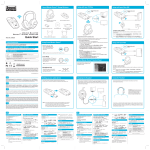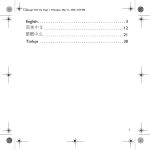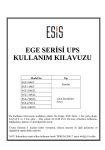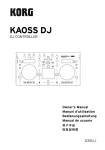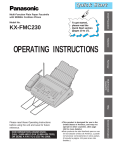Download Creative CB2530 Specifications
Transcript
Language TOC.fm Page i Friday, February 25, 2005 11:00 AM English . . . . . . . . . . . . . . . . . . . . . . . . . . . . . . . . . . . . . . . . . . 1 . . . . . . . . . . . . . . . . . . . . . . . . . . . . . . . . . . . . . . 12 . . . . . . . . . . . . . . . . . . . . . . . . . . . . . . . . . . . . . . . 24 Türkçe . . . . . . . . . . . . . . . . . . . . . . . . . . . . . . . . . . . . . . . . 34 i Language TOC.fm Page ii Friday, February 25, 2005 11:00 AM ii Digital Wireless Headphones CB2530 CLA_Eng only.fm Page 1 Friday, February 25, 2005 10:59 AM English Creative Digital Wireless Headphones CB2530 Adjustable headband POWER LED ON/OFF switch Bluetooth LED Battery cap VOLUME jog dial 1 Digital Wireless Headphones CB2530 CLA_Eng only.fm Page 2 Friday, February 25, 2005 10:59 AM Audio Adapter POWER/Bluetooth LED ON/OFF button 3.5mm minijack 2 Digital Wireless Headphones CB2530 CLA_Eng only.fm Page 3 Friday, February 25, 2005 10:59 AM Getting Started 1 Insert batteries in your headphones 1. Lift the battery cap on the left headphone and insert the batteries as shown in Figure 1. Figure 1 Your Creative Digital Wireless Headphones are supplied with three AAA batteries (two for headphones and one for audio adapter). 3 Digital Wireless Headphones CB2530 CLA_Eng only.fm Page 4 Friday, February 25, 2005 10:59 AM 2 Insert a battery in your audio adapter 1. Slide the audio adapter cover back and insert the battery as shown in Figure 2. Figure 2 3 Change the headphone ring (optional) To remove the ring, push the ring tab down and lift it away from the headphone, as shown in Figure 3. Figure 3 4 Digital Wireless Headphones CB2530 CLA_Eng only.fm Page 5 Friday, February 25, 2005 10:59 AM 4 Pair your headphones and audio adapter 1. Connect your audio adapter's 3.5 mm minijack to the headphone jack of your audio output device, as shown in Figure 4. Figure 4 2. On your audio adapter, press and hold the ON/OFF button until the POWER/ Bluetooth LED lights up in blue. 5 Digital Wireless Headphones CB2530 CLA_Eng only.fm Page 6 Friday, February 25, 2005 10:59 AM 3. Switch on your headphones. The POWER LED lights up in red. The Bluetooth LED lights up in blue. When the Bluetooth LEDs on your audio adpter and headphones blink, the devices are paired and connected. • You can pair the headphones and audio adapter before or after connecting the audio adapter’s minijack to the headphone jack. • Make sure that your headphones are within the working distance of the audio adapter. When the headphones are out of working range, the Bluetooth LED on both the headphones and the audio adapter remains lit in blue. • To reconnect the headphones and the audio adapter, bring the two devices closer. • When battery levels are too low, during the last 10 minutes before your headphones turn off, • the POWER LED blinks red. • your headphones beep every 30 seconds. • Pairing your headphones with a new device can take up to 15 seconds. Subsequent pairing with the same device will take significantly less time. 6 Digital Wireless Headphones CB2530 CLA_Eng only.fm Page 7 Friday, February 25, 2005 10:59 AM Using Your Headphones 1 Adjust the headphone volume To increase the volume, turn the VOLUME jog dial toward the plus + sign. To mute the audio, press the VOLUME jog dial. To decrease the volume, turn the VOLUME jog dial toward the minus – sign. Figure 5 2 Turn off your headphones and adapter 1. Switch off your headphones. 2. On your audio adapter, press and hold the ON/OFF button until the POWER/ Bluetooth LED blinks. • If the audio adapter is not connected to your headphones for more than two minutes, the audio adapter automatically turns off. 7 Digital Wireless Headphones CB2530 CLA_Eng only.fm Page 8 Friday, February 25, 2005 10:59 AM General Specifications Bluetooth version 1.2 Bluetooth 2.4 GHz Class 2 Radio, up to a radius of 10 meters (Varies depending on environment) Supported Bluetooth profile Advanced Audio Distribution Profile (A2DP) Audio adapter weight 20 g (including battery) Headphone weight 203 g (including batteries) Battery type AAA Alkaline or rechargeable Play time* Up to 7 hours *may vary depending on operation mode and battery specifications. 8 Digital Wireless Headphones CB2530 CLA_Eng only.fm Page 9 Friday, February 25, 2005 10:59 AM Frequently Asked Questions I can't pair my headphones and audio adapter. Try the following: • Make sure that the batteries are fresh and are inserted correctly. • Switch off both audio adapter and headphones. • Make sure that there are no other Bluetooth devices within 10 meters, while you are pairing them. • Turn on both the audio adapter and the headphones when they are within one meter of each other. Can I use the headphones with my Personal Digital Assistant (PDA) or mobile phone? Yes, you can use the headphones with your PDA or mobile phone, as long as it supports A2DP. For more information on Bluetooth profiles, refer to the User's Guide for your PDA or mobile phone. How far away from my audio adapter can I be when using my Creative Bluetooth Stereo Headphones? When using your headphones with the audio adapter, make sure that you are within 10 meters (32.8 feet) of your audio adapter. Your headphones work best when there are no obstructions, such as walls or other electronic devices, between your headphones and the audio adapter. If you use your headphones too far away from the audio adapter, you may hear some crackling sounds. What causes interference when using the headphones? Devices that operate within the 2.4 GHz frequency spectrum (for example, cordless phones and some wireless networking devices) may cause interference or crackling sounds while you are using your headphones. 9 Digital Wireless Headphones CB2530 CLA_Eng only.fm Page 10 Friday, February 25, 2005 10:59 AM Will my headphones interfere with my computer or car's electronic devices? You should not experience interference when using your headphones near such devices. For more information on international Bluetooth standards, go to www.bluetooth.com. Can I wear or use my headphones in the rain or when taking a shower? Your headphones are NOT waterproof. Exposing your headphones to water may cause permanent damage. Keep this document for future reference. Please note that your warranty rights are not dependent on product registration. Copyright © 2005 Creative Technology Ltd. All rights reserved. Information in this document is subject to change without notice and does not represent a commitment on the part of Creative Technology Ltd. No part of this document may be reproduced or transmitted in any form or by any means, electronic or mechanical, including photocopying and recording, for any purpose without the written permission of Creative Technology Ltd. Copyright © 2005 Creative Technology Ltd. Bluetooth is a registered trademark of the Bluetooth SIG, Inc., USA. All other products are trademarks or registered trademarks of their respective owners and are hereby recognised as such. All specifications are subject to change without prior notice. Actual contents may differ slightly from those pictured. 10 Digital Wireless Headphones CB2530 CLA_Eng only.fm Page 11 Friday, February 25, 2005 10:59 AM Safety Information General Safety • Do not listen to audio at high volume levels for prolonged periods of time. Servicing Do not attempt to service the product on your own. Refer all servicing to your local Customer Support Services center. For removable batteries • The battery must be recycled or disposed of properly. Contact local agencies for recycling and disposal information. • Do not allow metal objects to touch the terminals of your battery. • If there is leakage, an offensive odor, discoloration or deformation during charging or use, remove the battery and do not use it again. Clean your hands well before touching food or sensitive areas, for example, your eyes. Improper handling of your headphones and audio adapter may void the warranty. For more information on Creative Customer Support Services and Warranty go to www.europe.creative.com/support 11 Digital Wireless Headphones CB2530 CLA_Eng only.fm Page 12 Friday, February 25, 2005 10:55 AM 简体中文 Creative 数字无线耳机 CB2530 自适应头带 电源 LED 开/关 蓝牙 LED 电池盖 12 音量调节 Digital Wireless Headphones CB2530 CLA_Eng only.fm Page 13 Friday, February 25, 2005 10:55 AM 音频适配器 电源 / 蓝牙 LED 开 / 关按钮 3.5mm 微型插头 13 Digital Wireless Headphones CB2530 CLA_Eng only.fm Page 14 Friday, February 25, 2005 10:55 AM 使用入门 1 将电池放入耳机 1. 打开左耳机的电池盖,如图 1 所示放入电池。 图1 您的 Creative 数字无线耳机由 3 节 AAA 电池供电 (2 节用于耳机,1 节用于音 频适配器)。 14 Digital Wireless Headphones CB2530 CLA_Eng only.fm Page 15 Friday, February 25, 2005 10:55 AM 2 将 1 节电池放入音频适配器 1. 滑动音频适配器的后盖,如图 2 所示放入电池。 图2 3 更换耳机圈 (可选) 要取下耳机圈,按下簧片,将其从耳机上取下,如图 3 所示。 图3 15 Digital Wireless Headphones CB2530 CLA_Eng only.fm Page 16 Friday, February 25, 2005 10:55 AM 4 匹配耳机和音频适配器 1. 将音频适配器的 3.5 mm 微型插头连接至音频输出设备的耳机插孔,如图 4 所 示。 图4 2. 按住音频适配器上的开 / 关按钮,直到电源 / 蓝牙 LED 呈蓝色点亮。 16 Digital Wireless Headphones CB2530 CLA_Eng only.fm Page 17 Friday, February 25, 2005 10:55 AM 3. 打开耳机。电源 LED 呈红色点亮。蓝牙 LED 呈蓝色点亮。 当音频适配器和耳机上的蓝牙 LED 闪烁时,则设备匹配并连接好。 • 您可以在将音频适配器的微型插头连接至耳机插孔之前或之后匹配麦克风和音 频适配器。 • 请确保耳机处于音频适配器的有效范围内。当耳机在有效范围外时,耳机和音 频适配器上的蓝牙 LED 呈蓝色持续状态。 • 要重新连接耳机和音频适配器,使这两个设备靠近一些。 • 当电池电量不足时,在耳机关闭前的 10 分钟里, • 电源 LED 呈红色闪烁。 • 耳机每隔 30 秒发出鸣叫。 • 将耳机与新的设备匹配可能需要 15 秒。与同一设备的多次匹配所用时间将大 为减少。 17 Digital Wireless Headphones CB2530 CLA_Eng only.fm Page 18 Friday, February 25, 2005 10:55 AM 使用耳机 1 调整耳机音量 要增大音量, 将音量调节朝 加号 + 标志转 动。 如要静音,按音 量调节。 要减小音量, 将音量调节朝 减号 - 标志转 动。 图5 2 关闭耳机和适配器 1. 关闭耳机。 2. 按住音频适配器上的开 / 关按钮,直到电源 / 蓝牙 LED 闪烁。 • 如果音频适配器持续 2 分钟没有与耳机连接,音频适配器将自动关闭。 18 Digital Wireless Headphones CB2530 CLA_Eng only.fm Page 19 Friday, February 25, 2005 10:55 AM 一般规格说明 蓝牙版本 1.2 Bluetooth 2.4 GHz Class 2 Radio,支持长达 10 米半径内的传输 (根据环境不同有所差异) 支持的协议 蓝牙音频传输协议 - A2DP (Advanced Audio Distribution Profile) 音频适配器重量 20 克 (含电池) 耳机重量 203 克 (含电池) 电池类型 AAA 碱性电池或可充电电池 播放时间 * 长达 7 小时 * 根据实际使用情况不同有所差异。 19 Digital Wireless Headphones CB2530 CLA_Eng only.fm Page 20 Friday, February 25, 2005 10:55 AM 常见问题 我无法将耳机与音频适配器匹配。 尝试以下解决方案: • • • • 请确保电池可用并正确放入设备。 关闭音频适配器和耳机。 请确保在匹配时周围 10 米之内没有其它蓝牙设备。 在音频适配器和耳机距离在一米之内时打开这两个设备。 我能将耳机配合我的掌上电脑 (PDA)或手机使用吗? 可以,您能够将耳机与支持 A2DP 的 PDA 或手机配合使用。有关蓝牙配置文件的详 细信息,请参见 PAD 或手机的用户指南。 使用 Creative Bluetooth Stereo 耳机时距离音频适配器的最大距离能够有多远? 将耳机与音频适配器配合使用时,请确保同音频适配器之间的距离不超过 10 米 (32.8 英尺)。如果耳机和音频适配器之间没有障碍物 (如墙壁或其它电子设备), 效果最好。如果您的耳机和音频适配器之间的距离过大,您可能会听到爆裂声。 使用耳机时会有哪些产生干扰的因素? 工作于 2.4 GHz 频段 (如无绳电话和某些无线网络设备)的设备可能使您在使用耳 机时产生干扰或爆裂声。 20 Digital Wireless Headphones CB2530 CLA_Eng only.fm Page 21 Friday, February 25, 2005 10:55 AM 耳机会与电脑或车载电子设备互相干扰吗 ? 与这些设备距离较近时使用耳机不应产生干扰。关于国际蓝牙标准的详情,可访问 www.bluetooth.com。 在下雨时或淋浴时能佩戴或使用该耳机吗? 您的耳机不具备防水功能。耳机浸水,会造成永久性损坏。 请保留此文档,以备今后参考。 请注意,产品保修并不取决于产品是否注册。 版权 © 2005 Creative Technology Ltd. 版权所有。本文件中的信息如有变化,恕不另行通知;本文件中的信息不 代表 Creative Technology Ltd. 的承诺。未经 Creative Technology Ltd. 的事先书面许可,任何机构或个人不得 以任何形式或方式随意复制或传播此手册内容,包括电子文本或机器复印,影印件和录音。版权 ? 2005 Creative Technology Ltd. 蓝牙是 Bluetooth SIG, Inc., USA 的注册商标。本文中提及的所有其它产品均为其各自所有者的 商标或注册商标,在此予以认同。所有技术规格如有变动,恕不另行通知。实际内容可能与图示略有不同。 21 Digital Wireless Headphones CB2530 CLA_Eng only.fm Page 22 Friday, February 25, 2005 10:55 AM 安全信息 一般安全说明 • 不要长时间地收听过高音量的音频。 维修 不要尝试自行维修产品。将所有维修服务交与您当地的客户支持服务中心。 关于可拆卸电池 • 电池务必回收或妥善处理。电池回收或处理事宜请联系您本地的代理。 • 不要让金属物体接触电池的两极。 • 如果电池在充电或使用过程中出现泄漏,异味,褪色,变形等现象,将电池取出, 不再使用。使用之后要将双手洗净再接触食物或敏感部位,例如眼睛。 错误地使用耳机和音频适配器可能使保修服务失效。 有关 Creative 客户支持服务和保修的详细信息请访问 www.aisa.creative.com/ support 22 Digital Wireless Headphones CB2530 CLA_Eng only.fm Page 23 Friday, February 25, 2005 10:57 AM 繁體中文 Creative 數位無線耳機 CB2530 可調整的頭帶 電源 LED 開/關 藍牙 LED 電池匣 音量滾輪 23 Digital Wireless Headphones CB2530 CLA_Eng only.fm Page 24 Friday, February 25, 2005 10:57 AM 音效配接器 電源 / 藍牙 LED 開 / 關按鈕 3.5mm 迷你插孔 24 Digital Wireless Headphones CB2530 CLA_Eng only.fm Page 25 Friday, February 25, 2005 10:57 AM 使用入門 1 將電池放入耳機 1. 將耳機左端的電池匣蓋抬起,放入電池,如圖 1 所示。 圖 1 Creative 數位無線耳機附有三枚 AAA 電池 ( 兩枚用於耳機,一枚用於音效配接 器 )。 25 Digital Wireless Headphones CB2530 CLA_Eng only.fm Page 26 Friday, February 25, 2005 10:57 AM 2 將電池放入音效配接器 1. 將音效配接器的蓋子向後滑動,然後放入電池,如圖 2 所示。 圖 2 3 更換耳機圈 ( 選件 ) 如要移除耳機圈,向下推動圈上突起的梢片,將耳機圈抬起,與耳機分離,如圖 3 所示。 圖 3 26 Digital Wireless Headphones CB2530 CLA_Eng only.fm Page 27 Friday, February 25, 2005 10:57 AM 4 對應連接耳機和音效配接器 1. 將音效配接器的 3.5 mm 迷你插孔接到音效輸出裝置的插孔,如圖 4 插孔。 圖 4 2. 在音效配接器上,按住開 / 關按鈕,直到電源 / 藍牙 LED 亮起藍燈為止。 27 Digital Wireless Headphones CB2530 CLA_Eng only.fm Page 28 Friday, February 25, 2005 10:57 AM 3. 開啟您的耳機。 電源 LED 亮起紅燈。 藍牙 LED 亮起藍燈。 當音效配接器和耳機上的的藍牙 LED 閃爍時,裝置即已實現對應連接。 • 您可以在將音效配接器的微型插頭接到耳機插孔之前或之後,建立耳機與音效 配接器的對應連接。 • 請確保耳機處於音效配接器的工作距離之內。當耳機不在工作距離之內時,耳 機與音效配接器上的藍牙 LED 會一直亮藍燈。 • 如果要重新連接耳機的音效配接器,請將兩裝置放得更近一些。 • 若電池電量不足,在耳機關閉之前的十分鐘內, • 電量 LED 會呈紅色,一直閃爍。 • 耳機會每 30 秒發出嗶聲。 • 使耳機與一個新的裝置建立對應連接會用 15 秒的時間。日後與該裝置建立對 應連接所用的時間要短得多。 28 Digital Wireless Headphones CB2530 CLA_Eng only.fm Page 29 Friday, February 25, 2005 10:57 AM 使用耳機 1 調整耳機音量 如要增加音量, 向加號 (+) 標誌 轉動音量滾輪。 如要靜音,按下 音量滾輪。 如要減小音量, 向減號 (-) 標 誌轉動音量滾 輪。 圖 5 2 關閉耳機和配接器 1. 關閉耳機。 2. 在音效配接器上,按住開 / 關按鈕,直到電源 / 藍牙 LED 閃爍為止。 • 如果音效配接器與耳機分開連接的時間超過兩分鐘,音效配接器將自動關閉。 29 Digital Wireless Headphones CB2530 CLA_Eng only.fm Page 30 Friday, February 25, 2005 10:57 AM 一般規格說明 藍牙版本 1.2 藍牙 2.4 GHz Class 2 廣播,範圍 10 米 ( 根據實際環境而定 ) 支援藍牙設定檔 進階音效分配設定檔 (A2DP) 音效配接器重量 20 克 ( 含電池 ) 耳機重量 203 克 ( 含電池 ) 電池類型 AAA 鹼性或充電電池 播放時間 * 長達 7 小時 * 根據用途而定。 30 Digital Wireless Headphones CB2530 CLA_Eng only.fm Page 31 Friday, February 25, 2005 10:57 AM 常見問題 我無法建立耳機與音效配接器之間的對應連接。 嘗試執行下列各項: • • • • 確保電池有充足電量且已經正確插入。 關閉音效配接器和耳機。 在建立對應連接時,確保 10 米內沒有其他的藍牙裝置。 在音效配接器和耳機距離在 1 米之內時開啟它們。 我能將耳機用於 PDA 或行動電話嗎? 可以,支援 A2DP 的 PDA 或行動電話均可使用此耳機。 關於藍牙設定檔的詳情,請 參考您的 PDA 或行動電話的使用者指南。 使用 Creative 藍牙立體聲耳機時,與音效配接器的最遠距離是多遠? 在使用耳機時,請確保與音效配接器的距離在 10 米 (32.8 英尺 ) 之內。 在耳機與 音效配接器之間沒有障礙物 (如牆壁或其他電子裝置)時可獲得最佳的工作效果。 如果您的耳機與音效配接器距離太遠,您會聽到雜音。 在使用耳機時,有什麼因素會造成干擾? 在 2.4 GHz 頻譜範圍之內工作的裝置 ( 如無線電話和一些其他無線網路裝置 ) 會在 您使用耳機時造成干擾或雜音。 31 Digital Wireless Headphones CB2530 CLA_Eng only.fm Page 32 Friday, February 25, 2005 10:57 AM 此耳機會對電腦或車載電子裝置造成干擾嗎? 在這些裝置的附近使用此耳機,不會造成干擾。 關於國際藍牙標準的更多資訊,請 訪問 www.bluetooth.com。 我能在雨中或在沐浴時佩戴或使用此耳機嗎? 此耳機不具有水密性。 如果耳機暴露於水中,會造成永久性的損害。 保留此文件以備將來使用。 請注意,無論您註冊與否,都享有同等的保固權利。 版權 ©2005 Creative Technology Ltd. 版權所有。 本檔案中的資訊如有變化,恕不另行通知。本檔案中的資訊不 代表 Creative Technology Ltd. 的承諾。 未經 Creative Technology Ltd. 的書面許可,任何人不得以任何形式或任 何手段,無論是電子的還是機械的,包括複印和記錄等手段,複製和傳播本手冊的任何部份。 版權? 2005 Creative Technology Ltd. Bluetooth 是美國 Bluetooth SIG, Inc. 的註冊商標。 所有其他品牌和產品名稱都是其各自擁有者 的商標或註冊商標。 所有規格如有變更,恕不另行通知。 實物可能和圖示略有不同。 32 Digital Wireless Headphones CB2530 CLA_Eng only.fm Page 33 Friday, February 25, 2005 10:57 AM 安全資訊 一般安全規則 • 不要長時間聆聽大音量的聲音。 服務 不要試圖自行維修產品。 請與本地的客戶支援服務中心聯絡。 卸除式電池 • 須妥善回收或處理電池。 請聯絡當地的代理商,咨詢回收及處理事宜。 • 避免金屬物件接觸電池的兩极。 • 如果電池在充電或使用過程中發生洩漏,發出異味,變色或變形等情況,請移除 電池,不要再繼續使用。之後在接觸食品或身體敏感部位如眼睛時,要將雙手洗 乾淨。 耳機和音效配接器處置不當,會使保固承諾無效。 關於 Creative 客戶支援部門和保固承諾的詳情,請訪問 www.asia.creative.com/ support 33 CB2530 CLA_turkish.fm Page 34 Friday, February 25, 2005 11:01 AM Türkçe Creative Dijital Kablosuz Kulaklık CB2530 Ayarlanabilir baş bandı Güç Işığı Açma/Kapama düğmesi Bluetooth Işığı Pil yuvası Ses kadranı 34 CB2530 CLA_turkish.fm Page 35 Friday, February 25, 2005 11:01 AM Ses Adaptörü Güç / Bluetooth Işığı Açma/Kapama düğmesi 3.5mm (1/8 inch) minijack 35 CB2530 CLA_turkish.fm Page 36 Friday, February 25, 2005 11:01 AM Başlangıç 1 Kulaklığınıza pillerin yerleştirilmesi 1. Şekil 1 de görüldüğü gibi batarya kapağını çıkarın ve pilleri yerleştirin. Şekil 1 Creative Dijital Kablosuz Kulaklığınız 3 adet AAA ince kalem pil ile birlikte gelmektedir.(2 pil kulaklık için 1 pil ses adaptörü için) 36 CB2530 CLA_turkish.fm Page 37 Friday, February 25, 2005 11:01 AM adaptörü içerisine pillerin 2 Ses yerleştirilmesi 1. Ses adaptörü kapakçığını çıkarın ve şekil 2’de görüldüğü gibi pilleri yerleştirin. Şekil 2 halkasının değiştirilmesi 3 Kulaklık (opsiyonel) Halkayı değiştirmek için, şekil 3’de görüldüğü gibi halka butonunu aşağıya doğru itiniz ve kulaklıktan çıkarınız. Şekil 3 37 CB2530 CLA_turkish.fm Page 38 Friday, February 25, 2005 11:01 AM ses adaptörüyle 4 Kulaklığınızın eşlenmesi 1. Şekil 4’de görüldüğü gibi ses adaptörünüzün 3.5 mm’lik minijack bağlantı ucunu ses çıkış cihazınıza bağlantısını yapınız. Şekil 4 2. Ses adaptörünüzün üzerinde, On/OFF düğmesine Power/Bluetooth LED ışığı mavi renkte yanana dek basın ve basılı tutun. 38 CB2530 CLA_turkish.fm Page 39 Friday, February 25, 2005 11:01 AM 3. Kulaklıkarınızın gücünü açınız ve çalıştırınız. Power LED ışığı kırmızı renkte yanacaktır. Bluetooth LED ışığı ise mavi renkte yanacaktır. Ses adaptörünüz ve kulaklıklarınızın üzerinde Bluetooth LED’I yanıp söndüğünde cihazlar birbirine eşlenmiş ve bağlantı sağlanmıştır. • Kulaklık ve ses adaptörünüzün eşleşmesini, ses adaptörünün minijack’ini kulaklık ucuna takmadan önce veya taktıktan sonra yapabilirsiniz. • Kulaklıklarınızın, ses adaptörünün çalışma mesafesinde olduğundan emin olunuz. Kulaklıklarınız, çalışma mesafesi dışında iken, kulaklıkarınız ve ses adaptörünüz üzerindeki Bluetooth ışığı sabit olarak mavi yanacaktır. • Kulaklığınız ve ses adaptörünün tekrar bağlantısını kurmak için iki cihazı birbirine yakınlaştırın. • Pil seviyeleri düştüğünde, kulaklıklarınız kapanmadan son 10 dakika boyunca, • Power/Bluetooth LED’i kýrmýzý renkte yanacaktýr. • Kulaklýðýnýz 30 saniyede bir bipleyecektir. • Kulaklıklarınızın yeni bir cihaz ile eşlenmesi 15 saniye kadar sürecektir. Aynı cihaz ile bir başka eşleme daha kısa sürecektir. 39 CB2530 CLA_turkish.fm Page 40 Friday, February 25, 2005 11:01 AM Kulaklığınızın kullanılması 1 Kulaklığınızın sesinin ayarlanması Sesi arttırmak için, ses ayar kadranını + işareti yönünde çeviriniz. Sesi anlık açmak veya kapatmak için ses ayar kadranına basılı tutunuz. Sesi azaltmak için, ses ayar kadranını – işareti yönünde çeviriniz. Şekil 5 ve adaptörünüzün 2 Kulaklığınız kapatılması 1. Kulaklığınızın kapatılması. 2. Ses adaptörünüz üzerinde, On/Off düğmesine, Power/Bluetooth ışığı yanıp sönene dekl basın ve basılı tutun.. • Ses adaptörünüz, kulaklığınıza 2 dakikadan daha fazla sure için bağlanmadıysa, ses adaptörü otomatik olarak kapanacaktır. 40 CB2530 CLA_turkish.fm Page 41 Friday, February 25, 2005 11:01 AM Genel Özellikler Bluetooth versiyonu 1.2 Bluetooth 2.4 GHz 2 sınıfı 10 metre yarıçap kapsama alanına eş değer radyo (Değerler çevreye göre farklılık gösterecektir) Desteklenen Bluetooth Profilleri Gelişmiş Ses Dağıtım Profili (A2DP) Ses Adaptörü Ağırlığı 20 gr (pil dahil) Kulaklık Ağırlığı 203 gr (pil dahil) Pil Türü AAA Alkalin veya şarj edilebilir Ses-Gürültü Oranı >85dB Çalma süresi* 8 saate kadar * Kullanıma göre farklılık gösterebilir 41 CB2530 CLA_turkish.fm Page 42 Friday, February 25, 2005 11:01 AM Sıkça Sorulan Sorular Kulaklığım ile ses adaptörünü eşleyemiyorum. Aşağıdaki adımları uygulayın: • Pillerin yeni olduğundan ve doğru şekilde yerleştirildiğinden emin olun. • Ses adaptörünüzü ve kulaklığınızı kapatın. • Kulaklık ve ses adaptörünüzü eşler iken iki cihaz arasındaki mesafe en fazla 10 metre olmalıdır. • Kulaklığınızı ve ses adaptörünüzü birbirleri arasında 1 metre mesafe var iken açın. Kulaklığımı PDA (Kişisesl Dijital Asistan) veya mobil telefonum ile kullanabilir miyim? Evet, telefonunuz veya PDA cihazınız A2DP desteği sağladığı sürece kulaklığınızı bu cihazlar ile birlikte kullanabilirsiniz. Bluetooth profilleri hakkında daha fazla bilgi için PDA veya mobil telefon kullanıcı kitapçığına başvurunuz. Creative Bluetooth Stereo Kulaklığımı, ses adaptöründen ne kadar uzakta kullanabilirim? Kulaklığınızı, ses adaptörünüz ile birlikte kullanırken ses adaptörü ile aradaki mesafenin 10 metre olmasına dikkat ediniz. Kulaklığınız, kulaklık ve ses adaptörü arasında duvar, elektronik cihaz gibi herhangi bir engel bulunmadığında en performanslı haliyle çalışacaktır. Eğer kulaklığınızı, ses adaptöründen çok uzak mesafede kullanırsanız, bazı cızırtılar duyabilirsiniz. Kulaklığı kullanıken hangi cihazlar sesde bozulmaya neden olur? 2.4 GHz frekansda çalışan cihazlar, kulaklığınızı kullanırken cızırtıya neden olabilirler. (örneğin ; kablosuz telefonlar, kablosuz ağ bağlantı cihazları) 42 CB2530 CLA_turkish.fm Page 43 Friday, February 25, 2005 11:01 AM Kulaklığım, bilgisayarım veya arabamın elektronik cihazlarıyla etkileşir mi? Kulaklığınızı bu tarz aygıtların yanında kullandığınızda her hangi bir etkileşim yaşanmayacaktır. Uluslararası Bluetooth standardları hakkında daha ayrıntılı bilgi için lütfen www.bluetooth.com adresini ziyaret ediniz. Kulaklığımı, yağmur altında veya duş alırken kullanabilir miyim? Kulaklığınızın su geçirmezlik özelliği yoktur. Kulaklığınızı suya maruz bırakmak, kalıcı hasara neden olabilir. Bu dökümanı gelecekte referans olması için saklamanız önerilir. Garanti şartları, ürünün kayıt edilmesi ile ilişkili değiltir. Copyright © 2005 Creative Technology Ltd. Her hakkı saklıdır. Bu dokümanda verilen bilgiler önceden bildirilmeden değiştirilebilir ve Creative Technology Ltd. nin sorumluluğunu simgelemez. Bu dokümanın hiç bir parçası, Creative Technology Ltd’nin yazılı izni olmadan elektronik veya mekanik anlamda kopyalanamaz, çoğaltılamaz veya ayrıca kayıt edilemez. Bluetooth, Bluetooth SIG Inc., USA’in kayıtlı markasıdır. Tüm diğer ürünler, sahipleri tarafından markadır veya kayıtlı markadır. Tüm özellikler, bildirilmeksizin değiştirilebilir. İçerik, farklılık gösterebilir. 43 CB2530 CLA_turkish.fm Page 44 Friday, February 25, 2005 11:01 AM Güvenlik Bilgisi Genel Güvenlik • Yüksek ses seviyelerinde, uzun süreli kullanım önerilmemektedir. Servis Ürününüzün servis işlemlerini kendi başınıza yapmanız önerilmemektedir. Lokal servis noktalarıyla irtibata geçiniz. Değiştirilebilir bataryalar için • Batarya geri dönüştürülebilir olmalıdır. Dönüştürülebilir piller hakkında bilgi için local servis ile irtibata geçiniz. • Bataryanın uçlarına metal cisimlerin temas etmemesine özen gösteriniz. • Sızıntı, rahatsız edici bir koku sezerseniz veya şarj-kullanım esnasında deformasyona rastlarsanız, pili çıkarın ve bir daha kullanmayın. Ellerinizi, yemeklere veya gözleriniz gibi hassas bölgelere temas etmeden evvel mutlaka yıkayınız. 44 Notes template.fm Page 1 Friday, February 25, 2005 11:00 AM Notes Notes template.fm Page 2 Friday, February 25, 2005 11:00 AM Notes