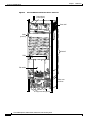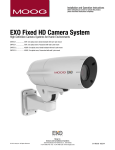Download Cisco AS5800 Specifications
Transcript
Cisco AS5800 Operations, Administration, Maintenance, and Provisioning Guide Corporate Headquarters Cisco Systems, Inc. 170 West Tasman Drive San Jose, CA 95134-1706 USA http://www.cisco.com Tel: 408 526-4000 800 553-NETS (6387) Fax: 408 526-4100 Customer Order Number: DOC-7810814= Text Part Number: 78-10814-02 THE SPECIFICATIONS AND INFORMATION REGARDING THE PRODUCTS IN THIS MANUAL ARE SUBJECT TO CHANGE WITHOUT NOTICE. ALL STATEMENTS, INFORMATION, AND RECOMMENDATIONS IN THIS MANUAL ARE BELIEVED TO BE ACCURATE BUT ARE PRESENTED WITHOUT WARRANTY OF ANY KIND, EXPRESS OR IMPLIED. USERS MUST TAKE FULL RESPONSIBILITY FOR THEIR APPLICATION OF ANY PRODUCTS. THE SOFTWARE LICENSE AND LIMITED WARRANTY FOR THE ACCOMPANYING PRODUCT ARE SET FORTH IN THE INFORMATION PACKET THAT SHIPPED WITH THE PRODUCT AND ARE INCORPORATED HEREIN BY THIS REFERENCE. IF YOU ARE UNABLE TO LOCATE THE SOFTWARE LICENSE OR LIMITED WARRANTY, CONTACT YOUR CISCO REPRESENTATIVE FOR A COPY. The following information is for FCC compliance of Class A devices: This equipment has been tested and found to comply with the limits for a Class A digital device, pursuant to part 15 of the FCC rules. These limits are designed to provide reasonable protection against harmful interference when the equipment is operated in a commercial environment. This equipment generates, uses, and can radiate radio-frequency energy and, if not installed and used in accordance with the instruction manual, may cause harmful interference to radio communications. Operation of this equipment in a residential area is likely to cause harmful interference, in which case users will be required to correct the interference at their own expense. The following information is for FCC compliance of Class B devices: The equipment described in this manual generates and may radiate radio-frequency energy. If it is not installed in accordance with Cisco’s installation instructions, it may cause interference with radio and television reception. This equipment has been tested and found to comply with the limits for a Class B digital device in accordance with the specifications in part 15 of the FCC rules. These specifications are designed to provide reasonable protection against such interference in a residential installation. However, there is no guarantee that interference will not occur in a particular installation. Modifying the equipment without Cisco’s written authorization may result in the equipment no longer complying with FCC requirements for Class A or Class B digital devices. In that event, your right to use the equipment may be limited by FCC regulations, and you may be required to correct any interference to radio or television communications at your own expense. You can determine whether your equipment is causing interference by turning it off. If the interference stops, it was probably caused by the Cisco equipment or one of its peripheral devices. If the equipment causes interference to radio or television reception, try to correct the interference by using one or more of the following measures: • Turn the television or radio antenna until the interference stops. • Move the equipment to one side or the other of the television or radio. • Move the equipment farther away from the television or radio. • Plug the equipment into an outlet that is on a different circuit from the television or radio. (That is, make certain the equipment and the television or radio are on circuits controlled by different circuit breakers or fuses.) Modifications to this product not authorized by Cisco Systems, Inc. could void the FCC approval and negate your authority to operate the product. The Cisco implementation of TCP header compression is an adaptation of a program developed by the University of California, Berkeley (UCB) as part of UCB’s public domain version of the UNIX operating system. All rights reserved. Copyright © 1981, Regents of the University of California. NOTWITHSTANDING ANY OTHER WARRANTY HEREIN, ALL DOCUMENT FILES AND SOFTWARE OF THESE SUPPLIERS ARE PROVIDED “AS IS” WITH ALL FAULTS. CISCO AND THE ABOVE-NAMED SUPPLIERS DISCLAIM ALL WARRANTIES, EXPRESSED OR IMPLIED, INCLUDING, WITHOUT LIMITATION, THOSE OF MERCHANTABILITY, FITNESS FOR A PARTICULAR PURPOSE AND NONINFRINGEMENT OR ARISING FROM A COURSE OF DEALING, USAGE, OR TRADE PRACTICE. IN NO EVENT SHALL CISCO OR ITS SUPPLIERS BE LIABLE FOR ANY INDIRECT, SPECIAL, CONSEQUENTIAL, OR INCIDENTAL DAMAGES, INCLUDING, WITHOUT LIMITATION, LOST PROFITS OR LOSS OR DAMAGE TO DATA ARISING OUT OF THE USE OR INABILITY TO USE THIS MANUAL, EVEN IF CISCO OR ITS SUPPLIERS HAVE BEEN ADVISED OF THE POSSIBILITY OF SUCH DAMAGES. AccessPath, AtmDirector, Browse with Me, CCDA, CCDE, CCDP, CCIE, CCNA, CCNP, CCSI, CD-PAC, CiscoLink, the Cisco NetWorks logo, the Cisco Powered Network logo, Cisco Systems Networking Academy, the Cisco Systems Networking Academy logo, Fast Step, Follow Me Browsing, FormShare, FrameShare, GigaStack, IGX, Internet Quotient, IP/VC, iQ Breakthrough, iQ Expertise, iQ FastTrack, the iQ Logo, iQ Net Readiness Scorecard, MGX, the Networkers logo, Packet, RateMUX, ScriptBuilder, ScriptShare, SlideCast, SMARTnet, TransPath, Unity, Voice LAN, Wavelength Router, and WebViewer are trademarks of Cisco Systems, Inc.; Changing the Way We Work, Live, Play, and Learn, Discover All That’s Possible, and Empowering the Internet Generation, are service marks of Cisco Systems, Inc.; and Aironet, ASIST, BPX, Catalyst, Cisco, the Cisco Certified Internetwork Expert logo, Cisco IOS, the Cisco IOS logo, Cisco Systems, Cisco Systems Capital, the Cisco Systems logo, Enterprise/Solver, EtherChannel, EtherSwitch, FastHub, FastSwitch, IOS, IP/TV, LightStream, MICA, Network Registrar, PIX, Post-Routing, Pre-Routing, Registrar, StrataView Plus, Stratm, SwitchProbe, TeleRouter, and VCO are registered trademarks of Cisco Systems, Inc. and/or its affiliates in the U.S. and certain other countries. All other brands, names, or trademarks mentioned in this document or Web site are the property of their respective owners. The use of the word partner does not imply a partnership relationship between Cisco and any other company. (0104R) Cisco AS5800 Operations, Administration, Maintenance, and Provisioning Guide Copyright © 2000-2001, Cisco Systems, Inc. All rights reserved. C O N T E N T S Preface ix Document Objectives Audience ix ix Document Organization x Document Conventions x Safety Warnings xi Related Documentation For More Information xii xiv Obtaining Documentation World Wide Web xiv xiv Documentation CD-ROM xiv Ordering Documentation xv Documentation Feedback xv Obtaining Technical Assistance Cisco.com xv xv Technical Assistance Center Documentation Feedback CHA PTER 1 Introduction xvi xvii 1-1 Cisco AS5800 Functional Profile 1-1 Cisco AS5800 Hardware Review 1-3 Dial Shelf 1-3 Dial-Shelf Controller Router Shelf 1-3 1-3 System Architecture ROM Monitor 1-4 1-4 Network Topology and Equipment Selection Configuration Design Parameters Cisco IOS Software Fundamentals User Interface Command Modes Command Modes 1-5 1-6 1-8 1-8 1-9 Context-Sensitive Help 1-10 Cisco AS5800 Operations, Administration, Maintenance, and Provisioning Guide DOC-7810814= iii Contents Saving Configurations Undoing a Command 1-11 1-11 Basic Cisco AS5800 Start Up 1-11 Cisco AS5800 First-Time Boot 1-15 Cisco AS5800 Boot Process Dial-Shelf Booting 1-15 Using the Setup Script 1-16 Running the Setup Script Passwords 1-15 1-16 1-17 Setup-Script Initial Configuration Deployment and Operation Strategy CHA PTER 2 Commissioning 1-17 1-22 2-1 Commissioning the Cisco AS5800 Hardware 2-1 Understanding the Basic Hardware Architecture 2-2 Cisco 7206 Router Shelf and Cisco 5814 Dial Shelf Call-Processing Components Task 1. Verifying Basic Setup 2-3 2-5 Analyzing the System Boot Dialog 2-5 Matching the Cisco IOS Software Images Inspecting the Dial Shelf Using DSIP 2-2 2-8 2-9 2-12 Checking the Initial Running-Config 2-14 Exploring the Cisco IOS File System 2-16 Investigating Memory Usage Verifying CPU Utilization 2-19 2-21 Task 2. Configuring Basic Cisco IOS Software 2-22 Configuring the Host Name, Enable Secret Password, and Time Stamps Configuring Local AAA Security Setting Up a Log In Banner Configuring Basic IP 2-22 2-23 2-24 2-25 Task 3. Enabling the T3/T1 Controllers Task 4. Configuring the Serial Interfaces Task 5. Configuring Modems and Lines Task 6. Enabling IP Basic Setup 2-26 2-31 2-33 2-35 Task 7. Testing Asynchronous EXEC Shell Connections 2-36 Cisco AS5800 Operations, Administration, Maintenance, and Provisioning Guide iv DOC-7810814= Contents Task 8. Confirming the Final Running Configuration CHA PTER 3 Operations 2-39 3-1 Verifying Modem Performance 3-1 Background on Asynchronous Data Communications Understanding Modem Modulation Standards Initiating a Modem Loopback Test Call 3-7 3-9 Initiating and Inspecting a V.90 Test Call Configuring PPP and Authentication 3-17 3-25 Configuring PPP Authentication for Local AAA Configuring IPCP Options 3-25 3-26 Configuring LCP Options 3-27 Enabling PPP Autoselect 3-28 Testing Asynchronous PPP Connections Inspecting Active Call States 3-29 3-34 Confirming the Final Running Configuration Modem Management Operations 3-40 Managing Modem Firmware 3-41 3-38 Configuring Modems Using Modem Autoconfigure Gathering and Viewing Call Statistics CHA PTER 4 Administration 3-1 3-48 3-49 4-1 Remote Monitor (RMON) 4-1 Enabling Management Protocols: NTP, SNMP, and Syslog Understanding Network Management Basics Enabling the Network Time Protocol Enabling Syslog 4-4 Enabling SNMP 4-7 4-2 4-3 Disabling the Logging of Access Interfaces 4-9 Confirming the Final Running Configuration 4-10 Access Service Security 4-2 4-13 Local and Remote Server Authentication Configuring RADIUS Configuring TACACS+ 4-13 4-14 4-24 Cisco AS5800 Operations, Administration, Maintenance, and Provisioning Guide DOC-7810814= v Contents CHA PTER 5 Maintenance 5-1 Replacement Procedures 5-1 Powering Off the Access Server 5-2 Replacing a DC Power Entry Module Replacing a Filter Module 5-4 5-8 Replacing an AC-Input Power Supply 5-13 Replacing a Dial-Shelf Controller Card Replacing a Flash Memory Card 5-22 Replacing the Blower Assembly 5-25 5-15 Replacing a Dial-Shelf Interconnect Port Adapter Replacing the Backplane Module Troubleshooting AS5800 Router Shelf AS5800 Dial Shelf Feature Cards 5-44 5-45 5-45 General Configuration Interactive Users PPP Users 5-49 Sync Calls 5-50 MMPPP 5-50 RADIUS 5-51 5-47 5-48 Dedicated-PPP Users SGBP Troubleshooting Provisioning 5-46 5-47 Interactive Async User 6 5-44 5-45 Controller T1 CHA PTER 5-32 5-44 Common Misconfigurations Async Calls 5-27 5-49 5-51 6-1 Setting Up Basic IP Modem Services 6-1 Network-Service Considerations 6-3 Establishing a Network-Service Definition Cisco IOS Upgrades 6-4 6-5 Software Upgrade Requisites Memory Requirements 6-6 6-6 Cisco AS5800 Operations, Administration, Maintenance, and Provisioning Guide vi DOC-7810814= Contents Obtaining a New Cisco IOS Version 6-6 Backing Up Your AS5800 Configuration Installing New IOS Software Modem Upgrading Modem Upgrades 6-8 6-13 6-14 Debugging a Modem 6-14 Upgrading Modem Firmware 6-14 Modem Operation at Bootup 6-17 Split Dial Shelves 6-7 6-18 Split-Dial-Shelf Configuration Changing to Split Mode Leaving Split Mode 6-18 6-18 6-21 Potential Split-Dial-Shelf Problems 6-21 Split-Dial-Shelf Show Commands Managing a Split Dial Shelf 6-21 6-23 Configuring Split-Dial-Shelf Routers Split-Dial-Shelf Error Messages 6-23 6-24 Verifying and Troubleshooting Split-Dial-Shelf Installation Router-Shelf Redundancy Failover Operation 6-27 6-27 External Services 6-28 Configuring Redundancy APPENDIX A Advanced Quick Reference 6-28 A-1 Advanced Quick Reference Configurations Functional Components Egress Interface A-2 A-4 Routing Protocol A-5 Ingress Interface A-6 A-9 D-Channels (ISDN) AAA A-2 A-3 Loopback Interface Line Signaling 6-25 A-10 A-12 Modem Pools TTY Line A-16 A-18 Async Interface A-19 Cisco AS5800 Operations, Administration, Maintenance, and Provisioning Guide DOC-7810814= vii Contents Dial Interface A-21 IP Address Pools A-23 Virtual Template A-25 SGBP A-26 VPDN A-27 SNMP A-28 Virtual Profiles A-29 Multilink Virtual Template V.120 Support VoIP A-30 A-31 A-32 Global Parameters A-32 Finalizing Operational Configurations A-34 GLOSSARY INDEX Cisco AS5800 Operations, Administration, Maintenance, and Provisioning Guide viii DOC-7810814= Preface This section discusses the following: • Document Objectives, page ix • Audience, page ix • Document Organization, page x • Document Conventions, page x • Related Documentation, page xii • Obtaining Documentation, page xiv. • Obtaining Technical Assistance, page xv Document Objectives This document serves as a software installation and configuration guide describing detailed configuration management alternatives for the Cisco AS5800 universal access server. The guide provides a conceptual framework for Cisco AS5800 network connectivity and covers five primary levels of network management: commissioning, operations, administration, maintenance and provisioning. Administrators can use this document as a reference and procedures manual and quickly commission the system to take a call and subsequently deploy diverse task-oriented protocol settings to engage all networking capabilities. This guide references features described in the Cisco IOS configuration guides and command references. Refer to those documents for additional information. Audience This publication includes basic software configuration to enable users to get their systems running as quickly as possible. However, this document does not include extensive software configuration instructions enabling users to customize their Cisco AS5800 access servers. For more inclusive software configuration, refer to the Cisco IOS configuration guides and command references, and in this guide to the documents listed in the “Related Documentation” section on page xii, and the “For More Information” section on page xiv. Cisco AS5800 Operations, Administration, Maintenance, and Provisioning Guide DOC-7810814= ix Preface Document Organization This guide is intended primarily for the following audiences: • Customers with technical networking background and experience • Customers who support dial-in users • System administrators who are familiar with the fundamentals of router-based internetworking, but who may not be familiar with Cisco IOS software • System administrators who are responsible for installing and configuring internetworking equipment, and who are familiar with Cisco IOS software Document Organization This document describes software installation, configuration, and troubleshooting instructions, which are included in the following chapters and appendices: • Chapter 1, “Introduction” provides a functional profile of Cisco AS5800; a hardware and network topology review; Cisco IOS software fundamentals; basic startup, boot, and setup script previews; and deployment and operation strategies. • Chapter 2, “Commissioning” provides formal functional inauguration of the equipment, through systematic software configurations, to initially engage the system for data/voice call processing. • Chapter 3, “Operations” provides routine operations to configure router interfaces. • Chapter 4, “Administration” describes management protocols and Network Access Server (NAS) security and control functionality with AAA and RADIUS servers. • Chapter 5, “Maintenance” provides replacement, debugging, and troubleshooting procedures. • Chapter 6, “Provisioning” describes basic hardware and service provision considerations such as system environment requirements, physical infrastructure checklists, IP service considerations, and system upgrade procedures. • Appendix A, “Advanced Quick Reference” provides command line configurations for the advanced user and system administrator who need to rapidly modify system functionality or enhance system performance. • The glossary at the end provides useful Cisco AS5800-related terminology definitions. Document Conventions This publication uses the following conventions to display instructions and information. Note The Cisco AS5800 universal access server uses a two-bar (/) command syntax to identify component (also known as “shelf”), interface, and port locations (shelf/slot/port). The shelf identification number is the first number identified in the two-bar command syntax. Interactive examples showing prompts ( AS5800(config-line)#) are used in procedures to show exactly what the prompt should look like when you enter a command, and what happens after you enter a command. Examples showing sample output from a show running-config or show startup-config (without prompts) command are included in the configuration sections. Cisco AS5800 Operations, Administration, Maintenance, and Provisioning Guide x DOC-7810814= Preface Document Conventions Note Caution Timesaver Tips Means reader take note. Notes contain helpful suggestions or references to materials not contained in this manual. Means reader be careful. In this situation, you might do something that could result in equipment damage or loss of data. Means the action described saves time. You can save time by performing the action described in the paragraph. Means the following information will help you solve a problem. Safety Warnings Safety warnings appear throughout this publication in procedures that, if performed incorrectly, may harm you. A warning symbol precedes each warning statement. To see translations of safety warnings pertaining to the Cisco AS5800, refer to Cisco AS5800 Universal Access Server Regulatory Compliance and Safety Information, available online at http://www.cisco.com/univercd/cc/td/doc/product/access/acs_serv/as5800/5800rcns.htm Warning This warning symbol means danger. You are in a situation that could cause bodily injury. Before you work on any equipment, be aware of the hazards involved with electrical circuitry and be familiar with standard practices for preventing accidents. To see translations of the warnings that appear in this publication, refer to the Regulatory Compliance and Safety Information document that accompanied this device. Waarschuwing Dit waarschuwingssymbool betekent gevaar. U verkeert in een situatie die lichamelijk letsel kan veroorzaken. Voordat u aan enige apparatuur gaat werken, dient u zich bewust te zijn van de bij elektrische schakelingen betrokken risico's en dient u op de hoogte te zijn van standaard maatregelen om ongelukken te voorkomen. Voor vertalingen van de waarschuwingen die in deze publicatie verschijnen, kunt u het document Regulatory Compliance and Safety Information (Informatie over naleving van veiligheids- en andere voorschriften) raadplegen dat bij dit toestel is ingesloten. Varoitus Tämä varoitusmerkki merkitsee vaaraa. Olet tilanteessa, joka voi johtaa ruumiinvammaan. Ennen kuin työskentelet minkään laitteiston parissa, ota selvää sähkökytkentöihin liittyvistä vaaroista ja tavanomaisista onnettomuuksien ehkäisykeinoista. Tässä julkaisussa esiintyvien varoitusten käännökset löydät laitteen mukana olevasta Regulatory Compliance and Safety Information -kirjasesta (määräysten noudattaminen ja tietoa turvallisuudesta). Attention Ce symbole d'avertissement indique un danger. Vous vous trouvez dans une situation pouvant causer des blessures ou des dommages corporels. Avant de travailler sur un équipement, soyez conscient des dangers posés par les circuits électriques et familiarisez-vous avec les procédures couramment utilisées pour éviter les accidents. Pour prendre connaissance des traductions d’avertissements figurant dans cette publication, consultez le document Regulatory Compliance and Safety Information (Conformité aux règlements et consignes de sécurité) qui accompagne cet appareil. Cisco AS5800 Operations, Administration, Maintenance, and Provisioning Guide DOC-7810814= xi Preface Related Documentation Warnung Dieses Warnsymbol bedeutet Gefahr. Sie befinden sich in einer Situation, die zu einer Körperverletzung führen könnte. Bevor Sie mit der Arbeit an irgendeinem Gerät beginnen, seien Sie sich der mit elektrischen Stromkreisen verbundenen Gefahren und der Standardpraktiken zur Vermeidung von Unfällen bewußt. Übersetzungen der in dieser Veröffentlichung enthaltenen Warnhinweise finden Sie im Dokument Regulatory Compliance and Safety Information (Informationen zu behördlichen Vorschriften und Sicherheit), das zusammen mit diesem Gerät geliefert wurde. Avvertenza Questo simbolo di avvertenza indica un pericolo. La situazione potrebbe causare infortuni alle persone. Prima di lavorare su qualsiasi apparecchiatura, occorre conoscere i pericoli relativi ai circuiti elettrici ed essere al corrente delle pratiche standard per la prevenzione di incidenti. La traduzione delle avvertenze riportate in questa pubblicazione si trova nel documento Regulatory Compliance and Safety Information (Conformità alle norme e informazioni sulla sicurezza) che accompagna questo dispositivo. Advarsel Dette varselsymbolet betyr fare. Du befinner deg i en situasjon som kan føre til personskade. Før du utfører arbeid på utstyr, må du vare oppmerksom på de faremomentene som elektriske kretser innebærer, samt gjøre deg kjent med vanlig praksis når det gjelder å unngå ulykker. Hvis du vil se oversettelser av de advarslene som finnes i denne publikasjonen, kan du se i dokumentet Regulatory Compliance and Safety Information (Overholdelse av forskrifter og sikkerhetsinformasjon) som ble levert med denne enheten. Aviso Este símbolo de aviso indica perigo. Encontra-se numa situação que lhe poderá causar danos físicos. Antes de começar a trabalhar com qualquer equipamento, familiarize-se com os perigos relacionados com circuitos eléctricos, e com quaisquer práticas comuns que possam prevenir possíveis acidentes. Para ver as traduções dos avisos que constam desta publicação, consulte o documento Regulatory Compliance and Safety Information (Informação de Segurança e Disposições Reguladoras) que acompanha este dispositivo. ¡Advertencia! Este símbolo de aviso significa peligro. Existe riesgo para su integridad física. Antes de manipular cualquier equipo, considerar los riesgos que entraña la corriente eléctrica y familiarizarse con los procedimientos estándar de prevención de accidentes. Para ver una traducción de las advertencias que aparecen en esta publicación, consultar el documento titulado Regulatory Compliance and Safety Information (Información sobre seguridad y conformidad con las disposiciones reglamentarias) que se acompaña con este dispositivo. Varning! Denna varningssymbol signalerar fara. Du befinner dig i en situation som kan leda till personskada. Innan du utför arbete på någon utrustning måste du vara medveten om farorna med elkretsar och känna till vanligt förfarande för att förebygga skador. Se förklaringar av de varningar som förkommer i denna publikation i dokumentet Regulatory Compliance and Safety Information (Efterrättelse av föreskrifter och säkerhetsinformation), vilket medföljer denna anordning. Related Documentation The Cisco AS5800 comprises the Cisco 5814 dial shelf, the Cisco 7206 router shelf, and an optional AC power supply. You might want to install multiple Cisco AS5800 Universal Access Servers at your site. To help you manage multiple systems, the Cisco 3640 system controller network management system is available to provide local data gathering and monitoring functions for multiple hardware platforms within a single point of presence (POP). The Cisco 3640 system controller includes the Cisco 3640 router running Cisco IOS software. The system controller can be installed at a remote facility so users can access multiple systems through a console port or Web interface. System administrators can download software configurations to any Cisco AS5800 using Simple Network Management Protocol (SNMP) or Telnet. The system controller monitors Cisco equipment to provide performance data collection, accounting data collection, and logging. Cisco AS5800 Operations, Administration, Maintenance, and Provisioning Guide xii DOC-7810814= Preface Related Documentation Note An asynchronous card needs to be installed in the Cisco 3640 to use it as a remote console server. The Cisco AS5800 and the Cisco 3640 system controller network management system are available to help you manage your dial POP site efficiently and effectively. Each of these products is supported by documentation available on the Cisco.com website. Timesaver Table 1 Verify that you have access to the documents listed in Table 1. These documents are available on the Cisco.com website. Cisco AS5800 Universal Access Server—Related Documents Cisco Product Cisco AS5800 Document Title • Read Me First • Cisco AS5800 Operations, Administration, Maintenance, and Provisioning Guide (this book) • Cisco AS5800 Universal Access Server Dial Shelf Card Guide • Cisco AS5800 Universal Access Server Hardware Installation Guide • Cisco AS5800 Universal Access Server Regulatory Compliance and Safety Information • Configuration notes, updates, and release notes • Cisco 7206 Installation and Configuration Guide • Cisco 7200 Series Port Adapter Hardware Configuration Guidelines • Regulatory Compliance and Safety Information for the Cisco 7200 Series Routers • Configuration notes, updates, and release notes Cisco 5814 dial shelf • Configuration notes, updates, and release notes System controller • Read Me First • Cisco 3640 System Controller Installation and Configuration Guide • Cisco 3640 Router Installation and Configuration Guide • Configuration notes, updates, and release notes • Configuration notes, updates, and release notes Cisco 7206 router shelf Network management system Cisco IOS software Cisco marketing tools Internetworking Solutions Guide Various documents available online at http://www.cisco.com/univercd/cc/td/doc/product/software/index.htm • Cisco Information Packet • Cisco Product Catalog • Cisco AS5x00 Case Study for Basic IP Modem Services • Cisco AAA Implementation Case Study Cisco AS5800 Operations, Administration, Maintenance, and Provisioning Guide DOC-7810814= xiii Preface For More Information For More Information The Cisco IOS software running your Cisco AS5800 includes extensive features and functionality. For information about configuring Cisco AS5800, use the following resources: • For Cisco AS5800 universal access server hardware installation and maintenance information, refer to the Cisco AS5800 Access Server Hardware Installation Guide, available online at http://www.cisco.com/univercd/cc/td/doc/product/access/acs_serv/as5800/hw_inst/index.htm. • For information about the trunk cards, modem cards, and Voice over IP cards used in the Cisco 5814 dial shelf, refer to the Cisco AS5800 Universal Access Server Dial Shelf Card Guide, available online at http://www.cisco.com/univercd/cc/td/doc/product/access/acs_serv/as5800/hw_inst/index.htm. • For international agency compliance, safety, and statutory information for wide-area network (WAN) interfaces for the Cisco AS5800 universal access server, refer to Cisco AS5800 Universal Access Server Regulatory Compliance and Safety Information, available online at http://www.cisco.com/univercd/cc/td/doc/product/access/acs_serv/as5800/5800rcns.htm. Obtaining Documentation The following sections provide sources for obtaining documentation from Cisco Systems. World Wide Web You can access the most current Cisco documentation on the World Wide Web at the following websites: • http://www.cisco.com • http://www-china.cisco.com • http://www-europe.cisco.com Documentation CD-ROM Cisco documentation and additional literature are available in a CD-ROM package, which ships with your product. The Documentation CD-ROM is updated monthly and may be more current than printed documentation. The CD-ROM package is available as a single unit or as an annual subscription. Cisco AS5800 Operations, Administration, Maintenance, and Provisioning Guide xiv DOC-7810814= Preface Obtaining Technical Assistance Ordering Documentation Cisco documentation is available in the following ways: • Registered Cisco Direct Customers can order Cisco product documentation from the Networking Products MarketPlace at http://www.cisco.com/cgi-bin/order/order_root.pl • Registered Cisco.com users can order the Documentation CD-ROM through the online Subscription Store at http://www.cisco.com/go/subscription • Nonregistered CCO users can order documentation through a local account representative by calling Cisco corporate headquarters (California, USA) at 408 526-7208 or, in North America, by calling 800 553-NETS(6387). Documentation Feedback If you are reading Cisco product documentation on the World Wide Web, you can submit technical comments electronically. Click Feedback in the toolbar and select Documentation. After you complete the form, click Submit to send it to Cisco. You can e-mail your comments to [email protected]. To submit your comments by mail, for your convenience many documents contain a response card behind the front cover. Otherwise, you can mail your comments to the following address: Cisco Systems, Inc. Document Resource Connection 170 West Tasman Drive San Jose, CA 95134-9883 We appreciate your comments. Obtaining Technical Assistance Cisco provides Cisco.com as a starting point for all technical assistance. Customers and partners can obtain documentation, troubleshooting tips, and sample configurations from online tools. For Cisco.com registered users, additional troubleshooting tools are available from the TAC website. Cisco.com Cisco.com is the foundation of a suite of interactive, networked services that provides immediate, open access to Cisco information and resources at anytime, from anywhere in the world. This highly integrated Internet application is a powerful, easy-to-use tool for doing business with Cisco. Cisco.com provides a broad range of features and services to help customers and partners streamline business processes and improve productivity. Through Cisco.com, you can find information about Cisco and our networking solutions, services, and programs. In addition, you can resolve technical issues with online technical support, download and test software packages, and order Cisco learning materials and merchandise. Valuable online skill assessment, training, and certification programs are also available. Cisco AS5800 Operations, Administration, Maintenance, and Provisioning Guide DOC-7810814= xv Preface Obtaining Technical Assistance Customers and partners can self-register on Cisco.com to obtain additional personalized information and services. Registered users can order products, check on the status of an order, access technical support, and view benefits specific to their relationships with Cisco. To access Cisco.com, go to the following website: http://www.cisco.com Technical Assistance Center The Cisco TAC website is available to all customers who need technical assistance with a Cisco product or technology that is under warranty or covered by a maintenance contract. Contacting TAC by Using the Cisco TAC Website If you have a priority level 3 (P3) or priority level 4 (P4) problem, contact TAC by going to the TAC website: http://www.cisco.com/tac P3 and P4 level problems are defined as follows: • P3—Your network performance is degraded. Network functionality is noticeably impaired, but most business operations continue. • P4—You need information or assistance on Cisco product capabilities, product installation, or basic product configuration. In each of the above cases, use the Cisco TAC website to quickly find answers to your questions. To register for Cisco.com, go to the following website: http://www.cisco.com/register/ If you cannot resolve your technical issue by using the TAC online resources, Cisco.com registered users can open a case online by using the TAC Case Open tool at the following website: http://www.cisco.com/tac/caseopen Contacting TAC by Telephone If you have a priority level 1(P1) or priority level 2 (P2) problem, contact TAC by telephone and immediately open a case. To obtain a directory of toll-free numbers for your country, go to the following website: http://www.cisco.com/warp/public/687/Directory/DirTAC.shtml P1 and P2 level problems are defined as follows: • P1—Your production network is down, causing a critical impact to business operations if service is not restored quickly. No workaround is available. • P2—Your production network is severely degraded, affecting significant aspects of your business operations. No workaround is available. Cisco AS5800 Operations, Administration, Maintenance, and Provisioning Guide xvi DOC-7810814= Preface Obtaining Technical Assistance Documentation Feedback If you are reading Cisco product documentation on the World Wide Web, you can submit technical comments electronically. Click Feedback in the toolbar and select Documentation. After you complete the form, click Submit to send it to Cisco. You can e-mail your comments to [email protected]. To submit your comments by mail, for your convenience many documents contain a response card behind the front cover. Otherwise, you can mail your comments to the following address: Cisco Systems, Inc. Document Resource Connection 170 West Tasman Drive San Jose, CA 95134-9883 We appreciate and value your comments. Cisco AS5800 Operations, Administration, Maintenance, and Provisioning Guide DOC-7810814= xvii Preface Obtaining Technical Assistance Cisco AS5800 Operations, Administration, Maintenance, and Provisioning Guide xviii DOC-7810814= C H A P T E R 1 Introduction The Cisco AS5800 universal access server is the latest entry into Cisco’s award-winning AS5x00 series of universal access servers, and provides the highest concentration of modem and integrated services digital network (ISDN) terminations available in a single remote access concentrator product. The Cisco AS5800 is specifically designed to meet the demands of large service providers such as post, telephone, and telegraphs (PTTs), regional Bell operating companies (RBOCs), interexchange carriers (IXCs), and large Internet service providers (ISPs). The Cisco AS5800 complies with Network Equipment-Building System (NEBS) Level 3 requirements as defined by Telcordia Technologies SR-3580, and European requirements are defined by the European Telecommunication Standards Institute (ETSI). Cisco offers a full spectrum of lifecycle-focused support solutions that are complementary to the Cisco AS5800. Further, the Cisco AS5800 voice gateway enables highly scalable deployment of toll-quality voice and fax service over packet networks. This introductory chapter provides a brief profile and review of the Cisco AS5800 hardware components and functionality, signal and data throughput logic, access server management flow, and Cisco IOS software, as well as an information map to this guide. Cisco AS5800 Functional Profile The Cisco AS5800 is a high-density, ISDN and modem WAN aggregation system that provides both digital and analog call termination. It is intended to be used in service-provider dial point-of-presence (PoP) or centralized-enterprise dial environments. The dial-shelf feature cards and the host router shelf communicate over a nonblocking interconnect that supports 100-Mbps full-duplex service. The Cisco AS5800 supports high density dial aggregation and integrates with Cisco AS5200 and Cisco AS5300 access servers for scaling your service provider network. The Cisco AS5800 also supports high availability of service through online insertion and removal (OIR) capabilities, and redundant power supplies that are hot swappable. All active components within the dial-shelf chassis support OIR, which allows components to be removed or replaced while the system is powered on. Feature cards can be busied-out through the software to avoid loss of calls. The Cisco AS5800 includes a Cisco 5814 dial shelf and a Cisco 7206 router shelf. If you are installing multiple access servers, a system controller is available, which provides a “single system” view of multiple POPs. The system controller for the Cisco AS5800 includes the Cisco 3640 router running Cisco IOS software. The system controller can be installed at a remote facility so that you can access multiple systems through a console port or Web interface. It is also possible to download software configurations to any Cisco AS5800 using Simple Network Management Protocol (SNMP) or a Telnet connection using the TFTP protocols. The system controller also provides performance monitoring and accounting data collection and logging. Cisco AS5800 Operations, Administration, Maintenance, and Provisioning Guide DOC-7810814= 1-1 Chapter 1 Introduction Cisco AS5800 Functional Profile In addition to the system controller, a network management system (CiscoWorks) with a graphical user interface (GUI) runs on a UNIX SPARC station and includes a database management system, polling engine, trap management, and map integration. The dial shelf contains ingress interfaces (CT1/CE1/PRI) that terminate ISDN and modem calls, and break out individual calls (DS0s) from the appropriate telco services. Digital or ISDN calls are terminated onboard the trunk card HDLC controllers, and analog calls are sent to modem resources on the modem cards. As a result, any DS0 can be mapped to any HDLC controller or modem module.You can install multiple ingress interface cards of similar or different types. This enables you to configure your systems as fully operative, port redundant, or card redundant, depending on your needs. Trunk cards and modem cards are tied together across a time division multiplexing (TDM) bus on the dial-shelf backplane. The backplane TDM bus transmits and receives PCM-encoded analog data to and from the modem cards. Then the dial shelf and the router shelf exchange framed packets via a proprietary interconnect cable for further processing. The dial shelf also contains a DSC card that provides clock and power control to the dial-shelf feature cards. Each dial-shelf controller card contains a block of logic referred to as the common logic and system clocks. This block generates the backplane Stratum-4 compliant 4-MHz and 8-KHz clocks used for interface timing and for the TDM bus data movement. The common logic can use a variety of sources to generate the system timing, including an E1 or T1 input signal from the BNC connector on the dial-shelf controller card front panel. The clock source can also be telco office timing units (BITS clocking) extracted from the network ingress interfaces. On the DSC card, only one common logic is active at any one time, which is identified by the CLK (clock) LED on the DSC card front panel. The active common logic is user selectable and is independent from each dial-shelf controller card. This ensures that, if a DSC card needs replacing or if the slave DSC card becomes master, clocking remains stable. The selected common logic should not be changed during normal operation, unless related hardware failure is suspected or diagnosed. Note Software support for redundant DSC cards will be available soon. The Cisco 7206 router shelf supports call signaling for PRI interfaces; packet processing, and routing; and all commonly used high-speed LAN and WAN interfaces including Fast Ethernet (FE), Asynchronous Transfer Mode (ATM), High-Speed Serial Interface (HSSI), and Fiber Distributed Data Interface (FDDI). These interfaces are supported by common port adapters that are configured on the Cisco 7206 router shelf. You can install and upgrade software remotely, without affecting current system operation. You can also upload and download configuration files remotely, without affecting current system operation. Remote access is enabled by using SNMP, a Telnet session to a console port on the router shelf, the World Wide Web (WWW) interface, or the optional system controller network management system. The Cisco AS5800 can dynamically adjust any port to support any user configuration. Individual users can be authenticated as they connect to the system by use of one or more authentication servers using RADIUS and TACACS+ authentication protocols. Primary and backup authentication servers can define user authentication parameters via user domain and the number called. User profile information can also be configured to include time of day, number of simultaneous sessions, and number of B channels used. A remote LAN user can connect to the Cisco AS5800 via an ISDN line or asynchronous serial connection, be authenticated, and establish a session. In addition to dynamic or static address assignments, this connection requires the traditional Cisco IOS software support for different routing protocols on different ports simultaneously, with virtually no impact on service provider routing tables. A dial wholesale customer can connect to a Cisco AS5800, and tunnel PPP packet information to a retail service provider using dial virtual private network (dial VPN). Cisco AS5800 Operations, Administration, Maintenance, and Provisioning Guide 1-2 DOC-7810814= Chapter 1 Introduction Cisco AS5800 Hardware Review Cisco AS5800 Hardware Review The Cisco AS5800 consists of two primary system components, the Cisco 5814 dial shelf (DS) and the Cisco 7206 router shelf (RS). For detailed Cisco 7206 router-shelf hardware specifications and functionality, refer to the following documents: • Cisco 7200 VXR Installation and Configuration Guide, available online at http://www.cisco.com/univercd/cc/td/doc/product/core/7200vx/72vxicg/ • Cisco AS5800 Access Server Hardware Installation Guide, available online at http://www.cisco.com/univercd/cc/td/doc/product/access/acs_serv/as5800/hw_inst/ For detailed Cisco 5814 dial-shelf hardware specifications and functionality, refer to the following documents: • Cisco AS5800 Access Server Hardware Installation Guide, available online at http://www.cisco.com/univercd/cc/td/doc/product/access/acs_serv/as5800/hw_inst/ • Cisco AS5800 Universal Access Server Dial Shelf Card Guide, available online at http://www.cisco.com/univercd/cc/td/doc/product/access/acs_serv/as5800/hw_inst/ Dial Shelf The Cisco 5814 dial shelf (DS) houses three primary types of circuit cards or boards. Two of these circuit cards, commonly referred to as Feature Module (FM) are trunk cards and modems. They support online insertion and removal (OIR), a feature that permits dynamic replacement without interrupting system activity. These CE1/T1/T3 trunk cards and DMM modem carriers provide the ingress (signal input) interfaces for the Cisco AS5800. The third circuit card type is the dial-shelf controller (DSC) card that provides dial-shelf chassis control and management interfaces. Dial-Shelf Controller The Cisco AS5800 dial-shelf controller (DSC) card is located in slots 13 or 14 on the dial-shelf backplane interconnect bus (BIC). It manages all interfaces through the dial shelf, serves as the dial shelf’s direct interface to the router shelf, and facilitates the TDM Bus Clock. The DSC card contains two PC card slots that hold the internal flash (bootflash). Router Shelf The Cisco 7206 serves as the host router for the Cisco AS5800 and conducts all route/packet route processing functionality of carrying data between the dial shelf and an external network. Full Cisco IOS software functionality is provided on the router shelf. Major components of the Cisco 7206 router shelf are the network processing engine (NPE), dial-shelf interconnect port adaptor (DSI-PA), and the egress interfaces (PAs). The Cisco 7206 router shelf resides in a standard C7206 chassis, holds the Cisco AS5800’s system configuration, performs all Cisco AS5800 routing functions, supports NPE-400, and provides the Cisco AS5800’s egress (signal output) interfaces. Cisco AS5800 Operations, Administration, Maintenance, and Provisioning Guide DOC-7810814= 1-3 Chapter 1 Introduction Cisco AS5800 Hardware Review Note A virtual console can be opened from the RS to any feature card (including the DSC). System Architecture The Cisco AS5800 system architecture consists of backplane bus connections that provide communications between the dial shelf and the host router shelf, monitor system environment conditions, and transmit clock/frame pulses to feature/DS controller cards. For detailed Cisco 7206 router-shelf functionality and hardware specifications refer to the following documents: • Cisco 7200 VXR Installation and Configuration Guide, available online at http://www.cisco.com/univercd/cc/td/doc/product/core/7200vx/72vxicg/ • Cisco AS5800 Access Server Hardware Installation Guide, available online at http://www.cisco.com/univercd/cc/td/doc/product/access/acs_serv/as5800/hw_inst/ ROM Monitor This section describes the Cisco AS5800 ROM monitors on the Cisco 7206 router shelf and the Cisco 5814 dial shelf. ROM monitor is the first software to run when the Cisco AS5800 is powered-up or reset. The router-shelf ROM monitor operates like a regular Cisco 7206 router ROM monitor. For more information on basic router usage, refer to the Cisco 7206 Installation and Configuration Guide, available online at http://www.cisco.com/univercd/cc/td/doc/product/core/7206/7206ig/. The dial-shelf ROM monitor is located on dial-shelf controller cards installed in dial-shelf chassis slots 12 and 13. The dial-shelf ROM monitor is configured to autoboot during system power-up or reset. It always attempts to boot from the first image on Flash memory devices in the following sequence: Note • PCMCIA slot 0 • PCMCIA slot 1 • Boot Flash memory During a normal system boot, PCMCIA slots 0 and 1 should remain empty to allow the default image on the boot Flash memory to boot the system. To boot the system from an image other than the default image, copy the image used to boot as the first file on a PCMCIA Flash memory card and insert the Flash memory card into PCMCIA slot 0 or 1. Reload the dial-shelf controller, which will cause the system to override the default image and reboot the system from the PCMCIA Flash memory card. Cisco AS5800 Operations, Administration, Maintenance, and Provisioning Guide 1-4 DOC-7810814= Chapter 1 Introduction Network Topology and Equipment Selection Network Topology and Equipment Selection Figure 1-1 shows the topology devices used to build dialup access environments. Figure 1-1 Network Topology Elements Network element management server (NTP, Syslog, SNMP) Analog lines Clients Modems PSTN AAA server PRI lines V DNS server Cisco AS5850 with integrated modems IP intranet Default gateway Internet 33166 Internet firewall Corporate users and ISPs may have identical network topologies: Note • Remote clients use analog modems to access the IP backbone through the PSTN. • A Cisco AS5800 NAS is used as a point-of-presence (POP) to terminate modem calls and Point-to-Point Protocol (PPP) sessions. • PRI lines are used to provide high throughput (64K) for digital and analog calls. In general, T1 lines can be ISDN PRIs or channelized T1s. • A network element management server maintains and monitors the Cisco AS5800 by using the Network Time Protocol (NTP), system logs (syslog), and the Simple Network Management Protocol (SNMP). • A remote AAA server performs basic user authentication. Corporate users and ISPs can use TACACS+ or RADIUS. • A default gateway forwards packets to the IP intranet and Internet. • An Internet firewall is used to protect the IP intranet from intruders and hackers. • A router provides connectivity between the access subnet and the IP backbone. • For the latest Cisco IOS features and bug fixes, the Cisco AS5800 is upgraded to Cisco AS5800 12.0(4) XL or 12.0(5)T releases. Use a mature Cisco IOS release whenever possible. Cisco AS5800 Operations, Administration, Maintenance, and Provisioning Guide DOC-7810814= 1-5 Chapter 1 Introduction Network Topology and Equipment Selection Configuration Design Parameters Before Cisco AS5800 equipment is deployed at your site, define the following configuration design parameters: • IP subnetting and address strategy • Device parameters • Network dial plan Figure 1-2 IP Subnetting Diagram Hq-access 172.22.66.0/26 PSTN V NAS loopbacks 172.22.90.0/24 172.22.99.0/24 Clients IP intranet Modems Internet Note 33179 Internet firewall Uses private RFC 1918 IP addresses. For more information, refer to the Best Current Practice memo available online at http://www.ietf.org/rfc/rfc1918.txt IP Subnetting Plan The following list describes IP subnetting plan considerations. Identify network names, assigned subnets, and descriptions. 1. Headquarters block (172.22.0.0/17) – The headquarters portion of the class-B IP address block for the corporate user or ISP. – The top half of 172.22.0.0 is the IP address pool for the incoming remote-node modem users. The lower half of 172.22.0.0 is reserved for the devices inside the corporate or ISP network. 2. Remotes block (172.22.128.0/17) – The upper half of 172.22.0.0 is reserved for remote networks. 3. Headquarters-access (172.22.66.0/26) – The headquarters access Ethernet subnet. All access devices are directly connected to this subnet. – If additional access servers and POP-management devices are needed, they are assigned to this IP subnet. This approach simplifies network design. Cisco AS5800 Operations, Administration, Maintenance, and Provisioning Guide 1-6 DOC-7810814= Chapter 1 Introduction Network Topology and Equipment Selection 4. NAS loopback 0 (172.22.99.0/24) – Identifies with a unique and stable IP address. One unique IP address from a common block of addresses is assigned to each device in the IP network. This technique facilitates security-filtering easy for the network operations center (NOC). – One class C subnet used for device identification can support 254 distinct devices with unique loopback addresses. 5. NAS loopback 1 (172.22.90.0/24) – Hosts a pool of IP addresses for the remote nodes. In this way, one route instead of 254 routes is summarized and propagated to the backbone. Note Setting up Interior Gateway Protocols (IGP) such as OSPF and EIGRP is outside the scope of this document. Device Parameters The following list describes device parameter considerations. 1. Router host names – 5800-NAS 2. Interface Ethernet 0 – 172.22.66.23 255.255.255.0 3. Interface loopback 0 – 172.22.99.1 255.255.255.255 4. Interface loopback 1 – 172.22.90.1 255.255.255.0 5. IP local address pool – 5800-NAS = 172.22.90.2 through 172.22.90.254 6. Primary and secondary name servers – 172.22.11.10 – 172.22.12.11 7. Default gateway – 172.22.66.1 8. IP domain names – Corporate or ISP 9. Network element management server (NTP, SNMP, syslog) – 172.22.66.18 10. SNMP community strings – Read only (RO) = poptarts – Read write (RW) = pixysticks Cisco AS5800 Operations, Administration, Maintenance, and Provisioning Guide DOC-7810814= 1-7 Chapter 1 Introduction Cisco IOS Software Fundamentals Dial Plan The following list describes dial plan setup considerations. 1. PRI telephone numbers assigned to the T1 trunks. One number is used for testing new modem firmware and the other for isolating debugs for specific users. – 4085551234 – 4085556789 2. ISDN PRI switch type – 5ESS 3. Username and password for sending test calls into the NAS – username = user – password = user-pw Cisco IOS Software Fundamentals Cisco IOS software provides the capability to configure a Cisco AS5800 using command-line interface (CLI) commands. Use the following helpful reminders when configuring your Cisco IOS software: • Use the question mark (?) and arrow keys to help enter commands. • Note that each command mode restricts you to a set of commands. • Enter the keyword no before a command to disable a feature; for example, no ip routing. • Save configuration changes to NVRAM so they are not lost in a system reload or power outage. • Use the forward slash (/) command syntax to identify shelf components, interfaces, and port locations (shelf/slot/port). The shelf identification number is the first number identified in the two-bar command syntax. Note Cisco IOS software is feature specific and licensed on an “as is” basis without warranty of any kind, either expressed or implied. The version of Cisco IOS software used in this manual varies depending on configuration requisites for presentation purposes, and should not be construed as the Cisco IOS software version of choice for your system or internetwork environment. Consult your Cisco sales representative regarding your Cisco IOS requirements. User Interface Command Modes Cisco routers are configured from user interfaces, known as ports, which provide hardware connectivity. They are accessed from the console port on a router or Telnet into a router interface from another host. Typical interfaces are Serial 0 (S0), Serial 1 (S1), and Ethernet 0 (E0). Token Ring interfaces are referenced as (T0) and FDDI interfaces use (F0). Cisco AS5800 Operations, Administration, Maintenance, and Provisioning Guide 1-8 DOC-7810814= Chapter 1 Introduction Cisco IOS Software Fundamentals Command Modes When using the CLI, a command interpreter, called EXEC, is employed by the operating system to translate any command and execute its operation. This command interpreter has two access modes, user and privileged, which provide security to the respective command levels. Each command mode restricts you to a subset of mode-specific commands. User mode provides restricted access and limits router configuration or troubleshooting. At this level, miscellaneous functionality is performed, such as viewing system information, obtaining basic router status, changing terminal settings, or establishing remote device connectivity. Privileged mode includes user mode functionality and provides unrestricted access. It is used exclusively for router configuration, debugging, setting operating system (OS) parameters, and retrieving detailed router status information. There are many modes of configuration within privileged mode that determine the type of configuration desired, such as interface configuration (5800-1(config-if)#), line configuration ( 5800-1(config-line)#), and controller configuration ( 5800-1(config-controller)#). Each configuration command mode restricts you to a subset of mode specific commands. In the following command sequence, command prompts are automatically modified to reflect command mode changes. A manual carriage return is implied at the end of each line item. 5800-1> enable 5800-1# configure terminal 5800-1(config)# interface ethernet 0/0/0 5800-1(config-if)# line 0/0/0 5800-1(config-line)# controller t1 0/0/0 5800-1(config-controller)# exit 5800-1(config)# exit 5800-1# %SYS-5-CONFIG_I: Configured from console by console 5800-1# The last message is an example of a system response. Press Enter to get the 5800-1# prompt. Table 1-1 lists common configuration modes. Configure global parameters in global configuration mode, interface parameters in interface configuration mode, and line parameters in line configuration mode. Table 1-1 Common Command Modes Command Mode Prompt Access Method Escape Method User EXEC 5800-1> Log in. Use the exit or logout command to leave the command line interface. Privileged EXEC 5800-1# From user EXEC mode, enter the Use the disable command to enable command. escape back to user EXEC mode. Use the exit or logout command to leave the command line interface. Global configuration 5800-1(config)# From privileged EXEC mode, enter the configure terminal command. Use the exit or end (Ctrl-Z) command to escape to privileged EXEC mode. Cisco AS5800 Operations, Administration, Maintenance, and Provisioning Guide DOC-7810814= 1-9 Chapter 1 Introduction Cisco IOS Software Fundamentals Table 1-1 Common Command Modes (continued) Command Mode Prompt Access Method Escape Method Interface configuration 5800-1(config-if)# Enter the interface type and number command, such as interface ethernet 0/0/0. Use the exit command to escape to global configuration mode. Use the end (Ctrl-Z) command to escape directly to privileged EXEC mode. Line configuration 5800-1(config-line)# Enter the line start-number end-number command, such as line 0/0/1 0/0/48. Use the exit command to escape to global configuration mode. Use the end (Ctrl-Z) command to escape directly to privileged EXEC mode. Controller configuration 5800-1(config-control)# Enter the controller name and number command, such as controller t1 0/0/0. Use the exit command to escape to global configuration mode. Use the end (Ctrl-Z) command to escape directly to privileged EXEC mode. Context-Sensitive Help Context-sensitive help is available at any command prompt. Enter a question mark (?) for a list of complete command names, semantics, and command mode command syntax. Use arrow keys at command prompts to scroll through previous mode-specific commands for display. Note Cycle through mode-specific commands at a mode-specific prompt. • For a list of available commands, enter a question mark. 5800-1> ? • To complete a command, enter known characters followed by a question mark (no space). 5800-1> s? • For a list of command variables, enter the command followed by a space and a question mark. 5800-1> show ? For more information about working with the user interface in the Cisco IOS software, refer to the document entitled Configuration Fundamentals Configuration Guide for your Cisco IOS software release, available from the Cisco.com website. Note You can press Ctrl-Z in any mode to immediately return to enable mode (5800#), instead of entering exit, which returns you to the previous mode. Cisco AS5800 Operations, Administration, Maintenance, and Provisioning Guide 1-10 DOC-7810814= Chapter 1 Introduction Basic Cisco AS5800 Start Up Saving Configurations To prevent losing the Cisco AS5800 configuration, save it to NVRAM using the following steps. Step 1 Enter the enable command and password. You are in privileged EXEC mode when the prompt changes to 5800-1#. 5800-1> enable Password: password 5800-1# Note Step 2 Press Ctrl-Z to return to privileged EXEC mode. Any subsequent system response message is normal and does not indicate an error. Execute the copy running-config startup-config command to save configuration changes to nonvolatile random-access memory (NVRAM) so configuration data will not be lost during a system reload, power cycle, or outage. 5800-1# copy running-config startup-config Building configuration... The following message and prompt appears after a successful configuration copy. [OK] 5800-1# Undoing a Command To undo a command or disable a feature, enter the keyword no before the command; for example, no ip routing. Basic Cisco AS5800 Start Up This section describes how to start up your Cisco AS5800 and configure it using the prompt-driven setup script. All Cisco AS5800 interfaces are configured by connecting a terminal station or PC to the Cisco 7206 router-shelf console port. This console port is located on the I/O controller front panel, as shown in Figure 1-3. Cisco AS5800 Operations, Administration, Maintenance, and Provisioning Guide DOC-7810814= 1-11 Chapter 1 Introduction Basic Cisco AS5800 Start Up Figure 1-3 Cisco 7206 Router-Shelf Console Port Port adapter lever Dial shelf interconnect port adapter Port adapters 3 EN R X TX R X TX 1 R ETHERNET-10BFL X TX 2 R X TX 3 R X TX 4 EN AB LE D K FAST ETHERNET 2 LIN LB CD TD TC RD RC RD RC LB 1 CD TD TC FAST SERIAL CD TC RD RC LB TD RC LB CD TD TC RD EN 2 0 0 4 3 K 1 EN 3 LIN AB 2 1 0 LE D 6 5 ETHERNET 10BT A T 1 FE M II FAST ETHERNET INPUT/OUTPUT CONTROLLER D I/O controller PC M CIA EJ EC T SL O T 0 FE BLE INK L A FE EN CP PCMCIA Fast Ethernet port slots U RE S ET 1O ER W PO K O Auxiliary port 10092 EN E BL O 0 SL Console port To customize your Cisco AS5800 software configuration, you should be familiar with Cisco IOS software. Review the “Cisco IOS Software Fundamentals” section on page 1-8 to familiarize yourself with the command-line interface (CLI) commands, then continue with the “Commissioning”chapter for initial step-by-step configuration instructions. Your Cisco AS5800 requires multiple Cisco IOS software images. 1. Router-shelf image—Cisco IOS software image (c5800-p4-mz) supporting Cisco AS5800 router-shelf functionality, and bundled trunk card and modem card images 2. Router-shelf boot image—Boot helper image (c7200-boot-mz) for Cisco 7206 router shelf 3. Dial-shelf controller image—With boot helper image (dsc-c5800-mz) for Cisco 5814 dial-shelf feature cards 4. Dial-shelf feature board image—Cisco 5814 dial-shelf feature card image (das-c5800-m.ucode) bundled into the router-shelf image Although four Cisco IOS software images are required, only three software images (Items 1-3) require part numbers for ordering. The dial-shelf controller image can be upgraded by copying the new image onto a Personal Computer Memory Card International Association (PCMCIA) Flash memory card on the dial-shelf controller card; however, you will soon be able to upgrade the dial-shelf controller image from the network. Figure 1-4 and Figure 1-5 show a rack-mounted Cisco AS5800 hardware components that require configuration or software monitoring. Cisco AS5800 Operations, Administration, Maintenance, and Provisioning Guide 1-12 DOC-7810814= Chapter 1 Introduction Basic Cisco AS5800 Start Up Figure 1-4 Cisco AS5800 Universal Access Server—Front View 5 LINK RX ETHERNET-10BFL TX RX 0 TX RX 1 TX RX 2 TX RX TX 3 4 1 3 0 1 2 3 0 EN 2 3 ENA BLE D 6 Router shelf ETHERNET 10BT 4 TD TC RD RC LB D FAST ETHERNET 2 LIN K ENA CD BLE RC LB CD TD TC RD RC LB 1 CD TC RD EN TD TC RD RC LB CD TD FAST SERIAL 1 POWER OT MII FAST ETHERNET INPUT/OUTPUT CONTROLLER FE 0 SL LE AB EN D IA T EC EJ MC PC 0 FE LE AB OT SL EN K LIN FE U CP T SE RE PO 1O R WE OK FAIL Blower assembly Dial shelf interconnect cable NT R PW MAI S DEM MO CALLS NT R PW MAI HCPU NT R PW MAI S DEM MO CALLS HCPU NT R PW MAI S DEM MO CALLS HCPU NT R PW MAI S DEM MO CALLS HCPU NT R PW MAI S DEM MO CALLS HCPU NT R PW MAI S DEM MO CALLS HCPU NT R PW MAI S DEM MO CALLS HCPU NT R PW MAI S DEM MO CALLS HCPU 0 NT R PW MAI R T1F U FCP HCPU M RAL OP NLO HCPU R T1F U FCP HCPU NT R PW MAI E1FR E1FR NT R PW MAI HCPU OR# NIT MO M LAL 75 S DEM MO PW MBU R S S DEM MO PW MBU R S MAJ CALLS CALLS OR# NIT MO MAJ MIN ACO HIS T CUT OFF CLE AR ALARM 0 1 2 2 3 3 ALARM SET 4 4 5 5 6 6 7 7 ATT EN DISP CLK SLO T1 ALARMS 10 BASE T N N RMO N N DIAL SHELF INTERCONNECT TMO DSI DSI RMO NETWORK CLOCK DIAL SHELF INTERCONNECT TMO CONSOLE 10 BASE T 11 ALARMS 11 NETWORK CLOCK 10 MAS T SLO T1 CONSOLE 9 10 DISP DIAL SHELF CONTROLLER DIAL SHELF CONTROLLER 8 9 Dial shelf ATT EN SLO T0 PCMCIA PCMCIA 8 DISP CLK MAS T SLO T0 14-slot card cage (feature and controller cards installed) HIS T ALARM CLE AR SET DISP 1 MIN ACO CUT OFF ALARM M RAL OP NLO M LAL 75 MODEM MODEM MODEM MODEM MODEM MODEM MODEM MODEM MODEM MODEM CHANNELIZED E1/T1 CHANNELIZED E1/T1 Dial shelf controller cards Trunk cards Modem cards Safety cover PWR OK CB 2 PWR OK FAULT FAULT AC 1 POWER 2 TEMP TEMP I LIM H11449 I LIM CB 1 AC-input power shelf (optional) Cisco AS5800 Operations, Administration, Maintenance, and Provisioning Guide DOC-7810814= 1-13 Chapter 1 Introduction Basic Cisco AS5800 Start Up Figure 1-5 Cisco AS5800 Universal Access Server—Rear View Power switches (to boot system) Router shelf NETWORK PROCESSING ENGINE-150 Double ground lug Dial shelf PEMs POWER POWER MISWIRE MISWIRE Filter module –48V –48V RTN C NC NO –48V –48V RTN C NC NO AC-input power shelf (optional) H11450 Safety cover not shown Cisco AS5800 Operations, Administration, Maintenance, and Provisioning Guide 1-14 DOC-7810814= Chapter 1 Introduction Cisco AS5800 First-Time Boot Cisco AS5800 First-Time Boot When you power ON your Cisco AS5800, it goes through the following boot sequence: 1. A power-on self-test diagnostics program verifies basic operation of the CPU, memory, and interfaces. 2. The system bootstrap software executes and searches for a valid Cisco IOS software image. The Cisco IOS software source image is determined by the configuration register setting. The factory-default setting for the configuration register is 0x2102, which indicates that the router should attempt to load a Cisco IOS software image from Flash memory or over the network (depending on boot configuration commands). 3. If, after five attempts (if netbooting) or one attempt (for a Flash memory boot), a valid Cisco IOS software image is not found in Flash memory, the router reverts to boot the ROM mode, which is used to install or upgrade a Cisco IOS software image. 4. If a valid Cisco IOS software image is found, the router searches for a valid configuration file. 5. If a valid configuration file is not found in nonvolatile random-access memory (NVRAM), the router runs the setup script (also called the system configuration dialog), which enables you to configure your software manually. For normal router operation, you must have a valid Cisco IOS software image in Flash memory and a configuration file in NVRAM. Cisco AS5800 Boot Process The system boot process consists of two-stages. When the system is first powered on, the trunk cards and modem cards must receive a small image from the dial-shelf controller card, which is then launched by the ROM monitor. This allows the feature cards the ability to “talk” to the dial-shelf controller card and download the bootloader program. Communication is then made on the backplane, that allows each feature cards to talk with the router shelf the Cisco IOS software image. All cards download the bootloader image simultaneously, which then allows them to “talk” across the proprietary Fast Ethernet connection and request the image needed for each card. A hello message is exchanged between the router shelf and the dial shelf. Because of this two-step boot process, when you first power ON your system, you might not see the feature card LEDs light immediately. Dial-Shelf Booting The dial shelf boots up independently from the router shelf. The dial-shelf controller card (DSC) is the first component to boot up. It is set for autobooting from internal Flash memory. If, however, a PCMCIA Flash memory card is present, the DSC tries to first boot from the card, beginning with slot 0. Cisco AS5800 Operations, Administration, Maintenance, and Provisioning Guide DOC-7810814= 1-15 Chapter 1 Introduction Using the Setup Script Using the Setup Script The setup script is designed to provide you with the minimum requirements needed to get your router running. The setup script enables your system controller to “talk” to the network. You can then configure your system using command-line interface (CLI) commands, or by downloading a predetermined site configuration file. Before you power ON your Cisco AS5800 and begin using the setup script, verify that you have: • Connected the console cable to the Cisco 7206 router-shelf console port, which is located on the I/O controller front panel • Configured your PC terminal emulation program for 9600 baud, 8 data bits, no parity, and 2 stop bits • Noted the IP address of your Ethernet interface • Noted the set of available IP addresses to be assigned to dial-in IP clients • Noted the host name • Noted the ISDN switch types, framing types, and T1 or E1 line codes • Noted passwords (see the “Passwords” section on page 1-17) After you verify the information noted above, perform the configuration steps. Continue with the “Setup-Script Initial Configuration” section on page 1-17. Running the Setup Script You can run the setup script from the command line at any time using the setup command. The following commands help enable the setup command from the privileged EXEC mode. Step 1 Enter the enable command. 5800> enable Step 2 Enter your password. You are in privileged EXEC mode when the prompt changes to 5800#. Password: password 5800# Step 3 Enter the setup command and press Return. This will initialize the system configuration dialog as described in the previous section “Setup-Script Initial Configuration.” 5800# setup Cisco AS5800 Operations, Administration, Maintenance, and Provisioning Guide 1-16 DOC-7810814= Chapter 1 Introduction Using the Setup Script Passwords Several passwords are used when configuring your Cisco IOS software. Passwords are used to identify user authorization and permission rights, virtual terminal configuration, and network management software initialization. Most passwords can use the same notation. You need the following types of passwords when configuring Cisco IOS software: • Enable password—A nonencrypted and, therefore, less secure password. • Enable secret password—A very secure, encrypted password that is used in place of the enable password. Because many privileged-level EXEC commands are used to set operating parameters, we recommend that you use the enable secret password to prevent unauthorized use. Note • The enable password and enable secret password should be different. In both cases, you cannot use a number as the first character. Spaces are valid characters, but only when following valid characters; lead spaces are ignored. Virtual console password—Enables terminal emulation. Setup-Script Initial Configuration When the system is booted for the first time, NVRAM is blank. Because of this, the system software will automatically ask if you want to enter the setup script (system configuration dialog). After you have a configuration, run the setup script again to change it. The first step is to power ON your Cisco AS5800. The power switch is located on the Cisco 7206 router-shelf rear panel. Be sure to power on the power entry modules (PEMs), which can be accessed from the Cisco 5814 dial-shelf rear panel. If you are using the optional AC-input power shelf, you also need to power on the AC-input power supplies. Cisco AS5800 Operations, Administration, Maintenance, and Provisioning Guide DOC-7810814= 1-17 Chapter 1 Introduction Using the Setup Script Note The messages vary, depending on the Cisco IOS software release and feature set you selected. The screen displays in this section are for reference only and might not exactly reflect the messages on your console. System Bootstrap, Version 12.x(19990210:195103) [12.0XE 105], Copyright (c) 19xx-20xx by cisco Systems, Inc. C7200 platform with 262144 Kbytes of main memory Self decompressing the image : ################################################# ################################################################################ ##################################### [OK] Self decompressing the image : ################################################# ################################################################################ ################################################################################ ########################### [OK] Restricted Rights Legend Use, duplication, or disclosure by the Government is subject to restrictions as set forth in subparagraph (c) of the Commercial Computer Software - Restricted Rights clause at FAR sec. 52.227-19 and subparagraph (c) (1) (ii) of the Rights in Technical Data and Computer Software clause at DFARS sec. 252.227-7013. cisco Systems, Inc. 170 West Tasman Drive San Jose, California 95134-1706 Cisco Internetwork Operating System Software IOS (tm) 5800 Software (C5800-P4-M), Copyright (c) 1986-2000 by cisco Systems, Inc. Compiled Fri 21-Jan-00 07:57 by Image text-base: 0x60008900, data-base: 0x6150C000 cisco 7206VXR (NPE400) processor (revision B) with 253952K/40960K bytes of memory. Processor board ID 15376291 R7000 CPU at 262Mhz, Implementation 39, Rev 1.0, 256KB L2, 2048KB L3 Cache6 slot VXR midplane, Version 2.0 Last reset from power-on X.25 software, Version 3.0.0. Bridging software. SuperLAT software (copyright 1990 by Meridian Technology Corp). Primary Rate ISDN software, Version 1.1. 8 Ethernet/IEEE 802.3 interface(s) 1 FastEthernet/IEEE 802.3 interface(s) 4 Serial network interface(s) 288 terminal line(s) 12 Channelized T1/PRI port(s) 125K bytes of non-volatile configuration memory. 16384K bytes of Flash PCMCIA card at slot 0 (Sector size 128K). 4096K bytes of Flash internal SIMM (Sector size 256K). Building configuration... [OK] Building configuration... SETUP: SETUP: SETUP: SETUP: SETUP: SETUP: SETUP: SETUP: new new new new new new new new interface interface interface interface interface interface interface interface Ethernet0/3/0 Ethernet0/3/1 Ethernet0/3/2 Ethernet0/3/3 Ethernet0/3/4 Ethernet0/3/5 Ethernet0/3/6 Ethernet0/3/7 placed placed placed placed placed placed placed placed in in in in in in in in "shutdown" "shutdown" "shutdown" "shutdown" "shutdown" "shutdown" "shutdown" "shutdown" state state state state state state state state Cisco AS5800 Operations, Administration, Maintenance, and Provisioning Guide 1-18 DOC-7810814= Chapter 1 Introduction Using the Setup Script Press RETURN to get started! The system then asks if you would like to enter the system configuration dialog. Answer yes and configure your software using the system configuration dialog. Note Step 1 If you make a mistake, you can exit and run the system configuration dialog again. Press Ctrl-c, and type setup at the enable mode prompt ( 5800#). Enter yes at the following prompt if you are ready to continue with the system configuration dialog. If you enter no at this prompt, the system software will return you to the router prompt. Continue with configuration dialog? [yes/no]: yes Step 2 Enter the router-shelf identification number, followed by a dial-shelf identification number. Substitute the default values shown with any numeric value between 0 and 9999. Basic management setup configures only enough connectivity for management of the system, extended setup will ask you to configure each interface on the system Router Shelf-ID [0]: Dial Shelf-ID [1]: Note Step 3 The Cisco AS5800 uses a “two-bar” (/) command syntax to identify component (also known as “shelf”), interface, and port locations (shelf/slot/port). The shelf identification number will be the first number to be identified in the two-bar command syntax. Determine whether you want to enter basic management setup configuration and respond to the prompt. Would you like to enter basic management setup? [yes/no]: yes Configuring global parameters: Note Step 4 This example assumes you want to enter the basic management setup configuration. Extended configuration information is explained in Chapter 2 “Operations”. Enter the router host name. Substitute your own router host name for the one shown. Enter host name: 5800-1 Step 5 Enter the enable secret password. The enable secret password is a one-way coded secret used instead of the enable password when it exists. Substitute your own enable secret password for the one shown. Enter enable secret [<Use current secret>]: shhhh Step 6 Enter the enable password. The enable password is used when there is no enable secret and when using older software and some boot images. Enter enable password [public]: guesswho Step 7 Enter the virtual terminal password. Substitute your own virtual terminal password for the one shown. Enter virtual terminal password: shhhh1 Cisco AS5800 Operations, Administration, Maintenance, and Provisioning Guide DOC-7810814= 1-19 Chapter 1 Introduction Using the Setup Script Step 8 If you plan to use a system controller network management system through which you can administer your Cisco AS5800, enter yes to the following prompt, then enter substitute your own IP address and system controller password when prompted. Configure System Management? [yes/no]: yes System Controller IP address: 10.10.1.1 System Controller password: cisco Step 9 The system controller supports the Simple Network Management Protocol (SNMP); enter yes at the prompt. The community string is used by the system controller to communicate with its managed shelves. You need to determine a password for this function; the default password is public. Configure SNMP Network Management? [yes]: Community string [public]: Step 10 Enter the interface information used to connect to the system controller at the prompt. Enter interface name used to connect to the management network from the above interface summary: Ethernet0/1/0 Step 11 The system then displays current interface summary information, as shown in Table 1-1, that will help you configure your available egress interfaces. Configuring interface Ethernet0/1/0: Configure IP on this interface? [no]: Table 1-2 Current Interface Summary Interface IP-Address FastEthernet0/0/0 unassigned OK?1 Method Status Protocol NO unset down down YES set up up unassigned NO unset down down Ethernet0/1/2 unassigned NO unset down down Ethernet0/1/3 unassigned NO unset down down Ethernet0/1/0 10.10.1.1 Ethernet0/1/1 2 1. Any interface listed with OK? value “NO” does not have a valid configuration. 2. The IP address shown requires configuration by the user; it is not a default configuration. Note If you change a shelf-ID number, you must perform a reload before the new shelf-ID is saved in NVRAM. Use the show version command after you have changed a shelf-ID and performed a reload. Cisco AS5800 Operations, Administration, Maintenance, and Provisioning Guide 1-20 DOC-7810814= Chapter 1 Introduction Using the Setup Script After you enter the interface used to connect to the management network, the system software will automatically display the command script that was just created. The following configuration command script was created: hostname 5800-1 enable secret 5 $1$g74v$J87e3eDZdh0wWIR7m4ELy/ enable password shhhh line vty 0 4 password alwaysup syscon address 10.10.1.1 cisco snmp-server community public ! no ip routing ! interface FastEthernet0/0/0 shutdown no ip address ! interface Ethernet0/1/0 no shutdown no ip address ! interface Ethernet0/1/1 shutdown no ip address ! interface Ethernet0/1/2 shutdown no ip address ! interface Ethernet0/1/3 shutdown no ip address ! end Verify that the command script just created is correct and enter yes at the prompt if you want to save the configuration. If you enter no at the prompt, you will need to repeat the steps described in Table 1-1 until the desired configuration file is achieved. [0] Go back to the IOS command prompt without saving configuration [1] Return back to setup without saving this configuration [2] Save this configuration to NVRAM and exit. Selecting choice number [2] builds the configuration into NVRAM as follows: Building configuration... Use the enabled mode 'configure' command to modify this configuration. 5800# *Dec 23 12:48:58: %LINK-3-UPDOWN: Interface Ethernet0/1/0, changed state to up Press Return to display the privileged EXEC router prompt. 5800# You have just completed a basic Cisco AS5800 startup configuration; however, you will probably need to customize this configuration to further meet your site’s requirements. Cisco AS5800 Operations, Administration, Maintenance, and Provisioning Guide DOC-7810814= 1-21 Chapter 1 Introduction Deployment and Operation Strategy Deployment and Operation Strategy The following steps describe and suggest a recommended deployment and operation task strategy for the Cisco AS5800 that serves as a functional task flow for this Guide. Step 1 Step 2 Step 3 Step 4 Step 5 Step 6 Step 7 Cisco AS5800 Introduction • Network topology and equipment selection • Configuration design parameters • Subnetting plan • Dial plan Cisco AS5800 Provisioning • Setting up modem services • Dial planning design • Network service definition Cisco AS5800 Commissioning • Cisco AS5800 basic hardware architecture and setup • Supporting EXEC terminal shell services and login prompts for modem clients • Enabling trunk controllers and IP setup • Configuring Cisco IOS software, serial interfaces, modems and lines Cisco AS5800 Operations • Understanding and troubleshooting basic modem connectivity • Optimizing modem connect speeds Cisco AS5800 Administration • Enabling the NTP, SNMP, and Syslog management protocols as part of commissioning a dial access service • PPP authentication for local AAA. • IP Control Protocol (IPCP) options • Link Control Protocol (LCP) options • PPP autoselect • Testing asynchronous PPP connections. Cisco AS5800 Maintenance • Managing modem firmware • Configuring modems by using modem autoconfigure • Gathering and viewing call statistics Advanced Operational Configurations of Functional Components. • Egress interface • Loopback interface • Routing protocol • Ingress interface Cisco AS5800 Operations, Administration, Maintenance, and Provisioning Guide 1-22 DOC-7810814= Chapter 1 Introduction Deployment and Operation Strategy • Line signaling • D-channels (ISDN) • AAA • Modem pools • TTY line • Async interface • Dial interface • IP address pools • Virtual template • SGBP • VPDN • SNMP • Virtual profiles • Multilink virtual templates • V.120 support • VoIP • Global parameters • Other configuration considerations Cisco AS5800 Operations, Administration, Maintenance, and Provisioning Guide DOC-7810814= 1-23 Chapter 1 Introduction Deployment and Operation Strategy Cisco AS5800 Operations, Administration, Maintenance, and Provisioning Guide 1-24 DOC-7810814= C H A P T E R 2 Commissioning Whether you are a corporate end user or a competitive Internet service provider (ISP), you have purchased a Cisco AS5800 network access server (NAS) to provide dialup services that facilitate accessibility for remote or roaming personnel, or Internet admission to consumers for e-mail, e-commerce, and web browsing. This chapter details Cisco AS5800 commissioning, or the formal functional setup of the equipment, through systematic software configurations, to initially prepare the system for data/voice call processing. In our discussion, local-based authentication is used. After the Cisco AS5800 hardware is commissioned, PPP is configured and tested as described in“Configuring PPP and Authentication” section on page 3-25. Note A AAA RADIUS server is recommended. AAA Radius server discussions are available in the “Configuring RADIUS” section on page 4-14. Commissioning the Cisco AS5800 Hardware This section describes configuring the Cisco AS5800 hardware to support terminal EXEC shell services and log in prompts for client modems, and includes the following: Note • Understanding the Basic Hardware Architecture, page 2-2 • Task 1. Verifying Basic Setup, page 2-5 • Task 2. Configuring Basic Cisco IOS Software, page 2-22 • Task 3. Enabling the T3/T1 Controllers, page 2-26 • Task 4. Configuring the Serial Interfaces, page 2-31 • Task 5. Configuring Modems and Lines, page 2-33 • Task 6. Enabling IP Basic Setup, page 2-35 • Task 7. Testing Asynchronous EXEC Shell Connections, page 2-36 • Task 8. Confirming the Final Running Configuration, page 2-39 For a description of terminal EXEC shell services, see the “Task 7. Testing Asynchronous EXEC Shell Connections” section on page 2-36. Cisco AS5800 Operations, Administration, Maintenance, and Provisioning Guide DOC-7810814= 2-1 Chapter 2 Commissioning Understanding the Basic Hardware Architecture Understanding the Basic Hardware Architecture To build an access network using the Cisco AS5800, it is necessary to understand: • The Cisco 7206 router shelf • The Cisco 5814 dial shelf • Call-processing components Cisco 7206 Router Shelf and Cisco 5814 Dial Shelf The Cisco AS5800 access server contains: • A Cisco 7206 router shelf (egress interface). It connects to the IP backbone. • A Cisco 5814 dial shelf (ingress interface). It connects to the PSTN. Figure 2-1 shows the Cisco AS5800 system architecture. Figure 2-1 Cisco AS5800 System Architecture System controller shelf Network element management server (SNMP) Cisco SC3640 Router shelf Cisco shelf ID=0 7206 FE 0/1/0 AAA server DSI port adapter 0/2/0 Dial shelf shelf ID=1 T3 IP backbone Backbone router Cisco DS5814 Modem cards DSC 1/0/0 Dial shelf interconnect cable PSTN PRI Client modem 0 1 2 3 . . . . . . . . . . . . 13 Slot numbers 33189 Client PC Cisco AS5800 Operations, Administration, Maintenance, and Provisioning Guide 2-2 DOC-7810814= Chapter 2 Commissioning Understanding the Basic Hardware Architecture Note The Cisco IOS software uses a three-element notation to specify interface and port locations: shelf/slot/port. • The Cisco 7206 router shelf contains the following: – Port adapters. In the example, the Cisco 7206 uses Fast Ethernet (FE) 0/1/0 to connect to the IP backbone. – A dial-shelf interconnect (DSI) port adapter. In the example, the adapter is located at 0/2/0. The Cisco 7206 communicates with the Cisco 5814 dial shelf through an external dial-shelf interconnect cable. The cable connects from the DSI port adapter to the dial-shelf controller (DSC) card. The Dial Shelf Interconnect Protocol (DSIP) enables communication between the Cisco 7206 and the Cisco 5814. – Service adapters (for example, compression and encryption). – By default, a shelf ID of 0 is assigned to the router shelf. • The Cisco 5814 dial shelf contains the following: – Dial-shelf controller (DSC) cards. They fit in slots 12 or 13 only. If you have one DSC card, slot 12 is recommended. One DSC card is used in the example. The DSC card contains its own Cisco IOS software image. For maintenance purposes only, the card can be accessed through its console port and Ethernet interface. No IP packets originating from any trunk or modem cards go out this Ethernet interface. – T3/T1/E3/E1 cards. They connect to the PSTN and fit in slots 0 through 5 only. Slots 0 and 1 are recommended. In the example, one T3 trunk card is located at 1/0/0. – Modem/voice cards. They fit in slots 0 through 11. In the example, nine modem cards are installed. The first modem card is in slot 2. The line-modem range is 1/2/00 to 1/10/143. – By default, a shelf ID of 1 is assigned to the dial shelf. • The Cisco SC3640 system controller is an external management subsystem. It interfaces with the Cisco 7206 and provides the following functions: – SNMP and syslog offloading – Out-of-band console access Call-Processing Components As shown in Figure 2-2, the following components process a call: • Client modems and ISDN routers dial in to the access server through the PSTN. • Asynchronous PPP calls (analog) connect to modems inside the access server. • Each modem inside the access server provides a corresponding TTY line and asynchronous interface for terminating character and packet mode services. • Asynchronous interfaces clone their configurations from a group-async interface. • Synchronous PPP calls (digital) connect to serial interface channels (for example, S1/0/0:0:0 and S1/0/0:0:1). • Synchronous interfaces clone their configurations from a dialer interface. Cisco AS5800 Operations, Administration, Maintenance, and Provisioning Guide DOC-7810814= 2-3 Chapter 2 Commissioning Understanding the Basic Hardware Architecture Figure 2-2 Cisco AS5800 Call-Processing Components Inside a Cisco network access server IP network Routing and switching engine Group-async interface Dialer interface controlling the D channels Cloning Asynchronous interfaces Cloning TTY lines Serial interface channels S0:1, S0:2… Modems TDM bus T1 controllers PRI lines PSTN POTS line Client PC BRI line Client modem ISDN router Client PC Legend = Synchronous PPP = Configuration template 33186 = Asynchronous PPP One asynchronous PPP call requires: • (1) T1 DS0 channel • (1) channel in a TDM bus • (1) integrated modem • (1) TTY line • (1) asynchronous interface One synchronous PPP call requires: Tips • (1) T1 DS0 channel • (1) serial interface channel Synchronous PPP calls require HDLC resources. Each T3 trunk card is limited to 256 HDLC resources. T1 trunk cards do not have HDLC resource limitations. Cisco AS5800 Operations, Administration, Maintenance, and Provisioning Guide 2-4 DOC-7810814= Chapter 2 Commissioning Task 1. Verifying Basic Setup Task 1. Verifying Basic Setup Verify that basic system components are functioning: • Analyzing the System Boot Dialog, page 2-5 • Matching the Cisco IOS Software Images, page 2-8 • Inspecting the Dial Shelf, page 2-9 • Using DSIP, page 2-12 • Checking the Initial Running-Config, page 2-14 • Exploring the Cisco IOS File System, page 2-16 • Investigating Memory Usage, page 2-19 • Verifying CPU Utilization, page 2-21 Analyzing the System Boot Dialog To view the boot sequence through a terminal session, you must have a console connection to the access server before it powers up. Caution Always power up the dial shelf before the router shelf. The DSC card checks the dial shelf’s inventory, which requires extra time. After two minutes, power up the router shelf. The router shelf depends on the DSC card for the dial shelf’s inventory report. The following boot sequence occurs. Event numbers and comments are inserted in the example to describe the boot sequence. System Bootstrap, Version x.x Copyright (c) 20xx by cisco Systems, Inc. C7200 processor with 131072 Kbytes of main memory Self decompressing the image : ########################################################################################## ################################################# [OK] %PA-2-UNDEFPA: Undefined Port Adaptor type 106 in bay 2 %SYS-4-CONFIG_NEWER: Configurations from version 12.x may not be correctly understood. %OIR-3-SEATED: Insert/removal failed (slot 2), check card seating %OIR-3-SEATED: Insert/removal failed (slot 2), check card seatingCCCCCCCCCCCCCCCCCCCCCCCCCCCCCCCCCCCCCCCCCCCCCCCCCCCCCCCCCCCCCCCCCCCCCCCCCCCCCCCCCCC CCCCCCCCCCCCCCCCCCCCCCCCCCCCCCCCCCCCCCCCCCCCCCCCCCCCCCCCCCCCCCCCCCCCCCCCCCCCCCCCCCCCCCCCCC CCCCCCCCCCCCCCCCCCCCCCCCCCCCCCCCCCCC Read 7314384 bytes from file slot0:c5800-p4-mz.120-4.XL1.bin Self decompressing the image : ########################################################################################## ########################################################################################## ########################################################################################## ########################################################################################## ####################################################### [OK] Cisco AS5800 Operations, Administration, Maintenance, and Provisioning Guide DOC-7810814= 2-5 Chapter 2 Commissioning Task 1. Verifying Basic Setup • In the previous segment, the NAS decompresses the system boot image, tests the NVRAM for validity, and decompresses the Cisco IOS software image. Sometimes boot images do not support hardware cards. Sample error messages look like this: %PA-2-UNDEFPA: Undefined Port Adapter %OIR-3-SEATED: Insert/removal failed Ignore these messages and do not ignore error messages that appear after the Cisco IOS software image decompresses. Restricted Rights Legend Use, duplication, or disclosure by the Government is subject to restrictions as set forth in subparagraph (c) of the Commercial Computer Software - Restricted Rights clause at FAR sec. 52.227-19 and subparagraph (c) (1) (ii) of the Rights in Technical Data and Computer Software clause at DFARS sec. 252.227-7013. cisco Systems, Inc. 170 West Tasman Drive San Jose, California 95134-1706 Cisco Internetwork Operating System Software IOS (tm) 5800 Software (C5800-P4-M), Version 12.x TAC:Home:SW:IOS:Specials for info Copyright (c) 1986-1999 by cisco Systems, Inc. Compiled Thu 12-Aug-99 13:16 by ayeh Image text-base: 0x60008900, data-base: 0x611A6000 cisco 7206 (NPE400) processor with 114688K/16384K bytes of memory. R5000 CPU at 200Mhz, Implementation 35, Rev 2.1, 512KB L2 Cache 6 slot midplane, Version x Last reset from power-on X.25 software, Version 3.0.0. Bridging software. SuperLAT software (copyright 1990 by Meridian Technology Corp). 1 FastEthernet/IEEE 802.3 interface(s) 1296 terminal line(s) 1 Channelized T3 port(s) 125K bytes of non-volatile configuration memory. 4096K bytes of packet SRAM memory. 20480K bytes of Flash PCMCIA card at slot 0 (Sector size 128K). 4096K bytes of Flash internal SIMM (Sector size 256K). • The following components are detected: – Cisco IOS release – Available memory – Available interfaces Note If a hardware card is not recognized, verify that you are running the optimum version of Cisco IOS software. Refer to the hardware-software compatibility matrix available online at http://cco-sj-1.cisco.com/cgi-bin/front.x/Support/HWSWmatrix/hwswmatrix.cgi Cisco AS5800 Operations, Administration, Maintenance, and Provisioning Guide 2-6 DOC-7810814= Chapter 2 Commissioning Task 1. Verifying Basic Setup The following system message and prompt appears. --- System Configuration Dialog --Would you like to enter the initial configuration dialog? [yes/no]: no • Because the NAS has never been configured, the Cisco IOS software cannot find a startup-config file. In this example, the Cisco IOS software is configured manually. The automatic setup script is not used. 00:00:52: 00:00:53: 00:00:56: 00:02:05: 00:02:06: 00:02:06: 00:02:06: 00:02:06: 00:02:06: 00:02:06: 00:02:06: 00:02:06: 00:02:06: %DSIPPF-5-DS_HELLO: DSIP Hello from shelf 1 slot %DSC_REDUNDANCY-3-BICLINK: Switching to DSC 12 %DSC_REDUNDANCY-3-BICLINK: Link to active DSC up %DSIPPF-5-DS_HELLO: DSIP Hello from shelf 1 slot %DSIPPF-5-DS_HELLO: DSIP Hello from shelf 1 slot %DSIPPF-5-DS_HELLO: DSIP Hello from shelf 1 slot %DSIPPF-5-DS_HELLO: DSIP Hello from shelf 1 slot %DSIPPF-5-DS_HELLO: DSIP Hello from shelf 1 slot %DSIPPF-5-DS_HELLO: DSIP Hello from shelf 1 slot %DSIPPF-5-DS_HELLO: DSIP Hello from shelf 1 slot %DSIPPF-5-DS_HELLO: DSIP Hello from shelf 1 slot %DSIPPF-5-DS_HELLO: DSIP Hello from shelf 1 slot %DSIPPF-5-DS_HELLO: DSIP Hello from shelf 1 slot 12 Succeeded 0 Succeeded 2 Succeeded 3 Succeeded 4 Succeeded 5 Succeeded 6 Succeeded 7 Succeeded 8 Succeeded 9 Succeeded 10 Succeeded Press RETURN to get started! 5800> • By using DSIP, the router shelf detects the state of each card in the dial shelf. Depending on the number of cards in the dial shelf, there is a delay of 60 to 120 seconds before the “DSIP Hello” messages are displayed on your terminal session. After powering up the Cisco AS5800, enter the show environment command. Verify that there are no critical grounding, heating, or power problems. The following shows an operating environment. 5800-NAS> show environment All measured values are normal 5800-NAS> show environment all Power Supplies: Power supply 1 is empty. Power supply 2 is Zytek AC Power Supply. Unit is on. Temperature readings: chassis inlet measured at chassis outlet 1 measured at chassis outlet 2 measured at chassis outlet 3 measured at Voltage readings: +3.45 V measured +5.15 V measured +12.15 measured -11.95 measured at at at at 25C/77F 27C/80F 33C/91F 41C/105F +3.49 V +5.21 V +12.34 V -11.81 V Envm stats saved 1 time(s) since reload 5800-NAS> Cisco AS5800 Operations, Administration, Maintenance, and Provisioning Guide DOC-7810814= 2-7 Chapter 2 Commissioning Task 1. Verifying Basic Setup Matching the Cisco IOS Software Images The dial shelf and router shelf run separate Cisco IOS software images: • Both images must be from the same Cisco IOS release. They must match. Cisco IOS Release 12.0(4)XL1 is used in this example. • The router shelf’s image is in the Cisco 7206s Flash memory. It begins with “c5800.” The dial shelf’s image is in the DSC card. It begins with “dsc.” On the router shelf, check the Cisco IOS software image, uptime, and restart reason: 5800# show version Cisco Internetwork Operating System Software IOS (tm) 5800 Software (C5800-P4-M), Version 12.x TAC:Home:SW:IOS:Specials for info Copyright (c) 1986-1999 by cisco Systems, Inc. Compiled Thu 12-Aug-99 13:16 by ayeh Image text-base: 0x60008900, data-base: 0x611A6000 ROM: System Bootstrap, Version xCA, BOOTFLASH: 7200 Software (C7200-BOOT-M), Version x Router uptime is 2 minutes System returned to ROM by reload System image file is "slot0:c5800-p4-mz.120-4.XL1.bin" cisco 7206 (NPE400) processor with 114688K/16384K bytes of memory. R5000 CPU at 200Mhz, Implementation 35, Rev 2.1, 512KB L2 Cache 6 slot midplane, Version x Last reset from power-on X.25 software, Version 3.0.0. Bridging software. SuperLAT software (copyright 1990 by Meridian Technology Corp). 1 FastEthernet/IEEE 802.3 interface(s) 1296 terminal line(s) 1 Channelized T3 port(s) 125K bytes of non-volatile configuration memory. 4096K bytes of packet SRAM memory. 20480K bytes of Flash PCMCIA card at slot 0 (Sector size 128K). 4096K bytes of Flash internal SIMM (Sector size 256K). Configuration register is 0x2102 Table 2-1 describes the significant output fields in the previous display: Table 2-1 Show Version Command Field Descriptions Field Description 5800 Software (C5800-P4-M), Version 12.x Cisco IOS software version. Router uptime is 2 minutes Reports the router’s uptime. Watch for unscheduled reloads. System returned to ROM by reload Describes why the access server last reloaded. If the field displays “power-on,” a power interruption caused the reload. System image file is "slot0:c5800-p4-mz.120-4.XL1 .bin" The Cisco 7206 router shelf booted from the external PCMCIA Flash card at slot 0. The router shelf does not have internal Flash memory. If the PCMCIA Flash card is missing, the router shelf will not boot. Cisco AS5800 Operations, Administration, Maintenance, and Provisioning Guide 2-8 DOC-7810814= Chapter 2 Commissioning Task 1. Verifying Basic Setup On the dial shelf, check the Cisco IOS software image, uptime, and restart reason. If you do not have a physical console connection to the dial shelf, enter the execute-on slot [12 | 13] show version command. The DSC can be in slot 12 or 13. 5800# execute-on slot 12 show version DA-Slot12> Cisco Internetwork Operating System Software IOS (tm) 5800 Software (C5800-DSC-M), Version 12.x TAC:Home:SW:IOS:Specials for info Copyright (c) 1986-1999 by cisco Systems, Inc. Compiled Thu 12-Aug-99 18:48 by ayeh Image text-base: 0x600088F0, data-base: 0x60520000 ROM: System Bootstrap, Version xAA ROM: 5800 Software (C5800-DSC-M), Version xAA2 DA-Slot12 uptime is 20 hours, 38 minutes System returned to ROM by reload System image file is "slot0:dsc-c5800-mz.120-4.XL1.bin" cisco c5800 (R4K) processor with 24576K/8192K bytes of memory. R4700 CPU at 150Mhz, Implementation 33, Rev 1.0, 512KB L2 Cache Last reset from power-on 1 Ethernet/IEEE 802.3 interface(s) 2 Dial Shelf Interconnect(DSI) FE interface(s) 123K bytes of non-volatile configuration memory. 8192K bytes of Flash PCMCIA card at slot 0 (Sector size 128K). 4096K bytes of Flash internal SIMM (Sector size 256K). Configuration register is 0x2102 Inspecting the Dial Shelf Verify that feature cards are up (T3, T1, E3, E1, modem, or voice): 5800# show dial-shelf Slot Board CPU Type Util 0 CT3 0%/0% 2 Modem(DMM) 20%/20% 3 Modem(DMM) 0%/0% 4 Modem(DMM) 20%/20% 5 Modem(DMM) 20%/20% 6 Modem(DMM) 40%/40% 7 Modem(DMM) 40%/40% 8 Modem(DMM) 35%/35% 9 Modem(DMM) 0%/0% 10 Modem(DMM) 20%/20% 12 DSC 0%/0% Dial shelf set for auto 5800# DRAM Total (free) 21598976( 81%) 46764800( 86%) 46764800( 86%) 46764800( 86%) 46764800( 86%) 46764800( 86%) 46764800( 86%) 46764800( 86%) 46764800( 86%) 46764800( 86%) 19097792( 79%) boot I/O Memory Total (free) 8388608( 41%) 16777216( 74%) 16777216( 74%) 16777216( 74%) 16777216( 74%) 16777216( 74%) 16777216( 74%) 16777216( 74%) 16777216( 74%) 16777216( 74%) 8388608( 66%) State Up Up Up Up Up Up Up Up Up Up Up Elapsed Time 00:01:35 00:01:35 00:01:35 00:01:35 00:01:35 00:01:35 00:01:35 00:01:35 00:01:35 00:01:34 00:02:49 • Always power up the dial shelf before the router shelf. Allow two to three minutes for the DSC card to take an inventory of the dial shelf. • If the DSC card goes down after the feature cards are up, the system will still function properly. This event will not bring down the system. However, online insertion and removal (OIR) will not work. • Possible dial-shelf states include: unknown, down, resetting, booting, and up. The “Up” state means that the card can communicate with the router shelf. Cisco AS5800 Operations, Administration, Maintenance, and Provisioning Guide DOC-7810814= 2-9 Chapter 2 Commissioning Task 1. Verifying Basic Setup • Each modem card contains its own DRAM memory. Double-density modem modules (DMM) require at least 64 MB of memory with Cisco IOS Release 12.0. Hex modem modules (HMM) require at least 32 MB with Cisco IOS Release 11.3. Each card performs its own call processing. • A fully populated DMM card contains 144 modems. The dial shelf in the example contains 1296 modems. • A normal CPU utilization range for modem cards is between 20 to 40 percent. DSC Troubleshooting Tips If the DSC card does not come up, perform the following troubleshooting steps. If the DSC card never comes up, the feature cards in the dial shelf cannot communicate with the router shelf. Step 1 Look for LED lights on the DSC card. If the lights are off, try reseating the card. Step 2 Verify that the DSI port adapter on the Cisco 7206 is inserted correctly. Step 3 Verify that the cable between the DSI port adapter and the DSC card is connected correctly. Step 4 From the Cisco 7206, verify that the DSI-Fast Ethernet interface and line protocol are up: 5800> show dsi DSI-Fastethernet0/2/0 is up, line protocol is up Hardware is DEC21140A, address is 0030.f2f5.1438 (bia 0030.f2f5.1438) MTU 0 bytes, BW 100000 Kbit, DLY 100 usec, reliability 255/255, txload 1/255, rxload 1/255 Encapsulation ARPA, loopback not set Keepalive set (10 sec) Full-duplex, 100Mb/s, 100BaseTX/FX ARP type: ARPA, ARP Timeout 04:00:00 Last input 00:00:00, output 00:00:00, output hang never Last clearing of "show interface" counters never Queueing strategy: fifo Output queue 0/40, 0 drops; input queue 0/75, 0 drops 5 minute input rate 0 bits/sec, 0 packets/sec 5 minute output rate 0 bits/sec, 0 packets/sec Note The following example shows a dial-shelf interconnection that changes state to up after the DSC card reloads. Loss of DSIP Keepalive messages indicate no communication between the router shelf and dial shelf. After DSIP Hello messages succeed, the Fast Ethernet DSI-Tx 0 and DSI-Rx 1 change their state to up. Until these interfaces are up, the router shelf and dial shelf cannot communicate. No debug commands are used to create these console messages; however, the terminal monitor command is required to view messages. 5800# 00:04:29: 00:05:12: 00:05:18: 00:00:03: 00:00:03: 00:00:03: 5800# Note %DSIPPF-5-DS_KEEPALIVE_LOSS: DSIP Keepalive Loss from shelf 1 slot 12 %DSIPPF-5-DS_HELLO: DSIP Hello from shelf 1 slot 12 Succeeded %DIAL12-3-MSG: %LINK-3-UPDOWN: Interface DSI-Tx-FastEthernet0, changed state to up %LINK-3-UPDOWN: Interface DSI-Rx-FastEthernet1, changed state to up %LINK-3-UPDOWN: Interface Ethernet0, changed state to up Verify that console logging is disabled. Enter the show logging command. If logging is enabled, the access server might intermittently freeze up as soon as the console port gets overloaded with log messages. Enter the no logging console command. Cisco AS5800 Operations, Administration, Maintenance, and Provisioning Guide 2-10 DOC-7810814= Chapter 2 Commissioning Task 1. Verifying Basic Setup The following messages appear on the console-terminal session after the DSC card is physically removed from slot 12 and re-inserted. Approximately 120 seconds elapse before all these messages appear. 5800> 04:41:42: 04:42:13: 04:42:14: 04:42:36: 04:42:36: 04:42:46: 04:42:46: 04:42:53: 04:44:59: 04:45:02: 04:45:03: 5800> %DSC_REDUNDANCY-3-BICLINK: Link to active DSC down %ISDN-6-LAYER2DOWN: Layer 2 for Interface Se1/0/0:4:23, TEI 0 %DSC_REDUNDANCY-3-BICLINK: Link to active DSC up %DSIPPF-5-DS_KEEPALIVE_LOSS: DSIP Keepalive Loss from shelf 1 %DSIPPF-5-DS_KEEPALIVE_LOSS: DSIP Keepalive Loss from shelf 1 %DSIPPF-5-DS_KEEPALIVE_LOSS: DSIP Keepalive Loss from shelf 1 %DSIPPF-5-DS_KEEPALIVE_LOSS: DSIP Keepalive Loss from shelf 1 %DSIPPF-5-DS_HELLO: DSIP Hello from shelf 1 slot 12 Succeeded %DSIPPF-5-DS_HELLO: DSIP Hello from shelf 1 slot 0 Succeeded %DSIPPF-5-DS_HELLO: DSIP Hello from shelf 1 slot 2 Succeeded %DSIPPF-5-DS_HELLO: DSIP Hello from shelf 1 slot 3 Succeeded changed to down slot slot slot slot 2 3 0 12 The following boot sequence occurs in the previous example: a. The DSC card takes 32 seconds to boot up. Afterwards, the card checks the dial shelf’s inventory. b. The dial shelf exchanges hardware inventory information with the router shelf. After the exchange, the router shelf instructs the DSC card to load the appropriate boot images into the feature cards. c. More than two minutes elapse before the DSC card detects the first “DSIP Hello” message from the first feature card (in shelf 1 slot 0). If the DSC card never comes up, the feature cards in the dial shelf cannot communicate with the router shelf. d. The router shelf gives the feature cards the appropriate images. Step 5 If the DSC card is still down, the card might have an incorrect Cisco IOS software image, or the Flash card is missing (ROM monitor mode). Open a physical console connection to the DSC card, copy an image into boot Flash memory, and re-initialize the system. Step 6 For advanced troubleshooting measures after the DSC card is up, open a virtual-console session to the DSC card (DA-Slot12). To end the session, enter Ctrl C three times: 5800# dsip console slave 12 Trying Dial shelf slot 12 ... Entering CONSOLE for slot 12 Type "^C^C^C" to end this session DA-Slot12> DA-Slot12# DA-Slot12# DA-Slot12# Terminate NIP IO session? [confirm] [Connection to Dial shelf slot 12 closed by local host] 5800# Caution The router shelf provides the DSC card with the required configuration. Do not change the DSIP settings in the DSC card configuration. Cisco AS5800 Operations, Administration, Maintenance, and Provisioning Guide DOC-7810814= 2-11 Chapter 2 Commissioning Task 1. Verifying Basic Setup Feature-Card Troubleshooting Tips If the show dial-shelf command reports that feature cards are booting for extended periods of time, start debugging from the router shelf by using the following commands: debug dsip transport debug dsip trace show dsi • Debug dsip transport shows the registered MAC address sent from each feature board. • Debug dsip trace displays detailed DSIP Hello and Keepalive messages. • Debug dsip boot shows if the router shelf is sending the boot image to the feature cards. Using DSIP The router shelf communicates with the dial shelf using: • Fast Ethernet interconnect cable • Dial Shelf Interconnect Protocol (DSIP) For the DSIP command reference and other system management functions, refer to Dial and System Management Commands for the Cisco AS5800, available online at http://www.cisco.com/univercd/cc/td/doc/product/software/ios113ed/113aa/113aa_2/58cfeats/c5800ua s.htm To understand how DSIP functions, enter commands from the following bullet list: • Verify that the connection between the router shelf and dial shelf is up. The DSI-Fast Ethernet interface is located at 0/2/0 in the Cisco 7206. Note that the output from the show dsi command is different from the show dsip command. 5800-NAS# show dsi DSI-Fastethernet0/2/0 is up, line protocol is up Hardware is DEC21140A, address is 00d0.d342.4c38 (bia 00d0.d342.4c38) MTU 0 bytes, BW 100000 Kbit, DLY 100 usec, reliability 255/255, txload 1/255, rxload 1/255 Encapsulation ARPA, loopback not set Keepalive set (10 sec) Full-duplex, 100Mb/s, 100BaseTX/FX ARP type: ARPA, ARP Timeout 04:00:00 Last input 00:00:00, output 00:00:00, output hang never Last clearing of "show interface" counters never Queueing strategy: fifo Output queue 0/40, 0 drops; input queue 0/75, 0 drops 5 minute input rate 0 bits/sec, 0 packets/sec Cisco AS5800 Operations, Administration, Maintenance, and Provisioning Guide 2-12 DOC-7810814= Chapter 2 Commissioning Task 1. Verifying Basic Setup • Verify that each feature card’s MAC address is registered by DSIP. Unregistered cards cannot communicate with the system. Shelf 0 is the router shelf (master). Shelf 1 is the dial shelf (slave). 5800# show dsip transport DSIP transport statistics: IPC : input msgs=4309, bytes=509139; output msgs=4308, bytes=291468 total consumed ipc msgs=2133; total freed ipc msgs = 2133 transmit contexts in use = 13, free = 243, zombie = 0, invalid = 0 ipc getmsg failures = 0, ipc timeouts=0 core getbuffer failures=0, api getbuffer failures=0 dsip test msgs rcvd = 0, sent = 0 CNTL : input msgs=20927, bytes=738902; output msgs=20350, bytes=29816080 getbuffer failures=0 DATA : input msgs=1076, bytes=38736; output msgs=0, bytes=0 DSIP Private Buffer Pool Hits = 0 DSIP registered addresses: Shelf0 : Master: 00d0.d342.4c38, Status=local Shelf1 : Slot0 : 0090.bf52.4e00, Status=remote Shelf1 : Slot2 : 0090.bf52.4e10, Status=remote Shelf1 : Slot3 : 0090.bf52.4e18, Status=remote Shelf1 : Slot4 : 0090.bf52.4e20, Status=remote Shelf1 : Slot5 : 0090.bf52.4e28, Status=remote Shelf1 : Slot6 : 0090.bf52.4e30, Status=remote Shelf1 : Slot7 : 0090.bf52.4e38, Status=remote Shelf1 : Slot8 : 0090.bf52.4e40, Status=remote Shelf1 : Slot9 : 0090.bf52.4e48, Status=remote Shelf1 : Slot10: 0090.bf52.4e50, Status=remote Shelf1 : Slot12: 0090.bf52.4e60, Status=remote 5800# • Verify that all feature cards are running DSIP versions that are compatible with the router shelf: 5800# show dsip version DSIP version information: -----------------------Local DSIP major version = 5, minor version = 2 All feature cards are running DSIP versions compatible with router shelf Local clients registered versions: -----------------------------------Client Name Major Version Minor Version Console 5 2 Clock 2 1 Modem 0 0 Logger No version No version TDM No version No version Trunk No version No version Async data No version No version VOICE 0 0 Dial shelf 1 1 Environment No version No version FILESYS No version No version DSC Red. UI 0 1 Split DS No version No version DSIP Test No version No version Mismatched remote client versions: ----------------------------------5800# Note This command also reports mismatched Cisco IOS software versions. No mismatches exist in this example. Cisco AS5800 Operations, Administration, Maintenance, and Provisioning Guide DOC-7810814= 2-13 Chapter 2 Commissioning Task 1. Verifying Basic Setup Checking the Initial Running-Config The Cisco IOS software creates an initial running configuration. To familiarize yourself with default settings, inspect the software configuration as follows: Step 1 Display the configuration on the Cisco 7206 router shelf: 5800# show running-config Building configuration... Current configuration: ! version 12.x service timestamps debug uptime service timestamps log uptime no service password-encryption ! hostname Router ! ! shelf-id 0 router-shelf shelf-id 1 dial-shelf ! ! resource-pool disable ! modem-pool Default pool-range 1/2/0-1/10/143 ! ! spe 1/2/0 1/10/11 firmware ios-bundled default modem recovery action none ip subnet-zero ! isdn voice-call-failure 0 ! ! controller T3 1/0/0 cablelength 224 ! ! process-max-time 200 ! interface FastEthernet0/1/0 no ip address no ip directed-broadcast shutdown ! Cisco AS5800 Operations, Administration, Maintenance, and Provisioning Guide 2-14 DOC-7810814= Chapter 2 Commissioning Task 1. Verifying Basic Setup interface Group-Async0 no ip address no ip directed-broadcast group-range 1/2/00 1/10/143 ! ip classless no ip http server ! ! line con 0 transport input none line aux 0 line vty 0 4 line 1/2/00 1/10/143 modem InOut no modem log rs232 ! end Step 2 Without connecting to the DSC, display the configuration on the Cisco 5814 dial shelf: 5800# execute-on slot 12 show running-config DA-Slot12# Building configuration... Current configuration: ! version 12.x service config no service pad service timestamps debug uptime service timestamps log uptime no service password-encryption ! hostname DA-Slot12 ! ! ip subnet-zero ! ! process-max-time 200 ! interface Ethernet0 no ip address no ip directed-broadcast shutdown ! no ip http server ip classless ! ! line con 0 transport input none line vty 0 4 ! end Cisco AS5800 Operations, Administration, Maintenance, and Provisioning Guide DOC-7810814= 2-15 Chapter 2 Commissioning Task 1. Verifying Basic Setup Exploring the Cisco IOS File System Familiarize yourself with the file system and memory storage areas. The Cisco IOS file system provides a consolidated interface to: • The Flash memory file system • The network file system (TFTP, rcp, and FTP) • Any other endpoint for reading or writing data (such as NVRAM, modem firmware, the running configuration, ROM, raw system memory, Xmodem, and Flash load helper log). Figure 2-3 shows the memory locations inside the Cisco AS5800. Figure 2-3 Router shelf Cisco AS5800 Memory Locations CPU (NPE200) slot0: flash: Processor memory slot1: Packet I/O memory bootflash: nvram dsc12-slot0: Dial shelf interconnect cable dsc12-slot1: Dial shelf dsc12-bootflash: 33188 dsc12-nvram: Table 2-2 describes the memory locations shown in Figure 2-3. Table 2-2 Memory Location Descriptions Component Description CPU (NPE400) Central processing unit. Processor memory The Cisco IOS software image is initially read out of Flash memory, decompressed, and loaded into processor memory (also known as main memory). Routing tables, call control blocks, and other data structures are also stored here. Packet I/O memory Packets are temporarily stored in I/O memory. Cisco AS5800 Operations, Administration, Maintenance, and Provisioning Guide 2-16 DOC-7810814= Chapter 2 Commissioning Task 1. Verifying Basic Setup Table 2-2 Memory Location Descriptions (continued) Component Description slot0: flash: slot1: PCMCIA Flash memory cards in the router shelf. They store Cisco IOS software images, modem firmware/portware, and custom web pages. bootflash: Flash memory on the Cisco 7206’s motherboard. nvram: Nonvolatile configuration memory. dsc12-slot0: dsc12-slot1: PCMCIA Flash memory cards in the DSC card. dsc12-bootflash: Flash memory on DSC card’s motherboard. dsc12-nvram: Nonvolatile configuration memory in the DSC card. To verify the file system, enter commands from the following bullet list: • View the different file storage areas and file management functions. Additionally, verify that you have everything you ordered from manufacturing, such as Flash memory. The asterisk (*) indicates the current directory. 5800# show file systems File Systems: Size(b) 129016 * 20578304 3407872 7995392 3407872 126968 5800# • Free(b) 128277 13263792 1286636 5825440 1575412 126968 Type flash flash opaque opaque network nvram flash flash flash opaque network network network flash flash flash nvram Flags rw rw rw rw rw rw rw rw rw wo rw rw rw rw rw rw rw Prefixes disk0: disk1: null: system: tftp: nvram: slot0: flash: slot1: bootflash: lex: rcp: pram: ftp: dsc12-slot0: dsc12-slot1: dsc12-bootflash: dsc12-nvram: Display the objects in the system memory directory: 5800# dir system: Directory of system:/ 2 1 dr-x -rw- 0 787 <no date> <no date> memory running-config No space information available 5800# Tips Remember to include the trailing colon (:) in the dir commands. Cisco AS5800 Operations, Administration, Maintenance, and Provisioning Guide DOC-7810814= 2-17 Chapter 2 Commissioning Task 1. Verifying Basic Setup • Inspect the Flash memory on the router and dial shelves. Both images must have matching Cisco IOS release number. In this example, both images are from Cisco IOS Release 12.0(4)XL1. As the chassis boots up, the images are copied, decompressed, and loaded into DRAM memory. 5800# pwd slot0: 5800# dir Directory of slot0:/ • 1 -rw7314384 Sep 13 1999 20:03:41 20578304 bytes total (13263792 bytes free) 5800# 5800# dir dsc12-slot0: Directory of dsc12-slot0:/ c5800-p4-mz.120-4.XL1.bin 1 -rw2169824 Sep 13 1999 20:28:53 7995392 bytes total (5825440 bytes free) 5800# dsc-c5800-mz.120-4.XL1.bin Inspect the bootFlash on both shelves: 5800# dir bootflash: Directory of bootflash:/ 1 -rw- 2121108 Jan 01 2000 00:00:48 c7200-boot-mz.111-24.CC 3407872 bytes total (1286636 bytes free) Router 5800# dir dsc12-bootflash: Directory of dsc12-bootflash:/ 1 -rw- 2169824 Nov 18 1999 22:18:30 dsc-c5800-mz.120-4.XL1.bin 3407872 bytes total (1237920 bytes free) Tips Keep a backup copy of the dial shelf’s image in boot Flash. Someone may take PCMCIA Flash cards without notification. The dial shelf does not have its own connection to the IP backbone for image upgrade purposes. The squeeze command is required to remove deleted files: 5800-NAS# pwd dsc12-bootflash:/ 5800-NAS# delete dsc-c5800-mz.113-9.AA2 Delete filename [dsc-c5800-mz.113-9.AA2]? Delete dsc12-bootflash:dsc-c5800-mz.113-9.AA2? [confirm] 5800-NAS# squeeze dsc12-bootflash: All deleted files will be removed. Continue? [confirm] Squeeze operation may take a while. Continue? [confirm] DA-Slot12# All deleted files will be removed. Continue? [confirm] Squeeze operation may take a while. Continue? [confirm] Squeeze of bootflash complete Squeeze of dsc12-bootflash complete 5800-NAS# Cisco AS5800 Operations, Administration, Maintenance, and Provisioning Guide 2-18 DOC-7810814= Chapter 2 Commissioning Task 1. Verifying Basic Setup • Inspect the NVRAM memory on the router and dial shelves. Three files are present: – The initial boot or startup-config. – The private-config is a secure file that supports encryption technologies. It is not user accessible. – The underlying-config is the version of the startup-config that is stored in NVRAM. 5800# dir nvram: Directory of nvram:/ 1 -rw739 <no date> 2 ---24 <no date> 3 -rw739 <no date> 129016 bytes total (128277 bytes free) 5800# startup-config private-config underlying-config 5800# dir dsc12-nvram: Directory of dsc12-nvram:/ 1 -rw0 <no date> 2 ---0 <no date> 3 -rw0 <no date> 126968 bytes total (126968 bytes free) 5800# startup-config private-config underlying-config Investigating Memory Usage Use the show memory summary command to: • Determine how memory is used for different processor and I/O memory processes. • Identify memory fragmentation and memory leaks. – Memory leaks—Memory that is not released back to the processor. Memory leaks are indicated by steady decreases of free memory. However, the preferred way to track memory leaks is to monitor the FreeMem variable in the OID MIB. – Memory fragmentation—Indicated by the largest block of memory not being equal to the free block. Fragmentation increases as the numbers grow further apart. To inspect and calculate memory usage complete the following steps: Step 1 Display the memory status report. Note that the largest-memory block is close to the free-memory block, which is good. There is no fragmentation. 5800-NAS# show memory summmary Head Total(b) Processor 6164D4E0 94055200 I/O 7000000 16777216 PCI 4B000000 4194304 Caution Used(b) 42346480 6433400 618584 Free(b) 51708720 10343816 3575720 Lowest(b) Largest(b) 50435436 51592056 10343816 10343772 3575720 3575676 If you enter the show memory summary command with the terminal length 0 command enabled you will produce many screens of output which might interrupt your session. Cisco AS5800 Operations, Administration, Maintenance, and Provisioning Guide DOC-7810814= 2-19 Chapter 2 Commissioning Task 1. Verifying Basic Setup Table 2-3 describes the significant fields in the previous display: Table 2-3 Step 2 Show Memory Summary Output Field Descriptions Field Description Processor Processor memory. The Cisco IOS software image is initially read out of Flash memory, decompressed, and placed in main memory. Routing tables and call control blocks are also stored in main memory. I/O Packets are temporarily stored in I/O memory. Head Hexadecimal address of the head of the memory allocation chain. Total(b) Summary of used bytes plus free bytes. Used(b) Total number of bytes currently used for routing tables and call-processing components. Free(b) Total number of free bytes. The free memory size should be close to the largest block available. Lowest(b) Smallest amount of free memory since last boot. Largest(b) Size of largest available free block. Whenever the largest available block is equal to the free block, there is no fragmentation. Convert bytes to megabytes (MB): • Total processor memory = 9,4055,200 bytes = 89.7 MB • Used processor memory = 42,346,480 bytes = 40.4 MB • Free processor memory = 51,708,720 bytes = 49.3 MB Total memory (89.7 MB) = Used memory (40.4 MB) + free memory (49.3 MB) Step 3 Do some useful memory calculations: Total Processor = Total RAM - Cisco IOS software (use the show version command to get the MB assigned for all of Cisco IOS software + Processor) cisco 7206 (NPE400) processor with 114688K/16384K bytes of memory. 114688 KB / (1024 KB / MB) = 112.0 MB 16384 KB = 16 MB 112 MB + 16 MB = 128 MB (what you purchased). Note 112.0 MB - 89.7 MB = 22.3 MB. This means that 22.3 MB are not available for processor memory. Cisco AS5800 Operations, Administration, Maintenance, and Provisioning Guide 2-20 DOC-7810814= Chapter 2 Commissioning Task 1. Verifying Basic Setup Verifying CPU Utilization High utilization causes network performance problems. Knowing when the router is running at over 50% utilization is critical because the router might start dropping packets if an unexpected traffic burst comes through or if OSPF gets recalculated. Fast switching reduces CPU utilization. 5800# show processes cpu CPU utilization for five seconds: 20%/6%; one minute: 31%; five minutes: 19% PID Runtime(ms) Invoked uSecs 5Sec 1Min 5Min TTY Process 1 144208 1526300 94 0.00% 0.00% 0.00% 0 Load Meter 2 118732 19749060 6 0.24% 0.12% 0.08% 0 OSPF Hello 3 42752544 2699659 15836 3.75% 0.87% 0.62% 0 Check heaps 4 7260 30062 241 0.00% 0.00% 0.00% 0 Pool Manager 5 0 2 0 0.00% 0.00% 0.00% 0 Timers 6 1472 494101 2 0.00% 0.00% 0.00% 0 Serial Background 7 49424 7631216 6 0.00% 0.00% 0.00% 0 EnvMon 8 0 1 0 0.00% 0.00% 0.00% 0 OIR Handler 9 13368616 3217631 4154 0.32% 0.57% 0.42% 0 ARP Input 10 18932 533419 35 0.00% 0.00% 0.00% 0 DDR Timers 11 116 4 29000 0.00% 0.00% 0.00% 0 Entity MIB API Look at the top line of the output. If you see utilization at the top of the display over 50%, inspect the columns 5Sec, 1Min, and 5Min. Find the process that uses the most CPU power. For an idle chassis, numbers larger than two percent indicate a problem. Table 2-4 describes the significant output fields in the previous example: Table 2-4 CPU Utilization Display Fields Field Description CPU utilization for five seconds: 2%/0%; The first % number is the CPU utilization for the last 5.0 seconds. The second % number is the percentage of CPU time spent at the packet-based interrupt level. one minute: 1%; CPU utilization for the last minute. five minutes: 14% CPU utilization for the last 5.0 minutes. Whenever memory cannot be allocated to a process request (a memory leak), a console error message appears: Sep 14 11:30:33.339 EDT: %SYS-2-MALLOCFAIL: Memory allocation of 19960 bytes failed from 0x603D530C, pool Processor, alignment 0 -Process= "Exec", ipl= 0, pid= 48 -Traceback= 603D8610 603DAA70 603D5314 603D5AF0 60373054 60371474 603C33DC 603C3538 603C4378 60371934 603586B8 60358A10 6037C12C 6037C1E4 60372E9C 6037EDEC To identify the problem, inspect the first few output lines of the show memory summary command and show processor memory command. Cisco AS5800 Operations, Administration, Maintenance, and Provisioning Guide DOC-7810814= 2-21 Chapter 2 Commissioning Task 2. Configuring Basic Cisco IOS Software Task 2. Configuring Basic Cisco IOS Software Apply a basic-running configuration to the NAS: Tips • Configuring the Host Name, Enable Secret Password, and Time Stamps, page 2-22 • Configuring Local AAA Security, page 2-23 • Setting Up a Log In Banner, page 2-24 • Configuring Basic IP, page 2-25 Periodically save the configuration by using the copy running-config startup-config command. Configuring the Host Name, Enable Secret Password, and Time Stamps Assign a host name to the NAS, specify an enable secret password, and turn on time stamps: Step 1 • A host name allows you to distinguish between different network devices. • A secret enable password allows you to prevent unauthorized configuration changes. • Encrypted passwords in the configuration file add greater security to the NAS. • Time stamps help you trace debug output for testing connections. Not knowing exactly when an event occurs prevents you from tracing debug output for testing conditions. Enter the following commands in global configuration mode: hostname 5800-NAS enable secret yourpassword service password-encryption service timestamps debug datetime msec service timestamps log datetime msec Note Step 2 Do not use the enable password command. Log in with the enable secret password. The show privilege command shows the current security privilege level. 5800-NAS# disable 5800-NAS> enable Password: 5800-NAS# show privilege Current privilege level is 15 5800-NAS# Cisco AS5800 Operations, Administration, Maintenance, and Provisioning Guide 2-22 DOC-7810814= Chapter 2 Commissioning Task 2. Configuring Basic Cisco IOS Software Configuring Local AAA Security Configure AAA to perform login authentication by using the local username database. The login keyword authenticates EXEC shell users. Additionally, configure PPP authentication to use the local database if the session was not already authenticated by login. AAA is the Cisco IOS software security model used on all Cisco devices. AAA provides the primary framework through which you set up access control on the NAS. In this basic discussion, the same authentication method is used on all interfaces. AAA is set up to use the local database configured on the NAS. This local database is created with the username configuration commands. Step 1 Create a local login username database in global configuration mode. In this example, the administrator’s username is admin. The remote client’s login username is dude. ! username admin password adminpasshere username dude password passhere ! Caution Step 2 This prevents you from getting locked out of the NAS. If you get locked out, you must reboot the device and perform password recovery. Configure local AAA security in global configuration mode. You must enter the aaa new-model command before the other two authentication commands. ! aaa new-model aaa authentication login default local aaa authentication ppp default if-needed local ! Table 2-5 describes the configuration: Table 2-5 Local AAA Commands Command Purpose aaa new-model Initiates the AAA access control system. This command immediately locks down login and PPP authentication. aaa authentication login default local Configures AAA to perform login authentication by using the local username database. The login keyword authenticates EXEC shell users. aaa authentication ppp default if-needed local Configures PPP authentication to use the local database if the session was not already authenticated by login. Cisco AS5800 Operations, Administration, Maintenance, and Provisioning Guide DOC-7810814= 2-23 Chapter 2 Commissioning Task 2. Configuring Basic Cisco IOS Software Step 3 Log in with your username and password: 5800-NAS# login User Access Verification Username:admin Password: 5800-NAS# A successful login means that your local username works on any TTY or VTY line. Do not disconnect your session until you can log in. Setting Up a Log In Banner Create a login banner. However, do not tell users what device they are connecting to until after they log in. Providing device sensitive information can tempt unauthorized users to hack into the system. Step 1 Create the banner: 5800-NAS(config)# banner login | Enter TEXT message. End with the character '|'. This is a secured device. Unauthorized use is prohibited by law. | 5800-NAS(config)#^Z 5800-NAS# Step 2 Test the banner: 5800-NAS# 5800-NAS# login This is a secured device. Unauthorized use is prohibited by law. User Access Verification Username: admin Password: 5800-NAS# Cisco AS5800 Operations, Administration, Maintenance, and Provisioning Guide 2-24 DOC-7810814= Chapter 2 Commissioning Task 2. Configuring Basic Cisco IOS Software Configuring Basic IP To configure a basic dial access service: • Configure two loopback interfaces. • Bring up one Fast Ethernet interface. • Add an IP route to the default gateway. Follow this procedure: Step 1 Assign the IP addresses, and create an IP route to the default gateway. ! interface Loopback0 ip address 172.22.99.1 255.255.255.255 ! interface Loopback1 ip address 172.22.90.1 255.255.255.0 ! interface FastEthernet0/1/0 ip address 172.22.66.23 255.255.255.0 ! ip route 0.0.0.0 0.0.0.0 172.22.66.1 ! The loopback interfaces are used for the following reasons: Step 2 • Interface loopback 0:Identifies the router with a unique and stable IP address for network management purposes. One IP address from a common address block is assigned to each network device. This technique enables the network operations center (NOC) to more easily perform security filtering. One class C subnet, that was used to identify devices, can support 254 distinct nodes with unique loopback IP addresses. • Interface loopback 1:Hosts a pool of IP addresses for the remote nodes. In this way, one route is summarized and propagated to the backbone instead of 254 host routes. Verify that the Fast Ethernet interface is up. Ping the default gateway. 5800-NAS# ping 172.22.66.1 Type escape sequence to abort. Sending 5, 100-byte ICMP Echos to 172.22.66.1, timeout is 2 seconds: .!!!! Success rate is 80 percent (4/5), round-trip min/avg/max = 1/1/1 ms 5800-NAS# This step verifies that you have IP connectivity with another device on the subnet. If the ping succeeds to the default gateway, try pinging the DNS server in your backbone. Make sure the backbone is configured to get to the access server; otherwise, the ping will not work. Configure the backbone routers to support the routes to the networks you are using. Note An 80% ping-success rate is normal for the first time you ping an external device. The NAS does not yet have an address resolution protocol (ARP) entry for the external device. A 100% success rate is achieved the next time you ping the device. Cisco AS5800 Operations, Administration, Maintenance, and Provisioning Guide DOC-7810814= 2-25 Chapter 2 Commissioning Task 3. Enabling the T3/T1 Controllers Task 3. Enabling the T3/T1 Controllers Configure the settings for the T3/T1 controllers. They must match the telco’s settings on the telephone switch. Mismatched settings cause problems; sometimes these problems are not detected for a long time. Figure 2-4 displays the logical controller components inside a Cisco AS5800. The figure shows that a T3 trunk card requires T1 and T3 controller configuration settings. In the figure, only the fourth controller is configured. There are a total of 28 T1 controllers to configure. Figure 2-4 Matching Controller Settings Cisco AS5800 T1 controller T3 controller PSTN controller t1 1/0/0:4 framing esf pri-group timeslots 1-24 T3 trunk 33190 28 controller T3 1/0/0 framing m23 t1 4 controller Step 1 Define the ISDN PRI switch type. In the example, the T1 trunks are not using channel associated signaling (CAS). ! isdn switch-type primary-ni ! There are two ways to define the switch type: • Under the individual serial-D channels. A different switch type can be defined for each PRI trunk. See the “Task 4. Configuring the Serial Interfaces” section on page 2-31. • Globally across all PRI trunks. All trunks use the same switch type. Note For T1 CAS trunks, no ISDN switch type is configured. Cisco AS5800 Operations, Administration, Maintenance, and Provisioning Guide 2-26 DOC-7810814= Chapter 2 Commissioning Task 3. Enabling the T3/T1 Controllers Step 2 Configure the T3 controller. There are 28 T1 controllers in one T3. In this example, only the fourth controller is configured. The t1 4 controller command automatically creates the logical controllers controller t1 1/0/0:4. The number of logical T1 controllers should match the number of TI PRI lines coming into your T3. ! controller T3 1/0/0 framing m23 cablelength 0 t1 4 controller ! Step 3 Configure the corresponding T1 controllers: ! controller t1 1/0/0:4 framing esf pri-group timeslots 1-24 ! After the controllers are correctly configured, the following cards and interfaces change state: 00:01:59: %CONTROLLER-5-UPDOWN: Controller T3 1/0/0, changed state to up 00:02:01: %CONTROLLER-5-UPDOWN: Controller T1 1/0/0:4, changed state to up 00:02:02: %DIAL12-3-MSG: 07:08:54: %DSCCLOCK-3-SWITCH3: Clock moving to NORMAL from HOLDOVER, selected clock is on slot 0 port 4 line 0 00:02:05: %ISDN-6-LAYER2DOWN: Layer 2 for Interface Se1/0/0:4:23, TEI 0 changedto down 00:02:21: %ISDN-6-LAYER2UP: Layer 2 for Interface Se1/0/0:4:23, TEI 0 changed to up 5800-NAS> Cisco AS5800 Operations, Administration, Maintenance, and Provisioning Guide DOC-7810814= 2-27 Chapter 2 Commissioning Task 3. Enabling the T3/T1 Controllers Table 2-6 describes some of the T3 and T1-controller concepts that are applied in the previous steps. Table 2-6 Controller Terms and Descriptions Concept Description Framing type Defines the control bits and data bits. For T3s, Cisco supports: • M23—M23 multiplexer framing (default) • C-bit—C-bit parity framing For T1s, Cisco supports: Line code type Clock source • ESF—Extended super frame. Required for 64 KB operation on DS0s. ESF requires 2k-framing bits for synchronization. The remaining 6k is used for error detection, CRC, and data link monitoring. ESF is recommended for PRI configurations. • SF—Super frame. SF (D4) is used in channel bank robbed bit signalling (RBS) configurations. The in-band signaling occurs within the 6th and 12th frames. SF uses the framing bit for frame synchronization. SF is not recommended for PRI configurations. An encoding method used to allow synchronous data to be transmitted in a compatible format. Common line codes are RZ (return to zero), NRZ (non-return to zero), B8ZS, AMI, and HDB3. • AMI—Alternate mark inversion. Signal transitions are referenced by a binary 1 (mark). AMI is used on older T1 circuits. B8ZS is more reliable than AMI. • B8ZS—Most popular line-code scheme used in North America. To maintain clock synchronization, B8ZS replaces string 8 binary 0s with variations. B8ZS is more reliable than AMI, and it should be used with PRI configurations. Refers to both timing and synchronization of the T1 carrier. Timing is encoded within the transmitted data signal, and it ensures synchronization throughout the network. Clocks are prioritized by slot number (slot 0 to slot 5). The highest priority clock is selected from the card in slot 0. If this clock fails, the highest priority clock from the card in slot 1 becomes the default clock, and so forth. Timeslot assignment Timeslots are assigned to channels. For T1 PRI scenarios, all 24 T1 timeslots are assigned as ISDN PRI channels. After timeslots are assigned by the pri-group command, D-channel serial interfaces are automatically created in the configuration file (for example S1/0/0:0:23, S1/0/0:1:23, and so on). Cisco AS5800 Operations, Administration, Maintenance, and Provisioning Guide 2-28 DOC-7810814= Chapter 2 Commissioning Task 3. Enabling the T3/T1 Controllers Step 4 Verify that the controllers are up and no alarms or errors are detected. Error counters are recorded over a 24-hour period in 15-minute intervals. In the display output, focus on the data in the current interval. 5800-NAS# show controller t3 T3 1/0/0 is up. Applique type is Channelized T3 No alarms detected. FEAC code received: No code is being received Framing is M23, Line Code is B3ZS, Clock Source is Internal Data in current interval (201 seconds elapsed): 0 Line Code Violations, 0 P-bit Coding Violation 0 C-bit Coding Violation, 0 P-bit Err Secs 0 P-bit Severely Err Secs, 0 Severely Err Framing Secs 0 Unavailable Secs, 0 Line Errored Secs 0 C-bit Errored Secs, 0 C-bit Severely Errored Secs Total Data (last 1 15 minute intervals): 30664 Line Code Violations, 49191 P-bit Coding Violation, 47967 C-bit Coding Violation, 0 P-bit Err Secs, 0 P-bit Severely Err Secs, 0 Severely Err Framing Secs, 2 Unavailable Secs, 0 Line Errored Secs, 10 C-bit Errored Secs, 10 C-bit Severely Errored Secs 5800-NAS# 5800-NAS# show controller T1 1/0/0:4 T1 1/0/0:4 is up. Applique type is Channelized T1 Cablelength is short No alarms detected. Framing is ESF, Line Code is AMI, Clock Source is Line. Data in current interval (240 seconds elapsed): 0 Line Code Violations, 0 Path Code Violations 0 Slip Secs, 0 Fr Loss Secs, 0 Line Err Secs, 0 Degraded Mins 0 Errored Secs, 0 Bursty Err Secs, 0 Severely Err Secs, 0 Unavail Secs Data in Interval 1: 0 Line Code Violations, 8 Path Code Violations 11 Slip Secs, 26 Fr Loss Secs, 0 Line Err Secs, 0 Degraded Mins 0 Errored Secs, 0 Bursty Err Secs, 0 Severely Err Secs, 26 Unavail Secs Total Data (last 1 15 minute intervals): 0 Line Code Violations, 8 Path Code Violations, 11 Slip Secs, 26 Fr Loss Secs, 0 Line Err Secs, 0 Degraded Mins, 0 Errored Secs, 0 Bursty Err Secs, 0 Severely Err Secs, 26 Unavail Secs 5800-NAS# After each controller is correctly set up, clear the counters and look for ongoing line violations and errors. To do this, enter the clear counters command followed by the show counters command: clear counters t1 1/0/0:4 show counters t1 1/0/0:4 Step 5 Tips In the display output, focus on the data in the current interval. Error counters stop increasing when the controller is configured correctly. The clear counters command does not reset or bring down the controller. The T1 stays up. Only the counters are cleared. Cisco AS5800 Operations, Administration, Maintenance, and Provisioning Guide DOC-7810814= 2-29 Chapter 2 Commissioning Task 3. Enabling the T3/T1 Controllers From the reference point of the NAS, Table 2-7 provides a list of T1 alarm conditions and descriptions. Table 2-7 Alarm Conditions Alarm Description CRC Errors Occur only in ESF format when a CRC bit has an error. Excessive CRC Error Indication (ECRCEI) Reported in ESF format when 32 of any 33 consecutive CRCs are in error. Out of Frame (OOF) Occurs when the framing pattern for a T1 line has been lost, and data cannot be extracted. This is a red alarm. In SF and ESF formats, OOF occurs when any two of four consecutive frame-synchronization bits are in error. Loss of Signal (LOS) Occurs when 175 consecutive 0s are detected in the MC. This is a red alarm. The signal is recovered if the density of 1s reaches 12.5%. The recovery happens when four 1s are received within a 32-bit period. Remote Frame Alarm (RHEA) Indicates that an OOF framing pattern occurred at the remote end. This is a yellow alarm. Alarm Indication Signal (AIS) Indicates to the remote end a loss of the received signal. This is a blue alarm. AIS occurs when a stream of 1s is received. Loopback Indicates that a remotely initiated loopback (from the network) is in progress. Errored Seconds Depending on the framing format, indicates OOF conditions, frame slip conditions, or error events. For SF, errored seconds reports the number of seconds the frame was in the OOF or slip condition. For ESF, errored seconds reports error events in seconds. Bursty Errored Seconds Reports CRC error conditions in seconds (ESF format only). Severely Errored Seconds Reports error events or frame slip conditions in seconds. For more information about controllers, see the information on channelized E1 and channelized T1 setup commands in Dial-In Port Setup, available online at http://www.cisco.com/univercd/cc/td/doc/product/software/ios120/12cgcr/dial_r/drprt1/index.htm Step 6 Verify that individual serial D channels are created. B channels S1/0/0:4:0 through S1/0/0:4:22 are rotary members (dialers) of the signaling D channel S1/0/0:4:23. 5800-NAS# show ip interface brief | inc :23 Serial1/0/0:4:23 unassigned YES NVRAM up up 5800-NAS# Step 7 Additionally, enter the show interface S1/0/0:4:23 command to verify the serial interface. Cisco AS5800 Operations, Administration, Maintenance, and Provisioning Guide 2-30 DOC-7810814= Chapter 2 Commissioning Task 4. Configuring the Serial Interfaces Task 4. Configuring the Serial Interfaces Configure the serial D channels to route incoming voice calls from the PSTN to the integrated modems. The behavior of the B channels is controlled by the D channels configuration instructions. The D channel is the signaling channel. Table 2-8 describes the relationship between T1 controllers and serial interfaces. • After timeslots are assigned by the pri-group command, D-channel serial interfaces are automatically created in the configuration file (for example, S1/0/0:0:23, S1/0/0:1:23, and so on). • Individual B-channel serial interfaces are created as rotary members (dialers) of their signaling D-channels (for example, S1/0/0:0:0 through S1/0/0:0:22). The D-channel interface functions like a dialer for all the 23 B-channels using the controller. • An ISDN switch type defined on the global level is automatically propagated to the serial D-channel interface level. However, a switch type defined on the serial-interface level overrides a switch type defined on the global level. Table 2-8 Step 1 Controller-to-Channel Relationships T1 Controllers D Channels B Channels Controller T1 1/0/0:0 Interface serial 1/0/0:0:23 S1/0/0:0:0 through S1/0/0:0:22 Controller T1 1/0/0:1 Interface serial 1/0/0:1:23 S1/0/0:1:0 through S1/0/0:1:22 Controller T1 1/0/0:2 Interface serial 1/0/0:2:23 S1/0/0:2:0 through S1/0/0:2:22 Controller T1 1/0/0:3 Interface serial 1/0/0:3:23 S1/0/0:3:0 through S1/0/0:3:22 Controller T1 1/0/0:4 Interface serial 1/0/0:4:23 S1/0/0:4:0 through S1/0/0:4:22 ... ... ... Apply the isdn incoming-voice modem command to each D-channel serial interface. In this example, one interface is configured. ! interface Serial1/0/0:4:23 isdn incoming-voice modem ! Cisco AS5800 Operations, Administration, Maintenance, and Provisioning Guide DOC-7810814= 2-31 Chapter 2 Commissioning Task 4. Configuring the Serial Interfaces Step 2 Verify that ISDN is functioning properly, and the serial channels are up: • Check the ISDN status. Confirm that Layer 1 reports ACTIVE, and the display field MULTIPLE_FRAME_ESTABLISHED appears at Layer 2. For PRI lines, the terminal endpoint identifier (TEI) is always 0. The Layer 3 status reports no active calls. 5800-NAS# show isdn status Global ISDN Switchtype = primary-ni ISDN Serial1/0/0:4:23 interface dsl 0, interface ISDN Switchtype = primary-ni Layer 1 Status: ACTIVE Layer 2 Status: TEI = 0, Ces = 1, SAPI = 0, State = MULTIPLE_FRAME_ESTABLISHED Layer 3 Status: 0 Active Layer 3 Call(s) Activated dsl 0 CCBs = 0 The Free Channel Mask: 0x807FFFFF Total Allocated ISDN CCBs = 0 • Look at the status of the DS0 channels. In this example, 23 DS0s are idle. The 24th channel is reserved for PRI D-channel signaling. 5800-NAS# show isdn service PRI Channel Statistics: ISDN Se1/0/0:4:23, Channel [1-24] Configured Isdn Interface (dsl) 0 Channel State (0=Idle 1=Propose 2=Busy 3=Reserved 4=Restart 5=Maint_Pend) 0 0 0 0 0 0 0 0 0 0 0 0 0 0 0 0 0 0 0 0 0 0 0 3 Service State (0=Inservice 1=Maint 2=Outofservice) 0 0 0 0 0 0 0 0 0 0 0 0 0 0 0 0 0 0 0 0 0 0 0 0 5800-NAS# Step 3 Test the configuration by sending a POTS call into the Cisco AS5800 network access server (NAS). If the modem answers (you hear modem squelch), the configuration works. In Figure 2-5, a different telephone number is associated with each end of the connection. Cisco AS5800 Operations, Administration, Maintenance, and Provisioning Guide 2-32 DOC-7810814= Chapter 2 Commissioning Task 5. Configuring Modems and Lines Figure 2-5 Sending a POTs Telephone Call to a NAS POTS PRI Telephone switch ANI 444-1234 DNIS 555-1234 Network gateway receiving analog call Note 33184 Standard POTS telephone The debug ISDN q931 command (with logging console enabled) displays incoming call information on the monitor. • In the called party number is the dial number identification service (DNIS). It identifies the directory number assigned to the Cisco AS5800’s PRI trunks. In Figure 2-5, the telephone dialed 555-1234. • In the calling part number is the automatic identification number (ANI). It identifies the directory number assigned to the device that initiates the call. In this example, the telephone line is assigned 444-1234. Task 5. Configuring Modems and Lines Modems and lines are configured after: • The serial channels are operational • POTS telephone calls are successfully routed to the modems Each modem is mapped to a dedicated asynchronous line inside the NAS. After the modem inout command is applied to the lines, the NAS is ready to accept modem calls. AAA security is applied to the lines by the aaa new-model command and aaa authentication login default local command. AAA performs login authentication by using the local username database. The login keyword authenticates EXEC shell users. Note The modem speed (115200 bps) and hardware flow control are the defaults for integrated modems. Cisco AS5800 Operations, Administration, Maintenance, and Provisioning Guide DOC-7810814= 2-33 Chapter 2 Commissioning Task 5. Configuring Modems and Lines Step 1 Configure modem control (DCD/DTR) for incoming and outgoing modem calls: ! line 1/2/00 1/10/143 modem InOut ! Note Step 2 The no modem log rs232 command limits the size of the show modem log command’s output. Familiarize yourself with the modem-numbering scheme for the Cisco AS5800. Modems use the shelf/slot/port notation. 5800-NAS# show modem Codes: * - Modem has an active call T - Back-to-Back test in progress R - Modem is being Reset p - Download request is pending and modem cannot be used for taking calls D - Download in progress B - Modem is marked bad and cannot be used for taking calls b - Modem is either busied out or shut-down d - DSP software download is required for achieving K56flex connections ! - Upgrade request is pending Mdm 1/2/00 1/2/01 1/2/02 1/2/03 1/2/04 Step 3 Avg Hold Time 00:00:00 00:00:00 00:00:00 00:00:00 00:00:00 Inc calls Succ Fail 0 0 0 0 0 0 0 0 0 0 Out calls Succ Fail 0 0 0 0 0 0 0 0 0 0 Busied Out 0 0 0 0 0 Failed Dial 0 0 0 0 0 No Succ Answer Pct 0 0% 0 0% 0 0% 0 0% 0 0% Choose a specific modem and inspect the modem-to-TTY line association. TTY lines are simulated EIA/TIA-232 ports. In this example, TTY 432 is associated with modem 1/2/00. Cisco AS5800 Operations, Administration, Maintenance, and Provisioning Guide 2-34 DOC-7810814= Chapter 2 Commissioning Task 6. Enabling IP Basic Setup TTY line numbers map to specific slots. Each slot is hard coded with 144 TTY lines. In the example, the first modem card is in slot—that is, slot 0 and slot 1 do not contain modem cards. 5800-NAS# Mdm --1/2/00 show modem 1/2/00 Typ Status -------(n/a) Idle Tx/Rx ----0/0 G 1 Duration -------00:00:00 RTS --RTS CTS --CTS DCD DTR ----noDCD DTR Modem 1/2/00, Cisco MICA modem (Managed), Async1/2/00, TTY432 Firmware Rev: 2.6.2.0 Modem config: Incoming and Outgoing Protocol: (n/a), Compression: (n/a) Management config: Status polling RX signals: 0 dBm Last clearing of "show modem" counters never 0 incoming completes, 0 incoming failures 0 outgoing completes, 0 outgoing failures 0 failed dial attempts, 0 ring no answers, 0 busied outs 0 no dial tones, 0 dial timeouts, 0 watchdog timeouts 0 no carriers, 0 link failures, 0 resets, 0 recover oob 0 recover modem, 0 current fail count 0 protocol timeouts, 0 protocol errors, 0 lost events Task 6. Enabling IP Basic Setup Tune IP routing behavior and domain-name services for EXEC shell users by completing the following steps: Step 1 Optimize IP routing functions. Enter the following commands in global configuration mode: ip subnet-zero no ip source-route ip classless Table 2-9 describes the previous commands: Table 2-9 Step 2 IP Routing Commands Command Purpose ip subnet-zero Specifies that 172.22.0.0 is a valid subnet. no ip source-route Tightens security by ensuring that IP-header packets cannot define their own paths through the access server. ip classless Turns off traditional IP network class distinctions in the router [Class-A, Class-B, Class-C]. Enter domain-name service global configuration commands to support EXEC shell users: ip ip ip ip ip domain-lookup host aurora 172.22.100.9 domain-name the.doc name-server 172.22.11.10 name-server 172.22.12.10 Cisco AS5800 Operations, Administration, Maintenance, and Provisioning Guide DOC-7810814= 2-35 Chapter 2 Commissioning Task 7. Testing Asynchronous EXEC Shell Connections Table 2-10 describes the previous commands: Table 2-10 Domain-Name Commands Command Purpose ip domain-lookup Enables IP domain-name lookups. ip host aurora 172.22.100.9 Creates a local name-to-address map. This map is useful when the NAS is not entered in a DNS server. ip domain-name the.doc Tells the NAS how to qualify DNS look ups. In this example, the.doc is appended to the end of each name that is looked up. ip name-server 172.22.11.10 Specifies the primary and secondary name servers. They are used for mapping names to IP addresses. ip name-server 172.22.12.10 Task 7. Testing Asynchronous EXEC Shell Connections This task verifies that the following components are working: • Physical asynchronous data path • Basic modem links • Basic IP functionality to support EXEC shell sessions The Cisco IOS software provides a command-line interface (CLI) called the EXEC. The EXEC: • Can be accessed by dialing in with a modem • Provides access to terminal EXEC shell services (no PPP) to do the following: – Modify configuration files – Change passwords – Troubleshoot possible problems including modem connections – Access other network resources by using Telnet During this task, some administrators try to make complex services function such as PPP-based Web browsing. Do not jump ahead. Many other elements still need to be configured (for example, PPP and IPCP). The asynchronous-shell test ensures that the EXECs log in prompt can be accessed by a client modem. Taking a layered approach to building a network isolates problems and saves time. Note Step 1 The Cisco AS5800 is designed to process PPP sessions. To support high ratios of EXEC-shell users or V.120 users, work with your support team. Locate a client PC, client modem, and analog line. From the client PC, open a terminal emulation program (such as Hyper Terminal, not dialup networking) and connect to the client modem. Figure 2-6 shows the network environment for this test. Cisco AS5800 Operations, Administration, Maintenance, and Provisioning Guide 2-36 DOC-7810814= Chapter 2 Commissioning Task 7. Testing Asynchronous EXEC Shell Connections Test Environment Analog PRI Default gateway PSTN Client PC Client modem Network gateway Step 2 33191 Figure 2-6 From a terminal-emulation program, test the EIA/TIA-232 connection to the client modem. Enter the at command. The modem sends an OK return message. at OK Step 3 Dial the PRI telephone number assigned to the NAS (5551234). After the modem successfully connects, a connect message appears. atdt5551234 CONNECT 28800 V42bis Tips Step 4 Many modems support the a/ command, which recalls the last AT command. The ath command hangs up a modem call. The atdl command dials the last telephone number. Log into the EXEC session: This is a secured device. Unauthorized use is prohibited by law. User Access Verification Username: theuser Password: 5800-NAS> Cisco AS5800 Operations, Administration, Maintenance, and Provisioning Guide DOC-7810814= 2-37 Chapter 2 Commissioning Task 7. Testing Asynchronous EXEC Shell Connections Step 5 Determine upon which line the call landed. The following example shows that TTY line 436 accepted the call. The call has been up and active for 20 seconds. 5800-NAS# show caller Line con 0 tty 436 User admin theuser Service TTY TTY Active Time 00:13:43 00:00:20 Idle Time 00:00:00 00:00:08 5800-NAS# show caller user theuser User: dude, line tty 436, service TTY Active time 00:00:34, Idle time 00:00:09 Timeouts: Absolute Idle Idle Session Exec Limits: 00:10:00 Disconnect in: 00:09:50 TTY: Line 1/2/04 DS0: (slot/unit/channel)=0/4/2 Status: Ready, Active, No Exit Banner Capabilities: Hardware Flowcontrol In, Hardware Flowcontrol Out Modem Callout, Modem RI is CD Modem State: Ready 5800-NAS# Note Step 6 The show caller command is added to Cisco IOS Release 11.3 AA and 12.0 T. If your software release does not support this command, use the show user command. Test the IP functionality to support shell sessions. From the NAS, Telnet to another device in your network. 5800-NAS> telnet 172.22.66.26 Trying 172.22.66.26 ... Open User Access Verification Username: admin Password: 5800-NAS> 5800-NAS> telnet aurora Translating "aurora"...domain server (172.22.11.10) [OK] Trying aurora.cisco.com (172.22.2.2)... Open SunOS 5.6 login: theuser Password: Last login: Wed Oct 6 08:57:46 from dhcp-aus-163-236 Sun Microsystems Inc. SunOS 5.6 Generic August 1997 aurora% Cisco AS5800 Operations, Administration, Maintenance, and Provisioning Guide 2-38 DOC-7810814= Chapter 2 Commissioning Task 8. Confirming the Final Running Configuration Task 8. Confirming the Final Running Configuration After you complete the tasks in this section, the final running configuration looks like this: 5800-NAS# show running-config Building configuration... Current configuration: ! version 12.x service timestamps debug datetime msec service timestamps log datetime msec service password-encryption ! hostname 5800-NAS ! aaa new-model aaa authentication login default local aaa authentication ppp default if-needed local enable secret 5 $1$gq.d$nZwr.ElnV/O0nE9U.wZ3D/ ! username admin password 7 105B1D1A0A12 username dude password 7 111C0D061817 ! ! ! ! shelf-id 0 router-shelf shelf-id 1 dial-shelf ! ! ! resource-pool disable ! modem-pool Default pool-range 1/2/0-1/10/143 ! ! spe 1/2/0 1/10/11 firmware ios-bundled default modem recovery action none ip subnet-zero no ip source-route ip host aurora 172.22.100.9 ip domain-name the.doc ip name-server 172.22.11.10 ip name-server 172.22.12.11 ! isdn switch-type primary-ni isdn voice-call-failure 0 ! ! controller T3 1/0/0 framing m23 cablelength 0 t1 4 controller ! controller T1 1/0/0:4 framing esf pri-group timeslots 1-24 ! ! Cisco AS5800 Operations, Administration, Maintenance, and Provisioning Guide DOC-7810814= 2-39 Chapter 2 Commissioning Task 8. Confirming the Final Running Configuration voice-port 1/0/0:4:D ! ! process-max-time 200 ! interface Loopback0 ip address 172.22.99.1 255.255.255.255 no ip directed-broadcast ! interface Loopback1 ip address 172.22.90.1 255.255.255.0 no ip directed-broadcast ! interface FastEthernet0/1/0 ip address 172.22.66.23 255.255.255.0 no ip directed-broadcast ! interface Serial1/0/0:4:23 no ip address no ip directed-broadcast isdn switch-type primary-ni isdn incoming-voice modem no cdp enable ! interface Group-Async0 no ip address no ip directed-broadcast group-range 1/2/00 1/10/143 ! ip classless ip route 0.0.0.0 0.0.0.0 172.22.66.1 no ip http server ! ! banner login ^C This is a secured device. Unauthorized use is prohibited by law. ^C ! line con 0 transport input none line aux 0 line vty 0 4 line 1/2/00 1/10/143 modem InOut no modem log rs232 ! end Cisco AS5800 Operations, Administration, Maintenance, and Provisioning Guide 2-40 DOC-7810814= C H A P T E R 3 Operations This chapter details Cisco AS5800 routine operations performed on a daily basis to configure router interfaces. In our discussion, local-based authentication is used. After the Cisco AS5800 hardware is commissioned, PPP is configured and tested as described in the section “Configuring PPP and Authentication” on page 25. Verifying Modem Performance This section describes how to verify and test modem performance on a Cisco AS5800 by using an EXEC terminal shell service. The following sections are provided: • Background on Asynchronous Data Communications, page 3-1 • Understanding Modem Modulation Standards, page 3-7 • Initiating a Modem Loopback Test Call, page 3-9 • Initiating and Inspecting a V.90 Test Call, page 3-17 An EXEC terminal shell service tests modem performance (lower layers) independently of PPP (and higher layers). A terminal-shell service test gets quick test results in a simple environment. For information on how to manage modem pools and collect call statistics, see the “Modem Management Operations” section on page 3-40. Background on Asynchronous Data Communications Understanding how EIA/TIA-232 states function with the Cisco IOS software helps you test and troubleshoot modem connections: • Async DataComm Model, page 3-2 • Logical Packet and Circuit Components of a NAS, page 3-2 • EIA/TIA-232 in Cisco IOS Software, page 3-4 • Cisco IOS Line-Side Inspection, page 3-6 Cisco AS5800 Operations, Administration, Maintenance, and Provisioning Guide DOC-7810814= 3-1 Chapter 3 Operations Verifying Modem Performance Async DataComm Model Figure 3-1 shows how traditional DTE-to-DCE relationships map to a Cisco network access server (NAS). Data terminal equipment (DTE) uses data communication equipment (DCE) to send data over the PSTN. In the context of EIA/TIA-232 and Cisco IOS software: • The DTE is the client PC and the Cisco IOS TTY lines. • The DCE is the client modem and the modem inside the NAS. • The dashed line between the DCEs is the modem carrier running on top of the voiceband circuit through the PSTN. EIA/TIA-232 (whether physical or logical) is used on the DTE lines, not on the DCE link. • The PSTN circuit runs through the circuit-switched half of the NAS. Figure 3-1 A Standard Dialup Connection Inside a Cisco network access server IOS line (DTE) DTE (Client PC) DCE (Client modem) DCE link (circuit) PSTN DTE link DCE (NAS modem) Physical RS-232 cable DTE (Cisco IOS line) Virtual RS-232 interface 33177 DTE link Logical Packet and Circuit Components of a NAS The NAS functions as a gateway between two different networks: • A circuit-switched network (for example, the PSTN) • A packet-switched network (for example, the Internet) The NAS is half a circuit switch and half a packet switch (router). EIA/TIA-232 signaling on the line is displayed by the show line command and debug modem command. Figure 3-2 shows the modem access connectivity path. Cisco AS5800 Operations, Administration, Maintenance, and Provisioning Guide 3-2 DOC-7810814= Chapter 3 Operations Verifying Modem Performance Figure 3-2 Modem Access Connectivity Path Inside a Cisco network access server 4 IP network Asynchronous interfaces Packetswitched half Routing and switching engine 3 Packet interface (Ethernet, frame relay,etc.) Asynchronous Characters TTY lines 2 Circuitswitched half Modems 64K DS0 TDM CSM bus 1 33185 T1 controllers PSTN interface (T1, E1, BRI) Client PC Client modem Circuit network (PSTN) To understand the general call-processing sequence, match the following numbered list with the numbers shown in Figure 3-2: 1. 64K DS0 circuits extend from the NAS modems, through the internal TDM CSM bus, and through the circuit network (PSTN). 2. The NAS modems demodulate digital streams into analog-voiceband modulation. The virtual EIA/TIA-232 interface connects the modems (DCE) to the TTY lines. 3. The TTY lines are mapped into asynchronous interfaces. Interfaces are Cisco IOS software objects that move packets. TTY lines function at Layer 1. Interfaces function at Layer 2 and Layer 3. 4. The packets are delivered into the IP network. Cisco AS5800 Operations, Administration, Maintenance, and Provisioning Guide DOC-7810814= 3-3 Chapter 3 Operations Verifying Modem Performance EIA/TIA-232 in Cisco IOS Software The Cisco IOS software variation of asynchronous EIA/TIA-232 is shown in Figure 3-3. The variation exists between the Cisco IOS line (DTE) and the NAS modem (DCE). • Six EIA/TIA-232 pins exist between each NAS modem and Cisco IOS line. One or more grounding wires also exist on physical EIA/TIA-232 lines; however, these wires do not convey signaling. • Each pin controls a different EIA/TIA-232 signal. • The arrows in Figure 3-3 indicate the signal transmission direction. Figure 3-3 Cisco IOS EIA/TIA-232 Inside a Cisco network access server DCE (NAS modem) Tips DTE (IOS line) 33178 DSR RI TxD RxD RTS CTS DTR DCD In Figure 3-3, notice that the DSR signal is the DCD signal for the modem. In the scheme of Cisco IOS software, the DCD pin on the DCE is strapped to the DSR pin on the Cisco IOS DTE side. What the Cisco IOS software calls DSR is not DSR; it is DCD. The DCE’s actual DSR pin and ring ignore (RI) pin are ignored by the Cisco IOS software. Table 3-1 describes how Cisco uses its EIA/TIA-232 pins. The signal direction in the table is from the perspective of the DTE (IOS line): • Data signals (TxD, RxD) • Hardware flow control signals (RTS, CTS) • Modem signals (DTR, DSR, DCD, RI) Cisco AS5800 Operations, Administration, Maintenance, and Provisioning Guide 3-4 DOC-7810814= Chapter 3 Operations Verifying Modem Performance Table 3-1 EIA/TIA-232 Signal State Behavior Signal Signal Direction Purpose Transmit Data (TxD) ——> (Output) DTE transmits data to DCE. Receive Data (RxD) <—— (Input) DCE transmits received data to DTE. Request To Send (RTS) ——> (Output) DTE uses the RTS output signal to indicate if it can receive characters into the Rx input buffer1. The DCE should not send data to the DTE when DTR input is low (no RTS). Clear To Send (CTS) <—— (Input) DCE signals to DTE that it can continue to accept data into its buffers. DCE asserts CTS only if the DCE is able to accept data. Data Terminal Ready (DTR) ——> (Output) DTE signals to DCE that it can continue to accept data into its buffers. DTE asserts RTS only if the DTE is able to accept data. Data Carrier Detect (DCD) <—— (Input) DCE indicates to DTE that a call is established with a remote modem. Dropping DCD terminates the session. DCD will be up on the DCE only if the DCE has achieved data mode with its peer DCE (client modem). 1. The name RTS is illogical with the function (able to receive) due to historical reasons. Cisco AS5800 Operations, Administration, Maintenance, and Provisioning Guide DOC-7810814= 3-5 Chapter 3 Operations Verifying Modem Performance Cisco IOS Line-Side Inspection To display the current modem-hardware states applied to a specific Cisco IOS line, enter the show line tty number command. The states of each logical EIA/TIA-232 pin change according to line conditions and modem events. The following shows a line-side inspection of the idle state for TTY line 1: 5800-NAS#show line tty 1 Tty Typ Tx/Rx A Modem I 1 TTY - inout Roty AccO AccI - Uses 2 Noise 0 Overruns 0/0 Int - Line 1, Location:"", Type:"" Length:24 lines, Width:80 columns Status:No Exit Banner Capabilities:Hardware Flowcontrol In, Hardware Flowcontrol Out Modem Callout, Modem RI is CD, Line usable as async interface Integrated Modem Modem state:Idle modem(slot/port)=1/0, state=IDLE dsx1(slot/unit/channel)=NONE, status=VDEV_STATUS_UNLOCKED Modem hardware state:CTS noDSR DTR RTS Special Chars:Escape Hold Stop Start Disconnect Activation ^^x none none Timeouts: Idle EXEC Idle Session Modem Answer Session Dispatch 00:10:00 never none not set Idle Session Disconnect Warning never Login-sequence User Response 00:00:30 Autoselect Initial Wait not set Modem type is unknown. Session limit is not set. Time since activation:never Editing is enabled. History is enabled, history size is 10. DNS resolution in show commands is enabled Full user help is disabled Allowed transports are pad telnet rlogin v120 lapb-ta. Preferred is telnet. No output characters are padded No special data dispatching characters Cisco AS5800 Operations, Administration, Maintenance, and Provisioning Guide 3-6 DOC-7810814= Chapter 3 Operations Verifying Modem Performance Table 3-2 describes some of the significant fields shown in the previous example: Table 3-2 Show TTY Line Field Descriptions Field Description Capabilities Describes different aspects of the line: • The flowcontrol hardware command displays as “Hardware Flowcontrol In, Hardware Flowcontrol Out.” • The modem inout command displays as “modem callout.” • The text “Line usable as async interface” means there is an “interface async N” that corresponds to “line N.” • The text “Modem RI is CD” displays for historical reasons. Displays the current status of the modem. Modem state Possible values include: • Idle—Modem is ready for incoming and outgoing calls. • Conn—Modem is connected to a remote host. • Busy—Modem is out of service and not available for calls. • D/L—Modem is downloading firmware. • Bad—Modem is in an inoperable state, which is manually configured by the modem bad command. • Bad*—During initial power-up testing, the modem startup-test command automatically put the modem in an inoperable state. • Reset—Modem • Bad FW—The is in reset mode. downloaded modem firmware is not usable. Displays the EIA/TIA-232 signal state status. Modem Hardware state CTS and no DSR are incoming signals. DTR and RTS are outgoing signals. NoDSR means that no call is currently connected. Understanding Modem Modulation Standards To optimize modem connect speeds, you must understand the basic modem modulation standards. This section provides the basic rules for achieving maximum V.34 and V.90 modulation speeds: • V.34 Basic Rules, page 3-7 • V.90 Basic Rules, page 3-8 V.34 Basic Rules V.34 modulation should work on any land-line voiceband circuit. V.34 supports speeds ranging from 2400 to 33600 bps. Speed is a function of: • The amount of usable spectrum across the channel (for example, 2400 to 3429 Hz) • The signal to noise ratio (SNR) Cisco AS5800 Operations, Administration, Maintenance, and Provisioning Guide DOC-7810814= 3-7 Chapter 3 Operations Verifying Modem Performance To achieve 33600 bps, the channel must deliver: • A response from 244 to 3674 Hz • A SNR of 38 dB or better In practice, toll-quality voiceband circuits support V.34 at speeds of 21600 to 33600 bps. The following six items reduce the achieved V.34 speed: 1. Robbed-bit signaling links in the circuit, which reduce SNR. 2. Extra analog-to-digital conversions. For example, nonintegrated or universal subscriber line concentrators (SLCs) reduce bandwidth and SNR. 3. Load coils on the local loop, which reduce bandwidth. 4. Long local loops, which reduce bandwidth and SNR. 5. The following electrical disturbances in the house wiring, which reduce SNR: – Cross talk from two lines in the same quad cable – Corroded connectors – Bridge-tapped lines running parallel to fluorescent lights – Flat silver-satin cables running parallel to power cables – Extra electrical equipment sharing the same power jack as the modem 6. Voiceband circuits that pass through sub-64k coding, such as a cellular or 32K ADPCM link. With 32k ADMCM, the speed is typically 9600 to 16800 bps. V.90 Basic Rules Many circuit components work together to deliver V.90 modulation. See Figure 3-4. Figure 3-4 V.90 Network Components 33171 PSTN Client DTE Client DCE House wiring Local loop DS0 circuit through PSTN Digital line NAS Digital modem Here are the V.90 basic rules: • Select recommended modem code. The following are reliable V.90 releases at the time of this publication: – MICA Portware Version 2.6.2.0 – Microcom Firmware Version 5.2.1.0 The latest modem code is posted on CCO at the following URL: http://www.cisco.com/kobayashi/sw-center/sw-access.shtml • Run a Cisco IOS release that is compatible with V.90. Table 3-3 shows the V.90 supported Cisco IOS releases at the time of this publication. Cisco AS5800 Operations, Administration, Maintenance, and Provisioning Guide 3-8 DOC-7810814= Chapter 3 Operations Verifying Modem Performance Table 3-3 V.90 Supported Cisco IOS Releases Chassis Modem Type Cisco IOS Release Cisco AS5800 MICA 11.3(6+)AA 12.0(1+)T Exactly one digital to analog conversion must exist in the circuit. The digital line must connect into a digital switch, not a channel bank. V.90 requires PRI (64k clear-channel DS0s). Channel banks destroy V.90 by adding additional analog-to-digital conversions. Telcos occasionally refer to channel banks as line-side services. Digital switches are sometimes referred to as trunk-side services. Figure 3-5 shows this. Figure 3-5 No Channel Banks for V.90 Digital switch Digital switch Trunk side service Channel bank Line side service NAS NAS 33173 • • In the local loop, less than three miles of twisted-pair copper line with no load coils is ideal. Load coils limit frequencies (passband). V.90 requires a 3000 Hz passband. A circuit that does not deliver a 3200 Hz passband will most likely not deliver V.90. Load coils are common in long loops in North America (at the 3.5 mile mark). • Sometimes the PSTN switch fabric is extended by a digital carrier. It is then converted to analog by a SLC. This setup complies with V.90. The digital-to-analog conversion is moved closer to the subscriber. However, non-integrated or universal SLCs do not comply to V.90. • Use a recommended V.90 client modem. • Electrical house wiring sometimes causes V.90 trainup to fail. For details, see the “V.34 Basic Rules” section on page 3-7. Initiating a Modem Loopback Test Call Test the access server’s ability to initiate and terminate a modem call. Similar to sending a ping to the next-hop router, this test verifies basic connectivity for modem operations. Successfully performing this test gives you a strong indication that remote clients should be able to dial into the NAS. Figure 3-6 shows this test. After completing this test, dial into the EXEC from a client PC and a client modem (no PPP). Cisco AS5800 Operations, Administration, Maintenance, and Provisioning Guide DOC-7810814= 3-9 Chapter 3 Operations Verifying Modem Performance Figure 3-6 Initiating and Terminating a Modem Call on the Same NAS Modem B receive Modem A transmit Call path Digital switch 33172 PSTN NAS Note When calling between two digital modems, you will not achieve V.90. V.90 requires one digital and one analog modem. Step 1 From a workstation, open two Telnet sessions into the NAS. One Telnet session is used to simulate the client. The other session is used to administer and run the debugs. In this way, the debug messages will not be scrambled into the loopback screen display. Step 2 Configure the lines to support dial in, dial out, and outbound Telnet connections: ! line 1/2/00 1/3/143 modem inout transport input telnet ! Step 3 From the administrative Telnet session, turn on the appropriate debug commands. Older software might require the debug modem csm command. 5800-NAS#debug isdn q931 ISDN Q931 packets debugging is on 5800-NAS#debug csm modem Modem Management Call Switching Module debugging is on 5800-NAS#debug modem Modem control/process activation debugging is on 5800-NAS#show debug General OS: Modem control/process activation debugging is on CSM Modem: Modem Management Call Switching Module debugging is on ISDN: ISDN Q931 packets debugging is on ISDN Q931 packets debug DSLs. (On/Off/No DSL:1/0/-) DSL 0 --> 31 1 - - - - - - - - - - - - - - - - - - - - - - - - - - - - - - DSL 32 --> 55 - - - - - - - - - - - - - - - - - - - - - - - Modem Management: Modem Management Call Switching Module debugging is on 5800-NAS# Cisco AS5800 Operations, Administration, Maintenance, and Provisioning Guide 3-10 DOC-7810814= Chapter 3 Operations Verifying Modem Performance Tips For channel associated signaling (CAS), robbed bit signaling (RBS), and R2, use the debug cas command. If this command is not included in your software, use the modem-mgmt csm debug-rbs command; however, the service internal command is required. 5800-NAS(config)#service internal 5800-NAS(config)#end 5800-NAS#modem-mgmt csm debug-rbs At the time of this publication, the Cisco AS5800 does not support the debug cas command or modem-mgmt csm debug-rbs command. As a workaround, complete the following steps: Step 4 a. Determine the slot positions of each card. Enter the show dial-shelf command. b. Access the trunk card’s console port. Enter the dsip console slave X command where X is the slot of the card that you want to perform debugging on. c. Enter the command debug trunk cas port port-number timeslots range. Ensure that your EXEC session receives logging and debug output from the NAS: 5800-NAS#logging console Step 5 From the client Telnet session, Telnet into one of the idle modems (not in use). To do this, Telnet to an IP address on the NAS (Ethernet or Loopback) followed by 2000 plus a TTY line number. This example Telnets to TTY line 1 (2001). 5800-NAS#telnet 172.22.66.23 2001 Trying 172.22.66.23, 2001 ... Open Note This step is also known as a reverse Telnet. For a Cisco AS5800, create an arbitrary IP host followed by a reverse Telnet. Use the show modem shelf/slot/port command to determine which modem is associated with which TTY line. The following example Telnets to TTY 500, which maps to modem 1/2/68. 5800-NAS#show modem 1/2/68 Mdm Typ Status Tx/Rx --- -----------1/2/68 V.90 Idle 37333/31200 G 1 Duration -------00:01:05 RTS --RTS CTS --CTS DCD DTR ----noDCD DTR Modem 1/2/68, Cisco MICA modem (Managed), Async1/2/68, TTY500 Firmware Rev: 2.6.2.0 5800-NAS(config)#ip host mod500 2500 172.22.66.23 5800-NAS(config)#^Z 5800-NAS#telnet mod500 Trying mod500 (172.22.66.23, 2500)... Open Cisco AS5800 Operations, Administration, Maintenance, and Provisioning Guide DOC-7810814= 3-11 Chapter 3 Operations Verifying Modem Performance Step 6 Log in from the client Telnet session. The Cisco IOS software sends out a username-password prompt. This is a secured device. Unauthorized use is prohibited by law. User Access Verification Username:admin Password: Sep Sep Sep Sep Step 7 23 23 23 23 05:04:58.047: 05:04:58.051: 05:04:58.051: 05:05:03.583: TTY0: TTY1: TTY1: TTY1: pause timer type 1 (OK) asserting DTR set timer type 10, 30 seconds set timer type 10, 30 seconds Enter the at command to test connectivity to the NAS modem. The modem reports an “OK” return message. at OK Step 8 Dial the PRI phone number assigned to the NAS (in this example, 5551234). A connect string appears when the modem connects. atdt5551234 CONNECT 33600 /V.42/V.42bis In this example: Step 9 • Modulation connect speed = 33600 bps. Expect to get a maximum of 33600 bps if you use a PRI line. If you use RBS, expect to get a maximum of 31200 bps. • Error correction = V.42 • Data compression = V.42bis From the administrative Telnet session, inspect the debug output: 000434: 000435: 000436: 000437: 000438: 000439: 000440: *May *May *May *May *May *May *May 2 2 2 2 2 2 2 23:01:39.507 23:01:39.507 23:01:39.507 23:01:39.507 23:01:39.507 23:01:39.507 23:01:39.511 UTC: ISDN Se1/0/0:23: RX <- SETUP pd = 8 callrefB UTC: Bearer Capability i = 0x9090A2 UTC: Channel ID i = 0xA98381 UTC: Progress Ind i = 0x8083 - Origination UTC: Calling Party Number i = 0x2183, '408' UTC: Called Party Number i = 0xC1, '324193' UTC: allocate slot 2 and port 12 is allocated 000441: 000442: 000443: 000444: 000445: 000446: 000447: 000448: 000449: 000450: 000451: 000452: 000453: 000454: 000455: 000456: *May *May *May *May *May *May *May *May *May *May *May *May *May *May *May *May 2 2 2 2 2 2 2 2 2 2 2 2 2 2 2 2 23:01:39.511 23:01:39.511 23:01:39.511 23:01:39.511 23:01:39.511 23:01:39.539 23:01:39.539 23:01:39.563 23:01:39.563 23:01:39.563 23:01:39.563 23:01:57.778 23:01:57.778 23:01:57.778 23:01:57.778 23:02:05.462 UTC: UTC: UTC: UTC: UTC: UTC: UTC: UTC: UTC: UTC: UTC: UTC: UTC: UTC: UTC: UTC: ISDN Se1/0/0:23: TX -> CALL_PROC pd = 8 calB Channel ID i = 0xA98381 CSM v(2/12) c(T1 1/0/0:0): CSM_EVENT_FROM_ISD. CSM v(2/12) c(T1 1/0/0:0): CSM_PROC_IDLE: ev. ISDN Se1/0/0:23: TX -> ALERTING pd = 8 callB CSM v(2/12) c(T1 1/0/0:0): CSM_PROC_IC2_RING:. ISDN Se1/0/0:23: TX -> CONNECT pd = 8 callrB ISDN Se1/0/0:23: RX <- CONNECT_ACK pd = 8 cB ISDN Se1/0/0:23: CALL_PROGRESS: CALL_CONNECTE0 CSM v(2/12) c(T1 1/0/0:0): CSM_EVENT_FROM_ISD. CSM v(2/12) c(T1 1/0/0:0): CSM_PROC_IC6_WAIT_. TTY1/2/12: DSR came up tty1/2/12: Modem: IDLE->(unknown) TTY1/2/12: EXEC creation TTY1/2/12: create timer type 1, 600 seconds TTY1/2/12: set timer type 10, 30 seconds Cisco AS5800 Operations, Administration, Maintenance, and Provisioning Guide 3-12 DOC-7810814= Chapter 3 Operations Verifying Modem Performance Note You must have the logging console feature turned on to view this output on the screen. The bearer capability 0x8090A2 indicates an analog voice call. Alternative bearer services include 64K data calls, which are indicated by 0x8890. The calling party number is 408 (also known as ANI). The called party number is 5551234 (also known as DNIS). The debug q931 command shows the call coming into the NAS over ISDN. *Jan 1 00:34:47.867:VDEV_ALLOCATE:1/2 is allocated from pool System-def-Mpool *Jan 1 00:34:47.867:csm_get_vdev_for_isdn_call:fax_call=0 *Jan 1 00:34:47.867:EVENT_FROM_ISDN:(001A):DEV_INCALL at slot 1 and port 2 *Jan 1 00:34:47.867:CSM_PROC_IDLE:CSM_EVENT_ISDN_CALL at slot 1, port 2 *Jan 1 00:34:47.867:Mica Modem(1/2):Configure(0x1 = 0x0) *Jan 1 00:34:47.867:Mica Modem(1/2):Configure(0x23 = 0x0) *Jan 1 00:34:47.867:Mica Modem(1/2):Call Setup *Jan 1 00:34:47.867: Enter csm_connect_pri_vdev function *Jan 1 00:34:47.867:csm_connect_pri_vdev:tdm_allocate_bp_ts() call. BP TS allocated at bp_stream0, bp_Ch5,vdev_common 0x610378B0 *Jan 1 00:34:47.883:ISDN Se0:23:RX <- ALERTING pd = 8 callref = 0x8004 *Jan 1 00:34:47.883: Progress Ind i = 0x8288 - In-band info or appropriate now available *Jan 1 00:34:48.019:Mica Modem(1/2):State Transition to Call Setup *Jan 1 00:34:48.019:Mica Modem(1/2):Went offhook *Jan 1 00:34:48.019:CSM_PROC_IC2_RING:CSM_EVENT_MODEM_OFFHOOK at slot 1, port 2 *Jan 1 00:34:48.019:ISDN Se0:23:TX -> CONNECT pd = 8 callref = 0x8053 *Jan 1 00:34:48.047:ISDN Se0:23:RX <- CONNECT_ACK pd = 8 callref = 0x0053 *Jan 1 00:34:48.047:EVENT_FROM_ISDN::dchan_idb=0x6149A144, call_id=0x1A, ces=0x1 bchan=0x0, event=0x4, cause=0x0 *Jan 1 00:34:48.047:EVENT_FROM_ISDN:(001A):DEV_CONNECTED at slot 1 and port 2 *Jan 1 00:34:48.047:CSM_PROC_IC4_WAIT_FOR_CARRIER:CSM_EVENT_ISDN_CONNECTED at slot 1, port 2 *Jan 1 00:34:48.047:Mica Modem(1/2):Link Initiate *Jan 1 00:34:48.047:ISDN Se0:23:RX <- CONNECT pd = 8 callref = 0x8004 *Jan 1 00:34:48.047:EVENT_FROM_ISDN::dchan_idb=0x6149A144, call_id=0x8005, ces=0x1 bchan=0x16, event=0x4, cause=0x0 *Jan 1 00:34:48.047:EVENT_FROM_ISDN:(8005):DEV_CONNECTED at slot 1 and port 0 *Jan 1 00:34:48.047:CSM_PROC_OC5_WAIT_FOR_CARRIER:CSM_EVENT_ISDN_CONNECTED at slot 1, port 0 *Jan 1 00:34:48.051:ISDN Se0:23:TX -> CONNECT_ACK pd = 8 callref = 0x0004 MICA modem 1/2 goes offhook and receives the call. The debug modem csm command shows the call getting switched over to a modem. *Jan *Jan *Jan *Jan *Jan *Jan *Jan 1 1 1 1 1 1 1 00:34:49.159:Mica Modem(1/2):State Transition 00:34:53.903:Mica Modem(1/2):State Transition 00:35:02.851:Mica Modem(1/2):State Transition 00:35:04.531:Mica Modem(1/2):State Transition 00:35:04.711:Mica Modem(1/2):State Transition 00:35:04.755:TTY3:DSR came up 00:35:04.755:tty3:Modem:IDLE->(unknown) to to to to to Connect Link Trainup EC Negotiating Steady State Cisco AS5800 Operations, Administration, Maintenance, and Provisioning Guide DOC-7810814= 3-13 Chapter 3 Operations Verifying Modem Performance Inspect the different modem trainup phases. The modem goes from Connect to Steady State in 15 seconds. The debug modem csm command displays the trainup phases. The debug modem command displays the logical EIA/TIA-232 transition message “DSR came up.” *Jan *Jan *Jan *Jan *Jan *Jan *Jan *Jan 1 1 1 1 1 1 1 1 00:35:04.759:TTY3:EXEC creation 00:35:04.759:TTY3:set timer type 10, 30 seconds 00:35:08.915:TTY3:Autoselect(2) sample 61 <------------------00:35:09.187:TTY3:Autoselect(2) sample 6164 <----------------00:35:09.459:TTY3:Autoselect(2) sample 61646D <--------------00:35:09.459:TTY3:Autoselect(2) sample 61646D69 <------------00:35:09.715:TTY3:Autoselect(2) sample 646D696E <------------00:35:09.715:TTY3:Autoselect(2) sample 6D696E0D <------------- a d m i n <cr> Decode the incoming character-byte stream for an EXEC shell login (no PPP). In this example, match the username “admin” to the character stream: 616D696E0D = admin carriage return. The Cisco IOS samples four packets at a time. It searches for a header that matches one of your autoselect styles. The debug modem command generates the autoselect debug output. *Jan 1 00:35:09.715:TTY3:set timer type 10, 30 seconds *Jan 1 00:35:11.331:TTY3:Autoselect(2) sample [suppressed--line *Jan 1 00:35:11.667:TTY3:Autoselect(2) sample [suppressed--line *Jan 1 00:35:11.987:TTY3:Autoselect(2) sample [suppressed--line *Jan 1 00:35:11.987:TTY3:Autoselect(2) sample [suppressed--line *Jan 1 00:35:11.987:TTY3:Autoselect(2) sample [suppressed--line *Jan 1 00:35:12.339:TTY3:Autoselect(2) sample [suppressed--line *Jan 1 00:35:12.391:TTY3:create timer type 1, 600 seconds 5800-NAS> is is is is is is not not not not not not echoing] echoing] echoing] echoing] echoing] echoing] Type 10 is the login timer. The timeout is 30 seconds. The user’s EXEC-shell login password is suppressed. Step 10 Identify who is logged in. TTY line 3 corresponds to modem 1/2. Use the show terminal command to see which modem is assigned to the TTY line. 5800-NAS> show user Line User 3 tty 3 admin * 98 vty 0 joe Interface d. User Host(s) idle 172.22.66.1 Idle Location 0 0 leftfield.corporate.com Mode Idle Peer Address Program the terminal window not to pause in the middle of a screen display. To adjust the display output on a Cisco AS5800, enter the terminal length 0 command instead. 5800-NAS> terminal length 0 Cisco AS5800 Operations, Administration, Maintenance, and Provisioning Guide 3-14 DOC-7810814= Chapter 3 Operations Verifying Modem Performance Step 11 Generate traffic across the modem link. Force the answering modem (in the NAS) to send a data stream to the client modem. The data stream generated by the show modem log command is about 1 MB. The data should scroll freely for one or two minutes. 5800-NAS> show modem log doc-rtr58-01#sh modem log Modem 1/2/00 Events Log: 3w2d :Startup event:MICA Hex modem (Managed) Modem firmware = 0.7.3.7 2w2d :Modem State event: State:Terminate 2w2d :Modem State event: State:Idle Modem 1/2/01 Events Log: 3w2d :Startup event:MICA Hex modem (Managed) Modem firmware = 0.7.3.7 2w2d :Modem State event: State:Terminate 2w2d :Modem State event: State:Idle Modem 1/2/02 Events Log: 3w2d :Startup event:MICA Hex modem (Managed) Modem firmware = 0.7.3.7 2w2d :Modem State event: State:Terminate 2w2d :Modem State event: State:Idle Step 12 Look at the modem’s operational statistics and verify that you have acceptable speed, line shape, and throughput. In this example, modem 1/2 accepts the call. If you do not have a scroll bar in your Telnet application, limit terminal length to 24 lines to see all the command output. If you are using Microcom modems, enter the modem at-mode slot/port command followed by the at@e1 command. 5800-NAS> show modem operational-status 1/2/00 Modem(1/2/00) Operational-Status: Parameter #0 Disconnect Reason Info: (0x0) Type (=0 ): <unknown> Class (=0 ): Other Reason (=0 ): no disconnect has yet occurred Parameter #1 Connect Protocol: LAP-M Parameter #2 Compression: V.42bis both Parameter #3 EC Retransmission Count: 0 Parameter #4 Self Test Error Count: 0 Parameter #5 Call Timer: 597 secs Parameter #6 Total Retrains: 0 Parameter #7 Sq Value: 4 Parameter #8 Connected Standard: V.34+ Parameter #9 TX,RX Bit Rate: 33600, 33600 Parameter #11 TX,RX Symbol Rate: 3429, 3429 Parameter #13 TX,RX Carrier Frequency: 1959, 1959 Parameter #15 TX,RX Trellis Coding: 16, 16 Parameter #16 TX,RX Preemphasis Index: 0, 0 Parameter #17 TX,RX Constellation Shaping: Off, Off Parameter #18 TX,RX Nonlinear Encoding: Off, Off Parameter #19 TX,RX Precoding: Off, Off Parameter #20 TX,RX Xmit Level Reduction: 0, 0 dBm Parameter #21 Signal Noise Ratio: 41 dB Cisco AS5800 Operations, Administration, Maintenance, and Provisioning Guide DOC-7810814= 3-15 Chapter 3 Operations Verifying Modem Performance Parameter #22 Receive Level: -12 dBm Parameter #23 Frequency Offset: 0 Hz Parameter #24 Phase Jitter Frequency: 0 Hz Parameter #25 Phase Jitter Level: 0 degrees Parameter #26 Far End Echo Level: -52 dBm Parameter #27 Phase Roll: 31 degrees Parameter #28 Round Trip Delay: 1 msecs Parameter #30 Characters transmitted, received: 70966, 80 Parameter #32 Characters received BAD: 2 Parameter #33 PPP/SLIP packets transmitted, received: 0, 0 Parameter #35 PPP/SLIP packets received (BAD/ABORTED): 0 Parameter #36 EC packets transmitted, received OK: 269, 61 Parameter #38 EC packets (Received BAD/ABORTED): 0 Parameter #39 Robbed Bit Signalling (RBS) pattern: 0 Parameter #40 Digital Pad: None, Digital Pad Compensation:None Line Shape: ..............................* ................................* .................................* ................................* ................................* .................................* .................................* .................................* ................................* .................................* .................................* ................................* ................................* ................................* ................................* ................................* ................................* ................................* .................................* Table 3-4 describes the significant parameters in the previous example. For a complete command reference description, refer to Modem Management Commands, available online at http://www.cisco.com/univercd/cc/td/doc/product/software/ios120/12cgcr/dial_r/drprt1/ Table 3-4 Operational Parameter Descriptions for a Loopback Test Call Parameter Description Parameter #1 Connect Protocol: LAP-M LAP-M is the connection protocol. Parameter #6 Total Retrains: 0 The modem has no retrain counts. Parameter #8 Connected Standard: V.34+ The modem connects at V.34. Parameter #9 TX,RX Bit Rate: 33600, 33600 The receive and transmit bit rate is 33600 bps, which is the fastest possible V.34 speed. You will never attain V.90 with this test. MICA-to-MICA calls default to V.34 modulation. V.90 requires one analog modem. Parameter #11 TX,RX Symbol Rate: 3429, 3429 The transmit and receive symbol rate is 3429. To achieve 33600 bps, you must have a 3429 Hz passband. Parameter #21 Signal Noise Ratio: 41 dB The signal to noise ratio is 41 dB. Cisco AS5800 Operations, Administration, Maintenance, and Provisioning Guide 3-16 DOC-7810814= Chapter 3 Operations Verifying Modem Performance Table 3-4 Operational Parameter Descriptions for a Loopback Test Call (continued) Parameter Description Parameter #26 Far End Echo Level: -52 dBm Use this field to detect a near-end digital-to-analog conversion. For this test, an acceptable value is less than -55 dB. If you see a high level of far end echo (-55 or higher), a digital-to-analog conversion probably exists between the NAS and the switch. This conversion severely impairs modem performance. Parameter #30 Characters transmitted, received: 70966, 80 The number of characters transmitted and received by the modem. Line shape: A line shape is the frequency-response graph of the channel. ..............................* ................................* .................................* ................................* ................................* .................................* .................................* .................................* ................................* .................................* For this modem loopback test call, there should be no rolloff (even at the highest frequency). High-end rolloff is characteristic of an analog-to-digital conversion (not good). A flat vertical line shape is an ideal V.90 line shape. ISDN uses a 64KB clear channel. No statistical roll off should exist at the low end or the high end of the spectrum. The spectrum has a Y and X axis. The Y axis (vertical) represents frequencies from 150 Hz (top of chart) to 3750 Hz (bottom of chart) in 150 Hz steps. A flat spectrum plot is best, it is available for V.34, V.90, and K56Flex. The X axis (horizontal) represents a normal amplitude. The graph identifies nulls, bandwidth, and distortion (irregular shape). Step 13 Turn off all debug commands: 5800-NAS# undebug all All possible debugging has been turned off Initiating and Inspecting a V.90 Test Call Before you let users dial in to the NAS, initiate and inspect a V.90 test call. V.90 call performance is heavily dependent upon the telco’s network topology. There are many variables. Most modem manufactures have unique AT command sets. The AT commands used in the following procedure may not be supported by your modem. For more information, refer to the following: • Modem manuals, available online at http://56k.com/links/Modem_Manuals/ • Modemsite.com’s troubleshooting website, available at http://808hi.com/56k/trouble1.htm Step 1 Locate a client PC, client modem, and an analog line. Step 2 Test your EIA/TIA-232 connection to the client modem: at OK Cisco AS5800 Operations, Administration, Maintenance, and Provisioning Guide DOC-7810814= 3-17 Chapter 3 Operations Verifying Modem Performance Step 3 Verify that the modem is running the recommended firmware version. The following example shows a U.S. Robotics 56K fax external modem running V.4.11.2. Compare the firmware version with the version that is posted on the modem vendor’s website. The ati3 and ati7 modem firmware commands are commonly used and are shown below: ati3 U.S. Robotics 56K FAX EXT V4.11.2 OK ati7 Configuration Profile... Product type Product ID: Options Fax Options Line Options Clock Freq EPROM RAM US/Canada External 00568602 V32bis,V.34+,x2,V.90 Class 1/Class 2.0 Caller ID, Distinctive Ring 92.0Mhz 256k 32k FLASH date FLASH rev 6/3/98 4.11.2 DSP date DSP rev 6/3/98 4.11.2 OK Step 4 Verify that the modem is configured correctly. Enter the ati4 (USR) or at&v (Conexant) command. To reset the modem to the factory defaults, enter the at&f, at&f1, or at&f2 command. ati4 U.S. Robotics 56K FAX EXT Settings... B0 E1 F1 BAUD=38400 DIAL=TONE &A1 &M4 &B1 &N0 S00=000 S07=060 S15=000 S25=005 S33=000 S41=000 M1 Q0 V1 X1 Y0 PARITY=N WORDLEN=8 ON HOOK CID=0 &C1 &P0 &D2 &R1 S01=000 S08=002 S16=000 S27=000 S34=000 S42=000 &G0 &S0 &H0 &T5 S02=043 S09=006 S18=000 S28=008 S35=000 &I0 &U0 &K0 &Y1 S03=013 S04=010 S05=008 S06=002 S10=014 S11=070 S12=050 S13=000 S19=000 S21=010 S22=017 S23=019 S29=020 S30=000 S31=128 S32=002 S36=014S38=000 S39=000 S40=001 LAST DIALED #: T14085551234 OK Cisco AS5800 Operations, Administration, Maintenance, and Provisioning Guide 3-18 DOC-7810814= Chapter 3 Operations Verifying Modem Performance Step 5 Dial the access server’s telephone number, log in, and access the EXEC shell. The client modem is connected at 48000 bps in this example. atdt14085551234 CONNECT 48000/ARQ This is a secured device. Unauthorized use is prohibited by law. User Access Verification Username:user Password: 5800-NAS> Step 6 Inspect your call on the access server. In the example, the call landed on TTY line 1. The call has been up for 36 seconds. 5800-NAS> show caller Line vty 0 User - Service VTY Active Time 00:07:46 Idle Time 00:00:00 5800-NAS> show caller Note Step 7 The show caller command is supported in Cisco IOS Release 11.3 AA and 12.0 T. Use the show user command if your software does not support the show caller command. Inspect the physical terminal line that received the call. In the example, the call landed on modem 1/0. 5800-NAS> show terminal Line 1/2/10, Location: "", Type: "" Length: 24 lines, Width: 80 columns Status: PSI Enabled, Ready, Active, No Exit Banner Capabilities: Hardware Flowcontrol In, Hardware Flowcontrol Out Modem Callout, Modem RI is CD Modem state: Ready Modem hardware state: CTS DSR DTR RTS modem=1/2/10, vdev_state(0x00000000)=CSM_OC_STATE, bchan_num=(T1 1/0/0:0) vdev_status(0x00000001): VDEV_STATUS_ACTIVE_CALL. Group codes: 0 Special Chars: Escape Hold Stop Start Disconnect Activation ^^x none none Timeouts: Idle EXEC Idle Session Modem Answer Session 00:10:00 never none Idle Session Disconnect Warning never Login-sequence User Response 00:00:30 Autoselect Initial Wait not set Dispatch not set Cisco AS5800 Operations, Administration, Maintenance, and Provisioning Guide DOC-7810814= 3-19 Chapter 3 Operations Verifying Modem Performance Modem type is unknown. Session limit is not set. Time since activation: 00:12:24 Editing is enabled. History is enabled, history size is 10. DNS resolution in show commands is enabled Full user help is disabled Allowed transports are lat pad v120 telnet rlogin dsipcon. No output characters are padded No special data dispatching characters Step 8 Preferred is lat. Program the display window so it does not pause in the middle of a screen display: 5800-NAS> terminal length 0 Step 9 Generate traffic across the modem link. Perform a lightweight stress test between the modems to generate meaningful modem-performance statistics. 5800-NAS> show modem log Modem 1/2/00 Events Log: 3w4d :Startup event:MICA Hex modem (Managed) Modem firmware = 2.7.1.0 3w4d :RS232 event: noRTS, noDTR, CTS, noDCD 3w4d :RS232 event: noRTS, DTR, CTS, noDCD The output generated by the show modem log command sends a large data stream across the modem link - about 1 MB of data. The data should scroll freely for one or two minutes. Step 10 Inspect the NAS modem that answered the call, and verify that it has acceptable connect speed, throughput, and line shape. This example examines MICA modem 1/0. If you have Microcom modems, enter the modem at-mode slot/port command followed by the at@e1 command. 5800-NAS> show modem operational-status 1/2/00 Modem(1/2/00) Operational-Status: Parameter #0 Disconnect Reason Info: (0x0) Type (=0 ): <unknown> Class (=0 ): Other Reason (=0 ): no disconnect has yet occurred Parameter #1 Connect Protocol: LAP-M Parameter #2 Compression: None Parameter #3 EC Retransmission Count: 2 Parameter #4 Self Test Error Count: 0 Parameter #5 Call Timer: 118 secs Parameter #6 Total Retrains: 0 Parameter #7 Sq Value: 3 Parameter #8 Connected Standard: V.90 Parameter #9 TX,RX Bit Rate: 48000, 28800 Parameter #11 TX,RX Symbol Rate: 8000, 3200 Parameter #13 TX,RX Carrier Frequency: 0, 1920 Parameter #15 TX,RX Trellis Coding: 0, 16 Parameter #16 TX,RX Preemphasis Index: 0, 6 Parameter #17 TX,RX Constellation Shaping: Off, Off Parameter #18 TX,RX Nonlinear Encoding: Off, Off Parameter #19 TX,RX Precoding: Off, Off Parameter #20 TX,RX Xmit Level Reduction: 0, 0 dBm Parameter #21 Signal Noise Ratio: 36 dB Parameter #22 Receive Level: -19 dBm Parameter #23 Frequency Offset: 0 Hz Parameter #24 Phase Jitter Frequency: 0 Hz Parameter #25 Phase Jitter Level: 0 degrees Cisco AS5800 Operations, Administration, Maintenance, and Provisioning Guide 3-20 DOC-7810814= Chapter 3 Operations Verifying Modem Performance Parameter #26 Far End Echo Level: -37 dBm Parameter #27 Phase Roll: 0 degrees Parameter #28 Round Trip Delay: 23 msecs Parameter #30 Characters transmitted, received: 67109, 43 Parameter #32 Characters received BAD: 0 Parameter #33 PPP/SLIP packets transmitted, received: 0, 0 Parameter #35 PPP/SLIP packets received (BAD/ABORTED): 0 Parameter #36 EC packets transmitted, received OK: 565, 43 Parameter #38 EC packets (Received BAD/ABORTED): 2 Parameter #39 Robbed Bit Signalling (RBS) pattern: 0 Parameter #40 Digital Pad: 6.0 dB, Digital Pad Compensation:None Line Shape: .........................* ................................* .................................* .................................* ................................* .................................* .................................* .................................* ................................* ................................* ................................* ................................* ................................* ................................* ................................* ................................* ................................* Table 3-5 describes the significant output fields (bold font) in the previous example: Table 3-5 Show Modem Operational-Status Field Descriptions Parameter Description Parameter #6 Total Retrains: 0 Total retrains and speed shifts for the current connection. There are no retrains. Parameter #8 Connected Standard: V.90 V.90 modulation is negotiated. Standard connect protocol which can be V.21, Bell03, V.22, V.22bis, Bell212, V.23, V.32, V.32bis, V.32terbo, V.34, V.34+, K56Flex, or V.90. Parameter #9 TX, RX Bit Rate: 48000, 28800 The transmit speed (TX) is 48000 bps. The receive speed (RX) is 28800 bps. TX is the bit rate from the local DCE (NAS modem) to the remote DCE (client modem). RX is the bit rate from the remote DCE to the local DCE. V.90 uplink speed tends to be lower than V.34 uplink speed. Parameter #21 Signal Noise Ratio: 36 dB The signal to noise ratio (SNR) is 36 dB. (40 dB is a perfect SNR. MICA measures the SNR in the signal band. The SNR value ranges from 0 to 70 dB, and it changes in 1 dB steps. A 28.8 kbps connection requires a SNR of about 37 dB. SNRs lower than 37 dB reduce the quality of the connection. A 33.6 kbps connection requires a SNR of about 38 to 39 dB. Cisco AS5800 Operations, Administration, Maintenance, and Provisioning Guide DOC-7810814= 3-21 Chapter 3 Operations Verifying Modem Performance Table 3-5 Show Modem Operational-Status Field Descriptions (continued) Parameter Description Parameter 30 Characters transmitted, received: 67109, 43 67109 characters are transmitted by the NAS modem to the client modem over the synchronous/asynchronous connection. Line shape: .........................* ................................* .................................* .................................* ................................* .................................* .................................* .................................* ................................* ................................* ................................* ................................* ................................* ................................* ................................* A line shape is the frequency-response graph of the channel. Step 11 A flat vertical line shape is an ideal V.90 line shape. ISDN uses a 64-kb clear channel. No statistical roll off should exist at the low end or the high end of the spectrum. The spectrum has a Y and X axis. The Y axis (vertical) represents frequencies from 150 Hz (top of chart) to 3750 Hz (bottom of chart) in 150 Hz steps. A flat spectrum plot is best, it is available for V.34, V.90, and K56Flex. The X axis (horizontal) represents a normal amplitude. The graph identifies nulls, bandwidth, and distortion (irregular shape). Enter the +++ command to jump back to the client modem and examine client-side performance statistics. The modem connection to the NAS is not dropped. 5800-NAS>+++ OK at OK In the example, the client modem reports both “OK” messages. The +++ modem-escape sequence is similar to a router’s Telnet-escape mode (Shift + Ctrl + 6 + x). See Figure 3-7. Figure 3-7 Using Modem-Escape Mode to View Client-Side Modem Statistics +++ enables the client PC to communicate directly to the client modem Client PC 33174 PSTN Client modem The connection to the NAS is still up NAS Cisco AS5800 Operations, Administration, Maintenance, and Provisioning Guide 3-22 DOC-7810814= Chapter 3 Operations Verifying Modem Performance Step 12 Enter the ati6 command to display, among other things, the receive and transmit-carrier speeds. Compare the displayed information with the output from the show modem operational-status command. If ati6 is not supported by your modem, try at&v1. For additional client report statistics, enable Windows modemlog.txt or ppplog.txt files. ati6 U.S. Robotics 56K FAX EXT Link Diagnostics... Chars sent Chars lost Octets sent Blocks sent Blocks resent Retrains Requested Line Reversals Link Timeouts Data Compression Equalization Fallback Protocol Speed V.90 Peak Speed Current Call 98 0 354 95 4 0 0 0 Chars Received 104701 Octets Received Blocks Received 104701 914 Retrains Granted Blers Link Naks 0 0 1 NONE Long Enabled LAPM 48000/28800 48000 00:04:46 Online OK Tips For a detailed explanation of this command, refer to Modemsite.com’s website at http://808hi.com/56k/diag3com.htm Cisco AS5800 Operations, Administration, Maintenance, and Provisioning Guide DOC-7810814= 3-23 Chapter 3 Operations Verifying Modem Performance Step 13 Inspect frequency levels (dB) and other diagnostic functions. The following AT commands display the client modem’s view of the frequency response. The display is a companion to the output of the show modem operational-status command (see Step 9). aty11 Freq 150 300 450 600 750 900 1050 1200 1350 1500 1650 1800 1950 2100 2250 2400 2550 2700 2850 3000 3150 3300 3450 3600 3750 Level (dB) 24 23 22 22 22 22 22 22 22 22 22 23 23 23 23 23 23 23 23 23 23 24 25 27 31 ati11 U.S. Robotics 56K FAX EXT Link Diagnostics... Modulation Carrier Freq (Hz) Symbol Rate Trellis Code Nonlinear Encoding Precoding Shaping Preemphasis (-dB) Recv/Xmit Level (-dBm) Near Echo Loss (dB) Far Echo Loss (dB) Carrier Offset (Hz) Round Trip Delay (msec) Timing Offset (ppm) SNR (dB) Speed Shifts Up/Down Status : OK V.90 None/1920 8000/3200 None/64S-4D None/ON None/ON ON/ON 6/2 19/10 7 0 NONE 24 1638 48.1 0/0 uu,5,13Y,19.4,-15,1N,0,51.1,7.3 Cisco AS5800 Operations, Administration, Maintenance, and Provisioning Guide 3-24 DOC-7810814= Chapter 3 Operations Configuring PPP and Authentication Step 14 (Optional) To return to online mode and the router prompt, enter the ato command. After your enter this command, however, the +++ escape sequence is still in the EXEC session’s input buffer. If you press the carriage return (<CR>), you will receive an error about +++ being an unknown command. To clear the input buffer, type Ctrl U after the ato command. ato % Unknown command or computer name, or unable to find computer address 5800-NAS> Configuring PPP and Authentication This section describes how to configure the Cisco AS5800 for PPP and local authentication. The following sections are provided: • Configuring PPP Authentication for Local AAA, page 3-25 • Configuring IPCP Options, page 3-26 • Configuring LCP Options, page 3-27 • Enabling PPP Autoselect, page 3-28 • Testing Asynchronous PPP Connections, page 3-29 • Inspecting Active Call States, page 3-34 • Confirming the Final Running Configuration, page 3-38 After local authentication is verified, use TACACS+ and a remote authentication server or RADIUS. Configuring PPP Authentication for Local AAA Configure AAA to perform log in authentication by using the local username database. The login keyword authenticates EXEC terminal shell users. Additionally, configure PPP authentication to use the local database if the session was not already authenticated by login. Step 1 Create a local log in username database in global configuration mode. In this example, admin is used for the administrator and the remote client’s login password is user. ! username admin password adminpass username theuser password theuserpass ! Warning Step 2 This step also prevents you from getting locked out of the NAS. If you get locked out, you must reboot the device and perform password recovery. Configure local AAA security in global configuration mode. You must enter the aaa new-model command before the other two authentication commands. ! aaa new-model aaa authentication login default local aaa authentication ppp default if-needed local ! Cisco AS5800 Operations, Administration, Maintenance, and Provisioning Guide DOC-7810814= 3-25 Chapter 3 Operations Configuring PPP and Authentication Step 3 Log in with your username and password: 5800-NAS# login This is a secured device. Unauthorized use is prohibited by law. User Access Verification Username: theuser Password: 5800-NAS# Caution A successful login means that your local username will work on any TTY or VTY line. Do not disconnect your session until you can log in. (If you get locked out, you will need to perform password recovery by rebooting the device.) Configuring IPCP Options Create a pool of IP addresses to assign to the PC clients dialing in. As the clients connect, they request IP addresses from the NAS. Tips Step 1 Remote ISDN LANs and remote nodes are primarily differentiated by an IP addressing scheme. Remote LANs can appear as remote nodes by using port address translation (PAT). Define the local IP address pool and DNS servers: ! ip local pool addr-pool 172.22.90.2 172.22.90.254 ! async-bootp dns-server 172.30.10.1 172.30.10.2 ! For clients using server-assigned addressing (if there are any) you must specify primary and secondary DNS servers. The clients send config-requests to the NAS if the clients are configured to receive NAS assigned WINS and DNS servers. Note Step 2 RFC 1877 describes DNS and NBNS servers. The domain name must also be configured on the client. Verify that the IP address pool was created: 5800-NAS# show ip local pool Pool Begin addr-pool 172.22.90.2 5800-NAS# End 172.22.90.254 Free 253 In use 0 Cisco AS5800 Operations, Administration, Maintenance, and Provisioning Guide 3-26 DOC-7810814= Chapter 3 Operations Configuring PPP and Authentication Configuring LCP Options The group-async interface is a template that controls the configuration of all the asynchronous interfaces in the NAS. Asynchronous interfaces: • Are lines that can run in PPP mode • Use the same number as its corresponding line • Save you time and configuration file size by configuring the asynchronous interfaces as a group-async The client PPP framing must match the Cisco IOS interface. Figure 3-8 shows this concept. Modem Dialup PPP Framing POTS RS-232 Async PPP Client PC PRI PSTN Client modem 33187 Figure 3-8 Cisco AS5x00 group-async The following group-async configuration applies to asynchronous interfaces 1/2/00 through 1/10/143: ! interface Group-Async0 ip unnumbered FastEthernet0/1/0 encapsulation ppp async mode interactive ppp authentication chap pap peer default ip address pool addr-pool no cdp enable no ip directed-broadcast group-range 1/2/00 1/10/143 ! Table 3-6 describes the previous configuration snippet in more detail: Table 3-6 Interface Group Async Command Descriptions Command Purpose ip unnumbered FastEthernet0/1/0 Conserves IP address space by configuring the asynchronous interfaces as unnumbered. encapsulation ppp Enables PPP. async mode interactive Configures interactive mode on the asynchronous interfaces. Interactive means that users can dial in and get to a shell or PPP session on that line. ppp authentication chap pap Enables CHAP and PAP authentication on the interface during LCP negotiation. The NAS first requests to authenticate with CHAP. If CHAP is rejected by the remote client (modem), then PAP authentication is requested. Cisco AS5800 Operations, Administration, Maintenance, and Provisioning Guide DOC-7810814= 3-27 Chapter 3 Operations Configuring PPP and Authentication Table 3-6 Interface Group Async Command Descriptions (continued) Command Purpose peer default ip address pool addr-pool Assigns dial-in client IP addresses from the pool named addr-pool. no cdp enable Disables the Cisco discovery protocol. no ip directed-broadcast Prevents IP directed broadcasts. group-range 1/2/00 1/10/143 Specifies the range of asynchronous interfaces to include in the group, which is usually equal to the number of modems you have in the NAS. (The session may pause for several seconds when you issue this command.) Enabling PPP Autoselect Enable remote PPP users to dial in, bypass the EXEC facility, and automatically start PPP on the line. ! line 1/2/00 1/10/143 autoselect during-login autoselect ppp ! These two autoselect commands: Note • Provide the transparent launching of shell and PPP services on the same lines. • Circumvent the need to alert the NAS by pressing the return key. Older versions of Cisco IOS software did not have this feature and required the peer to hit return before the username was displayed. The autoselect during-login command displays the username:password prompt after modems connect. Cisco AS5800 Operations, Administration, Maintenance, and Provisioning Guide 3-28 DOC-7810814= Chapter 3 Operations Configuring PPP and Authentication Testing Asynchronous PPP Connections Before you troubleshoot PPP negotiation or AAA authentication, you need to understand what a successful PPP and AAA debug sequence looks like. In this way, you can save time and effort when comparing a successful debug session against a faulty completed debug sequence. Successful PPP Negotiation Debug The following steps describe how to initiate a PPP test call and interpret a successful debug sequence. Step 1 Enter the appropriate debug commands: 5800-NAS# debug ppp authentication PPP authentication debugging is on 5800-NAS# debug aaa authentication AAA Authentication debugging is on 5800-NAS# show debug General OS: AAA Authentication debugging is on PPP: PPP authentication debugging is on Step 2 Make sure that your EXEC session receives logging and debug output: 5800-NAS# logging console Step 3 From the client, send a test call into the NAS by using dialup networking. Figure 3-9 shows an example Windows dialup networking display. Windows Dialup Networking 33183 Figure 3-9 Step 4 Go to the NAS terminal screen to observe and interpret the debug output messages. As the call enters the NAS, debug output is created. When examining PPP between two remote peers: a. First check to see if DSR came up. b. Verify that both sides get through LCP negotiation. If they do, check authentication. Cisco AS5800 Operations, Administration, Maintenance, and Provisioning Guide DOC-7810814= 3-29 Chapter 3 Operations Configuring PPP and Authentication c. After authentication succeeds, check IPCP negotiation. d. If no debug output appears, troubleshoot ISDN Q.931. Use the debug isdn q931 command. Given the debug commands entered in Step 1, the following debug output should be generated by the call: *Sep 24 13:05:49.052: AAA: parse name=tty1/2/09 idb type=10 tty=441 *Sep 24 13:05:49.052: AAA: name=tty1/2/09 flags=0x1D type=4 shelf=0 slot=1 adapter=2 port=9 channel=0 *Sep 24 13:05:49.052: AAA: parse name=Serial1/0/0:4:21 idb type=12 tty=-1 *Sep 24 13:05:49.052: AAA: name=Serial1/0/0:4:21 flags=0x5D type=1 shelf=0 slot=1 adapter=0 port=4 channel=21 In this example, the call enters the NAS on channel 1/0/0:4:21. This channel maps to the 21st DS0 channel of the 4th PRI line of a CT3 card. Eventually the call terminates on modem 441. *Sep 24 13:05:49.052: AAA/MEMORY: create_user (0x63E8FB70) user='' ruser='' port ='tty1/2/09' rem_addr='4089548211/51121' authen_type=ASCII service=LOGIN priv=1 *Sep 24 13:05:49.052: AAA/AUTHEN/START (1586904428): port='tty1/2/09' list='' ac tion=LOGIN service=LOGIN *Sep 24 13:05:49.052: AAA/AUTHEN/START (1586904428): using "default" list *Sep 24 13:05:49.052: AAA/AUTHEN/START (1586904428): Method=LOCAL*Sep 24 13:05:49.052: AAA/AUTHEN (1586904428): status = GETUSER *Sep 24 13:05:49.072: AAA/AUTHEN/ABORT: (1586904428) because Autoselected. *Sep 24 13:05:49.072: AAA/MEMORY: free_user (0x63E8FB70) user='' ruser='' port=' An authentication start packet is sent by AAA, and it searches the local username database as the default authentication method. tty1/2/09' rem_addr='4089548211/51121' authen_type=ASCII service=LOGIN priv=1 *Sep 24 13:05:51.076: As1/2/09 PPP: Treating connection as a dedicated line *Sep 24 13:05:55.272: As1/2/09 PPP: Phase is AUTHENTICATING, by this end *Sep 24 13:05:55.404: As1/2/09 PAP: I AUTH-REQ id 1 len 20 from "theuser" *Sep 24 13:05:55.404: As1/2/09 PAP: Authenticating peer theuser PPP is allowed to start on the interface. The client sends an authentication request called theuser. PAP authentication is used. *Sep 24 13:05:55.404: AAA: parse name=Async1/2/09 idb type=10 tty=441 *Sep 24 13:05:55.404: AAA: name=Async1/2/09 flags=0x1D type=4 shelf=0 slot=1 adapter=2 port=9 channel=0 *Sep 24 13:05:55.404: AAA: parse name=Serial1/0/0:4:21 idb type=12 tty=-1 *Sep 24 13:05:55.404: AAA: name=Serial1/0/0:4:21 flags=0x5D type=1 shelf=0 slot=1 adapter=0 port=4 channel=21 *Sep 24 13:05:55.404: AAA/MEMORY: create_user (0x63E8FB70) user='theuser' ruser=''port='Async1/2/09' rem_addr='4089548211/51121' authen_type=PAP service=PPP priv=1 *Sep 24 13:05:55.404: AAA/AUTHEN/START (693233173): port='Async1/2/09' list='' action=LOGIN service=PPP *Sep 24 13:05:55.404: AAA/AUTHEN/START (693233173): using "default" list *Sep 24 13:05:55.404: AAA/AUTHEN (693233173): status = UNKNOWN *Sep 24 13:05:55.404: AAA/AUTHEN/START (693233173): Method=LOCAL *Sep 24 13:05:55.404: AAA/AUTHEN (693233173): status = PASS *Sep 24 13:05:55.404: As1/2/09 PAP: O AUTH-ACK id 1 len 5 The example above shows that local authentication was successful. Cisco AS5800 Operations, Administration, Maintenance, and Provisioning Guide 3-30 DOC-7810814= Chapter 3 Operations Configuring PPP and Authentication Failed PPP Negotiation Debugging and Troubleshooting Failed authentication is a common occurrence. Misconfigured or mismatched user names and passwords create error messages in debug output. The following example shows that the username maddog does not have permission to dial into the NAS. The NAS does not have a local username configured for this user. To fix the problem, use the username name password password command to add the username to the local AAA database in the NAS: *Sep 24 13:11:28.964: AAA/MEMORY: create_user (0x63E43558) user='maddog' ruser='' port='Async1/2/10' rem_addr='4089548211/51121' authen_type=PAP service=PPP priv=1 *Sep 24 13:11:28.964: AAA/AUTHEN/START (3281080218): port='Async1/2/10' list=''action=LOGIN service=PPP *Sep 24 13:11:28.964: AAA/AUTHEN/START (3281080218): using "default" list *Sep 24 13:11:28.964: AAA/AUTHEN (3281080218): status = UNKNOWN *Sep 24 13:11:28.964: AAA/AUTHEN/START (3281080218): Method=LOCAL *Sep 24 13:11:28.964: AAA/AUTHEN (3281080218): User not found, end of method list *Sep 24 13:11:28.964: AAA/AUTHEN (3281080218): status = FAIL *Sep 24 13:11:28.964: As1/2/10 PAP: O AUTH-NAK id 1 len 32 msg is "Password validation failure" *Sep 24 13:11:28.964: AAA/MEMORY: free_user (0x63E43558) user='maddog' ruser=''port='Async1/2/10' rem_addr='4089548211/51121' authen_type=PAP service=PPP priv=1 The following example shows an invalid password. Notice that the same error messages are used for username failure—“Password validation failure.” *Sep 24 13:13:59.032: AAA/MEMORY: create_user (0x63E9846C) user='user' ruser=''port='Async1/2/11' rem_addr='4089548211/51121' authen_type=PAP service=PPP priv=1 *Sep 24 13:13:59.032: AAA/AUTHEN/START (3032205297): port='Async1/2/11' list=''action=LOGIN service=PPP *Sep 24 13:13:59.032: AAA/AUTHEN/START (3032205297): using "default" list *Sep 24 13:13:59.032: AAA/AUTHEN (3032205297): status = UNKNOWN *Sep 24 13:13:59.032: AAA/AUTHEN/START (3032205297): Method=LOCAL *Sep 24 13:13:59.032: AAA/AUTHEN (3032205297): status = FAIL *Sep 24 13:13:59.032: As1/2/11 PAP: O AUTH-NAK id 1 len 32 msg is "Password validation failure" *Sep 24 13:13:59.036: AAA/MEMORY: free_user (0x63E9846C) user='user' ruser='' port='Async1/2/11' rem_addr='4089548211/51121' authen_type=PAP service=PPP priv=1 Troubleshooting Flow Diagrams Figure 3-10 provides a flowchart for troubleshooting the following three PPP layers: • Physical layer • Link Control Protocol (LCP) and authentication layer • Network Control Protocol (NCP) layer Cisco AS5800 Operations, Administration, Maintenance, and Provisioning Guide DOC-7810814= 3-31 Chapter 3 Operations Configuring PPP and Authentication Figure 3-10 Troubleshooting Flow Chart for PPP and Authentication User dials in Do the modems connect? No debug modem debug modem csm show modem log Physical layer Yes LCP negotiation Did it succeed? No debug ppp error debug ppp negotiation No debug ppp authentication debug aaa authentication Yes Authentication negotiation Did it succeed? LCP layer Yes NCP layer Network layer configuration (IPCP) Did it succeed? No debug ppp negotiation debug aaa authorization Enter the show caller command to inspect the user's session. 33181 Yes Cisco AS5800 Operations, Administration, Maintenance, and Provisioning Guide 3-32 DOC-7810814= Chapter 3 Operations Configuring PPP and Authentication LCP negotiation is a series of LCP packets exchanged between PPP peers to negotiate a set of options and option values when sending data. The LCP negotiation is actually two separate dialogs between two PPP peers (Peer1 and Peer 2): Peer 1 and Peer 2 do not have to use the same set of LCP options. When a PPP peer sends its initial Configure-Request, the response is any of the following: • A Configure-Nack because one or more options have unacceptable values. • A Configure-Reject because one or more of the options are unknown or not negotiable. • A Configure-Ack because all of the options have acceptable values. When a PPP peer receives a Configure-Nack or Configure-Reject in response to its Configure-Request, it sends a new Configure-Request with modified options or option values. When a Configure-Ack is received, the PPP peer is ready to send data. Figure 3-11 shows an example LCP negotiation process for Peer 1 using the fictional options W, X, Y, Z. Additionally, Figure 3-11 shows Peer 1 sending data to Peer 2 only. Separate LCP negotiation must be configured so that Peer 2 can send data back to Peer 1. Very often, the LCP packets for both Peer 1 and Peer 2 are intermixed during the connection process (that is, Peer 1 is configuring the way it sends data at the same time as Peer 2.). Figure 3-11 LCP Layer Negotiations Peer 1 Peer 2 Configure-Reject: Z 3 Configure-Request: W, X=100, Y=0 Configure-Nack: X=200 5 2 4 Configure-Request: W, X=200, Y=0 Configure-Ack: W, X=200, Y=0 6 33182 1 Configure-Request: W, X=100, Y=0, Z Figure 3-11 shows that: • Peer 1 sends a Configure-Request requesting option W, option X set to 100, option Y set to 0, and option Z. (Options W and Z are flag options.) • Peer 2 does not understand option Z so it sends a Configure-Reject containing option Z. • Peer 1 sends a new Configure-Request packet requesting option W, option X set to 100, and option Y set to 0. • Peer 2 prefers that option X be set to 200 so it sends a Configure-Nack containing option X and its preferred value. • Peer 1 sends a new Configure-Request packet requesting option W, option X set to 200, and option Y set to 0. • Peer 2 sends a Configure-Ack. Each time Peer 1 sends a new Configure-Request, it changes the Identifier value in the LCP header so that Configure-Requests can be matched with their responses. Cisco AS5800 Operations, Administration, Maintenance, and Provisioning Guide DOC-7810814= 3-33 Chapter 3 Operations Configuring PPP and Authentication Inspecting Active Call States After a basic PPP modem call comes into the NAS, you should use some show commands to inspect several active call statistics. If you try to use the client’s web browser after the modems connect, you will test DNS, IP, and other functions. If your test fails, try pinging the DNS server from the device that dialed in. Show Caller Statistics The show caller command is used to: • View individual users and consumed resources on the NAS. • Inspect active call statistics for large pools of connections. (Debug commands produce too much output and tax the CPU too heavily.) • Display the absolute and idle times for each user. The current values for both of these settings are displayed on the TTY line and the asynchronous interface. Users that have been idle for unacceptably long periods of time can be easily identified. By using this information, you can define timeout policies and multiple grades of services for different users. The show caller command has many options: 5800-NAS# show caller ? full Provide expanded caller information interface Provide information on one interface ip Display IP information line Provide information on one line timeouts Display session and idle limits and disconnect time user Display information for a particular user | Output modifiers <cr> 5800-NAS# show caller Line vty 0 tty 441 As1/2/09 User admin theuser theuser Service VTY Async PPP Active Time 00:54:39 00:00:15 00:00:08 Idle Time 00:00:00 00:00:00 00:00:00 Cisco AS5800 Operations, Administration, Maintenance, and Provisioning Guide 3-34 DOC-7810814= Chapter 3 Operations Configuring PPP and Authentication 5800-NAS# show caller user theuser User: theuser, line tty 441, service Async Active time 00:01:24, Idle time 00:01:05 Timeouts: Absolute Idle Idle Session Exec Limits: 00:10:00 Disconnect in: TTY: Line 1/2/09, running PPP on As1/2/09 Location: PPP: 192.168.10.4 DS0: (slot/unit/channel)=0/4/21 Status: Ready, Active, No Exit Banner, Async Interface Active HW PPP Support Active, Modem Detected Capabilities: Hardware Flowcontrol In, Hardware Flowcontrol Out Modem Callout, Modem RI is CD, Line usable as async interface, Modem Autoconfigure Modem State: Ready, Modem Configured User: theuser, line As1/2/09, service PPP Active time 00:01:17, Idle time 00:01:05 Timeouts: Absolute Idle Limits: Disconnect in: PPP: LCP Open, PAP (<- AAA), IPCP IP: Local 172.22.66.23, remote 172.22.90.2 Counts: 30 packets input, 1640 bytes, 0 no buffer 1 input errors, 1 CRC, 0 frame, 0 overrun 14 packets output, 290 bytes, 0 underruns 0 output errors, 0 collisions, 0 interface resets In the previous example, notice that one call uses the following system resources: Note • TTY line 441 • Asynchronous interface 1/2/09 (shelf/slot/port) • DS0 channel number 0/4/21 • Modem 1/2/09 Different data is presented at each layer of the connection. Understanding the roles of the layers is very useful for troubleshooting purposes. The show caller user “username” detailed command displays detailed LCP negotiated parameters. Table 3-7 describes some of the significant display output fields of the show caller user command: Table 3-7 Show Caller User Command Descriptions Field Description User: theuser, line tty 441, service Async Active user on line TTY 441. The output fields are very similar to the show line command. DS0: (slot/unit/channel)=0/4/21 The DS0 channel used by the call. User: admin, line As1/2/09, service PPP Active user on asynchronous interface 1/2/09. The timeouts working on the PPP layer are displayed, which are different from the TTY line timeouts. Cisco AS5800 Operations, Administration, Maintenance, and Provisioning Guide DOC-7810814= 3-35 Chapter 3 Operations Configuring PPP and Authentication Table 3-7 Show Caller User Command Descriptions (continued) Field Description PPP: LCP Open, CHAP (<- AAA), IPCP Superficial information about what is open in PPP. The field “(<- AAA)” is somewhat misleading. Local authentication is also from AAA. For more detailed IPCP information, enter the show caller user detail command. IP: Local 172.22.66.23, remote 172.22.90.2 The IP addresses on each end of the link. These values are only displayed on the output for the asynchronous interface. Counts: Counters from the show interface async 1/2/09 command output. Fast Switching and Route Caching Statistics Inspect fast-switching and route-caching performance statistics for the call. Incoming asynchronous calls can be fast switched. However, some features disable fast switching. Step 1 Inspect the queuing characteristics of the asynchronous interface. Notice that the queuing strategy is first-in-first-out (fifo). 5800-NAS# show interface async 1/2/02 Async1/2/02 is up, line protocol is up modem=1/2/02, vdev_state(0x00000000)=CSM_OC_STATE, bchan_num=(T1 1/0/0:4:6) vdev_status(0x00000001): VDEV_STATUS_ACTIVE_CALL. Hardware is Async Serial Interface is unnumbered. Using address of FastEthernet0/1/0 (172.22.66.23) MTU 1500 bytes, BW 9 Kbit, DLY 100000 usec, reliability 255/255, txload 1/255, rxload 1/255 Encapsulation PPP, loopback not set, keepalive not set DTR is pulsed for 5 seconds on reset LCP Open Open: IPCP Last input 00:00:00, output 00:00:00, output hang never Last clearing of "show interface" counters never Queueing strategy: fifo Output queue 0/10, 0 drops; input queue 1/10, 0 drops 5 minute input rate 0 bits/sec, 1 packets/sec 5 minute output rate 0 bits/sec, 1 packets/sec 1683 packets input, 112764 bytes, 0 no buffer Received 0 broadcasts, 0 runts, 0 giants, 0 throttles 1 input errors, 1 CRC, 0 frame, 0 overrun, 0 ignored, 0 abort 1626 packets output, 108235 bytes, 0 underruns 0 output errors, 0 collisions, 0 interface resets 0 output buffer failures, 0 output buffers swapped out 0 carrier transitions Cisco AS5800 Operations, Administration, Maintenance, and Provisioning Guide 3-36 DOC-7810814= Chapter 3 Operations Configuring PPP and Authentication Step 2 Inspect the IP settings of the interface. Notice that IP fast switching is disabled, because TCP/IP header compression is enabled. Turn off TCP/IP header compress to enable fast switching. Enter the no ip tcp header-compression command on the asynchronous interface. 5800-NAS# show ip int async 1/2/02 Async1/2/02 is up, line protocol is up Interface is unnumbered. Using address of FastEthernet0/1/0 (172.22.66.23) Broadcast address is 255.255.255.255 Peer address is 172.22.90.2 MTU is 1500 bytes Helper address is not set Directed broadcast forwarding is enabled Outgoing access list is not set Inbound access list is not set Proxy ARP is enabled Security level is default Split horizon is enabled ICMP redirects are always sent ICMP unreachables are always sent ICMP mask replies are never sent IP fast switching is disabled IP fast switching on the same interface is disabled IP multicast fast switching is enabled Router Discovery is disabled IP output packet accounting is disabled IP access violation accounting is disabled TCP/IP header compression is enabled and compressing RTP/IP header compression is disabled Probe proxy name replies are disabled Gateway Discovery is disabled Policy routing is disabled Network address translation is disabled Step 3 Look at the fast-switching cache in action. Notice that only packets destined to the Fast Ethernet interface are currently cached. 5800-NAS# show ip cache IP routing cache 3 entries, 560 bytes 109 adds, 106 invalidates, 3 refcounts Minimum invalidation interval 2 seconds, maximum interval 5 seconds, quiet interval 3 seconds, threshold 0 requests Invalidation rate 0 in last second, 0 in last 3 seconds Last full cache invalidation occurred 22:17:01 ago Prefix/Length 172.61.0.0/16 172.22.67.67/32 172.22.68.67/32 Age 15:13:22 00:06:10 00:06:09 Interface FastEthernet0/1 FastEthernet0/1 FastEthernet0/1 5800-NAS# show interface async 1/2/02 stat Async1/2/02 Switching path Pkts In Chars In Processor 909 57050 Route cache 155 14260 Total 1064 71310 Next Hop 172.22.66.1 172.22.67.2 172.22.68.3 Pkts Out 1022 0 1022 Chars Out 67918 0 6791 Cisco AS5800 Operations, Administration, Maintenance, and Provisioning Guide DOC-7810814= 3-37 Chapter 3 Operations Configuring PPP and Authentication Timesaver For more information on this command, refer to Cisco IOS Switching Commands, available online at http://www.cisco.com/univercd/cc/td/doc/product/software/ios120/12cgcr/switch_r/ Confirming the Final Running Configuration After you complete the tasks in this section, the Cisco AS5800 final running configuration looks like the following example: 5800-NAS# show running-config Building configuration... Current configuration: ! version 12.x service timestamps debug datetime msec service timestamps log datetime msec service password-encryption ! hostname 5800-NAS ! aaa new-model aaa authentication login default local aaa authentication ppp default if-needed local enable secret 5 $1$LKgL$tgi19XvWn7fld7JGt55p01 ! username theuser password 7 045802150C2E username admin password 7 044E1F050024 ! ! ! ! ! ! shelf-id 0 router-shelf shelf-id 1 dial-shelf ! ! ! resource-pool disable ! modem-pool Default pool-range 1/2/0-1/10/143 ! ! spe 1/2/0 1/10/11 firmware ios-bundled default modem recovery action none ip subnet-zero no ip source-route ip host aurora 172.22.100.9 ip domain-name the.doc ip name-server 172.22.11.10 ip name-server 172.22.12.11 ! Cisco AS5800 Operations, Administration, Maintenance, and Provisioning Guide 3-38 DOC-7810814= Chapter 3 Operations Configuring PPP and Authentication async-bootp dns-server 172.30.10.1 172.30.10.2 isdn switch-type primary-ni isdn voice-call-failure 0 ! ! controller T3 1/0/0 framing m23 cablelength 0 t1 4 controller ! controller T1 1/0/0:4 framing esf pri-group timeslots 1-24 ! ! voice-port 1/0/0:4:D ! ! process-max-time 200 ! interface Loopback0 ip address 172.22.99.1 255.255.255.255 no ip directed-broadcast ! interface Loopback1 ip address 172.22.90.1 255.255.255.0 no ip directed-broadcast ! interface FastEthernet0/1/0 ip address 172.22.66.23 255.255.255.0 no ip directed-broadcast ! interface Serial1/0/0:4:23 no ip address no ip directed-broadcast isdn switch-type primary-ni isdn incoming-voice modem no cdp enable ! interface Group-Async0 ip unnumbered FastEthernet0/1/0 no ip directed-broadcast encapsulation ppp async mode interactive peer default ip address pool addr-pool no cdp enable ppp authentication chap pap group-range 1/2/00 1/10/143 ! ip local pool addr-pool 172.22.90.2 172.22.90.254 ip classless ip route 0.0.0.0 0.0.0.0 172.22.66.1 no ip http server ! ! banner login ^C AS5800 Austin ISP’s Dial Access Server ^C ! line con 0 transport input none line aux 0 transport input telnet Cisco AS5800 Operations, Administration, Maintenance, and Provisioning Guide DOC-7810814= 3-39 Chapter 3 Operations Modem Management Operations line vty 0 4 line 1/2/00 1/10/143 autoselect during-login autoselect ppp modem InOut no modem log rs232 ! end Modem Management Operations This section describes how to manage the modems on a Cisco AS5800 by using the Cisco IOS software. The following sections are provided: • Managing Modem Firmware, page 3-41 • Configuring Modems Using Modem Autoconfigure, page 3-48 • Gathering and Viewing Call Statistics, page 3-49 In this discussion relative tasks are performed to manage modem operations of network access servers (NAS). For information on how to verify modem performance, see the “Verifying Modem Performance” section on page 3-1. Table 3-8 provides a list of terms for this section. Table 3-8 List of Terms Term Description DSP Digital Signal Processor (DSP). The processor that does the modulating and demodulating. The modem modulation protocols, such as V.34 and V.90, that run in the DSP. Firmware1 Name for Microcom modem code. MICA module MICA modem card containing 6 (HMM) or 12 (DMM) modems. Portware Name for MICA modem code. SPE Service Processing Element (SPE). A SPE unit is defined as the smallest software downloadable unit. For Microcom, an SPE is an individual modem. For MICA, SPE is either 6 or 12 modems, depending on whether the MICA module is single or double density. ucode Short for microcode. Microcode in a Cisco NAS is code that gets loaded into a card, and it is typically bundled with the Cisco IOS software image. (In general, Cisco does not refer to modem code microcode.) 1. Examples and text that refer to both MICA and Microcom modems use the term firmware (not portware). Cisco AS5800 Operations, Administration, Maintenance, and Provisioning Guide 3-40 DOC-7810814= Chapter 3 Operations Modem Management Operations The following documents are related to modem management operations: • Cisco IOS Release 12.0 Dial Solutions Configuration Guide, chapter on managing modems, available online at http://www.cisco.com/univercd/cc/td/doc/product/software/ios120/12cgcr/ • Cisco IOS Release 12.0 Dial Solutions Command Reference, dialer on dial-in port setup and, within that, on modem-management commands, available online at http://www.cisco.com/univercd/cc/td/doc/product/software/ios120/12cgcr/dial_r/ • Firmware and Portware Information, available online at http://www.cisco.com/univercd/cc/td/doc/product/access/fwpwinfo/index.htm Managing Modem Firmware Inspecting and upgrading modem firmware is a fundamental part of commissioning a NAS. Cisco posts new firmware versions on CCO for you to download via FTP. For more information, go to the Cisco Software Center at the following URL: http://www.cisco.com/kobayashi/sw-center/sw-access.shtml A specific architecture surrounds integrated modem technology. Integrated modems get their modem firmware from a file that is stored in one of three places: • Bundled into the Cisco IOS software • Stored in Flash memory • Stored in bootFlash memory The modem looks first for its firmware inside the bundled Cisco IOS software image. The modem does not look outside the bundled image unless you manually change the configuration settings by using the copy source modem command or spe command. Cisco AS5800 Operations, Administration, Maintenance, and Provisioning Guide DOC-7810814= 3-41 Chapter 3 Operations Modem Management Operations Inspecting Modem Firmware Before you upgrade modem firmware for MICA or Microcom modems, you should perform the following tasks: Step 1 Determine the version of firmware that is currently loaded in each modem (for example, 2.6.2.0). 5800-NAS# show modem version Modem Range Module 1/2/00 1/2/11 0 1/2/12 1/2/23 1 1/2/24 1/2/35 2 1/2/36 1/2/47 3 1/2/48 1/2/59 4 1/2/60 1/2/71 5 1/2/72 1/2/83 6 1/2/84 1/2/95 7 1/2/96 1/2/107 8 1/2/108 1/2/119 9 1/2/120 1/2/131 10 1/2/132 1/2/143 11 1/3/00 1/3/11 0 1/3/12 1/3/23 1 1/3/24 1/3/35 2 1/3/36 1/3/47 3 1/3/48 1/3/59 4 1/3/60 1/3/71 5 1/3/72 1/3/83 6 1/3/84 1/3/95 7 1/3/96 1/3/107 8 Step 2 Firmware Rev 2.6.2.0 2.6.2.0 2.6.2.0 2.6.2.0 2.6.2.0 2.6.2.0 2.6.2.0 2.6.2.0 2.6.2.0 2.6.2.0 2.6.2.0 2.6.2.0 2.6.2.0 2.6.2.0 2.6.2.0 2.6.2.0 2.6.2.0 2.6.2.0 2.6.2.0 2.6.2.0 2.6.2.0 Upgrade - Find the version of firmware that is bundled with the Cisco IOS software. The Cisco AS5800 supports the show modem bundled-firmware command which replaces the show modem map command that displays the region of NVRAM that identifies where the modems get their firmware at bootup. as5800-RS-1# show modem bundled-firmware List of bundled modem firmware images by slot Slot 4 2.6.2.0 Slot 5 2.6.2.0 Slot 6 2.6.2.0 Slot 7 2.6.2.0 Slot 8 2.6.2.0 Step 3 Inspect the directory that stores the bundled firmware files. The files are loaded into the system main memory through the system:/ucode directory. Cisco AS5800 Operations, Administration, Maintenance, and Provisioning Guide 3-42 DOC-7810814= Chapter 3 Operations Modem Management Operations In the following example, two versions of firmware are found: mica_port_firmware and microcom_firmware. The file mica_board_firmware is not user upgradeable. 5800-NAS# dir system:ucode Directory of system:/ucode/ 14 15 16 -r--r--r-- 516060 375525 381284 <no date> <no date> <no date> mica_board_firmware mica_port_firmware microcom_firmware No space information available Step 4 Look at the existing contents of Flash/bootFlash for the following reasons: • Determine what firmware versions you already have. • Determine if your Flash/bootFlash is read-only or read/write. • Determine if you have enough free space. The commands show flash and show bootflash are supported in any version of Cisco IOS software. The commands dir flash: and dir bootflash: are supported in Cisco IOS Release 12.0T. AS5800-1# show flash System flash directory: File Length Name/status 1 6436752 c5800-is-mz.120-5.5.T 2 392241 mica-modem-pw.2.7.1.0.bin [6829124 bytes used, 9948092 available, 16777216 total] 16384K bytes of processor board System flash (Read/Write) AS5800-1# show bootflash Boot flash directory: File Length Name/status 1 1220196 c5800-boot-mz.120-3.bin 2 375525 mica-modem-pw.2.6.1.0.bin 3 381540 mica-modem-pw.2.6.2.0.bin [1977456 bytes used, 2216848 available, 4194304 total] 4096K bytes of processor board Boot flash (Read/Write) Filenames are arbitrary and are not necessarily indicative of their contents. If there is not enough free space on Flash or bootFlash to store the desired file, then you need to: a. Copy the existing files that you want to keep onto a TFTP server. b. Erase the Flash memory. c. Copy the desired files into Flash memory. Cisco AS5800 Operations, Administration, Maintenance, and Provisioning Guide DOC-7810814= 3-43 Chapter 3 Operations Modem Management Operations Upgrading Modem Firmware Cisco regularly enhances modem DSP code to improve modem performance. To obtain the latest DSP code, upgrade the NAS modem firmware. Figure 3-12 summarizes the firmware upgrade procedure. Figure 3-12 Modem Firmware Download Operation Example Internet CCO 1 Mica-modem-pw.x.x.x.x. (portware file) Legend TFTP server 2 1 Download the portware from CCO to a TFTP server or directly into the NAS. 2 Map the portware to the modems. Table 3-9 33175 Internal view of a NAS Step 1 Read the latest modem release notes about modem and firmware information on CCO. Understand the latest enhancements and bug fixes before you download code. Refer to the latest release notes, available online at http://www.cisco.com/univercd/cc/td/doc/product/access/fwpwinfo/index.htm Step 2 Download the latest firmware from CCO to the NAS Flash or bootFlash memory. Depending on which Cisco IOS software you are running, there are two ways you can get the latest firmware from CCO into the NAS Flash or bootFlash. Table 3-8 describes these two methods. Firmware Copy Commands Cisco IOS Software Release Command Purpose 12.0T and later copy ftp Copy a file directly from CCO into Flash memory, without staging it at a local TFTP server. 11.3 and later copy tftp: { flash: | bootflash:} Copy from a TFTP server. Cisco AS5800 Operations, Administration, Maintenance, and Provisioning Guide 3-44 DOC-7810814= Chapter 3 Operations Modem Management Operations The following example uses the copy ftp command. The file mica-modem-pw.2.7.1.0.bin is copied from ftp.cisco.com to the bootFlash. Be sure to specify your own CCO username and password in the command line (as indicated in the example). 5800-NAS# ping ftp.cisco.com Type escape sequence to abort. Sending 5, 100-byte ICMP Echos to 192.31.7.171, timeout is 2 seconds: !!!!! Success rate is 100 percent (5/5), round-trip min/avg/max = 4/4/4 ms 5800-NAS# 5800-NAS#copy ftp://CCOUSERNAME:[email protected]/cisco/access/modems/mica/ mica-modem-pw.2.7.1.0.bin bootflash: Destination filename [mica-modem-pw.2.7.1.0.bin]? <cr> Accessing ftp:// CCOUSERNAME:[email protected]/cisco/access/modems/mica/ mica-modem-pw.2.7.1.0.bin...Translating "ftp.cisco.com"...domain server (171.70.24.56) [OK] Erase bootflash: before copying? [confirm]n Loading cisco/access/modems/mica/mica-modem-pw.2.7.1.0.bin !!!!!!!!!!!!!!!!!!!!!!!!!!!!!!!!!!!!!!!!!!!!!!!!!!!!!!!!!!!!!!!!!!!!!!!!! [OK - 392241/1024 bytes] Verifying checksum... OK (0x6638) 392241 bytes copied in 5.940 secs (78448 bytes/sec) 5800-NAS# Step 3 Verify that the new firmware is in Flash or bootFlash memory. The unbundled firmware file is mica-modem-pw.2.7.1.0.bin in this example. 5800-NAS# dir flash: Directory of flash:/ 1 2 3 4 5 -rw-rw-rw-rw-rw- 4583276 4675992 392241 5947548 4339 <no <no <no <no <no date> date> date> date> date> C5800-IS-MZ.113-9_AA c5800-js-mz.112-18.P.bin mica-modem-pw.2.7.1.0.bin c5800-is-mz.120-4.XI1 startup-config.12.0(4)XI1 16777216 bytes total (1173496 bytes free) Step 4 (Optional) Enable the modem firmware-download command to watch the modem mapping operation take place: 5800-NAS# modem firmware-download Modem Firmware-Download debugging is on Step 5 Map the new firmware to the modems. For MICA modems, firmware is mapped to entire modem modules (6 or 12 modem-module boundaries; not individual modems). For Microcom modems, firmware is mapped to one or more individual modems. The rule requiring that all modems in a MICA module run the same code is an architectural requirement. Cisco AS5800 Operations, Administration, Maintenance, and Provisioning Guide DOC-7810814= 3-45 Chapter 3 Operations Modem Management Operations Depending on which Cisco IOS release is loaded in the NAS, there are two commands that you can use. Table 3-10 describes these two commands. Table 3-10 Modem Mapping Commands Cisco IOS Software Release Command Notes 12.0(5)T and later spe An SPE unit is defined as the smallest software downloadable unit. For Microcom, an SPE is an individual modem. For MICA, an SPE is either 6 or 12 modems, depending on whether the MICA module is single or double density. Before Release 12.0(5)T copy source modem Replace the source variable with either flash or bootflash. The following MICA example uses the spe command. The numbers 1/0 1/7 refer to modem module numbers 0 through 7 in slot 1. These numbers do not refer to specific modem numbers (for example, slot/port for Microcom modems). In this example, 48 modems are upgraded (8 SPE x 6 modems per module = 48 modems). 5800-NAS# configure terminal Enter configuration commands, one per line. End with CNTL/Z. 5800-NAS(config)# spe 1/0 1/7 5800-NAS(config-spe)# firmware location flash:mica-modem-pw.2.7.1.0.bin 5800-NAS(config-spe)# *Jan 23 11:14:48.702: %MODEM-5-DL_START: Modem (1/0) started firmware download *Jan 23 11:14:48.702: %MODEM-5-DL_START: Modem (1/1) started firmware download *Jan 23 11:14:48.702: %MODEM-5-DL_START: Modem (1/2) started firmware download *Jan 23 11:14:48.702: %MODEM-5-DL_START: Modem (1/3) started firmware download *Jan 23 11:14:48.702: %MODEM-5-DL_START: Modem (1/4) started firmware download *Jan 23 11:14:48.702: %MODEM-5-DL_START: Modem (1/5) started firmware download *Jan 23 11:15:03.042: %MODEM-5-DL_GOOD: Modem (1/0) completed firmware download: *Jan 23 11:15:03.042: %MODEM-5-DL_GOOD: Modem (1/1) completed firmware download: *Jan 23 11:15:03.042: %MODEM-5-DL_GOOD: Modem (1/2) completed firmware download: *Jan 23 11:15:03.042: %MODEM-5-DL_GOOD: Modem (1/3) completed firmware download: *Jan 23 11:15:03.042: %MODEM-5-DL_GOOD: Modem (1/4) completed firmware download: *Jan 23 11:15:03.042: %MODEM-5-DL_GOOD: Modem (1/5) completed firmware download: *Jan 23 11:15:03.046: %MODEM-5-DL_START: Modem (1/6) started firmware download *Jan 23 11:15:03.046: %MODEM-5-DL_START: Modem (1/7) started firmware download *Jan 23 11:15:03.046: %MODEM-5-DL_START: Modem (1/8) started firmware download *Jan 23 11:15:03.050: %MODEM-5-DL_START: Modem (1/9) started firmware download *Jan 23 11:15:03.050: %MODEM-5-DL_START: Modem (1/10) started firmware download *Jan 23 11:15:03.050: %MODEM-5-DL_START: Modem (1/11) started firmware download *Jan 23 11:15:17.394: %MODEM-5-DL_GOOD: Modem (1/6) completed firmware download: *Jan 23 11:15:17.394: %MODEM-5-DL_GOOD: Modem (1/7) completed firmware download: *Jan 23 11:15:17.394: %MODEM-5-DL_GOOD: Modem (1/8) completed firmware download: *Jan 23 11:15:17.394: %MODEM-5-DL_GOOD: Modem (1/9) completed firmware download: *Jan 23 11:15:17.394: %MODEM-5-DL_GOOD: Modem (1/10) completed firmware download *Jan 23 11:15:17.394: %MODEM-5-DL_GOOD: Modem (1/11) completed firmware download . . . *Jan 23 11:16:43.482: %MODEM-5-DL_GOOD: Modem (1/47) completed firmware download In this example, the specified SPE range gets updated with new firmware in batches of six modems at a time. If double density modems were installed, batches of 12 modems would be updated. Cisco AS5800 Operations, Administration, Maintenance, and Provisioning Guide 3-46 DOC-7810814= Chapter 3 Operations Modem Management Operations Note The SPE range 1/0 to 1/7 is mapped to firmware 2.7.1.0. However, SPE range 2/0 through 2/7 is still mapped to the firmware that is bundled with the Cisco IOS software. ! spe 1/0 1/7 firmware location flash:mica-modem-pw.2.7.1.0.bin spe 2/0 2/7 firmware location system:/ucode/mica_port_firmware ! The following MICA example is for the copy source modem command. Unlike the spe command, the numbers 1/0-1/5 refer to specific modem numbers (slot/port). The busyout keyword will gracefully busy out the modems if the modems are off hook. cisco# copy bootflash modem Source filename []? mica-modem-pw.2.6.2.0.bin Modem Numbers (<slot>/<port> | group <number> | all)? 1/0-1/5 Type of service [busyout/reboot/recovery] busyout Allow copy of "bootflash:mica-modem-pw.2.6.2.0.bin" to modems? [yes/no]yes 5800# 2d05h: %MODEM-5-DL_START: Modem (1/0) started firmware download 2d05h: %MODEM-5-DL_START: Modem (1/1) started firmware download 2d05h: %MODEM-5-DL_START: Modem (1/2) started firmware download 2d05h: %MODEM-5-DL_START: Modem (1/3) started firmware download 2d05h: %MODEM-5-DL_START: Modem (1/4) started firmware download 2d05h: %MODEM-5-DL_START: Modem (1/5) started firmware download 2d05h: %MODEM-5-DL_GOOD: Modem (1/0) completed firmware download: 2d05h: %MODEM-5-DL_GOOD: Modem (1/1) completed firmware download: 2d05h: %MODEM-5-DL_GOOD: Modem (1/2) completed firmware download: 2d05h: %MODEM-5-DL_GOOD: Modem (1/3) completed firmware download: 2d05h: %MODEM-5-DL_GOOD: Modem (1/4) completed firmware download: 2d05h: %MODEM-5-DL_GOOD: Modem (1/5) completed firmware download: Step 6 Verify that the new firmware was successfully mapped to the modems. In the following example: • SPE 1/0 applies to modems 1/0 through 1/5. • SPE 1/1 applies to modem 1/6 through 1/11, and so on. • The MICA modules 0 through 7 in slot 1 are running Version 2.7.1.0 (not 2.6.2.0). • All the modems in slot 2 are still running version 2.6.2.0, which is bundled into the Cisco IOS software image (see the field IOS-Default). as5800-RS-1# show modem bundled-firmware List of bundled modem firmware images by slot Slot 4 2.6.2.0 Slot 5 2.6.2.0 Slot 6 2.6.2.0 Slot 7 2.6.2.0 Slot 8 2.6.2.0 Cisco AS5800 Operations, Administration, Maintenance, and Provisioning Guide DOC-7810814= 3-47 Chapter 3 Operations Modem Management Operations Configuring Modems Using Modem Autoconfigure This section describes how to apply a new modem capability (modemcap) to an integrated modem. A modemcap is a database of setup strings that is used by the modem autoconfigure function to change a modem’s default settings. Modemcaps have many applications: • A modem’s default settings are not optimal. For example, a modem function that you want is not enabled by default. • Two separate modem pools need to be set up in the NAS to perform two different tasks. For example, one pool supports V.90. The other pool has a maximum speed set at 26400 bps to support older modems. • A specialized application is required. For example, a NAS supporting a point-of-sale (POS) application such as a charge card reader. A modemcap is required that will tune the modem for a fast trainup time at the expense of having a slower connect speed. Always use a modemcap (even if you only want the modem’s default settings). To display the modemcaps that are built into the Cisco IOS software, enter the show modemcap command. Modemcaps are configured on a per modem basis. They are not configured on a per modem module or service processing element (SPE) basis. Basic Rules for Modem Autoconfigure The following list describes the basic rules: • Never use the modem autoconfigure discovery command. Applying specific modemcaps reduces the risk of error. • Always use the modem autoconfigure type modem-name command. This command improves your modem’s performance. • The modem autoconfigure type mica command can be used to reset any integrated modem (not only MICA), back to its factory defaults. The keyword mica is a built-in modemcap that only functions as &F (return to defaults). • When you use the modem autoconfigure command, be sure that any script reset function is removed. A script reset is redundant and possibly harmful. • A script reset is a chat script that is applied to a line when the line resets. The modem autoconfigure function is applied when the system starts up, not just when the line resets. • When creating a modemcap, ignore all the strange and confusing fields. Put your modem init string into the MSC (Miscellaneous) field: – Always start your init string with &F (or, for third party modems, with the preferred &F1, &F2, etc.) – Never put an &W into an init string. An &W can wear out the EPROM on modems where this is not a no op (that is, a statement or operation that does nothing). – For MICA modems, always be sure that &D2 (not &D3) is in effect. Cisco AS5800 Operations, Administration, Maintenance, and Provisioning Guide 3-48 DOC-7810814= Chapter 3 Operations Modem Management Operations Modem Autoconfigure K56Flex Example The following modem-autoconfigure string disables V.8bis/K56Flex. The string &F&D2s53=0 is applied to two MICA modems. Disabling V.8bis reduces trainup time by about two seconds, and it prevents trainup problems with older client modems. Step 1 Watch the modem autoconfigure function run, so you can see if there are any typos in the modem string: 5800-NAS# debug confmodem Modem Configuration Database debugging is on 5800-NAS# show debug Modem Autoconfig: Modem Configuration Database debugging is on 5800-NAS# terminal monitor Step 2 Remove any previous modem autoconfigure entry: 5800-NAS# configure terminal Enter configuration commands, one per line. End with CNTL/Z. 5800-NAS(config)# no modemcap entry mica-noKflex % Modemcap entry 'mica-noKflex' does not exist Step 3 Add the new entry: 5800-NAS(config)# modemcap edit mica-noKflex misc &F&D2s53=0 Step 4 Apply the new entry to the specified lines. Re-enter the modem autoconfigure command each time you change a modemcap. Modem-autoconfigure strings are not applied to busy modems. Modem strings are applied after modems disconnect. 5800-NAS(config)# line 1 2 5800-NAS(config-line)# modem autoconfigure type mica-noKflex 5800-NAS(config-line)# Oct 25 19:46:06.960 PDT: TTY1: detection speed (115200) response ---OK--Oct 25 19:46:06.960 PDT: TTY1: Modem command: --AT&F&D2s53=0-Oct 25 19:46:06.960 PDT: TTY2: detection speed (115200) response ---OK--Oct 25 19:46:06.960 PDT: TTY2: Modem command: --AT&F&D2s53=0-Oct 25 19:46:09.520 PDT: TTY1: Modem configuration succeeded Oct 25 19:46:09.520 PDT: TTY1: Detected modem speed 115200 Oct 25 19:46:09.520 PDT: TTY1: Done with modem configuration Oct 25 19:46:09.520 PDT: TTY2: Modem configuration succeeded Oct 25 19:46:09.520 PDT: TTY 5800-NAS(config-line)# If you want to reset the modem to its factory defaults, do not simply remove the modem autoconfigure command. Rather, replace it with another modem autoconfigure type name command where name is a modemcap whose only action is &F. (In recent Cisco IOS software releases, the built-in mica modemcap entry will do this.) Gathering and Viewing Call Statistics Making sure that your modems are connecting at the correct connections speeds is an important aspect of managing modems. This section details the following methods for gathering and viewing modem performance statistics: • Using the Cisco IOS EXEC (CLI) • Using Modem Call-Record Terse • Using SNMP Cisco AS5800 Operations, Administration, Maintenance, and Provisioning Guide DOC-7810814= 3-49 Chapter 3 Operations Modem Management Operations Note If you detect low connection speeds across all the modems, you may have a faulty channelized T1/E1 or ISDN PRI line connection. Using the Cisco IOS EXEC (CLI) The Cisco IOS software command line interface (CLI) contains many modem management show commands. Use these commands to gather and view modem statistics. This section provides a bulleted list detailing some of the most useful commands. Step 1 List show modem command options: AS5800-1# show modem ? <0-1439> First Modem TTY Number bundled-firmware Bundled modem firmware information for all modem slots call-stats Calling statistics for all system modems calltracker CallTracker modem information config Modem configuration connect-speeds Connection speeds for all system modems csm CSM modem information group Modem group information log Modem event log operational-status Modem operational status summary Summary statistics for all system modems test Modem test log version Version information for all system modems x/y/z First Shelf/Slot/Port for Internal Modems | Output modifiers <cr> Step 2 Display a summary of the modem call statistics: 5800-NAS# show modem summary Incoming calls Outgoing calls Usage Succ Fail Avail Succ Fail Avail 43% 60005 4678 25 3 11 0 Busied Out 0 Failed Dial 13 No Ans 8 Succ Pct. 92% Table 3-11 describes some of the significant fields in the previous example. Table 3-11 Show Modem Summary Field Descriptions Field Description Succ 60005 60,005 calls successfully trained up. The Cisco IOS software saw “DSR” go high (still does not mean that PPP negotiated successfully). Fail 4678 4,678 calls came into the modem, the modem went offhook, but the modem did not train up. Succ Pct. 92% The overall success percentage is 92%. No Ans 8 Eight calls came into the modem but the modem did not go offhook (CPU was too busy). Unless you misconfigured the NAS, this counter should be very low (under 1% of the total calls). Cisco AS5800 Operations, Administration, Maintenance, and Provisioning Guide 3-50 DOC-7810814= Chapter 3 Operations Modem Management Operations Step 3 Display the disconnect reasons for the modems that trained up: 5800-NAS# show modem call-stats 0 dial-in/dial-out call statistics Mdm Total compress # % 237 retrain lostCarr userHgup rmtLink trainup hostDrop wdogTimr # % # % # % # % # % # % # % 916 413 124 9999 1064 8496 0 dial-out call statistics noCarr noDitone Mdm # % # % Total 1715 0 # 0 busy % abort dialStrg autoLgon dialTout # % # % # % # % 0 0 0 0 rmtHgup # % 0 Table 3-12 describes some of the significant fields in the previous example. Table 3-12 Show Modem Call-Status Field Descriptions Field Description rmtLink 9999 RmtLink is the most common disconnect reason. RmtLink means that the modem trained up, error correction was negotiated, and the client DTE decided to hang up. All the call-stat counters do not go higher than 9999. hostDrop HostDrop (or dtrDrop) means the Cisco IOS software (DTE) informed the modem to terminate the call. For example: • Idle timeouts • Absolute timeouts • Authentication failures • PPP negotiation failures • The Cisco IOS software learns from the telephone switch that the DS0 was disconnected. Besides the “hostDrop” message, all other disconnect reasons are not good. If the call trained up without EC, then the peer modem will probably not communicate an orderly disconnect with the Cisco IOS software. For example, the messages “lostCarr” or “retrain” might be displayed even though the peer DTE voluntarily disconnected. The collective total of disconnect reasons should be less than 10% of the total number of calls. Cisco AS5800 Operations, Administration, Maintenance, and Provisioning Guide DOC-7810814= 3-51 Chapter 3 Operations Modem Management Operations Step 4 Look at detailed disconnect reasons for individual modems: 5800-NAS# show modem call-stats dial-in/dial-out call statistics * * * * * * Step 5 Mdm 1/0 1/1 1/2 1/3 1/4 1/5 1/6 1/7 1/8 1/9 1/10 1/11 1/12 1/13 compress # % 5 2 8 3 3 1 4 1 1 0 2 0 4 1 6 2 5 2 3 1 1 0 2 0 7 2 6 2 retrain lostCarr userHgup rmtLink # % # % # % # % 23 2 7 1 2 1 971 2 18 1 12 2 6 4 949 2 14 1 8 1 2 1 954 2 19 2 9 2 1 0 927 2 20 2 10 2 2 1 961 2 19 2 10 2 4 3 893 1 20 2 10 2 3 2 778 1 21 2 7 1 1 0 915 2 21 2 7 1 2 1 1019 2 10 1 8 1 2 1 939 2 29 3 9 2 1 0 918 2 27 2 9 2 4 3 981 2 21 2 10 2 5 4 966 2 21 2 10 2 1 0 977 2 trainup hostDrop wdogTimr # % # % # % 20 1 176 2 0 0 29 2 167 1 0 0 26 2 180 2 0 0 21 1 202 2 0 0 23 2 192 2 0 0 30 2 182 2 0 0 21 1 140 1 0 0 25 2 176 2 0 0 28 2 159 1 0 0 22 2 191 2 0 0 28 2 194 2 0 0 27 2 174 2 0 0 24 2 182 2 0 0 32 3 168 1 0 0 Display a summary of the range of connect speeds. Specify the top speed of interest followed by a 0. This example displays the initial connect speeds in each direction (transmit and receive) for the range of speeds that go up to 56K. No connections happened at 56000 bps. The transmit speed with the highest hit counter is 48K (9161 hits). The receive-connect speeds are all zeros because V.90 is a transmit only speed. 5800-NAS# show modem connect-speeds 56000 0 transmit connect speeds Mdm Tot Tot % 48000 9161 15 49333 5047 8 50000 1454 2 50667 3291 5 52000 813 1 53333 1427 2 54000 0 0 54667 25 0 56000 TotCnt 0 60012 0 50667 0 0 52000 0 0 53333 0 0 54000 0 0 54667 0 0 56000 TotCnt 0 60012 0 receive connect speeds Mdm Tot Tot % Step 6 48000 0 0 49333 0 0 50000 0 0 Inspect the range of speeds below 56000 bps (38667 to 46667). This is the distribution of speeds of PCM users (Kflex users and V.90 users). Compare this output with the previous example. The peak speed is at 48K, which had 9,161 hits—15% of all callers. 5800-NAS# show modem connect-speeds 46666 0 transmit connect speeds Mdm Tot Tot % 38667 349 0 40000 192 0 41333 700 1 42000 221 0 42667 780 1 44000 2188 3 45333 1123 1 46000 804 1 46667 TotCnt 693 60011 1 42000 0 0 42667 0 0 44000 0 0 45333 0 0 46000 0 0 46667 TotCnt 0 60011 0 receive connect speeds Mdm Tot Tot % 38667 0 0 40000 0 0 41333 0 0 Cisco AS5800 Operations, Administration, Maintenance, and Provisioning Guide 3-52 DOC-7810814= Chapter 3 Operations Modem Management Operations Step 7 Examine the DS0 timeslots on each T1 that are used to carry the modem calls. The following example shows that the telco is distributing calls into this hunt group evenly across the T1s. There are a total of 29 (20+9) DS0s currently active. The high-water mark reports the highest number of DS0s that were in use at one time. However, be sure to inspect the entire dial pool. Entire T1s have been known to remain idle in some hunt groups. 5800-NAS# show controllers t1 call-counters T1 0: DS0's Active: 20 DS0's Active High Water Mark: 23 TimeSlot Type TotalCalls TotalDuration 1 pri 6536 3w1d 2 pri 6701 2w3d 3 pri 5789 2w0d 4 pri 5498 1w2d 5 pri 5497 3d02h 6 pri 5126 7w0d 7 pri 4525 6w1d 8 pri 4401 5w3d 9 pri 4096 4w4d 10 pri 3961 3w3d 11 pri 3320 3w0d 12 pri 3138 1w3d 13 pri 2912 4d05h 14 pri 2486 6w4d 15 pri 2042 5w5d 16 pri 1644 4w5d 17 pri 1413 4w1d 18 pri 1071 3w3d 19 pri 884 2w4d 20 pri 675 2w0d 21 pri 507 1w3d 22 pri 380 1w1d 23 pri 263 5d17h T1 1: DS0's Active: 9 DS0's Active High Water Mark: 23 TimeSlot Type TotalCalls TotalDuration 1 pri 8985 3w2d 2 pri 8650 2w4d 3 pri 8594 1w3d 4 pri 7813 4d03h 5 pri 7671 6w3d 6 pri 6955 5w5d 7 pri 6492 4w3d 8 pri 6343 3w4d 9 pri 5668 2w3d 10 pri 5398 6d09h 11 pri 4842 6w6d 12 pri 4413 5w3d 13 pri 4050 4w1d 14 pri 3339 2w6d 15 pri 3019 1w2d 16 pri 2493 1d14h Cisco AS5800 Operations, Administration, Maintenance, and Provisioning Guide DOC-7810814= 3-53 Chapter 3 Operations Modem Management Operations 17 18 19 20 21 22 23 pri pri pri pri pri pri pri 2104 1664 1395 1094 811 688 482 6w0d 5w1d 3w6d 3w3d 2w6d 2w0d 1w3d Total DS0's Active High Water Mark: 46 Using Modem Call-Record Terse Starting with Cisco IOS Releases 11.3AA and 12.0T, modem call records can be sent to syslog and examined to perform statistical analysis. For example, you can monitor: • Modulation trends such as V.90 verses V.34 • Call time durations (consistent short connection times on a modem, regular Lost Carrier counts) • Unavailable user IDs • PPP negotiation or authentication failures The following example enables modem call-records and sends the logs to wherever your syslog output goes, for example: • To the console—If you do not have the no logging console command enabled. • To the terminal line—If you have the terminal monitor command enabled. • To a syslog host—If you have one configured. 5800-NAS# configure terminal Enter configuration commands, one per line. 5800-NAS(config)# modem call-record terse End with CNTL/Z. *Jan 1 04:19:50.262: %CALLRECORD-3-MICA_TERSE_CALL_REC: DS0 slot/contr/chan=0/0/0, slot/port=2/0, call_id=18, userid=(n/a), ip=0.0.0.0, calling=4082329440, called=5710945, std=V.34+, prot=LAP-M, comp=V.42bis both, init-rx/tx b-rate=26400/26400, finl-rx/tx b-rate=26400/26400, rbs=0, d-pad=None, retr=2, sq=3, snr=25, rx/tx chars=79/94701, bad=0, rx/tx ec=60/204, bad=521, time=698, finl-state=Steady, disc(radius)=(n/a)/(n/a), disc(modem)=A220 Rx (line to host) data flushing - not OK/EC condition - locally detected/received DISC frame -- normal LAPM termination Using SNMP Modem connect speeds can be graphed using SNMP MIBs. The graph shown in Figure 3-13 was created with Cisco Access Manager (CAM). The graph describes the modem connect-speed performance activity of one NAS for one month. The following connect speeds are transmitted by the NAS and received by the client modem. Most of the calls performed between 28000 and 31200 bps. This NAS is one member of an access stack. For discussions on enabling management protocols such as NTP, SNMP, and Syslog, refer to Chapter 4, “Administration.” Cisco AS5800 Operations, Administration, Maintenance, and Provisioning Guide 3-54 DOC-7810814= Chapter 3 Operations Modem Management Operations Figure 3-13 Graphed Modem-Connect Speeds for One Month 3000 2500 2000 Total number of 1500 connections 5300-02 1000 33180 500 48 00 72 00 96 0 12 0 00 0 14 40 16 80 19 0 20 21 0 60 24 0 00 26 0 40 28 0 80 31 0 20 32 0 00 33 0 60 34 0 00 36 0 00 38 0 00 40 0 00 42 0 00 44 0 00 46 0 00 48 0 00 50 0 00 5 0 U 200 nk 0 no w n 0 Transmit – connect speeds (bps) Cisco AS5800 Operations, Administration, Maintenance, and Provisioning Guide DOC-7810814= 3-55 Chapter 3 Operations Modem Management Operations Cisco AS5800 Operations, Administration, Maintenance, and Provisioning Guide 3-56 DOC-7810814= C H A P T E R 4 Administration This chapter describes management protocols and Network Access Server (NAS) security and control functionality with AAA and RADIUS servers. • Remote Monitor (RMON), page 4-1 • Enabling Management Protocols: NTP, SNMP, and Syslog, page 4-2 – Enabling the Network Time Protocol, page 4-3 – Enabling Syslog, page 4-4 – Enabling SNMP, page 4-7 – Disabling the Logging of Access Interfaces, page 4-9 – Confirming the Final Running Configuration, page 4-10 • Local and Remote Server Authentication, page 4-13 – Configuring RADIUS, page 4-14 – Configuring TACACS+, page 4-24 Remote Monitor (RMON) Remote Monitoring (RMON) is an Internet Engineering Task Force (IETF) monitoring standard (RFC 1757) that allows console systems and network monitors to exchange statistical and functional monitoring data, through RMON-compliant console managers and network probes. RMON provides network administrators with flexibility to satisfy networking demands through console and network monitoring probes to obtain fault diagnostics, planning, and performance information. RMON delivers information in nine unique monitoring element groups that provide specific types of data, which satisfies common network-monitoring requirements. Some RMON groups are dependent upon others for support, but each is optional so that it is not necessary for vendors to support all groups within the management information base (MIB). See Table 4-1 for RMON group functions. Cisco AS5800 Operations, Administration, Maintenance, and Provisioning Guide DOC-7810814= 4-1 Chapter 4 Administration Enabling Management Protocols: NTP, SNMP, and Syslog Table 4-1 RMON Groups RMON Group Description Alarm Periodic statistical sampling from event generated variables in the probe that compares configured thresholds. Events Controls the generation and notification of events from this device. Filters Enables packet matching by equation filtering to form data streams that may be captured or generate events. History Records and stores periodic statistical samples, number of samples, and items sampled from a network. Host Contains statistics associated with each discovered network host. HostTopN Creates tables describing hosts that top a list ordered by one of their rate-based statistics. Matrix Stores new conversation statistics detected on source and destination device. Packet Capture Enables packet capturing after it flows through a channel. Statistics Contains probe calculated statistics for each interface monitored on device. Enabling Management Protocols: NTP, SNMP, and Syslog This section describes how to enable basic management protocols on a Cisco AS5800 as part of a dial access service. It does not however, describe how to integrate the Cisco IOS software with NT or UNIX servers. Management protocols are described only from the perspective of the Cisco IOS software. Understanding Network Management Basics Figure 4-1 shows a logical perspective of how management protocols interact between the Cisco IOS software (client) and a network element management server. Dashed lines represent different protocols and functions. • NTP synchronizes time between network devices. • The SNMP element manager (EM) receives SNMP traps from the Cisco IOS software. The SNMP manager uses SNMP to query variables and set configurations. • The Cisco IOS software sends logging messages to a syslog daemon. Cisco AS5800 Operations, Administration, Maintenance, and Provisioning Guide 4-2 DOC-7810814= Chapter 4 Administration Enabling Management Protocols: NTP, SNMP, and Syslog Figure 4-1 NTP, SNMP, and Syslog Interactions NTP synchronization SNMP 24527 Syslog Element manager Cisco IOS Table 4-2 provides the RFCs and URLs for the management protocols described in this section. Table 4-2 Management Protocol RFCs Management Protocol RFC URL NTP RFC 1305 http://www.ietf.org/rfc/rfc1305.txt SNMP RFC 1157 http://www.ietf.org/rfc/rfc1157.txt For more information about system management, refer to Cisco IOS Release 12.0 Configuration Fundamentals Configuration Guide and Command Reference, available online at http://www.cisco.com/univercd/cc/td/doc/product/software/ios120/12cgcr/index.htm Enabling the Network Time Protocol The Network Time Protocol (NTP) provides a common time base for networked routers, servers, and other devices. A synchronized time enables you to correlate syslog and Cisco IOS debug output to specific events. For example, you can find call records for specific users within one millisecond. Comparing logs from various networks is essential for: • Troubleshooting • Fault analysis • Security incident tracking Without precise time synchronization between all the various logging, management, and AAA functions, time comparisons are not possible. Cisco AS5800 Operations, Administration, Maintenance, and Provisioning Guide DOC-7810814= 4-3 Chapter 4 Administration Enabling Management Protocols: NTP, SNMP, and Syslog An NTP enabled network usually gets its time from an authoritative time source, such as a Cisco router, radio clock, or an atomic clock attached to a timeserver. NTP then distributes this time across the network. NTP is extremely efficient; no more than one packet per minute is necessary to synchronize two machines to within a millisecond of each another. NTP runs over UDP, which in turn runs over IP. Step 1 Locate an authoritative clock source. For example, you can use a Cisco router or an atomic clock that is attached to a time server. Step 2 Specify the primary NTP server IP address and automatic calendar updates as shown below: ! ntp update-calendar ntp server 172.22.66.18 prefer ! Step 3 Verify that the clock is synchronized to the NTP server. Inspect the status and time association. Clock sources are identified by their stratum levels. The following example shows a stratum level five clock. 5800-NAS# show ntp status Clock is synchronized, stratum 5, reference is 172.22.66.18 nominal freq is 250.0000 Hz, actual freq is 250.0000 Hz, precision is 2**24 reference time is BB944312.4451C9E7 (23:11:30.266 PDT Wed Sep 22 1999) clock offset is 0.5343 msec, root delay is 13.26 msec root dispersion is 18.02 msec, peer dispersion is 0.09 msec 5800-NAS# The following command identifies how often the NAS is polling and updating to the stratum clock. An asterisk (*) next to the NTP servers IP address indicates successful synchronization with the stratum clock. 5800-NAS# show ntp association address ref clock st when poll reach delay offset disp *~172.22.66.18 172.60.8.1 16 46 64 377 1.0 0.53 0.1 * master (synced), # master (unsynced), + selected, - candidate, ~ configured 5800-NAS# Enabling Syslog The Cisco IOS software can send syslog messages to one or more element manager servers. Syslog messages are then collected by a standard UNIX or NT type syslog daemon. Syslog enables you to: • Centrally log and analyze configuration events and system error messages such as interface status, security alerts, environmental conditions, and CPU process overloads. • Capture client debug output sessions in a real-time scenario. • Reserve Telnet sessions for making configurations changes and using show commands. This prevents Telnet sessions from getting cluttered up with debug output. Figure 4-2 shows the Cisco IOS software sending syslog data to an element manager. Syslog data either stays in the Cisco IOS software buffer, or is pushed out and written to the element managers hard disk. Cisco AS5800 Operations, Administration, Maintenance, and Provisioning Guide 4-4 DOC-7810814= Chapter 4 Administration Enabling Management Protocols: NTP, SNMP, and Syslog Figure 4-2 Syslog Messages Written to Hard Disk Syslog messages Syslog server Cisco IOS Syslog messages written to hard disk Note Step 1 24528 Internal view Cisco System’s UNIX syslog format is compatible with 4.3 BSD UNIX. Enable debug timestamps and include date, time, and milliseconds relative to the local time zone: ! service timestamps debug datetime msec localtime show-timezone service timestamps log datetime msec localtime show-timezone ! Step 2 Verify that console logging is disabled. If it is enabled, the NAS will intermittently freeze up as soon as the console port is overloaded with log messages. See the field “1 flushes.” Increments on this number represents bad logging behavior. 5800-NAS# show logging Syslog logging: enabled (0 messages dropped, 1 flushes, 0 overruns) Console logging: level debugging, 1523 messages logged Monitor logging: level debugging, 0 messages logged Buffer logging: level debugging, 911 messages logged Trap logging: level informational, 44 message lines logged 5800-NAS(config)# no logging console 5800-NAS(config)# ^Z 5800-NAS# show logging Syslog logging: enabled (0 messages dropped, 1 flushes, 0 overruns) Console logging: disabled Monitor logging: level debugging, 0 messages logged Buffer logging: level debugging, 912 messages logged Trap logging: level informational, 45 message lines logged Caution Not entering the no logging console command might cause CPU interrupts, dropped packets, denial of service events, and router lock up. Cisco AS5800 Operations, Administration, Maintenance, and Provisioning Guide DOC-7810814= 4-5 Chapter 4 Administration Enabling Management Protocols: NTP, SNMP, and Syslog Step 3 Specify the logging configuration: ! logging 172.22.66.18 logging buffered 10000 debugging logging trap debugging ! Table 4-3 describes the commands in the previous configuration fragment. Table 4-3 Syslog Commands Command Purpose logging 172.22.66.18 Specifies the syslog servers IP address. logging buffered 10000 debugging Sets the internal log buffer to 10,000 bytes for debug output (newer messages overwrite older messages). logging trap debugging Allows logging up to the debug level (all 8 levels) for all messages sent to the syslog server. If you are working with multiple network access servers, assign a different logging facility tag to each server. Syslog information can be collected and sorted into different files on the syslog server. For example: • Assign local1 to NAS1 • Assign local2 to NAS2 • Assign local3 to NAS3 Assigning a different tag to each device enables you to intelligently sort and view syslog messages: ! logging facility local7 ! Step 4 Verify that local buffered logging is working: 5800-NAS# show logging Syslog logging: enabled (0 messages dropped, 0 flushes, 0 overruns) Console logging: disabled Monitor logging: level debugging, 0 messages logged Buffer logging: level debugging, 2 messages logged Trap logging: level debugging, 53 message lines logged Logging to 172.22.66.18, 2 message lines logged Log Buffer (10000 bytes): Sep 26 16:32:02.848 PDT: %SYS-5-CONFIG_I: Configured from console by admin on console Sep 26 16:33:16.069 PDT: %SYS-5-CONFIG_I: Configured from console by admin on console 5800-NAS# Cisco AS5800 Operations, Administration, Maintenance, and Provisioning Guide 4-6 DOC-7810814= Chapter 4 Administration Enabling Management Protocols: NTP, SNMP, and Syslog Enabling SNMP The SNMP traps generated by Cisco routers provide: • Potentially harmful environmental conditions • Processor status • Port status • Security issues The Cisco IOS software generates SNMP traps based on the features that the Cisco IOS software supports. Figure 4-3 shows the interactions and timing of the SNMP protocol between the EM (SNMP manager) and the NAS (SNMP agent). Traps are unsolicited messages sent from the NAS to the EM. Four functions of SNMP include: trap, get request, get next, and set request. Figure 4-3 SNMP Event Interaction and Timing Get request Response Get next Response NMS initiated Get next Response Trap (agent initiated) Agent (Cisco IOS device) Note 26095 NMS For a listing of all SNMP traps supported by Cisco, refer to Cisco IOS SNMP Traps Supported and How to Configure Them, available online at http://www.cisco.com/warp/public/477/SNMP/snmp_traps.html Cisco AS5800 Operations, Administration, Maintenance, and Provisioning Guide DOC-7810814= 4-7 Chapter 4 Administration Enabling Management Protocols: NTP, SNMP, and Syslog Step 1 Configure the Cisco IOS software to support basic SNMP functions. Access lists 5 and 8 are used for SNMP community strings: • The read only (RO) community string is called “poptarts.” It uses access list 8 as a filter. • The read write (RW) community string is called “pixysticks.” It uses access list 5 as a filter. ! snmp-server snmp-server snmp-server snmp-server snmp-server snmp-server snmp-server ! access-list access-list access-list access-list ! contact admin [email protected] location 5800-NAS-corporate community poptarts RO 8 community pixysticks RW 5 host 172.22.66.18 maddog trap-source Loopback0 enable traps snmp 5 5 8 8 permit permit permit permit 172.22.67.1 0.0.0.1 172.22.68.20 172.22.67.1 0.0.0.1 172.22.68.20 Table 4-4 describes commands in the previous configuration fragment. Table 4-4 SNMP Commands Command Purpose snmp-server contact admin [email protected] Specifies a contact name to notify whenever a MIB problems occurs. snmp-server location 5800-NAS-corporate Specifies a geographic location name for the router. snmp-server community poptarts RO 8 Assigns a read only (RO) community string. Only queries and get requests can be performed. The community string (poptarts) allows polling but no configuration changes. Without the correct community string on both machines, SNMP will not let you do the authorization to get or set the request. snmp-server community pixysticks RW 5 Assigns a read write (RW) community string. This community string (pixysticks) enables configuration changes to be performed. For example, you can shut down an interface, download a configuration file, or change a password. snmp-server host 172.22.66.18 maddog Identifies the IP address of the SNMP host followed by a password. snmp-server trap-source Loopback0 Associates SNMP traps with a loopback interface. In this way, an Ethernet shutdown will not disrupt SNMP management flow. snmp-server enable traps Enables traps for unsolicited notifications for configuration changes, environmental variables, and device conditions. access-list 5 permit 172.22.67.1 access-list 8 permit 172.22.67.1 Permits access from a single element management server. access-list 5 permit 0.0.0.1 172.22.68.20 access-list 8 permit 0.0.0.1 172.22.68.20 Permits access from a block of addresses at your network operations center. Cisco AS5800 Operations, Administration, Maintenance, and Provisioning Guide 4-8 DOC-7810814= Chapter 4 Administration Enabling Management Protocols: NTP, SNMP, and Syslog Caution Step 2 If you are not using SNMP, make sure to turn it off. Never use a configuration that uses “public” or “private” as community strings—these strings are well known in the industry and are common defaults on hardware. These strings are open invitations to attacks, regardless if you use filters. Monitor SNMP input and output statistics. For example, display a real-time view of who is polling the NAS for statistics and how often. Excessive polling will: • Consume much of the CPU resources • Cause packets to be dropped • Crash the NAS 5800-NAS# show snmp Chassis: 11811596 Contact: admin [email protected] Location: 5800-NAS-corporate 0 SNMP packets input 0 Bad SNMP version errors 0 Unknown community name 0 Illegal operation for community name supplied 0 Encoding errors 0 Number of requested variables 0 Number of altered variables 0 Get-request PDUs 0 Get-next PDUs 0 Set-request PDUs 0 SNMP packets output 0 Too big errors (Maximum packet size 1500) 0 No such name errors 0 Bad values errors 0 General errors 0 Response PDUs 0 Trap PDUs SNMP logging: enabled Logging to 172.22.66.18.162, 0/10, 0 sent, 0 dropped. 5800-NAS# Disabling the Logging of Access Interfaces Limit the amount of output logged from the group-async interface and ISDN D channels. Carefully choose the data sources for system management purposes. AAA accounting and the modem-call record terse feature provides the best data set for analyzing ISDN remote node device activity. Link status up-down events and SNMP trap signals: • Occur regularly on access interfaces. Dialer interfaces going up and down is normal behavior and does not indicate a problem. • Should not be logged or sent to a management server. Cisco AS5800 Operations, Administration, Maintenance, and Provisioning Guide DOC-7810814= 4-9 Chapter 4 Administration Enabling Management Protocols: NTP, SNMP, and Syslog The following configuration fragment disables logging on access interfaces: ! interface Serial 0:23 no logging event link-status no snmp trap link-status ! interface Serial 1:23 no logging event link-status no snmp trap link-status ! interface Serial 2:23 no logging event link-status no snmp trap link-status ! interface Serial 3:23 no logging event link-status no snmp trap link-status ! interface Group-Async 1 no logging event link-status no snmp trap link-status ! Confirming the Final Running Configuration The following is an example of the Cisco AS5800 running configuration with Cisco IOS Release 12.0(4) XL1 installed. 5800-NAS# show running-config Building configuration... Current configuration: ! version 12.x service timestamps debug datetime msec localtime show-timezone service timestamps log datetime msec localtime show-timezone service password-encryption ! hostname 5800-NAS ! logging buffered 10000 debugging no logging console aaa new-model aaa authentication login default local aaa authentication ppp default if-needed local enable secret 5 $1$LKgL$tgi19XvWn7fld7JGt55p01 ! username dude password 7 045802150C2E username admin password 7 044E1F050024 ! ! ! shelf-id 0 router-shelf shelf-id 1 dial-shelf ! ! ! Cisco AS5800 Operations, Administration, Maintenance, and Provisioning Guide 4-10 DOC-7810814= Chapter 4 Administration Enabling Management Protocols: NTP, SNMP, and Syslog resource-pool disable ! modem-pool Default pool-range 1/2/0-1/10/143 ! ! spe 1/2/0 1/10/11 firmware ios-bundled default modem recovery action none ip subnet-zero no ip source-route ip host guessme 172.22.100.9 ip domain-name the.net ip name-server 172.22.11.10 ip name-server 172.22.12.11 ! async-bootp dns-server 172.30.10.1 172.30.10.2 isdn switch-type primary-ni isdn voice-call-failure 0 ! ! controller T3 1/0/0 framing m23 cablelength 0 t1 4 controller ! controller T1 1/0/0:4 framing esf pri-group timeslots 1-24 ! ! voice-port 1/0/0:4:D ! ! process-max-time 200 ! interface Loopback0 ip address 172.22.99.1 255.255.255.255 no ip directed-broadcast ! interface Loopback1 ip address 172.22.90.1 255.255.255.0 no ip directed-broadcast ! interface FastEthernet0/1/0 ip address 172.22.66.23 255.255.255.0 no ip directed-broadcast ! interface Serial1/0/0:4:23 no ip address no ip directed-broadcast no snmp trap link-status isdn switch-type primary-ni isdn incoming-voice modem no cdp enable ! interface Group-Async0 ip unnumbered FastEthernet0/1/0 no ip directed-broadcast encapsulation ppp async mode interactive no snmp trap link-status peer default ip address pool addr-pool no cdp enable Cisco AS5800 Operations, Administration, Maintenance, and Provisioning Guide DOC-7810814= 4-11 Chapter 4 Administration Enabling Management Protocols: NTP, SNMP, and Syslog ppp authentication chap pap group-range 1/2/00 1/10/143 ! ip local pool addr-pool 172.22.90.2 172.22.90.254 ip classless ip route 0.0.0.0 0.0.0.0 172.22.66.1 no ip http server ! logging trap debugging logging 172.22.66.18 access-list 5 permit 172.22.67.1 access-list 5 permit 0.0.0.1 172.22.68.20 access-list 8 permit 172.22.67.1 access-list 8 permit 0.0.0.1 172.22.68.20 snmp-server engineID local 00000009020000D0D3424C1C snmp-server community poptarts RO 8 snmp-server community pixysticks RW 5 snmp-server community maddog view v1default RO snmp-server trap-source Loopback0 snmp-server location 5800-NAS-Austin snmp-server contact admin [email protected] snmp-server enable traps snmp snmp-server enable traps isdn call-information snmp-server enable traps hsrp snmp-server enable traps config snmp-server enable traps entity snmp-server enable traps envmon snmp-server enable traps syslog snmp-server enable traps rsvp snmp-server enable traps frame-relay snmp-server enable traps rtr snmp-server enable traps dial snmp-server enable traps dsp card-status snmp-server enable traps bgp snmp-server enable traps voice poor-qov snmp-server host 172.22.66.18 maddog ! banner login ^C This is a secured device. Unauthorized use is prohibited by law. ^C ! line con 0 transport input none line aux 0 transport input telnet line vty 0 4 line 1/2/00 1/10/143 autoselect during-login autoselect ppp modem InOut no modem log rs232 ! ntp update-calendar ntp server 172.22.66.18 prefer end Cisco AS5800 Operations, Administration, Maintenance, and Provisioning Guide 4-12 DOC-7810814= Chapter 4 Administration Access Service Security Access Service Security The Cisco AS5800 is designed to support a security paradigm providing authentication, authorization, and accounting (AAA) security measures using RADIUS and TACACS+. • Authentication—requires dial-in users to identify themselves and prove their identity, thus preventing wrongful access to lines on your Cisco AS5800, or connecting through the lines directly to network resources. • Authorization—prevents users from gaining access to particular services and devices on the network. • Accounting—provides records for billing and other needs to determine who is connected to the network and how long they have been connected. It does not describe how to configure accounting. This section describes how to configure security using a local database resident on your Cisco AS5800 or using a remote security database for Terminal Access Controller Access Control System with Cisco proprietary enhancements (TACACS+) and Remote Authentication Dial-In User Service (RADIUS). Refer to the “Local and Remote Server Authentication” section on page 4-13 for local and remote authentication definitions. Note This section does not provide a comprehensive security overview. It does not describe how to completely configure TACACS, Extended TACACS, access lists or RADIUS. It presents the most commonly used security mechanisms to prevent unauthenticated and unauthorized access to network resources through a Cisco AS5800. For a comprehensive overview of Cisco security tools, refer to the security configuration guide in the Cisco IOS configuration guides and command references documentation. This section describes the following topics: • Local and Remote Server Authentication • Configuring RADIUS • Configuring TACACS+ Local and Remote Server Authentication This section describes the differences between local and remote security databases and the basic authentication process for each. Remote security databases described in this section include Terminal Access Controller Access Control System with Cisco proprietary enhancements (TACACS+) and Remote Authentication Dial-In User Service (RADIUS). Generally the size of the network and type of corporate security policies and control determine whether you use a local or remote security database. Local Security Database If you have one or two Cisco AS5800 providing access to your network, store username and password security information on your Cisco AS5800. This is referred to as local authentication. Cisco AS5800 Operations, Administration, Maintenance, and Provisioning Guide DOC-7810814= 4-13 Chapter 4 Administration Access Service Security Remote Security Database As your network expands, you need a centralized security database that provides username and password information each access server in the network. This centralized security database resides in a security server. A centralized security database helps establish consistent remote access policies throughout a corporation. An example of a remote security database server is the CiscoSecure product from Cisco Systems. CiscoSecure is a UNIX security daemon, with which the administrator creates a database that defines the network users and their privileges. CiscoSecure uses a central database that stores user and group profiles with authentication and authorization information. The Cisco AS5800 exchanges user authentication information with a TACACS+ or RADIUS database on the security server by transmitting encrypted TACACS+ or RADIUS packets across the network. For specific information about the interaction between the security server and the Cisco AS5800, refer to the security configuration guide in the Cisco IOS configuration guides and command references documentation. Configuring RADIUS This section describes the Remote Authentication Dial-In User (RADIUS) security system, defines its operation, and identifies appropriate and inappropriate network environments for using RADIUS technology. RADIUS Configuration Task List, page 4-16 describes how to configure RADIUS with the authentication, authorization, and accounting (AAA) command set. RADIUS Configuration Examples, page 4-20 offers two possible implementation scenarios. This section includes the following topics: • RADIUS Overview, page 4-14 • RADIUS Operation, page 4-15 • RADIUS Configuration Task List, page 4-16 For a complete description of the commands used in this section, refer to information on RADIUS commands in the security command reference for your Cisco IOS release. To locate documentation of other commands that appear in this section, use the command reference master index or search online. RADIUS Overview RADIUS is a distributed client/server system that secures networks against unauthorized access. In the Cisco implementation, RADIUS clients run on Cisco routers and send authentication requests to a central RADIUS server. The server contains all user authentication and network service access information. RADIUS is a fully open protocol, distributed in source code format, that can be modified to work with any security system currently available on the market. Cisco supports RADIUS under its AAA security paradigm. RADIUS can be used with other AAA security protocols, such as TACACS+, Kerberos, or local username lookup. RADIUS is supported on all Cisco platforms. RADIUS has been implemented in a variety of network environments that require high levels of security while maintaining network access for remote users. Cisco AS5800 Operations, Administration, Maintenance, and Provisioning Guide 4-14 DOC-7810814= Chapter 4 Administration Access Service Security Use RADIUS in the following network environments that require access security: • Networks with multiple-vendor access servers, each supporting RADIUS. For example, access servers from several vendors use a single RADIUS server-based security database. In an IP-based network with multiple vendors access servers, dial-in users are authenticated through a RADIUS server that has been customized to work with the Kerberos security system. • Turnkey network security environments in which applications support the RADIUS protocol, such as in an access environment that uses a “smart card” access control system. In one case, RADIUS has been used with Enigmas security cards to validate users and grant access to network resources. • Networks already using RADIUS. You can add a Cisco router with RADIUS to the network. This might be the first step when you make a transition to a Terminal Access Controller Access Control System (TACACS+) server. • Networks in which a user must only access a single service. Using RADIUS, you can control user access to a single host, to a single utility such as Telnet, or to a single protocol such as Point-to-Point Protocol (PPP). For example, when a user logs in, RADIUS identifies this user as having authorization to run PPP using IP address10.2.3.4 and the defined access list is started. • Networks that require resource accounting. You can use RADIUS accounting independent of RADIUS authentication or authorization. The RADIUS accounting functions allow data to be sent at the start and end of services, indicating the amount of resources (such as time, packets, and bytes used during the session. • An Internet service provider (ISP) might use a freeware-based version of RADIUS access control and accounting software to meet special security and billing needs. RADIUS is not suitable in the following network security situations: • Multiprotocol access environments. RADIUS does not support the following protocols: – AppleTalk Remote Access Protocol (ARAP) – NetBIOS Frame Protocol Control Protocol (NBFCP) – NetWare Asynchronous Services Interface (NASI) – X.25 PAD connections • Router-to-router situations. RADIUS does not provide two-way authentication. RADIUS can be used to authenticate from one Cisco router to a third party router if, other company’s router requires RADIUS authentication. • Networks using a variety of services. RADIUS generally binds a user to one service model. RADIUS Operation When attempting to log in and authenticate to Cisco AS5800 using RADIUS, the following steps occur: 1. The user enters a username and password at the corresponding prompts. 2. The username and encrypted password are sent over the network to the RADIUS server. 3. The user receives one of the following responses from the RADIUS server: – ACCEPT - The user is authenticated. – REJECT - The user is not authenticated and is prompted to reenter the username and password, or access is denied. – CHALLENGE - A challenge is issued by the RADIUS server. The challenge collects additional data from the user. Cisco AS5800 Operations, Administration, Maintenance, and Provisioning Guide DOC-7810814= 4-15 Chapter 4 Administration Access Service Security – CHANGE PASSWORD - A request is issued by the RADIUS server, asking the user to select a new password. The ACCEPT or REJECT response is bundled with additional data that is used for EXEC or network authorization. You must first complete RADIUS authentication before using RADIUS authorization. The additional data included with the ACCEPT or REJECT packets consists of the following: • Services that the user can access, including Telnet, rlogin, local-area transport (LAT) connections, and PPP, Serial Line Internet Protocol (SLIP), or EXEC services. • Connection parameters, including the host or client IP address, access list, and user timeouts. RADIUS Configuration Task List To configure RADIUS on your Cisco AS5800, you must perform the following tasks: • Use the aaa new-model global configuration command to enable AAA. AAA must be configured if you plan to use RADIUS. For more information about using the aaa new-model command, refer to the “AAA Commands” section on page 4-23. • Use the aaa authentication global configuration command to define method lists for RADIUS authentication. For more information about using the aaa authentication command, refer to the “Specify RADIUS Authentication” section on page 4-20. • Use line and interface commands to enable the defined method lists to be used. For more information, refer to the “Specify RADIUS Authentication” section on page 4-20. The following configuration tasks are optional: • Use the aaa authorization global command to authorize specific user functions. For more information about using the aaa authorization command, refer to the “Specify RADIUS Authorization” section on page 4-20. • Use the aaa accounting command to enable accounting for RADIUS connections. For more information about using the aaa accounting command, refer to the “Specify RADIUS Accounting” section on page 4-20. This section describes how to set up RADIUS for authentication, authorization, and accounting on your network, and includes the following sections: • Configure Router to RADIUS Server Communication, page 4-17 • Configure Router to Use Vendor-Specific RADIUS Attributes, page 4-17 • Configure Router for Vendor-Proprietary RADIUS Server Communication, page 4-18 • Configure Router to Query RADIUS Server for Static Routes and IP Addresses, page 4-19 • Configure Router to Expand Network Cisco AS5800 Port Information, page 4-19 • Specify RADIUS Authentication, page 4-20 • Specify RADIUS Authorization, page 4-20 • Specify RADIUS Accounting, page 4-20 Cisco AS5800 Operations, Administration, Maintenance, and Provisioning Guide 4-16 DOC-7810814= Chapter 4 Administration Access Service Security Configure Router to RADIUS Server Communication The RADIUS host is normally a multi-user system running RADIUS server software from Livingston, Merit, Microsoft, or another software provider. A RADIUS server and a Cisco router use a shared secret text string to encrypt passwords and exchange responses. To configure RADIUS to use the AAA security commands, you must specify the host running the RADIUS server daemon, and a secret text string that it shares with the router. Use the radius-server commands to specify the RADIUS server host and a secret text string. To specify a RADIUS server host and shared secret text string, perform the following tasks in global configuration mode: • Specify the IP address or host name of the remote RADIUS server host, and assign authentication and accounting destination port numbers. radius-server host {hostname | ip-address} [auth-port port-number] [acct-port port-number] • Specify the shared secret text string used between the router and the RADIUS server. radius-server key string To customize communication between the router and the RADIUS server, use the following optional radius-server global configuration commands: • Specify the number of times the router transmits each RADIUS request to the server before giving up (default is three). radius-server retransmit retries • Specify the number of seconds a router waits for a reply to a RADIUS request before retransmitting the request. radius-server timeout seconds • Specify the number of minutes a RADIUS server, which is not responding to authentication requests, is passed over by requests for RADIUS authentication. radius-server deadtime minutes Configure Router to Use Vendor-Specific RADIUS Attributes The Internet Engineering Task Force (IETF) draft standard specifies a method for communicating vendor-specific information between the network Cisco AS5800 and the RADIUS server, by using the vendor-specific attribute (Attribute 26). Vendor-specific attributes (VSAs) allow vendors to support their own extended attributes not suitable for general use. The Cisco RADIUS implementation supports one vendor-specific option using the format recommended in the specification. The Cisco vendor-ID is 9, and the supported option has vendor-type 1, which is named “cisco-avpair.” The value is a string of the format: protocol : attribute sep value * • “Protocol” is a value of the Cisco “protocol” attribute for a particular type of authorization. • “Attribute” and “value” are an appropriate attribute/value (AV) pair defined in the Cisco TACACS+ specification • “sep” is “=” for mandatory attributes and “*” for optional attributes. This allows the full set of features available for TACACS+ authorization to also be used for RADIUS. Cisco AS5800 Operations, Administration, Maintenance, and Provisioning Guide DOC-7810814= 4-17 Chapter 4 Administration Access Service Security For example, the following AV pair causes the Cisco “multiple named ip address pools” feature to be activated during IP authorization (during PPP's IPCP address assignment). cisco-avpair= “ip:addr-pool=first” The following example causes a “NAS Prompt” user to have immediate access to EXEC commands. cisco-avpair= “shell:priv-lvl=15” Other vendors have their own vendor-IDs, options, and associated VSAs. For more information about vendor-IDs and VSAs, refer to the RADIUS specification RFC 2138, “Remote Authentication Dial-In User Service (RADIUS),” described in How Does RADIUS Work?, available online at http://www.cisco.com/warp/public/707/32.html To configure the NAS to recognize and use VSAs, perform the following task in global configuration mode: Enable the network Cisco AS5800 to recognize and use VSAs as defined by RADIUS IETF attribute 26. radius-server vsa send [accounting|authentication] For a complete list of RADIUS attributes or more information about vendor-specific Attribute 26, refer to the RADIUS Attributes appendix. Configure Router for Vendor-Proprietary RADIUS Server Communication Although the IETF draft standard for RADIUS specifies a method for communicating vendor-specific information between the network Cisco AS5800 and the RADIUS server, some vendors have extended the RADIUS attribute set in a unique way. Cisco IOS software supports a subset of vendor-proprietary RADIUS attributes. To configure RADIUS (whether vendor-proprietary or IETF draft-compliant), you must specify the host running the RADIUS server daemon and the secret text string it shares with the Cisco device. You specify the RADIUS host and secret text string by using the radius-server commands. To identify that the RADIUS server is using a vendor-proprietary implementation of RADIUS, use the radius-server host nonstandard command. Vendor-proprietary attributes will not be supported unless you use the radius-server host non-standard command. To specify a vendor-proprietary RADIUS server host and a shared secret text string, perform the following tasks in global configuration mode. Specify the IP address or host name of the remote RADIUS server host and identify that it is using a vendor-proprietary implementation of RADIUS. radius-server host {hostname |ip-address} non-standard Specify the shared secret text string used between the router and the vendor-proprietary RADIUS server. The router and the RADIUS server use this text string to encrypt passwords and exchange responses. radius-server key string Cisco AS5800 Operations, Administration, Maintenance, and Provisioning Guide 4-18 DOC-7810814= Chapter 4 Administration Access Service Security Configure Router to Query RADIUS Server for Static Routes and IP Addresses Some vendor-proprietary implementations of RADIUS let the user define static routes and IP pool definitions on the RADIUS server, instead of on each individual Cisco AS5800 in the network. Each network Cisco AS5800 then queries the RADIUS server for static route and IP pool information. To have the Cisco AS5800 query the RADIUS server for static routes and IP pool definitions when the device first starts up, use the following commands in global configuration mode: radius-server configure-nas Note Because the radius-server configure-nas command is performed when the Cisco router starts up, it will not take effect until you enter a copy running-config startup-config command. Configure Router to Expand Network Cisco AS5800 Port Information In some situations, PPP or login authentication occurs on an interface different from the interface on which the call itself comes in. For example, in a V.120 ISDN call, login or PPP authentication occurs on a virtual asynchronous interface “ttt” but the call itself occurs on one of the channels of the ISDN interface. The radius-server attribute nas-port extended command configures RADIUS to expand the size of the NAS-Port attribute (RADIUS IETF Attribute 5) field to 32 bits. The upper 16 bits of the NAS-Port attribute display the type and number of the controlling interface; the lower 16 bits indicate the interface undergoing authentication. To display expanded interface information in the NAS-Port attribute field, perform the following task in global configuration mode. Expand the NAS-Port attribute size from 16 to 32 bits to display extended interface information. radius-server attribute nas-port extended Note This command replaces the deprecated radius-server extended-portnames command. On platforms with multiple interfaces (ports) per slot, the Cisco RADIUS implementation will not provide a unique NAS-Port attribute that permits distinguishing between the interfaces. For example, if a dual PRI interface is in slot 1, calls on both Serial1/0:1 and Serial1/1:1 will appear as NAS-Port = 20101. This is due to the 16-bit field size limitation associated with RADIUS IETF NAS-port attribute. In this case, replace the NAS-port attribute with a vendor-specific attribute (RADIUS IETF Attribute 26). The Cisco vendor-ID is 9, and the Cisco-NAS-Port attribute is subtype 2. Vendor-specific attributes (VSAs) can be turned on by entering the radius-server vsa send command. The port information in this attribute is provided and configured using the aaa nas port extended command. To replace the NAS-Port attribute with RADIUS IETF Attribute 26 and to display extended field information, use the following commands in global configuration mode. Enable the network Cisco AS5800 to recognize and use vendor-specific attributes as defined by RADIUS IETF Attribute 26. radius-server vsa send [accounting | authentication] Expand the size of the VSA NAS-Port field from 16 to 32 bits to display extended interface information. aaa nas-port extended Cisco AS5800 Operations, Administration, Maintenance, and Provisioning Guide DOC-7810814= 4-19 Chapter 4 Administration Access Service Security The standard NAS-Port attribute (RADIUS IETF Attribute 5) will continue to be sent. If you do not want this information to be sent, you can suppress it by using the no radius-server attribute nas-port command. When this command is configured, the standard NAS-Port attribute will no longer be sent. Specify RADIUS Authentication After you have identified the RADIUS server and defined the RADIUS authentication key, you need to define method lists for RADIUS authentication. Because RADIUS authentication is facilitated through AAA, you need to enter the aaa authentication command, and specify RADIUS as the authentication method. For more information, refer to information on configuring authentication in the security configuration guide for your Cisco IOS release. Specify RADIUS Authorization AAA authorization lets you set parameters that restrict users network access. Authorization using RADIUS provides one method for remote access control, including one-time authorization or authorization for each service, per-user account list and profile, user group support, and support of IP, IPX, ARA, and Telnet. Because RADIUS authorization is facilitated through AAA, you need to issue the aaa authorization command, specifying RADIUS as the authorization method. Specify RADIUS Accounting The AAA accounting feature enables you to track the services users access and the amount of network resources they consume. Because RADIUS accounting is facilitated through AAA, you need to issue the aaa accounting command, specifying RADIUS as the accounting method. RADIUS Attributes The network Cisco AS5800 monitors the RADIUS authorization and accounting functions defined by RADIUS attributes in each user-profile. Vendor-Proprietary RADIUS Attributes An Internet Engineering Task Force (IETF) draft standard for RADIUS specifies a method for communicating vendor-proprietary information between the network Cisco AS5800 and the RADIUS server. Some vendors, nevertheless, have extended the RADIUS attribute set in a unique way. Cisco IOS software supports a subset of vendor-proprietary RADIUS attributes. RADIUS Configuration Examples RADIUS configuration examples in this section include the following: • RADIUS Authentication and Authorization Example, page 4-21 • RADIUS Authentication, Authorization, and Accounting Example, page 4-21 • Vendor-Proprietary RADIUS Configuration Example, page 4-22 Cisco AS5800 Operations, Administration, Maintenance, and Provisioning Guide 4-20 DOC-7810814= Chapter 4 Administration Access Service Security RADIUS Authentication and Authorization Example The following example shows a router configuration to authenticate and authorize using RADIUS. aaa aaa aaa aaa authentication login use-radius radius local authentication ppp user-radius if-needed radius authorization exec radius authorization network radius These RADIUS authentication and authorization configuration commands are defined as follows: • The aaa authentication login use-radius radius local command configures the router to use RADIUS for authentication at the login prompt. If RADIUS returns an error, the user is authenticated using the local database. In this example, use-radius is the name of the method list, which specifies RADIUS and then local authentication. • The aaa authentication ppp user-radius if-needed radius command configures the Cisco IOS software to use RADIUS authentication for lines using Point-to-Point Protocol (PPP) with CHAP or PAP if the user has not already been authorized. If the EXEC facility has authenticated the user, RADIUS authentication is not performed. In this example, user-radius is the name of the method list defining RADIUS as the if-needed authentication method. • The aaa authorization exec radius command sets the RADIUS information that is used for EXEC authorization, autocommands, and access lists. • The aaa authorization network radius command sets RADIUS for network authorization, address assignment, and access lists. RADIUS Authentication, Authorization, and Accounting Example The following sample is a general configuration using RADIUS with the AAA command set. radius-server host 123.45.1.2 radius-server key myRaDiUSpassWoRd username root password ALongPassword aaa authentication ppp dialins radius local aaa authorization network radius local aaa accounting network start-stop radius aaa authentication login admins local aaa authorization exec local line 1 16 autoselect ppp autoselect during-login login authentication admins modem ri-is-cd interface group-async 1 encaps ppp ppp authentication pap dialins The lines in this sample RADIUS authentication, authorization, and accounting configuration are defined as follows: • radius-server host defines the IP address of the RADIUS server host. • radius-server key defines the shared secret text string between the network Cisco AS5800 and the RADIUS server host. • aaa authentication ppp dialins radius local defines the authentication method list “dialins,” which specifies that RADIUS authentication, then (if the RADIUS server does not respond) local authentication will be used on serial lines using PPP. • ppp authentication pap dialins applies the “dialins” method list to the lines specified. Cisco AS5800 Operations, Administration, Maintenance, and Provisioning Guide DOC-7810814= 4-21 Chapter 4 Administration Access Service Security • aaa authorization network radius local is used to assign an address and other network parameters to the RADIUS user. • aaa accounting network start-stop radius tracks PPP usage. • aaa authentication login admins local defines another method list, “admins,” for login authentication. • login authentication admins applies the “admins” method list for login authentication. Vendor-Proprietary RADIUS Configuration Example The following example is a general configuration using vendor-proprietary RADIUS with the AAA command set. radius-server host alcatraz non-standard radius-server key myRaDiUSpassWoRd radius-server configure-nas username root password ALongPassword aaa authentication ppp dialins radius local aaa authorization network radius local aaa accounting network start-stop radius aaa authentication login admins local aaa authorization exec local line 1 16 autoselect ppp autoselect during-login login authentication admins modem ri-is-cd interface group-async 1 encaps ppp ppp authentication pap dialins The lines in this example RADIUS AAA configurations are defined as follows: • radius-server host non-standard defines the name of the RADIUS server host, and identifies that this RADIUS host uses a vendor-proprietary version of RADIUS. • radius-server key defines the shared secret text string between the network Cisco AS5800 and the RADIUS server host. • radius-server configure-nas defines that the Cisco AS5800 will query the RADIUS server for static routes and IP pool definitions when the device first starts up. • aaa authentication ppp dialins radius local defines the authentication method list “dialins,” which specifies that RADIUS authentication, then (if the RADIUS server does not respond) local authentication will be used on serial lines using PPP. • ppp authentication pap dialins applies the “dialins” method list to the lines specified. • aaa authorization network radius local is used to assign an address and other network parameters to the RADIUS user. • aaa accounting network start-stop radius tracks PPP usage. • aaa authentication login admins local defines another method list, “admins,” for login authentication. • login authentication admins applies the “admins” method list for login authentication. Cisco AS5800 Operations, Administration, Maintenance, and Provisioning Guide 4-22 DOC-7810814= Chapter 4 Administration Access Service Security RADIUS Cisco IOS Software Support The following Cisco IOS software support is available for RADIUS. 1. AAA commands 2. RADIUS commands 3. RADIUS & AAA debug commands AAA Commands aaa aaa aaa aaa aaa aaa aaa aaa aaa aaa aaa aaa aaa aaa aaa aaa aaa aaa aaa aaa new-model authentication login CONSOLE none authentication login RADIUS_LIST radius authentication login TAC_PLUS tacacs+ enable authentication login V.120 none authentication enable default enable tacacs+ authentication ppp RADIUS_LIST if-needed radius authorization exec RADIUS_LIST radius if-authenticated authorization exec V.120 none authorization network default radius if-authenticated authorization network V.120 radius if-authenticated authorization network RADIUS_LIST if-authenticated radius accounting suppress null-username accounting delay-start accounting exec default start-stop radius accounting commands 0 default start-stop radius accounting network default start-stop radius accounting connection default start-stop radius accounting system default start-stop radius nas port extended RADIUS Commands ip radius source-interface subinterface-name radius-server configure-nas radius-server dead-time minutes radius-server extended-portnames (*deprecated) radius-server attribute nas-port extended (old) radius-server attribute nas-port format {a | b | c} (new) radius-server host {hostname | ip} [auth-port port#] [acct-port radius-server host {hostname | ip} non-standard radius-server host {hostname | ip} ignore radius-server host {hostname | ip} radius-server key {string} radius-server retransmit retries radius-server timeout seconds port#] RADIUS & AAA Debug Commands debug debug debug debug debug debug debug radius aaa authorization aaa authentication aaa peruser ppp negotiation ppp authentication isdn q931 Cisco AS5800 Operations, Administration, Maintenance, and Provisioning Guide DOC-7810814= 4-23 Chapter 4 Administration Access Service Security Configuring TACACS+ The following global configuration commands provide basic security and local database configuration. Step 1 Enable the AAA access control modem that includes TACACS+. 5800-1(config)# aaa new-model Step 2 Enable AAA authentication method during login. 5800-1(config)# aaa authentication login default local Step 3 Enable AAA authentication method during login using a methods list. 5800-1(config)# aaa authentication login console none Step 4 Enable AAA authentication method for use on serial interfaces running PPP when TACACS+ is used. 5800-1(config)# aaa authentication ppp default if-needed local Step 5 Enter authorization for username and password. 5800-1(config)# username username password password TACACS+ Authentication Use the AAA facility to authenticate users with either a local or remote security database. For more information about a local and remote security database, refer to the “Local and Remote Server Authentication” section on page 4-13. Whether you maintain a local or remote security database, or use TACACS+ or RADIUS authentication and authorization, the process of configuring the Cisco AS5800 for these different databases and protocols is similar. The basic process of configuring the Cisco IOS software for authentication requires the following tasks: 1. Securing Access to Privileged EXEC and Configuration Mode 2. Communicating Between the Access and Security Servers 3. Enabling AAA Globally 4. Defining Authentication Method Lists – Issue the aaa authentication Command, page 4-30 – Specify Protocol or Login Authentication, page 4-30 – Identify a List Name, page 4-30 – Specify the Authentication Method, page 4-31 – Populate the Local Username Database if Necessary, page 4-32 5. Applying Authentication Method Lists, page 4-33 Cisco AS5800 Operations, Administration, Maintenance, and Provisioning Guide 4-24 DOC-7810814= Chapter 4 Administration Access Service Security Securing Access to Privileged EXEC and Configuration Mode The first step is to secure access to privileged EXEC (enable) mode. Enable mode provides access to configuration mode, which enables any type of configuration change to the Cisco AS5800. To secure privileged EXEC mode access, use one of the following commands. • The enable password password command requires that network administrators enter a password to access privileged EXEC mode. Do not provide access to users who are not administrators. • The enable secret password command specifies a secret password that is encrypted, so that the password cannot be read when crossing a network. After you issue this command, the encryption cannot be reversed. The enable secret password takes precedence over the enable password when it exists. The same password cannot be used for both commands. You can view the encrypted version of the enable secret password using the show running-config or show startup-config commands. (The encrypted version of the password is noted with * in the following example.) 5800-1(config)# show running-config Using 1899 out of 126968 bytes ! Version x AA . . . ! hostname 5800-1 ! enable secret 5 $1$60L4$X2JYOwoDc0.kqa1lo0/w8/* . . . Note For more information about the enable password and enable secret commands and their complete syntax, refer to the security command reference for your Cisco IOS release in the Cisco IOS configuration guides and command references documentation. Caution If you use the enable secret command and specify an encryption type, you must enter the encrypted version of a specific password. Do not enter the cleartext version of the password after specifying an encryption type, otherwise you will be locked out of privileged EXEC (enable) mode. To regain access to privileged EXEC mode, erase the contents of NVRAM and your entire configuration, and reconfigure the Cisco AS5800. Note The enable secret password overrides the enable password. The following global configuration commands provide an encrypted password using enable secret. Cisco AS5800 Operations, Administration, Maintenance, and Provisioning Guide DOC-7810814= 4-25 Chapter 4 Administration Access Service Security Step 1 Enter the cleartext password used to gain access to privileged EXEC mode. Do not specify an encryption type. 5800-1(config)# enable secret 5800-1(config)# Step 2 password Type the exit command to exit out of global configuration mode. 5800-1(config)# exit 5800-1# Step 3 Enter the show running-config command to view the encrypted version of the cleartext password that was entered in Step 1. The encrypted password is noted with **. 5800-1# show running-config Building configuration... Current configuration: ! version x AA ! some of the configuration skipped enable secret 5 $1$h7dd$VTNs4.BAfQMUU0Lrvw6570** ! the rest of the configuration skipped Note Step 4 Encryption type 5 is the only valid encryption type for enable secret. Type Ctrl-Z to return to privileged EXEC mode. 5800-1(config)# Ctrl-Z 5800-1# Step 5 Save changes. 5800-1# copy running-config startup-config You can also specify additional protection for privileged EXEC mode, including the following: • Privilege levels for Cisco IOS software commands • Privileged EXEC passwords for different privilege levels • Privilege levels for specific lines on the Cisco AS5800 • Encrypt passwords using service password-encryption For more information about these security tools, refer to the security configuration guide for your Cisco IOS release in the Cisco IOS configuration guides and command references documentation. Communicating Between the Access and Security Servers This section describes the Cisco IOS software commands that enable the Cisco AS5800 to communicate with a security server. This procedure is similar for communicating with TACACS+ and RADIUS servers, and the following sections describe the process. If you are using a remote security server for authentication and authorization, you must configure the security server before performing the tasks described in this section. TACACS+ Security Examples, page 4-38 shows typical TACACS+ and RADIUS server entries corresponding to the Cisco AS5800 security configurations. Cisco AS5800 Operations, Administration, Maintenance, and Provisioning Guide 4-26 DOC-7810814= Chapter 4 Administration Access Service Security Communicating with a TACACS+ Server The following global configuration commands enable communication between the TACACS+ security (database) server and the Cisco AS5800. Step 1 Specify the IP address or the host name of the remote TACACS+ server host. This host is typically a UNIX or NT system running TACACS+ software. 5800-1(config)# tacacs-server host { hostname | ip-address} Step 2 Specify a shared secret text string used between the Cisco AS5800 and the TACACS+ server. The Cisco AS5800 and TACACS+ server use this text string to encrypt passwords and exchange responses. 5800-1(config)# tacacs-server key shared-secret-text-string Step 3 Type Ctrl-Z to return to privileged EXEC mode. 5800-1(config)# Ctrl-Z 5800-1# Step 4 Save your changes when ready. 5800-1# copy running-config startup-config For example, to enable the remote TACACS+ server to communicate with the Cisco AS5800, enter the commands as follows: 5800-1# configure terminal 5800-1(config)# tacacs-server host alcatraz 5800-1(config)# tacacs-server key abra2cad The host name of the TACACS+ server in the previous example is alcatraz. The key in the previous example (abra2cad) is the encryption key shared between the TACACS+ server and the Cisco AS5800. Substitute your own TACACS+ server host name and password for those shown. For more information about these commands, refer to the security command reference for your Cisco IOS release, which is part of the Cisco IOS configuration guides and command references documentation. Cisco AS5800 Operations, Administration, Maintenance, and Provisioning Guide DOC-7810814= 4-27 Chapter 4 Administration Access Service Security Configuring Authentication on a TACACS+ Server On most TACACS+ security servers, there are three ways to authenticate a user for login: • Include a cleartext (DES) password for a user or for a users group (each user can belong to only one group). Note that CHAP and global user authentication must be specified in cleartext. The following is the configuration for global authentication: user = birdman {global = cleartext “birdman global password”} To assign different passwords for CHAP, and a normal login, you must enter a string for each user. Each string must specify the security protocols, state whether the password is cleartext, and specify if the authentication is performed with a DES card. The following example shows a user aaaa, who has authentication configured for CHAP and login. The users CHAP password, “chap password,” is shown in cleartext and the login password has been encrypted. user = aaaa chap = cleartext “chap password” login = des XQj4892fjk} • Use password (5) files instead of entering the password into the configuration file directly. The default authentication is to deny authentication. You can change this at the top level of the configuration file to have the default use passwd(5) file, by issuing the following command: default authentication = /etc/passwd • Authenticate using an s/key. If you have built and linked in an s/key library and compiled TACACS+ to use the s/key, you can specify that a user be authenticated using the s/key, as shown in the following example: user= bbbb {login = skey} On the Cisco AS5800, configure authentication on all lines including the VTY and Console lines by entering the following commands: 5800-1# configure terminal 5800-1(config)# aaa new-model 5800-1(config)# aaa authentication login default tacacs+ enable Caution When you issue the aaa authentication login default tacacs+ enable command, you are specifying that if your TACACS+ server fails to respond (because it is set up incorrectly), you can log in to the Cisco AS5800 by using your enable password. If you do not have an enable password set on the Cisco AS5800, you will not be able to log in until you have a functioning TACACS+ daemon configured with user names and passwords. The enable password in this case is a last-resort authentication method. You can also specify none as the last-resort method, which means that no authentication is required if all other methods have failed. Cisco AS5800 Operations, Administration, Maintenance, and Provisioning Guide 4-28 DOC-7810814= Chapter 4 Administration Access Service Security Enabling AAA Globally To use the AAA security facility in the Cisco IOS software, you must issue the aaa new-model command from global configuration mode. When you issue the aaa new-model command, all lines on the Cisco AS5800 receive the implicit login authentication default method list, and all interfaces with PPP enabled have an implicit ppp authentication pap default method list applied. Caution If you authenticate users by a security server, do not inadvertently lock yourself out of the Cisco AS5800 ports after you issue the aaa new-model command. Enter line configuration mode and issue the aaa authentication login default tacacs+ enable global configuration command. This command specifies that if your TACACS+ (or RADIUS) server is not functioning properly, you can enter your enable password to log in to the Cisco AS5800. In general, verify that you have a last-resort access method before you are certain that your security server is set up and functioning properly. For more information about the aaa authentication command, refer to the “Defining Authentication Method Lists” section on page 4-29. Note Cisco recommends that you use CHAP authentication with PPP, rather than PAP. CHAP passwords are encrypted when they cross the network, whereas PAP passwords are cleartext when they cross the network. The Cisco IOS software selects PAP as the default, so you must manually select CHAP. The process for specifying CHAP is described in Applying Authentication Method Lists, page 4-33. 5800-1# configure terminal 5800-1(config)# aaa new-model Defining Authentication Method Lists After you enable AAA globally on the Cisco AS5800, you need to define authentication method lists, which you then apply to lines and interfaces. These authentication method lists are security profiles that indicate the protocol (PPP) or login and authentication method (TACACS+, RADIUS, or local authentication). To define an authentication method list: 1. Issue the aaa authentication command. 2. Specify protocol (PPP) or login authentication. 3. Identify a list name or default. A list name is any alphanumeric string you choose. You assign different authentication methods to different named lists. 4. Specify the authentication method. You can specify multiple methods, such as tacacs+, followed by local if a TACACS+ server is not available on the network. 5. Populate the local username database if you specified local as the authentication method (or one of the authentication methods). To use a local username database, you must issue the username global configuration command. Refer to the “Populate the Local Username Database if Necessary” section on page 4-32. After defining these authentication method lists, apply them to your interfaces (synchronous or asynchronous) configured for PPP. Cisco AS5800 Operations, Administration, Maintenance, and Provisioning Guide DOC-7810814= 4-29 Chapter 4 Administration Access Service Security Refer to the “Applying Authentication Method Lists” section on page 4-33 for information about applying these lists. Issue the aaa authentication Command To define an authentication method list, enter the aaa authentication global configuration command, as shown in the following example: 5800-1# configure terminal 5800-1(config)# aaa authentication Specify Protocol or Login Authentication After you enter aaa authentication, you must specify one of the following dial-in protocols as applicable for your network: • If you are enabling dial-in PPP access, specify ppp. • If you are enabling users to connect to the EXEC facility, specify login. You can specify only one dial-in protocol per authentication method list; however, you can create multiple authentication method lists with each of these options. You must give each list a different name, as described in Identify a List Name, page 4-30. If you specify the ppp option, the default authentication method for PPP is PAP. For greater security, specify CHAP. The full command is aaa authentication ppp chap. For example, if you specify PPP authentication, the configuration looks like this: 5800-1# configure terminal 5800-1(config)# aaa authentication ppp Identify a List Name A list name identifies each authentication list. You can choose either to use the keyword default, or choose any other name that describes the authentication list. For example, you name it ppp-radius if you intend to apply it to interfaces configured for PPP and RADIUS authentication. The list name can be any alphanumeric string. Use default as the list name for most lines and interfaces, and use different names on an exception basis. You can create different authentication method lists and apply them to lines and interfaces selectively. You can even create a named authentication method list that you do not apply to a line or interface, but which you intend to apply at some later point, such as when you deploy a new log-in method for users. After you define a list name, you must identify additional security attributes (such as local authentication versus TACACS+ or RADIUS). In the following example, the default authentication method list for PPP dial-in clients uses the local security database: 5800-1# configure terminal 5800-1(config)# aaa authentication ppp default In the following example, the PPP authentication method list name is insecure: 5800-1# configure terminal 5800-1(config)# aaa authentication ppp insecure In the following example, the login authentication method list name is deveng: 5800-1# configure terminal 5800-1(config)# aaa authentication login deveng Cisco AS5800 Operations, Administration, Maintenance, and Provisioning Guide 4-30 DOC-7810814= Chapter 4 Administration Access Service Security Specify the Authentication Method After you identify a list name, you must specify an authentication method to identify how users will be authenticated. Authentication methods are defined with optional keywords in the aaa authentication command. The following global configuration commands configure authentication methods for PPP. Step 1 Configure for AAA. 5800-1(config)# aaa new-model Step 2 Create a local authentication list. Methods include if-needed, krb5, local, none, radius, tacacs+. 5800-1(config)# aaa authentication ppp {default | list-name} method1 [method2] Step 3 Apply the authentication list to a line or set of lines. 5800-1(config)# ppp authentication {chap | pap | chap pap | pap chap} [if-needed] {default | list-name} [callin] Step 4 Type Ctrl-Z to return to privileged EXEC mode. 5800-1(config)# Ctrl-Z 5800-1# Step 5 Save your changes when ready. 5800-1# copy running-config startup-config The keyword list-name is any character string used to name the list you are creating. The keyword method refers to the actual method the authentication algorithm tries. The additional methods of authentication are used only if the previous method returns an error, not if it fails. To specify that the authentication should succeed even if all methods return an error, specify none as the final method in the command line. Timesaver If you are not sure whether you should use TACACS+ or RADIUS, consider the following: TACACS+ encrypts the entire payload of packets passed across the network, whereas RADIUS only encrypts the password when it crosses the network. TACACS+ can query the security server multiple times, whereas a RADIUS server gives one response only and is not as flexible regarding per-user authentication and authorization attempts. You can specify multiple authentication methods for each authentication list. The following authentication method example for PPP first queries a TACACS+ server, then a RADIUS server, then the local security database. Multiple authentication methods can be useful if you have multiple types of security servers on the network, and one or more types of security server do not respond. 5800-1(config)# aaa authentication ppp testbed tacacs+ radius local If you specify more than one authentication method and the first method (TACACS+ in the previous example) is not available, the Cisco IOS software attempts to authenticate using the next method (such as RADIUS). If, in the previous example, the RADIUS server has no information about the user, or if no RADIUS server can be found, the user is authenticated using the local username database that was populated with the username command. Cisco AS5800 Operations, Administration, Maintenance, and Provisioning Guide DOC-7810814= 4-31 Chapter 4 Administration Access Service Security If authentication fails using the first method listed, the Cisco IOS software does not permit access. It does not attempt to authenticate using the subsequent security methods if the user entered the incorrect password. Populate the Local Username Database if Necessary If you specify local as the security method, you must specify username profiles for each user who might log in. An example of specifying local authentication is as follows: 5800-1(config)# aaa authentication login deveng local This command specifies that anytime a user attempts to log in to a line on an Cisco AS5800, the Cisco IOS software checks the username database. To create a local username database, define username profiles using the username global configuration command. The following example shows how to use the username command and password: 5800-1(config)# username username password password The show running-config command shows the encrypted version of the password, as follows: 5800-1# show running-config Building configuration... Current configuration: ! version x AA ! most of config omitted username xxx password 7 0215055500070C294D Note The Cisco IOS software adds the encryption type of 7 automatically for passwords. If you were to manually enter the number 7 to represent an encryption type, you must follow the 7 with the encrypted version of the password. If you specify the number 7, enter a cleartext password, the user will not have access to the line, interface, or the network the user is trying to access, and you must reconfigure the users authentication profile. Authentication Method List Examples This section includes authentication method list examples for: • Users Logging In to the Cisco AS5800 • Users Dialing In Using PPP Users Logging In to the Cisco AS5800 The following example creates a local authentication list for users logging in to any line on the Cisco AS5800: 5800-1(config)# aaa authentication login default local The following example specifies login authentication using RADIUS (the RADIUS daemon is polled for authentication profiles): 5800-1(config)# aaa authentication login default radius The following example specifies login authentication using TACACS+ (the TACACS+ daemon is polled for authentication profiles): 5800-1(config)# aaa authentication login default tacacs+ Cisco AS5800 Operations, Administration, Maintenance, and Provisioning Guide 4-32 DOC-7810814= Chapter 4 Administration Access Service Security Users Dialing In Using PPP The following example creates a TACACS+ authentication list for users connecting to interfaces configured for dial-in using PPP. The name of the list is marketing. This example specifies that a remote TACACS+ daemon be used as the security database. If this security database is not available, the Cisco IOS software then polls the RADIUS daemon. Users are not authenticated if they are already authenticated on a TTY line. 5800-1(config)# aaa authentication ppp marketing if-needed tacacs+ radius In this example, default can be substituted for marketing if the administrator wants this list to be the default list. Applying Authentication Method Lists As described in Defining Authentication Method Lists, page 4-29, the aaa authentication global configuration command creates authentication method lists or profiles. You apply these authentication method lists to lines or interfaces by issuing the login authentication or ppp authentication command, as described in Table 4-5. Table 4-5 Line and Interface Authentication Method Lists Interface and Line Command Action Port to Which List Is Applied login authentication Logs directly in to the Cisco AS5800 ppp authentication1 Uses PPP to access IP or IPX network Interface resources Corresponding Global Configuration Command Console port or VTY aaa authentication login lines aaa authentication ppp 1. If you issued the ppp authentication command, you must specify either CHAP or PAP authentication. PAP is enabled by default, but Cisco recommends that you use CHAP because CHAP is more secure. For more information, refer to the security configuration guide for your Cisco IOS release, which is part of the Cisco IOS configuration guides and command references documentation. You can create more than one authentication list or profile for login and protocol authentication and apply them to different lines or interfaces. The following examples show the line or interface authentication commands that correspond to the aaa authentication global configuration command. Login Authentication Example The following example shows the default log-in authentication list applied to the console port and the default virtual terminal (VTY) lines on the Cisco AS5800: 5800-1(config)# aaa authentication login default local 5800-1(config)# line console 0 5800-1(config-line)# login authentication default 5800-1(config-line)# line vty 0 69 5800-1(config-line)# login authentication default Cisco AS5800 Operations, Administration, Maintenance, and Provisioning Guide DOC-7810814= 4-33 Chapter 4 Administration Access Service Security In the following example, the login authentication list named rtp2-office, which uses RADIUS authentication, is created. It is applied to all 54 lines on an configured with a channelized T1 PRI card, including the console (CTY) port, the 48 physical asynchronous (TTY) lines, the auxiliary (AUX) port, and 69 virtual terminal (VTY) lines: 5800-1(config)# aaa authentication login rtp2-office radius 5800-1(config)# line 0 118 5800-1(config-line)# login authentication rtp2-office The following sample output shows lines and their status on the Cisco AS5800. 5800-1# show line Tty Typ Tx/Rx A Modem Roty AccO AccI Uses * 0 CTY 0 I 1 TTY 115200/115200 - inout 0 I 2 TTY 115200/115200 - inout 0 ... I 48 TTY 115200/115200 - inout 0 49 AUX 9600/9600 0 50 VTY 0 51 VTY 0 52 VTY 0 53 VTY 0 54 VTY 0 Noise 0 0 0 Overruns 0/0 0/0 0/0 0 0 0 0 0 0 0 0/0 0/0 0/0 0/0 0/0 0/0 0/0 PPP Authentication Example The following example creates the PPP authentication list marketing, which uses TACACS+, and RADIUS authentication. The list marketing requires authentication only if the user has not been authenticated on another line. It is then applied to asynchronous lines 1-48 on a Cisco AS5800 and uses CHAP authentication, instead of the default of PAP. 5800-1(config)# aaa authentication ppp marketing if-needed tacacs+ radius 5800-1(config)# line shelf/slot/1 shelf/slot/48 5800-1(config-line)# ppp authentication chap marketing TACACS+ Authorization You can configure the Cisco AS5800 to restrict user access to the network so that users can only perform certain functions after successful authentication. As with authentication, authorization can be used with either a local or remote security database. This guide describes only remote security server authorization. A typical configuration often uses the EXEC facility and network authorization. EXEC authorization restricts access to the EXEC, and network authorization restricts access to network services, including PPP. Authorization must be configured on both the Cisco AS5800 and the security daemon. The default authorization is different on the Cisco AS5800 and the security server: • By default, the Cisco AS5800 permits access for every user until you configure the system to make authorization requests to the daemon. • By default, the daemon denies authorization of anything that is not explicitly permitted. Therefore, you have to explicitly allow all per-user attributes on the security server. Cisco AS5800 Operations, Administration, Maintenance, and Provisioning Guide 4-34 DOC-7810814= Chapter 4 Administration Access Service Security Timesaver If authentication has not been set up for a user, per-user authorization attributes are not enabled for that user. That is, if you want a user to obtain authorization before gaining access to network resources, you must first require that the user provide authentication. For example, if you want to specify the aaa authorization network tacacs+ (or radius) command, you must first specify the aaa authentication {ppp} default if-needed tacacs+ (or radius) command. Configuring Authorization on the Security Server You typically have the three following methods for configuring default authorization on the security server: • To override the default denial or authorization from a nonexistent user, specify authorization at the top level of the configuration file: default authorization = permit • At the user level, inside the braces of the user declaration, the default for a user who does not have a service or command explicitly authorized is to deny that service or command. To permit it: default service = permit • At the service authorization level, arguments are processed according to the following algorithm: For each AV pair sent from the Cisco AS5800, the following process occurs: a. If the AV pair from the Cisco AS5800 is mandatory, look for an exact match in the daemons mandatory list. If found, add the AV pair to the output. b. If an exact match does not exist, look in the daemons optional list for the first attribute match. If found, add the Cisco AS5800 AV pair to the output. c. If no attribute match exists, deny the command if the default is to deny. If the default is permit, add the Cisco AS5800 AV pair to the output. d. If the AV pair from the Cisco AS5800 is optional, look for an exact attribute, value match in the mandatory list. If found, add the daemons AV pair to output. e. If not found, look for the first attribute match in the mandatory list. If found, add daemons AV pair to output. f. If no mandatory match exists, look for an exact attribute, value pair match among the daemons optional AV pairs. If found, add the daemons matching AV pair to the output. g. If no exact match exists, locate the first attribute match among the daemons optional AV pairs. If found, add the daemons matching AV pair to the output. h. If no match is found, delete the AV pair if default is deny. If the default is permit, add the Cisco AS5800 AV pair to the output. i. If there is no attribute match already in the output list after all AV pairs have been processed for each mandatory daemon AV pair, add the AV pair. Add only one AV pair for each mandatory attribute. Cisco AS5800 Operations, Administration, Maintenance, and Provisioning Guide DOC-7810814= 4-35 Chapter 4 Administration Access Service Security Configuring Authorization (Network or EXEC) The following global configuration commands configure network and EXEC authorization. Step 1 Prevents unauthorized users from accessing network resources. 5800-1(config)# aaa authorization network Step 2 Prevents users from logging in to the privileged EXEC facility. 5800-1(config)# aaa authorization exec Step 3 Type Ctrl-Z to return to privileged EXEC mode. 5800-1(config)# Ctrl-Z 5800-1# Step 4 Save your changes when ready. 5800-1# copy running-config startup-config Note You can also require authorization before a user can issue specific commands by using the aaa authorization command. For more information, refer to the security configuration guide for your Cisco IOS release, which is part of the Cisco IOS configuration guides and command references. Specifying an Authorization Method Authorization methods are defined as optional keywords in the aaa authorization command. The following global configuration command configure both network and EXEC AAA authorization. Table 4-5 defines authorization methods. Step 1 Prevents unauthorized users from accessing network resources. 5800-1(config)# aaa authorization {if-authenticated | local | none | radius | tacacs+} Step 2 Type Ctrl-Z to return to privileged EXEC mode. 5800-1(config)# Ctrl-Z 5800-1# Step 3 Save your changes when ready. 5800-1# copy running-config startup-config Cisco AS5800 Operations, Administration, Maintenance, and Provisioning Guide 4-36 DOC-7810814= Chapter 4 Administration Access Service Security Table 4-6 Authorization Methods Authorization Methods Purpose if-authenticated User is authorized if already authenticated. local Uses the local database for authorization. The local database is created using the username privilege command to assign users to a privilege level from 0 to 15, and the privilege level command to assign commands to these different levels. none Authorization always succeeds. radius Uses RADIUS authorization as defined on a RADIUS server. tacacs+ Uses TACACS+ authorization as defined on a TACACS+ server. Specifying Authorization Parameters on a TACACS+ Server When you configure authorization, you must ensure that the parameters established on the Cisco AS5800 correspond with those set on the TACACS+ server. Authorization Examples The following example uses a TACACS+ server to authorize the use of network services, including PPP. If the TACACS+ server is not available or has no information about a user, no authorization is performed, and the user can use all network services. 5800-1(config)# aaa authorization network tacacs+ none The following example permits the user to run the EXEC process if the user is authenticated. If the user is not authenticated, the Cisco IOS software defers to a RADIUS server for authorization information. 5800-1(config)# aaa authorization exec if-authenticated radius The following example configures network authorization. If the TACACS+ server does not respond or has no information about the username being authorized, the RADIUS server is polled for authorization information for the user. If the RADIUS server does not respond, the user still can access all network resources without authorization requirements. 5800-1(config)# aaa authorization network tacacs+ radius none Cisco AS5800 Operations, Administration, Maintenance, and Provisioning Guide DOC-7810814= 4-37 Chapter 4 Administration Access Service Security TACACS+ Security Examples The following examples show complete security configuration components of a configuration file on a Cisco AS5800. Each example shows authentication and authorization. Local TACACS+ Security Example The following sample configuration uses AAA to configure default authentication using a local security database on the Cisco AS5800. All lines and interfaces have the default authentication lists applied. Users aaaa, bbbb, and cccc have been assigned privilege level 7. This prevents them from issuing ppp and slip commands because these commands have been assigned to privilege level 8. aaa new-model aaa authentication login default local aaa authentication arap default local aaa authentication ppp default local aaa authorization exec local aaa authorization network local aaa authorization ! username aaaa privilege exec level 7 privilege network level 8 password 7 095E470B1110 username bbbb privilege network level 7 password 7 0215055500070C294D username cccc privilege network level 7 password 7 095E4F10140A1916 ! privilege exec level 8 ppp privilege exec level 8 slip line console 0 login authentication default ! line 2/2/0 2/2/47 interface Group-Async1 ppp authentication chap default group-range 2/2/0 2/2/47 The following configuration displays the sign-on dialog from a remote PC: atdt5551234 CONNECT 14400/ARQ/V32/LAPM/V42BIS User Access Verification Username: username Password: password 5800-1> enable Password: password 5800-1# TACACS+ Security Example for Login and PPP The following example shows how to create and apply the following authentication lists: • A TACACS+ server named AAA is polled for authentication information (so you do not need to define a local username database). The shared key between the Cisco AS5800 and the TACACS+ security server is 007. • A login authentication list named rtp-office is created, then applied to the console port. • A PPP authentication list named marketing is created, and applied to group async interface 0, which includes asynchronous interfaces 2/2/0 to 2/2/47. Cisco AS5800 Operations, Administration, Maintenance, and Provisioning Guide 4-38 DOC-7810814= Chapter 4 Administration Access Service Security Note The authentication method lists used in this example use names other than default. However, you generally specify default as the list name for most lines and interfaces, and apply different named lists on an exception basis. These names are used only for illustrative purposes. hostname 5800-1 ! tacacs-server host aaa tacacs-server key 007 ! aaa authentication login rtp-office tacacs+ aaa authentication ppp marketing if-needed tacacs+ ! line console0 login authentication rtp-office ! tacacs-server host aaa tacacs-server key 007 ! aaa authentication login rtp-office tacacs+ aaa authentication ppp marketing if-needed tacacs+ ! line console0 login authentication rtp-office ! interface group-async0 ppp authentication chap marketing group-range 2/2/0 2/2/47 ! line 2/2/0 2/2/47 The following example shows how to create the following authentication lists: • A RADIUS server named AAA is polled for authentication information (so you do not need to define a local username database). The shared key between the Cisco AS5800 and the RADIUS security server is 007. • A login authentication list named fly is created, then applied to all lines that users can log in to, except the console port. In this example, the console port is physically secure and does not need password protection. The Cisco AS5800 is locked in a closet and secured behind a deadbolt lock. Cisco AS5800 Operations, Administration, Maintenance, and Provisioning Guide DOC-7810814= 4-39 Chapter 4 Administration Access Service Security • A PPP authentication list itsme is created, then applied to group async interface 6, that includes asynchronous interfaces 2/2/0 to 2/2/47. The more secure CHAP authentication is used over PAP. radius-server host aaa radius-server key 007 ! privilege exec level 14 configure privilege exec level 14 reload privilege exec level 8 ppp ! aaa authentication login fly radius aaa authentication ppp itsme if-needed radius aaa authorization network radius aaa authorization exec radius ! line 2/1/0 2/1/53 login authentication fly ! interface group-async6 ppp authentication chap itsme group-range 2/2/0 2/2/47 Cisco AS5800 Operations, Administration, Maintenance, and Provisioning Guide 4-40 DOC-7810814= C H A P T E R 5 Maintenance This chapter provides hardware replacement, system debugging, and troubleshooting procedures. Replacement Procedures This section provides detailed replacement procedures for the Cisco AS5800 field-replaceable units (FRUs) and covers the following areas: Note • Powering Off the Access Server, page 5-2 • Replacing a DC Power Entry Module, page 5-4 • Replacing a Filter Module, page 5-8 • Replacing an AC-Input Power Supply, page 5-13 • Replacing a Dial-Shelf Controller Card, page 5-15 • Replacing a Flash Memory Card, page 5-22 • Replacing the Blower Assembly, page 5-25 • Replacing a Dial-Shelf Interconnect Port Adapter, page 5-27 • Replacing the Backplane Module, page 5-32 Instructions for replacing the router-shelf components are included in the Cisco 7206 Installation and Configuration Guide, available online at http://www.cisco.com/univercd/cc/td/doc/product/core/7206/t Instructions for rack-mounting the AC-input power shelf and for replacing an AC-input power supply are included in the Cisco AS5800 Access Server Hardware Installation Guide, available online at http://www.cisco.com/univercd/cc/td/doc/product/access/acs_serv/as5800/hw_inst/. Cisco AS5800 Operations, Administration, Maintenance, and Provisioning Guide DOC-7810814= 5-1 Chapter 5 Maintenance Replacement Procedures Powering Off the Access Server Some procedures in this section require you to power off the access server. See this section when appropriate. Powering off the access server involves removing power from the following components: Warning Step 1 • Router shelf • Dial shelf • AC-input power shelf, if applicable Before working on equipment that is connected to power lines, remove jewelry (including rings, necklaces, and watches). Metal objects will heat up when connected to power and ground and can cause serious burns or weld the metal object to the terminals. Power OFF (O) the power switches located on the router-shelf rear panel. Figure 5-1 Router-Shelf Power Switches H11572 Power switches NETWORK PROCESSING ENGINE-150 Cisco AS5800 Operations, Administration, Maintenance, and Provisioning Guide 5-2 DOC-7810814= Chapter 5 Maintenance Replacement Procedures Step 2 Power OFF (O) the power switches located on each dial-shelf PEM front panel. (See Figure 5-2.) Figure 5-2 Dial-Shelf Power Switches on the PEMs PEM front panel PEM front panel Power switches POWER POWER MISWIRE MISWIRE –48V RTN C NC NO –48V LEDs –48V RTN C NC NO H11655 –48V Bell alarm terminal block DC-input power terminal block Filter module Step 3 If you are using the optional AC-input power shelf, power OFF (O) the power switches located on the AC-input power shelf front panel. (See Figure 5-3.) Step 4 Power OFF the central office main circuit breaker for the chassis. Figure 5-3 AC-Input Power Shelf PWR OK CB 2 PWR OK FAULT FAULT TEMP TEMP I LIM I LIM Power switches CB 1 H11098 AC 1 POWER 2 Cisco AS5800 Operations, Administration, Maintenance, and Provisioning Guide DOC-7810814= 5-3 Chapter 5 Maintenance Replacement Procedures Replacing a DC Power Entry Module This section explains how to remove and replace the power entry modules (PEMs) in the dial-shelf chassis. Note The color coding of the DC-input power supply leads depends on the color coding of the DC power source at your site. Typically, green or green/yellow is used for ground, black is used for +48V (return), and red or white is used for –48V. Verify that the lead color coding for the DC-input power supply matches the color coding at the DC power source. Tools and Parts Required To replace a PEM you need the following items: • New PEM (DS5814-DC-PEM=) • 6 American Wire Gauge (AWG), or 10 mm2, cable rated for at least 140 o F (60 o C) (for new DC-input power supply installations) • Standard wire stripper • No. 2 Phillips screwdriver • 1/4-in. flat-blade screwdriver • ESD-preventive wrist strap Removing a Power Entry Module This section explains how to remove and replace the PEMs in the dial-shelf chassis. Warning Before completing any of the following steps, and to prevent short-circuit or shock hazards, ensure that power is removed from the DC-input or optional AC-input circuit. To ensure that all power is OFF, locate the circuit breaker on the panel board that services the DC-input or optional AC-input circuit, switch the circuit breaker to the OFF (O) position, and tape the switch handle of the circuit breaker in the OFF (O) position. Warning When installing the unit, the ground connection must always be made first and disconnected last. Caution If your system requires the AC-input power shelf for AC-to-DC conversion, you should schedule a time for system maintenance and replace the PEM at that time. The following procedure for hot-swapping a PEM assumes you are not using the optional AC-input power shelf, and that each PEM in your dial shelf is connected to a separate DC power source. If you are removing and replacing a PEM in an AC-configured system, you must perform the replacement during a scheduled maintenance time and power off the entire system. Cisco AS5800 Operations, Administration, Maintenance, and Provisioning Guide 5-4 DOC-7810814= Chapter 5 Maintenance Replacement Procedures Warning Before working on equipment that is connected to power lines, remove jewelry (including rings, necklaces, and watches). Metal objects will heat up when connected to power and ground and can cause serious burns or weld the metal object to the terminals. To remove a PEM, complete the following steps: Step 1 Power OFF the central office circuit breaker connected to the PEM you are removing and tape the switch in the OFF position. Step 2 Attach an ESD-preventive wrist strap between you and an unpainted chassis surface. Step 3 Power OFF the power switch located on the PEM front panel. (See Figure 5-4.) Caution Terminal blocks may be energized. Ensure that the power source circuit breaker is disconnected and the PEM power switch is in the OFF (O) position before accessing terminals. Figure 5-4 PEM Front Panel Captive screw LEDs Power switch POWER MISWIRE POWER POWER MISWIRE MISWIRE DC-input power terminal block Bell alarm terminal block C –48V RTN C NC NO –48V –48V RTN –48V RTN C NC NO To DC power source 10138 –48V –48V To CO alarms NC NO Step 4 Using a 1/4-in. flat-blade screwdriver, disconnect the DC cables from the DC-input power terminal block. (See Figure 5-4.) Step 5 Unplug the alarm cable from the bell alarm terminal block. (See Figure 5-4.) Step 6 Using a 1/4-in. flat-blade screwdriver, loosen the captive screws on the PEM front panel. Cisco AS5800 Operations, Administration, Maintenance, and Provisioning Guide DOC-7810814= 5-5 Chapter 5 Maintenance Replacement Procedures Step 7 Grasp the handle and carefully pull the PEM from the backplane connectors using a gentle rocking motion; then remove the PEM from the DC power supply chassis. (See Figure 5-5.) Figure 5-5 Removing and Replacing a PEM Filter module LEDs Captive screw POWER POWER MISWIRE MISWIRE PEM –48V RTN C NC NO –48V Captive screw –48V RTN C NC NO DC-input power terminal block H11077 –48V Bell alarm terminal block This completes the PEM removal process. Continue with Replacing the Power Entry Module, page 5-6. Replacing the Power Entry Module To install a new PEM, complete the following steps. (See Figure 5-5 to locate the PEMs in the dial shelf.) Step 1 Grasp the PEM handle and carefully align the PEM with the DC-input power supply bay. Step 2 Slide the PEM into the power supply bay until it is fully seated and connected to the backplane connectors. Step 3 Using a 1/4-in. flat-blade screwdriver, tighten the captive screws on the PEM front panel. Step 4 Plug the alarm cables into the bell alarm terminal block. (See Figure 5-5.) This completes the procedure for replacing a PEM in the dial shelf. To connect the PEM power cables and power on the PEM, continue with section “Connecting to Your DC Power Source.” Note If you are connecting to an AC power source, continue with section “Connecting to an AC Power Source.” Cisco AS5800 Operations, Administration, Maintenance, and Provisioning Guide 5-6 DOC-7810814= Chapter 5 Maintenance Replacement Procedures Connecting to Your DC Power Source If your site has access to a DC power source, you need to provide your own DC power cables. In the United States you need to use 6 AWG stranded or solid copper wire; elsewhere use 16 mm 2 solid or 10 mm2 stranded copper wire. To reconnect the PEM to your DC-input power source, complete the following steps: Step 1 Locate the DC terminal block located on the dial-shelf PEM front panel and loosen the connector screws using a 1/4-in. flat-blade screwdriver. (See Figure 5-6.) Step 2 Strip the DC power cable of its outer insulation to expose about 1/2-in. of copper wire. Step 3 Connect the power cable stripped wires to the DC terminal block on the PEM and securely tighten the terminal block connector screws. (See Figure 5-6.) Figure 5-6 Power Entry Module (PEM) DC Terminal Block POWER –48V –48V –48V RTN C NC NO H11575 MISWIRE –48V RTN DC terminal block Step 4 Connect the other end of your DC power cables to your DC power source. Step 5 Repeat Step 1 through Step 4 to connect your DC power cables to the second PEM. Note If the two DC conductors entering the PEM terminal block are reversed, a yellow warning LED on the PEM lights to indicate a miswire. No damage will occur; however, you must power OFF the power at the source and reverse the connections. Cisco AS5800 Operations, Administration, Maintenance, and Provisioning Guide DOC-7810814= 5-7 Chapter 5 Maintenance Replacement Procedures Step 6 Power ON the central office circuit breaker connected to the PEM you are replacing. Step 7 Power ON ( | ) the power switch located on the PEM front panel. (See Figure 5-4.) This completes the procedure for replacing a PEM and connecting to your DC power source. Continue with section “Verifying and Troubleshooting the Installation” on page 8 for installation troubleshooting tips. Connecting to an AC Power Source If you are using the optional AC-input power shelf, you cannot remove and replace a PEM while the system is powered on. Caution If your system requires the AC-input power shelf for AC-to-DC conversion, you should schedule a time for system maintenance and replace the PEM at that time. See the “Replacing an AC-Input Power Supply” section on page 5-13 for installation and replacement instructions. Verifying and Troubleshooting the Installation To complete the installation, verify that the power supply LEDs operate properly and that you have wired the DC-input connections correctly. Each PEM contains two LEDs on the front panel - POWER and MISWIRE. (See Figure 5-4.) • Verify that the power LED is on. If neither the power nor the miswire LED is on, check the voltage at the DC-input terminal block. If the voltage reading falls between –40 and –60 VDC, replace the PEM. • Verify that the miswire LED remains off. If the miswire LED is on, the two DC conductors entering the PEM DC-input terminal block are reversed. Power OFF power at the source and reverse the connections. This completes the procedures for installing and troubleshooting a power entry module. To verify that the PEM is properly installed, refer to the Cisco AS5800 Access Server Hardware Installation Guide, available online at http://www.cisco.com/univercd/cc/td/doc/product/access/acs_serv/as5800/hw_inst/ Replacing a Filter Module The Cisco AS5800 is equipped with a passive DC power filter, which contains a broadband electromagnetic interference (EMI) filter and circuitry for monitoring power coming into the Cisco 5814 dial shelf. The DC power filter is housed in the filter module, which resides in the dial shelf between the two power entry modules (PEMs). Cisco AS5800 Operations, Administration, Maintenance, and Provisioning Guide 5-8 DOC-7810814= Chapter 5 Maintenance Replacement Procedures Tools and Parts Required To remove and replace the filter module you need the following parts and tools: • A new filter module (DS5814-DC-FLT=) • 1/4-in. flat-blade screwdriver • ESD-preventive wrist strap • An antistatic bag to return the old filter module For additional equipment, contact a service representative for ordering information. Removing a Filter Module This procedure is ideally performed during a scheduled maintenance time. If not, you must first power off the dial shelf as follows: Step 1 Power OFF (O) the power switch located on each dial-shelf PEM front panel. (See Figure 5-7.) Figure 5-7 Dial-Shelf Power Switches on the PEMS PEM front panel PEM front panel Power switches POWER POWER MISWIRE MISWIRE LEDs –48V RTN C NC NO –48V Filter module –48V RTN C DC-input power terminal block NC NO H11655 –48V Bell alarm terminal block Cisco AS5800 Operations, Administration, Maintenance, and Provisioning Guide DOC-7810814= 5-9 Chapter 5 Maintenance Replacement Procedures Step 2 If you are using the optional AC-input power shelf, power OFF (O) the power switches on the AC-input power shelf front panel. (See Figure 5-8.) Figure 5-8 AC-Input Power Shelf Power Switches PWR OK CB 2 PWR OK FAULT FAULT TEMP TEMP I LIM I LIM Power switches CB 1 H11098 AC 1 POWER 2 To remove the filter module from the dial shelf, complete the following steps: Step 1 Attach an ESD-preventive wrist strap between you and an unpainted chassis surface. Step 2 Ensure that both PEM power LEDs are off. Step 3 Using a 1/4-in. flat-blade screwdriver, loosen the captive screws on the filter module front panel. Cisco AS5800 Operations, Administration, Maintenance, and Provisioning Guide 5-10 DOC-7810814= Chapter 5 Maintenance Replacement Procedures Step 4 If you are using the optional AC-input power shelf, disconnect the monitor cable DB-9 connector from the base of the filter module, as shown in Figure 5-9. Figure 5-9 Filter Module Monitor Cable Connections Filter module POWER POWER MISWIRE MISWIRE PEM –48V –48V RTN C NC NO –48V –48V RTN C NC NO DB-9 cable connector H11161 DB-25 cable connector AC-input power shelf Note Caution Figure 5-9 shows the location of the DB-9 connector, which is at the base of the filter module. The safety cover normally covering the AC-input power shelf rear panel has been removed to show the DB-25 connector, which you use to connect the monitor cable from the filter module to the AC-input power shelf. The filter module weighs 5.5 lb (2.5 kg). Use both hands when removing or replacing the filter module. Cisco AS5800 Operations, Administration, Maintenance, and Provisioning Guide DOC-7810814= 5-11 Chapter 5 Maintenance Replacement Procedures Step 5 Grasp the filter module handle and gently pull the filter module about halfway out of the dial-shelf chassis. (See Figure 5-10.) Figure 5-10 Removing and Replacing the Filter Module PEM Captive screws Filter module PEM POWER POWER MISWIRE MISWIRE –48V RTN C NC NO –48V –48V RTN C NC NO H11075 –48V AC-input power shelf (optional) Captive screws Step 6 Holding the filter module handle with one hand, place your other hand under the module for support. Step 7 Pull the filter module from the dial-shelf chassis and place it in an antistatic bag to return to the factory. This completes the filter module removal process. Continue with Replacing the Filter Module. Replacing the Filter Module To replace the filter module, complete the following steps. When you are finished, use a Site Log sheet to record service maintenance. Step 1 Attach an ESD-preventive wrist strap between you and an unpainted chassis surface. Step 2 Using both hands, gently push the new filter module into the dial-shelf chassis until it connects firmly with the backplane. Caution Step 3 When inserting the filter module, avoid unnecessary force, which can damage the connectors. Using a 1/4-in. flat-blade screwdriver, tighten the captive screws. Cisco AS5800 Operations, Administration, Maintenance, and Provisioning Guide 5-12 DOC-7810814= Chapter 5 Maintenance Replacement Procedures Step 4 If you are using the optional AC-input power shelf, connect the monitor cable DB-9 connector at the base of the filter module and tighten the jackscrews. Verify that the DB-25 connector at the other end of the cable is connected to the AC-input power shelf (see Figure 5-9). Power ON the AC-input power shelf. Step 5 Power ON ( | ) the power switches located on each dial-shelf PEM front panel. Step 6 Note the service maintenance on your Site Log sheet. This completes the procedure for removing and replacing the filter module. Replacing an AC-Input Power Supply The AC-input power shelf is an optional component of the Cisco AS5800 and is used to convert AC-input power into DC-output power for the DC-powered Cisco 5814 dial shelf. The AC-input power shelf contains two AC-input power supplies. This section explains how to remove and replace an individual power supply in the power shelf. Tools and Parts Required To remove and replace an individual power supply you need the following tools and parts: • AC power supply (DS58-AC-PWR=) • ESD-preventive wrist strap • If access to the power supply bays is partially blocked by a power strip or other permanent rack fixture, you need a 1/4-in., flat-blade screwdriver to temporarily detach the fixture from the equipment rack-mounting strips. Removing and Replacing a Power Supply Use the following procedure if you are replacing a faulty power supply, or if you want to reduce the weight of the power shelf before you install it in a rack. If you do not want to remove power supplies prior to rack-mounting the AC-input power shelf, skip this section and continue with the “Replacing a Dial-Shelf Controller Card” section on page 5-15. The AC-input power shelf is configured with two power supplies. You can remove or replace one of the power supplies without affecting system operation. When power is removed from one supply, the redundant power feature causes the second power supply to ramp up to full power and maintain uninterrupted system operation. To remove a power supply, perform the following steps: Caution A single power supply weighs 14.5 lb (6.6 kg). Use both hands when removing or replacing a power supply. Step 1 Attach an ESD-preventive wrist strap between you and an unpainted chassis surface. Step 2 Ensure that the power switch for the power supply you are removing is in the OFF (O) position. Cisco AS5800 Operations, Administration, Maintenance, and Provisioning Guide DOC-7810814= 5-13 Chapter 5 Maintenance Replacement Procedures Note Step 3 Power supplies are numbered 1 and 2 from left to right in the power shelf. Lift the metal spring-clip in the center of the ejector lever to release the lock. (The power supplies are secured by self-locking ejector levers. (See Figure 5-11.) Figure 5-11 Removing and Replacing a Power Supply PWR OK CB 2 AC 1 POWER 2 FAULT TEMP PWR OK I LIM TEMP I LIM CB 1 H11156 FAULT Step 4 Apply downward pressure to the ejector lever to disconnect the power supply from the power backplane. Step 5 Grasp the power supply handle and pull the power supply halfway out of the bay. Then with your other hand under the power supply to support it, pull the power supply completely out of the bay. To replace the power supply, follow these steps: Step 1 Slide the power supply into the power supply bay. Push the power supply fully into the power shelf until the front is flush against the power shelf frame. To prevent damage to the backplane connector, do not jam the power supply into the bay. Step 2 Push the self-locking ejector lever upward until the metal spring-clip locks into place (listen for the click). (See Figure 5-11.) This completes the power supply replacement procedure. Cisco AS5800 Operations, Administration, Maintenance, and Provisioning Guide 5-14 DOC-7810814= Chapter 5 Maintenance Replacement Procedures Replacing a Dial-Shelf Controller Card The dial-shelf controller (DSC) card serves as the interface between the dial shelf and the Cisco 7206 router shelf. This section lists tools and parts you need, and explains how to remove and replace a DSC card in the Cisco 5814 dial-shelf chassis. Tools and Parts Required The following parts and tools are required to remove and replace the dial-shelf controller card. If you need additional equipment, contact a service representative for ordering information. • New DSC card (DS58-DSC=) • Proprietary interconnect cable (CAB-DSIC-5= or CAB-DSIC-20=) • No. 2 Phillips screwdriver • T1/E1 input cable (customer supplied) • Console cable (customer supplied) • Alarm cable (customer supplied) • ESD-preventive wrist strap Removing a Dial-Shelf Controller Card Caution DSC cards weigh 8.5 lb (3.8 kg) each. Use both hands when removing or replacing a DSC card (see Figure 5-13). Warning Before working on equipment that is connected to power lines, remove jewelry (including rings, necklaces, and watches). Metal objects will heat up when connected to power and ground and can cause serious burns or weld the metal object to the terminals. Caution If your system is equipped with dual DSCs, Cisco recommends that you perform DSC card replacements during low traffic periods. Use the hw-module <shelf-id>/<slot-num> stop command to stop the backup DSC before you remove the backup (slave) DSC. Cisco AS5800 Operations, Administration, Maintenance, and Provisioning Guide DOC-7810814= 5-15 Chapter 5 Maintenance Replacement Procedures To remove a DSC, complete the following steps: Note Step 1 Caution The power LED and MBus LED on the DSC card remain on until the card is disconnected from the backplane. Attach an ESD-preventive wrist strap between you and an unpainted chassis surface. To prevent ESD damage, handle dial-shelf controller cards by ejector levers and carrier edges only and use an ESD-preventive wrist strap or other grounding device. Step 2 Disconnect all cables connected to the DSC card front panel. Step 3 Using a No. 2 Phillips screwdriver, loosen the two panel fasteners on the top and bottom of the DSC card front panel. (See Figure 5-12.) Figure 5-12 Using the Ejector Levers Step 4 Caution H11097 MO DE MS NL R OO ALM P LA LM MO NIT OR # CALLS 75 NL R OO ALM P PW R MA IN T PW R MA IN T HCPU MO NIT OR # LA LM FR T1 PU FC FC T PU 1FR HCPU 75 FR T1 PU FC HCPU FC T PU 1FR T R IN PW MA HCPU E1FR E1FR T R IN PW MA E1FR E1FR PW R MA IN T Panel fastener 0 HCPU Grasp the top and bottom ejector levers (see Figure 5-12) and pull them away from the front panel to disengage the DSC card from the backplane connectors. Do not use the ejector levers as handles to carry the card. They are not designed to support the weight of the card. Cisco AS5800 Operations, Administration, Maintenance, and Provisioning Guide 5-16 DOC-7810814= Chapter 5 Maintenance Replacement Procedures Step 5 Carefully slide the DSC card partially out of the slot, until you can grasp the card front panel with one hand. Place your other hand under the card to support it. (See Figure 5-13.) Figure 5-13 Removing or Replacing a Dial-Shelf Controller Card T R IN PW MA MS DE MO T R IN PW MA HCPU T R IN PW MA MS DE MO CALLS HCPU T R IN PW MA MS DE MO CALLS HCPU T R IN PW MA MS DE MO CALLS HCPU T R IN PW MA MS DE MO CALLS HCPU MS DE MO CALLS HCPU T R IN PW MA HCPU P OO NL 0 T R IN PW MA MS DE MO CALLS MS DE MO CALLS CALLS PW MB US R MS DE MO CALLS R# TO NI MO LM RA LM LA 75 T R IN PW MA MS DE MO CALLS HCPU R# TO NI MO T R IN PW MA FR T1 PU FC HCPU HCPU FR T1 PU FC HCPU T R IN PW MA E1FR E1FR T R IN PW MA HCPU MA J AC O MI N HI ST CU TO FF ALARM LM RA P OO NL LM LA 75 CL EA R PW MB US R 0 MA J AC O SE T MI N ALARM DISP HI ST CU TO FF ALARM 1 1 2 2 3 3 CL EA R SE T ALARM AT TE N DISP DISP CL K 10 BASE T 11 ALARMS 11 ALARMS 10 NETWORK CLOCK 9 10 NETWORK CLOCK 8 9 1 CONSOLE 7 8 CONSOLE 6 7 1 DIAL SHELF CONTROLLER 5 6 SL OT PCMCIA 5 MA ST 0 SL OT DIAL SHELF CONTROLLER 4 MA ST 0 PCMCIA AT TE N SL OT 4 DISP CL K SL OT DSI DIAL SHELF INTERCONNECT 10 BASE T DSI H11601 MODEM MODEM MODEM DIAL SHELF INTERCONNECT MODEM MODEM MODEM CHANNELIZED E1/T1 MODEM CHANNELIZED E1/T1 MODEM ON TM MODEM ON RM ON TM MODEM ON RM Note Step 6 Use care when removing and installing feature cards and DSC cards to avoid damage to the pin connectors. Only the feature cards and DSC cards should make contact with the backplane connectors. Pull the DSC card straight out of the slot. Avoid touching the circuitry or any connector pins. Caution When inserting or removing the DSC card, avoid unnecessary force, which can damage the backplane connectors. Caution Never allow anything other than the feature card or dial-shelf controller card connectors to make contact with the backplane pins. Caution Never insert any foreign or metallic object into the dial-shelf chassis. Also, remove all jewelry and watches prior to placing your hands inside the dial-shelf chassis. Cisco AS5800 Operations, Administration, Maintenance, and Provisioning Guide DOC-7810814= 5-17 Chapter 5 Maintenance Replacement Procedures Replacing a Dial-Shelf Controller Card Caution DSC cards weigh 8.5 lb (3.8 kg) each. Use two hands when removing or replacing a DSC card. (See Figure 5-13.) Caution If your system is equipped with dual DSCs, Cisco recommends that you perform DSC card replacements during low traffic periods. Use the hw-module <shelf-id>/<slot-num> stop command to stop the backup DSC before you remove the backup (slave) DSC. To replace a dial-shelf controller card, complete the following steps: Note Caution The dial-shelf controller card can be installed in either slot 12 or slot 13; however, if you install the replacement dial-shelf controller card in the slot that held the former DSC card, this will accelerate the installation process. Insertion or removal of a second DSC while there is already an active DSC may result in loss of calls. Step 1 Attach your ESD-preventive wrist strap between you and an unpainted chassis surface. Caution To prevent ESD damage, handle DSC cards by ejector levers and carrier edges only and use an ESD-preventive wrist strap or other grounding device. Step 2 Carefully align the DSC card carrier guides with the top and bottom grooves in the dial-shelf slot. Avoid touching the circuitry or any connector pins. Step 3 Slide the replacement DSC card into the dial-shelf slot until the ejector levers make contact with the chassis frame. (See Figure 5-13.) Caution When inserting or removing the DSC card, avoid unnecessary force, which can damage the backplane connectors. Step 4 Seat the DSC card in the backplane by pushing the card firmly until the ejector levers fold in toward the card front panel and the front panel is flush with the chassis frame. Step 5 Using a No. 2 Phillips screwdriver, tighten the panel fasteners. This secures the backplane connection and ensures proper EMI shielding. Caution Always tighten the panel fasteners on DSC cards. These fasteners prevent accidental removal and provide proper grounding for the system. Cisco AS5800 Operations, Administration, Maintenance, and Provisioning Guide 5-18 DOC-7810814= Chapter 5 Maintenance Replacement Procedures Step 6 Caution Install a blank filler card (part number DS58-BLANK=) in all empty dial-shelf card slots to keep the chassis dust-free and to maintain proper airflow. To prevent the overheating of internal components and maintain the proper flow of cooling air across the cards, always install blank filler cards in empty slots. This completes the steps for removing and replacing a dial-shelf controller card. For information on reconnecting the cables, see the “Connecting the Cables” section on page 5-19. Note If you install a replacement DSC card into the same dial-shelf slot as the card you just removed, the system recognizes the existing hardware configuration. There is no need to reconfigure the hardware. If you install the replacement DSC card in a different dial-shelf slot, you must configure the hardware. See the “Configuring the Dial-Shelf Controller Card” section on page 5-21. Connecting the Cables The DSC card includes a dial-shelf interconnect cable that connects the card to the dial-shelf interconnect port adapter in the Cisco 7206 router shelf. The connection between the DSC card and the dial-shelf interconnect port adapter uses a single full-duplex interconnect cable. (See Figure 5-14.) H11100 Figure 5-14 Dial-Shelf Interconnect Cable Attaching the Dial-Shelf Interconnect Cable To connect the dial-shelf interconnect cable, complete the following steps: Warning Hazardous network voltages are present in WAN ports regardless of whether power to the router is OFF or ON. To avoid electric shock, use caution when working near WAN ports. When detaching cables, detach the end away from the router first. Step 1 Attach one end of your interconnect cable to the port labeled Dial Shelf Interconnect on the dial-shelf controller card front panel. Step 2 Tighten the jackscrews on either side of the connector. Step 3 Attach the other end of your cable to the RJ-45 port on the interconnect port adapter in the Cisco 7206 router shelf. Step 4 Tighten the jackscrews on either side of the connector. Cisco AS5800 Operations, Administration, Maintenance, and Provisioning Guide DOC-7810814= 5-19 Chapter 5 Maintenance Replacement Procedures Caution Never disconnect the interconnect cable while the system is operating (except when replacing a redundant DSC card) because you will lose all calls. Figure 5-15 Connecting the Dial-Shelf Interconnect Cable RX ETHERNET-10BFL TX RX TX 0 RX 1 TX RX 2 TX RX TX 3 4 3 0 1 2 LIN K 1 3 0 EN 2 3 ENA BLE D 6 5 ETHERNET 10BT 4 Dial shelf interconnect port adapter FAST ETHERNET 2 LIN K LB CD EN AB LE D RC LB CD TD TC RD 1 RC RD LB CD TD TC RD TD TC RC EN TD TC RD RC LB CD FAST SERIAL 1 SL OT M II FAST ETHERNET INPUT/OUTPUT CONTROLLER LE 0 FE AB D M EN CI A T EJ PC 0 EC SL FE LE AB OT EN LI NK SE FE U T RE CP 1O ER W POOK Router shelf POWER FAIL R MA INT PW DE MS MO PW R MA INT R MA INT PW MS DE MS DE MO MO PW R MA INT PW R MA INT MS DE DE MS MO MO INT MA PW R MA INT DE MS DE MS MO MO MO R INT R PW MA DE DE MS MS DE MS MO PW PW R MA INT PW R MA INT PW R MA INT FC T1F PU R FC T1F PU R MO US MB R PW J MA CALLS J CALLS MA CALLS US MB R PW CALLS HCPU CALLS HCPU CALLS HCPU CALLS HCPU CALLS HCPU CALLS HCPU CALLS HCPU HCPU HCPU HCPU HCPU HCPU E1FR E1FR PW R MA INT Dial shelf interconnect cable # # NIT OR NIT OR MO RA LM RA LM ALARM OP OP NLO M M 75 LAL NLO ALARM AR CLE AR CLE LAL ALARM FF FF TO TO CU CU MO T T HIS HIS 75 O AC O MIN AC MIN 0 ALARM 0 T SE T SE 1 DISP DISP 1 T0 SLO 8 PCMCIA PCMCIA DIAL SHELF CONTROLLER DIAL SHELF CONTROLLER NETWORK CLOCK ALARMS N RMO N RMO N N DIAL SHELF INTERCONNECT DIAL SHELF INTERCONNECT TMO DSI DSI TMO 10 BASE T 10 BASE T 11 ALARMS 11 NETWORK CLOCK 10 CONSOLE CONSOLE 9 10 T1 SLO T1 SLO 9 ST MA 7 8 DISP CLK 6 7 T0 SLO 5 6 ST MA 4 5 CLK 3 4 DISP EN EN 2 3 ATT ATT 2 10091 MODEM MODEM MODEM MODEM MODEM MODEM MODEM MODEM MODEM MODEM CHANNELIZED E1/T1 CHANNELIZED E1/T1 Dial shelf interconnect port Dial shelf Dial shelf controller cards Warning The ports labeled Network clock, 10BaseT, Dial Shelf Interconnect, Console, and Alarms are safety extra-low voltage (SELV) circuits. SELV circuits should only be connected to other SELV circuits. Because the E1/T1 circuits are treated like telephone network voltage, avoid connecting the SELV circuit to the telephone network voltage circuits. For more information about the dial-shelf interconnect cable and dial-shelf interconnect port adapter, see the “Replacing a Dial-Shelf Interconnect Port Adapter” section on page 5-27. Cisco AS5800 Operations, Administration, Maintenance, and Provisioning Guide 5-20 DOC-7810814= Chapter 5 Maintenance Replacement Procedures Verifying and Troubleshooting the Installation Verify that your new DSC card is properly installed and operative by observing the card LEDs as follows: • Verify that the power LED and MBus LED light after the DSC card has been installed in the dial shelf and the system is powered on. – If both the MBus and power LEDs are on, the card should boot normally. During the boot sequence, the four alarm LEDs momentarily flash and then turn off. In addition, the two four-character alphanumeric displays will show status messages. After the boot sequence completes, the alphanumeric display should read: MSTR If the boot sequence does not complete, contact a service representative for assistance. – If either the power or MBus LED remains off, try removing and reinserting the card. If the problem persists, contact your service representative. You may need to replace the card. If the problem persists with a new card installed, remove the dial-shelf controller card from the dial-shelf slot and examine the backplane for bent connector pins. To inspect the backplane pins, first power OFF the system to avoid hazards caused by high voltages present on the backplane connectors. Next, remove cards in neighboring slots to allow an unimpeded view of the backplane connectors. Then, using a flashlight, verify that the backplane connectors are in good condition. If you discover bent pins, you need a new backplane. The backplane is an FRU. Contact your service representative to order a new backplane, and see the “Replacing the Backplane Module” section on page 5-32. • You can also use the show command to diagnose a problem with the dial-shelf controller card. Enter the following command: 5800> enable enter password <password> 5800# show diag <type {shelf | slot}> Ctrl-Z Configuring the Dial-Shelf Controller Card The Cisco 5814 dial shelf is designed to recognize DSC cards in specific slots within the dial-shelf chassis. Backplane slots 12 and 13 are the designated DSC card slots. This design supports redundancy features to eliminate dropped calls. Caution Do not configure the Ethernet interface on the DSC to be available on the network. Users could connect to the system via Telnet (VTY line) without using a password. System security could be seriously compromised if unauthorized users were to gain access to the Ethernet interface on the DSC in this way. Cisco AS5800 Operations, Administration, Maintenance, and Provisioning Guide DOC-7810814= 5-21 Chapter 5 Maintenance Replacement Procedures Commands for Dual-DSC-Equipped Systems Table 5-1 shows new or modified commands have been added to support redundant-DSC-equipped systems. Table 5-1 New of Modified Commands Command Level Command Description User show redundancy [history] The show redundancy command displays the current status of the DSCs. The show redundancy hist command displays a table of the last 5 redundancy events for each redundant component on the DSCs. User Exec show tech-support The show-tech-support command displays the output of the show redundancy and show redundancy history commands. show debug The show debug command displays the debug section for DSC Redundancy if any debugging is on. hw-module <shelf-id>/<slot-num> {start | stop} The hw-module command is used to start or stop the DSC cards. The stop option requires confirmation before execution. [no] debug redundancy {all | clk | hub | ui} The debug redundancy command turns debugging on or off for the selected components. The components are • clk - DS clock • hub - DSI hub • ui - user interface • all - all of the above. The no option turns debug redundancy off. [no] debug all The debug all command affects all DSC Redundancy debugging. The no option turns debugging off. Replacing a Flash Memory Card Both the router shelf and the dial shelf contain PCMCIA slots for Flash memory cards. The router-shelf PCMCIA slots are located on the I/O controller and are oriented horizontally. The dial-shelf PCMCIA slots are located on the dial-shelf controller card and are oriented vertically. Except for the orientation of the slots, the installation procedures are the same for both shelves. This section describes inserting and removing a Flash memory card in the dial shelf. For procedures specific to the router shelf, refer to the Cisco 7206 Installation and Configuration Guide, available online at http://www.cisco.com/univercd/cc/td/doc/product/core/7206/ The dial-shelf controller card has two PCMCIA slots for Flash memory cards. The slots are numbered left to right, slot 0 and slot 1, respectively. Cisco AS5800 Operations, Administration, Maintenance, and Provisioning Guide 5-22 DOC-7810814= Chapter 5 Maintenance Replacement Procedures Note To avoid potential problems when inserting spare Flash memory cards in your DSC cards, we recommend that you reformat your Flash memory cards on a Cisco 7206 router shelf running Cisco IOS Release 11.3AA or later during your regularly scheduled service times. For instructions on formatting a Flash memory card, refer to the Cisco 7206 Installation and Configuration Guide, available online at http://www.cisco.com/univercd/cc/td/doc/product/core/7206/ To install a Flash memory card, complete the following steps: Step 1 Orient the Flash memory card so that the connector end faces the appropriate slot. (See Figure 5-16.) Step 2 Carefully insert the card in the slot until it mates with the slot connector at the back of the slot and the eject button for the slot pops out toward you. Note Flash memory cards do not insert completely flush with the DSC card front panel; a portion of the card remains outside of the slot. Do not attempt to force the card past this point. Cisco AS5800 Operations, Administration, Maintenance, and Provisioning Guide DOC-7810814= 5-23 Chapter 5 Maintenance Replacement Procedures Removing a Flash Memory Card To remove a Flash memory card from the PCMCIA slot, complete the following steps (see Figure 5-16): Step 1 Press the ejector button on the slot. Step 2 Grasp the card and pull it from the slot. Step 3 Place the card in an antistatic bag. Figure 5-16 Inserting and Removing a PCMCIA Flash Card a CL K SL OT M 0 AS T SL OT 1 PCMCIA DIAL SHELF CONTROLLER CONSOLE NETWORK CLOCK b CL K SL OT A 0 M AS T SL OT 1 PCMCIA DIAL SHELF CONTROLLER CONSOLE NETWORK CLOCK c CL K SL OT 0 M AS T SL OT 1 A PCMCIA DIAL SHELF CONTROLLER NETWORK CLOCK H11099 CONSOLE A This completes the dial-shelf controller card and Flash memory installation procedures. Cisco AS5800 Operations, Administration, Maintenance, and Provisioning Guide 5-24 DOC-7810814= Chapter 5 Maintenance Replacement Procedures Replacing the Blower Assembly The Cisco AS5800 is equipped with a blower assembly, which is designed to monitor system internal operating temperatures and maintain acceptable cooling parameters. This section explains how to remove and replace the blower assembly in the dial-shelf chassis. Tools and Parts Required You need the following tools and parts to remove and replace the blower assembly. If you need additional equipment, contact a service representative for ordering information. • New blower assembly (DS58-FAN=) • 1/4-in. flat-blade screwdriver • ESD-preventive wrist strap • Antistatic mat or packaging Removing the Blower Assembly Caution The system shuts down cards approximately 2.0 minutes after the system temperature threshold has been reached. Although normal blower assembly replacement is estimated not to exceed 30 sec., if you expect the replacement process to exceed 1.0 minutes, we recommend shutting down the system prior to the removal and replacement process. Caution The blower assembly weighs 27.5 lb (12.5 kg). Use both hands when removing or replacing the blower assembly. To remove the blower assembly, complete the following steps: Step 1 Attach an ESD-preventive wrist strap between you and an unpainted chassis surface. Step 2 Loosen the two captive screws on the blower assembly front panel. (See Figure 5-17.) Step 3 Grasp the blower assembly handle with one hand and pull the blower assembly straight toward you, about halfway out of the slot. Step 4 Place your other hand under the blower assembly as it extends from the dial-shelf chassis to support the blower and prevent it from falling. Step 5 Slowly pull the blower assembly all the way out of the slot and place it on an antistatic mat or in packaging to return it to the factory. Cisco AS5800 Operations, Administration, Maintenance, and Provisioning Guide DOC-7810814= 5-25 Chapter 5 Maintenance Replacement Procedures Figure 5-17 Blower Assembly Removal and Replacement POWER FAIL Captive screws T R IN T R MA IN T R MA IN T R MA IN T R PU DE MS DE MO CALLS MS DE MO CALLS MA IN T MS DE MO CALLS R PW MA IN T MS DE MO CALLS R PW MA IN T MS DE MO CALLS R PW MA IN T MS DE MO CALLS R PW MA IN T MS DE MO CALLS R PW MA IN T MS DE MO CALLS HCPU FC HCPU HCPU PW FR PU HCPU PW HCPU PW HCPU PW HCPU T1 HCPU MA HCPU PW FR FC HCPU T1 R PW MA IN T MS DE MO PW MB R US MS TO R# NI MO CALLS LM 75 0 CU NL LM RA P OO LA LM MA J MI O HI R# MO RA LA TO NL TO 1 2 AC CL OO EA TO AT TE CL T R SE DISP AT N EA ALARM TE DISP CL K MA SL MI OT SL N T ALARM DISP DISP K MA ST SL 0 N ST FF ALARM CL R SE J O HI CU ALARM P 0 2 N ST FF LM 75 1 PW MB R US MO MA CALLS AC NI OT ST 0 SL OT 1 OT 1 PCMCIA PCMCIA DIA DIAL H10999 IN HCPU MA E1FR E1FR R PW HCPU This completes the blower assembly removal process. Continue with the “Replacing the Blower Assembly” section on page 5-26. Replacing the Blower Assembly To replace the blower assembly in the dial shelf, complete the following steps. Caution The blower assembly weighs 27.5 lb (12.5 kg). Use both hands when removing or replacing the blower assembly. Step 1 Attach an ESD-preventive wrist strap between you and an unpainted chassis surface. Step 2 Place one hand on the blower assembly handle and place your other hand under the blower assembly to support the weight. Step 3 Position the blower assembly in the opening and slide it fully into the chassis until the backplane connectors mate. (See Figure 5-17.) Note All electrical connections are fully operative when the backplane connectors mate. The blower assembly will immediately power up if the system is powered on. Step 4 Using a 1/4-in. flat-blade screwdriver, tighten the two captive screws on the blower assembly front panel. Step 5 Note service maintenance on your Site Log sheet. This completes the blower assembly installation procedure. Continue with the “Verifying and Troubleshooting the Installation” section on page 5-27 to verify your installation. Cisco AS5800 Operations, Administration, Maintenance, and Provisioning Guide 5-26 DOC-7810814= Chapter 5 Maintenance Replacement Procedures Verifying and Troubleshooting the Installation To verify that the blower assembly is properly installed and operational, complete the following steps: Step 1 Listen to verify that the fans are operative. In noisy environments, you may want to place your hand to the rear of the blower assembly and feel for airflow from the exhaust vent. Step 2 Verify that the green power LED on the blower assembly front panel lights. • Step 3 If the power LED remains off, verify that the blower assembly is fully installed in the dial shelf, the connector is firmly connected to the backplane, and the captive screws are adequately tightened. Verify that the yellow fault LED on the blower assembly front panel remains off. • If the fault LED lights, the newly installed blower assembly may be faulty, or the chassis connector may be damaged. Shut OFF system power; remove the blower assembly from the dial shelf, and check the connectors. If the connectors are in good condition, reinstall the blower assembly in the dial shelf and power ON the system. • If the fault LED is still on, assume that the blower assembly is faulty. Install another blower assembly and return the faulty blower assembly to the factory. Replacing a Dial-Shelf Interconnect Port Adapter The Cisco AS5800 is equipped with a dial-shelf interconnect port adapter that provides the connection between the Cisco 7206 router shelf and the Cisco 5814 dial shelf. The interconnect port adapter installs in the router shelf and connects to the dial shelf via a full-duplex 100-Mbps interconnect cable. No installation tools are necessary; the dial-shelf interconnect port adapter connects directly to the router midplane and locks into position by a port adapter lever. The dial-shelf interconnect port adapter has no configurable ports. The Cisco 7206 router shelf supports OIR; however, unless you have installed a second dial-shelf interconnect port adapter and established a redundant connection to the dial shelf, you must either reload the system software after removing and replacing a dial-shelf interconnect port adapter in an operating system, or you must power off the system during the replacement procedure. You reload the system software at the router-shelf console using the reload command. For a detailed description of the reload command, refer to the configuration fundamentals command reference for your Cisco IOS release. Note When you reload the software, all active calls are lost. New incoming calls are not accepted during the reload process. If you power OFF and restart the system, the system software automatically reboots. For instructions on powering OFF and powering ON the access server, refer to the Cisco AS5800 Access Server Hardware Installation Guide, available online at http://www.cisco.com/univercd/cc/td/doc/product/access/acs_serv/as5800/hw_inst/ Cisco AS5800 Operations, Administration, Maintenance, and Provisioning Guide DOC-7810814= 5-27 Chapter 5 Maintenance Replacement Procedures Tools and Parts Required You need the following equipment and parts to install the dial-shelf interconnect port adapter. If you need additional equipment, contact a service representative for ordering information. Note • Dial-shelf interconnect port adapter (PA-DSIC=) • Dial-shelf interconnect cables (CAB-DSIC-5= or CAB-DSIC-20=) • Blank port adapter, if needed, for unoccupied slots (MAS-72BLANK=) • Your own ESD-prevention equipment or the disposable grounding wrist strap included with all upgrade kits, FRUs, and spares • An antistatic mat or an antistatic shipping container or both When an adapter slot is not in use, a blank adapter must fill the empty slot to allow the router shelf to conform to EMI emissions requirements and to allow proper air flow across the adapters. Removing the Dial-Shelf Interconnect Port Adapter Use the following procedure to remove the dial-shelf interconnect port adapter from the router shelf: Step 1 Attach an ESD-preventive wrist strap between you and an unfinished chassis surface. Step 2 Place the adapter lever for the desired adapter slot in the unlocked position. (See Figure 5-18.) Figure 5-18 Unlocked and Locked Port Adapter Lever Positions EN X R TX 0 X R TX ETHERNET-10BFL X R TX 2 X R TX 3 X R TX 4 EN AB LE D K FAST ETHERNET 2 LIN LB CD TD TC RD RC RD RC LB 1 CD TC LB CD FAST SERIAL TD RC CD TD TC RD RC LB TD TC RD EN 1 4 LINK 1 3 0 0 1 2 3 2 3 EN AB LE D 6 5 ETHERNET 10BT BL T 1 FE M II H11102 A EN O FAST ETHERNET INPUT/OUTPUT CONTROLLER 0 SL ED P CM CIA E C JE T SL O T 0 FE BLE INK L A FE EN CP U R E ES T ER 1O W PO K O 2 Port adapter lever Locked position Unlocked position Slot number Step 3 Disconnect the dial-shelf interconnect cable from the interconnect port adapter. Step 4 Grasp the handle and pull the interconnect port adapter out of its slot, disconnecting it from the router-shelf midplane. Cisco AS5800 Operations, Administration, Maintenance, and Provisioning Guide 5-28 DOC-7810814= Chapter 5 Maintenance Replacement Procedures Caution Always handle adapters by the metal carrier edges and handle; never touch the adapter components or connector pins. Figure 5-19 Port Adapter Handling—Side View Metal carrier H6420 Printed circuit board Step 5 Place the interconnect port adapter on an antistatic surface with its components facing upward. If you are returning the port adapter to the factory, immediately place it in a static shielding bag. This completes the procedure for removing the dial-shelf interconnect port adapter from the router shelf. Continue with Replacing the Dial-Shelf Interconnect Port Adapter, page 5-29. Replacing the Dial-Shelf Interconnect Port Adapter Use the following procedure to install a new dial-shelf interconnect port adapter in the router shelf: Step 1 Attach an ESD-preventive wrist strap between you and an unfinished chassis surface. Step 2 Hold the interconnect port adapter with the component side facing downward. Step 3 Align the left and right edges of the interconnect port adapter’s metal carrier between the guides in the slot. (See Figure 5-20.) H7409 Figure 5-20 Aligning the Port Adapter Metal Carrier Between the Slot Guides FAST ETHERNET 2 0 4 MII RJ4 5 D LE AB EN 3 2 3 LINK 1 0 2 D 1 LE 3 EN AB 0 ETHERNET 10BT LIN K Slot guide 1 0 SL O T EJ EC T PC M C IA EN AB LE D II M N E 5 J-4 R EN TX R X 4 TX TX R X 3 TX R X 2 1 R X TX 5 R X J-4 0 M II FE SL O T 1 EN ETHERNET-10BFL R R R 5 PW J-4 K K LIN 1O O Note: this adapter alignment applies to any port or service adapter. Step 4 Slide the interconnect port adapter into the slot until the connectors are properly seated in the midplane. Step 5 Place the adapter lever in the locked position, as shown in Figure 5-18. Cisco AS5800 Operations, Administration, Maintenance, and Provisioning Guide DOC-7810814= 5-29 Chapter 5 Maintenance Replacement Procedures Note If the adapter lever does not move to the locked position, the adapter is not completely seated in the midplane. Carefully pull the adapter halfway out of the slot, reinsert it, and place the lever in the locked position. This completes the procedure for installing a new dial-shelf interconnect port adapter in the router shelf. Continue with the “Attaching the Dial-Shelf Interconnect Cable” section on page 5-30. Attaching the Dial-Shelf Interconnect Cable The interconnect port adapter includes a single dial-shelf interconnect receptacle. For a redundant connection to the dial shelf, you need to install a second port adapter. Caution Do not use the dial-shelf interconnect port adapter for outgoing WAN connections. Connect the dial-shelf interconnect cable as follows: Step 1 Attach the interconnect cable directly to the RJ-45 port on the interconnect port adapter. Step 2 Tighten the jackscrews on either side of the connector. Step 3 Attach the other end of your interconnect cable to the port labeled Dial Shelf Interconnect on the Cisco 5814 dial-shelf controller card. Cisco AS5800 Operations, Administration, Maintenance, and Provisioning Guide 5-30 DOC-7810814= Chapter 5 Maintenance Replacement Procedures Figure 5-21 Connecting the Dial-Shelf Interconnect Cable K 3 2 RX RX TX ETHERNET-10BFL RX TX 0 RX TX 1 2 RX TX TX 3 4 3 1 EN 0 3 EN LIN AB 2 1 0 LE D 6 5 ETHERNET 10BT 4 Dial shelf interconnect port adapter EN AB LE D NK FAST ETHERNET 2 LI RC LB CD LB CD TD TC RD CD TD TC RD 1 RC LB CD TD TC RD RC EN TD TC RD RC LB FAST SERIAL AB LE T 1 M II FAST ETHERNET INPUT/OUTPUT CONTROLLER FE 0 SLO EN D PC M CIA EJE CT SLO T 0 FE BLE A EN LI FE NK CP U RE SE T 1O ER W POOK Router shelf POWER FAIL Dial shelf interconnect cable IN T T IN MO CALLS T DE PW R MA IN T MS MO CALLS DE PW R MA IN T MS MO CALLS DE PW R MA IN T MS MO CALLS DE PW R MA IN T MS MO CALLS DE PW R MA IN T MS MO CALLS DE PW R MA IN T MS MO CALLS DE PW R MA IN T MS MO CALLS DE PW R MA IN T HCPU PU HCPU TO MA FR HCPU LA NI R HCPU MO PW HCPU T1 FC HCPU LM RA P OO NL 75 IN PU R# LM MA HCPU LA NI R HCPU MO TO PW FR HCPU T1 FC HCPU MA HCPU R E1FR E1FR PW HCPU PW R MA IN T PW MS MO DE MS MO DE MS MA CALLS CALLS AC CU LM TO CL 0 1 1 2 2 AT 4 4 5 5 6 6 7 7 8 8 N EA TE CL T AT N CL SL ST OT 0 NETWORK CLOCK ALARMS 10 BASE T SL ST OT 1 DSI DSI DIAL SHELF INTERCONNECT RM ON DISP K CONSOLE RM ON DISP DIAL SHELF CONTROLLER TM ON N ST ALARM PCMCIA DIAL SHELF INTERCONNECT TM ON N T MA OT 10 BASE T 11 SL 1 ALARMS 11 TE DISP NETWORK CLOCK 10 R SE K 0 MI ALARM EA DISP MA OT MB US FF ALARM CONSOLE 9 10 TO CL R R J O HI CU DIAL SHELF CONTROLLER 9 AC ST PCMCIA 3 PW MA MI SE SL 3 MB US FF ALARM LM RA P OO NL 75 0 R J O HI R# 10091 MODEM MODEM MODEM MODEM MODEM MODEM MODEM MODEM MODEM MODEM CHANNELIZED E1/T1 CHANNELIZED E1/T1 Dial shelf interconnect port Dial shelf Dial shelf controller cards Warning The ports labeled Network clock, 10BaseT, Dial Shelf Interconnect, Console, and Alarms are safety extra-low voltage (SELV) circuits. SELV circuits should only be connected to other SELV circuits. Because the E1/T1 circuits are treated like telephone network voltage, avoid connecting the SELV circuit to the telephone network voltage circuits. Step 4 Tighten the jackscrews on either side of the connector. Step 5 Reload the system software using the reload command in EXEC mode, or restart the access server to reboot the system software. Cisco AS5800 Operations, Administration, Maintenance, and Provisioning Guide DOC-7810814= 5-31 Chapter 5 Maintenance Replacement Procedures This completes the dial-shelf interconnect cable installation procedure. To verify the installation, continue with the “Verifying and Troubleshooting the Installation” section on page 5-32. Verifying and Troubleshooting the Installation To complete the installation, verify that the LEDs operate properly by observing the following LED states on the dial-shelf interconnect port adapter: • The power enabled LED is on. If the enabled LED is off, the interconnect port adapter may have pulled away from the midplane. Reseat the interconnect port adapter in its slot. If the enabled LED remains off, contact a service representative for assistance. • The link LED is on. If the link LED is off, check the interconnect cable connection and tighten the jackscrews. • You can also use the show dsi command in EXEC mode to display information about the dial-shelf interconnect port adapter. This completes the dial-shelf interconnect port adapter installation. For hardware troubleshooting procedures, refer to the Cisco 7206 Installation and Configuration Guide, available online at http://www.cisco.com/univercd/cc/td/doc/product/core/7206/ Replacing the Backplane Module The Cisco AS5800 includes a passive backplane in the Cisco 5814 dial shelf that can be ordered as a spare. This section explains how to remove and replace the backplane in the Cisco 5814 dial-shelf chassis. In most cases, the Cisco 5814 dial-shelf chassis will be fully installed to include the dial-shelf controller card and feature cards. As part of the backplane removal, unseat all cards from the dial-shelf backplane. Warning Before completing any of the following steps, and to prevent short-circuit or shock hazards, ensure that power is removed from the DC circuit. To ensure that all power is off, locate the circuit breaker on the panel board that services the DC circuit, switch the circuit breaker to the OFF (O) position, and tape the switch handle of the circuit breaker in the OFF (O) position. Warning When installing the unit, the ground connection must always be made first and disconnected last. In this section you will be instructed to perform the following actions: 1. Power off the router shelf and the dial shelf. 2. Disconnect power and alarm cables to the PEMs. 3. Unseat the dial-shelf controller cards and feature cards from the backplane. 4. Remove the PEMs, filter module, and dial-shelf back panel. 5. Disconnect the blower assembly backplane cable. 6. Unscrew the backplane and remove it from the dial shelf. Cisco AS5800 Operations, Administration, Maintenance, and Provisioning Guide 5-32 DOC-7810814= Chapter 5 Maintenance Replacement Procedures Note You need access to both the front and rear of the Cisco AS5800 universal access server. Some of the procedures are performed from the front and some are performed from the rear. Tools and Parts Required The following parts and tools are required to remove and replace the backplane module. If you need additional equipment, contact a service representative for ordering information. • New backplane module (MAS-5814BP=) • 1/4-in. flat-blade screwdriver • No. 2 Phillips screwdriver • ESD-preventive wrist strap • Site Log sheet to record service maintenance • Cable ties (optional) • ESD shielding bag Removing the Backplane The backplane cannot be removed while the system is powered on. This procedure is ideally performed during a scheduled maintenance time. If not, you must first power OFF the system. Warning Before working on equipment that is connected to power lines, remove jewelry (including rings, necklaces, and watches). Metal objects will heat up when connected to power and ground and can cause serious burns or weld the metal object to the terminals. To remove the backplane: Step 1 Power OFF (O) the Cisco 7206 router shelf using the power switches located on the router-shelf rear panel. (See Figure 5-22.) Figure 5-22 Router-Shelf Power Switches H11572 Power switches NETWORK PROCESSING ENGINE-150 Cisco AS5800 Operations, Administration, Maintenance, and Provisioning Guide DOC-7810814= 5-33 Chapter 5 Maintenance Replacement Procedures Step 2 Power OFF (O) the dial shelf at the power entry modules (PEMs) using the power switches located on the PEM front panels. (See Figure 5-23.) Figure 5-23 Dial-Shelf Power Switches on the PEMS PEM front panel PEM front panel Power switches POWER POWER MISWIRE MISWIRE –48V RTN C NC NO –48V LEDs Step 3 Filter module –48V RTN C DC-input power terminal block NC NO H11655 –48V Bell alarm terminal block If you are using the optional AC-input power shelf, power OFF (O) the AC-input power supplies using the power switches located on the power shelf front panel. (See Figure 5-24.) Figure 5-24 AC-Input Power Shelf PWR OK CB 2 PWR OK FAULT FAULT TEMP TEMP I LIM I LIM Power switches CB 1 Step 4 H11098 AC 1 POWER 2 Power OFF the central office main circuit breaker. Cisco AS5800 Operations, Administration, Maintenance, and Provisioning Guide 5-34 DOC-7810814= Chapter 5 Maintenance Replacement Procedures To continue, you must next disconnect power cables and alarm cables to the dial-shelf PEMs. Step 1 Loosen the screws in the DC-input power terminal blocks and the alarm terminal blocks using a 1/4-in. flat-blade screwdriver, and disconnect power cables and alarm cables to the dial-shelf PEMs. Figure 5-25 shows the location of the terminal blocks. Figure 5-25 PEM Cable and Alarm Terminal Blocks Captive screw LEDs Power switch POWER MISWIRE POWER POWER MISWIRE MISWIRE DC-input power terminal block –48V RTN Alarm terminal block C NC NO –48V RTN C NC NO –48V –48V RTN C NC NO H11000 –48V –48V To CO alarms The following steps refer to the optional AC-input power shelf. If you are using a DC power source, you can skip Step 2 and Step 3. Cisco AS5800 Operations, Administration, Maintenance, and Provisioning Guide DOC-7810814= 5-35 Chapter 5 Maintenance Replacement Procedures Step 2 Disconnect the monitor cable DB-9 connector from the base of the filter module. (See Figure 5-26.) Figure 5-26 Filter Module Monitor Cable DB-9 Connector . Filter module POWER POWER MISWIRE MISWIRE PEM –48V –48V RTN C NC NO –48V –48V RTN C NC NO DB-9 cable connector H11161 DB-25 cable connector AC-input power shelf Step 3 Disconnect power cables to the optional AC-input power shelf. (See Figure 5-27.) Figure 5-27 AC-Input Power Shelf Cable Connections BUS — H11154 . BUS + AC power cable AC-input power receptacles After you disconnect the cables, you must disconnect the dial-shelf controller cards and feature cards from the backplane connectors. You do not need to remove the cards completely from the dial-shelf chassis; however, you must disconnect incoming CE1/CT1 trunk line cables. Cisco AS5800 Operations, Administration, Maintenance, and Provisioning Guide 5-36 DOC-7810814= Chapter 5 Maintenance Replacement Procedures To disconnect the feature cards and dial-shelf controller cards from the backplane, follow these steps: Step 1 Attach an ESD-preventive wrist strap between you and an unpainted chassis surface. Step 2 Disconnect incoming CE1/CT1 trunk line cables and secure them out of the way using cable ties, if necessary. On the dial-shelf controller card, disconnect the dial-shelf interconnect cable and the 10BaseT connection, if applicable. Warning Before opening the chassis, disconnect the telephone network cables to avoid contact with telephone-network voltages. Step 3 Using a number 2 Phillips screwdriver, loosen the panel fasteners at the top and bottom of the card front panel. Step 4 Pull either the upper or lower ejector lever away from the card front panel to disengage the card from the backplane connector. (See Figure 5-28.) Figure 5-28 Ejector Lever Enlarged Panel fastener T AIN PW R 1F E1FR E1FR FR T1 T1 PU PU FC HCPU 75 AIN T OD EM S CALLS # OR IT M ON OR IT M LM M M HCPU L RA LA R PU # ON PW FC HCPU M FR AIN T1 PU FC T R AIN PW M M FR T T R AIN PW M T R LM RA P OO NL H11097 M HCPU R E1FR E1FR PW LM LA OO P NL 75 0 FC HCPU Cisco AS5800 Operations, Administration, Maintenance, and Provisioning Guide DOC-7810814= 5-37 Chapter 5 Maintenance Replacement Procedures Step 5 Grasp the ejector levers and pull the card partially out of the dial-shelf slot. (See Figure 5-29.) T T R IN MA PW MS MS CALLS MO MO DE DE DE MO MO T T MA IN R IN R PW MA MS MS DE DE MO MO MO DE MS MS MS DE DE MO MO MO DE MS MS MS DE PU FC PW R IN PW MA PW R MA IN T T T R IN MA R IN MA PW PW R MA IN T PW R T IN MA R IN R PW MA PW MA T1 FR PW T CALLS CALLS MA CALLS J AI TO NI MO CU LM RA FR ALARM ALARM ALARM R LA 75 EA R EA CL CL NL LM OO P T1 FF FF TO TO PU ST ST HI HI R# M O CU FC N AC O HCPU MI N MI AC NT CALLS J R CALLS MA E1FR PW CALLS US MB R PW CALLS US MB R CALLS PW CALLS HCPU HCPU HCPU HCPU HCPU HCPU HCPU HCPU HCPU HCPU HCPU E1FR IN T Figure 5-29 Removing Feature Cards and Dial-Shelf Controller Cards ALARM 0 SE T DISP 1 75 LA NL LM O O P RA LM M O NI TO R # T SE DISP DISP N N DISP K K CL CL 2 TE TE AT AT 0 SL ST 0 OT OT ST MA MA SL 0 1 OT OT SL SL 1 1 3 PCMCIA PCMCIA 4 3 5 4 6 CONSOLE CONSOLE NETWORK CLOCK NETWORK CLOCK ALARMS ALARMS 10 BASE T 10 BASE T 5 DIAL SHELF CONTROLLER DIAL SHELF CONTROLLER 2 7 6 8 7 9 8 10 9 ON RM ON TM N O RM N O H11040 MODEM MODEM MODEM MODEM CHANNELIZED E1/T1 MODEM MODEM MODEM MODEM MODEM MODEM CHANNELIZED E1/T1 TM DIAL SHELF INTERCONNECT DIAL SHELF INTERCONNECT 11 DSI DSI 11 10 Return to the rear of the dial shelf and continue by removing the PEMs, the filter module, and the back cover. You also need to remove the horizontal bar that attaches the bottom of the back cover and the tops of the PEMs and filter module to the chassis. Cisco AS5800 Operations, Administration, Maintenance, and Provisioning Guide 5-38 DOC-7810814= Chapter 5 Maintenance Replacement Procedures Step 1 Using a 1/4-in. flat-blade screwdriver, loosen the two captive screws on each PEM front panel. Step 2 Remove the PEMs from the dial shelf and set them aside until you are ready to reinstall them. (See Figure 5-30.) Figure 5-30 PEM Removal Filter module LEDs Captive screw POWER POWER MISWIRE MISWIRE PEM –48V RTN C NC NO –48V Captive screw –48V RTN C NC NO DC-input power terminal block H11077 –48V Bell alarm terminal block Cisco AS5800 Operations, Administration, Maintenance, and Provisioning Guide DOC-7810814= 5-39 Chapter 5 Maintenance Replacement Procedures Step 3 Using a 1/4-in. flat-blade screwdriver, loosen the captive screws on the filter module front panel. Step 4 Remove the filter module from the dial shelf and set it aside until you are ready to reinstall it. (See Figure 5-31.) Figure 5-31 Filter Module Removal PEM Captive screws Filter module PEM POWER POWER MISWIRE MISWIRE –48V RTN C NC NO –48V –48V RTN C NC NO H11075 –48V AC-input power shelf (optional) Captive screws Cisco AS5800 Operations, Administration, Maintenance, and Provisioning Guide 5-40 DOC-7810814= Chapter 5 Maintenance Replacement Procedures Step 5 Remove the back cover using a number 2 Phillips screwdriver. Remove the screws located on the dial-shelf back cover grill. (See Figure 5-32.) Save the screws. Figure 5-32 Dial-Shelf Chassis Back Cover . Back cover POWER POWER MISWIRE MISWIRE PEM –48V RTN C NC NO –48V –48V RTN C NC NO H10993 –48V Filter module Step 6 Locate the horizontal bar that spans the width of the dial-shelf chassis rear (see Figure 5-32) and remove the four screws (two on each side of the dial-shelf outer chassis) using a No. 2 Phillips screwdriver. Save the screws. Cisco AS5800 Operations, Administration, Maintenance, and Provisioning Guide DOC-7810814= 5-41 Chapter 5 Maintenance Replacement Procedures To complete the backplane removal procedure, complete the following steps: Step 1 Disconnect the cable connection to the dial-shelf blower assembly. (See Figure 5-33.) Figure 5-33 Blower Assembly Backplane Connector Blower assembly backplane connector H11281 Backplane module Cisco AS5800 Operations, Administration, Maintenance, and Provisioning Guide 5-42 DOC-7810814= Chapter 5 Maintenance Replacement Procedures Step 2 Remove the 26 M3 x 8-mm screws around the backplane perimeter using a No. 2 Phillips screwdriver. (See Figure 5-34.) Save the screws. Figure 5-34 Backplane Module—Rear View Capacitors Backplane perimeter screws Connector to blower assembly Card connectors (rear view) Step 3 H11285 Backplane perimeter screws Remove the backplane and place it in an ESD shielding bag. Use the replacement backplane carton to return the faulty backplane to the factory, if necessary. Replacing the Backplane To replace the backplane complete the following steps and reverse the procedures used to remove cables and components. When you finish, use a Site Log sheet to record service maintenance. Step 1 Unpack the new backplane module (MAS-5814BP=) from the ESD shielding bag and install the backplane in the same position as the one you just removed. Step 2 Reuse the screws used to secure the old backplane and tighten the screws using a No. 2 Phillips screwdriver. (See Figure 5-34.) Step 3 Connect the cable connection to the dial-shelf blower assembly. (See Figure 5-33.) Step 4 Replace the back cover. Reuse the screws used to secure the back cover and tighten the screws using a No. 2 Phillips screwdriver. (See Figure 5-32.) Step 5 Replace the dial-shelf filter module and tighten the captive screws on the front panel using a 1/4-in. flat-blade screwdriver. If using the AC-input power shelf, connect the monitor cable. The DB-9 connector connects to the filter module; the DB-25 connector connects to the optional AC-input power shelf. (See Figure 5-26.) Step 6 Replace the dial-shelf PEMs and tighten the captive screws on the front panels using a 1/4-in. flat-blade screwdriver. Then reconnect the power cables. Step 7 From the front of the dial shelf, reseat the dial-shelf controller cards and the feature cards using the ejector levers and tighten the panel fasteners with a number 2 Phillips screwdriver. (See Figure 5-28 and Figure 5-29.) Step 8 Power ON the main power source circuits for the Cisco AS5800. Cisco AS5800 Operations, Administration, Maintenance, and Provisioning Guide DOC-7810814= 5-43 Chapter 5 Maintenance Troubleshooting Step 9 Power ON ( | ) the dial shelf using the power switches located on each PEM front panel. Step 10 If using the optional AC-input power shelf, power ON ( | ) the power supplies using the power switches on the power shelf front panel. Step 11 Power ON ( | ) the router shelf using the power switches located on the Cisco 7206 router-shelf rear panel. Step 12 Note the service maintenance on your Site Log sheet. This completes the backplane removal and replacement procedure. The backplane is a passive design. Specific verification and troubleshooting instructions are considered unnecessary. Troubleshooting This section describes possible causes for specific symptom related to Cisco AS5800 hardware components and software configurations. For system startup and subsystem troubleshooting, refer to the chapter on troubleshooting in the Cisco AS5800 Access Server Hardware Installation Guide, available online at http://www.cisco.com/univercd/cc/td/doc/product/access/acs_serv/as5800/hw_inst/ Common Misconfigurations • Incorrect ISDN switch-type • Orphan async interfaces • Encapsulation PPP missing • ISDN incoming-voice missing • Dialer group/dialer-list missing • Async mode interactive missing • Multilink bundle-name both not configured AS5800 Router Shelf Symptom • Cisco AS5800 RS boots up with “boot” prompt. Possible Cause • Invalid boot system statement in the config. • No/wrong image on flash card for the platform. • Image downloaded in-correctly. Cisco AS5800 Operations, Administration, Maintenance, and Provisioning Guide 5-44 DOC-7810814= Chapter 5 Maintenance Troubleshooting AS5800 Dial Shelf Symptom • Dial-shelf controller shows “down” state. • OIR not detected. Possible Cause • DSIC is not connected securely. • DSC has the incorrect image. • Faulty DSC. Feature Cards Symptom • Feature Cards not coming up. Possible Cause • DSC is in the down state. • FB not seated properly. • FB not in the correct slot. • FB is broken. Controller T1 Symptom • Slips on T1 controllers. Possible Cause • T1’s from multiple switches (clocking problem). • Problematic T1 is used for clocking. • DSC is in free-running mode. Cisco AS5800 Operations, Administration, Maintenance, and Provisioning Guide DOC-7810814= 5-45 Chapter 5 Maintenance Troubleshooting General Configuration Symptom • The NAS was working okay, then it does not do what is expected. Possible Cause • Configuration changed, do "diff.". • Equipment failure (modem). • Telco line provision changed. Symptom • Call does not authenticate. Possible Cause • Incorrect AAA authentication. • Login/ppp authentication method not defined or not applied for dialer/group-async/virtual-template. • Misconfigured radius-server. Symptom • Call connects and authenticates, but can not seem to get traffic across. Possible Cause • Dialer-list not defined or not installed. • Route/data filter installed. • Modem is in retrain constantly. • Incoming connection became part of an existing MLP bundle because account is shared. Symptom • User has idle-timer/session timer installed but never disconnects. Possible Cause • Make sure correct timer is installed. • Multicast traffic/routing update is resetting idle-timers. Cisco AS5800 Operations, Administration, Maintenance, and Provisioning Guide 5-46 DOC-7810814= Chapter 5 Maintenance Troubleshooting Async Calls Symptom • Async user gets fast busy. Possible Cause • ISDN PRI layer 2 is not up/channel busied out. • ISDN incoming-voice mode not configured. • Modem can not be allocated (busied out, firmware download in progress). • DNIS screening is enabled and access-rejected. • ISDN switch-type reconfigured, NAS needs reload. Symptom • Some users can connect but some can not. Possible Cause • Incorrect password/modem problem. • Dialer caller xxxxxxxxxx configured and user does not deliver caller-id. • Telco provision problem. Symptom • Async user modem will not train-up or connect at low speed and retrains often. Possible Cause • Check for slip seconds on the T1 controller. • Check for A/u-law, modemcap. • Check for client modem firmware version. • Check for client modem compatibility issues. Interactive Async User Symptom • Interactive Async user does not get Username Prompt. Possible Cause • Need to hit return after connect. • Async-mode interactive not configured. Cisco AS5800 Operations, Administration, Maintenance, and Provisioning Guide DOC-7810814= 5-47 Chapter 5 Maintenance Troubleshooting Interactive Users Symptom • Interactive users can not authenticate. Possible Cause • Incorrect method under AAA or method-list under line configuration. • Back-end authentication rejected (RADIUS/TACACS). Symptom • Interactive user authenticates but PPP does not/cannot start (even after “ppp default”). Possible Cause • User is not authorized to start PPP based on RADIUS/TACACS profile. • Unable to assign an IP address. Symptom • User authenticates and PPP appears to start but fails eventually. Possible Cause • User is double authenticated. – AAA authen PPP login if-needed radius • IP address allocation/PPP negotiation failure. Cisco AS5800 Operations, Administration, Maintenance, and Provisioning Guide 5-48 DOC-7810814= Chapter 5 Maintenance Troubleshooting Dedicated-PPP Users Symptom • Interactive async user can connect and authenticate, but dedicated PPP user can not authenticate. Possible Cause • AAA authentication PPP not defined. • Autoselect PPP not defined under line. • Autoselect during-login not defined under line. • Back-end authentication rejected. Symptom • User authenticates but gets disconnected. Possible Cause • IP address could not be allocated - pool/dhcp. • PPP negotiation failed due to incompatible parameters. • MLP call but PPP multilink not enabled. PPP Users Symptom • User authenticated and successfully logged in but cannot get to anywhere. Possible Cause • Modem is in retrain. • User is treated as part of a multilink bundle. • Incorrectly defined data-filters. • Dialer-list x protocol ip permit is not defined. Cisco AS5800 Operations, Administration, Maintenance, and Provisioning Guide DOC-7810814= 5-49 Chapter 5 Maintenance Troubleshooting Sync Calls Symptom • Sync user gets “no answer” or “busy.” Possible Cause • Controller T1 / isdn layer 2 is down, channels busied out. • ISDN switch-type reconfigured. NAS as need reload. • DNIS screening is enabled and call is rejected due to radius server access-reject. • Telco provisioning problem. MMPPP Symptom • First channel/modem dial-in and connect fine, but second channel/modem does not connect to the same NAS. Possible Cause • First channel/modem not negotiated as a MLP call. • PPP multilink not configured. Symptom • First channel/modem dial-in and connect fine, but second channel/modem does not connect to the different NAS. Possible Cause • SGBP not configured. • SGBP not succeeding. Cisco AS5800 Operations, Administration, Maintenance, and Provisioning Guide 5-50 DOC-7810814= Chapter 5 Maintenance Troubleshooting RADIUS Symptom • No response for Access/Accounting-Requests generated by NAS. Possible Cause • Radius server/ports not reachable from NAS. • NAS not configured/recognized by RADIUS server. • Shared secret does not match. • Unreliable connection between NAS and RADIUS. Symptom • Getting Access-Reject for Access-Request. Possible Cause • User is not in the radius database. Database needs reload. • Incorrectly formatted/configured radius user profile. • One of the check-items in profile does not match the corresponding value in Access-Request. Symptom • Idle/Session timeout defined in RADIUS but not installed (MLP or PPP w/ 1-channel ISDN). Possible Cause • Virtual-profile aaa not configured. SGBP Troubleshooting Debug Commands • debug sgbp hellos • debug sgbp errors Cisco AS5800 Operations, Administration, Maintenance, and Provisioning Guide DOC-7810814= 5-51 Chapter 5 Maintenance Troubleshooting Cisco AS5800 Operations, Administration, Maintenance, and Provisioning Guide 5-52 DOC-7810814= C H A P T E R 6 Provisioning This chapter describes basic hardware and service provision considerations such as system environment requirements, physical infrastructure checklists, IP service considerations, and system upgrade procedures for the Cisco AS5800. For details on the following, refer to the information on preparing for installation in the Cisco AS5800 Access Server Hardware Installation Guide, available online at http://www.cisco.com/univercd/cc/td/doc/product/access/acs_serv/as5800/hw_inst/ Note • Safety recommendations • Site requirements such as shelf specifications, space, chassis heights, rack types, mounting options, power and plant wiring • Site logs for monitoring installation progress, or recording upgrade history House the Cisco AS5800 in an area with constant temperature and humidity. Cooler environments are ideal for stabilizing hardware temperatures. Humidity should be high enough to prevent accumulation of static electricity, yet low enough to prevent condensation. Relative humidity up to 90% is acceptable. Setting Up Basic IP Modem Services This section describes how to set up and provision basic modem IP services using a Cisco AS5800 network access server. It is tailored for network engineers who work with dialup access technologies, and assumes the reader is Cisco certified or familiar with Cisco IOS routers and technologies. Corporate users and Internet service providers (ISP) install dialup services to facilitate e-mail, e-commerce, and application/database access for employees, roaming sales personnel, household consumers, and students. As a corporate user or ISP, you want to: • Enable remote modem users to access IP backbone resources through the Public Switched Telephone Network (PSTN). • Build an access network foundation that scales to support larger dial implementations for the future. Cisco AS5800 Operations, Administration, Maintenance, and Provisioning Guide DOC-7810814= 6-1 Chapter 6 Provisioning Setting Up Basic IP Modem Services The following section discusses: • Planning and designing a basic IP modem dialup network • Deploying networking equipment by configuring, verifying, and troubleshooting the Cisco IOS software • Preparing for operations by inspecting modem call statistics and enabling basic management protocols Figure 6-1 Business Scenario Headquarters providing dialup services PSTN IP intranet Internet firewall Internet 33169 Remote modem users Cisco AS5800 Operations, Administration, Maintenance, and Provisioning Guide 6-2 DOC-7810814= Chapter 6 Provisioning Setting Up Basic IP Modem Services Network-Service Considerations The network-service definition for a corporate user generally differs from that for an ISP, as shown in Table 6-1. Table 6-1 Network-Service-Definition Perspectives Attribute Corporate-User Perspective ISP Perspective Scaling projections Have smaller projections. Have larger projections, and require higher-density network gateways such as the Cisco AS5850. Line requirements Have lower requirements. Have higher requirements. Client types and Internet access Control the client types used by their Offer Internet access to all client employees. types. Security and billing Care more about security and less about billing. Care more about billing and less about security. V.90 Have lower V.90 priority and spend less time fine-tuning V.90. Revenue streams do not depend on high modem-connect speeds, and so will most likely deploy dialup service for employees. Have higher V.90 priority and spend more time fine-tuning V.90. Primary objective is to enable 56K modem connections, because higher connect speeds equate to increased sales. AAA design Consider to be important, because a defined security policy protects enterprise network resources. Consider to be less important. Multilink PPP support for remote dialin Generally do not need. Need in a stacked solution for future deployment. Password changes Enable network administrators to Allow users to change their own change their own passwords using an passwords using a website interface. EXEC shell login. Password security For the short term, store user passwords in a local username database inside the route switch controller (RSC). In the long term, may scale to remote TACACS+ security for storing user passwords; users can change passwords using the EXEC shell. For the short term, store user passwords in a local username database inside the RSC. In the long term, scale to remote AAA RADIUS security for storing user passwords; users can change passwords using the Cisco Secure website. Per-user attribute definitions (authorization) Support; enable vendors to dial in, pass through filters, and access specific devices. Do not support; provide Internet access only. Cisco AS5800 Operations, Administration, Maintenance, and Provisioning Guide DOC-7810814= 6-3 Chapter 6 Provisioning Setting Up Basic IP Modem Services Establishing a Network-Service Definition Begin your implementation of basic IP UPC services by establishing a network service definition. Use the perspectives described in Table 6-1 preceding and in the following list of design and configuration considerations as a guide. A conservative approach is to project your current deployment and design into a three-month, one-year, and five-year timeline. Step 1 Project user growth and resulting line requirements (lines=users/busy-hour ratio) over the following intervals: • 3 months (example: 25 lines) • 1 year (example: 50 lines) • 5 years (example: 100 lines) Step 2 Determine user-to-line ratio during busy hours. Step 3 Determine access media to be used for dial services: Step 4 Step 5 • Analog lines • ISDN BRI lines Determine types of remote devices to support: • Analog modems • Remote LANs • PCBUS ISDN terminal adaptors • V.110 • V.120 Determine operating systems to support: • Windows 95 • Windows 98 • Windows NT • UNIX • Mac OS Step 6 Determine if dial-in modem services will be supported. Step 7 Rank technology priorities: Step 8 • AAA design • IP design • V.90 modem performance Determine which access service will be used for connecting to modems: • EXEC shell sessions • PPP sessions • SLIP sessions Step 9 Determine if multilink will be supported. If yes, indicate whether you will scale to a stacked multichassis solution. Step 10 Determine if PPP timeouts (accounting) will be supported. Cisco AS5800 Operations, Administration, Maintenance, and Provisioning Guide 6-4 DOC-7810814= Chapter 6 Provisioning Cisco IOS Upgrades Step 11 Step 12 Step 13 Determine where user passwords will be stored in the short term: • Local AAA database in the router • Remote AAA database in a server Determine if an AAA server will be used in the long term. If yes, specify which protocol will be used: • TACACS+ • RADIUS Determine if users will be allowed to change their own passwords. If yes, specify how: • EXEC shell • CiscoSecure website Step 14 Determine if the access network will use an external authentication database such as SecureID, Windows NT, or Novell NDS. Step 15 Determine if per-user attribute definitions (authorization) will be supported. Step 16 Indicate whether an existing accounting system to monitor call-detail records is in place. Step 17 Indicate whether you are running an existing network-management system. If no, determine whether a network-element management server is needed Cisco IOS Upgrades This section describes Cisco IOS upgrade procedures for the Cisco AS5800. The following tasks are detailed. • Installing a TFTP (Trivial File Transfer Protocol) server for telnet purposes • Determining memory requirements • Obtaining a new Cisco IOS software version • Backing up existing Cisco IOS software images and configurations • Upgrading the Cisco IOS image for the Cisco 5814 dial shelf (DS) • Upgrading the Cisco IOS image for the Cisco 7206 router shelf (RS) • Upgrading the Bootflash boot image for the Cisco 7206 router shelf (RS) A Cisco IOS upgrade requires a compatible Cisco IOS image upgrade on both the dial-shelf controller (DSC) cards and router-shelf (RS) components of the system. Two distinct upgrade procedures are necessary, one for each component. Note Sufficient memory (available bytes) is required to accommodate any new image file size on the RS and DSC! Contact your Cisco Sales Representative for memory upgrades. Note Cisco IOS software is feature specific and licensed on an “as is” basis without warranty of any kind, either expressed or implied. The version of Cisco IOS software used in this manual varies depending on configuration requisites for presentation purposes, and should not be construed as the Cisco IOS software version of choice for your system or internetwork environment. Consult your Cisco Sales Representative regarding your Cisco IOS requirements. Cisco AS5800 Operations, Administration, Maintenance, and Provisioning Guide DOC-7810814= 6-5 Chapter 6 Provisioning Cisco IOS Upgrades Software Upgrade Requisites To upgrade a Cisco IOS software image you need the following: • An established network connection between the PC you are designating as your TFTP server and your access server • Access to the Cisco website (CCO) for downloading the Cisco IOS software Memory Requirements Before installing new software, first determine the amount of available memory in RAM and Flash. Note Step 1 You must have sufficient memory available on your Access Server to accommodate the file size memory requirements for new software you want to load. Determine the amount of available random access memory (RAM) for processing purposes. AS5800#show version Cisco Internetwork Operating System Software IOS (tm) 5800 Software (C5800-P4-M), Version 12.x ... ROM: System Bootstrap, Version 12.x BOOTFLASH: 7200 Software (C7200-BOOT-M), Version 12.x ... cisco 7206VXR (NPE400) processor with 253952K/40960K bytes of memory. ... 16384K bytes of Flash PCMCIA card at slot 0 (Sector size 128K). 4096K bytes of Flash internal SIMM (Sector size 256K). ... AS5800# Step 2 Determine the amount of available flash memory for storage purposes. AS5800# show flash -#- ED --type-- -- --- -seek-- nlen -length- -----date/time------ name 1 .. image AAD4004B 719C50 25 7314384 May 02 2000 13:55:04 c5800-p4-mz_120-4_XL1.bin 9069488 bytes available (7314512 bytes used) Step 3 Record this memory values for future reference. Obtaining a New Cisco IOS Version To obtain a recent version of the Cisco IOS software, you need access to the Cisco.com website. Cisco IOS software is version specific bundled software that includes the following compatible components: • Router-shelf (or system) image (c5800-p4-mz.XXX) • Dial-shelf controller (DSC) image (dsc-c5800-mz.XXX) • Boot image (c7200-boot-mz.XXX) Cisco AS5800 Operations, Administration, Maintenance, and Provisioning Guide 6-6 DOC-7810814= Chapter 6 Provisioning Cisco IOS Upgrades Step 1 Log onto the Cisco.com website at the following URL to enter your AS5800 image selection criteria: http://www.cisco.com/cgi-bin/Software/Iosplanner/Planner-tool/iosplanner.cgi Note Step 2 Images much match the specific version of Cisco IOS software being installed. Example: If attempting to run 12.0.7T, you must run the 12.0.7T dial-shelf (DSC) image (dsc-c5800-mz.XXX) and the 12.0.7T router-shelf image (C5800-p4-mz.XXX) to secure proper system functionality. After verifying that you have sufficient memory, download the router shelf, dial shelf, and boot image to your TFTP server. Backing Up Your AS5800 Configuration Cisco recommends backing up all existing Cisco IOS images and configurations from privileged exec mode. Note Step 1 Back up current Cisco IOS images (boot, router-shelf, dial-shelf) and configurations to your TFTP server before upgrading. By default, files are copied to and from the Cisco TFTP root directory. Back up your existing startup configuration. Use a distinct file name for the startup configuration. This makes it easy to distinguish from other startup configurations previously saved on your TFTP Server. AS5800# copy startup-config tftp Address or name of remote host []? 171.71.219.167 Destination filename [startup-config]? AS5800-startup !! 3449 bytes copied in 0.136 secs Step 2 Back up your existing running configuration. Use a distinct file name for the running configuration. This makes it easy to distinguish from other running configurations previously saved on your TFTP Server. AS5800# copy running-config tftp Address or name of remote host []? 171.71.219.167 Destination filename [running-config]? AS5800-running-config !! 3312 bytes copied in 0.140 secs Step 3 Save your running-configuration to your startup configuration in NVRAM. Router# copy running-configuration start-up configuration Note Step 4 Do not modify your running configuration during the Cisco IOS upgrade process. Determine the current boot image. AS5800# show bootflash: -#- ED --type-- --crc--- -seek-- nlen -length- -----date/time------ name 1 .. image AC05EDDF 37A6B8 22 3384888 Dec 31 1999 18:08:09 c7200-boot-mz.120-4.XE Cisco AS5800 Operations, Administration, Maintenance, and Provisioning Guide DOC-7810814= 6-7 Chapter 6 Provisioning Cisco IOS Upgrades Step 5 Back up the boot image (c7200-boot-mz.XXX) from bootflash to your TFTP server. Use the file name obtained in Step 4. AS5800# copy bootflash: tftp Source filename [c]? c7200-boot-mz.120-4.XE Address or name of remote host []? 171.71.219.167 Destination filename [c7200-boot-mz.120-4.XE]? !!!!!!!!!!!!!!!!!!!!!!!!!!!!!!!!!!!!!!!!!!!!!!!!!!!!!!!!!!!!!!!!!!!!!!!!!!!!!!!!!!!!!!!!!! !!!!!!!!!!!!!!!!!!!!!!!!!!!!!!!!!!!!!!!!!!!!!!!!!!!! 3384888 bytes copied in 89.920 secs (38032 bytes/sec) Step 6 Determine the router shelf’s current flash image. AS5800# show flash -#- ED --type-- --crc--- -seek-- nlen -length- -----date/time------ name 1 .. image AAD4004B 719C50 25 7314384 May 02 2000 13:55:04 c5800-p4-mz_120-4_XL1.bin Step 7 Back up the current router-shelf Cisco IOS image (C5800-p4-mz.XXX) stored in flash memory. Use the file name obtained in Step 6. AS5800# copy flash tftp Source filename []? c5800-p4-mz_120-4_XL1.bin Address or name of remote host []? 171.71.219.167 Destination filename [c5800-p4-mz_120-4_XL1.bin]? !!!!!!!!!!!!!!!!!!!!!!!!!!!!!!!!!!!!!!!!!!!!!!!!!!!!!!!!!!!!!!!!!!!!!!!!!!!!!!!!!!!!!!!!!! !!!!!!!!!!!!!!!!!!!!!!!!!!!!!!!!!!!!!!!!!!!!!!!!!!!! 7314384 bytes copied in 218.684 secs (33552 bytes/sec) Step 8 On your TFTP Server, verify that files were copied (backed up). Note By default, files are copied to and from the Cisco TFTP root directory. Installing New IOS Software A Cisco IOS upgrade requires a compatible Cisco IOS image upgrade on both the dial-shelf controller (DSC) cards and router-shelf (RS) components of the system. Two distinct upgrade procedures are necessary, one for each component. Note Cisco recommends upgrading the dial-shelf controllers first, since all upgrades are performed through the router shelf. Once DSCs are upgraded, the router shelf is not be able to communicate with the DSCs until a compatible Cisco IOS image is installed on the RS. Note Do not modify your running configuration during the Cisco IOS upgrade process. Note Upgrade verifications are performed after all necessary upgrades are complete, and all system components are reloaded. Cisco AS5800 Operations, Administration, Maintenance, and Provisioning Guide 6-8 DOC-7810814= Chapter 6 Provisioning Cisco IOS Upgrades Upgrading the DSC Software The following procedure outlines commands used to perform a Cisco 5814 dial-shelf controller (DSC) software upgrade from the router shelf. Step 1 Log in to the Cisco AS5800 router shelf and enter Enable (privileged exec) mode. Step 2 Identify Cisco IOS images in the DSC bootflash. AS5800# execute-on slot 12 show bootflash: DA-Slot12# -#- ED --type-- --crc--- -seek-- nlen -length- -----date/time------ name 1 .. image BC8CA85F 251C60 26 2169824 Nov 18 1999 22:12:15 dsc-c5800-mz.120-4.XL1.bin Step 3 Delete the current Cisco IOS images from bootflash. AS5800# execute-on slot 12 delete bootflash:dsc-c5800-mz.120-4.XL1.bin DA-Slot12# Delete filename [dsc-c5800-mz.120-4.XL1.bin]? Delete bootflash:dsc-c5800-mz.120-4.XL1.bin? [confirm] AS5800# Step 4 Squeeze the DSC bootflash. AS5800# execute-on slot 12 squeeze bootflash DA-Slot12# All deleted files will be removed. Continue? [confirm] Squeeze operation may take a while. Continue? [confirm] Squeeze of bootflash complete Step 5 Identify Cisco IOS images in the DSC flash. AS5800# execute-on slot 12 show flash DA-Slot12# -#- ED --type-- --crc--- -seek-- nlen -length- -----date/time------ name 1 .. image BC8CA85F 231C60 26 2169824 Sep 16 1999 18:10:32 dsc-c5800-mz.120-4.XL1.bin 2 .D image 8FDE1F61 45FEC8 18 2286056 Jan 25 2000 18:28:57 dsc-c5800-mz.Jan21 Note Step 6 Remember, sufficient memory (available bytes) is required to accommodate any new image file size on the RS and DSC! Compare memory size obtained in “Memory Requirements”. Delete images or files no longer required. AS5800# execute-on slot 12 delete flash:dsc-c5800-mz.120-4.XL1.bin DA-Slot12# Delete filename [dsc-c5800-mz.120-4.XL1.bin]? Delete slot0:dsc-c5800-mz.120-4.XL1.bin? [confirm] AS5800# Cisco AS5800 Operations, Administration, Maintenance, and Provisioning Guide DOC-7810814= 6-9 Chapter 6 Provisioning Cisco IOS Upgrades Step 7 Squeeze the DSC flash to remove deleted files. AS5800# execute-on slot 12 squeeze flash: DA-Slot12# All deleted files will be removed. Continue? [confirm] Squeeze operation may take a while. Continue? [confirm] Writing sector: 1 Squeeze of slot0 complete Step 8 Download the new DSC image from your TFTP server to the DSC flash. Note By default, files are copied to and from the Cisco TFTP root directory. AS5800# copy tftp:dsc-c5800-mz.120-7.T.bin dsc12-slot0 Address or name of remote host [171.71.219.167]? Source filename [dsc-c5800-mz.120-7.T.bin ]? Destination filename [dsc12-slot0]? Accessing tftp://171.71.219.167/dsc-c5800-mz.120-7.T.bin ... %Warning: File not a valid executable for this system Abort Copy? [confirm]n Loading dsc-c5800-mz.120-7.T.bin from 171.71.219.167 (via FastEthernet0/0/0): !!!!!!!!!!!!!!!!!!!!!!!!!!!!!!!!!!!!!!!!!!!!!!!!!!!!!!!!!! The following Warning message appears. %Warning: File not a valid executable for this system Abort Copy? [confirm] Note Do not abort the copy process. This message implies that the file being downloaded is not router-shelf compatible, which is true. However, the router assumes the file being downloaded will be executed on the router shelf, when, in fact, the file is a dial-shelf controller file, being downloaded to the dial shelf through the router, that will ultimately be executed on the dial shelf. Step 9 Enter n to proceed with the download. Step 10 Copy the new DSC image to the DSC bootflash: AS5800# execute-on slot 12 copy slot0:dsc-c5800-mz.120-7.T.bin bootflash: DA-Slot12# Destination filename [dsc-c5800-mz.120-7.T.bin ]? CCCCCCCCCCCCCCCCCCCCCCCCCCCCCCCCCCCCCCCCCCCCCCCCCCCCCCCCCCCCCCCCCCCCCCCCCCCCCCCCCCCCCCCCCC CCCCCCCCCCCCCCCCCCCCCCCCCCCCCCCCCCCCCCCCCCCCCCCCCCCC 2169824 bytes copied in 24.464 secs (90409 bytes/sec) Step 11 Reload the DSC to load the new image. Router# execute-on slot 12 reload Step 12 Repeat this procedure if you have a second DSC card to ensure both cards are running the same software release. The only change to the commands will be the slot number (“13” instead of “12”). Note At this juncture, the DSCs and router shelf are not running the same Cisco IOS image, so you will not be able to communicate with the DSC through the router shelf. Cisco AS5800 Operations, Administration, Maintenance, and Provisioning Guide 6-10 DOC-7810814= Chapter 6 Provisioning Cisco IOS Upgrades Upgrading the Router-Shelf Software The following procedure outlines commands used to perform a Cisco 7206 router-shelf (RS) software upgrade from the router shelf. Note Step 1 Unless you installed new port adapters in the router shelf, do not upgrade the boot image. See the “Upgrading the Router-Shelf Boot Image” section on page 6-12. Identify Cisco IOS images in the RS flash. AS5800# show flash -#- ED --type-- --crc--- -seek-- nlen -length- -----date/time------ name 1 .. image AAD4004B 719C50 25 7314384 May 02 2000 13:55:04 c5800-p4-mz_120-4_XL1.bin 9069488 bytes available (7314512 bytes used) Note Step 2 Remember, sufficient memory (available bytes) is required to accommodate any new image file size on the RS and DSC! Compare memory size obtained in “Memory Requirements”. Delete images or files no longer required. AS5800# delete slot0:c5800-p4-mz_120-4_XL1.bin Delete filename [c5800-p4-mz_120-4_XL1.bin]? Delete slot0:c5800-p4-mz_120-4_XL1.bin? [confirm] Step 3 Squeeze the flash to remove all deleted files. AS5800# squeeze slot0: All deleted files will be removed. Continue? [confirm] Squeeze operation may take a while. Continue? [confirm] Squeeze of slot0 complete Step 4 Download the new image from your TFTP server to the RS flash. Note By default, files are copied to and from the Cisco TFTP root directory. AS5800# copy tftp:c5800-p4-mz.120-7.T.bin slot0: Address or name of remote host [171.71.219.167]? Source filename [c5800-p4-mz.120-7.T.bin ]? Destination filename [c5800-p4-mz.120-7.T.bin ]? Accessing tftp://171.71.219.167/c5800-p4-mz.120-7.T.bin ... Loading c5800-p4-mz.120-7.T.bin from 171.71.219.167 (via FastEthernet0/0/0):!!!!!!!!!!!!!!!!!!!!!!!!!!!!!!!!!!!!!!!!!!!!!!!!!!!!!!!!!!!!!!!!!!!!!!! Step 5 Upgrade the bootflash, if applicable. See the “Upgrading the Router-Shelf Boot Image” section on page 6-12. Note Unless you are installing new port adapters in the router shelf, do not upgrade the boot image. See the “Upgrading the Router-Shelf Boot Image” section on page 6-12. Cisco AS5800 Operations, Administration, Maintenance, and Provisioning Guide DOC-7810814= 6-11 Chapter 6 Provisioning Cisco IOS Upgrades Step 6 Reload the router shelf to load the new image. Router# reload Upgrading the Router-Shelf Boot Image The following procedure outlines commands used to perform a Cisco 7206 router-shelf (RS) boot image software upgrade from the router shelf. Note Step 1 Unless you installed new port adapters in the router shelf, do not upgrade the boot image. Identify the current bootflash image. AS5800# show bootflash -#- ED --type-- --crc--- -seek-- nlen -length- -----date/time------ name 1 .. image AC05EDDF 37A6B8 22 3384888 Dec 31 1999 18:08:09 c7200-boot-mz.120-4.XE 1 bytes available (3407872 bytes used) Step 2 Delete the current boot image from bootflash. AS5800# delete bootflash: Delete filename []? c7200-boot-mz.120-4.XE Delete bootflash:c7200-boot-mz.120-4.XE? [confirm] Step 3 Squeeze the bootflash to remove all deleted files. AS5800# squeeze bootflash: All deleted files will be removed. Continue? [confirm] Squeeze operation may take a while. Continue? [confirm] Squeeze of bootflash complete Step 4 Copy the boot image from your TFTP server (c7200-boot-mz.XXX) to bootflash. AS5800# copy tftp bootflash: Address or name of remote host []? 171.71.219.167 Source filename []? c7200-boot-mz.120-7.T.bin Destination filename [c7200-boot-mz.120-7.T.bin]? Accessing tftp://171.71.219.167/c7200-boot-mz.120-7.T.bin... Loading c7200-boot-mz.120-7.T.bin from 171.71.219.167 (via FastEthernet0/0/0):!!!! !!!!!!!!!!!!!!!!!!!!!!!!!!!!!!!!!!!!!!!!!!!!!!!!!!!!!!!!!!!!!!!!!!!!!!!!!!!!!!!! [OK - 3384888/6769664 bytes] 3384888 bytes copied in 65.112 secs (52075 bytes/sec) Software Upgrade Verification Perform the following steps to verify that the router shelf and DSCs are running new Cisco IOS images, and the Bootflash is running a new boot image. Cisco AS5800 Operations, Administration, Maintenance, and Provisioning Guide 6-12 DOC-7810814= Chapter 6 Provisioning Cisco IOS Upgrades Step 1 Check the dial-shelf controllers for a new Cisco IOS image. AS5800# execute-on slot 12 show version DA-Slot12> Cisco Internetwork Operating System Software IOS (tm) 5800 Software (C5800-DSC-M), Version 12.x TAC:Home:SW:IOS:Specials for info Copyright (c) 1986-1999 by cisco Systems, Inc. Compiled Thu 12-Aug-99 18:48 by ayeh Image text-base: 0x600088F0, data-base: 0x60520000 ROM: System Bootstrap, Version x AA, ROM: 5800 Software (C5800-DSC-M),Version 12.x DA-Slot12 uptime is 41 minutes System returned to ROM by reload System image file is "slot0:dsc-c5800-mz.120-7.T.bin " Router# execute-on slot 13 show version (IF APPLICABLE) Step 2 Check the router shelf for a new Cisco IOS image. AS5800# show version Cisco Internetwork Operating System Software IOS (tm) 5800 Software (C5800-P4-M), Version 12.x, TAC:Home:SW:IOS:Specials for info Copyright (c) 1986-1999 by cisco Systems, Inc. Compiled Thu 12-Aug-99 13:16 by ayeh Image text-base: 0x60008900, data-base: 0x611A6000 ROM: System Bootstrap, Version 12.x BOOTFLASH: 7200 Software (C7200-BOOT-M), Version 12.x doc-rtr58-01 uptime is 9 minutes System returned to ROM by reload at 16:04:24 CST Fri Jun 9 2000 System restarted at 16:05:39 CST Fri Jun 9 2000 System image file is "slot0:c5800-p4-mz.120-7.T.bin" Step 3 Check the Bootflash for a new boot image. AS5800#sh bootflash: -#- ED --type-- --crc--- -seek-- nlen -length- -----date/time------ name 1 .. image AC05EDDF 37A6B8 22 3384888 Jun 12 200014:00:23 c7200-boot-mz.120-7.T.bin 22856 bytes available (3385016 bytes used) Modem Upgrading Compatible modem firmware is included in each Cisco IOS bundled software version and upgraded as part of the installation process. Note Do not install a separate version of modem firmware independent of the Cisco IOS software it accompanies. See the “Modem Upgrades” section on page 6-14. Cisco AS5800 Operations, Administration, Maintenance, and Provisioning Guide DOC-7810814= 6-13 Chapter 6 Provisioning Modem Upgrades Modem Upgrades This section describes basic debugging and modem commands used for upgrading modem module firmware as well as modem activation considerations. The show modem version command output is displayed to verify a successful download. Debugging a Modem Use the following commands for debugging a modem or group of modems. From the Cisco IOS privileged mode AS5800-1# . • Debug a modem’s out-of-band port that is used to poll modem events. debug modem oob shelf/slot/port group group_number • Debug a call-switching module that is used to connect calls. debug csm shelf/slot/port group group_number • Debug the call trace, which determines why calls are terminated. Use this keyword only with manageable modems. Upload the call trace on normal, abnormal, or all call terminations. debug modem trace {normal | abnormal | all} shelf/slot/port group group_number Upgrading Modem Firmware Each modem card installed in your Cisco AS5800 access server contains 12 MICA modems, each with six modem SIMMs. This allows you to upgrade firmware for each group of six modem SIMMs. The default firmware image is loaded on the modem card during system boot-up. Normally, you do not need to change the firmware image; however, you can override the default image with another firmware image. A valid pool range must exist (that is, the pool-range modem pool configuration command must have been configured) for modem overrides to occur. Modem pooling allows you to define, select, and use separate modem pools within a single access server or router to enable different dial-in services for different customers. In this case, the modem pool specifies which modems are loaded with the new firmware image. The specified firmware image is loaded on every modem for every slot specified in the pool range. If the modem is busy, the firmware change is deferred until the modem is available. When the modem is available, the firmware change takes place immediately.If you specify a firmware image that does not exist, the information is stored so that, in the event that the modem card is updated with that firmware image, it will be loaded when the modem card image boots. At boot-up time, the default firmware image is loaded first. If there is a firmware image specified by the firmware command, it is then loaded onto the modem card. Table 6-2 lists modem firmware upgrade commands to override the default modem firmware image with another specified firmware image. Cisco AS5800 Operations, Administration, Maintenance, and Provisioning Guide 6-14 DOC-7810814= Chapter 6 Provisioning Modem Upgrades Table 6-2 Step 1. Modem Firmware Upgrade Commands Command Description AS5800-1> enable Password: password AS5800-1# Enter the enable command. Enter your password. You are in privileged EXEC mode when the prompt changes to AS5800-1#. 2. AS5800-1# show modem version Determine the firmware version currently running on the modem card. 3. AS5800-1# show modem bundled-firmware Determine the available bundled modem firmware images per slot. 4. AS5800-1# configure terminal Enter configuration commands, one per line. End with CNTL/Z. AS5800-1(config)# Enter global configuration mode by entering the configure command. The example is using the terminal configuration option. You are in global configuration mode when the prompt changes to AS5800-1(config)#. 5. AS5800-1(config)# modem-pool pool-name Create a modem pool and enter modem pool configuration mode. 6. AS5800-1(config-modem-pool)# pool-range shelf/slot/port shelf/slot/port Create the range of modems on which you want to override the modem firmware. Modem range must allow for all six modems on a modem SIMM. Thus, numbering range examples include shelf/slot/0 shelf/slot/5; shelf/slot/0 shelf/slot/11; shelf/slot/6 shelf/slot/23; etc. 7. AS5800-1(config-modem-pool)# firmware version Enter the firmware version you want the modem pool to use. Currently, the default version is 2.2.2.2 8. AS5800-1(config-modem-pool)# exit AS5800-1(config)# [or] AS5800-1(config)# Ctrl-Z AS5800-1# %SYS-5-CONFIG_I: Configured from console by console Type exit to exit out of modem-pool configuration mode AS5800-1# copy running-config startup-config Save your configuration when ready. 9. [or] Press Return to verify your command registers, then type Ctrl-Z to return to privileged EXEC mode. This message is normal and does not indicate an error To deactivate a modem command, type no before the command: AS5800-1(config)# modem-pool test AS5800-1(config-modem-pool)# no firmware 2.2.2.2 Cisco AS5800 Operations, Administration, Maintenance, and Provisioning Guide DOC-7810814= 6-15 Chapter 6 Provisioning Modem Upgrades To verify that a download has succeeded, use the show modem version command. AS5800-1> show modem version Modem Range Module 1/6/00 1/6/05 0 1/6/06 1/6/11 1 1/6/12 1/6/17 2 1/6/18 1/6/23 3 1/6/24 1/6/29 4 1/6/30 1/6/35 5 1/6/36 1/6/41 6 1/6/42 1/6/47 7 1/6/48 1/6/53 8 1/6/54 1/6/59 9 1/6/60 1/6/65 10 1/6/66 1/6/71 11 Firmware Rev 2.2.2.2 2.2.2.2 2.2.2.2 2.2.2.2 2.2.2.2 2.2.2.2 2.2.1.7 2.2.1.7 2.2.1.7 2.2.1.7 2.2.1.7 2.2.1.7 Modem board HW version info: Modem Range: 1/6/00 1/6/05 Modem Module: 0 Manufacture Cookie Info: EEPROM Type 0x0101, EEPROM Version 0x01, Board ID 0x06, Board Hardware Version 1.0, Item Number 73-2522-2, Board Revision 051, Serial Number 06298557, PLD/ISP Version 255.255, Manufacture Date 17-Jul-1997. Modem Range: 1/6/06 1/6/11 Modem Module: 1 Manufacture Cookie Info: EEPROM Type 0x0101, EEPROM Version 0x01, Board ID 0x06, Board Hardware Version 1.0, Item Number 73-2522-2, Board Revision 051, Serial Number 06298553, PLD/ISP Version 255.255, Manufacture Date 17-Jul-1997. Modem Range: 1/6/12 1/6/17 Modem Module: 2 Manufacture Cookie Info: EEPROM Type 0x0101, EEPROM Version 0x01, Board ID 0x06, Board Hardware Version 1.0, Item Number 73-2522-2, Board Revision 051, Serial Number 06298017, PLD/ISP Version 255.255, Manufacture Date 17-Jul-1997. Modem Range: 1/6/18 1/6/23 Modem Module: 3 Manufacture Cookie Info: EEPROM Type 0x0101, EEPROM Version 0x01, Board ID 0x06, Board Hardware Version 1.0, Item Number 73-2522-2, Board Revision 051, Serial Number 06298019, PLD/ISP Version 255.255, Manufacture Date 17-Jul-1997. Modem Range: 1/6/24 1/6/29 Modem Module: 4 Manufacture Cookie Info: EEPROM Type 0x0101, EEPROM Version 0x01, Board ID 0x06, Board Hardware Version 1.0, Item Number 73-2522-2, Board Revision 051, Serial Number 06298200, PLD/ISP Version 255.255, Manufacture Date 17-Jul-1997. Modem Range: 1/6/30 1/6/35 Modem Module: 5 Manufacture Cookie Info: EEPROM Type 0x0101, EEPROM Version 0x01, Board ID 0x06, Board Hardware Version 1.0, Item Number 73-2522-2, Board Revision 051, Serial Number 06298590, PLD/ISP Version 255.255, Manufacture Date 17-Jul-1997. Modem Range: 1/6/36 1/6/41 Modem Module: 6 Manufacture Cookie Info: EEPROM Type 0x0101, EEPROM Version 0x01, Board ID 0x06, Cisco AS5800 Operations, Administration, Maintenance, and Provisioning Guide 6-16 DOC-7810814= Chapter 6 Provisioning Modem Upgrades Board Hardware Version 1.0, Item Number 73-2522-2, Board Revision 051, Serial Number 06298446, PLD/ISP Version 255.255, Manufacture Date 17-Jul-1997. Modem Range: 1/6/42 1/6/47 Modem Module: 7 Manufacture Cookie Info: EEPROM Type 0x0101, EEPROM Version 0x01, Board ID 0x06, Board Hardware Version 1.0, Item Number 73-2522-2, Board Revision 051, Serial Number 06298593, PLD/ISP Version 255.255, Manufacture Date 17-Jul-1997. Modem Range: 1/6/48 1/6/53 Modem Module: 8 Manufacture Cookie Info: EEPROM Type 0x0101, EEPROM Version 0x01, Board ID 0x06, Board Hardware Version 1.0, Item Number 73-2522-2, Board Revision 051, Serial Number 06298233, PLD/ISP Version 255.255, Manufacture Date 17-Jul-1997. Modem Range: 1/6/54 1/6/59 Modem Module: 9 Manufacture Cookie Info: EEPROM Type 0x0101, EEPROM Version 0x01, Board ID 0x06, Board Hardware Version 1.0, Item Number 73-2522-2, Board Revision 051, Serial Number 06298309, PLD/ISP Version 255.255, Manufacture Date 17-Jul-1997. Modem Range: 1/6/60 1/6/65 Modem Module: 10 Manufacture Cookie Info: EEPROM Type 0x0101, EEPROM Version 0x01, Board ID 0x06, Board Hardware Version 1.0, Item Number 73-2522-2, Board Revision 051, Serial Number 06297954, PLD/ISP Version 255.255, Manufacture Date 17-Jul-1997. Modem Range: 1/6/66 1/6/71 Modem Module: 11 Manufacture Cookie Info: EEPROM Type 0x0101, EEPROM Version 0x01, Board ID 0x06, Board Hardware Version 1.0, Item Number 73-2522-2, Board Revision 051, Serial Number 06298008, PLD/ISP Version 255.255, Manufacture Date 17-Jul-1997. Modem Operation at Bootup When the Cisco 7206 router shelf boots up and parses its NVRAM, the modem cards will not be up. As a result, the override firmware name is stored in the modem pool structures and no action is taken. When a modem card becomes active, it sends a startup message to the router shelf. The router shelf then triggers a search in the various modem pools to see if any modem modules on the modem card have a specified firmware override. If yes, the firmware override request is relayed to the modem card, which will load the specified override firmware image on the indicated modem modules. As a result, the modem modules that are destined to run an override firmware image will experience two firmware downloads at bootup time. The default modem firmware image is loaded first, followed by the override modem firmware image. Error messages result if the following circumstances exist: • If you issue a firmware command on a modem pool that has no pool range already specified, an error message will result. • If you issue a firmware command on a modem pool that is neither constrained nor constraint-capable, an error message will result. Cisco AS5800 Operations, Administration, Maintenance, and Provisioning Guide DOC-7810814= 6-17 Chapter 6 Provisioning Split Dial Shelves • If the firmware specified is not part of the firmware list, a message is printed to the console. The firmware name is stored in the modem pool structures until that modem card is updated with the specified firmware image. The firmware upgrade then occurs when that modem card is rebooted. • If any modem module has an active call on it, the firmware upgrade request is queued and deferred until the modem module becomes free. Split Dial Shelves The split mode is intended to support two router shelves connected to a single dial shelf. To use this arrangement as intended, both router shelves need a split dial shelf configured. However, a second router is not required; a single router can run in split mode with all slots owned by that router. Split-Dial-Shelf Configuration Split-dial-shelf configuration is implemented by connecting two router shelves to a single dial shelf. You allocate the slots in the dial shelf between the two router shelves to achieve the desired configuration. The two router shelves are configured to run in split mode by a new top-level router configuration command: dial-shelf split slots {slot-numbers} where slot-numbers is a list of the dial-shelf slot numbers (from 0 to 11) that the router owns, with the slot numbers separated by spaces. Slot ownership for each of the two router shelves is configured individually using the dial-shelf split slots command. • While a router is in split mode, additional slots can be added to the set that the router owns by entering a dial-shelf split slots command listing the new slots. The effect of entering two (or more) dial-shelf split slots commands with different slot numbers is cumulative. • Slots must be explicitly removed from a router’s list of owned slots with the remove command: dial-shelf split slots remove {slot-numbers}. • A single router can also be configured in split mode but with no slots owned, by using the keyword none instead of slot numbers in the command (dial-shelf split slots none). When you configure a Cisco AS5800 to operate in split mode, it is the same as having two Cisco AS5800s, each having a separate set of feature boards assigned to its router that happen to be sharing a single dial shelf. Modem pooling, for example, is the same as if you had two separate Cisco AS5800s. Router shelf 1 has a modem pool that consists of all the modem cards that reside in slots owned by router shelf 1. The same situation applies to router shelf 2. Changing to Split Mode This section describes the procedure required to transition a router from normal mode to split mode, and change the set of slots a router owns while it is in split mode. The process of switching the ownership of a slot from one router to the other is potentially disruptive. When a feature board is restarted, all calls through that card are lost. Therefore, a router shelf cannot take over a slot until ownership is relinquished by the router that currently claims ownership, either by reconfiguring the router or disconnecting that router or its associated DSC. Cisco AS5800 Operations, Administration, Maintenance, and Provisioning Guide 6-18 DOC-7810814= Chapter 6 Provisioning Split Dial Shelves The dial shelf is split by dividing the ownership of the feature boards between the two router shelves. You must configure the division of the dial-shelf slots between the two router shelves so that each router controls an appropriate mix of trunk and modem cards. Each router shelf controls its set of feature boards as if those were the only boards present. There is no interaction between feature boards owned by either router. Split mode is entered when the dial-shelf split slots command is parsed on the router shelf. This can occur when the router is starting up and parsing the stored configuration or when the command is entered when the router is already up. On parsing the dial-shelf split slots command, the router frees any resources associated with cards in the slots that it no longer owns, as specified by exclusion of slot numbers from the slot-numbers argument. The router should be in the same state as if the card had been removed from the slot; all calls through that card will be terminated. The configured router then informs its connected DSCs that it is in split mode, and which slots it claims to own. In split mode, a router shelf uses only half of the 1,792 available TDM timeslots. (See the “TDM Resource Allocation” section on page 6-19.) If a dial-shelf split slots command is entered when the calls using timeslots exceed the number that would be available to the router in split mode, the command is rejected. (This should occur only when a change to split mode is attempted where the dial shelf has more than 896 calls in progress, or more than half of the 1,792 available timeslots. Otherwise, a transition from normal mode to split mode can be made without disturbing the cards in the slots that remain owned, and calls going through those cards will stay up.) TDM Resource Allocation Trunk cards and modem cards are tied together across a time-division multiplexing (TDM) bus on the dial-shelf backplane. Timeslots for the TDM bus are allocated by the router shelf on a call-by-call basis. This is implemented by initializing a queue at start-up with one element for each usable timeslot (currently 14*128 = 1,792 timeslots are used). Timeslots for a call are allocated from the front of the queue and replaced at the end of the queue when the call is completed. For split-dial-shelf operation, timeslots are added to the queue dynamically, as needed. When a TDM slot is required and the queue is empty, a chunk of TDM slots is allocated to the queue. In normal mode, the router shelf connected to the DSC in slot 12 allocates timeslots starting from 0 going up, and the router shelf connected to the DSC in slot 13 allocates timeslots starting from 1,791 going down. For split-dial-shelf operation each router is assigned half of the usable set of timeslots. The router shelf connected to the DSC in slot 12 controls the first half of the timeslots (0 to 895). The router shelf connected to the DSC in slot 13 controls the second half of the timeslots (896 to 1791). Transition Procedure for Split Mode To transition from normal mode to split mode, complete the following steps: Step 1 Ensure that both DSCs and both router shelves are running the same Cisco IOS image. Having the same version of Cisco IOS software running on both DSCs and both router shelves is not mandatory; however, it is a good idea. There is no automatic check to ensure that the versions are the same. Step 2 Schedule a time when the Cisco AS5800 universal access server can be taken out of service without unnecessarily terminating calls in progress. The entire procedure for transitioning from normal mode to split mode should require approximately one hour if the hardware is already installed. Step 3 Busy out all feature boards and wait for your customers to log off. Step 4 Reconfigure the existing router shelf to operate in split mode. Cisco AS5800 Operations, Administration, Maintenance, and Provisioning Guide DOC-7810814= 6-19 Chapter 6 Provisioning Split Dial Shelves Enter the dial-shelf split slots {slot-numbers} command, specifying the slot numbers that are to be owned by the existing router shelf. Step 5 Configure the new router shelf to operate in split mode on other feature boards. Enter the dial-shelf split slots {slot-numbers} command, specifying the slot numbers that are to be owned by the new router shelf. Do not specify any of the slot numbers that you specified in Step 4. The range of valid slot numbers is 0 to 11. Step 6 Install the second DSC, if it has not already been installed. Step 7 Connect the dial-shelf interconnect cable from the second DSC to the new router shelf. Step 8 Ensure that split mode is operating properly. Enter the show dial-shelf command for each router. This command has been extended so that the response indicates that the router shelf is running in split mode, and which slots the router shelf owns. The status of any cards in any owned slots is shown, just as they are in the present show dial-shelf command. Step 9 Enable all feature boards to accept calls again. Changing Slot Sets You can change the sets of slots owned by the two router shelves while they are in split mode. First remove slots from the set owned by one router, then add them to the slot set owned by the other router. The changed slot-set information is sent to the respective DSCs, and the DSCs determine which slots have been removed and which added. Moving a slot in this manner will disconnect all calls that were going through the card in that slot. To move a slot from one router shelf’s control to the others, first modify the router releasing the slot by entering the dial-shelf split slots remove command specifying the slot numbers to be released. The released slots can then be added to the slot set of the other router by entering the dial-shelf split slots command including the new slot numbers. When a slot is removed, the router shelf that is losing the slot frees any resources and clears any state associated with the card in the slot it is relinquishing. The DSC reconfigures its hub to ignore traffic from that slot, and if there is a card in the slot it will be reset. This ensures that the card frees up any TDM resources it might be using, and allows it to restart under control of the router shelf that is subsequently configured to own the slot. When a slot is added, if there are no configuration conflicts, and there is a card present in the added slot, a dial-shelf OIR insertion event is sent to the router shelf. The router shelf processes the event as a normal event. The card in the added slot is reset by the DSC to ensure a clean state, and the card downloads its image from the router shelf that now owns it. If the other router shelf (and the other DSC) claim ownership of the same slot, the command adding the slot should be rejected. However, should a configuration conflict exist, error messages are sent to both routers. The card is not reset until one of the other router shelves and its DSC stop claiming ownership of the slot. Normally this will not happen until you issue a dial-shelf split slots remove command surrendering the ownership claim on the slot by one of the routers. Cisco AS5800 Operations, Administration, Maintenance, and Provisioning Guide 6-20 DOC-7810814= Chapter 6 Provisioning Split Dial Shelves Leaving Split Mode Split mode is exited when the dial-shelf configuration is changed by a no dial-shelf split slots command. When the split dial-shelf line is removed, the router shelf will start using all of the TDM timeslots. Feature boards that were not owned in split mode and are not owned by the other router will be reset. Cards in slots that are owned by the other router will be reset, but only after the other DSC has been removed or is no longer claiming the slots. The split-dial-shelf configuration should not be removed while the second router shelf is still connected to the dial shelf. When a router configured in split mode fails, all calls associated with the failed router are lost. Users cannot connect back in until the failed router recovers and is available to accept new incoming calls. However, the other split mode router shelf will continue to operate normally. Potential Split-Dial-Shelf Problems The system will behave as configured as soon as the configuration is changed. The exception is when there is a misconfiguration, such as when one router is configured in split mode and the other router is configured in normal mode, or when both routers are configured in split mode and both claim ownership of the same slots. Problems can arise if one of the two routers connected to a dial shelf is not configured in split mode, or if both are configured in split mode and both claim ownership of the same slots. If the state of the second router is known when the dial-shelf split slots command is entered and the command would result in a conflict, the command is rejected. If a conflict in slot ownership does arise, both routers receive warning messages until the conflict is resolved. Any card in a slot that is claimed by both routers remains under the control of the router that claimed it first, until you resolve the conflict by correcting the configuration of one or both routers. Note that there can be slots that are not owned by either router (orphan slots). Cards in orphan slots cannot boot up until one of the two routers claims ownership of the slot, because neither DSC will download bootstrap images to cards in orphan slots. Split-Dial-Shelf Show Commands In normal mode, all show commands look and behave as they do in the current system. In split mode, most show commands look and behave as they would in the current system if there were no cards in the slots for which the other router has configured ownership. This is consistent with the view of a split-dial-shelf configuration being basically two separate Cisco AS5800 universal access servers. A router shelf cannot manage or even recognize cards in slots that it does not own. For example, DSIP console and execute-on commands work only in owned slots. There are, however, the following exceptions: • The show dial-shelf clocks command still shows all configured clock sources, even those from non-owned trunk cards. This is because only one DSC can provide the master clock, and it may need to have backup clock sources configured from all trunk cards present (regardless of which DSC owns them). • To avoid confusion, the show dial-shelf command is extended so that when the router is in split mode, show dial-shelf indicates both the router shelf is running in split mode and which slots the router shelf owns. The status of any cards in any owned slots is shown, exactly as it is in the present command. Thus, when in normal mode, show dial-shelf is unchanged from the current version. Cisco AS5800 Operations, Administration, Maintenance, and Provisioning Guide DOC-7810814= 6-21 Chapter 6 Provisioning Split Dial Shelves When in split mode, the show dial-shelf output is extended. For example: 5800# show dial-shelf System is in split dial shelf mode. Slots owned: 0 2 3 4 5 6 (connected to DSC in slot 13) Slot Board CPU DRAM I/O Memory Type Util Total (free) Total (free) 0 CE1 0%/0% 21341728( 87%) 8388608( 45%) 2 CE1 0%/0% 21341728( 87%) 8388608( 45%) 4 Modem(HMM) 20%/20% 6661664( 47%) 6291456( 33%) 5 Modem(DMM) 0%/0% 6661664( 31%) 6291456( 32%) 6 Modem(DMM) 0%/0% 6661664( 31%) 6291456( 32%) 13 DSC 0%/0% 20451808( 91%) 8388608( 66%) Dial shelf set for auto boot State Up Up Up Up Up Up Elapsed Time 01:11:37 01:11:37 01:11:37 01:11:37 01:11:37 01:16:31 Note that only the first two lines of output are new. The remaining information is exactly the same as what would currently be displayed if there were no cards in the slots that are not owned (1 and 7 to 12). • A new command, show dial-shelf split, has been added to provide some minimal information about the types of cards in non-owned slots. For example: 5800# show dial-shelf split System is in split dial shelf mode, connected to DSC in slot 13. Slots owned: 0 2 3 4 5 6 Non owned slots: Slot Board Type 1 CE1 7 Modem(DMM) 8 Modem(DMM) 9 Modem(DMM) 10 Slot Empty 11 Slot Empty 12 DSC Note Note that the show dial-shelf split command also shows the slots and corresponding feature boards for orphan slots (those slots not owned by either router shelf). This means that OIR events on all slots in the dial shelf are detected by both DSCs, and the feature boards are added to or deleted from the list of boards physically present in the dial shelf. When a feature board is inserted into an orphan slot, a message is sent to both router shelves indicating that a feature board was just inserted. This message differs from an OIR event message, OIR event processing is done only for owned slots. • The show context command works only for owned slots. However, show context all displays all information available about any slot. This is intended to cover the case where ownership of a feature board is moved from one router shelf to the other after a crash. Cisco AS5800 Operations, Administration, Maintenance, and Provisioning Guide 6-22 DOC-7810814= Chapter 6 Provisioning Split Dial Shelves Managing a Split Dial Shelf If you are installing split-dial-shelf systems, a system controller is available that provides a single system view of multiple POPs. The system controller for the Cisco AS5800 includes the Cisco 3640 router running Cisco IOS software. The system controller can be installed at a remote facility so that you can access multiple systems through a console port or Web interface. There are no new Management Information Bases (MIBs) or MIB variables required for the split-dial-shelf configuration. A split dial shelf appears to Simple Network Management Protocol (SNMP) management applications as two separate Cisco AS5800s. You cannot use one console to manage the whole system—you must have a console session for each router shelf (two console sessions) to configure each split. The system controller must manage a split-dial-shelf configuration as two separate Cisco AS5800 universal access servers. The normal mode configuration of the Cisco AS5800 requires the dial-shelf and router-shelf IDs to be different. In a split system, four unique shelf IDs are desirable; one for each router shelf and one for each of the slot sets. However, a split system will function satisfactorily if the router-shelf IDs are the same. If a system controller is used to manage a split-dial-shelf configuration, then the two routers must have distinct shelf IDs, just as they must when each router has its own dial shelf. You can download software configurations to any Cisco AS5800 using SNMP or a Telnet connection. The system controller also provides performance monitoring and accounting data collection and logging. In addition to the system controller, a network management system with a graphical user interface (GUI) runs on a UNIX SPARC station and includes a database management system, polling engine, trap management, and map integration. Configuring Split-Dial-Shelf Routers To configure a router for split-dial-shelf operation, use the following commands in global configuration mode 5800(config)# dial-shelf split slots {slot_numbers} Normal mode: This command changes the router shelf to split mode with ownership of the slots listed. In case of conflicting slot assignments, the command is rejected and a warning message is issued. Issue a show dial-shelf split slots command to the other router shelf to display its list of owned dial-shelf slots. OIR events on all slots are detected by both DSCs and added to the list of feature boards physically present in the dial shelf. However, OIR event processing is done only for assigned slots. Split mode: This command adds the dial-shelf slots listed to the router shelf’s list of owned slots. show dial-shelf split Normal mode: This command is invalid. Split mode: This command displays the slots assigned to each of the router shelves and the corresponding feature boards in orphan slots (slots not currently assigned to either router). dial-shelf split slots none Normal mode: This command puts the router shelf in split mode; however, it does not assign ownership of any dial-shelf slots. To prevent accidentally entering the dial-shelf split slots command, at least one valid dial-shelf slot number (0–11) or the keyword none must be specified. Cisco AS5800 Operations, Administration, Maintenance, and Provisioning Guide DOC-7810814= 6-23 Chapter 6 Provisioning Split Dial Shelves If the dial-shelf split slots command is entered in normal mode without valid slot numbers or the keyword none, the command is rejected. Split mode: This command will change dial-shelf slot ownership. The router will no longer have ownership of any dial-shelf slots. no dial-shelf split slots Normal mode: This command has no effect. If the router shelf is in normal mode, it stays that way. Split mode: This command changes the router shelf to normal mode if it is in split mode, and the other router shelf has already relinquished control of all dial-shelf slots or is switched off. dial-shelf split slots {slot_numbers} Normal mode: This command changes the router shelf to split mode with ownership of the slots listed. Valid slot numbers are 0 through 11. – In case of conflicting slot assignments, the command is rejected and a warning message is issued. – OIR events on all slots are detected by both DSCs and added to the list of feature boards physically present in the dial shelf. However, OIR event processing is done only for assigned slots. Split mode: This command adds the dial-shelf slots listed to the router shelf’s list of owned dial-shelf slots. The effect of multiple commands is cumulative. dial-shelf split slots remove {slot_numbers} Normal mode: This command has no effect. Split mode: This command removes the dial-shelf slots listed from the router shelf’s list of owned dial-shelf slots. The effect of multiple commands is cumulative. Split-Dial-Shelf Error Messages New error messages for various split-dial-shelf conditions include: Duplicate priority clock source configured on other router shelf. Explanation The configuration commands for the master clock specify the clock sources and a priority for each source. Together, these commands define a prioritized list of the clock sources used to generate the master clock. This list, configured on the router shelf, is passed to and stored by the DSC providing the active clock. In the event of failure of the highest priority clock source, the DSC switches to the source with the next highest priority. With a split dial shelf, clock sources can be configured on either of the router shelves from the slots that each shelf owns. All valid clock source configurations are known to the DSC providing the clock, including the clock sources configured on the other router or DSC. This error condition results when a clock source input on one router is configured to have the same priority as one configured on the other router. The original configuration command is not rejected; however, these error messages are issued to both routers. The two inputs, with identical priorities, both go into the ordered list of clock sources, but the one received first by the DSC providing the active clock is assigned a higher priority. Action Reconfigure the clock sources on the two routers so that they have different priorities. Cisco AS5800 Operations, Administration, Maintenance, and Provisioning Guide 6-24 DOC-7810814= Chapter 6 Provisioning Split Dial Shelves Other router shelf is in split mode when this one is not. Explanation Split mode is intended to support two router shelves connected to a single dial shelf. To use this arrangement, both connected router shelves should be configured for split dial shelves. Problems can arise if two routers are connected to the dial shelf, but one router is not configured in split mode. Action Issue a dial-shelf split slots command to this router or a no-dial-shelf split slots command to the other router. Other router shelf is not in split mode when this one is. Explanation Split mode is intended to support two router shelves connected to a single dial shelf. To use this arrangement, both connected router shelves should be configured for split dial shelves. Problems can arise if two routers are connected to the dial shelf, but one router is not configured in split mode. Action Issue a dial-shelf split slots command to this router or a no-dial-shelf split slots command to the other router. Other router shelf has overlapping slot ownership specified in its split dial shelf configuration. Explanation Each router shelf connects to one of the DSCs in the dial shelf. The dial-shelf feature boards are divided between the two router shelves. Each router controls its own set of feature boards as if those were the only boards present. There is no interaction between the routers or between feature boards owned by one router and feature boards owned by the other router. This error message indicates that both routers are configured in split mode, but there is an overlap in the set of slots each router claims. While the conflict in slot ownership continues, both router shelves will periodically receive this error message. Action Correct the configuration of one of the routers by issuing a dial-shelf split slots command with a list of slot numbers that does not include the slot that is reporting as having overlapping ownership. You must configure the division of the dial-shelf slots between the two router shelves so that each router controls an appropriate mix of trunk and modem cards. Any card in a slot that is claimed by both routers remains under the control of the router that claimed it first until you resolve the conflict by correcting the configuration. Verifying and Troubleshooting Split-Dial-Shelf Installation Your Cisco 7206 router went through extensive testing before leaving the factory. However, if you encounter problems starting the routers, do the following: • Review the safety warnings in Cisco 7200 Regulatory Compliance and Safety Information, available online at http://www.cisco.com/univercd/cc/td/doc/product/core/7206/ • Review the troubleshooting information in the Cisco 7200 VXR Installation and Configuration Guide, available online at http://www.cisco.com/univercd/cc/td/doc/product/core/7200vx/ Cisco AS5800 Operations, Administration, Maintenance, and Provisioning Guide DOC-7810814= 6-25 Chapter 6 Provisioning Split Dial Shelves If you are unable to solve the problem, contact a customer service representative for assistance and further instructions. Be prepared to provide the representative with the following information: • Date you received the router • Chassis serial number • Type of software and release number • Brief description of the problem • Brief explanation of the steps taken to isolate and resolve the problem • Maintenance agreement or warranty information Figure 6-2 shows the general troubleshooting strategy for Cisco 7206 routers. Refer to this chart to isolate problems to a specific subsystem; then attempt to resolve the problem. Figure 6-2 Turn on system power Troubleshooting Strategy for Start-Up Problems DC OK LED on ? Troubleshoot power subsystem No DC OK LED on ? Yes Fans operating ? Yes Troubleshoot cooling subsystem No Fans operating ? No Yes Yes Reseat NPE-G1 and restart Check system state with I/O controller LEDs NPE-G1 LEDs OK? or I/O controller LEDs OK? No No or Reseat I/O controller and restart Yes I/O No controller LEDs OK? Yes Check system state with port adapter LEDs No Reseat port adapters and restart Port adapter enabled LEDs on ? Yes System startup successful No Yes H6595 Port adapter enabled LEDs on ? Obtain technical assistance Cisco AS5800 Operations, Administration, Maintenance, and Provisioning Guide 6-26 DOC-7810814= Chapter 6 Provisioning Router-Shelf Redundancy Router-Shelf Redundancy When an active router shelf in a Cisco AS5800 loses communication with the dial shelf, a backup router shelf can be automatically invoked to take over dial-shelf resources controlled by the lost router shelf. This backup method, called redundancy, is provided on the Cisco AS5800 to prevent a single point of failure, subsequent downtime, and user intervention to resolve unrecoverable hardware faults. Router-shelf redundancy uses a second router shelf that automatically assumes resource responsibility (dial-shelf card and traffic control) of the primary, or active router, if it fails. This disruptive failover makes no attempt to retain established calls on the failed router. All calls are dropped when dial-shelf cards, controlled by the failing router, are automatically restarted by the secondary or backup router, which becomes the controlling router after restart. Failover Operation Redundancy on a Cisco AS5800 is two router shelves connected, in parallel, to a single dial shelf (as in split-dial-shelf mode), except only one router is active, or engaged, at any given time. Each router shelf contains user specific configurations for normal mode operations, as opposed to split mode. The active router controls all the dial-shelf cards, while the secondary router functions purely as a standby backup. In the event the active router fails, all dial-shelf cards are restarted by the backup router that automatically assumes active router functionality. External interfaces do not share the same IP address between redundant routers or duplicate IP address errors occur. One (active) router shelf maintains control of dial-shelf cards at a time. However unsuccessful, it does not interfere with the operation of the primary active router. If the active router shelf crashes, the link between it and it’s DSC will go down, relinquishing control of all dial-shelf cards to the other DSC which is connected to the secondary or backup router shelf. This surviving router shelf restarts the cards and commences normal operations. If the router shelf that crashed recovers, or is restarted, it will not regain control of the cards, but becomes the backup, serving as the standby router shelf for the new active router, should it fail. Note A failover is triggered if the active DSC (i.e. the DSC connected to the active router) goes down and doesn’t recover within ninety seconds. Any router-shelf failure that does not result in the DSC link going down would not cause a failover (for example, the active router’s egress interface going down would not trigger failover). Conversely any temporary loss of the link between the active router and its DSC would cause a failover, even if the router shelf itself had not crashed and connectivity was quickly re-established (for example, if the BIC cable was knocked out and then quickly replaced). Load-Sharing There is no load sharing between routers. Calls can not be routed through the active and backup routers simultaneously. Consequently, you cannot split the load between the routers to reduce granularity of failure, or the number of calls that are lost, when a router crashes. Conversely, failover conditions, that would otherwise occur, such as overwhelming traffic volume on the surviving router after failover, under load sharing, will not degrade service. Cisco AS5800 Operations, Administration, Maintenance, and Provisioning Guide DOC-7810814= 6-27 Chapter 6 Provisioning Router-Shelf Redundancy Hitless Redundancy Hitless redundancy is not supported. When a router-shelf failover occurs, all calls associated with that router shelf are lost. Cisco AS5800 redundancy ensures that resources (particularly trunk lines) do not remain unusable while the controlling router is down. Network Management Redundancy management via SNMP is not supported. However, an SNMP trap will be issued by the backup router when the router failover event occurs. The trap “ccrSwitchStatusChange” defined in the CISCO-C8500-REDUNDANCY-MIB as well as the SNMP variables “ccrCpuMode” and “ccrCpuStatus” are used for issuing a failover. Failover Performance Enabling failover has no significant (greater than 1%) impact on system performance, both before and after failover has occurred. With a redundant router, of the same model as the active router, acting purely as a standby, the load capacity threshold is unchanged, thereby not affecting performance. External Services A single active router is conceptually simpler, and makes it easier to support failover when dealing with external servers, such as signalling controllers for RPMS server, SS7. Note RPMS server must be configured with the same information for both router shelves to ensure full functionality before and after a switchover. SS7 Setup In an SS7 environment, call signalling comes via an external SC2200 rather than directly from the switch over the trunk line (as for CAS and ISDN). After a switchover has occurred, both routers must be connected to the SC2200. Use SS7’s redundant link manager (RLM) to provide redundant links between a single router and the signalling controller. Configure RLM links from both the active and standby routers so a change of routers will look like a change from one redundant link to another. Configuring Redundancy Router-shelf failover is a simple configuration command on the two router shelves in split-dial-shelf configuration mode. The command is issued in “redundancy” configuration submode: router(config)# redundancy router(config-r)# failover group-number <group-code> This command must be configured on both routers. The parameter group-code is used by the system controller and must be the same for both routers forming the redundant pair. It identifies both routers as the same set of dial-shelf resources. Cisco AS5800 Operations, Administration, Maintenance, and Provisioning Guide 6-28 DOC-7810814= Chapter 6 Provisioning Router-Shelf Redundancy For successful failover to occur, both router-shelf configurations need to be synchronized. Configure each router separately, as active and backup, respectively, with the same configuration, except for the IP address on egress interfaces. Note Test the backup router’s configuration for errors discovery before production environment deployment. Redundancy Show Commands The show redundancy command indicates when failover is enabled. The show redundancy history command logs failover events (where the router has changed from ACTIVE to BACKUP or vice-versa). Cisco AS5800 Operations, Administration, Maintenance, and Provisioning Guide DOC-7810814= 6-29 Chapter 6 Provisioning Router-Shelf Redundancy Cisco AS5800 Operations, Administration, Maintenance, and Provisioning Guide 6-30 DOC-7810814= A P P E N D I X A Advanced Quick Reference This appendix provides quick reference configurations for the advanced Cisco AS5800 user and system administrator who need to rapidly modify system functionality or enhance system performance. Interface and/or protocol configurations addressed in this section are listed categorically and sequenced logically by operation. Remember, Cisco routers are configured using a command line interface (CLI) from a user interface, known as a port, that provides hardware connectivity. Routers are accessed from the routers console port or by Telnetting into the routers interface from another host. A command interpreter, called EXEC, is employed by the operating system to translate and execute Cisco IOS commands. This command interpreter provide the user with privileged mode of access that promotes security to the respective command levels, restricting users to a subset of mode-specific commands. • User EXEC mode (5800>) provides restricted access and limits router configuration or troubleshooting. At this level, miscellaneous functionality is performed, such as viewing system information, obtaining basic router status, changing terminal settings, or establishing remote device connectivity. • Privileged EXEC mode (5800#) includes user mode functionality and provides unrestricted access. It is used exclusively for router configuration, debugging, setting operating system (OS) parameters, and retrieving detailed router status information. – Global configuration mode [5800(config)#] is a preliminary configuration mode that recognizes commands affecting the whole router. Some of these commands cause the router to enter other configuration modes that recognize even more detailed commands. • There are many modes of configuration within global configuration mode that determine the type of configuration desired, such as interface configuration [5800(config-if)#]. Each configuration command mode restricts the user to a subset of mode-specific commands that individualize and secure a router. • ROM monitor mode (> or rommon>) is a CLI allowing router configuration if the router does not find a valid system image or if the bootup sequence is interrupted during startup. The end (Ctrl-Z) command provides an escape from any configuration command mode: Terminal [5800(config)#], Interface [5800(config-if)#], Line [5800(config-line)#], Controller [5800(config-controll)#], Router [5800(config-router)#], etc., to privileged EXEC mode (5800#). The exit command provides an escape from any configuration command mode to one command prompt level higher, or completely out of the command line interface if you are in privileged EXEC or user EXEC mode. The disable command provides an escape from privileged EXEC mode to user EXEC mode. The logout command provides a complete escape out of the command line interface if you are in privileged EXEC or user EXEC mode. Cisco AS5800 Operations, Administration, Maintenance, and Provisioning Guide DOC-7810814= A-1 Appendix A Advanced Quick Reference Advanced Quick Reference Configurations Advanced Quick Reference Configurations This section provides abridged interface and/or protocol configurations listed categorically and sequenced logically by operation. Each functional component is dependent on previous component configurations and includes the following reference information: • Basic operational summary • List of operational prerequisites • Configuration summary with: – a sample configuration script – a detailed line item description of the configuration script – a convenient list of the configuration commands for purposes of editing, copying, and pasting into your router • Other configuration considerations include: – access lists – route summarization – basic show commands – useful debug commands Functional Components Cisco AS5800 operational configurations are provided for the following functional components. 1. Egress Interface, page A-3 2. Loopback Interface, page A-4 3. Routing Protocol, page A-5 4. Ingress Interface, page A-6 5. Line Signaling, page A-9 6. D-Channels (ISDN), page A-10 7. AAA, page A-12 8. Modem Pools, page A-16 9. TTY Line, page A-18 10. Async Interface, page A-19 11. Dial Interface, page A-21 12. IP Address Pools, page A-23 13. Virtual Template, page A-25 14. SGBP, page A-26 15. VPDN, page A-27 16. SNMP, page A-28 17. Virtual Profiles, page A-29 18. Multilink Virtual Template, page A-30 Cisco AS5800 Operations, Administration, Maintenance, and Provisioning Guide A-2 DOC-7810814= Appendix A Advanced Quick Reference Advanced Quick Reference Configurations 19. V.120 Support, page A-31 20. VoIP, page A-32 21. Global Parameters, page A-32 22. Finalizing Operational Configurations, page A-34 Egress Interface Egress interfaces are network connections, or ports, used for outbound traffic flow. Egress Requisites The following requisites are significant considerations to identify before configuring an egress interface: • Interface type • IP configuration • Interface specific parameters (Duplex, Speed, PVC, Encapsulation, etc.) Egress Configuration The following Cisco IOS CLI script serves as a sample egress interface configuration or setup. Sample Configuration 5800(config)# interface FastEthernet0/0/0 5800(config-if)# ip address 1.1.1.1 255.255.255.0 5800(config-if)# no ip directed broadcast 5800(config-if)# no ip mroute-cache 5800(config-if)# no cdp enable 5800(config-if)# exit 5800(config)# Command Line Description 5800(config)# interface FastEthernet0/0/0 Defines the interface type. 5800(config-if)# ip address 1.1.1.1 255.255.255.0 Assigns a primary IP address and subnet mask to the interface. 5800(config-if)# no ip directed broadcast Disables the translation of directed broadcast to physical broadcasts. It drops the directed broadcasts destined for this subnet. 5800(config-if)# no ip mroute-cache Turns off IP multicast fast switching. 5800(config-if)# no cdp enable Disables CDP (Cisco Discovery Protocol). 5800(config-if)# exit Exits interface configuration mode to global configuration mode. 5800(config)# Global configuration mode prompt. Cisco AS5800 Operations, Administration, Maintenance, and Provisioning Guide DOC-7810814= A-3 Appendix A Advanced Quick Reference Advanced Quick Reference Configurations To Modify, Copy, & Paste interface FastEthernet0/0/0 ip address 1.1.1.1 255.255.255.0 no ip directed broadcast no ip mroute-cache no cdp enable exit Loopback Interface Loopback interface is a logical interface on the router that can be used for diagnostics and troubleshooting purposes. It is also used to conserve address space so other physical interfaces can be unnumbered to this interface. The state of the Loopback interface is always UP/UP. Loopback Requisites The following requisite is significant consideration to identify before configuring a loopback interface: • IP configuration Loopback Configuration The following Cisco IOS CLI script serves as a sample loopback configuration or setup. Sample Configuration 5800(config)# interface loopback0 5800(config-if)# ip address 2.2.2.2 255.255.255.255 5800(config-if)# no ip directed broadcast 5800(config-if)# exit 5800(config)# Command Line Description 5800(config)# interface loopback0 Defines the interface type. 5800(config-if)# ip address 2.2.2.2 255.255.255.255 Assigns an IP address to the interface. 5800(config-if)# no ip directed broadcast Disables the translation of directed broadcast to physical broadcasts. 5800(config-if)# exit Exits this interface configuration mode to global configuration mode. 5800(config)# Global configuration mode prompt. To Modify, Copy, & Paste interface loopback0 ip address 2.2.2.2 255.255.255.255 no ip directed broadcast exit Cisco AS5800 Operations, Administration, Maintenance, and Provisioning Guide A-4 DOC-7810814= Appendix A Advanced Quick Reference Advanced Quick Reference Configurations Routing Protocol Routing protocol that accomplishes routing through the implementation of a specific routing algorithm. Examples of routing protocols include: RIP, IGRP, EIGRP, OSPF, and BGP. Routing Protocol Requisites The following requisites are significant considerations to identify before configuring routing protocols: • Routing protocol for egress network • Networks to advertise • IP summarization if supported • Interfaces to advertise routing on Routing Protocol Configuration The following Cisco IOS CLI script serves as a sample routing protocol configuration or setup. Sample Configuration 5800(config)# router rip 5800(config-router)# version 2 5800(config-router)# redistribute static 5800(config-router)# passive-interface Group-Async0 5800(config-router)# passive-interface Virtual-Template1 5800(config-router)# passive-interface Dialer0 5800(config-router)# passive-interface Loopback0 5800(config-router)# network 10.0.0.0 5800(config-router)# network 172.16.0.0 5800(config-router)# no auto-summary 5800(config-router)# exit 5800(config)# ip route 0.0.0.0 0.0.0.0 172.16.1.1 Command Line Description 5800(config)# router rip Defines the routing protocol used on the router and initiates the routing protocol processes. 5800(config-router)# version 2 Defines the protocol version used. Enables sending and receiving of Version 2 RIP packets. 5800(config-router)# redistribute static Enables the redistribution of static routes in routing updates. Advertises static routes (including per-user static routes downloaded from RADIUS or TACACS+). 5800(config-router)# passive-interface Group-Async0 Defines the Group-Async interface as a passive interface so no routing updates are sent out of these interfaces. Disables sending of updates across the interface and places the interface in listen mode. 5800(config-router)# passive-interface Virtual-Template1 Defines the Virtual-Template as a passive interface so no routing updates are send out the Virtual-Access interfaces that are cloned off the Virtual-Template. 5800(config-router)# passive-interface Dialer0 Defines the Dialer interface as a passive interface. Cisco AS5800 Operations, Administration, Maintenance, and Provisioning Guide DOC-7810814= A-5 Appendix A Advanced Quick Reference Advanced Quick Reference Configurations 5800(config-router)# passive-interface Loopback0 Defines the Loopback interface as a passive interface. 5800(config-router)# network 10.0.0.0 Enables advertisement of interfaces in this network. Defines 10.0.0.0 network as part of the RIP routing process. The router exchanges routing updates about the 10.0.0.0 network dynamically. 5800(config-router)# network 172.16.0.0 Defines 172.16.0.0 network as part of the RIP routing process. Updates regarding this network are exchanged dynamically between this router and its neighbors. 5800(config-router)# no auto-summary Turns off route summarization, so updates are not summarized to classful boundaries. 5800(config-router)# exit Exits the router configuration mode to global configuration mode. 5800(config)# ip route 0.0.0.0 0.0.0.0 172.16.1.1 Defines a default route for this router. If the router does not have an address in its routing table, the table forwards the packets to this IP address. Default route for destinations are not learned through the routing protocol. To Modify, Copy, & Paste router rip version 2 redistribute static passive-interface Group-Async0 passive-interface Virtual-Template1 passive-interface Dialer0 passive-interface Loopback0 network 10.0.0.0 network 172.16.0.0 no auto-summary exit ip route 0.0.0.0 0.0.0.0 172.16.1.1 Ingress Interface Interfaces used for inbound traffic flow. Ingress Requisites The following requisites are significant considerations to identify before configuring ingress interfaces: • Facilities (T1 / T3 / E1 / E3) • Circuit type (ISDN CAS) • Telco parameters • ISDN switch type • CAS signaling • Dial-shelf slots Cisco AS5800 Operations, Administration, Maintenance, and Provisioning Guide A-6 DOC-7810814= Appendix A Advanced Quick Reference Advanced Quick Reference Configurations T3 Ingress Configuration The following Cisco IOS CLI script serves as a sample T3 ingress interface configuration or setup. Sample Configuration 5800(config)# isdn switch-type primary-ni (ISDN) 5800(config)# controller t3 1/0/0 5800(config-controller)# framing m23 5800(config-controller)# cablelength 224 5800(config-controller)# t1 1 controller 5800(config-controller)# t1 2 controller 5800(config-controller)# . . . 5800(config-controller)# exit 5800(config)# Command Line Description 5800(config)# isdn switch-type primary-ni (ISDN) Defines the ISDN switch-type to be used on the router. This is a global command but can also be configured under the D-channel in later versions of Cisco IOS software. 5800(config)# controller t3 1/0/0 Identifies controller type and number to be configured. The controller type is a T3 and the controller is in shelf 1, slot 0, port 0. 5800(config-controller)# framing m23 Enables m23 framing. Sets the framing type under the T3 controller. 5800(config-controller)# cablelength 224 Sets the cable length to 224 feet. 5800(config-controller)# t1 1 controller Enables the first T1 in the T3. Configures individual T1 controllers under the T3 controller. Range is 1-28. 5800(config-controller)# t1 2 controller Enables the second T1 in the T3. Configures individual T1 controllers under the T3 controller. Range is 1-28. 5800(config-controller)# . . . Configures additional individual T1 controllers under the T3 controller. Range is 1-28. 5800(config-controller)# exit Exits this controller configuration mode to global configuration mode. 5800(config)# Global configuration mode prompt. To Modify, Copy, & Paste isdn switch-type primary-ni (ISDN) controller t3 1/0/0 framing m23 cablelength 224 t1 1 controller t1 2 controller exit Cisco AS5800 Operations, Administration, Maintenance, and Provisioning Guide DOC-7810814= A-7 Appendix A Advanced Quick Reference Advanced Quick Reference Configurations T1 Ingress Configuration The following Cisco IOS CLI script serves as a sample T1 ingress interface configuration or setup. Sample Configuration 5800(config)# controller t1 1/0/0:1 5800(config-controller) # framing esf 5800(config-controller) # linecode b8zs (t1-pri) 5800(config-controller) # pri-group timeslots 1-24 5800(config-controller)# controller t1 1/0/0:2 5800(config-controller)# framing esf 5800(config-controller)# pri-group timeslots 1-24 5800(config-controller)# exit 5800(config)# Command Line Description 5800(config)# controller t1 1/0/0:1 Configures the first T1 on the T3 card in slot 0. Enters the controller configuration mode and configures controller t1 1 under the T3 controller. 5800(config-controller) # framing esf Enables T1 Extended Superframe Framing. Sets framing to Extended Super Frame (ESF). 5800(config-controller) # linecode b8zs (t1-pri) Enable Binary 8 Zero Substitution line coding. Sets the line coding to Binary 8 Zero Substitution (B8ZS). 5800(config-controller) # pri-group timeslots 1-24 Configures the controller for ISDN PRI on time slots 1 through 24. Time slot 24 is the D-channel. 5800(config-controller)# controller t1 1/0/0:2 Configures the second T1 on the T3 card in slot 0. Configures controller t1 2 under the T3 controller. 5800(config-controller)# framing esf Sets framing to Extended Super Frame (ESF). 5800(config-controller)# pri-group timeslots 1-24 Configures the controller for ISDN PRI on time slots 1 through 24. Time slot 24 is the D-channel. 5800(config-controller)# exit Exits controller configuration mode to global configuration mode. 5800(config)# Global configuration mode prompt. To Modify, Copy, & Paste controller t1 1/0/0:1 framing esf linecode b8zs pri-group timeslots 1-24 controller t1 1/0/0:2 framing esf pri-group timeslots 1-24 Exit Cisco AS5800 Operations, Administration, Maintenance, and Provisioning Guide A-8 DOC-7810814= Appendix A Advanced Quick Reference Advanced Quick Reference Configurations Line Signaling When configuring a router for signaling, line signaling can be used for both inbound and outbound calls. The line signaling configuration must match the corresponding telco switch configuration. Line Signaling Requisites The following requisites are significant considerations to identify before configuring line signaling: • Facilities(T1 / T3 / E1 / E3) • Circuit type (ISDN CAS) • Telco parameters • ISDN switch type • CAS signaling • Dial-shelf slots Line Signaling (ISDN) Configuration The following Cisco IOS CLI script serves as a sample ISDN line signaling configuration or setup. Sample Configuration 5800(config)# isdn switch-type primary-ni1 5800(config)# controller t1 1/0/0 5800(config-controller)# pri-group timeslots 1-24 5800(config-controller)# exit 5800(config)# Command Line Description 5800(config)# isdn switch-type primary-ni1 Configures the ISDN switch-type that the access server is connected to. 5800(config)# controller t1 1/0/0 Configures the first T1 on slot 0. 5800(config-controller)# pri-group timeslots 1-24 Enables this T1 to use ISDN PRI signaling on all 24 timeslots. 5800(config-controller)# exit Exits controller configuration mode to global configuration mode. 5800(config)# Global configuration mode prompt. To Modify, Copy, & Paste isdn switch-type primary-ni1 controller t1 1/0/0 pri-group timeslots 1-24 exit Cisco AS5800 Operations, Administration, Maintenance, and Provisioning Guide DOC-7810814= A-9 Appendix A Advanced Quick Reference Advanced Quick Reference Configurations Line Signaling (CAS) Configuration The following Cisco IOS CLI script serves as a sample CAS line signaling configuration or setup. Sample Configuration 5800(config)# controller t1 1/0/11 5800(config-controll)# framing esf 5800(config-controll)# linecode b8zs 5800(config-controll)# ds0-group 0 timeslots 1-24 type e&m-fgb 5800(config-controller)# exit 5800(config)# Command Line Description 5800(config)# controller t1 1/0/11 Enters the controller configuration mode. 5800(config-controll)# framing esf Sets framing to Extended Super Frame (ESF). 5800(config-controll)# linecode b8zs (t1-cas) Sets the line coding to Binary 8 Zero Substitution (B8ZS). 5800(config-controll)# ds0-group 0 timeslots 1-24 type e&m-fgb Configures this T1 CAS line to use E&M feature-group B signaling on all 24 timeslots. 5800(config-controller)# exit Exits controller configuration mode to global configuration mode. To Modify, Copy, & Paste controller t1 1/0/0:1 framing esf linecode b8zs ds0-group 0 timeslots 1-24 type exit D-Channels (ISDN) This is the 24th timeslot on T1/PRI or the 16th timeslot on E1/PRI and is used for signaling information. Call setup and tear down information is sent over the D-channel. D-Channel Requisites The following requisites are significant considerations to identify before configuring ISDN D-Channels: • Interface switch-type • IP configuration • Encapsulation • Analog (voice) access • Cause code for hunting • Rotary configuration Cisco AS5800 Operations, Administration, Maintenance, and Provisioning Guide A-10 DOC-7810814= Appendix A Advanced Quick Reference Advanced Quick Reference Configurations D-Channel Configuration The following Cisco IOS CLI script serves as a sample ISDN D-Channel configuration or setup. Sample Configuration 5800(config)# interface s 1/0/0:1:23 5800(config-if)# no ip address 5800(config-if)# no ip directed-broadcast 5800(config-if)# encapsulation ppp 5800(config-if)# dialer rotary-group 0 5800(config-if)# isdn switch-type primary-5ess 5800(config-if)# isdn incoming-voice modem 5800(config-if)# no cdp enable 5800(config-if)# exit 5800(config)# Command Line Description 5800(config)# interface s 1/0/0:1:23 Defines the D-channel to configure. Configure the D-channel on controller T1 1 under the T3 controller in shelf 1, slot 0, and port 0. 5800(config-if)# no ip address Not assigning an IP address on the D-channel. 5800(config-if)# no ip directed-broadcast Disables the translation of directed broadcast to physical broadcasts 5800(config-if)# encapsulation ppp Sets the encapsulation type to PPP. 5800(config-if)# dialer rotary-group 0 Configures the D-channel for rotary-group. Make this interface a member of the Dialer 0 rotary interface. This is legacy DDR configuration and it assigns the physical interface serial 1/0/0:1:23 to rotary-group 0. 5800(config-if)# isdn switch-type primary-5ess Sets the ISDN switch-type to primary-5ess. 5800(config-if)# isdn incoming-voice modem Incoming voice calls should be handed off to the CSM and terminated on a modem. Accept speech (voice) bearer-type calls and route them to a voice or modem resource. 5800(config-if)# no cdp enable Disables Cisco Discovery Protocol (CDP). If an incoming speech call cannot be terminated because all voice/modem resources are in use, disconnect the call with a cause code of user-busy. 5800(config-if)# exit Exits interface configuration mode to global configuration mode. To Modify, Copy, & Paste interface s 1/0/0:1:23 no ip address no ip directed-broadcast encapsulation ppp dialer rotary-group 0 isdn switch-type primary-5ess isdn incoming-voice modem no cdp enable Cisco AS5800 Operations, Administration, Maintenance, and Provisioning Guide DOC-7810814= A-11 Appendix A Advanced Quick Reference Advanced Quick Reference Configurations AAA Triple A security in billing that stands for Authentication, Authorization and Accounting. AAA Plan and Requisites The following requisites are significant considerations to identify before configuring AAA: • Dial in authentication method • Dial in authorization method • Dial in accounting method • Administrative AAA method For detailed AAA configuration information, refer to Authentication, Authorization, and Accounting (AAA), available online at http://www.cisco.com/univercd/cc/td/doc/product/software/ios113ed/113ed_cr/secur_c/scprt1/ AAA Server Options The following AAA server options are significant network design considerations: • AAA servers • Backup plan For detailed RADIUS Server configuration information, refer to RADIUS Commands, available online at http://www.cisco.com/univercd/cc/td/doc/product/software/ios113ed/113ed_cr/secur_r/srprt2/ AAA Authentication Configuration The following Cisco IOS CLI script serves as a sample AAA authentication configuration or setup. Sample Configuration 5800(config)# 5800(config)# 5800(config)# 5800(config)# 5800(config)# 5800(config)# 5800(config)# 5800(config)# aaa new-model aaa authentication login CONSOLE none aaa authentication login LOCAL none aaa authentication login USE-RADIUS group radius local aaa authentication login USE-TACACS tacacs+ enable aaa authentication enable default enable tacacs+ aaa authentication ppp USE-RADIUS if-needed radius username cisco password cisco Command Line Description 5800(config)# aaa new-model Turns on the AAA process on a Cisco router. Enables the AAA security paradigm. 5800(config)# aaa authentication login CONSOLE none Configure an authentication method list called CONSOLE that requires no authentication. Defines the login authentication method for EXEC users. The method list is called CONSOLE and it points to none so there is no authentication for method list CONSOLE. Cisco AS5800 Operations, Administration, Maintenance, and Provisioning Guide A-12 DOC-7810814= Appendix A Advanced Quick Reference Advanced Quick Reference Configurations 5800(config)# aaa authentication login LOCAL none Configures an authentication method list called LOCAL that consults the local database of user names and passwords. 5800(config)# aaa authentication login USE-RADIUS group radius local Defines the login authentication for method list USE-RADIUS that points to RADIUS server. User will be authenticated against the RADIUS database. Configure an authentication method list called USE-RADIUS that uses the global RADIUS server list. If the RADIUS servers do not respond, then fallback to the local user database. 5800(config)# aaa authentication login USE-TACACS tacacs+ enable Defines the login authentication for method list USE-TACACS that point to TACACS+ server. Users will be authenticated against the TACACS+ database. Configure an authentication method list called USE-TACACS that uses the global TACACS+ server list. If the TACACS+ servers do not respond, fallback to using the enable password. 5800(config)# aaa authentication enable default enable tacacs+ Defines the authentication method for enable privilege on the router. The method list is called “default” and it points to the enable password defined on the router and then to the TACACS+ server. 5800(config)# aaa authentication ppp USE-RADIUS if-needed radius Defines the authentication method for PPP users. Method list is called “USE-RADIUS” and it points to the radius server if authentication is required. The “if-needed” option states that if users have already been authenticated then do not re-authenticate them. Configure an authentication method list called USE-RADIUS that uses the global RADIUS server list. 5800(config)# username cisco password cisco Defines the username and password locally on the router for local authentication. Configure a local user account to authenticate when the RADIUS server is not available. To Modify, Copy, & Paste aaa new-model aaa authentication login CONSOLE none aaa authentication login USE-RADIUS radius aaa authentication login TAC_PLUS tacacs+ enable aaa authentication login LOCAL local aaa authentication enable default enable tacacs+ aaa authentication ppp USE-RADIUS if-needed radius username cisco password cisco AAA Authorization Configuration The following Cisco IOS CLI script serves as a sample AAA authorization configuration or setup. Sample Configuration 5800(config)# 5800(config)# 5800(config)# 5800(config)# aaa aaa aaa aaa authorization authorization authorization authorization exec USE-RADIUS group radius if-authenticated exec USE-TACACS group tacacs+ if-authenticated network default radius if-authenticated network USE-RADIUS group radius if-authenticated Cisco AS5800 Operations, Administration, Maintenance, and Provisioning Guide DOC-7810814= A-13 Appendix A Advanced Quick Reference Advanced Quick Reference Configurations Command Line Description 5800(config)# aaa authorization exec USE-RADIUS group radius if-authenticated Configures an authorization method list called USE-RADIUS that uses the global RADIUS server list. EXEC authorization is required to process per-user attribute such as autocommands. Defines the authorization method for EXEC (shell). Method list is called “USE-RADIUS” and it points to the radius server. If the radius server does not respond, the user, if authenticated, is automatically authorized due to the “if-authenticated” option. 5800(config)# aaa authorization exec USE-TACACS group tacacs+ if-authenticated Configure an authorization method list called USE-TACACS that uses the global TACACS+ server list. EXEC authorization is required to process per-user attribute such as autocommands. Defines the authorization method for EXEC (shell). Method list is called “USE-TACACS” and it points to the TACACS+ server. If the TACACS+ server does not respond, the user, if authenticated, is automatically authorized due to the “if-authenticated” option. 5800(config)# aaa authorization network default radius if-authenticated Defines the authorization method for network services (PPP, SLIP, ARAP). Method list is called “default” and it points to the radius server. If the radius server does not respond the user, if already authenticated, will be automatically authorized due to the “if-authenticated” option. 5800(config)# aaa authorization network USE-RADIUS group radius if-authenticated Defines the authorization method for network services (PPP, SLIP, ARAP). Method list is called “USE-RADIUS” and it points to the radius server. If the radius server does not respond the user, if already authenticated, will be automatically authorized due to the “if-authenticated” option. To Modify, Copy, & Paste aaa aaa aaa aaa authorization authorization authorization authorization exec USE-RADIUS group radius if-authenticated exec USE-TACACS group tacacs+ if-authenticated network default radius if-authenticated network USE-RADIUS group radius if-authenticated AAA Accounting Configuration The following Cisco IOS CLI script serves as a sample AAA accounting configuration or setup. Sample Configuration 5800(config)# 5800(config)# 5800(config)# 5800(config)# aaa aaa aaa aaa accounting accounting accounting accounting suppress null-username exec default start-stop group radius network default start-stop group radius system default start-stop group radius Command Line Description 5800(config)# aaa accounting suppress null-username Do not generate accounting records for users with a null-username. 5800(config)# aaa accounting exec default start-stop group radius Generates accounting records for EXEC (shell) service. Start and Stop records should be generated without wait. Radius server is being used for this accounting. This enables accounting records for all EXEC sessions. The accounting record will be sent at the beginning and the end of the EXEC session. The record will be sent to the global RADIUS server list. Cisco AS5800 Operations, Administration, Maintenance, and Provisioning Guide A-14 DOC-7810814= Appendix A Advanced Quick Reference Advanced Quick Reference Configurations 5800(config)# aaa accounting network default start-stop group radius Generates accounting records for network services (PPP, SLIP, ARAP). Start and Stop records should be generated without wait. Radius server is being used for this accounting. This enables accounting records for all network sessions (PPP/SLIP). The accounting record will be sent at the beginning and the end of the network session. The record will be sent to the global RADIUS server list. 5800(config)# aaa accounting system default start-stop group radius Generates accounting records for systems events. Start and Stop records should be generated using the Radius server. This enables accounting records for system events. The accounting record will be sent when the access server is booted and when accounting is turned on or off. The record will be sent to the global RADIUS server list. To Modify, Copy, & Paste aaa aaa aaa aaa accounting accounting accounting accounting suppress null-username exec default start-stop group radius network default start-stop group radius system default start-stop group radius AAA RADIUS Server Configuration The following Cisco IOS CLI script serves as a sample AAA Radius Server configuration or setup. Sample Configuration 5800(config)# 5800(config)# 5800(config)# 5800(config)# 5800(config)# 5800(config)# radius-server radius-server radius-server radius-server radius-server radius-server host x.x.x.x auth-port x acct-port x non-standard host a.b.c.d auth-port x acct-port y key mysharedsecret deadtime 5 timeout 3 retransmit 2 attribute nas-port format c Command Line Description 5800(config)# radius-server host x.x.x.x auth-port x acct-port x non-standard Defines the radius server IP address and the authentication (UDP 1645) and accounting (UDP 1646) ports. The non-standard option enable the parsing of attributes that violate the RADIUS standard. 5800(config)# radius-server host a.b.c.d auth-port x acct-port y key mysharedsecret Defines a RADIUS server at IP address a.b.c.d, with authentication being done on UDP port x and accounting being done on UDP port y. The key "mysharedsecret" is used to encrypt the wire password. 5800(config)# radius-server deadtime 5 Defines the time to stop using a server that does not respond. The time is defined in minutes. 5800(config)# radius-server timeout 3 Defines the time to wait for a RADIUS server to reply. The time is defined in seconds. 5800(config)# radius-server retransmit 2 Specifies the number of retries to active server. 5800(config)# radius-server attribute nas-port format c Sets the format of the NAS-Port attribute to “c” which means: Data format(bits): shelf(2), slot(4), port(5), channel(5). Cisco AS5800 Operations, Administration, Maintenance, and Provisioning Guide DOC-7810814= A-15 Appendix A Advanced Quick Reference Advanced Quick Reference Configurations To Modify, Copy, & Paste radius-server radius-server radius-server radius-server radius-server radius-server host x.x.x.x auth-port x acct-port x non-standard host a.b.c.d auth-port x acct-port y key mysharedsecret deadtime 5 timeout 3 retransmit 2 attribute nas-port format c TACACS Server Configuration The following Cisco IOS CLI script serves as a sample TACACS Server configuration or setup. Sample Configuration 5800(config)# tacacs-server host x.x.x.x key mysharedsecret Command Line Description 5800(config)# tacacs-server host x.x.x.x key mysharedsecret Defines a TACACS+ server at IP address a.b.c.d. The key "mysharedsecret" is used to encrypt the all transactions with the TACACS+ server on the wire. To Modify, Copy, & Paste tacacs-server host x.x.x.x key mysharedsecret Modem Pools The modem pool covers a specified range of modems that accept calls based on the number called by dial in users. If there is only one dialin number, then all modems can be defined under the default modem pool. It is also used for modem firmware upgrades. Modem Pool Requisites The following requisites are significant considerations to identify before configuring modem pools: • Modem firmware • Modem pool plan • DNIS pooling • Dial-shelf slots For information, refer to Modem Management Commands, available online at http://www.cisco.com/univercd/cc/td/doc/product/software/ios120/12cgcr/dial_r/drprt1/drmodmgt.htm Cisco AS5800 Operations, Administration, Maintenance, and Provisioning Guide A-16 DOC-7810814= Appendix A Advanced Quick Reference Advanced Quick Reference Configurations Modem Pool Configuration The following Cisco IOS CLI script serves as a sample modem pool configuration or setup. Sample Configuration 5800(config)# modem-pool Default 5800(config-modem-pool)# pool-range 1/2/00-1/11/143 5800(config-modem-pool)# firmware 2.6.2.0 5800(config-modem-pool)# exit 5800(config)# modem recovery action none 5800(config)# modem call-record terse Command Line Description 5800(config)# modem-pool Default Defines the default modem pool by creating a new modem pool called "Default". 5800(config-modem-pool)# pool-range 1/2/00-1/11/143 Defines the pool range for the modems to be included in the modem pool. The modem pool spans all modems between 1/2/00 and 1/11/143. Empty slots are ignored. 5800(config-modem-pool)# firmware 2.6.2.0 Defines the firmware to be loaded onto the modems. Configures all modems within a modem-pool to run version 2.6.2.0 of Portware. 5800(config-modem-pool)# exit Exits from the configuration mode. 5800(config)# modem recovery action none Disables the modem recovery process. Disables the automatic recovery of faulty modems. Modem recovery may be enabled if you are temporarily working around a specific problem of hung modems. 5800(config)# modem call-record terse Generates a Terse Modem Call Record at the end of a call. Enables modem call records logging that provide detailed connection information, which aids in troubleshooting call failure patterns. To Modify, Copy, & Paste modem-pool Default pool-range 1/2/00-1/11/143 firmware 2.6.2.0 exit modem recovery action none modem call-record terse Cisco AS5800 Operations, Administration, Maintenance, and Provisioning Guide DOC-7810814= A-17 Appendix A Advanced Quick Reference Advanced Quick Reference Configurations TTY Line These are asynchronous lines on the router. TTY is a line configuration, not an interface configuration. These lines correspond to async interfaces that are configured separately. TTY Line Requisites The following requisites are significant considerations to identify before configuring a TTY line: • Timeouts • Autoselected protocols • Authorization/Authentication • Modem service • Transport TTY Line Configuration The following Cisco IOS CLI script serves as a sample TTY line configuration or setup. Sample Configuration 5800(config)# line 5800(config-line)# 5800(config-line)# 5800(config-line)# 5800(config-line)# 5800(config-line)# 5800(config-line)# 5800(config-line)# 5800(config-line)# 5800(config-line)# 5800(config-line)# 5800(config)# 1/2/00 1/11/143 location “Async call” exec-timeout 0 0 autoselect PPP autoselect during-login login authentication USE-RADIUS authorization exec USE-RADIUS modem Dialin no modem log rs232 transport preferred none exit Command Line Description 5800(config)# line 1/2/00 1/11/143 Defines the range for lines to be configured. 5800(config-line)# location “Async call” Defines the location of the async line. 5800(config-line)# exec-timeout 0 0 Sets the EXEC-timeout under the line to indefinite. 5800(config-line)# autoselect ppp Sets line to allow PPP autoselection. Enables the automatic the detection of PPP packets. 5800(config-line)# autoselect during-login Automatically selects at the Username/Password prompt. Present the login prompt before beginning autoselect process. 5800(config-line)# login authentication USE-RADIUS Defines the authentication method for login and points it to the “USE-RADIUS” list defined in the AAA process. Configures EXEC authentication on this line to use the USE-RADIUS method list. 5800(config-line)# authorization exec USE-RADIUS Cisco AS5800 Operations, Administration, Maintenance, and Provisioning Guide A-18 DOC-7810814= Appendix A Advanced Quick Reference Advanced Quick Reference Configurations Defines the authorization method for EXEC service and point it to the “USE-RADIUS” list defined in the AAA process. Configures EXEC authorization on the line to use the USE-RADIUS method list. 5800(config-line)# modem Dialin Configures the line to allow a modern modem to dial-in (dial-out not allowed). 5800(config-line)# no modem log rs232 Turns off the rs232 log events. Does not log EIA/TIA-232 events in the modem log. 5800(config-line)# transport preferred none Sets the preferred protocol to none. Does not try to auto-connect the user to a host with a particular protocol. 5800(config-line)# exit Exits line configuration mode to global configuration mode. To Modify, Copy, & Paste line 1/2/00 1/11/143 location “Async call” exec-timeout 0 0 autoselect ppp autoselect during-login login authentication USE-RADIUS authorization exec USE-RADIUS modem Dialin no modem log rs232 transport preferred none Async Interface Asychronous interface is used to terminate analog (async) dialin calls. Async Interface Requisites The following requisites are significant considerations to identify before configuring an async interface: • IP configuration • Encapsulation • Dialer parameters • Default IP allocation • PPP authentication • Multilink • Async mode • Default timeouts • Modem range Cisco AS5800 Operations, Administration, Maintenance, and Provisioning Guide DOC-7810814= A-19 Appendix A Advanced Quick Reference Advanced Quick Reference Configurations Async Interface Configuration The following Cisco IOS CLI script serves as a sample async interface configuration or setup. Sample Configuration 5800(config)# interface group-async0 5800(config-if)# ip unnumbered loopback0 5800(config-if)# encapsulation ppp 5800(config-if)# dialer in-band 5800(config-if)# dialer idle-timeout 2700 5800(config-if)# dialer-group 1 5800(config-if)# async mode interactive 5800(config-if)# ntp disable 5800(config-if)# no snmp trap link-status 5800(config-if)# peer default ip address pool default 5800(config-if)# no cdp enable 5800(config-if)# ppp authentication pap callin USE-RADIUS 5800(config-if)# ppp multilink 5800(config-if) group-range 1/2/00 1/11/143 5800(config-if) exit 5800(config)# Command Line Description 5800(config)# interface group-async0 Creates a group-async interface used to configure all the async interfaces at one time. 5800(config-if)# ip unnumbered loopback0 Unnumbers the interface to the IP address of loopback 0 interface. 5800(config-if)# encapsulation ppp Sets the default encapsulation type to PPP. 5800(config-if)# dialer in-band Enables dial on demand routing on this interface. Establishes a dialer interface. 5800(config-if)# dialer idle-timeout 2700 Defines the idle-timeout under the interface. If the call is idle for 45 minutes (2700 seconds) then the command disconnects the user. Default is 120 seconds. 5800(config-if)# dialer-group 1 Assigns interface to dialer-list 1. Use dialer-list 1 to determine what kind of traffic is valid. 5800(config-if)# async mode interactive Allows the user to run PPP or SLIP on this interface. Line may be switched between interactive use and async interface. 5800(config-if)# ntp disable Disables the processing of Network Time Protocol (NTP) on this interface. 5800(config-if)# no snmp trap link-status Disables SNMP LINKUP and LINKDOWN traps. Do not send SNMP traps when this interface goes up or down. 5800(config-if)# peer default ip address pool default Use IP pool mechanism to allocate a peer IP address. The pool in this case is called “default”. 5800(config-if)# no cdp enable Disables Cisco Discovery Protocol (CDP) on this interface. 5800(config-if)# ppp authentication pap callin USE-RADIUS Cisco AS5800 Operations, Administration, Maintenance, and Provisioning Guide A-20 DOC-7810814= Appendix A Advanced Quick Reference Advanced Quick Reference Configurations Defines the authentication protocol (PAP) to be used for authenticating incoming calls only. The USE-RADIUS list is defined in the AAA process. PPP clients must authenticate themselves using the Password Authentication Protocol. Authentication will be done using the USE-RADIUS method list. 5800(config-if)# ppp multilink Configures the interface for multilink. Enable this interface to negotiate PPP multilink. 5800(config-if) group-range 1/2/00 1/11/143 Defines the group-range for interface to be covered under this group-async interface. Apply this configuration to interfaces from Async1/2/00 to Async1/11/143. 5800(config-if) exit Exits interface configuration mode to global configuration mode. 5800(config)# Global configuration mode prompt. To Modify, Copy, & Paste interface group-async0 ip unnumbered loopback0 encapsulation ppp dialer in-band dialer idle-timeout 2700 dialer-group 1 async mode interactive ntp disable no snmp trap link-status peer default ip address pool default no cdp enable ppp authentication pap callin USE-RADIUS ppp multilink group-range 1/2/00 1/11/143 exit Dial Interface These interfaces are used for ending digital calls. Dialer interfaces are also used for async calls. Dial Interface Requisites The following requisites are significant considerations to identify before configuring a dial interface: • IP configuration • Encapsulation • Dialer parameters • PPP authentication • Multilink • Default timeouts Cisco AS5800 Operations, Administration, Maintenance, and Provisioning Guide DOC-7810814= A-21 Appendix A Advanced Quick Reference Advanced Quick Reference Configurations Dial Interface Configuration The following Cisco IOS CLI script serves as a sample dial interface configuration or setup. Sample Configuration 5800(config)# interface dialer0 5800(config-if)# ip unnumbered loopback0 5800(config-if)# encapsulation ppp 5800(config-if)# no ip mroute-cache 5800(config-if)# dialer in-band 5800(config-if)# dialer idle-timeout 2700 5800(config-if)# dialer-group 1 5800(config-if)# ntp disable 5800(config-if)# no snmp trap link-status 5800(config-if)# peer default ip address pool default 5800(config-if)# no cdp enable 5800(config-if)# ppp authentication pap callin USE-RADIUS 5800(config-if)# ppp multilink 5800(config-if)# exit 5800(config)# dialer-list 1 protocol ip permit Command Line Description 5800(config)# interface dialer0 Defines the dialer interface. Creates a dialer interface used to configure all dialer interfaces at one time. 5800(config-if)# ip unnumbered loopback0 Unnumbers the interface to the IP address of loopback 0 interface. 5800(config-if)# encapsulation ppp Sets the default encapsulation type to PPP. 5800(config-if)# no ip mroute-cache Turns off fast switching for multicast traffic. 5800(config-if)# dialer in-band Enables dial on demand routing on this interface. Enables this interface to be a dialer interface. 5800(config-if)# dialer idle-timeout 2700 Defines the idle-timeout under the interface. If the call is idle for 45 minutes (2700 seconds) then the command disconnects the user. Default is 120 seconds. 5800(config-if)# dialer-group 1 Assigns interface to dialer-list 1. Use dialer-list 1 to determine what kind of traffic is considered interesting. 5800(config-if)# ntp disable Disables the processing of Network Time Protocol (NTP) on this interface. 5800(config-if)# no snmp trap link-status Disables SNMP LINKUP and LINKDOWN traps. Do not send SNMP traps when this interface goes up or down. 5800(config-if)# peer default ip address pool default Use IP pool mechanism to allocate a peer IP address. The pool in this case is called “default”. 5800(config-if)# no cdp enable Disables Cisco Discovery Protocol (CDP) on this interface. 5800(config-if)# ppp authentication pap callin USE-RADIUS Cisco AS5800 Operations, Administration, Maintenance, and Provisioning Guide A-22 DOC-7810814= Appendix A Advanced Quick Reference Advanced Quick Reference Configurations Defines the authentication protocol (PAP) to be used for authenticating incoming calls only. The USE-RADIUS list is defined in the AAA process. PPP clients must authenticate themselves using the Password Authentication Protocol. Authentication will be done using the USE-RADIUS method list. 5800(config-if)# ppp multilink Configures the interface for multilink. Enable this interface to negotiate PPP multilink. 5800(config-if)# exit Exits interface configuration mode to global configuration mode. 5800(config)# dialer-list 1 protocol ip permit Configures dialer-list 1 to consider all IP traffic as interesting. To Modify, Copy, & Paste interface dialer0 ip unnumbered loopback0 no ip directed broadcast encapsulation ppp no ip mroute-cache dialer in-band dialer idle-timeout 2700 dialer-group 1 ntp disable no snmp trap link-status peer default ip address pool default no cdp enable ppp authentication pap callin USE-RADIUS ppp multilink exit dialer-list 1 protocol ip permit IP Address Pools Administratively defined numeric group of available internet protocol (IP) network device identifier. Range of numeric IP addresses set aside for a specific allocation purpose, such as DHCP. As clients connect to the Network Access Server (NAS), they request and are assigned an IP address from the configured IP address pool. IP Address Pools Requisites The following requisites are significant considerations to identify before configuring an IP address pool: • Local IP pools • DHCP pools Cisco AS5800 Operations, Administration, Maintenance, and Provisioning Guide DOC-7810814= A-23 Appendix A Advanced Quick Reference Advanced Quick Reference Configurations IP Address Pools Configuration The following Cisco IOS CLI script serves as a sample IP address pool configuration or setup. Sample Configuration 5800(config)# 5800(config)# 5800(config)# 5800(config)# 5800(config)# 5800(config)# ip ip ip ip ip ip dhcp-server x.x.x.x (if using dhcp) local pool default 1.1.1.1 1.1.1.255 local pool default 1.1.2.1 1.1.2.255 local pool default 21.21.21.1 21.21.21.255 local pool 1 10.100.1.1 10.100.1.64 local pool 1 172.17.18.1 172.17.18.255 Command Line Description 5800(config)# ip dhcp-server x.x.x.x (if using dhcp) Defines the IP address for the DHCP server. Cisco IOS queries this particular DHCP server (instead of broadcasting on all interfaces) when it needs to get an address for a client from DHCP. 5800(config)# ip local pool default 1.1.1.1 1.1.1.255 Defines the IP address pool for network 1.1.1.0. The range is from 1 to 254 as 255 is a broadcast address. Configures a local address pool called “default” with addresses spanning 1.1.1.1 to 1.1.1.255. 5800(config)# ip local pool default 1.1.2.1 1.1.2.255 Defines the IP address pool for network 1.1.2.0. The range is from 1 to 254 since 255 is a broadcast address. Appends the address range 1.1.2.1 to 1.1.2.255 to the address pool called “default”. 5800(config)# ip local pool default 21.21.21.1 21.21.21.255 Defines the IP address pool for network 1.1.2.0. The range is from 1 to 254 since 255 is a broadcast address. Appends the address range 21.21.21.1 to 21.21.21.255 to the address pool called “default”. 5800(config)# ip local pool 1 10.100.1.1 10.100.1.64 Defines the IP address pool for network 1.1.2.0. Range is from 1 to 64. Configures a local address pool called “1” with the address spanning from 10.100.1.1 to 10.100.1.64. 5800(config)# ip local pool 1 172.17.18.1 172.17.18.255 Defines the IP address pool for network 1.1.2.0. The range is from 1 to 254 since 255 is a broadcast address. Appends the address range 172.16.18.1 to 172.17.18.255 to the address pool called “1”. To Modify, Copy, & Paste ip ip ip ip ip ip dhcp-server x.x.x.x local pool default 1.1.1.1 1.1.1.255 local pool default 1.1.2.1 1.1.2.255 local pool default 21.21.21.1 21.21.21.255 local pool 1 10.100.1.1 10.100.1.64 local pool 1 172.17.18.1 172.17.18.255 Cisco AS5800 Operations, Administration, Maintenance, and Provisioning Guide A-24 DOC-7810814= Appendix A Advanced Quick Reference Advanced Quick Reference Configurations Virtual Template Virtual Templates are used for cloning virtual-access interfaces for inbound calls. Virtual Template Requisites The following requisites are significant considerations to identify before configuring a virtual template: • IP configuration • Encapsulation • Default IP allocation • PPP authentication Virtual Template Configuration The following Cisco IOS CLI script serves as a sample virtual template configuration or setup. Sample Configuration 5800(config)# interface virtual-template 1 5800(config-if)# ip unnumbered loopback0 5800(config-if)# no ip directed broadcast 5800(config-if)# no ip mroute-cache 5800(config-if)# ntp disable 5800(config-if)# no snmp trap link-status 5800(config-if)# ppp authentication pap callin USE-RADIUS 5800(config-if)# ppp multilink 5800(config-if)# exit Command Line Description 5800(config)# interface virtual-template 1 Defines the Virtual-Template interface used for cloning virtual-access interfaces. 5800(config-if)# ip unnumbered loopback0 Unnumbers the interface to the IP address of loopback 0 interface. 5800(config-if)# no ip directed broadcast Disables the translation of directed broadcast to physical broadcasts. It drops the directed broadcasts destined for this subnet. 5800(config-if)# no ip mroute-cache Turns off fast switching for multicast traffic. 5800(config-if)# ntp disable Disables the processing of Network Time Protocol (NTP) on this interface. 5800(config-if)# no snmp trap link-status Disables SNMP LINKUP and LINKDOWN traps. Do not send SNMP traps when this interface goes up or down. 5800(config-if)# ppp authentication pap callin USE-RADIUS Defines the authentication protocol (PAP) to be used for authenticating incoming calls only. The USE-RADIUS list is defined in the AAA process. PPP clients must authenticate themselves using the Password Authentication Protocol. Authentication will be done using the USE-RADIUS method list. Cisco AS5800 Operations, Administration, Maintenance, and Provisioning Guide DOC-7810814= A-25 Appendix A Advanced Quick Reference Advanced Quick Reference Configurations 5800(config-if)# ppp multilink Configures the interface for multilink. Enables this interface to negotiate PPP multilink. 5800(config-if)# exit Exits interface configuration mode to global configuration mode. To Modify, Copy, & Paste interface virtual-template 1 ip unnumbered loopback0 no ip directed broadcast no ip mroute-cache ntp disable no snmp trap link-status ppp authentication pap callin USE-RADIUS ppp multilink exit SGBP Stack Group Bidding Protocol (SGBP) is a protocol used for configuring Multichassis multilink PPP. SGBP Requisites The following requisites are significant considerations to identify before configuring SGBP: • Global SGBP password • Member list hostnames • Member list IP addresses • Bidding priority—refer to Multichassis Multilink PPP (MMP), available online at http://www.cisco.com/warp/public/131/3.html SGBP Configuration The following Cisco IOS CLI script serves as a sample SGBP configuration or setup. Sample Configuration 5800(config)# 5800(config)# 5800(config)# 5800(config)# 5800(config)# username sg-group password anything sgbp group sg-group sgbp source-ip [loopback0 ip address] sgbp member nas01 [nas01 loop0 ip] sgbp member nas02 [nas02 loop0 ip] Cisco AS5800 Operations, Administration, Maintenance, and Provisioning Guide A-26 DOC-7810814= Appendix A Advanced Quick Reference Advanced Quick Reference Configurations Command Line Description 5800(config)# username sg-group password anything Defines the username and password for the SGBP stack group. Configures a shared secret for the SGBP group name that will be used to authenticate peers into the stack group. 5800(config)# sgbp group sg-group Defines “sg-group” as the sgbp stack group name. 5800(config)# sgbp source-ip [loopback0 ip address] Defines the source IP address for the SGBP stack. Forces the NAS to source the SGBP packets from the loopback0 interface. 5800(config)# sgbp member nas01 [nas01 loop0 ip] Defines the SGBP member “nas01” and its IP address. Statically configures the peer, name, and IP addresses of other peers in the stack group. 5800(config)# sgbp member nas02 [nas02 loop0 ip] Defines the member “nas02” and its IP address. Statically configures the peer, name, and IP addresses of other peers in the stack group. To Modify, Copy, & Paste username sg-group password anything sgbp group sg-group sgbp source-ip sgbp member nas01 sgbp member nas02 VPDN Virtual Private Dialup Network (VPDN) enables forwarding of PPP links from an Internet Service Provider (ISP) to a Home Gateway. L2TP and L2F are common options for tunneling protocol. VPDN Requisites The following requisites are significant considerations to identify before configuring VPDN: • L2TP • L2F • DNIS/Domain based VPDN • LNS load-balancing/backup Cisco AS5800 Operations, Administration, Maintenance, and Provisioning Guide DOC-7810814= A-27 Appendix A Advanced Quick Reference Advanced Quick Reference Configurations VPDN Configuration The following Cisco IOS CLI script serves as a sample VPDN configuration or setup. Sample Configuration 5800(config)# vpdn enable 5800(config)# vpdn search-order dnis domain Command Line Description 5800(config)# vpdn enable Enables VPDN on the router. Enables the processing of VPDN calls. VPDN calls are determined either by a special DNIS number or a special format to the username. 5800(config)# vpdn search-order dnis domain Configures the order for searching different VPDN tunnel types. It looks for DNIS based tunnels first and then looks for DOMAIN based tunnels. To Modify, Copy, & Paste vpdn enable vpdn search-order dnis domain SNMP Simple Network Management Protocol (SNMP) is used for monitoring and managing network devices. SNMP Requisites The following requisites are significant considerations to identify before configuring SNMP: • RO community • RW community • Trap hosts • Traps list SNMP Configuration The following Cisco IOS CLI script serves as a sample SNMP configuration or setup. Sample Configuration 5800(config)# 5800(config)# 5800(config)# 5800(config)# 5800(config)# 5800(config)# 5800(config)# snmp-server snmp-server snmp-server snmp-server snmp-server snmp-server snmp-server community public RO community private RW enable traps snmp enable traps envmon enable traps syslog host 9.9.9.9 public host 10.10.10.10 public Cisco AS5800 Operations, Administration, Maintenance, and Provisioning Guide A-28 DOC-7810814= Appendix A Advanced Quick Reference Advanced Quick Reference Configurations Command Line Description 5800(config)# snmp-server community public RO Enables SNMP and sets community string and access privileges for public to read-only. Allows users with the public community string to read-only. 5800(config)# snmp-server community private RW Sets community string and access privileges for private to read-write. Allows users with the private community string to read and write. 5800(config)# snmp-server enable traps snmp Enables SNMP traps. 5800(config)# snmp-server enable traps envmon Enables SNMP environmental monitor traps. Sends an SNMP trap when the router detects an anomaly in the environmental conditions. 5800(config)# snmp-server enable traps syslog Enables SNMP syslog traps. Sends traps to the syslog server. 5800(config)# snmp-server host 9.9.9.9 public Specifies host 9.9.9.9 to receive SNMP notifications for public. Defines the SNMP server and community string. 5800(config)# snmp-server host 10.10.10.10 public Specifies host 10.10.10.10 to receive SNMP notifications for public. Defines the SNMP server and community string. To Modify, Copy, & Paste snmp-server snmp-server snmp-server snmp-server snmp-server snmp-server snmp-server community public RO community private RW enable traps snmp enable traps envmon enable traps syslog host 9.9.9.9 public host 10.10.10.10 public Virtual Profiles Virtual Profiles is a unique Point-to-Point application. It can create and configure a virtual access interface dynamically when a dial-in call is received, and tear down the interface dynamically when the call ends. Virtual Profile Requisites The following requisites are significant considerations to identify before configuring a virtual profile: • User profile in AAA server • Interface virtual-template • Virtual-profile AAA • Virtual-profile virtual-template Cisco AS5800 Operations, Administration, Maintenance, and Provisioning Guide DOC-7810814= A-29 Appendix A Advanced Quick Reference Advanced Quick Reference Configurations Virtual Profile Configuration The following Cisco IOS CLI script serves as a sample virtual profile configuration or setup. Sample Configuration 5800(config)# virtual-profile virtual-template 1 5800(config)# virtual-profile aaa Command Line Description 5800(config)# virtual-profile virtual-template 1 Enables virtual profiles by virtual interface template. Creates a virtual-access interface for every user that is connected to the access server. This is necessary when applying certain per-user attributes (such as timeouts). 5800(config)# virtual-profile aaa Enables virtual profiles by AAA configuration. Allows the installation of per-user configurations specified by the interface-config attributes in a user's TACACS+/RADIUS profile. To Modify, Copy, & Paste virtual-profile virtual-template 1 virtual-profile aaa Multilink Virtual Template A virtual template from which the specified Multilink PPP bundle can clone its interface parameters. Multilink Virtual Template Requisites The following requisites are significant considerations to identify before configuring a multilink virtual template: • IP configuration • Encapsulation • Default IP allocation • PPP authentication Cisco AS5800 Operations, Administration, Maintenance, and Provisioning Guide A-30 DOC-7810814= Appendix A Advanced Quick Reference Advanced Quick Reference Configurations Multilink Virtual Template Configuration The following Cisco IOS CLI script serves as a sample multilink virtual template configuration or setup. Sample Configuration 5800(config)# multilink virtual-template 1 5800(config)# multilink bundle-name both Command Line Description 5800(config)# multilink virtual-template 1 Defines a virtual template used to clone parameters for a virtual access interface for Multilink PPP. Allows the virtual-access interface for a user to clone form the virtual-template interface in case there is no physical/dialer interface to clone from. This is necessary on all stack group members. 5800(config)# multilink bundle-name both Uses peer’s authenticated name and endpoint discriminator for naming multilink bundles. Sets the router to uniquely identify this multilink session through a combination of the authentication username and the endpoint discriminator. This is necessary when multiple users are dialing in with the same username. To Modify, Copy, & Paste multilink virtual-template 1 multilink bundle-name both V.120 Support V.120 dedicated PPP Dialin. • Access-dial technical tips, available online at http://www.cisco.com/warp/public/471/index.shtml V.120 Requisites None. V.120 Configuration The following Cisco IOS CLI script serves as a sample V.120 configuration or setup. Sample Configuration 5800(config)# interface s 1/0/0:1:23 5800(config-if)# autodetect encapsulation v120 ppp 5800(config-if)# line vty 5 20 5800(config-line)# transport input v120 5800(config-line)# login authentication USE-RADIUS 5800(config-line)# authorization exec USE-RADIUS 5800(config-line)# exit 5800(config)# Cisco AS5800 Operations, Administration, Maintenance, and Provisioning Guide DOC-7810814= A-31 Appendix A Advanced Quick Reference Advanced Quick Reference Configurations Command Line Description 5800(config)# interface s 1/0/0:1:23 Defines the serial interface to configure. 5800(config-if)# autodetect encapsulation v120 ppp Configures the router to automatically switch between ISDN PPP users and ISDN V.120 users. Creates new VTY’s for V.120 users to start on. 5800(config-if)# line vty 5 20 Creates new VTY’s for V.120 users to start on. 5800(config-line)# transport input v120 Only allows V.120 users to connect to this VTY. 5800(config-line)# login authentication USE-RADIUS Configures EXEC authentication on this line to use the USE-RADIUS method list. 5800(config-line)# authorization exec USE-RADIUS Configures EXEC authorization on the line to use the USE-RADIUS method list. 5800(config-line)# exit Exits line configuration mode to global configuration mode. 5800(config)# Return to global configuration mode. To Modify, Copy, & Paste interface s 1/0/0:1:23 autodetect encapsulation v120 ppp line vty 5 20 transport input v120 login authentication USE-RADIUS authorization exec USE-RADIUS exit VoIP A technology used to transport voice traffic over the Internet using the existing IP network infrastructure. For sample configurations and command line descriptions, refer to Voice Over IP for the Cisco AS5800, available online at http://www.cisco.com/univercd/cc/td/doc/product/access/nubuvoip/ Global Parameters These following parameters are defined in global configuration mode on the router. • Hostname • Service timestamps • Service password • Network time protocol • Timezone • Enable secret Cisco AS5800 Operations, Administration, Maintenance, and Provisioning Guide A-32 DOC-7810814= Appendix A Advanced Quick Reference Advanced Quick Reference Configurations Global Parameter Requisites None. Global Parameter Configuration The following Cisco IOS CLI script serves as sample configurations or setups for global parameters. Sample Configuration 5800(config)# 5800(config)# 5800(config)# 5800(config)# 5800(config)# 5800(config)# 5800(config)# 5800(config)# 5800(config)# 5800(config)# 5800(config)# 5800(config)# service timestamps debug datetime msec localtime service timestamps log datetime msec localtime service password-encryption hostname [name of your nas] enable secret thisissecret clock timezone EST - 5 clock summer-time EDT recurring ip subnet-zero no ip source-route async-bootp dns-server x.x.x.x ntp server x.x.x.x prefer ntp server y.y.y.y Command Line Description 5800(config)# service timestamps debug datetime msec localtime Turns on millisecond timestamps for debugs. The debugs are printed with a date and time in millisecond timestamps. Enables debugs to be timestamped with millisecond resolution. This is critical to have when sending in debug traces to the TAC. 5800(config)# service timestamps log datetime msec localtime Turns on millisecond timestamps for log messages. Log messages are printed with a date and time in millisecond timestamps. Enables log messages to be timestamped with millisecond resolution. This is critical to have when sending in debug traces to the TAC. 5800(config)# service password-encryption Turns on service password encryption so the passwords defined on the router are encrypted when displayed in the running and startup config. Enables “light” encryption of passwords. 5800(config)# hostname [name of your nas] Defines and changes the hostname of the router. 5800(config)# enable secret thisissecret Configures a cryptographically strong version of the password used to gain access to the router. 5800(config)# clock timezone EST - 5 Sets the clock with the appropriate timezone. Sets the timezone and clock offset from GMT time. 5800(config)# clock summer-time EDT recurring Configures recurring summer (daylight savings) time. Sets the clock to adjust for daylight savings time. 5800(config)# ip subnet-zero Allows “subnet zero” subnets. Allows the router to use subnet zero. 5800(config)# no ip source-route Disables processing of packets with source routing header options. 5800(config)# async-bootp dns-server x.x.x.x Sets DNS name servers. Configures the DNS server the router responds with when dealing with PPP clients that implement RFC1877. Cisco AS5800 Operations, Administration, Maintenance, and Provisioning Guide DOC-7810814= A-33 Appendix A Advanced Quick Reference Advanced Quick Reference Configurations 5800(config)# ntp server x.x.x.x prefer Configures NTP server and prefers this peer when possible. 5800(config)# ntp server y.y.y.y Configures NTP server. Configures the router to sync to the NTP server at y.y.y.y. To Modify, Copy, & Paste service timestamps debug datetime msec localtime service timestamps log datetime msec localtime service password-encryption hostname [name of your nas] clock timezone EST - 5 clock summer-time EDT recurring ip subnet-zero no ip source-route async-bootp dns-server x.x.x.x ntp server x.x.x.x prefer ntp server y.y.y.y Finalizing Operational Configurations Finishing up the router configurations and getting the router ready for operational mode. Final Operational Requisites None. Final Operational Configurations The following Cisco IOS CLI script serves as a sample finalized operational configurations or setups. Sample Configuration 5800(config)# 5800(config)# 5800(config)# 5800(config)# 5800(config)# 5800(config)# 5800(config)# 5800(config)# 5800# no logging console line con 0 login authentication CONSOLE exec-timeout 0 0 line vty 0 4 exec-timeout 0 0 login authentication LOCAL exit Cisco AS5800 Operations, Administration, Maintenance, and Provisioning Guide A-34 DOC-7810814= Appendix A Advanced Quick Reference Advanced Quick Reference Configurations Command Line Description 5800(config)# no logging console Turns off console logging so messages do not appear on the router console. Prevents debug messages to be sent to the console. Flooding of debug messages on the console has an operational impact on the router. 5800(config)# line con 0 Enters console configuration mode. 5800(config)# login authentication CONSOLE Sets the login authentication for console access. The method list CONSOLE is defined in the global AAA process. User will be prompted for a username and password when attempting console access. Configures EXEC authentication on this line to use the CONSOLE method list. 5800(config)# exec-timeout 0 0 Sets EXEC timeout for the console to indefinite. Disables idle timeout for EXEC sessions on this line. 5800(config)# line vty 0 4 Enters virtual terminal line configuration mode. These lines are used for Telnetting to the router. 5800(config)# exec-timeout 0 0 Sets the EXEC timeout to indefinite. Disables the idle timeout for EXEC sessions on this line. 5800(config)# login authentication LOCAL Sets the login authentication under the virtual terminal lines. The method list LOCAL is defined in the global AAA process. Configures EXEC authentication on this line to use the LOCAL method list. 5800(config)# exit Exits global configuration mode to privileged EXEC mode. 5800# Privileged EXEC mode prompt. To Modify, Copy, & Paste no logging console line con 0 login authentication CONSOLE exec-timeout 0 0 line vty 0 4 exec-timeout 0 0 login authentication LOCAL exit Other Operational Configuration Considerations Access Lists Access lists are defined on the router to control the flow of incoming and outgoing traffic. Access lists define the kind of traffic permitted and denied. Route Summarization Route summarization is used to summarize the routes advertised to other routers in the network. Routes are normally summarized to classful boundaries. Cisco AS5800 Operations, Administration, Maintenance, and Provisioning Guide DOC-7810814= A-35 Appendix A Advanced Quick Reference Advanced Quick Reference Configurations Show Commands The show commands are used to look at various information and statistics on the router. • show version • show controller {t1} • show isdn {status | service} • show modem {summary} • show ip local pool • show line summary • show caller • show caller user username • show dial-shelf Debug Commands The debug commands are used for isolating and troubleshooting problems on the router. If something is not working on the router, use debug commands to find the cause of the problem. • debug isdn q931 • debug isdn q921 • debug csm modem • debug aaa authentication • debug aaa authorization • debug aaa accounting • debug aaa per-user • debug ppp authentication • debug ppp negotiation • debug radius • debug vpdn l2x-events • debug vpdn l2x-errors Cisco AS5800 Operations, Administration, Maintenance, and Provisioning Guide A-36 DOC-7810814= G L O S S A R Y A AAA Triple A security in billing that stands for authentication, authorization and accounting. access charge Charges long distance providers pay to local telephone service providers for use of the local network to complete long distance calls. access line The circuit between a telephone subscriber and the local switching center. access server Communications processor that connects asynchronous devices to a LAN or WAN through network and terminal emulation software. Performs both synchronous and asynchronous routing of supported protocols. Sometimes called a network access server. See also communication server. accounting management One of five categories of network management defined by ISO for management of OSI networks. Accounting management subsystems are responsible for collecting network data relating to resource usage. See also configuration management, fault management, performance management, and security management. address Data structure or logical convention used to identify a unique entity, such as a particular process or network device. address mapping group (RMON2) A list of MAC addresses that correspond to the network addresses discovered by the SwitchProbe device. address mask Bit combination used to describe which portion of an address refers to the network or subnet and which part refers to the host. Sometimes referred to simply as mask. See also subnet mask. administrative applications TrafficDirector applications performed by a network administrator that concentrate on performing the necessary configuration tasks to functionally link data-monitoring devices to utilities that display the monitored data. Cisco AS5800 Operations, Administration, Maintenance, and Provisioning Guide DOC-7810814= 1 Glossary advertising Router process in which routing or service updates are sent at specified intervals so that other routers on the network can maintain lists of usable routes. agent Firmware embedded or software installed on a device. agent group A collection of one or more agents created by a network administrator. The TrafficDirector application handles an agent group as a single agent, allowing you to collectively monitor network statistics from more than one segment or point on a segment. alarm SNMP message notifying an operator, or administrator, of a network problem. Similar to event or trap. Notification that a threshold (rising or falling) established by the user has been met. alarm discovery Alarm information displayed on the lower half of the Domain Discovery window that includes alarms configured on an agent. You can obtain additional details by selecting a specific alarm. alarm group (RMON1) Periodically takes statistical samples from variables in the SwitchProbe device and compares them with previously configured thresholds. If the monitored variable crosses a threshold, an event is generated. A mechanism is implemented to limit the generation of alarms. This group includes the alarm Table and requires the implementation of the Event group. Elements include alarm type, interval, starting threshold, and stop threshold. alert A message sent to all IP addresses defined in the trap community string. Alert Monitor A TrafficDirector application that displays alerts when a threshold is met. All Conversations A TrafficDirector application that displays, for a selected domain, all conversations taking place between a pair of hosts. All Talkers A TrafficDirector application that displays, for a selected domain, all talkers seen by the agent connected to the network segment. analog signal (AS) A signal in the form of a continuous varying physical quantity, e.g. , voltage, which reflects variations in some quantity, like loudness in the human voice. analyzer port A port on a switch designated by the switch management console to host a SwitchProbe device or analyzer. This port is most often put in receive-only mode and packets are mirrored to it when the mirroring function is activated. Cisco AS5800 Operations, Administration, Maintenance, and Provisioning Guide 2 DOC-7810814= Glossary assigned numbers RFC [STD2] documents the currently assigned values from several series of numbers used in network protocol implementations. This RFC is updated periodically, and current information can be obtained from the IANA. If you are developing a protocol or application that will require the use of a link, socket, port, protocol, and so forth, contact the IANA to receive a number assignment. async interface Asychronous interface is used to terminate analog (async) dialin calls. asynchronous transmission This term describes digital signals that are transmitted without precise clocking. Such signals generally have different frequencies and phase relationships. Asynchronous transmissions usually encapsulate individual characters in control bits (called start and stop bits) that designate the beginning and end of each character. A method of sending data over a communications line by placing a block of transmitted bits in an “envelope.” The envelope begins with a "start" bit that tells a computer a character is beginning. The “stop” bit sends a message that a character has ended. Asynchronous transmission also has the advantage of not needing precise clocking mechanisms that maintain a time relationship between transmitter and receiver. Asynchronous Transfer Mode (ATM) An international packet switching standard. The standard uses a cell-switched approach, in which each packet of information features a uniform size of 53 bytes (digital words of eight bits each). Of the total cell, 48 bytes is the “payload,” or information to be transmitted. Five bytes are used as a “header,” providing all the addressing information for that particular packet. ATM could switch and route information of all types, including video, voice and data. authentication In security, the verification of the identity of a person or process. B B channel Bearer channel. In ISDN, a full-duplex, 64-kbps channel used to send user data. Compare to D channel, E channel, and H channel. backplane Physical connection between an interface processor or card and the data buses and the power distribution buses inside a chassis. bandwidth Difference between the highest and lowest frequencies available for network signals. The term is also used to describe the rated throughput capacity of a given network medium or protocol. The transmission capacity of a telecommunications link (e.g., 64 kbps). baseband The total frequency band occupied by the aggregate of all the voice and data signals used to modulate a radio carrier. Cisco AS5800 Operations, Administration, Maintenance, and Provisioning Guide DOC-7810814= 3 Glossary baseline report Compares two similar time ranges in one report. A baseline time range is maintained (protected against purge action) so that baseline data is available at report time. The baseline time range can be one to 30 days. You can baseline both detail and summary data, and you can store up to two baseline time ranges. However, the comparison reports run on any two time ranges where data is available. The baseline comparison is a one-to-one comparison; therefore, no computation of average, minimum, maximum, or standard deviation is performed on the baseline data. basic service The minimum set of capabilities deemed necessary for use of the public telecommunications network. Current basic service includes an access line (usually one-party, analog, rotary dial), access to local and long distance calling, access to emergency calling (911), and access to voice/nonvoice relay service. baud A unit of signaling speed. The speed in Baud is the number of discrete conditions or signal elements per second. If each signal event represents only one bit condition, then Baud is the same as bits per second. Baud does not equal bits per second. Bell operating company (BOC) A local telephone company formerly owned by AT&T. Bellcore Bell Communications Research. Organization that performs research and development on behalf of the RBOCs. Broadband Integrated Services Digital Network (BISDN) A high speed ISDN service intended to support full motion video and image applications, as well as data, at speeds of approximately 150 Mbps. bit A binary digit, the smallest unit of information in a computer, represented as a 0 or 1. One character is typically seven or eight bits in length. bit rate The speed at which digital signals are transmitted, expressed in bits per second. bit/byte A bit is the most basic element of digital information. One bit represented by either a 0 or 1, the absence or presence of electricity or light is combined with other bits to form an eight-bit word or Byte. Bytes are the words of our digital language. Depending on how the bits within them are ordered, these bytes can be translated into numbers, words, or commands. bps Bits per second, used to refer to transmission speeds of sending data (e.g., 2400 bps, 14,400 bps, etc.). Speed takes on particular importance when using on-line Internet services. See also “kbps.” Basic Rate Interface (BRI) This ISDN scheme is identified as 2B+D, and permits two “bearer” channels, each operating at 64 kbps, and one “data” channel, operating at 16 kbps, to be carried over a single twisted pair copper wire. Cisco AS5800 Operations, Administration, Maintenance, and Provisioning Guide 4 DOC-7810814= Glossary broadband A transmission facility having a bandwidth of greater than 20 kHz. Any communications system able to deliver multiple channels or services of video, voice, or data to its users or subscribers over a broad band of RF spectrum. broadcast address Special address reserved for sending a message to all stations. Generally, a broadcast address is a MAC destination address of all ones. bus Common physical signal path, or highway, composed of wires or other media across which signals can be sent from one part of a computer to another. byte A collection of bits used to form a character or some other information. C call Establishment of (or attempt to establish) a voice or data connection between two endpoints, or between two points which provide a partial link (e.g. a trunk) between two endpoints. capture group (RMON 2) Storage of packets, based on filters, for later retrieval. carrier A long distance company which uses primarily its own transmission facilities, as opposed to resellers which lease or buy most or all transmission facilities from carriers. Many people refer to any type of long distance company, whether it has its own network or not, as a carrier, so the term is not as restrictive as it used to be. Channel-Associated Signaling (CAS) Comitre Consultatif Internationale de Telegraphique et Telephonique (CCITT) An international group operating under the auspices of the International Telecommunications Union (ITU) and charged with establishing telecommunications standards. Name recently changed to ITU-TSS (International Telecommunications Union-Telecommunications Standards Sector). cell An ATM unit of segmented data that consists of 53 bytes or octets. Of these, five constitute the header and the remaining 48 carry the data payload. Cell-switching gives maximum utilization of physical resources. central office (CO) The telephone company facility housing the switches and other equipment that provide telephone service for customers in an immediate geographical area. channel A transmission path between two points. For example, a DS0 in a T1 line. Cisco AS5800 Operations, Administration, Maintenance, and Provisioning Guide DOC-7810814= 5 Glossary circuit A path for the transmission of electromagnetic signals to include all conditioning and signaling equipment. circuit switching The type of signal switching traditionally used by telephone companies to create a physical connection between a caller and a called party. Cisco IOS Cisco-proprietary Internetwork Operating System. Cisco Discovery Protocol Media (CDP) The protocol-independent, device-discovery protocol that runs on all Cisco-manufactured equipment including routers, access servers, bridges, and switches. Using CDP, a device can advertise its existence to other devices and receive information about other devices on the same LAN, or on the remote side of a WAN. Runs on all media that support SNAP, including LANs, Frame Relay, and ATM. Command Language Interpreter (CLI) Basic Cisco IOS configuration and management interface. client End-user computer on a network (local or Internet). client/server A distributed computing architecture in which numerous dispersed terminals, each has its own central processor and memory, communicates with centralized processing, storage and output resources. In a client/server network, the client is a front end resource for a user, while the server represents the back end set of resources. Servers include mainframe computers, minicomputers, personal computers, hard disk, and other types of memory devices. Clients typically are personal computers. Client/server also is a concept used by software programs running on distributed computing platforms. In a cable TV context, a client is a set top terminal or other intelligent device at a customer premises. coaxial cable Cable that has been used for cable television installation. Being replaced by fiber optic cable of greater capacity and bandwidth. command line interface The TrafficDirector command-line interface on UNIX. Accessible at the shell prompt on UNIX, and accessible at the DOS prompt on Microsoft Windows. When invoked, displays CLI usage options. common carrier An entitry that provides a public communications conduit without regard to content. communications protocol A collection of rules that ensure compatibility of transmitting and receiving equipment. Protocols usually have three main parts, the method by which data is coded, the method by which codes are received, and the methods used to establish control, detect errors and failures, and intiate corrective action. Cisco AS5800 Operations, Administration, Maintenance, and Provisioning Guide 6 DOC-7810814= Glossary Configuration Manager A TrafficDirector application allows you to add and configure agents, agent groups, switches, and Frame Relay agents. Configuration Manager also provides a means for installing domains, logging, traps, and resources on a variety of agents including DLCIs and switch ports. Configuration Rollup (or Config Rollup) A TrafficDirector application that allows you to define the number of days that different kinds of data are stored in an SQL report database before being deleted. constrained modem pool A modem pool that has a condition imposed on the starting and ending modem numbers for it pool sub-ranges. The condition is that the start of a pool sub-range must coincide with the start of a modem module, and the end of a pool sub-range must coincide with the end of a modem module. constraint-capable modem pool A constraint-free modem-pool that has its pool sub-ranges specified that the conditions for a constrained modem-pool are met. constraint-free modem pool A modem pool that has no conditions imposed on the starting and ending modem numbers for its pool sub-ranges. A modem pool is created by default to be constraint-free. customer premises equipment (CPE) Equipment employed at the clients location or premises (other than a carrier) to originate, route, or end telecommunications. D D-channel (ISDN) This is the 24th timeslot on T1/PRI or the 16th timeslot on E1/PRI and is used for signaling information. Call setup and teardown information is sent over the D-channel. default firmware The modem firmware in a firmware list that would be loaded on the modem modules in the absence of any modem firmware-related configuration commands. This will always be the first firmware image in the firmware list. demodulation (MOD) The process of retrieving data from a modulated signal. dial interface These interfaces are used for ending digital calls. Dialer interfaces are also used for async calls. dial pulsing (DP) The transmitting of telephone address signals by momentarily opening a DC circuit a number of times corresponding to the decimal digit which is dialed. Transmission and/or reception of address digits using “onhook” and “offhook” transitions of the DC signaling variable. Cisco AS5800 Operations, Administration, Maintenance, and Provisioning Guide DOC-7810814= 7 Glossary dial selective signaling (DSS) A multipoint network in which the called party is selected by a prearranged dialing code. dial tone (DT) A tone indicating that automatic switching equipment is ready to receive dial signals. dialing parity A company that is not an affiliate of a local phone company is able to provide phone services in such a manner that customers have the ability to route their calls automatically without the use of any access code. digital transmission Transmission of data, audio, or video messages in discrete codes generated by computers. domain The name of a computer or network on the Internet, specifically the characters to the right of the “@” sign, indicating the organization and the type of organization (.mil=military; .org=nonprofit; .edu=educational institution; .com=commercial, etc.) that operates that domain or the physical location of the computer (.ca=Canada, .uk=United Kingdom) DS3 Digital signal level 3. Framing specification used for transmitting digital signals at 44.736 Mbps on a T3 facility. See also E3 and T3. DS0 Channel Digital Signal Level 0. A 56 or 64 kbit/s channel. The DS0 channels for the T1 also pass signaling information using “robbed-bit” signaling. duplex signaling (DS) A long-range bidirectional signaling method using paths derived from transmission cable pairs. It is based on a balanced and symmetrical circuit that is identical at both ends. This circuit presents an E&M lead interface to connecting circuits. E E3 Wide-area digital transmission scheme used predominantly in Europe. E3 carries data at a rate of 34.368 Mbps. See also DS3. Compare with T3. egress interface Egress interfaces are network connections, or ports, used for outbound traffic flow. EIA/TIA-232 Common physical layer interface standard, developed by EIA and TIA, that supports unbalanced circuits at signal speeds up to 64 kbps. Closely resembles the V.24 specification. Formerly called RS-232. Cisco AS5800 Operations, Administration, Maintenance, and Provisioning Guide 8 DOC-7810814= Glossary eligible telecommunications carrier A telecommunications carrier is eligible to receive universal service support, if it offers phone service to all customers throughout a service area without preference, and it advertises the available supported services through the mass media. Email Electronic mail. Messages are composed on computers and then sent over a network, in electronic form to other network users. Ethernet Baseband LAN specification originated by Xerox and developed jointly by Xerox, Intel, and Digital Equipment Corp. Nodes on Ethernet networks use CSMA/CD to contend for access to the transmission medium. 10-Mbps Ethernet includes specifications for many different cable types, including 10Base2, 10Base5, 10BaseF, 10BaseT, and 10Broad36. A newer standard, Fast Ethernet, calls for data to be carried at 100 Mbps. Ethernet is similar to IEEE 802.3. exchange access The offering of access to telephone exchange services or facilities to originate or end telephone toll services. F faceplate The front panel of a plug-in module such as a line card or power supply. Federal Communications Commission Government agency that regulates wire, satellite, and over-the-air transmissions. fiber optic The rapid transmission of light pulses in a coded digital format through the fiber cable. In a fiber optic transmitter, a light source such as a laser or light-emitting diode (LED) is connected to the fiber cable. This light source converts an electronic input signal into a series of light pulses (representing bits) by blinking on and off millions of times per second. This stream of light pulses is the combination of many lower rate bit streams formed using digital multiplexing techniques. At the other end of the fiber, fiber optics receivers capture the light pulses for conversion to electrical signals. fiber optic cable Cable that consists of several strands of glass-like material capable of transmitting modilated light using a laser, with the capacity of 600 times that of coaxial cable. File Transfer Protocol (FTP) The first and most fundamental way to transfer files to and from remote computer sites. “Anonymous ftp” refers to accessing public file archives without a password (login=anonymous, password=your email address). firmware list The list of available bundled modem firmware images in the modem card image running in a particular modem slot. Cisco AS5800 Operations, Administration, Maintenance, and Provisioning Guide DOC-7810814= 9 Glossary G grade of service (GS) The probability of a call being blocked by busy trunks, expressed as a decimal fraction, and usually meaning the busy-hour probability. H host On the Internet, a host, or host computer, can serve as both way station and entry point for network users. Hosts serve information to remote users, for example using World Wide Web or Gopher. They also provide access to the Internet for local users, capable of logging in through a particular account. A host is similar to node, except that “host” usually implies a computer system, whereas “node” generally applies to any networked system, including access servers and routers. See node. hypertext The World Wide Web is built around this concept. Documents are formatted with special tools that permit authors to link information to other documents of relevance elsewhere on the Internet. The Web is composed of “pages,” documents written in hypertext, or HyperText Markup Language (HTML). Using this information, graphical browsers like Mosaic or Netscape display images and text. By clicking on highlighted text, one can move to related information and images located anywhere around the world, reading and accessing countless pages of online information in various media (audio, video, pictures, etc.). A nongraphical browser called Lynx also enables access to Hypertext documents, with keystrokes instead of a mouse. I information service The offering for generating, acquiring, storing, transforming, processing, retrieving, utilizing, making information available using telecommunications. This service includes electronic publishing, but does not include management, control, or operation of a telecommunications system or the management of a telecommunications service. ingress interface Interfaces used for inbound traffic flow. interexchange carrier (IXC) Telecommunications providers that provide service between local service areas. Internet An international network of computer networks with common protocol standards. World wide computer interconnection. Provides any computer with the capability of linking to any and all other computers through mainframe computer links and telephone connections. IOS See Cisco IOS. Cisco AS5800 Operations, Administration, Maintenance, and Provisioning Guide 10 DOC-7810814= Glossary IP address The 32-bit address assigned to hosts using TCP/IP. An IP address belongs to one of five classes (A, B, C, D, or E) and is written as four octets separated by periods. This is called dotted decimal format. For example: 172.16.211.0. Each address consists of a network number, an optional subnetwork number, and a host number. The network and subnetwork numbers together are used for routing, and the host number is used to address an individual host within the network or subnetwork. A subnet mask is used to extract network and subnetwork information from the IP address. Also called Internet address. See also IP and subnet mask. IP address pools Administratively defined numeric group of available internet protocol (IP) network device identifier. Range of numeric IP addresses set aside for a specific allocation purpose, such as DHCP. As clients connect to the Network Access Server (NAS), they request and are assigned an IP address from the configured IP address pool. Integrated Services Digital Network (ISDN) In its simplest form, called Basic rate ISDN, it provides a means of transmitting two voice channels (each operating at 64 Kbps) and one data channel (operating at 16 Kbps) over a single pair of twisted copper conductors. The two voice channels are called bearer, or “B” channels; the single data channel is the “D” channel. A more complex form of ISDN is called Primary rate ISDN; in this system there are 23 "B" channels operating at 64 Kbps and one “D” channel operating at 64 Kbps. Thus the transmission capability of Basic rate is 144 Kbps, and that of Primary rate ISDN at 1.5 Mbps. Internet service provider (ISP) A company that allows home and corporate users to connect to the Internet. ITU-T International Telecommunications Union, Standardization Sector. ITU-T is the telecommunication standardization sector of ITU. This sector is responsible for making technical recommendations about telephone and data (including fax) communications systems for service providers and suppliers. The ITU-T carries out the functions of the former CCITT. A sister organization, ITU-R, carries out similar functions for radio. L local area network (LAN) A limited distance network connecting a defined set of terminals. It could connect workstations within an office, offices in a building, or buildings within a campus. leased line A dedicated telephone line for whatever purpose designated by the lessee. Leased lines are capable of higher transmission speeds for data communications than regular telephone lines, and are often required for large computers with multiple users connecting simultaneously to the Internet. line (a) From a switching viewpoint, the Loop, Station Equipment and Central Office - associated equipment assigned to a customer. (b) From a Transmission view point , the transmission path between a customers station equipment and a switching System (also called a Loop). (c) In Carrier Systems, the portion of the transmission system between two terminal locations. The line includes the transmission media and associated line Repeaters. (d) The side of the Central Office equipment that connects to the Outside Plant. The other side is called the drop side. Cisco AS5800 Operations, Administration, Maintenance, and Provisioning Guide DOC-7810814= 11 Glossary line signaling When configuring a router for signaling, line signaling can be used for both inbound and outbound calls. The line signaling configuration must match the corresponding telco switch configuration. local area network (LAN) Intraoffice communication system usually used to provide data transmission in addition to voice transmission. local exchange carrier (LEC) Any company that is engaged in the provision of telephone exchange service or exchange access. loopback A method of performing transmission tests on a circuit not requiring the assistance of personnel at the distant end. A diagnostic test that returns a transmitted signal to the sending device after it has passed through a network or across a particular link. The returned signal can then be compared to the transmitted one. The discrepancy between the two helps you to trace faults. When you are trying to locate a faulty piece of equipment, you can use repeated loopbacks to eliminate healthy machines until the problem is found. loopback interface A logical interface on the router that can be used for diagnostics and troubleshooting purposes. It is also used to conserve address space so other physical interfaces can be unnumbered to this interface. The state of the Loopback interface is always UP/UP. M management information base (MIB) A database of network management information that is used and maintained by a network management protocol such as CMIP (Common Management Information Protocol) or SNMP (Simple Network Management Protocol). The value of a MIB object can be changed or retrieved using CMIP or SNMP commands, usually through a GUI-based network management system. MIB objects are organized in a tree structure that includes public (standard) and private (proprietary) branches. MICA Multiservice Cisco IOS Channel Aggregation. Technology that enables the simultaneous support of remote-access users through both analog modems and ISDN devices. modem A device that converts digital signals generated by a computer into analog signals for transmission over telephone lines. Modems also convert analog signals from telephone lines into digital signals for computer use. (The term stands for modulator/demodulator). modem pools The modem pool covers a specified range of modems that accept calls based on the number called by dialin users. If there is only one dial-in number, then all modems can be defined under the default modem pool. It is also used for modem firmware upgrades. modulation Alterations in the characteristics of carrier waves. Usually impressed on the amplitude and the frequency. Cisco AS5800 Operations, Administration, Maintenance, and Provisioning Guide 12 DOC-7810814= Glossary Multilink virtual template A virtual template from which the specified Multilink PPP bundle can clone its interface parameters. multiplexing Creating multiple channels by interspersing more than one signal over a single relay, such as cable, or microwave. N network A group of stations linked together to broadcast the same program simultaneously. Also used as designate cable program providers. network element A facility or the equipment used in the provision of a telecommunications service. The term includes subscriber numbers, databases, signaling systems, and information sufficient for billing and collection. It is also used in the transmission, routing, or other provision of a telecommunications service. network trunks Circuits connecting switching centers. node Endpoint of a network connection or a junction common to two or more lines in a network. Nodes can be processors, controllers, or workstations. Nodes, which vary in routing and other functional capabilities, can be interconnected by links, and serve as control points in the network. “Node” is sometimes used generically to refer to any entity that can access a network, and is frequently used interchangeably with “device.” See also host. O offline The absence of connection to another computer. In an “off line” mail system, the user reads and writes e-mail messages in an editor without a modem connection to a remote computer. Another piece of software then automatically establishes a connection to a remote host computer, sends and receives accumulated e-mail, then hangs up. This is less interactive than online systems, but tends to be cheaper for the user and is sometimes a necessity in areas with particularly bad telephone lines. online A “live” connection to another computer. In an online e-mail system, a user works directly with a remote host computer, reading and sending e-mail while connected to that computer. Interactive Internet functions like WWW and Gopher require an online interface. override firmware The modem firmware that is indicated as the alternate firmware image to which the modem module is to be upgraded. Cisco AS5800 Operations, Administration, Maintenance, and Provisioning Guide DOC-7810814= 13 Glossary P packet A bundle of data packaged for transmission over a network. Packets can be various lengths, ranging from about 40 bytes up to 32,000 bytes on the Internet, but typically about 1,500 bytes in length. The Asynchronous Transfer Mode, a new standard for switching data of various types over private and public networks, specifies a packet of uniform 53 byte length. personal communication service (PCS) Wireless technology that offers ways to exchange voice and data. Competition for cellular telephones. point of presence (PoP) A physical location within a LATA at which an IC establishes itself for the purpose of obtaining LATA access, and to which the BOC provides access services. point-to-point A communications circuit between two terminations which does not connect with a public telephone system. pool subrange A contiguous range of modems. The pool-range set for a modem-pool is the logical union of a set of pool sub-ranges. port Entrance or access point to a computer, multiplexor device, or network where signals may be supplied, extracted, or observed. public switched telephone network (PSTN) General term referring to the various telephone networks and services in place worldwide. Sometimes called plain old telephone service (POTS). protocol A set of rules about how computers act when talking to each other. Standard protocols are Ethernet, IEEE 802.5 token ring, X Modem or Kermit. Q quality of service (QoS) A contracted data rate that is negotiated between two ATM end points that guarantees throughput and data delivery. A measurement of performance for a transmission system that reflects its transmission quality and service availability. queue A temporary delay in providing service caused by the inability of the system provided to handle the number of messages or calls attempted. Cisco AS5800 Operations, Administration, Maintenance, and Provisioning Guide 14 DOC-7810814= Glossary R regional Bell operating company ( RBOC) Corporate entities that emerged from the breakup of the AT&T monopoly to own local telephone service in designated geographic regions in the USA. remote access (ra) The ability of transmission points to gain access to a computer that is at a different location. routing protocol Protocol that accomplishes routing through the implementation of a specific routing algorithm. Examples of routing protocols include RIP, IGRP, EIGRP, OSPF, and BGP. RS-232 See EIA/TIA-232. S server The main computer on a network, including local area networks (LANs) and hosts on the Internet. So called because it “serves” software or information to the “client” computers on the network. service provider A company or organization that provides e-mail or Internet connectivity, typically for a fee. Stack Group Bidding Protocol (SGBP) Aprotocol used for configuring Multichassis Multilink PPP. signaling The transmission of Address, Supervision, or other Switching information between stations and Switching Systems, or between Switching Systems, including billing information. Serial Line Internet Protocol and Point-to-Point Protocol (SL/IP and PPP) Protocols used to establish real TCP/IP Internet connections over dialup lines, as opposed to leased lines. Simple Network Management Protocol (SNMP) Protocol used for monitoring and managing network devices. software-defined network (SDN) A switched long-distance service for large users with multiple locations. Instead of putting together their own network, large users can get special usage rates for calls made on regular long-distance company switched long distance services. The service is also know as virtual private network. Cisco AS5800 Operations, Administration, Maintenance, and Provisioning Guide DOC-7810814= 15 Glossary SONET Synchronous Optical Network. Specification for a high-speed (up to 2.5 Gbps) synchronous network developed by Bellcore and designed to run on optical fiber. STS-1 is the basic building block of SONET. See also STS-1. STS-1 Synchronous Transport Signal level 1. Basic building block signal of SONET, operating at 51.84 Mbps. Faster SONET rates are defined at STS-n, where n is a multiple of 51.84 Mbps. See also SONET. STS-3c Synchronous Transport Signal level 3, linked together. SONET format that specifies the frame structure for the 155.52-Mbps lines used to carry ATM cells. See also SONET. subnet mask A 32-bit address mask used in IP to indicate the bits of an IP address that are used for the subnet address. Sometimes referred to simply as a mask. See also IP address. switching The operations involved in interconnecting circuits in order to establish communications. switching office (SO) A telephone company office that contains a switch. Also known as Cenral Office (CO). synchronous transmission A method of sending information over a transmission line, and separating discrete characters and symbols by a precise separation in time. Synchronous transmission offers higher throughput because it does not require the start-stop bits used by asynchronous methods. Synchronous transmission is more expensive than other transmission methods. T Terminal Acess Controller Access Control System Plus ( TACACS+) A proprietary Cisco enhancement to Terminal Access Controller Access Control System (TACACS). Provides additional support for authentication, authorization, and accounting. Authentication protocol that provides remote access authentication and related services, such as event logging. User passwords are administered in a central database rather than in individual routers, providing an easily-scalable network security solution. T-1 (T-1) (T1) Twenty-four (24) voice channels digitized at 64,000 bps, combined into a single 1. 544-Mbps digital stream (8000-bps signaling), and carried over two pairs of regular copper telephone wires. Used primarily by telephone companies until 1983. Now used for dedicated local access to long distance facilities, long-haul private lines, and for regular local service. Today, most any 1.544 Mbps digital stream is called T-1, regardless of its makeup or transmission medium. T-3 (T-3) (T3) Digital WAN carrier facility. T3 transmits DS-3 formatted data or voice at 44.736 Mbps through the telephone switching network using fiber optic cable. Cisco AS5800 Operations, Administration, Maintenance, and Provisioning Guide 16 DOC-7810814= Glossary T-carrier (T-1) A 4-wire digital transmission system which carries a 1.544-Mb/s digital bitstream in each direction. When using one of the framed formats (for example, D4 or ESF), T-1 has 1.536 Mb/s available for user data or digititized voice. Usually channelized into 24 voiceband channels using TDM (24 8-bit PCM samples per 193-bit frame). TCP/IP Transmission Control Protocol/Internet Protocol, TCP and IP are two open protocol standards used among computers connected to the Internet, allowing different computer systems and platforms to share data seamlessly. TCP/IP forms the foundation for Internet communications, and provides such services such as Gopher and World Wide Web. Tellcordia Technologies Formerly Bellcore. See Bellcore. TELCO (BOC) Local telephone company. telecommunications The transmission of voice and data through a medium of electrical impulses, and includes all aspects of transmitting information. telecommunications carrier Any provider or common carrier of telecommunications services. telecommunications equipment Equipment, other than customer premises equipment, used by a carrier to provide telecommunications services, and includes software integral to such equipment (including upgrades). telecommunications service The offering of telecommunications, for a fee, directly to the public. Telnet A method of connecting from one host computer system to another using the Internet. Telnet allows users to log in to accounts on remote systems, and retrieve text-based information from a remote host. terminal A point where information can enter or leave a communications network. terminal equipment (TE) Devices and their associated interfaces used to forward information to a local customer or distant terminal. TFTP Trivial File Transfer Protocol. Simplified version of FTP that allows files to be transferred between computers over a network. Cisco AS5800 Operations, Administration, Maintenance, and Provisioning Guide DOC-7810814= 17 Glossary tip and ring The two sides of a telephone circuit. The names come from old telephone switch board plugs: the tip wire was connected to the tip of the plug, and the ring wire was connected to the ring at the base of the plug. topology Physical arrangement of network nodes and media within an enterprise networking structure. traffic Calls being sent and received over a communications network. transmission (XMISSION) (XMIT) The electrical transfer of a signal, message, or other form of data from one location to another, with acceptable loss of content due to attenuation, distortion, or noise. trunk A communication channel between two Switching Systems. TTY line These are asynchronous lines on the router. TTY is a line configuration, not an interface configuration. These lines correspond to async interfaces that are configured separately. V V.120 Dedicated PPP Dial-in. virtual profiles Virtual Profiles is a unique Point-to-Point application that can create and configure a virtual access interface dynamically when a dial-in call is received, and tear down the interface dynamically when the call ends. virtual template Virutal Templates are used for cloning virtual-access interfaces for inbound calls. voiceband channel A transmission channel with a nominal 4 kHz bandwidth, suitable for voice transmission. If sampled at an 8 kHz sampling rate with 8 bit/sample, it becomes a 64 kbit/s data stream. voice over IP (VoIP) A technology used to transport voice traffic over the Internet using the existing IP network infrastructure. VPDN Virtual Private Dialup Network. The forwarding of PPP links from an Internet Service Provider (ISP) to a home gateway. L2TP and L2F are common options for tunneling protocol. Cisco AS5800 Operations, Administration, Maintenance, and Provisioning Guide 18 DOC-7810814= Glossary W wide area network (WAN) An integrated data network linking metropolitan or local networks over common carrier facilities. World Wide Web (WWW) The newest and increasingly the most popular service on the Internet, WWW is a “hypertext” information system capable of presenting multimedia information to those with a “direct connection” to the Internet. It requires SL/IP, PPP, or some other dedicated Internet connection and browser software (like Mosaic or Netscape). Users without such a dedicated connection, but who have an online account, can use Lynx, a nongraphical, text-based browser. Cisco AS5800 Operations, Administration, Maintenance, and Provisioning Guide DOC-7810814= 19 Glossary Cisco AS5800 Operations, Administration, Maintenance, and Provisioning Guide 20 DOC-7810814= I N D E X address pools Symbols See IP address pools ? A-23 advanced configurations IOS command help 1-10 A-2 advanced quick reference A-1 alarm conditions, T1 controllers 2-30 architecture A basic hardware AAA Cisco AS5800 system A-12 debug command authentication basic setup verification A-36 4-24 debug command A-36 authentication command dial-shelf troubleshooting 5-45 3-11 2-16 2-16 router shelf troubleshooting 2-23 5-44 See access server 3-25 AS5814 configuration sample 4-29 per-user 2-15 asynchronous debug command interface A-36 aaa authentication login default local command aaa authentication ppp default if-needed local command 2-23 aaa new-model command 2-23, 2-33, 4-29 access 2-23, 2-33 A-19 PPP call consumption PPP calls testing EXEC shell connections 2-1 async mode interactive command 3-27 authentication access-list command 4-8 4-9 configuring 4-13 4-24, ?? to 4-34 applying to lines and interfaces access server defining 5-2 4-13 AC-input power shelf 3-12 lists 4-13, A-35 power OFF procedure 2-4 2-3 at commands 1-8, A-1 interfaces, disable logging accounting 2-2 memory locations A-36 configuring PPP authentication access lists Cisco system architecture memory location descriptions debug command configuring 2-1, 2-5 IOS commands, unsupported 4-30 authorization hardware 2-2 AS5800 accounting enabling 2-1 local 4-29 4-13 multiple methods, specifying 5-3 4-33 name of list, defining 4-31 4-30 Cisco AS5850 Operations, Administration, Maintenance, and Provisioning Guide OL-0552-01 1 Index PPP call states, inspecting 3-25, 3-31, 4-30 remote call statistics 4-13 security gathering 4-31 troubleshooting typical lists 3-34 3-49 show caller 3-31 viewing 4-32 authentication, authorization, and accounting See AAA 3-34 3-49 CAM modem connect-speed card, DSC 3-55 2-8 authorization 4-13 card state detection, DSIP configuring 4-34 CCO modem firmware, downloading description 4-13 changes EXEC command mode 4-34 network autoselect during-login command 3-28 3-44 1-9 saving configuration 4-34 2-7 1-11 checking initial running-config checklists, infrastructure 2-14 6-1 Cisco 3640 B functionality banner, login See system controller 2-24 basic hardware architecture basic IOS configuration 2-1 Cisco 5814 See dial shelf 2-22 Cisco 7206 basic setup IP enablement flash memory 2-1, 2-35 verifying AS5800 boot dialog 2-3 router shelf 2-1, 2-5 2-2 configuration sample 2-5 bootFlash contents documentation 2-18 booting for the first time business scenario 2-8 1-15 xiii Cisco AS5814 configuration sample 1-5 2-14 contents 2-15 2-3 Cisco IOS C configuring 2-22 corporate business scenario calculations bytes to megabytes file system 2-20 total processor memory 2-20 2-16 image, matching installing new caller show command 3-6 3-14 release, V.90 support A-36 call-processing components calls, asynchronous PPP 6-6 packet sampling caller user username show command 2-8 line-side inspection A-36 2-3 2-3 1-5 3-9 software documentation software images versions used xiii 1-12 1-5 Cisco AS5850 Operations, Administration, Maintenance, and Provisioning Guide 2 OL-0552-01 Index Cisco marketing tools CiscoSecure logout 2-29 A-1 A-1 mode changes A-1 CLI script definition PPP multilink A-14 AAA authentication AAA RADIUS server dial interface A-15 A-20 D-channel (ISDN) squeeze 2-18 undoing 1-11 AAA accounting A-22 A-14 AAA authentication finalized operational global parameters IP address pools async interface A-24 line signaling (ISDN) A-9 dial interface egress multilink virtual template routing protocols A-11 A-22 A-3 finalized operational A-17 global parameters A-31 IP address pools A-5 A-15 A-20 D-channel (ISDN) A-4 modem pools A-14 AAA RADIUS server A-33 A-10 A-12 AAA authorization A-35 line signaling (CAS) 2-19 command line descriptions A-11 A-3 loopback 2-7 show memory summary A-14 A-35 A-33 A-24 SGBP A-27 line signaling (CAS) A-10 SNMP A-29 line signaling (ISDN) A-9 T1 ingress A-8 loopback T3 ingress A-7 modem pools TTY line V.120 VPDN A-30 A-25 A-28 clocks locating source system A-27 SNMP A-29 T1 ingress A-8 T3 ingress A-7 V.120 1-2 1-10 A-30 A-25 A-28 command modes A-1 A-5 A-32 virtual templates VPDN A-1 help (?) notation A-23 A-31 A-18 virtual profiles dialer-list 1 protocol IP permit exit SGBP TTY line 4-4 command disable A-17 routing protocols A-32 virtual templates A-4 multilink virtual template A-18 virtual profiles A-22 A-23 show environment A-12 AAA authorization async interface 1-9 PPP authentication pap callin AAA accounting egress A-1 line interface 4-14 clear counters command CLI interpreter xiii privileged EXEC 1-9 A-1 Cisco AS5850 Operations, Administration, Maintenance, and Provisioning Guide OL-0552-01 3 Index rommon design parameters A-1 user EXEC corporate A-1 user interface IP 1-8 command scripts 1-6 1-6 dial interface AAA accounting egress A-15 AAA authentication A-22 A-3 egress custom A-13 A-3 AAA RADIUS server A-16 finalized operational AAA TACACS server A-16 global parameters async interface D-channel egress loopback A-4 finalized operational global parameters routing protocol A-4 A-17 multilink virtual templates routing protocol A-6 A-31 SGBP A-26 SNMP A-28 T1 ingress A-8 T3 ingress A-7 SGBP A-27 TACACS server SNMP A-29 TTY line A-8 V.120 T3 ingress A-7 virtual profile VPDN A-30 virtual template VPDN A-25 A-28 configuration notes 2-1 common logic interface 1-2 operational xiv AAA accounting AAA authorization A-12 A-13 AAA RADIUS server async interface A-11 A-20 A-35 A-2 configuration sample A-14 AAA authentication xiii A-2 quick reference A-7, A-8 4-25 configurations advanced compliance configuration A-30 unauthenticated access, preventing commissioning D-channel A-31 configuration mode A-26 A-28 regulatory A-16 virtual template A-19 virtual profiles 1-11 A-18 T1 ingress TTY line A-31 A-5 saving changes A-9 modem pools A-17 multilink virtual template A-24 loopback interface A-10 A-4 modem pools A-35 A-34 IP address pools A-9 line signaling (CAS) A-23 line signaling A-24 line signal (ISDN) A-11 dial interface A-33 IP address pools A-21 A-34 A-15 7206 router shelf Cisco AS5814 2-14 2-15 configuring AAA 2-23 Cisco IOS 6-2 Cisco AS5850 Operations, Administration, Maintenance, and Provisioning Guide 4 OL-0552-01 Index Cisco IOS basics dial shelf ID global parameters script 1-19 modems and lines PPP finalized operational script 2-22 line signaling script 3-25 router shelf ID security serial interfaces 2-1 SNMP split dial shelf routers 6-23 system management 1-20 confirming final running-config 2-1, 2-39 SGBP script A-27 SNMP script A-29 T1 ingress script A-8 T3 ingress script A-7 TTY line script A-6 A-30 virtual template script 1-10 controller configuration mode VPDN script A-1 controllers A-31 A-19 virtual profiles script 3-29 context-sensitive help A-26 A-28 corporate configuration DSC A-17 routing protocol script xiii console, logging A-4 multilink virtual templates script 1-20 software A-9 modem pools script 4-13 2-31 A-24 loopback interface script 1-19 serial interface A-34 IP address pools script 2-1, 2-33 A-35 configuration design parameters 1-9 IP domain name scenario 2-3 enablement IP subnetting plan 2-1, 2-26 1-7 1-6 matching settings 2-26 CPU utilization display fields show t1 command A-36 csm modem debug command system xiii T3/T1 2-26 Ctrl-Z terms 2-28 current interface summary conventions, document copy ftp command egress 3-44 3-46 copy running-config startup-config copy tftp command 2-21 A-36 A-1 1-20 custom configuration x copy modem command 2-22 A-3 T1 ingress A-8 T3 ingress A-7 3-44 copy the AAA accounting script D A-15 AAA authentication script A-13 datacomm, async model 3-2 AAA RADIUS server script A-16 D-channels (ISDN) AAA TACACS server script A-16 debug aaa authentication command async interface script D-channel script A-4 A-21 A-11 dial interface script egress script 1-6 A-23 A-10 debug cas command debug commands 3-29 3-11 A-36 debug confmodem command debug modem command 3-49 3-2 Cisco AS5850 Operations, Administration, Maintenance, and Provisioning Guide OL-0552-01 5 Index debug modem csm command debug ppp authentication command debug q931 command Cisco DS5814 3-10, 3-13 3-29 3-13 debug trunk cas port timeslots command 3-11 descriptions AAA accounting A-14 AAA authentication A-14 AAA RADIUS server A-15 AS5800 memory location async interface dial interface egress IOS image 2-8 PEM installing 5-4 removing 5-4 5-3 show command A-36 dialup networking 3-29 dir flash command disable command A-22 global parameters IP address pools 1-11 display fields, CPU utilization A-35 DMM card A-33 A-10 line signaling (ISDN) A-9 2-10 Cisco 7206 router shelf Cisco 7206 RS conventions A-17 multilink virtual template related A-5 xiii x list of related A-31 xiii xii SGBP A-27 resources SNMP A-29 system controller xiv xiii T1 ingress A-8 domain name T3 ingress A-7 domain name commands TTY line V.120 DRAM A-18 virtual profiles 2-10, 2-18 card A-25 design parameters 5-21 troubleshooting corporate configuration 1-6 detecting DSIP card state 2-7 dialer-list 1 protocol IP permit command A-21 dial shelf 2-2 2-8 interface A-28 dial interface 2-36 DSC A-30 virtual templates VPDN 1-7 DS5814 dial shelf A-32 xiii xiii Cisco IOS software A-4 routing protocols DSIP 2-10, 2-12 2-12 card state detection A-23 Cisco 7206 2-7 2-3 command reference 2-12 dsip console slave command Cisco AS5814 2-21 documentation A-24 line signaling (CAS) modem pools 2-17 A-1 disabling a feature finalized operational 2-18, 3-43 3-43 dir system command A-11 A-3 loopback 2-9 dir bootflash command 2-16 A-20 D-channel (ISDN) inspecting powering off A-12 AAA authorization 2-2 3-11 2-2 Cisco AS5850 Operations, Administration, Maintenance, and Provisioning Guide 6 OL-0552-01 Index field-replaceable units E 5-1 fields, CPU utilization display E0 interface 1-8 file system, exploring IOS egress filter module, replacing 7206 router shelf 2-2 A-3 managing 3-4 signal state behavior upgrading 2-22, 4-25 enabling 3-45 3-44 flash memory, Cisco 7206 fragmentation, memory IP basic setup 2-1, 2-35 T1/T3 controllers FreeMem 2-1, 2-26 encapsulation PPP command encrypted passwords end command 2-1, 2-39 3-41 unbundling 3-5 enable password command FRUs 3-27 2-8 2-19 2-19 5-1 functional components A-2 4-25, 4-32 A-1 environment, system requirements equipment selections 1-5 boot image 2-6 split dial shelf 6-1 G global parameters error messages A-32 group-async command 3-27 group-range command 3-28 6-24 Ethernet0 interface 1-8 H EXEC bypass 3-28 hardware input buffer, clearing login keyword using 5-8 firmware modems EIA/TIA-232 pin configuration 2-16 final running-config, confirming custom configuration 2-21 3-25 access 3-25 architecture 3-1, 3-50 2-1 maintenance procedures EXEC shell connections asynchronous testing HDLC resources 2-1, 2-36 2-4 command prompt (?) show version command 2-9 A-1 context-sensitive host, Telnet F 5-1 help execute-on slot exit command 1-8, A-1 1-10 1-10 1-8, A-1 I F0 interface 1-8 icon notation fast switching statistics FDDI interface feature disabling 1-8 3-36 xi IFS (IOS File System) image 2-16 2-8 1-11 Cisco AS5850 Operations, Administration, Maintenance, and Provisioning Guide OL-0552-01 7 Index dial shelf IOS upgrade procedures 2-8 DSC card 2-8 matching 2-8 IP 1-7 address pools router shelf IOS A-23 address strategy 2-8 infrastructure checklists 6-5 1-6 basic setup enablement 6-1 ingress configuration design parameters DS5814 dial shelf interface configuring 2-2 domain name 1-2, A-6 1-7 A-8 IPCP configuring options T3 custom configuration A-7 local pool initiating modems, loopback test call show command 3-9 inspecting CPU utilization 2-21 network topology 1-5 operation strategy 1-22 2-9 routing commands 2-35 NVRAM 2-19 subnet assignments 1-6 subnetting plan filter module 3-27 isdn 6-6 show command 5-4 interface A-36 isdn q921 authentication lists for configuration Ethernet (E0) FDDI (F0) debug command 4-33 A-36 isdn q931 1-9, A-1 configuring serial debug command 2-1, 2-31 ISDN status 1-8 A-36 2-32 isdn switch-type command 1-8 2-26 1-8, A-1 router 1-8 Serial0 (S0) 1-8 Serial1 (S1) 1-8 user command K K56Flex autoconfigure example 3-49 1-8 international agency compliance interpreter command IOS 1-6 ip unnumbered FastEthernet command 5-8 new Cisco IOS version PEMs 3-26 A-36 dial shelf installation 1-6 2-25 T1 custom configuration ports 2-1, 2-35 xiv L A-1 2-16 LCP configuration basics 2-22 dial shelf image 2-8 image matching 2-8 installing new configure-request options router shelf image 3-27 line configuration 6-6 3-33 1-9, 2-1, 2-33, A-1 line item descriptions 2-8 software documentation AAA accounting A-14 xiii Cisco AS5850 Operations, Administration, Maintenance, and Provisioning Guide 8 OL-0552-01 Index AAA authentication AAA authorization egress logout command A-11 interface finalized operational global parameters test call A-35 A-24 A-10 line signaling (ISDN) A-9 maintenance A-17 routing protocols SNMP A-29 3-9, 3-16 5-1 management system, network configurations managing a split dial shelf multilink virtual template A-27 A-4 M A-4 SGBP A-1 A-33 line signaling (CAS) modem pools A-31 marketing tools, Cisco A-5 calculations 2-20 2-17 T3 ingress A-7 Cisco 7206 flash 2-8 A-18 fragmentation A-32 leaks virtual profiles A-30 virtual templates A-25 A-28 line signaling 4-33 2-16 processor 2-16 2-19 described line summary local authentication 2-16 MICA modem A-9 show command 2-19 locations usage authentication lists for 2-19 location descriptions lines 3-40 modem autoconfigure type mica command A-36 4-13 local username database 4-32 Microcom modem 3-40 misconfigurations 5-44 mode location 3-48 1-9, A-1 modem AS5800 memory 2-16 configuration AS5800 memory descriptions specify interface and port logging 2-8 memory cards, PCMCIA VPDN 6-23 matching Cisco IOS images A-8 V.120 xiii xiii T1 ingress TTY line 4-33 loopback A-3 loopback 3-15 login authentication command A-22 IP address pools 4-6 show modem command A-15 A-20 D-channel (ISDN) dial interface debugging command A-14 AAA RADIUS server async interface logging trap A-12 3-29 console csm debug command 3-46 3-40 show command 4-6 A-36 mapping commands Microcom 3-29 logging command 2-3 2-16 2-1, 2-33 A-36 upgrade procedures 6-13, 6-14 Cisco AS5850 Operations, Administration, Maintenance, and Provisioning Guide OL-0552-01 9 Index modem at-mode command numbering scheme 3-15, 3-20 modem autoconfigure command show modemcap command 3-49 modem autoconfigure discovery command modem autoconfigure type command modem operational-status command 3-40 V.34 3-7 V.90 3-8, 3-17 test call 3-17 1-9 1-8 modify the 3-12 ati3 and ati7 commands at-mode 3-48 user interface command 3-22 at commands 3-40 using autoconfigure command +++ command 3-18 AAA accounting script A-15 AAA authentication script 3-15 autoconfigure basic rules 3-48 K56Flex example call-record terse call statistics A-16 AAA TACACS server script A-16 D-channel script 3-54 egress script 3-22 connect speed, CAM graph control 3-54 A-21 A-11 dial interface script 3-49 A-23 A-4 finalized operational script global parameters script DCD/DTR line signaling script 3-40, 3-44 escape sequence field descriptions show modem A-24 A-9 loopback interface script 3-22 modem pools script firmware A-17 routing protocol script 3-44 SGBP script A-27 A-29 inspecting 3-42 SNMP script unbundled 3-45 T1 ingress script A-8 upgrading 3-44 T3 ingress script A-7 TTY line script 3-17 loopback test call A-6 A-30 virtual template script VPDN script 3-40 related documents 3-41 modulation standards 3-7 NAS access path A-31 A-19 virtual profiles script 3-9 management operations A-4 multilink virtual templates script 3-21 CCO download A-35 A-34 IP address pools script 2-34 A-13 AAA RADIUS server script async interface script 3-49 client-side statistics line shape 3-48 modes A-16 modems DSP 3-48 3-11 3-24 SPE terms used 2-33 modem-mgmt csm debug-rbs command modem pools 3-48 3-48 modem autoconfigure type mica command modem inout command 2-34 A-26 A-28 Multilink virtual template A-30 3-3 Cisco AS5850 Operations, Administration, Maintenance, and Provisioning Guide 10 OL-0552-01 Index AAA accounting script N A-15 AAA authentication script NEMS, IP address 1-7 network dial plan 1-6 protocols 4-2 NOC AAA TACACS server script A-16 A-21 A-11 dial interface script xiii egress script 6-3 topology A-16 D-channel script system documentation service AAA RADIUS server script async interface script network management A-23 A-4 finalized operational script 1-5 global parameters script 2-25 no cdp enable command 3-28 no ip directed-broadcast command line signaling script 3-28 no ip tcp header-compression command no modem log command A-9 modem pools script 2-34 A-17 routing protocol script (?) IOS command help 1-10 SGBP script A-27 shelf/slot/port 2-3 SNMP script A-29 three-element 2-3 T1 ingress script A-8 T3 ingress script A-7 NTP 4-2, 4-3 RFC 1305 TTY line script 4-3 A-6 A-30 virtual template script 2-19 VPDN script saving configuration to 1-11 A-26 A-28 peer default ip address pool addr-pool command 2-6 PEM, replacing plan, IP subnetting O 1-6 See IP address pools A-34, A-35 POP server 3-1 operation strategy, IP 2-20 parameters, configuration design 1-17 1-6 2-10 port adapter, DSI P A-23 1-5 populated DMM card 1-22 output field descriptions, show memory summary paste the 6-1 pools operational configurations passwords 3-28 5-4 physical infrastructure checklists operations A-31 A-19 virtual profiles script NVRAM inspecting A-4 multilink virtual templates script notation testing A-24 loopback interface script 3-37 A-35 A-34 IP address pools script enabling A-13 2-3 interface 1-8, A-1 notation 2-3 POTS configuration 2-32 power OFF procedure access server 5-2 Cisco AS5850 Operations, Administration, Maintenance, and Provisioning Guide OL-0552-01 11 Index AC-input power shelf dial shelf provisioning 5-3 PSTN 5-3 router shelf asynchronous connections, testing authentication 3-29 3-25 debug command 4-29 quick reference configurations A-2 3-31 autoselect, enabling call-processing configuring A-22 3-28 debug command multilink command A-23 regulatory compliance xiv remote authentication 4-13 A-36 AAA plan 1-5 troubleshooting D-channel 3-31 ppp authentication command 3-27 4-29, 4-33 2-3 egress A-3 final operational ingress 1-8 1-8 6-1 protocols 5-1 A-9 A-16 multilink virtual template 4-25 4-25 routing protocol SGBP A-26 SNMP A-28 TTY line V.120 A-30 A-5 A-18 A-31 virtual profile 4-2 A-33 A-4 modem pool 1-9, A-1 unauthenticated access, preventing procedures loopback 2-31 preventing unauthenticated access A-34 A-6 line signaling telephone numbers used privileged EXEC mode A-21 global parameters PRI switch type, ISDN A-19 A-10 dial interface ppp authentication chap pap command pri-group command A-12 async interface 2-4 PPP calls, asynchronous 6-1 requisites 3-29 resource consumption upgrade 5-1 requirements, system environment debug command replacement A-1 replacement procedures negotiation POP server A-36 reference, quick 3-27 2-4 debugging 4-13 radius 3-34 3-25, 3-33 dialup framing R RADIUS 2-3 call states, inspecting SNMP 1-10 A-36 authentication pap callin command NTP Q question mark (?), IOS command help CHAP versus PAP HDLC 2-3 5-2 PPP failure 6-1 virtual template A-29 A-25 4-2 Cisco AS5850 Operations, Administration, Maintenance, and Provisioning Guide 12 OL-0552-01 Index VPDN AAA accounting A-27 resources AAA authentication allocation documentation AS5814 xiv authentication lists 3-11 D-channel 3-26 route caching statistics A-1 router interfaces A-1 1-7 1-8 router shelf A-22 A-3 A-33 IP Address Pools A-24 line signaling (CAS) A-10 line signaling (ISDN) A-9 loopback 2-2, 2-3 Cisco 7206 documentation configuration sample IOS image xiii 2-14 powering off replacing components restart reason modem pools A-17 multilink virtual template routing protocols 5-2 5-1 route summarization routing protocol A-35 A-5 running-config confirming final 2-1, 2-39, 3-38 initial checking running-config security 2-8 2-14 SGBP A-26 SNMP A-28 T1 ingress A-8 T3 ingress A-7 A-30 1-8 virtual templates S1 interface 1-8 VPDN A-25 A-28 sample running-config 2-1 saving configuration changes xi 1-11 scripts sample configuration 7206 router shelf A-16 A-31 S0 interface xi 4-38 A-18 virtual profile safety warnings A-5 TACACS+ for login, PPP V.120 Safety Warnings 4-34 4-38 TTY line S A-31 2-39 TACACS server 2-1, 2-39 4-33 A-4 PPP authentication 2-8 A-34 global parameters login authentication Cisco 7206 sample 4-32 to 4-33 finalized operational 3-36 configuration mode egress 4-38 A-11 dial interface A-1 ROM monitor command mode host names A-20 authentication and authorization, local 2-8 rommon command mode A-15 2-15 async interface restart reason, router shelf RFC 1877 A-13 AAA RADIUS server 2-4 2-4 reverse Telnet A-12 AAA authorization 6-19 consumption, PPP HDLC A-14 2-14 AAA accounting A-15 Cisco AS5850 Operations, Administration, Maintenance, and Provisioning Guide OL-0552-01 13 Index AAA authentication basic IP enablement A-13 2-1, 2-35 AAA RADIUS server A-16 setup script AAA TACACS server A-16 verifying basic AS5800 async interface D-channel A-26 Cisco 7206 router A-23 2-2 Cisco DS5814 dial A-4 finalized operational global parameters 2-3 shell connections, testing asynchronous EXEC A-9 2-1, 2-36 show bootflash command A-4 show caller command A-17 multilink virtual templates routing protocol 2-2 2-3 shelf/slot/port A-24 loopback interface modem pools notation A-35 A-34 IP address pools line signaling 2-1, 2-5 shelf A-11 dial interface egress SGBP A-21 1-16 3-43 2-38, 3-19, 3-34 show caller user command A-31 show commands A-6 3-35 A-36 SGBP A-27 show controller command SNMP A-29 show controllers T1 call-counters command T1 ingress A-8 show counters command T3 ingress A-7 show debug command TTY line A-19 virtual profiles A-30 virtual template VPDN sdn incoming-voice modem command 2-31 security 4-13 configuration mode 4-25 defining in authentication list 3-11 show dial-shelf command 2-9, 6-21 show dsip version command 2-13 show environment command 2-7 4-25 profiles, remote security servers, stored on server, communicating with 4-26 2-17 show flash command 3-43 show interface async 3-36 show ip cache command 5-21 4-31 privileged EXEC mode 4-14 show ip int async command 3-37 show ip interface command 2-30 show ip local pool command show line command 3-26 3-2, 4-34 1-8 show line tty command 3-6 Serial1 interface 1-8 show memory summary 2-20 service internal command 3-11 service password encryption setup 2-1, 2-31 4-26 3-36 3-37 Serial0 interface serial interfaces, configuring 2-13 show interface async command 4-31 Ethernet interfaces on the DSC multiple methods 3-29 show dial shelf command show file systems 3-53 2-29 show dsip transport command A-26 A-28 access service 2-29 show memory summary command 2-19 show modem bundled-firmware command show modem call-stats command show modemcap command 3-42 3-51 3-48 Cisco AS5850 Operations, Administration, Maintenance, and Provisioning Guide 14 OL-0552-01 Index show modem command router configuration 3-11, 3-50 show modem connect-speeds command show modem log command show modem summary command leaving 3-15, 3-20 6-21 transition procedure 3-50 squeeze command 6-16 show modem version command 3-42 show ntp association command 4-4 3-36 3-36 route caching show privilege command 2-22 subnet strategy show terminal command slot notation SNMP buffer 2-8 logging enabling format 1-7 4-4 4-5 architecture 4-7 controller 4-9 2-2 xiii, 2-3 environment, requirements 4-3 security 3-54 SNMP commands snmp-server contact admin snmp-server host command 4-8 snmp-server location command snmp-server trap-source 4-8 software upgrade requisites 3-46 6-6 4-8 T t1 controller command 4-8 2-1, 2-26, 2-31 T3 controllers 2-1, 2-26 TACACS+ 4-13 for login, PPP interface location port location 2-3 2-3 split dial shelf 2-27 T1 controllers daemon process specify 6-1 4-8 4-8 snmp-server enable traps command 6-1 5-21 upgrade procedures 4-8 snmp-server community command SPE 4-6 system 4-2, 4-7 RFC 1157 using 4-6 commands 2-3 event interaction 2-4 syslog A-28 enabling A-35 synchronous PPP call consumption 3-14, 3-19 2-38, 3-14, 3-19 community strings 1-6 summarization, route 4-9 show version command 1-6 subnetting plan, IP 2-21 show user command 2-18 fast switching 4-4 show snmp command 6-19 statistics show ntp status command show processes cpu 6-21 split mode 2-34, 3-15, 3-20 show modem operational-status command show modem version show commands 3-52 6-23 4-14 4-38 server, configuring authentication TDM resource allocation 4-28 6-19 Telnet error messages managing 6-23 problems 6-21 6-24 from host reverse 1-8, A-1 3-11 template, Multilink virtual A-30 Cisco AS5850 Operations, Administration, Maintenance, and Provisioning Guide OL-0552-01 15 Index terminal length command Cisco 7206 Installation and Configuration Guide 3-14 testing asynchronous EXEC shell connections three-element notation 2-1, 2-36 2-3 time stamps, configuring xiii transition procedure for split mode 6-19 AS5800 dial shelf 5-44 Cisco IOS Release 12.0 Dial Solutions Command Reference 3-41 6-2 2-12 flow diagrams 4-3 Cisco IOS Release 12.0 Configuration Fundamentals Configuration Guide 4-3 5-45 AS5800 router shelf TTY line Cisco AS5800 Universal Access Server Regulatory Compliance and Safety Information xi, xiv Cisco IOS Release 12.0 Command Reference troubleshooting Cisco IOS Cisco AS5800 Access Server Hardware Installation Guide xiv, 1-3, 1-4, 5-1, 5-8, 5-27, 5-44, 6-1 Cisco AS5800 Universal Access Server Dial Shelf Card Guide xiv, 1-3 2-22 tools, Cisco marketing DSC Cisco IOS Release 12.0 Dial Solutions Configuration Guide 3-41 3-31 Cisco IOS software A-18 xiii Cisco IOS switching commands Cisco Software Center U 3-38 3-41 configuration fundamentals, command reference undoing a command dial and system management commands 1-11 units, field replaceable dialin port setup 5-1 modem firmware Up state hardware-software matrix 6-1 uptime, router shelf modem manuals 2-8 DSIP command reference Modemsite.com 2-12 3-16, A-16 3-17 modem release notes URLs 3-44 3-17, 3-23 Multichassis Multilink PPP (MMP) referenced 56K modem diagnostics access-dial technical tips AT commands Networking Products MarketPlace 3-23 NTP management protocol A-31 RADIUS commands 3-17 RFC 1157, SNMP CE1 and CT1 setup commands RFC 1918, IP addresses Cisco.com 2-30 xvi Cisco.com software planner 4-3 4-3 1-6 SNMP management protocol Cisco 7200 Regulatory Compliance and Safety Information 6-25 Subscription Store Cisco 7200 VXR Installation and Configuration Guide 1-3, 1-4, 6-25 TAC xv 4-3 RFC Best Current Practices memo 6-7 A-26 A-12 Authentication, Authorization, and Accounting (AAA) A-12 RFC 1305, NTP 2-6 2-6 modem management commands 2-9 2-12 3-41 hardware-software compatibility matrix 6-13, 6-14 4-3 2-30 firmware and portware upgrade procedures system 1-4, 5-1, 5-22, 5-23, 5-32 1-6 4-3 xv supported SNMP traps 4-7 xvi updated modem code 3-8 Cisco AS5850 Operations, Administration, Maintenance, and Provisioning Guide 16 OL-0552-01 Index voice over IP A-32 user-interface command modes username command 1-8, 1-9, A-1 4-32 utilization, inspecting CPU 2-21 utilization display fields, CPU 2-21 V V.120 V.34 A-31 3-7 V.90 basic rules 3-8 Cisco IOS support line shape test calls 3-9 3-17 3-17 verifying AS5800 basic setup Cisco IOS 2-1, 2-5 6-2 version show command virtual profiles virtual template VoIP A-36 A-29 A-25 A-32 VPDN A-27 vpdn l2x-errors debug command A-36 vpdn l2x-events debug command A-36 W warnings modem EPROM password lock out safety 3-48 3-26 xi windows, dialup networking 3-29 Cisco AS5850 Operations, Administration, Maintenance, and Provisioning Guide OL-0552-01 17 Index Cisco AS5850 Operations, Administration, Maintenance, and Provisioning Guide 18 OL-0552-01