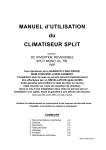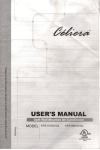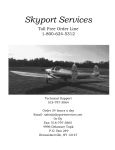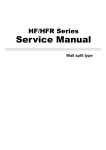Download Celiera DUCTLESS MINI SPLIT AIR CONDITIONING SYSTEMS Unit installation
Transcript
WALL SPLIT DUCTLESS COOLING ONLY AND HEAT PUMP SYSTEMS Cooling Only Models HF-25GW/GX1B HF-35GW/GX1B HF-51GW/GX1A HF-70GW/GX1A Heat Pump Models: HFR-25GW/GX1B HFR-35GW/GX1B HFR-51GW/GX1A HFR-70GW/GX1A 9,000 Btu / 12,000 Btu 18,000 Btu 24,000 Btu Harbor Point Air Conditioners www.harborpointac.com HARBOR POINT WALL SPLIT DUCTLESS SYSTEMS INSTALLATION, OPERATION AND MAINTENANCE MANUAL This manual is intended as an aid to a qualified service personnel for proper installation, operation, and maintenance of Harbor Point Air high efficiency R-410A Wall Split Ductless Systems. Carefully read these instructions before attempting installation or operation. Failure to follow these instructions may result in improper installation, operation, or maintenance, possibly resulting in fire, electrical shock, property damage, personal injury, or death. Shipping Damage MUST be Reported to the Carrier IMMEDIATELY!!! Examine the carton for signs of damage if any is evident open packaging and check the unit for shipping damage. SAFETY INSTRUCTIONS TO THE INSTALLER (2) Before leaving the premises, review this manual to be sure the unit has been installed correctly and run the unit for one complete cycle to make sure it functions properly. Read all instructions before using the Harbor Point high efficiency system. Install or locate this system only in accordance with these instructions. Use this system only for its intended use as described in this manual. To obtain technical service or warranty assistance during or after the installation of this unit, check our website at www.harborpointac.com or call your installing contractor or distributor. Our technical service department may be contacted at 1-888-908-9888. Check rating plate for correct system voltage before installing. Installation and operation of a system with the incorrect voltage may result in malfunction or other issues and will void the warranty. (1) Retain this manual for future reference. When calling for assistance, please have the following information ready: The Harbor Point system must be connected only to a properly grounded electrical supply. Do not fail to properly ground this unit. • Indoor Unit Model Number Turn off the electrical supply before servicing the Harbor Point system. • Indoor Unit Serial Number Do not use the Harbor Point system if it has damaged wiring, is not working properly, or has been damaged or dropped. • Outdoor Unit Model Number • Outdoor Unit Serial Number [Save These Instructions] • Date of installation ! 2 This symbol is an indication of Important Safety Information. ! HARBOR POINT WALL SPLIT DUCTLESS SYSTEMS ! DANGER ! INSTALLER SUPPLIED ITEMS Tampering with the Harbor Point system is dangerous and may result in serious injury or death. Tampering voids all warranties. Do not attempt to modify or change these units in any way. • Main System Breaker: Sized per unit requirements, to be mounted adjacent to outdoor unit. • Mounting Hardware: Wall anchors, condenser pad. • Vacuum Pump • Gauge Set : R-410 specific. PRODUCT DESCRIPTION • High Voltage Interconnect Wiring: The Harbor Point system is an efficient 14 AWG wiring from outdoor unit to inwall split ductless conditioning system door unit for power and control. * with cooling capacities from 9,000-24,000 Btu and heat pump capacity of 9,000- • Refrigerant : R-410A required for additional line sets beyond 16 ft. 24,000 Btu. Designed for quiet operation and boasting compact dimensions, the Harbor Point system includes advanced * Can be purchased through the factory as an accessory, (part of the Tube Set Kit below) features like auto-restart, full feature remote control. ACCESSORY Comprised of three standard components Tube-Set Kit consisting of: the indoor evaporator, the outdoor • Refrigerant Line Set - 16.4 feet of condensing unit, and an infrared handheld suction and liquid line, both fully inremote control are engineered to the sulated, and flare fittings supplied highest performance and reliability. The on both ends. evaporator is equipped with permanent washable air filters as well as motorized • Interconnecting High Voltage Wiring air sweep for enhanced air circulation, -16.4 feet supplied. and the condensing unit is equipped as • Additional Condensate Tubing - 6 feet standard with a high efficiency rotary extra supplied. compressor. FACTORY SUPPLIED ITEM Harbor point recommends the system for residential and light commercial cooling and heating applications and will operate • Matched System Consisting Of: Evaporator section and condenser secin standard cooling mode down to 60°F tion with remote control. outdoor temperature. ITEMS FOR CONSIDERATION Application: Check the application of the unit prior to installation, certain applications require additional components or installation parameters, such as the need for external condensate pump or if the system will need to perform low ambient cooling at outdoor temperatures below 60°F. 3 HARBOR POINT WALL SPLIT DUCTLESS SYSTEMS CHOOSING UNIT MODEL MODELS OFFERED Indoor Model # Outdoor Model # Duty Capacity Btuh Voltage HF-25G/GX1b HF-25G/GX1b Cooling Only 9,000 115-1-60 HF-35G/GX1b HF-35G/GX1b Cooling Only 12,000 115-1-60 HF-51G/GX1a HF-51G/GX1a Cooling Only 18,000 208/230-1-60 HF-70G/GX1a HF-70G/GX1a Cooling Only 24,000 208/230-1-60 HFR-25G/GX1b HFR-25G/GX1b Heat Pump 9,000 115-1-60 HFR-35G/GX1b HFR-35G/GX1b Heat Pump 12,000 115-1-60 HFR-51G/GX1a HFR-51G/GX1a Heat Pump 18,000 208/230-1-60 HFR-70G/GX1a HFR-70G/GX1a Heat Pump 24,000 208/230-1-60 4 HARBOR POINT WALL SPLIT DUCTLESS SYSTEMS PRE INSTALLATION Determine the best location for mounting the indoor unit, it must be located a minimum of 4 ft (6 ft or more recomended) from the floor and no less than 6” from ceiling. CONTROLS AND COMPONENTS Units are supplied with a wireless remote control, which communicates with the unit microprocessor control. The return air temperature sensor mounted in the indoor unit provides input to the control for system operation. Pay attention to the air circulation in the room, 9,000 & 12,000 Btuh units throw air 15ft, 18,000 & 24,000 Btuh units throw air 25ft, ensure no obstacles to airflow exist. Several modes of operation are available to the end user depending on the type of comfort required. All unit operating functions are controlled via the remote control. Refer to “System Operation” section of this manual. Locate the indoor and outdoor units as close together as possible, maximum line set run and lift MUST NOT BE EXCEEDED. Determine how the interconnect piping, wiring and condensate hose are to be run. HF-25/HF-35 50 Feet Max Vertical Lift 17 Feet HF-51/HF-70 50 Feet 17 Feet HFR-25/HFR-35 50 Feet 17 Feet HFR-51/HFR-70 50 Feet 17 Feet Unit Max Line Set Run OPTIONAL CONTROLS AND COMPONENTS Low Ambient Control: Please consult the factory for availability of approved method of low ambient cooling operation. Condensate Pump: It is recommended to use the supplied condensate drain hose in a gravity fed method whenever possible. If this can not be done then a field installed pump that is external to the evaporator would be required. Ensure that all panels can be removed for service as required. Certification: All Harbor Point Systems are certified by UL under UL Standard 1995. Performance is varified by CSA under ARI 210/240 test standard. 5 HARBOR POINT WALL SPLIT DUCTLESS SYSTEMS INDOOR UNIT INSTALLATION ! CAUTION ! Follow Instructions, failure to follow instructions may cause possible malfunction and void any warranty. Remove indoor and outdoor units from the carton/box. Indoor unit carton contains, remote control and batteries, ensure these are kept in a safe place during installation. Locate area to install indoor unit the unit should be located a minimum of 6 ft. from the floor and 6” from the ceiling. Choose an area where the wall is plumb and determine how to best to run the unit interconnects. CEILING 6” from ceiling m minimum 8” from wall minimum 8” from wall minimum 4ft from floor (minimum) 6ft plus from floor (optimum) FLOOR Ensure no obstacles to airflow are directly in front of the unit, for a minimum of 12 ft for 9,000/12,000 Btuh units and 16 ft for 18,000/24,000 Btuh units. Do not install the Indoor unit units in areas exposed to high humidity (Relative Humidity of 80% or more), direct sunlight and direct heat from stoves or other devices. 6 HARBOR POINT WALL SPLIT DUCTLESS SYSTEMS INDOOR UNIT INSTALLATION Prepare the evaporator for mounting by removing the mounting bracket from the rear of the indoor unit. Use a Phillips head screwdriver to remove the unit pipe strap. If the unit is a heat pump the defrost sensor also must be undone from its retainer. If mounting the unit on an inside wall, use the knockouts provided on the left and right sides of the unit to route the piping and wiring connections through. The indoor unit weighs a maximum of 20 Lbs. Use wall anchors to secure the mounting bracket to a wall stud and ensure that the wall is capable of holding the weight of the unit. If mounting the unit on an outside wall measure from the edges of the unit to the center of the line set 90° bend to locate the the center of the wall penetration. Drill a 3” ø hole through the wall. Angle the wall penetration slightly down towards the outside to assist in draining the condensate away from the unit. knockout Be sure mounting bracket is level, so that the condensate can drain properly. remove mounting bracket mounting bracket on wall knockout 3” ø hole Note: Prepare all wiring and piping connections before hanging the unit on the mounting bracket. 7 HARBOR POINT WALL SPLIT DUCTLESS SYSTEMS INDOOR UNIT INSTALLATION Prepare unit line set connections Rotate refrigerant line stubs gently to 90° (if mounting on an outside wall). For other line set configurations align the stubs as required. Feed the 14 AWG interconnect wiring between indoor and outdoor through the unit electrical connection (maximum number of 6 wires is required) (if required by local codes an electrical connector can be attached to the rear of the unit). Tape the loose wire to the line set stubs. (See Electrical Wiring Install section.) These two tips save time and prevent damage to the stubs when mounting the indoor unit. Tip: Use Duct tape to tape the Condensate hose (make sure it is below the Line set stubs) and the defrost sensor (heat pump only). This makes it easier to guide them through the hole in the wall. HEAT PUMP SYSTEMS Very Important! Make sure the defrost sensor wire is run and connected between the indoor and outdoor units, or the heat pump system will not operate in heat mode. Refer to “Heat Pump Wiring” section of this manual. duct tape 8 HARBOR POINT WALL SPLIT DUCTLESS SYSTEMS INDOOR UNIT INSTALLATION Install unit on mounting bracket Feed the line set stubs/condensate hose/ wiring connections through a ø 3” hole in the wall. Position the evaporator so that the “key” slots on the back of the unit slide onto the tabs on top of the mounting bracket. Then push the lower portion of the evaporator against the bracket until it latches into the mounting bracket. 18,000 Btuh shown through the wall penetration, also check that the wall is plumb. The unit must be level and plumb for proper condensate removal. Indoor unit is now installed, it should be plumb, level and flush with the wall. Insure that the line set stubs are completely OUTDOOR UNIT INSTALLATION Locate Outdoor unit Select a location with proper ventilation, minimizing recirculation possibility. Do not install the outdoor unit in a location exposed to high winds (field fabricated and installed wind baffle may be required). Ensure location does not impede access around unit and pose a disturbance to neighboring areas. Install the outdoor unit on a condenser service pad. If unit is a heat pump extend feet to raise 6” to allow for defrost to drain away. Clearances for the Outdoor unit: 12” Minimum Rear Service Valves Outdoor Unit 12” Minimum Front Condenser Fan Airflow 48” Minimum Note: Consult factory if minimum clearances can’t be maintained. 9 12” Minimum HARBOR POINT WALL SPLIT DUCTLESS SYSTEMS Refrigerant Line Set Piping Interconnecting line set between the outdoor unit and the indoor unit, must have both refrigerant lines insulated as the expansion device is located in the outdoor unit. Gently bend the line set stubs from the in- door unit to the desired location. Using 2 x 10”/12” Crescent wrenches remove the flare nuts from the indoor unit line stubs. The indoor unit is filled with a dry gas, check for release of this to ensure that no leaks are present. Use a small amount of vacuum pump oil on the male flare threads to ease installation. Connect the line set to the stubs. Using the 2 wrenches, 1 on the male and 1 on the female tighten the flare nuts. Run the line set to the outdoor unit, avoid tight bends and kinking the lines. If line set length is in excess of that re- quired, cut line set and re-flare or coil ex- cess vertically to facilitate oil return to the compressor. Service port Gas line service valve Line set connections under the GRAY caps. Outdoor Unit Liquid line service valve 9,000/12,000 shown 18,000/24,000 has additional liquid line port remove line set cover Indoor Unit Install the line set on the indoor unit stubs. 10 HARBOR POINT WALL SPLIT DUCTLESS SYSTEMS OUTDOOR UNIT INSTALLATION Evacuation Gauges can now be attached to the service ports - SERVICE PORTS HAVE A 5/16” CONNECTION TO GAUGES, which is different from the norm for R-22. You will need specific hoses or an adaptor for the 5/16” connection. tem to remove all traces of moisture. See “System Start-Up” section to fine-tune the refrigerant charge. Main Power Wiring Electrical wiring should be done in accordance with all National Electrical Code (NEC) and local state/city building codes. Once the gauges are attached the line set can be leak checked using Nitrogen at 300 psig. Evacuate the unit and interconnect down to a minimum of 400-500 Microns, break vacuum with Nitrogen to further leak check. Note: A small screwdriver is required for unit terminals. Breaker size and wiring must be sized for the rating plate amperage, MCA and HACR. Use only HACR type breakers, each system installed must have a separate branch circuit with an individual breaker/fuse. Re-evacuate the system down to 300-400 Microns or lower for a period of one hour. This is an R-410A System it is essential that a deep vacuum be pulled on the sys- Electrical Specifications Nominal Capacity Btuh Compressor Volts/Hz/Ph 9,000 Cond Fan Watts RLA Indoor Fan Watts RLA Total FLA MCA HACR Max Fuse RLA LRA 115/60/1 7.5 47 35 0.81 16 0.35 7.2 10.6 15.0 12,000 115/60/1 9.9 53 45 0.80 16 0.35 9.6 14.0 20.0 18,000 208/230/60/1 6.6 42 60 0.85 40 0.40 6.4 9.5 15.0 24,000 208/230/60/1 10.0 46 60 0.90 40 0.40 8.1 13.8 23.8 Cooling Models Only Heat Pump Models Only 9,000 115/60/1 7.5 47 35 0.81 16 0.35 7.2 10.6 15.0 12,000 115/60/1 9.9 53 45 0.80 16 0.35 9.6 14.0 20.0 18,000 220/60/1 6.6 42 60 0.85 40 0.40 6.4 9.5 15.0 24,000 208/230/60/1 10.0 46 60 0.90 40 0.40 8.1 13.8 23.8 A local disconnect should be installed adjacent to the outdoor unit in accordance with National and Local Codes. The outdoor unit provides power for the indoor unit, no disconnect is required between the outdoor and indoor units. tion. Ground connection must be made to the terminal plate. Heat Pump (208/230 V) unit terminals: L1 - L2 : Power from breaker + G L3 - L4 : Power to indoor unit + G 1 - 2 - 3 : Control signals Line voltage from the disconnect should be wired to: N - L (115V Unit), + G L1 - L2 (208/230V Unit), + G Remove right side knockout on the terminal access panel for whip/wiring connec- These are just examples of typical wiring connections. Always refer to Wire Diagram on unit for actual wiring connections. Tip: For easier access to the terminals in the outdoor unit remove the lower access panel to install whip and sealtite connectors for conduit. 11 HARBOR POINT WALL SPLIT DUCTLESS SYSTEMS OUTDOOR UNIT INSTALLATION Electrical Wiring Installation ! CAUTION outdoor unit must be a point to point i.e. the terminal that the wire is attached to on the outdoor unit must be the same terminal it is wired to in on the indoor unit. ! Electrical Wiring should be done by a certified electrician in accordance with all National ElectricalCode (NEC) and local state/city building codes. THIS IS EXTREMELY IMPORTANT: Switching the L3 - L4 or N1 - L1 wires will allow the indoor unit to operate but it will not provide controls signals for the outdoor unit so that the compressor will not operate. Ground connection should be made to ground screw marked in indoor unit. ALL CONTROLS WIRING BETWEEN INDOOR AND OUTDOOR UNIT IS HIGH VOLTAGE MINIMUM 14 AWG WIRE MUST BE USED. Remove terminal covers from indoor unit and wire to the terminals, (small screwdriver required). Control wiring from the COOLING ONLY WIRING Control wiring at outdoor unit (cooling only). Ground wires connected to the terminal plate indoor and outdoor units must be grounded. Connection of wires for outdoor unit and indoor unit (115V Models) Outdoor unit 1 L1 N1 Indoor unit 1 L1 N1 L N T o power source (cooling only model) (208/230V Models) Outdoor unit 1 L3 L4 L1 L2 � Indoor unit 1 L3 L4 To power source (cooling only model) 12 HARBOR POINT WALL SPLIT DUCTLESS SYSTEMS OUTDOOR UNIT INSTALLATION HEAT PUMP WIRING If the system is a heat pump the defrost sensor must be connected from the indoor unit to the defrost sensor in the outdoor unit. Standard lead length is 25 ft, if a longer length is required then cut the lead and extend using thermostat wire. Note: use of colored wire (supplied with line set) and defrost sensor connected (heat pump only). Indoor sensor connection The heat pump defrost sensor interconnect wire comes bundled up with the indoor units. It then should be “un-bundled” and connected to the molex connection at the indoor unit and run to the outdoor unit molex connection, typically with the interconnecting wiring and/or interconnecting tubing. Outdoor sensor connection Defrost Sensor Indoor wire connector outdoor probe wire connector for defrosting Ground wires connected to the terminal plate on indoor and outdoor units must be grounded. Connection of wires for outdoor unit and indoor unit (115V Models) Outdoor unit 1 2 3 L1 N1 L N � Indoor unit To power source 1 2 3 L1 N1 (heating model) (208/230V Models) Outdoor unit 1 2 3 L3 L4 L1 L2 � � Indoor unit 1 2 3 L3 L4 To power source (heating model) 13 HARBOR POINT WALL SPLIT DUCTLESS SYSTEMS OUTDOOR UNIT INSTALLATION 12) Condensate Hose: The unit is provided with approximately 18” of condensate hose connected. Hose connection is sized to accept a 3/4” OD or 5/8” ID clear plastic hose to then extend to building drain. There is approximately 6’ of additional drain hose supplied with the (accessory) line set. All condensate hose extensions should be in accordance with local building codes. Remember water only flows downhill to ensure positive draining from the unit. Check using water for a positive flow of condensate. The basic system installation is now complete. The unit is now ready for start up. SYSTEM START UP With the evaporator and line set completely evacuated the system can now be opened to allow the refrigerant charge in the outdoor unit to be released into the line set. The condenser is charged with enough R410A refrigerant for 25 feet of interconnect. For longer line set lengths additional charge must be added in per the following table. UNITS 30 ft. 35 ft. 40 ft. 45 ft. 50 ft. 9000/12000 Btu .3oz./ft. 1.5 oz. 3.0 oz. N/A N/A N/A 18000/24000 Btu .6oz./ft. 3.0 oz. 6.0 oz. 9.0 oz. 12.0 oz. 15.0 oz. The service valves require a 6mm and a 5mm Allen wrench respectively to undo the valve stems. Remove the brass caps from the service valves. Open the suction line valve first to prevent any possible oil logging of the capillary tube expansion device that can occur if the liquid line valve is opened first with the rest of the system in a deep vacuum. Then open the “Liquid or Expanded Gas” line. Unscrew both valve stems until they come to a stop against the valve body, replace the brass caps, then tighten the caps to prevent leaks. Energize the breaker to allow system to be powered. Open the suction line valve first Continued next page. 14 CHARGE Charge oz. per ft. CHARGE LINE ADDED CHARGE REQUIRED LINE SETSET ANDAND ADDED CHARGE REQUIRED HARBOR POINT WALL SPLIT DUCTLESS SYSTEMS Start the indoor unit, cooling mode is only allowed when the outside ambient temperature is above 60° F to prevent damage to the compressor. Unit has a 3 minute time delay before the compressor start up operation. Note: If interconnect is less then 25 feet a small amount of refrigerant may need to be reclaimed to achieve the proper charge for optimal operation. We recommends fine tuning using the “Superheat” method. FIELD CHARGING The use of the superheat method is highly recommended for field charging or checking the existing refrigerant charge in a system that is in the cooling cycle. Because each installation is different in terms of indoor air flow, refrigerant line length, etc.., the factory charge may not be correct for every application. To assure the best performance from the air-conditioner, the refrigerant charge should be checked and adjusted, if need be, on each installation. Note: Refrigerant superheat is the temperature above the suction pressure at its saturation temperature. For proper superheat readings, a standard low-side refrigerant gauge and an accurate thermometer is needed. A mercury or stem-type thermometer is not adequate for suction-line temperatures. We recommend electric thermocouple thermometers (available at most refrigeration wholesalers); however an accurate remote-bulb thermometer can be used. When measuring the line temperature, be sure the thermometer is securely attached to assure accurate measurements. The chart below gives superheat values at various outdoor temperatures. Allow at least 5 minutes running time between charge adjustments for the unit to stabilize. SUPERHEAT CHARGING CHART 50 45 SUPERHEAT °F SUPERHEAT CHARGING CHART Chart based on 360 to 400 CFM/ton indoor air flow and 50% relative humidity Use on systems that cool with capillary or piston 40 90 35 85 30 Indoor dry bulb temperature °F 95 80 25 75 20 70 15 10 5 55 60 65 70 75 80 85 90 95 100 105 110 115 OUTDOOR TEMPERATURE °F Note: If operating superheat is more than 5° F above the chart value, add refrigerant. If below the chart value remove refrigerant. If below the limit line, remove refrigerant. 15 HARBOR POINT WALL SPLIT DUCTLESS SYSTEMS FIELD CHARGING Instructions: 1. Measure suction pressure and determine evaporator-refrigerant temperature on R410A scale of low-side gauge. 2. Measure suction-line temperature on suction line of the unit. 3. Measure outdoor and indoor temperatures. 4. Determine from the table what the superheat should be for the indoor and outdoor temperatures. 5. Adjust charge if needed. Be sure unit is running at stabilized condition. Example of typical system operations: Cooling Cycle 80°F DB/50% RH Indoors Conditions 82°F DB Outdoors 140 (49° F Saturated Temperature) Return Gas Psig Refer to supplied superheat chart (16° F) Superheat Heat Cycle 70° F Indoors Conditions 47° F Outdoors High Side Gas Psig 350/375 (107/112° F Saturated Temperature) 10 - 15° F Sub-Cooling Note: When the system is in heat cycle, the refrigerant charge is checked by using the liquid subcool method. Liquid sub-cool is the temperature below the high side pressure at its saturation temperature. 16 OPERATION SECTION FOR HF-25/HF-35 & HFR-25/HFR-35 . Guide to features and their function There are many models, features and appearance will vary. The figure shown is representative of the operation of 9,000/12,000 Btuh systems. Air return grill Takes in the indoor air Push down the air inlet grille and the push both sides of air inlet grille at the bottom. Lightly push both sides of the air inlet grille at the botton and pull it to this side till a resistance is felt. Note: Do not open the grille at an angle over 60 degrees. 17 OPERATION SECTION FOR HF-25/HF-35 & HFR-25/HFR-35 Remote Control Operation This button, when pressed, starts operation and stops when pressed again. 18 OPERATION SECTION FOR HF-25/HF-35 & HFR-25/HFR-35 Remote Control Operation Note: Wait 3 minutes before restarting the unit. Selecting MODE of OPERATION To select operating mode, point the remote control toward the indoor air conditioning unit: 1) Press the ON/OFF 2) Press the MODE operating modes: button to START. button to step through the AUTO MODE – automatically operates the system in DRY, COOL ,or HEAT mode depending on the indoor temperature and setting. COOL MODE – operates the system in COOL mode depending on the indoor temperature and set point. DRY MODE – operates the system in DEHUMIDIFICATION mode. HEAT MODE – operates the system in HEAT mode depending on the indoor temperature and set point. Important: Heating operation will cease at approximately 15° F outdoor temperature due to a sensor located in the outdoor unit. This product does not contain supplemental electric heat, therefore other means of heat need to used when this system ceases operation at low outdoor ambients. FAN MODE – runs the FAN to circulate the air. 3) Press the ON/OFF button again to STOP. 19 OPERATION SECTION FOR HF-25/HF-35 & HFR-25/HFR-35 Remote Control Operation Temperature adjustment in AUTO SELECT mode To adjust the air temperature during AUTO SELECT mode, point the remote control toward the indoor air conditioning unit: 1) Press the button once. To raise the set point temperature 1°C or 1°F. 2) Press the button once, to reduce the set point temperature 1°C or 1°F. COOL/HEAT & FAN/DRY mode Point the remote control toward the indoor air conditioning unit: 1) Press the ON/OFF button. 2) Press the MODE button, select the mode of operation; COOL, DRY, HEAT/FAN or AUTO. 3) Press the perature. or to set the desired tem- Heat Cool 64°F- 88°F (16°C-31°C) 64°F- 88°F (16°C-31°C) Once minimum or maximum setting is reached operation will be continued by pressing or 4) Press the FAN SPEED sired air flow rate. Press the ON/OFF button to set the de- button again to stop. Notes: • In the COOLING-ONLY operation, the HEAT mode will disable, and it will go to FAN mode. • The settings can be changed even while the air conditioner is off. 20 OPERATION SECTION FOR HF-25/HF-35 & HFR-25/HFR-35 Remote Control Operation Up/down air flow direction adjustment The up/down air flow direction can be adjusted by pressing the VANE CONTROL button on the remote control, each time this button is pressed, the vane angle changes in the following sequence: (1) (2) (3) (4) (5) (AUTO) • (1) through (5) are fixed positions. • AUTO oscillates up and down automatically. Air flow velocity adjustment To change the vane control velocity press the FAN SPEED button. Each time the button is pressed, fan speed is changed in sequence, [LO] [MID] [HI] [AUTO] To cool the whole room, use the [HI] setting in COOL MODE. If the sound of the air conditioner operating disturbs your sleep, use the SLEEP mode. (See next page) Recommended horizontal VANE range In AUTO mode the VANE positions are adjusted automatically. In (1) COOL or In HEAT mode VANE positions (3) (4) or (2) or (5) DRY mode VANE positions are recommended. are recommended. Note: Left/right air flow direction adjustment Adjust the air flow direction by hand, move the air flow direction fins left/right to direct the air as desired. • In the cooling operation, when the air conditioner is operated with VANE CONTROL blowing down (4) or (5) for 1 hour, the VANE CONTROL direction is automatically set to level to prevent condensed water from dropping. • Adjust the vertical VANE CONTROL direction using the remote control. • In heating operation, if the output air temperature is too low or when defrosting is done, the horizontal vane position is set to (1). Swing adjustment (auto oscillation) Press the SWING button, to adjust the air swinging direction. Press the button again to exit the SWING mode. 21 OPERATION SECTION FOR HF-25/HF-35 & HFR-25/HFR-35 Remote Control Operation Setting the time flashing Back Front When batteries are inserted, the time will automatically be set to 12:00 AM. 1) With the back cover off, press the CLK button with the tip of a ball pen, etc. The time indicator will flash, the time can now be set. AA Battery AA Battery clock button 2) Press the HOUR button to change the hour. Example: (Set to 10:AM ) see front view. 3) Press the MIN button to change the minutes. Example: (Set to 30) see front view. Press slide cover down to remove Press to set hours 4) When time is set press the CLK button again. Slide the cover back, be sure it’s clicked securely into place. Press to set minutes Note: The timer is set on basis of the time on the clock. Be sure to set the clock correctly. Sleep mode Sleep mode will reduce operation sound when sleeping. 1) Press the SLEEP button to activate this feature (air flow sound from the indoor unit is decreased). 2) Press the SLEEP button again to release the sleep mode or press the FAN SPEED button during the SLEEP mode, and the SLEEP mode is released Press SLEEP button Press FAN SPEED button Note: Use the sleep mode when you are going to bed. If this mode is used during the day, the capacity is reduced since the ambient temperature is higher. (COOL mode is recommended for day use) 22 OPERATION SECTION FOR HF-25/HF-35 & HFR-25/HFR-35 Remote Control Operation How to set the ON timer 1) Press the AUTO START button to set the ON timer mode during operation. Each time the button is pressed, the ON timer mode alternates between ON and OFF. 2) Set the time on the timer using the HOUR and MIN buttons. • Each time the HOUR button is pressed, the timer hours are increased by 1 hour. • Each time the “MIN” button is pressed, the timer minutes are increased by 10 minutes. 3) To release the ON timer, press the AUTO START button again. Press AUTO START How to set the OFF timer 1) Press the AUTO STOP button to set the OFF timer mode during operation. Each time the button is pressed, the OFF timer mode alternates beteen ON and OFF. Press to set hours Press to set minutes 2) Set the time on the timer using the HOUR and MIN buttons. • Each time the HOUR button is pressed, the set time is increased by 1 hour. • Each time the “MIN” button is pressed, the set time minutes are increased by 10 minutes. 3) To release the OFF timer, press the AUTO STop button again. Programming timer operation The ON timer and OFF timer can be used in combination. The set time which is reached first will operate first ( mark indicates the order of timer operations.) Note: If the current time has not been set, the timer operation cannot be accomplished. 23 OPERATION SECTION FOR HF-25/HF-35 & HFR-25/HFR-35 Features of Heating Operations Important: Heating operation will cease at approximately 15° F outdoor temperature due to a sensor located in the outdoor unit. This product does not contain supplemental electric heat, therefore other means of heat need to used when this system ceases operation at low outdoor ambients. Defrosting When the outdoor air temperature is very low and humidity is very high, frosting will occur in the heat exchanger of the outdoor unit, which has negative impacts upon the efficiency of the heating performance. In this case, the automatic defrosting function will come into play. The heating operation will be stopped for 5-10 minutes to do the defrosting. Basic principles and performances • The Heat Pumps absorb heat from the outdoor air and transfers it indoors to heat the indoor air. The heating capabilities through this principle go up/down with the increase/decrease of the temperature of the outdoor air. • When the outdoor air temperature is very low, the system can be used together with other heating devices. Good ventilation should be maintained to ensure safety and prevent accidents. • The fans of both the outdoor and indoor units are stopped. During the defrosting operation, the run light will flash slowly. 24 • During defrosting, the outdoor unit might generate some steam. It is caused by fast defrosting, which is not a performance failure. • Upon the completion of the defrosting process, the heating operation is resumed. OPERATION SECTION FOR HF-51/HF-70 & HFR-51/HFR-70 Guide to features and their function Air return grill Takes in the indoor air Push down the air inlet grille and the push both sides of air inlet grille at the bottom. Lightly push both sides of the air inlet grille at the botton and pull it to this side till a resistance is felt. Note: Do not open the grille at an angle over 60 degrees. 25 OPERATION SECTION FOR HF-51/HF-70 & HFR-51/HFR-70 Remote Control Operation When timer is set this light is lit. Air conditioner running light Digital display It can show set point temperature, fixed time or malfunction code. Fan speed indicator In high speed, three indicators are lit. In middle speed,two indicators are lit. In low speed, one indicator is lit. Note: The indicator may change, this does not affect the operation. 26 OPERATION SECTION FOR HF-51/HF-70 & HFR-51/HFR-70 Remote Control Operation This button, when pressed, starts operation and stops when pressed again. (fixed direction) This button is used for selection of the left/right air flow direction, whenever pressed the flap changes from osculating to fix, or from fixed to osculating. When air-conditioner is cool-only model, the HEAT mode is bypassed to FAN mode. 27 OPERATION SECTION FOR HF-51/HF-70 & HFR-51/HFR-70 Remote Control Operation Note: Wait 3 minutes before restarting the unit. Selecting MODE of OPERATION To select operating mode, point the remote control toward the indoor air conditioning unit: 1) Press the ON/OFF 2) Press the MODE operating modes: button to START. button to step through the AUTO MODE – automatically operates the system in DRY, COOL ,or HEAT mode depending on the indoor temperature and setting. COOL MODE – operates the system in COOL mode depending on the indoor temperature and set point. DRY MODE – operates the system in DEHUMIDIFICATION mode. HEAT MODE – operates the system in HEAT mode depending on the indoor temperature and set point. Important: Heating operation will cease at approximately 15° F outdoor temperature due to a sensor located in the outdoor unit. This product does not contain supplemental electric heat, therefore other means of heat need to used when this system ceases operation at low outdoor ambients. FAN MODE – runs the FAN to circulate the air. 3) Press the ON/OFF button again to STOP. 28 OPERATION SECTION FOR HF-51/HF-70 & HFR-51/HFR-70 Remote Control Operation Temperature adjustment in AUTO SELECT mode To adjust the air temperature during AUTO SELECT mode, point the remote control toward the indoor air conditioning unit: 1) Press the 1°C or 1°F. button once, to raise the set point 2) Press the button once, to reduce the set point temperature 1°C or 1°F. COOL/HEAT & FAN/DRY mode Point the remote control toward the indoor air conditioning unit: 1) Press the ON/OFF button. 2) Press the MODE button, select the mode of operation; COOL, DRY, HEAT/FAN or AUTO. 3) Press the perature. or to set the desired tem- Heat Cool 64°F- 88°F (16°C-31°C) 64°F- 88°F (16°C-31°C) Once minimum or maximum setting is reached operation will be continued by pressing or 4) Press the FAN SPEED sired air flow rate. Press the ON/OFF button to set the de- button again to stop. Notes: • In the COOLING-ONLY operation, the HEAT mode will disable, and it will go to FAN mode. • The settings can be changed even while the air conditioner is off. 29 OPERATION SECTION FOR HF-51/HF-70 & HFR-51/HFR-70 Remote Control Operation Up & down air flow direction adjustment The up/down air flow direction can be adjusted by pressing the OUT FLAP button on the remote control, each time this button is pressed, the vane angle changes in the following sequence: (1) (2) (3) (4) (5) (AUTO) • (1) through (5) are fixed positions. • AUTO oscillates up and down automatically. Air flow velocity adjustment To change the vane control velocity press the FAN SPEED button. Each time the button is pressed, fan speed is changed in sequence, [LO] [MID] [HI] [AUTO] To cool the whole room, use the [HI] setting in COOL MODE. If the sound of the air conditioner operating disturbs your sleep, use the SLEEP mode. Recommended horizontal VANE range In AUTO mode the VANE positions are adjusted automatically. In (1) COOL or In HEAT mode VANE positions (3) (4) or (2) or (5) DRY mode VANE positions are recommended. are recommended. Horizontal & vertical auto swing adjustment Adjust the left to right air flow direction with the remote control: • Press the IN FLAP button, the air swing fins will continually oscillate left to right. • Step through the diferent fins positions using the IN FLAP button (fins can also be set in a fixed position). Note: • In the cooling operation, when the air conditioner is operated with OUT FLAP blowing down (4) or (5) for 1 hour, the OUT FLAP direction is automatically set to level to prevent condensed water from dropping. • Adjust the vertical OUT FLAP direction using the remote control. • In heating operation, if the output air temperature is too low or when defrosting is done, the horizontal vane position is set to (1). 30 OPERATION SECTION FOR HF-51/HF-70 & HFR-51/HFR-70 Remote Control Operation Setting the time flashing Back Front When batteries are inserted, the time will automatically be set to 12:00 AM. 1) With the back cover off, press the CLK button with the tip of a ball pen, etc. The time indicator will flash, the time can now be set. AA Battery AA Battery clock button 2) Press the HOUR button to change the hour. Example: (Set to 10:AM ) see front view. 3) Press the MIN button to change the minutes. Press slide cover down to remove Press to set hours 4) When time is set press the CLK button again. Slide the cover back, be sure it’s clicked securely into place. Press to set minutes Note: The timer is set on basis of the time on the clock. Be sure to set the clock correctly. Sleep mode Sleep mode will reduce operation sounds when sleeping. 1) Press the SLEEP button to activate this feature (air flow sound from the indoor unit is decreased). 2) Press the SLEEP button again to release the sleep mode or press the FAN SPEED button during the SLEEP mode, and the SLEEP mode is released Press SLEEP button Press FAN SPEED button Note: Use the sleep mode when you are going to bed. If this mode is used during the day, the capacity is reduced since the ambient temperature is higher. (COOL mode is recommended for day use) 31 OPERATION SECTION FOR HF-51/HF-70 & HFR-51/HFR-70 Remote Control Operation How to set the ON timer 1) Press the AUTO START button to set the ON timer mode during operation. Each time the button is pressed, the ON timer mode alternates between ON and OFF. 2) Set the time on the timer using the HOUR and MIN buttons. • Each time the HOUR button is pressed, the timer hours are increased by 1 hour. • Each time the “MIN” button is pressed, the timer minutes are increased by 10 minutes. 3) To release the ON timer, press the AUTO START button again. Press AUTO START How to set the OFF timer 1) Press the AUTO STOP button to set the OFF timer mode during operation. Each time the button is pressed, the OFF timer mode alternates beteen ON and OFF. Press to set hours Press to set minutes 2) Set the time on the timer using the HOUR and MIN buttons. • Each time the HOUR button is pressed, the set time is increased by 1 hour. • Each time the “MIN” button is pressed, the set time minutes are increased by 10 minutes. 3) To release the OFF timer, press the AUTO STop button again. Programming timer operation The ON timer and OFF timer can be used in combination. The set time which is reached first will operate first ( mark indicates the order of timer operations.) Note: If the current time has not been set, the timer operation cannot be accomplished. 32 HARBOR POINT WALL SPLIT DUCTLESS SYSTEMS Features of Heating Operations Important: Heating operation will cease at approximately 15° F outdoor temperature due to a sensor located in the outdoor unit. This product does not contain supplemental electric heat, therefore other means of heat need to used when this system ceases operation at low outdoor ambients. Basic principles and performances • The Heat Pumps absorb heat from the outdoor air and transfers it indoors to heat the indoor air. The heating capabilities through this principle go up/down with the increase/decrease of the temperature of the outdoor air. • When the outdoor air temperature is very low, the system can be used together with other heating devices. Good ventilation should be maintained to ensure safety and prevent accidents. Maintenance Defrosting When the outdoor air temperature is very low and humidity is very high, frosting will occur in the heat exchanger of the outdoor unit, which has negative impacts upon the efficiency of the heating performance. In this case, the automatic defrosting function will come into play. The heating operation will be stopped for 5-10 minutes to do the defrosting. • The fans of both the outdoor and indoor units are stopped. During the defrosting operation, the run light will flash slowly. • During defrosting, the outdoor unit might generate some steam. It is caused by fast defrosting, which is not a performance failure. • Upon the completion of the defrosting process, the heating operation is resumed. The air conditioner must be turned off before the maintenance is to be carried out. Before the operating season 1) Check if there are any materials blocking the intake and outlet vents of the indoor and outdoor units. 2) Check if the installation stand is corroded or rusty. 3) Check if the unit is properly grounded. 4) Check if the air filter is clean. 5) Connect to the power source. 6) Put batteries in the remote controller. During the operating season Check the air filter periodically during the season and clean it if it is dirty. Note: Do not open the grille to an angle over 60 degrees. 1) To remove the air filter screen from the unit. • Gently press the two lower ends of the grille and open it. • Carefully lift the air filter screen up and out pulling it toward you. 2) To Clean the air filter screen vacuum it with a brush attachment (do not lift the front cover more than 60°). If the screen is very dirty, use lukewarm water (about 86°F or 30°C) to wash it. Air dry after washing. • Do not use boiling water to clean the screen. • Do not use exess heat or an open fire to dry the screen. • Do not exert too much force pulling or stretching the screen. 3) Replace the air filter screen. Do not operate the air conditioner without the air filter screen. To do so will cause dirt to collect on the interior of the unit which may lead to poor performance and damage the unit. Air filter screen 33 33 HARBOR POINT WALL SPLIT DUCTLESS SYSTEMS Maintenance To clean the surface of the air conditioner: • Use a soft and dry cloth to wipe the air conditioner off, or use a vacuum cleaner to clean it. • If the air conditioner is very dirty, use a damp soft cloth with a neutral household detergent to clean the surface of the unit. Note: If the air filter screen is blocked by dust or dirt, the performance of cooling and heating will be affected, and the operation noise and power consumption will increased. Therefore, the air filter screen should be cleaned regularly. After the operating season 1) Set the temperature at 86°F or 30°C and operate in the fan status for about half a day, to dry out the interior of the units. 2) Stop the operation of the system and turn OFF the power switch. The air conditioner will consume about 5W of electric power after the unit is turned off. For energy saving and safety, it is advisable to disconnect the power in the off season. 3) Clean and reinstall the air filter screen. 4) Clean the surface of both the indoor and outdoor units. 5) Take the batteries out of the remote control. Troubleshooting Check the following before requesting after-sale service from your dealer. If the air conditioner does not operate at all • Check if the main power is on. • Is the time set to “ON” position? (If using the timer function.) • Check for a blown fuse or a power failure. • Check the batteries in the remote control. Poor cooling or heating performance • Room temperature can’t be controlled (Too cold or too hot ). Check if the room temperature setting too low or too high. • Are the air filters clean (Not clogged)? • Are the window (s) and door (s) opened? Poor cooling performance • Check if direct sunlight is entering the room. • Check if there is a heat source in the room (i.e. - hot plate, oven, stove, etc). • Are there too many people in the room? If the air conditioner does not operate properly ever after conducting the above checks, if there is still doubt even after consulting the Basic Operation Characteristics section on following page of this manual, or in case of such phenomena as described below, turn off the power and contact your distributor. Cases requiring immediate contact with the installer Disconnect the power immediately, inform your installer in the following situations: • Fuse or breaker often trips off (repeatedly). • Remote does not initiate operation. • Abnormal noise is heard during operation. • If faulty operation is observed when the RUN button is pressed and even after restarting the operation after 3 minutes, faulty operation does not disappear. 34 HARBOR POINT WALL SPLIT DUCTLESS SYSTEMS Basic Operation Characteristics Problem Cause The unit can not be restarted just after shut down. (RUN light is on) Restart is delayed for 3 minutes after shut down to protect the unit. Three-minute protection timer incorporated in the microcomputer actuates automatically. Except when power is connected, this function does not actuate. Air does not blow out at starting of heating operation. Air circulation is stopped to prevent blowing cold air into the room until heat exchanger warms up. ( 2 to 5 min ) Heat pump system ceases operation in heating mode. Check to see if outdoor temperature is below 15° F. If so, operation will not resume until the outdoor temperature rises above 17° F. Air is not blown out for 6 to 12 min, at heating operation. When outdoor temperature is low and humidity is high, the unit sometimes performs defrosting automatically. Please wait. During defrosting, water or steam may be seen coming from the outdoor unit. Air is not blown out at DRY operation. Indoor fan is sometimes stopped to prevent vapor of dehumidified moisture and save energy . Mist is blown out at COOL operation. This phenomenon sometimes occurs when the temperature and humidity of the room are very high. It will disappear with the lowering of the temperature and humidity. Noise or cracking sound. This is caused by the refrigerant that is circulating inside the unit. Noise is heard (cracking sound). After a power outage or after disconnecting the power supply plug. This is caused by heat expansion or contraction of plastics. Operation can not be restarted even if the power is restored. The memory circuit of the microcomputer is cleared. Operate the remote controller again to restart the operation. Remote control signals are not received. Remote control signals may not be received when signal receiver on the air conditioner body is exposed to direct sunlight or strong lighting. Interrupt the sunlight or dim the lighting. Moisture may form on the air outlet grilles. If the unit is operated for a long period of time with the high humidity, moisture may form on the air outlet grilles and drip down . 35