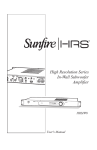Download Zonet ZUH2000 - V1.0 Installation manual
Transcript
INSTALLATION MANUAL DV8OOO Software Version 1.0 *DVACS is a registered trade mark of Electro Arts Limited and covers a wide variety of products. Full DVACS compatability applies only when the Sur-Gard equipment is connected to the RS-232 port of a DVACS F1F2-List 3 (or a DVACS F1F2-List 1) subset which is connected to a DVACS HUB-324 (or DVACS HUB-308) card. This manual is for use with the DV8000 Software Version 1.0 *DVACS is a registered trade mark of Electro Arts Limited and covers a wide variety of products. Full DVACS compatability applies only when the Sur-Gard equipment is connected to the RS-232 port of a DVACS F1F2-List 3 (or a DVACS F1F2-List 1) subset which is connected to a DVACS HUB-324 (or DVACS HUB-308) card. Table of Contents DV8OOO INTRODUCTION 1 System Overview .................................................................................................................................................. 1 INSTALLATION 3 Bench Testing ....................................................................................................................................................... 3 Mounting the Panel ............................................................................................................................................... 3 Terminal Connections ........................................................................................................................................... 3 Power-Up Procedure ............................................................................................................................................. 6 Testing the System ............................................................................................................................................... 6 Instructing the End User ....................................................................................................................................... 6 GUIDELINES FOR LOCATING SMOKE DETECTORS 7 SERIAL PRINTER CONNECTION 8 Compatible Printers ............................................................................................................................................... 8 Configuring the Printer .......................................................................................................................................... 8 Connecting the Printer .......................................................................................................................................... 8 Programming the Control Panel For Use with a Printer ........................................................................................ 8 KEYPAD FUNCTIONS 9 Introduction ........................................................................................................................................................... 9 Master Code .......................................................................................................................................................... 9 Installer’s Programming Code ............................................................................................................................... 9 Keypad [ ] Commands ........................................................................................................................................ 9 ∗ PROGRAMMING SECTIONS 11 Entering Hexadecimal Numbers .......................................................................................................................... 11 Programming the Panel ....................................................................................................................................... 11 Entering Installer Programming Modes ............................................................................................................... 12 PROGRAMMABLE OUTPUT TYPES 15 PROGRAMMING MODE 20 18 RS-232 / 10mA Loop DVACS* Option ................................................................................................................ 18 [000] - [019] For Future Use .............................................................................................................................. 18 [020] Panel Identification Code ......................................................................................................................... 18 [021] All Call Select ........................................................................................................................................... 18 [022] All Call Answer ......................................................................................................................................... 18 [023] - [100] For Future Use .............................................................................................................................. 18 [101] - [115] Zone Definitions ............................................................................................................................ 19 Zone Definitions .................................................................................................................................................. 19 [116] - [228] For Future Use .............................................................................................................................. 20 [229] - [269] Trouble Definitions ........................................................................................................................ 21 [270] - [300] For Future Use .............................................................................................................................. 21 [301] - [315] Alarm and Restoral Codes for Zones 1 to 8 and Trouble Zones 1 to 7 ........................................ 21 [316] - [428] For Future Use .............................................................................................................................. 21 [429] - [444] Trouble Alarm and Restoral Reporting Codes .............................................................................. 21 [445] - [465] For Future Use .............................................................................................................................. 22 [466] - [469] Keypad Alarm Reporting Codes ................................................................................................... 22 [470] - [715] For Future Use ............................................................................................................................... 22 About Function Bytes .......................................................................................................................................... 22 [716] User Messages Function Byte ................................................................................................................. 22 [717] User Number for Messages Function Byte .............................................................................................. 22 [718] - [723] For Future Use .............................................................................................................................. 22 [724] Installer Messages Function Byte ............................................................................................................ 23 [725] - [731] For Future Use .............................................................................................................................. 23 [732] Alarm on Exit Code .................................................................................................................................. 23 [733] For Future Use ......................................................................................................................................... 23 [734] Test Mode Function Byte ......................................................................................................................... 23 [735] Number of Zones Not Tested Function Byte ........................................................................................... 23 [736] - [743] For Future Use .............................................................................................................................. 23 [744] Cancel Alarm Code .................................................................................................................................. 23 [745] - [800] For Future Use .............................................................................................................................. 23 [801] No Restoral Reports for Zones 1 - 8 ........................................................................................................ 23 [802] No Restoral Reports for Troubles on Zones 1 - 7 .................................................................................... 24 [803] No Restoral Reports for Miscellaneous Alarms 1 .................................................................................... 24 [804] No Restoral Reports for Miscellaneous Alarms 2 .................................................................................... 24 62 PROGRAMMING MODE 21 25 [001] - [008] Group Zone Assignments ............................................................................................................. 25 [009] - [010] Group A Access Code Assignment .............................................................................................. 25 [011] - [016] For Future Use .............................................................................................................................. 25 [017] Group A Special Access Code Assignment ............................................................................................ 25 [018] - [024] For Future Use .............................................................................................................................. 25 [025] - [026] Group B Access Code Assignment .............................................................................................. 26 [027] - [032] For Future Use .............................................................................................................................. 26 [033] Group B Special Access Code Assignment ............................................................................................ 26 [034] - [040] For Future Use .............................................................................................................................. 26 [041] - [042] Group C Access Code Assignment .............................................................................................. 26 [043] - [048] For Future Use .............................................................................................................................. 26 [049] Group C Special Access Code Assignment ............................................................................................ 26 [050] - [056] For Future Use .............................................................................................................................. 26 [057] - [058] Group D Access Code Assignment .............................................................................................. 26 [059] - [064] For Future Use .............................................................................................................................. 26 [065] Group D Special Access Code Assignment ............................................................................................ 26 [066] - [079] For Future Use .............................................................................................................................. 26 [080] Bypass Inhibit .......................................................................................................................................... 26 [081] For Future Use ......................................................................................................................................... 26 [082] - [083] Zone Transmission Delay Select .................................................................................................. 26 PROGRAMMING MODE 22 27 [001] - [008] System Options ............................................................................................................................ 27 [009] - [020] For Future Use .............................................................................................................................. 30 [021] - [023] Entrance and Exit Delays ............................................................................................................. 30 [024] - [029] System Times ............................................................................................................................... 30 [030] - [032] For Future Use .............................................................................................................................. 30 [033] Printer Set-up ........................................................................................................................................... 31 [034] For Future Use ......................................................................................................................................... 31 [035] - [037] Programmable Output Types ....................................................................................................... 31 [038] - [062] For Future Use .............................................................................................................................. 31 [063] Language Selection for Printer ................................................................................................................ 31 [064] For Future Use ......................................................................................................................................... 31 [065] Maximum Alarm Reports per Zone per Armed Period ............................................................................. 31 PROGRAMMING MODE 23 32 [001] Installer’s Code ........................................................................................................................................ 32 [002] - [050] For Future Use .............................................................................................................................. 32 [051] - [057] Zone Configuration for Zones 1 - 7 .............................................................................................. 32 [058] - [400] For Future Use .............................................................................................................................. 32 [401] - [408] Individual Bypass Report Codes .................................................................................................. 32 PROGRAMMING MODE 25 33 Test Mode and Tamper Restore ......................................................................................................................... 33 PROGRAMMING MODES 26, 27, 29 AND 30 34 Mode 26 Erase Event Buffer ............................................................................................................................... 34 Mode 27 Print Installer’s Programming ............................................................................................................... 34 Mode 29 Installer Messages ............................................................................................................................... 34 Mode 30 Restore Factory Default Programming ................................................................................................. 34 DVAC HUB CARD AND F1/F2 OPTIONS 35 APPENDIX A Decimal-Hex-Binary Conversion Chart 36 APPENDIX B Quick Reference Guide 37 APPENDIX C 4/2-style Format with Sur-Gard Schedule 3A 39 MODE 20 PROGRAMMING WORKSHEETS 40 MODE 21 PROGRAMMING WORKSHEETS 45 MODE 22 PROGRAMMING WORKSHEETS 50 MODE 23 PROGRAMMING WORKSHEETS 54 HOOK-UP DIAGRAM 55 FOR THE RECORD 56 LIMITED WARRANTY 58 63 INTRODUCTION The DV8000 is a flexible and versatile security system designed to meet the most demanding security requirements. The heart of the system is the DV8000 Main Control Panel, which is connected to other system elements using common 4-conductor unshielded station wire. The main panel processes signal information and communicates with the monitoring station. The main panel features 8 zones and 1 Auxiliary Input. Any of the 8 zones may be programmed as 1 of 15 different burglary types. The panel also allows the creation of up to four separate partitions. The system is programmed and operated using the DV8000 KP LED Keypad or the keypad installed on the control panel cabinet. Up to four keypads may be used on the system. The DV8000 has 3 Programmable Outputs with over 30 available programming options. For a permanent record of events on the system, the DV8000 can send output to a serial printer. System Overview EEPROM Memory • Non-volatile EEPROM memory retains programming even if both AC and Battery power are removed. Arm / Disarm Codes and Reporting • 16-user Arm and Disarm Reporting • Split Arming in 4 Groups • Zones and Users’s Access Codes have programmable Group Assignment Operation • All Zones programmable as 1 of 15 types • 8 Zones: 1 normally closed high zone; 7 programmable end-of-line resistor normally-closed or normally open zones • 1 Fire Input: Class A • 3 Dedicated Keypad Zones: Fire, Panic, Emergency • 1 Programmable Auxiliary Input • All Alarm and Restoral codes are individually programmable • Built-in Low Battery Disconnect • Fuse Protection • 3 Programmable Outputs with choice of over 30 programmable options PGM1: Switched to negative through current limiting resistor PGM2: Switched to negative through current limiting resistor PGM3: Commercial rating: 12V positive, 25 mA Residential rating: 11.6 to 12.5V positive, 25mA • Auxiliary Power Output - up to 530 mA • Bell: 12V 1.0A • 100-event Buffer with “Printer Dump” feature • Attractively styled LED Keypads • Keypad features backlit keys and LED display with 4 system status lights: “Ready”, “Armed”, “Bypass” and “Power” • Panel supports Keypad and Keyswitch operation NOTE: The Keyswitch is intended for supplemental use only and does not replace a keypad. Keypad Programmable • The DV8000 includes a default program so it is operational straight from the box with a minimum of programming. The control panel is completely programmable from the Keypad. Increased Security • Separate Installer Code • Installer Code cannot operate panel or program Access Codes Supervision 1 INTRODUCTION • Low battery detection • AC failure detection • Supervised fuse protection • Microprocessor “watchdog” circuit • Communication line fault trouble signal • Supervised bell output • Supervised ground fault Panel Outputs • Auxiliary Power Supply: 12V at 0.5A (VAUX terminals) • Bell/siren Output: 12V 1A fused at 2A • Programmable Output 1: Switch to negative; sinks 76 mA • Programmable Output 2: Switch to negative; sinks 76 mA • Programmable Output 3: 12 V at 25 mA Panel Inputs • AC in: 16.5V 37 VA • 8 Burglary Zones: programmable End-of-Line Resistor zones; 5.6K ¼W resistors; normally closed or normally open • 1 Class A Fire Zone • Accessory Power (VAUX+): 13.8V, 530 mA max. • Battery Charge Voltage: 13.8 V • Battery Charge Current: 300 mA Static / Lightning Protection The DV8000 has been carefully designed and tested to provide reliable protection against static and lightning induced transients. The special “Zap-Trac” circuit board design catches high voltage transients right at the wiring terminals, and protection devices are placed in all critical areas to further reduce damaging voltages. “Watchdog” Monitor Circuit Even when all precautions are taken to prevent voltage surges from damaging the control panel, it is still possible to cause temporary disruption to the operation of the microprocessor, causing it to lose track of the program sequence. The DV8000 is equipped with an external “Watchdog Timer” circuit, which continually checks on the microprocessor’s program execution. AC Failure and Low Battery Disconnect When AC power is lost for an extended period of time, the battery will become fully discharged. The DV8000 will disconnect the battery when its voltage falls below 9.2V to prevent irreversible damage to the battery. When AC power is restored, the panel will automatically reconnect the battery to the charging circuit. RS-232 / 10mA Loop DVACS Option Either an RS-232 connection or 10mA loop may be used as the interface between the DV8000 and the F1/F2 subset. The interface option is selected by setting the jumpers “LK1”, “LK2”, “LK3”, “LK4” and “LK5” on the DV8000 Control Panel. To use the RS-232 option, all jumpers must be set to the “V” position. To use the 10mA loop option, all jumpers must be set to the “C” position. Refer to the Hook-Up Diagram in this manual for the location of the jumpers on the DV8000 Control Panel. It is important that all jumpers be set in the same position. If the jumpers are improperly configured, damage to the F1/F2 subset or the DV8000 may occur. 2 INSTALLATION Bench Testing The DV8000 contains a factory default program; additional programming may be performed using the Keypad. The factory default program will be suitable for most applications. If end-of-line resistor zones are used, connect a 5.6K resistor from each zone terminal to the closest COM terminal. Ensure that zone terminals 1 through 7 are connected with a resistor to a COM terminal, and that zone terminal 8 is shorted. Unless all zone loops are properly terminated, the “Ready” light will not come ON and the panel will not arm. Connect the red, black, yellow and green Keypad wires to the RED, BLK, YEL and GRN terminals on the control panel. For a complete test of the DV8000, including the transmission of data to a monitoring station, complete the DVACS terminal connections to the panel and program the identification number. For testing purposes, connect a small buzzer to the BELL+ and BELL- terminals to indicate when the panel is in alarm. Connect a ULC-listed 16.5VAC, 37VA transformer to the AC terminals. Before plugging in the transformer, be sure the circuit board is not resting on a metal surface which may cause a short. NOTE: The DV8000 will not power up if the AC is off and the battery voltage is below 11V. When the transformer is plugged in, the Keypad should light up and the buzzer connected to the BELL terminals may sound for a few seconds. The “Armed” light may be ON or OFF when the panel is powered up; the last armed/disarmed condition is stored in the panel’s memory so the panel will always power up in its last armed or disarmed state. If the “Armed” light is ON, enter the Master Code (default Master Code = [1234]) to disarm the panel. If the Keypad is not active, check for the presence of AC power at the AC terminals. Also, check the Keypad connections and the panel fuses. If zones 1 through 7 are properly connected with End-of-Line Resistors and zone 8 is shorted, the Keypad “Ready” light will come ON. Refer to the Getting Started section of this manual. Enter a sample program into the panel to become familiar with the programming commands. Mounting the Panel Select a dry location as close as possible to an unswitched AC source and the F1/F2 subset (modem) connection. Remove the printed circuit board, mounting hardware and Keypad from the cardboard retainer inside the cabinet. Before attaching the cabinet to the wall, press the five white nylon circuit board mounting studs and the ground connection screw into the cabinet from the back. Pull all cables into the cabinet and prepare them for connection before mounting the circuit board. When the wiring has been prepared, press the circuit board down onto the mounting studs. Secure the cabinet door with 3/ 8" #6 sheet metal screws such as Sur-Gard part number HWPT638R. Terminal Connections Do not connect transformer or battery until all other wiring has been connected. Wiring Precautions To avoid induced noise (transfer of electrical energy from one wire to another), keep input wiring isolated from high current and power wiring. Induced noise can interfere with telephone communication or even cause false alarms. Separate the wiring into the following groups: • High current input/output: AC power and bell wiring • Low current input/output: Zone loop and annunciator wiring • Audio input/output: Telephone wiring Wires from the three different groups should not be pulled through the same conduit. If they must be run together, do so for as short a distance as possible, or use shielded cable. Connect the shield to circuit ground at the control panel. Note that high and low voltage cables must be routed separately. To avoid the potential for noise induction, wiring within the control panel cabinet should be routed around the perimeter of the cabinet. Wiring should not cross over the printed circuit board, as this could induce noise in the microelectronics, or the wiring could pick up radio frequency noise from the high speed circuits. High frequency noise, such as that produced by the coil and contacts of a bell, can be reduced by running the wire through ferrite shield beads, or by wrapping it around a ferrite bead. NOTE: For commercial fire installations, all wiring must be within the range of 14 to 18 AWG. Ground Connection Connect a ground cable from the cabinet ground connection to the Earth Ground Terminal on the panel. Connect the cabinet ground to a grounding rod by the shortest and most direct route possible. 3 INSTALLATION Keypad Connections For Keypad wiring instructions, refer to the DV8000 Wiring Diagram at the end of this manual. Connect the red, black, green and yellow keypad leads to the RED, BLK, GRN and YEL Keypad terminals on the control panel using four conductor (quad) telephone wire. Up to four Keypads may be connected to the DV8000; wire additional Keypads in parallel to the RED, BLK, YEL GRN Keypad terminals on the panel. Note that the Keypad’s power is supplied through the auxiliary fuse. Power Terminals: AC Use a 16.5 VAC transformer rated to 37VA to supply AC power to the DV8000. The transformer should be connected to an unswitched outlet. If AC failure occurs, it will be displayed as a trouble condition on the Keypad; refer to Keypad Commands [ ][0][2] Displaying Trouble Conditions. An AC Failure Trouble can also be transmitted to the monitoring station depending on the Trouble Type programmed in Mode 20 Address [232]. ∗ Auxiliary Power Terminal: VAUX and GND The auxiliary power supply can be used to power motion detectors and other devices requiring 12VDC. A maximum of 0.5A is available from the VAUX (positive) and GND (negative) terminals when the DV8000 is used with one Keypad. For each additional Keypad, the auxiliary supply rating must be reduced by 36mA. The auxiliary supply is fuse protected at 1 amp. A failure of the auxiliary fuse will generate a trouble transmission. Bell / Siren Terminals: BELL+ and BELLThe BELL terminals are used to power bells or other audible warning devices requiring a steady output voltage on alarm. The bell output is fuse protected at 2 amps. When connecting sirens or speakers with a siren driver already built-in, be sure to observe the correct polarity. Connect the positive lead to the BELL+ terminal and the negative lead to the BELL- terminal. If the control panel’s built-in siren driver is used, output at the BELL terminals will be non-polarized. Note that the alarm output is pulsed (2 seconds on, 2 seconds off) when an alarm is created by the Fire Zone or by pressing the Keypad’s dedicated fire key. If no siren or bell is used, connect a 1000 ohm 1/2 watt resistor between the BELL+ and BELL- terminals. Programmable Output Terminals: PGM OUT 1 and PGM OUT 2 The operation of the PGM OUT 1 Terminal is determined by the value programmed in Mode 22 Address [035]. The operation of the PGM OUT 2 Terminal is determined by the value programmed in Mode 22 Address [036]. Refer to Appendix B Quick Reference Guide for a description of the programmable options for the PGM outputs. PGM OUT 1 and PGM OUT 2 are transistor switched to ground through a 150 ohm current limiting resistor. A relay, buzzer or other DC-operated device may be connected between the VAUX terminal and the PGM OUT 1 or PGM OUT 2 terminals on the main board. Programmable Output Terminal: PGM OUT 3 The Switched Auxiliary Supply can be switched on or off momentarily from the Keypad; refer to Mode 04 and Mode 05 in the Instruction Manual. The operation of the Switched Auxiliary Supply is determined by the value programmed at Mode 22 Address [037]. Refer to the Quick Reference Guide for a description of the programmable options. The PGM OUT3 terminal is positive and the GND terminal is negative. The Switched Auxiliary Supply is electronically current limited to 25mA, and will not cause a fuse to open if switched to negative. KEY Input Terminal: AUXIN and Key Arming The AUXIN input is a standard normally-open zone. An alarm on this input is created when the resistance of the loop goes higher (an open circuit) or lower (a short circuit) than normal. Refer to the Programming Worksheets, Mode 20 Addresses [429] for programming the alarm code for this input. The Auxiliary input is intended to be used as a burglary zone or key switch input only. The AUXIN terminal can be used as a momentary or maintained keyswitch arming and disarming input. FIRE Zone Input Terminals The FIRE zone is a Class A1 Fire Zone. On alarm (fire loop shorted), the activation delay will begin to count down. After the delay has expired, the bell output will pulse and the alarm will be transmitted to the monitoring station. The delay for an alarm on this loop is programmed in Mode 22 at Addresses [025], [026] and [028]. If the zone goes open, a trouble alarm will be generated. Ground Fault A short circuit (100µA) between earth ground and system ground will cause a trouble condition. The Ground Fault Trouble Reporting Code is programmed in Mode 20 Address [444]. 4 INSTALLATION Zone Connections Zones 1 through 7 can be independently defined as normally closed, normally open or end-of-line resistor zones. Zone 8 is always a normally closed zone. For normally closed zones, a zone will go into alarm when a resistance of 2800Ω or greater is detected. Zone 8 will go into alarm when a resistance of 1000Ω or greater is detected. For normally open zones, a zone will go into alarm when a 8400Ω resistance or less is detected. For end-of-line resistor zones, a zone will go into alarm when the zone’s resistance drops below 2800Ω (a short circuit). A zone will generate a trouble condition when the zone’s resistance rises above 8400Ω (an open circuit). Zone Supervision using Zone 8 Zone 8 may be used as a 24-hour Zone to supervise all other zones; refer to the wiring diagram below for wiring instructions. The chart below provides the maximum wiring resistance for the various loops described above: Zone 8 Zones 1 through 7 R1 + R2 = 500Ω maximum R3 + R4 = 500Ω maximum R5 + R6 = 500Ω maximum R7 = 500Ω maximum Bell Supervision using Zone 8 Zone 8 may be used to supervise a Grade A Bell as shown below: The chart below provides the maximum wiring resistance for the various loops described above: DETECTOR WITH TAMPER SWITCH R2 N/C C TAMPER MAGNETIC CONTACT R4 N/O N/O ALARM C C R6 N/C R1 R3 R5 N/C R7 Zones 1 - 7 Zone 8 Z1 COM Z2 Z8A Z8B Zone 8 Zones 1 through 7 Bell R3 = R4 = 500Ω maximum R1 = R2 = 500Ω maximum R5 + R6 = 2Ω Power-Up Procedure Connect the transformer and wait approximately 5 seconds. Enter a few Keypad commands and activate a zone to be sure that the panel and Keypad are responding to inputs. If the Keypad does not respond and no LED indicators come on, check for AC voltage at the AC terminals. If there is 16 VAC present, check that the Keypad BELL B R5 R6 TO BELL TERMINALS A A: EXTERNAL CABINET CONNECTIONS B: INTERNAL CABINET CONNECTIONS Zones 1 - 7 Z1 COM Z2 R4 R3 Zone 8 Z8A Z8B R1 R2 5 INSTALLATION wiring is correct, and also check the Keypad/Auxiliary Supply fuse. If the fuse is open, check for a short between the Keypad’s red and black leads before replacing the fuse. Installing the Battery If the Keypad responds normally when AC power is applied, connect the battery with the red lead to the positive battery post and black lead to the negative battery post. Use the chart below to determine the required battery size to achieve a 24-hour stand-by time. Note that the VAUX Load is the current drawn by detectors and other devices; do not include Keypads in the VAUX Load figure. Testing the System Contact the monitoring station to request a transmission test. Arm the panel, wait for the Exit Delay to expire, and then trip a detector on an instant circuit. Wait for the communication to complete, disarm panel, and check with the monitoring station to confirm the transmission. Battery Amp-hour Calculation Chart VAUX Load 0mA 50mA 100mA 150mA 200mA 250mA Number of Keypads 1 2 3 4 1 2 3 4 1 2 3 4 1 2 3 4 1 2 3 4 1 2 3 4 Battery Size in Amp-hours 4 6.5 6.5 6.5 6.5 6.5 9.5 9.5 6.5 9.5 9.5 9.5 9.5 9.5 9.5 15 9.5 9.5 15 15 15 15 15 15 Check the Keypad’s display. If it indicates a trouble condition, follow the directions on the display to determine if there is a system trouble. Trouble conditions are described in the Instruction Manual in Modes 02 and 09. After testing, program the Exit Delay, Entry Delay and Bell/Siren Cut-off times to the desired values. Also, activate any other features that are to be used. Instructing the End User Describe the system and its operation to an authorised user. Be sure to describe arming and disarming, all enabled Keypad functions, bell or siren signals and the location of all protected areas. Assist the user in working through examples of each type of command enabled on their system. Provide users with the Instruction Manual and explain the importance of reading the manual and becoming familiar with all aspects of system operation. Demonstrate how to test the system, and inform the user of their responsibility to test the system on a regular basis. It is also important that the end user be aware of the causes of false alarms, as most false alarms are due to a user’s unfamiliarity with their system. The user should be made aware that false alarms are a nuisance, and that repetitive false alarms may lead the local authorities to stop responding to alarms from their system. GUIDELINES FOR LOCATING SMOKE DETECTORS Experience has shown that all hostile fires in family living units generate smoke to a greater or lesser extent. Experiments using typical fires in family living units indicate that detectable quantities of smoke precede detectable 6 levels of heat in most cases. For these reasons, smoke detectors should be installed outside of each sleeping area and on each additional story of the family unit. The following information is for general guidance only and it is recommended that the smoke detector manufacturer's literature be used for detailed installation instructions. It is recommended that additional smoke detectors beyond those required be installed for increased protection. The added areas include: basement, bedrooms, dining rooms, furnace room, utility room and hallways not protected by the required detectors. Figure 1: A smoke detector should be located between the sleeping area and the rest of the family unit. Figure 2: In the family living units with more than one sleeping area, a smoke detector should be located to Bedroom Bedroom Bedroom Bedroom Living Room Bedroom Dining Room Basement Kitchen Living Room ceiling. The corner where the ceiling and wall meet is an air space into which the smoke may 4" (0.1m) protect each sleeping area. Ceiling Figure 3: A smoke detector should be located on each story of the living unit. 4" (0.1m) Max. Acceptable here NEVER HERE Family Room 12" (0.3m) Max. Bedroom Top of detector acceptable here Dining Room Living Room Kitchen Bedroom Wall NOTE: Measurements shown are to the closest edge of the detector. Bedroom Figure 4: Smoke detector mounting and “dead” air space. The smoke from a fire generally rises to the ceiling, spreads out across the ceiling surface and begins to bank down from the have difficulty penetrating. In most fires, this “dead” air space measures about 4 in. (0.1m) along the ceiling from the corner and about 4 in. (0.1m) down the wall as shown in Figure 4. Detectors should not be placed in the dead air space. SERIAL PRINTER CONNECTION The DV8000 is capable of sending data to a local printer. 7 Programmable Output 1 is used as the serial output and the “Printer Ready” (PTR) terminal is used as the busy signal (DTR) input. A signal ground must also be connected between the printer and the control panel. Note that the printer must be capable of serial communication. The DV8000 should work with most serial printers that have at least 1 kilobyte of buffer memory. Testing has shown that the Star DP8340-M Serial Printer will function properly at 2400 baud with as much as 457m (1500 feet) of 4-conductor AWG 22 telephone cable between the printer and the control panel. However, it is recommended that the length of the wiring between the printer and the control panel be kept as short as possible. It is also recommended that a data transfer rate of 2400 baud or higher be used as greater communication speed allows multiple alarm reports to be printed out quickly. Compatible Printers Printer Star DP8340-M Notes Set DIP switches for 2400 baud Switches 1, 5, 6 and 7 ON; switches 2, 3, 4 and 8 OFF Citizen iDP3530 Citizen 200GX Citizen iDP560rsl Epson LX810 Requires Epson 8146 Serial Card Configuring the Printer Follow the manufacturer’s instructions for configuring the printer and set the following: • Serial interface • Baud rate • Parity = None • Character Length = 8 bits • Auto Linefeed = Off • Character Set = American / Canadian Connecting the Printer Programming the Control Panel For Use with a Printer Program the following to enable the control panel to send output to the printer: Connectors, cables and resistors not included with DV8000 control panel. 8 PIN MODULAR CONNECTOR GRN YEL QUAD CABLE AWG 22 RED SIGNAL GROUND GRN DTR YEL RxD RED OR DB-25 CONNECTOR PIN 7 PIN 7 PIN 8 PIN 20 PIN 4 PIN 3 Consult the printer’s installation manual for correct pin connections. Mode 22 Address [035] Programmable Output 1: program as [22] Program the desired data transfer rate. Mode 22 Address [033]: program as [01] for 300 baud program as [02] for 600 baud program as [03] for 1200 baud program as [04] for 2400 baud (default setting) program as [05] for 4800 baud KEYPAD FUNCTIONS 8 Introduction The keypad provides complete control of the DV8000 control panel. The keypad displays alarm and system status information with an LED display. Four LED indicators are used to indicate at a glance that the system has AC power, is either armed or ready to be armed, and that zones are bypassed. The Keypad’s large easy-to-use keys are backlit for visibility in dim light, and a built-in sounder “beeps” as each key is pressed. Three dedicated keys are provided to generate a fire, auxiliary or panic alarm with the touch of a single button. The Keypad is normally in a “Arm/Disarm mode”, where it is ready to accept an Access Code to arm or disarm the system. In this mode, the display indicates the opening and closing of zones. The “Ready” light will come ON when all zones are closed. The system can be directed to perform functions such as Zone Bypassing, Displaying Trouble Conditions, Displaying Alarm Memory, and so on by entering one of the [ ] commands described in the Instruction Manual. Refer to Keypad [ ] Commands for information on the functions available. Pressing the [#] key or not making any key entry for 2 minutes returns Keypad to the “Arm/Disarm” mode. ∗ ∗ Master Code A default Master Code of [1234] is programmed at the factory, and should be changed when the control panel is installed. The Master Code is used for arming and disarming the control panel, programming up to 15 additional Access Codes using the [ ][03] command, and for entering other user functions. The Master Code and Access Codes are stored in the panel’s EEPROM memory, and are retained even after complete AC and battery failure. ∗ Installer’s Programming Code A default Installer’s Programming Code of [8000] is programmed at the factory. The code is used with various programming commands to allow the installer to gain access to the system for control panel programming. The Installer’s Programming Code may be changed by the Installer. Keypad [∗] Commands To enter a mode: • Press [ ] • Enter the Mode Number • If required, enter the Master Code or an Access Code ∗ Mode 01: Bypass Zones; may be programmed to require the Master Code or an Access Code to bypass Mode 02: Trouble display. If a Trouble Condition exists, it will be indicated as described below: TROUBLE GROUP 1 Trouble Light will FLASH Zone Light will be ON Light Trouble Condition Trouble Light will FLASH Trouble Light will be ON Zone Light will FLASH Zone Light will FLASH Light Trouble Condition Light Trouble Condition 1 Zone 1 Trouble 1 AC Power Failure 1 Auxiliary Alarm 2 Zone 2 Trouble 2 Low Battery 2 Not Used 3 Zone 3 Trouble 3 Fire Zone Trouble 3 Schedule 1: Fail to Arm 4 Zone 4 Trouble 4 Bell/Siren Trouble 4 Schedule 2: Fail to Arm 5 Zone 5 Trouble 5 Auxiliary Fuse Open 5 Schedule 3: Fail to Arm 6 Zone 6 Trouble 6 Communication Trouble 6 Printer Not Ready 7 Zone 7 Trouble 7 Ground Fault 7 EEPROM Trouble 8 Not Used 8 Reset Clock 8 Communications Disconnected • Press [9] to display the next Trouble Condition Group. • Press [9] to display the next Trouble Condition Group. TROUBLE GROUP 2 TROUBLE GROUP 3 • Press [#] to return to the Arm/ Disarm Mode. Mode 03: Edit Access Codes; 9 KEYPAD FUNCTIONS Master Code must be entered to edit Access Codes Mode 04: Reset Type 2 Zones and activate Programmable Output 3 for 2 seconds Mode 05: Utility Output 1 to 3: used to activate an external device Mode 06: Multiple functions, adjustments, and testing: 01 Set The Time (HH:MM) 02 Set The Date (DD/MM) 03 Set The Day of The Week 04 Quick-Arm Select 06 Activate Bell for 3 Seconds 07 Activate All Programmable Outputs for 3 Seconds 08 Activate Buzzer for 3 Seconds 10 Auto-Arm Time of Day for Schedule 1 12 Auto-Arm Time of Day for Schedule 2 14 Auto-Arm Time of Day for Schedule 3 16 Day Assignment for Schedule 1 17 Day Assignment for Schedule 2 18 Day Assignment for Schedule 3 20 Auto-Arm Schedule 1 ON/OFF 22 Auto-Arm Schedule 2 ON/OFF 24 Auto-Arm Schedule 3 ON/OFF Mode 07: Set “door chime” zones; Keypad will beep each time a zone is opened or closed Mode 08: Zone Alarms Memory Display Mode 09: Trouble Alarms Memory Display Mode 10: Keypad Panic Alarms Memory Display Mode 11: Send user message Mode 12: Display last user who armed/disarmed Group A Mode 13: Display last user who armed/disarmed Group B Mode 14: Display last user who armed/disarmed Group C Mode 15: Display last user who armed/disarmed Group D Mode 16: Print Event Buffer Mode 17: Check for identical Access Codes Mode 18: For Future Use Mode 19: For Future Use Mode 20: Installer Programming Mode 20 Mode 21: Installer Programming Mode 21 Mode 22: Installer Programming Mode 22 Mode 23: Installer Programming Mode 23 Mode 25: Test Mode / Tamper Restore Mode 26: Clear Event Buffer Mode 27: Print Installer’s Programming Mode 29: Transmission of Installer Messages Mode 30: Installer Default Programming Mode Mode 99: Language Select Refer to the Instruction Manual for descriptions of all Keypad user functions. 10 PROGRAMMING SECTIONS Entering Hexadecimal Numbers Some Installer Programming Sections require that hexadecimal (base 16) numbers be entered. To enter the hex numbers A through F, two keys on the Keypad are pressed at the same time, as described below: For hex number... Press... A ..................... 1 and 2 keys simultaneously B ..................... 2 and 3 keys simultaneously C ..................... 4 and 5 keys simultaneously D ..................... 5 and 6 keys simultaneously A B C D E F E ..................... 7 and 8 keys simultaneously F ..................... 8 and 9 keys simultaneously Programming the Panel Install the control panel and make the wiring connections as described in the Installation section of this manual. Apply power to the panel and program the system as described in the Programming Section of this panel. When programming is complete, test the system to ensure that all programmed functions work properly. Programming and the Memory Security Jumper If the Memory Security Feature is enabled (Mode 22 Address [003], Light 4), the pins marked “LK6” must be shorted using a plug-in jumper. If the pins are not shorted, the control panel will not allow any Installer Programming to be performed. Note that the jumper must be removed after Installer Programming is complete. 11 PROGRAMMING SECTIONS Restoring The Factory Default Program In the event that the Installer’s Code is erased through an error in programming, it is possible to restore the panel’s factory default program. 1 Remove all power from control panel 2 Using a jumper, short the pins marked “LK6” 3 Apply power to the control panel 4 The “Program”, “Ready”, “Armed” and “Bypass” lights will flash. • Enter a number on the Keypad, the press the the [ ] Key. This selects the item or group of items that will be restored to the factory default program. Enter a number from the list below: Press... Items to Restore to Default Indicated by... 0 All data Zone Lights 1 through 8 1 Master Code only Zone Light 1 2 Access Codes only Zone Light 2 For Future Use Zone Light 3 3 4 For Future Use Zone Light 4 5 All Reporting Data Zone Light 5 For Future Use Zone Light 6 6 7 Group Data (Zones and Access Code assignments) Zone Light 7 8 Zone Types Zone Light 8 9 All items in Options 5 through 8 Zone Lights 5 through 8 ∗ ∗ After a number from 0 to 9 is pressed, press [ ] to enter the selection. ∗ • The “Memory” light will flash after the [ ] Key is pressed. When the “Memory” light stops flashing, the selected items have been restored to their factory settings. Select another programming function or press [#] to exit. WARNING: If Mode 22 Address 004 Light 2 has been selected, the default Installer’s Code will not be restored by the method described above. This feature is designed to prevent an unauthorised person from restoring the factory default programming and then using the default Installer’s Code to reprogram the panel. Contact your Sur-Gard distributor for more information. NOTE: The factory default program may also be restored by entering Mode 30. Entering Installer Programming Modes ∗ 1 Press the [ ] key 2 The “Program” light will flash. 3 Enter two digits to access the desired mode. For example, press [2][0] to enter Mode 20. 4 The “Ready” light will flash and the “Program” light will be steadily illuminated. 5 Enter the Installer’s Code 6 The “Memory” light will flash and the “Program” and “Ready” lights will be steadily illuminated. This indicates that the DV8000 is now waiting for an Address to be entered. 7 Enter three digits to access the desired address. For example, press [0][2][0] to enter Address [020]. The “Memory” light will be steadily illuminated and the Zone Lights will indicate the data presently programmed at the Address. Keypad Editing Commands Several keypad commands are available when editing the Installer’s Programming: Function 12 Press... ∗ ∗ Advance to next Address [ ] Return to previous Address [ ] and [#] together Go to a new Address [#] then enter the Address Number Exit Programming Mode [#] then [#] again Scroll one digit right [0] and [#] together Scroll one digit left [ ] and [0] together ∗ PROGRAMMING SECTIONS Addresses Containing Hexadecimal Data Zone Lights 5 to 8 are used to indicate the data presently programmed at the Address. One digit is shown at a time, beginning with the first digit. To review all digits, use the “[0] and [#]” and the “[ ] and [0]” commands to scroll right and left. ∗ Data Representation The hexadecimal numbers 0 through F are represented on the Zone Lights in a binary format, as shown below: Zone Light: 5 6 7 8 0 = Light ON = Light OFF 1 2 3 4 5 6 7 8 9 A B C D E F For example, if only Zone Light 8 is ON, the digit represented is “1”. If zone Light 7 is ON, the digit represented is “2”. “Light ON / Light OFF” Addresses Some Addresses allow options and functions to be enabled or disabled by turning Zone Lights ON and OFF. When an Address of this type is entered, Zone Lights 1 to 8 will indicate which options have been enabled or disabled. Generally, when a Zone Light is ON, that feature is enabled; when a Zone Light is OFF, that feature is disabled. To turn a feature on or off, enter a number from 1 to 8. If the feature was disabled when the number was entered, it will be enabled and the Zone Light will come ON. If the feature was enabled when the number is entered, it will be disabled and the Zone Light will be turned OFF. To turn all of the lights ON, press [4] and [6] together. To turn all of the lights OFF, press [7] and [9] together. 13 PROGRAMMING SECTIONS 8 After an Address is entered, the following operations can be performed: Change Address Data The data displayed at the Address may be changed by keying in the new data. After programming the new data, the Keypad will automatically advance to the next Address. Note that the Keypad will not automatically advance from “Light ON / Light OFF” Addresses. Save Changes and Advance to Next Address Save any programming changes entered and advance to the next Address by pressing the [ ] key. ∗ Display Any Address Move to any Address by pressing [#] Key. The “Memory” light will flash when the [#] Key is pressed; enter the 3-digit number of the desired Address. NOTE: When the Keypad is waiting for an Address to be entered (the “Memory” light will be flashing), press the [ ] Key to enter a new Installer‘s Mode. ∗ For example, to move from Mode 20 to Mode 21, press the [#] Key to make the “Memory” light flash. With the “Memory” light flashing, press the [ ] Key, then press [2][1] to enter Mode 21. Note that the Installer’s Code does not need to be entered to move between Installer Modes. ∗ 14 PROGRAMMABLE OUTPUT TYPES The operation of the output terminal PGM OUT may be programmed. Enter the number of the desired function in Mode 22 Addresses [035] through [037]. 01 Kiss-off Signal When programmed as [01], the output will be activated for 3 seconds following the confirmation (kissoff) signal indicating that messages transmitted from the control panel have been received at the monitoring station. 02 DVACS Communication Problem If the system is unsuccessful in communicating with the monitoring station, a Fail to Communicate (Line Cut) trouble will be generated. If a later attempt to communicate is successful, the trouble condition will be cleared. 03 Courtesy Light This output option is designed to be used with a light that comes on when the Entry or Exit Delay is activated. For example, a light in the hallway leading to the Keypad would come on when the entry door is opened. When the Entry Delay begins, the output will be activated for approximately 2 minutes. The output will remain active even if the Entry Delay expires or an alarm is generated. 04 Follow Bell / Siren When programmed as [04], the output is activated whenever the BELL output is activated. 05 Follow Group A Armed / Disarmed Status When programmed as [05], the output will be “on” whenever Group A is armed, and the output will be “off” whenever Group A is disarmed. 06 Follow Group B Armed / Disarmed Status When programmed as [06], the output will be “on” whenever Group B is armed, and the output will be “off” whenever Group B is disarmed. 07 Follow Group C Armed / Disarmed Status When programmed as [07], the output will be “on” whenever Group C is armed, and the output will be “off” whenever Group C is disarmed. 08 Follow Group D Armed / Disarmed Status When programmed as [08], the output will be “on” whenever Group D is armed, and the output will be “off” whenever Group D is disarmed. 09 Follow Group A Ready Status When programmed as [09], the output will be “on” whenever Group A is disarmed and in the “ready” state; the output will be “off” whenever Group A is armed or otherwise not in the “ready” state. The output will be pulsed during the Exit Delay Time for Group A. 10 Follow Group B Ready Status When programmed as [10], the output will be “on” whenever Group B is disarmed and in the “ready” state; the output will be “off” whenever Group B is armed or otherwise not in the “ready” state. The output will be pulsed during the Exit Delay Time for Group B. 11 Follow Group C Ready Status When programmed as [11], the output will be “on” whenever Group C is disarmed and in the “ready” state; the output will be “off” whenever Group C is armed or otherwise not in the “ready” state. The output will be pulsed during the Exit Delay Time for Group C. 12 Follow Group D Ready Status When programmed as [12], the output will be “on” whenever Group D is disarmed and in the “ready” state; the output will be “off” whenever Group D is armed or otherwise not in the “ready” state. The output will be pulsed during the Exit Delay Time for Group D. 13 Utility Output (Mode 04 or 05) No Code When programmed as [13], the output will be activated when Mode 04 or Mode 05 is entered; an Access Code will not be required to activate the output. Refer to the Instruction Manual for more information. 14 Utility Output (Mode 04 or 05) Any Code When programmed as [14], the output will be activated when Mode 04 or Mode 05 is entered and any valid Access Code is keyed in. Refer to the Instruction Manual for more information. 15 Utility Output (Mode 04 or 05) Keypad Control When programmed as [15], the output will be activated when the [4] and [5] keys are pressed simultaneously. Refer to the Instruction Manual for more information. 16 Utility Output (Mode 04 or 05), Group A Code When programmed as [16], the output will be activated when Mode 04 or Mode 05 is entered and any valid Access Code assigned to Group A is keyed in. 15 Programmable Output Types 17 Utility Output (Mode 04 or 05), Group B Code When programmed as [17], the output will be activated when Mode 04 or Mode 05 is entered and any valid Access Code assigned to Group B is keyed in. 18 Utility Output (Mode 04 or 05), Group C Code When programmed as [18], the output will be activated when Mode 04 or Mode 05 is entered and any valid Access Code assigned to Group C is keyed in. 19 Utility Output (Mode 04 or 05), Group D Code When programmed as [19], the output will be activated when Mode 04 or Mode 05 is entered and any valid Access Code assigned to Group D is keyed in. 20 Follow Chime When programmed as [20], the output will be activated after any zone set as a “door chime” in Mode 07 is opened. 21 Follow Buzzer When programmed as [21], the output will be activated whenever the Keypad buzzer sounds. 22 Serial Printer Output When programmed as [22], a serial printer may be connected to Programmable Output 1. Refer to the Serial Printer Connection section of this manual. 23 For Future Use 24 Strobe Output When programmed as [24], the output will be activated whenever the bell is activated, and will remain activated until a valid code is entered. 25 30-Minute Strobe Output When programmed as [25], the output will be activated whenever the bell is activated, and will remain activated for 30 minutes or until a valid code is entered. 26 Bell/Siren Output for Group A When programmed as [26], the output will be activated when the BELL output is activated during a Group A alarm. 27 Bell /Siren Output for Group B When programmed as [27], the output will be activated when the BELL output is activated during a Group B alarm. 28 Bell /Siren Output for Group C When programmed as [28], the output will be activated when the BELL output is activated during a Group C alarm. 29 Bell /Siren Output for Group D When programmed as [29], the output will be activated when the BELL output is activated during a Group D alarm. 30 Follow Auto-Arm Buzzer When programmed as [30], the output will be activated when the Auto-Arm buzzer sounds. 31 Follow Away Status When programmed as [31], the output will be activated when any group is armed and in Away status. 32 Follow Trouble Status When programmed as [32], the output will be activated when the “Trouble” light comes ON. 33 Follow Low Battery Status When programmed as [33], the output will be activated when the battery voltage falls below 11.3V under load. 34 Follow Fire Status When programmed as [34], the output will be activated when any Fire Zone is in alarm. 35 Follow AC Status When programmed as [35], the output will be activated when an AC power failure occurs. 16 Programmable Output Types Remote Control of Programmable Outputs, Bell Output and Keypad Sounder Note: All the Programmable Outputs, the Bell and the Keypad Sounder can be controlled by the central station. Each can be activated by the following commands: Command Ax Bx Cx Dx Action Turn ON Turn OFF Pulse Once for 1 Second Flash (continued pulsing; does not apply to the Bell output) A command from the central station always has priority over the normal programmed function. The only exception applies when Programmable Output 1 is programmed for use with a printer. For remote controlled operation, the central station accesses the outputs as control pointed according to the following: Control Point (x) 1 2 3 4 5 Output Programmable Output 1 Programmable Output 2 Keypad Sounder Bell Programmable Output 3 17 PROGRAMMING MODE 20 RS-232 / 10mA Loop DVACS Option Either an RS-232 connection or 10mA loop may be used as the interface between the DV8000 and the F1/F2 subset. The interface option is selected by setting the jumpers “LK1”, “LK2”, “LK3”, “LK4” and “LK5” on the DV8000 Control Panel. To use the RS-232 option, all jumpers must be set to the “V” position. To use the 10mA loop option, all jumpers must be set to the “C” position. Refer to the Hook-Up Diagram in this manual for the location of the jumpers on the DV8000 Control Panel. It is important that all jumpers be set in the same position. If the jumpers are improperly configured, damage to the F1/F2 subset or the DV8000 may occur. [000] - [019] [020] For Future Use Panel Identification Code Address [020] contains the control panel identification code. Enter a 2-digit number in this Address. [021] All Call Select All Call Options The “All Call” function allows control panels to transmit alarms to the central station immediately without having to wait to be polled. An “All Call” command is transmitted from the central station after every eighth control panel is polled. If a control panel is in alarm when it receives that “All Call” command, it can transmit the alarm if it has been programmed to respond to the command. All Call Programming Recommendations • The control panel should be programmed to respond to one “All Call” command only • Response to All Call 1 and All Call 2 should be evenly divided amongst all systems polled by the central station • Two systems connected to the same modem (F1/F2 subset) should each have a different All Call response selected • With Automatic All Call Selection, both odd and even identification codes should be programmed • No Response on All Call should be selected for installations with lower security requirements • When more than two systems are connected to the same modem, the third and any additional systems should be programmed for No Response on All Call In Address [021], enter a 1-digit code from the options below: 0 No Response on All Call 1 Response on All Call 1 Only 2 Response on All Call 2 Only 3 Response on All Call 1 and 2 4 Automatic All Call Selection. Odd identification codes will respond to All Call 1; even identification codes will respond to All Call 2 Note: Enter a digit from 0 to 4 only. Entering a number greater that 4 will select Option 4. [022] All Call Answer The security system may transmit both alarms and restorals on the All Call command. However, it is preferable to program the system to transmit the alarms only, and then to wait to be polled before transmitting the restoral codes. Enter 0 or 1 for one of the options shown below: [023] - [100] 18 0 All Call Answer on Alarm and Restoral 1 All Call Answer on Alarm Only For Future Use Programming Mode 20 [101] - [115] Zone Definitions Program a 1-digit Zone Definition at each address from [101] through [115]. Refer to the Zone Definitions section of this manual for information on the available zone types. Note: Addresses [109] through [115] are used for Trouble Conditions on Zones 1 through 7 when end-of-line resistor zones are used. Do not assign Zone Types 5, 6, A or E to these zones. Zone Definitions Each zone can be programmed with 1 of 15 different definitions. To assign a definition to a zone or other alarm, enter a value from the list below at the desired Address. Data Zone Definition 0 24-Hour Silent 1 24-Hour Audible 2 24-Hour Pulsed Bell (Fire) 3 Day Loop (silent day, audible night) 4 Day Loop and Buzzer 5 Delay 1 6 Delay / Instant 7 Instant 8 Buzzer Only (no report) 9 No Alarm A Delay 2 B Probation (No alarm, but event is recorded in memory; option is functional only when panel is armed) C 10-second Buzzer (with report) D 24-hour Tamper Loop E Delay / Instant (Home and Away) Zone Type 0: 24-Hour Silent This type of zone will be active even when the control panel is disarmed. When a 24-Hour Silent zone is tripped, it will be reported to the monitoring station and the event will be stored in memory. However, the alarm will be silent: the bell/siren will not sound, and no alarm indication will appear on the Keypad. If the zone is left open, the “Ready” light will be OFF. Zone Type 1: 24-Hour Audible This type of zone will be active even when the control panel is disarmed. When a 24-Hour Audible zone is tripped, it will be reported to the monitoring station and the event will be stored in memory. Also, the bell/siren will sound and the alarm will be indicated on the Keypad. If the zone is left open, a Zone Light will be ON to indicate the open zone and the “Ready” light will be OFF. Zone Type 2: 24-Hour Pulsed Bell (Fire) This type of zone functions in the same manner as the 24-Hour Audible type, but the bell/siren will sound in an on-off pulsed mode. The BELL output alternate between being ON for 2 seconds, and then OFF for 2 seconds until the Bell Timeout elapses or the alarm is restored. All Type 2 Zones are latching zones. Type 2 Zones must be restored by entering Mode 04. Note that Type 2 Zones may not be bypassed. Zone Type 3: Day Loop (Silent Day/Audible Night) “Day” refers to the time the control panel is disarmed, and “night” refers to the time the control panel is armed. This type of zone functions in the same manner as the 24-Hour Audible zone. However, the BELL output will only be activated if the system is armed. Zone Type 4: Day Loop and Buzzer This type of zone functions in a manner similar to the Day Loop zone. When an alarm is generated, the Keypad sounder will emit a constant tone until the alarm is acknowledged. To silence the Keypad, enter Mode 2, 8, 9 or 10. Zone Type 5: Delay 1 Zones defined as Delay 1 types will provide an Exit/Entry Delay of up to 99 seconds to allow the user to arm the system and leave the premises, or enter the premises and disarm the system. The Exit Delay and Entry Delay are programmed at Mode 22 Addresses [021] and [023]. 19 Programming Mode 20 If the zone is still open when the Exit or Entry Delay expires, an alarm will be generated and the bell/siren will sound. Also, refer to Mode 20 Address [732] Alarm-on-Exit Code for more information on alarms and delay zones. Note that the abort or delayed transmission feature does not apply for this zone type. Zone Type 6: Delay/Instant This zone definition is designed for use with motion detectors in the exit/entry path. If a Delay 1 or Delay 2 zone is activated and an Exit or Entry Delay is in progress, all Delay/Instant zones will also feature the same delay time. For example, a door contact on the exit/entry door could be programmed as a Delay 1 or Delay 2 zone, and the motion detector in a hallway leading to the Keypad could be programmed as a Delay/Instant zone. When the door is opened, the Entrance Delay begins; when the motion detector is activated, the Entrance Delay is initiated on the Delay/Instant zone to allow time to reach the Keypad. If Delay/Instant zone is activated without there being an Exit or Entry Delay in progress, an alarm will be generated instantly and the bell/siren will sound. Zone Type 7: Instant This zone definition is designed for use on door and window contacts. Activating this zone will instantly generate an alarm whenever the system is armed, even during the Exit/Entry Delay periods. When activated, the bell/siren will sound. Zone Type 8: Buzzer Only This zone type will cause the Keypad sounder to “beep” continuously until the alarm is restored. The bell/siren will not sound, and the event is not reported to the monitoring station but will be stored in alarm event memory. Zone Type 9: No Alarm Use this zone definition for zones which are not used or for zones that are to be permanently bypassed. When an unused zone is programmed with this definition, note that a resistor need not be connected between the unused zone terminal and a COM terminal. Zone Type A: Delay 2 Functions in the same manner as a Delay 1 zone, but may be assigned a different Entry Delay time. The Entry Delay time for Delay 2 zones is programmed in Mode 22 Address [022]. Zone Type B: Probation This zone definition is used primarily for system testing; Probation alarms do not sound the bell or siren, and are not reported to the monitoring station. When activated while the panel is disarmed, an alarm will be indicated on the Keypad but the event will not be recorded in alarm memory; only when activated while the panel is armed will the event will be recorded in alarm memory. If a Probation zone is left open while the system is disarmed, the condition will be indicated on the Keypad. Zone Type C: 10-Second Buzzer with Report Like a 24-Hour zone, this type of zone is active whether the panel is armed or disarmed. When tripped, the bell/ siren will not sound but the Keypad sounder will produce a short “beep” every 10 seconds. The alarm will also be reported to the monitoring station and the event will be recorded in alarm memory. Zone Type D: 24-Hour Tamper Zone This zone definition is similar in operation to a 24-Hour Audible zone. 24-Hour Tamper Zones are active whether or not the panel is armed or disarmed. When tripped, the alarm cannot be reset by the user; the Installer’s Code is required to reset the alarm. For more information, refer to Mode 25 Test Mode and Tamper Restore. Zone Type E: Delay/Instant (Home and Away) This zone type is similar to the Type 6 Delay/Instant zone. If a Delay 1 or Delay 2 Zone is not opened during the Exit Delay, all Type E zones will be automatically bypassed. This feature is designed to allow the user to automatically bypass all interior zones when they wish to arm the system and remain on the premises (“home” status). If a Delay 1 or Delay 2 zone is opened during the Exit Delay, all Type E zones will function in the same manner as Type 6 zones (“away” status). NOTE: Home-Away zones should not be shared between Groups. For example, if Zone 6 is assigned to both Groups A and B, it should not be defined as a Home-Away zone. [116] - [228] 20 For Future Use Programming Mode 20 [229] - [269] Trouble Definitions Program a 1-digit Trouble Definition at each address from [229] through [269]. Do not assign type 5, 6, A or E to the Trouble Definitions. The Trouble Definitions are programmed at the addresses listed here: Address [229] [230] [231] [232] [233] [234] [235] [236] [237] [238] [239] [240] [241] [242] [243] [244] [245] - [265] [266] [267] [268] [269] Restore Code Auxiliary Zone Alarm Printer Failure Fire Trouble AC Failure Auxiliary Power Fuse Siren Cut Low Battery Fire Alarm DVAC Line Fault For Future Use EEPROM Failure Fail to Arm Schedule 1 Fail to Arm Schedule 2 Fail to Arm Schedule 3 For Future Use Ground Fault For Future Use Fire Key Alarm Panic Key Alarm Auxiliary Key Alarm Invalid Code [270] - [300] For Future Use [301] - [315] Alarm and Restoral Codes for Zones 1 to 8 and Trouble Zones 1 to 7 Program a 2-digit Alarm Code at each address from [301] through [315]. [316] - [428] For Future Use [429] - [444] Trouble Alarm and Restoral Reporting Codes Program a 2-digit Trouble Alarm Reporting Code at each address from [429] through [444]. The reporting codes for each Trouble Condition are programmed at the addresses as shown below: Address [429] [430] [431] [432] [433] [434] [435] [436] [437] [438] [439] [440] [441] [442] [443] [444] Trouble Condition Auxiliary Zone Alarm Printer Failure Fire Trouble AC Failure Auxiliary Power Fuse Siren Cut Low Battery Fire Alarm DVAC Line Fault For Future Use EEPROM Failure Fail to Arm on Schedule 1 Fail to Arm on Schedule 2 Fail to Arm on Schedule 3 For Future Use Ground Fault 21 Programming Mode 20 [445] - [465] For Future Use [466] - [469] Keypad Alarm Reporting Codes Program a 2-digit Keypad Alarm Reporting Code at each address from [466] through [469]. The reporting codes for each Keypad Alarm are programmed at the addresses listed here: Address [466] Keypad Alarm Fire Key Alarm This code will be transmitted when the Fire Key is pressed. [467] Panic Key Alarm This code will be transmitted when the Panic Key is pressed. [468] Medical Key Alarm This code will be transmitted when the Medical Key is pressed. [469] Invalid Code This code will be transmitted after 5 consecutive attempts to enter an incorrect Access Code are made [470] - [715] For Future Use About Function Bytes Function Bytes are 2-digit hexadecimal codes used when communicating with the central station. Function Bytes are used to have the central station receiver print or display various messages. Refer to Appendix C: 4/2 Format with Sur-Gard Schedule 3A for a list of the messages that will be printed or displayed with each 2-digit hexadecimal code. [716] User Messages Function Byte Mode 11 is used to “transmit” up to 16 different messages to the central station. User Messages are pre-defined at the central station; the system transmits a code to the central station to have the desired message printed or displayed at the receiver. The User Message Function Byte determines which printer message will be used when user messages are “transmitted”. The default setting is “1E”; the message printed at the central station will be: Optn3 AlmZnA0 (A7) for User Messages 1 through 8 Optn3 RstZnA0 (A7) for User Messages 9 through 16 To change the User Message Function Byte, enter a 2-digit hexadecimal code in this Address. Refer to Appendix C: 4/2 Format with Sur-Gard Schedule 3A for a list of the messages that will be printed or displayed with each 2digit hexadecimal code. [717] User Number for Messages Function Byte When Mode 11 is used to “transmit” a user message to the central station, the user will be identified by access code. The User Number for Messages Function Byte determines which printer message will be used when the user number is identified. The default setting is “10”; the message printed at the central station will be: Inst AlmZn30 (3F) for user numbers 1 through 16 To change the User Number for Messages Function Byte, enter a 2-digit hexadecimal code in this Address. Refer to Appendix C: 4/2 Format with Sur-Gard Schedule 3A for a list of the messages that will be printed or displayed with each 2-digit hexadecimal code. [718] - [723] 22 For Future Use Programming Mode 20 [724] Installer Messages Function Byte Up to 16 messages can be displayed at the monitoring station to indicate that the Installer is on the premises or that service is being performed. The Installer Messages are displayed by entering Mode 29; when Mode 29 is entered and a message is selected, the system transmits a reporting code to the monitoring station. The function byte determines the message to be printed at the monitoring station. The default setting is “1F”; the message printed at the central station will be: Optn3 AlmZnA8 (AF) for Installer Messages 1 through 8 Optn3 RstZnA8 (AF) for Installer Messages 9 through 16 To change the Installer Messages Function Byte, enter a 2-digit hexadecimal code in this Address. Refer to Appendix C: 4/2 Format with Sur-Gard Schedule 3A for a list of the messages that will be printed or displayed with each 2-digit hexadecimal code. [725] - [731] [732] For Future Use Alarm on Exit Code The Alarm on Exit Code will be transmitted if a zone is in alarm or in a trouble condition during the Exit Delay time. The Alarm on Exit Code only be transmitted to report zone alarm or zone trouble conditions; the code will not be transmitted for other trouble conditions. [733] For Future Use [734] Test Mode Function Byte When Mode 25 is used to test the system, the system will report that testing is underway to the central station. The Test Mode Function Byte determines which printer message will be used when testing is reported. The default setting is “6C”; the message printed at the central station will be: Alm Zn E0 for “testing started” indication Rst Zn E0 for “testing finished” indication To change the Test Mode Function Byte, enter a 2-digit hexadecimal code in this Address. Refer to Appendix C: 4/ 2 Format with Sur-Gard Schedule 3A for a list of the messages that will be printed or displayed with each 2-digit hexadecimal code. [735] Number of Zones Not Tested Function Byte When testing using Mode 25 is completed, the system will report how many zones were not tested. The Number of Zones Not Tested Function Byte determines which printer message will be used when the number of untested zones is reported. The default setting is “00”; the message printed at the central station will be: Burg1 RstZnXX where XX represents the number of untested zones To change the Number of Zones Not Tested Function Byte, enter a 2-digit hexadecimal code in this Address. Refer to Appendix C: 4/2 Format with Sur-Gard Schedule 3A for a list of the messages that will be printed or displayed with each 2-digit hexadecimal code. [736] - [743] [744] For Future Use Cancel Alarm Code ∗ The Cancel Alarm Code is transmitted when the user cancels an alarm using the [ ][7] Cancel Alarm function. When an alarm is cancelled, the 2-digit Alarm Cancel Code is transmitted, followed by the user code to indicate which user cancelled the alarm. [745] - [800] [801] For Future Use No Restoral Reports for Zones 1 - 8 Alarm restoral reports can be disabled for each individual zone. When this Address is entered, the Zone Lights will indicate which zones will generate alarm restoral reports: • if a Zone Light is ON, no alarm restoral report will be generated • if a Zone Light is OFF, an alarm restoral report will be generated To turn Zone Lights ON or OFF, press the number key for the desired zone. 23 Programming Mode 20 [802] No Restoral Reports for Troubles on Zones 1 - 7 Zone trouble restoral reports can be disabled for each individual zone. When this Address is entered, the Zone Lights will indicate which zones will generate trouble restoral reports: • if a Zone Light is ON, no trouble restoral report will be generated • if a Zone Light is OFF, a trouble restoral report will be generated To turn Zone Lights ON or OFF, press the number key for the desired zone. [803] No Restoral Reports for Miscellaneous Alarms 1 Restoral reports for the events described below can be disabled. When this Address is entered, the Zone Lights will indicate which events will generate trouble restoral reports: • if a Zone Light is ON, no restoral report will be generated • if a Zone Light is OFF, a restoral report will be generated Zone Light 1 2 3 4 5 6 7 8 Event Auxiliary Alarm Printer Failure Fire Trouble Auxiliary Power Fuse Ground Fault Siren Cut For Future Use Fire Alarm To turn Zone Lights ON or OFF, press the number key for the desired zone. [804] No Restoral Reports for Miscellaneous Alarms 2 Restoral reports for the events described below can be disabled. When this Address is entered, the Zone Lights will indicate which events will generate trouble restoral reports: • if a Zone Light is ON, no restoral report will be generated • if a Zone Light is OFF, a restoral report will be generated Zone Light 1 2 3 4 5 Event For Future Use DVAC Failure AC Failure Low Battery For Future Use 6 For Future Use 7 For Future Use 8 For Future Use To turn Zone Lights ON or OFF, press the number key for the desired zone. 24 PROGRAMMING MODE 21 [001] - [008] Group Zone Assignments [001] [002] [003] Group A Zone Assignment For Future Use Group B Zone Assignment [004] [005] [006] [007] For Future Use Group C Zone Assignment For Future Use Group D Zone Assignment [008] For Future Use When an Address is entered, the 8 zone lights on the keypad will be used to indicate which zones have been assigned to which Groups. • When a zone light is OFF, that zone has not been assigned to the group • When a zone light is ON, that zone has been assigned to the group For example, enter Address [001]. With the factory default program in place, zone lights 1 through 8 will be ON, indicating that zones 1 through 8 have been assigned to Group A. To select a zone, press the number key corresponding to the desired zone light. For example, in Address [001], press 1 to select zone 1, 2 to select zone 2, and so on. When in other Addresses, refer to the Programming Worksheets to determine which zone lights represent which zones. Pressing a number key to select a zone will either turn the desired zone light ON or OFF: • If the zone light is ON, pressing the key will shut the light OFF • If the zone light is OFF, pressing the number key will turn the light ON Note: When using end-of-line resistor zones, trouble zones will be assigned to the same group as their respective alarm zones. [009] - [010] Group A Access Code Assignment When an Address is entered, zone lights 1 to 8 on the keypad will be used to indicate which Access Codes have been assigned to the group. • When a zone light is OFF, that Access Code has not been assigned to the group • When a zone light is ON, that Access Code has been assigned to the group For example, enter Address [009]. With the factory default program in place, zone lights 1 through 8 will be ON, indicating that Access Codes 1 to 8 have been assigned to Group A. To select an Access Code, press the number key corresponding to the desired zone light. For example, in Address [009], press 1 to select Access Code 1, 2 to select Access Code 2, and so on. Pressing a number key to select an Access Code will either turn the desired zone light ON or OFF: • If the zone light is ON, pressing the key will shut the light OFF • If the zone light is OFF, pressing the number key will turn the light ON [011] - [016] [017] For Future Use Group A Special Access Code Assignment User Numbers 65 through 70 are used to assign the Auto-Arming, Quick-Arming, Keyswitch Arming and Central Station Arming functions to Group A. For these functions to be operational for Group A, they must be selected in this section. Refer to the Programming Worksheets for information on which Code is used for which feature. To enable these features for a Group, turn the desired Zone Light ON by pressing the corresponding number key. If a feature is assigned to the Group, its Zone Light will be ON; if a feature is not assigned, its Zone Light will be OFF. When these events occur, they will be reported to the central station by User Numbers 65 through 70. [018] - [024] For Future Use 25 Programming Mode 21 [025] - [026] Group B Access Code Assignment Refer to Addresses [009] - [010] for information on selecting Access Codes. [027] - [032] [033] For Future Use Group B Special Access Code Assignment This address is used to assign the Auto-Arming, Quick-Arming, Keyswitch Arming and Central Station Arming functions to Group B. Refer to Address [017] for programming instructions. [034] - [040] For Future Use [041] - [042] Group C Access Code Assignment Refer to Addresses [009] - [010] for information on selecting Access Codes. [043] - [048] [049] For Future Use Group C Special Access Code Assignment This address is used to assign the Auto-Arming, Quick-Arming, Keyswitch Arming and Central Station Arming functions to Group C. Refer to Address [017] for programming instructions. [050] - [056] For Future Use [057] - [058] Group D Access Code Assignment Refer to Addresses [009] - [010] for information on selecting Access Codes. [059] - [064] [065] For Future Use Group D Special Access Code Assignment This address is used to assign the Auto-Arming, Quick-Arming, Keyswitch Arming and Central Station Arming functions to Group D. Refer to Address [017] for programming instructions. [066] - [079] [080] For Future Use Bypass Inhibit This feature prevents selected zones from being bypassed using the Mode 01 bypass command. When an Address is entered, the 8 zone lights on the keypad will be used to indicate which zones are able to be bypassed: • When a zone light is OFF, that zone may be bypassed • When a zone light is ON, that zone may not be bypassed For example, enter Address [080]. With the factory default program in place, zone lights 1 through 8 will be OFF, indicating that zones 1 through 8 may be bypassed. To select a zone, press the number key corresponding to the desired zone. For example, press 1 to select zone 1, 2 to select zone 2, and so on. When in other Addresses, refer to the Programming Worksheets to determine which zone lights represent which zones. Pressing a number key to select a zone will either turn the desired zone light ON or OFF: • If the zone light is ON, pressing the key will shut the light OFF • If the zone light is OFF, pressing the number key will turn the light ON All zones programmed as Type 2 are automatically selected so that they cannot be bypassed. [081] For Future Use [082] - [083] Zone Transmission Delay Select Zones may be programmed to delay transmission of alarms, allowing the user the opportunity to cancel alarms by entering an Access Code. Zones that are to have a Transmission Delay are selected in Addresses [082] and [083] by turning Zone Lights ON or OFF. If a Zone Light is ON, that zone will have the Transmission Delay programmed in Mode 22 Address [027]. ∗ The user may use the [ ][7] Cancel Alarm Command to cancel a delayed transmission. 26 PROGRAMMING MODE 22 [001] - [008] System Options When an Address is entered, the 8 zone lights on the keypad will be used to indicate which System Options have been enabled. • When a zone light is OFF, that Option is disabled • When a zone light is ON, that Option is enabled To enable an option, press the number key corresponding to the desired zone light. For example, in Address [001], press 1 to enable Option 1 Open/Close Report; press 2 to enable Option 2 Close Confirmation, and so on. When in other Addresses, refer to the Programming Worksheets to determine which zone lights represent which System Options. For example, in Address [002], zone lights 1 through 8 represent Options 9 through 16. Pressing a number key to select an Option will either turn the desired zone light ON or OFF: • If the zone light is ON, pressing the key will shut the light OFF • If the zone light is OFF, pressing the number key will turn the light ON Address 001: System Options Light 1 Open/Close Reporting Select When “on”, openings and closings are reported to the monitoring station when arming and disarming the panel. 2 Close Confirmation (Ring-Back) When “on”, the Exit Delay will only begin when a kissoff from the monitoring station is received. The Keypad will beep when the kissoff signal is received, and the “Ready” light will flash to indicate that the Exit Delay is in progress. For this option to function, Option 1 Open/Close Report must be turned on. 3 Force Arming Select When “on”, the system may be armed even when zones are open. However, all armed zones must be closed at the end of the Exit Delay or alarms will be generated. 4 Reserved 5 Quick-Arm Select When “on”, the system may be armed without an Access Code by pressing the [7] and [8] keys simultaneously. 6 Alarm Memory Indication When “on”, the Keypad will beep when an alarm is in memory. The Keypad will beep until the alarm is acknowledged by entering one of the Memory Display Modes (Modes 08, 09 or 10). 7 Siren Driver Enabled When selected, the Bell output will be modulated to drive a speaker or siren. 8 Bell Squawk Enabled When “on”, the bell/siren will sound one short burst when a Group is armed, and two short bursts when a Group is disarmed. Address 002: System Options Light 1 Access Code Required for Bypassing When “on”, the Master Code or an Access Code must be entered to bypass zones. 2 Immediate Bypass Report When “on”, a report is immediately sent to the central station when a zone is bypassed or when zone bypasses are cleared. 3 Bypass Report on Exit When “on”, a bypass report is transmitted to the monitoring station when the panel is armed. 4 Common Bypass Report When “on”, the system will transmit only one code when all zones are bypassed or when all bypasses are cleared. Note that the report will not be sent if only a few zone bypasses are cleared; all zone bypasses have to be cleared before the report will be sent to the central station. When this option is turned off, the system will transmit an individual bypass/clear bypass report for each zone. 27 Programming Mode 22 5 Bypassed Zone Display on Exit When “on”, the Keypad will display all zones that are bypassed when the system is armed. 6 Quick-Exit When enabled, entering [ ][0] when the system is fully armed will allow the user 2 minutes to exit the premises through any delay zone without altering the status of the system. After [ ][0] is entered, only one delay zone may be activated. Any additional activity on any other armed zone will cause an alarm to be generated. ∗ ∗ 7 No Arming on AC Failure and Low Battery When “on”, the system cannot be armed when the battery is low and AC power is not present. 8 Reserved Address 003: System Options Light 1 Master Code Not Changeable When “on”, the user is unable to edit the First Master Code. 2 Only Master Code Able to Send User Messages When “on”, the Master Code will be required to send messages to the monitoring station. When this option is “off”, an Arm/Disarm/Bypass Access Code may also be used to send user messages. 3 Immediate Restore When “on”, restoral codes for all zones are transmitted to the monitoring station immediately after the loop returns to normal, even if the bell/siren is active. When this option is selected, it is suggested that the All Call Answer on Alarm and Restore option in Mode 20 Address [022] also be selected. 4 Memory Security Switch When “on”, the installer must short the pins marked “LK6” together in order to enter the Installer Programming Modes. 5 Keyswitch Arming/Disarming When “on”, a normally-open momentary-contact keyswitch may be used to arm and disarm the system. The keyswitch must be wired to the AUXIN and COM terminals. Note that the end-of-line resistor must not be removed. 6 Maintained Keyswitch Arming/Disarming When “on”, a normally-open maintained keyswitch may be used to arm and disarm the system. Light 5 Keyswitch Arming/Disarming must be enabled, and the keyswitch must be connected to the AUXIN and COM terminals. Note that the end-of-line resistor must not be removed. Note that the Keyswitch is intended for supplemental use only, and does not replace a keypad. 7 Reserved 8 Reserved Address 004: System Options Light 1 Programmable Output 3 Normally High When “on”, Programmable Output 3 will be normally high. Entering User Mode 04 or 05 will momentarily turn Programmable Output 3 off. This feature can be used, for example, to reset smoke detectors. 2 Installer Code Programmable / Installer Lockout When “on”, the Installer Code will not be reset when the system’s programming is restored to the factory default settings. When “off”, the Installer Code will be reset to the factory default of [8000] when the system’s programming is restored to the factory default settings. WARNING: If the installer code is forgotten and this option is “ON”, it will be impossible to retrieve the installer code. 3 Keypad Lockout When “on”, the Keypad will refuse to accept any Access Codes after 5 consecutive invalid codes are entered. The Keypad will remain locked out for 7 minutes. If any code is keyed in during the lockout period, the lockout timer will be reset and the Keypad will remain locked out for another 7 minutes. Only after the lockout time has expired may a valid Access Code be entered to disarm the system. 28 Programming Mode 22 4 5 6 7 8 Reserved Reserved Reserved Reserved Immediate AC Failure Report When selected, the control panel will transmit an AC Failure Report immediately upon AC failure. Normally, there is a 7 hour delay before an AC failure is reported. Address 005: System Options Light 1 2 3 4 Reserved Reserved Reserved Reserved 5 Reserved 6 Master User Allowed to Assign Groups to Access Codes When “on”, a master user may assign groups to Access Codes using Mode 03. 7 Reserved 8 Forced Arming on Delay and Delay/Instant Zones Only When “on”, the Delay or Delay/Instant zones may be left open while attempting to arm the system. However, these zones must be closed before the end of the Exit Delay if the Groups to which they are assigned are armed. If a Delay zone remains open after the Exit Delay expires, the Entry Delay for the affected Groups will commence and an alarm will sound at the end of the Entry Delay if one of the affected Groups is not disarmed. If a Delay/Instant zone (Type 6 or E) is left open and all of the Groups to which it is assigned are armed, an alarm will be generated immediately. Address 006: System Options Light 1 2 3 4 Reserved Reserved Reserved Arming By Central Station When “on”, the central station may arm the system remotely. 5 Disarming By Central Station When “on”, the central station may disarm the system remotely. 6 Force Auto-Arm and/or Arming by Central Station When “on”, the system will bypass all opened zones, regardless of the zone type, when an Exit Delay generated by the Auto-Arming or Arming by Central Station functions begins. 7 Reserved 8 Reserved Address 007: System Options Light 1 Reserved 2 Auto Clear Bypass on Entry When “on”, all zone bypasses will be automatically cleared when the system is disarmed. 3 All Closed Report When “on”, the system will report a closing only when all Groups are armed. If any of the Groups are not armed, the closing code will not be sent. If all Groups are armed, the opening code will be sent when one of the Groups is disarmed. This function will only operate when Open / Close Reporting is selected in Mode 22 Address [001]. 29 Programming Mode 22 4 Opening Report on Alarm This function will only operate when Open/Close Report in Mode 22 Address [001] is not selected. When “on”, the system will send an opening report if an alarm occurred during the armed period. 5 Reserved 6 Auto-Arm Squawk When “on”, the bell/siren will sound a short tone every 10 seconds during the Auto-Arm Exit Delay. 7 Open/Close Report by Group This function will only operate when Open/Close Report is selected in Mode 22 Address [001]. When “on”, the system will report both Group and User information when reporting opening and closing events. When “off”, the system will only report User information when reporting opening and closing events. This option need not be selected when the system uses only one Group. This option does not affect the reports printed on a local printer. When reports are printed on a local printer, Group information will always be printed in the system has more than one Group. 8 Reserved Address 008: System Options Light 1 Calculate Bypass Report Code When “on”, the bypass reporting code for a zone is based on the zone’s alarm reporting code programmed in Mode 20 Addresses [301] through [308]. When “on”, bypass reports will be printed at the central station as: ---- BypZnXX where XX is the zone’s alarm code When “off”, the bypass reporting code for a zone is taken from the codes programmed in Mode 23 Addresses [401] through [408]. When “off”, bypass reports will be printed at the central station as: Optn1 AlmZnXX where XX is the bypass code programmed in Mode 23 Note that trouble zones have the same bypass feature as their alarm zones; trouble zones cannot be individually bypassed. 2 3 4 5 6 7 8 Reserved Reserved Reserved Reserved Reserved Reserved Reserved [009] - [020] For Future Use [021] - [023] Entrance and Exit Delays Program Entrace Delay 1, Entrance Delay 2 and the Exit Delay in addresses [021] through [023]. Times are programmed in seconds; valid entries are from 01 to 99 seconds. [024] - [029] System Times Program a 2-digit time in each Address from [024] through [029]. For times that require a time of day, enter the time in the 24-hour format. Address [024] [025] [026] [027] [028] [029] [030] - [032] 30 Description Siren/Bell Duration (minutes) Fire Zone Activation Delay (seconds) Fire Zone Restore Delay (seconds) Zone Transmission Delay (seconds) Fire Zone Transmission Delay (seconds) Auto-Arm Delay (×10 seconds; valid entries are in the range of 01 to 25) For Future Use Programming Mode 22 [033] Printer Set-up A serial printer can be connected to Programmable Output 1 only. The data transfer rate can be set at 300, 600, 1200, 2400 or 4800 baud. Program as: for baud rate of: 01 300 02 600 03 1200 04 2400 (default) 05 4800 NOTE: After changing the Printer Set-up, exit the programming mode and remove all power from the system. After all power has been removed from the system, restore power to the system following the Power-up Procedure instructions in the Installation section of this manual. [034] For Future Use [035] - [037] Programmable Output Types Program a 2-digit Output Type in each Address from [035] through [037]. [038] - [062] [063] For Future Use Language Selection for Printer This Address is used to select the language in which all messages are printed to the printer. 01 1st Language (English) 02 2nd Language (French) [064] For Future Use [065] Maximum Alarm Reports per Zone per Armed Period The number of alarms a zone can generate within an armed period can be limited. This feature is designed to prevent repetitive alarm transmissions to the monitoring station from a zone that may have a mechanical or electrical problem, or from zones that are repetitively tripped inadvertently. The zones can be limited to 1 to 14 alarms per armed period, or the zones can be allowed to generate an unlimited number of alarms. Program Address [065] with a hex number from 01 to 0E to allow 1 to 14 alarms per armed period, or program Address [065] with 0F to allow for an unlimited number of alarms per armed period. The counter for the number of alarms is reset when the control panel is armed or disarmed. NOTE: Whenever the value at Address [065] is changed, the control panel must be armed and then disarmed in order for the changes to be accepted by the system. 31 PROGRAMMING MODE 23 [001] Installer’s Code It is strongly recommended that the factory programmed Installer’s Code be reprogrammed when the control panel is installed. The default Installer’s Code is [8000]. WARNING: Do not enter [0000]. NOTE: It is suggested that the Installer’s Code be programmed with alphanumeric characters (letters A to F) to ensure that an Access Code could not inadvertently duplicate the Installer’s Code. The Installer’s Code should be different from any other Access Code on the system. [002] - [050] For Future Use [051] - [057] Zone Configuration for Zones 1 - 7 Zones 1 through 7 can be configured as one of three options: Option Configuration 0 Normally Closed Zones 1 Normally Open Zones 2 End-of-Line Resistor Zones • As each Address is entered, enter [0], [1] or [2]. The default setting for all zones is [0] Normally Closed. If a value greater than 2 is entered, the system will program the value as “0”. • Zone 8 is a Normally Closed Zone and cannot be changed. • Trouble status for Zones 1 through 7 will only be active if these zones are programmed as End-of-Line Resistor Zones. WARNING: Changing the zone configuration may create false alarms due to different interpretations of alarm, trouble and normal conditions. If is strongly recommended that the zone configuration be changed and then completely tested with the system disconnected from the central station. [058] - [400] For Future Use [401] - [408] Individual Bypass Report Codes Individual bypass report codes should only be programmed if the following two options are OFF: • Common Bypass Report, Mode 22 Address [002] Light 4 • Calculate Bypass Report, Mode 22 Address [008] Light 1 If either of these options are “on”, do not program individual bypass report codes. If these options are “off”, program 2-digit bypass reporting codes at Addresses [401] through [408]. Note that trouble zones have the same bypass feature as their alarm zones; trouble zones cannot be individually bypassed. 32 PROGRAMMING MODE 25 Test Mode and Tamper Restore ∗ To activate Mode 25, enter [ ][25][Installer’s Code]. Mode 25 is designed to allow the Installer to thoroughly test the system. Mode 25 is also used to restore tamper zones. When a tamper zone goes into alarm, the system will not recognise the zone as being restored until Mode 25 is activated, even if the tamper zone has been mechanically restored. Note that the Mode 25 Test Mode may only be used while the system is completely disarmed. To test the system, enter Mode 25 and then perform a walk test to activate all detection devices on the system. All eight alarm zones and their trouble zones may be tested. Note that zones programmed as “No Alarm” or “Probation” will not be tested. Once Mode 25 is entered, the test period will be active for 15 minutes. Tested zones may be reported to the central station and the local printer. If the reporting option is selected, zones will be reported when they go into alarm and when they are restored. Each zone will report only one alarm and one restoral during the test, regardless of how many times the zone is activated during the test. To use the Mode 25 Test Mode: • With the system in the “Arm/Disarm” mode, enter [*][25] on the keypad. • The “Ready” light will FLASH; enter the Installer’s Code. • The “Ready” light will be OFF and the “Program” light will FLASH. • To restore the Tamper Zones, press [#]. The Tamper Zones will be restored and the system will return to the “Arm/Disarm” mode. • To test the system, select an Audible Indication Option: 0 No audible indication when a zone is tested 1 Siren will sound when a zone is tested 2 Keypad Sounder will sound when a zone is tested 3 Siren and Keypad Sounder will sound when a zone is tested Enter a number from 0 to 3. If an option from 1 through 3 is selected, it will be displayed on the keypad zone lights. • Select a Reporting Option: 0 Start and Stop Test Report Only. A Test Start Code, Test Stop Code and the number of zones not tested will be reported to the monitoring station. 1 Detailed Test Report. A Test Start Code, Test Stop Code and the alarm and restoral codes for the zones tested will be reported to the monitoring station during the system test. • When a Reporting Option is selected, the Zone Lights will come ON to indicate which zones may be tested. The system will transmit the Test Start Code to the monitoring station. • After a zone is completely tested - that is, put into alarm and then restored - its Zone Light will be shut OFF. During the test, the Zone Lights will display the zones that have not yet been tested. To display the status of the trouble zones, press [*]; the Zone Lights will come ON to indicate which trouble zones have been tested and which trouble zones have not yet been tested. The status of the trouble zones will be displayed for 1 second, then the keypad will return to the alarm zone display. • Once activated, the Mode 25 Test Mode will be active for approximately 15 minutes, or until all zones are tested, or until the test is stopped by pressing the [#] key. When the test is completed, a Stop Test Code and the number of zones not tested will be reported to the monitoring station. 33 PROGRAMMING MODES 26, 27, 29 and 30 Mode 26 Erase Event Buffer To erase the system’s event buffer, activate Mode 26: • With the system in the “Arm/Disarm” mode, enter [*][26]. • The “Ready” light will FLASH; enter the Installer’s Code. • The “Ready” light will be shut OFF and the “Program” light will FLASH. • Press [1] to erase the event buffer, or press any other key to return to the “Arm/Disarm” mode. • After [1] is pressed, the “Memory” light will FLASH. When the event buffer is cleared, the keypad will sound a series of beeps and the system will return to the “Arm/Disarm” mode. Mode 27 Print Installer’s Programming Mode 27 may be used to print all programming in Modes 20 through 23. • With the system in the “Arm/Disarm” mode, enter [*][27]. • The “Ready” light will FLASH; enter the Installer’s Code. • The “Ready” and “Program” lights will come ON and the “Memory” light will FLASH. • Enter a number from 20 through 23 to select which Programming Mode to print. • When the Programming Mode to be printed is entered, the system will begin to print all programming in that mode. When printed is completed, the system will return to the “Arm/Disarm” mode. NOTE: If an alarm occurs during printing, the system will cancel the Programming Mode printout if the alarm is programmed to be sent to the local printer. Mode 29 Installer Messages Preprogrammed messages can be “sent” to the monitoring station to indicate that the Installer is on the premises or that service is in progress. The messages are actually programmed at the monitoring station, and the control panel simply sends 2-digit codes to indicate which message should be displayed or printed. Up to 16 messages may be used • With the system in the “Arm/Disarm” mode, enter [*][29]. • The “Ready” light will FLASH; enter the Installer’s Code. • The “Ready” light will be shut OFF, the “Program” light will come ON, and the “Memory” light will FLASH. • Enter a number from 01 to 16 to select the message to printed at the monitoring station. After a 2-digit number is entered, the system will return to the “Arm/Disarm” mode. Mode 30 Restore Factory Default Programming • With the system in the “Arm/Disarm” mode, enter [*][30]. • The “Ready” light will FLASH; enter the Installer’s Code. Refer to Restoring The Factory Program for instructions on how to restore the system’s programming to the factory default settings. 34 DVAC HUB CARD AND F1/F2 OPTIONS System and Hub Options NOTE: If this is a new network, please configure the network in a star configuration instead of the usual cascade arrangement as there may be up to 240 drops on the network. Data Line Type: Schedule 3A with DVACS at 150 baud Data String Type: 1 START + 8 DATA + 1 EVEN PARITY + 1 STOP BIT Network Configuration: Master/Slave Options Enabled Lock out (L.K.) Yes Long Transmission (L.T.) delay at 4 seconds Yes Poll and Cut (P.C.) Yes Count and Cut (C.C.) set at 16 Yes F1/F2 Subset Options EIA (L, N and X) Yes 10 mA (T1) Yes Originate Mode (B) Yes Normal Loop Marking (E) Yes Continuous Carrier (K) Yes Battery Charging (Q) No Carrier Light (V) No Full Duplex on master F1/F2 (D) Half Duplex on slave F1/F2 (C) Notes: • RS-232 cables not necessary; cord supplied by Sur-Gard • 12V power pack not necessary; 12VDC provided by Sur-Gard terminal equipment 35 APPENDIX A Decimal-Hex-Binary Conversion Chart DEC 000 001 002 003 004 005 006 007 008 009 010 011 012 013 014 015 016 017 018 019 020 021 022 023 024 025 026 027 028 029 030 031 032 033 034 035 036 037 038 039 040 041 042 043 044 045 046 047 048 049 050 051 052 053 054 055 056 057 058 059 060 061 062 063 36 HEX 00 01 02 03 04 05 06 07 08 09 0A 0B 0C 0D 0E 0F 10 11 12 13 14 15 16 17 18 19 1A 1B 1C 1D 1E 1F 20 21 22 23 24 25 26 27 28 29 2A 2B 2C 2D 2E 2F 30 31 32 33 34 35 36 37 38 39 3A 3B 3C 3D 3E 3F BINARY 0000 0000 0000 0001 0000 0010 0000 0011 0000 0100 0000 0101 0000 0110 0000 0111 0000 1000 0000 1001 0000 1010 0000 1011 0000 1100 0000 1101 0000 1110 0000 1111 0001 0000 0001 0001 0001 0010 0001 0011 0001 0100 0001 0101 0001 0110 0001 0111 0001 1000 0001 1001 0001 1010 0001 1011 0001 1100 0001 1101 0001 1110 0001 1111 0010 0000 0010 0001 0010 0010 0010 0011 0010 0100 0010 0101 0010 0110 0010 0111 0010 1000 0010 1001 0010 1010 0010 1011 0010 1100 0010 1101 0010 1110 0010 1111 0011 0000 0011 0001 0011 0010 0011 0011 0011 0100 0011 0101 0011 0110 0011 0111 0011 1000 0011 1001 0011 1010 0011 1011 0011 1100 0011 1101 0011 1110 0011 1111 DEC 064 065 066 067 068 069 070 071 072 073 074 075 076 077 078 079 080 081 082 083 084 085 086 087 088 089 090 091 092 093 094 095 096 097 098 099 100 101 102 103 104 105 106 107 108 109 110 111 112 113 114 115 116 117 118 119 120 121 122 123 124 125 126 127 HEX 40 41 42 43 44 45 46 47 48 49 4A 4B 4C 4D 4E 4F 50 51 52 53 54 55 56 57 58 59 5A 5B 5C 5D 5E 5F 60 61 62 63 64 65 66 67 68 69 6A 6B 6C 6D 6E 6F 70 71 72 73 74 75 76 77 78 79 7A 7B 7C 7D 7E 7F BINARY 0100 0000 0100 0001 0100 0010 0100 0011 0100 0100 0100 0101 0100 0110 0100 0111 0100 1000 0100 1001 0100 1010 0100 1011 0100 1100 0100 1101 0100 1110 0100 1111 0100 0000 0101 0001 0101 0010 0101 0011 0101 0100 0101 0101 0101 0110 0101 0111 0101 1000 0101 1001 0101 1010 0101 1011 0101 1100 0101 1101 0101 1110 0101 1111 0110 0000 0110 0001 0110 0010 0110 0011 0110 0100 0110 0101 0110 0110 0110 0111 0110 1000 0110 1001 0110 1010 0110 1011 0110 1100 0110 1101 0110 1110 0110 1111 0111 0000 0111 0001 0111 0010 0111 0011 0111 0100 0111 0101 0111 0110 0111 0111 0111 1000 0111 1001 0111 1010 0111 1011 0111 1100 0111 1101 0111 1110 0111 1111 DEC 128 129 130 131 132 133 134 135 136 137 138 139 140 141 142 143 144 145 146 147 148 149 150 151 152 153 154 155 156 157 158 159 160 161 162 163 164 165 166 167 168 169 170 171 172 173 174 175 176 177 178 179 180 181 182 183 184 185 186 187 188 189 190 191 HEX 80 81 82 83 84 85 86 87 88 89 8A 8B 8C 8D 8E 8F 90 91 92 93 94 95 96 97 98 99 9A 9B 9C 9D 9E 9F A0 A1 A2 A3 A4 A5 A6 A7 A8 A9 AA AB AC AD AE AF B0 B1 B2 B3 B4 B5 B6 B7 B8 B9 BA BB BC BD BE BF BINARY 1000 0000 1000 0001 1000 0010 1000 0011 1000 0100 1000 0101 1000 0110 1000 0111 1000 1000 1000 1001 1000 1010 1000 1011 1000 1100 1000 1101 1000 1110 1000 1111 1001 0000 1001 0001 1001 0010 1001 0011 1001 0100 1001 0101 1001 0110 1001 0111 1001 1000 1001 1001 1001 1010 1001 1011 1001 1100 1001 1101 1001 1110 1001 1111 1010 0000 1010 0001 1010 0010 1010 0011 1010 0100 1010 0101 1010 0110 1010 0111 1010 1000 1010 1001 1010 1010 1010 1011 1010 1100 1010 1101 1010 1110 1010 1111 1011 0000 1011 0001 1011 0010 1011 0011 1011 0100 1011 0101 1011 0110 1011 0111 1011 1000 1011 1001 1011 1010 1011 1011 1011 1100 1011 1101 1011 1110 1011 1111 DEC 192 193 194 195 196 197 198 199 200 201 202 203 204 205 206 207 208 209 210 211 212 213 214 215 216 217 218 219 220 221 222 223 224 225 226 227 228 229 230 231 232 233 234 235 236 237 238 239 240 241 242 243 244 245 246 247 248 249 250 251 252 253 254 255 HEX C0 C1 C2 C3 C4 C5 C6 C7 C8 C9 CA CB CC CD CE CF D0 D1 D2 D3 D4 D5 D6 D7 D8 D9 DA DB DC DD DE DF E0 E1 E2 E3 E4 E5 E6 E7 E8 E9 EA EB EC ED EE EF F0 F1 F2 F3 F4 F5 F6 F7 F8 F9 FA FB FC FD FE FF BINARY 1100 0000 1100 0001 1100 0010 1100 0011 1100 0100 1100 0101 1100 0110 1100 0111 1100 1000 1100 1001 1100 1010 1100 1011 1100 1100 1100 1101 1100 1110 1100 1111 1101 0000 1101 0001 1101 0010 1101 0011 1101 0100 1101 0101 1101 0110 1101 0111 1101 1000 1101 1001 1101 1010 1101 1011 1101 1100 1101 1101 1101 1110 1101 1111 1110 0000 1110 0001 1110 0010 1110 0011 1110 0100 1110 0101 1110 0110 1110 0111 1110 1000 1110 1001 1110 1010 1110 1011 1110 1100 1110 1101 1110 1110 1110 1111 1111 0000 1111 0001 1111 0010 1111 0011 1111 0100 1111 0101 1111 0110 1111 0111 1111 1000 1111 1001 1111 1010 1111 1011 1111 1100 1111 1101 1111 1110 1111 1111 APPENDIX B Quick Reference Guide General Operation Command Function [ ][0] Quick Exit [ ][1] Reactivate Home-Away Zone [ ][7] Cancel Alarm At-Home Arming [ ][8] ∗ ∗ ∗ ∗ Mode 01 02 03 04 05 06 07 08 09 10 11 12 13 14 15 16 17 20-23 25 26 27 29 30 99 Function Bypassing Trouble Display Change Access Codes 0 Master Code 1 Arm/Disarm and Bypass Code 2 Arm Only Code 3 Arm/Disarm Only Code Reset Zones Commands for Utility Outputs 1 to 3 Utility Functions 01 Set the Time (HH:MM) 02 Set the Date (DD:MM) 03 Setting the Day of Week 04 Quick-Arm Select 06 Activate Bell for 2 Seconds 07 Activate Programmable Output for 3 Seconds 08 Activate Buzzer for 3 Seconds 10 Auto-Arm Time Schedule 1 12 Auto-Arm Time Schedule 2 14 Auto-Arm Time Schedule 3 16 Day Assignment Schedule 1 17 Day Assignment Schedule 2 18 Day Assignment Schedule 3 20 Auto-Arm Schedule 1 ON/OFF 22 Auto-Arm Schedule 2 ON/OFF 24 Auto-Arm Schedule 3 ON/OFF Chiming Zone and Fire Alarm Memory Display Trouble Memory Display Keypad Alarm Memory Display Send User Message Display Who Armed/Disarmed Group A Display Who Armed/Disarmed Group B Display Who Armed/Disarmed Group C Display Who Armed/Disarmed Group D Print Event Buffer Scan Access Codes Installation Data Test Mode / Tamper Restore Erase Event Buffer Print Installer Programming Installer Messages Installer Default Programming Language Selection Programmable Output Types 01 02 03 04 05 06 07 08 09 10 11 12 13 14 15 16 17 18 19 20 21 22 24 25 26 27 28 29 30 31 32 33 34 35 Kiss-off Signal Fail to Communicate (Line Cut) Courtesy Light Follow Bell / Siren Follow Group A Armed / Disarmed Status Follow Group B Armed / Disarmed Status Follow Group C Armed / Disarmed Status Follow Group D Armed / Disarmed Status Follow Group A Ready Status Follow Group B Ready Status Follow Group C Ready Status Follow Group D Ready Status Utility Output (Mode 04 or 05) No Code Utility Output (Mode 04 or 05) Any Code Utility Output (Mode 04 or 05) Keypad Control Utility Output (Mode 04 or 05), Group A Code Utility Output (Mode 04 or 05), Group B Code Utility Output (Mode 04 or 05), Group C Code Utility Output (Mode 04 or 05), Group D Code Follow Chime Follow Buzzer Serial Printer Output Strobe Output 30-Minute Strobe Output Bell/Siren Output for Group A Bell /Siren Output for Group B Bell /Siren Output for Group C Bell /Siren Output for Group D Follow Auto-Arm Buzzer Follow Away Status Follow Trouble Status Follow Low Battery Status Follow Fire (Latched) Status Follow AC Status Mode 20 Addresses 101 to 116 Zone Definitions 0 1 2 3 4 5 6 7 8 9 A B C D E 24-hour Silent 24-hour Audible 24-hour Pulsed Bell Day Loop Day Loop and Buzzer Delay 1 Delay / Instant Instant Buzzer Only No Alarm Delay 2 Probation 10-second Buzzer with Report Tamper Zone Home/Away 37 Programming System Options Mode 22 Addresses [001] through [008] Address Option [001] 1 Open / Close Report Select 2 Close Confirmation 2 3 Force Arming Select 3 4 4 7 Reserved Quick-Arm Select Alarm Memory Indication Siren Driver Enabled 8 Bell Squawk Enabled 7 1 Access Code Required for Bypassing 2 Immediate Bypass Report 3 Bypass Report on Exit 4 Common Bypass Report 5 Bypassed Zones Display on Exit 6 Quick Exit 7 No arming on AC failure and low battery 8 Reserved 1 Master Code not Changeable 2 Only Master Code able to send User Message 5 6 [002] [003] [004] Address Option [005] 1 5 6 [006] Reserved Reserved Reserved Reserved Reserved Master User Code Allowed to Assign Groups Reserved 8 Force Arming on Delay and Delay/ Instant 1 7 Reserved Reserved Reserved Arming by Central Station Disarming by Central Station Forced Auto-Arm and/or Arming by Central Station Reserved 8 Reserved 1 8 Reserved Auto Clear Bypass on Entry All Closed Report Opening Report on Alarm Reserved Auto-Arm Squawk Open/Close Report by Group Reserved 2 3 4 5 6 [007] Function 3 Immediate Restore 2 4 Memory Security Switch 3 5 Keyswitch Arming/Disarming 4 6 Maintained Keyswitch Arming/ Disarming 5 7 7 8 Reserved Reserved 1 Programmable Output 3 Normally High 1 Calculate Bypass Report 2 Installer Lockout 2 3 Keypad Lockout 3 4 Reserved Reserved Reserved Reserved Immediate AC Failure Report 4 Reserved Reserved Reserved Reserved Reserved Reserved Reserved 5 6 7 8 38 Function 6 [008] 5 6 7 8 APPENDIX C 4/2-style Format with Sur-Gard Schedule 3A DVACS Compatible Updated for Version 4 Decoding A section of the more than 2000 zones available on the MLR1 Receiver has been reserved for 4/2 Digital Dialer Format-style printer and computer output such. The following table shows the zones reserved for 4/2-type output: The following are outputs for bypasses and clearing bypasses Zone 01-08 Printer Message ---- Alm/Rst Zn#01-08 Computer Zone Byte Zone 01-08 50 01-08 Printer Message ---- Byp/Unb Zn#01-08 Byte 01-08 D0 09 51 09 09 D1 10-17 Fire! Alm/Rst Zn#10-17 10-17 0C 10-17 Fire! Byp/Unb Zn#10-17 10-17 8C 18-1F Fire! Alm/Rst Zn#18-1F 18-1F 0D 18-1F Fire! Byp/Unb Zn#18-1F 18-1F 8D 20-27 Panic Alm/Rst Zn#20-27 20-27 0E 20-27 Panic Byp/Unb Zn#20-27 20-27 8E 28-2F Panic Alm/Rst Zn#28-2F 28-2F 0F 28-2F Panic Byp/Unb Zn#28-2F 28-2F 8F Inst. Byp/Unb Zn#30-37 30-37 90 09 ---- Alm/Rst Zn#09 ---- Byp/Unb Zn#09 Computer Zone 30-37 Inst. Alm/Rst Zn#30-37 30-37 10 30-37 38-3F Inst. Alm/Rst Zn#38-3F 38-3F 11 38-3F Inst. Byp/Unb Zn#38-3F 38-3F 91 40-47 Mtion Alm/Rst Zn#40-47 40-47 12 40-47 Mtion Byp/Unb Zn#40-47 40-47 92 48-4F Mtion Alm/Rst Zn#48-4F 48-4F 13 48-4F Mtion Byp/Unb Zn#48-4F 48-4F 93 50-57 24Hrs Alm/Rst Zn#50-57 50-57 14 50-57 24Hrs Byp/Unb Zn#50-57 50-57 94 24Hrs Byp/Unb Zn#58-5F 58-5F 95 58-5F 24Hrs Alm/Rst Zn#58-5F 58-5F 15 58-5F 60-67 Tampr Alm/Rst Zn#60-67 60-67 16 60-67 Tampr Byp/Unb Zn#60-67 60-67 96 68-6F Tampr Alm/Rst Zn#68-6F 68-6F 17 68-6F Tampr Byp/Unb Zn#68-6F 68-6F 97 70-77 Delay Alm/Rst Zn#70-77 70-77 18 70-77 Delay Byp/Unb Zn#70-77 70-77 98 78-7F Delay Alm/Rst Zn#78-7F 78-7F 19 78-7F Delay Byp/Unb Zn#78-7F 78-7F 99 80-87 Optn1 Alm/Rst Zn#80-87 80-87 1A 80-87 Optn1 Byp/Unb Zn#80-87 80-87 9A 88-8F Optn1 Alm/Rst Zn#88-8F 88-8F 1B 88-8F Optn1 Byp/Unb Zn#88-8F 88-8F 9B 90-97 Optn2 Alm/Rst Zn#90-97 90-97 1C 90-97 Optn2 Byp/Unb Zn#90-97 90-97 9C 98-9F Optn2 Alm/Rst Zn#98-9F 98-9F 1D 98-9F Optn2 Byp/Unb Zn#98-9F 98-9F 9D Optn3 Byp/Unb Zn#A0-A7 A0-A7 9E A0-A7 Optn3 Alm/Rst Zn#A0-A7 A0-A7 1E A0-A7 A8-AF Optn3 Alm/Rst Zn#A8-AF A8-AF 1F A8-AF Optn3 Byp/Unb Zn#A8-AF A8-AF 9F B0-B7 Fire: Alm/Rst Zn#B0-B7 B0-B7 2E B0-B7 Fire: Byp/Unb Zn#B0-B7 B0-B7 9E B8-BF Fire: Alm/Rst Zn#B8-BF B8-BF 2F B8-BF Fire: Byp/Unb Zn#B8-BF B8-BF 9F C0-C7 Hpres Trb/Rst Zn#C0-C7 C0-C7 34 C0-C7 Hpres Byp/Unb Zn#C0-C7 C0-C7 94 Lpres Byp/Unb Zn#C8-CF C8-CF 95 C8-CF Lpres Trb/Rst Zn#C8-CF C8-CF 35 C8-CF D0-D7 Valve Trb/Rst Zn#D0-D7 D0-D7 36 D0-D7 Valve Byp/Unb Zn#D0-D7 D0-D7 96 D8-DF Valve Trb/Rst Zn#D8-DF D8-DF 37 D8-DF Other Byp/Unb Zn#D8-DF D8-DF• 97 E0-E7 XXXXX Trb/Rst Zn#E0-E7 E0-E7 6C E0-E7 Zn#E0-E7 Bypass/Unbyp. E0-E7 9C E8-EF XXXXX Trb/Rst Zn#E8-EF E8-EF 6B E8-EF Zn#E8-EF Bypass/Unbyp.•• E8-EF 9B F0-FF Do Not Use F0-FF Do Not Use XXXXX represents variable messages; refer to MLR1 Library. Notes: • Zone D8 is the default setting for Common Bypass. •• Individual messages per zone are standard. Refer to DVACS Line Card Alarm Decoding Version 4 for further information. The printer messages for zones 10 through AF can be changed to “_____” followed by “Alm/Rst” or “Byp/Unb” and “Zn#”. 39 MODE 20 PROGRAMMING WORKSHEETS [000] - [019] [020] For Future Use Panel Identification Code Page 18 Page 18 Default 0 0 [021] All Call Select Page 18 Default 4 [022] All Call Answer Page 18 Default 1 [023] - [100] For Future Use [101] - [115] Zone Definitions Page 19 Zone Definitions Address Default [101] 5 Zone 1 0 24-hour Silent [102] 6 Zone 2 1 24-hour Audible [103] 6 Zone 3 2 24-hour Pulsed Bell (Fire or Latching) [104] 6 Zone 4 3 Day Loop (Silent Day/Audible Night) [105] 6 Zone 5 4 Day Loop and Buzzer [106] 7 Zone 6 5 Delay 1 [107] 7 Zone 7 6 Delay / Instant [108] 7 Zone 8 7 Instant [109] C Trouble Zone 1 8 Buzzer Only [110] C Trouble Zone 2 9 No Alarm [111] C Trouble Zone 3 A Delay 2 [112] C Trouble Zone 4 B Probation [113] C Trouble Zone 5 C 10-second Buzzer with Report [114] C Trouble Zone 6 D 24-Hour Tamper Zone [115] C Trouble Zone 7 E Delay/Instant (Home and Away) [116] - [228] 40 Page 18 For Future Use Page 20 [229] - [269] Trouble Definitions Page 21 Address Default [229] C Auxiliary Zone Alarm 0 [230] 8 Printer Failure 1 24-hour Audible [231] C Fire Trouble 2 24-hour Pulsed Bell [232] C AC Failure 3 Day Loop [233] C Auxiliary Power Fuse 4 Day Loop and Buzzer [234] C Siren Cut 7 Instant [235] C Low Battery 8 Buzzer Only [236] 2 Fire Alarm 9 No Alarm [237] 8 DVAC Line Fault B Probation Reserved C 10-second Buzzer with Report [239] C EEPROM Failure D Tamper Zone [240] C Fail to Arm Schedule 1 [241] C Fail to Arm Schedule 2 [242] C Fail to Arm Schedule 3 C Ground Fault [238] Reserved [243] - [265] [266] 9 Fire Key Alarm [267] 9 Panic Key Alarm [268] 9 Medical Key Alarm [269] 1 Invalid Code [270] - [300] For Future Use [301] - [315] 24-hour Silent Reserved [243] [244] Trouble Definitions Page 21 Alarm /Restoral Codes for Zones 1 to 8 and Trouble Zones 1 to 7 Page 21 Address Default [301] 0 1 Zone 1 [302] 0 2 Zone 2 [303] 0 3 Zone 3 [304] 0 4 Zone 4 [305] 0 5 Zone 5 [306] 0 6 Zone 6 [307] 0 7 Zone 7 [308] 0 8 Zone 8 [309] 0 9 Trouble Zone 1 [310] 1 0 Trouble Zone 2 [311] 1 1 Trouble Zone 3 [312] 1 2 Trouble Zone 4 [313] 1 3 Trouble Zone 5 [314] 1 4 Trouble Zone 6 [315] 1 5 Trouble Zone 7 41 [316] - [428] For Future Use [429] - [444] Trouble Alarm/Restoral Reporting Codes Page 21 Address Default [429] C 8 Auxiliary Zone Alarm [430] 0 0 Printer Failure [431] D 8 Fire Trouble [432] D 9 AC Failure [433] D C Auxiliary Power Fuse [434] D A Siren Cut [435] D B Low Battery [436] B 0 Fire Alarm [437] 0 0 DVAC Line Fault [438] 0 0 Reserved [439] 9 3 EEPROM Failure [440] D D Fail to Arm on Schedule 1 [441] D E Fail to Arm on Schedule 2 [442] D F Fail to Arm on Schedule 3 [443] 0 0 Reserved [444] 9 2 Ground Fault [445] - [465] [466] - [469] For Future Use Page 22 Keypad Alarm Reporting Codes Address Default [466] E 8 Fire Key Alarm [467] E 9 Panic Key Alarm [468] E A Medical Key Alarm [469] E D Invalid Code [470] - [715] [716] For Future Use Page 22 Page 22 User Messages Function Byte Page 22 Default 1 E [717] User Number for Messages Function Byte Default 1 0 [718] - [723] [724] For Future Use Page 22 Installer Messages Function Byte Default 1 F [725] - [731] 42 For Future Use Page 23 Page 23 Page 22 Page 21 [732] Alarm On Exit Code Page 23 Default E 1 [733] For Future Use [734] Test Mode Function Byte Page 23 Page 23 Default 6 C [735] Number of Zones Not Tested Function Byte Page 23 Default 0 0 [736] - [743] [744] For Future Use Cancel Alarm Code Page 23 Page 23 Default E 2 [745] - [800] For Future Use [801] - [804] No Restoral Report Address [801] Page 23 Default Light 1 OFF Zone 1 Light 2 OFF Zone 2 Light 3 OFF Zone 3 Light 4 OFF Zone 4 Light 5 OFF Zone 5 Light 6 OFF Zone 6 Light 7 OFF Zone 7 Light 8 OFF Zone 8 Address [802] Page 23 Default Light 1 OFF Trouble Zone 1 Light 2 OFF Trouble Zone 2 Light 3 OFF Trouble Zone 3 Light 4 OFF Trouble Zone 4 Light 5 OFF Trouble Zone 5 Light 6 OFF Trouble Zone 6 Light 7 OFF Trouble Zone 7 Light 8 OFF Not Used 43 Address [803] Default Light 1 OFF Auxiliary Alarm Light 2 OFF Printer Failure Light 3 OFF Fire Trouble Light 4 OFF Auxiliary Power Fuse Light 5 OFF Ground Fault Light 6 OFF Siren Cut Light 7 OFF For Future Use Light 8 OFF Fire Alarm Address [804] 44 Default Light 1 OFF For Future Use Light 2 OFF DVAC Line Failure Light 3 OFF AC Failure Light 4 OFF Low Battery Light 5 OFF For Future Use Light 6 OFF For Future Use Light 7 OFF For Future Use Light 8 OFF For Future Use MODE 21 PROGRAMMING WORKSHEETS [001] Group A Zone Assignment Address [001] Default Light 1 ON Zone 1 Light 2 ON Zone 2 Light 3 ON Zone 3 Light 4 ON Zone 4 Light 5 ON Zone 5 Light 6 ON Zone 6 Light 7 ON Zone 7 Light 8 ON Zone 8 [002] For Future Use [003] Group B Zone Assignment Address [003] Page 25 Light 1 OFF Zone 1 Light 2 OFF Zone 2 Light 3 OFF Zone 3 Light 4 OFF Zone 4 Light 5 OFF Zone 5 Light 6 OFF Zone 6 Light 7 OFF Zone 7 Light 8 OFF Zone 8 For Future Use [005] Group C Zone Assignment Address [006] Page 25 Default [004] [005] Page 25 Page 25 Page 25 Default Light 1 OFF Zone 1 Light 2 OFF Zone 2 Light 3 OFF Zone 3 Light 4 OFF Zone 4 Light 5 OFF Zone 5 Light 6 OFF Zone 6 Light 7 OFF Zone 7 Light 8 OFF Zone 8 For Future Use Page 25 45 [007] Group D Zone Assignment Address [007] [008] Default Light 1 OFF Zone 1 Light 2 OFF Zone 2 Light 3 OFF Zone 3 Light 4 OFF Zone 4 Light 5 OFF Zone 5 Light 6 OFF Zone 6 Light 7 OFF Zone 7 Light 8 OFF Zone 8 For Future Use [009] - [010] [011] - [016] [017] Light 1 ON Code 1 Light 2 ON Code 2 Light 3 ON Code 3 Light 4 ON Code 4 Light 5 ON Code 5 Light 6 ON Code 6 Light 7 ON Code 7 Light 8 ON Code 8 Default Light 1 ON Code 9 Light 2 ON Code 10 Light 3 ON Code 11 Light 4 ON Code 12 Light 5 ON Code 13 Light 6 ON Code 14 Light 7 ON Code 15 Light 8 ON Code 16 For Future Use [018] - [024] 46 Page 25 Group A Special Access Code Assignment Address [017] Page 25 Default Address [010] Page 25 Group A Access Code Assignment Address [009] Page 25 Page 25 Default Light 1 OFF Code 65 Schedule 1 Auto-Arming Light 2 OFF Code 66 Schedule 2 Auto-Arming Light 3 OFF Code 67 Schedule 3 Auto-Arming Light 4 OFF Code 68 Quick-Arming Light 5 OFF Code 69 Keyswitch Arming Light 6 OFF Code 70 Arming by Central Station Light 7 OFF Code 71 Reserved Light 8 OFF Code 72 Reserved For Future Use Page 25 [025] - [026] Group B Access Code Assignment Address [025] Default Light 1 OFF Code 1 Light 2 OFF Code 2 Light 3 OFF Code 3 Light 4 OFF Code 4 Light 5 OFF Code 5 Light 6 OFF Code 6 Light 7 OFF Code 7 Light 8 OFF Code 8 Address [026] [027] - [032] [033] Default Light 1 OFF Code 9 Light 2 OFF Code 10 Light 3 OFF Code 11 Light 4 OFF Code 12 Light 5 OFF Code 13 Light 6 OFF Code 14 Light 7 OFF Code 15 Light 8 OFF Code 16 For Future Use Page 26 Group B Special Access Code Assignment Address [033] Page 26 Default Light 1 OFF Code 65 Schedule 1 Auto-Arming Light 2 OFF Code 66 Schedule 2 Auto-Arming Light 3 OFF Code 67 Schedule 3 Auto-Arming Light 4 OFF Code 68 Quick-Arming Light 5 OFF Code 69 Keyswitch Arming Light 6 OFF Code 70 Arming by Central Station Light 7 OFF Code 71 Reserved Light 8 OFF Code 72 Reserved [034] - [040] For Future Use [041] - [042] Group C Access Code Assignment Address [041] Page 26 Page 26 Page 26 Default Light 1 OFF Code 1 Light 2 OFF Code 2 Light 3 OFF Code 3 Light 4 OFF Code 4 Light 5 OFF Code 5 Light 6 OFF Code 6 Light 7 OFF Code 7 Light 8 OFF Code 8 47 Address [042] [043] - [048] [049] Default Light 1 OFF Code 9 Light 2 OFF Code 10 Light 3 OFF Code 11 Light 4 OFF Code 12 Light 5 OFF Code 13 Light 6 OFF Code 14 Light 7 OFF Code 15 Light 8 OFF Code 16 For Future Use Page 26 Group C Special Access Code Assignment Address [049] Default Light 1 OFF Code 65 Schedule 1 Auto-Arming Light 2 OFF Code 66 Schedule 2 Auto-Arming Light 3 OFF Code 67 Schedule 3 Auto-Arming Light 4 OFF Code 68 Quick-Arming Light 5 OFF Code 69 Keyswitch Arming Light 6 OFF Code 70 Arming by Central Station Light 7 OFF Code 71 Reserved Light 8 OFF Code 72 Reserved [050] - [056] For Future Use [057] - [058] Group D Access Code Assignment Address [057] [059] - [064] 48 Page 26 Default Light 1 OFF Code 1 Light 2 OFF Code 2 Light 3 OFF Code 3 Light 4 OFF Code 4 Light 5 OFF Code 5 Light 6 OFF Code 6 Light 7 OFF Code 7 Light 8 OFF Code 8 Address [058] Page 26 Default Light 1 OFF Code 9 Light 2 OFF Code 10 Light 3 OFF Code 11 Light 4 OFF Code 12 Light 5 OFF Code 13 Light 6 OFF Code 14 Light 7 OFF Code 15 Light 8 OFF Code 16 For Future Use Page 26 Page 26 [065] Group D Special Access Code Assignment Address [065] [066] - [079] [080] Default Light 1 OFF Code 65 Schedule 1 Auto-Arming Light 2 OFF Code 66 Schedule 2 Auto-Arming Light 3 OFF Code 67 Schedule 3 Auto-Arming Light 4 OFF Code 68 Quick-Arming Light 5 OFF Code 69 Keyswitch Arming Light 6 OFF Code 70 Arming by Central Station Light 7 OFF Code 71 Reserved Light 8 OFF Code 72 Reserved For Future Use Bypass Inhibit Address [080] [081] Page 26 Light 1 OFF Zone 1 Light 2 OFF Zone 2 Light 3 OFF Zone 3 Light 4 OFF Zone 4 Light 5 OFF Zone 5 Light 6 OFF Zone 6 Light 7 OFF Zone 7 Light 8 OFF Zone 8 Page 26 Default Light 1 OFF Zone 1 Light 2 OFF Zone 2 Light 3 OFF Zone 3 Light 4 OFF Zone 4 Light 5 OFF Zone 5 Light 6 OFF Zone 6 Light 7 OFF Zone 7 Light 8 OFF Zone 8 Address [083] Page 26 Zone Transmission Delay Select Address [082] Page 26 Default For Future Use [082] - [083] Page 26 Default Light 1 OFF Trouble Zone 1 Light 2 OFF Trouble Zone 2 Light 3 OFF Trouble Zone 3 Light 4 OFF Trouble Zone 4 Light 5 OFF Trouble Zone 5 Light 6 OFF Trouble Zone 6 Light 7 OFF Trouble Zone 7 Light 8 OFF Not Used 49 MODE 22 PROGRAMMING WORKSHEETS [001] - [008] System Options Address [001] Default Light 1 OFF Option 1 Open / Close Report Select Light 2 OFF Option 2 Close Confirmation Option Light 3 OFF Option 3 Force Arming Select Light 4 OFF Option 4 Reserved Light 5 OFF Option 5 Quick-Arm Select Light 6 ON Option 6 Alarm Memory Indication Light 7 ON Option 7 Siren Driver Enabled Light 8 OFF Option 8 Bell Squawk Enabled Address [002] Default Light 1 ON Option 9 Access Code Required for Bypassing Light 2 OFF Option 10 Immediate Bypass Report Light 3 OFF Option 11 Bypass Report on Exit Light 4 OFF Option 12 Common Bypass Report Light 5 ON Option 13 Bypassed Zones Display on Exit Light 6 OFF Option 14 Quick Exit Light 7 OFF Option 15 No arming on AC failure and low battery Light 8 OFF Option 16 Reserved Address [003] Default Light 1 OFF Option 17 Master Code not Changeable Light 2 ON Option 18 Only Master Code able to send User Message Light 3 OFF Option 19 Immediate Restore Light 4 OFF Option 20 Memory Security Switch Light 5 OFF Option 21 Keyswitch Arming/Disarming Light 6 OFF Option 22 Maintained Keyswitch Arming/Disarming Light 7 OFF Option 23 Reserved Light 8 OFF Option 24 Reserved Address [004] 50 Page 27 Default Light 1 ON Option 25 Programmable Output 3 Normally High Light 2 OFF Option 26 Installer Lockout Light 3 OFF Option 27 Keypad Lockout Light 4 OFF Option 28 Reserved Light 5 OFF Option 29 Reserved Light 6 OFF Option 30 Reserved Light 7 OFF Option 31 Reserved Light 8 OFF Option 32 Immediate AC Failure Report Address [005] Default Light 1 OFF Option 33 Reserved Light 2 OFF Option 34 Reserved Light 3 OFF Option 35 Reserved Light 4 OFF Option 36 Reserved Light 5 OFF Option 37 Reserved Light 6 OFF Option 38 Master User(s) Allowed to Assign Groups Light 7 OFF Option 39 Reserved Light 8 OFF Option 40 Forced Arming on Delay/Instant Zones Address [006] Default Light 1 OFF Option 41 Reserved Light 2 OFF Option 42 Reserved Light 3 OFF Option 43 Reserved Light 4 OFF Option 44 Arming by Central Station Light 5 OFF Option 45 Disarming by Central Station Light 6 OFF Option 46 Forced Auto-Arming and/or Arming by Central Station Light 7 OFF Option 47 Reserved Light 8 OFF Option 48 Reserved Address [007] Default Light 1 OFF Option 49 Reserved Light 2 ON Option 50 Auto Clear Bypasses on Entry Light 3 OFF Option 51 All Closed Report Light 4 OFF Option 52 Opening Report on Alarm Light 5 OFF Option 53 Reserved Light 6 OFF Option 54 Auto-Arm Squawk Light 7 OFF Option 55 Open/Close Report by Group Light 8 OFF Option 56 Reserved Address [008] [009] - [020] [021] - [023] Default Light 1 OFF Option 57 Calculate Bypass Report Light 2 OFF Option 58 Reserved Light 3 OFF Option 59 Reserved Light 4 OFF Option 60 Reserved Light 5 OFF Option 61 Reserved Light 6 OFF Option 62 Reserved Light 7 OFF Option 63 Reserved Light 8 OFF Option 64 Reserved For Future Use Page 30 Entrance and Exit Delays Page 30 Address Default [021] 3 0 Entrance Delay 1 (seconds) [022] 4 5 Entrance Delay 2 (seconds) [023] 6 0 Exit Delay (seconds) 51 [024] - [029] System Times Page 30 Address Default [024] 0 6 Siren / Bell Duration (minutes) [025] 0 0 Fire Zone Activation Delay (seconds) [026] 3 0 Fire Zone Restore Delay (seconds) [027] 1 5 Zone Alarm Delay (seconds) [028] 2 5 Fire Zone Transmission Delay (seconds) [029] 1 8 Auto-Arm Delay (× 10 seconds) [030] -[032]For Future Use [033] Printer Setup Page 30 Page 31 Default 0 4 [034] Default: 2400 baud For Future Use [035] - [037] Page 31 Programmable Output Types Page 31 Address Default [035] 9 9 Programmable Output 1 [036] 9 9 Programmable Output 2 [037] 1 3 Programmable Output 3 Output Types 01 Kiss-Off Signal 18 Utility Output (Group C Code) 02 Fail to Communicate 19 Utility Output (Group D Code) 03 Courtesy Light 20 Follow Chime 04 Follow Bell/Siren 21 Follow Buzzer 05 Follow Group A Arm/Disarm Status 22 Serial Printer Output (only for Programmable Output 1) 06 Follow Group B Arm/Disarm Status 24 Strobe Output 07 Follow Group C Arm/Disarm Status 25 30-minute Strobe Output 08 Follow Group D Arm/Disarm Status 26 Bell/Siren Output for Group A 09 Follow Group A Ready Status 27 Bell/Siren Output for Group B 10 Follow Group B Ready Status 28 Bell/Siren Output for Group C 11 Follow Group C Ready Status 29 Bell/Siren Output for Group D 12 Follow Group D Ready Status 30 Follow Auto-Arm Buzzer 13 Utility Output (No Code) 31 Follow Away Status 14 Utility Output (Any valid Code) 32 Follow Trouble 15 Utility Output (Keys [4] & [5]) 33 Follow Low Battery 16 Utility Output (Group A Code) 34 Follow Fire Zone 17 Utility Output (Group B Code) 35 Follow AC Status [038] - [062] 52 For Future Use Page 31 [063] Language Selection for Printer Page 31 Default 0 1 01 1st Language (English) 02 2nd Language (French) [064] [065] For Future Use Page 31 Maximum Alarm Reports Per Zone Per Armed Period Page 31 Default 0 F 53 MODE 23 PROGRAMMING WORKSHEETS [001] Installer’s Code Page 32 Default 8 0 0 0 [002] - [050] For Future Use [051] - [057] Zone Configuration For Zones 1 through 7 Address Default [051] 0 Zone 1 [052] 0 Zone 2 [053] 0 Zone 3 [054] 0 Zone 4 [055] 0 Zone 5 [056] 0 Zone 6 [057] 0 Zone 7 [058] - [400] [401] - [408] 54 For Future Use Page 32 Page 32 Individual Bypass Reporting Codes Address Default [401] 8 0 Zone 1 [402] 8 1 Zone 2 [403] 8 2 Zone 3 [404] 8 3 Zone 4 [405] 8 4 Zone 5 [406] 8 5 Zone 6 [407] 8 6 Zone 7 [408] 8 7 Zone 8 Page 32 Page 32 HOOK-UP DIAGRAM 55 DV8OOO FOR THE RECORD Client Information Customer ______________________________________________________________ Address ______________________________________________________________ ______________________________________________________________ Phone: ___________________________ Installation Date: __________________ Contacts Name: ___________________________ Phone: __________________________ Name: ___________________________ Phone: __________________________ Name: ___________________________ Phone: __________________________ Control: _____________ Version: ______________ Receiver Number: __________________ Account: __________ Installer’s Code: __________________ Keypad [F]ire ON OFF Quick-Arm ON OFF [A]uxiliary ON OFF Auto-Arm ON OFF [P]anic ON OFF Auto-Disarm ON OFF Installer Lockout Installer Lockout ON OFF Alarm Zones Zone Type Label Protected Area 1 _______ _________________________ _______________________________ 2 _______ _________________________ _______________________________ 3 _______ _________________________ _______________________________ 4 _______ _________________________ _______________________________ 5 _______ _________________________ _______________________________ 6 _______ _________________________ _______________________________ 7 _______ _________________________ _______________________________ 8 _______ _________________________ _______________________________ Trouble Zones Zone Type Label 1 _______ _________________________ _______________________________ 2 _______ _________________________ _______________________________ 3 _______ _________________________ _______________________________ 4 _______ _________________________ _______________________________ 5 _______ _________________________ _______________________________ 6 _______ _________________________ _______________________________ 7 _______ _________________________ _______________________________ 8 _______ _________________________ _______________________________ 56 Protected Area Access Codes Code Type Assigned To: 1 _______ ________________________________ 2 _______ ________________________________ 3 _______ ________________________________ 4 _______ ________________________________ 5 _______ ________________________________ 6 _______ ________________________________ 7 _______ ________________________________ 8 _______ ________________________________ 9 _______ ________________________________ 10 _______ ________________________________ 11 _______ ________________________________ 12 _______ ________________________________ 13 _______ ________________________________ 14 _______ ________________________________ 15 _______ ________________________________ 16 _______ ________________________________ NOTES 57 LIMITED WARRANTY Sur-Gard Ltd. warrants that for a period of twelve months from the date of purchase, the product shall be free from defects in materials and workmanship under normal use and that in fulfilment of any breach of such warranty, Sur-Gard Ltd. will, at its option, repair or replace the defective equipment upon return of the equipment to its repair depot. This warranty applies only to defects in parts and workmanship and not to damage incurred in shipping or handling, or damage due to causes beyond the control of Sur-Gard Ltd., such as lightning, excessive voltage, mechanical shock, water damage, or damage arising out of abuse, alteration or improper application of the equipment. The foregoing warranty shall apply only to the original buyer, and is and shall be in lieu of any and all other warranties, whether expressed or implied and of all other obligations or liabilities on the part of Sur-Gard Ltd. Sur-Gard Ltd. neither assumes nor authorizes any other person purporting to act on its behalf to modify or to change this warranty, nor to assume for it any other warranty or liability concerning this product. WARNING Sur-Gard Security Systems Ltd. recommends that the entire system be completely tested on regular basis. However, despite frequent testing, and due to, but not limited to, criminal tampering or electrical disruption, it is possible for this product to fail to perform as expected. *DVACS is a registered trade mark of Electro Arts Limited and covers a wide variety of products. Full DVACS compatability applies only when the Sur-Gard equipment is connected to the RS-232 port of a DVACS F1F2-List 3 (or a DVACS F1F2-List 1) subset which is connected to a DVACS HUB-324 (or DVACS HUB-308) card. 58 © 2000 SG Security Communications 401 Magnetic Drive, Units 24-28 Downsview, Ontario Canada M3J 3H9 Tel: (416) 665-4494 Fax: (416) 665-4222 Toll Free: 1-800-418-7618 www.sur-gard.com 29001398 R002 Printed in Canada