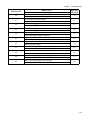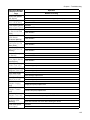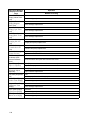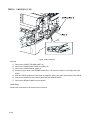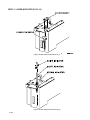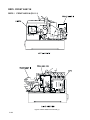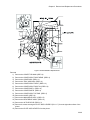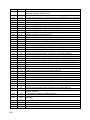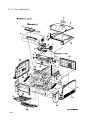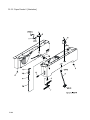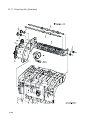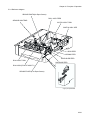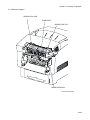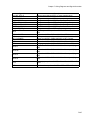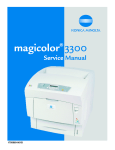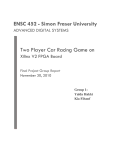Download Minolta MAGICOLOR 3100 Service manual
Transcript
magicolor® 3100 Series
Service Manual
1750051-001B
The essentials of imaging
www.minolta-qms.com
ii
Introduction
Introduction
1. Trademarks
The following are trademarks or registered trademarks of their respective owners. Other product names
mentioned in this manual may also be trademarks or registered trademarks of their respective owners.
Registered trademarks are registered in the United States Patent and Trademark Office; some trademarks
may also be registered in other countries. QMS, magicolor, and the MINOLTA-QMS logo are registered
trademarks of MINOLTA-QMS, Inc. Minolta is a trade-mark of Minolta Co., Ltd.
2. Copyright Notice
This manual is Copyrighted © 2001 by MINOLTA-QMS, Inc., One Magnum Pass, Mobile, AL 36618. All
Rights Reserved. This manual may not be copied in whole or in part, nor transferred to any other media or
language, without the express written permission of MINOLTA-QMS, Inc.
v
Cautions for operation
1. Marks giving caution
Maintenance operations requiring special cautions or additional information to descriptions of this manual
are presented as "Warning", "Caution", or "Note", according to their nature.
If instructions are not observed, death or serious injury may be caused.
If instructions are not observed, injuries of workers or physical damages to assets
(including this laser printer) may result.
Particularly important essentials for procedures, steps, rules, and others.
Reference Incidental information to descriptions.
2. Related documents
▼ Instruction manuals (standard user manuals)
Describe operation and handling of this laser printer.
▼ Performance specifications
Describe in detail various specifications of this laser printer.
(In the event of discrepancy between this manual and the performance specifications, the performance
specifications shall take preference.)
▼ Spare parts list
Information on maintenance parts (spare parts) for this laser printer
3. Safety
To prevent possible accidents during maintenance operation, you should observe strictly the "Warning" and
"Caution" information in this manual.
Dangerous operations and operations out of range of this manual should be absolutely avoided.
Generally various processes not covered by this manual may be required in actual operation, which should
be performed carefully always giving attention to safety.
3.1 Power source
Keep the power supply off during maintenance operation to prevent electric shock, burns and other
damages. Keep the power plug disconnected during the maintenance operation.
If the power supply should be kept connected for measurement of voltage or other similar reasons,
sufficient care should be given to prevent electric shock, by following the procedures of this manual.
vi
Introduction
While the printer is ON, never touch live parts if not required absolutely.
Power is supplied to the power switch / inlet (LVPS ASSY) even while the printer is off.
Never touch its live components.
Do not touch live parts unless otherwise specified.
vii
3.2 Driving units
When servicing gears or other driving units, be sure to turn them OFF and plug off. Drive them manually
when required.
Never touch the gears or other driving units while the printer is running.
3.3 High-temperature units
When servicing high-temperature units (securing unit, etc.), be sure to turn them OFF to prevent burns,
injuries and other troubles, remove the power plug and start service processes after they have cooled down
enough.
Immediately after completion of operation, they are still hot. Start services after more
than 40 minutes.
3.4 Laser beams
•If your eyes are exposed to laser beams, you may lose your eyesight.
•Never open the cover if warning label for laser beams is attached there.
•Before disassembling and reassembling this laser printer, be sure to turn it OFF.
•When servicing this laser printer while it is running, be sure to follow the
procedures specified in this manual.
•You should understand the features of the laser beams which are capable of
having an injurious action on the human body, not to extend the danger over the
workers as well as other people around the printer.
Laser beams have features as follows:
•Frequencies are smaller in width than other beams (sun and electric bulbs) and
phases are uniform so that high monochromatic and convergence performance
can be obtained and thin beams of light can reach places at a long distance.
•Due to the high convergence, beams are concentrated in high density and high
temperature, which is dangerous to human body.
Reference: Laser beams of this laser printer is invisible rays which you cannot see.
viii
Introduction
3.5 Warning/caution labels
Warning labels and caution labels are attached to this laser printer to prevent accidents Check those labels
for their peeling or stain when servicing the printer.
3.5.1 Caution label for high-temperature units
ix
4. List of Abbreviations
x
ADC
Automatic Density Control
MPT
Multipurpose Tray
AG
Analog Ground
MSI
Multi Sheet Inserter
AUX
Auxiliary
N/F
Normal Force
B/W
Blank and White
NP
No Paper
BCR
Bias Charge Roller
NVM
Non Volatile Memory
BTR
Bias Transfer Roller (Image Transfer Roller)
OPC
Organic Photo Conductor
BUR
Back Up Roller
P/H
Paper Handling
C
Cyan
PCDC
Pixel Count Dispense Control
CART
Cartridge
PHD
Printer Head (Imaging Cartridge)
CCW
Counterclockwise
Pixel
Picture Cell (Picture Element)
CL
Clutch
PPM
Prints per Minute
CLN
Cleaning (or Cleaner)
PV
Print Volume
CLK
Clock
PWB
Printed Wiring Board
CR
Charge Roller
R/H
Right Hand
CRU
Customer Replaceable Unit
REGI
Registration
CRUM
CRU Monitor
ROS
Raster Output Scanner
CW
Clockwise
RTN
Return
DB
Developing Bias
SEF
Short Edge Feed
DTS
Detack Saw
SG
Signal Ground
EP
Electrophotography
SNR
Sensor
FDR
Feeder
SOL
Solenoid
FG
Frame Ground
SOS
Start of Scan
FRU
Field Replaceable Unit
SPI
Scans per Inch
Hex
Hexadecimal
SYNC
Synchronous
I/F
Interface
T/A
Take Away
IDT
Intermediate Drum Transfer
TC
Toner Concentration
ID
Image Density (or Identification)
TEMP
Temperature
K
Black
TR
Transfer
L/H
Left Hand
TRANS
Transport
L/P
Low Paper
WDD
Wide Range Dynamic Damper
LD
Laser Diode
XERO
Xerographic
LEF
Long Edge Feed
Y
Yellow
M
Magenta
Introduction
Unpacking the Printer
The printer must be carried horizontally with two or more persons.
Extreme care must be taken to avoid personal injuries
Check visually the printer for evidence of any damages.
Peel all tapes off the printer.
Remove protection parts (2 pieces) from the paper tray.
xi
xii
Contents
CONTENTS
Introduction ..................................................................................................... iii
1. Trademarks ...................................................................................................................... v
2. Copyright Notice ............................................................................................................... v
1. Marks giving caution........................................................................................................ vi
2. Related documents.......................................................................................................... vi
3. Safety .............................................................................................................................. vi
3.1 Power source .........................................................................................................................................vi
3.2 Driving units ......................................................................................................................................... viii
3.3 High-temperature units ........................................................................................................................ viii
3.4 Laser beams ........................................................................................................................................ viii
3.5 Warning/caution labels...........................................................................................................................ix
4. List of Abbreviations ......................................................................................................... x
Contents........................................................................................................ 13
Chapter 1 Troubleshooting ........................................................................ 1-23
1. Progressing with the Troubleshooting .........................................................................1-25
1.1 Flow of Troubleshooting.................................................................................................................... 1-25
1.2 Preparatory Requirements................................................................................................................ 1-26
1.3 Cautions for Service Operations ....................................................................................................... 1-27
1.4 Cautions for FIP Use......................................................................................................................... 1-28
2. Level 1 FIP ..................................................................................................................1-30
2.1 Level 1 FIP........................................................................................................................................ 1-30
2.2 Flow of Level 1 FIP ........................................................................................................................... 1-30
3. Level 2 FIP ..................................................................................................................1-31
3.1 Level 2 FIP........................................................................................................................................ 1-31
3.2 Error / Status Code List..................................................................................................................... 1-31
3.3 Operating / Clearing the Error........................................................................................................... 1-34
3.4 Error Code FIP.................................................................................................................................. 1-37
3.5 Image Trouble FIP ............................................................................................................................ 1-81
3.6 Roller Circumferences ...................................................................................................................... 1-81
3.7 Other FIPs......................................................................................................................................... 1-92
4. Preventive Maintenance ..............................................................................................1-94
Chapter 2 Operation of Diagnostics........................................................... 2-95
1. Diagnostics for a Standalone Printer ...........................................................................2-97
1.1 General ............................................................................................................................................. 2-97
1.2 Printing Method................................................................................................................................. 2-97
1.3 Test Print Pattern .............................................................................................................................. 2-98
2. Diagnostics Using the MINOLTA- QMS magicolor 3100 Diagnostics
(Hanabi Service Commander) .........................................................................................2-99
2.1 General ............................................................................................................................................. 2-99
2.2 Preparation ..................................................................................................................................... 2-100
2.3 Operation of magicolor 3100 Diagnostics ....................................................................................... 2-101
2.4 Test Print......................................................................................................................................... 2-103
2.5 Input Test ........................................................................................................................................ 2-104
2.6 Output Test ..................................................................................................................................... 2-107
2.7 Operation of EEPROM.................................................................................................................... 2-110
Chapter 3 Removal and Replacement Procedures ................................. 3-119
1. Removal and Replacement Procedures.................................................................... 3-121
1.1 Before starting service work............................................................................................................ 3-121
1.2 Description of procedures ............................................................................................................... 3-122
RRP1. COVERS............................................................................................................ 3-123
RRP1.1 CONSOLE PANEL HANABI (PL1.1.1).................................................................................... 3-123
RRP1.2 COVER ASSY FRONT HEAD (PL1.1.2) ................................................................................. 3-124
RRP1.3 FAN FUSER (PL1.1.7) ............................................................................................................ 3-126
RRP1.4 COVER TOP MAIN (PL1.1.9) ................................................................................................. 3-128
RRP1.5 COVER ASSY TOP PHD (PL1.1.10) ...................................................................................... 3-129
RRP1.6 COVER REAR (PL1.1.20)....................................................................................................... 3-130
RRP1.7 LINK:L (PL1.1.23).................................................................................................................... 3-131
RRP1.8 LINK:R (PL1.1.23) ................................................................................................................... 3-132
RRP1.9 COVER SIDE R (PL1.1.24) ..................................................................................................... 3-133
RRP1.10 COVER ASSY FRONT IN (PL1.1.25) ................................................................................... 3-134
RRP1.11 COVER MSI (PL1.1.26) ........................................................................................................ 3-136
RRP1.12 TRAY ASSY MSI (PL1.1.28) ................................................................................................. 3-137
RRP1.13 COVER ASSY FRONT (PL1.1.29)........................................................................................ 3-138
RRP1.14 COVER SIDE L (PL1.1.30) ................................................................................................... 3-140
RRP2. PAPER CASSETTE........................................................................................... 3-141
RRP2.1 ROLL ASSY (PL2.1.1)............................................................................................................. 3-141
RRP2.2 HOLDER RETARD (PL2.1.3).................................................................................................. 3-142
RRP2.3 CASSETTE ASSY FRONT (REFERENCE ONLY) ................................................................. 3-144
RRP3. PAPER FEEDER ............................................................................................... 3-146
RRP3.1 CHUTE ASSY TURN (PL3.1.2)............................................................................................... 3-146
RRP3.2 COVER CASSETTE REAR (PL3.1.3)..................................................................................... 3-148
RRP3.3 FEEDER ASSY UNIT (REFERENCE ONLY) ......................................................................... 3-150
RRP3.4 HOUSING ASSY FEEDER L (REFERENCE ONLY) .............................................................. 3-152
RRP3.5 HOUSING ASSY FEEDER R (REFERENCE ONLY) ............................................................. 3-154
RRP3.6 SENSOR HUM TEMP (PL3.2.2) ............................................................................................. 3-156
RRP3.7 HARNESS ASSY OPFREC (PL3.2.3)..................................................................................... 3-157
16
Table of Contents
RRP3.8 SWITCH ASSY SIZE (PL3.2.4) ............................................................................................... 3-158
RRP3.9 LEVER LOW PAPER (PL3.2.7) .............................................................................................. 3-160
RRP3.10 INDICATOR (PL3.2.8)........................................................................................................... 3-162
RRP3.11 GUIDE INDICATOR (PL3.2.10) ............................................................................................ 3-164
RRP3.12 PICKUP ASSY (PL3.3.1)....................................................................................................... 3-166
RRP3.13 ROLL ASSY FEED (PL3.3.2) ................................................................................................ 3-168
RRP3.14 SENSOR PHOTO:NO PAPER (PL3.3.3) .............................................................................. 3-170
RRP3.15 SENSOR PHOTO:LOW PAPER (PL3.3.3) ........................................................................... 3-171
RRP3.16 ACTUATOR NO PAPER (PL3.3.4) ....................................................................................... 3-172
RRP3.17 LINK ACTUATOR (PL3.3.5).................................................................................................. 3-173
RRP3.18 SOLENOID FEED (PL3.3.16) ............................................................................................... 3-174
RRP3.19 CLUTCH ASSY TURN (PL3.3.17) ........................................................................................ 3-175
RRP3.20 ROLL ASSY TURN (PL3.3.19).............................................................................................. 3-176
RRP3.21 ROLL ASSY (PL3.3.22)......................................................................................................... 3-177
RRP4. HOUSING ASSY RETARD................................................................................ 3-178
RRP4.1 HOUSING ASSY RETARD (PL4.1.1) ..................................................................................... 3-178
RRP4.2 ROLL TURN (PL4.1.2) ............................................................................................................ 3-179
RRP4.3 ROLL ASSY RETARD (PL4.1.5)............................................................................................. 3-180
RRP4.4 CLUTCH TURN (PL4.1.9) ....................................................................................................... 3-182
RRP4.5 STUD RTD (PL4.1.10) ............................................................................................................ 3-183
RRP5. FRONT ASSY IN ............................................................................................... 3-184
RRP5.1 FRONT ASSY IN (PL5.1.1) ..................................................................................................... 3-184
RRP5.2 SENSOR ADC ASSY (PL5.1.11) ............................................................................................ 3-187
RRP5.3 SENSOR TNR FULL (PL5.1.13) ............................................................................................. 3-188
RRP5.4 FUSER DRIVE ASSY (PL5.1.18)............................................................................................ 3-190
RRP5.5 LATCH R (PL5.1.21) ............................................................................................................... 3-192
RRP5.6 LATCH L (PL5.1.30)................................................................................................................ 3-193
RRP6. CHUTE ASSY OUT ........................................................................................... 3-194
RRP6.1 CHUTE ASSY OUT (PL6.1.1) ................................................................................................. 3-194
RRP6.2 SENSOR PHOTO:FULL STACK (PL6.1.4)............................................................................. 3-197
RRP6.3 ACTUATOR FULL (PL6.1.5) ................................................................................................... 3-198
RRP6.4 SENSOR PHOTO:DUP (PL6.1.4) ........................................................................................... 3-199
RRP6.5 SENSOR PHOTO:MSI (PL6.1.4) ............................................................................................ 3-200
RRP6.6 ELIMINATOR ASSY (PL6.1.9) ................................................................................................ 3-201
RRP6.7 ROLL DUP (PL6.1.12)............................................................................................................. 3-202
RRP6.8 ACTUATOR DUP (PL6.1.13) .................................................................................................. 3-204
RRP6.9 LATCH OUT (PL6.1.18) .......................................................................................................... 3-206
RRP6.10 ROLL ASSY FEED (PL6.1.27) .............................................................................................. 3-207
RRP6.11 ACTUATOR MSI (PL6.1.37) ................................................................................................. 3-208
RRP6.12 SOLENOID FEED MSI (PL6.1.40) ........................................................................................ 3-209
RRP6.13 SHAFT ASSY ROLL FEED (REFERENCE ONLY)............................................................... 3-210
RRP6.14 PLATE ASSY BOTTOM MSI (PL6.1.42)............................................................................... 3-212
RRP7. CHUTE ASSY EXIT ........................................................................................... 3-213
RRP7.1 CHUTE ASSY EXIT (PL7.1.1)................................................................................................. 3-213
17
RRP7.2 ROLL EXIT (PL7.1.4) ............................................................................................................. 3-214
RRP7.3 ROLL MID (PL7.1.5)................................................................................................................ 3-215
RRP7.4 MOTOR ASSY DUP (PL7.1.8) ................................................................................................ 3-216
RRP8. BTR ASSY & FUSER......................................................................................... 3-217
RRP8.1 FUSER ASSY (PL8.1.1).......................................................................................................... 3-217
RRP8.2 ROLL ASSY EXIT (PL8.1.3).................................................................................................... 3-218
RRP8.3 ACTUATOR EXIT (PL8.1.7) .................................................................................................... 3-220
RRP8.4 BTR UNIT ASSY (PL8.1.12) ................................................................................................... 3-221
RRP8.5 STRAP (PL8.1.13)................................................................................................................... 3-222
RRP9. XEROGRAPHICS .............................................................................................. 3-224
RRP9.1 ROS ASSY (PL9.1.1) .............................................................................................................. 3-224
RRP9.2 HSG ASSY BIAS (PL9.1.4) ..................................................................................................... 3-226
RRP9.3 CHUTE ASSY REGI (PL9.1.6) ................................................................................................ 3-228
RRP9.4 SENSOR PHOTO:REGI (PL9.1.8).......................................................................................... 3-230
RRP9.5 ACTUATOR REGI (PL9.1.9) ................................................................................................... 3-231
RRP9.6 OHP SENSOR ASSY (PL9.1.12) ............................................................................................ 3-232
RRP10. TCRU ASSY .................................................................................................... 3-236
RRP10.1 HOLDER TCRU ASSY UNIT (REFERENCE ONLY) ............................................................ 3-236
RRP10.2 HOLDER TCRU ASSY (1) (PL10.1.1)................................................................................... 3-239
RRP10.3 HOLDER TCRU ASSY (2) (PL10.1.2)................................................................................... 3-240
RRP10.4 HOLDER TCRU ASSY (3) (PL10.1.3)................................................................................... 3-241
RRP10.5 HOLDER TCRU ASSY (4) (PL10.1.4)................................................................................... 3-242
RRP10.6 SWITCH TCRU ASSY (PL10.1.18)....................................................................................... 3-243
RRP10.7 SENSOR TONER LOW (PL10.1.8)....................................................................................... 3-244
RRP10.8 PWBA EEPROM STD (PL10.1.16) ....................................................................................... 3-245
RRP10.9 S-HVPS (PL10.1.17) ............................................................................................................. 3-246
RRP11. FRAME & DRIVE ............................................................................................. 3-247
RRP11.1 LEVER DRUM:L (PL11.1.4) .................................................................................................. 3-247
RRP11.2 LEVER DRUM:R (PL11.1.4) ................................................................................................. 3-250
RRP11.3 ACTUATOR I/R (PL11.1.8) ................................................................................................... 3-253
RRP11.4 DEVE DRIVE ASSY (PL11.1.13) .......................................................................................... 3-254
RRP11.5 MAIN DRIVE ASSY (PL11.1.14) ........................................................................................... 3-255
RRP11.6 PWBA ASSY EARTH (PL11.1.16) ........................................................................................ 3-256
RRP12. ELECTRICAL...................................................................................................3-258
RRP12.1 PWBA HNB MCU (PL12.1.1) ................................................................................................ 3-258
RRP12.2 FAN REAR (PL12.1.2) .......................................................................................................... 3-260
RRP12.3 CONTROLLER BOARD (PL12.1.4)(TBD)............................................................................. 3-261
RRP12.4 LVPS (PL12.1.10) ................................................................................................................. 3-262
RRP12.5 HARNESS ASSY AC SW (PL12.1.11).................................................................................. 3-264
RRP12.6 PWBA HNB DRV (PL12.1.12) ............................................................................................... 3-265
RRP12.7 BOX ASSY MCU/ESS (REFERENCE ONLY) ...................................................................... 3-266
RRP12.8 HOUSING ASSY CONTACT (PL12.1.14)............................................................................. 3-268
18
Table of Contents
Chapter 4 Plug/Jack (P/J) Connector Locations ...................................... 4-271
1. Connector [P (plug) / J (jack)].................................................................................... 4-273
1.1 List of P/J ........................................................................................................................................ 4-273
1.2 P/J layout diagram .......................................................................................................................... 4-275
Chapter 5 Parts List ................................................................................. 5-279
1. Parts List.................................................................................................................... 5-281
1.1 Caution for use of parts list ............................................................................................................. 5-281
Chapter 6 Principles of Operation............................................................ 6-313
1. Printing Process ........................................................................................................6-315
1.1 Summary of Printing Process ......................................................................................................... 6-315
1.2 Schematic Diagram for Printing Processes .................................................................................... 6-316
1.3 Description of Printing Process Techniques ................................................................................... 6-317
2. Flow of Print Data ...................................................................................................... 6-330
2.1 Data Flow........................................................................................................................................ 6-330
3. Drive Transmission Route ......................................................................................... 6-331
3.1 MAIN DRIVE ASSY ........................................................................................................................ 6-331
3.2 DEVE DRIVE ASSY........................................................................................................................ 6-332
3.3 HOLDER TCRU ASSY (Y, M, C, K)................................................................................................ 6-332
3.4 FUSER DRIVE ASSY ..................................................................................................................... 6-333
3.5 MOTOR ASSY DUP ....................................................................................................................... 6-333
3.6 Gear • Layout .................................................................................................................................. 6-334
4. Paper Transport......................................................................................................... 6-335
4.1 Paper Transport Route (without option).......................................................................................... 6-335
4.2 Layout of Paper Transport Route.................................................................................................... 6-336
5. Functions of Major Functional Components ..............................................................6-337
5.1 Paper Cassette ............................................................................................................................... 6-338
5.2 Paper Feeder .................................................................................................................................. 6-340
5.3 Housing Assy Retard ...................................................................................................................... 6-342
5.4 Front Assy In................................................................................................................................... 6-344
5.5 Chute Assy Out............................................................................................................................... 6-346
5.6 Chute Assy Exit............................................................................................................................... 6-348
5.7 BTR Assy & Fuser .......................................................................................................................... 6-350
5.8 Xerographics................................................................................................................................... 6-352
5.9 TCRU Assy ..................................................................................................................................... 6-354
5.10 Frame & Drive............................................................................................................................... 6-356
5.11 Electrical ....................................................................................................................................... 6-358
6. MODES ..................................................................................................................... 6-360
6.1 Print Mode....................................................................................................................................... 6-360
19
6.2 Operation Modes ............................................................................................................................ 6-360
7. Control ....................................................................................................................... 6-361
7.1 Control of Paper Size...................................................................................................................... 6-361
7.2 Selective Control on Paper Pick-up Unit......................................................................................... 6-361
7.3 ROS Light Quantity Control ............................................................................................................ 6-361
7.4 Process Control .............................................................................................................................. 6-362
7.5 Color Registration Control............................................................................................................... 6-365
7.6 BTR UNIT ASSY Control ................................................................................................................ 6-366
7.7 Toner Control .................................................................................................................................. 6-367
7.8 Fuser Control .................................................................................................................................. 6-368
Chapter 7 Wiring Diagrams and Signal Information................................. 7-369
1. General Wiring Diagram ............................................................................................ 7-371
1. Wiring Diagram between Parts................................................................................. 7-373
1.1 Configuration................................................................................................................................... 7-373
1.2 Notes on Using the Wiring Diagram between Parts........................................................................ 7-375
Chapter 8 Printer Specifications .............................................................. 8-401
1. Configuration of Printer.............................................................................................. 8-403
1.1 Basic Configuration......................................................................................................................... 8-403
1.2 Functional Configuration ................................................................................................................. 8-403
2. Electrical Properties...................................................................................................8-404
2.1 Power Source ................................................................................................................................. 8-404
2.2 Power Consumption........................................................................................................................ 8-404
3. Mechanical Properties ............................................................................................... 8-404
3.1 Dimensions/Mass of Printer ............................................................................................................ 8-404
3.2 Dimensions/Mass of Universal Paper Tray (standard paper supply - 500 sheets) ......................... 8-405
3.3 Dimensions/Mass of Consumables (CRU) ..................................................................................... 8-405
3.4 Installation Space (min. installation space)..................................................................................... 8-406
4. Functions ...................................................................................................................8-407
4.1 Recording System........................................................................................................................... 8-407
4.2 Exposure System............................................................................................................................ 8-407
4.3 Development System...................................................................................................................... 8-407
4.4 Fixing System ................................................................................................................................. 8-407
4.5 Resolution ....................................................................................................................................... 8-407
4.6 Operation Mode .............................................................................................................................. 8-407
4.7 Speed Mode.................................................................................................................................... 8-408
4.8 Print Mode....................................................................................................................................... 8-408
4.9 Paper Mode .................................................................................................................................... 8-408
4.10 Warm-up Time .............................................................................................................................. 8-409
4.11 FPOT (First Print Output Time) ..................................................................................................... 8-409
20
Table of Contents
4.12 Continuous Printing Speed ........................................................................................................... 8-409
4.13 Printing Area ................................................................................................................................. 8-410
4.14 Input Properties............................................................................................................................. 8-411
4.15 Output Properties.......................................................................................................................... 8-412
4.16 Paper ............................................................................................................................................ 8-412
5. Consumables............................................................................................................. 8-413
5.1 Items of Consumables .................................................................................................................... 8-413
5.2 Consumable Life ............................................................................................................................. 8-413
5.3 Parts Requiring Periodical Replacement ........................................................................................ 8-414
6. Operating Environment.............................................................................................. 8-414
6.1 Installation Temperature / Humidity ................................................................................................ 8-414
6.2 Installation Altitude.......................................................................................................................... 8-414
6.3 Installation Horizontality .................................................................................................................. 8-414
6.4 Ambient Lighting ............................................................................................................................. 8-414
7. Safety / Environment Conditions ............................................................................... 8-414
7.1 Safety Standard .............................................................................................................................. 8-414
7.2 Laser Safety Standard .................................................................................................................... 8-414
7.3 EMI.................................................................................................................................................. 8-414
7.4 Noise............................................................................................................................................... 8-415
8. Print image Quality .................................................................................................... 8-415
8.1 Image Quality Guarantee Conditions.............................................................................................. 8-415
9. Option ........................................................................................................................ 8-415
9.1 Options to be Installed by Users ..................................................................................................... 8-416
Index ......................................................................................................... I-417
21
22
Chapter 1 Troubleshooting
Chapter 1 Troubleshooting
Troubleshooting in this manual assumes use of Diag. tools (maintenance tools).
However, the troubleshooting allows for the case where the Diag tools are not used.
You can correct troubles according to these troubleshooting procedures after
understanding them well.
1. Progressing with the Troubleshooting
After making sure of actual condition of a trouble, proceed with the troubleshooting process making use of
the Fault Isolation Procedure (FIP), “Operation of Diagostics” (Chapter 2), “Plug/Jack (P/J) Connector
Locations” (Chapter 7), and “Principles of Operation” (Chapter 6).
1.1 Flow of Troubleshooting
Flow of the troubleshooting is as follows:
Prior check
Condition check
Diagnostic operation
Operational principle
Wiring connection
diagram
Start
Level 1 FIP
Level 2 FIP
Trouble recovery check
Preventive
maintenance
End
1-25
1.2 Preparatory Requirements
Be sure to check the following items before starting any troubleshooting procedures:
1)
Voltage of the power supply is within the specifications (measure the voltage at the electric outlet).
2)
Power cord is free from breakage, short-circuit, disconnected wire, or incorrect connection in the power
cord.
3)
The laser printer is properly grounded.
4)
The laser printer is not installed at a place subjected to too high temperature, too high humidity, too low
temperature, too low humidity or rapid change of temperature.
5)
The laser printer is not installed close to water service, humidifier, heat generating unit, or fire, in very
dusty place, or a place exposed to air flow from the air conditioning system.
6)
The laser printer is not installed in a place where volatile gas or inflammable gas is generated.
7)
The laser printer is not installed under direct sunbeams.
8)
The laser printer is installed in a well-ventilated place.
9)
The laser printer is installed on a stout and stable plane.
10) Paper used meets specifications (standard paper is recommendable).
11) The laser printer is handled properly.
12) Parts which should be periodically replaced are replaced each time when specified number of sheets
have been printed.
1-26
Chapter 1 Troubleshooting
1.3 Cautions for Service Operations
1)
Be sure to remove the power cord except when it is specifically required.
If the printer is kept ON, never touch the conductive parts while it is not specifically
required.
The power switch/inlet of LVPS is live even while the power supply is cut off. Never
touch the live parts.
2)
When checking some parts with covers removed and with the interlock and safety and power switches
ON, remove the connector (P/J151) on the ROS ASSY except when it is specifically required.
When checking some parts with covers removed and with the interlock and safety and
power switches ON, laser beams may be irradiated from the ROS ASSY. Since it is
dangerous, be sure to remove the connector (P/J151) while it is not required.
3)
When checking some parts with the left cover removed and power ON, be sure to remove the
connector (P/J5011) on the HVPS while it is not required.
When checking some parts with the left cover removed and power ON, high voltage
may be applied by the HVPS. Be sure to remove the connector (P/J5011) on the HVPS.
When connecting the connector (P/J5011) on the HVPS according to the instructions
of the FIP, never touch the HVPS and parts of high voltage.
4)
When using Diag. tools or other tools of high voltage, be sure to keep them covered except when
otherwise specified.
When using Diag.Tool or other tools of high voltage, never touch parts of high voltage.
When using Diag.Tool or other tools of high voltage, be sure to follow the procedure of
this manual.
5)When operating the driving units using the Diag or other tools, be sure to keep them
covered unless otherwise specified.
When operating the driving units using the Diag or other tools, never touch the driving
units. When operating the driving units using Diag or other tools, be sure to observe
the procedures in this manual.
6)
When touching hot parts, be careful not to get burnt.
7)
Workers should wear a wrist band or the like to remove static electricity from their body, grounding
their body while working.
1-27
1.4 Cautions for FIP Use
1)
It is assumed in the FIP that the printer controller (CONTROLLER PWB) is normally functioning. If the
trouble cannot be corrected by troubleshooting, replace the printer controller with a normal one and
check for proper operation again.
If the trouble is still not corrected, replace the major parts and then related parts in succession and
confirm according to the procedure of the "Initial check" and "Major check parts".
2)
When troubleshooting according to the FIP, normal HNB MCU PWB, Imaging Unit (PHD) or other
parts may be necessary for isolation of failed parts. Prepare them in advance.
3)
In the initial check according to the FIP, check only items which can be simply checked.
4)
In the initial check according to the FIP, check the constitutive parts of the major check parts and
related parts, as well as major check parts.
5)
When working with the printer, Be sure to remove the power cord except when required specifically.
Never touch live parts if not required, while the power cord is connected.
6)
Connector condition is denoted as follows:
[P/J12] → Connector (P/J12) is connected.
7)
[P12]
→ Plug side with the connector (P/J12) removed (except when attached directly to the board).
[J12]
→ Jack side with the connector (P/J12) removed (except when attached directly to the board).
[P/J1-2PIN <=> P/J3-4PIN] in the FIP means measurement with the plus side of the measuring instrument connected to [P/J1] and the minus side to [4PIN] of [P/J3].
8)
[P/J<=>P/12] in the FIP means measurement for all terminals corresponding between [P/J1] and [P/J2]
referring to "Wire connecting diagram".
9)
In [P/J1-2PIN <=> P/J3-4PIN] in the FIP where voltage is measured, [P/J3-4PIN] on the rear minus
side is always at the AG (analog ground), SG (signal ground), or RTN (return).
Therefore, after checking of proper continuity between AGs, SGs, or RTNs respectively, the rear minus
side can be connected to the PIN of AG, SG or RTN instead of [P/J3-4PIN].
However, care should be taken not to mistake since [AG], [SG], and [RTN] are not on the same level.
10) Measure the voltage of small connectors with the special tool. Handle the tool with care, as the leading
edge of the tool is pointed.
11) When measuring the voltage, set the PDH ASSY, FUSER ASSY, BRT ASSY and paper tray, close the
FRONT COVER ASSY and power ON if not required specifically.
12) Numerical values in the FIP are only for standard. If numerical values are approximate, they should be
considered permissible.
1-28
Chapter 1 Troubleshooting
13) Parts which are always removed to check as indicated in the FIP and procedures for that purpose are
not specifically referred to here. They should be handled carefully.
14) "Replacement" in the FIP indicates replacement of parts which are considered to be the source of trouble to be checked after replacing those parts, assemblies containing them, or parts (HIGH ASSY).
15) In the FIP, the paper pick-up unit by means of the paper tray at the lower part of the printer is referred
to as "try 1", the first level of the paper pick-up unit feeder unit as "try 2", and the second level as the
"tray3".
16) In the FIP, existence and non-existence of Diag tools (maintenance tools,) are distinguished in some
cases. Correct troubles according to the instructions in the FIP.
17) In the FIP, procedures are differentiated depending on specifications. Correct troubles according to the
instructions in the FIP.
18) For optional parts, some troubleshooting procedure may follow the manual for those options, of which
you should take note.
Keep those manuals for the optional parts when required.
1-29
2. Level 1 FIP
2.1 Level 1 FIP
The level 1 FIP is the first step for trouble diagnosis. The level 1 FIP isolates the presence of various
troubles including error codes, and the level 2 FIP provides a guide for proceeding of the troubleshooting.
2.2 Flow of Level 1 FIP
Ask the operator about trouble status
Is operator’s operating method correct?
Y
N
Is error code displayed?
Instruct how to operate
N
Y
Is trouble related to
image quality?
Y
Image quality FIP
N
Print in the mode where the trouble
occurred to check if error or jam
occurs
Y
Level 2 FIP
1-30
Level 2 FIP
N
Other FIP
Chapter 1 Troubleshooting
3. Level 2 FIP
3.1 Level 2 FIP
The Level 2 FIP is the trouble diagnostic procedure to sort various troubles in addition to the error codes. In
the troubleshooting, executing the steps given in the FIP or checking procedure allows you to find out a
cause of trouble in a short time.
3.2 Error / Status Code List
This error / status cord list is based on the interface specifications.
Since the error / status codes are represented by the printer controller on the printer,
display on the printer is shown in parentheses below.
Reference FIP
1
2
Name of error
Contents of error
Yellow Toner Cartridge Detached (Yellow Toner Cartridge Missing)
Cartridge sensor detected no-toner cartridge.
Magenta Toner Cartridge Detached (Magenta Toner Cartridge
Missing)
Reference
FIP page #
37
38
Cartridge sensor detected no-toner cartridge.
3
4
5
6
7
8
9
Cyan Toner Cartridge Detached (Cyan Toner Cartridge Missing)
Cartridge sensor detected no-toner cartridge.
Black Toner Cartridge Detached (Black Toner Cartridge Missing)
Cartridge sensor detected no-toner cartridge.
PHD Detached (Imaging Unit Missing)
Machine detected no-Imaging Unit (PHD).
BTR Detached (Transfer Unit Missing)
Machine detected no-Transfer Unit (BTR).
Fuser Detached (Fuser Unit Missing)
Machine detected no-FUSER ASSY.
CRUM ID Error (Call for Service CRUM ID Error)
ID of Imaging Unit (PHD) is different from the recorded ID.
CRUM ID Error (Invalid Imaging Unit)
ID of Imaging Unit (PHD) is different from the recorded ID.
39
40
41
42
43
44
45
Media Type Mismatch (Media Type Mismatch)
10
11
12
13
1. Plain paper was detected in the printing by selecting OHP.
2. OHP was detected in the printing by selecting plain paper.
Feed Jam (Media Feed Jam)
Regi sensor cannot detect paper within specified time.
Regi Jam (Media Jam Registration)
Regi sensor cannot detect passage of paper within specified time.
Fuser Jam (Media Jam Fuser)
Exit sensor cannot detect passage of paper within specified time.
46
47
50
51
1-31
Name of error
Reference FIP
Contents of error
Reference
FIP page #
Duplex Jam (Media Jam Duplex)
14
Duplex jam sensor cannot detect passage of paper within specified
time.
52
ROS Failure (Call for Service ROS Motor)
15
1. Laser power down.
2. SOS signal not detected.
54
Fuser Failure (Call for Service Fuser Failure)
16
17
18
19
20
21
1. Temperature exceeding 235°C detected consecutively 4 times.
2. Temperature below 120°C detected consecutively 4 times.
3. Resistance value of STS sensor over 2437KW detected
consecutively 4 times.
4. Target temperature is not reached more than 60 seconds after
the fuser lamp lighted up.
5. After the target temperature is reached, the fuser lamp was kept
ON for more than specified time.
6. Value of the STS sensor does not change after the lamp lights up.
7. Temperature exceeding 230°C detected during printing process
consecutively twice.
NV-RAM Error (Call for Service NV-RAM Error)
Error of NV-RAM
ADC Sensor Error (ADC Sensor Dustiness Warning)
Power down of ADC sensor
Fan Motor Failure (Call for Service Fan Motor Error)
Failure of Fan Motor
Low Density Error (Call for Service Low Density)
Toner density is low.
Firmware Error (Call for Service Firmware Error)
Error of software
55
56
57
58
60
61
Environment Sensor Error (Call for Service ENV Sensor Error)
22
23
24
25
26
27
28
29
1-32
1. The temperature over +100°C or below -20°C was detected.
2. The humidity over 100% was detected.
Yellow Toner Empty (Yellow Toner Low)
Yellow toner emptied.
Magenta Toner Empty (Magenta Toner Low)
Magenta toner emptied.
Cyan Toner Empty (Cyan Toner Low)
Cyan toner emptied.
Black Toner Empty (Black Toner Low)
Black toner emptied.
PHD Life Over (Replace Imaging Unit)
Imaging Unit (PHD) life expired.
BTR Life Over (Replace Transfer Unit)
Transfer Unit (BTR) life expired.
Fuser Life Over (Replace Fuser Unit)
FUSER ASSY life expired.
62
63
64
65
66
67
68
69
Chapter 1 Troubleshooting
Name of error
Reference FIP
30
31
32
33
34
35
36
37
38
39
40
Contents of error
ADC Sensor Dustiness (ADC Sensor Dustiness Error)
ADC sensor signal level below specified value.
Front Cover (Front Cover Open)
Front cover open.
BTR Life Warning (Transfer Unit Life Low)
Transfer Unit (BTR) life running out.
Fuser Life Warning (Fuser Life Low)
Fuser life running out.
Paper Empty (Put %s in %s Bin)
Paper in the paper cassette exhausted.
Upper Cassette Detached (Adjust Input Bin)
Paper cassette dislocated.
Full Stack (Output Bin Full)
Delivery tray full of paper
Yellow Toner Empty 2 (Yellow Toner Empty)
Yellow toner emptied.
Magenta Toner Empty 2 (Magenta Toner Empty)
Magenta toner emptied.
Cyan Toner Empty 2 (Cyan Toner Empty)
Cyan toner emptied.
Black Toner Empty 2 (Black Toner Empty)
Black toner emptied.
Reference
FIP page #
70
71
72
73
74
75
76
77
78
79
80
1-33
3.3 Operating / Clearing the Error
In the table below, "shutdown" means that control over motors, ROS ASSY, FUSER
ASSY and so on is stopped after a certain time.
In the table below, "print" means that printing is continued even if error message is
generated.
Diag Error Message
(Display Error Message)
Operation
Method of clearing
Yellow Toner
Cartridge Detached
(Yellow Toner
Cartridge Missing)
Shutdown
Magenta Toner
Cartridge Detached
(Magenta Toner
Cartridge Missing)
Shutdown
Cyan Toner Cartridge
Detached (Cyan
Toner Cartridge
Missing)
Shutdown
Black Toner Cartridge
Detached (Black
Toner Cartridge
Missing)
Shutdown
PHD Detached
(Imaging Unit
Missing)
Shutdown
BTR Detached
(Transfer Unit
Missing)
Shutdown
Fuser Detached
(Fuser Unit Missing)
Shutdown
CRUM ID Error (Call
for Service CRUM ID
Error) or (Invalid
Imaging Unit)
Shutdown
Media Type Mismatch
(Media Type
Mismatch)
Shutdown
Feed Jam (Media
Feed Jam)
Next paper is not picked up after a sheet of paper is delivered during operation
Regi Jam (Media Jam
Registration)
Shutdown
Fuser Jam (Media
Jam Fuser)
Shutdown
1-34
Toner cartridge replacement
Toner cartridge replacement
Toner cartridge replacement
Toner cartridge replacement
Imaging Unit (PHD) replacement
Transfer Unit (BTR) replacement
Power OFF/ON after replacing the FUSER ASSY
Imaging Unit (PHD) replacement
Power OFF/ON after removing the jam paper
Open and close the front cover after removing the jammed paper
Open and close the front cover after removing the jammed paper
Open and close the front cover after removing the jammed paper
Chapter 1 Troubleshooting
Diag Error Message
(Display Error Message)
Operation
Method of clearing
Duplex Jam (Media
Jam Duplex)
Shutdown
ROS Failure (Call for
Service ROS Motor)
Shutdown
Open and close the front cover after removing the jammed paper
Power ON/OFF
Fuser Failure (Call for Shutdown
Service Fuser Failure) Power ON/OFF
NV-RAM Error (Call
for Service NV-RAM
Error)
Shutdown
ADC Sensor Error
(ADC Sensor
Dustiness Warning)
Shutdown
Fan Motor Failure
(Call for Service Fan
Motor Error)
Shutdown
Low Density Error
(Call for Service Low
Density)
Shutdown
Firmware Error (Call
for Service)
Shutdown
Environment Sensor
Error (Call for Service
Sensor Error)
Shutdown
Yellow Toner Empty
(Yellow Toner Low)
Shutdown
Magenta Toner Empty
(Magenta Toner Low)
Shutdown
Cyan Toner Empty
(Cyan Toner Low)
Shutdown
Black Toner Empty
(Black Toner Low)
Shutdown
PHD Life Over
(Replace Imaging
Unit)
Shutdown
BTR Life Over
(Replace Transfer
Unit)
Shutdown
Fuser Life Over
(Replace Fuser Unit)
Shutdown
ADC Sensor
Dustiness (ADC
Warning)
Print
Front Cover (Front
Cover Open)
Shutdown
Power ON/OFF
Power ON/OFF
Power ON/OFF
Power ON/OFF
Power ON/OFF
Power ON/OFF
Toner cartridge replacement
Toner cartridge replacement
Toner cartridge replacement
Toner cartridge replacement
Imaging Unit (PHD) replacement
Transfer Unit (BTR) replacement
Clearing the counter after replacing the FUSER ASSY
Open and close the front cover after cleaning the sensor
Close the front cover
1-35
Diag Error Message
(Display Error Message)
Operation
Method of clearing
Yellow Toner Near
Empty (Yellow Toner
Low)
Print
Magenta Toner Near
Empty (Magenta
Toner Low)
Print
Cyan Toner Near
Empty (Cyan Toner
Low)
Print
Black Toner Near
Empty (Black Toner
Low)
Print
PHD Life Warning
(Imaging Unit Life
Low)
Print
BTR Life Warning
(Transfer Unit Life
Low)
Print
Fuser Life Warning
(Fuser Life Low)
Print
ADC Sensor
Dustiness (ADC
Sensor Dustiness
Error)
Print
Paper Empty (Put
Paper in Input Bin)
Print (Paper cannot be delivered from the cassette)
Upper Cassette
Detached (Adjust
Input Bin)
Print (Paper cannot be delivered from the cassette)
Full Stack (Output Bin
Full)
Print
Yellow Toner Empty 2
(Yellow Toner Empty)
Shutdown
Magenta Toner Empty
2 (Magenta Toner
Empty)
Shutdown
Cyan Toner Empty 2
(Cyan Toner Empty)
Shutdown
Black Toner Empty 2
(Black Toner Empty)
Shutdown
1-36
Toner cartridge replacement
Toner cartridge replacement
Toner cartridge replacement
Toner cartridge replacement
Imaging Unit (PHD) replacement
Transfer Unit (BTR) replacement
Replace the FUSER ASSY and clear the counter
Clean the sensor and open and close the front cover
Replenish the paper
Paper cassette replacement
Take out paper from the delivery tray
Toner cartridge replacement
Toner cartridge replacement
Toner cartridge replacement
Toner cartridge replacement
Chapter 1 Troubleshooting
3.4 Error Code FIP
FIP-1 Yellow Toner Cartridge Detached (Yellow Toner Cartridge Missing)
Step
Check
Yes
No
1
Initial check.
Check the following for damage:
Cartridge condition
SW TCRU ASSY (Y) condition
SW TCRU ASSY (Y) actuator condition
SW TCRU ASSY SW TCRU ASSY (Y) connector
condition
Replace the parts
concerned
With tool
Go to step [2]
Without tool
Go to step [3]
2
Check SW TCRU ASSY
Using the diagnostic tool, check by Diagnostic Input Test.
Does SW TCRU ASSY (Yellow Cartridge Toner Bottle
Sensor) function normally?
Replace PWBA
HNB MCU
Go to step [3]
3
Check PWBA HNB DRV for signal
Is P/J51-11PIN <=> P/J51-12PIN 0VDC?
Go to step [7]
Go to step [4]
4
Check SW TCRU ASSY (Y) for signal
Is P/J431-2PIN<=>P/J431-1PIN 0VDC?
Go to step [6]
Go to step [5]
5
Check SW TCRU ASSY (Y) for continuity
Is P431-2PIN <=> P431-1PIN of SW TCRU ASSY (Y)
check continuous?
Go to step [6]
Replace SW
TCRU ASSY (Y)
6
Check HARNESS ASSY TNR for continuity
J51 <=> J431 check continuous?
Go to step [7]
Replace
HARNESS ASSY
TNR
7
Check PWBA HNB DRV for signal
Is P/J42-4PIN<=>P/J42-14PIN 0VDC?
Go to step [8]
Replace PWB
HNB DRV
8
Check PWBA HNB MCU for signal
Is P/J12-27PIN <=> P/J12-17PIN of PWBA HNB MCU PWB
0VDC?
Replace PWBA
HNB MCU
Go to step [9]
9
Check HARNESS ASSY DRV2 for continuity
J12 <=> J42 check continuous?
Replace PWBA
HNB MCU
Replace
HARNESS ASSY
DRV2
1-37
FIP-2 Magenta Toner Cartridge Detached (Magenta Toner Cartridge Missing)
Step
Check
Yes
No
1
Initial check
Check the following for damage.
Cartridge condition
SW TCRU ASSY (M) condition
SW TCRU ASSY (M) actuator condition
SW TCRU ASSY SW TCRU ASSY (M) connector
condition
Replace the parts
concerned
With tool
Go to step [2]
Without tool
Go to step [3]
2
Check SW TCRU ASSY
Using the diagnostic tool, check by Diagnostic Input Test.
Does SW TCRU ASSY (Magenta Cartridge Toner Bottle
Sensor) function normally?
Replace PWBA
HNB MCU
Go to step [3]
3
Check PWBA HNB DRV for signal
Is P/J51-13PIN <=> P/J51-14PIN 0VDC?
Go to step [7]
Go to step [4]
4
Check SW TCRU ASSY(M) for signal
Is P/J432-2PIN <=> P/J432-1PIN 0VDC?
Go to step [6]
Go to step [5]
5
Check SW TCRU ASSY (M) for continuity
P432-2PIN <=> P432-1PIN of SW TCRU ASSY (M) check
continuous?
Go to step [6]
Replace SW
TCRU ASSY (M)
6
Check HARNESS ASSY TNR for continuity
J51 <=> J432 check continuous?
Go to step [7]
Replace
HARNESS ASSY
TNR
7
Check PWBA HNB DRV for signal
Is P/J42-5PIN <=> P/J42-14PIN 0VDC?
Go to step [8]
Replace PWB
HNB DRV
8
Check PWBA HNB MCU for signal
Is P/J11-26PIN <=> P/J11-17PIN of HNB MCU WITHMCU
PWB 0VDC?
Replace PWBA
HNB MCU
Go to step [9]
9
Check HARNESS ASSY DRV2 for continuity
J12 <=> J42 check continuous?
Replace PWBA
HNB MCU
Replace
HARNESS ASSY
DRV2
1-38
Chapter 1 Troubleshooting
FIP-3 Cyan Toner Cartridge Detached (Cyan Toner Cartridge Missing)
Step
Check
Yes
No
1
Initial check
Check the following for damage.
Cartridge condition
SW TCRU ASSY (C) condition
SW TCRU ASSY (C) actuator condition
SW TCRU ASSY SW TCRU ASSY (C) connector
condition
Replace the parts
concerned
With tool
Go to step [2]
Without tool
Go to step [3]
2
Check SW TCRU ASSY
Using the diagnostic tool, check by Diagnostic Input Test.
Does SW TCRU ASSY (Cyan Cartridge Toner Bottle
Sensor) function normally?
Replace PWBA
HNB MCU
Go to step [3]
3
Check PWBA HNB DRV for signal
Is P/J51-29PIN <=> P/J51-30PIN 0VDC?
Go to step [7]
Go to step [4]
4
Check SW TCRU ASSY (C) for signal
Is P/J433-2PIN <=> P/J433-1PIN 0VDC?
Go to step [6]
Go to step [5]
5
Check SW TCRU ASSY (C) for continuity
P433-2PIN <=> P433-1PIN of SW TCRU ASSY (C) check
continuous?
Go to step [6]
Replace SW
TCRU ASSY (C)
6
Check HARNESS ASSY TNR for continuity
J51 <=> J433 check continuous?
Go to step [7]
Replace
HARNESS ASSY
TNR
7
Check PWBA HNB DRV for signal
Is P/J42-6PIN <=> P/J42-14PIN 0VDC?
Go to step [8]
Replace PWB
HNB DRV
8
Check PWBA HNB MCU for signal
Is P/J12-25PIN <=> P/J12-17PIN of PWBA HNB MCU PWB
0VDC?
Replace PWBA
HNB MCU
Go to step [9]
9
Check HARNESS ASSY DRV2 for continuity
J12 <=> J42 check continuous?
Replace PWBA
HNB MCU
Replace
HARNESS ASSY
DRV2
1-39
FIP-4 Black Toner Cartridge Detached (Black Toner Cartridge Missing)
Step
Check
Yes
No
1
Initial check
Check the following for damage.
Cartridge condition
SW TCRU ASSY (K) condition
SW TCRU ASSY (K) actuator condition
SW TCRU ASSY SW TCRU ASSY (K) connector
condition
Replace the parts
concerned
With tool
Go to step [2]
Without tool
Go to step [3]
2
Check SW TCRU ASSY
Using the diagnostic tool, check by Diagnostic Input Test.
Does SW TCRU ASSY (Black Cartridge Toner Bottle
Sensor) function normally?
Replace PWBA
HNB MCU
Go to step [3]
3
Check PWBA HNB DRV for signal
Is P/J51-31PIN<=>P/J51-32PIN 0VDC?
Go to step [7]
Go to step [4]
4
Check SW TCRU ASSY (K) for signal
Is P/J434-2PIN<=>P/J434-1PIN 0VDC?
Go to step [6]
Go to step [5]
5
Check SW TCRU ASSY (K) for continuity
P434-2PIN <=> P434-1PIN of SW TCRU ASSY (K)
check continuous?
Go to step [6]
Replace SW
TCRU ASSY (K)
6
Check HARNESS ASSY TNR for continuity
J51 <=> J434 check continuous?
Go to step [7]
Replace
HARNESS ASSY
TNR
7
Check PWBA HNB DRV for signal
Is P/J42-3PIN <=> P/J42-14PIN 0VDC?
Go to step [8]
Replace PWB
HNB DRV
8
Check PWBA HNB MCU for signal
Is P/J12-28PIN <=> P/J12-17PIN of PWBA HNB MCU PWB
0VDC?
Replace PWBA
HNB MCU
Go to step [9]
9
Check HARNESS ASSY DRV2 for continuity
J12 <=> J42 check continuous?
Replace PWBA
HNB MCU
Replace
HARNESS ASSY
DRV2
1-40
Chapter 1 Troubleshooting
FIP-5 PHD Detached (Imaging Unit Missing)
Step
Check
Yes
No
1
Initial check
Check the following for damage.
Imaging Unit (PHD) condition
PWBA CRUM in Imaging Unit (PHD) condition
Replace the parts
concerned
2
Check PWBA CRUM
Is PWBA CRUM connector connected to the
harness connector normally?
Go to step [3]
Replace
HARNESS ASSY
CRUM
3
Check HARNESS ASSY CRUM for continuity
J170 <=> J71 check continuous?
Go to step [4]
Replace
HARNESS ASSY
CRUM
4
Check HARNESS ASSY EEPROM for continuity
J17 <=> J140 check continuous?
Go to step [5]
Replace
HARNESS ASSY
EEPROM
5
Check Imaging Unit (PHD)
Replace Imaging Unit (PHD), and check if an error occurs
Replace PWBA
HNB MCU
End of work
Go to step [2]
1-41
FIP-6 BTR Detached (Transfer Unit Missing)
Step
Check
Yes
No
1
Initial check
Check the following for evidence of fault.
Transfer Unit (BTR) condition
SENSOR ADC ASSY condition
Replace the parts
concerned
Go to step [2]
2
Check HARNESS ASSY ADC for connection
Is HARNESS ASSY ADC connected to the SENSOR ADC
ASSY normally?
Go to step [3]
Replace the parts
concerned
3
Check HARNESS ASSY ADC for continuity
J136 <=> J1361 check continuous?
Go to step [4]
Replace
HARNESS ASSY
ADC
4
Check HARNESS ASSY FRONT1A for continuity
J1361 <=> J13 check continuous?
Go to step [5]
Replace
HARNESS ASSY
FRONT1A
5
Check HARNESS ASSY FRONT1A for signal
Is P/J136-5PIN <=> P/J136-3PIN 0VDC?
Replace SENSOR
ADC ASSY
Go to step [6]
6
Check Transfer Unit (BTR)
Replace new Transfer Unit (BTR), and check if an error
occurs
Replace PWBA
HNB MCU
End of work
1-42
Chapter 1 Troubleshooting
FIP-7 Fuser Detached (Fuser Unit Missing)
Step
Check
Yes
No
1
Initial check
Check the following for damage.
FUSER ASSY condition
Replace the parts
concerned
Go to step [2]
2
Check FUSER ASSY
Remove the FUSER and measure resistance value
Is P232-A4PIN <=> P232-A5PIN less than 400KΩ?
Go to step [3]
Replace FUSER
ASSY
3
Check HARNESS ASSY FSR2 for continuity
J232 <=> J138 check continuous?
Go to step [4]
Replace
HARNESS ASSY
FSR2
4
Check HARNESS ASSY FRONT 1A for continuity
P138 <=> J13 check continuous?
Replace PWBA
HNB MCU
Replace
HARNESS ASSY
FRONT 1A
1-43
FIP-8 CRUM ID Error (Call for Service CRUM ID Error)
Step
Check
Yes
No
1
Verify that the printer has a genuine Minolta-QMS PHD
ASSY (Imaging Unit)
Go to step [2]
Replace Imaging
Unit (PHD)
2
Check the following for damage.
Imaging Unit (PHD) condition
PWBA CRUM in Imaging Unit (PHD) condition
Replace the parts
concerned
Go to step [3]
3
Check PWBA CRUM for connection
Is PWBA CRUM connector connected to the harness
connector normally?
Go to step [4]
Replace
HARNESS ASSY
CRUM
4
Check HARNESS ASSY CRUM for continuity
J170 <=> J71 check continuous?
Go to step [5]
Replace
HARNESS ASSY
CRUM
5
Check HARNESS ASSY EEPROM for continuity
J17 <=> J140 check continuous?
Go to step [6]
Replace
HARNESS ASSY
EEPROM
6
Check Imaging Unit (PHD)
Replace new Imaging Unit (PHD), and check if an error
occurs
Replace PWBA
HNB MCU
End of work
1-44
Chapter 1 Troubleshooting
FIP-9 CRUM ID Error (Invalid Imaging Unit)
Step
Check
Yes
No
1
Verify that the printer has a genuine Minolta-QMS PHD
ASSY (Imaging Unit)
Go to step [2]
Replace Imaging
Unit (PHD)
2
Check the following for damage.
Imaging Unit (PHD) condition
PWBA CRUM in Imaging Unit (PHD) condition
Replace the parts
concerned
Go to step [3]
3
Check PWBA CRUM for connection
Is PWBA CRUM connector connected to the harness
connector normally?
Go to step [4]
Replace
HARNESS ASSY
CRUM
4
Check HARNESS ASSY CRUM for continuity
J170 <=> J71 check continuous?
Go to step [5]
Replace
HARNESS ASSY
CRUM
5
Check HARNESS ASSY EEPROM for continuity
J17 <=> J140 check continuous?
Go to step [6]
Replace
HARNESS ASSY
EEPROM
6
Check Imaging Unit (PHD)
Replace new Imaging Unit (PHD), and check if an error
occurs
Replace PWBA
HNB MCU
End of work
1-45
FIP-10 Media Type Mismatch (Media Type Mismatch)
Step
Check
Yes
No
1
Initial check
Check the following for damage.
SENSOR OHP condition
CHUTE ASSY REGI condition
Replace the parts
concerned
With tool
Go to step [2]
Without tool
Go to step [3]
2
Check SENSOR OHP
Feed the paper to the SENSOR.
Does SENSOR OHP (OHP Sensor) function normally?
Using diagnostic tool, check by Diagnostic Input Test.
Replace PWBA
HNB MCU
Go to step [3]
3
Check PWBA HNB MCU for signal
Is P/J32-2PIN <=> P/J32-1PIN 0VDC?
Go to step [4]
Go to step [5]
4
Check PWBA HNB MCU for signal
Feed the paper to the SENSOR.
Does P/J32-2PIN <=> P/J32-1PIN change from 0VDC to
+3.3VDC?
Replace PWBA
HNB MCU
Go to step [5]
5
Check PWBA HNB MCU for signal
Is P/J32-3PIN <=> P/J32-1PIN +5VDC?
Replace SENSOR
OHP
Replace PWBA
HNB MCU
1-46
Chapter 1 Troubleshooting
FIP-11 Feed Jam (Media Jam Feed)
Step
Check
Yes
No
1
Initial check
Check the following.
Paper condition in cassette
Paper cassette condition
Paper dust or foreign substances in paper path
Wear or damage of rolls and gears in FEEDER
SENSOR REGI condition
MAIN DRIVE ASSY condition
Replace the parts
concerned
With tool
Go to step [2]
Without tool
Go to step [3]
2
Check SENSOR REGI
Feed the paper to the SENSOR.
Does the SENSOR REGI (Regi Sensor) function normally?
Using diagnostic tool, check by Diagnostic Input Test.
Go to step [6]
Go to step [3]
3
Check REGI CLUTCH HARNESS for connection
Is it connected normally to the SENSOR REGI?
Go to step [4]
Replace the parts
concerned
4
Check REGI CLUTCH HARNESS for continuity
J181 <=> J18 check continuous?
Go to step [5]
Replace CHUTE
REGI
5
Check PWBA HNB MCU for signal
Is P/J18-3 <=> P/J18-2 0VDC?
Replace SENSOR
REGI
Go to step [6]
6
Check MAIN DRIVE MOTOR for operation
Does the MAIN DRIVE MOTOR run when printing 1 sheet?
TRAY
Go to step [16]
MSI
Go to step [28]
With tool
Go to step [7]
Without tool
Go to step [8]
7
Check MAIN DRIVE MOTOR
Does the MAIN DRIVE MOTOR function normally?
Using diagnostic tool, check by Diagnostic Output Test.
In the test, close the INTERLOCK SW.
Replace PWBA
HNB MCU
Go to step [8]
8
Check PWBA HNB DRV for signal
Is P/J48-1PIN <=> P/J60-2PIN +24VDC?
Go to step [12]
Go to step [9]
9
Check INTERLOCK SW
Is the INTERLOCK SW pressed normally?
Go to step [10]
Replace the parts
concerned
10
Check INTERLOCK SW for signal
Check the following if +24VDC is present.
SW-1PIN <=> P/J60-2PIN
SW-2PIN <=> P/J60-2PIN
Replace PWBA
HNB DRV
Go to step [11]
11
Check PWBA HNB DRV for power supply
Is P/J60-1PIN <=> P/J60-2PIN +24VDC?
Replace PWBA
HNB DRV
Go to FIP-DC
12
Check PWBA HNB DRV for power supply
Is P/J61-8PIN <=> P/J61-7PIN +5VDC?
Go to step [13]
Go to step [14]
13
Check PWBA HNB DRV for power supply
Is P/J61-6PIN <=> P/J61-5PIN +3.3VDC?
Go to step [15]
Go to step [14]
14
Check HARNESS ASSY LVNC for continuity
J61 <=> J165 check continuous?
Go to FIP-DC
Replace
HARNESS ASSY
LVNC
1-47
Step
Check
Yes
No
15
Check HARNESS ASSY DRV1 for continuity
Check the following for continuity.
J41-30PIN <=> J11-11PIN
J41-31PIN <=> J11-10PIN
J41-33PIN <=> J11-8PIN
16
Check CLUTCH ASSY TURN for operation
Go to step [22]
Does the Turn Roll in the Feeder run when printing 1 sheet?
With tool
Go to step [17]
Without tool
Go to step [18]
17
Check CLUTCH ASSY TURN
Does the CLUTCH ASSY TURN function normally?
Using CLUTCH ASSY TURN diagnostic tool, check by
Diagnostic Output Test.
In the test, close the INTERLOCK SW.
Check the
CLUTCH for slip,
or the gear for
damage.
Go to step [18]
18
Check PWBA HNB DRV for signal
Is P/J47-13PIN <=> P/J60-2PIN +24VDC?
Go to step [19]
Replace PWBA
HNB DRV
19
Check HARNESS ASSY FDR for continuity
Check the following for continuity.
J47-13PIN <=> P475-2PIN
J47-14PIN <=> P475-1PIN
Go to step [20]
Replace
HARNESS ASSY
FDR
20
Check CLUTCH ASSY TURN for resistance value
Remove the CLUTCH connector J475
Is J475-1PIN <=> J475-2PIN less than 200Ω?
Go to step [21]
Replace CLUTCH
ASSY TURN
21
Check HARNESS ASSY DRV2 for continuity
Is J12-9PIN <=> J42-22PIN check continuous?
Replace PWBA
HNB MCU
Replace
HARNESS ASSY
DRV2
22
Check SOLENOID FEED for operation
Does the Feed Gear in the Feeder run when printing 1
sheet?
Check parts for
missing and
change paper, if
no problem
With tool
Go to step [23]
Without tool
Go to step [24]
23
Check SOLENOID FEED
Does the SOLENOID FEED function normally?
Using SOLENOID FEED diagnostic tool, check by
Diagnostic Output Test.
In the test, close the INTERLOCK SW.
Check the spring
and stopper of
Go to step [24]
SOLENOID FEED
for disengagement
24
Check PWBA HNB DRV for signal
Is P/J47-11PIN <=> P/J60-2PIN +24VDC?
Go to s step [25]
Replace PWBA
HNB DRV
25
Check HARNESS ASSY FDR for continuity
Check the following for continuity.
J47-11PIN <=> P474-2PIN
J47-12PIN <=> P474-1PIN
Go to step [26]
Replace
HARNESS ASSY
FDR
26
Check SOLENOID FEED for resistance value
Remove the SOLENOID connector J474
Is J474-1PIN <=> J474-2PIN less than 100Ω?
Go to step [27]
Replace
SOLENOID FEED
27
Check HARNESS ASSY DRV2 for continuity
J12-10PIN <=> J42-21PIN check continuous?
Replace PWBA
HNB MCU
Replace
HARNESS ASSY
DRV2
1-48
Replace PWBA
HNB MCU
Replace
HARNESS ASSY
DRV1
Chapter 1 Troubleshooting
Step
Check
Yes
No
28
Check CLUTCH ASSY TURN MSI for operation
Does the TURN ROLL in the MSI run when printing 1
sheet?
Go to step [31]
With tool
Go to step [29]
Without tool
Go to step [30]
29
Check CLUTCH ASSY TURN MSI
Does the CLUTCH ASSY TURN MSI function normally?
Using CLUTCH ASSY TURN MSI diagnostic tool, check by
Diagnostic Output Test.
In the test, close the INTERLOCK SW.
Check the
CLUTCH for slip,
or the gear for
damage.
Go to step [30]
30
Check CLUTCH ASSY MSI TURN for resistance value
Remove the CLUTCH connector J19.
Is J19-1PIN <=> J19-2PIN less than 200Ω?
Replace PWBA
HNB MCU
Replace CLUTCH
ASSY TURN MSI
31
Check SOLENOID FEED MSI for operation
Does the Feed Gear in the MSI run when printing 1 sheet?
Check parts for
missing and
change paper, if
no problem
With tool
Go to step [32]
Without tool
Go to step [33]
32
Check SOLENOID FEED MSI
Does the SOLENOID FEED TURN MSI function normally?
Using SOLENOID FEED TURN MIS diagnostic tool, check
by Diagnostic Output Test.
In the test, close the INTERLOCK SW.
Check the spring
and stopper of
Go to step [33]
SOLENOID FEED
for disengagement
33
Check SOLENOID FEED MSI for resistance value
Remove the SOLENOID FEED MSI J132
Is J132-1PIN <=> J132-2PIN less than 100Ω?
Go to step [34]
Replace
SOLENOID FEED
MSI
34
Check HARNESS ASSY FRONT2 for continuity
Check the following for continuity.
P132-1PIN <=> J139-11PIN
P132-2PIN <=> J139-10PIN
Go to step [35]
Replace
HARNESS ASSY
FRONT2
35
Check HARNESS ASSY FRONT1A for continuity
Check the following for continuity.
P139-1PIN <=> J13-11PIN
P139-2PIN <=> J13-10PIN
Replace PWBA
HNB MCU
HARNESS ASSY
FRONT1A
1-49
FIP-12 Regi Jam (Media Jam Registration)
Step
Check
Yes
No
1
Initial check
Check the following for damage.
SENSOR REGI actuator condition
CHUTE ASSY REGI condition
Replace the parts
concerned
With tool
Go to step [2]
Without tool
Go to step [3]
2
Check SENSOR REGI
Does SENSOR REGI function normally?
Using SENSOR REGI diagnostic tool, check by Diagnostic
Input Test.
Go to step [6]
Go to step [3]
3
Check REGI CLUTCH HARNESS for connection
Is it connected normally to the SENSOR REGI?
Go to step [4]
Replace the parts
concerned
4
Check REGI CLUTCH HARNESS for continuity
J181 <=> J18 check continuous?
Go to step [5]
Replace CHUTE
REGI
5
Check PWBA HNB MCU for signal
Is P/J18-3 <=> P/J18-2 0VDC?
With tool
Go to step [6]
Without tool
Go to step [7]
Replace SENSOR
REGI
6
Check CLUTCH REGI
Does the CLUTCH REGI function normally?
Using CLUTCH REGI diagnostic tool, check by Diagnostic
Output Test.
In the test, close the INTERLOCK SW.
Go to step [9]
Go to step [7]
7
Check CLUTCH REGI for resistance value
Remove the CLUTCH connector J18.
Is J18-4PIN <=> J18-5PIN less than 200Ω?
Go to step [8]
Replace CHUTE
REGI
8
Check PWBA HNB MCU for signal
Close the INTERLOCK SW
Is P18-4PIN <=> P18-2PIN +24VDC?
Go to step [9]
Replace PWBA
HNB MCU
Check CHUTE REGI
Does the ROLL rotate smoothly by hand?
Replace the
CHUTE REGI on
the machine, and
check the gears
for meshing.
Replace CHUTE
REGI
9
1-50
Chapter 1 Troubleshooting
FIP-13 Fuser Jam (Media Jam Fuser)
Step
Check
Yes
No
1
Initial check
Check the following for damage.
SENSOR EXIT actuator condition
FUSER ASY condition
FRONT COVER condition
CHUTE DUP IN condition
Transfer Unit (BTR) condition
Imaging Unit (PHD) condition
Replace the parts
concerned
Go to step [2]
2
Check FUSER ASSY connector
Remove the FUSER ASSY connector, and check for broken
or curved pins.
With tool
Go to step [3]
Without tool
Go to step [4]
Replace the parts
concerned
3
Check SENSOR EXIT
Does SENSOR EXIT function normally?
Using SENSOR EXIT diagnostic tool, check by Diagnostic
Input Test.
Go to step [9]
Go to step [4]
4
Check HARNESS FSR2 for signal
Push the paper in the FUSER ASSY
Is P/J138-3PIN <=> P/J138-2PIN 0VDC?
Go to step [6]
Go to step [5]
5
Check HARNESS FSR2 for continuity
J232 <=> J138 check continuous?
Go to step [6]
Replace
HARNESS ASSY
FSR2
6
Check HARNESS ASSY FRONT 1A for continuity
P138 <=> J13 check continuous?
Go to step [7]
Replace
HARNESS ASSY
FRONT 1A
7
Check FUSER ASSY
Check if an error occurs though the FUSER ASSY was
replaced with a new one.
Go to step [9]
End of work
8
Check FUSER MOTOR for operation
Does the FUSER MOTOR run when printing 1 sheet?
Check the gears
for meshing
With tool
Go to step [9]
Without tool
Go to step [10]
9
Check FUSER MOTOR
Does FUSER MOTOR function normally?
Using FUSER MOTOR diagnostic tool, check by Diagnostic
Output Test.
Replace PWBA
HNB MCU
Go to step [10]
10
Check PWBA HNB DRV for signal
Is P/J52-1PIN <=> P/J60-2PIN +24VDC?
Go to step [11]
Replace PWBA
HNB DRV
11
Check HARNESS ASSY DRV 1 for continuity
Check the following for continuity.
J11-12PIN <=> J41-29PIN
J11-13PIN <=> J41-28PIN
J11-14PIN <=> J41-27PIN
J11-15PIN <=> J41-26PIN
J11-16PIN <=> J41-25PIN
Go to step [12]
Replace
HARNESS
ASSYDRV 1
12
Check FUSER MOTOR
Replace a new FUSER MOTOR, and check if the FUSER
MOTOR rotates when printing 1 sheet.
End of work
Replace PWBA
HNB MCU
1-51
FIP-14 Duplex Jam (Media Jam Duplex)
Step
Check
Yes
No
1
Initial check
Check the following for damage.
CHUTE ASSY EXIT condition
DUP MOTOR condition
SENSOR DUP JAM actuator condition
CHUTE ASSY OUT condition
Replace the parts
concerned
With tool
Go to step [2]
Without tool
Go to step [3]
2
Checking SENSOR DUP JAM
Does SENSOR DUP JAM function normally?
Using SENSOR DUP JAM diagnostic tool, check by
Diagnostic Input Test.
Go to step [7]
Go to step [3]
3
Check HARNESS ASSY FRONT2 for signal
Push the SENSOR DUP JAM actuator by finger
Is J319-3PIN <=> J319-2PIN 0VDC?
Go to step [5]
Go to step [4]
4
Check HARNESS ASSY FRONT2 for continuity
J133 <=> J139 check continuous?
Go to step [5]
Replace
HARNESS ASSY
FRONT2
5
Check HARNESS ASSY FRONT 1A for continuity
P139 <=> J13 check continuous?
Go to step [6]
Replace
HARNESS ASSY
FRONT 1A
6
Check SENSOR DUP JAM
Check if an error occurs though the SENSOR was replaced
with a new one.
Go to step [7]
End of work
7
Check DUP MOTOR for operation
Check if the sheet is reversed when printing 1 sheet in the
Duplex mode.
Go to step [13]
With tool
Go to step [8]
Without tool
Go to step [9]
8
Check DUP MOTOR
Does DUP MOTOR function normally?
Using DUP MOTOR diagnostic tool, check by Diagnostic
Output Test.
In the test, close the INTERLOCK SW.
Go to step [13]
Go to step [9]
9
Check PWBA HNB DRV for signal
Is P/J50-1PIN <=> P/J60-2PIN +24VDC?
Go to step [10]
Replace PWBA
HNB DRV
10
Check HARNESS ASSY DUP for continuity
J131 <=> J50 check continuous?
Go to step [11]
Replace
HARNESS ASSY
DUP
11
Check HARNESS ASSY DRV2 for continuity
Check the following for continuity.
J12-5PIN <=> J42-26PIN
J12-6PIN <=> J42-25PIN
J12-7PIN <=> J42-24PIN
J12-8PIN <=> J42-23PIN
J12-29PIN <=> J42-2PIN
Go to step [12]
Replace
HARNESS ASSY
DRV2
12
Check DUP MOTOR
Check if an error occurs though the MOTOR was replaced
with a new one.
Replace PWBA
HNB MCU
End of work
1-52
Chapter 1 Troubleshooting
Step
13
Check
Does the EXIT ROLL rotate smoothly by hand?
Yes
Check the sheets
for gear or skew
No
Check the gears
for foreign
substances
1-53
FIP-15 ROS Failure (Call for Service ROS Motor)
Step
1
1-54
Check
Check HARNESS ASSY ROSKA for continuity
J15 <=> P151 check continuous?
Yes
Replace ROS
ASSY
No
Replace
HARNESS ASSY
ROSKA
Chapter 1 Troubleshooting
FIP-16 Fuser Failure (Call for Service Fuser Failure)
Step
Check
Yes
No
1
Initial check
Check the following for damage.
FUSER ASY condition
Replace the parts
concerned
Go to step [2]
2
Check FUSER ASSY connector
Disconnect the FUSER ASSY connector, and check for
broken or curved pins.
Go to step [3]
Replace the parts
concerned
3
Check FUSER ASSY
Check if an error occurs though the FUSER ASSY was
replaced with a new one.
Replace PWBA
HNB MCU
End of work
1-55
FIP-17 NV-RAM Error (Call for Service NVRAM Error)
Step
1
1-56
Check
Does an error occur even if the power is turned off and on?
Yes
Replace PWBA
HNB MCU
No
If the error recurs,
replace PWBA
HNB MCU
Chapter 1 Troubleshooting
FIP-18 ADC Sensor Error (ADC Sensor Dustiness Warning)
Step
Check
Yes
No
1
Initial check
Check the following for damage.
SENSOR ADC ASSY condition
Replace the parts
concerned
Go to step [2]
2
Check HARNESS ASSY ADC for continuity
J136 <=> J1361 check continuous?
Go to step [3]
Replace
HARNESS ASSY
ADC
3
Check HARNESS ASSY FRONT 1A for continuity
J13 <=> P1361 check continuous?
Go to step [4]
Replace
HARNESS ASSY
FRONT 1A
4
Check SENSOR ADC ASSY
Check if an error occurs though the SENSOR ADC ASSY
was replaced with a new one.
Replace PWBA
HNB MCU
End of work
1-57
FIP-19 Fan Motor Failure (Call for Service Fan Motor Error)
Step
Check
Yes
No
1
Initial check
Check the following for damage.
FAN FUSER condition
FAN REAR condition
Replace the parts
concerned
Go to step [2]
2
Isolating faulty FAN
Does the FAN REAR rotate when printing 1 sheet?
With tool
Go to step [3]
Without tool
Go to step [4]
With tool
Go to step [15]
Without tool
Go to step [16]
3
Check FAN REAR
Does FAN REAR function normally?
Using FAN REAR diagnostic tool, check by Diagnostic
Output Test.
Replace PWBA
HNB MCU
Go to step [4]
4
Check LVPS STD for signal
Print 1 sheet.
Is P/J166-1PIN <=> P/J166-3PIN +24VDC?
Go to step [9]
Go to step [5]
5
Check LVPS STD for signal
Print 1 sheet.
Is P/J165-6PIN <=> P/J165-2PIN 0VDC?
Go to step [6]
Replace LVPS
STD
6
Check PWBA HNB DRV for signal
Print 1 sheet.
Is P/J61-3PIN <=> P/J61-7PIN 0VDC?
Go to step [7]
Replace
HARNESS ASSY
LVNC
7
Check PWBA HNB DRV for signal
Print 1 sheet.
Is P/J42-12PIN <=> P/J42-14PIN 0VDC?
Go to step [8]
Replace PWBA
HNB DRV
8
Check PWBA HNB MCU for signal
Print 1 sheet.
Is P/J12-19PIN <=> P/J12-17PIN 0VDC?
Replace PWBA
HNB MCU
Replace
HARNESS ASSY
DRV2
9
Check FAN REAR
Check if an error occurs though the Fan Rear was replaced
with a new one.
Go to step [10]
End of work
10
Check LVPS STD for signal
Print 1 sheet.
Is P/J166-2PIN <=> P/J166-3PIN +3.3VDC?
Replace FAN
REAR
Go to step [11]
11
Check LVPS STD for signal
Print 1 sheet.
Is P/J165-7PIN <=> P/J165-2PIN +3.3VDC?
Replace LVPS
STD
Go to step [12]
12
Check PWBA HNB DRV for signal
Print 1 sheet.
Is P/J61-2PIN <=> P/J61-7PIN +3.3VDC?
Replace
HARNESS ASSY
LVNC
Go to step [13]
13
Check PWBA HNB DRV for signal
Print 1 sheet.
Is P/J42-29PIN <=> P/J42-14PIN +3.3VDC?
Replace PWBA
HNB DRV
Go to step [14]
14
Check PWBA HNB MCU for signal
Print 1 sheet.
Is P/J12-2PIN <=> P/J12-17PIN +3.3VDC?
Replace
HARNESS ASSY
DRV2
Replace PWBA
HNB MCU
1-58
Chapter 1 Troubleshooting
Step
Check
Yes
No
15
Check FAN FUSER
Does FAN FUSER function normally?
Using FAN FUSER diagnostic tool, check by Diagnostic
Output Test.
Replace PWBA
HNB MCU
Go to step [16]
16
Check PWBA HNB DRV for signal
Print 1 sheet.
Is P/J50-7PIN <=> P/J50-9PIN +24VDC?
Go to step [19]
Go to step [17]
17
Check PWBA HNB DRV for signal
Print 1 sheet.
Is P/J42-30PIN <=> P/J42-14PIN 0VDC?
Go to step [18]
Replace PWBA
HNB DRV
18
Check PWBA HNB MCU for signal
Print 1 sheet.
Is P/J12-1PIN <=> P/J12-17PIN 0VDC?
Replace PWBA
HNB MCU
Replace
HARNESS ASSY
DRV2
19
Check HARNESS ASSY DUP for continuity
J50 <=> J137 check continuous?
Go to step [20]
20
Check FAN FUSER
Check if an error occurs though the FAN FUSER was
replaced with a new one.
Go to step [21]
End of work
21
Check PWBA HNB DRV for signal
Print 1 sheet.
Is P/J50-8PIN <=> P/J50-9PIN +3.3VDC?
Replace FAN
FUSER
Go to step [22]
22
Check PWBA HNB DRV for signal
Print 1 sheet.
Is P/J42-27PIN <=> P/J42-14PIN +3.3VDC?
Replace PWBA
HNB DRV
Go to step [23]
23
Check PWBA HNB MCU for signal
Print 1 sheet.
Is P/J12-4PIN <=> P/J12-17PIN +3.3VDC?
Replace
HARNESS ASSY
DRV2
Replace PWBA
HNB MCU
Replace
HARNESS ASSY
DUP
1-59
FIP-20 Low Density Error (Call for Service Low Density)
Step
Check
Yes
No
1
Initial check
Check the following for damage.
Transfer Unit (BTR) condition
SENSOR ADC ASSY condition
Imaging Unit (PHD) condition
Residual toner
Replace the parts
concerned
Go to step [2]
2
Check HARNESS ASSY ADC for connection
Is the HARNESS ASSY ADC connected to the SENSOR
ADC ASSY normally?
Go to step [3]
Replace the parts
concerned
3
Check HARNESS ASSY ADC for continuity
J136 <=> J1361 check continuous?
Go to step [4]
Replace
HARNESS ASSY
ADC
4
Check HARNESS ASSY FRONT1A for continuity
P1361 <=> J13 check continuous?
Go to step [5]
Replace
HARNESS ASSY
FRONT1A
5
Check Transfer Unit (BTR)
Replace new Transfer Unit (BTR), and check if an error
occurs.
Go to step [6]
End of work
6
Check Imaging Unit (PHD)
Replace new Imaging Unit (PHD), and check if an error
occurs.
Go to step [7]
End of work
7
Check SENSOR ADC ASSY
Imaging Unit (PHD)
Replace new SENSOR ADC ASSY, and check if an error
occurs.
Replace PWBA
HNB MCU
End of work
1-60
Chapter 1 Troubleshooting
FIP-21 Firmware Error (Call for Service Firmware Error)
Step
1
Check
Does an error occur even if the power is turned off and on?
Yes
Replace PWBA
HNB MCU
No
If the error recurs,
replace PWBA
HNB MCU
1-61
FIP-22 Environment Sensor Error (Call for Service ENV Sensor Error)
Step
Check
Yes
No
1
Initial check
Check the following for damage.
SENSOR HUM TEMP condition
Replace the parts
concerned
Go to step [2]
2
Check HARNESS ASSY TMPA for signal
Is P/J2361-1PIN <=> P/J2361-2PIN less than +3VDC or
+0.1VDC?
Go to step [4]
Go to step [3]
3
Check HARNESS ASSY TMPA for signal
Is P/J2361-3PIN <=> P/J2361-2PIN more than +2.5VDC?
Go to step [4]
Replace PWBA
HNB MCU
4
Check HARNESS ASSY TMPA for signal
Is P/J2361-4PIN <=> P/J2361-2PIN +5VDC?
Replace SENSOR
HUM TEMP
Replace PWBA
HNB MCU
1-62
Chapter 1 Troubleshooting
FIP-23 Yellow Toner Empty (Yellow Toner Low)
Step
Check
Yes
No
1
Initial check
Check the following for damage.
SENSOR TONER LOW condition
TONER CARTRIDGE condition
TONER MOTOR condition
Replace the parts
concerned
Go to step [2]
2
Check TONER CARTRIDGE
Check if an error occurs though the TONER CARTRIDGE
was replaced with a new one.
Go to step [3]
End of work
3
Check PWBA HNB DRV for signal
Is P/J51-16PIN <=> P/J51-15PIN less than +0.2VDC?
Go to step [6]
Go to step [4]
4
Check HARNESS ASSY TNR for continuity
J441 <=> J51 check continuous?
Go to step [5]
Replace
HARNESS ASSY
TNR
5
Check SENSOR TONER LOW
Check if an error occurs though the SENSOR TONER LOW
was replaced with a new one.
Go to step [6]
End of work
6
Check HARNESS ASSY DRV2 for continuity
J12-23 <=> J42-8 check continuous?
With tool
Go to step [7]
Without tool
Go to step [8]
Replace
HARNESS ASSY
DRV2
7
Check TONER MOTOR
Does TONER MOTOR function normally?
Using TONER MOTOR diagnostic tool, check by Diagnostic
Output Test.
In the test, close the INTERLOCK SW.
Check the toner
stirring AUGER or
gear for damage
Go to step [8]
8
Check PWBA HNB DRV for signal
Is P/J51-1PIN <=> P/J60-2PIN +24VDC?
Go to step [9]
Replace PWBA
HNB DRV
9
Check HARNESS ASSY TNR for continuity
J511 <=> J51 check continuous?
Go to step [10]
Replace
HARNESS ASSY
TNR
10
Check TONER MOTOR
Check if an error occurs though the TONER MOTOR was
replaced with a new one.
Go to step [11]
End of work
11
Check HARNESS ASSY DRV1 for continuity
Check the following for continuity.
J11-25 <=> J41-16
J11-26 <=> J41-15
J11-27 <=> J41-14
J11-28 <=> J41-13
Replace PWBA
HNB DRV, and if
still faulty, replace
PWBA HNB MCU
Replace
HARNESS ASSY
DRV1
1-63
FIP-24 Magenta Toner Empty (Magenta Toner Low)
Step
Check
Yes
No
1
Initial check
Check the following for damage.
SENSOR TONER LOW condition
TONER CARTRIDGE condition
TONER MOTOR condition
Replace the parts
concerned
Go to step [2]
2
Check TONER CARTRIDGE
Check if an error occurs though the TONER CARTRIDGE
was replaced with a new one.
Go to step [3]
End of work
3
Check PWBA HNB DRV for signal
Is P/J51-18PIN <=> P/J51-17PIN less than +0.2VDC?
Go to step [6]
Go to step [4]
4
Check HARNESS ASSY TNR for continuity
J442 <=> J51 check continuous?
Go to step [5]
Replace
HARNESS ASSY
TNR
5
Check SENSOR TONER LOW
Check if an error occurs though the SENSOR TONER LOW
was replaced with a new one.
Go to step [6]
End of work
6
Check HARNESS ASSY DRV2 for continuity
J12-22 <=> J42-9 check continuous?
With tool
Go to step [7]
Without tool
Go to step [8]
Replace
HARNESS ASSY
DRV2
7
Check TONER MOTOR
Does TONER MOTOR function normally?
Using TONER MOTOR diagnostic tool, check by Diagnostic
Output Test.
In the test, close the INTERLOCK SW.
Check the toner
stirring AUGER or
gear for damage
Go to step [8]
8
Check PWBA HNB DRV for signal
Is P/J51-6PIN <=> P/J60-2PIN +24VDC?
Go to step [9]
Replace PWBA
HNB DRV
9
Check HARNESS ASSY TNR for continuity
J512 <=> J51 check continuous?
Go to step [10]
Replace
HARNESS ASSY
TNR
10
Check TONER MOTOR
Check if an error occurs though the TONER MOTOR was
replaced with a new one.
Go to step [11]
End of work
11
Check HARNESS ASSY DRV1 for continuity
Check the following for continuity.
J11-29 <=> J41-12
J11-30 <=> J41-11
J11-31 <=> J41-10
J11-32 <=> J41-9
Replace PWBA
HNB DRV, and if
still faulty, replace
PWBA HNB MCU
Replace
HARNESS ASSY
DRV1
1-64
Chapter 1 Troubleshooting
FIP-25 Cyan Toner Empty (Cyan Toner Low)
Step
Check
Yes
No
1
Initial check
Check the following for damage.
SENSOR TONER LOW condition
TONER CARTRIDGE condition
TONER MOTOR condition
Replace the parts
concerned
Go to step [2]
2
Check TONER CARTRIDGE
Check if an error occurs though the TONER CARTRIDGE
was replaced with a new one.
Go to step [3]
End of work
3
Check PWBA HNB DRV for signal
Is P/J51-34PIN <=> P/J51-33PIN less than +0.2VDC?
Go to step [6]
Go to step [4]
4
Check HARNESS ASSY TNR for continuity
J443 <=> J51 check continuous?
Go to step [5]
Replace
HARNESS ASSY
TNR
5
Check SENSOR TONER LOW
Check if an error occurs though the SENSOR TONER LOW
was replaced with a new one.
Go to step [6]
End of work
6
Check HARNESS ASSY DRV2 for continuity
J12-21 <=> J42-10 check continuous?
With tool
Go to step [7]
Without tool
Go to step [8]
Replace
HARNESS ASSY
DRV2
7
Check TONER MOTOR
Does TONER MOTOR function normally?
Using TONER MOTOR diagnostic tool, check by Diagnostic
Output Test.
In the test, close the INTERLOCK SW.
Check the toner
stirring AUGER or
gear for damage
Go to step [8]
8
Check PWBA HNB DRV for signal
Is P/J51-19PIN <=> P/J60-2PIN +24VDC?
Go to step [9]
Replace PWBA
HNB DRV
9
Check HARNESS ASSY TNR for continuity
J513 <=> J51 check continuous?
Go to step [10]
Replace
HARNESS ASSY
TNR
10
Check TONER MOTOR
Check if an error occurs though the TONER MOTOR was
replaced with a new one.
Go to step [11]
End of work
11
Check HARNESS ASSY DRV1 for continuity
Check the following for continuity.
J11-33 <=> J41-8
J11-34 <=> J41-7
J11-35 <=> J41-6
J11-36 <=> J41-5
Replace PWBA
HNB DRV, and if
still faulty, replace
PWBA HNB MCU
Replace
HARNESS ASSY
DRV1
1-65
FIP-26 Black Toner Empty (Black Toner Low)
Step
Check
Yes
No
1
Initial check
Check the following for damage.
SENSOR TONER LOW condition
TONER CARTRIDGE condition
TONER MOTOR condition
Replace the parts
concerned
Go to step [2]
2
Check TONER CARTRIDGE
Check if an error occurs though the TONER CARTRIDGE
was the replaced with a new one.
Go to step [3]
End of work
3
Check PWBA HNB DRV for signal
Is P/J51-36PIN <=> P/J51-35PIN less than +0.2VDC?
Go to step [6]
Go to step [4]
4
Check HARNESS ASSY TNR for continuity
J444 <=> J51 check continuous?
Go to step [5]
Replace
HARNESS ASSY
TNR
5
Check SENSOR TONER LOW
Check if an error occurs though the SENSOR TONER LOW
was replaced with a new one.
Go to step [6]
End of work
6
Check HARNESS ASSY DRV2 for continuity
J12-24 <=> J42-7 check continuous?
With tool
Go to step [7]
Without tool
Go to step [8]
Replace
HARNESS ASSY
DRV2
7
Check TONER MOTOR
Does TONER MOTOR function normally?
Using TONER MOTOR diagnostic tool, check by Diagnostic
Output Test.
In the test, close the INTERLOCK SW.
Check the toner
stirring AUGER or
gear for damage
Go to step [8]
8
Check PWBA DRV3 for signal
Is P/J51-24PIN <=> P/J60-2PIN +24VDC?
Go to step [9]
Replace PWBA
HNB DRV
9
Check HARNESS ASSY TNR for continuity
J514 <=> J51 check continuous?
Go to step [10]
Replace
HARNESS ASSY
TNR
10
Check TONER MOTOR
Check if an error occurs though the TONER MOTOR was
replaced with a new one.
Go to step [11]
End of work
11
Check HARNESS ASSY DRV1 for continuity
Check the following for continuity.
J11-37 <=> J41-4
J11-38 <=> J41-3
J11-39 <=> J41-2
J11-40 <=> J41-1
Replace PWBA
HNB DRV, and if
still faulty, replace
PWBA HNB MCU
Replace
HARNESS ASSY
DRV1
1-66
Chapter 1 Troubleshooting
FIP-27 PHD Life Over (Replace Imaging Unit)
Step
Check
Yes
No
1
Initial check
Check the following for damage.
Imaging Unit (PHD) condition
PWBA CRUM in Imaging Unit (PHD) condition
Replace the parts
concerned
Go to step [2]
2
Check PWBA CRUM for connection
Is PWBA CRUM connector connected to the harness
connector normally?
Go to step [3]
Replace
HARNESS ASSY
CRUM
3
Check HARNESS ASSY CRUM for continuity
J170 <=> J71check continuous?
Go to step [4]
Replace
HARNESS ASSY
CRUM
4
Check HARNESS ASSY EEPROM for continuity
P71 <=> J140 check continuous?
Go to step [5]
Replace
HARNESS ASSY
EEPROM
5
Check Imaging Unit (PHD)
Replace new Imaging Unit (PHD), and check if an error
occurs.
Replace PWBA
HNB MCU
End of work
1-67
FIP-28 BTR Life Over (Replace Transfer Unit)
Step
Check
Yes
No
1
Initial check
Check the following for damage.
Transfer Unit (BTR) condition
SENSOR TONER FULL condition
Replace the parts
concerned
With tool
Go to step [2]
Without tool
Go to step [3]
2
Check SENSOR TONER FULL
Does SENSOR TONER FULL function normally?
Using SENSOR TONER FULL diagnostic tool, check by
Diagnostic Input Test.
Go to step [6]
Go to step [3]
3
Check HARNESS ASSY TFLSNS for signal
Remove the Transfer Unit (BTR)
Is P/J141-2PIN <=> P/J141-1PIN 0VDC?
Go to step [6]
Go to step [4]
4
Check HARNESS ASSY TFLSNS for signal
Is P/J141-3PIN <=> P/J141-1PIN +5VDC?
Go to step [5]
Replace
HARNESS ASSY
EEPROM
5
Check HARNESS ASSY TFLSNS for continuity
J142 <=> J142 check continuous?
Replace SENSOR
TONER FULL
Replace
HARNESS ASSY
TFLSNS
6
Check Transfer Unit (BTR)
Replace new Transfer Unit (BTR), and check if an error
occurs
Replace PWBA
HNB MCU
End of work
1-68
Chapter 1 Troubleshooting
FIP-29 Fuser Life Over (Replace Fuser Unit)
Step
1
Check
Check NVM
Does the error occur even if the Fuser counter is cleared?
Yes
Replace PWBA
HNB MCU
No
End of work
1-69
FIP-30 ADC Sensor Dustiness (ADC Sensor Dustiness Error)
Step
Check
Yes
No
1
Initial check
Check the following for damage.
Transfer Unit (BTR) condition
SENSOR ADC ASSY condition
Replace the parts
concerned
Go to step [2]
2
Check HARNESS ASSY ADC for connection
Is HARNESS ASSY ADC connected to the SENSOR ADC
ASSY normally?
Go to step [3]
Replace the parts
concerned
3
Check HARNESS ASSY ADC for continuity
J136 <=> J1361 check continuous?
Go to step [4]
Replace
HARNESS ASSY
ADC
4
Check HARNESS ASSY FRONT1A for continuity
P1361 <=> J13 check continuous?
Go to step [5]
Replace
HARNESS ASSY
FRONT1A
5
Check HARNESS ASSY ADC for signal
Is P/J1361-1PIN <=> P/J1361-3PIN 0VDC?
Replace SENSOR
ADC ASSY
Replace PWBA
HNB MCU
1-70
Chapter 1 Troubleshooting
FIP-31 Front Cover (Front Cover Open)
Step
Check
Yes
No
1
Initial check
Check the following for damage.
PWBA HNB DRV condition
Front Cover condition
Interlock SW actuator condition
Replace the parts
concerned
With tool
Go to step [2]
Without tool
Go to step [3]
2
Check Interlock SW
Does Interlock SW function normally?
Using Interlock SW diagnostic tool, check by Diagnostic
Input Test.
Replace PWBA
HNB MCU
Go to step [3]
3
Check PWBA HNB DRV for signal
Close the FRONT COVER
Is P/J41-35PIN <=> P/J41-22PIN 0VDC?
Replace PWBA
HNB MCU
Replace PWBA
HNB DRV
1-71
FIP-32 BTR Life Warning (Transfer Unit Life Low)
Step
Check
Yes
No
1
Initial check
Check the following for damage.
Transfer Unit (BTR) condition
SENSOR TONER FULL condition
Replace the parts
concerned
With tool
Go to step [2]
Without tool
Go to step [3]
2
Check SENSOR TONER FULL
Does SENSOR TONER FULL function normally?
Using SENSOR TONER FULL diagnostic tool, check by
Diagnostic Input Test.
Go to step [6]
Go to step [3]
3
Check HARNESS ASSY TFLSNS for signal
Remove the Transfer Unit (BTR)
Is P/J141-2PIN <=> P/J141-1PIN 0VDC?
Go to step [6]
Go to step [4]
4
Check HARNESS ASSY TFLSNS for signal
Is P/J141-3PIN <=> P/J141-1PIN +5VDC?
Go to step [5]
Replace
HARNESS ASSY
EEPROM
5
Check HARNESS ASSY TFLSNS for continuity
J142 <=> J142 check continuous?
Replace SENSOR
TONER FULL
Replace
HARNESS ASSY
TFLSNS
6
Check Transfer Unit (BTR)
Replace new Transfer Unit (BTR), and check if an error
occurs
Replace PWBA
HNB MCU
End of work
1-72
Chapter 1 Troubleshooting
FIP-33 Fuser Life Warning (Fuser Life Low)
Step
1
Check
Check NVM
Does the error occur even if the Fuser counter is cleared?
Yes
Replace PWBA
HNB MCU
No
End of work
1-73
FIP-34 Paper Empty (Put %s in %s Bin)
Step
Check
Yes
No
Initial check
Check the following for damage.
SENSOR NO PAPER condition
SENSOR actuator condition
Replace the parts
concerned
TRAY 1
Go to step [2]
MSI
Go to step [7]
2
Does the error occur even if the paper is added?
With tool
Go to step [3]
Without tool
Go to step [4]
End of work
3
Check SENSOR NO PAPER
Does SENSOR NO PAPER function normally?
Using SENSOR LOW PAPER diagnostic tool, check by
Diagnostic Input Test.
Replace PWBA
HNB MCU
Go to step [4]
4
Check PWBA HNB DRV for signal
Is P/J47-7 <=> P/J47-6 +3.3VDC?
Go to step [6]
Go to step [5]
5
Check PWBA HNB DRV for signal
Is P/J42-19 <=> P/J42-15 +3.3VDC?
Replace PWBA
HNB DRV
Replace PWBA
HNB MCU
6
Check PWBA HNB DRV for signal
Is P/J47-5 <=> P/J47-6 +3.3VDC?
Replace SENSOR
NO PAPER
Replace PWBA
HNB DRV
7
Does the error occur even if the paper is added?
With tool
Go to step [8]
Without tool
Go to step [9]
End of work
8
Check SENSOR NO PAPER
Does SENSOR NO PAPER function normally?
Using SENSOR LOW PAPER diagnostic tool, check by
Diagnostic Input Test.
Replace PWBA
HNB MCU
Go to step [9]
9
Check HARNESS ASSY FRONT2 for signal
Is P/J139-7PIN <=> P/J139-8PIN +3.3VDC?
Go to step [11]
Go to step [10]
10
Check HARNESS ASSY FRONT1A for continuity
Check the following for continuity.
P139-3PIN <=> J13-9PIN
P139-4PIN <=> J13-8PIN
P139-5PIN <=> J13-7PIN
Replace PWBA
HNB MCU
Replace
HARNESS ASSY
FRONT1A
11
Check HARNESS ASSY FRONT2 for signal
Is P/J135-3PIN <=> P/J135-2PIN +3.3VDC?
Replace SENSOR
NO PAPER
Replace
HARNESS ASSY
FRONT2
1
1-74
Chapter 1 Troubleshooting
FIP-35 Upper Cassette Detached (Adjust Input Bin)
Step
Check
Yes
No
1
Initial check
Check the following for damage.
SW ASSY SIZE condition
Actuator condition
PAPER CASSETTE condition
Replace the parts
concerned
With tool
Go to step [2]
Without tool
Go to step [3]
2
Check SW ASSY SIZE
Does SW ASSY SIZE function normally?
Using SW ASSY SIZE diagnostic tool, check by Diagnostic
Input Test.
Replace PWBA
HNB MCU
Go to step [3]
3
Check PWBA HNB DRV for signal
Check the following, and does the result meet the
combination table?
P/J47-1PIN <=> P/J47-3PIN
P/J47-2PIN <=> P/J47-3PIN
P/J47-4PIN <=> P/J47-3PIN
Refer to paper size control of operation principle
Go to step [4]
Replace SW
ASSY SIZE
4
Check PWBA HNB DRV for signal
Check the following, and does the result meet the
combination table?
P/J42-16PIN <=> P/J42-15PIN
P/J42-17PIN <=> P/J42-15PIN
P/J42-18PIN <=> P/J42-15PIN
Replace PWBA
HNB MCU
Replace PWBA
HNB DRV
Switches
P/J47-1PIN
or P/J4216PIN
P/J47-2PIN
or P/J4217PIN
P/J47-4PIN
or P/J4218PIN
LEGAL14" (SEF)
ON
ON
ON
LEGAL13" (SEF)
ON
ON
OFF
EXECUTIVE (SEF)
ON
OFF
ON
B5 (SEF)
ON
OFF
OFF
A4 (SEF)
OFF
ON
ON
LETTER (SEF)
OFF
OFF
ON
A5
OFF
ON
ON
No cassette
OFF
OFF
OFF
Paper size
1-75
FIP-36 Full Stack (Output Bin Full)
Step
Check
Yes
No
1
Initial check
Check the following for damage.
SENSOR FULL STACK condition
Actuator condition
Replace the parts
concerned
With tool
Go to step [2]
Without tool
Go to step [3]
2
Check SENSOR FULL STACK
Does SENSOR FULL STACK function normally?
Using SENSOR FULL STACK diagnostic tool, check by
Diagnostic Input Test.
Replace PWBA
HNB MCU
Go to step [3]
3
Check HARNESS ASSY FRONT2 for signal
Is P/J139-6PIN <=> P/J139-5PIN +3.3VDC?
Replace PWBA
HNB MCU
Go to step [4]
Replace SENSOR
FULL STACK
Replace
HARNESS ASSY
FRONT1A
Replace PWBA
HNB MCU
4
1-76
Check HARNESS ASSY FRONT2 for signal
Is P/J139-4PIN <=> P/J139-5PIN +3.3VDC?
Chapter 1 Troubleshooting
FIP-37 Yellow Toner Empty 2 (Yellow Toner Empty)
Step
Check
Remedy
Yes
No
1
Initial check
Check the following for damage.
SENSOR TONER LOW condition
TONER CARTRIDGE condition
TONER MOTOR condition
Replace the parts
concerned
Go to step [2]
2
Check TONER CARTRIDGE
Check if an error occurs though the TONER CARTRIDGE
was replaced with a new one.
Go to step [3]
End of work
3
Check PWBA HNB DRV for signal
Is P/J51-16 <=> P/J51-15 less than +0.2VDC?
Go to step [6]
Go to step [4]
4
Check HARNESS ASSY TNR for continuity
Is J441 <=> J51 check continuous?
Go to step [5]
Replace
HARNESS ASSY
TNR
5
Check SENSOR TONER LOW
Check if an error occurs though the SENSOR TONER LOW
was replaced with a new one.
Go to step [6]
End of work
6
Check HARNESS ASSY DRV2 for continuity
Is J12-23 <=> J42-8 check continuous?
With tool
Go to step [7]
Without tool
Go to step [8]
Replace
HARNESS ASSY
DRV2
7
Check TONER MOTOR
Does TONER MOTOR function normally?
Using TONER MOTOR diagnostic tool, check by Diagnostic
Output Test.
In the test, close the INTERLOCK SW.
Check the toner
stirring AUGER or
gear for damage
Go to step [8]
8
Check PWBA HNB DRV for signal
Is P/J51-1 <=> P/J60-2 +24VDC?
Go to step [9]
Replace PWBA
HNB DRV
9
Check HARNESS ASSY TNR for continuity
Is J511 <=> J51 check continuous?
Go to step [10]
Replace
HARNESS ASSY
TNR
10
Check TONER MOTOR
Check if an error occurs though the TONER MOTOR was
replaced with a new one.
Go to step [11]
End of work
11
Check HARNESS ASSY DRV1 for continuity
Check the following for continuity.
J11-25 <=> J41-16
J11-26 <=> J41-15
J11-27 <=> J41-14
J11-28 <=> J41-13
Replace PWBA
HNB DRV, and if
still faulty, replace
PWBA HNB MCU
Replace
HARNESS ASSY
DRV1
1-77
FIP-38 Magenta Toner Empty 2 (Magenta Toner Empty)
Step
Check
Remedy
Yes
No
1
Initial check
Check the following for damage.
SENSOR TONER LOW condition
TONER CARTRIDGE condition
TONER MOTOR condition
Replace the parts
concerned
Go to step [2]
2
Check TONER CARTRIDGE
Check if an error occurs though the TONER CARTRIDGE
was replaced with a new one.
Go to step [3]
End of work
3
Check PWBA HNB DRV for signal
Is P/J51-18 <=> P/J51-17 less than +0.2VDC?
Go to step [6]
Go to step [4]
4
HARNESS ASSY TNR for continuity
Is J442 <=> J51 check continuous?
Go to step [5]
Replace
HARNESS ASSY
TNR
5
Check SENSOR TONER LOW
Check if an error occurs though the SENSOR TONER LOW
was replaced with a new one.
Go to step [6]
End of work
6
Check HARNESS ASSY DRV2 for continuity
Is J12-22 <=> J42-9 check continuous?
With tool
Go to step [7]
Without tool
Go to step [8]
Replace
HARNESS ASSY
DRV2
7
Check TONER MOTOR
Does TONER MOTOR function normally?
Using TONER MOTOR diagnostic tool, check by Diagnostic
Output Test.
In the test, close the INTERLOCK SW.
Check the toner
stirring AUGER or
gear for damage
Go to step [8]
8
Check PWBA HNB DRV for signal
Is P/J51-6PIN <=> P/J60-2PIN +24VDC?
Go to step [9]
Replace PWBA
HNB DRV
9
Check HARNESS ASSY TNR for continuity
Is J512 <=> J51 check continuous?
Go to step [10]
Replace
HARNESS ASSY
TNR
10
Check TONER MOTOR
Check if an error occurs though the TONER MOTOR was
replaced with a new one.
Go to step [11]
End of work
11
Check HARNESS ASSY DRV1 for continuity
Check the following for continuity.
J11-29 <=> J41-12
J11-30 <=> J41-11
J11-31 <=> J41-10
J11-32 <=> J41-9
Replace PWBA
HNB DRV, and if
still faulty, replace
PWBA HNB MCU
Replace
HARNESS ASSY
DRV1
1-78
Chapter 1 Troubleshooting
FIP-39 Cyan Toner Empty 2 (Cyan Toner Empty)
Step
Check
Remedy
Yes
No
1
Initial check
Check the following for damage.
SENSOR TONER LOW condition
TONER CARTRIDGE condition
TONER MOTOR condition
Replace the parts
concerned
Go to step [2]
2
Check TONER CARTRIDGE
Check if an error occurs though the TONER CARTRIDGE
was replaced with a new one.
Go to step [3]
End of work
3
Check PWBA HNB DRV for signal
Is P/J51-34PIN <=> P/J51-33PIN less than +0.2VDC?
Go to step [6]
Go to step [4]
4
Check HARNESS ASSY TNR for continuity
Is J443 <=> J51 check continuous?
Go to step [5]
Replace
HARNESS ASSY
TNR
5
Check SENSOR TONER LOW
Check if an error occurs though the SENSOR TONER LOW
was replaced with a new one.
Go to step [6]
End of work
6
Check HARNESS ASSY DRV2 for continuity
Is J12-21 <=> J42-10 check continuous?
With tool
Go to step [7]
Without tool
Go to step [8]
Replace
HARNESS ASSY
DRV2
7
Check TONER MOTOR
Does TONER MOTOR function normally?
Using TONER MOTOR diagnostic tool, check by Diagnostic
Output Test.
In the test, close the INTERLOCK SW.
Check the toner
stirring AUGER or
gear for damage
Go to step [8]
8
Check PWBA HNB DRV for signal
Is P/J51-19 <=> P/J60-2 +24VDC?
Go to step [9]
Replace PWBA
HNB DRV
9
Check HARNESS ASSY TNR for continuity
Is J513 <=> J51 check continuous?
Go to step [10]
Replace
HARNESS ASSY
TNR
10
Check TONER MOTOR
Check if an error occurs though the TONER MOTOR was
replaced with a new one.
Go to step [11]
End of work
11
Check HARNESS ASSY DRV1 for continuity
Check the following for continuity.
J11-33 <=> J41-8
J11-34 <=> J41-7
J11-35 <=> J41-6
J11-36 <=> J41-5
Replace PWBA
HNB DRV, and if
still faulty, replace
PWBA HNB MCU
Replace
HARNESS ASSY
DRV1
1-79
FIP-40 Black Toner Empty 2 (Black Toner Empty)
Step
Check
Remedy
Yes
No
1
Initial check
Check the following for damage.
SENSOR TONER LOW condition
TONER CARTRIDGE condition
TONER MOTOR condition
Replace the parts
concerned
Go to step [2]
2
Check TONER CARTRIDGE
Check if an error occurs though the TONER CARTRIDGE
was replaced with a new one.
Go to step [3]
End of work
3
Check PWBA HNB DRV for signal
Is P/J51-36 <=> P/J51-35 less than +0.2VDC?
Go to step [6]
Go to step [4]
4
Check HARNESS ASSY TNR for continuity
Is J444 <=> J51 check continuous?
Go to step [5]
Replace
HARNESS ASSY
TNR
5
Check SENSOR TONER LOW
Check if an error occurs though the SENSOR TONER LOW
was replaced with a new one.
Go to step [6]
End of work
6
Check HARNESS ASSY DRV2 for continuity
Is J12-24 <=> J42-7 check continuous?
With tool
Go to step [7]
Without tool
Go to step [8]
Replace
HARNESS ASSY
DRV2
7
Check TONER MOTOR
Does TONER MOTOR function normally?
Using TONER MOTOR diagnostic tool, check by Diagnostic
Output Test.
In the test, close the INTERLOCK SW.
Check the toner
stirring AUGER or
gear for damage
Go to step [8]
8
Check PWBA DRV3 for signal
Is P/J51-24 <=> P/J60-2 +24VDC?
Go to step [9]
Replace PWBA
HNB DRV
9
Check HARNESS ASSY TNR for continuity
Is J514 <=> J51 check continuous?
Go to step [10]
Replace
HARNESS ASSY
TNR
10
Check TONER MOTOR
Check if an error occurs though the TONER MOTOR was
replaced with a new one.
Go to step [11]
End of work
11
Check HARNESS ASSY DRV1 for continuity
Check the following for continuity.
J11-37 <=> J41-4
J11-38 <=> J41-3
J11-39 <=> J41-2
J11-40 <=> J41-1
Replace PWBA
HNB DRV, and if
still faulty, replace
PWBA HNB MCU
Replace
HARNESS ASSY
DRV1
1-80
Chapter 1 Troubleshooting
3.5 Image Trouble FIP
The descriptions below assumes that the printer controller works normally. By testing
the printing operation for the engine only, conditions can be isolated simply to
determine whether the trouble exists on the printer controller side or engine side.
◆ When the test print with the engine only is correct, the printer controller is fault.
◆ When printing on the engine only is not correct, the engine is faulty.
When trouble is considered to be on the printer controller side, replace the printer controller with proper one and check for proper operation again.
If the trouble persists even after the replacement, check the host side using the image
FIP for each condition as described below for effective troubleshooting.
If print image quality trouble occurs, print on paper of letter or A4 size in order to judge and understand the
trouble precisely and take proper remedy steps. Use the image quality FIP correction table to diagnose the
trouble.
If the problem cannot be corrected according to the image quality FIP, check the trouble after replacing the
"Major check parts" specified for the "Initial check" in the image quality FIP in succession.
Image quality FIP describes the representative image quality troubles as follows:
✧ FIP-1.P1
"Light (Undertoned) Prints"
✧ FIP-1.P2
"Blank Prints"
✧ FIP-1.P3
"Black Prints"
✧ FIP-1.P4
"Vertical Band Deletions"
✧ FIP-1.P5
"Horizontal Band Deletions"
✧ FIP-1.P6
"Black (color) spots"
✧ FIP-1.P7
"Background"
✧ FIP-1.P8
"Skewed Image"
✧ FIP-1.P9
"Crease"
✧ FIP-1.P10 "Unfused Image or Image Easily Rubs Off of Paper "
3.6 Roller Circumferences
Reference Rollers related with image quality troubles and interval appearing on prints are shown
in the table below.
ÅB
Parts
Cycle
Magnet Roll
29 mm
Drum
63 mm
BTR
65 mm
Padolle
7.5 mm
HTC
23 mm
IDT 1
132 mm
IDT 2
132 mm
Heat Roll
82 mm
1-81
FIP-P1 Light (Undertoned) Prints
Condition / initial check
∆The overall image density is too light.
Initial check
Incorrect parts, improper installation, damage, deformation, dirt, foreign substance attached, etc.
Major parts to be checked
Imaging Unit (PHD), FUSER ASSY, Transfer Unit (BTR), ROS ASSY, PWBA HNB MCU, SUB HVPS
Item
Check
Remedy
1
Faulty Imaging Unit (PHD)
Is the image quality improved if Imaging Unit (PHD) is
replaced?
2
Faulty ROS ASSY
Replace the ROS ASSY
Is the image quality improved if ROS ASSY is replaced?
3
Faulty PWBA HNB MCU
Is the image quality improved if PWBA HNB MCU is
replaced?
4
Faulty BTR ASSY
Replace the BTR ASSY
Is the image quality improved if PHD ASSY is replaced?
5
Faulty S-HVPS
Is the image quality improved if S-HVPS is replaced?
1-82
Replace the Imaging Unit (PHD)
Replace the PWBA HNB MCU
Replace the S-HVPS
Chapter 1 Troubleshooting
FIP-P2 Blank Prints
Condition / initial check
∆The entire image area is blank.
▼ Initial check ▼
Incorrect parts, improper installation, damage, deformation, dirt, foreign substance attached, etc.
∇ Major parts to be checked ∇
Imaging Unit (PHD), Transfer Unit (BTR), ROS ASSY, PWBA HNB MCU
Item
Check
Remedy
1
Intercepted laser beam path
Check if foreign substance or dirt is present in the laser
beam path between ROS ASSY and Drum in PHD
ASSY
2
Faulty ROS ASSY
Replace the ROS ASSY
Is the image quality improved if ROS ASSY is replaced?
3
Faulty charging or developing
Replace the PHD ASSY
Is the image quality improved if PHD ASSY is replaced?
4
Faulty transfer
Replace the BTR ASSY
Is the image quality improved if BTR ASSY is replaced?
5
Faulty PWBA HNB MCU
Is the image quality improved if PWBA HNB MCU is
replaced?
Remove foreign substance or dirt
Replace the PWBA HNB MCU
1-83
FIP-P3 Black Prints
Condition / initial check
∆ The entire image area is black.
▼ Initial check ▼
Incorrect parts, improper installation, damage, deformation, dirt, foreign substance attached, etc.
∇ Major parts to be checked ∇
Imaging Unit (PHD), Transfer Unit (BTR), ROS ASSY, PWBA HNB MCU
Item
Check
Remedy
1
Faulty transfer
Is the image quality improved if the laser beam exit
window of ROS ASSY is shielded with a sheet?
2
Faulty ROS ASSY
Replace the ROS ASSY
Is the image quality improved if ROS ASSY is replaced?
3
Faulty Imaging Unit (PHD)
Is the image quality improved if Imaging Unit (PHD) is
replaced?
1-84
Replace the PWBA HNB MCU
Replace the Imaging Unit (PHD)
Chapter 1 Troubleshooting
FIP-P4 Vertical Band Deletions
Condition / initial check
∆There are areas of the image that are extremely light or are missing entirely.
These missing areas form wide bands that run vertically along the page in the paper feeding direction.
▼ Initial check ▼
Incorrect parts, improper installation, damage, deformation, dirt, foreign substance attached, etc.
∇ Major parts to be checked ∇
Imaging Unit (PHD), FUSER ASSY, Transfer Unit (BTR), ROS ASSY, PWBA HNB MCU, SUB HVPS
Item
Check
Remedy
1
Faulty Imaging Unit (PHD)
Is the image quality improved if Imaging Unit (PHD) is
replaced?
2
Faulty ROS ASSY
Replace the ROS ASSY
Is the image quality improved if ROS ASSY is replaced?
3
Faulty FUSER ASSY
Check the HEAT ROLL and NIP BELT for evidence of
damage, dirt, or foreign substances.
Replace the FUSER ASSY
4
Faulty Transfer Unit (BTR)
Is the image quality improved if Transfer Unit (BTR) is
replaced?
Replace the Transfer Unit (BTR)
Replace the Imaging Unit (PHD)
1-85
FIP-P5 Horizontal Band Deletions
Condition / initial check
There are areas of the image that are extremely light or are missing entirely.
These missing areas from wide bands that run horizontally across the page parallel with the paper feeding
direction.
▼ Initial check ▼
Incorrect parts, improper installation, damage, deformation, dirt, foreign substance attached, etc.
∇ Major parts to be checked ∇
Imaging Unit (PHD), FUSER ASSY, Transfer Unit (BTR), ROS ASSY, PWBA HNB MCU, SUB HVPS
Item
Check
Remedy
1
Faulty Imaging Unit (PHD)
Is the image quality improved if Imaging Unit (PHD) is
replaced?
2
Faulty ROS ASSY
Replace the ROS ASSY
Is the image quality improved if ROS ASSY is replaced?
3
Faulty FUSER ASSY
Check the HEAT ROLL and NIP BELT for evidence of
damage, dirt, or foreign substances.
Replace the FUSER ASSY
4
Faulty Transfer Unit (BTR)
Is the image quality improved if Transfer Unit (BTR) is
replaced?
Replace the Transfer Unit (BTR)
5
Checking the cyclicity
Check if a trouble occurs cyclically. Measure the
distance between spots and compare with the roller
table on page 81.
Replace the parts concerned
1-86
Replace the Imaging Unit (PHD)
Chapter 1 Troubleshooting
FIP-P6 Black (color) spots
Condition / initial check
Black (color) spots on print
∆ Toner spots are scatted disorderly on the entire paper.
▼ Initial check ▼
Incorrect parts, improper installation, damage, deformation, dirt, foreign substance attached, etc.
∇ Major parts to be checked ∇
Imaging Unit (PHD), FUSER ASSY, Transfer Unit (BTR), ROS ASSY, PWBA HNB MCU, SUB HVPS
Item
Check
Remedy
1
Faulty Imaging Unit (PHD)
Is the image quality improved if Imaging Unit (PHD) is
replaced?
Replace the Imaging Unit (PHD)
3
Faulty FUSER ASSY
Check the HEAT ROLL and NIP BELT for evidence of
damage, dirt, or foreign substances.
Replace the FUSER ASSY
4
Faulty Transfer Unit (BTR)
Is the image quality improved if Transfer Unit (BTR) is
replaced?
Replace the Transfer Unit (BTR)
1-87
FIP-P7 Background
Condition / initial check
Background
∆ The entire page or a part of paper is dirty (too light gray) with toner.
▼ Initial check ▼
Incorrect parts, improper installation, damage, deformation, dirt, foreign substance attached, etc.
∇ Major parts to be checked ∇
Imaging Unit (PHD), FUSER ASSY, Transfer Unit (BTR), ROS ASSY, PWBA HNB MCU, SUB HVPS
Item
Check
Remedy
1
Faulty Imaging Unit (PHD)
Is the image quality improved if Imaging Unit (PHD) is
replaced?
2
Faulty ROS ASSY
Replace the ROS ASSY
Is the image quality improved if ROS ASSY is replaced?
3
Faulty FUSER ASSY
Check the HEAT ROLL and NIP BELT for evidence of
damage, dirt, or foreign substances.
Replace the FUSER ASSY
4
Faulty Transfer Unit (BTR)
Is the image quality improved if Transfer Unit (BTR) is
replaced?
Replace the Transfer Unit (BTR)
5
Faulty PWBA HNB MCU
Is the image quality improved if PWBA HNB MCU is
replaced?
Replace the PWBA HNB MCU
1-88
Replace the Imaging Unit (PHD)
Chapter 1 Troubleshooting
FIP-P8 Skewed Image
Condition / initial check
Print skewing
∆ Image is printed in skewed position.
▼ Initial check ▼
Incorrect parts, improper installation, damage, deformation, dirt, foreign substance attached, etc.
∇ Major parts to be checked ∇
PAPER FEEDER, CHUTE ASSY REGI, CHUTE ASSY OUT, Transfer Unit (BTR), Imaging Unit (PHD), ROS
ASSY
Item
Check
Remedy
1
Faulty paper setting
Check if paper or paper cassette is set normally.
Set the paper and paper cassette
normally.
(Ask customer for correct setting)
2
Faulty paper transfer path
Check the paper transfer path for presence of burrs,
foreign substances or dirt.
Clean or replace the parts concerned
3
Faulty paper feed rolls
Check if the paper feed rolls feed the paper normally.
Clean or replace the parts concerned
4
Faulty paper transfer rolls
Check the paper transfer rolls for evidence of foreign
substances, dirt, deformation, or malfunction.
Clean or replace the parts concerned
5
Checking ROS ASSY for mounting
Check if ROS ASSY for mounting
Replace the ROS ASSY
6
Faulty Imaging Unit (PHD)
Is the image quality improved if Imaging Unit (PHD) is
replaced
Replace the Imaging Unit (PHD)
1-89
FIP-P9 Crease
Condition / initial check
Crease on print
∆ Print on creased paper.
▼ Initial check ▼
Incorrect parts, improper installation, damage, deformation, dirt, foreign substance attached, etc.
∇ Major parts to be checked ∇
PAPER FEEDER, CHUTE ASSY REGI, CHUTE ASSY OUT, Transfer Unit (BTR), FUSER ASSY
Item
Check
Remedy
1
Wet paper
Do the wrinkles disappear if the paper is replaced with
newly unpacked paper?
Replace the paper
(Ask the customer to store the paper in a
dry place)
2
Faulty FUSER ASSY
Check the HEAT ROLL and NIP BELT for evidence of
damage, dirt, or foreign substances.
Replace the FUSER ASSY
3
Paper skew feed
Check if the paper is fed on the skew
Go to FIP-P8
4
Faulty paper transfer path
Check the paper transfer path for presence of burrs,
foreign substances or dirt.
Clean or replace the parts concerned
5
Faulty paper transfer rolls
Check the paper transfer rolls for evidence of foreign
substances, dirt, deformation, or malfunction.
Clean or replace the parts concerned
1-90
Chapter 1 Troubleshooting
FIP-P10 Unfused Image or Image Easily Rubs off of Page
Condition / initial check
The toner image is not completely fused to the paper.
∆ The image easily rubs off.
▼ Initial check ▼
Incorrect parts, improper installation, damage, deformation, dirt, foreign substance attached, etc.
∇ Major parts to be checked ∇
FUSER ASSY
Item
Check
Remedy
1
Wet paper
Do the wrinkles disappear if the paper is replaced with
newly unpacked paper?
Replace the paper
(Ask the customer to store the paper in a
dry place)
2
Faulty FUSER ASSY
Is the image quality improved if FUSER ASSY is
replaced
Replace the FUSER ASSY
1-91
3.7 Other FIPs
Covers the power supply troubleshooting FIP.
FIP-AC
Step
Check
Yes
1
Initial check
Check the following for damage.
Power Cord disconnection or loose connection
Improper power supply voltage on the customer side
2
Check AC SW for continuity
Disconnect the POWER CORD and wait for 10 seconds.
Replace LVPS
With the POWER CORD disconnected, turn the AC SW on. STD
J161-1PIN <=> J161-2PIN check continuous?
1-92
Repair
No
Go to step [2]
Replace
HARNESS ASSY
AC SW
Chapter 1 Troubleshooting
FIP-DC
Step
Check
Yes
No
1
Initial check
Check the following for damage.
Blown fuse in LVPS STD
AC power supply failure
Repair
Go to step [2]
2
Checking LVPS STD
Disconnect the connectors J163, J165 and J164 from the
LVPS STD, and turn the AC SW on.
Is P163-1PIN <=> P163-2PIN +24VDC?
Go to step [3]
Replace LVPS
STD
3
Checking LVPS STD
Is P165-1PIN <=> P165-2PIN +5VDC?
Go to step [4]
Replace LVPS
STD
4
Checking LVPS STD
Is P165-3PIN <=> P165-4PIN +3.3VDC?
Go to step [5]
Replace LVPS
STD
5
Checking HARNESS ASSY LV RPG
Turn the AC SW off, and connect J164 to the LVPS STD,
then turn the AC SW on.
Is P/J164-1PIN <=> P/J164-2PIN +3.3VDC?
Go to step [6]
Check HARNESS
ASSY LV RPG for
frame short
6
Checking HARNESS ASSY LVNC
Turn the AC SW off, and connect J165 to the LVPS STD,
then turn the AC SW on.
Is P/J165-1PIN <=> P/J165-2PIN +5VDC?
Go to step [7]
Check HARNESS
ASSY LVNC for
frame short
7
Checking HARNESS ASSY 24V
Turn the AC SW off, and connect J163 to the LVPS STD,
then turn the AC SW on.
Is P/J163-1PIN <=> P/J163-2PIN +24VDC?
End of work
Check HARNESS
ASSY 24V for
frame short
1-93
4. Preventive Maintenance
When you visit a customer, perform preventive maintenance services irrespective of the major object of
your visit to prevent possible troubles beforehand.
◆ Preventive maintenance procedure
1)
Ask the customer how the laser printer is used.
2)
Record the accumulated number of sheets printed.
Replace the parts to be replaced periodically based on the number of prints. If
required, replace such parts at this time.
3)
Print on several sheets of paper to check for proper operation.
4)
Remove foreign substances on the Transfer Unit (BTR), Imaging Unit (PHD), FUSER ASSY and paper
delivery rolls and clean stains with a brush or dry cloth.
If stain is serious, clean with wet cloth and then dry cloth. Be careful not to damage the
parts at this time.
5)
Cleaning of fan exhaust port
Remove the FRONT HEAD COVER and clean the FUSER FAN to remove dust deposited on it with a
brush. Remove the REAR COVER and clean the dust deposit on the fan.
If the exhaust port or fan is clogged, temperature in this laser printer increases
causing trouble.
6)
1-94
Print on several sheets again to check for proper operation.
Chapter 2 Operation of Diagnostics
Chapter 2 Operation of Diagnostics
1. Diagnostics for a Standalone Printer
1.1 General
The test print can be used on a standalone printer for operational check. For this purpose, the test print
pattern stored in the printer is printed continuously at the continuous printing speed.
1.2 Printing Method
1)
Remove the magicolor 3100 Controller Board. (See Disassembly and Assembly 12.3.)
2)
Put paper in tray 1, and turn the power on.
In the following steps, never touch live parts or driving parts.
3)
Short the two pins of the test print connector (P31) on the PWBA HNB MCU.
Reference: To short the two pins, use the tip of a screwdriver to touch both pins at the same time.
4)
The printer goes into a READY mode and starts printing. (Printing is carried out continuously in the
Duplex mode).
5)
To stop the printing, remove the short from the two pins.
The paper is fed from tray 1 only, and if no paper is in tray 1, printing is not carried out.
Reference:Printing will not start if the printer has an error.
Reference: For the READY mode, see 6.2 Operation Modes in Section 6 “Principle of Operation”.
P14
P31
Pin 2
Pin 1
2-97
1.3 Test Print Pattern
The test print is composed of a black (K), cyan (C), magenta (M), and yellow (Y) lattice pattern. The pattern
is in this order every 128 dots in vertical and horizontal directions.
Black (K)
Yellow (Y)
Cyan (C)
Magenta (M)
128 dot
About 2 mm
128 dot
About 2 mm
engine diag0002FA
2-98
Chapter 2 Operation of Diagnostics
2. Diagnostics Using the MINOLTA- QMS magicolor 3100 Diagnostics
(Hanabi Service Commander)
2.1 General
2.1.1 Configuration
The printer uses the MINOLTA-QMS magicolor 3100 Diagnostics (Hanabi Service Commander) to set/
execute diagnostic functions. The system configuration as shown in the figure below, is needed to run the
magicolor 3100 Diagnostics (application software) on the personal computer.
Reference: The diagnostic tools needed are as follows:
• DIAG PWB (board)
• magicolor 3100 Diagnostics (Hanabi Service Commander) CD
• RS-232C cable (D-Sub 9 pins)
• Personal Computer
Reference: The DIAG PWB, RS-232C cable, personal computer, and MINOLTA-QMS magicolor 3100
Diagnostic (Hanabi Service Commander) used to execute the diagnostics are altogether
called diagnostic tools (maintenance tools).
PRINTER
HNB MCU WITH CPU
DIAG PWB
RS-232C cable
2.1.2 General description of the magicolor 3100 Diagnostics (Hanabi Service Commander)
The magicolor 3100 Diagnostics (Hanabi Service Commander) sends and receives the data (commands
and statuses) transferred between the personal computer, DIAG PWB and PWBA HNB MCU instead of the
printer controller to the PWBA HNB MCU.
2.1.3 General description of DIAG PWB
The following parts are mounted on the board:
• Connector for PWBA HNB MCU connection
• RS-232C cable connector (D-Sub 9 pins)
• DIP switch (for RS-232C cross/straight switching)
• Switch (for test print)
The switch for a test print is equivalent to the test print for a standalone printer.
2-99
2.2 Preparation
2.2.1 Supported configuration/platform
MINOLTA-QMS magicolor 3100 Diagnostics (Hanabi Service Commander) requires the following
configuration:
Items
Description
CPU
Pentium 90 MHz (166 MHz or higher frequencies preferable)
Memory
48 MB (64 MB preferable)
Display
VGA (640 × 480)
OS
Windows 2000 / Windows Me / Windows 98 / Windows 95
Communication port
RS-232C interface (COMM 1 only)
2.2.2 Installing magicolor 3100 Diagnostics
1)
Start Windows.
2)
Insert the MINOLTA-QMS magicolor 3100 Diagnostics (Hanabi Service Commander) CD into
your
CD-ROM Drive.
3)
Click the "Start" button on your toolbar.
4)
Click "Run."
5)
In the dialog box that appears type "x:\commander\setup.exe," and click "OK" (where "x" is the letter of
your CD-ROM drive).
6)
Follow the installation instructions that apppear.
2.2.3 Uninstalling magicolor 3100 Diagnostics
1)
Start Windows, and click the "Start" button on your toolbar, then click the "Settings" button. Then click
on the “Control Panel” button.
2)
Double-click the “Add/Remove Programs” icon in the Control Panel window.
3)
Select Hanabi Service Commander Vx.xx in the Add/Remove Programs Properties window, and click
the “Add/Remove” button.
4)
Shut down and restart your computer.
If you uninstall the system, you will lose any data results from any prior sessions!
2.2.4 Connecting diagnostic tools
1)
Remove the magicolor 3100 CONTROLLER BOARD. (See RRP12.3.)
2)
Connect the DIAG PWB to the interface connector (P14) of the PWBA HNB MCU.
3)
Connect the DIAG PWB to the personal computer with the RS-232C cable.
The RS-232C cable used must be compatible to the DIP SW (cross/straight) setting and
the connector of the DIAG PWB, and also it must be shielded properly and less than 6
ft (2m) in length.
2-100
Chapter 2 Operation of Diagnostics
2.3 Operation of magicolor 3100 Diagnostics
2.3.1 Starting magicolor 3100 Diagnostics
1)
Turn on the the printer.
2)
Start the Windows, and double-click the shortcut icon “Hanabi Service Commander” on the desktop.
2.3.2 Description of the initial screen
Once the Hanabi Service Commander has started, the screen shown below appears.
This screen displays the printer condition, and the versions of the PWBA HNB MCU and NVM. Selecting
active buttons on this screen allows various diagnostics to be executed.
The following windows show the printer conditions are as follows.
Window name
Mode
Description
Current operation mode is displayed. For the modes, refer to "6.2
Operation Mode’s in Section 6, “Principles of Operation."
Call
The contents of errors in the ERROR mode are displayed.
If any error is displayed here, the printer cannot print. For the errors,
refer to Section 1, “Troubleshooting".
Life Over
The errors related to the lifetime in the ERROR mode are displayed.
The printer can perform printing operation, if errors are displayed in
this window and there is no error is displayed in the Call window.
For the errors, refer to Section 1, “Troubleshooting".
Warning
Warnings for the printer are displayed.
For the errors, refer to Section 1, “Troubleshooting".
2-101
2.3.3 Executing/stopping the diagnosis
[Executing diagnosis]
Click the ”DIAG ON' button, and the TEST PRINT, EEPROM, Diagnostics Input Test, and Diagnostics
Output Test buttons on the initial screen become active to start various diagnostic functions.
[Stopping diagnosis]
Click the “DIAG OFF” button, and the current diagnosis is stopped and the TEST PRINT, EEPROM,
Diagnostics Input Test, and Diagnostics Output Test buttons on the initial screen become inactive.
2.3.4 Kinds of diagnostic functions
Four kinds of diagnostic functions are provided.
Functions
Description
Test Print
Executes a test print of the pattern stored in the printer.
Input Test
Checks the sensors and switches and there condition.
Output Test
Operate the motors and solenoids.
EEPROM Read/Write
Read/write various data in EEPROM (Non-Volatile
Memory).
2.3.5 Communication log files
The Hanabi Service Commander can record the data (commands and statuses) transmitted/received
between the PC and the PWBA HNB MCU in a file. The following files are automatically created in the
folder where the Hanabi Service Commander has been installed.
log0.txt
log1.txt
log2.txt
log3.txt
The data of one day are written to one file even if the Diagnostic Commander is started/exited repeatedly.
Up to four files (namely, files for four days) are created. The data of the fifth day will overwrite the oldest file.
2.3.6 Exiting Diagnostic Commander
Click the Close button.
2-102
Chapter 2 Operation of Diagnostics
2.4 Test Print
Clicking the “TEST PRINT” button causes the following screen to be displayed.
Select the proper Input, Print Mode, Color Mode, Resolution, Image and number of sheets. Then click the
“Print Start” button, and the printing will start under those conditions. Parameter settings are as listed
below.
Setting items
Description
Input
(Paper trays)
Tray1/Tray2/Tray3/MSI: Paper size set in each tray is detected
automatically and displayed. The status of each tray is also displayed.
Paper empty / Paper near empty / Upper Cassette Detached
If MSI is selected, select the paper size from the pull-down menu:
Monarch / Postcard / COM-10 / DL / Statement / A5 / C5 / B5 / Executive /
Letter / A4 / Legal13 / Legal14 / Universal size
Print Mode
Duplex / Simplex
Color mode
Color / Black (Note: The Black setting prints a color test page at 80% density)
Resolution
1200 dpi / 600 dpi
Image
(Print image)
None (blank sheet)/Test Print (built-in test pattern)
Media
(Paper type)
Set the type of paper: Plain paper-L / Thicker paper-L / Heavier paper-L /
Heavier paper-H / Envelope / Postcard / Transparency(=OHP)/ Label-H /
Plain paper-L High Gloss / Thicker paper-L High Gloss / Label-L / Heavier
paper-L Back Face / Heavier paper-H Back Face / Envelope Back Face /
Postcard Back Face / Plain paper-H / Thicker paper-H / Plain paper-H
High Gloss / Thicker paper-H High Gloss
Universal size
This item becomes enabled if MSI is selected in the Input item and
Universal size is selected for paper size. Enter values for the paper Width
and Length.
Printing setting
number of sheets
Set the print count.
2-103
2.5 Input Test
2.5.1 Executing input test
Click the “Diagnostic Input Test” button, and the following screen will appear.
The screen will vary according to the conditions of the sensors and switches.
The ON or OFF condition of digital sensors and switches can be checked from the color of the indicators on
the left side of each name.
ON: Green OFF: Red
For analog devices, A/D converted values are displayed.
For the relation between A/D converted values and data, refer to the Input Test
Readme.txt file in the folder where the Hanabi Service Commander has been
installed.
2-104
Chapter 2 Operation of Diagnostics
2.5.2 Types of input test
Two types, digital input tests and analog input tests, are provided. The digital input tests that can be
checked are as listed below.
Name
Parts Name/Function
ON Condition
Inter Lock Sensor
PWBA HNB DRV is installed
Front cover open
OHP Sensor
OHP SENSOR ASSY
Paper present
Fuser Ready
–
Under printing
ROS Ready
–
Under printing
Regi Sensor
SENSOR PHOTO (Regi Sensor)
Media present
Exit Sensor
Contained in FUSER ASSY
Media present
Duplex Sensor
SENSOR PHOTO (Dup Jam Sensor)
Media present
Full Stack Sensor
SENSOR PHOTO (Full Stack Sensor)
Full stack
Black No Toner Sensor
SENSOR TONER LOW (K)
No toner (K)
Cyan No Toner Sensor
SENSOR TONER LOW (C)
No toner (C)
Magenta No Toner Sensor
SENSOR TONER LOW (M)
No toner (M)
Yellow No Toner Sensor
SENSOR TONER LOW (Y)
No toner (Y)
Black Toner Bottle Sensor
SWITCH TCRU ASSY (K)
No toner bottle (K)
Cyan Toner Bottle Sensor
SWITCH TCRU ASSY (C)
No toner bottle (C)
Magenta Toner Bottle
Sensor
SWITCH TCRU ASSY (M)
No toner bottle (M)
Yellow Toner Bottle Sensor
SWITCH TCRU ASSY (Y)
No toner bottle (Y
Cassette1 Low Paper
Sensor
SENSOR PHOTO (Low Paper Sensor)
Low paper
Cassette2 Low Paper
Sensor
SENSOR PHOTO (Low Paper Sensor2)
Low paper
Cassette3 Low Paper
Sensor
SENSOR PHOTO (Low Paper Sensor3)
Low paper
Cassette1 No Paper Sensor SENSOR PHOTO (No Paper Sensor)
No paper
Cassette2 No Paper Sensor SENSOR PHOTO (No Paper Sensor2)
No paper
Cassette3 No Paper Sensor SENSOR PHOTO (No Paper Sensor3)
No paper
MSI No Paper Sensor
SENSOR PHOTO (MSI No Paper Sensor) No paper
Optional Feeder Not
Installed
Detect whether Optional Feeder is
installed or not installed
Optional Feeder is not
installed
BTR Toner Full Sensor
Transfer Unit (BTR ASSY) SENSOR
Full toner
(PHD) Not Installed
Detects whether Imaging Unit (PHD
ASSY) is installed or not installed
Imaging Unit (PHD ASSY)
is not installed
FAN 1 Alarm Sensor
FAN FUSER
Detect FAN FUSER alarm
FAN 2 Alarm Sensor
FAN REAR
Detect FAN REAR alarm
The analog input tests that can be checked are as listed below.
Name
Parts Name
Contents of display
ADC(CTD)
SENSOR ADC ASSY
Toner density on the Transfer Unit (BTR
ASSY) surface
Fuser Temp
FUSER ASSY
Heat roll surface temperature
2-105
Name
2-106
Parts Name
Contents of display
Environment Temp
SENSOR HUM TEMP
Inside temperature of printer
Environment Humidity
SENSOR HUM TEMP
Inside humidity of printer
BTR Voltage
Transfer Unit (BTR ASSY)
Voltage being applied to the Transfer
Unit (BTR ASSY)
Chapter 2 Operation of Diagnostics
2.6 Output Test
Never touch the High Voltage Power Supply or Low Voltage Power Supply when
voltage is present.
Never touch the driving parts while the printer is operating.
Continuous activation of the Toner Motor (Yellow/Magenta/Cyan/Black), will cause
excessive toner to be supplied, do not run for more than 60 seconds.
Before executing the output test, be sure to read al of the "Caution" and "Prohibition"
described in the Output Test Readme.txt file in the folder where the Diagnostic Commander has been installed
For the items marked <Warning!> or <Caution!> in the checking method, refer to the
"WARNING" and "CAUTION" statements mentioned above to prevent problems.
2.6.1 Executing output test
Click on the “Diagnostics Output Test” button, and the following screen will appear.
Click on the box on the left side of the item to be operated. A " √ " is displayed in the box and the operation
starts. If you click on the box again, the process is cancelled and the operation stops. However, some parts
will stop automatically after a specified time has elapsed. For the items that have a pull-down menu, select
the menu to be executed.
2-107
2.6.2 Types of output tests
The output tests that can be checked are as listed below.
Name
Main Motor
Parts Name/Function
MAIN DRIVE ASSY
Selectable items
Checking method
Normal Speed
Half Speed
Forward Normal
Speed
Forward Half Speed
Duplex Motor
MOT ASSY DUP
Forward Double
Speed
Reverse Normal
Speed
Reverse Half Speed
Reverse Double
Speed
FUSER DRIVE ASSY
Deve Motor
DEVE DRIVE ASSY
Option Motor
DRIVE ASSY FEEDER
Toner Motor Yellow
HOLDER TCRU ASSY (1)
–
Toner Motor Magenta
HOLDER TCRU ASSY (2)
–
Toner Motor Cyan
HOLDER TCRU ASSY (3)
–
Toner Motor Black
HOLDER TCRU ASSY (4)
–
Rear Fan Motor
FAN REAR
Fuser Fan Motor
FAN FUSER
Regi Clutch
CHUTE REGI
–
MSI Turn Clutch
CLUTCH TURN (MSI)
–
MSI Feed Clutch
SOLENOID FEED MSI
–
Cassette1 Turn Clutch
CLUTCH ASSY TURN (Tray1) –
Cassette1 Feed Clutch SOLENOID FEED (Tray1)
Cassette2 Turn Clutch
Cassette3 Turn Clutch
Half Speed
Normal Speed
Half Speed
Normal Speed
Half Speed
Low Speed
High Speed
Low Speed
–
–
CLUTCH ASSY TURN (Tray3) –
Cassette3 Feed Clutch SOLENOID FEED (Tray3)
The state of a
motor is checked
by listening for
sound of operation
or viewing.
High Speed
CLUTCH ASSY TURN (Tray2) –
Cassette2 Feed Clutch SOLENOID FEED (Tray2)
2-108
Normal Speed
Fuser Motor
–
The state of a
clutch is checked
by listening for
sound of
operation.
Chapter 2 Operation of Diagnostics
Name
Parts Name/Function
Selectable items
Charge Film
Charge DC voltage to HTC
Imaging Unit (PHD ASSY)
–
Deve Bias AC
Developing bias AC voltage
Imaging Unit (PHD ASSY)
–
Deve Bias DC Yellow
Developing bias AC voltage
(Y) Imaging Unit (PHD ASSY)
–
Deve Bias DC
Magenta
Developing bias DC voltage
(M)
Imaging Unit (PHD ASSY)
–
Deve Bias DC Cyan
Developing bias DC voltage
(C) Imaging Unit (PHD ASSY)
–
Deve Bias DC Black
Developing bias DC voltage
(K) Imaging Unit (PHD ASSY)
–
Clean1
DC voltage to IDT1 Cleaner
Imaging Unit (PHD ASSY)
–
Clean2
DC voltage to IDT2 Cleaner
Imaging Unit (PHD ASSY)
–
IDT1
DC voltage to IDT1
Imaging Unit (PHD ASSY)
Plus
IDT2
DC voltage to IDT2
Imaging Unit (PHD ASSY)
Plus
BTR
DC voltage to BTR
Transfer Unit (BTR ASSY)
Plus
DTS
DC voltage to Detack Saw
Transfer Unit (BTR ASSY)
Checking method
Don't check for
high-voltage
output.
Minus
Minus
Minus
Don't check for
high-voltage
output.
–
2-109
2.7 Operation of EEPROM
Click the “EEPROM” button, and the following screen will appear when the “NV Data” tab is selected.
From this screen, the dialog related to the NVRAM (Non-Volatile Memory) is executed.
2.7.1 Direct Read/Write
The “Address” field and “Data” field are displayed on the screen when the “NV Data” tab is selected.
Entering an address and data here allows you to directly read/write the desired NVM area.
This file is intended to be used by a MINOLTA-QMS Level 3 Technical Support
Engineer to diagnose problems with data in the NVRAM. Refer to the NVM Readme.txt
file in the folder where the Hanabi Service Commander was installed.
Direct Read
1)
2)
Enter an arbitrary address in the Address field, and press the “Enter” key.
The result is displayed in the information display area.
Successful termination
Read: XXXX (Address) - XX (Data)
Read inhibited area
Read: XXXX (Address) - The address does not exist.
Direct Write
1)
Enter an arbitrary address in the Address field and desired data in the Data field, then press the “Enter”
key.
2)
The result is displayed in the information display area.
Successful termination
Write: XXXX (Address) - XX
Read only
Write: XXXX (Address) - You cannot write to this address.
The address and data to be entered are hexadecimal numbers. The result is displayed
also with hexadecimal numbers.
2-110
Chapter 2 Operation of Diagnostics
2.7.2 Text File
2.7.3 “Save NVM Data", 2.7.4 “Write NVM Data", 2.7.5 “Save Life / Adjustment Data", and 2.7.6 “Write Life
/ Adjustment Data" use the text files for reading/writing the NVM data. These text files are created in the
same format. They are composed of the number of lines that correspond to the NVM data to be read/
written, one line consisting of an address (4-digit hex number), a space, and data (2-digit hex number).
However, the extension of each text file is different so that it may be designated to a particular test.
Refer to the NVM Readme.txt file in the folder where the Hanabi Service Commander
was installed for the relation between a text file and an extension.
2.7.3 Save NVM Data
All NVM data (stored in PWBA HNB MCU and Imaging Unit (PHD ASSY) of the printer are read and saved
in the text file (.NAD extension).
1)
Click the “Save NVM Data” button, and the following screen will appear.
2)
Enter the file name in the [File Name] field where the read NVM data are written.
A warning will be displayed if a file of the same file name already exists.
3)
Click the “Save” button. The contents of the NVM data will be read and saved.
2-111
2.7.4 Write NVM Data
The data described in an already prepared text file are written to the NVM. In the text file, an address and
data are described, the same as in the file created in 2.7.3 “Save NVM Data." The data is written only to the
addresses described in the file (.TXT extension).
If the printer version is updated, the NVM initial values may have to be changed. In
such a case, rewrite the NVM data using this function.
1)
Click the “Write NVM Data” button, and the following screen will appear.
2)
Select the text file of NVM data to be written.
3)
Click the “Open” button.
4)
Upon completion of writing, the message is displayed.
Successful termination:
completed.
Unsuccessful termination: Write - in operation of a nenvolatile memory was not completed normally.
2-112
Chapter 2 Operation of Diagnostics
2.7.5 Save Life / Adjustment Data
If the PWBA HNB MCU is replaced, only the NVM data to be transferrred to a new PWB is read and saved
in the text file (.NSD extension).
1)
Click the “Save Life / Adjustment Data” button, and the following screen will appear.
2)
Enter the file name in the [File Name] field where the read NVM data are written.
A warning will be displayed if a file of the same file name already exists.
3)
Click the “Save” button. The contents of the Life / Adjustment data will be read and saved.
2-113
2.7.6 Write Life / Adjustment Data
After the PWBA HNB MCU was replaced, the NVM data read from the PWB before replacement and saved
in the text file are written to the new PWB. For this purpose, the text file created in 2.7.5 “Save Life /
Adjustment Data" is used (.NSD extension).
1)
Click the “Write Life / Adjustment Data” button, and the following screen will appear.
2)
Enter the file name of the text file created in "2.7.5 Save Life / Adjustment Data" where the NVM data
to be written are saved in the [File Name] field.
3)
Click the “Open” button.
4)
Upon completion of writing, the message is displayed.
Successful termination: complete!
Unsuccessful termination: Write - in operation of a nonvolatile memory was not completed normally.
2-114
Chapter 2 Operation of Diagnostics
2.7.7 Slave
The printer has two NVM’s for storing the following machine specific information. One NVM is called the
Master, and the other one is called the Slave.
• Product No.
• Serial No.
• Maker Code No.
• Data (Controller setting data)
Refer to the Slave Readme.txt file in the folder where the Hanabi Service Commander
was installed.
Click the “Slave” tab, and the following screen will appear.
2-115
2.7.8 Read Slave
1)
Press the “Read” button on the screen where the “Slave” tab is selected.
2)
The contents of the Slave NVM are displayed.
2.7.9 Initialize Slave
The data of Slave NVM is initialized.
1)
Click the “Initialize Slave” button, and the following screen will appear.
2)
Click the “Yes” button to initialize Slave.
3)
The message is displayed that initialization of Slave is completed.
2-116
Successful termination:
Initialization of Slave was completed.
Unsuccessful termination:
Initialization of Slave was not completed.
Chapter 2 Operation of Diagnostics
2.7.10 Life
The life counters stored in the NVM are displayed. Some life counters are rewritable. When the “Life” tab is
clicked, a life counter display screen is displayed. At this time, a counter value is not yet displayed yet.
[Read]
Click the “Load” button, and the current life counters are read. The following screen will appear.
[Write]
Enter a value in the counter field to be changed, and click the “Save” button.
Do not change the counters, except if told to by a MINOLTA-QMS Level 3 Technical
Support Engineer to diagnose problems with data in the NVRAM.
Writing is disabled on the screen for the non-rewritable counters.
2-117
2.7.11 Holder Toner Assy
This diagnostic routine primes the toner feed tube with toner when a new Toner Assy is installed.
1)
Click the “Holder Toner Assy” tab
2)
Click the “Load” button” and the following screen will appear.
3)
Click the box of the color(s) of the exchanged HOLDER ASSY(S).
(A "√ " is displayed in the box.)
4)
2-118
Click the “Save” button.
Chapter 3 Removal and Replacement Procedures
Chapter 3 Removal and Replacement Procedures
1. Removal and Replacement Procedures
Parts removal and replacement procedures are described in major 12 items which correspond to
classification of parts list.
✻ RRP 1
COVERS
✻ RRP 2
PAPER CASSETTE
✻ RRP 3
PAPER FEEDER
✻ RRP 4
HOUSING ASSY RETARD
✻ RRP 5
FRONT ASSY IN
✻ RRP 6
CHUTE ASSY OUT
✻ RRP 7
CHUTE ASSY EXIT
✻ RRP 8
BTR ASSY & FUSER
✻ RRP 9
XEROGRAPHICS
✻ RRP 10
TCRU ASSY
✻ RRP 11
FRAME & DRIVE
✻ RRP 12
ELECTRICAL
Parts are controlled as spare parts. When servicing for parts for which no procedures
are described, observe their assembling condition before starting the service.
For optional parts, refer to the manual for them.
Though the optional parts are assumed to be removed, they may not be removed if not
required for the purpose of service operation.
1.1 Before starting service work
◆ Turn the power OFF and remove the power cord from the electric outlet.
◆ Remove the PHD ASSY (PL9.1.3) before starting the disassembling process.
◆ Remove the TCRU ASSY as necessary, and perform disassembly process.
◆ When performing service operation for parts around the FUSER ASSY, start the service after the
FUSER ASSY and parts around it have cooled down.
◆ Do not give forcible power to prevent damage of parts or functions.
◆ Since a wide variety of screws are used, be careful not to mistake their positions, to prevent crushing of
the screw holes or other troubles.
◆ Wear a wrist band or the like as far as possible to remove static electricity of the human body.
3-119
1.2 Description of procedures
✧ "RRP X,Y "AAAAA" at the top of procedures represent the parts AAAAA are to be removed and
replaced.
✧ "(PL X.Y.Z)" following the parts name in procedures represent that the parts are those of the plate (PL)
"X.Y", item "Z" in Chapter 5, Parts List. Their forms, replacing position or other conditions can be seen
in Chapter 4, Parts List.
✧ In the procedures, directions are represented as follows.
▼ Front: Front when you are facing the front of this laser printer.
▼ Rear: Inner direction when you are facing the front of this laser printer.
▼ Left:
Left hand when you are facing the front of this laser printer.
▼ Right: Right hand when you are facing the front of this laser printer.
Figure: Definition of Printer Orientation
✧ “◆ In case of _____ specifications" in the procedures indicate that service operation should be provided
only to laser printer of specified specifications (service operation should not be provided for laser printer
of specifications not covered).
✧ "RRP X.Y" in the midst or at the end of sentences in the procedures indicate that work procedures
related with the "RRP X.Y" are described.
✧ The screws in the illustrations should be removed using a plus (+) screwdriver unless otherwise
specified.
✧ A black arrows in the illustrations indicate movement in the arrow mark direction.
Numbered black arrows indicate movement in the order of the numbers.
✧ For the positions of the connectors (P/J), refer to Chapter 7, Wiring Diagrams and Signal Information.
3-120
Chapter 3 Removal and Replacement Procedures
RRP1. COVERS
RRP1.1
CONSOLE PANEL HANABI (PL1.1.1)
Figure: CONSOLE PANEL HANABI Removal
Removal
1)
Remove the COVER ASSY FRONT HEAD (PL1.1.2). (RRP1.2)
2)
Release the hooks at 3 positions securing the CONSOLE PANEL HANABI (PL1.1.1) to the COVER
3)
Remove the CONSOLE PANEL HANABI from the COVER ASSY FRONT HEAD.
ASSY FRONT HEAD.
Replacement
Replace the components in the reverse order of removal.
3-121
RRP1.2
COVER ASSY FRONT HEAD (PL1.1.2)
Figure: COVER ASSY FRONT HEAD Removal
Removal
1)
Release the latch at B of the printer and open the CHUTE ASSY OUT (PL6.1.1).
2)
Release the hooks at 4 positions securing the COVER ASSY FRONT HEAD to the CHUTE ASSY
OUT.
Do not separate the CHUTE ASSY OUT and COVER ASSY FRONT HEAD too far in the
following process since they are connected with a connector.
3)
Separate the COVER ASSY FRONT HEAD a little from the CHUTE ASSY OUT.
4)
Remove the connector (P/J220) on the CONSOLE PANEL HANABI (PL1.1.1).
5)
Remove the connector (P/J137) on the HOLDER LEVER OUT (PL1.1.4).
6)
Remove the COVER ASSY FRONT HEAD from the CHUTE ASSY OUT.
Replacement
Replace the components in the reverse order of removal.
3-122
Chapter 3 Removal and Replacement Procedures
Blank page.
3-123
RRP1.3
FAN FUSER (PL1.1.7)
Figure: FAN FUSER Removal (1)
Figure: FAN FUSER Removal (2)
3-124
Chapter 3 Removal and Replacement Procedures
Removal
1)
Remove the COVER ASSY FRONT HEAD. (RRP1.2)
2)
Remove 2 screws securing the HOLDER LEVER OUT (PL1.1.4) from the rear of the COVER ASSY
3)
Remove the HOLDER LEVER OUT (PL1.1.4) from the COVER ASSY FRONT HEAD together with the
FRONT HEAD.
FAN FUSER, LEVER OUT (PL1.1.5).
4)
Remove the LEVER OUT from the HOLDER LEVER OUT.
5)
Remove the connector (P/J137) of the FAN FUSER.
Take note and remember how the wire harness is routed because the new wiring
harness must be routed in the same way.
6)
Release the hooks securing the FAN FUSER at 4 positions to the HOLDER LEVER OUT.
7)
Remove the FAN FUSER from the HOLDER LEVER OUT.
Replacement
Replace the components in the reverse order of removal.
When mounting the FAN FUSER on the HOLDER LEVER OUT, route the wire harness
in the same way that the removed fan’s harness was routed.
3-125
RRP1.4
COVER TOP MAIN (PL1.1.9)
Figure: COVER TOP MAIN Removal
Removal
Before removing the COVER TOP MAIN, remove the PHD and toner cartridges.
1)Remove the COVER TOP (PL1.1.8) from the printer.
2)
Release the latch at B from the printer and open the CHUTE ASSY OUT (PL6.1.1).
3)
Open the COVER ASSY TOP PHD (PL1.1.10) from the printer.
4)
Remove 2 screws securing the COVER TOP MAIN (PL1.1.9) to the printer.
5)
Release the hooks at 4 positions securing the rear of the COVER TOP MAIN to the printer.
6)
Raise the COVER TOP MAIN slightly from the printer and extract the left front edge of the COVER
TOP MAIN deflecting it leftward.
7)
Remove the COVER TOP MAIN from the printer.
Replacement
Replace the components in the reverse order of removal.
3-126
Chapter 3 Removal and Replacement Procedures
RRP1.5
COVER ASSY TOP PHD (PL1.1.10)
Figure: COVER ASSY TOP PHD Removal
Removal
1)
Remove the COVER MSI. (RRP1.11)
2)
Remove the TRAY ASSY MSI. (RRP)
3)
Remove the COVER TOP MAIN. (RRP1.4)
4)
Remove the COVER ASSY FRONT HEAD. (RRP1.2)
5)
Remove the COVER ASSY FRONT. (RRP1.13)
6)
Remove the COVER SIDE L. (RRP1.14)
7)
Open the COVER ASSY TOP PHD from the printer.
8)
Extract the right and left STUD TOP HINGE (PL1.1.21) securing the COVER ASSY TOP PHD from the
printer.
9)
Remove the COVER ASSY TOP PHD from the printer.
Replacement
Replace the components in the reverse order of removal.
3-127
RRP1.6
COVER REAR (PL1.1.20)
Figure: COVER REAR Removal
Removal
1)
Remove the COVER TOP MAIN. (RRP1.4)
2)
Remove the COVER ASSY FRONT HEAD. (RRP1.2)
3)
Remove the COVER MSI. (RRP1.11)
4)
Remove the TRAY ASSY MSI. (RRP1.12)
5)
Remove the COVER ASSY FRONT. (RRP1.13)
6)
Remove the COVER ASSY FRONT IN. (RRP1.10)
7)
Remove the COVER SIDE L. (RRP1.14)
8)
Remove the COVER SIDE R. (RRP1.9)
9)
Raise the COVER REAR slightly above the printer, pull it out frontward and remove.
Replacement
Replace the components in the reverse order of removal.
3-128
Chapter 3 Removal and Replacement Procedures
RRP1.7
LINK:L (PL1.1.23)
Figure: LINK:L Removal
Removal
1)
Remove the COVER TOP MAIN. (RRP1.4)
2)
Remove the COVER ASSY FRONT HEAD. (RRP1.2)
3)
Remove the COVER MSI. (RRP1.11)
4)
Remove the TRAY ASSY MSI. (RRP1.12)
5)
Remove the COVER ASSY FRONT. (RRP1.13)
6)
Remove the COVER SIDE L. (RRP1.14)
7)
Remove the upper hook of the SPRING LINK:L (PL1.1.22) from the projection on the left side of the
8)
Slide the LINK:L rearward from the printer and align the shaft of the printer and hole of the LINK:L.
9)
Remove the LINK:L from the printer together with the SPRING LINK:L.
printer.
10) Remove the SPRING LINK:L from the LINK:L.
Replacement
Replace the components in the reverse order of removal.
3-129
RRP1.8
LINK:R (PL1.1.23)
Figure: LINK:R Removal
Removal
1)
Remove the COVER TOP MAIN. (RRP1.4)
2)
Remove the COVER ASSY FRONT IN. (RRP1.10)
3)
Remove the COVER SIDE R. (RRP1.9)
4)
Extract the upper hook of the SPRING LINK:R (PL1.1.22) from the projection on the right side of the
printer.
5)
Slide the LINK:R rearward from the printer and align the shaft of the printer and the hole of the LINK:R.
6)
Remove the LINK:R from the printer together with the SPRING LINK:R.
7)
Remove the SPRING LINK:R from the LINK:R.
Replacement
Replace the components in the reverse order of removal.
3-130
Chapter 3 Removal and Replacement Procedures
RRP1.9
COVER SIDE R (PL1.1.24)
Figure: COVER SIDE R Removal
Removal
1)
Remove the COVER TOP MAIN. (RRP1.4)
2)
Remove the COVER ASSY FRONT IN. (RRP1.10)
3)
Remove 1 screw securing the COVER SIDE R to the printer.
4)
Release a hook securing the COVER SIDE R at 1 position at the front end to the printer.
5)
Remove the COVER SIDE R from the printer.
Replacement
Replace the components in the reverse order of removal.
3-131
RRP1.10 COVER ASSY FRONT IN (PL1.1.25)
Figure: COVER ASSY FRONT IN Removal (1)
Figure: COVER ASSY FRONT IN Removal (2)
3-132
Chapter 3 Removal and Replacement Procedures
Removal
1)
Release the latch at B from the printer and open the FRONT ASSY IN (PL5.1.1) together with the
CHUTE ASSY OUT (PL6.1.1).
2)
Remove 2 screws securing the COVER ASSY FRONT IN to the FRONT ASSY IN.
3)
Release the latch at A from the printer and open the CHUTE ASSY OUT.
In the following process, do not separate the COVER ASSY FRONT IN and LINK:R too
far since they are connected.
4)
Pull out the COVER ASSY FRONT IN slightly from the FRONT ASSY IN.
5)
Release the LINK LEVER: R shaft from the leaf spring at the back of the COVER ASSY FRONT IN
and remove the COVER ASSY FRONT IN.
Replacement
Replace the components in the reverse order of removal.
3-133
RRP1.11 COVER MSI (PL1.1.26)
Figure: COVER MSI Removal
Removal
1)
Open the COVER MSI (PL1.1.26) from the front of the printer.
2)
Deflecting the left side of the TRAY ASSY MSI (PL1.1.28) inward from the long hole on the left side of
3)
Extract the right side pin of the TRAY ASSY MSI from the right long hole of the COVER MSI.
4)
Lowering the tip of the COVER MSI down the printer, pull out the COVER MSI forward and remove.
the COVER MSI, extract the pin of the TRAY ASSY MSI from the long hole.
Replacement
Replace the components in the reverse order of removal.
3-134
Chapter 3 Removal and Replacement Procedures
RRP1.12 TRAY ASSY MSI (PL1.1.28)
Figure: TRAY ASSY MSI Removal
Removal
1)
Open the COVER MSI (PL1.1.26) from the printer.
2)
Remove the COVER MSI. (RRP1.11)
3)
Check that the PLATE ASSY BOTTOM MSI is shifted down.
4)
Open the TRAY ASSY MSI, raise it pushing inward, and pull it out frontward.
Replacement
Replace the components in the reverse order of removal.
3-135
RRP1.13 COVER ASSY FRONT (PL1.1.29)
Figure: COVER ASSY FRONT Removal (1)
Figure: COVER ASSY FRONT Removal (2)
3-136
Chapter 3 Removal and Replacement Procedures
Removal
1)
Remove the COVER MSI. (RRP1.11)
2)
Remove the TRAY ASSY MSI. (RRP1.12)
3)
Remove the ASSY FRONT IN RRP. (RRP 1.10)
4)
Release the strap from the CHUTE ASSY IN. (RRP 5.1)
5)
Remove the COVER ASSY FRONT HEAD. (RRP1.2)
6)
Release the latch at B from the printer and open the CHUTE ASSY OUT.
7)
Shift the pin at the tip of the LINK:L (PL1.1.23) from the leaf spring at the back of the COVER ASSY
8)
Remove 2 screws securing the COVER ASSY FRONT to the CHUTE ASSY OUT (PL6.1.1).
9)
Release the hooks securing the COVER ASSY FRONT at 2 positions to the CHUTE ASSY OUT.
FRONT.
10) Remove the COVER ASSY FRONT from the CHUTE ASSY OUT.
Replacement
Replace the components in the reverse order of removal.
3-137
RRP1.14 COVER SIDE L (PL1.1.30)
Figure: COVER SIDE L Removal
Removal
1)
Remove the COVER TOP MAIN. (RRP1.4)
2)
Remove the COVER ASSY FRONT. (RRP1.13)
3)
Remove 1 screw securing the COVER SIDE L to the printer.
4)
Release a hook securing the COVER SIDE L at 1 position at the front edge to the printer.
5)
Remove the COVER SIDE L from the printer.
Replacement
Replace the components in the reverse order of removal.
3-138
Chapter 3 Removal and Replacement Procedures
RRP2. PAPER CASSETTE
RRP2.1
ROLL ASSY (PL2.1.1)
Figure: ROLL ASSY Removal
Removal
1)
Pull out the CASSETTE from the printer.
2)
Release the COVER FEED secured to the CASSETTE at one point and open the COVER FEED.
3)
Release a hook securing the ROLL ASSY at 1 position to the SHAFT RETARD from the CASSETTE.
4)
Pull out the ROLL ASSY from the SHAFT RETARD.
Replacement
Replace the components in the reverse order of removal.
3-139
RRP2.2
HOLDER RETARD (PL2.1.3)
Figure: HOLDER RETARD Removal (1)
Figure: HOLDER RETARD Removal (2)
3-140
Chapter 3 Removal and Replacement Procedures
Removal
1)
Pull out the CASSETTE from the printer.
2)
Remove the CASSETTE ASSY FRONT. (RRP2.3)
3)
Remove the ROLL ASSY. (RRP2.1)
4)
Pull out the CLUTCH ASSY FRICTION (PL2.1.2) on the SHAFT RETARD from the CASSETTE.
5)
Release the hook of the SPRING RETARD (2.1.4) hitched to the bottom groove of the HOLDER
RETARD from the CASSETTE.
6)
Release the hook at 1 position securing the top portion of the HOLDER RETARD from the CASSETTE
7)
Pull out the right end of the HOLDER RETARD slightly from the CASSETTE and extract the HOLDER
and move the HOLDER RETARD leftward.
RETARD and remove.
Replacement
Replace the components in the reverse order of removal.
3-141
RRP2.3
CASSETTE ASSY FRONT (REFERENCE ONLY)
Figure: CASSETTE ASSY FRONT Removal
Removal
1)
Pull out the CASSETTE from the printer.
2)
Release the bottom and top hooks securing the CASSETTE ASSY FRONT from the right side of the
CASSETTE using a mini screwdriver or the like.
3)
Release the bottom and top hooks securing the CASSETTE ASSY FRONT from the left side of the
4)
Pull out the CASSETTE ASSY FRONT from the CASSETTE.
CASSETTE using a mini screwdriver or the like.
Replacement
Replace the components in the reverse order of removal.
3-142
Chapter 3 Removal and Replacement Procedures
Blank page.
3-143
RRP3. PAPER FEEDER
RRP3.1
CHUTE ASSY TURN (PL3.1.2)
Figure: CHUTE ASSY TURN Removal (1)
Figure: CHUTE ASSY TURN Removal (2)
3-144
Chapter 3 Removal and Replacement Procedures
Removal
1)
Pull out the CASSETTE from the printer.
2)
Release the hooks at 2 positions securing the CHUTE ASSY TURN to the printer FEEDER.
3)
Turn the CHUTE ASSY 90 degrees rearward from the printer FEEDER.
4)
Release the hook securing the right and left shaft of the CHUTE ASSY TURN to the printer FEEDER.
5)
Pull out the CHUTE ASSY TURN from the printer FEEDER and remove.
Replacement
Replace the components in the reverse order of removal.
3-145
RRP3.2
COVER CASSETTE REAR (PL3.1.3)
Figure: COVER CASSETTE REAR Removal
Removal
1)
Turning the CASSETTE ASSY REAR upward from the rear side of the printer, pull out the CASSETTE
ASSY REAR toward the front to remove.
Replacement
Replace the components in the reverse order of removal.
3-146
Chapter 3 Removal and Replacement Procedures
Blank page.
3-147
RRP3.3
FEEDER ASSY UNIT (REFERENCE ONLY)
Figure: FEEDER ASSY UNIT Removal
3-148
Chapter 3 Removal and Replacement Procedures
Removal
1)
Pull out the CASSETTE from the printer.
2)
Remove the COVER TOP MAIN. (RRP1.4)
3)
Remove the COVER SIDE L. (RRP1.14)
4)
Remove the COVER SIDE R. (RRP1.9)
5)
Remove the CHUTE ASSY TURN. (RRP3.1)
6)
Remove the COVER CASSETTE REAR. (RRP3.2)
7)
Deflect the shaft of the LINK ACTUATOR (PL3.3.5) secured to the ACTUATOR NO PAPER (PL3.3.4)
8)
Pull out the LINK ACTUATOR from the hole on the printer FEEDER and remove.
9)
Remove the connector (P/J24) connecting the printer and FEEDER ASSY UNIT from the left side of
from the printer FEEDER and shift the ACTUATOR NO PAPER from the shaft.
the printer.
10) Remove the connector (P/J210) connecting the printer and FEEDER ASSY UNIT from the right side of
the printer.
11) Remove the connector (P/J47) on the PWBA HNB DRV (PL12.1.12) from the right side of the printer.
12) Remove 8 screws securing the FEEDER ASSY UNIT to the printer.
In the following step, removal of the left front screw is blocked by the printer housing.
Lift the left front side of the printer up slightly to remove the screw.
13) Remove 4 long screws securing the FEEDER ASSY UNIT to the printer.
14) Shift the harness of the connector (P/J24) from the square hole on the bottom plate at the lower part of
the printer toward the FEEDER.
15) Shift the connector (P/J210) and the harness of the connector (P/J47) from the square hole on the bottom plate at the lower part of the printer toward the FEEDER.
The top unit of the printer should be lifted up by more than one person.
When removing the top unit of the printer from the FEEDER ASSY UNIT, be careful not
to drop or damage the upper parts of the printer.
16) Raise the printer and separate it from the FEEDER ASSY UNIT.
Replacement
Replace the components in the reverse order of removal.
Take care not to pinch the harness on the FEEDER ASSY UNIT side, when replacing
the printer top unit on the FEEDER ASSY UNIT.
3-149
RRP3.4
HOUSING ASSY FEEDER L (REFERENCE ONLY)
Figure: HOUSING ASSY FEEDER L Removal (1)
Figure: HOUSING ASSY FEEDER L Removal (2)
3-150
Chapter 3 Removal and Replacement Procedures
Removal
1)
Pull out the CASSETTE from the printer.
2)
Remove the COVER TOP MAIN. (RRP1.4)
3)
Remove the COVER SIDE L. (RRP1.14)
4)
Remove the COVER SIDE R. (RRP1.9)
5)
Remove the CHUTE ASSY TURN. (RRP3.1)
6)
Remove the COVER CASSETTE REAR. (RRP3.2)
7)
Remove the FEEDER ASSY UNIT. (RRP3.3)
8)
Remove the PICKUP ASSY. (RRP3.12)
9)
Remove 4 screws securing the HOUSING ASSY FEEDER L to the PLATE BOTTOM.
10) Pull down the HOUSING ASSY FEEDER L inward and extract the hooks at 3 positions out of the hole
at the PLATE BOTTOM.
11) Remove the HOUSING ASSY FEEDER L upward from the PLATE BOTTOM.
Replacement
Replace the components in the reverse order of removal.
3-151
RRP3.5
HOUSING ASSY FEEDER R (REFERENCE ONLY)
Figure: HOUSING ASSY FEEDER R Removal (1)
Figure: HOUSING ASSY FEEDER R Removal (2)
3-152
Chapter 3 Removal and Replacement Procedures
Removal
1)
Pull out the CASSETTE from the printer.
2)
Remove the COVER TOP MAIN. (RRP1.4)
3)
Remove the COVER SIDE L. (RRP1.14)
4)
Remove the COVER SIDE R. (RRP1.9)
5)
Remove the CHUTE ASSY TURN. (RRP3.1)
6)
Remove the COVER CASSETTE REAR. (RRP3.2)
7)
Remove the FEEDER ASSY UNIT. (RRP3.3)
8)
Remove the PICKUP ASSY. (RRP3.12)
9)
Remove 4 screws securing the SUPPORT FEEDER LEFT to the PLATE BOTTOM.
10) Pull down the HOUSING ASSY FEEDER R inward and extract the hooks at 3 positions out of the hole
at the PLATE BOTTOM.
11) Remove the HOUSING ASSY FEEDER R upward from the PLATE BOTTOM.
Replacement
Replace the components in the reverse order of removal.
3-153
RRP3.6
SENSOR HUM TEMP (PL3.2.2)
Figure: SENSOR HUM TEMP Removal
Removal
1)
Remove the COVER TOP MAIN. (RRP1.4)
2)
Remove the COVER SIDE L. (RRP1.14)
3)
Remove the HARNESS ASSY TMPB.
4)
Remove a screw securing the SENSOR HUM TEMP.
Replacement
Replace the components in the reverse order of removal.
3-154
Chapter 3 Removal and Replacement Procedures
RRP3.7
HARNESS ASSY OPFREC (PL3.2.3)
Figure: HARNESS ASSY OPFREC Removal
Removal
1)
Pull out the CASSETTE from the printer.
2)
Remove the COVER TOP MAIN. (RRP1.4)
3)
Remove the COVER SIDE L. (RRP1.14)
4)
Remove the COVER SIDE R. (RRP1.9)
5)
Remove the CHUTE ASSY TURN. (RRP3.1)
6)
Remove the LINK ACTUATOR (RRP 3.17).
7)
Remove the COVER CASSETTE REAR. (RRP3.2)
8)
Remove the FEEDER ASSY UNIT. (RRP3.3)
9)
Shift the harness of the HARNESS ASSY OPFREC from the HOUSING ASSY FEEDER R of the
FEEDER ASSY UNIT.
10) Release the hooks at 2 positions securing the HARNESS ASSY OPFREC to the HOUSING ASSY
FEEDER R.
11) Pull out the HARNESS ASSY OPFREC downward from the HOUSING ASSY FEEDER R.
Replacement
Replace the components in the reverse order of removal.
3-155
RRP3.8
SWITCH ASSY SIZE (PL3.2.4)
Figure: SWITCH ASSY SIZE Removal
Removal
1)
Pull out the CASSETTE from the printer.
2)
Remove the COVER TOP MAIN. (RRP1.4)
3)
Remove the COVER SIDE L. (RRP1.14)
4)
Remove the COVER SIDE R. (RRP1.9)
5)
Remove the CHUTE ASSY TURN. (RRP3.1)
6)
Remove the LINK ACTUATOR (RRP 3.17).
7)
Remove the COVER CASSETTE REAR. (RRP3.2)
8)
Remove the FEEDER ASSY UNIT. (RRP3.3)
9)
Remove 1 screw securing the SWITCH ASSY SIZE from the HOUSING ASSY FEEDER R of the
FEEDER ASSY UNIT.
10) Remove the connector (P/J471) on the SWITCH ASSY SIZE.
11) Remove the SWITCH ASSY SIZE from the HOUSING ASSY FEEDER R.
Replacement
Replace the components in the reverse order of removal.
3-156
Chapter 3 Removal and Replacement Procedures
Blank page.
3-157
RRP3.9
LEVER LOW PAPER (PL3.2.7)
Figure: LEVER LOW PAPER Removal (1)
Figure: LEVER LOW PAPER Removal (2)
3-158
Chapter 3 Removal and Replacement Procedures
Removal
1)
Pull out the CASSETTE from the printer.
2)
Remove the COVER TOP MAIN. (RRP1.4)
3)
Remove the COVER SIDE L. (RRP1.14)
4)
Remove the COVER SIDE R. (RRP1.9)
5)
Remove the CHUTE ASSY TURN. (RRP3.1)
6)
Remove the LINK ACTUATOR (RRP 3.17).
7)
Remove the COVER CASSETTE REAR. (RRP3.2)
8)
Remove the FEEDER ASSY UNIT. (RRP3.3)
9)
Remove the INDICATOR. (RRP3.10)
10) Remove the GUIDE INDECATOR. (RRP3.11)
11) Remove the HOUSING ASSY FEEDER R. (RRP3.5)
12) Deflecting the shaft of the HOUSING ASSY FEEDER R securing the right axis of the LEVER LOWER
PAPER from the bottom surface of the HOUSING ASSY FEEDER R and shift the right axis.
13) Push in the actuator of the LEVER LOWER PAPER to the inside of the HOUSING ASSY FEEDER R
from the left side of the HOUSING ASSY FEEDER R.
14) Raise the LEVER LOWER PAPER above perpendicularly above the HOUSING ASSY FEEDER R and
pull it out upward.
Replacement
Replace the components in the reverse order of removal.
3-159
RRP3.10 INDICATOR (PL3.2.8)
Figure: INDICATOR Removal
Removal
1)
Pull out the CASSETTE from the printer.
2)
Remove the COVER TOP MAIN. (RRP1.4)
3)
Remove the COVER SIDE L. (RRP1.14)
4)
Remove the COVER SIDE R. (RRP1.9)
5)
Remove the CHUTE ASSY TURN. (RRP3.1)
6)
Remove the LINK ACTUATOR (RRP 3.17).
7)
Remove the COVER CASSETTE REAR. (RRP3.2)
8)
Remove the FEEDER ASSY UNIT. (RRP3.3)
9)
Hold the tip of the INDICATOR with radio pliers and pull the INDICATOR frontward and remove from
the HOUSING ASSY FEEDER R of the FEEDER ASSY UNIT.
Replacement
Replace the components in the reverse order of removal.
Hold the GUIDE INDICATOR (PL3.2.10), when replacing the INDICATOR.
3-160
Chapter 3 Removal and Replacement Procedures
Blank page.
3-161
RRP3.11 GUIDE INDICATOR (PL3.2.10)
Figure: GUIDE INDICATOR Removal (1)
Figure: GUIDE INDICATOR Removal (2)
3-162
Chapter 3 Removal and Replacement Procedures
Removal
1)
Pull out the CASSETTE from the printer.
2)
Remove the COVER TOP MAIN. (RRP1.4)
3)
Remove the COVER SIDE L. (RRP1.14)
4)
Remove the COVER SIDE R. (RRP1.9)
5)
Remove the CHUTE ASSY TURN. (RRP3.1)
6)
Remove the LINK ACTUATOR (RRP 3.17).
7)
Remove the COVER CASSETTE REAR. (RRP3.2)
8)
Remove the FEEDER ASSY UNIT. (RRP3.3)
9)
Release the hooks at 2 positions securing the HOLDER SHAFT (PL3.2.9) to the HOUSING ASSY
FEEDER R of the FEEDER ASSY UNIT.
10) Pull out the GUIDE INDICATOR from the HOUSING ASSY FEEDER R together with the SPRING
INDICATOR (PL3.2.11) and SHAFT INDICATOR (PL3.2.12).
11) Pull out the GUIDE INDICATOR from the SHAFT INDICATOR.
Replacement
Replace the components in the reverse order of removal.
Put the leading end of LEVER LOW PAPER (PL3.2.7) on a left convex portion of the
GUIDE INDICATOR, when replacing the GUIDE INDICATOR.
3-163
RRP3.12 PICKUP ASSY (PL3.3.1)
Figure: PICKUP ASSY Removal
Removal
1)
Pull out the CASSETTE from the printer.
2)
Remove the COVER TOP MAIN. (RRP1.4)
3)
Remove the COVER SIDE L. (RRP1.14)
4)
Remove the COVER SIDE R. (RRP1.9)
5)
Remove the CHUTE ASSY TURN. (RRP3.1)
6)
Remove the LINK ACTUATOR (RRP 3.17).
7)
Remove the COVER CASSETTE REAR. (RRP3.2)
8)
Remove the FEEDER ASSY UNIT. (RRP3.3)
9)
Remove the SWITCH ASSY SIZE. (RRP3.8)
10) Shift the harness of the PICKUP ASSY from the right hook of the FEEDER ASSY UNIT.
11) Remove 2 screws securing the PICKUP ASSY from the FEEDER ASSY UNIT.
12) Raise the PICKUP ASSY from the FEEDER ASSY UNIT.
Replacement
Replace the components in the reverse order of removal.
3-164
Chapter 3 Removal and Replacement Procedures
Blank page.
3-165
RRP3.13 ROLL ASSY FEED (PL3.3.2)
Figure: ROLL ASSY FEED Removal (1)
Figure: ROLL ASSY FEED Removal (2)
3-166
Chapter 3 Removal and Replacement Procedures
Removal
1)
Pull out the CASSETTE from the printer.
2)
Remove the CHUTE ASSY TURN. (RRP3.1)
In the following steps, replace and remove the ROLL ASSY FEED, unilateral at a time,
to confirm the replacing direction of the ROLL ASSY FEED.
3)
Rotate the SHAFT FEED 1 (PL3.3.1) so that the rubber of the ROLL ASSY FEED faces downward
from the printer FEEDER.
4)
Release the hook securing the ROLL ASSY FEED to the SHAFT FEED 1 and remove the ROLL ASSY
FEED.
Replacement
Replace the components in the reverse order of removal.
3-167
RRP3.14 SENSOR PHOTO:NO PAPER (PL3.3.3)
LEFT
RIGHT
Figure: SENSOR PHOTO:NO PAPER Removal
Removal
1)
Pull out the CASSETTE from the printer.
2)
Remove the COVER TOP MAIN. (RRP1.4)
3)
Remove the COVER SIDE L. (RRP1.14)
4)
Remove the COVER SIDE R. (RRP1.9)
5)
Remove the CHUTE ASSY TURN. (RRP3.1)
6)
Remove the LINK ACTUATOR (RRP 3.17).
7)
Remove the COVER CASSETTE REAR. (RRP3.2)
8)
Remove the FEEDER ASSY UNIT. (RRP3.3)
9)
Remove the PICKUP ASSY. (RRP3.12)
10) Turn up the PICKUP ASSY (PL3.3.1).
11) Remove the ACTUATOR NO PAPER. (RRP3.16)
12) Remove the right side of the ROLL ASSY FEED (PL3.3.3) from the PICKUP ASSY. (RRP3.13)
13) Remove the connector (P/J472) on the SENSOR PHOTO:NO PAPER.
14) Release the hooks at 3 positions securing the SENSOR PHOTO:NO PAPER to the PICKUP ASSY.
15) Remove the SENSOR PHOTO:NO PAPER from the PICKUP ASSY.
Replacement
Replace the components in the reverse order of removal.
3-168
Chapter 3 Removal and Replacement Procedures
RRP3.15 SENSOR PHOTO:LOW PAPER (PL3.3.3)
Figure: SENSOR PHOTO:LOW PAPER Removal
Removal
1)
Pull out the CASSETTE from the printer.
2)
Remove the COVER TOP MAIN. (RRP1.4)
3)
Remove the COVER SIDE L. (RRP1.14)
4)
Remove the COVER SIDE R. (RRP1.9)
5)
Remove the CHUTE ASSY TURN. (RRP3.1)
6)
Remove the LINK ACTUATOR (RRP 3.17).
7)
Remove the COVER CASSETTE REAR. (RRP3.2)
8)
Remove the FEEDER ASSY UNIT. (RRP3.3)
9)
Remove the PICKUP ASSY. (RRP3.12)
10) Remove the connector (P/J473) on the SENSOR PHOTO:LOW PAPER.
11) Release the hooks at 3 positions securing the SENSOR PHOTO:LOW PAPER to the PICKUP ASSY
(PL3.3.1).
12) Remove the SENSOR PHOTO:LOW PAPER from the PICKUP ASSY.
Replacement
Replace the components in the reverse order of removal.
3-169
RRP3.16 ACTUATOR NO PAPER (PL3.3.4)
Figure: ACTUATOR NO PAPER Removal
Removal
1)
Pull out the CASSETTE from the printer.
2)
Remove the COVER TOP MAIN. (RRP1.4)
3)
Remove the COVER SIDE L. (RRP1.14)
4)
Remove the COVER SIDE R. (RRP1.9)
5)
Remove the CHUTE ASSY TURN. (RRP3.1)
6)
Remove the LINK ACTUATOR (RRP 3.17).
7)
Remove the COVER CASSETTE REAR. (RRP3.2)
8)
Remove the FEEDER ASSY UNIT. (RRP3.3)
9)
Remove the PICKUP ASSY. (RRP3.12)
10) Turn up the PICKUP ASSY (PL3.3.1).
11) Release the hook at 1 position securing the ACTUATOR NO PAPER to the PICKUP ASSY and extract
the left side shaft of the ACTUATOR NO PAPER.
12) Pull out the ACTUATOR NO PAPER left upward from the PICKUP ASSY.
Replacement
Replace the components in the reverse order of removal.
3-170
Chapter 3 Removal and Replacement Procedures
RRP3.17 LINK ACTUATOR (PL3.3.5)
Figure: LINK ACTUATOR Removal
Removal
1)
Pull out the CASSETTE from the printer.
2)
Shift the bracket of the LINK ACTUATOR from the shaft of the ACTUATOR NO PAPER (PL3.3.5) of
the printer.
3)
Extract the actuator of the LINK ACTUATOR from the hole on the printer and remove the LINK ACTUATOR.
Replacement
Replace the components in the reverse order of removal.
3-171
RRP3.18 SOLENOID FEED (PL3.3.16)
Figure: SOLENOID FEED Removal
Removal
1)
Pull out the CASSETTE from the printer.
2)
Remove the COVER TOP MAIN. (RRP1.4)
3)
Remove the COVER SIDE L. (RRP1.14)
4)
Remove the COVER SIDE R. (RRP1.9)
5)
Remove the CHUTE ASSY TURN. (RRP3.1)
6)
Remove the LINK ACTUATOR (RRP 3.17).
7)
Remove the COVER CASSETTE REAR. (RRP3.2)
8)
Remove the FEEDER ASSY UNIT. (RRP3.3)
9)
Remove the PICKUP ASSY. (RRP3.12)
10) Remove 1 screw securing the SOLENOID FEED from the PICKUP ASSY (PL3.3.1).
11) Separate the SOLENOID FEED a little from the PICKUP ASSY and shift the harness of the
SOLENOID FEED.
12) Remove the connector (P/J474) of the SOLENOID FEED from the PICKUP ASSY.
Replacement
Replace the components in the reverse order of removal.
3-172
Chapter 3 Removal and Replacement Procedures
RRP3.19 CLUTCH ASSY TURN (PL3.3.17)
Figure: CLUTCH ASSY TURN Removal
Removal
1)
Pull out the CASSETTE from the printer.
2)
Remove the COVER TOP MAIN. (RRP1.4)
3)
Remove the COVER SIDE L. (RRP1.14)
4)
Remove the COVER SIDE R. (RRP1.9)
5)
Remove the CHUTE ASSY TURN. (RRP3.1)
6)
Remove the LINK ACTUATOR (RRP 3.17).
7)
Remove the COVER CASSETTE REAR. (RRP3.2)
8)
Remove the FEEDER ASSY UNIT. (RRP3.3)
9)
Remove the PICKUP ASSY. (RRP3.12)
10) Release the hook at 1 position securing the STOPPER CLUTCH (PL3.3.16) to the shaft on the right
side shaft of the PICKUP ASSY (PL3.3.1).
11) Pull out the STOPPER CLUTCH from the shaft of PICKUP ASSY.
12) Remove the connector (P/J475) of the CLUTCH ASSY TURN from the PICKUP ASSY.
13) Pull out the CLUTCH ASSY TURN from the shaft on the right side of the PICKUP ASSY.
Replacement
Replace the components in the reverse order of removal.
3-173
RRP3.20 ROLL ASSY TURN (PL3.3.19)
Figure: ROLL ASSY TURN Removal
Removal
1)
Pull out the CASSETTE from the printer.
2)
Remove the COVER TOP MAIN. (RRP1.4)
3)
Remove the COVER SIDE L. (RRP1.14)
4)
Remove the COVER SIDE R. (RRP1.9)
5)
Remove the CHUTE ASSY TURN. (RRP3.1)
6)
Remove the LINK ACTUATOR (RRP 3.17).
7)
Remove the COVER CASSETTE REAR. (RRP3.2)
8)
Remove the FEEDER ASSY UNIT. (RRP3.3)
9)
Remove the PICKUP ASSY. (RRP3.12)
10) Remove the CLUTCH ASSY TURN. (RRP3.19)
11) Release the hook at 1 position securing the GEAR FEED 2 (PL3.3.12) to the shaft of the PICKUP
ASSY (PL3.3.1) and pull out the GEAR FEED 2.
12) Pull out the GEAR IDLER (PL3.3.15) from the shaft of PICKUP ASSY.
13) Pull out the GEAR IDLER IN (PL3.3.19) from the shaft of the PICKUP ASSY.
14) Remove the right and left E rings securing the shaft of the ROLL ASSY TURN to the PICKUP ASSY.
15) Remove the BEARING/METAL (PL3.3.7) securing the right shaft of the ROLL ASSY TURN from the
PICKUP ASSY.
16) Remove the BEARING/BLACK (PL3.3.21) securing the left shaft of the ROLL ASSY TURN from the
PICKUP ASSY.
17) Slide the ROLL ASSY TURN from the PICKUP ASSY rightward, pull out the left edge of the ROLL
ASSY TURN from the bearing bore and then pull out the ROLL ASSY TURN left upward.
Replacement
Replace the components in the reverse order of removal.
3-174
Chapter 3 Removal and Replacement Procedures
RRP3.21 ROLL ASSY (PL3.3.22)
Figure: ROLL ASSY Removal
Removal
1)
Pull out the CASSETTE from the printer.
2)
Release the hook at 1 position securing the ROLL ASSY to the SHAFT FEED 2 (PL3.3.22) from the
FEEDER of the printer.
3)
Pull out the ROLL ASSY left side from the SHAFT FEED 2.
Replacement
Replace the components in the reverse order of removal.
3-175
RRP4. HOUSING ASSY RETARD
RRP4.1
HOUSING ASSY RETARD (PL4.1.1)
Figure: HOUSING ASSY RETARD Removal
Removal
1)
Remove the CHUTE ASSY REGI. (RRP9.3)
2)
Remove the connector (P/J19) of the CLUTCH TURN (PL4.1.9) from on the PWBA HB MCU
(PL12.1.1) of the printer.
3)
Release LINK: L and LINK: R from their leaf springs and slowly open the front cover to gain access to
the HOUSING ASSY RETARD.
4)
Remove 3 screws securing the HOUSING ASSY RETARD to the printer.
5)
Remove the HOUSING ASSY RETARD from the printer.
Replacement
Replace the components in the reverse order of removal.
3-176
Chapter 3 Removal and Replacement Procedures
RRP4.2
ROLL TURN (PL4.1.2)
Figure: ROLL TURN Removal
Removal
1)
Remove the CHUTE ASSY REGI. (RRP9.3)
2)
Remove the HOUSING ASSY RETARD. (RRP4.1)
3)
Remove the CLUTCH TURN. (RRP4.4)
4)
Remove the left side of E-ring securing the ROLL TURN to the HOUSING ASSY RETARD (PL4.1.1).
5)
Pull out the BEARING EARTH (PL4.1.13) securing left side of bearing of the ROLL TURN from the
HOUSING ASSY RETARD.
6)
Pull out the BEARING (PL4.1.8) securing the right side of bearing of the ROLL TURN from the HOUSING ASSY RETARD.
7)
Slide the ROLL TURN from the HOUSING ASSY RETARD rightward, pull out the left side of bearing of
the ROLL TURN from the bearing bore and pull out the ROLL TURN left upward.
Replacement
Replace the components in the reverse order of removal.
3-177
RRP4.3
ROLL ASSY RETARD (PL4.1.5)
Figure: ROLL ASSY RETARD Removal (1)
Figure: ROLL ASSY RETARD Removal (2)
3-178
Chapter 3 Removal and Replacement Procedures
HOLDER ASSY RETARD
ROLL ASSY RETARD
Figure: ROLL ASSY RETARD Removal (3)
Removal
1)
Release the latch at A from the printer and open the FRONT ASSY IN (PL5.1.1).
2)
Push back the rear edge of the HOLDER ASSY RETARD from the HOUSING ASSY RETARD
(PL4.1.1) of the printer, and turn the HOLDER ASSY RETARD to the rear.
3)
Sliding the HOLDER ASSY RETARD rightward, pull the left shaft of HOLDER ASSY RETARD out of
4)
Pull out the HOLDER ASSY RETARD to left upward from the HOUSING ASSY RETARD.
5)
Release the hook at 1 position securing the SHAFT RTD (PL4.1.3) to the HOLDER ASSY RETARD of
the bearing bore in the HOUSING ASSY RETARD.
the printer.
6)
Raise the SHAFT RTD to right upward, and pull out the ROLL ASSY RETARD.
Replacement
Replace the components in the reverse order of removal.
3-179
RRP4.4
CLUTCH TURN (PL4.1.9)
Figure: CLUTCH TURN Removal
Removal
1)
Remove the CHUTE ASSY REGI. (RRP9.3)
2)
Remove the HOUSING ASSY RETARD. (RRP4.1)
3)
Remove the E-ring securing the CLUTCH TURN to the shaft of the HOUSING ASSY RETARD
(PL4.1.1).
4)
Remove the CLUTCH TURN from the shaft of the HOUSING ASSY RETARD.
Replacement
Replace the components in the reverse order of removal.
3-180
Chapter 3 Removal and Replacement Procedures
RRP4.5
STUD RTD (PL4.1.10)
Figure: STUD RTD Removal
Removal
1)
Remove the CHUTE ASSY REGI. (RRP9.3)
2)
Remove the HOUSING ASSY RETARD. (RRP4.1)
3)
Release the hooks at 2 positions securing the CAP RTD (PL4.1.12) to the convex portion at the lower
part of the HOUSING ASSY RETARD (PL4.1.1).
4)
Remove the CAP RTD from the HOUSING ASSY RETARD together with the STUD RTD and SPRING
5)
Remove the STUD RTD from the CAP RTD.
RTD 370 (PL4.1.11).
Replacement
Replace the components in the reverse order of removal.
3-181
RRP5. FRONT ASSY IN
RRP5.1
FRONT ASSY IN (PL5.1.1)
Figure: FRONT ASSY IN Removal (1)
3-182
Chapter 3 Removal and Replacement Procedures
Figure: FRONT ASSY IN Removal (2)
3-183
Removal
1)
Remove the FUSER ASSY. (RRP8.1)
2)
Remove the BTR UNIT ASSY. (RRP8.4)
3)
Remove the COVER TOP MAIN. (RRP1.4)
4)
Remove the COVER ASSY FRONT HEAD. (RRP1.2)
5)
Remove the COVER MSI. (RRP1.11)
6)
Remove the TRAY ASSY MSI. (RRP1.12)
7)
Remove the COVER ASSY FRONT. (RRP1.13)
8)
Remove the COVER ASSY FRONT IN. (RRP1.10)
9)
Remove the COVER SIDE L. (RRP1.14)
10) Remove the COVER SIDE R. (RRP1.9)
11) Remove the CHUTE ASSY OUT. (RRP6.1)
In the following steps, lock the FRONT ASSY IN to the printer with the latch at A to
prevent the FRONT ASSY IN from drop off.
12) Remove the connector (P/J5030) and connector (P/J5020) on the S-HVPS (PL10.1.17) from the left
side of the printer.
13) Remove the connector (P/J141), connector (P/J1361), and connector (P/J138) from the connector
bracket on the left side of the printer.
14) Shift the harness of the connectors removed above from the bottom portion of the HSG ASSY BIAS
(PL9.1.4) on the left side of the printer.
15) Remove the connector (P/J52) on the PWBA HNB DRV (PL12.1.12) on the right side of the printer.
16) Remove the connector (P/J162) on the LVPS STD (PL12.1.10) on the right side of the printer.
17) Remove 1 screw securing the WIRE ASSY FSR EARTH (PL5.1.20) on the right side of the printer.
18) Release the harness (P/J52) of the FUSER DRIVE ASSY (PL5.1.18) from the clamp on the MAIN
DRIVE ASSY (PL11.1.14).
19) Shift the harness (P/J162) of the HARNESS ASSY FSR 2 (PL5.1.9) from the hook of the housing on
the right side of the printer.
20) Release the latch at A from the printer, and pull out the FRONT ASSY IN frontward and remove.
Replacement
Replace the components in the reverse order of removal.
3-184
Chapter 3 Removal and Replacement Procedures
RRP5.2
SENSOR ADC ASSY (PL5.1.11)
Figure: SENSOR ADC ASSY Removal
Removal
1)
Release the latch at A from the printer and open the FRONT ASSY IN (PL5.1.1).
2)
Remove the BTR UNIT ASSY. (RRP8.4)
3)
Release the hooks at 4 positions securing the SENSOR ADC ASSY to the FRONT ASSY IN of the
printer.
4)
Raise the SENSOR ADC ASSY slightly from the FRONT ASSY IN and pull out the connector
(P/J136).
5)
Remove the SENSOR ADC ASSY from the FRONT ASSY IN together with the SPRING ADC
(PL5.1.12).
6)
Remove the SPRING ADC from the SENSOR ADC ASSY.
Replacement
Replace the components in the reverse order of removal.
3-185
RRP5.3
SENSOR TNR FULL (PL5.1.13)
Figure: SENSOR TNR FULL Removal
Removal
1)
Release the latch at A from the printer and open the FRONT ASSY IN (PL5.1.1).
2)
Remove the BTR UNIT ASSY. (RRP8.4)
3)
Remove the connector (P/J142) on the SENSOR TNR FULL from the FRONT ASSY IN of the printer.
4)
Release the hooks at 2 positions securing the SENSOR TNR FULL to the FRONT ASSY IN with a mini
screwdriver or the like.
5)
Remove the SENSOR TNR FULL from the FRONT ASSY IN.
Replacement
Replace the components in the reverse order of removal.
3-186
Chapter 3 Removal and Replacement Procedures
Blank page.
3-187
RRP5.4
FUSER DRIVE ASSY (PL5.1.18)
Figure: FUSER DRIVE ASSY Removal
3-188
Chapter 3 Removal and Replacement Procedures
Removal
1)
Remove the FUSER ASSY. (RRP8.1)
2)
Remove the BTR UNIT ASSY. (RRP8.4)
3)
Remove the COVER TOP MAIN. (RRP1.4)
4)
Remove the COVER ASSY FRONT HEAD. (RRP1.2)
5)
Remove the COVER MSI. (RRP1.11)
6)
Remove the TRAY ASSY MSI. (RRP1.12)
7)
Remove the COVER ASSY FRONT. (RRP1.13)
8)
Remove the CHUTE ASSY EXIT. (RRP7.1)
9)
Remove the COVER ASSY FRONT IN. (RRP1.10)
10) Remove the COVER SIDE L. (RRP1.14)
11) Remove the COVER SIDE R. (RRP1.9)
12) Remove the CHUTE ASSY OUT. (RRP6.1)
13) Remove the FRONT ASSY IN. (RRP5.1)
14) Remove the LATCH R. (RRP5.5)
15) Remove a screw securing the earth (P/J233) of the HARNESS ASSY FSR (PL4.1.9) to the FUSER
DRIVE ASSY of the FRONT ASSY IN (PL5.1.1).
16) Remove a screw securing the edge (P/J235) of the WIRE ASSY FSR EARTH (PL5.1.20) to the MAIN
DRIVE ASSY (PL11.1.14).
17) Shift the harness (P/J52) and earth (P/J235) of the FUSER DRIVE ASSY from the hook and housing,
secured to the FRONT ASSY IN (PL5.1.1).
18) Remove 3 screws securing the FUSER DRIVE ASSY to the FRONT ASSY IN.
19) Remove the FUSER DRIVE ASSY from the FRONT ASSY IN.
Replacement
Replace the components in the reverse order of removal.
3-189
RRP5.5
LATCH R (PL5.1.21)
Figure: LATCH R Removal
Removal
1)
Remove the FUSER ASSY. (RRP8.1)
2)
Remove the COVER ASSY FRONT IN. (RRP1.10)
3)
Release the latch at A from the printer and open the FRONT ASSY IN (PL5.1.1.1).
4)
Release the hook at the lower part of the SPRING LATCH (PL5.1.22) securing it to the hole on the
right side of the FRONT ASSY IN.
5)
Release the hook at 1 position securing the LATCH R (PL5.1.1) to the FRONT ASSY IN.
6)
Pull out the LATCH R from the FRONT ASSY IN together with the SHAFT LATCH (PL5.1.23) and the
SPRING LATCH.
7)
Remove the SPRING LATCH from the LATCH R.
8)
Pull out the SHAFT LATCH from the LATCH R.
Replacement
Replace the components in the reverse order of removal.
3-190
Chapter 3 Removal and Replacement Procedures
RRP5.6
LATCH L (PL5.1.30)
Figure: LATCH L Removal
Removal
1)
Remove the FUSER ASSY. (RRP8.1)
2)
Remove the COVER ASSY FRONT IN. (RRP1.10)
3)
Release the latch at A from the printer and open the FRONT ASSY IN (PL5.1.1).
4)
Release the hook at 1 position securing the LATCH L to the left side of the FRONT ASSY IN.
5)
Remove the LATCH L from the FRONT ASSY IN.
Replacement
Replace the components in the reverse order of removal.
3-191
RRP6. CHUTE ASSY OUT
RRP6.1
3-192
CHUTE ASSY OUT (PL6.1.1)
Chapter 3 Removal and Replacement Procedures
Figure: CHUTE ASSY OUT Removal (1)
Figure: CHUTE ASSY OUT Removal (2)
Figure: CHUTE ASSY OUT Removal (3)
3-193
Removal
1)
Remove the FUSER ASSY. (RRP8.1)
2)
Remove the COVER TOP MAIN. (RRP1.4)
3)
Remove the COVER ASSY FRONT HEAD. (RRP1.2)
4)
Remove the COVER MSI. (RRP1.11)
5)
Remove the TRAY ASSY MSI. (RRP1.12)
6)
Remove the COVER ASSY FRONT. (RRP1.13)
7)
Remove the COVER ASSY FRONT IN. (RRP1.10)
8)
Remove the CHUTE ASSY EXIT. (RRP7.1)
9)
Remove the COVER SIDE L. (RRP1.14)
10) Remove the COVER SIDE R. (RRP1.9)
11) Remove the STRAP. (RRP8.6)
In the following step, lock the CHUTE ASSY OUT and FRONT ASSY IN (PL5.1.1) to the
printer with the latches at A and B for drop off.
12) Remove the connector (P/J221) from the connector bracket on the left side surface of the printer.
13) Remove the connector (P/J139) from the connector bracket on the left side surface of the printer.
14) Shift the harness of the connector removed above from the bottom portion of the HSG ASSY BIAS
(PL9.1.4) on the left side surface of the printer.
15) Remove the connector (P/J50) on the PWBA HNB DRV (PL12.1.12) on the right side surface of the
printer.
16) Shift the harness (P/J50) of the HARNESS ASSY DUP (PL6.1.23) from the right side surface of the
printer.
17) Remove the RING E (PL8.1.14) on the right and left SHAFT PIVOT (PL8.1.1) securing the bottom portion of the CHUTE ASSY OUT from the printer.
In the following steps, take care not to hurt your hand with burrs of the PLATE ASSY
BOTTOM MSI (PL6.1.42).
18) Pull out the left SHAFT PIVOT from the CHUTE ASSY OUT inward with radio pliers.
19) Pull out the right SHAFT PIVOT from the CHUTE ASSY OUT inward with radio pliers.
20) Release the latch at B from the printer and pull out the CHUTE ASSY OUT frontward and remove.
Replacement
Replace the components in the reverse order of removal.
3-194
Chapter 3 Removal and Replacement Procedures
RRP6.2
SENSOR PHOTO:FULL STACK (PL6.1.4)
Figure: SENSOR PHOTO:FULL STACK Removal
Removal
1)
Remove the COVER ASSY FRONT HEAD. (RRP1.2)
2)
Remove the ACTUATOR FULL. (RRP6.3)
3)
Release the hooks at 3 positions securing the SENSOR PHOTO: FULL STACK to the CHUTE ASSY
OUT.
4)
Remove the connector (P/J134) on the SENSOR PHOTO: FULL STACK from top portion of the
CHUTE ASSY OUT (PL6.1.1) of the printer.
5)
Remove the SENSOR PHOTO:FULL STACK from the CHUTE ASSY OUT.
Replacement
Replace the components in the reverse order of removal.
3-195
RRP6.3
ACTUATOR FULL (PL6.1.5)
Figure: ACTUAOTR FULL Removal
Removal
1)
Remove the COVER ASSY FRONT HEAD. (RRP1.2)
2)
Deflect the shaft of the ACTUATOR FULL from top portion the CHUTE ASSY OUT (PL6.1.1) of the
printer and extract the shaft of the ACTUATOR FULL from the bearing bore on the left side of the
CHUTE ASSY OUT.
3)
Shift the actuator of the ACTUATOR FULL from the hole at the center of the CHUTE ASSY OUT and
pull up the ACTUATOR FULL from the CHUTE ASSY OUT.
Replacement
Replace the components in the reverse order of removal.
3-196
Chapter 3 Removal and Replacement Procedures
RRP6.4
SENSOR PHOTO:DUP (PL6.1.4)
Figure: SENSOR PHOTO:DUP Removal
Removal
1)
Remove the COVER ASSY FRONT HEAD. (RRP1.2)
2)
Remove the COVER MSI. (RRP1.11)
3)
Remove the TRAY ASSY MSI. (RRP1.12)
4)
Remove the COVER ASSY FRONT. (RRP1.13)
5)
Remove the ACTUATOR DUP. (RRP6.8)
6)
Release the hooks at 3 positions securing the SENSOR PHOTO:DUP to the CHUTE ASSY OUT
(PL6.1.1)
7)
Remove the SENSOR PHOTO:DUP from the CHUTE ASSY OUT and remove the connector
(P/J133)
Replacement
Replace the components in the reverse order of removal.
3-197
RRP6.5
SENSOR PHOTO:MSI (PL6.1.4)
Figure: SENSOR PHOTO:MSI Removal
Removal
1)
Remove the COVER ASSY FRONT HEAD. (RRP1.2)
2)
Remove the COVER MSI. (RRP1.11)
3)
Remove the TRAY ASSY MSI. (RRP1.12)
4)
Remove the COVER ASSY FRONT. (RRP1.13)
5)
Remove the ACTUATOR MSI. (RRP6.11)
6)
Remove the connector (P/J135) on the SENSOR PHOTO:MSI from the CHUTE ASSY OUT (PL6.1.1).
7)
Release the hooks at 3 positions securing the SENSOR PHOTO:MSI to the CHUTE ASSY OUT.
8)
Remove the SENSOR PHOTO:MSI from the CHUTE ASSY OUT.
Replacement
Replace the components in the reverse order of removal.
3-198
Chapter 3 Removal and Replacement Procedures
RRP6.6
ELIMINATOR ASSY (PL6.1.9)
Figure: ELIMINATOR ASSY Removal
Removal
1)
Remove the COVER ASSY FRONT HEAD. (RRP1.2)
2)
Remove the COVER MSI. (RRP1.11)
3)
Remove the TRAY ASSY MSI. (RRP1.12)
4)
Remove 1 screw securing the ELIMINATOR ASSY to the CHUTE ASSY OUT (PL6.1.1).
5)
Raising the left end of the ELIMINATOR ASSY upward, pull out the ELIMINATOR ASSY toward the
left to remove from the CHUTE ASSY OUT.
Replacement
Replace the components in the reverse order of removal.
3-199
RRP6.7
ROLL DUP (PL6.1.12)
Figure: ROLL DUP Removal
Removal
1)
Remove the COVER ASSY FRONT HEAD. (RRP1.2)
2)
Remove the COVER MSI. (RRP1.11)
3)
Remove the TRAY ASSY MSI. (RRP1.12)
4)
Remove the COVER ASSY FRONT. (RRP1.13)
5)
Release the hook at 1 position of the GEAR 30 (PL6.1.10) secured to the shaft of the ROLL DUP from
the CHUTE ASSY OUT (PL6.1.1) of the printer.
6)
Remove the GEAR 30 from the shaft of the ROLL DUP.
7)
Extract the BEARING EARTH (PL6.1.11) securing the left shaft of the ROLL DUP to the CHUTE ASSY
8)
Remove the E-ring securing the right shaft of the ROLL DUP to the CHUTE ASSY OUT.
9)
Extract the BEARING (PL6.1.16) securing the right shaft of the ROLL DUP to the CHUTE ASSY OUT.
OUT.
10) Raise the right shaft of the ROLL DUP above the CHUTE ASSY OUT, shift it from the bearing bore
and pull out the ROLL DUP.
Replacement
Replace the components in the reverse order of removal.
3-200
Chapter 3 Removal and Replacement Procedures
Blank page.
3-201
RRP6.8
ACTUATOR DUP (PL6.1.13)
Figure: ACTUATOR DUP Removal (1)
Figure: ACTUATOR DUP Removal (2)
3-202
Chapter 3 Removal and Replacement Procedures
Removal
1)
Remove the COVER ASSY FRONT HEAD. (RRP1.2)
2)
Remove the COVER MSI. (RRP1.11)
3)
Remove the TRAY ASSY MSI. (RRP1.12)
4)
Remove the COVER ASSY FRONT. (RRP1.13)
5)
Release the hooks at 2 positions securing the COVER ACTUATOR (PL6.1.14) to the CHUTE ASSY
OUT (PL6.1.1) of the printer.
6)
Remove the COVER ACTUATOR from the CHUTE ASSY OUT.
7)
Pushing the actuator of the ACTUATOR DUP inward from the CHUTE ASSY OUT, slide the ACTUATOR DUP leftward and extract the right side shaft of the ACTUATOR DUP from the right side bearing.
8)
Extract the ACTUATOR DUP from the CHUTE ASSY OUT together with the SPRING SNR DUP.
9)
Remove the SPRING SNR DUP (PL6.1.15) from the ACTUATOR DUP.
Replacement
Replace the components in the reverse order of removal.
3-203
RRP6.9
LATCH OUT (PL6.1.18)
Figure: LATCH OUT Removal
Removal
1)
Remove the COVER ASSY FRONT HEAD. (RRP1.2)
2)
Remove the COVER MSI. (RRP1.11)
3)
Remove the TRAY ASSY MSI. (RRP1.12)
4)
Remove the COVER ASSY FRONT. (RRP1.13)
5)
Remove the SPRING LATCH OUT (PL6.1.20) from the CHUTE ASSY OUT (PL6.1.1) of the printer.
6)
Release the hooks at 2 positions on the rear securing the HOLDER LATCH (PL6.1.19) to the CHUTE
ASSY OUT.
7)
Pull out the HOLDER LATCH rightward from the CHUTE ASSY OUT together with the LATCH OUT.
8)
Remove the LATCH OUT from the HOLDER.
Replacement
Replace the components in the reverse order of removal.
3-204
Chapter 3 Removal and Replacement Procedures
RRP6.10 ROLL ASSY FEED (PL6.1.27)
Figure: ROLL ASSY FEED Removal
Removal
1)
Remove the COVER ASSY FRONT HEAD. (RRP1.2)
2)
Remove the COVER MSI. (RRP1.11)
3)
Remove the TRAY ASSY MSI. (RRP1.12)
4)
Remove the COVER ASSY FRONT. (RRP1.13)
5)
Release the hook at one position securing the ROLL CORE MSI: RIGHT (PL6.1.26) to the SHAFT MSI
(PL6.1.28) on the CHUTE ASSY OUT (PL6.1.1) from the printer, and push down the PLATE BOTTOM
MSI (PL6.1.31) slightly to release the nip with the ROLL ASSY FEED (PL6.1.27).
6)
From the printer, push down the PLATE BOTTOM MSI (PL6.1.31) on the CHUTE ASSY OUT and
release the nip with the ROLL ASSY FEED (PL6.1.27).
7)
Slide the ROLL ASSY FEED rightward from the SHAFT MSI and pull out the ROLL ASSY FEED frontward.
Replacement
Replace the components in the reverse order of removal.
3-205
RRP6.11 ACTUATOR MSI (PL6.1.37)
Figure: ACTUATOR MSI Removal
Removal
1)
Remove the COVER ASSY FRONT HEAD. (RRP1.2)
2)
Remove the COVER MSI. (RRP1.11)
3)
Remove the TRAY ASSY MSI. (RRP1.12)
4)
Remove the COVER ASSY FRONT. (RRP1.13)
5)
Pushing down the PLATE BOTTOM MSI on the CHUTE ASSY OUT (PL6.1.1) from the printer, push
the actuator of the ACTUATOR MSI inward.
6)
Slide the ACTUATOR MSI leftward from the CHUTE ASSY OUI and extract the shaft on the right side
of the ACTUATOR MSI.
7)
Move the right shaft of the ACTUATOR MSI frontward from the CHUTE ASSY OUT and extract the
ACTUATOR MSI together with the SPRING SENSOR MSI (PL6.1.36).
8)
Remove the SPRING SENSOR MSI from the ACTUATOR MSI.
Replacement
Replace the components in the reverse order of removal.
3-206
Chapter 3 Removal and Replacement Procedures
RRP6.12 SOLENOID FEED MSI (PL6.1.40)
Figure: SOLENOID FEED MSI Removal
Removal
1)
Remove the FUSER ASSY. (RRP8.1)
2)
Remove the COVER TOP MAIN. (RRP1.4)
3)
Remove the COVER ASSY FRONT HEAD. (RRP1.2)
4)
Remove the COVER MSI. (RRP1.11)
5)
Remove the TRAY ASSY MSI. (RRP1.12)
6)
Remove the COVER ASSY FRONT. (RRP1.13)
7)
Remove the COVER ASSY FRONT IN. (RRP1.10)
8)
Remove the CHUTE ASSY EXIT. (RRP7.1)
9)
Remove the COVER SIDE L. (RRP1.14)
10) Remove the COVER SIDE R. (RRP1.9)
11) Remove the STRAP. (RRP8.6)
12) Remove the CHUTE ASSY OUT. (RRP6.1)
13) Release the hook of the SPRING SOL (PL6.1.39) hitched on the convex portion on the STOPPER
SOL (PL6.1.38) from the left side surface of the CHUTE ASSY OUT (PL6.1.1).
14) Remove the connector (P/J132) of the SOLENOID FEED MSI from the CHUTE ASY OUT.
15) Remove 1 screw securing the SOLENOID FEED MSI to the CHUTE ASSY OUT.
16) Remove the SOLENOID FEED MSI from the CHUTE ASSY OUT.
Replacement
Replace the components in the reverse order of removal.
3-207
RRP6.13 SHAFT ASSY ROLL FEED (REFERENCE ONLY)
Figure: SHAFT ASSY ROLL FEED Removal (1)
Figure: SHAFT ASSY ROLL FEED Removal (2)
3-208
Chapter 3 Removal and Replacement Procedures
Removal
1)
Remove the FUSER ASSY. (RRP8.1)
2)
Remove the COVER TOP MAIN. (RRP1.4)
3)
Remove the COVER ASSY FRONT HEAD. (RRP1.2)
4)
Remove the COVER MSI. (RRP1.11)
5)
Remove the TRAY ASSY MSI. (RRP1.12)
6)
Remove the COVER ASSY FRONT. (RRP1.13)
7)
Remove the COVER ASSY FRONT IN. (RRP1.10)
8)
Remove the CHUTE ASSY EXIT. (RRP7.1)
9)
Remove the COVER SIDE L. (RRP1.14)
10) Remove the COVER SIDE R. (RRP1.9)
11) Remove the STRAP. (RRP8.6)
12) Remove the CHUTE ASSY OUT. (RRP6.1)
13) Remove the SOLENOID FEED MSI. (RRP6.2)
14) Release a hook of the SPRING SOL (PL6.1.39) from a convex portion on the STOPPER SOL
(PL6.1.38) from the CHUTE ASSY OUT.
15) Release the hook at 1 position securing the STOPPER SOL to the left shaft of SHAFT MSI, and pull
out the STOPPER SOL of the shaft from the CHUTE ASSY OUT.
16) Release the hook at 1 position securing the GEAR MSI (PL6.1.22) to the right shaft of SHAFT MSI,
and pull the GEAR MSI out of the shaft from the CHUTE ASSY OUT.
17) Release the hooks of the SPRING N/F (PL6.1.21) from the left and right shafts of SHAFT ASSY ROLL
FEED from the CHUTE ASSY OUT.
18) Release the hook at 1 position securing the CAM MSI (PL6.1.25) to the SHAFT MSI (PL6.1.28), and
move the CAM MSI inside from the CHUTE ASSY OUT (PL6.1.1).
19) Pull off the BEARING MSI (PL6.1.24) on the SHAFT MSI toward the inside from the bearing of the
CHUTE ASSY OUT.
20) Raising the right end of the SHAFT ASSY ROLL FEED, pull out the SHAFT ASSY FEED from the
CHUTE ASSY OUT.
21) After removing the SHAFT ASSY FEED, be sure to replace the CAM MSI. Do not leave the hook of the
CAM MSI being raised.
Replacement
Replace the components in the reverse order of removal.
3-209
RRP6.14 PLATE ASSY BOTTOM MSI (PL6.1.42)
Figure: PLATE ASSY BOTTOM MSI Removal
Removal
1)
Remove the FUSER ASSY. (RRP8.1)
2)
Remove the COVER TOP MAIN. (RRP1.4)
3)
Remove the COVER ASSY FRONT HEAD. (RRP1.2)
4)
Remove the COVER MSI. (RRP1.11)
5)
Remove the TRAY ASSY MSI. (RRP1.12)
6)
Remove the COVER ASSY FRONT. (RRP1.13)
7)
Remove the COVER ASSY FRONT IN. (RRP1.10)
8)
Remove the CHUTE ASSY EXIT. (RRP7.1)
9)
Remove the COVER SIDE L. (RRP1.14)
10) Remove the COVER SIDE R. (RRP1.9)
11) Remove the STRAP. (RRP8.6)
12) Remove the CHUTE ASSY OUT. (RRP6.1)
13) Remove the SHAFT ASSY ROLL FEED. (RRP6.13)
14) Remove the SPRING N/F MSI (PL6.1.21) and remove the STOPPER SOL. (PL6.1.38)
15) Remove 2 screws securing the PLATE OUT MSI (PL6.1.35) to the CHUTE ASSY OUT (PL6.1.1).
In the following steps, shift the actuator of the ACTUATOR MSI (PL6.1.37) from a bore
in the PLATE BOTTOM MSI (PL6.1.32).
16) Remove the PLATE OUT MSI from the CHUTE ASSY OUT together with the PLATE ASSY BOTTOM
MSI.
17) Remove the PLATE ASSY BOTTOM MSI from the PLATE OUT MSI.
Replacement
Replace the components in the reverse order of removal.
3-210
Chapter 3 Removal and Replacement Procedures
RRP7. CHUTE ASSY EXIT
RRP7.1
CHUTE ASSY EXIT (PL7.1.1)
Figure: CHUTE ASSY EXIT Removal
Removal
1)
Remove the COVER ASSY FRONT HEAD. (RRP1.2)
2)
Remove the COVER MSI. (RRP1.11)
3)
Remove the TRAY ASSY MSI. (RRP1.12)
4)
Remove the COVER ASSY FRONT. (RRP1.13)
5)
Remove the connector (P/J131) of the MOTOR ASSY DUP (PL7.1.8) on the CHUTE ASSY OUT
(PL6.1.1).
6)
Shift the harness of the MOTOR ASSY DUP (PL7.1.8) to the CHUTE ASSY EXIT side from the
CHUTE ASSY OUT.
7)
Remove 2 screws securing the CHUTE ASSY EXIT to the CHUTE ASSY OUT.
8)
Pull out the CHUTE ASSY EXIT from the left side surface of the CHUTE ASSY OUT.
Replacement
Replace the components in the reverse order of removal.
When replacing the CHUTE ASSY EXIT, be careful to avoid the ACTUATOR FULL
(PL6.1.5) on the CHUTE ASSY OUT to be inserted into the ROLL EXIT (PL7.1.4).
3-211
RRP7.2
ROLL EXIT (PL7.1.4)
Figure: ROLL EXIT Removal
Removal
1)
Remove the COVER ASSY FRONT HEAD. (RRP1.2)
2)
Remove the COVER MSI. (RRP1.11)
3)
Remove the TRAY ASSY MSI. (RRP1.12)
4)
Remove the COVER ASSY FRONT. (RRP1.13)
5)
Remove the CHUTE ASSY EXIT. (RRP7.1)
6)
Release the hook at 1 position securing the GEAR ROLL to the left shaft of the ROLL EXIT from the
7)
Remove the GEAR ROLL (PL7.1.2) from the left shaft of the ROLL EXIT.
8)
Extract the BEARING EARTH (PL7.1.3) from the left shaft of the ROLL EXIT of the CHUTE ASSY
CHUTE ASSY EXIT (PL7.1.1).
EXIT.
9)
Remove the E-ring securing the right shaft of the ROLL EXIT to the CHUTE ASSY EXIT.
10) Extract the BEARING (PL7.1.7) from the right shaft of the ROLL EXIT.
11) Raise the right shaft of the ROLL EXIT from the CHUTE ASSY EXIT and pull out the ROLL EXIT right
upward.
Replacement
Replace the components in the reverse order of removal.
3-212
Chapter 3 Removal and Replacement Procedures
RRP7.3
ROLL MID (PL7.1.5)
Figure: ROLL MID Removal
Removal
1)
Remove the COVER ASSY FRONT HEAD. (RRP1.2)
2)
Remove the COVER MSI. (RRP1.11)
3)
Remove the TRAY ASSY MSI. (RRP1.12)
4)
Remove the COVER ASSY FRONT. (RRP1.13)
5)
Remove the CHUTE ASSY EXIT. (RRP7.1)
6)
Release the hook at 1 position securing the GEAR ROLL (PL7.1.2) to the left shaft of the ROLL MID
from the CHUTE ASSY EXIT (PL7.1.1).
7)
Remove the GEAR ROLL from the left shaft of the ROLL MID.
8)
Extract the BEARING EARTH (PL7.1.3) from the left shaft of the ROLL MID of the CHUTE ASSY
EXIT.
9)
Remove the E-ring securing the right shaft of the ROLL MID to the CHUTE ASSY EXIT.
10) Extract the BEARING (PL7.1.7) from the right shaft of the ROLL MID.
11) Raise the right shaft of the ROLL MID from the CHUTE ASSY EXIT and pull out the ROLL EXIT right
upward.
Replacement
Replace the components in the reverse order of removal.
3-213
RRP7.4
MOTOR ASSY DUP (PL7.1.8)
Figure: MOTOR ASSY DUP Removal
Removal
1)
Remove the COVER ASSY FRONT HEAD. (RRP1.2)
2)
Remove the COVER MSI. (RRP1.11)
3)
Remove the TRAY ASSY MSI. (RRP1.12)
4)
Remove the COVER ASSY FRONT. (RRP1.13)
5)
Remove the CHUTE ASSY EXIT. (RRP7.1)
6)
Release the hook at 1 position securing the GEAR ROLL (PL7.1.2) to the left shaft of the ROLL EXIT
(PL7.1.4) from the CHUTE ASSY EXIT (PL7.1.1).
7)
Remove the GEAR ROLL from the left shaft of the ROLL EXIT.
8)
Release the hook at 1 position securing the GEAR ROLL to the left shaft of the ROLL MID (PL7.1.5)
9)
Remove the GEAR ROLL from the left shaft of the ROLL EXIT.
from the CHUTE ASSY EXIT.
10) Remove the GEAR 40/42 (PL7.1.10) from the left side surface of the CHUTE ASSY EXIT.
11) Remove the GEAR 48 (PL7.1.11) from the left side surface of the CHUTE ASSY EXIT.
12) Remove 2 screws securing the MOTOR ASSY DUP to the CHUTE ASSY EXIT.
13) Remove the MOTOR ASSY DUP from the CHUTE ASSY EXIT.
Replacement
Replace the components in the reverse order of removal.
3-214
Chapter 3 Removal and Replacement Procedures
RRP8. BTR ASSY & FUSER
RRP8.1
FUSER ASSY (PL8.1.1)
Figure: FUSER ASSY Removal
Removal
FUSER is high temperature after operation. Be careful when working it not to get burning.
1)
Release the latch at the part B from the printer and open the CHUTE ASSY OUT. ( PL6.1.1.)
2)
Open the COVER ASSY TOP PHD (PL1.1.10) from the printer.
3)
Remove 4 screws securing the FUSER ASSY to the FRONT ASSY IN (PL5.1.1) of the printer.
4)
Remove the FUSER ASSY from the printer.
Replacement
Replace the components in the reverse order of removal.
3-215
RRP8.2
ROLL ASSY EXIT (PL8.1.3)
Figure: ROLL ASSY EXIT Removal (1)
Figure: ROLL ASSY EXIT Removal (2)
Figure: ROLL ASSY EXIT Replacement
3-216
Chapter 3 Removal and Replacement Procedures
Removal
FUSER is high temperature after operation. Be careful when working it not to get
burning.
1)
Remove the FUSER ASSY. (RRP8.1)
2)
Slide the CHUTE EXIT/DUP (PL8.1.10) rightward from the FUSER ASSY (PL8.1.1) and align the left
shaft of the CHUTE EXIT/DUP to the through hole of the FUSER ASSY.
Do not separate the FUSER ASSY and CHUTE EXIT/DUP too far since they are
connected with harness.
3)
After extracting the left end of the CHUTE EXIT/DUP from the through hole of the FUSER ASSY, pull
out the CHUTE EXIT/DUP leftward from the FUSER ASSY.
4)
Release the hook at 1 position securing the ROLL EXIT (PL8.1.4) to the right shaft of ROLL ASSY
EXIT, and pull the ROLL EXIT off the shaft.
5)
Release a hook each securing the BRG DECURLER (PL8.1.2) from the right and left shafts of the
ROLL ASSY EXIT and pull out the BRG DECURLER from the right and left shaft.
6)
From the CHUTE EXIT/DUP, shift the left end of the ROLL ASSY EXIT from the bearing and pull out
the ROLL ASSY EXIT left upward.
Replacement
Replace the components in the reverse order of removal.
When installing the CHUTE EXIT/DUP to the FUSER ASSY, be careful not to allow the
spring at the center of the CHUTE EXIT/DUP to be inserted in the FUSER ASSY.
3-217
RRP8.3
ACTUATOR EXIT (PL8.1.7)
Figure: ACTUATOR EXIT Removal
Removal
FUSER is high temperature after operation. Be careful when working it not to get
burning.
1)
Remove the FUSER ASSY. (RRP8.1)
2)
Remove the ROLL ASSY EXIT. (RRP8.2)
3)
Holding the actuator of the ACTUATOR EXIT from the CHUTE EXIT/DUP of the FUSER ASSY, pull
down the ACTUATOR EXIT rightward an extract the left shaft of the ACTUATOR EXIT.
4)
Pull out the ACTUATOR EXIT from the CHUTE EXIT/DUP rightward together with the SPRING ACTUATOR (PL8.1.8).
5)
Remove the SPRING ACTUATOR from the ACTUATOR EXIT.
Replacement
Replace the components in the reverse order of removal.
3-218
Chapter 3 Removal and Replacement Procedures
RRP8.4
BTR UNIT ASSY (PL8.1.12)
Figure: BTR UNIT ASSY Removal (1)
Figure: BTR UNIT ASSY Removal (2)
Removal
1)
Release the latch at A from the printer and open the FRONT ASSY IN (PL5.1.1).
2)
Holding the right and left knobs securing the BRT UNIT ASSY (PL8.1.12) to the FRONT ASSY IN of
the printer, unlock and rotate the BTR UNIT ASSY rearward.
3)
Extract the BTR UNIT ASSY frontward from the FRONT ASSY IN and remove.
Replacement
Replace the components in the reverse order of removal.
3-219
RRP8.5
STRAP (PL8.1.13)
Figure: STRAP Removal
Removal
1)
Release the latch at B from the printer and open the CHUTE ASSY OUT (PL6.1.1).
2)
Release hooks that secure the bottom portion of STRAP, and slide the bottom portion of STRAP
toward the right to remove from the CHUTE ASSY OUT.
3)
Turning the top of STRAP secured to the upper right of the FRONT ASSY IN (PL5.1.1), meet a convex
portion with the key hole in the FRONT ASSY IN and pull out the top of STRAP to remove the STRAP.
Replacement
Replace the components in the reverse order of removal.
3-220
Chapter 3 Removal and Replacement Procedures
Blank page.
3-221
RRP9. XEROGRAPHICS
RRP9.1
ROS ASSY (PL9.1.1)
Figure: ROS ASSY Removal
Removal
1)
Pull out the CASSETTE from the printer.
2)
Remove the COVER TOP MAIN. (RRP1.4)
3)
Remove the COVER ASSY FRONT HEAD. (RRP1.2)
4)
Remove the COVER ASSY FRONT. (RRP1.13)
5)
Remove the COVER ASSY FRONT IN. (RRP1.10)
6)
Remove the COVER SIDE L. (RRP1.14)
7)
Remove the COVER SIDE R. (RRP1.9)
8)
Remove the HOLDER TCRU ASSY UNIT. (RRP10.1)
9)
Remove the LVPS. (RRP12.4)
10) Remove the connector (P/J151) on the ROS ASSY.
11) Release the hook of the SPRING ROS (PL9.1.2) securing the right and left shafts of the ROS ASSY
from the printer.
12) Remove 1 screw securing the ROS ASSY to the printer.
13) Remove the ROS ASSY from the printer.
3-222
Chapter 3 Removal and Replacement Procedures
Replacement
1)
Align the ROS ASSY with its replace position to the printer.
2)
Secure the left and right shafts of the ROS ASSY to the printer with the hooks at the top of SPRING
ROS (PL9.1.2).
3)
Secure the ROS ASSY to the printer with 1 screw.
4)
Replace the connector (P/J151) to the ROS ASSY.
5)
Replace the LVPS. (RRP12.4)
6)
Replace the HOLDER TCRU ASSY UNIT. (RRP10.1)
7)
Replace the COVER SIDE R. (RRP1.9)
8)
Replace the COVER SIDE L. (RRP1.14)
9)
Replace the COVER ASSY FRONT IN. (RRP1.10)
10) Replace the COVER ASSY FRONT. (RRP1.13)
11) Replace the COVER ASSY FRONT HEAD. (RRP1.2)
12) Replace the COVER TOP MAIN. (RRP1.4)
13) Replace the CASSETTE to the printer.
3-223
RRP9.2
HSG ASSY BIAS (PL9.1.4)
Figure: HSG ASSY BIAS Removal
Removal
1)
Pull out the CASSETTE from the printer.
2)
Remove the COVER TOP MAIN. (RRP1.4)
3)
Remove the COVER ASSY FRONT HEAD. (RRP1.2)
4)
Remove the COVER ASSY FRONT. (RRP1.13)
5)
Remove the COVER ASSY FRONT IN. (RRP1.10)
6)
Remove the COVER SIDE L. (RRP1.14)
7)
Remove the LINK:L. (RRP1.7)
8)
Remove 5 screws securing the HSG ASSY BIAS (PL9.1.4) to the left side surface of the printer.
9)
Remove the HSG ASSY BIAS from the printer.
Replacement
Replace the components in the reverse order of removal.
3-224
Chapter 3 Removal and Replacement Procedures
Blank page.
3-225
RRP9.3
CHUTE ASSY REGI (PL9.1.6)
Figure: CHUTE ASSY REGI Removal (1)
Figure: CHUTE ASSY REGI Removal (2)
3-226
Chapter 3 Removal and Replacement Procedures
Removal
1)
Release the latch at A from the printer and open the FRONT ASSY IN (PL5.1.1).
1)
Remove the PHD.
2)
Release the hooks at 2 positions securing the HOUSING ASSY ELEC (PL9.1.11) to the printer and
3)
Remove the connector (P/J18) of the CHUTE ASSY REGI from the printer.
remove the HOUSING ASSY ELEC upward.
Remove the connector (P/J32) of the OHP SENSOR, if installed.
4)
Remove 4 screws securing the CHUTE ASSY REGI to the printer.
5)
Raise the left end of the CHUTE ASSY REGI and pull out the CHUTE ASSY REGI leftward from the
printer.
Replacement
Replace the components in the reverse order of removal.
3-227
RRP9.4
SENSOR PHOTO:REGI (PL9.1.8)
Figure: SENSOR PHOTO:REGI Removal
Removal
1)
Remove the CHUTE ASSY REGI. (RRP9.3)
2)
Remove the ACTUATOR REGI. (RRP9.5)
3)
Remove the connector (P/J181) on the SENSOR PHOTO:REGI from the CHUTE ASSY REGI
4)
Release the hooks at 3 positions securing the SENSOR PHOTO:REGI to the SHUTE ASSY REGI.
5)
Remove the SENSOR PHOTO:REGI from the CHUTE ASSY REGI.
(PL9.1.6).
Replacement
Replace the components in the reverse order of removal.
3-228
Chapter 3 Removal and Replacement Procedures
RRP9.5
ACTUATOR REGI (PL9.1.9)
Figure: ACTUATOR REGI Removal
Removal
1)
Remove the CHUTE ASSY REGI. (RRP9.3)
2)
Holding the shielding portion of the ACTUATOR REGI from the CHUTE ASSY REGI (PL9.1.6), move
the ACTUATOR REGI leftward and extract the right shaft of the ACTUATOR REGI from the bearing of
the CHUTE ASSY REGI.
3)
Pull out the ACTUATOR REGI from the CHUTE ASSY REGI together with the SPRING SENSOR
REGI (PL9.1.10).
4)
Remove the SPRING SENSOR REGI from the ACTUATOR REGI.
Replacement
Replace the components in the reverse order of removal.
3-229
RRP9.6
OHP SENSOR ASSY (PL9.1.12)
Figure: OHP SENSOR ASSY Removal (1)
Figure: OHP SENSOR ASSY Removal (2)
3-230
Chapter 3 Removal and Replacement Procedures
Figure: OHP SENSOR ASSY Removal (3)
Figure: OHP SENSOR ASSY Removal (4)
3-231
Removal
1)
Remove the CHUTE ASSY REGI. (RRP9.3)
2)
Remove an E-ring that secures the GEAR REGI METAL from the CHUTE ASSY REGI (PL9.1.6), and
pull out the GEAR REGI METAL of the left shaft of the ROLL REGI METAL.
3)
Remove an E-ring that secures the GEAR REGI RUBBER from the CHUTE ASSY REGI, and pull out
the GEAR REGI RUBBER of the left shaft of the ROLL REGI RUBBER.
4)
Pull out the BEARING EARTH that secures the left shaft of the ROLL REGI RUBBER on the CHUTE
ASSY REGI.
In the following steps, take care not to lose the SPRING REGI:R and SPRING REGI:L as
they will spring.
5)
Remove the SPRING REGI:L from the right side of CHUTE ASSY REGI using a mini screwdriver.
6)
From the left side surface of CHUTE ASSY REGI, remove a screw that secures the BRACKET ASSY.
7)
Pull out the BEARING METAL L (black) that secures the left shaft of ROLL REGI METAL on the
CHUTE ASSY REGI.
8)
Raising the left shaft of ROLL REGI METAL, pull out the ROLL REGI METAL together with the BEARING METAL R (white) on the right shaft from the CHUTE ASSY REGI.
9)
Release the hook at 2 position on the bottom of CHUTE ASSY REGI that secure the OHP SENSOR
ASSY from the CHUTE ASSY REGI.
10) Remove the OHP SENSOR ASSY from the CHUTE ASSY REGI.
Replacement
Replace the components in the reverse order of removal.
3-232
Chapter 3 Removal and Replacement Procedures
Blank page.
3-233
RRP10.TCRU ASSY
RRP10.1 HOLDER TCRU ASSY UNIT (REFERENCE ONLY)
Figure: HOLDER TCRU ASSY UNIT Removal (1)
Figure: HOLDER TCRU ASSY UNIT Removal (2)
3-234
Chapter 3 Removal and Replacement Procedures
Figure: HOLDER TCRU ASSY UNIT Removal (3)
Figure: HOLDER TCRU ASSY UNIT Replacement
3-235
Removal
When removing the HOLDER TCRU ASSY UNIT, remove the toner deposit on the
HOLDER TCRU ASSY with a vacuum cleaner or the like before starting its removal
process.
When removing the toner deposit on the HOLDER TCRU ASSY with a vacuum cleaner,
attach an earth code to the end of the cleaner to escape the static electricity.
When removing the toner deposit on the HOLDER TCRU ASSY, be careful not to allow
the toner to fly to the sensors on the HOLDER TCRU ASSY by the static electricity.
Do not touch the sensor face.
1)
Remove the FUSER ASSY. (RRP8.1)
2)
Remove the BTR UNIT ASSY. (RRP8.4)
3)
Remove the COVER TOP MAIN. (RRP1.4)
4)
Remove the COVER ASSY FRONT HEAD. (RRP1.2)
5)
Remove the COVER MSI. (RRP1.11)
6)
Remove the TRAY ASSY MSI. (RRP1.12)
7)
Remove the COVER ASSY FRONT. (RRP1.13)
8)
Remove the COVER ASSY FRONT IN. (RRP1.10)
9)
Remove the COVER SIDE L. (RRP1.14)
10) Remove the COVER SIDE R. (RRP1.9)
11) Remove the COVER REAR. (RRP1.6)
12) Remove the connector (P/J166) of FAN REAR (PL12.1.2) on the LVPS STD (PL12.1.10) from the right
side surface of the printer.
13) Shift the harness (P/J166) of the FAN REAR from the hook of the HOLDER TCRU ASSY (PL10.1.1, 2,
3, 4) on the right side surface of the printer.
14) Remove the connector (P/J51) on the PWBA HNB DRV (PL12.1.12) from the right side surface of the
printer.
15) Remove the connector (P/J144) on the PWBA EFPROM STD (PL10.1.16) on the left side surface of
the printer.
16) Remove the connector (P/J5020), connector (P/J5030), and connector (P/J5011) on the S-HVPS
(PL10.1.17) on the left side surface of the printer.
17) From the printer, release the harness of the connector (P/J5011) from the clamp.
18) Release the hooks at 2 positions securing the GEAR SLIDE to the left side surface of the printer.
19) Remove the GEAR SLIDE from the printer.
20) Remove the RACK V from the printer.
21) Remove 8 screws securing the HOLDER TCRU ASSY UNIT to the printer.
22) Remove the HOLDER TCRU ASSY UNIT from the printer.
Replacement
Replace the components in the reverse order of removal.
In replacing the GEAR SLIDE, meet the leading edge of gear rail on the left side with
the vertex of a triangle mark on the RACK V.
3-236
Chapter 3 Removal and Replacement Procedures
RRP10.2 HOLDER TCRU ASSY (1) (PL10.1.1)
Figure: HOLDER TCRU ASSY (1) Removal
Removal
1)
Remove the FUSER ASSY. (RRP8.1)
2)
Remove the BTR UNIT ASSY. (RRP8.5)
3)
Remove the COVER TOP MAIN. (RRP1.4)
4)
Remove the COVER ASSY FRONT HEAD. (RRP1.2)
5)
Remove the COVER MSI. (RRP1.11)
6)
Remove the TRAY ASSY MSI. (RRP1.12)
7)
Remove the COVER ASSY FRONT. (RRP1.13)
8)
Remove the COVER ASSY FRONT IN. (RRP1.10)
9)
Remove the COVER SIDE L. (RRP1.14)
10) Remove the COVER SIDE R. (RRP1.9)
11) Remove the HOLDER TCRU ASSY UNIT. (RRP10.1)
12) From the HOLDER TCRU ASSY UNIT, release the hook securing the toner discharging unit of the
HOLDER TCRU ASSY (1) on the PLATE ASSY DISPENSER L (PL10.1.9) with a mini screwdriver.
13) From the PLATE ASSY DISPENSER, pull out the toner discharging unit on the HOLDER TCRU ASSY
(1) rightward.
14) Extract the connector (P/J511) of the motor from the right side surface of the HOLDER TCRU ASSY
(1).
15) Extract the connector (P/J441) and connector (P/J431) from the HOLDER TCRU ASSY (1).
16) Shift the harness from the hook at the bottom portion of the HOLDER TCRU ASSY (1).
17) Release the hook securing the HOLDER TCRU ASSY (1) to the PLATE ASSY DISPENSER.
18) Slide the HOLDER TCRU ASSY (1) rightward from the HOLDER TCRU ASSY UNIT and remove the
HOLDER TCRU ASSY (1).
Replacement
Replace the components in the reverse order of removal.
Execute the following diagnosis after having exchanged HOLDER TCRU ASSY (1).
2.7.11 Holder Toner Assy (Chapter 2 Operation of Diagnostic)
3-237
RRP10.3 HOLDER TCRU ASSY (2) (PL10.1.2)
Figure: HOLDER TCRU ASSY (2) Removal
Removal
1)
Remove the FUSER ASSY. (RRP8.1)
2)
Remove the BTR UNIT ASSY. (RRP8.5)
3)
Remove the COVER TOP MAIN. (RRP1.4)
4)
Remove the COVER ASSY FRONT HEAD. (RRP1.2)
5)
Remove the COVER MSI. (RRP1.11)
6)
Remove the TRAY ASSY MSI. (RRP1.12)
7)
Remove the COVER ASSY FRONT. (RRP1.13)
8)
Remove the COVER ASSY FRONT IN. (RRP1.10)
9)
Remove the COVER SIDE L. (RRP1.14)
10) Remove the COVER SIDE R. (RRP1.9)
11) Remove the HOLDER TCRU ASSY UNIT. (RRP10.1)
12) From the HOLDER TCRU ASSY UNIT, release the hook securing the toner discharging unit of the
HOLDER TCRU ASSY (2) on the PLATE ASSY DISPENSER L (PL10.1.9) with a mini screwdriver.
13) From the PLATE ASSY DISPENSER, pull out the toner discharging unit on the HOLDER TCRU ASSY
(2) rightward.
14) Release the hook securing the HOLDER TCRU ASSY (2) to the PLATE ASSY DISPENSER.
In the following steps, do not separate the HOLDER TCRU ASSY UNIT and HOLDER
TCRU ASSY (2) too far since they are connected with harness.
15) After sliding the HOLDER TCRU ASSY (2) rightward from the HOLDER TCRU ASSY UNIT, raise the
HOLDER TCRU ASSY (2) slightly.
16) Extract the motor connector (P/J512) from the right side surface of the HOLDER TCRU ASSY.
17) Extract the connector (P/J442) and connector (P/J432) from the HOLDER TCRU ASSY (2).
18) Shift the harness from the hook at the lower part of the HOLDER TCRU ASSY (2).
Replacement
Replace the components in the reverse order of removal.
Execute the following diagnosis after having exchanged HOLDER TCRU ASSY (2).
2.7.11 Holder Toner Assy (Chapter 2 Operation of Diagnostic)
3-238
Chapter 3 Removal and Replacement Procedures
RRP10.4 HOLDER TCRU ASSY (3) (PL10.1.3)
Figure: HOLDER TCRU ASSY (3) Removal
Removal
1)
Remove the FUSER ASSY. (RRP8.1)
2)
Remove the BTR UNIT ASSY. (RRP8.4)
3)
Remove the COVER TOP MAIN. (RRP1.4)
4)
Remove the COVER ASSY FRONT HEAD. (RRP1.2)
5)
Remove the COVER MSI. (RRP1.11)
6)
Remove the TRAY ASSY MSI. (RRP1.12)
7)
Remove the COVER ASSY FRONT. (RRP1.13)
8)
Remove the COVER ASSY FRONT IN. (RRP1.10)
9)
Remove the COVER SIDE L. (RRP1.14)
10) Remove the COVER SIDE R. (RRP1.9)
11) Remove the HOLDER TCRU ASSY UNIT. (RRP10.1)
12) From the HOLDER TCRU ASSY UNIT, release the hook securing the toner discharging unit of the
HOLDER TCRU ASSY (3) on the PLATE ASSY DISPENSER L (PL10.1.9) with a mini screwdriver.
13) From the PLATE ASSY DISPENSER, pull out the toner discharging unit on the HOLDER TCRU ASSY
(3) rightward.
14) Release the hook securing the HOLDER TCRU ASSY (3) to the PLATE ASSY DISPENSER.
In the following steps, do not separate the HOLDER TCRU ASSY UNIT and HOLDER
TCRU ASSY (3) too far since they are connected with harness.
15) After sliding the HOLDER TCRU ASSY (3) rightward from the HOLDER TCRU ASSY UNIT, raise the
HOLDER TCRU ASSY (3) slightly.
16) Extract the motor connector (P/J513) from the right side surface of the HOLDER TCRU ASSY.
17) Extract the connector (P/J443) and connector (P/J433) from the HOLDER TCRU ASSY (3).
18) Shift the harness from the hook at the bottom portion of the HOLDER TCRU ASSY (3).
Replacement
Replace the components in the reverse order of removal.
Execute the following diagnosis after having exchanged HOLDER TCRU ASSY (3).
2.7.11 Holder Toner Assy (Chapter 2 Operation of Diagnostic)
3-239
RRP10.5 HOLDER TCRU ASSY (4) (PL10.1.4)
Figure: HOLDER TCRU ASSY (4) Removal
Removal
1)
Remove the FUSER ASSY. (RRP8.1)
2)
Remove the BTR UNIT ASSY. (RRP8.4)
3)
Remove the COVER TOP MAIN. (RRP1.4)
4)
Remove the COVER ASSY FRONT HEAD. (RRP1.2)
5)
Remove the COVER MSI. (RRP1.11)
6)
Remove the TRAY ASSY MSI. (RRP1.12)
7)
Remove the COVER ASSY FRONT. (RRP1.13)
8)
Remove the COVER ASSY FRONT IN. (RRP1.10)
9)
Remove the COVER SIDE L. (RRP1.14)
10) Remove the COVER SIDE R. (RRP1.9)
11) Remove the HOLDER TCRU ASSY UNIT. (RRP10.1)
12) From the HOLDER TCRU ASSY UNIT, release the hook securing the toner discharging unit of the
HOLDER TCRU ASSY (4) on the PLATE ASSY DISPENSER L (PL10.1.9) with a mini screwdriver.
13) From the PLATE ASSY DISPENSER, pull out the toner discharging unit on the HOLDER TCRU ASSY
(4) rightward.
14) Release the hook securing the HOLDER TCRU ASSY (4) to the PLATE ASSY DISPENSER.
In the following steps, do not separate the HOLDER TCRU ASSY UNIT and HOLDER
TCRU ASSY (4) too far since they are connected with harness.
15) After sliding the HOLDER TCRU ASSY (4) rightward from the HOLDER TCRU ASSY UNIT, raise the
HOLDER TCRU ASSY (4) slightly.
16) Extract the motor connector (P/J514) from the right side surface of the HOLDER TCRU ASSY.
17) Extract the connector (P/J444) and connector (P/J434) from the HOLDER TCRU ASSY (4).
18) Shift the harness from the hook at the bottom portion of the HOLDER TCRU ASSY (4).
Replacement
Replace the components in the reverse order of removal.
Execute the following diagnosis after having exchanged HOLDER TCRU ASSY (4).
2.7.11 Holder Toner Assy (Chapter 2 Operation of Diagnostic)
3-240
Chapter 3 Removal and Replacement Procedures
RRP10.6 SWITCH TCRU ASSY (PL10.1.18)
Figure: SWITCH TCRU ASSY Removal
Removal
1)
Remove the FUSER ASSY. (RRP8.1)
2)
Remove the BTR UNIT ASSY. (RRP8.4)
3)
Remove the COVER TOP MAIN. (RRP1.4)
4)
Remove the COVER ASSY FRONT HEAD. (RRP1.2)
5)
Remove the COVER MSI. (RRP1.11)
6)
Remove the TRAY ASSY MSI. (RRP1.12)
7)
Remove the COVER ASSY FRONT. (RRP1.13)
8)
Remove the COVER ASSY FRONT IN. (RRP1.10)
9)
Remove the COVER SIDE L. (RRP1.14)
10) Remove the COVER SIDE R. (RRP1.9)
11) Remove the HOLDER TCRU ASSY UNIT. (RRP10.1)
12) Remove the HOLDER TCRU ASSY. (RRP10.2, 3, 4, 5)
13) Release the hooks at 2 positions securing the SWITCH TCRU ASSY to the HOLDER TCRU ASSY
(PL10.1.1, 2, 3, 4) with a mini screwdriver.
14) Remove the SWITCH TCRU ASSY from the HOLDER TCRU ASSY.
Replacement
Replace the components in the reverse order of removal.
3-241
RRP10.7 SENSOR TONER LOW (PL10.1.8)
Figure: SENSOR TONER LOW Removal
Removal
1)
Remove the FUSER ASSY. (RRP8.1)
2)
Remove the BTR UNIT ASSY. (RRP8.4)
3)
Remove the COVER TOP MAIN. (RRP1.4)
4)
Remove the COVER ASSY FRONT HEAD. (RRP1.2)
5)
Remove the COVER MSI. (RRP1.11)
6)
Remove the TRAY ASSY MSI. (RRP1.12)
7)
Remove the COVER ASSY FRONT. (RRP1.13)
8)
Remove the COVER ASSY FRONT IN. (RRP1.10)
9)
Remove the COVER SIDE L. (RRP1.14)
10) Remove the COVER SIDE R. (RRP1.9)
11) Remove the HOLDER TCRU ASSY UNIT. (RRP10.1)
12) Remove the HOLDER TCRU ASSY. (RRP10.2,3,4,5)
13) Remove 2 screws securing the SENSOR TONER LOW to the HOLDER TCRU ASSY (PL10.1.1, 2, 3,
4).
14) Remove the SENSOR TONER LOW from the HOLDER TCRU ASSY.
Replacement
Replace the components in the reverse order of removal.
3-242
Chapter 3 Removal and Replacement Procedures
RRP10.8 PWBA EEPROM STD (PL10.1.16)
Figure: PWBA EEPROM STD Removal
Removal
1)
Remove the FUSER ASSY. (RRP8.1)
2)
Remove the BTR UNIT ASSY. (RRP8.4)
3)
Remove the COVER TOP MAIN. (RRP1.4)
4)
Remove the COVER ASSY FRONT HEAD. (RRP1.2)
5)
Remove the COVER MSI. (RRP1.11)
6)
Remove the TRAY ASSY MSI. (RRP1.12)
7)
Remove the COVER ASSY FRONT. (RRP1.13)
8)
Remove the COVER ASSY FRONT IN. (RRP1.10)
9)
Remove the COVER SIDE L. (RRP1.14)
10) Remove the connector (P/J144) on the PWBA EEPROM from the left side surface of the printer.
11) Remove 1 screw securing the PWBA EEPROM.
12) Remove the PWBA EEPROM from the printer.
Replacement
Replace the components in the reverse order of removal.
3-243
RRP10.9 S-HVPS (PL10.1.17)
Figure: S-HVPS Removal
Removal
1)
Remove the FUSER ASSY. (RRP8.1)
2)
Remove the BTR UNIT ASSY. (RRP8.4)
3)
Remove the COVER TOP MAIN. (RRP1.4)
4)
Remove the COVER ASSY FRONT HEAD. (RRP1.2)
5)
Remove the COVER MSI. (RRP1.11)
6)
Remove the TRAY ASSY MSI. (RRP1.12)
7)
Remove the COVER ASSY FRONT. (RRP1.13)
8)
Remove the COVER ASSY FRONT IN. (RRP1.10)
9)
Remove the COVER SIDE L. (RRP1.14)
10) Remove the connector (P/J5011) on the S-HVPS (PL10.1.17) from the left side surface of the printer.
11) Remove the connector (P/J5030) on the S-HVPS.
12) Remove the connector (P/J5020) on the S-HVPS.
13) Remove 4 screws securing the S-HVPS.
14) Remove the S-HVPS from the printer.
Replacement
Replace the components in the reverse order of removal.
3-244
Chapter 3 Removal and Replacement Procedures
RRP11.FRAME & DRIVE
RRP11.1 LEVER DRUM:L (PL11.1.4)
Figure: LEVER DRUM:L Removal (1)
3-245
Figure: LEVER DRUM:L Removal (2)
Figure: LEVER DRUM:L Replacement
3-246
Chapter 3 Removal and Replacement Procedures
Removal
1)
Remove the COVER TOP MAIN. (RRP1.4)
2)
Remove the COVER ASSY FRONT HEAD. (RRP1.2)
3)
Remove the COVER MSI. (RRP1.11)
4)
Remove the TRAY ASSY MSI. (RRP1.12)
5)
Remove the COVER ASSY FRONT. (RRP1.13)
6)
Remove the COVER ASSY FRONT IN. (RRP1.10)
7)
Remove the COVER SIDE L. (RRP1.14)
8)
Remove the COVER ASSY TOP PHD. (RRP1.5)
9)
Remove the LINK:L. (RRP1.7)
10) Remove the HSG ASSY BIAS. (RRP9.2)
11) Remove 4 screws securing the PLATE ASSY LEVER L (PL11.1.1) from the left side surface of the
printer.
12) Remove the PLATE ASSY LEVER L from the printer.
13) Release the hook of the SPRING LEVER 30N (PL11.1.5) hitched over the convex portion of the 4
LEVER DRUM from the left side surface of the printer.
14) Remove the LINK LEVER: L (PL11.1.3) from the printer together with the SPRING LEVER:30N
15) Remove the LEVER DRUM:L from the printer.
Replacement
Replace the components in the reverse order of removal.
In replacing the LINK LEVER (PL11.1.3), align the SPRING IDT L (PL11.1.17) and the
bottom of LINK LEVER L with the positions shown in the figure (LEVER DRUM:L
Replacement).
3-247
RRP11.2 LEVER DRUM:R (PL11.1.4)
Figure: LEVER DRUM:R Removal (1)
Figure: LEVER DRUM:R Removal (2)
3-248
Chapter 3 Removal and Replacement Procedures
Figure: LEVER DRUM:R Replacement
Removal
1)
Remove the COVER TOP MAIN. (RRP1.4)
2)
Remove the COVER ASSY FRONT HEAD. (RRP1.2)
3)
Remove the COVER MSI. (RRP1.11)
4)
Remove the TRAY ASSY MSI. (RRP1.12)
5)
Remove the COVER ASSY FRONT. (RRP1.13)
6)
Remove the COVER ASSY FRONT IN. (RRP1.10)
7)
Remove the COVER SIDE L. (RRP1.14)
8)
Remove the COVER SIDE R. (RRP1.9)
9)
Remove the COVER ASSY TOP PHD. (RRP1.5)
10) Remove the LINK:R. (RRP1.8)
11) Remove the MAIN DRIVE ASSY. (RRP11.5)
12) Remove the DEVE DRIVE ASSY. (RRP11.4)
13) Remove the ACTUATOR I/R. (RRP11.3)
14) Remove 4 screws securing the PLATE ASSY LEVER R (PL11.1.7) from the right side surface of the
printer.
15) Remove the PLATE ASSY LEVER R from the printer.
3-249
16) Release the hook of the SPRING LEVER 30N (PL11.1.5) hitched over the convex portion of the 4
LEVER DRUM:R from the right side surface of the printer.
17) Remove the LINK LEVER:R (PL11.1.6) from the printer together with the SPRING LEVER 30N.
18) Remove the LEVER DRUM:R from the printer.
Replacement
Replace the components in the reverse order of removal.
In replacing the LINK LEVER R (PL11.1.6), align the SPRING IDT R (PL11.1.12) and the
bottom of LINK LEVER L with the positions shown in the figure (LEVER DRUM:L
Replacement).
3-250
Chapter 3 Removal and Replacement Procedures
RRP11.3 ACTUATOR I/R (PL11.1.8)
Figure: ACTUATOR I/R Removal
Removal
1)
Remove the COVER TOP MAIN. (RRP1.4)
2)
Remove the COVER ASSY FRONT HEAD. (RRP1.2)
3)
Remove the COVER MSI. (RRP1.11)
4)
Remove the TRAY ASSY MSI. (RRP1.12)
5)
Remove the COVER ASSY FRONT. (RRP1.13)
6)
Remove the COVER ASSY FRONT IN. (RRP1.10)
7)
Remove the COVER SIDE L. (RRP1.14)
8)
Remove the COVER SIDE R. (RRP1.9)
9)
Remove the COVER ASSY TOP PHD. (RRP1.5)
10) Remove the LINK:R. (RRP1.8)
11) Remove the MAIN DRIVE ASSY. (RRP11.5)
12) Remove the DEVE DRIVE ASSY. (RRP11.4)
13) From the right side surface of the printer, release the hook of the SPRING I/R (PL11.1.9) hitched over
the convex portion of the PLATE ASSY LEVER R (PL11.1.7).
14) From the printer, release the hook at 1 position securing the ACTUATOR I/R to the shaft on the PLATE
ASSY LEVER R.
15) Remove the ACTUATOR I/R from the PLATE ASSY LEVER R together with the SPRING I/R.
16) Remove the SPRING I/R from the ACTUATOR I/R.
Replacement
Replace the components in the reverse order of removal.
3-251
RRP11.4 DEVE DRIVE ASSY (PL11.1.13)
Figure: DEVE DRIVE ASSY Removal
Removal
1)
Remove the COVER TOP MAIN. (RRP1.4)
2)
Remove the COVER ASSY FRONT IN. (RRP1.10)
3)
Remove the COVER SIDE R. (RRP1.9)
4)
Remove the PWBA HNB DRV. (RRP12.6)
5)
Remove 5 screws securing the DEVE DRIVE ASSY from the right side surface of the printer.
6)
Remove the DEVE DRIVE ASSY from the printer.
Replacement
Replace the components in the reverse order of removal.
3-252
Chapter 3 Removal and Replacement Procedures
RRP11.5 MAIN DRIVE ASSY (PL11.1.14)
Figure: MAIN DRIVE ASSY Removal
Removal
1)
Remove the COVER TOP MAIN. (RRP1.4)
2)
Remove the COVER ASSY FRONT IN. (RRP1.10)
3)
Remove the COVER SIDE R. (RRP1.9)
4)
Remove the LINK:R. (RRP1.8)
5)
Remove the connector (P/J48) on the PWBA HNB DRV (PL12.1.12) from the right side surface of the
printer.
6)
Remove the connector (P/J52) on the PWBA HNB DRV.
7)
Release the harness (P/J52) from the clamp on the MAIN DRIVE ASSY on the right side surface of the
printer.
8)
Remove a screw securing the edge (P/J235) of the WIRE ASSY FSR EARTH (PL5.1.20) to the MAIN
DRIVE ASSY (PL11.1.14).
9)
Remove 4 screws securing the MAIN DRIVE ASSY to the printer.
10) Remove the MAIN DRIVE ASSY from the printer.
Replacement
Replace the components in the reverse order of removal.
3-253
RRP11.6 PWBA ASSY EARTH (PL11.1.16)
Figure: PWBA ASSY EARTH Removal
Removal
1)
Remove the FUSER ASSY. (RRP8.1)
2)
Remove the BTR UNIT ASSY. (RRP8.4)
3)
Remove the COVER TOP MAIN. (RRP1.4)
4)
Remove the COVER ASSY FRONT HEAD. (RRP1.2)
5)
Remove the COVER MSI. (RRP1.11)
6)
Remove the TRAY ASSY MSI. (RRP1.12)
7)
Remove the COVER ASSY FRONT. (RRP1.13)
8)
Remove the CHUTE ASSY EXIT. (RRP7.1)
9)
Remove the COVER ASSY FRONT IN. (RRP1.10)
10) Remove the COVER SIDE L. (RRP1.14)
11) Remove the COVER SIDE R. (RRP1.9)
12) Remove the CHUTE ASSY OUT. (RRP6.1)
13) Remove the FRONT ASSY IN. (RRP5.1)
14) Remove 2 screws securing the PWBA ASSY EARTH to the printer.
15) Remove the PWBA ASSY EARTH from the printer.
Replacement
Replace the components in the reverse order of removal.
3-254
Chapter 3 Removal and Replacement Procedures
Blank page.
3-255
RRP12.ELECTRICAL
RRP12.1 PWBA HNB MCU (PL12.1.1)
Figure: PWBA HNB MCU Removal (1)
Figure: PWBA HNB MCU Removal (2)
3-256
Chapter 3 Removal and Replacement Procedures
Removal
1)
Save the Life/Adjustment Data (Chapter 2 Operation of Diagnostic, 2.7.5)
1)
Remove the CONTROLLER BOARD. (RRP12.3)
2)
Remove the CHUTE ASSY REGI. (RRP9.3)
3)
Remove the COVER TOP MAIN. (RRP1.4)
4)
Remove the COVER ASSY FRONT HEAD. (RRP1.2)
5)
Remove the COVER MSI. (RRP1.11)
6)
Remove the TRAY ASSY MSI. (RRP1.12)
7)
Remove the COVER ASSY FRONT. (RRP1.13)
8)
Remove the COVER ASSY FRONT IN. (RRP1.10)
9)
Remove the COVER SIDE L. (RRP1.14)
10) Remove the HSG ASSY BIAS. (RRP9.2)
11) Remove the COVER SIDE R. (RRP1.9)
12) Remove the COVER ASSY TOP PHD. (RRP1.5)
13) Remove the COVER REAR. (RRP1.6)
14) Remove the HOLDER TCRU ASSY UNIT. (RRP10.1)
15) Remove the PWBA HNB DRV. (RRP12.6)
16) Remove the LVPS STD. (RRP12.4)
17) Remove the BOX ASSY MCU/ESS. (RRP12.7)
18) Remove the HOUSING ASSY CONTACT. (RRP12.8)
19) Remove 4 screws securing the COVER MCU to the BOX ASSY MCU/ESS.
20) Remove the COVER MCU from the BOX ASSY MCU/ESS.
21) Remove the all connectors on the PWBA HNB MCU from the BOX ASSY MCU/ESS.
22) Remove 6 screws securing the PWBA HNB MCU to the BOX ASSY MCU/ESS.
23) Remove the PWBA HNB MCU from the BOX ASSY MCU/ESS.
Replacement
Replace the components in the reverse order of removal.
If the replacement PWBA HNB MCU has been previously used in another printer, the Slave
data must be initialized. Refer to 2.7.9 Initialize Slave (Chapter 2 Operation of Diagnostic)
Restore the Life/Adjustment Data (Chapter 2 Operation of Diagnostic, 2.7.6)
3-257
RRP12.2 FAN REAR (PL12.1.2)
Figure: FAN REAR Removal
Removal
1)
Remove the COVER TOP MAIN. (RRP1.4)
2)
Remove the COVER ASSY FRONT HEAD. (RRP1.2)
3)
Remove the COVER MSI. (RRP1.11)
4)
Remove the TRAY ASSY MSI. (RRP1.12)
5)
Remove the COVER ASSY FRONT. (RRP1.13)
6)
Remove the COVER ASSY FRONT IN. (RRP1.10)
7)
Remove the COVER SIDE L. (RRP1.14)
8)
Remove the COVER SIDE R. (RRP1.9)
9)
Remove the COVER REAR. (RRP1.6)
10) Remove the connector (P/J166) on the LVPS from the right side surface of the printer.
11) Shift the harness (P/J166) of the FAN REAR from 3 hooks of the HOLDER TCRU ASSY of the printer.
12) Remove 2 screws securing the FAN REAR from the printer.
13) Remove the FAN REAR from the printer.
Replacement
Replace the components in the reverse order of removal.
3-258
Chapter 3 Removal and Replacement Procedures
RRP12.3 CONTROLLER BOARD (PL12.1.4)(TBD)
Figure: CONTROLLER BOARD Removal
Removal
1)
Remove the COVER CASSETTE REAR. (RRP3.2)
2)
From the rear side of the printer, loosen the screws that secure the CONTROLLER BOARD.
3)
Holding the left and right knobs on the CONTROLLER BOARD, pull out the CONTROLLER BOARD of
the printer.
Replacement
Replace the components in the reverse order of removal.
In replacing the CONTROLLER BOARD on the printer, connect the connector at the
leading end of CONTROLLER BOARD to the connector of the PWBA HNB MCU
(PL12.1.1).
3-259
RRP12.4 LVPS (PL12.1.10)
Figure: LVPS Removal (1)
Figure: LVPS Removal (2)
3-260
Chapter 3 Removal and Replacement Procedures
Removal
1)
Remove the FUSER ASSY. (RRP8.1)
2)
Remove the CHUTE ASSY REGI. (RRP9.3)
3)
Remove the COVER TOP MAIN. (RRP1.4)
4)
Remove the COVER ASSY FRONT HEAD. (RRP1.2)
5)
Remove the COVER MSI. (RRP1.11)
6)
Remove the TRAY ASSY MSI. (RRP1.12)
7)
Remove the COVER ASSY FRONT. (RRP1.13)
8)
Remove the COVER ASSY FRONT IN. (RRP1.10)
9)
Remove the COVER SIDE L. (RRP1.14)
10) Remove the HSG ASSY BIAS. (RRP9.2)
11) Remove the COVER SIDE R. (RRP1.9)
12) Remove the COVER ASSY TOP PHD. (RRP1.5)
13) Remove the COVER REAR. (RRP1.6)
14) Remove the HOLDER TCRU ASSY UNIT. (RRP10.1)
15) Remove the PWBA HNB DRV. (RRP12.6)
16) Remove the CLAMP GUIDE HARNESS (PL12.1.3) at 2 positions secured on the GUIDE HARNESS
SW of the LVPS STD.
17) Shift the harness from the GUIDE HARNESS SW.
18) Release the hooks at 2 positions securing the GUIDE HARNESS SW to the switch bracket on the
LVPS STD.
19) Remove the GUIDE HARNESS ASSY from the LVPS STD.
20) Remove the HARNESS ASSY AC SW. (RRP12.5)
21) Remove the connector (P/J162), (P/J163), (P/J164), (P/J165) and (P/J167) on the LVPS STD.
22) Remove 3 screws securing the LVPS STD to the printer.
23) Remove the LVPS STD from the printer.
Replacement
Replace the components in the reverse order of removal.
3-261
RRP12.5 HARNESS ASSY AC SW (PL12.1.11)
Figure: HARNESS ASSY AC SW Removal
Removal
1)
Remove the COVER TOP MAIN. (RRP1.4)
2)
Remove the COVER ASSY FRONT IN. (RRP1.10)
3)
Remove the COVER SIDE R. (RRP1.9)
4)
Remove 1 screw securing the earth of the HARNESS ASSY AC SW to the LVPS STD (PL12.1.10)
5)
From the printer, release the hooks at 2 positions securing the GUIDE HARNESS SW to the switch
from the printer.
bracket on the LVPS STD and shift the GUIDE HARNESS SW upward.
6)
Shift the switch of the HARNESS ASSY AC SW from the switch bracket of the LVPS STD.
7)
Remove the connector (P/J161) on the LVPS STD.
8)
Releasing the hooks at 2 positions securing the socket of the HARNESS ASSY AC SW to the rear of
the LVPS STD and pull out the socket rearward.
9)
Remove the HARNESS ASSY AC SW from the printer.
Replacement
Replace the components in the reverse order of removal.
3-262
Chapter 3 Removal and Replacement Procedures
RRP12.6 PWBA HNB DRV (PL12.1.12)
Figure: PWBA HNB DRV Removal
Removal
1)
Remove the COVER TOP MAIN. (RRP1.4)
2)
Remove the COVER ASSY FRONT IN. (RRP1.10)
3)
Remove the COVER SIDE R. (RRP1.9)
4)
Remove all connectors on the PWBA HNB DRV from the right side surface of the printer.
5)
Remove 4 screws securing the PWBA HNB DRV to the printer.
6)
Remove the PWBA HNB DRV from the printer.
Replacement
Replace the components in the reverse order of removal.
3-263
RRP12.7 BOX ASSY MCU/ESS (REFERENCE ONLY)
Figure: BOX ASSY MCU/ESS Removal (1)
Figure: BOX ASSY MCU/ESS Removal (2)
3-264
Chapter 3 Removal and Replacement Procedures
Removal
1)
Remove the CONTROLLER BOARD. (RRP12.3)
2)
Remove the CHUTE ASSY REGI. (RRP9.3)
3)
Remove the COVER TOP MAIN. (RRP1.4)
4)
Remove the COVER ASSY FRONT HEAD. (RRP1.2)
5)
Remove the COVER MSI. (RRP1.11)
6)
Remove the TRAY ASSY MSI. (RRP1.12)
7)
Remove the COVER ASSY FRONT. (RRP1.13)
8)
Remove the COVER ASSY FRONT IN. (RRP1.10)
9)
Remove the COVER SIDE L. (RRP1.14)
10) Remove the HSG ASSY BIAS. (RRP9.2)
11) Remove the COVER SIDE R. (RRP1.9)
12) Remove the COVER ASSY TOP PHD. (RRP1.5)
13) Remove the COVER REAR. (RRP1.6)
14) Remove the HOLDER TCRU ASSY UNIT. (RRP10.1)
15) Remove the PWBA HNB DRV. (RRP12.6)
16) Remove the LVPS STD. (RRP12.4)
17) Remove the connector (P/J210) connecting the printer and FEEDER from the right side surface of the
printer.
18) Remove the connector (P/J151) on the ROS ASSY (PL9.1.1) from the right side surface of the printer.
19) Remove the connector (P/J24) connecting the FEEDER to the printer from the left side surface of the
printer.
20) Remove the connector (P/J141), connector (P/J1361), connector (P/J138), connector (P/J221) and
connector (P/J139) on the connector bracket from the left side surface of the printer.
21) Remove the connector (P/J19) on the PWBA HNB MCU (PL12.1.1) from the inside of the printer.
22) Remove 1 screw securing the earth cable from the left side surface of the printer.
23) Remove 4 screws securing the BOX ASSY MCU/ESS to the printer.
24) Pull out the BOX ASSY MCU/ESS rearward from the printer and remove.
Replacement
Replace the components in the reverse order of removal.
3-265
RRP12.8 HOUSING ASSY CONTACT (PL12.1.14)
Figure: HOUSING ASSY CONTACT Removal
Removal
1)
Remove the CONTROLLER BOARD. (RRP12.3)
2)
Remove the CHUTE ASSY REGI. (RRP9.3)
3)
Remove the COVER TOP MAIN. (RRP1.4)
4)
Remove the COVER ASSY FRONT HEAD. (RRP1.2)
5)
Remove the COVER MSI. (RRP1.11)
6)
Remove the TRAY ASSY MSI. (RRP1.12)
7)
Remove the COVER ASSY FRONT. (RRP1.13)
8)
Remove the COVER ASSY FRONT IN. (RRP1.10)
9)
Remove the COVER SIDE L. (RRP1.14)
10) Remove the HSG ASSY BIAS. (RRP9.2)
11) Remove the COVER SIDE R. (RRP1.9)
12) Remove the COVER ASSY TOP PHD. (RRP1.5)
13) Remove the COVER REAR. (RRP1.6)
14) Remove the HOLDER TCRU ASSY UNIT. (RRP10.1)
15) Remove the PWBA HNB DRV. (RRP12.6)
16) Remove the LVPS STD. (RRP12.4)
17) Remove the BOX ASSY MCU/ESS. (RRP12.7)
18) Remove the HOUSING ASSY CONTACT to the BOX ASSY MCU/ESS.
19) Pull out the HOUSING ASSY CONTACT from the BOX ASSY MCU/ESS and remove it.
Replacement
Replace the components in the reverse order of removal.
3-266
Chapter 3 Removal and Replacement Procedures
3-267
3-268
Chapter 4 Plug/Jack (P/J) Connector Locations
Chapter 4 Plug/Jack (P/J) Connector Locations
1. Connector [P (plug) / J (jack)]
1.1 List of P/J
P/J
11
12
13
14
15
18
19
21
22
23
24
26
30
31
32
41
42
47
48
49
50
51
52
60
61
71
131
132
133
134
135
136
137
138
139
Coordiates
Remarks
J-43
Connects PWBA HNB MCU and PWBA HNB DRV
I-43
Connects PWBA HNB MCU and PWBA HNB DRV
Connects PWBA HNB MCU, S-HVPS, FSR2(FSR22) Harness Assembly, Front 2
H-43
Harness Assembly and CTD Harness Assembly
J-43
Connects PWBA HNB MCU and Controller Board
H-43
Connects PWBA HNB MCU and ROS Assembly
Connects PWBA HNB MCU and REGI Chute Assembly (REGI Clutch, REGI
H-44
Sensor)
H-44
Connects PWBA HNB MCU and Retard Housing Assembly (TURN Clutch)
I-43
Connects PWBA HNB MCU and OPFREC Harness Assembly
J-43
Connects PWBA HNB MCU and OPEPANE BS Harness Assembly
I-43
Connects PWBA HNB MCU and LVPS STD Assembly
H-43
Connects PWBA HNB MCU and TMPA Harness Assembly
H-43
-H-43
Flash-write
J-43
Test-print
H-43
Connects PWBA HNB MCU and OHP Sensor
I-18
Connects PWBA HNB DRV and PWBA HNB MCU
J-18
Connects PWBA HNB DRV and PWBA HNB MCU
Connects PWBA HNB DRV, Pick Up Assembly (No Paper Sensor, Low Paper
J-18
Sensor, Solenoid Feed, Clutch Assembly Turn) and Switch Assembly Size
I-18
Connects PWBA HNB DRV and Main Drive Assembly
I-17
Connects PWBA HNB DRV and DEVE Drive Assembly
Connects PWBA HNB DRV, Chute Assembly Exit (Motor Assembly DUP) and Cover
J-18
Assembly Front Head (Fan Fuser)
Connects PWBA HNB DRV and Holder TCRU Assembly (CRU Sensor, Low Toner
J-16
Sensor, TNR Motor)
I-18
Connects PWBA HNB DRV and Chute Assembly IN (Fuser Drive Assembly)
I-17
Connects PWBA HNB DRV and LVPS STD Assembly
J-18
Connects PWBA HNB DRV and LVPS STD Assembly
B-32
Connects EEPROM Harness Assembly and Plate Assembly Dispenser L (CONN
Assembly CRUM MC)
B-7
Connects Chute Assembly Exit (Motor Assembly DUP) and PWBA HNB DRV
B-9
Connects Chute Assembly Out (Solenoid Feed MSI) and Front 1A Harness
Assembly
D-8
Connects Chute Assembly Out (DUP JAM Sensor) and Front 1A Harness Assembly
D-6
Connects Chute Assembly Out (Full Stack Sensor) and Front 1A Harness Assembly
C-9
Connects Chute Assembly Out (MSI No Paper Sensor) and Front 1A Harness
Assembly
C-23
Connects Front Assembly In (ADC Sensor Assembly) and Front 1A Harness
Assembly
F-8
Connects Cover Assembly Front Head (Fan Fuser) and PWBA HNB DRV
B-32
Connects Front 1A Harness Assembly and Fuser Assembly
B-33
Connects Front 1A Harness Assembly and Chute Assembly Out (Solenoid Feed
MSI, DUP JAM Sensor, Full Stack Sensor, MSI No Paper Sensor)
4-271
P/J
140
141
142
144
151
161
162
163
164
165
166
167
181
210
220
221
231
232
311
431
432
433
434
441
442
443
444
471
472
473
474
475
511
512
513
514
710
810
1361
2361
5011
5020
5030
4-272
Coordiates
Remarks
H-43
Connects PWBA HNB MCU, CRUM Harness Assembly, TFLSNS Harness
Assembly and PWBA EEPROM STD
B-32
Connects EEPROM Harness Assembly and Chute Assembly In (TNR Full Sensor)
D-23
Connects Chute Assembly In (TNR Full Sensor) and EEPROM Harness Assembly
E-35
Connects PWBA EEPROM STD and PWBA HNB MCU
F-22
Connects ROS Assembly and PWBA HNB MCU
H-29
Connects LVPS STD Assembly and Power Cord
H-29
Connects LVPS STD Assembly and Fuser Assembly
H-27
Connects LVPS STD Assembly and PWBA HNB DRV
H-28
Connects LVPS STD Assembly and PWBA HNB MCU
H-28
Connects LVPS STD Assembly and PWBA HNB DRV
H-27
Connects LVPS STD Assembly and Fan
H-28
Connects LVPS STD Assembly and PWBA HNB MCU
E-38
Connects REGI Chute Assembly (REGI Sensor) and PWBA HNB MCU
H-23
Connects OPF Main Harness Assembly and Option Feeder
E-7
Connects Console Panel Hanabi and OPEPANE AS Harness Assembly
B-33
Connects OPEPANE AS Harness Assembly and Console Panel Hanabi
C-49
Connects Sensor HUM Temp and TMPB Harness Assembly
F-23
Connects Fuser Assembly and Front 1A Harness Assembly
I-42
Connects PWBA HNB MCU and LVPS STD Assembly
E-6
Connects Holder Assembly MQ-Y (CRU Sensor) and PWBA HNB DRV
E-6
Connects Holder Assembly MQ-M (CRU Sensor) and PWBA HNB DRV
E-5
Connects Holder Assembly MQ-C (CRU Sensor) and PWBA HNB DRV
F-5
Connects Holder Assembly MQ-K (CRU Sensor) and PWBA HNB DRV
G-7
Connects Holder Assembly MQ-Y (Low Toner Sensor) and PWBA HNB DRV
G-6
Connects Holder Assembly MQ-M (Low Toner Sensor) and PWBA HNB DRV
H-6
Connects Holder Assembly MQ-C (Low Toner Sensor) and PWBA HNB DRV
H-6
Connects Holder Assembly MQ-K (Low Toner Sensor) and PWBA HNB DRV
J-49
Connects Switch Assembly Size and PWBA HNB DRV
E-49
Connects No Paper Sensor and PWBA HNB DRV
H-57
Connects Low Paper Sensor and PWBA HNB DRV
G-49
Connects Solenoid Feed and PWBA HNB DRV
H-49
Connects Clutch Assembly Turn and PWBA HNB DRV
I-7
Connects Holder Assembly MQ-Y (TNR Motor) and PWBA HNB DRV
I-6
Connects Holder Assembly MQ-M (TNR Motor) and PWBA HNB DRV
J-6
Connects Holder Assembly MQ-C (TNR Motor) and PWBA HNB DRV
J-6
Connects Holder Assembly MQ-K (TNR Motor) and PWBA HNB DRV
Connects Plate Assembly Dispenser L (CONN Assembly CRUM MC) and EEPROM
D-6
Harness Assembly
J-57
Connects Option Feeder and PWBA HNB MCU
Connects Front 1A Harness Assembly and Chute Assembly In (ADC Sensor
B-32
Assembly)
E-36
Connects TMPB Harness Assembly and Sensor HUM Temp
F-35
Connects S-HVPS and PWBA HNB MCU
E-35
Connects S-HVPS and Chute Assembly In
E-35
Connects S-HVPS and Chute Assembly In
Chapter 4 Plug/Jack (P/J) Connector Locations
1.2 P/J layout diagram
4-273
4-274
Chapter 4 Plug/Jack (P/J) Connector Locations
4-275
4-276
Chapter 5 Parts List
Chapter 5 Parts List
1. Parts List
1.1 Caution for use of parts list
◆ The figures indicating the illustrations are the item No. in the list and present correspondence between
the illustrations and parts.
◆ The notation of PL "X.Y.Z" is composed of the plate (PL), item "X.Y", and parts "Z".
◆ The alphabet characters in the illustrations represent screws and clips as follows:
"S": screw, "E": E-ring, "KL": KL clip, "C": C-ring, and "N": nut
◆ "▼" mark in the illustrations are attached to items indicating assembly parts in the illustrations.
◆ Encircled alphabetical figures in the illustrations indicate interrupted leader lines. Same characters in
the illustrations represent lines to be connected.
◆ The mark "(with 2-5)" attached to assembly parts on the illustrations and lists represents that the items
"2, 3, 4, and 5" of that plate are contained and the mark "(with 2-5, PL6.1.1.1) represent that the item "2,
3, 4, and 5" of that plate and the item "1" of the plate "6.1" are contained.
◆ The mark "[Same PLX.Y.Z]" attached to parts in the illustrations and lists resents that the parts is the
same as the parts of the item "Z" of the plate "X.Y".
◆ The mark "★" attached to the item in the list represents "recommended spare parts" which can be
usually supplied. (Supply of other parts shall be examined separately.)
◆ The mark "✻" attached to parts in the list represents "Note" or "Reference" about that parts is contained
in the same page.
◆ "HIGH ASSY" in the list represent the high level assembly parts containing that parts.
For spare parts, refer to the "Spare parts list" which is issued separately.
For the connector (P/J), parts such as harness, wire, etc. in the list, refer to "Chapter 6,
Electric wiring"
It should be noted that configuration of parts may be different or some parts are not
used depending on specifications of OEM.
5-281
PL 1.1 Cover [Illustration]
5-282
Chapter 5 Parts List
PL 1.1 Cover [List]
Item
Parts name
1
CONSOLE PANEL HANABI.................................................. 865802K32510
2
COVER ASSY FRONT HEAD (with 3~7).............................. 865802K32860
3
--
4
HOLDER LEVER OUT .......................................................... 865019E48220
5
LEVER OUT .......................................................................... 865011E10690
6
--
7
FAN FUSER .......................................................................... 865127E82890
8
COVER TOP ......................................................................... 865802E31150
9
COVER TOP MAIN ............................................................... 865802E22950
10
COVER ASSY TOP PHD(with 11~19) .................................. 865802K33120
11
--
12
--
13
SPRING CAM I/R .................................................................. 865809E28210
14
LATCH TOP R....................................................................... 865003E53230
15
HANDLE TOP ....................................................................... 865003E56850
16
--
17
SPRING HANDLE ................................................................. 865809E28240
18
LATCH TOP L ....................................................................... 865003E53220
19
--
20
COVER REAR....................................................................... 865802E22930
21
STUD TOP ............................................................................ 865026E76270
22
SPRING LINK........................................................................ 865809E28570
23
LINK ...................................................................................... 865012E10050
24
COVER SIDE R..................................................................... 865802E22910
25
COVER ASSY FRONT IN ..................................................... 865802K34280
26
COVER MSI .......................................................................... 865050K44820
27
TRAY MSI SLIDE .................................................................. 865050E16900
28
TRAY ASSY BASE................................................................ 865050K44610
29
COVER ASSY FRONT.......................................................... 865802K34290
30
COVER SIDE L ..................................................................... 865802E22900
31
COVER TOP STOPPER ....................................................... 865802E31170
99
TRAY ASSY LOW(with 26 and 27) ....................................... 865050K44820
5-283
PL 2.1 Paper Cassette [Illustration]
5-284
Chapter 5 Parts List
PL 2.1 Paper Cassette [List]
Item
Parts name
1
CASSETTE ASSY(with 2~6) ................................................. 865084K03070
2
ROLL ASSY .......................................................................... 865059K21730
3
CLUTCH ASSY FRICTION ................................................... 865005E16150
4
HOLDER RETARD................................................................ 865019E49230
5
SPRING RETARD................................................................. 865809E30100
6
A5 BLOCK
5-285
PL 3.1 Paper Feeder I [Illustration]
5-286
Chapter 5 Parts List
PL 3.1 Paper Feeder I [List]
Item
Parts name
1
COVER FDR FRONT............................................................ 865802E22810
2
CHUTE ASSY TURN ............................................................ 865054K18000
3
--
4
BLOCK .................................................................................. 865014E42120
5
--
5-287
PL 3.2 Paper Feeder II [Illustration]
5-288
Chapter 5 Parts List
PL 3.2 Paper Feeder II [List]
Item
Parts name
1
HARNESS ASSY TMPA(J231-J2361) .................................. 865162K69650
2
SENSOR HUM TEMP ........................................................... 865130K61530
3
HARNESS ASSY OPFREC(J210-P810)............................... 865162K69700
4
SWITCH ASSY SIZE............................................................. 865110K11240
5
FOOT .................................................................................... 865017E92080
6
--
7
LEVER LOW PAPER ............................................................ 865011E10680
8
INDICATOR........................................................................... 865123E91110
9
HOLDER SHAFT INDICATOR.............................................. 865019E48400
10
GUIDE INDICATOR ............................................................. 865032E16070
11
SPRING INDICATOR............................................................ 865809E28300
12
SHAFT INDICATOR.............................................................. 865006E71960
13
STOPPER CST ..................................................................... 865003E56900
5-289
PL 3.3 Paper Feeder III [Illustration]
5-290
Chapter 5 Parts List
PL 3.3 Paper Feeder III [List]
Item
Parts name
1
PICKUP ASSY(with 2~24)..................................................... 865001K03730
2
SHAFT FEED 1 ..................................................................... 865006E71970
3
ROLL ASSY FEED................................................................ 865059K18240
4
SENSOR PHOTO ................................................................. 865130E82740
5
ACTUATOR NO PAPER ....................................................... 865120E18640
6
LINK ACTUATOR.................................................................. 865012E93210
7
BEARING (ø6×L8)/METAL.................................................... 865413W75959
8
--
9
SPRING FEED 1 ................................................................... 865809E28310
10
SPRING FEED H .................................................................. 865809E28320
11
--
12
--
13
--
14
--
15
--
16
STOPPER CLUTCH.............................................................. 865003E53290
17
SOLENOID FEED ................................................................. 865121E87700
18
CLUTCH ASSY TURN .......................................................... 865005K06010
19
--
20
ROLL ASSY TURN ............................................................... 865059K18260
21
BEARING (ø6×L8)/BLACK.................................................... 865413W11660
22
SHAFT FEED 2 ..................................................................... 865006E71980
23
ROLL ASSY .......................................................................... 865059K18250
24
HARNESS ASSY FEEDER(J47-J471/J472/J473/P474/P475)865162K69690
99
KIT GEAR FDR(with 8,11~15 and 19) .................................. 865604K02530
5-291
PL 4.1 Housing Assy Retard [Illustration]
5-292
Chapter 5 Parts List
PL 4.1 Housing Assy Retard [List]
Item
Parts name
1
HOUSING ASSY RETARD(with 2~13) ................................. 865802K24840
2
ROLL TURN .......................................................................... 865059K19940
3
--
4
CLUTCH ASSY FRICTION ................................................... 865005K82440
5
ROLL ASSY RETARD........................................................... 865059K19950
6
--
7
--
8
BEARING .............................................................................. 865013E18060
9
CLUTCH TURN..................................................................... 865121E87710
10
STUD RETARD..................................................................... 865026E77720
11
SPRING RETARD 370.......................................................... 865809E28670
12
CAP RETARD ....................................................................... 865021E97470
13
BEARING EARTH ................................................................. 865016E19270
5-293
PL 5.1 Chute Assy In [Illustration]
5-294
Chapter 5 Parts List
PL 5.1 Chute Assy In [List]
Item
Parts name
1A
CHUTE ASSY IN(100V) ........................................................ 865084K03670
1B
CHUTE ASSY IN(200V) ........................................................ 865084K03680
2
WIRE ASSY BTR2(J5020) .................................................... 865117K34570
3
SPRING BTR R2................................................................... 865809E28630
4
--
5
WIRE ASSY DTSK(J5030).................................................... 865117K34560
6
--
7
--
8
--
9A
HARNESS ASSY FSR2(100V/120V)(J232-J138/J162/J233) 865162K69630
9B
HARNESS ASSY FSR22(220V)(J232-J138/J162/J233).......
10
HARNESS ASSY CTD(J136-J1361)..................................... 865162K69620
11
SENSOR ADC ASSY ............................................................ 865019K97900
12
SPRING ADC ........................................................................ 865809E28620
13
SENSOR TNR FULL ............................................................. 865130E91010
14
HARNESS ASSY TFLSNS(J141-J142) ................................ 865162K69830
15
--
16
--
17
--
18
FUSER DRIVE ASSY............................................................ 865007K86690
19
--
20
WIRE ASSY FSR EARTH(J234-J235).................................. 865117K34580
21
LATCH R ............................................................................... 865003E53370
22
SPRING LATCH 1.2kgf ......................................................... 865809E28590
23
--
24
--
25
ROLL PINCH TURN.............................................................. 865059E95690
26
SPRING PINCH TURN ......................................................... 865809E28610
27
ROLL PINCH DUP ................................................................ 865059E95700
28
SPRING PINCH DUP............................................................ 865809E28600
29
--
30
LATCH L................................................................................ 865003E53380
5-295
PL 6.1 Chute Assy Out [Illustration]
5-296
PL 6.1 Chute Assy Out [List]
Item
Chapter 5 Parts List
Parts name
1
CHUTE ASSY OUT(with 2~43) ............................................. 865084K03690
2
HARNESS ASSY FRONT 2(J139-P132/J133/J134/J135).... 865162K69590
3
HARNESS ASSY OPEPANE BS(J221-J2211) ..................... 865162K69610
4
SENSOR PHOTO ................................................................. 865130E82740
5
ACTUATOR FULL................................................................. 865120E18740
6
SPRING PINCH E0IT ............................................................ 865809E28710
7
ROLL PINCH E0IT ................................................................ 865059E95780
8
ROLL PINCH......................................................................... 865059E95760
9
--
10
GEAR 30 ............................................................................... 865007E66670
11
BEARING EARTH ................................................................. 865059E95750
12
ROLL DUP ............................................................................ 865059E95750
13
ACTUATOR DUP .................................................................. 865120E18750
14
COVER ACTUATOR............................................................. 865802E23280
15
SPRING SNR DUP ............................................................... 865809E30110
16
BEARING .............................................................................. 865013E19280
17
--
18
LATCH OUT .......................................................................... 865003E53410
19
--
20
SPRING LATCH OUT ........................................................... 865809E28730
21
SPRING N/F MSI 250gf ........................................................ 865809E28700
22
GEAR MSI............................................................................. 865007E65840
23
HARNESS ASSY DUP(J50-J131/J137)................................ 865062K69600
24
--
25
CAM MSI ............................................................................... 865008E93880
26
ROLL CORE MSI .................................................................. 865059E95740
27
ROLL ASSY FEED................................................................ 865059K19960
28
--
29
--
30
--
31
--
32
--
33
--
34
--
35
--
36
SPRING SENSOR MSI ......................................................... 865809E28720
37
ACTUATOR MSI ................................................................... 865120E18730
38
STOPPER SOL ..................................................................... 865003E53400
39
SPRING SOL 0.5 .................................................................. 865809E28690
40
SOLENOID FEED MSI.......................................................... 865121E88250
41
--
42
PLATE ASSY BOTTOM MSI................................................. 865015K52790
43
WIRE ASSY DUP EARTH
5-297
PL 7.1 Chute Assy Exit [Illustration]
5-298
Chapter 5 Parts List
PL 7.1 Chute Assy Exit [List]
Item
Parts name
1
CHUTE ASSY EXIT(with 2~11)............................................. 865054K18100
2
--
3
--
4
ROLL EXIT ............................................................................ 865059E96430
5
ROLL MID ............................................................................. 865059E95770
6
--
7
--
8
MOTOR ASSY DUP.............................................................. 865127K31710
9
--
10
--
11
--
5-299
PL 8.1 BTR Assy & Fuser [Illustration]
2
5-300
Chapter 5 Parts List
PL 8.1 BTR Assy & Fuser [List]
Item
1
Parts name
FUSER ASSY(with 7 and 8)110V MQI.................................. 865NS080199A
FUSER ASSY (with 7 and 8)220V MQI................................. 865NS080199B
2
BTR ASSY(Transfer Unit) ..................................................... 1710494-001
3
--
4
--
5
--
6
--
7
ACTUATOR EXIT.................................................................. 865120E20790
8
SPRING ACTUATOR............................................................ 865809E34550
9
--
10
--
11
--
12
--
13
STRAP .................................................................................. 865003E53390
14
--
15
SHAFT PIVOT....................................................................... 865006E72030
5-301
PL 9.1 Xerographics [Illustration]
3
5-302
Chapter 5 Parts List
PL 9.1 Xerographics [List]
Item
Parts name
1
ROS ASSY ............................................................................ 865062K10860
2
--
3
PHD ASSY PKG MQI............................................................ 1710493-001
4
HSG ASSY BIAS................................................................... 865805K24820
5
STUD PLUNGER .................................................................. 865026E77670
6
CHUTE ASSY REGI(with 7~10 and 12)................................ 865054K20530
7
--
8
SENSOR PHOTO ................................................................. 865130E82740
9
ACTUATOR REGI................................................................. 865120E20680
10
SPRING SENSOR REGI....................................................... 865809E34580
11
HOUSING ASSY ELEC......................................................... 865802K24830
12
KIT SNR OHP(w/HARNESS)*............................................... 865604K02520
*Note:FACTORY OPTION
5-303
PL 10.1 TCRU Assy [Illustration]
10
11
12
13
5-304
Chapter 5 Parts List
PL 10.1 TCRU Assy [List]
Item
Parts name
1
HOLDER ASSY Y ................................................................. 865084K03770
2
HOLDER ASSY M................................................................. 865084K03780
3
HOLDER ASSY C ................................................................. 865084K03790
4
HOLDER ASSY K ................................................................. 865084K03800
5
--
6
--
7
--
8
SENSOR TONER LOW ........................................................ 865130E85200
9
PLATE ASSY DISPENSER L................................................ 865015K49550
10
PKG TCRU MQI-Y ................................................................ 1710490-002
11
PKG TCRU MQI-M................................................................ 1710490-003
12
PKG TCRU MQI-C ................................................................ 1710490-004
13
PKG TCRU MQI-K ................................................................ 1710490-001
14
HARNESS ASSY TNR .......................................................... 865162K69670
(J51-J431/J432/J433/J434/J441/J442/J443/J444/J511/J512/J513/J514)
15
HARNESS ASSY CRUM(J71-J710) ..................................... 865062K69680
16
PWBA EEPROM ................................................................... 865160K83190
17
S-HVPS ................................................................................. 865105K19520
18
SWITCH TCRU ASSY........................................................... 865110K11250
5-305
PL 11.1 Frame & Drive [Illustration]
99
5-306
Chapter 5 Parts List
PL 11.1 Frame & Drive [List]
Item
Parts name
1
--
2
--
3
LINK LEVER L....................................................................... 865012E10040
4
LEVER DRUM....................................................................... 865011E10730
5
SPRING LEVER 30N ............................................................ 865809E28430
6
LINK LEVER R ...................................................................... 865012E10030
7
--
8
ACTUATOR I/R ..................................................................... 865120E18680
9
SPRING I/R ........................................................................... 865809E28460
10
GEAR IDL. PRESS ............................................................... 865007E65810
11
GEAR PRESS R ................................................................... 865007K87250
12
SPRING IDT R ...................................................................... 865809E28440
13
DEVE DRIVE ASSY .............................................................. 865007K86680
14
MAIN DRIVE ASSY............................................................... 865007K86670
15
FILM REGI ............................................................................ 865035E58130
16
PWBA ASSY EARTH ............................................................ 865160K70780
17
SPRING IDT L....................................................................... 865809E28450
18
GEAR PRESS L .................................................................... 865007E65800
99
GEAR ASSY PRESS L ......................................................... 865007K87260
5-307
PL 12.1 Electrical [Illustration]
5-308
Chapter 5 Parts List
PL 12.1 Electrical [List]
Item
Parts name
1
PWBA HNB MCU .................................................................. 865160K83960
2
FAN REAR ............................................................................ 865127E82900
3
CLAMP GUIDE HARNESS ................................................... 865019E49010
4
CONTROLLER BOARD ........................................................ 865160K83750
5
PLATE REAR ESS................................................................ 865015K50530
6
SPRING EARTH ESS ........................................................... 865809E29820
7
GUIDE R ESS ....................................................................... 865032E17450
8
GUIDE L ESS........................................................................ 865032E17440
9
--
10A
LVPS STD 100/120V............................................................. 865105K19480
10B
LVPS STD 230V.................................................................... 865105K19500
11
HARNESS ASSY AC SW...................................................... 865162K69580
12
PWBA HNB DRV................................................................... 865160K78360
13
POWER CORD US ............................................................... 865T359847
14
HOUSING ASSY CONTACT................................................. 865802K32500
5-309
PL 13.1 Harness [Illustration]
5-310
Chapter 5 Parts List
PL 13.1 Harness [List]
Item
Parts name
1
HARNESS ASSY LVNC(J165-J61)....................................... 865162K69710
2
HARNESS ASSY DRV 1(J11-J41)........................................ 865162K69720
3
HARNESS ASSY DRV 2(J12-J42)........................................ 865162K69730
4
HARNESS ASSY LVRPG(J164-J311) .................................. 865162K69740
5
HARNESS ASSY ROSKA(J15-J151).................................... 865162K69750
6
HARNESS ASSY 24V(J60-J163).......................................... 865162K69760
7
HARNESS ASSY FRONT 1A(J13-P139/P1361/P1381/J5011) 865162K69770
8
HARNESS ASSY OPF MAIN(J121-P210) ............................ 865162K69780
9
HARNESS ASSY OPEPANE AS(J22-P221) ........................ 865162K69790
10
HARNESS ASSY EEPROM(J140-P71/J144/P141).............. 865162K69810
11
--
12
HARNESS ASSY TMPB(J24-J2361) .................................... 865162K69800
99
KIT PEPACK IOT .................................................................. 865604K02930
5-311
5-312
Chapter 6 Principles of Operation
Chapter 6 Principles of Operation
1. Printing Process
1.1 Summary of Printing Process
This printer is a "Full-color laser printer" which applies the principal of an electrophotographic recording
system. The tandem system comprising a drum and developing unit respectively for each color of yellow,
magenta, cyan and black (Y, M, C and K) places toner image of each color on paper producing full-color
prints finally through 3 intermediate transfer units (IDT 1: 2, IDT 2: 1).
Printing processes of this printer is composed of the basic steps as follows.
(1)
Charging with electricity:Drum surface is charged with electricity.
(2)
Exposure: ......................... Image unit is exposed to laser beams.
(3)
Development: ................... Image is developed with toner.
(4)
Primary transfer:Toner image is transferred to the intermediate transfer unit (IDT 1).
(5)
Secondary transfer:Toner image on the intermediate transfer (IDT 1) is transferred to the
intermediate transfer unit (IDT 2).
(6)
Cleaning:The intermediate transfer (IDT 1) is cleaned.
(7)
Tertiary transfer:Four-color finished toner image on the intermediate transfer unit
(IDT 2) is transferred onto the paper.
(8)
Cleaning:Intermediate transfer unit (IDT 2) is cleaned.
(9)
Static elimination:Electric charge of the paper is eliminated.
(10) Fixing:Toner on the paper is fixed by heat and pressure.
(11) Cleaning:Remaining toner on the drum and intermediate transfer units are collected.
Drum Y
Drum M
Charged
Drum C
Charged
Drum K
Charged
Charged
(1) with
(1) with
(1) with
(1) with
(2) Exposure
(2) Exposure
(2) Exposure
(2) Exposure
(3) Development
(3) Development
(3) Development
(3) Development
electricity
(4)
electricity
electricity
Primary transfer
(Drum
IDT1)
Intermediate
transfer unit
( IDT1)
(6)
electricity
(4) Primary transfer
IDT1)
(Drum
Cleaning
( IDT1)
Intermediate
transfer unit
( IDT1)
(6)
Cleaning
( IDT1)
(5) Secondary transfer
( IDT1
IDT2)
Intermediate
transfer unit
( IDT2)
(8) Cleaning ( IDT2)
(7) Tertiary transfer
( IDT2
Paper)
Paper
(9) Static elimination
(11)
Cleaning
(general)
BTR
(10) Fixing
engine principle0001FA
6-315
1.2 Schematic Diagram for Printing Processes
Outline of printing processes is shown in the figures below.
: Laser beam
TCRU ASSY(Y)
[(3) Development]
TCRU ASSY(M)
[(3) Development]
: Paper transfer
ROS ASSY
[(2) Exposure]
TCRU ASSY(C)
[(3) Development]
PHD ASSY
TCRU ASSY(K)
[(3) Development]
FUSER ASSY
[(10) Fixing]
Detack Saw
[(9) Static elimination]
BTR ASSY
BTR
[(7) Tertiary transfer]
[(11) Cleaning]
engine principle0002FA
PHD ASSY is integrated major units of printing processes. It is composed as follows.
RTC
HTC
[(1) Changing with electricity]
Refresher
RTC
HTC
[(1) Changing with electricity]
Developer(Y)
[(3) Development]
Drum(Y)
Refresher
IDT1
[(4) Primary transfer]
[(5) Secondary transfer]
IDT1 Cleaner
[(6) Cleaning]
Drum(M)
IDT2 Cleaner
[(8) Cleaning]
Developer(M)
[(3) Development]
RTC
HTC
[(1) Changing with electricity]
IDT2
[(5) Secondary transfer]
[(7) Tertiary transfer]
Developer(C)
[(3) Development]
IDT1
[(4) Primary transfer]
[(5) Secondary transfer]
Drum(C)
RTC
HTC
[(1) Changing with electricity]
Developer(K)
[(3) Development]
IDT1 Cleaner
[(6) Cleaning]
Drum(K)
Refresher
Refresher
engine principle0003FA
6-316
Chapter 6 Principles of Operation
1.3 Description of Printing Process Techniques
1.3.1 Charging with electricity
In the charging process, the drum surface rotating at a constant speed is charged uniformly with negative
electricity by discharging of RTC (Rubber Tube Charge: Charged film).
This process is performed in parallel for yellow, magenta, cyan and black colors.
✧
The RTC is kept in contact with the drum and rotates following the rotations of the drum.
RTC is a conductive roll, receives discharge voltage from HVPS (High Volume Power Supply) and
discharges at minus DC voltage.
✧
The drum surface is uniformly and negatively charged with DC bias voltage.
The drum surface is optical conductor (which is insulator in a dark place and conductor when receiving
light) and the drum inside is composed of conductor.
✧
The Refresher is a conductive brush, and it receives negative DC voltage from the HVPS to catch the
toner of reverse polarity returned to the drum via IDT. Also, it removes discharge products.
Refresher
RTC
HTC
-
Optical conductor
Conductor
HVPS
+
+
+
Drum
engine principle0004FA
Drum surface
-V
Electric potential
on drum
0
engine principle0006FA
6-317
1.3.2 Exposure
In the exposure process, the drum surface charged negatively is scanned by laser beams to form invisible
electrostatic latent image on the drum surface.
This process is performed in parallel for yellow, magenta, cyan and black colors.
✧
Laser beams are emitted from the laser diode in the ROS ASSY. By the rotating polygon mirror, fixed
mirror and lens attached to the scanner ASSY of the ROS ASSY, each color of drum surface is
scanned from end to end in the axial direction.
: Laser beams (Y)
: Laser beams (M)
: Laser beams (C)
: Laser beams (K)
Mirror
Mirror
Polygon Mirror
Quad Beam Laser Diode
Mirror
Mirror
Lens
Drum (Y)
Lens
Drum (M)
Drum (C)
Mirror
Drum (K)
Mirror
Mirror
Mirror
Mirror
engine principle0007FA
✧
The laser beams are emitted based on the print data (image data) from the printer controller. When
the print data instructs to print pixel points, laser beams are generated and when the print data
instructs not to print, no laser beams are generated. (On the areas which are developed by toner, the
laser beams light up and areas which are not developed by toner, laser beams go out.)
The laser beams emitted on the drum surface generate a pair (electron <=> hole) in the optical
conductive layer. [Electrons are excited on the conductive zone, causing holes at the valence band.]
Electrons are induced by the electric field, moved toward the inside metallic part and flow into it. The
holes move toward the outer surface of the optical conductive layer, are combined with the minus
charge (electron) on the outer surface again and decrease negative charge. As a result, on the drum
surface where the electric potential increases, invisible static latent image (print image) is generated.
6-318
Chapter 6 Principles of Operation
ROS ASSY
: Negative electric charge
: Positive electric charge
Optical conductor
Conductor
(Laser beams)
Drum surface
(Laser beams)
Drum
Electrostatic
latent image
engine principle0009FA
engine principle0008FA
< Drum concept >
Electric potential
on drum
(Laser beams)
Laser beams
Optical
conductor
-V
Conductor
0
engine principle0010FA
engine principle0011FA
6-319
1.3.3 Development
In the development process, toner is electrically attached to the invisible statistic latent image on the drum
surface to form visible toner image on the drum.
This process is performed in parallel for yellow, magenta, cyan and black color respectively.
✧
The toner in the toner cartridge is agitated by the Agitator in the toner cartridge and fed into the toner
holder. Further, the toner is fed to the developer by the Auger in the toner holder and the Auger in the
tube that connects the toner holder and the developer. The Agitator and Auger are spiral agitating
components and they are driven by the toner motor provided on the rear of toner cartridge. The toner
to be consumed according to the print count is calculated and fed into the developer. This is called
"toner dispensation", which is controlled by two types of control, "PCDC" and "ADC". For the PCDC
and ADC, see 7.4 Process Control in this chapter.
✧
The toner fed into the developer and the carrier in the developer are agitated by the Auger, and
supplied to the Magnet Roll arranged in the vicinity of the drum surface. The toner and carrier are
charged by friction due to the agitation (toner in negative, carrier in positive), and they are absorbed
each other electrically. As the carrier is a magnetic substance, it is attracted to the Magnet Roll having
a magnetic force and a homogeneous layer is formed by the Trimmer Rod and the Paddle.
✧
The magnet roll is covered by a thin semi-conductive sleeve over the surface. DB (Developing Bias)
voltage is supplied to this semiconductor sleeve from HVPS. DB voltage is negative DC voltage
combined with AC voltage. The magnet roll is kept at constant negative voltage against the optical
conducting layer of the drum by DC voltage. Therefore, at the area on the drum surface where the
negative electric charge does not decrease, potential is lower than the magnet roll, while the potential
is higher than the magnet roll at the area where the negative charge on the drum surface decreases.
The AC voltage shakes the developer on the magnet roll surface pressing the toner to fly to the drum.
Thus, the toner charged negatively is attracted only by the area where the minus charge has
decreased on the drum surface from the magnet roll (static latent image) and the toner image is
formed on the drum.
When the toner is attached, minus charge at that portion increases, potential decreases, and force to
attract the toner decreases.
6-320
Chapter 6 Principles of Operation
TCRU ASSY
(Toner Cartridge)
- : Negative electric charge
+ : Positive electric charge
Agitator
: Toner
: Carrier
Auger
Trimmer Rod
Magnet Roll
Paddle
-
Auger
-
Auger
-
+
+
Drum
+
-
+
-
HVPS
engine principle0012FA
Electric potention
on drum
Dram surface
-V
Developing
bias
Toner image
0
engine principle0013FA
engine principle0014FA
6-321
1.3.4 Primary transfer (drum -> IDT 1)
In the primary transfer process, toner image formed on the drum surface is transferred onto the surface of
the IDT 1 (Intermediate Drum Transfer 1: intermediate transfer roll 1).
Two IDT 1 are provided: yellow and magenta, and cyan and black are respectively transferred to their IDT
1.
✧
IDT 1 is a conductive roll and receives supply of high positive voltage from HVPS.
The toner image (negatively charged) on the drum is attracted to the IDT1 positively charged, and
transferred from the drum to the IDT1 surface.
At this time, electric charge of the drum surface is neutralized by the IDT1
- : Negative electric charge
+ : Positive electric charge
: Toner
Drum (Y)
- Drum surface
+
+
+
IDT1
+
+
+
+
+
-
Drum (M)
+ +
+ +
- -
engine principle0016FA
Drum (C)
- -
+
+
+
+
+
+
+
-
Drum (K)
+
+ +
IDT1
+ +
HVPS
- -
engine principle0015FA
6-322
Chapter 6 Principles of Operation
Drum surface
(Yellow toner image)
IDT1 surface
Yellow
toner image
Magenta
toner image
Drum surface
(Magenta toner image)
Drum surface
(Cyan toner image)
IDT1 surface
Cyan
toner image
Drum surface
(Black toner image)
Black
toner image
engine priniple0017FA
6-323
1.3.5 Secondary transfer (IDT 1 -> IDT 2)
In the secondary transfer process, the toner image formed on the IDT 1 surface is transferred onto the
surface of the IDT 2 (Intermediate Drum Transfer 1: intermediate transfer roll 2).
Two color toner image transferred onto the 2 IDT 1 is transferred to the IDT 2. Thus, 4 color toner image
are compiled on the IDT 2 as finished toner image.
✧
IDT 2 is a conductive roll and receives supply of positive high voltage from HVPS.
Both the IDT 1 and IDT 2 are positively charged. Voltage is higher on the IDT 2 and toner image is
attracted to the IDT 2 surface and transferred onto the IDT 2.
1.3.6 Cleaning (IDT 1)
In the cleaning process (IDT 1), toner remaining on the IDT 1 after the toner image is transferred to the IDT
2 is temporarily stored in the IDT 1 cleaner.
✧
The IDT 1 cleaner receives positive high voltage from the HVPS with a conductive roll brush.
The IDT 1 cleaner is placed in contact with the IDT 1 at the position through which it passes after the
toner image having been transferred from the drum is transferred to the IDT 2. Toner remaining on the
IDT 1 is electrically scraped and stored. The toner stored is collected upon completion of printing or at
the time of cleaning cycle. (Refer to 1.3.11 Cleaning (general).)
+ : Positive electric charge
: Toner
IDT1
IDT1 Cleaner
+
+
+
+
+
+
+
+
+
+
+
+
+
IDT2
+
+
+ +
+
+
+
++ + +
+
+
+
IDT1
HVPS
HVPS
IDT1 Cleaner
engine principle0018FA
6-324
Chapter 6 Principles of Operation
IDT1 surface
Yellow
toner image
Magenta
toner image
IDT2 surface
Yellow
toner image
Magenta
toner image
Cyan
toner image
IDT1 surface
Black
toner image
Cyan
toner image
Black
toner image
engine principle0019FA
6-325
1.3.7 Tertiary transfer (IDT 2 - paper)
In the tertiary transfer process, finished toner image formed on the IDT 2 surface is transferred onto the
paper under the voltage supplied to the BTR (Bias Transfer Roll).
✧
BTR is composed in the BTR ASSY. BTR is a conductive roll and receives positive high current from
HVPS. When paper passes through between IDT2 and BTR, plus potential is given to the back side of
the paper so that the toner on the IDT 2 is transferred onto the paper. At this time, potential on the
BTR is higher than that on the IDT 2.
1.3.8 Cleaning (IDT 2)
In the cleaning process, toner remaining on the IDT 2 after the toner image is transferred onto the paper is
temporarily held at the IDT 2 cleaner.
✧
The IDT 2 cleaner is a conductive roll brush and receives positive high voltage from HVPS.
The IDT 2 cleaner is placed in contact with the IDT 2 at a position through which it passes after the
toner image having been transferred from IDT 1 is transferred onto the paper. Remaining toner on the
IDT 2 is electrically scraped and held at the IDT 2 cleaner. The toner held is collected upon completion
of printing or at the cleaning cycle. (Refer to 1.3.11 Cleaning (general).)
1.3.9 Static elimination
In the static elimination process, negative DC voltage is given to the back side of the paper from the Detack
Saw (static elimination board) to neutralize and eliminate the charge of paper.
✧
The Detack Saw receives high voltage from HVPS. The positive charge caused in the tertiary transfer
process generates image quality troubles by scattering toner. Static electricity of the paper is
eliminated by discharge of the Detack Saw preventing those image quality troubles.
- : Negative electric charge
+ : Positive electric charge
IDT2 Cleaner
: Toner
IDT2
+
+
+
+ + +
+
+
+ + - Detack Saw
+
+
BTR
HVPS
Paper
HVPS
i
6-326
i
i l 0020FA
Chapter 6 Principles of Operation
1.3.10 Fixing
In the fixing process, toner is fixed on the paper by heat and pressure.
✧
Finished toner image transferred from the belt is easily broken only by touching it with fingers. The
toner image is fixed on the paper with the FUSER ASSY (fixing unit).
The toner melts by heat of the HEAT ROLL with the Heater lamp as the heat source and is deposited
on the paper under pressure given by the belt opposed against the heat roll.
Paper
Spring Nip
Fixed toner
Nip Head
Belt
Heat Roll
Felt
Heater Lamp
Frame Belt
Sheet
Not fixed toner
Pad
engine principle0021FA
6-327
1.3.11 Cleaning (general)
In the cleaning (general) process, toner stored in the IDT 1 cleaner and IDT 2 cleaner after the finished
toner image is transferred onto the paper and the toner remaining on the BTR are removed.
✧
The toner not completely transferred in the "secondary transfer" and "tertiary transfer" processes is
held temporarily in the IDT1 Cleaner and IDT2 Cleaner. Also, the toner of which polarity is reversed
and returned to the drum is held in the Refresher. Further, the toner that passes the Refresher may
stick to the RTC.
These toners are cleaned at the completion of the printing. The recovery method is different between
the toner held in the IDT1 Cleaner and IDT2 Cleaner and the toner held in the Refresher and RTC.
(1)
IDT1 Cleaner and IDT2 Cleaner
High voltage equivalent to the voltage at the printing transfer is applied to the IDT1, IDT2, and
BTR. The toner (negative polarity) remaining in the IDT1 Cleaner and IDT2 Cleaner are moved to
the IDT1 and IDT2 electrically by transforming the IDT1 Cleaner and IDT2 Cleaner to 0V. Then, in
the same manner as in the printing transfer, the residual toner is collected to the BTR surface by
potential difference between IDT1, IDT2, and BTR.
+
+ : Positive electric charge
: Toner
+
+
IDT1
+
+
+
+
+
IDT2 Cleaner
+
+
+
+
IDT2
+
+
IDT1 Cleaner
+
+
+
+
+
+
IDT1
+
+
+
+
BTR
+
+
+
+
+
+
HVPS
+
HVPS
Scraper
HVPS
IDT1 Cleaner
engine principle0022FA
6-328
Chapter 6 Principles of Operation
(2)
Refresher and RTC
High voltage of the polarity (negative) reverse to that at the printing transfer is applied to the IDT1,
IDT2, and BTR. At this time, the drum surface is charged negatively by negative voltage of the
IDT1. The toner (positive polarity) remaining in the Refresher and RTC are move to the drum
electrically by transforming the Refresher and RTC to 0V. Then, in the same manner as in the
printing transfer, the residual toner is collected to the BTR surface by potential difference between
IDT1, IDT2, and BTR.
✧
Toner attached to the surface of BTR is scraper off with the BTR cleaner which is in contact with the
BTR and collected into the collection space in the BTR UNIT ASSY.
HTC
RTC
Refresher
-
: Negative electric charge
: Toner
-
Drum (Y)
- - -
IDT1
Refresher
-
RTC
HTC
-
-
Drum (M)
-
-
-
Refresher
-
-
IDT2
-
RTC
HTC
-
-
-
-
-
Refresher
-
RTC
HTC
-
-
-
-
Drum (C)
IDT1
-
-
BTR
-
-
Drum (K)
HVPS
-
-
-
HVPS
Scraper
HVPS
-
engine principle0047FA
6-329
2. Flow of Print Data
2.1 Data Flow
Print data (electric signal) from the printer controller flows as shown below to turn to the print image finally.
Host (electric signal)
Printer controller (electric signal)
HNB
MCUHNB
WITHMCU
CPU (electric signal)
PWBA
ROS ASSY (laser beams)
Electrostatic latent on drum
(invisible image)
Toner image on drum
Toner image on intermediate transfer unit
(IDT1)
Toner image on intermediate transfer unit
(IDT2)
Toner image on paper
Print image on paper
engine principle0023FA
6-330
Chapter 6 Principles of Operation
3. Drive Transmission Route
3.1 MAIN DRIVE ASSY
Rotary power of the MAIN DRIVE ASSY is transmitted through the route below.
MAIN DRIVE ASSY
GEAR IDLER IN
Regi.Clutch
CLUTCH ASSY TURN
GEAR IDLLER
ROLL ASSY TURN
GEAR IDLLER FEED
Regi.Roll
CHUTE REGI
GEAR FEED H1
GEAR FEED1
ROLL ASSY FEED
PAPER FEEDER
CLUTCH TURN
GEAR MSI
IDT2
ROLL TURN
ROLL ASSY FEED
IDT1 (2)
HOUSING ASSY RETARD
CHUTE ASSY OUT
Drum (4)
PHD ASSY
BTR ASSY
engine principle0024FA
6-331
3.2 DEVE DRIVE ASSY
The rotary power of the DEVE DRIVE ASSY drives the developers of 4 colors in the PHD ASSY.
DEVE DRIVE ASSY
Developer (Y)
Developer (M)
Developer (C)
Developer (K)
PHD ASSY
engine principle0025FA
3.3 HOLDER TCRU ASSY (Y, M, C, K)
Rotary power of the toner motor in the HOLDER TCRU ASSY drives the agitator in the TCRU ASSY (to
supply toner from the TCRU ASSY to HOLDER TCRU ASSY) and auger in the HOLDER TCRU ASSY (to
supply toner to developer in the PHD ASSY). Four HOLDER TCRU ASSY, Y, M, C and K, operate
respectively in the same way.
Toner Motor
Gear
Auger
Auger
Gear
Film
Agitator
HOLDER TCRU ASSY
6-332
TCRU ASSY
Chapter 6 Principles of Operation
3.4 FUSER DRIVE ASSY
Rotary power of the FUSER DRIVE ASSY drives the FUSER ASSY.
FUSER DRIVE ASSY
Heat Roll
Gear Exit
Roll Assy Exit
FUSER ASSY
engine principle0026FA
3.5 MOTOR ASSY DUP
Rotary power of the MOTOR ASSY DUP is transmitted through the route below.
MOTOR ASSY DUP
GEAR 48
GEAR 48
GEAR 40/42
GEAR 40/42
GEAR ROLL
GEAR ROLL
ROLL EXIT
ROLL MID
GEAR42
CHUTE ASSY EXIT
GEAR 30
ROLL DUP
CHUTE ASSY OUT
6-333
3.6 Gear • Layout
CHUTE ASSY OUT
PHD ASSY
BTR ASSY
REGI CLUTCH
CHUTE REGI
MAIN DRIVE ASSY
CLUTCH ASSY TURN
GEAR MSI
GEAR IDLER FEED
HOUSING ASSY RETARD
CLUTCH TURN
GEAR IDLER IN
GEAR FEED1
GEAR IDLER
GEAR FEED H1
FRONT
PAPER FEEDER (PICK UP ASSY)
engine principle0029FA
GEAR ROLL
GEAR ROLL
MOTOR ASSY DUP
GEAR 48
GEAR 40/42
GEAR 40/42
GEAR 48
GEAR 42
CHUTE ASSY EXIT
GEAR 30
CHUTE ASSY OUT
FRONT
engine principle0043FA
6-334
Chapter 6 Principles of Operation
4. Paper Transport
4.1 Paper Transport Route (without option)
Paper feed from paper tray (Tray 1)
Paper feed from MSI
Paper feed by "ROLL ASSY FEED (Tray)"
Paper feed by "ROLL ASSY FEED (MSI)"
and "ROLL ASSY RETARD"
Paper feed by "ROLL ASSY" in cassette
and "ROLL ASSY" in feeder
Paper transfer by "ROLL ASSY TURN"
and "CHUTE ASSY TURN"
Paper transfer by "ROLL TURN"
and "ROLL PINCH TURN"
Paper transfer by "Regi Roll" and "Metal Roll" of CHUTE ASSY REGI
Paper transfer by "IDT2" of PHD ASSY and "BTR" of BTR UNIT ASSY
Paper transfer by "Heat Roll" and "Fuser Belt" of FUSER ASSY
Paper transfer by "ROLL ASSY EXIT" and "Pinch Roll" of FRAME ASSY FUSER
Paper transfer by "ROLL MID" of CHUTE ASSY EXIT and "ROLL PINCH" OF CHUTE ASSY OUT
Paper transfer by "ROLL EXIT" of CHUTE ASSY EXIT and "ROLL PINCH EXIT" of CHUTE ASSY OUT
Print output
Paper transfer to duplex path by reversing
"ROLL EXIT" and "ROLL MID"
Paper transfer by "ROLL DUP"
and "ROLL PINCH DUP"
engine principle0030FA
6-335
4.2 Layout of Paper Transport Route
: Laser beam
: Paper transfer
: Paper sensors
ROLL EXIT
ROLL PINCH EXIT
Heat Roll
IDT2
ROLL MID
ROLL PINCH
Pinch Roll
ROLL ASSY EXIT
Fuser Belt
ROLL DUP
ROLL PINCH DUP
BTR
Metal Roll
Regi Roll
ROLL ASSY FEED
ROLL ASSY RETARD
ROLL PINCH TURN
ROLL TURN
ROLL ASSY FEED
(PICK UP ASSY 1T)
ROLL ASSY(PICK UP ASSY 1T)
CHUTE ASSY TURN
ROLL ASSY TURN
(PICK UP ASSY 1T)
ROLL ASSY(Cassette)
engine principle0031FA
6-336
Chapter 6 Principles of Operation
5. Functions of Major Functional Components
Major functional components comprising the printer are described below referring to their illustrations.
Those components are classified into the following blocks based on the configuration of the printer.
✩ Paper Cassette
✩ Paper Feeder
✩ Housing Assy Retard
✩ Front Assy In
✩ Chute Assy Out
✩ Chute Assy Exit
✩ BTR Assy & Fuser
✩ Xerographics
✩ TCRU Assy
✩ Frame & Drive
✩ Electrical
6-337
5.1 Paper Cassette
5.1.1 Major functions
▼ Side Guide
The Side Guide can move at right angle to the paper transfer direction to align the paper width.
▼ End Guide
The End Guide can move in the paper transfer direction to determine the paper size. The ON/OFF of
SWITCH ASSY SIZE (see 5.2 Paper Feeder) varies according to the End Guide position to detect the
paper size.
▼ ROLL ASSY (Cassette)
The ROLL ASSY (Cassette) and the ROLL ASSY (PICK UP ASSY T1) (see 5.2 Paper Feeder) pinch
the paper to feed.
6-338
Chapter 6 Principles of Operation
5.1.2 Reference diagram
End Guide
Side Guide
ROLL ASSY(Cassette)
Side Guide
engine principle0032FA
6-339
5.2 Paper Feeder
5.2.1 Major functions
▼ SWITCH ASSY SIZE
SWITCH ASSY SIZE detects paper size and existence or non existence of the paper tray.
▼ SENSOR PHOTO (No Paper Sensor)
Detects existence or non existence of paper in the paper tray based on the position of ACTUATOR NO
PAPER. (No paper: Sensor beam is intercepted)
▼ SENSOR PHOTO (Low Paper Sensor)
The actuator lowers according to how much paper remains in the paper tray. When the actuator lowers
to certain extent, it intercepts the sensor beam to detect low paper quantity.
As the actuator position can be seen from the front side of paper tray, you can confirm approximate
residual paper quantity.
▼ SOLENOID FEED
Controls operation (rotation/stop) of ROLL ASSY FEED by controlling the rotations of the GEAR FEED.
▼ CLUTCH ASSY TURN
Transmits the drive from the MAIN DRIVE ASSY to ROLL ASSY TURN.
▼ ROLL ASSY FEED
When the SOLENOID FEED operates, the GEAR FEED and GEAR IDLER FEED are engaged by the
force of the SPRING FEED. Under the drive from the MAIN DRIVE ASSY, the ROLL ASSY FEED
starts rotating and the ROLL ASSY (PICK UP ASSY T1) sends paper.
After having rotated one turn, the GEAR FEED and GEAR IDLER FEED are disengaged at the notch of
the GEAR FEED, no drive is transmitted any more, and the ROLL ASSY FEED stops rotating. Thus
sheets of paper is sent out one by one.
▼ ROLL ASSY TURN
The ROLL ASSY TURN rotates by the drive from the MAIN DRIVE ASSY through the CLUTCH ASSY
TURN to feed the paper from the paper tray to CHUTE REGI (Regi Roll) ("refer to 5.8 Xerographics").
▼ SENSOR HUM TEMP
Detects temperature and humidity in the printer.
The printer corrects the charging voltage, the voltage supplied to the transfer rolls, and the developing
bias based on the detected temperature and humidity.
6-340
Chapter 6 Principles of Operation
5.2.2 Reference diagram
SENSOR PHOTO(No Paper Sensor)
ROLL ASSY FEED
SENSOR HUM TEMP
CLUTCH ASSY TURN
SWITCH ASSY SIZE
GEAR FEED
SPRING FEED
GEAR IDLER FEED
ROLL ASSY TURN
SOLENOID FEED
ROLL ASSY(PICK UP ASSY T1)
SENSOR PHOTO(Low Paper Sensor)
engine principle0033FA
6-341
5.3 Housing Assy Retard
5.3.1 Major functions
▼ CLUTCH TURN (MSI Turn Clutch)
Transmits the drive from the MAIN DRIVE ASSY to the ROLL TURN.
▼ ROLL TURN
The ROLL TURN is rotated by the drive from the MAIN DRIVE ASSY through the CLUTCH TURN (MSI
Turn Clutch) to feed the paper from the manual feed tray to the CHUTE REGI (Regi Roll) (refer to "5.8
Xerographics").
6-342
Chapter 6 Principles of Operation
5.3.2 Reference diagram
ROLL TURN
CLUTCH TURN(MSI Turn Clutch)
engine principle0034FA
6-343
5.4 Front Assy In
5.4.1 Major functions
▼ SENSOR ADC ASSY
Reads the density of the toner image prepared on the surface of BTR in the BTR UNIT ASSY (refer to
"5.7 BTR ASSY & Fuser") and feeds it back to the process control (refer to "7.4 Process Control").
▼ SENSOR TNR FULL
Detects that the toner collect space in the BTR UNIT ASSY (refer to "5.7 BTR ASSY & Fuser") has
become full of waste toner to be collected.
▼ FUSER DRIVE ASSY
Supplies the drive to the FUSER ASSY (refer to "5.7 BTR ASSY & Fuser").
6-344
Chapter 6 Principles of Operation
5.4.2 Reference diagram
SENSOR ADC ASSY
FUSER ASSY
SENSOR TNR FULL
FUSER DRIVE ASSY
engine principle0035FA
6-345
5.5 Chute Assy Out
5.5.1 Major functions
▼ SENSOR PHOTO (Full Stack Sensor)
Detects that the prints discharged onto the top cover have accumulated more than specified number of
sheets based on the change of position of the actuator.
(Full stack: Sensor beam is received)
▼ SENSOR PHOTO (Dup Jam Sensor)
Detects that paper has reached and passed through the ROLL DUP based on the change of position of
the actuator.
(Paper present: Sensor beam is received)
▼ SENSOR PHOTO (MSI No Paper Sensor)
Detects existence or non existence of paper on the manual feed tray based on the change of position of
the actuator.
(No paper: Sensor beam is intercepted)
▼ SOLENOID FEED MSI
Controls the operation (rotation/stop) of ROLL ASSY FEED by controlling the rotations of the GEAR
MSI.
▼ ROLL ASSY FEED
When the SOLENOID FEED MSI operates, the GEAR MSI and GEAR IDLER are engaged by the force
of the SPRING SOL, the ROLL ASSY FEED starts rotating under the drive from the MAIN DRIVE
ASSY, and feeds paper from the manual feed tray.
After having rotated one turn, the GEAR MSI and GEAR IDLER are disengaged at the notch of the
GEAR MSI, drive is not transmitted any more, and the ROLL ASSY FEED stops rotating. Thus sheets
of paper are fed one by one.
▼ ROLL DUP
The ROLL DUP rotates under the drive from the MOTOR ASSY DUP and feeds paper printed on
simplex returned from the CHUTE ASSY EXIT to the ROLL TURN (refer to "5.3 Housing Assy Retard)".
6-346
Chapter 6 Principles of Operation
5.5.2 Reference diagram
SENSOR PHOTO(Full Stack Sensor)
SENSOR PHOTO(DUP Jam Sensor)
ROLL DUP
Gear Idier(MAIN DRIVE ASSY)
GEAR MSI
ROLL ASSY FEED
SENSOR PHOTO(MSI No Paper Sensor)
SOLENOID FEED MSI
engine principle0036FA
6-347
5.6 Chute Assy Exit
5.6.1 Major functions
▼ MOTOR ASSY DUP
Supplies drive to the ROLL EXIST, ROLL MID, and ROLL DUP.
▼ ROLL EXIT
The ROLL EXIT rotates under the drive from the MOTOR ASSY DUP, and feeds fixed prints onto the
top cover. It reverses in the duplex document mode and feeds the prints after fixed on simplex in the
REGI direction.
▼ ROLL MID
The ROLL MID rotates under the drive from the MOTOR ASSY DUP, and feeds fixed prints onto the top
cover. It reverses in the duplex document mode and feeds the prints after fixed on simplex in the REGI
direction.
6-348
Chapter 6 Principles of Operation
5.6.2 Reference diagram
ROLL MID
MOTOR ASSY DUP
ROLL EXIT
engine principle0037FA
6-349
5.7 BTR Assy & Fuser
5.7.1 Major functions
▼ FUSER ASSY
The FUSER ASSY fixes toner which was transferred onto the paper but not fixed by the heat and
pressure and feeds paper before and after being fixed.
The FUSER ASSY mainly consists of the following parts:
• Heat Roll• Belt Unit
• Heater Lamp• Roll Assy Exit
• Thermostat• Exit Sensor
• Temp Sensor
∇ Exit Sensor
Detects passage of print after fixed based on the change of position of the actuator.
▼ BTR UNIT ASSY
The BTR UNIT ASSY consists of a BTR (Bias Transfer Roll) and a waste toner recovery system.
The BTR (Bias Transfer Roll) is opposed to the IDT 2 in the PHD ASSY and transfer the toner image on
the IDT 2 onto the paper.
▼ FAN FUSER
The FAN FUSER exhausts the heat of FUSER ASSY to prevent inside temperature from overheating.
6-350
Chapter 6 Principles of Operation
5.7.2 Reference diagram
FUSER ASSY
Exit Sensor
FAN FUSER
BTR UNIT ASSY
engine principle0038FA
6-351
5.8 Xerographics
5.8.1 Major functions
▼ ROS ASSY
ROS ASSY (Raster Output Scanner Assembly) is an exposure unit to generate laser beams to form
electrostatic latent image on the drum surface.
In this manual, the ROS ASSY is referred to as ROS ASSY.
The ROS ASSY mainly consists of the following parts:
• LD ASSY
• Scanner ASSY
• SOS PWB
• Lens
• Mirror
• Window
▼ PHD ASSY (Imaging Unit)
PHD ASSY (Print Head Assembly) carries out a series of operation in the print process such as
charging, developing and transfer.
PHD ASSY mainly consists of the following parts.
• Drum (Y)• Developer (Y)
• Drum (M)• Developer (M)
• Drum (C)• Developer (C)
• Drum (K)• Developer (K)
• RTC (Y)• Refresher (Y)
• RTC (M)• Refresher (M)
• RTC (C)• Refresher (C)
• RTC (K)• Refresher (K)
• IDT 1 (2)• IDT 2
• IDT 1 cleaner (2)• IDT 2 Cleaner
▼ CHUTE REGI (Regi Clutch)
The CHUTE REGI is composed of the Regi Clutch, Regi Roll and Metal Roll.
Drive from the MAIN DRIVE ASSY is transmitted to the Regi Roll through the Regi Clutch. Feeds paper
from the tray, MSI and duplex path in the PHD ASSY direction. When the paper tip reaches the CHUTE
REGI, the CHUTE REGI has the paper make a loop until the Regi Roll starts rotating and correct the
skew (feeding the paper in inclined condition) of the tip of the paper.
▼ SENSOR PHOTO (Regi Sensor)
Detects that the paper tip has reached the CHUTE REGI.
(Paper present: Beam is received)
▼ OHP SENSOR ASSY
As plain paper scatters the radiated light, the OHP SENSOR ASSY can capture the reflected light to
detect the paper. The OHP paper scarcely scatters the radiated light, and therefore the OHP SENSOR
ASSY cannot capture the reflected light. Thus, whether the paper fed from MSI is plain paper or OHP
paper is judged.
6-352
Chapter 6 Principles of Operation
5.8.2 Reference diagram
PHD ASSY
ROS ASSY
OHP SENSOR ASSY
SENSOR PHOTO(Regi Sensor)
CHUTE REGI(Regi Clutch)
engine principle0039FA
6-353
5.9 TCRU Assy
5.9.1 Major functions
▼ SWITCH TCRU ASSY (Y)
▼ SWITCH TCRU ASSY (M)
▼ SWITCH TCRU ASSY (C)
▼ SWITCH TCRU ASSY (K)
Detects whether TCRU ASSY (toner bottle) of each color is installed or not.
▼ SENSOR TONER LOW (Y)
▼ SENSOR TONER LOW (M)
▼ SENSOR TONER LOW (C)
▼ SENSOR TONER LOW (K)
Detects residual toner of each color.
▼ HOLDER TCRU ASSY (1) (Toner Motor: Y)
▼ HOLDER TCRU ASSY (2) (Toner Motor: M)
▼ HOLDER TCRU ASSY (3) (Toner Motor: C)
▼ HOLDER TCRU ASSY (4) (Toner Motor: K)
The toner motor incorporated in the HOLDER TCRU ASSY of each color supplies the drive to the
Agitator in the TCRU ASSY of each color and to Auger in the HOLDER TCRU ASSY and supplies toner
to the developer incorporated in the PHD ASSY.
▼ TCRU ASSY (Y)
▼ TCRU ASSY (M)
▼ TCRU ASSY (C)
▼ TCRU ASSY (K)
Toner bottle containing tone of each color.
▼ PWBA EEPROM STD
Printer specific information is stored.
▼ S-HVPS
Supplies high voltage to perform the “tertiary transfer” and “static elimination” of the print process to the
following components.
• BTR in the BTR UNIT ASSY.
• Detack Saw in the BTR UNIT ASSY.
6-354
Chapter 6 Principles of Operation
5.9.2 Reference diagram
SWITCH TCRU ASSY(Y)
SWITCH TCRU ASSY(M)
SWITCH TCRU ASSY(C)
SWITCH TCRU ASSY(K)
TCRU ASSY(Y)
TCRU ASSY(M)
S-HVPS
TCRU ASSY(C)
TCRU ASSY(K)
PWBA EEPROM STD
HOLDER TCRU ASSY(4)
(Toner Motor : K)
SENSOR TONER LOW(Y)
HOLDER TCRU ASSY(3)
(Toner Motor : C)
SENSOR TONER LOW(M)
SENSOR TONER LOW(C)
SENSOR TONER LOW(K)
HOLDER TCRU ASSY(2)
(Toner Motor : M)
HOLDER TCRU ASSY(1)
(Toner Motor : Y)
engine principle0040FA
6-355
5.10 Frame & Drive
5.10.1 Major functions
▼ MAIN DRIVE ASSY
Supplies the drive to parts as follows.
• PAPER FEEDER
• HOUSING ASSY RETARD
• CHUTE ASSY OUT (MSI position)
• CHUTE REGI
• PHD ASSY (IDT 2, IDT 1, Drum)
• BTR UNIT ASSY
▼ DEVE DRIVE ASSY
Supplies the drive to parts as follows.
• PHD ASSY (Develper)
6-356
Chapter 6 Principles of Operation
5.10.2 Reference diagram
DEVE DRIVE ASSY
MAIN DRIVE ASSY
engine principle0041FA.eps
6-357
5.11 Electrical
5.11.1 Major functions
▼ FAN
Discharges heat out of the printer to prevent too high temperature in the printer.
▼ HARNESS ASSY AC SW
Composed of the main switch and inlet. Controls supply of AC power from the power source to LVPS.
▼ LVPS STD
The LVP STD is provided with two types, 100/200V and 230V.
Supplies AC power from the power source to the FUSER ASSY heater and generates and supplies
stable low voltage DC power used for the logic circuit, etc.
LVPS contains control circuit for the heater of the FUSER ASSY, in addition to the power circuit.
▼ PWBA HNB MCU
Controls printing operation based on the communication with the print controller and information from
the sensor/switch. Incorporates functions of HVPS.
Major functions are as follows:
• Communication with the printer controller.
• Receive of information from the sensors or switches.
• Control of ROS ASSY
Supplies high voltage to parts in the PHD ASSY (Imaging Unit) to perform charging, development,
primary transfer and secondary transfer of the print process to the following parts in the ASSY.
• RTC
• Refresher
• Developer
• IDT 1
• IDT2
• IDT 1 Cleaner
• IDT 2 Cleaner
▼ PWBA HNB DRV
Controls parts of motor and so on by the signal from the PWBA HNB MCU and sends information from
the sensors and switches to PWBA HNB MCU. The power from the LVPS STD is supplied to the PWBA
HNB MCU through this PWB. Also, the interlock switch is mounted on this PWB.
Major functions are as follows:
• Receive of information from the sensors or switches
• Control of Toner Motor in MAIN DRIVE ASSY, DEVE DRIVE ASSY, FUSER DRIVE ASSY,
MOTOR ASSY DUP, and HOLDER TDRU ASSY.
• Distributing low voltage DC power outputted from LVPS to each component
• Cutting off the 24VDC circuit by the interlock switch
▼ CONTROLLER BOARD
Receives data from high-order unit (host), prints and controls the whole printer.
6-358
Chapter 6 Principles of Operation
5.11.2 Reference diagram
CONTROLLER BOARD
PWBA HNB DRV
HNB MCU WITH CPU
FAN REAR
LVPS STD
HARNESS ASSY AC SW
engine principle0042FA
6-359
6. MODES
6.1 Print Mode
There are three types of print modes, standard mode, fine mode, and high gloss mode. These are
discriminated by the resolution (600dpi/1200dpi) and process speed (full speed/half speed).
Setting the process speed to half speed and the video data transfer speed to ROS to twice the speed at
600dpi attains the resolution of 1200dpi.
1. Standard mode Used for printing with the resolution 600dpi
2. Fine modeUsed for printing on plain paper with the resolution 1200dpi
3. High Gloss modeGloss is raised by setting half speed with plain paper 600dpi
The relation between resolution, process speed, paper, and print mode is shown below.
Resolution/Process speed
Paper
Print mode
1200dpi
Simplex
Duplex
Simplex
Duplex
Standard
Full speed
Full speed
–
–
Fine
–
–
Plain
paper
High Gloss
Special
paper *1
600dpi
Half speed Half speed
Half speed Half speed
–
–
Standard
Half speed
–
–
–
Fine
–
–
Half speed
–
*1: Thick paper, Label, OHP, Envelope, Postcard
6.2 Operation Modes
For the operation of the printer, the following five modes are provided.
▼ DIAG TEST mode
The printer is ready for receiving diagnostic commands, or the printer diagnostic function is operating.
▼ WAIT mode
The printer is under the adjustment of print quality.
▼ READY mode
The printer is ready for printing.
▼ PRINTING mode
The printer is under printing.
▼ ERROR mode
Any error was detected in the printer.
6-360
Chapter 6 Principles of Operation
7. Control
7.1 Control of Paper Size
"ON/OFF of Paper Size Switch of SWITCH ASSY SIZE" and "Diag Tool indication data" are shown in the
table below.
Paper Size Switches are indicated as SW1, SW2, and SW3 from the above one.
Paper Size
LEGAL14" (SEF)
Paper Size Switch
SW1
SW2
SW3
Diag
indication data
ON
ON
ON
00
LEGAL13" (SEF)
ON
ON
OFF
01
EXECUTIVE (SEF)
ON
OFF
ON
02
B5 (SEF)
ON
OFF
OFF
03
A4 (SEF)
OFF
ON
ON
04
LETTER (SEF)
OFF
OFF
ON
06
A5
OFF
ON
ON
No cassette
OFF
OFF
OFF
07
7.2 Selective Control on Paper Pick-up Unit
When not controlled by the printer controller, paper pick-up unit selected at the time of turning ON are as
follows.
The paper feeder by the paper tray under the printer is called "Tray 1", and the first tray
and the second tray in optional TRAY UNIT are called "Tray 2" and "Tray 3"
respectively.
7.3 ROS Light Quantity Control
The image data are entered to the laser diodes in the ROS ASSY as electric signals (data are expressed
with high and low voltage values), and the laser diodes convert the image data from electric signals to
optical signals (data are expressed with blinking laser beams).
Variations in light quantity of laser beams or variations in optical system (such as lenses) or drum sensitivity
cannot attain proper electrostatic image, and accordingly the laser diodes monitor the light quantity of laser
beams to control the light quantity so as to attain stable and proper electrostatic image.
The ROS in this printer has four laser diodes for yellow, magenta, cyan, and black respectively, and the
light quantity is automatically adjusted for each color.
6-361
7.4 Process Control
For a stable printing, the parameters related to the image forming must be corrected as necessary. The
control of entire printing process including parameter correction control is called "process control".
Mainly, the following two controls are made:
• Potential control
• Toner density control
To supplement these two controls, the following controls are provided:
• High Area Coverage Mode
• Admix Mode
• SENSOR ADC ASSY LED light quantity setting
7.4.1 Potential Control
To attain stable printing image density, the drum charging voltage and the developing DC voltage are
adjusted according to the developing capability of each color carrier that varies momentarily. The adjusted
drum charging voltage and the developing DC voltage are fed back to keep the printing image density
constant. The potential control is made immediately before the start of printing, if either of the following
conditions is satisfied:
• At the first printing after the power on
• When cumulative print count after the power on exceeds 16
• When a cleaning cycle is executed during continuous printing
The outline of control is as follows.
1)
The SENSOR HUM TEMP (temperature and humidity sensor) detects the temperature and
humidity, and sets target values of drum charging voltage and developing DC voltage.
2)
The patches of respective colors (yellow, magenta, cyan, and black) for the potential control are
generated and transferred on the BTR. (For the shape of patches, see the following figure.)
About 11mm
Y
About 12mm
M
About 3mm
About 57mm
C
K
3) The SENSOR ADC ASSY (density sensor) detects the density of the area on BTR where no toner is
present and the density of patches.
4) The density measured in step 3) is compared with target value set in step 1) to change the drum
charging voltage and the developing DC voltage for each color according to a difference.
6-362
Chapter 6 Principles of Operation
7.4.2 Toner Density Control
The toner density must be kept constant to attain stable printing image. To keep the toner density constant,
the toner should be dispensed exactly by the quantity consumed for the printing. This system is the PCDC.
However, the system with only the PCDC generates a difference from target toner density, thus requiring
the system to correct this error. This is the toner density control by the SENSOR ADC ASSY. These two
control systems are altogether called the toner density control.
1)
PCDC (Pixel Count Dispense Control)
The toner quantity consumed in the developing process is calculated by counting the video signals
entered to the ROS ASSY. The video signal counting is made by the charging and discharging of the
capacitor in the CR circuit arranged in parallel to the video signal line. The consumed toner quantity is
calculated by the toner dispense time. The Toner Motor in the HOLDER TCRU ASSY is driven by the
amount of calculated toner dispense time to supply the toner into the developer.
2)
ADC (Auto Density Control)
The patches of respective colors (yellow, magenta, cyan, and black) for the toner density control are
generated under specified potential condition, and transferred on the BTR. The SENSOR ADC ASSY
measures this density. The measured value is compared with reference value, and if the toner density is
low, the toner dispense quantity is increased at the next printing, or if the toner density is high, the toner
dispense quantity is reduced at the next printing. The toner dispense quantity is calculated by the toner
dispense time. This calculation is made for each color.
ADC is made after the completion of printing, if either of the following conditions is satisfied:
• When cumulative print count after the power on exceeds 16
• When a cleaning cycle is executed during continuous printing
3)
Example of toner dispensation
The Toner Motor revolves for the duration of the specified time per 1-time dispensation. The toner
dispense time in 1) and 2) above is calculated with the number of revolutions of Toner Motor. In the
following description, this is called the dispense count.
The dispense count calculated by the ADC is cancelled in the subsequent 8 prints.
If 16 dispense counts were calculated as a lack of toner by the ADC, the toner is dispensed additionally
to the dispense count calculated by the PCDC by 2 counts (16(8=2) in the subsequent 8 prints.
Or, if 16 dispense counts were calculated as an excess of toner by the ADC, the toner is dispensed by
subtracting from the dispense count calculated by the PCDC in the subsequent 8 prints. If the excess
amount cannot be subtracted in 8 prints, the remainder is subtracted in 9 and subsequent prints.
Total dispense counts
4
5
3
4
2
2
3
4
3
2
Even allotment in first 8 prints
Correction amount by ADC +16
Dispense counts by PCDC
2
3
1
2
0
0
1
2
3
2
1
2
0
1
0
0
0
0
2
2
Correction amount by ADC -8
Total dispense counts
6-363
7.4.3 High Area Coverage Mode
A continuous printing of the image of area coverage exceeding the toner dispense capability causes the
toner density in the developer to be lowered.
The High Area Coverage Mode extends the next page feed and dispenses the toner during this time, if the
toner dispense time reached the specified value during a continuous printing.
7.4.4 Admix Mode
Even the High Area Coverage Mode may not be able to cope with the reduction of toner density in the
developer. Also, if the machine used in high humidity environment is relocated to the place in low humidity
environment, the reference value of toner density is different in respective environments, thus causing large
discrepancy between measured value by SENSOR ADC ASSY and reference value of toner density.
The Admix Mode dispenses the toner immediately to prevent the reduction of toner density, if the patch
density result measured by the SENSOR ADC ASSY is far lower than the reference value when the
patches for toner density control are generated.
7.4.5 LED Light Quantity Control of SENSOR ADC ASSY
The SENSOR ADC ASSY is a reflection type density sensor that radiates the light to an objective from the
LED in the sensor and detects the reflected light from the objective to output electric signal according to the
light quantity. For exact density measurement, the sensor output value (reflected light quantity) must be the
specified value when no toner is put on the BTR as an objective. The reflected light quantity varies
depending on the BTR surface condition or dirty condition of SENSOR ADC ASSY surface. The light
quantity emitted from the LED is controlled so that the reflected light quantity satisfies the specified value.
This control is made in two ways; one to set the light quantity so that the reflected light quantity satisfies the
specified value, and one to adjust the subsequent light quantity to be within the tolerance.
1)
Light quantity setting
The reflected light quantity may vary largely, if the BTR UNIT ASSY was replaced or the SENSOR ADC
ASSY was cleaned. Assuming this fact, the light quantity is set when the power is turned on, or the front
cover is opened and closed.
The light quantity of LED is increased gradually, and the set value is fixed when the output of SENSOR
ADC ASSY exceeds the specified value. At this time, if the output of SENSOR ADC ASSY does not
reach the specified value even though the light quantity is increased to the upper limit, the controller
judges the sensor as dirty. Also, the controller judges the sensor as faulty in the event of extremely high
output.
2)
Light quantity adjustment
At the execution of ADC, the light quantity adjustment is made immediately before the patches for toner
density control are generated.
The light is emitted from the LED with current setting of light quantity to check if the output value of the
SENSOR ADC ASSY is within the specified range. If the output value is low, the light quantity is
increased by the specified amount at the next ADC, or if high, the light quantity is reduced at the next
ADC.
At this time, if the output value is less than the first lower limit, the controller judges the sensor as dirty
and outputs the warning. Further, if less than the second lower limit, the controller judges the sensor as
faulty and stops the printing.
6-364
Chapter 6 Principles of Operation
7.5 Color Registration Control
The printer uses a tandem system where the drums and developers exclusively for yellow, magenta, cyan,
and black are arranged respectively. The images are formed on the drums of respective colors and they
are overlapped to form one image, and in this case a color shift may occur. The color registration control
calculates how much the registration is shifted, and adjusts the ROS write timing.
The color registration control is made from a change in inside temperature and the print count at the
execution of the process control.
The control is outlined below:
1)
With no toner put on the BTR, the output value of SENSOR ADC ASSY is measured to determine
the threshold value.
2)
The patches for color registration control are generated on the BTR. These patches are composed
of 10mm lines of K, C, K, M, K, and Y in this order by the amount of four dispense counts, led by a black
trigger.
10mm
K
K
C
K
M
K
Y
About one turn of BTR
engine principle0045FA
3)
The density of patches generated by the SENSOR ADC ASSY is read.
4)
The adjusting amount of registration shift is calculated from the threshold value determined in 1)
and the patch density measured in 3).
5)
The ROS write timing is changed from the adjusting amount of registration shift.
6-365
7.6 BTR UNIT ASSY Control
7.6.1 Detecting the Installation of BTR UNIT ASSY
Whether the BTR UNIT ASSY is installed is detected when the power is turned on, or the front cover is
opened and closed. The sensor for detecting the installation is not provided, but judgment is made from the
output of the SENSOR ADC ASSY.
The light is emitted from the LED of SENSOR ADC ASSY with the specified light quantity, and if the output
of the SENSOR ADC ASSY is larger than the specified value, the controller judges as installation. If the
operation stops by a jam, the toner image could be put on the BTR and in such a case, the sensor output is
reduced, causing the controller to judge as uninstallation. To prevent this wrong detection, the BTR is
rotated by a half turn if the output is less than the specified value. Then, when the output of the SENSOR
ADC ASSY is larger than the specified value, the controller judges as installation, or if less than the
specified value, the controller judges as uninstallation.
7.6.2 Detecting the Life of BTR UNIT ASSY
The BTR UNIT ASSY consists of a BTR and a waste toner recovery system. The life of the BTR UNIT
ASSY is detected when the toner recovery space has become full.
The full toner recovery space is detected by the SENSOR TNR FULL.
1) Check timing of full waste toner recovery space
• When the power is turned on, or the front cover is opened and closed
• When paper is outputted
2) Output of "BTR Life Warning"
The "BTR Life Warning" is outputted when the SENSOR TNR FULL detects the full toner recovery
space.
3) Output of "BTR Life Error"
After the output of "BTR Life Warning", the print count and the toner dispense time are counted up, and
if total counts exceed the specified value, the "BTR Life Error" is outputted.
4) Reset of "BTR Life Warning"/"BTR Life Error"
The "BTR Life Warning" and "BTR Life Error" are reset, if the SENSOR TNR FULL does not detect the
full toner recovery space when the power is turned on, or the front cover is opened and closed.
6-366
Chapter 6 Principles of Operation
7.7 Toner Control
Whether the toner bottle is installed is detected by the SWITCH TCRU ASSY, and the presence of toner in
the toner bottle is detected by the SENSOR TONER LOW. These switches and sensors are provided for
respective colors, and detection is made for each color.
7.7.1 SENSOR TONER LOW
The SENSOR TONER LOW is provided for each color, but the printer cannot detect all colors at a time, but
detects one color each. It detects one color per 3.5 seconds, thus requiring 14 seconds for detecting four
colors. Accordingly, the presence of toner is detected once per 14 seconds for each color.
The SENSOR TONER LOW is attached to the HOLDER TCRU ASSY, and it detects the presence of toner
dispensed by the Toner Motor from the toner bottle into the HOLDER TCRU ASSY.
Also, the SENSOR TONER LOW could make a wrong detection if the toner sticks to the sensor surface. To
prevent this, the film attached in the vicinity of the Auger in the HOLDER TCRU ASSY cleans the sensor
surface when the toner is dispensed. This film rotates together with the Auger at the toner dispensation to
scrape the toner off the SENSOR TONER LOW surface. However, the sensor may detect the toner even if
the toner is not present or may not detect the toner even if the toner is present, depending on the film
position when the Toner Motor stopped. This is avoided by the printer internal control.
7.7.2 Toner presence control
The control is outlined below.
1) Check timing
• When the power is turned on, or the front cover is opened and closed
• Every 14 seconds
2) Output of "Toner Empty Warning"
The "Toner Empty Warning" is outputted, if the SENSOR TONER LOW detects toner empty two ore
more times continuously and also the toner is dispensed during the time of 2-time detection.
This is taken place to prevent a wrong detection depending on the film position as described in "7.7.1
SENSOR TONER LOW".
3) Output of "Toner Empty Error"
After the output of "Toner Empty Warning", the toner dispense time is counted up, and if it exceeds the
specified value, the "Toner Empty Error" is outputted.
4) Reset of "Toner Empty Warning"/"Toner Empty Error"
After the output of "Toner Empty Error", the toner is dispensed for 1.5 seconds when the toner bottle
installation is detected. At the subsequent toner presence control timing, if the SENSOR TONER LOW
detects the toner presence, the "Toner Empty Warning" and "Toner Empty Error" are reset.
However, in such a case, the controller regards this status as "toner empty". When the toner is
dispensed and the SENSOR TONER LOW detects the toner presence three or more times
continuously, the controller regards this status as "toner presence".
6-367
7.8 Fuser Control
7.8.1 Fuser temperature control
As for the fuser temperature control, the target temperature is set, then the Heat Roll surface temperature
is controlled so as to be the target temperature by turning on/off the Heater Lamp.
The Heat Roll surface temperature is detected by the Temp Sensor. The Temp Sensor detects the
temperature and the resistance value for disconnection sensing alternately at 40ms cycles. That is, the
temperature is detected at 80ms cycles, and if the detection result is higher than target value, the Heater
Lamp is turned off, or if lower, the Heater Lamp is turned on.
For the target temperature, different temperature is set respectively at the time of standby, printing, and
process control. Also, target temperature is changed according to the inside temperature detected with the
SENSOR HUM TEMP, print count, print mode, and input power supply voltage.
7.8.2 Cool down
As the printing continues, the temperature distribution of the Heat Roll becomes uneven between paper
path and non-paper path. To make the Heat Roll temperature as even as possible, the waiting time is
provided, during which the Heater Lamp is not turned on. This is called the cool down.
The cool down is executed for the duration of certain time according to the number of sheets continuously
printed, when the set printing with certain type and size of paper completed.
Also, when the paper type or size was changed, the cool down is inserted even in the midway of several
hundred sheets of printing.
As a simple cool down, the PPM down is provided. This function idles the fuser without feeding the sheets
during the printing to improve uneven temperature distribution of the Heat Roll.
In printing certain type/size of paper continuously, the page interval is increased from the specified print
counts and the prints per minute are reduced, and thus it is called PPM down.
The PPM execution timing is determined depending on the paper size and type.
6-368
Chapter 7 Wiring Diagrams and Signal Information
Chapter 7 Wiring Diagrams and Signal Information
1. General Wiring Diagram
The following describes the legend of the general wiring diagram shown on the next page.
Symbols
Description
Denotes a connection between parts with harnesses and wires.
XX
A frame not having parts name inside denotes the connector (P/J).
Numeric value inside implies the connector number.
XX
A frame of broken line denotes the connector (P/J) written in several places
separately.
Numeric value inside implies the connector number.
PWBA HNB DRV
PL X.Y.Z
A frame having parts name inside denotes the parts.
PL X.Y.Z implies the item "Z" of plate (PL) "X.Y" in Chapter 5. Parts List.
1
A frame of dotted line denotes the section in "2. Wiring Diagram between
Parts", and numeric
value implies the section number.
7-371
6
1
P/J161
FUSER ASSY
PL8.1.1
P/J162
PWBA
HNB MCU
HNB
WITHMCU
CPU
PL12.1.1
P/J232
7
ROS ASSY
PL9.1.1
PHD ASSY
PL9.1.3
CRUM
PLATE ASSY
DISPENSER L
PL10.1.9
P/J138
P/J13
P/J151
P/J15
P/J71
P/J140
P/J710
8
SENSOR TONER FULL
PL5.1.13
P/J142
SENSOR HUM TEMP
PL3.2.2
P/J231
SENSOR ADC ASSY
PL5.1.11
P/J136
PWBA
HNB DRV
PL12.1.12
LVPS STD
PL12.1.10
P/J5020
P/J47
P/J163
P/J60
P/J165
P/J61
P/J164
P/J141
P/J2361
P/J1361
P/J11
P/J41
P/J12
P/J42
IDT2
MSI No Paper Sensor
PL6.1.4
P/J135
SOLENOID FEED MSI
PL6.1.40
P/J132
P/J474
SOLENOID FEED
PL3.3.17
P/J475
CLUTCH ASSY TURN
PL3.3.18
P/J49
DEVE DRIVE ASSY
PL11.1.13
P/J52
FUSER DRIVE ASSY
PL5.1.18
3
P/J13
P/J805
HTC
P/J804
DEVE Y
P/J601
DEVE M
P/J602
DEVE C
P/J603
DEVE K
P/J604
P/J139
P/J137
FAN FUSER
PL1.1.7
P/J431
SWITCH TCRU ASSY(Y)
PL10.1.18
P/J432
SWITCH TCRU ASSY(M)
PL10.1.18
P/J433
SWITCH TCRU ASSY(C)
PL10.1.18
P/J434
SWITCH TCRU ASSY(K)
PL10.1.18
P/J441
SENSOR TONER LOW(Y)
PL10.1.8
P/J442
SENSOR TONER LOW(M)
PL10.1.8
P/J443
SENSOR TONER LOW(C)
PL10.1.8
P/J444
SENSOR TONER LOW(K)
PL10.1.8
P/J511
Toner Motor(Y)
PL10.1.1
P/J181
P/J512
Toner Motor(M)
PL10.1.1
P/J513
Toner Motor(C)
PL10.1.1
P/J514
Toner Motor(K)
PL10.1.1
P/J13
P/J18
Regi Clutch
PL9.1.7
11
P/J14
CLUTCH TURN(MSI)
PL4.1.9
OHP SENSOR ASSY
PL9.1.12
MOTOR ASSY DUP
PL7.1.8
P/J701
RFB
Regi Sensor
PL9.1.8
P/J131
P/J702
P/J51
P/J134
Low Paper Sensor
PL3.3.4
P/J801
IDT1CLEANER
Dup Jam Sensor
PL6.1.4
P/J473
MAIN DRIVE ASSY
PL11.1.14
P/J802
IDT1
P/J133
No Paper Sensor
PL3.3.4
2
P/J5011
IDT2 CLEANER
Dup Jam Sensor
PL6.1.4
P/J472
P/J48
P/J50
10
SWITCH ASSY SIZE
PL3.2.4
P/J24
S-HVPS
PL10.1.17
PHD ASSY
PL9.1.3
9
P/J471
P/J144
P/J5030
Detack Saw
BTR
UNIT ASSY
PL8.1.12
BTR
FAN REAR
PL12.1.2
P/J166
P/J311
PWBA EEPROM STD
PL10.1.16
HARNESS ASSY AC SW
PL12.1.11
CONTROLLER BOARD
PL12.1.4
P/J19
P/J22
P/J321
P/J221
P/J220
4
5
CONSOLE PANEL
PL12.1.4
P/J32
engine principle0001FA
7-372
Chapter 7 Wiring Diagrams and Signal Information
1. Wiring Diagram between Parts
1.1 Configuration
The wiring diagram is separated into 11 sections to show detailed connection between parts.
§1
Power supply section
Connection between PWBA HNB MCU and LVPS
Connection between LVPS and PWBA HNB DRV
Connection between PWBA HNB DRV and PWBA HNB MCU
Connection between LVPS and FAN REAR
Connection between LVPS and HARNESS ASSY AC SW
§2
Cassette section
Connection between PWBA HNB DRV and SWITCH ASSY SIZE
Connection between PWBA HNB DRV and SENSOR PHOTO (No Paper Sensor)
Connection between PWBA HNB DRV and SENSOR PHOTO (Low Paper Sensor)
Connection between PWBA HNB DRV and SOLENOID FEED (Tray)
Connection between PWBA HNB DRV and CLUTCH ASSY TURN (Tray)
Connection between PWBA HNB MCU and PWBA HNB DRV
§3
Drive section
Connection between PWBA HNB DRV and MAIN DRIVE ASSY
Connection between PWBA HNB DRV and DAIV DRIVE ASSY
Connection between PWBA HNB DRV and FUSER DRIVE ASSY
Connection between PWBA HNB DRV and MOTOR ASSY DUP
Connection between PWBA HNB DRV and FAN FUSER
Connection between PWBA HNB MCU and PWBA HNB DRV
§4
Developer section 1
Connection between PWBA HNB DRV and SWITCH TCRU ASSY (Y)
Connection between PWBA HNB DRV and SWITCH TCRU ASSY (M)
Connection between PWBA HNB DRV and SWITCH TCRU ASSY (C)
Connection between PWBA HNB DRV and SWITCH TCRU ASSY (K)
Connection between PWBA HNB DRV and SENSOR TONER LOW (Y)
Connection between PWBA HNB DRV and SENSOR TONER LOW (M)
Connection between PWBA HNB DRV and SENSOR TONER LOW (C)
Connection between PWBA HNB DRV and SENSOR TONER LOW (K)
Connection between PWBA HNB MCU and PWBA HNB DRV
§5
Developer section 2
Connection between PWBA HNB DRV and HOLDER TCRU ASSY (Toner Motor:Y)
Connection between PWBA HNB DRV and HOLDER TCRU ASSY (Toner Motor:M)
Connection between PWBA HNB DRV and HOLDER TCRU ASSY (Toner Motor:C)
Connection between PWBA HNB DRV and HOLDER TCRU ASSY (Toner Motor:K)
Connection between PWBA HNB MCU and PWBA HNB DRV
7-373
§6
Fuser section
Connection between LVPS and FUSER ASSY
Connection between PWBA HNB MCU and FUSER ASSY
Connection between PWBA HNB MCU and PWBA HNB DRV
Connection between LVPS and HARNESS ASSY SW
§7
ROS section
Connection between PWBA HNB MCU and ROS ASSY
Connection between PWBA HNB MCU and PWBA EEPROM DRV
Connection between PWBA HNB MCU, PLATE ASSY DISPENSER L and PHD ASSY (CRUM)
§8
Xerographics section 1
Connection between PWBA HNB MCU and SENSOR TNR FULL
Connection between PWBA HNB MCU and SENSOR HUM TEMP
Connection between PWBA HNB MCU and SENSOR ADC ASSY
§9
Xerographics section 2
Connection between PWBA HNB MCU and S-HVPS
§ 10 Paper feed section
Connection between PWBA HNB MCU and SENSOR PHOTO (Dup Jam Sensor)
Connection between PWBA HNB MCU and SENSOR PHOTO (Full Stack Sensor)
Connection between PWBA HNB MCU and SENSOR PHOTO (MSI No Paper Sensor)
Connection between PWBA HNB MCU and SOLENOID FEED MSI
Connection between PWBA HNB MCU and SENSOR PHOTO (Regi Sensor)
Connection between PWBA HNB MCU and CHUTE REGI (Regi Clutch)
Connection between PWBA HNB MCU and CHUTE TURN (MSI)
Connection between PWBA HNB MCU and OHP SENSOR ASSY
§ 11 Controller section
Connection between PWBA HNB MCU and CONTROLLER BOARD
Connection between PWBA HNB MCU and CONSOLE PANEL HANABI
7-374
Chapter 7 Wiring Diagrams and Signal Information
1.2 Notes on Using the Wiring Diagram between Parts
The following describes the legend of the wiring diagrams between parts shown on the following pages.
Symbols
Description
Denotes a plug.
Denotes a jack.
P/JXX
YY
PWBA HNB DRV
PL X.Y.Z
Heater
Control
DEVE_A
REGI CLUTCH ON(L)+24VDC
EXIT PAPER SENSED(L)+3.3VDC
Denotes Pin yy and Jack yy of the connector Pxx and Jxx.
Denotes the parts.
PL X.Y.Z implies the item "Z" of plate (PL) "X.Y" in Chapter 5.
Parts List.
Denotes functional parts attached with functional parts name.
Denotes the control and its outline in PWB.
Denotes a connection between parts with harnesses or wires,
attached with signal name/contents.
Denotes the function, and logic value of the signal to operate the
function (Low: L, High: H).
The given voltage is for signal in high status.
The arrow indicates the direction of signal.
Denotes the function, and logic value of the signal when the
function operated (Low: L, High: H).
The given voltage is for signal in high status.
The arrow indicates the direction of signal.
7-375
Symbols
Description
Denotes a connection between wires.
I/L +24VDC
+5VDC
+3.3VDC
Denotes DC voltage.
SG
Denotes signal ground.
AG
Denotes analog ground.
RTN
7-376
Denotes DC voltage when the interlock switch in PWBA HNB
MCU turns on.
Denotes the return.
Chapter 7 Wiring Diagrams and Signal Information
7-377
§ 1 Power supply section
PWBA
HNB MCU
HNB
WITH MCU
CPU
LVPS STD
PL12.1.10
PL12.1.1
PWBA HNB DRV
PL12.1.12
Interlock
+24VDC
P/J163
P/J60
+24VDC
1
1
Interlock
+24VDC
P/J41
I/L +24VDC
17
I/L +24VDC
18
I/L_OPEN
35
I/L Switch
+24VDC
Supply
P/J41
P/J163
2
RTN
19
P/J60
RTN
RTN
20
2
P/J11
24
23
6
P/J11
22
21
+5VDC
+5VDC
Supply
P/J165
+5VDC
1
SG
2
P/J61
8
+5VDC
P/J41
24
+5VDC
P/J11
17
7
+3.3VDC
P/J165
+3.3VDC
Supply
3
4
+3.3VDC
SG
P/J61
+3.3VDC
P/J41
6
23
5
22
+3.3VDC
SG
SG
21
P/J42
14
SG
SG
15
Fan
Control
P/J165
8
P/J42
13
6
3
12
7
2
29
P/J166
2
1
3
P/J164
4
3
2
1
Heater
Control
P/J61
1
FAN LOW
FAN STOP
P/J11
18
19
20
P/J12
17
16
P/J12
18
19
2
FAN REAR FAIL(H)+3.3VDC
FAN REAR ON(H)
FAN REAR
PL12.1.2
RTN
GND_ESS
+5VDC_ESS
GND_ESS
+3.3VDC_ESS
P/J311
4
3
2
1
P/J162
2
1
P/J161 1
2
HARNESS
ASSY
AC SW
PL12.1.11
engine wire0002FA
7-378
Chapter 7 Wiring Diagrams and Signal Information
Signal line name
FAN LOW
FAN STOP
FAN REAR FAIL(H)+3.3VDC
FAN REAR ON(H)
Description
FAN REAR drive control signals
FAN REAR fail detection signal (High: Fail, Low: Normal)
FAN REAR ON/OFF control signal
♦ LVPS overcurrent protection circuit
This circuit stops all outputs, if the power supply voltage 24VDC, 5VDC, or 3.3VDC is shorted.
The circuit is reset, when after the cause of short was removed, the power is turned off, and then on
again after certain time.
♦ LVPS overvoltage protection circuit
This circuit stops all outputs, if the power supply voltage 24VDC, 5VDC, or 3.3VDC exceeds the
specified voltage respectively.
At this time, the operating point is 32VDC or less for 24VDC, 7VDC or less for 5VDC, or 6V or less
for 3.3VDC.
The circuit is reset, when the power is turned off, and then on again after certain time.
♦ FAN output circuit
For the FAN REAR ON (H) signal, the output voltage varies depending on the status of FAN LOW
signal and FAN STOP signal.
FAN LOW
High
Low
High
Low
FAN STOP
High
High
Low
Low
FAN REAR ON(H)
24V
15V
0V
0V
♦ Output stop by Interlock Switch
Turning off the Interlock Switch mounted on the PWBA HNB DRV causes the "I/L +24VDC" circuit to
be shut off. Consequently, +24VDC supply to the PWBA HNB MCU and to the parts connected to the
PWBA HNB DRV is stopped.
7-379
§ 2 Cassette section
PWBA
HNB
MCU
HNB MCU
WITH
CPU
PL12.1.1
PWBA HNB DRV
PL12.1.12
P/J12
P/J42
P/J47
15
16
1
14
17
2
13
18
4
3
SWITCH ASSY
SIZE
PL3.2.4
P/J471
TRAY1 SIZE0 SWITCH ON(L)+3.3VDC
4
TRAY1 SIZE1 SWITCH ON(L)+3.3VDC
3
TRAY1 SIZE2 SWITCH ON(L)+3.3VDC
1
SG
2
+3.3VDC
P/J47
5
P/J12
12
6
P/J42
19
7
P/J472
PULL UP +3.3VDC
3
SG
2
TRAY1 NO PAPER SENSED(H)+3.3VDC
1
SENSOR PHOTO
(No Paper Sensor)
PL3.3.4
+3.3VDC
P/J47
8
P/J12
11
9
P/J42
20
10
P/J473
PULL UP +3.3VDC
3
SG
2
TRAY1 LOW PAPER SENSED(H)+3.3VDC
1
SENSOR PHOTO
(Low Paper Sensor)
PL3.3.4
Interlock
+24VDC
P/J12
10
P/J47
11
P/J42
21
12
I/L +24VDC
P474
TRAY1 FEED SOL ON(L)+24VDC
J474
2
1
1
2
SOLENOID FEED
(Tray1)
PL3.3.17
Interlock
+24VDC
P/J12
9
P/J42
22
P/J47
13
14
I/L +24VDC
TRAY1 TURN CL ON(L)+24VDC
P475
J475
2
1
1
2
CLUTCH ASSY
TURN
(Tray1)
PL3.3.18
engine wire0003FA
7-380
Chapter 7 Wiring Diagrams and Signal Information
Signal line name
TRAY1 SIZE0 SWITCH
ON(L)+3.3VDC
TRAY1 SIZE1 SWITCH
ON(L)+3.3VDC
TRAY1 SIZE2 SWITCH
ON(L)+3.3VDC
TRAY1 NO PAPER
SENSED(L)+3.3VDC
TRAY1 LOW PAPER
SENSED(L)+3.3VDC
TRAY1 FEED SOL ON(L)+24VDC
TRAY1 TURN CL ON(L)+24VDC
Description
ON/OFF detection signal of SWITCH ASSY SIZE upper SW
ON/OFF detection signal of SWITCH ASSY SIZE middle SW
ON/OFF detection signal of SWITCH ASSY SIZE lower SW
Cassette paper detection signal by SENSOR PHOTO (No Paper
Sensor)
Cassette residual paper detection signal by SENSOR PHOTO
(Low Paper Sensor)
ON/OFF control signal of SOLENOID FEED (Tray 1)
ON/OFF control signal of CLUTCH ASSY TURN (Tray 1)
♦ Outline of SWITCH ASSY SIZE
The paper size is determined by a combination of ON/OFF statuses of the upper, middle, and lower
switches of SWITCH ASSY SIZE.
Paper size
Switches
Upper
Middle
Lower
LEGAL14" (SEF)
ON
ON
ON
LEGAL13" (SEF)
ON
ON
OFF
EXECUTIVE (SEF)
ON
OFF
ON
B5 (SEF)
ON
OFF
OFF
A4 (SEF)
OFF
ON
ON
LETTER (SEF)
OFF
OFF
ON
A5
OFF
ON
ON
No cassette
OFF
OFF
OFF
7-381
§ 3 Drive section
HNB
MCU
PWBA
HNB CPU
MCU
WITH
PL12.1.1
PWBA HNB DRV
PL12.1.12
Interlock
+24VDC
P/J49
1
P/J11
1
2
3
4
5
DEVE B
DEVE TDB
DEVE A
DEVE TDA
DA_DEVEMOT
2
P/J41
40
39
38
37
3
Deve
Motor
Control
4
5
6
DEVE DRIVE
ASSY
PL11.1.13
I/L +24VDC
I/L +24VDC
DEVE_A
M
DEVE_B
DEVE_XA
DEVE_XB
36
Interlock
+24VDC
P/J48
1
P/J11
7
8
9
10
11
MAIN B
MAIN TDB
MAIN A
MAIN TDA
DA_MAINMOT
2
P/J41
34
33
32
31
3
Main
Motor
Control
4
5
6
MAIN DRIVE
ASSY
PL11.1.14
I/L +24VDC
I/L +24VDC
MAIN_A
M
MAIN_B
MAIN_XA
MAIN_XB
30
Interlock
+24VDC
P/J52
1
P/J11
12
13
14
15
16
FSR B
FSR TDB
FSR A
FSR TDA
DA_FSRMOT
2
P/J41
3
29
28
27
26
Fuser
Motor
Control
4
5
6
FUSER DRIVE
ASSY
PL5.1.18
I/L +24VDC
I/L +24VDC
FSR_A
M
FSR_B
FSR_XA
FSR_XB
25
Interlock
+24VDC
P/J50
1
P/J12
5
6
7
8
29
DUP A
DUP B
DUP TDA
DUP TDB
DA_DUPMOT
26
3
25
4
24
23
Dup
Motor
Control
5
6
I/L +24VDC
DUP_A
DUP_B
DUP_XA
DUP_XB
J131
P131
6
1
5
2
4
3
3
4
2
5
1
6
M
2
P/J12
P/J42
FAN FSR STOP
1
30
FAN FSR LOW
30
1
4
2
P/J42
I/L +24VDC
MOT ASSY
DUP
PL7.1.8
27
Fan
Control
P/J50
7
8
9
FAN FSR ON(H)+24VDC
FAN FSR FAIL(H)+3.3VDC
RTN
J137
P137
3 1
2 2
1 3
FAN FUSER
PL1.1.7
engine wire0004FA
7-382
Chapter 7 Wiring Diagrams and Signal Information
Signal line name
DEVE B,DEVE TDB,DEVE A,
DEVE TDA,DA_DEVEMOT
DEVE_A,DEVE_B,DEVE_XA,DEV
E_XB
MAIN B,MAIN TDB,MAIN A,
MAIN TDA,DA_MAINMOT
MAIN_A,MAIN_B,MAIN_XA,MAIN_
XB
FSR B,FSR TDB,FSR,
FSR TDA,DA_FSRMOT
FSR_A,FSR_B,FSR_XA,FSR_XB
DUP B,DUP TDB,DUP A,
DUP TDA,DA_DUPMOT
DUP_A,DUP_B,DUP_XA,DUP_XB
FAN FSR STOP
FAN FSR LOW
FAN FSR ON(H)+24VDC
FAN FSR FAIL(H)+3.3VDC
Description
DEVE DRIVE ASSY drive control signal
DEVE DRIVE ASSY exciting signal
MAIN DRIVE ASSY drive control signal
MAIN DRIVE ASSY exciting signa
FUSER DRIVE ASSY drive control signal
FUSER DRIVE ASSY exciting signal
MOT ASSY DUP drive control signal
MOT ASSY DUP exciting signal
FAN FSR drive control signal
FAN FSR ON/OFF control signal
FAN FSR fail detection signal (High: Fail, Low: Normal)
♦ Outline of DEVE DRIVE ASSY
✧ Motor type: Hybrid stepping motor
✧ Stepping angle:1.8° ± 0.09°
✧ Winding resistance:2.8Ω ± 10% / phase (25°C)
✧ Exciting sequence:(*: Exciting)
Phase
DEVE_A
DEVE_B
DEVE_XA
DEVE_XB
1
*
*
Step (2 phases)
2
3
*
*
*
*
4
*
*
♦ Outline of MAIN DRIVE ASSY
✧ Motor type: Hybrid stepping motor
✧ Stepping angle:1.8° ± 0.09°
✧ Winding resistance:2.1Ω ± 10% / phase (25°C)
✧ Exciting sequence:(*: Exciting)
Phase
MAIN_A
MAIN_B
MAIN_XA
MAIN_XB
1
*
*
Step (2 phases)
2
3
*
*
*
*
4
*
*
7-383
♦ Outline of FUSER DRIVE ASSY
✧ Motor type: Hybrid stepping motor
✧ Stepping angle:1.8° ± 0.09°
✧ Winding resistance:6.2Ω ± 10% / phase (25°C)
✧ Exciting sequence:(*: Exciting)
Phase
1
FSR_A
FSR_B
FSR_XA
FSR_XB
*
*
Step (2 phases)
2
3
*
*
*
*
4
*
*
♦ Outline of MOTOR ASSY DUP
✧ Motor type: Hybrid stepping motor
✧ Stepping angle:1.8° ± 0.09°
✧ Winding resistance:5.5Ω ± 10% / phase (25°C)
✧ Exciting sequence:(*: Exciting)
Phase
DUP_A
DUP_XA
DUP_B
DUP_XB
7-384
1
*
*
2
3
*
*
*
Step (2 phases)
4
5
*
*
*
6
*
7
*
8
*
*
Chapter 7 Wiring Diagrams and Signal Information
Blank Page
7-385
§ 4 Developer section 1
PWBA
HNB MCU
HNB
WITH MCU
CPU
PL12.1.1
PWBA HNB DRV
PL12.1.12
P/J12
27
P/J42
P/J51
4
11
12
SW TCRU_Y
ON(L)+3.3VDC
P/J431
2
SG
1
SWITCH
TCRU ASSY(Y)
PL10.1.18
P/J12
26
P/J42
P/J51
5
13
14
SW TCRU_M
ON(L)+3.3VDC
P/J432
2
SG
1
SWITCH
TCRU ASSY(M)
PL10.1.18
P/J12
25
P/J42
6
P/J51
29
30
SW TCRU_C
ON(L)+3.3VDC
P/J433
2
SG
1
SWITCH
TCRU ASSY(C)
PL10.1.18
P/J12
28
P/J42
P/J51
3
31
32
SW TCRU_K
ON(L)+3.3VDC
P/J434
2
SG
1
SWITCH
TCRU ASSY(K)
PL10.1.18
P/J441
P/J51
16
15
1
NOTNR_Y
2
SG
3
SENSOR
TONER LOW(Y)
PL10.1.8
P/J442
P/J12
P/J42
NOTNR_CHK_C
21
10
NOTNR_CHK_M
22
9
NOTNR_CHK_Y
23
8
NOTNR_CHK_K
24
7
NOTNR
3
28
P/J51
18
17
1
NOTNR_M
2
SG
No Toner
Check
Control
3
SENSOR
TONER LOW(Y)
PL10.1.8
P/J443
P/J51
34
33
1
NOTNR_C
2
SG
3
SENSOR
TONER LOW(Y)
PL10.1.8
P/J444
P/J51
36
35
NOTNR_K
SG
1
2
3
SENSOR
TONER LOW(Y)
PL10.1.8
engine wire0005FA
7-386
Chapter 7 Wiring Diagrams and Signal Information
Signal line name
SW TCRU_Y ON(L)+3.3VDC
SW TCRU_M ON(L)+3.3VDC
SW TCRU_C ON(L)+3.3VDC
SW TCRU_K ON(L)+3.3VDC
NOTNR_Y
NOTNR_M
NOTNR_C
NOTNR_K
NOTNR_CHK_Y
NOTNR_CHK_M
NOTNR_CHK_C
NOTNR_CHK_K
NOTNR
Description
SENSOR TCRU ASSY (Y) ON/OFF detection signal
The switch is ON when toner bottle is present.
SENSOR TCRU ASSY (M) ON/OFF detection signal
The switch is ON when toner bottle is present.
SENSOR TCRU ASSY (C) ON/OFF detection signal
The switch is ON when toner bottle is present.
SENSOR TCRU ASSY (K) ON/OFF detection signal
The switch is ON when toner bottle is present.
Residual toner detection signal by SENSOR TONER LOW (Y)
Residual toner detection signal by SENSOR TONER LOW (M)
Residual toner detection signal by SENSOR TONER LOW (C)
Residual toner detection signal by SENSOR TONER LOW (K)
SENSOR TONER LOW (Y) selection signal in residual toner
check
SENSOR TONER LOW (M) selection signal in residual toner
check
SENSOR TONER LOW (C) selection signal in residual toner
check
SENSOR TONER LOW (K) selection signal in residual toner
check
Residual toner detection signal
♦ Residual toner check circuit
In the residual toner check, four colors cannot be checked at a time but one color each is checked in
order.
Which color of residual toner is checked is selected with the NOTNR_CHK_* signal, and the residual
toner is detected with the NOTNR_* signal of the selected signal. The result is returned to the PWBA
HNB MCU using the NOTNR signal.
7-387
§ 5 Developer section 2
PWBA
HNB
MCU
HNB CPU
MCU
WITH
PL12.1.1
PWBA HNB DRV
PL12.1.12
HOLDER TCRU
ASSY(1)
PL10.1.1
Interlock
+24VDC
P/J11
25
26
27
28
TMOT_Y_A
TMOT_Y_B
TMOT_Y_XA
TMOT_Y_XB
P/J41
16
15
14
Toner Motor(Y)
P/J51
1
2
Toner
Motor(Y)
Control
13
3
4
5
I/L +24VDC
P/J511
5
TMOT_Y_A
4
TMOT_Y_B
3
TMOT_Y_XA
M
2
TMOT_Y_XB
1
HOLDER TCRU
ASSY(2)
PL10.1.2
Interlock
+24VDC
Toner Motor(M)
P/J51
P/J11
29
30
31
32
TMOT_M_A
TMOT_M_B
TMOT_M_XA
TMOT_M_XB
6
P/J41
12
11
10
7
Toner
Motor(M)
Control
9
8
9
10
I/L +24VDC
P/J512
5
TMOT_M_A
4
TMOT_M_B
3
TMOT_M_XA
M
2
TMOT_M_XB
1
HOLDER TCRU
ASSY(3)
PL10.1.3
Interlock
+24VDC
P/J11
33
34
35
36
TMOT_C_A
TMOT_C_B
TMOT_C_XA
TMOT_C_XB
P/J41
8
7
6
Toner Motor(C)
P/J51
19
20
Toner
Motor(Y)
Control
5
21
22
23
I/L +24VDC
P/J513
5
TMOT_C_A
4
TMOT_C_B
3
TMOT_C_XA
M
2
TMOT_C_XB
1
HOLDER TCRU
ASSY(4)
PL10.1.4
Interlock
+24VDC
P/J11
37
38
39
40
TMOT_K_A
TMOT_K_B
TMOT_K_XA
TMOT_K_XB
P/J41
4
3
2
1
Toner Motor(K)
P/J51
24
25
Toner
Motor(Y)
Control
26
27
28
I/L +24VDC
TMOT_K_A
TMOT_K_B
TMOT_K_XA
TMOT_K_XB
P/J514
5
4
3
M
2
1
engine wire0006FA
7-388
Chapter 7 Wiring Diagrams and Signal Information
Signal line name
TMOT_Y_A.TMOT_Y_B.TMOT_Y_
XA.TMOT_Y_XB
TMOT_M_A.TMOT_M_B.MOT_M_
XA.TMOT_M_XB
TMOT_C_A.TMOT_C_B.TMOT_C_
XA.TMOT_C_XB
TMOT_K_A.TMOT_K_B.TMOT_K_
XA.TMOT_K_XB
Description
Exciting signal of Toner Motor (Y) in HOLDER TCRU ASSY (1)
Exciting signal of Toner Motor (M) in HOLDER TCRU ASSY (2)
Exciting signal of Toner Motor (C) in HOLDER TCRU ASSY (3)
Exciting signal of Toner Motor (K) in HOLDER TCRU ASSY (1)
♦ Outline of Toner Motor
✧ Motor type: PM stepping motor
✧ Stepping angle:7.5° ± 0.5°
✧ Winding resistance:6.2Ω ± 10% / phase (20°C)
✧ Exciting sequence:(*: Exciting)
Phase
A
XA
B
XB
1
*
*
2
3
*
*
*
*
Step (2 phases)
4
5
*
*
6
7
*
*
*
*
*
8
*
*
*
7-389
§ 6 Fuser section
PWBA
HNB MCU
HNB
WITH MCU
CPU
FUSER ASSY
PL8.1.1
PL12.1.1
+3.3VDC
P/J13
17
18
J138
PULL UP +3.3VDC
SG
EXIT PAPER SENSED(L)+3.3VDC
19
P/J13
SG
21
P/J12
20
P/J42
11
HEATER ON
P321 P323
A5
A1
3
4 2
A4
A2
2
3 3
A3
A3
1
2 4
A2
A4
2
1 5
A1
A5
1
J138
FUSER_STS
20
P138 J232
5 1
P138 J232
Exit Sensor
P321 J322
Temp Sensor
PWBA HNB DRV
PL12.1.12
P/J61
4
LVPS STD
PL12.1.10
P/J165
Heater
P/J162
2
5
AC N
J232
J325
3
3
2
2
1
1
4
4
1
Heater
Control
1
P/J161 1
AC L
J324
Thermostat
1
2
HARNESS
ASSY
AC SW
PL12.1.11
J235 J234
1
J233 J232
1
1
P321
engine wire0007FA
7-390
Chapter 7 Wiring Diagrams and Signal Information
Signal line name
Description
EXIT PAPER SENSED(L)+3.3VDC Paper detection signal in fuser by Exit Sensor in FUSER ASSY
Heat Roll surface temperature data (analog value) measured by
FUSER_STS
Temp Sensor to determine the fuser control temperature
HEATER ON(L)
Heater ON/OFF control signal
Neutral side of AC input from power supply (Heater power supply
AC N
voltage)
Line side of AC input from power supply (Heater power supply
AC L
voltage)
♦ Heater rated power: 600 ± 30W 100V
♦ Thermostat contact open temperature: 160°C ± 5°C
7-391
§ 7 ROS section
ROS ASSY
PL9.1.1
HNB
MCU
PWBA
HNB MCU
WITH
CPU
PL12.1.1
QBLD PWB
P/J15
20
XPDATA_A_Y
XPDATA_B_M
19
XPDATA_C_C
18
XPDATA_D_K
17
VL1_D_K
9
SG
8
Interlock
+24VDC
+5VDC
7
6
5
3
2
LD +5VDC
I/L +24VDC
11
P/J153
1
12
2
13
3
SCANNER MOTOR ON(L)+5VDC
SG
16
18
19
20
+3.3VDC
2
3
+5VDC
4
5
6
+3.3VDC
P/J140
7
8
9
10
P71
LD +5VDC
CRUM DATA
CRUM CLOCK
+3.3VDC
SG
+5VDC
J71
1
6
5
2
5
4
3
4
3
4
3
2
5
2
1
6
1
EEPROM DATA
SG
PHD ASSY
PL9.1.3
CRUM
P/J710
6
EEPROM CLOCK
+3.3VDC
SOS PWB
15
PLATE ASSY
DISPENSER L
PL10.1.9
P/J140
1
7
17
RTN
1
6
14
SOS SENSED(L) +3.3VDC
4
M
5
10
VL1_C_C
10
4
Quad
Beam
Laser
Diode
9
VL1_B_M
11
Scanner
Motor
8
VL1_A_Y
12
3
7
MO_D_K
13
2
3
6
MO_C_C
14
2
5
MO_B_M
15
1
P/J152
1
4
MO_A_Y
16
+5VDC
P/J151
PWBA EEPROM STD
PL10.1.16
P/J144
4
3
2
1
engine wire0008FA
7-392
Chapter 7 Wiring Diagrams and Signal Information
Signal line name
XPDATA_A_Y,XPDATA_B_M,XPDA
TA_C_C,XPDATA_D_K
MO_A_Y,MO_B_M,MO_C_C,MO_D
_K
VL1_A_Y,VL1_B_M,VL1_C_C,VL1_
D_K
LD +5VDC
SOS SENSED(L) +3.3VDC
POLYGON MOTOR ON(L)+5VDC
EEPROM DATA
EEPROM CLOCK
CRUM DATA
CRUM CLOCK
Description
Pixel data signals to make Quad Beam Laser Diodes (laser
diodes for 4 colors) in ROS ASSY emit the light
Light quantity control signals for each color LD (laser diode)
Voltages for adjusting light quantity of each color LD
Power supply voltage for each color LD
Scanning start reference signal based on the input of laser beam
to the SOS Sensor in PWBA SOS
Polygon Motor ON/OFF control signal in ROS ASSY
Write/read data to EEPROM PWB
Clock signal to EEPROM PWB
Write/read data to CRU of PHD ASSY
Clock signal to CRU of PHD ASSY
7-393
§ 8 Xerographics 1
PWBA
HNB MCU WITH
HNB
CPU MCU
PL12.1.1
+5VDC
P/J140
13
12
11
+5VDC
P141
TONER FULL SENSED(H)+3.3VDC
SG
J141
P/J142
1
3
1
2
2
2
3
1
3
SENSOR
TONER FULL
PL5.1.13
+5VDC
P/J13
12
13
14
15
16
ADC VOUT
P1361
+5VDC
SG
ADC MONITOR
GLED
J1361
SENSOR ADC
ASSY
PL5.1.11
P/J136
5
1
5
4
2
4
3
3
3
2
4
2
1
5
1
1
4
1
2
3
2
3
2
3
4
1
4
+5VDC
P/J24
4
3
2
1
+5VDC
ENV HUMI
SG
ENV TEMP
P2361
J2361
J231
SENSOR
HUM TEMP
PL3.2.2
engine wire0009FA
7-394
Chapter 7 Wiring Diagrams and Signal Information
Signal line name
Description
Waste toner recovery bottle full detection signal by SENSOR
TONER FULL SENSED(H)+3.3VDC
TONER FULL
Measured data (analog value) by ADC Sensor in SENSOR ADC
ADC VOUT
ASSY
ADC MONITOR
Monitor output signal by ADC Sensor in SENSOR ADC ASSY
GLED
LED control signal (analog value) in SENSOR ADC ASSY
Environment temperature data (analog value) measured by
ENV HUMI
SENSOR HUM TEMP
Environment temperature data (analog value) measured by
ENV TEMP
SENSOR HUM TEMP
7-395
§ 9 Xerographics 2
PWBA
HNB MCU WITH
HNB
CPU MCU
PL12.1.1
S-HVPS
PL10.1.17
Interlock
+24VDC
P/J13
22
AGND
23
6
HV_REF_DTS
28
5
BTR_P ON(L)+24VDC
29
4
BTR_M ON(L)+24VDC
30
3
DTS ON(L)+24VDC
31
2
HV_MONI_BTR_V
32
P/J702
1
IDT2
1
1
P/J802
1
IDT2 CLEANER
P/J701
1
IDT1
P/J5030
1
P/J5020
IDT1 CLEANER
RFB
DTS
RTC
HTC
BTR
P/J601
1
7
HV_REF_BTR_M
27
P/J804
1
8
HV_REF_BTR_P
26
P/J805
9
SG
25
1
10
3.0V_REF
24
P/J801
1
P/J5011
11
I/L +24VDC
BTR UNIT
ASSY
PL8.1.12
DEVE Y
IDT1
P/J602
1
Detack
Saw
DEVE M
IDT2
P/J603
1
BTR
DEVE C
IDT1
P/J604
1
DEVE K
PHD ASSY
PL9.1.3
engine wire0010FA
7-396
Chapter 7 Wiring Diagrams and Signal Information
Signal line name
HV_REF_BTR_P
HV_REF_BTR_M
HV_REF_DTS
BTR_P ON(L)+24VDC
BTR_M ON(L)+24VDC
DTS ON(L)+24VDC
HV_MONI_BTR_V
IDT2
IDT2 CLEANER
IDT1
IDT1 CLEANER
RFB
RTC
DEVE Y
DEVE M
DEVE C
DEVE K
DTS
BTR
Description
Current control signal of BTR (+) output (analog value)
Voltage control signal of BTR (–) output (analog value)
Voltage control signal of DTS output (analog value)
Voltage monitor signal of BTR(+) output (analog value)
Voltage monitor signal of BTR(–) output (analog value)
ON/OFF control signal of DTS output
Voltage monitor signal of BTR output (analog value)
Secondary transfer output from HVPS in PWBA HNB MCU to
IDT2
Output from HVPS in PWBA HNB MCU to IDT2 Cleaner
Primary transfer output from HVPS in PWBA HNB MCU to IDT1
Output from HVPS in PWBA HNB MCU to IDT1 Cleaner
Output from HVPS in PWBA HNB MCU to Refresher
Charging output from HVPS in PWBA HNB MCU to RTC
Output from HVPS in PWBA HNB MCU to Developer Y(Magnet
Roll)
Output from HVPS in PWBA HNB MCU to Developer M(Magnet
Roll)
Output from HVPS in PWBA HNB MCU to Developer C(Magnet
Roll)
Output from HVPS in PWBA HNB MCU to Developer K(Magnet
Roll)
Discharging output from S-HVPS to Detack Saw in BTR UNIT
ASSY
Third transfer output from S-HVPS to BTR in BTR UNIT ASSY
7-397
§ 10 Paper Feed Section
PWBA
HNB MCU WITH
HNB
CPU MCU
PL12.1.1
+3.3VDC
P/J13
1
2
3
PULL UP +3.3VDC
P139
SG
DUP JAM SENSED(L)+3.3VDC
J139
P/J133
11
1
3
10
2
2
9
3
1
+3.3VDC
P/J13
4
5
6
PULL UP +3.3VDC
P139
SG
FULL STACK SENSED(H)+3.3VDC
J139
SENSOR PHOTO
(Dup Jam Sensor)
PL6.1.4
P/J134
8
4
3
7
5
2
6
6
1
+3.3VDC
P/J13
7
8
9
PULL UP +3.3VDC
P139
SG
MSI NO PAPER SENSED(H)+3.3VDC
J139
SENSOR PHOTO
(Full Stack Sensor)
PL6.1.4
P/J135
5
7
3
4
8
2
3
9
1
SENSOR PHOTO
(MSI No Paper Sensor)
PL6.1.4
Interlock
+24VDC
P/J13
10
11
I/L +24VDC
P139
MSI FEED SOL ON(L)+24VDC
J139
P132
J132
2
10
2
1
1
11
1
2
+3.3VDC
P/J18
1
2
3
PULL UP +3.3VDC
P/J18
4
5
P/J181
3
SG
SENSOR PHOTO
(Regi Sensor)
PL9.1.8
2
REGI PAPER SENSED(L)+3.3VDC
Interlock
+24VDC
SOLENOID
FEED MSI
PL6.1.40
1
CHUTE REGI
PL9.1.7
I/L +24VDC
Regi Clutch
REGI CLUTCH ON(L)+24VDC
Interlock
+24VDC
P/J19
1
2
I/L +24VDC
CLUTCH TURN
(MSI)
PL4.1.9
MSI TURN CLUTCH ON(L)+24VDC
+5VDC
P/J32
3
2
1
+5VDC
OHP PAPER SENSED(L)+3.3VDC
SG
P/J321
1
2
OHP SENSOR ASSY
PL9.1.12
3
engine wire0011FA
7-398
Chapter 7 Wiring Diagrams and Signal Information
Signal line name
DUP JAM SENSED(L)+3.3VDC
FULL STACK SENSED(L)+3.3VDC
MSI NO PAPER
SENSED(H)+3.3VDC
MSI FEED SOL ON(L)+24VDC
REGI PAPER SENSED(L)+3.3VDC
REGI CLUTCH ON(L)+24VDC
MSI TURN CLUTCH ON(L)+24VDC
OHP PAPER SENSED(L)+3.3VDC
Description
Paper detection signal in Duplex section by SENSOR PHOTO
(Dup Jam Sensor)
Full Stack detection signal in paper output tray by SENSOR
PHOTO (Full Stack Sensor)
Paper detection signal in MSI by SENSOR PHOTO (MSI No
Sensor)
SOLENOID FEED MSI ON/OFF control signal
Paper detection signal in Regi section by SENSOR PHOTO
(Regi Sensor)
ON/OFF control signal of Regi Clutch in CHUTE REGI
CLUTCH TURN (MSI) ON/OFF control signal
OHP paper detection signal by OHP SENSOR ASSY
(High: Plain paper present, Low: OHP paper present or no
paper)
7-399
§ 11 Controller Section
HNB
MCU
PWBA
HNB MCU
WITH
CPU
CONTROLLER BOAD
PL12.1.4
PL12.1.1
P/J14
1
60
CONSOLE PANEL
HANABI
PL1.1.1
TEST PRINT
ON(L)+3.3VDC
P/J22
1
P/J221
1
J2211
P220
2
2
2
3
3
3
4
4
4
5
5
5
6
6
6
7
7
7
8
8
8
9
9
9
10
10
10
11
11
11
12
12
12
13
13
13
14
14
14
15
15
15
16
16
16
17
17
17
18
18
18
19
19
19
20
20
20
1
P31
SG
1
2
engine wire0012FA
Signal line name
TEST PRINT ON(L)+3.3VDC
7-400
Description
Making this signal "Low" (connected to SG) enables the test
printing of stored test patterns.
Chapter 8 Printer Specifications
Chapter 8 Printer Specifications
1. Configuration of Printer
1.1 Basic Configuration
This printer basically consists of the print engine main unit, consumables (CRU), and standard universal
paper tray (500 sheets).
1.2 Functional Configuration
Functional configuration of this printer is shown below.
8-403
2. Electrical Properties
2.1 Power Source
Two types of power source as follows are available for this printer, which are selected according to the
specifications.
◆ 100V printer:Voltage: 100-12VAC ±10% (90 ~ 140V), frequency: 50/60Hz ± 3Hz
◆ 115/120V printer:Same power source as that for 100V printer.
◆ 220/240V printer:voltage: 220-240VAC ±10% (198 ~ 264V), frequency: 50/60Hz ± 3Hz
2.2 Power Consumption
Power consumption in each operation mode at rated voltage input
Operation mode
Condition
Printing mode
(Running mode)
READY mode
(Ready mode)
Input voltage
100VAC
115VAC
240VAC
Max. power
consumption
condition
850W or less
850W or less
850W or less
Fuser ON
180W or less
180W or less
180W or less
Fuser OFF
45W or less
45W or less
45W or less
3. Mechanical Properties
3.1 Dimensions/Mass of Printer
Width: 17.28 in., 439mm ± 1%
Depth: 23.2 in., 590mm ± 1% (with no cassette installed), 25.12 in., 638mm ± 1% (with cassette
installed)
Height: 17.52 in., 445mm ± 1%
Mass
(No cassette installed + (No CRU):59 lbs., 27 kg ± 1%
(No cassette installed + (CRU):75 lbs., 34 kg ± 1%
(Cassette installed + (No CRU):65 lbs., 29.5 kg ± 1%
(Cassette installed + CRU):77 lbs., 36.5kg ± 1%
8-404
Chapter 8 Printer Specifications
3.2 Dimensions/Mass of Universal Paper Tray (standard paper supply - 500 sheets)
Width: 12.6 in., 321mm ± 1%
Depth: 22 lbs., 558mm ± 1%
Height: 3.8 in., 97mm ± 1%
Mass: 5.7 lbs., 2.6kg ± 1%
3.3 Dimensions/Mass of Consumables (CRU)
3.3.1 Print head (PHD) cartridge
Width: 13.34 in., 339mm ± 3mm
Depth: 5.7 in., 146mm ± 3mm
Height: 7 in., 179mm ± 3mm
Mass: 10 lbs., 4.6kg ± 0.1kg
Reference: The print head cartridge has
CRUM (CRU memory) to record
information.
3.3.2 Transfer roll (BTR) cartridge
Width: 12.2 in., 309mm ± 3mm
Depth: 3.3 in., 85mm ± 3mm
Height: 2.4 in., 60mm ± 3mm
Mass: 1.1 lbs., 500g ± 10g
3.3.3 Black toner cartridge
Width: 13.4 in., 340mm ± 3mm
Depth: 2 in., 51mm ± 3mm
Height: 2.2 in., 55mm ± 3mm
Mass: .75 lbs, 335g ± 10g
3.3.4 Yellow toner cartridge
Width: 13.4 in., 340mm ± 3mm
Depth: 2 in., 51mm ± 3mm
Height: 2.2 in., 55mm ± 3mm
Mass: .6 lbs., 285g ± 10g
8-405
3.3.5 Magenta toner cartridge
Width: 13.4 in., 340mm ± 3mm
Depth: 2 in., 51mm ± 3mm
Height: 2.2 in., 55mm ± 3mm
Mass: .6 lbs., 285g ± 10g
3.3.6 Cyan toner cartridge
Width: 13.4 in., 340mm ± 3mm
Depth: 2 in., 51mm ± 3mm
Height: 2.2 in., 55mm ± 3mm
Mass: .6 lbs., 285g ± 10g
3.4 Installation Space (min. installation
space)
Minimum space as shown below is required to install the printer when it is used for normal objects.
(Space occupied by the operator is not included.)
Top view
23.6in, 600mm
3.9in, 100mm
7.9in, 200mm
6in, 150mm
Front view
3.9in,100mm
Side view
8-406
6in,150mm
Chapter 8 Printer Specifications
23.6in,600mm
7.9in, 200mm
4. Functions
4.1 Recording System
OPC drum, 4-tandem cartridges , electro-photographic system using intermediate transfer rolls
4.2 Exposure System
Semiconductor laser, simultaneous scanning by 4 beams
4.3 Development System
Development with dry type 2-component developer
4.4 Fixing System
Heat fusing of the free belt nip system
4.5 Resolution
Two types of resolutions can be switched. Printing speed is halved at 1200dpi
◆ Main scanning direction:600 dots/25.4mm (by video signal from controller)
1200 dots/25.4mm (by video signal from controller) (half-speed mode)
◆ Sub scanning direction:600 dots/25.4mm (fixed)
1200 dots/25.4mm (fixed) (half speed mode)
4.6 Operation Mode
The printer can be operated in either of 2 operation modes. The modes are switched over by command
from the printer controller or change of printer operation, etc.
◆ Running mode
State in running or recording operation
Fixing system:
Held at operating temperature.
Exposure system:
Operating status
8-407
Recording system:
Operating status
Fuser fan:
Operating at high speed
Rear fan:
Operating at high speed
◆ Ready mode
Ready state
Fixing system:
Stop status *1
Exposure system:
Stop status *2
Recording system:
Stop status
Fuser fan:
Stop status *3 (half-speed running)
Rear fan:
Stop status *3 (half-speed running)
*1: Can be changed ready temperature status from the controller.
*2: Can be changed operation status from the controller.
*3: Fan status is changed depending on the state (temperature, etc.) of the fixing system.
4.7 Speed Mode
Speed mode of the printer san be switched over between full-speed mode (printing at the highest
processing speed of the printer) and half-speed mode (printing at the half-speed processing mode). The
controller cannot instruct to change the speed mode.
4.8 Print Mode
Standard mode, fine mode and high gross mode are available for the printer. Mode is switched by the
instruction from the controller. The high gross mode can be selected only for the plain paper, 600psi.
4.9 Paper Mode
11 paper modes are available for this printer. Modes are switched over under the instruction from the
controller.
Classification of paper mode
(1) Plain paper L mode
(2) Plain paper H mode
(3) Woodfree paper L mode
(4) Woodfree paper H mode
(5) Thick paper L mode
(6) Thick paper H mode
(7) Label L mode
(8) Label H mode
(9) OHP mode
(10) Envelope mode
(11) Postcard mode
Relation between the resolution, speed mode, print mode and paper mode is shown in the table below.
8-408
Chapter 8 Printer Specifications
Resolution/Speed mode
600dpi
Paper mode
Plain paper
(1) to (4)
Special paper
(5) to (11)
1200dpi
Print
mode
Simplex
Duplex
Standard
Full speed
Full speed
Fine
–
–
Simplex
Duplex
–
–
Half speed Half speed
High Gloss Half speed Half speed
–
–
Standard
Half speed
–
–
–
Fine
–
–
Half speed
–
4.10 Warm-up Time
When nominal voltage (100V, 115V, 220V) is applied, ready temperature (Fuser Stand-by) is reached
within 30 seconds after command is given by the controller.
Reference: Measured at 72°F(22°C), 55% RH, nominal voltage.
4.11 FPOT (First Print Output Time)
FPOT time of the printer is shown in the table below.
The time required for the first sheet of paper to be delivered after the START command is given is
calculated on the following conditions (rounded to one decimal place).
• IOT performance that the controller does not have IOT wait.
• Theoretical value with the ROS motor ON, Fuser Stand-by.
• A4 SEF paper
• When process control is acting, excluding *2 in the event of *1/Fuser Cool Down.
• Plain paper mode
• Paper sent from the 1st tray and MGI.
*1:
*2:
Process control means TC control, potential control, cleaning cycle, REGI control and
that the engine stops paper feeding for a certain time during the continuous printing
operation.
The print may not start for a certain time after receiving the start command due to prior
job running conditions.
FPOT(sec)
Speed mode
In Simplex mode
FPOT tS(sec)
In Duplex mode
FPOT td(sec)
Full speed
≤ 9.5
≤ 19.0
≤ 18.0
≤ 34.0
Half speed
4.12 Continuous Printing Speed
Assuming the time until the trailing end of the 11th sheet is discharged after the trail end of the 1st sheet is
discharged as t seconds, number of printed sheets for a minute given by the equation [60/t ×10] is shown in
the table below, excluding, however, the time for which the process control is working*1 and during the
Fuse Cool Down* 2 are not contained.
8-409
This function specifies the IOT performance when the controller did not have the × 2
feeders satisfy the following performance.
*1:Process control means TC control, potential control, cleaning cycle, REGI control
and that the engine stops paper feeding for a certain time during the continuous
printing operation.
*2:The print may not start for a certain time after receiving the start command due to
prior job running conditions.
Refer to Chart 6 Operational Principal, for details of Process control.
Reference: Unit "PPM" stands for "prints per minute" indicating number of prints per minute.
Continuous printing speed
Paper mode
Standard mode
(600dpi)
Fine mode
(1200dpi)
High gross mode
(600dpi)
Simplex
(ppm)
Duplex
(ipm)
Simplex
(ppm)
Duplex
(ipm)
Simplex
(ppm)
Duplex
(ipm)
Plain paper/Woodfree paper
mode (A4/LET SEF)
16
10
8
5
8
5
Thick aper/Label mode
(A4/LET SEF)
8
–
8
–
–
–
OHP mode
8
–
8
–
–
–
Envelop/Postcard mode
8
–
8
–
–
–
4.13 Printing Area
4.13.1 Usable paper size
Minimum and maximum paper size usable for this printer are as follows:
Minimum usable paper size:Width 88.9mm (3.5inch) × length 139.7mm (5.5 inch)
(when using MSI)
Maximum usable paper size:Width 215.9mm (8.5 inch) × length 355.6mm (14 inch)
(when using MSI).
4.13.2 Maximum printable area
Maximum area where image can be printed is as follows:
Width: 210.9mm (8.3 inch) × length: 351.6mm (13.8 inch)
4.13.3 Guaranteed printing area
Area for which the image quality is guaranteed as follows:
Area except for 4mm (0.1575 inch) from edges of the paper.
Maximum area for which the image quantity is guaranteed as follows:
Width: 207.9mm (8.2 inch) × length: 347.6mm (13.7 inch)
8-410
Chapter 8 Printer Specifications
Guaranteed printing area
MSI run
Guaranteed printing area
500-sheet universal cassette run
4.14 Input Properties
4.14.1 Paper pick-up system
◆ Paper pick-up with paper tray
A paper feed system normally used by this printer.
◆ MSI paper pick-up
The MSI (Multi Sheet Inserter) is equipped as standard. Selection of MSI is designated from the
controller.
◆ Duplex paper feeder unit
This unit is equipped as standard to enable the printing on duplex of paper. Selection of Duplex Feeder
Unit is designated from the controller.
4.14.2 Paper pick-up capacity
◆ Paper pick-up with paper tray
500 sheets or below 56mm of standard paper
◆ MSI paper pick-up
100 sheets or below 10mm of standard paper
◆ Duplex paper feeder unit
8-411
4.15 Output Properties
4.15.1 Paper delivery system
Paper can be delivered by the following method.
◆ FACE DOWN delivery
4.15.2 Paper delivery capacity
◆ FACE DOWN delivery
250 sheets (Letter/A4 standard paper)
4.15.3 Delivery paper size/mass
◆ FACE DOWN delivery
All paper sizes applicable to this printer
4.16 Paper
4.16.1 Paper type
Paper which can be used with this printer is classified into standard paper, general paper and special
paper.
◆ Standard paper
Using this type of paper is recommended. Reliability, operability and print image quality are the
application range of the specifications.
Following paper is the standard paper.
* Xerox 4200 DP 20lb
* Xerox premier 80gsm
◆ General paper
General paper is plain paper except standard paper and special paper, and its reliability and running
performance are within the specification, but the print image quality is out of the specification.
◆ Special paper
Special paper except for plain paper. Reliability and operability are the applicable range of specifications but the print image quality is out of the applicable range of specifications.
4.16.2 Paper mass
◆ Paper feed from paper tray
"60 to 105 gsm" or "16 - 28 lb"
◆ Paper feed from MSI
"60 to 216 gsm" or "16 - 80 lb"
4.16.3 Paper size
Paper size which can be set to each paper pick-up unit is shown in the table below.
8-412
Chapter 8 Printer Specifications
Paper size
Cassette
JPN/Europe
U.S.
500 Sheet Paper
Universal Tray
A4 -SEF
B5 -SEF
A5 -SEF
EXECUTIVE -SEF
LETTER -SEF
LEGAL(13")-SEF
LEGAL(14")-SEF
A4 -SEF
B5 -SEF
A5 -SEF
EXECUTIVE -SEF
LETTER -SEF
LEGAL(13")-SEF
LEGAL(14")-SEF
MSI Tray
A4 -SEF
B5 -SEF
A5 -SEF
EXECUTIVE -SEF
LETTER -SEF
LEGAL(13")-SEF
LEGAL(14")-SEF
Postcard -SEF
Envelope-SEF
Free size
A4 -SEF
B5 -SEF
A5 -SEF
EXECUTIVE -SEF
LETTER -SEF
LEGAL(13")-SEF
LEGAL(14")-SEF
Postcard -SEF
Envelope-SEF
Free size
5. Consumables
Consumables are usually replaced by customers. In the event of recovery of failure attributable to
consumables or isolation of failure, you may replace them.
5.1 Items of Consumables
◆ Print head (PHD) cartridge (Imaging Unit)
Composed of photosensitive medium, development machine, intermediate transfer roll, etc.
◆ Transfer roll (BTR) cartridge
Composed of BTR, waste toner collection box, etc.
◆ Black toner cartridge
Cartridge to supply black toner to the development unit.
◆ Yellow toner cartridge
Cartridge to supply yellow toner to the development unit.
◆ Magenta toner cartridge
Cartridge to supply magenta toner to the development unit.
◆ Cyan toner cartridge
Cartridge to supply cyan toner to the development unit.
◆ Fuser unit
Composed of heat and pressure rollers, etc.
5.2 Consumable Life
◆ Print head (PHD) cartridge:equivalent to about 30,000 prints
◆ Transfer roll (BTR) cartridge:equivalent to about 25,000 prints
◆ Black toner cartridge:equivalent to about 9,000 prints
◆ Yellow toner cartridge:equivalent to about 6,000 prints
8-413
◆ Magenta toner cartridge:equivalent to about 6,000 prints
◆ Cyan toner cartridge:equivalent to about 6,000 prints
◆ Fuser unit:equivalent to about 100,000 prints
5.3 Parts Requiring Periodical Replacement
Following parts are replaced when a certain number of sheets are printed (life over) to prevent troubles.
◆ FUSE ASSY:Equivalent to about 100.000 prints
◆ RETARD ROLL:Equivalent to about 100,000 prints
6. Operating Environment
6.1 Installation Temperature / Humidity
Operated at: 5 to 32°C(41 to 90°F) / 15 to 85% RH
6.2 Installation Altitude
0 to 3,100m(10,170ft)
6.3 Installation Horizontality
Before and after the installation surface:within 5mm in 646mm
Right and left of installation surface:within 10mm in 560mm
6.4 Ambient Lighting
3000 Lux or less (without no direct sun beams)
7. Safety / Environment Conditions
7.1 Safety Standard
◆ 100V / 120V system
UL1950 3rd Edition
CSA C22.2 No.950-M95
◆ 220V / 240V system
IEC60950 2nd Edition
7.2 Laser Safety Standard
◆ 100V / 120V system
FDA21CFR Chapter 1, Subchapter J, Section 1010, 1040
◆ 220V / 240V system
IEC60825 Class 1 Laser Product
7.3 EMI
◆ 100V system
8-414
Chapter 8 Printer Specifications
VCCI Class B
◆ 100V / 120V system
FCC Part 15, Subpart B, Class B (ANSI C63.4)
◆ 220V / 240V system
EN55022 (CISPR Publication 22), Class B
7.4 Noise
◆ READY mode:35.0dB(A) or less
◆ PRINTING mode (full-speed):54.0dB(A) or less
◆ PRINTING mode (half-speed):55.0dB(A) or less
8. Print image Quality
Note 1:
Refer to Performance specifications for details.
8.1 Image Quality Guarantee Conditions
The image quality is specified and guaranteed under the following conditions.
8.1.1 Environmental conditions
Temperature: 10 to 32°C(50 to 90°F)
Humidity: 15 to 85%RH (85%RH is at 28°C. No condensation allowed)
8.1.2 Guaranteed paper
The print image quality specified here is guaranteed with standard paper fed from the paper tray.
Reference: Evaluation is made with A4 or Letter size paper shown below.
• FX P paper A4
• Xerox 4200 DP Letter
• Xerox Premier 80gsm A4
8.1.3 Paper condition
The paper used is fresh paper immediately after unpacked, which has been left in the operating
environment for 12 hours before unpacking.
8.1.4 Printer condition
The print image quality specified in this section is guaranteed with the printer in normal condition.
8.1.5 Image quality guaranteed area
The print image quality specified in this section is guaranteed in the guaranteed image quality area
specified in this manual.
8.1.6 Criterion
The print image quality is guaranteed with the Spec. In rate = 95% (γ = 90%).
9. Option
8-415
9.1 Options to be Installed by Users
Users can install the following 2 types of units.
Åü OPTION FEEDER
Two layers of UNIVERSAL TRAY can be added under the printer. This is a paper -pickup unit to pick
up paper from each tray.
Åü Earthquake kit (EARTHQUAKE KIT)
Kit of fixing parts fix the printer as anti-earthquake provision.
8-416
Index
Index
A
Abbreviations in manual x
AC Switch 6-358
Acronyms x
ACTUATOR DUP removal 3-204
ACTUATOR EXIT removal 3-220
ACTUATOR FULL removal 3-198
ACTUATOR I/R removal 3-253
ACTUATOR MSI removal 3-208
ACTUATOR NO PAPER removal 3-172
ACTUATOR REGI removal 3-231
ADC (Auto Density Control) 6-363
ADC ADC Sensor Dustiness Error 1-70
ADC Sensor 6-344
ADC Sensor Dustiness Warning 1-57
Adjust Input Bin 1-75
Admix Mode 6-364
Agitator 6-320
Altitude Specification 8-414
Ambient Lighting 8-414
B
Bias Transfer Roller 6-326
Black Box Diagnostics 2-99
Black Toner Cartridge Missing 1-40
Black Toner Empty 1-80
Black Toner Low 1-66
BOX ASSY MCU/ESS removal 3-266
BTR 6-326
BTR Assy & Fuser Functions 6-350
BTR cleaner 6-329
BTR Life 6-366
BTR UNIT ASSY 6-350
BTR UNIT ASSY Control 6-366
BTR UNIT ASSY removal 3-221
C
Call for Service CRUM ID Error 1-44, 1-45
CASSETTE ASSY FRONT removal 3-144
Cassette Section Wiring 7-380
SWITCH ASSY SIZE 7-381
Cautions vi
Cautions for Service Operations 1-27
Charging 6-317
Chute Assy Exit
MOTOR ASSY DUP 6-348
ROLL EXIT 6-348
ROLL MID 6-348
Chute Assy Exit Function 6-348
CHUTE ASSY EXIT removal 3-213
Chute Assy Out
ROLL ASSY FEED 6-346
ROLL DUP 6-346
SENSOR PHOTO (Dup Jam Sensor) 6-346
SENSOR PHOTO (Full Stack Sensor) 6-346
SENSOR PHOTO (MSI No Paper Sensor) 6-346
SOLENOID FEED MSI 6-346
Chute Assy Out Function 6-346
CHUTE ASSY OUT removal 3-194
CHUTE ASSY REGI removal 3-228
CHUTE ASSY TURN removal 3-146
Cleaning (general) 6-328
Cleaning (IDT 1) 6-324
Cleaning (IDT 2) 6-326
CLUTCH ASSY TURN 6-340
CLUTCH ASSY TURN removal 3-175
CLUTCH TURN removal 3-182
Color Registration Control 6-365
Commander Diagnostics 2-99
Communication log files 2-102
Configuration of Printer 8-403
Configuring Diagnostics 2-99
Connectors
FIPs 1-28
CONSOLE PANEL removal 3-123
Consumable Life 8-413
Consumables Specifications 8-413
Control of Paper Size 6-361
Controller 6-358
CONTROLLER BOARD removal 3-261
Controller Section Wiring 7-400
Cool down 6-368
COVER ASSY FRONT HEAD removal 3-124
COVER ASSY FRONT IN removal 3-134
COVER ASSY FRONT removal 3-138
COVER ASSY TOP PHD removal 3-129
COVER CASSETTE REAR removal 3-148
COVER MSI removal 3-136
COVER REAR removal 3-130
COVER SIDE L removal 3-140
COVER SIDE R removal 3-133
COVER TOP MAIN removal 3-128
CRUM ID Error 1-44, 1-45
Cyan Toner Cartridge Missing 1-39
Cyan Toner Empty 1-79
Cyan Toner Low 1-65
D
Detack Saw 6-326
DEVE DRIVE ASSY 6-356
DEVE DRIVE ASSY removal 3-254
Developer Section Wiring 7-386
Residual toner 7-387
Developing Bias 6-320
Development 6-320
Agitator 6-320
Magnet Roll 6-320
Development Drive Transmission 6-332
DIAG PWB 2-99
Diagnostic Functions 2-102
Diagnostic Interface 2-99
Diagnostics 2-97
Configuration 2-99
I-419
EEPROM 2-110
Functions 2-102
Hanabi Service Commander 2-99
Holder Toner Assy 2-118
Initial Screen 2-101
Initialize Slave 2-116
Input Tests 2-105
Installation 2-100
Life Counters 2-117
Log Files 2-102
Operation 2-101
Output Tests 2-107
Read Slave 2-116
Save Life / Adjustment Data 2-113
Save NVM Data 2-111
Set Up 2-97
Slave 2-115
Software 2-99
Test Page 2-97
Test Print Pattern 2-98
Text File 2-111
Write Life / Adjustment Data 2-114
Write NVM Data 2-112
Dimensions/Mass of Consumables 8-405
Dimensions/Mass of Printer 8-404
Direct Read/Write EEPROM 2-110
Drive Section Wiring 7-382
DEVE DRIVE ASSY 7-383
FUSER DRIVE 7-384
MAIN DRIVE ASSY 7-383
MOTOR ASSY DUP 7-384
Drive Transmission 6-331
Driver Board 6-358
Drum 6-317
Dup Jam Sensor 6-346
Duplex Jam 1-52
E
Earthquake kit 8-416
Electrical
CONTROLLER BOARD 6-358
FAN 6-358
HARNESS ASSY AC SW 6-358
LVPS STD 6-358
PWBA HNB DRV 6-358
PWBA HNB MCU 6-358
Electrical Function 6-358
Electrical Specifications 8-404
ELIMINATOR ASSY removal 3-201
End Guide 6-338
Engine Test Print 2-97
ENV Sensor Error 1-62
Environment Sensor 6-340
Environment Specifications 8-414
Executing output test 2-107
Exit Sensor 6-350
I-420
Exposure 6-318
F
FAN FUSER 6-350
FAN FUSER removal 3-126
Fan Motor Error 1-58
FAN output circuit 7-379
FAN REAR removal 3-260
Feed Jam 1-47
FEEDER ASSY UNIT removal 3-150
Fine mode 6-360
FIP
AC 1-92
ADC Sensor Dustiness (ADC ADC Sensor Dustiness Error) 1-70
ADC Sensor Error (ADC Sensor Dustiness Warning) 1-57
Black Toner Cartridge Detached (Black Toner Cartridge Missing) 1-40
Black Toner Empty (Black Toner Low) 1-66
Black Toner Empty 2 (Black Toner Empty) 1-80
BTR Detached (Transfer Unit Missing) 1-42
BTR Life Over (Replace Transfer Unit) 1-68
BTR Life Warning (Transfer Unit Life Low) 1-72
CRUM ID Error (Call for Service CRUM ID Error) 1-
44
CRUM ID Error (Invalid Imaging Unit) 1-45
Cyan Toner Cartridge Detached (Cyan Toner Cartridge Missing) 1-39
Cyan Toner Empty (Cyan Toner Low) 1-65
Cyan Toner Empty 2 (Cyan Toner Empty) 1-79
DC 1-93
Duplex Jam (Media Jam Duplex) 1-52
Environment Sensor Error (Call for Service ENV
Sensor Error) 1-62
Fan Motor Failure (Call for Service Fan Motor Error)
1-58
Feed Jam (Media Jam Feed) 1-47
Firmware Error (Call for Service Firmware Error) 1-
61
Front Cover (Front Cover Open) 1-71
Full Stack (Output Bin Full) 1-76
Fuser Detached (Fuser Unit Missing) 1-43
Fuser Failure (Call for Service Fuser Failure) 1-55
Fuser Jam (Media Jam Fuser)Media Jam Fuser 1-
51
Fuser Life Over (Replace Fuser Unit) 1-69
Fuser Life Warning (Fuser Life Low) 1-73
Level 2 1-31
Low Density Error (Call for Service Low Density) 1-
60
Magenta Toner Cartridge Detached (Magenta Toner Cartridge Missing) 1-38
Magenta Toner Empty (Magenta Toner Low) 1-64
Magenta Toner Empty 2 (Magenta Toner Empty) 1-
78
Index
Media Type Mismatch (Media Type Mismatch)
46
1-
NV-RAM Error (Call for Service NVRAM Error) 1-
56
P1 Light (Undertoned) Prints 1-82
P10 Unfused Image or Image Easily Rubs off of
Page 1-91
P2 Blank Prints 1-83
P3 Black Prints 1-84
P4 Vertical Band Deletions 1-85
P5 Horizontal Band Deletions 1-86
P6 Black (color) spots 1-87
P7 Background 1-88
P8 Skewed Image 1-89
P9 Crease 1-90
PHD Detached (Imaging Unit Missing) 1-41
PHD Life Over (Replace Imaging Unit) 1-67
Regi Jam (Media Jam Registration) 1-50
ROS Failure (Call for Service ROS Motor) 1-54
Upper Cassette Detached (Adjust Input Bin) 1-75
Yellow Toner Cartridge Detached (Yellow Toner
Cartridge Missing) 1-37
Yellow Toner Empty (Yellow Toner Low) 1-63
Yellow Toner Empty 2 (Yellow Toner Empty) 1-77
FIPs
Cautions for FIP UseTroubleshooting
FIPs 1-28
Firmware Error 1-61
Fixing 6-327
Flow of Print Data 6-330
Frame & Drive Function 6-356
Front Assy In
FUSER DRIVE ASSY 6-344
SENSOR ADC ASSY 6-344
SENSOR TNR FULL 6-344
Front Assy In Function 6-344
FRONT ASSY IN removal 3-184
Front Cover Open 1-71
Full Stack Sensor 6-346
Functions Specifications 8-407
FUSER ASSY 6-350
FUSER ASSY removal 3-217
FUSER DRIVE ASSY removal 3-190
Fuser Failure 1-55
Fuser Jam 1-51
Fuser Life Low 1-73
Fuser section 7-374
Fuser Section Wiring 7-390
Fuser temperature control 6-368
Fuser Unit Missing 1-43
Fusing 6-327
G
Gear Layout 6-334
General Cleaning 6-328
General Wiring Diagram 7-371
GUIDE INDICATOR removal
H
3-164
HARNESS ASSY AC SW removal 3-264
HARNESS ASSY OPFREC removal 3-157
High Area Coverage Mode 6-364
High Gloss mode 6-360
HOLDER RETARD removal 3-142
HOLDER TCRU ASSY 6-354
HOLDER TCRU ASSY (1) removal 3-239
HOLDER TCRU ASSY (2) removal 3-240
HOLDER TCRU ASSY (3) removal 3-241
HOLDER TCRU ASSY (4) removal 3-242
HOLDER TCRU ASSY UNIT removal 3-236
Holder Toner Assy 2-118
HOUSING ASSY CONTACT removal 3-268
HOUSING ASSY FEEDER L removal 3-152
HOUSING ASSY FEEDER R removal 3-154
Housing Assy Retard
MSI Turn Clutch 6-342
ROLL TURN 6-342
Housing Assy Retard Function 6-342
HOUSING ASSY RETARD removal 3-178
HSG ASSY BIAS removal 3-226
Humidity Sensor 6-340
HVPS Control 6-358
I
IDT 1 6-322
IDT 2 6-324
Image Trouble FIP 1-81
Imaging Unit 6-316
Imaging Unit Missing 1-41
INDICATOR removal 3-162
Initialize Slave 2-116
Installation Altitude 8-414
Installation Horizontality 8-414
Installation Space 8-406
Installation Temperature/Humidity 8-414
Installing Diagnostics 2-100
Interlock Switch 6-358
L
Laser Unit 6-318
LATCH L removal 3-193
LATCH OUT removal 3-206
LATCH R removal 3-192
LED Light Quantity Control 6-364
Level 1 FIP 1-30
Level 2 FIP 1-31
LEVER DRUM L removal 3-247
LEVER DRUM R removal 3-250
LEVER LOW PAPER removal 3-160
Life Counters 2-117
LINK ACTUATOR removal 3-173
LINK L removal 3-131
LINK R removal 3-132
List of Abbreviations x
I-421
List of Plug/Jacks 4-273
Low Density Error 1-60
Low Paper Sensor 6-340
LOW PAPER sensor removal 3-171
LVPS 6-358
LVPS overcurrent protection circuit 7-379
LVPS overvoltage protection circuit 7-379
LVPS removal 3-262
M
Magenta Toner Cartridge Missing 1-38
Magenta Toner Empty 1-78
Magenta Toner Low 1-64
Magnet Roller 6-320
MAIN DRIVE ASSY 6-356
MAIN DRIVE ASSY removal 3-255
Main Drive Transmission 6-331
Major Component Functions 6-337
BTR Assy & Fuser 6-350
Chute Assy Exit 6-348
Chute Assy Out 6-346
Electrical 6-358
Frame & Drive 6-356
Front Assy In 6-344
Housing Assy Retard 6-342
Paper Cassette 6-338
Paper Feeder 6-340
TCRU Assy 6-354
Xerographics 6-352
MCU 6-358
MCU removal 3-258
Mechanical Board 6-358
Mechanical Drive 6-331
Mechanical Specifications 8-404
Media Jam Duplex 1-52
Media Jam Feed 1-47
Media Jam Registration 1-50
Media Type Mismatch 1-46
MOTOR ASSY DUP 6-348
MOTOR ASSY DUP removal 3-216
MSI No Paper Sensor 6-346
MSI Turn Clutch 6-342
N
No Paper Sensor 6-340
NO PAPER sensor removal 3-170
Noise Specification 8-415
NVRAM Error 1-56
O
OHP SENSOR ASSY 6-352
OHP SENSOR ASSY removal 3-232
OPC 6-317
Operation of Diagnostics 2-95, 2-101
Operation of EEPROM 2-110
Option Specifications 8-415
Output Bin Full 1-76
Output stop by Interlock Switch 7-379
I-422
Output Test Types 2-108
Output Tests 2-107
P
Paper Cassette Function 6-338
Paper Feed Section Wiring 7-398
Paper Feeder
CLUTCH ASSY TURN 6-340
ROLL ASSY FEED 6-340
ROLL ASSY TURN 6-340
SENSOR HUM TEMP 6-340
SENSOR PHOTO (Low Paper Sensor) 6-340
SENSOR PHOTO (No Paper Sensor) 6-340
SOLENOID FEED 6-340
SWITCH ASSY SIZE 6-340
Paper Feeder Function 6-340
Paper Size Control 6-361, 7-381
Paper Transport 6-335
Parts List 5-279
BTR Assy & Fuser 5-300
Chute Assy Exit 5-298
Chute Assy In 5-294
Chute Assy Out 5-296
Electrical 5-308
Frame & Drive 5-306
Harness 5-310
Housing Assy Retard 5-292
Paper Cassette 5-284
Paper Feeder I 5-286
Paper Feeder II 5-288
Paper Feeder III 5-290
TCRU Assy 5-304
Xerographics 5-302
Patches 6-362
PCDC (Pixel Count Dispense Control) 6-363
Periodic Replacement 8-414
PHD Assembly 6-316
PHD ASSY 6-352
Photoconductor 6-317
PICKUP ASSY removal 3-166
PLATE ASSY BOTTOM MSI removal 3-212
Plug/Jack (P/J) Connector Locations 4-271
Plug/Jack layout diagram 4-275
Potential Control 6-362
Power Consumption 8-404
Power Source 8-404
Primary transfer 6-322
IDT 1 6-322
Principles of Operation 6-313
Print Head Assembly 6-352
Print image Quality Specifications 8-415
Printer Specifications 8-401
Printing Process 6-315
Charging with electricity 6-317
Cleaning (general) 6-328
Cleaning (IDT 1) 6-324
Index
Cleaning (IDT 2) 6-326
Development 6-320
Exposure 6-318
Fixing 6-327
Primary transfer 6-322
Schematic Diagram 6-316
Secondary transfer 6-324
Static elimination 6-326
Summary 6-315
Tertiary transfer 6-326
Process Control 6-362
PWBA ASSY EARTH removal 3-256
PWBA EEPROM STD 6-354
PWBA EEPROM STD removal 3-245
PWBA HNB DRV 6-358
PWBA HNB DRV removal 3-265
PWBA HNB MCU removal 3-258
R
Read Slave 2-116
Refresher 6-317
Registration Clutch 6-352
Registration Jam 1-50
Registration Sensor 6-352
Removal and Replacement Procedures 3-119
BTR ASSY & FUSER 3-217
CHUTE ASSY EXIT 3-213
CHUTE ASSY OUT 3-194
COVERS 3-123
Description of procedures 3-122
ELECTRICAL 3-258
FRAME & DRIVE 3-247
FRONT ASSY IN 3-184
HOUSING ASSY RETARD 3-178
PAPER CASSETTE 3-141
PAPER FEEDER 3-146
TCRU ASSY 3-236
XEROGRAPHICS 3-224
Replace Fuser Unit 1-69
Replace Imaging Unit 1-67
Replace Transfer Unit 1-68
ROLL ASSY (Cassette) 6-338
ROLL ASSY EXIT removal 3-218
ROLL ASSY FEED 6-340, 6-346
ROLL ASSY FEED removal 3-168, 3-207
ROLL ASSY removal 3-141, 3-177
ROLL ASSY RETARD removal 3-180
ROLL ASSY TURN 6-340
ROLL ASSY TURN removal 3-176
ROLL DUP 6-346
ROLL DUP removal 3-202
ROLL EXIT 6-348
ROLL EXIT removal 3-214
ROLL MID 6-348
ROLL MID removal 3-215
ROLL TURN 6-342
ROLL TURN removal 3-179
Roller Circumferences 1-81
ROS Assembly 6-318
ROS ASSY 6-352
ROS ASSY removal 3-224
ROS Control 6-358
ROS Light Quantity Control 6-361
ROS Motor Error 1-54
ROS Section Wiring 7-392
RTC (Rubber Tube Charge) 6-317
S
Safety vi
Safety / Environment Specifications 8-414
Save Life / Adjustment Data 2-113
Save NVM Data 2-111
Secondary transfer 6-324
IDT 2 6-324
SENSOR ADC ASSY 6-364
SENSOR ADC ASSY removal 3-187
SENSOR HUM TEMP removal 3-156
SENSOR PHOTO duplex removal 3-199
SENSOR PHOTO FULL STACK removal 3-197
SENSOR PHOTO MSI removal 3-200
SENSOR PHOTO REGI removal 3-230
SENSOR TNR FULL removal 3-188
SENSOR TONER LOW 6-354
SENSOR TONER LOW removal 3-244
SHAFT ASSY ROLL FEED removal 3-210
Shorting Pins for Test Print 2-97
S-HVPS 6-354
S-HVPS removal 3-246
Side Guide 6-338
Slave 2-115
SOLENOID FEED 6-340
SOLENOID FEED MSI 6-346
SOLENOID FEED MSI removal 3-209
SOLENOID FEED removal 3-174
Specifications
Consumable Life 8-413
Consumables 8-413
Continuous Printing Speed 8-409
Development System 8-407
Electrical 8-404
Environment 8-414
Exposure System 8-407
First Print Output Time 8-409
Fixing System 8-407
Functions 8-407
Input Properties 8-411
Mechanical 8-404
Noise 8-415
Operation Mode 8-407
Option 8-415
Output Properties 8-412
Paper delivery capacity 8-412
I-423
Paper Mode 8-408
Paper pick-up capacity 8-411
Paper size 8-412
Periodic Replacement 8-414
Print image Quality 8-415
Print Mode 8-408
Printing Area 8-410
Recording System 8-407
Resolution 8-407
Safety / Environment 8-414
Speed Mode 8-408
Warm-up Time 8-409
Standard mode 6-360
Static elimination 6-326
STRAP removal 3-222
STUD RTD removal 3-183
SWITCH ASSY SIZE 6-340
SWITCH ASSY SIZE removal 3-158
SWITCH TCRU ASSY removal 3-243
U
T
X
Tandem System 6-315, 6-365
TCRU
HOLDER TCRU ASSY 6-354
PWBA EEPROM STD 6-354
SENSOR TONER LOW (Y,M,C,K) 6-354
S-HVPS 6-354
SWITCH TCRU ASSY (Y,M.C.K) 6-354
TCRU Assy Function 6-354
TCRU Drive Transmission 6-332
Temperature Sensor 6-340
Temperature/Humidity Specification 8-414
Tertiary Transfer
BTR 6-326
Tertiary transfer 6-326
Test Print 2-97, 2-103
Test Print Pattern 2-98
Theory of Operation 6-313
Toner Bottle Present Switch 6-354
Toner Control 6-367
Toner Density Control 6-363
Toner Empty Error 6-367
Toner Empty Warning 6-367
TONER LOW 6-367
Transfer Unit Life Low 1-72
Transfer Unit Missing 1-42
TRAY ASSY MSI removal 3-137
Troubleshooting 1-23, 1-81
Clearing the Error 1-34
Error / Status Codes 1-31
Level 1 FIP 1-30
Level 2 FIP 1-31
Preparation 1-26
Types of input test 2-105
Types of output tests 2-108
Xerographics
CHUTE REGI (Regi Clutch) 6-352
OHP SENSOR ASSY 6-352
PHD ASSY 6-352
ROS ASSY 6-352
SENSOR PHOTO (Regi Sensor) 6-352
Xerographics Function 6-352
Xerographics Wiring 7-394, 7-396
I-424
Unpacking the Printer
W
xi
Warm-up Time 8-409
Waste Toner Collection 6-329
Wiring Diagram
Controller section 7-374
Developer section 1 7-373
Developer section 2 7-373
Drive section 7-373
Paper feed section 7-374
Power supply 7-373
ROS section 7-374
Xerographics section 2 7-374
Xerographics section1 7-374
Wiring Diagrams and Signal Information
Write Life / Adjustment Data 2-114
Write NVM Data 2-112
Y
Yellow Toner Cartridge Missing
Yellow Toner Empty 1-77
Yellow Toner Low 1-63
1-37
7-369