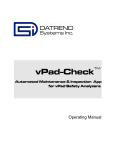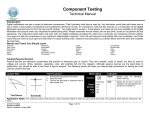Download Agilent Technologies E1300B Service manual
Transcript
Agilent 75000 Series B
Agilent E1326B
5 1/2-Digit Multimeter
Service Manual
Enclosed is the Service Manual for the Agilent E1326B
5 1/2-Digit Multimeter. Insert this manual, along with
any other VXIbus manuals that you have, into the binder
that came with your Agilent Technologies mainframe.
*E1326-90017*
Manual Part Number: E1326-90017
Printed in Malaysia E0306
Certification
Agilent Technologies certifies that this product met its published specifications at the time of shipment from the factory. Agilent
Technologies further certifies that its calibration measurements are traceable to the United States National Institute of Standards and
Technology (formerly National Bureau of Standards), to the extent allowed by that organization’s calibration facility, and to the calibration
facilities of other International Standards Organization members.
Warranty
This Agilent Technologies product is warranted against defects in materials and workmanship for a period of one year from date of
shipment. Duration and conditions of warranty for this product may be superseded when the product is integrated into (becomes a part
of) other Agilent products. During the warranty period, Agilent Technologies will, at its option, either repair or replace products which
prove to be defective.
For warranty service or repair, this product must be returned to a service facility designated by Agilent Technologies. Buyer shall prepay
shipping charges to Agilent and Agilent shall pay shipping charges to return the product to Buyer. However, Buyer shall pay all shipping
charges, duties, and taxes for products returned to Agilent from another country.
Agilent warrants that its software and firmware designated by Agilent for use with a product will execute its programming instructions
when properly installed on that product. Agilent does not warrant that the operation of the product, or software, or firmware will be
uninterrupted or error free.
Limitation Of Warranty
The foregoing warranty shall not apply to defects resulting from improper or inadequate maintenance by Buyer, Buyer-supplied products
or interfacing, unauthorized modification or misuse, operation outside of the environmental specifications for the product, or improper site
preparation or maintenance.
The design and implementation of any circuit on this product is the sole responsibility of the Buyer. Agilent does not warrant the Buyer’s
circuitry or malfunctions of Agilent products that result from the Buyer’s circuitry. In addition, Agilent does not warrant any damage that
occurs as a result of the Buyer’s circuit or any defects that result from Buyer-supplied products.
NO OTHER WARRANTY IS EXPRESSED OR IMPLIED. Agilent SPECIFICALLY DISCLAIMS THE IMPLIED WARRANTIES
OF MERCHANTABILITY AND FITNESS FOR A PARTICULAR PURPOSE.
Exclusive Remedies
THE REMEDIES PROVIDED HEREIN ARE BUYER’S SOLE AND EXCLUSIVE REMEDIES. Agilent SHALL NOT BE LIABLE
FOR ANY DIRECT, INDIRECT, SPECIAL, INCIDENTAL, OR CONSEQUENTIAL DAMAGES, WHETHER BASED ON CONTRACT, TORT, OR ANY OTHER LEGAL THEORY.
Notice
The information contained in this document is subject to change without notice. Agilent Technologies MAKES NO WARRANTY OF
ANY KIND WITH REGARD TO THIS MATERIAL, INCLUDING, BUT NOT LIMITED TO, THE IMPLIED WARRANTIES OF
MERCHANTABILITY AND FITNESS FOR A PARTICULAR PURPOSE. Agilent shall not be liable for errors contained herein or for
incidental or consequential damages in connection with the furnishing, performance or use of this material. This document contains
proprietary information which is protected by copyright. All rights are reserved. No part of this document may be photocopied, reproduced,
or translated to another language without the prior written consent of Agilent Technologies, Inc. Agilent assumes no responsibility for the
use or reliability of its software on equipment that is not furnished by Agilent.
U.S. Government Restricted Rights
The Software and Documentation have been developed entirely at private expense. They are delivered and licensed as "commercial
computer software" as defined in DFARS 252.227- 7013 (Oct 1988), DFARS 252.211-7015 (May 1991) or DFARS 252.227-7014 (Jun
1995), as a "commercial item" as defined in FAR 2.101(a), or as "Restricted computer software" as defined in FAR 52.227-19 (Jun 1987)(or
any equivalent agency regulation or contract clause), whichever is applicable. You have only those rights provided for such Software and
Documentation by the applicable FAR or DFARS clause or the Agilent standard software agreement for the product involved.
Agilent E1326B 5 1/2-Digit Multimeter Service Manual
Edition 3 Rev 2
Copyright © 1996-2006 Agilent Technologies, Inc. All Rights Reserved.
ii
Printing History
The Printing History shown below lists all Editions and Updates of this manual and the printing date(s). The first printing of the manual
is Edition 1. The Edition number increments by 1 whenever the manual is revised. Updates, which are issued between Editions, contain
replacement pages to correct the current Edition of the manual. Updates are numbered sequentially starting with Update 1. When a new
Edition is created, it contains all the Update information for the previous Edition. Each new Edition or Update also includes a revised copy
of this printing history page. Many product updates or revisions do not require manual changes and, conversely, manual corrections may
be done without accompanying product changes. Therefore, do not expect a one-to-one correspondence between product updates and
manual updates.
Edition 1 (Part Number E1326-90015). . . . . . . . . . . . . . . . . . . . . . . March 1991
Update 1 (Part Number E1326-90092). . . . . . . . . . . . . . . . . . . . . . . August 1991
Edition 2 (Part Number E1326-90016). . . . . . . . . . . . . . . . . . . . . . January 1993
Edition 3 (Part Number E1326-90017). . . . . . . . . . . . . . . . . . . . . . . . April 1996
Edition 3 Rev 2 (Part Number E1326-90017) . . . . . . . . . . . . . . . . . March 2006
Safety Symbols
Instruction manual symbol affixed to product.
Indicates that the user must refer to the manual for specific WARNING or CAUTION
information to avoid personal injury or damage to the product.
Alternating current (AC).
Direct current (DC).
Indicates hazardous voltages.
Indicates the field wiring terminal that must
be connected to earth ground before operating
the equipment—protects against electrical
shock in case of fault.
or
WARNING
Frame or chassis ground terminal—typically
connects to the equipment’s metal frame.
CAUTION
Calls attention to a procedure, practice, or condition that could cause bodily injury or death.
Calls attention to a procedure, practice, or condition that could possibly cause damage to
equipment or permanent loss of data.
WARNINGS
The following general safety precautions must be observed during all phases of operation, service, and repair of this product.
Failure to comply with these precautions or with specific warnings elsewhere in this manual violates safety standards of design,
manufacture, and intended use of the product. Agilent Technologies assumes no liability for the customer’s failure to comply with
these requirements.
Ground the equipment: For Safety Class 1 equipment (equipment having a protective earth terminal), an uninterruptible safety earth
ground must be provided from the mains power source to the product input wiring terminals or supplied power cable.
DO NOT operate the product in an explosive atmosphere or in the presence of flammable gases or fumes.
For continued protection against fire, replace the line fuse(s) only with fuse(s) of the same voltage and current rating and type.
DO NOT use repaired fuses or short-circuited fuse holders.
Keep away from live circuits: Operating personnel must not remove equipment covers or shields. Procedures involving the removal of
covers or shields are for use by service-trained personnel only. Under certain conditions, dangerous voltages may exist even with the
equipment switched off. To avoid dangerous electrical shock, DO NOT perform procedures involving cover or shield removal unless you
are qualified to do so.
DO NOT operate damaged equipment: Whenever it is possible that the safety protection features built into this product have been
impaired, either through physical damage, excessive moisture, or any other reason, REMOVE POWER and do not use the product until
safe operation can be verified by service-trained personnel. If necessary, return the product to an Agilent Technologies Sales and Service
Office for service and repair to ensure that safety features are maintained.
DO NOT service or adjust alone: Do not attempt internal service or adjustment unless another person, capable of rendering first aid and
resuscitation, is present.
DO NOT substitute parts or modify equipment: Because of the danger of introducing additional hazards, do not install substitute parts
or perform any unauthorized modification to the product. Return the product to an Agilent Technologies Sales and Service Office for
service and repair to ensure that safety features are maintained.
iii
Declaration of Conformity
according to ISO/IEC Guide 22 and CEN/CE NELEC EN 45014
Manufacturer’s Name:
Agilent Technologies, Inc.
Loveland Manufacturing Center
Manufacturer’s Address:
815 14th Street S.W.
Loveland, Colorado 80537
declares, that the product:
Product Name:
B-Size VXI 5 1/2 Digit Multimeter
Model Number:
E1326B
Product Options:
All
conforms to the following Product Standards:
Safety:
EMC:
IEC 61010-1:1990+A1:1992+A2:1995/EN61010-1:1993+A2 1995
Canada: CSA C22.2 No. 1010.1:1992
UL 3111-1:1994
IEC 61326-1:1997+A1:1998/EN 61326-1:1997+A1:1998
CISPR 11:1997+A1:1997/EN55011:1998: Group 1, Class A [1]
IEC 61000-4-2:1995+A1:1998 / EN 61000-4-2:1995: 4kV CD, 8kV AD
IEC 61000-4-3:1995 / EN 61000-4-3:1995: 3 V/m, 80-1000 MHz
IEC 61000-4-4:1995 / EN 61000-4-4:1995: 0.5kV signal lines, 1kV power lines
IEC 61000-4-5:1995 / EN 61000-4-5:1995: 0.5 kV line-line, 1 kV line-ground
IEC 61000-4-6:1996 / EN 61000-4-6:1996: 3V, 0.15-80 MHz
IEC 61000-4-11:1994 / EN 61000-4-11:1994: I cycle, 100%
Canada: ICES-001:1998
Australia/New Zealand: AS/NZS 2064.1
Supplemental Information:
[1] The product was tested in a typical configuration with Agilent Technologies test systems.
Date: September 5, 2000
Jim White, QA Manager
For further information, please contact your local Agilent Technologies sales office, agent or distributor.
European contact: Your local Agilent Technologies Sales and Service Office or Agilent Technologies GmbH, Department HQ-TRE,
Herrenberger Straße 130, D-71034 Böblingen, Germany (FAX +49-7031-14-3143).
iv
Agilent 75000 Series B Service Documentation
Suggested Sequence to Use Manuals
Manual Descriptions
Installation and Getting Started Guide. Contains step-by-step instructions for all aspects of plug-in
module and mainframe installation. This guide also contains introductory programming information
and examples.
Agilent Mainframe User’s Manual. Contains programming information for the mainframe, front panel
operation information (for the Agilent E1301B mainframe), and general programming information for
instruments installed in the mainframe.
Plug-In Module User’s Manuals. Contains plug-in module programming and configuration information.
These manuals contain examples for the most-used module functions, and a complete SCPI command
reference for the plug-in module.
Agilent Mainframe Service Manual. Contains service information for the mainframe. This manual
contains information for ordering replaceable parts and exchanging assemblies. Also contains
information and procedures for performance verification, adjustment, preventive maintenance,
troubleshooting, and repair.
Plug-In Module Service Manuals. Contains plug-in module service information. These manuals contain
information for exchanging the module or ordering replaceable parts. Depending on the module,
information and procedures for functional verification, operation verification, performance verification,
adjustment, preventive maintenance, troubleshooting, and repair is also provided.
v
What’s in this Manual
Manual Overview
This manual shows how to service the Agilent E1326B 5 1/2-Digit Multimeter. Additional manuals which
may be required for servicing the multimeter include the Agilent E1326B/E1411B User’s Manual which
contains multimeter operation, installation, and configuration information, and the appropriate
mainframe user’s manual(s) for mainframe operation, installation and configuration information.
Manual Content
Chapter
Title
Content
1
General
Information
Provides a basic description, and lists available options and
accessories. Also lists the tools and test equipment required for
service.
Installation
Procedures to install the multimeter, perform initial inspection,
prepare for use, and store and ship the multimeter.
3
Operating
Instructions
Procedures to operate the multimeter, perform scheduled
preventive maintenance, and perform operator’s check.
4
Verification
Tests
Functional verification, operation verification, and performance
verification tests to test the multimeter.
Adjustments
Procedures to adjust the multimeter to within its rated specifications.
6
Replaceable
Parts
Lists part numbers for user replaceable parts in the multimeter.
Provides information on ordering spare parts and module/assembly
exchange.
7
Manual
Changes
Information to adapt this manual to instruments whose serial
numbers are lower than those listed on the title page.
Service
Procedures to aid in fault isolation and repair of the multimeter.
Calculating
Multimeter
Accuracy
Shows how multimeter accuracy, measurement uncertainty, and
test accuracy ratios (TARs) are calculated.
2
5
8
A
vi
Contents
Chapter 1 - General Information
Introduction . . . . . . . . . . .
Safety Considerations . . . . . .
Multimeter Description . . . . .
Recommended Test Equipment
.
.
.
.
.
.
.
.
.
.
.
.
.
.
.
.
.
.
.
.
.
.
.
.
.
.
.
.
.
.
.
.
.
.
.
.
.
.
.
.
.
.
.
.
.
.
.
.
.
.
.
.
.
.
.
.
.
.
.
.
.
.
.
.
.
.
.
.
.
.
.
.
.
.
.
.
.
.
.
.
.
.
.
.
.
.
.
.
.
.
.
.
.
.
.
.
.
.
.
.
.
.
.
.
. 1-1
. 1-1
. 1-3
. 1-5
.
.
.
.
.
.
.
.
.
.
.
.
.
.
.
.
.
.
.
.
.
.
.
.
.
.
.
.
.
.
.
.
.
.
.
.
.
.
.
.
.
.
.
.
.
.
.
.
.
.
.
.
.
.
.
.
.
.
.
.
.
.
.
.
.
.
.
.
.
.
.
.
.
.
.
.
.
.
.
.
.
.
.
.
.
.
.
.
.
.
.
.
.
.
.
.
.
.
.
.
.
.
.
.
. 2-1
. 2-1
. 2-1
. 2-2
Chapter 2 - Installation
Introduction . . . . . . .
Initial Inspection . . . . .
Preparation for Use . . .
Shipping the Multimeter
.
.
.
.
.
.
.
.
.
.
.
.
.
.
.
.
Chapter 3 - Operating Instructions
Introduction . . . . . . . . . . . . . . . . . . . . . . . . . . . . . . . . . . . . . . 3-1
Multimeter Operation . . . . . . . . . . . . . . . . . . . . . . . . . . . . . . . . . 3-1
Operator’s Check . . . . . . . . . . . . . . . . . . . . . . . . . . . . . . . . . . . 3-1
Chapter 4 - Verification Tests
Introduction . . . . . . . . . . . . . . . . . . . .
Test Conditions/Procedures . . . . . . . . .
Performance Test Record . . . . . . . . . .
Verification Test Examples . . . . . . . . . .
Functional Verification Test . . . . . . . . . . .
Self-Test Procedure . . . . . . . . . . . . . .
Example: Self-Test . . . . . . . . . . . . . .
Operation Verification Tests . . . . . . . . . . .
Performance Verification Tests . . . . . . . . .
Test 4-1: DC Voltage Test (Zero Volt Input)
Test 4-2: DC Voltage Test (DCV Input) . .
Test 4-3: AC Voltage Test . . . . . . . . . .
Test 4-4: Resistance Test (4-Wire Ohms) . .
Performance Test Record . . . . . . . . . . . .
.
.
.
.
.
.
.
.
.
.
.
.
.
.
.
.
.
.
.
.
.
.
.
.
.
.
.
.
.
.
.
.
.
.
.
.
.
.
.
.
.
.
.
.
.
.
.
.
.
.
.
.
.
.
.
.
.
.
.
.
.
.
.
.
.
.
.
.
.
.
.
.
.
.
.
.
.
.
.
.
.
.
.
.
.
.
.
.
.
.
.
.
.
.
.
.
.
.
.
.
.
.
.
.
.
.
.
.
.
.
.
.
.
.
.
.
.
.
.
.
.
.
.
.
.
.
.
.
.
.
.
.
.
.
.
.
.
.
.
.
.
.
.
.
.
.
.
.
.
.
.
.
.
.
.
.
.
.
.
.
.
.
.
.
.
.
.
.
.
.
.
.
.
.
.
.
.
.
.
.
.
.
.
.
.
.
.
.
.
.
.
.
.
.
.
.
.
.
.
.
.
.
.
.
.
.
.
.
.
.
.
.
.
.
.
.
.
.
.
.
.
.
.
.
.
.
.
.
.
.
.
.
.
.
.
.
.
.
. 4-1
. 4-1
. 4-1
. 4-2
. 4-2
. 4-2
. 4-3
. 4-3
. 4-3
. 4-4
. 4-6
. 4-8
. 4-11
. 4-14
.
.
.
.
.
.
.
.
.
.
.
.
.
.
.
.
.
.
.
.
.
.
.
.
.
.
.
.
.
.
.
.
.
.
.
.
.
.
.
.
.
.
.
.
.
.
.
.
.
.
.
.
.
.
.
.
.
.
.
.
.
.
.
.
.
.
.
.
.
.
.
.
.
.
.
.
.
.
.
.
.
.
.
.
.
. 5-1
. 5-2
. 5-5
. 5-7
. 5-10
Chapter 5 - Adjustments
Introduction . . . . . . .
DC Voltage Adjustments
AC Voltage Adjustments
Resistance Adjustments .
Calibration Errors . . . .
.
.
.
.
.
.
.
.
.
.
.
.
.
.
.
.
.
.
.
.
.
.
.
.
.
.
.
.
.
.
.
.
.
.
.
.
.
.
.
.
.
.
.
.
.
.
.
.
.
.
.
.
.
.
.
.
.
.
.
.
.
.
.
.
.
Chapter 6 - Replaceable Parts
Introduction . . . . . . . . . . .
Exchange Assemblies . . . .
Ordering Information . . . .
Replaceable Parts List . . . . .
Reference Designators . . .
Code List of Manufacturers
.
.
.
.
.
.
.
.
.
.
.
.
.
.
.
.
.
.
.
.
.
.
.
.
.
.
.
.
.
.
.
.
.
.
.
.
.
.
.
.
.
.
.
.
.
.
.
.
.
.
.
.
.
.
.
.
.
.
.
.
.
.
.
.
.
.
.
.
.
.
.
.
.
.
.
.
.
.
.
.
.
.
.
.
.
.
.
.
.
.
.
.
.
.
.
.
.
.
.
.
.
.
.
.
.
.
.
.
.
.
.
.
.
.
.
.
.
.
.
.
.
.
.
.
.
.
.
.
.
.
.
.
.
.
.
.
.
.
.
.
.
.
.
.
.
.
.
.
.
.
.
.
.
.
.
.
. 6-1
. 6-1
. 6-1
. 6-1
. 6-2
. 6-3
Chapter 7 - Manual Changes
Introduction . . . . . . . . . . . . . . . . . . . . . . . . . . . . . . . . . . . . . . 7-1
Chapter 8 - Service
Introduction . . . . . . . . . . . . . .
Equipment Required . . . . . . .
Service Aids . . . . . . . . . . . .
Recommended Repair Strategy . . .
Troubleshooting Techniques . . . . .
Identifying the Problem . . . . . .
Testing Assemblies . . . . . . . .
Repair/Maintenance Guidelines . . .
ESD Precautions . . . . . . . . . .
Removing A2 Inguard PCA . . .
Removing Binding Posts . . . . .
Soldering Printed Circuit Boards
Post-Repair Safety Checks . . . .
.
.
.
.
.
.
.
.
.
.
.
.
.
.
.
.
.
.
.
.
.
.
.
.
.
.
.
.
.
.
.
.
.
.
.
.
.
.
.
.
.
.
.
.
.
.
.
.
.
.
.
.
.
.
.
.
.
.
.
.
.
.
.
.
.
.
.
.
.
.
.
.
.
.
.
.
.
.
.
.
.
.
.
.
.
.
.
.
.
.
.
.
.
.
.
.
.
.
.
.
.
.
.
.
.
.
.
.
.
.
.
.
.
.
.
.
.
.
.
.
.
.
.
.
.
.
.
.
.
.
.
.
.
.
.
.
.
.
.
.
.
.
.
.
.
.
.
.
.
.
.
.
.
.
.
.
.
.
.
.
.
.
.
.
.
.
.
.
.
.
.
.
.
.
.
.
.
.
.
.
.
.
.
.
.
.
.
.
.
.
.
.
.
.
.
.
.
.
.
.
.
.
.
.
.
.
.
.
.
.
.
.
.
.
.
.
.
.
.
.
.
.
.
.
.
.
.
.
.
.
.
.
.
.
.
.
.
.
.
.
.
.
.
.
.
.
.
.
.
.
.
.
.
.
.
.
.
.
.
.
.
.
.
.
.
.
.
.
.
.
.
.
.
.
.
.
.
.
.
.
.
.
.
.
.
.
.
.
.
.
.
.
.
.
.
.
.
.
.
. 8-1
. 8-1
. 8-1
. 8-2
. 8-2
. 8-2
. 8-3
. 8-5
. 8-5
. 8-6
. 8-7
. 8-7
. 8-8
Introduction . . . . . . . . . . . . . . . . . . . . . .
Calculating Multimeter Accuracy . . . . . . . . . .
DC Voltage Accuracy Equations . . . . . . . .
AC Voltage Accuracy Equations . . . . . . . .
4-Wire Ohms Accuracy Equations . . . . . . . .
Calculating Measurement Uncertainty . . . . . . .
Calculate DCV Measurement Uncertainty . . .
Calculate ACV Measurement Uncertainty . . .
Calculate Resistance Measurement Uncertainty
Calculating Test Accuracy Ratios (TARs) . . . . .
.
.
.
.
.
.
.
.
.
.
.
.
.
.
.
.
.
.
.
.
.
.
.
.
.
.
.
.
.
.
.
.
.
.
.
.
.
.
.
.
.
.
.
.
.
.
.
.
.
.
.
.
.
.
.
.
.
.
.
.
.
.
.
.
.
.
.
.
.
.
.
.
.
.
.
.
.
.
.
.
.
.
.
.
.
.
.
.
.
.
.
.
.
.
.
.
.
.
.
.
.
.
.
.
.
.
.
.
.
.
.
.
.
.
.
.
.
.
.
.
.
.
.
.
.
.
.
.
.
.
.
.
.
.
.
.
.
.
.
.
.
.
.
.
.
.
.
.
.
.
. A-1
. A-2
. A-2
. A-3
. A-3
. A-4
. A-4
. A-5
. A-5
. A-6
Appendix A - Calculating Multimeter Accuracy
Appendix B - Verification Tests - C Programs
Functional Verification Test . . . . . . . . . . . . . . . . . . . . . . . . . . . . . B-1
Performace Verification Tests . . . . . . . . . . . . . . . . . . . . . . . . . . . . B-2
Adjustments . . . . . . . . . . . . . . . . . . . . . . . . . . . . . . . . . . . . . . B-6
1
General Information
Introduction
This Agilent E1326B Service Manual contains information required to
test, adjust, troubleshoot, and repair the Agilent E1326B B-Size VXI 5
1/2-Digit Multimeter (multimeter). See the Agilent E1326B/E1411B
User’s Manual for additional information on the Agilent E1326B
multimeter. Figure 1-1 shows the Agilent E1326B multimeter and
accessories supplied.
Figure 1-1. Agilent E1326B Multimeter and Accessories
Safety
Considerations
This product is a Safety Class I instrument that is provided with a
protective earth terminal when installed in the mainframe. The
mainframe, multimeter, and all related documentation should be
reviewed for familiarization with safety markings and instructions before
operation or service.
Refer to the WARNINGS page (page iii) in this manual for a summary
of safety information. Safety information for preventive maintenance,
testing, adjusting, and service follows and is also found throughout this
manual.
General Information 1-1
Warnings and
Cautions
WARNING
This section contains WARNINGS which must be followed for your
protection and CAUTIONS which must be followed to avoid damage to
the equipment when performing instrument maintenance or repair.
SERVICE-TRAINED PERSONNEL ONLY. The information in this
manual is for service-trained personnel who are familiar with
electronic circuitry and are aware of the hazards involved. To
avoid personal injury or damage to the instrument, do not
perform procedures in this manual or do any servicing unless
you are qualified to do so.
CHECK MAINFRAME POWER SETTINGS. Before applying
power, verify that the mainframe setting matches the line
voltage and the correct fuse is installed. An uninterruptible
safety earth ground must be provided from the main power
source to the mainframe input wiring terminals, power cord, or
supplied power cord set.
GROUNDING REQUIREMENTS. Interruption of the protective
(grounding) conductor (inside or outside the mainframe) or
disconnecting the protective earth terminal will cause a potential
shock hazard that could result in personal injury. (Grounding
one conductor of a two-conductor outlet is not sufficient
protection.)
COMMON GROUND. Verify that a common ground exists
between the unit under test and the multimeter (via the
mainframe) prior to energizing either unit.
IMPAIRED PROTECTION. Whenever it is likely that instrument
protection has been impaired, the mainframe must be made
inoperative and be secured against any unintended operation.
REMOVE POWER IF POSSIBLE. Some procedures in this
manual may be performed with power supplied to the mainframe
while protective covers are removed. Energy available at many
points may, if contacted, result in personal injury. (If
maintenance can be performed without power applied, the
power should be removed.)
USING AUTOTRANSFORMERS. If the mainframe is to be
energized via an autotransformer (for voltage reduction) make
sure the common terminal is connected to neutral (that is, the
grounded side of the main’s supply).
1-2 General Information
WARNING
CAPACITOR VOLTAGES. Capacitors inside the mainframe may
remain charged even when the mainframe has been
disconnected from its source of supply.
USE PROPER FUSES. For continued protection against fire
hazard, replace the line fuse(s) only with fuses of the same
current rating and type (such as normal blow, time delay, etc.).
Do not use repaired fuses or short-circuited fuseholders.
CAUTION
Multimeter
Description
NOTE
Static electricity is a major cause of component failure. To prevent
damage to the electrical components in the multimeter, observe
anti-static techniques whenever working on the multimeter.
The Agilent E1326B multimeter is an "instrument" in the slots of a
VXIbus mainframe. As such, it is assigned an error queue, input and
output buffers, status registers, and is allocated a portion of mainframe
memory for reading storage.
Instruments are based on the logical addresses of the plug-in modules. See
the Agilent 75000 Series B Installation and Getting Started Guide to set
the addresses to create an instrument.
The instrument may consist of the multimeter only (stand-alone
operation), or can include relay or FET multiplexers (scanning
multimeter operation). The instrument can be operated from the
mainframe front panel or from a computer using Standard Commands
for Programmable Instruments (SCPI).
In stand-alone operation, input signals are connected to the
multimeter’s external (faceplate) terminals. In scanning multimeter
operation, input signals are connected to the multiplexer channels. The
multimeter is linked to relay multiplexers via an analog bus cable. The
multimeter is linked to FET multiplexers via an analog bus cable and a
digital bus cable.
General Information 1-3
Multimeter
Specifications
Multimeter
Serial Numbers
Multimeter specifications are listed in Appendix A of the Agilent
E1326B/E1411B User’s Manual. These specifications are the
performance standards or limits against which the instrument may be
tested.
Multimeters covered by this manual are identified by a serial number
prefix listed on the title page. Agilent uses a two part serial number in
the form XXXXAYYYYY, where XXXX is the serial prefix, A is the
country of origin (A= USA) and YYYYY is the serial suffix. The serial
number prefix identifies a series of identical instruments. The serial
number suffix is assigned sequentially to each instrument.
If the serial number prefix of your instrument is greater than the one
listed on the title page, a Manual Update (as required) will explain how
to adapt this manual to your instrument. If the serial number prefix of
your instrument is lower than the one listed on the title page,
information contained in Chapter 7 (Manual Changes) will explain how
to adapt this manual to your instrument.
Multimeter
Options
There are no electrical or mechanical options available for the Agilent
E1326B multimeter. However, you can order Option 1BN which
provides a MIL-STD-45662A Calibration Certificate, or Option 1BP
which provides the Calibration Certificate and measurement data.
Contact your nearest Agilent Technologies Sales and Service Office for
information on Options 1BN and 1BP.
Field
Installation
Kits
An Agilent E1326B multimeter can be installed inside the Agilent
E1300B/E1301B mainframe (using one or two A-size slots). If you have
an Agilent E1326B multimeter, order installation kit E1326-80004 and
(optionally) installation kit E1326-80005.
As shown in Figure 1-2, the E1326-80004 kit provides the multimeter
front panel without binding posts. The E1326-80004 kit also contains
required hardware and installation instructions. The E1326-80005
installation kit adds another front panel with binding posts. (If you use
the E1326-80005 kit, a second A-size slot is required.)
1-4 General Information
E1300B/E1301B
Figure 1-2. Agilent E1326B Field Installation Kits
Recommended
Test Equipment
Table 1-1 lists the test equipment recommended for testing, adjusting
and servicing the multimeter. Essential requirements for each piece of
test equipment are described in the Requirements column.
Table 1-1. Recommended Test Equipment
Instrument
Requirements
Recommended Model
Use*
Controller, GPIB
GPIB compatibility as defined by IEEE
Standard 488-1978 and the identical
ANSI Standard MC1.1: SH1, AH1, T2,
TEO, L2, LE0, SR0, RL0, PP0, DC0, DT0,
and Cl, 2, 3, 4, 5
HP Series 300
or
IBM compatible PC with
BASIC
A,O,F,
P,T
Mainframe
Compatible with multimeter
Agilent E1300B, E1301B,
E1302A, or E1401B/T,
E1421A (requires E1405A/B
or E1406A)
A,O,F,
P,T
AC Standard
Voltage Range 0.1 V to 300 V
Datron 4708 with Option 20
A,P
DC Standard
Voltage Range 0.07 V to 300 V
Datron 4708 with Option 10
A,P
Resistance Standard
Values 1 kΩ to 1 MΩ
Datron 4708 with Option 30
A,P
Digital Multimeter
General Purpose Voltage and Resistance
Agilent 3458
T
* A = Adjustments, F = Functional Verification, M = Preventive Maintenance, O = Operation Verification Tests,
P = Performance Verification Tests, T = Troubleshooting
General Information 1-5
NOTES:
1-6 General Information
2
Installation
Introduction
This chapter provides information to install the Agilent E1326B
multimeter, including initial inspection, preparation for use,
environment, storage and shipment.
Initial
Inspection
Inspect the shipping container for damage. If the shipping container or
cushioning material is damaged, keep the container until the shipment
contents have been checked and the instrument has been checked
mechanically and electrically. See Chapter 1 (Figure 1-1) for shipment
contents. See Chapter 4 for procedures to check electrical performance.
WARNING
To avoid possible hazardous electrical shock, do not perform
electrical tests if there are signs of shipping damage to any
portion of the outer enclosure (covers, panels, etc.).
If the contents are incomplete, if there is mechanical damage or defect,
or if the instrument does not pass the electrical performance tests, notify
your nearest Agilent Technologies Sales and Service Office. If the
shipping container is damaged or the cushioning material shows signs of
stress, notify the carrier as well as Agilent, and keep the shipping
materials for the carrier’s inspection.
Preparation
for Use
See Chapter 2 of the Agilent E1326B/E1411B User’s Manual to prepare
the Agilent E1326B multimeter for use. See the appropriate mainframe
user’s manual(s) to prepare your mainframe. If your mainframe is not
manufactured by Agilent, consult the manufacturer for a list of available
manual(s).
Recommended operating environment for the Agilent E1326B
multimeter is 0oC to + 55oC with humidity < 65% relative (0 oC to
+ 40oC). The instrument should be stored in a clean, dry environment.
For storage and shipment, the temperature range is -40oC to + 75oC
with humidity < 65% relative
(0oC to + 40oC).
Installation 2-1
Shipping
the Multimeter
If you need to return the Agilent E1326B multimeter to Agilent
Technologies, first remove any adapters or connectors before packaging
the instrument for shipment. When you return the instrument to
Agilent, attach a tag to the instrument identifying the owner and
indicating service or repair required. In any correspondence, refer to
the instrument by model number and full serial number.
When shipping the instrument, we recommend using containers and
materials identical to those used in factory packaging, which are
available through Agilent Sales and Service Offices. Mark the shipping
container "FRAGILE" to assure careful handling.
If you use other (commercially available) shipping materials, wrap the
instrument in heavy paper or plastic. Use a strong shipping container.
A double-wall carton of 2.4 MPa (350 psi) test material is adequate.
Use enough shock-absorbing material (75 to 100 mm layer; 3 to 4
inches) around all sides of the instrument to provide firm cushion and
prevent movement in the container. Protect the front panel with
cardboard. Seal the shipping container securely and mark the container
"FRAGILE" to assure careful handling.
2-2 Installation
3
Operating Instructions
Introduction
This chapter lists operating information for the Agilent E1326B
multimeter, including:
• Multimeter operation
• Operator’s check (self-test)
Multimeter
Operation
Operator’s
Check
See the Agilent E1326B/E1411B 5 1/2-Digit Multimeter User’s Manual
for multimeter operation, including:
•
•
•
•
Getting started
Configuring the multimeter
Using the multimeter
Understanding the multimeter
•
•
•
•
Multimeter command reference
Multimeter specifications
Multimeter error messages
Register-based programming
The Operator’s Check for the Agilent E1326B multimeter consists of
sending the self-test (*TST?) command and checking the return. The
operator’s check can be used at any time to verify the multimeter is
connected properly and is responding to the self-test command.
As required, see the mainframe user’s manual for information on
address selection. See the Agilent E1326B/E1411B User’s Manual for
information on multimeter SCPI commands.
Self-Test
Procedure
1. Verify the multimeter is properly installed in the mainframe and the
mainframe has passed its power-on sequence test.
2. Execute the multimeter functional test using the *TST? command
(see example following).
Operating Instructions 3-1
3. A "0" returned means no self-test failure, while "1", "2", "3", or "4"
returned means a failure was detected. See Chapter 8 - Service for
troubleshooting information (see NOTE following).
NOTE
Example:
Multimeter
Self-Test
Test failures can be caused by improper cabling, improper selection of the
interface select code, primary, and/or secondary address setting. Verify
proper connection and address selection before troubleshooting.
An example follows which uses an HP 9000 Series 300 computer with
BASIC and a multimeter address of 70903.
10 OUTPUT 70903;"* TST?"
20 ENTER 70903;A
30 PRINT A
40 END
3-2 Operating Instructions
Send the self-test
command
Enter self-test result
4
Verification Tests
Introduction
The three levels of test procedures described in this chapter are used to
verify that the Agilent E1326B multimeter:
• is fully functional (Functional Verification)
• meets selected testable specifications (Operation Verification)
• meets all testable specifications (Performance Verification)
WARNING
Do not perform any of the following verification tests unless you
are a qualified, service-trained person and have read the
WARNINGS and CAUTIONS in Chapter 1.
Test Conditions/
Procedures
For valid tests, all test equipment and the multimeter must have a one
hour warmup, the line voltage must be 115/230 Vac ± 10% , and
multimeter Auto Z ero must be set. See Table 1-1, Recommended Test
Equipment for test equipment requirements.
For best test accuracy, the ambient temperature of the test area should
be between 18°C and 28°C and stable to within ± 1°C. You should
perform the Performance Verification tests at least once a year. For
heavy use or severe operating environments, perform the tests more
often.
The verification tests assume the person performing the tests
understands how to operate the mainframe, multimeter and specified
test equipment. The test procedures do not specify equipment settings
for test equipment, except in general terms. It is assumed a qualified,
service-trained person will select and connect the cables, adapters, and
probes required for the test.
Performance Test
Record
Table 4-1, Agilent E1326B Performance Test Record, at the end of this
chapter provides space to enter the results of each Performance
Verification test and to compare the results with the upper and lower
limits for the test. You can make a copy of this form, if desired.
Verification Tests 4-1
NOTE
The upper and lower limits in the Performance Test Record assume the
test equipment used is calibrated and operating at peak performance. If
this is not the case, problems can occur. For example, an uncalibrated
source may cause what seems to be an inaccurate measurement. This
condition must be considered when observed measurements do not agree
with the performance test limits.
The value in the "Measurement Uncertainty" column of Table 4-1 is
derived from the specifications for the source used for the test, and
represents the expected accuracy of the source. The value in the "Test
Accuracy Ratio (TAR)" column of Table 4-1 is the ratio of multimeter
accuracy to measurement uncertainty, rounded to the nearest integer.
Verification Test
Examples
Each Performance Verification Test includes an example program to
perform the test. Each example uses address 70903 for the multimeter,
and an HP 9000 Series 200/300 computer running BASIC commands.
You may need to change the multimeter address and/or command
syntax to perform the examples for your setup.
As required, see the mainframe user’s manual for information on
address selection and cabling guidelines. See the Agilent
E1326B/E1411B User’s Manual for information on multimeter Standard
Commands for Programmable Instruments (SCPI) commands.
Functional
Verification
Test
Self-Test
Procedure
The functional verification test for the Agilent E1326B multimeter
consists of the multimeter self-test. You can perform this test any time
to verify the multimeter is functional and is communicating with the
mainframe, external computer and/or external terminal.
This test verifies the multimeter is communicating with the mainframe,
external controller, and/or external terminal by performing a multimeter
self-test. Do the following steps to perform the self-test:
1. Verify the multimeter is correctly installed in the mainframe.
2. Connect a power cable to the mainframe and set mainframe
power ON. Verify proper mainframe power-up sequence.
(See the mainframe user’s manual for additional information.)
If correct, proceed with step 3. If incorrect, troubleshoot the
problem before proceeding.
4-2 Verification Tests
3. Execute the multimeter functional verification test using the *TST?
command. See the following example which uses an HP 9000 Series 300
computer with BASIC and a multimeter address of 70903.
4. A "0" returned means no failure, while "1", "2", "3" or "4" returned
means a failure was detected. See Chapter 8 - Service for
troubleshooting information.
NOTE
Test failures can be caused by improper selection of the interface select
code, primary address setting, and/or secondary address setting. Verify
proper address selection before troubleshooting.
Example: Self-Test
10 OUTPUT 70903;"* TST?"
20 ENTER 70903;A
30 PRINT A
40 END
Send the self-test
command
Enter the test result
Display the result
Operation
Verification
Tests
There are no operation verification tests for the Agilent E1326B
multimeter. Use the Performance Verification tests for post-repair
checkout.
Performance
Verification
Tests
Performance verification tests are used to check the multimeter’s
electrical performance against the specifications in Appendix A Specifications of the Agilent E1326B/E1411B User’s Manual as the
performance standards. These tests are suitable for incoming
inspection, troubleshooting, and preventive maintenance.
NOTE
When an Agilent E1326B is installed internal to the Agilent
E1300B/E1301B mainframe, the (optional) Agilent E1326-80005 panel
with binding posts is recommended to do the performance verification tests
and adjustments. The binding posts provide a way to connect an external
standard source directly to the internally-installed multimeter.
Verification Tests 4-3
Test 4-1: DC Voltage Test (Zero Volt Input)
This test verifies DC Voltage accuracy on all five ranges with a zero
volt input.
Equipment Setup
1. Connect the equipment as shown in Figure 4-1.
E1300B/1301B
Figure 4-1. DC Voltage (Zero Volt Input) Setup
2. Set the Agilent E1326B multimeter as follows:
•
•
•
•
Reset Multimeter ..................................................* RST
Auto Zero .................................................................ON
Power Line Cycles (PLC) ............................................1
Line Freq Reference (CAL:LFR) .......... 50Hz or 60Hz
NOTE
*RST sets Auto Z ero to ON and Power L ine Cycles to 1.
Test Procedure
1. Set the Agilent E1326B range to 0.113 V (0.125 V with
10% overrange) with MEAS:VOLT:DC? 0.1
2. Measure the input and verify the results are within specified
limits (at the range selected for 1 PLC).
4-4 Verification Tests
3. Repeat steps 1 and 2 for the following ranges:
E1326B
Range
10%
Overrange
Input
0.91 V
7.27 V
58.1 V
300 V
1V
8V
64 V
N/A
0V
0V
0V
0V
4. Remove power and disconnect test equipment.
Example: Zero Volt
DCV Test
This example performs a DCV test for zero volts input and a power line
reference frequency of 60 Hz. Change line 20 to OUTPUT
70903;"CAL:LFR 50" for 50 Hz operation.
10
20
30
40
50
60
70
80
90
100
110
120
130
140
150
160
170
180
OUTPUT 70903;"* RST"
Resets and sets autozero
ON and PLC to 1
OUTPUT 70903;"CAL:LFR 60"
Sets line reference to 60 Hz
OUTPUT 70903;"MEAS:VOLT:DC? .1" Measure 0.113 V range
ENTER 70903;A
PRINT A
OUTPUT 70903;"MEAS:VOLT:DC? .9" Measure 0.91 V range
ENTER 70903;B
PRINT B
OUTPUT 70903;"MEAS:VOLT:DC? 7" Measure 7.27 V range
ENTER 70903;C
PRINT C
OUTPUT 70903;"MEAS:VOLT:DC? 58" Measure 58.1 V range
ENTER 70903;D
PRINT D
OUTPUT 70903;"MEAS:VOLT:DC? 300" Measure 300 V range
ENTER 70903;E
PRINT E
END
Verification Tests 4-5
Test 4-2: DC Voltage Test (DCV Input)
This test verifies DC Voltage accuracy on all five ranges with DC
voltage inputs.
Equipment Setup
1. Connect the equipment as shown in Figure 4-2. You can connect
to the E1326B OR the E1326-80005 terminals, but not to both.
WARNING
The DC Standard (Datron 4708, Option 10) can produce
dangerous voltages which are present on the terminals.
Do not touch the front (or rear) panel terminals unless
you are sure no dangerous voltage is present.
2. Set the Agilent E1326B multimeter as follows:
E1300B/E1301B
Figure 4-2. DC Voltage (DCV Input) Setup
•
•
•
•
NOTE
4-6 Verification Tests
Reset Multimeter .................................................* RST
Auto Zero ................................................................ON
Power Line Cycles (PLC) ...........................................1
Line Freq Reference (CAL:LFR) ............50Hz or 60Hz
*RST sets Auto Z ero to ON and Power L ine Cycles to 1.
Test Procedure
1. Set the DC Standard (Datron 4708, Option 10) Output to 0.1
DCV.
2. Set the Agilent E1326B range to 0.113 V (0.125 V with 10%
overrange) with CONF:VOLT:DC 0.1.
3. Measure the input with READ? and verify the results are within
specified limits (at the range selected for 1 PLC).
4. Repeat steps 1 through 3 for the following DC Standard voltage
settings and Agilent E1326B ranges:
E1326B
Range
0.91 V
7.27 V
58.1 V
300 V
10%
overrange
DC Std
Output
1V
8V
64 V
N/A
0.9 V
7.0 V
58.0 V
300.0 V
5. Remove power and disconnect test equipment.
Example:
DC Voltage Test
(DCV Input)
NOTE
This example performs a DCV test for DC volts input and a power line
reference frequency of 60 Hz. Change line 80 to OUTPUT
70903;"CAL:LFR 50" for 50 Hz operation.
When connected to the Agilent E1326B multimeter, some DC Standards
may exhibit voltage variations at the start of a measurement. The WAIT 1
statement (line 150) provides a one second wait before measurement to
allow settling of the DC Standard output.
1 ! DC Voltage Performance Verification
2 !
10 OPTION BASE 1
20 DIM Range(5), Volts(5), Read_meas(5)
30 DATA 0.113, 0.91, 7.27, 58.1, 300.0
40 READ Range(* )
50 DATA 0.1, 0.9, 7.0, 58.0, 300.0
60 READ Volts(* )
70 OUTPUT 70903;"* RST"
Set autozero on and PLC 1
80 OUTPUT 70903;"CAL:LFR 60"
Set 60 Hz line frequency
90 FOR I= 1 TO 5
Verification Tests 4-7
100 PRINT "Set DC Standard to ";Volts(I);" VDC"
110 PRINT "Press Continue when ready"
120 PAUSE
130 CLEAR SCREEN
140 OUTPUT 70903;"CONF:VOLT:DC ";Range(I) Set DCV, range
150 WAIT 1
Wait for settling
160 OUTPUT 70903;"READ?"
170 ENTER 70903;Read_meas(I)
Enter DC voltage
180 NEXT I
190 FOR I= 1 TO 5
200 PRINT "Voltage on";Range(I);"V range = ";Read_meas(I); "VDC"
210 NEXT I
220 END
Test 4-3: AC Voltage Test
This test verifies AC voltage accuracy on the 87.5 mV and 300 V ranges
using sine wave input at ≥ 50% of full scale. The input frequency varies
from 60 Hz to 10 kHz. The DC component must be < 10% of the AC
component.
NOTE
Equipment Setup
The DC Voltage Performance test must be performed prior to the AC
Voltage test to check the A/D accuracy on all ranges. If the DC Voltage
test has not been performed, the AC voltage must be checked on all ranges.
1. Connect the equipment as shown in Figure 4-3. You can connect
to the E1326B OR the E1326-80005 terminals, but not to both.
E1300B/E1301B
Figure 4-3. AC Voltage Setup
4-8 Verification Tests
WARNING
The AC Standard (Datron 4708, Option 20) can produce
dangerous voltages which are present on the terminals. Do not
touch the front (or rear) panel terminals unless you are sure no
dangerous voltage is present.
2. Set the Agilent E1326B multimeter as follows:
•
•
•
•
Reset Multimeter ..................................................* RST
Auto Zero ................................................................ON
Power Line Cycles (PLC) ...........................................1
Line Freq Reference (CAL:LFR) ........... 50Hz or 60Hz
NOTE
*RST sets Auto Z ero to ON and Power L ine Cycles to 1.
Test Procedure
1. Set the AC Standard (Datron 4708, Option 20) Output to 0.07
Vac at 60 Hz sine wave.
2. Set the Agilent E1326B range to 79.5 mV (87.5 mV with 10%
overrange) using CONF:VOLT:AC .07.
3. Measure the AC input voltage with READ? and verify the
results are within specified limits (at the range selected for1
PLC).
4. Repeat steps 1 through 3 using the following AC Standard
voltage and frequency settings, and Agilent E1326B ranges:
E1326B
Range
79.5 mV
79.5 mV
300 V
10%
overran
ge
87.5 mV
87.5 mV
N/A
AC Standard Output
Voltage
(Vac)
Frequen
cy (Hz)
0.07 V
0.07 V
300 V
5 kHz
10 kHz
5 kHz
5. Remove power and disconnect test equipment.
Verification Tests 4-9
Example:
AC Voltage
Test
NOTE
This example performs an ACV test for a power line reference
frequency of 60 Hz. Change line 80 to OUTPUT 70903;"CAL:LFR 50"
for 50 Hz operation.
When connected to the Agilent E1326B multimeter, some AC Standards
may exhibit voltage variations at the start of a measurement. The WAIT 1
statement (line 160) allows settling time for the AC Standard output.
1 ! AC Voltage Performance Verification
2 !
10 OPTION BASE 1
20 DIM Read_meas(4),Source_volts(4),Source_freq(4)
30 DATA 0.07, 0.07, 0.07, 300.0
40 READ Source_volts(* )
50 DATA 60, 5000, 10000, 5000
60 READ Source_freq(* )
70 OUTPUT 70903;"* RST"
Set autozero on, PLC 1
80 OUTPUT 70903;"CAL:LFR 60"
Set 60 Hz line ref freq
90 FOR I= 1 TO 4
100 PRINT " 1. Set AC Standard output to";Source_volts(I);"Vac"
110 PRINT " 2. Set AC Standard frequency to";Source_freq(I);"Hz"
120 PRINT " 3. Press Continue when ready"
130 PAUSE
140 CLEAR SCREEN
150 OUTPUT 70903;"CONF:VOLT:AC ";Source_volts(I)
160 WAIT 1
One second settling time
170 OUTPUT 70903;"READ?"
180 ENTER 70903;Read_meas(I)
190 NEXT I
200 FOR I= 1 TO 4
210 PRINT "Voltage for";Source_volts(I);" Vac range @";
Source_freq(I);"Hz = ";Read_meas(I);"Vac"
220 NEXT I
230 END
4-10 Verification Tests
Test 4-4: Resistance Test (4-Wire Ohms)
This test verifies the 4-wire resistance accuracy of the 2kΩ, 131kΩ, and
1MΩ ranges.
NOTE
Equipment Setup
The DC Voltage performance test must be performed prior to the
Resistance Test to check the A/D accuracy on all ranges. If the DC
Voltage test has not been performed, resistance must be checked on all
ranges at 0 and at 50% of full scale.
1. Connect the equipment as shown in Figure 4-4. You can connect
to the E1326B OR to the E1326-80005, but not to both.
E1300B/E1301B
Figure 4-4. Resistance Test Setup
2. Set the Agilent E1326B multimeter as follows:
•
•
•
•
NOTE
Reset Multimeter ....................................................* RST
Auto Zero ..................................................................ON
Power Line Cycles (PLC) .............................................1
Line Freq Reference (CAL:LFR) .......... 50 Hz or 60 Hz
*RST sets Auto Z ero to ON and Power L ine Cycles to 1.
Verification Tests 4-11
Test Procedure
1. Set the Resistance Standard (Datron 4708, Option 30) to 1 kΩ
setting.
2. Set the Agilent E1326B range to 1861Ω (2048Ω with 10% overrange)
with CONF:FRES 1861.
3. Measure the input resistance and verify the results are within
specified limits (at the range selected for 1 PLC).
NOTE
For best measurement accuracy, you may want to measure the ACTUAL
Resistance Standard value. You can do this by recording the front panel
display of the resistance value, or measure the resistance with an Agilent
3458A multimeter or equivalent.
For example, suppose the ACTUAL resistance value for the 1 kΩ setting is
1001.3 Ω. Then, the L ower L imit for this value = 1000.9 Ω and the
Upper L imit = 1001.7 Ω. These limits would replace the existing limits
of 999.6 Ω and 1000.4 Ω shown in Table 4-1. If the measured value falls
within the revised limits, the test passes.
4. Repeat steps 1 through 3 using the following Resistance Standard
settings.
E1326B
Range
10%
overrange
Resistance
Std Setting
119,156Ω
1,048,576Ω
131,052Ω
N/A
100 kΩ
1 MΩ
5. Remove power and disconnect test equipment.
Example: 4-Wire
Ohms Test
This example performs a 4-wire ohms resistance test for a power line
reference frequency of 60 Hz. Change line 80 to OUTPUT
70903;"CAL:LFR 50" for 50 Hz operation.
The program also calculates the Upper Limit and Lower Limit values
for the ACTUAL Resistance Standard resistance value (lines 170 -190).
If the actual Resistance Standard value is different than 1 kΩ, 100 kΩ, or
1 MΩ, replace the Lower Limit and Upper Limit values shown in Table
4-1, Performance Test Record, with the values computed by the program.
4-12 Verification Tests
1 ! 4-Wire Ohms Performance Verification
2 !
10 OPTION BASE 1
20 DIM Range(3),Source(3),Read_meas(3),Limit(3),Ohms(3)
30 DATA 1861, 119156, 1048576
40 READ Range(* )
50 DATA 1000, 100000, 1000000
60 READ Source(* )
70 OUTPUT 70903;"* RST"
Sets autozero on and PLC
1
80 OUTPUT 70903;"CAL:LFR 60"
Set 60 Hz line ref freq
90 FOR I= 1 TO 3
100 PRINT "1. Set Resistance Standard to";Source(I);"Ohms"
110 PRINT "2. Measure ACTUAL Resistance Standard value (in
Ohms)"
120 INPUT " Enter ACTUAL Resistance Standard value (in Ohms)
",Ohms(I)
130 CLEAR SCREEN
140 OUTPUT 70903;"CONF:FRES ";Range(I)
Set 4-wire ohms,
range
150 OUTPUT 70903;"READ?"
160 ENTER 70903;Read_meas(I)
170 IF I= 1 THEN Limit(I)= .0004* Ohms(I)+ 2.0E-2 2 kOhm
limits
180 IF I= 2 THEN Limit(I)= .0004* Ohms(I)+ 1.
131 kOhm
limits
190 IF I= 3 THEN Limit(I)= .0004* Ohms(I)+ 10.
1 MOhm
limits
200 NEXT I
210 PRINT " Measured
Source
Low Limit
High Limit"
220 PRINT " Resistance
Resistance
(Ohms)
(Ohms)"
230 PRINT
240 Format:IMAGE 7D.3D,6X,7D.3D,6X,7D.3D,6X,7D.3D
250 FOR I= 1 TO 3
260 PRINT USING Format;Read_meas(I),Ohms(I),
Ohms(I)-Limit(I),Ohms(I)+ Limit(I)
270 NEXT I
280 END
Verification Tests 4-13
Performance
Test Record
NOTE
Table 4-1, Performance Test Record for the Agilent E1326B Multimeter,
is a form you can copy and use to record performance verification test
results for the multimeter. Page 3 of Table 4-1 shows multimeter
accuracy, measurement uncertainty and test accuracy ratio (TAR)
values. See Appendix A - Calculating Multimeter Accuracy for example
calculations of Table 4-1 entries.
The accuracy, measurement uncertainty, and TAR values shown in Table
4-1 are valid ONL Y for the specific test conditions, test equipment, and
assumptions described. If you use different test equipment and/or change
the test conditions, you will need to compute the specific values for your
test setup.
Multimeter
Accuracy
Accuracy is defined for DC Voltage, AC Voltage, and 4-Wire
Resistance measurements using the 1-year specifications in Appendix A Specifications in the Agilent E1326B/E1411B User’s Manual. In Table
4-1, the "High Limit" and "Low Limit" columns represent the multimeter
accuracy for the specified test conditions.
Measurement
Uncertainty
For the performance verification tests in this manual, measurement
uncertainties are calculated assuming a Datron 4708 source for inputs to
the multimeter. Measurement uncertainties in Table 4-1 are calculated
for the 90-day accuracy specifications in the Datron 4708 User’s
Handbook.
Test Accuracy
Ratio (TAR)
In Table 4-1, the "Test Accuracy Ratio (TAR)" is calculated from (high
limit - expected measurement)/measurement uncertainty. (To meet
MIL-STD-45662A requirements, the TAR must be 4:1 or greater.)
"N/A" means measurement uncertainty and TAR do not apply to the
measurement. Although all TAR values are > 10:1, the entry for each
value is > 10:1.
4-14 Verification Tests
Table 4-1. Performance Test Record for the Agilent E1326B Multimeter (Page 1 of 3)
Test Facility:
Name _____________________________________
Report No. _________________________________
Address ____________________________________
Date _______________________________________
City/State ___________________________________
Customer __________________________________
Phone _____________________________________
Tested by __________________________________
Model
___________________________________
Ambient temperature _______________________oC
Serial No. __________________________________
Relative humidity ____________________________%
Options
Line frequency ____________________ Hz (nominal)
__________________________________
Firmware Rev. ______________________________
Special Notes:
____________________________________________________________________________________________
____________________________________________________________________________________________
____________________________________________________________________________________________
____________________________________________________________________________________________
____________________________________________________________________________________________
____________________________________________________________________________________________
____________________________________________________________________________________________
____________________________________________________________________________________________
____________________________________________________________________________________________
____________________________________________________________________________________________
____________________________________________________________________________________________
____________________________________________________________________________________________
____________________________________________________________________________________________
____________________________________________________________________________________________
Verification Tests 4-15
Table 4-1. Performance Test Record for the Agilent E1326B Multimeter (Page 2 of 3)
Model _________________________________ Report No. ____________________ Date ________________
Test Equipment Used:
Description
Model No.
Trace No.
1. DATRON 4708
______________
______________
______________
2. _______________________________
______________
______________
______________
3. _______________________________
______________
______________
______________
4. _______________________________
______________
______________
______________
5. _______________________________
______________
______________
______________
6. _______________________________
______________
______________
______________
7. _______________________________
______________
______________
______________
8. _______________________________
______________
______________
______________
9. _______________________________
______________
______________
______________
10. ______________________________
______________
______________
______________
11. ______________________________
______________
______________
______________
12. ______________________________
______________
______________
______________
13. ______________________________
______________
______________
______________
14. ______________________________
______________
______________
______________
15. ______________________________
______________
______________
______________
16. ______________________________
______________
______________
______________
17. ______________________________
______________
______________
______________
18. ______________________________
______________
______________
______________
19. ______________________________
______________
______________
______________
20. ______________________________
______________
______________
______________
4-16 Verification Tests
Cal Due
Date
Table 4-1. Performance Test Record for the Agilent E1326B Multimeter (Page 3 of 3)
Model ________________________________ Report No. ____________________________ Date_____________
1-Year Specifications
Test
Test
Input
DMM
Range
Low
Limit
Measured
Reading
High
Limit
Meas
Uncert*
No.
Test
Acc
Ratio
(TAR)* *
DC Voltage (Zero Volts Input) (Values in Vdc)
4-1
0
0
0
0
0
0.113
0.91
7.27
58.1
300
-.000005
-.000015
-.00005
-.001
-.005
__________
__________
__________
__________
__________
+ .000005
__________
__________
__________
__________
__________
0.10004
0.90022
7.0014
58.02
300.1
+ .000015
+ .00005
+ .001
+ .005
N/A
N/A
N/A
N/A
N/A
N/A
N/A
N/A
N/A
N/A
.0000030
.0000046
.0000115
.0001680
.0011770
> 10:1
> 10:1
> 10:1
> 10:1
> 10:1
.000044
.000044
.000044
.038030
> 10:1
> 10:1
> 10:1
> 10:1
0.003
0.3
10.0
> 10:1
> 10:1
> 10:1
DC Voltage (DCV Input) (Values in Vdc)
4-2
0.1
0.9
7.0
58.0
300.0
0.113
0.91
7.27
58.1
300
0.09996
0.89978
6.9986
57.98
299.9
AC Voltage (60 Hz, 5 kHz, 10 kHz, 5 kHz) (Values in Vac)
4-3
0.07
0.07
0.07
300.00
0.0875
0.0875
0.0875
300
.0693
.0676
.0676
269.1
__________
__________
__________
__________
.0707
.0724
.0724
330.9
999.6
99959
999590
__________
__________
__________
1000.4
100041
1000410
4-Wire Resistance (Values in Ohms)
4-4
1000
100000
1000000
2000
131000
1000000
* Measurement Uncertainty of Datron 4708 source for 90 days since calibration and 23oC ± 1oC.
* * TAR = multimeter accuracy/measurement uncertainty, shown as > 10:1.
Verification Tests 4-17
NOTES:
4-18 Verification Tests
5
Adjustments
Introduction
This chapter contains procedures to adjust the Agilent E1326B
multimeter for peak performance. For best performance, the
instrument should be adjusted after repair. All adjustments are
performed electrically, so manual adjustment of the multimeter is not
necessary.
WARNING
Do not perform any of the following adjustments unless you are
a qualified, service-trained person, and have read the
WARNINGS and CAUTIONS in Chapter 1.
NOTE
Adjustment
Conditions/
Procedures
AL L adjustment procedures MUST be performed in the order shown in
this manual (DC Voltage, then AC Voltage, and then Resistance).
For valid adjustments, the Agilent E1326B multimeter and test
equipment used must have at least a 60 minute warm-up, and the line
voltage must be 115/230 Vac ± 10% . For best accuracy, the temperature
of the area where adjustments are made should be between 18oC and
28oC and stable to within ± 1oC. See Table 1-1, Recommended Test
Equipment, for test equipment requirements.
The adjustment procedures assume the person performing the
adjustments understands how to operate the mainframe, multimeter and
specified test equipment. The adjustment procedures do not specify test
equipment settings, except in general terms. It is assumed a qualified,
service-trained person will select and connect the cables and jumpers
required for the adjustments.
Adjustments 5-1
DC Voltage
Adjustments
Equipment
Setup
This procedure adjusts Agilent E1326B DC voltage measurement
accuracy.
1. Connect the equipment as shown in Figure 5-1. You can connect
to the E1326B OR the E1326-80005 terminals, but not to both.
WARNING
The DC Standard (Datron 4708, Option 10) can produce
dangerous voltages whch are present on the terminals. Do not
touch the front (or rear) panel terminals unless you are sure no
dangerous voltage is present.
E1300B/E1301B
Figure 5-1. DC Voltage Adjustment Setup
2.
Set the Agilent E1326B as follows:
• Reset Multimeter ........................................................* RST
• Auto Zero ......................................................................ON
• Power Line Cycles (PLC) .................................................1
• Line Freq Reference (CAL:LFR ) ............. 50 Hz or 60 Hz
5-2 Adjustments
NOTE
Adjustment
Procedure
*RST sets Auto Z ero to ON and Power L ine Cycles to 1.
1. Set the DC Standard output to 7.7 V.
2. Set the Agilent E1326B range to 8 V, and adjust the multimeter
at + 7.7 V using:
FUNC:VOLT:DC
VOLT:DC:RANGE 8
CAL:VAL 7.7
CAL?
3. Verify that the returned calibration error code is 0 (no error).
If not 0, see Table 5-1 for a list of calibration errors and codes.
The calibration error is displayed on the Agilent E1301B front
panel, or can be returned to an external computer using
ENTER.
4. Repeat steps 1 through 3 using the following Agilent E1326B (and
VOLT:DC:RANG) voltage ranges, and DC Standard (and
CAL:VAL) settings:
Agilent E1326B range/
VOLT:DC:RANG < >
8V
0.125 V
0.125 V
1 V
1V
64 V
64 V
300 V
300 V
DC Standard Output/
CAL:VAL < >
- 7.7 V
+ 0.121 V
- 0.121 V
+ 0.97 V
- 0.97 V
+ 62.0 V
-62.0 V
+ 300 V
-300 V
5. Remove power and disconnect test equipment.
Example: DC
Voltage
Adjustments
This example performs DC voltage adjustments for a power line
reference frequency of 60 Hz. Change line 80 to OUTPUT
70903;"CAL:LFR 50" for 50 Hz operation.
If no calibration error occurs (Cal_code = 0 in line 210), the program
Adjustments 5-3
displays an "adjustment complete" message. If a calibration error occurs,
the program displays the calibration error and prompts you to repeat the
adjustment (see Table 5-1 for a list of calibration errors).
When connected to the Agilent E1326B multimeter, some DC
Standards may exhibit voltage variations at the start of a measurement.
TRIG:DEL .05 (line 190) adds a 0.8 second wait before calibration
begins to allow settling time for the DC Standard output. TRIG:DEL
.05 is used since the input is sampled 16 times before the calibration is
performed. Thus, total added delay = 0.05 seconds x 16 = 0.8 second.
1
! DC Voltage Adjustments
2
!
10 OPTION BASE 1
20 DIM Range(10),Volts(10)
30 DATA 8.0, 8.0, 0.125, 0.125, 1.0, 1.0, 64.0, 64.0, 300.0, 300.0
40 READ Range(* )
50 DATA 7.7, -7.7, .121, -.121, .97, -.97, 62.0, -62.0, 300.0, -300.0
60 READ Volts(* )
70 OUTPUT 70903;"* RST"
Set autozero on and PLC 1
80 OUTPUT 70903;"CAL:LFR 60"
Set 60 Hz line ref frequency
90 FOR I= 1 TO 10
100 Re_try: !
110 CLEAR SCREEN
120 PRINT "Set DC Standard to ";Volts(I);" VDC"
130 PRINT "Press Continue when ready"
140 PAUSE
150 CLEAR SCREEN
160 OUTPUT 70903;"FUNC:VOLT:DC"
Set DCV function
170 OUTPUT 70903;"VOLT:RANG ";Range(I) Set E1326B range
180 OUTPUT 70903;"CAL:VAL ";Volts(I)
Set CAL:VAL value
190 OUTPUT 70903;"TRIG:DEL .05"
Wait for settling
200 OUTPUT 70903;"CAL?"
Perform calibration
210 ENTER 70903 USING "K";Cal_code
Return cal error code
220 IF Cal_code< > 0 THEN
230
PRINT "Calibration Error";Cal_code;"for ";Volts(I);"VDC input."
240
250
PRINT "Check source value/connections, then"
PRINT "press Continue to retry this adjustment"
260
270
PAUSE
GOTO Re_try
280
290
300
5-4 Adjustments
ELSE
PRINT "Adjustment complete for ";Volts(I);"VDC input"
END IF
310 PRINT "Press Continue for the next adjustment"
320 PAUSE
330 CLEAR SCREEN
340 NEXT I
350 END
AC Voltage
Adjustments
NOTE
This procedure adjusts the Agilent E1326B AC voltage measurement
accuracy.
The DC Voltage adjustment MUST be performed before the AC Voltage
adjustment.
E1300B/E1301B
Figure 5-2. AC Voltage Adjustment Setup
Equipment
Setup
1. Connect the equipment as shown in Figure 5-2. You can connect
to the E1326B OR the E1326-80005 terminals, but not to both.
2. Set the Agilent E1326B as follows:
•
•
Reset Multimeter ......................................................* RST
Auto Zero .................................................................... ON
Adjustments 5-5
•
•
NOTE
Adjustment
Procedure
Power Line Cycles (PLC) .............................................. 1
Line Freq Reference (CAL:LFR) ............. 50 Hz or 60 Hz
*RST sets Auto Z ero to ON and Power L ine Cycles to 1.
1. Set the AC Standard output to 5.6 Vac at 1 kHz.
2. Set the Agilent E1326B range to 5.6 V, and adjust the multimeter
at 5.6 V using:
FUNC:VOLT:AC
VOLT:AC:RANG 5.6
CAL:VAL 5.6
CAL?
3. Verify that the returned calibration error code is 0 (no error).
If not 0, see Table 5-1 for a list of calibration errors and codes.
4. Remove power and disconnect test equipment.
Example: AC
Voltage
Adjustments
This example performs an AC voltage adjustment for a power line
reference frequency of 60 Hz and an input of 5.6 Vac @ 1 kHz. Change
line 20 to OUTPUT 70903;"CAL:LFR 50" for 50 Hz operation.
If no calibration error occurs (Cal_code = 0 in line 130), the program
displays an "adjustment complete" message. If a calibration error occurs,
the program displays the calibration error (see Table 5-1 for a list of
calibration errors).
When connected to the Agilent E1326B multimeter, some AC
Standards may exhibit voltage variations at the start of a measurement.
TRIG:DEL .05 (line 110) adds a 0.8 second wait before calibration
begins to allow settling time for the AC Standard output. TRIG:DEL
.05 is used since the input is sampled 16 times before the calibration is
performed. Thus, total added delay = 0.05 seconds x 16 = 0.8 second.
1 ! AC Voltage Adjustments
2 !
10 OUTPUT 70903;"* RST"
20 OUTPUT 70903;"CAL:LFR 60"
5-6 Adjustments
Set autozero on and PLC 1
Set 60 Hz line ref frequency
30 Re_try: !
40 PRINT "Set AC Standard to 5.6 Vac at 1.0 kHz"
50 PRINT "Press Continue when ready"
60 PAUSE
70 CLEAR SCREEN
80 OUTPUT 70903;"FUNC:VOLT:AC"
Set ACV function
90 OUTPUT 70903;"VOLT:RANG 5.6"
Set 5.6 Vac range
100 OUTPUT 70903;"CAL:VAL 5.6"
Set 5.6 Vac cal value
110 OUTPUT 70903;"TRIG:DEL .05"
Wait for settling
120
130
140
150
160
170
180
190
200
210
220
230
240
Resistance
Adjustments
OUTPUT 70903;"CAL?"
Perform calibration
ENTER 70903 USING "K";Cal_code
IF Cal_code< > 0 THEN
PRINT "Calibration Error";Cal_code;"on 5.6 Vac range"
PRINT "Check source value/connections, then"
PRINT "press Continue to retry this adjustment"
PAUSE
CLEAR SCREEN
GOTO Re_try
ELSE
PRINT "AC Voltage adjustment complete"
END IF
END
This procedure adjusts 4-wire resistance measurement accuracy.
E1300B/E1301B
Figure 5-3. Resistance Adjustments Setup
Adjustments 5-7
NOTE
Equipment Setup
The DC Voltage adjustment and the AC Voltage adjustment MUST be
performed before the Resistance adjustment.
1. Connect the equipment as shown in Figure 5-3. You can connect
to the E1326B OR the E1326-80005 terminals, but not to both.
2. Set the Agilent E1326B as follows:
•
•
•
•
NOTE
Adjustment
Procedure
Reset Multimeter ...................................................... * RST
Auto Zero ................................................................... ON
Power Line Cycles (PLC) .............................................. 1
Line Freq Reference (CAL:LFR) ................ 50 Hz or 60 Hz
*RST sets Auto Z ero to ON and Power L ine Cycles to 1.
1. Set the Resistance Standard to 1 kΩ.
2. Set the Agilent E1326B range to 2 kΩ, and adjust the multimeter at
1 kΩ using:
FUNC:FRES
FRES:RANG 2000
CAL:VAL 1000
CAL?
NOTE
For best adjustment accuracy, you may want to measure the ACTUAL
resistance value of the Resistance Standard and use this value in the
CAL :VAL command. You can read the actual resistance value from the
Datron front panel or you can measure the value with an Agilent 3458A
multimeter or equivalent.
3. Verify that the returned calibration error code is 0 (no error).
If not 0, see Table 5-1 for a list of calibration errors and codes.
The calibration error is displayed on the Agilent E1301B front
panel,
or can be returned to the computer using an ENTER statement.
5-8 Adjustments
4. Repeat steps 1 through 3 using the following Agilent E1326B (and
FRES:RANG) ranges, and Resistance Standard (and CAL:VAL)
values.
Agilent E1326B
Range/
FRES:RANG < >
Resistance Standard/
CAL:VAL < >
16000Ω
1048576Ω
10000Ω
1000000Ω
5. Remove power and disconnect test equipment.
Example: 4-Wire
Resistance
Adjustments
This example performs a 4-wire ohms resistance adjustment for a power
line reference frequency of 60 Hz. Change line 80 to OUTPUT
70903;"CAL:LFR 50" for 50 Hz operation. If a calibration error occurs,
the program displays the calibration error and prompts you to repeat the
adjustment (see Table 5-1 for a list of calibration errors).
10 OPTION BASE 1
20 DIM Range(3),Source(3)
30 DATA 2000, 16000, 1048576
40 READ Range(* )
50 DATA 1000, 10000, 1000000
60 READ Source(* )
70 OUTPUT 70903;"* RST"
Set autozero on and PLC 1
80 OUTPUT 70903;"CAL:LFR 60"
Set 60 Hz line ref freq
90 FOR I= 1 TO 3
100 Re_try: !
110 PRINT "1. Set Resistance Standard to";Source(I);"Ohms"
120 PRINT "2. Measure ACTUAL Resistance Standard value (in
Ohms)"
130 INPUT " Enter ACTUAL Resistance Standard value (in Ohms)
",Ohms_actual
140 CLEAR SCREEN
150 OUTPUT 70903;"FUNC:FRES"
Set 4-wire ohms
160 OUTPUT 70903;"FRES:RANG ";Range(I) Set resistance range
170 OUTPUT 70903;"CAL:VAL ";Ohms_actual Set cal value
180
190
OUTPUT 70903;"CAL?"
ENTER 70903 USING "K";Cal_code
200
210
input"
220
230
240
IF Cal_code< > 0 THEN
PRINT "Calibration Error";Cal_code;"with";Source(I);"Ohms
Perform calibration
PRINT "Check source value/connections, then"
PRINT "Press Continue to repeat this adjustment"
PAUSE
Adjustments 5-9
250
CLEAR SCREEN
260
GOTO Re_try
270 ELSE
280
PRINT "Adjustment complete with";Source(I);"Ohms source"
290
PRINT "Press Continue for the next adjustment"
300
PAUSE
310
CLEAR SCREEN
320
END IF
330 NEXT I
340 PRINT "Resistance adjustments completed"
350 END
Calibration
Errors
Table 5-1 summarizes calibration error numbers, titles and descriptions
for the Agilent E1326B multimeter. Note that an error is returned if the
adjustment (calibration) standard used is outside the calibration range
of the multimeter (between ± (0.5 full scale and full scale)).
Table 5-1. Agilent E1326B Multimeter Calibration Errors
Error
Title
Description
Code*
0
No Error
No error has occurred since last time the error code was read.
4
Reading
Overrun
The FIFO memory was still full at the time the new reading was
ready, or a new command was received while in the middle of
outputting a reading. TRIGGER ARM is disabled and the
multimeter waits for a new command.
U
6
Calibration
Error
An error occurred when computing a calibration constant,
probably due to an improper input or a defective Unit Under
Test (UUT). Calibration cycle aborted.
U/H
7
Checksum
Error
The non-volatile RAM contains a checksum error. The data is
assumed to be corrupted.
H
8
Invalid CAL
Request
Calibration requested for an invalid combination of multimeter
range and function.
U
9
Bad CAL
Target
The target value for the calibration was outside the range of
± (0.5 full scale to full scale).
U
11
No Inguard
Response
No response from inguard (expected data and got nothing).
Timed out instead.
H
13
Linearity
CAL Error
An error has occurred during a linearity calibraton sequence.
Probably a hardware failure of the A/D inguard section.
H
5-10 Adjustments
14
Pacer
Overrun
Error
The pacer is in use and the pacer rate is faster than the
maximum A/D conversion rate based on integration time,
autorange setting, autozero setting, and interrupts enabled.
U
15
Input
Overload
A potentially damaging overload has been applied to the
multimeter terminals and the multimeter has disconnected
from the input. A new SET RANGE command is necessary to
restore normal operation. A damaging overload is defined as:
U
1. Applying > ± 40 volts Hl to LO or Hl to COMMON while in
manual range with RANGE ≤ 8 volts.
2. Applying > ± 40 volts between LO and COMMON under
any circumstances.
* U = improper operation, H = hardware failure
Adjustments 5-11
5-12 Adjustments
6
Replaceable Parts
Introduction
This chapter contains information to order replaceable parts for the
Agilent E1326B multimeter.
Exchange
Assemblies
Table 6-1 lists assemblies that may be replaced on an exchange basis
(EXCHANGE ASSEMBLIES). Exchange, factory-repaired, and tested
assemblies are available only on a trade-in basis. Defective assemblies
must be returned for credit. Assemblies required for spare parts stock
must be ordered by the new assembly part number. Contact your
nearest Agilent Technologies Sales and Service Office for details.
Ordering
Information
To order a part listed in Table 6-1, specify the Agilent part number and
the quantity required. Send the order to your nearest Agilent Sales and
Service Office.
Replaceable
Parts List
Table 6-1, Agilent E1326B Replaceable Parts, lists the replaceable parts
for the Agilent E1326B multimeter. See Figure 6-1 (page 6-3) for
locations of parts listed in Table 6-1.
Table 6-1. Agilent E1326B Replaceable Parts
Reference* Agilent Part
Designator Number
A1
A1F1-F2
A1J1
A1J2
A1J3
A1JM1
A1JM3
A1P1
A1P3
A1SW1
A1XU23
Qty Description
E1326-66202
E1326-69202
1
1
E1326-66511
2110-0712
1252-3416
1250-1846
1251-5222
1251-4927
1251-4927
1252-1596
1258-0247
3101-3066
1200-0817
1
2
1
1
1
2
1
1
1
1
Mfr**
Code
Mfr Part Number
EXCHANGE ASSEMBLIES
Multimeter Module (New)
Multimeter Module (Exchange)
28480
28480
E1326-66202
E1326-69202
OUTGUARD PRINTED CIRCUIT ASSY [a]
Fuse - Sub Miniature 4A 125V
Connector - 4 Pin Right Angle
Connector - Right Angle BNC
Connector - Post 2X5 10 Pin
Connector - Header 16 Pin
Connector - Header 16 Pin
Connector - Right Angle 96 Pin
4-Position Jumper
Switch - Rocker 8 Position 5 V 0.1 A
Socket - 40 Pin Integrated Circuit
28480
75915
27264
24931
18873
18873
18873
06776
18873
81073
00779
E1326-66511
R251004T1
705-53-0108
28JR342-1
65863-265
67997-616
67997-616
DIN-96CPC-SRI-TR
69146-204
76YY22968S
2-640379-1
(Continued on next page)
Replaceable Parts 6-1
Reference* Agilent Part
Designator Number
Qty Description
Mfr**
Code
Mfr Part Number
A2
A2J101
A2J102
A2J103
A2K104-K105
A2K106
A2XU104
E1326-66502
44702-61603
1252-3712
1252-3416
0490-1556
0490-1555
1200-0817
1
1
1
1
2
1
1
INGUARD PRINTED CIRCUIT ASSY [a]
Cable Assembly - Ribbon 10 Conductor
Connector - Right Angle 2X6 12 Pin
Connector - Right Angle 4 Pin
Relay - Reed 2A 250MA 400VDC 5VDC-Coil
Relay - Reed 2A 250MA 400VDC 5VDC-Coil
Socket - 40 Pin Integrated Circuit
28480
28480
18873
27264
71707
71707
00779
E1326-66502
44702-61603
68668-004
705-53-0108
3500-0050
3500-0051
2-640379-1
CBL1
CBL2
CBL3
E1326-61605
E1326-61601
E1326-61606
1
1
1
CABLE ASSEMBLIES
Cable Assembly - 4 Conductor
Cable Assembly - 6 Conductor
Cable Assembly - 4 Conductor Ribbon
28480
28480
28480
E1326-61605
E1326-61601
E1326-61606
LBL1
MP1
MP2
MP3-MP6
MP9-MP10
PNL1
SHD1
E1326-84302
E1300-45101†
E1300-45102†
1510-0091
1400-1567
E1326-00208†
E1300-80601
1
2
4
2
1
1
MECHANICAL PARTS
Label - Serial Number
HNDL-KIT TOP, Agilent†
HNDL-KIT BTM, VXI †
Binding Post - Red
Wire Saddle - Nylon
PNL-EXTERNAL VM†
Shield - Safety
28480
28480
28480
28480
28480
28480
28480
E1326-84302
E1300-45101†
E1300-45102†
1510-0091
1400-1567
E1326-00208†
E1300-80601
0515-0372
0515-2140
0515-1968
0515-2743
2950-0001
3050-0593
1
2
2
2
4
4
COMMON HARDWARE
SCR Pan-Head M3.0 X .5 Torx T10
SCR-THD-RLG M2.5 X0.45 14mm
SCR Pan-Head M2.5 X 11 Pozidriv
SCR-FH M2.5 X 8 THREAD ROLLING
Nut-Hex-DBL Chamfer 3/8-32 THD
Washer-Spring NO. 3/8
28480
28480
28480
28480
28480
28480
0515-0372
0515-2140
0515-1968
0515-2743
2950-0001
3050-0593
SCR1-SCR2
SCR3-SCR4
SCR9-SCR10
* See Table 6-2 for Reference Designator definitions
** See Table 6-3 for Code List of Manufacturers
[a] Repair limited to replacement of parts listed - see Introduction for ordering information
† These parts are not compatible with older version fixed handles or their corresponding front panels. To replace one or more
of these old parts, you must order all three new parts (Top and Bottom Handle Kits AND External Panel).
Table 6-2. Agilent E1326B Reference Designators
Agilent E1326B Reference Designators
A .......................................... assembly
CBL ............................................ cable
F ................................................... fuse
J ................ electrical connector (jack)
JM ........ electrical connector (header)
K ...................................................relay
LBL ............................................. label
6-2 Replaceable Parts
MP .................. misc. mechanical part
P ............... electrical connector (plug)
PNL ............................................ panel
SCR ............................................ screw
SHD .......................................... shield
SW ............................................ switch
XU ............... socket, integrated circuit
Figure 6-1. Agilent E1326B Replaceable Parts
Replaceable Parts 6-3
Table 6-3. Agilent E1326B Code List of Manufacturers
Mfr
Code
Manufacturer Name
Address
00000
00779
06776
18873
24931
27264
28480
71707
75915
81073
Any satisfactory supplier
AMP Inc
Robinson Nugent Inc
Dupont E I De Nemours & Co
Specialty Connector Co
Molex Inc
Agilent Technologies
Coto Wabash
Littelfuse Inc
Grayhill Inc
Harrisburg, PA US 17111
New Albany, IN US 47150
Wilmington, DE US 19801
Franklin, IN US 46131
Lisle, IL US 60532
Palo Alto, CA US 94304
Providence, RI US 02907
Des Plaines, IL US 60016
La Grange, IL US 60525
6-4 Replaceable Parts
7
Manual Changes
Introduction
This chapter contains information to adapt this manual to instruments
for which the content does not directly apply. Since this manual applies
directly to instruments with serial numbers listed on the title page,
change information is not required. See Multimeter Serial Numbers in
Chapter 1 for Agilent E1326B multimeter serial number information.
Manual Changes 7-1
7-2 Manual Changes
8
Service
Introduction
This chapter contains information to service the Agilent E1326B
multimeter, including:
• recommended repair strategy
• troubleshooting techniques
• repair/maintenance guidelines
WARNING
Do not perform any of the service procedures shown unless you
are a qualified, service-trained person, and have read the
WARNINGS and CAUTIONS in Chapter 1.
Equipment
Required
See Table 1-1, Recommended Test Equipment for equipment required
for multimeter troubleshooting and repair. To avoid damage to screw
head slots, user Posidriv or TORX drivers as specified. See Table 8-1
for driver numbers.
Table 8-1. Pozidriv/Torx Drivers
Service Aids
Description
Agilent Part
Number
No. 1 Pozidriv
No. 2 Pozidriv
8710-0899
8710-0900
Size T-8 Torx
Size T-10 Torx
Size T-15 Torx
8710-1673
8710-1284
8710-1816
There are no test points or manual adjustment locations for the Agilent
E1326B multimeter. Service aids on printed circuit boards may include
pin numbers, some reference designations, and assembly part numbers.
See Chapter 6 - Replaceable Parts for descriptions and locations of
Agilent E1326B multimeter replaceable parts.
Service 8-1
Service notes and other service literature for the Agilent E1326B
multimeter may be available through Agilent. For information, contact
your nearest Agilent Sales and Service Office.
Recommended
Repair Strategy
The recommended repair strategy for the Agilent E1326B multimeter is
assembly-level repair. User repairs to the Agilent E1326B multimeter
are limited to replacement of the parts shown in Table 6-1 Agilent
E1326B Replaceable Parts.
If the fault cannot be traced to a user-replaceable part in Table 6-1,
return the entire Agilent E1326B multimeter to Agilent for exchange or
replacement (see Chapter 6 - Replaceable Parts for details.) Individual
A1 or A2 printed circuit assemblies (PCAs) cannot be returned for
exchange or replacement.
Troubleshooting
Techniques
Identifying
the Problem
There are two main steps to troubleshoot an Agilent E1326B
multimeter problem: (1) identify the problem, and (2) test assemblies
to isolate the cause to a user-replaceable component.
Multimeter problems can be divided into four general categories:
•
•
•
•
Self-test errors
Operator errors
Catastrophic failures
Performance out of specification
Self-Test Errors
An error number (1, 2, 3, or 4) is returned when the multimeter self-test
fails. If a self-test error occurs, recycle power and repeat the self-test. If
the error repeats, see "Testing Assemblies" to troubleshoot the
multimeter. Table 8-2 shows some typical causes of self-test errors.
8-2 Service
Table 8-2. Self-Test Errors
Error
Description
Typical Causes
1
Multimeter does not respond to
self-test
. Bad connections/settings
. Incorrect operation
. Hardware failure (exchange)
2
Invalid communication between
A1 and A2 processors
. Bad A1/A2 connection
. Hardware failure (exchange)
3
Data line test between
multimeter and mainframe failed
. Bad connections/settings
. Incorrect operation
. Hardware failure (exchange)
4
Invalid communication between
multimeter and mainframe
. Bad connections/settings
. Incorrect operation
. Hardware failure (exchange)
Operator Errors
Apparent failures may result from operator errors. See Appendix B Error Messages in the Agilent E1326B/E1411B User’s Manual for
information on operator errors.
Catastrophic Failure
If a catastrophic failure occurs, see "Testing Assemblies" to troubleshoot
the multimeter.
Performance Out of Specification
If the multimeter performance is out of specification limits, use the
adjustment procedures in Chapter 5 - Adjustments to correct the
problem.
If the condition repeats, see "Testing Assemblies" to troubleshoot the
multimeter.
Testing
Assemblies
You can use the tests and checks in Table 8-3 to isolate the problem to a
user-replaceable part on the multimeter frame, to the A1 Outguard
PCA, or to the A2 Inguard PCA. See Figure 6-1 in Chapter 6 Replaceable Parts for locations of user-replaceable parts.
NOTE
If the problem cannot be traced to a user-replaceable part listed in Table
6-1, return the multimeter to Agilent for exchange. See Chapter 6 Replaceable Parts for procedures.
Service 8-3
Table 8-3. Agilent E1326B Tests/Checks
Test/Check
Reference
Designator
Check:
Heat Damage
----------
Discolored PC boards
Damaged insulation
Evidence of arcing
Switch/Jumper
Settings
JM1, JM3
SW1
IRQ Level setting
LADDR setting
Frame
CBL1, CBL2, CBL3
MP3, MP4, MP5, MP6
Cable contact damage
Panel binding posts
A1 Outguard
PCA
F1, F2
J1, J2, J3
P1, P3
XU23
Fuse continuity
Mating connector contacts
Connector contacts
IC contact/connections
A2 Inguard
PCA
J101, J102, J103
K104, K105, K106
XU104
Cable connector contacts
Relay opening/closure
IC contact/connections
Checking Heat Damage
Inspect the multimeter for signs of abnormal internally generated heat
such as discolored printed circuit boards or components, damaged
insulation, or evidence of arcing. If there is damage, do not operate the
multimeter until you correct the problem.
Checking Switches/Jumpers
Verify the logical address setting is set correctly (factory set at 24).
Verify the interrupt priority jumpers are set correctly (factory set at
level 1). See the Agilent E1326B/E1411B User’s Manual for information.
Testing Multimeter Frame
To test the multimeter frame, see Table 8-3 for guidelines to check
binding posts MP3, MP4, MP5, and MP6, and cables CBL1, CBL2, and
CBL3. If you need to remove and/or replace the binding posts, see
"Removing Binding Posts" in this chapter.
8-4 Service
Testing A1/A2 PCAs
To test the A1 Outguard PCA and the A2 Inguard PCAs, remove
mainframe power and remove the multimeter from the mainframe.
Then, remove the A2 Inguard PCA (see "Removing A2 Inguard PCA"
for instructions). Then, see Table 8-3 for guidelines to isolate the
problem to a user-replaceable part.
Service 8-5
Repair/
Maintenance
Guidelines
ESD
Precautions
This section gives guidelines to repair and maintain the Agilent E1326B
multimeter, including:
•
•
•
•
•
ESD precautions
Removing A2 inguard PCA
Removing binding posts
Soldering printed circuit boards
Post-repair safety checks
Electrostatic discharge (ESD) may damage MOS, CMOS and other
static sensitive devices in the Agilent E1326B multimeter. This damage
can range from slight parameter degradation to catastrophic failure.
When handling multimeter assemblies, follow these guidelines to avoid
damaging multimeter components:
• Always use a static-free work station with a pad of conductive
rubber or similar material when handling multimeter
Figure 8-1. Removing A2 Inguard PCA
8-6 Service
components.
• After you remove an assembly from the multimeter, place the
assembly on a conductive surface to guard against ESD damage.
Do not stack assemblies.
• Do not use pliers to remove a MOS or CMOS device from a
high-grip socket. Instead, use a small screwdriver to pry the
device up from one end. Slowly lift the device up, one pair of
pins at a time.
• After you remove a MOS or CMOS device from an assembly,
place the device onto a pad of conductive foam or other suitable
holding material.
• If a device requires soldering, be sure the assembly is placed on a
pad of conductive material. Also, be sure you, the pad, and the
Figure 8-2. Removing Binding Posts
soldering iron tip are grounded to the assembly. Apply as little
heat as possible when soldering.
• When you replace a MOS or CMOS device, ground the foam to
the multimeter before removing the device from the foam.
Service 8-7
Removing A2
Inguard PCA
Use the following steps to remove the A2 A/D Inguard printed circuit
assembly (PCA) from the A1 Outguard PCA. See Figure 8-1 for
component locations.
1. Disconnect the four-conductor cable (CBL1) from A2J103.
2. Remove CBL1 from the two plastic retainers (MP9 and MP10) on
the A2 Inguard PCA.
3. Disconnect the 10-pin ribbon cable (A2J101) from A1J3.
4. Remove the Torx T10 screw, using a T10 Torx driver.
5. Slide the A2 Inguard PCA to align with the large holes on the
retaining pins.
6. Lift and remove the A2 Inguard PCA from the A1 Outguard PCA.
7. Reverse Steps 1 through 6 to reinstall the A2 Inguard PCA onto the
A1 Outguard PCA.
NOTE
When reinstalling the A2 Inguard PCA, verify that the holes are aligned
with the retainers. Then, slide the PCA into place.
Removing
Binding Posts
Use the following steps to remove the Agilent E1326B faceplate binding
posts (MP3, MP4, MP5, and MP6) (see Figure 8-2).
1. Unsolder wire.
2. Remove the 3/8-32 nut and spring washer.
3. Remove the binding post.
4. Reverse the order to reinstall the binding post.
8-8 Service
Soldering
Printed Circuit
Boards
The etched circuit boards in the multimeter have plated-through holes
that allow a solder path to both sides of the insulating material.
Soldering can be done from either side of the board with equally good
results. When soldering to any circuit board, keep in mind the following
guidelines.
CAUTION
Do not use a sharp metal object such as an awl or twist drill, since
sharp objects may damage the plated-through conductor.
• Avoid unnecessary component unsoldering and soldering.
Excessive replacement can result in damage to the circuit board
and/or adjacent components.
• Do not use a high power soldering iron on etched circuit boards
(a 38-watt soldering iron is recommended), as excessive heat may
lift a conductor or damage the board.
• Use a suction device or wooden toothpick to remove solder from
component mounting holes. When using a suction device, be
sure
the equipment is properly grounded to prevent electrostatic
discharge from damaging CMOS devices.
Post-Repair
Safety Checks
After making repairs to the Agilent E1326B multimeter, inspect the
multimeter for any signs of abnormal internally generated heat, such as
discolored printed circuit boards or components, damaged insulation, or
evidence of arcing. Determine and correct the cause of the condition.
Then run the self-test (*TST? command) to verify that the multimeter is
functional.
Service 8-9
NOTES:
8-10 Service
A
Calculating Multimeter Accuracy
Introduction
This appendix shows how multimeter accuracy, measurement
uncertainty, and test accuracy ratio (TAR) values are defined and
calculated for the performance verification tests for the Agilent E1326B
multimeter.
See Table 4-1, "Performance Test Record for the Agilent E1326B
Multimeter" for 1-year specification values of multimeter accuracy,
measurement uncertainty, and test accuracy ratios (TARs).
NOTE
Multimeter accuracy, measurement uncertainty, and test accuracy ratios in
Table 4-1 are valid ONL Y for the specified test conditions and
assumptions described in this manual. For the test conditions described,
all TARs exceed the 4:1 requirements of MIL -STD-45662A.
Multimeter
Accuracy
Definition
Multimeter accuracy is the expected accuracy of the measurement due
ONLY to the multimeter. The "Low Limit" entry in Table 4-1 is the
lower (-) value of multimeter accuracy, while the "High Limit" entry is
the upper (+ ) value of multimeter accuracy.
Measurement
Uncertainty
Definition
Measurement Uncertainty is the expected accuracy of the source used
to input signals to the multimeter. Since the Datron 4708 Autocal
Multifunction Standard is the source used for measurements in this
manual, the measurement uncertainty of the source is that of the
Datron 4708.
This value is shown in the "Measurement Uncertainty" column of Table
4-1. See the Datron 4708 User’s Handbook for additional information on
calculating measurement uncertainty for the Datron 4708 source.
NOTE
Measurement Uncertainty does not apply to the DC Voltage (Z ero Volts
Input) test, since no input is applied.
Calculating Multimeter Accuracy A-1
Test Accuracy
Ratio (TAR)
Definition
NOTE
Multimeter
Accuracy
Calculations
Test Accuracy Ratio (TAR) is the ratio of multimeter accuracy to
measurement uncertainty. For the Agilent E1326B multimeter
performance tests, test accuracy ratio = (High Limit value - Test Input
value)/
Measurement Uncertainty value. This value is shown in the "Test
Accuracy Ratio (TAR)" column of Table 4-1.
Test accuracy ratio does not apply to the DC Voltage (Z ero Volts Input)
test, since no measurement uncertainty value applies.
For the Agilent E1326B multimeter performance verification tests,
multimeter accuracy is defined for DC Voltage, AC Voltage, and 4-Wire
Resistance measurements using the 90-day specifications in Appendix A
- Specifications of the Agilent E1326B/E1411B User’s Manual. The
assumed test conditions are:
• One year since the last calibration
o
• Temperature within ± 5 C of calibration temperature
•
•
•
•
•
DC Voltage
Accuracy
Equations
Module calibration temperature 18oC to 28oC
One hour warmup
4-wire ohms resistance measurements
Aperture = 16.7 msec (60 Hz) or 20 msec (50 Hz)
Autozero ON
From Appendix A of the Agilent E1326B /E1411B User’s Manual, DC
voltage 1-year accuracy = ± (% of reading + volts). The accuracy
equations for the ranges and apertures used in the performance
verification tests are:
Range
125 mV
1V
8V
64 V
300 V
Accuracy [± (% of reading + Volts)]
0.023 + 5.0 µV
0.013 + 15.0 µV
0.010 + 50.0 µV
0.015 + 1.0 mV
0.015 + 5.0 mV
Example: Calculate DC Voltage Accuracy
For a 7.0 DCV input to the multimeter, using the 8 V range and 16.7/20
msec aperture, multimeter accuracy (1-year) = ± (.020% reading + 50.0
µV) = ± (.0002 x 7.0 + 50 x 10-6) = ± 0.0014 Volts. Thus, for a 7.0 DCV
A-2 Calculating Multimeter Accuracy
input the Low Limit in Table 4-1 = 6.9986 Volts and the High Limit =
7.0014 Volts.
AC Voltage
Accuracy
Equations
From Appendix A of the Agilent E1326B/E1411B User’s Manual, AC
voltage 1-year accuracy = ± (% of reading + volts). The accuracy
equations for the ranges, frequencies and apertures used in the
performance verification tests are:
Range
Frequency
Accuracy [± (% of reading + Volts)]
87.5 mV
87.5 mV
87.5 mV
300 V
60 Hz
5 kHz
10 kHz
5 kHz
0.695 +
3.195 +
3.195 +
10.14 +
200 µV
200 µV
200 µV
500 mV
Example: Calculate AC Voltage Accuracy
For a 0.07 ACV input to the multimeter, using the 87.5 mV range, 60
Hz frequency, and 16.7/20 msec aperture, multimeter accuracy (1-year)
= ± (0.695% reading + 200 µV) = ± (.00695 x 0.07 + 200 x 10-6) =
± 0.0007 Volts. Thus, for a 0.07 ACV input the Low Limit in Table 4-1
= 0.0693 Volts and the High Limit = 0.0707 Volts.
4-Wire Ohms
Accuracy
Equations
From Appendix A of the Agilent E1326B/E1411B User’s Manual, 4-Wire
resistance 90-day accuracy = ± (% of reading + Ohms). The accuracy
equations for the ranges and apertures used in the performance
verification tests are:
Range
Accuracy [± (% of reading + Ohms)]
2 kΩ
131 kΩ
1 MΩ
0.04 + 20 mΩ
0.04 + 1 Ω
0.04 + 10 Ω
Example: Calculate 4-Wire Resistance Accuracy
For a 1 kΩ input to the multimeter, using the 2 kΩ range and 16.7/20
msec aperture, multimeter accuracy (1-year) = ± (.04% reading + 20
mΩ) = ± (.0004 x 1000 + 20 x 10-3) = ± 0.4 Ω. Thus, for a 1 kΩ input
the Low Limit in Table 4-1 = 999.6 Ω and the High Limit = 1000.4 Ω.
Calculating Multimeter Accuracy A-3
Measurement
Uncertainty
Calculations
Measurement uncertainties for the Datron 4708 source are calculated
using the 90-day accuracy specifications in the Datron 4708 User’s
Handbook:
Measurement Uncertainty = Datron Accuracy + Calibration
Uncertainty, where Datron Accuracy (ppm) = Accuracy Relative to
Calibration Standards = ± (ppm OUTPUT + ppm FS)
and FS = 2 x range for all ranges except 1000V
FS = 1100 for the 1000V range
The assumed test conditions are:
• Temperature of 23oC± 1oC
• 90 days since last calibration
• 4-wire sense function for ohms measurements
Calculate DCV
Measurement
Uncertainty
From Section 6 - Specifications of the Datron 4708 User’s Handbook,
DC Voltage (Option 10) Accuracy (90 days since calibration and 23oC
± 1o C) follows, where Datron Accuracy = ± (ppm OUTPUT + ppm
FS).
Datron
OUTPUT
(DCV)
Datron
Range
(Volts)
Datron
Accuracy
(ppm)
Calibration
Uncertainty
(ppm)
0.1
0.9
7.0
58.0
300.0
1.0000000V
1.0000000V
10.000000V
100.00000V
1000.0000V
2+
2+
1+
2+
3+
2
2
1.5
2
2
0.4
0.4
0.15
0.25
0.25
Example: Calculate DC Voltage Measurement Uncertainty
Since Measurement Uncertainty = Datron Accuracy + Calibration
Uncertainty, for a 7.0 DCV OUTPUT and the Datron 4708 range set to
10.000000 V, Measurement Uncertainty (µV)= ± [(1.0 x 7.0) + (2 x 0.15
x 10)] + 1.5 = ± 11.5 µV = ± 0.0000115 V.
Or, with a 300 DCV OUTPUT and the 1000.0000V range,
Measurement Uncertainty (µV) = ± [(3.0 x 300) + (0.25 x 1100)] + 2.0
= ± 1177 µV = ± 0.001177 V.
A-4 Calculating Multimeter Accuracy
Calculate ACV
Measurement
Uncertainty
From Section 6 - Specifications of the Datron 4708 User’s Handbook, AC
Voltage (Option 20) Accuracy (90 days since last calibration and
23oC ± 1o C) where Datron Accuracy = ± (ppm OUTPUT + ppm FS).
Datron
Output
(ACV)
Datron
Range
Datron
Freq
Datron
Accuracy
(ppm)
Calibration
Uncertainty
(ppm)
0.07
0.07
0.07
0.07
300.0
100 mV
100 mV
100 mV
100 mV
1000 V
20 Hz
60 Hz
5 kHz
10 kHz
5 kHz
110 + 20 + 5 µV
60 + 20 + 5 µV
50 + 20 + 5 µV
50 + 20 + 5 µV
90 + 10
30
30
30
30
30
+
+
+
+
1
1
1
1
µV
µV
µV
µV
Example: Calculate AC Voltage Measurement Uncertainty
Since Measurement Uncertainty = Datron Accuracy + Calibration
Uncertainty, for a 0.07 ACV OUTPUT to the multimeter and the
Datron 4708 range set to 100 mV at 60 Hz, Measurement Uncertainty
(µV)= ± [(60.0 x 0.07) + (2 x 20 x .1) + 5 ] + [(30 + 1)] = ± 44.2 µV =
± 0.000044 V.
Or, for a 300 ACV OUTPUT to the multimeter and the Datron 4708
range set to 1000 V at 5 kHz, Measurement Uncertainty (µV) = ± [(90.0
x 300.0) + (10 x 1100)] + 30 = ± 38030 µV = ± 0.038030 V.
Calculate
Resistance
Measurement
Uncertainty
From Section 6 - Specifications of the Datron 4708 User’s Handbook,
4-Wire Resistance (Option 30) Accuracy (90 days since last calibration
and 23oC ± 1o C) follows, where Datron Accuracy = ± (ppm OUTPUT
+ ppm FS).
Datron
Range
(Ohms)
Datron
Accuracy
(ppm)
Calibration
Uncertainty
(ppm)
1.0000000k
100.00000k
1.0000000M
3
3
10
5
6
12
Example: Calculate 4-Wire Ohms Measurement Uncertainty
For the 100k Ω range, measurement uncertainty = [(3 x 10-6 x 10 5) +
(6 x 10-6)] Ω = (0.3 + 0.000006) Ω = 0.300 Ω.
Calculating Multimeter Accuracy A-5
Test Accuracy
Ratio (TAR)
Calculations
For the Agilent E1326B multimeter Test Accuracy Ratio (TAR) =
[High Limit - Input Value]/Measurement Uncertainty where the source
input
value is in DCV, ACV, or Ohms.
Example: Calculate DCV Test Accuracy Ratio
For a 7.0 DCV measurement if the High Limit value = 7.000750 DCV
and the Measurement Uncertainty = .0000115 DCV, Test Accuracy
Ratio (TAR) = (7.000750 V - 7.0000000 V)/.0000115 V = 65:1
(rounded to the nearest integer value). Since this value is >10:1, the
entry in Table 4-1 is " >10:1".
A-6 Calculating Multimeter Accuracy
B
Verification Tests - C Programs
Functional
Verification
Test
Example:Self Test
This program is designed to do the Functional Verification Test found in
Chapter 4 - Verification Tests.
This example performs a multimeter self-test to ensure that the multimeter is
communicating with the mainframe, external controller, and/or external
terminal.
#include <stdio.h>
#include <sicl.h>
#define ADDR "hpib7,9,03"
/* Address of device */
void main ()
{
INST id;
char a[256] = {0};
/* Define id as an instrument */
/* Result variable */
id = iopen (ADDR);
/* Open instrument session */
ipromptf(id, "*TST?\n", "%t", a);
/* Self test command */
printf("\n %s", a);
/* Print result */
getchar();
/* Pause */
iclose (id);
/* Close instrument session */
}
Example C Programs B-1
Performance
Verification
Tests
Example: Zero Volt
DCV Test
These programs are designed to do the Performance Verification Tests
found in Chapter 4 - Verification Tests.
This example performs a DCV test for zero volts input and a power line
reference frequency of 60 Hz.
/* Zero Volt DCV Test
E1326B */
#include <stdio.h>
#include <sicl.h>
#define ADDR "hpib7,9,03"
/* Address of Agilent E1326B */
void main (void)
{
INST id;
char volt[256] = {0};
/* Define id as an instrument */
/* Result variable */
#if defined(__BORLANDC__) && !defined(__WIN32__)
_InitEasyWin();
#endif
ionerror(I_ERROR_EXIT);
id = iopen (ADDR);
/* Open instrument session */
iprintf (id, "*RST\n");
/* Resets and set autozero
ON and PLC to 1 */
/* Sets line reference to 60 Hz */
iprintf (id, "CAL:LFR 60\n");
ipromptf (id, "MEAS:VOLT:DC? .1\n", "%t", volt);
/* Measure 0.113 V range */
printf ("Voltage for 0.113 V range = %s\n", volt);
ipromptf (id, "MEAS:VOLT:DC? .9\n", "%t", volt);
/* Measure 0.91 V range */
printf ("Voltage for 0.91 V range = %s\n", volt);
ipromptf (id, "MEAS:VOLT:DC? 7\n", "%t", volt);
/* Measure 7.27 V range */
printf ("Voltage for 7.27 V range = %s\n", volt);
ipromptf (id, "MEAS:VOLT:DC? 58\n", "%t", volt);
/* Measure 58.1 V range */
printf ("Voltage for 58.1 V range = %s\n", volt);
ipromptf (id, "MEAS:VOLT:DC? 300\n", "%t", volt);
/* Measure 300 V range */
printf ("Voltage for 300 V range = %s\n", volt);
iclose (id);
}
B-2 Example C Programs
/* Close instrument session */
Example: DC
Voltage Test
This test performs a DC Voltage test for positive input DC volts and a
power line reference frequency of 60 Hz.
/* DC Voltage Test (DCV Input)
E1326B */
#include <stdio.h>
#include <sicl.h>
#define ADDR "hpib7,9,03"
/* Address of Agilent E1326B */
void main ()
{
INST id;
/* Define id as an instrument */
float range[5] = {0.113, 0.910, 7.270, 58.10, 300.0};
float volts[5] = {0.1, 0.9, 7.0, 58.0, 300.0};
char measurement[5][256], complete[256]; /* Result variable */
int i;
#if defined(__BORLANDC__) && !defined(__WIN32__)
_InitEasyWin();
#endif
ionerror(I_ERROR_EXIT);
/* Exit on error */
id = iopen (ADDR);
/* Open instrument session */
iprintf (id, "*RST\n");
/* Resets and set autozero
ON and PLC to 1 */
/* Sets line reference to 60 Hz */
iprintf (id, "CAL:LFR 60\n");
for(i = 0; i < 5; i++)
/* Take voltage measurements */
{
printf("\n Set DC Standard to %.1f VDC", volts[i]);
printf("\n press ENTER when ready\n");
getchar ();
iprintf(id, "CONF:VOLT:DC %f\n", range[i]); /* Voltage range */
ipromptf(id, "*OPC?\n", "%s", complete);
/* Wait for settling */
ipromptf(id, "READ?\n", "%t", measurement[i]); /* Read voltage */
}
for (i=0; i < 5; i++)
/* Print voltage measurements */
printf("\n Voltage on %4f V range = %s ", range[i], measurement[i]);
iclose (id);
/* Close instrument session */
}
Example C Programs B-3
Example: AC
Voltage Test
This example performs an AC voltage test for a power line reference
frequency of 60 Hz.
/* AC Voltage Test
E1326B */
#include <stdio.h>
#include <sicl.h>
#define ADDR "hpib7,9,03"
/* Address of Agilent E1326B */
void main ()
{
INST id;
/* Define id as an instrument */
float source_volts[4] = {0.07, 0.07, 0.07, 300.0};
float source_freq[4] = {60, 5000, 10000, 5000};
char measurement[4][256], complete[256]; /* Result variable */
int i;
#if defined(__BORLANDC__) && !defined(__WIN32__)
_InitEasyWin();
#endif
ionerror(I_ERROR_EXIT);
/* Exit on error */
id = iopen (ADDR);
/* Open instrument session */
iprintf (id, "*RST\n");
/* Resets and set autozero
ON and PLC to 1 */
iprintf (id, "CAL:LFR 60\n"); /* Sets line reference to 60 Hz */
for(i = 0; i < 4; i++)
/* Take voltage measurements */
{
printf("\n 1. Set AC Standard output to %.2f VAC",
source_volts[i]);
printf("\n 2. Set AC Standard frequency to %.1f
Hz",source_freq[i]);
printf("\n 3. Press ENTER when ready\n");
getchar ();
iprintf(id, "CONF:VOLT:AC %f\n", source_volts[i]);
/* Set voltage range */
ipromptf(id, "*OPC?\n", "%s", complete);
ipromptf(id, "READ?\n", "%t", measurement[i]);
/* Read voltage */
}
for (i=0; i < 4; i++)
/* Print voltage measurements */
printf("\n Voltage for %4f V range at %.1f Hz = %s ", source_volts[i],
source_freq[i], measurement[i]);
iclose (id);
}
B-4 Example C Programs
/* Close instrument session */
Example:
Resistance Test
This example performs a 4-wire ohms resistance test. The program also
calculates the Upper and Lower Limit values for the ACTUAL resistance
values. Use these values in Table 4-1 if they differ from the given values.
/* Resistance Test (4-wire Ohms)
E1326B */
#include <sdtio.h>
#include <sicl.h>
#define ADDR "hpib7,9,03"
/* Address of Agilent E1326B */
void main ()
{
INST id;
/* Define id as an instrument */
float range[3] = {1861, 119156, 1048576};
float source[3] = {1000, 100000, 1000000};
char measurement[3][256], complete[256];
float limit[3], actual[3];
int i;
#if defined(__BORLANDC__) && !defined(__WIN32__)
_InitEasyWin();
#endif
ionerror(I_ERROR_EXIT);
/* Exit on error */
id = iopen (ADDR);
/* Open instrument session */
iprintf (id, "*RST\n");
/* Resets and set autozero
ON and PLC to 1 */
/* Sets line reference to 60 Hz */
iprintf (id, "CAL:LFR 60\n");
for(i = 0; i < 3; i++)
/* Take measurements */
{
printf("\n 1. Set Resistance Standard to %.1f Ohms", source[i]);
printf("\n 2. Measure ACTUAL resistance standard value (in
Ohms)");
printf("\n 3. Enter ACTUAL resistance standard (in Ohms): ");
scanf("%f", &actual[i]);
iprintf(id, "CONF:FRES %f\n", range[i]);
/* Set resistance range */
ipromptf(id, "*OPC?\n", "%s", complete); /* Wait for settling */
ipromptf(id, "READ?\n", "%t", measurement[i]);
/* Read resistance */
if (i == 0)
limit[i] = .0004*actual[i] + 0.02;
if (i == 1)
limit[i] = .0004*actual[i] + 1.0;
if (i == 2)
limit[i] = .0004*actual[i] + 10;
/* 2kOhm limits */
/* 131 kOhm limits */
/* 1 MOhm limits */
}
printf("\nMeasured Source Low Limit High Limit");
printf("\nResistance Resistance (Ohms) (Ohms)\n");
for (i=0; i < 3; i++)
/* Print measurements and limits */
printf("\n%s %10.2f
%10.2f
%10.2f",
measurement[i],actual[i], actual[i]-limit[i], actual[i]+limit[i]);
iclose (id);
/* Close instrument session */
}
Example C Programs B-5
Adjustments
DC Voltage
Adjustments
These programs are designed to do the adjustments found in Chapter 5 Adjustments.
This example performs DC Voltage adjustments for a power line reference
frequency of 60 Hz. If no calibration error occurs, the program displays an
"adjustment complete" message. If a calibration error occurs, the program
displays the calibration error and prompts you to repeat the adjustment (see
Table 5-1 for a list of calibration errors).
/* DC Voltage Adjustments
E1326B */
#include <stdio.h>
#include <sicl.h>
#define ADDR "hpib7,9,03"
/* Address of device */
void main ()
{
INST id;
/* Define id as an instrument */
float range[10] = {8.0, 8.0, 0.125, 0.125, 1.0, 1.0, 64.0, 64.0,
300.0, 300.0};
float volts[10] = {7.7, -7.7, .121, -.121, .97, -.97, 62.0, -62.0,
300.0, -300.0};
char cal_code[5][256];
int i;
#if defined(__BORLANDC__) && !defined(__WIN32__)
_InitEasyWin();
#endif
ionerror(I_ERROR_EXIT);
/* Exit on error */
id = iopen (ADDR);
/* Open instrument session */
iprintf (id, "*RST\n");
/* Resets and set autozero
ON and PLC to 1 */
iprintf (id, "CAL:LFR 60\n");
/* Sets line reference to 60 Hz */
for(i = 0; i 10; i++)
/* Take voltage measurements */
{
retry:
printf("\n Set DC Standard to %.1f VDC", volts[i]);
printf("\n press ENTER when ready\n");
getchar ();
iprintf(id, "FUNC:VOLT:DC\n");
/* Set DCV function */
iprintf(id, "VOLT:RANG %f\n", range[i]); /* Set E1326B range */
iprintf(id, "CAL:VAL %f\n", volts[i]);
/* Set CAL:VAL value */
iprintf(id, "TRIG:DEL .05\n");
/* Wait for settling */
ipromptf(id, "CAL?\n", "%t", cal_code[i]); /* Read voltage */
if (cal_code != 0)
{
printf ("\nCalibration Error %s for %f Vdc input", cal_code,
volts[i]);
printf ("\nCheck source value/connections, then");
printf ("\npress ENTER to retry this adjustment");
getchar ();
goto retry;
}
else
printf ("\nAdjustment complete for %f Vdc input", volts[i]);
}
iclose (id);
}
B-6 Example C Programs
/* Close instrument session */
AC Voltage
Adjustments
This example performs an AC Voltage adjustment for a power line
reference frequency of 60 Hz and an input of 5.6 Vac at 1 kHz. If no
calibration error occurs, the program displays an "adjustment complete"
message. If a calibration error occurs, the program displays the calibration
error and prompts you to repeat the adjustment (see Table 5-1 for a list of
calibration errors).
/* AC Voltage Adjustments
E1326B */
#include <sdtio.h>
#include <sicl.h>
#define ADDR "hpib7,9,03"
void main ()
{
INST id;
char cal_code[256];
/* Address of device */
/* Define id as an instrument */
#if defined(__BORLANDC__) && !defined(__WIN32__)
_InitEasyWin();
#endif
ionerror(I_ERROR_EXIT);
/* Exit on error */
id = iopen (ADDR);
/* Open instrument session */
iprintf (id, "*RST\n");
/* Resets and set autozero
ON and PLC to 1 */
/* Sets line reference to 60 Hz */
printf (id, "CAL:LFR 60\n");
retry:
printf("\n Set AC Standard to 5.6 Vac at 1.0 kHz");
printf("\n press ENTER when ready\n");
getchar (); iprintf(id, "FUNC:VOLT:AC\n"); /* Set DCV function */
iprintf(id, "VOLT:RANG 5.6\n");
/* Set E1326B range */
iprintf(id, "CAL:VAL 5.6\n");
/* Set CAL:VAL value */
iprintf(id, "TRIG:DEL .05\n");
/* Wait for settling */
ipromptf(id, "CAL?\n", "%t", cal_code[i]); /* Read voltage */
if (cal_code != 0)
{
printf ("\nCalibration Error %s on 5.6 Vac range", cal_code);
printf ("\nCheck source value/connections, then");
printf ("\npress ENTER to retry this adjustment");
getchar ();
goto retry;
}
else
printf ("\nAdjustment complete for %f Vdc input", volts[i]);
iclose (id);
/* Close instrument session */
}
Example C Programs B-7
Resistance
Adjustments
This example performs a 4-wire ohms resistance adjustment for a power
line reference frequency of 60 Hz. If a calibration error occurs, the program
displays the calibration error and prompts you to repeat the adjustment (see
Table 5-1 for a list of calibration errors).
/* 4-wire Resistance Adjustments
E1326B */
#include <stdio.h>
#include <sicl.h>
#define ADDR "hpib7,9,03"
/* Address of device */
void main ()
{
INST id;
/* Define id as an instrument */
float range[3] = {2000, 16000, 1048576};
float source[3] = {1000, 10000, 1000000};
char cal_code[5][256];
float actual[3];
int i;
#if defined(__BORLANDC__) && !defined(__WIN32__)
_InitEasyWin();
#endif
ionerror(I_ERROR_EXIT);
/* Exit on error */
id = iopen (ADDR);
/* Open instrument session */
iprintf (id, "*RST\n");
/* Resets and set autozero
ON and PLC to 1 */
/* Sets line reference to 60 Hz */
iprintf (id, "CAL:LFR 60\n");
for(i = 0; i 3; i++)
/* Take voltage measurements */
{
retry:
printf("\n Set Resistance Standard to %.1f Ohms", source[i]);
printf("\n Measure ACTUAL Resistance Standard value (in
Ohms):");
scanf ("%f", &actual[i]);
iprintf(id, "FUNC:FRES\n");
iprintf(id, "FRES:RANG %f\n", range[i]);
iprintf(id, "CAL:VAL %f\n", actual[i]);
ipromptf(id, "CAL?\n", "%t", cal_code[i]);
/* Set DCV function */
/* Set E1326B range */
/* Set CAL:VAL value */
/* Read voltage */
if (cal_code != 0)
{
printf ("\nCalibration Error %s for %f Ohms", cal_code,
source[i]);
printf ("\nCheck source value/connections, then");
printf ("\npress ENTER to retry this adjustment");
getchar ();
goto retry;
}
else
printf ("\nAdjustment complete with %f Ohms source\n",
source[i]);
}
iclose (id);
}
B-8 Example C Programs
/* Close instrument session */