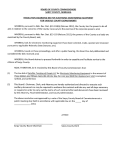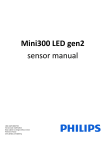Download Samsung GT-S5628 User manual
Transcript
Introduction BluBox Bluetooth Speaker User Manual Thank you for purchasing the Rhythmz BluBox digital Bluetooth speaker! This system features multiple functions. It performs with perfect audio quality, high reliability, and elaborate appearance, bringing you a super enjoyment of Crystal clear highs and powerful bass to music lovers like you. FUNCTIONS * Buletooth Speaker * AUX-in play with music * Equalizer(FLAT,ROCK,POP, CLASS, JAZZ,) * Remote control Notice Before initial use, please read the instructions first, ensure you can use this product correctly. To offer improved features, the product performance and specifications may have changed. This user manual is subject to change without prior notice. 1. damp environment or underwater operation; 2. heated or high-temperature operation; 3. under the direct sunshine; 4. in a place where the product may be easy to fall down; 5. Do not disassemble the speaker without permission, or you’ll not be able to enjoy the warranty. Warning 1. Apparatus shall not be exposed to dripping or splashing and no objects filled with liquids, such as vases, shall be placed on the apparatus. 2. Where the mains plug or an appliance coupler is used as the disconnect device,the disconnect device shall remain readily operable. To get a good performance, do not use the product in a cold, hot, dusty or damp place. Pay more attention specifically to the following circumstances: Definition of keys and jacks 1.USB(1000mA): Suitable for charging all kinds of mobile phones and other portable devices that can utilize a USB Port To charge 2.AUX IN:3.5mm AUX IN jack 3.DC IN:DC power input jack 4. :press power key 5.Location of the remote control receiver 6.Function indicator:green light bright / Bluetooth mode、red light bright / AUX IN Mode Remote control function 6. :In Bluetooth mode, pressing the key will take you back to the previous song; in AUX IN mode, no effect will occur if you press the key 7. :In Bluetooth mode, pressing the key will advance you to the next song; in AUX IN mode, no effect will occur whether you press the key 8. EQ:Sound effect set - Equalizer 9. RESET:In Bluetooth mode, pressing and holding the key for over 10s will clear all the Bluetooth devices that were connected before, at the same time, Blue light flashing rapidly How to use remote control 1. :Press to turn down the volume, or press and hold to turn down the volume rapidly 2. :Press to turn up the volume, or press and hold to turn up the volume rapidly 3. : In Bluetooth playback status, pressing the key can stop the music;In search or standby mode, pressing and holding the key for over 3s can pair the detected device 4). Select “Rhythmz BluBoxHD” from the devices found from your search 5). Enter identification code “0000” for mobile phones and press OK key to pair the BluBox Bluetooth speaker with the mobile phone. After successful pairing, the green/blue LED indicator will be on. 6). Press return key on mobile phone to return to menu. Make sure there is no obstruction within 10 meters between the Bluetooth device and mobile phone. Then, you can answer the call or listen to music via the BluBox Bluetooth speaker. Notice 1. If the time of pairing exceeds three minutes, the device will enter into time-out standby mode. 2. If pairing is successful, the device will enter into the connection mode. Search Mode When powering on or in pairing mode, press and hold “ ” key to enter into pairing mode, and the blue indicator will flash once every one second. The device will try to connect the last connected device. If detected, the device will enter the connection mode. If the search time exceeds 10s, the device will enter into the standby mode. 1. 2. :Press to power on/off :Press to turn down the volume, press and hold the key to turn down the volume faster 3. :Press to turn up the volume,press and hold the key to turn up the volume faster 4. :In Bluetooth playing mode, pressing it can make the music pause / play; In search mode, pressing and holding the key for over 3s will cause the unit to enter into pairing mode 5. :Mute Button 1. Before using the remote control, please remove the PVC insulation film in the battery buckle. The remote control needs to face forward towards the main unit in order to function 2. Prolonged use of the remote control, will lead to the remote control to work Slower, a signal that you may need to replace the bbatery Please remove the battery and replace it with a new battery, according to The illustration below pay attention to the “+/-” direction Standby Mode input(As for the AUX IN equipment, please adjust the volume in a reasonable level and in the playing mode), At the same time, you can press or press and hold “ ”/“ ” key to turn up or down the volume. When AUX IN cable is plugged out, the system will enter into Bluetooth search mode and search the last connected device. The Bluetooth function will stop automatically once you plug the AUX IN cable in AUX IN JACK, the blue LED indicator will be off and enter the AUX IN mode, Volume control:In Bluetooth playing or pausing mode,press or press and hold “ or ” key to turn up or down the volume。 EQ sound effect:in any mode’s play/pause/stop, press ”EQ” key in remote control to adjust EQ sound effect, in sequence ”FLAT”, “ROCK”, “POP”, “CLASS”, “JAZZ” mode The blue LED indicator will flash once every five seconds. In standby mode, the device will receive connection from all devices already paired previously (maximum 8 devices). Connection Mode After successful pairing, the blue LED indicator will always be on. If there is no earphone sign on mobile phone screen before using, please follow the following steps to activate the Bluetooth connection. (1) On mobile phone: choose “Rhythmz BluBoxHD” in pair list to enable the connection; Press “ ” key or “ ”key on remote control and select “Accept Connection” on screen of mobile phone. (2) To disconnect, press and hold “ ” key or press“ ”key on remote control or disconnect it from the mobile phone, and the device will enter the standby mode. AUX IN The Bluetooth function will disconnect automatically once you plug the AUX IN cable like MP3/CD and so on into the AUX IN JACK, and enter into AUX IN mode, which will then play music from the AUX IN Specification Bluetooth Specification: Bluetooth Version:2.1+EDR USB Jack charging power requirement: 5V/1000mA Power Output:Class 2, 10m is the maximum connection distance Frequency Response: 2.402GHz ~ 2.480GHz unlicensed ISM band Supported Profiles:HSP 、HFP 1.5 、 A2DP and AVRCP Profiles Pull out battery tray Push in battery tray Power On Plug the DC 12V power to DC jack at the back of the unit, then press “ ” key to turn on the power, Pairing Mode Power on the unit and enter into the Bluetooth mode,there are two ways to enter this mode,in search mode or standby mode,Press and hold “ ”key over 3s。For the first time, when booting…… 1). Place the device you would like to pair within 1 meter; 2). Press and hold “ ” key for over 3s and the blue indicatorlight will flash, meaning it’s in pairing status; 3). Activate the Bluetooth function of your device to allow it to search the Bluetooth device (for further details, please refer to the user manual of your device you can answer the call or listen to music via the BluBox Bluetooth speaker. Supported Devices iPad 1 iPad 2 iPad 3 iPhone 4 iPhone 4S iPhone 3G iPhone 3GS NOKIA N95 NOKIA N78 Android OS NOKIA 5800 NOKIA 6110 NOKIA 5300 NOKIA 6230 Blackberry 8310 Blackberry 9700 SAMSUNG Galaxy SAMSUNG gt-s5628 Sony Ericsson W910i Remark:Apart from the above mentioned devices,this unit will function with any device that supports the Bluettoth function mode. Package Contents: 1) User manual 2) Power adapter 3) Remote control Copyright. 2012. Rhythmz. All Rights Reserved iPad, Iphone, are registered trademarks of apple corporation in the United States and other countries. All other brands are registered trademarks of their respective owners. BluBox Altavoz Digital Bluetooth Manual del usuario Introducción Gracias por adquirir el altavoz digital Bluetooth, Rhythmz BluBox, este sistema cuenta con múltiples funciones, perfecta calidad de sonido y alta fidelidad. Con agudos claros y bajos de gran alcance y potencia para los amantes de la música clásica, jazz, pop, rock, latina entre otros estilos. Cuidado 1. El aparato no debe ser expuesto a goteos o salpicaduras u objetos que contengan líquidos, como floreros.. 2. Cuando el enchufe sea usado como dispositivo de desconexión, el cual tiene que ser de fácil acceso y operación. Características * Altavoz Bluetooth * Salida con poder tipo USB 5V * Entrada de sonido auxiliar, AUX-IN * Ecualizador (NORMAL, ROCK, POP, CLASICA, JAZZ,) * Control remoto Para obtener un buen rendimiento, no utilice el producto en un lugar muy frío o caliente, en presencia de polvo y humedad. Preste atención a lo siguiente: Aviso Importante Antes de utilizar por primera vez, lea las instrucciones, cerciórese de utilizar este producto correctamente. Para ofrecer características mejoradas, el producto y las especificaciones pueden cambiar. Este manual está sujeto a cambios sin previo aviso Definición y función de los botones del panel, entradas y conectores Frente 1. Mucha humedad ambiental o a la operación bajo el agua. 2. Lugares calientes con pobre o poca ventilación. 3. Evitar la luz directa del sol. 4. Ubicar en un lugar seguro y estable. 5. La Garantía del altavoz se perderá si este, es desarmado o alterado en sus componentes. Funciones del Control Remoto 6.LED indicador:verde indica en modo Bluetooth; rojo indica modo auxiliar. 8.EQ:Ecualizador, presione para saltar a cada modo pre-programado; Normal, Rock, Pop, Clásica, Jazz. 9.RESET:Sostener por diez segundos para borrar todos los dispositivos Bluetooth, registrados previamente. Atrás 1 y 2. : Presione para subir/bajar el volumen o presione y mantenga presionado para subir/bajar el volumen rápidamente 3. : En estado de reproducción, pulse la tecla parar o empezar la música. Para sincronizar con un nuevo dispositivo de Bluetooth, mantenga pulsada la tecla durante más de 3 segundos. 4. :Apagado y Encendido. 5.Receptor de señal del control remoto. Encendido Conecte la corriente continua de 12 V DC a la parte posterior de la unidad, (ver Fig. 3 pág. 4), luego pulse la botón “ ” para el encender. Modo Bluetooth de sincronizado. Encienda la unidad, presione y mantenga el botón “ ” por 3 segundos; Siempre… 1).Ponga el dispositivo que desea sincronizar menos de 1 metro de distancia. 2).Presione por tres segundos el botón del panel/control “ ” hasta que la luz del Bluetooth parpadee, lo que indica, que paso a modo de sincronización. 3).Active la función de escaneo de su dispositivo Bluetooth para que pueda sincronizarse (para más detalles, consulte el manual del usuario de su celular o dispositivo Bluetooth). 4).Seleccione “Rhythmz BluBoxHD” en la pantalla de su dispositivo. 5).Introduzca el siguiente código “0000” y presione “OK”, para que sincronice con su dispositivo Bluetooth. La luz del BluBox pasara al color azul fijo, indicando una sincronización exitosa. 6).Pulse la tecla de retorno su dispositivo Bluetooth para volver al menú. Asegúrese de que no haya ninguna obstrucción en 10 metros entre el 1.USB(1000mA): Salida para carga de celulares y dispositivos. 2.AUX IN:Entrada de Audio estándar de 3.5mm. 3.DC IN:Entrada de poder DC 12V de voltaje. reproductor BluBox y el dispositivo Bluetooth. A continuación, puede disfrutar la música. Nota 1.Si el tiempo de sincronización es superior a tres minutos, el dispositivo entrará en modo de espera. 2.Si la sincronización se realiza correctamente, el dispositivo entrará en el modo de conexión. Modo de Búsqueda Una vez encendido, presione y mantenga el botón del panel/control “ ” hasta que la luz parpadee cada segundo. El BluBox buscara y tratara de conectarse, si no detecta ningún dispositivo Bluetooth previamente programado en los siguientes 10 segundos, volverá al modo de espera. Modo de Espera El indicador de luz azul parpadeará una vez cada cinco segundos. En el modo de espera, el dispositivo recibirá la conexión de todos los dispositivos previamente sincronizados, (un máximo de 8 dispositivos). Modo Conectado (1) Después de la sincronización, la luz LED azul de su BluBox siempre estará encendida. (2) Si no hay ninguna señal de auriculares 1. :Encendido on/off. 2. 3. :Presione para subir/bajar el volumen o presione y mantenga presionado para subir/bajar el volumen rápidamente 4. : En estado de reproducción, pulse la tecla parar o empezar la música. Para sincronizar con un nuevo dispositivo de Bluetooth, mantenga pulsada la tecla durante más de 3 segundos. 5. :Botón de silencio 6. :Solo funciona con el modo Bluetooth, presione para la canción previa.(modo AUX IN; entrada auxiliar no tiene efecto). 7. :Solo funciona con el modo Bluetooth, presione para la siguiente canción.(modo AUX IN; entrada auxiliar no tiene efecto). en la pantalla de su dispositivo Bluetooth antes de usar, siga los siguientes pasos para activar la conexión (3) En el dispositivo Bluetooth, elija "Rhythmz BluBoxHD" de la lista para permitir la conexión; Presione el botón del panel/control “ ” para aceptar la conexión. Conexión Externa por cable, (AUX IN). La función Bluetooth se desconectará automáticamente una vez que se conecte el cable en la entrada “AUX IN”. Puede conectar cualquier MP3/CD a la toma “AUX IN”, y entrar en modo de audio auxiliar por cable, puede ajustar el volumen a un nivel razonable utilizando los botones, “ ” / “ ”.Cuando AUX IN cable está conectado, el sistema entrará en modo de espera de nuevo Control de Volumen:Use los botones “ , ” para subir y bajar el volumen Efectos del botón EQ:Cada vez que presione este botón ira al modo siguiente modo pre-programado de ecualización; “NORMAL”, “ROCK”, “POP”, “CLASS”, “JAZZ”. Bluetooth Especificaciones: Versión: Class 2, 2.1+EDR Salida USB: 5V/1000mA Cómo utilizar el mando a distancia 1. Antes de utilizar el control remoto, retire la película aislante de PVC en la batería. El mando a distancia tiene que apuntar hacia el receptor de la unidad principal con el fin de funcionar, (ver fig. No. 5 de la pág. 3). 2. El uso prolongado, conducirá al control remoto a trabajar más lento, una señal de que puede que tenga que reemplazar las baterías.Por favor, retire la batería y sustituya la por una nueva, de acuerdo con La siguiente ilustración. Ponga atención a la disposición de los polos “+/-” . Pull out battery tray Push in battery tray Distancia Max: 10m 2.402GHz ~ 2.480GHz unlicensed ISM band Perfil de compatibilidad: HSP 、HFP 1.5 、 A2DP and AVRCP Profiles Dispositivos Probados iPad 1,2,3,4 iPhone 3G/3GS4/S NOKIA N95/ N78 Android OS NOKIA 5800/6110/5300/6230 Blackberry 8310/9700 SAMSUNG Galaxy SAMSUNG gt-s5628 Sony Ericsson W910i Nota: Además de los dispositivos mencionados anteriormente, esta unidad puede funcionar con cualquier dispositivo compatible con Bluetooth. Contenido de la caja: 1) Alta voz BluBox 2) Manual del usuario 4) Transformador de corriente 12V 5) Control Remoto Copyright. 2012. Rhythmz. All Rights Reserved iPad, Iphone, Bluetooth, are registered trademarks of apple corporation in the United States and other countries. All other brands are registered trademarks of their respective owners.