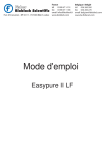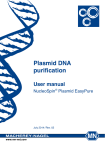Download Barnstead EASYpure LF Specifications
Transcript
EASYpure® II UV/UF OPERATION MANUAL AND PARTS LIST Series 1304 Model D8611 100-240 Volts LT1304X1 • 4/10/03 Table of Contents Safety Information ..............................................................................................................................................4 Alert Signals..................................................................................................................................................4 Warnings ......................................................................................................................................................4 Introduction ........................................................................................................................................................6 Product Overview ........................................................................................................................................6 General Specifications ........................................................................................................................................7 Dimensions and Clearance Requirements ..................................................................................................7 Electrical Requirements................................................................................................................................7 Feedwater and Drain Requirements ............................................................................................................7 Product Water Quality ..................................................................................................................................7 Environmental Conditions ............................................................................................................................8 Declaration of Conformity ............................................................................................................................8 Unpacking ........................................................................................................................................................9 Unpacking ....................................................................................................................................................9 Installation ......................................................................................................................................................10 Water Connection Details ..........................................................................................................................10 Push-to-Connect Fitting Tubing Installation ........................................................................................10 Tubing Adapter Fittings ..............................................................................................................................11 Quick Disconnect Fittings ..........................................................................................................................12 Component Installation ..............................................................................................................................13 UV Lamp Installation ............................................................................................................................13 Ultrafilter Installation ............................................................................................................................15 Initial Cartridge Installation ..................................................................................................................16 Locating and Mounting Unit........................................................................................................................17 Bench Mounting ..................................................................................................................................17 Wall Mounting ......................................................................................................................................17 Remote Dispenser................................................................................................................................18 Tube Connections ................................................................................................................................18 Remote Dispenser Wall Bracket Mounting ..........................................................................................19 Water Service Connections ........................................................................................................................19 Atmospheric Drain................................................................................................................................19 Feedwater ............................................................................................................................................20 Power Connections ....................................................................................................................................20 Air Purge ....................................................................................................................................................21 Controls and Normal Operation ........................................................................................................................22 Power Switch ..............................................................................................................................................22 Control Panel ..............................................................................................................................................22 Switches ..............................................................................................................................................22 Display..................................................................................................................................................22 Operational Modes ....................................................................................................................................23 Run Mode ............................................................................................................................................23 Standby ................................................................................................................................................23 Flush ....................................................................................................................................................23 Manual Flush ................................................................................................................................24 Automatic Flush ............................................................................................................................24 Idle Mode..............................................................................................................................................24 Dispensing Water From Unit ......................................................................................................................25 2 TABLE OF CONTENTS Dispensing Water from Remote..................................................................................................................25 Maintenance and Servicing ..............................................................................................................................26 Sanitization ................................................................................................................................................26 Cleaning the Resistivity Cell ................................................................................................................28 General Cleaning Instructions ..............................................................................................................30 Component Replacement ..........................................................................................................................30 Cartridge Replacement and Rinse Up ................................................................................................30 UV Lamp Replacement ........................................................................................................................31 Ultrafilter Replacement ........................................................................................................................33 0.2 Micron Final Filter Replacement ....................................................................................................33 Fuse Replacement ..............................................................................................................................34 Unit Shutdown ............................................................................................................................................34 Troubleshooting ................................................................................................................................................35 Error Conditions..........................................................................................................................................37 Replacement Parts............................................................................................................................................38 Consumables ..............................................................................................................................................38 General Maintenance ................................................................................................................................39 Safety Stock................................................................................................................................................39 Ordering Procedures ..................................................................................................................................40 Technical Information ........................................................................................................................................41 Water Process Flow Diagram ....................................................................................................................41 Wiring Diagram ..........................................................................................................................................42 One Year Limited Warranty ..............................................................................................................................44 Figures Figure Figure Figure Figure Figure Figure Figure Figure Figure Figure Figure Figure Figure Figure Figure 1: Tubing Installation ..............................................................................................................................10 2: Tubing Removal ................................................................................................................................10 3: Typical Polypropylene Tubing Adapter Installation ............................................................................11 4: Quick Disconnect ..............................................................................................................................12 5: UV Lamp Installation..........................................................................................................................13 6: Ultrafilter Connections........................................................................................................................15 7: Ultrafilter Installation ..........................................................................................................................15 8: Cartridge Installation ..........................................................................................................................16 9: Tube Connections ..............................................................................................................................18 10: Remote Wall Bracket Mounting ......................................................................................................19 11: External Unit Connections ..............................................................................................................19 12: Control Panel ..................................................................................................................................22 13: Sanitization ......................................................................................................................................26 14: Disconnecting Resistivity Cell..........................................................................................................28 15: Removing Resistivity Cell ................................................................................................................29 3 Safety Information Alert Signals Warning Warnings alert you to a possibility of personal injury. Caution Cautions alert you to a possibility of damage to the equipment. Note Notes alert you to pertinent facts and conditions. Your Barnstead EASYpure® II UV/UF has been designed with function, reliability, and safety in mind. It is your responsibility to install it in conformance with local electrical codes. For safe operation, please pay attention to the alert signals throughout the manual. This manual contains important operating and safety information. You must carefully read and understand the contents of this manual prior to the use of this equipment. Water purification technology employs one or more of the following: chemicals, electrical devices, mercury vapor lamps, steam and heated vessels. Care should be taken when installing, operating or servicing Barnstead products. The specific safety notes pertinent to this Barnstead product are listed below. Warnings To avoid electrical shock, always: 1. Use a properly grounded electrical outlet of correct voltage and current handling capacity. 4 2. Do not locate the EASYpure II UV/UF directly over equipment that requires electrical service. Routine maintenance of this unit may involve water spillage and subsequent electrical shock hazard if improperly located. 3. Replace fuses with those of the same type and rating. 4. Do not disassemble water lines or remove cartridges where spilled water could contact equipment that requires electrical service. Electrical shock hazard could result. 5. Disconnect from the power supply prior to maintenance and servicing. SAFETY INFORMATION To avoid personal injury: 1. Do not use in the presence of flammable or combustible materials; fire or explosion may result. This device contains components which may ignite such materials. 2. Do not use in the presence of highly corrosive substances such as bleach or acid baths; fire may result. 3. This device is to be used with water feeds only. Sanitizing/cleaning agents must be used in compliance with instructions in this manual. Failure to comply with the above could result in explosion and personal injury. 4. Avoid splashing disinfecting solutions on clothing or skin. 5. Ensure all piping connections are tight to avoid chemical leakage. 6. Ensure adequate ventilation. 7. Carefully follow manufacturer’s safety instructions on labels of chemical containers and material safety data sheets. 8. Depressurize system prior to opening cartridge access door or removing top cover. 9. This unit is equipped with an ultraviolet lamp. Ultraviolet radiation is harmful to the eyes and skin. Do not observe the lamp directly. 10. Refer servicing to qualified personnel. 5 Introduction Product Overview The Barnstead EASYpure II UV/UF is a line-fed water purification system designed to be simple to use and to provide reagent grade water that exceeds ASTM, Type I, CAP and NCCLS Type I standards. It uses a three-stage deionization process combined with UV oxidation, an ultrafilter and a 0.2 micron final filter to polish pretreated water (distilled, deionized, or reverse osmosis). Water resistivity is continuously sensed by a resistivity cell and displayed on a digital display. EASYpure II UV/UF 6 General Specifications Dimensions and Clearance Requirements EASYpure II UV/UF dimensions: 12 " W X 17 1/8" H X 19" D (30.5 cm x 43.5 cm x 48.3 cm). Clearances: Right side - 11" (27.9 cm) minimum for cartridge removal. Left side - 12" (30.5 cm) minimum. Above - 12" (30.5 cm) minimum for removal of the top cover and UV lamp replacement. Electrical Requirements The EASYpure II UV/UF is equipped with two power cords and corresponding fuses taped to each power cord to be plugged into a grounded electrical outlet of the appropriate voltage. Model D8611 - 100-240 VAC +5%, -10% at 47-63 Hz. Feedwater and Drain Requirements The EASYpure II UV/UF requires water pretreated by either distillation, deionization or reverse osmosis meeting the following criteria: TOC: Less than 1.0 ppm. Turbidity: 1.0 N.T.U. maximum Temperature: 40°F - 104°F (4.4°C - 40°C) TDS: RO - Less than 50 ppm as CaCO3 DI - Less than 10 ppm as CaCO3 Distilled - Less than 2 ppm as CaCO3 Pressure Range: Gravity feed to 100 psig (7 kg/cm2) maximum. Flow Rate: Greater than 0.26 gpm (1.0 lpm) at positive pressure. Feedwater Source: to connect 1/4” NPT fitting with 10’ of 3/8” O.D. tubing provided Atmospherically Vented Drain: 1/4” O.D. x 6’ long tubing provided Product Water Quality Resistivity (Conductivity less than .055 µs/cm): Greater than 18.0 µ/cm TOC: 1-5 ppb Endotoxin: Less than 0.001 EU/mL Flow rate 0.29 gpm (1.1 lpm) maximum at minimum inlet feedwater pressure of 30 psig (2.1 kg/cm2) and with a new D3750 final filter. Bacteria: Less than 1 CFU/mL 7 GENERAL SPECIFICATIONS Environmental Conditions Operating: 4°C - 40°C; 20% - 80% relative humidity, non-condensing. Installation Category II (overvoltage) in accordance with IEC 664. Pollution Degree 2 in accordance with IEC 664. Altitude limit: Storage: 3,500 meters. -25°C - 65°C; 10% to 85% relative humidity. Declaration of Conformity Barnstead International hereby declares under its sole responsibility that this product conforms with the technical requirements of the following standards: EMC: EN61000-3-2 EN61000-3-3 EN 61326-1 Safety: EN 61010-1 Limits for Harmonic Current Emissions Limits for Voltage Fluctuations and Flicker Electrical Equipment for Measurement, Control, and Laboratory Use; Part I: General Requirements Safety Requirements for Electrical Equipment for Measurement, Control and Laboratory Use; Part I: General Requirements per the provisions of the Low Voltage Directive 73/23/EEC, as amended by 93/68/EEC. The authorized representative located within the European Community is: Electrothermal Engineering, Ltd. 419 Sutton Road Southend On Sea Essex SS2 5PH United Kingdom Copies of the Declaration of Conformity are available upon request. 8 Unpacking Unpacking Note Cartridges and the 0.2 micron final filter are not provided with the EASYpure II UV/UF and must be ordered separately: Remove the unit from its shipping container and ensure that the following items are removed from the packaging materials before discarding: a) EASYpure II UV/UF unit EASYpure Kit Ultra low Organics Deionized Feed (No Final Filter) Part No. D502124 b) Wall bracket (BC1190X2) c) Ultrafilter (FL1192X1) EASYpure Kit Ultra low Organics Distilled or RO Feed (No Final Filter) Part No. D502125 d) Ultraviolet lamp (LMX13) e) Approximately 6’ (2 m) of 1/4” O.D. drain tubing (TU1190X12) f) Approximately 10’ (3 m) of 3/8” O.D. of feedwater tubing provided with a quick disconnect insert on one end and a 1/4” NPT fitting on other end (TU1119X7) g) Sanitization syringe (CMX25) h) North American power cord with attached (1.6 amp) fuse bag (CRX72) i) European power cord with attached (0.63 amp) fuse bag (CRX70) j) Operation Manual (LT1304X1) 0.2 Micron Final Filter Part No. D3750 9 Installation Water Connection Details Figure 1 Tubing Installation Push-to-Connect Fitting Tubing Installation COLLET TYPICAL FITTING TUBING 11/16" Insertion Length Note For easier insertion, wet the end of the tubing with water. Note Figure 1 & 2 will be used at the ultrafilter, as well as the connection at the atmospheric drain, and the optional remote dispenser. Figure 2 Tubing Removal 10 The following instructions will apply when you need to install the ultrafilter and to attach a piece of tubing to your EASYpure II UV/UF during installation, unless otherwise noted in the installation instructions. To make tubing connections: 1. Make sure the tubing is cut off reasonably square and that no plastic burrs or ridges are present. 2. Mark from end of tube an insertion length of 11/16”. 3. Wet the tube end with water and insert the tube straight into the fitting until it bottoms out on the interior shoulder and the insertion mark is no longer visible. Push-to-Connect Fitting Tubing Removal (Refer to Fig. 1 & 2) 1. Using the tool provided (AYX23), push the collet toward the body while pulling on the tubing to release the tube. INSTALLATION Tubing Adapter Fittings 1. Completely disassemble the fitting. Refer to Figure 3 to familiarize yourself with the names of the component parts. 2. Make sure the tubing is cut off reasonably square and that no plastic burrs or ridges are present. 3. Place the grab ring and backup ring in the hex nut in the order and orientation shown in Figure 3. Thread the nut onto the adapter. DO NOT use the o-ring at this time. 4. Push the tubing through the nut until it bottoms out in the adapter. 5. Remove the adapter nut and tubing. Place the o-ring over the tubing. Be careful not to push the backup ring or grab ring further back on the tubing when installing the o-ring. 6. Install the hex nut on the adapter and hand tighten. Caution Do not tighten tube fitting hex nut with a wrench. Tight connections can be easily made by hand. Figure 3: Typical Polypropylene Tubing Adapter Installation 11 INSTALLATION Quick Disconnect Fittings Note The quick disconnect fittings contain valves and if not properly inserted water will not flow. Push down on thumbpad to release coupling insert These fittings are found on the water inlet. (See Figure 4) To insert the inlet tubing: 1. Press on the metal thumbpad on the unit to ensure the fitting is open. 2. Install the coupling insert into the coupling body until you hear a click. Gently pull on the tubing to ensure it is secure. 3. To remove, press the metal thumbpad to release and pull coupling insert out. Coupling Insert Coupling Body Figure 4 Quick Disconnect 12 INSTALLATION Caution Do not rotate the metal cover as this will loosen the water tight seal and thus damage the UV lamp. Note If UV lamp is not installed properly an “Er3” message will appear for 15 seconds of every minute. Caution Do not touch the glass portion of the UV lamp. We recommend that you wear lint-free gloves when handling the lamp. The glass portion must be free of fingerprints, perspiration, etc. Even a single fingerprint will reduce the effectiveness of the lamp. If you accidentally touch the glass portion of the lamp, clean the lamp with a lint-free cloth; use isopropyl alcohol if required. Note The UV lamp contains mercury. If broken or no longer needed, do not dispose of the UV lamp in the trash. Recycle or dispose of the UV lamp as hazardous waste. Component Installation UV Lamp Installation (See Fig. 5) Before you mount the EASYpure II UV/UF, install the UV lamp as follows: 1. Remove the screws securing the EASYpure II UV/UF top cover. 2. Remove the top cover by lifting straight up. 3. Locate the UV oxidation chamber and pull the top black plastic cover off. Do not pull on the cable. 4. Remove the lamp from its container. DO NOT TOUCH THE GLASS PORTION OF THE LAMP. It is recommended that lint free gloves be worn when handling the lamp. The glass portion must be free of fingerprints, perspiration, etc. Even a light coating of perspiration will reduce the effectiveness of the lamp. 5. Clean the lamp with isopropyl alcohol and a lint free cloth. 6. Carefully insert and hold the UV lamp partially into the UV chamber. Warning This unit is equipped with an ultraviolet lamp. Ultraviolet radiation is harmful to the eyes and skin. Do not observe the lamp directly. Black plastic cover Receptacle UV lamp UV chamber Figure 5 UV Lamp Installation 13 INSTALLATION 14 7. Connect the UV lamp to the receptacle in the black plastic cover. Slide the lamp completely into chamber and replace the black plastic cover on the UV chamber. 8. If the ultrafilter needs to be installed, go to Ultrafilter Installation, step 2. 9. Reinstall the EASYpure II UV/UF top cover. INSTALLATION Ultrafilter Installation (See Fig. 7) Note The ultrafilter comes complete with fittings installed. Figure 6: Ultrafilter Connections See Water Connection Details section for information on push-to-connect fittings. Remove the ultrafilter from its protective bag. Install the ultrafilter as follows: 1. Remove the screws securing the EASYpure II UV/UF top cover. Remove the cover. 2. Remove restraints (twist tie) from the three tubes. 3. Referring to Fig. 6, remove the cap on the top side port of the ultrafilter (make sure the bottom cap on the bottom side port is secure). 4. Align the ultrafilter (side ports should face the back of the unit) and push the bottom fitting tightly into the bottom connector. 5. Push the top fitting of the ultrafilter into the top connector, making sure the connection is tight. 6. Secure the ultrafilter with the strap. Side ports will be facing the back of the unit. 7. Connect tubing with luer fitting to the top side port. 8. Replace the EASYpure II UV/UF top cover and secure it with screws removed in step 1. Top cap removed Bottom cap in place Figure 7: Ultrafilter Installation Front chassis wall Luer fitting Tube from sanitization block 15 INSTALLATION Note The EASYpure II UV/UF’s cartridges must be installed in the proper position. The upper end cap is the one with the right angle turn and two flanges. The lower end cap extends straight out from the cartridge. O-rings Initial Cartridge Installation (See Fig. 8) 1. Open cartridge access door on the right side of the unit by pushing the door latch back. 2. Remove a new Pretreatment cartridge (Catalog No. D50230 or D50231) from its plastic bag. 3. Wet the o-rings on both end caps with water. 4. Press the upper end cap into the pretreatment position until it bottoms out. The two flanges on the upper end cap should be able to slide down on each side of the keyway wall. 5. Lower the cartridge and insert the lower end cap into the lower socket until it is firmly seated. 6. Repeat steps 2 - 5 with the EASYpure ULTRApure (Catalog No. D50233) cartridge, placing it in position 2. Next, install the High Purity/Low TOC (Catalog No. D50229) cartridge, placing it in position 3. 7. Close and latch cartridge access door. This serves to verify the cartridges have been properly seated. Flanges O-rings Figure 8: Cartridge Installation Keyway wall Draw-off Valve Lever Upper end cap Pretreatment Position 2 Position 3 Lower end cap 16 INSTALLATION Note Please refer to the General Specifications section for clearance requirements. Caution Wall composition, condition and construction, as well as fastener type, must be considered when mounting this unit. The mounting surface and fasteners selected must be capable of supporting a minimum of 150 lbs. Inadequate support and/or fasteners may result in damage to mounting surface and/or equipment. If you are unsure of mounting surface composition, condition and construction or correct fasteners, consult your building maintenance group or contractor. Warning Do not locate the EASYpure II UV/UF directly over equipment that requires electrical service. Routine maintenance of this unit may involve water spillage and subsequent electrical shock hazard if improperly located. Note It is important that the storage reservoir outlet to the EASYpure II UV/UF, be at the same level or higher than the inlet of the EASYpure II UV/UF system. Warning Do not use in the presence of flammable or combustible materials; fire or explosion may result. This device contains components which may ignite such materials. Locating and Mounting Unit Bench Mounting Place the EASYpure II UV/UF on a flat, level bench top that is accessible to water, electricity and an atmospherically vented drain, and that is convenient to your work area, noting the Clearance Requirements. Wall Mounting Install the EASYpure II UV/UF on a wall in a convenient location that is accessible to water, an atmospherically vented drain and electricity. 1. Locate the wall bracket packed separately from the unit. 2. Using the wall bracket as a template, locate and drill the mounting holes in the wall. A minimum of four (customer supplied) fasteners will be required — two on the top and two on the bottom. 3. Attach the wall bracket to the wall using the customer supplied fasteners. 4. Remove the locking screws on each side of the wall bracket. 5. Pull the two locking slides on each side of the wall bracket out as far as they will go. 6. Hang the unit on the wall bracket by sliding the mounting pins into the wall bracket slots. 7. Push the locking slides on each side of the wall bracket in as far as they will go. 8. Replace the locking screws. The optional remote dispenser is now ready to be attached to the EASYpure II UV/UF. Warning Do not use in the presence of highly corrosive substances such as bleach or acid baths; fire may result. 17 INSTALLATION Warning To avoid electrical shock, always disconnect from power supply before maintenance and servicing. Refer servicing to qualified personnel. Remote Dispenser (Optional Accessory Part No. D11981) Note Save U-shaped tube for future use. Tube Connections Tube removal tool supplied with dispenser Bulkhead 1 The remote dispenser is best installed after the EASYpure II UV/UF system has been either bench or wall mounted. The remote dispenser can be located up to 6’ away from the unit. Please refer to the remote dispenser operating and installation instructions for additional information. Prepare the EASYpure II UV/UF system for attaching the remote dispenser as follows: 1. Make sure unit is depressurized, water supply is disconnected and unit power is disconnected. Bulkhead 2 2. Using the tube removal tool supplied with dispenser, disconnect “U” shaped tube from left rear of unit as shown. Press in on collet of bulkheads with tool while pulling on tube. Work back and forth from each bulkhead until tube is free. Refer to section Push-to-Connect Fitting Tubing Removal for further details. 3. Mark or note orientation of tubes as “Remote 1” and “Remote 2”. The recirculating and feed lines of the dispenser are NOT interchangeable, so orientation of the two connections is important. Remove and discard fittings on the end of the dispenser tubes. 4. Press tube labeled “Remote 1” into bulkhead labeled “1” as shown. Refer to section Push-toConnect Fitting Tubing Installation for further details. 5. Press tube labeled “Remote 2” into bulkhead labeled “2” as shown. 6. The remote dispenser is now properly attached to the EASYpure II UV/UF. 7. Do not install the 0.2 micron final filter until after the air purge and sanitization procedures have been completed. Fittings to be removed and discarded Figure 9: Tube Connections Note The recirculating and feed lines of the dispenser are NOT interchangeable, so orientation of the two connections is important. 18 INSTALLATION Customer supplied fasteners Remote Dispenser Wall Bracket Mounting Figure 10: Remote Wall Bracket Mounting 1. Determine location of bracket in relation to EASYpure II UV/UF. Using the wall bracket as a template, locate and drill the mounting holes in the wall. Install appropriate fasteners (customer supplied) into wall. 2. Slide bracket onto fasteners and secure 3. Mount dispenser onto bracket as shown. Water Service Connections Atmospheric Drain When the EASYpure II UV/UF flushes its membrane, the water used is sent to drain through this connection. To install: 1. Note Ensure there are no kinks in the tubing that could restrict water flow. Locate the drain water tubing. This is the 1/4” O.D. tubing that is approximately 6 ft. long with a 1/4” O.D. x 1/4” N.P.T. tubing adapter on one end. The atmospheric drain fitting is located on the lower left side of the EASYpure II UV/UF. Fuse Holder Power Entry Module Cord Socket Optional Remote Dispenser Connections Feedwater Inlet Atmospheric Drain Figure 11: External Unit Connections 19 INSTALLATION 2. Install the tubing adapter into the atmospherically vented drain and route the tubing to the EASYpure II UV/UF drain connector, ensuring that there are no kinks 3. Take the tubing end that has no fitting, wet the tube end with water and insert the tube straight into the unit drain connector until it bottoms out. Refer to section Push-to-Connect Fitting Tubing Installation for more explicit details. Caution Do not connect feed water until directed to do so during the Air Purge section. Feed Water Warning To avoid electrical shock, always use a properly grounded electrical outlet of correct voltage and current handling capacity. 20 1. Locate the length of 3/8” O.D. tubing provided with a quick disconnect insert on one end and a 3/8” O.D. X 1/4 NPT tubing adapter on the other. 2. Install the tubing adapter into your incoming water line. We recommend a customer supplied shut off valve be installed in your feed water line. Do not connect the feedwater to your EASYpure II UV/UF until you are told to do so. (See Air Purge section.) Power Connections (See Fig. 11) 1. The power connection is located on the left side of the unit, in the upper back corner. 2. Determine which power cord you need (this will be based on your country and outlets available in your lab). Both North American and European power cords are provided with the unit. 3. Remove the fuse holder, install the fuses included with the power cord to be used, and reinstall holder. 4. Verify power switch is turned off and attach receptacle end of power cord into the power socket. 5. Plug other end of power cord into facility power. INSTALLATION Caution Do not allow EASYpure II UV/UF to operate unless water is available to unit. Air Purge 1. If the optional remote dispenser is connected to the EASYpure II UV/UF, place the draw-off trigger into the locked position by depressing the button on the right side of the dispenser at the same time as the trigger is depressed. OR Note See the Controls and Normal Operation section to familiarize yourself with the controls of the unit. If there is no remote dispenser being utilized, ensure that the hose barb is attached to the draw-off valve fitting and depress the draw-off valve lever to open the draw-off valve. 2. Place a suitable container under the opened valve to collect water while purging air. 3. Connect the water supply to the EASYpure II UV/UF and open the customer supplied shut-off valve. 4. Turn the power switch on. 5. Press the START/STOP switch on the control panel. 6. When air is purged and a steady stream of water is flowing from the opened valve, close the valve. 7. Press the FLUSH switch on the control panel twice to begin an extended flush to drain. 8. When the extended flush is completed, the system will return to the Run Mode. Press the START/STOP switch to place into the Idle Mode. 9. Refer to the Sanitization section and sanitize the EASYpure II UV/UF. 21 Controls and Normal Operation Power Switch Note On initial power-up, the display will run the following sequence: - Model type is scrolled Ut-UF (Note: UV is displayed as Ut), - The display’s LEDs will light up, - Followed by the unit software revision, - Finally, IdL will be displayed. The power switch on the EASYpure II UV/UF is located on the left side of the unit, directly above the power cord receptacle. Control Panel The EASYpure II UV/UF control panel incorporates three switches and a digital display. Switches (See Figure 12) Figure 12: Control Panel FLUSH STANDBY START/STOP Note When the unit is first put in the Run Mode, the display will show 10.0 for a few seconds. This is an arbitrary number that indicates the unit is running. Any number that appears after 10.0 indicates purity. When the main power switch is on, the three switches on the control panel function as follows: 1. START/STOP: When the unit is in the Idle Mode (“IdL”), pressing the START/STOP switch will put the unit in the Run Mode, turning the pump and UV lamp on. When the EASYpure II UV/UF is in the Standby (“SbY”) Mode, pressing the START/STOP switch will return the unit to Run Mode. When the unit is in the Run Mode, pressing the START/STOP switch will put the unit into the “IdL” Mode. 2. STANDBY: Pressing the STANDBY switch will place the unit in “SbY” Mode from either the Run Mode or the “IdL” Mode. Pressing the STANDBY switch while the unit is in “SbY” mode has no further effect. 3. FLUSH: Manual Flush: Pressing the Flush switch once will initiate a one minute flush of the ultrafilter and the display will show FL1. Pressing the Flush switch twice will initiate a five minute flush of the ultrafilter. During this five minute flush, the display will count down FL5, FL4, FL3, etc. After the timed flush has ended, the EASYpure II UV/UF will return to the mode (“IdL”, Run or Standby) it was in when you initiated the flush. Automatic Flush: In both the Run and Standby Modes, the EASYpure II UV/UF will initiate a one minute automatic flush of the ultrafilter once every twenty-four hours of operation. 22 CONTROLS AND NORMAL OPERATION Display Note On initial start-up, the display may display “Er1”. This is caused by air around the resistivity cell and should soon be replaced by a resistivity reading. If “Er1” does not go out after the pump has run for a minute or if it appears any time while the EASYpure II UV/UF is in operation, refer to the “Troubleshooting” section of this manual. In addition to displaying the temperature compensated (25°C) resistivity in megohms-cm, the display also indicates operational modes and error indicators. The following is what can appear on the display: SbY Er1 rEC Er2 IdL Er3 AFL Er4 FL5 Er5 FL4 FL3 FL2 FL1 Operational Modes Run Mode Note Do not place in IdL mode or turn off the EASYpure II UV/UF unit during non-work hours. Doing so will allow bacterial growth or contamination of the water in the system. As a result, the system will require a lengthy rinseup period at the beginning of the work day to achieve high-quality product water. Since not all qualities of permissible feedwater will reach maximum resistivity after one pass through the unit’s cartridges (especially as the cartridges near exhaustion), the EASYpure II UV/UF has two operational modes; Run and Standby. In the Run Mode, the UV lamp shines continuously and the pump continuously recirculates water through the cartridges, the UV chamber and the ultrafilter. It is recommended that the EASYpure II UV/UF be left in the Run Mode during the day. In the Run Mode, the purity meter display indicates the resistivity of the water available for draw off. Allow the water’s resistivity to rise to the desired purity before drawing off water. 1. From “IdL” press the START/STOP button to start. The EASYpure UV/UF’s pump will begin to run and display the resistivity of the water in megohm-cm. 2. Allow the water’s resistivity to rise to the desired purity before drawing off water. 23 CONTROLS AND NORMAL OPERATION Standby Note If the unit is in Standby and power to the unit is turned off or lost, the unit will return to Standby once power is restored. In Standby (“SbY”) Mode, the pump will restart for ten minutes out of every hour (i.e 50 minutes off, 10 minutes on), during which time the display reads “rEC” which indicates recirculation. Every fourth time that the pump turns on, the UV lamp will also turn on for 10 minutes. This will allow the unit to produce high quality water quickly upon being placed in the Run Mode and prolong the life of the UV lamp. It is recommended that the EASYpure II UV/UF be placed in the Standby Mode during non-work hours. At the end of the work day, press the STANDBY switch to place the unit in Standby mode. “SbY” will appear on the display. FLUSH Manual Flush Pressing the Flush switch once will initiate a one minute flush of the ultrafilter. During this one minute flush, water is sent to drain through the drain tubing and the display will show FL1. Pressing the Flush switch twice will initiate a five minute flush of the ultrafilter. During this five minute flush the display will count down FL5, FL4, FL3, etc. After the timed flush has ended, the EASYpure II UV/UF will return to the mode (“IdL”, Run or Standby) it was in when you initiated the flush. We recommend that you initiate a one minute manual flush when starting up the EASYpure II UV/UF prior to your day’s work. Automatic Flush In both the Run and Standby Modes, the EASYpure II UV/UF will initiate a one minute automatic flush of the ultrafilter once every twenty-four hours of operation. This prevents bacterial buildup on the ultrafilter. A microcontroller timer in the EASYpure II UV/UF counts the hours power is applied to the unit. When the timer reaches twenty-four hours, the EASYpure II UV/UF initiates a one minute flush if in the Run Mode. If the unit was in Standby, the automatic flush will occur immediately after the START/STOP switch is pressed and Run Mode entered. The timer will reset to zero when the one minute automatic flush is completed. Idle Mode (“IdL”) “IdL” indicates the unit is powered and waiting to be placed in Run, Standby or Flush Mode. 24 CONTROLS AND NORMAL OPERATION Note Draw off 50 to 100 ml of water from system and discard prior to drawing water for each use. Dispensing Water from Unit 1. Remove the protective cap from the filter bell. 2. Place a container under the draw-off valve. 3. Depress the draw-off valve lever. 4. When draw off is complete, lift the draw-off valve lever and replace the protective cap on the filter bell. Dispensing Water from Remote Dispenser 1. Remove the protective cap from the filter bell. 2. If desired, remove the remote dispenser from the wall bracket. 3. The dispenser will deliver a steady stream when you depress the draw-off trigger. For unattended operation, depress the button on the right side of the dispenser at the same time as the trigger is depressed. To unlock the draw-off trigger and stop dispensing water, press the drawoff trigger. 4. When draw off is complete, release the draw-off trigger and replace the protective cap on the filter bell. 25 Maintenance and Servicing Warning Disconnect from the power supply prior to maintenance and servicing. Do not disassemble water lines or remove cartridges where spilled water could contact equipment that requires electrical service. Electrical shock hazard could result. Refer servicing to qualified personnel. Sanitization Your EASYpure II UV/UF has been shipped with a sanitization syringe (Cat. No. CMX25). When the system is new or whenever new cartridges or a new ultrafilter are installed, the system should be sanitized. Sanitize your EASYpure II UV/UF as follows: 1. If the 0.2 micron final filter is installed, remove it and attach the hose barb that came installed on the unit. 2. Turn the system power off. 3. Disconnect the feed water supply at the inlet quick disconnect connection. 4. Ensure that the remote dispenser (if applicable) is open and pointed to drain. If no remote dispenser is present, ensure that the unit draw-off valve is open and a container is placed under the draw-off valve. 5. Remove the sanitization syringe from wrapper. 6. Remove the luer cap on the sanitization block, located on the inside left of the cartridge area. (See Fig. 13) 7. Remove the syringe cap and attach syringe to the luer fitting on the sanitization block. 8. Slowly inject the solution into the system. Some water will be displaced from the remote dispenser or unit draw-off valve. Avoid injecting air into the system. 9. Remove the syringe and replace the luer cap on the sanitization block. Figure 13: Sanitization Feedwater Inlet 10. Close the remote dispenser or unit draw-off valve. 11. Reconnect the feed water supply removed in step 3. 12. Allow the system to stand for at least 1 hour. 26 13. If using an optional remote dispenser, turn system power on and from “IdL”, start the system by pressing the START switch and allow to run for 3-5 seconds. Press the STOP switch and leave the system in “IdL” for 1 hour. If no remote dispenser is used, proceed to step 14. MAINTENANCE AND SERVICING Warning Avoid splashing disinfecting solutions on clothing or skin. Ensure all piping connections are tight to avoid chemical leakage. 14. Open the remote dispenser and point to drain. If no remote dispenser is present, ensure the unit draw-off valve is open and a container is placed under the hose barb that was attached to the draw-off valve fitting in step 1. 15. From “IdL” press the Flush switch twice to rinse the sanitant from the system during a 5-minute flush. Ensure adequate ventilation. Carefully follow manufacturer’s safety instructions on labels of chemical containers and material safety data sheets. Note It is suggested that Teflon® tape be applied to the threads of the 0.2 micron final filter to ensure a tight seal. 16. After the 5-minute flush is completed, close remote or unit draw-off valve. 17. Remove the hose barb attached in Step 1. Keep this hose barb for future use. 18. Remove a new 0.2 micron final filter and bell assembly from its bag and insert it into the fitting in the draw-off valve and remote dispenser (if available.) Gently turn it clockwise until it is fully seated. 19. Remove the protective cap from the filter bell. Open the draw-off valve or remote dispenser and flush 10-15 liters of water through the 0.2 micron final filter. 20. The sanitization is now complete. Teflon® is a registered trademark of DuPont 27 MAINTENANCE AND SERVICING Cleaning the Resistivity Cell (See Fig. 14) Warning Depressurize system prior to opening cartridge access door. Note Ensure you have an o-ring (part # GSX29) available prior to cleaning resistivity cell. 1. Turn off the EASYpure II UV/UF and disconnect it from the power supply. Remove the power cord. 2. Disconnect incoming water line at quick disconnect. Depressurize the system by opening the optional remote dispenser or unit draw-off valve, allowing water to drain until no more flows from the valve(s). 3. Remove the screws securing the EASYpure II UV/UF top cover. Display Board Figure 14: Disconnecting Resistivity Cell Remove Top Cover and Screws Disconnect Membrane Switch Lead From Here Meter Board Disconnect Cell Lead From Here EMI Filter Membrane Switch Lead Check Valve 28 Daughter Board Remove Front Cover and Screws MAINTENANCE AND SERVICING Caution The cell electrodes are etched to improve wetting characteristics. Do not mechanically abrade or damage this surface (i.e. do not clean with a wire brush, sandpaper, etc.). Do not immerse the entire cell assembly in cleaning solution, only the electrode portion. Warning Carefully follow manufacturer’s safety instructions on labels of chemical containers and material safety data sheets. Figure 15: Removing Resistivity Cell 4. Remove the cover by lifting it straight up. 5. Remove the 0.2 micron final filter from the draw-off valve. Carefully remove the front cover screws and pull the cover off. Disconnect membrane switch lead from the display printed circuit board (see Fig. 14). 6. Disconnect the cell lead from the meter board and gently pull the cable out of the EASYpure II UV/UF frame. Note orientation. 7. Unscrew bushing and remove the cell (see Fig. 15). 8. Carefully remove and discard the o-ring before cleaning the cell. 9. Wash the cell in a mild detergent solution followed by a 10% Hydrochloric or 10% Sulfuric acid solution (follow acid manufacturers warnings and recommended handling procedures found on package labels and Material Safety Data Sheets). This may be done in an ultrasonic cleaner or with a soft brush. 10. Thoroughly rinse the cell in deionized or distilled water following the detergent and acid cleaning. O-ring Bushing Cell 11. After cleaning, reinstall with the replacement o-ring on cell (part # GSX29). 12. Reinstall the cell and hand tighten (see Fig. 15). Reroute the cable up through the housing and reconnect. 13. Reinstall membrane switch lead. While lifting draw-off valve handle, replace the front cover and secure with screws. Reinstall the 0.2 micron final filter. 14. Reinstall the EASYpure II UV/UF top cover. 15. Reattach the power cord and reconnect the unit to the power supply. 16. Reconnect the water supply. 29 MAINTENANCE AND SERVICING General Cleaning Instructions Warning Disconnect from the power supply prior to maintenance and servicing. Warning Refer servicing to qualified personnel. Do not disassemble water lines or remove cartridges where spilled water could contact equipment that requires electrical service. Electrical shock hazard could result. Warning Depressurize system prior to opening cartridge access door. Note The cartridges will still contain water when removed. Therefore, you will want to have a sink, bucket or other waterproof container available to place them in after removal. Note The two flanges on the end cap should be able to slide down on each side of the keyway wall. Note For more demanding applications where low TOC water is required, allow the water to recirculate past the UV lamp for at least an hour before drawing off product water after changing the cartridge. 30 Wipe exterior surfaces with lightly dampened cloth containing mild soap solution. Component Replacement Cartridge Replacement and Rinse Up The frequency with which you will need to replace cartridges is dependent on your feedwater characteristics, your purity requirements, and your daily usage. Replace the cartridges when the product water purity drops below acceptable levels of resistivity or when organic levels become too high. Remember, used cartridges can be recycled; See P.U.R.E. information packed with your new cartridges. 1. Turn off the EASYpure II UV/UF and depressurize system by disconnecting unit feedwater, opening draw-off valve and allowing water to drain from the unit until draining ceases. 2. Open the cartridge access door by pushing back the door latch. 3. Remove the cartridge in the pretreatment position by pulling the cartridge straight up until the upper socket is in the keyhole of the keyway. Next pull the cartridge straight out. 4. Remove a new Pretreatment cartridge (Catalog No. D50230 or D50231) from its plastic bag. 5. Wet the o-rings on both ends. 6. Press the upper end cap into the pretreatment position until it bottoms out. Refer to Fig. 8 if needed. 7. Lower the cartridge and insert the lower end cap into the lower socket until it is firmly seated. 8. Repeat steps 3-7 with the EASYpure ULTRApure (Catalog No. D50233) cartridge, placing it in position 2 and the EASYpure High MAINTENANCE AND SERVICING Purity/Low TOC (Catalog No. D50229) cartridge, placing it in position 3. Be sure to remove and replace one cartridge at a time. 9. Close the cartridge access door and reattach feedwater. 10. Remove the old 0.2 micron final filter(s) from the draw-off valve and remote dispenser (if available.) 11. Install the hose barb into the fitting in the drawoff valve. 12. Turn unit on and from “IdL” press the Flush button twice to begin a 5-minute flush. 13. When flushing ends and the unit returns to “IdL”, open the draw-off valve and press the START/STOP button to begin unit operation. Warning Depressurize system prior to removing cover. 14. Rinse approximately 5 liters of water through the draw-off valve or remote dispenser (if available) to drain. 15. Close the draw-off valve. Warning This unit is equipped with an ultraviolet lamp. Ultraviolet radiation is harmful to the eyes and skin. Do not attempt to observe the lamp directly. 16. Sanitize the EASYpure II UV/UF. Refer to the System Sanitization Procedure section of this manual. UV Lamp Replacement (See Fig. 5) Caution Do not unscrew the metal end cap cover of the UV chamber, as this will loosen the water tight seal and may damage the replacement lamp. Pull the black plastic cover straight up. Lamp life will vary according to the number of times the EASYpure II UV/UF unit is turned on and off. If the EASYpure II UV/UF is cycled between Run, Standby and Idle Modes frequently during the work day, this will result in a shorter lamp life. Therefore, it is recommended that the EASYpure II UV/UF be left in the Run Mode during normal working hours and in Standby Mode at night and on weekends. To replace the ultraviolet lamp: 1. Turn off the EASYpure II UV/UF and disconnect it from the power supply. Remove the power cord. 31 MAINTENANCE AND SERVICING Note If UV lamp is not installed properly an “Er.3” message will appear for 15 seconds of every minute. Note The UV lamp contains mercury. If broken or no longer needed, do not dispose of the UV lamp in the trash. Recycle or dispose of the UV lamp as hazardous waste. 2. Depressurize the system by disconnecting unit feedwater, opening draw-off valve and allowing water to drain from the unit until draining ceases. 3. Remove the screws securing the EASYpure II UV/UF top cover. 4. Remove the top cover by lifting straight up. 5. Locate the UV oxidation chamber and pull the top black plastic cover off. Do not pull on the cable. 6. While holding on to the lamp, remove the plug from the lamp. Dispose of the UV lamp appropriately. The used lamp does contain mercury vapor and should not be disposed of in the trash. Recycle or dispose of the used lamp as hazardous waste. 7. Remove the replacement lamp from its container. DO NOT TOUCH THE GLASS PORTION OF THE LAMP. It is recommended that lint free gloves be worn when handling the lamp. The glass portion must be free of fingerprints, perspiration, etc. Even a light coating of perspiration will reduce the effectiveness of the lamp. 8. Clean the lamp with isopropyl alcohol and a lint free cloth. 9. Carefully insert and hold the UV lamp partially into the UV chamber. 10. Connect the UV lamp to the receptacle in the black plastic cover of the UV chamber. Replace the black plastic cover on the UV chamber. 11. Reinstall the EASYpure II UV/UF top cover. 12. Reattach the power cord and reconnect the unit to the power supply. 32 MAINTENANCE AND SERVICING Note Some water will drain from the ultrafilter when you disconnect it. Have a container ready to hold the ultrafilter and catch the water while it drains. Water could also drain from the tubing of the EASYpure II UV/UF onto your bench or floor. To avoid slipping and falling, clean up all spills. Ultrafilter Replacement 1. Turn off the EASYpure II UV/UF and disconnect it from the power supply. Remove the power cord. 2. Disconnect incoming water line at quick disconnect. Depressurize the system by opening the optional remote dispenser or unit draw-off valve, allowing water to drain until no more water flows from the valve(s). 3. Follow the instructions for ultrafilter installation found under Ultrafilter Installation, removing the old ultrafilter the same way that is described in Push-to-Connect Fitting Tubing Removal. 4. Sanitize the EASYpure II UV/UF. Refer to the System Sanitization Procedure section of this manual. 0.2 Micron Final Filter Replacement Replace the 0.2 micron final filter whenever any of the following conditions occur: the product water flow rate is reduced or you experience bacteria break through, when cartridges are replaced, or when system is sanitized. The 0.2 micron final filter is shipped assembled with a bell. To replace the 0.2 micron final filter assembly on draw-off valve or remote dispenser: Note It is suggested that Teflon tape be applied to the threads of the 0.2 micron final filter to ensure a tight seal. 1. Remove the old 0.2 micron final filter assembly by turning it to the left to unscrew it from the draw-off valve. 2. Remove the new 0.2 micron final filter assembly from its bag and insert it into the draw-off valve. Gently tighten, turning the filter to the right. 3. Rinse 5-10 liters of water through the filter to drain prior to using the product water. 33 MAINTENANCE AND SERVICING Warning Replace fuses with those of the same type and rating. Fuse Replacement (See Fig. 11) 1. Turn off the EASYpure II UV/UF and disconnect it from the power supply. Remove the power cord. 2. Pull out the fuse drawer located in the power entry module. 3. Remove old fuses and replace with fuses of the same type and rating. (See Consumables section.) 4. Replace fuse drawer on left side of unit. 5. Reattach the power cord and reconnect the unit to the power supply. 6. Operate normally. Unit Shutdown If the EASYpure II UV/UF will be inactive for a period up to a month, place the unit in Standby. For periods of time greater than a month, disconnect water and power sources, drain unit, close customer supplied water valve, and remove and discard cartridges, ultrafilter and final filter. See See Sanitization, Cartridge Replacement and 0.2 Micron Final Filter Replacement sections for reactivation. 34 Troubleshooting Problem Possible Causes Action EASYpure II UV/UF completely inactive. (Pump not operating, display not lit, etc.) No electrical power to EASYpure II UV/UF. Ensure that the EASYpure II UV/UF power cord is connected to a live power source and completely plugged into electrical outlet. Note: When unit is powered and not operating, flushing, nor in standby, “IdL” will normally be displayed. Membrane switch leads not connected. Disconnect unit from power. Check and reconnect. (See Fig. 14) Main power switch off. Place to “On” position. Fuses blown or not installed properly. Check to make sure proper fuses were installed. Replace the fuses as indicated in the Fuse Replacement section. Pump does not run. Display showing purity information. Recirculated water will not rinse up to desired purity level. Pyrogens in product water. Loose wire connection to pump. Ensure pump is properly connected to display/control board (PC1286X1). Display/control board is defective. Replace Board. Call Barnstead International Technical Service. Pump worn out or defective. Replace pump. Call Technical Service. Exhausted cartridge Replace the cartridge as indicated in the Cartridge Replacement section. Cartridges out of order. Install the cartridges in the proper order as indicated in the Cartridge Installation section. Dirty resistivity cell. Clean resistivity cell as indicated in the Maintenance and Servicing section. Water path restriction. Check tubing for constriction (kinks) or blockages. Resistivity meter board out of tolerance. Replace board (PCX70). Call Technical Service. System contaminated. Sanitize system. Filters need replacement. Replace ultrafilter and final filter. 35 TROUBLESHOOTING Problem (cont.) Possible Causes (cont.) Action (cont.) Reduced or no product flow from the 0.2 filter assembly. 0.2 micron final filter clogged. Replace the 0.2 filter assembly as indicated in the 0.2 Micron Final Filter Replacement section. Ultrafilter clogged. Replace ultrafilter. Water path restriction Check tubing. Feedwater quick disconnect not fully seated. Check quick disconnect, ensuring it is fully connected. Customer water supply not on. Turn on water supply. Leaking check valve. Check for water flow out of end of check valve. See Fig. 14. Possible feedwater contamination. Call Technical Service for possible feedwater testing. Cartridges not properly rinsed up before use. Rinse up cartridges as described in Cartridge Rinse-Up Procedures. Replace the 0.2 micron final filter assembly as indicated in the 0.2 Micron Final Filter Replacement section. EASYpure II UF/UV contaminated with bacteria. Sanitize EASYpure II UV/UF according to the instructions in System Sanitization. Replace the 0.2 micron final filter assembly as indicated in the 0.2 Micron Final Filter Replacement section. Cartridges being used are beyond expiration date. Check the expiration date. Cartridges begin to lose capacity after being stored two years from the date of manufacture. Replace the cartridges with unexpired ones. Change in feedwater characteristics. Call Technical Service for possible feedwater testing. Increased product water usage. Verify usage. Flush valve stuck open. Verify water is not draining from reject tubing when unit isn’t flushing. Loose connections. Tighten connections. Tubing is not inserted completely. Insert tubing completely. See Push-to-Connect Tubing Installation section of this manual. Missing or defective cartridge o-rings. Install or replace cartridge o-rings. Leak at cartridge. Make sure cartridge access door is closed and latched. Not installed far enough. Install or screw in further and/or add Teflon tape. 0.2 micron final filter clogs rapidly after replacement. Short cartridge life. Water leakage inside EASYpure II UV/UF. Water leakage at a final filter TROUBLESHOOTING Error Conditions Problem Possible Causes Action Display reads “Er1” (Purity measurement error) Resistivity cell not connected to PCX70 meter board connection (P1). Check resistivity cell lead connections (P1) on circuit board. (See exploded views on Fig. 14) Air in system. Purge air from system by drawing off water according to the instructions in the Operation section. Resistivity cell dirty. Clean cell and reinstall. Resistivity cell out of tolerance. Replace resistivity cell. Water supply not available. Check water supply connection and/or level in storage tank. Momentary loss of internal feedwater pressure. Press START/STOP and operate normally. Pressure switch not connected properly. Check pressure switch connection (J4) at daughter board PC1302X1. (See Fig. 14) Internal pressure switch out of tolerance. Replace pressure switch. Call Technical Service. UV lamp cable not plugged into J6 of PC1302X1. Plug UV lamp cable into J6 of PC1302X1 daughter board. (See Fig. 14) UV lamp burnt out or nearing the end of its useful life. Replace UV lamp (LMX13). Chamber seal is compromised and UV lamp is getting wet. Replace quartz sleeve and o-rings. Call Technical Service. UV lamp not properly connected to UV cable connector. Recheck/reconnect. UV ballast out of tolerance. Replace ballast. Call Technical Service. Resistivity cell not connected to meter board (PCX70). Check resistivity cell lead connection (P1) on meter board. (PCX70) See Fig. 14. Resistivity cell temperature sensor out of tolerance. Replace resistivity cell (E703X1A). Meter board out of tolerance. Replace meter board (PCX70). Call Technical Service. PC board communication trouble. Cycle power. Meter board not connected to display/control board. Check connection from meter board (PCX70 10 pin connector) to display/control board (J2). Meter board (PCX70) out of tolerance. Replace meter board (PCX70). Call Technical Service. Display reads “Er2”. (Water supply error) Display reads “Er3”. (UV lamp error) Display reads “Er4” (Cell temperature sensor error) Display reads “Er5”. (Meter board data error) 37 Replacement Parts Consumables Consumable parts are those required to support the day-to-day operation of this equipment. Barnstead International establishes two types of consumables; those items that must periodically be replaced to maintain performance (filters, resin cartridges, etc.) and other items of limited life (fuses, etc.) that you can expect to replace on a more or less random basis. Where practical, Barnstead International recommends the frequency of replacement, or provides information on life expectancy from which you may calculate a replacement interval compatible with your usage pattern. The replacement of consumable parts is discussed in the Maintenance and Servicing section to assist you in accomplishing your own service. Consumables may be ordered separately and in some cases, as an expendables kit. Check with your Barnstead International representative for additional information on the expendables kit. Description Catalog No. EASYpure Kit Ultra low Organics Deionized Feed EASYpure Kit Ultra low Organics Distilled or RO Feed EASYpure High Purity/Low TOC Cartridge Pretreatment Cartridge DI Feed Pretreatment Cartridge RO - Distilled Feed Ultrapure Mixed Bed Cartridge 0.2 Micron Final Filter and Bell Assembly D502124 D502125 D50229 D50230 D50231 D50233 D3750 Fuse, Power Entry 100-120 volt (slow blow 1.6 amp) 240 volt (IEC127 timelag 0.63 amp) Ultraviolet Lamp Sanitization Syringe FZX47 FZX54 LMX13 CMX25 Recommended Quantity 1 1 1 1 1 1 2 Max. Shelf Life 2 years1 2 years1 2 years1 2 years1 2 years1 2 years1 N/A 2 2 1 2 N/A N/A 5 years 6 months This is reference information. Please check actual expiration dates on individual cartridges for shelf life end dates. Cartridges used past the shelf lifetimes will exhibit decreased capacity. 1 Note Shelf life will be inaccurate if products are taken out of their original packaging. 38 REPLACEMENT PARTS General Maintenance General maintenance parts are defined as laboratory level repair parts which do not require great expertise or special tools for installation. Barnstead International recommends that you stock the general maintenance parts as an aid to ensuring the continued operation of this equipment. Description Catalog No. Check Valve Pressure Regulating Valve Quick Disconnect, Body Quick Disconnect, Insert Hose Barb 02214 PMX252 CUX12 CUX9 05930 Recommended Quantity 1 1 1 1 1 Safety Stock For critical applications where performance with minimum downtime is required, Barnstead International recommends that you maintain a local stock of those parts listed in the GENERAL MAINTENANCE PARTS and SAFETY STOCK sections. Description Catalog No. Replacement Control/Display Board Resistivity Meter Board Pump Ass’y Resistivity Cell Resistivity Cell O-ring Draw-Off Valve Ass’y Daughter Board Solenoid Valve Ballast Quartz Sleeve Quartz Sleeve O-rings Pressure Switch Power Supply Ultrafilter PC1286X2 PCX70 PU1286X1 E703X1A GSX29 PM741X1A PC1302X1 RY1190X3 SC1191X1 TU733X1 GSX62 SW1286X1 TNX116 FL1192X1 Recommended Quantity 1 1 1 1 1 1 1 1 1 1 2 1 1 1 39 REPLACEMENT PARTS Ordering Procedures Please refer to the Specification Plate for the complete model number, serial number and series number when requesting service, replacement parts or in any correspondence concerning this unit. All parts listed herein may be ordered from the Barnstead International dealer from whom you purchased this unit or can be obtained promptly from the factory. When service or replacement parts are needed we ask that you check first with your dealer. If the dealer cannot handle your request, contact our Customer Service Department at 563-556-2241 or 800-553-0039. Prior to returning any materials to Barnstead International Corp., please contact our Customer Service Department for a “Return Goods Authorization” number (RGA). Material returned without an RGA number will be returned. 40 Technical Information Water Process Flow Diagram 41 42 C1 E1 L1 PC1 PC3 PU1 PS1 S1 S2 S01 WH1 WH3 WH5 WH6 WH7 WH8 WH10 DESCRIPTION POWER ENTRY MODULE RESISTIVITY CELL UV LAMP CONTROL/DISPLAY BOARD METER BOARD PUMP POWER SUPPLY MEMBRANE SWITCH PRESSURE SWITCH FLUSH SOLENOID AC POWER HARNESS PUMP AND FLOAT SWITCH EXTENSION HARNESS METER BOARD HARNESS DAUGHTER BOARD HARNESS UV LAMP HARNESS DC POWER HARNESS FOR PC2 GROUND CABLE REF. WH1305X1 WH1286X2 WH1304X3 WH1304X1 WH1304X2 WH1190X2 D8611 (UV/UF) CEX183 E703X1A LMX13 PC1286X1 PCX70 PU1286X1 TNX116 SWX201 SWX202 RY1190X3 WH1190X3 TECHNICAL INFORMATION Wiring Diagram 43 One Year Limited Warranty Barnstead International (“BARNSTEAD”) warrants that if a product manufactured by Barnstead shall be free of defects in materials and workmanship for one (1) year from the first to occur of (i) the date the product is sold by BARNSTEAD or (ii) the date the product is purchased by the original retail customer (the “Commencement Date”). Except as expressly stated above, BARNSTEAD MAKES NO OTHER WARRANTY, EXPRESSED OR IMPLIED, WITH RESPECT TO THE PRODUCTS AND EXPRESSLY DISCLAIMS ANY AND ALL WARRANTIES, INCLUDING BUT NOT LIMITED TO, WARRANTIES OF DESIGN, MERCHANT ABILITY AND FITNESS FOR A PARTICULAR PURPOSE. An authorized representative of BARNSTEAD must perform all warranty inspections. In the event of a defect covered by BARNSTEAD’s warranty, BARNSTEAD shall, as its sole obligation and exclusive remedy, provide free replacement parts to remedy the defective product. In addition, for products sold by BARNSTEAD within the continental United States or Canada, BARNSTEAD shall provide provide free labor to repair the products with the replacement parts, but only for a period of ninety (90) days from the Commencement Date. BARNSTEAD’s warranty provided hereunder shall be null and void and without further force or effect if there is any (i) repair made to the product by a party other than BARNSTEAD or its duly authorized service representative, (ii) misuse (including use inconsistent with written operating instructions for the product), mishandling, contamination, overheating, modification or alteration of the product by any customer or third party or (iii) use of replacement parts that are obtained from a party who is not an authorized dealer of BARNSTEAD. Heating elements, because of their susceptibility to overheating and contamination, must be returned to the BARNSTEAD factory and if, upon inspection, it is concluded that failure is due to factors other than excessive high temperature or contamination, BARNSTEAD will provide warranty replacement. As a condition to the return of any product, or any constituent part thereof, to BARNSTEAD’s factory, it shall be sent prepaid and a prior written authorization from BARNSTEAD assigning a Return Goods Number to the product or part shall be obtained. IN NO EVENT SHALL BARNSTEAD BE LIABLE TO ANY PARTY FOR ANY DIRECT, INDIRECT, SPECIAL, INCIDENTAL, OR CONSEQUENTIAL DAMAGES, OR FOR ANY DAMAGES RESULTING FROM LOSS OF USE OR PROFITS, ANTICIPATED OR OTHERWISE, ARISING OUT OF OR IN CONNECTION WITH THE SALE, USE OR PERFORMANCE OF ANY PRODUCTS, WHETHER SUCH CLAIM IS BASED ON CONTRACT, TORT (INCLUDING NEGLIGENCE), ANY THEORY OF STRICT LIABILITY OR REGULATORY ACTION. The name of the authorized Barnstead International dealer nearest you may be obtained by calling 1-800-4466060 (563-556-2241) or writing to: 2555 Kerper Boulevard P.O. Box 797 Dubuque, Iowa 52001-0797 Phone: 563-556-2241 or 800-553-0039 Fax: 563-589-0516 E-mail: [email protected] www.barnstead.com