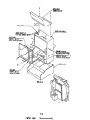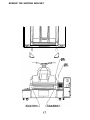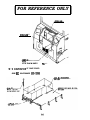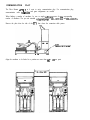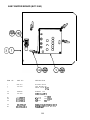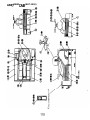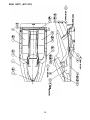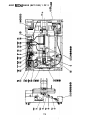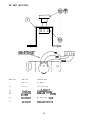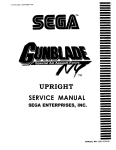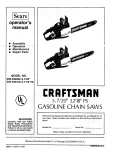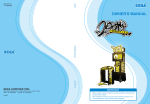Download Sega WaveRunner Owner`s manual
Transcript
01/06/99 09:34 W41S 802 L7S4 Wuuerunner The fOllOwmg Sesa USA Fremont al 002/002 Tech Tips is a list of commands and errors for the Drive System: CF Telling Compressor to start CE Wait for tank pressure to come up CD HoId body still CC Move body to lower limit and hold CB Move body to upper limit and hoId C9 Set the center of handle C6 Set the Accel off position C7 Set body to center position E C ROMerror E l RAMerror E2 Rear centering error E3 Front down limit error E-4 Front up limit error E5 Front volume error E6 Low pressure from tank E7 Compressor matfunction (Japaneese games only) Whenever there is a drive malfunction always 1) 21 31 41 51 6) check the folIowing first: Tank is dry as well as water fflters in motion base. Line pressure f.?om compressor is set to 90 psi. Primary reguIator in motion base is set to .6 mpa. Secondary regulator to 3) above is set to .3 mpa. There are no afr leaks in system. All connecttons from Drive bd to Valve Assy in motion base are connected and there are no broken or pinched wires. These acttons generally will handle most errors found in drive system. Occasionally if the regulators are not set correctly, the Pitch and RCA cyl&ders can get unequal pressures in them, This will prevent them from fdl travel which especially with the pttch cylinder and can cause E2-E5 errors. To correct this, turn the game power off disconnect the air from the machine. Then dfsCOMeCt one at a time and reconnect the red, clear, black, and bIue 1Omm hoses at the valves that feed this cylinder. This will release the pressure from the cylinder. Watch your hands as you do this because the machine will move as the pressure 1s rde=ed. Now reconnect the air to the game. Next power up machine and watch screen for drive status as it goes through it’s tests. The Roll cymder usually won’t give you trouble but if it does follow this same procedure with the exception of disconnecting the four 1Omm hoses. There will be JR-4 6 '99 11:OS 415 802 1754 PFIE.002 ‘liOG/YY uy:34 -a415 802 1754 Sega USA rremont ~002/002 Waverunner Tech Tim The following is a list of commands and errors for the Drive System: CF Telhng Compressor to start CE Wait for tank pressure to come up CD Hold body still CC Move body to lower lfmit and hold CB Move body to upper limit and hold C9 Set the center of handle C8 Set the Accel off position C7 Set body to center position E O ROMerror E l RAMerror E2 Rear centering error E8 Front down limit error E4 Front up limit error E5 Front volume error E6 Low pressure from tank E7 Compressor malfanction (Japaneese games ody) Whenever there is a drive malfunction always check the folIowing 11 2) 31 4) 5) 6) fhst: Tank is dry as well as water fflters in motion base. Line pressure from compressor is set to 90 psi. Primary regulator in motion base is set to .6 mpa. Secondary regulator to 3) above is set to .3 mpa. There are no sfr leaks in system. AlI connections from Drive bd to Valve Assy in motion base are connected and there are no broken or pinched wires. These actions generally wiIl handle most errors found in drive system. Occasionally if the regulators are not set correctly, the Pitch and Roll cylinders can get unequal pressures in them. This wlU prevent them from full travel which especially with the Rtch cylinder and can cause E2-E5 errors. To correct this, turn the game power off disconnect the air from the machine. Then disconnect one at a time and reconnect the red, clear, black. and blue 1Omm hoses at the valves that feed this cylinder. This will release the pressure from the cylinder. Watch your hands as you do this because the machine will move as the pressure is released. Now reconnect the air to the game. Next power up machine and watch screen for drive status as it goes through it’s tests. The Roll cyhnder usually won’t give you trouble but if it does folIow this same procedure with the exception of disconnecting the four 1Omm hoses. There wlll be JFIN 6 '99 11:0E 415 802 1754 PFIcE.002 Contents INTRODUCTION TO THE OWNER’S MANUAL GAME REGISTRATION GENERAL PRECAUTIONS INSTALLATION LOCATION PRECAUTIONS SAFETY AND REGULATORY INFORMATION SPECIFICATIONS INSTALLATION ITEMS ASSEMBLING THE MACHINE ASSEMBLING THE PTV ASSEMBLE THE CABINET CONNECTING THE CABINETS LEG ADJUSTERS SHIPPING BRACKET POWER ON ASSEMBLY CHECKS MOVING THE CABINET OPERATION HOW TO PLAY EXPLANATION OF TEST AND DATA DISPLAYS SWITCH UNTT TEST MODE M E M O R Y TEST TGP TEST INPUTTEST OUTPUT TEST SOUND TEST CRT TEST GAME ASSIGNMENTS COIN ASSIGNMENT COIN CREDITS MANUAL SETTINGS VOLUME SETTING HANDLE VOLUME ROLL VOLUME THROTTLE VOLUME VALVE TEST PITCH VALVE ROLL VALVE WIRING TEST BOOKKEEPING BACK UP DATA CLEAR 3 4 5 6 6 7 8 10 11 13 15 16 17 I8 19 21 22 25 28 29 30 31 32 33 34 34 35 36 37 38 39 41 42 43 44 45 46 47 48 49 50 SERVICE INFORMATION AIR DRIVE SYSTEM DEWATERING REGULATOR MAINTENANCE OF THE MECHANISM GREASING AND RETIG HTENING BOLTS REPLACEMENT OF PITCH VOLUME REPLACEMENT OF BELLOWS HANDLE MECHANISM THROTI-LE VOLUME HANDLEVR VR REPLACEMENT COIN SELECTOR PTV CARE AND ADJUSTMENT STATIC CONVERGENCE ADJUSTMENT REMOTE CONTROL FLUORESCENT LAMP EXTERNAL AIR COMPRESSOR UNlT PERIODIC INSPECTION ITEMS TROUBLESHOOTING AIR DAMPER ADJUSTMENT GAME BOARD GAME BOARD SERVICE RECORD COMMUNICATION PLAY DESIGN RELATED PARTS PARTS IDENTIFICATION MANUAL COMMENTS WIRING DIAGRAM 51 53 54 55 58 60 61 62 63 64 67 68 69 70 71 73 :“5 76 78 79 81 82 86 88 139 140 COPYRIGHT NOTICE This SEGA product has a copyright notice as follows: 0 1996 Sega Enterprises, Inc. (USA) All rights reserved. This signifies that this work was disclosed in 1996 and is the property of SEGA ENTERPRISES, INC. (USA). Every effort has been made to ensure that this manual is accurate. Sega Enterprises, Inc. (USA) is not liable for any printing or clerical errors. Specifications noted herein are subject to change without notice. INTRODUCTION OF THE OWNERS MANUAL SEGA ENTERPRISES, LTD., has for more than 30 years been supplying various innovative and popular amusement products to the world market. This Owners Manual is intended to provide detailed descriptions together with all the necessary installation, game settings and parts ordering information related to WAVERUNNER, a new SEGA product. This manual is intended for those who have knowledge expertise, especially in ICs, CRTs, microprocessors, and manual carefully to acquire sufficient knowledge before Should there be a malfunction, non-technical personnel touch the interior system. Should the need arise, contact est branch office listed below. SEGA ENTERPRISES, INC. (USA) Customer Service 45133 Industrial Drive Fremont, CA 94538 Phone415802-1750 F a x 41.5-802-1754 7:30 am - 4:00 pm, Pacific Standard Time Monday thru Friday of electricity and technical circuit boards. Read this working on the machine. should under no circumstances our main office, or the clos- GAME REGISTRATION INFORMATION Please take a moment to complete the following information about your new Sega game. This information will be essential to you in the future, should you need to request parts or service information, or should you sell or transfer the machine. Game Name: Serial Number: Date of purchase: Distributor: Salesperson: Phone number: Game moved or sold (date): NOTES: General Precautions FoUow instructions: All operatingand use instructions should be followed. Attachments: Do not use attachments not recommended by the product manufacturer as they may cause hazards. Accessories: Do not place this product on an unstable cart, stand, tripod, bracket, or table. The product may fall, causing serious injury to a child or adult, and serious damage to the product. Use only with a cart. stand, tripod, bracket, or table recommended by the manufacturer, or sold with the product. Any mounting of the product should follow the manufacturer’s instructions, and should use only mounting accessories recommended by the manufacturer. Moving the Product: This product should be moved with care. Quick stops, excessive force, and uneven surfaces may cause the product to overturn. Ventilation: Slots and openings in the cabinet are provided for ventilation, to ensnre reliable operation of the product and to protect it from overheating; these openings must not be blocked or covered. The openings should never be blocked by placing the product in a built-in installation such as a bookcase or rack unless proper ventilation is provided or the manufacturer’s instructions have been adhered to. Power Sources: T’his product should be operated only from the type of power source indicated on the marking label. If you are not sure of the type of power supply to your location, consult your local power company. For products intended to operate from battery power or other sources, refer to the operating insh-uctions. Grounding or Polarization: This product is equipped with a three-wire grounding-type plug, a plug having a third (grounding) pin. This plug will only fit into a grounding-type power outlet. This is a safety feature. If you are unable to insert the plug into the outlet, contact your electrician to replace your obsolete outlet. Do not defeat the safety purpose of the grounding-type plug. Power Cord Protection: Power-supply cords should be routed so that they are not likely to be walked on or pinched by items placed upon or against them, paying particular attention to cords at plugs, convenience receptacles, and the point where they exit from the product. Overloading: Do not overload wall outlets, extension cords, or integral convenience receptacles as this can result in a risk of fire or elecuic shock. Object and Liquid Entry: Never push objects of any kind into this product through openings as they may touch dangerous voltage points or short-out parts that could result in a fire or electric shock. Never spill liquid of any kind on the product. Servicing: Do not attempt to service this product yourself as opening or removing covers may expose you to dangerous voltage or other hazards. Refer all servicing to qualified service personnel. Damage Requiring Service: Unplug this product from the wall outlet and refer servicing to qualified service personnel under the following conditions: a) If the power cord or plug is damaged; b) If liquid has been spilled, or objects have fallen into the product; c) If the product has been exposed to rain or water; d) If the product does not operate normally when following the operating instructions. Adjust only those controls that are explained in the operating insttuctions. An improper adjustment of other controls may result in damage and will often require extensive work by a qualified technician to restore the product to its normal operation; e) If the product has been dropped or damaged in any way; f)When the product exhibits a distinct change in performance; this indicates a need for service. Replacement Parts: When replacement parts are required, be sure the service technician has used replacements parts specified by the manufacturer or that have the same characteristics as the original part. Unauthorized substitutions may result in fire. electric shock, or other hazards. 5 Safety Check: Upon completion of any service or repairs to this product, ask the service technician to perform safety checks to determine that the product is in proper operating condition. Heat: The product should be situated away from heat sources such as radiators, heat registers, stoves, or other products (including amplifiers) that produce heat Lithium Battery- Dispose of batteries only in accordance with the battery manufacturer’s nacommendations. Do not dispose in an open flame condition, since the battery may explode. Cleaning: When cleaning the monitor glass. use water or glass cleaner and a soft cloth. Do not apply chemicals such as benzine, thinner, etc. Location: This an indoor game machine, DO NOT install it outside. To ensure proper usage. avoid installing indoors in the places mentioned below: l l l Places subject to rain/water leakage, or condensation due to humidity: In close proximity to a potential wet area: Locations receiving direct sunlight; * Places close to heating units or hot air; *In the vicinity of highly inflammable/volatile chemicals or hazardous matter: l On sloped surfaces; l In the vicinity of emergency response facilities such as fire exits and fire extinguishers; l Places subject to any type of violent impact; - Dusty places. l Verify the amperage of the branch circuit outlet before plugging in the power plug. Do not over- load the circuit. l Avoid using an extension cord. If one is required, use an extension cord of type SIT, 1613 AWG rated min. 120 VAC. 7A. Moving this unit requires a minimum clearance (of doors, etc.) of 32” (W) by 77” (H). * For the operation of this machine, secure a minimum area of 32” (W) by 42”(D). l This game has been tested and found to comply with the Federal Communications Commission Rules. This device complies with Part 15 of the FCC Rules. Operation is subject to the following two conditions: (1) This device may not cause harmful interference, and (2) this device must accept any interference received, including interference that may cause undesired operation. This game has been tested and listed by Underwriters Laboratories, Inc., to ANSIAJLZZ. 0 LISTED UL @ RMUSEMENT 5K92 MACHINE INSTALLATION ITEMS The following items are included with your Wave Runner game. Make sure that these items are included whenever the game is moved or sold. 8 a! WARNING! . Perform the assembly work following the procedure stated herein. Failure to comply with the instructions can cause an electric shock. . Assembling should be performed as &r this manual. This is a complex machine and erroneous assembly can cause electric shock or damage to the machine resulting in a malfunction. . When assembling the machine, be sure that two or more persons are available to complete the work. Performing the work by a single person can cause personal injury or parts damage. When carrying out the assembly work, follow the sequence outlined below. 1 2 3 4 5 6 7 ASSEMBLE THE P-I-V MONITOR ASSEMBLE THE CABINET SECURE JN PLACE (ADJUST LEG LEVELERS) REMOVE SHIPPING BRACKET POWER SUPPPLY TURN POWER ON ASSEMBLY CHECK When assembling, make sure that the tools indicated below are readily available to you. Phillips tYpe screrdriver master I@? VRl%Uli (for Ml6 heunxl bolt), key Socket for u8 (width across flats: 13 mn) IO ASSEMBLING THE PN WARNING! ! A CAU’l’lON! . Installing the billboard by one person is difftcult. Be sure to use plural persons to perform the work safely and accurately. . When mounting the PTV on the PTV base, be sure to have 4 or more persons available to perform the work. Executing the mounting by less than 4 persons can cause serious injury or damage. To perform work safely, be sure to prepare a secure and stable step. Using an unstable step, or climbing on the machine to reach high places can cause severe i~ury and damage to the game machine. TRUSS XREf 1X40. using chrcue flat arhet (4) By using the specified screws, secure the 2 Mask Holders to the Projection Display ceiling. Insert the TV Mask from the underside as shown and secure with a total of 6 screws. 2 Side Brackets to the front of Projection Display in the installation direction shown with 2 screws for each. While supporting the Billboard by 2 persons, another person using the step is to insert the Billboard Connector into the Terminal Board of Projection Display ceiling. Insert the Billboard from the front as shown and secure with 2 screws. 11 FlG.6.Ib SECURING IN PLACE (LEG ADJUSTERS) This machine has 8 casters (4 for the PTV base, 4 for the Rear Cabinet) and 9 leg adjusters (4 for the PTV base, 4 for the Rear Cabinet, and 1 for the cash box tower). When the installation position is determined, cause the leg adjusters to come into contact with the floor directly, make adjustments in. a manner so that the casters will be raised approximately Smm. from the floor and make sure that the machine position is level. Move the machine to the installation position. When installing the machine against or close to a wall, be sure to secure passage space to enable the payer to get in the machine. Cause all of the leg adjusters to make contact with the floor. By using a wrench, make adjustments in the height of the leg adjusters to ensure that the machine’s position is level. After making adjustments, fasten the leg adjuster nut upward and secure the height of the leg adjuster. 4bAmrox. 16 l&m I REMOVE THE SHIPPING BRACKET POWER ON At l WARNlNG! ! A I 0 When the power is first turned on, the ride moves. To prevent injury, safety in the periphery of the ride, and then turn power on. 0 If ERROR is displayed in the Advertise mode, do not operate the machine. Operating the machine when ERROR is displayed can cause a serious safety hazard. During intitialization settings, do not touch the ride portion. Wait until the intialization settings finish automatically. Touching the ride during initialization settings can cause inaccurate settings. Turn the AC Unit Main SW ON to turn on the machine’s power supply. At the same time the power is turned on for the power supply, the machine starts the initialization setting movements and displays the screen on which the setting is being made. Do not touch the Ride until the initialization setting movements are automatically finished. Approximately 5 seconds after the power is turned on, the compressor starts to operate. If the pressure inside the tank is insufficient, it takes several minutes to attain the preset pressure. At the time of installation assembly, it takes approximately 3 minutes. When operation is being continued, it takes approximately one and half minutes due to the prestress. The ride portion secures the left/ right inclination to the center. The front of the ride portion lowers. The front of the ride portion is raised. The front of the ride portion moves to the intermediate position in the up/down movement. The front of the ride portion lowers. The compressor stops. After finishing the initialization setting movements, the ADVERTISE mode returns. During the setting movements, if any irregularity, malfunctioning, etc. of the moving mechanism are found, ERROR display is shown on the lower part of the ADVERTISE mode screen. In this case, the machine will not operate satisfactorily. Please contact the Distributor, etc. where this product was purchased from. In the case where several machines are connected, network check is performed after initialization settings are finished, and the screen displays to the effect that the check is being conducted. After checking, the ADVERTISE mode returns. Normally the network checking takes l-3 minutes. If there is any irregularity in the communication connection, check screen display will continue. 18 I In the TEST MODE, ascertain that the assembly has been made correctly and IC BD. is satisfactory . In the test mode, perform the following test: (1) MEMORY-TEST Selecting the MEMORY TEST on the test mode menu screen causes the on-board memory to be tested automatically. The game board is satisfactory if the display beside each IC No. shows GOOD. (2) INPUTTEST Selecting the INPUT TEST on the test mode menu screen causes the screen (on which each switch and V. R. are tested) to be displayed. Press each switch. For the coin switch test, insert a coin from the coin inlet with the coin chute door open. If the display beside each switch indicates “ON,” the switch and wiring connections are satisfactoly. f \ PFBS Check the display of each V.R. value. If the V. R. is malfunctioning, refer to the VR setting section of this manual. I’ES RbTlW TO EXIT SnurLAw VIEn LMP In the output test mode, carry out lamp test to ascertain that each lamp lights up satisfactorily. E 4EXlT 19 (4) S O U N D TEST In the TEST mode, selecting SdUND TEST causes the screen (on which sound related BD and wiring connections are tested) to be displayed. r sou+OTEsT No. 0 Be sure to check if the sound is satisfactorily emitted from each speaker and the sound volume is appropriate. !saEcT WITH SERVICE BJrluN PFESS TEST BuTruN la EXIT (5) C.RT. l%ST In the TEST mode menu, selecting C.R.T. TEST allows the screen (on which the projector is tested) to be displayed. Although the projector adjustments have been made at the time of shipment from the factory, color deviation, etc., may occur due to the effect caused by geomagnetism, the location building’s steel frames and other game machines in the periphery. By watching the test mode screen, make judgment as to whether an adjustment is needed. If it is necessary, adjust the projector by referring to the appropriate section of this manual. C.&T. TEST l/2 I WllE PREssTErBurrm4mcoNrlNlE Perform all of the above tests at the time of monthly inspection. 20 1 PRECAUTIONS TO BE HEEDED WHEN MOVING THE MACHINE WARNING! + When moving the machine, be sure to pull out the plug from the power supply. Moving the machine with the plug as is inserted can cause the power cord to be damaged, resulting in a fire and or electric shock. * When moving the machine on the floor, retract the Leg Adjusters and ensure that Casters make contact with the floor. During transportation, pay careful attention so that Casters do not tread power cords and earth wires. Damaging the power cords can cause an electric shock and or short circuit. In places where step-like grade differences exist, be sure to separate the FTV, + PTV Base, and the Cabinet. Inclining the FTV as is mounted on the FTV Base can cause the PTV to fall off from the Base and result in injury. When lifting the cabinet, be sure to hold the catch portions or bottom part. l Lifting the cabinet by holding other portions can damage parts and installation portions due to the empty weight of the cabinet, and cause personal injury. + When moving the FTV, do not push it from the rear side. Push it from sideways. Pushing the PTV from the rear side can have the PTV fall down, causing personal injury etc. In case the floor has slanted surfaces or step-like differences, be sure to move the machine by 2 or more persons. OPERATION The seat portion of this product moves during game play. In order to prevent accidents, be sure to comply with the following points before and during operation. WARNINt _-_ In order to prevent accidents; cheek the following before starting operation of the game: . Check to IX sure that ah the leg levelers are in contact with the floor. If they are not, the cabinet can move and cause an accident. . Check to see if the bottom beilows are damaged or omitted. Bellows are important hazard-prevention parts. Irregular bellows can cause injury. . Before commencing operation, execute test run to check if the safety sensors and emergency stop switch are functioning correctly to stop the machine movements during the game. The safety sensor and emergency stop switch are important hazardprevention parts. tzzllc& for the safety Sealsor’ function to stop E+emen& 10 not place an cause an 10 not climb ‘o inspect the any heavy items on the product. Placing any heavy item on the product accident or parts damage. on the product. Climbing on the product can cauSe accident and injury. top portion of the game, use a suitable step. CAUTION! To avoid injury, be sure to provide sufficient space for installation. Consider the potential for a crowded situation at the installation location. Insufficient installation space can cause players or bystanders to be hit by moving parts causing injury. 0 malfunction of the Air Drive system. STOP 0mRTANT! 22 PRECAUTIONS TO BE HEEDED DURING OPERATION To avoid injury and accidents, be sure to constantly give careful attention to the behavior of the visitors and players. To avoid injury and accidents, those-who fall under the following categories are not allowed to play the game: Intoxicated persons. Pregnant women. Those who need assistance while walking. Those with high blood pressure or a heart condition. Those persons who have had epilepsy, or experienced any instance of muscle convulsion or loss of consciousness when exposed to intensive light stimulus, video games or television. Persons susceptible to motion sickness. Anyone who does not comply with the warning displays and cautions for the machine. Persons whose feet can not easily touch the base can fall down and be injured. Such persons should not play the game. To avoid injury and parts damage, instruct players that only two persons at a time are allowed to ride. To avoid injury or electric shock, be sure that players do not place heavy objects or drinks on the base of the product. 23 Instruct players to keep a firm hold on the handle grips during play. This machine reacts as per the contents of the game. To avoid injury, players should refrain from using a single-handed grip on the bar. To avoid injury and accidents as a result of persons commg in contact with each other, instruct persons other than the players to keep away from the mechanism base. The safety sensor functions to stop only the machine movement. The ride can still be moved manually When riding in tandem, firmly hold onto the front player. To avoid injury, do not stand while riding. Immediately stop such acts as hitting or kicking the game. Such violent acts can cause damage to parts as well as injury due to fragments being dislodged or falling down. 24 HOW TO PLAY The following explanations apply to the case the product is functioning satisfactorily. Should there be any moves different from the following contents, some sort of faults may have occurred. Immediately look into the cause of the fault and eliminate the cause thereof to ensure satisfactory operation. HOW TO PLAY Herein, explanations are given for using the machine independently. In case of interactive Communication play, how to start, etc. differ from the following descriptions (Note 1). Climb astride the game. The Coin Chute Tower is located at the rear of the machine. As you climb astride, insert a coin(s). Inserting one play worth of coin(s) will have the how-to operate explanation screen appear. When this screen appears, the credit display will not be shown. When Time Count on the how-to-operate explanation screen becomes 0, or the how-to-operate explanation screen is skipped by pressing the Start button, the Course Select screen will be displayed. Choose one from among the 3 courses. The upper part of the screen displays NOVICE, INTBRMBDIATE, and EXPERT. The color of the present selection display is highlighted. In the center of the screen, the layout of the presently selected course is displayed. Choose the desired course by turning the Handlebars and grip the Throttle Lever to make the selection effective. At this time, selection is not determined by keeping the Throttle lever as is gripped. After gripping, the Throttle Lever should be returned to the original position. Be careful of this point (Note 2). IL cnrcnt -dcarrr. -1 After the course is selected, the game starts and at the same time, the ride portion starts moving due to the player’s operation. etc. (Note 3). On the game mode screen, the player’s position is displayed QII the upper right-hand side, Tie Limit is shown at the upper center, Lap Time, the course’s best lap time & best total time are indicated on the upper left-hand portion. On the lower right-hand side, tachometer and speedometer are displayed. On the lower left-hand side, the course map is shown. t fhcce4lrsempaha6 the plagar’r Lm2tult position. t T&meter & $ead neter. When the game starts, Time Limit countdown starts. Passing the on-course checkpoint before the remaining time becomes 0 allows the game to be continued with the previous remaining time added to the Time Limit covering up to the next checkpoint. Failing to pass the checkpoint within the Time Limit results in game over. The game ends when 2 laps are fmished courses (Note 4). in any of NOVICE, INTERMEDIATE, and EXPERT There are 3 kinds of operation methods that can be used during the game, i. e.,Throttle Lever, Handlebars, and Shift of the player’s weight (the ride portion’s left/right banking). Gripping the Throttle Lever accelerates the speed. Turn the Handlebars left/right to turn left/right. To turn quickly, shift the player’s weight in the same direction as the Handlebars turn, with the Handlebars as is turned. The machine cannot turn only by shifting the player’s weight without turning the Handlebars. Use the View button to alternate perspectives to and from the Rider’s view and View from behind. The player with best results can register his name. Turn the Handlebars left/right to select characters and make the selection effective by gripping the Throttle Lever. At this time, be sure to return the Lever to the original position after gripping. The registered name is displayed during the ADVERTISE mode. After finishing the game. the Ride portion returns to the centering position and stops. After the end of one game, when the number of credits needed for game play are available, howto-play explanation screen is displayed. Note 1: If plural machines are linked for communication play, wait for other player’s entry in the course selection mode. When all of the players choose the course after entry, the race course is determined by majority. In case of a tie, the course selected by a player first will be determined. Note 2: The selection can be made effective by gripping the Throttle Lever or pressing the Start button. Note 3: When the safety sensor detects an item on the Mechanism Base, the ride movement stops even during the game in order to prevent an accident. The ride can also be stopped by pressing the Emergency Stop SW. In this case, however, compressor movement stops, but the ride can be inclined by shifting the player’s weight. Note 4: The settings of the number of laps can be varied. EXPLANATION OF TEST AND DATA DISPLAYS By operating the switch unit, periodically perform the tests and data checks. When intidy installing the unit, or collecting cash, or when the machine does not function properly, perform checking in accordance with the the explanations given in this section. The chart below shows the tests and modes that should be used as applicable. 0 STOP !JWRTANIJ CAUTIONS TO BE HEEDED WHEN USING THE TEST MODE In the case where multiple units are linked for communication play, exiting the test mode causes the unit to perform the network automatically. During this time, all of the units linked will not allow the game to be played in the normal status. Therefore, be sure not to enter the test mode if any one of the units is in play. DESCFWTION ITEMS INSTALLATION MACHINE OF MEMORY MONTHLY “ONTROL When the machine is installed, perform the following: 1. Check to see that each setting is per standard setting made at the time of shipment. 2. In the Input Test, check each Switch and VR. 3. In the Output Test, check each of the lamps. 4. In the Self-test, check the ICs on the IC board. Choose Memory test in the Menu mode to allow the Memory test to be performed. In this test, Program RAMS, ROMs, and KS are checked. SERVICING SYSTEM Monthly, perform the following: 1. Memory test. 2. Ascertain each setting. 3. Perform Input test. 4. Perform Output test. 1. In the Input test, check each switch and VR. 2. Adjust or replace each switch or VR. 3. If the problem can not yet bc solved, check the control movements. MONITOR In the monitor adjustments mode, check to see if the projector is adjusted appropriately. :C BOARD 1. Memory test 2. In sound test mode, check the sound related ROMs. 1ATA CHECK Check such data as game play time and histogram to adjust the difficulty level, etc. 28 SWITCH UNIT AND COIN METER Do not touch place other than those specified. Touching places not specified can cause electric shock or short circuit accidents. ! A‘ a Adjust the optimum sound volume while taking in to consideration the environmental requirements of the location. STOP 0 If the Coin Meter and game board are electrically disconnected, game play is not IMpDRTANI! possible. 0 SWITCH UNIT Open the coin chute door, and the switch unit shown will appear. The functions of each switch are as follows: TEST BUT-TON: For the function of the test button, see the following pages. SERVICE BUTTON: Gives credits without registering on the coin meter. SOUND VOLUME: Adjust the speaker volume. COIN METER Open the cashbox door with the exclusively used key and the coin meter will appear underneath the cashbox. ME.+IER\ COIN COIN 29 METER TEST MODE The Test Menu allows the functioning of each part of the Cabinet to be checked, the monitor to be adjusted, and the coins and game related various settings to be performed. Press the TEST BUTTON to cause the following Test Menu to be displayed on the monitor. Press the SERVICE BU’ITON until the pointer “ -->‘I is moved to the desired item to make a selection. Bring the pointer ” -->” to the desired item and press either the TEST BUTTON to enter the selected item’s test. In the Test mode, the Start button instead of Test button and the View button instead of Service button can be used. These, however, can not be used in the INPUT TEST. After the test is complete, move ” > ” to “EXIT” and press the TEST BUTTON to return to the Game Mode. 30 MEMORY TEST The MEMORY TEST mode is for checking the on-BD memory IC functioning. “GOOD” is &splayed for normal ICs and “BAD” is displayed for abnormal ICs. IC78 Gcco When the test is completed, if the results are shown as above, it is satisfactory. It takes approximately 160 seconds to complete the test. If the TEST exceeds 160 seconds, the board may have malfunctioned. After finishing the test, press the TEST BUTTON to return to MENU mode. 31 T.G.P. TEST Selecting T.G.P. TEST causes the functioning of the on-IC-BD T.G.P. (screen display related IC’s) to be checked automatically. If the IC is satisfactory, “GOOD” will be indicated and if the IC is not satisfactory, “BAD” will be displayed. After the test is finished, if the above are indicated, it is satisfactory. After finishing the test, press the Test button to return to the Menu screen. 1. G. P. TEST I C 2 5 GO00 IC23 G O O D PRESS TEST BUTTON TO EX !T 32 INPUT TEST When INPUT TEST is selected, the following screen appears on the monitor. The screen allows the status of each SW and the value of each V.R. of the cabinet to be viewed. On this screen, periodically check the status of each switch & V.R. By pressing each switch, if the display on the right-hand side of the name of each switch changes from OFF to ON, the SW and the wiring connections are satisfactory. To check Coin Chute Coin SW, open the Coin Chute Door and insert a coin(s) in the slot. When checking the SAFETY SENSOR, be sure to intercept the 3 Sensors on the step. Press the Test button, or simultaneously press the Start button and View button to have the Menu mode return. The standard values for adjusting each VR are as follows. In this product, the item of volume setting allows VR values except for pitch to be set. WANDLE BAR: 8OHf9 (centering position) 80Ht9 ROLL: bntexing position) lHR0m.E PITCH: LEVER: eOHzk9 (lever released) Over 7 OH When the Ride is low* - U n d e r eOH When the Ride is raised > OUTPUT TEST The OUTPUT TEST allows the function of each lamp to be checked. Press the Service button to bring the arrow to the lamp item to be tested. Pressing the Test button causes “ON” to be displayed and the corresponding lamp lights up. Pressing the Test button again causes “OFF’ to be displayed and the lamp goes off. Move the arrow to EXIT and press the Test button to have the menu mode return on the screen. SOUND TEST This test mode allows the sound related boards and speakers to be checked. Press the Service button to have the sound vary. Press the Test button to have the Menu mode return on the screen. SOUND TEST No. 0 sELK7 WITH SERVICE aurm fWESSlESTBU7lWTOMIT 34 CRT TEST Choose CRT test to have the monitor adjustment screen appear. By watching the screen, check to see if adjustments are needed. For the adjustment method, refer to the Projector section of this manual. In the screen above, check monitor color adjustments. By watching the screen, make color adjustment. Each of the color bars is darkest at the left hand end and becomes brighter at the right hand end. Press the test button to have the crosshatch screen below appear. In the screen, check monitor size and position adjustments. Check to be sure that the crosshatch lines do not go beyond the screen size and distortion does not occur. CRT. TEST (Z/i0 Press the Test button to return to the menu screen. 35 GAME ASSIGNMENTS Selecting the GAME ASSIGNMENTS in the menu mode causes the present game setting to be displayed and also the game setting changes can be made. Each item displays the following content. WE DIRICULM fwElmE NWAL HANDICAP &DvERTlsEsow YF fizz!lETypE STAND ALONE Ch0lNE-T ID 1 SELECT WITH SERVICE EUTTDN ANDPfEssTEsTwllcM GAME DIFFICULTY RACE MODE HANDICAP ADVERTISE SOUND COUNTRY NETWORK CABINET ID TYPE The game difficulty can be differentiated by varying TIME at the time of starting the race and TIME at the time of passing the checkpoint. Choose one from among 5 categories, i. e., VERY EASY, EASY, NORMAL, HARD, and HARDEST. Normally, the difficulty is set to NORMAL. There are 2 categories, i. e., NORMAL and LONG. The number of laps can be changed. Normally, this is set to NORMAL. In the communication vs. play, this sets whether correction should be made so that player cars in the second or lower positions increase the speed. Correction is used with ON and use of correction is cancelled with OFF. Set this to ON to have sound produced during Demo mode and to OFF for not producing sound. Message Language (select USA for the U.S.A., and EXPORT for other countries.) There are 3 categories, i., e., STAND ALONE, MASTER, and SLAVE. For one player play, choose STAND ALONE. For communication (interactive) play, set one seat to MASTER and all others to SLAVE. When linked for communication play, allocate the numbers sequentially in order starting from the leftmost end. For Communication play, refer to COMMUNICATION PLAY section. 36 COIN ASSIGNMENTS Setting Change Procedure Press the SERVICE BUTTON to bring the arrow (-->) to the desired setting change item. Press the TEST BUTTON to choose the desired setting item. Bring the arrow to EXIT and press the TEST BUTTON to return to the menu mode. Ccin Assignments The “COIN ASSIGNMENTS” mode permits you to set the start number of credits, as well as the basic numbers of coins and credits. This mode expresses “how many coins correspond to how many credits.” COIN ASI- COIN CwlE ti 1 COW I GEDIT COIN/CREDIT SETTING MANUAL SETTING “How many coins correspond to how many credits.” In this machine, selection as per Table 9. 10 a is possible. Allows for finer settings. (Table 9. 10 b) Press the SERVICE BUTTON to bring the arrow (-->) to the desired setting change item. Press the TEST BUTTON to choose the desired setting item. Bring the arrow to EXIT and press the TEST BUTTON to return to the menu mode. 37 COIN/CREDIT SETTINGS N AMEoFsETnNo SETTING SElTNG S-G SFs-llNG I1 #2 #3 #4 SJ?lT?NG#7 SETllNG #I3 SmG #I4 SETTlNG #I5 FlJNClIO~oFcopi~11 -0PmlN~n I corn 1 cxlm 1 COIN I COIN I COIN I CaN 1 1 I CREDrr 2 CREDITS 3 CREDITS ICREDIT 1 CREDrr 1 CREDlT COIN 1 COIN 1 COIN 1 COIN 2 corns I COIN I CREDlT 2 CREDITS 1 CREDIT 3 CREDtTs 3CREDn-S I CREDIT 1 CREDIT 1 CREDIT 3 CREDITS SElTING #16 1 CREDIT 3 CREDtTs SmG #l’I 3 COINS I CREDIT 1 CREDtT SElTlNG WI8 4 COINS I CREDIT I CREDIT S E T T I N G tl9 I COpI I CREDIT I CREDIT 2 COINS 2 CREDITS 2 CREDITS 3 corns 3 CREDITS 3CREDrI-S 4 COINS 5 CREDITS 5 CREDITS SElTtNG K?O I COIN S CREDITS I CREDIT 2CREDn-S 3CREDrI-S 5 CREDlTs SlTllNG #21 5 COlprS 1 CREDIT 1 CREDIT SElTlNG #22 I COIPI 2 CREDITS 1 CREDIT 2 CREDITS SElTNG #23 2 COINS 1 CREDIT 1 CREDIT 4 COINS 2 CREDITS 2 CREDITS 5 COlNS 3 CREDITS 3 CREDITS SElTlNG #24 1 COIN 3 CREDITS I CREDlT 2 CREDtTs 5 corns 3 CREDITS SEITlNG #25 1 1 COIN I CREDIT 1 1 COIN I CREDIT 2 COINS 2 CREDITS 2 COINS 2 CREDITS 3 COINS 3 CREDITS 3 COINS 3 CREDITS 4 COINS 4 CREDITS 4 COINS 4 CREDITS 5 COINS 6 CREDITS 5 COINS 6 CREDITS SEl-l-ING U26 6 CREDITS I COIN I CREDIT 1 COIN 2 corns 2 cREDITs 3 corns 3 CREDITS 4 COINS 4 CREDITS S COINS 6 CREDITS 31 NGIt7 -- 38 2 2 1 2 I 2 3 4 I 2 3 4 I 2 3 4 5 3 5 2 4 5 2 4 corns. COINS COIN COINS corn corns corns COINS am COINS CGINS CIXNS COIN COINS corns corns COINS COINS COINS corns COINS COtNS corns corns MANUAL SETTINGS MANUAL SETTING &;sTt)gIT 1 C O I N ~&EDIT NO BOMB AWER COIN CHUTE #l MULTIPLIER 1 COIN CDtJM-S AS 1 COIN CUtN CHUTE #Z MIJLTIPLIW 1 COIN COUNTS AS 1 COIN --EXIT COIN TO CREDIT Determines conversion 39 coins/credit. ‘COIN T O C R E D I T (No. of coins required for one credit) C&S 1 CREDIT NO BONUS ADDER 1 EXTRA COIl 2 COINS GIVE 3 COINS GIYE I EXTRA COIW 1 EXTRA COIY 4 COlHS CIYE 5 COINS GIYE 1 EXTRA COIN 8 COINS GIVE 1 EXTRA COIN 7 COINS CIYE 1 EXTRA COIN 1 EXTRA COIN 8 COINS GIYE 9 COINS CIYE 1 EXTRA COIN DDER (BONUS CUIN) 1C O1 I N 1 40 CO I VOLUME SETTING In this setting item, each VR value of the handle bars, roll and throttle can be set. A ! CAUTlON! 0 sT0p Performing settings while riding on the ride is dangerous, as the ride moves. Use the ’ start button instead of the test button, and the view button instead of the Service button. When the VR adjustment or replacement has been made, be sure to perform the setting in that particular VR value setting item. lMmKrANI! SELECT WITH SERVICE BUTTOt AF(D PRESS TEST BUlTobl 41 1 k4m.E~wuuEmI)(G lMu.E mO.9. 6bR wn CM) MM77 (17) Iwrfiun (77) Il. b SETllNGl’HEifANU.EBARVOLUME In the V. R. setting menu screen, press the Service button to bring the arrow to HANDLE BAR. Press the Test button to cause the HANDLE BAR VOLUME setting screen to appear. Turn the HANDLE BAR fully to the left/right and then release. Press the Service button to bring the arrow to EXIT WITH SAVE. Press the Test button to have the Volume Setting Menu screen return to the screen. When setting other Volume values also, select the applicable select item. Press the Service button to bring the arrow to EXIT and pres the Test button to have the Menu screen return to the screen. 42 ROLL VOLUME SETTING ROLL VOUJME SETTlNff n In the Volume Setting Menu mode, press the Service button to bring the arrow to ROLL. Press the Test button to have the ROLL VOLUME setting screen appear on the screen. Incline the Ride fully to the left/right and then cause it to be in the level position. Press the Service button to bring the arrow to EXIT WITH SAVE. Press the Test button to have the Volume Setting Menu return to the screen. When setting other Volume values also, choose the applicable setting item. Press the Service button to move the arrow to EXIT and press the Test button to return to the Menu mode. 43 SETTING THE THROlTLE VOLUME THWTTLE LEER ValAE SEl-nffi THRMlLE LEW! uAx77 (Do) YIN77 (17) +xIT WITlwr SAYE EXIT WITH WE SBmNG THII MRUl-lU VOUJhlE In the Volume Setting Menu, press the Service button and bring the arrow to THROTTLE LEVER. Press the Test button to have the THROTTLE VOLUME SETTING screen appear. Fully grip the Throttle Lever and then release. By pressing the Service button, bring the arrow to EXIT WITH SAVE. Press the Test button to have the Volume Setting Menu return on the screen. When setting other Volume values also, choose the applicable setting item. Press the Service button to bring the arrow to EXIT and press the Test button to have the Menu mode return to the screen. 44 VALVE TEST This test allows the function of the Air Valve, Limit Switch and Volume to be checked. Performing settings while riding onthe ride is dangerous as the ride moves. Use the start button instead of the test button, and the view button instead of the service VILVE lEsr Plmlvbl.vE&ElRcEcK ROLL VKM 6 ml MM: -aIT Sam WIH SEWICE mlul mPmsTE5TmJnal FIG. 9. I21 VALVETESTMENU PITCH VALVE TEST PITcli VPLVE & ETR ckEcK PITCH V&M m UP VALVE ON ETR U P VALVE @I OcylN VALVE El-R IXW VALVE ii PITCHETR FOH Up LIUIT W ON MN LIMIT SVI O N PlTcHvawE 46+l . In the VALVE TEST MENU, press the Service button and bring the arrow to PITCH VALVE 8-r ETR CHECK. Press the Test button to have the PITCH VALVE TEST screen appear. Turn the Handlebars to the right to raise the Ride. Turn the Handlebars to the left to lower the Ride. Position the Handlebars in the center to stop the Ride. Gripping the Throttle Lever during the steps above increases the air pressure and releasing the Throttle Lever decreases the air pressure. During the above steps, check the functioning of each Air Valve and Limit SW. Press the Test button to return to the VALVE TEST Menu. Choose EXIT and press the Test button to return to the Menu mode. 46 ROLL VALVE TEST PRESS TEST EUTWN TO EXIT In the VALVE TEST MENU VALVE & ETR CHECK. (PIG. 9. 12 a), press me Service button and bring the arrow to ROLL Press the Test button to have the PITCH VALVE TEST screen appear (PIG. 9. 12 c). Turn the Handlebars to the right, and the Ride is subject to the centering force from the right only. Turn the Handlebars to the left, and the Ride is subject to the centering force from the left only. Position the Handlebars in the center to stop the centering movement. Gripping the Throttle Lever during (-)-(5) above increases the air pressure and &easing Throttle Lever decreases the air pressure. During Q)-(5), check the functioning of each Air Valve. Press the Test button to return to the VALVE TEST Menu. Choose EXIT and press the Test button to return to the Menu mode. 47 the . BOOKKEEPING Selecting the BOOKKEEPING in the menu mode displays the bookkeeping data up to the present on the following 2 pages. Press the TEST button again to proceed to the next page. BDOKKEEPIWQ --COIN CHUTE #1 COIN CHUTE t2 TOTAL COI Ns COIN CREDIT3 SERVICE CREDITS TOTAL CREDITS NUYBER OF GAMES ;IELX AVERAGE PLAY TINE LONGEST PLAY TIME SHDRTEST PLAY TIME I l/2 00 x i OD OH OY OS OD ;iI ;I fJJ OH OY OS ON OY OS PRESS TEST BUTTON TO CONTINUE BOOKKEEPING 2/2 TIME HISTOGIW OYOOS-DY29S OY3OS-ou59s 1 MOOS-1 u29s tY3DS-lM39S ;;;~-2M2~ 3MooShl29S 3u3O!s-3Y59S 4YDO9-4Y29S 4Y3OS-4Y59S OVER WOOS 00 0 8 i 00 x PRESS TEST BUllON TO EXIT FlG. 9.14 b BOOKKEEPfNG COIN CHUTB#* TOTAL COINS COIN CREDITS SERVICE CREDITS TOTAL CREDITS TOTAL TIME TIME HISTOGRAM Q-21 Number of coins put in. As seen from the front of the cabinet, the right hand side is #l and the left- hand side is #2. Total number of coins inserted in each coin chute. Number of credits registered by inserting coins Credits registered by the SERVICE button Total number of credits (COIN CREDITS + SERVICE CREDITS) The total energized time. By-playtime play frequency. 49 BACK UP DATA CLEAR Clears the contents of BOOKKEEPING. When clearing the data, use the Service button to bfig the arrow to “YES (CLEAR)” and press the Test button. When clearing is finished, “COMPLETED” is displayed. Press the Test button again to return to the Menu mode. Bring the arrow to “NO (CANCEL)” and press the Test button to have the Menu mode return on the screen without clearing the data. Note that this operation does not affect the contents of the game setting. BACKUP DATA CLEAR I YES W3R) 4110 (CANCEL) SELECT WITH SERVICE BUTTON AND PRESS TEST BUTTON 50 I AIR DRIVE SYSTEM . . . I .I In order to prevent an electric shock and short circuit, be sure to turn power off before per forming work by touching the interior parts of the product. Be careful so as not to damage wirings. Damaged wiring can cause an electric shock or shol circuit accident. . Hot compressor can cause bums. After turning power off, wait until hot portions cool off to start working. Setting to an undesignated pressure can cause malfunctioning and trouble. Be sure to use the II . Perform dewatering periodically. Gathered water can have compressor load become greater and cause malfunctioning. When the set pressure is adjusted, be sure to check if the adiustment is appropriate. [ II PRECAUTIONS TO BE HEEDED BEFORE STARTING WORK Since a compressor is employed for this product, unless the power supply of the Air Drive is turned off, the Ride can suddenly move and therefore, ensure that the power supply for the Air Drive is turned off as per the following procedure before starting work. Turn the Main SW of AC Unit OFF. Take out the 2 Truss Screws to remove the Lower Lid of the Front Cabinet. When removing the Lower Lid, use care so as not to damage the wiring inside the Lower Lid. Turn the Circuit Protector inside the Lower Lid OFF. Now, proceed to work. CIRCUIT PBopEcToR FIG. 10. I b 51 OVERVIEW OF AIR DRIVE SYSTEM This machine has an air drive system that drives the cabinet by compressed air. The air drive system is composed of the following items: COMPRESSOR UNIT Compresses and stores air by causing the AC Motor to turn the Compressor. FILTER REGULATOR Filters foreign matter consisting of fine particles, and water contents in the compression air (primary side) stored in the COMPRESSOR UNTT and governs the compressed air to a preset pressure (secondary side). Two Regulators are equipped with: One for high pressure and the other for low pressure. CIRCUlT PROTECTOR Protects the AC motor for the compressor from overcurrent. DRIVE BD (inside the Front Cabinet) The DRIVE BD controls the entire Air Drive System by activating or stopping the Compressor depending on the pressure inside the Compressor Unit, and by sending a signal to open/close each valve in accordance with the progress of game play. DEWATERING FROM THE AIR FILTER Remove the Rear Lid of the Mechanism Base to have the water tank appear in the inner portion on the right-hand side. Although the Air Drive Mechanism of the product automatically dewaters the water from inside the Air Filter, dispose the water from inside the Air Filter by periodically dewatering (every day in the period of high humidity). The drain water can be discharged into a sewer system. Turn the Main SW of the AC Unit and Circuit Protector inside Front Cabinet OFF, Take out the S screws to remove the Rear Lid of the Mechanism Base. The Drain Tube from the Filter is connected to the water tank. Remove the Water Tank from the Mechanism Base by firmly holding the Drain Tube so as not to allow the tube to come off from the water tank. When dewatering is performed, water will gush out together with the compressed air. Be sure to firmly hold the Drain Tube so as not to allow the tube to come off from the water tank, and press the drain nozzle underneath the Filter in the horizontal direction. Unless the Tube is firmly held, the water can splash out in the periphery The drained water can be discharged into a sewer system. After dewatering is finished, shake the end of the Drain Tube off to remove water thoroughly, put the tube end into the water tank, and return the water tank to the Mechanism Base. REGULATOR 5. The compressed air (primary side) in the air tank is governed to preset pressures by regulators before the air pressure is sent to the cylinders. Check set pressure every 2 months. Remove Lid Left from the Mechanism Base to have the Regulator Unit appear, and check the pressure with the Pressure Gauge attached to each Regulator. If the pressure within the Compressor is insufficient, the Regulator’s Pressure Gauge will not indicate the correct value. When checking, first turn the Main SW on and wait until the Compressor operation stops. Pressure setting given at the time of shipment are shown in the figure at right. cd a /” / If the actual pressure is different from the set pressure, adjust it as follows: Before proceeding the work, be sure to turn the Main SW off. However, if the pressure within the Compressor is insufficient, adjustments can not be performed correctIy. Fist, turn the Main SW on, and after the Compressor operation stops, turn the SW off, and then proceed the work. Pull down the Adjustment Knob of the Regulator until a click is heard. Turn the Adjustment Knob to make adjustment to the preset pressure. When the correct setting is established, push up the adjustment knob until a click is heard. After the setting is finished, play game and check the regulator’s pressure gauge once again. 54 MAINTENANCE OF THE MECHANISM n! WARNING ! A CAIJlION! In order to prevent an electric shock and short circuit, be sure ito turn power off before performing-work by touching the interior parts of the product.i Be car&l so as not to damage wirings. Damaged wiring can cause an electric shocklor short circuit accident. After the power is turned off, close the Main Cock, and then start working. The Main Cock not closed can cause serious accidents resulting from cyEnder movement, etc., due to some cause. Periodically retighten the designated bolts Continuing business operation with the bolts as is loosened can cause serious acci&nts. When assembling, bp, are hperf~w tip, ww,4 by pm ,qrsns, Depen&qu 6 “LA nn +l‘U th- *arrmbl** -TJ--~ +I.--(wc.~u.I ‘I W”,&, u1~1G are some cases in which performing the work by a single person can cause personal injury. Immediately replace the important parts, which are intended for hazard prevention, if damaged or omitted. Non- replacement of these parts can cause accidents. Hot Compressor can cause burn. After turning the power off, wait until lthe high temperature portions cool off to start working. The mobile parts of this machine needs greasing once every 6 months. At the same time, retighten each installation bolts. Perform the above Maintenance work after removing each Lid from the Mechanism Base, as per the following procedure: REMOVING THE LID BEFORE STARTING MAINTENANCE WORK Turn the Main SW of the AC Unit and Circuit Protector inside the Front Cabinet OFF. Take out the S screws to remove the Rear Lid. There are 2 Air Cocks inside the Rear Lid. Close the Main Cock on the left side by turning 90 degrees. LID L,EFT / Turning 90 \ MAIN 55 Coat (PhaoI.FIG. II. I b) @iI RunoveLidLe nmoving the L wirhg inaide Ib 2almecms. I allowa Ihe Rep (refer to 10 - 4) PHOTO 3 56 t. usecamwhul jsounottodamgeIbe :Lid,Slld-the movingIheLidbft ator to be vied 0 Take out the (Lmoflttin @ Rmtlovothe: (Photos.mc @I ScroM 11. I e). ght use car0 when RemoveLiR wlnoving Ike 1 id so as not to damage the wiring’inside t e Lid, end disconnect the 2 ccnnectors 6 hoto 6). LID mm (2) 57 scxowa to remove Sash R . (Pboto4,FIG. II. la) GREASING AND RETIGHTENING THE BOLTS 0 STOP Be sure to use appropriate grease. Using an improper grease c&n cause parts damage. ImRTANr! Once every 6 months, apply greasing to the mobile parts. Use spray grew. Apply spray grease to the Rod End and Bearing from the grease nipple. At the same time, check to see that all the securing nuts are tight. If any are loosened, re-tighten at this time. Q b c)d 58 PART OF CYLINDER GilcRANKF’ORTiON LINK 6 UPPER PART uo CD PITCH VOLUME WRTION @LOWER PART OF LINK 59 ADJUSTMENT AND REPLACEMENT OF PITCH VOLUME During game, in the cases where the vertical movements of the Ride is irregular or the Volume indicates abnormal values, Pitch Volume Gear mesh may be wrong, or Volume malfunctioning may be the cause. Make adjustments or replace as per the following procedure: Turn the Main SW of the AC Unit and Circuit Protector inside the Front Cabinet OFF (see l&l). Remove the Rear Lid of the Mechanism Base, and close the Main Cock. Remove the Lid Left of the Mechanism Base. The Pitch Volume can be seen on the side of the lower front part of the Ride. Loosen the 2 screws which secure the V. R. Bracket to move the V R. Bracket. /g \j!g.& (2) 5484 flat i 6pring asherr Move the Volume Bracket to disengage gear mesh, turn the Volume Shaft in the manner so that the Volume Shaft cut portion faces 45 degrees lower left as shown. Have the gears meshed and tighten the 2 screws to secure the Volume Bracket. After finishing adjustments, be sure to perform Volume setting. When the Volume is malfunctioning, first disconnect the connectors connected to the Volume, take out the 2 screws which secure the Volume Bracket, and remove the Volume Bracket with the Volume as is attached. Remove the gear from the Volume Shaft and replace the Volume. 60 REPLACING THE BELLOWS The Bellows are important hazard prevention parts. In case of damage o.r omission, replace them immediately. Remove each Lid of the Mechanism Base. Take out the Handlebars to remove the Front Cover. Remove the 6 hexagon bolts. Use two persons to raise the Ride and remove from the Mechanism Base. spring washers Take out a total of 25 screws and remove the 10 Brackets which secure the Bellows to the Frame. Replace the Bellows by removing from the Frame. The Bide to be rai by two perscas. B 61 HANDLE MECHANISM In the Volume Setting Menu (FIG. 9.11 a ), press the Service button and bring the arrow to THROTTLE LEVER. Press the Test button to have the THROTTLE VOLUME SETTING screen appear (FIG. 9.11 d). Fully grip the Throttle Lever and then release. By pressing the Service button, bring the arrow to EXl’T WITH SAVE. D- c +%.a I ,lAJ L‘,b l-.x0- h..p ICJ. vu L”loO !“n...za 6.p 1uz.c LUG Volume Settktg Menu return on the screen. When setting other Volume values also, choose the applicable setting item. Press the Sewice button to bring the arrow to EXIT and press the Test button to have the Menu mode return to the screen. 62 THROTTLE VOLUME Loosen the 2 Nuts which secure the Volume Bracket to move the Volume Bracket. Moving the Volume Bracket causes Adjust Gear mesh to be disengaged. Adjust gear mesh and tighten the 2 Nuts. Grip the Throttle Lever and check to ensure tlat the V. R. value variations -are within the rotatable range of the Volume Shaft. After finishing adjustments, be sure to perfom Throttle Volume setting on the Volume Setting screen in the Test mode. In order to prevent an electric shock and short circuit, be sure to turn power off before performing work by touching the interior parts of the product. Be careful so as not t3 damage wirings. Damaged wiring can cause an electric shock or short circuit accident. Turn power off. Perform the above adjustment procedure. Disconnect the connector connected to the Throttle Volume. Take out the 2 Nuts which secure the Volume Bracket, and remove the Volume Bracket with the ‘volume as is attached. Remove the Volume Gear from the ‘<olume Shaft, and replace the ‘folume by removing from the Sracket. After the replacement, perform Volume Setting in the Test mote. 63 HANDLE VR 1 A’ 0 WARNING! .-_ In order to prevent an electric shock and short circuit, be sure to turn power off before performing work by touching the interior parts of the product. Be careful so as not to damage wirings. Damaged wiring can cause an electric shock or short circuit accident. When adjusting or replacing the Handle Volume, remove the Centering Mechanism in the following procedure: Remove the hexagon socket bolt to pull out the Handlebars from the Handle Shaft. The Handlebars incorporate wiring connections. When pulling the Handlebars out, use care so as not to damage the wring. @ 64 Disconnect the 3 conrtemxs. Take out the 3 Truss screws and remove tne Front Cover. The Front Cover has wiring connections inside. Use care when removing the Front Cover. Disconnect the connector. Take out ihe 2 screws and remove the Earth Wire. 65 Take out the 4 hexagon bolts which secure the Centering Mechanism. Be sure to remove the hexagon bolts only from the comers as seen from above the C’entering Mechanism. Carefully raise the Centering Mechanism and disconnect the 2 connectors connected to the Centering Mechanism. VR ADJUSTMENT Loosen the 2 screws which secure the V.R. Bracket to move the V.R. Bracket. Move the V.R. Bracket to disengage ADJUST GEAR mesh and move the V.R. shaft in the manner so that the V.R. shaft cut portion faces the opposite side of ADJUST GEAR as shown. Have the gears meshed and tighten the 2 screws. Carefully turn the Handle Shaft to the left/right and check to ensure that the value variation is within the mobile range of the Volume. After finishing adjustments, be sure to perform Volume Setting in the Test mode. 66 VR REPLACEMENT Take out the 2 screws which secure the volume bracket to remove the bracket. Remove the volume gear from the VR to replace the VR. After the replacement, perform volume setting in the test mode. One :e every three months, apply spray grease to the parts indicated below 67 COIN SELECTOR HANDLING THE COIN JAM If the coin is not rejected even when the RElECT button is pressed. open the coin chute door and open the selector gate. After removing the jammed coin, put a normat coin in and check fo see that the sclectcjr correctly functions. 1 CLEANING THE COIN SELECTOR The coin selector should be cleaned once every 3 months. When cleaning, follow the procedure below: @ Turn the power for the machine OFF. Open the coin chute door. @ Openthegateanddustoffbyusingasoft brusll (made of wool, etc.). @ Remove and clean sruars by using a soft cl& dipped in water or diluted chemical detergent and then wrung. @ Remove the CRADLE. When removing the retaining ring (E ring). be very careful so as not IO bend the shaft. @ Remove stain from the shaft and pillow portions by wiping off with a soft cloth, dc. @ After wiping off as per @ above, funher apply a dry cloth, etc. to cause the coin xkctor 0 FIG. 10 a to dry compktely. 0 Never apply machine oil, STOP etc. to the Coin Selector. IMPORTANI! 0 After cleaning the Coin Selector, insert a regular coin in the normal working status and ensure that the Selector correctly COIN INSERTION functions. TEST Once every month, when performing the Coin SW Test, simultaneously check the following: 0 0 0 Does the Coin Meter count satisfactorily? Does the coin drop into the Cschbox corrccrly? Is the coin rejected when inserted while keeping the Reject Button pressed down? \ FIG. 10 b CRADLE : MrrsuBCSCU c] MlTSUtisHl PFlcJEcloR PROJECTOR CONTROL PANEL ll)fmmaAQm I 1s v. Pas 3 R-GAIN v-w 88 6 CONT B-H-L P ,J B.H-L STATIC 4 e-GAIN 89 H-W itv ad’ustunts in horizontal directions !~%?r bluej are made. CONVERGENCE ACUUSTMENT 70 !I5bGm 1 STATIC CONVERGENCE AthKJSTMENTWilH REMOTE CONTROL ] BEFORE USING THE REUOTE CCUi%JL: First make. stre rba the maim SW on the Projector’s& to the main SW is lit). panel is ON (tbc LED adjacent The &m&z Coned bs 2 differem ~yp.~- Depending on the type. the Adjwtmunt pwrdurc: dVFcnzx. In cd58 c4 REMOTE COruTF0L (Part No. 200-5296): is In cm6 cl REMOTE CONTROL (Part No. 200 - 5532): 3 Prers lhc TEST KEY to hrvc the rsd line adjwlment sctcca appcu. When the red cro5.i is SUN on the p craw, the gneen muss turns into yellow or while. 83 PresstbeR/I3Keyto~l!leMueline adjustment screen appear. Each Ume R/D KeyIspxssed,thcmdlineurdbluclinc win be eirmlmd ,cJj Ill tkc mmner sirar td%bova p?xY cachkeytosupchpmttreblw~on‘ theyeeacrosr Wlmitirsupimpo5aL the cross in !hecetWr will b#anc white. sl Press the TEST Kay IO exit from rbc djmfmalt mock. STATIC C0WERGWcE Adjunmnt hiock,ifnoactioni5tdmwithin5mhuta.~ Doring Adjuw 72 Mode will k exited autcrmticelly. REPLACEMENT OF PLUORESCENT LAMP When performing the work, be sure to turn all power off. Working with power on can cause an electric shock or short circuit accident. The fluorescent lamp, when hot, can cause bums. 13e very careful when ! A To perform work safely and securely, be sure to prepare a step which is stable. Using an unsafe or unstable step can cause you to fall down. CAUTION! Remove the 3 screws which secure the holder to the upper part of the bi!lboard. Pull out the holder to upper side of the billboard, and replace the fluorescent lamp. When performing work, prepare a step. 73 EXTERNAL AIR COMPRESSOR UNIT THE SEGA WAVE RUNNER GAME IS EQUIPPED WITH AN EXTERNAL, PERMANENTLY LUBRICATED AIR COMPRESSOR UNIT, WHICH IS HOUSED IN A SEPARATE BLACK BOX. The black compressor box is not attached to any portion of the game, The unit may be located within 25 feet of the game, and no more than 6 feet from the electrical outlet. The Air Compressor unit must have excess water drained from the air tank on a ! daily basis. A. W-G! For specifications and service information, refer to the attached EXTERNAL AIR COMPRESSOR UNIT SUPPLEMENT to this OWNERS MANUAL. TO INSTALL THE EXTERNAL COMPRESSOR UNIT Remove the 6 screws which secure the connection panel to the base of the ride. Lifting the panel, locate the air line hole, and the quick disconnect connector inside the game. Locate the black compressor box and open the keylocked door. Pull air line hose out of the black compressor box and route it to the air line hole in the game. Connect the air line hose quick connector to the quick connector in the game. Verify that the connection is secure and tight. Replace the panel and tighten all screws. PERIODIC INSPECTION ITEMS The air compressor employed in this game moves the ride during the game. The items listed below require periodic inspection and maintenance to retain their ~rf~rmanct: and ensure safe operation. nt. WARNING! Be sure to check once a year to see if power cords are damaged, the plug is l securely inserted in the socket, or if dust is accumulated between the power plug and socket. Using this product with accumulated dust can cau:se fue or electric shock. Periodically, at least once per year, ensure that the :nterior of the cabinet is 0 free from accumulated dust. If you require assistance regarding the proper method of cleaning the interior of the cabinet, contact your distributor or Sega’s Technical Service department for instructions. Allowing dust to accumulate in the cabinet can cause tire or other serious accidents. DESCRIPTION ITEMS Check lee adiuster adjustment. AIR DRIVB SYSTEM Dewaterine of filter. Check repulator’s air pressure. Check air clew MBCJ3ANISM sensor, Check Bello Ws . Greasing nillow block and rod end. Tighten all bolts. Biannually Bi-annually HANDLE MECH Check volume value. GreasinP of op~itr and bearina. i?ii2!& COIN CHUTE TOWER Check coin switches. . . om msetion test. Monthlv Dewater from air tank. 75 In order to prevent an electric shock, be sure to turn power off before performing work and For troubleshooting, first check the connection of the wiring connectors. CAUSE c0uNTERMEAsuREs When the main SW is turned on. the machine is not activated. PROBLEMS The power is not on. Incorrect power source/voltage. AC unit circuit protector activated due to instantaneous overcurrent. Firmly insert the plug into the outlet. Make sure the power supply/voltage are correct. First, remode the cause of overcurrent and reinstate the circuit protector to it’s original status. Replace fuse as needed. 7amp250VAC The color of the image on FTV screen is incorrect. Incorrect monitor adjustment. Make appropriate adjustments. The on-screen image sways md/or shrinks. Power source and voltage are not correct. Make sure sower supply and voltage are correct. Yo PlV screen image. Connector connection fault. Check conrections to PTV from cabinet. Sound is not emitted. Sound volume adjustment is not correct. Malfunctioning board and amp Connector connection is incorrect. Adjust the :,witch unit volume control. Perform sound test to check. Check connections from F’IV to cabinet. 3uring game play, Compressor does not qxrate. Circuit protector functioned due to momentary overload. Compressor fault. Remove cause of overload and restore power. Refer to the troubleshooting section of the EXTERNAL COMPRESSOR UNIT MANUAL SuPPLEhQxNT. hing the game, ride does lot operate. Safety sensor functioned. , Air Tank Cock is closed. Preset pressure is incorrect. Air leakage. Communication fault between the main board and drive board. Remove the foreign article. Open the cock. Make presslxe adjustment. Check the air drive system. Check the wiring test. INuing the game, the ride ioes not turn when landlebars are turned. Deviation of handle volume. Malfunction of handle volume. Adjust the volume value in test mode. Replace the volume. When gripping the throttle, he ride does not advance Deviation of throttle volume. Malfunction of throttle voulme. Adjust the volume value in test mode. Replace the volume. 76 . I ITEM DESCRETION Vertical movement of the tide during game play is weak and irregular. movements of the ride is weak and :-_-..1__ Kreg”rGu. Initial setting is wrong. Malfunction of pitch volume. Reset pressure is incorrect. Air leakage. Communication fault between the main board and drive board. Air damper adjustment fault. Deviation of roll volume. Rese.t pressure is incorrect. Air leakage. P---..-:^^.:-- LILUIL &-....I. -,“L.Ca. L*..,an.3 ~“,,‘,,,Y,,,C~““,, \I”;” “XZ-Y Clna.A .“c...” A L.I.2.I. I COUNTERMEASURES ~-1 Turn power off then back on to perform initial setting movement. I Replace volume. iMake p-essure adjustment. 1Check tne air drive system. ICheck in the wiring test. Air damper adjustment is needed. Adjust ,rolume values. Make pl-essure adjustment Check tne air drive system. Pl.rk u..-n ;nI/. tkr U.” uririna I. U..‘, t-r, I”.. Drive board. I WARNING! Fluorescent lamps need replacement. The connector is disconnected. Replace the lamp. Check connections. Communication cable is disconnected. Cable connections are not correct. Settings for communication play are not correct. Connec the cable. Connec the cable correctly. Ensure lhat the game assignments are correct. 0 In order to prevent electric shock and short circuit, he sure to turn off power before performing work by touching the interior parts of the product. a After removing the cause of an overcurrent, reinstate the circuit protector. Depending on the cause of overcurrent, using the circuit protector without removing the cause could result in the generation of heat and a fire. l After eliminating the cause of a blown fuse, replace the fuse. Using the fuse after it has blown can cause generation of heat, resulting in fire. AIR DAMPER ADJUSTMENT In this machine, the cylinders are equipped with air dampers to soften the impact created by the ride movements. If the cylinders amplitude of vibration or the impact is excessive, adjust the air dampers in the following procedure. ! A After turning power off, close the main cock to start working. Starting work without closing main cock can cause serious injury. WARNING! 0 STOP Make adjustments as specified. Adjusting in a manner not specified can cause malfunctions and parts damage. Turn off power, and turn the circuit protector inside the front cabinet OFE Remove the rear lid from the mechanism base and close the main cock. Remove the lid right. Tighten the lock nut of the rear cylinder’s adjuster fully to the bottom of the adjuster. Loosen the A,B, C and D adjusters by 90 degrees from the fully tightened point. Tighten the lock nut so the adjuster will not rotate. After making adjus ents, play the game, and check to see that the adjustments are made correctly. 1 78 ! 1 ~..dNlNG! Jn order to prevent an electric shock, be sure to turn power off before performing work and touching interior parts of the machine. Be careful so as not to damage wiring and cause an electric shock or short circuit. ! A Do not expose the game board without good reason. In this product, setting changes are made during the test mode. The game board need not be operated. Use Ihe game board as is, with the settings made at the time of shipment. CAUTION! TAKING OUT THE SHIELD CASE ASSEMBLY When a problem occurs on the game board, remove the ,shield case assembly for return to the factory by using the following procedure: Turn the main switch off. The shield case is inside the cabinet, accessible from the locked door on the right side. Remove two tamperproof screws using the tool provided to you. Unlock the side door and remove. Remove connectors to falter board on shield case assembly and remove 4 wood screws that secure the shield case to the cabinet. Remove the shield case from the cabinet, and exercise care not to drop the shield case when doing so. Place shield case securely in the re-useable box provided to you with the game. A ! CAUTION! Do not open the shield case for any reason. Any inspection or repairs to the game board must be performed at the Sega facility only. Removing the game board from the shield case may cause your factqry warranty to be voided. 79 /I FOR REFERENCE ONLY 1 SlEELO CASE LID FIG. 18 b 18-2 COMPO!3lTlON OF GAME BOARD GAME BD WAVERUNNER (&33-12838) GAME BOARD SERVICE RECORD This page is provided for your use in tracking repairs or replacements of your Sega game PCBs and assemblies. This information can help provide a service history for your game should it ever be sold or transferred. DATE BOARD ASSY NO. PCB SERIAL NO. 81 RMA NO. COMMUNICATION PLAY The Wave Runner abo up to 4 seats to enjoy communication play. For communication play, communication cable cxl-lection and game assignments are needed. When linking a number of machines, be sure to supply sufftcient power for tire corresponding number of machines. The per unit standard voltagekunperage is lOO-120VllOA and 200-24OvSA. Remove the plate from the side of the PTV base where the connection cable passes. Align the machines to be linked in a position no more than 60 to 100 cm apart. 0 STOP IMfmANrl THE COMMUNICATION CABLE IS A VERY FRAGILE FIBER OPTIC EXCESSIVE BENDING WILL DAMAGE THE CABLE. HANDLE IT WlTH CARE. Open the service door on the front cabinet and connect the cornrnunicauon of the shield case. CABLE. cable to the filter board TRUSS SCREW (4) throw p l a t e d M4X’I6 0 Inserting the FLEX TUBE iwo Connector 29 allows for “one touch” assembling (FIG. 20.2 b). Insert the connector into the hole platehole and fasten with the accesory lock nut. Pass the communication cable through the flex tube. Insert the communication cable from the square hole on the side of the PTV and connect to the shield case filter board. Depending on the number of machines to be linked, connect the communication cable as shown. Secure the hole plate with the 4 truss screws. 2P LiNK 3P LINK c%YET 4 P LIbiK I CAB !.uET ID 1 FIG. 20. 2 d / rxf?mm JOMT 0STOP During interactive play, if communication is interrupted due to any reason, the game will be interrupted, with the network check screen appearing. IMFORTANI! For interactive play, the settings of game assignments need to be changed. First, determine one machine as Master, and set the network type to Master. Set the other machines to Slave. Then, set cabinet IDS for all machines, in sequential order, starting from the left most machine. (LZ3.4) . GAME DlFFlcMTY b4lfwl FWCEWIE HANoIchP ADvaTlsEswND NETWMTYPE CABINET ID ON OFF la%% kl4STER 1 -EXIT SELECT WITH SERVICE BtJTM AND PFIESS TEST Wl’ON 4 Be sure to have all machines exit from the test mode and have the normal mode return. Network check starts, and after a while, the game mode appears on the screen. At this time, the slave machine’s settings are compulsorily unified to those of the master unit. Exiting from the test mode causes the network check to be performed automatically. During this time, all of the linked units will not allow the game to be played in the normal status. Therefore, be sure that none of the games are in play when entering the test mode, and conversely, if any one unit is in the test mode, make sure none of the other games is in play. DESIGN RELATED PARTS Q ITEM 2 3 4 5 6 7 8 9 10 11 12 13 NO. PART No. DESCRIPTION 421-7308422-6599-01 MJT-3605-B MJT-3007-B 421-9165 421-9167 MJT-3023 MJT-3022 MIT-3021 MJT-3019 MIT-3020 421-9164 421-9166 DENOMINATION SHEET PLAY JNSTR STICKER MJT ENG STICKER ACCEL COVER START VIEW ST STICKER SIDE TV R hUT STICKJSR SIDE m R LOWER MIT BASE SIDE R STICKER BASE SIDE L STICKER BASE BACK SIDE R ST BASE BACK CENTER MJT BASE BACK SIDE STICKER SIDE TV L MJT STICKER SIDE TV L LOWER MAT 86 DESIGN RELATED PARTS ITEM NO. PART No. DESCRJFTION 1 2 3 4 5 6 MIT-3001-H MIT-3001-J MIT-3001-K MIT-3001-L htJT-3001-M MIT-3001-N hm-3001-P MJT-3001-Q MJT-3001-R MJT-3col-s MIT-3001-T MJT-3001-u MJT-3001-v MIT-3001-w MJT-3002-D MJT-3002-C MJT-3002-E MJT-3004-E STC-1605-D W.RUNNER ST SIDE BACK L W.RUN-NER ST SIDEBACK R. STNO.lO1 L ST NO.101 R ST SWORD FISH L ST SWORD FISH R BUMPER LINE ST PROJECT TEAM ST YAMAHA W.R BACK STEP GUARD L REAR LJD STEP GUARD R FOOT MAT L FOOT MAT R SEAT BASE SIDE R SEAT BASE SIDE TAIL ST RACING RUNABOUT STICKER SEGA LOGO 1 8 9 10 11 12 13 14 15 16 17 18 87 TOP ASSEMBLY, WAVE RUNNER TOP ASSEMBLY WAVE RUNNER ITEM NO. 5 6 8 10 I1 12 15 16 17 201 202 203 401 402 403 404 405 408 409 410 411 412 413 414 415 I I I I I I I I I I I PART NO. DESCRIPTION h4JT-0500 M1Tl-0600 MIT-3m DYN-0011 DYN-0010 42 L-7308 422-0599-01 421-6594-9 1 421-7987 421-7988-91 MJT-ooo4 SGM-4357 MIT-0005 SGM4390 OOO-Too4 16-OB OO@TC&lO8-OB OCO-TOO408-GC 601-6604-70 420-6239-01 SGM-2675 220-5381 SGM-4111 220-5373 220-5484 514-50367000 090-0037 600-6275-0500 310-5285-290100 3 lo-528629 m-0504 600-6664-02 A S S Y PTV ASSY TUBE ASSY REAR CAB1 DENOMI PLATE W/O ORIGINAL DENOMI PLATE DENOMINATION SHEET PLAY INSTR STICKER MJT ENG STICKER CERTIFICATE STICKER ELEC SPEC STICKER SERIAL NUMBER SHIPPING BRKT L POLY COVER 1600x13OGx1050 SHIPPING BRKT R WLY COVER 1150 X 400 X 650 MSCRTHBLKM4X16 M SCR TH BLK M4X8 M SCR TH CRM M4X8 CARTON BOX 70 OWNERS MANUAL WAVERUNNER PGLYETHYLENF BAG 240x370 KEY MASTER FOR 220-5380 KEY BAG VOL CONT B-SK VOL CONT B-5K OHM FUSE 6.4X30 7CCOMA 125V SEAL TAPE ASSY FIBER CABLE 5 OSOXM FLEX TUBE 29-OIOGCM HOLE PLATE WIRE HARN EARTH W/LUG M6 MJT-Oco3 000-POO525-W 068441616 cm-poo430-s 421-6690-01 421-6690-03 42 I -6690-05 421-6690-06 421-6119-91 421-612@91 600-6618 GPD-OCO2X SHIF’PING BRKT REAR M SCR PH WIFS M5X25 FLT WSHR 4.4-16X1.6 M SCR PH W/S M4X30 S T I C K E R 12OV STICKER 220V STICKER 240 V S T I C K E R 11OV STICKER FCC STICKER SEGA USA AC CABLE CONNECT TY-PE SHIPPING BRACKET CONN 29 89 FOR EXP ENG ASSY PTV (MJT-0500) ITEM NO. PARTNO. DESCRIFI’ION MJT-050 1 MJT-0502 MJT-0503 MJT-0550 MIT-loo0 MGL-1150 RAL-0501 PTV B A S E SIDE BRKT PLATE ASSY BILLBOARD ASSY FRONT CABINET ASSY MASK MASK HOLDER 101 2001-5265 PROJECTION 201 202 203 204 205 206 207 208 Ooo-FOG414 OOO-m516-w 000-TC0420-OC 000-T00520-OB 000-TC0525-OC 068-S52016-OC 000-TOO640-OC 068-652016~OC MSCRFHM4X14 M SCR PH WIFS M5X 16 M SCR TH CRM M4X20 M SCR TH BLK M5X20 SCR TH CRM M5X25 WSHR CRM 5. 5-20X1. 6 SCR TH CRM M6X40 WSHR CR-M 6. 5-20 X I. 6 90 DISPLAY MITSUBISHI PTV BASE (MJT-0501) ITEM NO. PART NO. DESCRIPTION 6 7 8 9 201 202 203 ARC-1006 117-5216 60 I -5699X 601-8704 030~coO630-SC 0%HO1600 060-FO%OO LEG BRACKET PLATE LEG BRACKE?T LEG ADJ BLT M 16X 75 CASTER 75 HEX BLT W/S CRM M6X 30 HEXNUTM16 FLT WSHR M6 91 ASSY BILLBOARD (MJTl-0550) ITEM NO. PART NO. DESXJPTION MJT-055 1 LEFI C O V E R RIGHT COVER BILLBOARD BILLBOARD BOX BILLBOARD HOLDER MJT-0552 MIT-0553 ha-r-0554 MIT-0555 102 280-5009 c0RDcJAMP21 24” F I X T U R E . 2 o w LAMP OOO-FGO410 KGTOO408-OC @IO-POO416-W 068-441616-OC M SCR FH M4XlO M SCR TH CRM M4X8 M SCR PH WIFS M4X16 FLT WSHR CRM 4.4-16X1.6 WIREHARNEXTFL 103 201 202 203 205 301 600-6790-089 92 ASSY TUBE (MJTl-0600) ITEM NO. PART NO. DESCRIPTION 1 2 MJT-0601 MIT-0602 TUBE PLATE TUBE BRKT 301 302 600-6790-076 6001-6790-075 WIREHARNDCTLJEiE WIREHARNACTUBE 93 ASSY FRONT CABINET (MJTl-1000) cl 0’ I- 94 ASSY FRONT CABINET (MJTl-1000) ITEM PART NO. DESCRIPTION IWT-1001 MJT- 1020 MJTl-1030 MJTI-1040 Mm-1050 Mm-1060 MJTl-1070 ASSY SUB CABINET ASSY SERVICE LID ASSY PWR AMP ASSY BUFFER BD ASSY DRIVE BD ASSY PWR SPLY ACUNlT 12 13 Mm-1080 MJT-1082 hIJT-1083 MIT-1090 MJT-1100 4-mWSOO33-EG ASSY SPEAKER SPEAKER COVER LER SPEAKER COVER RlGHT ASSY LOWER LID ASSY MAIN BD STICKER W BD POWER OFF ENG 201 202 203 204 OOO-Pccl435-w OGO-TOO420-OB C684+1616 CGII-mea-w M SCR PH WIFS M4X35 M SCR TH BLK M4X20 FLT WSHR 4.4-16X1.6 M SCR PH WIFS M4X8 301 600-679@029 Ml-r-1200 MIT-1210 WTREHARNBNC ASSY AUTO XFMR ASSY XFMR EXP 8 9 10 NO. 95 ASSY SUB CABINET (MJT-1001) cl 96 ASSY BUFFER BOARD (MJT-1040) a-ITEM NO. PART NO. DESCRIPTION I 2 3 MIT-1031 839-0582 WOODEN BASE VPM BUFFER BD METAL PLATE C-UL 101 102 2804419 280-5009 HARNESS LUG coRDCLAMP 201 202 203 0 I I -PO0325 Oil-TO3512 Oil-F00310 TAP SCR TAF’ SCR ‘l-kP SCR 301 302 600-6790-027 600-679&028-91 WIREHARNBUFFERBDDCIN WRE HAN-4 BUFFER BDS RGB PH 3X25 TH 3.5X12 FH 3x10 100 ASSY DRIVE BOARD (MJT-1050) ITEM NO. PART NO. DESCRIPTION MJT-1051 838-12801 8391-0619 WOODEN BASE DRIVE DRIVE BD WAVERUNNER SSR BD 10 METALPLATE C-UL 101 102 103 104 105 4001-5286 280-0419 280-5008 280-5009 601-0460 SW REGU t5VI. 5A +24Vl. SA LUG HARNESS CORD CLAMP 15 CORD CLAMP 21 T I E B E L T ICCMM PLASTIC 201 202 203 204 011-FGO310 Oil-PC0325 Oil-To0316 Oil-TO3512 TAP SCR TAP SCR TAP SCR TAP SCR 301 302 303 304 305 306 600-6790-o 14 600-6790-015 600-6790-O I6 600-6790-017 600-6790-o It3 600-6790-019 WERE HARN ASSY DRIVE BD AC WIREHARNSSRBDOUT WlRE HARN SW REGU DC24V WlREHARNDMBD&SSRBD WIREHARNDRIVEBDUOIN WIREHARNDRNEBDAID 2 3 4 FH PH TH TH 101 3x10 3X25 3X16 3.5X12 ASSY POWER SUPPLY (MJTl-1060) m 0 8 ta 8 102 ASSY POWER SUPPLY (MJTl-1060) ITEM NO. PART NO. DESXUPTION 4 Mm-I061 TBIOO-06 WOODW BASE PWR SPLY MAGNUMTERMlNAL6P 2OA FUSE HEIDER LITTLE FUSE 352 108 109 110 270-5026 4001-5306-01 450-5 126 450-5133 450-5 134 450-5 126 560-5260 560-5261 280-0419 280-5009 6014460 NOISE FILTER 20A SW REGU t5V12A12Vl. 5A-5VlA MAGNET CONTACT S-NIOCX MAGNET CONTACT S-NIOCX AC2COV MAGNET CONTACT S-NIOCX AC230V MAGNET CONTACT S-NIOCX AC 120V P W R X F M R IOOV6.5A 12.5V6A PWR XFMR IOOV6.5A 12.5V6A HARNESS LUG CORD CLAMP 2 1 PLASTIC TIE BELT IOOMM 201 202 203 204 20.5 206 ca-POo516-w 011-FoO310 01 l-PO0325 Oil-TO3512 Oil-TO3516 068-552016 M SCR PH W/FS MSX16 TAP SCR FH 3x10 TAP SCR PH 3X25 TAP S C R TH 3.5X12 TAP SCR T H 3.5X16 FLT WSHR 5.5-2OXl. 6 301 302 303 304 305 306 307 308 309 310 311 312 313 6CO-6790-001 600-6790-002 600-679@003 600-679@004 600-6790-005 60%6790-006 6CO-679@007 600-6790408 600-6790-009 600-6790-010 600-679~011 6CO-6790-012 600-679&O 13 WIRE HARN PWR SPLY AC WlREHARNM.C&N. WIREI-LARNN.FILTER& wIREHARNxFMR& WIRE HARN XFMRAC12. WIREHARNACFOR WIRE HARN SSR FOR WIREHARNSSR&C.P WIREHARNSSR4OA WJREHARNCONNBD WIREHARNCONNBD WIREHARNSWREGU WREHARNSWREGU 101 102 103 107 103 AC UNIT (MJTl-1070) . . . . ..-.e*. . . . “.I..-. 104 AC UNIT (MJTl-1070) ITEM NO. PART NO. DESCRJFTION 2 3 4 RCT-1031 RCT-1032 421-7468 421-8202 AC BRKT C.P. COVER STICKER C.P STICKER EARTH MARK 110 111 TB1co44 280-0417 280-5134-6N34 280-5134-6N4 509-5453-V-B 512-5025-15 5 12-5030 600-5843-25 6C0-0110 209-0032 3 IO-5029-H20 280-5009 601-0460 MAGNUM TERMINAL. 4P 20A TERMINAL BINDING POST BLACK STRAIN RELIEF 6N34 BUSHING STRAIN RELIEF 6N4 BUSHING SW ROCKER J8 V-B CrRCulT PROTECTOR 15A PLATE CA & PLUG ASSY 15A WI-F- L=2.5M CABLE & PLUG ASSY W/EARTH CON-N CLOSED END LARGE SUMITUBE FH 20MM CORD CLAMP 21 PLASTIC TIE BELT 1OOMM 201 202 OcO-POO412-s OOO-TOO408-OB M SCR PH W/S M4X 1 2 MSCRTHBLKM4XS 301 302 303 600-6568-01 600-6790-079 600-6790-080 211-0167 WJREHARNACUNIT WlREHARNEARTHACUNIT2P WIREHARNEARTHACUNIT4P TERM 101 102 103 104 105 106 107 108 109 NOTE 105 ASSY SPEAKER (MJT-1080) ITEM NO. PART NO. DESCRIPTION 1 MJT-1081 SPEAKER 101 130-5096 ASSY SERVO SPEAKER BOX 201 ocam512-w M SCR PH W/FS M5X12 301 600-6790-087 WIREHARN BRKT 106 ASSY LOWER LID (MJT-1090) 0 . c + cl . PART NO. DESCRIPTION 1 2 MJT-1091 DYN-1021 LOWER LID TwNAlRvEm 201 CGQ-TOO4 12-OB M SCR TH BLK M4X 12 ITEM NO. 107 ASSY MAIN BOARD (MJTl-1100) ITEM NO. PART NO. DESCRIFTION h4JT-1101 105-52 18 105-5219-91 833-12838 839-0924 W O O D E N B A S E MAIN SHIELD CASE SHJELD CASE LID GAME BD WAVERUNNER FLT BD B-CRX MJT METAL PLATE. C-UL 101 102 103 104 105 209-0023 260-0055 280-5009 280-5275-SRlO 641-0460 CONN CLOSED END FAN MOTOR DCSV coRDCLAMP CORD CLAMP SRI0 PLASTIC TlE BELT IOOMM 201 202 203 204 205 cm-PoO330-w ooo-Foo408-w OOO-PoO412-w OlO-POO308-F Oil-TO3512 M SCR PH W/FS M3X30 M SCR PH W/l?3 M4X8 M SCR PH W/‘FS h44X12 S-TIT-E SCR PH W/F M3X8 TAP SCR TH 3.5X12 301 302 303 304 30s 306 307 308 600-6502- I3 600-6790-020 600-6790-02 1 600-6790-022-91 600-6790-023 600-679CbO24 600-6790-025 600-6790-026 WIREHARNDCFAN WIREHARNMAINBDM3INA WLFUZHARNh&UNBDDCINB WIREHARNMAINBDRGB WfRE HARN MAIN BD AUDIO WIREHARh’MAINBDDCOUT WlREHARNMALNBDI/O WIREHARNMAINBDAD 108 ASSY MASK (MGL-1150) PART NO. DESCRIPTION 2 3 1 MGL- 1102 MGL-1151 MGL- 1152 TV MASK SLIT PLATE MASK SIDE HOLDER 201 202 012-FOO408-OB OOO-FOO410 TAP SCR FH BLK M4X 8 MSCRFHM4XlO ITEM NO. 109 ASS! REAR CABI (MJT-3000) d ASSY REAR CABI (MJT-3000) ITEM NO. PART NO. DESCRIPTION 1 2 3 4 5 6 I 8 IO 11 12 13 14 15 16 17 20 21 22 23 24 25 26 27 28 29 30 31 32 33 34 35 36 31 38 MJT-3100 MJTl-3320 MJT-3340 MJT-3360 MJT-3500 MJTl-3600 MJT-3650 MJT-3001 ran--3005 MJT-3006 MJT-3007 MJT-3009 MJT-3010 MJT-3011 MJT-3012 MIT-3013 MIT-301 6 MJT-3017 MJT-3018 MJT-3019 MIT-3020 MIT-302 1 MIT-3022 MIT-3023 MJT-3024 MJT-3025 440-WSOO82-EG 44O-CSOO83-EG 440-CS0084-EG m-3029 MJT-3030 MIT-303 1 MJT-3032 421-8885 440-WSOOO2XEG ASSY MECHA BASE ASSY LID ASSY LID LEFT ASSY LID RIGHT ASSY COIN CHUTE TOWER ASSY HANDLE MECHA A S S Y -G M E C H A MAIN BODY COLLAR SLIDE PLATE SW PLATE BELLOWS BELLOWS STOPPER FRONT FELLOWS STOPPER A BELLOWS STOPPER B BELLOWS STOPPER REAR TUBE LID CONNECT LID REARLJD BASE BACK STICKER MJT BASE BACK SIDE L ST BASE BACK SIDE R ST BASE SIDE L STICKER BASE SIDE R STICKER BELLOWS BRKTFRONT BELLOWS BRKTA STICKER W BASE A ENG STICKER C BASE B BNG C SEAT END ENG STICKER SASH L SASH R PIPE HOLDER FIUME B R K T STICKER FORK CAUTION STICKER W POWER OFF ENG 101 102 509-5764 509-0161 PUSH BUTION SW 1 T GREEN WAAMF SW PB TYPE 1TYEL W/LAMP 201 202 203 204 205 206 207 208 209 210 211 000-TOO412-OB OOO-TGQ412-OC Ooo-To05 12-OB Ooo-To05 12-OC O&I-F018C&OB 020-001020-02 030-ooO820-S 030~001025-S 030-00 1060-s 030-00 1070 03 l -000620-OB MSCRTHBLKM4X12 M SCR TH CRM M4X12 MSCRTHBLKM5X12 M SCR TH CRM MSX12 FLT WSHR BLK Ml8 HEX SKT CAP SCR BLK OZ MlOX20 HEX BLT W/S M8X20 HEX BLT W/S MlOX25 HEX BLT W/S MlOX60 HEX BLT MlOx70 CRG BLT BLK M6X20 111 NOTE ASSY REAR CABI (MJT-3000) ITEM NO. PART DESCRIPTION 212 213 214 215 217 218 301 302 050-FOO600 FLGNUT M 6 FLT WSHR BLK Ml0 SPR WSHR BLK Ml0 FLT WSHR CRM 4 . 4 - 1 6 X 1 . 6 FLT WSHR 10.5-28X2 HEX BLT CRM WFS M8X20 WIREHARNSTARTBVIEW WIRE I-URN EARTH TO ACCBL 060-FOlOOO-OB 060-SOlOOO-OB 068-441616~OC 068-A52820 FAS-3OOCOl 600-6790-07 1 600-6790-086 112 MAIN BODY (MJT-3001) x m 113 MAIN BODY (MJT-3001) ITEM NO. 2 3 5 6 8 9 10 11 12 13 14 15 16 17 18 19 20 21 22 23 24 201 203 204 205 206 207 208 PART NO. DESCRIPTION MJT-3001-A MJT-3M)l-B MJT-3001-c MJT-3001-D Ml-I-3001-E MJT-3001-F MIT-3001-G MJT-3001-H MJT-3001-J MJT-3001-K MJT-3001-L MJT-3001-M MJT-3001-N MJT-3001-P MJT-3001-Q MJT-3001-R MJT-3001-s MIT-3001-T MJT-3001-u MJT-3001-v Mm3001-w Mm-3002 Mm-3003 MIT-3004 047-PA40104 OGO-TC0416-OB 030-ooO820-S 068-852216 047-PA32170 wTGO520-OB 068-552016-O! MAIN BODY BLANK FRONT COVER HOLDER A FRONT COVER HOLDER B FRONT COVER HOLDER C JOINT FRAME REAR GUARD SIDE GUARD W.RUNNER ST SIDEBACK L W. RUNNER ST SIDEBACK R ST NO. 101 L ST NO. 101 R ST SWORD FISH L ST SWORD FISH R BUMPER LINE S T PROJECT TEAMST YAMAHA W. R BACK ST STEP GUARD L REARLID STEP GUARD R FOOT MAT L FOOT MAT R SEAT BASE SEAT FRONT COVER RVT OPEN TYPE AL 4X10.4 MSCRTHBLKM4X16 HEX BLT W/S M8X20 FLT WSHR 8.5-22X1.6 RVT OPEN T(pE A L 3 . 2 X 1 7 . 0 M SCR TH BLK M5X20 FLT WSHR BLK 5.5-20 X 1 . 6 114 ASSY M IECHA E BASE (MJT-3100) 1 OF 2 ; I ASSY MECHA BASE 2 OF 2 ASSY MECHA BASE (MJT-3100) ITEM 2 3 4 5 6 7 8 9 10 II 12 13 14 15 16 17 101 102 103 104 105 106 107 108 109 110 111 112 113 114 115 116 117 118 119 120 121 122 123 201 202 203 204 205 206 207 208 209 210 NO. PART NO. Mm-3160 MJT-3180 MIT-3200 MJT-3220 MJT-3240 MIT-3380 MJT-3101 MJT-3102 MJT-3 103 MJT-3104 MJT-3105 Mm-3106 MJT-3107 MJT-3 108 MJT-3109 GLC-3016 IOO-SO25 111-0019 370-5071-01 601-6959 370-5130 601-6843-30570 601-6843-40720 601-6844~OO400 60 I-6844-00540 601-6844-10540 60 l-6844-20540 601-6844-80850 601-8898 280-5009 280-5169 280-5275~SRlO 280-5188-IN 601-6844-80540 601-6844-30580 601-6844-40720 601-6844-10400 601-6231~Cl35 601-5526-370 OOO-POO408-W 000-Pcm20-w COO-POO520-S cco-TOmos-OB 030-001240 050-HOI000 050-HO1200 050-HO1400 OSO-HO 1600 060-FOlooO DESCRIPTION ASSY FLLTER ASSY REGU ASSY VALVE ASSY FRONT CYLINDER ASSY REAR CYLINDER VRuNlT MECHA BASE RIDE FRAME CRANK LINK GUIDE RING SHOULDER SCREW 18 SHOULDER SCREW 22 S E N S O R BRKT SENSOR BRKT BANK ROD SCREW BEARING UNIT ROD END 22 THK Pos 22 BEAM SENSOR GEAR 64 INCLLNAnON S E N S O R AIR TUBE 6-YELLOW-570 AIR TUBE 6-GREEN-720 AIR TUBE lo-CLEAR-400 AIR TUBE lo-CLEAR-540 AJR TUBE lo-RED-540 AIR TUBE lo-BLUE-540 AIR TUBE lo-BLACK-850 AIRTUBE CORD CLAMP 2 1 CORD CLAMP TL-20s CORD CLAMF’ SRlO WlRE SADDLE WS-IN NIKKO W$-1N AIR TUBE IO-BLACK-540 AIR TUBE lo-YELLOW-580 AIR TUBE lO-GREEN-720 AlR TUBE lo-RED-400 EDGING NEW TYPE BUSH 1. 6T G-370 M SCR PH W/‘FS M4XB M SCR PH W/FS M4X20 M SCR PH W/S M5X20 M SCR TH BLK M4X8 M 12X40 HEX BLT Ml0 HEXNUT HEXNUT Ml2 Ml4 HEXNUT HEX NUT Ml6 FLT WSHR Ml0 117 ASSY MECHA BASE (MJT-3100) ITEM NO. PART NO. DESCRIPTION 211 212 213 214 215 216 217 218 219 220 221 222 223 224 225 226 301 302 303 304 305 307 308 309 310 311 312 313 06Om1200 OKI-FO1400 060-SOlKJO ca-so1200 060-501400 060-501600 068-552016 FAS-500004 FAS-5OC0O5 FAS-6OCGQ2 FAS-6K003 ocn-Poo316-w 050-HO0300 028-AO@412-P 000-PO0308 lmmO412-w 600-6790-068 600-6790-069 600-6790-070 600-6790-084 6&J-6790-085 600-6790-049 6OU679@050 600-6790-05 1 6C0-679C-052 600-6790-053 600-6790-054 600-6790-055 FL-l- W S H R Ml2 FLT WSHR Ml4 SPR WSHR Ml0 SPR WSHR MI2 SPR WSHR Ml4 SPR WSHR Ml6 FLT WSHR 5.5-20X1.6 HEXNUT Pl. 5 Ml8 PI. 5 #I M22 HEXNUT SPR WSHR Ml8 SPR WSHR M22 M SCR PH W/FS M3X16 HFXNUT M 3 SET SCR HEXSKT CUPP$4Xl2 M SCR PH M3X8 M SCR PH W/FS M4X12 WIRE HARN EXT INCLJ SENSOR w-lxEHARNExTHANDLEvR WIREHARNEXTSTARTtkVIEW~ WlRE HARN EARTH REAR BASE WIRJIHARNE~REARRIDE WIRE HARN EXT SENSOR C SW WIREHARNEXTSTART&VIEWA WIREHARNEXTAIDREAR WIREHARNEXTVALVE WIREHARNEXTETR WIREHARNEXTCOMP WIREHARNEXTREARFAN 118 MECHA BASE (MJT-3101) fli . . - MECHA BASE (MJT-3101) ITEM NO. PART NO. DESCRIPTION 101 102 601-5882 601-6056-01 LEG ADJUSIER 0 60 CASTER 0 50 201 202 050-HO16003 030-000620-S HEXNUTTYF’E3M16 HEX BLT W/S M6X 20 120 i ASSY FILTER(MJTl-3160) 121 ASSY FILTER(MJT13160) ITEM NO. PART NO. DESCRIPTION 2 MJT-3161 MTT-3162 hUl--3163 TANK BASE FILTER BRKT WATER TANK BRKT 101 102 103 253-5349 601-6274 601-8850 WATER TANK 500 AIR JOINT AIR FILTER 105 107 108 109 110 111 112 al-6813 601-684340240 601-6843-40720 209-0023 280-5275-SRI0 601-0460 601-684wxkioO AIR JOINT W-TYPE AIR T U B E 6-GREEN-240 AIR TUBE 6-GREEN-720 CONN CLOSED END CORD CLAMP SRlO PLASTIC TIE BELT 1COMM AIR TUBE lo-CLEAR-400 201 202 203 OOO-POO41cw OmPOO612-w 0684.41616 M SCR PH W/FS M4X 14 M SCR PH W/ES M6X 12 FLT WSHR 4.4-16X1.6 122 1 ASSY REGU (MJT-3180) NOTE 1 : AIP ITEM NO. PART NO. DESCRIPTION 1 MIT-3181 RBGU BRKT 101 102 103 104 105 106 107 601-6077 6014079 601-6933 601-6934 601-6274 601-6862 60 1-6844-00200 REGULATOR BRKT REGULATOR REGULATOR RIO00 BRKT REGULATOR C AIR JOINT AJR JOINT T-TYPE ET AIR TUBE IO-CLEAR 201 oca-PO04 M SCR PH W/FS M4 X 10-w 123 XNT TORQUE 120440kpf*cn T i120 IC l/4 ASSY VALVE (MJT-3200) ~ ASSY VALVE (MJT-3200) ITEM NO. PART NO. DESCRIPTION 1 2 3 4 MJT-3201 MJT-3202 MJT-3203 MJT-3204 VALVE BASE VALVE BRKT F VALVE BRKT R REGU BRKT 101 102 103 104 105 106 107 108 109 110 111 112 113 114 115 116 117 118 119 120 121 122 123 124 125 126 601-6246 601-6247 601-6249 601-6251 601-6281 601-8848 601-8849 601-6083 601-6253 601-6254 601-6258 601-6260 601-6274 601-6719 601-8855 601-6843-30260 601-6843-40260 601-6844-l 0200 601-6844-20200 601-6844-30200 601-6844-40200 209-0023 280-0419 280-5009 601-0460 601-6844-30120 SPEED C O N T R O L E R 1 /a SILENCER l/8 AIR VALVE 2 PORT AIR VALVE 4 PORT SILENCER l/4 AIR REGURATOR ’ AIR VALVE 4 PORT AIR JOINT AIR JOINT AIR JOINT AIR JOINT AIR JOINT AIR JOINT PLUG 1/a AIR JOINT 1 AIR TUBE 6-YELLOW-260 AIR TUBE 6-GREEN-260 AIR TUBE 1 O-RED-ZOO AIR TUBE 1 O-BLUE-200 AIR TUBE 1 O-YELLOW-ZOO AIR TUBE 1 O-GREEN-200 CONN CLOSED END HARNESSLUG CORDCLAMP PLASTIC TIE BELT 1 OOMM AIR TUBE 1 O-YELLOW-l 20 201 202 203 204 205 206 301 302 303 304 305 306 ooo-POO308-s 000-POO408-S ooo-PO04 12-s ooo-POO414-w ooo-POO430-s ooo-PO05 1 o-s 600-6790-059 600-6790-060 600-6790-061 600-6790-062 600-6790-063 600-6790-064 M SCR PH W/S M3X8 M SCR PH W/S M4Xa M SCR PH W/S M4X 12 M SCR PH W/S M4X 1 4 M SCR PH W/S M4X30 M SCR PH W/S MSXlO WIRE HARN ETR PITCH WIRE HARN ETR ROLL WIRE HARN VALVE RED WIRE HARN VALVE BLUE WIRE HARN VALVE YBLLOW WIRE HARN VALVE BLACK 125 ASSY FRONT CYLINDER (MJT-3220) NIT8 1 : 118 mPauE ?OOk&a 2 : Au! JOIRT luuQla no-14ok&u ITEM NO. PART NO. DESCRIPTION 1 2 MJT-322 1 MJT-3222 PIN COLLAR 101 102 103 104 105 106 111-0026 111-0049 601-6274 601-8852 209-0023 601-0460 ROD END PHS 18 ROD END 16 AIR JOINT AIR CYLrNDER w4-50-150 CONN CLOSED END PLASTIC TIE BELT IOOMM 301 600-679&056 WIREHARNLIMITSW 126 ASSY REAR CYLINDER (MJT-3240) ITEM NO. PART NO. DESCRIPTION 1 2 101 MJT-3241 GLC-3016 111-0018 ROD END HOLDER ROD SCREW ROD END 18THK POS 18 102 103 Ill-0026 601-8853 ROD END PHS 18 AIR CYLINDER B 50-50-50 104 601-6715 AIR JOINT 6-114 105 201 202 203 ml-6274 050-HO1000 060-FOIOOO 060-so1000 AIR JOINT HEXNUTMlOLTYPE FLT WSHR Ml0 SPR WSHR Ml0 127 ASSY LID (MJT-3320) I ITEM NO. PART NO. DESCRLPTION 1 2 MJTl-3321 MJT-3343 LlD SENSOR BRKT L 102 104 370-5071-02 280-5275-3110 BEAM SENSOR CORD CLAMP SRlO 202 204 OOO-PO03 l&WB 050-HO0300 M SCR PH WlFS BLK M3X 1 6 HEXNUTM3 301 600-6790-057 WIRE HARN EXT SENSOR 128 I ASSY LID LEFT (MJT-3340) ITEM NO. PART NO. DESCRIPTION MIT-3341 Ml-I-3342 km-3343 MIT-3344 LJDLEFr 2 3 4 101 370-507 1 BEAM SENSOR 201 202 OC@-POO316-WE COO-TOO408-OB M SCR PH W/FS BLK M3 X I6 MSCRTHBLKM4X8 203 0%HO0300 HEXNUTM3 SIDE MAT SENSOR BRKT L SENSOR PLATE L 129 ASSY LID RIGHT (MJT-3360) ITEM NO. PART NO. DESCRIPTION 1 2 3 4 MJT-3361 m-3342 MIT-3363 MJT-3364 LID RIGHT SIDE M A T SENSOR BRKT R SENSOR PLATE R 101 370-5071 BEAM 201 202 203 ooo-Pco316-WB OOC-T00408-OB 050-HO0300 M SCR PH WFS BLK M3 X 16 MSCRTHBLKM4X8 HEXNuTM3 SENSOR 130 VR UNIT (MJT-3380) PART NO. DESCRIPTION 1 MIT-3381 VR BRKT 101 220-5373 VOL CONT B-5K 102 103 104 601-6555 3 lO-5029-D20 601-0460 GEAR Z=30 M=O.75 SUMITUBE F D20MM PLASTIC TIE BELT ICOMM 201 028-COO408-P SET SCR CH CUP P M4X 8 301 600-6790-067 WIREHARNPITCHVR ITEM NO. 131 TOWER (MJT-3500) 132 ASSY COIN CHUTE TOWER (MJT-3500) ITEM NO. PART’ NO. DESCRIPTION 8 10 11 MIT-3550 h%JT-3501 IN-Y-1162 INY-1163 DP-1167 105-5172 105-5173 253-5366 421-6591-01 421-7501-02 4%WSOOO2XBG SWUNIT COIN CHUTE TOWER METER BRKT METER HOLE LID TNG LKG CHUTE PLATE DOUBLE CHUTE PLATE MARS CASH BOX STICKER COIN METER STICKER 6.3V 0.15A STICKER W POWER OFF ENG 103 104 105 106 107 108 220-5128-01 220-54 12 220-5217-01 220-5380 220-5046-9 1 280-5009 280-5275-SRlO 3 lo-5029mo 601-0460 ASSY COIN CHUTE 2DOOq USA 25 M A G C N T R W/CONN MAG CNTR 6DIG DC 12V MAGNETIC LOCK MASTEIk W/O KEY M A G N E T I C LOCK WIKEYQ coRDCLAMP CORD CLAMP SRlO SuMlTuBE FF 2oMM TIE BELT 1OOMM 201 000-%0408-W MSCRPHW/FSM4X8 301 600-6455-01 600-6455-04 600-6709-52 600-6709-54 600-6790-046 600-679@047 600-6790-048 600-6790-083 HN-1050 1c%oO45-91 105-5201 220-54 12 COO-POO308-W 280-5008 m-6455-06 WJREHARNCCDOORThiIN WIRE HARN MARS MS-111 WIREHARNEARTH4COMM WIRE HARN EART’H lfiOM@ WIRE H.&RN COIN CHUTE tOWBR WIRE HARN EXT SOUND dR TOWER WlREHARNDCl2VTOWBk WIRE HARN EARTH TOWER SPACER RING KEY HOLDER MAGNET’IC LOCK BRKT F(bR ASAHI MAG CNTR W/CONN BLK M SCR PH W/FS M3X8 CORD CLAMP 0 15 WIREHARNMETERGNDWH 101 102 302 303 304 305 306 307 133 SWITCH UNIT (MJT-3550) . d 2 ITEM NO. PART NO. DESCRIPTION 2 101 102 103 104 105 NY-1181 421-8126 220-S 179 509-5028 601-0042 3 IO-5029-D20 6014460 SW B R K T STICKER SWITCH PANEL VOL CENT B-5K OHM SWPBIM KNOB22 MM SUMITUBE E D20 MM TIE BELT IOOMM PLASTIC 301 302 600-6609-32 600-6609-33 WIREHARNTEST& WIRE HARN VOLUME 134 :. 1 MJTT-00790 SPACER, TRIGGER, ACCELERATOR 2 M J T T - 0 0 7 9 1 W A S H E R , H E A V Y D U T Y , 010M. G O O S E 3 MJTTP00792 C O V E R , H A N D L E E A R C L A M P S 4 MJTT-00801 BEARING. THROTTLE, TRIGGER 5 MJTT-00802 COLLAR, BEARING. ALUMINUM 6 MJTT-00803 TRIGGER, MODIFIED (PEG MOD) 7 M J T T - 0 0 8 0 8 S P R I N G , LE-026C-5 8 M J I T - 0 0 8 0 9 B O L T , H E X . MlOx30 9 MJTl-3006 SLIDE PLATE 1 0 MJTl-3602 RACK, POT, THROTTLE 11 MJTl-3603 MOUNT BLOCK 1 2 MJTl+3606 H A N D L E B A R 1 3 MJTlb3612 CL~AMP. H A N D L E B A R N E C K (SPACER) 1 7 10 3 a 9 11 ASSY HANDLE MECHA (MJT-3600) ITEM NO. NOTE PART NO. DESCRIPTION 4 5 7 10 11 13 MJT3604 MJT-3605 MIT-3607 MIT-3610 107~0x9-L 601-7945 ACCEL COVER A ACCEL COVER B TORSION SPRING VR BRKT HANDLE GRIP GEAR 20 101 2205373 VOL CON-T B-5K 102 103 3 IO-5029~F20 280-5275~SRI0 SUMlTUBEFF20MM C O R D CLAMP 201 2 0 2 203 204 205 206 207 208 209 210 211 212 028-AOO308-P 065-EOO4OU OCO-T00408-OB OOO-TOU308-WB 050-FOO400 068~552016-OB 000-M0525-OB 02o-ooO62Om 060-S00600-OB 060-FOO60&OB 068-441616-OB CGO-TOO406-OB SET SCR HEX SKT CUP P M3XS ERlNG4MM M SCR TH BLK M4X8 M SCR PH W/FS BLK M3X8 FLGNUTM4 FLT WSHR BLK 5.5-20 X 1. 6 M SCR TH BLK M5X25 HEX SICT H CAP SCR BLK OZ M6X20 SPR WSHR BLK FLT WSHR BLK M6 FLTWSHRBLK4.4-16X1.6 M SCR TH BLK M4X6 600-679@074 600-679@098 WIREHARNACCELVR WIREHARNEXTACCELVRE 600-6790-096 600-6790-097 509-5329 OOO-TOO408-OB MJT-3609-E WIRE HARN EXT EMERGENCY S W WTRE HARN E M E R G E N C Y S W PUSH BUTTON SW IT RED M SCR TH BLK M4X8 STICKER EMERGENCY 301 302 136 dP ASSY CENTERING MECHA (MJT-3650) 137 ASSY CENTERING MECHA (MJT-3650) ITEM NO. PART NO. DlWXIPTION 2 3 4 5 6 7 8 9 10 11 12 13 MIT-3651 MIT-3652 Ml’I-3653 MJT-3654 MJT-3655 :vby-3656 MIT-3657 MJT-3658 MJT-3659 l-m-2010 601-6555 601-6450 RDY-2106 MAIN SHAFC STOPPER COLLAR B MECHA CASE A MECHA CASB B ranPI* nlYIl lx”4 .n “AI CI”LYbR HOLDER HOLDER SHAFT GEAR HOLDER 110 GEAR Z=30 M=CJ. 7 5 GEAR 110 BRACKET loo-5096 loo-5043 601-8847 310-5029~MO 220-5373 220-5484 280-5275-SRlO BEARING 17 BEARING 25 FYH SBP FL 205 ROSTA DR-S-18x30 SUMlTUBE FF 2OMM VOL CONT B-SK VOL COh’T B-5K OHM CORD CLAMF SRlO 201 202 203 204 2 0 5 206 207 208 209 2 1 0 211 050-FOO600 O&l-F00800 060-s00800 050-HO0800 030-000612-S o6Ll-F00600 OOO-FOO408-W 060-FO1200 060-501200 050-HO1200 MS-AOO410-P FLGNUTM6 FlaT WSHR MB SPR WSHR MS HEXNUTMS HEX BLT W/S M6X12 FLT WSHR M6 M SCR PH WfFS M4X8 FLT WSHR Ml2 SPR WSHR Ml2 HEXNUTM12 SETSCRHEXSKTCUPPM4XlO 301 600-6790-072 WIRE HARN 101 102 103 104 105 106 138 STEERING VR WAVE RUNNER DELUXE MANUAL COMMENTS SEGA has made every effort to ensure that this manual is accurate. If you fiid any errors or omissions, or have other comments on the WAVE RUNNER manual, ple& write them below, detach, and deliver this page by FAX or mail to: SEGA ENTERPRISES INC. (USA) ATTN: Stephanie Voss 45 133 Industrial Drive Fremont, CA 94538 USA FAX: (415) 802-1754 Comments: Optional Identification Information: Name: Company: Address: City, State, Zip: Phone: FAX: 139 ,.sr- - _I- - - - -n”lL,d i-- . __ t I-- - -1 I