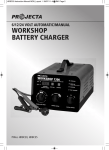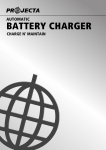Download pro.point Battery Charger Specifications
Transcript
PRO-CHARGE BATTERY CHARGER 6 STAGE SWITCHMODE P/No.s PC400, PC800, PC1600, PC2100 IMPORTANT SAFETY INFORMATION Please read this manual thoroughly before use and store in a safe place for future reference. WARNING •Explosive gases may escape from the battery during charging. Prevent flames and sparks. Provide adequate ventilation. •Before charging, read the instructions. •For indoor use. Do not expose to rain. •For charging 12 Volt lead acid batteries ONLY. •Disconnect the 240V mains supply before making or breaking the connections to the battery. •The battery charger must be plugged into an earthed socket-outlet. •Connection to supply mains is to be in accordance with National wiring rules. •Do not attempt to charge non-rechargeable batteries. •Never charge a frozen battery. •If the AC cord is damaged do not attempt to use. It must be replaced or repaired by a qualified person. •Corrosive substances may escape from the battery during charging and damage delicate surfaces. Store and charge in a suitable area. •Ensure all vehicle accessories including lights, heaters, appliances etc are turned off prior to charging. •This appliance is not intended for use by young children or infirm persons unless they have been adequately supervised by a responsible person to ensure that they can use the appliance safely. •Young children should be supervised to ensure that they do not play with the appliance. 2 6-STAGE AUTOMATIC CHARGING This is a fully automatic battery charger with 6 charge stages. Automatic charging protects your battery from being overcharged so you can leave the charger connected to the battery indefinitely. 6-stage charging is a sophisticated charging technique that gives your battery longer life and better performance compared to using traditional chargers. Projecta’s Pro-Charge chargers are suitable for most 12V automotive, marine and deep cycle batteries. They may also help restore drained and sulphated batteries. The 6 charge stages are: Rejuvenation; Soft Start; Bulk; Absorption; Battery Test and Float. REJUVENATION The rejuvenation stage is manually initiated and delivers a 24 hour high frequency, intermittent charge that breaks down sulphation from the battery’s plates. Upon completion, the charger will proceed to Soft Start. SOFT START This is a preliminary charge process that gently introduces power to the battery, protecting the battery and increasing battery life. BULK (CONSTANT CURRENT) The Bulk stage reduces charging time by charging the battery at the maximum rate (constant current) to a set voltage, at which point the battery is approximately 80% charged. ABSORPTION (CONSTANT VOLTAGE) The absorption stage charges the battery to 100% by adjusting the charge rate allowing the battery to absorb more power. EQUALISATION (CALCIUM MODE ONLY) Designed especially for calcium batteries, this stage returns calcium batteries to full service by removing acid stratification of the electrolyte. BATTERY TEST The analysis mode tests the battery to ensure that it has taken the charge; if the battery passes the test the charger will proceed to the float stage. FLOAT The Float stage maintains the battery at 100% charge without overcharging or damaging the battery. This means the charger can be left connected to the battery indefinitely. 3 FEATURES CALCIUM MODE Pro-Charge’s Calcium mode adjusts the charging profile to suit calcium batteries for complete and proper charging. This charge mode is best suited to Calcium batteries that have been deeply discharged and require an equalisation charge to restore a full electrolyte reading. REJUVENATION MODE Pro-Charge’s Rejuvenation mode can restore tired batteries by breaking down sulphation and revitalising the battery cells, increasing battery life and performance. ADJUSTABLE CHARGE RATE The charger’s output can be adjusted to suit the size of the battery for optimum charging. SWITCHMODE TECHNOLOGY Using the latest technology in battery chargers, switchmode chargers convert 240V AC power to 12V DC power using electronic components unlike traditional battery chargers that rely on heavy transformers. This allows the charger to be lightweight and compact without sacrificing on performance. SPARK-FREE AND POLARITY PROTECTED All Pro-Charge battery chargers are spark-free and are protected against accidental reverse connection making them safer to use around batteries. 4 MOUNTING INSTRUCTIONS Pro-Charge chargers are designed for indoor, out of weather use only. Ensure that both charger and battery are in a well-ventilated space during charging. The battery charger includes optional side wings for easy mounting. If permanently fixed, attach side wings to the base of the charger using the supplied screws as illustrated1. The charger should then be mounted to a suitable horizontal or vertical panel2 with at least 10cm clearance around the charger to provide adequate ventilation for the cooling vents. 2 1 CONTROLS The battery charger’s interface allows you to control the charge rates and charge modes to best suit your battery. The functions of the buttons are explained below: 1. BATTERY TYPE: Set the charge mode (Normal, Calcium, Rejuvenation) 2. CHARGE RATE: Set the charge rate to suit the size of the battery 5 LED CHARGE INDICATORS These battery chargers include coloured LEDs that illuminate various signals to indicate different stages of charging. LED Signals: PC400 & PC800 LED LED SIGNAL & STAGES OF CHARGING Rejuvenation Soft Start Flashing Bulk (Blue) – – – Bulk Charge Absorption Solid On Solid On Analysis Float Solid On –––––– –––––––––––– Full (Green) Flashing – – – RejuvenationFlashing (Amber) – – – Fault (Red) Equalisation Flashing Solid On – – – –––––– Analysis Float Flashing Solid On Flashing ––– Fault (See Faults & Errors, page 12) LED Signals: PC1600 & PC2100 LED LED SIGNAL & STAGES OF CHARGING Rejuvenation Soft Start Flashing Bulk (Blue) – – – Bulk Charge Absorption Equalisation Solid On –––––– Absorbtion Solid On Solid On (Blue) –––––––––––– Full (Green) RejuvenationFlashing (Amber) – – – Fault (Red) 66 Fault (See Faults & Errors, page 12) – – ––––––– Flashing – – – CHARGING INSTRUCTIONS STEP 1 – CHECK THE ELECTROLYTE LEVEL Prior to charging the battery, remove the vent caps and check the electrolyte level (not required on sealed & maintenance free batteries). The electrolyte should be 6mm (1/4”) above the battery’s plates. If low, top up with distilled water to the correct level and refit the vent caps. STEP 2 – CONNECT TO BATTERY There are three options for connecting to a battery. Step 2A – Connecting to a battery that is out of the vehicle Step 2B – Connecting to a battery fitted to a vehicle Step 2C – Permanent hard wiring connection to a battery STEP 2A – BATTERY OUT OF VEHICLE Connect the RED lead (battery clip) from the charger to the Positive (+) battery post. Connect the BLACK lead (battery clip) from the charger to the Negative (-) battery post. Connection out of vehicle 7 STEP 2B – BATTERY IN VEHICLE Determine if the vehicle is Positively (+) or Negatively (-) earthed. Negatively earthed vehicles have a cable (usually black) from the Negative battery terminal to the vehicle’s chassis. Negatively earthed (most vehicles) Connect the RED lead (battery clip) from the charger to the Positive (+) battery terminal. Connect the BLACK lead (battery clip) from the charger to the vehicle’s chassis away from the fuel line or moving parts. Connection in vehicle (negatively earthed) Positively earthed Connect the BLACK lead (battery clip) from the charger to the Negative (-) battery terminal. Connect the RED lead (battery clip) from the charger to the vehicle’s chassis away from the fuel line or moving parts. Connection in vehicle (positively earthed) 8 STEP 2C – PERMANENT HARD WIRING It is possible to hard wire the DC charging leads to the battery for permanent installations. You will need 2 x ring terminals, an inline fuse holder and a fuse with the following ratings. (See below) PC400 = 7.5 Amp fuse PC800 = 10 Amp fuse PC1600 = 30 Amp fuse PC2100 = 30 Amp fuse Connection: 1. Cut off the supplied battery clips; ensure you leave sufficient cable to reach the battery terminals. (DO NOT extend the battery charger DC leads, as the added voltage drop will cause incorrect charging). 2. Fit a ring terminal to the BLACK Negative (-) wire. 3. Connect an inline fuse to the RED Positive (+) wire. 4. Connect a ring terminal to the other end of the inline fuse. 5. Connect the RED lead (with inline fuse and ring terminal) to the Positive (+) battery post. 6. Connect the BLACK lead (with ring terminal) to the Negative (-) battery post. Inline fuse Ring terminal 7. Fit the correctly rated fuse. If the charger is used in a Permanent/Hard Wired application and the vehicle will not be used for some time, it is best to leave the charger connected to mains power (turned ‘On’) so that it can maintain the battery fully charged. Ensure any modification to the 240V mains lead is carried out by a qualified person and that connection to supply mains is in accordance with National wiring rules. 9 STEP 3 – CONNECT TO 240V MAINS POWER Connect the battery charger to the 240V mains powered socket and turn on the mains power. STEP 4 – SET CHARGE RATE The charge rate should be set according to the size of the battery. To set, press the CHARGE RATE button repeatedly until desired setting is displayed. See the recommended charge rates for various battery sizes in the table below. (Not all outputs are available on all models) ADJUSTABLE CHARGE RATES: CHARGE RATE 1 Amp 2 Amp 4 Amp 6 Amp 8 Amp 12 Amp 16 Amp 21 Amp BATTERY SIZE (12V) Deep Cycle (AH) 7-20 14-40 30-80 40-120 60-160 80-240 110-320 150-420 Automotive (CCA) 40-120 80-240 180-480 240-720 360-1000 480-1440 660-1900 900-2500 Marine (MCA) 55-170 110-330 250-650 330-1000 500-1300 660-2000 930-2700 1200-3500 Time (Hrs) 7-24 7-24 7-24 7-24 7-24 7-24 7-24 7-24 STEP 5 – SET BATTERY TYPE The battery type should be set according to the type of battery being charged: Normal (NORM) setting: suits GEL, AGM, WET batteries Calcium (CAL) setting: suits CALCIUM batteries To set, press the BATTERY TYPE button repeatedly until desired setting is displayed. STEP 6 – CHARGING During normal charging the LED panel will illuminate various signals, indicating the different stages of charging. When the battery is fully charged, the green FLOAT LED will illuminate. This indicates the charger is in the float stage and the charger can be left connected to the battery without over charging. If the red FAULT LED illuminates, there is a fault; refer to the “Fault & Errors” explanation on page 12 of this manual. 10 STEP 7 – DISCONNECTION Ensure the 240V mains switch is turned off and the charger is disconnected from the 240V mains power. Battery out of vehicle Remove the BLACK lead (battery clip) from the battery. Remove the RED lead (battery clip) from battery. Battery in vehicle Remove the chassis connection. Remove the battery terminal connection. STEP 8 – CHECK THE ELECTROLYTE LEVEL (CALCIUM MODE ONLY) Check the electrolyte level and top up if required. INITIATING REJUVENATION MODE The rejuvenation mode can restore batteries from a deeply discharged state by breaking down sulphation and revitalising the battery cells. A rejuvenation charge should be performed periodically to optimise the battery‘s health and performance. STEP 1 Follow STEPS 1 to 6 of the “Charging Instructions” of this booklet. STEP 2 – HOLD DOWN THE BATTERY TYPE BUTTON Hold the BATTERY TYPE button down for approx. 3 seconds until the REJUVENTATION (REJ) LED begins flashing. The charger will be in this mode for 24 hours, but can be manually stopped by holding the BATTERY TYPE button down for approx. 3 seconds until the REJUVENTATION (REJ) LED turns off. Upon completion of the recondition, the charger will proceed to carry out a normal charge on the battery. STEP 3 Follow STEPS 7 to 9 of the Charging Instructions of this booklet. 11 FAULTS & ERRORS There are 6 possible error signals that may be displayed. These are explained in the following table: Fault (Red LCD) Bulk (Blue LED) Full (Green LED) Solid On Flashing ––––– ––– Rejuv (Amber LED) Flashing ––– Solid On Flashing ––––– – – – Solid On Solid On ––––––––––– Solid On ––––– Solid On Flashing ––––– ––– 12 Fault Remedy Battery problem has been detected Initiate Rejuvenation mode. If it fails again the battery may be faulty Short circuit or reverse connection of the clips Check the clips are not touching each other OR Check the clips are correctly connected to the battery Battery problem has been detected Battery may be faulty and may need to be replaced Bulk charging has timed out and stopped after 24 hours Battery may be faulty Over temperature Move charger to a cooler location OR Check fan is working properly Soft Start has timed out Check battery or remove any load on the battery SPECIFICATIONS P/No. PC400 PC800 Type 6 stage 6 stage PC1600PC2100 6 stage 6 stage Input (nominal) 240VAC, 50Hz 240VAC, 50Hz 240VAC, 50Hz 240VAC, 50Hz Input Power 132W 240W 432W 600W Output Voltage 12V 12V 12V 12V Output Current 1, 2, 4A 2, 4, 8A 2, 4, 8, 16A 2, 6, 12, 21A Minimum Start Voltage 3.0V 3.0V 3.0V 3.0V Back Drain 1mA 1mA 1mA 1mA CHARGE CONTROL Rejuvenation High frequency charge for 24 hours High frequency charge for 24 hours High frequency charge for 24 hours High frequency charge for 24 hours Soft Start Half the rated set current up to 10.5V Half the rated set current up to 10.5V Half the rated set current up to 10.5V Half the rated set current up to 10.5V Bulk Set current up to: 14.4V (NORMAL) 14.7V (CALCIUM) Set current up to: 14.4V (NORMAL) 14.7V (CALCIUM) Set current up to: 14.4V (NORMAL) 14.7V (CALCIUM) Set current up to: 14.4V (NORMAL) 14.7V (CALCIUM) Absorption Constant voltage 14.4V (NORMAL), 14.7V (CALCIUM) until current drops to the following set points: 1 Amp setting: 0.15A 2 Amp setting: 0.3A 2 Amp setting: 0.3A 2 Amp setting: 0.3A 2 Amp setting: 0.3A 4 Amp setting: 0.6A 4 Amp setting: 0.6A 6 Amp setting: 0.9A 4 Amp setting: 0.6A 8 Amp setting: 1.2A 8 Amp setting: 1.2A 12 Amp setting: 1.8A 16 Amp setting: 2.5A 21 Amp setting: 3.15A Equalization (Calcium mode only) Constant current Constant current 2.0A up to 16V 2.0A up to 16V then hold for 30 min then hold for 30min or 12 hour timeout or 12 hour timeout Analysis Float Constant current Constant current 2.0A up to 16V 2.0A up to 16V then hold for 30 min then hold for 30 min or 12 hour timeout or 12 hour timeout Stops charging for 5 minutes, tests if battery is above 12.5V 13.7V13.7V 13.7V13.7V BATTERY RANGE Deep Cycle 7–80Ah 14–160Ah 14–320Ah 14–420Ah Automotive 40-480CCA 80-1000CCA 80-1900CCA 80-2500CCA Marine 55-650MCA 110-1300MCA 110-2700MCA 110-3500MCA Types of Batteries Most types of batteries including GEL, AGM, WET CELL and CALCIUM Size (mm) 167 x 104 x 66 216 x 118 x 66 229 x 137 x 86 229 x 137 x 86 Weight 0.85 kg 1.0 kg 1.5 kg 1.5 kg 13 PRODUCT OVERVIEW Rejuvenation Mode Normal & Calcium Charge Modes Adjustable Output High Performance Cooling Vents Polarity Protected Side Mounting Wings Moulded Spark-Free Clips PC400 PC800 PC1600/PC2100 167 216 229 104 66 118 137 66 86 14 FREQUENTLY ASKED QUESTIONS Q. How do I know if the battery is charged? A.The charger’s FULL LED will illuminate (solid). Alternatively use a Battery Hydrometer (Projecta Part No. BH100). A reading of 1.250 or more in each cell indicates a fully charged battery. Q.I have connected the charger properly but the BULK LED does not come on. A. In some cases batteries can be flattened to the point where they have very little or no voltage. This can occur if a small amount of power is used for a long time, for example a map reading light is left on for a week or more. Projecta 6 Stage chargers are designed to charge from as little as little as 3.0 Volts. If the voltage is lower than the voltages stated above use a pair of booster cables to connect between two batteries to provide more than 3.0 Volts to the battery being charged. The charger can then start to charge the battery and the booster cables can be removed. Q.Can I use the charger as a power supply? A.Projecta 6 Stage chargers are designed to only supply power to the battery clips when they are connected correctly to a battery. This is to prevent sparks during connection to the battery or if connected incorrectly by mistake. This safety feature prevents the charger from being used as a ‘Power Supply’ Q.How can I tell what stage the battery charger is in? A.Coloured LEDs indicate the various stages of charging. Refer to “LED Charge Indicators” section of this booklet on page 6. Q. Why does CALCIUM mode take so long to charge? A.To fully charge a Calcium battery, the battery requires an extra charging stage called ‘Equalisation’. This consists of a constant current being fed into the battery until 16 Volts is reached. This rejuvenates the battery cells. This charging stage can take up to 12 hours. Q.Why do I need a special Calcium mode? A.Because of the different chemistry used to make a Calcium battery, a different charging algorithm (or technique) is required. Calcium batteries are also affected when deeply discharged or used heavily. They need to be recharged by a Calcium charger to fully recharge the battery and to maximize the battery’s life and performance. Q. What is a Calcium battery? A.Calcium batteries are lead acid batteries that have had calcium added to the lead plates, either to one plate (called Calcium Hybrid) or to both plates (called Calcium–Calcium). The added calcium provides a number of benefits: i. Lower internal resistance which provides a small increase in CCA performance. ii. The ability to withstand higher engine bay temperatures. iii.Low self discharge rate, which increases the shelf life, typically 4 times longer than a Lead–Lead battery. 15 Distributed by AUSTRALIA Brown & Watson International Pty Ltd Knoxfield, Victoria 3180 Telephone (03) 9730 6000 Facsimile (03) 9730 6050 National Toll Free 1800 113 443 NEW ZEALAND Narva New Zealand Ltd 22–24 Olive Road PO Box 12556 Penrose Auckland, New Zealand Telephone (09) 525 4575 Facsimile (09) 579 1192 IS175 Issue 1 20.01.12