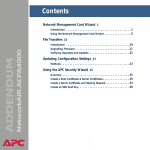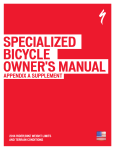Download APC NetworkAIR Rack Air Removal Unit ACF102BLK Unit installation
Transcript
NetworkAIR ® Rack Air Removal Unit ACF102BLK Installation Contents General Information . . . . . . . . . . . . . . . . . . . . . . . . . . . . . . . . . 1 Introduction . . . . . . . . . . . . . . . . . . . . . . . . . . . . . . . . . . . 1 Features . . . . . . . . . . . . . . . . . . . . . . . . . . . . . . . . . . . . . . 1 Safety Information. . . . . . . . . . . . . . . . . . . . . . . . . . . . . . . . . . . 2 Before You Begin . . . . . . . . . . . . . . . . . . . . . . . . . . . . . . . . . . . 3 Inventory . . . . . . . . . . . . . . . . . . . . . . . . . . . . . . . . . . . . . 3 Tools required . . . . . . . . . . . . . . . . . . . . . . . . . . . . . . . . . . 4 Receiving inspection . . . . . . . . . . . . . . . . . . . . . . . . . . . . . 4 Installation . . . . . . . . . . . . . . . . . . . . . . . . . . . . . . . . . . . . . . . . 5 Remove the rear doors . . . . . . . . . . . . . . . . . . . . . . . . . . . . 5 Install the fan frame . . . . . . . . . . . . . . . . . . . . . . . . . . . . . . 6 Install the fan assembly . . . . . . . . . . . . . . . . . . . . . . . . . . . 7 Optional Items . . . . . . . . . . . . . . . . . . . . . . . . . . . . . . . . . . . . . 8 Operation . . . . . . . . . . . . . . . . . . . . . . . . . . . . . . . . . . . . . . . . . 9 Start-up . . . . . . . . . . . . . . . . . . . . . . . . . . . . . . . . . . . . . . 9 Connect the power supply . . . . . . . . . . . . . . . . . . . . . . . . 10 How to set the fans based on wattage . . . . . . . . . . . . . . . . 11 Temperature override . . . . . . . . . . . . . . . . . . . . . . . . . . . . 11 How to set the temperature override . . . . . . . . . . . . . . . . . 13 How to set the fans based on temperature . . . . . . . . . . . . . 14 Alarm Settings. . . . . . . . . . . . . . . . . . . . . . . . . . . . . . . . . . . . . 15 LED legend . . . . . . . . . . . . . . . . . . . . . . . . . . . . . . . . . . 15 How to Communicate Using the A-Link . . . . . . . . . . . . . . . . . . 16 How to connect to the A-Link . . . . . . . . . . . . . . . . . . . . . . 16 Warranty and Service . . . . . . . . . . . . . . . . . . . . . . . . . . . . . . . 19 Limited warranty . . . . . . . . . . . . . . . . . . . . . . . . . . . . . . . 19 Warranty limitations . . . . . . . . . . . . . . . . . . . . . . . . . . . . 19 Obtaining service . . . . . . . . . . . . . . . . . . . . . . . . . . . . . . 19 Rack Air Removal Unit Installation i Life-Support Policy . . . . . . . . . . . . . . . . . . . . . . . . . . . . . . . . . . 20 General policy . . . . . . . . . . . . . . . . . . . . . . . . . . . . . . . . 20 Examples of life-support devices . . . . . . . . . . . . . . . . . . . . 20 Specifications — ACF102BLK . . . . . . . . . . . . . . . . . . . . . . . . . . 21 ii Rack Air Removal Unit Installation General Information Introduction The American Power Conversion NetworkAIR® Rack Air Removal Unit removes heat generated by the exhaust of equipment contained in a NetShelter VX or NetShelter EP EIA 19-inch enclosure. The three fans provide increased air flow needed to cool densely-packed equipment and allow air to bypass obstacles in the rear of the enclosure such as power and data cables. An optional duct kit removes the heat entirely from the data center. Features Features of the Rack Air Removal Unit: • Variable fan settings — based on power load and user-definable exhaust temperature • Dual input connectors — for redundant power • Three individually fused fans — allows unit to be used for redundancy or higher capacity • Alarm LEDs — system status, fan status, and thermal control status • Duct kit — for removal of heat from the air-conditioned space (optional) • Integrated smoke detector (optional) • APC Environmental Management System — for remote control and monitoring of the Rack Air Removal Unit (optional) NetworkAIR Rack Air Removal Unit Installation 1 Safety Information For computer-room use only. Warning Install the Rack Air Removal Unit only on racks that are loaded with equipment, counter-weighted, or stabilized to avoid tipping of the rack. Inspect the Rack Air Removal Unit for damage before installation. Disconnect power to the Rack Air Removal Unit before installing it into the rack. Failure to do so may result in personal injury or damage to equipment. Do not apply power to the unit until the installation is complete. The Rack Air Removal Unit contains moving parts, which are potentially hazardous when operated outside of the rack. Do not attempt to move a heavily-loaded enclosure by yourself. Doing so introduces risk of injury due to muscle strain or to tipping of the enclosure. Fully-loaded enclosures require at least two people to move safely. Do not attempt to install the Rack Air Removal Unit by yourself. Doing so introduces risk of injury due to muscle strain or to tipping of the enclosure. The Rack Air Removal Unit requires at least three people to install safely. Check that the power cord plugs and sockets are in good condition before installation. Connect the Rack Air Removal Unit to 230V IEC C-13 outlet. The outlet must be connected to appropriate branch circuit/mains protection (fuse or circuit breaker). Connection to any other type of outlet may result in a shock hazard. This equipment contains potentially hazardous voltages. Do not attempt to disassemble the unit. Always install and operate the Rack Air Removal Unit as shown in this manual. Installing the Rack Air Removal Unit requires three people. Do not attempt to lift the Rack Air Removal Unit without assistance. Heavy 2 NetworkAIR Rack Air Removal Unit Installation Before You Begin Inventory Item Description Quantity Fan assembly 1 Exhaust vent 1 Fan frame 1 Power cords (IEC 320) 2 5/32" hex wrench 1 M5 hex wrench 1 Cord retainer 2 Hinge screw 1 NetworkAIR Rack Air Removal Unit Installation 3 Before You Begin Tools required 5/32" hex wrench (provided) M5 hex wrench (provided) i Receiving inspection Inspect the package and contents for shipping damage, and make sure that all parts were sent. Report any damage immediately to the shipping agent, and report missing contents, damage, or other problems immediately to APC or your APC reseller. 4 NetworkAIR Rack Air Removal Unit Installation Installation Remove the rear doors To avoid personal injury or damage to the enclosure, one person should support the door while another removes it from the frame. Warning 1. If necessary, move the rack to allow for at least 30 inches of clearance to install the Rack Air Removal Unit. 2. Open the rear doors and pull down on the spring-loaded hinge pin attached to the top of the door. Lift the door from its frame and set it safely aside. 3. Repeat this step with the other rear door. 4. Using the included M5 hex wrench, remove the door bumpers at the top and bottom of the door frame. NetworkAIR Rack Air Removal Unit Installation 5 Installation Install the fan frame To avoid personal injury or damage to the enclosure, one person should support the fan frame while another places the fan frame onto the enclosure. Warning Install the Rack Air Removal Unit only on racks that are loaded with equipment or are counter-weighted to avoid tipping of the rack. Warning 1. With the exhaust vent at the top of the fan frame, align the four corners of the fan frame to the four corners of the enclosure. The spring-loaded pins at the bottom of the fan frame will line up with the hinge-pin brackets on the enclosure. 2. Insert the spring-loaded pins at the bottom of the fan frame into the holes. 3. Pull the spring-loaded pins at the top of the fan frame and release the pins into the holes. 6 NetworkAIR Rack Air Removal Unit Installation Installation Install the fan assembly To prevent the enclosure from tipping, all four pins must be in engaged in the enclosure frame before installing the fan assembly. Warning Warning To avoid personal injury or damage to the Rack Air Removal Unit or the enclosure, two people should support the fan assembly while another places the fan assembly onto the enclosure. 1. Align the lower pin with the hole in the hinge pin bracket on the fan frame and insert the pin into the hole. 2. Align the upper hinge hole with the hole in the upper hinge pin bracket and insert the hinge screw into the holes. 3. Tighten the hinge screw with the included 5/32" hex wrench. NetworkAIR Rack Air Removal Unit Installation 7 Optional Items American Power Conversion offers additional products (not included) for the Rack Air Removal Unit: • Smoke Detector Kit (ACF121) — mounting plate and smoke detector for use inside the Rack Air Removal Unit. • Air Duct Kit (ACF120) — for removal of heat from the air conditioned area. If using the optional duct kit with the temperature setpoint mode, you will need to monitor the room temperature for the first 24 hours, and adjust your setpoint to maintain the proper temperature differential (see “How to set the fans based on temperature” on page 14). • APC Environmental Management System (AP9320) — monitoring unit and A-Link connections for monitoring and controlling the Rack Air Removal Unit from a remote location. 8 NetworkAIR Rack Air Removal Unit Installation Operation Start-up Do not remove the air intake guards. Warning Use the fan speed selector to set the fan speed based on either the wattage output of the equipment in the rack or the desired exhaust temperature. kW 5 3 2 C 6 38 35 32 OFF 29.5 Fan Speed Selector Item Description KW settings Set the fan speed according to the wattage output of the equipment in the rack. Fan speed selector Control the fan speed by wattage output or exhaust temperature. Exhaust temperature settings Set the Rack Air Removal Unit to set the fan speed based on the exhaust temperature. Remote Setting Set the Rack Air Removal Unit to be controlled by a connected APC Environmental Management System. NetworkAIR Rack Air Removal Unit Installation 9 Operation Connect the power supply 1. Set the fan speed selector to OFF. 2. Using one of the supplied power cords, connect the female end to the "A" input socket on the inside of the unit. Plug the male end into a power-protected socket. Ensure that there is adequate power for the fans to run at 100% (230V 4 A). The UPS in the rack must be sized properly to power this unit. Use the Rack Air Removal Unit only with a 3000 watt UPS or higher. The UPS should not be loaded above 80% when using the Rack Air Removal Unit. Warning 3. To provide redundant power to the unit, use the "B" input socket to connect to a second source of protected power. 4. Attach the cord retainer to lock the cords in place. Cords may be bundled and tie-wrapped to provide clearance for other components. Note 10 NetworkAIR Rack Air Removal Unit Installation Operation To check operation of the unit: 5. Apply power to the fans by turning the fan speed selector from the OFF position to one of the four exhaust temperature settings. 6. Make sure the fans are moving. 7. Turn off the power to the unit. If no air is flowing from the Rack Air Removal Unit, check the power connection. Note How to set the fans based on wattage Determine the wattage of your equipment and set the fan speed selector to the corresponding kW setting. \ kW 5 3 2 Warning Note Warning 6 C 38 35 32 OFF 29.5 Setting the kW setpoint too low could damage the equipment in the enclosure. If the amount of kW in your enclosure falls between two of the numbers on the setpoint dial, choose the higher number or set based on exhaust temperature. When the temperature override is enabled and the temperature in the rack rises above 40.5° C (105° F), the Rack Air Removal Unit will automatically increase the fan speed to bring the temperature below 40.5° C (105° F). When in kW mode and using a UPS that is 3000VA or lower, disable the temperature override to prevent the power draw from exceeding the limitations of the UPS. The UPS should not be loaded above 80% when using the Rack Air Removal Unit. Temperature override The kW settings on the fan speed selector run the fans at a constant speed, while the exhaust temperature settings adjust the fan speed depending on the exhaust temperature of the equipment in the rack. The Rack Air Removal Unit is equipped with a temperature override that protects the equipment in the rack while the unit is in kW mode. If the unit is in kW mode, and the exhaust temperature rises above 40.5° C (105° F) (the override setpoint), the unit increases the fan speed to remove excess heat from the rack. NetworkAIR Rack Air Removal Unit Installation 11 Operation Temperature Override in each Fan Speed Mode kW mode Exhaust temperature mode Remote mode Temp Override Enabled Fan speed will increase when rack equipment exhaust temperature reaches 40.5° C (105° F) No Effect Depends on the fan speed selection of the remote device. Same as kW or exhaust temperature mode. In kW mode the temperature override setpoint can be set to 32.2–51.6° C (90–125° F) Temp Override Disabled No Effect No Effect No Effect Note 12 If a Computer Room Air Conditioner fails, the subsequent rise in ambient temperature can cause the temperature override to activate. Increasing the fan speed can have an impact on the airflow in the room. NetworkAIR Rack Air Removal Unit Installation Operation How to set the temperature override The temperature override switch is recessed inside the space marked A-Link Address. Use a small tool such as a pocket screwdriver to set the DIP switch to the correct position. Set the DIP switch labeled 1 to the desired position according to the table below. 1 2 3 4 Temperature Override Symbol Temp Override Enabled Disabled Warning When in kW mode and using a UPS that is 3000VA or lower, disable the temperature override to prevent the power draw from exceeding the limitations of the UPS. When using the APC Environmental Management System, you can change the temperature override setpoint. Note NetworkAIR Rack Air Removal Unit Installation 13 Operation How to set the fans based on temperature A temperature probe is located in the intake vents of the Rack Air Removal Unit that measures the equipment exhaust air temperature. The unit will increase or decrease the speed of the fans to keep the equipment exhaust at the desired temperature. The appropriate fan speed is based on the equipment’s inlet air temperature and its temperature differential. The temperature differential is the rise in temperature between the inlet air and the exhaust air after it passes through the equipment. Refer to your equipment manual to determine the temperature differential. . kW 5 3 2 Warning 14 6 C 38 35 32 OFF 29.5 When using a UPS that is 3000VA or lower, do not set the fan speed based on exhaust temperature. If the fan speed is set based on the exhaust temperature, the power draw may exceed the limitations of the UPS. NetworkAIR Rack Air Removal Unit Installation Alarm Settings The Rack Air Removal Unit has three LEDs on the front of the door that indicate whether the system is in an alarm state. LED legend System Status LED Fan Status Thermal Control Status Description Indicates the status of the controller boards Indicates status of the three fans Indicates the status of the temperature in the enclosure Green System OK Fans OK Temperature within range Green Flashing N/A N/A Exhaust temperature has exceeded the temperature override setpoint (kW mode only) Red Control failure, the fans will default to high speed when there is a board failure to keep air moving through the enclosure Fan failure, remaining fans operate at full speed High temperature, the unit has lost thermal control Red/Green Flashing N/A Smoke Alarm (optional) Smoke Alarm (optional) NetworkAIR Rack Air Removal Unit Installation 15 How to Communicate Using the A-Link The Rack Air Removal Unit can be used with an APC Environmental Management System that can monitor and control the unit. Connect the APC Environmental Management System any Rack Air Removal Units by using the in and out A-Link connections. How to connect to the A-Link The Rack Air Removal Unit has two connections (IN and OUT) for linking several devices together using the A-Link. The Rack Air Removal Unit must be given an address to communicate with the APC Environmental Management System. The address DIP switch is recessed inside the space marked A-Link Address. Use a small tool such as a pocket screwdriver to set the DIP switch to the correct position. Remove power from the Rack Air Removal Unit before setting DIP switches or connecting other devices. Warning To remotely monitor the Rack Air Removal Unit: 1. Set the second, third, and fourth DIP switches to give the Rack Air Removal Unit a unique A-Link address between one and eight, according to the chart. 1= 1 2 3 4 2= 3= 4= 5= 6= 7= 8= 16 NetworkAIR Rack Air Removal Unit Installation 1 2 3 4 1 2 3 4 1 2 3 4 1 2 3 4 1 2 3 4 1 2 3 4 1 2 3 4 1 2 3 4 How to Communicate Using the A-Link 2. Plug the device into the A-Link “IN” connector. 3. Set the fan speed selector to the desired exhaust temperature or enclosure wattage. kW 5 3 2 6 C 38 35 32 OFF 29.5 The APC Environmental Management System will be able to monitor the temperature and the alarms on the Rack Air Removal Unit. NetworkAIR Rack Air Removal Unit Installation 17 How to Communicate Using the A-Link To remotely control the Rack Air Removal Unit: 1. Set the second, third, and fourth DIP switches to give the Rack Air Removal Unit a unique A-Link address between one and eight, according to the chart. 1= 1 2 3 4 2= 3= 4= 5= 6= 7= 8= 1 2 3 4 1 2 3 4 1 2 3 4 1 2 3 4 1 2 3 4 1 2 3 4 1 2 3 4 1 2 3 4 2. Plug the APC Environmental Management System into the A-Link “IN” connector. 3. Set the fan speed selector to Remote. kW 5 3 2 6 C 38 35 32 OFF 29.5 Use the APC Environmental Management System to control the temperature in the rack and to monitor the Rack Air Removal Unit for any alarms. 18 NetworkAIR Rack Air Removal Unit Installation Warranty and Service Limited warranty APC warrants the Rack Air Removal Unit to be free from defects in materials and workmanship for a period of two years from the date of purchase. Its obligation under this warranty is limited to repairing or replacing, at its own sole option, any such defective products. This warranty does not apply to equipment that has been damaged by accident, negligence, or misapplication or has been altered or modified in any way. This warranty applies only to the original purchaser. Warranty limitations Except as provided herein, APC makes no warranties, express or implied, including warranties of merchantability and fitness for a particular purpose. Some jurisdictions do not permit limitation or exclusion of implied warranties; therefore, the aforesaid limitation(s) or exclusion(s) may not apply to the purchaser. Except as provided above, in no event will APC be liable for direct, indirect, special, incidental, or consequential damages arising out of the use of this product, even if advised of the possibility of such damage. Specifically, APC is not liable for any costs, such as lost profits or revenue, loss of equipment, loss of use of equipment, loss of software, loss of data, costs of substitutes, claims by third parties, or otherwise. This warranty gives you specific legal rights and you may also have other rights, which vary according to jurisdiction. Obtaining service To obtain support for problems with your Rack Air Removal Unit: 0 1. Note the serial number and date of purchase. This is found on the back of the Fan Assembly. 2. Contact Customer Support at a phone number on the back cover of this document. A technician will try to help you solve the problem by phone. 3. If you must return the product, the technician will give you a return material authorization (RMA) number. If the warranty expired, you will be charged for repair or replacement. 4. Pack the unit carefully. The warranty does not cover damage sustained in transit. Enclose a letter with your name, address, RMA number and daytime phone number; a copy of the sales receipt; and a check as payment, if applicable. 5. Mark the RMA number clearly on the outside of the shipping carton. 6. Ship by insured, prepaid carrier to the address provided by the Customer Support technician. There are no customer serviceable items on the Rack Air Removal Unit. Do not attempt to open or repair the Rack Air Removal Unit. NetworkAIR Rack Air Removal Unit Installation 19 Life-Support Policy General policy American Power Conversion (APC) does not recommend the use of any of its products in the following situations: • In life-support applications where failure or malfunction of the APC product can be reasonably expected to cause failure of the life-support device or to affect significantly its safety or effectiveness. • In direct patient care. APC will not knowingly sell its products for use in such applications unless it receives in writing assurances satisfactory to APC that (a) the risks of injury or damage have been minimized, (b) the customer assumes all such risks, and (c) the liability of American Power Conversion is adequately protected under the circumstances. a Examples of life-support devices The term life-support device includes but is not limited to neonatal oxygen analyzers, nerve stimulators (whether used for anesthesia, pain relief, or other purposes), autotransfusion devices, blood pumps, defibrillators, arrhythmia detectors and alarms, pacemakers, hemodialysis systems, peritoneal dialysis systems, neonatal ventilator incubators, ventilators (for adults and infants), anesthesia ventilators, infusion pumps, and any other devices designated as “critical” by the U.S. FDA. Hospital-grade wiring devices and leakage current protection may be ordered as options on many APC UPS systems. APC does not claim that units with this modifications are certified or listed as hospital-grade by APC or any other organization. Therefore these units do not meet the requirements for use in direct patient care. a 20 NetworkAIR Rack Air Removal Unit Installation Specifications — ACF102BLK 230VAC; 50Hz Electrical Power source 230VAC; 50Hz Rated current 4A Compliance VDE Physical Physical dimensions of fan assembly—h × w × d 193.55×60.78×17.78cm 76.20×23.93×7.0in Net weight—unit only 65.77kg (145lb) Shipping weight 95.27kg (210lb) Shipping dimensions 74.93×59.69×205.74cm (29.5×23.5×81in) Airflow (non ducted) 2kW 9.06 m3/min (320 CFM) 3kW 13.59 m3/min (480 CFM) 5kW 22.65 m3/min (800 CFM) 6.25kW 28.32 m3/min (1000 CFM) NetworkAIR Rack Air Removal Unit Installation 21 APC Worldwide Customer Support Customer support for this or any other APC product is available at no charge in any of the following ways: • Visit the APC Web site to find answers to frequently asked questions (FAQs), to access documents in the APC Knowledge Base, and to submit customer support requests. – www.apc.com (Corporate Headquarters) Connect to localized APC Web sites for specific countries, each of which provides customer support information. – www.apc.com/support/ Global support with FAQs, knowledge base, and e-support. • Contact an APC Customer Support center by telephone or e-mail. – Regional centers: APC headquarters U.S., Canada (1)(800)800-4272 (toll free) Latin America (1)(401)789-5735 (USA) Europe, Middle East, Africa (353)(91)702020 (Ireland) Japan (0) 35434-2021 – Local, country-specific centers: go to www.apc.com/support/contact for contact information. Contact the APC representative or other distributor from whom you purchased your APC product for information on how to obtain local customer support. To obtain a repair authorization number for a NetworkAIR product, call APC NetworkAIR technical services between 8:00 A.M. and 5:00 P.M. Eastern time, Monday through Friday: • Phone: (1)(888)695-6500 (USA and Canada, toll free) • Fax: (1)(401)788-2691 Entire contents copyright © 2003 American Power Conversion. All rights reserved. Reproduction in whole or in part without permission is prohibited. APC, the APC logo, NetworkAIR, and InfraStruXure are trademarks of American Power Conversion Corporation and may be registered in some jurisdictions. All other trademarks, product names, and corporate names are the property of their respective owners and are used for informational purposes only. 990-1575 05/2003