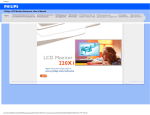Download ELECTROCOMPANIET PI 2D Owner`s manual
Transcript
PI 2D Балансный интегральный усилитель (со встроенным ЦАП) Руководство пользователя Распаковка 2DPI 2D Unpacking PI the Сразу же после получения PI 2D осмотрите упаковочную коробку на предмет возможных повреждений при транспортировке. В случае видимого повреждения Immediately upon receipt of the amplifier, inspect the carton for possible damупаковки немедленно оформите заявку. age during shipment. If the carton is visibly damaged, a claim must be filed Аккуратно распакуйте устройство и сохраните все упаковочные материалы для with the carrier as soon as possible. будущего использования. Коробка и упаковочный материал продуманы таким обUnpack the unit carefully,безопасную and pleaseтранспортировку do remember to вашего save allусилителя. packaging разом, чтобы обеспечить materials for future shipment. The carton and packaging have been designed to offer the safest possible protection when transporting your amplifier. Содержимое упаковки: • 1 шт. Усилитель Electrocompaniet PI 2D •The 1 шт. Кабель питания contents of the carton • 1 шт. Руководство пользователя • 1 шт. Инспекционная карточка • 1 pc. Electrocompaniet PI 2D Integrated Amplifier • 1 шт. Пульт ДУ ••2 1 шт.pc. Батареи AC power cord • 1 pc. Owner's Manual Процедура установки • 1 pc. Inspection Card Перед подключением PI 2D к электросети удостоверьтесь, что напряжение, указанное наRemote задней панели • 1 pc. controlустройства, соответствует напряжению сети того места, где вы собираетесь использовать устройство. • 2 pcs. batteries. Как избежать повреждений Set up procedure Рекомендуем выключать все используемое оборудование прежде, чем выполBefore connecting the PI 2D to the mains, check that the main voltage нять любые подключения или отключения. Ни в коем случае не подключайте/ indicated on the rear panel corresponds to the line voltage in the terriотключайте другие устройства к PI 2D при включенном питании. В связи с tory where you intend to use unit.генерирует при подключении пиковый особенностями конструкции RCAthe разъем импульс. Поэтому подключение или отключение оборудования при включенном How to avoid damages питании может привести к существенным повреждениям акустической системы и усилителя. A good operating practice is to turn off all equipment before any con- nections or disconnection’s are made. Do not under any circumstances Как избежать шумов connect or disconnect equipment when power is turned on. The design plug generates a huge transient when inserted. Connecting ВofPIthe 2D RCA содержатся электронные схемы, чувствительные к магнитным полям. the power onтрансформаторами, can result in severe .or Неdisconnecting устанавливайтеequipment устройствоwith рядом с силовыми кинескопными и т.п.and amplifier. damage телевизорами to both speakers . Также следует обратить внимание на расположение соединительных кабелей. Не прокладывайте соединительные кабели параллельно с силовыми или How to avoid noise problems акустическими кабелями. Соединительные кабели должны быть минимально The PI 2D contains delicate circuits that are sensitive to magnetic stray допустимой длины. fields. The unit should not be placed near main transformers, TV sets, etc. Care should also be taken regarding placement of the interconnect Как избежать возможных проблем с антенной cables. Do not run interconnect cables in parallel with main cords or Вspeaker некоторых системах могут возникнутьcables фоновые подключении радиоcables. Keep interconnect as шумы short при as possible. приемника, видеомагнитофона или телевизора. Такие проблемы возникают из-за постоянного тока, поступающего из антенны. Обратитесь за консультацией к How toоператору. avoid possible antenna problems сетевому In some setups hum may occur when you connect the radio, VCR or TV to your system. The problem is caused by DC voltage coming from your antenna. Please contact your cable network operator. 22 (См. рисунок на стр. Как выполнить подключение системы ( See illustration, page 10.)10). How to connect your system Использование в небалансном режиме: (см. рисунок “Задняя панель” 9) Singleна-стр. ended operation: (See illustration "back panel", page 9.) Доступны 4 небалансных входа: DVD, Tuner, AUX, HT. Все входы идентичны по There are 4 sets of single ended inputs labelled: DVD, Tuner, AUX, HT. акустическим параметрам. All inputs are similar regarding sonic performance. Использование в балансном режиме: (см. рисунок “Задняя панель” на стр. 9) Balanced operation: illustration "back panel", page 9.) Устройство оборудовано одним(See набором балансных входов с маркировкой There are one режим set of balanced inputs labeled CD. The balanced mode can CD. Балансный подключения может использоваться в том случае, если устройство-источник оснащено Воспользуйтесь only be used if the сигнала signal source has балансным a balancedвыходом. output. Use an XLR interразъемом XLR GND со следующей распайкой: на 3. контакте 1, «+» на connect with on pin 1, + on pin «заземление» 2 and – on pin контакте 2 и «–« на контакте 3. Speaker outputs (See illustration "back panel", page 9.) Акустические выходы (см. рисунок “Задняя панель” на стр. 9) Connect the red connector to the plus side on the speakers and the white Подключите красный контакт к положительному разъему акустической системы, the minus side разъему on the speakers. Never short the positive output to аconnector белый – к to отрицательному акустической системы. Always положительный switch the PI 2Dвыход off when you connect the speakers. . ground Никогдаor неchassis. закорачивайте на землю или корпус. При подключении акустической всегда выключайте усилитель illustration "front panel", page 8.) PI 2D. Front panel (See системы The standby панель button is located on the left side панель” of the front panel. Передняя (см. рисунок “Передняя на стр. 8) Кнопка Standby расположена в левойside частиofпередней The four buttons on the right-hand the front панели. panel is used to adjust Четыре кнопки с правой панели регулировки the volume and select стороны the inputпередней source. Use the служат up andдля down buttons toгромкости и выбора входа. Уровень громкости вертикальными кнопками adjust the volume, and the left and rightрегулируется buttons to select input source. The навигации, а вход выбирается горизонтальными кнопками. Диапазон уровня volume range is 0 to 100. громкости составляет 0 - 100. HT (Home Theatre)кинотеатр) Вход HT (Домашний HTявляется is a direct inputпри where the volume controlнастройки is bypassed. PI громкости 2D will HT входом, подключении к которому уровня workобойдены. like a power with fixed gain. When selected output будут PI 2Damplifier будет функционировать в качестве усилителяthe мощности сwill фиксированным уровнем При этого входа звук выходного be muted for a few усиления. seconds as a выборе safety against accidental overload. сигнала будет отключен на несколько секунд, исключая, таким образом, возможSPDIF inputs ность случайной перегрузки. PI 2D will accept optical SPDIF sources up to 96 kHz/24bit on inputs Входы SPDIF TOSLink1 and TOSLink2. Please use a optical TOSLink cable for this conPI 2D способен принять оптический сигнал SPDIF частотой 96 кГц/24 бит на вхоnection. Connect coaxial to 192kHz/24bit to inputs ды TOSLink1 и TOSLink2. Дляsources данного up подключения используйте кабельCOAX1 TOSLink. and COAX2. Pleaseкоаксиального use a coaxialсигнала SPDIF параметрами cable for thisдоconnection. Подключите источники 192 кГц/24 бит к входам COAX1 и COAX2. Для выполнения данного подключения воспользуйтесь USB input ( See illustration "back panel", page 9.) коаксиальным кабелем SPDIF. The USB input accept sources up to 24bit/192kHz. Connect a PC/Mac/ Вход USB (см. using рисунок панель” на стр. Linux computer a “Задняя standard type A-B USB9)cable. PI 2D will show up На USB можно сигналы с разрешением 24 бит/192 Подключите asвход a sound deviceподать on your computer. Please select PI 2DкГц. as the active компьютер PC/Mac/ Linux с помощью стандартного A-B USB кабеля. На комdevice to enable playback through PI 2D. On Windows drivers are пьютере PI 2D будет распознан в виде звукового устройства. Выберите PI 2D в needed.активного Please install the drivers before connecting the USB cable and качестве устройства для включения воспроизведения через PI 2D. При follow the instructions. During installation you will be asked Установите to connect использовании ОС Windows специальные драйверы не требуются. theнеобходимые USB cable. драйверы The latestдо drivers can beUSB downloaded from: www.electroвсе подключения кабеля и следуйте инструкциям. Во время процесса установки на дисплее будет отображен запрос на companiet.no/downloads. подключение USB кабеля. Драйверы последней версии могут быть загружены с How towww.electrocompaniet.no/downloads. power up your system веб-сайта: You should always power up your system the following way: Включение системы Signal sources (CDвключать player, tuner etc.) first. Allow a 30 seconds warm-up Систему всегда надо в следующей последовательности: before you turn on the PI(CD-проигрыватель, 2D. Сначала источники сигнала тюнер и т.п.). Затем через 30 секунд прогрева включите питание PI 2D. 3 рисунок “Передняя панель” на стр. 8) Окно навигатора Unpacking the PI(см.2D В этом окне, расположенном в середине передней панели, отображается текущий источник сигнала. Также здесь отображается значение уровня громкости Immediately upon receipt of the amplifier, inspect the carton for possible damво время выполнения настроек с помощью пульта ДУ или кнопок вверх/вниз. age during shipment. If the carton is visibly damaged, a claim must be filed Дисплей можно выключить нажатием кнопки DIM AMP на пульте ДУ. После его with the carrier as soon as possible. выключения дисплей будет включаться на 5 секунд при нажатии любой кнопки на UnpackДУthe unit пульте или наcarefully, панели. and please do remember to save all packaging materials for future shipment. The carton and packaging have been designed to offer the safest possible protection when transporting your amplifier. Источник ОтобраОписание аудиосиг- жение на CD CD Theнала contents дисплее of the carton Аналоговый балансный вход XLR • 1 pc. PI 2D Integrated Amplifier RCA вход AUXElectrocompaniet AUX Аналоговый небалансный • 1 pc. cord DVDAC powerDVD • 1 pc. HT Owner's Manual HT • 1 pc. Inspection Card COAX 1 COAX1 • 1 pc. Remote control • 2COAX pcs. batteries. 2 COAX2 SetTosLink up procedure 1 TOSLNK1 Аналоговый небалансный RCA вход Аналоговый небалансный RCA вход домашнего кинотеатра Коаксиальный S/PDIF вход с частотой 192 кГц/24 бит. Коаксиальный S/PDIF вход с частотой 192 кГц/24 бит. Коаксиальный S/PDIF вход с частотой 96 кГц/24 Before connecting the PI 2D бит. to the mains, check that the main voltage indicated on the rear panel corresponds to the line voltage in the terriTosLink TOSLNK2 S/PDIF вход с частотой 96 кГц/24 tory where2 you intend to useКоаксиальный the unit. бит. TUNER Аналоговый небалансный RCA вход How to avoidTUNER damages A good practice isАсинхронный to turn off all equipment before USBoperating USB высокоскоростной входany USBcon2.0 с nections or disconnection’s are made.192 DoкГц/24 not under частотой бит any circumstances connect or disconnect equipment when power is turned on. The design of the RCA plug generates a huge“Передняя transient панель” when inserted. Connecting Кнопки навигации (см. рисунок на стр. 8) or disconnecting equipment with the power on can result in severe damage to both speakers and amplifier. Кнопка Функция Описание Вверх to avoid Повышение Увеличивает уровень громкости. How noiseуровня problems громкости The PI 2D contains delicate circuits that are sensitive to magnetic stray Вниз The unitУменьшение Уменьшает громкости. fields. should not уровня be placed near main уровень transformers, TV sets, громкости etc. Care should also be taken regarding placement of the interconnect cables. run interconnect cables in parallel with main cordsсигor Левый Do notВыбор источника сигВыбор предыдущего источника speaker cables. Keep interconnect cables нала слева нала as short as possible. Правый Выбор источника сиг- Выбор следующего источника сигнала How to avoid possible antenna problems нала справа In some setups hum may occur when you connect the radio, VCR or TV to your system. The problem is caused by DC voltage coming from your antenna. Please contact your cable network operator. 24 Сообщения об ошибках How to connect your system ( See illustration, page 10.) Если при использовании PI 2D произошла ошибка, то на экране будет отображен код ошибки. Single - ended operation: (See illustration "back panel", page 9.) There are 4 sets of single ended inputs labelled: DVD, Tuner, AUX, HT. Сообщение Описание Решение All inputs are similar regarding sonic performance. ошибки DC L Подача постоянного напряОбратитесь в сервисный Balanced operation: (See illustration "back panel", page 9.) жения в левый канал центр. There are one set of balanced inputs labeled CD. The balanced mode can DC Rbe used if the Подача постоянного напряonly signal source has a balanced output. Use an XLR interжения правый connect with GND onвpin 1, + канал on pin 2 and – on pin 3. DC Подача постоянного наSpeaker outputs (See illustration "back panel", page 9.) пряжения в правый и левый Connect the red каналы. connector to the plus side on the speakers and the white connector to the minus side on the speakers. Never short the positive output to OVRLD or L chassis. Перегрузка левогоthe канала Убедитесь, что плюсовый и ground Always switch PI 2D off when you connect the speakers. минусовый контакты кабеля OVRLD R правого канала. "front panel", page 8.) системы не закоFront panelПерегрузка (See illustration акустической OVRLOAD Перегрузка левого и правого The standby button is located on the left side of the front рочены, илиpanel. что эти контакты прикасаются к корпусу PI The four buttonsканалов. on the right-hand side of the не front panel is used to adjust 2D.up and down buttons to the volume and select the input source. Use the adjust and the left and канала right buttons to select input source. The TEMP Lthe volume, Температура левого Температура усилителя повыvolume range isповышена. 0 to 100. шена. Это может произойти по причине слишком громкого или продолжительного воспроизвеповышена. HT is a direct input where the volume control is bypassed. PI 2D will дения, а также из-за недостаTEMP like a power Температура и левоwork amplifierправого with fixed gain.точного Whenсвободного selected the output пространго каналов повышена. вокруг PI 2D. Уменьшите will be muted for a few seconds as a safetyства against accidental overload. уровень громкости и убедитесь SPDIF inputs в достаточном свободном PI 2D will accept optical SPDIF sources up to 96 kHz/24bit on inputs месте вокруг усилителя. TEMP(Home R Температура правого канала HT Theatre) TOSLink1 and TOSLink2. Please use a optical TOSLink cable for this con- nection. Connect coaxial sources up to 192kHz/24bit to inputs COAX1 Более подробную информацию о неполадках и способах их устранения вы можете получитьPlease у местного компании или this в отделе поддержки and COAX2. use представителя a coaxial SPDIF cable for connection. клиентов. Всю необходимую контактную информацию вы можете найти на вебSee illustration "back panel", page 9.) USBкомпании: input (www.electrocompaniet.no сайте The USB input accept sources up to 24bit/192kHz. Connect a PC/Mac/ Linux computer using a standard type A-B USB cable. PI 2D will show up as a sound device on your computer. Please select PI 2D as the active device to enable playback through PI 2D. On Windows drivers are needed. Please install the drivers before connecting the USB cable and follow the instructions. During installation you will be asked to connect the USB cable. The latest drivers can be downloaded from: www.electrocompaniet.no/downloads. How to power up your system You should always power up your system the following way: Signal sources (CD player, tuner etc.) first. Allow a 30 seconds warm-up before you turn on the PI 2D. 5 3 Использование Unpacking theпульта PI 2D ДУ Immediately upon receipt of the amplifier, inspect the carton for possible damage during shipment. If the carton is visibly damaged, a claim must be filed with the carrier as soon as possible. 1Unpack the unit carefully, and please 10do remember to save all packaging materials for future shipment. The carton and packaging have been designed to offer the safest possible protection when transporting your amplifier. The contents of the carton • 1 pc. Electrocompaniet PI 2D Integrated Amplifier 11 • 1 pc. AC power cord 2 • 1 pc. Owner's Manual 12 1. Отключение/ включение звука. 3 • 1 pc. Inspection Card (Нажмите и удержите в нажатом положении кнопку для перевода 13 4 • 1 pc. Remote control устройства в режим ожидания.) 5 • 2 pcs. batteries. 2. Кнопка CD - переключение на вход6 14 ной сигнал CD. 3. Кнопка TUN - переключение на вход7 Set up procedure нойcheck сигналthat Tuner. the main voltage 8 Before connecting the PI 2D to the mains, 4. Кнопка - переключение на indicated on the rear panel corresponds to the COAX1 line voltage in the terri15 9 входной сигнал COAX1. tory where you intend to use the unit. 5. Кнопка TOSLink 1 - переключение на входной сигнал TOSLink 1. How to avoid damages 6. Кнопка COAX2 - переключение на A good operating practice is to turn off входной all equipment before any conсигнал COAX2. nections or disconnection’s are made. not under any 7.Do Кнопка TOSLink 2 -circumstances переключение на connect or disconnect equipment when power turnedTOSLink on. The входнойisсигнал 2. design 8. Кнопка USBinserted. – переключение на of the RCA plug generates a huge transient when Connecting входной USBresult сигнал. or disconnecting equipment with the power on can in severe 9. Кнопка AUX - переключение на входdamage to both speakers and amplifier. ной сигнал AUX. 10. Эта кнопка неактивна на PI 2D. How to avoid noise problems 11. Кнопка AMP DIM - включение/выклюThe PI 2D contains delicate circuits that чение are sensitive дисплея.to magnetic stray fields. The unit should not be placed 12. near mainDVD transformers, TV sets, Кнопка - переключение на входetc. Care should also be taken regarding placement of the interconnect ной сигнал DVD/Blu-ray. 13.in Кнопка увеличения уровня громкоcables. Do not run interconnect cables parallel with main cords or стиas - Увеличивает уровень громкоspeaker cables. Keep interconnect cables short as possible. сти. 14. Кнопка уменьшения уровня громкоHow to avoid possible antenna problems сти - Уменьшает уровень громкости In some setups hum may occur when you connect the radio, VCR or TV воспроизведения. to your system. The problem is caused DC voltage coming from your 15.by Кнопка HT - переключение на входantenna. Please contact your cable network operator. ной сигнал домашнего кинотеатра. 26 Важное How toзамечание connect your system ( See illustration, page 10.) Для достижения оптимальных акустических характеристик PI 2D необходимо прогреть в течение 72 часов. После выключения PI 2D ему требуется около двух Single - ended operation: (See illustration "back panel", page 9.) часов прогрева для достижения оптимальных акустических характеристик. Если There arePI42D sets of single ended inputs labelled: DVD, Tuner, AUX, HT. усилитель кажется теплым, это не является неисправностью. Рекомендуем All inputsне are similar sonicпространства performance. оставлять менее 3-5regarding см свободного по бокам устройства и 5-8 см свободного пространства над ним. Balanced operation: (See illustration "back panel", page 9.) При сервисного обслуживания Thereнеобходимости are one set of balanced inputs labeled CD. The balanced mode can Ваш располагает всейsource нужнойhas информацией поводуUse сервисного обслуonlyдилер be used if the signal a balancedпоoutput. an XLR interживания месте вашего обеспечит connectвwith GND on проживания pin 1, + on иpin 2 and –максимально on pin 3. быстрый ремонт устройства. illustration panel", page 9.) не произвоSpeaker outputs Если по какой-то причине(See в вашей стране "back сервисное обслуживание Connect the redустройство connector to plus side on the speakers and the white дится, отправьте поthe следующему адресу: connector to the minus side on the speakers. Never short the positive output to ground or chassis. Always ELECTROCOMPANIET switch the PI 2D off when AS you connect the speakers. BREIVIKVEIEN 7 "front panel", page Front panel (See illustration 4120 TAU NORWAY 8.) The standby button is located on the left side of the front panel. Web: www.electrocompaniet.no The four buttons on the right-hand side of the front panel is used to adjust the volume and select принимает the input source. up and buttons to Конечный пользователь на себяUse все the издержки поdown пересылке и страadjustустройства, the volume, the left and right buttons to select source. The ховке егоand возврату и таможенным пошлинам. Приinput отправке устройства на предприятие для выполнения сервисного обслуживания обязательно volume range is 0 to 100. приложите к посылке следующее: HT (Home Theatre) HTТорговый is a direct whereдоказательство the volume control is если bypassed. PI 2D will 1. чекinput или другое покупки, устройство нуждается в гарантийном ремонте. work like a power amplifier with fixed gain. When selected the output 2. объявленной стоимостью груза иagainst указанием, что устройство willНакладную be mutedс for a few seconds as a safety accidental overload. возвращается в Норвегию для ремонта. SPDIF inputs 3. Сопроводительное письмо с указанием неполадок, симптомов и проблем, PI 2D will accept optical SPDIF sources up to 96 kHz/24bit on inputs связанных с устройством. TOSLink1 and TOSLink2. Pleaseвuse a optical TOSLink cable for thisпоcon4. Всегда пересылайте устройство оригинальной упаковке во избежание nection. Connect coaxial sourcesКомпания up to 192kHz/24bit to inputs COAX1 вреждений при транспортировке. Electrocompaniet не отвечает за повреждения, причиненные при транспортировке. and COAX2. Please use a coaxial SPDIF cable for this connection. ( See illustration "back panel", page 9.) эксплуатации USB Если вамinput требуется дополнительная информацию по поводу The USB input to 24bit/192kHz. a PC/Mac/ устройства или у accept вас естьsources вопросы,up связанные с сервиснымConnect обслуживанием, пожалуйста, свяжитесь с вашим дилером или A-B национальным Linux computer using a standard type USB cable.дистрибьютором. PI 2D will show up as a sound device on your computer. Please select PI 2D as the active device to enable playback through PI 2D. On Windows drivers are needed. Please install the drivers before connecting the USB cable and follow the instructions. During installation you will be asked to connect the USB cable. The latest drivers can be downloaded from: www.electrocompaniet.no/downloads. How to power up your system You should always power up your system the following way: Signal sources (CD player, tuner etc.) first. Allow a 30 seconds warm-up before you turn on the PI 2D. 7 3 Изображение передней Unpacking the PI 2D панели PI 2D 7 4 6 The contents of the carton 5 Immediately upon receipt of the amplifier, inspect the carton for possible damage during shipment. If the carton is visibly damaged, a claim must be filed with the carrier as soon as possible. Unpack the unit carefully, and please do remember to save all packaging materials for future shipment. The carton and packaging have been designed to offer the safest possible protection when transporting your amplifier. 3 • 1 pc. Electrocompaniet PI 2D Integrated Amplifier 6 • 1 pc. AC power cord • 1 pc. Owner's Manual • 1 pc. Inspection Card 2 How to avoid damages How to avoid noise problems 1 1. Кнопка STANDBY 2. Дисплей 3. Предыдущий 4. Уменьшение уровня громкости 5. Следующий 6. Повышение уровня громкости 2 A good operating practice is to turn off all equipment before any connections or disconnection’s are made. Do not under any circumstances connect or disconnect equipment when power is turned on. The design of the RCA plug generates a huge transient when inserted. Connecting or disconnecting equipment with the power on can result in severe damage to both speakers and amplifier. How to avoid possible antenna problems In some setups hum may occur when you connect the radio, VCR or TV to your system. The problem is caused by DC voltage coming from your antenna. Please contact your cable network operator. 28 L L RISK OF ELECTRICAL 1 The PI 2D contains delicate circuits that are sensitive to magnetic stray fields. The unit should not be placed near main transformers, TV sets, etc. Care should also be taken regarding placement of the interconnect cables. Do not run interconnect cables in parallel with main cords or speaker cables. Keep interconnect cables as short as possible. L COAX2 COAX1 TOSLINK2 TOSLINK1 3 4 Before connecting the PI 2D to the mains, check that the main voltage indicated on the rear panel corresponds to the line voltage in the territory where you intend to use the unit. USB 5 Set up procedure PI 2D High Performance Balanced Integrated Amplif ier - DAC • 2 pcs. batteries. L ANALOG INPUT • 1 pc. Remote control Изображение задней панели PI 2D ( See illustration, page 10.) How to connect your system 10. Балансный аналоговый вход CD левый 11. Аналоговый вход для проигрывателя DVD/ Blu-ray дисков 12. Аналоговый вход Tuner 13. Аналоговый вход AUX 14. Аналоговые входы для домашнего кинотеатра (HT) 15. Левый выход на АС Single - ended operation: (See illustration "back panel", page 9.) There are 4 sets of single ended inputs labelled: DVD, Tuner, AUX, HT. All inputs are similar regarding sonic performance. MODEL : PI 2D ELECTROCOMPANIET MADE IN NORWAY Balanced operation: (See illustration "back panel", page 12 13 14 R R R R 11 L ANALOG INPUT L L L COAX1 HT (Home Theatre) R 15 6 15 Front panel (See illustration "front panel", page 8.) The standby button is located on the left side of the front panel. The four buttons on the right-hand side of the front panel is used to adjust the volume and select the input source. Use the up and down buttons to adjust the volume, and the left and right buttons to select input source. The volume range is 0 to 100. COAX2 R R LEFT OUTPUT Speaker outputs (See illustration "back panel", page 9.) Connect the red connector to the plus side on the speakers and the white connector to the minus side on the speakers. Never short the positive output to ground or chassis. Always switch the PI 2D off when you connect the speakers. 11 12 13 14 4 5 3 R LEFT OUTPUT 7 MODEL : PI 2D ELECTROCOMPANIET MADE IN NORWAY 9.) There are one set of balanced inputs labeled CD. The balanced mode can only be used if the signal source has a balanced output. Use an XLR interconnect with GND on pin 1, + on pin 2 and – on pin 3. 10 2 TOSLINK1 TOSLINK2 HT is a direct input where the volume control is bypassed. PI 2D will work like a power amplifier with fixed gain. When selected the output will be muted for a few seconds as a safety against accidental overload. 10 SPDIF inputs RIGHT OUTPUT 8 USB input ( See illustration "back panel", page 9.) The USB input accept sources up to 24bit/192kHz. Connect a PC/Mac/ Linux computer using a standard type A-B USB cable. PI 2D will show up as a sound device on your computer. Please select PI 2D as the active device to enable playback through PI 2D. On Windows drivers are needed. Please install the drivers before connecting the USB cable and follow the instructions. During installation you will be asked to connect the USB cable. The latest drivers can be downloaded from: www.electrocompaniet.no/downloads. The removal of the top cover may cause electric shock. No user servicebale parts inside. Refer to authorized service personnel. Do not exprose to moisture or rain. C AU T I O N RISK OF ELECTRICAL SHOCK 8 RIGHT OUTPUT The removal of the top cover may cause electric shock. No user servicebale parts inside. Refer to authorized service personnel. Do not exprose to moisture or rain. 1. USB аудио вход 2. Оптический цифровой вход 1 TOSLink 1 3. Оптический цифровой вход 2 TOSLink 2 4. Коаксиальный цифровой вход 1 5. Коаксиальный цифровой вход 2 6. Разъем питания 7. Серийный номер и напряжение. 8. Правый выход на АС 9. Балансный аналоговый вход CD правый 9 DIGITAL INPUT 9 1 USB PI 2D will accept optical SPDIF sources up to 96 kHz/24bit on inputs TOSLink1 and TOSLink2. Please use a optical TOSLink cable for this connection. Connect coaxial sources up to 192kHz/24bit to inputs COAX1 and COAX2. Please use a coaxial SPDIF cable for this connection. How to power up your system You should always power up your system the following way: Signal sources (CD player, tuner etc.) first. Allow a 30 seconds warm-up before you turn on the PI 2D. 9 3 Подключение системы Unpacking the PI 2D Мультимедийный проигрыватель Immediately upon receipt of the amplifier, inspect the carton for possible damage during shipment. If the carton is visibly damaged, a claim must be filed with the carrier as soon as possible. Unpack the unit carefully, and please do remember to save all packaging materials for future shipment. The carton and packaging have been designed to offer the safest possible protection when transporting your amplifier. • 1 pc. Electrocompaniet PI 2D Integrated Amplifier • 1 pc. AC power cord • 1 pc. Owner's Manual LEFT OUTPUT • 1 pc. Inspection Card L R R L Set up procedure ANALOG INPUT • 1 pc. Remote control • 2 pcs. batteries. PC / MAC MODEL : PI 2D ELECTROCOMPANIET MADE IN NORWAY The contents of the carton R R L L TOSLINK2 COAX1 COAX2 Before connecting the PI 2D to the mains, check that the main voltage indicated on the rear panel corresponds to the line voltage in the territory where you intend to use the unit. TOSLINK1 How to avoid damages How to avoid noise problems CD проигрыватель RIGHT OUTPUT DIGITAL INPUT Проигрыватель DVD / Blu-ray дисков USB A good operating practice is to turn off all equipment before any connections or disconnection’s are made. Do not under any circumstances connect or disconnect equipment when power is turned on. The design of the RCA plug generates a huge transient when inserted. Connecting or disconnecting equipment with the power on can result in severe damage to both speakers and amplifier. The removal of the top cover may cause electric shock. No user servicebale parts inside. Refer to authorized service personnel. Do not exprose to moisture or rain. C AU T I O N RISK OF ELECTRICAL SHOCK The PI 2D contains delicate circuits that are sensitive to magnetic stray fields. The unit should not be placed near main transformers, TV sets, etc. Care should also be taken regarding placement of the interconnect cables. Do not run interconnect cables in parallel with main cords or speaker cables. Keep interconnect cables as short as possible. How to avoid possible antenna problems In some setups hum may occur when you connect the radio, VCR or TV to your system. The problem is caused by DC voltage coming from your antenna. Please contact your cable network operator. 2 10 Технические характеристики DVD( See / Blu-ray illustration, page 10.) How to connect your system Нижеприведенные технические параметры были измерены на случайных тестовых объектах и представляют собой типичные данные. Single - ended operation: (See illustration "back panel", page 9.) Все измерения проводились на 120 В / 240 В // 50 Гц / 60 Гц. There are 4 sets of single ended inputs labelled: DVD, Tuner, AUX, HT. Входной импеданс (Балансный вход)������������������������������������������������������� 60/120 кОм All inputs are similar regarding sonic performance. Выходной импеданс���������������������������������������������������������������������������������������<0,03 Ом Balanced operation: (See illustration "back panel", page 9.) There are one set of balanced inputs labeled CD. The balanced mode can Диапазон частот 1 кГц 225 кГц only be used if (-3 theдБ)������������������������������������������������������������������������ signal source has a balanced output. Use an XLR– interconnect with GND on pin 1, + on pin 2 and – on pin 3. Разделение каналов (1 кГц)�����������������������������������������������������������������������������>120 дБ Уровень шумов (20 Гц – 20 кГц)���������������������������������������������������������������������< -130 дБ "back panel", page 9.) Speaker outputs (8 (See Фактор демпфирования Омillustration нагрузки) ����������������������������������������������������������� > 300 Connect the red connector to the plus side on the speakers and the white Максимальный пиковый ток��������������������������������������������������������������������������������� connector to the minus side on the speakers. Never short the positive output>50 to A groundкоэффициент or chassis. Always switch the PI 2D off when you connect the speakers. Общий гармоник + шумы������������������������������������������������������ < 0,005 % "frontданных����������������������������� panel", page 8.) Front panel (See illustration Максимальная скорость/объем передачи 192 кГц/ 24 бит The standby button is located on the left side of the front panel. Входы SPDIF: 2 хthe Коаксиальный, с частотой 192 кГц/24 The four buttons on right-hand side of the front panelбит. is used to adjust 2 x TOSLink, с частотой 96 кГц/24 бит. the volume and select the input source. Use the up and down buttons to Вход USB: 1 х 192 кГц, 24 бит ассинхрон. adjust the volume, and the left and right buttons to select input source. The Номинальная выходная мощность THD = 0,2% volume range is 0 to 100. 8 Ом........................ 2 х 100 Вт (Home Theatre) 4HT Ом........................ 2 х 165 Вт is a direct input where 2HT Ом........................ 2 х 220 Вт the volume control is bypassed. PI 2D will work like a power amplifier with fixed gain. When selected the output will be muted for a few seconds as a safety against accidental overload. Потребляемая мощность (без нагрузки или сигнала) 90 Вт SPDIF inputs Габариты PI 2D will accept424 optical Ширина .................. мм SPDIF sources up to 96 kHz/24bit on inputs TOSLink1 and TOSLink2. Глубина . ................ 337 мм Please use a optical TOSLink cable for this connection. Connect90 coaxial sources up to 192kHz/24bit to inputs COAX1 Высота ................... мм Вес.......................... 10,3 кг and COAX2. Please use a coaxial SPDIF cable for this connection. Производитель оставляет за собой право изменять технические характеристики ( See illustrationпредупреждения. "back panel", page 9.) USB input продуктов без предварительного The USB input accept sources up to 24bit/192kHz. Connect a PC/Mac/ Linux computer using a standard type A-B USB cable. PI 2D will show up as a sound device on your computer. Please select PI 2D as the active device to enable playback through PI 2D. On Windows drivers are needed. Please install the drivers before connecting the USB cable and follow the instructions. During installation you will be asked to connect the USB cable. The latest drivers can be downloaded from: www.electrocompaniet.no/downloads. How to power up your system You should always power up your system the following way: Signal sources (CD player, tuner etc.) first. Allow a 30 seconds warm-up before you turn on the PI 2D. 11 3 DEALER StickER HERE LOCAL DEALER Внимание! Во избежание риска удара электрическим током не оставляйте устройство под воздействием дождя или влаги. Прежде чем подключать устройство к сети убедитесь в соответствии напряжения в сети. Не снимайте крышку устройства. Внутри устройства нет частей, доступных для обслуживания пользователем. Сервисное обслуживание устройства выполняется квалифицированным персоналом. В случае ремонта устройства неквалифицированным мастером гарантийное обслуживание будет отменено. При необходимости обращайтесь в уполномоченный сервисный центр Electrocompaniet. Made in Norway www.electrocompaniet.no