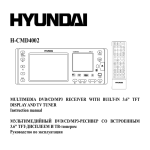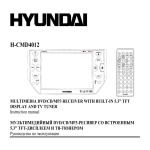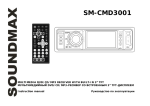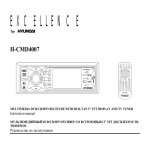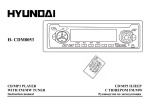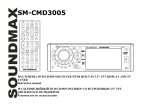Download Varta V-DV05D Instruction manual
Transcript
V-DV05D 0.5 DIN CAR DVD PLAYER 0,5 DIN Instruction manual DVD- V-DV05D Dear customer! Thank you for purchasing our product. For safety, it is strongly recommended to read this manual carefully before connecting, operating and/or adjusting the product and keep the manual for reference in the future. Table of contents Table of contents ...............................................................................................................................................3 Important safeguards .........................................................................................................................................4 Accessories........................................................................................................................................................5 Installation/Connection......................................................................................................................................6 Electrical connection .........................................................................................................................................7 Panel controls ....................................................................................................................................................8 General operation ............................................................................................................................................ 11 System setup menu ..........................................................................................................................................16 Handling discs .................................................................................................................................................20 Cleaning ..........................................................................................................................................................20 Troubleshooting guide .....................................................................................................................................21 Specification....................................................................................................................................................22 3 V-DV05D Important safeguards Using the device at temperature below -10º may cause the breakage of the device. Before using please heat up the passenger compartment to the recommended temperature! Disconnect the vehicle's negative battery terminal while mounting and connecting the unit. When replacing the fuse, be sure to use one with an identical amperage rating. Using a fuse with a higher amperage rating may cause serious damage to the unit. Do not attempt to disassemble the unit. Laser beams from the optical pickup are dangerous to the eyes. Do not use the unit in places where it can be exposed to water, moisture and dust. Make sure that pins or other foreign objects do not get inside the unit; they may cause malfunctions, or create safety hazards such as electrical shock or laser beam exposure. If you have parked the car for a long time in hot or cold weather, wait until the temperature in the car becomes normal before operating the unit. Do not open covers and do not repair yourself. Consult the dealer or an experienced technician for help. Make sure you disconnect the power supply and aerial if you will not be using the system for a long period or during a thunderstorm. Make sure you disconnect the power supply if the system appears to be working incorrectly, is making an unusual sound, has a strange smell, has smoke emitting from it or liquids have got inside it. Have a qualified technician check the system. The unit is designed for negative terminal of the battery, which is connected to the vehicle metal. Please confirm it before installation. Do not allow the speaker wires to be shorted together when the unit is switched on. Otherwise it may overload or burn out the power amplifier. 4 V-DV05D Accessories Item Diagram Quantity 1 Screws M5x5 4 2 AV cable 2 3 Connector wire 1 4 Remote control 1 5 Remote control receiver Bracket 1 7 Customer information 1 8 Instruction manual 1 9 Warranty card 1 6 2 5 V-DV05D Installation/Connection Installation method 1: Din Front-Mount Install the Mounting Box into the dashboard. Method 2 Select a position where the screw holes of the Mounting bracket supply with the car and the screw holes of the main unit become aligned, tighten the screws on each side then fasten them to car. 6 V-DV05D Electrical connection 7 V-DV05D Panel controls FRONT PANEL 1. Infra Red RC sensor 2. Disc slot 3. Display 4. EJECT button 5. NEXT button 6. PREVIOUS button 7. STOP button 8. PLAY/PAUSE button 9. POWER button 10. RESET button 11. DC 12V 12. Video output 13. Left audio output 14. Right audio output 15. Remote RC sensor 16. Coaxial output 17. Optical output REAR PANEL 8 V-DV05D Remote control 1. POWER button 2. Number buttons 3. MUTE button 4. PBC button 5. MENU button 6. Cursor buttons 7. ENTER button 8. VOL - button 9. PLAY/PAUSE button 10. AUDIO button 11. F.REV/F.FWD button 12. TITLE button 13. SUBTITLE button 14. A-B button 15. REPEAT button 16. RANDOM button 17. EJECT button 18. P/N button 19. DISPLAY button 20. SETUP button 21. SELECT button 22. VOL + button 23. STOP button 24. PREVIOUS/NEXT button 25. PROGRAM button 26. SLOW button 27. ANGLE button 28. ZOOM button 9 V-DV05D Changing the battery Remote control operation Insert two AAA/1.5V batteries into the remote control. The remote control is pointed at remote sensor within 8 meters and within 30 degrees at the left or the right side. Take the battery out of the control if it is not used for a long time. Warning: Store the battery where children cannot reach. If a child accidentally swallows the battery, consult a doctor immediately. Do not recharge, short, disassemble or heat the battery or dispose it in a fire. Do not expose or bring into contact the battery with other metallic materials. Doing this may cause the battery to give off heat, crack or start a fire. When throwing away or saving the battery, wrap it in tape and insulate; otherwise, the battery may give off heat, crack or start a fire. 10 V-DV05D General operation Reset the unit Operating the unit for the first time or after replacing the car battery, press and hold RESET button with a pointed object to restore the unit to the original factory settings. Note: When some errors occur in the display, you can also press RESET button to resume to normal. It will erase the clock setting and some memorized functions. POWER Press POWER button to turn the unit on or off. MUTE Press this button to mute sound. Press it again to cancel this function. VOLUME ADJUSTMENT Press VOL+/VOL- button to adjust sound volume. PLAYING DISC Insert a disc into the Disc Loading Slot, when the disc is loaded, the unit starts playing. EJECT Press this button to eject or load the disc. At the abnormal situation, press the EJECT button for seconds to eject the disc. PLAY/PAUSE Press the button to play a disc or to make it pause. STOP During playing, press the button one time, the DVD player memorizes the location where you stopped (press PLAY/PAUSE button to resume playing from the memorized point); Press the button again to stop playing (press PLAY/PAUSE button to start playing from the beginning of the disc). FAST REVERSE/FAST FORWARD Press the button to select fast reverse/fast forward function. DISPLAY 11 V-DV05D Press this button to display the current playback information on the screen. ZOOM Press ZOOM button during normal playback to zoom a picture. Press this button repeatedly to change the size of the picture. REPEAT When playing DVD disc, press the button to repeat the title or chapter; When playing VCD(PBC OFF)/ CD/ MP3 /WMA Disc, press the button to repeat one track or all tracks. Note: In MP3 mode you can also repeat folders. SETUP Press this button to enter setup menu. ANGLE Press ANGLE button to select different filming angles stored on the DVD media during playback. This function is available only when DVD disc supports angle function. PBC Press this button to select PBC on or off during playing VCD disc. When PBC on, the screen display the menu, you can choose any track; when PBC OFF, it starts to play the disc in order. MENU Press this button to return boot menu during playing DVD disc. When VCD disc in, it is the same as PBC function. NUMBER BUTTON Press the buttons to play your favorite track (in DVD disc: Title or Chapter). If the track is from 1 to 9, you can directly press the number. If the track number is more than 9, you can press number buttons in sequence to select the track. CURSOR BUTTON AND ENTER BUTTON Press the Cursor buttons to move the cursor to the select item, and then press the ENTER button to confirm it. PREVIOUS/NEXT 12 V-DV05D When playing DVD/ CD/ MP3 /WMA disc, press PREVIOUS/NEXT buttons to select the previous/next chapter or track. P/N Press the button to select video output (PAL/PAL60/NTSC/AUTO). RANDOM Press the button to play any track in random. Press it again to return to normal playing. SLOW Press the button to slow forward. It takes effect as DVD disc. PROGRAMMING THE PLAYBACK 1. Press and hold PROGRAM button on RC to enable the program function. 2. Press the digital buttons to insert the desired title/track number into the first position selected. 3. Press the cursor buttons to select the next position (total 16 positions). 4. Input numbers of all desired chapters and titles. (If entered incorrectly choose CLEAR and press ENTER button). 5. To start the programmed play list playing, press cursor buttons to select PLAY and press ENTER button. To exit the menu, press cursor buttons to select EXIT and press ENTER button. A-B Press the button to make the disc repeated between point A and point B. Press the button once to select point A and press again to select point B. Then the unit will repeat the content between A and B. To make the disc played normally, just press A-B button the third time. TITLE Press TITLE button to enter title menu when playing DVD. AUDIO Press the button to select the audio channel. SUBTITLE Press SUBTITLE button in DVD mode to choose subtitle language (if disc supports this function). 13 V-DV05D MP3 overview Notes on MP3: MP3 is short for MPEG Audio Layer 3 and refers to an audio compression technology standard. This product allows playback of MP3 files on CD-ROM, CD-R or CD-RW discs. The unit can read MP3 files written in the format compliant with ISO 9660. However it does not support the MP3 data written by the method of packet write. The unit can not read an MP3 file that has a file extension other than “.mp3”. If you play a non- MP3 file that has the “.mp3” extension, you may hear some noise. In this manual, we refer to what are called “MP3 file” and “folder” in PC terminology as “track” and “album”, respectively. Maximum number of directory level is 8, including the root directory. Maximum number of files and folders per disc is 448. The unit may not play tracks in the order of Track numbers. The unit plays only the audio tracks if a disc contains both audio tracks and MP3 files. When playing a disc of 8 kbps or “VBR”, the elapsed playing time in the display window will not be correct and also the intro play may not function properly. “VBR”: Variable Bit Rate. Notes on creating your own CD-R or CD-RW containing MP3 files: To enjoy high quality sound, we recommend converting to MP3 files with a sampling frequency of 44.1 kHz and a fixed bit rate o f 128 kbps. Do not store more than 448 MP3 files per disc. For ISO 9660 - compliant format, the maximum allowable depth of nested folders is 8, including the root directory (folder). When CD-R disc is used, playback is possible only for discs, which have been finalized. 14 V-DV05D Make sure that when MP3 CD-R or CD-RW is burned that it is formatted as a data disc and NOT as an audio disc. You should not write non-MP3 files or unneeded folders along with MP3 files on the disc otherwise it takes a long time until the unit starts to play MP3 files. With some CD-R or CD-RW media, data may not be properly written depending on its manufacturing quality. In this case, data may not be reproduced correctly. High quality CD-R or CD-RW disc is recommended. Note that the unit may not play Tracks in the order that you wrote them to the disc. 15 V-DV05D System setup menu 1. Press SETUP button on the RC to display the system setup menu. 2. Use LEFT/RIGHT cursor buttons on RC to select the desired menu: System setup, Language setup, Audio setup, Video setup, Speaker setup, Digital setup. 3. Press OK to enter it. 4. Use UP/DOWN cursor buttons to select the desired setting. 5. Press RIGHT to enter the setting adjustment subwindow. 6. Press UP/DOWN cursor buttons to select the option of the setting and press OK to confirm it. System setup TV system This unit is suitable for all kinds of TV systems. You can select: Auto: the TV system is auto switched according to the disc system. NTSC: this system is used in USA, Taiwan, Japan etc. PAL: this system is used in China, Europe, Hong Kong etc. PAL 60: Brasilia Screen saver Choose On or OFF screensaver. TV type 4:3 PS: When the unit connects to the normal TV set, the widescreen image shows on the full screen, but some part is cut off. 4:3 LB: When the unit connects to the normal TV set, the wide-screen image shows and black bars appear on the top and bottom of screen. 16:9: Use this item when the unit is connected with the wide screen TV set. 16 V-DV05D Password Here you can change the password. Insert your old password or 0000 (the general one). Insert the new password. Insert it again. Press OK button to save the new password. Rating The rating level is for parents to control playing content and protect your children from violence and erotic. The disc, the level of which is higher than the setting level cannot be played. To change the parental control level you should enter the password (your or the general one: 0000). Default Reset to the initial factory setups. Language setup OSD language Select the OSD language. Audio language Select the audio language (if DVD disc supports several audio languages). Subtitle language Select the subtitle language (if DVD disc supports several subtitle languages). Menu language Select the DISC menu language (if DVD disc supports several menu languages). DIVX language Select DIVX language (if disc supports several menu languages) DIVX [R] VOD Select DIVX [R] VOD language (if disc supports several menu languages) 17 V-DV05D Audio setup Audio out SPID/OFF: There is no signal output from the coaxial or optical output end. SPDIF/RAW: When the unit is connected with the amplifier by coaxial or optical connecter, please select this mode. SPDIF/PCM: When the unit is connected with the two channels digital stereo amplifier, please select this mode. Key Setup basic music tone. Video setup Brightness, Contrast, Hue, Saturation You can set the Brightness, Contrast, Hue, Saturation according to your preference. Speaker setup LT/RT: The audio out is Left and Right channels format even if the original sound is 5.1CH format. 18 V-DV05D Stereo: The audio out format is stereo even if the original sound is 5.1CH format. VSS: The audio format Advanced Virtual Surround Sound Digital setup DYNAMIC RANGE (DRC) If watching large dynamic scope movie program at night, to select this mode you can reduce the volume to a very low level, at the same time, to keep the fine details sounds. In this case, this doesn't disturb the family and keep the quality sounds. DUAL MONO Stereo: stereo output signal. Mono L: left output signal. Mono R: right output signal. Mix Mono: left and right output average signal. 19 V-DV05D Handling discs Dirty, scratched or warped discs may cause skip ping or noise. Handle the disc only by the edges. To keep clean do not touch its surface. Discs should be stored in their cases after use to avoid scratches. Do not expose discs to direct sunlight, high humidity, high temperature or dust. Prolonged exposure to extreme temperature can wrap the disc (such as leaving the discs in your car during summertime). Do not stick or write anything on either side of disc. Sharp writing instruments, or the inks used in some felt-tip pens, may damage its surface. Do not touch the unlabeled side. Do not attach any seal, label or data protection sheet to either side of a disc. Cleaning Cleaning the cabinet Wipe with a soft cloth. If the cabinet is very dampen (not dropping wet) the cloth with a weak solution of soapy water, and then wipe clean. Cleaning discs Fingerprints should be carefully wiped from the surface of disc with a soft cloth. Unlike conventional records, compact discs have no grooves to collect dust and macroscopic dirt, so gently wiping them with a soft cloth should remove must panicles. Wipe in a straight motion from the center to the edge. Never use thinner benzine, record cleaner or anti static spray on a compact disc. Such chemicals can damage its plastic surface. 20 V-DV05D Troubleshooting guide Symptom No power Cause The car ignition is not on. Disc cannot be loaded. The fuse is blown. Presence of disc inside the player. Disc cannot be read. Inserting the disc in upside down. No sound The operation keys do not work. Sound skips. Compact disc is extremely dirty or defective. Temperature inside the car is not within the admissible range. Volume is in minimum. Wiring is not properly connected. The built-in microcomputer is not operating properly due to noise. The installation angle is more than 30 degrees. The disc is extremely dirty or defective. 21 Solution If the power supply is properly connected to the car accessory switch the ignition key to “ACC”. Replace the fuse. Remove the disc in the player then put a new upward. Insert the compact disc with the label facing upward. Clean the disc or try to play a new one. Ensure that the ambient temperature returned to normal. Adjust volume to a desired level. Check wiring connection. Press RESET button. Adjust the installation angle to less than 30 degrees. Clean the compact disc/try to play a new one. V-DV05D Specification General Power supply: Maximum power output: Compatible formats: Supported disc types: ESP function: Unit dimensions (WxDxH) Audio specification S/N ratio: Frequency response Line out Output: 12 V DC 50 W x 4 channels DVD/SVCD/DVCD/VCD/DivX/DVD audio/Super Audio CD/CDDA/MP3/WMA/HDCD/ Picture-CD/Photo-CD/JPEG DVD/DVD±R/DVD±RW/CD/CD-R/CD-RW 40 sec. for Audio CD, 120 sec. for MP3 178x160x26 80 ± 5 dB 20Hz - 20KHz 2 channel RCA line-out (2V) Specifications are subject to change without notice. Dimensions are approximate. 22 V-DV05D ! . , , . ....................................................................................................................................................23 ...............................................................................................................................24 ........................................................................................................................................25 ...............................................................................................................................26 ......................................................................................................................................27 ...................................................................................................................................28 .......................................................................................................................................31 .......................................................................................................................................37 ....................................................................................................................................41 .................................................................................................................................................41 ...............................................................................................42 ........................................................................................................................43 23 V-DV05D -10º . . . , , . . . , , . , , . , . , , . , , . , . . , . , , , , , . . , . , . . . 24 V-DV05D 1 2 M5x5 4 AV 2 3 1 4 1 5 1 6 2 7 1 8 1 9 1 25 V-DV05D 1 DIN . 2 . 26 V-DV05D 27 V-DV05D 1. 2. 3. 4. 5. 6. 7. 8. 9. 10. EJECT NEXT PREVIOUS STOP PLAY/PAUSE POWER RESET 11. 12. 13. 14. 15. 16. 17. 28 V-DV05D Remote control 1. POWER 2. 3. MUTE 4. PBC 5. MENU 6. 7. ENTER 8. VOL 9. PLAY/PAUSE 10. AUDIO 11. F.REV/F.FWD 12. TITLE 13. SUBTITLE 14. A-B 15. REPEAT 16. RANDOM 17. EJECT 18. P/N 19. DISPLAY 20. SETUP 21. SELECT 22. VOL + 23. STOP 24. PREVIOUS/NEXT 25. PROGRAM 26. 27. 28. SLOW ANGLE ZOOM 29 V-DV05D : AAA/1.5V . , 8 30 . , . : . , . ( ). 6 . . 30 – V-DV05D , RESET : ( RESET. . ), . , , . POWER, . MUTE, . , VOL+/VOL-, . . , , PLAY/PAUSE. , . . EJECT, . , . STOP, PLAY/PAUSE, ). , ( ). 31 ( STOP PLAY/PAUSE, V-DV05D F.REV/F.FWD, . DISPLAY, . ZOOM, . DVD . : , REPEAT, VCD (PBC OFF)/CD/MP3 /WMA . , REPEAT, MP3 . SETUP, . ANGLE, , . DVD . PBC PBC, PBC VCD . , ( ). MENU, . , , 1 ). . 9, ENTER ( : 9, , 32 DVD . V-DV05D , , ENTER, . DVD/ CD/ MP3 /WMA . , P/N, PREVIOUS/NEXT, (PAL/PAL60/NTSC/AUTO). RANDOM, . , . SLOW, .( DVD ). 1. PROGRAM , . 2. 3. 4. , ( 16). , . ( ENTER). , 5. . , , . ENTER. , PROGRAM. 33 V-DV05D A-B A-B, A, , B. . , . TITLE, DVD AUDIO, . . DVD SUBTITLE, ( , ). : , , . , . ( ( . , ) ). => , ENTER, 34 => . . . V-DV05D 3 WMA 3 MPEG 3 . 3 3, CD-ROM, CD-R CD-RW. ISO 9660. . , , 3, 3, “.mp3”. 3 , “.mp3”, . , PC “ ” “ “ ” MP3” “ ”, . 8, 256. . . , , 3. 8 VBR, , . VBR: . WMA . WMA (Windows Media Audio) – Corporation. , , , , 64 Microsoft , ) ( 35 ). V-DV05D , , . CD-R CD-RW, MP3: 3 44,1 256 , 128 3 ISO 9660, 8, . . ( ). CD-R . , , MP3 CD-R CD-RW , . 3 3 , CD-R CD-RW . . CD-R , CD-RW . , . 36 , 3. V-DV05D 1. 2. SETUP , . , , : , 3. 4. 5. 6. , . , , , , . . , . , ENTER, , . : , . NTSC: , , . PAL: , , . PAL 60: . . 4:3 PS: , . , 37 V-DV05D 4:3 LB: , , 16:9: . , . . – 0000. . . OK, . . , , . . . , , , DIVX, . DIVX . , . , , . OSD . 38 , V-DV05D : ), . SPDIF/RAW: , . SPDIF/PCM: , . . , , , . , , , . 39 V-DV05D , : , , VSS ( , . ). : PRO LOGIC Dolby, . : 5.1, . , VSS ( . . ): , 5.1, . , . . : . : . : . : . 40 V-DV05D , ( ). , . , . , , . ( , ). . , , . . . . ( ), . . , , . . , . . 41 , V-DV05D . , “ ”. . . . , . . . . . . . . . . . RESET. . 30 . , 30 . 42 . . V-DV05D : : : : : ) : : 12 50 4 DVD/SVCD/DVCD/VCD/DivX/DVD audio/Super Audio CD/CDDA/MP3/WMA/HDCD/ Picture-CD/Photo-CD/JPEG DVD/DVD±R/DVD±RW/CD/CD-R/CD-RW 40 CD, 120 3 178x160x26 80 ± 5 20 - 20 RCA- . (2 ) . 43