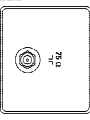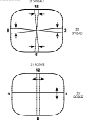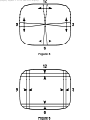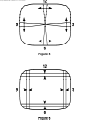Download Magnavox 27TP83 C101 Service manual
Transcript
Philips Consumer Electronics Manual 7583 Model no.: 26LL590121 First Publish: 10-9-2000 Rev. Date: 08-02-2004 Print Date: 10/07/2006 Technical Service Data Service and Quality Service Publications Dept. One Philips Drive P.O. Box 14810 Knoxville, TN 37914 Pg. SCHEMATIC DIAGRAMS AND PC BOARDS 11. BTSC DECODER - SECT. A9 12. NICAM-2CS DECODER - SECT. A10 13. SMART SOUND - SECT. A11 14. AUDIO AMPLIFIER - SECT. A12 15. HEADPHONE - SECT. A13 16. REAR I/O CINCH - SECT. A14 17. CRT PANEL - SECT. B 18. MAIN CHASSIC & CRT (TOP VIEW) 19. MAIN CHASSIS & CRT (BOTTOM VIEW) 1. F8 Wiring Diagram 2. OVERALL FUNCTION 3. POWER SUPPLY - SECT. A1 4. HORIZONTAL DEFLECTION - SECT. A2 5. VERTICAL DEFLECTION - SECT. A3 6. SYNCRONIZATION - SECT. A4 7. TUNER/VIDEO IF - SECT. A5 8. VIDEO PROCESSING - SECT. A6 9. CONTROL PROCESSOR - SECT. A7 10. CUSTOME CONTROL - SECT. A8 REFER TO SAFETY GUIDELINES SAFETY NOTICE: ANY PERSON ATTEMPTING TO SERVICE THIS CHASSIS MUST FAMILIARIZE HIMSELF WITH THE CHASSIS AND BE AWARE OF THE NECESSARY SAFETY PRECAUTIONS TO BE USED WHEN SERVICING ELECTRONIC EQUIPMENT CONTAINING HIGH VOLTAGES. CAUTION: USE A SEPARATE ISOLATION TRANSFORMER FOR THIS UNIT WHEN SERVICING © Philips Electronics North America Corporation Visit our World Wide Web Site at http://www.forceonline.com Philips Consumer Electronics Manual 7583 Model no.: 26LL590121 First Publish: 10-9-2000 Rev. Date: 08-02-2004 Print Date: 10/07/2006 Technical Service Data Service and Quality Service Publications Dept. One Philips Drive P.O. Box 14810 Knoxville, TN 37914 Mechanical Assembly REFER TO SAFETY GUIDELINES SAFETY NOTICE: ANY PERSON ATTEMPTING TO SERVICE THIS CHASSIS MUST FAMILIARIZE HIMSELF WITH THE CHASSIS AND BE AWARE OF THE NECESSARY SAFETY PRECAUTIONS TO BE USED WHEN SERVICING ELECTRONIC EQUIPMENT CONTAINING HIGH VOLTAGES. CAUTION: USE A SEPARATE ISOLATION TRANSFORMER FOR THIS UNIT WHEN SERVICING © Philips Electronics North America Corporation Visit our World Wide Web Site at http://www.forceonline.com DISASSEMBLY INTRODUCTIONS (Display Cabinet Back Removal Illustration) (Display Main Chassis Removal Illustration) (Display Service Position Illustration) (Display Cabinet Back Removal Illustration) (Display Main Chassis Removal Illustration) (Display Service Position Illustration) Philips Consumer Electronics Manual 7583 Model no.: 26LL590121 First Publish: 10-9-2000 Rev. Date: 08-02-2004 Print Date: 10/07/2006 Technical Service Data Service and Quality Service Publications Dept. One Philips Drive P.O. Box 14810 Knoxville, TN 37914 Mechanical Diagrams REFER TO SAFETY GUIDELINES SAFETY NOTICE: ANY PERSON ATTEMPTING TO SERVICE THIS CHASSIS MUST FAMILIARIZE HIMSELF WITH THE CHASSIS AND BE AWARE OF THE NECESSARY SAFETY PRECAUTIONS TO BE USED WHEN SERVICING ELECTRONIC EQUIPMENT CONTAINING HIGH VOLTAGES. CAUTION: USE A SEPARATE ISOLATION TRANSFORMER FOR THIS UNIT WHEN SERVICING © Philips Electronics North America Corporation Visit our World Wide Web Site at http://www.forceonline.com MAIN CABINET EXPLODED VIEW Page: 1 of 1 Philips Consumer Electronics Manual 7583 Model no.: 26LL590121 First Publish: 10-9-2000 Rev. Date: 08-02-2004 Print Date: 10/07/2006 Technical Service Data Service and Quality Service Publications Dept. One Philips Drive P.O. Box 14810 Knoxville, TN 37914 Troubleshooting REFER TO SAFETY GUIDELINES SAFETY NOTICE: ANY PERSON ATTEMPTING TO SERVICE THIS CHASSIS MUST FAMILIARIZE HIMSELF WITH THE CHASSIS AND BE AWARE OF THE NECESSARY SAFETY PRECAUTIONS TO BE USED WHEN SERVICING ELECTRONIC EQUIPMENT CONTAINING HIGH VOLTAGES. CAUTION: USE A SEPARATE ISOLATION TRANSFORMER FOR THIS UNIT WHEN SERVICING © Philips Electronics North America Corporation Visit our World Wide Web Site at http://www.forceonline.com Philips Consumer Electronics Manual 7583 Model no.: 26LL590121 First Publish: 10-9-2000 Rev. Date: 08-02-2004 Print Date: 10/07/2006 Technical Service Data Service and Quality Service Publications Dept. One Philips Drive P.O. Box 14810 Knoxville, TN 37914 General Information REFER TO SAFETY GUIDELINES SAFETY NOTICE: ANY PERSON ATTEMPTING TO SERVICE THIS CHASSIS MUST FAMILIARIZE HIMSELF WITH THE CHASSIS AND BE AWARE OF THE NECESSARY SAFETY PRECAUTIONS TO BE USED WHEN SERVICING ELECTRONIC EQUIPMENT CONTAINING HIGH VOLTAGES. CAUTION: USE A SEPARATE ISOLATION TRANSFORMER FOR THIS UNIT WHEN SERVICING © Philips Electronics North America Corporation Visit our World Wide Web Site at http://www.forceonline.com F8 CHASSIS INTRODUCTION The F8 chassis is a leader TV chassis produced by Philips Consumer Electronics Company for the 1999 model year. The F8 chassis is used in sets with 25“ and 27“ screen sizes. The F8 chassis is a global design and is oriented front to rear, or ”north to south“, as it has been called. The F8 chassis tuning system features 181 channels with on-screen display (OSD). The main tuning system uses a tuner, a microcomputer IC, and a memory IC mounted on the main chassis. The microcomputer communicates with the memory IC, the customer keyboard, remote receiver, U/V tuner, signal processor IC and the audio output IC via the I2C bus. The memory IC retains the settings for favorite stations, customer-preferred settings, and service/factory data. The F8 chassis uses a Very Large Scale (VLSI) Integrated Circuit for signal processing. This IC performs video IF, sound IF processing, AGC control, horizontal and vertical drive and synchronization, also luminance/chrominance processing. The on-screen graphics and closed caption decoding are done within the microprocessor, and then sent to the signal processor IC to be added to the main signal. The F8 chassis utilizes a switch mode power supply for the main voltage source. The chassis has a hot chassis ground reference on the primary side of the power supply, and a cold ground reference on the secondary side of the power supply and the rest of the chassis. ALWAYS USE AN ISOLATION TRANSFORMER WHEN SERVICING THIS CHASSIS FOR YOUR SAFETY. MODEL TO MODULE LIST The model to Module list shown below identifies all electrical panels, modules and assemblies used in each model produced with the F8 chassis. This information was current at time of printing. Information concerning cabinet parts and cabinet mounted parts (CRT/Yoke/etc.) is shown in the Cabinet Replacement Parts List. Replacement part numbers for each module are provided in the Chassis Panel Replacement Parts List. If you are attempting to service a model equipped with the F8 chassis, the necessary electrical information should be covered in this service manual, even if the corresponding model number is not listed. Model Panel Number Size Description 25PT10-C121 00EMF803-A002 25” PHILIPS – MAGNAVOX Main Chassis 25PT15-C121 00EMF806 A002 25” PHILIPS – MAGNAVOX Main Chassis 25TR19-C121 00EMF803-A001 25“ PHILIPS – MAGNAVOX Main Chassis 25TS56-C121 00EMF806-A001 25“ PHILIPS – MAGNAVOX Main Chassis 26LL59-0121 00EMF820-A001, A002 25“ PHILIPS - LATIN AMERICA Main Chassis 26LL59-1121 00EMF821-A001 25“ PHILIPS - LATIN AMERICA Main Chassis 26LW59-2221 00EMF822-A001, A002 25“ PHILIPS - LATIN AMERICA Main Chassis 26LW59-3221 00EMF823-A001 25“ PHILIPS - LATIN AMERICA Main Chassis 27TS57-C101 00EMF832-A101, A102 27“ PHILIPS – MAGNAVOX Main Chassis 27TS57-C121 00EMF832-A102 27” PHILIPS – MAGNAVOX Main Chassis 29LL69-0121 00EMF850-A001, A002 27“ PHILIPS - LATIN AMERICA Main Chassis 29LL69-1121 00EMF851-A001 27“ PHILIPS - LATIN AMERICA Main Chassis CH1927-C101 00EMF893-A102 00A10680-B002 00A10777-A001 27” PHILIPS – INDUSTRIAL TELEVISION - SMARTPORT Main Chassis Channel One Card Interface Module HD2511-C121 00EMF801-A001 25“ PHILIPS – MAGNAVOX Main Chassis HD2530-C121 00EMF804-A001 25“ PHILIPS – MAGNAVOX Main Chassis HD2720-C101 00EMF830-A101 or 00EMF831-A102 27“ PHILIPS – MAGNAVOX Main Chassis LL9125-C121 25” PHILIPS – INDUSTRIAL TELEVISION - SMARTPORT 00EMF899-A002 Main Chassis MS2530C221 313917808991 25" PHILIPS – MAGNAVOX Main Chassis MS2530C225 313917808991 25" PHILIPS – MAGNAVOX Main Chassis MS2730C221 313917868471 27" PHILIPS – MAGNAVOX Main Chassis OCC925-C121 00EMF891 A001 00A10777-A001 25“ PHILIPS – MAGNAVOX Main Chassis Interface Module OCC927-C101 00EMF893 A001, A102 00A10777-A001 27“ PHILIPS – MAGNAVOX Main Chassis Interface Module PA9027-C101 00EMF894 A102 00AVJ250 A001 00A10757 A001 00A10778 A001 00A10791 A001 00A10808 A001 27” PHILIPS – INDUSTRIAL TELEVISION - SMARTPORT Main Chassis Pro video Card Assembly L9 Audio Jack Panel L9 ITV Front A-V Comb Filter Panel Pro Plus Interface PA9032-C101 00EMF895 A102 00AVJ250 A001 00A10757 A001 00A10791 A001 00A10808 A001 32” PHILIPS – INDUSTRIAL TELEVISION - SMARTPORT Main Chassis Pro video Card Assembly L9 Audio Jack Panel Comb Filter Panel Pro Plus Interface PC9225-C121 00EMF891-A001, A102 00A10777-A001 25“ PHILIPS – MAGNAVOX Main Chassis Interface Module PC9227-C101 00EMF893-A101, A102 00A10777-A001 27“ PHILIPS INDUSTRIAL TELEVISION - CARD SET Main Chassis Interface Module PL9125-C121 00EMF890-A001, A002 25“ PHILIPS – INDUSTRIAL TELEVISION - SMARTPORT Main Chassis PL9127-C101 00EMF892-A101, A102 27“ PHILIPS – INDUSTRIAL TELEVISION - SMARTPORT Main Chassis PPC927-C101 00EMF894 A102 00A10791 A001 00A10757 A001 00A10778 A001 00A10808 A001 27” PHILIPS – INDUSTRIAL TELEVISION - SMARTPORT Main Chassis Comb Filter Panel L9 Audio Jack Panel L9 ITV Front A/V Pro Plus Interface PPC932-C101 32” PHILIPS – INDUSTRIAL TELEVISION - SMARTPORT 00EMF895 A102 00A10757 A001 00A10791 A001 00A10808 A001 SC2932C121 313501700770 00A10808 A001 00A10757 A001 00AVJ222 A001 00A10654 A001 00EMF895 A002 00A10791 A001 SCN927-C101 00EMF894 A102 00A10757 A001 00A10777 A001 00A10778 A001 00A10791 A001 Main Chassis L9 Audio Jack Panel Comb Filter Panel Pro Plus Interface 32" 27” PHILIPS INDUSTRIAL TELEVISION - CARD SET Scan Card Pro Plus Interface Audio Jack Panel Scan Converter Card Scan Converter Jack Panel Main Chassis Comb Filter Panel PHILIPS – INDUSTRIAL TELEVISION - SMARTPORT Main Chassis L9 Audio Jack Panel Interface Module L9 ITV Front A/V Comb Filter Panel SCN932C101 00EMF895 A102 00A10757 A001 00A10777 A001 00A10791 A001 32” PHILIPS – INDUSTRIAL TELEVISION - SMARTPORT Main Chassis L9 Audio Jack Panel Interface Module Comb Filter Panel TC9225-C121 00EMF891-A001, A002 00A10777-A001 25“ PHILIPS – MAGNAVOX Main Chassis Interface Module TL9125-C121 00EMF890-A001, A002 25“ PHILIPS – INDUSTRIAL TELEVISION - SMARTPORT Main Chassis TL9127-C101 00EMF892-A101, A102 27“ PHILIPS – INDUSTRIAL TELEVISION - SMARTPORT Main Chassis TR2503-C121 00EMF801-A001 25“ PHILIPS – MAGNAVOX Main Chassis TR2519-C121 00EMF803-A001 25“ PHILIPS – MAGNAVOX Main Chassis TS2546-C121 00EMF804-A001, A002 25“ PHILIPS – MAGNAVOX Main Chassis TS2556-C121 00EMF806-A001, A002 25“ PHILIPS – MAGNAVOX Main Chassis TS2575-C121 00EMF807-A001, A002 25“ PHILIPS – MAGNAVOX Main Chassis TS2746-C101 00EMF830-A101, A102 27“ PHILIPS – MAGNAVOX Main Chassis TS2746-C121 00EMF830-A102 27“ PHILIPS – MAGNAVOX Main Chassis TS2757-C101 00EMF832-A101 27“ PHILIPS – MAGNAVOX Main Chassis TS2774-C101 00EMF833-A101, A102 27“ PHILIPS – MAGNAVOX Main Chassis TS2774-C121 00EMF833-A102 27“ PHILIPS – MAGNAVOX Main Chassis TS3256-C101 00EMF880-A102 32” PHILIPS – MAGNAVOX Main Chassis TS3256-C121 00EMF880-A002 32” PHILIPS – MAGNAVOX Main Chassis XR2503-C121 00EMF801-A001, A002 25“ PHILIPS – MAGNAVOX Main Chassis XS2556-C121 25“ PHILIPS – MAGNAVOX 00EMF806-A001, A002 XS2757-C101 00EMF832-A101, A102 Main Chassis 27“ PHILIPS – MAGNAVOX Main Chassis Remote Replacement RC0702/04 RCO705/00 RC282901/01 RC282901/04 RC2524/04 3139 148 3139 228 3139 228 3139 228 3139 228 54201 80571 81441 81451 81591 Philips PH/MX RC0705 ------------Remote Drawing RC0702 RCL9UB RCL9UB RCU82C TR2503-C121 X 25TR19-C121 X 25TS56-C121 X 26LL59-0121 X 26LL59-1121 X 26LW59-2221 X 26LW59-3221 X 27TS57-C101 X 29LL69-0121 X 29LL69-1121 X HD2511-C121 X HD2530-C121 X HD2720-C101 TL9125-C121 X TL9127-C101 X TR2519-C121 X TS2546-C121 X TS2556-C121 X TS2575-C121 X TS2746-C101 X TS2757-C101 X TS2774-C101 X XR2503-C121 X XS2556-C121 X XS2757-C101 X No Remote OCC925-C121 No Remote OCC927-C101 No Remote PC9225-C121 No Remote PC9227-C101 No Remote PL9125-C121 No Remote PL9127-C101 No Remote TC9225-C121 Display Quick-Use Guide for RC0702 Transmitter Display Quick-Use Guide for RCU82C Transmitter RC2528/04 3139 228 82051 RCU82D ------------- X MODEL TO REMOTE CROSS-REFERENCE Remote Replacement RC0702/04 RCO705/00 RC282901/01 RC282901/04 RC2524/04 3139 148 3139 228 3139 228 3139 228 3139 228 54201 80571 81441 81451 81591 Philips PH/MX RC0705 ------------Remote Drawing RC0702 RCL9UB RCL9UB RCU82C TR2503-C121 X 25TR19-C121 X 25TS56-C121 X 26LL59-0121 X 26LL59-1121 X 26LW59-2221 X 26LW59-3221 X 27TS57-C101 X 29LL69-0121 X 29LL69-1121 X HD2511-C121 X HD2530-C121 X HD2720-C101 TL9125-C121 X TL9127-C101 X TR2519-C121 X TS2546-C121 X TS2556-C121 X TS2575-C121 X TS2746-C101 X TS2757-C101 X TS2774-C101 X XR2503-C121 X XS2556-C121 X XS2757-C101 X No Remote OCC925-C121 No Remote OCC927-C101 No Remote PC9225-C121 No Remote PC9227-C101 No Remote PL9125-C121 No Remote PL9127-C101 No Remote TC9225-C121 Display Quick-Use Guide for RC0702 Transmitter Display Quick-Use Guide for RCU82C Transmitter Display Quick-Use Guide for RCL9UB Transmitter RC2528/04 3139 228 82051 RCU82D ------------- X MODEL TO JACKPANEL CROSS-REFERENCE Display JP9000 Jack Panel Display JP9103 Jack Panel Display JP9106 Jack Panel Models TR2503-C121 25TR19-C121 25TS56-C121 26LL59-0121 26LL59-1121 26LW59-2221 26LW59-3221 27TS57-C101 29LL69-0121 29LL69-1121 HD2511-C121 HD2530-C121 HD2720-C101 TR2503-C121 TR2519-C121 TS2546-C121 TS2556-C121 TS2575-C121 TS2746-C101 TS2757-C101 TS2774-C101 XR2503-C121 XS2556-C121 XS2757-C101 TL9125-C121 TL9127-C101 OCC925-C121 OCC927-C101 PC9225-C121 PC9227-C101 PL9125-C121 PL9127-C101 TC9225-C121 Jack Panels JP9000 JP9103 JP9106 X X X X X X X X X X X X X X X X X X X X X X X X No Jack Panel No Jack Panel No Jack Panel No Jack Panel No Jack Panel No Jack Panel No Jack Panel No Jack Panel No Jack Panel GLOSSARY OF TERMS, ACRONYMS, AND ABBREVIATIONS 2CS AFC AFT AP ATS AV AVL BTSC CBA CC CSM CVBS DNR EEPROM Error Buffer Error Code EU EXT FM I²C ID IDENT IF IN IT LATAM LED Local Keyboard MA NR NTSC NVM OB OSD PCB PIP PLL PP RAM RC RC-5 RGB ROM SAM SAP SCL SDA SDM SVHS Top Level Menu V-Chip Two Channel Stereo Automatic Frequency Control Automatic Fine Tuning Asia Pacific Automatic Tuning System External Audio/Video Automatic Volume Level control Broadcast Television Standard Committee (TV Stereo) Circuit Board Assembly (PCB) Closed Captioning Customer Service Mode Color Video Blanking Sync Dynamic Noise Reduction Electrical Erasable Programmable Read-Only Memory Register that keeps track of errors that occur and stores error codes A numerical value used to indicate a failure in the television Europe External audio/video input Frequency Modulation Inter IC bus, 2-wire bi-directional (SCL/SDA) Identification Horizontal coincidence signal, transmitter identification Intermediate Frequency ITT sound IC with NICAM function ITT sound IC without NICAM function Latin America Light Emitting Diode The buttons (usually volume up, volume down, channel up, and channel down) located on the front of the television set Mono All; single mono carrier receiver Noise Reduction National Television Systems Committee (video) Non Volatile Memory Option Byte (Feature Byte) On Screen Display Printed Circuit Board (CBA) Picture In Picture Phase Locked Loop Personal Preference Random Access Memory Remote Control Remote Control system 5 Red Green Blue Read Only Memory Service Alignment Mode Second Audio Program Serial Clock Serial Data Service Default Mode Super Video Home System This refers to the main menu (as opposed to sub menus) in SAM Violence-Chip VCR Y/C Video Cassette Recorder Luminance/Chrominance (video) SAFETY INSTRUCTIONS FOR REPAIRS 1. Safety regulations require that during a repair: • • • the set should be connected to the mains via an isolating transformer safety components, indicated by the symbol s , should be replaced by components identical to the original ones when replacing the CRT, safety goggles must be worn 2. Safety regulations require that after a repair the set must be returned in its original condition. In particular, attention should be paid to the following points: Note: This resoldering is advised to prevent bad connections due to metal fatigue in solder joints, and is therefore only necessary for television sets older than 2 years. • As a strict precaution, we advise you to resolder the solder joints through which the horizontal deflection current is flowing, in particular: - All pins of the line output transformer (LOT) - flyback capacitor(s) - S-correction capacitor(s) - line output transistor - pins of the connector with wires to the deflection coil - other components through which the deflection current flows • Resolder points are marked by a white circle on the bottom of the CBA. • The wire trees and EHT cable should be routed correctly and fixed with the mounted cable clamps. • The insulation of the mains lead should be checked for external damage. • The mains lead strain relief should be checked for its function in order to avoid touching the CRT, hot components or heat sinks. • The electrical DC resistance between the mains plug and the secondary side should be checked (only for sets which have a mains isolated power supply). This check can be done as follows: - unplug the mains cord and connect a wire between the two pins of the mains plug - set the mains switch to the on position (keep the mains cord unplugged!) - measure the resistance value between the pins of the mains plug and the metal shielding of the tuner or the aerial connection on the set. The reading should be between 4.5 Megohm and 12 Megohm. - switch off the TV and remove the wire between the two pins of the mains plug • The cabinet should be checked for defects to avoid touching of any inner parts by the customer. JP9000 JP9103 JP9106 JP9202 JP9204 JP9403 JP9406 JP9410 JP9411 JP9519 RF Input/ 75 ohm 75 ohm 75 ohm 75 ohm 75 ohm 75 ohm 75 ohm 75 ohm 75 ohm 2 x 75 Antenna ohm Jacks 0 3 6 2 4 3 7 10 11 19 Quantity Video 1 1 1 1 1 1 2 2 3 Input JP9523 2 x 75 ohm 23 3 JACK PANEL DEFINITIONS JP9000 JP9103 JP9106 JP9202 JP9204 JP9403 JP9406 JP9410 JP9411 JP9519 JP9523 RF Input/ 75 ohm 75 ohm 75 ohm 75 ohm 75 ohm 75 ohm 75 ohm 75 ohm 75 ohm 2 x 75 2 x 75 Antenna ohm ohm Jacks 0 3 6 2 4 3 7 10 11 19 23 Quantity Video 1 1 1 1 1 1 2 2 3 3 Input Audio L-R L-R 1 L-R 1 L-R 2 (L-R) 2 (L-R) "3(L-R) "3(L-R) Input 2-Rear, 2-Rear, 1-Side" 1-Side" SVHS 1 2 2 Input (1-Rear/ (1-Rear/ 1-Side) 1-Side) ead-phon Front Front Front Front Side Side Surround 4 Sound Speaker Out Video Out 1 1 1 1 1 1 Audio L-R L-R L-R L-R L-R* L-R* Output (Fixed) (Fixed) (Fixed) (Fixed) Smart Plug CH. 1 Demod. Theft Control Pillow Control Guide + 1 1 Gold YUV 3 3 Comp. In "* Only one set of audio output jacks, menu selectable, switchable between fixed and variable output" MAIN CHASSIS SCHEMATIC NOTES: UNLESS OTHERWISE SPECIFIED: 1. ALL VOLTAGES AND WAVEFORMS WERE TAKEN UNDER THE FOLLOWING CONDITIONS: - LINE VOLTAGE MAINTAINED AT 120VAC, 60Hz VIA AN ISOLATION TRANSFORMER. - SET IN SDM (SERVICE DISPLAY MODE). To enter SDM, press 0-6-2-5-9-6-Menu on the remote control. - ALL VOLTAGES WERE TAKEN FROM MODEL TS2774C101. 2. ALL WAVEFORMS WERE TAKEN WITH AN NTSC SIGNAL GENERATOR DELIVERING 10mVp-p AT THE ANTENNA INPUT. 3. ON VOLTAGE CHARTS: - VOLTAGES IN THE "Signal" COLUMN WERE TAKEN WITH AN NTSC SIGNAL GENERATOR DELIVERING 10mVp-p AT THE ANTENNA INPUT. - VOLTAGES IN THE "No Signal" COLUMN WERE TAKEN WITH NO SIGNAL APPLIED. - VOLTAGES IN THE "Standby" COLUMN WERE TAKEN WITH THE SET IN STANDBY MODE (Power supplied to the chassis, set turned off). 4. ALL VOLTAGES ARE POSITIVE DC WITH RESPECT TO GROUND IN THAT SECTION OF THE CHASSIS, AND MAY VARY DUE TO NORMAL PRODUCTION TOLERANCES. 5. COMPONENT AND SPECIAL SYMBOLS: * INDICATES A COMPONENT WHICH WILL VARY DEPENDING ON SCREEN SIZE, PRODUCTION DATES, AND OPTION FEATURES INSTALLED. PLEASE SEE THE REPLACEMENT PARTS LIST FOR SPECIFIC PART INFORMATION. • INDICATES A COMPONENT IS AN SMD ”CHIP“ TYPE COMPONENT, AND AS SUCH WILL BE LOCATED ON THE BOTTOM Side OF THE CBA. 6. A HIGH VOLTAGE OSCILLOSCOPE PROBE (100:1) IS NEEDED TO MEASURE THE WAVEFORM AT THE HORIZONTAL OUTPUT TRANSISTOR (PART # 7620). 7. SPARK GAPS SHOWN ON THE CRT SCHEMATIC ARE INTERNAL TO THE CRT SOCKET. 8. THE NUMBERS 1a THROUGH 38b, SHOWN IN ENCLOSED BOXES, CORRESPOND TO THE WAVEFORM PHOTOGRAPHS. 9. FOR VOLTAGE, WATTAGE, AND TOLERANCE RATINGS OF RESISTORS AND CAPACITORS, PLEASE SEE THE ELECTRICAL REPLACEMENT PARTS LIST. 10. INDICATES PCE REPLACEMENT PART NUMBER ONLY. MAIN CHASSIS WAVEFORM NOTES: UNLESS OTHERWISE SPECIFIED: ALL WAVEFORMS WERE TAKEN UNDER THE FOLLOWING CONDITIONS: - LINE VOLTAGE MAINTAINED AT 120VAC, 60Hz VIA AN ISOLATION TRANSFORMER. - SET IN SDM (SERVICE DISPLAY MODE). TO ENTER SDM, PRESS 0-6-2-5-9-6-MENU ON THE REMOTE CONTROL. - ALL WAVEFORMS WERE TAKEN FROM MODEL TS2774-C101. - ALL WAVEFORMS WERE TAKEN WITH AN NTSC SIGNAL GENERATOR DELIVERING 10mVp-p AT THE ANTENNA INPUT. - SWEEP TIME/CM SETTINGS ARE SHOWN WITH THE FIGURES IN THE CALIBRATED POSITION. - THE ACTUAL SWEEP TIMES AND VOLTAGES PRESENT ARE SHOWN WHEREVER POSSIBLE. - COMPOSITE VIDEO SIGNALS ARE SHOWN WITHOUT SWEEP TIME AND VOLTAGES PRESENT BECAUSE THESE SIGNALS HAVE VARIABLE SWEEP TIMES AND VOLTAGES. A HIGH VOLTAGE OSCILLOSCOPE PROBE (100:1) IS NEEDED TO MEASURE THE WAVEFORM AT THE HORIZONTAL OUTPUT TRANSISTOR (PART # 7460). THE DESIGNATORS A1a THROUGH V6c, SHOWN IN ENCLOSED BOXES, CORRESPOND TO THE WAVEFORM PHOTOGRAPHS. AUDIO WAVEFORM NOTES: THESE NOTES APPLY ONLY TO THE AUDIO WAVEFORMS (A1a THROUGH A3d). AUDIO WAVEFORMS WERE TAKEN UNDER THE FOLLOWING CONDITIONS: - ALL WAVEFORMS WERE TAKEN WITH A LEADER LMS-238 SOUND GENERATOR CONNECTED AT THE ANTENNA INPUT, WITH THE FOLLOWING SETTINGS: - INT FREQUENCY SET TO 1kHz - STEREO (L+R), PILOT ON - VIF/RF OUTPUT AT CHANNEL 3 - ALL WAVEFORMS WERE TAKEN FROM MODEL TS2774C101. - TELEVISION SET TO CHANNEL 3 IN NORMAL MODE. - DO NOT MUTE THE SET. - SET THE TELEVISION VOLUME AT 40. - THE SPEAKERS MAY BE DISCONNECTED AT CONNECTOR #0234 (BOARD LOCATION B-1) IF THE AUDIO OUTPUT CAUSES A DISTRACTION TO THE SERVICER. OPTION BYTES & FEATURE LISTING USA/CANADIAN CHASSIS LISTINGS LATIN AMERICAN CHASSIS LISTINGS INDUSTRIAL CHASSIS LISTINGS Display Quick-Use Guide for RC0702 Transmitter Display Quick-Use Guide for RCU82C Transmitter Display Quick-Use Guide for RCL9UB Transmitter Display JP9000 Jack Panel Display JP9103 Jack Panel Display JP9106 Jack Panel USA/CANADIAN CHASSIS LISTINGS Philips Consumer Electronics Manual 7583 Model no.: 26LL590121 First Publish: 10-9-2000 Rev. Date: 08-02-2004 Print Date: 10/07/2006 Technical Service Data Service and Quality Service Publications Dept. One Philips Drive P.O. Box 14810 Knoxville, TN 37914 Electrical Adjustments REFER TO SAFETY GUIDELINES SAFETY NOTICE: ANY PERSON ATTEMPTING TO SERVICE THIS CHASSIS MUST FAMILIARIZE HIMSELF WITH THE CHASSIS AND BE AWARE OF THE NECESSARY SAFETY PRECAUTIONS TO BE USED WHEN SERVICING ELECTRONIC EQUIPMENT CONTAINING HIGH VOLTAGES. CAUTION: USE A SEPARATE ISOLATION TRANSFORMER FOR THIS UNIT WHEN SERVICING © Philips Electronics North America Corporation Visit our World Wide Web Site at http://www.forceonline.com SERVICE ADJUSTMENTS Required Tools For Servicing: Isolation Transformer Multimeter Oscilloscope High Voltage (100:1) Oscilloscope Probe Sencore VG91 Universal Video Generator Service Adjustment Notes: Unless Otherwise Specified: 1. All service adjustments are ”hot“ voltagewise. For maximum safety, ensure the use of properly insulated tools. 2. Refer to the F8 Main Chassis Printed Circuit Board for location of test points and adjustable components. 3. Grid Locations (Ex.: D-2) next to the reference numbers for components refer to the Main Chassis Printed Circuit Board. Caution: The F8 chassis incorporates a ”hot“ ground system. Always use a separate isolation transformer when applying power to the exposed chassis. Focus Adjustment 1. Tune the set to a local or cable station. 2. Adjust the Focus Control (located on the upper part of the flyback transformer) for best picture details at high light conditions. Degaussing the Television 1. Position the television so that the screen faces the direction it will be facing when in use. 2. Ensure the set is turned off. 3. Move a degaussing coil in a circular motion slowly around the sides and front of the set. 4. Withdraw the degaussing coil at least six feet from the television before disconnecting it from its power source. Service Modes: Introduction 1. There are three service modes used in the F8 chassis. They are: a. SDM - Service Default Mode b. SAM - Service Alignment Mode c. CSM - Customer Service Mode 2. The Service Default Mode (SDM) is a technical aid for the service technician. It is used for setting of options, reading error codes, and erasing error codes. This mode displays the Run Timer, Software Version, and current option settings. Service Default Mode (SDM) also establishes a fixed, repeatable setting of controls to allow measurements to be made. On screen display is kept at a minimum to reduce the cluttering of waveforms with unwanted information. 3. The Service Alignment Mode (SAM) is used to make tuning adjustments, align the white tone, adjust the picture geometry, and make sound adjustments. 4. The Customer Service Mode shows error codes and information on the TV operation settings. The servicer can instruct the customer to enter CSM by telephone and read off the information displayed. This helps the servicer to diagnose problems and failures in the TV set before making a service call. 5. When in a service mode, "SDM" (for Service Default Mode) or ”SAM“ (for Service Alignment Mode) or ”CSM“ (for Customer Service Mode) will be displayed (in green) in the top right corner of the screen. All other On Screen Display (except highlighted items in SDM or SAM) will be in red. 6. It will be memorized in the EEPROM that the TV set is in SDM or SAM. This is necessary because the TV must show up in SDM or SAM again after an AC power interrupt. 7. When the television is in SAM or SDM, all normal features (such as volume control and direct channel access) are available. EEPROM Replacement or Defective EEPROM After replacing a EEPROM (or with a defective/no EEPROM) default settings will be used that enable the set to start up and that allow access to the Service Default Mode and Service Alignment Mode. Service unfriendly modes In the service modes, a number of modes/features are ignored since they interfere with diagnosing or repairing a set. These are ”service unfriendly modes.“ ”Ignoring“ means that the event that is triggered is not executed; the setting remains unchanged (Example: Timer OFF: 8:00 PM; the set will not switch OFF in service mode at 8:00PM, but the setting will remain). The service unfriendly modes are: • (Sleep) timer • Blue mute • Auto switch off (when there is no video signal identified) • Hotel or hospital mode • Smart lock or blocking by V-chip • Skipping and/or blanking of ”Not Favorite“ channels • Automatic storing of Personal Preset settings • Automatic user menu time-out (menu switches back or OFF automatically) Service Default Mode (SDM) 1. The Service Default Mode (SDM), sets the option codes and bytes of the set, and displays the error codes (the Power LED begins blinking procedure for error code display, if errors are detected). SDM also overrides software protections. The Service Default Mode (SDM) must be used when taking voltages and waveforms. 2. To enter the Service Default Mode, press the following key sequence on the remote control transmitter: 0-6-2-5-9-6-Menu Do not allow the display to time out between entries while keying the sequence. SDM can also be entered by pressing the Channel Down and Volume Down keys on the local keyboard simultaneously while in SAM mode. When Service Default Mode is entered, the text "SDM" will be displayed in the upper right corner of the screen. 3. When Service Default Mode is entered, the Power LED will begin blinking to display any detected error codes, the set automatically tunes to Channel 3 (61.25 MHz), and service unfriendly modes are disabled. All customer controls are set to predetermined values. 4. When the unit is operating in Service Default Mode, all normal on-screen displays are suppressed and replaced by a special service display. A sample SDM display is shown below. 5. To select an option code or option byte in SDM, use the Menu Up or Menu Down keys on the remote control. 6. To change the value of an option code, use the Menu Left or Menu Right keys. 7. To change the value of an option byte, enter the new value using the numeric keys on the remote control. 8. Press the Status button on the remote control to toggle the OSD (except ”SDM“) ON and OFF to prevent the OSD from interfering with measurements and oscilloscope waveforms. 9. Press the Menu button on the remote control while in SDM to switch the software to a Virtual Customer Mode; the text "SDM" will still be displayed in the upper right corner of the screen. In this mode, all customer menu adjustments to the set can be made. From the Virtual Customer Mode, press the Menu button to return to the SDM display. 10. To exit the Service Default Mode and erase the error codes, turn the unit off with the Power button on the remote control then unplug the AC cord. 11. To exit the Service Default Mode and save the error codes, unplug the AC cord to turn off the set. When the set is turned on again, the Service Default Mode will still be active. Explanation of Display: Run Timer The run timer counts the normal operation hours, not the standby hours. The actual value of the run timer is displayed in SDM and CSM. The run timer displays hours in hexadecimal format. This display will increment based on the amount of time the set has been on. The timer will also be incremented one hour each time the set is turned on. Software Identification, Cluster, and Version The software identification, cluster, and version will be shown in the service main menu display. These numbers consist of the last part of the customer identification printed on the IC package; the screen will show ”AAABBC-X.Y“. (Example: L90US11 1.0) − AAA is the engineering project name (Ex: L90 = L9.0). − BB is a function specification indicating specific functionality or a region (Ex: US). Processors with the same engineering project name and function name are interchangeable, except for the languages they support. − C is the language cluster number within the ”BB“ software version (Ex: 11 = English/Spanish/French) − X is the main version number (Ex: 1) − Y is the sub version number (Ex: 0) − the main version number is updated with a major change of specification (incompatible with the previous software version) − the sub version number is updated with a minor change (backwards compatible with the previous versions) − if the main version number changes, the new version number is written in the EEPROM − if the main version number changes, the default settings are loaded − if the sub version number changes, the new version number is written in the EEPROM − if the EEPROM is fresh, the software identification, version and cluster will be written to EEPROM − Note: a new micro controller is considered to be compatible if it works instead of the old software and the functionality is not significantly changed. Error Buffer Error codes are required to indicate failures in the television. For intermittent complaints, always check the error buffer. A unique error code is available for: • activated protection (error codes 1, 2, and 3) • failing I2C device • general I2C error • RAM failure (e.g. internal RAM of microprocessor (IC 7600) Other error codes are: • Signal processor (IC 7250) start-up error • EEPROM check-sum error The last five errors, remembered in the EEPROM, are shown in the service menu. This is called the error buffer. The error that is found last is displayed on the left, except when protection (1 to 3) is active. Errors 1, 2, and 3 are often shown at the right of the error buffer display whenever they are detected. Example 1: Suppose the display shows: 8 – 11 – 2– 0 – 0 With 2 displayed at the right of the error buffer, high beam current protection is active. Example 2: Suppose the display shows: 11 – 4 – 5– 3 – 0 With 3 displayed at the right of the error buffer, vertical protection is active. The following error codes have been defined: Error Code Table: 0 1 2 3 4 5 6 7 8 9 = No error = X-Ray / overvoltage protection active = High beam current (BCI) protection active = Vertical protection active = I²C error while communicating with the sound processor (IC 7833) = Signal processor (IC 7250) start-up error = I²C error while communicating with the signal processor IC (IC 7250) = General I²C error * = Internal RAM error micro controller = EEPROM Configuration error (Checksum error) 10 = I²C error, EEPROM error 11 = I²C error, PLL tuner Note: I²C = (SCL/SDA) * General I²C error means: no I²C device is responding to the particular I²C bus. Possible causes: SCL short circuit to GND, SDA short circuit to GND, SCL short circuit to SDA, SDA open circuit (at IC 7600), SCL open circuit (at IC 7600) Reading Error Codes Error codes are displayed in the following ways: 1. By SDM display or CSM display 2. By blinking Power LED 1. If the on screen display is working, enter SDM or CSM and read the error buffer display. 2. If the on screen display is not working, do the following: a. Remove AC power b. Use a jumper to connect pin M24 to pin M25 at IC 7601 (D-3) c. Apply AC power; read the error codes (see LED Sequence List below) d. If there is no LED indication, take the following steps as needed: Power on Press 0–6–2–5–9–6–Menu on the remote control Note: Some indications take 30 seconds or longer to appear on the LED. 3. LED Sequence List: a. Wait for long LED on (1.5 seconds) b. Count the following on flashes (individual errors are separated by 1.5 seconds LED off) Example: 4. Displayed error codes are saved by removing the AC power. Displayed error codes are erased by pressing the power button on the remote control or local keyboard. Option Code and Status Table The following options in SDM can be identified: Note: All options may not be available in some sets. OPTION System Option Byte 1 Option Byte 2 Option Byte 3 Option Byte 4 Option Byte 5 Option Byte 6 Option Byte 7 OP SY OB1 OB2 OB3 OB4 OB5 OB6 OB7 Slider Bar Value Display Animated Menu Hospital Mode Hotel Mode DP AM HS HT VALUES SS (This option is not used in US models) Option Bytes 1 through 7 are used to set 8 options simultaneously with one byte (value can be keyed in with numerical buttons on remote control when the byte is highlighted). Values = 0 – 255 See the Chassis Feature Listing to see the values for Option Bytes 1 through 7. These values can be used to set the option package for a particular model. OFF/ON OFF/ON OFF/ON OFF/ON Demo Mode Games Mode Clock (Volatile) Child Lock V-Chip V-Chip Block Unrated Block No Rating (V-Chip) Smart Sound Smart Picture Remote Control Type Channel Select Time Window Surf Video Mute (Channel Change) Tuner Type Fine Tuning AV1 AV2 Auto Cable Detect Blue Mute No Ident (Auto Standby) Noise Reduction Contrast Plus Color Temperature East-West Functions Video Processor Standby Video Processor Auto Startup Bass/Treble Control/Boost Incredible Surround Volume Limiter Ultra Bass Automatic Volume Leveller (AVL) SAP - Mono/Stereo Audio Out (Fixed/Variable) Sound Type Sound Board DM GM CK CL VC VU VN SS SP RC OFF/ON OFF/ON OFF/ON OFF/ON OFF/ON OFF/ON OFF/ON OFF/ON OFF/ON OFF = RC0702/04 remote control / ON = All other remote controls TW OFF = 2-second time window / ON = 5-second time window SF OFF/ON VM OFF/ON TN OFF = Philips tuner / ON= ALPS tuner FT OFF/ON XT OFF/ON 2X OFF/ON CD OFF/ON BM OFF/ON NI OFF/ON NR OFF/ON CP OFF/ON CT OFF/ON EW OFF/ON (This option is not used in US models) BS OFF/ON AS OFF/ON BT OFF/ON IS OFF/ON VL OFF/ON UB OFF/ON LV OFF/ON DU AO ST SB OFF/ON OFF/ON BG/I/DK/M (Should remain on M) DB = DBX/SAP (BTSC) EC = BTSC stereo (No SAP) MA = Mono All MS = Bi Sonic (Mono by tuner, stereo by A/V jacks) Option SY : System Function: Set the multi system hardware configuration Values: SS (This option is not used in US models) OB 1 – OB 7 : Option Byte 1 – Option Byte 7 Function: Set 8 options simultaneously with one byte (value can be keyed in with numerical buttons on remote control) Values: 0 – 255 Option DP : Slider Bar Value Display Function: Enable/disable slider bar value display in customer menu Values: OFF = Disable slider bar value display ON = Enable slider bar value display Option AM : Animated Menu Function: Enable/disable animated menu Values: OFF = Disable animated menu display ON = Enable animated menu display Option HS : Hospital Mode Function: Enable/disable the possibility to enter hospital mode Values: OFF = Disabled, hospital mode cannot be entered ON = Enabled, hospital mode can be entered Option HT : Hotel Mode Function: Enable/disable the possibility to enter hotel mode Values: OFF = Disabled, hotel mode cannot be entered ON = Enabled, hotel mode can be entered Option DM : Demo Mode Function: Enable/disable the possibility to enter demo mode Values: OFF = Disabled, demo mode is not active ON = Enabled, demo mode is active Option GM : Games Mode Function: Enable/disable games function Values: OFF = Disabled, games command is ignored ON = Enabled, games command is processed Option CK : Clock (Volatile) Function: Enable/disable clock function Values: OFF = Disabled, clock menu not available ON = Enabled, clock menu available Option CL : Child Lock Function: Enable/disable child lock function Values: OFF = Disabled, child lock menu not available ON = Enabled, child lock menu available Option VC : V-Chip Function: Enable/disable v-chip function (customer menu item Smartlock) Values: OFF = Disabled, v-chip menu (customer menu item Smartlock) Not available ON = Enabled, v-chip menu (customer menu item Smartlock) available Option VU : V-Chip Block Unrated Function: Enable/disable V-Chip block unrated (in Smartlock menu) Values: OFF = Disabled, V-Chip block unrated (in Smartlock menu) not available ON = Enabled, V-Chip block unrated (in Smartlock menu) available Option VN : Block No Rating (V-Chip) Function: Enable/disable block no rating V-Chip (in Smartlock menu) Values: OFF = Disabled, block no rating V-Chip (in Smartlock menu) not available ON = Enabled, block no rating V-Chip (in Smartlock menu) available Option SS : Smart Sound Function: Enable/disable smart sound function Values: OFF = Disabled, Smart Sound command is ignored ON = Enabled, Smart Sound command is processed Option SP : Smart Picture Function: Enable/disable smart picture function Values: OFF = Disabled, Smart Picture command is ignored ON = Enabled, Smart Picture command is processed Option RC : Remote Control Type Function: Choose the type of remote control to be used Values: OFF = RC0702/04 remote control ON = All other remote controls Note: If changed, this option can only be returned to the original setting by option byte correction. Option TW : Channel Select Time Window Function: Select time window for channel selection Values: OFF = 2-second time window for channel selection ON = 5-second time window for channel selection Option SF : Surf Function: Enable/disable the possibility to enter surf mode Values: OFF = Disabled, customer menu item Surf not available and A/CH command alternates channels ON = Enabled, customer menu item Surf available and A/CH command surfs or alternates channels Option VM : Video Mute (Channel Change) Function: Enable/disable video mute during channel change Values: OFF = Disabled, no video mute during channel change ON = Enabled, video muted during channel change Option TN : Tuner Type Function: Choose the tuner type that is configured in the hardware Values: OFF = Philips tuner (A Philips tuner will have the Philips name embossed on the side) ON = ALPS tuner (An ALPS tuner will not have the Philips name embossed on the side) Option FT : Fine Tuning Function: Enable/disable fine tuning Values: OFF = Customer menu item fine tuning disabled ON = Customer menu item fine tuning enabled Option XT : AV1 Function: Enable/disable external input source 1 (Ext 1) Values: OFF = Disabled, external input source 1 (Ext 1) not available ON = Enabled, external input source 1 (Ext 1) available Option 2X : AV2 Function: Enable/disable external input source 2 (Ext 2) Values: OFF = Disabled, external input source 2 (Ext 2) not available ON = Enabled, external input source 2 (Ext 2) available Option CD : Auto Cable Detect Function: Enable/disable automatic detection of Cable/Broadcast during autostore. Values: OFF = Disabled, autostore uses the selected Cable/Broadcast setting ON = Enabled, autostore will detect and set Cable/Broadcast mode Option BM : Blue Mute Function: Enable/disable blue mute when no television station signal is present Values: OFF = Disabled, no blue mute when no television station signal is present ON = Enabled, blue mute active when no television station signal is present Option NI : No Ident (Auto Standby) Function: Enable/disable automatic switch to standby after 10 minutes when no television station signal is present Values: OFF = Disabled, no automatic switch to standby ON = Enabled, set switches to standby after 10 minutes when no television station signal is present Option NR : Noise Reduction Function: Enable/disable noise reduction function Values: OFF = Disabled, customer menu item Noise Reduction not available ON = Enabled, customer menu item Noise Reduction available Option CP : Contrast Plus Function: Enable/disable contrast plus function Values: OFF = Disabled, customer menu item Contrast Plus not available ON = Enabled, customer menu item Contrast Plus available Option CT : Color Temperature Function: Enable/disable color temperature function Values: OFF = Disabled, customer menu item Color Temperature not available ON = Enabled, customer menu item Color Temperature available Option EW : East-West Functions Function: Enable/disable east-west control function Values: OFF = Disabled, east-west alignment not available in SAM (EWW, EWP, EWC, EWT) ON = Enabled, east-west alignment available in SAM (EWW, EWP, EWC, EWT) Option BS : Video Processor Standby Function: Enable/disable video processor standby Values: OFF = Disabled, video processor standby is not active ON = Enabled, video processor standby is active Option AS : Video Processor Auto Startup Function: Enable/disable video processor auto-startup Values: OFF = Enabled, video processor is in auto-startup mode ON = Disabled, video processor is switched on under control of microcontroller Option BT : Bass/Treble Control/Boost Function: Enable/disable bass and treble function Values: OFF = Disabled, customer menu items Bass and Treble not available ON = Enabled, customer menu items Bass and Treble available Option IS : Incredible Surround Function: Enable/disable incredible surround function Values: OFF = Disabled, incredible surround function not available ON = Enabled, incredible surround function available Option VL : Volume limiter Function: Enable/disable volume limiter Values: OFF = Disabled, customer menu item Volume Limiter not available ON = Enabled, customer menu item Volume Limiter available Option UB : Ultra Bass Function: Enable/disable ultra bass function Values: OFF = Disabled, ultra bass function not available ON = Enabled, ultra bass function available Option LV : Automatic Volume Leveller (AVL) Function: Enable/disable automatic volume leveller function Values: OFF = Disabled, customer menu item AVL not available ON = Enabled, customer menu item AVL available Option DU : SAP Function: Set SAP configuration (sets with DBX stereo system only) Values: OFF = Disabled, stereo/SAP not available ON = Enabled, stereo/SAP available Option AO : Audio Out (Fixed/Variable) Function: Set audio output type (where present) Values: OFF = Fixed audio out ON = Variable audio out (always on) Option ST : Sound Type Function: Set the sound type Values: BG PAL system I PAL system DK PAL system M Default for USA Option SB : Sound Board Function: Set the sound board configuration Values: DB = DBX/SAP (BTSC) EC = BTSC stereo (No SAP) MA = Mono All MS = BiSonic (Mono from tuner, Stereo from A/V jacks) Service Alignment Mode (SAM) 1. The Service Alignment Mode (SAM) is used to make tuning adjustments, align the white tone, adjust the picture geometry, and make sound adjustments. 2. To enter the Service Alignment Mode (SAM), press the following key sequence on the remote control transmitter: 0-6-2-5-9-6-Status Do not allow the display to time out between entries while keying the sequence. SAM can also be entered by pressing the Channel Down and Volume Down keys on the local keyboard simultaneously while in SDM mode. When Service Alignment Mode is entered, the text "SAM" will be displayed in the top right corner of the screen. 3. When Service Alignment Mode is entered, service unfriendly modes are disabled. The following volatile SAM item values are set: ♦ AKB =0 ♦ VSD =0 ♦ AFW = 275 kHz ♦ SBL =0 4. When the unit is operating in Service Alignment Mode, all normal on-screen displays are suppressed and replaced by a special service display. The first screen seen upon entering SAM is the ”top level SAM menu.“ The service technician must return to the top level SAM menu before exiting with a power-off command. A sample SAM top level menu display is shown below. Explanation of top level SAM menu display: The Software Identification, Cluster, and Version are explained in the Service Default Mode section under ”Explanation of Display.“ The Menu Items and Sub Menus are explained below. Note: The ”Audio“ sub menu will not be seen on screen when Service Alignment Mode is first entered. Use the Menu Up and Menu Down buttons on the remote control to view all menu items and sub menu choices. 5. To select a menu item or a sub menu in SAM, use the Menu Up or Menu Down keys on the remote control to highlight the item or menu you wish to adjust. 6. To change the value of a highlighted SAM menu item (AKB or VSD), use the Menu Left or Menu Right keys on the remote control. 7. To enter a highlighted SAM sub menu, use the Menu Left or Menu Right keys. After entering the sub menu, use the Menu Up or Menu Down to select an item within the sub menu. Use the Menu Left or Menu Right keys to change the value of the selected item. Press the Menu button to return to the top level SAM menu. 8. Press the Menu button on the remote control while in SAM to switch the software to a Virtual Customer Mode; the text "SAM" will still be displayed in the upper right corner of the screen. In this mode, all customer menu adjustments to the set can be made. From the Virtual Customer Mode, press the Menu button to return to the SAM Menu. 9. Press the Status button on the remote control to toggle the OSD (except ”SAM“) ON and OFF. 10. To exit the Service Alignment Mode, turn the set off with the Power button on the remote control. To turn off the set without exiting SAM (or erasing any stored error codes), unplug the AC cord. When the set is powered on again, the Service Alignment Mode will still be active. Note: When SAM is exited or a power interrupt occurs, the volatile SAM items AKB, VSD, AFW, and SBL will be reset to their original values. Main Menu The SAM main menu contains the following items: − AKB − VSD − Tuner sub menu − White Tone sub menu − Geometry sub menu − Audio sub menu Menu: MAIN AKB VSD Black current loop (Auto Kine Bias) Vertical scan disable TUNER WHITE TONE GEOMETRY AUDIO Values OFF/ON (0/1) Remarks OFF/ON (0/1) > > > > Tuner sub menu The tuner sub menu contains the following items: − IF-PLL − AFW − AGC − YD − CL − AFA and AFB The items AFA and AFB cannot be selected; they are for monitoring purposes only. The item values are stored in EEPROM if this sub menu is left. A sample display of the Tuner sub menu is shown below. Sub Menu: TUNER IF-PLL IF-PLL alignment Values 0 – 127 AFW AFC window AGC AGC takeover point Y-delay adjustment Cathode drive level 125/275 kHz 0 – 63 YD CL AFA AFB Remarks This adjustment is auto-aligned (no action required) Always set to 275 kHz See below 0 – 15 Always set to 12 (no effect) 0–7 Always set to 4 0/1 0/1 read only, not accessible read only, not accessible Tuner Adjustment: AGC Takeover Point (AGC): 1. Enter the Service Alignment Mode (SAM) by pressing the following key sequence on the remote control transmitter: 0-6-2-5-9-6-Status Do not allow the display to time out between entries while keying the sequence. 2. From the top level SAM menu, use the Menu Up/Down keys to highlight the Tuner sub menu. 3. Use the menu left/right keys to enter the Tuner sub menu. 4. In the Tuner sub menu, use the Menu Up/Down keys to highlight AGC. 5. Use the Menu Right key to raise the value of AGC until snow appears in the picture. 6. Then use the Menu Left/Right keys to reduce AGC value until the snow disappears. a. AGC values between 10 and 20 are nominal. b. Single digit AGC values may cause overload. 7. Upon completion of Tuner adjustment, press the Menu button to return to the top level SAM menu. White Tone sub menu The white tone sub menu contains the following items: − Normal Red − Normal Green − Normal Blue − Delta Cool Red − Delta Cool Green − Delta Cool Blue − Delta Warm Red − Delta Warm Green − Delta Warm Blue Note: Delta values are only used in models with the item ”Color Temperature“ in the customer menu. OSD is kept to a minimum in this menu, in order to make white tone alignment possible. The item values are stored in EEPROM if this sub menu is left. The Contrast Plus feature (black stretch) is set to OFF when the White Tone sub menu is entered. A sample display of the White Tone sub menu is shown below. Sub Menu: WHITE TONE Value Range NORMAL NORMAL RED NORMAL GREEN NORMAL BLUE COOL DELTA COOL RED 0 – 63 0 – 63 0 – 63 Default Value –2 Remarks Starting Values: 45 32 39 Delta values are a change of the normal values. These start at the default values, and are set to DELTA COOL RED –2 DELTA COOL GREEN DELTA COOL BLUE 0 +6 DELTA WARM RED DELTA WARM GREEN DELTA WARM BLUE +2 0 –7 Delta values are a change of the normal values. These start at the default values, and are set to achieve cool and warm steps of color temperature in the customer menu. Standard factory settings are given as the default values. WARM White Tone Adjustments: Note: The following procedure was performed with a Sencore VG91 Universal Video Generator providing grey scale bars. 1. Enter the Service Alignment Mode (SAM) by pressing the following key sequence on the remote control transmitter: 0-6-2-5-9-6-Status Do not allow the display to time out between entries while keying the sequence. 2. From the top level SAM menu, use the Menu Up/Down keys to highlight the White Tone sub menu. 3. Use the Menu Left/Right keys to enter the White Tone sub menu. 4. Set the VG91 Generator as follows: STD TV Ch. 3, RF-IF Range set to HI, RF-IF Level set to NORMAL (1), Video Pattern = Raster, R-G-B raster controls OFF. 5. Connect the RF output of the generator to the Television Antenna Input, and adjust the VG91 level to remove any snow from the raster. 6. Turn off chroma at generator and leave grey scale bars. 7. From the White Tone sub-menu, use the Menu Up/Down keys to select Normal Red, Normal Green, or Normal Blue. Then use the Menu Left/Right keys to adjust the values to obtain the best white balance. 8. A reasonable starting point for NORMAL is: Normal Red=45, Normal Green=32, Normal Blue=39 9. After NORMAL is set, use the same method to set DELTA COOL and DELTA WARM as offsets. A reasonable starting point for DELTA COOL is: Delta Cool Red=(–2), Delta Cool Green=0, Delta Cool Blue=+6 A reasonable starting point for DELTA WARM is: Delta Warm Red=+2, Delta Warm Green=0, Delta Warm Blue=(-7) 10. After the values are set, or if no changes are required, press Menu to return to the top level SAM menu. Geometry sub menu OSD is kept to a minimum in this sub menu in order to make picture geometry adjustments possible. The item values are stored in EEPROM if this sub menu is left. The value of item Service Blanking (SBL) is not stored in EEPROM, and it is set to OFF when the geometry sub menu is exited. A sample display of the Geometry sub menu is shown below. The picture geometry sub menu contains the following items: Sub Menu: VAM VSL SBL HSH EWW EWP EWT EWC H60 V60 VSC VSH GEOMETRY Values Remarks Vertical amplitude Vertical slope Service blanking Horizontal shift E-W width 0 – 63 0 – 63 ON/OFF 0 – 63 0 – 63 Only available in models with an East-West Panel (Diode Modulator) E-W parabola/width 0 – 63 Only available in models with an East-West Panel (Diode Modulator) E-W trapezium 0 – 63 Only available in models with an East-West Panel (Diode Modulator) E-W corner parabola 0 – 63 Only available in models with an East-West Panel (Diode Modulator) Delta HSH for 60 Hz 0 – 15 Not used Delta VAM for 60 Hz 0 – 15 Not used Vertical S-Correction 0 – 63 Vertical shift 0 – 63 Geometry Adjustments: Notes: 1. The following Geometry adjustments were performed with a Sencore VG91 Universal Video Generator. 2. Set the VG91 Generator as follows: STD TV Ch. 3, RF-IF Range set to HI, RF-IF Level set to NORMAL (1), Video Pattern = Raster, R-G-B raster controls OFF, crosshatch or center cross pattern as required. 3. Connect the RF output of the generator to the Television Antenna Input, and adjust the VG91 level to remove any snow from the raster. Vertical Shift (VSH): 1. Enter the Service Alignment Mode (SAM) by pressing the following key sequence on the remote control transmitter: 0-6-2-5-9-6-Status Do not allow the display to time out between entries while keying the sequence. 2. From the top level SAM menu, use the Menu Up/Down keys to highlight the Geometry sub menu. 3. Use the Menu Left/Right keys to enter the Geometry sub menu. 4. In the Geometry sub-menu, use the Menu Up/Down keys to select VAM. 5. Input a center cross pattern to the antenna/cable input terminal. 6. Using the Menu Left/Right keys, adjust VSH so that the horizontal bar is properly centered, top to bottom. 7. If other Geometry adjustments are needed, proceed to the necessary adjustment using the Menu Up/Down buttons. 8. Upon completion of Geometry adjustments, press the Menu button to return to the top level SAM menu. Vertical Amplitude (VAM): 1. Enter the Service Alignment Mode (SAM) by pressing the following key sequence on the remote control transmitter: 0-6-2-5-9-6-Status Do not allow the display to time out between entries while keying the sequence. 2. From the top level SAM menu, use the Menu Up/Down keys to highlight the Geometry sub menu. 3. Use the Menu Left/Right keys to enter the Geometry sub menu. 4. In the Geometry sub-menu, use the Menu Up/Down keys to select VAM. 5. Input a crosshatch pattern to the antenna/cable input terminal. 6. Using the Menu Left button, reduce the value so that the picture does not fill the entire screen. 7. Use the Menu Up/Down keys to select VSH (Vertical Shift) from the Geometry sub-menu and, using the Menu Left/Right keys, center the picture on the screen, top to bottom. 8. Using the cursor up/down keys, select VAM from the Geometry sub-menu, and use the Menu Right key to increase the value to obtain a slight overscan. 9. If other Geometry adjustments are needed, proceed to the necessary adjustment using the Menu Up/Down buttons. 10. Upon completion of Geometry adjustments, press the Menu button to return to the top level SAM menu. Horizontal Shift (HSH): Note: This adjustment centers the video on the raster. It does not move the raster. 1. Enter the Service Alignment Mode (SAM) by pressing the following key sequence on the remote control transmitter: 0-6-2-5-9-6-Status Do not allow the display to time out between entries while keying the sequence. 2. From the top level SAM menu, use the Menu Up/Down keys to highlight the Geometry sub menu. 3. Use the Menu Left/Right keys to enter the Geometry sub menu. 4. In the Geometry sub-menu, use the Menu Up/Down keys to select HSH. 5. Input a center cross pattern to the antenna/cable input terminal. 6. Using the Menu Left/Right keys, adjust HSH so that the vertical bar is properly centered, left to right. 7. If other Geometry adjustments are needed, proceed to the necessary adjustment using the Menu Up/Down keys. 8. Upon completion of Geometry adjustments, press the Menu button to return to the top level SAM menu. Vertical Slope (VSL): 1. Enter the Service Alignment Mode (SAM) by pressing the following key sequence on the remote control transmitter: 0-6-2-5-9-6-Status Do not allow the display to time out between entries while keying the sequence. 2. From the top level SAM menu, use the Menu Up/Down keys to highlight the Geometry sub menu. 3. Use the Menu Left/Right keys to enter the Geometry sub menu. 4. In the Geometry sub-menu, use the Menu Up/Down keys to select VSL. 5. Input a crosshatch pattern to the antenna/cable input terminal. 6. Using the Menu Left/Right keys, adjust VSL so that the squares at the bottom of the screen are equal in size to the squares at the top of the screen. 7. If other Geometry adjustments are needed, proceed to the necessary adjustment using the Menu Up/Down keys. 8. Upon completion of Geometry adjustments, press the Menu button to return to the top level SAM menu. Vertical S-Correction (VSC): 1. Enter the Service Alignment Mode (SAM) by pressing the following key sequence on the remote control transmitter: 0-6-2-5-9-6-Status Do not allow the display to time out between entries while keying the sequence. 2. From the top level SAM menu, use the Menu Up/Down keys to highlight the Geometry sub menu. 3. Use the Menu Left/Right keys to enter the Geometry sub menu. 4. In the Geometry sub-menu, use the Menu Up/Down keys to select VSC. 5. Input a crosshatch pattern to the antenna/cable input terminal. 6. Using the Menu Left/Right keys, adjust VSC so that the squares at the center of the screen are equal in size to the squares at the top and bottom of the screen. 7. If other Geometry adjustments are needed, proceed to the necessary adjustment using the Menu Up/Down keys. 8. Upon completion of Geometry adjustments, press the Menu button to return to the top level SAM menu. Service Blanking (SBL): Service Blanking provides a straight cutoff line in the center of the raster. It is useful when centering the raster. It can also be used in adjusting the yoke and setting vertical size and linearity. 1. Enter the Service Alignment Mode (SAM) by pressing the following key sequence on the remote control transmitter: 0-6-2-5-9-6-Status Do not allow the display to time out between entries while keying the sequence. 2. From the top level SAM menu, use the Menu Up/Down keys to highlight the Geometry sub menu. 3. Use the Menu Left/Right keys to enter the Geometry sub menu. 4. In the Geometry sub-menu, use the Menu Up/Down keys to select SBL. 5. Use the Menu Left/Right keys to toggle SBL ON or OFF. 6. With SBL on, VSH can be used to center the raster on the fiduciary marks (the small notches in the phosphor on the right and left edge of the CRT). These are absolute center. 7. If other Geometry adjustments are needed, proceed to the necessary adjustment using the Menu Up/Down keys. 8. Upon completion of Geometry adjustments, press the Menu button to return to the top level SAM menu. Delta HSH for 60Hz (H60): Note: This adjustment should not be changed from the factory preset value (10). Delta VAM for 60Hz (V60): Note: This adjustment should not be changed from the factory preset value (5). Note: The following GEOMETRY adjustments can only be performed on models containing an East-West Panel (Diode Modulator). East-West Width (EWW): 1. Enter the Service Alignment Mode (SAM) by pressing the following key sequence on the remote control transmitter: 0-6-2-5-9-6-Status Do not allow the display to time out between entries while keying the sequence. 2. From the top level SAM menu, use the Menu Up/Down keys to highlight the Geometry sub menu. 3. Use the Menu Left/Right keys to enter the Geometry sub menu. 4. In the Geometry sub menu, use the Menu Up/Down keys to select EWW. 5. Input a crosshatch pattern to the antenna/cable input terminal. 6. Use the Menu Left key to reduce the value of EWW so that the picture does not fill the entire screen. 7. Use the Menu Up/Down keys to select HSH (Horizontal Shift) from the Geometry sub menu and, using the Menu Left/Right keys, center the picture on the screen. 8. Use the Menu Up/Down keys to select EWW from the Geometry sub menu, and use the Menu Right key to increase the value to obtain a slight overscan. Note: Remember, adjusting EWW will affect other horizontal adjustments. 9. If other Geometry adjustments are needed, proceed to the necessary adjustment using the Menu Up/Down keys. 10. Upon completion of Geometry adjustments, press the Menu button to return to the top level SAM menu. East-West Parabola/Width (EWP): 1. Enter the Service Alignment Mode (SAM) by pressing the following key sequence on the remote control transmitter: 0-6-2-5-9-6-Status Do not allow the display to time out between entries while keying the sequence. 2. From the top level SAM menu, use the Menu Up/Down keys to highlight the Geometry sub menu. 3. Use the Menu Left/Right keys to enter the Geometry sub menu. 4. In the Geometry sub menu, use the Menu Up/Down keys to select EWP. 5. Input a crosshatch pattern to the antenna/cable input terminal. 6. Use the Menu Left/Right keys to adjust the value of EWP. 7. This adjusts the top and bottom of the right and left side of the raster, adjusting the raster by “bending” it out or in. 8. This adjustment should be set so that the screen appears to be straight and “flat.” 9. If other Geometry adjustments are needed, proceed to the necessary adjustment using the Menu Up/Down keys. 10. Upon completion of Geometry adjustments, press the Menu button to return to the top level SAM menu. East-West Trapezium (EWT): 1. Enter the Service Alignment Mode (SAM) by pressing the following key sequence on the remote control transmitter: 0-6-2-5-9-6-Status Do not allow the display to time out between entries while keying the sequence. 2. From the top level SAM menu, use the Menu Up/Down keys to highlight the Geometry sub menu. 3. Use the Menu Left/Right keys to enter the Geometry sub menu. 4. In the Geometry sub menu, use the Menu Up/Down keys to select EWT. 5. Input a crosshatch pattern to the antenna/cable input terminal. 6. Use the Menu Left/Right keys to adjust the value of EWT. 7. This balances the width at the top of the screen to the width at the bottom of the screen. 8. This adjustment should be set so the top and bottom of the screen are of equal width. 9. If other Geometry adjustments are needed, proceed to the necessary adjustment using the Menu Up/Down keys. 10. Upon completion of Geometry adjustments, press the Menu button to return to the top level SAM menu. East-West Corner Parabola (EWC): 1. Enter the Service Alignment Mode (SAM) by pressing the following key sequence on the remote control transmitter: 0-6-2-5-9-6-Status Do not allow the display to time out between entries while keying the sequence. 2. From the top level SAM menu, use the Menu Up/Down keys to highlight the Geometry sub menu. 3. Use the Menu Left/Right keys to enter the Geometry sub menu. 4. In the Geometry sub menu, use the Menu Up/Down keys to select EWC. 5. Input a crosshatch pattern to the antenna/cable input terminal. 6. Use the Menu Left/Right keys to adjust the value of EW CORNER. 7. This adjustment affects the very corner sections of the raster, and acts as a “touch-up” of the EWP (East-West Parabola/Width) adjustment. 8. This adjustment should be set so the corners of the screen are straight and equal in size. 9. If other Geometry adjustments are needed, proceed to the necessary adjustment using the Menu Up/Down keys. 10. Upon completion of Geometry adjustments, press the Menu button to return to the top level SAM menu. Audio sub menu The audio sub menu item values are stored in EEPROM if this sub menu is left. A sample display of the Audio sub menu is shown below. The Audio sub menu contains the following item on stereo chassis: Sub Menu: AUDIO AT Attack time at AVL Values Remarks 1 – 4 Normal setting is 4. Audio Adjustment: Attack Time at AVL (AT): 1. Enter the Service Alignment Mode (SAM) by pressing the following key sequence on the remote control transmitter: 0-6-2-5-9-6-Status Do not allow the display to time out between entries while keying the sequence. 2. From the top level SAM menu, use the Menu Up/Down keys to highlight the Audio sub menu. 3. Use the Menu Left/Right keys to enter the Audio sub menu. 4. Use the Menu Left/Right keys to adjust the value of AT. 5. Set the volume of AT to 4. 6. Upon completion of Audio adjustment, press the Menu button to return to the top level SAM menu. Convergence and Purity Adjustments Notes: 1. The following adjustments were performed with a Sencore VG91 Universal Video Generator. 2. Set the VG91 Generator as follows: STD TV Ch. 3, RF-IF Range set to HI, RF-IF Level set to NORMAL (1), Video Pattern = Raster, R-G-B raster controls OFF, Mode Switch set to L+R, Audio Frequency set to 300Hz, and 0 Pilot (max. CCW). 3. Connect the RF output of the generator to the Television Antenna Input, and adjust the VG91 level to remove any snow from the raster. Pre-Convergence Procedure Note: The degaussing procedure should be performed prior to this adjustment. 1. Place the multi-pole Purity and Convergence Assembly with the 2-Y pole purity rings directly in the gap between the G2 and G3 (focus) grids as shown in the "Convergence and Purity Assembly" graphic. 2. Enter Service Alignment Mode (refer to Service Alignment Mode section). 3. Apply a center cross or crosshatch pattern to the antenna/cable input terminal. 4. Select the White Tone sub-menu by pressing the Menu Up/Down keys on the remote control so that White Tone is highlighted. 5. Use the Menu Left/Right keys to enter the White Tone sub-menu. 6. Use Menu Up/Down keys to toggle between the options. Be sure to record the values of all options (Normal Red/Green/Blue, Delta Cool Red/Green/Blue, and Delta Warm Red/Green/Blue). 7. Use the Menu Up/Down keys to select Normal Green, and use the Menu Left key to set Normal Green to minimum. 8. Loosen the yoke clamp screw, pull the yoke back, and remove the three yoke wedges. 9. Slide the yoke all the way forward so that it rests against the bell of the CRT. 10 Tighten the yoke clamp screw so that the yoke does not drop away from the bell of the CRT. 11. Slowly spread, and if necessary, rotate the 2-Y pole purity rings so that the red and blue lines are at least parallel and preferably coincide at the 6:00 and 12:00 positions as shown in the "2Y Spread and 2Y Rotate" graphic. 12. Proceed to the Color Purity Adjustment. Color Purity Adjustment 1. Connect a solid white pattern signal to the antenna/cable input terminal. 2. Use the Menu Up/Down keys to select Normal Blue, and use the Menu Left key to set Normal Blue to minimum. 3. Use the Menu Up/Down keys to select Normal Red, and use the Menu Right key to set Normal Red to maximum. 4. Slowly spread the 2-X pole purity rings to center the red portion of the screen, leaving the same amount of green on one side of the screen as blue on the other side. 5. Tighten the yoke clamp screw slightly so that the yoke may be moved with some friction. 6. Proceed to the Static Center Convergence Adjustment. Static Center Convergence Adjustment 1. Apply a center cross or crosshatch pattern to the antenna/cable input terminal and observe the screen to ensure that the yoke is not tilted. If necessary, rotate the yoke to obtain a level raster. 2. Use the Menu Up/Down keys to select Normal Blue, and use the Menu Right key to set Normal Blue to maximum. 3. Slowly spread, and if necessary, rotate the 4-pole magnetic rings to converge red and blue lines at the center of the screen. 4. Use the Menu Up/Down keys to select Normal Green, and use the Menu Right key to set Normal Green to maximum. 5. Slowly spread, and if necessary, rotate the 6-pole magnetic rings to converge red/blue on green lines at the center of the screen. 6. Repeat steps three and five for optimum performance. 7. Proceed to the Dynamic Edge Convergence Adjustment. (Display Convergence and Purity Assembly) Dynamic Edge Convergence Adjustment Note: To secure the correct position of the deflection yoke, three rubber wedges are used. They are ultimately to be placed as shown in Figure 3c or Figure 4c. 1. Apply a crosshatch pattern to the antenna/cable input terminal. 2. Use the Menu Up/Down keys to select Normal Green, and use the Menu Left key to set Normal Green to minimum. 3. Tilt the yoke up and down to converge the red and blue vertical lines at the 6:00 and 12:00 positions and the red and blue horizontal lines at the 3:00 and 9:00 positions (refer to Figure 5 ). When the correct position has been found, place a rubber wedge between the yoke and the CRT. If the yoke is tilted up, place wedge one as shown in Figure 3a; if it is tilted down, place wedge one as shown in Figure 4a. 4. Tilt the yoke to the left and right to find the point of best possible convergence of the red and blue lines at the edges, top and bottom of the screen as shown in Figure 6. When the correct position is located, place wedges two and three as shown in Figure 3b or Figure 4b. 5. Remove wedge one and place it in the final position as shown in Figure 3c or Figure 4c. 6. Use the Menu Up/Down keys to select Normal Green, and use the Menu Right key to set Normal Green to maximum. 7. Proceed to the White Balance Setup. (Display Figures 3a, 3b, 3c, 4a, 4b, & 4c of Wedge Placement Display) (Display Figures 5 & 6 of Yoke Tilt Display) Master Screen (VG2)/ White Balance Setup: 1. With the set OFF, rotate VG2 (located on the lower part of the flyback transformer) counterclockwise. 2. Use the Power Button (on the remote control or the local keyboard) to turn the set ON, without a signal, and rotate VG2 clockwise until snow is visible. 3. Enter Service Alignment Mode (refer to Service Alignment Mode section). 4. Enter the Virtual Customer Menu by pressing the Menu button on the remote and set brightness and picture to 31 and color to 0. 5. Apply an NTSC color bar signal to the antenna/cable input terminal and tune to the active channel. 6. Connect an oscilloscope, 20V per division and 10 uSec time base, to pin 6 of the CRT Socket. Observe the stairstep pattern while adjusting VG2. Hint: Counterclockwise adjustment will compress bottom of stairstep pattern. Clockwise adjustment will compress top of stairstep pattern. 7. Adjust VG2 midway between top and bottom compression. 8. Proceed to White-Tone Adjustments under White Tone sub-menu in the Service Alignment Mode section to complete White Balance Setup. Customer Service Mode (CSM) 1. The Customer Service Mode (CSM) is used to retrieve data on the TV operation settings and stored error codes. 2. To enter the Customer Service Mode, press and hold the Mute button on the 3. 4. 5. 6. 7. remote control and any key on the local keyboard (except ”Power“) for more than 4 seconds. When the set is in Customer Service Mode, the text "CSM" is displayed in the top right corner of the screen. To use this system, the customer is instructed by phone to enter CSM and read off the display that appears. This information is useful to gain insights into failures before traveling to the customer's home. This information can also be used to avoid nuisance trips to the home when the problem is an operational error (example: Closed Caption is on or set is in Hospital Mode). When entering CSM, all disruptive functions are turned off, and service unfriendly modes are ignored. While CSM is active, no changes can be made in settings or functions. When CSM is exited, the TV returns to all prior operational settings. To exit CSM, press any key (on the remote control or local keyboard) except ”Channel Up“ or ”Channel Down.“ To exit CSM and return the set to normal operation mode, press any key on the local keyboard or the remote control except Channel Up, Channel Down, or Power. To exit CSM and turn the set off, press the Power button on either the TV set or the remote control. A sample CSM display is shown below. CSM 1 002A L90US11 1.0 2 CODES 3 OP 202 255 135 228 59 206 208 4 SYS: 5 NOT TUNED 0 0 0 0 0 6 7 8 9 VOL LIM 255 Explanation of CSM Display Screen The following information is displayed on screen: • Text ”CSM“ on the first line • Line number for every line (to make CSM language independent) • To view multiple CSM pages (such as lines 8 and 9), use the Channel Up or Channel Down keys • For more information on lines 1, 2, and 3, see SDM section ”Explanation of Display“ • Line 1 displays the run timer and the software identification, cluster, and version • Line 2 displays the error buffer contents (the word ”error“ is not used on this screen, instead ”codes“ is used) Line 3 displays the option code information Line 4 displays SYS: (This is not used) Lines 5 through 8 display information on active service unfriendly modes Line 5 displays the text ”NOT TUNED“ if no television station is tuned Line 6 displays the text ”TIMER“ if the sleep timer or ”on“ timer is active Line 7 displays the text ”LOCKED“ if one or more channels or presets is locked via child lock • Line 8 displays the text ”HOSPITAL“ if hospital mode is active, or ”HOTEL“ if hotel mode is active • If the volume limiter is active, line 9 displays the text ”VOL LIM“ and the set value of the volume limiter. If the volume limiter is inactive, the displayed value will be 255 (the maximum volume allowed). • • • • • • CSM Flow Chart Normal operation mode Press "MUTE" button (RC) and any key on the local keyboard (except "POWER") for more than 4 seconds Store current picture, sound and feature settings (for later retrieval) Set pre-defined picture, sound and feature settings Ignore service unfriendly options Display CSM information screen "Channel up" (RC or local keyboard) "Channel down" (RC or local keyboard) To previous CSM page To next CSM page Other key “POWER” (RC or local keyboard) Exit CSM Restore picture, sound and feature settings (that were stored during entry) F8 CHASSIS OPTION BYTES & FEATURE LISTINGS USA/CANADIAN CHASSIS LISTINGS LATIN AMERICAN CHASSIS LISTINGS INDUSTRIAL CHASSIS LISTINGS Off (Exit CSM): when the set is switched on, picture, sound and feature settings (that were stored during entry) are restored Convergence and Purity Assembly - (Display Convergence and Purity Assembly) 2Y Spread and 2Y Rotate (Display Figures 3a, 3b, 3c, 4a, 4b, & 4c of Wedge Placement Display) (Display Figures 5 & 6 of Yoke Tilt Display) USA/CANADIAN CHASSIS LISTINGS Philips Consumer Electronics Manual 7583 Model no.: 26LL590121 First Publish: 10-9-2000 Rev. Date: 08-02-2004 Print Date: 10/07/2006 Technical Service Data Service and Quality Service Publications Dept. One Philips Drive P.O. Box 14810 Knoxville, TN 37914 Training Information REFER TO SAFETY GUIDELINES SAFETY NOTICE: ANY PERSON ATTEMPTING TO SERVICE THIS CHASSIS MUST FAMILIARIZE HIMSELF WITH THE CHASSIS AND BE AWARE OF THE NECESSARY SAFETY PRECAUTIONS TO BE USED WHEN SERVICING ELECTRONIC EQUIPMENT CONTAINING HIGH VOLTAGES. CAUTION: USE A SEPARATE ISOLATION TRANSFORMER FOR THIS UNIT WHEN SERVICING © Philips Electronics North America Corporation Visit our World Wide Web Site at http://www.forceonline.com F8 CHASSIS INTRODUCTION The F8 chassis is a leader TV chassis produced by Philips Consumer Electronics Company for the 1999 model year. The F8 chassis is used in sets with 25“ and 27“ screen sizes. The F8 chassis is a global design and is oriented front to rear, or ”north to south“, as it has been called. The F8 chassis tuning system features 181 channels with on-screen display (OSD). The main tuning system uses a tuner, a microcomputer IC, and a memory IC mounted on the main chassis. The microcomputer communicates with the memory IC, the customer keyboard, remote receiver, U/V tuner, signal processor IC and the audio output IC via the I2C bus. The memory IC retains the settings for favorite stations, customer-preferred settings, and service/factory data. The F8 chassis uses a Very Large Scale (VLSI) Integrated Circuit for signal processing. This IC performs video IF, sound IF processing, AGC control, horizontal and vertical drive and synchronization, also luminance/chrominance processing. The on-screen graphics and closed caption decoding are done within the microprocessor, and then sent to the signal processor IC to be added to the main signal. The F8 chassis utilizes a switch mode power supply for the main voltage source. The chassis has a hot chassis ground reference on the primary side of the power supply, and a cold ground reference on the secondary side of the power supply and the rest of the chassis. ALWAYS USE AN ISOLATION TRANSFORMER WHEN SERVICING THIS CHASSIS FOR YOUR SAFETY. SIGNAL FLOW DESCRIPTION (Display Signal Flow Block Diagram) The incoming RF signal is applied to the U/V tuner where the 45.75 MHz IF signal is developed and amplified. The IF signal then exits the tuner from pin11to pass through the SAW filter, (1003). The shaped signal is then applied to IC 7250, the IF processor. The automatic gain control (AGC) is performed in IC 7250 and applied to the U/V tuner at pin1. An automatic fine tuning signal (AFT) is also generated in the IC and then routed to the tuning system via the I2C bus, to provide frequency correction as needed. The IF signal exits IC 7250 at pin 6, the audio and video signals are separated and each processed accordingly. The sound IF signal enters IC 7250 at pin 1, while the video re-enters at pin 13. The audio signal passes through the pre-amp, volume control and volume limiting circuits before application to the final audio stages. The video signal entering at pin 13, is separated into its luminance and chrominance components, and exits at pins 21, 20, and 19 as R, G, and B respectively. The R G B signals are sent to the CRT DRIVE board, amplified and applied to the CRT pins as drive. Drive and cutoff controls for the CRT are also located on this board. Brightness, Picture, Sharpness, Color and Tint control voltages are varied by the microprocessor, IC 7600 through individual control lines. IC 7600 also controls selected inputs, as selected by the consumer. Video and audio muting are an internal function of IC 7250. Automatic volume limiting also takes place inside this IC. Vertical and Horizontal drive signals are also developed inside IC 7250. Vertical drive exits the IC from pin 47, while Horizontal drive exits at pin 40. These signals are a product of a Voltage Controlled Oscillator Circuit (VCO) and divider network located inside the chip. Vertical drive is applied to pin 1 of IC 7401, amplified, shaped, and output from pin 5 where it is applied to the vertical winding of the yoke. A feedback signal is returned to pin 46 of IC 7250. The vertical sync pulse is also applied to the microprocessor, IC 7600, to pin 37 for On-Screen Display and Closed-Captioning synchronization. The horizontal drive signal exits IC 7250 from pin 40 and is applied to Q 7461, the horizontal driver transistor. The signal is amplified and coupled to the base circuit of Q 7460, the horizontal output transistor. The H.O.T. drives the Integrated Flyback Transformer, which provides high voltage, screen voltage, focus, G-2, and filament voltages for the CRT. A scan-derived power supply is also provided by the IFT. It supplies -13 volts, +13 volts, +50 volts, a secondary +5 volt supply, and a +200 volt source for video drive. The secondary of the IFT is monitored by safety circuits and is tied back to the microprocessor and signal-processing IC’s to turn the set off if a problem should occur. POWER SUPPLY DESCRIPTION (Display Power Supply Block Diagram) The F8 chassis family uses a free-running switch-mode power supply with a single controller IC. As AC power is applied to the set, approximately 160volts DC is developed by the bridge rectifiers and fed to the primary winding of the power transformer, then to the FET switch. The start voltage for the power supply is taken from the hot leg of the AC input. This voltage goes to controller IC 7520. A separate operating voltage is developed from the power transformer, rectified, and applied to IC 7520. The power supply is on all the time; there is no standby mode. The set is turned on and off by the microprocessor switching the +8 volt regulator on and off. The +8 volt is the supply voltage for the signal processor. IC7520 is regulated by means of a feedback circuit, monitoring the +11 volt secondary line. Any voltage variations are reflected back to the controller IC 7520 through an Opto-Coupler IC and change the operating frequency of the power supply as needed. REMEMBER TO USE AN ISOLATION TRANSFORMER WHEN SERVICING THIS CHASSIS. Complete Circuit Description When AC is applied, current flow through the Bridge Rectifier circuit causes two simultaneous events to occur: 1. Capacitor 2508 begins to charge to 160 volts DC. 2. Capacitor 2540 begins to charge to 14.5 volts DC. When capacitor 2508 is fully charged, 160 volts is applied to the drain of 7518, through transformer 5545. When capacitor 2540 is fully charged, 14.5 volts is applied to pin 1 of 7520. This voltage will cause 7520 to begin oscillating and putting out a pulse train on pin 3. These pulses will cause 7518 to conduct which will cause a field to build up in the primary winding of transformer 5545. When this field collapses, a field will be induced in the secondary windings. Pins 8 and 9 of 5545 will output to diode 6540, which will rectify the pulses. Capacitor 2540 will filter the pulses and provide approximately 12.5 volts to pin 1 of 7520. This now becomes the RUN voltage for 7520. Feedback control is accomplished by monitoring the 140 volt line. The 140 volt, +VBATT supply is sent through resistor 3571 to pin 3 of the Programmable Regulator IC, 7570. This regulator will turn on at 2.5 volts DC. Current will then begin to flow through the diode portion of the Opto-Isolator IC, 7581. The intensity of light caused by this current flow will then control the conduction of the transistor portion of 7581. The voltage appearing on pin 4 of 7581 is then monitored by pin 14 of 7520 where it is compared to a 2.5 volt reference voltage. Changes felt on pin 14 will control the width of the pulses coming out of pin 3. These pulse changes will determine the “on” time of 7518. Video Signal Paths Tuner Video RF signals are received at the RF input connector on the tuner. From there they are amplified and sent to the IF circuits within the tuner. The IF signal is amplified and output on pin 11 and sent to the SAW filter, 1003, for shaping prior to being input to pins 48 and 49 of the Signal Processor IC, 7250. AGC voltage is generated in 7250 along with AFT information. The AGC is output on pin 54 and enters the tuner on pin 1. The AFT information is sent to the micro via the IIC bus. AFT and Tuning information are then sent from the micro to the tuner where they enter at pins 4 and 5. After processing, Composite Video exits 7250 at pin 6 and is buffered by transistor 7266. It is then sent through filter 1201 to remove any audio component. From there, it re-enters 7250 on pin 13. Once inside 7250, the signal is split in two directions. It is demodulated, processed and output as Luminance, R-Y and B-Y on pins 28, 29 and 30. From there it re-enters 7250 on pins 27, 31 and 32. It is also directly passed through from pin 13 to pin 38 where it is output and split, once again, in two directions. WE WILL RETURN TO THIS PATH LATER. After entering at pins 27, 31 and 32 they are mixed with the signals for OSD or Closed Captioning coming from the micro, into pins 23, 24, 25 and 26. After being processed by the matrix circuit they are output to the CRT Panel on pins 18, 19, 20 and 21. The signals then enter IC7330 for amplification, output on pins 7, 8 and 9 to the CRT socket and then to the CRT. Now, back to where our Video exited 7250 at pin 38 and split in two directions. The first path is from pin 38 through buffer transistor 7134 to 0223, the Video Output Jack. The second path is from pin 38 through buffer transistor 7258 to pin 23 of the microprocessor. This video is used for OSD and Graphics. External Video External Video enters at 0223F, the Video Input Jack. From there it is routed to pin 17 of 7250. At this point it is treated the same as Tuner Video. SVHS SVHS enters the Jack Panel at S_VHS connector, 1071-A and the Y and C signals are sent to IC7250, pins 10 and 11. Once the Y and C components enter 7250 they are processed the same as any other video/chroma. Audio Signal Paths The composite signal coming out of pin 6 of IC7250 is buffered by 7266 and sent through Jumper 4214. Then it goes through a video stripping network consisting of capacitor 2850, resistor 3850, inductor 5833, and capacitor 2887. Here, the video component is stripped and only the audio IF is allowed to be applied to pin 58 of the Audio Decoder IC, 7833. After processing, the left and right audio signals are output on pins 28 and 29 and sent to the Audio Output IC, 7950. IC7950 amplifies the left and right audio, outputs them on pins 8 & 10 and 11 & 13 and sends them to the Headphone/Speaker circuit. This circuit determines which output medium will be used. If there is not a set of headphones plugged into the Headphone Jack (0232), the left and right audio are sent to the speaker connector, 0234. If there is a set of headphones connected, the audio will be sent through the headphones only. In Mono versions, the Audio IF is taken from pin 6 of 7250, buffered by 7266 and sent to transistor 7000 for amplification. It then passes through the bandpass filter, 1001, and enters IC7250 on pin 1. The signal is processed and exits on pin 15. From there it is sent to pin 55 of IC 7833, processed and output on pin 29. From there it goes to pin 3 of IC7950 where it is amplified and output on pins 11 and 13. This Mono signal is then applied to the Headphone/Speaker circuit on the L+ and L- lines. If there is no headphone connected, the output will be to connector 0215. External audio is applied to the Jack Panel and sent to pins 49 and 50 of IC7833 where it is processed and output on pins 28 and 29 and from there on, treated the same as any other audio. Volume control and muting is accomplished from pin 2 of the microprocessor to pin 7 of the audio output IC. Sweep Circuits Horizontal Circuit The horizontal drive pulse is internally generated in IC7250 and is output on pin 40. This pulse is amplified by transistor 7461 and transformer coupled by 5461 to the base of the Horizontal Output, 7460, where it is amplified. Shaping takes place in the collector circuit (C2463 and C2465), which results in a perfectly timed 825 volt peak-to-peak pulse to drive the deflection yoke and the flyback transformer. The Flyback Transformer secondary windings produce 10 working voltages: VlotAux-11V, VlotAux+11V and VlotAux+50V all supply power to the vertical output IC, 7401. The 187 volt VideoSupply, the filament voltage, Screen voltage (VG2) and Focus voltage all go to the CRT board. The EHT voltage goes to the anode connection on the CRT. The VT_Supply and the VlotAux+5V Supply both go to the Tuner. The VT_Supply is zenered down to 33 volts for tuning voltage and the VlotAux+5V supply acts as B+ for the Tuner and also becomes the +5 volt supply. The VlotAux+5V supply also provides voltage to the Audio Circuits. Vertical Circuit The vertical drive signals are internally generated in IC7250 and are output on pins 46 and 47. From there they are sent to the Vertical Output IC, 7401, pins 1 and 7. Inside the IC, the waveforms are amplified, shaped and output on pins 5 and 6. The output on pin 5 is the waveform that drives the yoke and provides feedback to the IC. The output on pin 6 is the Vertical Synchronization pulse that is sent to pin 37 of the microprocessor. Microprocessor The Microprocessor IC, 7600, is powered by a 3.3 volt source (3V3). This voltage is derived from the Regulator transistor, 7603. Transistor 7603 is fed from the Vaux, 11 volt supply in the power supply. The microprocessor communicates with the memory IC, 7601, the Signal Processor IC, 7250, the IR receiver, 7680, the Audio Decoder IC, 7833, the Audio Output IC, 7950, the U/V tuner and the customer keyboard. Reset is accomplished shortly after AC is applied. Transistor 7604 is delayed in turning on by the network consisting of Zener Diode, 6607, and Resistors 3635 and 3636. This delay is enough to allow the 3.3 volt B+ to the microprocessor come up and through resistor 3634, place a high on pin 43 (Reset). After the delay, transistor 7604 is turned on causing pin 43 to go low. Closed Captioning and On Screen Graphics are generated inside the microprocessor and sent to the Signal Processor to be added to the main signal. Synchronization for these processes is provided by feeding Horizontal and Vertical pulses into the micro on pins 36 and 37. Protection circuits on the main board all tie into the base of Transistor 7605. When any one of the protection circuits output a high, it is felt on the base of 7605. When 7605 is turned on, pin 16 of 7600 is brought low which tells the micro to shut the set down. Shutdown Circuits Three of the shutdown protection circuits are derived from pins 7 and 10 of the Flyback Transformer. If the voltage on the filament line (pin 7) goes too low, transistor 7482 will turn on and apply a positive voltage to the P9StbyOn+Protn line. If the voltage on the filament line (pin 7) goes too high, transistor 7462 will turn on causing transistor 7463 to turn on and apply a positive voltage to the HEW_Protn line. If the beam current (pin 10) becomes excessive, the voltage on the EHT line will go toward the negative direction. This action will cause transistor 7481 to turn on and place a positive voltage on the P9StbyOn+Protn line. For sets having East West correction circuitry, pin 10 of 5545 is being monitored by transistor 7470. Transistors 7470, 7481 and 7482 all control transistor 7605. In the event of a problem, 7605 will bring pin 16 of the Microprocessor, 7600 low, shutting the set down. How to Check an Opto-Isolator Procedure Using a basic diagram taken from the F8 schematic, we are going to determine whether or not IC7581 is functioning properly. Step #1 Apply the positive lead of a variable DC power supply to the positive terminal of capacitor 2561. Connect the negative lead of the power supply to pin 1 of IC7570. By connecting them this way we are able to use resistors 3685 and 3575 as protection for IC7570. Step #2 Apply the positive lead of an ohm meter to pin 5 and the negative lead to pin 4 of 7581. Set the ohmmeter to the 2K scale or greater. Step #3 Slowly increase the DC voltage from 0 to 5 volts. If the IC is good, you will see the reading on the ohmmeter start decreasing as the voltage approaches 5 volts. CAUTION: Do not exceed 5 volts DC. How to Check a Programmable Regulator IC Procedure Using a basic diagram taken from the F8 schematic, we are going to determine whether or not IC7570 is functioning properly. Step #1 Apply the positive lead of a variable DC power supply to pin 3 of IC7570 and the negative lead to cold (chassis) ground. Step #2 Apply the positive lead of your DVM to pin 1 of IC7570 and the negative lead to cold ground. Step #3 Slowly increase the DC voltage from 0 to 2.5 volts. If the IC is good, you will begin to see a DC voltage reading on your DVM as soon as the applied DC voltage is 2.5 volts. (Display Signal Flow Block Diagram) (Display Power Supply Block Diagram) Philips Consumer Electronics Manual 7583 Model no.: 26LL590121 First Publish: 10-9-2000 Rev. Date: 08-02-2004 Print Date: 10/07/2006 Technical Service Data Service and Quality Service Publications Dept. One Philips Drive P.O. Box 14810 Knoxville, TN 37914 Parts List REFER TO SAFETY GUIDELINES SAFETY NOTICE: ANY PERSON ATTEMPTING TO SERVICE THIS CHASSIS MUST FAMILIARIZE HIMSELF WITH THE CHASSIS AND BE AWARE OF THE NECESSARY SAFETY PRECAUTIONS TO BE USED WHEN SERVICING ELECTRONIC EQUIPMENT CONTAINING HIGH VOLTAGES. CAUTION: USE A SEPARATE ISOLATION TRANSFORMER FOR THIS UNIT WHEN SERVICING © Philips Electronics North America Corporation Visit our World Wide Web Site at http://www.forceonline.com 26LL590121 - Manual no. 7583 Main Chassis Parts Main Chassis Parts S 0127 3.15 Amp Fuse, . . . . . . . . . . . . 0138 Clip for 7401. . . . . . . . . . . . . 0140 Clip for 7460. . . . . . . . . . . . . 0152 Cable, DIP, 6 Pin, 400mm . . . . . . . 0153 4 Pin Cable. . . . . . . . . . . . . . 0212 Connector, 2 Pin . . . . . . . . . . . 0220 4 Pin Board Connector. . . . . . . . . 0223 3 Pin Board Connector. . . . . . . . . 0224 1 Pin Board Connector. . . . . . . . . 0228 1 Pin Board Connector. . . . . . . . . 0234 Connector, 4 Pin . . . . . . . . . . . S 0243 Connector, 6 Pin . . . . . . . . . . . 0244 4 Pin Board Connector. . . . . . . . . S 0245 Connector, 6 Pin . . . . . . . . . . . S 0254 CRT Socket (9 Pin) . . . . . . . . . . 0267 Connector, 3 Pin . . . . . . . . . . . 1000 Tuner. . . . . . . . . . . . . . . . . 1001 Filter . . . . . . . . . . . . . . . . 1003 45 MHz SAW, Filter,. . . . . . . . . . 1200 Filter, Ceramic, 4.5MHz. . . . . . . . 1208 Crystal Resonator. . . . . . . . . . . S 1500 Fuse, 4A, 250V, IEC. . . . . . . . . . S 1572 1 Amp, Radial Fuse,. . . . . . . . . . S 1573 2.5 Amp Fuse, Radial,. . . . . . . . . S 1580 Relay, 12V . . . . . . . . . . . . . . 1600 Switch, Tactile. . . . . . . . . . . . 1601 Switch, Tactile. . . . . . . . . . . . 1602 Switch, Tactile. . . . . . . . . . . . 1603 Switch, Tactile. . . . . . . . . . . . 1606 Switch, Tactile. . . . . . . . . . . . 1660 Crystal, Resonator, 12MHz, 20 Pin. . . 1822 Crystal Resonator, 18MHz432, 12 Pin, HC 49/U A . . . . . . . . . . . . . . . . 2001 Cap, 47n, 10%, 25V, Ceramic. . . . . . 2002 Cap, 100u, 20%, 50V, Electrolytic. . . 2003 Cap, 470u, 20%, 16V, Electrolytic. . . 2004 Cap, 22n, 10%, 50V, Ceramic. . . . . . 2005 Cap, 330p, 5%, 50V, Ceramic. . . . . . 2006 Cap, 82p, 5%, 50V, Ceramic . . . . . . 2011 Cap, 10u, 20%, 50V, Electrolytic . . . 2013 Cap, 100n, +80/-20%, 25V, Ceramic. . . 2102 Cap, 330p, 5%, 50V, Ceramic. . . . . . 2103 Cap, 330p, 5%, 50V, Ceramic. . . . . . 2104 Cap, 330p, 5%, 50V, Ceramic. . . . . . 2201 Cap, 220n, 10%, 50V, Polyester . . . . 2202 Cap, 4n7, 10%, 50V, Ceramic. . . . . . 2203 Cap, 10u, 20%, 50V, Electrolytic . . . 2204 Cap, 100p, 5%, 50V, Ceramic. . . . . . 2205 Cap, 100n, +80/-20%, 25V, Ceramic. . . 2206 Cap, 100n, +80/-20%, 25V, Ceramic. . . 2207 Cap, 100u, 20%, 25V, Electrolytic. . . 2208 Cap, 100u, 20%, 25V, Electrolytic. . . 2209 Cap, 470n, +80/-20%, 16V, Ceramic. . . 2211 Cap, 470n, +80/-20%, 16V, Ceramic. . . 2212 Cap, 470n, +80/-20%, 16V, Ceramic. . . 2213 Cap, 470n, +80/-20%, 16V, Ceramic. . . 2214 Cap, 22n, 10%, 50V, Ceramic. . . . . . 2215 Cap, 2u2, 20%, 50V, Electrolytic . . . 2216 Cap, 220n, 10%, 16V, Ceramic . . . . . 2220 Cap, 15p, 5%, 50V, Ceramic . . . . . . 2221 Cap, 1n, 5%, 50V, Ceramic. . . . . . . 2222 Cap, 100n, +80/-20%, 25V, Ceramic. . . 2226 Cap, 33u, 20%, 25V, Electrolytic . . . 2227 Cap, 1u, 20%, 50V, Electrolytic. . . . 2247 Cap, 47n, 10%, 25V, Ceramic. . . . . . 2248 Cap, 47n, 10%, 25V, Ceramic. . . . . . 2249 Cap, 47n, 10%, 25V, Ceramic. . . . . . 2330 Cap, 100n, 10%, 250V, Metalized Polyest er. . . . . . . . . . . . . . . . . . . 2340 Cap, 10u, 20%, 250V, Electrolytic. . . 2341 Cap, 3n3, 10%, 500V, Ceramic . . . . . S 2343 Cap, 3n3, 10%, 2KV, Ceramic. . . . . . 2345 Cap, 1n, 10%, 500V, Ceramic. . . . . . 2401 Cap, 100n, 10%, 50V, Polyester . . . . 2402 Cap, 100n, 10%, 50V, Polyester . . . . 2404 Cap, 220n, 10%, 50V, Polyester . . . . 2405 Cap, 470p, 5%, 50V, Ceramic. . . . . . 2407 Cap, 470p, 5%, 50V, Ceramic. . . . . . 2409 Cap, 220n, 10%, 50V, Polyester . . . . 2420 Cap, 4n7, 10%, 50V, Ceramic. . . . . . 2426 Cap, 100n, 10%, 63V, Metalized Polyeste 2428 Cap, 2n2, 10%, 50V, Ceramic. . . . . . 2429 Cap, 1u, 20%, 50V, Electrolytic. . . . 2430 Cap, 10u, 20%, 50V, Electrolytic . . . 2431 Cap, 100n, +80/-20%, 25V, Ceramic. . . 2437 Cap, 100n, +80/-20%, 25V, Ceramic. . . 2438 Cap, 1u, +80/-20%, 16V, Ceramic. . . . 2440 Cap, 1n, 5%, 50V, Ceramic. . . . . . . 2441 Cap, 1n, 5%, 50V, Ceramic. . . . . . . 2448 Cap, 220p, 10%, 500V, Ceramic. . . . . S = Safety Part Page: 1 3122 3135 3135 3104 3104 2422 2422 2422 2422 2422 2422 2422 2422 2422 2422 2412 2422 2422 2422 2422 4835 2422 4835 2422 2422 2422 2422 2422 2422 2422 2422 358 011 011 301 301 025 025 026 034 034 025 025 025 025 500 020 542 549 549 549 242 086 253 086 132 128 128 128 128 128 543 72141 01031 01031 09421 09431 15396 04852 04963 20021 20021 12479 04854 04852 04854 80022 00725 90057 42501 42433 40807 77276 10869 97162 10422 07317 02742 02742 02742 02742 02742 00488 2422 3198 3198 3198 3198 3198 3198 3198 3198 3198 3198 3198 3198 3198 3198 3198 3198 3198 3198 3198 3198 3198 3198 3198 3198 3198 2238 3198 3198 3198 2020 3198 3198 3198 3198 543 023 025 025 017 016 016 025 023 016 016 016 014 017 025 016 023 023 025 025 017 017 017 017 017 025 780 016 016 023 021 025 023 023 023 00842 04730 51010 24710 02230 03310 08290 51090 21040 03310 03310 03310 02240 04720 51090 01010 21040 21040 31010 31010 24740 24740 24740 24740 02230 52280 16654 01590 01020 21040 90124 51080 04730 04730 04730 2222 2020 3198 2020 3198 3198 3198 3198 3198 3198 3198 3198 2222 3198 3198 3198 3198 3198 3198 3198 3198 3198 368 012 019 558 019 014 014 014 016 016 014 017 370 017 025 025 023 023 017 016 016 019 90177 93495 43320 90529 41020 01040 01040 02240 04710 04710 02240 04720 75104 02220 51080 51090 21040 21040 21050 01020 01020 42210 2450 2451 2451 2456 2457 S S S S Be sure to use exact replacement part. S S S 2458 2459 2461 2462 2463 2465 2469 2473 2481 2482 2484 2485 2486 2487 2488 2489 2490 2491 2492 2500 2502 2504 2505 2507 2508 2511 2517 2518 2520 2521 2522 2524 2529 2530 2531 2532 2533 2540 2545 2550 2551 2561 2562 2564 2565 2571 2572 2573 2575 2576 2586 2604 2609 2613 2615 2616 2617 2618 2619 2620 2621 2622 2623 2624 2625 2626 2627 2628 2629 2630 2631 2633 2679 2681 2697 2843 2851 2852 2853 2854 2855 2856 2857 2858 2860 2861 Cap, 47u, 20%, 160v, Electrolytic. . . Cap, 15n, 10%, 50V, Polyester. . . . . 0.01uF., 10%, 50V, Polyester, only 27. Cap, 47n, 10%, 250V, Metalized Polyeste Cap, 390n, 5%, 250V, Metalized Polyprop ylene. . . . . . . . . . . . . . . . . Cap, 2u2, 20%, 100V, Electrolytic. . . Cap, 680p, 10%, 500V, Ceramic. . . . . Cap, 1n, 10%, 500V, Ceramic. . . . . . Cap, 47n, 10%, 250V, Metalized Polyeste 470pF., 10%, 2KV, Ceramic. . . . . . . Cap, 10n, 5%, 1600V, Polypropylene . . Cap, 1u, 10%, 50V, Polyester . . . . . Cap, 47u, 20%, 50V, Electrolytic . . . Cap, 470n, 10%, 50V, Polyester . . . . Cap, 68n, 10%, 250V, Polyester . . . . Cap, 100n, 10%, 50V, Polyester . . . . Cap, 4u7, 20%, 250V, Electrolytic. . . Cap, 470u, 20%, 16V, Electrolytic. . . Cap, 100u, 20%, 50V, Electrolytic. . . Cap, 470u, 20%, 16V, Electrolytic. . . Cap, 470u, 20%, 16V, Electrolytic. . . Cap, 470p, 10%, 500V, Ceramic. . . . . Cap, 470p, 10%, 500V, Ceramic. . . . . Cap, 180p, 5%, 50V, Ceramic. . . . . . 0.47uF., 250V, Polyester . . . . . . . Cap, 2n2, 10%, 1KV, Ceramic. . . . . . Cap, 2n2, 10%, 1KV, Ceramic. . . . . . Cap, 2n2, 10%, 1KV, Ceramic. . . . . . Cap, 1n5, 10%, 1KV, Ceramic. . . . . . Cap, 470u, 20%, 200V, Electrolytic . . Cap, 470p, 10%, 1KV, Ceramic . . . . . Cap, 1n, 10%, 50V, Ceramic . . . . . . Cap, 470p, 10%, 1KV, Ceramic . . . . . Cap, 82p, 5%, 50V, Ceramic . . . . . . Cap, 3n3, 10%, 50V, Ceramic. . . . . . Cap, 3n3, 10%, 50V, Ceramic. . . . . . Cap, 330p, 5%, 50V, Ceramic. . . . . . Cap, 100n, +80/-20%, 25V, Ceramic. . . Cap, 1u, 20%, 50V, Electrolytic. . . . Cap, 1n, 2%, 50V, Polypropylene. . . . Cap, 470p, 5%, 50V, Ceramic. . . . . . Cap, 2n2, 10%, 50V, Ceramic. . . . . . Cap, 100u, 20%, 25V, Electrolytic. . . 1500pF., 250VAC, Ceramic . . . . . . . Cap, 470p, 10%, 1KV, Ceramic . . . . . Cap, 47u, 20%, 160v, Electrolytic. . . Cap, 1000u, 20%, 16V, Electrolytic . . Cap, 220p, 10%, 1KV, Ceramic . . . . . Cap, 1n, 10%, 50V, Ceramic . . . . . . Cap, 1n, 10%, 50V, Ceramic . . . . . . Cap, 2u2, 20%, 25V, Electrolytic . . . Cap, 330p, 5%, 50V, Ceramic. . . . . . Cap, 33n, 10%, 50V, Ceramic. . . . . . Cap, 100n, +80/-20%, 25V, Ceramic. . . Cap, 6n8, 10%, 50V, Ceramic. . . . . . Cap, 220u, 20%, 25V, Electrolytic. . . Cap, 22u, 20%, 50V, Electrolytic . . . Cap, 1n, 5%, 50V, Ceramic. . . . . . . Cap, 100n, 10%, 50V, Polyester . . . . Cap, 100n, +80/-20%, 25V, Ceramic. . . Cap, 22p, 5%, 50V, Ceramic . . . . . . Cap, 22p, 5%, 50V, Ceramic . . . . . . Cap, 100p, 5%, 50V, Ceramic. . . . . . Cap, 1u, 20%, 50V, Electrolytic. . . . Cap, 22p, 5%, 50V, Ceramic . . . . . . Cap, 22p, 5%, 50V, Ceramic . . . . . . Cap, 220u, 20%, 25V, Electrolytic. . . Cap, 10n, 10%, 50V, Ceramic. . . . . . Cap, 68p, 5%, 50V, Ceramic . . . . . . Cap, 390p, 5%, 50V, Ceramic. . . . . . Cap, 390p, 5%, 50V, Ceramic. . . . . . Cap, 390p, 5%, 50V, Ceramic. . . . . . Cap, 390p, 5%, 50V, Ceramic. . . . . . Cap, 22n, +80/-20%, 50V, Ceramic . . . Cap, 100n, +80/-20%, 25V, Ceramic. . . Cap, 1u, +80/-20%, 16V, Ceramic. . . . Cap, 10n, 10%, 50V, Ceramic. . . . . . Cap, 100n, +80/-20%, 25V, Ceramic. . . Cap, 220u, 20%, 25V, Electrolytic. . . Cap, 1n, 5%, 50V, Ceramic. . . . . . . Cap, 100u, 20%, 25V, Electrolytic. . . Cap, 1n, 5%, 50V, Ceramic. . . . . . . Cap, 1n, 5%, 50V, Ceramic. . . . . . . Cap, 1n, 5%, 50V, Ceramic. . . . . . . Cap, 1n, 5%, 50V, Ceramic. . . . . . . Cap, 3p3, 8%, 50V, Ceramic . . . . . . Cap, 3p3, 8%, 50V, Ceramic . . . . . . Cap, 1u, +80/-20%, 16V, Ceramic. . . . Cap, 47p, 5%, 50V, Ceramic . . . . . . Cap, 10u, 20%, 50V, Electrolytic . . . Cap, 100n, +80/-20%, 25V, Ceramic. . . 2020 2020 3198 2222 021 300 138 368 91139 90575 20941 90176 2222 2020 3198 3198 2222 4835 2222 3198 3198 3198 2222 3198 2020 3198 3198 3198 3198 3198 3198 3198 4835 3198 3198 3198 2020 2020 2020 3198 2020 3198 3198 3198 3198 3198 2020 2020 3198 3198 2020 4835 2020 2020 3198 2020 3198 3198 2020 3198 3198 3198 3198 3198 3198 3198 3198 3198 3198 3198 3198 3198 3198 3198 3198 3198 3198 3198 3198 3198 3198 3198 3198 3198 3198 3198 3198 3198 3198 3198 3198 3198 3198 3198 3198 3198 3198 3198 3198 479 021 019 019 368 122 375 014 025 014 347 014 012 025 025 025 025 019 019 016 121 019 019 019 558 024 558 019 558 016 017 017 016 023 021 310 016 017 021 122 558 021 026 558 017 017 021 016 017 023 017 025 025 016 014 023 016 016 016 025 016 016 025 017 016 016 016 016 016 019 023 017 017 023 025 016 025 016 016 016 016 016 016 017 016 025 023 90021 91331 46810 41020 90176 47638 90154 01050 54790 04740 90234 01040 93293 24710 51010 24710 24710 44710 44710 01810 47569 52220 52220 52220 90443 90647 90471 11020 90471 08290 03320 03320 03310 21040 91147 90049 04710 02220 90547 47621 90471 91358 21020 90424 01020 01020 91353 03310 03330 21040 06820 32210 52290 01020 01040 21040 02290 02290 01010 51080 02290 02290 32210 01030 06890 03910 03910 03910 03910 22230 21040 21050 01030 21040 32210 01020 31010 01020 01020 01020 01020 03380 03380 21050 04790 51090 21040 26LL590121 (continued) S S S S 2862 2863 2864 2865 2866 2867 2868 2869 2870 2871 2874 2875 2877 2882 2883 2884 2888 2889 2950 2952 2954 2955 2956 2958 2959 2960 2961 2962 2963 3000 3001 3010 3013 3014 3015 3016 3021 3103 3104 3108 3109 3123 3200 3201 3203 3204 3205 3206 3208 3209 3212 3213 3215 3216 3217 3218 3219 3220 3225 3228 3231 3232 3233 3243 3246 3247 3248 3249 3250 3251 3252 3253 3257 3258 3259 3331 3332 3333 3334 3335 3336 3340 3341 3342 3343 3344 3345 3346 3401 3402 3403 3405 Cap, 100n, +80/-20%, 25V, Ceramic. . Cap, 10u, 20%, 50V, Electrolytic . . Cap, 220n, +80/-20%, 25V, Ceramic. . Cap, 220n, +80/-20%, 25V, Ceramic. . Cap, 220n, +80/-20%, 25V, Ceramic. . Cap, 220n, +80/-20%, 25V, Ceramic. . Cap, 4u7, 20%, 50V, Electrolytic . . Cap, 100n, +80/-20%, 25V, Ceramic. . Cap, 100n, +80/-20%, 25V, Ceramic. . Cap, 10u, 20%, 50V, Electrolytic . . Cap, 47p, 5%, 50V, Ceramic . . . . . Cap, 47p, 5%, 50V, Ceramic . . . . . Cap, 100n, +80/-20%, 25V, Ceramic. . Cap, 1n, 5%, 50V, Ceramic. . . . . . Cap, 10u, 20%, 50V, Electrolytic . . Cap, 1n, 5%, 50V, Ceramic. . . . . . Cap, 100u, 20%, 25V, Electrolytic. . Cap, 100n, +80/-20%, 25V, Ceramic. . Cap, 100u, 20%, 25V, Electrolytic. . Cap, 1u, +80/-20%, 16V, Ceramic. . . Cap, 470n, +80/-20%, 16V, Ceramic. . Cap, 10n, 10%, 50V, Ceramic. . . . . Cap, 1u, +80/-20%, 16V, Ceramic. . . Cap, 470n, +80/-20%, 16V, Ceramic. . Cap, 10n, 10%, 50V, Ceramic. . . . . Cap, 2u2, 20%, 25V, Electrolytic . . Cap, 10u, 20%, 16V, Electrolytic . . Cap, 10p, 5%, 50V, Ceramic . . . . . Cap, 10p, 5%, 50V, Ceramic . . . . . Res, 100 ohm, 5%, 1/6W, Carbon Film. Res, 100 ohm, 5%, 1/6W, Carbon Film. Res, 560 ohm, 5%, 1/6W, Carbon Film. Zero ohm,. . . . . . . . . . . . . . 4.7k, 5%, 1/10W, Metal Film. . . . . 22k, 5%, 1/10W, Metal Film . . . . . Res, 680 ohm, 5%, 1/6W, Carbon Film. Res, 1K, 2%, 0,25W . . . . . . . . . Res, 8K2, 5%, 1/6W, Carbon Film. . . 10k, 5%, 1/10W, Metal Film . . . . . Res, 8K2, 5%, 1/6W, Carbon Film. . . 10k, 5%, 1/10W, Metal Film . . . . . 75 ohm, 5%, 1/10W, Metal Film. . . . 560 ohm, 5%, 1/10W, Metal Film . . . 390 ohm, 5%, 1/10W, Metal Film . . . 330 ohm, 5%, 1/10W, Metal Film . . . Res, 1K8, 5%, 1/6W, Carbon Film. . . Res, 1K, 2%, 0,25W . . . . . . . . . 560 ohm, 5%, 1/10W, Metal Film . . . Res, 100 ohm, 5%, 1/6W, Carbon Film. 22k, 5%, 1/10W, Metal Film . . . . . 390 ohm, 5%, 1/10W, Metal Film . . . 560 ohm, 5%, 1/10W, Metal Film . . . 22k, 5%, 1/10W, Metal Film . . . . . Zero ohm,. . . . . . . . . . . . . . Res, 1M5, 5%, 1/8W, Metalized Glass. 100 ohm, 5%, 1/10W, Metal Film . . . 560 ohm, 5%, 1/10W, Metal Film . . . 100 ohm, 5%, 1/10W, Metal Film . . . 100k, 5%, 1/10W, Metal Film. . . . . 100 ohm, 5%, 1/10W, Metal Film . . . Zero ohm,. . . . . . . . . . . . . . Zero ohm,. . . . . . . . . . . . . . Zero ohm,. . . . . . . . . . . . . . 4.7k, 5%, 1/10W, Metal Film. . . . . 82k, 5%, 1/10W, Metal Film . . . . . Res, 100 ohm, 5%, 1/6W, Carbon Film. Res, 100 ohm, 5%, 1/6W, Carbon Film. Res, 330K, 5%, 1/10W, Glass. . . . . Zero ohm,. . . . . . . . . . . . . . 100k, 5%, 1/10W, Metal Film. . . . . 2.2k, 5%, 1/10W, Metal Film. . . . . 2.2k, 5%, 1/10W, Metal Film. . . . . 100 ohm, 5%, 1/10W, Metal Film . . . 100 ohm, 5%, 1/10W, Metal Film . . . 100 ohm, 5%, 1/10W, Metal Film . . . Res, 100 ohm, 5%, 1/6W, Carbon Film. Res, 1K, 20%, 1/2W, Carbon Film. . . Res, 100 ohm, 5%, 1/6W, Carbon Film. Res, 1K, 20%, 1/2W, Carbon Film. . . Res, 100 ohm, 5%, 1/6W, Carbon Film. Res, 1K, 20%, 1/2W, Carbon Film. . . Res, 10 ohm, 5%, 1/3W, Metal Film. . 1 ohm, 5%, 1/3W, Metal Film. . . . . 1 ohm, 5%, 1/3W, Metal Film. . . . . 1.5k, 20%, 1/2W, Carbon Composition. Res, 22 ohm, 5%, 1/6W, Carbon Film . VDR, DC, 1mA, 50V, MAX 115V . . . . Res, 22 ohm, 5%, 1/6W, Carbon Film . 3.3 ohm, 5%, 1/4W, Carbon Film . . . 3.3 ohm, 5%, 1/4W, Carbon Film . . . 3.3 ohm, 5%, 1/4W, Carbon Film . . . Res, 2K, 1%, 3/5W, Metal Film. . . . S = Safety Part Page: 2 . . . . . . . . . . . . . . . . . . . . . . . . . . . . . . . . . . . . . . . . . . . . . . . . . . . . . . . . . . . . . . . . . . . . . . . . . . . . . . . . . . . . . . . . . . . . 3198 3198 3198 3198 3198 3198 3198 3198 3198 3198 3198 3198 3198 3198 3198 3198 3198 3198 3198 3198 3198 3198 3198 3198 3198 3198 3198 3198 3198 3198 3198 3198 4835 4835 4835 3198 4822 3198 4835 3198 4835 4835 4835 4835 4835 3198 4822 4835 3198 4835 4835 4835 4835 4835 2322 4835 4835 4835 4835 4835 4835 4835 4835 4835 4835 3198 3198 3198 4835 4835 4835 4835 4835 4835 4835 3198 2120 3198 2120 3198 2120 2306 4822 4822 4835 3198 2322 3198 3198 3198 3198 2322 023 025 023 023 023 023 025 023 023 025 016 016 023 016 025 016 025 023 025 017 017 017 017 017 017 026 028 016 016 011 011 011 111 111 111 011 051 011 111 011 111 111 111 111 111 011 051 111 011 111 111 111 111 111 730 111 111 111 111 111 111 111 111 111 111 011 011 021 111 111 111 111 111 111 111 011 103 011 103 011 103 204 111 111 110 011 593 011 011 011 011 156 21040 51090 22240 22240 22240 22240 54780 21040 21040 51090 04790 04790 21040 01020 51090 01020 31010 21040 31010 21050 24740 01030 21050 24740 01030 32220 21090 01090 01090 01010 01010 05610 27056 27052 37441 06810 10102 08220 37216 08220 37216 37276 27054 37253 37443 01820 10102 27054 01010 37441 37253 27054 37441 27056 61155 37432 27054 37432 37434 37432 27056 27056 27056 27052 37277 01010 01010 53340 27056 37434 37234 37234 37432 37432 37432 01010 90046 01010 90046 01010 90046 03109 30483 30483 47034 02290 13507 02290 03380 03380 03380 22002 Be sure to use exact replacement part. S S S S S S S S S S S S S 3406 3407 3408 3409 3410 3411 3420 3421 3422 3423 3424 3425 3426 3428 3429 3431 3432 3436 3437 3438 3442 3447 3448 3449 3452 3453 3454 3458 3461 3462 3463 3464 3465 3466 3467 3467 3468 3469 3478 3480 3481 3482 3483 3484 3485 3486 3487 3488 3490 3491 3492 3495 3496 3497 3501 3502 3503 S S S S 3505 3508 3510 3511 3512 3513 3514 S 3515 3516 3517 S 3518 3520 3521 S 3525 3528 3529 3530 3532 3534 3536 3537 S 3542 3570 3571 3573 3574 3575 3577 3578 3579 3585 3592 3594 Res, 1K, 5%, 1/6W, Carbon Film . . . . Res, 2K, 1%, 3/5W, Metal Film. . . . . Res, 1K, 5%, 1/6W, Carbon Film . . . . 1.5 ohm, 5%, 1/3W, Metal Film. . . . . Res, 220 ohm, 5%, 1/6W, Carbon Film. . Res, 220 ohm, 5%, 1/6W, Carbon Film. . 470k, 5%, 1/10W, Metal Film. . . . . . Res, 2K2, 5%, 1/6W, Carbon Film. . . . Res, 2K2, 5%, 1/6W, Carbon Film. . . . Res, 680K, 5%, 1/10W, Metalized Glass. Res, 10M, 10%, 1/10W, Metalized Glass. 150k, 5%, 1/10W, Metal Film. . . . . . 39k, 5%, 1/10W, Metal Film . . . . . . 22k, 5%, 1/10W, Metal Film . . . . . . 27k, 5%, 1/10W, Metal Film . . . . . . 3.3k, 5%, 1/10W, Metal Film. . . . . . 100 ohm, 5%, 1/10W, Metal Film . . . . Res, 1K, 2%, 0,25W . . . . . . . . . . 10k, 5%, 1/10W, Metal Film . . . . . . 33k, 1/4W, Carbon Film . . . . . . . . Res, 3K9, 5%, 1/6W, Carbon Film. . . . 10k, 5%, 1/10W, Metal Film . . . . . . Res, 8K2, 5%, 1/6W, Carbon Film. . . . Res, 3K3, 5%, 1/6W, Carbon Film. . . . Res, 22 ohm, 5%, 2 1/2W, Metal Film. . Res, 4R7, 5%, 5W, Wire Wound . . . . . Res, 33K, 5%, 1 1/3W, Metal Film . . . Res, 1K, 5%, 1/6W, Carbon Film . . . . Res, 4K7, 5%, 1/6W, Carbon Film. . . . Res, 6K8, 5%, 5W, Metal Film . . . . . Res, 47 ohm, 5%, 1/6W, Carbon Film . . Res, 1K, 2%, 0,25W . . . . . . . . . . Res, 10 ohm, 5%, 1/3W, Metal Film. . . Res, 39K, 1%, 3/5W, Metal Film . . . . Res, 14K, 1%, 3/5W, Metal Film . . . . Res, 15K, 1%, 3/5W, Metal Film . . . . Res, 1K, 5%, 1/6W, Carbon Film . . . . 3.3k, 5%, 1/10W, Metal Film. . . . . . Res, 220K, 5%, 1/6W, Carbon Film . . . Res, 27K, 1%, 3/5W, Metal Film . . . . Res, 100K, 1%, 3/5W, Metal Film. . . . Res, 32K4, 1%, 3/5W, Metal Film. . . . Res, 22K, 5%, 1/6W, Carbon Film. . . . Res, 10K, 5%, 1/6W, Carbon Film. . . . 4.7 ohm, 5%, 1/2W, Metal Film. . . . . 1 ohm, 5%, 1/2W, Metal Film. . . . . . 1 ohm, 5%, 1/2W, Metal Film. . . . . . 4.7 ohm, 5%, 1/2W, Metal Film. . . . . 1 ohm, 5%, 1/2W, Metal Film. . . . . . 1 ohm, 5%, 1/2W, Metal Film. . . . . . 1 ohm, 5%, 1/2W, Metal Film. . . . . . 6.8k, 5%, 1/10W, Metal Film. . . . . . 10k, 5%, 1/10W, Metal Film . . . . . . 10k, 5%, 1/10W, Metal Film . . . . . . Res, 470 ohm, 20%, 1/2W, Carbon Film . Res, 2M2, 5%, 1/2W, Metalized Glass. . 10ohm, 120VAC, Positive Temperature Coe fficient . . . . . . . . . . . . . . . Surge Protector. . . . . . . . . . . . Res, 22K, 5%, 2 1/2W, Metal Film . . . Res, 33K, 5%, 2 1/2W, Metal Film . . . Res, 1K, 10%, 7W, Metal Film . . . . . 15k, 5%, 1/10W, Metal Film . . . . . . Res, 180K, 5%, 1/4W, Carbon Film . . . Res, 820K, 1%, 3/5W, Metal Film. . . . 2.5 ohm, 20%, 3.6W, Negative Temperatur e Coefficient. . . . . . . . . . . . . Res, 1K, 2%, 0,25W . . . . . . . . . . Res, 1K, 5%, 1/6W, Carbon Film . . . . Res, 0R22, 5%, 3W, Metal Film. . . . . Res, 82K, 5%, 1/6W, Carbon Film. . . . 330 ohm, 5%, 1/10W, Metal Film . . . . 33 ohm, 5%, 1/3W, Metal Film . . . . . Res, 100 ohm, 5%, 1/6W, Carbon Film. . Res, 68 ohm, 5%, 1/6W, Carbon Film . . Res, 3K3, 5%, 1/6W, Carbon Film. . . . Res, 6K8, 5%, 1/6W, Carbon Film. . . . 15k, 5%, 1/10W, Metal Film . . . . . . Res, 18K, 5%, 1/6W, Carbon Film. . . . Res, 10K, 5%, 1/6W, Carbon Film. . . . 4.7 Megohm, 5%, 1/2W, Metal Film . . . 15k, 5%, 1/10W, Metal Film . . . . . . Res, 150K, 1%, 3/5W, Metal Film. . . . Res, 2K, 1%, 1/10W, Metalized Glass. . 33k, 5%, 1/10W, Metal Film . . . . . . Res, 100 ohm, 5%, 1/6W, Carbon Film. . Res, 10K, 5%, 1/6W, Carbon Film. . . . Res, 1K, 2%, 0,25W . . . . . . . . . . Res, 1K, 1%, 1/10W, Metalized Glass. . Res, 100 ohm, 5%, 1/6W, Carbon Film. . 10k, 5%, 1/10W, Metal Film . . . . . . 22k, 5%, 1/10W, Metal Film . . . . . . 3198 2322 3198 4835 3198 3198 4835 3198 3198 3198 2120 4835 4835 4835 4835 4835 4835 4822 4835 4835 3198 4835 3198 3198 2322 2322 2322 3198 3198 2322 3198 4822 2306 2322 2322 2322 3198 4835 3198 2322 2322 2322 3198 3198 4835 4835 4835 4835 4835 4835 4835 4835 4835 4835 2120 2322 011 156 011 116 011 011 111 011 011 021 108 111 111 111 111 111 111 051 111 110 011 111 011 011 195 251 194 011 011 257 011 051 204 156 156 156 011 111 011 156 156 156 011 011 110 110 110 110 110 110 110 111 111 111 103 242 01020 22002 01020 57664 02210 02210 37407 02220 02220 56840 90606 27045 27051 37441 37442 37247 37432 10102 37216 57375 03920 37216 08220 03320 63229 41478 63333 01020 04720 41682 04790 10102 03109 23903 21403 21503 01020 37247 02240 22703 21004 23243 02230 01030 47023 27012 27012 47023 27012 27012 27012 37272 37216 37216 90019 13225 4835 2422 2322 2322 2322 4835 2120 2322 116 549 195 195 258 111 101 156 47001 43073 63223 63333 41102 37458 74184 28204 2122 4822 3198 2120 3198 4835 4835 3198 3198 3198 3198 4835 3198 3198 4835 4835 2322 2120 4835 3198 3198 4822 2120 3198 4835 4835 612 051 011 106 011 111 116 011 011 011 011 111 011 011 116 111 156 108 111 011 011 051 108 011 111 111 00023 10102 01020 90548 08230 37443 57665 01010 06890 03320 06820 37458 01830 01030 57009 37458 21504 92657 37248 01010 01030 10102 91451 01010 37216 37441 26LL590121 (continued) 3595 3596 3597 3598 3599 3607 3608 3609 3611 3612 3613 3615 3617 3618 3619 3629 3630 3631 S 3632 3633 3634 3635 3636 3637 3651 3652 3653 3654 3655 3657 3661 3662 3663 3664 3665 3666 3667 3672 3673 3674 3675 3676 3677 3680 3681 3682 3683 3684 3841 3842 3843 3844 3845 3950 3951 3952 3953 3954 3955 3956 3957 4001 4002 4004 4007 4009 4010 4011 4012 4013 4020 4051 4100 4101 4102 4103 4143 4144 4203 4207 4212 4214 4215 4216 4501 4602 4650 4651 4652 4654 4655 4684 68k, 5%, 1/6W, Carbon Film . . . . . . Res, 10K, 5%, 1/6W, Carbon Film. . . . 100 ohm, 5%, 1/10W, Metal Film . . . . 10k, 5%, 1/10W, Metal Film . . . . . . 22k, 5%, 1/10W, Metal Film . . . . . . 8.2k, 5%, 1/8W, Inline Package . . . . 2.2k, 5%, 1/8W, Inline Package . . . . 2.2k, 5%, Resistor Network . . . . . . Res, 1K, 2%, 0,25W . . . . . . . . . . 10k, 5%, 1/10W, Metal Film . . . . . . 10k, 5%, 1/10W, Metal Film . . . . . . 10k, 5%, 1/10W, Metal Film . . . . . . 8.2k, 5%, 1/10W, Metal Film. . . . . . Res, 100 ohm, 5%, 1/6W, Carbon Film. . 4.7k, 5%, 1/10W, Metal Film. . . . . . 470 ohm, 5%, 1/10W, Metal Film . . . . Res, 470 ohm, 5%, 1/6W, Carbon Film. . 27k, 5%, 1/10W, Metal Film . . . . . . Res, 47 ohm, 5%, 2 1/2W, Metal Film. . Res, 820 ohm, 5%, 1/6W, Carbon Film. . 2.2k, 5%, 1/10W, Metal Film. . . . . . 22k, 5%, 1/10W, Metal Film . . . . . . 22k, 5%, 1/10W, Metal Film . . . . . . 2.2k, 5%, 1/10W, Metal Film. . . . . . Res, 100 ohm, 5%, 1/6W, Carbon Film. . Res, 100 ohm, 5%, 1/6W, Carbon Film. . Res, 10K, 5%, 1/6W, Carbon Film. . . . 100 ohm, 5%, 1/10W, Metal Film . . . . 100 ohm, 5%, 1/10W, Metal Film . . . . Res, 270 ohm, 5%, 1/6W, Carbon Film. . Res, 100 ohm, 5%, 1/6W, Carbon Film. . 4.7k, 5%, 1/10W, Metal Film. . . . . . 8.2k, 5%, 1/10W, Metal Film. . . . . . 8.2k, 5%, 1/10W, Metal Film. . . . . . 4.7k, 5%, 1/10W, Metal Film. . . . . . 5.6k, 5%, 1/10W, Metal Film. . . . . . 27k, 5%, 1/10W, Metal Film . . . . . . 4.7k, 5%, 1/10W, Metal Film. . . . . . 10k, 5%, 1/10W, Metal Film . . . . . . 1.8k, 5%, 1/10W, Metal Film. . . . . . Res, 150 ohm, 5%, 1/10W, Metalized Glas Res, 150 ohm, 5%, 1/10W, Metalized Glas Res, 150 ohm, 5%, 1/10W, Metalized Glas 680 ohm, 5%, 1/10W, Metal Film . . . . 4.7k, 5%, 1/10W, Metal Film. . . . . . 8.2k, 5%, 1/10W, Metal Film. . . . . . 100 ohm, 5%, 1/10W, Metal Film . . . . 3.3k, 5%, 1/10W, Metal Film. . . . . . Res, 100 ohm, 5%, 1/6W, Carbon Film. . Res, 100 ohm, 5%, 1/6W, Carbon Film. . 47k, 5%, 1/10W, Metal Film . . . . . . 470 ohm, 5%, 1/10W, Metal Film . . . . 470 ohm, 5%, 1/10W, Metal Film . . . . Res, 680 ohm, 5%, 1/6W, Carbon Film. . 3.3k, 5%, 1/10W, Metal Film. . . . . . Res, 100 ohm, 5%, 1/6W, Carbon Film. . 6.8k, 5%, 1/10W, Metal Film. . . . . . 1.5k, 5%, 1/10W, Metal Film. . . . . . Res, 4K7, 5%, 1/6W, Carbon Film. . . . 1.5k, 5%, 1/10W, Metal Film. . . . . . Res, 4K7, 5%, 1/6W, Carbon Film. . . . Zero ohm,. . . . . . . . . . . . . . . Zero ohm,. . . . . . . . . . . . . . . Zero ohm,. . . . . . . . . . . . . . . Zero ohm,. . . . . . . . . . . . . . . Zero ohm,. . . . . . . . . . . . . . . Zero ohm,. . . . . . . . . . . . . . . Zero ohm,. . . . . . . . . . . . . . . Zero ohm,. . . . . . . . . . . . . . . Zero ohm,. . . . . . . . . . . . . . . Zero ohm,. . . . . . . . . . . . . . . Zero ohm,. . . . . . . . . . . . . . . Zero ohm,. . . . . . . . . . . . . . . Zero ohm,. . . . . . . . . . . . . . . Zero ohm,. . . . . . . . . . . . . . . Zero ohm,. . . . . . . . . . . . . . . Zero ohm,. . . . . . . . . . . . . . . Zero ohm,. . . . . . . . . . . . . . . Zero ohm,. . . . . . . . . . . . . . . Zero ohm,. . . . . . . . . . . . . . . Zero ohm,. . . . . . . . . . . . . . . Zero ohm,. . . . . . . . . . . . . . . Zero ohm,. . . . . . . . . . . . . . . Zero ohm,. . . . . . . . . . . . . . . Zero ohm,. . . . . . . . . . . . . . . Zero ohm,. . . . . . . . . . . . . . . Zero ohm,. . . . . . . . . . . . . . . Zero ohm,. . . . . . . . . . . . . . . Zero ohm,. . . . . . . . . . . . . . . Zero ohm,. . . . . . . . . . . . . . . Zero ohm,. . . . . . . . . . . . . . . Zero ohm,. . . . . . . . . . . . . . . S = Safety Part Page: 3 4835 3198 4835 4835 4835 4835 4835 2120 4822 4835 4835 4835 4835 3198 4835 4835 3198 4835 2322 3198 4835 4835 4835 4835 3198 3198 3198 4835 4835 3198 3198 4835 4835 4835 4835 4835 4835 4835 4835 4835 3198 3198 3198 4835 4835 4835 4835 4835 3198 3198 4835 4835 4835 3198 4835 3198 4835 4835 3198 4835 3198 4835 4835 4835 4835 4835 4835 4835 4835 4835 4835 4835 4835 4835 4835 4835 4835 4835 4835 4835 4835 4835 4835 4835 4835 4835 4835 4835 4835 4835 4835 4835 111 011 111 111 111 111 111 108 051 111 111 111 111 011 111 111 011 111 195 011 111 111 111 111 011 011 011 111 111 011 011 111 111 111 111 111 111 111 111 111 021 021 021 111 111 111 111 111 011 011 111 111 111 011 111 011 111 111 011 111 011 111 111 111 111 111 111 111 111 111 111 111 111 111 111 111 111 111 111 111 111 111 111 111 111 111 111 111 111 111 111 111 37205 01030 37432 37216 37441 97046 97049 93868 10102 37216 37216 37216 37448 01010 27052 37259 04710 37442 63479 08210 37234 37441 37441 37234 01010 01010 01030 37432 37432 02710 01010 27052 37448 37448 27052 37376 37442 27052 37216 37231 51510 51510 51510 37271 27052 37448 37432 37247 01010 01010 37445 37259 37259 06810 37247 01010 37272 37437 04720 37437 04720 27056 27056 27056 27056 27056 27056 27056 27056 27056 27056 27056 27056 27056 27056 27056 27056 27056 27056 27056 27056 27056 27056 27056 27056 27056 27056 27056 27056 27056 27056 27056 Be sure to use exact replacement part. 4687 4831 4832 4833 4902 4903 4904 4905 4909 4911 4912 4914 4957 4999 5000 5004 5201 5202 5342 S 5445 S 5445 5451 5457 5461 5480 5480 5480 S 5500 5516 5518 5521 5540 S 5545 5551 5552 5572 5573 5575 5576 5577 5600 5601 5620 5821 5831 5832 6008 6113 6211 6212 6213 6331 6333 6335 6401 6402 6403 6404 6449 6450 6460 6463 6465 6466 6480 6481 6485 6486 6487 6488 6490 6505 6507 6508 6510 6511 6512 6513 6514 6540 6550 6560 6570 6582 6584 6585 6590 6591 6601 6606 Zero ohm,. . . . . . . . . . . . . Zero ohm,. . . . . . . . . . . . . Zero ohm,. . . . . . . . . . . . . Zero ohm,. . . . . . . . . . . . . Zero ohm,. . . . . . . . . . . . . Zero ohm,. . . . . . . . . . . . . Zero ohm,. . . . . . . . . . . . . Zero ohm,. . . . . . . . . . . . . Zero ohm,. . . . . . . . . . . . . Zero ohm,. . . . . . . . . . . . . Zero ohm,. . . . . . . . . . . . . Zero ohm,. . . . . . . . . . . . . Zero ohm,. . . . . . . . . . . . . Zero ohm,. . . . . . . . . . . . . Coil, 5u6. . . . . . . . . . . . . Coil, 820n . . . . . . . . . . . . Coil, 22u. . . . . . . . . . . . . Coil, 6u8. . . . . . . . . . . . . 22uH., 10%, Coil, Peaking. . . . . Transformer, L.O.T., models ending 101, C121, and C125. . . . . . . . Transformer, L.O.T., models ending 221 and C225 . . . . . . . . . . . Coil, 27u. . . . . . . . . . . . . Coil, Linear Correction. . . . . . Transformer. . . . . . . . . . . . Coil, 27u. . . . . . . . . . . . . Coil, 39u. . . . . . . . . . . . . 33uH., Peaking Coil, only in 25. . Filter, Mains, 5mH, 2A . . . . . . 100uH., Coil . . . . . . . . . . . Fixed, Inductor, 100MHz, 50R. . . Coil, 2u2. . . . . . . . . . . . . Coil, 4u7. . . . . . . . . . . . . Transfomer,. . . . . . . . . . . . 27uH., 5%, Coil, Peaking . . . . . Fixed, Inductor, 100MHz, 50R. . . 100uH., Coil . . . . . . . . . . . 100uH., Coil . . . . . . . . . . . 100uH., Coil . . . . . . . . . . . 100uH., Coil . . . . . . . . . . . Fixed, Inductor, 100MHz, 50R. . . Coil, 8u2. . . . . . . . . . . . . Coil, 8u2. . . . . . . . . . . . . Coil, 6u8. . . . . . . . . . . . . Coil, 100u . . . . . . . . . . . . Coil, 12u. . . . . . . . . . . . . Coil, 12u. . . . . . . . . . . . . Zener, 33 Volt BZX79-C33 . . . . . Zener Diode, 6.8 volt. . . . . . . Diode, 1N4148. . . . . . . . . . . Diode, 1N4148. . . . . . . . . . . Diode, 1N4148. . . . . . . . . . . Diode. . . . . . . . . . . . . . . Diode. . . . . . . . . . . . . . . Diode. . . . . . . . . . . . . . . Diode. . . . . . . . . . . . . . . Zener, 33 Volt, BZX79-C33. . . . . Diode. . . . . . . . . . . . . . . Diode. . . . . . . . . . . . . . . Diode, 1N4148. . . . . . . . . . . Diode, 1N4148. . . . . . . . . . . Diode, Rect, BY228/20 . . . . . . Diode, 1N4148. . . . . . . . . . . Diode, BYD33J. . . . . . . . . . . Diode, BYD33J. . . . . . . . . . . Diode, Zener . . . . . . . . . . . Diode, 1N4148. . . . . . . . . . . Diode, BYD33J. . . . . . . . . . . Diode, EGP20DL-530 . . . . . . . . Diode. . . . . . . . . . . . . . . Diode, Rect, BYV27-200. . . . . . Diode, Rect, BYV27-200. . . . . . Diode, Bridge Rect, GBU6JL-7002 . Diode, BYD33J. . . . . . . . . . . Diode, BYD33J. . . . . . . . . . . Zener Diode, 20 volt . . . . . . . Diode, BYV95C. . . . . . . . . . . Diode, Rect, BY228/20 . . . . . . Diode, Rect, BY228/20 . . . . . . Zener, 18 Volt, BZX79-C18. . . . . Diode. . . . . . . . . . . . . . . Diode, Rect, BY229X-800 . . . . . Diode, EGP20DL-530 . . . . . . . . Diode, EGP20DL-530 . . . . . . . . Diode, EGP20DL-530 . . . . . . . . Diode, 1N4148. . . . . . . . . . . Diode, 1N4148. . . . . . . . . . . Diode, EGP20DL-530 . . . . . . . . Diode, BAS216. . . . . . . . . . . Diode, Zener . . . . . . . . . . . Zener, 4.7 Volt, BZX79-C4V7. . . . . . . . . . . . . . . . . . . . . . . . . . . . . . . . . . . . . . . . . . in C . . in C . . . . . . . . . . . . . . . . . . . . . . . . . . . . . . . . . . . . . . . . . . . . . . . . . . . . . . . . . . . . . . . . . . . . . . . . . . . . . . . . . . . . . . . . . . . . . . . . . . . . . . . . . . . . . . . . . . . . . . . . . . . . . . . . . . . . . . . . . . . . 4835 4835 4835 4835 4835 4835 4835 4835 4835 4835 4835 4835 4835 4835 3198 2422 3198 3198 4835 111 111 111 111 111 111 111 111 111 111 111 111 111 111 018 535 018 018 157 27056 27056 27056 27056 27056 27056 27056 27056 27056 27056 27056 27056 27056 27056 25680 97314 22290 16880 67069 2422 531 02327 3128 2422 3128 3128 2422 2422 4835 2422 4835 3198 3198 3198 2422 4835 3198 4835 4835 4835 4835 3198 3198 3198 3198 3198 3198 3198 4835 9340 4835 4835 4835 4835 4835 4835 4835 4835 4835 4835 4835 4835 9336 4835 4835 4835 4835 4835 4835 4835 4835 9322 9322 9322 4835 4835 9331 4835 4822 4822 4835 4835 9340 4835 4835 4835 4835 4835 4835 4835 4835 4835 138 535 138 138 535 535 157 549 157 018 018 018 531 157 018 157 157 157 157 018 018 018 018 018 018 018 130 386 130 130 130 130 130 130 130 130 130 130 130 130 215 130 130 130 130 130 130 130 130 126 126 138 130 130 178 130 130 130 130 130 380 130 130 130 130 130 130 130 130 130 20941 96614 53241 33811 97334 97336 58205 43432 67078 90010 12280 14780 02314 67052 90010 67078 67078 67078 67078 90010 18280 18280 16880 21010 21290 21290 37904 40115 37048 37048 37048 37294 37294 37294 37094 37904 37094 37094 37048 37048 80112 37048 37094 37094 37947 37048 37094 37919 37094 72673 72673 08667 37094 37094 60133 37052 41275 41275 37908 37294 30127 37919 37919 37919 37048 37048 37919 37905 37684 37005 26LL590121 (continued) 6607 6690 6831 6951 6961 7250 7251 7254 7256 7258 7263 7266 7330 7401 7460 7461 7462 7463 7480 7481 7482 7518 7518 7520 7570 S 7581 7590 7591 7592 7600 7601 7603 7604 7605 7608 7609 7680 7833 7950 9423 CBA Zener, 6.8 Volt, BZX79-C6V8. . . . . LED, LTL-307P. . . . . . . . . . . . Diode, BAS216. . . . . . . . . . . . Diode, BAS216. . . . . . . . . . . . Diode, BAS216. . . . . . . . . . . . IC,. . . . . . . . . . . . . . . . . IC, LM317T . . . . . . . . . . . . . Transistor, NPN, BC847B. . . . . . . Transistor, NPN, BC847B. . . . . . . Transistor, NPN, BC847B. . . . . . . Transistor, PNP, BC857B. . . . . . . Transistor, NPN, BC847B. . . . . . . IC,. . . . . . . . . . . . . . . . . IC,. . . . . . . . . . . . . . . . . Transistor, NPN, BU1508DX. . . . . . Transistor, NPN, BF819 . . . . . . . Transistor, BC547B . . . . . . . . . Transistor, BC557B . . . . . . . . . IC,. . . . . . . . . . . . . . . . . Transistor, BC557B . . . . . . . . . Transistor, PNP, BC857B. . . . . . . STH8NA60FI SMPS FET . . . . . . . . STH10NC60FI SMPS FET. . . . . . . . IC, MC44603A . . . . . . . . . . . . IC,. . . . . . . . . . . . . . . . . Coupler, TCDT1101G . . . . . . . . . Transistor, NPN, BC847B. . . . . . . Transistor, NPN, BC847B. . . . . . . Transistor, NPN, BC847B. . . . . . . IC, SAA5543PS/M4/1046 L90US1-1.4 . . IC, ST24W04B6. . . . . . . . . . . . Transistor, NPN, BC337 . . . . . . . Transistor, NPN, BC847B. . . . . . . Transistor, NPN, BC847B. . . . . . . Transistor, NPN, BC847B. . . . . . . Transistor, NPN, BC847B. . . . . . . IR Receiver. . . . . . . . . . . . . IC,. . . . . . . . . . . . . . . . . IC,. . . . . . . . . . . . . . . . . Res, 10K, 5%, 1/6W, Carbon Film. . . 00EMF820A002 Main Chassis Board Asm. Page: 4 . . . . . . . . . . . . . . . . . . . . . . . . . . . . . . . . . . . . . . . . . Cabinet & Accessory Parts Cabinet & Accessory Parts S AC01 Power Cord . . . . . . . . . . . . . . S AC02 Anode Clip . . . . . . . . . . . . . . AC03 Cabinet Back . . . . . . . . . . . . . AC04 Cabinet Front. . . . . . . . . . . . . AC05 Chassis Guide. . . . . . . . . . . . . AC06 Control Buttons. . . . . . . . . . . . S AC07 Convergence and Purity Assembly. . . . S AC08 CRT A63AFW86X (26LL59 1121). . . . . . S AC08 CRT A63AFW36X (C121 Version) . . . . . S AC09 Coil, Degaussing . . . . . . . . . . . S AC09 Coil, Degaussing . . . . . . . . . . . AC11 Light Guide. . . . . . . . . . . . . . AC12 Nameplate. . . . . . . . . . . . . . . AC13 Owner's Manual, English & Spanish (26LL 59 0121) . . . . . . . . . . . . . . . AC13 Owner's Manual, Spanish (26LL59 1121). AC14 Power Button . . . . . . . . . . . . . REMOTE Remote Transmitter, RC282901/01. . . . AC16 Speaker, 5W, 16 ohm (2 Used) . . . . . S AC18 Yoke . . . . . . . . . . . . . . . . . AC19 Yoke Wedge (3 Used). . . . . . . . . . S AC20 AC Adapt, UL - IEC (26LL59 1121) . . . AC21 Battery, 1.5V AA, 2-Pack, (Not Shown . AC24 Spring . . . . . . . . . . . . . . . . S = Safety Part 4835 4835 4835 4835 4835 9352 9337 4822 4822 4822 5322 4822 9352 9322 9340 9335 4835 4835 9322 4835 5322 9322 9322 4835 9337 9338 4822 4822 4822 4835 9322 9331 4822 4822 4822 4822 9322 9322 4835 3198 00EM 130 130 130 130 130 620 220 130 130 130 130 130 184 121 170 354 130 130 028 130 130 068 155 209 711 431 130 130 130 310 097 796 130 130 130 130 127 135 209 011 F82 37945 97096 37905 37905 37905 26112 80682 60511 60511 60511 60508 60511 10112 47687 50127 50127 47055 47409 93682 47409 60508 92687 66687 88537 00676 30682 60511 60511 60511 57477 23682 00126 60511 60511 60511 60511 53667 49682 88543 01030 0A002 3135 4835 3139 3139 3139 3139 2422 9301 9301 3121 3121 3139 4835 010 256 124 137 124 124 549 734 763 218 218 124 459 04731 97264 27731 52851 31381 27351 43385 20443 20443 62961 62971 26461 17546 3135 3135 3139 3139 2422 3313 4835 3135 9299 3139 015 015 124 228 264 203 535 010 000 121 10711 10721 26444 81441 00333 00121 27001 03071 10137 26231 Be sure to use exact replacement part.
Related documents