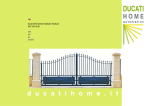Download DUCATIHOME 8500V-Rol/ DUCATI UP 70 (CTH29E) Technical data
Transcript
Installation instructions Rev.06/08 ENG 8500V-Rol/ DUCATI UP 70 (CTH29E) Garage door automation system 70 kg Kg 100 kg max. 8 m2 Power supply 230 V/ 50 Hz W60 Motor 8–24 V dc Operating temperature -10 °C / + 50 °C Opening/closing time 11–18 sec. 2 Ans * Min. 5 cm NTIE NZIA * GARA GAA RoHS MADE IN ITALY Retractable door max. h 2,30 m MAXIMUM HEIGHT OF DOOR Sectional door max. h 2,15 m IMPORTANT: The door must slide smoothly and be well balanced. Read all of these instructions carefully before commencing installation. For any further information, please contact the manufacturer: Allducks Canopy door max. h 2,15 m DHA srl via Agrate 99/7 20863 Concorezzo (MB) Italy Tel. +39/039/9633200 Fax +39/039/9633219 [email protected] www.automaticgateshop.com Page 1D Contents Introduction 1. 2. 3. 4. 5. Contents of kit . . . . . . . . . . . . . . . . . . . . . . . . . . . . . . .page 3 Technical data . . . . . . . . . . . . . . . . . . . . . . . . . . . . . . .page 3 Types of door . . . . . . . . . . . . . . . . . . . . . . . . . . . . . . . .page 4 Installation criteria . . . . . . . . . . . . . . . . . . . . . . . . . . . .page 5 Installation diagram . . . . . . . . . . . . . . . . . . . . . . . . . .page 6-7 Assembly 6.1 6.2 6.3 6.4 Assembly of the “U” channel rail . . . . . . . . . . . . . . . . . .page 8 Return pulley and preassembled accessories . . . . . . .page 8 Assembly of the chain . . . . . . . . . . . . . . . . . . . . . . . . .page 9 Assembly of the drive plate . . . . . . . . . . . . . . . . . . . .page 10 Fixing 7.1 7.2 7.3 7.4 Fixing to the door lintel. . . . . . . . . . . . . . . . . . . . . . . . page Fixing the drive head . . . . . . . . . . . . . . . . . . . . . . . . . page Fixing to the door . . . . . . . . . . . . . . . . . . . . . . . . . . . . page Chain tensioner . . . . . . . . . . . . . . . . . . . . . . . . . . . . . page Release 8. Manual release . . . . . . . . . . . . . . . . . . . . . . . . . . . . . .page 13 End of travel 9. Adjusting the mechanical end-of-travel stop . . . . . . . .page 14 Power supply connection 10. 230V power supply connection . . . . . . . . . . . . . . . . . .page 14 11. CTH29E circuit board . . . . . . . . . . . . . . . . . . . . . . . . .page 15 Rolling code remote control 12. 12. A) Storing the transmission code . . . . . . . . . . . . . . . .page 16 B) Erasing codes from memory . . . . . . . . . . . . . . . . .page 16 Power adjustment 13. Power adjustment . . . . . . . . . . . . . . . . . . . . . . . . . . . .page 16 Accessoires 14. Optional accessories . . . . . . . . . . . . . . . . . . . . . . . . .page 17 Troubleshooting 16. Quick troubleshooting: . . . . . . . . . . . . . . . . . . . . . . . .page 17 CE Conformity 17. Guarantee and After-Sales Service 18. Guarantee and After-Sales Service . . . . . . . . . . . . . .page 19 Spare parts Spare parts . . . . . . . . . . . . . . . . . . . . . . . . . . . . . . . . . . . . .page 19 Page 2 11 11 12 12 Declaration of conformity . . . . . . . . . . . . . . . . . . . . . .page 18 1. Contents of kitUP70 8500V-UP 70 -UP70 kit Geared motor unit 24V d.c. CTH29E circuit board 1 x 2-channels rolling code 433 MHz remote control Chain drive 270 cm “U” channel rail ( 3 x 90 cm) + 2 sleeves manual release system Nuts and bolts and preassembled accessories Installation instructions Fig. 1 door lintel fixing plate releaseRef. lever812 connecting Preassembled rods for standard retractable door Geared motor unit (drive head) trolle motor securing brackets release cable with sleeve door fixing plate no. 1 remote control Ref. 6203/ rolling code chain chain anchor plate chain tensioner sectional door accessory #992014 Connecting sleeve Ref. 830 mechanical travel limiter in door open position Connecting sleeve Ref. 830 “U” channel guide Ref.829 “U” channel guide Ref.829 “U” channel guide Ref.829 2.Technical data kit UP 70 Power supply* ( Vac 50/60/Hz) 230V Lifting force (N) 70 Absorbed power (W) 80 Toroidal transformer 105W Protection fuse Radio frequency Speed (m/sec.) Operating temperature (°C min/max) Courtesy light Amperometric safety system Power adjustment End of travel 0.8A T 433 MHz 0.15 -10/+50 Yes Yes with trimmer amperometric detection + end of travel open position Page 3 3. Types of door 3.1 Sectional door Fig. 2 For installation on a sectional door, it is necessary to use accessory Ref. 992014, which is supplied in the kit. Install the accessory on the door fixing plate to replace one of the two preassembled Ref. 812 connecting rods for standard retractable doors. Sectional door accessory: Ref. 992014 is supplied in the kit IMPORTANT: La port doit avoir un mouvement glissant, et être bien équilibrée! 3.2 Retractable door Fig. 3 For installation on a retractable door, no additional accessory is required. IMPORTANT: The door must slide smoothly and be wellbalanced! 3.3 Canopy door For installation on a canopy door, it is necessary to add optional accessory: Ref. 992012* The canopy door accessory Ref. 992012 must be purchased separately and is not included in the kits. Specific installation instructions are supplied with the accessory. This item can also be purchased on the www.allducks.it website, in the accessories section. IMPORTANT: The door must slide smoothly and be wellbalanced! Page 4 Fig. 4 4. Installation criteria To fix the automation system’s “U” channel rail it is necessary to have a minimum clearance of 5 cm between the ceiling and the space through which the door moves. A minimum distance of 1 cm is necessary between the position of the “U” channel rail and the space through which the door moves. See fig. 7 Power supply 230V - 50/60 Hz Fig. 5 “U” channel rail Distance: min.5 cm Drive head – geared motor unit complete with circuit board Manual release cable connected to the door handle for external operation. Set of photoelectric cells (optional accessory not included in the kit) Lifting force = 100 N MAX MAXIMUM DOOR HEIGHT Canopy door Retractable door Sectional door max. h 2,15 m max. h 2,30 m Fig. 7 max. h 2,15 m IMPORTANT: for installation on this type of door, optional accessory 992012 is necessary ceiling rail rail=3 cm Min. 1 cm Min. 5 cm Fig. 6 Page 5 5. Installation diagram Fig. 8 90 cm Page 6 30 cm 90 cm Mechanical end-oftravel stop 90 cm Fixing the motor unit to the ceiling Fix the motor between the supplied fixing straps. The motor unit must be fixed to the ceiling so that the “U” channel rail is as horizontal as possible. Position the motor centrally with respect to the width of the garage door. Additional rail support The rail connecting sleeves Ref. 830 have lateral holes for additional fixings to the ceiling using a cable or a steel strap (not supplied). Fixing to the door lintel The fixing plate must be fixed to the door lintel or the wall. It is important that the structure in the fixing area be strong and sturdy. Choose a position on the vertical line corresponding to half the door width. Ensure that you allow sufficient clearance so that the moving door does not come into contact with the rail. See fig. 7 Fixing to the door The fixing plate must be fixed to the door. It is important that the structure in the fixing area be strong and sturdy. Choose a position on the vertical line corresponding to half the door width. IMPORTANT: In the case of a sectional door, it will be necessary to use the 992014 accessory, which must be connected to the door fixing plate to replace one of the two preassembled Ref. 812 connecting rods for retractable doors. (see page 4) In the case of a sectional door, it will be necessary to use accessory 992012 (see page 4), which must be connected to the door fixing plate. Specific instructions are supplied with accessory 992012. Page 7 6. Assembly instructions 6.1 Assembly of the “U” channel rail Connect the 3 pieces of “U” channel rail (Ref. 829) using the connecting sleeves Ref. 830. See Figs. 9-11 829 Fig. 9 830 829 829 829 830 Fig. 10 830 Fig.11 829 829 830 829 6.2 Return pulley and preassembled accessories Fig. 12 car chain return pulley wall fixing plate Accessory for sectional door: Ref. 992014 (use only with a sectional door) chain tensioner Page 8 chain anchor plate 6.3 Assembly of the chain Feed the chain Ref. 818 through the car as shown in Figs. 13-14. Pay particular attention to the direction shown in Figs. 13-14. Pass the chain around the return pulley. Connect the chain as shown in the photo. IMPORTANT: The chain anchor plate (Ref. 819) must connect the chain in a specific position between the pulley and the car, on the side of the car opposite the release lever. The notch in the anchor plate must face inwards, as shown in fig. 14 Introduce the chain, the car and the other assembled components into the “U” channel rail. See Figs. 15-16. The chain anchor plate ref. 819 must be located 13 cm from the centre of the return pulley. Fig. 13 release lever Chain tensioner return pulley Chain Ref. 818 Fig. 14 car release lever Notch on inside chain anchor plate Ref. 819 Fig. 15 rail Fig. 16 Page 9 6.4 Assembly of the drive plate Insert the rail into the motor unit positioning guides and pass the chain ref. 818 around the sprocket wheel. See Fig 17-19. Fig. 17 Chain pulley Fig. 18 chain guides guides pulley Fig. 19 Fig. 20 Fig. 21 Page 10 rail 7. Fixing instructions 7.1 Fixing to door lintel Fixing plate 828 must be fixed to the door lintel or the wall using 2 bolts (not supplied) in a vertical position equivalent to half the width of the door. Ensure that you allow sufficient clearance so that the moving door does not come into contact with the rail. See also Fig. 7 It is important that the structure in the fixing area be strong and sturdy. If necessary, reinforce it with a steel plate. Fig. 22 Wall fixing plate Ref. 828 Fig. 23 rail Wall fixing bolt chain tensioner Fig. 24 Support the door-opener in a horizontal attitude until it can be permanently installed (Fig. 24). 7.2 Fixing the drive head Fix the motor unit to the ceiling with the two securing brackets, bending the ends at 90°. Fixing the rail to the ceiling is optional, but it is recommended if using accessory 992012 (canopy door) to prevent excessive flexing of the rail. In this case, use cables to support the rail in a horizontal attitude. The cables (not supplied) can be connected to the rail connecting sleeves between the lateral holes. Fig. 25 16 Fig. 26 Fig. 27 Page 11 7.3 Fixing to the door Drill 2 holes in the door’s upper rail, if possible at its strongest point, using the wall fixing plate ref. 828 as a drilling guide. This component must be fixed in the exact horizontal centre of the door. Adjust the connecting rods ref. 812 to the most suitable length using the holes (Fig. 29). Perform these operations with great care, ensuring perfect alignment with the slide rails. Tension the chain moderately by turning the nut. Open the door until the sliding car engages with the connecting plate (ref. 819 = chain anchor plate) Then remove the door locking bars. Fig. 29 Fig. 28 IMPORTANT: Operate the system manually to check the satisfactory mechanical operation of the system. Fig. 30 To install the system on sectional type doors, use connector ref. 992014 to replace the standard connecting rod ref. 812 supplied. Perform the replacement by removing the spindle and inserting connector 992014. To install the system on counterweighted/canopy type doors, install optional accessory ref. 992012 ensuring a 4 cm (1 1/2") drop between the drive head and the wall fixing plate ref. 828. Mechanical installation is now complete. 7.4 Chain tensioner Once the automation system is installed, tension the chain moderately. To adjust the chain tension, turn the nut. Fig. 31 Page 12 chain tension adjusting nut 8. Manual release An emergency manual release system is supplied for manual operation of the door. Comprising a steel cable and sleeve, it must be connected to the car and to the door handle. Pass the steel cable through the lug on the car and slide it into the sleeve (Fig. 34). Pass the cable and the sleeve through the holes in the door fixing plate (Fig. 36) and secure the cable as shown in fig. 37. To release, turn the door handle anti-clockwise To lock, move the door manually until the chain anchor plate Ref. 819 locks into the car (this will happen automatically when moving the door) WARNING: to operate the door using your radio remote control, the chain anchor plate must be engaged in the car! Manual release lever Fig. 32 Fig. 33 release cable Fig. 34 sleeve steel cable Fig. 35 Fig. 38 Fig. 36 sleeve door fixing plate Fig.37 steel cable cable clamp door handle Page 13 9. Adjusting the mechanical end-of-travel stop Open the door manually to the desired maximum opening position. At the car’s position on the rail, fix the mechanical end-of-travel stop as shown in the following drawings. Important: tighten securely so that the end-of-travel stop does not move. When the end-of-travel stop is correctly positioned, tighten the small central set screw (figs. 40-41). When you operate your automation system, the door will close when the car touches and presses on the open position end-of-travel stop. Fig. 39 end of travel rail Fig. 40 Fig. 41 tighten securely car end-of-travel stop end-of-travel stop 10. 230V power supply connection IMPORTANT: before operating the door electrically ALWAYS ensure that the mechanical components, the car and the anchor plate (see page 13) are engaged. The door must be in neither the open nor the closed position. Remove the plastic cover as shown in Figs. 42-43 Connect the 230 V 50/60 Hz power supply cable to the terminal located on the transformer. See Fig. 44-45-46 A protection fuse is installed to protect the circuit board and the system. For your safety, it is essential to use a cable clamp positioned where the cable passes through the hole in the steel plate supporting the motor. See Fig. 46 IMPORTANT. DANGER: the 230V high voltage connection must only be performed by a certified professional electrician. Fig. 42 Fig. 43 cover Fig. 44 Fig. 45 Fig. 46 transformer circuit board motor 230V Page 14 230V Protection fuse 5x20mm 1AT fast 230 V cable clamp 11. CTH29E circuit board This circuit board is equipped with an amperometric safety system. If an obstacle is detected, it stops movement. It automatically stops movement in opening and closing directions (amperometric detection). Connection for optional accessories: Photoelectric cells (Ref. SW7012); key-operated switch (Ref. SW5000). Hybrid receiver Fig. 47 P1 Aerial - RV1 = power adjustment LED + Halogen bulb 20V 24W Connectio n to transforme r red (24V) and black (0) cables Connection “M” motor cables red (left) blue (right) + - ST FTC Com + 0,5 mm2 cable START 0,5 mm2 cable Photoelectric cell transmitter (optional) P1 = storage/erasure of codes for the remote control or the radio keypad (optional accessory) LED = Red light. Power supply on and indicator for radio code storage RV1 = power adjustment trimmer M = connection to motor ST = start n.o.(contact normally open) FTC = n.c. photoelectric cells (contact normally closed) Com = common + = power 24V IMPORTANT: if the optional photoelectric cells have not been connected, the jumper connecting FTC and COM must be in place. Otherwise, the automation system will no longer close! Fig. 48 0,5 mm2 cable Key-operated switch (optional) 0,5 mm2 cable 0,5 mm2 cable Photoelectric cell TX (optional) transformer cables RED and BLACK IMPORTANT: do not remove the jumper between the FTC and COM terminals except in the event of connection of a pair of photoelectric cells. Otherwise, the automation system will no longer close. 230V Alimentation BLUE motor cable RED motor cable BLUE motor cable RED motor cable Page 15 12. Ref. 6203 Rolling radio remote control The Ref. 6203 Rolling remote control incorporates 3 radio transmission channels, corresponding to: 1st channel = ON button 2nd channel = OFF button Each transmission channel, and therefore each button, transmits a unique factory-set code on radio frequency 433 MHz, using the coding system known as “rolling code”. Each button can be used to operate a different drive unit in the DUCATI range. The code, which is secret and cannot be copied, is determined automatically from a choice of more than a billion possible combinations. This system ensures that only your remote control will be able to open your automatic door. A) Store the transmission code in your automation system: - First check that the 230V power supply is connected and that the protection fuse is in good condition.- The door must not be moving, 1) Press the P1 key on the automation system circuit board for 1 second. The red LED illuminates with a steady light. 2) Release the P1 key 3) Within 8 seconds, hold down the key on your remote control (6203 rolling) that you wish to use to operate the automation system. The circuit board’s red LED will flash once, then it will remain illuminated and will extinguish after a few seconds 4) Press again on the remote control to initiate operation - your remote control has been stored in the automation system circuit board memory. IMPORTANT: The circuit board memory can store a maximum of 10 different codes. B) Erase the circuit board memory (total erasure of memory): If the memory is full or if you lose a remote control, the memory must be erased (all the codes will be erased) and all the codes must be reinput into the circuit board. The door must be closed and immobile. Press button P1 for approximately 20 seconds until the LED flashes 1 sec. Release P1All the codes have been erased from the automation system memory. Input the new codes following steps 1-4 Fig. 49 circuit board CTH29E P1 1st button = 1st transmission channel with a unique “rolling” transmission code red LED 2nd button = 2nd transmission channel with the second unique “rolling” transmission code 13. Power adjustment To adjust the automation system’s power in accordance with your door’s weight and friction in operation, use the RV1 trimmer on your automation system circuit board. First perform an opening and closing operation to check whether the power is Fig.50 RV1 adequate for satisfactory operation (if the door stops before reaching the end of travel, the power must be increased) + Turn RV1 anti-clockwise to reduce the power. Turn RV1 clockwise to increase the power. Page 16 14. Optional accessories Remote control 6203 rolling* Switch SW5000 wide-angle mirror SW7950 set of photoelectric cells SW7012 counterweighted canopy door accessory 992012 Ref. SW6500 Radio Keypad go to www.automaticgateshop to purchase optional accessories or spare parts. 15. Maintenance Courtesy light Replace your circuit board courtesy light with the following model: Halogen bulb 20V 24W Remote control batteries: Battery life under average use = 2 years (not guaranteed) Replace the battery with the following model: 12V type A23 - 5mA Protection fuse: In the event of a short-circuit or failure of the fuse, replace it with the following model: 5x20 mm 1A T fast fuse ( see Fig. 40, page 14)go to www.automaticgatesho 16. Quick troubleshooting: 1) The automation system does not work at all: - Check connection of 230 V power supply - Check the protection fuse and replace if necessary - Check the operation of the motor with a ‘start’ signal - Check that the remote control code has been correctly stored in the automation system circuit board. If necessary, erase the circuit board memory and reinput the codes to the memory. 2) The door opens but will not close: - Check that the photoelectric cell jumper is present and making a good connection if photoelectric cells are not installed. - Check correct alignment of photoelectric cells (if installed) and that they are clean internally and externally 3) The automation system does not receive a signal from the remote control beyond a certain distance: - There could be radio interference which can reduce the remote control transmission range. 4) The door does not stop in the desired position: - Check the power setting (RV1) - Check that there is no area of excessive friction when opening or closing the door (manual test) Page 17 ITALY RoS 18. Guarantee and After-Sales Service This product is guaranteed against defects in materials or manufacture for a period of 24 months from the date of purchase. In the event of repair being required, the product must be returned to the supplier from whom it was purchased or to one of our authorised service centres. Only authorised technical service centres are recognised as qualified to perform repairs DHAsrl Via Agrate,99/7 20863 Concorezzo (MB) ITALY Tel. +39/039/9633200 Fax +39/039/9633219 [email protected] Conditions of warranty 1.The guarantee is accepted only if the guarantee certificate is completed in full and accompanied by the invoice or receipt as proof of purchase; furthermore, the certificate itself shall not be altered or defaced in any way. 2.DHA obligations are limited to the repair or, at its discretion, replacement of the product or any defective components. 3.The guarantee in respect of this product automatically becomes void if the product is modified and adapted to technical and safety standards other than those in force in the country for which the product is designed and manufactured. Therefore no compensation shall be payable in respect of damage arising out of the above-mentioned modifications. 4.This guarantee does not cover: a) Periodic inspection, maintenance, repairs or replacement of worn parts. b) Cost of transport, travel, or installation of the product. c)Misuse, operating errors or incorrect installation. d) Damage caused by fire, water, natural phenomena, storms, incorrect power supply or any other cause outside the manufacturer’s control. 5.This guarantee does not affect the customer’s legal rights in accordance with applicable national legislation in force, nor the customer’s rights in relation to the supplier arising out of the sales and purchase contract. In the absence of applicable national legislation, this guarantee shall constitute the customer’s sole recourse and neither the manufacturer nor his distributor shall be responsible in the event of accidental or consequential damage resulting from breach of the abovementioned conditions of warranty For information regarding after-sales service in your country, contact: [email protected] or visit www.allducks.it 19. Spare parts To purchase spare parts, visit the www.automaticgateshop.com website or contact the After-Sales Service department. Fixing kit 809 831 2 x812 2 x 821 834 828 835 810 832 811 992014 825 Chain kit 839 Chain sprocket wheel motor 8000 R403 UE transformer230V 105W 818 819 CTH 29E Rail kit 830 8500VT 830 829 829 Drive head complete with circuit board and transformer 829 Page 19