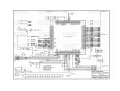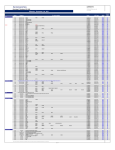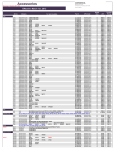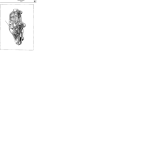Download BenQ MP620C - XGA DLP Projector Service manual
Transcript
DLP PROJECTOR PB8250 SERVICE MANUAL CONTENT Chapter 1: Engineering Specifications.................................................................................................1 Appendix A Optical Measurement Procedure..............................................................................6 Chapter 2: Spare Parts List.................................................................................................................15 Chapter 3: Product description and operation....................................................................................17 Shipping Contents......................................................................................................................17 Projector Description .................................................................................................................18 Remote Control Description ......................................................................................................21 Installation..................................................................................................................................24 Operation....................................................................................................................................30 Packing Description ...................................................................................................................47 Appearance Description.............................................................................................................52 Lamp Replacement ....................................................................................................................55 Shutdown ...................................................................................................................................60 Shutdown ...................................................................................................................................60 Chapter 4: Circuit Operation Theory .................................................................................................61 Chapter 4: Circuit Operation Theory .................................................................................................61 Chapter 5: Alignment Procedure........................................................................................................69 Chapter 6: Trouble Shooting ..............................................................................................................73 Chapter 7: Schematics drawing..........................................................................................................83 Chapter 1: Engineering Specifications 1 2 3 4 5 Appendix A Optical Measurement Procedure 1. Scope: This document describes critical optical related test definitions and Instructions for data or video projectors. The other general terminologies are specified in ANSI IT7.228-1997. 2. General Requirements 1. The unit under test should be allowed to stabilize without further adjustment for a minimum of 5 minutes, at nominal ambient room temperature of 25°C, before making measurements. 2. Measurements shall take place in a light proof room, where the only source of illumination is the projector. Less than 1 lux of the light on the screen shall be from any source other than the projector. 3. All measurements shall be made on flat screens that do not provide any advantage to the performance of the unit. 4. All measurements shall be made at standard color temperature setting, 100% white image (per ANSI IT7.228-1997), except where noted. 3. Practical Requirements 1. When measuring contrast manually, operators should not wear white clothing since light reflected from white clothing can influence the measurement. 2. Unless otherwise specified, the projection lens is set in the widest zoom position since zoom function can influence the measurement. 3. Measurement should be performed with Minolta Chromameter, Model CL-100, or equivalent. A1. ANSI BRIGHTNESS ANSI Lumens = (L1+L2+L3+L4+L5+L6+L7+L8+L9)/9 (lux) x A(m^2) A (Area) = W * H (m^2) W: width of projected image (m) H: height of projected image (m) 6 Note: L10, L11, L12, L13 are located at 10% of the distance from corner itself to L5 A2. ANSI UNIFORMITY ANSI +Uniformity= Maximum (L1~13)-Average (L1~9)/ Average (L1~9)% ANSI -Uniformity= Minimum (L1~13)-Average (L1~9)/ Average (L1~9)% A3. JBMA UNIFORMITY JBMA Uniformity = Average (L1,L3,L7,L9)/ L5 A4. ANSI CONTRAST ANSI Contrast = Average lux value of the white rectangles/Average lux value of the black rectangles Contrast Ratio shall be determined from illuminance values obtained from a black-and-white ”chessboard” pattern consisting of 16 equal rectangles. The white rectangles shall be at 100% gray and the black rectangles at 0% gray. Illuminance measurements shall be made at the center of each of the rectangles. A5. FOFO CONTRAST FOFO Contrast = Lux value at the center of a solid white screen/the lux value at the center of a solid black screen A6. JBMA CONTRAST 7 JBMA Contrast = Average (L1,L2,L3,L4,L5,L6,L7,L8,L9) under solid white / Average (L1,L2,L3,L4,L5,L6,L7,L8,L9) under solid black A7. LIGHT LEAKAGE Leakage = The maximum light leakage under a solid black pattern in or outside of the projected image A8. IMAGE DISTORTION Keystone = (W2-W1)/ (W1+W2) x 100% Vertical TV dist = (H1+H2-2xH3)/2H2 x100% Horizontal TV dist = (W1+W2-2xW3)/2W1 x100% W1: image width at image bottom W2: image width at image top W3: image width at the half image height. H1: image height at image left H2: image height at image right H3: image height at half image Note: 1. Keystone and Vertical TV Distortion are recommended for Front Projection Display 2. Vertical and Horizontal TV Distortion are recommended for Rear Projection Display A9. THROW RATIO Throw ratio = projection distance / the width of the projected image A10. ZOOM RATIO Zoom ratio = maximum / minimum image diagonal size at a fixed projection distance A11. FOCUS RANGE The minimum/maximum focus distance is the minimum/maximum projection distance (The distance between the outermost element of projection lens and screen), expressed in meter, at which the image is still at its acceptable focus level.(acceptable focus level is specified by FOCUS LIMIT SAMPLE approved by customer) A12. COLOR Color is expressed as (x, y) in 1931CIE chromaticity values Note: Color is measured at the center of the screen that is entirely the measured color under default brightness and contrast settings. A13. ANSI COLOR ANSI Color is expressed as (u, v) in 1976 CIE chromaticity values Note: Color is measured at the 8 center of the screen that is entirely the measured color under default brightness and contrast settings. A14. COLOR UNIFORMITY Color Uniformity is the maximum color difference (△x, △y) between any two points out of L1~L13 A15. ANSI COLOR UNIFORMITY ANSI Color Uniformity: △u’v’= [(u’1-u’0)^2+(v’1-v’0)^2]^1/2 (u’0,v’0): the average color of L1~L13 (u’1,v’1): the spot with maximum deviation from (u’0,v’0) A16. PROJECTION OFFSET Projection Offset= Image height above projection lens optical axis / Total image height x 100% Note: Optical engine should be kept horizontal attitude A17. BLUE EDGE INSPECTION CRITERIA The blue edge must invisible with blue pattern 171 (R=50/255, G=100/255, B=255/255) A18. DEFOCUS AND FLARE TEST PROCEDURE Procedure: Step 1: Get best focus at Screen Center with Pattern 1 Step 2: Check specified screen sizes and zoom positions Step 3: Use Chart1 to measure Defocus and Flare for whole screen of R,G,B color at Pattern 2,3,4 and record the maximum number Example of 1.5 pixel flare: A19. LATERAL COLOR TEST PROCEDURE Procedure: Step 1: Get best focus at Screen Center with Pattern 1 9 Step 2: Check specified screen sizes and zoom positions Step 3: Use Chart1 to measure Lateral Color for whole screen with Pattern 5 and record the maximum number Example if 0.6 pixel lateral color: A20. LAMP LIFETIME TEST PROCEDURE 50% lamp brightness maintenance under 3.5hr ON, 0.5hr OFF cycling test A21. LIGHT LEAKAGE SPECIFICATION Test under tele 47” to 60” 10 11 12 13 14 Chapter 2: Spare Parts List PB8250 Spare Parts List Item No. Sales Location Notes 99.J8177.B81 PB8250 99.J8177.B8K Korea PB8250 99.J8177.B8T Taiwan PB8250 NO. PART NO. DESCRIPTION Location 1 22.91008.001 SKT PLUG 2/3P W/G PSE 2 23.10035.011 FAN 12V 60*60*25 GB1206PTV2-A 3 23.10035.051 FAN 12V 60*60*25 GB1206PTV3-A 4 23.10090.021 FAN 12V50*50*20 80M GB1205PKV 5 23.10107.021 FAN DC12V 60*15 70MM AD0612XB 6 23.10110.011 FAN 12V 80*80*25/92*25 SUNON 7 27.01018.000 CORD H05VV-F13A250V 1830MM UK UK 8 27.01818.000 CORD SVT#18*3C10A125V 1830US US 9 27.82718.281 CORD H05VV-F 10A250V EUR BLK EU 10 31.J9401.011 NAME PLATE AL PB8250 11 42.J9406.001 REAR/C PC Y5003A PB8240 12 44.J7601.003 CTN AB PB7100/BENQ(VI) 13 47.J8104.001 BAG CARRY PB8250/8240/8140 14 50.72920.011 C.A MIN-DIN 4P S-VIDEO W/S 15 15 50.73213.501 CABLE 4P USB A-B 1800MM BLACK 16 50.J0508.503 SIGNAL/C 15/15P 20276 1800MM 17 50.J2103.501 CABLE RGA/DVI-A (WHDDC) 1.8M 18 50.J2401.001 CABLE D-SUB/RCA 1800MM/SL705X 19 50.L4302.501 CABLE AUDIO 284C/577C+CORE BL 20 54.J9412.001 BALLAST 300W O4 PB8250 OSRAM 21 55.J1313.001 PCBA 1L SENSOR-B BD SL700 X M 22 55.J5019.001 PCBA THERMAL BD DX850 23 55.J9401.001 PCBA MAIN BD PB8260 24 55.J9405.001 PCBA DC-DC BD PB8260 25 55.J9410.001 PCBA CONNECTOR BD PB8260 26 55.J9412.001 PCBA KEYPAD BD PB8240 27 55.J9423.001 PCBA CHIP BD PB8240 28 55.J9428.001 PCBA REAR IR BD PB8260 15 29 56.26J95.001 REMOTE PB8250 FORWARD 30 60.J8115.001 ASSY POWER+BRIDGE BD PB8250 31 60.J9418.001 ASSY SUB U/C PB8240 32 60.J9420.001 ASSY SUB L/C PB8240 33 60.J9420.002 ASSY SUB LOWER CASE PB8240 34 65.J7603.111 CW DIA46 DEG110 PB2240 PRODIS 35 65.J9301.001 PL ZOOM PB8240 COSINA 36 71.07XGA.B01 IC DMD 0.7XGA DDR 12 FTP PIXE 37 59.J8101.CG1 Service lamp 38 60.J9428.001 ASSY CD+MANUAL PB8250 16 Chapter 3: Product description and operation Shipping Contents The projector is shipped with the cables required for connection to a PC and to video equipment. Carefully unpack and verify that you have all of the items shown below. If any of these items are missing, please contact your place of purchase. 17 Optional Accessories 1. 2. 3. 4. 5. 6. Macintosh adapter 250W / 300W lamp module Ceiling mount kit Wireless Pro Presentation Pro DVI-I cable Projector Description 18 19 Controls and Functions 20 Remote Control Description 21 Remote Control Effective Range Infra Red (IR) remote control sensors are located on the front and the back of the projector. The remote control must be held at an angle within 30 degrees of the projector’s IR remote control sensors to function correctly. The distance between the remote control and the sensors should not exceed 6 meters (19.5 feet). 22 Installing or Replacing the Batteries 23 Installation Choosing a Location Your projector is designed to be installed in the four installation configurations shown here: Floor front, Ceiling front, Floor rear, Ceiling rear. Your room layout or personal preference will dictate which installation configuration you use. If you place the projector above or below the screen, you have to tile it down or up to center the image on the screen, in these situations image distortion will occur. Use the Keystone function to correct the distortion. See keystone correction. Making Connections When connecting a signal source to the projector, be sure to: 1. Turn all equipment off before making any connections. 2. Use the correct signal cables for each source. 3. Ensure the cables are firmly inserted. 24 Connecting to a Laptop or Desktop Computer Connecting Equipment to the Component Video Input The projector is capable of displaying various High Definition TV display modes. Some of these sources are: Most of these sources will provide an analog component video output, a standard VGA output, or a YPbPr (default) format. The projector is capable of accepting HDTV data through a Component Video connector. Use a Component Video cable that came with your projector to display these images. 25 The following standards are supported in the HDTV function: Connecting to Video or S-Video Devices Connecting to Display Devices If you want to monitor your presentation close-up on a monitor as well as on the screen, you can connect the RGB signal output port on the projector to an external monitor with a VGA cable or D-Sub - DVI cable. 26 Adjusting the Height The projector is equipped with 2 quick-release adjuster feet. Screen Size Place the projector at the required distance from the screen according to the required picture size (see the table on the next page). 27 28 29 Operation Start Up 1. Switch all of the connected equipment on. 2. Plug the power cord into the projector and into a wall socket. 3. Turn on the wall socket switch (where fitted). 4. Turn the main power switch on. The Power indicator lights orange. 5. Press and hold Power on the remote control or projector to start the unit. The Power indicator light flashes green when the power is turned on. 30 6. The start up procedure takes about 30 seconds after pressing Power. In the later stage of start up, a default BenQ logo appears. 7. Next, the projector starts to search input signals. Irrespective of selected input source, the screen shows “Acquiring Signal” at the bottom right corner of the screen. If there is no input source detected, one of six messages will be displayed on the screen continuously: “Analog RGB Searching”, “DVI-A Searching”, “DVI-D Searching”, “Analog YPbPr Searching”, “S-Video Searching”, and “Composite Video Searching”. 8. You can also press Source on the projector or remote control to select your desired input signal. Digital Keystone Correction Keystoning refers to the situation where the projected image is noticeably wider at either the top or bottom. It occurs when the projector is not perpendicular to the screen. 31 Source Selection Auto Adjustment 32 Blank Zoom / Focusing Adjust the projected image to your desired size using the lens’ zoom ring. Then focus the image by rotating the focus ring. 33 Laser Pointer Operation The Laser Pointer is a presentation aid for professionals. It emits red colored light when you press it and the LED indicator lights up green. Do not look into the laser light window or shine the laser light beam on yourself or others. Refer to the warning messages on the back of the remote control and the attached “User Information” prior to using it. Mouse Function Operation Connect the projector to your PC or notebook with a USB cable prior to using these functions. The Mouse Pad can take over the PC or notebook mouse function. When the displayed image is magnified, use the Mouse Pad to move around the display areas. The L-Click and R-Click act as the Left (L) and Right (R) buttons of a computer mouse. The Drag toggles between ON and OFF for the drag function of the remote mouse. Zoom In + / Zoom Out By pressing Zoom +, the center of the picture will be magnified. When the + button is pressed again, the picture is further magnified. Use the Mouse Pad to navigate the image. By pressing Zoom -, the size of the image is reduced. When the - button is pressed again, the picture is further reduced until it is restored to the original size. You can also restore the actual image size by pressing Return. Volume Adjustment Adjust the loudness by pressing Volume + / - . Or press Mute to mute the sound. 34 PIP (Picture In Picture) Operation By pressing the PIP-Source, PIP-Pos and PIP-Size hot keys, you can enable the PIP (Picture In Picture) function and choose the position and size of the PIP image. Freeze Preset Mode Selection 35 Menu Operation Menu System Please note that the OSD menus vary according to the signal type selected. 36 Using the menus The projector is equipped with on-screen display (OSD) menus for making various adjustments and settings. There are 10 different menu languages. The following example describes the adjustment of the keystone. 37 38 39 40 41 42 43 44 45 46 Packing Description 47 48 49 50 51 Appearance Description 52 53 54 Lamp Replacement Use and Replacement of the Lamp When the Lamp Indicator lights up red or a message appears suggesting it is time to replace the lamp, please install a new lamp or consult your dealer. An old lamp may cause a malfunction in the projector and in some instances the lamp may explode. Lamp Replacement To reduce the risk of electrical shock, always turn the projector off and disconnect the power cord before changing the lamp. To reduce the risk of severe burns, allow the projector to cool for at least 45 minutes before replacing the lamp. To reduce the risk of injuries to fingers and damage to internal components, use caution when removing lamp glass that has shattered into sharp pieces. 55 To reduce the risk of injuries to fingers and/or compromising image quality by touching the lens, do not touch the empty lamp compartment when the lamp is removed. This lamp contains mercury. Consult your local hazardous waste regulations and dispose of this lamp in the proper manner. 56 Temp Warning Light When the Temperature warning light is on, it is warning you of the following possible problems: 1. The internal temperature is too high. 2. Air Filters are clogged. 3. The fans are not working. Turn the projector off , check that the air filters are clean. If the problem persists, contact qualified service personnel for further help. For more detailed information, please refer to the following section. Indicators Illustration - table legend. 57 58 59 Shutdown 60 Chapter 4: Circuit Operation Theory PB8250 DMD projector being using the XGA DMD Engine made by BENQ, it included front end circuitry that digitizes and scaling processes for the input analog VGA and TV signals. As shown, in figure below the front end circuitry consists of : 1. Frond end Circuitry 1.1 Power supply module include PFC and DC/DC portion. DC/DC portion provide 12V, 5V and 2,5V for whole system. 12V Lamp Fan1 PFC Lamp Power IGNITOR AC IN POWER SUPPLY Module Power Fan Lamp Fan DC to DC EMI Filter For System 12V,5V,2.5V 1.2 Pixelworks scaler(PW166) with x86 CPU, OSD and SDRAM is used for system control. It control whole system operation and with crucial role of this system.(Include fan speed, inter-lock SW,….) A/D-decoder(AD9882) are used for decoding VGA analog signal to digital signal(RGB 888) which provide 24 bit true color resolution and Digital Visual Interface (DVI) receiver . It can accept SOG(sync on green) and composite signal for PC input. It also support YpbPr. 1.3 The video decoder that process TV video signal input. The TV video signal support both of composite and S-video input and output YUV format to scaler processor. The basic block as following. 61 62 2. DMD driver board that transfer PW166 scaler output RGB888 signal to DMD chip acceptable signal for driving DMD mirror operation. The relate diagram as below: 3. Whole system block diagram is show as below: 63 Lam p Module Optical Device EMI Filter PFC Lam p On Optical Engine DMD Power B oard and B allast C olor W heel DC /DC B allast l a n g i S Fan 2.5V, 5V, 12V Power & C ontrol Data DMD Driver RGB 888 DMD C HIP B oard Control Signal l o r t n o C & a t a D Sensor Signal Main Board C olor W heel Sensor B oard C olor Wheel Sensor PW 166 Scaler Keypad A/D C onverter Video Decoder D-Sub Input DVI Input Video Input S-video Input IR R ear B oard Overview The Main Board of PB8250 is mainly composed of an ADC converter(AD9882), a ImageProcessor(PW166) , a EEPROM(24C16) and a flash memory (MBM29LV800B) . The input signal are DVI-I,DVI-A and analog RGB format , which comes from the standard DVI and VGA D_SUB connectors, the signal input to ADC converter , which output RGB digital data stream to Image Processor . 64 The Image Processor also known as “Scaler” , which indicate its main function , expand or downsize the digital picture from ADC to a fixed size digital image output . The CPU which control the whole system is embedded inside the Image Processor , there is also a Real Time Operating System which incorporates with the CPU as hardware layer interface . The EEPROM stores the system information such as brightness , contrast …which ensure the system operates under the most user friendly circumstance . The Flash memory stored the Software Program which control the system , the CPU will read the Flash as its execution command . Block Diagram Below is the simple block diagram of PB8250 Main Board . As the diagram shown above , here is the function of every discrete blocks . - D_SUB input Analog RGB data input , the standard maximum analog input resolution is SXGA .There also some interface signals from the VGA cable , they are 65 ADHSYNC – Providing the Horizontal Synchronization signal to AD9882. ADVSYNC - Providing the Vertical Synchronization signal AD9882. DDC interface – Providing Digital Display Channel , which include VCC(Pin9) , SCL(Pin15) , SDA(Pin12) . - Analog Flat Panel Interface (ADC Converter) , AD9882 The ADC converter digitizes the input analog RGB data signal from D_SUB and offers designers Digital Visual Interface (DVI) receiver, then output the digital data streams to Image Processor. The normal voltage level of analog RGB input signals is about 0.7V , while the ADC digital signal output to Image Processor is LVTTL level , about 3.3V. The ADC , AD9882 could supports up to pixel rate at about 140MHZ , which is about SXGA 75HZ analog input signal(DVI resolutions up to SXGA 60Hz) . There are some other interface signals related to AD9882 SOGIN – Sync On Green input from Image Processor , the signal enable the PB8250 support the very special VGA input signal . GCOAST – Input signal from Image Processor , the signal enable the PB8250 support the Machintosh analog input format . GCLK – Output to Image Processor as Pixel Clock , providing the reference clock for Image Processor . GHS – Providing the Horizontal Synchronization signal to Image Processor . GVS - Providing the Vertical Synchronization signal to Image Processor . GRE, GGE, GBE – Digital data stream to Image Processor which is higher than SXGA 75HZ . - Image Processor (PW166) The most important IC is the image Processor , here below list its main function - Supporting input digital data stream up to UVGA and output digital data up to SXGA - Two input port , which are Graphic port ( VGA format ) and Video port ( video decoder format ) . - Frame rate conversion , the output frame rate is independent from the input frame rate and the most important feature of the Image Processor is memory inside , there is no need of external memory for frame rate convertion. - Up and Down scaling of different input resolution , ensure the same output image size. - Providing Bitmap OSD picture , which if more fancy than normal OSD chip. - On chip Microprocessor The Image Processor is a highly integrated circuit , it include MCU , Scaler , Memory , OSD. This will increase the stability of the system. There is some control signals list below DCLK – pixel clock output to DMD driver BD , provided as a reference clock for DMD driver DVS – Vertical synchronization signal output to DMD BD , provided as Vertical reference signal for DMD driver. DHS – Horizontal synchronization signal output to DMD BD , provided as Horizontal reference signal for DMD driver. 66 DEN – Data enable signal output to DMD BD , provided as a valid data indicator signal for DMD driver. VCLK – V-port pixel clock. VPEN – V-port data enable. VVS – V-port Vertical Synchronization. VHS – V-port Horizontal Synchronization. VFILED – V-port Even/Odd frame indicator. RESETZ – Output to DMD driver BD as RESETZ signal for DMD normal operation. ABNORMAL – Input to CPU for indicating abnormal condition , if the CPU detects an abnormal status , it will disable lamp ignition. POWERON – Output to power to enable the other power source into normal working situation. LAMPLIT – Input signal as an indicator that the Lamp is ON or OFF LED1, LED2 – Output to enable the LED ON or OFF. IRRCVR0 – System IR input to CPU as remote control signals. MCKEXT – Memory clock to CPU. DCKEXT – Data clock to for Scaling. I2C_SDA , I2C_SCL – I2C format data transfer line. - EEPROM Store the system information for user friendly . - Flash Memory System software was stored in this chip , the memory size is 8M bits - DDP1000 The DDP1000 transfer signal from PW166 to DMD for driving DMD mirror operation. - Direct Rambus Memory The DDP1000 utilizes a high speed Direct Rambus Memory. To support the RDRAM a Direct Rambus clock generator CDCR83 is utilized. It can transfer input clock from 50MHz to 400MHz. IR Receiver schematic: The IS1U621 is miniaturized receivers for infrared remote control systems. PIN diode and pre-amplifier are assembled on lead frame, the epoxy package is designed as IR filter. The demodulated output signal can directly be decoded by a microprocessor. The main benefit is the reliable function even in disturbed ambient and the protection against uncontrolled output pulses. Electronic System Protection for abnormal state: The circuit of electronic system protection for abnormal state is used for the hardware light off and power off in abnormal state of thermal and safety issues. If the protection function is active then the 67 software system will detect the abnormal signal. Sensor BD: The Sensor BD provides the color wheel index signal to DMD BD. The CWINDEX shall indicate the beginning of the red light on the DMD device. The phase of the display data on the DMD based on the CWINDEX signal. It can be configured to delay the CWINDEX for electronic alignment of the color wheel. The timing of CWINDEX and the delayed CWINDEX is shown in Figure 1. 68 Chapter 5: Alignment Procedure 1. DMD Bias Voltage Alignment Equipment: None Procedure: (1) Watch DMD “Bias Voltage Bin” Label (Example: 8060-7bbc DDDD XXXXXXX M ) (2) Switch the DIP switch (H8) on Chip board according to the red character on the DMD chip 00: E 01: D 10: C 11: B ON 0 0 2. Color Wheel Delay Alignment Equipment: - Battery Biased Silicon PIN Detector Oscilloscope 69 - Probe Procedure: (1) Probe impedance matches 50 ohm (2) Open Factory OSD, and select color wheel delay item (3) Leave the image pure red (DMD red curtain) (4) Put the detector on the screen that red image was projected. (5) Watch the oscilloscope and notice the square waveform (6) Use the “Æ” and “Å” key to increment or decrement the color wheel delay value (7) No matter the waveform is square or not, let the waveform was lagged first (8) Then increment or decrement the value to let the waveform to be square (9) Do not adjust too much, let the signal get ahead, if it happens, go back to step 7 and do it again. (10) Change the input to pure blue and repeat the above procedures again. Lag Ahead Exact 3. PC Color Alignment Procedure Equipment: - Pattern generator Procedure: (1) (2) (3) (4) (5) (6) (7) (8) Connect power, D-sub, into projector. Change pattern generator to pattern 47 (16 gray bar). Light on projector Enter factory mode. Choose ADC Brightness item to Press. Choose ADC Contrast item to Press. Change pattern generator to pattern 32 gray bar. See if any gray level was abnormal, if the abnormality happened, went back to step 4 and then redid it again. (9) Quit factory mode, after above adjustments finished. 70 4. S-Video and HDTV Color Adjustment Procedure Equipment: - Pattern generator (VG-828) Lux meter ( CL-100) or CA 120 Procedure: (a) S-video adjustment(current source is S-video) (1) color spec x: 0.281±0.015 y: 0.297±0.015 (2) Change Timing and Pattern of pattern generator Timing:480i (60Hz) Pattern:80% Gray pattern (3) Adjust R.G.B 9300K Gain to match spec (b) Get spec for YpbPr (current source is S-video) (1) Change Timing and Pattern of pattern generator Timing:480i (60Hz) Pattern:25% Gray pattern (2) Read x value Îx0 ,read y value Îy0 (c) Ypbpr Offset adjustment(current source is YpbPr) (1) color spec x: x0±0.010 y: y0±0.010 (2) The variance of color coordinate via Pb offset and Pr offset: x y Pb offset ↓ x ↓ y↓ Pb offset ↑ x ↑ y↑ Pr offset ↓ x↑ y↓ Pr offset ↑ x↓ y↑ 71 If we line the x and y, then the Pb offset is the shift action and the Pr offset is the rotational action. (3) Connect power, YPbPr Video into projector. (4) Change Timing and pattern of pattern generator : Timing : 480P(H:31.54 KHz,V:60.08 Hz) pattern : black (5) Light on projector (6) Set user OSD values to default. (7) Enter factory mode. (8) Set Factory values to default. (9) Follow the PbPr offset adjustment flow chart: Use Lux meter to read the coordinate of black and the value note (x1,y1). A Case x1>x0 & y1>y0 Case x1<x0 & y1<y0 Decrease Pb offset until x<=x0 or y<=y0 Increase Pb offset until x>=x0 or y>=y0 B C Case x1<x0 & y1>y0 Increase Pr offset until x<=x0 or y>=y0 Decrease Pr offset until x>=x0 or y<=y0 D Case x<=x0: The value note (x2,y2). Dy = y2 - y0. Case y<=y0: The value note (x2,y2). Dx = x2 - x0. Case x>=x0: The value note (x2,y2). Dy = y0 - y2. Case y>=y0: The value note (x2,y2). Dx = x0 - x2. Decrease Pb offset until the y value <= y2 - 1/2Dy . Now, the reading of the Lux meter = (x3,y3) and x3 will < x0, y3 will > y0. Decrease Pb offset until the x value <= x2 - 1/2Dx . Now, the reading of the Lux meter = (x3,y3) and x3 will > x0, y3 will < y0. Increase Pb offset until the y value >= y2 + 1/2Dy . Now, the reading of the Lux meter = (x3,y3) and x3 will > x0, y3 will < y0. Increase Pb offset until the x value >= x2 + 1/2Dx . Now, the reading of the Lux meter = (x3,y3) and x3 will < x0, y3 will > y0. Decrease Pr offset the x value will increase and y value will decrease to meet the spec. Increase Pr offset the x value will decrease and y value will increase to meet the spec. Increase Pr offset the x value will decrease and y value will increase to meet the spec. Decrease Pr offset the x value will increase and y value will decrease to meet the spec. 72 Case x1>x0 & y1<y0 Case x<=x0: Case y>=y0: Case x>=x0: Case y>=y0: C B A D Chapter 6: Trouble Shooting Common Problems & Solutions 73 74 75 76 77 78 79 80 81 82 Chapter 7: Schematics drawing 83 84 85 86 87 88