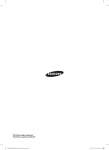Download Samsung AVXCM** Installation manual
Transcript
MCU-Y6NEE MCU-Y4NEE MCU-Y4NEE1 MCU installation manual imagine the possibilities Thank you for purchasing this Samsung product. To receive more complete service, please register your product at www.samsung.com/register E DB98-33933A(3) Contents Safety precautions . ................................................................................................................................................................................................................ 3 Preparing the installation . .................................................................................................................................................................................................. 5 Space requirements .............................................................................................................................................................................................................. 7 Installing the unit .................................................................................................................................................................................................................... 8 Refrigerant piping works . ................................................................................................................................................................................................ 11 Wiring works .......................................................................................................................................................................................................................... 17 Commisioning . ..................................................................................................................................................................................................................... 23 2 Safety precautions The safety information and precautions below must be kept for the safety of users and installers. Before installing an air conditioner, please read this manual thoroughly to ensure that you know how to safely and efficiently install a new appliance. DVM PLUS IV air conditioner uses R410A refrigerant. - When using R410A, moisture or foreign substances may affect the capacity and reliability of the product. Safety precautions must be taken when installing the refrigerant pipe. - The designing pressure of the system is 4.1MPa. Select appropriate material and thickness according to the regulations. - R410A is a quasi-azeotrope of two refrigerants. Make sure to charge with liquid phase when filling refrigerant. If you charge gaseous refrigerant, it may affect the capacity and reliability of the product as a result of change formation of the refrigerant. Connect the indoor units for R410A refrigerant. Check whether the indoor units can be connected with the product’s catalogue. (When incorrect indoor units are connected, they cannot operate normally.) After installation and trial operation, explain to the customer how to use the air conditioner and give the installation manual to the user. The manufacturer is not responsible for accidents due to incorrect installation. Any claims caused by failing to keep the safety precautions are installer’s responsibility. (The installer is responsible for the service cost.) WARNING In case of not following the safety precautions, the service agent or the user may get the risk of serious wound or death. CAUTION In case of not following the safety precautions, the service agent or the user may get the risk of injury or loss of property. FOR INSTALLATION WARNING Installation must be done by the installer or its service agent. Installation by an unqualified person may cause a water leakage, electric shock or fire and so on. Install the unit correctly according to the installation manual. An incorrect installation may cause a water leakage, electric shock or fire. When installing the unit in a small place, take measures in order to keep the refrigerant concentration from exceeding allowable safety limits in the event of a refrigerant leak. Excessive refrigerant concentration can lead to suffocation. If any gas or impurities except R410 refrigerant get into the refrigerant pipe, serious problems may occur and this may cause injury. When installing the unit, only use the components and tools which are specified for the installation. Using the uncertified components and tools may cause a unit fall, water leakage, electric shock, and a fire. (Never use the components and pipe for R22 refrigerant) Install the unit safely on a place that can support its weight. If the place cannot support its weight, the unit may fall down and cause injury. Check out the safety precautions below before installing or fixing the unit. Before welding the unit, you must remove all the hazardous materials around the unit that may cause an explosion and a fire. When refrigerant is in the product or the pipe before welding the unit, you must remove the refrigerant. - If you weld the unit when there is refrigerant inside, the increased pressure of refrigerant may explode or break the leaking spot so that causes serious injuries. When welding the unit, please use nitrogen gas to prevent oxide from generating in the pipe Make sure to cut off all the power supply before installing, fixing, and cleaning the unit. When the electric wire is damaged, you must exchange it by the manufacturer or its service agent, or a person who has the equivalent qualification. When turning on the power, make sure to connect the power supply to the circuit breaker designated for indoor units. (ELCB, ELB, MCCB) If you do not install the circuit breaker for MCU(ELCB, ELB, MCCB), excessive current or failure to blocking the power supply may cause electric shock, a fire. 3 Safety precautions FOR INSTALLATION WARNING Make sure to connect wires thoroughly and fix them firmly so that no outer pressure of the wires would put on the terminal block. If the terminal is loose, it may generate heat and cause a fire. Supplied power should be more or less than 2% of the rated power. If the power is supplied unevenly, a life span of the storage battery shortens. If the supplied power is more than 4 % of the rated power, the unit terminates and indicates errors to protect it. Make sure the interior power supply shouldn’t be over the maximum voltage or under the minimum voltage. Otherwise, it could result in malfunction of the unit due to damaged electrical components or decreased function of components. Only use copper wire as the power cable and all wiring, components and materials should comply with the applicable local and national codes. Make sure that all wiring is properly installed. Otherwise, the unit can be heated and cause a fire. Never use the pipe and flare parts for R22 refrigerant. In case of a refrigerant gas leakage during installation, please ventilate the area. If refrigerant gas combines with inflammable materials, toxic gases can be generated. The electric work must be done by service agent or qualified persons according to national wiring regulations and use only rated cable. Voltage drop, shortage of power supply, improper electric work and using unapproved wires can cause an electric shock or a fire. FOR INSTALLATION CAUTION Make sure to earth. Do not connect the earth wire to the gas pipe, lighting rod or telephone wire. If earthing is incomplete, electric shock or fire may occur. Make sure that the condensed water from the drain hose runs out properly based on this installation manual and insulate the drain pipe so that frost does not generate. If the draining work is done incompletely, property damage may occur due to a leakage. Install the power cable and communication cable of MCU at least 1m away from the electric appliances and at least 2m away from the lightning rod. However, you may hear a noise 1 meter away from the unit depending on the condition of the electric wave. Install MCU away from lighting apparatus using the ballast. If you use the wireless remote control, it may not operate normally. Do not install the unit in following places. The place packed with mineral oil and the place where there are lots of moisture, or arsenic acid: The resin parts may burn and cause the fall of the components or a refrigerant leakage. The place where corrosive gas such as sulfurous acid gas generates from the vent pipe or air outlet: The copper pipe or connection pipe may corrode and refrigerant may leak. The place where there is a machine that generates electromagnetic waves: The unit may not operate normally due to malfunction in the control system. The place where there is a possibility of combustible gas leakage, and where inflammable materials like thinner or gasoline is handled. The place where a carbon fiber or inflammable dust is floating in the air: If the gas leaks and stays around the main valve, it may result in a fire. The places where have a possibility of the MCU corrosion like a spa and a shore. When there is a possibility that the place in which MCU is installed could be the shelter of small animals, take proper measures to prevent this situation in advance. If small animals contact the unit, this may result in malfunction of the unit or cause a fire and smoke. Please remind users of cleaning the place around MCU. Any claims caused by failing to keep the safety precautions are installer’s responsibility. (The installer is responsible for the service cost.) 4 Preparing the installation Accessories Please check if items below are included in installation accessories. Name Y-connector(Φ9.52,Φ15.88) Pipe socket Drain socket Shape Insulation (for pipe) Insulation (for base) Installation manual Name Pattern sheet Cable tie Shape Selecting the refrigerant pipe for installation The design pressure of MCU for R410a is about 4.1 MPa. For safe use of the product, please refer to the table below in selecting the installation pipe. Outer diameter [mm] ø6.35 ø9.52 ø12.70 ø15.88 ø19.05 ø22.23 ø25.40 ø28.58 ø31.75 ø38.10 ø44.45 ø50.80 Minimum thickness [mm] 0.7 0.7 0.8 1.0 0.9 0.9 1.0 1.1 1.1 1.35 1.6 2.0 Material C1220T-O C1220T-1/2H or C1220T-H • M ake sure to use C1220T-1/2H(Semi-hard) material for pipes larger than Ø19.05mm. In case of using C1220T-O(soft) pipe for ø19.05mm, pipe may be broken, which can result in an injury. 5 Preparing the installation MCU indoor/outdoor unit compatible table Before installing MCU, refer to the compatible table below and find the model before installation. Outdoor Unit MCU Indoor Unit MCU-Y6NEE MCU-Y4NEE AVXC✴✴✴✴✴✴✴ AVXW✴✴✴✴✴✴✴ AVXT✴✴✴✴✴✴✴ AVXD✴✴✴✴✴✴✴ MCU-Y4NEE1 ND200/220/280 ✴✴✴✴✴✴✴ RD✴✴✴HRXGA✴ MCU Kit Model MCU-Y6NEE Below 6 indoor units, below 46.4kW Description MCU-Y4NEE Below 4 indoor units, below 46.4kW MCU-Y4NEE1 Below 2 large capacity ducts, below 46.4kW Liquid pipe connected to indoor unit Gas pipe connected to indoor unit <Side view of MCU> 6 Space requirements 1. Since refrigerant noise can be generated during the MCU operation, do not install the unit on the ceiling of the places that requires silence such as bedrooms, libraries, hospitals and offices etc. 2. Do not install the MCU in the ceiling of the living area. Otherwise, noise generated from the MCU may disturb people in that area and cause inconvenience. <Spaces with developed ceiling> <Ceiling of the office> 3. It is normally recommended to install MCU in a hallway but a bulkhead should be installed to minimize the noise from being transferred to living area. (Refer to the below figure) MCU Living area Hallway MCU Bulkhead Living area Living area <There is no risk of noise transfer> Hallway Living area <There is a risk of noise transfer> S oundproof and soundproofing materials T he place where MCU is installed and the interior walls should have a high soundproof ability. (Bricks, Concretes, Cement) T he ceiling where MCU is installed should be coated with quality Tex that has a good soundproof function. M inimize the size of the hole between the walls and the pipe connection. After the installation, block the gap to prevent noise from leaking. 4. Secure over 0.25m of space when MCU is being fixed to the concrete of the ceiling. 5. MCU may generate noise so don’t install it too close to the ceiling Tex. 6. Each pipe hanger should be placed at 1.5m interval to support its weight firmly. If the pipe or the hanger isn’t fixed firmly, the unit may fall and cause a property damage or loss of life. 7 Space requirements 7. Select the place where MCU supporting structure can support the weight of the indoor unit and have strong vibration resistance without any slope. (If the structure is not strong enough, MCU may fall down and break, which can cause injury to your body.) Ceiling concrete 0.25m or more Pipe hanger MCU 1.5m or less 1.5m or less Refrigerant pipe Do not install the MCU to close to the ceiling Tex(minimum 50mm) Ceiling tex 8. Select a place with enough space for repairing and services. (Leave enough space between sidewalls in installation.-refer to the picture below) 400mm or more 400mm or more MCU 500mm or more 700mm or more Installing the unit 1. MCU specification Model MCU-Y6NEE MCU-Y4NEE MCU-Y4NEE1 Number of connectable indoor units Up to 6 units Up to 4 units Only for large capacity duct (20.0kW) The maximum capacity of the connectable indoor units 44.8kW 44.8kW 56.0kW The exterior of MCU Internal EEV 8 Not included Cannot connect indoor unit without internal EEV. Up to 2 units 2. Installing the indoor unis Model MCU-Y6NEE MCU-Y4NEE MCU-Y4NEE1 Example installing Large capacity duct unit : Use Y-connector at the Gas & Liquid Line ❈ Only for large capacity duct (20.0kW Over) Installing Under 10.0kW indoor unit : Don't use Y-connector indoor 11.2kW ~ 14.0kW indoor unit : Use Y-connector at the Gas & Liquid Line units ❈ Can not connect to large capacity duct (20.0kW Over) 3. Preparation before installation. 1)Place the pattern sheet on the ceiling at the spot where you want to install the indoor unit. • S ince the diagram is made of paper, it may shrink or stretch slightly due to temperature or humidity. For this reason, before drilling the holes maintain the correct dimensions between the markings. Concrete 2)Insert bolt anchors, use existing ceiling supports or construct a suitable support as shown in figure. Insert Hole in anchor Hole in plug 3) Install the suspension bolts depending on the ceiling type. • E nsure that the ceiling is strong enough to support the weight of the indoor unit. Before hanging the unit, test the strength of each attached suspension bolt. • If the length of suspension bolt is more than 1.5m, it is required to prevent vibration. • If this is not possible, create an opening on the false ceiling in order to be able to use it to perform the required operations on the indoor unit. Suspension bolt(3/8" or M10) Ceiling support 4. Cautions about MCU installation. When fixing the unit at the upper place using suspension bolts, use a nut and washer to vertically fasten the unit. There are four spots to fix the suspension bolts. Make sure every spot is fixed. The upper and the lower side of MCU is distinguished, so be careful not to turn the unit upside down when installing the 224 224 unit. Otherwise, noise may be generated or the product may be damaged. 764 (Between the locations of suspension bolts) (Unit :mm) Anti vibration rubber Nut Washer Fasten the nut firmly <Location and intervals of fixed suspension bolts> <Fixing the bolt> 9 Installing the unit 5. How to connect the pipe line. 70mm Protect with wet towel when brazing 70mm Pipe connection from outdoor unit Low pressure gas pipe connection (Brazing) High pressure gas pipe connection (Brazing) Liquid pipe connection (Flare) Pipe connection to indoor unit Liquid pipe(Flare) Gas pipe (Flare) W hen installing MCU, use the pattern sheet for installation that is provided with the product. When brazing the high / low pressure gas pipe, protect the product with the flame-proof sheet. 6. How to connet Y-connector In case of connecting one indoor with Y-Connector to MCU, Y-Connector must be connected in series. Indoor #1 Indoor #2 <Good Example of connection> 10 <No Good Example of connection> Refrigerant piping works For installation of the refrigerant pipes, please refer to corresponding outdoor unit installation manual. Since R410a has a high working pressure, only use the regulated refrigerant pipe and follow proper installation method. Finish the gas pipe and the liquid pipe works with the insulation base. If the insulation work isn’t done properly, condensation water may flow indoor and part of the ceiling can be damaged by heat. In brazing the pipe, please follow the prescribed brazing method. (Please refer to outdoor unit installation manual) Refrigerant pipe installation Method Branch with Y-joint Using MCU only Using Y- joint and MCU Items Examples Using MCU only Piping 200m below (Equivalent (220m below) Using Y-joint and MCU piping) Max. piping length Outdoor ~ Outdoor unit Outdoor ~ Indoor unit a+b+c+d+e+f+g ≤ 1000 m Using Y-joint and MCU a+b+c+d+e+f+g+p+h+i+j+k+m+n ≤ 1000 m 1000m below Piping 10 m below r ≤ 10, s ≤ 10, t ≤ 10 m Equivalent 13 m below piping r ≤ 13, s ≤ 13, t ≤ 13 m 50 m / 40 m*1) H1 ≤ 50/40 m Piping 15m below H2 ≤ 15 m Piping 5m below H3 ≤ 5 m Piping 15m below H4 ≤ 15 m Allowable The first branch ~ length Piping the farthest after Indoor unit branch 45 m below MCU~MCU a+g+m ≤ 200 m (220 m) Using MCU only Total piping Piping Indoor ~ Level Indoor unit difference Outdoor ~ Outdoor unit a+b+c+d+e+f+g ≤ 200 m (220m) Using MCU only 45 m Using Y-joint and MCU g+m ≤ 45 m *1) As an outdoor unit is located in a lower position than indoor unit, level difference is 40m. Remarks Equivalent pipe length. Y joint : 0.5m, Header : 1m, MCU : 1m 11 Refrigerant piping works Selecting the refrigerant pipe When selecting the refrigerant pipe, refer to the table below. (The amount of additional MCU refrigerant : 0.5 Kg) Outdoor unit connection pipe size : (A1), (A2), (A3) 12HP 14HP 16HP (A1) (A1) (A1) (A2) (D) (E) (A3) (F) (B) • Example) 42HP of compact combinations HP Mark 12 14 16 26 42 (A1) (A1) (A1) (A2) (A3) A1 : Select the pipes according to the outdoor unit ■ Branch joint of outdoor unit’s multi capacity with following table. connection (D) A2 : Select the pipes according to sum of outdoor Capacity of Model unit capacities behind the outdoor joint with outdoor following table. Below 48 HP Liquid & Low MXJ-T3819✴ A3 : Select the main pipe of outdoor units with the gas pipe Above 50 HP MXJ-T4422✴ following table. Below 48 HP MXJ-T3100✴ High gas pipe Pipe size (O.D. mm), (A) Oil Above 50 HP Outdoor MXJ-T3800 ✴ balancing unit (C) Pipe size (O. D.mm) Liquid Low gas High gas Ø12.70 Ø25.40 Ø22.23 Ø12.70 Ø25.40 Ø22.23 Ø12.70 Ø28.58 Ø22.23 Ø19.05 Ø31.75 Ø28.58 Ø19.05 Ø38.10 Ø31.75 Branch joint : (D), (E), (F) Liquid 8HP 10HP 12HP 14HP 16HP 18HP 20HP 22HP 24HP 26~30HP 32~34HP 36~48HP 50~60HP Gas High gas Ø19.05 Ø9.52 Ø22.23 Ø12.70 Ø25.40 pipe size Ø15.88 Ø19.05 ■ First branch joint (E) Select branch joint according to outdoor unit’s capacity. Ø22.23 Ø15.88 Ø28.58 Ø25.40 Ø19.05 Ø31.75 Ø38.10 Ø22.23 Ø44.45 Ø28.58 Ø31.75 Ø38.10 Ø6.35 *A1 : Pipes to the outdoor unit (Liquid, Gas, High pressure gas) *A2 : Pipes between outdoor joint kits (Liquid, Gas, High pressure gas) *A3 : Main pipes (Liquid, Gas, High pressure gas) Pipe size between branch joints : (B) Select the pipe size according to the capacity sum of indoor units which are connected below this pipe. Total indoor unit’s capacity 15.0 kW and below Over 15.0~23.2 kW and below Over 23.2~29.0 kW and below Over 29.0~40.6 kW and below Over 40.6~46.4 kW and below Over 46.4~69.6 kW and below Over 69.6~98.6 kW and below Over 98.6~139.2 kW and below Over 139.2 kW Pipe size (O.D. mm) Liquid Ø9.52 Ø12.70 Ø15.88 Ø19.05 Ø22.23 Gas High gas Ø15.88 Ø19.05 Ø22.23 Ø25.40 Ø28.58 Ø31.75 Ø38.10 Ø44.45 Ø15.88 Ø19.05 Ø22.23 Ø25.40 Ø28.58 Ø31.75 Ø38.10 Liquid & Low pressure gas Y-joint (E) Outdoor unit 8 ~ 14 HP 16 HP 18 ~ 24HP 26 ~ 34HP 36 ~ 48HP 50 ~ 60HP MXJ-YA2512✴ MXJ-YA2812✴ MXJ-YA2815✴ MXJ-YA3119✴ MXJ-YA3819✴ MXJ-YA4422✴ Model High pressure gas Y-joint (E) Outdoor unit 8 HP 10 ~ 24 HP 26 ~ 48 HP 50 ~ 60HP MXJ-YA1500✴ MXJ-YA2500✴ MXJ-YA3100✴ MXJ-YA3800✴ Model ■ Branch joint (F) Liquid & low pressure gas Y-joint (F) Model MXJ-YA1509✴ MXJ-YA2512✴ MXJ-YA2812✴ MXJ-YA2815✴ MXJ-YA3119✴ MXJ-YA3819✴ MXJ-YA4422✴ Total indoor unit’s capacity 15.0 kW and below Over 15.0~40.6 kW and below Over 40.6~46.4 kW and below Over 46.4~69.6 kW and below Over 69.6~98.6 kW and below Over 98.6~139.2 kW and below Over 139.2 kW Model Total indoor unit’s capacity Pipe size between branch joints and indoor High 23.2 kW and below pressure MXJ-YA1500✴ unit : (C) gas MXJ-YA2500✴ Over 23.2 ~ 69.6 kW and below Select the pipe size according to the indoor Y-joint MXJ-YA3100✴ Over 69.6 ~ 139.2 kW and below unit’s capacity. (F) Over 139.2 kW MXJ-YA3800✴ Indoor unit’s capacity 2.2~5.6 kW 7.1~14.0 kW Pipe size (O. D. mm) Liquid pipe Gas pipe Ø6.35 Ø12.70 Ø9.52 Ø15.88 • The sum of the total capacity of the indoor units connected to a MCU should not be over the max. 44.8kW. 12 Simultaneous heating and cooling- Additional refrigerant Additional refrigerant charging ■ Additional refrigerant is charged according to the length and size of liquid pipe. • Example) Additional refrigerant charging Liquid pipe size (O.D. mm) Additional refrigerant charging (kg/m) Ø6.35 Ø9.52 Ø12.70 Ø15.88 Ø19.05 Ø22.23 Ø25.40 0.02 0.06 0.125 0.18 0.27 0.35 0.53 61.6kW Ø12.70(1m) Ø12.70(5m) MCU Ø19.05(10m) Ø15.88(10m) Ø6.35(15m) Ø9.52 (10m) 11.2kW Ø9.52 (15m) 7.1kW The amount of the refrigerant that is already placed in Ø15.88(10m) MCU 2.8kW Ø6.35(10m) Classification 8HP Standard 5.0 10HP 12HP 14HP 16HP 18HP 20HP 5.0 5.0 7.0 7.0 Additional refrigerant charging of MCU kit Ø6.35(2m) MCU kit 7.1kW Ø9.52 Ø9.52(25m) (25m) Additional refrigerant charging of distribution kit (kg/m) Ø9.52(18m) 7.1kW 11.2kW 7.1kW 8.5 (kg/unit) 7.1kW Additional refrigerant charging of MCU is 0.5kg for every Ø9.52(15m) Regardless of the liquid pipe size, additional refrigerant charging is 0.01kg per meter after distribution kit 8.5 0.01 0.5 Remarks For wall-mounted & ceiling indoor unit Charge the additional refrigerant according to the indoor unit capacity. The amount of the additional refrigerant charging for each indoor unit capacity = 0.046kg/kW The method to calculate the total amount of the refrigerant. - The amount of the refrigerant according to the pipe size and length (ⓐ) - The amount of additional refrigerant charging for each indoor unit (ⓑ) = ∑ (Indoor unit capacity) x 0.046 - The amount of other additional refrigerant charging (ⓒ) = ∑(The number of MCU Kit installed) x 0.5 - The total amount of the additional refrigerant charging = ⓐ+ⓑ+ⓒ ■ Example of additional refrigerant charging. Pipe length is as below. Liquid pipe size Pipe length after Ø6.35 Ø9.52 Ø12.70 Ø15.88 Ø19.05 MCU (O.D. mm) distribution kit (m) Length (m) 25 101 6 20 10 2 Ea 2 ❈ⓐ = 25x0.02 +101x0.06 + 6x0.125 + 20x0.18 + 10x0.27 = 13.61kg ⓑ = (11.2x2 + 7.1x5 + 2.8x1)x0.046 = 2.7922kg ⓒ = 2x0.01 + 2x0.5 = 1.02 The total amount of the additional refrigerant charging : ⓐ+ⓑ+ⓒ = 13.61 + 2.792 + 1.02 = 17.422kg ❈ Total refrigerant amount of the system must be less than 100kg. If total refrigerant amount of system is over 100kg, the system has to be divided into smaller system, each containing less than 100kg. ex) 20HP outdoor refrigerant is already charged 8.5kg, so the additional refrigerant must not be over 91.5kg. • T otal amount of refrigerant in the system must be less then 100kg. If total amount of refrigerant in the system is over 100kg, the system has to be divided into smaller system, each containing less than 100kg. 13 Refrigerant piping works Method and cautions on brazing the pipe Keeping refrigerant pipe clean and dry To prevent foreign materials or water from entering the pipe, it is important to keep the refrigerant pipe clean, dry and sealed during installation. Exposure place Outside exposure Exposure time Sealing type Longer than one month Pipe pinch Shorter than one month Taping - Taping Inside exposure Brazing the pipe Make sure that there is no moisture inside the pipe. Make sure that there are no foreign materials and impurities in the pipe. Make sure that there is no leak. Make sure to follow the instruction when brazing the pipe. The use of Nitrogen gas 1.Use Nitrogen gas when brazing the pipes as shown in the picture. 2.If you don’t use Nitrogen gas when brazing the pipes, oxide may form inside the pipe. It can cause the damage of the compressor and valves. 3.Adjust the flow rate of the nitrogen gas with a pressure regulator to maintain 0.05m3/h or less. 1/4" copper pipe Brazing part Nitrogen gas Pressure regulator Stop valve Taping Flowmeter Direction of the pipe when brazing • Performing the brazing of the pipe should be headed downwards or horizontally. Method and cautions on refrigerant pipe insulation Make sure to check for gas leakage before completing the installation (hose and pipe insulation) and insulate hoses and pipes when there is no sign of leakage. No gap 1. To avoid condensation problems, place T13.0 or thicker Acrylonitrile Butadien Rubber separately around each refrigerant pipe. • Always make the seam of pipes face upwards. NBR(T13.0 or thicker) 2. Wind insulating tape around the pipes and drain hose avoiding to compress the insulation too much. 3. Finish wrapping insulating tape around the rest of the pipes leading to the outdoor unit. 4. The pipes and electrical cables connecting the indoor unit with the outdoor unit must be fixed to the wall with suitable ducts. • A ll refrigerant connection must be accessible, in order to permit either unit maintenance or removing it completely. 14 Insulation cover pipe Insulation pipe Indoor unit Be sure to overlap the insulation • M ust fit tightly against body without any gap. 5. Select the insulation of the refrigerant pipe. Insulate the gas side and liquid side pipe referring to the thickness according to the pipe size. Indoor temperature of 30°C and humidity of 85% is the standard condition. If install in a high humidity condition, use one grade thicker insulator by referring to the table below. If installing in an unfavorable conditions,use thicker one. Insulator’s heat-resistance temperature should be more than 120°C. Pipe Pipe size Liquid pipe ø6.35~ø9.52 ø12.70~ø50.80 ø6.35 ø9.52 ø12.70 ø15.88 ø19.05 ø22.23 ø25.40 ø28.58 ø31.75 ø38.10 ø44.45 ø50.80 Gas Pipe Insulation Type(Heating/Cooling) Standard High humidity [30°C, 85%] [30°C, over85%] EPDM, NBR 9t 9t 13t 13t 13t 19t Remarks 25t Internal temperature is higher than 120°C 19t 32t 25t Refrigerant pipe before EEV kit and MCU or without EEV kit and MCU You can contact the gas side and liquid side pipes but the pipes should not be pressed. When contacting the gas side and gas side pipe, use 1 grade thicker insulator. Refrigerant pipe after EEV kit and MCU Install the gas side and liquid side pipes, leave 10mm of space. When contacting the gas side and liquid side pipe, use 1 grade thicker insulation. 38t Insulation Insulation Liquid pipe Gas pipe 10mm 10mm Gas pipe 10mm 10mm Liquid pipe • I nstall the insulation not to get wider and use the adhesives on the connection part of it to prevent moisture from entering. • Wind the refrigerant pipe with insulation tape if it is exposed to outside sunlight. Hanger • Install the refrigerant pipe respecting that the insulation does not get thinner on the bent part or hanger of pipe. • Add the additional insulation if the insulation plate gets thinner. Additional insulation a a×3 Refrigerant pipe insulation 15 Refrigerant piping works Draining form Without the drain pump 1. Install horizontal drainpipe with a slope of 1/100 or more and fix it by hanger space of 1.0~1.5m. 2. Install U-trap at the end of the drainpipe to prevent a nasty smell to reach the indoor unit. 3. Do not install the drainpipe to upward position. It may cause water flow back to the unit. 1~1.5m Hanger Flexible hose Horizontal drainpipe more than 1/100 slope Ceiling With the drain pump 1. The drain pipe should be installed within 300mm to 550mm from the flexible hose and then lift down 20mm or more. 2. Install horizontal drainpipe with a slope of 1/100 or more and fix it by hanger space of 1.0~1.5m. 3. Install the air vent in the horizontal drainpipe to prevent water flow back to the indoor unit. • You may not need to install it if there were proper slope in the horizontal drainpipe. 4. The flexible hose should not be installed upward position, it may cause water flow back to the indoor unit. Air vent 300mm or less Flexible hose 1~1.5m 200mm or more 20mm or more Hanger Within 300~550mm Horizontal drainpipe more than 1/100 slope Ceiling 16 Wiring works Installing the circuit breaker and wires Power supply MCCB ELB XA X A, 30mmA 0.1 sec Max : 242V Min : 198V Power cable Earth cable 2.5mm2 Communication cable 2.5mm2 0.75~1.5mm2 Decide the capacity of ELB and MCCB by below formula. The capacity of ELB, MCCB X[A] = 1.25 X 1.1 X ∑Ai ❈ X : The capacity of ELB, MCCB ❈ ∑Ai : Sum of Rating currents of each indoor unit. ❈ Refer to each installation manual about the rating current of indoor unit. Decide the power cable specification and maximum length within 10% power drop among indoor units. n Coef×35.6×Lk×ik k=1 1000×Ak ∑( ) < 10% of input voltage[V] T Coef: 1.55 T Lk: Distance among each indoor unit[m], Ak: Power cable specification[mm2] ik: Running current of each unit[A] Example of Installation Total power cable length L = 100(m), Running current of each units 1[A] Total 10 indoor units were installed 10[A] ELB 9[A] Indoor unit1 0[m] 10[m] Apply following equation. n Coef×35.6×Lk×ik ∑( k=1 1000×Ak ❈ Calculation - Installing with 1 sort wire Indoor unit10 100[m] ) < 10% of input voltage[V] 2.5[mm2] 2.5[mm2] -2.0[V] ············ 2.5[mm2] ············ 208.8[V](Within 198V~242V) it's okay -(2.2+2.0+1.8+1.5+1.3+1.1+0.9+0.7+0.4+0.2)=-11.2[V] - Installing with 2 different sort wire 4.0[mm2] 220[V] ❈ Indoor unit2 20[m] -2.2[V] 220[V] 1[A] MCCB -1.4[V] 4.0[mm2] ············ 2.5[mm2] ············ -1.2[V] -(1.4+1.2+1.8+1.5+1.3+1.1+0.9+0.7+0.4+0.2)=-10.5[V] 209.5[V](Within 198V~242V) it's okay If the terminal input pressure of the indoor unit goes down by more than 10%, install the thicker wire. 17 Wiring works Rated current Unit AVXCS✴✴ AVXC2✴✴ ND✴✴✴4✴✴✴ AVXCM✴✴ AVXWV✴✴ AVXDS✴A AVXDS✴P AVXDU✴✴ ND✴✴✴HH✴✴✴ 18 Model Rating current (A) ✴✴022✴✴ ✴✴028✴✴ ✴✴036✴✴ ✴✴052✴✴ ✴✴056✴✴ ✴✴060✴✴ ✴✴071✴✴ ✴✴072✴✴ ✴✴045✴✴ ✴✴056✴✴ ✴✴071✴✴ ✴✴090✴✴ ✴✴112✴✴ ✴✴128✴✴ ✴✴140✴✴ ✴✴028✴✴ ✴✴036✴✴ ✴✴056✴✴ ✴✴071✴✴ ✴✴022✴✴ ✴✴028✴✴ ✴✴036✴✴ ✴✴056✴✴ ✴✴071✴✴ ✴✴022✴✴ ✴✴028✴✴ ✴✴036✴✴ ✴✴040✴✴ ✴✴045✴✴ ✴✴056✴✴ ✴✴071✴✴ ✴✴090✴✴ ✴✴112✴✴ ✴✴128✴✴ ✴✴140✴✴ ✴✴071✴✴ ✴✴090✴✴ ✴✴112✴✴ ✴✴128✴✴ ✴✴140✴✴ ✴✴056✴✴ ✴✴071✴✴ ✴✴090✴✴ ✴✴112✴✴ ✴✴128✴✴ ✴✴140✴✴ ✴✴200✴✴ ✴✴220✴✴ ✴✴280✴✴ 0.20 0.23 0.25 0.38 0.38 0.40 0.40 0.40 0.15 0.15 0.21 0.30 0.36 0.36 0.45 0.50 0.50 0.52 0.55 0.13 0.18 0.19 0.30 0.30 0.40 0.40 0.40 0.60 0.60 0.60 0.60 1.00 1.00 1.20 1.20 0.96 0.96 0.96 1.13 1.24 1.10 1.25 1.30 1.17 1.62 1.86 3.30 3.80 5.90 Installing the wire Supply the 220-240V power to L, N of MCU separately with outdoor unit. Connect the communication cable from the outdoor unit to F1, F2 of MCU. Power Line and communication line must be connected as shown in drawing. Case 1 Indoor Unit Case 2 ELB MCCB Indoor Unit Indoor Unit Outdoor Unit Indoor Unit 220-240V (Supply separately) ELB MCCB Outdoor Unit 220-240V (Supply separately) Input socket Choose the compressed socket based on the cross-section of the connecting wire. Silver solder B D d1 E F L d2 t Norminal Norminal Standard Standard Standard Standard dimensions for dimensions for Allowance Allowance Allowance Allowance cable (mm2) screw (mm) dimension (mm) dimension (mm) dimension (mm) Min. Min. Max. dimension (mm) Min. (mm) (mm) (mm) (mm) 1.5 2.5 4 4 4 4 4 6.6 8 6.6 8.5 4 9.5 ±0.2 3.4 ±0.2 4.2 ±0.2 5.6 +0.3 -0.2 +0.3 -0.2 +0.3 -0.2 1.7 ±0.2 4.1 6 16 4.3 2.3 ±0.2 6 6 17.5 4.3 3.4 ±0.2 6 5 20 4.3 +0.2 0 +0.2 0 +0.2 0 0.7 0.8 0.9 19 Wiring works Setting address and option PCB Layout Turn off the DIP switch on the MCU PCB when pipe is not connected. DIP switch for indoor unit setting (ON:Use, OFF:Not use) Rotary switch for indoor unit ADDRESS Rotary switch for MCU ADDRESS Setting MCU address Set the rotary switch of the indoor unit ADDRESS on the MCU PCB same as the ADDRESS of connected indoor unit. When installing more than 2 MCU, set each rotary switch for MCU ADDRESS properly. Outdoor Unit PCB � �� � ���� ���� ���� Setting the number of Indoor Unit MCU PCB MCU ADDRESS MCU DIP S/W Setting the number of MCU MCU ADDRESS MCU PCB MCU DIP S/W Indoor Unit ADDRESS Indoor Unit ADDRESS Indoor Unit Indoor Unit Connecting indoor with Y-Connector to MCU In case of connecting one indoor with Y-Connector to MCU, set the MCU address same about connected two indoors and set MCU DIP S/W using two indoors. Y-connector installation MCU PCB MCU DIP S/W Indoor #2 Indoor Unit ADDRESS 20 Indoor #1 Setting MCU option DIP switch for indoor unit setting (ON:Use, OFF:Not use) Rotary switch for Indoor unit ADDRESS Rotary switch for MCU ADDRESS How to set up Set the rotary switch located at outdoor unit PCB to match the number of connected indoor units (8). Set the rotary switch located at outdoor unit PCB to match the number of connected MCU (2). When installing more than 2 MCUs, set each rotary switch of MCU differently. Set rotary switch located at MCU PCB to match indoor unit address. Set the DIP switch of MCU to “OFF” position for the indoor units that is not connected. MCU PCB MCU address Setting the number of Indoor Unit Setting the number of MCU Outdoor Unit PCB MCU address Indoor unit address Indoor unit MCU PCB Indoor unit address Indoor unit • Connect the power cable using the compressed ring terminal. Indoor unit MCU Indoor unit Indoor unit MCU Indoor unit MCU Indoor unit Indoor unit Indoor unit Indoor unit Indoor unit Indoor unit MCU Indoor unit Indoor unit • Communication cables are connected as shown above when installing MCU. • When installing electricity and wires of MCU, please proceed the work refering to the installation manual of the HR outdoor unit. 21 Wiring works Key operation Display MCU status K1 (Pushed time) EEV valve passive control Display Contents 1 1 MCU address 0 2 3 4 5 6 7 8 Mode switching EEV1 step Mode switching EEV2 step Mode switching EEV3 step Mode switching EEV4 step Mode switching EEV5 step Mode switching EEV6 step Subcooler EEV step 1 2 3 4 5 6 7 9 Subcooler-in sensor temperature 8 10 Subcooler-out sensor temperature 9 11 12 13 14 15 16 On/Off for solenoid valve A_C, A_H On/Off for solenoid valve B_C, B_H On/Off for solenoid valve C_C, C_H On/Off for solenoid valve D_C, D_H On/Off for solenoid valve E_C, E_H On/Off for solenoid valve F_C, F_H A B C D E F 17 On/Off for liquid by pass solenoid valve G 18 19 Version End of K1 display 8 K2 (Pushed time) 1 2 3 4 5 6 7 22 Display indoor unit's address Display segment 2 3 Blank 0 Blank 0 Blank 0 Blank 1 Blank 1 4 8 4 8 4 8 4 8 4 8 4 8 4 8 0 Blank 1 0 Blank 1 - Blank 0 A Display Contents Indoor unit main address for matching with port A Indoor unit main address for matching with port B Indoor unit main address for matching with port C Indoor unit main address for matching with port D Indoor unit main address for matching with port E Indoor unit main address for matching with port F End of K2 display 4 0 1 2 1 5 0 0 0 0 0 0 0 1 0 1 0 Remarks MCU address 0 MCU address 1 MCU address 2 MCU address 11 MCU address 15 Ex) 480 steps Ex) 480 steps Ex) 480 steps Ex) 480 steps Ex) 480 steps Ex) 480 steps Ex) 480 steps Ex) -1°C Ex) 10°C Ex) -1°C Ex) 10°C • ✴_C : Cooling solenid valve of port ✴ • ✴_H : Heating solenid valve of port ✴ • 3rd segment : Cooling solenid valve On : 1 / Off : 0 0 F 2 N F 0 Display segment 1 2 3 4 A - 0 0 B - 0 3 C - 0 6 D - 0 9 E - 1 1 F - 1 5 Ex) On Ex) Off Ex) October 20, 2008 8A 20 Remarks Indoor unit main address of port A : 0 Indoor unit main address of port B : 3 Indoor unit main address of port C : 6 Indoor unit main address of port D : 9 Indoor unit main address of port E : 11 Indoor unit main address of port F : 15 K4 Switch (Electronic Valve Manual Control) According to the push time of K4 Switch, A_C, A_H, …, F_C, F_H, Liquid bypass solenoid valve opens in order. In Electronic Valve Manual Control mode, valve operates by K4 Push time irrespective of indoor operation mode. In Electronic Valve Manual Control mode, push K1 Switch makes DATA DISPLAY MODE to start and valves will operate following indoor operation mode. K4 (Push time) 1 2 3 4 5 6 7 8 9 10 11 12 13 14 Display Contents A_C sol valve ON, other sol valve Off A_H sol valve ON, other sol valve Off B_C sol valve ON, other sol valve Off B_H sol valve ON, other sol valve Off C_C sol valve ON, other sol valve Off C_H sol valve ON, other sol valve Off D_C sol valve ON, other sol valve Off D_H sol valve ON, other sol valve Off E_C sol valve ON, other sol valve Off E_H sol valve ON, other sol valve Off F_C sol valve ON, other sol valve Off F_H sol valve ON, other sol valve Off Liquid b/p sol valve ON, other sol valve Off sol valve Manual Control MODE end 1 P P P P P P P P P P P P P P Display segment 2 3 4 A 1 0 A 0 1 B 1 0 B 0 1 C 1 0 C 0 1 D 1 0 D 0 1 E 1 0 E 0 1 F 1 0 F 0 1 S 0 1 Communication DATA Display Commisioning ❈ After installing MCU, check those items below. If you find something unfulfilled, refer to the manual to complete it. Item Check 1. If the gas leaking test has been completed or not. 2. If MCU has been fixed securely enough to avoid the danger of vibration and falling or not. 3. The Insulation condition of the pipe. (Refrigerant pipe, Pipe connection.) 4.If the R410A refrigerant has been charged or not. If the subsidiary unit for R410A has been used or not. 5. Checking malfunction of the wire and the communication line. 6. If the MCU frame has been installed upside-down or not. 7. If the wire earthing work has been done or not. 8.If the space between sidewalls, ceiling concrete, and the ceiling Tex has been secured enough or not to install the MCU frame. 9. If the supporting tool of the MCU pipe has been safely placed in 1.5m intervals or not. 10. If the prescribed wire has been used or not. 11. If the supplied power is proper or not. 12.If the additional refrigerant is proper or not. (Refer to the installation manual of the HR outdoor unit.) 23