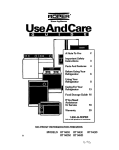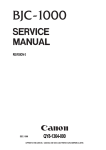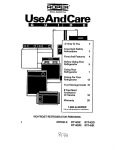Download Tioga Presbyterian Apartments TENANT HANDBOOK sample
Transcript
I TIOGA PRESBYTERIAN APARTMENTS 1531 W. TIOGA STREET PHILADELPHIA, PA 19140 (215 ) 225-9544 TDD (800) 545-1833 ex. 153 Greetings! On behalf of the Board of Directors of Philadelphia Presbytery Homes and Services for the Aging, we welcome you to Tioga Presbyterian Apartments at 1531 w. Tioga Street. Your new home is located within a supportive community of people who work towards a common goal...to enhance the lives of residents by providing excellent living quarters and opportunities for resident social interaction. Each resident brings to this community their own unique gifts and positive energy. Your contribution will enrich our community and the lives of those around you. We look forward to your presence and participation. Our staff is available to assist and support you. We welcome you warmly into out family. Sincerely, Manager Pg. 1 I. OFFICE AND STAFF HOURS Office hours are Monday - Friday 9:OO AM to 5:OO PM Offices are open for RESIDENT BUSINESS: Monday - Friday 9:OO AM to 12:OO NOON ( other hours by appointment only) PERSONNEL ADMINISTRATIVE OFFICE STAFF Business offices are located on the first floor. Office personnel are available to take care of residents, buildings and program concerns. MAINTENANCE SUPERINTENDENTS Maintenance Superintendents are available Monday - Friday 9:00 AM to 5:OO PM and will respond to maintenance concerns by receiving Maintenance Request forms that residents have previously submitted to Business Offices. RESIDENT BUILDING SUPERINTENDENTS Resident Superintendents live on premises and are available after office hours and on weekends and holidays for EMERGENCY CONTACT ONLY. They are instructed to relay information to the FIRE DEPARTMENT, POLICE DEPARTMENT, AMBULANCE SERVICES, HOSPITAL EMERGENCY, your EMERGENCY CONTACT, MANAGEMENT and STAFF. They are a source of contact for communication and are NOT required to perform task such as first aid or apartment repairs. SECURITY Security Guards are on duty Monday through Friday from 5:OO PM to 9:00 AM and 24 hours Saturday, Sunday and Holidays when the Business Office is closed. GRATUITIES Employees are forbidden to ask for or receive gratuities (tips). Acceptance of gratuities is cause for their summary discharge. Please DO NOT place an employee in jeopardy by offering a gratuity out of appreciation or in an attempt to acquire special favors. It is the intent of PPH, Inc. to provide a fair wage to each employee. Therefore, a system of tipping or offering gratuities distorts the earning of one employee over another. Pg. 2 11. GENERAL INFORMATION AND RULES AND REGULATIONS LEASE This is the legal agreement between lessee (resident) and Lessor (the Corporation-Landlord). It lists basic rights and obligations. Read it carefully and make sure you understand all conditions. Management will clarify any questions or concerns you may have. Keep it in a safe place for future reference along with your other important documents. RENT Rent includes utilities (excluding private telephone and cable television). Rent is due and payable at the Business Office on, or before the first business day of each month. A grace period of five business days exists for your convenience. Prompt payment of your rent is required by Management. Any resident who does not pay rent by the Fifth (5th) of the month will be charged FIVE DOLLARS ($5.00) on the SIXTH (6th) of the month. Each day after the SIXTH (6th) of the month that rent remains unpaid, a charge of ONE DOLLAR ($1.OO) PER DAY will accrue to a maximum monthly amount of THIRTY DOLLARS ($30.00). Payment by check or money order is required. The office has NO CASH on premises. Staff cannot cash checks, or return change to residents. Personal checks will not be accepted from those residents who have previously had checks returned “unpaid” by their bank. OCCUPANCY Only those individuals listed on any given application, H.U.D. 50059 form and lease are allowed to occupy that corresponding apartment. Any requested changes in occupancy must be presented to the Business Office in accordance with the terms of the lease and the application procedure applied for the new tenant. RECERTIFICATION Each year H.U.D. requires that every resident be recertified to ensure eligibility in a subsidized housing program and to determine the rent amount of each resident. At this time residents will complete Document Package For Applicant’ s/Tenant’s Consent To The Release Of Information, and other forms required by Management and H.U.D. However, you must report any changes in income, benefits, family size, or circumstances which affect residency status as soon as they occur throughout the year. Pg. 3 SECURITY DEPOSITS You have paid a security deposit amount which is stated in your lease. The funds remain in the security deposit account the entire time you are a resident here. These funds can be returned to you under the following circimstances: 1) give the proper written notice of intent to move 2) leave your apartment in a clean and undamaged condition 3) have your rent and any charges levied paid in full 4) submit a written forwarding address to the office 5) return keys and any items belonging to the Landlord to the Bu in ss Office Any cleaning, damage repair, upaid rent, charges due, etc. will be subtracted from your security deposit. Former residents who are entitled to the return of their security deposit will receive it within thirty days of vacating their apartment. Interest accumulating after two years of consecutive residency is credited to each resident’s account if the security deposit amount is more than one hundred dollars ($100.00). The accumulated interest amount appears on your monthly rental statement. Interest may be credited to your account by signing the proper forms on the anniversary of your move. RENTER’S INSURANCE All residents are strongly urged to purchase a Renter’s Insurance Policy from a reputable insurance company. This policy should provide coverage for all of your furniture and personal belongings in the event of loss and for liablility protection. Corporate insurance policies secured by the owner which insure the building in general do not extend to Tenants’ property or personal liability. NOISE Please be considerate of the rights, comforts and conveniences of other residents. Residents and guest are expected to refrain from making any disturbing noises in and around the building. HOUSEKEEPING You have rented a clean, insect-free and rodent-free home. It is your responsibility to see that it stays this way. Residents are expected to keep apartments neat and clean. ALCOHOLIC BEVERAGES Alcoholic beverages may not be consumed in the common building areas, but may be comsumed in your apartment. Pg. 4 DRUG FREE POLICY west C1: D O S S S S S ~ ~use ~ , o r storzige of i l l e g a l d r u q s , o t h e r substznces, items is s t r i c t l y p r o h i b i t e h 2nd will b e r e p o r t e c i t o t h e p r o p e r Zcthorities. p a y c r i d n z l z c t i v i t y is a s e r i o u s l e z s e v i o l z t i o n Szle. # O r L . Pg. 5 Mail U.S. Postal Mail Carriers deliver all mail to Tenant mail boxes located on the ground floor. Packages too large to fit into mail boxes will be accepted by Business Office personnel. Residents will be notified when a package arrives at the office. Out-going mail may be put in the mail slot located in the mail alcove area for pick-up by postal employees. Business office personnel do not have the authority to enter your mailbox. To insure proper forwarding and delivery of mail you must complete a “change of address card”. MAIL SHOULD BE ADDRESSED TO YOU THIS WAY: (YOUR NAME) TIOGA PRESBYTERIAN APARTMENTS 1531 W. Tioga Street Apartment ## - - Philadelphia, PA 19140 Pg. 6 Keys and Locks One (or two) apartment door keys, one lobby door key reader and one mailbox key per resident are provided at the time of leasing. Request for replacement keys may be made at the Business Office. You must complete a Maintenance Request Form to order a key. Charges fo all lost keys will appear on your rental statement. Residents may not replace locks, or cylinders. Residents may not fasten additional locks on any door in their apartment. Laundry Room Laundry Room hours will be posted. Coin-operated washers and dryers are located in the laundry room on the basement floor of the building. Operate the machines in accordance with posted instructions. Report any damage or inoperative machines to the Business Office. Please help keep the machines and laundry room clean. Parking Automobiles may be parked in the parking lot directly behind the building or in the off-street parking lot adjacent to the front of the building. Parking is limited to those residents who, on a continuing basis, supply current registration and insurance information. Auto repairs and the hosing down of vehicles is prohibited on the premises. The landlord is not responsible for loss or damaSe to vehicles. A parking agreement will be made between the tenant and Tioga Presbyterian Apartments (the agreement is separate from the lease agreement). Management reserves the right to reassign parking spaces within a 30 day notice. Tioga Presbyterian does not guarantee that a parking space will be available when a tenant moves into the building. There will be several parking spaces designated for handicap parking. Guest parking (temporary) spaces are located at the far end of the parking lot closest to the drive-in entrance. Any abandoned, or non-operative vehicle remaining on premises for more than three days shall be dr towed at the owner’s expense. Expired tags also constitutes abandonment. Trash and Recycling Every floor has one Trash Room located at the end of the hallway. You have access to the trash compactor chute 24 hours per day. Empty you trash often and do not allow it to accumulate in your apartment. Place dry trash sealed in paper or plastic bags in the chute. Large bones that you do not put into your garbage disposal unit must be wrapped in paper or plastic. BE SURE ALL CIGARETTE, CIGAR AND PIPE ASHES HAVE BEEN EXTINGUISHED PRIOR TO PLACING THEM INTO THE CHUTE. Each trash room has RECYCLING BINS marked for items which DO NOT go into the trash chute and must be recycled. It is the law. Place items to be recycled in their proper containers: NEWSPAPERS AND CARDBOARD go in the rectangular newspaper container. PLASTIC & GLASS food and beverage containers AND TIN & ALUMINUM CANS go in the large round container. All Other Items Go Down The Chute...including aluminum foil 1 Pg. 7 GUESTS Normal visits of relatives and friend are welcome. All guests must abide by building rules and regulations. Any overnight stay by a guest beyond one night must have the Managers approval. Please submit the request in writing stating your guest’s name and duration of the visit. Overnight guests may not reside here more than 25% of any four-week period (28 days), or have pattern of visits which are long in duration and/or frequent in occurrence. Any individual visiting more than 25% of this stated time will be considered to be occupying the apartment and, in accordance with the lease, will be placing the tenant in violation of the the lease. It is the tenant’s responsibility to monitor the time hisher guests are visiting. DRESS CODE In keeping with our goal to provide a pleasant community atmosphere we request that you wear attire appropriate for being seen in public. Bedroom attire, undergarments, and robes should be limited to one’s own apartment. RESIDENT ABSENCES Short Term If you plan to be away overnight or longer, please inform the Business Office. This information is requested because of our concern for your safety. Long Term Long absences from your apartment, in excess of sixty (60) days or more, will be reviewed by Management on an individual basis. In accordance with H.U.D. guidelines, any absence in excess of sixty (60) days will cause review of tenancy and possible termination of your lease. The apartment for which you receive subsidy must be your primary residence. It is important for residents, or the family/caregivers or residents to communicate to Management facts about illnesses, hospital and rehabilitation facility admittances, etc. Pg. 8 EMERGENCY CONTACT INFORMATION All residents will complete an Emergency Contact Form listing two individuals to be contacted by Management on your behalf in case of emergency. Remember to keep that entry current and substitute another name in the event of the death or inaccessibility of the name initially given. Power of Attorney A Durable Power of Attorney form is available in the Business Office. Although this action is voluntary, we strongly recommend that you consider this option. During times of incapacitation, a fully executed Durable Power of Attorney on file here can make sure rent and lease matters remain current and in order. This action deals with the very specific area of rent and lease matters only. Designated Representative Management also strongly recommends that residents designate someone close to them to act in their behalf in the event they need more care. It is wishful thinking to assure that Management can provide services for all residents forever. We are not a lifecare community. Certain losses of independence mandate that a resident move to a more protective setting. Office staff should not be required to choose your next place of residence should you need more care; a trusted family member or friend needs to take on t h s responsibility. The office staff may assist you at this time, but CANNOT make decisions for residents. When you have chosen your Designated Representative? please inform the office. We must have the proper information on file to be able to reach this person in an emergency. This information and that of power of attorney (may be the same person) should appear on your emergency information sheet and be kept updated at all times. PETS NO pets or animals of any kind will be allowed on the premises other than those expressly permitted in writing by Management. Management reserves the right to limit the size, type, and number of pets allowed. A pet deposit of $350.00 is required with an approved pet application. An initial deposit of $100.00 will be required before moving into the building. Cont act the office to obtain further information regarding the pet application process, necessary forms, rules and regulations, and tasks to be performed by your pet’s veterinarian. Pg. 9 SMOKING / NO-SMOKING POLICY Cigarette smoking is allowed in your apartment and outside on the grounds. Please do not throw cigarette butts on the grounds when outside. Smoking is not allowed in the common areas inside the building. Many of our residents suffer with breathing disorders and use life-supporting oxygen equipment. INSPECTIONS Apartments will be inspected periodically by the Manager. Residents will be notified in advance of the inspection date and time. SOLICITATION Solicitation is not permitted in, or around the buildings. EVICTION POLICY Termination of Tenancy due to Material Non-Compliance or repeated minor violations of the lease (about which the Tenant has been notified that said act will be considered a minor violation) will result in Management sending the Tenant a 30 day notice which will be handdelivered to the apartment of the Tenant and a copy sent by first class mail to the Tenant’s address with a copy being placed in the Tenant’s file specifying the date the Agreement will be terminated, stating the reason for the termination, advising the Tenant of hisher right to defend the action in court, if any court actions is brought and advising the Tenant that he/she has ten (1 0) days within which to discuss the proposed Termination of Tenancy with the Landlord. The 10 day period will begin the day after the notice is hand delivered to the apartment of the Tenant. If the Tenant has failed to meet with the Manager within the 10 day period to discuss a way to eliminate the problem(s), then management will proceed with termination of the lease on the specified date. If the issues which brought about the notice of termination cannot be resolved to management’s satisfaction, management will proceed with termination of the lease on the specified date. Failure to vacate the premises will result in eviction proceedings being brought against the Tenant. NOTICE TO VACATE Residents are required to notify the Business Office IN WRITING not less than thirty (30) days in advance of the intent to move. Residents must adhere to move-out instruction which follow: 9A 1. K - - - 2. - I m c l e x ~oven, t o p of rmse, d r i p pilns, sgzce u n s e r burners, k n ~ b ~ hccd , a d screen ( c l e z n 2nd leave the oven b r o i l e r pan) remove e l l food and c l e e n r e f r i q e r z t o r i n s i d e and o u t ( l e e v e the t v o i c e c a e t r a y s i n +he f r e e z e r ) cleen o u t a l l c e b i n e t s / c k a w e r s and wash i n s i d e 2nd. o u t wzsh sink and c o u n t e r k o p s mo? f l o ' o r remove tacks and hooks and c l e a n walls BATHROOM tub/shower, sink, m d commod.e (lezve the w h i t e shower cu-rtein l i n e r end hooks) - clean w z l l s 2nd f l o o r - remove st11 items from medicine cebi.net end c e b i n e t u n d e r sin??2nd wzsh o u t 3. CLOSETS - renove d.1 i t e m , C l e m o f f s h e l v e s 2nd. C l e m f l o o r of c l c s s t 2s well zs eoors 4. C l e m LrvmmooM - - - 1 BEDROOH ii m u AREAS renovz ell i t e m from wzlls, i n c l u d i n q hcoks znd, tacks znd c l e e n o f f d i r t vacuum zzd. s h m 2 o o carset, o r noy, floors r e x o v i n q d i r t znd/or v e x b u i l d - u p giving e x t r a ettenticn t o heavily soiled z r e z s C l e m wineow silis cleztn win2cw shzees with 2 d.~tmp cloth 5 . DOORS - renove e ~ iteDs y slttzchec! to d c o r s 2112 c l e s n debris CLOSE FXD LOCK F L L WINDOKS. Pg. 10 Tioga Presbyterian Apartments has mandated House Rules that all Tenants must abide by while residing at the building. Every resident will be asked to sign a statement stating that they will abide by the designated House Rules. The House Rules are the following: HOUSE RULES 1. Your are responsible for letting your guests into the building. All guests must be escorted in and out of the building by you - the resident. 2. For security reasons, please do not let strangers into the building for any reason. We do not want strangers wandering through the halls. Even if you think someone at the door looks familiar, please allow the resident they are visiting to take responsibility for their entry and exit. 3. The rent is due and payable on or before the first day of each month in the office. Rent is to be paid by money order or check only. No cash will be accepted. 4. Only those persons named on your Section 8 Certification form are permitted to occupy your apartment. #50059 5. If you plan to have an overnight guest, you must notify the office immediately. Please read your resident handbook. Guests beyond two weeks or those with a pattern of visits frequent in occurrence and/or long in duration will be deemed to be occupying your apartment. This could place your lease in jeopardy. 6. Please obtain apartment dwellers insurance for insurance of your own household goods, the goods of others damaged by your actions and liability insurance. This type of insurance would protect you financially from claims due to your actions or negligence. 7. Residents are not permitted to alter any lock or install a new additional lock or other attachment on the door. You are not allowed to give duplicate keys for your apartment to anyone without written permission from the Manager. 8. Do not loan or give your main door entry key to anvone. Anyone other than a resident seen using this key will have to turn the key over to the office staff and a meeting with you and the Manager will be scheduled. 9. All children outside an apartment must be accompanied by the resident they are visiting. Children are not permitted to run or play in the halls, stairs, elevators or any common area of the building. 10. In the interest of good neighbor relations, radios, televisions, stereos and musical instruments should never be played so loud as to be heard by other neighboring residents. 11. Please trash in the trash chute in your hallway. Tie trash and garbage tightly in a plastic bag. Do not p l a c e trash in the hallways or any other place in the facility not designated for tv3ch Pg. 11 12. Shades are provided as coverings for all windows in the apartment. 13. You should not allow anything to fall from the windows. 14. Management will not be responsible for packages left in the halls or door of apartments. 15. Cooking grills are not permitted in the building. 16. All complaints or maintenance requests should be directed to the office in writing. 17. Washers, dryers, air conditioners, freezers or dishwashers of any kind are not to be installed or operated in the apartment. 18. In case of fire emergency, do not use the elevators, In the event of fire, please exit k;-way of the fire towers at each end of the hallway. 19. Extermination will occur on a regularly scheduled basis. You will be notified of the date. Please be home or arrange with a neighbor to be with the exterminator if you are away. 20. Mirror tiles, contact paper, wallpaper, etc. with adhesive backing are not permitted to be applied to the walls, floors, cabinets, or other surfaces. 21. Office hours are from 9 : O O a.m. to Noon, Monday through Friday. Other hours by appointment. 24. If you see something happen which is illegal or a danger to you, the facility or other residents, please do not hesitate to contact the local police or other emergency authorities. The office can also be notified but do not delay reporting such and occurrence if the office is closed. 25. Maintenance requests must be submitted in writing to the office. NO WORK WILL BE DONE WITHOUT THIS FORM COMPLETED. Emergency repairs can be called to the office or security staff. 26. Notice to vacate must be received in the office 30 days prior to the date you will be moving. The notice must be in writing. YOU will received a refund of-your security deposit provided the aDartment is left clean and damaae free other than normal w e a r and tear. Please inspect the apartment with the staff as you move so that you are aware of the items about which management is concerned. We must have your forwarding address to return your security deposit. .A -I The common areas and office area of the building are smoke free. Please smoke only in your apartment. 27. Tenants agree not to engage in or permit unlawful activities in the apartment, on the grounds or in the common area. 28. Pg. 12 29. Only those pets who have been permitted by management may reside in your apartment with the exception of the aide animals for handicapped individuals. 30. Do not use the apartment or building for any purpose deemed hazardous by insurance companies. 31. Do not use or keep in the unit or common areas any firearms, weapons, or flammable materials or illegal drugs. 32. Do not keep or use in the dwelling unit unauthorized high-wattage electrical or dangerous appliances (such as electrical or kerosene heaters). 33. Do not tamper or interfere with the proper functioning of alarms or fire suppression or safety systems of the apartment. See the Lease and Resident Handbook for details on the above House Rules. These rules become part of the lease. By my signature, I state that I have received and will abide by these rules. Signature of Resident Date Pg. 13 TERMINATION OF ASSISTANCE In accordance with regulations of the Department of Housing and Urban Development, your rental subsidy (assistance) may be terminated due to the following conditions: 1. The Tenant knowingly submits false, inaccurate or incomplete information on any application, certification, recertification or request for interim adjustment for the purpose of obtaining a higher assistance payment or lower rent. 2. The Tenant does not provide the Landlord with required recertification information within 10 calendar days of receipt of the landlord’s notice of intent to terminate the assistance 3. The Tenant’s income, after allowance, is sufficient to pay the full contract rent and utilities for the unit. The Tenant is required to execute a HUD 50059 form and lease or addemdum to the lease each time in initial or subsequent certificytion is completed. The certification will be considered incomplete until the documents are signed unless special circumstances (such as hospitalization) prevent the tenant from executing the documents. Pg. 14 MAINTENANCE MAINTENANCE REQUEST FORMS Completing a Maintenance Form is the best way repair requests can be given attention in a timely manner. To request maintenance, complete this form and return ALL 3 COPIES to the office. One completed copy will1 be returned to you for your records. If you are unable to come to the office, you may call to report maintenance needed and office personnel will complete a form for you. You can then sign the form at a later time. Repairs will be made, or service rendered within a reasonable period of time. Management reserves the right to enter apartments in case of emergency. CALL THE OFFICE IMMEDIATELY AT 225-9544 IF A MAINTENANCE EMERGENCY OCCURS. Residents must make arrangements with outside technicians for repair of all personal furnishings, or belongings. Staff is not permitted to perform personal maintenance services for residents, or their guests. ALTERATIONS/ATTACHMENTS Alterations, removal, relocation and substitution of any appliances, or equipment by residents is strictly prohibited. EXTERMINATION SERVICE - PEST CONTROL Pest control spraying is scheduled on a continuing basis. You will receive advance notice when your apartment is scheduled for this service. Regular occurrence is approximately every six weeks per apartment floor. The exterminating contrxtor arrives weekly and services one floor and all ccmmon areas at every visit. All apartments must be exterminated on a regular basis, however, tenants that experience health problems can anar-ge f ~ alternate r extermination treatment. Follow these steps and note precautions to prepare for service prior to the arrival of the pest control technician: 1. Remove pets and sensitive plants from the apartment. IF YOU HAVE RESPIRATORY AILMENTS, ALLERGIES, OR AN INFANT IS VISITING YOUR APARTMENTS ...STAY OUT OF THE APARTMENT FOR AT LEAST THREE HOURS AFTER IT HAS BEEN SPRAYED. Pg. 15 ALL OTHERS MAY ENTER THE APARTMENT TWO HOURS AFTER IT HAS BEEN SPRAYED. PETS AND SENSITIVE PLANTS MAY BE BROUGHT BACK AT THIS TIME, ALSO. 2. Clean floors BEFORE spraying occurs. 3. Upon returning to the apartment, open your windows and/or turn on your fan. IF YOU HAVE AN INFESTATION OF ROACHES, YOU WILL BE GIVEN MORE INVOLVED INSTRUCTIONS TO HELP ELIMINATE THE PROBLEM. SUPPLIES Residents are to provide their own lightbulbs, personal cleaning supplies and similar items. If you request Maintenance to replace bulbs, etc. you will be charged for the item. All tenant charges will appear on your monthly rental billing statement. SECURITY Doors and Locks All entrances to buildings are locked 24-hours a day, with the exception of vestibule doors that remain unlocked in order for residents and guests to have access to intercoms, telephones and building entrance doors. Use your assigned computerized key to gain entrance to each building and to gain entrance to the grounds through the main gate after 11:30 PM. Guests may call your apartment on the intercom system. Lock your apartment door and take your key with you each time you leave your apartment, even if you are staying in the building. Do not leave doors “propped open”. Close them Securely. The doors to the fire tower and first floor exits are for use in times of emergency. DO NOT PROP FIRE TOWER DOORS OPEN. PERSONNEL Security Guards will be on duty whenever the office is closed. There will be 24 Hour security during Weekends and Holidays. The base site of security personnel is at the Administrative Office. RESIDENTS Residents are to stay alert and be aware of any persons who are acting suspiciously, lingering in hallways, trying to gain illegal entry, etc. REPORT ANY INCIDENCE IMMEDIATELY TO SECURITY AND STAFF. DO NOT HESITATE TO CALL 91 1 IN AN EMERGENCY. NOT THE TIME, DATE AND DETAILS OF ANY INCIDENCE. ALSO DO NOT HESITATE TO CALL THE POLICE. Pg. 16 APARTMENT FEATURES HEATING AND AIR CONDITIONING Heat and air conditioning are available fiom the console unit in your living room area. To conserve energy, always turn your unit OFF when going on a trip or for any extended period of time longer than a day. If the weather (outside temperature) is warm, HEATING UNITS will not come on automatically until the outside temperature, or apartment temperature drops BELOW the thermostat temperature. Turn wall thermostat to desired temperature (70 degrees is the optimum temperature setting). A selector switch is located on the right side of the thermostat. You will use this “right side” switch in the “top automatic” position. For Heating: Turn the switch to “Heat” (push lever to bottom setting). Set thermostat on desired temperature. Unit will operate automatically. For Cooling: Turn the switch to “Cool” (push lever to bottom setting). Set thermostat on desired temperature. Unit will operate automatically. RANGEHOOD The hood provides lighting and ventilation. Always turn on the exhaust fan switch located on the hood to HIGH or LOW when using the range, or oven. There is also a light switch located on the rangehood which provides proper lighting for cooking. ELECTRICAL OUTLETS (with Groundmest-Reset) Ground fault interrupter outlets are located in the bathroom and kitchen and can be identified by the Test and Reset buttons located in the center of the outlet. If an appliance plugged into the outlet does not function, push the RESET button. If the appliance still does not operate, unplug the appliance and DO NOT USE. You may contact a small appliance repair service for nonfunctioning items, or discard it and replace with a new item. Pg 17 EMERGENCY CALL SYSTEM Bathrooms and bedroom areas are equipped with Emergency Call Pendant Cords. When the cord is pulled , a room indicator light and an alarm will sound in the Business Office and Superintendents Apartments. Use this cord for medical emergencies if you are unable to use the telephone. A staff member, or security will assist you in obtaining the care needed. We are, however, unable to furnish medical, or nursing care. We will summon medical assistance. The emergency call system SHOULD NOT be used for maintenance problems, or if and emergency does not exist. BATHROOM HEAT LAMP AND EXHAUST UNIT Each bathroom is equipped with a heatlamp and exhaust unit. The exhaust fan will run automatically when the light switch is turned ON. There is a knob-wound timer ncxt to the bathroom light switch. Set the timer at one (1) to five (5) minutes to pre-warm the bathroom before bathing if you so desire. DO YOT STAND DIRECTLY UNDER THE HEATLAMP. DO NOT PLACE ITEMS TO DRY IN THE BATHROOM UNDER THE HEATLAMP. DO NOT DISCONNECT THE EXHAUST FAN. CIRCUIT BREAKERS If you have an outlet, or appliance which is not functioning because you suspect the electrical power is OFF, please contact the office for maintenance assistance. Be carehl not to OVERLOAD outlets in your apartment. Pg. 18 ............ Using Your Refrigerator In This Section Setting t h e temperature control ........8 Page C h a n g i n g t h e light b u l b ................... I1 Adjusting t h e refrigerator s h e l v e s ....9 Reversing t h e d o o r s w i n g ................ 12 Removing t h e crispers a n d cover .....9 Understanding t h e s o u n d s you m a y h e a r ............................................ 12 Saving energy ................................... 12 Page ..................10 Using t h e automatic ice maker ........10 Using t h e ice c u b e t r a y s -~ ~~ ~ - T o obtain the best possible results from your refrigerator, it is important that you operate it properly. This section tells you how to set the temperature control, remove and adjust some of the features in your refrigerator, and how to save energy. Setting.t h e temperature control The Temperature Control is in the refrigerator. It controls the temperature in both the refrigerator and freezer compartments. When you plug in the refrigerator for the first time: 1. Set the Temperature Control to 3 (normal). Temp e ratu re Control adj ustm ents range from 1 (warmest) to 5 (coldest). NOTE: Turning the Temperature Control to OFF stops cooling in both the refrigerator and freezer compartments, but it does not disconnect the refrigerator from the power supply. 2. Give the refrigerator time to cool down completely before adding food. This could take several hours. 3. Adjust the Temperature Control to have food as cold as you like. The settings indicated above should be correct for normal, household refrigerator usage. NOTE: The built-in exterior moisture control continuously guards against moisture buildup on the outside of the refrigerator cabinet. Pg. 19 Adjusting t h e refrigerator shelves The refrigerator shelves can be adjusted to match the way you use your refrigerator. To remove t h e shelves: 1. Remwe items from the shelf. 2. Slide shelf straight out to the stop. 3. Lift back of shelf over stop. 4. Slide shelf out the rest of the way. To replace t h e shelves: 1. Slide back of shelf into shelf track in wall of cabinet. 2. Guide front of shelf into shelf track. 3. Slide shelf in all the way. Removing t h e crispers and cover To remove t h e crispers: 1. Slide crispers straight out to the stop. 2. Lift the front. 3. Slide out the rest of the way. 4. Replace in reverse order. To remove t h e cover: 1. Lift cover front and remove the cover support. 2. Lift cover up and slide out. To replace t h e cover: 1. Fit cover tabs into lowest cabinet slots and p u s h in. Lower the front retainers into place. 2. Insert cover support (with the long tab toward the front) into the groove on the underside of the cover. NOTE: If the support needs adjustment, turn base clockwise to raise or counterclockwise to lower. Lift cover front, t h e n t h e back. Pg. 20 Using the ice cube trays (RT14DK, RTl4HD, and RTl4GD) If you don't use the cubes, they may shrink. The moving cold air starts a slow evaporation. The longer you store cubes, the smaller they get. To remove ice: 1. Hold tray at both ends. 2. Twist slightly. Using the automatic ice maker (Optional o n RTl4DK, RTl4EK, RTl4HD, and RT14GD, factory-installed on RTI 4DM) If you have an automatic ice maker, or if you plan to add one later, there are a few things you will want to know: For models RT14DK, RT14EK, RT14HD and RT14GD: The aluminum water inlet tube, supplied with your refrigerator, is in the rear bottom of the refrigerator, on the compressor support plate. Use this tube instead of the tube provided in the accessory kit. The ON/OFF lever is a wire signal arm. DOWN to make ice automatically UP to shut off the ice maker IMPORTANT: Do not turn ice maker on until it is connected to the water supply. Instructions for ice maker water supply hook u p are attached to the back of the refrigerator ca bi net. The dial or lever on the side of the ice maker changes the size of the cubes. Good water quality is important for good ice quality. Try to avoid connecting the ice maker to a softened water supply..Water softener chemicals, such as salt from a malfunctioning softener, can damage the ice maker mold and lead to poor ice quality. If a softened water supply cannot be avoided, make sure that the water softener is well maintained and operating nrnrlprlv u p to stop ice maker. Down to start ice maker. Pg. 21 Solving c o m m o n ice maker problems I PROBLEM ~ ~ ~~~ POSSIBLE CAUSUSOLUTION i - Ice crescents attached at corners This is normal. They break apart easily. Shake bin occasionally to keep cubes separated. Ice maker will not operate or ice is not made fast enough ON/OFF lever is in the OFF (up) position. Lower lever to the ON (down) position. Freezer is not cold enough. Adjust temperature control and wait 24 hours. Off-taste or odor in ice New plumbing connections can cause discolored or offflavored ice. Discard the first few batches of ice. Cubes are stored too long. Throw them away and make a new supply. Foods in freezer are not wrapped properly. See “Food Storage Guide” on pages 16 and 17. Freezer and ice bin need to be cleaned. See pages 13 and 14. Changing the light bulb I ~ Electrical Shock Hazard Before removing a light bulb, either unplug the refrigerator or disconnect the electricity leading to the refrigerator at the main power supply. Turning 1 the Temperature Control to the OFF position does not disconnect the refrigerator from the power supply. Failure to do so could result in electrical shock or personal injury. To change the refrigerator light: 1. Disconnect refrigerator from power supply 2. Reach behind the Control Panel to remove bulb. 3. Replace with a 40-watt appliance bulb. 4. Reconnect refrigerator to power supply. NOTE: Not all commercial appliance bulbs will fit your refrigerator. Be sure to replace a bulb with one of the same size, wattage and shape. 1 Pg. 22 ? Reversing the door Swing (notfor RTMEK) You can change the hinges on your refrigerator so the doors open the other way. Refer to the instruction sheet included with your refrigerator. Understanding t h e sounds you may hear * Your new refrigerator may mstke sounds that your old one didn’t. Because the sounds are new to you, you might be concerned about them. Don’t be. Most of the new sounds are normal. Hard surfaces like the floor, walls and cabinets can make the sounds seem louder. The following describes the kinds of sounds that might be new to you, and what may be making them. Slight hum, soft hiss You may hear the refrigerator’s fan motor and moving air. Clicking o r s n a p p i n g s o u n d s Water sounds When the refrigerator stops running, you may hear gurgling in the tubing for a few minutes after it stops. You may also hear defrost water running into the defrost water pan. Ice maker sounds trickling water thud (clatter of ice) If your refrigerator has an ice maker, you may hear buzzing (from the water valve), trickling wstter and the clatter of ice dumped into the bin. The thermostat makes a definite click when the refrigerator stops running. It also makes a sound when the refrigerator starts. The defrost timer will click when the defrost cycle starts. Saving energy You can help your refrigerator use less electricity. Check door gaskets for a tight seal. Level the cabinet to be sure of a good seal. Clean the condenser coils regularly. Open the door as few times as possible. Think about what you need before you open the door. Get everything out at one time. Keep food organized so you won’t have to search for what you want. Close door as soon as food is removed. Go ahead and fill up the refrigerator, but don’t overcrowd it so air movement is blocked. It is a waste of electricity to set the refrigerator and freezer to temperatures colder than they need to be. If ice cream is firm in the freezer and drinks are as cold as your family likes them, that’s cold enough. Make sure your refrigerator is not next to a heat source such as a range, water heater, furnace, radiator or in direct sunlight. Pg. 23 Caring For YQWRefrigerator In This Section Page Cleaning your refrigerator I ...............13 Page Power interruptions ............................. 15 Vacation and moving care ...............1 4 Your refrigerator is built to give you many years of dependable service. However, there are a few things you can do to extend its product life. This section tells you how to clean your refrigerator and what to do when going on vacation, moving or during a power outage. Cleaning your refrigerator Both the refrigerator and freezer sections defrost automatically. However, clean both about once a month to help prevent odors from building up. Wipe up spills right away. To clean your refrigerator, turn the Refrigerator Control to OFF, unplug it, take out all removable parts and clean the refrigerator according to the following directions. PART WHAT TO USE ~~~~~~~ ~~~~ Personal Injury Hazard Refrigeration system tubes are located near the defrost pan and can become hot. Remove and install defrost pan caref uIly. Failure to do so could result in personal injury . I HOW TO CLEAN ~ Removable parts (shelves , crisper, etc.) Sponge or cloth with mild detergent and warm water Hand wash, rinse and dry thoroughly. Outside Sponge, cloth or paper towel with mild detergent, warm water and an appliance wax (or good auto paste wax) Wash outside of cabinet. Do not use abrasive or harsh cleaners. Rinse and dry thoroughly. Wax painted metal surfaces at least twice a year. Apply wax with a clean, soft cloth. Waxing painted metal surfaces provides rust protection. Do not wax plastic parts. ~~~ ~~~~~~~ Inside walls (allow freezer to warm up so cloth won’t stick) ~~~~~ ~ Sponge, soft cloth or paper towel with baking soda or mild detergent and warm water ~ ~ - Wash with mixture of warm water and - mild detergent, or - baking soda (2 tablespoons [26 g] to 1 quart [.95 L] of water). Rinse and dry thoroughly. Pg. 24 I PART WHAT TO USE Door liners and gaskets Sponge, soft cloth or paper towel with milddetergent and warm water Plastic parts (covers and panels) Soft, clean sponge soft, cleancloth with mild detergent and warm water Or HOW TO CLEAN Wash, rinse and dry thoroughly. DO NOT USE cleaning waxes, concen- trated detergents, bleaches or cleaners containing petroleum on plastic parts. Wash, rinse and dry thoroughly. DO NOT USE paper towels, window sprays, scouring cleansers or flarnma ble fluids. These can scratch or damage material. See “Important Safety Instructions” on page 3. Defrost pan (behind refrigerator on top of motor Sponge or cloth with mild detergent and warm water Roll refrigerator out away from the wall. Wash, rinse and dry thoroughly. DO not remove the defrost pan to clean it. Roll refrigerator back into place. Make sure to leave 1 inch (2.5 cm) between the cabinet back and the wall. Check to see if the refrigerator is level. ~~ ~~ Condenser coils Vacuum cleaner Roll refrigerator out away from the wall. Vacuum coils when dusty or dirty. Coils may need cleaning as often as every other month. Roll refrigerator back into place. Make sure to leave 1 inch (2.5 cm) between the cabinet back and the wall. Check to see if the refrigerator is level. Floor under refrigerator Floor cleaners Roll refrigerator out only as far as the water supply line allows. Clean floor. Roll refrigerator back into place. Check to see if the refrigerator is level. Vacation and moving care Short vacations No need to shut off the refrigerator if you will be away for less than four weeks. 1. Use up any perishables. 2. freeze other items. 3. If your refrigerator has an automatic ice maker: Raise signal arm to OFF (up) position. Shut off water supply to ice maker. Empty the ice bin. I Pg. 25 A Long vacations Moving If you will be gone a month or more: 1. Remove all food from the refrigerator. 2. If your refrigerator has an automatic ice maker: Turn off the water supply to the ice maker at least one day ahead of time. When the last load of ice drops, turn off the ice maker. Make sure all ice is dispensed out of the ice maker mechanism. 3. Unplug the refrigerator. 4. Clean it, rinse well and dry. 5. Tape rubber or wood blocks to the tops of both doors to prop them open far enough for air to get in. This stops odor and mold from building up. When you are moving the refrigerator to a new home: 1. If your refrigerator has an automatic ice maker: Turn off the water supply to the ice maker at least one day ahead of time. Disconnect the water line. After the last load of ice drops, lift the signal arm to the OFF (up) position. 2. Remove all food from the refrigerator. 3. ?ack all frozen food in dry ice. 4. Unplug the refrigerator. 5. Clean it thoroughly. Rinse well and dry. 6. Take out all removable parts, wrap them well, and tape them together so they don't shift and rattle. 7. Screw in the leveling rollers. 8. Tape the doors shut and tape the power supply cord to the cabinet. When you get to your new home, put everything back and refer to page 6. Also, if your refrigerator has an automatic ice maker, remember to reconnect the water supply line. Personal Injury Hazard Do not allow children to climb on, play near or climb inside the refrigerator when the doors are blocked open. They may become injured or trapped. To restart refrigerator, see "Using Your Refrigerator" on page 8. Power interruptions t If electricity goes off, call the power company. Ask how long power will be off. 1. If service will be interrupted 24 hours or less, keep both doors closed. This helps food stay frozen. 2 . If service will be interrupted longer than 24 hours: (a) Remove all frozen food and store in a frozen food locker. OR (b) Place 2 Ibs. (0.9 kg) of dry ice in freezer for every cubic foot of freezer space. This will keep food frozen for 2 to 4 days. Wear gloves to protect your hands from dry ice burns. OR (c) If neither a food locker or dry ice is available, use or can perishable food at once. 3. A full freezer stays cold longer than a partly filled one. A freezer full of meat stays cold longer than a freezer full of bslked goods. If food contains ice crystals, it m a y be safely refrozen, although the quality and flavor may be affected. If the condition of the food is poor, or if you feel it is unsafe, dispose of it. Questions ? Call our toll-free telephone number, 1-800-44-ROPER. , Pg. 26 Parts & Features Models FEC350V, FEP350V, FEP340V (shown), FEP335V (with solid elements), FEP330V & FEP320V Electronic clocW timer (not included on Model FEP320V) Plug-in surface unit (not included on Model FEP335V) one heat seal Broil element Bake element Anti-tip bracket Storage drawer Removable oven door FEP350V & FEP340V only) Model FEP310V Plug-in surface unit One-piece chrome reflector bowl Model and se Broil element icone heat seal Oven rack guide Bake element Anti-tip bracket Removable oven door Storage drawer Model FEP2lOV Plug-in surface unit Lift-up cooktop reflector bowl Model and se Silicone heat seal Broil element Oven rack guide Bake element Removable oven door Pg. 27 Using the surface units U s i n g Your Range Models F”cC350V, FEP35OV & FEP340V Time bake Left rear Left front switch (Models Oven temp control control FEC350V & control Right front ontrol knob Right rear control knob Control knobs must be pushed in before turning them to a setting. They can be set anywhere between HI and OFF. I l L - 1 Time bake signal Oven light (Models signal FEC350V & FEP350V) light Surface signal light Auto ma tic Surface unit indicator oven light switch Models FEP335V & FEP330V Left rear Left front control control knob knob Right front control knob Right rear control knob Surface unit indicators The solid dot in the surface unit indicator shows which surface unit is turned on by that knob. Signal lights The Surface Signal Light on the control panel will glow when a surface unit is on. Until you get used to the settings, use the following as a guide. For best results, start cooking at the high settings, then turn the control knob down to continue cooking. Use a high setting to start food cooking; to bring liquids to a boil. nit Oven signal light U s e a medium-high setting to hold a rapid boil; to f r y chicken or pancakes. Use a medium setting for gravy, puC,l:ngs and icing; to cook large Models FEP320V & FEP310V amounts of vegetables. Left rear control knob Left front control knob U s e a medium-low setting to keep food cooking after starting it on a higher setting. U s e a low setting to keep food warm until ready to serve. Set the heat higher or lower within the low band to keep food at the temperature you want. Oven signal light Surface signal light I I Oven temp control knob Surface unit indicator Model FEP210V Left rear control knob Right rear control knob Right front control knob Oven temp control knob - I Left brit C;:.L:Li :-:::ob Surfade signal light Oven sigxal light Solid element surface units (Model FEP335V) Before using a solid element surface unit for the first time, heat on high setting for five minutes. The surface unit WLU give off smoke as the protective coating, applied at the factory, finishes bonding to the surface. Solid element surface units are made of heavy cast-iron to provide even cooking. Each surface unit has a built-in protective limiter as a safety feature. The limiter senses uneven cooking temperatures and automatically reduces the heat level. The limiter will sense uneven heat when a pan boils dry or when a pan is removed and the surface unit is left on. The heat level may also be reduced automatically if the bottom of the pan is not flat or if the pan is too large or too small for the element. This wdl result in longer cooking times. - Pg. 28 Solid elements hold heat longer than conventional surface units. For best cooking results, use a high setting for only a short period of time. Then use a lower setting to complete the cooking. You may want to turn the solid element surface unit OFF a few minutes before you finish cooking. Burn, Fire And Property Damage Hazard Be sure all control knobs are turned t o OFF and all signal lights are off when you are not cooking. Someone could be burned or a fire could start if a surface unit is accidentally left on. Solid elements stay hot for a long time. Do not use t h e high setting for long periods of time or leave pans on hot elements when cooking is done. Burned food and damage to the cookware could result. Cookware Pans should be the same size or larger than the surface unit to prevent boilovers and hot handles. Use only flat-bottomed utensils. Flat bottoms allow maximum contact between the pans and surface units for fast, even cooking. Pans with uneven bottoms or with raised patterns on the bottoms are not suitable. Do not use trivets, woks with skirts, or canners with concave or ridged bottoms. To check your cookware for flatness, place a straight-edge across the bottom of each piece. Rotate the straight-edge across the bottom. If light shows anywhere between the pan and the straight-edge, the pan is not flat. Do not use it. Bum And Product Damage Hazard .If the pan is too small for the surface unit, you could be burned by the heat from the exposed section of the surface unit. Use correctly sized cooking utensils t o prevent injury. 'If a surface unit stays red for a long time, t h e bottom of the pan is not flat enough or is too small for t h e surface unit. Prolonged usage of incorrect utensils for long periods of time can result in damage to t h e surface unit, cooktop, wiring a n d surrounding areas. To prevent damage, use correct utensils, start cooking on high setting and turn control down to continue cooking. Setting the clock and timer (Models FEC350V, FEP350V, FEP340V, FEP335V & FEP330V) To set time of day: When the range is connected to power, the clock display wLU blirk at 88:88 until the time-of-day is set. Turn the ClocW Timer Knob in either direction to set time-of-day. (Knob must be turned four or five clicks before t h e wdl advance.) To set the minute timer: Push the Set Button once. A beep wdl sound and a bell will light on the display. Turn the ClocWTimer Knob clockwise to the desired setting, up to 9 hours 50 minutes. NOTE: The knob must be turned within 15 seconds after the button is pushed. The timer will count down the time and sound a tone at the end of the set time. To check time-of-day during a minute timer interval : Push the Set Button once. A beep WLU sound and the time-of-day wdl be displayed. . To return to the minute timer &splay: Push the Set Button once. A beep will sound and the minute timer WLU reappear. To set the automatic stop timer: . 1. Set the Time Bake Switch to TIME BAKE. The TIME BAKE Signal Light WLU light. 2. Turn the Oven Temp Control to the desired oven temper aiure. Electronic clock and t i m e r (Models FEP340V, FEP335V & 3. Push the Set Button twice. A beep will sound with each push and a FEP330V) bell will light on the face of the The clocWtimer acts as both a time-of-day clock along with the word "AUTO" clock and as a minute timer. 4. Turn the ClocWTimer Knob to the To set time of day: desired cook time up to 9 hours 50 When the range is connected to power, minutes . the clock display wlll blink at 88:88 until the time-of-day is set. To set time-of-day, NOTE: Knob must be turned within 15 depress the Set Button once. The triangle seconds after button is pushed. and clock signal lishts on the display WLU The oven will turn on within the next light up and remain lit until the time is 30-40 seconds and WLU turn off set. Within 15 seconds, turn the ClocW automatically at the end of the set cook Timer Knob to the coriect time. time. To set the timer: To check time-of-day during cooking: Turn the ClocWTimer Knob clockwise to Push the Set Button once. A beep the desired setiinG, up to 9 hours 50 wdl sound and the time-of-day wLU minutes. (Knob mcsi be turned four or be displayed. five clicks before tine will advance.) The triangle and bell signal lights will lisht TOreturn to the cook time display: up. The timer will count down the tiArne Push the Set Button once. A beep while flashing the time-of-day every 1 2 wdl sound and the automatic cook seconds. Three beeps will sound at tke time wdl reappear. end of the set time and the signal lis-'nts At the end of the set cook time, a tone will go off. will sound. Turn Oven Temp Control to Electronic clock with cook and OFF and set the Time Bake Switch to minute timer (Models FEC350V & MANUAL BAKE. . FEP350V) This eiectronic control acts as a time-ofday clock, a s a minute timer up to 9 hours 50 minutes, and as an automatic sto? timer which allows you to begin cooking new and set the oy.:ento turn itself 0 3 1 . IMPORTANT: After the oven has turned off, the Time Bake Switch must be returned to "Manual Bake". IF THE TIME BAKE SWITCH IS NOT SET TO "MANUAL BAKE:", THE OVEN WILL NOT WORK PEIOPERLY. Pg. 29 Using the oven controls Baking 1. Position the rack(s) properly before turning on the oven. To change rack position, pull rack out to stop, raise front edge and lift out. The rack(s) should be placed so the top of the food will be centered in the oven. Always leave at least 1 1/2 to 2 inches (4-5 cm) between the sides of the pan and the oven walls and other pans. 2. Set the Oven Temp Control to the baking temperature you want. The Oven Signal Light will come on. The oven is preheated when the Oven Signal Light first goes off. 3. Put food in the oven. Adjusting the oven temperature control Does your oven seem hotter or colder than your old oven? The temperature of your old oven may have shifted gradually without you noticing the change. Your new oven is properly adjusted to provide accurate temperatures. But, when compared to your old oven, the new design may give you different results. If, after using the oven for a period of time, you are not satisfied with the temperature settings, they can be adjusted b y following these steps: Broiling 1. Position the rack(s) before turning the oven on. Refer to a rack placement chart and broiling chart in a reliable cookbook for recommended rack positions and broiling times. 2. Put the broiler pan and food on the rack. I 1. Pull the Oven Temperature Control Knob straight off. 3. Completely close the oven door to 4. During baking, the elements will turn on and off to maintain the temperature setting. The Oven Signal Light will turn on and off with the elements. The top element helps heat during baking, but does not turn red. 5. When baking is done, turn the Oven Temp Control to OFF. assure proper broiling temperatures. 4. Set the Oven Temp Control to BROIL. 5. When broiling is done, turn the Oven Temp Control to OFF. 2. Loosen the locking screws. Note the position of the indicator. -Knob skirt .r.'NcD\/Markers To lower - To raise 3. To lower the temperature, turn knob skirt counterclockwise to move the indicator one marker line to the right. Each line equals about 10°F (5°C). 4. To raise the temperature, turn knob skirt clockwise to move the indicator one marker line to the left. Each line equals about 10°F (5'C). Tighten the locking screws and replace the control knob. Pg. 30 The storage drawer (all models except FEP21OV) The oven vent To verify that the anti-tip bracket(s) is engaged: The storage drawer is for storing pots and pans. The drawer-can be removed to make it easier to clean under the range, and to check for installation of the antitip bracket(s).Use care when handling the drawer. * Removing the storage drawer: Hot air and moisture escape from the oven through a vent under the right rear surface unit (or under the backguard on Model FEP335V with solid elements). You can cook on the unit, or keep food warn? on it while the oven is on. The vent is needed for air circulation. Do not block the vent. Poor baking will result. I B u m Hazard When the oven is ON,pans and pan handles left on or near the oven vent can become hot enough t o bum the user and to melt plastics. Use potholders to move pans. Never store plastics, paper or other items that could melt or b u m near the oven vent. 1. Empty drawer of any pots and pans before removing drawer. Pull drawer straight out to the first stop. Lift front and pull out to the second stop. Remove storage drawer. Look to see if the anti-tip bracket(s) is attached to floor with screws. Make sure rear leveling leg(s) is positioned under bracket(s). See “Important Safety Instructions” on page 2 and Installation Instructions for further details. NOTE: The range will not tip during normal use. Tipping can occur if excessive force or weight is applied to open door without anti-tip bracket(s) properly secured. I 2. L& back slightly and slide drawer all the way out. Replacing the storage drawer: Roller Drawer slide rail 1. Fit ends of drawer slide rails over the drawer slide rails on bottom of oven frame. stop Drawer slide rail 2. Lift front and push in until p1as;ic stops on drawer slide rails clear rollers on oven frame drawer slide rails. Lift drawer front again to clear second stop and slide drawer closed Pg. 31 Solid element surface units (Model FEP335V) Caring For Your Range Bum And Electrical Shock Hazard Make sure all controls are OFF and the range is cool before cleaning. Failure to do so can result in bums or electrical shock. The control knobs 1. Turn control knobs to the OFF position. 2. Pull control knobs straight off. 3. Wash in warm, soapy water. 4. Rinse well and dry completely. Do not soak. The control panel 1. Wipe with warm, soapy water or spray glass cleaner, and a soft cloth. 2. Rinse well. 3. Dry with soft cloth. 4. Replace control knobs by pushing them firmly into place. NOTE: When cleaning, never use steel wool, abrasives, or commercial oven cleaners which may damage finish. After cleaning, make sure all control knobs point to the OFF position. Surface units and reflector bowls (all models except FEP335V) Removing 3. Pull the surface unit straight away from the receptacle. 4. Lift out the reflector bowl.\See "Cleaning chart" on page 12 for cleaning instructions. Replacing 1. Make sure all surface units are turned OFF. 2. Line up openings in the reflector bowl with the surface unit receptacle. 3. Hold the surface unit as level as posslble with the terminal just started into the receptacle. Push the surface unit terminal into the receptacle. 4. When the terminal is pushed into the receptacle as far as it will go, the surface unit will fit into the reflector bowl. Reflector bowls reflect heat back to the utensils on the surface units. They also help catch spills. When they are kept clean, they reflect heat better and look new longer. If a reflector bowl gets discolored, some of the utensils may not be flat enough, or some may be too large for the surface unit. In either case, some of the heat that's meant to go into or around a utensil goes down and heats the reflector bowl. This extra heat can discolor it. Fire And Electrical Shock Hazard Do not line the reflector bowls 1. Turn off all surface units and let cool. 2. Lift the edge of the unit opposite the receptacle, just enough to clear the reflector bowl. with foil. Fire or electrical shock could result. For best results, wipe off surface units with a damp soft cloth and soapy water after each use. Remove burned-on food with a soap-fdled scouring pad. The red spot in the center of the surface unit will gradually wash off. This is normal and will not affect the operation of the surface unit. IMPORTANT: Dry the element completely after cleaning. Turn on the element for a few minutes to thoroughly dry. After the element has cooled, use a paper towel to apply a thin coat of salt-free oil to the surface units to season and restore the finish. Wipe excess oil off stainless steel trim rings. Then heat 3 - 5 minutes. Some smoking may occur; this is normal. If surface units hay;? dark spots caused by grease and food, the oil treatment wdl improve their appearance but not eliminate the spots. NOTE: Optional ElectroP dressing can be applied to the surface units to improve their appearance. The stainless steel trim rings WLU yellow from the heat of the surface units and pans. This is normal. The yellowing can be removed by using stainless steel cleaner or Cook Top Polishing Creme on the trim rings. To obtain order dormation for Cook Top Polishing Creme (Part No. 814009) or Electrol' dressing (Part No. 814030),write to: Whirlpool Corporation Attention: Customer Service Dept. 1900 Whirlpool Drive LaPorte, IN 46305 Pg. 32 The lift-up cooktop (all models except FEP335V) The removable oven door The lower panel (Model FEP210V) The lower panel can be removed to he!p make it easier to clean under the range. 1. Lift front of cooktop at corners. 2 Swing up the support rod (if included on your model). 3. Carefully lower the cooktop onto the support rod. NOTE: Models FEP310V and FEP210V do not include support rods. For these models, you must hold up cooktop while cleaning. 4. Wipe surface under cooktop with warm, soapy water. Use a soapfdled plastic scouring pad on heavily-soiled areas. Removing the oven door will help make it easier to clean the oven. To remove the lower panel, llft it up and out. Bum And Electrical Shock Hazard Make sure all controls are OFF and the oven is cool before removing oven door. Failure to do so can result in bums or electrical shock. 1. Open the door to the first stop Personal Injury And Product Damage Hazard 'Be sure the rod fits in the groove in the front right corner of the cooktop and is held securely. The cooktop could accidentally fall and injure you. 'Do not drop the cooktop. Damage can result to the porcelain and the cooktop frame. position. 2. Hold the door at both sides and llft it at the same angle it is in. 3. To replace, fit the bottom comers of the door over the ends of the hinges. Push the door down evenly. The door WLU close only when it is on the hinges correctly. To replace the lower panel, line it up with the bottom of the range, then push in and down to hook it in place. Pg. 33 The standard-cleaning oven The standard oven has to be hand cleaned. Use warm soapy water, soapy steel wool pads or a commercial oven cleaner. See “Cleaning chart”on page 12 for further instructions. Using foil Using foil on the continuous-cleaning oven bottom is recommended to catch sugar and starchy spills from pies and casseroles. It must be used properly. Cut foil from a roll of heavy-duty 18-inch (45 cm) aluminum foil, or buy a foil kit (Part No. 241430) from your Roper Appliance dealer. 1 Do not allow commercial oven cleaner to contact the heating elements, thermostat, heat seal or exterior surfaces of the oven. Damage will occur. Using foil To catch sugar or starchy spas from pies and casseroles, use a piece of heavyduty aluminum foil or a shallow pan on the lower rack (on models with more than one rack), slightly larger than the cooking container. On models with only one rack, place foil or shallow pan on rack under food container. This may, however, result in poor baking. NOTE: Do not use foil or foil liner to cover the oven floor. Poor baking results could occur. The continuous-cleaning oven (Model FEC350V) Standard oven walls are coated with smooth porcelain. Your continuouscleaning oven walls are coated with a special, rougher porcelain. A fat spatter beads up on the smooth surface, but spreads out on the rougher surface. The bead of fat on the smooth surface chars and turns black. The spread-out fat on the rough surface gradually burns away at medium to high baking temperatures so the oven can return to a presentably clean condition. Fat spatter beads up. Turns black. Standard porcelain Burn,Electrical Shock And Product Damage Hazard .Make sure all controls are OFF and the oven is cool before using foil. Failure to do so can result in bums or electrical shock. aDo not let foil touch the bake element. It could damage the element. Make sure foil is flat on the bottom and away from the bake element. 1. Turn off all controls. 2. Lift the cool bake element slightly to lift the feet off the oven bottom. 3. Slide the foil under the bake element. Make sure the foil is centered and long enough to start up both side oven walls without wrinkling. For proper baking, lower the bake element so all feet rest solidly on the foil. Hand cleaning .-- Personal Injury Hazard Do not use oven cleaning products in a continuous-cleaning oven. Some can become trapped in the porcelain surface and give off harmful fumes. WINDOW (Models FEC350V, FEP350V & FEP340V) - Keep clean with warm soapy water or spray glass cleaner. Use a ‘plastic scouring pad for heavily-soiled Cleaning tips areas. Rinse well. Do not use steel wool 1. The oven window and racks are not or abrasive cleansers. coated. Clean them by hand. 2. The oven door does not get as hot as the walls. Some hand cleaning may be needed. 3. If you do more broiling than baking, hand cleaning may be needed. 4. Use aluminum foil on the oven bottom according to instructions. Spdl-overs may not burn away and could stain the bottom. RACKS - Use a soapy steel wool pad for best cleaning results. Rinse well. Fat spatter spreads out. Burns away. Continuouscleaning porcelain WALLS AND DOOR - Wash with warm soapy water. Use a steel wool pad or plastic scouring pad for heavily-soiled areas. Rinse well Pg. 34 MASTER ANTENNA AND CLOSED CIRCUIT SYSTEM This antenna system should enable clearer television reception. Each resident is provided with a 10” television connector cord. Attach this cord to your television and to the proper wall recepticle. There is one antenna connection location on the livingroom wall and one on the bedroom wall. Turning your television set to the proper channel will enable you to view the lobby entrance of your building. Staff will tell you the station number of the proper access channel for each building. APARTMENT DOOR LOCKS Your apartment entrane door is equipped with a deadbolt lock and latch. You must place your key completely into the cylinder and turn it to release the deadbolt. You must lock your door using the key when leaving your apartment. The deadbolt can be activated when you are inside of your apartment by tuming the thumb latch. The deadbolt can be quickly released from inside by just turning the lever handle on the lockset. FIRE EMERGENCY EQUIPMENT Smoke Detectors When the SMOKE DETECTORS in your apartment senses smoke, it will sound to alert everyone of possible danger and will simultaneously call the fire department. Heat Sensors When the heat sensor located in your kitchen detects a sudden rise in temperature, or very high temperatures, it will sound to alert everyone of possible danger and simultaneously call the fire department. Sprinkler System In the event of a fire, the sprinkler head well activate and discharge water in the location of the fire to suppress it. The building is equipped with sprinklers at every location. Fire Extinguishers Fire extinguishers are located in common area hallways and lobbies of both buildings. There are individual fire extinguishers in each apartment at TIOGA PRESBYTERIAN APARTMENTS. Follow directions on the extinguisher if a fire emergency occurs. Report to the office any fire extinguisher you detect having an “uncharged” reading on the gauge, or if the extinguisher or holder is damaged in any way. Please see that children do not tamper with extinguishers since they are easily accessible. Pg. 35 PARKING LOTS Parking lots exist for residents) guests and staff. Observe parking lot rules and regulations. See “General Information and Rules and Regulations”. GROUNDS Please do not throw cigarettelcigar butts and trash on the grounds. Additionally) please monitor your guests and have them follow our rules while they are at “your home”. PROGRAMS RESIDENTS ASSOCIATIONS There will be a residents association established at Tioga Presbyterian Apartments. A resident who resides in a building is automatically a member of that residents association. Dues are collected monthly. All residents are encouraged to attend meetings and participate in association concerns and activities. RESIDENT COUNCILS The governing body of the Residents Association is the Residents Council. Members of the Council are elected by members of the Residents Association. FLOOR CAPTAINS Floor captains are volunteers. Each floor has a minium of two residents who perform duties as part of the I’M O K . Program; assist in fire emergencies and drills; distribute information; etc. and perform other duties necessary for the well being of residents. SUNSHINE CLUB The Sunshine Club is part of the Residents Association. Members send greetings and visit sick and shut in neighbors. Pg. 36 PHILADELPHIA SENIOR CENTER The Philadelphia Senior Center is a community based program designed to bring older adults together. Activities at the senior center will vary, but crafts, nutritious meals, lectures, transportation, trips and social services are a few of the programs and activities available. The senior center will be located on the first floor of Tioga Presbyterian Apartments. The hours of operation will be: Monday - Friday 8:30 AM to 4:30 PM (Closed on designated holidays) Residents at Tioga Presbyterian Apartments are welcome to participate at the senior center and should contact the Senior Center Manager regarding activities at the center. I’M “O.K.” PROGRAM Residents are encouraged to look out for one another so that we can provide help in a timely manner and rapidly when needed. For the well-being of all residents, we promote this excellent program which is conducted by residents with the cooperation of Management under the direction of the American Red Cross. This is how the program works: 1. Place the I’M O K . door tag on the outside knob of your apartment door EACH MORNING BY 9:30 AM, or the time agreed upon by the residents of your floor. 2. At the time agreed upon by residents of your floor, the Floor Captain will remove the tag and slip it under your door. 3. You pick up the tag at your convenience and place it on your inside door knob for use the following morning. If your I’M O.K. door tag is not hanging from your outside doorknob by the designated time, the Floor Captain will knock on your door. If the knock is not answered, you will receive a phone call. If the phone call to you is not answered, you will receive a phone call. If the phone call to you is not answered, the Manager will be notified immediately and emergency procedures will commence. 4. Residents should notify the OFFICE and FLOOR CAPTAINS if they plan to be away overnight, o r away on vacation, etc. “I’m 0.IC.”... I-Iow to Begin ((I’m0.IC’ is z1 safety pl-ogl~n for adults who live alone in 11 par Linent: 110 u ses. Using a teixuithelping-tenmt approach, ‘Till0.I.C.’’ elmires that: xcidents or iiiedicd eiiiergencies clo not: go unnoticecl.. help will be there when it’s neeclecl. program i s organizec[ ancl put in place by tenants with I-.mzu?ageineiit ’sapproval. The Red Cross wdl pi-oviclc door tags atid dl the ii<onnatioii necessary to get you started. For d orimtion, contact:: Director, Services to a Worlrs sign on your door a t a clesignatecl time each clay to indicate t l i ~ you x e ‘(O.l<.”. If your gig is not there, your assignecl floor capLU 11 wdl investigate. U~iilcling n?l,u?:igeinent wdl be notified iiiiiiieci.iately so that you 1-eceive Older Adults, at 299-4079, czlll YOLK local Branch office. . *- _-/. /--e #- ’ __..-_*.-. _e/....- \ \ I ’ You’re not ;&lone wllcii you close your door c . . ...) - 6 * . . AmericCmRed Crow SERVICES TO OLDER ADULTS Distributed as a service of American Red Cross A Safety and Assumnce Program For Apartment Dwellers Who Live Alone Pg. 37 FIRE AND EMERGENCY PROCEDURES ALARM PULL BOXES Know where alarm boxes and fire tower exits are located in your building . Activate the fire alarm if you detect smoke, or fire. This action will call the fire department. If you sound the alarm get to safety, but remain on the premises to give information to the fire department and police department personnel when they arrive. EXTINGUISHERS Open the door covering the hall extinguishers and observe the directions for operation of the unit listed on the label. Report any used, non-charged, or damaged extinguishers to office personnel immediately upon detection. ELEVATORS Elevators are not to be used during a fire emergency. Elevators will drop automatically to the ground floor and doors will open when the fire alarm sounds. Doors will remain open and elevators will not operate until the alarm system and elevators are reset. Or, if the fire is on the ground floor, elevators will drop (or go up) to the second floor level and doors will remain open until the fire emergency ends and the system and elevators are reset. ALWAYS USE STAIRS IN A FIRE EMERGENCY. WHAT TO DO WHEN THE FIRE ALARM SOUNDS OR IF YOU DETECT FIRE IN THE EVENT OF FIRE: WHEN THE FIRE ALARM SOUNDS, LEAVE YOUR APARTMENT IMMEDIATELY AND GO TO A FIRE TOWER. IF THE ALARM HAS BEEN SET OFF DUE TO YOUR ACTIONS, NOTIFY THE STAFF MEMBER ON DUTY IMMEDIATELY. 1. CLOSE WINDOWS AND TURN OFF AIR CONDITIONERSyOR FAN. 2. FEEL THE DOOR...IF HOT, REMAIN IN THE APARTMENT; PLACE ROLLED -UPy WET TOWELS AT BASE OF DOOR TO PREVENT SMOKE FROM ENTERING. Pg. 38 ....IF COOL, CAUTIOUSLY OPEN DOOR. IF HALL IS SMOKEY, CLOSE DOOR IMMEDIATELY AND REMAIN IN APARTMENT. PLACE ROLLED UP WET TOWELS AT BASE OF DOOR. IF HALL IS CLEAR OF SMOKE, OR FIRE, PROCEED TO THE FIRE TOWER. REMAIN ON THE RIGHT SIDE OF THE STAIRS, OR LANDING TO ALLOW SPACE FOR FIREFIGHTERS, OR STAFF TO PASS. THE FIRST PERSON PROCEEDS DOWN THE STAIRS TO THE LAST STAIR BEFORE THE LANDING OF THE FLOOR BELOW, STOPPING THERE. OTHER RESIDENTS FOLLOW KEEPING TO NIGHT SIDE OF THE STAIRS. THE LAST PERSON INTO THE TOWER CLOSES THE DOOR. REMAIN IN THE FIRE TOWER FOR FURTHER INSTRUCTIONS, OR UNTIL THE “ALL CLEAR” SIGNAL HAS BEEN GIVEN. Pg. 39 EMERGENCY EVACUATION PROCEDURES 1. When the fire alarrn sounds, the Fire Department is automatically notified and dispatched if smoke, or fire triggers heat sensors and/or smoke detectors anywhere in the building. The sprinkler system is automatically activated if necessary. If you discover a fire, or see smoke and the alarm has not sounded, you may sound the building alarm. 2. Know locations of the fire alarm signal stations and how they operate. 3. Know where at least two exits are located. Learn which direction doors swing and where stairs lead. Avoid areas and corridors that are “dead-end”. Be able to find exits even in darkness. DO NOT USE ELEVATORS. 4. WHEN FIRE ALARMS SOUND, LEAVE YOUR APARTMENT AT ONCE! CLOSE DOORS BEHIND YOU. GO TO FIRE TOWERS. WAIT ON TOWER LANDINGS FOR THE “ALL CLEAR” SIGNAL, OR FOR FURTHER INSTRUCTIONS. DO NOT DELAY. DO NOT USE ELEVATORS. 5. Feel doors before opening. If hot, or smoke is seeping in, do not open. Use alternate fire exit. If you become trapped in an office, or apartment and cannot reach an alternate exit, keep door closed and seal off any cracks. Then open a window for air and signal for help. Do not panic, or jump ... WAIT! DO NOT USE ELEVATORS. 6. If door feels cool, open cautiously. Be braced to slam it shut if hall is full of smoke, or if you feel heat pressure against door. If hall is clear, proceed with escape plan. Alert other building occupants immediately. 7. If you are trained to use available emergency fire equipment, do so if the fire is blocking your exit. Do not take risks, or fight a fire alone. Your life safety always comes first. 8. If in smoke, or heat, stay low where air is better. Take short breaths (through nose) until you reach an area of refuge. DO NOT USE ELEVATORS. USE STAIR TOWERS. 9. Area of rehge are temporary places of shelter from fire. Fire towers are suitable areas of refuge since they are enclosed. The FIRST FLOOR of our building may be a refuge area since there are many means of escape should it become necessary for total evacuation. 10. All residents will participate in scheduled and unscheduled fire drills. Guests of residents are also required to participate if they are anywhere in the building at the time of drills.