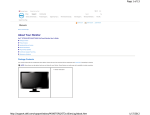Download Dell 3007WFP Flat Panel Mntr Specifications
Transcript
Documentation 1 of 8 http://support.dell.com/support/edocs/systems/3007WFP/EN/about.h... Buy Online or Call 1-888-518-3355 Products Technical Support Services Support Cart Purchase Help Order Support My Account You are here: Hello, Customer (not Customer?) About Dell My Order Status USA > Dell Outlet Home & Home Office Back to Contents Page About Your Monitor Dell™ 3007WFP Flat Panel Monitor Front View Back View Bottom View Side View Monitor Specifications Dell Soundbar (Optional) Specifications Caring for Your Monitor Front View 1. Decrease Brightness button 2. Increase Brightness button 3. Power button (with power light indicator) Back View 22.12.2006 23:55 Documentation 2 of 8 http://support.dell.com/support/edocs/systems/3007WFP/EN/about.h... 1. Dell Soundbar mounting brackets — Attach the optional Dell Soundbar. 2. Security lock slot — Attach a lock to secure your monitor. 3. VESA mounting holes (100mm [Behind attached base plate]) — Use to mount the monitor. 4. Regulatory rating label — Lists the regulatory approvals. 5. Cable management hole — Organize cables by placing them through the hole. 6. Service tag label— Refer to this label if you need to contact Dell for technical support 7. Barcode serial number label 8. Lock down/release button — Push the monitor down, press the button to unlock the monitor, and then lift the monitor to the desired height. Bottom View 1. Power - Connect the power 2. Dell Soundbar power connector - Connect for the Soundbar (optional) 3. DVI connector - Connect your computer DVI cable USB upstream port - Connect the USB cable that came with your monitor to the monitor and the 4. computer. Once this cable is connected you can use the USB connectors on the side and bottom of the monitor. 5. USB downstream port - Connect your USB devices. You can only use this port after you have connected the USB cable to the computer and USB upstream port on the monitor. Side View 22.12.2006 23:55 Documentation 3 of 8 http://support.dell.com/support/edocs/systems/3007WFP/EN/about.h... Left side Right side 1. Card reader supports the following card types: - Compact Flash (CF) - Security Digital (SD) - Memory Stick (MS) - Smart Media (SM) - Multimedia Card (MMC) 2. USB downstream port Monitor Specifications Power Management Modes If you have VESA's DPM™ compliance display card or software installed in your PC, the monitor can automatically reduce its power consumption when not in use. This is referred to as 'Power Save Mode'*. If input from keyboard, mouse, or other input devices is detected by the computer, the monitor will automatically "wake up". The following table shows the power consumption and signaling of this automatic power saving feature: VESA Modes Horizontal Sync Vertical Sync Video Power Indicator Power Consumption Normal operation( with Dell Soundbar and USB active) Active Active Active Blue 177 W (maximum) Normal operation Active Active Active Blue 147 W (typical) Active-off mode Inactive Inactive Blanked Amber Switch off - - - Off Less than 3 W Less than 1 W This monitor is ENERGY STAR®-compliant as well as TCO '99 power management compatible. * Zero power consumption in OFF mode can only be achieved by disconnecting the main cable from the monitor. ENERGY STAR® is a U.S. registered mark. As an ENERGY STAR® Partner, DELL has determined that this product meets the ENERGY STAR® guidelines for energy efficiency. Pin Assignments 24 pin digital-only DVI-D connector: 22.12.2006 23:55 Documentation 4 of 8 http://support.dell.com/support/edocs/systems/3007WFP/EN/about.h... Note: Pin 1 is at the top right. Pin Signal Assignment Pin Signal Assignment T.M.D.S. Data 1- Pin Signal Assignment 1 T.M.D.S. Data 2- 9 2 T.M.D.S. Data 2+ 10 T.M.D.S. Data 1+ 3 T.M.D.S. Data 2/4 Shield 11 T.M.D.S. Data 1/3 Shield 19 T.M.D.S. Data 0/5 Shield 4 T.M.D.S. Data 4- 5 NT.M.D.S. Data 4+ 13 T.M.D.S. Data 3+ 21 T.M.D.S. Data 5+ 6 DDC Clock 14 +5V Power 22 T.M.D.S. Clock Shield 7 DDC Data 15 Ground (for +5V) 23 T.M.D.S. Clock + 8 No Connect 16 Hot Plug Detect 24 T.M.D.S. Clock - 12 T.M.D.S. Data 3- 17 T.M.D.S. Data 018 T.M.D.S. Data 0+ 20 T.M.D.S. Data 5- Universal Serial Bus (USB) Interface This monitor supports High-Speed Certified USB 2.0 interface.* Data Rate Power Consumption High speed 480 Mbps 2.5W (Max., each port) Full speed 2.5W (Max., each port) 12 Mbps Low speed 1.5 Mbps 2.5W (Max., each port) USB ports: 1 upstream - rear 4 downstream - 2 on rear; 2 on left side NOTE: USB 2.0 capability requires 2.0 capable computer. NOTE: Monitor's USB interface works ONLY when monitor is Powered ON (or in Power Save Mode). Switching your monitor OFF and then ON would re-enumerate its USB interface; attached peripherals may take a few seconds to resume normal functionality. Plug and Play Capability You can install the monitor in any Plug and Play-compatible system. The monitor automatically provides the computer system with its Extended Display Identification Data (EDID) using Display Data Channel (DDC) protocols so the system can configure itself and optimize the monitor settings. If desired, the user can select different settings, but in most cases monitor installation is automatic. General Model number 3007WFP 22.12.2006 23:55 Documentation 5 of 8 http://support.dell.com/support/edocs/systems/3007WFP/EN/about.h... Flat Panel Screen type Active matrix - TFT LCD Screen dimensions 30 inches (30-inch viewable image size) Preset display area: 641.28 mm (25.25 inches) Horizontal 400.8 mm (15.78 inches) Vertical Pixel pitch 0.2505 mm x 0.2505 mm Viewing angle 178° (vertical) typ, 178° (horizontal) typ Luminance output 400 CD/m ²(typ) Contrast ratio 700 to 1 (typ) Faceplate coating Antiglare with hard-coating 3H Backlight CCFL (16) edgelight system Response Time 14 ms typical (black to white) 11 ms average (grey to grey) Resolution Horizontal scan range 49.31 kHz and 98.71 kHz (automatic) Vertical scan range 60 Hz Optimal preset resolution 2560 x 1600 at 60 Hz Highest preset resolution 2560 x 1600 at 60 Hz Preset Display Modes Display Mode Horizontal Frequency (kHz) Vertical Frequency (Hz) Pixel Clock (MHz) Sync Polarity (Horizontal/Vertical) VESA, 1280 x 800 49.31 59.91 71 -/+ VESA, 2560 x 1600 98.71 59.97 134.25 -/+ Electrical Video input signals Digital DVI-D TMDS (Dual Link), 600mV for each differential line, positive polarity at 100 ohm input impedance with HDCP Support AC input voltage / frequency / current 100 to 240 VAC / 50Hz/60 Hz + 3 Hz / 1.6A (Max.) Inrush current 120V:30A (Max.) at 240V:60A (Max.) at 0oc 0oc 22.12.2006 23:55 Documentation 6 of 8 http://support.dell.com/support/edocs/systems/3007WFP/EN/about.h... Physical Characteristics Connector type DVI-D, white connector Signal cable type Digital: Detachable, DVI-D (Dual Link), Solid pins Dimensions (with stand): Height (fully extended in landscape mode) Height (compressed/locked in landscape mode) Width Depth 559.7 mm (22 inches) 469.7 mm (18.49 inches) 690 mm (27.16 inches) 200 mm (7.87 inches) Panel Dimensions: (without stand) Height Width Depth 449.55 mm (17.7 inches) 690 mm (27.16 inches) 74.4 mm (2.93 inches) Stand dimensions: Height (Compressed) Height (Extended) Width Depth 306.7 mm (12.07 inches) 396.7 mm (15.62 inches) 404 mm (15.9 inches) 200 mm (7.87 inches) Weight (monitor only) 11.38 Kg (25.07 lb) Weight (with packaging) 16 Kg (35.24 lb) Environmental Temperature: Operating Nonoperating 5° to 35°C (41° to 95°F) Storage: -20° to 60°C (-4° to 140°F) Shipping: -20° to 60°C(-4° to 140°F) Humidity: Operating Nonoperating 10% to 80% (noncondensing) Storage: 5% to 90% (noncondensing) Shipping: 5% to 90%(noncondensing) 22.12.2006 23:55 Documentation 7 of 8 http://support.dell.com/support/edocs/systems/3007WFP/EN/about.h... Altitude: 3,657.6m (12,000 ft) max Operating 12,192 m (40,000 ft) max Nonoperating Thermal dissipation 604.35 BTU/hour (maximum) 501.92 BTU/hour (typical) Dell Soundbar (Optional) Specifications System Frequency 95 Hz to 20 kHz @ 10 dB below avg. SPL Response Total Power Output 10 W continuous average power (all speakers operating) @ 10% (THD+N), 1 kHz (FTC rated) Headphone Jack Output Power 40 mW continuous average power (RL = 32Ω) @ 10% (THD+N), 1 kHz Input Sensitivity for Rated Output 500 ± 50 mVrms @ 1 kHz Input Impedance >10kΩ Maximum Input Signal Voltage 2 Vrms Controls Power On/Off Volume Control Input Cables 3.0 m ± 0.1 m AWG26 black cable attached to enclosure, with 3.5 mm lime green stereo plug Power Requirements DC12V, 1.5A +/-10% Operating Temperature Range 10°C to 40°C Humidity, Non-condensing 95% RH @ 40 °C Caring for Your Monitor CAUTION: Read and follow the safety instructions before cleaning the monitor. CAUTION: Before cleaning the monitor, unplug the monitor from the electrical outlet. To clean your antistatic screen, lightly dampen a soft, clean cloth with water. If possible, use a special screen-cleaning tissue or solution suitable for the antistatic coating. Do not use benzene, thinner, ammonia, abrasive cleaners, or compressed air. Use a lightly-dampened, warm cloth to clean the plastics. Avoid using detergent of any kind as some detergents leave a milky film on the plastics. If you notice a white powder when you unpack your monitor, wipe it off with a cloth. This white powder occurs during the shipping of the monitor. Handle your monitor with care as darker-colored plastics may scratch and show white scuff marks more than lighter-colored monitor. Back to Contents Page You are here: USA > Dell Outlet Home & Home Office ABOVE PRICES INCLUDE ANY APPLICABLE DISCOUNTS. All systems refurbished. Available configurations may vary. Supplies limited to stock on hand. No rain checks. Pricing, specifications, and availability valid in U.S. only and subject to change without notice. Taxes, fees, shipping, handling and any applicable restocking charges, other than 22.12.2006 23:55 Documentation 8 of 8 http://support.dell.com/support/edocs/systems/3007WFP/EN/about.h... free shipping offer, if applicable, are extra and vary. Offers may be combined with select offers or discounts. Purchase limit of 5 systems per customer per week. For Dell Outlet purchases only. Dell cannot be responsible for pricing or other errors, and reserves the right to cancel orders arising from such errors. Due to supplies being limited to stock on hand, Dell reserves the right to cancel any orders in which the payment method used is not authorized within 2 business days of the order processing. Your order is subject to cancellation by Dell, at Dell's sole discretion. If orders are canceled by Dell, all item(s) will be returned to stock. Copyright 1999-2006 Dell Inc. For customers of the 50 United States and the District of Columbia only. Battery Recall | Site Terms | Terms and Conditions of Sale | Unresolved Issues | Technical Support Policy | Privacy Top Policy | About Dell | Contact Us | Feedback Large Text sn SAP8 22.12.2006 23:55