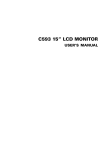Download Audion MK2 Operating instructions
Transcript
Black Lion Audio 1800 W Cuyler Ave., Suite 2 East Chicago, IL 60613 773-549-1885 V1.0 1 WARNING FOR YOUR SAFTEY, PLEASE READ THE FOLLOWING: GROUNDING: For your safety, do not defeat the grounding connection on the power cord. Use the device only when it is properly grounded. WARNING: If the safety ground on the device is defeated, a fault condition in the unit or in the system to which it is connected could result in full line voltage between chassis and earth ground potential. Severe injury or death can result. LIQUIDS, WATER, AND MOISTURE: The device should not be used near water, or when it is wet. Care should be taken so that it remains dry. Be sure to keep the device away from rain or other moisture. POWER: The device should be connected to a power supply only of the type described in the operating instructions and as marked on the rear panel. POWER CORD: Power supply cords should not be routed under carpets, or where they are likely to be walked on or pinched by items placed upon or against them. Do not use power cables that have become worn or frayed. MULTIPLE-INPUT VOLTAGE: The equipment may require the use of a different power plug, cord, or both, depending on the available power connection in your area. Connection is made by means of an IEC standard power socket. The rear panel voltage label indicates the voltage required for satisfactory operation of the unit. Before connecting the unit to the mains supply, ensure the fuse fitted is the correct type and rating, as is indicated on the rear panel adjacent to the fuse holder. EXTERNALLY ACCESSIBLE FUSE RECEPTACLE: Replace the fuse with the same type, current, and voltage ratings only. Do not use the device without the fuse cover properly in place. SERVICING: To reduce the risk of fire or electric shock, the user should not attempt to service the device. Servicing should be referred to qualified service personnel. Contact Black Lion Audio if you need assistance. The Black Lion Audio Sparrow MK2 has been tested and found to comply with the limits for a class A digital device pursuant to Part 15 Subpart B of the Code of Federal Regulations Title 47. 47CFR Part 15.19 This device complies with part 15 of the FCC Rules. Operation is subject to the following two conditions: (1) This device may not cause harmful interference, and (2) this device must accept any interference received, including interference that may cause undesired operation. 47CFR Part 15.21 Changes or modifications to this equipment not expressly approved by Black Lion Audio may void the user's authority to operate this equipment. 2 Table of Contents Overview....................................................................................................................................................4 Installation / Connections...........................................................................................................................5 Power................................................................................................................................................5 Combo Jacks.....................................................................................................................................5 AES, TORX, S/PDIF........................................................................................................................5 Word Clock In/Out...........................................................................................................................5 Inputs and Outputs.....................................................................................................................................6 Power, Power Switch, and Power LED............................................................................................6 Inputs, Signal/Clip LEDs, and Input Trim.......................................................................................6&7 Digital Audio Output Formats..........................................................................................................7 Word Clock......................................................................................................................................7&8 Clocking the Sparrow MK II................................................................................................................8&9 Specifications...........................................................................................................................................10 Troubleshooting.......................................................................................................................................10 3 I. Overview The analog to digital converter (ADC) is a vital component in any recording or broadcast studio. Limitations of the ADC can compromise the performance of the whole system. Inter-modulation distortion (often referred to as IM or IMD), harmonic distortion (THD), and frequency or phase response anomalies, may manifest themselves as an overall deterioration in the perceived sound quality of the system. Fortunately, your choice of a Black Lion Audio ADC will help eliminate these problems, offering you unmatched product performance and reliability. For years Black Lion Audio has researched the root causes of audio signal degradation during the conversion process, and we strive diligently to offer our findings in the finest quality converters available. The BLA Sparrow MKII ADC is a stereo analog to digital converter offering four levels of input trim adjustment. Signal present/clip LEDs allow proper input trim adjustment for a wide variety of sources. Digital audio outputs are in industry standard S/PDIF and AES/EBU formats. A word clock input and output are offered for synchronization to other audio sources and destinations in the studio. 4 II. Installation / Connections AFTER YOU HAVE UNPACKED THE UNIT Save all the packing materials - they will be handy should it become necessary to transport or ship this device. Please inspect this unit carefully for any signs of damage incurred during transportation. It has undergone thorough inspection and testing prior to packing and was shipped in perfect condition. If, however, there are any signs of damage, notify the transportation company without delay. If necessary, contact Black Lion Audio for further assistance. Do not install the unit in a location subject to excessive heat, dust or mechanical vibrations. 1. Power Power is applied via an IEC standard connector. If you are uncertain how to properly apply power to the unit, please call your nearest Black Lion Audio dealer for assistance. They will be happy to help you. 2. Combo Jacks Audio is input via the “combo” connectors on the back panel. These support either a balanced or unbalanced standard “XLR” or 1/4” type connection. For best performance, we recommend using only balanced connections via good quality cables and connectors. 3. AES, TORX, S/PDIF Digital audio outputs are available via three different connectors on the back panel. AES/EBU output is available via a standard XLR male-type connector, while S/PDIF output is available on the “RCA” style connector and via an optical “TORX” (TOSLINK®) connector. 4. Word Clock In/Out Word clock in and out are available on BNC connectors on the back panel. The cables used to connect to these should be of good quality construction, as short as possible, and routed away from potential sources of noise (they are unbalanced). 5 III. Inputs and Outputs 1. Power, Power Switch, and Power LED Make sure the voltage selector switch on the IEC connector is set to the appropriate voltage for your locale. Power can be 50Hz or 60Hz, and the voltage selections available are 110V and 240V. The voltage indicator indicates the selected mains voltage. The power switch on the front of the unit applies power to the unit’s internal power supply. A power LED is located on the front panel below the power switch. This LED will begin to blink when power is applied. The blinking will continue (for about a minute) while the ADC is executing its power-on calibration sequence. After the converters have been calibrated, the LED will remain lit. Once the blinking stops, digital audio will be output from the unit. 2. Inputs, Signal/Clip LEDs, and Input Trim Input signal levels can vary from typical consumer “-10” type sources to professional “+4” types and beyond. Input trim adjustments are provided on the front panel to assist in matching levels to a variety of sources. “Consumer” audio sources will usually require the greatest input sensitivity. Setting the Input Trim fully clockwise may provide the best matching for these types of devices. “Pro” audio sources, on the other hand, will typically output a much higher nominal level. A setting labeled “+4” has been provided to accommodate sources with these higher signal levels. An intermediate setting has also been provided, labeled “-3”. Finally, a lowest trim setting is available for use with certain audio sources which can provide very high output levels. Higher end mixing consoles, as well as many types of outboard gear often achieve very high “headroom” or dynamic range by being capable of generating signals in excess of +20dBu! The BLA ADC can easily handle outputs from these sources with the setting labeled “+11” (fully counterclockwise) on the front panel. 6 Note that at all settings, the actual signal level which will clip the converter (possibly causing unwanted distortion) is typically 15dB over the level set on the front panel. Thus, in the “-10” setting, a peak signal of greater than +5dBV will clip the unit. In the “-3” setting, a signal greater than +12dBV will cause clipping, and so on. To assist in setting the appropriate input level for your application, Signal/Clip LEDs are located on the front panel. These indicators derive their level from the digital audio signal and won’t function until after the converters have been calibrated. The LEDs illuminate (green) at a low intensity when the audio reaches a peak amplitude greater than 60dB below the Full Scale of the digital signal (-60dBFS). The illumination becomes brighter until the signal reaches -12dbFS, and then becomes an “amber” color. When the unit is driven very close to clipping (-3dbFS), the lights turn a solid red. This is a good indication that the input level should be reduced! 3. Digital Audio Output Formats All digital audio outputs output 24-bit audio at sample rates selectable from 44.1kHz to 192kHz. Please refer to the Audio Engineering Society (AES3 standard) or the International Electrotechnical Commission (IEC 60958 standard) for specific details on this format. a) AES Digital audio is output on the AES connector. The output format is compatible with connections typically labeled “AES”, “AES-3”, “AES/EBU”, IEC 60958”, etc. A 110 Ohm cable should be used to connect this output to another device. b) S/PDIF Digital audio is also output on the “RCA” type connector labeled “S/PDIF”. This output format is also in conformance with IEC 60958 Type II “unbalanced” connections. A 75 Ohm cable should be used to connect this output to another device. c) TORX/Optical/TOSLINK® Another output labeled “Optical” is located on the rear panel. This connector also carries IEC 60958 Type II signals, but over a fiber optic connection. A standard TOSLINK® cable should be used to connect to this output. 4. Word Clock The word clock determines the rate at which audio will be sampled by the ADC. There are a number of options for selecting the word clock configuration on the ADC. a) Word Clock Input Source This selection allows the user to choose between internal sample rates of 44.1kHz, 48kHz, and an external word clock source. When an internal (44.1 or 48kHz) clock source is selected, the ADC generates its own word clock and no external equipment is needed. When an external clock 7 source is selected (and the clock is present), the ADC will detect it on the “Word In” BNC connector on the rear panel. For convenience, when the ADC has detected and synchronized to a valid clock source, internal or external, a “Lock” light (labeled “WC” for word clock. will illuminate on the front panel of the unit. In the case of an external clock source, this light indicates that the clock signal is being received successfully. This light also indicates that a valid clock is present a the word clock output connector. b) Word Clock Multiplier The word clock multiplier is used to control the frequency of the ADC’s internally generated sampling rate. This setting applies to internal clocks only. The x1 setting should be selected for word clock rates of 44.1kHz and 48kHz. The x2 setting should be selected for word clock rates of 88.2kHz and 96kHz. The x4 setting should be selected for word clock rates of 176.4kHz and 192kHz. c) Word Clock Input Signal The word clock input is used to drive the ADC’s sampling from an external clock source. The input must receive a signal greater than 2.4Vp-p for proper operation. BLA recommends using a low jitter clock source like the Micro Clock MK2. This input is not terminated internally, and does not require an external termination. Please see Section IV “Clocking the BLA A2D” for additional important information on clocking converters. d) Word Clock Output Signal The word clock output can be used to drive other devices in the studio for digital audio sample rate synchronization. The output is 5Vp-p and has a 75 Ohm “source termination.” Please see Section IV “Clocking the BLA A2D” for additional important information on clocking converters. IV. Clocking the Sparrow MK II Much confusion in the audio industry has resulted from different manufacturers implementing and recommending different clocking standards and levels. Termination and voltage are the two parameters that most often cause different units to be incompatible. High speed digital signals, like clocks and digital audio, can cause cables and distribution systems to exhibit behaviors which may seem strange and unintuitive to the audio engineer. These behaviors are commonly termed “Transmission Line Effects.” While it is beyond the scope of this manual to thoroughly cover transmission line theory, we can quickly give the competent user some rules of thumb that we feel will consistently yield satisfactory results. Termination is the single most commonly misunderstood concept. A good way to think of the 8 termination of a transmission line (like a clock distribution line, for instance) is as follows: A proper termination tells the signal to stop! Black Lion Audio clocks are terminated at the source (the clock output) with a 75 Ohm termination. This is done to properly drive a 75 Ohm cable and has the effect of “killing” any reflections that come back from the line. Reflections are most commonly caused by unterminated “stubs” on the line, like an unterminated clock input for instance. Note that although it is possible to use “Tee” connectors and “daisy-chain” multiple converters clock inputs from a single clock source, this is not the preferred method as this is how stubs are created. Terminating each stub on the line does not work either, as multiple terminations load down the source (the circuit driving the clock output) unnecessarily. After much experimentation and after seeing different approaches tried throughout the industry, we have found that this approach (multiple “T”s and terminations) becomes overly complicated quickly, and often confuses even technically competent users. The preferred method we have found is to use a “source-terminated” output (like a Black Lion clock output) to drive one, and only one, un-terminated input directly through a short cable run. The unterminated input does cause a reflection but, because of the source termination, the reflection is negated at the beginning of the line and the input sees only the original intended clock signal. To recap; clocking BLA devices is simple: * Drive one and only one clock input from a clock output. * Use short, high quality, cables. * Avoid “T” splitters and terminations if possible. If you do not have good cables, or are still confused, DON’T PANIC! Black Lion can help. Just give us a call and we’ll help you get your ADC up and running in no time. 9 V. Specifications THD: < 0.001% (20kHz BW, 20-20kHz, @-10dBFS) IMD: < 0.002% SMPTE (1:1) 60Hz + 2k~20kHz typical Crosstalk : < 100dB (@20kHz all gain settings) Clipping: > +24dBu (gain full CCW) Clock Input level : 2.4Vpp ~ 5.5Vpp Clock Output: Square Wave, @5Vpp, 75Ohms Output Impedance Frequency Response: (@ 192kHz Sample Rate) 19Hz ~ 87kHz Size: 10.25” x 8” x 1.75” Weight: 5lbs Shipping Weight: 6.5lbs Power Consumption: 14W Recommended operating temperature: 0 ~ 40°C Storage Temperature: -25 ~ 50°C Input Impedance: 10k Ohms Output Noise: -120dBFS (-122dBFS for the “White Sparrow”) typical Meter Type: Peak Reading All specifications: 20kHz BW, 150 Ohm source impedance, and 44.1kHz sample rate unless otherwise noted. Note: TOSLINK® is a registered trademark of Toshiba, used without their permission. 10