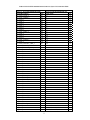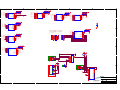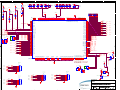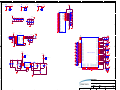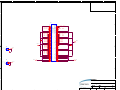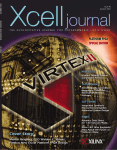Download Aeroflex UT200SpW4RTR-EVB User manual
Transcript
Standard Products UT200SpW4RTR-EVB 4-Port SpaceWire Router Evaluation Board Users Guide User Manual November, 2010 www.aeroflex.com/spacewire 1.0 INTRODUCTION The UT200SpW4RTR-EVB is a 4-Port SpaceWire Router evaluation board designed to allow the system designer access to all the features of the UT200SpW4RTR 4-Port router as defined in the datasheet (www.aeroflex.com/spacewire). The 4-Port router is capable of operating at data rates from 10 to 200 Mbps. A parallel host interface is accessible through an onboard FPGA. The Evaluation board can also be plugged into the Aeroflex Gaisler LEON 3-FT evaluation board, further expanding functionality of the UT200SpW4RTR-EVB. The UT200SpW4RTR router implements a non-blocking crosspoint switch and a "Round Robin" arbitration scheme allowing all five receive ports access to all five transmit ports. Path and logical addressing are supported (Per ECSS-E-ST-50- 12C) and lookup table storage is replicated five times giving each receive port a dedicated block of memory for logical addressing. Configuration of lookup tables, as well as, access to internal registers may occur through any of the five ports using a simple configuration protocol. A group adaptive function is also provided for two ports when implementing logical addressing. Each of the four SpaceWire ports is capable of running at an independent speed. The clocking of the 4-port router is provided by Aeroflex’s Clock Network Manager II. This allows the users systems to be configured with nodes/instruments running at different speeds. 2.0 SCOPE This document describes the features and necessary steps to set-up and operate the Aeroflex SpaceWire 4-port Router Evaluation Board. It is recommended that the user be familiar with the UT200SpW4RTR 4-Port SpaceWire Router datasheet. 3.0 REFERENCE DOCUMENTS ESA Publications Division, “SpaceWire Standard: ECSS-E-ST-50-12C”, http://www.ecss.nl/. Aeroflex, “UT200SpW4RTR Datasheet”, www.aeroflex.com Aeroflex, “UT7R2XLR816 Datasheet”, www.aeroflex.com Aeroflex, “UT54LVDS031LV Datasheet”, www.aeroflex.com Aeroflex, “UT54LVDS032LV Datasheet”, www.aeroflex.com Aeroflex Gaisler GR-CPCI-UT699 LEON3-FT CPCI Development Board, www.gaisler.com 1 4.0 FUNCTIONAL DIAGRAM PAGE 2 Clock Network Manager II 4 LVCMOS Ports SpW PORT Powered from 3.3V Powered from 3.3V SpW PORT 2.5V Regulator 4 LVDS SpW UT200SpW4RTR SpaceWire Router HOST PORT 1.5V Linear Regulator SpW PORT SpW PORT SpW PORT 4 TX_CLK_IN HOST CLK LVDS UT54LVDS031LV UT54LVDS032LV Xilinx PROM Xilinx V2 JTAG PAGE 1 +3.3V +5.0V JTAG Gaisler Board J9 Connector PAGE 4 2.5V Power Plane 3.3V Power Plane 5.0V Power Plane PAGE 6 1.5V Power Plane SpW PORT SpW PORT PAGE 3 SpW PORT +3.3 PIN GND BNC 2.5V BNC 3.3V BNC 5.0V PAGE 5 Figure 1. Notional UT200SpW4RTR-EVB block diagram 2 5.0 FEATURES AND GENERAL OPERATION The Aeroflex 4-Port SpaceWire Router evaluation board is designed to provide the user a flexible means to configure, control, access, and route data through the UT200SpW4RTR device. Power to the board may be provided through the J9 connector on the GR-UT699 CPCI Development Board or through the BNC connectors. Only one power source should be used at a time. Clocking of the board is done via the UT7R2XLR816 Clock Network Manager. The UT7R2XLR816 can be configured using the on board FPGA (Xilinx V2) or using the designated jumpers. The user is encouraged to download the UT7R2XLR816 Clock Network Manager Software GUI available at www.aeroflex.com/clocks and familiarize themselves with the UT7R2XLR816 Clock Network Manager datasheet. The 4-Port router device can be accessed using any of the four SpaceWire ports or through the V2 FPGA that is connected to the Host port of the router. The FPGA on the board can be controlled and programmed by using either the JTAG connector or using the LEON 3FT on the GR-UT699 Evaluation board. All of these features are detailed in the following sections. 3 5.1 Power 5.1.1 External Power Power to the UT200SpW4RTR-EVB may be provided externally using the three BNC connectors. 5.0V, 3.3V and 2.5V must be provided to the board. In order to use external power provided by the BNC connectors the user must jumper J57, J58, and J59. These jumpers ensure that external power is flowing to the board. Ensure that Jumpers J64 and J65 are removed! To avoid large surge currents in the UT200SpW4RTR device, VDD = 3.3V (J57) should be powered up either before VDDC = 2.5V (J59) or synchronously with VDDC (VDD > VDDC). DO NOT power up the core voltage supply VDDC before the I/O supply VDD; doing so causes a large in-rush current from VDDC to VDD that stresses the power supplies and router components. If VDD and VDDC are being powered up synchronously ensure that the voltage difference between VDDC and VDD does not exceed 0.4V (VDDC - VDD < 0.4V). See AC Electrical Characteristics in the UT200SpW4RTR datasheet for specifics. PE UM R UT200SpW4RTR 4-Port Router J ER UT54LVDS031LV MP JU JUM PER Figure 2. External Power Jumper Configuration Settings 4 5.1.2 Aeroflex Gaisler Board Power Power to the UT200SpW4RTR-EVB may also be provided from the J9 connector on the GR-CPCI-UT699 LEON3FT CPCI Development Board. Jumpers J64 and J65 must be set in order for the 120 pin J63 connector on the 4-Port EVB to receive power from the LEON-3FT board. J63, the 120 pin connector, is located on the back side of the UT200SpW4RTR-EVB. Use caution when mating the UT200SpW4RTR-EVB to the LEON-3FT evaluation board. If the UT200SpW4RTR-EVB will be receiving power from the UT699 Evaluation board, jumpers J57, J58, and J59 should be removed. UT54LVDS031LV NOTE: Only connect jumpers required for the power source in use. UT200SpW4RTR 4-Port Router Figure 3. Aeroflex Gaisler LEON-3FT Power Jumper Settings 5 5.2 UT200SpW4RTR 4-Port Router The 4-Port router can be easily configured using any of the four SpaceWire ports or the Host port connected to the V2. If the user is going to use the XC18V04VQ44 Xilinx PROM (44-VTQFP) with the Virtex 2 - XC2V500 (FG256/FGG256) jumpers should be added to J6, J9, and J10 for proper access from the PROM to the FPGA. Jumpers J6, J9 and J10 are located in the center on the top of the board. 5.2.1 LV_/CM Control Signal The LV_/CM pin is the enable signal used to select between the LVDS or LVCMOS interfaces on the router. When LV_CM is high the LVDS interface is active. When LV_CM is low, the LVCMOS interface is active. 5.2.1.1 Manual Jumper Control (J70 pin 2) Control of this pin can be accomplished using the corresponding pin on J70 or through the V2 FPGA. For example, if LV_/CM signal is tied high, the LVDS I/O is active (TX1_D_LV[1:0], TX1_S_LV[1:0], RX1_D_LV[1:0], and RX1_S_LV[1:0]), while the CMOS SpW I/O TX1_D, TX1_S, RX1_D, and RX1_S is tri-stated. The row of pins closest to the LVCMOS SpaceWire connectors is connected to VDD, the row closest to the middle of the board is connected to VSS. 5.2.1.2 V2 Control The LV_/CM pin can also be controlled using the on board Virtex-2 device. LV_/CM on the UT200SpW4RTR device is connected to pin B7 (IO_L94N_0/VREF_0) on the XC2V500 in the Fine-Pitch BGA (FG256/FGG256) package. Control of the SpW I/O selection pin can be achieved by writing code for the V2 device. 5.2.2 /OE Control Signal This signal, used to control the outputs of the Receive FIFO, /OE , is active low. /OE supports the memory interface timing of host controller that incorporates multiplexed address and data on the bus. If the user is not going to use the parallel HOST interface, /OE can be held high. 5.2.2.1 Manual Jumper Control (J70 pin 3) Control of this pin can be accomplished using the corresponding pin on J70 or through the V2 FPGA. Jumpering pin 3 on J70 to VDD disables the HOST port, tying pin 3 on J70 to VSS activates the HOST port. The row of pins closest to the LVCMOS SpaceWire connectors is connected to VDD; the row closest to the middle of the board is connected to VSS. 5.2.2.2 V2 Control The /OE pin can also be controlled using the on board Virtex-2 device. /OE on the UT200SpW4RTR device is connected to pin D7 (IO_L93N_0) on the XC2V500 in the Fine-Pitch BGA (FG256/FGG256) package. Control of the SpW HOST interface can be achieved by writing code for the V2 device. 5.2.3 /CSEL Control Signal This allows the state of the control signals for the parallel HOST FIFOs to be connected to internal router logic. If /CSEL is "High", the signals /TX_PUSH, /RX_POP, and any other backend inputs should not be allowed to be passed on to internal logic. If the user is not going to use the parallel HOST interface, /CSEL should be help high. 5.2.3.1 Manual Jumper Control (J70 pin 1) Control of this pin can be accomplished using the corresponding pin on J70 or through the V2 FPGA. Jumpering pin 1 on J70 to VDD disables the HOST FIFO interface. Tying pin 1 on J70 to VSS activates the HOST port FIFOs. The row of pins closest to the LVCMOS SpaceWire connectors is connected to VDD; the row closest to the middle of the board is connected to VSS. 5.2.3.2 V2 Control The /CSEL pin can also be controlled using the on board Virtex-2 device. /CSEL on the UT200SpW4RTR device is connected to pin A7 (IO_L94P_0) on the XC2V500 in the Fine-Pitch BGA (FG256/FGG256) package. Control of the SpW HOST interface can be achieved by writing code for the V2 device. 6 5.2.4 /RST Control Signal The /RST pin is connected to push button switch SW1. /RST is active low. If the router needs to be reset the user can push this switch and the router resets. After the router is reset the user should ensure that all the configuration and status register are properly set to the desired configuration. 5.2.4.1 Manual Reset Control (SW1) Control of this pin can be accomplished using switch SW1. pushing SW1 will reset the router device. After the user pushes SW1 they should ensure that all the configuration and status register are properly set to the desired configuration. 5.2.4.2 V2 Control The /RST pin can also be controlled using the on board Virtex-2 device. /RST on the UT200SpW4RTR device is connected to pin C7 (IO_L93P_0) on the XC2V500 in the Fine-Pitch BGA (FG256/FGG256) package. Control of the SpW HOST interface can be achieved by writing code for the V2 device. After the router is reset the user should ensure that all the configuration and status register are properly set to the desired configuration. Figure 4. UT200SpW4RTR Control Signal Locations 7 5.2.5 HOST Port Interface Access to the 5th port of the HOST port of the UT200SpW4RTR can be accomplished by writing code targeted to the Virtex 2 FPGA. Signals used to access the HOST port are listed below. Access to the HOST port can only be achieved by using the V2. Be sure to jumper headers J6, J9, and J10 to ensure proper access from the PROM to the V2 FPGA. Table 1. UT200SpW4RTR Transmit HOST Port Connection Table Virtex 2 – XC2V500 (FG256/FGG256) Signal Description Pin IO_L01P_0 B4 IO_L01N_0 C4 IO_L02P_0 C5 IO_L02N_0 D5 IO_L03P_0/VRN_0 A5 IO_L03N_0/VRP_0 B5 IO_L04P_0 C6 IO_L04N_0/VREF_0 D6 IO_L05P_0 A6 IO_L05N_0 B6 IO_L92P_0 E7 IO_L92N_0 E6 UT200WSpW4RTR – 255 LGA Signal Name Pin TXPORT0 C1 TXPORT1 D1 TXPORT2 F1 TXPORT3 G1 TXPORT4 C2 TXPORT5 D2 TXPORT6 E2 TXPORT7 F2 TXPORT8 G2 TX_PUSH D3 TX_FULL E3 TX_ALMOST_FULL F3 Table 2. UT200SpW4RTR Receive HOST Port Connection Table Virtex 2 – XC2V500 (FG256/FGG256) Signal Description Pin IO_L01P_1 C13 IO_L01N_1 B13 IO_L02P_1 D12 IO_L02N_1 C12 IO_L03P_1/VRN_1 B12 IO_L03N_1/VRP_1 A12 IO_L04P_1/VREF_1 D11 IO_L04N_1 C11 IO_L05P_1 B11 IO_L05N_1 A11 IO_L92P_1 E11 IO_L92N_1 E10 UT200WSpW4RTR – 255 LGA Signal Name Pin RXPORT0 A3 RXPORT1 A4 RXPORT2 A6 RXPORT3 A7 RXPORT4 B3 RXPORT5 B4 RXPORT6 B5 RXPORT7 B6 RXPORT8 B7 RX_POP C4 RXEMPTY C5 RX_ALMOST_EMPTY C6 5.2.6 LEON-3FT HOST Port Access The LEON-3FT evaluation board can also be used to control the FPGA and gain access to the HOST port of the UT200SpW4RTR. The LEON-3FT device can access the UT200SpW4RTR by addressing the pins and signals listed in the following table. This table shows the routing of the signal lines from the LEON-3FT to the Virtex 2 device. The user can write code that will control the Virtex 2 such that the LEON has access to the HOST port of the SpW router. 8 Table 3. LEON-3FT Evaluation Board Connector (J9) to V2 Connection Table Virtex 2 - XC2V500 (FG256/FGG256) Signal Description Pin IO_L05N_5/VRP_5 P6 IO_L93P_7/VREF_7 G1 IO_L93N_7 G2 IO_L94P_7 H3 IO_L94N_7 H4 IO_L96P_7 H1 IO_L96N_7 H2 IO_L94N_3 J14 IO_L05P_5/VRN_5 N6 IO_L94P_3 J13 IO_L04N_5 T5 IO_L43N_3 L16 IO_L04P_5/VREF_5 R5 IO_L45P_3 L12 IO_L03N_5/D4/ALT_VRP_5 P5 IO_L45N_3/VREF_3 K12 IO_L03P_5/D5/ALT_VRN_5 N5 IO_L06P_3 K13 IO_L02N_5/D6 R4 IO_L06N_3 L13 IO_L02P_5/D7 P4 IO_L01P_5/CS T3 IO_L01N_5/RD/WR T4 IO_L43P_3 L15 IO_L91P_5/VREF_5 R6 IO_L04P_3 M15 IO_L91N_5 T6 IO_L04N_3 M16 IO_L01P_7 D1 IO_L01N_7 C1 IO_L02P_7/VRN_7 D2 IO_L02N_7/VRP_7 D3 IO_L03P_7/VREF_7 E3 IO_L03N_7 E4 IO_L04P_7 E1 IO_L04N_7 E2 IO_L06P_7 F3 IO_L06N_7 F4 IO_L43P_7 F1 IO_L43N_7 F2 IO_L45P_7/VREF_7 G5 IO_L45N_7 F5 IO_L91P_7 G3 IO_L91N_7 G4 IO_L0N_3/VREF_3 M14 IO_L91P_3 K13 IO_L03P_3 M13 IO_L93P_3 K15 9 LEON-3FT Evaluation Board (J9) Signal Name A0 A1 A2 A3 A4 A5 A6 A7 A8 A9 A10 A11 A12 A13 A14 A15 A16 A17 A18 A19 A20 A21 A22 A23 A24 A25 A26 A27 D16 D17 D18 D19 D20 D21 D22 D23 D24 D25 D26 D27 D28 D29 D30 D31 RESETN (LEON-3FT) BRDYN (LEON-3FT) IOSN (LEON-3FT) READ (LEON-3FT) Pin 45 76 44 77 43 78 42 79 39 82 38 83 37 84 36 85 35 86 34 87 33 88 32 89 29 92 28 93 94 96 98 102 104 106 108 112 95 97 99 103 105 107 109 113 59 58 74 75 IO_L91N_3 IO_L93N_3/VREF_3 IO_L93P_5 IO_L93N_5 IO_L92P_5 IO_L92N_5 5.2.7 K14 K16 N7 P7 M6 M7 OEN (LEON-3FT) WRITEN (LEON-3FT) RAMOEN0 RAMOEN1 RAMSN0 RAMSN1 47 46 66 67 55 54 SpaceWire Interfaces 5.2.7.1 LVDS Interface The LVDS SpaceWire ports on the UT200SpW4RTR are connected to SpaceWire connectors located closest to the Router device. Table 4. LVDS SpaceWire to UT200SpW4RTR port connection table SpaceWire Port (LVDS) 1 2 3 4 Connector P1 P4 P2 P3 Termination resistors are present on the receive signals of the LVDS SpW ports. The user is cautioned to be sure to add 100Ω terminations resistors close to the router device when designing a board. Termination resistors are not external and must be external to allow for proper operation of the UT200SpW4RTR device. 5.2.7.2 LVCMOS Interface The LVCMOS SpaceWire ports on the UT200SpW4RTR are connected to UT54LVDS031LV LVDS Drivers. The UT54LVDS032LV LVDS receivers then run to the SpaceWire connectors located furthest to the Router device. To enable the external LVDS Drivers and Receivers, the user must use SW2 to enable or disable the UT54LVDS031LV and UT54LVDS032LV devices. Table 5. LVCMOS SpaceWire to UT200SpW4RTR port connection table SpaceWire Port (LVCMOS) 1 2 3 4 Connector P5 P6 P7 P8 Table 6. LVDS Driver UT54LVDS031LV Enable configuration Enable Signal EN /EN L H All other combinations of ENABLE signals Input DIN X L H 10 Output DOUT+ DOUTZ Z L H H L Table 7. LVDS Receiver UT54LVDS032LV Enable Configuration Enable Signal EN /EN L H All other combinations of ENABLE signals Input RIN+ - RINX VID≥0.1V VID≥-0.1V Fail Safe Mode Output ROUT Z H L H Table 8. Switch 2 LVDS Devices Connection Table Switch 2 (SW2) Position 1 2 3 4 5 6 7 8 Name TX 1 ENABLE (EN) TX 1 ENABLEB (/EN) RX 1 ENABLE (EN) RX1 ENABLEB (/EN) TX 2 ENABLE (EN) TX 2 ENABLEB (/EN) RX 2 ENABLE (EN) RX 2 ENABLEB (/EN) Port Enabled 1 and 2 1 and 2 1 and 2 1 and 2 3 and 4 3 and 4 3 and 4 3 and 4 5.2.8 Time Code Interface The UT200SpW4RTR time code interface is tied to the V2 FPGA. Time code signals can be monitored by writing a user program that looks at these signals. Table 9. Time code interface connection table Virtex 2 - XC2V500 (FG256/FGG256) Signal Description Pin IO_L01N_2 C16 IO_L01P_2 D16 IO_L02N_2/VRP_2 D14 IO_L02P_2/VRN_2 D15 IO_L03N_2 E13 IO_L03P_2/VREF_2 E14 IO_L04N_2 E15 IO_L04P_2 E16 IO_L06N_2 F13 IO_L06P_2 F14 UT200WSpW4RTR - 255 LGA Signal Name TIMECODE1 TIMECODE0 TIMECODE3 TIMECODE2 TIMECODE5 TIMECODE4 TIMECODE7 TIMECODE6 TICKOUT TICKIN Pin T3 T2 R2 T4 R4 R3 R6 R5 T7 T6 5.2.9 Clock Interface The Clock Network Manager (CNM) is used to provide the five clocks to the UT200SpW4RTR device. The clock signals are HOST_CLK, TXCLK_IN_1, TXCLK_IN_2, TXCLK_IN_3, TXCLK_IN_4, and a clock to the V2 FPGA. Please refer to the UT7R2XLR816 Clock Network Manager datasheet for further information. The 43 pin headers on the board can be used for the configuration of the CNM. Each of the configuration signals are 3-level inputs. The middle row of headers is connected directly to the corresponding signal on the CNM device. The surrounding rows of pins are connected to VDD = 3.3V and VSS = 0.0V. The UT7R2XLR816 Clock Network Manager Software GUI should be downloaded from www.aeroflex.com/clocks to assist in the proper configuration selection of the clocks that are provided to the SpaceWire router. 11 5.2.9.1 Manual Jumper Control (43 Pin header) Control of the CNM can be accomplished using the corresponding pin on the 43 pin connector to set the proper configuration as reported by the UT7R2XLR816 Clock Network Manager Software GUI. The row of pins on the left or on the inside of the board are connected to 3.3V. The pins towards the outside of the board are connected to VSS and the center row is connected to the pin of the CNM. The silkscreen on the board indicates which signal is routed to which pin. Table 10. UT7R2XLR816 CNM to 43 Pin Header Connection Table UT7R2XLR816 - 168 LGA Signal Name Pin /CM_LV H10 FREQ_SEL K11 TEST B2 /OE D9 REF_SEL F3 /RST_DIV F2 FB_PS0 J4 FB_PS1 K3 FB_PS2 K4 FB_DS0 L2 FB_DS2 J2 FB_DS1 K2 FB_DS3 H3 0Q_DS3 M6 0Q_DS2 M5 0Q_DS1 L5 0Q_DS0 M4 0Q_PS1 M2 0Q_PS0 L3 1Q_DS3 K6 1Q_DS2 L7 1Q_DS1 K8 1Q_DS0 L8 1Q_PS1 M2 1Q_PS0 L3 2Q_DS3 K10 2Q_DS2 L10 2Q_DS1 L11 2Q_DS0 M10 2Q_PS1 M9 2Q_PS0 L9 3Q_DS3 H11 3Q_DS2 F10 3Q_DS1 F11 3Q_DS0 G11 3Q_PS1 H12 3Q_PS0 J11 4Q_DS3 E11 4Q_DS2 C12 4Q_DS1 D11 4Q_DS0 F12 4Q_PS1 L12 4Q_PS0 J10 12 43 Pin Header Pin 1 2 3 4 5 6 7 8 9 10 11 12 13 14 15 16 17 18 19 20 21 22 23 24 25 26 27 28 29 30 31 32 33 34 35 36 37 38 39 40 41 42 43 5.2.9.2 V2 Control The CNN device can also be controlled using the on board Virtex-2 device. Control of the CNM can be achieved by writing code for the V2 device that address the signals listed in the following table. Table 11. UT7R2XLR816 CMN to V2 connection table Virtex 2 - XC2V500 (FG256/FGG256) Signal Description Pin IO_L96N_1/GCLK3P A9 IO_L05N_4/VRP_4 N11 IO_L95P_0/GCLK6S C8 IO_L95N_0/GCLK7P D8 IO_L96P_0/GCLK4S A8 IO_L96N_0/GCLK5P B8 IO_L94P_4 T10 IO_L94N_4/VREF_4 R10 IO_L95P_4/GCLK2P P9 IO_L95N_4/GCLK3S N9 IO_L96P_4/GCLK0P T9 IO_L96N_4/GCLK1S R9 IO_L96P_1/GCLK2S B9 IO_L95N_1/GCLK1P C9 IO_L94N_1 A10 IO_L94P_1/VREF_1 B10 IO_L93N_1 C10 IO_L93P_1 D10 IO_L96P_2 H16 IO_L96N_2 H15 IO_L45N_2 F12 IO_L45P_2/VREF_2 G12 IO_L43N_2 F15 IO_L43P_2 F16 IO_L91P_4 T11 IO_L91N_4/VREF_4 R11 IO_L92P_4 M10 IO_L92N_4 M11 IO_L93P_4 P10 IO_L93N_4 N10 IO_L01N_4/BUSY/DOUT(1) T14 IO_L02P_4/D1 R13 IO_L03P_4/D3/ALT_VRN_4 P12 IO_L03N_4/D2/ALT_VRP_4 N12 IO_L04N_4/VREF_4 R12 IO_L04P_4 T12 IO_L05P_4/VRN_4 P11 IO_L91N_2 G13 IO_L91P_2 G14 IO_L93N_2 G15 IO_L93P_2/VREF_2 G16 IO_L94N_2 H13 IO_L94P_2 H14 UT7R2XLR816 - 168 LGA Signal Name 4Q_PS0 4Q_PS1 4Q_DS0 4Q_DS1 4Q_DS2 4Q_DS3 3Q_PS0 3Q_PS1 3Q_DS0 3Q_DS1 3Q_DS2 3Q_DS3 2Q_PS0 2Q_PS1 2Q_DS0 2Q_DS1 2Q_DS2 2Q_DS3 1Q_PS0 1Q_PS1 1Q_DS0 1Q_DS1 1Q_DS2 1Q_DS3 0Q_PS0 0Q_PS1 0Q_DS0 0Q_DS1 0Q_DS2 0Q_DS3 FB_PS0 FB_PS1 FB_PS2 FB_DS0 FB_DS2 FB_DS1 FB_DS3 FREQ_SEL /CM_LV /OE TEST REF_SEL /RST_DIV 13 Pin J10 L12 F12 D11 C12 E11 J11 H12 G11 F11 F10 H11 L9 M9 M10 L11 L10 K10 L3 M2 L8 K8 L7 K6 L3 M2 M4 L5 M5 M6 J4 K3 K4 L2 J2 K2 H3 K11 H10 D9 B2 F3 F2 5.2.9.3 Initialization Divide Registers All SpaceWire ports follow the initialization procedure as defined in ECSS-E-ST-50-12C. Following are the key components of the initialization process. After a reset or disconnect the link initiates operation at a signaling rate of 10 Mbps, ±1 Mbps. This provides the system with a common data rate while the system is checked for proper operation. Once the operation of the system is validated each of the four ports switches to the specified transmit data rate. Each of the four ports must be capable of running at 10 ± 1 Mbps. The initialization divide registers will all be loaded with the jumper settings value that pins TX_DIV[4:0] on the UT200SpW4RTR are set to. These pins must be set to the proper settings in order for the router to initialize at 10Mbps ± 1Mbps as defined in the SpaceWire Standard. The user can use connector 73 or choose to use the V2 FPGA to configure the initialization divide registers. If the user wishes to configure the router through port 3 and the transmit speed will be 100Mbps, the user will need to set TX_DIV to 0x0A or 10 in decimal. Port 3 has the correct divider for the 10Mbps clock and can initialize the SpaceWire link. If the other ports are transmitting at different data rates, the 10Mbps initialization data rate will not be correct. The user will then use Port 3 to set the Transmit 10Mbps Register to the initialization data rate of 10Mbps. Once the router had initialized and is in the run state, it will begin running at the specified TXCLK_IN rate. NOTE: if TX_CLK is set to less than 10Mbps the Initialization Divide Register must be set to 0x01. The 4-Port Router will be able to initialize at these data rates. The user needs to be aware; however, to be careful not to send any data until the links are in the run state. If the initialization data rates are different, one side of the link could reach the run state before the other and, if that link begins to send data, there is a good possibility the other side will disconnect because it received a normal character before reaching the run state. 5.2.9.3.1 Manual Jumper Control (J73 header) Configuration of the initialization divide registers can be accomplished using the corresponding pin on the 5 pin J73 connector. The row of pins closest to the LVCMOS SpW ports on the UT200SpW4RTR connected to 3.3V. The pins towards the LVDS SpW ports are connected to VSS and the center row is connected to the initialization divide pin as shown in the following table. Table 12. J73 Initialization Divide Register pin assignments UT200SpW4RTR – 255 LGA Signal Name Pin TX_DIV[0] M2 TX_DIV[1] L2 TX_DIV[2] K2 TX_DIV[3] J3 TX_DIV[4] H3 14 J73 Header Pin 1 2 3 4 5 0 UT54LVDS031LV TX _D IV V4 TX_DI UT200SpW4RTR 4-Port Router UT54LVDS031LV Figure 5. TX_DIV[4:0] Jumper Locations 5.2.9.3.2 V2 Control The Initialization Divide Registers can also be controlled using the on board Virtex-2 device. Control of the TX_DIV[4:0] pins can be achieved by writing code for the V2 device that address the signals listed in the following table. Table 13. UT200SpW4RTR TX_DIV[4:0] to V2 Connection Table Virtex 2 - XC2V500 (FG256/FGG256) Signal Description Pin IO_L91P_6 K4 IO_L91N_6 K3 IO_L93P_6 K2 IO_L93N_6/VREF_6 K1 IO_L94P_6 J4 UT200WSpW4RTR - 255 LGA Signal Name TX_DIV4 TX_DIV3 TX_DIV2 TX_DIV1 TX_DIV0 15 Pin H3 J3 K2 L2 M2 5.2.9.4 Clock Network Manager Configuration Each of the Divide Select banks contain output division selector and controller pins. There are four ternary inputs used to control the 0Q[1:0], 1Q[1:0], 2Q[1:0], 3Q[1:0], 5Q[1:0], 7Q[1:0], and FB_DS[1:0] output clock dividers, inverters, and enable controls. See Table 1 in the UT7R2XLR816 Clock Network Manager Datasheet for output behavior resulting from each combination of these pins. The #Q_PS# pins are the bank output phase selectors. Depending on required skew these bits will need to be set. These two ternary inputs are used to control the 0Q[1:0], 1Q[1:0], 2Q[1:0], 3Q[1:0], 5Q[1:0], 7Q[1:0], and FB_DS[1:0] output phase alignment. See Table 2 in the UT7R2XLR816 CNM Datasheet for output behavior output phase selections resulting from each combination of these pins. TXCLK_IN_1 Table 14. The Signal Highlighted in blue is the Signal Used to Clock TXCLK_IN_1 PIN# N4 N3 M6 M5 L5 M4 M2 L3 CNM NAME 0Q0 0Q1 0Q_DS3 0Q_DS2 0Q_DS1 0Q_DS0 0Q_PS1 0Q_PS0 TXCLK_IN_2 Table 15. The Signal Highlighted in blue is the Signal Used to Clock TXCLK_IN_2 PIN# N8 N7 K6 L7 K8 L8 L6 K5 CNM NAME 1Q0 1Q1 1Q_DS3 1Q_DS2 1Q_DS1 1Q_DS0 1Q_PS1 1Q_PS0 TXCLK_IN_3 Table 16. The Signal Highlighted in blue is the Signal Used to Clock TXCLK_IN_3 PIN# N12 N11 K10 L10 L11 M10 M9 L9 CNM NAME 2Q0 2Q1 2Q_DS3 2Q_DS2 2Q_DS1 2Q_DS0 2Q_PS1 2Q_PS0 16 TXCLK_IN_4 Table 17. The Signal Highlighted in blue is the Signal Used to Clock TXCLK_IN_4 PIN# J13 K13 H11 F10 F11 G11 H12 J11 CNM NAME 3Q0 3Q1 3Q_DS3 3Q_DS2 3Q_DS1 3Q_DS0 3Q_PS1 3Q_PS0 HOST_CLK and V2_CLK Table 18. The Signal Highlighted in blue is the Signal Used to Clock HOST_CLK and the purple Highlighted Signal is Used to Clock the V2 PIN# D13 E13 E11 C12 D11 F12 L12 J10 CNM NAME 4Q0 4Q1 4Q_DS3 4Q_DS2 4Q_DS1 4Q_DS0 4Q_PS1 4Q_PS0 FEEDBACK Table 19. The feedback signals connects to the internal Phase- Frequency Detector PIN# H3 J2 K2 L2 K4 K3 J4 CNM NAME FB_DS3 FB_DS2 FB_DS1 FB_DS0 FB_PS2 FB_PS1 FB_PS0 Tables 14-19 show the CMN banks that must be considered when using the CMN software to configure the desired clocking of the 4-Port router. An example of how to determine the configuration settings of the CMN is provided below. 5.2.9.5 CMN Configuration Example Assume the user wanted to provide 200MHz clock to the TXCLK_IN_1, 16MHz clock to the HADS3 Board, 16MHz clock to the HADS3 Board, and 12MHz to the HADS4 board. Given that the Clock Network Manager II oscillator runs at 16MHz, the LCB FPGA will run at 16MHz, and the LEON3FT can run at 16 or 32MHz. Using the UTR2XLR816 Clock Network Manager II Frequency and Skew Calculator a schematic detailing the output bank configuration requirements will be given. The output from the Frequency and Skew Calculator will be used to configure the Clock Network Manager II register at location 0x00002000 to 0x00002018. UTR2XLR816 Clock Network Manager II Frequency and Skew Calculator use the input the Input Frequency Ref to 50MHz. There is a 50MHz oscillator that is used as the clock input reference. 17 Click [Configure] button Bank 0 Bank 1 Bank 2 Bank 3 Bank 4 Bank 5 Bank 6 Bank 7 200 200 100 100 50 (HOST_CLK must be set to 0.25 times the fastest TXCLK_IN) Don’t Care Don’t Care Don’t Care Click [Calculate Configuration] Select the configuration that best meets the systems needs. Click [Return Selected Configuration] Figure 6. UTR2XLR816 Clock Network Manager II Frequency and Skew Calculator results options Click [Refresh Configuration] Click [View Schematic] 18 Figure 7. Configuration Schematic This is the configuration schematic that will be used to configure the Clock Network Manager for the clocking of the UT200SpW4RTR and the V2 FPGA. 19 Table 20. Details the header pin configuration for the example of how to configure the CMN VSS = connect the center pin to the VSS pin next to it VDD = connect the center pin to the DD pin next to it NC = Do not connect the center pin to anything Header Pin 7 8 9 10 11 12 13 14 15 16 17 18 19 20 21 22 23 24 25 26 27 28 29 30 31 32 33 34 35 36 37 38 39 40 41 42 43 CNM Pin FB_DS0 FB_DS1 FB_DS2 FB_DS3 FB_PS0 FB_PS1 FB_PS2 0Q_DS0 0Q_DS1 0Q_DS2 0Q_DS3 0Q_PS0 0Q_PS1 1Q_DS0 1Q_DS1 1Q_DS2 1Q_DS3 1Q_PS0 1Q_PS1 2Q_DS0 2Q_DS1 2Q_DS2 2Q_DS3 2Q_PS0 2Q_PS1 3Q_DS0 3Q_DS1 3Q_DS2 3Q_DS3 3Q_PS0 3Q_PS1 4Q_DS0 4Q_DS1 4Q_DS2 4Q_DS3 4Q_PS0 4Q_PS1 20 Value VSS NC VSS VSS VDD NC VSS VSS VSS VSS VSS NC NC VSS VSS VSS VSS NC NC NC VSS VSS VSS NC NC NC VSS VSS VSS NC NC VSS NC VSS VSS NC NC UT54LVDS031LV UT200SpW4RTR 4-Port Router Figure 8. Example CNM Jumper Setting 21 5.2.9 Router Configuration Protocol The user may want to access to the configuration and status registers. Access to these registers can be accomplished though any one of the four SpaceWire ports or the External Port. The default configuration is for all ports to be configuration ports. If one or more ports are set up to be configuration ports, only one configuration command should be sent at a time. 5.2.9.6 Configuration Ports If multiple ports are set up as configuration ports and more than one configuration command is being sent within the router, the configuration packets will be corrupted. The first byte of data with value 0x00 received by any router port after reset or an EOP/EEP initiates a configuration transaction. (ECSS-E-ST-50-12C). Configuration transactions allow access to the lookup tables, configuration registers and status registers. The packet protocols for configuration reads and writes are specified in the following sections. 5.2.9.7 Configuration Write A configuration write packet loads a 16-bit data word to the specified 16-bit address location in the configuration memory space. A configuration write packet begins with zero (0x00) or can contain additional router address bytes, followed the final destination address byte set to zero. A Configuration Write packet is shown below. Figure 9. Configuration Write Command Next, the router ID byte should be set to the value in the receiving router ID register. The Packet Type byte should be set to Write (see table 6.), followed by the address least significant byte, the address most significant byte, then the data least significant byte and the data most significant byte. The last byte before the end of packet (EOP) will be the arithmetic Checksum value, which is an arithmetic sum of the final destination address, the router ID, the Packet Type, the Address and Data bytes. If the checksum value does not match, the command will not be executed. If the packet has less than eight (8) bytes or the Checksum value is not the last byte, the command will not be executed. (ECSS-E-ST-50-12C). 5.2.9.8 Configuration Read The Read packet will read a number (Count) of 8-bit data values from consecutive 16-bit address locations and transmit the data to the return location specified. This packet begins with zero or more hardware or logical address bytes followed by the final destination address byte set to zero. Next, the router ID byte should be set to the value in the router ID register, unless the router ID is being read. The Packet Type byte should be set to Read, (0x01 or 0x02) followed by the address least significant byte, the address most significant byte, the word count byte, and one or more return path address byte(s). The order of the return path address bytes are to read in the order they are received. That is to say, the first return path address byte will be the path out of the first router with subsequent bytes to be used for the next layers of routers. The last byte will be the checksum value, which is an arithmetic sum of the destination address, router ID, packet type, address bytes, data bytes and return path bytes. If the checksum received does not match the calculated value, an error end of packet will be sent to the return address. The word count byte must be greater than zero. A value of zero causes the command to not be executed. The return address path must contain one or more bytes and the first header byte must not be zero; otherwise, the command will be considered invalid and not be executed. The following figure shows the bytes required for a Read Packet Command. 22 Figure 10. Configuration Read Command 5.2.9.9 Configuration Read Response A read response will be sent back to the requesting address after a Read command is executed. The Read packet command as shown in Figure 5 sets, up the address to read data from (Address LSB/MSB) and how many 8-bit values to read (Count), and the return address bytes path. After the Read command is executed a Read Response command will be issued and contains the data byte pairs read from the specified address. A read response packet is shown below. Figure 11. Configuration Read Response Command NOTE: Please see UT200SpW4RTR Datasheet for more information 5.2.9.10 Router Configuration Example Assume the user would like to write a value into the Configure Port Enable Register residing at location 0x0102. Assume the user wants to configure the router such that only the HOST port of the router can be used to send configuration packets. Configuring only one configuration port on a router will prevent configuration packets being corrupted when multiple ports are set up as configuration ports. If more than one port is set up as a configuration port and more than one configuration command is sent within the router, the configuration packets will be corrupted. The following example will show how to configure the UT200SpW4RTR Router such that the System or HOST port is enabled and SpaceWire ports 1 to 4 are disabled for configuration of the router. SpaceWire Port 1 SpaceWire Port 2 HOST Port SpaceWire Port 3 SpaceWire Port 4 Figure 12. 4-Port Router configuration for the following configuration example Assume the user wants to write to the Configure Port Enable register in the Router. The user is communication with the router via the HOST port or port 5. The first step is to use the write configuration protocol to write the following packet into port 5 (HOST Port) of the router. 23 • • • • • • • • • • Use Write configuration protocol into port 5 of the router Address Bytes: NONE Needed 0x00 for configuration Router ID: 00 for router (default) Protocol ID: 00 for no protocol used Packet Type: 00 is Write Set up Data Format o Address LSB: 02 LSB o Address MSB: 01 MSB of register location 0x0102 Write in Data o Data LSB: 10 Bit15 87 4 0 o Data MSB: 00 00000000 00010000 Checksum: 13 this is the sum of the final destination address, router ID, protocol ID, packet type, and the address and data bytes. 0x00+0x00+0x00+0x00+0x02+0x01+0x10+0x00 = 0x13 EOP: 100000000 5.2.10 Configuration and Status Registers Please see UT200SpW4RTR datasheet available at www.aeroflex.com/Spacewire for detailed information on user configurable registers. The router has a number of configuration and status registers which are used for initial setup of the router and for monitoring the router's performance. These registers can be accessed using the configuration protocol as explained in section 5.2.5. 5.2.11 Other Registers All the other registers of the UT200SpW4RTR are not required to get the device up and running. The other registers add important status and configuration capabilities, but are not required to start using the router. Please refer to section 6.0 in the UT200SpW4RTR datasheet for a further description of the available registers. 24 6.0 PORT ADDRESSING 6.1 Path Addressing Path Addressing is defined as a series of one or more characters at the start of the packet that define the route, or path, that the packet should take across a SpaceWire network. The destination address is specified as a sequence of router output port numbers used to route the packet across the network. The drawback is that the destination address can become relatively large if several routing switches have to be traversed. Path Addressing is used for configuration of the router. The routers look up tables does not have to be configured when path addressing is being used. A packet with header 0x01 will be routed to Router port 1, a 0x02 header will be routed to port 2, 0x03 will be routed to port 3, and so on. Please see the following table for a list of valid path addresses. Table 21. Path Address Byte Memory Map Address Byte (HEX) 0x01 0x02 0x03 0x04 0x05 Port Path Address for Port 1 Path Address for Port 2 Path Address for Port 3 Path Address for Port 4 Path Address for HOST port 6.2 Logical Addressing The router can be configured to use Logical addressing by using path addressing to configure the look up tables. Logical Addressing contains a character at the start of a packet, which identifies a look up table location and then selects the destination for the packet. Each destination address has a unique number or logical address associated with it. These numbers can be assigned arbitrarily to nodes provided. To access logical routing the user must configure the look-up tables. The looks up tables in the 4-Port router have even parity. Valid look up table address locations are 0x0020 to 0x00F. If a portion of the look up table addressing space is not going to be used, it is preferred if the user sets used addressed to 0x00. 6.3 Regional Logical Addressing This addressing scheme is the same as Logical Addressing except for the fact that header delete is used. When using Regional Logical Addressing the look up tables contains the information on which headers to keep and or delete. 6.4 Group Adaptive The last SpaceWire addressing scheme is group adaptive. When Group adaptive routing is used, packets can be routed to a requested destination through different network paths. Group adaptive routing can be set up for two paths. To utilize group adaptive routing, the user must configure Group adaptive bits in look-up table. Bits 5 through 9 are group adaptive address, and Bit 11 must be set to 0x01 to enable group adaptive routing. To use Logical or Group Adaptive addressing the router must be configured to set up these functions 6.5 Look Up Table Data Format The lookup tables on the router are organized into 16-bits and are organized as shown below. Figure 13. Look-up Table Format 6.5.1 Primary Logical Address Bits The five LSB bits [4:0] are the Primary Logical Address bits and are for selecting ports 1 through 4 regardless of whether Group Adaptive has been enabled or not. When Group Adaptive has been enabled, the router looks at the port address specified by these bits first and if that port is busy, then looks at the port specified by the Group Adaptive Address Bits. 25 6.5.2 Group Adaptive Address Bits Bits [9:5] are used when Group Adaptive has been enabled and the port selected by the Primary Logical Address Bits is busy. If group adaptive routing is not enabled and port selected by the Primary Logical Address Bits is busy, the packet waits until the selected port is free. 6.5.3 Enable Header Delete Bit Bit [10] is used to enable the header delete function for the port selected by either the Group Adaptive Address bits or the Primary Logical Address Bits. Whenever this bit is set high, the router deletes the header before sending the packet out of the requested transmit port. 6.5.4 Enable Group Adaptive Bit Bit [11] is used to enable the Group Adaptive function on the router. Setting this bit high tells the router to use bits [9:5] for the port select in the event the port select for the Primary Address Bits is busy. 6.5.5 Unused Bits Look up table bits [14:12] needs to be set to 0x00. In order for the parity bit to be correct all three unused bits need to contain 0’s. If these bits are set to something other than 0x00, the parity calculation will not be the same as what the router is calculating. 6.5.6 Parity Bit A Parity Bit is included for each lookup table location. The parity is even. When the header byte is decoded and falls between address 0x20 and 0xFF, a lookup table address will be retrieved by the lookup table. Again, parity will be calculated by adding the number of ones that are contained in the previous 8-bits data. If the total number of 1's in bits added together is odd, the parity is odd parity. And if the number of 1's in bits added is even, the parity is even parity. The current parity bit will then be compared to the calculated parity and if they are not the same, the packet will be read out of the receive FIFO. This is commonly referred to as "Spilling the Packet". Additionally, the Parity Error Register will be incremented. Parity error register is different from the previously discussed SpaceWire parity. The parity error register is based on the data in the lookup table. Please see ECSS-E-ST-50-12C for more information regarding parity. 6.5.7 Look up table configuration Example 1 Assume the user wants to write to the configure look up table address 0x0020 to contain addressing to send out port 1. Meaning if a packet is received with logical address bytes 0x0020 it will be routed out port 1 of the router. The user is in communication with the router via the HOST port or port 5. The user will have to use the write configuration protocol into port 5 (HOST Port) of the Primary router to set up look up tables. SpaceWire Port 1 SpaceWire Port 2 HOST Port SpaceWire Port 3 SpaceWire Port 4 Figure 14. 4-Port Router configuration for the look up table access and configuration example 26 • • • • • • • Write directly into port 5 of the Router, no Address Bytes required 0x00 for configuration Router ID: 00 for router ID (default) Protocol ID: 00 for no protocol used Packet Type: 00 is Write Set up look-up table o Address LSB: 20 sets up first address in look up table o Address MSB: 00 the address MSB is always 00 because the address range of the Logical Addresses is 0x0020 to 0x00FF Write in Data o Data LSB: 01 sets up port 1 of Router (this will set up logic such that is register 0x0020 is received the data will go out of port 1 on Router ) o Data MSB: 04 Header Delete set The write data for the look up table was calculated using the following look up table configuration. Primary Logical Address Bits = 1 for the Logical address to be set to port 1. No group adaptive bits are used. Enable header delete was turned on, and the parity was calculated as 0, because 1+1=2 = even number. • • Checksum: 26 this is the sum of the final destination address, router ID, packet type, and the address and data bytes. 0x00+0x01+0x00+0x20+0x00+0x01+0x04 = 0x26 EOP: 100000000 The data characters would look like: 27 6.5.8 Look up table configuration Example 2 Assume the user wants to confirm the configuration write just preformed on look up table address 0x0020 was completed correctly. The user can then use the read configuration command. The following example details hope to accomplish this. • • • • • • • • Address Bytes: 00, receive on port 5 (HOST port) 0x00 for configuration command Router ID: 00 is router ID (default) Protocol ID: 00 for no protocol used Packet Type: is Read No Clear 0x01 Address LSB: 20 Address MSB: 00 sets up to read from address 0x0020 Count: 02 will read 2 Bytes of data. Count can only be an even number. To read one register you must enter 0x02, to read 2 registers you must enter 0x04, etc. Return Address Bytes: 01 05 out port 1 of Router A, out port 5 Router P Checksum: 28 this is the sum of the router ID, packet type, address bytes, count, an return address bytes. 0x00+0x00+0x00+0x01+0x20+0x00+0x02+0x05= 0x28 • • 0 0 or More Address Bytes 00 0x00 00 Router ID 00 Protocol ID 01 Packet Type 20 Address LSB 00 Address MSB 02 Count 05 1 or More Return Address Bytes 2 100000000 Check Sum EOP The Data Character would look like: 7.0 FPGA ACCESS The V2 FPGA can be accessed using the V2 JTAG connection using a JTAG/USB Xilinx pod through the V2 PROM JTAG connector or using the UT699 LEON-3FT on the Aeroflex Gaisler UT699 evaluation board. Connector J8 is connected to the XC18V04VQ44 Xilinx PROM (44-VTQFP), connector J5 is connected to the JTAG interface on the Virtex 2 - XC2V500 (FG256/FGG256). The user can determine which access route to the V2 is best suited to their needs. Be sure to jumper headers J6, J9, and J10 to ensure proper access from the PROM to the V2 FPGA. 8.0 QUICK START GUIDE 28 To quickly get the UT200SpW4RTR-EVB up and running the following steps should be followed 1. Connect headers J57, J59, and J58 a. This will enable external power supplies to be used b. Ensure that headers J64 and J65 are not connected. 2. Connect BNC connectors to J54 3.3V, J56 2.5V , and J55 5.0V 3. Determine which SpW interface you would like to use a. LVDS – Connect Pin 2 J70 to VDD b. LVCMOS – Connect Pin 2 J70 to VSS 4. Are you going to use the HOST port? a. Yes – Set Pin 1 J70 to VSS and Pin 3 J70 to VSS b. No – Set Pin 1 J70 to VDD and Pin 3 J70 to VDD 5. Determine the data rate you would like to use to clock the SpaceWire ports a. Use the UT7R2XLR816 Clock Network Manager Software GUI to determine the configuration of the signals on the 43 pin connector b. Configure the UT7R2XLR816 using the corresponding pin on the 43 pin connector such that you will get the proper TXCLK_IN_#, HOST_CLK, and V2_CLK c. Using J73 set the Initialization Divide Register TX_DIV[4:0] such that one of the TXCLK_IN rates initializes the UT200SpW4RTR at 10Mbps ±1Mbps d. Hook up your instruments to the SpaceWire ports e. Power on the board V UT54LVDS031LV 5.0 V 3.3 ? DS S? LV MO C LV UT200SpW4RTR 4-Port Router Figure 15. Quick Start example configuration 9.0 COMPATIBILITY WITH GR-UT699 EVALUATION BOARD 29 The UT200SpW4RTR-EVB can plug directly into the J9 connector on the LEON-3FT evaluation board. A ribbon cable can also be used to easily use the SpaceWire evaluation board with the LEON-3FT board when the LEON board is plugged into a cPCI chassis. Using the ribbon cable to connect the SpaceWire evaluation board to the LEON 3FT GR-UT699 evaluation board allows for easier access to the SpW ports on the UT200SpW4RTR-EVB board. The virtex-2 FPGA is connected to the HOST port of the UT200SpW4RTR device. J9 on the GR-UT699 evaluation board is also connected to the V2 FPGA; control of the SpW router can be gained by accessing the connections listed in table 3 above. For further information on interfacing the UT200SpW4RTR-EVB with the GR-UT699 Evaluation board please see the Aeroflex Gaisler GR-UT699 Development Board User Manual. 30 10.0 BOARD SCHEMATICS The schematics in Appendix A are for reference ONLY. 31 5 4 3 2 1 Change Block Redesigned board for customer use Board can plug into Aeroflex/Gaisler LEON-3FT Evaluation Board or be used as a table top board UT200SpW4RTR-CUSTOMER-EVB Schematic D D C C B B A NOTICE TO ALL PERSONS RECEIVING THIS DRAWING: THIS DOCUMENT IS PROPERTY OF AEROFLEX COLORADO SPRINGS AND IS DELEVERED ON THE EXPRESS CONDITION THAT IT IS NOT TO BE DISCLOSED, REPRODUCED IN WHOLE OR IN ANY PART, OR IS USED FOR MANUFACTURE FOR ANYONE OTHER THAN AEROFLEX WITHOUT ITS WRITTEN CONSENT; AND THAT NO RIGHT IS GRANTED TO DISCLOSE OR SO USE ANY INFORMATION CONTAINED IN SAID DOCUMENT. THIS RESTRICTION DOES NOT LIMIT THE RIGHT TO USE THE INFORMATION OBTAINED FROM ANOTHER SOURCE. A Aeroflex Colorado Springs 4350 Centennial Blvd. Colorado Springs Colorado 80907 UT200SpW4RTR-CUST_EVB TITLE Size C Tuesday, August 24, 2010 5 4 3 2 Scale CAGE Code Rev DWG NO ES4350222-001 65342 Sheet Larsen 1 0 of 7 5 4 C1 C2 C3 C4 C5 C6 0.1uF0.1uF0.1uF0.01uF 0.01uF 0.01uF B4 C4 C5 D5 A5 B5 C6 D6 A6 B6 IO_L01P_0 VCCO_0 IO_L01N_0 VCCO_0 IO_L02P_0 VCCO_0 IO_L02N_0 IO_L03P_0/VRN_0 IO_L92P_0 IO_L03N_0/VRP_0 IO_L92N_0 IO_L04P_0 IO_L93P_0 IO_L04N_0/VREF_0 IO_L93N_0 IO_L05P_0 IO_L94P_0 IO_L05N_0 IO_L94N_0/VREF_0 IO_L95P_0/GCLK6S IO_L95N_0/GCLK7P IO_L96P_0/GCLK4S IO_L96N_0/GCLK5P VDD3_3V E7 E6 C7 D7 A7 B7 C8 D8 A8 B8 TXFULL PAGE2 TXALMOSTFULL PAGE2 RESET_N OE_N PAGE2 CSEL_N PAGE2 LV_CM_N PAGE2 4Q_DS0 PAGE3 4Q_DS1 PAGE3 4Q_DS2 PAGE3 4Q_DS3 PAGE3 D XC2V500_256P PAGE2 PAGE2,4 PAGE2,4 PAGE2,4 PAGE2,4 PAGE2,4 PAGE2,4 PAGE2,4 PAGE2,4 PAGE2,4 PAGE2,4 TX1D TX1S TX2D TX2S TX3D TX3S TX4D TX4S RX1D RX1S P1 N1 N3 N2 M4 M3 M2 M1 L4 L3 PAGE2,4 PAGE2,4 PAGE2,4 PAGE2,4 RX2D RX2S RX3D RX3S L2 L1 L5 K5 IO_L01P_6 VCCO_6 IO_L01N_6 VCCO_6 IO_L02P_6/VRN_6 VCCO_6 IO_L02N_6/VRP_6 IO_L03P_6 IO_L91P_6 IO_L03N_6/VREF_6 IO_L91N_6 IO_L04P_6 IO_L93P_6 IO_L04N_6 IO_L93N_6/VREF_6 IO_L06P_6 IO_L94P_6 IO_L06N_6 IO_L94N_6 IO_L96P_6 IO_L43P_6 IO_L96N_6 IO_L43N_6 IO_L45P_6 IO_L45N_6/VREF_6 J5 J6 K6 K4 K3 K2 K1 J4 J3 J2 J1 VDD3_3V INITCLKDIV4 PAGE2 INITCLKDIV3 PAGE2 INITCLKDIV2 PAGE2 INITCLKDIV1 PAGE2 INITCLKDIV0 PAGE2 RST_DIV PAGE3 RX4S PAGE2,4 RX4D PAGE2,4 C13 C14 C15 C16 C17 C18 0.1uF0.1uF0.1uF0.01uF 0.01uF 0.01uF U1D P16 N16 N14 N15 M13 M14 M15 M16 L13 L14 PAGE7 USB_RTS PAGE7 USB_CTS PAGE7 USB_DTR PAGE7 USB_DSR PAGE6 GR_IOSN PAGE6,7 GR_RSTN PAGE6 A25 PAGE6 A27 PAGE6 A17 PAGE6 A19 PAGE6 PAGE6 PAGE6 PAGE6 XC2V500_256P L15 L16 L12 K12 A23 A11 A13 A15 J11 J12 K11 IO_L01P_3 VCCO_3 IO_L01N_3 VCCO_3 IO_L02P_3/VRN_3 VCCO_3 IO_L02N_3/VRP_3 IO_L03P_3 IO_L91P_3 IO_L03N_3/VREF_3 IO_L91N_3 IO_L04P_3 IO_L93P_3 IO_L04N_3 IO_L93N_3/VREF_3 IO_L06P_3 IO_L94P_3 IO_L06N_3 IO_L94N_3 IO_L96P_3 IO_L43P_3 IO_L96N_3 IO_L43N_3 IO_L45P_3 IO_L45N_3/VREF_3 VDD3_3V K13 K14 K15 K16 J13 J14 J15 J16 GR_BRDYN PAGE6 GR_OEN PAGE6 GR_READ PAGE6 GR_WR_EN PAGE6 A9 PAGE6 A7 PAGE6 USBTXD PAGE7 USBRXD PAGE7 D16 D17 D18 D19 D20 D21 D22 D23 D24 D25 D1 C1 D2 D3 E3 E4 E1 E2 F3 F4 PAGE6 PAGE6 PAGE6 PAGE6 D26 D27 D28 D29 F1 F2 G5 F5 IO_L01P_7 VCCO_7 IO_L01N_7 VCCO_7 IO_L02P_7/VRN_7 VCCO_7 IO_L02N_7/VRP_7 IO_L03P_7/VREF_7 IO_L91P_7 IO_L03N_7 IO_L91N_7 IO_L04P_7 IO_L93P_7/VREF_7 IO_L04N_7 IO_L93N_7 IO_L06P_7 IO_L94P_7 IO_L06N_7 IO_L94N_7 IO_L96P_7 IO_L43P_7 IO_L96N_7 IO_L43N_7 IO_L45P_7/VREF_7 IO_L45N_7 C13 B13 D12 C12 B12 A12 D11 C11 B11 A11 G6 H5 H6 G3 G4 G1 G2 H3 H4 H1 H2 D30 D31 A1 A2 A3 A4 A5 A6 PAGE6 PAGE6 PAGE6 PAGE6 PAGE6 PAGE6 PAGE6 PAGE6 VDD3_3V D XC2V500_256P VDD1_5V C25 C26 C27 C28 C29 C30 0.1uF0.1uF0.1uF0.01uF 0.01uF 0.01uF U1B RXPORT0 RXPORT1 RXPORT2 RXPORT3 RXPORT4 RXPORT5 RXPORT6 RXPORT7 RXPORT8 RX_POP C19 C20 C21 C22 C23 C24 0.1uF0.1uF0.1uF0.01uF 0.01uF 0.01uF U1H PAGE6 PAGE6 PAGE6 PAGE6 PAGE6 PAGE6 PAGE6 PAGE6 PAGE6 PAGE6 XC2V500_256P PAGE2 PAGE2 PAGE2 PAGE2 PAGE2 PAGE2 PAGE2 PAGE2 PAGE2 PAGE2 1 C7 C8 C9 C10 C11 C12 0.1uF 0.1uF 0.1uF0.01uF 0.01uF 0.01uF U1G E8 F7 F8 D_ORV2 PAGE2 TXPORT0 TXPORT1 TXPORT2 TXPORT3 TXPORT4 TXPORT5 TXPORT6 TXPORT7 TXPORT8 TX_PUSH 2 IO_L01P_1 VCCO_1 IO_L01N_1 VCCO_1 IO_L02P_1 VCCO_1 IO_L02N_1 IO_L03P_1/VRN_1 IO_L92P_1 IO_L03N_1/VRP_1 IO_L92N_1 IO_L04P_1/VREF_1 IO_L93P_1 IO_L04N_1 IO_L93N_1 IO_L05P_1 IO_L94P_1/VREF_1 IO_L05N_1 IO_L94N_1 IO_L95P_1/GCLK0S IO_L95N_1/GCLK1P IO_L96P_1/GCLK2S IO_L96N_1/GCLK3P E9 F9 F10 + VDD3_3V E11 E10 D10 C10 B10 A10 D9 C9 B9 A9 33uF RXEMPTY PAGE2 RXALMEMPTY PAGE2 2Q_DS3 PAGE3 2Q_DS2 PAGE3 2Q_DS1 PAGE3 2Q_DS0 PAGE3 V2CLK PAGE3 2Q_PS1 PAGE3 2Q_PS0 PAGE3 4Q_PS0 PAGE3 C32 C33 C34 C35 C36 C37 0.1uF0.1uF0.1uF0.01uF 0.01uF 0.01uF XC2V500_256P U1F SIGNAL IN MIDDLE OF VDD and VSS LAYOUT TOGEATHER 10 PIN HEADERS [+] [signal] [-] J2 PAGE2 PAGE2 PAGE2 PAGE2 PAGE2 PAGE2 PAGE2 PAGE2 PAGE2 PAGE2 TIMECODE0 TIMECODE1 TIMECODE2 TIMECODE3 TIMECODE4 TIMECODE5 TIMECODE6 TIMECODE7 TICKIN TICKOUT PAGE3 PAGE3 PAGE3 PAGE3 1Q_DS3 1Q_DS2 1Q_DS1 1Q_DS0 D16 C16 D15 D14 E14 E13 E16 E15 F14 F13 F16 F15 G12 F12 Silkscreen VSS C38 C39 C40 C41 C42 C43 0.1uF0.1uF0.1uF0.01uF 0.01uF 0.01uF U1C C IO_L01P_2 VCCO_2 IO_L01N_2 VCCO_2 IO_L02P_2/VRN_2 VCCO_2 IO_L02N_2/VRP_2 IO_L03P_2/VREF_2 IO_L91P_2 IO_L03N_2 IO_L91N_2 IO_L04P_2 IO_L93P_2/VREF_2 IO_L04N_2 IO_L93N_2 IO_L06P_2 IO_L94P_2 IO_L06N_2 IO_L94N_2 IO_L96P_2 IO_L43P_2 IO_L96N_2 IO_L43N_2 IO_L45P_2/VREF_2 IO_L45N_2 G11 H11 H12 G14 G13 G16 G15 H14 H13 H16 H15 C31 U1A PAGE2 PAGE2 PAGE2 PAGE2 PAGE2 PAGE2 PAGE2 PAGE2 PAGE2 PAGE2 3 J3 1 2 3 4 5 6 7 8 9 10 VDD3_3V CNM_LV_CM PAGE3 CNM_FREQ_SEL PAGE3 CNM_TEST PAGE3 CNM_OE PAGE3 RST_DIV PAGE3 REF_SEL PAGE3 1Q_PS0 PAGE3 1Q_PS1 PAGE3 PAGE6 PAGE6 PAGE6 PAGE6 PAGE6 PAGE6 PAGE6 PAGE6 PAGE6 PAGE6 J4 Silkscreen 3.3V VDD3_3V Silkscreen 1 2 3 4 5 6 7 8 9 10 T8 R8 P8 N8 T7 R7 VSS VSS VSS VSS 1 2 3 4 5 6 7 8 9 10 T3 T4 P4 R4 N5 P5 R5 T5 N6 P6 A21 A22 A20 A18 A16 A14 A12 A10 A8 A0 IO_L01P_5/CS IO_L01N_5/RD/WR IO_L02P_5/D7 IO_L02N_5/D6 IO_L03P_5/D5/ALT_VRN_5 IO_L03N_5/D4/ALT_VRP_5 IO_L04P_5/VREF_5 IO_L04N_5 IO_L05P_5/VRN_5 IO_L05N_5/VRP_5 VCCO_5 VCCO_5 VCCO_5 IO_L91P_5/VREF_5 IO_L91N_5 IO_L92P_5 IO_L92N_5 IO_L93P_5 IO_L93N_5 IO_L94P_5/VREF_5 IO_L94N_5 IO_L95P_5/GCLK4P IO_L95N_5/GCLK5S IO_L96P_5/GCLK6P IO_L96N_5/GCLK7S L7 L8 M8 R6 T6 M6 M7 N7 P7 R7 T7 A24 PAGE6 A26 PAGE6 RAMSN0 PAGE1 RAMSN1 PAGE1 RAMOEN0 PAGE1 PAGE1 RAMOEN1 VDD3_3V N8 P8 R8 T8 C XC2V500_256P HEADER 10 HEADER 10 HEADER 10 XC2V500_256P C44 C45 C46 C47 C48 C49 0.1uF0.1uF0.1uF0.01uF 0.01uF 0.01uF U1E PAGE3 PAGE3 PAGE3 PAGE3 PAGE3 PAGE3 PAGE3 PAGE3 INITB FB_PS0 FB_PS1 D_IN_0 FB_PS2 FB_DS0 FB_DS1 FB_DS2 FB_DS3 4Q_PS1 T13 T14 R13 P13 P12 N12 T12 R12 P11 N11 IO_L01P_4/INIT IO_L01N_4/BUSY/DOUT IO_L02P_4/D1 IO_L02N_4/D0/DIN IO_L03P_4/D3/ALT_VRN_4 IO_L03N_4/D2/ALT_VRP_4 IO_L04P_4 IO_L04N_4/VREF_4 IO_L05P_4/VRN_4 IO_L05N_4/VRP_4 VCCO_4 VCCO_4 VCCO_4 IO_L91P_4 IO_L91N_4/VREF_4 IO_L92P_4 IO_L92N_4 IO_L93P_4 IO_L93N_4 IO_L94P_4 IO_L94N_4/VREF_4 IO_L95P_4/GCLK2P IO_L95N_4/GCLK3S IO_L96P_4/GCLK0P IO_L96N_4/GCLK1S L9 L10 M9 VDD3_3V T11 R11 M10 M11 P10 N10 T10 R10 0Q_PS0 0Q_PS1 0Q_DS0 0Q_DS1 0Q_DS2 0Q_DS3 3Q_PS0 3Q_PS1 PAGE3 PAGE3 PAGE3 PAGE3 PAGE3 PAGE3 PAGE3 PAGE3 P9 N9 T9 R9 3Q_DS0 3Q_DS1 3Q_DS2 3Q_DS3 PAGE3 PAGE3 PAGE3 PAGE3 VDD3_3V R1 4.7K R2 4.7K R3 4.7K U1I XC2V500_256P C2 B V2 Silkscreen GND J5 1 3 5 7 9 11 13 A14 VDD2_5V 2 4 6 8 10 12 14 A15 VREF TMS TCK TDO TDI M0 M1 M2 PROGB 2MM Molex T2 P2 R3 B3 A2 T15 B14 A3 A4 A13 TDI VBATT TDO CCLK DONE C15 B P15 R14 TCK M0 M1 M2 HSWAP_EN PROG PWRDWN TMS RSVD_A3 RSVD_A4 RSVD_A13 VDD2_5V XC2V500_256P J7 R4 4.7K J6 R5 4.7K R6 4.7K Silkscreen 1 2 M0 Silkscreen HSWAP 1 2 PROM J8 Silkscreen M0 HEADER 2 GND HEADER 2 J9 1 2 V2 Mode M1 1 3 5 7 9 11 13 VDD3_3V 2 4 6 8 10 12 14 VREF TMS TCK TDO TDI U2 3 43 7 2MM Molex M1 5 15 HEADER 2 13 INITB J10 10 21 PROGB M2 1 2 TDI CLK TCK TMS CE OE/RST CF CEO M2 VDD3_3V A HEADER 2 Layout headers together 17 35 38 8 16 26 36 6 18 28 41 VCC VCC VCC VCCO VCCO VCCO VCCO GND GND GND GND TDO D0 D1 D2 D3 D4 D5 D6 D7 NC1 NC2 NC3 NC4 NC5 NC6 NC7 NC8 NC9 NC10 NC11 NC12 NC13 NC14 NC15 NC16 31 40 29 42 27 9 25 14 19 D_IN_0 1 2 4 11 12 20 22 23 24 30 32 33 34 37 39 44 A Aeroflex Colorado Springs 4350 Centennial Blvd. Colorado Springs Colorado 80907 XC18V04VQ44 UT200SpW4RTR-EVB FPGA - V2 Size D Tuesday, August 24, 2010 5 4 3 2 Scale CAGE Code Rev DWG NO ES4350222-001 65342 Larsen 1 Sheet 1 of 7 5 4 3 2 1 VDD3_3V D R14 DNI C69 R13 DNI C51 C52 C53 C54 C55 DNI 0.01uF 0.1uF0.01uF 0.1uF 0.01uF 0.1uF0.01uF C56 C57 0.1uF + R8 VDD3_3V DNI DO NOT INSTALL Silkscreen TX_CLK4 R11 DNI R12 DO NOT INSTALL DNI Silkscreen TX_CLK3 C142 C50 DNI C145 47uF + R10 DNI DO NOT INSTALL Silkscreen TX_CLK2 C141 C146 47uF C58 C59 0.01uF C60 C61 C62 C63 C64 C65 C66 C67 0.1uF0.01uF 0.01uF 0.1uF 0.1uF 0.01uF 0.1uF 0.01uF 0.1uF C139 DNI C140 + R7 DNI DO NOT INSTALL Silkscreen TX_CLK1 VDD3_3V VDD3_3V DNI C143 47uF R9 DNI C68 D DNI VDD2_5V VDD3_3V R15 100 C70 R16 R17 R18 R19 100 100 100 100 R20 R21 R22 100 100 100 DNI T12 T15 R15 T13 P15 N15 T9 M14 L14 T10 K14 J14 A9 H14 G14 A10 F14 E14 A12 D15 C15 A13 B15 A15 TX1D TX1_DTX1_D+ PAGE1,4 TX1S TX1_STX1_S+ PAGE1,4 TX2D PAGE1,4 TX2S PAGE1,4 TX3D TX2_DTX2_D+ TX2_STX2_S+ TX3_DTX3_D+ PAGE1,4 TX3S TX3_STX3_S+ PAGE1,4 TX4D PAGE1,4 TX4S TX4_DTX4_D+ G10 H10 J10 K10 G9 H9 J9 K9 G8 H8 J8 nc1 nc2 nc3 nc4 nc5 nc6 nc7 nc8 nc9 nc10 nc11 D12 D11 E11 D10 D7 E6 D6 D5 E4 F4 G4 H2 K4 L4 N5 M4 N6 M6 R7 P6 TEST_SO9 TEST_SO8 TEST_SO7 TEST_SO6 TEST_SO5 TEST_SO4 TEST_SO3 TEST_SO2 TEST_SO1 TEST_SI9 TEST_SI8 TEST_SI7 TEST_SI6 TEST_SI5 TEST_SI4 TEST_SI3 TEST_SI2 TEST_SI1 TEST_SE TEST_RSTN A8 B1 C8 D4 E15 F11 F6 G12 G5 H1 K12 K5 L11 L6 M15 N4 P8 R1 T8 A11 D13 D9 A5 D8 C14 G15 C11 G13 E10 H13 E7 H4 G3 J13 K3 J4 M10 K15 M7 N13 P14 N9 P11 N8 T5 T11 TICK_OUT TICK_IN TX_PUSH RX_POP RX_EMPTY RX_ALM_EMPTY 4_PORT_ROUTER_SKT T1 M1 J1 E1 A2 P3 C3 M5 J5 H5 E5 K6 J6 H6 G6 L7 B RX4S TX1_STX1_S+ RX1_SRX1_S+ RX1_DRX1_D+ VDD3_3V Silkscreen VDD Silkscreen VSS 1 J69 2 3 1 J68 2 3 Silkscreen LVDS PORT 4 Silkscreen LVDS PORT 3 TX3_D+ Silkscreen LVDS PORT 2 TX3_STX3_S+ P4 A 5 9 4 8 3 7 2 6 1 TX2_DTX2_D+ TX2_STX2_S+ RX2_SRX2_S+ RX2_DRX2_D+ RX3_SRX3_S+ RX3_DRX3_D+ TX4_STX4_S+ RX4_SRX4_S+ RX4_DRX4_D+ PAGE1,4 RX1S PAGE1,4 RX1_D+ RX1_DRX1D RXPORT8 RXPORT7 RXPORT6 RXPORT5 RXPORT4 RXPORT3 RXPORT2 RXPORT1 RXPORT0 TIMECODE7 TIMECODE6 TIMECODE5 TIMECODE4 TIMECODE3 TIMECODE2 TIMECODE1 TIMECODE0 PAGE1,4 C PAGE1 PAGE1 PAGE1 PAGE1 PAGE1 PAGE1 PAGE1 PAGE1 PAGE1 PAGE1 PAGE1 PAGE1 PAGE1 PAGE1 PAGE1 PAGE1 PAGE1 T7 T6 TICKOUT TICKIN PAGE1 PAGE1 D3 C4 TX_PUSH RX_POP PAGE1 PAGE1 C5 C6 RXEMPTY PAGE1 RXALMEMPTY PAGE1 VDD3_3V RESET_N PAGE1 OE_N CSEL_N LV_CM_N HOSTCLK PAGE1 PAGE1 PAGE1 PAGE3 R57 1K D4 B VDD3_3V R23 10K Silkscreen /CSEL LV_/CM /OE J70 BAT54AT 1 2 3 VDD3_3V HEADER 3 U3 4 2 HEADER 3 HEADER 3 VCC OUT IN GND 3 1 BOUNCLESS RST MAX6816EUS-T 5 9 4 8 3 7 2 6 1 Silkscreen ROUTER RESET SW1 SW PUSHBUTTON-SPST A Aeroflex Colorado Springs 4350 Centennial Blvd. Colorado Springs Colorado 80907 UT200SpW4RTR-EVB Router Size C Tuesday, August 24, 2010 5 RX2D RX1_S+ RX1_S- P3 TX4_DTX4_D+ PAGE1,4 PAGE1,4 RX2_D+ RX2_D- P2 5 9 4 8 3 7 2 6 1 TX3_D- RX3D RX2S D_ORV2 PAGE1 TX1_D+ PAGE1,4 RX2_S+ RX2_S- P1 5 9 4 8 3 7 2 6 1 TX1_D- PAGE1,4 RX3S RX3_D+ RX3_D- SIGNAL IN MIDDLE OF VDD and VSS LAYOUT TOGEATHER 3 PIN HEADERS [+] [signal] [-] Silkscreen LVDS PORT 1 RX4D RX3_S+ RX3_S- B14 B2 C13 K1 L1 J2 N1 RINGOUT RESET_N RINGEN OE_N CS_N LV_CMN HOST_CLK PAGE1,4 RX4_D+ RX4_D- R6 R5 R4 R3 R2 T4 T3 T2 TIME_CODE7 TIME_CODE6 TIME_CODE5 TIME_CODE4 TIME_CODE3 TIME_CODE2 TIME_CODE1 TIME_CODE0 VSS VSS VSS VSS VSS VSS VSS VSS VSS VSS VSS VSS VSS VSS VSS VSS TX4_STX4_S+ TX1_D TX1_D_LVTX1_D_LV+ TX1_S TX1_S_LVTX1_S_LV+ TX2_D TX2_D_LVTX2_D_LV+ TX2_S TX2_S_LVTX2_S_LV+ TX3_D TX3_D_LVTX3_D_LV+ TX3_S TX3_S_LVTX3_S_LV+ TX4_D TX4_D_LVTX4_D_LV+ TX4_S TX4_S_LVTX4_S_LV+ NANDTRO PAGE1,4 RX4_S+ RX4_S- C12 1 2 3 4 5 TX_PORT0 TX_PORT1 TX_PORT2 TX_PORT3 TX_PORT4 TX_PORT5 TX_PORT6 TX_PORT7 TX_PORT8 NC206 NC218 NC219 NC230 NC235 NC236 NC322 NC323 NC368 NC380 NC397 NC71 NC88 NC94 HEADER 5 HEADER 5 J72 1 2 3 4 5 2 3 4 5 C1 D1 F1 G1 C2 D2 E2 F2 G2 TXPORT0 TXPORT1 TXPORT2 TXPORT3 TXPORT4 TXPORT5 TXPORT6 TXPORT7 TXPORT8 P12 R14 P13 M13 L12 K13 F12 E13 C10 C9 C7 L3 M3 N2 VDD3_3V J71 CLK_DiV1 CLK_DiV2 CLK_DiV3 CLK_DiV4 PAGE1 PAGE1 PAGE1 PAGE1 PAGE1 PAGE1 PAGE1 PAGE1 PAGE1 TX_INIT_DIV0 TX_INIT_DIV1 TX_INIT_DIV2 TX_INIT_DIV3 TX_INIT_DIV4 VSS VSS VSS VSS VSS VSS VSS VSS VSS VSS VSS VSS VSS VSS VSS VSS VSS VSS VSS VSS VSS VSS VSS SIGNAL IN MIDDLE OF VDD Silkscreen and VSS LAYOUT TOGEATHER 3 PIN HEADERS J73 [+] [signal] [-] 1 CLK_DiV0 HEADER 5 C M2 L2 K2 J3 H3 INITCLKDIV0 INITCLKDIV1 INITCLKDIV2 INITCLKDIV3 INITCLKDIV4 F10 R11 K11 J11 H11 G11 M12 J12 H12 E12 L13 F13 T14 N14 D14 L15 J15 H15 F15 A14 B11 F5 L5 PAGE1 PAGE1 PAGE1 PAGE1 PAGE1 VSS VSS VSS PAGE3 TXCLK4 F9 E9 L10 PAGE3 TXCLK2 PAGE3 TXCLK3 TX_CLK_1_IN TX_CLK_2_IN TX_CLK_3_IN TX_CLK_4_IN VSS VSS VSS VSS VSS P1 P2 P4 N3 PAGE3 TXCLK1 TTX21CLK TTX22CLK TTX23CLK TTX24CLK F8 E8 B8 M9 L9 P10 P9 N7 P7 P5 A16 B16 B13 C16 D16 B12 E16 F16 B10 G16 H16 B9 J16 K16 R10 L16 M16 R9 N16 P16 R13 R16 T16 R12 B7 B6 B5 B4 B3 A7 A6 A4 A3 TEST_MODE RX4_S_LV+ RX4_S_LVRX4_S RX4_D_LV+ RX4_D_LVRX4_D RX3_S_LV+ RX3_S_LVRX3_S RX3_D_LV+ RX3_D_LVRX3_D RX2_S_LV+ RX2_S_LVRX2_S RX2_D_LV+ RX2_D_LVRX2_D RX1_S_LV+ RX1_S_LVRX1_S RX1_D_LV+ RX1_D_LVRX1_D RX_PORT8 RX_PORT7 RX_PORT6 RX_PORT5 RX_PORT4 RX_PORT3 RX_PORT2 RX_PORT1 RX_PORT0 TX_AL_FULL TX_FULL VSS VSS VSS VSS F3 E3 PAGE1 TXALMOSTFULL PAGE1 TXFULL TRX1CLK TRX2CLK TRX3CLK TRX4CLK F7 R8 M8 L8 N12 M11 N11 N10 VDD_C VDD_C VDD_C VDD_C VDD_C VDD_C VDD_C VDD_C VDD_C VDD_C VDD_C VDD_C VDD_C VDD_C VDD_C VDD_C VDD_C VDD_C VDD_C VDD VDD VDD VDD VDD VDD VDD VDD VDD VDD VDD VDD VDD VDD VDD VDD VDD VDD VDD VDD VDD VDD VDD VDD VDD VDD VDD SKT1 nc12 nc13 nc14 nc15 nc16 C71 DNI K8 G7 H7 J7 K7 DNI 4 3 2 Scale CAGE Code Rev DWG NO ES4350222-001 65342 Sheet Larsen 1 2 of 7 1 N7 N8 33 1 D4 RadClock II - Clocks 6Q0 6Q1 5Q0 5Q1 3Q1 3Q0 2Q1 2Q0 LOCK LVD_INLVD_IN+ REF FB_OUT FB_IN XTAL_IN XTAL_OUT 1Q1 1Q0 N11 N12 7Q0 7Q1 UT7R2XLR816 K13 J13 TXCLK3 LOCK J13 HEADER 1 A3 A4 A7 A8 A11 A12 4Q1 4Q0 TXCLK3 0Q1 0Q0 D E13 D13 TXCLK2 PAGE2 Silkscreen 33 Silkscreen R28 R29 33 HOST_CLK 33 Silkscreen R27 33 TXCLK4 FB_PS0 FB_PS1 FB_PS2 FB_DS0 FB_DS1 FB_DS2 FB_DS3 CNM_LV_CM PAGE1 CNM_FREQ_SEL PAGE1 CNM_TEST PAGE1 CNM_OE PAGE1 RST_DIV PAGE1 REF_SEL PAGE1 U4C J32 1 HEADER 1 J34 1 HEADER 1 J36 1 HEADER 1 R30 1K H10 D9 K11 B2 D5 F2 F3 J4 K3 K4 L2 K2 J2 H3 J28 1 HEADER 1 J29 1 HEADER 1 J30 1 HEADER 1 1 1 1 1 1 1 1 K10 L10 L11 M10 M9 L9 1Q_DS3 1Q_DS2 1Q_DS1 1Q_DS0 1Q_PS1 1Q_PS0 2Q_DS3 2Q_DS2 2Q_DS1 2Q_DS0 2Q_PS1 2Q_PS0 UT7R2XLR816 CM#/LV sOE# FREQ_SEL TEST VSS_C RST#_DIV REF_SEL RadClock II - Controls 4Q_DS3 4Q_DS2 4Q_DS1 4Q_DS0 4Q_PS1 4Q_PS0 K6 L7 K8 L8 L6 K5 0Q_DS3 0Q_DS2 0Q_DS1 0Q_DS0 0Q_PS1 0Q_PS0 VDD3_3V 7Q_DS3 7Q_DS2 7Q_DS1 7Q_DS0 7Q_PS1 7Q_PS0 6Q_DS3 6Q_DS2 6Q_DS1 6Q_DS0 6Q_PS1 6Q_PS0 5Q_DS3 5Q_DS2 5Q_DS1 5Q_DS0 5Q_PS1 5Q_PS0 C5 C3 D7 B5 B6 C6 R31 J37 X1 1 2 Silkscreen RCV OSC EN HEADER 2 B10 C7 B4 D6 C8 B8 4.7K 1 2 Tri_state VDD GND/Case OUT 4 3 50MHz D8 C11 C9 B9 D10 C10 3Q_PS0 3Q_PS1 3Q_DS0 3Q_DS1 3Q_DS2 3Q_DS3 1 1 1 1 1 1 2Q_DS3 PAGE1 2Q_DS2 PAGE1 2Q_DS1 PAGE1 2Q_DS0 PAGE1 2Q_PS1 PAGE1 2Q_PS0 PAGE1 E11 C12 D11 F12 L12 J10 M6 M5 L5 M4 M2 L3 3Q_DS3 3Q_DS2 3Q_DS1 3Q_DS0 3Q_PS1 3Q_PS0 1Q_PS0 1Q_PS1 1Q_DS0 1Q_DS1 1Q_DS2 1Q_DS3 1 1 1 1 1 1 FB_PS0 FB_PS1 FB_PS2 FB_DS0 FB_DS1 FB_DS2 FB_DS3 C H11 F10 F11 G11 H12 J11 J25 PAGE2 N3 N4 Silkscreen R25 TXCLK2 R26 1 1 1 1 1 1 8 HEADER J22 TXCLK1 33 0Q_PS0 0Q_PS1 0Q_DS0 0Q_DS1 0Q_DS2 0Q_DS3 8 HEADER 8 HEADER 8 HEADER J19 8 HEADER 8 HEADER 8 HEADER 8 HEADER J16 PAGE2 PAGE1 8 HEADER 8 HEADER 8 HEADER 8 HEADER J12 V2CLK 8 HEADER Silkscreen TXCLK1 R24 HOSTCLK PAGE2 8 HEADER U4A Silkscreen 1 2 3 4 5 6 7 8 1 2 3 4 5 6 7 8 1 2 3 4 5 6 7 8 1 2 3 4 5 6 7 8 1 2 3 4 5 6 7 8 TXCLK4 PAGE2 J31 1 HEADER 1 J33 1 HEADER 1 J35 1 HEADER 1 J27 HOST_CLK C J24 TXCLK_IN4 J26 J21 TXCLK_IN3 J23 J18 TXCLK_IN2 J20 J15 1 2 3 4 5 6 7 8 1 2 3 4 5 6 7 8 1 2 3 4 5 6 7 8 1 2 3 4 5 6 7 8 1 2 3 4 5 6 7 8 TXCLK_IN1 J17 Silkscreen VSS FEEDBACK J14 D 1 2 3 4 5 6 7 8 1 2 3 4 5 6 7 8 1 2 3 4 5 6 7 8 1 2 3 4 5 6 7 8 1 2 3 4 5 6 7 8 8 HEADER Silkscreen 3.3V CONFIG VDD3_3V /CM_LV FREQ_SEL TEST sOE# REF_SEL /RST_DIV FB_PS0 FB_PS1 FB_PS2 FB_DS0 FB_DS1 FB_DS2 FB_DS3 0Q_DS3 0Q_DS2 0Q_DS1 0Q_DS0 0Q_PS1 0Q_PS0 1Q_DS3 1Q_DS2 1Q_DS1 1Q_DS0 1Q_PS1 1Q_PS0 2Q_DS3 2Q_DS2 2Q_DS1 2Q_DS0 2Q_PS1 2Q_PS0 3Q_DS3 3Q_DS2 3Q_DS1 3Q_DS0 3Q_PS1 3Q_PS0 4Q_DS3 4Q_DS2 4Q_DS1 4Q_DS0 4Q_PS1 4Q_PS0 G1 2 D1 C1 3 J1 H1 4 M1 L1 5 SIGNAL IN MIDDLE OF VDD and VSS LAYOUT TOGEATHER 43 PIN HEADER [+] [signal] [-] Silkscreen B 4Q_PS0 4Q_PS1 4Q_DS0 4Q_DS1 4Q_DS2 4Q_DS3 1 1 1 1 1 1 B A A Aeroflex Colorado Springs 4350 Centennial Blvd. Colorado Springs Colorado 80907 UT200SpW4RTR-EVB CLK Management Size C Tuesday, August 24, 2010 5 4 3 2 Scale CAGE Code Rev DWG NO ES4350222-001 65342 Sheet Larsen 1 3 of 7 5 4 3 C129 0.01uF C128 0.1uF 2 1 16 VDD3_3V EN 4 LVDSTX_EN1 EN Silkscreen TX1_D R32 1 TX1D Silkscreen 33 R33 TX1_S 7 TX1S Silkscreen 33 TX2_D R34 PAGE1,2 TX2D PAGE1,2 TX2S P5 8 5 9 4 8 3 7 2 6 1 9 Silkscreen 33 R35 TX2_S 15 33 DIN1 DOUT1+ DOUT1- DIN2 DOUT2+ DOUT2- DIN3 DOUT3+ DOUT3- DIN4 DOUT4+ DOUT4- 2 3 6 5 10 11 14 13 C131 PAGE1,2 RX1S PAGE1,2 RX1D PAGE1,2 RX2S Silkscreen RX1_S 8 0.01uF VSS EN P6 12 LVDSRX_EN1B 4 5 9 4 8 3 7 2 6 1 LVDSRX_EN1 Quad LVDS Receiver 3 33 Silkscreen R37 RX1_D 5 13 33 RIN1+ RIN1- ROUT1 11 33 Silkscreen R39 RX2_D RX2D U6 EN R36 Silkscreen 33 R38 RX2_S PAGE1,2 D CONNECTOR MDM9-S 0.1uF C130 Silkscreen LVCMOS PORT1 VDD3_3V UT54LVDS031LV-UPX 16 PAGE1,2 VSS Quad LVDS Driver VDD PAGE1,2 D VDD U5 12 LVDSTX_EN1B ROUT2 RIN2+ RIN2- ROUT3 RIN3+ RIN3- ROUT4 RIN4+ RIN4- 2 1 6 7 10 9 Silkscreen LVCMOS PORT2 CONNECTOR MDM9-S 14 15 UT54LVDS032LV-UPX R40 R41 Want these RX close to ROUTER R42 100 Silkscreen PORT1 SIN+ SIN- C 16 VDD3_3V 12 LVDSTX_EN2B 4 LVDSTX_EN2 TX3_D Silkscreen R44 33 R45 TX3S PAGE1,2 TX4D TX4_D Silkscreen 7 TX3_S 33 R46 Silkscreen 33 R47 PAGE1,2 VSS 0.1uF 9 TX4_S Silkscreen 15 TX4S 33 DIN1 DOUT1+ DOUT1- DIN2 DOUT2+ DOUT2- DIN3 DOUT3+ DOUT3- DIN4 DOUT4+ DOUT4- P7 5 9 4 8 3 7 2 6 1 2 3 6 5 10 11 14 13 0.1uF C154 0.01uF CONNECTOR MDM9-S 8 B Silkscreen RX3_S R48 PAGE1,2 RX3S PAGE1,2 RX3D PAGE1,2 RX4S Want these RX close to ROUTER Silkscreen 33 R49 RX3_D 5 11 33 Silkscreen R51 RX4_D LVDSTX_EN1 LVDSTX_EN1B LVDSRX_EN1 LVDSRX_EN1B LVDSTX_EN2 LVDSTX_EN2B LVDSRX_EN2 LVDSRX_EN2B PAGE1,2 13 RX4D 33 VSS U8 EN EN P8 12 LVDSRX_EN2B 4 5 9 4 8 3 7 2 6 1 LVDSRX_EN2 Quad LVDS Receiver 3 Silkscreen33 R50 RX4_S Silkscreen LVCMOS PORT3 VDD3_3V UT54LVDS031LV-UPX C153 C 100 Silkscreen PORT2 DIN+ DIN- 8 16 PAGE1,2 EN 0.01uF C151 R43 Quad LVDS Driver 1 TX3D EN C152 VDD PAGE1,2 VDD U7 100 Silkscreen PORT1 DIN+ DIN- 100 Silkscreen PORT2 SIN+ SIN- ROUT1 RIN1+ RIN1- ROUT2 RIN2+ RIN2- ROUT3 RIN3+ RIN3- ROUT4 RIN4+ RIN4- UT54LVDS032LV-UPX 2 1 6 7 10 9 B Silkscreen LVCMOS PORT4 CONNECTOR MDM9-S 14 15 R52 R54 100 Silkscreen PORT3 DIN+ DIN- 100 Silkscreen PORT4 SIN+ SIN- R55 100 Silkscreen PORT4 DIN+ DIN- V- ENABLE ENABLE_B ENABLE ENABLE_B ENABLE ENABLE_B ENABLE ENABLE_B UT200SpW4RTR-EVB LVDS Size C 1 1 1 1 2 2 2 2 Silkscreen 031 032 ENABLES A Aeroflex Colorado Springs 4350 Centennial Blvd. Colorado Springs Colorado 80907 TX TX RX RX TX TX RX RX VDD3_3V 1 A SW2 TDS08 8 V+ - O + S01 S02 S03 S04 S05 S06 S07 S08 16 15 14 13 12 11 10 9 100 Silkscreen PORT3 SIN+ SIN- R53 Tuesday, August 24, 2010 5 4 3 2 Scale CAGE Code Rev DWG NO ES4350222-001 65342 Sheet Larsen 1 4 of 7 5 J55 BNC Silkscreen 5.0V POWER 1 2 2 1 2 Silkscreen 2.5V POWER VDD5_0V 1 2 1 VDD3_3V J56 BNC VDD2_5V 1 1 2 VDD3_3V 1 3 2 J54 BNC C72 + 2 Silkscreen 3.3V POWER 4 10uF J59 HEADER 2 J58 HEADER 2 U1J A1 A16 B2 B15 C3 C14 F6 F11 G7 G8 G9 G10 H10 H7 H8 H9 J7 J8 J9 J10 K7 K8 K9 K10 L6 L11 P3 P14 R2 R15 T1 T16 D VDD3_3V C87 + C86 + 33uF 33uF + 33uF + 33uF C91 33uF C85 + C84 + 33uF C136 33uF C83 + C82 VDD2_5V + 33uF C92 C93 0.01uF 0.1uF GND GND GND GND GND GND GND GND GND GND GND GND GND GND GND GND GND GND GND GND GND GND GND GND GND GND GND GND GND GND GND GND VCCAUX VCCAUX VCCAUX VCCAUX VCCINT VCCINT VCCINT VCCINT VCCINT VCCINT VCCINT VCCINT B1 B16 R1 R16 0.1uF 0.1uF 0.1uF 0.1uF C73 C74 C75 C76 D4 D13 E5 E12 M5 M12 N4 N13 0.1uF 0.1uF 0.1uF 0.1uF 0.1uF 0.1uF 0.1uF 0.1uF C77 C78 C79 C80 C81 C88 C89 C90 10uF C94 D + J57 HEADER 2 0.01uF C95 0.01uF C96 VDD1_5V XC2V500_256P Silkscreen 1.5V POWER VDD3_3V Silkscreen ENABLE 2.5V reg 2 1 J75 B 2 1 HEADER 2 0.01uF C119 0.1uF C122 Silkscreen ENABLE CORE GR 0.01uF C123 HEADER 2 0.1uF C124 0.1uF C125 DNI C138 VSS_4Q VDD_3Q VSS_3Q VDD_2Q VSS_2Q VDD_1Q VSS_1Q VDD_0Q 1uH C150 C149 D1 SSA33L 4.7uF R68 1 12 6 R58 100 DNI VSS_0Q C137 82pF UT7R2XLR816 6.65K MIC2207 SW1 SW2 FB 10K VIN1 VIN2 BIAS PGOOD EN 0.01uF VDD_4Q 0.01uF 0.1uF C103 C104 0.01uF 0.1uF C110 0.1uF C115 F13 C13 VDD3_3V H13 L13 N10 B N13 N9 VDD3_3V N6 N5 N2 VDD3_3V R67 C148 2 11 5 9 8 PGND SGND NC PGND2 BELLY R66 10 10K 10uF 3 4 7 10 13 R65 C147 10uF L1 U12 RadClock II - Powers & Grounds A10 A13 0.1uF C117 0.1uF C118 VSS_5Q VDD3_3V A9 A6 C121 0.01uF VDD2_5V J74 VDD_5Q A2 0.1uF C113 0.1uF C116 VSS_6Q E3 A5 C127 0.01uF VDD3_3V VSS_7Q VDD_6Q VDD3_3V E2 0.1uF C111 0.1uF C112 VSS_A VDD_7Q F1 E1 C133 0.01uF VDD_A2 C105 15uF C109 C107 0.1uF C108 VDD_C_1 VDD_C_2 VDD_C_3 VDD_C_4 VDD_C_5 VDD_C_6 VDD_C_7 VDD_C_8 VDD_C_9 VDD_C_10 VDD_C_11 VDD_C_12 VDD_C_13 VDD_C_14 VDD_C_15 VDD_C_16 VDD_C_17 VDD_C_18 VDD_C_19 VDD_C_20 VDD_C_21 VDD_C_22 VDD_C_23 VDD_C_24 VDD_C_25 VDD_C_26 VDD_C_27 VDD_C_28 VDD_C_29 VDD_C_30 VDD_C_31 VDD_C_32 + 0.01uF 0.01uF VSS_C B1 B3 B7 B12 B13 D2 D3 D12 E5 E6 E9 E10 F4 F5 F9 G4 G10 G12 H5 H9 J5 J6 J8 J9 K7 K12 M3 M7 M12 M13 N1 J3 G2 C114 0.1uF C106 VDD_A1 H2 K1 0.01uF VDD_C VDD3_3V TPS76715QPWPR 1.5V LDO C144 VSS_C 0.1uF 5 EN VDD_C C120 0.01uF nc1 nc2 nc3 nc4 0.01uF 33uF C102 C126 C101 0.01uF + C132 GND 16 4 8 15 17 18 NC1 NC2 NC3 NC4 NC5 VDD3_3V VSS_C_13 VSS_C_12 VSS_C_11 VSS_C_10 VSS_C_9 VSS_C_8 VSS_C_7 VSS_C_6 VSS_C_5 VSS_C_4 VSS_C_3 VSS_C_2 VSS_C_1 RST H7 H8 G7 G8 G6 G5 G3 F8 F7 F6 E12 E8 E7 E4 C4 C2 B11 3 GND/HSINK1 GND/HSINK2 GND/HSINK3 GND/HSINK4 GND/HSINK5 GND/HSINK6 GND/HSINK7 GND/HSINK8 C U4B VSS_C_19 VSS_C_18 VSS_C_17 VSS_C_16 1 2 9 10 11 12 19 20 13 14 H6 H4 G13 G9 33uF OUT OUT VSS_C_27 VSS_C_26 VSS_C_25 VSS_C_24 VSS_C_23 VSS_C_22 + C99 0.01uF 0.1uF VDD1_5V IN IN 2.7K C98 C100 6 7 C97 R56 U9 C M11 M8 L4 K9 J12 J7 VDD3_3V A A Aeroflex Colorado Springs 4350 Centennial Blvd. Colorado Springs Colorado 80907 UT200SpW4RTR-EVB POWER Size C Tuesday, August 24, 2010 5 4 3 2 Scale CAGE Code Rev DWG NO ES4350222-001 65342 Sheet Larsen 1 5 of 7 5 4 3 2 1 Change Block D D J63 PAGE1 RAMOEN0 PAGE1 RAMOEN1 PAGE1 GR_IOSN PAGE1 GR_READ A1 PAGE1 PAGE1 A3 PAGE1 A5 PAGE1 A7 C MEZ_33 J64 1 2 Silkscreen GR 5.0V POWER MEZ_5 PAGE1 PAGE1 PAGE1 PAGE1 PAGE1 PAGE1 PAGE1 PAGE1 A9 A11 A13 A15 A17 A19 A21 A23 PAGE1 PAGE1 PAGE1 PAGE1 PAGE1 PAGE1 PAGE1 PAGE1 A25 A27 D16 D24 D17 D25 D18 D26 PAGE1 PAGE1 PAGE1 PAGE1 PAGE1 PAGE1 PAGE1 PAGE1 HEADER 2 VDD5_0V PAGE1 PAGE1 B MEZ_5 J65 1 2 Silkscreen GR 3.3V POWER D19 D27 D20 D28 D21 D29 D22 D30 D23 D31 61 62 63 64 65 66 67 68 69 70 71 72 73 74 75 76 77 78 79 80 81 82 83 84 85 86 87 88 89 90 91 92 93 94 95 96 97 98 99 100 101 102 103 104 105 106 107 108 109 110 111 112 113 114 115 116 117 118 119 120 DGND CLK BEXCN RWEN1 RWEN3 RAMOEN0 RAMOEN1 RAMOEN2 RAMOEN3 DGND 3.3V RAMOEN4 ROMSN1 IOSN READ A1 A3 A5 A7 DGND 3.3V A9 A11 A13 A15 A17 A19 A21 A23 DGND 3.3V A25 A27 D16 D24 D17 D25 D18 D26 DGND 3.3V D19 D27 D20 D28 D21 D29 D22 D30 DGND 3.3V D23 D31 DGND +12V DGND -12V DGND +5V DGND DGND RESETN BRDYN RWEN0 RWEN2 RAMSN0 RAMSN1 RAMSN2 RAMSN3 DGND 3.3V RAMSN4 ROMSN0 OEN WRITEN A0 A2 A4 A6 DGND 3.3V A8 A10 A12 A14 A16 A18 A20 A22 DGND 3.3V A24 A26 D0 D8 D1 D9 D2 D10 DGND 3.3V D3 D11 D4 D12 D5 D13 D6 D14 DGND 3.3V D7 D15 DGND +12V DGND -12V DGND 5V DGND 60 59 58 57 56 55 54 53 52 51 50 49 48 47 46 45 44 43 42 41 40 39 38 37 36 35 34 33 32 31 30 29 28 27 26 25 24 23 22 21 20 19 18 17 16 15 14 13 12 11 10 9 8 7 6 5 4 3 2 1 GR_RSTN GR_BRDYN RAMSN0 RAMSN1 PAGE1,7 PAGE1 PAGE1 PAGE1 GR_OEN PAGE1 PAGE1 GR_WR_EN PAGE1 A0 PAGE1 A2 PAGE1 A4 PAGE1 A6 A8 A10 A12 A14 A16 A18 A20 A22 PAGE1 PAGE1 PAGE1 PAGE1 PAGE1 PAGE1 PAGE1 PAGE1 C MEZ_33 A24 PAGE1 A26 PAGE1 B MEZ_5 CONN_MEZ120 MEZ_33 HEADER 2 VDD3_3V A A Aeroflex Colorado Springs 4350 Centennial Blvd. Colorado Springs Colorado 80907 UT200SpW4RTR-EVB GAISLER Size C Tuesday, August 24, 2010 5 4 3 2 Scale CAGE Code Rev DWG NO ES4350222-001 65342 Sheet Larsen 1 6 of 7 ORDERING INFORMATION UT200SpW4RTR-EVB: UT ***** Device Type: 200SpW4RTR-EVB = 4-port SpaceWire Evaluation Board 32 Aeroflex Colorado Springs - Datasheet Definition Advanced Datasheet - Product In Development Preliminary Datasheet - Shipping Prototype Datasheet - Shipping QML & Reduced Hi – Rel 33