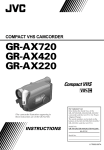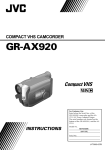Download Duracell DRCHCAM User`s manual
Transcript
I-DRCHCAM_manual_233x180mm_20080731:I-DRCHCAM 7/31/2008 3:58 PM Page 1 CUSTOMER SUPPORT If your camcorder or battery is not listed in this compatibility guide, please visit www.DuracellDirect.com/support/DRCHCAM to see a complete compatibility listing and find the correct adapter plate for your camcorder and battery. You may order additional adapter plates by visiting the URL above. If the adapter plate you require for your camcorder battery is not included in the DRCHCAM package, one adapter plate will be provided free of charge. For additional questions regarding DURACELL® camcorder battery charger, please contact customer support: United States and Canada: (800) 842-2127 Le Canada - De langue française Seulement: (800) 842-1958 International: (805) 437-7765 Fax: (805) 437-7722 Email: [email protected] Address: Battery-Biz Inc. Duracell Product Inquiry 1380 Flynn Road Camarillo, CA 93012, USA Ultra-Fast Camcorder Battery Charger - User’s Manual for DRCHCAM - © 2008 Duracell. DURACELL is a registered trademark of The Gillette Company, used under license. All rights reserved. All logos and trademarks are used for identification purposes only and may be trademarks or registered trademarks of their respective holders. 14 # I-DRCHCAM 20080731 R9134-155325002 If your camcorder or battery is not listed in this compatibility guide, please visit www.DuracellDirect.com/support/DRCHCAM to see a complete compatibility listing and find the correct adapter plate for your camcorder and battery. I-DRCHCAM_manual_233x180mm_20080731:I-DRCHCAM 7/31/2008 3:58 PM IMPORTANT NOTES: CONTENTS Warning ...................................................................................... P. 1 Operating Instructions .............................................................. P. 1 Battery Installation .................................................................... P. 3 Compatible Models Canon ................................................................................ P. Fisher ................................................................................ P. GE ..................................................................................... P. Hitachi ............................................................................... P. Page 2 5 5 5 5 1. This charger has built-in smart circuitry that enables it to detect the battery voltage automatically. The advanced charging technology used in this device makes it safe to leave your battery in the charger after it is fully charged. However, to prolong the operating life of the AC adapter and avoid unnecessary power consumption, it is recommended that you do not leave the battery in the charger for extended periods of time. 2. All batteries will naturally discharge over time even if they are not in use. To prolong their life, it is recommended that you do not let a battery sit idle for more than two months without recharging. If your battery has been sitting idle for an extended period of time, be sure to recharge your battery before use. JVC ................................................................................... P. 6 Kyocera ............................................................................. P. Magnavox ......................................................................... P. Minolta .............................................................................. P. Nikon ................................................................................. P. Olympus ............................................................................ P. Panasonic ..........................................................................P. 7 7 7 7 7 7 Pentax ............................................................................... P. Quasar ...............................................................................P. RCA ................................................................................... P. Ricoh ................................................................................. P. Samsung ........................................................................... P. 8 8 8 8 8 Sanyo ................................................................................ P. Sears ................................................................................. P. Sharp ................................................................................. P. Siemens .............................................................................P. Sony .................................................................................. P. 9 9 9 9 9 Compatible Batteries Canon ................................................................................ P. Duracell ............................................................................. P. Energizer ......................................................................... P. GE ..................................................................................... P. Hitachi ............................................................................... P. JVC ................................................................................... P. Kodak ................................................................................ P. Leica ............................................................................... P. Magnavox ......................................................................... P. Maxell ................................................................................ P. Minolta ............................................................................... P. Panasonic ..........................................................................P. 11 11 11 11 11 11 11 11 11 11 11 11 3. The AC adapter, charger and battery will get warm during the charging process. This is normal. 4. If the charger does not charge the battery, check to see if the battery is dead. All rechargeable batteries will eventually wear out after being used for a certain number of cycles. 5. Always keep metal contacts on both the charger and battery clean by wiping the surfaces with a clean, dry cloth. 6. Remove your battery from the camcorder after use. The device will continue to drain a small current from your battery even if it is turned off. LIMITED WARRANTY: If not completely satisfied with this charger, call 1-800-842-2127 (7:30 AM – 4:30 PM PST). Battery-Biz guarantees this charger against defects in materials and workmanship for a period of one year from the date of purchase. Should any device be damaged due to a charger defect, we will repair or replace at our option if it is sent with the charger, postage prepaid to: Battery-Biz, 1380 Flynn Rd, Camarillo, CA 93012 Attn: Consumer Dept. Polaroid ............................................................................. P. 12 Quasar ...............................................................................P. 12 Rayovac ............................................................................ P. 12 RCA ................................................................................... P. 12 Samsung ........................................................................... P. 12 Sharp ................................................................................. P. 12 Sony .................................................................................. P. 12 Warranty ..................................................................................... P. 13 Contact Information .................................................................. P. 14 13 I-DRCHCAM_manual_233x180mm_20080731:I-DRCHCAM 7/31/2008 3:58 PM PLEASE READ THE INFORMATION AND FOLLOW ALL INSTRUCTIONS CAREFULLY BEFORE USING THIS PRODUCT. Compatible Batteries Manufacturer Manufacturer Battery No. Panasonic VBS0200, VW-VBR1, VW-VBS1E, VW-VBS2E VSB0470, VW-VBD070, VW-VBD120, VW-VBD140, VW-VBD20, Panasonic VW-VBD21, VW-VBD210, VW-VBD22, VW-VBD25, VW-VBD33, VW-VBD35, VW-VBD40, VW-VBE10-H Plate No. Base P0265 Polaroid PR-610, PR-610L P0265 Polaroid PR-630, PR-630H Base Quasar BP-500, BP-508 PV-BP15 Base Quasar Rayovac RV-1500K, RV-3001, RV-3091, RV-4091, RV-4209 RV-4401, RV-4500, RV-4601, RV-5101, RV-5101T, RV-5201, RV-5401, Rayovac RV-5451, RV-5600, RV-5601, RV-DC6602 RCA RCA RCA RCA RCA 244265, 244427 1CVA157, 1CVA158C AV-158C, AV-55, AV-608 BB700, BB99L FB-120, FB-1260 Page 3 Base Base P0265 Base Base Base Base Base Samsung AD43-00065A, AD43-00070A, AD43-00128A P0265 Samsung AD43-00136A, AD43-00148A Samsung K80 SB-L100, SB-L110, SB-L110A, SB-L160, SB-L220, SB-L320, SB-L480, Samsung SB-L70, SB-LS110, SB-LS220 Samsung SB-LSM160, SB-LSM80, SLB-1974 P0266 Base P0265 P0266 Sharp Sharp AV625 BT-77, BT-77(U), BT-80, BT-80-BK Base Base Sony NP-33, NP-55, NP-66, NP-67, NP-68, NP-77, NP-78, NP-98 Base IMPORTANT WARNING: This charger is for rechargeable NiMH, NiCad and Li-Ion batteries ONLY! Inserting any other batteries may damage the device, destroy the batteries and/or cause injury to the user. CAUTION: • Always unplug the charger when not in use. • Always unplug the charger from the power source before cleaning. • Discontinue use if any of the wires or plugs are broken, frayed or damaged. • Do not use, place or store the charger anywhere it may come into contact with water or moisture. • Do not use in a car when it is unattended or in direct sunlight. • Do not short-circuit the metal contacts of the battery or charger. • Do not disassemble, deform or reconstruct any part of the charger. • Use this charger only with the AC adapter and car cord included. • It is not necessary to discharge a NiMH, NiCad or Li-Ion battery prior to charging. OPERATING INSTRUCTIONS: 1. You can power the charger using either an AC power source or the cigarette lighter receptacle of any vehicle. To use the AC adapter, connect the barrel-plug end of the AC adapter into the back of the charger and the other end into a standard AC outlet (Fig A). To use the DC car charger, connect the DC car cord into the back of the charger and the other end into the cigarette lighter receptacle of the vehicle. The green indicator light (FULL) will flash on then off. This indicates the charger is ready for use. Fig A 2. To charge your battery, please refer to the compatibility guide to determine the correct adapter plate for your battery. Some batteries can be charged on the base unit without the use of adapter plates. This will be noted in the compatibility guide. If your camcorder or battery is not listed in this compatibility guide, please visit www.DuracellDirect.com/support/DRCHCAM to see a complete compatibility listing and find the correct adapter plate for your camcorder and battery. If your camcorder or battery is not listed in this compatibility guide, please visit www.DuracellDirect.com/support/DRCHCAM to see a complete compatibility listing and find the correct adapter plate for your camcorder and battery. You may order additional adapter plates by visiting the URL above. If the adapter plate you require for your camcorder battery is not included in the DRCHCAM package, one adapter plate will be provided free of charge. You may order additional adapter plates by visiting the URL above. If the adapter plate you require for your camcorder battery is not included in the DRCHCAM package, one adapter plate will be provided free of charge. If an adapter plate is required to charge your battery, simply attach the appropriate adapter plate onto the base charger unit. Line up the notch on the plate with the tab on the base (Fig B). Push down on the plate while sliding the plate to the right (Fig C, D). Video instructions detailing proper installation of the adapter plate onto the base charger can be viewed at www.DuracellDirect.com/support/DRCHCAM. Fig B 12 Fig C Fig D 1 I-DRCHCAM_manual_233x180mm_20080731:I-DRCHCAM 7/31/2008 3:58 PM 3. Attach your battery onto the base charger unit or onto the appropriate adapter plate and make sure the battery contacts connect with the contact pins. Make sure that the latching on your battery slides completely under the tabs on the charger plate. If the battery is properly connected, the red charging light (CHG) will light up, indicating that the battery is charging. If the red charging light does not turn on, remove the barrel-plug from the back of the charger then re-insert the plug. To ensure that the battery and the charger are properly connected, remove the battery from the charger and reattach. The red charging light will indicate the battery is properly attached and being charged. Page 4 Compatible Batteries Manufacturer Canon Canon Canon Video instructions detailing proper installation of your battery onto the adapter plate can be viewed at www.DuracellDirect.com/support/DRCHCAM. Duracell 4. When the green indicator light (FULL) is lit, the battery is fully charged (Fig E). Duracell Energizer Energizer GE GE Fig E Hitachi 5. In order to maximize the capacity of NiMH and NiCad batteries they should be occasionally discharged. This can easily be done with the charger’s discharge function. Place the battery on the charger and press the large black button on the face of the charger base (Fig F). The battery will begin discharging, and this will be indicated by the yellow light (DIS) turning on. After the battery is fully discharged, it will automatically switch to charge mode until it is completely charged. Hitachi JVC JVC DR10, DR10RES DR2, DR3, DR9607, DR9669, DRC915RES, DRC930RES, DRC941RES, DRP120RES, DRP140RES, DRP220RES, DRP602RES, DRP70RES, DRSG110RES, DRSG160RES CCM5260-M ER-C515, ER-C530, ER-C535, ER-C560, ER-C630, ER-C680, ER-C685, ER-C690, ER-C695, ER-D750 1CVA157C, 1CVA158C AV-608 DZ-BP07S, DZ-BP14, DZ-BP14R, DZ-BP14S, DZ-BP14SJ, DZ-BP14SW, DZ-BP16, DZ-BP21SJ, DZ-BP28, DZ-BP7S, DZ-BP7SW VM-BP82, VM-BP82A, VM-BP83, VM-BP84, VM-BP84A AP-V134 BN-50U, BN-V10U, BN-V11U, BN-V12, BN-V12U, BN-V140U, BN-V14U, BN-V18U, BN-V20, BN-V20U, BN-V20U, BN-V22, BN-V22U, BN-V25U, BN-V400, BN-V400B, BN-V400U, BN-V60U P0265 P0265 Base P0265 Base P0265 Base Base P0265 Base Base Base 1236199, 4E6420, DLKA-14, PRO-14N P0266 BP-DC1, BP-DC3 P0265 V80115BK01, V80116BK01 Base Maxell Maxell Maxell DC7460 M6018 M7205CL, M7206, M7220, M7260 Minolta CVP-16, VBP-600, VBP-601, VBP-630 Base BN-V18U, BN-V24U, BN-V25U CGA-DU06A/1B, CGA-DU07A/1B, CGA-DU07E/1B, CGA-DU12, CGA-DU12A/1B, CGA-DU14A/1B, CGA-DU14E/1B, CGA-DU21A/1B, CGA-DU21E/1B, CGP-D16A/1B, CGP-D210, CGP-D220, CGP-D28, CGP-D28A/1A, CGP-D28A/1B, CGP-D53A/1B, CGR-220A/1B, CGR-D07S, CGR-D08, CGR-D08A/1B, CGR-D08R, CGR-D08S, CGR-D120, CGR-D120A/1B, CGR-D16, CGR-D16A/1A, CGR-D16A/1B, CGR-D16S, CGR-D210, CGR-D220, CGR-D220A/1B, CGR-D28A/1B, CGR-D320, CGR-D54S, CGR-D815, CGR-D815/A, CGR-D815A, CGR-D815A/1B, CGR-DU06, CGR-DU06A/1B, CGR-S602A, CGR-S602A/1B, CGR-S602SE, CGR-S602SE/1B DMW-BL14 HHR-V20A/1B, HHR-V20A1, HHR-V214A/K, HHR-V40A/1B, HHR-V60A/1B, HHR-V60A1 PV-214, PV-215, PV-251, PV-611, PV-611A, PV-BP15, PV-BP17, PV-BP18 PV-BP8, PV-DBP8, PV-DBP8A, PV-DBP9A Base Panasonic Fig H Panasonic Panasonic Panasonic Panasonic 2 Base Leica Panasonic Fig G Plate No. Kodak Magnavox Fig F 6. To remove the adapter plate from base charger unit, push down on the top of the plate (Fig G) while sliding the plate to the left (Fig H). Manufacturer Battery No. BP-711, BP-714, BP-718, BP-722, BP-729, BP-E77 BP-608, BP-608A, BP-617, BP-911, BP-911K, BP-914, BP-915, BP-915L, BP-924, BP-927, BP-930, BP-930R, BP-941, BP-945, BP-950G, BP-970G D850862201, D850942201, D850972201 P0265 Base P0265 P0265 P0265 Base Base P0265 11 I-DRCHCAM_manual_233x180mm_20080731:I-DRCHCAM 7/31/2008 3:58 PM Page 5 Compatible Models Manufacturer Sony Model CCD-F335E, CCD-F34, CCD-F340, CCD-F340E, CCD-F35, CCD-F350, CCD-F350E, CCD-F355, CCD-F355E, CCD-F36, CCD-F360, CCD-F365, CCD-F370, CCD-F370E, CCD-F375E, CCD-F38, CCD-F380, CCD-F380E, CCD-F385, CCD-F385E, CCD-F388BR, CCD-F390, CCD-F390E, CCD-F40, CCD-F401, CCD-F402, CCD-F45, CCD-F450, CCD-F450E, CCD-F455, CCD-F455E, CCD-F46, CCD-F475, CCD-F50, CCD-F500, CCD-F500E, CCD-F501, CCD-F55, CCD-F550, CCD-F550E, CCD-F555, CCD-F555E, CCD-F56, CCD-F57, CCD-F70, CCD-F701, CCD-F72, CCD-F73, CCD-F75, CCD-F77, CCD-F900, CCD-FPKTRV8, CCD-FTR45, CCD-FTR55, CCD-FTR65, CCD-FTR75, CCD-FV01, CCD-FX200E, CCD-FX210, CCD-FX230, CCD-FX240, CCD-FX280E, CCD-FX3, CCD-FX300, CCD-FX300E, CCD-FX310, CCD-FX311, CCD-FX320, CCD-FX330, CCD-FX340, CCD-FX400, CCD-FX400E, CCD-FX410, CCD-FX410E, CCD-FX411, CCD-FX420, CCD-FX425, CCD-FX430, CCD-FX435, CCD-FX470, CCD-FX500, CCD-FX500E, CCD-FX510, CCD-FX510E, CCD-FX511, CCD-FX520, CCD-FX525, CCD-FX530, CCD-FX600, CCD-FX620, CCD-FX630, CCD-FX640, CCD-FX700, CCD-FX700E, CCD-FX710, CCD-FX720, CCD-FX730, CCD-FX730V, CCD-GV200, CCD-GV300, CCD-GV8, CCD-GV9, CCD-GV9E, CCD-M7, CCD-M77, CCD-M7U, CCD-M7V, CCD-SP5, CCD-SP54, CCD-SP5G, CCD-SP5X, CCD-SP5Y, CCD-TR100, CCD-TR101, CCD-TR105, CCD-TR105E, CCD-TR150, CCD-TR2000, CCD-TR202, CCD-TR202E, CCD-TR21, CCD-TR23, CCD-TR250E, CCD-TR28, CCD-TR3, CCD-TR30, CCD-TR300E, CCD-TR303, CCD-TR303E, CCD-TR305, CCD-TR305E, CCD-TR30S, CCD-TR31, CCD-TR323, CCD-TR323E, CCD-TR33, CCD-TR330, CCD-TR333, CCD-TR333E, CCD-TR353E, CCD-TR36, CCD-TR380E, CCD-TR385E, CCD-TR4, CCD-TR40, CCD-TR400, CCD-TR44, CCD-TR45, CCD-TR450, CCD-TR45E, CCD-TR45WH, CCD-TR5, CCD-TR50, CCD-TR505, CCD-TR505K, CCD-TR50E, CCD-TR51, CCD-TR530, CCD-TR54, CCD-TR55, CCD-TR550, CCD-TR55E, CCD-TR57, CCD-TR580E, CCD-TR6, CCD-TR60, CCD-TR600, CCD-TR606E, CCD-TR60E, CCD-TR61, CCD-TR614, CCD-TR64, CCD-TR64/E, CCD-TR65, CCD-TR66, CCD-TR7, CCD-TR70, CCD-TR700, CCD-TR705, CCD-TR705E, CCD-TR707, CCD-TR707E, CCD-TR70E, CCD-TR71, CCD-TR714, CCD-TR72, CCD-TR73, CCD-TR74, CCD-TR75, CCD-TR750, CCD-TR750E, CCD-TR75E, CCD-TR76, CCD-TR78, CCD-TR8, CCD-TR805, CCD-TR805E, CCD-TR808, CCD-TR81, CCD-TR814, CCD-TR82, CCD-TR83, CCD-TR84, CCD-TR86, CCD-TR88, CCD-TR9, CCD-TR900, CCD-TR91, CCD-TR916, CCD-TR93, CCD-TR94, CCD-TR96, CCD-TR98, CCD-TR99, CCD-TRV100, CCD-TRV11, CCD-TRV119, CCD-TRV12, CCD-TRV19, CCD-TRV21, CCD-TRV211, CCD-TRV22, CCD-TRV29, CCD-TRV30, CCD-TRV31, CCD-TRV32, CCD-TRV33, CCD-TRV40, CCD-TRV512, CCD-TRV52, CCD-TRV53, CCD-TRV60, CCD-TRV70, CCD-TRV73, CCD-V101, CCD-V11, CCD-V2006i, CCD-V301, CCD-V330E, CCD-V340E, CCD-V4, CCD-V401, CCD-V4330E, CCD-V500, CCD-V5000, CCD-V5000E, CCD-V55, CCD-V550, CCD-V600, CCD-V6000, CCD-V6000E, CCD-V600E, CCD-V601, CCD-V700, CCD-V700E, CCD-V701, CCD-V800, CCD-V800E, CCD-V801, CCD-V88, CCD-V88E, CCD-V9, CCD-V90, CCD-V900, CCD-V900E, CCD-V90E, CCD-V95E, CCD-V99, CCD-V9E, CCD-VX1, CCD-VX10, CCD-VX1E, CCD-VX3 Battery Installation Base If your camcorder or battery is not listed in this compatibility guide, please visit www.DuracellDirect.com/support/DRCHCAM to see a complete compatibility listing and find the correct adapter plate for your camcorder and battery. You may order additional adapter plates by visiting the URL above. If the adapter plate you require for your camcorder battery is not included in the DRCHCAM package, one adapter plate will be provided free of charge. 10 P0265 Plate No. Video instructions detailing proper installation of your battery onto the adapter plate can be viewed at www.DuracellDirect.com/support/DRCHCAM * Match the + & - symbols Step 1: Check the + & - symbols in the charger slot. Step 2: Check the + & - symbols on the battery. * The charger may not work properly if you fail to follow the instructions above CANON BP-911 / 914 / 915 / 924 BP-927 / 930 / 941 / 945 SAMSUNG SB-L110 / L220 / L160 SB-L320 / L480 HITACHI DZ-BP16 / BP28 Step 3: Be sure to match the + & symbols when inserting the battery into the charger for recharging. LEICA BP-DC1 / DC3 PANASONIC CGA-DU07 / DU14 / DU21, CGR-D110 / D120 CGR-D220 / D320, CGR-D07S / D08S, CGR-D16S / D28S / D54S, CGR-S602E / S603E, VW-VBD070 / VBD140, VW-VBD210, DMW-BL14, PV-BP8A, VW-VBD20 CANON BP-608 / 608A / 617 *** All trademarks and brand names are the property of their registered owners *** 3 I-DRCHCAM_manual_233x180mm_20080731:I-DRCHCAM 7/31/2008 3:58 PM Page 6 P0266 Compatible Models Manufacturer Model Plate No. Samsung SCD-351, SCD-352, SCD-353, SCD-354, SCD-355, SCD-363, SCD-365, SCD-372, SCD-453, SCD-455, SCD-457, SCD-557, SC-DC163, SC-DC164, SC-DC173, SC-DC563, SC-DC564, SC-DC565, SC-DC575 P0266 Samsung VP-D10, VP-D101, VP-D101i, VP-D103, VP-D103i, VP-D105, VP-D105i, VP-D107, VP-D11, VP-D130, VP-D130i, VP-D15, VP-D15i, VP-D190, VP-D190i, VP-D20, VP-D200, VP-D21, VP-D21i, VP-D23, VP-D230, VP-D24, VP-D250, VP-D26, VP-D270, VP-D270i, VP-D30, VP-D301i, VP-D303, VP-D303Di, VP-D303i, VP-D305, VP-D305i, VP-D307, VP-D307i, VP-D31, VP-D323, VP-D323i, VP-D325, VP-D325i, VP-D327, VP-D327i, VP-D33, VP-D34, VP-D340, VP-D380i, VP-D39, VP-D530, VP-D55, VP-D590, VP-D590i, VP-D60, VP-D6040, VP-D6050i, VP-D63, VP-D65, VP-D70, VP-D73, VP-D75, VP-D76, VP-D76i, VP-D77, VP-D7L, VP-D80, VP-D81, VP-D83i, VP-D87, VP-D87i, VP-D93, VP-D97, VP-D99, VP-L500, VP-L520, VP-L530, VP-L550, VP-L700, VP-L700(U), VP-L710, VP-L750, VP-L750D, VP-L770, VP-L800, VP-L850, VP-L870, VP-L900, VP-L906, VP-L907, VP-M50, VP-M51, VP-M52, VP-M53, VP-M54, VP-W70(U), VP-W71, VP-W75, VP-W75D, VP-W80, VP-W87 P0265 Sanyo VM-580P, VM-66, VM-8P, VM-D1, VM-D10, VM-D3, VM-D3P, VM-D44, VM-D5, VM-D5P, VM-D6, VM-D66, VM-D66P, VM-D6P, VM-D8, VM-D8P, VM-D9, VM-D90, VM-DZ1, VM-ES77, VM-ES77P, VM-ES800, VM-ES805, VM-ES88, VM-ES88P, VM-ES99, VM-ES99P, VM-EX20P, VM-EX220P, VM-EX25, VM-EX25P, VM-EX26, VM-EX30P, VM-EX30R, VM-EX70P, VM-H100, VM-H100P, VM-P5P, VM-PS12, VM-RZ1, VM-RZ1A, VM-RZ1P, VM-RZ2, VM-RZ2P, VM-RZ2R, VM-RZ3P, VM-RZ5, VM-RZ5P Base Video instructions detailing proper installation of your battery onto the adapter plate can be viewed at www.DuracellDirect.com/support/DRCHCAM * Match the + & - symbols Step 1: Check the + & - symbols in the charger slot. Step 2: Check the + & - symbols on the battery. * The charger may not work properly if you fail to follow the instructions above Step 3: Be sure to match the + & symbols when inserting the battery into the charger for recharging. Sears Sears Sharp Sharp Sharp Siemens SAMSUNG SB-LSM80 / LSM160 4 SAMSUNG SLB-1974 KODAK 1236199, 4E6420, DLKA-14, PRO-14N *** All trademarks and brand names are the property of their registered owners *** Sony 52061, 53601, 53612, 53704, 53705, 53706, 53708, 53709, 53718, 53722, 53725 53851, 53872, 53884, 53988, 55514, 55534, 55624, 55625, 55634, 55635, 55814, 55824, 55844 TWINCAM VIEWCAM VL-E100U, VL-E30C, VL-E30U, VL-E31H, VL-E32U, VL-E35U, VL-E36, VL-E36E, VL-E36U, VL-E40C, VL-E40U, VL-E42U, VL-E45U, VL-E7E, VL-E8E, VL-H100, VL-H400C, VL-H400U, VL-HL100, VL-HL100U, VL-HL3, VL-HX10U, VL-L390, VL-M6, VL-M6C-GY, VL-M6U, VL-M6U-GY, VL-M6U-SL, VL-MX6U, VL-MX70, VL-MX73-GY, VL-MX7C-SL, VL-MX7U, VL-MX7U-GY, VL-MX7U-SL, VL-MX8U, VL-N18E, VL-N1C, VL-N1H, VL-N1S, VL-N1U, VL-N1X Base Base Base Base Base FA-114, FA-116, FA-117, FA-118, FA-122, FA-124, FA-125, FA-126, FA-128, FA-129, FA-129 G4, FA-136, FA-144, FA-146, FA-156, FA-164, FA-164 R4, FA-166, FA-179, FA-229, FA-230, FA-236, FA-255, FA-256, FA-259, FA-266G, FA-269, FA-274 Base CCD-20061, CCD-330E, CCD-334E, CCD-335E, CCD-35, CCD-366BR, CCD-380, CCD-390, CCD-400, CCD-550, CCD-850, CCD-EB55, CCD-F, CCD-F1330, CCD-F150, CCD-F201, CCD-F250, CCD-F250E, CCD-F280, CCD-F288BR, CCD-F30, CCD-F300, CCD-F301, CCD-F302, CCD-F31, CCD-F32, CCD-F33, CCD-F330, CCD-F330E, CCD-F334E, CCD-F335 Base 9 I-DRCHCAM_manual_233x180mm_20080731:I-DRCHCAM 7/31/2008 3:58 PM Page 7 Compatible Models Manufacturer Panasonic Panasonic Panasonic Pentax Pentax Quasar RCA RCA Ricoh Samsung Samsung 8 Model PV-VM202 SDR-H18, SDR-H200 VDR-D100, VDR-D105, VDR-D200, VDR-D210, VDR-D220, VDR-D230, VDR-D250, VDR-D300, VDR-D310, VDR-D400, VDR-M10, VDR-M20, VDR-M250, VDR-M30, VDR-M30K, VDR-M50, VDR-M53, VDR-M54, VDR-M55, VDR-M70, VDR-M74, VDR-M75, VDR-M95 EM-100A PV-408E, PV-840E, PVC-480E, PVC-500, PVC-501E, PVC-550, PVC-8000, PVC-8000E, PVC-840E, PVC-860E, PVC-880E, PVC-88A, PVC-88E, PVC-905A, PVC-905E, PVC-909A VM-100, VM-110, VM-505, VM-508, VM-510, VM-511, VM-512, VM-513, VM-514, VM-515, VM-516, VM-517, VM-518, VM-520, VM-521, VM-522, VM-524, VM-525, VM-526, VM-530, VM-535, VM-538, VM-539, VM-53AC, VM-540, VM-545, VM-547, VM-549, VM-550, VM-555, VM-560, VM-565, VM-575, VM-D52 CC-1000, CC-1650, CC-174, CC-176, CC-177, CC-178, CC-180, CC-187, CC-188, CC-190, CC-425, CC-506, CC-600, CC-603, CC-604, CC-612, CC-614, CC-6151, CC-616, CC-6163, CC-617, CC-618, CC-620, CC-6251, CC-6262, CC-6263, CC-6271, CC-6272, CC-6291, CC-631, CC-631A, CC-632, CC-633, CC-633A, CC-634, CC-6351, CC-636, CC-6363, CC-6364, CC-6366, CC-637, CC-6371, CC-6372, CC-6373, CC-638, CC-6383, CC-6384, CC-639, CC-6391, CC-6392, CC-641, CC-643, CC-645, CC-648, CC-6491, CC-710, CC-740, CC-800, CC-837 PRO-801C, PRO-807, PRO-808, PRO-808A, PRO-809, PRO-810, PRO-815, PRO-820, PRO-820A, PRO-825, PRO-830, PRO-840, PRO-842, PRO-843, PRO-844, PRO-844HB, PRO-845, PRO-846, PRO-846A, PRO-847, PRO-850, PRO-851, PRO-860, PRO-865, PRO-867, PRO-870, PRO-880, PRO-880HB, PRO-881HB, PRO-883, PRO-883HB, PRO-884HB, PRO-930, PRO-932, PRO-942, PRO-949, PRO-950, PRO-CC525, PRO-Hi8, PRO-V700C, PRO-V702C, PRO-V800C, PRO-V949, PRO-V949HB, PRO-V950 R-105, R-105H, R-108, R-108H, R-15, R-15C, R-16, R-17C, R-18H, R-200, R-260, R-600S, R-610, R-612, R-615, R-618, R-620, R-630, R-630S, R-66, R-67, R-680, R-800H, R-801H, R-808H, R-810, R-830, R-831, R-840, R-850, R-86, R-860, R-861, R-865, R-86S, R-87H, R-88, R-880, R-880H, R-880S, R-88H, R-Hi8 SC-A12, SC-A12 NTSC, SC-A12A, SC-A18, SC-A20, SC-A30, SC-A33, SC-A35, SC-A80, SC-A85, SC-H985, SC-H996, SC-L100, SC-L150, SC-L300, SC-L320, SC-L330, SC-L350, SC-L60, SC-L800, SC-L850, SC-L90, SC-X800, SC-X803, SC-X804, SC-X854, SC-X904, SC-X915, SC-X953, SC-X954 SCD-103, SCD-105, SCD-107, SCD-130, SCD-180, SCD-190, SCD-20, SCD-21, SCD-23, SCD-24, SCD-27, SCD-29, SCD-303, SCD-305, SCD-307, SCD-31, SCD-33, SCD-34, SCD-530(T), SCD-55, SCD-590(T), SCD-60, SCD-6040, SCD-6050, SCD-6550, SCD-67, SCD-70, SCD-73, SCD-75, SCD-77, SCD-80, SCD-81, SCD-86, SCD-87, SCD-93, SCD-99, SC-L500, SC-L520, SC-L530, SC-L540, SC-L550, SC-L610, SC-L700, SC-L710, SC-L750, SC-L770, SC-L810, SC-L860, SC-L870, SC-L901, SC-L906, SC-M50, SC-M51, SC-M52, SC-M53, SC-M62, SC-W71, SC-W73, SC-W80, SC-W87 Compatible Models Manufacturer Model P0265 P0265 Canon P0265 Canon A1, A1 digital, A1 Hi, A1 MARK II, A1 MKII, A10, A100, A11, A110, A2, A2 Hi, A9 DM-MV1, DM-MV10, DM-MV100, DM-MV20i E06, E07, E08, E09, E100, E110, E20, E200, E210, E230, E250, E30, 300, E333, E333D, E350, E40, E400, E440, E460, E50, E500, E51, E520, E53, E550, E57, E60, E600, E61, E620, E63, E640, E65, E65A, E66, E660, E67, E680, E70, E700, E718, E77, E80, E800, E800Hi, E808, E850, 850Hi, E90 Elura ES-10, ES-100, ES-1000, ES-10V, ES-170, ES-180, ES-190, ES-200, ES-2000, ES-20V, ES-2500, ES-270, ES-280, ES-290, ES-290A, ES-3000, ES-400V, ES-500, ES-520, ES-550, ES-600, ES-70, ES-7000, ES-750, ES-80, ES-800, ES-870, ES-90, ES-900, ES-970 ES-300V, ES-4000, ES-410V, ES-420V, ES-50, ES-5000, ES-55, ES-60, ES-6000, ES-65, ES-6500, ES-6500V, ES-7000V, ES-75, ES-8000, ES-8000V, ES-8100V, ES-8200V, ES-8400V, ES-8600 G-1000, G30Hi, G45Hi, GL-1, GL-2 J10, J100 L1, L1A, L2, LX1, LX100 MV1, MV100, MV20, MV200, MV200i Optura PV1 UC1, UC10, UC15, UC16, UC1Hi, UC2, UC20, UC2Hi, UC30, UC30Hi, UC3Hi, UC40Hi, UC55, UC5Hi, UC8500, UC8500E, UC900, UC9000, UCS1, UCS2, UCS20, UCS3, UCS5 UC-X50 Hi Ultura V60Hi, V65Hi, V75Hi Vistura XH A1, XH G1, XL H1, XL1, XL1S, XL2, XM1, XM2, XV1, XV2 Plate No. Base Base Canon Canon Canon Canon Base Base Canon Canon Canon Canon Canon Canon Canon Base Canon Canon Canon Canon Canon Fisher Base GE Base Hitachi P0265 Plate No. Base P0265 Base P0265 Base P0265 P0265 Base Base P0265 P0265 P0265 Base P0265 P0265 P0265 P0265 P0265 FVC-10, FVC-1000, FVC-2000, FVC-30, FVC-4000, FVC-52, FVC-70, FVC-701, FVC-701S, FVC-720, FVC-730, FVC-750, FVC-860, FVC-880, FVC-901, FVC-950, FVC-990, FVC-P10, FVC-P1000, FVC-P2000, FVC-P701, FVC-P720, FVC-P730, FVC-P750, FVC-P770, FVC-P800, FVC-P880, FVC-P9000, FVC-P901, FVC-P950, FVC-P990 Base CG-501, CG-504, CG-505, CG-506, CG-515, CG-555, CG-690, CG-691, CG-695, CG-696, CG-697, CG-698, CG-800, CG-805, CG-812, CG-814, CG-815, CG-816, CG-817, CG-818, CG-818A, CG-820, CG-820B, CG-960 Base VM-C1A, VM-C1E, VM-C1R, VM-C1S, VM-C2A, VM-C2E, VM-C2R, VM-C2S, VM-E10, VM-E10A, VM-E10E, VM-E110A, VM-E120E, VM-E130A, VM-E15, VM-E15A, VM-E15E, VM-E16E, VM-E18A, VM-E21, VM-E21E, VM-E220A, VM-E22A, VM-E22E, VM-E23, VM-E230A, VM-E23A, VM-E23E, VM-E25, VM-E25A, VM-E25E, VM-E29, VM-E29E, VM-E2AA, VM-E31, VM-E310, VM-E310A, VM-E31E, VM-E410A, VM-E420, VM-E44, VM-E510, VM-E510A, VM-E520A, VM-E521A, VM-E521AC, VM-E52A, VM-E53A, VM-E53E, VM-E54A, VM-E54E, VM-E55A, VM-E56A, VM-E57A, VM-E58A, VM-E620A, VM-E625LA, VM-E710A, VM-E71A, VM-E81A, VM-E8E, VM-H10, VM-H1000, VM-H18, VM-H184, VM-H18A, VM-H25E, VM-H37, VM-H37E, VM-H38, VM-H38A, VM-H38E, VM-H39, VM-H39A, VM-H39E, VM-H520, VM-H53E, VM-H57A, VM-H57E, VM-H58, VM-H59A, VM-H620A, VM-H625, VM-H710A, VM-H720A, VM-H725A, VM-H725LA, VM-H725U, VM-H825, VM-H825LA Base 5 I-DRCHCAM_manual_233x180mm_20080731:I-DRCHCAM 7/31/2008 3:58 PM Page 8 Compatible Models 6 Manufacturer Model Hitachi DZ-BD70A, DZ-BD7HA, DZ-BX35A, DZ-GX20A, DZ-GX3100A, DZ-GX3200A, DZ-GX3300A, DZ-GX5020A, DZ-GX5080A, DZ-HS300A, DZ-HS301, DZ-HS303, DZ-HS500A, DZ-MV100, DZ-MV100A, DZ-MV100E, DZ-MV200, DZ-MV200A, DZ-MV200E, DZ-MV208, DZ-MV208E, DZ-MV230, DZ-MV230A, DZ-MV230E, DZ-MV270, DZ-MV270A, DZ-MV270E, DZ-MV350, DZ-MV350A, DZ-MV350E, DZ-MV380, DZ-MV380A, DZ-MV380E, DZ-MV550, DZ-MV550A, DZ-MV550E, DZ-MV580, DZ-MV580A, DZ-MV730A, DZ-MV750A, DZ-MV780A JVC GR-A1220U, GR-A1230U, GR-A1420U, GR-A1430U, GR-A1720U, GR-A1920U, GR-A1930U, GR-A1M100U, GR-A1M10U, GR-A1M25U, GR-A1M300U, GR-A1M80U, GR-A1MIU, GR-AC3500U, GR-AK5BKU, GR-AK5GYU, GR-AM4, GR-AW1, GR-AW10, GR-AW10S, GR-AW1EG, GR-AW1EK, GR-AW1U, GR-AX10, GR-AX1010, GR-AX1010U, GR-AX10EG, GR-AX10EK, GR-AX10U, GR-AX15S, GR-AX17, GR-AX17S, GR-AX2, GR-AX20, GR-AX200, GR-AX201, GR-AX201U, GR-AX202U, GR-AX20S, GR-AX210U, GR-AX220U, GR-AX230U, GR-AX24, GR-AX25, GR-AX25U, GR-AX26, GR-AX26U, GR-AX2EG, GR-AX2EK, GR-AX2U, GR-AX30, GR-AX300, GR-AX30U, GR-AX310, GR-AX310U, GR-AX323U, GR-AX33, GR-AX33EG, GR-AX33U, GR-AX344U, GR-AX34U, GR-AX35, GR-AX350U, GR-AX35EK, GR-AX35U, GR-AX37, GR-AX37U, GR-AX40, GR-AX400U, GR-AX404U, GR-AX410U, GR-AX420U, GR-AX42S, GR-AX430U, GR-AX44S, GR-AX47U, GR-AX48, GR-AX5, GR-AX50, GR-AX500, GR-AX50EG, GR-AX50U, GR-AX510U, GR-AX527, GR-AX54S, GR-AX55, GR-AX55EG, GR-AX55EK, GR-AX55S, GR-AX55U, GR-AX5EG, GR-AX5GYU, GR-AX5U, GR-AX60, GR-AX606U, GR-AX627, GR-AX627E, GR-AX62S, GR-AX63E, GR-AX640U, GR-AX64S, GR-AX65, GR-AX7, GR-AX70, GR-AX700U, GR-AX704, GR-AX70U, GR-AX710U, GR-AX720, GR-AX727, GR-AX730U, GR-AX74, GR-AX75, GR-AX750U, GR-AX754, GR-AX754U, GR-AX75U, GR-AX760, GR-AX760E, GR-AX760U, GR-AX760UC, GR-AX77, GR-AX7BKU, GR-AX7EG, GR-AX7U, GR-AX800U, GR-AX808U, GR-AX810U, GR-AX82, GR-AX820, GR-AX827, GR-AX82S, GR-AX830U, GR-AX84, GR-AX840U, GR-AX841U, GR-AX844U, GR-AX880, GR-AX890, GR-AX900U, GR-AX90U, GR-AX910U, GR-AX920U, GR-AX92S, GR-AX930U, GR-AX94, GR-AX94U, GR-AX970U, GR-AX97U, GR-AXH1, GR-AXM1000U, GR-AXM100U, GR-AXM10U, GR-AXM17, GR-AXM17US, GR-AXM18, GR-AXM1U, GR-AXM20U, GR-AXM210, GR-AXM210U, GR-AXM220, GR-AXM225, GR-AXM230, GR-AXM230U, GR-AXM236, GR-AXM237, GR-AXM237UM, GR-AXM25, GR-AXM25U, GR-AXM270, GR-AXM300U, GR-AXM310, GR-AXM4, GR-AXM4U, GR-AXM50U, GR-AXM510, GR-AXM511, GR-AXM650U, GR-AXM670, GR-AXM700U, GR-AXM70U, GR-AXM710U, GR-AXM750U, GR-AXM800, GR-AXM80U, GR-AXM900U, GR-AXM910U, GR-AXTEG, GR-C11S, GR-C11U, GR-C25U, GR-C7, GR-C7S, GR-C7U, GR-C9, GR-DVA1, GR-DVF10, GR-DVF20, GR-EX1, GR-EZ1, GR-FX14, GR-FX15, GR-FXM15, GR-FXM250, GR-FXM38, GR-FXM393, GR-FXM39EK, GR-HF705U, GR-HF805U, GR-LT10, GR-LT5, GR-LT7, GR-LT90, GR-LT91, GR-M104, GR-M10U, GR-M3, GR-M32S, GR-M3EG, GR-M3U, GR-M44, GR-M4U, GR-M5, GR-M52S, GR-M55S, GR-M5EG, GR-M5U, GR-M7, GR-M7 PRO, GR-M72S, GR-M7EG, GR-M7EK, GR-M7U, GR-S35, GR-S7, GR-S77E, GR-S77U, GR-SV3, GR-SV3V, GR-SV7, GR-SV7U, GR-SX1, GR-SX25, GR-SX77EG, GR-SX850U, GR-SX851, GR-SX860, GR-SX9, GR-SX90, GR-SX90EG, GR-SX90U, GR-SX92, GR-SX92S, GR-SX950, GR-SX960U, GR-SX9EG, GR-SX9EK, GR-SX9U, GR-SXM161US, GR-SXM235, GR-SXM240, GR-SXM240U, GR-SXM245, GR-SXM250U, GR-SXM250US, GR-SXM260, GR-SXM265, GR-SXM29, GR-SXM320U, GR-SXM330U, GR-SXM330UC, GR-SXM340U, GR-SXM37, GR-SXM38, GR-SXM48, GR-SXM49, GR-SXM515U, GR-SXM520U, GR-SXM525, GR-SXM527U, GR-SXM535, GR-SXM58, GR-SXM720, GR-SXM730U, GR-SXM735, GR-SXM740U, GR-SXM745U, GR-SXM750US, GR-SXM755, GR-SXM915, GR-SXM915U, GR-SXM920U, GR-SXM930U Compatible Models Plate No. P0265 Manufacturer Kyocera Magnavox Minolta Nikon Olympus Base Panasonic Panasonic Model Plate No. FP-150, FP-1501, FP-1502, FP-1550, FP-170, KD-1700, KD-1700E, KD-1700F, KD-1700U, KD-5010, KD-5010U, KD-5050, KD-530, KD-5530, KD-5820, KD-70E, KD-8000, KD-90E, KD-H1, KD-H130, KD-H130U, KD-H150, KD-H170, KD-H530, KD-M176, KD-M710, KD-M710E, KD-M710F, KD-M730, KD-M750, KD-M770, KD-S530, KD-S550, KD-S5530, KD-S5550, KD-S840, KD-ST90, KX-35U, KX-70, KX-70E, KX-77, KX-77CV, KX-77E, KX-77U, KX-90, KX-90E, KX-90U, KX-95, KX-H1, KX-H170, KX-H1E, KX-H1U, KX-H3, KX-H3E Base CVL-610, CVL-611, CVL-612, CVL-620, CVL-810, CVM-610, CVM-620, CVM-630, CVM-710, CVM-720, CVN-610AV, CVN-611, CVN-614, CVN-620AV, CVN-630AV, CVR-332AV, CVR-605, CVR-610, CVR-611, CVR-620, CVR-630, CVS-610, CVT-620AV, CVT-630AV, CVT-640AV Base 8-308, 8-308E, 8-378, 8-378E, 8-406, 8-406E, 8-408, 8-418, 8-418E, 8-428, 8-428E, 8-438, 8-761C, 8-762C, 8-762CS, 8-778, 8-808, 8-808E, 8-832, 8-838, 8-842, 8-848, 8-852, 8-862, 8-863S, 8-864CS, 8-864S, 8-878, 8-918, C-406E, C-408, C-503, C-512, C-513, C-516, C-516E, C-518, C-522, C-532, C-538, C-542, C-550, C-552, C-560, C-560C, C-561, C-562CL, C-563CLS, C-570, C-60, C-606, C-606E, C-618, C-618E, C-660, C-660E, C-808, C-912 Base VN-200, VN-300, VN-310, VN-3100, VN-320, VN-3200, VN-3220C, VN-330, VN-340, VN-350, VN-360, VN-400, VN-500, VN-5000, VN-550, VN-700, VN-750, VN-7500, VN-760, VN-77, VN-820, VN-8200, VN-830, VN-8300, VN-840, VN-850, VN-860, VN-870, VN-900, VN-9000, VN-910, VN-9100, VN-950, VN-9500, VN-960, VN-9600 VX-42, VX-43, VX-43E, VX-43U, VX-52, VX-52E, VX-54, VX-806, VX-806E, VX-806U, VX-81, VX-82, VX-82E, VX-82U, VX-860E, VX-860U, VX-C200, VX-C500, VX-H806, VX-S550 PV-10, PV-10B, PV-10D, PV-10PX, PV-11D-K, PV-14, PV-14D, PV-14K, PV-17, PV-18, PV-19, PV-19D, PV-20, PV-21, PV-21D, PV-22, PV-22D, PV-2A216, PV-3000, PV-308, PV-31, PV-32, PV-32D, PV-332, PV-332D, PV-332D-K, PV-333, PV-362, PV-362D, PV-372D, PV-372D-K, PV-40, PV-40D, PV-40D-K, PV-41, PV-41D, PV-41D-K, PV-42, PV-42-K, PV-43, PV-43D, PV-43D-K, PV-506, PV-507, PV-52, PV-53, PV-530, PV-5372, PV-54, PV-54D, PV-558, PV-563, PV-5630, PV-62, PV-64, PV-808, PV-8206, PV-8306, PV-908, PV-910A, PV-950A, PV-950B, PV-A206, PV-A207, PV-A208, PV-A216, PV-A226, PV-A227, PV-A228, PV-A286, PV-A296, PV-A306, PV-A307, PV-A308, PV-A376, PV-A386, PV-A396, PV-A406, PV-A407, PV-D209, PV-D300, PV-D301, PV-D308, PV-D318, PV-D326, PV-D406, PV-D407, PV-D417, PV-D426, PV-D427, PV-D476, PV-D486, PV-D496, PV-D506, PV-D507, PV-D526, PV-D606, PV-D607, PV-D705, PV-D776, PV-IQ202, PV-IQ203, PV-IQ203D, PV-IQ204, PV-IQ205, PV-IQ205D, PV-IQ214, PV-IQ215, PV-IQ225, PV-IQ244, PV-IQ244D, PV-IQ245, PV-IQ294, PV-IQ295, PV-IQ303, PV-IQ303A, PV-IQ304, PV-IQ304A, PV-IQ305, PV-IQ314, PV-IQ315, PV-IQ325, PV-IQ344, PV-IQ375, PV-IQ375A, PV-IQ384, PV-IQ403, PV-IQ403D, PV-IQ404, PV-IQ404A, PV-IQ404D, PV-IQ405, PV-IQ503, PV-IQ503D, PV-IQ504, PV-IQ504D, PV-IQ505, PV-IQ511, PV-IQ525, PV-IQ575, PV-IQ604, PV-IQ604D, PV-IQ605, PV-L352, PV-L353, PV-L354, PV-L452, PV-L453, PV-L454, PV-L457, PV-L501, PV-L550, PV-L551, PV-L552, PV-L557, PV-L558, PV-L559, PV-L578, PV-L600, PV-L601, PV-L606, PV-L607, PV-L650, PV-L651, PV-L651D, PV-L652, PV-L657, PV-L658, PV-L659, PV-L660D, PV-L671, PV-L678, PV-L6780, PV-L678D, PV-L680, PV-L681, PV-L750, PV-L757, PV-L758, PV-L759, PV-L779, PV-L780D, PV-L850, PV-L857, PV-L858, PV-L859, PV-L958, PV-LCD35, PV-LS65, PV-S332, PV-S362, PV-S372, PV-S43, PV-S53, PV-S62, PV-S63, PV-S630, PV-S64 PV-DBP8, PV-DBP8A, PV-DC152, PV-DC252, PV-DC352, PV-DV100, PV-DV101, PV-DV102,PV-DV103, PV-DV121, PV-DV200, PV-DV201-K, PV-DV202, PV-DV203, PV-DV203D, PV-DV221, PV-DV351, PV-DV400, PV-DV401, PV-DV402, PV-DV51, PV-DV52, PV-DV53, PV-DV53D, PV-DV600, PV-DV601D, PV-DV602, PV-DV701, PV-DV702, PV-DV702K, PV-DV73, PV-DV800, PV-DV851, PV-DV851D, PV-DV852, PV-DV900, PV-DV901, PV-DV910, PV-DV951, PV-DV952, PV-DV953, PV-GS12, PV-GS120, PV-GS14, PV-GS15, PV-GS150, PV-GS16, PV-GS180, PV-GS188, PV-GS19, PV-GS2, PV-GS200, PV-GS250, PV-GS280, PV-GS29, PV-GS300, PV-GS31, PV-GS32, PV-GS320, PV-GS33, PV-GS35, PV-GS36, PV-GS39, PV-GS400, PV-GS50, PV-GS500, PV-GS50S, PV-GS55, PV-GS59, PV-GS65, PV-GS70, PV-GS80, PV-GS83, PV-GS85, PV-GS9 Base Base Base P0265 7 I-DRCHCAM_manual_233x180mm_20080731:I-DRCHCAM 7/31/2008 3:58 PM Page 8 Compatible Models 6 Manufacturer Model Hitachi DZ-BD70A, DZ-BD7HA, DZ-BX35A, DZ-GX20A, DZ-GX3100A, DZ-GX3200A, DZ-GX3300A, DZ-GX5020A, DZ-GX5080A, DZ-HS300A, DZ-HS301, DZ-HS303, DZ-HS500A, DZ-MV100, DZ-MV100A, DZ-MV100E, DZ-MV200, DZ-MV200A, DZ-MV200E, DZ-MV208, DZ-MV208E, DZ-MV230, DZ-MV230A, DZ-MV230E, DZ-MV270, DZ-MV270A, DZ-MV270E, DZ-MV350, DZ-MV350A, DZ-MV350E, DZ-MV380, DZ-MV380A, DZ-MV380E, DZ-MV550, DZ-MV550A, DZ-MV550E, DZ-MV580, DZ-MV580A, DZ-MV730A, DZ-MV750A, DZ-MV780A JVC GR-A1220U, GR-A1230U, GR-A1420U, GR-A1430U, GR-A1720U, GR-A1920U, GR-A1930U, GR-A1M100U, GR-A1M10U, GR-A1M25U, GR-A1M300U, GR-A1M80U, GR-A1MIU, GR-AC3500U, GR-AK5BKU, GR-AK5GYU, GR-AM4, GR-AW1, GR-AW10, GR-AW10S, GR-AW1EG, GR-AW1EK, GR-AW1U, GR-AX10, GR-AX1010, GR-AX1010U, GR-AX10EG, GR-AX10EK, GR-AX10U, GR-AX15S, GR-AX17, GR-AX17S, GR-AX2, GR-AX20, GR-AX200, GR-AX201, GR-AX201U, GR-AX202U, GR-AX20S, GR-AX210U, GR-AX220U, GR-AX230U, GR-AX24, GR-AX25, GR-AX25U, GR-AX26, GR-AX26U, GR-AX2EG, GR-AX2EK, GR-AX2U, GR-AX30, GR-AX300, GR-AX30U, GR-AX310, GR-AX310U, GR-AX323U, GR-AX33, GR-AX33EG, GR-AX33U, GR-AX344U, GR-AX34U, GR-AX35, GR-AX350U, GR-AX35EK, GR-AX35U, GR-AX37, GR-AX37U, GR-AX40, GR-AX400U, GR-AX404U, GR-AX410U, GR-AX420U, GR-AX42S, GR-AX430U, GR-AX44S, GR-AX47U, GR-AX48, GR-AX5, GR-AX50, GR-AX500, GR-AX50EG, GR-AX50U, GR-AX510U, GR-AX527, GR-AX54S, GR-AX55, GR-AX55EG, GR-AX55EK, GR-AX55S, GR-AX55U, GR-AX5EG, GR-AX5GYU, GR-AX5U, GR-AX60, GR-AX606U, GR-AX627, GR-AX627E, GR-AX62S, GR-AX63E, GR-AX640U, GR-AX64S, GR-AX65, GR-AX7, GR-AX70, GR-AX700U, GR-AX704, GR-AX70U, GR-AX710U, GR-AX720, GR-AX727, GR-AX730U, GR-AX74, GR-AX75, GR-AX750U, GR-AX754, GR-AX754U, GR-AX75U, GR-AX760, GR-AX760E, GR-AX760U, GR-AX760UC, GR-AX77, GR-AX7BKU, GR-AX7EG, GR-AX7U, GR-AX800U, GR-AX808U, GR-AX810U, GR-AX82, GR-AX820, GR-AX827, GR-AX82S, GR-AX830U, GR-AX84, GR-AX840U, GR-AX841U, GR-AX844U, GR-AX880, GR-AX890, GR-AX900U, GR-AX90U, GR-AX910U, GR-AX920U, GR-AX92S, GR-AX930U, GR-AX94, GR-AX94U, GR-AX970U, GR-AX97U, GR-AXH1, GR-AXM1000U, GR-AXM100U, GR-AXM10U, GR-AXM17, GR-AXM17US, GR-AXM18, GR-AXM1U, GR-AXM20U, GR-AXM210, GR-AXM210U, GR-AXM220, GR-AXM225, GR-AXM230, GR-AXM230U, GR-AXM236, GR-AXM237, GR-AXM237UM, GR-AXM25, GR-AXM25U, GR-AXM270, GR-AXM300U, GR-AXM310, GR-AXM4, GR-AXM4U, GR-AXM50U, GR-AXM510, GR-AXM511, GR-AXM650U, GR-AXM670, GR-AXM700U, GR-AXM70U, GR-AXM710U, GR-AXM750U, GR-AXM800, GR-AXM80U, GR-AXM900U, GR-AXM910U, GR-AXTEG, GR-C11S, GR-C11U, GR-C25U, GR-C7, GR-C7S, GR-C7U, GR-C9, GR-DVA1, GR-DVF10, GR-DVF20, GR-EX1, GR-EZ1, GR-FX14, GR-FX15, GR-FXM15, GR-FXM250, GR-FXM38, GR-FXM393, GR-FXM39EK, GR-HF705U, GR-HF805U, GR-LT10, GR-LT5, GR-LT7, GR-LT90, GR-LT91, GR-M104, GR-M10U, GR-M3, GR-M32S, GR-M3EG, GR-M3U, GR-M44, GR-M4U, GR-M5, GR-M52S, GR-M55S, GR-M5EG, GR-M5U, GR-M7, GR-M7 PRO, GR-M72S, GR-M7EG, GR-M7EK, GR-M7U, GR-S35, GR-S7, GR-S77E, GR-S77U, GR-SV3, GR-SV3V, GR-SV7, GR-SV7U, GR-SX1, GR-SX25, GR-SX77EG, GR-SX850U, GR-SX851, GR-SX860, GR-SX9, GR-SX90, GR-SX90EG, GR-SX90U, GR-SX92, GR-SX92S, GR-SX950, GR-SX960U, GR-SX9EG, GR-SX9EK, GR-SX9U, GR-SXM161US, GR-SXM235, GR-SXM240, GR-SXM240U, GR-SXM245, GR-SXM250U, GR-SXM250US, GR-SXM260, GR-SXM265, GR-SXM29, GR-SXM320U, GR-SXM330U, GR-SXM330UC, GR-SXM340U, GR-SXM37, GR-SXM38, GR-SXM48, GR-SXM49, GR-SXM515U, GR-SXM520U, GR-SXM525, GR-SXM527U, GR-SXM535, GR-SXM58, GR-SXM720, GR-SXM730U, GR-SXM735, GR-SXM740U, GR-SXM745U, GR-SXM750US, GR-SXM755, GR-SXM915, GR-SXM915U, GR-SXM920U, GR-SXM930U Compatible Models Plate No. P0265 Manufacturer Kyocera Magnavox Minolta Nikon Olympus Base Panasonic Panasonic Model Plate No. FP-150, FP-1501, FP-1502, FP-1550, FP-170, KD-1700, KD-1700E, KD-1700F, KD-1700U, KD-5010, KD-5010U, KD-5050, KD-530, KD-5530, KD-5820, KD-70E, KD-8000, KD-90E, KD-H1, KD-H130, KD-H130U, KD-H150, KD-H170, KD-H530, KD-M176, KD-M710, KD-M710E, KD-M710F, KD-M730, KD-M750, KD-M770, KD-S530, KD-S550, KD-S5530, KD-S5550, KD-S840, KD-ST90, KX-35U, KX-70, KX-70E, KX-77, KX-77CV, KX-77E, KX-77U, KX-90, KX-90E, KX-90U, KX-95, KX-H1, KX-H170, KX-H1E, KX-H1U, KX-H3, KX-H3E Base CVL-610, CVL-611, CVL-612, CVL-620, CVL-810, CVM-610, CVM-620, CVM-630, CVM-710, CVM-720, CVN-610AV, CVN-611, CVN-614, CVN-620AV, CVN-630AV, CVR-332AV, CVR-605, CVR-610, CVR-611, CVR-620, CVR-630, CVS-610, CVT-620AV, CVT-630AV, CVT-640AV Base 8-308, 8-308E, 8-378, 8-378E, 8-406, 8-406E, 8-408, 8-418, 8-418E, 8-428, 8-428E, 8-438, 8-761C, 8-762C, 8-762CS, 8-778, 8-808, 8-808E, 8-832, 8-838, 8-842, 8-848, 8-852, 8-862, 8-863S, 8-864CS, 8-864S, 8-878, 8-918, C-406E, C-408, C-503, C-512, C-513, C-516, C-516E, C-518, C-522, C-532, C-538, C-542, C-550, C-552, C-560, C-560C, C-561, C-562CL, C-563CLS, C-570, C-60, C-606, C-606E, C-618, C-618E, C-660, C-660E, C-808, C-912 Base VN-200, VN-300, VN-310, VN-3100, VN-320, VN-3200, VN-3220C, VN-330, VN-340, VN-350, VN-360, VN-400, VN-500, VN-5000, VN-550, VN-700, VN-750, VN-7500, VN-760, VN-77, VN-820, VN-8200, VN-830, VN-8300, VN-840, VN-850, VN-860, VN-870, VN-900, VN-9000, VN-910, VN-9100, VN-950, VN-9500, VN-960, VN-9600 VX-42, VX-43, VX-43E, VX-43U, VX-52, VX-52E, VX-54, VX-806, VX-806E, VX-806U, VX-81, VX-82, VX-82E, VX-82U, VX-860E, VX-860U, VX-C200, VX-C500, VX-H806, VX-S550 PV-10, PV-10B, PV-10D, PV-10PX, PV-11D-K, PV-14, PV-14D, PV-14K, PV-17, PV-18, PV-19, PV-19D, PV-20, PV-21, PV-21D, PV-22, PV-22D, PV-2A216, PV-3000, PV-308, PV-31, PV-32, PV-32D, PV-332, PV-332D, PV-332D-K, PV-333, PV-362, PV-362D, PV-372D, PV-372D-K, PV-40, PV-40D, PV-40D-K, PV-41, PV-41D, PV-41D-K, PV-42, PV-42-K, PV-43, PV-43D, PV-43D-K, PV-506, PV-507, PV-52, PV-53, PV-530, PV-5372, PV-54, PV-54D, PV-558, PV-563, PV-5630, PV-62, PV-64, PV-808, PV-8206, PV-8306, PV-908, PV-910A, PV-950A, PV-950B, PV-A206, PV-A207, PV-A208, PV-A216, PV-A226, PV-A227, PV-A228, PV-A286, PV-A296, PV-A306, PV-A307, PV-A308, PV-A376, PV-A386, PV-A396, PV-A406, PV-A407, PV-D209, PV-D300, PV-D301, PV-D308, PV-D318, PV-D326, PV-D406, PV-D407, PV-D417, PV-D426, PV-D427, PV-D476, PV-D486, PV-D496, PV-D506, PV-D507, PV-D526, PV-D606, PV-D607, PV-D705, PV-D776, PV-IQ202, PV-IQ203, PV-IQ203D, PV-IQ204, PV-IQ205, PV-IQ205D, PV-IQ214, PV-IQ215, PV-IQ225, PV-IQ244, PV-IQ244D, PV-IQ245, PV-IQ294, PV-IQ295, PV-IQ303, PV-IQ303A, PV-IQ304, PV-IQ304A, PV-IQ305, PV-IQ314, PV-IQ315, PV-IQ325, PV-IQ344, PV-IQ375, PV-IQ375A, PV-IQ384, PV-IQ403, PV-IQ403D, PV-IQ404, PV-IQ404A, PV-IQ404D, PV-IQ405, PV-IQ503, PV-IQ503D, PV-IQ504, PV-IQ504D, PV-IQ505, PV-IQ511, PV-IQ525, PV-IQ575, PV-IQ604, PV-IQ604D, PV-IQ605, PV-L352, PV-L353, PV-L354, PV-L452, PV-L453, PV-L454, PV-L457, PV-L501, PV-L550, PV-L551, PV-L552, PV-L557, PV-L558, PV-L559, PV-L578, PV-L600, PV-L601, PV-L606, PV-L607, PV-L650, PV-L651, PV-L651D, PV-L652, PV-L657, PV-L658, PV-L659, PV-L660D, PV-L671, PV-L678, PV-L6780, PV-L678D, PV-L680, PV-L681, PV-L750, PV-L757, PV-L758, PV-L759, PV-L779, PV-L780D, PV-L850, PV-L857, PV-L858, PV-L859, PV-L958, PV-LCD35, PV-LS65, PV-S332, PV-S362, PV-S372, PV-S43, PV-S53, PV-S62, PV-S63, PV-S630, PV-S64 PV-DBP8, PV-DBP8A, PV-DC152, PV-DC252, PV-DC352, PV-DV100, PV-DV101, PV-DV102,PV-DV103, PV-DV121, PV-DV200, PV-DV201-K, PV-DV202, PV-DV203, PV-DV203D, PV-DV221, PV-DV351, PV-DV400, PV-DV401, PV-DV402, PV-DV51, PV-DV52, PV-DV53, PV-DV53D, PV-DV600, PV-DV601D, PV-DV602, PV-DV701, PV-DV702, PV-DV702K, PV-DV73, PV-DV800, PV-DV851, PV-DV851D, PV-DV852, PV-DV900, PV-DV901, PV-DV910, PV-DV951, PV-DV952, PV-DV953, PV-GS12, PV-GS120, PV-GS14, PV-GS15, PV-GS150, PV-GS16, PV-GS180, PV-GS188, PV-GS19, PV-GS2, PV-GS200, PV-GS250, PV-GS280, PV-GS29, PV-GS300, PV-GS31, PV-GS32, PV-GS320, PV-GS33, PV-GS35, PV-GS36, PV-GS39, PV-GS400, PV-GS50, PV-GS500, PV-GS50S, PV-GS55, PV-GS59, PV-GS65, PV-GS70, PV-GS80, PV-GS83, PV-GS85, PV-GS9 Base Base Base P0265 7 I-DRCHCAM_manual_233x180mm_20080731:I-DRCHCAM 7/31/2008 3:58 PM Page 7 Compatible Models Manufacturer Panasonic Panasonic Panasonic Pentax Pentax Quasar RCA RCA Ricoh Samsung Samsung 8 Model PV-VM202 SDR-H18, SDR-H200 VDR-D100, VDR-D105, VDR-D200, VDR-D210, VDR-D220, VDR-D230, VDR-D250, VDR-D300, VDR-D310, VDR-D400, VDR-M10, VDR-M20, VDR-M250, VDR-M30, VDR-M30K, VDR-M50, VDR-M53, VDR-M54, VDR-M55, VDR-M70, VDR-M74, VDR-M75, VDR-M95 EM-100A PV-408E, PV-840E, PVC-480E, PVC-500, PVC-501E, PVC-550, PVC-8000, PVC-8000E, PVC-840E, PVC-860E, PVC-880E, PVC-88A, PVC-88E, PVC-905A, PVC-905E, PVC-909A VM-100, VM-110, VM-505, VM-508, VM-510, VM-511, VM-512, VM-513, VM-514, VM-515, VM-516, VM-517, VM-518, VM-520, VM-521, VM-522, VM-524, VM-525, VM-526, VM-530, VM-535, VM-538, VM-539, VM-53AC, VM-540, VM-545, VM-547, VM-549, VM-550, VM-555, VM-560, VM-565, VM-575, VM-D52 CC-1000, CC-1650, CC-174, CC-176, CC-177, CC-178, CC-180, CC-187, CC-188, CC-190, CC-425, CC-506, CC-600, CC-603, CC-604, CC-612, CC-614, CC-6151, CC-616, CC-6163, CC-617, CC-618, CC-620, CC-6251, CC-6262, CC-6263, CC-6271, CC-6272, CC-6291, CC-631, CC-631A, CC-632, CC-633, CC-633A, CC-634, CC-6351, CC-636, CC-6363, CC-6364, CC-6366, CC-637, CC-6371, CC-6372, CC-6373, CC-638, CC-6383, CC-6384, CC-639, CC-6391, CC-6392, CC-641, CC-643, CC-645, CC-648, CC-6491, CC-710, CC-740, CC-800, CC-837 PRO-801C, PRO-807, PRO-808, PRO-808A, PRO-809, PRO-810, PRO-815, PRO-820, PRO-820A, PRO-825, PRO-830, PRO-840, PRO-842, PRO-843, PRO-844, PRO-844HB, PRO-845, PRO-846, PRO-846A, PRO-847, PRO-850, PRO-851, PRO-860, PRO-865, PRO-867, PRO-870, PRO-880, PRO-880HB, PRO-881HB, PRO-883, PRO-883HB, PRO-884HB, PRO-930, PRO-932, PRO-942, PRO-949, PRO-950, PRO-CC525, PRO-Hi8, PRO-V700C, PRO-V702C, PRO-V800C, PRO-V949, PRO-V949HB, PRO-V950 R-105, R-105H, R-108, R-108H, R-15, R-15C, R-16, R-17C, R-18H, R-200, R-260, R-600S, R-610, R-612, R-615, R-618, R-620, R-630, R-630S, R-66, R-67, R-680, R-800H, R-801H, R-808H, R-810, R-830, R-831, R-840, R-850, R-86, R-860, R-861, R-865, R-86S, R-87H, R-88, R-880, R-880H, R-880S, R-88H, R-Hi8 SC-A12, SC-A12 NTSC, SC-A12A, SC-A18, SC-A20, SC-A30, SC-A33, SC-A35, SC-A80, SC-A85, SC-H985, SC-H996, SC-L100, SC-L150, SC-L300, SC-L320, SC-L330, SC-L350, SC-L60, SC-L800, SC-L850, SC-L90, SC-X800, SC-X803, SC-X804, SC-X854, SC-X904, SC-X915, SC-X953, SC-X954 SCD-103, SCD-105, SCD-107, SCD-130, SCD-180, SCD-190, SCD-20, SCD-21, SCD-23, SCD-24, SCD-27, SCD-29, SCD-303, SCD-305, SCD-307, SCD-31, SCD-33, SCD-34, SCD-530(T), SCD-55, SCD-590(T), SCD-60, SCD-6040, SCD-6050, SCD-6550, SCD-67, SCD-70, SCD-73, SCD-75, SCD-77, SCD-80, SCD-81, SCD-86, SCD-87, SCD-93, SCD-99, SC-L500, SC-L520, SC-L530, SC-L540, SC-L550, SC-L610, SC-L700, SC-L710, SC-L750, SC-L770, SC-L810, SC-L860, SC-L870, SC-L901, SC-L906, SC-M50, SC-M51, SC-M52, SC-M53, SC-M62, SC-W71, SC-W73, SC-W80, SC-W87 Compatible Models Manufacturer Model P0265 P0265 Canon P0265 Canon A1, A1 digital, A1 Hi, A1 MARK II, A1 MKII, A10, A100, A11, A110, A2, A2 Hi, A9 DM-MV1, DM-MV10, DM-MV100, DM-MV20i E06, E07, E08, E09, E100, E110, E20, E200, E210, E230, E250, E30, 300, E333, E333D, E350, E40, E400, E440, E460, E50, E500, E51, E520, E53, E550, E57, E60, E600, E61, E620, E63, E640, E65, E65A, E66, E660, E67, E680, E70, E700, E718, E77, E80, E800, E800Hi, E808, E850, 850Hi, E90 Elura ES-10, ES-100, ES-1000, ES-10V, ES-170, ES-180, ES-190, ES-200, ES-2000, ES-20V, ES-2500, ES-270, ES-280, ES-290, ES-290A, ES-3000, ES-400V, ES-500, ES-520, ES-550, ES-600, ES-70, ES-7000, ES-750, ES-80, ES-800, ES-870, ES-90, ES-900, ES-970 ES-300V, ES-4000, ES-410V, ES-420V, ES-50, ES-5000, ES-55, ES-60, ES-6000, ES-65, ES-6500, ES-6500V, ES-7000V, ES-75, ES-8000, ES-8000V, ES-8100V, ES-8200V, ES-8400V, ES-8600 G-1000, G30Hi, G45Hi, GL-1, GL-2 J10, J100 L1, L1A, L2, LX1, LX100 MV1, MV100, MV20, MV200, MV200i Optura PV1 UC1, UC10, UC15, UC16, UC1Hi, UC2, UC20, UC2Hi, UC30, UC30Hi, UC3Hi, UC40Hi, UC55, UC5Hi, UC8500, UC8500E, UC900, UC9000, UCS1, UCS2, UCS20, UCS3, UCS5 UC-X50 Hi Ultura V60Hi, V65Hi, V75Hi Vistura XH A1, XH G1, XL H1, XL1, XL1S, XL2, XM1, XM2, XV1, XV2 Plate No. Base Base Canon Canon Canon Canon Base Base Canon Canon Canon Canon Canon Canon Canon Base Canon Canon Canon Canon Canon Fisher Base GE Base Hitachi P0265 Plate No. Base P0265 Base P0265 Base P0265 P0265 Base Base P0265 P0265 P0265 Base P0265 P0265 P0265 P0265 P0265 FVC-10, FVC-1000, FVC-2000, FVC-30, FVC-4000, FVC-52, FVC-70, FVC-701, FVC-701S, FVC-720, FVC-730, FVC-750, FVC-860, FVC-880, FVC-901, FVC-950, FVC-990, FVC-P10, FVC-P1000, FVC-P2000, FVC-P701, FVC-P720, FVC-P730, FVC-P750, FVC-P770, FVC-P800, FVC-P880, FVC-P9000, FVC-P901, FVC-P950, FVC-P990 Base CG-501, CG-504, CG-505, CG-506, CG-515, CG-555, CG-690, CG-691, CG-695, CG-696, CG-697, CG-698, CG-800, CG-805, CG-812, CG-814, CG-815, CG-816, CG-817, CG-818, CG-818A, CG-820, CG-820B, CG-960 Base VM-C1A, VM-C1E, VM-C1R, VM-C1S, VM-C2A, VM-C2E, VM-C2R, VM-C2S, VM-E10, VM-E10A, VM-E10E, VM-E110A, VM-E120E, VM-E130A, VM-E15, VM-E15A, VM-E15E, VM-E16E, VM-E18A, VM-E21, VM-E21E, VM-E220A, VM-E22A, VM-E22E, VM-E23, VM-E230A, VM-E23A, VM-E23E, VM-E25, VM-E25A, VM-E25E, VM-E29, VM-E29E, VM-E2AA, VM-E31, VM-E310, VM-E310A, VM-E31E, VM-E410A, VM-E420, VM-E44, VM-E510, VM-E510A, VM-E520A, VM-E521A, VM-E521AC, VM-E52A, VM-E53A, VM-E53E, VM-E54A, VM-E54E, VM-E55A, VM-E56A, VM-E57A, VM-E58A, VM-E620A, VM-E625LA, VM-E710A, VM-E71A, VM-E81A, VM-E8E, VM-H10, VM-H1000, VM-H18, VM-H184, VM-H18A, VM-H25E, VM-H37, VM-H37E, VM-H38, VM-H38A, VM-H38E, VM-H39, VM-H39A, VM-H39E, VM-H520, VM-H53E, VM-H57A, VM-H57E, VM-H58, VM-H59A, VM-H620A, VM-H625, VM-H710A, VM-H720A, VM-H725A, VM-H725LA, VM-H725U, VM-H825, VM-H825LA Base 5 I-DRCHCAM_manual_233x180mm_20080731:I-DRCHCAM 7/31/2008 3:58 PM Page 6 P0266 Compatible Models Manufacturer Model Plate No. Samsung SCD-351, SCD-352, SCD-353, SCD-354, SCD-355, SCD-363, SCD-365, SCD-372, SCD-453, SCD-455, SCD-457, SCD-557, SC-DC163, SC-DC164, SC-DC173, SC-DC563, SC-DC564, SC-DC565, SC-DC575 P0266 Samsung VP-D10, VP-D101, VP-D101i, VP-D103, VP-D103i, VP-D105, VP-D105i, VP-D107, VP-D11, VP-D130, VP-D130i, VP-D15, VP-D15i, VP-D190, VP-D190i, VP-D20, VP-D200, VP-D21, VP-D21i, VP-D23, VP-D230, VP-D24, VP-D250, VP-D26, VP-D270, VP-D270i, VP-D30, VP-D301i, VP-D303, VP-D303Di, VP-D303i, VP-D305, VP-D305i, VP-D307, VP-D307i, VP-D31, VP-D323, VP-D323i, VP-D325, VP-D325i, VP-D327, VP-D327i, VP-D33, VP-D34, VP-D340, VP-D380i, VP-D39, VP-D530, VP-D55, VP-D590, VP-D590i, VP-D60, VP-D6040, VP-D6050i, VP-D63, VP-D65, VP-D70, VP-D73, VP-D75, VP-D76, VP-D76i, VP-D77, VP-D7L, VP-D80, VP-D81, VP-D83i, VP-D87, VP-D87i, VP-D93, VP-D97, VP-D99, VP-L500, VP-L520, VP-L530, VP-L550, VP-L700, VP-L700(U), VP-L710, VP-L750, VP-L750D, VP-L770, VP-L800, VP-L850, VP-L870, VP-L900, VP-L906, VP-L907, VP-M50, VP-M51, VP-M52, VP-M53, VP-M54, VP-W70(U), VP-W71, VP-W75, VP-W75D, VP-W80, VP-W87 P0265 Sanyo VM-580P, VM-66, VM-8P, VM-D1, VM-D10, VM-D3, VM-D3P, VM-D44, VM-D5, VM-D5P, VM-D6, VM-D66, VM-D66P, VM-D6P, VM-D8, VM-D8P, VM-D9, VM-D90, VM-DZ1, VM-ES77, VM-ES77P, VM-ES800, VM-ES805, VM-ES88, VM-ES88P, VM-ES99, VM-ES99P, VM-EX20P, VM-EX220P, VM-EX25, VM-EX25P, VM-EX26, VM-EX30P, VM-EX30R, VM-EX70P, VM-H100, VM-H100P, VM-P5P, VM-PS12, VM-RZ1, VM-RZ1A, VM-RZ1P, VM-RZ2, VM-RZ2P, VM-RZ2R, VM-RZ3P, VM-RZ5, VM-RZ5P Base Video instructions detailing proper installation of your battery onto the adapter plate can be viewed at www.DuracellDirect.com/support/DRCHCAM * Match the + & - symbols Step 1: Check the + & - symbols in the charger slot. Step 2: Check the + & - symbols on the battery. * The charger may not work properly if you fail to follow the instructions above Step 3: Be sure to match the + & symbols when inserting the battery into the charger for recharging. Sears Sears Sharp Sharp Sharp Siemens SAMSUNG SB-LSM80 / LSM160 4 SAMSUNG SLB-1974 KODAK 1236199, 4E6420, DLKA-14, PRO-14N *** All trademarks and brand names are the property of their registered owners *** Sony 52061, 53601, 53612, 53704, 53705, 53706, 53708, 53709, 53718, 53722, 53725 53851, 53872, 53884, 53988, 55514, 55534, 55624, 55625, 55634, 55635, 55814, 55824, 55844 TWINCAM VIEWCAM VL-E100U, VL-E30C, VL-E30U, VL-E31H, VL-E32U, VL-E35U, VL-E36, VL-E36E, VL-E36U, VL-E40C, VL-E40U, VL-E42U, VL-E45U, VL-E7E, VL-E8E, VL-H100, VL-H400C, VL-H400U, VL-HL100, VL-HL100U, VL-HL3, VL-HX10U, VL-L390, VL-M6, VL-M6C-GY, VL-M6U, VL-M6U-GY, VL-M6U-SL, VL-MX6U, VL-MX70, VL-MX73-GY, VL-MX7C-SL, VL-MX7U, VL-MX7U-GY, VL-MX7U-SL, VL-MX8U, VL-N18E, VL-N1C, VL-N1H, VL-N1S, VL-N1U, VL-N1X Base Base Base Base Base FA-114, FA-116, FA-117, FA-118, FA-122, FA-124, FA-125, FA-126, FA-128, FA-129, FA-129 G4, FA-136, FA-144, FA-146, FA-156, FA-164, FA-164 R4, FA-166, FA-179, FA-229, FA-230, FA-236, FA-255, FA-256, FA-259, FA-266G, FA-269, FA-274 Base CCD-20061, CCD-330E, CCD-334E, CCD-335E, CCD-35, CCD-366BR, CCD-380, CCD-390, CCD-400, CCD-550, CCD-850, CCD-EB55, CCD-F, CCD-F1330, CCD-F150, CCD-F201, CCD-F250, CCD-F250E, CCD-F280, CCD-F288BR, CCD-F30, CCD-F300, CCD-F301, CCD-F302, CCD-F31, CCD-F32, CCD-F33, CCD-F330, CCD-F330E, CCD-F334E, CCD-F335 Base 9 I-DRCHCAM_manual_233x180mm_20080731:I-DRCHCAM 7/31/2008 3:58 PM Page 5 Compatible Models Manufacturer Sony Model CCD-F335E, CCD-F34, CCD-F340, CCD-F340E, CCD-F35, CCD-F350, CCD-F350E, CCD-F355, CCD-F355E, CCD-F36, CCD-F360, CCD-F365, CCD-F370, CCD-F370E, CCD-F375E, CCD-F38, CCD-F380, CCD-F380E, CCD-F385, CCD-F385E, CCD-F388BR, CCD-F390, CCD-F390E, CCD-F40, CCD-F401, CCD-F402, CCD-F45, CCD-F450, CCD-F450E, CCD-F455, CCD-F455E, CCD-F46, CCD-F475, CCD-F50, CCD-F500, CCD-F500E, CCD-F501, CCD-F55, CCD-F550, CCD-F550E, CCD-F555, CCD-F555E, CCD-F56, CCD-F57, CCD-F70, CCD-F701, CCD-F72, CCD-F73, CCD-F75, CCD-F77, CCD-F900, CCD-FPKTRV8, CCD-FTR45, CCD-FTR55, CCD-FTR65, CCD-FTR75, CCD-FV01, CCD-FX200E, CCD-FX210, CCD-FX230, CCD-FX240, CCD-FX280E, CCD-FX3, CCD-FX300, CCD-FX300E, CCD-FX310, CCD-FX311, CCD-FX320, CCD-FX330, CCD-FX340, CCD-FX400, CCD-FX400E, CCD-FX410, CCD-FX410E, CCD-FX411, CCD-FX420, CCD-FX425, CCD-FX430, CCD-FX435, CCD-FX470, CCD-FX500, CCD-FX500E, CCD-FX510, CCD-FX510E, CCD-FX511, CCD-FX520, CCD-FX525, CCD-FX530, CCD-FX600, CCD-FX620, CCD-FX630, CCD-FX640, CCD-FX700, CCD-FX700E, CCD-FX710, CCD-FX720, CCD-FX730, CCD-FX730V, CCD-GV200, CCD-GV300, CCD-GV8, CCD-GV9, CCD-GV9E, CCD-M7, CCD-M77, CCD-M7U, CCD-M7V, CCD-SP5, CCD-SP54, CCD-SP5G, CCD-SP5X, CCD-SP5Y, CCD-TR100, CCD-TR101, CCD-TR105, CCD-TR105E, CCD-TR150, CCD-TR2000, CCD-TR202, CCD-TR202E, CCD-TR21, CCD-TR23, CCD-TR250E, CCD-TR28, CCD-TR3, CCD-TR30, CCD-TR300E, CCD-TR303, CCD-TR303E, CCD-TR305, CCD-TR305E, CCD-TR30S, CCD-TR31, CCD-TR323, CCD-TR323E, CCD-TR33, CCD-TR330, CCD-TR333, CCD-TR333E, CCD-TR353E, CCD-TR36, CCD-TR380E, CCD-TR385E, CCD-TR4, CCD-TR40, CCD-TR400, CCD-TR44, CCD-TR45, CCD-TR450, CCD-TR45E, CCD-TR45WH, CCD-TR5, CCD-TR50, CCD-TR505, CCD-TR505K, CCD-TR50E, CCD-TR51, CCD-TR530, CCD-TR54, CCD-TR55, CCD-TR550, CCD-TR55E, CCD-TR57, CCD-TR580E, CCD-TR6, CCD-TR60, CCD-TR600, CCD-TR606E, CCD-TR60E, CCD-TR61, CCD-TR614, CCD-TR64, CCD-TR64/E, CCD-TR65, CCD-TR66, CCD-TR7, CCD-TR70, CCD-TR700, CCD-TR705, CCD-TR705E, CCD-TR707, CCD-TR707E, CCD-TR70E, CCD-TR71, CCD-TR714, CCD-TR72, CCD-TR73, CCD-TR74, CCD-TR75, CCD-TR750, CCD-TR750E, CCD-TR75E, CCD-TR76, CCD-TR78, CCD-TR8, CCD-TR805, CCD-TR805E, CCD-TR808, CCD-TR81, CCD-TR814, CCD-TR82, CCD-TR83, CCD-TR84, CCD-TR86, CCD-TR88, CCD-TR9, CCD-TR900, CCD-TR91, CCD-TR916, CCD-TR93, CCD-TR94, CCD-TR96, CCD-TR98, CCD-TR99, CCD-TRV100, CCD-TRV11, CCD-TRV119, CCD-TRV12, CCD-TRV19, CCD-TRV21, CCD-TRV211, CCD-TRV22, CCD-TRV29, CCD-TRV30, CCD-TRV31, CCD-TRV32, CCD-TRV33, CCD-TRV40, CCD-TRV512, CCD-TRV52, CCD-TRV53, CCD-TRV60, CCD-TRV70, CCD-TRV73, CCD-V101, CCD-V11, CCD-V2006i, CCD-V301, CCD-V330E, CCD-V340E, CCD-V4, CCD-V401, CCD-V4330E, CCD-V500, CCD-V5000, CCD-V5000E, CCD-V55, CCD-V550, CCD-V600, CCD-V6000, CCD-V6000E, CCD-V600E, CCD-V601, CCD-V700, CCD-V700E, CCD-V701, CCD-V800, CCD-V800E, CCD-V801, CCD-V88, CCD-V88E, CCD-V9, CCD-V90, CCD-V900, CCD-V900E, CCD-V90E, CCD-V95E, CCD-V99, CCD-V9E, CCD-VX1, CCD-VX10, CCD-VX1E, CCD-VX3 Battery Installation Base If your camcorder or battery is not listed in this compatibility guide, please visit www.DuracellDirect.com/support/DRCHCAM to see a complete compatibility listing and find the correct adapter plate for your camcorder and battery. You may order additional adapter plates by visiting the URL above. If the adapter plate you require for your camcorder battery is not included in the DRCHCAM package, one adapter plate will be provided free of charge. 10 P0265 Plate No. Video instructions detailing proper installation of your battery onto the adapter plate can be viewed at www.DuracellDirect.com/support/DRCHCAM * Match the + & - symbols Step 1: Check the + & - symbols in the charger slot. Step 2: Check the + & - symbols on the battery. * The charger may not work properly if you fail to follow the instructions above CANON BP-911 / 914 / 915 / 924 BP-927 / 930 / 941 / 945 SAMSUNG SB-L110 / L220 / L160 SB-L320 / L480 HITACHI DZ-BP16 / BP28 Step 3: Be sure to match the + & symbols when inserting the battery into the charger for recharging. LEICA BP-DC1 / DC3 PANASONIC CGA-DU07 / DU14 / DU21, CGR-D110 / D120 CGR-D220 / D320, CGR-D07S / D08S, CGR-D16S / D28S / D54S, CGR-S602E / S603E, VW-VBD070 / VBD140, VW-VBD210, DMW-BL14, PV-BP8A, VW-VBD20 CANON BP-608 / 608A / 617 *** All trademarks and brand names are the property of their registered owners *** 3 I-DRCHCAM_manual_233x180mm_20080731:I-DRCHCAM 7/31/2008 3:58 PM 3. Attach your battery onto the base charger unit or onto the appropriate adapter plate and make sure the battery contacts connect with the contact pins. Make sure that the latching on your battery slides completely under the tabs on the charger plate. If the battery is properly connected, the red charging light (CHG) will light up, indicating that the battery is charging. If the red charging light does not turn on, remove the barrel-plug from the back of the charger then re-insert the plug. To ensure that the battery and the charger are properly connected, remove the battery from the charger and reattach. The red charging light will indicate the battery is properly attached and being charged. Page 4 Compatible Batteries Manufacturer Canon Canon Canon Video instructions detailing proper installation of your battery onto the adapter plate can be viewed at www.DuracellDirect.com/support/DRCHCAM. Duracell 4. When the green indicator light (FULL) is lit, the battery is fully charged (Fig E). Duracell Energizer Energizer GE GE Fig E Hitachi 5. In order to maximize the capacity of NiMH and NiCad batteries they should be occasionally discharged. This can easily be done with the charger’s discharge function. Place the battery on the charger and press the large black button on the face of the charger base (Fig F). The battery will begin discharging, and this will be indicated by the yellow light (DIS) turning on. After the battery is fully discharged, it will automatically switch to charge mode until it is completely charged. Hitachi JVC JVC DR10, DR10RES DR2, DR3, DR9607, DR9669, DRC915RES, DRC930RES, DRC941RES, DRP120RES, DRP140RES, DRP220RES, DRP602RES, DRP70RES, DRSG110RES, DRSG160RES CCM5260-M ER-C515, ER-C530, ER-C535, ER-C560, ER-C630, ER-C680, ER-C685, ER-C690, ER-C695, ER-D750 1CVA157C, 1CVA158C AV-608 DZ-BP07S, DZ-BP14, DZ-BP14R, DZ-BP14S, DZ-BP14SJ, DZ-BP14SW, DZ-BP16, DZ-BP21SJ, DZ-BP28, DZ-BP7S, DZ-BP7SW VM-BP82, VM-BP82A, VM-BP83, VM-BP84, VM-BP84A AP-V134 BN-50U, BN-V10U, BN-V11U, BN-V12, BN-V12U, BN-V140U, BN-V14U, BN-V18U, BN-V20, BN-V20U, BN-V20U, BN-V22, BN-V22U, BN-V25U, BN-V400, BN-V400B, BN-V400U, BN-V60U P0265 P0265 Base P0265 Base P0265 Base Base P0265 Base Base Base 1236199, 4E6420, DLKA-14, PRO-14N P0266 BP-DC1, BP-DC3 P0265 V80115BK01, V80116BK01 Base Maxell Maxell Maxell DC7460 M6018 M7205CL, M7206, M7220, M7260 Minolta CVP-16, VBP-600, VBP-601, VBP-630 Base BN-V18U, BN-V24U, BN-V25U CGA-DU06A/1B, CGA-DU07A/1B, CGA-DU07E/1B, CGA-DU12, CGA-DU12A/1B, CGA-DU14A/1B, CGA-DU14E/1B, CGA-DU21A/1B, CGA-DU21E/1B, CGP-D16A/1B, CGP-D210, CGP-D220, CGP-D28, CGP-D28A/1A, CGP-D28A/1B, CGP-D53A/1B, CGR-220A/1B, CGR-D07S, CGR-D08, CGR-D08A/1B, CGR-D08R, CGR-D08S, CGR-D120, CGR-D120A/1B, CGR-D16, CGR-D16A/1A, CGR-D16A/1B, CGR-D16S, CGR-D210, CGR-D220, CGR-D220A/1B, CGR-D28A/1B, CGR-D320, CGR-D54S, CGR-D815, CGR-D815/A, CGR-D815A, CGR-D815A/1B, CGR-DU06, CGR-DU06A/1B, CGR-S602A, CGR-S602A/1B, CGR-S602SE, CGR-S602SE/1B DMW-BL14 HHR-V20A/1B, HHR-V20A1, HHR-V214A/K, HHR-V40A/1B, HHR-V60A/1B, HHR-V60A1 PV-214, PV-215, PV-251, PV-611, PV-611A, PV-BP15, PV-BP17, PV-BP18 PV-BP8, PV-DBP8, PV-DBP8A, PV-DBP9A Base Panasonic Fig H Panasonic Panasonic Panasonic Panasonic 2 Base Leica Panasonic Fig G Plate No. Kodak Magnavox Fig F 6. To remove the adapter plate from base charger unit, push down on the top of the plate (Fig G) while sliding the plate to the left (Fig H). Manufacturer Battery No. BP-711, BP-714, BP-718, BP-722, BP-729, BP-E77 BP-608, BP-608A, BP-617, BP-911, BP-911K, BP-914, BP-915, BP-915L, BP-924, BP-927, BP-930, BP-930R, BP-941, BP-945, BP-950G, BP-970G D850862201, D850942201, D850972201 P0265 Base P0265 P0265 P0265 Base Base P0265 11 I-DRCHCAM_manual_233x180mm_20080731:I-DRCHCAM 7/31/2008 3:58 PM PLEASE READ THE INFORMATION AND FOLLOW ALL INSTRUCTIONS CAREFULLY BEFORE USING THIS PRODUCT. Compatible Batteries Manufacturer Manufacturer Battery No. Panasonic VBS0200, VW-VBR1, VW-VBS1E, VW-VBS2E VSB0470, VW-VBD070, VW-VBD120, VW-VBD140, VW-VBD20, Panasonic VW-VBD21, VW-VBD210, VW-VBD22, VW-VBD25, VW-VBD33, VW-VBD35, VW-VBD40, VW-VBE10-H Plate No. Base P0265 Polaroid PR-610, PR-610L P0265 Polaroid PR-630, PR-630H Base Quasar BP-500, BP-508 PV-BP15 Base Quasar Rayovac RV-1500K, RV-3001, RV-3091, RV-4091, RV-4209 RV-4401, RV-4500, RV-4601, RV-5101, RV-5101T, RV-5201, RV-5401, Rayovac RV-5451, RV-5600, RV-5601, RV-DC6602 RCA RCA RCA RCA RCA 244265, 244427 1CVA157, 1CVA158C AV-158C, AV-55, AV-608 BB700, BB99L FB-120, FB-1260 Page 3 Base Base P0265 Base Base Base Base Base Samsung AD43-00065A, AD43-00070A, AD43-00128A P0265 Samsung AD43-00136A, AD43-00148A Samsung K80 SB-L100, SB-L110, SB-L110A, SB-L160, SB-L220, SB-L320, SB-L480, Samsung SB-L70, SB-LS110, SB-LS220 Samsung SB-LSM160, SB-LSM80, SLB-1974 P0266 Base P0265 P0266 Sharp Sharp AV625 BT-77, BT-77(U), BT-80, BT-80-BK Base Base Sony NP-33, NP-55, NP-66, NP-67, NP-68, NP-77, NP-78, NP-98 Base IMPORTANT WARNING: This charger is for rechargeable NiMH, NiCad and Li-Ion batteries ONLY! Inserting any other batteries may damage the device, destroy the batteries and/or cause injury to the user. CAUTION: • Always unplug the charger when not in use. • Always unplug the charger from the power source before cleaning. • Discontinue use if any of the wires or plugs are broken, frayed or damaged. • Do not use, place or store the charger anywhere it may come into contact with water or moisture. • Do not use in a car when it is unattended or in direct sunlight. • Do not short-circuit the metal contacts of the battery or charger. • Do not disassemble, deform or reconstruct any part of the charger. • Use this charger only with the AC adapter and car cord included. • It is not necessary to discharge a NiMH, NiCad or Li-Ion battery prior to charging. OPERATING INSTRUCTIONS: 1. You can power the charger using either an AC power source or the cigarette lighter receptacle of any vehicle. To use the AC adapter, connect the barrel-plug end of the AC adapter into the back of the charger and the other end into a standard AC outlet (Fig A). To use the DC car charger, connect the DC car cord into the back of the charger and the other end into the cigarette lighter receptacle of the vehicle. The green indicator light (FULL) will flash on then off. This indicates the charger is ready for use. Fig A 2. To charge your battery, please refer to the compatibility guide to determine the correct adapter plate for your battery. Some batteries can be charged on the base unit without the use of adapter plates. This will be noted in the compatibility guide. If your camcorder or battery is not listed in this compatibility guide, please visit www.DuracellDirect.com/support/DRCHCAM to see a complete compatibility listing and find the correct adapter plate for your camcorder and battery. If your camcorder or battery is not listed in this compatibility guide, please visit www.DuracellDirect.com/support/DRCHCAM to see a complete compatibility listing and find the correct adapter plate for your camcorder and battery. You may order additional adapter plates by visiting the URL above. If the adapter plate you require for your camcorder battery is not included in the DRCHCAM package, one adapter plate will be provided free of charge. You may order additional adapter plates by visiting the URL above. If the adapter plate you require for your camcorder battery is not included in the DRCHCAM package, one adapter plate will be provided free of charge. If an adapter plate is required to charge your battery, simply attach the appropriate adapter plate onto the base charger unit. Line up the notch on the plate with the tab on the base (Fig B). Push down on the plate while sliding the plate to the right (Fig C, D). Video instructions detailing proper installation of the adapter plate onto the base charger can be viewed at www.DuracellDirect.com/support/DRCHCAM. Fig B 12 Fig C Fig D 1 I-DRCHCAM_manual_233x180mm_20080731:I-DRCHCAM 7/31/2008 3:58 PM IMPORTANT NOTES: CONTENTS Warning ...................................................................................... P. 1 Operating Instructions .............................................................. P. 1 Battery Installation .................................................................... P. 3 Compatible Models Canon ................................................................................ P. Fisher ................................................................................ P. GE ..................................................................................... P. Hitachi ............................................................................... P. Page 2 5 5 5 5 1. This charger has built-in smart circuitry that enables it to detect the battery voltage automatically. The advanced charging technology used in this device makes it safe to leave your battery in the charger after it is fully charged. However, to prolong the operating life of the AC adapter and avoid unnecessary power consumption, it is recommended that you do not leave the battery in the charger for extended periods of time. 2. All batteries will naturally discharge over time even if they are not in use. To prolong their life, it is recommended that you do not let a battery sit idle for more than two months without recharging. If your battery has been sitting idle for an extended period of time, be sure to recharge your battery before use. JVC ................................................................................... P. 6 Kyocera ............................................................................. P. Magnavox ......................................................................... P. Minolta .............................................................................. P. Nikon ................................................................................. P. Olympus ............................................................................ P. Panasonic ..........................................................................P. 7 7 7 7 7 7 Pentax ............................................................................... P. Quasar ...............................................................................P. RCA ................................................................................... P. Ricoh ................................................................................. P. Samsung ........................................................................... P. 8 8 8 8 8 Sanyo ................................................................................ P. Sears ................................................................................. P. Sharp ................................................................................. P. Siemens .............................................................................P. Sony .................................................................................. P. 9 9 9 9 9 Compatible Batteries Canon ................................................................................ P. Duracell ............................................................................. P. Energizer ......................................................................... P. GE ..................................................................................... P. Hitachi ............................................................................... P. JVC ................................................................................... P. Kodak ................................................................................ P. Leica ............................................................................... P. Magnavox ......................................................................... P. Maxell ................................................................................ P. Minolta ............................................................................... P. Panasonic ..........................................................................P. 11 11 11 11 11 11 11 11 11 11 11 11 3. The AC adapter, charger and battery will get warm during the charging process. This is normal. 4. If the charger does not charge the battery, check to see if the battery is dead. All rechargeable batteries will eventually wear out after being used for a certain number of cycles. 5. Always keep metal contacts on both the charger and battery clean by wiping the surfaces with a clean, dry cloth. 6. Remove your battery from the camcorder after use. The device will continue to drain a small current from your battery even if it is turned off. LIMITED WARRANTY: If not completely satisfied with this charger, call 1-800-842-2127 (7:30 AM – 4:30 PM PST). Battery-Biz guarantees this charger against defects in materials and workmanship for a period of one year from the date of purchase. Should any device be damaged due to a charger defect, we will repair or replace at our option if it is sent with the charger, postage prepaid to: Battery-Biz, 1380 Flynn Rd, Camarillo, CA 93012 Attn: Consumer Dept. Polaroid ............................................................................. P. 12 Quasar ...............................................................................P. 12 Rayovac ............................................................................ P. 12 RCA ................................................................................... P. 12 Samsung ........................................................................... P. 12 Sharp ................................................................................. P. 12 Sony .................................................................................. P. 12 Warranty ..................................................................................... P. 13 Contact Information .................................................................. P. 14 13 I-DRCHCAM_manual_233x180mm_20080731:I-DRCHCAM 7/31/2008 3:58 PM Page 1 CUSTOMER SUPPORT If your camcorder or battery is not listed in this compatibility guide, please visit www.DuracellDirect.com/support/DRCHCAM to see a complete compatibility listing and find the correct adapter plate for your camcorder and battery. You may order additional adapter plates by visiting the URL above. If the adapter plate you require for your camcorder battery is not included in the DRCHCAM package, one adapter plate will be provided free of charge. For additional questions regarding DURACELL® camcorder battery charger, please contact customer support: United States and Canada: (800) 842-2127 Le Canada - De langue française Seulement: (800) 842-1958 International: (805) 437-7765 Fax: (805) 437-7722 Email: [email protected] Address: Battery-Biz Inc. Duracell Product Inquiry 1380 Flynn Road Camarillo, CA 93012, USA Ultra-Fast Camcorder Battery Charger - User’s Manual for DRCHCAM - © 2008 Duracell. DURACELL is a registered trademark of The Gillette Company, used under license. All rights reserved. All logos and trademarks are used for identification purposes only and may be trademarks or registered trademarks of their respective holders. 14 # I-DRCHCAM 20080731 R9134-155325002 If your camcorder or battery is not listed in this compatibility guide, please visit www.DuracellDirect.com/support/DRCHCAM to see a complete compatibility listing and find the correct adapter plate for your camcorder and battery.