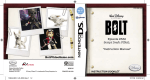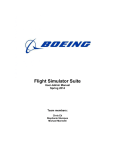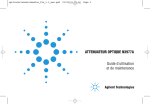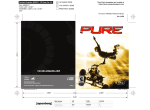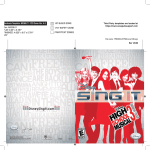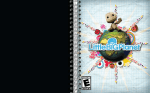Download Disney Episode #332 Instruction manual
Transcript
Electronic Template: BOOKLET - PS3 Cover Ver. 4.0 Doc: A0229.01 FLAT: 9.25" x 5.781" FINISHED: 4.625" x 0.0" x 5.781" 2/07 File name: TPBOOKLETPS3cover108.eps Rev 1/4/08 Episode #332 Script Draft: FINAL “Instruction Manual” BoltVideoGame.com Disney Interactive Studios 500 S. Buena Vista St., Burbank, CA 91521 © Disney. Uses Bink Video. Copyright © 1997-2008 by RAD Game Tools, Inc. 8000558 WARNING: PHOTOSENSITIVITY/EPILEPSY/SEIZURES A very small percentage of individuals may experience epileptic seizures or blackouts when exposed to certain light patterns or flashing lights. Exposure to certain patterns or backgrounds on a television screen or when playing video games may trigger epileptic seizures or blackouts in these individuals. These conditions may trigger previously undetected epileptic symptoms or seizures in persons who have no history of prior seizures or epilepsy. If you, or anyone in your family, has an epileptic condition or has had seizures of any kind, consult your physician before playing. IMMEDIATELY DISCONTINUE use and consult your physician before resuming gameplay if you or your child experience any of the following health problems or symptoms: • dizziness • eye or muscle twitches • disorientation • any involuntary movement • altered vision • loss of awareness • seizures or convulsion. LIMITED WARRANTY Publisher warranty required here. RESUME GAMEPLAY ONLY ON APPROVAL OF YOUR PHYSICIAN. _____________________________________________________________________________ Use and handling of video games to reduce the likelihood of a seizure • Use in a well-lit area and keep as far away as possible from the television screen. • Avoid large screen televisions. Use the smallest television screen available. • Avoid prolonged use of the PLAYSTATION®3 system. Take a 15-minute break during each hour of play. • Avoid playing when you are tired or need sleep. _____________________________________________________________________________ Stop using the system immediately if you experience any of the following symptoms: lightheadedness, nausea, or a sensation similar to motion sickness; discomfort or pain in the eyes, ears, hands, arms, or any other part of the body. If the condition persists, consult a doctor. NOTICE: Use caution when using the SIXAXIS™ wireless controller motion sensor function. When using the SIXAXIS™ wireless controller motion sensor function, be cautious of the following points. If the controller hits a person or object, this may cause accidental injury or damage. Before using, check that there is plenty of space around you. When using the controller, grip it firmly to make sure it cannot slip out of your hand. If using a controller that is connected to the PS3™ system with a USB cable, make sure there is enough space for the cable so that the cable will not hit a person or object. Also, take care to avoid pulling the cable out of the PS3™ system while using the controller. WARNING TO OWNERS OF PROJECTION TELEVISIONS: Do not connect your PLAYSTATION®3 system to a projection TV without first consulting the user manual for your projection TV, unless it is of the LCD type. Otherwise, it may permanently damage your TV screen. HANDLING YOUR PLAYSTATION®3 FORMAT DISC: • Do not bend it, crush it or submerge it in liquids. • Do not leave it in direct sunlight or near a radiator or other source of heat. • Be sure to take an occasional rest break during extended play. • Keep this disc clean. Always hold the disc by the edges and keep it in its protective case when not in use. Clean the disc with a lint-free, soft, dry cloth, wiping in straight lines from center to outer edge. Never use solvents or abrasive cleaners. Table of Contents Getting Started. . . . . . . . . . . . . . . . . . . . . . . . . . . . . . . . . 2 Rescue Penny’s Father from the evil Calico. . . . . . . . 4 Mode of Play. . . . . . . . . . . . . . . . . . . . . . . . . . . . . . . . . . . . 5 Start the Adventure. . . . . . . . . . . . . . . . . . . . . . . . . . . . . 5 Bolt’s Controls. . . . . . . . . . . . . . . . . . . . . . . . . . . . . . . . . . 6 Penny’s Controls. . . . . . . . . . . . . . . . . . . . . . . . . . . . . . . . 7 HUD. . . . . . . . . . . . . . . . . . . . . . . . . . . . . . . . . . . . . . . . . . . 8 Pick-Ups. . . . . . . . . . . . . . . . . . . . . . . . . . . . . . . . . . . . . . . . 8 Environments. . . . . . . . . . . . . . . . . . . . . . . . . . . . . . . . . . 9 Villains . . . . . . . . . . . . . . . . . . . . . . . . . . . . . . . . . . . . . . . 10 Minigames . . . . . . . . . . . . . . . . . . . . . . . . . . . . . . . . . . . . 11 Customer Support . . . . . . . . . . . . . . . . . . . . . . . . . . . . . 16 Limited Warranty. . . . . . . . . . . . . . . . . . . . . . . . . . . . . . 17 “PLAYSTATION” is a registered trademark and “PS3” is a trademark of Sony Computer Entertainment Inc. The ratings icon is a trademark of the Entertainment Software Association. SIXAXIS is a trademark of Sony Computer Entertainment Inc. © 2008 Sony Computer Entertainment Inc. BOLT_PS3mnlbody_IT_CS3.indd 2-1 1 9/17/08 11:10:46 AM GETTING STARTED GETTING STARTED PLAYSTATION®3 system front Using the SIXAXIS™ wireless controller (for PLAYSTATION®3) Port indicators Slot cover CF*1 slot Eject button L2 button L1 button R2 button R1 button Directional buttons button button button button Left stick/ L3 button* Right stick/ R3 button* SD*2 Memory Card slot Memory Stick™ slot CF SD/miniSD *1 CompactFlash® *2 Secure Digital USB connector Insert the disc with the label side facing up. SELECT button Disc slot Power button Vent Eject button WLAN access indicator HDD access indicator START button PS button * The L3 and R3 buttons function when the sticks are pressed. Note: To use the controller, you must first register or “pair” the controller with the PLAYSTATION®3 system and assign a number to the controller. For details, refer to the instructions supplied with the system. USB connectors Note: Some models of the PLAYSTATION®3 system do not include media slots. For specific features included, refer to the instructions for use of your model of the PLAYSTATION®3 system. Starting a game: Before use, carefully read the instructions supplied with the PLAYSTATION®3 computer entertainment system. The documentation contains information on setting up and using your system as well as important safety information. Saved data for PLAYSTATION®3 format software Saved data for PLAYSTATION®3 format software is saved on the system’s hard disk. The data is displayed under “Saved Game Utility” in the Game menu. Check that the MAIN POWER switch (located on the system rear) is turned on. Insert the Walt Disney Pictures: Bolt disc with the label facing up into the disc slot. Select the icon for the software title under [Game] in the PLAYSTATION®3 system’s home menu, and then press the button. Refer to this manual for information on using the software. Quitting a game: During gameplay, press and hold down the PS button on the wireless controller for at least 2 seconds. Then select “Quit Game” from the screen that is displayed. Hint To remove a disc, touch the eject button after quitting the game. BOLT_PS3mnlbody_IT_CS3.indd 2-3 3 9/17/08 11:10:50 AM FADE IN: Rescue Penny’s Father from the evil Calico! FADE IN: Mode of Play in game. ter not * Scoo Single-Player – Play as either Bolt or Penny in 25 exciting episodes. The setting and mission of each episode determines which character you play. ACT I: Start the Adventure Once the game starts, the Main Menu will give you the following choices: •Play GameStart a new game or load a previously saved game. •MinigamesPlay the BOLT minigames. orld Saving the win style! •Options Access volume controls and more. •Extras Access previously viewed cut scenes, Bolt movie trailer, and more. Don’t worry you’re with me. Hurry! The fate of Penny’s father is in your hands! Rescue Penny’s father from the clutches of Calico and save the world from destruction. Hack computers and battle the forces of evil from Italy, to a hidden island in Oceania in multiple action-packed episodes, just like in the television series from the feature film. But be careful - you’ll need all of Bolt’s super powers, and all of Penny’s wits, to keep Penny from falling into the hands of Calico and his dastardly shadow organization. 4 BOLT_PS3mnlbody_IT_CS3.indd 4-5 5 9/17/08 11:11:02 AM cific system. TION®3 nd or the the ss d. Rev 1/4/08 ENTER: GETTING STARTED STARTED GETTING Bolt’s Controls Use Bolt’s super abilities to protect Penny and rescue her ® father. ® Using the SIXAXIS™ wireless PLAYSTATION 3 system front controller (for PLAYSTATION 3) Port indicators L2 button L1 button Directional buttons CF ENTER: GETTING STARTED Penny’s Controls Bolt may have super abilities, but Penny has the brains®and Using thesuch SIXAXIS™ controller gadgets, as thewireless motorized Wheel (for Bar.PLAYSTATION 3) Slot cover USB connector CF*1 slot R2 button R1 button L2 button L1 button R2 button R1 button button button button button Directional buttons button button button button Left stick/ L3 button* Right stick/ R3 button* Eject button SD*2 Memory Card slot Memory Stick™ slot SD/miniSD Left stick/ L3 button* Rev 1/4/08 *1 CompactFlash® *2 Secure Digital SELECT button * The L3 and R3 buttons function when the sticks are pressed. Port indicators USB connector Insert the disc with the label side facing up. Right stick/ R3 button* START button Disc slot PS button Power button Vent Extra Bolt Powers Eject button Note: ToMove use the controller, you must Left first register “pair” the controller with the analogorstick WLAN PLAYSTATION 3 system and assign a access number to theR1 controller. Sprint Hold indicator down buttonFor details, refer to the ® instructions supplied with the system. HDD access indicator Jump X button Double Jump X+X USB connectorsbuttons Jump – Dash X+X+V buttons ® Note: models of the PLAYSTATION 3 system do not include media slots. For specific ® button Weak Attack V SavedSome data for PLAYSTATION 3 format software features included, refer to the instructions for use of your model of the PLAYSTATION®3 system. Attack ®3 formatC button Saved dataStrong for PLAYSTATION software is saved on the system’s hard disk. Move Z Utility” button then C, Z, X, orwith V button The data isFinishing Game the Game menu. Starting adisplayed game:under Before“Saved use, carefully read theininstructions supplied the PLAYSTATION®3 Ground Pound X button, then R2 button computer entertainment system. The documentation contains information on setting up and button using yourSonic systemBark as well as important L2 safety information. Laser Vision L1 button Check thatInvulnerability the MAIN POWER switch (located on the system rear) is turned on. Insert the R2 button Walt Disney Pictures: Bolt disc with the label facing up into the disc slot. Select the icon for the Super PowersPress both analog sticks down software title under [Game] in the PLAYSTATION®3 system’s home menu, and then press the after filling the Combo meter. button. Refer to this manual for information on using the software. SELECT button START button PS button * The L3 and R3 buttons function when the sticks are pressed. Extra Penny Powers Note: ToMove use the controller, you must firstLeft register or “pair” the controller with the analog stick ® PLAYSTATION 3 system and assign a number to the controller. For details, refer to the Jump X button instructions supplied with the system. Block R2 button Double Jump X+X button Basic Attack V button ® C button Night Vision Saved data for PLAYSTATION 3 format software Move Left analog slightly Saved dataSneak for PLAYSTATION®3 format software is saved on thestick system’s hard disk. Wheelunder Bar “Saved GameZ button The data isUse displayed Utility” in the Game menu. Gas Grenade L2 button Techno-Camo R1 button Quitting a game: During gameplay, press and hold down the PS button on the wireless 6controller for at least 2 seconds. Then select “Quit Game” from the screen that is displayed. Hint 7 To remove a disc, touch the eject button after quitting the game. BOLT_PS3mnlbody_IT_CS3.indd 6-7 9/17/08 11:11:08 AM FADE IN: FADE IN: H.U.D. Health Display Environments lay Energy Disp Use all of Bolt’s skills and Penny’s wits in 5 countries to complete the game’s missions and rescue Penny’s father. rash a meeting Italy: C of Calico’s men. Russia: Keep Calico from carrying out his dastardly plan s. and ur progress ill show yo y (HUD) w la sp di up ergy. The headsalth and en of your he keep track FADE OUT: ENTER: Belize: Avoid the Mayan Tecapture in mple. Pick-Ups Collect health and energy fills as you make your way through each mission. Nine fills will replenish your health and energy completely. •Health and energy capsules refills only a portion of your health Oceania: Reach hidden island be Penny’s father on this fore it’s too lat e. •Health and energy bar upgrades increases total health capacity Note: Penny does not have a health bar. A single hit or capture will defeat her. 8 BOLT_PS3mnlbody_IT_CS3.indd 8-9 nuke-carrying ship China: Sink Calico’s er system. put com his and hack 9 9/17/08 11:11:21 AM ENTER: ACT II: FADE IN Beware! There are lots of nasty villains who will try to stop you from completing your missions. In some levels, you’ll have to hack into different computer systems to continue on your mission. Villains Disky – A void his sticking bombs at all cos ts. Glovey – Watch out for his swipe. Minigames Starry – His ninja throwing stars can cause serious damage. These are virtual world minigames which the player is required to complete in order to progress. These minigames have their own HUD, pick ups, and weapon upgrades. ake sure to s. Proddy – M dodge her spear Stompy – D on’t get st his explosiv omped by e boots. Bully – C areful of his – he’s great witwhip h it. Beware of these hazards as well. •Hoverbot – Beware of these mini helicopters. •Laser Turret – Watch out for these lasers. •Grenade Launcher – Its grenades may bounce, but they also explode with force. •Bouncing Betty Mine – Keep your eyes peeled for these bouncing mines. 10 BOLT_PS3mnlbody_IT_CS3.indd 10-11 FADE OUT: EXIT ACT I The pick-ups include health and energy, as well as weapon upgrades. Weapon upgrades include a bullet spreader, which splits the single fire into a triple fire shot, and a rapid fire upgrade which doubles the current fire rate. These upgrades can also be mixed to enhance the effect. For example, if you pick up a triple fire shot and then pick up a rapid fire shot, you are now upgraded with a rapid fire triple shot. There is also a “bomb” attack which is used by pressing the R1 button or R2 button. This attack destroys all enemies within a certain radius, but it also slows you down for a few seconds and consumes all of your energy. Game varies in amount of floors required to complete the hack. Once all floors are cleared, the hack ends and you can resume control of Penny. Go to BoltVideoGame.com for more tips, details and activities. 11 9/17/08 11:11:40 AM