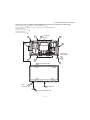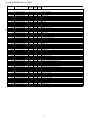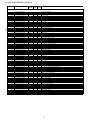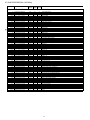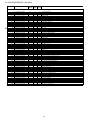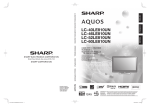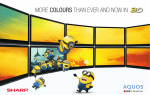Download Sharp Aquos LC-40LE600S Service manual
Transcript
LC-40/46/52/60LE810UN (1st Edition) SERVICE MANUAL No. S30E840LE810U LCD COLOR TELEVISION MODELS LC-40LE810UN LC-46LE810UN LC-52LE810UN LC-60LE810UN In the interests of user-safety (Required by safety regulations in some countries) the set should be restored to its original condition and only parts identical to those specified should be used. CONTENTS SAFETY PRECAUTION IMPORTANT SERVICE SAFETY PRECAUTION.....................................................i PRECAUTIONS A PRENDRE LORS DE LA REPARATION ...............................................ii PRECAUTIONS FOR USING LEAD-FREE SOLDER ........................................................... iii OUTLINE MAJOR SERVICE PARTS ................................iv CHAPTER 1. SPECIFICATIONS [1] SPECIFICATIONS (LC-40/46LE810UN)........ 1-1 [2] SPECIFICATIONS (LC-52/60LE810UN)........ 1-2 CHAPTER 2. OPERATION MANUAL [1] Parts Name .................................................... 2-1 [2] OPERATION MANUAL .................................. 2-3 CHAPTER 3. DIMENSIONS [1] DIMENSIONS (LC-40LE810UN).................... 3-1 [2] DIMENSIONS (LC-46LE810UN).................... 3-2 [3] DIMENSIONS (LC-52LE810UN).................... 3-3 [4] DIMENSIONS (LC-60LE810UN).................... 3-4 [2] [3] [4] REMOVING OF MAJOR PARTS (LC-46LE810UN)...........................................4-6 REMOVING OF MAJOR PARTS (LC-52LE810UN)......................................... 4-11 REMOVING OF MAJOR PARTS (LC-60LE810UN).........................................4-16 CHAPTER 5. ADJUSTMENT [1] ADJUSTMENT PROCEDURE ......................5-1 [2] PUBLIC MODE SETTING PROCEDURE ......5-15 CHAPTER 6. TROUBLESHOOTING TABLE [1] TROUBLESHOOTING TABLE ......................6-1 [2] LED flashing specification at the time of an error (Center icon LED used) ......................6-14 CHAPTER 7. MAJOR IC INFORMATIONS [1] MAJOR IC INFORMATIONS .........................7-1 CHAPTER 8. OVERALL WIRING/SYSTEM BLOCK DIAGRAM [1] OVERALL WIRING DIAGRAM ......................8-1 [2] SYSTEM BLOCK DIAGRAM .........................8-2 Parts Guide CHAPTER 4. REMOVING OF MAJOR PARTS [1] REMOVING OF MAJOR PARTS (LC-40LE810UN) ........................................... 4-1 Parts marked with " " are important for maintaining the safety of the set. Be sure to replace these parts with specified ones for maintaining the safety and performance of the set. This document has been published to be used for after sales service only. The contents are subject to change without notice. LC-40/46/52/60LE810UN (1st Edition) LC-40LE810UN SAFETY PRECAUTION Service Manual IMPORTANT SERVICE SAFETY PRECAUTION Service work should be performed only by qualified service technicians who are thoroughly familiar with all safety checks and the servicing guidelines which follow: WARNING • Using two clip leads, connect a 1.5k ohm, 10 watt resistor paralleled by a 0.15µF capacitor in series with all exposed metal cabinet parts and a known earth ground, such as electrical conduit or electrical ground connected to an earth ground. • Use an AC voltmeter having with 5000 ohm per volt, or higher, sensitivity or measure the AC voltage drop across the resistor. • Connect the resistor connection to all exposed metal parts having a return to the chassis (antenna, metal cabinet, screw heads, knobs and control shafts, escutcheon, etc.) and measure the AC voltage drop across the resistor. 1. For continued safety, no modification of any circuit should be attempted. 2. Disconnect AC power before servicing. C A U T I O N : F O R C O N T I N U E D PROTECTION AGAINST A RISK OF FIRE REPLACE ONLY WITH SAME TYPE FUSE. All checks must be repeated with the AC cord plug connection reversed. (If necessary, a nonpolarized adaptor plug must be used only for the purpose of completing these checks.) F7000 (250V 3.5A) (LC-40LE810UN) F7001 (250V 3.5A) (LC-40LE810UN) Any reading of 0.75 Vrms (this corresponds to 0.5 mA rms AC.) or more is excessive and indicates a potential shock hazard which must be corrected before returning the monitor to the owner. F7000 (250V 5A) (LC-46/52/60LE810UN) F7001 (250V 5A) (LC-46/52/60LE810UN) BEFORE RETURNING THE RECEIVER (Fire & Shock Hazard) DVM AC SCALE Before returning the receiver to the user, perform the following safety checks: 1.5k ohm 10W 3. Inspect all lead dress to make certain that leads are not pinched, and check that hardware is not lodged between the chassis and other metal parts in the receiver. 4. Inspect all protective devices such as non-metallic control knobs, insulation materials, cabinet backs, adjustment and compartment covers or shields, isolation resistor-capacitor networks, mechanical insulators, etc. 0.15 µF TEST PROBE 5. To be sure that no shock hazard exists, check for leakage current in the following manner. • Plug the AC cord directly into a 120 volt AC outlet. TO EXPOSED METAL PARTS CONNECT TO KNOWN EARTH GROUND /////////////////////////////////////////////////////////////////////////////////////////////////////////////////////////////////////////////////////////////////////////////////////////////////////////////////////////////////////////// SAFETY NOTICE Many electrical and mechanical parts in LCD color television have special safety-related characteristics. For continued protection, replacement parts must be identical to those used in the original circuit. These characteristics are often not evident from visual inspection, nor can protection afforded by them be necessarily increased by using replacement components rated for higher voltage, wattage, etc. The use of a substitute replacement parts which do not have the same safety characteristics as the factory recommended replacement parts shown in this service manual, may create shock, fire or other hazards. Replacement parts which have these special safety characteristics are identified in this manual; electrical components having such features are identified by " " and shaded areas in the Replacement Parts List and Schematic Diagrams. /////////////////////////////////////////////////////////////////////////////////////////////////////////////////////////////////////////////////////////////////////////////////////////////////////////////////////////////////////////// i LC-40/46/52/60LE810UN (1st Edition) PRECAUTIONS A PRENDRE LORS DE LA REPARATION Ne peut effectuer la réparation qu' un technicien spécialisé qui s'est parfaitement accoutumé à toute vérification de sécurité et aux conseils suivants. AVERTISSEMENT • A l'aide de deux fils à pinces, brancher une résistance de 1.5 kΩ 10 watts en parallèle avec un condensateur de 0.15µF en série avec toutes les pièces métalliques exposées du coffret et une terre connue comme une conduite électrique ou une prise de terre branchée à la terre. 1. N'entreprendre aucune modification de tout circuit. C'est dangereux. 2. Débrancher le récepteur avant toute réparation. • Utiliser un voltmètre CA d'une sensibilité d'au moins 5000Ω/V pour mesurer la chute de tension en travers de la résistance. PRECAUTION: POUR LA PROTECTION CONTINUE CONTRE LES RISQUES D'INCENDIE, REMPLACER LE FUSIBLE • Toucher avec la sonde d'essai les pièces métalliques exposées qui présentent une voie de retour au châssis (antenne, coffret métallique, tête des vis, arbres de commande et des boutons, écusson, etc.) et mesurer la chute de tension CA en-travers de la résistance. Toutes les vérifications doivent être refaites après avoir inversé la fiche du cordon d'alimentation. (Si nécessaire, une prise d'adpatation non polarisée peut être utilisée dans le but de terminer ces vérifications.) La tension de pointe mesurèe ne doit pas dépasser 0.75V (correspondante au courant CA de pointe de 0.5mA). Dans le cas contraire, il y a une possibilité de choc électrique qui doit être supprimée avant de rendre le récepteur au client. F7000 (250V 3.5A) (LC-40LE810UN) F7001 (250V 3.5A) (LC-40LE810UN) F7000 (250V 5A) (LC-46/52/60LE810N) F7001 (250V 5A) (LC-46/52/60LE810UN) VERIFICATIONS CONTRE L'INCEN-DIE ET LE CHOC ELECTRIQUE Avant de rendre le récepteur à l'utilisateur, effectuer les vérifications suivantes. DVM ECHELLE CA 3. Inspecter tous les faisceaux de câbles pour s'assurer que les fils ne soient pas pincés ou qu'un outil ne soit pas placé entre le châssis et les autres pièces métalliques du récepteur. 1.5k ohm 10W 4. Inspecter tous les dispositifs de protection comme les boutons de commande non-métalliques, les isolants, le dos du coffret, les couvercles ou blindages de réglage et de compartiment, les réseaux de résistancecapacité, les isolateurs mécaniques, etc. 0.15 µF SONDE D'ESSAI 5. S'assurer qu'il n'y ait pas de danger d'électrocution en vérifiant la fuite de courant, de la facon suivante: • Brancher le cordon d'alimentation directem-ent à une prise de courant de 120V. (Ne pas utiliser de transformateur d'isolation pour cet essai). AUX PIECES METALLIQUES EXPOSEES BRANCHER A UNE TERRE CONNUE ///////////////////////////////////////////////////////////////////////////////////////////////////////////////////////////////////////////////////////////////////////////////////////////////////////////////////////////////////////////// AVIS POUR LA SECURITE Pour assurer la protection, ces pièces doivent être identiques à celles utilisées dans le circuit d'origine. L'utilisation de pièces qui n'ont pas les mêmes caractéristiques que les pièces recommandées par l'usine, indiquées dans ce manuel, peut provoquer des électrocutions, incendies, radiations X ou autres accidents. De nombreuses pièces, électriques et mécaniques, dans les téléviseur ACL présentent des caractéristiques spéciales relatives à la sécurité, qui ne sont souvent pas évidentes à vue. Le degré de protection ne peut pas être nécessairement augmentée en utilisant des pièces de remplacement étalonnées pour haute tension, puissance, etc. Les pièces de remplacement qui présentent ces caractéristiques sont identifiées dans ce manuel; les pièces électriques qui présentent ces particularités sont identifiées par la marque " " et hachurées dans la liste des pièces de remplacement et les diagrammes schématiques. ///////////////////////////////////////////////////////////////////////////////////////////////////////////////////////////////////////////////////////////////////////////////////////////////////////////////////////////////////////////// ii LC-40/46/52/60LE810UN (1st Edition) PRECAUTIONS FOR USING LEAD-FREE SOLDER Employing lead-free solder • “PWBs” of this model employs lead-free solder. The LF symbol indicates lead-free solder, and is attached on the PWBs and service manuals. The alphabetical character following LF shows the type of lead-free solder. Example: Indicates lead-free solder of tin, silver and copper. Indicates lead-free solder of tin, silver and copper. Using lead-free wire solder • When fixing the PWB soldered with the lead-free solder, apply lead-free wire solder. Repairing with conventional lead wire solder may cause damage or accident due to cracks. As the melting point of lead-free solder (Sn-Ag-Cu) is higher than the lead wire solder by 40 °C, we recommend you to use a dedicated soldering bit, if you are not familiar with how to obtain lead-free wire solder or soldering bit, contact our service station or service branch in your area. Soldering • As the melting point of lead-free solder (Sn-Ag-Cu) is about 220 °C which is higher than the conventional lead solder by 40 °C, and as it has poor solder wettability, you may be apt to keep the soldering bit in contact with the PWB for extended period of time. However, Since the land may be peeled off or the maximum heat-resistance temperature of parts may be exceeded, remove the bit from the PWB as soon as you confirm the steady soldering condition. Lead-free solder contains more tin, and the end of the soldering bit may be easily corroded. Make sure to turn on and off the power of the bit as required. If a different type of solder stays on the tip of the soldering bit, it is alloyed with lead-free solder. Clean the bit after every use of it. When the tip of the soldering bit is blackened during use, file it with steel wool or fine sandpaper. • Be careful when replacing parts with polarity indication on the PWB silk. Lead-free wire solder for servicing PARTS CODE ZHNDAi123250E ZHNDAi126500E ZHNDAi12801KE PRICE RANK BL BK BM PART DELIVERY J J J DESCRIPTION φ0.3mm 250g (1roll) φ0.6mm 500g (1roll) φ1.0mm 1kg (1roll) iii LC-40/46/52/60LE810UN (1st Edition) LC-40LE810UN OUTLINE Service Manual MAJOR SERVICE PARTS PWB UNIT Ref No. N N N N N N N N N N N N N N N N N N Part No. DKEYMF452FM01 DUNTKF493FM01 DUNTKF494FM01 RUNTKA692WJQZ RUNTKA682WJQZ RUNTKA683WJQZ RUNTKA693WJQZ RUNTKA684WJQZ RUNTKA692WJQZ RUNTK4437TPZZ RUNTK4437TPZA RUNTK4437TPZB RUNTK4437TPZC RUNTK4462TPZZ RUNTK4461TPZZ RUNTK4460TPZZ RUNTK4458TPZZ RUNTK4459TPZZ MAIN Unit *1 ICON Unit R/C LED Unit KEY Unit POWER/LED Drive Unit (LC-40LE810UN) POWER/LED Drive Unit (LC-46LE810UN) POWER/LED Drive Unit (LC-52LE810UN) POWER/LED Drive Unit (LC-60LE810UN) TOUCH SENSOR Unit *2 LCD CONTROL Unit (LC-40LE810UN) LCD CONTROL Unit (LC-46LE810UN) LCD CONTROL Unit (LC-52LE810UN) LCD CONTROL Unit (LC-60LE810UN) LED PWB Unit (LC-40LE810UN), x4 LED PWB Unit (LC-46LE810UN), x4 LED PWB Unit (LC-52LE810UN), x4 LED PWB Unit (LC-60LE810UN), x4 LED PWB Unit (LC-60LE810UN), x4 Description Part No. R1LK400D3LWF2Z R1LK460D3LWA2Z R1LK520D3LWA2Z R1LK600D3LW2BZ 40” LCD Panel Module Unit 46” LCD Panel Module Unit 52” LCD Panel Module Unit 60” LCD Panel Module Unit OTHER UNIT Ref No. N N N N Description IC FOR EXCLUSIVE USE OF THE SERVICE Ref No. IC509 IC2002 Part No. VHiR24002AS1YS RH-iXC786WJNHQ Description R1EX24002ASAS0A (RGB EDID) R5F364A6NFB (MICON) Therefore, please exchange of a touch sensor unit in the case of front cabinet exchange. NOTE: *1 Replace MAIN PWB Units (DKEYMF452FM01) in case of IC8401 or IC3302 failure. *2 TOUCH SENSOR Unit (RUNTKA692WJQZ) reuse will be impossible, once it is stuck on front cabinet and exfoliates. Ref No. N N N N N Part No. QCNW-C222WJQZ QCNW-H184WJQZ QCNW-F676WJQZ QCNW-G405WJQZ QCNW-G394WJQZ Connecting Cord Connecting Cord Connecting Cord Connecting Cord Connecting Cord Q'ty 1 1 SERVICE JIGS L=1000mm L=1000mm L=1000mm L=1000mm L=1000mm iv Description 80pin LCD Control to LCD Panel Unit x2 12pin Main to Power Unit (PD) 41pin Main to LCD Control (LW) 4pin Main to LCD Control (PL) 9pin Main to Power (LB) Q'ty 2 1 1 1 1 LC-40/46/52/60LE810UN (1st Edition) CHAPTER 1. SPECIFICATIONS LC-40LE810UN Service Manual [1] SPECIFICATIONS (LC-40/46LE810UN) Item Model: LC-40LE810UN Size LCD panel TV Function 40" Class (40" Diagonal) Model: LC-46LE810UN 63 46" Class (45 /64" Diagonal) Resolution 2,073,600 pixels (1,920 x 1,080) TV-standard (CCIR) American TV Standard ATSC/NTSC System Receiving Channel VHF/UHF VHF 2-13ch, UHF 14-69ch CATV 1-135ch (non-scrambled channel only) Digital Terrestrial 2-69ch Broadcast (8VSB) *1 Digital cable (64/256 QAM) Audio multiplex Audio out 1-135ch (non-scrambled channel only) BTSC System 10W x 2 + 15W (WF) INPUT 2 AV in (AV mini plug and RCA plugs) INPUT 3 ANALOG RGB (PC) in (15-pin mini D-sub female connector), Audio in (Ø 3.5 mm stereo jack) INPUT 4 HDMI in with HDCP, Audio in (Ø 3.5 mm stereo jack) INPUT 5 HDMI in with HDCP INPUT 6 HDMI in with HDCP Back panel INPUT 7 vertical inputs AUDIO IN Terminals AUDIO OUT HDMI in with HDCP Audio in (Ø 3.5 mm stereo jack) Audio out (Ø 3.5 mm stereo jack) DIGITAL AUDIO OUTPUT Optical Digital audio output x 1 (PCM/Dolby Digital) ETHERNET Network connector USB 1 Photo/Music mode, Software update USB 2 Photo/Music mode, Software update INPUT 1 Back panel horizontal ANT/CABLE inputs RS-232C COMPONENT in 75 Ω Unbalance, F Type x 1 for Analog (VHF/UHF/CATV) and Digital (AIR/CABLE) 9-pin D-sub male connector OSD language English/French/Spanish Power Requirement AC 120 V, 60 Hz Power Consumption 140 W (0.5 W Standby with AC 120 V) 160 W (0.5 W Standby with AC 120 V) Weight *2 Dimension (W x H x D) Operating temperature TV + stand 43.0 lbs./19.5 kg TV only 35.3 lbs./16.0 kg 1 13 1 59 57.3 lbs./26.0 kg 45.2 lbs./20.5 kg 27 TV + stand 39 /16 x 27 /16 x 10 /32 inch TV only 39 /16 x 25 /64 x 1 /64 inch 37 19 7 19 7 25 44 /64 x 30 /8 x 13 /64 inch 37 44 /64 x 28 /8 x 1 /64 inch +32°F to +104°F (0°C to +40°C) Cautions regarding use in high and low temperature environments • When the unit is used in a low temperature space (e.g. room, office), the picture may leave trails or appear slightly delayed. This is not a malfunction, and the unit will recover when the temperature returns to normal. • Do not leave the unit in a hot or cold location. Also, do not leave the unit in a location exposed to direct sunlight or near a heater, as this may cause the cabinet to deform and the Liquid Crystal panel to malfunction. Storage temperature:-4°F to + 140°F (-20°C to + 60°C) 1–1 LC-40/46/52/60LE810UN (1st Edition) [2] SPECIFICATIONS (LC-52/60LE810UN) Item Model: LC-52LE810UN 1 Size LCD panel TV Function 52" Class (52 /32" Diagonal) Model: LC-60LE810UN 1 60" Class (60 /32 Diagonal) Resolution 2,073,600 pixels (1,920 x 1,080) TV-standard (CCIR) American TV Standard ATSC/NTSC System Receiving Channel VHF/UHF VHF 2-13ch, UHF 14-69ch CATV 1-135ch (non-scrambled channel only) Digital Terrestrial 2-69ch Broadcast (8VSB) *1 Digital cable (64/256 QAM) Audio multiplex Audio out 1-135ch (non-scrambled channel only) BTSC System 10W x 2 + 15 W (WF) INPUT 2 AV in (AV mini plug and RCA plugs) INPUT 3 ANALOG RGB (PC) in (15-pin mini D-sub female connector), Audio in (Ø 3.5 mm stereo jack) INPUT 4 HDMI in with HDCP, Audio in (Ø 3.5 mm stereo jack) INPUT 5 HDMI in with HDCP INPUT 6 Back panel INPUT 7 vertical inputs AUDIO IN Terminals AUDIO OUT HDMI in with HDCP HDMI in with HDCP Audio in (Ø 3.5 mm stereo jack) Audio out (Ø 3.5 mm stereo jack) DIGITAL AUDIO OUTPUT Optical Digital audio output x 1 (PCM/Dolby Digital) ETHERNET Network connector USB 1 Photo/Music mode, Software update USB 2 Photo/Music mode, Software update INPUT 1 Back panel horizontal ANT/CABLE inputs RS-232C OSD language COMPONENT in 75 Ω Unbalance, F Type x 1 for Analog (VHF/UHF/CATV) and Digital (AIR/CABLE) 9-pin D-sub male connector English/French/Spanish Power Requirement AC 120 V, 60 Hz Power Consumption 170 W (0.5 W Standby with AC 120 V) 230 W (0.5 W Standby with AC 120 V) Weight *2 Dimension (W x H x D) TV + stand 66.1 lbs./30.0 kg TV only 54.0 lbs./24.5 kg 37 29 37 57 95.9 lbs./43.5 kg 71.7 lbs./32.5 kg 25 TV + stand 49 /64 x 33 /32 x 13 /64 inch TV only 49 /64 x 31 /64 x 1 /64 inch Operating temperature 37 5 23 5 59 1 56 /8 x 38 /64 x 14 /2 inch 37 56 /8 x 35 /64 x 1 /64 inch +32°F to +104°F (0°C to +40°C) *1 Emergency alert messages via Cable are unreceivable. The dimensional drawings are shown on the inside back cover. • As part of policy of continuous improvement, SHARP reserves the right to make design and specification changes for product improvement without prior notice. The performance specification figures indicated are nominal values of production units. There may be some deviations from these values in individual units. *2 Part name Wall mount bracket The listed optional accessory is available for the Liquid Crystal Television. Please purchase it at your nearest shop. Attachment • Additional optional accessories may be available in the near future. When purchasing, please read the newest catalogue for Wall mount bracket compatibility and check the availability. Optional Accessory 1–2 Model number AN-37AG2 (for LC-40LE810UN) AN-37P30 (for LC-40LE810UN) AN-52AG4 (for LC-46LE810UN/LC-52LE810UN/ LC-60LE810UN) LC-40/46/52/60LE810UN (1st Edition) CHAPTER 2. OPERATION MANUAL LC-40LE810UN Service Manual [1] Parts Name TV (Front) Center Icon illumination Remote control sensor OPC sensor*1 VOLl /k CHu /t INPUT POWER *2 MENU *1 OPC: Optical Picture Control *2 Using the touch sensor panel. TV (Rear) *1 USB 1 terminal ETHERNET terminal AUDIO OUT terminal INPUT 2 terminal INPUT 3 terminal (PC-IN) AUDIO IN terminal (shared for INPUT 3 and INPUT 4) *2 INPUT 4 terminal (HDMI) ARC: Audio Return Channel INPUT 5 terminal (HDMI) *1 INPUT 6 terminal (HDMI) INPUT 7 terminal (HDMI) DIGITAL AUDIO OUTPUT terminal Antenna/Cable in RS-232C terminal INPUT 1 terminals USB 2 terminal *1 External equipment connection. *2 Details on the Audio Select function. • The illustrations in this operation manual are for explanation purposes and may vary slightly from the actual operations. • The examples used throughout this manual are based on the LC-52LE810UN model. 2–1 LC-40/46/52/60LE810UN (1st Edition) Remote Control Unit 1 POWER: Switch the TV power on or enter standby. 2 TV, STB, DVD • VCR, AUDIO: Switches the remote control for TV, STB, DVD, BD, VCR and AUDIO operation. 1 2 19 3 20 External equipment operational buttons: Operate the external equipment. 4 OPTION: Display the Link Operation Menu screen. This button will function only when AQUOS LINK is used. SLEEP: Set the sleep timer. 5 3 4 5 * To enter the code registration mode, you need to press an appropriate button (STB, DVD • VCR or AUDIO) and DISPLAY at the same time. 21 22 6 0–9: Set the channel. 7 • (DOT): 8 CC: Display captions from a closed-caption source. 9 AV MODE: Select an audio or video setting. 10 MUTE: Mute the sound. 11 VOL / : Set the volume. 6 12 MENU: Display the menu screen. 7 23 15 EXIT: Turn off the menu screen. 8 9 10 11 12 24 25 13 28 13 AQUOS NET: Switches the display to the Sidebar Widget, TV Web, Web or TV screen. 14 26 27 14 15 16 17 18 / / / , ENTER: Select a desired item on the screen. 16 SURROUND: Select Surround settings. 17 FAVORITE CH: Set the favorite channels. 18 A, B, C, D: Select 4 preset favorite channels in 4 different categories. While watching, you can toggle the selected channels by pressing A, B, C and D. 19 DISPLAY: Display the channel information. 20 POWER (SOURCE): Turns the power of the external equipment on and off. 21 REC STOP: Stops one touch recording. This button will function only when AQUOS LINK is used. 22 POWER SAVING: Select Power Saving settings. 23 ENT: Jumps to a channel after selecting with the 0–9 buttons. 29 30 31 24 FLASHBACK: Return to the previous channel or external input mode. 25 VIEW MODE: Select the screen size. 26 INPUT: Select a TV input source. (TV, INPUT 1, INPUT 2, INPUT 3, INPUT 4, INPUT 5, INPUT 6, INPUT 7) 27 CH / : Select the channel. 28 DOCK: Display the DOCK. 29 RETURN: Return to the previous menu screen. 30 AUDIO: Selects the MTS/SAP or the audio mode during multichannel audio broadcasts. 31 FREEZE: Set the still image. Press again to return to normal screen. • When using the remote control unit, point it at the TV. 2–2 LC-40/46/52/60LE810UN (1st Edition) [2] OPERATION MANUAL Attaching the Stand • Before attaching (or detaching) the stand, unplug the AC cord. • Before performing work spread cushioning over the base area to lay the TV on. This will prevent it from being damaged. CAUTION • Attach the stand in the correct direction. • Do not remove the stand from the TV unless using an optional wall mount bracket to mount it. • Be sure to follow the instructions. Incorrect installation of the stand may result in the TV falling over. 1 Confirm that there are 9 screws (5 short screws and 4 long screws) supplied with the stand unit. 4 2 Attach the supporting post for the stand unit onto the base using the box for the stand unit as shown below. Insert and tighten the 4 screws into the 4 holes on the rear of the stand unit. Short screws • The supporting post attaches to the base at an offcentered location on the base. Be sure to attach the supporting post in the direction indicated below and attach the stand to the TV with the wider side of the base facing forward. Long screws 5 1 2 Insert the stand cover. Insert the screw to secure the stand cover. Short screw 3 Insert the stand into the openings on the rear of the TV. 2 1 Soft cushion • To detach the stand, perform the steps in reverse order. 2–3 LC-40/46/52/60LE810UN (1st Edition) CHAPTER 3. DIMENSIONS LC-40LE810UN Service Manual [1] DIMENSIONS (LC-40LE810UN) Unit: inch (mm) 15 59/ 64 (404) 19 45/ 64 (500.4) 25 59/ 64 (658) 34 61/ 64 (887.8) 17 47/ 64 (450) 1 57/ 64 (48) 27 13/ 16 (706) 39 1/ 16 (992) 1 37/ 64 (40) 4 57/ 64 (124) 11 13/ 16 (300) 5 13/ 64 (132) 11 13/ 16 (300) AN-37P30 + AN-37AG2 10 27/ 32 (275) 3–1 3 7/ 16 (87) 1 37/ 64 (40) 5 (127) LC-40/46/52/60LE810UN (1st Edition) [2] DIMENSIONS (LC-46LE810UN) Unit: inch (mm) 44 19/ 64 (1125) 17 31/ 64 (444) 28 7/ 8 (733) 22 21/ 32 (575.4) 21 17/ 64 (540) 2 1/ 64 (51) 30 7/ 8 (784) 40 13/ 64 (1020.8) 1 37/ 64 (40) 6 15/ 64 (158) AN-52AG4 15 3/ 4 (400) 8 5/ 16 (211) 15 3/ 4 (400) 13 25/ 64 (340) 3–2 2 41/ 64 (67) 1 37/ 64 (40) 4 7/ 32 (107) LC-40/46/52/60LE810UN (1st Edition) [3] DIMENSIONS (LC-52LE810UN) Unit: inch (mm) 19 1/ 16 (484) 45 15/ 32 (1154.8) 25 5/ 8 (650.8) 31 57/ 64 (810) (1259) 21 17/ 64 (540) 2 1/ 64 (51) 33 29/ 32 (861) 49 37/ 64 1 37/ 64 (40) 6 15/ 64 (158) AN-52AG4 15 3/ 4 (400) 6 25/ 32 (172) 15 3/ 4 (400) 13 25/ 64 (340) 3–3 2 41/ 64 (67) 1 37/ 64 (40) 4 7/ 32 (107) LC-40/46/52/60LE810UN (1st Edition) [4] DIMENSIONS (LC-60LE810UN) Unit: inch (mm) 56 5/ 8 (1438) 21 1/ 2 (546) 29 35/ 64 (750.4) 35 59/ 64 (912) 22 27/ 32 (580) 2 29/ 64 (62) 38 23/ 64 (974) 52 7/ 16 (1331.8) 1 37/ 64 (40) 6 55/ 64 (174) AN-52AG4 15 3/ 4 (400) 4 49/ 64 (121) 15 3/ 4 (400) 14 1/ 2 (368) 2 41/ 64 (67) 1 37/ 64 (40) 4 7/ 32 (107) 3–4 LC-40/46/52/60LE810UN (1st Edition) Service CHAPTER 4. REMOVING OF MAJOR PARTS LC-40LE810UN Manual [1] REMOVING OF MAJOR PARTS (LC-40LE810UN) 1. Removing of Stand Unit and Rear Cabinet Ass’y. 1. Remove the 1 lock screw 2. Detach the Stand cover and detach the AC code cover . . 3. Remove the 2 lock screw and detach the Stand Ass’y 4. Remove the 4 lock screw , 1 lock screw . , 4 lock screws and 12 lock screws and detach the Rear Cabinet Ass’y. Rear Cabinet Ass'y 9 AC Cord Cover Ass'y 2 1 6 7 4 Stand Cover 3 8 Stand Ass'y 5 4–1 LC-40/46/52/60LE810UN (1st Edition) 2. Removing of Speaker-L/R. 1. Remove the 1 lock screw and detach the Stand cover . 2. Disconnect SP wire. 3. Detach the Speaker-L , Speaker-R . MAIN Unit [SP] [SP] Speaker-R 4 3 Speaker-L 2 Stand Cover 1 4–2 LC-40/46/52/60LE810UN (1st Edition) 3. Removing of LCD Panel Module, TOUCH SENSOR Unit, ICON Unit, R/C, LED Unit, Front Cabinet Ass’y. 1. Remove the 1 lock screw and detach the LCD Fixing Metal Angle B-R 2. Remove the 5 lock screws , 3 lock screws . , 4 Hooks and detach the LCD Panel Module 3. Disconnect RA wire. 4. Disconnect Touch Sensor Unit 5. Detach the ICON Unit . . 6. Detach the R/C, LED Unit . LED Panel 5 Module 4 3 3 4 [RA] 3 3 LCD Fixing Metal Angle B-R 3 2 Hook Hook Hook Hook [RI] R/C, 8 LED Unit [RA] [RK] 1 Front Cabinet Ass'y 7 ICON Unit 6 TOUCH SENSOR Unit 4–3 LC-40/46/52/60LE810UN (1st Edition) 4. Removing of Connectors 1. Disconnect the following connectors from the MAIN Unit. (SB, LB, PD, LW) 2. Disconnect the following connectors from the POWER/ LED DRIVE Unit. (L1, L2, LB, PD) 3. Disconnect the following connectors from the LCD Control Unit. (LW, PL) POWER/LED DRIVE Unit MAIN Unit [LW] [PL] LCD Control Unit POWER/LED DRIVE Unit MAIN Unit [SB] [L1] [L2] [LB] [LB] [PD] [PD] [LW] [PL] 4–4 LC-40/46/52/60LE810UN (1st Edition) 5. Removing of MAIN Unit, POWER/LED DRIVE Unit, Sub Woofer, Stand Angle Ass’y 1. Remove the 7 lock screws and detach the MAIN Unit 2. Remove the 2 lock screws and detach the TERMINAL Angle B . 3. Remove the 2 lock screws and detach the TERMINAL Angle S . 4. Remove the 6 lock screws and detach the POWER/LED DRIVER Unit 5. Remove the 4 lock screws and detach the Sub Woofer 6. Remove the 8 lock screws and detach the 2 VESA Angle . . . 7. Remove the 1 lock screw and detach the LCD Fixing Metal Angle B-L . 8. Remove the 1 lock screw and detach the LCD Fixing Metal Angle T-R . 9. Remove the 1 lock screw and detach the LCD Fixing Metal Angle T-L . VESA Angle 17 11 12 15 11 LCD Fixing Metal Angle T-L 18 16 LCD Fixing Metal Angle T-R 7 9 1 2 MAIN Unit 5 10 SUB Woofer [SB] 8 POWER/ LED DRIVE Unit 6 TERMINAL Angle S 4 TERMINAL Angle B 3 [L1] [L2] LED Panel Module LCD Fixing 14 Metal Angle B-L 13 20 Stand Angle Ass'y 19 4–5 LC-40/46/52/60LE810UN (1st Edition) [2] REMOVING OF MAJOR PARTS (LC-46LE810UN) 1. Removing of Stand Unit and Rear Cabinet Ass’y. 1. Remove the 1 lock screw 2. Detach the Stand cover and detach the AC code cover Ass’y . . 3. Remove the 2 lock screws and detach the Stand Ass’y 4. Remove the 4 lock screws , 1 lock screw . , 4 lock screws and 16 lock screws and detach the Rear Cabinet Ass’y. Rear Cabinet Ass'y 9 AC Cord Cover Ass'y 2 1 6 4 8 Stand Cover 3 Stand Ass'y 5 4–6 7 LC-40/46/52/60LE810UN (1st Edition) 2. Removing of Speaker-L/R. 1. Remove the 1 lock screw and detach the Stand cover . 2. Disconnect SP wire. 3. Detach the Speaker-L , Speaker-R . MAIN Unit [SP] [SP] Speaker-R 4 3 Speaker-L 2 Stand Cover 1 4–7 LC-40/46/52/60LE810UN (1st Edition) 3. Removing of LCD Panel Module, TOUCH SENSOR Unit, ICON Unit, R/C, LED Unit, Front Cabinet Ass’y. 1. Remove the 1 lock screw and detach the LCD Fixing Metal Angle B-R 2. Remove the 5 lock screws , 5 lock screws . , 4 Hooks and detach the LCD Panel Module 3. Disconnect RA wire. 4. Detach the Touch Sensor Unit 5. Detach the ICON Unit . . 6. Detach the R/C, LED Unit . 3 5 LCD Panel Module 4 4 3 4 [RA] 3 3 Front Cabinet Ass'y Hook Hook Hook R/C, 8 [RA] [RK] LED Unit Hook [RI] 7 ICON Unit 6 TOUCH SENSOR Unit 4–8 LCD Fixing 2 Metal Angle B-R 1 LC-40/46/52/60LE810UN (1st Edition) 4. Removing of Connectors 1. Disconnect the following connectors from the MAIN Unit. (SB, LB, PD, LW) 2. Disconnect the following connectors from the POWER/ LED DRIVE Unit. (L1, L2, LB, PD, PL) 3. Disconnect the following connectors from the LCD Control Unit. (LW, PL) POWER/LED DRIVE Unit MAIN Unit [LW] [PL] LCD Control Unit POWER/LED DRIVE Unit MAIN Unit [L1] [L2] [LB] [SB] [LB] [PD] [PD] [PL] 4–9 [LW] LC-40/46/52/60LE810UN (1st Edition) 5. Removing of MAIN Unit, POWER/LED DRIVE Unit, Sub Woofer, Stand Angle Ass’y 1. Remove the 7 lock screws and detach the MAIN Unit 2. Remove the 2 lock screws and detach the TERMINAL Angle B . 3. Remove the 2 lock screws and detach the TERMINAL Angle S . 4. Remove the 6 lock screws and detach the POWER/LED DRIVER Unit 5. Remove the 4 lock screws and detach the Sub Woofer . 6. Remove the 1 lock screw and detach the LCD Fixing Metal Angle B-R 7. Remove the 1 lock screw and detach the LCD Fixing Metal Angle T-L 8. Remove the 1 lock screw and detach the LCD Fixing Metal Angle B-MA 9. Remove the 1 lock screw and detach the LCD Fixing Metal Angle B-L 10.Remove the 1 lock screw and detach the LCD Fixing Metal Angle B-MB 11.Remove the 6 lock screws and detach the Stand Angle Ass’y LCD Fixing 14 Metal Angle T-L . . . . . . . 11 13 LCD Fixing 12 Metal Angle T-R 1 7 2 MAIN Unit 5 9 10 SUB Woofer 8 POWER/ LED DRIVE Unit [SB] 6 TERMINAL Angle S 4 TERMINAL Angle B 3 [L1] [L2] LCD Panel Module 22 Stand Angle Ass'y LCD Fixing Metal 18 Angle B-L 21 17 15 20 19 LCD Fixing Metal Angle B-MB 16 LCD Fixing Metal Angle B-MA 4 – 10 LC-40/46/52/60LE810UN (1st Edition) [3] REMOVING OF MAJOR PARTS (LC-52LE810UN) 1. Removing of Stand Unit and Rear Cabinet Ass’y. 1. Remove the 1 lock screw 2. Detach the Stand cover and detach the AC code cover Ass’y . . 3. Remove the 2 lock screws and detach the Stand Ass’y 4. Remove the 4 lock screws , 1 lock screw . , 4 lock screws and 18 lock screws and detach the Rear Cabinet Ass’y. Rear Cabinet Ass'y 9 9 AC Cord Cover Ass'y 2 1 8 6 4 7 Stand Cover 3 Stand Ass'y 5 4 – 11 LC-40/46/52/60LE810UN (1st Edition) 2. Removing of Speaker-L/R. 1. Remove the 2 lock screws and detach the Stand cover . 2. Disconnect SP wire. 3. Detach the Speaker-L , Speaker-R . MAIN Unit [SP] [SP] Speaker-R 4 3 Speaker-L 2 Stand Cover 1 4 – 12 LC-40/46/52/60LE810UN (1st Edition) 3. Removing of LCD Panel Module, TOUCH SENSOR Unit, ICON Unit, R/C, LED Unit, Front Cabinet Ass’y. 1. Remove the 1 lock screw and detach the LCD Fixing Metal Angle B-R 2. Remove the 5 lock screws , 6 lock screws . , 4 Hooks and detach the LCD Panel Module 3. Disconnect RA wire. 4. Detach the Touch Sensor Unit 5. Detach the ICON Unit . . 6. Detach the R/C, LED Unit . 3 5 LCD Panel Module 4 3 4 4 [RA] 3 LCD Fixing Metal Angle B-R 2 3 1 9 Front Cabinet Ass'y Hook Hook Hook Hook [RI] R/C, 8 [RA] LED Unit [RK] 7 ICON Unit 6 TOUCH SENSOR Unit 4 – 13 LC-40/46/52/60LE810UN (1st Edition) 4. Removing of Connectors 1. Disconnect the following connectors from the MAIN Unit. (SB, LB, PD, LW) 2. Disconnect the following connectors from the POWER/ LED DRIVE Unit. (L1, L2, LB, PD, PL) 3. Disconnect the following connectors from the LCD Control Unit. (LW, PL) POWER/LED DRIVE Unit MAIN Unit [LW] [PL] LCD Control Unit POWER/LED DRIVE Unit MAIN Unit [SB] [L1] [L2] [LB] [LB] [PD] [PD] [LW] [PL] 4 – 14 LC-40/46/52/60LE810UN (1st Edition) 5. Removing of MAIN Unit, POWER/LED DRIVE Unit, Sub Woofer, Stand Angle Ass’y 1. Remove the 7 lock screws and detach the MAIN Unit 2. Remove the 2 lock screws and detach the TERMINAL Angle B . 3. Remove the 2 lock screws and detach the TERMINAL Angle S . 4. Remove the 6 lock screws and detach the POWER/LED DRIVER Unit 5. Remove the 4 lock screws and detach the Sub Woofer . 6. Remove the 1 lock screw and detach the LCD Fixing Metal Angle B-R 7. Remove the 1 lock screw and detach the LCD Fixing Metal Angle T-L 8. Remove the 1 lock screw and detach the LCD Fixing Metal Angle B-MA 9. Remove the 1 lock screw and detach the LCD Fixing Metal Angle B-L 10.Remove the 1 lock screw and detach the LCD Fixing Metal Angle B-MB 11.Remove the 6 lock screws . and detach the Stand Angle Ass’y . . . . . . 11 13 LCD Fixing 14 Metal Angle T-L LCD Fixing 12 Metal Angle T-R 1 2 MAIN Unit 7 5 6 TERMINAL Angle S 9 10 8 SUB Woofer [SB] 4 TERMINAL Angle B POWER/ LED DRIVE Unit 3 [L1] [L2] LCD Panel Module LCD Fixing Metal 18 Angle B-L 17 15 16 22 Stand Angle Ass'y LCD Fixing Metal Angle B-MA 4 – 15 21 20 LCD Fixing Metal Angle B-MB 19 LC-40/46/52/60LE810UN (1st Edition) [4] REMOVING OF MAJOR PARTS (LC-60LE810UN) 1. Removing of Stand Unit and Rear Cabinet Ass’y. 1. Remove the 1 lock screw and detach the AC code cover Ass’y 2. Remove the 3 lock screws and detach the Support Cover 3. Remove the 4 lock screws and detach the Stand Ass’y 4. Remove the 4 lock screws , 1 lock screw . . . , 5 lock screws and 18 lock screws and detach the Rear Cabinet Ass’y. Rear Cabinet Ass'y 10 10 7 AC Cord Cover Ass'y 2 1 Support Cover 4 3 9 5 8 Stand Ass'y 6 4 – 16 LC-40/46/52/60LE810UN (1st Edition) 2. Removing of Speaker-L/R. 1. Remove the 2 lock screws and detach the Stand cover . 2. Disconnect SP wire. 3. Detach the Speaker-L , Speaker-R . MAIN Unit [SP] [SP] Speaker-R 4 3 Speaker-L 2 Stand Cover 1 4 – 17 LC-40/46/52/60LE810UN (1st Edition) 3. Removing of LCD Panel Module, TOUCH SENSOR Unit, ICON Unit, R/C, LED Unit, Front Cabinet Ass’y. 1. Remove the 1 lock screw and detach the LCD Fixing Metal Angle B-R 2. Remove the 4 lock screws and detach the 2 Stand Angle 3. Remove the 2 lock screws , 4 lock screws . and detach the 4 Fixing Metal Angle B-MA 4. Remove the 1 lock screw and detach the LCD Fixing Metal Angle B-L 5. Remove the 1 lock screw and 1 lock screw 6. Remove the 1 lock screw and 1 lock screw 7. Remove the 9 lock screws . . and detach the LCD Fixing Metal Angle T-R and detach the LCD Fixing Metal Angle T-R and detach the LCD Panel Module . . . . 8. Disconnect RA wire. 9. Detach the Touch Sensor Unit 10.Detach the ICON Unit . . 11.Detach the R/C, LED Unit . 15 LCD 13 Fixing Metal Angle B-L 15 11 16 10 17 LCD Panel Module LCD Fixing Metal 12 Angle T-R 16 16 [RA] LCD Fixing Metal Angle B-L 9 Stand Angle 8 5 7 4 4 Stand Angle 2 LCD Fixing Metal Angle B-R 6 3 3 6 6 5 LCD Fixing Metal Angle B-MA Hook Hook Hook Hook [RI] [RA] [RK] 1 LCD Fixing Metal Angle B-MA 21 Front Cabinet Ass'y R/C, LED Unit 20 7 19 ICON Unit 19 TOUCH SENSOR Unit 4 – 18 LC-40/46/52/60LE810UN (1st Edition) 4. Removing of Connectors 1. Disconnect the following connectors from the MAIN Unit. (SB, LB, PD, LW) 2. Disconnect the following connectors from the POWER/ LED DRIVE Unit. (L1, L2, LB, PD, PL) 3. Disconnect the following connectors from the LCD Control Unit. (LW, PL) POWER/LED DRIVE Unit MAIN Unit [LW] [PL] LCD Control Unit POWER/LED DRIVE Unit [L1] [L2] [LB] [PD] MAIN Unit [SB] [LB] [PD] [LW] [PL] 4 – 19 LC-40/46/52/60LE810UN (1st Edition) 5. Removing of MAIN Unit, POWER/LED DRIVE Unit, Sub Woofer, Stand Angle Ass’y 1. Remove the 7 lock screws and detach the MAIN Unit 2. Remove the 2 lock screws and detach the TERMINAL Angle B . 3. Remove the 2 lock screws and detach the TERMINAL Angle S . 4. Remove the 6 lock screws and detach the POWER/LED DRIVER Unit 5. Remove the 4 lock screws and detach the Sub Woofer . . 1 2 MAIN Unit 5 9 6 TERMINAL Angle S [SB] 10 4 TERMINAL Angle B SUB Woofer 3 [L1] [L2] LCD Panel Module 7 8 POWER/LED DRIVE Unit 4 – 20 LC-40/46/52/60LE810UN (1st Edition) CHAPTER 5. ADJUSTMENT LC-40LE810UN Service Manual [1] ADJUSTMENT PROCEDURE The adjustment values are set to the optimum conditions at the factory before shipping. If a value should become improper or an adjustment is required due to part replacement, make an adjustment according to the following procedure. 1. After replacement of any PWB unit and/or IC for repair, please note the following. • When replacing the following units, make sure to prepare the new units loaded with updated software. MAIN Unit: DKEYMF452FM01 • When replacing the LCD control PWB, perform the VCOM adjustment. 2. Upgrading of each microprocessor software CAUTION: Never “POWER OFF” the unit when software upgrade is ongoing. Otherwise the system may be damaged beyond recovery. 2.1. Software version upgrade The model employs the following software. • Main software (please use a software version after HLNRBxxx.USB (32” HLNRCxxx.USB).) • Monitor microprocessor software (please use a software version after HLNRA0x.USB and HLNIMxxx.BIN.) The main software, monitor microprocessor software can be upgraded by using a general-purpose USB Memory. The followings are the procedures for upgrading, explained separately for the main software, monitor microprocessor software. 2.2. Main software version upgrade 2.2.1 Get ready before you start • USB Memory of 128MB or higher capacity. • PC running on Windows 98/98SE/ME/2000/XP operating system. • USB Memory reader/writer or PC with a USB port. • The file system of a USB memory is FAT. (FAT32 supports) • Use the USB memory without other functions. (lock and memory reader...etc) 2.2.2 Preparations To upgrade the main software, it is necessary to get ready the USB Memory for version upgrade before you start. Follow the steps below and create the USB Memory for version upgrade. 1. Copy the file HLNRBxxx.USB (32” HLNRCxxx.USB). for version upgrade to the root directory (folder) of the USB Memory. NOTE: In the USB Memory drive, do not store other folders or unrelated files, or more than one file for version upgrade. Now the USB Memory for version upgrade is ready. 5–1 LC-40/46/52/60LE810UN (1st Edition) 2.2.3 How to upgrade the software 1. Plug AC cord and turn on the TV. 2. After picture displayed, touch the power key for 5seconds. NOTE: Picture will disappear when you touch the power key, but keep touching it. 3. When the center icon LED blinks, release your finger from the power key. 4. Next, touch the “POWER” and “CH ( )” keys at the same time. 5. When the center icon LED turns on, release your finger form the keys. 6. After the unit startup, the system upgrade screen as shown below within 20-40 seconds. LE810UN 7. Even a single failure in the process will trigger the upgrade failure screen. LE810UN NOTE: In the event of a failure, repeat the upgrade process. If the process repeatedly fails, it is likely that the hardware need fixing. 8. Upon completion of the whole process, the upgrade success screen as shown below appears. You can check the new software version on this screen. The version information appears after the upgrade is complete. LE810UN 9. Unplug the AC cord and remove the USB Memory for version upgrade. 10.Now the software version upgrade is complete. NOTE: When you are done with the software version upgrade, start the set, go to the top page of the adjustment process screen and check the main software version information. 5–2 LC-40/46/52/60LE810UN (1st Edition) 2.3. Monitor microprocessor software version upgrade Create the USB memory for monitor microprocessor software version upgrade in the same manner as explained in the “Main software version upgrade”. Copy the file HLNRVA0x.USB and HLNIMxxx.BIN (named temporarily) for monitor microprocessor software version upgrade to the USB memory. 2.3.1 How to upgrade the software 1. Plug AC cord and turn on the TV. 2. After picture displayed, touch the power key for 5seconds. NOTE: Picture will disappear when you touch the power key, but keep touching it. 3. When the center icon LED blinks, release your finger from the power key. 4. Next, touch the “POWER” and “CH ( )” keys at the same time. 5. When the center icon LED turns on, release your finger form the keys. CAUTION: • • The moment this operation is done, the upgrading of the monitor microprocessor software starts. While the upgrade is ongoing, never power off the unit. Otherwise the upgrade will fail and the system may be serious damaged beyond recovery (inability to start). After the monitor microprocessor software is upgraded, also perform the 'Industry Init'. 6. After the unit startup, the upgrade starts. The power led will blink continuously. Also, an upgrade screen will be shown during a minor upgrade. LE810UN 7. If the upgrade fails, power led will stop blinking. Also, the upgrade failure screen will be shown if upgrade screen was shown at 5. LE810UN NOTE: In the event of a transient failure, upgrade will be automatically retried up to three times. If the process repeatedly fails, hardware may be the cause. 8. Up on completion of the whole process, power and OPC LED will blink alternately. Also, the upgrade success screen will be shown if upgrade screen was shown at 5. LE810UN 9. Unplug the AC cord and remove the USB Memory for version upgrade. 10.Now the software version upgrade is complete. NOTE: When you are done with the software version upgrade, start the set, go to the top page of the adjustment process screen and check the monitor microprocessor software version information and panel size information. 5–3 LC-40/46/52/60LE810UN (1st Edition) 3. Entering and exiting the adjustment process mode 1) Before entering the adjustment process mode, the AV position RESET in the video adjustment menu. 2) At the state TV is turned on, touch the power key for 5seconds. NOTE: Picture will disappear when you touch the power key, but keep touching the power key. 3) When the center icon LED blinks, release your finger from the power key. 4) Next, touch the power key with “VOL (-)” and “INPUT” keys at the same time. TV will turn on and the letter “<K>” appears on the screen. 5) Next, touch the “VOL (—)” and “CH ( )” keys at the same time. 6) When the center icon LED turns on, release your finger form the keys. (The “VOL (—)” and “CH ( )” keys should be pressed and held until the display appears.) Multiple lines of blue characters appearing on the display indicate that the unit is now in the adjustment process mode. When you fail to enter the adjustment process mode (the display is the same as normal startup), retry the procedure. 7) To exit the adjustment process mode after the adjustment is done, unplug the AC cord from the outlet to make a forced shutdown. (When the power was turned off with the remote controller, once unplug the AC cord and plug it again. In this case, wait 10 seconds or so before plugging.) CAUTION: Use due care in handling the information described here lest your users should know how to enter the adjustment process mode. If the settings are tampered in this mode, unrecoverable system damage may result. 4. Remote controller key operation and description of display in adjustment process mode 1) Key operation Remote controller key CH ( / ) VOL (+/–) Cursor (UP/DOWN) Cursor (LEFT/RIGHT) INPUT ENTER Main unit key Function Moving an item (line) by one (UP/DOWN) CH ( / ) VOL (+/–) ————— ————— ————— ————— Changing a selected item setting (+1/ –1) Turing a page (PREVIOUS/NEXT) Changing a selected line setting (+10/ –10) Input switching (toggle switching) Executing a function *Input mode is switched automatically when relevant adjustment is started so far as the necessary input signal is available. 2) Description of display (1) Current page/ Total pages (2) Current selected input (3) Current color system (5) LCD Panel size/Speaker type (4) Destination 1/24 MAIN Version INPUT5 AUTO BOOT Version HLNI 100 Monitor/Monitor BOOT Version 1.02/1.00 LCD Con Version 0900626000T0001 LED TCON Version 16 EQ DATA CHECKSUM ROM TEMPERATURE 7B LAMP ERROR USA 40_UNDER 1.09 (U 2009/07/07 1A) (6) Adjustment process menu header (7) Parameters 0 MONITOR ERR CAUSE 0 NORMAL STANDBY CAUSE 0 ERROR STANDBY CAUSE 1) 0 4) 0 0H 0M 0H 0M 2) 0 5) 0 5–4 0H 0M 0H 0M 3) 0 0H 0M LC-40/46/52/60LE810UN (1st Edition) 5. List of adjustment process mode menu The character string in brackets [ ] will appear as a page title in the adjustment process menu header. Page 1 2 3 4 5 6 Line 1 2 3 4 5 6 7 8 9 10 11 12 13 1 2 3 4 5 6 7 8 9 10 11 12 13 1 2 3 4 5 6 7 8 9 1 2 3 4 5 6 7 1 2 3 4 5 6 7 1 2 3 4 5 6 7 Item MAIN Version BOOT Version Monitor/Monitor BOOT Version LCD CON Version / LED CON Version Netflix ESN FRC-N Auto Script Version TCON Master/Slave Serial Version TOUCH SENSOR UCON VERSION TEMPERATURE LAMP ERROR MONITOR ERR CAUSE NORMAL STANDBY CAUSE ERROR STANDBY CAUSE INDUSTRY INIT INDUSTRY INIT(-Hotel) PUBLIC MODE Center Acutime RESET Backlight Acutime RESET LAMP ERROR RESET VIC XPOS VIC YPOS VIC COLOR VIC SIGNAL TYPE VIC READ N358 ALL ADJ(INPUT1) N358 MAIN ADJ(INPUT1) TUNER DAC ADJ N358 CONTRAST A_GAIN N358 CONTRAST D_GAIN N358 CONTRAST OFFSET TUNER CONTRAST A_GAIN TUNER CONTRAST D_GAIN TUNER CONTRAST OFFSET TUNER VCHIP TEST(69ch) TUNER VCHIP TEST(7ch) TUNER VCHIP TEST(10ch) TUNER VCHIP TEST(15ch) INSPECT USB TERM HDMI EDID WRITE HDMI CEC TEST COMP15K ADJ(INPUT1) COMP15K Y A_GAIN COMP15K Cb A_GAIN COMP15K Cr A_GAIN COMP15K Y OFFSET COMP15K Cb OFFSET COMP15K Cr OFFSET COMP33K ADJ(INPUT1) COMP33K Y A_GAIN COMP33K Cb A_GAIN COMP33K Cr A_GAIN COMP33K Y OFFSET COMP33K Cb OFFSET COMP33K Cr OFFSET Description Main software version Remarks (adjustment detail, etc.) Monitor and monitor boot software version LCD controller software version Versions are always ‘090626000T0001’. Audio data checksum Panel temperature Number of termination due to lamp error Refer to *1 under the list for details Refer to *2 under the list for details Initialization to factory settings Public mode Accumulated main operation time Reset Accumulated monitor operation time Reset Reset LAMP ERROR X-coordinate setting for VIC READ Y-coordinate setting for VIC READ Collected color data setting for VIC READ Signal type setting for VIC READ Picture level acquisition function CVBS and TUNER signal level adjustment CVBS signal level adjustment TUNER signal level adjustment Tuning test and VCHIP test (69ch) Tuning test and VCHIP test (7ch) Tuning test and VCHIP test (10ch) Tuning test and VCHIP test (15ch) Component 15K picture level adjustment (main) Component 33K picture level adjustment (main) 5–5 Level appears in green on the upper right LC-40/46/52/60LE810UN (1st Edition) Page 7 8 9 10 11 12 13 Line 1 2 3 4 5 6 7 1 1 2 3 4 5 6 1 2 3 4 5 6 7 8 9 10 11 12 1 2 3 4 5 6 7 8 9 10 11 12 13 1 2 3 4 5 6 7 8 9 10 1 2 3 4 5 6 7 8 Item ANALOG RGB ADJ R A_GAIN G A_GAIN B A_GAIN R OFFSET G OFFSET B OFFSET VCOM ADJ LEV1 LEV2 LEV3 LEV4 LEV5 LEV6 MG1R MG1G MG1B MG1Y MG2R MG2G MG2B MG2Y MG3R MG3G MG3B MG3Y MG4R MG4G MG4B MG4Y MG5R MG5G MG5B MG5Y MG6R MG6G MG6B MG6Y MG6Y OFFSET MODE SELECT POS SELECT POS MIN POS MID1 POS MID2 POS MID3 POS MID4 POS MID5 POS MID6 POS MAX CD MIN CD MID1 CD MID2 CD MID3 CD MID4 CD MID5 CD MID6 CD MAX Description Analog RGB picture level adjustment VCOM adjustment value Standard value 1 Standard value 2 Standard value 3 Standard value 4 Standard value 5 Standard value 6 WB adjustment Point 1, R adjustment value WB adjustment Point 1, G adjustment value WB adjustment Point 1, B adjustment value WB adjustment Point 1, Y adjustment value WB adjustment Point 2, R adjustment value WB adjustment Point 2, G adjustment value WB adjustment Point 2, B adjustment value WB adjustment Point 2, Y adjustment value WB adjustment Point 3, R adjustment value WB adjustment Point 3, G adjustment value WB adjustment Point 3, B adjustment value WB adjustment Point 3, Y adjustment value WB adjustment Point 4, R adjustment value WB adjustment Point 4, G adjustment value WB adjustment Point 4, B adjustment value WB adjustment Point 4, Y adjustment value WB adjustment Point 5, R adjustment value WB adjustment Point 5, G adjustment value WB adjustment Point 5, B adjustment value WB adjustment Point 5, Y adjustment value WB adjustment Point 6, R adjustment value WB adjustment Point 6, G adjustment value WB adjustment Point 6, B adjustment value WB adjustment Point 6, Y adjustment value 5–6 Remarks (adjustment detail, etc.) Adjustment gradation setting. Parameter for six-point adjustment Parameter for six-point adjustment LC-40/46/52/60LE810UN (1st Edition) Page 14 15 16 17 18 19 20 21 22 Line 1 2 3 4 5 6 7 8 1 2 3 1 2 3 4 5 6 7 1 2 3 4 5 6 7 1 2 3 4 5 6 7 8 1 2 3 4 5 6 7 8 9 10 1 2 3 4 5 6 7 1 2 3 4 5 6 7 8 1 2 3 4 5 6 Item CALC RESET VAL1 VAL2 VAL3 VAL4 VAL5 VAL6 MONITOR TIME OUT MONITOR MAX TEMP MONITOR ERROR CAUSE RESET LCD TEST PATTERN LCD TEST PATTERN1 LCD TEST PATTERN2 LCD TEST PATTERN3 LCD TEST PATTERN4 TV TEST PATTERN 1 TV TEST PATTERN 2 FRC-N Firmware Version FRC-N Boot Script Version FRC-N Device Version TCON FPGA1 Serial Flash Version TCON FPGA2 Serial Flash Version TCON FPGA1 Config Rom Version TCON FPGA2 Config Rom Version READ/WRITE SLAVE ADDRESS RESISTER ADDRESS UPPER RESISTER ADDRESS LOWER WRITE DATA UPPER WRITE DATA LOWER READ DATA UPPER READ DATA LOWER POWER LED BRIGHTNESS MENU LED BRIGHTNESS INPUT LED BRIGHTNESS CH UP LED BRIGHTNESS CH DOWN LED BRIGHTNESS VOL UP LED BRIGHTNESS VOL DOWN LED BRIGHTNESS LOGO LED BRIGHTNESS ICON LED BRIGHTNESS ICON LED BRIGHTNESS (STANDBY) POWER KEY SENSITIVITY MENU KEY SENSITIVITY INPUT KEY SENSITIVITY CH UP KEY SENSITIVITY CH DOWN KEY SENSITIVITY VOL UP KEY SENSITIVITY VOL DOWN KEY SENSITIVITY KEY STRENGTH GET MODE POWER KEY STRENGTH MENU KEY STRENGTH INPUT KEY STRENGTH CH UP KEY STRENGTH CH DOWN KEY STRENGTH VOL UP KEY STRENGTH VOL DOWN KEY STRENGTH KEY LOCK (1217) KOUTEI AREA ALL CLEAR A MODE AREA CLEAR BACKUP AREA CLEAR B MODE AREA CLEAR EXECUTION Description 5–7 Remarks (adjustment detail, etc.) LC-40/46/52/60LE810UN (1st Edition) Page 23 24 Line 1 2 3 4 5 6 1 2 3 4 5 6 7 8 9 10 Item ERROR STANDBY CAUSE1 ERROR STANDBY CAUSE2 ERROR STANDBY CAUSE3 ERROR STANDBY CAUSE4 ERROR STANDBY CAUSE5 ERROR STANDBY CAUSE RESET EEP SAVE EEP RECOVER MODL NAME PANEL SIZE SETTING FOR ADJ PANEL LIMIT PANEL RANGE LIMIT SHORT CHECK MODE SHORT CHECK CURRENT CURRENT SW Description Writing setting values to EEPROM Reading setting values from EEPROM *1 Details of P1.9 (NORMAL STANDBY CAUSE) 2 No operation off 3 No signal off 4 PC power management mode 1 5 PC power management mode 2 6 Off timer 8 Command from RS232C in the cause of “no operation off” in the cause of “no signal off” in the cause of “Standby mode MODE1” in the cause of “Standby mode MODE2” in the cause of “SLEEP timer” in the cause of command by RS-232C *2 Details of P1.10 (ERROR STANDBY CAUSE) 11 Prolonged unspecified-signal input in PC mode 17 Temperature error 1A Monitor trouble detected 22 LCD controller Rom error in the cause of continuous “out of range”, PC input mode in the cause of abnormal temperature in the cause of abnormal monitor mode in the cause of software abnormality of LCD controller 6. Special features * STANDBY CAUSE (Page 1/24) Display of a cause (code) of the last standby The cause of the last standby is recorded in EEPROM whenever possible. Checking this code will be useful in finding a problem when you repair the troubled set. * EEP SAVE (Page 24/24) Storage of EEP adjustment value * Remarks (adjustment detail, etc.) EEP RECOVER (Page 24/24) Retrieval of EEP adjustment value from storage area 5–8 LC-40/46/52/60LE810UN (1st Edition) 7. Microcomputer software writing 7.1. Main microcomputer/monitor microcomputer software writing (Main PWB: QPWBXF452WJZZ) 1 Adjustment item Main microcomputer/monitor microcomputer software writing <Main PWB> Adjustment conditions Checker process Adjustment procedure 1. Connect the specified writing jig to SC8452 (TL8461-8475) via the checker. 2. Connect the USB memory to J3301 (TL3309-3312) or J3302 (TL3332-3335) via the checker. 3. Apply the specified voltage to the PWB and perform boot from the jig. 4. Send the software writing start command via RS232C. 5. Send the writing status check command and confirm the response of OK. Then turn off the power. File version check USB memory check CAUTION: When the USB memory is not inserted or reading error occurs, nothing is written. 7.2. Model/inch discrimination writing (Main PWB: QPWBXF452WJZZ) • Refer to the production precautions. 8. Signal adjustment 8.1. LCD section adjustment [LCD module adjustment] 1 Adjustment item Opposite bias adjustment (LCD module adjustment item) Adjustment conditions Adjustment in the center position of the panel Adjustment procedure 1. Enter the process mode using the process adjustment remote control. 2. Select [VCOM ADJ] using the Channel / keys on the remote control. 3. Press the Enter key to check that the pattern for adjustment is displayed. 4. Make adjustment so that the flicker located in the center of the screen is minimized using the Volume +/- keys on the remote control. 5. If the optimum condition is obtained in step 4, press the Enter key to turn off the pattern. CAUTION: * Make adjustment with no ANT signal (since the brightness is changed by the active backlight). [Adjustment position] 1/4 3/4 1/2 1/2 8.2. Image adjustment 8.2.1 Device check Before adjustment, check that the adjustment jig and signal source are set for Sharp LCD US. Signal generator level adjustment check (Adjust to the standard value level.) •Composite signal: •15K component signal: •33K component signal: •Analog RGB: Y level: PB/PR level: Y level: PB/PR level: RGB level: 0.714Vp-p ± 0.02Vp-p (Pedestal to white) 0.714Vp-p± 0.02Vp-p (Pedestal to white) 0.7Vp-p ± 0.02Vp-p 0.7Vp-p ± 0.02Vp-p (Pedestal to white) 0.7Vp-p ± 0.02Vp-p 0.7Vp-p ± 0.02Vp-p (Pedestal to white) 8.2.2 Process mode Adjustment point Process mode Adjustment conditions Adjustment procedure Enter the process adjustment mode using the process adjustment remote control. 5–9 LC-40/46/52/60LE810UN (1st Edition) 8.2.3 Composite N358 signal/tuner adjustment 1 Adjustment point Setting Adjustment conditions N358 signal US-10ch Adjustment procedure •Send the N358 color bar (color saturation: 75%) signal to the Video 2 video input. •Send the in-house signal (use US-10ch) to TUNER. [Video input signal] [In-house US-10ch] Color saturation: 75% 100% white 2 Automatic adjustment execution 0% black 100% white Point the cursor to [ N358 ALL ADJ(INPUT2)] and press the [Enter] key. The adjustment is complete when [ N358 ALL ADJ(INPUT2) OK] is displayed. 8.2.4 Component 15K signal adjustment 1 Adjustment point Setting Adjustment conditions 480i signal Adjustment procedure •Send the 100% color bar signal to the Video 1 component input. Color saturation: 100% 100% white 2 Automatic adjustment execution 480i 100% color bar 0% black Point the cursor to [ COMP15K ADJ(INPUT1)] and press the [Enter] key. The adjustment is complete when [ COMP15K ADJ(INPUT1) OK] is displayed. 8.2.5 COMPONENT 33K signal adjustment 1 Adjustment point Setting Adjustment conditions 1080i signal Adjustment procedure •Send the 100% color bar signal to the Video 1 component input. Color saturation: 100% 100% white 2 Automatic adjustment execution 1080i 100% color bar 0% black Point the cursor to [ COMP33K ADJ(INPUT1)] and press the [Enter] key. The adjustment is complete when [ COMP33K ADJ(INPUT1) OK] is displayed. 8.2.6 Analog RGB signal adjustment 1 Adjustment point Setting Adjustment conditions Signal: XGA (1024x768) 60Hz SYNC: HV separate Adjustment procedure •Send the 100% color bar signal to the Video 4 analog RGB input. XGA (1024x768) 100% color bar 100% white 2 Automatic adjustment execution 0% black Point the cursor to [ ANALOG RGB ADJ] and press the [Enter] key. The adjustment is complete when [ ANALOG RGB ADJ OK] is displayed. 5 – 10 LC-40/46/52/60LE810UN (1st Edition) 8.2.7 Tuner/V-CHIP adjustment 1 2 Adjustment point Setting Automatic adjustment execution Adjustment conditions NTSC RF signal US-7(AIR)ch Adjustment procedure •Send the NTSC signal to the RF antenna input. Point the cursor to [ TUNER VCHIP TEST(*07ch)] and press the [Enter] key. (* Adjust the selected channel to the in-house signal.) The adjustment is OK when [ A-OK(***.**)/VM-OK] is displayed in green. (NG when A-NG/VM-NG is displayed in red.) It is OK when the deviation from the center frequency is ±0.0625MHz or less. 5 – 11 LC-40/46/52/60LE810UN (1st Edition) 9. White balance adjustment 9.1. White balance adjustment (For details about the adjustment procedure, refer to “Kameyama Model Integrated Monitor WB Adjustment Specification V1.92”.) 1 2 Adjustment point Setting Automatic adjustment execution Adjustment conditions [Command] Process mode KRSW0001 KKT10037 Setting KY0F0000 0SDS0001 SBSL0016 Multi-point adjustment mode MSET0011 Point 6 LEV60229 MG6G**** MG6B**** MG6R**** MG6Y**** Point 5 LEV50173 MG5G**** MG5B**** MG5R**** MG5Y**** Point 4 LEV40133 MG4G**** MG4B**** MG4R**** MG4Y**** Point 3 LEV30116 MG3G**** MG3B**** MG3R**** MG3Y**** Adjustment procedure 1) Set the unit to the following conditions. AV MODE: [DYNAMIC] Backlight: +16 Active Backlight: OFF Aging Time: Min. 60 minutes 2) Connect the unit with the white balance adjustment jig. [Adjustment procedure] 1) Send the “adjustment process” code using the remote control. 2) Set the point 6 to the specified gradation, specify the strongest color as the fixed color, and adjust the RGB so that it becomes the standard value through negative adjustment. Then compare the R and G values; based on the result, calculate the Ye value in the following conditions. R > G: Ye = G x 1.05 R G: Ye = R x 1.05 * If the Ye value exceeds the initial value (input gradation x 4), it is rounded to that value or less. 3) Set the point 5 to the specified gradation, set the G correction value (692 x G value of point 6/916) (fractions rounded off) and the Ye correction value (692 x Ye value of point 6/916) (fractions rounded off), and adjust the RB so that it becomes the standard value. 4) Set the point 4 to the specified gradation, set the G correction value (532 x G value of point 6/916) (fractions rounded off) and the Ye correction value (532 x Ye value of point 6/916) (fractions rounded off), and adjust the RB so that it becomes the standard value. 5) Set the point 3 to the specified gradation, set the G correction value (464 x G value of point 6/916) (fractions rounded off) and the Ye correction value (464 x Ye value of point 6/916) (fractions rounded off), and adjust the RB so that it becomes the standard value. 6) Set the point 2 to the specified gradation, set the G correction value (296 x G value of point 6/916) (fractions rounded off) and the Ye correction value (296 x Ye value of point 6/916) (fractions rounded off), and adjust the RB pattern so that it becomes the standard value. 7) Set the point 1 to the specified gradation, set the G correction value (180 x G value of point 6/916) (fractions rounded off) and the Ye correction value (180 x Ye value of point 6/916) (fractions rounded off), and adjust the RB so that it becomes the standard value. 8) Write the adjustment value by the MSET0003 command and turn off the AC power. * RGB initial value of point 6: Set gradation 916 * RGB initial value of points 1 to 5: G correction value of each point (At each point, make adjustment so that the remainder of the RGB adjustment value/ 4 is equal.) [Adjustment value] * According to the “Standard settings” submitted by the Technical Department [LC52LE810UN] LE810 model teaching set Point 2 LEV20074 MG2G**** MG2B**** MG2R**** MG2Y**** Point 1 LEV10045 MG1G**** MG1B**** MG1R**** MG1Y**** Writing MSET0003 5 – 12 LC-40/46/52/60LE810UN (1st Edition) Adjustment point Adjustment conditions Adjustment procedure [Adjustment standard value] Measuring instrument: [Minolta CA-210] Technical measuring instrument Level Reference value Adjustment spec Inspection spec X=0.272 Point 6 916 ±0.0010 ±0.0020 y=0.277 X=0.272 Point 5 692 ±0.0010 ±0.0020 y=0.277 X=0.272 Point 4 532 ±0.0015 ±0.0030 y=0.277 X=0.272 Point 3 464 ±0.0020 ±0.0040 y=0.277 X=0.272 Point 2 296 ±0.0030 ±0.0060 y=0.277 X=0.272 Point 1 180 ±0.004 ±0.0080 y=0.277 Remarks Setting conditions for inspection AV MODE: [DYNAMIC] (Reset) Monochro: ON Active Backlight: OFF Aging Time: Min. 60 minutes 10. Key writing 10.1. EDID writing (Main PWB: QPWBXF452WJZZ) 1 2 Adjustment point HDMI EDID writing (Main PWB) Analog RGB EDID writing (Main PWB) Adjustment conditions Process mode Model discrimination check Adjustment procedure 1) Enter the process mode. 2) Point the cursor to [EDID WRITE ENT] and press the [ENT] key. The writing is complete when [EDID WRITE OK] is displayed. (If not written, HDMI does not function.) CAUTION: Perform the data writing after setting the model discrimination. The data based on the model discrimination information is recorded in EEPROM. 1) Write the EDID data for analog RGB into IC509 mounted on the main PWB using the checker. TL511 ••• I2C clock, TL508 ••• I2C data TL544 ••• 5V, TL507 ••• GND TL585 ••• Write protection (H: WP, L: write enable) 2) Perform the data writing before making inspection using the checker. Inspection mode File version check 10.2. MMAC address writing (Main PWB: QPWBXF452WJZZ) 1. Refer to the production precautions. 10.3. Netflix & WMDRM Key writing (Main PWB: QPWBXF452WJZZ) 1. Netflix key data is written in IC8401. The data cannot be copied nor run on different CPU. It can be written only in factory securely. Therefore when key data is corrupted or lost or you replace main CPU, IC8001, or flash ROM, IC8401, you have to replace main PWB. You can check if the key data is stored correctly by following means. • Process menu • RS-232C The key is displayed to [NETFLIX ESN] on the 1st page in the adjustment process menu. 1. Enter the process mode. 2. NFKY???? : ESN Data is returned. 5 – 13 LC-40/46/52/60LE810UN (1st Edition) 11. Factory setting After completing the factory setting, pull out the AC cord to complete the setting. CAUTION: Do not turn on the power after completing the factory setting. If the power is turned on, configure the factory setting again. 1 Adjustment point Factory setting Adjustment conditions Complete the setting by pulling out the AC cord. Adjustment procedure •Point the cursor to [INDUSTRY INIT (+Cause)], set to “ON” using [+]/[-] of the [VOL] key, and press the [ENT] key. The version confirmation screen appears on the green screen. It is completed when [SUCCESS] is displayed at the top. (If error occurs, [ERROR] is displayed on the red screen.) •Turn off the AC power. The following items are initialized when configuring the factory setting. 1) User set value 2) Channel data (broadcasting frequency, etc.) 3) Password setting value 4) Operating time 5) StandbyCause 6) Auto installation flag 7) V-CHIP block setting value 12. Software version 1. Main microcomputer 2. Monitor microcomputer 3. EDID data (Analog RGB) 4. (Reference: File name in the Technical Department) For analog RGB Input3: IC509: edid_dsub15_fullhd_v6_256.BIN 13. Writing the inch and model name onto EEPROM Writing method 1. Pull out the AC cord. 2. Copy the application for writing inch/model name (HLNIMA01.USB) and model/inch file (40LE810.MDL) to the USB memory. 3. Hold down the power button and insert the AC cord. 4. Release the power button after 5 seconds. 5. Update starts. The inch and model name are displayed. 40LE810 UPGRADE SUCCESS 6. Pull out the AC cord. Model/inch file • 40LE810.MDL • 46LE810.MDL • 52LE810.MDL • 60LE810.MDL * 32 inch is not necessary. NOTE: When replacing the main PWB, make sure to perform the writing the inch and model name onto EEPROM 5 – 14 LC-40/46/52/60LE810UN (1st Edition) [2] PUBLIC MODE SETTING PROCEDURE 1. How to start Public Mode • There are the following 3 ways to get the public mode setup screen displayed. In the adjustment process mode, turn on “PUBLIC MODE” 1) Plug AC cord and turn on the TV. 2) After picture displayed, touch the “POWER” key for 5seconds. NOTE: Picture will disappear when you touch the power key, but keep touching it. 3) When the center icon LED blinks, release your finger from the power key. 4) Next, touch the “CH ( )” key and “VOL (+)” keys on the set at the same time. 5) When the center icon LED turns on, release your finger form the keys. It’s same as from 1) to 3) 4) Next, touch the “INPUT” key and “CH ” keys on the set at the same time. 5) When the center icon LED turns on, release your finger form the keys. 6) Get the password input screen displayed. Procedure ˴The input starts with the leftmost digit. ˴Use the numeric keys [1] thru [9] and [0] keys on the remote controller. ˴The other keys are not acceptable. ˴With a numeric-key input, "_" will change to "˴". ˴The input position will move one digit to the right. ˴With all the 3 digits entered, the password will be verified. 7) The 3-digit password is now verified. The password [0] [2] [7] provides for the public mode screen. (This screen comes on with whatever adjustment process settings.) With any other passwords, the screen changes to the normal mode. 2. How to exit Public Mode There are the following ways to quit the public mode setup screen. • Turn off “PUBLIC MODE” in the adjustment process mode. ( • Turn off the power with the “POWER” key. ( • Select “EXECUTE”. ( ) ← This way alone is not for quitting the setup screen, but for quitting the mode itself. ) ) ... “PUBLIC MODE” stays on in the adjustment process mode. ... The settings will be back to the factory ones. 3. Public Mode Setting Values • With the factory settings made, the public mode settings get initialized. (The adjustment process remains intact.) 5 – 15 LC-40/46/52/60LE810UN (1st Edition) 4. Public Mode Menu The guidance is not displayed on screen. Setup procedure • To move the cursor up and down, use the “cursor UP/DOWN” key (remote controller) and “CH ( )/( )” key (remote controller and set). • To change the settings, use the “cursor RIGHT/LEFT” key (remote controller) and “VOL (+)/(–)” key (remote controller and set). • To save new settings, keep the cursor at “EXECUTE” and use “ENTER” key (remote controller and set). PUBLIC MODE POWER ON FIXED [VARIABLE ] MAXIMUM VOLUME [ VOLUME FIXED [VARIABLE ] VOLUME FIXED LEVEL [ RC BUTTON [RESPOND ] PANEL BUTTON [RESPOND ] MENU BUTTON [RESPOND ] AV POSITION FIXED [VARIABLE ] ON SCREEN DISPLAY [YES ] INPUT MODE START [NORMAL ] INPUT MODE FIXED [VARIABLE ] LOUD SPEAKER [ON ] RC_PATH_THROUGH [OFF ] 232C POWON [DISABLE ] PUBLIC MODE [OFF ] 60 ] 20 ] RESET EXECUTE 5 – 16 LC-40/46/52/60LE810UN (1st Edition) 5. On Setting Items * “EZ-SETUP” discussed below indicates “EZ-SETUP after the first power-on”. 1) POWER ON FIXED Selection Default Explanation Limit in Setting Exception Remarks Selection between “Variable” and “Fixed” (loop provided) – (Variable) In “Fixed” setting, the power-off by the power key of the unit is invalidated and the image is kept being received. The power can be turned off by stopping the power supply from AC. Refer to the “Power-On Fixed” sheet. None • In “Variable” setting, the power operation is in wait for 1 sec. and then turned off when the main power switch is off. 2) MAXIMUM VOLUME Selection Default Explanation Limit in Setting Exception Remarks Adjustment from 0 to 60 (no loop) 60 Sound volume can not be adjusted higher than the preset value. • When the sound volume is set lower than 59, only figures are displayed and the sound volume bar is not displayed. • The maximum sound volume for ON-timer (Wake up timer) is limited also to the preset value. • When the sound volume is set higher than the MAX setting by the adjusting process, the sound volume control operation is prohibited for turn-up and the sound volume should be turned down to MAX in this state. 3) VOLUME FIXED Selection Default Explanation Limit in Setting Exception Remarks Selection between “Variable”, “Fixed”, “ACON (AC CTRL)” and “AC/RCON (AC/RC CTRL)” (loop provided) Variable • FIXED: Fixed at the level adjusted for a fixed volume. • AC CTRL: Start-up at the level specified for a fixed volume at ACON. • AC/RC CTRL: Start-up at the level specified for a fixed volume at start. • The sound volume for the ON-timer (Wake up timer) is fixed also without display of menu. Besides, the setting is made impossible. (Basically, the menu is not displayed.) • The following keys become invalid: • Sound volume Up/Down (VOL +/–) [for both remote control and the unit] • Mute (MUTE) • In the item “VOLUME” of adjustment process, the sound volume can be set freely irrespective of this setting. • As for sound volume fixing and sound volume MAX level, the sound volume fixing has priority. • Once the sound volume has been changed by adjustment process, it should be set back to the sound volume preset by sound volume fixing level when the adjustment process ends. 4) VOLUME FIXED LEVEL Selection Default Explanation Limit in Setting Exception Remarks Adjustment from 1 to 60 (no loop) 20 The sound volume to be fixed by “Volume fixed” is determined. None None Setting is valid only when “Volume fixed” is selected for “fixed”. 5) RC BUTTON Selection Default Explanation Selection between “Respond”, “No Respond” and “Limited” (loop provided) Respond Making the remote controller settings. • At the “No Respond” setting, the remote controller keys are disabled. Its power key (reception/standby key) is disabled too. • At the “Limited” setting, some channel-related keys alone are operative. All the other remote controller keys (power, volume / , channel / , light control (brightness sensor), broadcast select) are inoperative. Limit in Setting In “No respond” setting, all the keys (including the power key) are not accepted. • Adjustment process, inspection process and hotel only keys are valid irrespective of setting. • All the keys can be used in adjustment process, inspection mode and hotel menu irrespective of setting. Exception Remarks 5 – 17 LC-40/46/52/60LE810UN (1st Edition) 6) PANEL BUTTON Selection Default Explanation Limit in Setting Exception Selection between “Respond” and “No respond” (loop provided) Respond All the operations by keys (except the power key) of the unit can be invalidated. • Adjustment process, inspection mode and hotel menu mode can be started irrespective of setting. • All the keys can be used in adjustment process, inspection mode and hotel menu irrespective of setting. Remarks 7) MENU BUTTON Selection Default Explanation Limit in Setting Exception Selection between “Respond” and “No respond” (loop provided) Respond In “No respond” setting, the menu operation by the menu key of the remote control and the menu key of the unit are invalidated. • Adjustment process, inspection mode and hotel menu mode can be started irrespective of setting. • All the keys can be used in adjustment process, inspection mode and hotel menu irrespective of setting. Remarks 8) ON SCREEN DISPLAY Selection Default Explanation Limit in Setting Others Exception Remarks Selection between “Yes”, “No” (loop provided) Yes • At the “No” setting, the following items are not displayed on screen: register, setting, adjustment menu, channel call and volume bar. On the wide-screen models, an input selection is immediately made because the menu is not displayed. • At the “Limited” setting, some items cannot be displayed on screen. On the Japan-destined models, the channel call “Message” alone cannot be displayed. (This is because the channel call message may be confused with a message being sent from the hotel.) On the North America-destined models, the OSD works the same as at the “No” setting. • Keys falling under any of the following items become invalid. Appearance of screen changes and the sound changes. Personal functions which are hard to restore. Screen display, menu, OFF-timer, ON-timer, AV MODE, screen size switching, clock setting, treble emphasis, AUDIO ONLY, sound changeover, LANGUAGE, CLOSED CAPTION • Simple input switching is generated. Those which are restored soon after leaving as they are and may be requested for change by customer are not prohibited. Brightness sensor (BACKLIGHT) and PIC. FLIP • Such a caution which is displayed independently is displayed as it is. Non-responding signal caution • When CC has already been ON, CLOSED CAPTION is displayed. 9) INPUT MODE START Selection Default Explanation About options Limit in Setting Exception Remarks Selection between “Normal”, “Air ( )”, “INPUT 1/2/3”, “PC”, “HDMI 1/2/3/4/5”, “DVI” (loop provided) Normal In power-ON, the input source to be started or channel can be set. (In standard mode, the operation follows the last memory.) • All the input sources in the model are made selectable. • In TV mode, the channel to be set follows the last memory and the content of the last memory is included in the notation by options. Ex.) Air (2), Cable (98.1) etc. • The display of channel setting menu and the channel setting operation are prohibited. • In setting at “Normal”, the setting of “Input mode fixed” is changed to “Variable” and selection should be prohibited. 5 – 18 LC-40/46/52/60LE810UN (1st Edition) 10)INPUT MODE FIXED Selection Default Explanation Limit in Setting Exception Remarks Selection between “Variable”, “Fixed”, “ACON (AC CTRL)” and “AC/RCON (AC/RC CTRL)” (loop provided) – (Variable) • At the “Fixed” setting, the TV set gets started with the settings of “Input mode start”, and then any other channels and inputs are not accepted. • At the “ACON (AC CTRL)” setting, the TV set gets started with the settings of “Input mode start” under AC control. • At the “AC/RCON (AC/RC CTRL)” setting, the TV set gets started with the settings of “Input mode start” under either control. • With the execution of hotel mode, the input source is forced to change to that set by “Input mode start” and the channel switching and input switching are prohibited thereafter. • ON-timer's (Wake-up timer) channel items are not displayed or the operation is prohibited. (Basically, they are not displayed.) • The following keys are invalidated. CH / , direct tuning button, FLASHBACK, input However, the keys (input switching and CH / keys) of the unit for menu operation remain valid. None • In the following case, setting is cancelled and mode is changed to “Variable”. When the setting of “Input mode start” is set to “Normal”. 11)RC_PATH_THROUGH Selection Default Explanation Limit in Setting Exception Remarks Selection between “OFF”, “ON: TV RCE” and “ON: TV RCD” (loop provided) OFF Function to feed the remote controller-received signal to Pin 9 (open) on the RS232C. None None None 12)AV POSITION FIXED Selection Default Explanation Limit in Setting Exception Remarks Selection between “Variable” and “Fixed” (loop provided) Variable In case of “Fixed” setting, – Menu “Picture” and “Audio” setting can't be changed like “Dynamic (Fixed)”. – When “AV Mode” key is pressed, TV just displays current AV Mode (cannot be changed.). None None • When receiving with AV Position key, OPC, Dolby key and other direct audio select keys, the current display stays on and no setting can be changed. • Even by initializing personal information, the hotel-mode settings are kept intact. In this way, the AV positions, video and audio adjustment settings are not initialized. 13)LOUD SPEAKER (ON/OFF) Selection Default Explanation Limit in Setting Exception Remarks Selection between “ON” and “OFF” (loop provided) ON If “OFF” is selected, TV stops Speaker output even without Headphone connected. None None • Press the volume UP/DOWN key, and the mute icon appears for 4 seconds. • The mute key and audio-related keys are displayed with caution. • Usually, the headphones and monitor audio outputs can be adjustable. 14)232C POWON Selection Default Explanation Limit in Setting Exception Remarks Selection between “Disable” and “Enable” (loop provided) Disable In the standby mode, the power-on by the 232C command is enabled or disabled. None None None 5 – 19 LC-40/46/52/60LE810UN (1st Edition) 15)PUBLIC MODE (ON/OFF) Selection Default Explanation Limit in Setting Exception Remarks Selection between “ON” and “OFF” (loop provided) OFF In case of “ON”, public mode settings are effected. None None The public-mode settings are operable only when this item is set at ON. 5 – 20 LC-40/46/52/60LE810UN (1st Edition) Service CHAPTER 6. TROUBLESHOOTING TABLE LC-40LE810UN Manual [1] TROUBLESHOOTING TABLE No video (1) COMPOSITE: No external input video [INPUT-2] Is INPUT-2 selected on the input select menu screen? NO Select INPUT-2 on the input select menu screen for the right input signal. YES Is there the COMPOSITE signal input at pin (AE29) of IC3302 (CPU)? NO Check the line between pin (8) of J507 and pin (AE29) of IC3302. YES Are the LVDS signal outputs at the LVDS 1st channel and 2nd channel of IC3302? LVDS_TX_0_DATA0_P/N (C14/D14), LVDS_TX_0_DATA1_P/N (C15/D15), LVDS_TX_0_DATA2_P/N (C16/D16), LVDS_TX_0_DATA3_P/N (C18/D18), LVDS_TX_0_DATA4_P/N (C19/D19), LVDS_TX_0_CLK_P/N (C17/D17), LVDS_TX_1_DATA0_P/N (A14/B14), LVDS_TX_1_DATA1_P/N (A15/B15), LVDS_TX_1_DATA2_P/N (A16/B16), LVDS_TX_1_DATA3_P/N (A18/B18), LVDS_TX_1_DATA4_P/N (A19/B19), LVDS_TX_1_CLK_P/N (A17/B17). YES Check the panel module. 6–1 NO Check IC3302 and its peripheral circuits. (IC3501/IC3502, etc.) LC-40/46/52/60LE810UN (1st Edition) No video (2) COMPONENT: No external input video [INPUT-1] Is INPUT-1 selected on the input select menu screen? Is the INPUT-SELECT for the input signal? NO Select INPUT-1 on the input select menu screen for the right input signal. Does the COMP1_PLUG detection function? Check the line between pin (4) of input terminal (J506) and pin (D30) of IC3302 (CPU). YES Are there the COMPONENT video signal inputs at pins (AJ21) (Y)/ (AJ22) (Pb) and (AH22) (Pr) of IC3302 (CPU)? NO Check the line between the input terminals of J506 and IC3302. J508 pin (5) (Y) pin (6) (Pb) pin (7) (Pr) IC3302 pin (AJ21) pin (AJ22) pin (AH22) YES Are the LVDS signal outputs at the LVDS 1st channel and 2nd channel of IC3302? LVDS_TX_0_DATA0_P/N (C14/D14), LVDS_TX_0_DATA1_P/N (C15/D15), LVDS_TX_0_DATA2_P/N (C16/D16), LVDS_TX_0_DATA3_P/N (C18/D18), LVDS_TX_0_DATA4_P/N (C19/D19), LVDS_TX_0_CLK_P/N (C17/D17), LVDS_TX_1_DATA0_P/N (A14/B14), LVDS_TX_1_DATA1_P/N (A15/B15), LVDS_TX_1_DATA2_P/N (A16/B16), LVDS_TX_1_DATA3_P/N (A18/B18), LVDS_TX_1_DATA4_P/N (A19/B19), LVDS_TX_1_CLK_P/N (A17/B17). YES Check the panel module. 6–2 NO Check IC3302 and its peripheral circuits. (IC3501/IC3502, etc.) LC-40/46/52/60LE810UN (1st Edition) No video (3) No video at UHF/VHF broadcast signal reception No video at digital broadcast signal reception Is the specified TV signal selected on the input select menu screen? Is there the analog video signal output (VIDEO) at pin (15) of tuner (TU1102)? Are there the video signal outputs (IF_P/N) at the pins (9) and (10) of tuner (TU1102)? NO Check TU1102 and its peripheral circuits (TUN_SDA: Pin6 of TU1102 TUN_SCL: Pin7 of TU1102, etc.). YES Is there the analog video signal input at pin (AD29) of IC3302 (CPU)? NO Check TU1102 and its peripheral circuits (TUN_SDA: Pin6 of TU1102 TUN_SCL: Pin7 of TU1102, etc.). YES Are there the video signal inputs at pin (AA29) and (AB29) of IC3302 (CPU)? NO Check the line between IC3302 and TU1102, and their peripheral circuits. NO Check the line between IC3302 and TU1102, and their peripheral circuits (C1129/C1130, etc.). YES YES Are the LVDS signal outputs at the LVDS 1st channel and 2nd channel of IC3302? LVDS_TX_0_DATA0_P/N (C14/D14), LVDS_TX_0_DATA1_P/N (C15/D15), LVDS_TX_0_DATA2_P/N (C16/D16), LVDS_TX_0_DATA3_P/N (C18/D18), LVDS_TX_0_DATA4_P/N (C19/D19), LVDS_TX_0_CLK_P/N (C17/D17), LVDS_TX_1_DATA0_P/N (A14/B14), LVDS_TX_1_DATA1_P/N (A15/B15), LVDS_TX_1_DATA2_P/N (A16/B16), LVDS_TX_1_DATA3_P/N (A18/B18), LVDS_TX_1_DATA4_P/N (A19/B19), LVDS_TX_1_CLK_P/N (A17/B17). YES Check the panel module. 6–3 NO Check IC3302 and its peripheral circuits. (IC3501/IC3502, etc.) LC-40/46/52/60LE810UN (1st Edition) No video (4) PC: No external input video [INPUT-3] Is INPUT-3 selected on the input select menu screen? NO Select INPUT-3 on the input select menu screen for the right input signal. YES Is IC509 (EEPROM) accessed by I2C, with PC connected, to read the DDC_I2C SCL/SDA data? Check the DDC line and its peripheral circuits. (IC509 and its peripherals). Are there the video signal inputs at pins (AK16) (G), (AH15) (B) and (AK17) (R) of IC3302 (CPU)? Are there the VSYNC/HSYNC signal inputs at pins (AJ14) and (AK14) of IC3302? NO Check the line between SC501 and IC3302. YES Are the LVDS signal outputs at the LVDS 1st channel and 2nd channel of IC3302? LVDS_TX_0_DATA0_P/N (C14/D14), LVDS_TX_0_DATA1_P/N (C15/D15), LVDS_TX_0_DATA2_P/N (C16/D16), LVDS_TX_0_DATA3_P/N (C18/D18), LVDS_TX_0_DATA4_P/N (C19/D19), LVDS_TX_0_CLK_P/N (C17/D17), LVDS_TX_1_DATA0_P/N (A14/B14), LVDS_TX_1_DATA1_P/N (A15/B15), LVDS_TX_1_DATA2_P/N (A16/B16), LVDS_TX_1_DATA3_P/N (A18/B18), LVDS_TX_1_DATA4_P/N (A19/B19), LVDS_TX_1_CLK_P/N (A17/B17). NO Check IC3302 and its peripheral circuits. (IC3501/IC3502, etc.) YES Check the panel module. 6–4 LC-40/46/52/60LE810UN (1st Edition) <HDMI input> No video (5)-1 HDMI: No external input video [INPUT-4] HDMI: No external input video [INPUT-5] Is INPUT-4 selected on the input select menu screen? Is INPUT-5 selected on the input select menu screen? NO Select INPUT-4 on the input select menu screen for the right input signal. NO Select INPUT-5 on the input select menu screen for the right input signal. YES YES Does the HOT PLUG detection function? Does the DDC5V signal come from pin (18) of SC1503 to pin (46) of IC1504 (HDMI_SW)? YES Does the HOT PLUG detection function? Does the DDC5V signal come from pin (18) of SC1502 to pin (42) of IC1504 (HDMI_SW)? NO Check the line between the input terminals of SC1503 and IC1504. Check IC1504 and its peripheral circuits (SDA0_400K: pin53 of IC1504/SCL0_400K: pin54 of IC1504, etc.). YES Does the HPD signal come from pin (45) of IC1504 to pin (19) of SC1503? YES NO Check the line between the input terminals of SC1502 and IC1504. Check IC1504 and its peripheral circuits (SDA0_400K: pin53 of IC1504/SCL0_400K: pin54 of IC1504, etc.). Does the HPD signal come from pin (41) of IC1504 to pin (19) of SC1502? NO Check the line between the pin (45) of IC1504 and the pin (19) of SC1503. Check IC1504 and its peripheral circuits (SDA0_400K: pin53 of IC1504/SCL0_400K: pin54 of IC1504, etc.). YES Are there the TMDS signal inputs at pins (19/20) (CLK-/+), (21/22) (D0-/+), (23/24) (D1-/+), (25/26) (D2-/+), all of IC1504? NO Check the line between the pin (41) of IC1504 and the pin (19) of SC1502. Check IC1504 and its peripheral circuits (SDA0_400K: pin53 of IC1504/SCL0_400K: pin54 of IC1504, etc.). Are there the TMDS signal inputs at pins (11/12) (CLK-/+), (13/14) (D0-/+), (15/16) (D1-/+), (17/18) (D2-/+), all of IC1504? NO Is IC1504 (pin43/pin44) accessed by I2C, with HDMI connected, to read the DDC_I2C SDA/SCL data? NO Is IC1504(pin39/pin40) accessed by I2C, with HDMI connected, to read the DDC_I2C SDA/SCL data? NO Check the DDC line and its peripheral circuits. (IC1504 and its peripherals). NO Check the DDC line and its peripheral circuits. (IC1504 and its peripherals). YES YES Are there the TMDS signal inputs at pins (AJ6/AK6) (CLK-/+), (AJ7/AK7) (D0-/+), (AJ8/ AK8) (D1-/+), (AJ9/AK9) (D2-/+), all of IC3302 (CPU)? YES Are the LVDS signal outputs at the LVDS 1st channel and 2nd channel of IC3302? LVDS_TX_0_DATA0_P/N (C14/D14), LVDS_TX_0_DATA1_P/N (C15/D15), LVDS_TX_0_DATA2_P/N (C16/D16), LVDS_TX_0_DATA3_P/N (C18/D18), LVDS_TX_0_DATA4_P/N (C19/D19), LVDS_TX_0_CLK_P/N (C17/D17), LVDS_TX_1_DATA0_P/N (A14/B14), LVDS_TX_1_DATA1_P/N (A15/B15), LVDS_TX_1_DATA2_P/N (A16/B16), LVDS_TX_1_DATA3_P/N (A18/B18), LVDS_TX_1_DATA4_P/N (A19/B19), LVDS_TX_1_CLK_P/N (A17/B17). YES Check the panel module. 6–5 NO Check IC1504, IC3302 and their peripheral circuits. NO Check IC3302 and its peripheral circuits. (IC3501/IC3502, etc.) LC-40/46/52/60LE810UN (1st Edition) <HDMI input> No video (5)-2 HDMI: No external input video [INPUT-6] HDMI: No external input video [INPUT-7] Is INPUT-6 selected on the input select menu screen? Is INPUT-7 selected on the input select menu screen? NO Select INPUT-6 on the input select menu screen for the right input signal. NO Select INPUT-7 on the input select menu screen for the right input signal. YES YES Does the HOT PLUG detection function? Does the DDC5V signal come from pin (18) of SC1501 to pin (36) of IC1504 (HDMI_SW)? YES Does the HOT PLUG detection function? Does the DDC5V signal come from pin (18) of SC1505 to pin (32) of IC1504 (HDMI_SW)? NO Check the line between the input terminals of SC1501 and IC1504. Check IC1504 and its peripheral circuits. (SDA0_400K: pin53 of IC1504/SCL0_400K: pin54 of IC1504, etc.). NO Check the line between the input terminals of SC1505 and IC1504. Check IC1504 and its peripheral circuits (pin53 of IC1504/SCL1: pin54 of IC1504, etc.). YES Does the HPD signal come from pin (35) of IC1504 to pin (19) of SC1501? YES Does the HPD signal come from pin (31) of IC1504 to pin (19) of SC1505? NO Check the line between the pin (31) of IC1504 and the pin (19) of SC1501. Check IC1504 and its peripheral circuits (SDA0_400K: pin53 of IC1504/SCL0_400K: pin54 of IC1504, etc.). NO Check the line between the pin (41) of IC1504 and the pin (19) of SC1505. Check IC1504 and its peripheral circuits pin53 of IC1504/SCL1: pin54 of IC1504, etc.). YES Are there the TMDS signal inputs at pins (1/2) (CLK-/+), (3/4) (D0-/ +), (5/6) (D1-/+), (7/8) (D2-/+), all of IC1504? Are there the TMDS signal inputs at pins (65/66) (CLK-/+), (67/68) (D0-/+), (69/70) (D1-/+), (71/72) (D2-/+), all of IC1504? NO Is IC1504 (pin33/pin34) accessed by I2C, with HDMI connected, to read the DDC_I2C SDA/SCL data? NO Is IC1504 (pin29/pin30) accessed by I2C, with HDMI connected, to read the DDC_I2C SDA/SCL data? NO Check the DDC line and its peripheral circuits. (IC1504 and its peripherals). NO Check the DDC line and its peripheral circuits. (IC1504 and its peripherals) YES YES Are there the TMDS signal inputs at pins (AJ6/AK6) (CLK-/+), (AJ7/AK7) (D0-/+), (AJ8/ AK8) (D1-/+), (AJ9/AK9) (D2-/+), all of IC3302 (CPU)? NO Check IC1504, IC3302 and their peripheral circuits. YES YES Are the LVDS signal outputs at the LVDS 1st channel and 2nd channel of IC3302? LVDS_TX_0_DATA0_P/N (C14/D14), LVDS_TX_0_DATA1_P/N (C15/D15), LVDS_TX_0_DATA2_P/N (C16/D16), LVDS_TX_0_DATA3_P/N (C18/D18), LVDS_TX_0_DATA4_P/N (C19/D19), LVDS_TX_0_CLK_P/N (C17/D17), LVDS_TX_1_DATA0_P/N (A14/B14), LVDS_TX_1_DATA1_P/N (A15/B15), LVDS_TX_1_DATA2_P/N (A16/B16), LVDS_TX_1_DATA3_P/N (A18/B18), LVDS_TX_1_DATA4_P/N (A19/B19), LVDS_TX_1_CLK_P/N (A17/B17). YES Check the panel module. 6–6 NO Check IC3302 and its peripheral circuits. (IC3501/IC3502, etc.) LC-40/46/52/60LE810UN (1st Edition) No audio (1) INPUT-1 No audio. INPUT-2 No audio. Is INPUT-1 selected on the input select menu screen? Is INPUT-2 selected on the input select menu screen? NO Refer to “: No external input video [INPUT-1]”. NO Refer to “: No external input video [INPUT-2]”. YES Is the audio output selected for “VARIABLE” on the menu screen? YES Is the audio output selected for “VARIABLE” on the menu screen? NO Set the audio output to “FIXED”. NO Set the audio output to “FIXED”. YES YES Does the audio signal come from pins (4) (L) and (1) (R) of input terminal (J505) to pins (R28) (L) and (T26) (R) of IC3302 (CPU)? Does the audio signal come from pins (4) (L) and (3) (R) of input terminal (J507) to pins (U29)(L) and (U28) (R) of IC3302 (CPU)? NO Check the line between J507 and IC3302. NO Check the line between J505 and IC3302. YES YES Does the digital audio signal come from pins (F28/F30/G28) (AUBCK/AULRCK/AOSDATA0) of IC3302 (CPU) to pin (8/9/7) (SP_BCLK/SP_LRCLK/SP_DATA) of IC2701 (Audio DSP)? NO Check the line between IC3302 and IC2701, and their peripheral circuits. YES • About the L/R Speakers. Does the digital audio signal come from pins (47/43/44/45) of IC2701 (Audio DSP) to pin (5/8/7/6) of IC2703 (AMP for L/R)? • About the Subwoofer speaker. Does the digital audio signal come from pins (47/43/44/46) of IC2701 (Audio DSP) to pin (5/8/7/6) of IC2702 (AMP for SW)? YES • About the L/R Speakers. Is the audio output from IC2703 as specified? • About the Subwoofer Speaker. IS the audio output from IC2702 as specified? NO Check IC2701 and its peripheral circuits. (X2701, etc.). NO • About the L/R Speakers. Check IC2703 and its peripheral circuits. • About the Subwoofer Speaker. Check IC2702 and its peripheral circuits. Yes • About the L/R Speakers. Check the connector (P2701) L/R speakers and their peripheral circuits. • About the Subwoofer Speaker. Check the connector (P2702), subwoofer speaker and their peripheral. 6–7 LC-40/46/52/60LE810UN (1st Edition) No audio (2) [PC analog audio input] INPUT-3 No audio. [HDMI analog audio input] INPUT-4 No audio. Is INPUT-3 selected on the input select menu screen? Is INPUT-4 selected on the input select menu screen? NO Refer to “: No external input video [INPUT-3]”. NO Refer to “: No external input video [INPUT-4]”. YES Is the audio output selected for “VARIABLE” on the menu screen? YES Is the audio output selected for “VARIABLE” on the menu screen? NO Set the audio output to “FIXED”. NO Set the audio output to “FIXED”. YES Is the “PC input” - “Audio select” selected for “HDMI + Analog” on the menu screen? YES Is the “PC input” - “Audio select for “Video + Audio” on the menu screen? NO Set the “PC input” - “Analog select” to “Video + Audio”. YES YES NO Set the “PC input” - “Analog select” to “HDMI + Analog. Does the digital audio signal come from pins (F28/F30/G28) (AUBCK/AULRCK/AOSDATA0) of IC3302 (CPU) to pin (8/9/7) (SP_BCLK/SP_LRCLK/SP_DATA) of IC2701 (Audio DSP)? NO Check the line between IC3302 and IC2701, and their peripheral circuits. YES • About the L/R Speakers. Does the digital audio signal come from pins (47/43/44/45) of IC2701 (Audio DSP) to pin (5/8/7/6) of IC2703 (AMP for L/R)? • About the Subwoofer speaker. Does the digital audio signal come from pins (47/43/44/46) of IC2701 (Audio DSP) to pin (5/8/7/6) of IC2702 (AMP for SW)? YES • About the L/R Speakers. Is the audio output from IC2703 as specified? • About the Subwoofer Speaker. IS the audio output from IC2702 as specified? NO Check IC2701 and its peripheral circuits. (X2701, etc.). NO • About the L/R Speakers. Check IC2703 and its peripheral circuits. • About the Subwoofer Speaker. Check IC2702 and its peripheral circuits. Yes • About the L/R Speakers. Check the connector (P2701) L/R speakers and their peripheral circuits. • About the Subwoofer Speaker. Check the connector (P2702), subwoofer speaker and their peripheral. 6–8 LC-40/46/52/60LE810UN (1st Edition) No audio (3) No audio at UHF/VHF broadcast signal reception. No audio at digital broadcast signal reception. Is TV selected on the input select menu screen? Is TV selected on the input select menu screen? NO Refer to “No video at UHF/VHF broadcast signal reception”. NO Refer to “No video at digital broadcast signal reception”. YES YES Is the audio output selected for “VARIABLE” on the menu screen? If no video appears, refer to “No video at digital broadcast signal reception”. NO Set the audio output to “FIXED”. Is the audio output selected for “VARIABLE” on the menu screen? NO Set the audio output to “FIXED”. YES Is there the SIF signal output at pin (14) of tuner (TU1102)? NO Check the tuner (TU1102) and its peripheral circuits. (I2C line: TUNER_SCL/TUNER_SDA, etc.) YES Does the SIF signal come from pin (14) of tuner (TU1102) to pin (AB27) of IC3302 (CPU)? NO Check the line between TU1102 and IC3302, and their peripheral circuits (Q1101, Q1102, etc.). YES YES Does the digital audio signal come from pins (F28/F30/G28) (AUBCK/AULRCK/AOSDATA0) of IC3302 (CPU) to pin (8/9/7) (SP_BCLK/SP_LRCLK/SP_DATA) of IC2701 (Audio DSP)? NO Check the line between IC3302 and IC2701, and their peripheral circuits. YES • About the L/R Speakers. Does the digital audio signal come from pins (47/43/44/45) of IC2701 (Audio DSP) to pin (5/8/7/6) of IC2703 (AMP for L/R)? • About the Subwoofer speaker. Does the digital audio signal come from pins (47/43/44/46) of IC2701 (Audio DSP) to pin (5/8/7/6) of IC2702 (AMP for SW)? YES • About the L/R Speakers. Is the audio output from IC2703 as specified? • About the Subwoofer Speaker. IS the audio output from IC2702 as specified? NO Check IC2701 and its peripheral circuits. (X2701, etc.). NO • About the L/R Speakers. Check IC2703 and its peripheral circuits. • About the Subwoofer Speaker. Check IC2702 and its peripheral circuits. Yes • About the L/R Speakers. Check the connector (P2701) L/R speakers and their peripheral circuits. • About the Subwoofer Speaker. Check the connector (P2702), subwoofer speaker and their peripheral. 6–9 LC-40/46/52/60LE810UN (1st Edition) No audio (4) INPUT-4 No audio (HDMI connected) INPUT-5 No audio (HDMI connected) INPUT-6 No audio (HDMI connected) INPUT-7 No audio (HDMI connected) [INPUT-4 input] Is INPUT-4 selected on the input select menu screen? [INPUT-5 input] Is INPUT-5 selected on the input select menu screen? [INPUT-6 input] Is INPUT-6 selected on the input select menu screen? [INPUT-7 input] Is INPUT-7 selected on the input select menu screen? NO Refer to “: No external input video [INPUT-4/5/6/7]”. YES [INPUT-4 input] If no video appears, refer to “No external input video (HDMI) [INPUT-4]”. [INPUT-5 input] If no video appears, refer to “No external input video (HDMI) [INPUT-5]”. [INPUT-6 input] If no video appears, refer to “No external input video (HDMI) [INPUT-6]”. [INPUT-7 input] If no video appears, refer to “No external input video (HDMI) [INPUT-7]”. Is the audio output selected for “VARIABLE” on the menu screen? NO Set the audio output to “FIXED”. YES Does the digital audio signal come from pins (F28/F30/G28) (AUBCK/AULRCK/AOSDATA0) of IC3302 (CPU) to pin (8/9/7) (SP_BCLK/SP_LRCLK/SP_DATA) of IC2701 (Audio DSP)? NO Check the line between IC3302 and IC2701, and their peripheral circuits. YES • About the L/R Speakers. Does the digital audio signal come from pins (47/43/44/45) of IC2701 (Audio DSP) to pin (5/8/7/6) of IC2703 (AMP for L/R)? • About the Subwoofer speaker. Does the digital audio signal come from pins (47/43/44/46) of IC2701 (Audio DSP) to pin (5/8/7/6) of IC2702 (AMP for SW)? YES • About the L/R Speakers. Is the audio output from IC2703 as specified? • About the Subwoofer Speaker. IS the audio output from IC2702 as specified? Check IC2701 and its peripheral circuits. (X2701, etc.). NO • About the L/R Speakers. Check IC2703 and its peripheral circuits. • About the Subwoofer Speaker. Check IC2702 and its peripheral circuits. NO Yes • About the L/R Speakers. Check the connector (P2701) L/R speakers and their peripheral circuits. • About the Subwoofer Speaker. Check the connector (P2702), subwoofer speaker and their peripheral. 6 – 10 LC-40/46/52/60LE810UN (1st Edition) No audio signal at Digital Audio Output terminal (Analog sound heard) No INPUT-4/5/6/7 (HDMI) audio. No audio at digital broadcast signal reception. If no video appears, refer to “No external input video (HDMI) [INPUT-4/5/6/7]”. If no video appears, refer to “No video at digital broadcast signal reception”. Is there the SPDIF signal output (OPT_OUT) at pin (J28) of IC3302 (CPU)? NO Check the IC3302 and its peripheral circuits. YES Is there the SPDIF signal (OPT_OUT) input at pin (2) of IC503 (SPDIF BUFFER & SPDIF-MUTE)? NO Check the line between IC3302 and IC503. YES Is there the MUTE signal input at pin (7) of IC503? (usual: High, Mute: Low) NO Check the MUTE_A_ALL and SPDIF-MUTE signals, and their peripheral circuits (Q505, D530, etc.). YES Is there the SPDIF signal input at pin (1) of D520 (OPTICAL OUTPUT)? YES Check the speakers and the optical cable. NO Check D520 and its peripheral circuits. No optical output under the following conditions as per HDMI requirements. * Audio contents protected. * Audio frequency beyond 48kHz. * Audio bit length beyond 16bits. 6 – 11 LC-40/46/52/60LE810UN (1st Edition) No monitor audio output Is the audio output from the monitor set at “VARIABLE” or “FIXED” on the menu screen? NO Check IC3302 (CPU) and its peripheral circuits. YES Are there the audio signal outputs at pins (M28) (HP/MONI_L) and (M27) (HP/MONI_R) of IC3302 (CPU)? NO Check IC3302 (CPU) and its peripheral circuits. YES Does the audio signal come from pins (M28) (HP/MONI_L) and (M27) (HP/MONI_R) of IC3302 to pins (2) (L) and (3) (R) of J504? NO Check the line between IC3302 and J504 and their peripheral circuits. Check the MUTE_A_AU and HP/MONI_MUTE lines and its peripheral circuits (Q506, D527, etc.). YES Check the connector (J504) and their peripheral circuits, and speakers and the Cable. No connect network Does the signal come to 1pin of LAN-jack J9501? (see fig-1, fig-2) YES Check the interface device and peripheral circuits. (power-LED of hub, LINK-LED of hub) NO Does the signal come to 12pin of IC9501? (see fig-2) (IC9501: KSZ8041T) YES Check the line between J9501 and IC9501. Check the LAN-jack J9501. NO Does the 3.3Vdc come to VDDA_3.3/VDDIO_3.3 of IC9501? Does the 2.5Vdc come to VDD_1.8/VDDA_1.8 of IC9501? NO Check the power-circuits of D3.3V. Check 7pin (V1.8_out) of IC9501. YES Does the clock signal come to 15pin of IC9501? (25MHz, 3.3V) NO Check the line between X9501 and IC9501. Check the crystal X9501. (SCA219WJ) YES Check IC9501 and its peripheral circuits. fig-1 LAN-jack J9501 fig-2 1pin 6 – 12 LC-40/46/52/60LE810UN (1st Edition) If it is not an error of power supply/LED driver, It is start-up in the lamp error disregard mode. Do you start? YES Does all LED of one line are not lighting? NO It doesn't light in 1 piece. All LED boards including LED that doesn't light are exchanged. YES TP1 of LED board on the power supply side is confirmed. Does the voltage hang? NO harness exchange YES Is the LED board connected with CN2? YES TP1 of the next LED board connected with CN2 is confirmed. Does the voltage hang? YES The next LED board is seen. NO Even if the short-circuit connector is exchanged, do not you light? NO LED board exchange. YES NO THE END. If it is not an error of power supply/LED driver, It is start-up in the lamp error disregard mode. Do you start? NO Is connected connector (LA1) with the first high LED board of the power supply board removed and do it start? YES All LED boards and the harness connected with LA1 are exchanged. NO Is connected connector (LA2) with the LED board second on the power supply board removed and do it start? YES All LED boards and the harness connected with LA2 are exchanged. NO Is connected connector (LA3) with the LED board third on the power supply board removed and do it start? YES All LED boards and the harness connected with LA3 are exchanged. NO All LED boards are exchanged. 6 – 13 LC-40/46/52/60LE810UN (1st Edition) Trouble Shooting Panel Module When C-S FPC(2 pieces) is replaced, does screen display normally? YES Replace C-S FPC(2 pieces). NO When C-PWB is replaced, does screen display normally? YES Replace C-PWB. (Adjust “VCOM ADJ” after replace C-PWB) NO Replace Panel HIRAKI. (Adjust “VCOM ADJ” after replace Panel HIRAKI) [2] LED flashing specification at the time of an error (Center icon LED used) 1. Display method • Since only the center icon LED can be used, slow flashing and fast flashing are combined. • Refer to Table 1. • The Start from the detail display. (No outline display) • After recovering from an error, if the same error cannot be generated again, refer to MONITOR ERR CAUSE on the process screen. • During version upgrade, the brightness of the flashing LED changes smoothly. • When completing version upgrade, the brightness of the LED changes in a staircase pattern. 2. LED flashing method Error flashing <Detail display example> Center icon ON OFF 1600ms 400ms 400ms • 1600ms 300ms 100ms Flashing during Verup ON Center icon OFF 500ms • 500ms Flashing when completing Verup ON Center icon OFF 1000ms 1000ms 1000ms 1000ms 6 – 14 LC-40/46/52/60LE810UN (1st Edition) Table 1. Concrete flashing pattern Outline display Slow flashing Fast flashing Flashes once None Detail display Slow flashing Fast flashing Flashes once Flashes once Flashes twice None Flashes twice Main PWB failure (Communication failure, etc.) Flashes 3 times None Flashes 3 times Others Flashes 4 times None Flashes 4 times VerUP executing VerUP succeeded None None — — VerUP failed Flashes smoothly Flashes in a staircase pattern None Flashes once Flashes twice Flashes 3 times Flashes 5 times Flashes once Flashes twice Flashes 3 times Flashes 5 times Flashes once Flashes twice Flashes 3 times — — — — Version upgrade failed ROM data failure None Flashes continuously Flashes continuously — — Start-up after failing version upgrade (*4) Item Inverter/Lamp system failure Power PWB failure (Power failure, etc.) *2: They depend on the system. Power supply error is defined from product to product. *3: For details, refer to ERROR STANDBY CAUSE on the adjustment process screen. *4: If the boot section is abnormal, there is no flashing (flashing impossible). 3. New method Note: The North American models have no flashing pattern of slow flashing only. The detail display is presented by combining slow flashing Error flashing Center icon 1600ms 400ms 400ms Press the [MENU] key on the remote control. Center icon 1600ms 400ms 400ms 1600ms 300ms 100ms Flashing during Verup Center icon 500ms 500ms Flashing when completing Verup Center icon 1000ms 1000ms 1000ms 1000ms 6 – 15 Cause Lamp error Power supply error 1 (*2) AC_DET error Power supply error 2 (*2) UR+13V error Power supply error 3 (*2) D3.3V error Panel power supply error Initial communication error Start-up confirmation communication error Regular communication error Other communication error Temperature error Sync error Notification from the main microcomputer (*3) Version upgrading Version upgrade succeeded LC-40/46/52/60LE810UN (1st Edition) LED flashing timing chart at the time of an error 100ms 400ms 1.6sec 1) Slow flashing Error type Inverter/ Lamp failure Flashes slowly once Power failure Flashes slowly twice Main CPU to main CPU communication failure Flashes slowly 3 times Note Center icon LED operation H: On L: Off H: On Refer to “Power failure details”. Flashes slowly and fast by pressing the [MENU] key on the remote control (refer to 3 below). L: Off H: On Refer to “Communication failure details”. Flashes slowly and fast by pressing the [MENU] key on the remote control (refer to 4 below). Communication line failure or main CPU communication failure. → Check debug statements for the main CPU. Refer to “Other failure details”. Flashes slowly and fast by pressing the [MENU] key on the remote control (refer to 5 below). L: Off Others Flashes slowly 4 times Pins are monitor microcomputer pins. Refer to “Inverter/Lamp failure details”. Flashes slowly and fast by pressing the [MENU] key on the remote control (refer to 2 below). H: On L: Off 2) Inverter/Lamp failure details (Flashes slowly once and flashes fast) Error type Lamp failure Flashes fast once Center icon LED operation H: On L: Off 3) Power failure details (Flashes slowly twice and flashes fast) Error type PS_ON AC_DET failure Flashes fast once D_POW Digital 3.3V failure Flashes fast 3 times PANEL_POW Panel 12V failure Flashes fast 5 times Pins are monitor microcomputer pins unless otherwise specified. ERR_PNL(40pin): Hi failure. Confirmed after 8 consecutive detections at 64msec intervals (detected only when the backlight is on). Note that after five detection counts, the lamp cannot be activated except in the monitor process. Accumulated counts are cleared to 0 by the setting in the process A. Note Center icon LED operation H: On Pins are monitor microcomputer pins unless otherwise specified. AC_DET(72pin) failure (L). If error is detected during start-up or operation, the power is turned on again by interrupt (instantaneous blackout processing). DET_13V(38pin) failure (L). Main 13V is not applied. L: Off SM_POW Main 13V failure Flashes fast twice Note H: On If error is detected during start-up or operation, the power is turned on again by polling. L: Off H: On DET_D3V3(36pin) failure (L). Digital 3.3V is not applied. If error is detected during start-up or operation, the power is turned on again by polling. L: Off H: On DET_PNL12V(35pin) failure (L). Panel power is not applied. Detection is started after turning on the panel power and receiving command; the power is turned off by polling. L: Off 6 – 16 LC-40/46/52/60LE810UN (1st Edition) 4) Communication failure details (Flashes slowly 3 times and flashes fast) Error type Initial communication reception failure Flashes fast once Center icon LED operation H: On L: Off Start-up confirmation reception failure Flashes fast twice H: On L: Off Regular communication failure Flashes fast 3 times Other communication failure Flashes fast 5 times H: On L: Off H: On 5) Other failure details (Flashes slowly 4 times and flashes fast) Monitor temperature failure Flashes fast once Note Center icon LED operation H: On L: Off Main failure Flashes fast 3 times Basically, debug print logs are analyzed or communication logs are analyzed by a bus monitor. Initial communication from the main CPU is not received. (Request for the monitor model No. is not received.) → Communication line failure or main CPU start-up failure Start-up reason confirmation from the main CPU cannot be received. (Start-up communication until start-up reason notification command is not received.) → Main CPU start-up failure or monitor microcomputer reception failure Regular communication that is performed at 1 second intervals in the normal operation is interrupted. → Main CPU operation failure or monitor microcomputer reception failure When a request (PM_REQ=H) is sent from the main microcomputer, the request command is not output from the main CPU, etc. → Main CPU operation failure or monitor microcomputer reception failure L: Off Error type Note H: On L: Off 6 – 17 Pins are monitor microcomputer pins unless otherwise specified. If the panel temperature is 60°C or more for 15 seconds or more in a row, CAUTION appears on the OSD (flashes in red in the lower right screen). If the panel temperature is 60°C or more for 25 seconds or more in a row, error standby is activated. (MONITOR MAX TEMP on page 23 of the process A: Change of temperature failure AD value): Thermistor Main microcomputer detection error (CPU temperature error, etc.) The details are displayed on page 1 of the process A of the main microcomputer. LC-40/46/52/60LE810UN (1st Edition) 4. Monitor ERR STBY table Outline: Location: Communication/Power failure detected by the monitor microcomputer is stored on EEPROM, and the last 4 abnormal states can be confirmed in the process mode A. Page 1 of the process mode A: MONITOR ERR CAUSE “0” if there is no error. It is cleared to 0 on the last page of the process mode A. Display 02 03 04 05 06 07 08 09 0A 0B 0C 0D 0E 0F 11 16 1A 1D 1E 1F 21 23 Start-up communication error 2 Start-up communication error 3 Start-up communication error 4 Start-up communication error 5 Start-up communication error 6 Start-up communication error 7 Start-up communication error 8 Start-up communication error 9 Communication error A Communication error B Communication error C Communication error D Communication error E Communication error F Communication error H Panel-related error Other error 2 Power supply error 1 Power supply error 2 Power supply error 3 Power supply error 5 Other error 3 Error description Initial communication from the main CPU is not received. Only the initial communication is received. Until panel information request reception Until initialization completion reception Until version notification transmission Until start-up information notification transmission Until start-up information response reception Until time-out setting reception REQ time-out Restart time-out during the beginning of time acquisition start-up Ending sequence time-out Preset start-up time-out during completion download, start-up time-out Time acquisition time-out Regular communication time-out Lamp failure Monitor temperature failure PS_ON (AC_DET) failure D_POW (DET_13V) failure D_POW (DET_D3V3) failure Panel power failure Error standby request from the main CPU 6 – 18 LC-40/46/52/60LE810UN (1st Edition) CHAPTER 7. MAJOR IC INFORMATIONS Service LC-40LE810UN Manual [1] MAJOR IC INFORMATIONS 1. MAJOR IC INFORMATIONS 1.1. IC1504 (VHiSii9287+-1Q) This IC is 4 input and 1 output HDMI port processor. It integrated TMDS receiver and transmitter cores capable of receiving and transmitting at 2.25Gbps. (Supports video resolutions up to 1080p, 60Hz, 12bit.) The Equalizer circuits to adapt long cable are integrated in This IC. EDID and DDC support for 4 HDMI/DVI ports and 1 VGA port.(This IC includes 256-byte NVRAM and 256-byte SRAM for each port(5 total).) 1.2. IC2002 (RH-iXC786WJN4Q) The monitor microprocessor is intended to communicate with the main microprocessor and to operate the system. It also controls power of the entire system. 1.3. IC2702, IC2703 (VHiYDA164QZ-1Y) The Class-D type digital audio power amplifier YDA164QZ gives maximum continuous output of 10 W/ch or woofer output 15W. 1.4. IC3302 (RH-iXD058WJQZQ) This LSI is FULL HIGH-DEFINITION 1080P DIGITAL TV SYSTEM-ON-A-CHIP. It combines a cable/terrestrial 64/256-QAM and 8-VSB receiver, a transport processor, a digital audio processor, a high definition (HD) MPEG video decoder, 2D graphics processing, digital processing of analog video and audio, analog video digitizer and DAC functions, stereo high-fidelity audio DACs, HDMI receivers for 1080p 60 inputs, a 625-MHz processor, and a peripheral control unit providing a variety of television control functions. The cable/terrestrial receiver directly samples a tuner output with an analog-to-digital converter (ADC). The LSI digitally resample and demodulates the signal with recovered clock and carrier timing, filters and equalizes the data, and passes soft decisions to an ATSC/A74 and ITU-T J.83 Annex B-compatible decoder. It has an MPEG-2 Digital Video Broadcasting (DVB)-compliant transport processor with advanced section filtering capability, DVB descrambler, and an MPEG-2 (MP@HL profile) video decoder. Audio support includes a BTSC and a Dolby AC3/MPEG-2 Layer 1, 2, audio decoder. The LSI provides analog and digital audio/video outputs. A SPDIF output and a pair of analog outputs (L-R) are provided via the integrated audio DACs. The NTSC analog video decoder is supported by its own motion adaptive deinterlacing and 3D comb filtering, including 1080i deinterlacing. The LSI includes advanced 2D graphics processing. One transport stream input is included. The LSI incorporates a complete ARM11-based microprocessor subsystem including caches with bridging to memory and a local bus, where external peripherals can be attached. Integrated peripherals include two USB 2.0, three UARTs, counter/timers and GPIO controllers. In this tine, H264 decode/VC-I decode/secure boot function are added to this IC. 1.5. IC3501/IC3502 (RH-iXC754WJQZQ) These are 1G bit (64M x 16bit) DDR2-1066 synchronous DRAM. 1.6. IC8401 (RH-iXC894WJQZQ) The 512M-bit NAND flash memory device stores the main CPU program. 1.7. IC8455 (VHiR24064AS-1Y) This is 64k-bit EEPROM device including the user setting. 1.8. IC506 (VHiM3221EiP-1Y) This IC is a high speed, single-channel RS-232 transceiver interface device that operates from a single 3.3V power supply. The device provides the electrical interface between an asynchronous communication controller and the serial-port connector. This device operate at data signaling rates up to 460kbit/s. All RS-232(Tout and Rin) and CMOS (Tin and Rout) inputs and outputs are protected against electrostatic discharge (up to +/- 15kV ESD protection). 1.9. IC9501(VHiKSZ8041T-1Y) This IC is a single supply 10Base-T/100Base-TX Physical Layer Transceiver, which provides MII/RMII/SMII interfaces to transmit and receive data. 7–1 LC-40/46/52/60LE810UN (1st Edition) 1.10. IC2701 (VHiYSS951VZ-1Y) Audio DSP (YSS951VZ) has digital audio adjustment function (for example, PEQ, bass/treble, balance, bass enhancer, etc.) and adjusts TVs audio quality. 7–2 LC-40/46/52/60LE810UN (1st Edition) CHAPTER 8. OVERALL WIRING/SYSTEM BLOCK DIAGRAM LC-40LE810UN Service Manual [1] OVERALL WIRING DIAGRAM OVERALL WIRING DIAGRAM J MODULE I 1 䇼L1䇽 4 POWER Unit 40"䋺RUNTKA682WJQZ 46"䋺RUNTKA683WJQZ 52"䋺RUNTKA693WJQZ 60"䋺RUNTKA684WJQZ H 1 䇼L2䇽 5 䇼LB䇽 9 䇼SB䇽 1 9 䇼LB䇽 1 䇼PD䇽 USB1 1 2 WOOFER 40/46"䋺RSP-ZA458WJZZ 52/60"䋺RSP-ZA457WJZZ G 1 12 RJ45 VLR Analog RGB 12 F HP/Audio Out MAIN Unit DUNTKF452FM** 1 䇼PD䇽 䇼AC䇽 13 4 E MDK HDMI 1 䇼SP䇽 1 5 micro SD HDMI PC Audio IN 䇼PL䇽 DDR 㪧㫆㫊㫀㫋㫀㫆㫅 41 41 LCD_CTL Unit (ASICVer) **** C 14 䇼PL䇽 1 41 䇼LW䇽 HDMI 1 䇼LW䇽 䇼RA䇽 1 15 1 䇼PL䇽 4 HDMI D 䇼LW䇽 1 TUNER NXP Y CLOVER 1 80 Digital Audio Output 䇼RL䇽 1 3 USB2 LCD_CTL Unit (FPGA Ver.) RUNTK4437** 1 䌐䌂 䌐R 䌒 䌌 RS232C 80 B TOUCH KEY Unit 810:RUNTKA692WJQZ 820:RUNTKA690WJQZ 1 䇼RK䇽 8 1 䇼RL䇽 LOGO Unit 3 DUNTKF493FM02 R/C Unit 䇼RA䇽 1 5 DUNTKF494FM01 A 1 2 䇼RA䇽 1 2 EMBLEM Unit DUNTKF493FM01 Rch: RSP-ZA456WJZZ 3 4 5 6 7 8 9 10 11 8–1 Lch: RSP-ZA456WJZZ 12 13 14 15 16 17 18 19 LC-40/46/52/60LE810UN (1st Edition) [2] SYSTEM BLOCK DIAGRAM SYSTEM BLOCK DIAGRAM J INPUT 2 CVBS_IN CVBS_IN_L/R CVBS/LR (Mini Plug) COMP_Y/Pb/Pr Component /LR INPUT 1 MAIN COMP_IN_L/R B_STATU PNL_W I PNL_ROM_E PE PNL_E SDATA0 LRCK/SCLK/MCLK +13V IC2702 Woofer AMP (0.1CH) YDA164 IC2701 DSP (YSS951) IC2001 Reset UCOM_RST SDATA1 P2001 Connector for Software Write /Emulator BU+3.3V RxD,TxD RS_BUF_CNT Thermister +8.0V PC_VSYNC/HSYNC PC_R/G/B PC/HDMI_LR INPUT 3 D-SUB RGB Mute Audio in From CPU PC/HDMI_LR OPT_OUT D N_CPU_RST PC_VSYNC/HSYNC PC_R/G/B DTV/SPDIF RESET +3.3V IC506 RS232C TxRx M3221EIP BU+3.3V BU+3.3V No.9 pin RC Passthrough CEC_0 INPUT 6 HDMI 4 INPUT 5 HDMI 3 INPUT 4 HDMI 2 INPUT 3 DDC_1 HDMI_1 DDC_0 HDMI_0 +3.3V +3.3V SC8452 Program Update Connector IC8401 NAND FLASH 1Gbit J3302 USB IC9501 Ethernet Bus Interface 2 S13V +3.3V D+5V BU+3.3V D+3.3V ޣRLޤ P2006 (3p) ޣRAޤP2003(15p) +5V +5V IC3301 LINE Reg. S170B50U D+5.6V ޣKY(ޤ2p) TOUCH KEY IC3304 LINE Reg. S170B50U 3 MENU/POWER INPUT/CHANNEL VOLUME J9501 Ethernet A 1 UR13V I2C_0_400KHz CEC_0 J3301 USB MAIN 8V 5.6V 5V D3.3V D1.8V D1.26V D1.05V POWER CIRCUIT DDC_2 HDMI_2 B BackUp Line BU+3.3V BU5V IC1504 HDMI-SW SII9287 DDC_3 HDMI_3 HDMI 1 KEY_RST N_SRESET MII C VON IC9601 Spliter HC2G66DP IC2004 EEPROM 2kbit Tr UART_5391TO232C,UART_232CTO5391 INT0 A/D EEPROM_SCL/SDA IC509 EEPROM RS-232C PS_ON I/O I/O PWM IC3501 DDR2(1066M) IC3502 1Gbit DDR2(1066M) 1Gbit USB_0 USB_1 SDIOCMD/SDIOCLK SDI0㨪3 ONDD8㨪 15 ONDA6㨪 RGB/HDMI Audio (Mini Plug) OFL2 AC_DET PNL_POW SIF UART-0 UART-1 UART-2 INPUT 3/4 STB AC_DET OFL1 CVBS_IN_L/R COMP_IN_L/R OPT_OUT LAMP_ERR STB_CPU 27.000MHz X3302 X'tal HP/MONI_L/R SIF OPTICAL OUT PWM_0 PWM_1 Audio out HP/MONI_L/R IC503 OPT OUT T7SET08 I/O Digital AV decode & Main CPU SPI_FLASH /NAND Flash Audio Out (Mini Plug) E I2S(SDATA/LRCK/SCLK) I/O I/O I2C IC3302 MT5391W(FHD) H.264 / VC-1 DDC_I2C_1 HDMI_1 Disclete Mute N_SRESET +1.05V RGB HV(AK14,AJ14) RGB in(AK17) I/O I/O PM_REQ, CBOOTS +1.25V I2C_1 I2C_2 I/O I/O PNL_POW (400KHz 3.3V) A/D DET_13V,DET_5V I2C_0 THERMO RC,OPC SIF F +1.8V TUNER_I2C I2C_0 UART 32.768kHz 20MHz X2002 Xtal +3.3V TUNER_I2C (400KHz 3.3V) FRAME O_S_SET ILL CTRL1 ILL CTRL2 IF_AGC D_IF_IN-/+ X2001 Xtal DET_SYNC SUB MCU KEY_POW,KEY_SCL,KEY_SDA CVBS N_TUN_RST IF_AGC D_IF IN-/+ CNVss UART WP TU1101 Analog/ Digital Si Tuner LVDS OUT RF IN CVBS +5V Component G IC2008 Gate 7WH126FU RxD,TxD DET_PNL12V I/O IC2002 M16C/64A IXC786WJ 4 5 ޣLBޤP9602 (9pin ) 䇼SP䇽 P2702 EXT-SP IC2601 Spliter HC2G66DP BU+3.3V ޣPDޤPOWER˴P9601(12PIN) Woofer +3.3V PS_ON H IC8455 EEPROM 64kbit +3.3V +1.8V ޣLWޤP2601 (41p ) +13V IC2703 SP AMP(2CH) YDA164 䇼SP䇽 P2701 EXT-SP AC_DET SPEAKER I2C_0 (400KHz) I2C_0 (400KHz) 24.576MHz X2701 X'tal 6 7 8 9 10 11 8–2 12 13 14 ޣRA(ޤ5p) RC R/C OPC ޣRI(ޤ2p) ޣRL(ޤ3p) ICON LOGO Only LE820U 15 16 17 18 19 LC-40/46/52/60LE810UN (1st Edition) PartsGuide PARTS GUIDE No. S30E840LE810U LCD COLOR TELEVISION LC-40LE810UN LC-46LE810UN LC-52LE810UN LC-60LE810UN MODELS CONTENTS [1] PRINTED WIRING BOARD ASSEMBLIES [7] SUPPLIED ACCESSORIES [2] LCD PANEL [8] PACKING PARTS (LC-40LE810UN) (NOT REPLACEMENT ITEM) [3] CABINET AND MECHANICAL PARTS (LC-40LE810UN) [9] PACKING PARTS (LC-46LE810UN) (NOT REPLACEMENT ITEM) [4] CABINET AND MECHANICAL PARTS (LC-46LE810UN) [10] PACKING PARTS (LC-52LE810UN) (NOT REPLACEMENT ITEM) [5] CABINET AND MECHANICAL PARTS (LC-52LE810UN) [11] PACKING PARTS (LC-60LE810UN) (NOT REPLACEMENT ITEM) [6] CABINET AND MECHANICAL PARTS (LC-60LE810UN) [12] SERVICE JIGS (USE FOR SERVICING) Parts marked with " " are important for maintaining the safety of the set. Be sure to replace these parts with specified ones for maintaining the safety and performance of the set. This document has been published to be used for after sales service only. The contents are subject to change without notice. LC-40/46/52/60LE810UN (1st Edition) NO. PARTS CODE PRICE NEW PART RANK MARK DELIVERY DESCRIPTION [1] PRINTED WIRING BOARD ASSEMBLIES N N N N N N N N N N N N N N N N N N DKEYMF452FM01 DUNTKF493FM01 DUNTKF494FM01 RUNTKA692WJQZ RUNTKA682WJQZ RUNTKA683WJQZ RUNTKA693WJQZ RUNTKA684WJQZ RUNTKA692WJQZ RUNTK4437TPZZ RUNTK4437TPZA RUNTK4437TPZB RUNTK4437TPZC RUNTK4462TPZZ RUNTK4461TPZZ RUNTK4460TPZZ RUNTK4458TPZZ RUNTK4459TPZZ BM AS BP BQ BS AS CB CB CB CB BD BE BF BH BB N N N N N N N N N N N N N N N N N N X X X X X X X X X X X X X X X X X X MAIN Unit ICON Unit R/C, LED Unit KEY Unit POWER/LED Drive Unit (LC-40LE810UN) POWER/LED Drive Unit (LC-46LE810UN) POWER/LED Drive Unit (LC-52LE810UN) POWER/LED Drive Unit (LC-60LE810UN) TOUCH SENSOR Unit LCD CONTROL Unit (LC-40LE810UN) LCD CONTROL Unit (LC-46LE810UN) LCD CONTROL Unit (LC-52LE810UN) LCD CONTROL Unit (LC-60LE810UN) LED PWB Unit (LC-40LE810UN), x4 LED PWB Unit (LC-46LE810UN), x4 LED PWB Unit (LC-52LE810UN), x4 LED PWB Unit (LC-60LE810UN), x4 LED PWB Unit (LC-60LE810UN), x4 N N N N X X X X 40" LCD Panel Module Unit (LK400D3LWF2Z) 46" LCD Panel Module Unit (LK460D3LWA2Z) 52" LCD Panel Module Unit (LK520D3LWA2Z) 60" LCD Panel Module Unit (LK600D3LW2BZ) [2] LCD PANEL N N N N R1LK400D3LWF2Z R1LK460D3LWA2Z R1LK520D3LWA2Z R1LK600D3LW2BZ 2 LC-40/46/52/60LE810UN (1st Edition) [3] CABINET AND MECHANICAL PARTS (LC-40LE810UN) 1 J a 31 30 k K e 31 ICON Unit 1-2 f d POWER/LED 27 DRIVE Unit g m TOUCH b R/C, SENSOR LED Unit Unit n 17 F 23 42 3 MAIN Unit 20 27 j k 17 24 12 27 H 40 18 27 13 41 F 27 27 11 40 e 27 27 G 15 j 13 32 h 29 d 10 41 b 2 34 35 27 33 2-2 2-1 E G 25 k 32 h 28 21 20 27 n 26 19 14 f B a 27 9 g 22 E 9 7 m 2-9 2-11 34 5 2-3 B 4 2-5 40" LCD PANEL Module 14 27 6 14 2-6 45 27 14 C 2-13 45-3 A 27 43 44 A 44 2-12 27 3 36 2-4 2-13 2-10 14 16 8 34 C 38 37 LC-40/46/52/60LE810UN (1st Edition) NO. PARTS CODE PRICE NEW PART RANK MARK DELIVERY DESCRIPTION [3] CABINET AND MECHANICAL PARTS (LC-40LE810UN) ! 1 1-2 2 2-1 2-2 2-3 2-4 2-5 2-6 2-9 2-10 2-11 2-12 2-13 3 4 5 6 7 8 9 10 11 12 12-1 12-2 13 14 15 16 16-1 16-2 17 18 19 20 21 22 23 24 25 26 27 28 29 30 31 32 33 34 35 36 37 38 40 41 42 43 44 45 45-3 CCABAC527WJ31 HDECQB442WJ3A CCABBB693WE01 GCABBB693WJSA HiNDPD877WJSA HiNDPD700WJSA PSPAHC152WJ3Z PSPAZC461WJZZ PZETKA545WJKZ PSPAHC159WJZZ PSPAHC160WJZZ PSPAHC166WJZZ PSPAHC167WJZZ PSPAHC168WJZZ QACCDA074WJPZ LHLDKA011WJKZ GCOVAD699WJ3A GCOVAD696WJ3A LANGKC695WJFW HiNDPD718WJSA LANGKC689WJM1 LANGKC694WJFW LANGKC696WJFW CANGKC697WJ01 LANGKC697WJFW PSPAHC165WJZZ LHLDWA175WJUZ LHLDWA298WJKA PZETKA544WJKZ CANGKC699WJ31 LANGKC699WJFW Not available LHLDZA587WJKZ GCOVAD734WJ00 GCOVAD735WJ00 NSFTZA362WJFW RSP-ZA458WJZZ QCNW-K548WJQZ QCNW-K550WJQZ QCNW-K552WJQZ QCNW-K553WJQZ QCNW-K576WJQZ XBPS730P06WS0 LX-BZA364WJF7 QCNW-K551WJQZ QCNW-K554WJQZ RSP-ZA456WJZZ XBPS730P10WS0 LX-BZA170WJF9 XBPS830P08JS0 XBPS830P14JS0 XEBS940P10000 TLABNB037WJZZ TLABNC391WJZZ PSPAGA889WJKZ PSPAGA891WJKZ PZETKA562WJKZ CDAi-A653WJ01 CANGKC707WJ01 CX-BZA363WJ01 XBBS840P08000 BS AA BL BF AF AD AA AC AX AA AB AB AB AB AG AB AC AE AD AB AE AD AD AD AA AC AD AV AR AQ AC AF AE AA AX AE AD AE AF AP AA AA AQ AG AU AA AA AB AA AB AB AD AC AC BE AT AD AA N N N N N N N N N N N N N N N N N N N N N N N N N N N N N N N N N N N N N N N N N N N N N N N N N N N N N N N X X X X X X X X X X X X X X X X X X X X X X X X X X J J X X X X J X X X X X X X X X J X X X X J X J X J X X X X X X X X X Front Cabinet Ass'y R/C Decoration Cover Rear Cabinet Ass'y Rear Cabinet Terminal Label S Terminal Label B Spacer Spacer A Insulator 300x10x0.5 Himeron 170x10x0.5 Himeron 445x8x0.5 Himeron, x2 555x8x0.5 Himeron, x2 565x8x0.5 Himeron, x2 AC Cord AC Cord Band AC Cord Cover Stand Cover LCD Fixing Metal Angle B-R Model Label Vesa Angle, x2 LCD Fixing Metal Angle B-L LCD Fixing Metal Angle T-L LCD Fixing Metal Angle T-R Ass'y LCD Fixing Metal Angle T-R Himeron Holder, x3 Holder, x5 Insulator Stand Angle Ass'y Stand Angle Spacer, x2 Holder, x6 Terminal Cover S Terminal Cover B Shaft, x4 Speaker (Sub Woofer) Connecting Cord (PD:POW-MAIN) Connecting Cord (PL:POW-LCD_CTL) Connecting Cord (LB:POW-MAIN) Connecting Cord (SB:MAIN-WOOFER) Connecting Cord (LW:MAIN-LCD_CTL) Screw, x37 (for Chassis, PWB) Screw, x4 (for Sub Woofer) Connecting Cord (RA:MAN-EN/KY/RC) Connecting Cord (SP:MAN-SP(L/R)) Speaker, x2 (L/R) Screw, x3 (for LCD) Screw, x4 Screw, x13 (for Rear Cabinet) Screw (for Terminal) Screw, x4 (for Speaker) Serial Label (Back) Serial Label (Side) Spacer Coner-Top, x2 Spacer Coner-Bottm, x2 AC Barrier Stand Base Ass'y Support Ass'y Stand Screw Ass'y Screw 4 LC-40/46/52/60LE810UN (1st Edition) [4] CABINET AND MECHANICAL PARTS (LC-46LE810UN) 8 1 a 26 33 L J f POWER/LED DRIVE 34 Unit 22 g j L 26 k F 28 1-2 d e ICON Unit j TOUCH SENSOR b R/C, Unit LED Unit 48 3 34 MAIN h Unit 25 29 j 23 22 27 E 12 H 20 41 37 f B 24 F 20 36 34 38 14 20 37 15 j K 46" LCD PANEL Module 18 19 44 43 2-1 46 2-3 5 B 2-9 4 42 2-5 39 C 34 34 21 46 2-2 34 21 34 10 2 2-8 6 35 41 E 21 17 20 17 49 b G 34 13 16 h d h 34 34 34 47 G 30 34 11 20 41 h e 34 34 31 32 25 20 7 g 34 34 36 k a C 2-7 2-6 A 46 2-11 51 50 51-3 A 5 2-10 45 2-4 2-11 40 9 LC-40/46/52/60LE810UN (1st Edition) NO. PARTS CODE PRICE NEW PART RANK MARK DELIVERY DESCRIPTION [4] CABINET AND MECHANICAL PARTS (LC-46LE810UN) ! 1 1-2 2 2-1 2-2 2-3 2-4 2-5 2-6 2-7 2-8 2-9 2-10 2-11 3 4 5 6 7 8 9 10 11 12 12-1 12-2 13 14 15 16 17 18 18-1 18-2 19 20 21 22 23 24 25 26 27 28 29 30 31 32 33 34 35 36 37 38 39 40 41 42 43 44 45 46 47 48 49 50 51 51-3 CCABAC528WJ31 HDECQB442WJ3A CCABBB694WE01 Not available HiNDPD877WJSA HiNDPD700WJSA PSPAHC152WJ3Z PSPAZC461WJZZ PZETKA539WJKZ PSPAHC159WJZZ PSPAHC160WJZZ PSPAHC169WJZZ PSPAHC170WJZZ PSPAHC171WJZZ QACCDA074WJPZ LHLDKA011WJKZ GCOVAD699WJ3A GCOVAD697WJ3A LANGKC695WJFW LHLDWA176WJUZ HiNDPD719WJSA LANGKC694WJFW LANGKC696WJFW CANGKC697WJ01 LANGKC697WJFW PSPAHC165WJZZ LANGKC698WJFW LANGKC810WJFW PMLT-A632WJZZ PCLiCA014WJKZ QEARZA186WJZZ CANGKC700WJ31 LANGKC700WJFW Not available RSP-ZA458WJZZ LHLDWA175WJUZ LHLDWA289WJKZ LHLDZA587WJKZ GCOVAD734WJ00 GCOVAD735WJ00 NSFTZA362WJFW RSP-ZA456WJZZ QCNW-K548WJQZ QCNW-K550WJQZ QCNW-K552WJQZ QCNW-K570WJQZ QCNW-K577WJQZ QCNW-K572WJQZ QCNW-K559WJQZ XBPS730P06WS0 LX-BZA364WJF7 PSPAGA889WJKZ PSPAGA891WJKZ PSPAGA892WJKZ TLABNB037WJZZ TLABNC391WJZZ XBPS730P10WS0 PSPAHC165WJZZ LX-BZA170WJF9 XBPS830P14JS0 XEBS940P10000 XBPS830P08JS0 PZETKA538WJKZ PZETKA562WJKZ CDAi-A654WJ01 CANGKC708WJ01 CX-BZA363WJ01 XBBS840P08000 BS AA BN AF AD AA AC AZ AA AB AB AB AB AG AB AC AF AD AC AB AD AD AD AA AB AC AC AA AD AR AQ AX AC AC AC AF AE AA AU AE AD AE AE AQ AQ AG AA AA AD AC AC AB AA AA AA AA AB AB AW AC BG AV AD AA N N N N N N N N N N N N N N N N N N N N N N N N N N N N N N N N N N N N N N N N N N N N N N N N N N N N N N N N N N N N N X X X X X X X X X X X X X X X X X X X J X X X X X X X X X X X X X X X J J J X X X X X X X X X X X J X X X X X X J X X X J J X X X X X X Front Cabinet Ass'y R/C Decoration Cover Rear Cabinet Ass'y Rear Cabinet Terminal Label S Terminal Label B Spacer Spacer 1 Insulator 170x10x0.5 Himeron 300x10x0.5 Himeron 510x8x0.5 Himeron, x2 630x8x0.5 Himeron 385x8x0.5 Himeron, x2 AC Cord AC Cord Band AC Cord Cover Stand Cover LCD Fixing Metal Angle B-R Holder, x2 Model Label LCD Fixing Metal Angle B-L LCD Fixing Metal Angle T-L LCD Fixing Metal Angle T-R Ass'y LCD Fixing Metal Angle T-R Himeron LCD Fixing Metal Angle B-MA LCD Fixing Metal Angle B-MB Absorber Clip, x2 Ground Part, x2 Stand Angle Ass'y Stand Angle Spacer, x2 Speaker (Sub Woofer) Holder, x7 Holder, x3 Holder, x6 Terminal Cover S Terminal Cover B Shaft, x4 Speaker, x2 (L/R) Connecting Cord (PD:POW-MAIN) Connecting Cord (PL:POW-LCD_CTL) Connecting Cord (PL:POW-LCD_CTL) Connecting Cord (SB:MAIN-WOOFER) Connecting Cord (LW:MAIN-LCD_CTL) Connecting Cord (RA:MAN-EM/KY/RC) Connecting Cord (SP:MAN-SP(L/R)) Screw, x34 (for Chassis, PWB) Screw, x4 (for Sub Woofer) Spacer (Coner Top) (15x25x6), x2 Spacer (Coner Bottom) (18x18x4), x2 Spacer (Coner Top) (15x25x8) Serial Label (Back) Serial Label (Side) Screw, x5 (for LCD) Himeron, x2 Screw, x4 Screw, x1 (for Terminal) Screw, x4 (for Speaker) Screw, x17 (for Rear Cabinet) Insulator AC Barrier Stand Base Ass'y Support Ass'y Stand Screw Ass'y Screw 6 LC-40/46/52/60LE810UN (1st Edition) [5] CABINET AND MECHANICAL PARTS (LC-52LE810UN) a 43 45 1 K 8 22 J 45 f POWER/LED DRIVE 37 Unit g k 25 m K F 30 e 1-2 ICON Unit d 3 j TOUCH SENSOR b R/C, Unit LED Unit MAIN n Unit 28 53 37 31 25 26 k 29 E 14 37 22 23 37 22 g 44 B 36 44 16 24 G 12 35 G 46 2 37 b 21 n 37 15 22 17 j 37 37 37 19 h d 38 33 37 13 23 D F 34 37 22 e 37 23 47 49 K E 2-1 44 18 37 23 37 23 20 C 37 2-5 2-7 56 55 48 2-4 2-7 18 54 4 46 2-11 A 37 6 5 2-3 2-6 C 4 2-9 37 23 46 2-2 B 52" LCD PANEL Module A 56-3 55 7 2-10 2-8 2-9 m h 42 28 7 35 32 27 37 H 34 f a 51 11 50 LC-40/46/52/60LE810UN (1st Edition) NO. PARTS CODE PRICE NEW PART RANK MARK DELIVERY DESCRIPTION [5] CABINET AND MECHANICAL PARTS (LC-52LE810UN) ! 1 1-2 2 2-1 2-2 2-3 2-4 2-5 2-6 2-7 2-8 2-9 2-10 2-11 3 4 5 6 7 8 11 12 13 14 15 16 17 18 19 20 20-1 20-2 21 22 23 24 25 26 27 28 29 30 31 32 33 34 35 36 37 38 42 43 44 45 46 47 48 49 50 51 53 54 55 56 56-3 CCABAC529WJ31 HDECQB442WJ3A CCABBB695WJ31 Not available HiNDPD699WJSA HiNDPD700WJSA PSPAHC152WJ3Z PSPAHC159WJZZ PSPAHC160WJZZ PSPAHC166WJZZ PSPAHC172WJZZ PSPAHC173WJZZ PSPAZC461WJZZ PZETKA539WJKZ QACCDA074WJPZ LHLDKA011WJKZ GCOVAD699WJ3A GCOVAD697WJ3A LANGKC695WJFW LHLDWA176WJUZ HiNDPD720WJSA LANGKC694WJFW LANGKC696WJFW LANGKC697WJFW LANGKC698WJFW LANGKC810WJFW PMLT-A632WJZZ QEARZA186WJZZ PCLiCA014WJKZ CANGKC700WJ31 LANGKC700WJFW Not available RSP-ZA457WJZZ LHLDWA175WJUZ LHLDWA289WJKZ PZETKA538WJKZ LHLDZA587WJKZ GCOVAD734WJ00 GCOVAD735WJ00 NSFTZA362WJFW QCNW-K548WJQZ QCNW-K550WJQZ QCNW-K552WJQZ QCNW-K577WJQZ QCNW-K574WJQZ PSPAGA889WJKZ PSPAGA891WJKZ PSPAGA892WJKZ XBPS730P06WS0 LX-BZA364WJF7 QCNW-K562WJQZ QCNW-K579WJQZ XBPS730P10WS0 RSP-ZA456WJZZ XBPS830P08JS0 XBPS830P14JS0 XEBS940P10000 LX-BZA170WJF9 TLABNB037WJZZ TLABNC391WJZZ PZETKA562WJKZ CDAi-A654WJ01 CANGKC708WJ01 CX-BZA363WJ01 XBBS840P08000 BT AA BM AF AD AA AA AB AB AB AB AC AZ AG AB AC AF AD AC AB AD AD AD AB AC AC AD AA AR AQ AX AC AC AW AC AF AE AA AE AD AE AQ AE AD AC AC AA AA AR AG AA AU AB AA AB AA AB AC BG AD AA N N N N N N N N N N N N N N N N N N N N N N N N N N N N N N N N N N N N N N N N N N N N N N N N N N N N N N N N N N X X X X X X X X X X X X X X X X X X X J X X X X X X X X X X X X X J J X J X X X X X X X X X X X J X X X J X J X J X X X X X X X X Front Cabinet Ass'y R/C Decoration Cover Rear Cabinet Ass'y Rear Cabinet Terminal Label S Terminal Label B AC Himeron 170x10x0.5 Himeron 300x10x0.5 Himeron 445x8x0.5 Himeron, x2 575x8x0.5 Himeron, x2 695x8x0.5 Himeron, x2 Spacer A Power Barrir AC Cord AC Cord Band AC cord Cover Stand Cover LCD Fixing Metal Angle B-R Holder, x2 Model Label LCD Fixing Metal Angle B-L LCD Fixing Metal Angle T-L LCD Fixing Metal Angle T-R LCD Fixing Metal Angle B-MA LCD Fixing Metal Angle B-MB Absorber Ground Part, x2 Clip, x2 Stand Angle Ass'y Stand Angle Spacer, x2 Speaker (Sub Woofer) Holder, x10 Holder, x6 Insulator Holder, x6 Terminal Cover S Terminal Cover B Shaft, x4 Connecting Cord Connecting Cord (PL:POW-LCD_CTL) Connecting Cord (LB:POW-MAIN) Connecting Cord (LW:MAIN-LCD_CTL) Connecting Cord (SB:MAIN-WOOFER) Spacer (Coner Top) (15x25x6) x2 Spacer (Coner Bottom) (18x18x4) x2 Spacer (Coner Top) (15x25x8) Screw, x34 (for Chassis, PWB) Screw, x4 (for Sub Woofer) Connecting Cord (RA:MAN-EN/KY/RC) Connecting Cord (SP:MAN-SP(L/R)) Screw, x6 (for LCD) Speaker, x2 (L/R) Screw, x19 (for Rear Cabinet) Screw (for Terminal) Screw, x4 (for Speaker) Screw, x4 Serial Label (Back) Serial Label (Side) AC Barrier Stand Base Ass'y Support Ass'y Stand Screw Ass'y Screw 8 LC-40/46/52/60LE810UN (1st Edition) [6] CABINET AND MECHANICAL PARTS (LC-60LE810UN) a 21 1 37 K J 51 MAIN Unit k 21 38 35 28 29 m 32 E K d 36 51 ICON Unit TOUCH SENSOR b R/C, Unit LED Unit f g 38 9 g B POWER/LED DRIVE 38 Unit 28 8 38 7 3 24 26 55 40 b 31 10 53 d F 39 H f n 39 h e m 38 n 34 30 e 1-2 a 38 24 54 38 55 56 j 38 F 10 G 40 h j 27 47 33 38 22 G k 10 23 56 25 L E 40 41 2-2 2 60" LCD PANEL Module C 18 5 2-3 4 41 43 A 41 B 38 46 42 44 2-1 19 41 2-8 20 2-10 2-6 6 2-5 17 45 A 2-9 2-7 13 2-8 43 2-4 2-8 50 9 49 LC-40/46/52/60LE810UN (1st Edition) NO. PARTS CODE PRICE NEW PART RANK MARK DELIVERY DESCRIPTION [6] CABINET AND MECHANICAL PARTS (LC-60LE810UN) ! 1 1-2 2 2-1 2-2 2-3 2-4 2-5 2-6 2-7 2-8 2-9 2-10 3 4 5 6 7 8 9 10 13 17 18 19 20 21 22 23 24 25 26 27 28 29 30 31 32 33 34 35 36 37 38 39 40 41 42 43 44 45 46 47 49 50 51 53 54 55 56 CCABAC530WJ31 HDECQB442WJ3A CCABBB696WE01 Not available HiNDPD699WJSA HiNDPD700WJSA PSPAHC152WJ3Z PSPAHC159WJZZ PSPAHC160WJZZ PSPAHC170WJZZ PSPAHC170WJZZ PSPAZC462WJZZ PZETKA539WJKZ QACCDA074WJPZ LHLDKA011WJKZ GCOVAD699WJ3A GCOVAD698WJ3A LANGKC695WJFW LANGKC696WJFW LANGKC697WJFW LHLDWA175WJUZ HiNDPD721WJSA CANGKC709WJ01 CDAi-A655WJ01 LX-BZA366WJZZ GCOVAD702WJKA RSP-ZA456WJZZ LANGKC698WJFW LANGKC694WJFW LANGKC701WJFW RSP-ZA457WJZZ LHLDWA289WJKZ PZETKA538WJKZ LHLDZA587WJKZ GCOVAD734WJ00 GCOVAD735WJ00 QCNW-K550WJQZ QCNW-K566WJQZ QCNW-K570WJQZ QCNW-K578WJQZ QCNW-K575WJQZ QCNW-K567WJQZ QCNW-K568WJQZ XBPS730P06WS0 XBPS840P08000 XBPS730P10WS0 XBPS830P08JS0 XBPS830P14JS0 XEBS940P10000 LX-BZA170WJF9 XBPS840P12000 XBPS950P12KS0 LX-BZA364WJF7 TLABNB037WJZZ TLABNC391WJZZ NSFTZA362WJFW PSPAHC160WJZZ PZETKA562WJKZ PSPAGA890WJKZ PSPAGA892WJKZ BV AA BR AF AD AA AA AB AB AB AC AZ AG AB AC AM AD AD AD AC AB AY BL AA AR AU AB AD AF AX AC AW AC AF AE AD AE AE AQ AE AS AG AA AA AA AB AA AB AA AA AA AA AB AA AB AC AE AC N N N N N N N N N N N N N N N N N N N N N N N N N N N N N N N N N N N N N N N N N N N N N N N N N N N N N X X X X X X X X X X X X X X X X X X X X J X X X X X X X X X X J X J X X X X X X X X X J X J J X J X X X X X X X X X X X Front Cabinet Ass'y R/C Decoration Cover Rear Cabinet Ass'y Rear Cabinet Terminal Label S Terminal Label B AC Himeron 170x10x0.5 Himeron 300x10x0.5 Himeron 630x8x0.5 Himeron, x2 385x8x0.5 Himeron, x6 Spacer B, x2 Insulator AC Cord AC Cord Band AC cord Cover Stand Cover LCD Fixing Metal Angle B-R LCD Fixing Metal Angle T-L LCD Fixing Metal Angle T-R Holder, x5 Model Label Support Ass'y Stand Base Ass'y Screw, x6 (for Support Angle) Support Cover Speaker, x2 (L/R) LCD Fixing Metal Angle B-MA, x4 LCD Fixing Metal Angle B-L Stand Angle, x2 Speaker (Sub Woofer) Holder, x4 Insulator Holder, x6 Terminal Cover S Terminal Cover B Connecting Cord (PL:POW-LCD_CTL) Connecting Cord (PD:POW-MAIN) Connecting Cord (SB:MAIN-WOOFER) Connecting Cord (LW:MAIN-LCD_CTL) Connecting Cord (LB:POW-MAIN) Connecting Cord (RA:MAN-EN/KY/RC) Connecting Cord (SP:MAN-SP(L/R)) Screw, x27 (for Chassis, PWB) Screw, x12 (for Stand Angle) Screw, x9 (for LCD) Screw, x19 (for Rear Cabinet) Screw, x2 (for Terminal) Screw, x7 (for Stand Cover) Screw, x4 Screw, x3 (for Support Cover) Screw, x4 (for Stand Fixing Metal) Screw, x4 (for Sub Woofer) Serial Label (Back) Serial Label (Side) Shaft, x4 Himeron, x2 AC Barrier Spacer Coner-Top, x2 Spacer Coner-Bottom, x2 10 LC-40/46/52/60LE810UN (1st Edition) [7] SUPPLIED ACCESSORIES X4 X2 X1 X3 Operation manual Remote control unit Cable clamp X10 X11 Support Ass'y NO. PARTS CODE X8 Stand Screw Ass'y PRICE NEW PART RANK MARK DELIVERY Connection guide DESCRIPTION [7] SUPPLIED ACCESSORIES X1 X2 X3 X3 X4 X5 X6 X7 X8 X9 X10 X10 X11 X11-3 RRMCGA840WJSA LHLDWA289WJKZ CDAi-A653WJ01 CDAi-A654WJ01 TiNS-E589WJZZ Not available TCADEA243WJZZ TMAN-A030WJZZ TMAN-A032WJZZ TGAN-B489WJZZ CANGKC707WJ01 CANGKC708WJ01 CX-BZA363WJ01 XBBS840P08000 AR AC BE BG AL AD AB AB AB AV AD AB X5 N N N N N N N N N N N X J X X X X X X X X X X X Remote Control Cable Clamp, x5 Stand Base Ass'y (LC-40LE810UN) Stand Base Ass'y (LC-46/52LE810UN) Operation Manual "AAA" size battery Enquete Card Netflix Handbill Conection Guide Guarantee Card Support Ass'y (LC-40LE810UN) Support Ass'y (LC-46/52LE811UN) Stand Screw Ass'y Screw 11 “AAA” size battery LC-40/46/52/60LE810UN (1st Edition) [8] PACKING PARTS (LC-40LE810UN) (NOT REPLACEMENT ITEM) X1 S8 X2 X5 S7 X4 X6 X7 X8 X9 X11 X11-3 S5 X10 S3 S3 S3 FRONT S6 X3 S2 S4 S4 S1 S11 S11 12 LC-40/46/52/60LE810UN (1st Edition) NO. PARTS CODE PRICE NEW PART RANK MARK DELIVERY DESCRIPTION [8] PACKING PARTS (LC-40LE810UN) (NOT REPLACEMENT ITEM) S1 S2 S3 S4 S5 S6 S7 S8 S11 SPAKCF500WJZZ SPAKPB219WJZZ SPAKXC908WJZZ SPAKXC913WJZZ SPAKPB526WJZZ SPAKPB528WJZZ SSAKA0101GJZZ SSAKAA032WJZZ TLABKA009WJZZ AY AE AN AT AA AB AA N N N N N N N N X X X X X X X J X Packing Case Wrapping Paper Packing Add. (Top) Packing Add. (Bottom) Not Available Wrapping Paper with the CANGKC707WJ01 Not Available Wrapping Paper with the CDAI-A653WJ01 Polyethylene Bag Polyethylene Bag Case No. Label 13 LC-40/46/52/60LE810UN (1st Edition) [9] PACKING PARTS (LC-46LE810UN) (NOT REPLACEMENT ITEM) S8 X4 X1 S4 S9 S4 S4 S1 S3 S7 X3 S5 FRONT 5 X10 S5 S5 S12 S5 S2 S12 14 LC-40/46/52/60LE810UN (1st Edition) NO. PARTS CODE PRICE NEW PART RANK MARK DELIVERY DESCRIPTION [9] PACKING PARTS (LC-46LE810UN) (NOT REPLACEMENT ITEM) S1 S2 S3 S4 S5 S6 S7 S8 S9 S12 SPAKCF501WJZZ SPAKCF473WJZZ SPAKPA999WJZZ SPAKXC909WJZZ SPAKXC914WJZZ SPAKPB527WJZZ SPAKPB529WJZZ SSAKA0101GJZZ SSAKAA032WJZZ TLABKA009WJZZ AY AK AF AN AT AA AB AA N N N N N N N N N X X X X X X X X J X Packing Case Bottom Case Wrapping Paper Packing Add. (Top) Packing Add. (Bottom) Not Available Wrapping Paper with the CANGKC708WJ01 Not Available Wrapping Paper with the CDAI-A654WJ01 Polyethylene Bag Polyethylene Bag Case No. Label 15 LC-40/46/52/60LE810UN (1st Edition) [10] PACKING PARTS (LC-52LE810UN) (NOT REPLACEMENT ITEM) S8 X4 X6 X8 X9 X1 S9 X2 X5 X11 X11-3 S4 S4 S4 S1 S7 X3 S3 S5 FRONT S6 X10 S5 S5 S12 S5 S2 S12 16 LC-40/46/52/60LE810UN (1st Edition) NO. PARTS CODE PRICE NEW PART RANK MARK DELIVERY DESCRIPTION [10] PACKING PARTS (LC-52LE810UN) (NOT REPLACEMENT ITEM) S1 S2 S3 S4 S5 S6 S7 S8 S9 S12 SPAKCF502WJZZ SPACKF474WJZZ SPAKPA992WJZZ SPAKXC910WJZZ SPAKXC915WJZZ SPAKPB527WJZZ SPAKPB529WJZZ SSAKA0101GJZZ SSAKAA032WJZZ TLABKA009WJZZ AZ AK AF AP AT AA AB AA N N N N N N N N N X X X X X X X X J X Packing Case Bottom Case Wrapping Paper Packing Add. (Top) Packing Add. (Bottom) Not Available Wrapping Paper with the CANGKC708WJ01 Not Available Wrapping Paper with the CDAI-A654WJ01 Polyethylene Bag Polyethylene Bag Case No. Label 17 LC-40/46/52/60LE810UN (1st Edition) [11] PACKING PARTS (LC-60LE810UN) (NOT REPLACEMENT ITEM) S7 X4 X6 X7 X8 X9 S5 X1 S8 X2 X5 S5 S3 S5 S5 S5 S4 S6 S1 S6 S2 S9 S6 S6 18 LC-40/46/52/60LE810UN (1st Edition) NO. PARTS CODE PRICE NEW PART RANK MARK DELIVERY DESCRIPTION [11] PACKING PARTS (LC-60LE810UN) (NOT REPLACEMENT ITEM) S1 S2 S3 S4 S5 S6 S7 S8 S9 SPAKCF503WJZZ SPAKCF475WJZZ SPAKPB427WJZZ SPAKPB518WJZZ SPAKXC911WJZZ SPAKXC916WJZZ SSAKA0101GJZZ SSAKAA032WJZZ TLABKA009WJZZ BD AR AH AE AV AX AA AB AA N N N N N N N N X X X X X X X J X Packing Case Bottom Case Wrapping Paper Wrapping Paper (for Stand) Packing Add. (Top) Packing Add. (Bottom) Polyethylene Bag Polyethylene Bag Case No. Label J J J J J Connecting Cord Connecting Cord Connecting Cord Connecting Cord Connecting Cord [12] SERVICE JIGS (USE FOR SERVICING) N N N N N QCNW-C222WJQZ QCNW-H184WJQZ QCNW-F676WJQZ QCNW-G405WJQZ QCNW-G394WJQZ AW AX BH AP AV 19 L=1000mm L=1000mm L=1000mm L=1000mm L=1000mm 80pin LCD Control to LCD Panel Unit x2 12pin Main to Power Unit (PD) 41pin Main to LCD Control (LW) 4pin Main to LCD Control (PL) 9pin Main to Power (LB) LC-40/46/52/60LE810UN (1st Edition) COPYRIGHT © 2010 BY SHARP CORPORATION ALL RIGHTS RESERVED. No Part of this publication may be reproduced, stored in a retrieval system, or transmitted in any from or by any means, electronic, mechanical, photocopying, recording, or otherwise, without prior written permission of the publisher. Mar. 2010 SH. DS SHARP CORPORATION AV Systems Group CS Promotion Center Yaita,Tochigi 329-2193, Japan