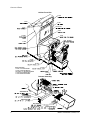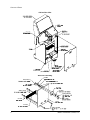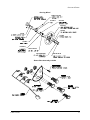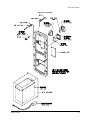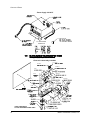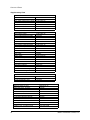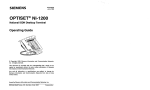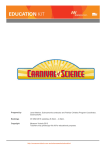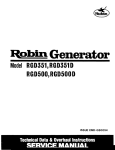Download Midway Video Game Machine (VGM) None Product specifications
Transcript
MAY 2000 16-40095A.1-101 Game Operations Manual for 39" Dedicated Video Game 86 Manual Includes Operation & Adjustments * Parts Information * Wiring Diagrams * Testing & Problem Diagnosis The manufacturer intends that this game is to be operated for amusement purposes only and not in contravention of any federal, state or local law or regulation of the United States or any foreign country governing gaming devices. All operators of this game are responsible for its operation in accordance with such laws and regulations. The manufacturer's factory settings for this game may require adjustment in order to comply with laws applicable in an operator's specific jurisdiction. It is the operator's responsibility to determine whether adjustments are necessary and, if they are, to make the appropriate adjustments prior to operating the amusement game. MIDWAY 3 40 1 N O R T H GAMES, LLC C A L I F O R N I A A V E N U E C H I C A G O , I L L I N O I S 6 06 18 US A h t tp :/ /w ww. mi d wa y ga m es . c o m AMUSEMENT CABINET LINKING INSTRUCTIONS To link two cabinets, use the crossover coupler included in the spare parts bag. Connect the factory installed linking cable to the coupler and follow the instructions for “Wiring Modifications and Software Setup” located below starting with step #7. To link three or more cabinets, use a standard 10 base-T ethernet hub and follow all of the instructions for “Wiring Modifications and Software Setup” located below. CABINET ARRAYS To create a Video Game Machine (VGM) Array, join the cabinets together. Each VGM comes equipped with the necessary hardware to connect cabinets and provide maximum stability. Hardware is located in the spare parts bag inside the cash box. To join cabinets, remove the flat-head carriage bolts from the top and rear of adjacent cabinet sides. Position cabinets next to one another and adjust the leg levelers until all holes are aligned. Insert long carriage bolts through the holes in both cabinets, and then fasten in place with the nuts provided. NETWORK CONSIDERATIONS Each VGM comes complete with a factory installed network cable. Optionally, a hub can be installed and located remotely to monitor network activity. Cables up to 328 ft., or 100 meters, in length may be used in conjunction with the hub provided they are Category 3 or higher, 100 ohm unshielded twisted pair communications grade wiring. Standard telephone cables are not sufficient for this application and should not be used. Take care to protect exposed wiring from player foot traffic, cleaning crews, service personnel, etc. Use approved conduit or wire channels to support cables. Please note that modular connectors do not have strain relief. Prevent linking cables from becoming damaged by avoiding sources of extreme heat or moisture, and high amounts of electrical energy like neon signs, fluorescent fixtures, two-way radios, cordless phones, power circuits, public address system wiring, etc. Universal RJ-45 modular plugs are not numbered or coded in any way. Clearly label all network connections to avoid confusing network cables with computer or telephone circuits. WIRING MODIFICATIONS AND SOFTWARE SETUP 1. Place the linking hub inside the base of a cabinet nearest the center of the array. Remember that the crossover couplers supplied with the game are not used when creating an array using the hub. Crossover couplers are only used to link two cabinets. 2. Unlock and remove the rear door from the cabinets selected to be part of the array. Inside the cabinet you will find a coil of linking cable with one end already attached to game electronics. Uncoil just enough of the cable to reach the hub, then recoil the rest of the cable and tie it in place. Repeat this procedure for each of the other cabinets. Do not reinstall the cabinet door(s) at this time. 3. Route the free end of each cable out through the notch located in the rear door opening and plug into any jack on the rear panel of the linking hub. Route the free end of the AC adapter for the hub and plug it into the 9VAC jack on the front panel of the hub. Now all of the cables can be connected to the hub. C.A.R.T. FURY V 4. Refer to the manufacturer’s instructions in order to set the hub switches for LNK (link) and X (crossover) activity. 5. Fasten the hub to the bottom of the most central cabinet using a hook-and-loop type material. Orient the hub so that the indicator lights are visible and cable jacks are accessible. 6. Make sure excess cable is tied into a coil and that all cables are routed through the notch in the rear door. Connect the AC adapter for the hub and all line cords to AC power. CAUTION Do not connect or disconnect any cable to the game electronics or hub with the power turned on. Circuit disruptions may damage the game and void the warranty. 7. Switch on power and closely observe the screen for each cabinet during start up. Each automatically enters ATTRACT MODE if no errors are found. Refer to Troubleshooting in the operation manual if errors are detected. 8. Unlock the coin door for each cabinet to access the operator control buttons inside coin vault. Press and hold the TEST button to enter the menu system. •Verify linked games have compatible software versions. Newer versions may contain instructions previous versions do not, causing games to halt or reset at random. 9. Select ADJUSTMENTS from the Main Menu screen, then scroll to the ADDITIONAL ADJUSTMENTS MENU and press the Test button. Select GAME LINK NUMBER and press Test. Assign a linking number ranging from 1 to 4 to each game cabinet. NOTE: Each cabinet must have its own individual and unique number. The first cabinet on the left is always cabinet 1, the second is cabinet 2, etc. 10. Repeat these steps for each remaining game cabinet you wish to link. 11. Close and lock the coin door, and reinstall and lock the rear door for each cabinet. Lower the leg levelers for each cabinet until the casters do not touch the floor and the cabinets are level. Lock the levelers in position by tightening the nuts provided. VI MIDWAY AMUSEMENT GAMES, LLC CHAPTER ONE OPERATIONS C.A.R.T. FURY CHAPTER 1 OPERATION SAFETY INSTRUCTIONS The following safety instructions apply to operators and service personnel. Read these instructions before servicing or preparing the Video Game Machine (VGM) for play. Other safety instructions appear throughout this manual. DEFINITIONS OF SAFETY TERMS • DANGER indicates an imminent hazard. If you fail to avoid this hazard, it WILL cause death or serious injury. • WARNING indicates a potential hazard. If you fail to avoid this hazard, it COULD cause death or serious injury. • CAUTION indicates a potential hazard. If you fail to avoid this hazard, it MAY cause minor or moderate injury. CAUTION also alerts you about unsafe practices. • NOTE indicates information of special importance. WARNING: TRANSPORTING GAMES. The VGM contains glass and fragile electronic devices. Use appropriate care when transporting. Avoid rough handling when moving the cabinet. Do not move with the power switched on. WARNING: DISCONNECT POWER. Always turn the power OFF and unplug the VGM before attempting service or adjustments unless otherwise instructed. Installing or repairing boards with power switched on can damage components and void the warranty. WARNING: GROUND GAMES. Avoid electrical shocks! Do not plug in a VGM until you have inspected and properly grounded it. Only plug this game into a grounded, three-wire outlet. Do not use a “cheater” plug, or cut off the ground pin on the line cord. WARNING: AVOID ELECTRICAL SHOCKS. The VGM system does not utilize an isolation transformer. Internal cabinet AC is not isolated from the external AC line. WARNING: HANDLE FLUORESCENT TUBE AND CRT WITH CARE. If you drop a fluorescent tube or CRT and it breaks, it will implode! Shattered glass can fly eight feet or more from the implosion. CAUTION: CHECK POWER SELECTOR, LAMP. Set the 115/230VAC selector on the power supply for the correct line voltage. Check the selector setting before switching on the VGM. Verify that the fluorescent lamp assembly is correct for the local line voltage. CAUTION: USE PROPER FUSE. Avoid electrical shock! Replacement fuses must be identically rated. Fuse voltage and current ratings must be identically rated to the original fuse. CAUTION: ATTACH CONNECTORS PROPERLY. Be sure board connectors mate properly. If connectors do not slip on easily, do not force them. A reversed connector may damage the VGM and void the warranty. Connector keys only allow a connector to fit one set of pins on a board. 2 MIDWAY AMUSEMENT GAMES, LLC CHAPTER 1 OPERATION CAUTION: USE CARE WHEN SHIPPING HARD DISKS. The hard disk drive must be packed in an anti-static bag. When shipping the drive for repair or replacement, pack it in an approved container (P/N 08-8068). Do not stack or drop hard disk drives. WARNING: HAZARD TO EPILEPTICS. A very small portion of the population has a condition which may cause them to experience epileptic seizures or have momentary loss of consciousness when viewing certain kinds of flashing lights or patterns that are present in our daily environment. These persons may experience seizures while watching some kinds of television pictures or playing certain video games. People who have not had any previous seizures may nonetheless have an undetected epileptic condition. If you or anyone in your family has experienced symptoms linked to an epileptic condition (e.g., seizures or loss of awareness), immediately consult your physician before using any video games. We recommend that parents observe their children while they play video games. If you or your child experience the following symptoms: dizziness, altered vision, eye or muscle twitching, involuntary movements, loss of awareness, disorientation, or convulsions, DISCONTINUE USE IMMEDIATELY and consult your physician. C.A.R.T. FURY 3 CHAPTER 1 OPERATION PRODUCT SPECIFICATIONS Operating Requirements Location Domestic Foreign Japan Electrical Power 120VAC @ 60Hz 4.0 Amps 230VAC @ 50Hz 2.0 Amps 100VAC @ 50Hz 4.0 Amps Temperature 32°F to 100°F (0°C to 38°C) Humidity Not to exceed 95% relative Cabinet Statistics Shipping Dimensions Width 40" (101.6 cm) Depth 95" (241.3 cm) Height 86" (218.4 cm) Shipping Weight (Approx.) 600Lbs (272kg) Main Cabinet 200Lbs (90kg) Control Cab. 125Lbs (57kg) Seat Assy. Design Type Sit-In Dedicated Video Game Machine with Steering Wheel Feedback Operator Variables Coinage, Play Mode, Difficulty, Volume, Audits, Statistics Diagnostics Automatic Power-Up Self-Test Manual Multi-Level Menu System Game Characteristics Player Variables 1 to 4 players per VGM (with Linking) High Score Recognition Suitable for All Ages (AAMA Certified) Equipment Characteristics Video Display Monitor Medium Resolution RGB 39” (99 cm) CRT Audio System Digital Stereo 5” (12.7 cm) Coaxial Full Range Speakers Currency Acceptors 2 Coin Mechanisms Dollar Bill Validator Ready Electronic Coin Acceptor Ready PRODUCT CONFIGURATION • Stand Alone Video Game Machine Each VGM is ready to play right out of the box. Operators may use the menu screens in the game menu system to determine some player variables in advance or leave the choices up to the players. • Linked Video Game Machines Linking allows players to compete against each other on a single course. Operator menus are used the same way as in stand-alone VGMs. Crossover couplers and linking cables to connect two VGMs are factory installed. Use an optional 10 base-T ethernet hub to interconnect up to four VGMs. 4 MIDWAY AMUSEMENT GAMES, LLC CHAPTER 1 OPERATION VIDEO GAME MACHINE ARRAY SET-UP 1. Remove all items from the shipping containers and set them aside. Remove all packing material. Inspect the exterior of the main cabinet, control cabinet and the seat pedestal for any damage. WARNING The cabinet is top heavy. Do not push against plastic parts during movement. 2. Remove the keys from the steering wheel. Unlock and open the rear door, and the coin and cash boxes. Electrical cords, mechanical components, and assorted spare parts are packed inside the cash box. 3. Install one nut onto each leg leveler. Tilt as needed to locate four threaded holes under both the main cabinet and control cabinet, and three holes under the pedestal. Install a leveler and nut into each hole. Do not tighten nuts at this time. 4. The main cabinet is mounted on four swivel casters. Roll the cabinet to its intended location, maintaining clearance between the cabinet and walls, drapes, other games or obstructions. Roll the control cabinet near the main cabinet, leaving enough space to attach the wiring harness. Mate each cable from the control cabinet to the main cabinet. Press firmly, but do not force, the keyed connectors to seat the contacts. Slide the control cabinet toward the main cabinet between the mounting brackets, guiding the harness and cables into the main cabinet. C.A.R.T. FURY 5 CHAPTER 1 OPERATION 7. Roll the pedestal section near the control cabinet, leaving enough space to attach the wiring harness. Mate cables between the pedestal and the control cabinet. Press firmly, but do not force, the keyed connectors to seat the contacts. Ensure no wires are pinched during pedestal attachment. 8. Align the opening in the pedestal with the ends of the rails. Slide the pedestal forward onto extended mounting rails and align the holes. Attach pedestal assembly using 1/4-20 tamper resistant screws and large flat washers. A T27 wrench is included with the spare parts to tighten these screws firmly. Tighten the hex head bolts after the tamper resistant screws have been tightened. LOCATION OF PEDESTAL ASSEMBLY MOUNTING HOLES 9. Lower and adjust each leg leveler until the pedestal section is stable and level. Adjust the levelers until the bottoms of all pieces are flush and parallel with each other. Inspect for binding or pinched wires. Insert and firmly tighten the remaining fasteners to attach the two pieces together as a single unit. 10. An extra padlock may be installed to secure the rear door. A hasp is located in the spare parts bag. Remove the two lock bracket nuts from inside the cabinet, above the rear door opening. Slide the hasp bracket onto the bolts so that it protrudes from the hole in back of the cabinet, then reinstall nuts. 11. Modify the lock plate at the top of the rear door. Remove the bolts and nuts from the lock plate, then rotate the plate so that the slot will be above the door. Reinstall the bolts and nuts and tighten firmly. REAR HASP INSTALLATION C.A.R.T. FURY 7 CHAPTER 1 OPERATION 7. Roll the pedestal section near the control cabinet, leaving enough space to attach the wiring harness. Mate cables between the pedestal and the control cabinet. Press firmly, but do not force, the keyed connectors to seat the contacts. Ensure no wires are pinched during pedestal attachment. 8. Align the opening in the pedestal with the ends of the rails. Slide the pedestal forward onto extended mounting rails and align the holes. Attach pedestal assembly using 1/4-20 tamper resistant screws and large flat washers. A T27 wrench is included with the spare parts to tighten these screws firmly. Tighten the hex head bolts after the tamper resistant screws have been tightened. LOCATION OF PEDESTAL ASSEMBLY MOUNTING HOLES 9. Lower and adjust each leg leveler until the pedestal section is stable and level. Adjust the levelers until the bottoms of all pieces are flush and parallel with each other. Inspect for binding or pinched wires. Insert and firmly tighten the remaining fasteners to attach the two pieces together as a single unit. 10. An extra padlock may be installed to secure the rear door. A hasp is located in the spare parts bag. Remove the two lock bracket nuts from inside the cabinet, above the rear door opening. Slide the hasp bracket onto the bolts so that it protrudes from the hole in back of the cabinet, then reinstall nuts. 11. Modify the lock plate at the top of the rear door. Remove the bolts and nuts from the lock plate, then rotate the plate so that the slot will be above the door. Reinstall the bolts and nuts and tighten firmly. REAR HASP INSTALLATION C.A.R.T. FURY 7 CHAPTER 1 OPERATION 12. Reinstall the rear door onto the cabinet and close it. Lock the rear door and remove the key. If required, install the extra padlock through the hasp at this time. Install the screws at the top and sides of the rear door and tighten snugly. Leave the remaining doors open at this time. 13. The power cord is packed in with the spare parts. Insert a portion of the line cord in the cord clamp leaving enough slack for the cord. Match the holes on the IEC plug with the prongs in the receptacle and push firmly to seat the line cord. LINE CORD INSTALLATION 14. Plug the game into a grounded (3-terminal) AC wall outlet. Switch on power to the game using the ON/OFF switch located on the upper left top of the cabinet (when viewed from the player’s position). The game will power up and begin its self test. If no errors are found, the game will automatically enter the attract mode of operation (scenes and sounds from typical races, player’s scores, messages, etc.). 15. Open the coin door. Press and hold the Begin Test button on the operator control switch panel to enter the menu system. Wait until the Main Menu screen appears on the monitor. TYPICAL COIN DOOR SWITCH LOCATION 16. Follow on-screen instructions to select Diagnostics, then choose SWITCH TEST. Follow the onscreen instructions to verify that each of the controls is operational. If no errors are found, the controls should function well. 17. Return to the Diagnostics screen, then choose SPEAKER TEST. Follow the on-screen instructions to verify that each of the speakers is operational. If no errors are found, the audio should function well. 8 MIDWAY AMUSEMENT GAMES, LLC CHAPTER 1 OPERATION 18. Return to the Diagnostics screen, then choose WHEEL FEEDBACK TEST. Follow the on-screen instructions to verify the presence of steering resistance. If no errors are found, the aim will be good. 19. Return to the Main Menu screen, then choose CONTROL CALIBRATION. Follow the on-screen instructions to set steering limits. If no errors are found, the controls will have the maximum accuracy. 20. Return to the Main Menu screen, and then choose EXIT. The game will automatically enter its “attract” mode of operation (scenes and sounds from typical races, player’s scores, messages, etc.). 21. Insert currency or tokens and play a game. Change the volume and make any other adjustments. Close and lock all open doors. Tighten the leveler nuts and engage the caster locks. MAINTENANCE • Viewing Glass It is not necessary to switch off power to the game to clean the glass. Apply a mild glass cleaner to a clean cloth or sponge and wipe the viewing glass. Do not apply the cleaner directly on the glass! Liquid could drip down into switch or control circuits and cause erratic game operation. • Player Controls Use plastic-safe, non-abrasive cleaners to avoid damage. Apply cleaner to a clean cloth or sponge and wipe the player controls. Do not apply the cleaner directly on the controls! • Cabinet and Seat Use plastic-safe, non-abrasive cleaners to avoid damage. Apply cleaner to a clean cloth or sponge and wipe the seat or cabinet. Do not apply cleaner directly on artwork or cabinet! GAME FEATURES C.A.R.T Fury: Championship Racing™ ships configured for one-player game play. Up to four cabinets may be linked to promote player competition. C.A.R.T Fury™ is based on the Championship Auto Racing Teams, Inc. owned FedEx® Championship Series run yearly from March through October. CART races on road courses, temporary street circuits, oval tracks, and super speedways in five countries on four continents. The races are televised both domestically and around the world with a viewing audience of roughly over 57 million. Michael Andretti, Christian Fittipaldi, Juan Montoya and Jimmy Vasser are but a few of the drivers involved in the CART circuit. C.A.R.T Fury: Championship Racing™ features a total of 12 tracks to choose from. There are 8 actual CART courses, as well as 4 fantasy courses. Each course is packed with highly realistic scenery, immersive physics and the most amazing wrecks and crashes. Additionally, players can opt to play a full 12-race season, with points awarded for winning positions! STARTING UP Each time power is switched on or restored to the game machine, the system enters Start-up Tests. The software revision level is shown at the top of the screen. A status screen to report on network activity will appear for about ten seconds. This screen is used to verify and troubleshoot connections on an array of cabinets. The system enters Attract Mode once it passes all power-up tests. The Attract Mode screen will cycle endlessly and display a variety of scenes and sounds from a typical race on any given track. The system does not exit Attract Mode until the desired amount of coins or tokens is inserted and game play commences. C.A.R.T. FURY 9 CHAPTER 1 OPERATION NOTE: An error message appears on screen and the game does not enter start up if an error is detected during the Start-Up Test. Record any messages before attempting to service the game. GAME RULES AND OBJECTIVES The game is configured for one-player game play, but up to four cabinets may be linked at one time to promote multiple player competition. To enter Game Mode, individual player(s) must insert the required amount of currency or tokens, press the Start button, and select a car and track. The main objective of the game is to earn top ranking against other drivers. PLAYER CONTROLS • Start Button The start button is used to begin game play or to select certain features before a race. • Boost Button This button located on either side of the steering wheel provides extra boost while passing other cars during competition • View 1 Button This button shows the view from the driver’s seat inside the vehicle. This is a normal driver view. • View 2 Button This button shows the view from directly above. The player can see the front end of the vehicle. • View 3 Button This button shows an aerial view of the vehicle. This is what a helicopter camera would see. • Pedals The gas and brake pedals control vehicle speed. • Seat Position Adjuster The seat position may be changed at any time, even during competition. Pull the adjustment lever to the left while seated then slide the seat forward or backward. Release the lever to lock the seat into position. GAME OPERATION Access to the menu system for statistics, adjustments, and testing is secured by a keyed lock to prevent tampering. When the menu system is entered, on screen messages guide the operator through tasks. CABINET SWITCHES • The ON/OFF SWITCH is located on the top right side of the cabinet. • The REMOTE MONITOR ADJUSTMENTS are located inside the coin vault. Use the monitor test screens with these controls to adjust the video image size, brightness, contrast, etc. • The SLAM TILT SWITCH detects any forceful vibrations against the coin door. This eliminates pounding for free games. It is located on the inside of the coin door opening near the lock. • NOTE: The Slam switch is not present on Dollar Bill Validator (DBV) ready doors. 10 MIDWAY AMUSEMENT GAMES, LLC CHAPTER 1 OPERATION CONTROL BUTTONS • The TEST BUTTON activates the game Menu System. Press the Test button to access the Main Menu and select individual diagnostics, audits, utilities, etc. • The VOLUME UP BUTTON moves up through the menu selections or adjustment items and raises the sound level in game play. A distinct sound accompanies the activation of this button. • The VOLUME DOWN BUTTON can be used to move down through the menu selections or adjustment items and to lower the sound level in game play. A sound will accompany the activation of this button. • The SERVICE CREDIT BUTTON is used to allot credits without affecting the game's bookkeeping total. This button is also used to get out of a menu selection or return to the main menu. C.A.R.T. FURY 11 CHAPTER 1 OPERATION NOTES 12 MIDWAY AMUSEMENT GAMES, LLC CHAPTER TWO ADJUSTMENT, DIAGNOSTIC & AUDIT MENUS C.A.R.T. FURY CHAPTER 2 DIAGNOSTICS ADJUSTMENT, DIAGNOSTIC & AUDIT MENUS MENU SYSTEM WHAT IS THE MENU SYSTEM? The game’s Menu System is a series of auditing, game adjustments and diagnostic screens. You can easily access and apply these screens to optimize game performance. For instance… • Use game audit screens to assess game performance. • Use adjustment screens to help you customize game performance. For example, you can restore factory default game settings. You can also calibrate player controls for player accuracy. • Use diagnostic screens to verify proper equipment operation. ACCESSING THE MENU SYSTEM Open the coin door. Locate and press the TEST MODE switch. The game system will exit game Attract Mode and enter Diagnostic Mode. The system runs a brief self-test, and then displays the Main Menu. The Main Menu is the opening screen of the Menu System. Game audits, adjustments and diagnostics are line items on the Main Menu. Selecting an item opens its submenu. Every submenu presents various options that you may act upon. C.A.R.T. MAIN MENU DIAGNOSTICS AUDITS ADJUSTMENTS VOLUME LEVEL CONTROL CALIBRATION UTILITIES EXIT TYPICAL MAIN MENU SCREEN MENU LAYOUT Observe that each menu screen basically uses the same layout. The game ID, Serial Number, and Date of Manufacture will appear on most of the menu screens. These numbers will be helpful to factory personnel when referring to your game for parts or service. • The block at the top of each screen displays the current menu title. • Data, such as menu items and video reports, etc., appears in the center of the screen. • Messages, for example explanations and active control functions, etc., appear at the bottom of the screen. MENU NAVIGATION TOOLS Use the operator control buttons located inside the coin door to navigate menus. Press the Volume Up or Volume Down buttons to scroll through the menu options. Notice the options sequentially become highlighted. Press the Test button to select a highlighted option and access the next menu level. NOTE: Only one highlighted option can be selected at a time. To return to play mode, select Exit and press the Test button while in the Main Menu screen. 2 MIDWAY AMUSEMENT GAMES, LLC CHAPTER 2 DIAGNOSTICS Main Menu, continued Diagnostics Menu DIAGNOSTIC MENU To verify the condition of the electrical and electronic hardware in the game, select Diagnostics Menu at the Main Menu. Diagnostic tests assist you in checking and adjusting the game’s major systems. It is important to periodically run diagnostics to improve and maintain game performance and player satisfaction. DIAGNOSTICS MONITOR SETUP SYSTEM INFORMATION SOUND SUBSYSTEM DISK TESTS SWITCH TESTS DIP SWITCH TESTS LAMP AND LED TESTS WHEEL FORCE FEEDBACK TEST CONTROL TEST SPEAKER TEST LINK TEST EXIT Use the Volume Up or Volume Down button to highlight the desired Diagnostic Menu option and press the Test button to enter. Main Menu Diagnostic Menu, continued Monitor Setup MONITOR SET-UP To verify color clarity of the monitor, select MONITOR SETUP at the Main Menu. Use the Volume Up or Volume Down button to highlight the desired monitor setting and press the Test button. Watch for the following results on-screen during this test. MONITOR SET-UP COLOR BARS CROSS HATCH RED SCREEN BLUE SCREEN GREEN SCREEN WHITE SCREEN BLACK SCREEN 50% GRAY SCREEN 25% GRAY SCREEN EXIT C.A.R.T. FURY 3 CHAPTER 2 DIAGNOSTICS Main Menu Diagnostic Menu, continued Monitor Setup, continued COLOR BARS. Observe 4 color bars in different shades appear on-screen as aids in adjusting the green, blue, and red color levels. Each color should appear sharp and clear. Check video brightness and contrast. The CROSSHATCH PATTERNS test fills the screen with a series of dots within a grid. Observe the dots are perfectly round and that both the grid and dots are clear. Inspect monitor convergence, linearity, and screen size. The single color screens, RED SCREEN, BLUE SCREEN, GREEN SCREEN, etc., fills the screen with a single color to be observed for complete saturation and clarity. If any of the tests show a need for CRT adjustment, use the proper knobs on the Monitor Controls board. Main Menu Diagnostic Menu, continued System Information SYSTEM INFORMATION To verify game serial number and date code select System Information at the Main Menu. Use the Start button or Test button to exit this menu screen. SYSTEM INFORMATION MIDWAY AMUSEMENT GAMES, LLC MC VEGAS SYS SERIAL NUMBER 022373 GAME: XXX DATE OF MANUFACTURE:09/09/99 PRESS START TO EXIT TYPICAL SYSTEM INFORMATION SCREEN Main Menu Diagnostic Menu, continued Sound Subsystem Test SOUND SUBSYSTEM TEST To Verify proper operation of the sound electronics select Sound Subsystem Test at the Main Menu. Observe the following information on the screen. 4 MIDWAY AMUSEMENT GAMES, LLC CHAPTER 2 DIAGNOSTICS Main Menu Diagnostic Menu, continued Sound Subsystem Test, continued SOUND SUBSYSTEM TEST BOOT VERSION D1.06 SDRC VERSION 5A PORT STATUS GOOD CHECKSUM EC40 SRAM OK DRAM OK TONE STATUS GOOD OS VERSION 2.42 PRESS TEST OR START TO EXIT Main Menu Diagnostic Menu, continued Disk Tests Menu DISK TESTS To verify hard disk drive information and perform tests, select Disk Test at the Main Menu. Use the Volume Up and Volume Down buttons to highlight an item. Use the Test or Start button to select an item. DISK TESTS DISK INFORMATION SEQUENTIAL READ SEQUENTIAL CACHE READ RANDOM READ RANDOM CACHE READ DATA INTEGRITY TEST FILE SYSTEM CHECK SURFACE SCAN EXIT Select DISK INFORMATION to learn information about the IDE disk drive. Select SEQUENTIAL READ to view the sequential sector read without the cache. Select SEQUENTIAL CACHE READ to view the sequential sector read with the cache. Select RANDOM READ to view the random sector read without the cache. Select RANDOM CACHE READ to view the random sector read with the cache. Select DATA INTEGRITY TEST to perform a disk data integrity test. Select FILE SYSTEM CHECK to test the integrity of files on the disk. Select SURFACE SCAN to perform a scan of the disk’s surface. C.A.R.T. FURY 5 CHAPTER 2 DIAGNOSTICS Main Menu Diagnostic Menu, continued Switch Tests Menu SWITCH TESTS To verify proper operation of switch and button inputs in the game, select Switch Test at the Main Menu. SWITCH TESTS VIEW 1 X VIEW 2 X VIEW 3 X BOOST X GEAR 1 X GEAR 2 X GEAR 3 X GEAR 4 X LEFT COIN X RIGHT COIN X P1 START X SLAM TILT X TEST X SERVICE CREDIT X CENTER COIN X EXTRA COIN X VOL DOWN X VOL UP X BILL VALID. X PRESS VIEW 1 AND VIEW 2 TO EXIT Use the Volume Up or Volume Down button to highlight the Switch Test option and press the Test button to access it. Press any switch on the control panel or coin door to cause the corresponding indicator on the screen to illuminate. Each illuminated square represents one completed switch circuit. Main Menu Diagnostic Menu, continued DIP Switch Test DIP SWITCH TEST To verify the functionality of both 8-position DIP switches on the CPU Board, select DIP SWITCH TEST at the Main Menu. Observe immediate on-screen results by changing the setting on a switch. Use the Volume Up or Volume Down button to highlight the DIP Switch Test option and press the Test button to access it. The current settings appear on-screen. Consult the table on the next page to determine if changes are required. The default switch positions are all OFF for standard operation. A vertical bar next to the switch position column indicates a common switch function. 6 MIDWAY AMUSEMENT GAMES, LLC CHAPTER 2 DIAGNOSTICS Main Menu Diagnostic Menu, continued DIP Switch Test, continued DIP SWITCH TEST DIP SWITCH U13 8 OFF UNUSED 7 OFF UNUSED 6 OFF USA 1 5 OFF USA 1 4 OFF USA 13... 3 OFF USA 13... 2 OFF USA 13... 1 OFF DIP COINAGE DIP SWITCH U12 8 OFF GAME MODE 7 OFF UNUSED 6 OFF BRAKE ENABLED 5 OFF UNUSED 4 OFF UNUSED 3 OFF UNUSED 2 OFF UNUSED 1 OFF UNUSED PRESS ANY BUTTON TO EXIT TYPICAL DIP SWITCH SCREEN Setting Table for DIP Switch U13 FUNCTION DIP COINAGE CMOS COINAGE USA 13 GER1 FR ECA1 UK1 ECA USA 11 GER2 FR ECA2 UK2 ECA USA 10 GER3 FR ECA3 UK3 ECA USA 1 GER4 FR ECA4 UK4 USA DC8 GER5 FR ECA5 UK5 USA DC6 GER ECA1 FR ECA6 UK6 ECA USA DC5 GER ECA2FR ECA7 UK7 ECA USA DC1 GER ECA3 FR ECA8 FREE PLAY (UK) USA FRANCE GERMANY UK** SW1 SW2 SW3 SW4 OFF* ON OFF ON OFF ON OFF ON ON OFF* OFF ON ON OFF OFF ON ON ON OFF* OFF OFF OFF ON ON ON ON ON SW5 SW6 OFF* ON OFF ON OFF* OFF ON ON SW7 SW8 OFF ON* DIP SWITCH SETTING FOR COINAGE There are many ways to select the type and quantity of currency recognized by the game machine. 1. The most common coin combinations for several countries are pre-programmed and may be selected from the table when Standard Pricing is activated (see Game Adjustments). 2. DIP Switch settings may be changed with the power switched on. Set any switch and then observe the screen to verify that the desired selection is enabled. NOTE: If CMOS Coin Settings are active, switch settings for an individual Country will have no effect. 3. Some European countries may accept currency used in other countries. The most popular coinage settings are listed beneath in the Pricing Table. C.A.R.T. FURY 7 CHAPTER 2 DIAGNOSTICS Main Menu Diagnostic Menu, continued DIP Switch Test, continued Setting Table for DIP Switch U12 (Factory default settings in boldface type) FUNCTION UNUSED UNUSED UNUSED UNUSED UNUSED BRAKE ENABLED BRAKE DISABLED UNUSED GAME MODE TEST MODE SW1 SW2 SW3 SW4 SW5 SW6 SW7 SW8 OFF ON OFF ON OFF ON OFF ON OFF ON OFF ON OFF ON OFF ON Main Menu Diagnostic Menu, continued Lamp and LED Tests LAMP & LED TESTS To verify the proper operation of lamps and LED’s, select the LAMP & LED TESTS at the Main Menu. Use the Volume Up or Volume Down button to highlight Lamp & LED Test and press the Test button. During the test observe the selected lamp(s) switches turn on or off when the corresponding selection is made. 8 MIDWAY AMUSEMENT GAMES, LLC CHAPTER 2 DIAGNOSTICS Main Menu Diagnostic Menu, continued Lamp and LED Tests, continued Lamp Tests LAMP TESTS To detect intermittent or faulty incandescent bulbs, select LAMP TEST at the Main Menu. This test ensures that the incandescent bulbs critical to game operation function properly. LAMP TEST PRESS VIEW 1 TO LIGHT PREVIOUS LAMP PRESS VIEW 2 TO LIGHT NEXT LAMP PRESS VIEW 3 TO LIGHT ALL LAMPS START LAMP OFF VIEW 1 LAMP OFF VIEW 2 LAMP OFF VIEW 3 LAMP OFF BOOST LAMP OFF PRESS TEST OR START TO EXIT Use the Volume Up or Volume Down button to highlight Lamp Test and press the Test button. During the test observe the Lamp(s) turn ON according to the option selected. Main Menu Diagnostic Menu, continued Lamp and LED Tests, continued LED Tests LED TESTS To verify that the LED’s function properly, select LED TEST at the Main Menu. This test allows you to control and test the illumination of the LED’s located on the dash PCB. LED DISPLAY TESTS ALL LED’S ON THE DISPLAY SHOULD BE ON PRESS TEST OR START TO EXIT Use the Volume Up or Volume Down button to highlight LED Test and press the Test button. During the test observe the LED’s turn ON. C.A.R.T. FURY 9 CHAPTER 2 DIAGNOSTICS Main Menu Diagnostic Menu, continued Wheel Feedback Test WHEEL FEEDBACK TEST To verify the proper directional movement of the steering wheel, select Wheel Feedback Test at the Main Menu. Make sure hands and other objects are clear of the steering wheel when this test is selected because the steering wheel automatically rotates on its own. Use the Volume Up or Volume Down button to highlight Wheel Feedback Test and press the Test button. WHEEL FEEDBACK TEST CAUTION: WHEEL IN MOTION PRESS VIEW 1 TO START TEST PRESS TEST OR START TO EXIT Observe and follow the on-screen instructions for conducting the test. During the test observe the steering wheel is turned automatically. Upon completion of the test, the message TEST COMPLETE appears onscreen. Press the Test or Start button to exit test once this message appears. Main Menu Diagnostic Menu, continued Control Test CONTROL TEST To verify the presence of steering wheel control, gas pedal and brake pedal control, select Control Test at the Main Menu. Use the Volume Up or Volume Down button to highlight Control Test and press the Test button. During the test observe the selected control input or switch turns on or off when the corresponding selection is made. NOTE: Information regarding the brake pedal will not appear if DIP 6 on DIP Switch U12 is ON. CONTROL TEST WHEEL XX BRAKE PEDAL XX GAS PEDAL XX SWITCHES GEAR OFF BOOST OFF VIEW 1 OFF VIEW 2 OFF VIEW 3 OFF PRESS TEST OR START TO EXIT 10 MIDWAY AMUSEMENT GAMES, LLC CHAPTER 2 DIAGNOSTICS Main Menu Diagnostic Menu, continued Speaker Test SPEAKER TEST To verify proper operation of the sound components, select Speaker Test at the Main Menu. This test allows you to access and listen to the sound emitted from the speakers used in the game. SPEAKER TEST FRONT CHANNEL CENTER CHANNEL REAR CHANNEL 100HZ TONE 1KHZ TONE PLAY TUNE EXIT Use the Volume Up or Volume Down button to highlight the Speaker Test option and press the Test button. Use the Volume Up or Volume Down button to highlight an option within the test itself and press the Test button to activate the test option. Main Menu Diagnostic Menu, continued Link Test LINK TEST To verify communications between the game machine and others connected to it, select Link Test at the Main Menu. LINK TEST NETWORK HARDWARE: OK GAME LINK NUMBER: 1 SERIAL NUMBER: 022373 NET VERSION: 0909 LOOPBACKS PASSED: 0 LOOPBACKS FAILED: 0 GAMES ON NETWORK GAME LINK NUMBER: X SERIAL NUMBER: X NET VERSION: X PRESS TEST OR START TO EXIT Use the Volume Up or Volume Down button to highlight Link Test and press the Test button. This test runs automatically and will display results on-screen. Press the Test button to exit from this menu screen. C.A.R.T. FURY 11 CHAPTER 2 DIAGNOSTICS Main Menu Game Audits AUDITS Press the Volume Up or Volume Down button to highlight Game Audits in the Main Menu and press the Test button. To move between pages in an Audit Table, press the View 1/Volume Up or View 2/Volume Down button. Press the Test or Start button to return to the Main Menu from this screen. AUDITS COIN AUDITS CREDITS AUDITS GENERAL GAME AUDITS PLAYER SELECTION AUDITS TRACK AUDITS EXCEPTION DUMP CLEAR AUDITS EXIT The Game Audits Table displays the play statistics. The left side of the table names the Audit item; the right side shows the amount of play. Record these statistics before any service or repairs are done. Main Menu Audits, continued Coin Audits COIN AUDITS To keep track of the number of coins collected, press the Volume Up or Volume Down button to highlight Coin Audits in the Main Menu and press the Test button. To move between pages in an Audit Table, press the View 1/Volume Up or View 2/Volume Down button. Press the Test or Start button to return to the Main Menu from this screen. COIN AUDITS LEFT SLOT COINS RIGHT SLOT COINS BILLS CENTER SLOT COINS EXTRA SLOT COINS GAME STARTS SERVICE CREDITS TOTAL PAID CREDITS TOTAL PRESS TEST OR START TO EXIT AUDIT TABLE, PAGE 1 12 MIDWAY AMUSEMENT GAMES, LLC CHAPTER 2 DIAGNOSTICS Main Menu Audits, continued Credits Audits CREDITS AUDITS To keep track of the available number of credits, press the Volume Up or Volume Down button to highlight Credits Audits in the Main Menu and press the Test button. To move between pages in an Audit Table, press the View 1/Volume Up or View 2/Volume Down button. CREDITS AUDITS CREDITS AUDITS, PAGE 1 CREDITS AVAILABLE X PRESS TEST OR START TO EXIT AUDIT TABLE, PAGE 1 Main Menu Audits, continued General Game Audits GENERAL GAME AUDITS To keep track of the game play statistics, press the Volume Up or Volume Down button to highlight General Game Audits in the Main Menu and press the Test button. To move between pages in an Audit Table, press the View 1/Volume Up or View 2/Volume Down button. GENERAL GAME AUDITS GENERAL AUDITS, PAGE 1 GAMES PLAYED GAMES CONTINUED PERCENT FREE GAMES SINGLE PLAYER GAMES PERCENT 2 PLAYER PERCENT 3 PLAYER PERCENT 4 PLAYER PERCENT SEASON GAME PERCENT TOTAL UP TIME TOTAL PLAY TIME PERCENT PLAY TIME AVERAGE PLAY TIME AVERAGE RACE TIME X (X) X% (X) X% (X) X% (X) X% (X) X% (X) X% (X) X% 00:00:00 00:00:00 (X) X% 00:00:00 00:00:00 PRESS TEST OR START TO EXIT AUDIT TABLE, PAGE 1 C.A.R.T. FURY 13 CHAPTER 2 DIAGNOSTICS Main Menu Audits, continued Player Selection Audits PLAYER SELECTION AUDITS To keep track of game play choices like race venue, character selection, car selection and handling options, press the Volume Up or Volume Down button to highlight Player Selection Audits in the Main Menu and press the Test button. To move between pages in an Audit Table, press the View 1/Volume Up or View 2/Volume Down button. PLAYER SELECTION AUDITS PLAYER SELECTION AUDITS, PAGE 1 CHICAGO SPEEDWAY RIO SPEEDWAY AIRPORT RACEWAY FRANKFURT GERMANY HOUSTON TEXAS LONG BEACH CALIFORNIA TORONTO CANADA CHICAGO ILLINOIS ROAD AMERICA SURFER PARADISE AUSTRALIA LAGUNA SECA THE SKYWAY (0) X% (0) X% (0) X% (0) X% (0) X% (0) X% (0) X% (0) X% (0) X% (0) X% (0) X% (0) X% (0) X% (0) X% (0) X% (0) X% VIEW 1-NEXT PAGE/START TO EXIT PLAYER SELECTION AUDITS PLAYER SELECTION AUDITS, PAGE 2 JIMMY VASSER JUAN MONTOYA BRYAN HERTA MAX PAPIS MICHAEL ANDRETTI CHRISTIAN FITTIPALDI DARIO FRANCHITTI PAUL TRACY ADRIAN FERNANDEZ TONY KANAAN GIL DE FERRAN MARK BLUNDELL HOT ROD ROADSTER FUTURE CAR (0) X% (0) X% (0) X% (0) X% (0) X% (0) X% (0) X% (0) X% (0) X% (0) X% (0) X% (0) X% (0) X% (0) X% (0) X% (0) X% (0) X% (0) X% (0) X% (0) X% VIEW 1-NEXT PAGE/START TO EXIT 14 MIDWAY AMUSEMENT GAMES, LLC CHAPTER 2 DIAGNOSTICS Main Menu Audits, continued Player Selection Audits, continued PLAYER SELECTION AUDITS PLAYER SELECTION AUDITS, PAGE 3 EASY HANDLING MEDIUM HANDLING HARD HANDLING EXPERT HANDLING AUTOMATIC TRANSMISSION MANUAL TRANSMISSION (0) X% (0) X% (0) X% (0) X% (0) X% (0) X% VIEW 2- PREVIOUS PAGE/START TO EXIT Main Menu Audits, continued Exception Dump Audit EXCEPTION DUMP AUDIT To display cause, PC, and register audits, press the Volume Up or Volume Down button to highlight Exception Dump Audits in the Main Menu and press the Test button. To move between pages in an Audit Table, press the View 1/Volume Up or View 2/Volume Down button. NOTE: If no exceptions are available none will be displayed as shown below. EXCEPTION DUMP AUDITS EXCEPTION DUMP, PAGE 1 NO EXCEPTIONS PRESS TEST OR START TO EXIT Main Menu Audits, continued Track Audits TRACK AUDITS To view track statistics, press the Volume Up or Volume Down button to highlight Track Audits in the Main Menu and press the Test button. To move between pages in an Audit Table, press the View 1/Volume Up or View 2/Volume Down button. C.A.R.T. FURY 15 CHAPTER 2 DIAGNOSTICS Main Menu Audits, continued Track Audits, continued TRACK AUDITS TRACK AUDITS, PAGE 1 SPEEDWAY PERCENTAGE PLAYED SPEEDWAY PERCENT FREE AWARDED SPEEDWAY AVERAGE RACE TIME (NO DNF) SPEEDWAY BEST RACE TIME (NO DNF) SPEEDWAY PERCENTAGE DNF (NO DNF) SPEEDWAY AVERAGE FINISH (NO DNF) SPEEDWAY BEST FINISH (NO DNF) SPEEDWAY WORST FINISH (NO DNF) SPEEDWAY PERCENTAGE LAPS COMPLETED SPEEDWAY PERCENTAGE SUPERBOOSTS SPEEDWAY SUPERBOOSTS TIME IN HUNDREDTHS SPEEDWAY DRONE TIME IN HUNDREDTHS SPEEDWAY EXTRA LAP DRONE TIME IN HUNDREDTHS (0) X% (0) X% 00:00:00 00:00:00 (0) X% (0) X% 00:00:00 00:00:00 (0) X% (0) X% X X X VIEW 1-NEXT PAGE/START TO EXIT SAMPLE TRACK AUDITS PAGE NOTE: There is an individual page of track statistics for each track showcased in the game. Main Menu Audits, continued Clear Audits CLEAR AUDITS Clear Audits displays an assortment of audit clearing options. One or all audit tables can be cleared using this audit screen. You may wish to record some or all of the statistics before clearing an audit table, due to any reason, for future reference. CLEAR AUDITS CLEAR AUDITS, PAGE 1 CLEAR COIN AUDITS CLEAR CREDITS AUDITS CLEAR GENERAL GAME AUDITS CLEAR PLAYER SELECTION AUDITS CLEAR TRACK AUDITS CLEAR EXCEPTION DUMP CLEAR ALL EXIT 16 MIDWAY AMUSEMENT GAMES, LLC CHAPTER 2 DIAGNOSTICS Main Menu Audits, continued Clear Audits Each of the menu options beneath Clear Audits presents a confirmation box, like the one shown below, which offers you the choice of accepting or declining the selected action. Press the Volume Up or Volume Down button to highlight the desired response and press the Test button. A confirmation box will appear to confirm that the desired action has been carried out. ARE YOU SURE YOU WANT TO CLEAR CREDITS? YES NO TYPICAL CLEAR AUDITS BOX Main Menu Adjustments Menu ADJUSTMENTS MENU To optimize game performance and earnings or to change the look or sound of the game, select the Adjustment Menu at the Main Menu. The Attract Mode features, Game Pricing and Game Difficulty may also be customized. Free races may be awarded to encourage players. Free game player incentives may reduce earnings. NOTE: Individual Game Adjustments are explained in more detail on the following pages. Press the Volume Up or Volume Down button to highlight the desired Adjustments Menu option on the Main Menu and press the Test button. Use these screens to optimize game performance and earnings. ADJUSTMENT MENU PRICING FREE PLAY ATTRACT SOUND ADDITIONAL ADJUSTMENTS FULL FACTORY RESTORE EXIT The Adjustments Menu offers several options. Press the Volume Up or Volume Down button to highlight an option and press the Test button. Each time an option on the menu is activated you are provided with multiple setting choices. Use the Volume Up or Volume Down button to change the current value setting and observe a confirmation box as shown appears. C.A.R.T. FURY 17 CHAPTER 2 DIAGNOSTICS Main Menu Adjustments Menu ARE YOU SURE YOU WANT TO SELECT THIS PRICING? YES NO TYPICAL CONFIRMATION BOX Press the Volume Up or Volume Down button to select YES or NO, then press the Test button to lock in the setting. Selecting NO cancels any changes values and returns the previous values to memory. Main Menu Adjustments, continued Pricing PRICING MENU Use the Pricing Menu to specify pricing settings other than the ones listed in the Pricing Table. Pricing can also be used to select the amount of credits required to start a game and the amount of credits required to continue a game. This option is adjusted from the Dip Switch Settings. PRICING MENU SHOW CURRENT NORTH AMERICA SOUTH AMERICA EUROPE (A-H) EUROPE (I-U) ASIA AUSTRALIA CUSTOM PRICING EXIT 18 MIDWAY AMUSEMENT GAMES, LLC CHAPTER 2 DIAGNOSTICS Main Menu Adjustments, continued Pricing Table, continued Use the Pricing Table illustrated below as a guide to select and/or verify the desired coin credit setting(s). NAME START CONTINUE CREDITS/COIN COIN 1 COIN 2 ANTILLES 2 2 1/25¢, 4/1G .25¢ 1G AUSTRALIA 1 2 2 1/3X20¢, 2/$1.00 .20¢ $1.00 AUSTRALIA 2 1 1 1/5X20¢, 1/$1.00 .20¢ $1.00 AUSTRIA 1 2 2 1/5Sch, 2/10Sch 5 Sch 10 Sch AUSTRIA 2 2 2 1/2X5Sch, 3/2X10Sch 5 Sch 10 Sch BELGIUM 1 2 2 1/20BF 20BF 20BF BELGIUM 2 2 2 3/20BF 20BF 20BF BELGIUM 3 2 2 2/20BF 20BF 20BF BELGIUM ECA 2 2 1/20BF 50BF 20BF CANADA 1 2 2 1 / 2 x 25¢, 3 / $1 25¢ 25¢ CANADA 2 2 2 1 / 2 x 25¢, 3 / $1 25¢ $1.00 CANADA 3 2 2 3 / $1.00, 6 / $2.00 $1.00 $2.00 CANADA ECA 2 2 1 / 2 x 25¢, 3 / $1 25¢ DENMARK 2 2 3/5DKr, 7/10DKr 5DKr 10DKr FINLAND 2 2 1/1Fmk 1Fmk 5Fmk FRANCE 1 2 2 2/5Fr, 5/10Fr 5Fr 10Fr FRANCE 2 2 1 2/5Fr, 4/10Fr 5Fr 10Fr FRANCE 3 2 1 1/5Fr, 3/10Fr 5Fr 10Fr FRANCE 4 2 1 1/5Fr, 2/10Fr 5Fr 10Fr FRANCE 5 2 1 2/5Fr, 5/10Fr, 11/2 X 10Fr 5Fr 10Fr FRANCE 6 2 1 2/5Fr, 4/10Fr, 9/2 X 10Fr 5Fr 10Fr FRANCE 7 2 1 1/5Fr, 3/10Fr, 7/2 X 10Fr 5Fr 10Fr FRANCE 8 2 1 1/5Fr, 2/10Fr, 5/2 X 10Fr 5Fr 10Fr FRANCE 9 2 1 1/3 X 1Fr, 2/5Fr 1Fr 5Fr FRANCE 10 2 1 1/2 X 1Fr, 3/5Fr 1Fr 5Fr FRANCE 11 2 1 1/3 X 1Fr, 2/5Fr, 5/2 X 5Fr 1Fr 5Fr FRANCE 12 2 1 1/2 X 1Fr, 3/5Fr, 7/2 X 5Fr 1Fr 5Fr FRANCE ECA 1 1 1 2/5Fr, 5/10Fr 1Fr FRANCE ECA 2 1 1 2/5Fr, 4/10Fr FRANCE ECA 3 1 1 FRANCE ECA 4 1 FRANCE ECA 5 COIN 3 COIN4 5BF $1.00 $2.00 5Fr 10Fr 20Fr 1Fr 5Fr 10Fr 20Fr 1/5Fr, 3/10Fr 1Fr 5Fr 10Fr 20Fr 1 1/5Fr, 2/10Fr 1Fr 5Fr 10Fr 20Fr 1 1 2/5Fr, 5/10Fr, 11/2 X 10Fr 1Fr 5Fr 10Fr 20Fr FRANCE ECA 6 1 1 2/5Fr, 4/10Fr, 9/2 X 10Fr 1Fr 5Fr 10Fr 20Fr FRANCE ECA 7 1 1 1/5Fr, 3/10Fr, 7/2 X 10Fr 1Fr 5Fr 10Fr 20Fr FRANCE ECA 8 1 1 1/5Fr, 2/10Fr, 5/2 X 10Fr 1Fr 5Fr 10Fr 20Fr FRANCE ECA 9 1 1 1/3 X 1Fr, 2/5Fr 1Fr 5Fr 10Fr 20Fr FRANCE ECA 10 1 1 1/2 X 1Fr, 3/5Fr 1Fr 5Fr 10Fr 20Fr FRANCE ECA 11 1 1 1/3 X 1Fr, 2/5Fr, 5/10Fr 1Fr 5Fr 10Fr 20Fr FRANCE ECA 12 1 1 1/2 X 1Fr, 3/5Fr, 7/10Fr 1Fr 5Fr 10Fr 20Fr FRANCE ECA 13 1 1 1/10Fr, 2/20Fr, 4/30Fr 1Fr 5Fr 10Fr 20Fr FREE PLAY -- -- -- None None None None GERMANY 1 2 2 1/1DM, 6/5DM 1DM 5DM GERMANY 2 2 1 1/1DM, 7/5DM 1DM 5DM GERMANY 3 2 1 1/1DM, 8/5DM 1DM 5DM GERMANY 4 2 1 1/1DM, 5/5DM 1DM 5DM C.A.R.T. FURY BILL None 19 CHAPTER 2 DIAGNOSTICS NAME START CONTINUE CREDITS/COIN COIN 1 COIN 2 GERMANY 5 2 1 1/1DM, 6/5DM 1DM 5DM COIN 3 GERMANY ECA 1 2 2 1/1DM, 2/2DM, 6/5DM 1DM 2DM 5DM GERMANY ECA 2 2 1 1/1DM, 2/2DM, 6/5DM 1DM 2DM 5DM GERMANY ECA 3 1 1 1/1DM, 2/2DM, 6/5DM 1DM 2DM 5DM HUNGARY 2 2 1/2X10Ft, 3/2X20Ft 10Ft 20Ft COIN4 BILL ITALY 2 2 1/500LIt 500LIt 500LIt JAPAN 1 2 2 1/100Yen 100 Yen 100 Yen JAPAN 2 2 2 2/100Yen 100 Yen 100 Yen JAPAN 3 1 1 1/100Yen 100 100 JAPAN 4 1 1 2/100Yen 100 100 JAPAN 5 1 1 4/100Yen 100 100 JAPAN 6 1 1 1/2X100Yen 100 100 NETHERLANDS 2 2 1/1HFI, 3/2.5HFI 1HFI 2.5HFI NEW ZEALAND 1 1 1 1/$1 $1 $2 NEW ZEALAND 2 1 1 2/$1 $1 $2 NORWAY 2 2 3/5NKr, 6/10NKr 5NKr 10NKr SPAIN 1 2 2 1/100Pta, 6/500Pta 100Pta 500Pta SPAIN 2 2 2 1/100Pta, 5/500Pta 100Pta 500Pta SWEDEN 2 2 1/3X1SKr, 2/5SKr 1SKr 5SKr SWITZERLAND 1 2 2 1/1SFr, 6/5SFr 1SFr 5SFr SWITZERLAND 2 2 2 1/1SFr, 7/5SFr 1SFr 5SFr SWITZERLAND 3 2 2 1/1SFr, 8/5SFr 1SFr 5SFr UK ECA 1 1 1 1/50p, 3/£1.00 £1.00 50p 20p 10p £2.00 UK ECA 2 1 1 1/50p, 2/£1.00 £1.00 50p 20p 10p £2.00 UK ECA 3 1 1 1/30p, 2/50p, 5/£1.00 £1.00 50p 20p 10p £2.00 UK 4 1 1 1/50p, 3/£1.00 £1.00 50p UK 5 1 1 1/50p, 2/£1.00 £1.00 50p UK ECA 6 1 1 1/30p, 2/50p, 4/£1.00 £1.00 50p 20p 10p £2.00 UK ECA 7 1 1 3/£1.00 £1.00 50p 20p 10p £2.00 UK ECA 8 1 1 1/50p, 2/£1.00, 4/£2.00 £1.00 50p 20p 10p USA1 2 2 1/25¢ 25¢ 25¢ $1.00 USA2 2 1 1/25¢ 25¢ 25¢ $1.00 USA3 1 1 1/25¢ 25¢ 25¢ $1.00 USA4 1 1 1/50¢, 3/$1.00 25¢ 25¢ $1.00 USA5 2 1 1/50¢, 4/$1.00 25¢ 25¢ $1.00 USA6 1 1 1/50¢ 25¢ 25¢ $1.00 USA7 1 1 1/50¢, 3/$1.00 25¢ 25¢ $1.00 USA8 2 2 1/50¢, 4/$1.00 25¢ 25¢ $1.00 USA9 3 2 1/25¢, 4/$1.00 25¢ 25¢ $1.00 USA10 3 3 1/25¢, 4/$1.00 25¢ 25¢ $1.00 USA11 4 2 1/25¢, 4/$1.00 25¢ 25¢ $1.00 USA12 4 3 1/25¢, 4/$1.00 25¢ 25¢ $1.00 £2.00 USA13 4 4 1/25¢, 4/$1.00 25¢ 25¢ USA ECA 3 3 1/25¢, 4/$1.00 $1.00 25¢ USA DC 1 2 2 1/25¢ 25¢ $1.00 $1.00 USA DC 2 2 1 1/25¢ 25¢ $1.00 $1.00 USA DC 3 1 1 1/25¢ 25¢ $1.00 $1.00 USA DC 4 3 2 1/25¢, 4/$1.00 25¢ $1.00 $1.00 USA DC 5 3 3 1/25¢, 4/$1.00 25¢ $1.00 $1.00 USA DC 6 4 2 1/25¢, 4/$1.00 25¢ $1.00 $1.00 USA DC 7 4 3 1/25¢, 4/$1.00 25¢ $1.00 $1.00 USA DC 8 4 4 1/25¢, 4/$1.00 25¢ $1.00 $1.00 20 $1.00 10¢ 05¢ $1.00 MIDWAY AMUSEMENT GAMES, LLC CHAPTER 2 DIAGNOSTICS Main Menu Adjustments, continued Free Play Menu Free Play This option selects free play. The setting choices for this adjustment are: -Enable -Disable -Factory Setting: DISABLE Main Menu Adjustments, continued Attract Sound Attract Sound This option selects the attract mode sounds. The setting choices for this adjustment are: -Enable -Disable -Factory Setting: ENABLE Main Menu Adjustments, continued Additional Adjustments Menu ADDITIONAL ADJUSTMENT MENU To select and set any number of useful adjustments, select the Additional Adjustment Menu. Individual Additional Adjustments are explained in more detail on the following pages. Press the Volume Up or Volume Down button to highlight the desired Additional Adjustments Menu option on the menu and press the Test button. ADDITIONAL ADJUSTMENT MENU GAME LINK NUMBER ATTRACT MODE VOLUME GAME DIFFICULTY SINGLE 1ST GAME FREE LINK ED 1ST GAME FREE GAME START TIME EXTRA LAP WHEEL STRENGTH EXIT C.A.R.T. FURY 21 CHAPTER 2 DIAGNOSTICS Main Menu Adjustments, continued Additional Adjustments Menu Game Link Number Game Link Number This allows the game link number to be set. The setting range is: -Maximum: 4 -Minimum: 1 -Factory Setting: 1 Main Menu Adjustments, continued Additional Adjustments Menu Attract Mode Volume Attract Mode Sound This selects the value and setting of the sounds heard during attract mode. The settings for this adjustment are: -Minimum: 0 -Maximum: 255 -Factory Setting: 100 Main Menu Adjustments, continued Additional Adjustments Menu Game Difficulty Game Difficulty This determines the level of difficulty for the game. The setting range is: -Easiest -Easy -Normal -Hard -Hardest -Factory Setting: NORMAL 22 MIDWAY AMUSEMENT GAMES, LLC CHAPTER 2 DIAGNOSTICS Main Menu Adjustments, continued Additional Adjustments Menu Single First Free Game Single First Free Game This enables the single first free game option. The setting choices are: -Enable -Disable -Factory Setting: ENABLE Main Menu Adjustments, continued Additional Adjustments Menu Linked First Free Game Link First Free Game This enables the link first free game option. The setting choices are: -Off -Two Players -Three Players -Four Players -Factory Setting: OFF Main Menu Adjustments, continued Additional Adjustments Menu Game Start Time Game Start Time This adjusts the game start time. Use the View 1/View 2 buttons to select. The setting choices are: -Minimum: 30 -Maximum: 60 -Factory Setting: 50 C.A.R.T. FURY 23 CHAPTER 2 DIAGNOSTICS Main Menu Adjustments, continued Additional Adjustments Menu Extra Lap Extra Lap This enables an extra lap of racing during a race. The setting choices are: -Enable -Disable -Factory Setting: DISABLE Main Menu Adjustments, continued Additional Adjustments Menu Wheel Strength Menu Wheel Strength Menu This selects the degree of wheel strength to be used for racing. The setting range is: -Very Light -Light -Normal -Heavy -Very Heavy -Factory Setting: Normal Main Menu Adjustments, continued Full Factory Restore Full Factory Restore This allows the operator to restore all settings to the way they were when the game left the factory. The setting range is: -Enable -Disable -Factory Setting: Disable Main Menu Volume Level VOLUME LEVEL To select a desirable volume level, select Volume Level at the Main Menu. Press the Volume Up or Volume Down button to highlight the Adjust Volume option on the Main Menu, then press the Test button. Remember that the minimum sound level is set under Game Adjustments. Press the Volume Up button to increase, or the Volume Down button to decrease the sound level of the game. Press the Test button to lock the volume level at the selected value and return to the Main Menu. 24 MIDWAY AMUSEMENT GAMES, LLC CHAPTER 2 DIAGNOSTICS Main Menu Control Calibration CONTROL CALIBRATION To calibrate the steering wheel and pedals, select Control Calibration at the Main Menu. Press the Volume Up or Volume Down button to highlight the Control Calibration option on the Main Menu, then press the Test button. Follow the instructions on screen. Main Menu Control Calibration, continued CONTROL CALIBRATION CENTER WHEEL AND PRESS START WHEEL CENTER: XX SAMPLE CALIBRATION SCREEN Main Menu Utilities UTILITIES To clear bookkeeping memory and reset factory defaults, select Utilities at the Main Menu. Press the Volume Up or Volume Down button to highlight the Utilities option on the Main Menu, then press the Test button. UTILITIES MENU DUMP AUDITS CLEAR CREDITS CLEAR AUDITS RESET HIGH SCORES DEFAULT ADJUSTMENTS FULL FACTORY RESTORE EXIT UTILITIES MENU The Utilities Menu offers several options. Press the Volume Up or Volume Down button to highlight an option, then press the Test button. Each time an option on the menu is activated you are provided with multiple setting choices. Use the Volume Up or Volume Down button to change the current value setting and observe a confirmation box as shown below appears. C.A.R.T. FURY 25 CHAPTER 2 DIAGNOSTICS Main Menu Utilities, continued ARE YOU SURE YOU WANT TO CLEAR CREDITS? YES NO TYPICAL CONFIRMATION BOX Press the Volume Up or Volume Down button to select YES or NO, then press the Test button to lock in the setting. Selecting NO cancels any changes values and returns the previous values to memory. NOTE: Record the numbers before they are cleared. These values cannot be restored once erased. Main Menu Utilities, continued Dump Audits Dump Audits Press the Volume Up or Volume Down buttons to highlight the Dump Audits option on the Main Menu, then press the Test button. This dumps all audits to the serial port. - Yes - No - Factory Setting: NO Main Menu Utilities, continued Clear Credits Menu Clear Credits Press the Volume Up or Volume Down buttons to highlight the Clear Credits option on the Main Menu, then press the Test button. This returns all credit values to zero and removes credit amounts from memory. - Yes - No - Factory Setting: NO 26 MIDWAY AMUSEMENT GAMES, LLC CHAPTER 2 DIAGNOSTICS Main Menu Utilities, continued Clear Audits Menu Clear Audits This select from a menu of assorted audit values that can be returned to zero and remove total from memory, Press the Volume Up or Volume Down buttons to highlight the Clear Audits option, then press the Test button. CLEAR AUDITS CLEAR COIN AUDITS CLEAR CREDITS AUDITS CLEAR GENERAL GAME AUDITS CLEAR PLAYER SELECT AUDIT CLEAR EXCEPTION DUMP CLEAR ALL EXIT Each time an option on the menu is activated you are provided with multiple setting choices. Use the Volume Up or Volume Down button to change the current value setting and observe a confirmation box as shown below appears. Main Menu Utilities, continued Clear Audits Menu, continued ARE YOU SURE YOU WANT TO CLEAR AUDITS? YES NO TYPICAL CONFIRMATION BOX Press the Volume Up or Volume Down button to select YES or NO, then press the Test button to lock in the setting. Selecting NO cancels any changes values and returns the previous values to memory. Main Menu Utilities, continued Reset High Scores Menu Reset High Scores Press the Volume Up or Volume Down buttons to highlight the Reset High Scores option on the Main Menu, then press the Test button. This deletes all high scores and removes player identities from memory. - Yes - No - Factory Setting: NO C.A.R.T. FURY 27 CHAPTER 2 DIAGNOSTICS Main Menu Utilities, continued Default Adjustments Menu Default Adjustments Press the Volume Up or Volume Down buttons to highlight the Default Adjustments option on the Main Menu, then press the Test button. This sets the adjustments back to their original values. - Yes - No - Factory Setting: NO Main Menu Utilities, continued Full Factory Restore Menu Full Factory Restore Press the Volume Up or Volume Down buttons to highlight the Full Factory Restore option on the Main Menu, then press the Test button. This returns every variable in the game to the original factory settings. - Yes - No - Factory Setting: NO 28 MIDWAY AMUSEMENT GAMES, LLC CHAPTER THREE SERVICE C.A.R.T. FURY CHAPTER 3 SERVICE SAFETY INSTRUCTIONS The following safety instructions apply to operators and service personnel. Read these instructions before servicing or preparing the Video Game Machine (VGM) for play. Other safety instructions appear throughout this manual. DEFINITIONS OF SAFETY TERMS • DANGER indicates an imminent hazard. If you fail to avoid this hazard, it WILL cause death or serious injury. • WARNING indicates a potential hazard. If you fail to avoid this hazard, it COULD cause death or serious injury. • CAUTION indicates a potential hazard. If you fail to avoid this hazard, it MAY cause minor or moderate injury. CAUTION also alerts you about unsafe practices. • NOTE indicates information of special importance. WARNING: TRANSPORTING GAMES. The VGM contains glass and fragile electronic devices. Use appropriate care when transporting. Avoid rough handling when moving the cabinet. Do not move with the power switched on. WARNING: DISCONNECT POWER. Always turn the power OFF and unplug the VGM before attempting service or adjustments unless otherwise instructed. Installing or repairing boards with power switched on can damage components and void the warranty. WARNING: GROUND GAMES. Avoid electrical shocks! Do not plug in a VGM until you have inspected and properly grounded it. Only plug this game into a grounded, three-wire outlet. Do not use a “cheater” plug, or cut off the ground pin on the line cord. WARNING: AVOID ELECTRICAL SHOCKS. The VGM system does not utilize an isolation transformer. Internal cabinet AC is not isolated from the external AC line. WARNING: HANDLE FLUORESCENT TUBE AND CRT WITH CARE. If you drop a fluorescent tube or CRT and it breaks, it will implode! Shattered glass can fly eight feet or more from the implosion. CAUTION: CHECK POWER SELECTOR, LAMP. Set the 115/230VAC selector on the power supply for the correct line voltage. Check the selector setting before switching on the VGM. Verify that the fluorescent lamp assembly is correct for the local line voltage. CAUTION: USE PROPER FUSE. Avoid electrical shock! Replacement fuses must be identically rated. Fuse voltage and current ratings must be identically rated to the original fuse. CAUTION: ATTACH CONNECTORS PROPERLY. Be sure board connectors mate properly. If connectors do not slip on easily, do not force them. A reversed connector may damage the VGM and void the warranty. Connector keys only allow a connector to fit one set of pins on a board. 2 MIDWAY AMUSEMENT GAMES, LLC CHAPTER 3 SERVICE CAUTION: USE CARE WHEN SHIPPING HARD DISKS. The hard disk drive must be packed in an anti-static bag. When shipping the drive for repair or replacement, pack it in an approved container (P/N 08-8068). Do not stack or drop hard disk drives. WARNING: HAZARD TO EPILEPTICS. A very small portion of the population has a condition which may cause them to experience epileptic seizures or have momentary loss of consciousness when viewing certain kinds of flashing lights or patterns that are present in our daily environment. These persons may experience seizures while watching some kinds of television pictures or playing certain video games. People who have not had any previous seizures may nonetheless have an undetected epileptic condition. If you or anyone in your family has experienced symptoms linked to an epileptic condition (e.g., seizures or loss of awareness), immediately consult your physician before using any video games. We recommend that parents observe their children while they play video games. If you or your child experience the following symptoms: dizziness, altered vision, eye or muscle twitching, involuntary movements, loss of awareness, disorientation, or convulsions, DISCONTINUE USE IMMEDIATELY and consult your physician. C.A.R.T. FURY 3 CHAPTER 3 SERVICE SERVICING Only qualified service personnel should perform maintenance and repairs. The product guidelines apply to all operators and service personnel. Specific notes, cautions, and warnings appear throughout the manual where they apply. We recommend that you read the SAFETY NOTICES section thoroughly before beginning service. NOTE: Always switch off power to the game machine before servicing. To service the Marquee… Refer to Marquee Service illustration. • Switch off the power to the game machine and unplug the AC line cord. • Remove the center control cabinet. Refer to service instructions for Control Cabinet. • Remove the hardware from the bracket along the bottom edge of the marquee housing. • Grasp the bracket and lift the marquee housing up. The hinged marquee housing uses a prop rod located inside the main cabinet to keep it extended during service. Remove the free end of the prop rod from its retaining clip and insert it in the rod bracket on the lower right side of the marquee housing. • Perform the desired repair or equipment replacement. • To reinstall, unhook the prop rod and return it to the retaining clip. Slowly lower the marquee housing and thread the tension chain back into the main cabinet. • Fasten the marquee housing’s bracket in place with the screws provided. FRONT PERSPECTIVE VIEW M ARQUEE S ERVICE To service the Backlit Marquee … Refer to Marquee Service illustration. • Switch off the power to the game machine and unplug the AC line cord. • Lift open the Marquee Housing. Refer to service instructions for Marquee. • Reach up inside the opening toward the marquee artwork. The marquee artwork and marquee glass is held in place at the top and sides by spacers/brackets fastened with screws. • Remove the screws from each of the brackets. Set the screws and brackets aside until reinstallation. • Lift the marquee artwork or marquee glass out of the housing. • Perform the desired repair or equipment replacement. 4 MIDWAY AMUSEMENT GAMES, LLC CHAPTER 3 SERVICE To service the Fluorescent Light Assembly… Refer to Marquee Service illustration. • Switch off the power to the game machine and unplug the AC line cord. • Lift open the Marquee Housing. Refer to service instructions for Marquee. • Reach up inside the opening in the cabinet and disconnect the power cable from the fluorescent light assembly. • Loosen, but do not remove the screws fastening the assembly to the cabinet. • Slide the assembly slightly forward to disengage the keyholes. Lift out the assembly. • Perform the desired repair or equipment replacement. To service the Fluorescent Lamp or Starter… Refer to Marquee Service illustration. • Switch off the power to the game machine and unplug the AC line cord. • Lift open the Marquee Housing. Refer to service instructions for Marquee. • Reach up inside the opening in the cabinet and remove the fluorescent lamp locks. • Both the fluorescent tube and the starter require a quarter turn for removal. Grasp the tube or starter, give it a quarter turn and pull it from its socket. • Carefully place a new starter or tube into the sockets and rotate it a quarter turn to reinstall. • Reinstall both fluorescent lamp locks. Clean the tube to remove fingerprints and dust. WARNING Fluorescent tubes implode on impact when dropped. Use care in handling. To service the Cabinet Speakers… Refer to Marquee Service illustration. Speakers are located on the underside of the marquee housing. • Switch off the power to the game machine and unplug the AC line cord. • Lift open the Marquee Housing. Refer to service instructions for Marquee. • Reach up inside the opening in the cabinet and disconnect the speaker wires, including the ground strap. • Remove the nuts on the mounting screws before removing the speakers from the enclosure. • Perform the desired repair or equipment replacement. • Carefully reseat the seals upon completing any task in the speaker enclosure. • Reconnect the wires, including ground. Refer to the Cabinet Wiring Diagram for correct speaker polarity. NOTE:The speakers are magnetically shielded to prevent video monitor color impurity. Be sure that any replacement speakers are also magnetically shielded. To service Viewing Glass… It is recommended that two service personnel be present when servicing the viewing glass. Refer to Viewing Glass Service illustration. • Switch off the power to the game machine and unplug the AC line cord. • Remove the Control Cabinet. Refer to service instructions for Control Cabinet. • Lift open the Marquee Housing. Refer to service instructions for Marquee. • Label and disconnect all wiring. Disconnect one end of the tension chain. Close the marquee. • Remove the tamper resistant screws from the hinge for the marquee located at the top rear of the cabinet. Both service personnel should grab an edge of the marquee housing and lift it off of the cabinet. To prevent scratches, the marquee housing should be placed on a cloth covered work surface. • Remove the tamper resistant screws and bracket from the bottom edge of the housing. Remove the screws and bracket from along the top edge of the housing. • Gently lift the viewing glass up and clear of the housing. Set Viewing Glass aside. • Perform the desired repair or equipment replacement. Clean the glass before reinstallation. C.A.R.T. FURY 5 CHAPTER 3 SERVICE VIEWING G LASS S ERVICE To service Monitor Bezel… • • • • • Switch off the power to the game machine and unplug the AC line cord. Lift open the Marquee Housing. Refer to service instructions for Marquee. Grasp the monitor bezel at the bottom and lift it out of cabinet. Perform the desired repair or equipment replacement. Wipe the bezel clean before reinstallation. To service the Monitor (CRT)… We recommend that you read the WARNINGS thoroughly before beginning this procedure. CAUTION The video monitor is heavy, with most of the weight toward the front of the assembly. Be sure it is firmly supported as it is moved from the cabinet. 6 MIDWAY AMUSEMENT GAMES, LLC CHAPTER 3 SERVICE WARNING The monitor does not require isolation from the AC line voltage in normal operation. When operating outside the cabinet or servicing the monitor on a test bench, ISOLATE THE MONITOR FROM LINE VOLTAGE WITH AN ISOLATION TRANSFORMER. • Switch off the power to the game machine and unplug the AC line cord. • Remove the Control Cabinet, Marquee Housing, and Monitor Bezel. Refer to service instructions for the Control Cabinet, Viewing Glass and Monitor Bezel. • Open the rear cabinet door and disconnect the monitor from the wiring harness and ground wires. • Remove 4 nuts securing the monitor mounting flanges to the mounting panel. • Pull the monitor carefully from the cabinet and set aside. • Perform the desired repair or equipment replacement. To service the Control Cabinet… Refer to the Control Cabinet Service illustration. • Switch off the power to the game machine and unplug the AC line cord. • Remove the tamper resistant screws from either side of the control cabinet used to fasten it to the cabinet brackets in the main cabinet. • Slide the control cabinet halfway back along the rails to expose wiring. Label and disconnect all wiring. • Continue to slide the cabinet away from the main cabinet until it clears the mounting rails. • Perform the desired repair or equipment replacement. C ONTROL C ABINET S ERVICE C.A.R.T. FURY 7 CHAPTER 3 SERVICE To service the Dashboard… Refer to Dashboard Service illustration. • Switch off the power to the game machine and unplug the AC line cord. • Remove the Control Cabinet. Refer to service instructions for Control Cabinet. • Remove the tamper resistant screws from the molded control cabinet cover. Lift the lid off of the cabinet and set aside in a safe place. • Label and disconnect all dash wiring, including the ground strap. • Remove the four screws used to fasten the Dashboard to the cabinet. • Firmly grab the dash and pull it straight out. NOTE: The Dashboard is heavy, with most of the weight concentrated in the center near the Steering Mechanism. • Perform the desired repair or equipment replacement. • To reinstall, line-up the holes on either side of the Dashboard and push straight back. • Check for pinched wires, and then reconnect dash wiring and ground strap. • Fasten in place with the screws provided. GEAR SHIFT CABLE STEERING MECHANISM VIEW BUTTON CABLE D ASHBOARD S ERVICE To service the Dash Panel Insert … Refer to the Dashboard Service illustration. • Switch off the power to the game machine and unplug the AC line cord. • Remove the Dashboard. Refer to service instructions for Dashboard. • Remove 4 tamper resistant screws used to fasten the cover to the molded dash and set aside. • Lift the plastic cover plate off of the PCB and dash. • Perform the desired repair or equipment replacement. NOTE: It may also be necessary to remove the Dash PCB. Refer to service instructions for Dashboard PCB. • Reinstall and fasten in place with the screws provided. To service the Dashboard PCB… Refer to the Dash PCB Service illustration. • Switch off the power to the game machine and unplug the AC line cord. • Remove the Dashboard. Refer to service instructions for the Dashboard • Remove the steering wheel, shifter plate assembly, and buttons plate assembly. Refer to service instructions for the steering assembly, shifter and buttons. • Remove 4 tamper resistant screws used to fasten the PCB back plate to the molded dash and set aside. 8 MIDWAY AMUSEMENT GAMES, LLC CHAPTER 3 SERVICE To service the Dashboard PCB, continued… • Remove the tamper resistant screws used to fasten down the dash panel insert. Lift the insert from the dash. • Pull out the PCB back plate from the molded dash. • Remove the ribbon and power cable connections. • Remove the snaps used to fasten the PCB to the back plate. Lift the PCB off the back plate. • Perform the desired repair or equipment replacement. • Connect the ribbon and power cable to a Dashboard PCB. NOTE: The red stripe on the ribbon cable must be lined up with pin 1 on the PCB, and the black wire on the power cable must line up with pin 1 on the power connection for the Dashboard. • Reattach the PCB to the back plate, and then fasten the back plate to the molded dash. • Check for pinched wires. • Reinstall the Dashboard and fasten in place with the screws provided. D ASH PCB S ERVICE To service Start and View Buttons… • • • • • • • • • Switch off the power to the game machine and unplug the AC line cord. Remove the 3 tamper-resistant buttons used to fasten the faceplate. Pull the plate forward enough to expose the switches. Label and disconnect the wiring. Lift assembly completely out of the dash and set aside. Perform the desired repair or equipment replacement. Reconnect wires and reinstall buttons. Check for pinched wires. Fasten the faceplate with the screws provided. C.A.R.T. FURY 9 CHAPTER 3 SERVICE To service Shifter… Refer to the General Dashboard Service illustration. • Switch off the power to the game machine and unplug the AC line cord. • Remove the Control Cabinet and the Dashboard. Refer to service instructions for Control Cabinet and Dashboard. • Remove the tamper resistant screws used to fasten the molded plastic cover on the control cabinet. Lift the cover off of the cabinet and set aside. • Label and disconnect all wiring. • Remove the tamper-resistant screws used to fasten both of the faceplates. • Pull the shifter plate and button plate forward enough to expose the switches. Label and disconnect wiring to switches. • Lift button assembly completely out of the dash and set aside. • Remove the bolts used to fasten the shifter enclosure to the dash plate. • Lift enclosure from dash plate. Label and disconnect wires. • Perform the desired repair or equipment replacement. • Reconnect wires and reinstall shifter. • Check for pinched wires. • Fasten the faceplate with the screws provided. RM-22-38 STEERING MECHANISM (SEE DETAIL DRAWING) G ENERAL D ASHBOARD S ERVICE To service Steering Assembly… • • • • Refer to the General Dashboard Service illustration. Switch off the power to the game machine and unplug the AC line cord. Remove the Dashboard. Refer to service instructions for Dashboard. Remove 6 screws used to fasten the cover plate to the center of the steering wheel. Remove the cover plate and set aside. • Remove the 3 screws used to fasten the wheel hoop to the shaft. Pull the wheel hoop off of the dashboard. Disconnect the harness for the buttons on the steering wheel. 10 MIDWAY AMUSEMENT GAMES, LLC CHAPTER 3 SERVICE To service Steering Assembly, continued… • Remove 4 flange nuts holding the motor shield, motor and shaft to the wheel assembly (shield not required on all cabinets). • Slide the motor and the shaft off of the assembly. • Perform the desired repair or equipment replacement. • Reinstall and fasten all items in place with the screws provided. While the steering mechanism is exposed, inspect the belt for splits in the rubber or other signs of wear at the edges of the teeth. Install a new belt if necessary following the instructions below. To service Steering Belt… • Loosen four mounting nuts for the motor bracket. • Tighten the tension-adjust bolt only until there is no belt deflection, then loosen the bolt one full turn and tighten the four nuts. • Reattach the mechanism and recalibrate the assembly. IMPORTANT: Apply removable anaerobic adhesive thread lock (Loctite Blue 242 or equivalent) and torque set screw to seven to nine ft.-lbs. (84 to 108 in.-lbs.) if it was loosened. S TEERING W HEEL H OOP S ERVICE To service Boost Buttons on the Steering Wheel Hoop… Refer to the Steering Wheel Hoop Service illustration. • Switch off the power to the game machine and unplug the AC line cord. • Remove the screws used to fasten the wheel hoop cap to the steering wheel. Lift of the hoop cap off and set it aside with the hardware for reuse later. • Lift out the steering wheel spacers. • Gently pull the steering wheel forward enough to expose the boost button cable connector. • Unplug the boost button cable. Remove the steering wheel completely from the dashboard. • Turn the steering wheel over to observe the rear side of the wheel hoop. Remove the tamper resistant screws used to fasten the rear cover to the steering wheel hoop. Lift the cover off and set aside with the hardware for reuse later. • Use a desoldering tool coupled with a soldering iron to remove the solder used to attach the cable wires to the button’s switch. NOTE: Use caution when performing this step to avoid becoming burned by liquefied solder and /or to avoid melting plastic parts. • Allow the area surrounding the switch and button to cool properly before proceeding. C.A.R.T. FURY 11 CHAPTER 3 SERVICE To service Boost Buttons on the Steering Wheel Hoop, continued… • • • • Unscrew the nut on the button. Lift the button out of the steering wheel hoop. Perform the desired repair or equipment replacement. Be sure to solder the cable wires to the button’s switch when reinstalling a button(s). Reinstall and fasten all items in place with the screws provided. To service Control Cabinet Speaker… This speaker is located just above the pedal assembly. • Switch off the power to the game machine and unplug the AC line cord. • Remove the Control Cabinet. Refer to service instructions for Control Cabinet. • Label and disconnect wiring, including the ground strap. • Remove the nuts on the mounting screws before removing the speaker from the enclosure. • Perform the desired repair or equipment replacement. • Carefully reseat the seals upon completing any task in the speaker enclosure. • Reconnect the wires, including ground. Refer to the Cabinet Wiring Diagram for correct speaker polarity. To service Pedal Assembly… • • • • • • • • • Switch off the power to the game machine and unplug the AC line cord. Remove the Control Cabinet. Refer to service instructions for Control Cabinet. Adjust the seat to the maximum rear position. Remove 4 tamper resistant screws used to fasten the Pedal assembly to the cabinet. NOTE: Due to the weight of the pedal assembly it may slide or abruptly jerk out of the opening once all screws are loosened and/or removed. Pull the assembly forward enough to expose wiring. Carefully note the orientation of the cable wiring. Label and disconnect wiring, including ground. Perform the desired repair or equipment replacement. Reinstall pedal assembly and reconnect wiring, including ground. Align the holes for the screws and fasten in place with the hardware provided. To service Coin Meter… • Switch off the power to the game machine and unplug the AC line cord. • Unlock the cash door and swing it open. Remove the cash tubs. • The meter is located on a plate at the vault bottom. Remove the screws and lift the plate just enough to disconnect the meter wires from the harness. • Record the meter count before testing or replacement. • Perform the desired repair or equipment replacement. To service Coin Mechanism… • Switch off the power to the game machine and unplug the AC line cord. • Unlock the coin door and swing it open. • Unlatch and remove each coin mechanism separately to clean or replace with a different type. Ensure mechanism seats fully in the holder upon reinstallation. • Close and lock the release latch, then close the door. • Turn on the game and change the mechanism setup, then test known good and bad coins to verify operation. To service Dollar Bill Validator… (Use MARS AE2411-U3 UL recognized currency changer) Dollar bill validators or other currency acceptors may be installed in games that are manufactured with the additional wiring connector. • Switch off the power to the game machine and unplug the AC line cord. 12 MIDWAY AMUSEMENT GAMES, LLC CHAPTER 3 SERVICE To service Dollar Bill Validator, continued… • Unlock the coin door and swing it open. Read the label affixed to the door for additional information. • Disassemble the validator and remove material to permit it to fit inside the coin door as illustrated then reassemble unit. D OLLAR B ILL VALIDATOR S ERVICE To service PCB Board Assemblies… • • • • • Switch off the power to the game machine and unplug the AC line cord. Unlock and remove the rear door. Remove the screws used to fasten the hinged, metal cage covering the PCB Assembly. Open the cover, which is hinged along the bottom edge, to expose the PCB assembly. Carefully note the orientation of the JAMMA connector and the other cables. Extract the harness and other cables from the board connectors. • Remove the mounting screws from the desired circuit board assembly. Lift the board out of the cabinet and set in a safe place. Use anti-static bags and protective containers from new parts for storage if not reinstalled immediately. • Perform the desired repair or equipment replacement. • Be certain to reinstall the perforated cover so that it seals against the metal plate. CAUTION Discharge any static electricity built up in your body by touching the chassis for the power supply. Do this BEFORE touching or handling the electronic assemblies. To service Wheel Driver Board Assembly… • • • • • Switch off the power to the game machine and unplug the AC line cord. Unlock and remove the rear door. Remove the screws used to fasten the hinged, perforated metal cage covering the PCB Assembly. Open the cage, which is hinged along the bottom edge, to expose the PCB assembly. Carefully note the orientation of the cables. Extract the harness and other cables from the board connectors. C.A.R.T. FURY 13 CHAPTER 3 SERVICE To service Wheel Driver Board Assembly, continued… • Remove the wheel driver board assembly mounting screws. Lift the board out of the cabinet and set in a safe place. Use anti-static bags and protective containers for storage if not reinstalled immediately. • Perform the desired repair or equipment replacement. • Be certain to reinstall the metal cover so that it seals against the metal cage. To service the Main Boot, PIC or Sound ROM… The ROM (Read Only Memory) circuits contain the computer operating instructions for the game. The Main Boot ROM is located on the Mango PCB; the sound ROM is located on the Vegas SIO PCB; the PIC chip is located on the Vegas SIO PCB. Memory devices are especially sensitive to static charges. Use grounding precautions when handling these parts. • • • • • • Switch off the power to the game machine and unplug the AC line cord. Unlock and remove the rear door. Remove the screws used to fasten the hinged, metal cage covering the desired PCB Assembly. Open the cover, which is hinged along the bottom edge, to expose the PCB assembly. Carefully note each IC position, and then remove using a chip extraction tool. To install memory circuits, orient a chip over the corresponding socket and press firmly to seat pins. Do not force. CAUTION Discharge any static electricity built up in your body by touching the chassis for the power supply. Do this BEFORE touching or handling the electronic assemblies To service the Battery… • • • • • • Switch off the power to the game machine and unplug the AC line cord. Unlock and remove the rear door. Remove the screws used to fasten the hinged, metal cage covering the PCB Assembly. Open the cage, which is hinged along the bottom edge, to expose the PCB assembly. Locate the battery on the Vegas SIO Board assembly, and then remove using a chip extraction tool. To install a battery, orient a battery over the corresponding socket and press firmly to seat. NOTE: Do not force; the battery is notched and will only fit in the socket one way. To service an Auxiliary Board Assembly… • • • • • Switch off the power to the game machine and unplug the AC line cord. Unlock and remove the rear door. Remove the screws used to fasten the hinged, metal cage covering the PCB Assembly. Open the cover, which is hinged along the bottom edge, to expose the PCB assembly. Carefully note the orientation of the cables. Extract the harness and other cables from the board connectors. • Remove the assembly mounting screws. Lift the board out of the cabinet and set in a safe place. Use anti-static bags and protective containers for storage if not reinstalled immediately. • Perform the desired repair or equipment replacement. • Be certain to reinstall the metal cover so that it seals against the metal cage. To service the Power Supply… • Switch off the power to the game machine and unplug the AC line cord. • Unlock and remove the rear cabinet door. • Unplug the IEC AC connector from the rear of the supply and the DC connector from the front. 14 MIDWAY AMUSEMENT GAMES, LLC CHAPTER 3 SERVICE To service the Power Supply, continued… • Remove the two front and two rear screws from the supply, then lift it off of the power chassis. Note voltage setting. • Perform the desired repair or equipment replacement. • Be sure to set the voltage switch to the correct value prior to reinstallation. • Set the supply on the power chassis and align the mounting holes. Install the four screws and the two power connectors. To service the Transformer… • Switch off the power to the game machine and unplug the AC line cord. • Unlock and remove the rear door. • If the power to the Video Game Machine (VGM) was only recently disconnected, the transformer may still be warm. Allow the transformer to cool completely before handling. • Label and disconnect all wiring, including ground. • Remove the screws used to fasten the transformer to the base of the cabinet. • Perform the desired repair or equipment replacement. DANGER High voltage present. Exercise extreme caution while servicing transformer. To service Fan Assembly… • • • • • • Switch off the power to the game machine and unplug the AC line cord. Unlock and remove the rear door. Remove the perforated metal cover to expose the fan assembly and set aside. Unplug the fan power connector from the wiring. Remove the screws used to fasten a fan down and then lift fan out. Perform the desired repair or equipment replacement. To service Speakers in Head Rest… Refer to the Seat Pedestal Service illustration. • Switch off the power to the game machine and unplug the AC line cord. • Remove the tamper resistant screws from the speaker grille. • Remove the tamper resistant screws used to fasten the speaker plate to the seat and pull forward. • Label and disconnect wires, including ground. • Remove the nuts used to fasten the speaker to the plate and remove speaker(s). • Perform desired repair or equipment replacement. • Reinstall the speaker(s) to the speaker plate and reattach wiring, including ground. Attach the speaker plate to the seat. • Reinstall speaker grille and fasten in place with hardware provided. To service Speaker in Seat Back… Refer to the Seat Pedestal Service illustration. • Switch off the power to the game machine and unplug the AC line cord. • Remove the tamper resistant screws used to fasten the grille to the seat and pull forward. • Label and disconnect wires, including ground. • Remove 4 Phillips head screws used to fasten the speaker to the seat and remove speaker. • Perform desired repair or equipment replacement. • Reinstall speaker and reattach wiring, including ground. • Reinstall speaker grille and fasten in place with hardware provided. C.A.R.T. FURY 15 CHAPTER 3 SERVICE To service the Seat Slide Assembly… Refer to the Seat Pedestal Service illustration. • Switch off the power to the game machine and unplug the AC line cord. • Disconnect the Seat Assembly from the cabinet by removing the tamper resistant screws used to fasten the assembly to the slide rails in the cabinet. • Slide the Seat Assembly halfway back along the rails to expose wiring. • Disconnect the speaker cable and slide the seat the rest of the way off the rails. • Remove 3 tamper resistant screws from each side of the seat mounting plate. Lift the seat and mounting plate assembly off the pedestal and set aside. • Slide the seat assembly forward, and remove the two tamper resistant screws from the rear of the metal panel on top of the pedestal assembly. • Slide the seat assembly backward and remove the two tamper resistant screws from the front of the metal panel. • Lift the metal panel out of the pedestal base and turn the unit over. • Remove the four nuts holding the metal panel to the slide assembly. Set the metal panel aside and slide assembly is exposed. • Perform the desired repair or equipment replacement. • Reinstall by performing the steps in reverse and fasten in place using the hardware provided. IMPORTANT: Apply removable anaerobic adhesive thread lock (Loctite Blue 242 or equivalent) and torque each bolt to seven to nine ft.-lbs. (0.7 to 1.0 Nm) if it was loosened (see illustration). To service the Seat Assembly… The Seat Assembly includes the pedestal base. Refer to the Seat Pedestal Service illustration. • Switch off the power to the game machine and unplug the AC line cord. • Disconnect the Seat Assembly from the cabinet by removing 8 tamper resistant screws used to fasten the assembly to the slide rails in the cabinet. • Slide the Seat Assembly halfway back along the rails to expose wiring. • Disconnect the speaker cable and slide the seat the rest of the way off the rails. • Remove 3 tamper resistant screws from each side of the seat mounting plate. Lift the seat and mounting plate assembly off the pedestal. • Place the seat on its back, on a flat surface. Perform the desired repair or equipment replacement. • Reinstall using the hardware provided. IMPORTANT: Apply removable anaerobic adhesive thread lock (Loctite Blue 242 or equivalent) and torque each bolt to seven to nine ft.-lbs. (0.7 to 1.0 Nm) if it was loosened (see illustration). 16 MIDWAY AMUSEMENT GAMES, LLC CHAPTER 3 SERVICE S EAT P EDESTAL S ERVICE C.A.R.T. FURY 17 CHAPTER 3 SERVICE NOTES 18 MIDWAY AMUSEMENT GAMES, LLC CHAPTER FOUR PARTS WARNING: Use of Non-Midway parts or circuit modifications may cause serious injury or equipment damage! Use only Midway authorized parts. • For safety and reliability, substitute parts and modifications are not recommended. • Substitute parts or modifications may void EMC directive or FCC type acceptance. C.A.R.T. FURY CHAPTER 4 PARTS Cabinet Front View A-22506 03-9947 08-8383 5675-15773-00 31-3536 08-8016 04-12690-3 03-9976 01-15090 04-10635 04-12760-1 04-12760-2 OTHER COMPONENTS 04-12461-1 LEFT DASH BRACKET 04-12461-2 RIGHT DASH BRACKET 5555-16059-00 6.5" SUB WOOFER SPEAKER 01-13980 FRONT SPEAKER GRILLE 01-13550 CABINET BOTTOM EDGE 23-6822 23-6723 Pedestal Assembly 04-12959 4700-00033-00 4701-00005-00 4320-01164-20B 4701-00005-00 4020-01100-20 2 4700-00075-00B MIDWAY AMUSEMENT GAMES, LLC CHAPTER 4 PARTS Caster & Leveler Assemblies Marquee Interior View 04-12786 08-8383 04-12690-3 FRONT PERSPECTIVE VIEW 20-9275-3 03-9956 5555-15098-00 08-8016 5675-15773-00 C.A.R.T. FURY 3 CHAPTER 4 PARTS Cabinet Rear View A-23353 5675-15773-00 03-8326 Rear Door Assembly 01-8989 4108-01219-11 01-7264 4420-01141-00 01-11285 4420-01141-00 20-10350 4320-01164-20B 01-11291 11-1367 03-7602 4320-01164-20B 4 MIDWAY AMUSEMENT GAMES, LLC CHAPTER 4 PARTS Marquee Assembly 4108-01219-20 01-15090 31-3536 4506-01106-24B 03-9947 11-1377 4108-01219-20 4406-01128-00 03-9956 5555-15098-00 03-9633 4408-01128-00 A-22506 01-15091 08-8383 04-13062 4700-00033-00B 4108-01219-11 04-12690-3 4020-01100-16 RM-22-38 4408-01128-00 4320-01124-16 4700-00135-00 04-12786 4700-00135-00 20-9275-3 Pedal Assembly 20-10135 C.A.R.T. FURY 5 CHAPTER 4 PARTS Seat Pedestal Assembly 31-3525-1 01-14945.2-1 01-14939-1 01-14939-2 4108-01193-10B 4408-01119-00 5555-16234-00 31-3525-2 03-9975 01-14945.2-2 04-12815-1 04-12674-1 4108-01193-10B 4110-01001-20 5555-16059-00 4020-01100-08 31-3538 04-11293.2 4108-01193-10B 4702-00014-00B 4700-00131-00 4701-00006-00 4322-01070-12 4020-01148-40 01-13551 4108-01042-12 01-15250 04-10872 04-12911 OTHER COMPONENTS H-23579 SEAT SPEAKER CABLE 01-15251.1 ROLL BAR BRACKET 6 23-6822 MIDWAY AMUSEMENT GAMES, LLC CHAPTER 4 PARTS Lamp Assembly A-22506 A C Power Assemblies C.A.R.T. FURY 7 STEERING MECHANISM (SEE DETAIL DRAWING) 8 5795-15667-15 H-23218 04-12908.1 03-9974.1 4020-01100-12 4700-00135-00B 4420-01185-00 RM-22-38 31-3523 04-12923 04-12910.1 A-23875 CHAPTER 4 PARTS Dashboard Assembly MIDWAY AMUSEMENT GAMES, LLC CHAPTER 4 PARTS Steering Wheel 4028-01191-16B 02-5391.1 20-10189 20-10718 02-5164 EI-219 31-2252 10-564.1 H-23780.2 4427-01183-00 4701-00005-00B 4020-01100-24 Button Plate Assembly A-23562 C.A.R.T. FURY 9 CHAPTER 4 PARTS 14-8029 02-5279 5014-12909-00 20-10186 20-10183 Steering Mechanism 20-10713 10 MIDWAY AMUSEMENT GAMES, LLC CHAPTER 4 PARTS Coin Door Assembly C.A.R.T. FURY 11 CHAPTER 4 PARTS Power Supply 20-10537 5060-15755-00 D.C. MAIN POWER CONNECTOR Electronics Assembly A-23566-1 H-23618.1 5556-15272-00 4008-01227-12 A-23645 A-23646-1 4008-01005-10 20-10565 5795-16308-12 4008-01005-10 20-10493 4004-01005-10 04-11128-1 20-10599 RM-37-11 A-23701 04-12668 4006-01209-04 4408-01128-00 04-12770.1 5795-10937-18 A-23248 4108-01219-08 20-9420 04-12956 4700-00007-00 H-23880 4701-00002-00 OTHER COMPONENTS 20-10383 HARD DRIVE POWER CABLE 12 4006-01113-32 MIDWAY AMUSEMENT GAMES, LLC CHAPTER 4 PARTS CPU Board Assembly A-23645 Field Replaceable CPU Board Parts DESIGNATION PART NUMBER FUNCTION DESCRIPTION U19 A-23315 Bus Controller Configuration Programmed Logic Device U22 A-22912 CPU Configuration Programmed Logic Device U27 A-5343-40090-1 CPU Boot ROM EPROM Assembly U28 --- CPU Expansion ROM EPROM Assembly (empty) C.A.R.T. FURY 13 CHAPTER 4 PARTS Sound I/O Board Assembly A-23646-1 Field Replaceable Sound I/O Board Parts 14 DESIGNATION PART NUMBER FUNCTION DESCRIPTION U28 5880-15774-00 Memory Backup Batttery U37 A-23647 PIC Assy 40095 EPROM Assembly U44 A-5343-40090-2 Sound EPROM Assembly MIDWAY AMUSEMENT GAMES, LLC CHAPTER 4 PARTS Wheel Driver Board 04-12770.1 Field Replaceable Wheel Driver Board Parts DESIGNATION PART NUMBER FUNCTION DESCRIPTION F1, F2 5731-14094-00 Circuit Protection Fuse 41A SB F3 5731-15627-00 Circuit Protection Fuse .63A FB U3 A-23362 Controller PLD Assy Primary U3 A-23363 Controller PLD Assy Secondary C.A.R.T. FURY 15 CHAPTER 4 PARTS Line Cord Application Chart 58501469900 COUNTRY Australia Austria Belgium Canada Denmark Finland France Germany Holland Hungary Italy Japan New Zealand Norway Spain Switzerland United Kingdom United States 58501469901 58501469902 Part Number 58501469903 58501469904 58501469905 58501469906 x x x x x x x x x x x x x x x x x x Coin Door Application Chart Country Australia Austria Belgium Canada Denmark Finland France Germany Holland Hungary Italy Japan New Zealand Norway Spain Switzerland United Kingdom United States 16 02 03 04 06 x 07 09 Part Number 09-9602311 13 14 15 17 18 20 22 23 24 33 x x x x x x x x x x x x x x x 09-80000 x MIDWAY AMUSEMENT GAMES, LLC CHAPTER 4 PARTS Transformer Assembly (Refer to application chart) Transformer Application Chart Voltage & Country 5610-14926-00 230 VAC Australia x 230 VAC Austria x 230 VAC Belgium x 230 VAC Canada 230 VAC Denmark x 230 VAC Finland x 230 VAC France x 230 VAC Germany x 230 VAC Holland x 230 VAC Hungary x 230 VAC Italy x 100 VAC Japan 230 VAC New Zealand x 230 VAC Norway x 230 VAC Spain x 230 VAC Switzerland x 230 VAC United Kingdom x 120 VAC United States C.A.R.T. FURY Part Number 5610-14927-00 5610-15275-00 x x x 17 CHAPTER 4 PARTS Supplementary Parts Power & Protection AC Line Filter, 6A, 250V Ferrite Bead Fuse, 0.63A, 250V, FB, 5 x 20 mm Fuse, 3A, 250V, SB, 1/4 x 1 1/4 Fuse, 4A, 250V, SB, 1/4 x 1 1/4 Fuse, 4A, 250V, SB, 5 x 20 mm Fuse, t2.5A, 250V, 5 x 20 mm 5102-14240-00 5556-15272-00 5731-15627-00 5731-10356-00 5731-06314-00 5731-14094-00 5731-14532-00 Cables 26-Pin Ribbon Cable Driver Cabinet Extension Cable AC Interconnect Cable AC Line Harness Gear Shift Cable W/Dual Grd. Dash LED Power Cable 40 ckt Ribbon Cable W/Grd Bus Bill Acceptor Adapter Cable 20 Pin Ribbon Cable Circuit Board Harness Shielded Video Cable Dash Cable Linking Cable Flourescent Lamp Cable Hard Drive Power Cable Series Speaker Cable AC IDC Cable Main Wiring Harness Seat Speaker Harness Grnd Braid With Dual Ring Term Grnd Braid With Ring Term 5795-15667-48 H-23578.1 H-23611.1 H-23279 H-21124.1 H-23218 5795-10937-18 H-23639 5795-10937-18 H-23618.1 20-10493 H-22507 5797-15276-00 H-22507 20-10383 H-23275.1 H-20353 H-23770.2 H-23579 H-23798-67 H-22327-46 Documentation Caster Installation Instructions Operators Manual Product Registration Card 16-11010 16-40095-101 16-10650 Tools & Game Installation Hardware Bolt,Hex Head, 1/4-20 x 1 Bulb, #555, 6.3V, .25 Amps Bulb, #161 Crossover Coupler Screw, SMS, #8 x 1 1/2 TRX Screw, Tamper-Resistant, 1/4-20 1 1/4 T-20 Tamper-Resistant Wrench T-27 Tamper-Resistant Wrench Washer, Flat, .265 x 1.00 x.067 Washer, Flat, .265 x .750 x .067 Washer, Lock, 1/4 Split Washer, Lock, 1/4 Internal Tooth 18 4320-01124-16 24-8768 24-8840 5796-15262-00 4108-01160-24B 4020-01100-20 20-9620 20-10140 4700-00135-00B 4700-00033-00 4701-00005-00 4702-00014-00B MIDWAY AMUSEMENT GAMES, LLC CHAPTER FIVE WIRING C.A.R.T. FURY CHAPTER 5 WIRING JAMMA CHART Function Wire Color Pin Pin A 1 Black Ground Black B 2 Black Ground Red C 3 Red +5VDC +5VDC Red D 4 Red +5VDC -5VDC Yellow E 5 Yellow -5VDC N/C F 6 Orange +12VDC Key H 7 Key Brown/Red J 8 Brown N/c K 9 N/C Brown/Gray L 10 Red/Gray +Cabinet Speaker N/C M 11 Red/White +Seat Speaker Video Green Yellow/Green N 12 Yellow/Red Video Red Video Sync Yellow/White P 13 Yellow/Blue Video Blue Service Credits White/Gray R 14 Yellow/Black Video Ground Slam Tilt Black/Green S 15 Black/Blue Test Switch Coin 2 Black/Red T 16 Black/Brown Coin 1 N/C U 17 White Start Ground Black Ground +5VDC Coin Counter 2 -Cabinet Speaker Wire Color Function Coin Counter 1 Gear 1 Green/Black V 18 N/C Gear 2 Green/Brown W 19 N/C Gear 3 Green/Red X 20 N/C Gear 4 Green/Orange Y 21 N/C N/C Z 22 White/Yellow View 1 Switch N/C a 23 White/Green View 2 Switch N/C b 24 White/Blue View 3 Switch N/C c 25 N/C N/C d 26 N/C Ground Black e 27 Yellow/Brown, Black Ground Ground Black f 28 Black Ground SOLDER SIDE COMPONENT SIDE DASHBOARD WIRES (NOT PART OF THE MAIN JAMMA HARNESS) WHEEL MOTOR BLACK Brown/White - Green/Black GEAR SHIFT 1 (1st) WHEEL MOTOR RED Brown + Green/Brown GEAR SHIFT 2 (2nd) Red + 5V STEERING Green/Red GEAR SHIFT 3 (3rd) Orange/Blue STEERING POSITION Green/Orange GEAR SHIFT 4 (4th) Black GROUND STEERING Black GEAR GROUND DC POWER SOURCE VOLTAGE LIMITS Function 2 Range Limits ID ID Range Limits -4.75V to -5.25 Function Digital Circuits +4.90V to +5.10V +5V -5V Audio lights Audio; DBV +11.5V to +12.5V +12 NOTE: +5V is adjustable on the power supply MIDWAY AMUSEMENT GAMES, LLC CHAPTER 5 WIRING Main Cabinet Wiring C.A.R.T. FURY 3 CHAPTER 5 WIRING Power Wiring Diagram 6 MIDWAY AMUSEMENT GAMES, LLC CHAPTER 5 WIRING Control Cabinet Wiring C.A.R.T. FURY 5 CHAPTER 5 WIRING Power Wiring Diagram 6 MIDWAY AMUSEMENT GAMES, LLC CHAPTER 5 WIRING DIP SWITCH U13 SETTING TABLE FUNCTION SW1 DIP COINAGE CMOS COINAGE SW2 SW3 SW4 OFF* ON OFF ON OFF ON OFF ON ON OFF* OFF ON ON OFF OFF ON ON ON OFF* OFF OFF OFF ON ON ON ON ON SW5 SW6 OFF* ON OFF ON OFF* OFF ON ON SW7 SW8 OFF ON* USA 13 GER1 FR ECA1 UK1 ECA USA 11 GER2 FR ECA2 UK2 ECA USA 10 GER3 FR ECA3 UK3 ECA USA 1 GER4 FR ECA4 UK4 USA DC8 GER5 FR ECA5 UK5 USA DC6 GER ECA1 FR ECA6 UK6 ECA USA DC5 GER ECA2FR ECA7 UK7 ECA USA DC1 GER ECA3 FR ECA8 FREE PLAY (UK) USA FRANCE GERMANY UK** DIP Switch Setting for Coinage There are many ways to select the type and quantity of currency recognized by the game machine. 1. The most common coin combinations for several countries are pre-programmed and may be selected from the table when Standard Pricing is activated (see Game Adjustments). 2. DIP Switch settings may be changed with the power switched on. Set any switch then observe the screen to verify that the desired selection is enabled. NOTE: If CMOS coin settings are active, switch settings for an individual Country will have no effect. 3. Some European countries may accept currency used in other countries. The most popular coinage settings are listed in the Pricing Table. DIP SWITCH U12 SETTING TABLE (FACTORY DEFAULTS IN BOLD) Function Unused Unused Unused Unused Unused Brake Enabled Brake Disabled Unused Game Mode Test Mode C.A.R.T. FURY SW 1 SW 2 SW 3 SW 4 SW 5 SW 6 SW 7 SW 8 OFF ON OFF ON OFF ON OFF ON OFF ON OFF ON OFF ON OFF ON 7 CHAPTER 5 WIRING CPU BOARD JUMPER LOCATION TABLE Jumper Location J1 J2 J3 J4 J5 J6 U28, P5 U28, P5 U28, P5 U28, P5 U28, P5 U22, U27 CPU BOARD JUMPER POSITION TABLE ROM Type Default Boot (U27) * Expansion (28) * * External Boot Options* J1 J2 J3 J4 J5 J6 27C080, 1M X 8, EPROM 27C040, 512K X 8, EPROM 27C010, 128K X 8, EPROM 29F040, 512K X 8, Flash 29F020, 256K X 8, Flash 29F010, 128K X 8, Flash 1-2 1-2 1-2 2-3 1-2 1-2 2-3 1-2 1-2 1-2 1-2 1-2 1-2 1-2 1-2 2-3 2-3 2-3 1-2 1-2 2-3 1-2 1-2 1-2 ----------------------------- --------------------------------- 27C080, 1M X 8, EPROM 27C040, 512K X 8, EPROM 27C010, 128K X 8, EPROM ---------------- ---------------- ---------------- ---------------- 2-3 1-2 1-2 ----------------- Boot from CPU ROM Boot from SIO ROM ----------- ----------- ----------- ----------- ----------- 1-2 Empty Notes on CPU Jumper Position 1. Boxes containing “----” means not applicable 2. Memory type numbers shown are for blank parts. Your game requires programmed parts. SOUND SIO BOARD JUMPER POSITION TABLE Jumper Location Function I/O Connector P2 Meaning Position State Input Mode Output Mode Positive Sync Negative Sync Input Mode Output Mode Not used Pins 1 & 2 Pins 2 & 3 Jumper not installed Pins 1 & 2 Pins 1 & 2 Pins 2 & 3 None * Pins 1 & 2 Pins 2 & 3 None ----- J1 (Note1) U9, Y3 J2 U35, U10 J3 (Note 2) U15 I/O Connector P4 J4 None None J5 (Note 2) U15, P2 J6 None None Input Mode Output Mode Not used J7 None None Not used None J8 (Note 1) U9, P4 Input Mode Output Mode Pins 1 & 2 Pins 2 & 3 Video Sync I/O Connector P4 I/O Connector P2 * * --* * Notes on SIO Jumper Position 1. Configure I/O port P2 by setting both jumpers J1 and J8 to input or output mode. 2. Configure I/O port P4 by setting both jumpers J3 and J5 to input or output mode. 8 MIDWAY AMUSEMENT GAMES, LLC CHAPTER 5 WIRING SOUND I/O BOARD LED INDICATOR STATUS TABLE LED Location Function Color State Meaning LED 1 (Note 1) U11 Not Used (Remains Off) Green OFF ON BLINKING ------- LED 2 (Note 2) U34, Y1 Linking Connector Status Green OFF ON Not in use (No game linking) Link continuity good LED 3 (Note 2) JAMMA Connector -5V power indicator Red OFF* ON* No power Normal operation LED 4 (Note 2) U35, P14 +12V power indicator Red OFF ON No power Normal operation LED 5 (Note 2) P23 +5V power indicator Red OFF ON No power Normal operation LED 6 (Note 2) U34, Y1 CPU linking activity Red OFF ON Not in use CPU and ethernet contact LED 7 (Note 2) U34, Y1 Linking and transmission of data Red OFF ON BLINKING Not in use (No game linking) Sending data Normal operation LED 8 (Note 1) U14, Y1 Audio activity Yellow OFF ON BLINKING No sound boot ROM Locked up Normal operation LED 9 (Note 2) U34, Y1 Linking receiving data Yellow OFF ON Not in use (No game linking) Receiving data LED10 (Note 1) U44, Y2 Not used (Remains On) Green OFF ON BLINKING ------- LED 11 (Note 1) U44, Y2 Not used (Remains On) Red OFF ON BLINKING ------- LED 12 (Note 1) U44, Y2 Not used (Remains On) Yellow OFF ON BLINKING ------- LED 13 (Note 1) U44, Y2 Not used (Remains On) Yellow OFF ON BLINKING ------- Notes on SIO LED Indicator Status 1. Software controls this LED. Indications are game and revision specific. Changing the EPROM’s on this board may alter the function of this LED. Firmware damage may also cause new or different LED behavior. 2. Hardware controls this LED. Indications depend on hard-wired circuitry. A change in normal LED behavior may indicate a circuit fault. Changing the EPROM’s on this board shouldn’t alter the function of this LED. C.A.R.T. FURY 9 CHAPTER 5 WIRING CPU BOARD LED INDICATOR STATUS TABLE Function Color State LED 1 Device U6, U7, U16 Location 3.3V CPU Power Red OFF ON BLINKING Insufficient power Power OK Power supply fault Meaning LED 2 U28, P5 Disk Drive Activity Green OFF ON BLINKING Disk not in use Locked up disk Normal disk activity RP63 U22, U26 Indicator Red OFF* ON* BLINKING* See NOTE 3, below Notes on LED Indicator Status 1. LED 1 monitors CPU power (+3.3V). If this LED is off or blinking, investigate processor circuits. If other LED’s are off or blinking at the same time, check +5V circuits or the game power supply. 2. LED 2 flashes when the hard disk is operating during game play. LED 2 may light continuously during start-up. If this LED remains lighted, the hard drive may be locked-up or faulty. 3. Software controls RP63. In this game, RP63 initially indicates program start-up stages. This LED is a seven-segment, alphanumeric display device. Normally, RP63 will display a lowercase “b” or “o” pattern with sequentially blinking segments. During Self-Test screens, RP63 displays a “bouncing bar” that resembles a hypen (“-”). 10 MIDWAY AMUSEMENT GAMES, LLC CHAPTER SIX TROUBLESHOOTING CAUTION This Video Game Machine (VGM) uses complex electronic components that are very sensitive to static electricity. Observe the following precautions before handling electronic assemblies. Failure to do so may void your warranty and could damage electronic assemblies. • Before servicing electronics, turn off AC power to the VGM. Wait for capacitors to discharge. • Before touching or handling electronic assemblies, discharge static electricity on your body. To discharge static, begin by connecting the line cord to a properly grounded outlet, but do not turn on the power! Next, touch the safety ground stud of the power supply chassis. • Store electronic assemblies in an anti-static area. Use anti-static bags to store or transport circuit boards. Transport the hard drive in original shipping container. • Do not remove or connect electronic assemblies when the power to the cabinet is switched on. Otherwise you’ll damage electronic assemblies and void the warranty. • Replace ground wires, shields, safety covers, etc., upon completion of maintenance or service. Install and firmly tighten all ground and mounting screws. C.A.R.T. FURY COIN MECHANISM AND PRICING TROUBLESHOOTING Symptom Cause Required Action • Video Game Machine (VGM) accepts currency or tokens, but number of credits per coin or bill is incorrect. Improper settings at Pricing Menu 1. Press and hold TEST MODE switch inside coin door to enter Menu System. Select SWITCH TEST from Diagnostics menu. Conduct test to confirm operation of game switches. 2. Select either the STANDARD or CUSTOM PRICING MENU from Game Adjustments Menu. Faulty wiring 1. Confirm cabinet wiring is correct for this game. 2. Assure coin meter and coin switches connect properly to control input wires. Improper currency 1. Unlock and open cash door. Empty cash box and inspect revenue for counterfeit currency. 2. Check vault. Remove any items that block path from mechanism. Faulty coin mechanism 1. Unlock and open coin door. Check each mechanism for proper mounting. 2. Remove mechanism. 3. Clear currency path. 4. Reinstall mechanism and close latch. Tilted coin mechanism or game 1. Verify mechanism is level after doors close. 2. Repair or replace coin door if it is bent or damaged. 3. If necessary, adjust cabinet leg levelers to keep mechanisms level. Burned-out bulb 1. Burned-out bulbs may appear white or darkened. Check continuity with digital voltmeter. 2. Replace burned-out bulb with an identically rated part. Open fuse circuit 1. Check fuse continuity with digital voltmeter. 2. If fuse is blown, replace fuse with an identically rated part. 3. If fuse isn’t blown, check wiring. • VGM will not accept currency or tokens. • VGM will not enter play mode. • Audio and video are present. • Coin indicators do not light CAUTION Do not remove or install any connector when power is turned on. Installation under power will damage the circuit boards, ROM’s or hard disk and void the warranty. TROUBLESHOOTING - 2 MIDWAY AMUSEMENT GAMES, LLC START UP TROUBLESHOOTING Symptom Cause Required Action • Video Game Machine (VGM) does not start. Power problem 1. Check power is switched on. 2. Make sure fans are turning. If not: Is the power supply connected to its power cable? Is power supply turned on? 3. Plug cord into AC power outlet. Verify presence of AC line voltage. • No illumination Improper line voltage switch setting 1. Turn off power. Unplug AC line cord. Check line voltage switch. If necessary, set it to agree with local AC line voltage. Retest game. • No video display Open fuse 1. Turn off power. Examine AC fuse on power chassis. 2. Examine DC fuses on cabinet wall or electronic equipment shelf. 3. Replace faulty fuses with identically rated parts. 4. Turn on game power. If fuse opens again, check DC wiring harness and connectors. Faulty wiring 1. Remove line cord. Test line cord, power plug, and IEC connector for breaks or damage. Verify continuity of each wire in cord. Install cord on power chassis. Press connector firmly to seat it. 2. Assure that cabinet wiring harness connectors fully seat in corresponding power supply and board connectors. 3. Inspect wiring for breaks or damage. Faulty coin mechanism 1. Unlock and open coin door. Check each currency acceptor to assure proper mounting. Verify each release latch is closed and locked. 2. Test mechanism with good and bad coins to see if mechanism accepts and rejects currency correctly. 3. Inspect to see if external acceptor indicators (Pricing, Flashing Arrows, etc.) are lit. 4. Verify each acceptor operates properly by placing it in working game. Replace bad parts. Faulty switches 1. Press and hold the TEST MODE switch inside coin door to enter Menu System. Select SWITCH TESTS from the Diagnostics Menu. Conduct test to confirm operation of each switch. 2. Assure no loose parts or wires are caught in switch contacts. 3. Check for continuity in each suspect switch connection (Common to Normally Open or Common to Normally Closed). 4. Replace faulty switches (bent levers, broken actuators, etc.). • VGM appears completely non-functional. • No audio • Video Game Machine (VGM) does not start. • VGM accepts currency or tokens. • Audio and video are present. C.A.R.T. FURY TROUBLESHOOTING - 3 Symptom Cause Required Action • Video Game Machine (VGM) does not start. Faulty wiring 1. Assure no wires are caught in hinges, latches or switch contacts. 2. Check wiring continuity from circuit board connectors to acceptors. Power problem 1. Inspect circuit boards under low-light conditions. The LED’s glow and the fan turns when processor circuits receive voltage and indicate presence of DC from power supply. However, voltages or signals may not be normal. 2. Turn on power. Set the digital voltmeter to the 20volt DC setting and measure DC voltages at power connector pins. Adjust the +5V source if necessary. Refer to the Cabinet Wiring Diagram for specific wiring information and voltage limits. 3. Set the digital voltmeter to the 2-volt AC setting and measure DC voltages at power connector pins. Any reading here indicates that supply voltages are unstable and may contain ripple or noise. Faulty wiring 1. Turn off power. Check wiring harness connectors attach and fully seat onto mating board connectors. Verify harness connects to CPU Board. Check other connectors in same way. Improper DIP switch settings 1. Check DIP switch settings. Faulty circuit boards 1. Run power-up self-test sequence. Note errors or failures during test. Compare LED’s with LED indicator status charts. Note discrepancies. 2. Press and hold TEST MODE switch inside coin door to enter Menu System. Select MONITOR TEST from Diagnostics Menu. Conduct test to confirm operation of each screen used in the game. • VGM accepts currency or tokens. • Audio and video are present. • Video Game Machine (VGM) appears nonfunctional. • Currency acceptor price indicator is illuminated. TROUBLESHOOTING - 4 MIDWAY AMUSEMENT GAMES, LLC LINKING PROBLEM TROUBLESHOOTING Symptom Cause Required Action • Cannot connect multiple Video Game Machines (VGMs) together Faulty wiring 1. Do not extend linking cables supplied with VGM. 2. Install required crossover between cabinets. Each coupler connects two VGMs (one pair). Do not use standard telephone type couplers or wiring for linking. 3. Use only 10 Base-T, Ethernet-type, Category 5, twisted-pair wiring. Improper linking hardware 1. Use required network hub for your local network. A Hub Link Kit permits up to four VGM connections. Array completion requires basic kit brackets and spacers. Improper settings 1. Record any error messages that occur during selftest. 2. From the Diagnostic Menu select DIP SWITCH TEST. Confirm the link is enabled. 3. Be sure that each VGM has a unique ID number. 4. Select LINKING TEST from the Diagnostic menu. Run tests for each linked VGM. Power problem 1. Verify the hub receives power. AC adapter wires are thin and easily damaged. Faulty wiring (3 or more VGMs) 1. Inspect hub indicator lights. Illuminated indicator lights for each active port light up if the cable(s) are properly connected. Check for cable continuity from hub to VGM for each indicator that failed to light. 2. Assure no loose wires are caught in hinges, doors or under cabinet. 3. Verify linking cable connects to CPU Board for each game. 4. Verify each linking cable operates properly by placing it in working game. • VGM does not recognize other players in linking operation • VGM functions normally by itself CAUTION Do not remove or install any connector when the power is turned on. Installation under power will damage the circuit boards, ROM’s or hard disk drive and void the warranty. C.A.R.T. FURY TROUBLESHOOTING - 5 LINKING PROBLEM TROUBLESHOOTING Symptom Cause Required Action • Some Video Game Machines (VGMs) in group link properly, while others do not Improper hub switch setting 1. Assure switches on hub are set according to Hub Link Kit instructions. (VGMs on a network do not require couplers. Hub has electronic crossover.) 2. Inspect hub indicator lights for link activity. See manufacturer’s literature for diagnostics. Wrong software version Verify all linked VGMs use same version of software. Error message “VERSION MISMATCH” will appear if you try to link different versions. Contact your distributor. Faulty wiring (2 VGMs) 1. Insert only the supplied crossover connection between coupled VGMs. Standard couplers appear identical to devices supplied with games, but do not include an internal crossover. 2. Verify each linking crossover coupler operates properly by placing it in a working link between two VGMs. Faulty wiring (3 or more VGMs) 1. Use an additional crossover connector and cable to extend game or hub link connection. Two crossovers cancel each other out and results in same problem as no link crossover. 2. Connect cables directly to hub. Do not use a crossover coupler and hub together in single network. 3. Separate communications wiring from other wiring. Wires that must cross can only cross at right angles to limit noise pickup. CAUTION Do not remove or install any connector when power is turned on. Installation under power will damage the circuit boards, ROM’s or hard disk drive and void the warranty. TROUBLESHOOTING - 6 MIDWAY AMUSEMENT GAMES, LLC PLAYER CONTROL TROUBLESHOOTING Symptom Cause Required Action • Intermittent or completely non-functional player controls Faulty switches or lamps 1. Press and hold TEST MODE switch inside coin door to enter Menu System. Select SWITCH TEST from Diagnostic Menu. Conduct tests to confirm switch operation. 2. Press and hold TEST MODE switch inside coin door to enter Menu System. Select LAMP TEST from Diagnostic Menu. Conduct tests to confirm lamp operation. 3. Check for loose parts or wires caught in switch contacts. 4. Check continuity at each switch connection (Common to Normally Open or Common to Normally Closed). 5. Verify player control operates properly by placing it in working VGM. 6. Verify light bulbs used for dashboard switches are type specified in parts listing. Other types will light, but may produce too much heat. Excess heat may cause switches to bind. Faulty switch wiring 1. Check for wires caught in door hinges, latches, or switch contacts. 2. Verify harness connectors are attached and fully seated. 3. Assure control switches connect properly to control input wires. 4. Check cabinet wiring is correct for this VGM. • Steering pulls to one side Faulty Wheel Driver Board 1. Find power amp on Wheel Driver Board’s large heatsink. Test and replace bad part or board. • No wheel feedback Improperly set feedback 1. Select STEERING WHEEL TEST on the Diagnostics Menu. 2. Set feedback to match player requirements. Maximum force may be too extreme for very young or inexperienced customers. Faulty circuit 1. Examine fuses and cables on Wheel Driver Board. 2. Check cables and wiring between CPU board, wheel driver and motor. 3. Check resistance of motor series resistors. 4. Replace bad parts. Faulty motor 1. Turn off power. Open dashboard. Support steering wheel and remove outer mounting screws. 2. Remove metal shield (if VGM has one) over motor. 3. Unscrew caps. 4. Inspect motor brushes. Replace worn parts. • Video Game Machine (VGM) starts normally. • Steering aims vehicle as expected C.A.R.T. FURY TROUBLESHOOTING - 7 Symptom Cause Required Action • Sloppy, unpredictable or ineffective steering Blocked or faulty fan Fan located on power supply functions as an exhaust fan. With power on, check airflow near each fan to assure that nothing blocks airflow. Faulty mechanical parts Turn off power. Open dashboard. Support steering wheel and remove outer mounting screws. Remove metal shield (if VGM has one) over motor. Inspect for faulty or worn belts, bearings, couplings, gears, etc. Faulty Wheel Driver Board 1. Inspect Wheel Driver Board under low-light conditions. To indicate presence of AC from the transformer the LED’s glow when voltage is received. However, voltages or signals may not be normal. 2. Examine fuses and cables on Wheel Driver Board. Replace bad fuses. Use digital voltmeter to verify AC voltage between each fuse holder and ground. You should measure approximately 25V. See Wiring Diagram. 3. Use the 20-VAC setting on digital voltmeter to measure DC voltage at motor. Do not move steering wheel, drive belt, or motor while making this measurement. Any reading indicates unstable supply that may contain ripple or noise. 4. Select the STEERING WHEEL TEST from the Diagnostic Menu. Follow on-screen instructions to verify operation of the wheel motor and steering position sensor. 5. Verify proper operation of Wheel Driver Board by placing it in working VGM. Loose or worn drive belt 1. Turn off power. Open dashboard. Support steering wheel and remove outer mounting screws. Remove metal shield (if VGM has one) over motor. Inspect for faulty or worn belts, bearings, couplings, gears, etc. 2. If drive belt isn’t worn or damaged, check its tightness. Improper DIP Switch setting(s) From the Diagnostics Menu, choose DIP SWITCH TEST. Make sure DIP 1, SW 1 is set to the OFF position. • Video is present • Video Game Machine (VGM) operates normally • Inability to make a transmission selection. • Video Game Machine (VGM) operates normally. WARNING The Wheel Driver Board heatsink, power resistors, and other components may be very hot. The DC Motor in the steering wheel may also be hot. TROUBLESHOOTING - 8 MIDWAY AMUSEMENT GAMES, LLC VIDEO TROUBLESHOOTING Symptom Cause Required Action • Monitor appears nonfunctional Power problem Verify connection of AC Power to video monitor. Inspect neck of CRT in dim light. Glowing filament near CRT base confirms monitor circuits receive power. However, voltages or signals may not be normal. Faulty wiring 1. Turn off game power. Verify that video signal and Remote Adjustment Board connectors seat properly on Video Monitor Board. 2. Assure that no wires are caught on chassis or mounting brackets. Improper monitor adjustments Check BRIGHTNESS (intensity) and CONTRAST are set above their minimum levels. Faulty monitor circuitry 1. Examine AC line fuse on Video Monitor Board. If fuse is faulty, replace it with an identically rated fuse. 2. If the fuse is good, verify video monitor operates correctly by placing it in a working VGM. 3. If monitor is bad; Check monitor power supply. 4. If the power supply is good, Check monitor horizontal output transistor and related circuitry. Improper components 1. Verify circuit boards are correct for this game. Labels on each board record manufacturers’ name, assembly number and hardware version. 2. Verify ROM instruction set is correct for this game. Game set includes more than one ROM. Label on each ROM records assembly number and software version. Faulty Circuit Board 1. Allow game to load normally. Note and record any error messages that occur during self-test. 2. Press and hold TEST MODE switch inside coin door to enter Menu System. Select Diagnostic Menu from the Main Menu. Then select CPU BOARD TEST. Conduct this test to check operation of critical components. 3. Turn off power. Inspect CPU Board to ensure JAMMA cable connector is fully seated onto the mating edge connector of the CPU. Check all other cable connectors for correct alignment and continuity. 4. Compare activity of LED’s on CPU with the CPU Indicator Chart. • Audio is present • Video Game Machine (VGM) controls operate normally • Graphic images from game do not appear • No audio • Power-up self-test runs C.A.R.T. FURY TROUBLESHOOTING - 9 Symptom • White areas at screen edges appear tinged with color Cause Required Action Power Problems 1. Turn on Power. Use 20-volt DC setting on digital voltmeter to measure DC voltages present at Power connector pins. Verify +5V source if it is adjustable. Refer to Cabinet Wiring Diagram for specific wiring information and voltage limits. 2. Use 2-Volt AC setting on digital voltmeter to measure DC voltages at Power Connector pins. Any reading indicates the supply voltages are unstable and may contain ripple or noise. Picture tube dynamic convergence is out of alignment Have service bureau dynamically re-converge monitor. This procedure requires removing and repositioning yoke. Service bureau must follow instructions from monitor manufacturer. Faulty wiring 1. Check connectors and cables for wiring continuity. Video cables connect circuit boards to video monitor. 2. Assure connection of all cabinet ground wires, especially at video monitor chassis. Faulty monitor circuitry 1. Verify video monitor operates correctly by connecting it to working Video Game Machine (VGM). 2. Assure video monitor is correct type for this game. Video monitors with wrong resolution can’t lock sync. Improper sync signals 1. Check to see if Video Board puts out type of sync that your monitor requires. 2. Verify jumpers are set correctly for monitor. Electromagnetic fields Move cabinet far away from machines, appliances, or competitors’ video games. Faulty wiring Check connectors and cables for wiring continuity from circuit boards to video monitor. Faulty monitor color drive circuitry Verify video monitor operates correctly by connecting it to working Video Game Machine (VGM). Maladjusted color bias pots 1. 2. 3. 4. • Dots at screen edges appear ovoid or cylindrical • Video images tear or roll, or have black bar down middle of screen • Missing colors • One color is dimmer or brighter than others • Whites appear tinted everywhere on screen TROUBLESHOOTING - 10 Turn on Video Game Machine (VGM). From Diagnostic Menu select MONITOR TEST. Watch Color Bars screen in mirror. Adjust three bias pots for best colors. (Most monitor neck boards include these pots.) 5. Check White Screen. Touch up controls. 6. If whites still seem tinted, have service bureau rejuvenate picture tube. MIDWAY AMUSEMENT GAMES, LLC Symptom Cause Required Action • Picture is too narrow Maladjusted WIDTH pot. From Diagnostic Menu select MONITOR TEST. Watch Crosshatch Screen while adjusting WIDTH pot for best picture. You’ll find this pot on Monitor Remote Control Board, behind coin door. • Picture is too short Maladjusted HEIGHT pot or damaged vertical circuit 1. From Diagnostic Menu select MONITOR TEST. Watch Crosshatch Screen while adjusting HEIGHT pot for best picture. You’ll find this pot on Monitor Remote Control Board, behind coin door. 2. If pot has no effect, service vertical output circuit. • Picture seems shifted to one side Maladjusted HORIZONTAL POSITION pot From Diagnostic Menu select MONITOR TEST. Watch Crosshatch Screen while adjusting HORIZONTAL POSITION pot for best picture. You’ll find this pot on Monitor Remote Control Board, behind coin door. • Keystone-shaped picture Shorted turns in yoke 1. Substitute working yoke. 2. Have service bureau converge monitor. 3. Retest monitor. • Blotches of color appear on screen Picture tube aperture mask is magnetized Demagnetize monitor with external degaussing coil. Take care not to magnetize neighboring games. Monitor may be left on or off during this procedure. • White areas in center of screen appear tinged with color Picture tube purity or static convergence is out of alignment 1. Turn on Video Game Machine (VGM). 2. Press and hold TEST MODE to enter Menu System. Select Diagnostic Menu from the Main Menu. Select MONITOR TEST. Perform tests for Crosshatch, Red, Green and Blue screens to find clearest display of problem. 3. Display screen with the most severe problem. 4. Display Crosshatch Screen. Locate purity and static convergence ring magnets on back of monitor neck. Watch screen in mirror. Adjust magnets to minimize problem. Follow instructions from monitor manufacturer. 5. Display Crosshatch Screen. Touch up adjustments while watching screen in mirror. Maladjusted BRIGHTNESS pot or subnormal picture tube emission 1. From Diagnostic Menu select MONITOR TEST. 2. Watch Color Bars screen. Adjust BRIGHTNESS and CONTRAST pots for greatest number of grays. You’ll find these pots on Monitor Remote Control Board, behind coin door. 3. If pots have no effect, have service bureau rejuvenate picture tube. • Object edges have fringe of one or more colors • Picture is dim or faded C.A.R.T. FURY TROUBLESHOOTING - 11 CAUTION Do not remove or install any connector when power is turned on. Installation under power will damage the circuit boards or ROM’s and void the warranty. WARNING: HIGH VOLTAGE. Video Game Machine (VGM) monitors generate and store potentially lethal high voltages. Avoid touching any part of the monitor until power has been off for some time. A picture tube can maintain a hazardous charge for up to several days. Only qualified technicians should service monitors. Turn off the power, unplug the VGM and discharge the CRT before attempting service. Even properly discharged tubes can revert to a highly charged state, without reapplication of power. WARNING In normal operation, the monitor doesn’t require isolation from AC line voltage. During bench servicing, you may need to operate the monitor outside the cabinet. If you do, isolate the monitor from line voltage with an isolation transformer. TYPICAL CUTAWAY REAR VIEW CAUTION Do not operate the monitor without its Remote Adjustment Board. WARNING: HANDLE FLUORESCENT TUBE AND CRT WITH CARE. If you drop a fluorescent tube or CRT and it breaks, it will implode! Shattered glass can fly eight feet or more from the implosion. TROUBLESHOOTING - 12 MIDWAY AMUSEMENT GAMES, LLC AUDIO TROUBLESHOOTING Symptom Cause Required Action • No audio Improper volume setting Press and hold TEST MODE switch inside coin door to enter Menu System. Select VOLUME MENU from the Main Menu. Make sure the Attract Music is on (enabled). Verify all volume levels are set well above zero. If necessary, change levels to make game audible. Faulty wiring Turn off power. Assure wiring harness connectors attach and fully seat onto mating board connectors. Verify harness connects to CPU Board. Check audio cable connectors in same way. Faulty or obstructed speaker Remove grilles and inspect speakers. Free speaker cones, terminals, mounting screws and magnets of loose parts or wires. Faulty Audio Board Verify proper operation of Audio Board by placing it in a working VGM. Power Problems Use 20-volt DC setting on digital voltmeter to measure DC voltages present at Power connector pins. Verify +5V, -5V and +12V sources. Refer to Cabinet Wiring Diagram for specific wiring information and voltage limits. Faulty or improper speaker 1. Turn off power. Remove grilles and check speakers. Verify that speakers are full range (100 to 10,000 Hz response) and rated for at least 20 watts. Woofers must be rated for at least 40 watts. 2. Verify proper speaker operation by placing speaker in question in a working VGM. Faulty wiring Multiple-speaker installations: Check for reversed wires at one speaker. Weak or low frequencies and thin or hollow sound quality are symptom of incorrectly phased speakers. Sound tests may not detect this condition, but you can hear it during operation. Improper Setting Press and hold TEST MODE switch inside coin door to enter Menu System. Select SOUND TEST from Diagnostics Menu. Increase volume as required. This test will verify some audio circuit functions. Faulty speaker 1. From Diagnostics Menu, choose SOUND TEST. Recheck speakers with audio signals provided by test. 2. Verify proper speaker operation by connecting speaker in question to working Video Game Machine (VGM). • Video is present • Video Game Machine (VGM) appears to operate normally • Audio is distorted, muffled or has missing frequencies. • Dead sound channel C.A.R.T. FURY TROUBLESHOOTING - 13 Symptom • Constant low hum from all speakers. Cause Required Action Faulty circuit board Run power-up self-test sequence. Note errors found during tests. Compare CPU Board LED’s with LED Indicator Status Charts. Note discrepancies. Faulty wiring 1. Check cabinet wiring is correct. 2. Verify cabinet wiring provides separate wires (not common return) for each speaker. 3. Check connection of all cabinet ground wires. Faulty power supply Use 2-Volt AC setting on digital voltmeter to measure voltages at speaker terminals. Any reading indicates unstable supply that may contain ripple or noise. MISCELLANEOUS PROBLEM TROUBLESHOOTING Symptom Cause Required Action • Marquee lamp is intermittent or non-functional Faulty fluorescent tube 1. Remove fluorescent tube from sockets. If you find cracks or darkened ends, install new lamp. Clean tube. 2. Check continuity of both fluorescent tube filaments. 3. Check lamp ballast is rated for local AC line voltage and frequency. 4. Verify fluorescent tube operates by placing it in working VGM. Faulty lamp fixture 1. Verify lamp pins make good connection with socket contacts. 2. Check the ballast and/or starter are working properly. Faulty wiring Measure fluorescent lamp AC voltages. Check wiring and connector continuity from AC power chassis to lamp assembly. Obstructed fan 1. Check bottom and rear of cabinet for blocked airflow. 2. Move VGM away from sources of heat. 3. Turn off power. Remove dust from vent holes with high-power vacuum cleaner. Faulty Wiring Check fan wiring and connectors. Faulty fan Check operation of all fans. Faulty hardware 1. Check any assembly (RAM, ROM, Battery, etc.) identified in error messages. 2. Call your authorized distributor for help with unresolved screen messages. • Video Game Machine (VGM) starts and plays normally • VGM operates normally • Cabinet becomes warm after several hours of use • Error messages appear on screen TROUBLESHOOTING - 14 MIDWAY AMUSEMENT GAMES, LLC WARNINGS & NOTICES WARNING Use of non-MIDWAY parts or circuit modifications may cause serious injury or equipment damage! • Use only MIDWAY authorized components and parts. Failure to do so will void your warranty and may result in incorrect or unsafe operation. Substitute parts or modifications may void the EMC directive or FCC type acceptance. • Federal copyright, trademark and patent laws protect this Video Game Machine (VGM). Unauthorized modifications may be illegal under Federal law. The modification ban also applies to Midway Amusement Games, LLC and VGM logos, designs, publications and assemblies. Moreover, facsimiles of MIDWAY equipment (or any feature thereof) may be illegal under federal law, regardless of whether or not such facsimiles are manufactured with Midway Amusement Games, LLC components. WARNING Prevent shock hazard and assure proper VGM operation. Plug this VGM into a properly grounded outlet. Do not use a cheater plug to defeat the power cord’s grounding pin. Do not cut off the ground pin. WARNING A very small portion of the population has a condition which may cause epileptic seizures or momentary loss of consciousness when viewing certain kinds of flashing lights or patterns that are present in our daily environment. These persons may experience seizures while watching some kinds of television pictures or playing certain video games. People who have not had any previous seizures may nonetheless have an undetected epileptic condition. If you or anyone in your family has experienced symptoms linked to an epileptic condition (e.g. seizures or loss of awareness), immediately consult your physician before using any video games. We recommend that parents observe their children while they play video games. If you or your child experience the following symptoms: dizziness, altered vision, eye or muscle twitching, involuntary movements, loss of awareness, disorientation, or convulsions, discontinue use immediately and consult your physician. CAUTION Information in this manual is subject to change without notice. MIDWAY reserves the right to make improvements in equipment function, design, or components as progress in engineering or manufacturing warrants. COPYRIGHT & TRADEMARK NOTICE You may not reproduce any part of this publication by mechanical, photographic, or electronic means. You may not prepare phonograph recordings of this document. You may not transmit this publication or otherwise copy it for public or private use, without permission from the publisher. CART FURY © 2000 Midway Amusement Games, LLC. MIDWAY and the M IN A CIRCLE DESIGN are trademarks of Midway Amusement Games, LLC. © 1999 Official Licensed Product of Championship Auto Racing Teams, Inc. All logos and marks of CART, its Teams, Drivers, Tracks and sponsors, are the property of CART and its respective Teams, Drivers, Tracks and sponsors and may not be reproduced, in whole or part, without the prior written consent of CART Licensed Products, Inc. NOTICE This equipment generated, uses and can radiate radio frequency energy and if not installed and used in accordance with the instruction manual, may cause harmful interferance to radio communications.Operation of this equipment in a residantial area is likely to cause harmful interference in which case the user will be required to correct the interference at his own expense. NOTICE When Midway Amusement Games, LLC ships a VGM, it complies with FCC regulations. Your label is proof of compliance. Legal repercussions to the owner or distributor may result if the label is missing or damaged. If your VGM does not contain an FCC compliance label, call Midway Amusement Games, LLC immediately. For Service:Call your authorized Midway Amusement Games, LLC distributor. MIDWAY AMUSEMENT GAMES, LLC 3401 N. CALIFORNIA AVE. CHICAGO, ILLINOIS 60618-5899 USA Visit our Web site at http://www.midwaygames.com Entire contents of this manual copyright © 2000 MIDWAY AMUSEMENT GAMES, LLC . All rights reserved.