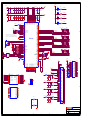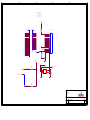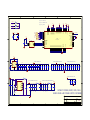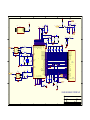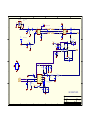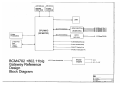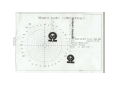Download Asus WL-500b Specifications
Transcript
TCB TCB GRANT OF EQUIPMENT AUTHORIZATION Certification Issued Under the Authority of the Federal Communications Commission By: Timco Engineering, Inc. 849 NW State Road 45 P.O. Box 370, Newberry, FL 32669 United States Date of Grant: 06/06/2003 Application Dated: 06/06/2003 ASUSTeK Computer Inc 4 Fl, No 150 Li-Te Road Peitou, Taipei Taiwan Attention: Jackson Yen , NOT TRANSFERABLE EQUIPMENT AUTHORIZATION is hereby issued to the named GRANTEE, and is VALID ONLY for the equipment identified hereon for use under the Commission's Rules and Regulations listed below. FCC IDENTIFIER: MSQWL500B Name of Grantee: ASUSTeK Computer Grant Notes 28 CE Inc Equipment Class: Digital Transmission System Notes: Wireless Router Frequency Range (MHZ) FCC Rule Parts 15C 2412.0 - 2462.0 Output Watts Frequency Tolerance Emission Designator 0.0463 Power listed is conducted. The antenna(s) used for this transmitter must be installed to provide a separation distance of at least 20 cm from all persons and must not be co-located or operating in conjunction with any other antenna or transmitter. Endusers and installers must be provided with antenna installation instructions and transmitter operating conditions for satisfying RF exposure compliance. 28: An AC adapter incorporating a ferrite core at the connector end of its DC line must be provided with every unit sold. CE: This device has shown compliance with the conducted emissions limits in 15.107, 15.207, or 18.307 adopted under FCC 02-157 (ET Docket 98-80). The device may be marketed after July 11, 2005, and is not affected by the 15.37(j) or 18.123 transition provisions. For Timco Use Only Timco Engineering, Inc. TCB Application Form 731 Rev 07 Mar 03 Shaded areas are REQUIRED Job Number Scope Date Filed Conf. # Grant Note Item 1. Applicant’s complete, legal business name: ASUSTeK Computer Inc. Applicant’s FCC Registration Number (FRN): 0005-8219-88 Item 2. Applicant’s mailing address: fill in fields, as appropriate Line 1: 4/F, 150, Li-Te Rd., Line 2: Peitou, Taipei, P.O. Box: City: State: Country (if foreign address): Zip/Postal Code: Taiwan 112 Item 3. Applicant Contact Person: First Name:Lawrence Last Name:Yu Title:R&D Engineer Telephone:886-2-28943447 E-mail:[email protected] Fax No.:886-2-28950113 Item 4. FCC ID Grantee Code: Equipment Product Code (14 characters maximum): consisting of: MSQ WL500B include “dashes” (-) where appropriate Item 5. Application Contact: All questions regarding the application will be directed to this contact. The Original Grant and Invoice will be sent to this contact. Firm Name: Telephone: Ext: Fax: No.: Training Research Co., Ltd. 886-2-26935155 32 886-2-26934440 Firs t Name:Jack Middle Initial: Last Name:Tsai Address Line 1: 1F, No. 255, Nan-yang Street, P.O. Box: Address Line 2: City: Shijr, State:Taipei Hsien, Country (if foreign address):Taiwan Zip/Postal Code:221 E-mail:[email protected] Telephone:886-2-26935155 Fax:886-2-26934440 Item 6. Test Firm Used to Take Measurements: Firm Name: Telephone: Ext.: Fax No.: Training Research Co., Ltd. 886-2-26935155 32 886-2-26934440 First Name:Jack Middle Initial: Last Name:Tsai Address Line 1: 1F, No. 255, Nan-yang Street, P.O. Box: Address Line 2: City:Shijr, State:TaipeiHsien Country (if foreign address):Taiwan Zip/Postal Code:221 E-mail:[email protected] FCC Registered Test Site Number. Required for Part 15 and 18 applications. 93906 Item 7. * Does this application include a request for confidentiality for any portion(s) of the data contained in this application pursuant to 47 CFR 0.459 of the Commission Rules? Yes No Item 8. *Is this application for modular approval? Yes No If yes, please submit a cover letter addressing the modular approval requirements of DA 00-1407. Item 9. *Is this application for software defined radio authorization? Yes No Item 10. Equipment Class: 3-digits required Description of Product as it is marketed: DTS Wireless Router Item 11. *Application is for: Original Equipment Change in identification of presently a uthorized equipment: Original FCC ID Grant Date (MM/DD/YYYY) Class II permissive change or modification of presently authorized equipment Class III permissive change to software defined radio Note: this may only be filed for applications pertaining to Software Defined Radio Item 12. Is the equipment in this application: * (a) a composite device subject to an additional equipment authorization? Yes No * (b) part of a system that operates with, or is marketed with, another device that requires an equipment authorization? Yes No If either of the above questions is answered “Yes” complete section 12 (c). (c) The related application: FCC ID has been granted under the FCC ID listed to the right is in the process of being filed under the FCC ID listed to the right is pending with the FCC under the FCC ID listed to the right Item 13. * Equipment will be operated under FCC Rule Part(s): 15C Item 14. EQUIPMENT SPECIFICATIONS: Where applicable Frequency range in MHz Rated RF Frequency tolerance Emission Microprocessor power Designator (See model number 47 CFR 2.201 and output 2.202) Low Freq High Freq IN WATTS 2412 2462 .0463 %, Hz, ppm Read each certification carefully before answering and signing this application WILLFUL FALSE STATEMENTS MADE ON THIS FORM ARE PUNISHABLE BY FINE AND/OR IMPRISONMENT (U.S. CODE, TITLE 18, SECTION 1001), AND/OR REVOCATION OF ANY STATION LICENSE OR CONSTRUCTION PERMIT (U.S. CODE, TITLE 47, SECTION 312 (a) (1)), AND/OR FORFEITURE (U.S. TITLE 47, SECTION 503). (Continued on Next Page) Item 15. APPLICANT/AGENT CERTIFICATION: I certify that I am authorized to sign this application. All of the statements herein and the exhibits attached hereto are true and correct to the best of my knowledge and belief. In accepting a Grant of Equipment Authorization issued by the TCB, under the authority of the FCC, as a result of the representations made in this application, the applicant is responsible for (1) labeling the equipment with the exact FCC ID specified in this application, (2) compliance statement labeling pursuant to the applicable rules, and (3) compliance of the equipment with the applicable technical rules. If the applicant is not the actual manufacturer of the equipment, appropriate arrangements have been made with the manufacturer to ensure that production units of this equipment will continue to comply with the FCC’s technical requirements. Authorizin g an agent to sign this application is done solely at the applicant’s discretion; however, the applicant remains responsible for all statements in this application. If an agent has signed this application on behalf of the applicant, a written letter of authorization which includes information to enable the agent to respond to the above Section 5301 (Anti-Drug Abuse) Certification statement has been provided by the applicant. It is understood that the letter of authorization must be submitted to the FCC upon request, and that the FCC reserves the right to contact the applicant directly at any time. *Signature of Authorized Applicant: Lawrence Yu Title of Authorized Signature: R&D Engineer NOTE: An asterisk ‘*’ preceding a field indicates it must be completed. Training Research Co., Ltd. ® TRC Since1985 1F, No. 255, Nan Yang Street, Shijr, Taipei Hsien 221, Taiwan, R.O.C. TEL: 886-2-26935155 FAX: 886-2-26934440 E-mail: [email protected] List of Exhibit EXHIBIT A Cover Letter EXHIBIT B Sample Label EXHIBIT C Test Report EXHIBIT D Test Setup Photos EXHIBIT E User Manual EXHIBIT F Schematics EXHIBIT G Part List EXHIBIT H Block Diagram EXHIBIT I Operational Description EXHIBIT J Photographs of EUT EXHIBIT K RF Exposure Calculations ® TRC Since1985 Training Research Co., Ltd. 1F, No. 255, Nan Yang Street, Shijr, Taipei Hsien 221, Taiwan, R.O.C. TEL: 886-2-26935155 FAX: 886-2-26934440 E-mail: [email protected] EXHIBIT A Cover Letter Request for Confidentiality Federal Communications Commission Authorization and Evaluation Division Sub.: Confidentiality Request regarding application for certification of FCC ID: MSQWL500B Pursuant to Sections 0.457 and 0.459 of the Commission’s Rules, we hereby request confidential treatment of information accompanying this application as outlined below: l l l l Schematics Part List Block diagram Operational description The above materials contain trade secrets and proprietary information not customarily released to the public. The public disclosure of these materials may be harmful to the applicant and provide unjustified benefits to its competitors. The applicant understands that pursuant to Section 0.457 of the Rules, disclosure of this application and all accompanying documentation will not be made before the date of the Grant for this application. Sincerely, ® TRC Since1985 Training Research Co., Ltd. 1F, No. 255, Nan Yang Street, Shijr, Taipei Hsien 221, Taiwan, R.O.C. TEL: 886-2-26935155 FAX: 886-2-26934440 E-mail: [email protected] EXHIBIT B Sample Label ® TRC Since1985 Training Research Co., Ltd. 1F, No. 255, Nan Yang Street, Shijr, Taipei Hsien 221, Taiwan, R.O.C. TEL: 886-2-26935155 FAX: 886-2-26934440 E-mail: [email protected] EXHIBIT C Test Report Test Report ------------------------------------------------------------------------------- MEASUREMENT REPORT of Wireless Router Applicant : ASUSTek Computer Inc. EUT : Wireless Router Model No. : WL-500b FCC ID : MSQWL500B Report No. : A5415648 Tested by : Training Research Co., Ltd. TEL : 886-2-26935155 FAX : 886-2-26934440 No. 255, Nanyang Street, Shijr, Taipei Hsien 221, Taiwan, R.O.C. Report No.: A5415648, FCC Part 15 Training Research Co., Ltd., TEL: 886-2-26935155, Fax: 886-2-26934440 1/47 Test Report ------------------------------------------------------------------------------- 2/47 CERTIFICATION We here by verify that: The test data, data evaluation, test procedures and equipment configurations shown in this report were made mainly in accordance with the procedures given in ANSI C63.4 (1992) as a reference. All test were conducted by Training Research Co., Ltd., 255 Nanyang Street, Shijr, Taipei Hsien 221, Taiwan, R.O.C. Also, we attest to the accuracy of each. We further submit that the energy emitted by the sample EUT tested as described in the report is in compliance with the technical requirements set forth in the FCC Rules Part 15 Subpart B (Declaration of Conformity) and C Section 15.247. Applicant : ASUSTek Computer Inc. Applicant address : 4F, No. 150, Li-Te Rd., Peitou, Taipei, Taiwan, R.O.C. Product Name : Wireless Router Model Name : WL-500b FCC ID : MSQWL500B Report No. : A5415648 Test Date : May 8, 2003 Prepared by: Approved by: Jack Tsai Frank Tsai Conditions of issue : (1) This test report shall not be reproduced except in full, without written approval of TRC. And the test result contained within this report only relate to the sample submitted for testing. (2) This report must not be used by the client to claim product endorsement by NVLAP or any agency of U.S. Government. NVLAP LAB CODE: 200174-0 Report No.: A5415648, FCC Part 15 Training Research Co., Ltd., TEL: 886-2-26935155, Fax: 886-2-26934440 Test Report ------------------------------------------------------------------------------- 3/47 Federal Communications Commission Declaration of Conformity (DoC) For the Following Equipment: Product name : Wireless Router Model name : WL-500b Trade name : ASUS Is herewith confirmed and found to comply with the requirements of CFR 47 part15 Subpart B - Unintentional Radiators regulation. The results of electromagnetic mission evaluation are shown in the report number : A5415648 This device complies with Part 15 of the FCC Rules. Operation is subject to the following two conditions: (1) This device may not cause harmful interference, and (2) This device must accept any interference received, including interference that may cause undesired operation Manufacturer USA local representative Company name: ASUSTeK Computer Inc. To be determined Computer address: 4/F, 150, Li-Te Rd., Peitou, Taipei, Taiwan ZIP / Postal code 112 Contact person: Lawrence Yu Title: R & D Engineer Internet e-mail address: [email protected] Tel / Fax: 886-2-28943447 / 886-2-28950113 Report No.: A5415648, FCC Part 15 Training Research Co., Ltd., TEL: 886-2-26935155, Fax: 886-2-26934440 Test Report ------------------------------------------------------------------------------- 4/47 Tables of Contents I. GENERAL ......................................................................................................................... 6 1.1 Introduction .................................................................................................................. 6 1.2 Description of EUT ....................................................................................................... 6 1.3 Description of Support Equipment ................................................................................. 6 1.4 Test method .................................................................................................................. 7 1.5 1.6 1.7 1.8 1.9 Configuration of System Under Test ............................................................................. Verify the Frequency and Channel ................................................................................ Test Procedure ............................................................................................................ Location of the Test Site ............................................................................................... General Test Condition ................................................................................................. 10 14 13 13 13 II. Section 15.101(a) : Equipment Authorization of Unintentional Radiators ....................... 14 III. Section 15.203 : Antenna Requirement............................................................................. 15 IV. Section 15.207 : Power Line Conducted Emissions for AC Powered Units ................... 4.1 Test Condition & Setup ................................................................................................ 4.2 List of Test Instruments ................................................................................................ 4.3 Test Result of Conducted Emissions ............................................................................. External antenna ........................................................................................................... Internal antenna ............................................................................................................ V. 16 16 16 17 17 19 Section 15.247(a) : Technical Description of the EUT ..................................................... 22 VI. Section 15.247(a)(2) : Bandwidth for Direct Sequence System ..................................... 6.1 Test Condition & Setup ................................................................................................ 6.2 Test Instruments Configuration ...................................................................................... 6.3 List of Test Instruments ................................................................................................ 6.4 Test Result of Bandwidth .............................................................................................. Channel 01 .................................................................................................................. Channel 06 .................................................................................................................. Channel 11 .................................................................................................................. Report No.: A5415648, FCC Part 15 Training Research Co., Ltd., TEL: 886-2-26935155, Fax: 886-2-26934440 23 23 23 23 24 25 26 27 Test Report ------------------------------------------------------------------------------- 5/47 VII. Section 15.247(b) : Power Output .................................................................................... 28 7.1 Test Condition & Setup ................................................................................................ 28 7.2 List of Test Instruments ................................................................................................ 28 7.3 Test Result ................................................................................................................... 28 VIII. Section 15.247(c) : Spurious Emissions (Radiated) ...................................................... 29 8.1 Test Condition & Setup ................................................................................................ 29 8.2 List of Test Instruments ................................................................................................ 29 8.3 Test Result of Spurious Radiated Emissions .................................................................. Below 1GHz ................................................................................................................ Above 1GHz ............................................................................................................... 8.4 Test Result of Bandedge................................................................................................. External antenna ........................................................................................................... Internal antenna ............................................................................................................ 31 31 33 39 40 42 IX. Section 15.247(d) : Power Spectral Density ..................................................................... 9.1 Test Condition & Setup ................................................................................................ 9.2 Test Instruments Configuration ...................................................................................... 9.3 List of Test Instruments .................................................................................................. 9.4 Test Result of Power Spectral Density .......................................................................... Channel 01 ................................................................................................................... Channel 06 ................................................................................................................... Channel 11 ................................................................................................................... 44 44 44 44 44 45 46 47 Report No.: A5415648, FCC Part 15 Training Research Co., Ltd., TEL: 886-2-26935155, Fax: 886-2-26934440 Test Report ------------------------------------------------------------------------------- 6/47 ҇. GENERAL 1.1 Introduction The following measurement report is submitted on behalf of applicant in support that the certification in accordance with Part 2 Subpart J and Part 15 Subpart A, B and C of the Commission's Rules and Regulations. 1.2 Description of EUT Product Name : Wireless Router Model Name : WL-500b Granted FCC ID : MSQWL500B Frequency Range : 2.412 GHz ~ 2.462GHz Support Channel : 11 Channel Modulation Skill : DBPSK, DQPSK, CCK Power Type : Switching power supply Mfg.: DVE ΙM/N: DSA-0101F-05 A I/P: 100-240Vac, 50/60Hz, 0.3A, 15VAΙ O/P: +5VDC, 2A, 10W Power Cable 1.3 : 185cm long, non-shielded, incorporates a ferrite core Test method 1 The POWER jack of EUT is connected with the AC power source via an AC to DC adaptor 2 The LAN-3 jack of EUT is connected with a LAN card of nearby PC, the LAN-4 jack is connected with another LAN card, which install in far-end PC. Than other LAN ports and WAN port each are connected with 100ohm terminal. 3 Connected the USB port of EUT with a camera through the USB shield cable . 4 Connected the parallel port of EUT with a printer. 5 Using the LAN port of computer and software to control the EUT. The software provided by the manufacturer to control the EUT in the continuous transmission mode, the test is performed under those specific conditions. Report No.: A5415648, FCC Part 15 Training Research Co., Ltd., TEL: 886-2-26935155, Fax: 886-2-26934440 Test Report ------------------------------------------------------------------------------- 7/47 6 Set different channel being tested and repeat the procedures above. (a) Radiated for intentional test: making EUT to the mode of continuous transmission (b) Conducted and Radiated for unintentional test: making EUT to the linking (Rx/Tx) mode with support equipments 1.4 Description of Support Equipment In order to construct the minimum testing, following equipment were used as the support units. Printer : HP Model No. : C6464A Serial No. : TH16LEB5PK FCC ID : N/A, DoC Approved ᛀ : 3892H381 Power type : Switching adaptor Power cord : Non-shielded, 173cm long, No ferrite core (between adaptor and AC source) Non-shielded, 180cm long, with ferrite core (between printer and adaptor) Data cable : Shielded, 1.70m long, No ferrite core Fax/Modem : Aceex Model No. : DM-1414 Serial No. : 9010582 FCC ID : IFAXDM1414 Power type : 110 VAC / 50 ~ 60 Hz, Switching Power Cord : Non-shielded, 1.90m long, Plastic hoods, and no ferrite bead Data Cable : RS-232ШShielded, 1.30m long, Metal hoods , No bead RJ-11Cx2ШNon-shielded, 7’ long, Plastic hoods, No bead USB Gamepad : Rockfire Model No. : QF-337uv Serial No. : 10600545, KR91379759 FCC ID : None (CE approval) ᛀ : 3862A574 Power type : By computer Data Cable : Shielded, 1.81m long, Plastic, with ferrite core Report No.: A5415648, FCC Part 15 Training Research Co., Ltd., TEL: 886-2-26935155, Fax: 886-2-26934440 Test Report ------------------------------------------------------------------------------- 8/47 Camera : Logitech Model No. : V-UJ16 Serial No. : LZA30600780 Product No. : 861095-0010 ᛀ : 4912A026 FCC ID : N/A, DoC Approved Power type : 5V, 300mA PC : HP Pavilion Model No. : P8574A Serial No. : TW21920435 FCC ID : DoC Approved ᛀ : 3902H097 Power type : 100 ~ 127VAC / 4A, 200 ~ 240VAC/2A, 50 ~ 60Hz, 5A, Switching Power cord : Non-shielded, 2.33 m length, Plastic hood, No ferrite core Monitor : HP 15’ Color Monitor Model No. : D2827A Serial No. : KR91161719 FCC ID : C5F7NFCMC1518X ᛀ : 3872B039 Power type : 110 ~ 240 VAC / 50 ~ 60 Hz, Switching Power cord : Shielded, 1.83m long, No ferrite core Data cable : Shielded, 1.46m long, with two ferrite cores Keyboard : HP Model No. Serial No. : : 5187-0343 BE21700404 FCC ID : DoC Approved ᛀ : 3892C981 Data cable : Shielded, 1.73m length, Plastic hood, No ferrite core Report No.: A5415648, FCC Part 15 Training Research Co., Ltd., TEL: 886-2-26935155, Fax: 886-2-26934440 Test Report ------------------------------------------------------------------------------Mouse : HP Model No. : M-S34 Serial No. : LZB90714106 FCC ID : DZL211029 ᛀ : 4862A011 Power cord : Non-shielded, 1.88m long, No ferrite core Notebook : ASUSTek Computer Model No. : AB00F Serial No. : 24NP016361 FCC ID : DoC Approved BSMI : 41016012 Power type : 100 ~ 240VAC, 1A 50/60 Hz, Switching Adaptor of PC : LITE-ON Electronics, Inc. Model No. Serial No. : : PA-1530-01 00151184 FCC ID : Doc Approved ᛀ : 3882B259 Power cable : Non-shielded, 1.72m length, Plastic hood, No ferrite core (Between power adaptor and AC power source) Power cable : Shielded, 1.48m length, Plastic hood, with ferrite core (Between power adaptor and notebook) WLAN Card Model No. FCC ID : : : Gemtek Technology Co., Ltd. C911003 MXF-C911003 Report No.: A5415648, FCC Part 15 Training Research Co., Ltd., TEL: 886-2-26935155, Fax: 886-2-26934440 9/47 Test Report ------------------------------------------------------------------------------ 1.5 Configuration of System Under Test (Conducted and Radiated of unintentional powered by adaptor) Turntable Power Source LAN Card EUT Camera Modem Printer Monitor PS/2 Keyboard PC PS/2 Mouse USB Gamepad Far-end Notebook Connections of Equipment Router: *RJ45 Cable x 1 --- 30 m length, non-shielded, no ferrite core *RJ45 Cable x 4 --- 120cm length , non-shielded, no ferrite core *Printer Cable x 1 --- 170cm length, shielded, no ferrite core *USB Cable x 1 --- 271cm length, shielded, no ferrite core PC: *VGA Port --- a monitor *Serial Port --- an external modem *PS/2 Ports --- a PS/2 keyboard and PS/2 mouse *USB Port --- a USB gamepad *LAN Interface --- EUT Report No.: A5415648, FCC Part 15 Training Research Co., Ltd., TEL: 886-2-26935155, Fax: 886-2-26934440 10/47 Test Report ------------------------------------------------------------------------------ 11/47 (Radiated of intentional power by adaptor) Turntable AC source Adaptor EUT Far-end Notebook The tests below are carried with the EUT transmitter set at high power in TDD mode. The EUT is forced to select of output power level and channel number by notebook computer. The setting up procedure was recorded in 1.3 test method. Report No.: A5415648, FCC Part 15 Training Research Co., Ltd., TEL: 886-2-26935155, Fax: 886-2-26934440 Test Report ------------------------------------------------------------------------------ 1.6 12/47 Verify the Frequency and Channel Channel Frequency (GHz) 1 2.412 2 2.417 3 2.422 4 2.427 5 2.432 6 2.437 7 2.442 8 2.447 9 2.452 10 2.457 11 2.462 Note: 1. This is for confirming that all frequencies are in 2.412GHz to 2.462GHz. 2. Section 15.31(m): Measurements on intentional radiators or receivers shall be performed at three frequencies for operating frequency range over 10 MHz. (The locations of these frequencies one near the top, one near the middle and one near the bottom.) 3. After test, the EUT operating frequencies are in 2.412GHz to 2.462GHz. So all the items as followed in testing report are need to test these three frequencies: Top: Channel – 1; Middle: Channel – 6; Bottom: Channel – 11. Report No.: A5415648, FCC Part 15 Training Research Co., Ltd., TEL: 886-2-26935155, Fax: 886-2-26934440 Test Report ------------------------------------------------------------------------------ 1.7 13/47 Test Procedure All measurements contained in this report were performed mainly according to the techniques described in ANSI C63.4 (1992) and the pre-setup was written on 1.3 test method, the detail setup was written on each test item. 1.8 Location of the Test Site The radiated emissions measurements required by the rules were performed on the three-meter, Anechoic Chamber (Registration Number: 93906) maintained by Training Research Co., Ltd. 1F, No. 255 Nanyang Street, Shijr, Taipei Hsien 221, Taiwan, R.O.C. Complete description and measurement data have been placed on file with the commission. The conducted power line emissions tests and other test items were performed in a anechoic chamber also located at Training Research Co., Ltd. No. 255 Nanyang Street, Shijr, Taipei Hsien 221, Taiwan, R.O.C. Training Research Co., Ltd. is listed by the FCC as a facility available to do measurement work for others on a contract basis. 1.9 General Test Condition The conditions under which the EUT operates were varied to determine their effect on the equipment's emission characteristics. The final configuration of the test system and the mode of operation used during these tests were chosen as that which produced the highest emission levels. However, only those conditions, which the EUT was considered likely to encounter in normal use were investigated. In test, they were set in high power and continuously transmitting mode that controlled by computer. The ch01, ch06 and ch11 of EUT were all tested. The setting up procedure is recorded on 1.3 test method. Report No.: A5415648, FCC Part 15 Training Research Co., Ltd., TEL: 886-2-26935155, Fax: 886-2-26934440 Test Report ------------------------------------------------------------------------------ 14/47 II. Section 15.101(a): Equipment authorization of unintentional radiators The EUT equipped with a LAN interface and should be operated with the computer. It was categorized to Class B personal computers and peripherals as cannot be operated stand-alone. The authorization requires Declaration of Conformity (DoC) and the items required such as Sect.15.107 (Conducted limits) and Sect.15.109 (Radiated emission limits) is same as Sect.15.207 and 15.247(C). Report No.: A5415648, FCC Part 15 Training Research Co., Ltd., TEL: 886-2-26935155, Fax: 886-2-26934440 Test Report ------------------------------------------------------------------------------ 15/47 III. Section 15.203: Antenna requirement The EUT can be equipped with two kind antennas. It has an integral antenna (on Mini PCI Board) and the detachable external antenna is affixed to the EUT using a unique connector, which allows for replacement of a broken antenna, but does not use a standard antenna jack or electrical connector. The custom antenna specification of list as below: (1) External antenna Manufacturer : NInput Output Enterprise Corp Part No : W201-108-D2 Connector : SMA Plug Reverse Antenna Type : Dipole Antenna Antenna Gain : 3.52dBi (Max.) (2) Integral antenna Manufacturer : ASUSTek Computer Inc. Antenna Type : Patch antenna Antenna Gain : 3.34dBi (Max.) Report No.: A5415648, FCC Part 15 Training Research Co., Ltd., TEL: 886-2-26935155, Fax: 886-2-26934440 Test Report ------------------------------------------------------------------------------ 16/47 IV. Section 15.207: Power Line Conducted Emissions for AC Powered Units 4.1 Test Condition & Setup The power line conducted emission measurements were performed in an anechoic chamber. The EUT was assembled on a wooden table, which is 80 centimeters high, was placed 40 centimeters from the backwall and at least 1 meter from the sidewall. Power was fed to the EUT from the public utility power grid through a line filter and Line Impedance Stabilization Networks (LISNs). The LISN housing, measuring instrumentation case, ground plane, etc., were electrically bonded together at the same RF potential. The Spectrum analyzer (or EMI receiver) was connected to the AC line through an isolation transformer. The 50-ohm output of the LISN was connected to the spectrum analyzer directly. Conducted emission levels were in the CISPER quasi-peak and average detection mode. The analyzer's 6 dB bandwidth was set to 9 KHz. No post-detector video filter was used. The spectrum was scanned from 150 KHz to 30 MHz. The physical arrangement of the test system and associated cabling was varied (within the scope of arrangements likely to be encountered in actual use) to determine the effect on the unit's emanations in amplitude and frequency. All spurious emission frequencies were observed. The highest emission amplitudes relative to the appropriate limit were measured and have been recorded in paragraph 2.4. There is a test condition apply in this test item, the test procedure description as <1.3>. Three channels were tested, one in the top (CH01), one in the middle (CH06) and the other in bottom (CH11). 4.2 List of Test Instruments Calibration Date Instrument Name Model No. Brand Serial No. Last time Next time EMI Receiver 8546A HP 3520A00242 06/28/02 06/28/03 RF Filter Section 85460A HP 3448A00217 06/28/02 06/28/03 LISN (EUT) LISN-01 TRC 9912-03,04 06/04/02 06/04/03 LISN (Support E.) LISN-01 TRC 9912-05 07/15/02 07/15/03 Auto Switch Box ASB-01 TRC 9904-01 11/20/02 11/20/03 (< 30MHz) The level of confidence of 95%, the uncertainty of measurement of conducted emission is ± 2.02 dB. Report No.: A5415648, FCC Part 15 Training Research Co., Ltd., TEL: 886-2-26935155, Fax: 886-2-26934440 Test Report ------------------------------------------------------------------------------ 17/47 4.3 Test Result of Power Line Conducted Emissions EUT station transmit only The following table shows a summary of the highest emissions of power line conducted emissions on the LIVE and NETURAL conductors of the EUT power cord. Show as follows. Test Conditions: Temperature : 24.3 °C Humidity : 43.5 % RH Table 1 Test mode: External antenna, Channel 1 Power Connected Conductor Frequency (KHz) Line 1 Line 2 Emissions Peak QP FCC Class B Average QP-limit AVG-limit Margin (dBµ V) (dBµ V) (dBµ V) (dBµ V) (dBµ V) (dB) 163.630 55.68 52.27 42.55 65.37 55.37 -12.82 206.000 47.40 --- --- 64.40 54.40 -7.00 405.000 39.92 --- --- 58.71 48.71 -8.79 745.000 33.89 --- --- 56.00 46.00 -12.11 1176.000 34.54 --- --- 56.00 46.00 -11.46 1518.000 35.07 --- --- 56.00 46.00 -10.93 2136.000 36.29 --- --- 56.00 46.00 -9.71 3702.000 35.77 --- --- 56.00 46.00 -10.23 168.630 58.19 54.22 41.33 65.37 55.37 -11.15 205.000 48.75 --- --- 64.43 54.43 -5.68 409.000 40.48 --- --- 58.60 48.60 -8.12 781.000 36.58 --- --- 56.00 46.00 -9.42 1017.000 37.34 --- --- 56.00 46.00 -8.66 1503.000 36.74 --- --- 56.00 46.00 -9.26 1748.000 36.65 --- --- 56.00 46.00 -9.35 3477.000 36.06 --- --- 56.00 46.00 -9.94 NOTE: (1) Margin = Peak Amplitude – Limit, The reading amplitudes are all under limit. (2) A "+" sign in the margin column means the emission is OVER the Class B Limit and "–" sign of means UNDER the Class B limit Report No.: A5415648, FCC Part 15 Training Research Co., Ltd., TEL: 886-2-26935155, Fax: 886-2-26934440 Test Report ------------------------------------------------------------------------------ 18/47 Table 2 Test mode: External antenna, Channel 6 Power Connected Conductor Frequency (KHz) Line 1 Line 2 Emissions QP Peak FCC Class B Average QP-limit AVG-limit Margin (dBµ V) (dBµ V) (dBµ V) (dBµ V) (dBµ V) (dB) 164.870 55.40 52.32 42.40 65.60 55.60 -13.20 206.000 49.17 --- --- 64.40 54.40 -5.23 238.000 43.99 --- --- 63.49 53.49 -9.50 405.000 37.92 --- --- 58.71 48.71 -10.79 1871.000 36.58 --- --- 56.00 46.00 -9.42 2329.000 35.59 --- --- 56.00 46.00 -10.41 168.750 58.12 54.34 41.53 65.54 55.54 -11.20 208.000 47.03 --- --- 64.34 54.34 -7.31 409.000 40.50 --- --- 58.60 48.60 -8.10 745.000 38.51 --- --- 56.00 46.00 -7.49 989.000 37.08 --- --- 56.00 46.00 -8.92 1308.000 37.34 --- --- 56.00 46.00 -8.66 Table 3 Test mode: External antenna, Channel 11 Power Connected Conductor Frequency (KHz) Line 1 Line 2 Emissions Peak QP FCC Class B Average QP-limit AVG-limit Margin (dBµ V) (dBµ V) (dBµ V) (dBµ V) (dBµ V) (dB) 165.000 55.99 52.51 42.66 65.37 55.37 -12.71 208.000 48.27 --- --- 64.34 54.34 -6.07 405.000 39.51 --- --- 58.71 48.71 -9.20 1924.000 36.88 --- --- 56.00 46.00 -9.12 2558.000 35.52 --- --- 56.00 46.00 -10.48 3702.000 36.26 --- --- 56.00 46.00 -9.74 166.130 57.96 54.76 44.23 65.54 55.54 -10.78 405.000 41.22 --- --- 58.71 48.71 -7.49 738.000 39.14 --- --- 56.00 46.00 -6.86 989.000 37.02 --- --- 56.00 46.00 -8.98 1437.000 36.70 --- --- 56.00 46.00 -9.30 3542.000 35.87 --- --- 56.00 46.00 -10.13 Report No.: A5415648, FCC Part 15 Training Research Co., Ltd., TEL: 886-2-26935155, Fax: 886-2-26934440 Test Report ------------------------------------------------------------------------------ 19/47 Table 4 Test mode: External antenna, Standby Power Connected Conductor Frequency (KHz) Line 1 Line 2 Emissions QP Peak FCC Class B Average QP-limit AVG-limit Margin (dBµ V) (dBµ V) (dBµ V) (dBµ V) (dBµ V) (dB) 183.020 55.42 51.06 43.43 64.94 54.94 -11.51 413.000 39.40 --- --- 58.49 48.49 -9.09 850.000 34.43 --- --- 56.00 46.00 -11.57 1503.000 33.61 --- --- 56.00 46.00 -12.39 2372.000 34.87 --- --- 56.00 46.00 -11.13 3542.000 32.46 --- --- 56.00 46.00 -13.54 187.690 57.94 56.67 46.73 64.94 54.94 -8.21 373.000 39.42 --- --- 59.63 49.63 -10.21 456.000 39.83 --- --- 57.26 47.26 -7.43 752.000 36.10 --- --- 56.00 46.00 -9.90 850.000 35.45 --- --- 56.00 46.00 -10.55 1091.000 34.41 --- --- 56.00 46.00 -11.59 Table 5 Test mode: Internal antenna, Channel 1 Power Connected Conductor Frequency (KHz) Line 1 Line 2 Emissions Peak QP FCC Class B Average QP-limit AVG-limit Margin (dBµ V) (dBµ V) (dBµ V) (dBµ V) (dBµ V) (dB) 155.650 56.67 54.51 43.35 65.77 55.77 -11.26 154.750 55.80 54.10 43.29 65.54 55.54 -11.44 205.000 50.10 --- --- 64.43 54.43 -4.33 384.000 40.41 --- --- 59.31 49.31 -8.90 1871.000 37.94 --- --- 56.00 46.00 -8.06 3819.000 37.06 --- --- 56.00 46.00 -8.94 154.770 59.64 56.66 44.81 65.86 55.86 -9.20 153.750 57.87 56.42 44.50 65.31 55.31 -8.89 447.000 39.56 --- --- 57.51 47.51 -7.95 902.000 37.99 --- --- 56.00 46.00 -8.01 1534.000 38.75 --- --- 56.00 46.00 -7.25 3542.000 37.41 --- --- 56.00 46.00 -8.59 Report No.: A5415648, FCC Part 15 Training Research Co., Ltd., TEL: 886-2-26935155, Fax: 886-2-26934440 Test Report ------------------------------------------------------------------------------ 20/47 Table 6 Test mode: Internal antenna, Channel 6 Power Connected Conductor Frequency (KHz) Line 1 Line 2 Emissions QP Peak FCC Class B Average QP-limit AVG-limit Margin (dBµ V) (dBµ V) (dBµ V) (dBµ V) (dBµ V) (dB) 155.790 56.29 54.37 43.50 65.63 55.63 -11.26 205.000 48.08 --- --- 64.43 54.43 -6.35 409.000 40.85 --- --- 58.60 48.60 -7.75 1346.000 35.82 --- --- 56.00 46.00 -10.18 1871.000 36.51 --- --- 56.00 46.00 -9.49 3702.000 37.76 --- --- 56.00 46.00 -8.24 156.330 58.57 55.56 45.38 65.83 55.83 -10.27 157.400 59.55 57.27 44.88 65.60 55.60 -8.33 155.500 53.29 57.09 44.72 64.94 54.94 -7.85 109.000 40.83 --- --- 58.60 48.60 -7.77 745.000 37.41 --- --- 56.00 46.00 -8.59 1490.000 38.65 --- --- 56.00 46.00 -7.35 Table 7 Test mode: Internal antenna, Channel 11 Power Connected Conductor Frequency (KHz) Line 1 Line 2 Emissions Peak QP FCC Class B Average QP-limit AVG-limit Margin (dBµ V) (dBµ V) (dBµ V) (dBµ V) (dBµ V) (dB) 154.940 56.47 54.41 43.48 65.54 55.54 -11.13 206.000 49.24 --- --- 64.40 54.40 -5.16 409.000 40.32 --- --- 58.60 48.60 -8.28 724.000 37.15 --- --- 56.00 46.00 -8.85 1783.000 37.90 --- --- 56.00 46.00 -8.10 2308.000 36.38 --- --- 56.00 46.00 -9.62 153.310 59.34 57.14 44.98 65.91 55.91 -8.77 154.680 57.44 56.45 44.58 65.60 55.60 -9.15 155.870 59.39 56.96 44.71 65.31 55.31 -8.35 387.000 43.76 --- --- 59.23 49.23 -5.47 1889.000 38.33 --- --- 56.00 46.00 -7.67 3670.000 38.68 --- --- 56.00 46.00 -7.32 Report No.: A5415648, FCC Part 15 Training Research Co., Ltd., TEL: 886-2-26935155, Fax: 886-2-26934440 Test Report ------------------------------------------------------------------------------ 21/47 Table 8 Test mode: Internal antenna, Standby Power Connected Conductor Frequency (KHz) Line 1 Line 2 Emissions Peak QP FCC Class B Average QP-limit AVG-limit Margin (dBµ V) (dBµ V) (dBµ V) (dBµ V) (dBµ V) (dB) 180.520 53.81 50.79 41.52 65.06 55.06 -13.54 359.000 39.26 --- --- 60.03 50.03 -10.77 456.000 39.12 --- --- 57.26 47.26 -8.14 824.000 36.49 --- --- 56.00 46.00 -9.51 1113.000 36.49 --- --- 56.00 46.00 -9.51 1198.000 36.84 --- --- 56.00 46.00 -9.16 1346.000 36.86 --- --- 56.00 46.00 -9.14 1713.000 37.29 --- --- 56.00 46.00 -8.71 2136.000 39.12 --- --- 56.00 46.00 -6.88 3819.000 37.24 --- --- 56.00 46.00 -8.76 159.000 50.81 --- --- 65.74 55.74 -4.93 183.460 56.31 55.26 47.90 65.06 55.06 -7.26 409.000 40.74 --- --- 58.60 48.60 -7.86 456.000 40.71 --- --- 57.26 47.26 -6.55 832.000 39.60 --- --- 56.00 46.00 -6.40 1198.000 39.14 --- --- 56.00 46.00 -6.86 1477.000 39.78 --- --- 56.00 46.00 -6.22 1748.000 39.64 --- --- 56.00 46.00 -6.36 2115.000 39.37 --- --- 56.00 46.00 -6.63 3670.000 37.94 --- --- 56.00 46.00 -8.06 Report No.: A5415648, FCC Part 15 Training Research Co., Ltd., TEL: 886-2-26935155, Fax: 886-2-26934440 Test Report ------------------------------------------------------------------------------ 22/47 V. Section 15.247 (a): Technical description of the EUT Based on the Section 2.1, Direct Sequence System is a spread spectrum system in which the carrier has been modulated by a high speed spreading code and an information data stream. The high speed code sequence dominates the “modulating function” and is the direct cause of the wide spreading of the transmitted signal. In the operational description demonstrates the operation principles of the Baseband processor employed by the EUT, shows that which is a complete DSSS baseband processor and meets the definition of the Direct sequence spread spectrum system. Report No.: A5415648, FCC Part 15 Training Research Co., Ltd., TEL: 886-2-26935155, Fax: 886-2-26934440 Test Report ------------------------------------------------------------------------------ 23/47 VI. Section 15.247(a)(2): Bandwidth for Direct Sequence System. 6.1 Test Condition & Setup The transmitter bandwidth measurements were performed by the contact manner. The EUT was set to transmit continuously, also various channels were investigated to find the maximum occupied bandwidth.. The output of the EUT was connected to the spectrum analyzer. The bandwidth of the fundamental frequency is observed by the spectrum analyzer with 100kHz RBW and 100kHz VBW. 6.2 Test Instruments Configuration Spectrum Analyzer (RBW: 100kHz; VBW: 100kHz) EUT P.S.: Notebook computer to control the EUT at maximal power output and channel Number and set antenna kit 6.3 List of Test Instruments Instrument Name Model No. Spectrum Analyzer MS2665C Brand Serial No. Last time Next time ANRITSU 6200175476 09/11/02 09/11/03 Report No.: A5415648, FCC Part 15 Training Research Co., Ltd., TEL: 886-2-26935155, Fax: 886-2-26934440 Test Report ------------------------------------------------------------------------------ 6.4 24/47 Test Result of Bandwidth Bandwidth of Channel 1 Bandwidth : 11.28 MHz The min. 6dB BW at least : 500 KHz Bandwidth of Channel 6 Bandwidth : 11.28 MHz The min. 6dB BW at least : 500 KHz Bandwidth of Channel 11 Bandwidth : The min. 6dB BW at least : 11.28 MHz 500 KHz Note: 1. The data in the above table are summarizing the following attachment spectrum analyzer hard copy. According to the guidance, we’ d made the measurement with the spectrum analyzer’ s resolution bandwidth (RBW)=100kHz and set the span>>RBW. The results show the measured 6dB bandwidth comply with the minimum 500kHz requirement. 2. The attachments show these on the following pages. Report No.: A5415648, FCC Part 15 Training Research Co., Ltd., TEL: 886-2-26935155, Fax: 886-2-26934440 Test Report -----------------------------------------------------------------------------Bandwidth of Channel 1: Report No.: A5415648, FCC Part 15 Training Research Co., Ltd., TEL: 886-2-26935155, Fax: 886-2-26934440 25/47 Test Report -----------------------------------------------------------------------------Bandwidth of Channel 6: Report No.: A5415648, FCC Part 15 Training Research Co., Ltd., TEL: 886-2-26935155, Fax: 886-2-26934440 26/47 Test Report -----------------------------------------------------------------------------Bandwidth of Channel 11: Report No.: A5415648, FCC Part 15 Training Research Co., Ltd., TEL: 886-2-26935155, Fax: 886-2-26934440 27/47 Test Report ------------------------------------------------------------------------------ 28/47 VII. Section 15.247(b): Power Output 7.1 Test Condition & Setup BOONTON 4532 EUT RF Power Meter 1. The output of the transmitter is connected to the BOONTON RF Power Meter. 2. The calibration is performed before every test. The values of the output power of the EUT will shown in the dBm directly are the transmitter output peak power. Recording as follows. 7.2 List of Test Instruments Instrument Name Model No. Brand Serial No. RF Power Meter 4532 BOONTON 117501 7.3 Test Result Formula: Signal generator + |Cable loss| = Output peak power Channel Signal Generator dBm Cable Loss dBm Output peak power dBm mW CH 1 15.95 0.70 16.65 46.238 CH 6 15.88 0.70 16.58 45.499 CH 11 15.61 0.70 16.31 42.756 Report No.: A5415648, FCC Part 15 Training Research Co., Ltd., TEL: 886-2-26935155, Fax: 886-2-26934440 Test Report ------------------------------------------------------------------------------ 29/47 VIII. Section 15.247 (C): Spurious Emissions (Radiated) 8.1 Test Condition & Setup We’ d performed the test by the radiated emission skill: The EUT was placed in an anechoic chamber, and set the EUT transmitting continuously and scanned at 3-meter distance to determine its emission characteristics. The physical arrangement of the EUT was varied (within the scope of arrangements likely to be encountered in actual use) to determine the effect on the unit's emanations in amplitude, directivity, and frequency. The exact system configuration, which produced the highest emissions was noted so it could be reproduced later during the final tests. For the measurement above 1GHz, according to the guidance we’ d set the spectrum analyzer’ s 6dB bandwidth RBW to 1MHz. This was done to ensure that the final measurements would demonstrate the worst-case interference potential of the EUT. Final radiation measurements were made on a three-meter, anechoic chamber. The EUT system was placed on a nonconductive turntable, which is 0.8 meters height, top surface 1.0 x 1.5 meter. The spectrum was examined from 30 MHz to 1000 MHz using an Hewlett Packard 85460A EMI Receiver, M.E. whole range Bi-log antenna (Model No.: VULB9160) is used to measure frequency from 30 MHz to 1GHz. The final test is used the HP 85460A spectrum and 8564E spectrum was examined from 1GHz to 25GHz using an Hewlett Packard Spectrum Analyzer, EMCO/CMT Horn Antenna (Model 3115 / RA42-K-F-4B-C) for 1G - 25GHz. At each frequency, the EUT was rotated 360 degrees, and the antenna was raised and lowered from one to four meters to find the maximum emission levels. Measurements were taken using both horizontal and vertical antenna polarization. Appropriate preamplifiers were used for improving sensitivity and precautions were taken to avoid overloading or desensitizing the spectrum analyzer. There are two spectrum analyzers use on this testing, HP 85460A for frequency 30MHz to 1000MHz, and 8564E for frequency 1GHz to 25GHz. No post-detector video filters were used in the test. The spectrum analyzer's 6dB bandwidth was set to 120KHz (spectrum was examined from 30 MHz to 1000 MHz), the spectrum analyzer's 6 dB bandwidth was set to 1 MHz (spectrum was examined from 1GHz to 25GHz) and the analyzer was operated in the maximum hold mode. There is a test condition applies in this test item, the test procedure description as the following: Three channels were tested, one in the top (CH01), one in the middle (CH06) and the other in bottom (CH11). The setting up procedure is recorded on <1.3> Report No.: A5415648, FCC Part 15 Training Research Co., Ltd., TEL: 886-2-26935155, Fax: 886-2-26934440 Test Report ------------------------------------------------------------------------------ 30/47 With the transmitter operating from a AC source and using the internal of EUT, radiates spurious emissions falling within the restricted bands of 15.209 were measured at operating frequencies corresponding to upper, middle and bottom channels in the 2400 ~ 2483.5 MHz band. The actual field intensity in decibels referenced to 1 microvolt per meter (dBµV/m) is determined by algebraically adding the measured reading in dBµV, the antenna factor (dB), and cable loss (dB) at the appropriate frequency. Since the EUT was set to transmit continuously, no duty cycle is present. For frequency between 30MHz to 1000MHz FIa (dBuV/m) = FIr (dBµV) + Correction Factors FIa : Actual Field Intensity FIr : Reading of the Field Intensity Correction Factors = Antenna Factor + Cable Loss – Amplifier Gain For frequency between 1GHz to 25GHz FIa (dBµV/m) = FIr (dBµV) + Correction Factor FIa : Actual Field Intensity FIr : Reading of the Field Intensity Correction Factors = Antenna Factor + Cable Loss – Amplifier Gain 8.2 List of Test Instruments Instrument Name Model No. Brand Serial No. Last time Next time EMI Receiver 8546A HP 3520A00242 06/28/02 06/28/03 RF Filter Section 85460A HP 3448A00217 06/28/02 06/28/03 Bi-log Antenna VULB9160 M. E. 3064 07/08/02 07/08/03 Switch/Control Unit 3488A HP N/A 11/20/02 11/20/03 ASB-01 TRC 9904-01 11/20/02 11/20/03 Spectrum Analyzer 8564E HP US36433002 08/01/02 08/01/03 Microwave Preamplifier 83051A HP 3232A00347 08/01/02 08/01/03 Horn Antenna 3115 EMCO 9704 – 5178 08/01/02 08/01/03 Horn Antenna RA42-K-F-4B-C CMT 961505-003 02/01/03 02/01/04 05/20/02 05/20/03 (>30MHz) Auto Switch Box (>30MHz) Anechoic Chamber (cable calibrated together) The level of confidence of 95% , the uncertainty of measurement of radiated emission is ± 3.44dB. Report No.: A5415648, FCC Part 15 Training Research Co., Ltd., TEL: 886-2-26935155, Fax: 886-2-26934440 Test Report ------------------------------------------------------------------------------ 31/47 8.3 Test Result of Spurious Radiated Emissions EUT's transmit only The highest peak values of radiated emissions form the EUT at various antenna heights, antenna polarizations, EUT orientation, etc. are recorded on the following. Test Conditions: Temperature : 24.3 ° C Humidity : 43.5 % RH Table 9 Test mode: External antenna for 30MHz to 1GHz [Antenna polarity Horizontal] Radiated Emission Correction Factors Frequency Amplitude Ant. H. (MHz) (dBµ V) (m) Table ( ̓ ) Corrected Amplitude FCC Class B (3m) Limit (dBµ V/m) (dBµ V/m) (dB) Margin (dB) 124.80 39.40 2.00 19 -1.47 37.93 43.50 -5.57 220.36 38.94 1.00 78 -2.74 36.20 46.00 -9.80 300.99 38.97 1.00 119 -2.34 36.63 46.00 -9.37 500.05 34.33 1.00 190 4.56 38.89 46.00 -7.11 600.00 30.49 1.00 251 8.71 39.20 46.00 -6.80 750.07 27.08 2.00 252 12.73 39.81 46.00 -6.19 Table 10 Test mode: External antenna for 30MHz to 1GHz [Antenna polarity Vertical] Radiated Emission Correction Factors Frequency Amplitude Ant. H. (m) (MHz) (dBµ V) Table ( ̓ ) Corrected Amplitude FCC Class B (3m) Limit (dBµ V/m) (dBµ V/m) (dB) Margin (dB) 43.83 27.98 1.00 251 5.50 33.48 40.00 -6.52 68.23 27.60 1.00 323 2.30 29.90 40.00 -10.10 121.51 38.45 1.00 142 -1.32 37.13 43.50 -6.37 501.66 32.52 1.00 10 4.64 37.16 46.00 -8.84 601.09 30.26 1.00 217 8.74 39.00 46.00 -7.00 750.07 26.57 1.00 209 12.73 39.30 46.00 -6.70 Note: 1. Margin = Amplitude – limit, if margin is minus means under limit. 2. Corrected Amplitude = Reading Amplitude + Correction Factors 3. Correction factor = Antenna factor + ( Cable Loss – Amplitude gain) Report No.: A5415648, FCC Part 15 Training Research Co., Ltd., TEL: 886-2-26935155, Fax: 886-2-26934440 Test Report ------------------------------------------------------------------------------ 32/47 Table 11 Test mode: Internal antenna for 30MHz to 1GHz [Antenna polarity Horizontal] Radiated Emission Correction Factors Frequency Amplitude Ant. H. (m) (MHz) (dBµ V) Table ( ̓ ) Corrected Amplitude FCC Class B (3m) Limit (dBµ V/m) (dBµ V/m) (dB) Margin (dB) 110.02 33.51 1.00 277 -0.90 32.61 43.50 -10.89 121.51 35.84 2.00 3 -1.32 34.52 43.50 -8.98 300.39 40.73 1.00 47 -2.35 38.38 46.00 -7.62 375.56 37.39 1.00 146 -0.44 36.95 46.00 -9.05 687.17 25.77 1.00 155 11.37 37.14 46.00 -8.86 750.07 26.22 1.00 328 12.73 38.98 46.00 -7.05 Table 12 Test mode: Internal antenna for 30MHz to 1GHz [Antenna polarity Vertical] Radiated Emission Correction Factors Frequency Amplitude Ant. H. (m) (MHz) (dBµ V) Table ( ̓ ) Corrected Amplitude FCC Class B (3m) Limit µ V/m) (dB (dBµ V/m) (dB) Margin (dB) 60.22 28.94 1.00 237 3.10 32.04 40.00 -7.96 70.01 32.73 1.00 274 2.12 34.85 40.00 -5.15 108.77 39.17 1.00 222 -0.82 38.35 43.50 -5.15 121.51 37.65 1.00 282 -1.32 36.33 43.50 -7.17 144.58 37.83 1.00 159 -2.00 35.83 43.50 -7.67 624.01 28.98 1.00 327 9.45 38.43 46.00 -7.57 Report No.: A5415648, FCC Part 15 Training Research Co., Ltd., TEL: 886-2-26935155, Fax: 886-2-26934440 Test Report ------------------------------------------------------------------------------ 33/47 Table 13 Test mode: Channel 1, External antenna for 1GHz to 25GHz [Horizontal] Corrected Amplitude Radiated Emission Frequency (MHz) Ant. H. (m) Table ( ̓ ) Correction Factors (dB) FCC Class B ( 3m ) (dBµV/m) Peak Limit (dBµV/m) Average Peak Ave. Margin (dB) 1607.64 1.00 59 3.26 41.59 --- 74.00 53.96 -12.37 4823.12 1.00 175 3.76 50.59 --- 74.00 53.96 -3.37 7232.15 1.00 62 10.07 57.91 45.74 74.00 53.96 -8.22 9650.42 1.00 114 11.47 44.80 --- 74.00 53.96 -9.16 Table 14 Test mode: Channel 1, External antenna for 1GHz to 25GHz [Vertical] Corrected Amplitude Radiated Emission Frequency (MHz) Ant. H. (m) Table ( ̓ ) Correction Factors (dB) FCC Class B ( 3m ) (dBµV/m) Peak Limit (dBµV/m) Average Peak Ave. Margin (dB) 3215.97 1.00 164 4.67 42.67 --- 74.00 53.96 -11.29 4823.12 1.00 118 3.76 50.59 --- 74.00 53.96 -3.37 7232.82 1.00 250 10.07 59.11 47.24 74.00 53.96 -6.72 Note: 1. Margin = Corrected - Limit. 2. The EUT utilizes a permanently attached antenna. In addition the spurious RF radiated emissions levels do comply with the 20dBc limit both at its bandedges and other spurious emissions. 3.As stated in Section 15.35(b), for any frequencies above 1000MHz, radiated limits shown are based upon the use of measurement instrumentation employing an average detector function. As the results of our test, the peak amplitudes are already below the FCC limit. Thus the average amplitudes of the rest are omitted. Report No.: A5415648, FCC Part 15 Training Research Co., Ltd., TEL: 886-2-26935155, Fax: 886-2-26934440 Test Report ------------------------------------------------------------------------------ 34/47 Table 15 Test mode: Channel 6, External antenna for 1GHz to 25GHz [Horizontal] Corrected Amplitude Radiated Emission Frequency (MHz) Ant. H. (m) Table ( ̓ ) Correction Factors (dB) FCC Class B ( 3m ) (dBµV/m) Peak Limit (dBµV/m) Average Peak Ave. Margin (dB) 1625.00 1.00 251 3.20 41.86 --- 74.00 53.96 -12.10 4874.48 1.00 48 3.96 47.62 --- 74.00 53.96 -6.34 7308.84 1.00 160 10.29 55.79 43.96 74.00 53.96 -10.00 Table 16 Test mode: Channel 6, External antenna for 1GHz to 25GHz [Vertical] Corrected Amplitude Radiated Emission Frequency (MHz) Ant. H. (m) Table ( ̓ ) Correction Factors (dB) FCC Class B ( 3m ) (dBµV/m) Peak Limit (dBµV/m) Average Peak Ave. Margin (dB) 3250.00 1.00 166 4.74 43.91 --- 74.00 53.96 -10.05 4874.48 1.00 25 3.96 46.29 --- 74.00 53.96 -7.67 7309.68 1.00 98 10.29 56.64 44.79 74.00 53.96 -9.17 Report No.: A5415648, FCC Part 15 Training Research Co., Ltd., TEL: 886-2-26935155, Fax: 886-2-26934440 Test Report ------------------------------------------------------------------------------ 35/47 Table 17 Test mode: Channel 11, External antenna for 1GHz to 25GHz [Horizontal] Corrected Amplitude Radiated Emission Frequency (MHz) Ant. H. (m) Table ( ̓ ) Correction Factors (dB) FCC Class B ( 3m ) (dBµV/m) Peak Limit (dBµV/m) Average Peak Ave. Margin (dB) 1641.67 1.00 274 3.14 42.97 --- 74.00 53.96 -10.99 4925.83 1.00 296 4.13 44.30 --- 74.00 53.96 7382.82 1.00 11 10.43 53.26 39.10 74.00 53.96 -14.86 -9.66 Table 18 Test mode: Channel 11, External antenna for 1GHz to 25GHz [Vertical] Corrected Amplitude Radiated Emission Frequency (MHz) Ant. H. (m) Table ( ̓ ) Correction Factors (dB) FCC Class B ( 3m ) (dBµV/m) Peak Limit (dBµV/m) Average Peak Ave. Margin (dB) 1640.97 1.00 56 3.14 40.47 --- 74.00 53.96 -13.49 3283.33 1.00 178 4.82 42.82 --- 74.00 53.96 -11.14 4925.83 1.00 221 4.13 44.46 --- 74.00 53.96 7382.15 1.00 178 10.43 51.76 40.26 74.00 53.96 -13.70 Report No.: A5415648, FCC Part 15 Training Research Co., Ltd., TEL: 886-2-26935155, Fax: 886-2-26934440 -9.50 Test Report ------------------------------------------------------------------------------ 36/47 Table 19 Test mode: Channel 1, Internal antenna for 1GHz to 25GHz [Horizontal] Corrected Amplitude Radiated Emission Frequency (MHz) Ant. H. (m) Correction Table ( ̓ ) Factors (dB) FCC Class B ( 3m ) (dBµV/m) Peak Limit (dBµV/m) Average Peak Ave. Margin (dB) 4825.68 1.00 54 3.77 60.71 50.38 74.00 53.96 -3.58 7233.78 1.00 181 10.07 55.56 45.84 74.00 53.96 -8.12 9650.42 1.00 2 11.47 49.41 --- 74.00 53.96 -4.55 Table 20 Test mode: Channel 1, Internal antenna for 1GHz to 25GHz [Vertical] Corrected Amplitude Radiated Emission Frequency (MHz) Ant. H. (m) Table ( ̓ ) Correction Factors (dB) FCC Class B ( 3m ) (dBµV/m) Peak Limit (dBµV/m) Average Peak Ave. Margin (dB) 4825.68 1.00 51 3.77 57.21 47.38 74.00 53.96 -6.58 7238.31 1.00 107 10.10 54.41 45.21 74.00 53.96 -8.75 9650.42 1.00 63 11.47 51.41 --- 74.00 53.96 -2.55 14471.67 1.00 258 7.83 47.44 --- 74.00 53.96 -6.52 16888.33 1.00 22 12.71 42.81 --- 74.00 53.96 -11.15 Report No.: A5415648, FCC Part 15 Training Research Co., Ltd., TEL: 886-2-26935155, Fax: 886-2-26934440 Test Report ------------------------------------------------------------------------------ 37/47 Table 21 Test mode: Channel 6, Internal antenna for 1GHz to 25GHz [Horizontal] Corrected Amplitude Radiated Emission Frequency (MHz) Ant. H. (m) Table ( ̓ ) Correction Factors (dB) FCC Class B ( 3m ) (dBµV/m) Peak Limit (dBµV/m) Average Peak Ave. Margin (dB) 2498.96 1.00 25 3.50 42.33 --- 74.00 53.96 -11.63 4875.68 1.00 116 3.96 59.73 48.57 74.00 53.96 7303.03 1.00 128 10.28 53.89 42.89 74.00 53.96 -11.07 9750.10 1.00 10 11.90 50.67 --- 74.00 53.96 -5.39 -3.29 Table 22 Test mode: Channel 6, Internal antenna for 1GHz to 25GHz [Vertical] Corrected Amplitude Radiated Emission Frequency (MHz) Ant. H. (m) Table ( ̓ ) Correction Factors (dB) FCC Class B ( 3m ) (dBµV/m) Peak Limit (dBµV/m) Average Peak Ave. Margin (dB) 4875.67 1.00 93 3.96 54.23 44.57 74.00 53.96 -9.39 7308.79 1.00 174 10.29 55.41 45.40 74.00 53.96 -8.56 9750.10 1.00 21 11.90 51.01 --- 74.00 53.96 -2.95 Report No.: A5415648, FCC Part 15 Training Research Co., Ltd., TEL: 886-2-26935155, Fax: 886-2-26934440 Test Report ------------------------------------------------------------------------------ 38/47 Table 23 Test mode: Channel 11, Internal antenna for 1GHz to 25GHz [Horizontal] Corrected Amplitude Radiated Emission Frequency (MHz) Ant. H. (m) Correction Table ( ̓ ) Factors (dB) FCC Class B ( 3m ) (dBµV/m) Peak Limit (dBµV/m) Average Peak Ave. Margin (dB) 4925.83 1.00 251 4.13 51.07 --- 74.00 53.96 -2.89 7382.99 1.00 48 10.43 56.36 44.04 74.00 53.96 -9.92 9849.79 1.00 116 11.93 48.21 --- 74.00 53.96 -5.75 Table 24 Test mode: Channel 11, Internal antenna for 1GHz to 25GHz [Vertical] Corrected Amplitude Radiated Emission Frequency (MHz) Ant. H. (m) Correction Table ( ̓ ) Factors (dB) FCC Class B ( 3m ) (dBµV/m) Peak Limit (dBµV/m) Average Peak Ave. Margin (dB) 4925.83 1.00 153 4.13 46.07 --- 74.00 53.96 -7.89 7388.39 1.00 8 10.42 58.68 44.86 74.00 53.96 -9.10 9849.79 1.00 149 11.93 49.54 --- 74.00 53.96 -4.42 Report No.: A5415648, FCC Part 15 Training Research Co., Ltd., TEL: 886-2-26935155, Fax: 886-2-26934440 Test Report ------------------------------------------------------------------------------ 39/47 8.4 Test Result of the Bandedge If any 100 kHz bandwidth outside these frequency bands, the radio frequency power that is produced by the modulation products of the spreading sequence, the information sequence and the carrier frequency shall be either at least 20 dB below that in any 100 kHz bandwidth within the band that contains the highest level of the desired power or shall not exceed the general levels specified id ̺ 15.209(a), We perform this section by the radiated manner, the RBW is set to 100kHz and VBW>RBW. We’ d made the observation up to 10th harmonics and the criterion is all the harmonic/spurious emissions must be 20dB below the highest emission level measured. If the emissions fall in the restricted bands stated in the Part15.205(a) must also comply with the radiated emission limits specified in Part15.209(a). (Peak mode: RBW=VBW=1MHz, Average mode: RBW=1MHz; VBW=10Hz) The following pages show our observations referring to the channel 1 and 11 respectively. Test Condition & Setup: same as < 8.1 > Report No.: A5415648, FCC Part 15 Training Research Co., Ltd., TEL: 886-2-26935155, Fax: 886-2-26934440 Test Report ------------------------------------------------------------------------------ 40/47 Channel 1, External antenna This is the hard copy of our bandedge measurement generated by our bandedge testing program. The plot shown above is the bandedge of channel 1. 1. The lobe left by the fundamental side is already 20dB below the highest emission level. 2. The emissions recorded in the restricted band is do comply with the Part 15.209(a) – as below. Corrected Amplitude Radiated Emission Frequency Ant. Ant. H. Table ( ̓ ) (MHz) P. (m) Factors (dB) FCC Class B ( 3m ) (dBµV/m) Peak Limit (dBµV/m) Margin (dB) Average Peak Ave. 2389.10 Hor 1.00 151 3.13 49.47 --- 74.00 53.96 -4.49 2389.96 Hor 1.00 169 3.13 49.97 --- 74.00 53.96 -3.99 2389.10 Ver 1.00 18 3.13 56.97 45.80 74.00 53.96 -8.16 2390.18 Ver 1.00 204 3.14 57.97 46.25 74.00 53.96 -7.71 Report No.: A5415648, FCC Part 15 Training Research Co., Ltd., TEL: 886-2-26935155, Fax: 886-2-26934440 Test Report ------------------------------------------------------------------------------ 41/47 Channel 11, External antenna This is the hard copy of our bandedge measurement generated by our bandedge testing program. The plot shown above is the bandedge of channel 11. 3. The lobe right by the fundamental side is already 20dB below the highest emission level. 4. The emissions recorded in the restricted band is do comply with the Part 15.209(a) – as below Corrected Amplitude Radiated Emission Frequency Ant. Ant. H. Table ( ̓ ) (MHz) P. (m) Factors (dB) FCC Class B ( 3m ) (dBµV/m) Peak Limit (dBµV/m) Margin (dB) Average Peak Ave. 2483.50 Hor 1.00 265 3.45 39.61 --- 74.00 53.96 -14.35 2486.59 Hor 1.00 155 3.46 39.62 --- 74.00 53.96 -14.34 2483.50 Ver 1.00 90 3.45 48.45 --- 74.00 53.96 -5.51 2486.88 Ver 1.00 287 3.46 49.96 --- 74.00 53.96 -4.00 2500.01 Ver 1.00 14 3.50 46.00 --- 74.00 53.96 -7.96 2530.05 Ver 1.00 345 3.54 47.87 --- 74.00 53.96 -6.09 Report No.: A5415648, FCC Part 15 Training Research Co., Ltd., TEL: 886-2-26935155, Fax: 886-2-26934440 Test Report ------------------------------------------------------------------------------ 42/47 Channel 1, Internal antenna This is the hard copy of our bandedge measurement generated by our bandedge testing program. The plot shown above is the bandedge of channel 1. 1. The lobe left by the fundamental side is already 20dB below the highest emission level. 2. The emissions recorded in the restricted band is do comply with the Part 15.209(a) – as below. Corrected Amplitude Radiated Emission Frequency Ant. Ant. H. Table ( ̓ ) (MHz) P. (m) Factors (dB) FCC Class B ( 3m ) (dBµV/m) Peak Limit (dBµV/m) Margin (dB) Average Peak Ave. 2390.07 Hor 1.00 54 3.14 51.14 --- 74.00 53.96 -2.82 2390.18 Hor 1.00 167 3.14 52.30 --- 74.00 53.96 -1.66 2389.20 Ver 1.00 188 3.13 40.63 --- 74.00 53.96 -13.33 2390.07 Ver 1.00 20 3.14 40.47 --- 74.00 53.96 -13.49 Report No.: A5415648, FCC Part 15 Training Research Co., Ltd., TEL: 886-2-26935155, Fax: 886-2-26934440 Test Report ------------------------------------------------------------------------------ 43/47 Channel 11, Internal antenna This is the hard copy of our bandedge measurement generated by our bandedge testing program. The plot shown above is the bandedge of channel 11. 3. The lobe right by the fundamental side is already 20dB below the highest emission level. 4. The emissions recorded in the restricted band is do comply with the Part 15.209(a) – as below Corrected Amplitude Radiated Emission Frequency Ant. Ant. H. Table ( ̓ ) (MHz) P. (m) Factors (dB) FCC Class B ( 3m ) (dBµV/m) Peak Limit (dBµV/m) Margin (dB) Average Peak Ave. 2483.50 Hor 1.00 55 3.45 50.11 --- 74.00 53.96 -3.85 2485.89 Hor 1.00 92 3.45 53.29 --- 74.00 53.96 -0.67 2521.53 Hor 1.00 177 3.53 47.03 --- 74.00 53.96 -6.93 2483.50 Ver 1.00 341 3.45 44.95 --- 74.00 53.96 -9.01 2486.07 Ver 1.00 47 3.45 45.95 --- 74.00 53.96 -8.01 2522.87 Ver 1.00 63 3.53 46.20 --- 74.00 53.96 -7.76 Report No.: A5415648, FCC Part 15 Training Research Co., Ltd., TEL: 886-2-26935155, Fax: 886-2-26934440 Test Report ------------------------------------------------------------------------------ 44/47 IX. Section 15.247(d): Power Spectral Density 9.1 Test Condition & Setup The tests below are running with the EUT transmitter set at high power in TDD mode. The EUT is needed to force selection of output power le vel and channel number. While testing, the EUT was set to transmit continuously and to be tested by the contact manner with the spectrum analyzer. 9.2 Test Instruments Configuration Spectrum Analyzer EUT RBWΚ3kHzΙ VBWΚ10kHz P.S.: Notebook computer to control the EUT at maximal power output and channel Number and set antenna kit 9.3 List of Test Instruments Instrument Name Model No. Brand Serial No. Last time Next time Spectrum Analyzer MS2665C ANRITSU 6200175476 09/11/02 09/11/03 9.4 Test Result of Power spectral density The following table shows a summary of the test results of the Power Spectral Density. Frequency Ppr Cable Loss Ppq Limit Margin (GHz) (dBm) (dB) (dBm) (dB) (dB) CH 01 2.412 -12.29 0.70 -11.59 8.00 -19.59 CH 06 2.437 -12.85 0.70 -12.15 8.00 -20.15 CH 11 2.462 -12.98 0.70 -12.28 8.00 -20.28 Channel Note: 1. The following pages show the results of spectrum reading. 2. Ppr: spectrum read power density (using peak search mode), Ppq: actual peak power density in the spread spectrum band. 3. Ppq = Ppr + |Cable Loss| Report No.: A5415648, FCC Part 15 Training Research Co., Ltd., TEL: 886-2-26935155, Fax: 886-2-26934440 Test Report ------------------------------------------------------------------------------ Channel 01 Report No.: A5415648, FCC Part 15 Training Research Co., Ltd., TEL: 886-2-26935155, Fax: 886-2-26934440 45/47 Test Report ------------------------------------------------------------------------------ Channel 06 Report No.: A5415648, FCC Part 15 Training Research Co., Ltd., TEL: 886-2-26935155, Fax: 886-2-26934440 46/47 Test Report ------------------------------------------------------------------------------ Channel 11 Report No.: A5415648, FCC Part 15 Training Research Co., Ltd., TEL: 886-2-26935155, Fax: 886-2-26934440 47/47 ® TRC Since1985 Training Research Co., Ltd. 1F, No. 255, Nan Yang Street, Shijr, Taipei Hsien 221, Taiwan, R.O.C. TEL: 886-2-26935155 FAX: 886-2-26934440 E-mail: [email protected] EXHIBIT D Test Set-up Photos Test Setup Photos ------------------------------------------------------------------------ 1/3 Conducted Test Setup Placement: Front View of the Test Configuration Side View of the Test Configuration FCC ID: MSQWL300B Training Research Co., Ltd., TEL: 886-2-26935155, Fax: 886-2-26934440 Test Setup Photos ------------------------------------------------------------------------ 2/3 Radiated Test Setup Placement: (Unintentional) Front View of the Test Configuration of Unintentional Rear View of the Test Configuration of Unintentional FCC ID: MSQWL300B Training Research Co., Ltd., TEL: 886-2-26935155, Fax: 886-2-26934440 Test Setup Photos ------------------------------------------------------------------------ 3/3 Radiated Test Setup Placement: (Intentional) Front View of the Test Configuration of Intentional Rear View of the Test Configuration of Intentional FCC ID: MSQWL300B Training Research Co., Ltd., TEL: 886-2-26935155, Fax: 886-2-26934440 ® TRC Since1985 Training Research Co., Ltd. 1F, No. 255, Nan Yang Street, Shijr, Taipei Hsien 221, Taiwan, R.O.C. TEL: 886-2-26935155 FAX: 886-2-26934440 E-mail: [email protected] EXHIBIT E User Manual ® SpaceLink Home Gateway WL-500g User’s Manual Copyright Information No part of this manual, including the products and software described in it, may be reproduced, transmitted, transcribed, stored in a retrieval system, or translated into any language in any form or by any means, except documentation kept by the purchaser for backup purposes, without the express written permission of ASUSTeK COMPUTER INC. (“ASUS”). ASUS PROVIDES THIS MANUAL “AS IS” WITHOUT WARRANTY OF ANY KIND, EITHER EXPRESS OR IMPLIED, INCLUDING BUT NOT LIMITED TO THE IMPLIED WARRANTIES OR CONDITIONS OF MERCHANTABILITY OR FITNESS FOR A PARTICULAR PURPOSE. IN NO EVENT SHALL ASUS, ITS DIRECTORS, OFFICERS, EMPLOYEES OR AGENTS BE LIABLE FOR ANY INDIRECT, SPECIAL, INCIDENTAL, OR CONSEQUENTIAL DAMAGES (INCLUDING DAMAGES FOR LOSS OF PROFITS, LOSS OF BUSINESS, LOSS OF USE OR DATA, INTERRUPTION OF BUSINESS AND THE LIKE), EVEN IF ASUS HAS BEEN ADVISED OF THE POSSIBILITY OF SUCH DAMAGES ARISING FROM ANY DEFECT OR ERROR IN THIS MANUAL OR PRODUCT. Product warranty or service will not be extended if: (1) the product is repaired, modified or altered, unless such repair, modification of alteration is authorized in writing by ASUS; or (2) the serial number of the product is defaced or missing. Products and corporate names appearing in this manual may or may not be registered trademarks or copyrights of their respective companies, and are used only for identification or explanation and to the owners’ benefit, without intent to infringe. SPECIFICATIONS AND INFORMATION CONTAINED IN THIS MANUAL ARE FURNISHED FOR INFORMATIONAL USE ONLY, AND ARE SUBJECT TO CHANGE AT ANY TIME WITHOUT NOTICE, AND SHOULD NOT BE CONSTRUED AS A COMMITMENT BY ASUS. ASUS ASSUMES NO RESPONSIBILITY OR LIABILITY FOR ANY ERRORS OR INACCURACIES THAT MAY APPEAR IN THIS MANUAL, INCLUDING THE PRODUCTS AND SOFTWARE DESCRIBED IN IT. Copyright © 2002 ASUSTeK COMPUTER INC. All Rights Reserved. Product Name: Manual Revision: Release Date: 2 SpaceLink Home Gateway (WL-500g) 1.00 E1062 Aug 2002 SpaceLink Home Gateway Copyright Information ASUSTeK COMPUTER INC. (Asia-Pacific) Address: General Tel: General Fax: General Email: 150 Li-Te Road, Peitou, Taipei, Taiwan 112 +886-2-2894-3447 +886-2-2894-3449 [email protected] Technical Support MB/Others (Tel): +886-2-2890-7121 (English) Notebook (Tel): +886-2-2890-7122 (English) Desktop/Server (Tel): +886-2-2890-7123 (English) Support Fax: +886-2-2890-7698 Support Email: [email protected] Web Site: www.asus.com.tw Newsgroup: cscnews.asus.com.tw ASUS COMPUTER INTERNATIONAL (America) Address: General Fax: General Email: 6737 Mowry Avenue, Mowry Business Center, Building 2, Newark, CA 94560, USA +1-510-608-4555 [email protected] Technical Support Support Fax: +1-510-608-4555 Web Site: www.asus.com Support Email: [email protected] ASUS COMPUTER GmbH (Europe) Address: General Fax: General Email: Harkortstr. 25, 40880 Ratingen, BRD, Germany +49-2102-442066 [email protected] (for marketing requests only) Technical Support Support Hotline: MB/Others: +49-2102-9599-0 Notebook (Tel): +49-2102-9599-10 Support Fax: +49-2102-9599-11 Support (Email): www.asuscom.de/de/support (for online support) Web Site: www.asuscom.de SpaceLink Home Gateway 3 Safety Statements Federal Communications Commission Statement This device complies with FCC Rules Part 15. Operation is subject to the following two conditions: • • This device may not cause harmful interference, and This device must accept any interference received, including interference that may cause undesired operation. This equipment has been tested and found to comply with the limits for a class B digital device, pursuant to Part 15 of the Federal Communications Commission (FCC) rules. These limits are designed to provide reasonable protection against harmful interference in a residential installation. This equipment generates, uses, and can radiate radio frequency energy and, if not installed and used in accordance with the instructions, may cause harmful interference to radio communications. However, there is no guarantee that interference will not occur in a particular installation. If this equipment does cause harmful interference to radio or television reception, which can be determined by turning the equipment off and on, the user is encouraged to try to correct the interference by one or more of the following measures: • • • • Reorient or relocate the receiving antenna. Increase the separation between the equipment and receiver. Connect the equipment into an outlet on a circuit different from that to which the receiver is connected. Consult the dealer or an experienced radio/TV technician for help. WARNING! The use of a shielded-type power cord is required in order to meet FCC emission limits and to prevent interference to the nearby radio and television reception. It is essential that only the supplied power cord be used. Use only shielded cables to connect I/O devices to this equipment. You are cautioned that changes or modifications not expressly approved by the party responsible for compliance could void your authority to operate the equipment. Reprinted from the Code of Federal Regulations #47, part 15.193, 1993. Washington DC: Office of the Federal Register, National Archives and Records Administration, U.S. Government Printing Office. Canadian Department of Communications This digital apparatus does not exceed the Class B limits for radio noise emissions from digital apparatus set out in the Radio Interference Regulations of the Canadian Department of Communications. This Class B digital apparatus complies with Canadian ICES-003. Cet appareil numérique de la classe B est conforme à la norme NMB-003 du Canada. 4 SpaceLink Home Gateway Safety Information In order to maintain compliance with the FCC RF exposure guidelines, this equipment should be installed and operated with minimum distance 20 cm between the radiator and your body. Use only with supplied antenna. Unauthorized antenna, modification, or attachments could damage the transmitter and may violate FCC regulations. Any changes of modifications not expressly approved by the grantee of this device could void the users authority to operate the equipment. FCC Radio Frequency Exposure Caution Statement Installation and use of this Wireless LAN device must be in strict accordance with the instructions included in the user documentation provided with the product. Any changes or modifications (including the antennas) made to this device that are not expressly approved by the manufacturer may void the user’s authority to operate the equipment. The manufacturer is not responsible for any radio or television interference caused by unauthorized modification of this device, or the substitution or attachment of connecting cables and equipment other than manufacturer specified. It is the responsibility of the user to correct any interference caused by such unauthorized modification, substitution or attachment. Manufacturer and its authorized resellers or distributors will assume no liability for any damage or violation of government regulations arising from failing to comply with these guidelines. SpaceLink Home Gateway 5 Table of Contents 1. Introduction .......................................................................................... 8 The SpaceLink™ Family ....................................................................... 8 System Requirements ........................................................................... 8 The Product Package ....................................................................... 9 FEATURES .......................................................................................... 10 The IEEE 802.11b Specification .......................................................... 11 Direct-Sequence Spread Spectrum ..................................................... 12 Wireless Operation .............................................................................. 13 Roaming Between SpaceLink™ Gateways or APs ......................... 14 Roaming Guidelines (SpaceLink™ Gateways or APs) ................... 15 SpaceLink™ Home Gateway Topology ............................................... 16 SpaceLink Home Gateway LED Indicators ......................................... 19 2. Installation .......................................................................................... 20 Installation Procedure .......................................................................... 20 Wall Mounting Option .......................................................................... 22 Vertical Standing Option ...................................................................... 23 Connecting to the SpaceLink Home Gateway ..................................... 24 Configuring the SpaceLink Home Gateway ......................................... 25 Installing the Homegateway Utilities ............................................... 26 3. SpaceLink Home Gateway Utilities .................................................. 27 Connecting to the SpaceLink Web Manager ....................................... 27 Home Gateway Discovery ................................................................... 27 User Name and Password .............................................................. 29 Home Page ..................................................................................... 29 Login Password ................................................................................... 30 Basic Setup ......................................................................................... 30 Status .................................................................................................. 31 Status Details .................................................................................. 32 Basic Setup - Wireless ........................................................................ 33 Supported Clients ........................................................................... 35 Basic Setup - LAN Configuration ......................................................... 37 Basic Setup - WAN Configuration ....................................................... 38 Network Backbone .......................................................................... 38 Agent to an ISP ............................................................................... 39 Agent to Another Network ............................................................... 42 Automatic IP .................................................................................... 42 Static IP ........................................................................................... 43 Firewall ................................................................................................ 44 6 SpaceLink Home Gateway Table of Contents Wireless Access Control ...................................................................... 45 Advanced WAN Configuration ............................................................. 46 Virtual Server ....................................................................................... 48 Special Application .............................................................................. 50 Firewall Bypass Zone .......................................................................... 51 PPTP Server ........................................................................................ 52 Firmware Upgrade ............................................................................... 53 Restoring Factory Default Settings ................................................. 54 Firmware Restoration .......................................................................... 55 Using a Hub .................................................................................... 55 Printer Setup Wizard ........................................................................... 56 Add Printer Wizard .......................................................................... 56 Printer Setup Wizard ....................................................................... 58 Verifying Your Printer ...................................................................... 59 VPN Client ........................................................................................... 60 Starting VPN Client ......................................................................... 60 Main Window ....................................................................................... 60 Connection Properties ......................................................................... 62 Connection Name ........................................................................... 62 Dialing Options ................................................................................ 62 Advanced Properties ....................................................................... 63 Dialing a Connection ....................................................................... 63 4. Wireless Performance ....................................................................... 64 Site Topography ................................................................................... 64 Site Surveys ........................................................................................ 64 Range .................................................................................................. 65 5. Troubleshooting ................................................................................. 66 Common Problems and Solutions ....................................................... 66 Reset to Defaults ................................................................................. 67 6. Appendix ............................................................................................. 70 Operating frequency range .................................................................. 70 Number of operating channels ............................................................ 70 DSSS PHY frequency channel plan .................................................... 70 SpaceLink Home Gateway Specifications ........................................... 71 Glossary .............................................................................................. 72 SpaceLink Home Gateway 7 Chapter 1 - Introduction 1. Introduction 1. Introduction Thank you for choosing the SpaceLink Home Gateway, a member of ASUS’ SpaceLink wireless infrastructure family. The SpaceLink Home Gateway complies with the IEEE 802.11b wireless standard to provide wireless mobile clients with network connectivity at data rates of up to 11 Mbps. The stand-alone the SpaceLink Home Gateway connects to a small Ethernet network to provide wireless access for wireless mobile clients. The SpaceLink™ Family The SpaceLink Home Gateway is a member of a product family that provides a complete wireless networking solution. • • • • The SpaceLink Home Gateway (WL-500g) creates a wireless network using the IEEE 802.11b wireless standard and adds a router, hub, and printer server. The SpaceLink Access Point (WL-300) creates a wireless network using the IEEE 802.11b wireless standard. The SpaceLink PC Card (WL-100) is a wireless LAN adapter that fits into a PCMCIA Type II slot in a Notebook PC. The SpaceLink CF Card (WL-110) is a wireless LAN adapter that fits into a Compact Flash Type II slot in a Portable Digital Assistant (PDA). System Requirements To begin using the SpaceLink Home Gateway , you must have the following minimum requirements: • ADSL/Cable Modem and Broadband Internet Account • An Ethernet (10Base-T or 10/100Base-TX) adapter for wired client • At least one 802.11b wireless adapter for a wireless mobile client • TCP/IP and Internet browser installed • Printer, which supports standard parallel protocol (SPP) (optional) Note: The SpaceLink Home Gateway only supports 10Base-T on the WAN port and both 10Base-T and 100Base-TX on the LAN port. 8 SpaceLink Home Gateway Chapter 1 - Introduction 1. Introduction The Product Package Each the SpaceLink Home Gateway comes with: • • • • • One SpaceLink Home Gateway (WL-500g) One power adapter (5 Volts DC, 2 Amp) One RJ-45 Ethernet cable (straight-through) One SpaceLink Home Gateway (WL-500g) Quick Start Guide One support CD (Utilities and User’s Manual PDF) SpaceLink Home Gateway 9 Chapter 1 - Introduction 1. Introduction FEATURES The SpaceLink Home Gateway features include: • • • • • • • • • • 10 Multiple local network ports. Four 10/100Base-T Ethernet ports, offering either a connection to a hub or switch on the local wired network or a direct connection to multiple Ethernet-enabled computer. Wireless antenna. The integrated Wireless Access Point allows the SpaceLink Home Gateway to link a broadband Internet connection to your local network of 802.11b (DSSS) wireless mobile clients. Broadband port. The Broadband port connects the SpaceLink Home Gateway to your cable/DSL modem. Shared Internet access. All computers on the local network can access the Internet through the SpaceLink Home Gateway, using only a single external IP address. DHCP server support. DHCP (Dynamic Host Configuration Protocol) support allows the SpaceLink Home Gateway to automatically provide IP addresses to computers on your local network. PPPoE support. Connect to your DSL provider using PPPoE (PPP over Ethernet), if your ISP uses this method. Easy setup and management. Use your web browser from any computer on the local network to configure the SpaceLink Home Gateway. Advanced features. The SpaceLink Home Gateway supports many advanced configuration features including the following: User-defined virtual servers; special Internet applications; exposed computer; password protection and access control. Firewall protection. The SpaceLink Home Gateway’s use of NAT (Network Address Translation) provides firewall protection for your local network. NAT masks the local network’s IP Addresses from the Internet. Additional protection can be achieved using the advanced features of the SpaceLink Home Gateway. WEP support. Supports 64 bit and 128 bit WEP encryption on the wireless network. SpaceLink Home Gateway Chapter 1 - Introduction 1. Introduction The IEEE 802.11b Specification In 1997, the Institute of Electrical and Electronics Engineers (IEEE) adopted the 802.11 standard for wireless devices operating in the 2.4 GHz frequency band. This standard includes provisions for three radio technologies: direct sequence spread spectrum, frequency hopping spread spectrum, and infrared. Devices that comply with the 802.11 standard operate at a data rate of either 1 or 2 Mbps. In 1999, the IEEE created the 802.11b standard. 802.11b is essentially identical to the 802.11 standard except 802.11b provides for data rates of up to 11 Mbps for direct sequence spread spectrum devices. Under 802.11b, direct sequence devices can operate at 11 Mbps, 5.5 Mbps, 2 Mbps, or 1 Mbps. This provides interoperability with existing 802.11 direct sequence devices that operate only at 2 Mbps. Direct sequence spread spectrum devices spread a radio signal over a range of frequencies. The IEEE 802.11b specification allocates the 2.4 GHz frequency band into 14 overlapping operating Channels. Each Channel corresponds to a different set of frequencies. See the Appendix to determine the center frequency used by each Channel. If operating multiple 802.11b Home Gateways in the same vicinity, the distance between the center frequencies must be at least 25 MHz to avoid interference. Note that the Channels available to an 802.11b Home Gateway will vary from country to country. In the United States, the 802.11b standard allocates 11 operating Channels for direct sequence devices. Channels 1, 6, and 11 are independent and do not overlap with each other. To avoid interference between 802.11b Home Gateways, It is recommended that you configure the Home Gateways using only Channels 1, 6, and 11. SpaceLink Home Gateway 11 Chapter 1 - Introduction 1. Introduction Direct-Sequence Spread Spectrum Spread spectrum (broadband) uses a narrowband signal to spread the transmission over a segment of the radio frequency band or spectrum. Directsequence is a spread spectrum technique where the transmitted signal is spread over a particular frequency range. The Space Link Home Gateway uses Direct-Sequence Spread Spectrum (DSSS) for radio communication. Direct-sequence systems communicate by continuously transmitting a redundant pattern of bits called a chipping sequence. Each bit of transmitted data is mapped into chips by the Home Gateway and rearranged into a pseudorandom spreading code to form the chipping sequence. The chipping sequence is combined with a transmitted data stream to produce the Home Gateway output signal. Wireless mobile clients receiving a direct-sequence transmission use the spreading code to map the chips within the chipping sequence back into bits to recreate the original data transmitted by the Home Gateway. Intercepting and decoding a direct-sequence transmission requires a predefined algorithm to associate the spreading code used by the transmitting Home Gateway to the receiving wireless mobile client. This algorithm is established by IEEE 802.11b specifications. The bit redundancy within the chipping sequence enables the receiving wireless mobile client to recreate the original data pattern, even if bits in the chipping sequence are corrupted by interference. The ratio of chips per bit is called the spreading ratio. A high spreading ratio increases the resistance of the signal to interference. A low spreading ratio increases the bandwidth available to the user. The Home Gateway uses a constant chip rate of 11Mchips/s for all data rates, but uses different modulation schemes to encode more bits per chip at the higher data rates. The Home Gateway is capable of an 11 Mbps data transmission rate, but the coverage area is less than a 1 or 2 Mbps Home Gateway since coverage area decreases as bandwidth increases. 12 SpaceLink Home Gateway Chapter 1 - Introduction 1. Introduction Wireless Operation The SpaceLink Home Gateway will operate as a MAC layer learning bridge and forward packets between wireless mobile clients and the Ethernet network. A wireless LAN that uses the SpaceLink Home Gateway generally consists of one or more 802.11b Access Points and one or more wireless mobile clients that have an 802.11b adapter installed. The SpaceLink Home Gateway maintains a table of MAC addresses, which it has learned are located either on the Ethernet network or on the radio network by monitoring the source address of packets it receives. For example, if the SpaceLink Home Gateway receives a packet over its radio, it creates an entry in its table for the node that sent the packet and labels the entry as a member of the radio network. The SpaceLink Home Gateway removes an entry from the table after five minutes of inactivity. When the SpaceLink Home Gateway receives a packet from the Ethernet network, it compares the packet’s destination address with the node addresses listed in its table. If the packet’s destination address is not in the table, the SpaceLink Home Gateway will forward the packet to the wireless mobile clients. If the packet’s destination address is listed in the table as a member of the radio network, the SpaceLink Home Gateway will forward the packet to the wireless mobile clients. If the packet’s destination address is listed in the table as a member of the Ethernet network, the SpaceLink Home Gateway will not forward the packet to the wireless mobile clients. The SpaceLink Home Gateway applies the same principles to determine if a packet received over its radio should be forwarded to the Ethernet network. The SpaceLink Home Gateway forwards all broadcast packets to wireless mobile clients. Given this, the SpaceLink Home Gateway can only support 250 nodes. The speed available to wireless mobile clients depends on the amount of information that each client exchanges with the network because the 11 Mbps wireless bandwidth is shared will all wireless nodes. SpaceLink Home Gateway 13 Chapter 1 - Introduction 1. Introduction Roaming Between SpaceLink™ Gateways or APs If there are multiple SpaceLink Home Gateways or Access Points on the network, then a wireless mobile client may seamlessly roam from one the SpaceLink Home Gateway or Access Point to another. Each SpaceLink Home Gateway or Access Point creates its own wireless cell or coverage area. This is also known as a Basic Service Set (BSS). Any wireless mobile client can communicate with a particular SpaceLink Home Gateway or Access Point if it is within the SpaceLink Home Gateway’s or Access Point’s coverage area. If the cells of multiple SpaceLink Home Gateways or Access Points overlap, then the wireless mobile client may switch from one SpaceLink Home Gateway or Access Point to another as it travels throughout the facility. During the hand-off from one SpaceLink Home Gateway or Access Point to another, the wireless mobile client maintains an uninterrupted connection to the network. This is known as “roaming.” Multiple SpaceLink Home Gateways connected to a common Ethernet network form an Extended Service Set (ESS). All members of an Extended Service Set are configured with an ID, known as the SSID or ESSID. Wireless mobile clients must be configured with the same SSID as the SpaceLink Home Gateways or Access Points on the network; a client can only roam between the SpaceLink Home Gateways or Access Points that share the same SSID. 14 SpaceLink Home Gateway Chapter 1 - Introduction • • • • • • • 1. Introduction Roaming Guidelines (SpaceLink™ Gateways or APs) A 802.11b PC Card can only roam between 802.11b SpaceLink Home Gateways or Access Points. All the SpaceLink Home Gateways or Access Points must have the same SSID. All computers with SpaceLink PC card or CF card adapters must have the same SSID as the Home Gateways or Access Points that they will roam between. If WEP encryption is enabled, then all the SpaceLink Home Gateways or Access Points and client adapters must use the same encryption level and WEP Key(s) to communicate. The SpaceLink Home Gateways’ or Access Points’ cells must overlap to ensure that there are no gaps in coverage and to ensure that the roaming client will always have a connection available. The SpaceLink Home Gateways or Access Points that use the same Channel should be installed as far away from each other as possible to reduce potential interference. It is strongly recommended that you perform a site survey using the utility provided with the SpaceLink PC card or CF card to determine the best location for each the SpaceLink Home Gateway or Access Points in the facility. SpaceLink Home Gateway 15 Chapter 1 - Introduction 1. Introduction SpaceLink™ Home Gateway Topology There are three major ways to deploy the home gateway in your local network (I) Network backbone, (II) Agent to ISP and (III) Agent to another network. Network Backbone Wireless SpaceLink Home Gateway LAN Wireless Client Wireless Client Wired Client In this topology, the home gateway connects your wired and wireless devices together to form a local area network (LAN), as shown. To connect a computer (or other device) to the SpaceLink Home Gateway, you need a network cable (UTP-Cat5) with one end connected to one of the LAN ports on the back of the SpaceLink Home Gateway and the other in the 10/100 LAN port on that device. For wireless connections, wireless mobile clients must comply with the IEEE 802.11b standard. 16 SpaceLink Home Gateway Chapter 1 - Introduction 1. Introduction Agent to ISP Internet Internet Service Provider ADSL or Cable Modem Wireless SpaceLink Home Gateway WAN LAN Wireless Client Wireless Client Wired Client In this topology, the home gateway is not only a backbone of your LAN but also an agent to your Internet Service Provider (ISP). You may use an ADSL or Cable modem to communicate with your ISP. Connect the LAN port on the modem with the WAN port at the back of the SpaceLink Home Gateway using a network cable as shown above. Note: You also need to make sure that other connections on the ADSL or Cable modem are correct. SpaceLink Home Gateway 17 Chapter 1 - Introduction 1. Introduction Agent to Another Network Network Backbone Wireless WAN LAN SpaceLink Home Gateway Wireless Client Wireless Client Wired Client In this topology, the home gateway is an agent between your LAN and another network. Use a network cable with one end connected to the WAN port on the home gateway and the other to the other network as shown above. 18 SpaceLink Home Gateway Chapter 1 - Introduction 1. Introduction SpaceLink Home Gateway LED Indicators LPT LAN WAN AIR PWR The LEDs on the front of the SpaceLink Home Gateway display the status of the SpaceLink Home Gateway. PWR (Power) Off (1) No power, (2) During boot sequence On (1) Power ON and system ready Flashing (1) During boot sequence, (2) Self-test error AIR (Wireless) Off (1) No power, (2) No wireless connection On (1) At least one wireless client is associated Flashing (1) Wireless traffic through this port is detected, (2) Self-test error WAN (Wide Area Network) Off (1) No power, (2) No wired connection On (1) Link to another network device but no traffic Flashing (1) Wired traffic through this port is detected, (2) Self-test error LAN (Local Area Network) Off (1) No power, (2) No wired connection On (1) Link to another network device but no traffic Flashing (1) Wired traffic through this port is detected, (2) Self-test error LPT (Printer) Off (1) No power, (2) No printer is connected On (1) The connected printer is switched on Flashing (1) Send data to a printer Note: The SpaceLink Home Gateway only supports 10Base-T on the WAN port and both 10Base-T and 100Base-TX on the LAN port. SpaceLink Home Gateway 19 Chapter 2 - Installation 2. Installation This chapter describes the installation procedure for the SpaceLink Home Gateway and includes a description of the LEDs found on the unit. Installation Procedure Follow these steps to install the SpaceLink Home Gateway. 2. Installation 1. Location: Determine the best location for the SpaceLink Home Gateway. Keep in mind the following considerations: • The length of the Ethernet cable that connects the Home Gateway to the network must not exceed 100 meters. • For standard placement, try to place the Home Gateway on a flat, sturdy surface as far from the ground as possible, such as on top of a desk or bookcase, keeping clear of metal obstructions and away from direct sunlight. • Try to centrally locate the Home Gateway so that it will provide coverage to all of the wireless mobile devices in the area. Orientating the antenna vertically should provide the best reception. • Use only the power supply that came with this unit. Other power supplies may fit but the voltage and power may not be compatible. It is the responsibility of the installer and users of the SpaceLink Home Gateway to guarantee that the antenna is operated at least 20 centimeters from any person. This is necessary to insure that the product is operated in accordance with the RF Guidelines for Human Exposure which have been adopted by the Federal Communications Commission. 2. Mounting: Place the Home Gateway in the desired location. Wall mounting is also possible for the Home Gateway. Refer to the section entitled “Wall Mounting Option” for details. 3. WAN Connection: Attach one end of the provided RJ-45 Ethernet cable to the SpaceLink Home Gateway’s WAN port and attach the other end to the RJ-45 Ethernet cable to your ADSL or Cable modem. The SpaceLink Home Gateway WAN port does not support 100BaseTX; it only supports 10Base-T. The WAN port may be connected to devices that supports both 10/100, but not pure 100Base-TX. 20 SpaceLink Home Gateway Chapter 2 - Installation 2. Installation 4. LAN Connection: Attach one end of an RJ-45 Ethernet cable to the SpaceLink Home Gateway’s LAN port (any one of the four) and attach the other end to the RJ-45 Ethernet cable to your desktop computer. 5. Power Connection: The SpaceLink Home Gateway requires power from an external power supply. The SpaceLink Home Gateway ships with a UL listed, Class 2 power supply (5V, 2A). Attach one end of the DC power adapter to the back of the SpaceLink Home Gateway and the other end to a power outlet. The Power LED on the front of the Home Gateway will light up when the unit is powered ON. In addition, the green LAN or WAN LEDs will turn ON to indicate that the Home Gateway has a physical Ethernet network connection. Note: Use the Home Gateway only with the power adapter supplied in the product package. Using another power supply may damage the Home Gateway. 6. Printer Connection: If you plan to use the home gateway as a printing server for your local network, connect a printer to the printer port of the home gateway via a printer cable. SpaceLink Home Gateway 21 Chapter 2 - Installation Wall Mounting Option Out of the box, the SpaceLink Home Gateway is designed to sit on a raised flat surface like a file cabinet or book shelf. The unit may also be converted for mounting to a wall or ceiling. Follow these steps to mount the Home Gateway to a wall: 2. Installation 1. 2. 3. 4. Look on the underside for the four mounting hooks. Mark two upper holes in a flat surface using the provided hole template. Tighten two screws until only 1/4” is showing. Latch the upper two hooks of the Home Gateway onto the screws. Note: Readjust the screws if you cannot latch the Home Gateway onto the screws or if it is too loose. 22 SpaceLink Home Gateway Chapter 2 - Installation Vertical Standing Option 2. Installation The ASUS Home Gateway can also stand on its side to save space. Two hinges can be opened on the right side to support vertical standing. Orientate the antenna so that it points upwards. Support Hinge SpaceLink Home Gateway 23 Chapter 2 - Installation Connecting to the SpaceLink Home Gateway 2. Installation Wired Connection One RJ-45 cable is supplied with the SpaceLink Home Gateway. Auto crossover function is designed into the SpaceLink Home Gateway so you can use either a straight-through or a crossover Ethernet cable. Plug one end of the cable into the WAN port on the rear of the SpaceLink Home Gateway and the other end into the Ethernet port of your ADSL or Cable modem. Note: The WAN port only supports 10Base-TX. Wireless-Connection Refer to your wireless adapter user’s manual on associating with the SpaceLink Home Gateway . The default SSID of the SpaceLink Home Gateway is “default” (lower case), encryption is disabled and open system authentication is used. Printer Connection The SpaceLink Home Gateway can be utilized as a printer server to allow many wired or wireless computers to share a standard printer. A DB25 parallel cable should be supplied with your printer. Plug the male connector of this parallel cable into the printer port on the rear of the SpaceLink Home Gateway and the centronics end into your printer. Printer Port 24 SpaceLink Home Gateway Chapter 2 - Installation Configuring the SpaceLink Home Gateway The home gateway can be configured to meet various usage scenarios. Some of the factory default settings may suit your usage; however, others may need changing. Prior to using the home gateway, you must check the basic settings to guarantee it will work in your environment. 2. Installation Configuring the SpaceLink Home Gateway is done through a web browser. You need a Notebook PC or desktop PC connected to the SpaceLink Home Gateway and running a web browser as a configuration terminal. The connection can be wired or wireless. For the wireless connection, you need an IEEE 802.11b compatible device, e.g. ASUS SpaceLink PC Card, installed in your Notebook PC. You should also disable WEP and set the SSID to “default” for your wireless LAN device. If you want to configure the SpaceLink Home Gateway or want to access the Internet through the SpaceLink Home Gateway, TCP/IP settings must be correct. Normally, the TCP/IP setting should be on the IP subnet of the SpaceLink Home Gateway. The SpaceLink Home Gateway incorporates a DHCP server so the easiest method is to set your PC to get its IP address automatically and reboot your computer. So the correct IP address, gateway, DNS (Domain Name System Server) can be obtained from the SpaceLink Home Gateway. Note: Before rebooting your PC, the SpaceLink Home Gateway should be switched ON and in ready state. Advanced IP Settings If you want to set your IP address manually, the following default settings of the SpaceLink Home Gateway should be known: • IP address 192.168.123.1 • Subnet Mask 255.255.255.0. If you set your computer’s IP manually, it needs to be on the same segment. For example: • • • • IP address 192.168.123.xxx (xxx can be any number between 2 and 254 that is not used by another device) Subnet Mask 255.255.255.0 (same as the SpaceLink Home Gateway ) Gateway 192.168.123.1 (this is the SpaceLink Home Gateway IP address) DNS 192.168.123.1 (SpaceLink Home Gateway IP address or your own). SpaceLink Home Gateway 25 Chapter 2 - Installation Installing the Homegateway Utilities Follow these steps to install the SpaceLink Home Gateway Manager in Microsoft Windows: 2. Installation (1) Insert the support CD and the autorun (2) Click Next after reading the welcome will show. Double-click setup.exe if screen. your autorun has been disabled. (3) Click Yes after reading the license (4) Click Next to accept the default agreement. destination folder or enter another name. (5) Click Next to accept the default (6) Click Finish when setup is complete. program folder or enter another name. 26 SpaceLink Home Gateway Chapter 3 - Home Gateway Utilities 3. SpaceLink Home Gateway Utilities 3. Utilities After installation, you can launch the utilities through the Start menu. Connecting to the SpaceLink Web Manager Wired Ethernet Connection Besides using a network hub, you can also connect a LAN cable from your computer’s network card to the Home Gateway using either a straight or crossover cable because the SpaceLink Home Gateway LAN and WAN RJ-45 ports have auto-crossover capability. Wireless Connection If you are using a Notebook PC with a wireless adapter, you can connect to the SpaceLink Homegateway Web Manager without a wired Ethernet connection. Home Gateway Discovery Run the ASUS Homegateway Discovery from the Start menu and click Config on the device. Manually Entering the Address You can also open your PC’s web browser and enter the IP address of the ASUS SpaceLink Home Gateway depending on the port you are using. SpaceLink Home Gateway 27 Chapter 3 - Home Gateway Utilities If your computer is connected to the WAN port use http://(WAN Port IP Address):8080 If your computer is connected to the LAN port use: http://192.168.123.1 3. Utilities Web access through the WAN port (over the Internet) is disabled by default so that the above private IP can be used for configuration access. If Internet access through the WAN port is enabled by the user, port 8080 must be used for configuration access. In this case, you would enter the following: http://(WAN Port IP Address):8080 in your web browser. If your computer’s IP is not on the same subnet as the SpaceLink Home Gateway, you will be asked to change it. The IP address can be any number from 2 to 254 that is not used by another device. Using a proxy server for your LAN requires that you set an exception for the SpaceLink Home Gateway or else connection will fail. 28 SpaceLink Home Gateway Chapter 3 - Home Gateway Utilities If you cannot find any the SpaceLink Home Gateways due to a problem in the IP settings, push and hold the “Restore” button over five seconds to restore factory default settings. User Name and Password 3. Utilities Once connected, a window will ask for the User name and Password in order to log in. The factory default values are “admin” and “admin”. Home Page After logging in, you will see the ASUS HomeGateway home page. SpaceLink Home Gateway 29 Chapter 3 - Home Gateway Utilities Login Password You can find “Login Password” on the Main Menu. This page will allow you to change the default password “admin” (lower case) to any password of you choice. You can enter any usable characters between 1-16 characters long (cannot be left blank). Click Modify button to save your new password. If you forget the SpaceLink Home Gateway’s password, you can reset the SpaceLink Home Gateway to its factory settings (see troubleshooting). Note: The password is case sensitive. 3. Utilities Basic Setup Select Basic Setup from the menu on the left. Click Next to enter the wireless configuration page. 30 SpaceLink Home Gateway Chapter 3 - Home Gateway Utilities Status 3. Utilities The Status page available from the Main Menu gives you all the necessary information for monitoring the SpaceLink Home Gateway’s condition. See next page for information on this page. SpaceLink Home Gateway 31 Chapter 3 - Home Gateway Utilities Status Details Details of the Status page items are described in the configuration pages following this page. Wireless Number of Associated Stations - Tells you how many wireless mobile clients are connected to the SpaceLink Home Gateway. LAN DHCP Server - This shows either Enabled or Disabled. LAN Port Link State - Linked or Not Linked (indicates whether the cable is plugged in or not). 3. Utilities WAN WAN Port Link State - Linked or Not Linked (indicates whether the cable is plugged in or not). WAN Port Connection State: Disconnected, Connecting, OK (OK indicates that the IP address is working). Printer Server Connected Printer Status: There are five possible statuses: Off-Line (no printer), On-Line (ready), Error (problem), Out of Paper, Busy (someone is printing). User in Service: Shows the IP address of the user when the status is busy. 32 SpaceLink Home Gateway Chapter 3 - Home Gateway Utilities Basic Setup - Wireless 3. Utilities This page allows you to configure the wireless settings. See next page for descriptions on each setting. IMPORTANT: New settings will only take effect after clicking the “Finish” button and waiting for the SpaceLink Home Gateway to restart. SpaceLink Home Gateway 33 Chapter 3 - Home Gateway Utilities SSID & Channel The SSID is an identification string of up to 32 ASCII characters that differentiate one SpaceLink Home Gateway or Access Point from another. The SSID is also referred to as the “ESSID” or “Extended Service Set ID.” You can use the default SSID and radio channel unless more than one SpaceLink Home Gateway or Access Point is deployed in the same area. In that case, you should use a different SSID and radio channel for each SpaceLink Home Gateway or Access Point. All the SpaceLink Home Gateways and SpaceLink 802.11b client adapters must have the same SSID to allow a wireless mobile client to roam between the SpaceLink Home Gateways. By default, the SSID is set to “default”. 3. Utilities Channel IEEE 802.11b devices are direct sequence spread spectrum devices that spread a radio signal over a range of frequencies. The range of frequencies used by a direct sequence device is called a Channel. The IEEE 802.11b specification supports up to 14 overlapping Channels for radio communication. But only 11 Channels are supported in the United States and therefore on the SpaceLink Home Gateway. To minimize interference, configure each the SpaceLink Home Gateway to use Nonoverlapping channels. Non-overlapping channels have 25Mhz separation beginning at the first allowed channel for the country (for the US and most of Europe, channels 1, 6 & 11 are used). Make sure that the SpaceLink Home Gateways sharing the same Channel (or Channels close in number) are as far away from each other as possible, based on the results of your site survey of the facility. You can find the site survey utility in the SpaceLink PC card or CF card setup CD. Basic Data Rate Select “1, 2, 5.5 & 11Mbps” to maximize performance. Use “1 & 2 Mbps” only when backward compatibility is needed for some older wireless LAN cards with a maximum bit rate of 2Mbps. The IEEE 802.11b specification supports four data rates: 11 Mbps, 5.5 Mbps, 2 Mbps, and 1 Mbps. As a wireless mobile client travels further and further away from the SpaceLink Home Gateway, the data rate automatically decreases in order to maintain a usable radio connection. Therefore, a client that is close to an the SpaceLink Home Gateway may operate at 11 Mbps, but a client that is far away from the SpaceLink Home Gateway may operate at 2 Mbps. 34 SpaceLink Home Gateway Chapter 3 - Home Gateway Utilities Supported Clients 802.11b products can operate at 11 Mbps, 5.5 Mbps, 2 Mbps or 1 Mbps. This allows 802.11b devices to communicate with any existing 802.11 direct sequence devices that operate only at 1 or 2 Mbps. By default, the SpaceLink Home Gateway will support both 802.11b and 2 Mbps 802.11 direct sequence clients. WEP The IEEE 802.11b standard specifies an optional encryption feature, known as Wired Equivalent Privacy or WEP, that is designed to provide a wireless LAN with a security level equal to what is found on a wired Ethernet network. 3. Utilities WEP encrypts the data portion of each packet exchanged on the 802.11b network using either a 64-bit or 128-bit encryption algorithm. In addition, WEP is also used in conjunction with the optional Shared Key Authentication algorithm to prevent unauthorized devices from associating with an 802.11b network. Enabling WEP can protect your data from eavesdroppers. If you do not need this feature, select “no” to skip the following setting. The SpaceLink Home Gateway supports both 64-bit and 128-bit encryption using the Wired Equivalent Privacy (WEP) algorithm. Select the type of encryption you want to use (64 or 128 bit) and configure one to four WEP Keys. The “128bit” method is more secure than the “64-bit”. 64/128bits versus 40/104bits You may be confused about configuring WEP encryption, especially when using multiple wireless LAN products from different vendors. There are two levels of WEP Encryption: 64 bits and 128 bits. Firstly, 64 bit WEP and 40 bit WEP are the same encryption method and can interoperate in the wireless network. This lower level of WEP encryption uses a 40 bit (10 Hex character) as a “secret key” (set by user), and a 24 bit “Initialization Vector” (not under user control). This together makes 64 bits (40 + 24). Some vendors refer to this level of WEP as 40 bits and others refer to this as 64 bits. ASUS SpaceLink products use the term 64 bits when referring to this lower level of encryption. Secondly, 104 bit WEP and 128 bit WEP are the same encryption method and can interoperate in the wireless network. This higher level of WEP encryption uses a 104 bit (26 Hex character) as a “secret key” (set by user), and a 24 bit “Initialization Vector” (not under user control). This together SpaceLink Home Gateway 35 Chapter 3 - Home Gateway Utilities makes 128 bits (104 + 24). Some vendors refer to this level of WEP as 104 bits and others refer to this as 128 bits. ASUS SpaceLink products use the term 128 bits when referring to this higher level of encryption. Magic Word & Generate Automatically generate four WEP keys. A WEP key is either 10 or 26 hexadecimal digits (0~9, a~f, and A~F) based on whether you select 64 bit or 128 bit in the WEP pull-down menu. Type a combination of up to 64 letters, numbers, or symbols in the Magic Word column, then the SpaceLink Home Gateway Manager uses an algorithm to generate four WEP keys for encryption. If you want to type in the keys manually, leave this field blank. The SpaceLink family of products all use the same algorithm to generate the keys so that they can all use the same WEP key. 3. Utilities Note: This function eases users from having to remember their passwords and is compatible to ASUS SpaceLink family of products. But this is not as secure as manual assignment. WEP Key At most four keys can be set. A WEP key is either 10 or 26 hexadecimal digits (0~9, a~f, and A~F) based on whether you select 64 bit or 128 bit in the WEP pull-down menu. The home gateway and ALL of its wireless clients MUST have at least the same default key. Default Key The Default Key field lets you specify which of the four encryption keys you use to transmit data on your wireless LAN. As long as the SpaceLink Home Gateway or wireless mobile client with which you are communicating has the same key in the same position, you can use any of the keys as the default key. If the home gateway and ALL of its wireless clients use the same four WEP keys, select “key rotation” to maximize security. Otherwise, choose one key in common as the default key. Authentication Method It is suggested to select “Shared Key Only”. If “Open System Only” or “Shared Key and Open System” is used, the home gateway may accept connection requests from unauthorized wireless clients. Click the “Finish” button to save your new settings and restart the SpaceLink Home Gateway or click “Save” and restart later. 36 SpaceLink Home Gateway Chapter 3 - Home Gateway Utilities Basic Setup - LAN Configuration 3. Utilities This page does not require any settings for general use. Click the “Finish” button to save your new settings and restart the SpaceLink Home Gateway or click “Save” and restart later. SpaceLink Home Gateway 37 Chapter 3 - Home Gateway Utilities Basic Setup - WAN Configuration The settings that you need to perform will vary depending on the role that your SpaceLink Home Gateway will play. Network Backbone No software setting is necessary in the SpaceLink Home Gateway. Wireless SpaceLink Home Gateway 3. Utilities LAN Wireless Client Wireless Client Wired Client 38 SpaceLink Home Gateway Chapter 3 - Home Gateway Utilities Agent to an ISP Internet Internet Service Provider 3. Utilities ADSL or Cable Modem Wireless SpaceLink Home Gateway WAN LAN Wireless Client Wireless Client Wired Client SpaceLink Home Gateway 39 Chapter 3 - Home Gateway Utilities Agent to an ISP (Cont.) 3. Utilities Static IP Address IP Address - Normally, this is Dynamic (because fixed IP accounts cost more) and should be set to Automatic IP. Do not use “Static IP” if your ISP’s documentation does not mention an IP Address. If your ISP provided an IP Address with instructions to use it, select Static IP from “IP Addressing Method” and enter the address into the provided field. PPPoE Account User Name - The name of your Internet account provided by your ISP. Some ISPs work with the entire account name along with the hosting domain (such as [email protected]) and others require that you enter only the account name (yourname). See the example above. 40 SpaceLink Home Gateway Chapter 3 - Home Gateway Utilities Agent to an ISP (Cont.) Password - Enter the password for your Internet account. Retype your password - Re-enter the password for confirmation. DNS Settings DNS Server - Normally this is automatic and you would answer “NO” to the question about manually assigning DNS. If you are given instructions from your ISP to enter DNS addresses, select “YES” to manually assigning DNS and enter the IP addresses here. You can set the DNS server anytime using any connection type (Static IP, PPPoE, or Automatic IP). SpaceLink Home Gateway 3. Utilities Click the “Finish” button to save your new settings and restart the SpaceLink Home Gateway or click “Save” and restart later. 41 Chapter 3 - Home Gateway Utilities Agent to Another Network Network Backbone Wireless WAN LAN SpaceLink Home Gateway 3. Utilities Wireless Client Wireless Client Wired Client To connect to an existing network, the IP address of the home gateway can be assigned manually or automatically obtained from a DHCP server. In the first case, fill in the IP address and the DNS address(es). Automatic IP This parameter determines if the SpaceLink Home Gateway will send out a DHCP request during bootup. If you have a DHCP server on the network, set this option so that the SpaceLink Home Gateway can receive an automatic IP address assignment. If you have a DHCP (Dynamic Host Configuration Protocol) server on the network, then the DHCP server will automatically assign the SpaceLink Home Gateway an IP address when the SpaceLink Home Gateway is powered up. To determine what IP address has been assigned to the SpaceLink Home Gateway, review the IP address on the “Status” page available on the “Main Menu”. 42 SpaceLink Home Gateway Chapter 3 - Home Gateway Utilities Static IP 3. Utilities The SpaceLink Home Gateway also accepts a static IP address. You may manually configure the IP address and subnet mask on the “IP Config” page. Enter an IP address and a subnet mask in the field provided to assign the SpaceLink Home Gateway a static IP address. If you don’t now your Gateway setting, leave it empty (not 0.0.0.0). SpaceLink Home Gateway 43 Chapter 3 - Home Gateway Utilities Firewall The SpaceLink Home Gateway does not only use basic NAT to protect your local network. The SPI (Stateful Packet Inspection) firewall filters out advanced forms of attacks from the Internet. A SPI firewall remembers the context of connections and continuously updates this information in dynamic connection tables. 3. Utilities Select the security level for the firewall that you require. “Low” should be good enough for most home users. “Medium” and “High” levels can provide more protection for your local network but they may also stop you from executing some Internet applications. These problems can be overcome through advanced configuration options by clicking on the Advanced button. Click the “Finish” button to save your new settings and restart the SpaceLink Home Gateway or click “Save” and restart later. 44 SpaceLink Home Gateway Chapter 3 - Home Gateway Utilities 3. Utilities Wireless Access Control (Redundant portion intentionally removed) To add security, the SpaceLink Home Gateway has the ability to only associate with or not associate with wireless mobile clients that have their MAC address entered into this page. The default setting of “Disable” will allow any wireless mobile client to connect. “Accept” will only allow those entered into this page to connect. “Reject” will prevent those entered into this page from connecting. Adding a MAC Address To add a MAC address, enter the 12 hexadecimal characters into the white box next to “MAC Address:” and click the Add button. The MAC address will be placed in the control list below. Only a total of 31 MAC addresses can be entered into this page so determine which will be the lesser; those you wish to accept or those you wish to reject and click the appropriate “MAC Access Mode”. Click the “Finish” button to save your new settings and restart the SpaceLink Home Gateway or click “Save” and restart later. SpaceLink Home Gateway 45 Chapter 3 - Home Gateway Utilities Advanced WAN Configuration 3. Utilities IP Addressing Method - This displays the current selection in the Basic Setup WAN Configuration. PPPoE Options The SpaceLink Home Gateway can automatically terminate the connection to your Internet Service Provider (ISP) when the connection is idle over a specific time. Click the “Finish” button to save your new settings and restart the SpaceLink Home Gateway or click “Save” and restart later. 46 SpaceLink Home Gateway Chapter 3 - Home Gateway Utilities Disconnect when idle time exceeds seconds - Enter the number of seconds of inactivity to disconnect you from your ISP. Always connected - This will always keep you connected to your ISP and reconnect if connection fails. The following two items may be specified by some ISPs. Check with your ISP and fill them in if required. Service Name - Fill this in if required by your ISP. Access Concentrator Name - Fill this in if required by your ISP. Note: The above options are valid only when PPPoE is selected as the WAN IP Addressing Method in Basic Setup. Otherwise they will be grayed out. 3. Utilities Special Requirements The following two items may be specified by some ISPs. Check with your ISP and fill them in if required. Host Name - Fill this in if required by your ISP. MAC Address - Fill this in if required by your ISP. WARNING: A wrong MAC address may lead to a network disorder. SpaceLink Home Gateway 47 Chapter 3 - Home Gateway Utilities Virtual Server 3. Utilities To make services, like WWW, FTP, provided by a server in your local network accessible for outside users, you should specify a local IP address to the server. Then, add the IP address and network protocol type, port number, and name of the service in the following list. Based on the list, the gateway will forward service request from outside users to the corresponding local server. Click the “Finish” button to save your new settings and restart the SpaceLink Home Gateway or click “Save” and restart later. 48 SpaceLink Home Gateway Chapter 3 - Home Gateway Utilities List of Servers Enter the IP address of the servers under the SpaceLink Home Gateway. Select a protocol, port number, and enter any description you want for the service name. Removing an Entry To remove one of the 8 entries, select the “Item” (1 2 3 4 5 6 7 8) number and click the Remove button. SpaceLink Home Gateway 3. Utilities Adding an Entry Besides entering the data manually, you can also select from a commonly used entries. To add an often used service to one of the 8 entries, select the service {7 (ECHO) 21 (FTP) 23 (TELNET) 25 (SMTP) 53 (DNS) 79 (FINGER) 80 (HTTP) 110 (POP3) 161 (SNMP) 162 (SNMP TRAP)} and select the “Item” (12 3 4 5 6 7 8). Click the Add button to replace the entry that you have selected. 49 Chapter 3 - Home Gateway Utilities Special Application 3. Utilities Enable or disable specific application traffic to pass through the home gateway despite any firewall settings in the SpaceLink Home Gateway. Application Status - These commonly used applications are normally allowed to pass through the firewall. Choose Disable if you do not want users to use the following applications: ICQ, MSN, FTP, TELNET, MIRC, REALPLAYER, QUICKTIME, NETMEETING. Click the “Finish” button to save your new settings and restart the SpaceLink Home Gateway or click “Save” and restart later. 50 SpaceLink Home Gateway Chapter 3 - Home Gateway Utilities 3. Utilities Firewall Bypass Zone The medium or high security level may hinder some normal traffic from passing through the firewall. A local machine with an IP address in the following list will be only protected by the low security level despite of the firewall settings. Firewall Bypass IP Address - Enter the IP address of the computer you wish to have access through the firewall. SpaceLink Home Gateway 51 Chapter 3 - Home Gateway Utilities PPTP Server 3. Utilities The Point-to-Point Tunneling Protocol (PPTP) is used to encrypt network data traffic. For remote users who want to access the local network through the Internet, it secures your data against eavesdroppers. For local wireless users, it provides an extra protection other than WEP. The home gateway supports up to 8 concurrent PPTP connections. To establish a connection with the home gateway, a user should use a valid account in the following list. Account Account ID - Enter name or ID number. Password - Enter password. Account List - Click the Add button to move the Account ID and Password entries into this list. 52 SpaceLink Home Gateway Chapter 3 - Home Gateway Utilities Firmware Upgrade 3. Utilities This page reports the Flash Code (Firmware) version installed in the SpaceLink Home Gateway. Periodically, a new Flash Code is available for the SpaceLink Home Gateways on ASUS’s Web site. You can update the SpaceLink Home Gateway’s Flash Code using the Firmware Upgrade page under the Advanced Setup menu of the Web Manager. If you are experiencing a problem with your SpaceLink equipment, a Technical Support representative may ask you to report the device’s Flash Code (Firmware) version. The firmware upgrade takes approximately 60 to 90 seconds. When the firmware upgrade is completed, you will be directed to the home page. SpaceLink Home Gateway 53 Chapter 3 - Home Gateway Utilities Restoring Factory Default Settings Web Manager You can reset all settings to their factory defaults through the web manager using the “Factory Default” page in “Advanced Setup”. Click the Restore button and wait about 30 seconds before trying to access the SpaceLink Home Gateway. Hardware You can reset all settings to their factory defaults manually by pushing the “Restore” button in a hole on the back of the SpaceLink Home Gateway while it is ON. Use a pen or straightened paper clip to hold the “Restore” button depressed over 5 seconds until all the LEDs on the front of the SpaceLink Home Gateway start blinking. Release the button and the SpaceLink Home Gateway will reboot. 3. Utilities You will be notified when factory default settings are restored while using the web manager. 54 SpaceLink Home Gateway Chapter 3 - Home Gateway Utilities Firmware Restoration This utility will automatically search out failed SpaceLink Home Gateways and upload a firmware that you specify. The process takes about 3 to 4 minutes and during this process the PWR, AIR, and WAN LEDs will remain lit while the LAN LED will flash slowly. 3. Utilities The Firmware Restoration utility is an emergency rescue tool to restore a SpaceLink Home Gateway which has failed during a previous firmware upload. A failed firmware upgrade will cause the SpaceLink Home Gateway to enter a failure mode, waiting for the user to use the Firmware Restoration utility to find and upload a new firmware. This is not a firmware upgrade utility and cannot be used on a working SpaceLink Home Gateway. Normal firmware upgrades must be done through the web manager. Using a Hub If you have problems upload a firmware while using a network hub, try connecting your computer directly to the LAN port. Either 10Base-T or 100Base-TX connections will work. SpaceLink Home Gateway 55 Chapter 3 - Home Gateway Utilities Printer Setup Wizard This utility helps you setup your computers to utilize the printer server function of the SpaceLink Home Gateway. Add Printer Wizard You should add your printer to your computer to simplify the SpaceLink Home Gateway Printer Setup Wizard. If you run the “Printer Setup Wizard” without your printer driver installed, it will direct you to the “Add Printer Wizard”. 3. Utilities (1) Run the “Add Printer Wizard” from Start (2) Choose “Install by the Add Printer | Printers and Faxes | Add Printer. Wizard”. (3) Choose “Local printer attached to this (4) Choose “Remote Port (Printer Sharing computer”. Port)”. If this is not available, select LPT1. 56 SpaceLink Home Gateway Chapter 3 - Home Gateway Utilities 3. Utilities (5) Find your manufacturer and model. (6) Click Next to set this as your default Click Have Disk if you cannot find it in printer. the list and use the driver provided with your printer. (7) You can print a test page. (8) Click Finish to close the wizard. Your printer will show in the “Printers and Faxes” window and the check mark shows that it is set as your default printer. SpaceLink Home Gateway 57 Chapter 3 - Home Gateway Utilities Printer Setup Wizard The wizard will explore all available SpaceLink Home Gateways and model information of the printers attached to them in your local network. 3. Utilities (1) If you already have your printer installed on your printer port (LPT1), it will make this setup process much easier. See next page for instructions. Run the Printer Setup Wizard from the Windows Start menu. (2) If the printer is found, the name of the printer will be shown on this screen. Note: If there is an error communicating with the printer, you will get this message. Make sure that the printer is ON, ready, and connected. Click Back and Next. (3) This setup wizard will change your default printer to use “Remote Port” which is serviced by the SpaceLink Home Gateway. (4) Click Done when setup is complete. 58 SpaceLink Home Gateway Chapter 3 - Home Gateway Utilities After setting up the printer, a printer icon will appear in Windows’ “Printers and Faxes”. Right click the printer icon and choose Properties to configure the printer. 3. Utilities Verifying Your Printer If your printer was previously setup, the SpaceLink Home Gateway printer setup wizard will change your printing port from your local LPT1 (parallel) port to “Remote Port”. If necessary, you can change this back at anytime or use Windows “Add Printer” to setup another printer on whatever port you require. When properly setup, the SpaceLink Home Gateway will show the printer name in the “Homegateway Discovery” utility and show “on-line” under the “Printer Server” on the “Status” page of the web manager. SpaceLink Home Gateway 59 Chapter 3 - Home Gateway Utilities VPN Client A virtual private network (VPN) is the extension of a private network that encompasses links across shared or public networks like the Internet. A VPN enables you to send data between two computers across a shared or public intranet in a manner that emulates the properties of a point-to-point private link. The VPN Client utility help you to create and configure the VPN connections. Starting VPN Client Click the Windows Start button, point to Programs, point to ASUS Wireless Homegateway Utilities, and then click VPN Client. 3. Utilities Main Window The main windows shows all the available VPN connections on your system. Click Make New Connection to open the VPN Connection Wizard. Follow the instructions on the next page to create a new VPN connection. When you finish, the VPN connection name will appear in the list box. 60 SpaceLink Home Gateway Chapter 3 - Home Gateway Utilities VPN Connection Wizard 3. Utilities The VPN Connection Wizard helps you create a new virtual private network (VPN) connection. On the main window, double-click Make New Connection from the connections list box, then the VPN Connection Wizard dialog box appears. Follow the on-screen instructions to specify settings for your connection. Enter a unique name for this new Enter the host name or IP address of the connection entry. The name is used to remote VPN server to which you wish to identify this connection. This name is not connect, and then click Next. case-sensitive. Click Next. Enter the user name/password for this If you want to connect now, check Connect connection, and then click Next. Now and then click Finish. After the VPN Connection Wizard dialog box closes, your new connection entry appears in the ASUS VPN Client's main window. Select a connection name and click Edit to view the properties. SpaceLink Home Gateway 61 Chapter 3 - Home Gateway Utilities Connection Properties Select a connection name in the VPN Client window and click Edit. Connection Name Types the name you want to use for this connection entry in the Name field. The name is used to identify this connection. This name is not case-sensitive. 3. Utilities Properties Opens the standard DUN properties dialog for the currently selected connection. Let user to change or set parameters for a connection entry. When you finished setting parameters, click OK to close Properties dialog box and save your changes. To discard your changes, click Cancel to close Properties dialog box without saving your changes. Dialing Options User Name: Provides a space for you to type your user name for this connection. Password: Provides a space for you to type your password for this connection. The password will be shown as asterisks for security. Prompt for name and password before dialing: Specifies whether to request identity authentication information before attempting to connect. This information can include a user name and password. If this option is checked then a dialog box will be displayed before the connection is dialed, prompting for the user name and password. If you have already entered the user name and/or password in the edit boxes described above, then you should uncheck this box. If you want to leave the password blank on this properties page and enter your password every time you use this connection, then you should check this box. Auto connect to this connection when opened: When this feature is enabled, it will automatically start connecting to this VPN connection when the VPN client utility opens. 62 SpaceLink Home Gateway Chapter 3 - Home Gateway Utilities Advanced Properties Host name or IP address of destination Enter the host name or IP address of the remote VPN server to which you are connecting, and then click Next. Dial another connection first 3. Utilities Check this checkbox if you want the VPN connection to first make a call to an ISP. You must then select a dial-up connection from the drop-down list box. Dialing a Connection To dial a VPN connection, select a connection name from the connections list box and click the Connect button. The Connect... window will show. If you only see the “Hang Up” button on the main window, that means you are already connected to the selected VPN connection. Click Hang Up to disconnect from the currently connected remote server. Buttons Connect - Connect to remote server. Hang Up - Disconnect from remote server. Edit - Displays the standard Dial-Up Networking properties dialog for the currently selected connection entry. Delete - Deletes the selected connection entry. Exit (or press Esc) - Closes VPN Client utility. SpaceLink Home Gateway 63 Chapter 4 - Wireless Performance 4. Wireless Performance This section provides the user with ideas for how to improve the performance of a SpaceLink 802.11b network. Site Topography For optimal performance, locate wireless mobile clients and the SpaceLink Home Gateways away from transformers, heavy-duty motors, fluorescent lights, microwave ovens, refrigerators, and other industrial equipment. Signal loss can occur when metal, concrete, walls or floors block transmission. Locate the SpaceLink Home Gateways in open areas or add the SpaceLink Home Gateways as needed to improve coverage. Microwave ovens operate in the same frequency band as the SpaceLink Home Gateway. Therefore, if you use a microwave within range of the SpaceLink Home Gateway you may notice network performance degradation. However, both your microwave and your the SpaceLink Home Gateway will continue to function. Site Surveys 4. Performance A site survey (utility provided with the SpaceLink PC card and CF card) analyzes the installation environment and provides users with recommendations for equipment and its placement. The optimum placement of 11 Mbps Home Gateways differs for 1 or 2 Mbps Home Gateways, because the locations and number of Home Gateways required are different. 64 SpaceLink Home Gateway Chapter 4 - Wireless Performance Range Every environment is unique with different obstacles, barriers, materials, etc. and, therefore, it is difficult to determine the exact range that will be achieved without testing. However, has developed some guidelines to estimate the range that users will see when the product is installed in their facility, but there are no hard and fast specifications. Radio signals may reflect off of some obstacles or be absorbed by others depending on their construction. For example, with two 802.11b radios, you may achieve up to 1000' in open space outdoors where two devices have a line of sight, meaning they see each other with no obstacles. However, the same two units may only achieve up to 300' of range when used indoors. The IEEE 802.11b specification supports four data rates: 11 Mbps, 5.5 Mbps, 2 Mbps, and 1 Mbps. Operation at 1 Mbps provides greater range than operation at 11 Mbps. The SpaceLink Home Gateway will automatically adjust the data rate to maintain a usable radio connection. SpaceLink Home Gateway 4. Performance Therefore, a client that is close to the SpaceLink Home Gateway may operate at 11 Mbps while a client that is on the fringe of coverage may operate at 1 Mbps. As mentioned earlier, you can configure the data rates that the SpaceLink Home Gateway will use. Note that if you limit the range of data rates available to the SpaceLink Home Gateway, you may reduce the effective wireless range of the SpaceLink 802.11b products. 65 Chapter 5 -Troubleshooting 5. Troubleshooting The SpaceLink Home Gateway is designed to be very easy to install and operate. However, if you experience difficulties, use the information in this chapter to help diagnose and solve problems. If you cannot resolve a problem, contact Technical Support, as listed on the front of this manual. Common Problems and Solutions Problem SpaceLink Home Gateway does not power up: Solution • Check for faulty the SpaceLink Home Gateway power supply by measuring the output voltage with an electrical test meter. • Check failed AC supply (power outlet) Problem Cannot communicate with the SpaceLink Home Gateway through a wired network connection. 5. Troubleshooting Solution • Verify network configuration by ensuring that there are no duplicate IP addresses. Power down the device in question and ping the assigned IP address of the device. Ensure no other device responds to that address. • Check that the cables used have proper pin outs and connectors or use another LAN cable. • Check that the hub, switch, computer, or modem connected to the WAN port of the SpaceLink Home Gateway supports 10Mbps speed. This is the LED result if you connect the SpaceLink Home Gateway to a(n): Auto 10/100 Mbps Hub Hub LED ON Home Gateway WAN LED ON Pure 100 Mbps Hub OFF OFF So you will not know if the connection is bad from the SpaceLink Home Gateway Link LED alone, you will have to look at the Hub LED if you are not sure what kind of hub the SpaceLink Home Gateway is attached to. 66 SpaceLink Home Gateway Chapter 5 -Troubleshooting Problem The SpaceLink Home Gateway Web Manager still cannot find or connect to the SpaceLink Home Gateway after verifying the IP address and LAN cable, changes cannot be made, or password is lost. Solution In case the SpaceLink Home Gateway is inaccessible, you can restore the SpaceLink Home Gateway’s factory default settings. Use a straightened paper clip to press the button located in the hole labeled “Reset” on the back of the SpaceLink Home Gateway and keep it depressed over 5 seconds. The LEDs will flash when reset is successful. Reset to Defaults The following are factory default values. These values will be present when you first receive your the SpaceLink Home Gateway, if you push the reset button on the back of the SpaceLink Home Gateway over 5 seconds, or if you click the “Restore” button on the “Factory Default” page under “Advanced Setup”. Default Value admin admin Yes 192.168.123.1 255.255.255.0 (blank) 192.168.123.1 default home SpaceLink Home Gateway 5. Troubleshooting Name User Name Password Enable DHCP IP Address Subnet Mask DNS Server 1 DNS Server 2 SSID Domain Name 67 Chapter 5 -Troubleshooting Problem My 802.11b PC Card will not associate with the SpaceLink Home Gateway. Solution Follow these steps: 1. Try to bring the devices closer together; the PC Card may be out of range of the SpaceLink Home Gateway. 2. Confirm that the SpaceLink Home Gateway and PC Card have the same SSID. 3. Confirm that the SpaceLink Home Gateway and PC Card have the same Encryption settings, if enabled. 4. Confirm that the SpaceLink Home Gateway’s Air and Link LEDs are solid green. 5. Confirm that the authorization table includes or exclucdes the MAC address of the SpaceLink PC card if “Wireless Access Control” is enabled. Problem The throughput seems slow. Solution To achieve maximum throughput, verify that your antennas are well-placed, not behind metal, and do not have too many obstacles between them. If you move the client closer to the SpaceLink Home Gateway and throughput increases, you may want to consider adding a second the SpaceLink Home Gateway and implementing roaming. 5. Troubleshooting • • • • 68 Check antenna, connectors and cabling. Verify network traffic does not exceed 37% of bandwidth. Check to see that the wired network does not exceed 10 broadcast messages per second. Verify wired network topology and configuration. SpaceLink Home Gateway Chapter 5 -Troubleshooting Problem I cannot find the SpaceLink Home Gateways using the SpaceLink Home Gateway Discovery. Solution To configure the SpaceLink Home Gateway through a wireless LAN card, your computer must be in the same subnet of the SpaceLink Home Gateway. You cannot find the SpaceLink Home Gateways with subnet different from your computer within the same gateway. You must change your computer to the same subnet as the SpaceLink Home Gateway. The factory default subnet of the SpaceLink Home Gateway is "192.168.123.1". In Windows NT/2000/XP, you must login with Administrator privileges so that all functions of the SpaceLink Home Gateway Manager can function correctly. If you do not login as a member of the Administrator group, you cannot change IP settings but can still run the Discovery utility if the original IP setting is correct. Problem How do I upgrade the firmware on the SpaceLink Home Gateway? 5. Troubleshooting Solution Periodically, a new Flash Code is available for the SpaceLink Home Gateways on the ftp site at ftp://ftp.asus.com. Ideally, you should update the SpaceLink Home Gateway’s Flash Code using “Firmware Upgrade” on the “Advanced Setup” menu of the web manager. SpaceLink Home Gateway 69 Appendix 6. Appendix Operating frequency range The DSSS PHY shall operate in the frequency range of 2.4 GHz to 2.4835 GHz as allocated by regulatory bodies in the USA and Europe or in the 2.471 GHz to 2.497 GHz frequency band as allocated by regulatory authority in Japan. Number of operating channels The channel center frequencies and CH ID numbers shall be as shown below. The FCC (US), IC (Canada), and ETSI (Europe) specify operation from 2.4 GHz to 2.4835 GHz. For Japan, operation is specified as 2.471 GHz to 2.497 GHz. France allows operation from 2.4465 GHz to 2.4835 GHz, and Spain allows operation from 2.445 GHz to 2.475 GHz. For each supported regulatory domain, all channels marked with “Yes” shall be supported. In a multiple cell network topology, overlapping and/or adjacent cells using different channels can operate simultaneously without interference if the distance between the center frequencies is at least 30 MHz. Channel 14 shall be designated specifically for operation in Japan. DSSS PHY frequency channel plan (Regulatory Domains) CH ID Frequency Appendix 1 2 3 4 5 6 7 8 9 10 11 12 13 14 70 2412 MHz 2417 MHz 2422 MHz 2427 MHz 2432 MHz 2437 MHz 2442 MHz 2447 MHz 2452 MHz 2457 MHz 2462 MHz 2467 MHz 2472 MHz 2484 MHz X’10' FCC X’20' IC X’30' ETSI X’31' Spain X’32' France X’40' MKK Yes Yes Yes Yes Yes Yes Yes Yes Yes Yes Yes - Yes Yes Yes Yes Yes Yes Yes Yes Yes Yes Yes - Yes Yes Yes Yes Yes Yes Yes Yes Yes Yes Yes Yes Yes - Yes Yes - Yes Yes Yes Yes - Yes Yes Yes Yes Yes YesYes Yes Yes Yes Yes Yes Yes Yes SpaceLink Home Gateway Appendix SpaceLink Home Gateway Specifications The following technical specification is for reference purposes only. Actual product’s performance and compliance with local telecommunications regulations may vary from country to country. ASUS will only ship products that are type approved in the destination country. WAN Ethernet Port LAN Ethernet Port Wireless Support: Both Ethernet and 802.3 with Max. Bit Rate 10 Mbps Auto crossover function (MDI-X) Connector: RJ45 for 10Base-T Support: Both Ethernet and 802.3 with Max. Bit Rate 100Mbps Connector: Four Port Switch with Auto crossover function (MDI-X) Four RJ45 for 10Base-T or 100Base-TX Freq. Band: 2400-2497 MHz Antenna: Modulation: Data rate: Output Power: Printer port 2 Diversity Antennas Direct Sequence Spread Spectrum (CCK, DQPSK, DBPSK) 1, 2, 5.5, 11 Mbps 15 dBm Support: Standard Print Port (SPP) Connector: 25 PIN D-SUB FEMALE DC Power Adapter AC Input: 100V~240V(50~60HZ) DC Output: 5V with max. 2A current Visible LEDs PWR (Power), AIR, WAN, LAN, LPT, 10/100 indication for LAN Ports Reset button Environment Push for 5 seconds to restore factory setting Operating Temp.: 0 to 50 o C with 1 meter/sec airflow Storage Temp.: -20 to 70 o C Operating Humidity: 0 to 95% (Non-condensing) Storage Humidity: 0 to 95% EMI: FCC Part 15 Class B; VCCI Class B; Appendix Regulation Certification ETSI 300 328; CISPR 22 Class B , CE Mark, FCC Part 68, UL1950, CSA22.2, EN60950 MTBF More than 10,000 hrs/failure SpaceLink Home Gateway 71 Appendix Glossary Access Point - An access point is a device that allows wireless clients to connect to other wireless clients and it acts as a bridge between wireless clients and a wired Ethernet network. Broadband - A type of data transmission in which a single medium (such as cable) carries several channels of data at once. Channel - Wireless access points allows you to choose different radio channels in the wireless spectrum. A wireless LAN device operates within the 2.4 GHz spectrum and a channel is within a FCC specified range, similar to any radio channel. Client - A client is the desktop or mobile PC that is connected to your network. Device name - Also known as DHCP client ID or network name. Sometimes provided by an ISP when using DHCP to assign addresses. DHCP (Dynamic Host Configuration Protocol) - This protocol allows a computer (or many computers on your network) to be automatically assigned a single IP address from a DHCP server. DNS Server Address (Domain Name System) - DNS allows Internet host computers to have a domain name and one or more IP addresses. A DNS server keeps a database of host computers and their respective domain names and IP addresses, so that when a user enters a domain name into the Internet browser, the user is sent to the proper IP address. The DNS server address used by the computers on your home network is the location of the DNS server your ISP has assigned. DSL Modem (Digital Subscriber Line) - A DSL modem uses your existing phone lines to transmit data at high speeds. Encryption - This provides wireless data transmissions with a level of security. ESSID (Extended Service Set Identifier) - You must have the same ESSID entered into the gateway and each of its wireless clients. The ESSID is a unique identifier for your wireless network. Appendix Ethernet - Ethernet networks are connected by cables and hubs, and move data around. This is a standard for computer networks. 72 SpaceLink Home Gateway Appendix Firewall - A firewall determines which information passes in and out of a network. NAT can create a natural firewall by hiding a local network’s IP addresses from the Internet. A Firewall prevents anyone outside of your network from accessing your computer and possibly damaging or viewing your files. Gateway - A network point that manages all the data traffic of your network, as well as to the Internet and connects one network to another. IEEE - The Institute of Electrical and Electronics Engineers. The IEEE sets standards for networking, including Ethernet LANs. IEEE standards ensure interoperability between systems of the same type. IP Address (Internet Protocol) - An IP address consists of a series of four numbers separated by periods, that identifies a unique Internet computer host, allowing messages intended for that computer to be delivered to the correct destination. ISP (Internet Service Provider) - An ISP is a business that allows individuals or businesses to connect to the Internet. Users log on to the Internet using an account with an ISP or Internet Service Provider. ISPs can serve IP addresses dynamically, or assign static (fixed) IP addresses to individual computers. ISP Gateway Address - The ISP Gateway Address is an IP address for the Internet router. This address is only required when using a cable or DSL modem. LAN (Local Area Network) - A LAN is a group of computers and devices connected together in a relatively small area (such as a house or an office). Your home network is considered a LAN. MAC Address (Media Access Control) - A MAC address is the hardware address of a device connected to a network. Appendix NAT (Network Address Translation) - NAT masks a local network’s group of IP addresses from the external network, allowing a local network of computers to share a single ISP account. This process allows all of the computers on your home network to use one IP address. This will enable access to the Internet from any computer on your home network without having to purchase more IP addresses from your ISP. PC Card - This is an Ethernet card that connects to the PCMCIA slot on your Notebook PC. This enables the computer to communicate with wireless access points. SpaceLink Home Gateway 73 Appendix PPP (Point-to-Point Protocol) - PPP is a protocol for communication between computers using a serial interface, typically a personal computer connected by phone line to a server. PPPoE (Point-to-Point Protocol over Ethernet) - Point-to-Point Protocol is a method of secure data transmission. PPP using Ethernet to connect to an ISP. Subnet Mask - A subnet mask is a set of four numbers configured like an IP address. It is used to create IP address numbers used only within a particular network. TCP/IP (Transmission Control Protocol/Internet Protocol) - This is the standard protocol for data transmission over the Internet. Protocols used to connect hosts on the Internet. WAN (Wide Area Network) - A system of LANs, connected together. A network that connects computers located in separate areas, (i.e., different buildings, cities, countries). The Internet is a wide area network. WECA (Wireless Ethernet Compatibility Alliance) - An industry group that certifies cross-vender interoperability and compatibility of IEEE 802.11b wireless networking products and to promote that standard for enterprise, small business, and home environments. WLAN (Wireless Local Area Network) - This is a group of computers and other devices connected wirelessly in a small area. A wireless network is referred to as LAN or WLAN. Appendix 74 SpaceLink Home Gateway ® TRC Since1985 Training Research Co., Ltd. 1F, No. 255, Nan Yang Street, Shijr, Taipei Hsien 221, Taiwan, R.O.C. TEL: 886-2-26935155 FAX: 886-2-26934440 E-mail: [email protected] EXHIBIT F Schematics A B C D E 4 4 +5V_LPT +5VDC/2A POWER CONNECTOR +5V J12 GND2 2 IN 1 DC+ 1 MLB-321611-0120P-N1 L19 F3 2 1 GND1 3 DC- 1 Hole diameter 50 miles Pad diameter 100 miles 2 LB11 1 LB12 2 +1.8V_MINI PCI MINISMDM160 R237 2K 1 10UH3A/DIP LB2 12K +5V ?(B0603/0.5A/120R) 3 +1.8V_4702 2 D9 C181 L15 XP162A12A6PR LB1 C182 C183 D8 1 100NF B240LA R235 39.2K(1%) C174 ?(470PF) 2 1 +1.8V_5325 C173 47UF/10V 3 LB3 500mA B0603/0.5A/120R U15 R239 1 2 3 2 TL431ACD 470UF/16V-E/C C187 100NF 22UH/1A Q3 2 4 2 2 500mA B0603/0.5A/120R MAC4DLM 2 ?(1500PF/2KV) 3 B0603/0.5A/120R 1 C186 100NF R238 470UF/16V-E/C C180 Q4 1 1 L20 MLB-321611-0120P-N1 1 DC_POWER_JACK_3P 2 10K EXT/ VDD GND 5 Vout(FB) C175 47UF/10V 4 CE XC6365B R236 48.7K(1%) C172 10UF/10V R167 0 +3.3V_DIG +3.3V_DIG U30 MINIB_+3V LB7 +5V 3 2 1 C185 10UF/10V VIN VOUT ADJ VOUT 2 R206 4.7K 0/temp 4 C184 10UF/10V R177 ?(4.7K) SW_+3V AIC1084-33 2 ?(0) R176 ?(4.7K) 4702_GPIO[7:0] 4,5,6 LB9 R228 B0603/0.5A/120R Q6 PMBS3904 R168 4702_GPIO3 Q5 1 WAN_+3V LB10 ?(PMBS3904) C49 100NF 1 470 B0603/0.5A/120R 1 2 2 R1 0 R2 4.7K L14 1 1 2 0/temp C Chassis GND Title Signal GND <Title> Size B Date: A B C D Document Number <Doc> Tuesday, April 29, 2003 Rev R1.00 Sheet E 2 of 12 A B C D E U3A 4 R78 33 SD_CLK 1 L18 2 1 MLB-160808-0120A-N2 H21 H22 G19 G20 G21 G22 F19 F20 F21 F22 E19 E20 SD_BS0 SD_BS1 E22 E21 SD_DQM0 SD_DQM1 SD_DQM2 SD_DQM3 C20 D22 D21 D20 SD_CKE C21 C22 B22 A22 B21 A21 SD_CS SD_RAS# SD_CAS# SD_WE# SDRAM_ADDR0 SDRAM_ADDR1 SDRAM_ADDR2 SDRAM_ADDR3 SDRAM_ADDR4 SDRAM_ADDR5 SDRAM_ADDR6 SDRAM_ADDR7 SDRAM_ADDR8 SDRAM_ADDR9 SDRAM_ADDR10 SDRAM_ADDR11 SDRAM_BA0 SDRAM_BA1 SDRAM_DQM0 SDRAM_DQM1 SDRAM_DQM2 SDRAM_DQM3 SDRAM_CKE SDRAM_CLK SDRAM_CS_L SDRAM_RAS_L SDRAM_CAS_L SDRAM_WE_L SD_DQ0 SD_DQ1 SD_DQ2 SD_DQ3 SD_DQ4 SD_DQ5 SD_DQ6 SD_DQ7 SD_DQ8 SD_DQ9 SD_DQ10 SD_DQ11 SD_DQ12 SD_DQ13 SD_DQ14 SD_DQ15 SD_DQ16 SD_DQ17 SD_DQ18 SD_DQ19 SD_DQ20 SD_DQ21 SD_DQ22 SD_DQ23 SD_DQ24 SD_DQ25 SD_DQ26 SD_DQ27 SD_DQ28 SD_DQ29 SD_DQ30 SD_DQ31 C15 A16 B16 C16 A17 B17 C17 D17 A18 B18 C18 A19 B19 C19 A20 B20 H20 H19 J22 J21 J20 J19 K22 K21 K20 L22 L21 L20 M22 M21 M20 M19 SDRAM_DATA0 SDRAM_DATA1 SDRAM_DATA2 SDRAM_DATA3 SDRAM_DATA4 SDRAM_DATA5 SDRAM_DATA6 SDRAM_DATA7 SDRAM_DATA8 SDRAM_DATA9 SDRAM_DATA10 SDRAM_DATA11 SDRAM_DATA12 SDRAM_DATA13 SDRAM_DATA14 SDRAM_DATA15 SDRAM_DATA16 SDRAM_DATA17 SDRAM_DATA018 SDRAM_DATA19 SDRAM_DATA20 SDRAM_DATA21 SDRAM_DATA22 SDRAM_DATA23 SDRAM_DATA24 SDRAM_DATA25 SDRAM_DATA26 SDRAM_DATA27 SDRAM_DATA28 SDRAM_DATA29 SDRAM_DATA30 SDRAM_DATA31 BCM4702 2 C137 ?(24PF) SD_A0 SD_A1 SD_A2 SD_A3 SD_A4 SD_A5 SD_A6 SD_A7 SD_A8 SD_A9 SD_A10 SD_A11 5 A[21:0] D[15:0] U3B A0 A1 A2 A3 A4 A5 A6 A7 A8 A9 A10 A11 A12 A13 A14 A15 A16 A17 A18 A19 A20 A21 Y21 Y20 AA22 AB22 AB21 AA21 AB20 AA20 AB19 AA19 Y19 AB18 AA18 Y18 AB17 AA17 Y17 AB16 AA16 Y16 AB15 AB13 Y7 AA7 AB7 Y8 EIF_MISC_CS# EIF_FLASH_CS# 5 EIF_MISC_CS# EB_A0 EB_A1 EB_A2 EB_A3 EB_A4 EB_A5 EB_A6 EB_A7 EB_A8 EB_A9 EB_A10 EB_A11 EB_A12 EB_A13 EB_A14 EB_A15 EB_A16 EB_A17 EB_A18 EB_A19 EB_FLASH_A20 EB_FLASH_A21 EB_D0 EB_D1 EB_D2 Out EB_D4 EB_D5 EB_D6 EB_D7 EB_D8 EB_D9 EB_D10 EB_D11 EB_D12 EB_D13 EB_D14 EB_D15 EB_FLASH_OE_L EB_FLASH_WE_L EB_PCMCIA_WAIT_L EB_PCMCIA_REG_L EB_SYNC_TA_L EB_SYNC_CLK AA13 Y13 W13 AB12 AA12 Y12 W12 AB11 AA11 Y11 W11 AB10 AA10 Y10 W10 AB9 D0 D1 D2 D3 D4 D5 D6 D7 D8 D9 D10 D11 D12 D13 D14 D15 AA8 AB8 Y9 AA9 AB6 AA6 EIF_OE# EIF_WE# EIF_WAIT# 5 4 EIF_OE# 5 EIF_WE# 5 EIF_WAIT# 5 EB_PCMCIA_CE1_L EB_PCMCIA_CE2_L EB_SYNC_CS_L EB_FLASH_CS_L BCM4702 D14 D15 R161 ?(10K) 1 1 HEATSINK1 R147 10K 2 2 1 +3.3V_DIG R148 ?(10K) 3 D 1 5 = = V C C =>big enian mode D 1 4 = = G N D => flash 8 bit mode R 1 4 8 / R 1 4 7 P O P High:16bits word mode R 1 6 2 P O P L o w:Little enian mode 2 R162 10K 3 ?(HEATSINK) +3.3V_DIG 21 20 SD_DQM1 SD_DQM0 39 15 SD_CS SD_RAS# SD_CAS# SD_WE# SD_CKE SD_CLK 19 18 17 16 37 38 BS1 BS0 UDQM LDQM NC1 CS# RAS# CAS# WE# CKE CLK 40 SD_BS1 SD_BS0 21 20 SD_DQM3 SD_DQM2 39 15 SD_CS SD_RAS# SD_CAS# SD_WE# SD_CKE SD_CLK 19 18 17 16 37 38 UDQM LDQM NC1 CS# RAS# CAS# WE# CKE CLK 1 C134 100NF +3.3V_DIG 2 C133 100NF 2 C132 100NF 2 2 C131 100NF 1 1 1 1 1 2 C130 100NF U17 2 4 5 7 8 10 11 13 42 44 45 47 48 50 51 53 SD_DQ16 SD_DQ17 SD_DQ18 SD_DQ19 SD_DQ20 SD_DQ21 SD_DQ22 SD_DQ23 SD_DQ24 SD_DQ25 SD_DQ26 SD_DQ27 SD_DQ28 SD_DQ29 SD_DQ30 SD_DQ31 40 4,6,8 POR_RESET# 28 41 54 6 12 46 52 +3.3V_DIG A1 A2 A3 A4 A5 A6 A7 A8 A9 A10 A11 A12 A13 A14 A15 A16 A17 A18 A19 A20 A21 25 24 23 22 21 20 19 18 8 7 6 5 4 3 2 1 48 17 16 9 10 EIF_WE# EIF_OE# EIF_FLASH_CS# 11 28 26 12 14 A0 A1 A2 A3 A4 A5 A6 A7 A8 A9 A10 A11 A12 A13 A14 A15 A16 A17 A18 A19 A20 WE# OE# CE# RESET# WP#/ACC Vcc BYTE# NC DQ0 DQ1 DQ2 DQ3 DQ4 DQ5 DQ6 DQ7 DQ8 DQ9 DQ10 DQ11 DQ12 DQ13 DQ14 DQ15/A-1 RY/BY# Vss1 Vss2 37 47 2 1 13 2 1 29 31 33 35 38 40 42 44 30 32 34 36 39 41 43 45 D0 D1 D2 D3 D4 D5 D6 D7 D8 D9 D10 D11 D12 D13 D14 15 27 46 R155 1K 1 DQ0 DQ1 DQ2 DQ3 DQ4 DQ5 DQ6 DQ7 DQ8 DQ9 DQ10 DQ11 DQ12 DQ13 DQ14 DQ15 BS1 BS0 2 2 1 14 27 3 9 43 49 A0 A1 A2 A3 A4 A5 A6 A7 A8 A9 A10/AP A11 NC2 C21 100NF R154 ?(1K) C22 100NF 2 23 24 25 26 29 30 31 32 33 34 22 35 36 C20 100NF W986416DH-6 28 41 54 6 12 46 52 W986416DH-6 U8 VCC1 VCC2 VCC5 VCCQ1 VCCQ2 VCCQ4 VCCQ3 SD_A0 SD_A1 SD_A2 SD_A3 SD_A4 SD_A5 SD_A6 SD_A7 SD_A8 SD_A9 SD_A10 SD_A11 SD_DQ0 SD_DQ1 SD_DQ2 SD_DQ3 SD_DQ4 SD_DQ5 SD_DQ6 SD_DQ7 SD_DQ8 SD_DQ9 SD_DQ10 SD_DQ11 SD_DQ12 SD_DQ13 SD_DQ14 SD_DQ15 1 1 C128 100NF 2 1 1 2 2 2 1 1 2 2 2 1 14 27 3 9 43 49 DQ0 DQ1 DQ2 DQ3 DQ4 DQ5 DQ6 DQ7 DQ8 DQ9 DQ10 DQ11 DQ12 DQ13 DQ14 DQ15 2 4 5 7 8 10 11 13 42 44 45 47 48 50 51 53 C126 C127 100NF 100NF 1 SD_BS1 SD_BS0 A0 A1 A2 A3 A4 A5 A6 A7 A8 A9 A10/AP A11 NC2 C125 100NF VSS3 VSS2 VSS VSSQ1 VSSQ2 VSSQ4 VSSQ3 2 23 24 25 26 29 30 31 32 33 34 22 35 36 C122 100NF VSS3 VSS2 VSS VSSQ1 VSSQ2 VSSQ4 VSSQ3 SD_A0 SD_A1 SD_A2 SD_A3 SD_A4 SD_A5 SD_A6 SD_A7 SD_A8 SD_A9 SD_A10 SD_A11 C19 C18 100NF 100NF VCC1 VCC2 VCC5 VCCQ1 VCCQ2 VCCQ4 VCCQ3 U5 1 1 +3.3V_DIG R150 0 1 2 D15 1 2 A0 2 R152 ?(R) AM29LV320DT-90EI 2 C117 100NF 1 1 Title : Engineer: 2-CPU&MEMORY Size Project Name Rev C Date: A B C D R1.0 Tuesday, April 29, 2003 Sheet E 3 of 12 A B C D E +3.3V_DIG +1.8V_5325 L6 1 C43 100NF 2 LED9 +1.8V_5325 120 OHM/100MHZ 1 1 1 C44 1 C110 4.7UF/10V 1 SW_+3V R179 + LED1A_LINK/ACT 2 LED-SW1 LED11 2 2 1NF 2 C42 100NF 2 C41 100NF 2 C40 100NF 1 1 1 2 C39 ?(100NF) 2 1 2 C38 100NF 2 2 + C37 10UF/16V 1 1 1 EPHY_VDDPLL + C36 10UF/16V + 330 R180 LED2A_LINK/ACT 2 L7 C53 100NF SW_+3V LED-SW2 LED13 C111 4.7UF/10V 1 + 330 R181 1 19 12 13 14 17 18 20 2 2 2 *R137/R134:External supply clock, MII0_TXEN when U9 No pop and CPU not setting. *U13,R137,R134:Together POP or No pop 24 11 MII0_MDC MII0_MDIO 2 1 C15 2 1 61 1 27PF 25MHZ X1 62 3 POR_RESET# 3,6,8 1 27PF 1 2 3 128 SW_+3V 2 C16 2 C118 100NF SW_+3V U9 R128 ?(4.7K) R132 ?(4.7K) 8 7 6 5 1 2 3 4 Vcc CS NC SK ORG/NC DI GND DO AT93C46 R139 R141 R142 R143 R144 R149 R151 R156 R157 R160 R153 ?(4.7K) ?(4.7K) ?(4.7K) ?(4.7K) ?(4.7K) ?(4.7K) 4.7K ?(4.7K) ?(4.7K) ?(4.7K) 4.7K 33 R88 2 1 1 R87 33 ENFDXFLOW ENHDXFLOW HW_FWDG_EN MDIX_DIS MII_FDX MII_SPD100 CPU_EPROM_SEL MII_7WIRE_SEL QOS_MODE FREQ1 FREQ0 23 100 101 40 49 97 96 47 95 43 37 36 7 8 6 5 2 R117 1 2 57 59 65 76 77 88 89 60 TD5+ TD5RD5+ RD5LED5A# LED5B# LED5C# TXC TXD3/QOS_PORTSEL0 TXD2/QOS_PORTSEL1 TXD1/QOS_FC_DIS TXD0 TXEN TXER TD4+ TD4RD4+ RD4LED4A# LED4B# LED4C# CRS COL TD3+ TD3RD3+ RD3LED3A# LED3B# LED3C# BCM5325M MDC MDIO XTALI/CK25 XTALO TD2+ TD2RD2+ RD2LED2A# LED2B# LED2C# RST# LINK# ENFDXFLOW ENHDXFLOW HW_FWDG_EN MDIX_DIS MII_FDX# MII_SPD100# CPU_EPROM_SEL MII_7WIRE QOS_MODE FREQ[1] FREQ[0] TD1+ TD1RD1+ RD1LED1A# LED1B# LED1C# LEDMODE2 LEDDATA/LEDMODE1 LEDCLK/LEDMODE0 SCK SS# MOSI MISO TEST0 TEST1 RDAC VDDBIAS 1.27K GNDXTAL 63 64 121 108 102 50 35 28 16 66 75 78 87 90 GNDP7 GNDP6 GNDP5 GNDP4 GNDP3 GNDP2 GNDP1 GNDA5 GNDA4 GNDA3 GNDA2 GNDA1 GNDPLL GNDBIAS GNDC5 GNDC4 GNDC3 GNDC2 GNDC1 NC11 NC10 NC9 NC8 NC7 NC6 120 109 51 27 15 46 48 52 53 54 55 NC1 NC2 NC3 NC4 NC5 BCM5325 94 93 92 91 123 124 125 83 84 85 86 118 119 122 71 72 73 74 110 111 112 70 69 68 67 105 106 107 99 127 126 LED2A_LINK/ACT MII0_COL MII0_CRS MII0_MDIO MII0_MDC BCM4702 R183 ?(10K) 2 2 2 R185 ?(10K) R184 ?(10K) 1 2 LED_MODE LED_DATA LED_CLK 41 42 56 2.7 58 1 R66 1 R84 1 R83 afe_pwrdwn BCM4702 2 2 2 2 49.9(1%) 49.9(1%) 49.9(1%) 49.9(1%) SW_+3V U10 3 4 32 38 39 R76 1 NC2 TXTX+ RXRX+ R59 1 1 2 2 P4REF1 75 C77 C76 HEATSINK2 R60 1 100PF 100NF 2 P4REF2 C TX4P RX4M RX4P C R81 CMT3 1 R80 2 75 2 1 C87 2 TX3M R85 1 100PF 2 C B15 A15 P3REF2 TX3P RX3M RX3P 75 C R94 CMT2 1 2 1 1 75 C92 C 100NF P2REF1 2 P2REF2 TX2M R96 100PF C 1 TX2P RX2M RX2P 75 R207 R107 CMT1 1 2 75 C100 2 B14 A14 D13 C13 B13 8 32 31 30 29 28 27 26 25 8 24 23 22 21 20 19 18 17 2 75 75 C99 2 R/1206 C C94 100NF 2 1 TX1M R227 TX1P RX1M RX1P 75 100PF 16 15 14 13 12 11 10 9 8 7 6 5 4 3 2 1 7 42 44 NC4 2 R71 0 C46 100NF 1 2 1 2 R110 0 C45 100NF 1 2 6 5 4 3 2 1 2 R115 0 C97 100NF 1 2 1 7 RXM4 RXP4 TCT4 TXM4 TXP4 TXP3 TXM3 TCT3 RXP3 RXM3 RXM2 RXP2 TCT2 TXM2 TXP2 TXP1 TXM1 TCT1 RXP1 RXM1 6 1 2 3 4 5 6 7 8 9 10 11 12 13 14 15 16 17 18 19 20 TD+1 TD-1 NC1 RD+1 RD-1 RD-2 RD+2 NC2 TD-2 TD+2 TD+3 TD-3 NC3 RD+3 RD-3 RD-4 RD+4 NC4 TD-4 TD+4 LF8731 TX+4 TX-4 NC8 RX+4 RX-4 RX-3 RX+3 NC7 TX-3 TX+3 TX+2 TX-2 NC6 RX+2 RX-2 RX-1 RX+1 NC5 TX-1 TX+1 40 39 38 37 36 35 34 33 32 31 30 29 28 27 26 25 24 23 22 21 RX4M RX4P CMT4 TX4M TX4P RX3P RX3M CMT3 TX3P TX3M RX2M RX2P CMT2 TX2M TX2P RX1P RX1M CMT1 TX1P TX1M 2 5 4 3 2 1 8 7 6 5 4 3 2 1 R91 1 D14 C14 40 39 38 37 36 35 34 33 P3REF1 75 C88 100NF TX4M 75 1 R190 100NF 2 1 TXTX+ 75 A11 0 2 C81 1 C J13 C102 ?(100NF) 2 afe_dac0 afe_dac1 afe_dac2 afe_dac3 afe_dac4 1 1 1 1 +48V 1 led0_l led1_l led2_l led3_l afe_gain0 afe_gain1 3 R118 2 B10 A10 C9 B9 afe_adc0 afe_adc1 afe_adc2 afe_adc3 afe_adc4 afe_adc5 49.9(1%) 49.9(1%) 49.9(1%) 49.9(1%) SW_+3V 1 A13 C12 B12 A12 C11 B11 afe_reset__l afe_cal 2 2 2 2 TXP1 TXM1 RXP1 RXM1 U3D afe_clk64 1 1 1 1 TXP2 TXM2 RXP2 RXM2 SW_+3V HeatSink C10 49.9(1%) 49.9(1%) 49.9(1%) 49.9(1%) BCM5325_TDP1 BCM5325_TDN1 BCM5325_RDP1 BCM5325_RDN1 10K 10K 10K 2 MII0_MDIO MII0_MDC R108 R109 R111 R112 R101 R116 R114 R113 1 R21 R22 2 2 2 2 TXP3 TXM3 RXP3 RXM3 LED1A_LINK/ACT 2 MII0_RXCLK MII0_RXDV/UART_SIN MII0_RXER MII0_RXCLK MII0_CRS 1 1 1 1 SW_+3V 1 R19 R20 MII0_TXCLK MII0_TXEN/UART_DSR_L MII0_TXER/UART_GPO1 V22 U20 T22 49.9(1%) 49.9(1%) 49.9(1%) 49.9(1%) BCM5325_TDP2 BCM5325_TDN2 BCM5325_RDP2 BCM5325_RDN2 2 MII0_CRS V21 V20 V19 R69 R70 R72 R73 SW_+3V 1 MII0_TXCLK MII0_TXEN MII0_RXD0 MII0_RXD1 MII0_RXD2 MII0_RXD3 2 2 2 2 BCM5325_TDP3 BCM5325_TDN3 BCM5325_RDP3 BCM5325_RDN3 LED3A_LINK/ACT R61 T21 T20 U22 U21 1 1 1 1 TXP4 TXM4 RXP4 RXM4 SW_+3V 82 81 80 79 113 116 117 CMT4 1 MII0_RXD0 MII0_RXD1/UART_RI_L MII0_RXD2/UART_DCD_L MII0_RXD3/UART_CTS_L R82 R77 R75 R74 BCM5325_TDP4 BCM5325_TDN4 BCM5325_RDP4 BCM5325_RDN4 LED4A_LINK/ACT U3F MII0_TXD0/UART_GPO0 MII0_TXD1/UART_DTR_L MII0_TXD2/UART_RTS_L MII0_TXD3/UART_SOUT 330 SW_+3V RXRX+ W22 W21 W20 Y22 LED4A_LINK/ACT 2 LED-SW4 2 MII0_TXD0 MII0_TXD1 MII0_TXD2 MII0_TXD3 R182 + 1 MII0_RXCLK R89 ?(10K) 1 R90 ?(10K) 1 R92 ?(10K) 1 1 2 MII0_RXCLK1 2 MII0_RXD3 MII0_RXD2 MII0_RXD1 MII0_RXD0 MII0_CRS R95 33 SW_+3V RXC RXD3 RXD2 RXD1 RXD0 RXDV RXER VDDPLL 26 34 33 31 30 29 25 330 LED14 VDDXTAL MII0_TXCLK0 2 MII0_TXD3 MII0_TXD2 MII0_TXD1 MII0_TXD0 MII0_TXEN VDDA1 VDDA2 VDDA3 VDDA4 VDDA5 1 VDDC1 VDDC2 VDDC3 VDDC4 VDDC5 MII0_TXCLK 10 22 44 98 104 114 U11 VDDP1 VDDP2 VDDP3 VDDP4 VDDP5 VDDP6 9 21 45 103 115 LED-SW3 R100 33 4 LED3A_LINK/ACT 2 2 2 1NF 2 2 C103 100NF 2 120 OHM/100MHZ 1 C101 1 1 1 1 C72 100NF 2 C89 100NF 2 C78 100NF 2 C75 100NF 1 1 1 C58 10UF/16V 2 2 + 2 + C79 10UF/16V 4 1 1 1 EPHY_VDDXTAL 8 7 6 5 4 3 2 1 8 7 6 5 4 3 NC3 43 2 1 NC1 1 41 C JACK-40P R191 C R/1206 Title : Engineer: Size Project Name Rev C Date: A B C D R0.6 Tuesday, April 29, 2003 Sheet E 4 of 12 A B C D E NOTE: IN PCMICA Mode A20 = IOWR# A21 = IORD# PCMCIA_WP = GPIO0 RESET = GPIO7 4 4 +3.3V_DIG 3 A[21:0] A0 A1 A2 A3 A4 A5 A6 A7 A8 A9 A10 A11 A12 A13 A14 A15 A16 A17 A18 A19 A20 A21 3 D[15:0] 3 D0 D1 D2 D3 D4 D5 D6 D7 D8 D9 D10 D11 D12 D13 D14 D15 R64 ?(10K) COM Port J11 D0 1 2 3 4 5 6 7 8 9 10 11 12 13 14 15 16 17 18 D1 D2 D3 D4 D5 D6 D7 A0 A1 A2 A3 +5V +5V EIF_OE# EIF_WE# 4702_GPIO1 3 EIF_OE# 3 EIF_WE# 4,5,6 4702_GPIO[7:0] R201 10K 3 CON18 +3.3V_DIG A4 1 2 EIF_WAIT# 5 1 2 3 A VCC B GND Y 7432(1) 4,5,6 4702_GPIO[7:0] +3.3V_DIG U16 2 EIF_MISC_CS# 3 5 4 1 EIF_WAIT# EIF_MISC_CS# C176 100NF 2 R127 10K 2 R130 10K 4702_GPIO7 1 2 Broadcom Corporation 1 1 <OrgAddr1> <OrgAddr2> Title Block Diagram A B C D Size B Document Number BCM4702 Date: Tuesday, April 29, 2003 Rev R0.6 Sheet E 5 of 12 A B C 1 1 1 1 C63 C65 100NF 100NF 100NF 2 C66 100NF 2 C64 100NF 2 C67 100NF 2 C62 2 D E WAN_+3V 2 R26 10K(1%) MII1_RXER 4.7K-4R8P 4.7K-4R8P 4.7K-4R8P 4.7K-4R8P 4.7K 2 1 R45 1 RN1A 3 RN1B 5 RN1C 7 RN1D 2 4 6 8 2 4.7K 1 R44 1 WAN_+3V 2 15 4 16 3 5 48 47 46 45 19 MII1_CRS MII1_RXDV R33 4.7K MII1_RXD0 MII1_RXD1 MII1_RXD2 MII1_RXD3 MII1_MDIO MII1_MDC 1 43 44 2 31 RBIAD 18 1 7 25 COL RMII_mode/RX_CLK REPEATER/CRS RXDV/CRSDV ISOLATE/RXER PHYAD4/RXD0 PHYAD3/RXD1 PHYAD2/RXD2 PHYAD1/RXD3 PHYAD0/INTR MDIO MDC 42 RST# XO VCC25OUT BURNIN#_L/LED0 SPD100/LED1 DUPLEX/LED2 ANEN/LED3 EPHY_RDN EPHY_RDP 24 28 3,4,8 POR_RESET# X2 25MHZ C54 1 R27 330K 2 18PF 39 LED21 36 20 21 22 23 C52 +3.3V_DIG +2.5V_DIG WAN_LINK/ACT 1 2 1 R169 150 2 R34 510 1 2 18PF LED(WAN) R192 4.7K R170 R232 ?(4.7K) 2 ?(4.7K) 4.7K 40 R194 1 4 2 R41 2 R39 1 1 AC101L 17 2 6 33 30 29 38 37 R46 ?(10K) XI 26 27 1 1 2 4.7K PDOWN# SD/FXEN EPHY_TDN EPHY_TDP 3 MII1_RXCLK R65 MII1_COL RXN RXP 34 35 2 R38 33 TXN TXP 1 1 TXC TXEN TXD0 TXD1 TXD2 TXD3 TXER VCC33IN VCCPLL 1 9 10 11 12 13 14 8 VCC1 VCC2 VCC3 VCC4 2 MII1_TXEN MII1_TXD0 MII1_TXD1 MII1_TXD2 MII1_TXD3 MII1_TXER 2 4 U6 1 GND1 GND2 GND3 GND4 GND5 GND6 GND7 GND8 MII1_TXCLKR86 10K 2 R37 10K 2 + R231 ?(4.7K) R40 33 41 32 2 2 + C51 10UF/16V 1 1 1 1 +2.5V_DIG R193 4.7K 4.7K +2.5V_DIG 4.7K 1 R47 0 2 C119 100NF 3 3 U3E 2 MII1_TXD0 MII1_TXD1 MII1_TXD2 MII1_TXD3 A8 B8 C8 D8 MII1_TXCLK MII1_TXEN MII1_TXER B7 C7 D7 MII1_COL MII1_CRS B5 A5 MII1_TXD0 MII1_TXD1 MII1_TXD2 MII1_TXD3 MII1_RXD0 MII1_RXD1 MII1_RXD2 MII1_RXD3 MII1_TXCLK MII1_TXEN MII1_TXER MII1_RXCLK MII1_RXDV MII1_RXER MII1_COL MII1_CRS MII1_MDIO MII1_MDC BCM4702 D5 A6 B6 C6 MII1_RXD0 MII1_RXD1 MII1_RXD2 MII1_RXD3 A7 D6 C5 MII1_RXCLK MII1_RXDV MII1_RXER D4 C4 MII1_MDIO MII1_MDC +3.3V_DIG R58 1K 2 1 2 +2.5V_DIG +2.5V_DIG R32 49.9(1%) 2 R31 49.9(1%) 2 R49 49.9(1%) 2 1 1 C61 C69 100NF 100NF 2 <> 2 2 10UF/16V 1 + C71 1 1 1 3 2 6 8 7 R50 49.9(1%) 2 1 1 4 5 2 1NF TX+ TXTXCT H11XX RD+ RDRDCT RX+ RXRXCT NC1 NC2 16 14 15 TX+ TX- 11 9 10 RX+ RX- TX+ TX- RX+ RX- 12 13 NC3 NC4 LF8505 C60 2 C68 TD+ TDTDCT 1 1 1 U7 1 R30 75 100NF 2 2 Route this area void of PWR/GND planes and high speed nets. Also keep traces short and route as matched length differential pairs. 1 R29 75 C59 1NF-C1808 2 EPHY_RDN EPHY_RDP EPHY_TDN EPHY_TDP C R188 R/1206 1 1 R189 R/1206 Title <Title> Size C Date: A B C D Document Number <Doc> Rev R0.6 Tuesday, April 29, 2003 Sheet E 6 of 12 A B C D E R63 2GHZ Activity 2GHZ Activity 0 +3.3V_DIG LED17 4,6,8 4702_GPIO[7:0] R125 R208 4702_GPIO4 2 1 2 1 + LED(2GHz) 100 MINIB_+3V 4 2GHZ Activity 2GHZ Activity PCI_INTA PCI_CLK_SLOT1 PCI_REQ1 PCI_AD31 PCI_AD29 PCI_AD27 PCI_AD25 PCI_CBE3 PCI_AD23 PCI_AD21 PCI_AD19 PCI_AD17 PCI_CBE2 PCI_IRDY PCI_CLKRUN PCI_SERR PCI_PERR PCI_CBE1 PCI_AD14 PCI_AD12 PCI_AD10 3 PCI_AD8 PCI_AD7 PCI_AD5 PCI_AD3 PCI_AD1 +1.8V_MINI PCI +1.8V_MINI PCI MINIB_+3V HOLD1 HOLD2 HOLD3 HOLD4 J10 1 3 5 7 9 11 13 15 17 19 21 23 25 27 29 31 33 35 37 39 41 43 45 47 49 51 53 55 57 59 61 63 65 67 69 71 73 75 77 79 81 83 85 87 89 91 93 95 97 99 101 103 105 107 109 111 113 115 117 119 121 123 125 126 127 128 ?(0) TIP LAN REV1 LAN REV2 LAN REV3 LAN REV4 LAN REV5 LAN REV6 LAN REV7 INTB# VCC3_1 REV1 GND1 CLK GND2 REQ# VCC3_2 AD31 AD29 GND3 AD27 AD25 REV2 C/BE3# AD23 GND4 AD21 AD19 GND5 AD17 C/BE2# IRDY# VCC3_3 CLKRUN# SERR# GND6 PERR# C/BE1# AD14 GND7 AD12 AD10 GND8 AD08 AD07 VCC3_4 AD05 REV AD03 VCC5_1 AD01 GND16 AC_SYNC AC_SDATA_IN1 AC_BIT_CLK AC_CODEC_CLK MOD_AUDIO_MON AUDIO_GND1 SYS_AUDIO_OUT SYS_AUDIO_OUT GND AUDIO_GND NC +5VA RING LAN REV8 LAN REV9 LAN REV10 LAN REV11 LAN_REV12 LAN_REV13 LAN_REV14 VCC5_2 INTA# REV3 +3.3VAUX1 RST# VCC3_5 GNT# GND9 PME# REV4 AD30 VCC3_6 AD28 AD26 AD24 IDSEL GND10 AD22 AD20 PAR AD18 AD16 GND11 FRAME# TRDY# STOP# VCC3_7 DEVSEL# GND12 AD15 AD13 AD11 GND13 AD09 C/BE0# VCC3_8 AD06 AD04 AD02 AD00 REV5 REV6 GND14 M66EN AC_SDATA_OUT AC_SDATA_IN2 AC_RESET# REV7 GND15 SYS_AUDIO_IN SYS_AUDIO_IN GND AUDIO_GND2 MCPIACT# +3.3VAUX2 MINI_PCI 2 4 6 8 10 12 14 16 18 20 22 24 26 28 30 32 34 36 38 40 42 44 46 48 50 52 54 56 58 60 62 64 66 68 70 72 74 76 78 80 82 84 86 88 90 92 94 96 98 100 102 104 106 108 110 112 114 116 118 120 122 124 4 +5V PCI_INTA PCI_RST PCI_GNT1 PCI_PME PCI_AD30 PCI_AD28 PCI_AD26 PCI_AD24 IDSEL_SLOT1 R23 100 PCI_AD18 PCI_AD22 PCI_AD20 PCI_PAR PCI_AD18 PCI_AD16 PCI_FRAME PCI_TRDY PCI_STOP PCI_DEVSEL PCI_AD15 PCI_AD13 PCI_AD11 3 PCI_AD9 PCI_CBE0 PCI_AD6 PCI_AD4 PCI_AD2 PCI_AD0 Slot 1(802.11b/g) +5V 22 PCI_CLK 1 PCI_CLK_SLOT1 R68 C178 10PF 2 2 2 U3C PCI_AD31 PCI_AD30 PCI_AD29 PCI_AD28 PCI_AD27 PCI_AD26 PCI_AD25 PCI_AD24 PCI_AD23 PCI_AD22 PCI_AD21 PCI_AD20 PCI_AD19 PCI_AD18 PCI_AD17 PCI_AD16 PCI_AD15 PCI_AD14 PCI_AD13 PCI_AD12 PCI_AD11 PCI_AD10 PCI_AD9 PCI_AD8 PCI_AD7 PCI_AD6 PCI_AD5 PCI_AD4 PCI_AD3 PCI_AD2 PCI_AD1 PCI_AD0 G2 G1 H3 H2 H1 J4 J3 J2 K2 K1 L3 L2 L1 M3 M2 M1 T3 T2 T1 U4 U3 U2 U1 V4 V2 V1 W3 W2 W1 Y3 Y2 Y1 PCI_AD31 PCI_AD30 PCI_AD29 PCI_AD28 PCI_AD27 PCI_AD26 PCI_AD25 PCI_AD24 PCI_AD23 PCI_AD22 PCI_AD21 PCI_AD20 PCI_AD19 PCI_AD18 PCI_AD17 PCI_AD16 PCI_AD15 PCI_AD14 PCI_AD13 PCI_AD12 PCI_AD11 PCI_AD10 PCI_AD9 PCI_AD8 PCI_AD7 PCI_AD6 PCI_AD5 PCI_AD4 PCI_AD3 PCI_AD2 PCI_AD1 PCI_AD0 PCI_CBE3_L PCI_CBE2_L PCI_CBE1_L PCI_CBE0_L PCI_FRAME_L PCI_IRDY_L PCI_TRDY_L PCI_DEVSEL_L PCI_STOP_L PCI_PERR_L PCI_SERR_L PCI_PAR PCI_INTA_L PCI_INTB_L/EB_STSCHG_L PCI_RST_L PCI_CLK PCI_PME_L PCI_IDSEL PCI_REQ0_L PCI_GNT0_L PCI_REQ1_L PCI_GNT1_L RESERVED1 PCI_CBE3 PCI_CBE2 PCI_CBE1 PCI_CBE0 PCI_FRAME R20 PCI_IRDY 10K R19 PCI_TRDY R14 10K PCI_DEVSEL 10K R7 PCI_STOP R129 10K PCI_PERR 10K R159 PCI_SERR R13 2.7K PCI_PAR 2.7K PCI_INTA 2 R18 10K 1 PCI_INTB R158 1 2 PCI_RST 10K PCI_CLK 1K PCI_PME R8 IDSEL_4710 R93 1 PCI_AD16 2 PCI_REQ0 R11 100 +3.3V_DIG PCI_GNT0 R9 10K +3.3V_DIG PCI_REQ1 R12 10K +3.3V_DIG PCI_GNT1 R10 10K +3.3V_DIG 10K PCI_CLKRUN J1 N3 T4 V3 N2 N1 P2 P1 R4 R3 R2 R1 AA2 AA1 E2 E1 E3 K3 G3 F1 F2 F3 P3 +3.3V_DIG BCM4702 1 1 Title : Engineer: Size Project Name Rev C Date: A B C D R0.6 Tuesday, April 29, 2003 Sheet E 7 of 12 A B C D E U3G USB2_P USB2_N +3.3V_DIG +3.3V_DIG U24 C141 10UF/10V 2 4 +3.3V_DIG (S.W reset to default) 16 15 14 13 12 11 10 9 LED3 R205 2 R195 1 SW1 1 3 C142 330 4702_GPIO6 2 4 0 100NF PB-Reset default C143 LED-USB 100NF 2 2 15K VCC Rext1 Cext1 Q1 /Q2 CLR2 2B 2A 1 R99 15K 1A 1B CLR1 /Q1 Q2 Cext2 Rext2 GND 2 R97 1 R178 ?(10K) 1 2 3 4 5 6 7 8 1 R196 3.3K 4 74HC123DT R204 10K R57 10K 2 1 1 1 +3.3V_DIG 100NF C108 4.7UF/10V + 2 1 +5V +1.8V_4702 C98 1NF L12 2 2 330UF/16V L11 120 OHM/100MHZ 2 1 PLLVDD C73 CE2 NOTE: Route XTAL traces away from DAC output pins and add GND guard trace to separate DAC outputs from XTAL pins USB1_C 2 1 1 2 2 C116 10PF 2 C96 1NF 1 C115 22PF 1 2 C114 10NF 2 2 1 2 1 1 1 1 2 2 2 1 1 2 2 1 C138 100NF 2 C136 100NF A2 1 3 1 2 2 0 EXT_POR_L 1 +3.3V_DIG PB-RESET C188 100NF C120 2 (H.W reset) 2 Y14 E6 E16 E17 E18 F5 F18 G18 K18 N18 T18 U5 U18 V6 V16 V17 V18 NC13 NC14 NC15 NC16 NC17 NC18 NC23 NC22 NC12 NC21 NC20 NC19 NC27 NC26 NC25 NC24 AVDD W14 PLLVDD F4 N4 W4 VESD1 VESD2 VESD3 R18 V14 V15 P18 E8 W6 E9 E14 E15 H5 H18 J5 J18 VDDIO2 VDDIO11 VDDIO10 VDDIO1 VDDIO4 VDDIO3 VDDIO5 VDDIO14 VDDIO15 VDDIO9 VDDIO8 VDDIO7 VDDIO6 V9 P5 K4 R5 V8 L4 W8 W16 L19 D16 D10 E5 E7 E10 E11 E12 P4 E13 G5 K5 W7 L5 L18 M5 M18 N19 N5 T5 V5 V7 V10 V11 V12 V13 2 4 R135 240 R136 1 RESET1 VDDIO13 VDDIO12 RESERVED14 RESERVED15 2 0 1 R165 RESERVED6 RESERVED13 RESERVED12 RESERVED16 RESERVED11 RESERVED10 RESERVED9 RESERVED2 RESERVED8 RESERVED7 RESERVED3 RESERVED4 C135 100NF RESERVED5 TEST-ENABLE JTAG_TRST_L JTAG_TDO JTAG_TDI JTAG_TCK JTAG_TMS AA14 2 1 AB14 Y15 R79 A9 E4 A3 B3 C3 B4 A4 4702_TRST 1 2 ?(1K) +3.3V_DIG RN2 4702_TDO 4702_TDI 4702_TCK 4702_TMS 7 5 3 1 8 6 4 2 10K-4R8P D11 D12 D18 D19 G4 H4 P19 T19 U19 W18 W19 +3.3V_DIG +3.3V_DIG MAX811SEUS_T AA3 AB3 AB2 AB1 1 GND VCC RESET# MR# 1 4 3 2 2 1 2 3 100 XTAL_OUT GND13 +3.3V_DIG R106 XTAL_IN W15 1 48MHZ R105 1M GPIO0/EJTAG_PCST0/EB_PCMCIA_WP GPIO1/EB_PCMCIA_A20/EJTAG_PCST1 GPIO2/EB_PCMCIA_A21/EB_SYNC_A21 GPIO3/EB_PCMCIA_A22/EB_SYNC_A22 GPIO4/EB_PCMCIA_A23/EB_SYNC_A23 GPIO5/EB_PCMCIA_A24/EJTAG_PCST5 GPIO6/EB_PCMCIA_A25 GPIO7/EJTAG_PC_CLK AA15 GND22 R138 10K Y6 AB5 AA5 Y5 W5 AB4 AA4 Y4 GND25 GND12 GND14 GND28 GND24 GND23 GND16 GND1 GND2 GND3 GND4 GND10 GND5 GND15 GND31 GND11 GND26 GND27 GND6 GND7 GND9 GND8 GND17 GND18 GND19 GND20 GND21 GND29 GND30 4702_GPIO0 4702_GPIO1 4702_GPIO2 4702_GPIO3 4702_GPIO4 4702_GPIO5 4702_GPIO6 4702_GPIO7 U14 1 1 1 15K 2 CODEC_RST_L CODEC_FSYNC/AUDIO_CTRL_DATA CODEC_SDI/IR_SDI CODEC_MCLK/AUDIO_LRCK CODEC_SCLK/AUDIO_CTRL_CLK CODEC_OFHK_L/AUDIO_SCLK CODEC_RGDT_L/AUDIO_MCLK CODEC/_SDO/AUDIO_SDO/IR_SDO M4 W9 W17 K19 D15 D9 4,5,6 4702_GPIO[7:0] 2 15K SR05 D2 D3 B1 A1 C2 C1 B2 D1 C104 4.7UF/10V X3 VDDBUS4 VDDBUS1 VDDBUS3 VDDBUS2 VDDBUS5 R55 D1 U3I BCM4702 C193 100NF C139 100NF VDDCORE1 VDDCORE2 VDDCORE3 VDDCORE4 VDDCORE5 VDDCORE6 R52 2 3 4 1 1 1 U3H 2 C204 ?(22PF) C194 100NF C197 100NF 2 C198 100NF 2 2 C200 C199 100NF 100NF BEAD 3 C196 C195 100NF 100NF 1 1 1 1 2 C201 100NF C 15 C170 100NF 2 C171 100NF 2 2 2 2 1 1 1 1 1 2 2 2 2 1 1 1 1 1 C202 100NF USB1_P 2 2 1 C168 100NF +1.8V_4702 L17 2 C164 100NF 2 2.2UH/50mA 3 1 C163 100NF USB1_N BEAD R53 C162 100NF 2 15 1X4P C144 100NF AVDD 1 C203 ?(22PF) L16 1 2 C140 100NF 1 2 2 C129 100NF 1 1 C177 100NF +3.3V_DIG +3.3V_DIG 2 R54 2 4 6 C189 100NF L13 120 OHM/100MHZ 2 1 1 J3 1 3 5 C190 100NF 2 2 1 C191 100NF 2 C192 100NF 0.75A/13.1V 2 2 1 1 1 F2 1 N21 N22 N20 1 USB2_P USB2_N USB_CTRL2 BCM4702 2 USB1_P USB1_N USB_CTRL1 1 P20 P21 P22 + USB1_P USB1_N USB1_C BCM4702 100NF POR_RESET# 3,4,6 R166 4702_TRST 4.7K 2 2 +3.3V_DIG LED15 R240 R56 4702_GPIO0 2 1 POWER_LED 2 + 0 1 100 LED(POWER) +3.3V_DIG LED18 R171 R209 4702_GPIO5 2 0 1 2 1 + LED(PRN) 100 1 1 Title <Title> Size C Date: A B C D Document Number <Doc> Rev R0.6 Tuesday, April 29, 2003 Sheet E 8 of 12 A B C D E +5V_LPT RN4 +5V_LPT R137 R172 R174 R173 220 0 0 220 LPT_D1 /LPT_INIT LPT_D2 /LPT_SLCTIN LPT_D3 R175 R186 R187 R197 R198 220 0 220 0 220 LPT_D4 LPT_D5 LPT_D6 LPT_D7 R199 R202 R203 R210 220 220 220 220 220 ACK#(DS1#) R220 220 BSY(MTR1#) LPT_PE R221 220 PE(WDATA#) LPT_SLCT R226 220 SCLT(STEP#) 4 7432(1) 5 4 RESET +5V_LPT C123 1 100NF C149 C150 C151 C152 C153 150PF 150PF 150PF 150PF 150PF 150PF 150PF 2 2 U25 +5V_LPT +3.3V_DIG 4 Y GND A VCC NC R225 1M 1 3 2 1 POR_RESET# 3,4,8 1 5 AT7601F C179 7404(1) 100NF 2 C121 100NF X4 1 2 GND 1 3 13.5MHZ C166 22PF 2 NC VCC A GND Y LPT_D0 LPT_ACK LPT_BUSY LPT_PE LPT_SLCT C165 22PF D0 D1 D2 D3 D4 D5 D6 D7 1 2 3 EIF_OE# A4 C148 2 GND NC INIT# SLIN# PD7 PD6 PD5 PD4 PD3 PD2 PD1 NC Attansic AT7601F +3.3V_DIG 1 24 23 22 21 20 19 18 17 16 15 14 13 PD0 ACK# BUSY PE SLCT VCC RESET XTAL2 XAL1/CLKIN TC DRQ DACK# R222 0 C167 1 2 100NF C147 36 35 34 33 32 31 30 29 28 27 26 25 150PF EIF_WE# U27 C146 150PF C154 150PF C155 150PF C156 150PF C157 150PF C158 150PF C159 150PF C160 150PF C161 150PF 1 1 2 EIF_WE# EIF_MISC_CS# C169 1 2 100NF CS1# R224 0 C124 100NF DCON25F 2 CS1# 3 1 R223 ?(0) +5V_LPT 1 14 2 15 3 16 4 17 5 18 6 19 7 20 8 21 9 22 10 23 11 24 12 25 13 2 R218 0 +3.3V_DIG A VCC B GND Y 2 4 6 8 R219 LPT_BUSY C145 IOR# AEN IOCHRD DB0 DB1 DB2 DB3 DB4 DB5 DB6 DB7 GND A0 A1 A2 ERR# AFD# STB# PS/PDIR PINT A0 A1 A2 CS2#/A10 CS1# VCC IOW# 1 2 I/O CHRDY 3 4 5 6 7 8 9 10 11 12 R200 0 37 38 39 40 41 42 43 44 45 46 47 48 EIF_MISC_CS# 5 PD5(MID0) LPT_ACK /LPT_INIT /LPT_SLCTIN LPT_D7 LPT_D6 LPT_D5 LPT_D4 LPT_D3 LPT_D2 LPT_D1 I/O CHRDY 4702_GPIO2 /LPT_SLCTIN /LPT_INIT /LPT_AUTOFD U26 4702_GPIO2 U29 PD4(DSKCHG#) PD7(MID1) A[21:0] 1 2 3 P1 STB#(DS0#) ALF#(DRVDEN0) PD0(INDEX#) ERR#(HDSEL#) PD1(TRK0#) INIT#(DIR#) PD2(WP#) SLCTIN(WGATE#) PD3(RDATA) 100 100 LPT_ERROR# /LPT_AUTOFD /LPT_STROBE A10 4 100 100 100 100 * R223 pop ,R218 no pop:Support SPP & EPP mode. 4,5,6 4702_GPIO[7:0] 4.7K-4R8P PD6(MTR0#) * R223 no pop and R218 pop :Support full mode(ECP). 2 4.7K-4R8P R217 4.7K R211R212R213R214 R215R216 /LPT_STROBE 3 LPT_ERROR# /LPT_STROBE /LPT_AUTOFD LPT_D0 RN6 1 3 5 7 1 3 5 7 4.7K-4R8P 1 3 5 7 4.7K-4R8P 4 RN5 1 3 5 7 RN3 2 4 6 8 2 4 6 8 2 4 6 8 +5V_LPT 1 EIF_OE# D[15:0] 7404(1) Title <Title> Size B Date: A B C D Document Number <Doc> Tuesday, April 29, 2003 Rev R0.6 Sheet E 9 of 12 1 2 3 4 U11A pci_ad31 pci_ad30 pci_ad29 pci_ad28 pci_ad27 pci_ad26 pci_ad25 pci_ad24 pci_ad23 pci_ad22 pci_ad21 pci_ad20 pci_ad19 pci_ad18 pci_ad17 pci_ad16 pci_ad15 pci_ad14 pci_ad13 pci_ad12 pci_ad11 pci_ad10 pci_ad9 pci_ad8 pci_ad7 pci_ad6 pci_ad5 pci_ad4 pci_ad3 pci_ad2 pci_ad1 pci_ad0 D C A4 C4 B3 A1 A2 B1 C1 C2 D2 E4 E3 E1 E2 F4 F1 F2 K2 K3 K4 L1 L2 L3 M1 P1 N2 P3 N3 M4 P4 N4 P5 N5 PCI_AD31 PCI_AD30 PCI_AD29 PCI_AD28 PCI_AD27 PCI_AD26 PCI_AD25 PCI_AD24 PCI_AD23 PCI_AD22 PCI_AD21 PCI_AD20 PCI_AD19 PCI_AD18 PCI_AD17 PCI_AD16 PCI_AD15 PCI_AD14 PCI_AD13 PCI_AD12 PCI_AD11 PCI_AD10 PCI_AD9 PCI_AD8 PCI_AD7 PCI_AD6 PCI_AD5 PCI_AD4 PCI_AD3 PCI_AD2 PCI_AD1 PCI_AD0 5 6 J4 conminipci3 (plug) BCM4301 BGA196_1MM PCI INTERFACE PCI_CBE3_L PCI_CBE2_L PCI_CBE1_L PCI_CBE0_L PCI_FRAME_L PCI_IRDY_L PCI_TRDY_L PCI_DEVSEL_L PCI_STOP_L PCI_PERR_L PCI_SERR_L PCI_PAR PCI_INT_L PCI_RST_L PCI_CLK PCI_PME_L PCI_IDSEL PCI_REQ_L PCI_GNT_L CSTSCHG PCI_CLKRUN_L GND C3 G4 K1 N1 G3 G1 H1 H3 J1 J2 J3 J4 M5 D5 C5 B6 D1 D4 B5 pci_cbe3l pci_cbe2l pci_cbe1l pci_cbe0l pci_framel pci_irdyl pci_trdyl pci_devsell pci_stopl pci_perrl pci_serrl pci_par pci_intl pci_rstl pci_clk pci_pmel pci_idsel pci_reql pci_gntl 18 97 17 R23 PCMCIA_SEL 1 0 2 22 93 98 21 GND 27 pci_clk 25 69 GND pci_reql 29 33 35 49 39 41 19 pci_cbe3l 45 pci_ad23 47 50 GND pci_ad21 51 pci_ad19 53 28 pci_ad17 57 pci_cbe2l 59 62 GND pci_irdyl 61 31 pci_devsell 72 55 GND pci_ad31 pci_ad29 GND pci_ad27 pci_ad25 A5 G2 23 pci_clkrunl BCM4301 pci3_3 pci_perrl 71 pci3_3 40 pci_serrl 67 pci3_3 63 pci_cbe1l 73 pci_ad14 75 74 GND pci_ad12 79 pci_ad10 81 77 GND B pci_ad8 85 pci_ad7 87 70 pci_ad5 91 pci_ad3 95 82 GND pci_ad1 99 pci3_3 Page 1: MiniPCI Interface Page 2: RF Front End Page 3: Radio/Baseband Page 4: Power/Clocks/Misc. GND 1 R27 2 1K mpci_led0 rf_disable_l rf_disable_l (PG 3) A 103 104 105 106 107 1 3 5 7 9 11 13 15 117 119 121 123 ac_reset_l mod_audio_mon audio_gnd sys_audio_out sys_audio_in inta_l gnd plus5v plus5v intb_l reserved reserved reserved reserved reserved 3p3vaux rst_l reserved reserved reserved gnd clk gnd req_l gnt_l gnd pme_l ad30 plus33v ad28 ad26 gnd ad24 idsel plus33v ad22 ad20 gnd ad18 ad16 ad31 ad29 gnd ad27 ad25 plus33v cbe3_l ad23 gnd ad21 ad19 plus33v ad17 cbe2_l gnd irdy_l plus33v devsel_l gnd frame_l trdy_l gnd stop_l perr_l plus33v serr_l plus33v cbe1_l ad14 gnd ad12 ad10 gnd clkrun_l ad8 ad7 plus33v ad5 ad3 gnd ad1 cbe0_l par ad15 ad13 ad11 gnd ad9 ad6 ad4 gnd ad2 ad0 acsync m66en ac_sdata_ina ac_sdata_out ac_bit_clk tip 8pmj_3 8pmj_6 8pmj_7 8pmj_8 led1_grnp ac_codecid0_l ac_codecid1_l ring 8pmj_1 8pmj_2 8pmj_4 8pmj_5 led2_yelp led2_yeln reserved sys_audio_in_gnd led1_grnn audio_gnd chsgnd mpciact_l sys_audio_out_gnd audio_gnd 3p3vaux reserved plus5va 110 111 113 115 116 20 D pci_intl 36 43 110 112 24 26 vaux pci_rstl 30 102 GND 34 38 88 42 44 114 46 48 89 52 54 32 58 60 pci_gntl 64 pci_framel 66 37 68 pci_trdyl GND pci_stopl 65 pci_clkrunl 56 76 pci_par pci_ad15 78 80 83 84 pci_ad13 pci_ad11 GND pci_ad9 86 pci_cbe0l 90 92 101 94 96 pci_ad6 pci_ad4 GND pci_ad2 pci_ad0 pci_pmel pci_ad30 pci3_3 pci_ad28 pci_ad26 GND pci_ad24 pci_idsel pci3_3 pci_ad22 pci_ad20 GND pci_ad18 pci_ad16 pci3_3 pci3_3 C B 108 109 2 4 6 8 10 12 14 16 mpci_led1 1 R26 2 mpci_led2 ZERO 118 120 122 mpciact_l 124 vaux mpciact_l MINIPCI INTERFACE (PG 4) A Title bcm94301mp rev 7.3 conn_minipci3 Size CONN_MINIPCI3 Date: File: 1 2 3 Number Revision 1.6 B 4 5 28-Apr-2003 Sheet 1of C:\BCM94301MP_LAYOUT\..\BCM_MiniPCI.sch Drawn By: 6 4 1 mpci_led0 2 4 2 mpci_led1 = WLAN Radio state 20K 1% R39 1 mpci_led1 6 5 mpci_led0 = WLAN activity R38 1 3 pci3_3 mpci_led2 = generic led 2 vcc3_3 pci3_3 vdd4307a vcc1_8 vdd4307pll D A11 B4 H2 K6 E8 E9 F6 G6 G8 H9 J7 K9 K10 M6 M12 N10 2 20K 1% A3 D3 D6 G5 H6 L4 L5 P2 1 mpci_led2 E7 J5 J9 K8 D R40 C13 D12 E11 20K 1% 2 vcc3_3 1 U13 8 7 6 5 2 C85 0.1UF Vcc3 NC ORG GND TSSOP8 FM93C46 C6 D7 B7 A6 A7 C7 1 2 3 4 CS SK Di Do L6 93C46W0W6T BCM4301 BGA196_1MM BOOTROM_SCI BOOTROM_SDA SPROM_CS SPROM_CLK SPROM_DOUT SPROM_DIN EXT_POR_L C PLLVDD AVDD AVDD AVDD VESD VESD VESD JTAG_TRST_L JTAG_TDO JTAG_TDI JTAG_TCK JTAG_YMS U11 F10 B2 E5 E6 E10 F3 F5 F8 F14 G7 G9 H4 H5 H7 H8 J6 J8 K5 K7 M2 M3 M14 P12 BCM4301 TEST_VCOI PCMCIA_SEL GPIO8 GPIO9 GPIO10 GPIO11 GPIO12 pll_powerdown PLLGND (PG 2) tr_sw_tx_pu (PG 2) (PG 2) tr_sw_rx_pu GPIO0 GPIO1 GPIO2 GPIO3 GPIO4 GPIO5 GPIO6 GPIO7 F9 F7 PCMCIA_SEL M13 N12 N13 P11 P13 K12 K11 J11 J10 H10 G10 C10 rf_dis_filt_l AGND AGND AGND C89 10UF 2 C87 10UF (PG 2) P14 N14 L14 L13 L12 L11 K14 K13 A14 B10 D14 0 mpci_led0 mpci_led1 mpci_led2 mpciact_l rf_dis_filt_l tr_sw_tx_pu tr_sw_rx_pu mpciact_l VDDBUS VDDBUS VDDBUS VDDBUS VDDBUS VDDBUS VDDBUS VDDBUS 1 1 (PG 1) GND GND GND GND GND GND GND GND GND GND GND GND GND GND GND GND GND GND GND GND GND GND GND vcc3_3 2 R25 VDDCORE VDDCORE VDDCORE VDDCORE pci3_3 1 VDDIO VDDIO VDDIO VDDIO VDDIO VDDIO VDDIO VDDIO VDDIO VDDIO VDDIO VDDIO U11E C 1 1 vcc3_3 C71 2.2UF U8 ON_OFF BCM4307 VDDBUS BYPASS CAPS vcc2051 BCM4307 VDDIO BYPASS CAPS pci3_3 vcc3_3 1 1 1 1 1 1 1 1 1 1 1 1 1 1 1 1 1 1 1 1 1 1 1 1 1 1 1 1 1 1 1 5 Vout 4 BCM2051 BYPASS CAPS (+2V9) 2 Vin 3 C53 0.1UF 2 C76 0.01UF 2 C62 0.1UF 2 C73 1000PF 2 C52 0.1UF 2 C74 0.01UF 2 30 C66 0.1UF 2 25, 26 C86 0.1UF 2 21 C83 0.01UF 2 16 C91 0.1UF 2 3 C78 1000PF 2 53 C90 0.1UF 2 51 C84 1000PF 2 49 C94 0.01UF 2 47 C3 0.01UF 2 C6 0.01UF 2 C8 0.1UF 2 C19 0.01UF 2 C41 0.01UF 2 C48 0.1UF 2 C47 1000PF 2 C46 0.01UF 2 C40 0.1UF 2 C21 1000PF 2 34 C18 0.1UF 2 4 C54 0.01UF 2 15 C28 0.01UF 2 C39 0.01UF 2 2 C22 0.01UF A3 D3 D6 G5, H6 L4, L5 P2 E8, E9 F6, G6 G8, H9 J7 K9, K10 M6 M12 N10 C61 1000PF 2 2 LP2985 2 C57 10UF GND 2 1 BYPASS C56 0.01UF 33, 35 B B BCM4307 VESD BYPASS CAPS pci3_3 L9 0 1 2 1 1 1 vcc3_3 U10 C92 1000PF C82 0.1UF 2 C81 0.01UF 2 1 2 MPZ2012S221A 2 vdd4307pll L8 1 1 1 1 1 1 1 1 J9, K8 C49 0.1UF C50 1000PF C13 D12 E11 C51 1000PF C59 0.1UF B4 H2 K6 BCM4307 POWER, RESET, GPIO, CLKS REGULATORS AND POWER SUPPLY FILTERING MIC37102-1.8BM R17 22.6K ,1% C60 2.2UF 2 J5 C63 10UF 2 E7 C55 0.01UF 2 C69 0.01UF 2 C93 0.1UF 2 C70 0.1UF 2 C67 0.01UF 2 C75 10UF 5 2 GND 6 2 ADJ 2 MPZ2012S221A 2 GND 1 GND OUT BCM4307 AVDD & PLLVDD BYPASS CAPS vdd4307a L7 1 2 4 IN vcc1_8 7 1 R8 10K ,1% GND 2 3 21 2 C68 0.1UF EN 1 1 1 1 2 C58 10UF 2 8 1 BCM4307 VDDCORE BYPASS CAPS 1 A 2 A Title Size bcm94301mp rev 7.3 Number Revision 1.6 B Date: File: 1 2 3 4 5 28-Apr-2003 Sheet 4of C:\BCM94301MP_LAYOUT\..\BCM_Power Drawn supply.sch By: 6 4 1 2 3 4 6 5 2 vcc3_3 R15 BCM4301 2 rssia XTAL_OUT RF_INP RF_INN 3 2 2 33PF Y1 U6 R1 10M 1 4 1 C2 1 2 2 31 32 XTAL_OUT XTAL_IN XTAL_12MHZ 10PPM XTAL_IN 33PF 14 13 PA_OUTP PA_OUTN 1 C29 U2 HHM1520 1 6 DIFF1 NC DIFF2 GND GND L2 4 10PF 3n3H, no load 3 C31 1 2 5 10PF TX_N 1 1 2 agc_2 tx_ip tx_in tx_op tx_on sri_di sri_c sri_e 1 2 1K R12 b_pwr rssiar rx_op rx_on rx_ip rx_in tx_pu rx_pu synth_pur C104 22PF C105 22PF 2 U11D 1 E13 G11 H14 H12 H11 agc_3 agc_4 H13 B12 A12 C11 B11 sri_do F12 F13 F11 sri_di E14 sclki A10 E12 D13 D11 rssia B14 C14 A13 B13 G12 G13 (PG 2) ANT_SELP J13 ANT_SELP G14 synth_pu (PG 2) ANT_SELN J14 ANT_SELN J12 pdout D10 pdout C12 (PG 2) C FLTR_RX_CTRL AGC_RX_CTL0 AGC_RX_CTL1 AGC_RX_CTL2 AGC_RX_CTL3 AGC_RX_CTL TX_ANA_IP TX_ANA_IN TX_ANA_QP TX_ANA_QN SRI_DO RADIO SRI_C INTERFACE SRI_E SRI_DI SYS_CLK U11 BPWR PA_RAMP RSSIA RX_ANA_QP RX_ANA_QN RX_ANA_IP RX_ANA_IN TX_PU RX_PU ANT_SELP SYNTH_PU ANT_SELN XTAL_PU BCM4301 TSSI BGA196_1MM RSSIA_SPARE B 1 tx_pu 12PF BCM4301 (PG 2) R11 1.6K 1 2 1 GND R4 C99 22PF C38 R16 4.7K vcc2051 1 2 2 agc_1 sri_do sclko C98 22PF 1 1 C97 22PF 1 1 C96 22PF 2 2 2 2 2 1 C35 22PF agc_0 C102 22PF vcc2051 2 65 2 2 SE nc3 gnd1 nc1 nc2 gnd4 nc4 nc5 gnd5 gnd6 bgref vdd bpf_in (PG 2) 2 37 1 2 36 41 43 44 52 64 23 27 bpf_in 1 gnd_pad B TX_P R18 ? 2 10 11 C1 1 C103 22PF 5 6 7 8 9 12 17 18 19 20 38 39 40 42 45 46 54 55 57 56 58 59 60 61 62 63 2 2 HHM1520 2 2.4nH +-0.3NH FLTR_RX_CTRL AGC_RX_CTRL0 AGC_RX_CTRL1 AGC_RX_CTRL2 AGC_RX_CTRL3 AGC_RX_CTRL4 TX_ANA_IN_IP TX_ANA_IN_IN TX_ANA_IN_QP TX_ANA_IN_QN SRI_DI SIR_C SRI_E SRI_DO SYS_CLK BPWR PA_RAMP RSSIA RX_ANA_OUT_QP RX_ANA_OUT_QN RX_ANA_OUT_IP RX_ANA_OUT_IN TX_PU RX_PU XTAL_PU SYNTH_PU 1 RX_N1 L4 2 5 1 GND 2 GND LPCC-64 rssiar C44 120PF 1 C5 150PF 2 2 DIFF2 2 2.4nH +-0.3NH L10 3.0nH +-0.3NH 3 1 NC RX_P1 4 2 R14 C13 0.1UF 1 DIFF1 1 R2 2.87K 1% 2 15 16 4 3 21 25 26 30 33 34 35 47 49 51 53 50 48 29 28 24 22 C SE VDDPA VDDTX VDDRX VDDIF VDDVCO VDDLO VDDCP VDDXTAL VDDSUB2 VDDPLL VDD4W VDDDIO VDD48X VDDSUB VDDMOD TP_PLLBIAS VCONT2 cp_out vdd VCTRL IBGVCO 1 U7 6 499 1% 1 2700PF R37 68.1K 1% 1 1 2 (PG 4) 2 2 R3 1 C7 82PF U6 BCM2051 D 2 1 rf_dis_filt_l C4 2.87K 1% TRSW_RX1 C65 10UF 2 C64 0.01UF LOOP3 LOOP4 (PG 2) C106 22PF 1 10K 1% C45 820PF 1 TRSW_RX rf_dis_filt_l 45.3K 1% L5 synth_pur 1 2 2 C42 56PF 2 0 R21 1 2 codec_sdo rf_disable_l 1 loop1 rf_disable_l 1 vcc2051 1 R20 4.7K D9 D8 A8 B9 (PG 1) 2 reserved reserved reserved reserved 2 BCM4301 BGA196_1MM 2 reserved reserved reserved reserved 2 16K 1% 1 C9 C8 B8 A9 synth_pu R19 1 R13 1 U11B 1 2 vcc3_3 D synth_pu R22 10K 1% 2.4K 1% RADIO/BASEBAND INTERFACE A A Title Size bcm94301mp rev 7.3 Number Revision B Date: File: 1 2 3 4 5 28-Apr-2003 Sheet 3of 4 C:\BCM94301MP_LAYOUT\..\BCM_Radio&BB.sch Drawn By: 6 1.6 1 2 J1 UFL_ANTENNA 4 5 6 Antenna 0 (RF MAIN) Test Point 3 1 GND 2 3 C24 2 C9 1 1 1 2 2 U1 1 1 33PF 2 C10 LA1 2 2 CA1 ? (original Ant_selP) 33PF 13 ? RF1 GND RFC RF2 VC2 61 2 R6 C34 33PF 33 33 5 AS179P 2 33 ANT_SELN (PG 4) ANT_SELN tr_sw_tx_pu C30 1 2 33PF ANT_SELP (PG 4) ANT_SELP tr_sw_rx_pu (PG 4) tr_sw_tx_pu 2 R9 1 U4 4 VC1 5 2 tr_sw_rx_pu 1 R10 33 6 RF1 RFC GND VC2 RF2 1 D 1 C72 7PF 2 PA_OUT 2 C37 33PF 1 TRSW_RX 2 3 AS179P TRSW_RX vcc2051 C26 33PF C36 33PF 1 2 100PF 1 1 R28 1 1 C 2 0.1UF C95 5 0.1UF R33 10K 2 22PF 2 1 1 2 C14 2 2 C15 1 C100 10UF ? C110 1 1 LA2 2 vccpd 1 2 2 CA2 ? R36 5.62k 1% 1 2 vcc3_3 L11 1 2 MPZ2012S221A 1 1 7PF CA4 1 R35 22K6 1% 1 Antenna 1 (RF AUX) 1 ANT1 INV-F 2 2 33PF R5 41 VC1 2 7PF CA3 2 1 GND 1 D MECH 2 MECH RF 3 U14 LMV321 + 4 LMV321 - pdout pdout C (PG 3) 2 20K 1% R7 2K2 ,1% 2 2 C23 220pf R34 2 1 56K 1 C109 2 5P6F 15K C16 10PF C25 0.5PF L1 2 2 C17 10NF 2 5N6H +- 0.3nH SHIELD 1 vccpa 2 2 1 SHIELD R30 1 1 1 SB1 B B U3 C32 10PF 2 (PG 3) 3 tx_pu 2 4 2PF L3 2N2H +-0.1nH vcc3_3 IN 1 L12 2 1N8H +-0.3NH 1 L13 2 1P5F 0 OHM C101 0.5PF C108 1P5F 5 VCC SE2522L TLINE TLINE - Z = 68.4 OHMS(10MIL) L = 110 mils TLINE vccpa C27 0.1UF 2 2 C43 10UF 1 2 MPZ2012S221A C33 33PF 2 L6 1 vcc3_3 1 2 2 6 VCC 1 2 10PF 7 NC VEN 1 9 C11 VCTL GND bpf_in 1 1 bpf_in (PG 3) 8 OUT/VCC2 2 C20 1 tx_pu DET 2 1 1 2 1 C12 1 RF FRONT END A A Title Size bcm94301mp rev 7.3 Number Revision 1.6 B Date: File: 1 2 3 4 5 28-Apr-2003 Sheet 2of C:\BCM94301MP_LAYOUT\..\BCM_RF.sch Drawn By: 6 4 ® TRC Since1985 Training Research Co., Ltd. 1F, No. 255, Nan Yang Street, Shijr, Taipei Hsien 221, Taiwan, R.O.C. TEL: 886-2-26935155 FAX: 886-2-26934440 E-mail: [email protected] EXHIBIT G Part List WL-500B BOM1 華碩電腦股份有限公司 FROM:P7868 單階材料用量明細表 製表日期:03/04/23 10:44:50 有效日期:03/04/23 列印版本: 頁次:1 ================================================================================ 主件料號:59-IGB300-A01PB 目前版本: 來源:X 發料單位:PCS 生產單位:PCS 品名規格:WRT50G WIRELESS ROUTER 主件數量:1 R1.00 TEST 項 燒 來 發料 組成用量 生效日期 圖號 特 保 Dis 次 元件料號/品名規格 源 單位 底數 失效日期 插件位置/ECN 性 稅 app ---- ----------------------- -- ---- ----------- -------- ---------------------10 11-033410400 P PCS 6.0000 03/04/23 N N CAP 0.1UF/25V (0603) Y5V (104) +80%-20% C125,C127,C128,C130, C133,C134, QVL:MURATA,TAIYO,WALSIN,PAN OVERS,PHYCOMP,TDK, 20 11-034110461 P PCS 28.0000 03/04/23 N N CAP 0.1UF/10V (0402) X5R (104) 10% TAIYO C129,C135,C136,C138, C139,C140,C144,C162, C163,C164,C168,C170, C171,C177,C189,C190, C191,C192,C193,C194, C195,C196,C197,C198, C199,C200,C201,C202, QVL:TYIAO, 特性('U':有取代料件 'S':有替代料件) ================================================================================ 束) (abmq600) (結 第 1 頁 WL-500B BOM2 華碩電腦股份有限公司 FROM:P7868 單階材料用量明細表 製表日期:03/04/23 10:44:24 有效日期:03/04/23 列印版本: 頁次:1 ================================================================================ 主件料號:59-IGB300-A01PT 目前版本: 來源:X 發料單位:PCS 生產單位:PCS 品名規格:WRT50G WIRELESS ROUTER 主件數量:1 R1.00 TEST 項 燒 來 發料 組成用量 生效日期 圖號 特 保 Dis 次 元件料號/品名規格 源 單位 底數 失效日期 插件位置/ECN 性 稅 app ---- ----------------------- -- ---- ----------- -------- ---------------------10 10-003400000 P PCS 24.0000 03/04/23 N N RES 0 OHM 1/10W (0603) 5% L16,L17,R1,R110, R115,R136,R150,R165, R167,R172,R174,R186, R195,R197,R200,R209, R218,R222,R224,R240, R47,R63,R71,R76, QVL:YAGEO,TA-I TECH,COMPSTARS,ROYAL,PHYCOMP,WALSIN,SEI, 20 07-014000002 P PCS 1.0000 03/04/23 N N POLYSWITCH miniSMDC075-2 750mA RAYCHEM F2, MARKING:7 x 7 QVL:RAYCHEM, 30 09-010070100 P PCS 2.0000 03/04/23 Y N FERRITE BEAD SMD(1206)70OHM/3A A TYPE L14,LB7, QVL:KINGCORE,MAG LAYERS, 40 10-003411227 P PCS 1.0000 03/04/23 N N RES 1.27K OHM 1/10W(0603) 1% R117, QVL:YAGEO,TA-I TECH,COMPSTARS,PHYCOMP,ROYAL,WALSIN,SEI, 50 10-003401010 P PCS 12.0000 03/04/23 N N RES 100 OHM 1/10W (0603) 5% R106,R125,R171,R211, R212,R213,R214,R215, R216,R23,R56,R93, QVL:YAGEO,TA-I TECH,COMPSTARS,ROYAL,PHYCOMP,WALSIN,SEI, 60 11-033410400 P PCS 56.0000 03/04/23 N N CAP 0.1UF/25V (0603) Y5V (104) +80%-20% C103,C117,C118,C119, C120,C121,C122,C123, C124,C126,C131,C132, C142,C143,C167,C169, C176,C179,C18,C182, C186,C187,C188,C19, C20,C21,C22,C38,C40, C41,C42,C43,C45,C46, C49,C53,C60,C61,C62, C63,C64,C65,C66,C67, C69,C72,C73,C75,C76, C78,C81,C87,C89,C92, C97,C99, QVL:MURATA,TAIYO,WALSIN,PAN OVERS,PHYCOMP,TDK, 特性('U':有取代料件 'S':有替代料件) ================================================================================ (abmq600) (接下頁) 第 1 頁 WL-500B BOM2 華碩電腦股份有限公司 FROM:P7868 單階材料用量明細表 製表日期:03/04/23 10:44:24 有效日期:03/04/23 列印版本: 頁次:2 ================================================================================ 主件料號:59-IGB300-A01PT 目前版本: 來源:X 發料單位:PCS 生產單位:PCS 品名規格:WRT50G WIRELESS ROUTER 主件數量:1 R1.00 TEST 項 燒 來 發料 組成用量 生效日期 圖號 特 保 Dis 次 元件料號/品名規格 源 單位 底數 失效日期 插件位置/ECN 性 稅 app ---- ----------------------- -- ---- ----------- -------- ---------------------70 11-031110100 P PCS 4.0000 03/04/23 N C CAP 100P/2KV (1808) NPO (101) 10% C100,C77,C88,C94, QVL:(C)SYFER,(C)HEC, 80 10-003401030 P PCS 25.0000 03/04/23 N N RES 10K OHM 1/10W (0603) 5% R10,R11,R12,R127, R129,R130,R138,R14, R147,R158,R162,R18, R19,R20,R201,R204, R239,R37,R57,R66,R7, R83,R84,R86,R9, QVL:YAGEO,TA-I TECH,COMPSTARS,ROYAL,PHYCOMP,WALSIN,SEI, 90 10-003411030 P PCS 1.0000 03/04/23 N N RES 10K OHM 1/10W (0603) 1% R26, QVL:YAGEO,TA-I TECH,COMPSTARS,PHYCOMP,ROYAL,WALSIN,SEI, 100 10-063301030 P PCS 1.0000 03/04/23 N N CHIP RES. ARRAY 10K OHM (0603) 4R8P YCN/AB TYPE RN2, QVL:YAGEO,AKANE,TA-I TECH,COMPSTARS,PHYCOMP,ROYAL,WALSIN,SEI, 110 11-033110300 P PCS 1.0000 03/04/23 Y N CAP 0.01UF/50V (0603)X7R (103) 10% C114, QVL:MURATA,TAIYO,WALSIN,PAN OVERS,PHYCOMP,TDK, 120 11-033010000 P PCS 2.0000 03/04/23 Y N CAP 10PF/50V (0603) NPO 5% C116,C178, QVL:MURATA,TAIYO,WALSIN,PAN OVERS,PHYCOMP,TDK, 130 11-031310660 P PCS 4.0000 03/04/23 N N CAP 10UF/10V (1206) Y5V (106) +80-20% TAYIO/LMK316F106ZF-T C141,C172,C184,C185, QVL:TAIYO, 140 11-015000100 P PCS 6.0000 03/04/23 N N CAP TAN 10U/16V (3528) SMD C36,C37,C51,C58,C71, MARKING:10/16;106C C79, QVL:AVX,NEC,SPRAGUE,NIPPON.C.C,VISHAY, 150 09-013120400 P PCS 5.0000 03/04/23 N N FERRITE BEAD(0603)120OHM/400mA A TYPE L11,L13,L18,L6,L7, QVL:KINGCORE,MAG LAYERS, 160 10-003401230 P PCS 1.0000 03/04/23 N N RES 12K OHM 1/10W (0603) 特性('U':有取代料件 'S':有替代料件) ================================================================================ (abmq600) (接下頁) 第 2 頁 WL-500B BOM2 華碩電腦股份有限公司 FROM:P7868 單階材料用量明細表 製表日期:03/04/23 10:44:24 有效日期:03/04/23 列印版本: 頁次:3 ================================================================================ 主件料號:59-IGB300-A01PT 目前版本: 來源:X 發料單位:PCS 生產單位:PCS 品名規格:WRT50G WIRELESS ROUTER 主件數量:1 R1.00 TEST 項 燒 來 發料 組成用量 生效日期 圖號 特 保 Dis 次 元件料號/品名規格 源 單位 底數 失效日期 插件位置/ECN 性 稅 app ---- ----------------------- -- ---- ----------- -------- ---------------------5% R238, QVL:YAGEO,TA-I TECH,COMPSTARS,ROYAL,PHYCOMP,WALSIN,SEI, 170 07-010011350 P PCS 1.0000 03/04/23 N N XTAL 13.5MHZ SMD 49S TXC 20PF/20PPM X4, MARKING:TXC/13 B x 6 x F QVL:TXC, 180 10-003401500 P PCS 2.0000 03/04/23 N N RES 15 OHM 1/10W (0603) 5% R53,R54, QVL:YAGEO,TA-I TECH,COMPSTARS,ROYAL,PHYCOMP,WALSIN,SEI, 190 10-003401510 P PCS 1.0000 03/04/23 N N RES 150 OHM 1/10W (0603) 5% R169, QVL:YAGEO,TA-I TECH,COMPSTARS,ROYAL,PHYCOMP,WALSIN,SEI, 200 11-033015100 P PCS 17.0000 03/04/23 N N CAP 150PF/50V (0603) NPO (151) 5% C145,C146,C147,C148, C149,C150,C151,C152, C153,C154,C155,C156, C157,C158,C159,C160, C161, QVL:MURATA,TAIYO,WALSIN,PAN OVERS,PHYCOMP,TDK, 210 10-003401530 P PCS 4.0000 03/04/23 N N RES 15K OHM 1/10W (0603) 5% R52,R55,R97,R99, QVL:YAGEO,TA-I TECH,COMPSTARS,ROYAL,PHYCOMP,WALSIN,SEI, 220 11-033018000 P PCS 2.0000 03/04/23 N N CAP 18PF/50V (0603) NPO 5% C52,C54, QVL:MURATA,TAIYO,WALSIN,PAN OVERS,PHYCOMP,TDK, 230 10-003401020 P PCS 3.0000 03/04/23 N N RES 1K OHM 1/10W (0603) 5% R155,R58,R8, QVL:YAGEO,TA-I TECH,COMPSTARS,ROYAL,PHYCOMP,WALSIN,SEI, 240 10-003401050 P PCS 2.0000 03/04/23 N N RES 1M OHM 1/10W (0603) 5% R105,R225, QVL:YAGEO,TA-I TECH,COMPSTARS,ROYAL,PHYCOMP,WALSIN,SEI, 250 11-033110200 P PCS 5.0000 03/04/23 Y N CAP 1000PF/50V (0603)X7R (102) 10% C101,C44,C68,C96, C98, QVL:MURATA,TAIYO,WALSIN,PAN OVERS,PHYCOMP,TDK, 特性('U':有取代料件 'S':有替代料件) ================================================================================ (abmq600) (接下頁) 第 3 頁 WL-500B BOM2 華碩電腦股份有限公司 FROM:P7868 單階材料用量明細表 製表日期:03/04/23 10:44:24 有效日期:03/04/23 列印版本: 頁次:4 ================================================================================ 主件料號:59-IGB300-A01PT 目前版本: 來源:X 發料單位:PCS 生產單位:PCS 品名規格:WRT50G WIRELESS ROUTER 主件數量:1 R1.00 TEST 項 燒 來 發料 組成用量 生效日期 圖號 特 保 Dis 次 元件料號/品名規格 源 單位 底數 失效日期 插件位置/ECN 性 稅 app ---- ----------------------- -- ---- ----------- -------- ---------------------260 11-031110210 P PCS 1.0000 03/04/23 N N CAP 1000P/3KV (1808) X7R (102) 10%HEC C59, QVL:HOLY STONE, 270 09-022202050 P PCS 1.0000 03/04/23 N N INDUCTOR 2.2UH(0805)50mA MAG LAYERS L12, QVL:MAG LAYERS, 280 10-003400207 P PCS 1.0000 03/04/23 N N RES 2.7 OHM 1/10W (0603) 5% R118, QVL:YAGEO,TA-I TECH,COMPSTARS,ROYAL,PHYCOMP,WALSIN,SEI, 290 10-003402720 P PCS 2.0000 03/04/23 N N RES 2.7K OHM 1/10W(0603) 5% R13,R159, QVL:YAGEO,TA-I TECH,COMPSTARS,ROYAL,PHYCOMP,WALSIN,SEI, 300 10-003402210 P PCS 13.0000 03/04/23 N N RES 220 OHM 1/10W (0603) 5% R137,R173,R175,R187, R198,R199,R202,R203, R210,R219,R220,R221, R226, QVL:YAGEO,TA-I TECH,COMPSTARS,ROYAL,PHYCOMP,WALSIN,SEI, 310 11-033022000 P PCS 3.0000 03/04/23 Y N CAP 22PF/50V (0603) NPO 5% C115,C165,C166, QVL:MURATA,TAIYO,WALSIN,PAN OVERS,PHYCOMP,TDK, 320 09-02X224011 P PCS 1.0000 03/04/23 N N POWER CHOKE 22U 0.9A SUMIDA/CDRH5D28-220NC L15, QVL:SUMIDA, 330 10-003402410 P PCS 1.0000 03/04/23 N N RES 240 OHM 1/10W (0603) 5% R135, QVL:YAGEO,TA-I TECH,COMPSTARS,ROYAL,PHYCOMP,WALSIN,SEI, 340 07-010232501 P PCS 2.0000 03/04/23 N N XTAL 25MHZ 49US SMD TXC 20PF/25PPM/50OHM X1,X2, MARKING:TXC/25.0x6xF QVL:TXC, 350 11-033027000 P PCS 2.0000 03/04/23 Y N CAP 27PF/50V (0603) NPO 5% C15,C16, QVL:MURATA,TAIYO,WALSIN,PAN OVERS,PHYCOMP,TDK, 特性('U':有取代料件 'S':有替代料件) ================================================================================ (abmq600) (接下頁) 第 4 頁 WL-500B BOM2 華碩電腦股份有限公司 FROM:P7868 單階材料用量明細表 製表日期:03/04/23 10:44:24 有效日期:03/04/23 列印版本: 頁次:5 ================================================================================ 主件料號:59-IGB300-A01PT 目前版本: 來源:X 發料單位:PCS 生產單位:PCS 品名規格:WRT50G WIRELESS ROUTER 主件數量:1 R1.00 TEST 項 燒 來 發料 組成用量 生效日期 圖號 特 保 Dis 次 元件料號/品名規格 源 單位 底數 失效日期 插件位置/ECN 性 稅 app ---- ----------------------- -- ---- ----------- -------- ---------------------360 10-003402020 P PCS 1.0000 03/04/23 N N RES 2K OHM 1/10W (0603) 5% R237, QVL:YAGEO,TA-I TECH,COMPSTARS,ROYAL,PHYCOMP,WALSIN,SEI, 370 10-003403320 P PCS 1.0000 03/04/23 N N RES 3.3K OHM 1/10W(0603) 5% R196, QVL:YAGEO,TA-I TECH,COMPSTARS,ROYAL,PHYCOMP,WALSIN,SEI, 380 10-003403300 P PCS 7.0000 03/04/23 N N RES 33 OHM 1/10W (0603) 5% R100,R38,R40,R78, R87,R88,R95, QVL:YAGEO,TA-I TECH,COMPSTARS,ROYAL,PHYCOMP,WALSIN,SEI, 390 10-003403310 P PCS 5.0000 03/04/23 N N RES 330 OHM 1/10W (0603) 5% R179,R180,R181,R182, R205, QVL:YAGEO,TA-I TECH,COMPSTARS,ROYAL,PHYCOMP,WALSIN,SEI, 400 10-003403340 P PCS 1.0000 03/04/23 N N RES 330K OHM 1/10W(0603) 5% R27, QVL:YAGEO,TA-I TECH,COMPSTARS,ROYAL,PHYCOMP,WALSIN,SEI, 410 10-003413932 P PCS 1.0000 03/04/23 N N RES 39.2K OHM 1/10W(0603) 1% R235, QVL:YAGEO,TA-I TECH,COMPSTARS,PHYCOMP,ROYAL,WALSIN,SEI, 420 10-003404720 P PCS 15.0000 03/04/23 N N RES 4.7K OHM 1/10W(0603) 5% R151,R153,R166,R170, R192,R193,R194,R2, R206,R217,R33,R39, R44,R45,R65, QVL:YAGEO,TA-I TECH,COMPSTARS,ROYAL,PHYCOMP,WALSIN,SEI, 430 10-063304720 P PCS 5.0000 03/04/23 N N CHIP RES ARRAY 4.7K OHM (0603) 4R8P YCN/AB TYPE RN1,RN3,RN4,RN5,RN6, QVL:YAGEO,AKANE,TA-I TECH,COMPSTARS,PHYCOMP,ROYAL,WALSIN,SEI, 440 11-032447500 P PCS 4.0000 03/04/23 N N CAP 4.7UF/10V (0805) Y5V (475) +80%-20% C104,C108,C110,C111, QVL:MURATA,TAIYO,華新, 450 10-003404710 P PCS 1.0000 03/04/23 N N RES 470 OHM 1/10W (0603) 5% R168, 特性('U':有取代料件 'S':有替代料件) ================================================================================ (abmq600) (接下頁) 第 5 頁 WL-500B BOM2 華碩電腦股份有限公司 FROM:P7868 單階材料用量明細表 製表日期:03/04/23 10:44:25 有效日期:03/04/23 列印版本: 頁次:6 ================================================================================ 主件料號:59-IGB300-A01PT 目前版本: 來源:X 發料單位:PCS 生產單位:PCS 品名規格:WRT50G WIRELESS ROUTER 主件數量:1 R1.00 TEST 項 燒 來 發料 組成用量 生效日期 圖號 特 保 Dis 次 元件料號/品名規格 源 單位 底數 失效日期 插件位置/ECN 性 稅 app ---- ----------------------- -- ---- ----------- -------- ---------------------QVL:YAGEO,TA-I TECH,COMPSTARS,ROYAL,PHYCOMP,WALSIN,SEI, 460 11-016000471 P PCS 2.0000 03/04/23 N N CAP TAN 47U/10V (6032) SMD C173,C175, QVL:NEC,SPRAGUE,AVX,NIPPON.C.C,VISHAY, 470 10-003414837 P PCS 1.0000 03/04/23 N N RES 48.7K OHM 1/10W(0603) 1% R236, QVL:YAGEO,TA-I TECH,COMPSTARS,PHYCOMP,ROYAL,WALSIN,SEI, 480 10-003414909 P PCS 20.0000 03/04/23 N N RES 49.9 OHM 1/10W(0603) 1% R101,R108,R109,R111, R112,R113,R114,R116, R31,R32,R49,R50,R69, R70,R72,R73,R74,R75, R77,R82, QVL:YAGEO,TA-I TECH,COMPSTARS,PHYCOMP,ROYAL,WALSIN,SEI, 490 10-003405110 P PCS 1.0000 03/04/23 N N RES 510 OHM 1/10W (0603) 5% R34, QVL:YAGEO,TA-I TECH,COMPSTARS,ROYAL,PHYCOMP,WALSIN,SEI, 500 06-004600400 P PCS 2.0000 03/04/23 N N LOGIC GATE NC7SZ04M5 SOT23-5 FAIRCHILD U25,U27, MARKING:7Z04D QVL:FAIRCHILD, 510 06-004603215 P PCS 2.0000 03/04/23 N N LOGIC GATE NC7SZ32M5 SOT23-5 FAIRCHILD U16,U29, MARKING:7Z32x QVL:FAIRCHILD, 520 06-004412311 P PCS 1.0000 03/04/23 N N LOGIC 74HC123DT S-16 PHILIPS U24, QVL:PHILIPS, 530 10-003407500 P PCS 14.0000 03/04/23 N N RES 75 OHM 1/10W (0603) 5% R107,R207,R227,R29, R30,R59,R60,R61,R80, R81,R85,R91,R94,R96, QVL:YAGEO,TA-I TECH,COMPSTARS,ROYAL,PHYCOMP,WALSIN,SEI, 540 07-020004010 P PCS 1.0000 03/04/23 Y N TRANSCEIVER AC101LKQT TQFP-48 BROADCOM U6, 特性('U':有取代料件 'S':有替代料件) ================================================================================ (abmq600) (接下頁) 第 6 頁 WL-500B BOM2 華碩電腦股份有限公司 FROM:P7868 單階材料用量明細表 製表日期:03/04/23 10:44:25 有效日期:03/04/23 列印版本: 頁次:7 ================================================================================ 主件料號:59-IGB300-A01PT 目前版本: 來源:X 發料單位:PCS 生產單位:PCS 品名規格:WRT50G WIRELESS ROUTER 主件數量:1 R1.00 TEST 項 燒 來 發料 組成用量 生效日期 圖號 特 保 Dis 次 元件料號/品名規格 源 單位 底數 失效日期 插件位置/ECN 性 稅 app ---- ----------------------- -- ---- ----------- -------- ---------------------QVL:BROADCOM, 550 06-007184010 P PCS 1.0000 03/04/23 N N LIN REG. AIC1084-33CMTR TO-263 AIC U30, QVL:AIC, 560 05-001606114 P PCS 1.0000 03/04/23 N N FLASH AMD AM29LV320DT90EI 32M-90(WL-500G-BOOT-R2D0.BIN) U17, QVL:AMD, 570 02-720000100 P PCS 1.0000 03/04/23 N N C.S AT7601F LQFP48PIN ATTANSIC 2PRINTER PORT CONT. U26, QVL:鈺碩, 燒 P PCS 580 05-020100201 1.0000 03/04/23 N N EEPROM AT93C46-10SC-2.7 SO 8P ATMEL U9, MARKING:ATMEL xxx/93C46/.... QVL:ATMEL, 590 09-013060500 P PCS 6.0000 03/04/23 Y N FERRITE BEAD (0603) 500mA 60 OHM/100MHZ BLM18PG600SN1D LB1,LB10,LB12,LB2, LB3,LB9, QVL:MURATA, 600 07-004064120 P PCS 1.0000 03/04/23 N N SCHOTTKY B240LA SMA DII 2A/40V D8, QVL:DII, 610 02-561270200 P PCS 1.0000 03/04/23 N N BROADCOM BCM4702 PBGA-340 INTEGRATED RESIDENTIAL GATEWAY U3, MARKING:BROADCOM / BCM4702KPB / TN0210 P10 / 15138 N QVL:BROADCOM, 620 02-561132510 P PCS 1.0000 03/04/23 N N BROADCOM BCM5325 10/100 BASE-T/TX 6 PORT SWITCH U11, MARKING:BROADCOM / BCM5325A2KOM QVL:BROADCOM, 630 12-191301800 P PCS 1.0000 03/04/23 N N DOCKING 18P,0.6mm,F,R/A,SMT JAE/DA1R018H91-E1500 J11, QVL:JAE, 640 09-051001311 P PCS 1.0000 03/04/23 Y N TRANSFORMER 10/100MB DELTA/LF8505 U7, 特性('U':有取代料件 'S':有替代料件) ================================================================================ (abmq600) (接下頁) 第 7 頁 WL-500B BOM2 華碩電腦股份有限公司 FROM:P7868 單階材料用量明細表 製表日期:03/04/23 10:44:25 有效日期:03/04/23 列印版本: 頁次:8 ================================================================================ 主件料號:59-IGB300-A01PT 目前版本: 來源:X 發料單位:PCS 生產單位:PCS 品名規格:WRT50G WIRELESS ROUTER 主件數量:1 R1.00 TEST 項 燒 來 發料 組成用量 生效日期 圖號 特 保 Dis 次 元件料號/品名規格 源 單位 底數 失效日期 插件位置/ECN 性 稅 app ---- ----------------------- -- ---- ----------- -------- ---------------------MARKING:LF8505/.DELTA XXXX QVL:DELTA, 650 09-051024000 P PCS 1.0000 03/04/23 Y N TRANSFORMER 100-TX DELTA LF8731 U10, MARKING:DELTA/LF8731 xxxx QVL:DELTA, 660 07-001101010 P PCS 1.0000 03/04/23 N N SCR DIODE MAC4DLMT4-1 DPAK369A ON Q4, MARKING:xxx/AC/4DLM QVL:ON, 670 06-017010010 P PCS 1.0000 03/04/23 Y N Vcomp. MAX811SEUS-T SOT143-4 MAXIM U14, MARKING:AQxx QVL:MAXIM, 680 07-014160000 P PCS 1.0000 03/04/23 Y N POLYSWITCH miniSMDM160 RAYCHEM 1.6A ## F3, MARKING:x 160/xxxx QVL:RAYCHEM, 690 12-023511240 P PCS 1.0000 03/04/23 Y N SO DIMM 124P,3.3V,5.2mm,SMT FOXCONN/ASOA226-S2F J10, QVL:FOXCONN, 700 09-011120005 P PCS 2.0000 03/04/23 N N FERRITE BEAD (1206) 120 OHM/2A MAG LAYERS/MLB-321611-0120P-N1 L19,L20, QVL:MAG LAYERS, 710 07-003000110 P PCS 1.0000 03/04/23 N N TRASIS. PMBS3904,215 SOT23 PHILIPS,NPN Q6, MARKING:.04/.. QVL:PHILIPS, 720 10-001000000 P PCS 4.0000 03/04/23 N N RES 0 OHM 1/4W (1206) 5% R188,R189,R190,R191, QVL:YAGEO,TA-I TECH,PHYCOMP,WALSIN, 730 07-001053010 P PCS 1.0000 03/04/23 Y N DIODE SR05 SOT-143 SEMTECH D1, MARKING:R05 QVL:SEMTECH, 特性('U':有取代料件 'S':有替代料件) ================================================================================ (abmq600) (接下頁) 第 8 頁 WL-500B BOM2 華碩電腦股份有限公司 FROM:P7868 單階材料用量明細表 製表日期:03/04/23 10:44:25 有效日期:03/04/23 列印版本: 頁次:9 ================================================================================ 主件料號:59-IGB300-A01PT 目前版本: 來源:X 發料單位:PCS 生產單位:PCS 品名規格:WRT50G WIRELESS ROUTER 主件數量:1 R1.00 TEST 項 燒 來 發料 組成用量 生效日期 圖號 特 保 Dis 次 元件料號/品名規格 源 單位 底數 失效日期 插件位置/ECN 性 稅 app ---- ----------------------- -- ---- ----------- -------- ---------------------740 06-006001610 P PCS 1.0000 03/04/23 N N Vref. TL431 MICR8 ON D9, MARKING:431AC/.. QVL:ON, 750 03-12083C220 P PCS 2.0000 03/04/23 N N 4M*16-6 NANYA TSOP SDRAM NT5SV4M16DT-6K U5,U8, MARKING:NT5SV4M16DT-6K QVL:NAN YA, 760 06-008212010 P PCS 1.0000 03/04/23 N N SW REG. XC6365B103MR SOT-25 TOREX U15, QVL:TOREX, 770 07-005268010 P PCS 1.0000 03/04/23 N N P-MOSFET XP162A12A6PR SOT89 TOREX(0.17 OHM/-2.5V) Q3, MARKING:21/26 QVL:TOREX, 780 10-003402200 P PCS 1.0000 03/04/23 N N RES 22 OHM 1/10W (0603) 5% R68, QVL:YAGEO,TA-I TECH,COMPSTARS,ROYAL,PHYCOMP,WALSIN,SEI, 790 ESD PCS 1.0000 03/04/23 J1, 特性('U':有取代料件 'S':有替代料件) ================================================================================ 束) (abmq600) (結 第 9 頁 WL-500B BOM3 華碩電腦股份有限公司 FROM:P7868 單階材料用量明細表 製表日期:03/04/23 10:43:01 有效日期:03/04/23 列印版本: 頁次:1 ================================================================================ 主件料號:70-IGB300-A01P 目前版本: 來源:M 發料單位:PCS 生產單位:PCS 品名規格:WL-500G WIRELESS ROUTER 主件數量:1 R1.00 TEST 項 燒 來 發料 組成用量 生效日期 圖號 特 保 Dis 次 元件料號/品名規格 源 單位 底數 失效日期 插件位置/ECN 性 稅 app ---- ----------------------- -- ---- ----------- -------- ---------------------10 09-020224007 P PCS 1.0000 03/04/23 N N INDUCTOR 22UH DIP MAGIC/DR0608-220K+UL LB11, QVL:MAGIC, 20 12-130000040 P PCS 1.0000 03/04/23 N N USB CON 1X4P DIP M S/T FOXCONN/UB311C-K1 J3, QVL:FOXCONN, 30 11-040233710 P PCS 1.0000 03/04/23 Y N CAP EL 330U/16V ZL 8*11.5 RUBYCON/16ZL330 CE2, QVL:RUBYCON, 40 11-040004700 P PCS 2.0000 03/04/23 N N CAP EL 470UF/16V 8x12 105d OST C180,C183, QVL:OST, 50 12-101100258 P PCS 1.0000 03/04/23 Y N D-SUB 25P F,R/A,PC99 FOXCONN/DT11321-P5T P1, QVL:FOXCONN, 60 12-145011032 P PCS 1.0000 03/04/23 N N DC POWER JACK 3P SHIELD φ:2.0 SINGATRON/2DC-S005D100 J12, QVL:SINGATRON, 70 12-142020050 P PCS 1.0000 03/04/23 N N MODULAR JACK RJ45 1*5PORT CHAN SINCERE/415B-083150113 J13, QVL:SINCERE, 80 07-015020003 P PCS 7.0000 03/04/23 N N LED GREEN 3φ R/A KINGBRIGHT LED11,LED13,LED14, LED15,LED17,LED21, LED9, QVL:KINGBRIGHT, 90 12-090030042 P PCS 2.0000 03/04/23 N N T.P SWITCH 4P,DIP,L:5.85 RESET1,SW1, QVL:HUA JIE, 100 07-009004800 P PCS 1.0000 03/04/23 N Y XTAL 48MHZ DIP 49US TXC 20PF X3, 110 60-IGB300-A01P M PCS 1.0000 03/04/23 Y N WL-500G WIRELESS ROUTER R1.00 TEST 特性('U':有取代料件 'S':有替代料件) ================================================================================ (abmq600) 第 1 頁 WL-120B BOM1 華碩電腦股份有限公司 FROM:P7868 單階材料用量明細表 製表日期:03/04/28 14:23:21 有效日期:03/04/28 列印版本: 頁次:1 ================================================================================ 主件料號:60-I11000-A01P 目前版本: 來源:M 發料單位:PCS 生產單位:PCS 品名規格:WL-121 WLAN MINI PCI CARD 主件數量:1 R2.00 TEST 項 燒 來 發料 組成用量 生效日期 圖號 特 保 Dis 次 元件料號/品名規格 源 單位 底數 失效日期 插件位置/ECN 性 稅 app ---- ----------------------- -- ---- ----------- -------- ---------------------10 02-561000700 P PCS 1.0000 03/04/24 Y N C.S BCM4301 PBGA196 802.11B BASEBAND/MAC U11, MARKING:BROADCOM/BCM4301xxx/xxxxxx xxx/xxxxxxx QVL:BROADCOM, 20 02-561000800 P PCS 1.0000 03/04/24 Y N C.S BCM2051 LPCC64 802.11B RF IC 3.3V U6, MARKING:BROADCOM/BCM2051KML/TSxxxx xxx/xxxxxx QVL:BROADCOM, 30 05-020100021 P PCS 1.0000 03/04/24 N N EEPROM 93C46WDW6T ST TSSOP8 1K(WL-120B_4E8E.BIN) U13, MARKING:C46W6 xxxx QVL:ST, 40 06-007144010 P PCS 1.0000 03/04/24 S N N LIN REG. AME8816CEHAADJ SO8 AME U10, QVL:AME, (06-007134010 ) 1.0000 03/04/26 N LIN REG. MIC37102BM S-8 MICREL MARKING:MIC37102 QVL:MICREL, 50 06-007168010 P PCS 1.0000 03/04/24 S N N LIN REG.LP2985AIM5-2.9 SOT23-5 NS U8, MARKING:LAXA QVL:NS, (06-007197010 ) 1.0000 03/04/28 N LIN REG. NJM2872F29-TE1 MTP-5 NJRC QVL:NJRC, 60 06-010090010 P PCS 1.0000 03/04/24 N N OP AMP. LMV321M7 SC70-5 NS U14, MARKING:Axx QVL:NS, 70 06-053011010 P PCS 1.0000 03/04/24 N N POWER AMP.SE2522L LPCC 8PIN SIGE U3, MARKING:2522L/xxxxx QVL:SIGE, 80 06-055001010 P PCS 2.0000 03/04/24 N N 特性('U':有取代料件 'S':有替代料件) ================================================================================ (abmq600) (接下頁) 第 1 頁 WL-120B BOM1 華碩電腦股份有限公司 FROM:P7868 單階材料用量明細表 製表日期:03/04/28 14:23:21 有效日期:03/04/28 列印版本: 頁次:2 ================================================================================ 主件料號:60-I11000-A01P 目前版本: 來源:M 發料單位:PCS 生產單位:PCS 品名規格:WL-121 WLAN MINI PCI CARD 主件數量:1 R2.00 TEST 項 燒 來 發料 組成用量 生效日期 圖號 特 保 Dis 次 元件料號/品名規格 源 單位 底數 失效日期 插件位置/ECN 性 稅 app ---- ----------------------- -- ---- ----------- -------- ---------------------GAAS IC PDT SW AS179-92 SC-70 ALPHA U1,U4, MARKING:S79 QVL:APLHA, 90 07-010811200 P PCS 1.0000 03/04/24 S N N XTAL 12MHZ SMD 3.5*6 TQG 18PF/10PPM Y1, MARKING:12.000/TQG QVL:TQG, (07-010Q01201 ) 1.0000 03/04/24 N XTAL 12.00MHZ SMD 3.5*6 ECERA/FX1200033 18PF/10PPM QVL:ECERA, 100 08-531300040 P PCS 1.0000 03/04/26 N Y WL-120 PCB R2.00 金像5.703*4.408,6L(4) 110 09-012220001 P PCS 4.0000 03/04/24 Y N FERRITE BEAD (0805) 3A 220OHM/100MHZ TDK/MPZ2012S221A L11,L6,L7,L8, QVL:TDK, 120 09-02C180200 P PCS 1.0000 03/04/24 Y N INDUCTOR 1.8NH (0402) MURATA/LQG15HN1N8S02 L12, QVL:村田, 130 09-02C220001 P PCS 1.0000 03/04/24 Y N INDUCTOR 2.2NH (0402) MURATA/LQP15MN2N2B00 L3, QVL:村田, 140 09-02C240000 P PCS 2.0000 03/04/24 N N INDUCTOR 2.4NH (0402) MURATA/LQG15HN2N4S02 L4,L5, QVL:村田, 150 09-02C300000 P PCS 1.0000 03/04/24 N N INDUCTOR 3.0NH (0402) MURATA/LQG15HN3N0S02 L10, QVL:村田, 160 09-02C560010 P PCS 1.0000 03/04/24 N N INDUCTOR 5.6NH (0402)±0.3NH TAIYO/HK1005 5N6S-T L1, QVL:太誘, 170 09-051040004 P PCS 2.0000 03/04/24 Y N TRANSFORMER BALUN(0805) TDK/HHM1520 2400-2500MHZ U2,U7, QVL:TDK, 特性('U':有取代料件 'S':有替代料件) ================================================================================ (abmq600) (接下頁) 第 2 頁 WL-120B BOM1 華碩電腦股份有限公司 FROM:P7868 單階材料用量明細表 製表日期:03/04/28 14:23:21 有效日期:03/04/28 列印版本: 頁次:3 ================================================================================ 主件料號:60-I11000-A01P 目前版本: 來源:M 發料單位:PCS 生產單位:PCS 品名規格:WL-121 WLAN MINI PCI CARD 主件數量:1 R2.00 TEST 項 燒 來 發料 組成用量 生效日期 圖號 特 保 Dis 次 元件料號/品名規格 源 單位 底數 失效日期 插件位置/ECN 性 稅 app ---- ----------------------- -- ---- ----------- -------- ---------------------180 10-003400000 P PCS 3.0000 03/04/24 N N RES 0 OHM 1/10W (0603) 5% L13,L9,R25, QVL:國巨,大毅,華亞,厚聲,飛元,華新,新典, 190 10-003401060 P PCS 1.0000 03/04/24 N N RES 10M OHM 1/10W(0603) 5% R1, QVL:國巨,大毅,華亞,厚聲,飛元,華新,新典, 200 10-004400000 P PCS 4.0000 03/04/24 N N RES 0 OHM 1/16W (0402) 5% L100,R19,R23,R26, QVL:大毅,國巨,華新, 210 10-004401020 P PCS 2.0000 03/04/24 N N RES 1K OHM 1/16W (0402) 5% R12,R27, QVL:大毅,國巨,華新, 220 10-004401030 P PCS 1.0000 03/04/24 N N RES 10K OHM 1/16W (0402) 5% R33, QVL:大毅,國巨,華新, 230 10-004401530 P PCS 1.0000 03/04/24 N N RES 15K OHM 1/16W (0402) 5% R30, QVL:大毅,國巨,華新, 240 10-004401620 P PCS 1.0000 03/04/24 N N RES 1.6K OHM 1/16W (0402) 5% R11, QVL:大毅,國巨,華新, 250 10-004403300 P PCS 4.0000 03/04/24 N N RES 33 OHM 1/16W (0402) 5% R10,R5,R6,R9, QVL:國巨,大毅,華新, 260 10-004404720 P PCS 2.0000 03/04/24 N N RES 4.7K OHM 1/16W(0402) 5% R16,R20, QVL:大毅,國巨,華新, 270 10-004415630 P PCS 1.0000 03/04/24 N N RES 56K OHM 1/16W (0402) 1% R34, QVL:大毅,國巨,華新, 280 10-004411030 P PCS 3.0000 03/04/24 N N RES 10K OHM 1/16W (0402) 1% R21,R22,R8, QVL:大毅,國巨,華新, 特性('U':有取代料件 'S':有替代料件) ================================================================================ (abmq600) (接下頁) 第 3 頁 WL-120B BOM1 華碩電腦股份有限公司 FROM:P7868 單階材料用量明細表 製表日期:03/04/28 14:23:22 有效日期:03/04/28 列印版本: 頁次:4 ================================================================================ 主件料號:60-I11000-A01P 目前版本: 來源:M 發料單位:PCS 生產單位:PCS 品名規格:WL-121 WLAN MINI PCI CARD 主件數量:1 R2.00 TEST 項 燒 來 發料 組成用量 生效日期 圖號 特 保 Dis 次 元件料號/品名規格 源 單位 底數 失效日期 插件位置/ECN 性 稅 app ---- ----------------------- -- ---- ----------- -------- ---------------------290 10-004411630 P PCS 1.0000 03/04/24 N N RES 16K OHM 1/16W (0402) 1% R13, QVL:大毅,國巨,華新, 300 10-004412030 P PCS 4.0000 03/04/24 N N RES 20K OHM 1/16W (0402) 1% R28,R38,R39,R40, QVL:大毅,國巨,華新, 310 10-004412220 P PCS 1.0000 03/04/26 N N RES 2.2K OHM 1/16W (0402) 1% R7, QVL:大毅,國巨,華新, 320 10-004412236 P PCS 2.0000 03/04/24 N N RES 22.6K OHM 1/16W (0402) 1% R17,R35, QVL:大毅,國巨,華新, 330 10-004412420 P PCS 1.0000 03/04/24 N N RES 2.4K OHM 1/16W (0402) 1% R4, QVL:大毅,國巨,華新, 340 10-004412827 P PCS 2.0000 03/04/24 N N RES 2.87K OHM 1/16W (0402) 1% R2,R3, QVL:大毅,國巨,華新, 350 10-004414533 P PCS 1.0000 03/04/24 N N RES 45.3K OHM 1/16W (0402) 1% R15, QVL:大毅,國巨,華新, 360 10-004414919 P PCS 1.0000 03/04/24 N N RES 499 OHM 1/16W (0402) 1% R14, QVL:大毅,國巨,華新, 370 10-004415622 P PCS 1.0000 03/04/24 N N RES 5.62K OHM 1/16W(0402) 1% R36, QVL:WALSIN, 380 10-004416831 P PCS 1.0000 03/04/24 N N RES 68.1K OHM 1/16W (0402) 1% R37, QVL:大毅,國巨,華新, 390 11-032110651 P PCS 9.0000 03/04/24 N N CAP 10UF/6.3V (0805)X5R 10% TAIYO C100,C43,C57,C58, C63,C65,C75,C87,C89, 特性('U':有取代料件 'S':有替代料件) ================================================================================ (abmq600) (接下頁) 第 4 頁 WL-120B BOM1 華碩電腦股份有限公司 FROM:P7868 單階材料用量明細表 製表日期:03/04/28 14:23:22 有效日期:03/04/28 列印版本: 頁次:5 ================================================================================ 主件料號:60-I11000-A01P 目前版本: 來源:M 發料單位:PCS 生產單位:PCS 品名規格:WL-121 WLAN MINI PCI CARD 主件數量:1 R2.00 TEST 項 燒 來 發料 組成用量 生效日期 圖號 特 保 Dis 次 元件料號/品名規格 源 單位 底數 失效日期 插件位置/ECN 性 稅 app ---- ----------------------- -- ---- ----------- -------- ---------------------QVL:太誘, 400 11-033122550 P PCS 2.0000 03/04/24 N N CAP 2.2UF/6.3V(0603) X5R (225) 10% AVX C60,C71, QVL:AVX, 410 11-034002041 P PCS 1.0000 03/04/24 N N CAP 2PF/50V (0402) NPO 5PF TAIYO C20, QVL:太誘, 420 11-034010140 P PCS 1.0000 03/04/24 Y N CAP 100PF/50V (0402) NPO (101) 5% C14, QVL:WALSIN, 430 11-034012041 P PCS 1.0000 03/04/24 N N CAP 12PF/50V (0402) NPO 5% TAIYO/UMK105CH120JW-F C38, QVL:TAIYO, 440 11-034012121 P PCS 1.0000 03/04/24 N N CAP 120PF/50V (0402) NPO 5% TAIYO/UMK105CH121JW C44, QVL:太誘, 450 11-034015141 P PCS 1.0000 03/04/24 N N CAP 150PF/50V (0402) NPO (151) 5% TAIYO/UMK105SL151JW-F C5, QVL:太誘, 460 11-034022041 P PCS 11.0000 03/04/24 N N CAP 22PF/50V (0402) NPO 5% TAIYO C102,C103,C104,C105, C106,C35,C95,C96, C97,C98,C99, QVL:太誘, 470 11-034022120 P PCS 1.0000 03/04/24 N N CAP 220PF/25V (0402) NPO 5% C23, QVL:SKYWELL, 480 11-034033040 P PCS 11.0000 03/04/24 Y N CAP 33PF/50V (0402) NPO 5% C1,C10,C2,C24,C26, C30,C33,C34,C36,C37, C9, QVL:WALSIN, 490 11-034056221 P PCS 1.0000 03/04/24 N N CAP 56PF/50V (0402) NPO 5% TAIYO/UMK105CH560JW C42, 特性('U':有取代料件 'S':有替代料件) ================================================================================ (abmq600) (接下頁) 第 5 頁 WL-120B BOM1 華碩電腦股份有限公司 FROM:P7868 單階材料用量明細表 製表日期:03/04/28 14:23:23 有效日期:03/04/28 列印版本: 頁次:6 ================================================================================ 主件料號:60-I11000-A01P 目前版本: 來源:M 發料單位:PCS 生產單位:PCS 品名規格:WL-121 WLAN MINI PCI CARD 主件數量:1 R2.00 TEST 項 燒 來 發料 組成用量 生效日期 圖號 特 保 Dis 次 元件料號/品名規格 源 單位 底數 失效日期 插件位置/ECN 性 稅 app ---- ----------------------- -- ---- ----------- -------- ---------------------QVL:TAIYO, 500 11-034082042 P PCS 1.0000 03/04/24 N N CAP 82PF/50V (0402) NPO 5% TAIYO/UMK105CH820JW-F C7, QVL:TAIYO, 510 11-034110241 P PCS 9.0000 03/04/24 N N CAP 1000PF/50V (0402)X7R (102) 10% TAIYO/UMK105BJ102KV-F C21,C47,C50,C51,C61, C73,C78,C84,C92, QVL:TYIAO, 520 11-034110311 P PCS 20.0000 03/04/24 N N CAP 0.01U/16V (0402) X7R(103) 10% TAIYO C17,C19,C22,C28,C3, C39,C41,C46,C54,C55, C56,C6,C64,C67,C69, C74,C76,C81,C83,C94, QVL:TYIAO, 530 11-034110461 P PCS 22.0000 03/04/24 N N CAP 0.1UF/10V (0402) X5R (104) 10% TAIYO C110,C13,C15,C18, C27,C40,C48,C49,C52, C53,C59,C62,C66,C68, C70,C8,C82,C85,C86, C90,C91,C93, QVL:TYIAO, 540 11-034127240 P PCS 1.0000 03/04/24 N N CAP 2700PF/50V (0402) X7R 10% C4, QVL:華新科,TDK, 550 11-034182140 P PCS 1.0000 03/04/24 N N CAP 820PF/50V (0402) X7R (821) 10% C45, QVL:華新科,TDK, 560 11-034600541 P PCS 2.0000 03/04/24 Y N CAP 0.5PF/50V (0402) NPO 0.25PF TAIYO C101,C25, QVL:太誘, 570 11-034601541 P PCS 2.0000 03/04/24 N N CAP 1.5PF/50V (0402) NPO 0.25PF TAIYO C108,C32, QVL:太誘, 580 11-034605641 P PCS 1.0000 03/04/24 N N CAP 5.6PF/50V (0402) NPO 0.25PF TAIYO/UMK105CH5R6CW-F C109, 特性('U':有取代料件 'S':有替代料件) ================================================================================ (abmq600) (接下頁) 第 6 頁 WL-120B BOM1 華碩電腦股份有限公司 FROM:P7868 單階材料用量明細表 製表日期:03/04/28 14:23:23 有效日期:03/04/28 列印版本: 頁次:7 ================================================================================ 主件料號:60-I11000-A01P 目前版本: 來源:M 發料單位:PCS 生產單位:PCS 品名規格:WL-121 WLAN MINI PCI CARD 主件數量:1 R2.00 TEST 項 燒 來 發料 組成用量 生效日期 圖號 特 保 Dis 次 元件料號/品名規格 源 單位 底數 失效日期 插件位置/ECN 性 稅 app ---- ----------------------- -- ---- ----------- -------- ---------------------QVL:TAIYO, 590 11-034607041 P PCS 3.0000 03/04/24 N N CAP 7PF/50V (0402) NPO 0.25PF TAIYO/UMK105CH070DW-F C72,CA3,CA4, QVL:TAIYO, 600 11-034610041 P PCS 5.0000 03/04/24 N N CAP 10PF/50V (0402) NPO 0.5PF TAIYO C11,C12,C16,C29,C31, QVL:太誘, 610 12-310003000 P PCS 1.0000 03/04/24 N N RF CONNECTOR HRS/CL331-0471/U.FL-R-SMT J1, QVL:HIROSE, 620 13-I0C10M020 P PCS 1.0000 03/04/24 N N WL-120 BOTTOM SHIELDING BRKT SB1, QVL:及成, 特性('U':有取代料件 'S':有替代料件) ================================================================================ 束) (abmq600) (結 第 7 頁 WL-120B BOM2 華碩電腦股份有限公司 FROM:P7867 單階材料用量明細表 製表日期:03/04/26 10:03:02 有效日期:03/04/26 列印版本: 頁次:1 ================================================================================ 主件料號:70-I11000-A01P 目前版本: 來源:M 發料單位:PCS 生產單位:PCS 品名規格:WL-121 WLAN MINI PCI CARD 主件數量:1 R1.00 TEST 項 燒 來 發料 組成用量 生效日期 圖號 特 保 Dis 次 元件料號/品名規格 源 單位 底數 失效日期 插件位置/ECN 性 稅 app ---- ----------------------- -- ---- ----------- -------- ---------------------10 13-I0C10M010 P PCS 1.0000 03/04/24 N N WL-120 TOP SHIELDING BRKT QVL:及成, 20 60-I11000-A01P M WL-121 WLAN MINI PCI CARD R1.00 TEST PCS 1.0000 03/04/24 Y N 特性('U':有取代料件 'S':有替代料件) ================================================================================ 束) (abmq600) (結 第 1 頁 ® TRC Since1985 Training Research Co., Ltd. 1F, No. 255, Nan Yang Street, Shijr, Taipei Hsien 221, Taiwan, R.O.C. TEL: 886-2-26935155 FAX: 886-2-26934440 E-mail: [email protected] EXHIBIT H Block Diagram HHM1520 MMPA742G AS-179 Switch BCM2050 HHM1520 EEPROM BCM4306 Mini-PCI interface BPF AS-179 Switch ® TRC Since1985 Training Research Co., Ltd. 1F, No. 255, Nan Yang Street, Shijr, Taipei Hsien 221, Taiwan, R.O.C. TEL: 886-2-26935155 FAX: 886-2-26934440 E-mail: [email protected] EXHIBIT I Operational Description WL500b IEEE 802.11b 11 Mbps Wireless Router l Monitor your home anywhere, over the air, over the Internet n Plug USB WebCam to WL-500b, users can check his home status through the Web page l Share broadband Internet around the home n Connect to external ADSL / cable modem via one 10/100Base-T auto-crossover (MDI/MDI-X) Ethernet port n Four port switch with 10/100Base-T auto-crossover (MDI/MDI-X) Ethernet port connect to local PC n 802.1H translation mechanism bridging Ethernet and wireless traffics n IP sharing (NAT) n PPPoE client to connect remote ISP PPPoE server n DHCP server / client and DNX Proxy n DDNS High Performance Wireless LAN Access n 11 Mbps speed over the 2.4 GHz frequency band n Standard 2.4GHz Wi-Fi network to grantee compatible with existing 802.11b WLA N cards n Auto fall-back algorithm to select transmission rate. n One internal Inverted-F antenna and one external dipole antennas; support diversity n Reverse-SMA antenna connector to support external high gain antenna n Support roaming to other Wi-Fi compliant Access Points connected by local Ethernet to extend the SOHO network coverage l Wireless Firewall n Wireless firewall to secure traffic over the air. n Not only able to build up the conventional firewall to block the traffic from Internet, WL-500b can also setup another firewall to protect the traffic from the air. By checking any traffic between wireless and wired local area networks l Firewall n Not only basic NAT natural firewall, SPI firewall will filter out the possible advanced forms of attacks from the Internet. n DMZ l Secure wireless connectivity n 128-bit and 64-bit WEP; firmware upgradeable to support WPA n Only the wireless clients’ MAC address appear in the Access Control List (ACL) can be allowed to enter the network l Easy installation, management and maintenance n Web-based management can easily be operate by users with popular Internet browser such as IE, Netscape. n UPnP Internet Gateway Device n Upgrade firmware through Ethernet or wireless l VPN support n VPN pass through for PPTP, L2TP and IPSec protocol. l Printer sharing n Support bi-directional printers n Support standard printer port and USB port printers Specification WAN Support Ethernet Port LAN function (MDI-X) Connector RJ45 for 10/100 BaseT Support Both Ethernet and 802.3 with Max. Bit Rate 10/100Mbps with Auto cross-over Ethernet Port Antenna Printer Port Both Ethernet and 802.3 with Max. Bit Rate 10/100 Mbps with auto cross-over function (MDI-X), 4 port switch Connector 4 x RJ45 for 10/100BaseT Support 2 Connector Reverse-SMA antenna connector (one internal Inverted-F antenna and one external dipole antenna) USB Support USB 1.1 host port Connector USB type A Support SPP, ECP Connector 25 PIN D-SUB FEMALE Reset button Push for 5 seconds to restore factory setting Management Web-based manager UPnP Internet Gateway Device Firewall NAT and SPI Can built extra one firewall to protect Internet traffic and another one for wireless DC Power Adapter AC Input: 100V~240V(50~60HZ); DC Output: 5V with max. 2 A current Emissions ETS; CE Mark; FCC Part 15 Size 142 mm (L)* 205 mm (W)* 36 mm (H) excluding one external antennas Weight 600 g excluding power supply Operating Frequency 2.4 - 2.5 GHz Spreading Direct Sequence Spread Spectrum Modulation OFDM, CCK , DQPSK, DBPSK Data Rate 802.11b:1, 2, 5.5, 11Mbps 11 for N. America, 14 Japan, 13 Europe(ETSI) Operation Channels 3 (non-overlapping) Outdoor (LOS, Light-Of-Sight) 300 ft (90 m) at 11Mbps Range The range may vary by different environment Output Power 12 ~ 15 dBm (at nominal temp. range) 40/128-bit WEP Encryption WPA Authentication MAC address, 802.1x ® TRC Since1985 Training Research Co., Ltd. 1F, No. 255, Nan Yang Street, Shijr, Taipei Hsien 221, Taiwan, R.O.C. TEL: 886-2-26935155 FAX: 886-2-26934440 E-mail: [email protected] EXHIBIT J Photographs of EUT External Photos of Wireless Router - - - - - - - - - - - - - - - - - - FCC ID: MSQWL500B Training Research Co., Ltd., TEL: 886-2-26935155, Fax: 886-2-26934440 1/4 External Photos of Wireless Router - - - - - - - - - - - - - - - - - - FCC ID: MSQWL500B Training Research Co., Ltd., TEL: 886-2-26935155, Fax: 886-2-26934440 2/4 External Photos of Wireless Router - - - - - - - - - - - - - - - - - - FCC ID: MSQWL500B Training Research Co., Ltd., TEL: 886-2-26935155, Fax: 886-2-26934440 3/4 External Photos of Wireless Router - - - - - - - - - - - - - - - - - - FCC ID: MSQWL500B Training Research Co., Ltd., TEL: 886-2-26935155, Fax: 886-2-26934440 4/4 Internal Photos of Wireless Router ЁЁЁЁЁЁЁЁЁЁЁЁЁЁЁЁЁЁ FCC ID: MSQWL500B Training Research Co., Ltd., TEL: 886-2-26935155, Fax: 886-2-26934440 1/7 Internal Photos of Wireless Router ЁЁЁЁЁЁЁЁЁЁЁЁЁЁЁЁЁЁ FCC ID: MSQWL500B Training Research Co., Ltd., TEL: 886-2-26935155, Fax: 886-2-26934440 2/7 Internal Photos of Wireless Router ЁЁЁЁЁЁЁЁЁЁЁЁЁЁЁЁЁЁ FCC ID: MSQWL500B Training Research Co., Ltd., TEL: 886-2-26935155, Fax: 886-2-26934440 3/7 Internal Photos of Wireless Router ЁЁЁЁЁЁЁЁЁЁЁЁЁЁЁЁЁЁ FCC ID: MSQWL500B Training Research Co., Ltd., TEL: 886-2-26935155, Fax: 886-2-26934440 4/7 Internal Photos of Wireless Router ЁЁЁЁЁЁЁЁЁЁЁЁЁЁЁЁЁЁ FCC ID: MSQWL500B Training Research Co., Ltd., TEL: 886-2-26935155, Fax: 886-2-26934440 5/7 Internal Photos of Wireless Router ЁЁЁЁЁЁЁЁЁЁЁЁЁЁЁЁЁЁ FCC ID: MSQWL500B Training Research Co., Ltd., TEL: 886-2-26935155, Fax: 886-2-26934440 6/7 Internal Photos of Wireless Router ЁЁЁЁЁЁЁЁЁЁЁЁЁЁЁЁЁЁ FCC ID: MSQWL500B Training Research Co., Ltd., TEL: 886-2-26935155, Fax: 886-2-26934440 7/7 Training Research Co., Ltd. ® TRC Since1985 1F, No. 255, Nan Yang Street, Shijr, Taipei Hsien 221, Taiwan, R.O.C. TEL: 886-2-26935155 FAX: 886-2-26934440 E-mail: [email protected] EXHIBIT K RF Exposure Calculations TRC ® Since1985 Training Research Co., Ltd. No. 255, Nan-yang Street, Shijr City, Taipei Hsien 221, Taiwan Tel: 886-2-26935155 Fax: 886-2-26934440 e-mail: [email protected] Measurement of MPE 1. Foreword In adopt with the Human Exposure IEEE C95.1, and according to the FCC 1.1310. The Maximum Permissible Exposure (MPE) is obligated to measure in order to prove the safety of radiation harmfulness to the human body. The Gain of the antenna used is measured in an Anechoic chamber. The maximum total power to the antenna is to be recorded. By adopting the Friis Transmission Formula and the power gain of the antenna, we can find the distance right away from the product, where the limit of the MPE is. 2. Description of EUT Granted FCC ID : MSQWL500B Product name : Wireless Router Model name : WL-500b Classification : Mobile Device (i) Under normal use condition, the antenna is at least 20cm away from the user; (ii) Warning statement for keeping 20cm separation distance and the prohibition of operating next to the person has been printed in the user’s manual Frequency Range : 2.412 GHz ~ 2.462GHz Supported Channel : 11 Channel Modulation Skill : DBPSK, DQPSK, CCK Power Type : Powered by Switching Power Adaptor Manufacturer: DVE Model: DSA-0101F-05 A I/P: AC 100-240V, 50-60Hz, 0.3A, 10VA O/P: +5VDC, 2A, 10W Power Cable : 185cm long, non-shielded, incorporates a ferrite core 1 of 2 TRC Training Research Co., Ltd. ® Since1985 No. 255, Nan-yang Street, Shijr City, Taipei Hsien 221, Taiwan Tel: 886-2-26935155 Fax: 886-2-26934440 e-mail: [email protected] 3. Limits for Maximum Permissible Exposure (MPE) Frequency Electric Field Magnetic Filed Range Strength (V/m) Strength (H) (MHz) Power Density (S) Averaging Time (mW/cm2) |E|2, |H|2 or S (A/m) (minutes) (A) Limits for Occupational/Controlled Exposure 0.3-3.0 614 1.63 100 6 3.0-30 1842/f 4.89/f 900/f2 6 30-300 61.4 0.163 1.0 6 300-1500 -- -- f/300 6 1500-100,000 -- -- 5 6 (B) Limits for General Population/Uncontrolled Exposure 0.3-1.34 614 1.63 100 30 1.34-30 824/f 2.19/f 180/f2 30 30-300 27.5 0.073 0.2 30 300-1500 -- -- f/1500 30 1500-100,000 -- -- 1.0 30 [The EUT is tested in transmit and receive modes and in the first, middle and the last channel separately. The following shows only our observation have the greatest emissions.] According to OET BULLETIN 56 Fourth Edition/August 1999, Equation for Predicting RF Fields: PG 46.238 × 2.249 Friis Transmission Formula: S = = = 2.069 ×10 − 2 mW / cm 2 2 2 4πR 4π( 20) Estimated safe separation: R= PG = 4π 46.238 × 2.249 = 2.877cm 4π Remarks: "The safe estimated separation that the user must maintain from the antenna is at least 2.877 cm." Where: S = power density (in appropriate units, e.g. mW/cm2) P = power input to the antenna (in appropriate units, e.g., mW) G = power gain of the antenna in the direction of interest relative to an isotropic radiator R = distance to the center of radiation of the antenna (appropriate units, e.g., cm) The Numeric gain G of antenna with a gain specified in dB is determined by: G = Log -1 ( dBi antenna gain / 10 ) G = Log -1 (3.52 / 10) = 2.249 2 of 2 NInput Output Enterprise Corp . PRODUCT SPECIFICATION DOC. No: WL-TL-17 DATE: 25-MAR-02 REV. PRODUCT NAME 2.4G ANTENNA WITH RP SMA PART NUMBER □ W201-108-D2 Signed By Customers Approved By: 供應商: 垠 旺 精 密 股 份 有 限 公 司 TEL:02-2917-7528;FAX:02-2912-1659 台 北 縣 新 店 市 寶 興 路 37 號 3 樓 : C NInput Output Enterprise Corp . PRODUCT SPECIFICATION 2.4 G ANTENNA WITH RP -SMA PLUG DOC. No: WL-TL-17 DATE: 25-MAR-02 REV. : C 銷仔 Brass 鍍鎳 7 帽套 6 TPR Black 底座 ABS Black 5 天線座 4 ABS Black 扭 殼 Brass 鍍黑鉻 3 RP SMA Be.Copper 鍍金30u" 2 Contacter 端子 Brass 鍍金4u" 1 RP SMA主體 ITEM DESCRIPTIONMATERIALS FINISHED NInput Output PRODUCT SPECIFICATION Enterprise Corp . RP-SMA R/A JACK PCB RECEPTACLE DOC. No: WL-TL-17 DATE: 25-MAR-02 REV. : C NInput Output Enterprise Corp . PRODUCT SPECIFICATION DOC. No: WL-TL-17 DATE: 25-MAR-02 DATE: 2.4 G ANTENNA WITH RP -SMA PLUG REV. : C W201-108-D2 2.4G ANTENNA SPECIFICATION 1. Electrical Properties 1-1 Frequency Range … … … … … … … ….2.4~2.5GHz 1-2 Impedance … … … … … … … … …..…..50 Ohms nominal 1-3 V.S.W.R … … … . . … … . … … … … . … … 2.0 (Max.) 1-4 Return Loss … … … … … … … … … . … -10.0 dB(Max.) 1-5 Max. Gain … … … … … … … … … … ….3.52dBi 1-6 Polarization … … … … … … … … . 1-7 Admitted Power … … … … … … … … … 1 W 1-8 Electrical Wave … … … … … … … … … .1/4 â Dipole Vertical 2. Mechanical Properties 2-1 Connector … … … … … … ...…Reverse SMA Plug Cable … … … … … … … … … … … . . … R G 1 7 8 2-3 Antenna Body … … … … … … … … … T.P.R. 2-4 Operating Temperature Range.. … … -20℃ ~ +50℃ 2-5 Storage Temperature Range … … … . -20℃ ~ +50℃ 1 (1652x2338x16M jpeg) 2 (1652x2338x16M jpeg) 3 (1652x2338x16M jpeg) 4 (1652x2338x16M jpeg) 5 (1652x2338x16M jpeg) 6 (1652x2338x16M jpeg)