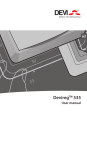Download DEVI DEVIreg 535 Installation manual
Transcript
INT Devireg™ 535 Installation manual Warning! This manual is only to be used by a professional installer to install and set up the thermostat properly. It is not intended for the end-user! Congratulations with… ... your DEVI floor heating system. Your property has been installed with a DEVI electric floor heating system. DEVI is Europe’s leading floor heating manufacturer, with over 45 years experience. We are confident that you will be satisfied with your new system. DEVI brings you… An Invisible heating solution - A concealed heat source opens up greater opportunities for decorating and furnishing. Optimum comfort - DEVI brings you the luxury and comfort of a warm floor as well as a pleasant room temperature. Floor heating is the most comfortable type of heating because it is based on the fact that warmth travels upwards; pleasant warmth for your feet, body and head. Low running costs – Thanks to the precise DEVI thermostat and the placement of the heating elements right under the floor surface the heat can be controlled optimally in order for you to have the comfort you desire with minimal energy use. Moreover electric floor heating is practically maintenance free, in total keeping down the running costs. A long lasting solution - We back-up our floor heating solutions with a ten year guarantee on all our mats and cables, and a two year warranty on our thermostats. Practically speaking you can count on DEVI heating cables and mats lasting as long as the house in which they are installed – and that is without having to maintain them. Hygiene - As DEVI produce floor heating systems, only very gentle air is circulating, and the amount of travelling dust particles is reduced considerably; a great relief for people with allergies or asthma. There are also no dangerous fumes such as carbon monoxide generated by the system. 2 Install & configure the thermostat Placement of Devireg™ 535 When Devireg™ 535 is used as a room sensor, installation height should typically be between 80-150 cm. INT In wet rooms it should be installed on an even surface, according to local building regulations. At least 50 cm away from windows/doors that will be left open occasionally. Not on a wall where it will be subjected to direct sunlight. Not on the inner side of a wall facing the outside. 3 Installation and connection Installation of Devireg™ 535 1. To remove the front cover, gently press the release tabs under the bottom of the thermostat with a screwdriver. Then remove the front. Removing the front cover and pushing the installation button, is not intended to be done by anyone else but a qualified installer! Max. Load 15 A NO CONNECT Mains 180-250V~ NL Sensor 2. Connect the thermostat according to the connection diagram N L N Load L Load NTC The screen of the heating cable must be connected via a terminal strip to the earth wire of the supply cable. 4 Choose sensor combination 3. Choose sensor combination When installing the Devireg™ 535 you need to choose the type of heating and thus which sensors should be used. You have three options: Comfort heating: Constant temperature on the floor in INT bathrooms and other rooms where a comfortable warm surface is required. Install the Floor sensor and choose only the Floor sensor. Total heating: Control of room temperature in living rooms etc. Install the Floor sensor and choose both Floor sensor and Room sensor. No floor sensor: A floor sensor is not present, and cannot be installed. Choose Room sensor. (Not recommended). Be aware that without a floor sensor, the temperature control can be less accurate, and overheating of the floor is of higher risk. DEVI recommends that a floor sensor is always installed. When the thermostat is used to control a floor heating element according to EN/IEC 60335-1 and EN/IEC 60335-2-96, always use the floor sensor and never set the temperature limit above 35°C. 5 Configuration - sensor Selection of sensor type Power on the thermostat. With the front off, with a small screwdriver, pencil, or needle press the installation button. Select the sensors to be used for the heating system: DeviregTM 535 is able to use two sensors: - a built-in room sensor - an external sensor to be placed in the floor. This gives 3 options: floor sensor. room sensor. both room and floor sensor. Always use floor sensor or a room + floor sensor combination when used to control floor heating The default is To change this setting, press • and use the arrow buttons ▲▼ to select your choice. Press • to accept your choice. If you have selected room sensor only, the installation procedure is complete. Press installation button to accept. (Go to page 9). If you have selected floor sensor or a combination of room- and floor sensor press ▲▼ for the next setting. 6 Configuration - Max. floor temp. Maximum floor temperature. When selecting either floor sensor or floor and room sensors, next screen is maximum floor temperature. INT Default setting is 35°C. To change this setting, press • and use the arrow buttons ▲▼ to select your choice. Press • to accept your choice. If you have selected a combination of room and floor sensor, the installation procedure is complete. Press installation button to accept. (Go to page 9) If you have selected floor sensor only press ▲▼ for the next setting. When the thermostat is used to control a floor heating element according to EN/IEC 60335-1 and EN/IEC 60335-2-96, always use the floor sensor and never set the temperature limit above 35°C. Notice: The floor temperature is measured where the sensor is placed. The temperature of the bottom of a wooden floor can be up to 10 degrees higher than the top. Floor manufactures often specify the max. temperature on the top surface of the floor. Please contact your floor supplier for maximum surface temperature. 7 Configuration - Scale Scale If you select DeviregTM 535 to only use a floor sensor, mode , you have to select the display type. The choice is either numerical scale 1-6 or Celcius scale 5° to 45°. Default is Celcius scale. When selecting Celcius, the display will show the actual temperature at the floor sensor. To change this setting, press • and use the arrow buttons ▲▼ to select your choice. Press • to accept your choice. The installation procedure is now finished. You can use the ▲▼ for going back or forward through the settings. Otherwise: Press the installation pinhole to exit installation mode. 4. Put the frame and front back on. Initially mains supply the thermostat for 15 hours to fully charge the battery. The current time and day is then kept for 80 days if mains supply is off. All other settings are stored permanently. 8 Trouble shooting Clock symbol flashing: Time settings were lost due to power cut. The thermostat resumes to manual mode. E4 flashing in display: Error code 4 – The thermostat has overheated and has switched off Let the thermostat cool for period. Then switch the thermostat off and on. E5 or E6 flashing in display: Error code 5 - Floor sensor short circuited. Error code 6 - Floor sensor disconnected. Check connections, if they are OK, then disconnect the 2 sensor wires and connect an ohm meter to sensor wires. Measure the ohm value and check with the values in the table in Technical Specifications below. Light Indications (LED) The DeviregTM 535 has a LED above the 2 pole safety switch. The LED has five indications: No light Green light Green light flashing Red light Switching between red and green light The system is turned off. System is standing by, set point temperature reached Floor sensor is defect System is heating The floor temperature limit prevents the set point room temperature from being reached. 9 INT Technical specifications Operation voltage Standby power consumption Relay: • Resistive load • Inductive load Sensing unit Sensing values: • 0°C • 20°C • 50°C Hysteresis 180-250 VAC, 50/60 Hz Max. 0.30 W 230V ~ 15A / 3450W cos φ= 0.3 Max. 4A NTC 15 kOhm at 25°C 42 kOhm 18 kOhm 6 kOhm ± 0.2°C with room sensor, ± 0.4°C with floor sensor only -10° to +30°C Ambient temperature Frost protection 5°C Temperature range 5-35°C with room sensor, 5-45°C with floor sensor only. When used together with electrical floor heating elements, according to EN/IEC 60335-2-96 never adjust floor temperature above 35°C. Floor max. 20-50°C. Floor min. 10-35°C only when installed with room and floor sensor combination. Sensor failure The thermostat has a built-in monitormonitoring ing circuit, which will switch off the heating if the sensor is disconnected or short-circuited IP class 31 Dimensions 85 mm x 85 mm 10 Disposal Instruction INT 11 Article No.: 08095880 VICKI302 DEVI A/S Ulvehavevej 61 DK-7100 Vejle Tel: +45 74 88 85 00 Fax: +45 74 88 85 01 www.devi.com 06/2010 Version - 02