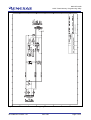Download Renesas M3S-UFLA32R Technical information
Transcript
To our customers, Old Company Name in Catalogs and Other Documents On April 1st, 2010, NEC Electronics Corporation merged with Renesas Technology Corporation, and Renesas Electronics Corporation took over all the business of both companies. Therefore, although the old company name remains in this document, it is a valid Renesas Electronics document. We appreciate your understanding. Renesas Electronics website: http://www.renesas.com April 1st, 2010 Renesas Electronics Corporation Issued by: Renesas Electronics Corporation (http://www.renesas.com) Send any inquiries to http://www.renesas.com/inquiry. Notice 1. 2. 3. 4. 5. 6. 7. All information included in this document is current as of the date this document is issued. Such information, however, is subject to change without any prior notice. Before purchasing or using any Renesas Electronics products listed herein, please confirm the latest product information with a Renesas Electronics sales office. Also, please pay regular and careful attention to additional and different information to be disclosed by Renesas Electronics such as that disclosed through our website. Renesas Electronics does not assume any liability for infringement of patents, copyrights, or other intellectual property rights of third parties by or arising from the use of Renesas Electronics products or technical information described in this document. No license, express, implied or otherwise, is granted hereby under any patents, copyrights or other intellectual property rights of Renesas Electronics or others. You should not alter, modify, copy, or otherwise misappropriate any Renesas Electronics product, whether in whole or in part. Descriptions of circuits, software and other related information in this document are provided only to illustrate the operation of semiconductor products and application examples. You are fully responsible for the incorporation of these circuits, software, and information in the design of your equipment. Renesas Electronics assumes no responsibility for any losses incurred by you or third parties arising from the use of these circuits, software, or information. When exporting the products or technology described in this document, you should comply with the applicable export control laws and regulations and follow the procedures required by such laws and regulations. You should not use Renesas Electronics products or the technology described in this document for any purpose relating to military applications or use by the military, including but not limited to the development of weapons of mass destruction. Renesas Electronics products and technology may not be used for or incorporated into any products or systems whose manufacture, use, or sale is prohibited under any applicable domestic or foreign laws or regulations. Renesas Electronics has used reasonable care in preparing the information included in this document, but Renesas Electronics does not warrant that such information is error free. Renesas Electronics assumes no liability whatsoever for any damages incurred by you resulting from errors in or omissions from the information included herein. Renesas Electronics products are classified according to the following three quality grades: “Standard”, “High Quality”, and “Specific”. The recommended applications for each Renesas Electronics product depends on the product’s quality grade, as indicated below. You must check the quality grade of each Renesas Electronics product before using it in a particular application. You may not use any Renesas Electronics product for any application categorized as “Specific” without the prior written consent of Renesas Electronics. Further, you may not use any Renesas Electronics product for any application for which it is not intended without the prior written consent of Renesas Electronics. Renesas Electronics shall not be in any way liable for any damages or losses incurred by you or third parties arising from the use of any Renesas Electronics product for an application categorized as “Specific” or for which the product is not intended where you have failed to obtain the prior written consent of Renesas Electronics. The quality grade of each Renesas Electronics product is “Standard” unless otherwise expressly specified in a Renesas Electronics data sheets or data books, etc. “Standard”: 8. 9. 10. 11. 12. Computers; office equipment; communications equipment; test and measurement equipment; audio and visual equipment; home electronic appliances; machine tools; personal electronic equipment; and industrial robots. “High Quality”: Transportation equipment (automobiles, trains, ships, etc.); traffic control systems; anti-disaster systems; anticrime systems; safety equipment; and medical equipment not specifically designed for life support. “Specific”: Aircraft; aerospace equipment; submersible repeaters; nuclear reactor control systems; medical equipment or systems for life support (e.g. artificial life support devices or systems), surgical implantations, or healthcare intervention (e.g. excision, etc.), and any other applications or purposes that pose a direct threat to human life. You should use the Renesas Electronics products described in this document within the range specified by Renesas Electronics, especially with respect to the maximum rating, operating supply voltage range, movement power voltage range, heat radiation characteristics, installation and other product characteristics. Renesas Electronics shall have no liability for malfunctions or damages arising out of the use of Renesas Electronics products beyond such specified ranges. Although Renesas Electronics endeavors to improve the quality and reliability of its products, semiconductor products have specific characteristics such as the occurrence of failure at a certain rate and malfunctions under certain use conditions. Further, Renesas Electronics products are not subject to radiation resistance design. Please be sure to implement safety measures to guard them against the possibility of physical injury, and injury or damage caused by fire in the event of the failure of a Renesas Electronics product, such as safety design for hardware and software including but not limited to redundancy, fire control and malfunction prevention, appropriate treatment for aging degradation or any other appropriate measures. Because the evaluation of microcomputer software alone is very difficult, please evaluate the safety of the final products or system manufactured by you. Please contact a Renesas Electronics sales office for details as to environmental matters such as the environmental compatibility of each Renesas Electronics product. Please use Renesas Electronics products in compliance with all applicable laws and regulations that regulate the inclusion or use of controlled substances, including without limitation, the EU RoHS Directive. Renesas Electronics assumes no liability for damages or losses occurring as a result of your noncompliance with applicable laws and regulations. This document may not be reproduced or duplicated, in any form, in whole or in part, without prior written consent of Renesas Electronics. Please contact a Renesas Electronics sales office if you have any questions regarding the information contained in this document or Renesas Electronics products, or if you have any other inquiries. (Note 1) “Renesas Electronics” as used in this document means Renesas Electronics Corporation and also includes its majorityowned subsidiaries. (Note 2) “Renesas Electronics product(s)” means any product developed or manufactured by or for Renesas Electronics. User’s Manual M3S-UFLA32R User’s Manual UART Flash Memory Programming Utility All information contained in these materials, including products and product specifications, represents information on the product at the time of publication and is subject to change by Renesas Electronics Corp. without notice. Please review the latest information published by Renesas Electronics Corp. through various means, including the Renesas Electronics Corp. website (http://www.renesas.com). Rev.1.40 2007.03 Notes regarding these materials 1. This document is provided for reference purposes only so that Renesas customers may select the appropriate Renesas products for their use. Renesas neither makes warranties or representations with respect to the accuracy or completeness of the information contained in this document nor grants any license to any intellectual property rights or any other rights of Renesas or any third party with respect to the information in this document. 2. Renesas shall have no liability for damages or infringement of any intellectual property or other rights arising out of the use of any information in this document, including, but not limited to, product data, diagrams, charts, programs, algorithms, and application circuit examples. 3. You should not use the products or the technology described in this document for the purpose of military applications such as the development of weapons of mass destruction or for the purpose of any other military use. When exporting the products or technology described herein, you should follow the applicable export control laws and regulations, and procedures required by such laws and regulations. 4. All information included in this document such as product data, diagrams, charts, programs, algorithms, and application circuit examples, is current as of the date this document is issued. Such information, however, is subject to change without any prior notice. Before purchasing or using any Renesas products listed in this document, please confirm the latest product information with a Renesas sales office. Also, please pay regular and careful attention to additional and different information to be disclosed by Renesas such as that disclosed through our website. (http://www.renesas.com ) 5. Renesas has used reasonable care in compiling the information included in this document, but Renesas assumes no liability whatsoever for any damages incurred as a result of errors or omissions in the information included in this document. 6. When using or otherwise relying on the information in this document, you should evaluate the information in light of the total system before deciding about the applicability of such information to the intended application. Renesas makes no representations, warranties or guaranties regarding the suitability of its products for any particular application and specifically disclaims any liability arising out of the application and use of the information in this document or Renesas products. 7. With the exception of products specified by Renesas as suitable for automobile applications, Renesas products are not designed, manufactured or tested for applications or otherwise in systems the failure or malfunction of which may cause a direct threat to human life or create a risk of human injury or which require especially high quality and reliability such as safety systems, or equipment or systems for transportation and traffic, healthcare, combustion control, aerospace and aeronautics, nuclear power, or undersea communication transmission. If you are considering the use of our products for such purposes, please contact a Renesas sales office beforehand. Renesas shall have no liability for damages arising out of the uses set forth above. 8. Notwithstanding the preceding paragraph, you should not use Renesas products for the purposes listed below: (1) artificial life support devices or systems (2) surgical implantations (3) healthcare intervention (e.g., excision, administration of medication, etc.) (4) any other purposes that pose a direct threat to human life Renesas shall have no liability for damages arising out of the uses set forth in the above and purchasers who elect to use Renesas products in any of the foregoing applications shall indemnify and hold harmless Renesas Technology Corp., its affiliated companies and their officers, directors, and employees against any and all damages arising out of such applications. 9. You should use the products described herein within the range specified by Renesas, especially with respect to the maximum rating, operating supply voltage range, movement power voltage range, heat radiation characteristics, installation and other product characteristics. Renesas shall have no liability for malfunctions or damages arising out of the use of Renesas products beyond such specified ranges. 10. Although Renesas endeavors to improve the quality and reliability of its products, IC products have specific characteristics such as the occurrence of failure at a certain rate and malfunctions under certain use conditions. Please be sure to implement safety measures to guard against the possibility of physical injury, and injury or damage caused by fire in the event of the failure of a Renesas product, such as safety design for hardware and software including but not limited to redundancy, fire control and malfunction prevention, appropriate treatment for aging degradation or any other applicable measures. Among others, since the evaluation of microcomputer software alone is very difficult, please evaluate the safety of the final products or system manufactured by you. 11. In case Renesas products listed in this document are detached from the products to which the Renesas products are attached or affixed, the risk of accident such as swallowing by infants and small children is very high. You should implement safety measures so that Renesas products may not be easily detached from your products. Renesas shall have no liability for damages arising out of such detachment. 12. This document may not be reproduced or duplicated, in any form, in whole or in part, without prior written approval from Renesas. 13. Please contact a Renesas sales office if you have any questions regarding the information contained in this document, Renesas semiconductor products, or if you have any other inquiries. Precautions on Using The Product Described Herein 1. The product described herein should be used in combination with the parts included with the starter kit. If the product is operated in combination with any other item, its operation cannot be guaranteed. Nor will requests for help or suggestion be answered. 2. The product described herein was prepared for program development or evaluation purposes. The product cannot be used for the mass production. 3. Renesas Technology Corporation and Renesas Solutions Corporation will not assume any responsibility for the results of development no matter what systems may have been developed by customers by using the product described herein. 4. Guarantee for the product described herein shall conform to stipulations under which guarantee is provided for the starter kit. 5. The product described herein was prepared assuming it will be used in a laboratory or similar environment for program development or evaluation purposes. It is not covered in the electrical product safety laws, nor is it protected against electromagnetic hazards for use in Japan or elsewhere. For Inquiries About Product Contents or This Manual Please contact: Renesas Technology Corporation at [email protected] * Microsoft, MS-DOS, Windows, and Windows NT are registered trademarks of Microsoft Corporation in the U.S. and other countries. * Adobe and Acrobat are registered trademarks of Adobe Systems Incorporated. * All other brand names and product names are trademarks or registered trademarks of each proprietary company. Contents 1. Overview .......................................................................................................................1 2. System Configuration ....................................................................................................1 2.1 2.2 2.3 2.4 3. Outline of the M3S-UFLA32R................................................................................................................ 1 Communication Cable (M3A-2145G50) ................................................................................................ 2 Target MCU/Target Board...................................................................................................................... 4 Host PC ................................................................................................................................................. 4 Installation of the M3S-UFLA32R ..................................................................................5 3.1 Installation of the M3S-UFLA32R.......................................................................................................... 5 4. Operation Method of the M3S-UFLA32R ......................................................................6 4.1 Startup ................................................................................................................................................... 6 4.2 Exit......................................................................................................................................................... 6 4.3 Operation Outline of the M3S-UFLA32R............................................................................................... 6 5. Function Description of the M3S-UFLA32R ..................................................................8 5.1 5.2 5.3 5.4 5.5 5.6 5.7 5.8 5.9 5.10 5.11 5.12 5.13 5.14 5.15 5.16 5.17 5.18 6. Function list ........................................................................................................................................... 8 Program Data (Motorola S-format file) Selection .................................................................................. 9 Exit the Application .............................................................................................................................. 10 Lock Bit Information..............................................................................................................................11 Program............................................................................................................................................... 13 Erase ................................................................................................................................................... 14 Block Erase ......................................................................................................................................... 15 Lock Bit/Set ......................................................................................................................................... 17 Lock Bit/Enable.................................................................................................................................... 19 Lock Bit/Disable................................................................................................................................. 20 Blank Check....................................................................................................................................... 21 Verify Check ...................................................................................................................................... 22 E.B.P.V. (Erase, Blank Check, Program, Verify Check) .................................................................... 23 E.P. (Erase, Program)........................................................................................................................ 23 B.P.V. (Blank Check, Program, Verify Check) ................................................................................... 24 Setting ............................................................................................................................................... 25 ID Code Setting ................................................................................................................................. 27 Version Information ........................................................................................................................... 29 Error Message List ......................................................................................................30 Contents-1 M3S-UFLA32R UART Flash Memory Programming Utility 1. Overview This user’s manual is intended to provide explanations about system configuration and operation method of the UART Flash Memory Programming Utility M3S-UFLA32R Ver.1.40 (hereinafter referred to as M3S-UFLA32R) for the M32R/ECU Series (Refer to the Table 2.3.1 for corresponding MCU). 2. System Configuration Figure 2.1.1 shows connection configuration of the system using the M3S-UFLA32R Target Board Communication Cable (M3A-2145G50) Host PC DC Power Supply Figure 2.1.1 Connection Configuration 2.1 Outline of the M3S-UFLA32R The M3S-UFLA32R is a Windows application program that performs UART communication with SIO1 of a MCU serial interface by the boot program built into a MCU (flash programming firmware) and executes write/erase operation to the MCU flash memory. REJ10B0239-0140/Rev.1.40 Mar. 2007 Page 1 of 30 M3S-UFLA32R UART Flash Memory Programming Utility 2.2 Communication Cable (M3A-2145G50) Communication cable consists of two different cables below. •Interface Cable (M3A-2145G02) It is a conversion cable to connect to the test pins on the target when the connection cable for the MF-TEN-NINE can not be mounted on the target board. Figure 2.2.1 shows connecting diagram. •MF-TEN-NINE Cable (M3A-0652CBL) It is a cable to connect host PC to target board. Figure 2.2.2 shows connecting diagram. Communication cable receives power supply from the target board. The power supply voltage can be used at 3.3V or 5.0V. Table 2.2.1 shows usage specification of the communication cable. Connector (Manufactured by Hirose Electric Co., Ltd. HIF3FC-10PA-2.54DSA) 10-pin Connector (Male) Cable side (Front side) IC Clip (Miyama Electric Company., Ltd MJ-033) Add label to IC Clip (Pin Name) 150mm 10 9 2 1 VCC NC SCLK RXD NC NC GND NC NC TXD 1 2 3 4 5 6 7 8 9 10 Lable name of IC clip and color of wiring coatings VCC (Red) SCLK (Blue) RXD (Yellow) 47KΩ GND (Black) 47KΩ TXD (Green) Figure 2.2.1 Interface Cable Connecting Diagram REJ10B0239-0140/Rev.1.40 Mar. 2007 Page 2 of 30 RJJ99J0021-0100 M3S-UFLA32R UART Flash Memory Programming Utility Figure 2.2.2 MF-TEN-NINE Cable Connecting Diagram REJ10B0239-0140/Rev.1.40 Mar. 2007 Page 3 of 30 M3S-UFLA32R UART Flash Memory Programming Utility Table 2.2.1 Usage Specification Rated Value MIN MAX Unit RS-232C Communication Rate Consumption Current 3.0 4.5 9600 - 3.6 5.5 115200 60 V V bps mA Operating Ambient Temperature 5 35 °C Storage Ambient Temperature 0 60 °C Parameter DC Power Supply 2.3 Condition Target Supply Voltage Target Supply Voltage Communication Speed with PC MAX3221EAE Specification No Condensation, No Corrosive Gas Environment No Condensation, No Corrosive Gas Environment Target MCU/Target Board Target MCU and Target Board should be prepared by the user. Table 2.3.1 lists the M3S-UFLA32R compatible MCUs and Target Boards. Table 2.3.1 Target MCU and Target Board Target MCU 32170/32174 Group 32171 Group 32172/32173 Group 32176 Group 32180 Group 32182 Group 32185/32186 Group 32192/32195/32196 Group Target Board Type Name Starter Kit Type Name M3A-2114G02 M3A-2114G12 M3A-2114G22 M3A-2152G02 M3A-2142G02 M3A-2142G12 M3A-2154G02A M3A-2154G02, M3A-2154G02A M3A-2114G52, M3A-2114G52A M3A-2114G62, M3A-2114G62A M3A-2114G72, M3A-2114G72A M3A-2152G52, M3A-2152G52A M3A-2142G52, M3A-2142G52A M3A-2142G62, M3A-2142G62A M3A-2154G52B M3A-2154G52A, M3A-2154G52B 2.4 Host PC Table 2.4.1 shows the system requirements of a host PC. Host PC should be prepared by the user. Table 2.4.1 System Requirements of a Host PC Host PC OS Communication Port REJ10B0239-0140/Rev.1.40 IBM PC/AT and its Compatible Machine Windows 2000 Windows XP COM1 Mar. 2007 Page 4 of 30 M3S-UFLA32R UART Flash Memory Programming Utility 3. Installation of the M3S-UFLA32R 3.1 Installation of the M3S-UFLA32R To install the M3S-UFLA32R, perform the following steps. 1) Execute Setup.exe in "¥Eng¥Tool¥Ufla32r¥W95E" folder contained in the provided CD. (Note1) 2) Continue installation by following the instruction of the installation window. 3) Installation is completed when Setup Complete dialog appears. Note 1: To use the file which is downloaded from our homepage, uncompress the file before execute Setup.exe. Note: Administrator authority is required to install software under Windows2000 and WindowsXP. REJ10B0239-0140/Rev.1.40 Mar. 2007 Page 5 of 30 M3S-UFLA32R UART Flash Memory Programming Utility 4. Operation Method of the M3S-UFLA32R 4.1 Startup Double-click the icon after the M3S-UFLA32R setup is completed. 4.2 Exit Choose [Exit(X)] from [File(F)] menu. 4.3 Operation Outline of the M3S-UFLA32R To write to the flash memory, perform the following steps. 1) Connecting Host PC to Target Board •Connect D-Sub 9 pin connector of the MF-TEN-NINE cable to COM1 of the host PC. •Connect MF-TEN-NINE cable to the interface cable. •Connect IC clip of the interface cable to the target board by referring to Table 4.3.1. MF-TEN-NINE Cable Interface Cable Connect to COM1 of the Host PC Target Board Figure 4.3.1 Connection Diagram Table 4.3.1 Connecting Interface Cable to the Target Board Interface Cable IC Clip Color Red Blue Yellow Black Green IC Clip Pin Name VCC SCLK RXD GND TXD Destination of the Target Board Connection VCCE power supply P87 pin P86 pin (RXD1) GND pin P85 pin (TXD1) 2) Setting for FP Pin, MOD0 Pin, and MOD1 Pin Set FP pin of the target board to "H," MOD0 pin to "H," and MOD1 pin to "L," respectively. For setting procedure, refer to respective board manuals. 3) Power to the Target Board Start power supply to the target board. REJ10B0239-0140/Rev.1.40 Mar. 2007 Page 6 of 30 M3S-UFLA32R UART Flash Memory Programming Utility 4) Reset the Target MCU Reset the target MCU by pressing the reset switch on the target board. 5) Starting the M3S-UFLA32R Start the M3S-UFLA32R. 6) Execution of Writing to the Flash Memory by the M3S-UFLA32R Operate the M3S-UFLA32R and perform writing to the flash memory. For detail about operation method, refer to "5. Function Description of the M3S-UFLA32R." Note: During erasing or writing, it is prohibited to reset the target board and to turn off the power. 7) Exit the M3S-UFLA32R Exit the M3S-UFLA32R. 8) Power off the Target Board Cut the power supply to the target board. REJ10B0239-0140/Rev.1.40 Mar. 2007 Page 7 of 30 M3S-UFLA32R UART Flash Memory Programming Utility 5. Function Description of the M3S-UFLA32R 5.1 Function List Table 5.1 lists functions of the M3S-UFLA32R. Choose each function from menu or click a button for execution. Table 5.1 Function List File Menu Load Display Device Exit Lock Bit Information Program Erase Block Erase Lock Bit / Set Button Refer Program Erase - Lock Bit / Enable Lock Bit / Disable Blank Check Verify Check Blank Check Verify Check Batch processing / E.B.P.V. Batch processing / E.P. Batch processing / B.P.V. E.B.P.V. E.P. B.P.V. Others Setting - Help ID Code Setting Version information - REJ10B0239-0140/Rev.1.40 Function Read the program data of specified Motorola S format file into the internal buffer Reference 5.2 Exit the M3S-UFLA32R Display lock bit information Write program data from internal buffer to the flash memory Erase all blocks from the flash memory Erase the specified blocks from the flash memory Write lock bit to the specified blocks in the flash memory Enable memory protect by the lock bit Disable memory protect by the lock bit Check if all the flash memory blocks are erased Check if the program data of internal buffer and the program data written to the flash memory are corresponding Consecutively execute Erase, Blank Check, Program, and Verify Check Consecutively execute Erase and Program 5.3 5.4 5.5 5.6 5.7 5.8 5.9 5.10 5.11 5.12 5.13 5.14 Consecutively execute Blank Check, Program, and Verify Check 5.15 Perform MCU selection, Verify method selection, and ID code write control Set the ID code to be used at ID verification Display the versions of the M3S-UFLA32R and F/W 5.16 Mar. 2007 5.17 5.18 Page 8 of 30 M3S-UFLA32R UART Flash Memory Programming Utility 5.2 Program Data (Motorola S-format file) Selection (1) Choose [Load(L)] from [File(F)] menu or click [Refer] button. Figure 5.2.1 Program Data Selection (2) When “Open File” dialog opens, choose a program data file (Motorola S-format file) and then click [Open(O)] button. Note: As a file format, the M3S-UFLA32R supports Motorola S-format only. Figure 5.2.2 Open File Dialog REJ10B0239-0140/Rev.1.40 Mar. 2007 Page 9 of 30 M3S-UFLA32R UART Flash Memory Programming Utility (3) Choose a file to display the dialog that shows execution process, and then read program data file into the internal buffer. After completing read, the dialog is closed and file name is displayed in "File Name:" box. Figure 5.2.3 Result of Choosing Program Data 5.3 Exit the Application (1) Choose [Exit(X)] from [File(F)] menu to exit the program. Also, it is able to exit the program by pushing [Alt + F4] keys or clicking the close button. Figure 5.3.1 Exit the Application REJ10B0239-0140/Rev.1.40 Mar. 2007 Page 10 of 30 M3S-UFLA32R UART Flash Memory Programming Utility 5.4 Lock Bit Information (1) Choose [Lock Bit Information (L)] from [Display(V)] menu to display the dialog that shows execution process, and then read lock bit. After completing read of lock bit, the dialog is closed and "Lock Bit Status Display" dialog is displayed. Figure 5.4.1 Lock Bit Information (2) Click [Cancel] while reading out lock bit status to close the dialog that shows execution process. Figure 5.4.2 Reading out Lock Bit Status REJ10B0239-0140/Rev.1.40 Mar. 2007 Page 11 of 30 M3S-UFLA32R UART Flash Memory Programming Utility (3) In [Lock Bit Status Display] dialog, the lock bit statuses of all blocks of currently selected MCU are displayed. Click [OK] to close "Lock Bit Status Display" dialog. Figure 5.4.3 Lock Bit Status Display Dialog REJ10B0239-0140/Rev.1.40 Mar. 2007 Page 12 of 30 M3S-UFLA32R UART Flash Memory Programming Utility 5.5 Program (1) Choose [Program(P)] from [Device(D)] menu or click [Program] button to display the dialog that shows execution process, and then write program data stored in the internal buffer to the flash memory. After completing write of program data, the dialog is closed and "Program …finish" dialog is displayed. Figure 5.5.1 Program (2) Click [OK] in the "Program…finish" dialog to close the dialog Figure 5.5.2 Program Finish Dialog REJ10B0239-0140/Rev.1.40 Mar. 2007 Page 13 of 30 M3S-UFLA32R UART Flash Memory Programming Utility 5.6 Erase (1) Choose [Erase(E)] from [Device(D)] menu or click [Erase] button to display the dialog that shows execution process, and then erase the flash memory. After completing the flash memory erasing, the dialog is closed and "Erase …finish" dialog is displayed. Figure 5.6.1 Erase (2) Click [OK] in the "Erase…finish" dialog to close the dialog. Figure 5.6.2 Erase Finish Dialog REJ10B0239-0140/Rev.1.40 Mar. 2007 Page 14 of 30 M3S-UFLA32R UART Flash Memory Programming Utility 5.7 Block Erase (1) Choose [Block Erase(L)] from [Device(D)] menu to display "Block Erase" dialog. Figure 5.7.1 Block Erase (2) In "Block Erase" dialog, all blocks of currently selected MCU are displayed. Click [Select All] to select all blocks. Click [Clear] button to clear all selected blocks. Select the blocks you wish to erase and click [OK] to close "Block Erase" dialog. Subsequently, the dialog that shows execution process appears and the selected blocks are erased. After completing erasing, the dialog is closed and "Block Erase …finish" dialog is displayed. Click [Cancel] to close "Block Erase" dialog. Figure 5.7.2 Block Erase Dialog REJ10B0239-0140/Rev.1.40 Mar. 2007 Page 15 of 30 M3S-UFLA32R UART Flash Memory Programming Utility (3) Click [OK] in the "Block Erase…finish" dialog to close the dialog. Figure 5.7.3 Block Erase Finish Dialog REJ10B0239-0140/Rev.1.40 Mar. 2007 Page 16 of 30 M3S-UFLA32R UART Flash Memory Programming Utility 5.8 Lock Bit/Set (1) Choose [Lock Bit]-[Set(S)] from [Device(D)] menu to display the dialog that shows execution process, and then read out lock bit. After completing read of lock bit, the dialog is closed and "Lock Bit Set" dialog is displayed. Figure 5.8.1 Lock Bit Set Note: To clear lock bit, perform the following steps. 1. Execute [Lock Bit]-[Disable(D)] in [Device(D)] menu. 2. Execute [Erase(E)] or [Block Erase(L)] in [Device(D)] menu. By following the procedures above, lock bit in the corresponding block can be cleared. This is the only way to clear lock bit. REJ10B0239-0140/Rev.1.40 Mar. 2007 Page 17 of 30 M3S-UFLA32R UART Flash Memory Programming Utility (2) In "Lock Bit Set" dialog, the blocks without setting of lock bit are displayed. Click [Select All] to select all blocks. Click [Clear] to clear all selected blocks. Select the blocks you wish to set lock bit to, and then click [OK] to close "Lock Bit Set" dialog. Subsequently, the dialog that shows execution process appears and the lock bit is set. After completing setting, the dialog is closed and "Lock Bit Set …finish" dialog is displayed. Click [Cancel] to close "Lock Bit Set" dialog. Figure 5.8.2 Lock Bit Set Dialog (3) Click [OK] in the "Lock Bit Set…finish" dialog to close the dialog. Figure 5.8.3 Lock Bit Set Finish Dialog REJ10B0239-0140/Rev.1.40 Mar. 2007 Page 18 of 30 M3S-UFLA32R UART Flash Memory Programming Utility 5.9 Lock Bit/Enable (1) Choose [Lock Bit]-[Enable(E)] from [Device(D)] menu to display the dialog that shows execution process, and then enable lock bit. After completing enabling lock bit, the dialog is closed and "Lock Bit Enable…finish" dialog is displayed. Note: It can not perform erase or write operation against the block with the lock bit that is enabled and set. Clear lock bit to perform erase or write operation. After powering, lock bit becomes enabled. Figure 5.9.1 Lock Bit Enable (2) Click [OK] in the "Lock Bit Enable…finish" dialog to close the dialog. Figure 5.9.2 Lock Bit Enable Finish Dialog REJ10B0239-0140/Rev.1.40 Mar. 2007 Page 19 of 30 M3S-UFLA32R UART Flash Memory Programming Utility 5.10 Lock Bit/Disable (1) Choose [Lock Bit]-[Disable(D)] from [Device(D)] menu to display the dialog that shows execution process, and then disable lock bit. After completing disabling lock bit, the dialog is closed and "Lock Bit Disable…finish" dialog is displayed. Figure 5.10.1 Lock Bit Disable (2) Click [OK] in the "Lock Bit Disable…finish" dialog to close the dialog. Figure 5.10.2 Lock Bit Disable Finish Dialog REJ10B0239-0140/Rev.1.40 Mar. 2007 Page 20 of 30 M3S-UFLA32R UART Flash Memory Programming Utility 5.11 Blank Check (1) Choose [Blank Check(B)] from [Device(D)] menu or click [Blank Check] button to display the dialog that shows execution process, and then perform blank check operation. After completing blank check, the dialog is closed and "Blank Check…finish" dialog is displayed. Figure 5.11.1 Blank Check (2) Click [OK] in the "Blank Check…finish" dialog to close the dialog. Figure 5.11.2 Blank Check Finish Dialog REJ10B0239-0140/Rev.1.40 Mar. 2007 Page 21 of 30 M3S-UFLA32R UART Flash Memory Programming Utility 5.12 Verify Check (1) Choose [Verify Check(V)] from [Device(D)] menu or click [Verify Check] button to display the dialog that shows execution process, and then perform verify check operation. After completing verify check, the dialog is closed and "Verify Check…finish" dialog is displayed. Note: When [Sum check (high speed)] is chosen from [Verify Process (V)] in [Others (O)]-[Setting(S)] dialog, the data in the MCU is compared to the check sum value of the program data file. When [Read array (high reliability)] is selected, the data in the MCU is compared to the program data file by the byte. Figure 5.12.1 Verify Check (2) Click [OK] in the "Verify Check…finish" dialog box to close the dialog. Figure 5.12.2 Verify Check Finish Dialog REJ10B0239-0140/Rev.1.40 Mar. 2007 Page 22 of 30 M3S-UFLA32R UART Flash Memory Programming Utility 5.13 E.B.P.V. (Erase, Blank Check, Program, Verify Check) (1) Choose [Batch Processing]-[E.B.P.V.] from [Device(D)] menu or click [E.B.P.V.] button to consecutively execute "Erase," "Blank Check," "Program," and "Verify Check." Figure 5.13.1 E.B.P.V. 5.14 E.P. (Erase, Program) (1) Choose [Batch Processing]-[E.P.] from [Device(D)] menu or click [E.P.] button to consecutively execute "Erase" and "Program." Figure 5.14.1 E.P. REJ10B0239-0140/Rev.1.40 Mar. 2007 Page 23 of 30 M3S-UFLA32R UART Flash Memory Programming Utility 5.15 B.P.V. (Blank Check, Program, Verify Check) (1) Choose [Batch Processing]-[B.P.V.] from [Device(D)] menu or click [B.P.V.] button to consecutively execute "Blank Check," "Program," and "Verify Check." Figure 5.15.1 B.P.V. REJ10B0239-0140/Rev.1.40 Mar. 2007 Page 24 of 30 M3S-UFLA32R UART Flash Memory Programming Utility 5.16 Setting (1) Choose [Setting(S)] from [Others(O)] menu to display "Setup" dialog. Figure 5.16.1 Setting REJ10B0239-0140/Rev.1.40 Mar. 2007 Page 25 of 30 M3S-UFLA32R UART Flash Memory Programming Utility (2) In the "Setup" dialog, it is possible to choose MCU type, verify process, and write ID code into the ID code area. It is possible to choose MCU from "Mcu Type(M)" pull-down menu. It is possible to choose verify check process from "Verify process(V)." Choose [Sum check (high speed)] to compare the data in MCU to the check sum value of the program data file. Choose [Read array (high reliability)] to compare the data in MCU to the program data file by the byte. Choose [Permit to write ID code into Target MCU] to write data into ID code area of the MCU at the time of program. If it is not chosen, ID code area of the MCU is filled with FFh. Write the data other than FFh into ID code area to enable protect function of the flash memory. When protect function is enabled, the ID code is verified before executing operation to the flash memory (erase or write). When the ID code is not corresponding as a result of verification, the operation to the flash memory is not available. When the whole area of the ID code is filled with FFh, the ID code is not verified. Note: At the time of the M3S-UFLA32R startup, previously chosen MCU is set to "MCU Type(M)". However, [Sum check (high speed)] is checked at "Verify process(V)" and [Permit to write ID code into Target MCU] is unchecked. Click [OK] to enable the setting, and then close the "Setup" dialog. Click [Cancel] to disable the setting, and then close the "Setup" dialog. Figure 5.16.2 Setup Dialog REJ10B0239-0140/Rev.1.40 Mar. 2007 Page 26 of 30 M3S-UFLA32R UART Flash Memory Programming Utility 5.17 ID Code Setting (1) Choose [ID Code Setting(I)] from [Others(O)] menu to display "ID code setting" dialog. Figure 5.17.1 ID Code Setting REJ10B0239-0140/Rev.1.40 Mar. 2007 Page 27 of 30 M3S-UFLA32R UART Flash Memory Programming Utility (2) In the "ID code setting" dialog, the ID code for verification is set. Table 5.17.1 shows function list of operable and not operable functions according with the verify result. Choose [Specify ID code by hexadecimal] to set the ID code by hexadecimal. Choose [Specify ID code by alphanumeric] to set the ID code by alphanumeric characters. Click [OK] to enable the setting, and then close the "ID code setting" dialog. Click [Cancel] to disable the setting, and then close the "ID code setting" dialog. Note: In the 3218x Group and 3219x Group, 12-byte of the address H’84 to H’8F is enabled. In the other MCU, 16-byte of the address H’84 to H’93 is enabled. Figure 5.17.2 ID Code Setting Dialog Table 5.17.1 Operable, Not Operable List ID code is corresponding or every ID code in the MCU is FFh Load YES Exit YES Lock Bit Information YES Program YES Erase YES Block Erase YES Lock Bit / Set YES Lock Bit / Enable YES Lock Bit / Disable YES Blank Check YES Verify Check YES Batch processing / E.B.P.V. YES Batch processing / E.P. YES Batch processing / B.P.V. YES Setting YES ID Code Setting YES Version information YES Note: YES: Operable, NO: Not operable Function REJ10B0239-0140/Rev.1.40 Mar. 2007 ID code is not corresponding YES YES NO NO NO NO NO NO NO NO NO NO NO NO YES YES YES Page 28 of 30 M3S-UFLA32R UART Flash Memory Programming Utility 5.18 Version Information (1) Choose [Version information (UFLA32R) (A)] from [Help(H)] menu to display "Version information (UFLA32R)" dialog. Figure 5.18.1 Version Information (2) In the "Version information (UFLA32R)" dialog, the M3S-UFLA32R version and Flash E/W Firmware version in the MCU are displayed. Click [OK] to close the dialog. Figure 5.18.2 Version Information (UFLA32R) Dialog REJ10B0239-0140/Rev.1.40 Mar. 2007 Page 29 of 30 M3S-UFLA32R UART Flash Memory Programming Utility 6. Error Message List Table 6.1.1 lists error messages, causes, and approaches provided from the M3S-UFLA32R. Table 6.1.1 Error Message List 1 2 3 4 Error Message MCU information is incorrect. Please check whether the "UFLA32R.ini" file is installed correctly. Can not open COM1. Cause There is no INI file. Approach Reinstall the M3S-UFLA32R. Can not open COM1. Motorola file is not specified. Please specify Motorola file. The specified file is not a S-format file. Please specify S-format file (*.mot). Motorola S format file is not specified. The specified file is not Motorola S-format file or there are some contents errors. The data record address of chosen file is beyond the flash memory. The record length of the chosen file has an error. Timeout occurs during reception. Check if the COM1 is used in the other application. Specify the Motorola S format file. 5 Address Error. Start Address < NNNNNNNNh 6 7 Address Error. End Address > NNNNNNNNh Receive timeout error. 8 Communication parameter error. 9 Command execution error. 10 11 Blank Check Error. (Error Address: H'NNNNNN) Verify Check Error. Error Address : H'NNNNNN Error Data : H'AAAA (H'BBBB) 12 Verify Check Error. 13 ID verification error. Please set up the ID code correctly. 14 ID code is incorrect. Please enter ID code with Hexadecimal. ID code is incorrect. Please enter ID code correctly. 15 REJ10B0239-0140/Rev.1.40 Receive reply other than ACK and NAK from the MCU. Receive NAK from the MCU. There is no blank after the address H’NNNNNN. At the time of verify, the data of the address H’NNNNNN are H’AAAA (MCU side) and H’BBBB (M3S-UFLA32R side) and not corresponding. Check sum value is not corresponding at the time of verification The ID code in the MCU and the one set in the M3S-UFLA32R are different Input ID code has an error. Input ID code has an error. Mar. 2007 Check the contents of the selected file or specify different file. Check the contents of Motorola S format file or specify different file. Check the contents of Motorola S format file or specify different file. Check the connection state of the communication cable or restart the M3S-UFLA32R, and then reset the MCU. Restart the M3S-UFLA32R and reset the MCU. Restart the M3S-UFLA32R and reset the MCU. Check if it is the same Motorola S format file as the program in the MCU. Check if it is the same Motorola S format file as the program in the MCU. Set the correct ID code to the M3S-UFLA32R. Enter ID code with Hexadecimal. Enter ID code with alphanumeric characters. Page 30 of 30 M3S-UFLA32R UART Flash Memory Programming Utility Revision History Description Summary Rev. Date 1.00 Jun 25, 2000 Page - 1.01 Dec 4, 2000 - 1.02 Jan 29, 2002 7 1.03 Feb 14, 2002 7 1.04 Mar 1, 2002 2 Changed output message from Japanese to English. Added references to 2) Connecting Host PC with Target System in Chapter 3. Changed product name from UFLA32 to M3A-UFLA32R. Changed the description of 2) Connecting Host PC with Target System in Chapter 3. Added "Notes regarding these materials." 1.10 Oct 28, 2002 6 Added description to 1) Setting up M3S-UFLA32R in Chapter 3. 1.20 Dec 3, 2002 6 Changed the location where "Setup.exe" is stored in a CD-ROM. 1.30 Jul 11, 2003 - 1.40 Mar 6, 2007 - First edition issued. Changed the layout of window. Supported 32176/32180/32182 Group MCUs. Supported 32185/32186 Group and 32192/32195/32196 Group MCUs. Reviewed overall contents. Uart Flash Memory Programming Utility User’s Manual M3S-UFLA32R Publication Date: 1st Edition, Jun., 2000 Rev.1.40, Mar. 06, 2007 Published by: Sales Strategic Planning Div. Renesas Technology Corp. 2007. Renesas Technology Corp., All rights reserved. Printed in Japan. M3S-UFLA32R User’s Manual 1753, Shimonumabe, Nakahara-ku, Kawasaki-shi, Kanagawa 211-8668 Japan REJ10B0239-0140