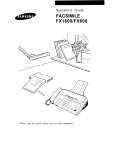Download Digital DEClaser 3500 Installation guide
Transcript
. . . . . . . . . . . . . . . . . . . . . . . DEClaser 3500 Printer Internal Fax Modem Installation Guide EK-D350P-IG.A01 Digital Equipment Corporation Maynard, Massachusetts Part Number 194683-001 - 08/12/94 - - Saved by digital - Rev # - File Name FAXMODM2.DOC . . . . . . . . . . . . . . . . . . . . . . . First Printing, June 1994 Digital Equipment Corporation makes no representations that the use of its products in the manner described in this publication will not infringe on existing or future patent rights, nor do the descriptions contained in this publication imply the granting of licenses to make, use, or sell equipment or software in accordance with the description. Possession, use, or copying of the software described in this publication is authorized only pursuant to a valid written license from Digital or an authorized sublicensor. Digital Equipment Corporation 1994. All Rights Reserved. Printed in the U.S.A. The following are trademarks of Digital Equipment Corporation: DECimage Plus, DEClaser, DECnet, DECprint, DECserver, DECstation, LATprint, OpenDECconnect, OpenVMS, PrintServer, ULTRIX, VAX, VAXstation, Digital, and the DIGITAL logo. All other trademarks and registered trademarks are the property of their respective holders. The software described in this guide is furnished under a license agreement or nondisclosure agreement. The software may be used or copied only in accordance with the terms of the agreement. 2 Part Number 194683-001 - 08/12/94 - - Saved by digital - Rev # - File Name FAXMODM2.DOC . . . . . . . . . . . . . . . . . . . . . . . FEDERAL COMMUNICATIONS COMMISSION NOTICE Class B Equipment FCC ID: A09-LN14X-FX This device complies with Part 15 of the FCC Rules. Operation is subject to the following conditions: (1) this device may not cause harmful interference, and (2) this device must accept any interference received, including interference that may cause undesired operation. This equipment has been tested and found to comply with the limits for a Class B digital device, pursuant to Part 15 of the FCC Rules. These limits are designed to provide reasonable protection against harmful interference in a residential installation. This equipment generates, uses, and can radiate radio frequency energy and, if not installed and used in accordance with the instructions, may cause harmful interference to radio communications. However, there is no guarantee that interference will not occur in a particular installation. If this equipment does cause harmful interference to radio or television reception, which can be determined by turning the equipment off and on, the user is encouraged to try to correct the interference by one or more of the following measures: n n n n Reorient or relocate the receiving antenna. Increase the separation between the equipment and receiver. Connect the equipment into an outlet on a circuit different from that to which the receiver is connected. Consult the dealer or an experienced radio or television technician for help. 3 Part Number 194683-001 - 08/12/94 - - Saved by digital - Rev # - File Name FAXMODM2.DOC . . . . . . . . . . . . . . . . . . . . . . . This digital apparatus does not exceed the Class B limits for radio noise emissions from digital apparatus as set out in the interference-causing equipment standard entitled "Digital Apparatus," ICES-003 of the Department of Communications. Cet appareil numérique respecte les limites de bruits radioélectriques applicables aux appareils numériques de Classe B prescrites dans la norme sur le matériel brouilleur : "Appareils Numériques", NMB-003 édictée par le ministre des Communications. Modifications The FCC requires the user to be notified that any changes or modifications made to this device that are not expressly approved by Digital Equipment Corporation may void the user's authority to operate the equipment. Cables Connections to this device must be made with shielded cables with metallic RFI/EMI connector hoods in order to maintain compliance with FCC Rules and Regulations. U.S. REGULATIONS GOVERNING THE USE OF FACSIMILE DEVICES This equipment complies with Part 68 of the FCC rules. Located on the Fax board is a label that contains, among other information, the FCC Registration Number and Ringer Equivalence Number (REN) for this equipment. Upon request, you must provide this information to your telephone company. The REN is useful to determine the quantity of devices you may connect to your telephone line and still have all of those devices ring when your telephone number is called. In most, but not all, areas the sum of the RENs of all devices connected to one line should not exceed five (5.0). To be certain of the number of devices you may connect to your telephone line, as determined by the REN, you should contact your local telephone company to determine the maximum REN for your calling area. The REN for this device is 0.8B. 4 Part Number 194683-001 - 08/12/94 - - Saved by digital - Rev # - File Name FAXMODM2.DOC . . . . . . . . . . . . . . . . . . . . . . . If your telephone equipment causes harm to the telephone network, the telephone company may discontinue your service temporarily. If possible, they will notify you in advance. But, if advance notice is not practical, you will be notified as soon as possible. You will also be informed of your right to file a complaint with the FCC. Your telephone company may make changes in its facilities, equipment, operations, or procedures that could affect the proper functioning of your equipment. If they do, you will be notified in advance to give you an opportunity to maintain uninterrupted telephone service. If you experience trouble with this telephone equipment, contact your local telephone company for information on obtaining service or repairs. The telephone company may ask that you disconnect this equipment from the network until the problem has been corrected or until you are sure that the equipment is not malfunctioning. CAUTION: Users should not attempt to make such connections themselves, but should contact the appropriate electrical inspection authority, or electrician, as appropriate. This equipment may not be used on coin service provided by the telephone company. Connection to party lines is subject to state tariffs. 5 Part Number 194683-001 - 08/12/94 - - Saved by digital - Rev # - File Name FAXMODM2.DOC . . . . . . . . . . . . . . . . . . . . . . . CANADIAN REGULATIONS GOVERNING THE USE OF FACSIMILE DEVICES NOTE: The Canadian Department of Communications label identifies certified equipment. This certification means that the equipment meets certain telecommunications network protective, operations, and safety requirements. The Department does not guarantee the equipment will operate to the user's satisfaction. Before installing the equipment, users should ensure that it is permissible to be connected to the facilities of the local telecommunications company. The equipment must also be installed using an acceptable method of connection. In some cases, the company's inside wiring associated with a single line individual service may be extended by means of a certified connector assembly (telephone extension cord). The customer should be aware that compliance with the above conditions may not prevent degradation of service in some situations. Repairs to certified equipment should be made by an authorized Canadian maintenance facility designated by the supplier. Any repairs or alternations made by the user to this equipment, or equipment malfunctions, may give the telecommunications company cause to request the user to disconnect the equipment. Users should ensure for their own protection that the electrical ground connections of the power utility, telephone lines and internal metallic water pipe system, if present, are connected together. This precaution may be particularly important in rural areas. CAUTION: Users should not attempt to make such connections themselves, but should contact the appropriate electrical inspection authority, or electrician, as appropriate. The Load Number (LN) assigned to each terminal device denotes the percentage of the total load to be connected to a terminal loop, which is used by the device, to prevent overloading. The termination on a loop may consist of any combination of devices subject only to the requirement that the total of the Load Numbers of all devices does not exceed 100. The Load Number for this device is "4". 6 Part Number 194683-001 - 08/12/94 - - Saved by digital - Rev # - File Name FAXMODM2.DOC . . . . . . . . . . . . . . . . . . . . . . . ELECTROSTATIC DISCHARGE A discharge of static electricity from a finger or other conductor may damage circuit boards or other static-sensitive devices. This type of damage may reduce the life expectancy of the device. To prevent electrostatic damage, observe the following precautions: n n n n n Avoid hand contact by transporting and storing parts in static-safe containers. Keep electrostatic-sensitive parts in their containers until they arrive at static-free work stations. Place parts on a grounded surface before removing them from their container. Avoid touching pins, leads, or circuitry. Always be properly grounded when touching a staticsensitive component or assembly. GROUNDING METHODS Use one or more of the following grounding methods when handling or installing electrostatic-sensitive parts: n n n n Use a flexible wrist strap with a minimum of 1 megohm ± 10 percent resistance in the ground cord that is connected to a grounded workstation or the printer chassis. To provide a proper ground, wear the strap snug against the skin. Use heel straps, toe straps, or boot straps on both feet at standing workstations. Stand on conductive floors or dissipating floor mats. Use conductive field service tools. Use a portable field service kit with a folding staticdissipating work mat. If you do not have the proper grounding equipment, have an Authorized Service Provider install the part. NOTE: For additional information on static electricity, or assistance with the installation of this product, contact your Authorized Service Provider. 7 Part Number 194683-001 - 08/12/94 - - Saved by digital - Rev # - File Name FAXMODM2.DOC . . . . . . . . . . . . . . . . . . . . . . . KIT CONTENTS n n n One Fax Modem board Screws Telephone cord with modular connection [RJ11 (USA) or CA11 (Canada)] n Fax software and documentation ITEMS NEEDED FOR INSTALLATION n n Internal Fax Modem Option Kit Nonmagnetic Phillips screwdriver CAUTION: To avoid electrostatic damage to the printer option and/or system controller board, follow the safety precautions outlined in "Electrostatic Discharge." STEP 1 TURN THE PRINTER OFF (O) AND UNPLUG THE POWER CORD. 8 Part Number 194683-001 - 08/12/94 - - Saved by digital - Rev # - File Name FAXMODM2.DOC . . . . . . . . . . . . . . . . . . . . . . . ! WARNING: Turn the printer off and unplug the AC power cord before attempting to remove the system controller board. Failure to do so may result in an electrical shock or damage to the printer. WARNUNG: Schalten Sie den Drucker aus und ziehen Sie den Stecker des Netzteil-Adapters, bevor Sie die Systemsteuerungskarte ausbauen. Andernfalls besteht die Gefahr elektrischer Schläge oder einer Beschädigung des Druckers. AVERTISSEMENT: Mettez l'imprimante hors tension et débranchez le cordon d'alimentation secteur avant d'enlever la carte contrôleur. Toute omission de votre part risquerait de provoquer une décharge électrique ou d'endommager l'imprimante. AVVERTENZA: Spegnere la stampante e staccare il cavo di alimentazione CA prima di rimuovere la scheda del controller del sistema al fine di evitare scosse elettriche o danni alla stampante. ADVERTENCIA: Apague la impresora y desenchufe el cable de alimentación de CA antes de extraer la tarjeta controladora del sistema o, del lo contrario, se puede producir una descarga electrostática o se puede estropear la impresora. WAARSCHUWING: Schakel de printer uit en neem de stekker uit het stopcontact voordat u de systeemcontrollerkaart verwijdert. Als u dit niet doet, kunt u een elektrische schok krijgen of de printer beschadigen. 9 Part Number 194683-001 - 08/12/94 - - Saved by digital - Rev # - File Name FAXMODM2.DOC . . . . . . . . . . . . . . . . . . . . . . . STEP 2 DISCONNECT ALL CABLES FROM THE PRINTER. STEP 3 PRESS DOWN ON THE TABS TO OPEN AND LOWER THE REAR COVER. 10 Part Number 194683-001 - 08/12/94 - - Saved by digital - Rev # - File Name FAXMODM2.DOC . . . . . . . . . . . . . . . . . . . . . . . STEP 4 1 2 3 LOOSEN THE SCREWS AND REMOVE THE SYSTEM CONTROLLER BOARD. 1 Thumbscrews 2 System Controller Board 3 Rear Cover STEP 5 2 1 2 3 REMOVE THE BLANK PLATE COVERING AN INTERFACE CONNECTOR SLOT. 1 Blank Plate 2 Mounting Posts 3 Retaining Bracket 11 Part Number 194683-001 - 08/12/94 - - Saved by digital - Rev # - File Name FAXMODM2.DOC . . . . . . . . . . . . . . . . . . . . . . . STEP 6 J7 J9 PLUG THE MODEM INTERFACE CONNECTOR INTO LOCATION J7 OR J9 AND SECURE. Be sure that the screws are inserted through the insulator cover when securing the modem to the mounting posts. 12 Part Number 194683-001 - 08/12/94 - - Saved by digital - Rev # - File Name FAXMODM2.DOC . . . . . . . . . . . . . . . . . . . . . . . STEP 7 1 2 3 REINSTALL AND SECURE THE CONTROLLER BOARD AND CLOSE THE REAR COVER. 1 Thumbscrews 2 System Controller Board 3 Rear Cover STEP 8 RECONNECT ALL CABLES. 13 Part Number 194683-001 - 08/12/94 - - Saved by digital - Rev # - File Name FAXMODM2.DOC . . . . . . . . . . . . . . . . . . . . . . . STEP 9 CONNECT THE TELEPHONE CORD FROM A WALL JACK TO THE "LINE" JACK ON THE MODEM. ! WARNING: Always disconnect the Internal Fax Modem from the telephone system when installing options or when covers are removed from the printer. ADVERTISSEMENT : Déconnectez toujours le modem fax du système téléphoneque lorsque vous installez une option ou déposez le capot de l'imprimante. ADVERTENCIA: Desconecte siempre el Módem Fax del sistema telefónico al instalar opciones o al retirar las cubiertas de la impresora. STEP 10 IF A TELEPHONE AND THE FAX MODEM SHARE THE SAME LINE, CONNECT ANOTHER CORD FROM THE TELEPHONE TO THE "PHONE" JACK ON THE MODEM. Picking up the receiver of the associated telephone during data communications may cause data transmission errors. 14 Part Number 194683-001 - 08/12/94 - - Saved by digital - Rev # - File Name FAXMODM2.DOC . . . . . . . . . . . . . . . . . . . . . . . STEP 11 PLUG IN AND TURN ON (O) THE PRINTER. STEP 12 PRINT A HARDWARE REPORT. Using the printer control panel: 1. Press the Menu key. The printer is placed offline and in menu mode. 2. Go to the Reports menu to print a Hardware Report. 3. After printing the report, press Online (En ligne, Inlinea, En línea) to place the printer back online. 4. Verify that the Fax board is listed on the report. 15 Part Number 194683-001 - 08/12/94 - - Saved by digital - Rev # - File Name FAXMODM2.DOC . . . . . . . . . . . . . . . . . . . . . . . TROUBLESHOOTING If the option you just installed is not listed on the Hardware Report, you should: 1. Make sure that the Fax Modem is properly attached and firmly secured to the J7 or J9 connector. 2. Rerun the Hardware Report. 3. If the option is still not listed, move the Fax Modem board to the other connector (J7 or J9). 4. Rerun the Hardware Report. 5. If the Fax Modem is still not listed, contact your Authorized Service Provider. WHERE TO GO FROM HERE Your Fax Modem option kit contains software to use with the Fax Modem. Refer to the software package that contains your operating system for fax utility installation instructions. If no Operation Guide is supplied for your system, online documentation is available in the software utility. SETTING THE FAX CLOCK After installing the Fax board, you should set the clock. This can be done through the Fax menu on the printer control panel or by using the Administrator Utility that ships with the option. Refer to the printer User's Guide for instructions on using the control panel. 16 Part Number 194683-001 - 08/12/94 - - Saved by digital - Rev # - File Name FAXMODM2.DOC