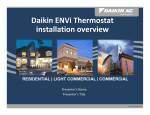Download Daikin BRC944A2B Installation manual
Transcript
EN_3P214218-1.fm Page 1 Thursday, October 4, 2007 3:37 PM 3P214218-1 M07B111 Remote Control PC-Board Set Removing and installing front panel 1)Place your fingers in the indentations on the main unit (one each on the left and right sides), and open the panel until it stops. 2)Continue to open the front panel further while sliding the panel to the right and pulling it toward you in order to disengage the rotating shaft on the left side. To disengage the rotating shaft on the right side, slide the panel to the left while pulling it toward you. Safety Precautions Outline/Features • Read these Safety Precautions carefully to ensure correct installation. This set is an interface that connects a wired remote controller to a room air conditioner. WARNING : Failure to follow WARNING is very likely to result in such grave consequences as death or serious injury. CAUTION : Failure to follow CAUTION may result in serious injury or property damage, and in certain circumstances, may result in a grave consequence. Be sure to follow all the precautions below ; they are all important for ensuring safety. WARNING • Starting and stopping the air conditioner and making mode and temperature settings in the air conditioner through the wired remote controller (within a range of 18˚C to 32˚C while in cooling mode, 14˚C to 30˚C while in heating mode, but no temperature settings while in ventilation mode). • Monitoring the operating conditions, occurrence of errors, and contents of errors of the air conditioner through the wired remote controller. • Restoring the operating condition of the air conditioner to the previous condition at the time of power recovery in case of power failure. Improper installation by yourself may cause malfunction, electrical shock, or fire. • Install the set according to the instructions given in this manual. Incomplete or improper installation may cause malfunction, electrical shock, or fire. • Be sure to use the standard attachments or the genuine parts. Use of other parts may cause malfunction, electrical shock, or fire. • Disconnect power to the connected equipment before starting installation. • Opening method 1)Remove the single screw of the service lid. 2)Pull out the service lid frontward. Indentations on the main unit Service lid • Installation method Align the tabs of the front panel with the grooves, and push all the way in. Then close slowly. Push the center of the lower surface of the panel firmly to engage the tabs. The set does not support the following functions. • Installation should be left to the dealer or another qualified professional. The service lid is of removable type. • Removal method <KRP980B1> Installation Manual This manual classifies precautions into WARNING and CAUTION. Opening service lid of indoor unit • Group control (i.e., the control a number of indoor units through a single remote controller) • Monitoring of the following items: Indoor temperature and operating conditions of thermo, compressor, indoor fan, electric heater, and humidifier • Control of the following items: Forced thermo OFF, filter sign display and reset, and air-conditioner charge management • Energy-saving reference, low-noise reference, and demand reference Screw Rotating shaft Push the rotating shaft of the front panel into the groove. Failure to do so may cause malfunction, electrical shock, or fire. CAUTION • An earth leakage circuit breaker should be installed. If the breaker is not installed, electrical shock may occur. • Do not install the set in a location where there is danger of exposure to inflammable gas. Gas accumulated around the unit at the worst may cause fire. • To prevent damage due to electrostatic discharge, touch your hand to a nearby metal object (doorknob, aluminum sash, etc.) to discharge static electricity from your body before touching this kit. Components Removing and installing front grille Check that the set is provided with the following components. Component Quantity Component • Removal method 1)Remove front panel to remove the air filter. Quantity Upper hook 2)Remove the screws (2) from the front grille. Main component 3)In front of the mark of the front grille, there are 3 upper hooks. Lightly pull the front grille toward you with one hand, and push down on the hooks with the fingers of your other hand. Static electricity can damage this kit. • Lay this cable separately from other power cables to avoid external electrical noises. 1 Installation Manual 1 • After installation is complete, test the operation of the PCB set to check for problems, and explain how to use the set to the end-user. Upper hook Wiring Mounting position of the set Inside indoor unit This set Electrical component box S602 S601 < When there is no work space because the unit is close to ceiling Option BRC944A2B > CAUTION S21 Be sure to wear protection gloves. Flap (in control of wind directions upward and downward) Upper hook Lightly pull the front grille toward you with one hand, and push down on the hooks with the fingers of your other hand. (3 locations) Mounting Procedure Mounting Position Push down. mark area (3 locations) Place both hands under the center of the front grille, and while pushing up, pull it toward you. Electrical component box S403 • Installation method 1) Push up. 1)Install the front grille and firmly engage the upper hooks (3 locations). 2)Install 2screws of the front grille. 3)Install the air filter and then mount the front panel. Mounting position of the set PCB of indoor unit Note: Wires indicated by thick lines are not provided to the set. 2) Pull toward you. EN_3P214218-1.fm Page 2 Thursday, October 4, 2007 3:37 PM Connecting electrical component (this set) Removing electrical component cover * Refer to the surface page for the removal of each part in detail. 1. Prepare the electrical component (this set). Preparing the electrical component (this set). Fig. 1 (See Fig. 1) *1 Remove the front panel. WARNING *2 Remove the front grille. *3 Remove the service lid of the indoor unit. 4 Remove the cover of the electrical component cover. On completion of the connection of the electrical component (this set), mount the removed parts to the original positions. 1) Remove the electrical component cover • Be sure to turn OFF the power at the time of installation work. Do not touch any electric parts with the power turned ON. Otherwise, an electric shock may be received.front panel. of the set. Electrical component Remove the electrical component cover. Insert the cord into the S403. 2) Insert the connection cord into the S21 connector (white) of the set. Cut-outs 3) Route each connection cord through the Disengage the tab. cut-out of the set and mount the electrical Electric component cover component cover to the original position. 4) Insert the connector of the set into the S403 in the indoor unit electrical *1 Route the connection cord through the cut-out (cut-out A). component connector. Then route the connection cord to the cut-out (cut-out A) Electrical component box in the indoor unit electrical component. If there is a workspace on the right-hand side of the indoor unit, the installation work can be conducted without removing the electrical component box. Remove the tabs. 2. Mount the electrical component cover to the original position. (See Fig. 2) Electric component cover S21 Route each connection cord through the cut-out. *1 Connection cord cut-out 3. Mount the set. (See Fig. 2) Cut-out A S403 connection cut-out 1) Mount the set to the electrical component box of the indoor unit. Tab Cut-out B S403 connection cut-out 2) Route the connection cord as shown in Mounting screw of electrical component box. Fig. 2 (Routing connection cord). Cut-out C Connection cord cut-out Removing electrical component box Installing electrical component Fig. 2 If there is a workspace on the right-hand side of the indoor unit, the installation work can be conducted without removing the electrical component box. Install the electrical component cover in its original position. Install the electrical component. Electric component cover Place the connection cord to come in contact with the protruding part. 1. Remove the flap (in control of wind directions upward and downward). 2. Disconnect the communication wiring (see Fig. 1). 3. Disconnect the S200 connector (see Fig. 2). On completion of the connection of the electrical component (this set), mount the removed parts to the original positions. 4. Disconnect the heat changer from the thermistor (see Fig. 3). Connection cord 5. Remove the mounting screw of the electrical component box, and remove the electrical component box (see Fig. 1). Fig. 1 Positions of communication wiring and mounting screw of electrical component box Protruding part Fig. 2 Position of each connector Fit in. Electrical component Fig. 3 Position of thermistor Routing connection cord Push the electrical component until it snaps into engagement with the tab. S200 Thermistor S403 connection cord Communication wiring Connection cord Make sure that the mounting bracket of the thermistor will not fall off. Flap Mounting screw of electrical component box Tab 3P214218-1