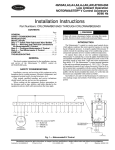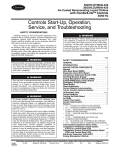Download Colortronic AquaSnap 30RAN010-055 Specifications
Transcript
AquaSnap™ 30RA010-055 Accessory Low Ambient Operation Motormaster® V Electronic Control 50/60 Hz Installation Instructions Part No: 30RA-900---006, 30RA-900---015, 30RA-900---016, 30RA-900---017, 30RA-900---018, and 30RA-900---019 CONTENTS Page GENERAL . . . . . . . . . . . . . . . . . . . . . . . . . . . . . . . . . . . . . . . . 1 SAFETY CONSIDERATIONS . . . . . . . . . . . . . . . . . . . . . . 1 PREINSTALLATION. . . . . . . . . . . . . . . . . . . . . . . . . . . . . . . 1 INSTALLATION . . . . . . . . . . . . . . . . . . . . . . . . . . . . . . . . . 1-8 Install Wind Baffles and Brackets . . . . . . . . . . . . . . . . 1 Control Mounting . . . . . . . . . . . . . . . . . . . . . . . . . . . . . . . . 5 Control Wiring . . . . . . . . . . . . . . . . . . . . . . . . . . . . . . . . . . . 5 Adjust the Configuration Jumper. . . . . . . . . . . . . . . . . 6 Configure Unit For Motormaster V Electronic Control Operation. . . . . . . . . . . . . . . . . . . 6 Test the Motormaster V Electronic Control Option Output . . . . . . . . . . . . . . . . . . . . . . . . . 6 START-UP . . . . . . . . . . . . . . . . . . . . . . . . . . . . . . . . . . . . . . .8,9 Low Ambient Application Notes . . . . . . . . . . . . . . . . . . 8 Motormaster V Control . . . . . . . . . . . . . . . . . . . . . . . . . . . 8 TROUBLESHOOTING. . . . . . . . . . . . . . . . . . . . . . . . . . . . 10 GENERAL This book contains instructions for the installation and startup of the Motormaster V electronic low ambient control on chiller models 30RA010-055. This control varies condenser fan speed based on liquid pressure. The control is a Variable Frequency Drive (VFD) and is only compatible with motors rated for use with VFDs. The accompanying pressure transducer has a 0 to 5 vdc output range and a –40 to 460 psi range. The VFD provides a 5 vdc output for the transducer on pin 6. This system is a reverse acting, proportional-integral (PI) control. The VFD will vary the motor speed to drive the liquid line pressure to the set point during ambient temperatures below 60 F (16 C). The set point is lower than a normal operating pressure during summer operation. At higher ambient temperatures, the fan will go to full speed (60 Hz or 50 Hz depending on model) and remain there since it can not go fast enough to bring the pressure down to the set point. When the VFD is at full speed, it acts just like a fixed speed fan. When the ambient air temperature drops, a fan running at full speed draws too much air across the condenser coil to maintain a minimum condensing pressure/temperature. In these conditions, the VFD will slow down and begin to maintain a set point. The VFD will display the set point as the default. The set point is displayed in speed as Hz and is configured by the start command jumper. Operating modes are configured for R-22 with a set point of 135 psig on the liquid line. NOTE: The drive is phase insensitive in regard to incoming line voltage. This means that the VFD will operate with any phase sequence of the incoming three-phase voltage. The standard outdoor-air temperature limitation of the Aquasnap chillers is 45 F (7.2 C) (sizes 010-018) and 32 F (0° C) (sizes 022-055). The Motormaster V electronic control low ambient operation kit can be used to extend the system operation down to –20 F (28 C). SAFETY CONSIDERATIONS Be sure power to equipment is shut off before performing maintenance or service. Installing, starting up, and servicing air-conditioning equipment can be hazardous due to system pressures, electrical components and equipment location. Only trained, qualified installers and service technicians should install, start up, and service this equipment. When working on air-conditioning equipment, observe precautions in the literature and on tags, stickers, and labels attached to the equipment. Follow all safety codes. Wear safety glasses and work gloves. Use care in handling equipment. PREINSTALLATION Inspect the contents of the accessory package before installing. File a claim with the shipper if you find shipping damage or contact your Carrier representative if any parts are missing. See Tables 1A and 1B for kit package contents. INSTALLATION Install Wind Baffles and Brackets — Wind baffles and brackets must be field fabricated and installed for all units to ensure proper operation at low-ambient temperatures with Motormaster V electronic controller. Unit sizes 010-030 require one baffle, sizes 032-055 require two baffles. See Fig. 1 and 2 for the sizes and details of brackets and baffles required. See Fig. 3 and 4 for brackets and baffles location. Use 14-gage galvanized sheet metal or similar corrosionresistant material for the brackets and 20-gage for the baffles. Manufacturer reserves the right to discontinue, or change at any time, specifications or designs without notice and without incurring obligations. PC 903 Catalog No. 533-00044 Printed in U.S.A. Form 30RA-11SI Pg 1 702 2-02 Replaces: 30RA-6SI Book 2 Tab 5c 1.11 (28) 0.37 (9) 2.00 (51) 10.00 (254) 1.00 (25) 10.00 (254) 10.00 (254) 4.00 (102) 10.00 (254) 0.31 (8) 1.25 (32) 48.00 (1219) 0.50 (13) 0.50 (13) 0.50 (13) 18.00 (457) Dimensions given in inches (mm). Fig. 1 — Bracket Dimensions A O0.28 (7) 15 HOLES 10.00 TYP (254) 10.00 TYP (254) 48.00 (1219) 10.00 TYP (254) 10.00 TYP (254) 4.00 TYP (102) 0.50 (13) 0.50 (13) B Dimensions given in inches (mm). UNIT SIZE DIM A DIM B 30RAN010-018, 30RAN032-040 (circuit B side) 68.92 (1751) 34.46 (875) 30RAN022-030, 30RAN032-040 (circuit A side) 96.00 (2438) 48.00 (1291) 30RAN042-055 Fig. 2 — Baffle Dimensions 2 FAN A1 FAN B1 FAN A2 DETAIL B SCALE 1:1 FAN B2 1.89 (48) 0.159 (4) O 0.155 (4) (2) REQUIRED SEE DETAIL A O0.28 (7) 5.74 (146) 1.25 (32) 1.25 (32) 2.67 (68) 0.49 (12) DETAIL A SCALE 1:1 SEE DETAIL B NOTE: Dimensions in inches (mm). Fig. 3 — Typical Baffle Location Sizes 032-055 (042-055 Shown) Fig. 4 — Baffle Location (Sizes 010-030) 3 Table 1A — Package Contents of Motormaster® V Control for 30RA010-030 30RA MODELS VOLTAGES MOTORMASTER V ACESSORY PART NO. 208/230 V (60 Hz) 230 V (50 Hz) 30RA-900---006 380/415/460 V 50 & 60 Hz 30RA-900---015 575 V, 60 Hz 30RA-900---016 ITEM # ITEM QTY ITEM DESCRIPTION ITEM PART NO. 1 2 3 4 5 6 7 8 9 1 2 3 4 5 6 7 8 9 1 2 3 4 5 6 7 8 9 1 8 1 1 1 1 1 1 1 1 8 1 1 1 1 1 1 1 1 8 1 1 1 1 1 1 1 Control Mounting Screws Control Box Control Cover Motor Plug Cable Power Supply Cable Transducer Connector Pressure Transducer Inrush Current Limiter Control Mounting Screws Control Box Control Cover Motor Plug Cable Power Supply Cable Transducer Connector Pressure Transducer Inrush Current Limiter Control Mounting Screws Control Box Control Cover Motor Plug Cable Power Supply Cable Transducer Connector Pressure Transducer Inrush Current Limiter HR46TN001 AL56AU166 30RA500381 30RA500519 30RA400707 30RA400706 30RA400698 HK05YZ007 30RA401350 HR46TN002 AL56AU166 30RA500381 30RA500519 30RA400707 30RA400706 30RA400698 HK05YZ007 30RA401351 HR46TN003 AL56AU166 30RA500381 30RA500519 30RA400707 30RA400706 30RA400698 HK05YZ007 30RA401351 Table 1B — Package Contents of Motormaster V Control for 30RA032-055 30RA MODELS VOLTAGES MOTORMASTER V ACCESSORY PART NO. 208/230 V (60 Hz) 230 V (50 Hz) 30RA-900---017 380/415/460 V 50 & 60 Hz 30RA-900---018 575 V, 60 Hz 30RA-900---019 ITEM # 1 2 3 4 5 6 7 8 9 10 11 1 2 3 4 5 6 7 8 9 10 11 1 2 3 4 5 6 7 8 9 10 11 ITEM QTY 2 8 2 1 1 1 1 2 2 2 1 2 8 2 1 1 1 1 2 2 2 1 2 8 2 1 1 1 1 2 2 2 1 4 ITEM DESCRIPTION ITEM PART NO. Control Mounting Screws Mounting Screws Motor Cable A1 Motor Cable B1 Power Cable, Fan A1 Power Cable, Fan B1 Transducer Connector Pressure Transducer Inrush Current Limiter Current Limiter Mounting Bracket Control Mounting Screws Mounting Screws Motor Cable A1 Motor Cable B1 Power Cable, Fan A1 Power Cable, Fan B1 Transducer Connector Pressure Transducer Inrush Current Limiter Current Limiter Mounting Bracket Control Mounting Screws Mounting Screws Motor Cable A1 Motor Cable B1 Power Cable, Fan A1 Power Cable, Fan B1 Transducer Connector Pressure Transducer Inrush Current Limiter Current Limiter Mounting Bracket HR46TN001 AL56AU166 AC41AB126 30RA401347 30RA401389 30RA400711 30RA400710 30RA400708,709 HK05YZ007 30RA401350 30RA501404 HR46TN002 AL56AU166 AC41AB126 30RA401347 30RA401389 30RA400711 30RA400710 30RA400708,709 HK05YZ007 30RA401351 30RA501404 HR46TN003 AL56AU166 AC41AB126 30RA401347 30RA401389 30RA400711 30RA400710 30RA400708,709 HK05YZ007 30RA401351 30RA501404 3. Install the pressure transducer on the 1/4-in. flare fitting on the liquid line. 4. Plug the transducer connector from the side of the accessory into the pressure transducer. Control Mounting 30RA010-030 — Mount the Motormaster® V electronic control on the fan deck leg using the four screws provided as shown in Fig. 5. 30RA032-055 — Insert the two inrush current limiter plugs into the mounting bracket (30RA501345). Use the two screws provided to mount the inrush current limiter bracket to the left side of the control panel bottom in the pre-drilled holes. Mount the Motormaster V electronic controls on the left side of the control panel using the eight screws provided as shown in Fig. 6. 30RA032-055: (See Fig. 6) Circuit A: (30RA032-055) 1. Unplug the motor cable from the A1 motor at the contactor FC-A1. Using the A1 motor cable in the accessory (30RA401347), connect the stripped leads marked ‘1,’ ‘2’ and ‘3’ to the drive output terminals marked ‘T1,’ ‘T2,’ and ‘T3.’ Route the plug end of this cable over to the FC-A1 contactor and connect it to the A1 motor plug. 2. Using the A1 power cable in the accessory (30RA400711), connect the stripped leads marked ‘1,’ ‘2’ and ‘3’ to the drive input terminals marked ‘L1,’ ‘L2,’ and ‘L3.’ Route the plug at this end of the cable down to the left inrush current limiter receptacle and connect. Route the other end of this cable to the FC-A1 contactor and connect it to the receptacle attached to the contactor. 3. Install the pressure transducer on the 1/4-in. flare fitting on the Circuit A liquid line. 4. Route the transducer connector cable out the bottom of the control panel and plug it into the pressure transducer. Control Wiring DO NOT connect incoming AC power to the output terminal T1, T2, and T3! Severe damage to the drive will result. Hazard of electrical shock! Wait three minutes after disconnecting incoming power before servicing drive. Capacitors retain charge after power is removed. Circuit B: (30RA032-040) 1. Unplug the low speed motor cable, cable no. 1, at the contactor FC-LS. Remove the plug from this cable. Strip and wire nut the black, white and red leads together. Connect the ground wire to the control panel back. 2. Unplug the motor cable from the high-speed contactor FC-HS. Using the B1 motor cable in the accessory (30RA401389), connect the stripped leads marked ‘1,’ ‘2’ and ‘3’ to the drive output terminals marked ‘T1,’ ‘T2,’ and ‘T3.’ Route the plug end of this cable over to the FC-HS contactor and connect it to the B1 high-speed motor plug. 3. Using the B1 power cable in the accessory (30RA400710), connect the stripped leads marked ‘1,’ ‘2’ and ‘3’ to the drive input terminals marked ‘L1,’ ‘L2,’ and ‘L3.’ Route the plug at this end of the cable to the right inrush current limiter receptacle and connect. Route the other end of this cable to the FC-HS contactor and connect it to the receptacle attached to the contactor. 4. Install the pressure transducer on the 1/4-in. flare fitting on the Circuit B liquid line. 5. Route the transducer connector cable out the bottom of the control panel and plug it into the pressure transducer. DO NOT route the pressure transducer cable(s) with any of the power wiring. Bundling the power and transducer wires together can potentially cause interference and cause the drive to operate improperly. 30RA010-018: TWO-SPEED MOTOR (See Fig. 7) 1. Unplug the low speed motor cable, cable no. 1, at the contactor FC-LS. Unplug the other end of this cable from the motor (low speed connection, right side of motor, cable no. 1). This cable is no longer used. 2. Route the motor plug cable from the accessory to the motor and connect cable to the low speed connector. Verify that the other end of this cable is connected to the shorting plug (two short black jumper wires) at the bottom left of the Motormaster V accessory. 3. Unplug the high-speed motor cable, cable no. 2, at the contactor FC-HS. Remove this cable from the control panel and connect it to the other plug at the bottom right of the Motormaster V accessory. Verify that the wires from this plug are connected to the T1, T2 and T3 output terminals of the drive. 4. Route the power supply cable from the side of the accessory into the control panel and connect the plug to the FC-HS contactor receptacle. 5. Install the pressure transducer on the 1/4-in. flare fitting on the liquid line. 6. Plug the transducer connector from the side of the accessory into the pressure transducer. Circuit B: (30RA042-055) 1. Unplug the motor cable from the B1 motor at the contactor FC-B1. Using the B1 motor cable in the accessory (30RA401389), connect the stripped leads marked ‘1,’ ‘2’ and ‘3’ to the drive output terminals marked ‘T1,’ ‘T2,’ and ‘T3.’ Route the plug end of this cable over to the FC-B1 contactor and connect it to the B1 motor plug. 2. Using the B1 power cable in the accessory (30RA400710), connect the stripped leads marked ‘1,’ ‘2’ and ‘3’ to the drive input terminals marked ‘L1,’ ‘L2,’ and ‘L3.’ Route the plug at this end of the cable to the right inrush current limiter receptacle and connect. Route the other end of this cable over to the FC-B1 contactor and connect it to the receptacle attached to the contactor. 3. Install the pressure transducer on the 1/4-in. flare fitting on the Circuit B liquid line. 4. Route the transducer connector cable out the bottom of the control panel and plug it into the pressure transducer. 30RA022-030: Single Speed Motor (See Fig. 7) 1. Unplug the motor cable from the A1 motor at the contactor FC-A1. Remove this cable from the control panel and connect it to the plug at the bottom right of the Motormaster V accessory. Verify that the wires from this plug are connected to the T1, T2 and T3 output terminals of the drive. Do NOT make any connection to the shorting plug in the accessory for these sizes. Also, the motor plug cable from the accessory is not used for these sizes. 2. Route the power supply cable from the side of the accessory into the control panel and connect the plug to the FC-A1 contactor receptacle. 5 Adjust the Configuration Jumper — Depending on the unit nameplate voltage, install the provided jumper on the control terminal 2 to the proper location as listed in the Table 2. NOTE: This jumper must be installed for the control to generate any output. 2. Press the ESCAPE key until the screen is blank and use the arrow key to select the Configuration mode LED. 3. Press ENTER key, then use key to select the submode ‘OPT1’, then press ENTER key. 4. Press until ‘MMR.S’ displayed. 5. Press ENTER key twice. The word ‘PASS’ and ‘WORD’ will flash. Table 2 — Configuration Jumper Location UNIT VOLTAGE 208-3-60 230-3-60 380-3-60 460-3-60 575-3-60 230-3-50 380-3-50 415-3-50 MOTORMASTER® V CONTROL PART NUMBER HR46TN001 HR46TN001 HR46TN002 HR46TN002 HR46TN003 HR46TN001 HR46TN002 HR46TN002 CONFIGURATION JUMPER LOCATION 13A 1 13A 1 1 13B 13C 13C 6. Press 1 1 1 1 then ENTER key so that ‘NO’ flashes. 7. Use arrow keys to change to ‘YES’ and press ENTER key. 8. Return the Enable/Off/Remote switch to the proper position. The chiller is now configured for Motormaster control. Test the Motormaster V Electronic Control Option Output — Follow the instructions given in the Controls Start-Up, and Troubleshooting Guide to verify proper operation of Motormaster V electronic control and the outdoorfan motors. Configure Unit for Motormaster V Electronic Control Operation — The unit must be configured for the Motormaster V electronic control operation. Use the Scrolling Marquee display to configure the system as following: 1. Set the Enable/Off/Remote switch to OFF position. DETAIL A SENSOR LOCATION A Fig. 5 — Typical Control Mounting Location for Sizes 010-030 (Sizes 022-030 Shown) 6 7 702 CURRENT LIMITERS AND BRACKET MOUNTING TO CIRCUIT A TRANSDUCER ON LIQUID LINE PLUG FOR FAN MOTOR A1 PLUG FOR FAN MOTOR B1 TO CIRCUIT B TRANSDUCER ON LIQUID LINE STRIP AND WIRE NUT 3 LEADS FROM FC-LS PLUG CABLE TO LINE SIDE OF MM-B1 HERE ROUTE INTO CONTROL BOX MM-B1 TO NEC FUSED DISCONNECT → Fig. 6 — Control Mounting Location and Wire Routing (Sizes 032-055) ROUTE INTO CONTROL BOX TO MM-A1 PLUG FOR CABLE TO LINE SIDE OF MM-A1 FOR 2 SPEED MOTORS CONNECT TO FC-HS SIZES 032-040 The second fan is regulated by the ComfortLink control to cycle between 156 and 243 psig discharge pressure. INRUSH CURRENT LIMITER Motormaster V Control — The Motormaster V electronic control uses a 0 to 5 VDC signal input from a pressure transducer attached to the liquid line service valve gage port on each circuit. The pressure transducer is connected to terminals 2, 5 and 6 on the controller. The controller is factory configured and requires no field programming. If drive does not function properly, the information provided below and Table 3 can be used to troubleshoot the drive. If input power has not been applied to the drive for a period of time exceeding three years (due to storage, etc.), the electrolytic DC bus capacitors within the drive can change internally, resulting in excessive leakage current. This can result in premature failure of the capacitors if the drive is operated after such a long period of inactivity or storage. In order to reform the capacitors and prepare the drive for operation after a long period of inactivity, apply input power to the drive for 8 hours prior to actually operating the motor. Before attempting to operate the drive, motor, and driven equipment, be sure all procedures pertaining to installation and wiring have been properly followed. ATTACH JUMPER WIRE PER TABLE 2 TO FAN CONTACTOR FC-HS POWER PLUG RECONNECT HIGH SPEED POWER (CABLE 2) TO MOTOR DO NOT connect incoming AC power to output terminals T1, T2, and T3! Severe damage to the drive will result. Do not continuously cycle input power to the drive more than once every two minutes. Damage to the drive will result. Hazard of electrical shock! Wait three minutes after disconnecting incoming power before servicing drive. Capacitors retain charge after power is removed. Drive assembly includes externally mounted current limiting resistors. Use extreme caution when servicing the drive. TO LOW SPEED FAN MOTOR CONNECTION ( 2 SPEED MOTORS ONLY) Fig. 7 — Control Power Wiring (Sizes 010-030) When configured as shown below, this equipment is designed to start when it receives line power. Ensure that all personnel are clear of fans and guards are installed before applying power. When the system calls for the fan, the fan contactor will be energized to power the Motormaster® V electronic control. The LED will display the speed of the motor. The display range will be 8 to 50 Hz for 50 Hz units and 8 to 60 Hz for 60 Hz units. The Motormaster V control will start the condenser fan when the compressor engages. The control will adjust the fan speed to maintain approximately 135 psig liquid line pressure. Above that pressure, the fan should operate at full speed. To test the control and motor, in the TEST mode, run any compressor in each circuit. The Motormaster V electronic control adjusts the fan speed based on the liquid pressure input. It is strongly recommended that the user NOT change any programming without consulting Carrier service personnel. Unit damage may occur from improper programming. Motormaster V electronic control is configured according to the inputs provided. No additional programming is necessary. The drive can display 71 program parameters. Parameters 50-71 are monitor functions and cannot be changed. The remainder of the parameters can be changed after entering a password. To enter password and change program values: 1. Press Mode button. 2. Upper right decimal point blinks. START-UP Low Ambient Application Notes ONE-FAN CIRCUITS — The fan is equipped with a twospeed motor. ComfortLink™ controls call for high speed operation when a compressor is engaged. The Motormaster V device controls the fan speed to maintain the minimum head pressure set point. TWO-FAN CIRCUITS — The first fan will be controlled by Motormaster V electronic control to maintain the minimum discharge pressure. 8 viewed or changed before exiting). If the Mode button is pressed within two minutes of exiting the PROGRAM mode, the password is not required access the parameters. After two minutes, the password must be entered in order to access the parameters again. To change password: first enter the current password then change parameter P44 to the desired password. LIQUID LINE PRESSURE SET POINT ADJUSTMENT — Adjusting the set point is not recommended due to possible interaction with other head pressure software algorithms or controls. For single fan units or situations where the set point must be changed, the set point is found in P34. A higher value will result in a higher liquid line set point. Example: Increasing the set point from 18.0 to 18.1 will increase the liquid line pressure by approximately 10 psi. FAULT CODES — The drive is programmed to automatically restart after a fault and will attempt to restart three times after a fault (the drive will not restart after CF, cF, GF, F1, F2-F9, or Fo faults). If all three restart attempts are unsuccessful, the drive will trip into FAULT LOCKOUT (LC), which requires a manual reset. NOTE: Since faults may be reset as incoming power is cycled, you may need to observe current fault code before the Carrier unit control turns off the VFD. Most recent faults can be accessed using parameter 50. If necessary, force condenser fan contactor “ON” using Service Tool or jumper box and remove start jumper. This will allow programming and access to fault history. MANUAL RESET — If fault condition has been removed, cycle power to the chiller to reset the VFD. 3. Display reads “00” (see Fig. 9). To enter the PROGRAM mode to access the parameters, press the Mode button (see Fig. 9). This will activate the PASSWORD prompt (if the password has not been disabled). The display will read “00” and the upper right-hand decimal point will be blinking. 4. Use the and buttons to scroll to the password value (the factory default password is “111”) and press the Mode button. Once the correct password value is entered, the display will read “P01”, which indicates that the PROGRAM mode has been accessed at the beginning of the parameter menu (P01 is the first parameter). NOTE: If the display flashes “Er”, the password was incorrect, and the process to enter the password must be repeated. 5. Press Mode to display present parameter setting. Upper right decimal point blinks. Use the and parameter number. buttons to scroll to the desired Once the desired parameter number is found, press the Mode button to display the present parameter setting. The upper right-hand decimal point will begin blinking, indicating that the present parameter setting is being displayed, and that is can be changed by using the up and down buttons. Use and to change setting. Press Mode to store new setting. Pressing the Mode button will store the new setting and also exit the PROGRAM mode. To change another parameter, press the Mode button again to re-enter the PROGRAM mode (the parameter menu will be accessed at the parameter that was last 1 2 5 COM 6 11 2 12 14 13A 13B 13C 15 25 2 30 31 TXA +5V Fig. 8 — Pressure Transducer and Start Command Configuration Jumper Wiring DISPLAY BUTTONS Mode Fig. 9 — Mode Buttons and Mode Display 9 TXB TROUBLESHOOTING • P52: DC BUS VOLTAGE — in percent of nominal. Usually rated input voltage x 1.4 • P53: MOTOR VOLTAGE — in percent of rated output voltage • P54: LOAD — in percent of drives rated output current rating • P55: VDC INPUT — in percent of maximum input: 100 will indicate full scale which is 5 v • P56: 4-20 mA INPUT — in percent of maximum input. 20% = 4 mA, 100% = 20 mA Refer to Table 3 for more troubleshooting information. Troubleshooting the Motormaster® V control requires a combination of observing system operation and VFD information. The drive provides 2 kinds of troubleshooting modes: a status matrix using the 3-digit display (P57, P58) and real time monitoring of key inputs and outputs. The collective group is displayed through parameters 50-71 and all values are read-only. The key read-only outputs are: • P50: FAULT HISTORY — Last 8 faults • P51: SOFTWARE version Table 3 — Fault Codes FAULT CODE AF DESCRIPTION High Temperature Fault: Ambient temperature is too high; Cooling fan has failed (if equipped). Control Fault: A blank EPM, or an EPM with corrupted data has been installed. Incompatibility Fault: An EPM with an incompatible parameter version has been installed. SOLUTION Check cooling fan operation Perform a factory reset using Parameter 48 — PROGRAM SELECTION. Either remove the EPM or perform a factory cF reset (Parameter 48) to change the parameter version of the EPM to match the parameter version of the drive. Data Fault: User data and OEM defaults in the EPM are Restore factory defaults P48, see section GF corrupted. above. If that does not work, replace EPM. High DC Bus Voltage Fault: Line voltage is too high; Decel- Check line voltage — set P01 appropriately HF eration rate is too fast; Overhauling load. Serial Fault: The watchdog timer has timed out, indicating Check serial connection (computer) JF that the serial link has been lost. Check settings for PXX Check settings in communication software to match PXX Low DC Bus Voltage Fault: Line voltage is too low. Check line voltage — set P01 appropriately LF Output Transistor Fault: Phase to phase or phase to ground Reduce boost or increase acceleration values. OF short circuit on the output; Failed output transistor; Boost If unsuccessful, replace drive. settings are too high; Acceleration rate is too fast. Current Overload Fault: VFD is undersized for the applica- Check line voltage — set P01 appropriately PF tion; Mechanical problem with the driven equipment. Check for dirty coils Check for motor bearing failure Single-phase Fault: Single-phase input power has been Check input power phasing SF applied to a three-phase drive. EPM Fault: The EPM is missing or damaged. F1 Internal Faults: The control board has sensed a problem Consult factory F2-F9, Fo Check for proper set point Drive display = 60.0 even though Feedback signal is above set point Check liquid line pressure it is cold outside and it should be running slower Replace start jumper. Drive display = ‘---’ even though Start jumper is missing drive should be running Check for proper set point Drive display = 8.0 even though Feedback signal is below set point and fan is at minimum speed Check liquid line pressure fan should be running faster In stand alone mode: Check transducer wiring VFD flashes 57 (60 Hz units), 47 Feedback or speed signal lost. Drive will operate at 57/47 Hz until reset or loss of start command. Resetting and feedback voltage. Feedback voltage dis(50 Hz units) and LCS requires cycling start command (or power). played on P-69. Pin 6 should be 5 v output. Pin 5 (feedback) should be somewhere between 0 and 5 v. 1. Faulty pressure transducer output. 1. Check VDC signal between TB5 and TB2. VFD not slowing down even Should be in range of 0.5 v to 4.5 v. though liquid line pressure is 2. VFD set for manual control. 2. Restore VFD to automatic control. Change below set point. Parameter P05 back to correct value shown in Table 2. CF EPM LCS OEM LEGEND — Electronic Programming Module — Loss of Control Signal — Original Equipment Manufacturer 10 Copyright 2002 Carrier Corporation Manufacturer reserves the right to discontinue, or change at any time, specifications or designs without notice and without incurring obligations. PC 903 Catalog No. 533-00044 Printed in U.S.A. Form 30RA-11SI Pg 12 702 2-02 Replaces: 30RA-6SI Book 2 Tab 5c