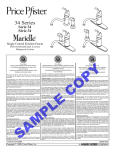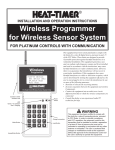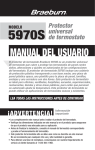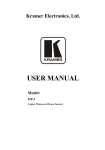Download Siemens CP 1515 Technical data
Transcript
Safety Notices SIMATIC NET MOBIC T8 MOBIC Java Virtual Machine 1 Operation as Terminal Client 2 Repairs 3 Language Variants 4 Protective Foil 5 Windows CE 3.0 6 Charge Contacts 7 Glasstouch 8 Power Supply RS-232 9 Information on the Product English The following supplement is part of this documentation: No. Designation Drawing number Edition 1 Product information A5E00882110-01 08/2006 12/2003 A5E00263210 Release 01 Classification of Safety-Related Notices This manual contains notices which you should observe to ensure your own personal safety, as well as to protect the product and connected equipment. These notices are highlighted in the manual by a warning triangle and are marked as follows according to the level of danger: ! ! ! Danger indicates that death or severe personal injury will result if proper precautions are not taken. Warning indicates that death or severe personal injury can result if proper precautions are not taken. Caution with warning triangle indicates that minor personal injury can result if proper precautions are not taken. Caution without warning triangle indicates that damage to property can result if proper precautions are not taken. Notice indicates that an undesirable result or status can occur if the relevant notice is ignored. Note highlights important information on the product, using the product, or part of the documentation that is of particular importance and that will be of benefit to the user. 2 MOBIC T8 A5E00263210 Trademarks SIMATICR, SIMATIC HMIR and SIMATIC NETR are registered trademarks of SIEMENS AG. Third parties using for their own purposes any other names in this document which refer to trademarks might infringe upon the rights of the trademark owners. Safety Instructions Regarding your Product: Before you use the product described here, read the safety instructions below thoroughly. Qualified Personnel Only qualified personnel should be allowed to install and work on this equipment. Qualified persons are defined as persons who are authorized to commission, to ground, and to tag circuits, equipment, and systems in accordance with established safety practices and standards. Correct Usage of Hardware Products Note the following: ! Warning This device and its components may only be used for the applications described in the catalog or the technical description, and only in connection with devices or components from other manufacturers which have been approved or recommended by Siemens. This product can only function correctly and safely if it is transported, stored, set up, and installed correctly, and operated and maintained as recommended. Before you use the supplied sample programs or programs you have written yourself, make certain that no injury to persons nor damage to equipment can result in your plant or process. EU Directive: Do not start up until you have established that the machine on which you intend to run this component complies with the directive 89/392/EEC. Correct Usage of Software Products Note the following: ! Warning This software may only be used for the applications described in the catalog or the technical description, and only in connection with software products, devices, or components from other manufacturers which have been approved or recommended by Siemens. Before you use the supplied sample programs or programs you have written yourself, make certain that no injury to persons nor damage to equipment can result in your plant or process. Prior to Startup Before putting the product into operation, note the following warning: MOBIC T8 A5E00263210 3 Caution Prior to startup you must observe the instructions in the relevant documentation. For ordering data of the documentation please refer to the catalogs or contact your local SIEMENS representative. Copyright E Siemens AG 2003 All rights reserved Disclaimer of Liability The reproduction, transmission or use of this document or its contents is not permitted without express written authority. Offenders will be liable for damages. All rights, including rights created by patent grant or registration of a utility model or design, are reserved. We have checked the contents of this manual for agreement with the hardware and software described. Since deviations cannot be precluded entirely, we cannot guarantee full agreement. However, the data in this manual are reviewed regularly and any necessary corrections included in subsequent editions. Suggestions for improvement are welcomed. MOBIC T8 4 A5E00263210 Siemens AG Automation and Drives Postfach 4848, D-90327 Nürnberg Subject to technical change. Siemens Aktiengesellschaft A5E00263210 SIMATIC HMI HMI Device MOBIC T8 in areas susceptible to electromagnetic interference Product information This documentation is valid for delivery units with order number: • 6GK1611-0TA01-1DX0 • 6GK1611-0TA01-1DV0 • 6GK1611-0TA01-0DX0 08/2006 A5E00882110-01 Safety Guidelines This manual contains notices you have to observe in order to ensure your personal safety, as well as to prevent damage to property. The notices referring to your personal safety are highlighted in the manual by a safety alert symbol, notices referring only to property damage have no safety alert symbol. These notices shown below are graded according to the degree of danger. Danger indicates that death or severe personal injury will result if proper precautions are not taken. Warning indicates that death or severe personal injury may result if proper precautions are not taken. Caution with a safety alert symbol, indicates that minor personal injury can result if proper precautions are not taken. Caution without a safety alert symbol, indicates that property damage can result if proper precautions are not taken. Notice indicates that an unintended result or situation can occur if the corresponding information is not taken into account. If more than one degree of danger is present, the warning notice representing the highest degree of danger will be used. A notice warning of injury to persons with a safety alert symbol may also include a warning relating to property damage. Qualified Personnel The device/system may only be set up and used in conjunction with this documentation. Commissioning and operation of a device/system may only be performed by qualified personnel. Within the context of the safety notes in this documentation qualified persons are defined as persons who are authorized to commission, ground and label devices, systems and circuits in accordance with established safety practices and standards. Trademarks All names identified by ® are registered trademarks of the Siemens AG. The remaining trademarks in this publication may be trademarks whose use by third parties for their own purposes could violate the rights of the owner. Prescribed Usage Note the following: Warning This device may only be used for the applications described in the catalog or the technical description and only in connection with devices or components from other manufacturers which have been approved or recommended by Siemens. Correct, reliable operation of the product requires proper transport, storage, positioning and assembly as well as careful operation and maintenance. Disclaimer of Liability We have reviewed the contents of this publication to ensure consistency with the hardware and software described. Since variance cannot be precluded entirely, we cannot guarantee full consistency. However, the information in this publication is reviewed regularly and any necessary corrections are included in subsequent editions. Siemens AG Automation and Drives Postfach 48 48 90437 NÜRNBERG DEUTSCHLAND A5E00882110-01 Edition 08/2006 Copyright © Siemens AG 2006. Technical data subject to change MOBIC T8 in areas susceptible to electromagnetic interference 1 Validity This product information is valid for the MOBIC T8 with one of the following order numbers: • 6GK1611-0TA01-1DX0 • 6GK1611-0TA01-1DV0 • 6GK1611-0TA01-0DX0 A MOBIC T8 with one of these order numbers is delivered with a CP 1515 Wireless-LAN PCMCIA card already built-in. This product information contains important information. The notes supplement the operating instructions for the HMI device and take precedence over statements in the operating instructions, the release notes, and in the online help. This product information contains important notes on the following issues: • Use in areas susceptible to electromagnetic interference • Enhancement of the WLAN range • Enhancement of the rechargeable battery time MOBIC T8 Product information, 08/2006, A5E00882110-01 1-1 MOBIC T8 in areas susceptible to electromagnetic interference Use in areas susceptible to electromagnetic interference Caution Wireless LAN PCMCIA card CP 1515 If you use the MOBIC T8 in an area susceptible to electromagnetic interference, for example an airplane or in a hospital, then you have to disable the wireless LAN PCMCIA card CP 1515 or, depending on how it is installed, remove or unplug it. This applies also for all other areas in which wireless LAN is not permitted. If a CP 1515 is installed or inserted in a MOBIC T8, then is visible in the status area. the icon is displayed in the status area, the CP 1515 If the icon is not operational, but it is enabled. Disable the CP 1515 if you are in an area susceptible to electromagnetic interference with the MOBIC T8. If no icon is displayed in the status area, the CP 1515 has been disabled or removed. Removing the CP 1515 It makes sense to remove the CP 1515 if the MOBIC T8 is to be used continually in an area susceptible to electromagnetic interference. The removal and installation of the CP 1515 is described in the manual "Industrial Communication" for the MOBIC T8, chapter 4.5. Unplugging or disabling the CP 1515 It makes sense to unplug or disable the CP 1515 if the MOBIC T8 is to be used temporarily in an area susceptible to electromagnetic interference. 1-2 MOBIC T8 Product information, 08/2006, A5E00882110-01 MOBIC T8 in areas susceptible to electromagnetic interference Procedure 1. Switch on the MOBIC T8. 2. Select "Start ► Settings ► Control Panel ► Regional and Language Options". 3. Open WLAGS641. The dialog "Siemens Wireless Network Driver" opens. 4. Select the "IP Address" tab. 5. Select the "Disabled" checkbox. 6. Press OK. The icon no longer appears in the status area. 7. Close the open window. Result The CP 1515 is disabled. The icon WLAGS641 is identified with a red "x" in the window "Network Connections". Installing the CP 1515 Procedure 1. Insert the CP 1515 in the internal slot. 2. Protect the CP 1515 with the terminal block. The terminal block prevents the CP 1515 from slipping out of the slot during rough usage conditions. Enhancement of the WLAN range The range of the WLAN can be enhanced if you place the Wireless LAN PCMCIA card CP 1515 on the front side of the device under the protective cover instead of in the battery compartment. In this case, protection rating IP65 is not guaranteed. MOBIC T8 Product information, 08/2006, A5E00882110-01 1-3 MOBIC T8 in areas susceptible to electromagnetic interference Caution IP65 degree of protection The MOBIC T8 only has the level of protection IP65 if the PCMCIA port under the protective cover can be closed when the PCMCIA card is inserted. Enhancement of the rechargeable battery time If the CP 1515 is not required, removing or disabling it increases the rechargeable battery time. Additional notes on this are available on the Internet at: http://support.automation.siemens.com, ID-Nr.: 23335406 1-4 MOBIC T8 Product information, 08/2006, A5E00882110-01 MOBIC Java Virtual Machine 1 MOBIC Java Virtual Machine 1.1 MOBIC Basic Software with Firmware Version as of V4.10.1.3 (multilanguage version) and as of V4.5.0.29 (Chinese version) Please read the FAQs and the latest information on the system properties and conditions for use of the JVM on the Internet at: www.siemens.com/mobic Operation with an OSM/ESM (Optical/Electrical Switch Module) 1. Access to the SIMATIC NET OSM/ESM applet is possible as of OSM/ESM firmware version V2.1. 2. In the OSM/ESM firmware version V2.1, the card or function “System\Save&Load” is disabled for Windows CE devices. The port display is updated in the OSM/ESM firmware version 2.1 at greater intervals (approx. every 2 seconds). For further information/FAQs visit our Internet site: www.siemens.com/mobic 2 Operation as Terminal Client Please read the latest information on the Internet at: www.siemens.com/mobic Released Operation as an MS Terminal Server Client (RDP) is released for: S WinCC Web Navigator S Terminal client functionality in conjunction with a Windows 2000 server Not released Operation as an MS Terminal Server Client (RDP) is not released for: MOBIC T8 A5E00263210 S STEP 7 S WINCC Server S Pro Tool Pro S Software from SIMATIC NET PC/Windows CD (all versions) 5 Repairs 3 Repairs In the unlikely event of your MOBIC product developing a fault, please return the device with its standard battery but without any other accessories such as the carrying strap or pen. There is no guarantee that any such accessories will be returned to you. Please contact your regional representative. Please pack the device carefully. Include a brief description of the problem or how it can be triggered. Please write the return address clearly and please name a contact person in case of queries. 4 Language Variants The MOBIC T8 is currently available as a standard device with Windows CE.NET V4.1 only in the language variants German, English, French, Italian, Spanish, and Chinese. The MOBIC CD contains the manuals and programming instructions in the available language variants. The manuals and programming instructions in the these languages cannot be ordered in paper form. Please read the FAQs and the latest information on the system properties and conditions for use of the MOBIC software on the Internet at: www.siemens.com/mobic 5 Protective Foil Before using the device for the first time, fit the supplied protective foil to the screen. See also Section 11.4 in the MOBIC manual on the MOBIC CD. 6 MOBIC T8 A5E00263210 Windows CE 3.0 6 Windows CE 3.0 If you want to work with Windows CE 3.0, you can load a software image with this version on the MOBIC. The last software image with Windows CE 3.0 German and English supplied with the MOBIC is on the MOBIC CD along with a description of how to load the version. Note There is NO software image with Windows CE.NET 4.1 on the MOBIC CD ! It is therefore not possible to restore the originally supplied software image without taking further action! Please contact your SIEMENS representative if you want to return to the original Windows CE.NET 4.1 after installing software image with Windows CE 3.0. 7 Charge Contacts The MOBIC with order no. 6GK1611-0TA01-0BV0 (Chinese version) and 6GK1611-0TA01-0BX0 (multilanguage version) is available with charge contacts for operation in the MOBIC charging station. For further information, please visit our Web pages: www.siemens.com/mobic 8 Glasstouch The MOBIC with order no. 6GK1611-0TA01-0DV0 (Chinese version) and 6GK1611-0TA01-0DX0 (multilanguage version) has an improved display with glasstouch. The fall height of the MOBIC is 1.20 m. 9 Power Supply RS-232 The MOBIC with order no. 6GK1611-0TA01-0DV0 (Chinese version) and 6GK1611-0TA01-0DX0 (multilanguage version) offers a 5 V/200 mA power supply on the RS-232 port (refer to the MOBIC manual). MOBIC T8 A5E00263210 7