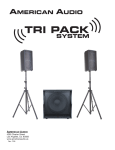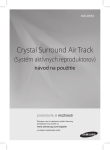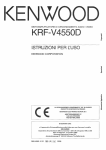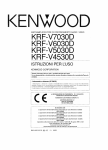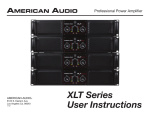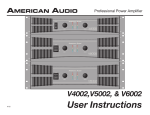Download American Audio TRI PACK LIVE Specifications
Transcript
AMERICAN AUDIO 4295 Charter Street Los Angeles, Ca. 90058 www.americanaudio.us Rev. 10/05 Tri Pack Live Contents CUSTOMER SUPPORT..........................................................................................................................2 UNPACKING.............................................................................................................................2 HANDLING PRECAUTIONS...................................................................................................................3 FEATURES...........................................................................................................................................4 PRODUCT REGISTRATION....................................................................................................................5 AVAILABLE ACCESSORIES...................................................................................................................5 CONTROLS AND FEATURES................................................................................................................6 MOUNTING..................................................................................................................................11 SPEAKON ASSEMBLY.........................................................................................................................12 WARRANTY.......................................................................................................................................13 SPECIFICATIONS............................................................................................................................14 Tri Pack Live Introduction Introduction: Congratulations and thank you for purchasing the American Audio® Tri Pack Live. This system is a representation of American Audio’s continuing commitment to produce the best and highest quality audio products possible at an affordable price. The Tri Pack Live includes a subwoofer plus two satellite speakers. The speakers and subwoofer have been designed to be used as both a portable and a permanently installed unit. The speakers include a poll mount slot and rubber feet on the bottom of the unit for portable applications. Please read and understand this manual completely before attempting to operate your new speaker system. This booklet contains important information concerning the proper and safe operation of your new system. Customer Support: American Audio® provides a toll free customer support line, to provide set up help and answer any question should you encounter problems during your initial set up or operation. You may also visit us on the web at www.americandj.com for any comments or suggestions. Service Hours are Monday through Friday 9:00 a.m. to 5:30 p.m. Pacific Standard Time. Voice: (800) 322-6337 Fax: (323) 582-2610 E-mail: [email protected] Caution! There are no user serviceable parts inside the subowoofer or speakers. Do not attempt any repairs, without being instructed to do so by an authorized American Audio technician. Doing so will void your manufactures warranty. In the unlikely event your speaker may require service, please contact American Audio®. Tri Pack Live Unpacking Every Tri Pack Live has been thoroughly tested and has been shipped in perfect operating condition. Carefully check the shipping carton for damage that may have occurred during shipping. If the carton appears to be damaged carefully inspect your units for any damage and be sure all accessories necessary to operate the system have arrived intact. In the event damage has been found or parts are missing, please contact our toll free customer support number for further instructions. Please do not return the speaker to your dealer without first contacting customer support. ©American Audio® - www.americanaudio.us - Tri Pack Live - Instruction Manual Page 2 Tri Pack Live Handling Precautions ELECTRICAL PRECAUTIONS CAUTION RISK OF ELECTRIC SHOCK DO NOT OPEN The lightning flash with arrowhead symbol, within an equilateral triangle, is intended to alert the user to the presence of uninsulated "dangerous voltage" within the product's enclosure that may be of sufficient magnitude to constitute a risk of electric shock to persons. CAUTION: TO REDUCE THE RISK OF ELECTRIC SHOCK, DO NOT REMOVE THE COVER (OR BACK). THERE ARE NO USER SERVICEABLE PARTS INSIDE REFER SERVICE TO YOUR AUTHORIZED AMERICAN AUDIO® SERVICE TECHNICIAN. The exclamation point within an equilateral triangle is intended to alert the user to the presence of important operating and maintenance (servicing) instructions in the literature accompanying the appliance. IMPORTANT SAFETY INSTRUCTIONS READ INSTRUCTIONS — All the safety and operating instructions should be read before the product is operated. RETAIN INSTRUCTIONS — The safety and operating instructions should be retained for future reference. HEED WARNINGS — All warnings on the product and in the operating instructions should be adhered to. FOLLOW INSTRUCTIONS — All operating and use instructions should be followed. CLEANING — The product should be cleaned only with a polishing cloth or a soft dry cloth. Never clean with furniture wax, benzine, insecticides or other volatile liquids since they may corrode the cabinet. ATTACHMENTS — Do not use attachments not recommended by the product manufacturer as they may cause hazards. WATER AND MOISTURE — Do not use this product near water — for example, near a bathtub, wash bowl, kitchen sink, or laundry tub; in a wet basement; or near a swimming pool; and the like. ACCESSORIES — Do not place this product on an unstable cart, stand, tripod, bracket, or table. The product may fall, causing serious injury to a child or adult, and serious damage to the product. Use only with a cart, stand, tripod, bracket, or table recommended by the manufacturer, or sold with the product. Any mounting of the product should follow the manufacturerʼs instructions, and should use a mounting accessory recommended by the manufacturer. CART — A product and cart combination should be moved with care. Quick stops, excessive force, and uneven surfaces may cause the product and cart combination to overturn. VENTILATION — Slots and openings in the cabinet are provided for ventilation and to ensure reliable operation of the product and to protect it from overheating, and these openings must not be blocked or covered. The openings should never be blocked by placing the product on a bed, sofa, rug, or other similar surface. This product should not be placed in a built-in installation such as a bookcase or rack unless proper ventilation is provided or the manufacturerʼs instructions have been adhered to. POWER SOURCES —This product should be operated only from the type of power source indicated on the marking label. If you are not sure of the type of power supply to your home, consult your product dealer or local power company. LOCATION – The appliance should be installed in a stable location. NONUSE PERIODS – The power cord of the appliance should be unplugged from the outlet when left unused for a long period of time. GROUNDING OR POLARIZATION • If this product is equipped with a polarized alternating current line plug (a plug having one blade wider than the other), it will fit into the outlet only one way. This is a safety feature. If you are unable to insert the plug fully into the outlet, try reversing the plug. If the plug should still fail to fit, contact your electrician to replace your obsolete outlet. Do not defeat the safety purpose of the polarized plug. • If this product is equipped with a three-wire grounding type plug, a plug having a third (grounding) pin, it will only fit into a grounding type power outlet. This is a safety feature. If you are unable to insert the plug into the outlet, contact your electrician to replace your obsolete outlet. Do not defeat the safety purpose of the grounding type plug. POWER-CORD PROTECTION - Power-supply cords should be routed so that they are not likely to be walked on or pinched by items placed upon or against them, paying particular attention to cords at plugs, convenience receptacles, and the point where they exit from the product. OUTDOOR ANTENNA GROUNDING — If an outside antenna or cable system is connected to the product, be sure the antenna or cable system is grounded so as to provide some protection against voltage surges and built-up static charges. Article 810 of the National Electrical Code, ANSI/NFPA 70, provides information with regard to proper grounding of the mast and supporting structure, grounding of the lead-in wire to an antenna discharge unit, size of grounding conductors, location of antenna-discharge unit, connection to grounding electrodes, and requirements for the grounding electrode. See Figure A. LIGHTNING — For added protection for this product during a lightning storm, or when it is left unattended and unused for long periods of time, unplug it from the wall outlet and disconnect the antenna or cable system. This will prevent damage to the product due to lightning and power-line surges. POWER LINES — An outside antenna system should not be located in the vicinity of overhead power lines or other electric light or power circuits, or where it can fall into such power lines or circuits. When installing an outside antenna system, extreme care should be taken to keep from touching such power lines or circuits as contact with them might be fatal. OVERLOADING — Do not overload wall outlets, extension cords, or integral convenience receptacles as this can result in a risk of fire or electric shock. OBJECT AND LIQUID ENTRY - Never push objects of any kind into this product through openings as they may touch dangerous voltage points or short-out parts that could result in a fire or electric shock. Never spill liquid of any kind on the product. SERVICING — Do not attempt to service this product yourself as opening or removing covers may expose you to dangerous voltage or other hazards. Refer all servicing to qualified service personnel. DAMAGE REQUIRING SERVICE - Unplug this product from the wall outlet and refer servicing to qualified service personnel under the following conditions: • When the power-supply cord or plug is damaged. • If liquid has been spilled, or objects have fallen into the product. • If the product has been exposed to rain or water. • If the product does not operate normally by following the operating instructions. Adjust only those controls that are covered by the operating instructions as an improper adjustment of other controls may result in damage and will often require extensive work by a qualified technician to restore the product to its normal operation. • If the product has been dropped or damaged in any way. • When the product exhibits a distinct change in performance — this indicates a need for service. REPLACEMENT PARTS -- W hen replacement parts are required, be sure the service technician has used replacement parts specified by the manufacturer or have the same characteristics as the original part. Unauthorized substitutions may result in fire, electric shock, or other hazards. SAFETY CHECK - Upon completion of any service or repairs to this product, ask the service technician to perform safety checks to determine that the product is in proper operating condition. WALL OR CEILING MOUNTING — The product should not be mounted to a wall or ceiling. HEAT — The product should be situated away from heat sources such as radiators, heat registers, stoves, or other products (including amplifiers) that produce heat. ANTENNA LEAD IN WIRE GROUND CLAMP ANTENNA DISCHARGE UNIT (NEC SECTION 810-20) ELECTRIC SERVICE EQUIPMENT Fig. A GROUNDING CONDUCTORS (NEC SECTION 810-21) GROUND CLAMPS POWER SERVICE GROUNDING ELECTRODE SYSTEM (NEC ART 250, PART H) NEC — NATIONAL ELECTRICAL CODE ©American Audio® - www.americanaudio.us - Tri Pack Live - Instruction Manual Page 3 Tri Pack Live • • • • • • • • • • • • • • • • • Safety Precautions The Tri Pack Live can easily reproduce sound pressure levels (SPL) sufficient enough to cause sever and permanent hearing damage. A great degree of care should be taken to protect your ears to prolong exposure to SPL in excess of 85dB. For adult use only - Keep out of the reach of children. Be sure all power is turned off before making subwoofer and speaker connections Do not remove the protective grills under any conditions Always use a power cord that meets the manufactures exact power specifications Disconnect from main power before making any type of connection To reduce the risk of electrical shock or fire, do not expose this unit rain or moisture Always mount the speakers in a safe and stable matter. Power Cord Protection - Power supply cords should be routed so that they are not likely to be walked on or pinched by items placed upon or against them, paying particular attention to cords at plugs, convenience receptacles, and the point where they exit from the mixer. Heat -The subwoofer and speakers should be situated away from heat sources such as radiators, heat registers, stoves, or other mixers (including amplifiers) that produce heat Be sure to save the packing carton in the event the unit needs to be returned for service Read all documentation before attempting to operate your new system. Please save all your documentation for future reference Do not spill water or other liquids in to or on to your subwoofer or speakers Be sure that the local power outlet matches that of the required voltage for your system. Do not attempt to operate this subwoofer if the power cord has been frayed or broken. Please route your power cord out of the way of foot traffic Always have the gain controls set to their lowest level during initial power-up to prevent subwoofer and speaker damage Servicing - The user should not attempt to service the subowoofer or speaker(s) beyond that described in this manual. All other servicing should be referred to qualified service personnel. The subwoofer and speakers should only be serviced by qualified personal when; A. Objects have fallen, or liquid has been spilled into the subwoofer or speakers B. The subwoofer or speakers has been exposed to rain or water C. The subwoofer or speakers does not appear to operate normally or exhibits a change in performance D. The terminal/cross-over plate has been damaged Tri Pack Live • • • • • • • • • Main Features Tri Pack Live: Powered Subwoofer Dual Speakon Type Connections LED Peak Indicator Built-in Pole Mount Socket Built-in Carrying Handles XLR and AUX Input RCA Output Jacks MIC Input Combo Jack (XLR/1/4”) Removable Wheels on the Subwoofer. ©American Audio® - www.americanaudio.us - Tri Pack Live - Instruction Manual Page 4 Tri Pack Live™ Registration The Tri Pack Live carries a one year (365 days) limited warranty. Please fill out the enclosed warranty card to validate your purchase. All returned service items whether under warranty or not, must be freight pre-paid and accompany a return authorization (R.A.) number. The R.A. number must be clearly written on the outside of the return package. A brief description of the problem as well as the R.A. number must also be written down on a piece of paper and included in the shipping container. If the unit is under warranty, you must provide a copy of your proof of purchase invoice. You may obtain a R.A. number by contacting customer support at (800) 322-6337. All packages returned to the service department not displaying a R.A. number on the outside of the shipping package will be returned to the shipper unopened. The serial and model number for this unit is located on the rear panel Please write down the numbers here and retain them for future reference. Model No.________________________________ Date Purchased___________________________ Serial No.________________________________ Dealer Name______________________________ Tri Pack Live Accessories SPS-1B - Speaker Stands - American Audio® carries a speaker stand that may be used to raise the speakers during use. The SPS-1B is a sturdy aluminum tri-pod and includes a mounting socket bracket for added security. The SPS-1B can raise the speaker to a maximum height of six feet and has a maximum weight capacity of 80 pounds. SPS-1B; weight = 6lbs, pipe diameter - 1 3/8” TBar TPL - American Audio® carries a speaker stand that attaches/ sits inside the subwoofer and also raises the satellite speakers during use. The TBar TPL is a made of sturdy aluminum tri-pod and includes a mounting socket bracket for added security. The TBar TPL can raise the satellite speakers to a maximum height of six feet and has a maximum weight capacity of 80 pounds. Z-APX/B 7 Z-APX/H - Speaker Rigging Hardware - American Audio® carries an assortment of rigging hardware specially designed to work with the satellite speakers™ The Z-APX/B is a heavy-duty bolt and may be used to secure the speaker to a cable or chain. The Z-APX/H is a heavy-duty eyebolt and is used to suspend or secure the speaker using safety cables. ©American Audio® - www.americanaudio.us - Tri Pack Live - Instruction Manual Page 5 Tri Pack Live 1 Controls and Features 2 3 4 5 6 7 8 9 10 11 12 18 17 16 15 14 13 Subwoofer Rear Panel: 1. RIGHT SPEAKON CONNECTION – The subwoofer includes a pair of Speakon type connections. The Speakon connectors have a pin 1+ (hot) and 1- (ground) configuration, pins 2+ and 2- are not used. For more wiring information regarding the Speakon connectors see page 12. 2. RIGHT BALANCED XLR LINE INPUT – This connection is designed to accept a balanced line input signal from a mixer or other line level device with a balanced output jack. Use a balanced cable when the signal cable length exceeds 15 feet, this will reduce excessive signal loss. Be sure to connect only line level input devices such as mixers and tape machines to this jack. 3. LEFT BALANCED XLR LINE INPUT – This connection is designed to accept a balanced line input signal from a mixer or other line level device with a balanced output jack. Use a balanced cable when the signal cable length exceeds 15 feet, this will reduce excessive signal loss. Be sure to connect only line level input devices such as mixers and tape machines to this jack. 4. MICROPHONE – This combo jack will accept a standard 1/4 plug or XLR 3-pin balanced male plug. The volume output level for this microphone will be controlled by GAIN MIC knob (11). 5. AUX INPUT - CD players, Tape Decks and other line level instruments may only be connected to these jacks. The red colored RCA jack represents the right channel input and the white represents the left channel input. Input volume will be controlled by the GAIN AUX knob. ©American Audio® - www.americanaudio.us - Tri Pack Live - Instruction Manual Page 6 Tri Pack Live Controls and Features 6. RCA MASTER OUTPUTS - The RCA jacks send a low current unbalanced output signal. These jacks should only be used for shorter cable runs to signal processors or looping to a mixer. 7. LEFT SPEAKON CONNECTION – The speaker includes a pair of Speakon type connections. You may use both connections at once to loop speakers. The Speakon connectors have a pin 1+ (hot) and 1- (ground) configuration, pins 2+ and 2- are not used. For more wiring information regarding the Speakon connectors see page 11. 8. LINE GAIN CONTROL – This knob is used to regulate the output level of the line input. 9. GAIN MIC CONTROL – This knob is used to regulate the output level of the microphone connected to the MIC input. 10. AUX GAIN CONTROL – This knob is used to regulate the output level of the AUX line input. 11. BALANCE CONTROL – This knob is used to control the pan, adjust how much of the signal is sent to the left and right output level. For true stereo imaging, maintain the knob in the 12 o’ clock position. 12. SUBWOOFER GAIN CONTROL – This knob is used to regulate the output level of the subwoofer. 13. POWER LED - This L.E.D. will be lit when you switch on the power. 14. MAIN POWER INLET – This connector is used to supply main power to the unit via the included detachable power cord. The power connection uses an I.E.C. type connector, use only the supplied polarized AC power cord. Use only a power cord that matches this type of connection. Be sure to only connect this unit to a power outlet that matches the printed power label on the unit. Never use a power when the ground prong has been removed or broken off. The ground prong is used to reduce the risk of electrical shock in case of an electrical short. This cord is designed to fit in one direction only. Do not attempt to force a cord if it does not fit, be sure the cord is being inserted properly. FUSE HOLDER – This housing stores the 10 amp GMA protective fuse. Always replace with the exact same type fuse, unless otherwise instructed, by an authorized American Audio® service technician. Replacing with any other type of fuse than that of the recommended fuse will void your unit warranty. 15. MAIN POWER SWITCH – This is the main power ON/OFF button. A yellow LED directly above the power switch will glow indicating power is ON. Before main power is applied, be sure you have made all connections to the speaker. Remember to avoid damaging pops to the speakers, the mixer is turned on first and turned off last. 16. VOLTAGE SELECTOR SWITCH - Because power supplies vary from location to location a voltage selector switch has been incorporated in the unit's design. This switch can select a voltage input of 120v or 230v to accommodate the two major power source. Always be sure to disconnect the power plug before changing the voltage. 17. CLIP L.E.D. - When your Subwoofer or Speaker Levels are distorted or too loud this L.E.D. will light letting you know to adjust your volume level to a lower setting. 18. PROTECT INDICATOR - The red Protect LED will begin to glow when the channel goes into protect mode. When the channel goes into protect mode all output for that channel will turn off. This is to protect any speakers connected to the channel. ©American Audio® - www.americanaudio.us - Tri Pack Live - Instruction Manual Page 7 Tri Pack Live Tri Pack Live Set-Up Set-Up AUX 4 AUX / IN MODEL NO.: Q-3433 MKII POWER SOURCE: 115/230V~ 50/60Hz 20W MADE IN CHINA MIN MAX TRIM OUTPUT XLR-XLR Balanced Cables RIGHT SATELLITE SPEAKER LEFT SATELLITE SPEAKER SUBWOOFER ©American Audio® - www.americanaudio.us - Tri Pack Live - Instruction Manual Page 8 Tri Pack Live Tri Pack Live Set-Up Set-Up DLS 15P DLS 15P AUX 4 AUX / IN MODEL NO.: Q-3433 MKII POWER SOURCE: 115/230V~ 50/60Hz 20W MADE IN CHINA MIN MAX TRIM OUTPUT XLR-XLR Balanced Cables RIGHT SATELLITE SPEAKER LEFT SATELLITE SPEAKER SUBWOOFER ©American Audio® - www.americanaudio.us - Tri Pack Live - Instruction Manual Page 9 Tri Pack Live Satellite Mounting Speaker Rigging Hardware – The satellite speakers may be permanently installed or mounted using any of the many available third party wall brackets and ceiling mounts available. Always be sure to follow all safety instructions and guidelines included with the mounting hardware for safe and proper installation. American Audio® carries an assortment of rigging hardware specially designed to work with the speakers The Z-APX/B is a heavy-duty bolt and may be used to secure the speaker to a cable or chain. The Z-APX/H is a heavy-duty eyebolt and is used to suspend or secure the speaker using safety cables. Please contact your dealer for more information and availability. Rigging Points – The satellite speakers include two rigging points. The rigging points are used to “fly” or suspend the speaker in the air by some means. Pole Mounting – The Tri Pack satellite speakers include a pole mount option. The pole mount socket located on the bottom of the speaker may be used to secure the speaker to a speaker tri-pod, such as the American Audio® SPS-1B as illustrated on the left. Always be sure to follow the guidelines listed below when pole mounting your speaker; • Always be sure the stand is designed to support the weight of the speaker • In outdoor situations that are prone to windy conditions and strong wind gust, be sure to use sandbags as additional tri-pod support, this will greatly reduce the risk of tipping • Do not stack speakers on top of each other when mounting on a tri-pod. Only one speaker should be mounted to a tri-pod at one time. • Always position the tri-pod legs away from foot traffic • Extend the tri-pod legs to their fully extended position to avoid accidental tipping • Observe and follow all safety guidelines and regulations specified by the tri-pod’s manufacturer • Be sure the tri-pod is situated on a flat, level, and stable surface • Always tighten all tri-pod locks ©American Audio® - www.americanaudio.us - Tri Pack Live - Instruction Manual Page 10 Tri Pack Live Speakon Assembly SPEAKON ASSEMBLY: You will need a pair of Neutrik Speakon® NL4FC connectors. You will also need high-quality two or four conductor speaker cable, a pair of needle-nosed pliers and a 1.5mm Allen key to assemble the Speakon connectors to your speaker wire. To assemble the Neutrik Speakon NL4FC connector, complete the following steps: 1. Strip back 3 /4-inch of the cable casing. Strip off 1 Figure 10 /4-inch from the end of each of the conductors down to bare wire, and insert the brass fittings ( Figure 10). Brass Inserts 4-Conductor Speaker Cable 2. Slide the cable tension clip (D) and the speakon coupler (E) through the cable end. See figure 11. 3. Insert each wire with the brass fittings into the Figure 11 top of appropriate slot of the connector insert (B) as shown in figures 11 and 12. Use a 1.5-mm Allen key to tighten the connection (Figure 12). 4. Be sure to properly match the positive (+) and negative (–) leads of each wire (Figure 13). A B C D E 5. Slide the connector insert (B) into the connector housing (A), making sure that the large notch on the outer edge of the insert lines up with the large groove Figure 12 on the inside of the connector housing. The insert should slide easily through the housing and out the other side until it extends approximately 3 /4-inch from the end of the housing. 6. Slide the cable tension clip (D) along the cable and insert into the housing (A), making sure that the large notch lines up with the large groove on the inside of the connector housing (A). The cable tension clip (D) should slide easily into the housing until only 3 /8- Figure 13 inch of the cable tension clip (D) extends from the back end of the connector. + +2 +2 +1 +1 -1 7. Slide the coupler (E) along the cable and screw it +2 onto the end of the housing (A). Before tightening, -1 +2 + you may want to test the connector to make sure it has been assembled properly. INPUT BA ANCE SPEAKON C 2 ©American INPUT TU CAUTION 1+ HOT 1 COLD UTPUTS C 1 MINIMUM LOAD IMPEDANCE 2 OHM PERCHANNEL 4 OHM BRIDGE - C 2 - B ID E + N + Audio® - www.americanaudio.us - Tri Pack Live - Instruction Manual Page 11 + C 1 - 120 60 4800 T ATS Tri Pack Live Warranty 1-YEAR LIMITED WARRANTY A. American Audio® hereby warrants, to the original purchaser, American Audio® products to be free of manufacturing defects in material and workmanship for a period of 1 Year (365 days) from the date of purchase. This warranty shall be valid only if the product is purchased within the United States of America, including possessions and territories. It is the owner’s responsibility to establish the date and place of purchase by acceptable evidence, at the time service is sought. B. For warranty service, send the product only to the American Audio® factory. All shipping charges must be pre-paid. If the requested repairs or service (including parts replacement) are within the terms of this warranty, American Audio® will pay return shipping charges only to a designated point within the United States. If the entire instrument is sent, it must be shipped in its original package. No accessories should be shipped with the product. If any accessories are shipped with the product, American Audio® shall have no liability whatsoever for loss of or damage to any such accessories, nor for the safe return thereof. C. This warranty is void if the serial number has been altered or removed; if the product is modified in any manner which American Audio® concludes, after inspection, affects the reliability of the product; if the product has been repaired or serviced by anyone other than the American Audio® factory unless prior written authorization was issued to purchaser by American Audio®; if the product is damaged because not properly maintained as set forth in the instruction manual. D. This is not a service contract, and this warranty does not include maintenance, cleaning or periodic check-up. During the period specified above, American Audio® will replace defective parts at its expense, and will absorb all expenses for warranty service and repair labor by reason of defects in material or workmanship. The sole responsibility of American Audio® under this warranty shall be limited to the repair of the product, or replacement thereof, including parts, at the sole discretion of American Audio®. All products covered by this warranty were manufactured after January 1, 1990, and bear identifying marks to that effect. E. American Audio® reserves the right to make changes in design and/or improvements upon its products without any obligation to include these changes in any products theretofore manufactured. F. No warranty, whether expressed or implied, is given or made with respect to any accessory supplied with products described above. Except to the extent prohibited by applicable law, all implied warranties made by American Audio® in connection with this product, including warranties of merchantability or fitness, are limited in duration to the warranty period set forth above. And no warranties, whether expressed or implied, including warranties of merchantability or fitness, shall apply to this product after said period has expired. The consumer’s and or Dealer’s sole remedy shall be such repair or replacement as is expressly provided above; and under no circumstances shall American Audio® be liable for any loss or damage, direct or consequential, arising out of the use of, or inability to use, this product. G. This warranty is the only written warranty applicable to American Audio® Products and supersedes all prior warranties and written descriptions of warranty terms and conditions heretofore published. ©American Audio® - www.americanaudio.us - Tri Pack Live - Instruction Manual Page 12 Tri Pack Live™ Model: Technical Specifications American Audio® Tri Pack Live - Professional Powered Subwoofer and Satellite Speakers Subwoofer Section: Component: Dimensions: Weight: Environmental conditions: Power Handling: Frequency Response: Crossover Frequency: 10” Woofer (4 Ohm) 16.9” x 14.1” x 19.6” / 430mm x 360mm x 500mm 61.72 Lbs. / 28 kgs Operational temperature: 5 to 35˚C (41 to 95˚F) Operational humidity: 25 to 85% RH (non-condensation) Storage temperature: -20 to 60˚C (4 to 140˚F) 200W RMS 30 ~ 250Hz 40 ~ 350Hz (Adjustable) Satellite Speaker Section: Component: Dimensions: Weight: Environmental conditions: Power Handling: Normal Impedance: Frequency Response: Crossover Frequency: Sensitivity: 6.5” Woofer (4 Ohm) + 1” Tweeter 14.1” x 8.2” x 9.8” / 360mm x 210mm x 250mm 13.2 Lbs. / 6 kgs Operational temperature: 5 to 35˚C (41 to 95˚F) Operational humidity: 25 to 85% RH (non-condensation) Storage temperature: -20 to 60˚C (4 to 140˚F) 50W RMS 4 Ohm 150 ~ 20KHz 350Hz 90dB@1W/1M NOTES: The specifications are subject to change to any improvement by negotiations in advance. The parts are subject to change to any improvement within the range of the specifications. ©American Audio® - www.americanaudio.us - Tri Pack Live - Instruction Manual Page 13 ©American Audio A Division of the American DJ Group of Companies 4295 Charter Street Los Angeles, CA 90058 USA Tel: 323-582-2650 Fax: 323-582-2610 Web: www.americanaudio.us E-mail: [email protected]