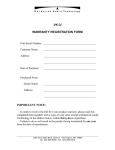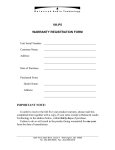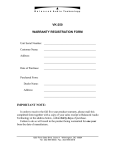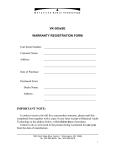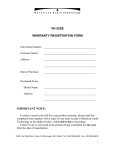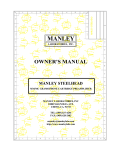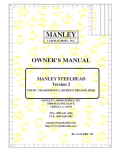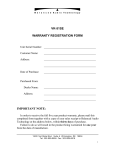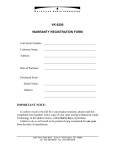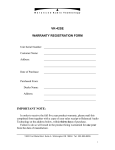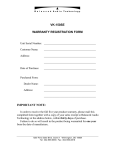Download Balanced Audio Technology VK-5SE Owner`s manual
Transcript
VK-D5 WARRANTY REGISTRATION FORM Unit Serial Number: _______________________________________ Customer Name: _______________________________________ Address: _______________________________________ _______________________________________ Date of Purchase: _______________________________________ Purchased From: Dealer Name: _______________________________________ Address: _______________________________________ _______________________________________ IMPORTANT NOTE: In order to receive the full five year product warranty, please mail this completed form together with a copy of your sales receipt to Balanced Audio Technology at the address below, within thirty days of purchase. Failure to do so will result in the product being warrantied for one year from the date of manufacture. 1300 First State Blvd. Suite A W ilmington, DE 19804 Tel: 302-999-8855 Fax: 302-999-8818 VK-D5 Balanced CD Player Owner's Manual 1300 First State Blvd. Suite A W ilmington, DE 19804 Tel: 302-999-8855 Fax: 302-999-8818 Introduction Thank you for your purchase of the Balanced Audio Technology VK-D5 CD player. Please read this owner's manual to obtain the full benefit of the VK-D5 in your system. It will provide you with the needed safety information and operating procedures for this exceptional unit. WARNINGS: To prevent the possibility of serious injury, electrical shock or fire: DO NOT operate with the cover removed. DO NOT expose to rain or moisture. DO NOT defeat the ground power-plug. DO NOT replace fuse with anything other than the same type and rating as supplied by the factory. Package Contents Included in the box should be the following: Description Quantity VK-D5 CD Player Power Cord Spare Fuses Torx Wrench (T-10) Spare Top Cover Screws User’s Manual VK-R2 Remote Control 1 1 2 1 5 1 1 Save all the packaging material in a safe dry area for the unlikely event that you need to return the VK-D5 to the factory for service. Reseating Tubes Normally, reseating tubes upon delivery is not required. However, if any tubes have noticeably drifted out of position due to high transportation stress, it will be advisable to reseat the tubes. Use the supplied Torx wrench to remove the top cover. Reseat the tubes in their sockets and reinstall the top cover. NOTE: When using the Torx wrench, make sure it is fully inserted so that the screw head is not stripped. Physical Placement It is recommended that you provide for at least 6" of free space around the unit for proper ventilation. Mount the unit on a hard surface with proper ventilation underneath. Do not stack the VK-D5 CD player on top of other units, nor vice versa. Connecting the VK-D5 to Your System Balanced Components Use balanced XLR interconnects. All input and output connectors are clearly marked on the back panel. Note: The VK-D5 XLR connectors are wired as follows: Pin 1: Pin 2: Pin 3: common/shield positive negative Single-Ended Components Single-ended components have RCA connectors. The VK-D5 CD player allows direct connection to a single-ended preamplifier using the back-panel mounted RCA jacks. PC Board Configuration Jumpers The VK-D5 is equipped with the following PC board mounted jumpers that can be used to optimize its characteristics for particular user requirements. Digital Output Enable-Disable (Jumper JP1) This jumper is located between the two ribbon cables near the front of the unit. It allows the user to disable the VK-D5 digital output (by moving the jumper into its Disable position) when such output is not required or not used. Simply move the jumper back to EN to make the digital output functional again. All units are shipped from the factory with the digital port Enabled. Operating the VK-D5 Turning the VK-D5 On: The master power switch for the VK-D5 is located on the back-panel above the IEC power connector. When you turn the VK-D5 On, it will automatically go through a gentle power-on sequence. This sequence takes 50 seconds, during which time the blue Standby LED will be flashing. After this time the Standby LED will turn OFF and the unit is ready to play. Placing the VK-D5 in and out of Standby Mode: The VK-D5 features a standby switch in the right-most position on the front panel. When you are finished playing music, simply place the VK-D5 in standby mode by pressing this switch. The blue Standby LED will turn ON. To turn on the unit, simply press the switch again and the unit will automatically go through the standard power-up sequence. When the blue LED stops flashing, you can play music. Phase Inversion Switch The VK-D5 features a front-panel phase inversion switch. By pressing this switch, you can compensate for recordings that are made “out of phase”. The blue LED ON indicates the inverted phase condition. Front-panel CD player controls The front panel CD player controls for the VK-D5 follow industry standard conventions for CD playback and should be used accordingly. Remote control functions The VK-D5 CD player is supplied with the VK-R2 infrared remote control transmitter that allows the user to control the volume of Balanced Audio Technology preamplifiers in addition to providing complete control over the VK-D5 CD player. This combined functionality eliminates the need for two separate remote controls in a system where the VK-D5 is paired with the BAT i-series preamplifiers. The buttons on the VK-R2 remote control are arranged in two groups. The upper group controls the CD player. The lower four buttons on the transmitter control the volume setting of the BAT i-series preamplifiers. CD Player Controls Basic Remote CD Mechanism Controls The basic CD control function use the standard symbols for the CD player functions. They are arranged on the VK-R2 remote control transmitter in three rows as follows: [Rewind] [Fast Forward] [Previous] [Stop] [Next] [Pause] [Play] [PHASE] Reversal Function The button that controls the phase reversal function is located right above the basic CD controls. Pressing this button will reverse the signal absolute polarity. The front panel Blue LED will indicate the polarity inversion. Programming Functions: The buttons associated with the programming functions of the CD player are located in the top section of the VK-R2 remote control. They work as follows: [PROGRAM] To program the sequence of tracks from the same CD: 1. Put the player in [STOP] mode 2. Press the first selection number (for example press the button [5] for the track #5) 3. Press the [PROGRAM] button 4. Press the next selection number 5. Press the [PROGRAM] button 6. Continue this routine until the complete sequence of tracks is entered 7. Press the [PLAY] button to start the programmed sequence [REPEAT] This function allows the user to repeat either the particular track on the CD, or a complete CD. It works as follows: 1. Press the [REPEAT] button once while playing the CD. The “Repeat” legend will appear on the VK-D5 display. The unit will now continuously play the complete CD, until the [STOP] button is pressed.. 2. Pressing the [REPEAT] button for the second time will change the display to “Repeat 1”, indicating that the current CD track will be played repeatedly. 3. Pressing the [REPEAT] button for the third time will clear this function. [SHUFFLE] Pressing this button will put the VK-D5 CD player into a random play mode. The tracks of the CD will be played in random order until the [STOP] button is pressed. [A/B] This function allows the user to continuously play the selected section of any CD track. The selected segment is marked by two pointers: A (beginning) and B (the end of segment). To activate this function do the following: 1. Start the desired track in normal [PLAY] mode. 2. At the beginning of the desired segment, press the [A/B] button. The “A” symbol will appear on the VK-D5 display. 3. At the end of the desired segment, press the [A/B] button again. The A-B symbol will now be displayed by the CD player and the selected segment will now be repeated continuously until the [STOP] button is pressed. [TIME] Pressing the [TIME] button on your VK-R2 remote control transmitter will change the VK-D5 time display mode in the following sequence: 1. Elapsed time from the beginning of the current track 2. Total time from the beginning of the CD 3. Remaining time to the end of the CD Preamplifier Controls The four buttons in the lower section of the VK-R2 remote transmitter control the volume of the BAT i-series preamplifiers. NOTE: The VK-R2 remote transmitter will only control the BAT i-series preamplifiers that are equipped with the factory remote control option. The functions of the preamplifier control buttons are identical to those of the similarly marked buttons on the VK-R1 preamplifier remote control transmitter. 1. Volume Up and Volume Down control 2. Mute function 3. Fade Down/Fade Up function The following describes these functions. Volume Up and Down These two buttons are programmed with variable speed volume change profiles. The rate of volume change will be slow upon initial pressing of the Volume [UP] or [DOWN] buttons. Holding the button depressed will cause the rate of change to accelerate, allowing for more flexible control when large changes in volume are required. Mute Pressing this button will cause the MUTE function in the preamplifier to toggle between ON and OFF states. The Mute LED on the preamplifier display will reflect the status of the Mute circuit. Fade Pressing the FADE button on the VK-R2 remote control will cause the volume to smoothly decay over the period of several seconds. This allows for a gradual reduction in volume, as opposed to the instantaneous MUTE function. This can be particularly useful during the presentation or demonstration of your equipment. When the [FADE] button is pressed, the volume will go down all the way to zero (00 on display, unit in Mute). Pressing the Fade button again will cause the volume to ramp up and return to its initial value. Fuse Protection: A blown fuse in the VK-D5 is an indication of a serious problem. If a replacement fuse fails as well, no further attempts should be undertaken. Please contact the factory for professional service. The proper fuse ratings are as follows: For 100-120 VAC Units: 2A 250V Slow Blow For 200-240 VAC Units: 1.0A 250V Slow Blow Factory supplied fuses should be only replaced with the same type and rating parts. Servicing The Balanced Audio Technology VK-D5 should require no service other than changing tubes to maintain its high performance. The six vacuum tubes used in the VK-D5 are quality 6922s rated for approximately 5000 hours of use. Please direct any further service inquiries to the factory. Cleaning To remove dust, occasionally wipe the front and top surfaces of your VK-D5 with a damp soft cloth. If fingerprints appear, you may use a mild, non-alkaline soap solution. Do not use abrasive cleaners, as they may damage the fine finish of the unit. Five Year Limited Warranty Terms and Conditions 1. Limited Warranty Upon receipt of the attached warranty registration form, Balanced Audio Technology warrants the purchased product to be free from manufacturing, materials, and workmanship defects for five years from date of original purchase, excepting vacuum tubes, subject to the following conditions. Failure to return the enclosed registration form within 30 days from original purchase will result in a warranty period of one year from the date of manufacture. 2. Vacuum Tubes Vacuum tubes (including replacements under warranty) are warranted for one year from the date of the original VK-D5 purchase. 3. CD Transport Mechanism The CD transport mechanism is warranted for one year from the date of the original VK-D5 purchase. 4. Limited to Original Purchaser This warranty is for the sole benefit of the original purchaser of the covered product, and may not be transferred to a subsequent purchaser of the product. 5. Conditions and Limitations This warranty is subject to certain conditions and limitations, as follows. This warranty is void and inapplicable if the product has not been used in accordance with the instructions found elsewhere in this manual, or if it has been misused or abused, damaged by accident or neglect, or in transport once in possession of the purchaser. The warranty is also void if the product has been repaired, modified, or tampered with by anyone other than Balanced Audio Technology or its specifically authorized agents. 6. Remedy If this product contains a materials, manufacturing, or workmanship defect that cannot be repaired at the dealership where the product was purchased, it must be packed in original packaging and returned to Balanced Audio Technology via insured freight, at the owners expense. If replacement packaging materials are required, they will be supplied by the factory at a nominal charge. Returned products must be accompanied by a written description of the defect, and a return authorization number (available from the factory via phone or fax). Upon receipt of defective product, Balanced Audio Technology agrees to repair the product without charge for parts (except vacuum tubes if the unit is more than one year old), or labor. The product will then be returned via prepaid, insured freight, with carrier at the sole determination of Balanced Audio Technology. This constitutes the purchasers sole remedy. 7. Design Changes Balanced Audio Technology reserves the right to modify its products or change specifications at any time without obligation or liability to previous purchasers. 8. Miscellaneous Any implied warranties relating to the above product shall be limited to the duration of this warranty. This warranty does not extend to any incidental or consequential costs or damages to the purchaser. This warranty gives you specific legal rights. You may also have other rights which vary from state to state.