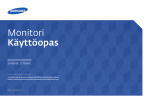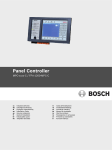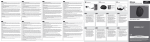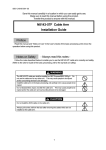Download Monacor LSX-142SRGY StageLine Instruction manual
Transcript
DMX-LASER-EFFEKTGERÄT DMX LASER EFFECT UNIT LASER DMX UNITÀ DMX PER EFFETTI LASER LSX-40G LSX-80R LSX-120RG Best.-Nr. 38.3830 Best.-Nr. 38.3850 Best.-Nr. 38.3810 BEDIENUNGSANLEITUNG • INSTRUCTION MANUAL MODE D’EMPLOI • ISTRUZIONI PER L’USO • GEBRUIKSAANWIJZING MANUAL DE INSTRUCCIONES • INSTRUKCJA OBSŁUGI SIKKERHEDSOPLYSNINGER • SÄKERHETSFÖRESKRIFTER • TURVALLISUUDESTA D A CH F B CH Bevor Sie einschalten … GB Before switching on … Wir wünschen Ihnen viel Spaß mit Ihrem neuen Gerät von „img Stage Line“. Bitte lesen Sie diese Bedienungsanleitung vor dem Betrieb gründlich durch. Nur so lernen Sie alle Funktionsmöglichkeiten kennen, vermeiden Fehlbedienungen und schützen sich und Ihr Gerät vor eventuellen Schäden durch unsachgemäßen Gebrauch. Heben Sie die Anleitung für ein späteres Nachlesen auf. We wish you much pleasure with your new “img Stage Line” unit. Please read these operating instructions carefully prior to operating the unit. Thus, you will get to know all functions of the unit, operating errors will be prevented, and yourself and the unit will be protected against any damage caused by improper use. Please keep the operating instructions for later use. Der deutsche Text beginnt auf der Seite 4. The English text starts on page 8. Avant toute installation … I Nous vous souhaitons beaucoup de plaisir à utiliser cet appareil “img Stage Line”. Lisez ce mode dʼemploi entièrement avant toute utilisation. Uniquement ainsi, vous pourrez apprendre lʼensemble des possibilités de fonctionnement de lʼappareil, éviter toute manipulation erronée et vous protéger, ainsi que lʼappareil, de dommages éventuels engendrés par une utilisation inadaptée. Conservez la notice pour pouvoir vous y reporter ultérieurement. Prima di accendere … Vi auguriamo buon divertimento con il vostro nuovo apparecchio di “img Stage Line”. Leggete attentamente le istruzioni prima di mettere in funzione lʼapparecchio. Solo così potete conoscere tutte le funzionalità, evitare comandi sbagliati e proteggere voi stessi e lʼapparecchio da eventuali danni in seguito ad un uso improprio. Conservate le istruzioni per poterle consultare anche in futuro. Il testo italiano inizia a pagina 16. La version française se trouve page 12. NL Voor u inschakelt … E Wij wensen u veel plezier met uw nieuwe apparaat van “img Stage Line”. Lees deze gebruikershandleiding grondig door, alvorens het apparaat in gebruik te nemen. Alleen zo leert u alle functies kennen, vermijdt u foutieve bediening en behoedt u zichzelf en het apparaat voor eventuele schade door ondeskundig gebruik. Bewaar de handleiding voor latere raadpleging. Antes de la utilización … Le deseamos una buena utilización para su nuevo aparato “img Stage Line”. Por favor, lea estas instrucciones de uso atentamente antes de hacer funcionar el aparato. De esta manera conocerá todas las funciones de la unidad, se prevendrán errores de operación, usted y el aparato estarán protegidos en contra de todo daño causado por un uso inadecuado. Por favor, guarde las instrucciones para una futura utilización. De Nederlandstalige tekst vindt u op pagina 20. La versión española comienza en la página 24. PL Przed uruchomieniem … DK Życzymy zadowolenia z nowego produktu “img Stage Line”. Dzięki tej instrukcji obsługi będą państwo w stanie poznać wszystkie funkcje tego urządzenia. Stosując się do instrukcji unikną państwo błędów i ewentualnego uszkodzenia urządzenia na skutek nieprawidłowego użytkowania. Prosimy zachować instrukcję. Før du tænder … Tillykke med dit nye “img Stage Line” produkt. Læs sikkerhedsanvisningerne nøje før ibrugtagning, for at beskytte Dem og enheden mod skader, der skyldes forkert brug. Gem manualen til senere brug. Sikkerhedsanvisningerne findes på side 32. Tekst polski zaczyna się na stronie 28. S Innan du slår på enheten … Vi önskar dig mycket glädje med din nya “img Stage Line” produkt. Läs igenom säkerhetsföreskrifterna innan enheten tas i bruk för att undvika skador till följd av felaktig hantering. Behåll instruktionerna för framtida bruk. Säkerhetsföreskrifterna återfinns på sidan 34. FIN Ennen kytkemistä … Toivomme Sinulle paljon miellyttäviä hetkiä uuden “img Stage Line” laitteen kanssa. Ennen laitteen käyttöä pyydämme Sinua huolellisesti tutustumaan turvallisuusohjeisiin. Näin vältyt vahingoilta, joita virheellinen laitteen käyttö saattaa aiheuttaa. Ole hyvä ja säilytä käyttöohjeet myöhempää tarvetta varten. Turvallisuusohjeet löytyvät sivulta 36. w w w.imgstageline.com 2 1 2 Austrittsöffnung für Laserstrahlung 3 4 Outlet for laser beam POWER BEAT LSX-xxx LASER EFFECT UNIT 1 OFF 3 MIN FUNC UP DOWN ENTER 5 OUTPUT 6 7 DMX MAX MIC 230 V~ / 50 Hz / T1AL ON 2 Vorderseite Front side Face avant Lato anteriore Voorzijde Parte frontal Strona przednia Rückseite Rear side Face arrière Lato posteriore Achterzijde Parte posterior Strona tylna INPUT 8 9 10 11 12 13 14 Sicherheitsabstände Safety distances Distances de sécurité Distanze di sicurezza Veiligheidsafstanden Distancias de seguridad Bezpieczny dystans 3 Anzeigen im Display beim Drücken der Taste FUNC Indications on the display when pressing button FUNC Indications sur lʼaffichage en appuyant sur la touche FUNC Indicazioni sul display premendo il tasto FUNC Aanduidingen op het display bij drukken op de toets FUNC Indicaciones del visualizador cuando se pulsa el botón FUNC Wskazanie na wyświetlaczu po wciśnięciu przycisku FUNC D A Bitte klappen Sie die Seite 3 heraus. Sie sehen dann immer die beschriebenen Bedienelemente und Anschlüsse. 2 Hinweise für den sicheren Gebrauch Das Gerät entspricht allen erforderlichen Richtlinien der EU und ist deshalb mit gekennzeichnet. CH 2.1 Hinweise speziell für Laser der Klasse 3b 1 Übersicht der Bedienelemente und Anschlüsse 1 Montagebügel 2 Feststellschraube (2 ×) für den Montagebügel 3 Betriebsanzeige 4 Anzeige BEAT: leuchtet kurz blau auf, wenn vom Mikrofon (10) ein ausreichend lautes Schallereignis zum Steuern des Laserstrahls aufgenommen wird 5 Bedientasten Taste FUNC zum Anwählen einer Funktion Tasten DOWN und UP zum Ändern der DMX-Startadresse, wenn das Display die Adresse anzeigt Taste ENTER zum Speichern einer Funktion 6 Display 7 DMX-Signal-Ausgang (3-pol. XLR) zum Anschluss an den DMX-Eingang eines weiteren DMX-Lichteffektgerätes; Pin 1 = Masse, 2 = DMX-, 3 = DMX+ 8 DMX-Signal-Eingang (3-pol. XLR) zum Anschluss eines Lichtsteuergerätes; Pin 1 = Masse, 2 = DMX-, 3 = DMX+ 9 Regler für die Ansprechempfindlichkeit bei Musiksteuerung über das Mikrofon (10) Modell LSX-40G LSX-80R LSX-120RG max. Laserleistung 40 mW 80 mW 40 + 80 mW Laserwellenlänge 532 nm (grün) 650 nm (rot) 650 nm (rot) + 532 nm (grün) WARNUNG 1. Das Gerät muss so installiert werden, dass niemand direkt in den Laserstrahl blicken kann. Schon eine kurze Einstrahlung auf die Netzhaut kann diese dauerhaft schädigen. Unbeabsichtigte Reflexionen müssen verhindert werden. 2. Der Laserbereich muss während des Betriebs abgegrenzt und gekennzeichnet sein. 3. Es muss ein Laserschutzbeauftragter schriftlich bestellt werden und während des Betriebs anwesend sein (Berufsgenossenschaftliche Vorschrift BGV B2). 4. Der Betrieb des Lasers muss bei der Berufsgenossenschaft und beim Gewerbeaufsichtsamt angezeigt werden. 2.2 Allgemeine Sicherheitshinweise 11 Schlüsselschalter für den Laserschutzbeauftragten: der Laserstrahl kann bei abgezogenem Schlüssel nicht eingeschaltet werden WARNUNG Das Gerät wird mit lebensgefährlicher Netzspannung (230 V~) versorgt. Nehmen Sie deshalb niemals selbst Eingriffe am Gerät vor und stecken Sie nichts durch die Lüftungsöffnungen! Es besteht die Gefahr eines elektrischen Schlages. 12 Netzbuchse zum Anschluss an eine Steckdose (230 V~/50 Hz) über das beiliegende Netzkabel Beachten Sie auch unbedingt die folgenden Punkte: 10 Mikrofon zur Musiksteuerung 13 Halterung für die Netzsicherung Eine geschmolzene Sicherung nur durch eine gleichen Typs ersetzen. 14 Netzschalter Ein/Aus 4 Dieser Laser entspricht der Klasse 3b und hat folgende Leistung und Wellenlänge: G Verwenden Sie das Gerät nur im Innenbereich und schützen Sie es vor Tropf- und Spritzwasser, hoher Luftfeuchtigkeit und Hitze (zulässiger Einsatztemperaturbereich 10 – 40 °C). G Nehmen Sie das Gerät nicht in Betrieb und ziehen Sie sofort den Netzstecker aus der Steckdose, 1. wenn sichtbare Schäden am Gerät oder an der Netzanschlussleitung vorhanden sind, 2. wenn nach einem Sturz oder Ähnlichem der Verdacht auf einen Defekt besteht, 3. wenn Funktionsstörungen auftreten. Geben Sie das Gerät in jedem Fall zur Reparatur in eine Fachwerkstatt. G Ziehen Sie den Netzstecker nie am Kabel aus der Steckdose, fassen Sie immer am Stecker an. G Verwenden Sie für die Reinigung des Gehäuses nur ein trockenes, weiches Tuch, niemals Wasser oder Chemikalien. G Wird das Gerät zweckentfremdet, nicht fachgerecht installiert, falsch angeschlossen, nicht richtig bedient oder nicht fachgerecht repariert, kann keine Haftung für daraus resultierende Sach- oder Personenschäden und keine Garantie für das Gerät übernommen werden. Soll das Gerät endgültig aus dem Betrieb genommen werden, übergeben Sie es zur umweltgerechten Entsorgung einem örtlichen Recyclingbetrieb. 3 Einsatzmöglichkeiten Diese Laser-Effektgeräte können eigenständig oder musikgesteuert über ein Mikrofon oder durch eine DMXSteuerung verschiedene geometrische Figuren auf eine Fläche oder in einen Kunstnebel projizieren. Sie lassen sich z. B. auf Bühnen oder in Diskotheken einsetzen. Zur Bedienung über ein DMX-Steuergerät sind die Modelle LSX-40G und LSX-80R mit 8 DMX-Kanälen ausgestattet und das Modell LSX-120RG mit 9 DMX-Kanälen. 4 Montage und Inbetriebnahme Das Lasergerät muss fachgerecht installiert und sicher montiert werden. Die Person, die das Gerät zusammen mit allen Zusatzkomponenten (z. B. Spiegel, Linsen, Projektionsfläche) zu einer Lasereinrichtung aufbaut, wird rechtlich zum Hersteller dieser Einrichtung. Beachten Sie unbedingt die Warnhinweise im Kapitel 2.1. WARNUNG 1. Nach internationalen Sicherheitsbestimmungen muss das Lasergerät so installiert werden, dass der Laserstrahl einen Abstand von mindestens 3 m zum Fußboden aufweist, wenn sich Personen unter dem Strahl aufhalten (Abb. 3). Das Gerät kann aber auch so installiert werden, dass der Laserstrahl in der Waagerechten einen Mindestabstand von 2,5 m zu Personen einhält (Abb. 4). 2. Weil die Sicherheitsbestimmungen von Land zu Land abweichen, müssen unbedingt die Bestimmungen des Landes beachtet werden, in dem das Gerät betrieben wird! 3. Die Montagestelle so wählen, dass während des Betriebs eine ausreichende Luftzirkulation gewährleistet ist. Das Gerät muss einen Mindestabstand von 50 cm zu angrenzenden Flächen haben und die Lüftungsöffnungen am Gehäuse dürfen auf keinen Fall abgedeckt werden. 4. Wird das Lasergerät an einer Stelle installiert, unter der sich Personen aufhalten können, muss es zusätzlich gesichert werden (z. B. durch ein Fangseil am Montagebügel; das Fangseil so befestigen, dass der Fallweg des Gerätes nicht mehr als 20 cm betragen kann). 1) Das Lasergerät mit dem Montagebügel (1) an geeigneter Stelle festschrauben, z. B. mit einer stabilen Montageschraube oder einer Lichtstrahler-Halterung (C-Haken) an einer Traverse. 2) Zum Ausrichten des Gerätes am Montagebügel die zwei Feststellschrauben (2) lösen. Die gewünschte Neigung des Gerätes einstellen und die Schrauben wieder fest anziehen. 3) Das beiliegende Netzkabel zuerst in die Netzbuchse (12) stecken und dann in eine Steckdose (230 V~/ 50 Hz). D A CH 4) Das Lasergerät mit dem Netzschalter (14) einschalten. Als Betriebsanzeige leuchtet die rote LED POWER (3). 5) Zum Einschalten des Laserstrahls den beiliegenden Schlüssel in das Schloss des Schalters (11) stecken und den Schlüssel in die Position ON drehen. WICHTIG! Die Lasereinrichtung darf nicht ohne die Anwesenheit eines Laserschutzbeauftragten betrieben werden. Dieser sollte bei Abwesenheit den Laserstrahl mit dem Schlüsselschalter gegen unbefugten Betrieb gesichert haben. Tipp: Wird der Laserstrahl durch einen (künstlich erzeugten) Nebel geleitet, entstehen phantastische, räumliche Lichteffekte. Eine vielfältige Auswahl von Nebelmaschinen finden Sie im Sortiment von „img Stage Line“. 5 Betrieb ohne DMX-Steuergerät Soll das Lasergerät ohne DMX-Steuergerät automatisch sein Showprogramm durchlaufen, muss das Display (6) anzeigen: 1) Die Taste FUNC (5) so oft drücken, bis im Display erscheint. Die Folge der Anzeigen im Display ist in der Abb. 5 auf der Seite 3 dargestellt. 2) Die Funktionsauswahl mit der Taste ENTER speichern, damit auch nach dem nächsten Einschalten das Gerät in dem ausgewählten Modus arbeitet. Das Display bestätigt das Speichern durch dreimaliges Aufleuchten der Anzeige . 3) Der Laser kann auch vom Takt der Musik gesteuert werden, die vom eingebauten Mikrofon (10) aufgenommen wird. Dazu die Taste FUNC so oft drücken, bis das Display anzeigt. Die Funktion mit der Taste ENTER speichern. Den Regler (9) für die Mikrofonempfindlichkeit so einstellen, dass der Laserstrahl optimal durch die Musik gesteuert wird. Bei jedem Steuersignal, das durch den vom Mikrofon aufgenommenen Schall erzeugt wird, leuchtet kurz die blaue LED BEAT (4) auf. Hinweise 1. Beim Ändern der Lautstärke an der Musikanlage muss auch die Mikrofonempfindlichkeit mit dem Drehregler entsprechend angepasst werden. 2. In den Musikpausen oder bei zu leiser Musik wird der Laserstrahl dunkelgeschaltet. 5.1 Zusammenschalten mehrerer Lasergeräte Es lassen sich mehrere Lasergeräte (LSX-40G, LSX-80R, LSX-120RG, auch gemischt) zusammenschalten. Das Hauptgerät (Master) steuert so die Nebengeräte (Slave) synchron, sodass alle Geräte das gleiche Lasermuster erzeugen und im gleichen Moment das Muster wechseln. 5 D A CH 1) Den Anschluss DMX OUTPUT (7) des Hauptgerätes über ein 3-poliges XLR-Kabel (z. B. Serie MEC-... oder MECN-... aus dem Sortiment von „img Stage Line“) mit dem Anschluss DMX INPUT (8) des ersten Nebengerätes verbinden. 2) Den Anschluss DMX OUTPUT des ersten Nebengerätes mit dem Anschluss DMX INPUT des zweiten Nebengerätes verbinden usw., bis alle Geräte in einer Kette angeschlossen sind. 3) Die Nebengeräte auf den „Slave“-Modus schalten: Die Taste FUNC (5) so oft drücken, bis im Display (6) erscheint. Den Modus mit der Taste ENTER speichern. 6 Bedienung über ein Lichtsteuergerät Zur Bedienung über ein Lichtsteuergerät mit DMX512Protokoll (z. B. DMX-1440 oder DMX-510USB von „img Stage Line“) verfügen die Modelle LSX-40G und LSX80R über 8 DMX-Steuerkanäle und das Modell LSX120RG über 9 Kanäle. Die Funktionen der Kanäle und die DMX-Werte finden Sie im Kapitel 8.1 auf der Seite 7. 6.1 DMX-Anschluss Für die DMX-Verbindung sind 3-polige XLR-Anschlüsse mit folgender Kontaktbelegung vorhanden: Pin 1 = Masse, 2 = DMX-, 3 = DMX+ Zum Anschluss sollten spezielle Kabel für hohen Datenfluss verwendet werden. Normale abgeschirmte Mikrofonkabel mit einem Leitungsquerschnitt von mindestens 2 × 0,22 mm2 und möglichst geringer Kapazität sind nur bei einer Gesamtkabellänge bis 100 m zu empfehlen. Bei Leitungslängen ab 150 m wird grundsätzlich das Zwischenschalten eines DMX-Aufholverstärkers empfohlen (z. B. SR-103DMX von „img Stage Line“). 1) Den DMX-Eingang (8) mit dem DMX-Ausgang des Lichtsteuergerätes verbinden. 2) Den DMX-Ausgang (7) mit dem DMX-Eingang des nächsten Lichteffektgerätes verbinden. Dessen Ausgang wieder mit dem Eingang des nachfolgenden Gerätes verbinden usw., bis alle Lichteffektgeräte in einer Kette angeschlossen sind. 3) Den DMX-Ausgang des letzten DMX-Gerätes der Kette mit einem 120-Ω-Widerstand (> 0,3 W) abschließen: An die Pins 2 und 3 eines XLR-Steckers den Widerstand anlöten und den Stecker in den DMX-Ausgang stecken oder einen entsprechenden Abschlussstecker (z. B. DLT-123 von „img Stage Line“) verwenden. hen, am Lasergerät die Startadresse 17 einstellen. Die DMX-Kanäle 2 – 8 (2 – 9)* sind dann automatisch den darauf folgenden Adressen zugeordnet [in diesem Beispiel 18 – 24 (18 – 25)*]. Als nächstmögliche Startadresse für das folgende DMX-gesteuerte Gerät könnte dann bei diesem Beispiel die Adresse 25 (26)* verwendet werden. 1) Die Taste FUNC (5) so oft drücken, bis das Display (6) eine Zahl zwischen 1 und 511 anzeigt (siehe auch Abb. 5). Die Zahl gibt die DMX-Startadresse an. 2) Mit der Taste UP oder DOWN die gewünschte Adresse einstellen. 3) Mit der Taste ENTER die Adresse speichern. Das Display bestätigt das Speichern durch dreimaliges Aufleuchten der Anzeige . Nach dem Einstellen der Startadresse wird diese ständig im Display angezeigt und das Lasergerät lässt sich über das DMX-Steuergerät bedienen. 7 Reinigung des Gerätes Die Glasscheibe, durch die der Laserstrahl austritt, sollte in regelmäßigen Abständen, je nach Verschmutzung durch Staub, Rauch oder andere Schmutzpartikel gereinigt werden. Nur dann kann das Laserlicht in maximaler Helligkeit abgestrahlt werden. Vor dem Säubern den Netzstecker aus der Steckdose ziehen. Nur ein weiches, sauberes Tuch und ein Glasreinigungsmittel verwenden. Anschließend die Scheibe trocken wischen. Zum Reinigen der anderen Gehäuseteile nur ein weiches, sauberes Tuch benutzen. Auf keinen Fall eine Flüssigkeit verwenden, die könnte in das Gerät laufen und Beschädigungen verursachen. 8 Technische Daten Laserklasse: . . . . . . . . 3b Lasertyp: . . . . . . . . . . . Laserdiode, CW (continuous wave = ununterbrochene Welle) Farbe / Wellenlänge / Leistung LSX-40G: . . . . . . . . Grün / 532 nm / 30 – 40 mW LSX-80R: . . . . . . . . . Rot / 650 nm / 70 – 80 mW LSX-120RG: . . . . . . Grün / 532 nm / 30 – 40 mW und Rot / 650 nm / 70 – 80 mW Stromversorgung: . . . . 230 V~ / 50 Hz max. Leistungsaufnahme LSX-40G, LSX-80R: 15 VA LSX-120RG: . . . . . . 30 VA Einsatztemperatur: . . . 10 – 40 °C 6 6.2 Startadresse einstellen Abmessungen: . . . . . . 252 × 140 × 200 mm Um das Lasergerät mit einem Lichtsteuergerät bedienen zu können, muss die DMX-Startadresse für den 1. DMXKanal eingestellt werden. Ist z. B. am Steuergerät die Adresse 17 zur Einstellen des Betriebsmodus vorgese- Gewicht LSX-40G: . . . . . . . . 1,9 kg LSX-80R: . . . . . . . . . 1,7 kg LSX-120RG: . . . . . . 2,2 kg * bei dem Modell LSX-120RG Hinweis: Die Laserdiode wird wegen der hohen Ausgangsleistung stark beansprucht und hat deshalb nur eine begrenzte Lebensdauer. Wie bei allen Verschleißteilen besteht für die Laserdiode kein Garantieanspruch. 8.1 DMX-Kanäle DMX-Wert Funktion D DMX-Wert Muster* DMX-Wert Muster* Kanal 1: Betriebsmodus 000 – 063 Laser dunkelgeschaltet 064 – 127 automatischer Ablauf 128 – 191 Musiksteuerung eingeschaltet 192 – 255 DMX-Steuerung über die weiteren Kanäle Kanal 2: Lasermuster 000 – 255 000 – 007 128 – 135 008 – 015 136 – 143 016 – 023 144 – 151 024 – 031 152 – 159 032 – 039 160 – 167 040 – 047 168 – 175 048 – 055 176 – 183 056 – 063 184 – 191 064 – 071 192 – 199 072 – 079 200 – 207 080 – 087 208 – 215 088 – 095 216 – 223 096 – 103 224 – 231 104 – 111 232 – 239 112 – 119 240 – 247 120 – 127 248 – 255 A CH 32 Muster Kanal 3: Größe der Lasermuster, automatisches Zoomen 000 – 127 Größe 100 % → 5 % 128 – 169 von max. Größe autom. kleiner zoomen, langsam → schnell 170 – 209 von min. Größe autom. größer zoomen, langsam → schnell 210 – 255 autom. größer und kleiner zoomen, langsam → schnell Kanal 4: Drehung um die Y-Achse 000 – 127 Drehung 0° → 359° 128 – 191 ständige Rechtsdrehung, langsam → schnell 192 – 255 ständige Linksdrehung, langsam → schnell Kanal 5: Drehung um die X-Achse 000 – 127 Drehung 0° → 359° 128 – 191 ständige Rechtsdrehung, langsam → schnell 192 – 255 ständige Linksdrehung, langsam → schnell Kanal 6: Drehung um die Z-Achse 000 – 127 Drehung 0° → 359° 128 – 191 ständige Linksdrehung, langsam → schnell 192 – 255 ständige Rechtsdrehung, langsam → schnell Kanal 7: Bewegung in der X-Achse 000 – 127 statische Verschiebung: 128 Positionen 128 – 191 ständige Bewegung, Start nach links, langsam → schnell 192 – 255 ständige Bewegung, Start nach rechts, langsam → schnell Kanal 8: Bewegung in der Y-Achse 000 – 127 statische Verschiebung: 128 Positionen 128 – 191 ständige Bewegung, Start nach oben, langsam → schnell 192 – 255 ständige Bewegung, Start nach unten, langsam → schnell Kanal 9: Farbe (nur bei dem Modell LSX-120RG) 000 – 031 roter und grüner Laserstrahl 032 – 063 nur roter Laserstrahl 064 – 095 nur grüner Laserstrahl 096 – 127 roter und grüner Laserstrahl 128 – 255 roter und grüner Laserstrahl alternierend, langsam → schnell * Die Lasermuster sind idealisiert dargestellt. Durch die Massenträgheit der bewegten, mechanischen Bauteile treten je nach Größe und Form der Muster Überschwingungen und Abrundungen auf. Änderungen vorbehalten. Diese Bedienungsanleitung ist urheberrechtlich für MONACOR ® INTERNATIONAL GmbH & Co. KG geschützt. Eine Reproduktion für eigene kommerzielle Zwecke – auch auszugsweise – ist untersagt. 7 GB Please unfold page 3. Then you can always see the operating elements and connections described. 1 Operating Elements and Connections 1 Mounting bracket 2 Setscrew (2 ×) for the mounting bracket 3 Power indication 4 Indication BEAT: shortly shows blue when a sound of sufficient volume is picked up by the microphone (10) to control the laser beam 2 Safety Notes The unit corresponds to all required directives of the EU and is therefore marked with . 2.1 Notes especially for class 3b laser This laser corresponds to the class 3b and has the following power and wavelength: Model LSX-40G LSX-80R LSX-120RG Max. Laser Power 40 mW 80 mW 40 + 80 mW Laser Wavelength 532 nm (green) 650 nm (red) 650 nm (red) + 532 nm (green) 5 Operating buttons Button FUNC to select a function Buttons DOWN and UP to change the DMX start address when the display shows the address Button ENTER to memorize a function 6 Display 7 DMX signal output (3-pole XLR) for connection to the DMX input of another DMX light effect unit; pin 1 = ground, 2 = DMX-, 3 = DMX+ 8 DMX signal input (3-pole XLR) for connection of a light controller; pin 1 = ground, 2 = DMX-, 3 = DMX+ 9 Control for the response sensitivity in case of music control via the microphone (10) WARNING 1. The unit must be installed so that nobody will be able to look directly into the laser beam. Already a short radiation on the retina may cause permanent damage. Unintentional reflections must be prevented. 2. The laser area must be limited and marked during operation. 3. A laser protection adviser must be appointed in writing and be present during operation (regulation BGV B2 of the employerʼs liability insurance). 4. The operation of the laser must be notified at the employerʼs liability insurance association and the trade board. 10 Microphone for music control 11 Key switch according for the laser protection adviser: the laser beam cannot be switched on with the key removed 12 Mains jack for connection to a socket (230 V~/50 Hz) via the supplied mains cable 13 Support for the mains fuse Only replace a blown fuse by one of the same type 14 Mains switch on / off 2.2 General safety notes WARNING The unit is supplied with hazardous mains voltage (230 V~). Never make any modification on the unit and do not insert anything through the air vents! This may cause an electric shock hazard. It is essential to observe the following items: G The unit is suitable for indoor use only. Protect it against dripping water and splash water, high air humidity, and heat (admissible ambient temperature range 10 – 40 °C). G Do not set the unit into operation, and immediately disconnect the mains plug from the mains socket if 1. there is visible damage to the unit or to the mains cable, 2. a defect might have occurred after a drop or similar accident, 3. malfunctions occur. The unit must in any case be repaired by skilled personnel. 8 G Never pull the mains cable to disconnect the mains plug from the mains socket, always seize the plug. G For cleaning the housing only use a dry, soft cloth, never use water or chemicals. G No guarantee claims for the unit and no liability for any resulting personal damage or material damage will be accepted if the unit is used for other purposes than originally intended, if it is not correctly installed or connected or operated, or not repaired in an expert way. G Important for U. K. Customers! The wires in this mains lead are coloured in accordance with the following code: green/yellow = earth blue = neutral brown = live As the colours of the wires in the mains lead of this appliance may not correspond with the coloured markings identifying the terminals in your plug, proceed as follows: 1. The wire which is coloured green and yellow must be connected to the terminal in the plug which is marked with the letter E or by the earth symbol , or coloured green or green and yellow. 2. The wire which is coloured blue must be connected to the terminal which is marked with the letter N or coloured black. 3. The wire which is coloured brown must be connected to the terminal which is marked with the letter L or coloured red. Warning – This appliance must be earthed. If the unit is to be put out of operation definitively, take it to a local recycling plant for a disposal which is not harmful to the environment. 3 Mounting and Setting into Operation The laser must safely be mounted in an expert way. The person who sets up the unit together with all additional components (e. g. mirror, lenses, projection area) to create a laser system, becomes the legitimate manufacturer of this system. Observe in any case the warning notes in chapter 2.1. WARNING 1. According to international safety regulations the laser must be installed so that the laser beam has a minimum distance of 3 m to the floor when persons stand or sit under the beam (fig. 3). However, the unit can also be installed so that in the horizontal plane the laser beam keeps a minimum distance of 2.5 m to persons (fig. 4). GB 3. Select the mounting location so that a sufficient air circulation will be ensured during operation. The unit must have a minimum distance of 50 cm to adjoining surfaces and the air vents at the housing must not be covered in any case. 4. If the laser is installed at a place where people may stand or sit under, it must additionally be secured (e. g. by a safety rope at the mounting bracket; fix the safety rope so that the maximum falling distance of the unit does not exceed 20 cm). 1) Tightly screw the laser with the mounting bracket (1) to a suitable place, e. g. with a stable mounting screw or a support for lighting units (C hook) at a cross bar. 2) To align the unit, release the two setscrews (2) at the mounting bracket. Adjust the desired inclination of the unit and retighten the screws. 3) Connect the supplied mains cable to the mains jack (12) first and then to a socket (230 V~/ 50 Hz). 4) Switch on the laser with the mains switch (14). The red LED POWER (3) lights up as a power indication. 5) To switch on the laser beam, connect the supplied key to the lock of the switch (11) and turn the key to position ON. IMPORTANT! The laser system must not be operated without the presence of a laser protection adviser. In case of absence, this advisor should have secured the laser beam with the key switch against unauthorized operation. Applications These laser effect units are capable of projecting different geometric figures onto a surface or into an artificial fog either independently or music-controlled via a microphone or by a DMX control. They can be used e. g. on stage or in discotheques. For operation via a DMX controller, the models LSX-40G and LSX-80R are equipped with 8 DMX channels and the model LSX-120RG with 9 DMX channels. 4 2. As the safety regulations are different in each country, the regulations of the country where the unit will be operated must be observed in any case. Hint: If the laser beam is guided through a fog (generated artificially), fantastic, three-dimensional light effects are created. A great selection of fog machines can be found in the product range of “img Stage Line”. 5 Operation without DMX controller For automatic run of the laser through its show programme without DMX controller, the display (6) must show : 1) Press the button FUNC (5) so many times until the display shows . The sequence of the indications on the display is shown in fig. 5 on page 3. 2) Memorize the selection of the functions with the button ENTER so that the unit also operates in the selected mode after switching-on the next time. The display confirms the storage by the indication lighting up three times. 3) The laser may also be controlled by the beat of the music picked up by the integrated microphone (10). For this purpose press the button FUNC so many times until the display shows . Memorize the function with the button ENTER. Adjust the control (9) for the microphone sensitivity so that the laser beam is controlled in an optimum way by the music. With each control signal created by 9 the sound picked up by the microphone, the blue LED BEAT (4) shortly lights up. GB Notes 1. When changing the volume on the music system, also the microphone sensitivity must be adapted with the rotary control accordingly. 2. During music breaks or if the volume of the music is too low, the laser beam will be turned off. 5.1 Interconnecting several lasers It is possible to interconnect several lasers (LSX-40G, LSX80R, LSX-120RG, also mixed). The master unit thus controls the slave units in sync so that all units create the same laser pattern and change the pattern in the same moment. 1) Connect the DMX OUTPUT (7) of the master unit via a 3-pole XLR cable (e. g. series MEC-… or MECN-… from the product range of “img Stage Line”) to the DMX INPUT (8) of the first slave unit. 2) Connect the DMX OUTPUT of the first slave unit to the DMX INPUT of the second slave unit etc. until all units are connected in a chain. 3) Set the slave units to the slave mode: Press the button FUNC (5) so many times until the display (6) shows . Memorize the mode with the button ENTER. 6 Operation via a light controller For operation via a light controller with DMX512 protocol (e. g. DMX-1440 or DMX-510USB from “img Stage Line”) the models LSX-40G and LSX-80R are equipped with 8 DMX control channels and the model LSX-120RG with 9 channels. The functions of the channels and the DMX values can be found in chapter 8.1 on page 11. 6.1 DMX connection For DMX connection, 3-pole XLR connections with the following contact configuration are available: pin 1 = ground, 2 = DMX-, 3 = DMX+ To be able to operate the laser with a light controller, the DMX start address for the first DMX channel must be adjusted. If e. g. on the controller the address 17 is provided for adjusting the operating mode, adjust the start address 17 on the laser. The DMX channels 2 to 8 (2 to 9)* are then automatically assigned to the addresses following it [in this example 18 to 24 (18 to 25)*]. As the next possible start address for the following DMX-controlled unit the address 25 (26)* could be used for this example. 1) Press the button FUNC (5) so many times until the display (6) shows a number between 1 and 511 (also see fig. 5). The number indicates the DMX start address. 2) Adjust the desired address with the button UP or DOWN. 3) Memorize the address with the button ENTER. The display confirms the storage by the indication lighting up three times. After adjusting the start address, this is permanently shown on the display and the laser can be operated via the DMX controller. 7 Cleaning of the Unit The outlet pane of the laser beam should be cleaned at regular intervals, depending on impurities caused by dust, smoke, or other particles. Only in this case the laser beam can be radiated at maximum brightness. Prior to cleaning, disconnect the mains plug from the mains socket. Only use a soft, clean cloth and a detergent for glass. Then carefully wipe the pane dry. For cleaning the other parts of the housing only use a soft, clean cloth. Never use any fluid, it could penetrate the unit and cause damage. 8 Specifications 3) Terminate the DMX output of the last DMX unit in the chain with a 120 Ω resistor (> 0.3 W): Solder the resistor to the pins 2 and 3 of an XLR plug and connect the plug to the DMX output or use a corresponding terminating plug (e. g. DLT-123 by “img Stage Line”). Laser class: . . . . . . . . . 3b Laser type: . . . . . . . . . . laser diode, CW (continuous wave) Colour / wavelength / power LSX-40G: . . . . . . . . green / 532 nm / 30 – 40 mW LSX-80R: . . . . . . . . . red / 650 nm / 70 – 80 mW LSX-120RG: . . . . . . green / 532 nm / 30 – 40 mW and red / 650 nm / 70 – 80 mW Power supply: . . . . . . . 230 V~ / 50 Hz Max. power consumption LSX-40G, LSX-80R: 15 VA LSX-120RG: . . . . . . 30 VA Ambient temperature: . 10 – 40 °C Dimensions: . . . . . . . . . 252 × 140 × 200 mm Weight LSX-40G: . . . . . . . . 1.9 kg LSX-80R: . . . . . . . . . 1.7 kg LSX-120RG: . . . . . . 2.2 kg * for model LSX-120RG Note: The laser diode is exposed to extreme conditions due to the high output power and therefore only has a limited life. Like all wear parts, the laser diode is not subject to any guarantee claims. For connection special cables for high data flow should be used. Microphone cables with a standard screening and a minimum cross section of 2 × 0,22 mm2 and with a capacity as low as possible can only be recommended for a total cable length of up to 100 m. For cable lengths exceeding 150 m it is recommended to insert a DMX level matching amplifier (e. g. SR-103DMX by “img Stage Line”). 1) Connect the DMX INPUT (8) to the DMX output of the light controller. 2) Connect the DMX OUTPUT (7) to the DMX input of the following light effect unit; connect its output again to the input of the following unit etc. until all light effect units have been connected in a chain. 10 6.2 Adjusting the start address 8.1 DMX channels DMX Value Function GB DMX Value Pattern* DMX-Wert Pattern* Channel 1: Operating mode 000 – 063 laser turned off 064 – 127 automatic run 128 – 191 music control switched on 192 – 255 DMX control via the other channels Channel 2: Laser pattern 000 – 255 000 – 007 128 – 135 008 – 015 136 – 143 016 – 023 144 – 151 024 – 031 152 – 159 032 – 039 160 – 167 040 – 047 168 – 175 048 – 055 176 – 183 056 – 063 184 – 191 064 – 071 192 – 199 072 – 079 200 – 207 080 – 087 208 – 215 088 – 095 216 – 223 096 – 103 224 – 231 104 – 111 232 – 239 112 – 119 240 – 247 120 – 127 248 – 255 32 patterns Channel 3: Size of the laser patterns, automatic zooming 000 – 127 size 100 % → 5 % 128 – 169 automatic zooming from max. to smaller size, slow → fast 170 – 209 automatic zooming from min. to larger size, slow → fast 210 – 255 autom. zooming to larger and smaller sizes, slow → fast Channel 4: Rotation around the Y axis 000 – 127 rotation 0° → 359° 128 – 191 permanent clockwise rotation, slow → fast 192 – 255 perm. counter-clockwise rotation, slow → fast Channel 5: Rotation around the X axis 000 – 127 rotation 0° → 359° 128 – 191 permanent clockwise rotation, slow → fast 192 – 255 perm. counter-clockwise rotation, slow → fast Channel 6: Rotation around the Z axis 000 – 127 rotation 0° → 359° 128 – 191 perm. counter-clockwise rotation, slow → fast 192 – 255 permanent clockwise rotation, slow → fast Channel 7: Movement in the X axis 000 – 127 static displacement: 128 positions 128 – 191 permanent movement, start to the left, slow → fast 192 – 255 permanent movement, start to the right, slow → fast Channel 8: Movement in the Y axis 000 – 127 static displacement: 128 positions 128 – 191 permanent movement, start upwards, slow → fast 192 – 255 permanent movement, start downwards, slow → fast Channel 9: Colour (for model LSX-120RG only) 000 – 031 red and green laser beams 032 – 063 red laser beam only 064 – 095 green laser beam only 096 – 127 red and green laser beams 128 – 255 red and green laser beams alternating, slow → fast * The laser patterns are shown in an idealized way. Due to the mass inertia of the moved, mechanical components, overswing and rounding-off may occur, depending on the size and form of the patterns. Subject to technical modification. All rights reserved by MONACOR ® INTERNATIONAL GmbH & Co. KG. No part of this instruction manual may be reproduced in any form or by any means for any commercial use. 11 F B Ouvrez le présent livret page 3 de manière à visualiser les éléments et branchements. CH 1 Eléments et branchements 1 Etrier de montage 2 Vis de réglage (× 2) pour lʼétrier de montage 3 Témoin de fonctionnement 4 LED BEAT : brille brièvement en bleu lorsquʼun son suffisamment fort est enregistré par le microphone (10) pour gérer le faisceau laser 5 Touches de commande touche FUNC : pour sélectionner une fonction touches DOWN et UP pour modifier lʼadresse de démarrage DMX lorsque lʼaffichage indique lʼadresse AVERTISSEMENT 1. Lʼappareil doit être installé de telle sorte que personne ne puisse regarder directement dans le rayon laser. Une exposition même brève de la rétine peut entraîner des dommages permanents. Il faut éviter les réflexions non intentionnelles. 2. Pendant le fonctionnement, la zone dʼaction du laser doit être délimitée et repérée. 3. Une personne chargée de la protection laser doit être affectée par écrit et présente pendant le fonctionnement de lʼappareil (réglementation de la caisse de prévoyance des accidents du travail BGV B2). 4. Le fonctionnement du laser doit être indiqué auprès de la caisse de prévoyance des accidents du travail et de lʼinspection du travail. touche ENTER pour mémoriser une fonction 6 Affichage 2.2 Conseils généraux de sécurité 7 Sortie signal DMX (XLR 3 pôles) pour brancher à lʼentrée DMX dʼun autre jeu de lumière DMX : pin 1 = masse, 2 = DMX-, 3 = DMX+ AVERTISSEMENT Lʼappareil est alimenté par une tension dangereuse 230 V~. Ne faites jamais de modification sur lʼappareil et ne faites rien tomber dans les ouïes de ventilation. Une mauvaise manipulation pourrait générer une décharge électrique. 8 Entrée signal DMX (XLR 3 pôles) pour brancher un contrôleur DMX pin 1 = masse, 2 = DMX-, 3 = DMX+ 9 Potentiomètre de réglage de sensibilité de réponse dans le cadre dʼune gestion par la musique via le microphone (10) 10 Microphone pour une gestion par la musique Respectez scrupuleusement les points suivants : G Cet appareil nʼest conçu que pour une utilisation en intérieur. Protégez-le de tout type de projections dʼeau, des éclaboussures, dʼune humidité élevée et la chaleur (plage de température de fonctionnement autorisée : 10 – 40 °C). G Ne faites pas fonctionner lʼappareil ou débranchez-le immédiatement du secteur lorsque : 1. des dommages apparaissent sur lʼappareil ou sur le cordon secteur, 2. après une chute ou un cas similaire, vous avez un doute sur lʼétat de lʼappareil, 3. des dysfonctionnement apparaissent. Dans tous les cas, les dommages doivent être réparés par un technicien spécialisé. G Ne débranchez jamais lʼappareil en tirant sur le cordon secteur ; retirez toujours le cordon secteur en tirant la fiche. G Pour le nettoyage du boîtier, utilisez seulement un chiffon sec et doux, en aucun cas, de produits chimiques ou dʼeau. G Nous déclinons toute responsabilité en cas de dommages matériels ou corporels résultants si lʼappareil est utilisé dans un but autre que celui pour lequel il a été conçu, sʼil nʼest pas monté dʼune manière sûre, nʼest pas correctement branché ou utilisé ou nʼest pas réparé par une personne habilitée, en outre, la garantie deviendrait caduque. 11 Interrupteur à clé pour la personne chargée de la protection laser ; le faisceau laser ne peut pas être allumé lorsque la clé est retirée. 12 Prise secteur à relier, via le cordon livré, à une prise secteur 230 V~/50 Hz 13 Porte-fusible : tout fusible fondu doit être remplacé impérativement par un fusible de même type. 14 Interrupteur secteur Marche/Arrêt 2 Conseils dʼutilisation et de sécurité Cet appareil répond à toutes les directives nécessaires de lʼUnion européenne et porte donc le symbole . 2.1 Conseils spécifiques pour les lasers de classe 3b Ce laser correspond à la classe 3b; la puissance et la longueur dʼonde sont les suivantes : Modèle Puissance laser maximale LSX-40G 40 mW LSX-80R 80 mW LSX-120RG 40 + 80 mW 12 Longueur 532 nm (vert) 650 nm (rouge) 650 nm (rouge) + 532 nm (vert) Lorsque lʼappareil est définitivement retiré du service, vous devez le déposer dans une usine de recyclage adaptée pour contribuer à son élimination non polluante. 3 Possibilités dʼutilisation Ces lasers peuvent projeter, en autonome ou gérés par la musique via un microphone ou une gestion DMX, différentes figures géométriques sur une surface ou dans un nuage de fumée artificielle. Ils peuvent être utilisés par exemple sur scène ou en discothèques. Pour une utilisation via un contrôleur DMX, les modèles LSX-40G et LSX-80R possèdent 8 canaux DMX, le modèle LSX-120RG, 9 canaux DMX. 4 3) Reliez le cordon secteur livré à la prise (12) et reliez lʼautre extrémité du cordon à une prise secteur 230 V~/50 Hz. 4) Allumez lʼappareil avec lʼinterrupteur (14). La LED rouge POWER (3), témoin de fonctionnement brille. F B CH 5) Pour allumer le faisceau laser, mettez la clé livrée dans la serrure de lʼinterrupteur (11) et tournez la clé sur la position ON. IMPORTANT ! Lʼinstallation du laser ne doit pas être effectuée hors de la présence du responsable laser. En cas dʼabsence, il lui appartient de sécuriser le faisceau laser avec lʼinterrupteur à clé contre tout fonctionnement non autorisé. Remarque : Si le laser est dirigé vers un brouillard (artificiel), des effets exceptionnels de lumière apparaissent. Vous trouverez une sélection de machines à fumée dans la gamme “img Stage Line”. Montage et fonctionnement Lʼappareil doit être monté de manière sûre et appropriée. Lʼinstallateur de lʼappareil avec tous les composants (par exemple miroir, lentilles, surface de protection) pour une installation laser, devient, dʼun point de vue juridique, le fabricant. Respectez impérativement les avertissements du chapitre 2.1. AVERTISSEMENT 1. Selons les réglementations internationales de sécurité, le laser doit être installé de telle sorte que le faisceau soit à une distance de 3 m au moins du sol lorsque des personnes se trouvent sous le faisceau (voir schéma 3). Lʼappareil peut également être installé de telle sorte que le faiseau laser ait une distance minimale de 2,5 m avec des personnes à lʼhorizontale (schéma 4). 2. Dans la mesure où les réglementations de sécurité varient dʼun pays à lʼautre, il convient de respecter les réglementations du pays dʼutilisation du laser. 3. Le lieu de montage doit être choisi de telle sorte que pendant le fonctionnement, la circulation dʼair soit suffisante. Lʼappareil doit être placé à une distance minimale de 50 cm des surfaces voisines et les ouïes de ventilation sur le boîtier ne doivent en aucun cas être obturées. 4. Si le laser doit être suspendu au-dessus de personnes, il doit être en plus assuré (par exemple avec une corde de sécurité sur lʼétrier de montage ; fixez la corde de telle sorte que la distance de chute de lʼappareil ne puisse pas être supérieure à 20 cm). 1) Vissez fermement le laser avec lʼétrier de montage (1) à lʼendroit voulu, p. ex. avec une vis de montage solide ou un support pour projecteur (crochet C) sur une traverse. 2) Pour orienter lʼappareil, desserrez les deux vis de réglage (2) sur lʼétrier de montage. Réglez lʼinclinaison voulue de lʼappareil et revissez. 5 Fonctionnement sans contrôleur DMX Si le laser doit faire défiler automatiquement son programme Show sans contrôleur DMX, lʼaffichage (6) doit indiquer : 1) Appuyez sur la touche FUNC (5) jusquʼà ce que sur lʼaffichage, soit visible. Le schéma 5, page 3, présente la suite des affichages. 2) Mémorisez la sélection de la fonction avec la touche ENTER pour que lʼappareil, lors de la prochaine mise en marche, fonctionne avec le mode choisi. Lʼaffichage confirme la mémorisation en faisant clignoter trois fois lʼindication . 3) Le laser peut également être géré par le rythme de la musique enregistrée par le microphone intégré (10). Appuyez sur la touche FUNC jusquʼà ce que lʼaffichage indique . Mémorisez la fonction avec la touche ENTER. Réglez le réglage (9) pour la sensibilité du micro de telle sorte que le faisceau laser soit géré de manière optimale par la musique. A chaque signal de commande créé par le son enregistré par le micro, la LED bleue BEAT (4) brille brièvement. Remarques 1. Lorsque le volume sur lʼinstallation de musique est modifiée, il faut modifier également et en conséquence la sensibilité du microphone avec le réglage. 2. Lors de pauses de musique ou si la musique est trop basse, le faisceau laser sʼassombrit. 5.1 Fonctionnement combiné de plusieurs lasers Il est possible de faire fonctionner ensemble plusieurs appareils (LSX-40G, LSX-80R, LSX-120RG, également mixés). Lʼappareil principal (Master) gère les appareils auxiliaires (Slave) de manière synchrone de telle sorte que tous les appareils produisent le même modèle laser et changent le modèle au même moment. 13 F B CH 1) Reliez la prise DMX OUTPUT (7) de lʼappareil principal via un cordon XLR 3 pôles (par exemple MEC-… ou MECN-… de la gamme “img Stage Line”) à lʼentrée DMX INPUT (8) du premier appareil auxiliaire. 2) Reliez la sortie DMX OUTPUT du premier appareil auxiliaire à lʼentrée DMX INPUT du deuxième appareil auxiliaire et ainsi de suite jusquʼà ce que tous les appareils soient reliés en une chaîne. 3) Allumez les appareils auxiliaires sur le mode “Slave” : maintenez la touche FUNC (5) enfoncée jusquʼà ce que sur lʼaffichage (6) soit visible. Mémorisez le mode avec la touche ENTER. 6 Utilisation via un contrôleur Pour une utilisation via un contrôleur avec protocole DMX512 (par exemple DMX-1440 ou DMX-510USB de “img Stage Line”), les modèles LSX-40G et LSX-80R disposent de 8 canaux de commande DMX, le LSX-120RG de 9 canaux. Vous trouverez page 15, chapitre 8.1, les fonctions des canaux et les valeurs DMX. 6.1 Branchement Pour la connexion DMX, les prises XLR 3 pôles ont la configuration suivante : pin 1 = masse, 2 = DMX-, 3=DMX+ Pour le branchement, il est recommandé dʼutiliser des câbles spécifiques pour des flots importants de données. Des câbles micro blindés usuels de section 2 × 0,22 mm2 au moins et une capacité la plus faible possible ne sont recommandés que pour une longueur de câble jusquʼà 100 m. Pour des longueurs de liaison à partir de 150 m, il est recommandé dʼinsérer un amplificateur DMX de signal (par exemple SR-103DMX de “img Stage Line”). 1) Reliez lʼentrée DMX INPUT (8) à la sortie DMX du contrôleur. 2) Reliez la sortie DMX OUTPUT (7) à lʼentrée DMX du jeu de lumière suivant. Reliez sa sortie à lʼentrée du prochain appareil et ainsi de suite jusquʼà ce que tous les jeux de lumière soient reliés dans une chaîne. 3) Terminez la sortie DMX du dernier appareil DMX de la chaîne avec une résistance 120 Ω (> 0,3 W) : soudez aux pins 2 et 3 dʼune fiche XLR la résistance et branchez la fiche dans la sortie DMX ou utilisez un bouchon correspondant (par exemple DLT-123 de “img Stage Line”). 1) Appuyez sur la touche FUNC (5) jusquʼà ce que lʼaffichage (6) indique un chiffre entre 1 et 511 (voir également schéma 5). Le chiffre indique lʼadresse DMX de démarrage. 2) Avec la touche UP ou DOWN, réglez lʼadresse souhaitée. 3) Avec la touche ENTER, mémorisez lʼadresse. Lʼaffichage confirme la mémorisation par un clignotement trois fois de lʼindication . Une fois lʼadresse de démarrage réglée, elle est tout le temps affichée, le laser peut être utilisé via le contrôleur DMX. 7 Nettoyage de lʼappareil Il est recommandé de nettoyer régulièrement la vitre, par laquelle le faisceau laser est émis, des impuretés causées par la poussière, la fumée ou toute autre particule. Cʼest à cette seule condition que le laser rayonne avec une luminosité maximale. Avant de nettoyer lʼappareil, débranchez-le du secteur. Pour le nettoyage, utilisez uniquement un chiffon doux et propre et un produit de nettoyage de verres. Ensuite, essuyez avec précaution la vitre. Pour nettoyer les autres éléments du boîtier, utilisez uniquement un tissu doux et propre. En aucun cas, vous ne devez utiliser de liquide pouvant pénétrer dans lʼappareil et causer des dommages. 8 Caractéristiques techniques Classe laser : . . . . . . . . 3b Type laser : . . . . . . . . . diode laser, CW (continuous wave = onde ininterrompue) Couleur/ longueur dʼonde/ puissance LSX-40G : . . . . . . . . vert / 532 nm / 30 – 40 mW LSX-80R : . . . . . . . . rouge /650 nm / 70 – 80 mW LSX-120RG : . . . . . . vert / 532 nm / 30 – 40 mW et rouge /650 nm / 70 – 80 mW Alimentation : . . . . . . . . 230 V~ / 50 Hz Consommation maximale LSX-40G, LSX-80R : 15 VA LSX-120RG : . . . . . . 30 VA 6.2 Réglage de lʼadresse de démarrage Température fonc. : . . . 10 – 40 °C Pour pouvoir utiliser le laser avec un contrôleur, réglez lʼadresse de démarrage DMX pour le canal DMX 1. Si par exemple lʼadresse 17 est prévue sur le contrôleur pour régler le mode de fonctionnement, réglez sur le laser lʼadresse de démarrage 17. Les canaux DMX 2 à 8 Dimensions : . . . . . . . . 252 × 140 × 200 mm * sur le modèle LSX-120RG 14 (2 à 9)* sont automatiquement attribués aux adresses suivantes [dans cet exemple 18 à 24 (18 à 25)*]. Lʼadresse de démarrage suivante pour le prochain appareil contrôlé par DMX pourrait être dans cet exemple lʼadresse 25 (26)*. Poids LSX-40G : . . . . . . . . 1,9 kg LSX-80R : . . . . . . . . 1,7 kg LSX-120RG : . . . . . . 2,2 kg Remarque : La diode laser est exposée à des conditions extrêmes dues à la puissance de sortie élevée, elle a donc une durée de vie limitée. Nous déclinons toute garantie relative à la diode laser, ainsi que pour toutes les autres pièces dʼusure. 8.1 Canaux DMX Valeur DMX Function F Valeur DMX Modèle* Valeur DMX Modèle* Canal 1 : Mode de fonctionnement 000 – 063 laser assombri 064 – 127 déroulement automatique 128 – 191 gestion par la musique activée 192 – 255 gestion DMX via les autres canaux Canal 2 : Modèle laser 000 – 255 000 – 007 128 – 135 008 – 015 136 – 143 016 – 023 144 – 151 024 – 031 152 – 159 032 – 039 160 – 167 040 – 047 168 – 175 048 – 055 176 – 183 056 – 063 184 – 191 064 – 071 192 – 199 072 – 079 200 – 207 080 – 087 208 – 215 088 – 095 216 – 223 096 – 103 224 – 231 104 – 111 232 – 239 112 – 119 240 – 247 120 – 127 248 – 255 B CH 32 modèles Canal 3 : Dimension des modèles laser, zoom automatique 000 – 127 dimension 100 % → 5 % 128 – 169 zoom de la dimension maximale automatiquement vers plus petite, lent → rapide 170 – 209 zoom de la dimension minimale automatiquement vers plus grande, lent → rapide 210 – 255 zoom automatique plus grand et plus petit, lent → rapide Canal 4 : Rotation autour de lʼaxe Y 000 – 127 rotation 0° → 359° 128 – 191 rotation continue vers la droite, lent → rapide 192 – 255 rotation continue vers la gauche, lent → rapide Canal 5 : Rotation autour de l'axe X 000 – 127 rotation 0° → 359° 128 – 191 rotation continue vers la droite, lent → rapide 192 – 255 rotation continue vers la gauche, lent → rapide Canal 6 : Rotation autour de lʼaxe Z 000 – 127 Drehung 0° → 359° 128 – 191 rotation continue vers la gauche, lent → rapide 192 – 255 rotation continue vers la droite, lent → rapide Canal 7 : Mouvement sur lʼaxe X 000 – 127 report statique : 128 positions 128 – 191 mouvement constant, démarrage vers la gauche, lent → rapide 192 – 255 mouvement constant, démarrage vers la droite, lent → rapide Canal 8 : Mouvement sur lʼaxe Y 000 – 127 report statique : 128 positions 128 – 191 mouvement continu, démarrage vers le haut, lent → rapide 192 – 255 mouvement continu, démarrage vers le bas, lent → rapide Canal 9 : Couleur (uniquement sur le modèle LSX-120RG) 000 – 031 faisceau laser rouge et vert 032 – 063 faisceau laser uniquement rouge 064 – 095 faisceau laser uniquement vert 096 – 127 faisceau laser rouge et vert 128 – 255 faisceau laser rouge et vert en alternance, lent → rapide * Les modèles laser sont représentés de manière idéalisée. En fonction de lʼinertie de masses des composants mécaniques mobiles, des dépassements et des arrondis apparaissent selon la forme et la taille des modèles. Tout droit de modification réservé. Notice dʼutilisation protégée par le copyright de MONACOR ® INTERNATIONAL GmbH & Co. KG. Toute reproduction même partielle à des fins commerciales est interdite. 15 I Vi preghiamo di aprire completamente la pagina 3. Così vedrete sempre gli elementi di comando e i collegamenti descritti. 1 Elementi di commando e collegamenti 1 Staffa di montaggio 2 Vite di bloccaggio (2 ×) per la staffa di montaggio 3 Spia di funzionamento 4 Spia BEAT: si accende brevemente di blu se il microfono (10) rileva un evento sonoro di volume sufficiente per comandare il raggio laser 5 Tasti funzione Tasto FUNC per scegliere una funzione Tasti DOWN e UP per cambiare lʼindirizzo DMX di start, se il display indica lʼindirizzo Tasto ENTER per memorizzare una funzione 6 Display 7 Uscita segnale DMX (XLR a 3 poli) per il collegamento con lʼingresso DMX di unʼulteriore unità DMX per effetti luce; 1 = massa, 2 = DMX-, 3 = DMX+ 8 Ingresso segnale DMX (XLR a 3 poli) per il collegamento di unʼunità di comando luce; 1 = massa, 2 = DMX-, 3 = DMX+ 9 Regolatore per la sensibilità di reazione in caso di comando attraverso la musica tramite il microfono (10) 10 Microfono per il comando attraverso la musica Avvertenze di sicurezza Questʼapparecchio è conforme a tutte le direttive richieste dellʼUE e pertanto porta la sigla . 2.1 Avvertenze speciali per i laser di classe 3b Il presente laser è conforme alla classe 3b e ha la seguente potenza e lunghezza dʼonda: Modello LSX-40G LSX-80R LSX-120RG Potenza max. del laser 40 mW 80 mW 40 + 80 mW Lunghezza d’onda del laser 532 nm (verde) 650 nm (rosso) 650 nm (rosso) + 532 nm (verde) AVVERTIMENTO 1. Lʼapparecchio deve essere installato in modo tale da escludere che si possa guardare direttamente nel raggio laser. Anche una breve irradiazione sulla retina può provocare dei danni permanenti alla stessa. Si devono evitare riflessi involontari. 2. Durante il funzionamento, la zona laser deve essere limitata e contrassegnata. 3. Occorre nominare per iscritto un tecnico di sicurezza laser che deve essere presente durante il funzionamento (norma dellʼINAIL tedesca BGV B2). 4. Lʼuso del laser deve essere denunciato presso lʼINAIL e lʼIspettorato del lavoro. 2.2 Avvertenze generali di sicurezza 12 Presa per il collegamento con una presa di rete (230 V~ / 50 Hz) per mezzo del cavo in dotazione AVVERTIMENTO Lʼapparecchio funziona con pericolosa tensione di rete (230 V~). Non intervenire mai al suo interno e non inserire niente attraverso le fessure di aerazione! Esiste il pericolo di una scarica pericolosa. 13 Portafusibile Sostituire un fusibile difettoso solo con uno dello stesso tipo. Si devono osservare assolutamente anche i seguenti punti: 14 Interruttore di rete on/ off G Lo strumento è previsto solo per lʼuso allʼinterno di locali. Proteggerlo dallʼacqua gocciolante e dagli spruzzi dʼacqua, da alta umidità dellʼaria e dal calore (temperatura dʼimpiego ammessa fra 10 e 40 °C). G Non mettere in funzione lʼapparecchio e staccare subito la spina rete se: 1. lʼapparecchio o il cavo rete presentano dei danni visibili; 2. dopo una caduta o dopo eventi simili sussiste il sospetto di un difetto; 3. lʼapparecchio non funziona correttamente. Per la riparazione rivolgersi sempre ad unʼofficina competente. G Staccare il cavo rete afferrando la spina, senza tirare il cavo. G Per la pulizia del contenitore usare solo un panno morbido, asciutto; non impiegare in nessun caso acqua o prodotti chimici. 11 Interruttore a chiave per il Tecnico di Sicurezza Laser (TSL): se la chiave è staccata, il raggio laser non può essere acceso 16 2 G Nel caso dʼuso improprio, dʼinstallazione non a regola dʼarte, di collegamento sbagliato, dʼimpiego scorretto o di riparazione non a regola dʼarte dellʼapparecchio, non si assume nessuna responsabilità per eventuali danni consequenziali a persone o a cose e non si assume nessuna garanzia per lʼapparecchio. Se si desidera eliminare lʼapparecchio definitivamente, consegnarlo per lo smaltimento ad unʼistituzione locale per il riciclaggio. versa per mezzo di una robusta vite di montaggio o un supporto per lampade (gancio a C). I 2) Per orientare lʼapparecchio sulla staffa di montaggio, allentare le due viti di bloccaggio (2). Inclinare lʼapparecchio come desiderato e stringere di nuovo le viti. 3) Inserire il cavo in dotazione dapprima nella presa (12) e quindi un una presa di rete (230 V~ / 50 Hz). 4) Accendere lʼapparecchio con lʼinterruttore (14). Si accende il LED rosso di funzionamento POWER (3). 5) Per accendere il raggio laser, inserire la chiave in dotazione nella serratura dellʼinterruttore (11) e girare la chiave in posizione ON. 3 Possibilità dʼimpiego Questi apparecchi a effetti laser, possono proiettare, in modo autonomo o comandati dalla musica attraverso un microfono oppure mediante comandi DMX, diverse figure geometriche su una superficie o su un fumo artificiale. Si possono impiegare per esempio su palcoscenici o in discoteche. Per il funzionamento per mezzo di unʼunità di comando DMX, i modelli LSX-40G e LSX-80R sono equipaggiati con 8 canali DMX e il modello LSX-120RG con 9 canali DMX. IMPORTANTE! Lʼimpianto laser non deve essere impiegato senza la presenza del Tecnico di sicurezza laser. Durante la sua assenza, il TSL deve assicurare il raggio laser con lʼinterruttore a chiave contro lʼuso non autorizzato. Un consiglio: Se il raggio laser attraversa un fumo (generato artificialmente), si ottengono degli effetti di luce tridimensionali fantastici. Una vasta scelta di macchine fumogene si trovano nel programma di “img Stage Line”. 5 4 Montaggio e messa in funzione Funzionamento senza unità di comando DMX Lʼapparecchio deve essere montato a regola dʼarte e in modo sicuro. La persona che monta lʼapparecchio con tutti gli accessori (p. es. specchi, lenti, superficie di proiezione) creando un impianto laser, è considerata, dal punto di vista giuridico, produttrice di tale impianto. Da notare assolutamente gli avvertimenti nel capitolo 2.1. Se lʼapparecchio deve svolgere in modo autonomo, senza unità di comando DMX, il suo programma show, il display (6) deve indicare : AVVERTIMENTO 1. Secondo le norme internazionali di sicurezza, lʼapparecchio laser deve essere installato in modo che il raggio laser presenta una distanza minima di 3 m dal pavimento se sotto il raggio si trattengono delle persone (fig. 3). Tuttavia, lʼapparecchio può essere installato anche in modo che il raggio laser, in senso orizzontale, sia ad una distanza minima di 2,5 m dalle persone (fig. 4). 2) Memorizzare la scelta della funzione con il tasto ENTER affinché anche con lʼaccensione successiva lʼapparecchio lavori nel modo prescelto. Il display conferma la memorizzazione con una triplice accensione dellʼindicazione . 2. Dato che le norme di sicurezza sono differenti secondo i paesi, occorre assolutamente osservare le norme del paese in cui lʼapparecchio viene impiegato! 3. Scegliere il punto di montaggio in modo tale che durante il funzionamento sia garantita una circolazione sufficiente dellʼaria. Lʼapparecchio deve essere ad un distanza minima di 50 cm dalle superfici vicine e le aperture dʼaerazione non devono essere coperte in nessun caso. 4. Se lʼapparecchio laser viene installato in un punto sotto il quale si possono trattenere delle persone, è richiesto un sistema di sicurezza supplementare (p. es. per mezzo di una fune fissata alla staffa di montaggio; fissare la fune in modo tale che la caduta dellʼapparecchio non possa superare i 20 cm). 1) Avvitare lʼapparecchio laser con la staffa di montaggio (1) in un posto adatto, per esempio ad una tra- 1) Premere il tasto FUNC (5) tante volte finché sul display si vede . La sequenza delle indicazioni è rappresentata in fig. 5 a pagina 3. 3) Il raggio laser può essere comandato anche dal ritmo della musica rilevata dal microfono (10) integrato. In questo caso premere il tasto FUNC tante volte finché il display indica . Memorizzare la funzione con il tasto ENTER. Impostare il regolatore (9) per la sensibilità del microfono affinché il raggio laser venga comandato in modo ottimale dalla musica. Con ogni segnale di comando generato dal suono rilevato dal microfono, si accende brevemente il LED blu BEAT (4). Note 1. Cambiando il volume dellʼimpianto di musica occorre adattare anche la sensibilità del microfono per mezzo del regolatore rotante. 2. Nelle pause di musica o con musica troppo bassa, il raggio laser viene oscurato. 5.1 Assemblaggio di più apparecchi laser Si possono assemblare più apparecchi laser (LSX-40G, LSX-80R, LSX-120RG, anche misti). Lʼapparecchio principale (Master) comanda gli apparecchi secondari (Slave) in modo sincrono così che tutti gli apparecchi 17 I generano lo stesso disegno e lo cambiano nello stesso momento. 1) Collegare la presa DMX OUTPUT (7) dellʼapparecchio principale con la presa DMX INPUT (8) del primo apparecchio secondario servendosi di un cavo XLR a 3 poli (p. es. serie MEC-... o MECN-... dal programma “img Stage Line”). 2) Collegare la presa DMX OUTPUT del primo apparecchio secondario con la presa DMX INPUT del secondo apparecchio secondario ecc. fino al collegamento di tutti gli apparecchi in una catena. 3) Per gli apparecchi secondari attivare il modo “ Slave”: premere il tasto FUNC (5) tante volte finché sul display (6) si vede . Memorizzare il modo con il tasto ENTER. 6 Funzionamento tramite unʼunità di comando luce Per il comando attraverso unʼunità di comando luce con protocollo DMX-512 (p. es. DMX-1440 o DMX-510USB di “img Stage Line”), i modelli LSX-40G e LSX-80R dispongono di 8 canali di comando DMX e il modello LSX-120RG di 9 canali. Le funzioni dei canali e i relativi valori DMX si trovano nel capitolo 8.1 a pagina 19. 6.1 Collegamento DMX Per il collegamento DMX sono presenti dei connettori XLR a 3 poli con i seguenti contatti: Pin 1 = massa, 2 = DMX-, 3 = DMX+ Per il collegamento si dovrebbero usare cavi per un alto flusso di dati. Lʼimpiego di normali cavi schermati per microfoni con sezione minima di 2 × 0,22 mm2 min. e con capacità possibilmente bassa è consigliabile solo per una lunghezza complessiva dei cavi fino a 100 m. Nel caso di lunghezze oltre i 150 m è consigliabile lʼinserimento di un amplificatore DMX (p. es. SR-103DMX di “img Stage Line”). 1) Collegare lʼingresso DMX (8) con lʼuscita DMX dellʼunità di comando luce. 2) Collegare lʼuscita DMX (7) con lʼingresso DMX della successiva unità per effetti luce, lʼuscita di questʼultima con lʼingresso dellʼunità successiva e via dicendo finché tutte le unità sono collegate formando una catena. 3) Terminare con una resistenza di 120 Ω (> 0,3 W) lʼuscita DMX dellʼultima unità DMX della catena: saldare la resistenza ai pin 2 e 3 di un connettore XLR e inserire il connettore nellʼuscita DMX oppure usare un terminatore adatto (p. es. DLT-123 di “img Stage Line”). rizzo 17 è previsto per impostare il modo di funzionamento, si deve impostare sul laser lʼindirizzo di start 17. I canali DMX 2 – 8 (2 – 9)* sono quindi assegnati automaticamente ai canali successivi [nel nostro caso 18 – 24 (18 – 25)*]. Come prossimo indirizzo di start possibile per lʼapparecchio DMX successivo si potrebbe quindi prendere nel nostro esempio lʼindirizzo 25 (26)*. 1) Premere il tasto FUNC (5) tante volte finché il display (6) indica un numero fra 1 e 511 (vedi anche fig. 5). Il numero indica lʼindirizzo DMX di start. 2) Con il tasto UP o DOWN impostare lʼindirizzo desiderato. 3) Con il tasto ENTER memorizzare lʼindirizzo. Il display conferma la memorizzazione con una triplice accensione dellʼindicazione . Dopo lʼimpostazione dellʼindirizzo di start, tale indirizzo sarà visualizzato continuamente sul display, e lʼapparecchio laser può essere comandato attraverso lʼunità di comando DMX. 7 Pulizia dellʼapparecchio Si dovrebbe procedere, ad intervalli regolari e a seconda del grado di sporco da polvere, fumo e altre particelle, alla pulizia del vetro attraversato dal raggio laser. Solo così, la luce laser può essere irradiata con la luminosità massima. Prima della pulizia staccare la spina dalla presa di rete. Usare solo un panno morbido, pulito e un detergente per vetri. Quindi asciugare il vetro con un panno. Per la pulizia delle altre parti del contenitore usare un panno morbido, pulito. In nessun caso usare dei liquidi che potrebbero penetrare nellʼapparecchio danneggiandolo. 8 Dati tecnici Classe laser : . . . . . . . . 3b Tipo laser: . . . . . . . . . . diodo laser, CW (continuous wave = onda continua) Colore / lunghezza dʼonda / potenza LSX-40G: . . . . . . . . verde / 532 nm / 30 – 40 mW LSX-80R: . . . . . . . . . rosso /650 nm / 70 – 80 mW LSX-120RG: . . . . . . verde / 532 nm / 30 – 40 mW e rosso /650 nm / 70 – 80 mW Alimentazione: . . . . . . . 230 V~ / 50 Hz Potenza max. assorbita LSX-40G, LSX-80R: 15 VA LSX-120RG: . . . . . . 30 VA Temperatura dʼesercizio: 10 – 40 °C Dimensioni: . . . . . . . . . 252 × 140 × 200 mm 6.2 Impostare lʼindirizzo di start 18 Per poter comandare il laser con unʼunita di comando luce, occorre impostare lʼindirizzo DMX di start per il primo canale DMX. Se p. es. sullʼunità di comando lʼindi- Peso LSX-40G: . . . . . . . . 1,9 kg LSX-80R: . . . . . . . . . 1,7 kg LSX-120RG: . . . . . . 2,2 kg * con il modello LSX-120RG Nota: Il diodo laser è sollecitato molto per via dellʼalta potenza dʼuscita, e pertanto ha una vita limitata. Come nel caso di tutti i componenti soggetti ad usura, non esiste il diritto di garanzia per il diodo laser. 8.1 Canali DMX Valore DMX Funzione I Valore DMX Disegno* Valore DMX Disegno* Kanal 1: Modo di funzionamento 000 – 063 Laser oscurato 064 – 127 Svolgimento automatico 128 – 191 Comando musica attivato 192 – 255 Comando DMX tramite gli altri canali Canale 2: Disegno laser 000 – 255 000 – 007 128 – 135 008 – 015 136 – 143 016 – 023 144 – 151 024 – 031 152 – 159 032 – 039 160 – 167 040 – 047 168 – 175 048 – 055 176 – 183 056 – 063 184 – 191 064 – 071 192 – 199 072 – 079 200 – 207 080 – 087 208 – 215 088 – 095 216 – 223 096 – 103 224 – 231 104 – 111 232 – 239 112 – 119 240 – 247 120 – 127 248 – 255 32 disegni Canale 3: Dimensioni dei disegni laser, zoom automatico 000 – 127 Dimensione 100 % → 5 % 128 – 169 da dimensione max. rimpicciolire, lento → veloce 170 – 209 da dimensione min. ingrandire, lento → veloce 210 – 255 rimpicciolire e ingrandire automaticamente, lento → veloce Canale 4: Rotazione intorno allʼasse Y 000 – 127 Rotazione 0° → 359° 128 – 191 Rotazione continua a destra, lento → veloce 192 – 255 Rotazione continua a sinistra, lento → veloce Canale 5: Rotazione intorno allʼasse X 000 – 127 Drehung 0° → 359° 128 – 191 Rotazione continua a destra, lento → veloce 192 – 255 Rotazione continua a sinistra, lento → veloce Canale 6: Rotazione intorno allʼasse Z 000 – 127 Rotazione 0° → 359° 128 – 191 Rotazione continua a sinistra, lento → veloce 192 – 255 Rotazione continua a destra, lento → veloce Canale 7: Movimento nellʼasse X 000 – 127 Spostamento statico: 128 posizioni 128 – 191 Movimento continuo, avvio a sinistra, lento → veloce 192 – 255 Movimento continuo, avvio a destra, lento → veloce Canale 8: Movimento nellʼasse Y 000 – 127 Spostamento statico: 128 posizioni 128 – 191 Movimento continuo, avvio in alto, lento → veloce 192 – 255 Movimento continuo, avvio in basso, lento → veloce Canale 9: Colore (solo con il modello LSX-120RG) 000 – 031 Raggio laser rosso e verde 032 – 063 Raggio laser solo rosso 064 – 095 Raggio laser solo verde 096 – 127 Raggio laser rosso e verde 128 – 255 Raggio laser rosso e verde alternato, lento → veloce * I disegni laser sono rappresentati in modo idealizzato. In seguito allʼinerzia di massa dei componenti meccanici mossi, a seconda delle dimensione e della forma dei disegni si manifestano sovraoscillazioni e arrotondamenti. Con riserva di modifiche tecniche. La MONACOR ® INTERNATIONAL GmbH & Co. KG si riserva ogni diritto di elaborazione in qualsiasi forma delle presenti istruzioni per lʼuso. La riproduzione – anche parziale – per propri scopi commerciali è vietata. 19 NL Vouw bladzijde 3 helemaal open, zodat u steeds een overzicht hebt van de bedieningselementen en de aansluitingen. 1 Overzicht van de bedieningselementen en aansluitingen 1 Montagebeugel 2 Vastzetschroef (2 ×) voor de montagebeugel 3 POWER-LED 4 Displaybericht BEAT: licht kort blauw op, als de microfoon (10) een voldoende sterk geluid voor het aansturen van de laserstraal registreert 5 Bedieningstoetsen Toets FUNC om een functie te selecteren Toetsen DOWN en UP om het DMX-startadres te wijzigen, als het display het adres weergeeft Toets ENTER om een functie op te slaan 6 Display 7 DMX-signaaluitgang (3-polige XLR) om een ander DMX-lichteffectapparaat op de DMX-ingang aan te sluiten; pen 1 = massa, 2 = DMX-, 3 = DMX+ 8 DMX-signaalingang (3-polige XLR) om een lichtregelaar aan te sluiten; pen 1 = massa, 2 = DMX-, 3 = DMX+ 9 Regelaar SENSITIVITY voor de aanspreekgevoeligheid bij muzieksturing via de microfoon (10) 2 Veiligheidsvoorschriften Het apparaat is in overeenstemming met alle vereiste EU-Richtlijnen en is daarom gekenmerkt met . 2.1 Aanwijzingen speciaal voor lasers uit de klasse 3b Deze laser is in overeenstemming met de klasse 3b en heeft volgend vermogen en golflengte: Model LSX-40G LSX-80R LSX-120RG max. laservermogen 40 mW 80 mW 40 + 80 mW Lasergolflengte 532 nm (groen) 650 nm (rood) 650 nm (rood) + 532 nm (groen) WAARSCHUWING 1. Het apparaat moet zo worden geïnstalleerd, dat niemand rechtstreeks in de laserstraal kan kijken. Een korte instraling op het netvlies kan deze al langdurig beschadigen. Zorg daarom dat onbedoelde reflecties worden vermeden. 2. Het laserbereik moet tijdens het gebruik worden afgebakend en aangeduid. 3. De laserveiligheidsverantwoordelijke moet schriftelijk worden aangesteld en tijdens het bedrijf aanwezig zijn (voorschrift BGV B2 van de Duitse beroepsvereniging). 4. Het gebruik van de laser moet bij de beroepsvereniging en de arbeidsinspectie worden aangegeven. 10 Microfoon voor de muzieksturing 11 Sleutelschakelaar voor de laserveiligheidsverantwoordelijke: de laserstraal kan bij uitgetrokken sleutel niet worden ingeschakeld 12 POWER-jack voor aansluiting op een stopcontact (230 V~/50 Hz) met behulp van het bijgeleverde netsnoer 20 2.2 Algemene veiligheidsvoorschriften WAARSCHUWING De netspanning (230 V~) van het apparaat is levensgevaarlijk. Open het apparaat niet, en zorg dat u niets in de ventilatieopeningen steekt! U loopt het risico van een elektrische schok. 13 Houder voor de netzekering Vervang een gesmolten zekering uitsluitend door een zekering van hetzelfde type. Let eveneens op het volgende: 14 Netschakelaar Aan /Uit G Het apparaat is enkel geschikt voor gebruik binnenshuis; vermijd druip- en spatwater, plaatsen met een hoge vochtigheid en uitzonderlijk warme plaatsen (toegestaan omgevingstemperatuurbereik: 10 – 40 °C). G Schakel het apparaat niet in resp. trek onmiddellijk de stekker uit het stopcontact, 1. wanneer het apparaat of het netsnoer zichtbaar beschadigd is, 2. wanneer er een defect zou kunnen optreden nadat het apparaat bijvoorbeeld is gevallen, 3. wanneer het apparaat slecht functioneert. Het apparaat moet in elk geval worden hersteld door een gekwalificeerd vakman. G Trek de stekker nooit met het snoer uit het stopcontact, maar met de stekker zelf. G Verwijder het stof van de behuizing met een droge, zachte doek. Gebruik zeker geen water of chemicaliën. G In geval van ongeoorloofd of verkeerd gebruik, ondeskundige installatie, verkeerde aansluiting, foutieve bediening of van herstelling door een niet-gekwalificeerd persoon vervalt de garantie en de aansprakelijkheid voor hieruit resulterende materiële of lichamelijke schade. Wanneer het apparaat definitief uit bedrijf wordt genomen, bezorg het dan voor milieuvriendelijke verwerking aan een plaatselijk recyclagebedrijf. montageschroef of een spotlichthouder (C-haak) aan een traverse. NL 2) Om het apparaat te richten, draait u de twee vastzetschroeven (2) op de montagebeugel los. Stel de gewenste hellingshoek van het toestel in en draai de schroeven weer vast. 3) Verbind het meegeleverde netsnoer eerst met de jack (12) en plug de stekker vervolgens in een stopcontact (230 V~/50 Hz). 4) Schakel het laserapparaat in met de netschakelaar (14). De rode POWER LED (3) licht op bij bedrijf. 3 Toepassingen Deze lasereffectenapparaten kunnen autonoom of muziekgestuurd via een microfoon of door middel van een DMX-besturing diverse geometrische figuren projecteren op een oppervlak of in kunstrook. U kunt ze bijvoorbeeld op podia of in discotheken gebruiken. Voor het bedienen via een DMX-besturingsapparaat zijn de modellen LSX-40G en LSX-80R uitgerust met 8 DMX-kanalen en het model LSX-120RG met 9 DMXkanalen. 4 Montage en inbedrijfname Het laserapparaat moet deskundig geïnstalleerd en veilig gemonteerd worden. Het personeel dat het apparaat samen met alle toebehoren (b.v. spiegels, lenzen, projectievlak) tot een laserinstallatie monteert, wordt juridisch de fabrikant van deze installatie. Neem in elk geval de speciale veiligheidsvoorschriften in hoofdstuk 2.1 in acht 2.1. WAARSCHUWING 1. Volgens internationale veiligheidsbepalingen moet het laserapparaat zo worden geïnstalleerd, dat de laserstraal zich op een afstand van ten minste 3 m boven de vloer bevindt, als er personen onder de straal staan (afb. 3). Het apparaat kan echter ook zo worden geïnstalleerd, waarbij de laserstraal in horizontale richting op een minimale afstand van 2,5 m tot personen blijft (afb. 4). 2. Omdat de veiligheidsbepalingen van land tot land verschillen, moeten de nationale bepalingen van het land waarin het apparaat wordt gebruikt, absoluut in acht worden genomen! 3. Kies de montageplaats zo er dat tijdens het gebruik voldoende ventilatie gegarandeerd is. De afstand tussen het apparaat en de aangrenzende oppervlakken moet minstens 50 cm bedragen, en de ventilatieopeningen van de behuizing mogen in geen geval worden afgedekt. 5) Om de laserstraal in te schakelen, steekt u de bijgeleverde sleutel in het slot van de schakelaar (11), en draait u de sleutel in de stand ON. BELANGRIJK! De laserinstallatie mag niet zonder de aanwezigheid van een laserveiligheidsverantwoordelijke worden gebruikt. Deze moet bij afwezigheid de laserstraal met de sleutelschakelaar beveiligen tegen gebruik door onbevoegden. Tip: Als de laserstraal door (kunstmatig gegenereerde) rook wordt gestuurd, ontstaan fantastische, driedimensionale lichteffecten. Een uitgebreide keuze aan rookmachines vindt u in het assortiment van “img Stage Line”. 5 Bediening zonder DMX-besturingsapparaat Als het laserapparaat zonder DMX-besturingsapparaat zijn showprogramma automatisch moet doorlopen, moet op het display (6) verschijnen: 1) Druk enkele keren op de toets FUNC (5) tot op het display verschijnt. De volgorde van de displayberichten vindt u terug in figuur 5 op pagina 3. 2) Sla de functieselectie op met de toets ENTER, zodat het apparaat ook bij de eerstvolgende inbedrijfstelling in de geselecteerde modus werkt. Het display bevestigt het opslaan door het displaybericht driemaal te laten oplichten. 3) De laser kan ook worden bestuurd door het ritme van de muziek die door de ingebouwde microfoon (10) wordt opgenomen. Druk hiervoor enkele keren op de toets FUNC (5) tot het displaybericht verschijnt. Sla de functie op met de toets ENTER. Stel de regelaar (9) voor de microfoongevoeligheid zo in dat de laserstraal optimaal door de muziek wordt gestuurd. Bij elk besturingssignaal dat wordt gegenereerd door het geluid dat door de microfoon is opgenomen, licht de blauwe LED BEAT (4) kort op. Aanwijzingen 1. Bij het wijzigen van het geluidsvolume op de muziekinstallatie moet u ook de microfoongevoeligheid met de draairegelaar overeenkomstig aanpassen. 4. Als het laserapparaat op een plek wordt geïnstalleerd, waar personen onder kunnen komen staan, moet het extra worden beveiligd (b.v. door een hijskabel aan de montagebeugel; bevestig de hijskabel zo dat het apparaat niet meer dan 20 cm kan vallen). 5.1 Meerdere laserapparaten aaneenschakelen 1) Schroef het laserapparaat met de montagebeugel (1) op een geschikte plaats vast, b.v. met een stabiele U kunt meerdere laserapparaten (LSX-40G, LSX-80R, LSX-120RG, ook gemengd) aaneenschakelen. Het centrale apparaat (master) stuurt zo de nevenapparaten 2. Tijdens muziekpauzes of bij zachte muziek wordt de laserstraal verduisterd. 21 NL 1) Verbind de aansluiting DMX OUTPUT (7) van het centrale apparaat via een 3-polige XLR-kabel (b.v. serie MEC-... of MECN-... uit het gamma van “img Stage Line”) met de aansluiting DMX INPUT (8) van het eerste randapparaat. ringsapparaat het adres 17 voor het instellen van de bedrijfsmodus is voorbehouden, stel dan op het laserapparaat het startadres 17 in. De DMX-kanalen 2 – 8 (2 – 9)* zijn dan automatisch aan de drie daarop volgende adressen toegewezen [in dit voorbeeld 9 – 24 (9 – 25)*]. Als volgend mogelijke startadres voor het volgende DMX-gestuurde apparaat zou in dit voorbeeld het adres 25 (26)* kunnen worden gebruikt. 2) Verbind de aansluiting DMX OUTPUT van het eerste randapparaat met de aansluiting DMX INPUT van het tweede randapparaat etc. tot alle apparaten in een ketting aangesloten zijn. 1) Druk enkele keren op de toets FUNC (5) tot op het display (6) een getal tussen 1 en 511 wordt weergegeven (zie ook figuur 5). Het getal geeft het DMXstartadres aan. 3) Schakel de randapparaten in de modus “Slave”: druk enkele keren op de toets FUNC (5) tot op het display (6) verschijnt. Sla de modus op met de toets ENTER. 2) Stel met de toets UP of DOWN het gewenste adres in. (Slave) synchroon aan, zodat alle apparaten hetzelfde laserpatroon genereren en op hetzelfde moment dit patroon wijzigen. 6 Bediening via een lichtregelaar Voor de bediening via een lichtregelaar met DMX512-protocol (b.v. DMX-1440 of DMX-510USB van “img Stage Line”) beschikken de modellen LSX-40G en LSX-80R over 8 DMX-besturingskanalen en het model LSX-120RG over 9 kanalen. De functies van de kanalen en de DMXwaarden vindt u terug in hoofdstuk 8.1 op pagina 23. 6.1 DMX-aansluiting Voor het aansluiten van het DMX-apparaat zijn er 3-polige XLR-connectoren met volgende penconfiguratie beschikbaar: pen 1 = massa, 2 = DMX-, 3 = DMX+ Voor de aansluiting moeten speciale kabels voor hoge gegevensstromen worden gebruikt. Normale afgeschermde microfoonkabels met een leidingdiameter van ten minste 2 × 0,22 mm2 en een zo gering mogelijke capaciteit zijn alleen bij een totale kabellengte tot 100 m aan te bevelen. Bij kabellengten vanaf 150 m wordt in principe aanbevolen om een DMX-ophaalversterker tussen te schakelen (b.v. SR-103DMX van “img Stage Line”). 1) Verbind de DMX-ingang (8) met de DMX-uitgang van de lichtregelaar. 2) Verbind de DMX-uitgang (7) met de DMX-ingang van het volgende lichteffectapparaat. Verbind de uitgang hiervan opnieuw met de ingang van het nageschakelde apparaat etc., tot alle lichteffectapparaten in een ketting zijn aangesloten. 3) Sluit de DMX-uitgang van het laatste DMX-apparaat in de ketting af met een weerstand van 120 Ω (> 0,3 W): Soldeer de weerstand vast aan de pinnen 2 en 3 van een XLR-stekker en plug de stekker in de DMX-uitgang, of gebruik een overeenkomstige afsluitstekker (b.v. DLT-123 van “img Stage Line”). 6.2 Het startadres instellen Om het laserapparaat met een lichtregelaar te kunnen bedienen, moet het DMX-startadres voor het eerste DMX-kanaal worden ingesteld. Indien b.v. op het bestu- * bij het model LSX-120RG 22 3) Schakel met de toets ENTER het adres op. Het display bevestigt het opslaan door het displaybericht driemaal te laten oplichten. Na het instellen van het startadres wordt dit continu op het display weergegeven, en u kunt het laserapparaat via het DMX-besturingsapparaat bedienen. 7 Het apparaat reinigen De glazen ruit door welke de laserstraal wordt uitgestuurd, moet regelmatig worden gereinigd afhankelijk van de verontreiniging door stof, rook of ander vuil. Alleen dan kan het laserlicht met maximale helderheid worden uitgestraald. Trek de stekker uit het stopcontact, alvorens de ruit te reinigen. Gebruik alleen een zachte, schone doek en een detergent voor glas. Veeg de ruit vervolgens droog. Om de andere behuizingsonderdelen te reinigen, gebruikt u alleen een zachte, schone doek. Gebruik in geen geval vloeistof; dit kan immers in het apparaat indringen en schade veroorzaken. 8 Technische gegevens Laserklasse: . . . . . . . . 3b Lasertype: . . . . . . . . . . Laserdiode, CW (continuous wave = ononderbroken golf) Kleur / Golflengte / Vermogen LSX-40G: . . . . . . . . groen / 532 nm / 30 – 40 mW LSX-80R: . . . . . . . . . rood / 650 nm / 70 – 80 mW LSX-120RG: . . . . . . groen / 532 nm / 30 – 40 mW en rood / 650 nm / 70 – 80 mW Voedingsspanning: . . . 230 V~/ 50 Hz Max. opgenomen vermogen LSX-40G, LSX-80R: 15 VA LSX-120RG: . . . . . . 30 VA Omgevingstemperatuurbereik: . . . 10 – 40 °C Afmetingen: . . . . . . . . . 252 × 140 × 200 mm Gewicht LSX-40G: . . . . . . . . 1,9 kg LSX-80R: . . . . . . . . . 1,7 kg LSX-120RG: . . . . . . 2,2 kg Opmerking: De laserdiode wordt omwille het hoge uitgangsvermogen zwaar belast en heeft bijgevolg een beperkte levensduur. Zoals bij alle slijtageonderdelen bestaat er voor de laserdiode geen aanspraak op garantie. 8.1 DMX-kanalen DMX-waarde Functie NL DMX-waarde Patroon* DMX-waarde Patroon* Kanaal 1: Bedrijfsmodus 000 – 063 Laser verduisterd 064 – 127 Automatisch verloop 128 – 191 Muzieksturing ingeschakeld 192 – 255 DMX-sturing via de andere kanalen Kanaal 2: Laserpatroon 000 – 255 000 – 007 128 – 135 008 – 015 136 – 143 016 – 023 144 – 151 024 – 031 152 – 159 032 – 039 160 – 167 040 – 047 168 – 175 048 – 055 176 – 183 056 – 063 184 – 191 064 – 071 192 – 199 072 – 079 200 – 207 080 – 087 208 – 215 088 – 095 216 – 223 096 – 103 224 – 231 104 – 111 232 – 239 112 – 119 240 – 247 120 – 127 248 – 255 32 patronen Kanaal 3: Afmetingen van het laserpatroon, automatisch zoomen 000 – 127 Afmeting 100 % → 5 % 128 – 169 van max. afmeting autom. kleiner zoomen, langzaam → snel 170 – 209 van min. afmeting autom. groter zoomen, langzaam → snel 210 – 255 autom. groter en kleiner zoomen, langzaam → snel Kanaal 4: Rotatie rond de Y-as 000 – 127 Rotatie 0° → 359° 128 – 191 Permanente rotatie naar rechts, langzaam → snel 192 – 255 Permanente rotatie naar links, langzaam → snel Kanaal 5: Rotatie rond de X-as 000 – 127 Rotatie 0° → 359° 128 – 191 Permanente rotatie naar rechts, langzaam → snel 192 – 255 Permanente rotatie naar links, langzaam → snel Kanaal 6: Rotatie rond de Z-as 000 – 127 Rotatie 0° → 359° 128 – 191 Permanente rotatie naar links, langzaam → snel 192 – 255 Permanente rotatie naar rechts, langzaam → snel Kanaal 7: Beweging langs de X-as 000 – 127 Statische verschuiving: 128 posities 128 – 191 Permanente beweging, start naar links, langzaam → snel 192 – 255 Permanente beweging, start naar rechts, langzaam → snel Kanaal 8: Beweging langs de Y-as 000 – 127 Statische verschuiving: 128 posities 128 – 191 Permanente beweging, start omhoog, langzaam → snel 192 – 255 Permanente beweging, start omlaag, langzaam → snel Kanaal 9: Kleur (alleen bij het model LSX-120RG) 000 – 031 rode en groene laserstraal 032 – 063 alleen rode laserstraal 064 – 095 alleen groene laserstraal 096 – 127 rode en groene laserstraal 128 – 255 rode en groene laserstraal afwisselend, langzaam → snel * De laserpatronen zijn geïdealiseerde weergaven. Door de inertie van de bewogen, mechanische onderdelen treden naargelang de afmetingen en vorm van de patronen doorslingeringen en afrondingen op. Wijzigingen voorbehouden. Deze gebruiksaanwijzing is door de auteurswet beschermde eigendom van MONACOR ® INTERNATIONAL GmbH & Co. KG. Een reproductie – ook gedeeltelijk – voor eigen commerciële doeleinden is verboden. 23 E Abra el manual por la página 3, en ella podrá ver los elementos de funcionamiento y las conexiones que se describen a continuación. 1 Elementos de Funcionamiento y Conexiones 1 Soporte de montaje 2 Tornillos de cierre (2 ×) para el soporte de montaje 3 Indicación Power 4 Indicación BEAT: Se muestra en azul brevemente cuando se toma un sonido con volumen suficiente desde el micrófono (10) para controlar el haz del láser 5 Botones de funcionamiento Botón FUNC para seleccionar una función Botones DOWN y UP para cambiar la dirección de inicio DMX cuando en el visualizador se muestra la dirección Botón ENTER para memorizar una función 6 Visualizador 7 Salida de señal DMX (XLR 3 polos) para conectar a la entrada DMX de otro aparato de efectos de luces DMX; Pin 1 = masa, 2 = DMX-, 3 = DMX+ 8 Entrada de señal DMX (XLR 3 polos) para conectar un controlador; Pin 1 = masa, 2 = DMX-, 3 = DMX+ 9 Control para la sensibilidad de respuesta en caso de control por música mediante el micrófono (10) 10 Micrófono para el control por música 11 Interruptor de llave para el experto en protección para el láser: El haz del láser no puede conectarse sin la llave 12 Toma de corriente para la conexión a un enchufe (230 V~/50 Hz) mediante el cable de corriente entregado 13 Soporte para el fusible de corriente Cambie un fusible fundido sólo por otro del mismo tipo 2 2.1 Notas especiales para el láser de la clase 3b Este láser corresponde a la clase 3b y tiene la siguiente potencia y longitud de onda: Modelo LSX-40G LSX-80R LSX-120RG Máx. Potencia del Láser 40 mW 80 mW 40 + 80 mW Longitud de onda del láser 532 nm (verde) 650 nm (rojo) 650 nm (rojo) + 532 nm (verde) ADVERTENCIA 1. El aparato tiene que instalarse de modo que nadie pueda mirar directamente al haz de luz. Incluso una pequeña radiación en la retina puede provocar daños permanentes. Tienen que prevenirse los reflejos involuntarios. 2. El área del láser tiene que limitarse y marcarse durante el funcionamiento. 3. Tiene que señalarse por escrito un experto de protección de láser y que esté presente durante el funcionamiento (regulación BGV B2 del seguro de responsabilidad civil del empresario). 4. El funcionamiento del láser tiene que notificarse a la aseguradora del empresario y a la la inspección industrial. 2.2 Notas de Seguridad ADVERTENCIA El aparato está alimentado con un voltaje peligroso (230 V~). No haga nunca ninguna modificación en el aparato y no inserte nada a través de las rejillas de ventilación. Esto podría provocar una descarga. Preste atención a los puntos siguientes bajo cualquier circunstancia: G El aparato está adecuado para su utilización sólo en interiores. Protéjalo de goteos y salpicaduras, elevada humedad del aire y calor (temperatura ambiente admisible: 10 – 40 ºC). G No ponga el aparato en funcionamiento o desconecte inmediatamente el enchufe de la toma de corriente si: 1. Existe algún daño visible en el aparato o en el cable de corriente. 2. Aparece algún defecto por caída o accidente similar. 3. No funciona correctamente. Sólo el personal cualificado puede reparar el aparato bajo cualquier circunstancia. G No tire nunca del cable de corriente para desconectar el enchufe de la toma de corriente, tire siempre del enchufe. G Utilice sólo un paño suave y seco para la limpieza, no utilice nunca ni productos químicos ni agua. 14 Interruptor de corriente ON/OFF 24 Notas de Seguridad El aparato cumple con todas las directivas requeridas por la UE y por lo tanto está marcado con el símbolo . G No podrá reclamarse garantía o responsabilidad alguna por cualquier daño personal o material resultante si el aparato se utiliza para otros fines diferentes a los originalmente concebidos, si no se instala o se conecta correctamente, no se utiliza adecuadamente o no se repara por expertos. Si va a poner el aparato fuera de servicio definitivamente, llévelo a la planta de reciclaje más cercana para que su eliminación no sea perjudicial para el medioambiente. 3 Aplicaciones Estos aparatos láser son capaces de proyectar diferentes figuras geométricas en una superficie o en una niebla artificial tanto independientemente como controlados por música mediante un micrófono o mediante un control DMX. Pueden utilizarse por ejemplo en escenarios o en discotecas. Para el funcionamiento mediante un controlador DMX, los modelos LSX-40G y LSX-80R están equipados con 8 canales DMX y el modelo LSX-120RG con 9 canales DMX. 4 Montaje y Puesta en Marcha El láser tiene que montarse de modo experto y seguro. La persona que configura el aparato con todos los componentes adicionales (p. ej. un cristal, las lentes, el área de proyección) para crear un sistema láser, pasa a ser el fabricante legítimo de este sistema. Preste atención a las notas de advertencia del apartado 2.1. ADVERTENCIA 1. De acuerdo con las regulaciones internacionales de seguridad, el láser tiene que instalarse de modo que el haz del láser tenga una distancia mínima de 3 m con el suelo cuando las personas están o se sientan bajo el haz (fig. 3). Sin embargo, el aparato también puede instalarse de modo que en el plano horizontal el haz del láser mantiene una distancia mínima de 2,5 m hasta las personas (fig. 4). 2. Puesto que las regulaciones de seguridad son diferentes en cada país, las regulaciones del país donde se va a utilizar el aparato deben tenerse siempre en cuenta. 3. Selección el lugar de montaje de modo que exista una ventilación suficiente durante el funcionamiento. El aparato ha de tener una distancia mínima de 50 cm con las superficies adjuntas y las rejillas de ventilación de la carcasa no pueden cubrirse bajo cualquier circunstancia. 4. Si se instala el láser en un lugar en el que la gente puede pasar o sentarse bajo él, asegúrelo adicionalmente (p. ej. con un cable de seguridad en el soporte de montaje; fije el cable de modo que, en caso de caída, la distancia máxima de caída no supere los 20 cm). 1) Atornille el láser con el soporte de montaje (1) en un lugar adecuado, p. ej. con un tornillo de montaje esta- ble o un soporte para efectos de luces (gancho C) en una barra transversal. E 2) Para nivelar el aparato, afloje los dos tornillos de presión (2) del soporte montaje. Ajuste la inclinación deseada para el aparato y luego apriete de nuevo los tornillos. 3) Conecte el cable de corriente entregado a la toma de corriente (12) primero y luego a un enchufe (230 V~/ 50 Hz). 4) Conecte el láser con el interruptor de corriente (14). El LED rojo POWER (3) se ilumina como indicación. 5) Para conectar el haz del láser, conecte la llave entregada en el cierre del interruptor (11) y gire la llave hasta la posición ON. ¡IMPORTANTE! El sistema láser no puede utilizarse sin la presencia de un experto en protección para el láser. En caso de ausencia, este experto tendría que asegurar el haz del láser con el interruptor de llave contra el funcionamiento no autorizado. Consejo: Si el haz del láser se dirige a través de una niebla (generada artificialmente), se crean fantásticos efectos de luces tridimensionales. Puede encontrar una gran selección de máquinas de humo en la gama de productios de “img Stage Line”. 5 Funcionamiento sin Controlador DMX Para la ejecución automática del láser mediante su programa de muestra sin controlador DMX, el visualizador (6) tiene que mostrar : 1) Pulse el botón FUNC (5) hasta que se muestre en el visualizador. La secuencia de indicaciones en el visualizador se muestra en la fig. 5 de la página 3. 2) Memorice la selección de las funciones con el botón ENTER de modo que el aparato también funcione en el modo seleccionado después de la próxima conexión. El visualizador confirma el almacenamiento mediante la indicación iluminándose tres veces. 3) El láser también puede controlarse al ritmo de la música tomada por el micrófono integrado (10). Para ello, pulse el botón FUNC hasta que se muestre en el visualizador. Memorice la función con el botón ENTER. Ajuste el control (9) para la sensibilidad del micrófono de modo que el haz del láser se controle de un modo óptimo mediante la música. El LED azul BEAT (4) se ilumina brevemente con cada señal de control creada por el sonido que se toma desde el micrófono. Notas 1. Cuando se modifica el volumen del sistema de música, tiene que adaptarse la sensibilidad del micrófono adecuadamente con el control rotatorio. 2. Durante las interrupciones musicales o si el volumen de la música es demasiado bajo, el haz del láser se apaga. 5.1 Interconexión de varios láseres Pueden interconectarse varios láseres (LSX-40G, LSX80R, LSX-120RG, también mezclados). El aparato Master controla de este modo los aparatos Slave en sincro- 25 E nía, de modo que todos los aparatos crean el mismo dibujo láser y cambian de modelo en el mismo momento. 1) Conecte la salida DMX OUTPUT (7) del aparato Master mediante un cable XLR de 3 polos (p. ej. los modelos MEC-… o MECN-… de la gama de productos de “img Stage Line”) a la entrada DMX INPUT (8) de la primera unidad Slave. 2) Conecte la salida DMX OUTPUT de la primera unidad Slave a la entrada DMX INPUT de la segunda unidad Slave, etc., hasta que todos los aparatos estén conectados en cadena. 3) Coloque los aparatos Slave en el modo “Slave”: Pulse el botón FUNC (5) hasta que se muestre en el visualizador (6). Memorice el modo con el botón ENTER. 6 Funcionamiento mediante un controlador Para funcionar mediante un controlador con protocolo DMX512 (p. ej. DMX-1440 o DMX510USB de “img Stage Line”), el modelo LSX-40G y el LSX-80R están equipados con 8 canales de control DMX y el modelo LSX-120RG con 9 canales. Las funciones de los canales y los valores DMX pueden encontrarse en el apartado 8.1 de la página 27. 6.1 Conexión DMX Para la conexión DMX, están disponibles conexiones XLR de 3 polos con la siguiente configuración de pines: Pin 1 = masa, 2 = DMX-, 3 = DMX+ Se recomienda utilizar cables especiales de alta transmisión de datos para la conexión. Los cables de micrófono con blindaje estándar y con un corte de sección mínimo de 2 × 0,22 mm2 y con una capacidad tan baja como sea posible sólo se recomiendan para un cableado de hasta 100 m. Para cableados de más de 150 m se recomienda insertar un amplificador DMX adecuado (p. ej. SR-103DMX de “img Stage Line”). 1) Conecte la entrada DMX INPUT (8) a la salida DMX del controlador. 2) Conecte la salida DMX OUTPUT (7) a la entrada DMX del siguiente efecto de luces; conecte su salida de nuevo a la entrada del siguiente aparato, etc., hasta que todos los efectos de luces estén conectados en cadena. 3) Termine la salida DMX del último aparato DMX de la cadena con un resistor de 120 Ω (> 0,3 W): Suelde el resistor a los pines 2 y 3 de una toma XLR y conecte la toma a la salida DMX o utilice el tapón adecuado (p. ej. DLT-123 de “img Stage Line”). 1) Pulse el botón FUNC (5) hasta que en el visualizador (6) se muestre un número entre 1 y 511 (ver también fig. 5). El número indica la dirección de inicio DMX. 2) Ajuste la dirección deseada con el botón UP o DOWN. 3) Memorice la dirección con el botón ENTER. El visualizador confirma el almacenamiento mediante la indicación iluminándose tres veces. Después de ajustar la dirección de inicio, esta se muestra permanentemente en el visualizador y el láser puede utilizarse mediante el controlador DMX. 7 Limpieza del Aparato Hay que limpiar el panel exterior del haz del láser periódicamente, dependiendo de las impurezas provocadas por la suciedad, el humo u otras partículas. Sólo de este modo el haz del láser radiará con su máximo brillo. Para la limpieza, desconecte el enchufe de la toma de corriente. Utilice sólo un paño suave y limpio y un detergente para cristales. Luego seque cuidadosamente el panel. Para la limpieza de las otras partes de la carcasa, utilice sólo un paño suave y limpio. No utilice ningún líquido; podría penetrar en el aparato y provocar daños. 8 Especificaciones Clase del láser: . . . . . . 3b Tipo de láser: . . . . . . . . Diodo láser, CW (continuous wave = onda continua) Color/ longitud de onda/ potencia LSX-40G: . . . . . . . . Verde/ 532 nm / 30 – 40 mW LSX-80R: . . . . . . . . . Rojo/ 650 nm / 70 – 80 mW LSX-120RG: . . . . . . Verde/ 532 nm / 30 – 40 mW y Rojo/ 650 nm / 70 – 80 mW Alimentación: . . . . . . . . 230 V~ / 50 Hz Consumo máximo: LSX-40G, LSX-80R: 15 VA LSX-120RG: . . . . . . 30 VA Temperatura ambiente: 10 – 40 °C Dimensiones: . . . . . . . . 252 × 140 × 200 mm Para poder utilizar el láser con un controlador, tiene que ajustar la dirección de inicio DMX del primer canal DMX. Peso LSX-40G: . . . . . . . . 1,9 kg LSX-80R: . . . . . . . . . 1,7 kg LSX-120RG: . . . . . . 2,2 kg * para el modelo LSX-120RG Nota: El diodo láser está expuesto a condiciones extremas debido a la gran potencia de salida y por lo tanto tiene una duración de vida limitada. Como todas las piezas con desgaste, el diodo láser no está sujeto a cualquier reclamación por garantía. 6.2 Ajuste de la dirección de inicio 26 Si, por ejemplo, la dirección 17 del controlador está prevista para controlar el modo de funcionamiento, ajuste la dirección de inicio 17 en el láser. Los canales DMX 2 – 8 (2 – 9)* se asignan automáticamente a las direcciones siguientes [18 – 24 (18 – 25)* en este ejemplo]. Como la siguiente dirección de inicio posible para el siguiente aparato controlado por DMX, en este ejemplo podría utilizarse la dirección 25 (26)*. 8.1 Canales DMX Valor DMX Función E Valor DMX Dibujo* Valor DMX Dibujo* Canal 1: Modo de funcionamiento 000 – 063 Láser desconectado 064 – 127 Ejecución automática 128 – 191 Control por música activado 192 – 255 Control DMX mediante los otros canales Canal 2: Dibujo láser 000 – 255 000 – 007 128 – 135 008 – 015 136 – 143 016 – 023 144 – 151 024 – 031 152 – 159 032 – 039 160 – 167 040 – 047 168 – 175 048 – 055 176 – 183 056 – 063 184 – 191 064 – 071 192 – 199 072 – 079 200 – 207 080 – 087 208 – 215 088 – 095 216 – 223 096 – 103 224 – 231 104 – 111 232 – 239 112 – 119 240 – 247 120 – 127 248 – 255 32 dibujos Canal 3: Tamaño de los dibujos láser, zoom automático 000 – 127 Tamaño 100 % → 5 % 128 – 169 Zoom automático desde el máximo a un tamaño menor, lento → rápido 170 – 209 Zoom automático desde el mínimo a un tamaño mayor, lento → rápido 210 – 255 Zoom automático a tamaños mayores y menores, lento → rápido Canal 4: Rotación sobre el eje Y 000 – 127 Rotación 0° → 359° 128 – 191 Rotación perm. a la derecha, lento → rápido 192 – 255 Rotación perm. a la izquierda, lento → rápido Canal 5: Rotación sobre el eje X 000 – 127 Rotación 0° → 359° 128 – 191 Rotación perm. a la derecha, lento → rápido 192 – 255 Rotación perm. a la izquierda, lento → rápido Canal 6: Rotación sobre el eje Z 000 – 127 Rotación 0° → 359° 128 – 191 Rotación perm. a la izquierda, lento → rápido 192 – 255 Rotación perm. a la derecha, lento → rápido Canal 7: Movimiento en el eje X 000 – 127 Desplazamiento estático: 128 posiciones 128 – 191 Movimiento permanente, inicio hacia la izquierda, lento → rápido 192 – 255 Movimiento permanente, inicio hacia la derecha, lento → rápido Canal 8: Movimiento en el eje Y 000 – 127 Desplazamiento estático: 128 posiciones 128 – 191 Movimiento permanente, inicio hacia arriba, lento → rápido 192 – 255 Movimiento permanente, inicio hacia abajo, lento → rápido Canal 9: Color (sólo para el modelo LSX-120RG) 000 – 031 Haces rojo y verde del láser 032 – 063 Sólo haz rojo del láser 064 – 095 Sólo haz verde del láser 096 – 127 Haces rojo y verde del láser 128 – 255 Haces rojo y verde del láser alternativamente, lento → rápido * Los dibujos del láser se muestran de un modo idealizador. Debido a la inercia de los componentes mecánicos que se mueven, puede aparecer sobrebalanceo o redondeo, dependiendo del tamaño y la forma de los dibujos. Sujeto a modificaciones técnicas. Manual de instrucciones protegido por el copyright de MONACOR ® INTERNATIONAL GmbH & Co. KG. Toda reproducción mismo parcial para fines comerciales está prohibida. 27 PL Proszę otworzyć instrukcję obsługi na stronie 3. Pokazano tam rozkład elementów operacyjnych i złączy. 2 1 2.1 Uwagi dotyczące laserów klasy 3b Elementy operacyjne i złącza 1 Uchwyt montażowy 2 Regulatory (2 ×) uchwytu montażowego Środki bezpieczeństwa Urządzenie spełnia wszystkie wymagania norm UE dzięki czemu zostało oznaczone symbolem . Niniejsze urządzenia należą do klasy laserów 3b i posiadają następującą moc oraz długość fali: 3 Wskaźnik zasilania Model Max moc lasera 4 Wskaźnik BEAT: zapala się na krótko na niebiesko, jeżeli grana muzyka ma odpowiednią głośność, podczas sterowania muzyką poprzez wbudowany mikrofon (10) LSX-40G LSX-80R 40 mW 80 mW LSX-120RG 40 + 80 mW Długość fali lasera 532 nm (zielony) 650 nm (czerwony) 650 nm (czerwony) + 532 nm (zielony) 5 Przyciski operacyjne UWAGA Przycisk FUNC do wyboru funkcji Przyciski DOWN i UP do zmiany adresu startowego DMX, gdy na wyświetlaczu pokazany jest adres Przycisk ENTER do zapamiętywania ustawień 6 Wyświetlacz 7 Wyjście DMX (3-pin XLR) do podłączania wejść DMX kolejnych efektów świetlnych DMX; pin 1 = masa, 2 = DMX-, 3 = DMX+ 8 Wejście DMX (3-pin XLR) do podłączania kontrolera światła; pin 1 = masa, 2 = DMX-, 3 = DMX+ 9 Regulator czułości, w przypadku sterowania muzyką poprzez wbudowany mikrofon (10) 10 Mikrofon do sterowania muzyką 2. Obszar padania wiązki laserowej musi być ograniczony i oznaczony. 3. Osoba obsługująca urządzenia laserowe musi posiadać pisemne upoważnienia (regulacje BGV B2 dotyczące ubezpieczenia od odpowiedzialności). 4. Zaleca się zasięgnięcie opinii specjalisty BHP. 2.2 Ogólne środki bezpieczeństwa 11 Włącznik kluczykowy do zabezpieczenia lasera: urządzenie nie może być włączone bez włożonego kluczyka UWAGA 12 Gniazdo zasilania do łączenia z gniazdkiem sieciowym (230 V~/50 Hz) za pomocą dołączonego kabla zasilającego 13 Oprawka bezpiecznika Spalony bezpiecznik wymieniać na nowy o identycznych parametrach 14 Włącznik on/off 28 1. Urządzenie musi być zainstalowane w taki sposób, aby nie było możliwe patrzenie bezpośrednio na wiązkę laserową. Nawet krótkie działanie lasera może spowodować uszkodzenie oka. Należy zapobiec także padaniu odbitych promieni. Urządzenie jest zasilane wysokim napięciem sieciowym (230 V~). Wszelkie naprawy należy zlecić przeszkolonemu personelowi. Nie należy przeprowadzać żadnych modyfikacji nie opisanych w instrukcji obsługi, oraz nie wolno umieszczać niczego w otworach wentylacyjnych! Może to spowodować porażenie prądem elektrycznym. Należy przestrzegać następujących zasad: G Urządzenie jest przeznaczone tylko do użytku wewnątrz pomieszczeń. Należy chronić je przed działaniem wody, dużej wilgotności powietrza oraz wysokiej temperatury (dopuszczalny zakres 10 – 40 °C). G Nie należy włączać lub natychmiast odłączyć urządzenie od sieci w przypadku gdy 1. stwierdzono widoczne uszkodzenie urządzenia lub kabla zasilającego, 2. urządzenie mogło ulec uszkodzeniu na skutek upadku lub podobnego zdarzenia, 3. stwierdzono nieprawidłowe działanie. Naprawy urządzenia może dokonywać tylko przeszkolony personel. G Nie wolno odłączać zasilania ciągnąc za kabel, należy zawsze chwytać za wtyczkę. G Do czyszczenia urządzenia używać tylko suchej, miękkiej ściereczki. Nie używać wody ani silnych środków chemicznych. G Producent ani dostawca nie ponoszą odpowiedzialności za wynikłe uszkodzenia sprzętu lub obrażenia użytkownika w przypadku, gdy urządzenie jest wykorzystywane w innych celach niż to się przewiduje lub jeśli jest nieodpowiednio zainstalowane, użytkowane lub naprawiane. Aby nie zaśmiecać środowiska po całkowitym zakończeniu eksploatacji urządzenia należy je oddać do punktu recyklingu. 3 Montaż i przygotowanie do pracy Urządzenie musi zostać zamontowane w sposób bezpieczny i profesjonalny. Montaż urządzenia oraz akcesoriów (np. luster, obiektywów, obszaru projekcji) tworzących system laserowy należy zlecić osobie o odpowiednich kwalifikacjach. Dodatkowe informacje odnośnie pracy lasera, przedstawiono w rozdz. 2.1. UWAGA 1. Zgodnie z międzynarodowymi regulacjami, laser musi być zainstalowany w taki sposób, aby odległość wiązki laserowej od podłogi, na której stoją lub siedzą ludzie, wynosiła minimum 3 m (rys. 3). Możliwy jest także montaż w takim miejscu, aby odległość w poziomie wynosiła minimum 2,5 m (rys. 4). 2. Należy zapoznać się z regulacjami obowiązującymi w danym kraju. 3. Ze względu na nagrzewanie się urządzenia należy zapewnić wystarczającą ilość wolnej przestrzeni wokół niego, pozwalającą na swobodną cyrkulację powietrza. Minimalna odległość od innych powierzchni powinna wynosić 50 cm. Nie wolno zasłaniać także otworów wentylacyjnych urządzenia. 4. Jeśli urządzenie jest montowane nad ludźmi, należy je dodatkowo zabezpieczyć przed upadkiem (np. wykorzystując linki zabezpieczające. Długość takich linek należy tak dobrać aby w przypadku ich wykorzystania urządzenie maksymalnie spadło o 20 cm). 1) Przymocować urządzenie poprzez uchwyt montażowy (1) w odpowiednim miejscu, np. przykręcając PL 2) Dla uzyskania żądanej pozycji, poluzować regulatory uchwytu montażowego (2). Ustawić wybraną pozycję i dokręcić je. 3) Podłączyć dostarczony z urządzeniem kabel zasilający do gniazda (12) oraz do gniazdka sieciowego (230 V~/ 50 Hz). 4) Włączyć urządzenie przełącznikiem (14). Zapali się czerwona dioda POWER (3). 5) Aby włączyć wiązkę lasera, włożyć kluczyk do włącznika (11), a następnie przekręcić go na pozycję ON. UWAGA! Aby zabezpieczyć laser przed dostępem osób niepowołanych nie należy zostawiać kluczyka we włączniku. Zastosowanie Niniejsze urządzenia laserowe znajdują zastosowanie np. w dyskotekach lub na scenie. Służą do wytwarzania różnych geometrycznych figur na powierzchni lub w przestrzeni wypełnionej mgłą lub dymem. Mogą pracować niezależnie, być sterowane muzyką, poprzez wbudowany mikrofon, lub sygnałem DMX. Do sterowania kontrolerem DMX, modele LSX-40G oraz LSX-80R posiadają 8 kanałów DMX, natomiast model LSX-120RG posiada 9 kanałów DMX. 4 na stałe do ściany lub do poprzeczki statywu oświetleniowego, za pomocą zaczepów (kształt C). Wskazówka: Przepuszczając wiązkę lasera przez przestrzeń wypełnioną mgłą lub dymem (uzyskanym sztucznie) można uzyskać fantastyczne, trójwymiarowe efekty świetlne. Duży wybór wytwornic dymu i mgły można znaleźć w ofercie “img Stage Line”. 5 Praca bez kontrolera DMX Aby urządzenie pracowało automatycznie, zgodnie z programem show, bez kontrolera DMX, wyświetlacz (6) musi pokazywać : 1) Wcisnąć przycisk FUNC (5) kilka razy, aż na wyświetlaczu pojawi się . Sekwencja poleceń na wyświetlaczu pokazana jest na rys. 5 na stronie 3. 2) Zapamiętać wybór przyciskiem ENTER, aby urządzenie pracowało w wybranym trybie także po kolejnym uruchomieniu. Potwierdzenie wybranego ustawienia odbywa się poprzez trzykrotne mignięcie wskazania . 3) Laser może również pracować zgodnie z rytmem muzyki, dzięki wbudowanemu mikrofonowi (10). W tym celu należy wcisnąć przycisk FUNC kilka razy, aż na wyświetlaczu pojawi się . Następnie zapamiętać ustawienie przyciskiem ENTER. Ustawić odpowiednią czułość regulatorem (9), aby ruch wiązki lasera w rytm muzyki odbywał się w sposób optymalny. Niebieska dioda BEAT (4) zapala się na krótko w rytm muzyki. Uwagi 1. Przy zmianie głośności muzyki, należy zmienić także ustawienie regulatora czułości. 2. W przerwach między utworami muzycznymi oraz w sytuacji gdy grana muzyka ma zbyt niski poziom głośności, wiązka lasera będzie wyłączona. 5.1 Łączenie kilku laserów Pojedyncze lasery (LSX-40G, LSX-80R, LSX-120RG oraz ich kombinacje) mogą zostać połączone, aby wytwarzanie i zmiany wzorów następowały jednocześnie na wszystkich urządzeniach podrzędnych zgodnie z rytmem nadrzędnego. 29 PL 1) Połączyć gniazdo DMX OUTPUT (7) urządzenia nadrzędnego z wejściem DMX INPUT (8) pierwszego urządzenia podrzędnego, za pomocą kabla z 3-pinowymi złączami XLR (np. serii MEC-... lub MECN-... marki “img Stage Line”). pracy, należy ustawić adres startowy lasera na 17. Kanałom DMX 2 do 8 (2 do 9)* zostaną automatycznie przypisane kolejne adresy [tu:18 do 24 (18 do 25)*]. Adres startowy kolejnego urządzenia DMX może być ustawiony wówczas na 25 (26)*. 2) Kolejne urządzenia podłączać analogicznie, łącząc wyjścia DMX OUTPUT z wejściami DMX INPUT kolejnych urządzeń, itd. 1) Wcisnąć przycisk FUNC (5) kilka razy, aż na wyświetlaczu (6) pojawi się numer pomiędzy 1 a 511 (patrz także rys. 5). Wyświetlony numer oznacza adres startowy DMX. 3) Ustawić urządzenia podrzędne w tryb slave: wcisnąć przycisk FUNC (5) kilka razy, aż na wyświetlaczu (6) pojawi się . Następnie zapamiętać ustawienie przyciskiem ENTER. 6 Sterowanie poprzez kontroler Do sterowania laserami wymagany jest kontroler z wbudowanym protokołem DMX512 (np. DMX-1440 lub DMX-510USB marki “img Stage Line”). Modele LSX40G oraz LSX-80R posiadają 8 kanałów sterujących DMX, natomiast model LSX-120RG posiada 9 kanałów. Funkcje poszczególnych kanałów oraz wartości DMX przedstawiono w rozdz. 8.1 na stronie 31. 6.1 Podłączanie DMX Złącze DMX w urządzeniu stanowi 3-pinowy XLR o następującej konfiguracji pinów: 1 = masa, 2 = DMX-, 3 = DMX+ Do podłączania, powinno się używać kabli o wysokiej przepływności danych. W przypadku stosowania kabli mikrofonowych o standardowym ekranowaniu, minimalna średnica żył powinna wynosić 0,22 mm2, pojemność możliwie mało, a całkowita długość kabla do 100 m. Dla kabli o długości powyżej 150 m zaleca się stosowanie wzmacniacza poziomu DMX (np. SR-103DMX marki “img Stage Line”). 1) Podłączyć wejście DMX INPUT (8) do wyjścia DMX kontrolera, za pomocą kabla z 3-pinowymi złączami XLR. 2) Podłączyć gniazdo DMX OUTPUT (7) do wejścia DMX kolejnego efektu świetlnego. Kolejne urządzenia podłączać analogicznie itd. aż wszystkie urządzenia zostaną połączone. 3) Na wyjście DMX ostatniego z podłączonych efektów podłączyć opornik 120 Ω (> 0,3 W): Opornik należy wlutować pomiędzy 2 i 3 pin we wtyku XLR i następnie wpiąć go do wyjścia; można również użyć gotowy wtyk terminujący (np. DLT-123 marki “img Stage Line”). 2) Ustawić żądany adres przyciskami UP i DOWN. 3) Zapamiętać ustawienie przyciskiem ENTER. Potwierdzenie wybranego ustawienia odbywa się poprzez trzykrotne mignięcie wskazania . Po ustawieniu adresu startowego, jest on ciągle pokazywany na wyświetlaczu, a laser może być już sterowany poprzez kontroler DMX. 7 Czyszczenie urządzenia Części optyczne lasera powinny być czyszczone regularnie, w zależności od wpływu otoczenia: kurzu, dymu itp. Pozwoli to na uzyskiwanie maksymalnej jasności wyświetlanych wzorów. Przed przystąpieniem do czyszczenia należy bezwzględnie odłączyć kabel zasilający od gniazdka sieciowego. Do czyszczenia używać wyłącznie miękkiej i suchej ściereczki oraz ogólnie dostępnych środków do czyszczenia szyb i luster. Ostrożnie wytrzeć do sucha. Do czyszczenia obudowy używać miękkiej i suchej ściereczki. Nie używać wody ani środków czyszczących, które mogłyby dostać się do wnętrza urządzenia i spowodować jego uszkodzenie. 8 Specyfikacja Klasa lasera: . . . . . . . . 3b Typ lasera: . . . . . . . . . . dioda laserowa, CW (continuous wave = fala ciągła) Kolor/ długość fali/ moc LSX-40G: . . . . . . . . zielony/ 532 nm/ 30 – 40 mW LSX-80R: . . . . . . . . . czerwony/ 650 nm/ 70 – 80 mW LSX-120RG: . . . . . . zielony/ 532 nm/ 30 – 40 mW oraz czerwony/ 650 nm/ 70 – 80 mW Zasilanie: . . . . . . . . . . . 230 V~/ 50 Hz Max pobór mocy LSX-40G, LSX-80R: 15 VA LSX-120RG: . . . . . . 30 VA Zakres temperatury: . . 10 – 40 °C 30 6.2 Ustawianie adresu startowego Wymiary: . . . . . . . . . . . 252 × 140 × 200 mm Przed przystąpieniem do sterowania laserem za pomocą sygnału DMX z kontrolera, należy ustawić adres startowy pierwszego kanału DMX. Przykładowo, jeżeli adres 17 kontrolera przewidziany jest do wyboru trybu Waga LSX-40G: . . . . . . . . 1,9 kg LSX-80R: . . . . . . . . . 1,7 kg LSX-120RG: . . . . . . 2,2 kg * dla modelu LSX-120RG Uwaga: Dioda laserowa wystawiona jest na działanie ekstremalnych warunków, ze względu na wysoką moc wyjściową, i dlatego ma ograniczoną żywotność. Nie jest ona objęta gwarancją produktową. 8.1 Kanały DMX Wartość DMX Funkcja PL Wartość DMX Wzór* Wartość DMX Wzór* Kanał 1: Tryb pracy 000 – 063 laser wyłączony 064 – 127 automatyczna praca 128 – 191 sterowanie muzyką włączone 192 – 255 sterowanie DMX poprzez inne kanały Kanał 2: Wzór lasera 000 – 255 000 – 007 128 – 135 008 – 015 136 – 143 016 – 023 144 – 151 024 – 031 152 – 159 032 – 039 160 – 167 040 – 047 168 – 175 048 – 055 176 – 183 056 – 063 184 – 191 064 – 071 192 – 199 072 – 079 200 – 207 080 – 087 208 – 215 088 – 095 216 – 223 096 – 103 224 – 231 104 – 111 232 – 239 112 – 119 240 – 247 120 – 127 248 – 255 32 wzory Kanał 3: Rozmiar laserowych wzorów, automatyczny zoom 000 – 127 rozmiar 100 % → 5 % 128 – 169 automatyczny zoom od max do mniejszego rozmiaru, wolno → szybko 170 – 209 automatyczny zoom od min. do większego rozmiaru, wolno → szybko 210 – 255 automatyczny zoom do większego i mniejszego rozmiaru, wolno → szybko Kanał 4: Obrót wokół osi Y 000 – 127 obrót 0° → 359° 128 – 191 ciągły obrót w prawo, wolno → szybko 192 – 255 ciągły obrót w lewo, wolno → szybko Kanał 5: Obrót wokół osi X 000 – 127 obrót 0° → 359° 128 – 191 ciągły obrót w prawo, wolno → szybko 192 – 255 ciągły obrót w lewo, wolno → szybko Kanał 6: Obrót wokół osi Z 000 – 127 obrót 0° → 359° 128 – 191 ciągły obrót w lewo, wolno → szybko 192 – 255 ciągły obrót w prawo, wolno → szybko Kanał 7: Ruch po osi X 000 – 127 statyczne ustawienie: 128 pozycji 128 – 191 ruch ciągły, start w lewo, wolno → szybko 192 – 255 ruch ciągły, start w prawo, wolno → szybko Kanał 8: Ruch po osi Y 000 – 127 statyczne ustawienie: 128 pozycji 128 – 191 ruch ciągły, start do góry, wolno → szybko 192 – 255 ruch ciągły, start w dół, wolno → szybko Kanał 9: Kolor (tylko dla modelu LSX-120RG) 000 – 031 czerwony i zielony laser 032 – 063 tylko czerwony laser 064 – 095 tylko zielony laser 096 – 127 czerwony i zielony laser 128 – 255 na przemian czerwony i zielony laser, wolno → szybko * Przedstawione wzory są wyidealizowane. Rzeczywisty, uzyskiwany kształt zależy od wypełnienia przestrzeni, parametrów mechanicznych, ulega też zniekształceniu podczas przemieszczania i obracania. Z zastrzeżeniem możliwości zmian. Instrukcje obsługi są chronione prawem copyright for MONACOR ® INTERNATIONAL GmbH & Co. KG. Przetwarzanie całości lub części instrukcji dla osobistych korzyści finansowych jest zabronione. 31 DK DMX Laser Effekt G Læs nedenstående sikkerhedsoplysninger grundigt igennem før ibrugtagning af enheden. Bortset fra sikkerhedsoplysningerne henvises til den engelske tekst. Ved rengøring skal der benyttes en ren, tør klud. Brug aldrig nogen former for væsker eller kemikalier. G Der ydes ingen garanti og al ansvar fraskrives for personer eller ting, såfremt enheden benyttes på andre måder end oprindeligt tiltænkt, er monteret forkert, benyttet, installeret eller repareret af ikke kyndige personer. 1 Sikkerhedsanvisninger Denne enhed overholder alle nødvendige EU direktiver og er derfor mærket med . Hvis enheden skal tages ud af drift og bortskaffes, skal den altid bringes til en genbrugsstation, for at sikre at den ikke kommer til at belaste miljøet. 1.1 Note specielt for class 3b laser Denne laser overholder class 3b og har følgende effekt og bølgelængde: Model LSX-40G LSX-80R LSX-120RG Max. laser effekt 40 mW 80 mW 40 + 80 mW Laser bølgelængde 532 nm (grøn) 650 nm (rød) 650 nm (rød) + 532 nm (green) ADVARSEL 1. Enheden skal installeres på en sådan made, at ingen vil være i stand til at kigge direkte ind i laserstrålen. Selv kortvarige perioder, hvor strålen rammer øjet, kan være skadelige. Undgå utilsigtede refleksioner. 2. Området, hvor laseren rammer, bør være begrænset og markeret under brug. 3. En konsulent skal være udpeget skriftligt og være tilstede under brug af laseren. 4. Brug af laser skal oplyses til personalet i henhold til personalets sikkerhed. 1.2 Generelle sikkerhedsanvisninger ADVARSEL Enheden forsynes med stærkstrøm (230 V~). Foretag aldrig nogen former for modifikation på enheden, og indfør aldrig nogen genstande i enhedens ventilationshuller. Dette kan medføre elektrisk stød. 2 Montering og ibrugtagning Enheden skal monteres på en sikker og forsvarlig måde. Personen, der installerer enheden sammen med øvrige komponenter (f. eks. spejle, linser, projektionsområde) for at skabe et laser show, bliver den ansvarlige producent af dette samlede system. Vær under alle omstændigheder opmærksom på advarslerne i afsnit 1.1. ADVARSEL 1. Ifølge internationale sikkerheds regulativer skal laserenheden monteres med en minimums afstand til gulvet på 3 m, når der er mulighed for, at personer kan stå eller sidde under laserstrålen (fig. 3). Enheden kan dog også monteres sådan, at der vil være en horisontal sikkerhedsafstand til personer på minimum 2,5 m (fig. 4). 2. Da sikkerheds regulativerne kan være forskellige fra land til land, skal de lokale regler altid følges. 3. Vælg med omhu placeringen af enheden, sådan at der altid vil være tilstrækkelig ventilation omkring enheden. Enheden skal som minimum have en afstand på 50 cm til enhver flade, og ventilationshullerne må aldrig tildækkes. 4. Hvis enheden installeres på steder, hvor personer har mulighed for at stå eller sidde under den, skal der altid benyttes en sikkerhedswire, sådan at enheden max kan falde 20 cm. Følgende oplysninger er særdeles vigtige: G Enheden er kun beregnet til indendørs brug. Beskyt den mod vand, høj luftfugtighed og stærk varme (anbefalet temperatur 10 – 40 °C). 1) Montér enheden med det medfølgende beslag (1) på et egnet sted. Enten med skruer eller med en speciel holder (C krog) på en alu-bro/rør G Kig ikke direkte ind i enheden under drift, og afbryd straks strømmen, hvis 1. der er synlige tegn på skader på enheden eller strømkablet, 2. enheden har været tabt eller på anden måde har lidt skade, 3. der opstår fejlfunktion i enheden. Under alle omstændigheder, skal enheden altid repareres af en tekniker med relevant uddannelse. 2) For at indstille laserens vinkel løsnes de 2 skruer (2) på beslaget. Herefter indstilles den ønskede vinkel og skruerne strammes igen. Træk aldrig direkte i strømkablet, men tag fat om selve strømstikket. 5) For at tænde for laserstrålen, indføres nøglen i nøglehullet (11) og nøglen drejes nu til positionen ON. G 32 3) Tilslut først strømkablet til laser enheden (12) og derefter til et strømstik (230 V~/50 Hz). 4) Tænd for laser enheden på knappen (14). Den røde diode POWER (3) vil nu lyse og indikerer, at enheden er tændt. VIGTIGT! Laser enheden bor ikke tages i brug, nar den sikkerheds ansvarlige person ikke er tilstede. Nar denne person, er fravarende, bor laseren vare aflast mod uauthoriseret brug. DK Bemærk: Da laser dioden arbejder med ekstrem høj styrke, har denne en begrænset levetid. Som alle andre sliddele, er laser dioden ikke omfattet af garantien. 33 S DMX Lasereffektsenhet 3. Enheten uppträder onormalt Läs igenom säkerhetsföreskrifterna innan enheten tas i bruk. Ytterligare information återfinns på övriga språk i manualen. Denna enhet får endast repareras av reparatör med erforderlig kunskap. 1 G Det är inte tillåtet att dra direkt i sladden när Ni skall dra ur kontakten. G Använd alltid en mjuk och torr trasa för rengöring. Aldrig vatten eller kemikalier! G Inga garantier eller skadeståndsanspråk kan komma vid fråga vid annan användning av maskinen än det den är avsedd för, om den inte är korrekt installerad, ansluten eller använd, eller om den inte är reparerad av en reparatör med erforderlig kunskap. Säkerhetsföreskrifter Denna enhet är i enlighet med alla erforderliga direktiv inom EU och är således märkt med . 1.1 Att notera för klass 3b laser Denna laser är i enlighet med reglementet för klass 3b och har följande effekter och våglängd: Modell LSX-40G LSX-80R LSX-120RG Max lasereffekt 40 mW 80 mW 40 + 80 mW Om enheten skall skrotas, ta den då till kommunens återvinningscentral. Laserns våglängd 532 nm (grön) 650 nm (röd) 650 nm (röd) + 532 nm (grön) 2 VARNING 1. Denna enhet måste installeras så att ingen riskerar att titta rakt in i laserstrålen. Redan små doser av laserljus kan orsaka bestående skador på synen. Oönskade reflexer måste förebyggas. 2. Den upplysta ytan måste begränsas och märkas upp vid användandet. 3. En säkerhetsansvarig måste utses och vara närvarande vid allt användande av laserprodukten. (Regelverk enligt BGV B2 angående arbetsgivarens skyldigheter). 4. Användandet av laser måste rapporteras till arbetsgivarens försäkringsbolag, och till respektive branschförening. 1.2 Generella säkerhetsföreskrifter VARNING Eftersom denna produkt drivs med 230 V~ så kan det vara förenat med livsfara att öppna och vidröra insidan. Gör inga egna modifieringar av enheten. Blockera inga luftintag på enheten. Peta heller aldrig in några föremål i ventilationsöppningarna på enheten. Detta kan orsaka livsfarliga strömstötar. Det är viktigt att ta detta i beaktande: G G 34 Denna enhet får endast användas inomhus, och aldrig i en fuktig miljö. Skydda den mot droppande och skvättande vätskor, hög luftfuktighet och hetta. Rekommenderad temperatur i lokalen är 10 – 40 °C). Dra genast ur spänningskabeln om; 1. Där är synliga skador på enheten eller spänningskabeln 2. Om synliga skador har uppstått på enheten efter att den tappats i golvet eller liknande olycka Montering och driftsättning Enheten måste monteras på ett säkert och professionellt sätt. Den som monterar denna och övriga enheter (speglar, optik, etc.) blir den officiella leverantören och straffansvarig vid felaktig montering. Var uppmärksam på alla varningar i kapitel 1.1. VARNING 1. I enlighet med internationella säkerhetsföreskrifter måste lasern installeras så att lägsta höjd mot sittande, eller stående är tre meter (bild 3). Den kan även monteras horisontellt så att lägsta höjd för laserstrålen är 2,5 meter över golvet (bild 4). 2. Säkerhetsföreskrifterna varierar från land till land. I Sverige hänvisar vi till http://www.stralskyddsmyndigheten.se. Vid användande utanför sverige hänvisar vi till respektive lands myndigheter för lokalt reglemente. 3. Välj placering av enheten så att erforderlig luftväxling kan ske. Maskinen måste ha minst 50 cm till närmaste vägg, tak eller golv. Ventilationsöppningar får aldrig någonsin blockeras. 4. Om denna laser monteras där folk vistas, måste den säkras med skyddsvajer. Skyddsvajern får aldrig vara längre än 20 cm. 1) Skruva fast lasern med medföljande monteringskonsol (1) alternativt använd en C-krok om enheten skall monteras på en tross eller bom. 2) För att rikta enheten, släpp sidoskruvarna (2) vid monteringsbygeln. Rikta om lasern och dra åt skruvarna igen. 3) Plugga först in nätkabeln i lasern och sedan i väggurtaget (12) [230 V~/50 Hz]. 4) Slå på enheten genom att trycka på apparatens strömbrytare(14). Den röda lysdioden tänds för att visa att apparaten är igång(3). 5) För att starta laserstrålen, vrid om den medföljande nyckeln (11) till läge ON. VIKTIGT! Lasersystemet får aldrig användas utan att behörig person är närvarande. Om den som är satt att övervaka systemet lämnar lokalen skall han genom att ta med sig nyckeln säkra att ingen obehörig använder laserenheten. Övriga säkerhetsföreskrifter och var man ansöker för att använda enheten hittar Ni på Strålskyddsmyndighetens hemsida. www.stralskyddsmyndigheten.se S OBS: Laserdioden är utsatt för extrema förhållanden p.g.a. den höga uteffekten och har därför en begränsad livslängd. Som alla förbrukningsdelar så innefattas inte laserdioden av garantin. 35 FIN DMX laserefektilaite G Ole hyvä ja tutustu seuraaviin ohjeisiin varmistaaksesi tuotteen turvallinen käyttö. Tarvitessasi lisätietoja tuotteen käytöstä löydät ne muun kielisistä käyttöohjeista. Älä koskaan irrota virtajohtoa pistorasiasta johdosta vetämällä. G Käytä puhdistamiseen pelkästään kuivaa, pehmeää kangasta. Älä käytä kemikaaleja tai vettä. G Laitteen takuu raukeaa, eikä valmistaja, maahantuoja tai myyjä ota vastuuta mahdollisista välittömistä tai välillisistä vahingoista, jos laitetta on käytetty muuhun kuin alkuperäiseen käyttötarkoitukseen, laitetta on taitamattomasti käytetty tai kytketty tai jos laitetta on huollettu muussa kuin valtuutetussa huollossa. 1 Turvallisuudesta Laite vastaa kaikkia vaadittuja EU direktiivejä, joten se on varustettu merkinnällä 1.1 Huomioitavaa luokan 3b lasereilla Kun laite poistetaan lopullisesti käytöstä, vie se paikalliseen kierrätyskeskukseen jälkikäsittelyä varten. Tämä laser kuuluu luokkaan 3b: ja on teholtaan ja aallonpituudeltaan seuraavanlainen: Malli LSX-40G LSX-80R LSX-120RG Maksimi laserteho 40 mW 80 mW 40 + 80 mW Aallonpituus 532 nm (vihreä) 650 nm (punainen) 650 nm (punainen) + 532 nm (vihreä) VAROITUS 1. Laite on asennettava tavalla, jolla estetään suora näköyhteys laser säteeseen. Vähäinenkin säteily silmiin saattaa aiheuttaa pysyvän näkövamman. Tahattomat heijastukset on myös estettävä. 2. Laser alue on rajattava ja merkittävä selvästi käytön aikana. 3. Laserin turvallisesta käytöstä vastaava henkilö on nimettävä kirjallisesti ja hänen on oltava paikalla laitetta käytettäessä (vakuutusyhtiöiden vastuuvakuutussäännös BGV B2). 4. Laserin käytöstä on ilmoitettava käyttäjän vakuutusyhtiölle sekä paikallisille viranomaisille. 1.2 Yleisesti turvallisuudesta VAROITUS Tämä laite toimii vaarallisella 230 V~ jännitteellä. Älä koskaan tee mitään muutoksia laitteeseen taikka asenna mitään ilmanvaihtoaukkoihin, asiantuntematon käsittely saattaa aiheuttaa sähköiskun vaaran. On tärkeää huomioida seuraavat seikat: G Laite soveltuu vain sisätilakäyttöön. Suojele sitä kosteudelta, vedeltä ja kuumuudelta (sallittu ympäröivä lämpötila 10 – 40 °C). G Irrota virtajohto pistorasiasta, äläkä käynnistä laitetta, jos 1. laitteessa tai virtajohdossa on havaittava vaurio, 2. putoaminen tai muu vastaava vahinko on saattanut aiheuttaa vaurion, 3. laitteessa esiintyy toimintahäiriöitä Kaikissa näissä tapauksissa laite tulee huollattaa valtuutetussa huollossa. 36 2 Asennus ja käyttöönotto Laite tulee kiinnittää huolellisesti ja ammattitaitoisesti. Laitteen sekä lisäosien (esim. peili, linssit, projektio alue) asentajasta tulee laserjärjestelmän valmistaja. Huomioi silti varoitukset osiosta 1.1. VAROITUS 1. Kansainvälisten turvallisuussäännösten mukaan laserefektilaite on asennettava niin, että säde on vähintään 3 metrin etäisyydellä lattiasta silloin, kun ihmisiä seisoo tai istuu säteen alla (kuva 3). Laitteen voi kuitenkin asentaa vaakatasoon niin, että laser säde on 2,5 metrin etäisyydellä ihmisistä (kuva 4). 2. Turvallisuussäännökset ovat erilaiset eri maissa, joten tarkista sen maan säännökset, johon laserefektilaite asennetaan. 3. Valitse laitteen sijainti niin, että ilmanvaihto on riittävä käytön aikana. Laite tarvitsee ympärilleen vähintään 50 cm vapaan tilan eikä ilmanvaihtoaukkoja saa missään tapauksessa peittää. 4. Jos laite asennetaan paikkaan jossa laitteen alapuolella on ihmisiä, varmista asennus turvavaijerilla (eli kiinnitä turvavaijeri asennuskiinnikkeeseen ja säädä vaijeri niin, että vaikka laite irtoaisi, se ei voisi pudota 20 cm enempää). 1) Kiinnitä laite tiukasti asennuskiinnikkeellä (1) sopivaan paikkaan esim. ruuvilla tai valolaitteille tarkoitetulla kiinnikkeellä (C hakanen) poikittaispalkkiin. 2) Suunnataksesi laitteen löysää kahta ruuvia (2) asennuskiinnikkeestä. Säädä haluttu kallistus ja kiristä ruuvit uudelleen. 3) Liitä virtajohto ensin laitteeseen (12) ja sen jälkeen pistorasiaan 230 V~/ 50 Hz. 4) Kytke laite päälle kytkimestä (14). Punainen LED POWER (3) syttyy kun virta on kytkettynä. 5) Laittaaksesi laser säteen päälle, laita mukana tullut avain lukkoon (11) ja käännä avain asentoon ON. TÄRKEÄÄ! Laser järjestelmää ei saa käyttää jos vastuuhenkilö ei ole paikalla. Vastuuhenkilön tulee lukita laite avainkytkimellä silloin kun ei ole paikalla, jotta asiantuntemattomat henkilöt eivät pääse käyttämään laitetta. FIN Huom.: Voimakkaasta antotehosta johtuen laserin diodi on alttiina äärimmäisille olosuhteille, ja sen ikä on siksi rajallinen. Diodi ei ole takuunalainen osa kuten eivät muutkaan kulutusosat. 37 ® Copyright© by MONACOR INTERNATIONAL GmbH & Co. KG, Bremen, Germany. All rights reserved. A-0957.99.02.12.2009