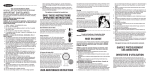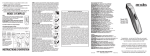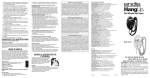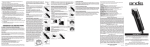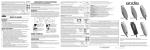Download APC S15 Specifications
Transcript
The SECRETS Primers | The SECRETS DVD Player Benchmark Subscribe to SECRETS The SECRETS Podcast rss First Name: Email: * Home Reviews Forum A/V Resources Blog Technical Articles search... Home Reviews APC S20 Power Conditioner with Battery Backup APC S20 Power Conditioner with Battery Backup APC S20 Power Conditioner with Battery Backup Written by Steve Smallcombe Wednesday, 02 January 2008 Specifications Pure sinewave battery backup Boost and Trim Automatic Voltage Regulation Power conditioning (AVR Network manageable Serial Connectivity: RS-232 Sequenced turn on/off Input Nominal Input Voltage: 120V Input Frequency: 50/60 Hz +/- 3 Hz (auto sensing) Cord Length: 10 feet (3.05 meters) Input voltage range for main operations: 90 - 140V Maximum Input Current: 12A Output Output Power Capacity: 1250 Watts / 1500 VA Nominal Output Voltage: 120V Efficiency at Full Load: 90.00% Output Voltage Distortion: Less than 5% at full load Output Frequency (sync to mains): 47 - 63 Hz Waveform Type: Sine wave Output Connections: (12) NEMA 5-15R Surge energy rating: 4080 Joules Filtering Full time multi-pole noise filtering : 5% IEEE surge let-through : zero clamping response time : meets UL 1449 RJ-11 Phone/Modem/Fax protection (four wire dual line), Co-axial Video Cable protection Physical Maximum Height: 5.25 inches (133 mm) Maximum Width: 17.00 inches (432 mm) Maximum depth: 19.00 inches (483 mm) Net Weight 62.00 lbs. (28.18 kg) Regulatory Approvals: CSA,FCC Part 15 Class B,UL 1778 Standard Warranty: 2 years repair or replace Equipment protection policy: Unlimited Lifetime MSRP (USA): $1995.00 American Power Conversion (APC) When I was asked to review the APC S20, a power conditioner with battery backup, I didn’t fully appreciate how important or perfect this unit would be in controlling and protecting the gear in our Home Theater, but after using it for a few months, I now consider the APC S20 an essential part of our setup. APC describes the S20 and its sibling the S15 as “A single component that eliminates all power threats to your high performance AV system.” The APC S Type Power Conditioners feature in a single unit: surge protection, isolated noise filtering, voltage regulation, power on/off sequencing, remote on/off of four banks of outlets, protection for phone and antenna signals, coupled with pure sine-wave battery backup. While it is the S20 that is being reviewed I have also include information about the S15 as it is very similar to the S20 in capability, but may be easier to integrate into your AV system depending on the type of remote control used. Front Panel Controls Overall I like the styling of the black S20 with its lighter colored metal accents. It goes very well with the rest of my components that are a mixture of black and brushed aluminum. The front panel of the S20 has a master on/off button, four buttons for navigating the menu system, changing values and displays, and eight LEDs indicating the status of the unit, e.g. on “Battery”, Line OK, Voltage Regulation, Filtering, Overload and the on/off status of two of the AC outlet banks. A two line vacuum fluorescent display allows display of the menu system and monitoring of the system status. Both the LEDs and the display can be dimmed or turned off using the menu system. Rear Panel Inputs and Outlets The APC S20 has 12 AC outlets arranged in 4 banks. All outlets include surge suppression, battery backup, voltage regulation and device specific line filtering. (More on the functions of these various banks below.) The APC S Type Power Conditioners also offer surge protection for two pair of coax cables and a telephone line splitter. The back panel also has a connection for an external battery to increase battery backup time if desired, as well as an Ethernet port, an environmental probe port, an RS-232 port, a USB port, a cooling fan, a circuit breaker, and a wiring fault indicator. The AC input to the S20 is via an impressive 1/2 inch diameter10-foot power cord. Discussion Now that we have the basics out of the way, let us continue this review by admitting the need for power conditioning, line noise filtering, high-end power cables, things AC etc., are one of the more controversial topics in high-end AV. I believe is lots of copper in power cords, and there is no doubt that the power coming out of the wall is not a pure 60 (50) Hz sine wave, but also contains various harmonics, noise, spikes, surges, brownouts or sags(low voltage), etc. Fortunately, our AV components do not use this AC line voltage directly, but rather use internal power supplies to convert the AC power from the utility to the DC voltages needed for various amplification, processing or control stages inside the AV component. In the process of conversion from AC to DC, spikes, noise and harmonics are, to a large extent, removed. More expensive AV components typically have larger more expensive power supply components and these typically will do a better job of cleaning up the dirty AC power as well as providing some reserve power to meet short terms peak power needs. So as long as your AV system is based on reasonably good components, adding a high end power conditioner to the system probably will not lead to improvements in the transparency of the sound or more vibrant colors from your TV or projector, etc. The power supply in the components are doing their job and do it well as long as there is enough AC voltage and current available at the power cord. But therein lies the rub. Power today in many parts of the world, rural areas, as well as in major metropolitan areas, is not as dependable as one may wish, and a power conditioner such as the APC S20 can really help protect your AV gear while assuring peak performance. So let’s look in a little more detail at what one really needs for AC power control and protection in a home theater audio video system and how the S20 addresses these needs. The various things one might want in such a power controller are: 1. Sequenced on/off and remote control of power to various components 2. Battery backup 3. Voltage regulation 4. Surge, spike and over-voltage protection. 5. Line noise filtering 6. Environmental monitoring 7. Communications and control Sequenced and Remote Power Control Sequenced control of AC power to various components is desirable in that you want source components and preamplifiers to be stable before turning on power amplifiers. Otherwise if the amplifier is live as source components turn on, one may get annoying, and potentially damaging “pops” going to the speakers. The APC S Type Power Conditioners have four output banks of AC outlets that are turned on and off sequentially, two of which are delayed on system turn on by an adjustable time of up to 10 seconds. Sequenced on/off is fine for turning the WHOLE system on or off, say from the front panel on/off button. Unfortunately, that is not what is needed for normal daily use. In practice there will typically be one or more components that you will wish to always have powered on, e.g. a video recorder like my DISH DVR, so that programs can be recorded while the rest of the system is “off”. Other components are likely best left powered on, but in standby mode. You will want all these components protected by surge suppression, battery backup, etc. So, in practice the best strategy is likely to leave the power connected to most components and to turn the system on and off using the typical on/off sequencing available with a well-programmed universal remote control. There may be some components, however where there is not a standby mode, or as in my case, where that standby mode uses excessive power. In such cases you will want to control AC power to those components by remotely controlling the individual banks on the power conditioner. Remote control of the various outlet banks is one area where the S20 and the S15 differ. With the S20, each of the four banks can be switched on and off via RS-232 control. The S15 allows control of the banks via two 12V triggers. Thus the S15 will be easier to integrate into system that have 12V triggers available, but not RS-232 control. Battery Backup and Voltage Regulation Power supplies in AV components are designed to work with a certain range of input voltages. Lets say a power supply for use in the United States is designed to work at 117 Volts, and may work efficiently with a line voltage of, for example, 105 to 130 Volts. If the input voltage to the component drops below 105 V then the power supply will not work as designed and potentially have a much harder time keeping up with the demand for power. The APC S20 senses the incoming line voltage and acts accordingly to assure that the output voltage remains close to the nominal 120V output voltage. The S20 accomplishes this in two stages using a Line Interactive topography that combines battery backup with a tap-changing transformer. The first stage of voltage regulation therefore is, accomplished by adjusting transformer taps as the input voltage varies. If the input voltage drops, a change in transformer taps boosts the output voltage. The transformer taps have a spacing or granularity in their output voltage of about 8 volts. Thus by changing transformer taps the output voltage can be maintained at 120V ± 4 volts, thus assuring the power supplies in the connected AV components always see a voltage well within their design specification. In Line Interactive UPS systems, such as the S20, the battery-to-AC power converter (inverter) is always connected to the output and the inverter operates in reverse to provide battery charging during times when the input AC power is available. As the inverter is always on and connected to the output terminals, battery power is available to cover power failures, brown outs, and especially high power demands. The line interactive design also provides additional filtering and reduced switching transients compared to the standby UPS topology where the inverter is typically not powered or connected to the output during normal on-line operation. The second stage used to maintain the output voltage involves using power from the backup battery. If the input line voltage falls below an adjustable point, 100V is the default setting, (or above 134V, also adjustable) the APC S20 switches to the “Battery” mode where the battery alone supplies the AC power via the inverter and a transfer switch isolate the system from the utility power until a proper input voltage is restored. Protection against power failures is particularly valuable with front (and rear) projectors, such as the one I use in my home theater, as in use, the projection bulbs are very hot and their lifetime, and perhaps the lifetime of the projector itself depend on a cool-down cycle when the projector is turned off where the bulb is off, but the projectors cooling fans are running for a few minutes to remove the heat from the bulb. With projectors, power failures are not cool, and a battery backup system can allow the user time to shut off the projector after the end of the cool down process. It is also common today to have hard disc-based components incorporated into an AV system, such as a media server or a satellite receiver and Digital Video Recorder. Such systems also can benefit from an orderly shutdown procedure. Surge, Spike and Over-voltage Protection There is no question that it is prudent to protect your AV equipment from voltage spikes and surges due to lightning storms, large appliances switching on and off, etc., and the APC S20 is specified to adsorb spikes of up to 4080 Joules. Surge protection is certainly a case where it is better to be safe than sorry. Having all your AV components plugged into a single well-protected source of reliable AC power is a good thing. Lightning happens. Line Noise Filtering As discussed above, chances are pretty good that if you are considering a power conditioner in the price range of the S20 you probably have pretty good components in you system already, and the power supplies in those components are probably doing a pretty good job of filtering RF and other noise sources present on the AC lines. However in the case of line filtering, more of a good thing can’t hurt, and could well help, unless, of course, the filtering is inappropriate for the current demands of specific components. The APC S Type Power Conditioners have four AC outlet banks with specific filters designed for different types of components. These are labeled and described in the manual as: Switched 1 – Digital Filter, for “digital” components such as CD, DVD, DVR and Satellite receivers etc: 6 outlets Switched 2 – Video Filter, for devices such as TVs or VCRs: 2 outlets Switched Delay 1, for analog based devices such as tuners, preamps and receivers: 2 outlets Switched Delay 2, for high current devices such as amplifiers and subwoofers: 2 outlets My contact at APC suggested that other than the outlets designed for high current amplifiers and subwoofers, that the other outlets banks and their respective filtering were similar enough that I should not worry too much whether I plugged my digital preamp into the “digital” or “analog” outlets. It should be noted however that the various outlets banks do vary in their timing as the system is powered on, and individual banks can be are turned on and off separately. Use the various outlets accordingly. The high current outlets will be discussed in more detail below. Environmental Monitoring One of the nice things the APC S20 provides is a way of monitoring the AV system environment. The front panel status display can show a number of useful things about the system including the line input and output voltages, the total power in watts being used at any given time, the remaining “fuel” in the battery and the remaining time battery backup operation with the current system load. Also very handy with the S20 is a temperature probe that can be used to monitor the temperature inside your component rack or cabinet. A temperature/humidity probe is available as an option for the S20. Communications and Control This is the area where the S15 and S20 differ the most. The S20 is network enabled allowing control and status monitoring via either RS-232 and/or a network management card to connect to any Ethernet network. A USB port is also included that interfaces with APC’s “Powerchute” software to gracefully shut down computers with PC or Mac operation systems. While I have not made any use of the Ethernet network management aspects provided with the S20, I have no doubt those with AV systems containing laptop or desktop computers may well find the S20’s network management capabilities very enabling. The S15 on the other hand does not have Ethernet or RS-232 control capabilities, but rather allows control of AC power to the various outlet banks using the more common DC triggers (12V) provided by many preamplifiers and receivers. Many users will therefore find the S15 easier to incorporate into their systems than the S20 that these lacks DC trigger control. Installation and Use I recently moved from the San Francisco Bay area to a more rural environment in the Sierra Nevada Mountains near Lake Tahoe. Power failures are not uncommon here, especially in the winter. Fortunately, just as I was setting up the home theater system in our new place, the Review S20 arrived and it solved a number that I previously had not dealt with or had dealt with in an ad hoc manner. Perhaps the convenience of the S20 is best appreciated by considering my previous setup. Even while living in the bay area, I always had my projectors protected by a battery back up, in that case, an APC standby unit designed for computers; and that battery backup got lots of use, due to winter storms, human error, the “energy crisis” in California, greed, politics, etc. The power in many parts of the country is perhaps not as dependable as one might like for a number of reasons. My setup in the bay area also included an Adcom “AC enhancer” that I primarily used as a sequential switcher to provide sequential AC power switching to the power amplifiers and other AV components. Other components that were always on were plugged in to a terminal strip/surge suppressor. Unfortunately since the Adcom required a switched AC signal to trigger its startup sequence, and my Anthem D1 preamplifier used 12V signals for control not switched AC, I had to use a 12V/120V relay to control the AC controller. Messy but it worked, and I could delay AC power going to the power amplifiers I was using at the time until source components and preamps were stable. Things got a little more complicated when I upgraded my power amplifiers to a seven-channel Theta Digital Dreadnaught II. While the Dreadnaught II is a wonderful sounding amplifier, I love it, it loves AC power – 295 watts at idle and 160 watts in the standby mode. The “greener” side of me could not handle having 160 watts “on” 24/7, so I decided I had to switch it on and off, as I had with my previous amplifiers. Although the Adcom’s “Amplifier” outlets were rated for “750 watts continuous and even greater in-rush surges on amplifier turn on”, its relay blew out the first time I tried to switch the Theta. A replacement relay blew just as quickly. As I said, the Theta likes AC power, especially when first turning on! The fact that it also tended to momentarily dim the lights in the house was probably a clue. So I used a relay in the Adcom to switch on and off a 60-amp contactor that switched the power to the Theta. Complicated, yes, but it again it worked. So when considering integrating the S20 into my system, I was suspicious that the Theta amplifier might be too much for it. “No problem” my contract at APC assured me, and he was certainly right. (and I was assured the S15 would be OK as well). Once I had the S20, it literally installed in minutes. No extra relays, contactors, etc. It was plug and play with the one exception noted below. I was very pleased to find that indeed. the S20 did handle the rush of current when the Theta amplifier turned on; and actually the way the APC handles the Theta amplifier is quite instructive. As the amplifier turns on, the APC sees the line voltage start to drop below 100 volts and immediately switches to “battery” mode where the battery momentarily supplies the current surge, not the AC line input. This is likely much better for all the other components in the system that therefore see a much a more continuous line voltage without the sag in voltage that would occur if the current from battery was not available. I think of the APC S Type Power Conditioners as very much like hybrid cars where current from batteries are used to augment power in cases where the operator’s demand for power exceeds the power available from the gasoline engine. And of course, with hybrids when available power exceeds demand, the batteries are being charged, ready for the next need for their power. Fortunately switching from battery charging to battery power augmentation happens very quickly and seamlessly with power to the wheels at any given moment coming from the gas engine, the battery or both. (I’ve owned two hybrids now and they are great!) The APC S Type Power Conditioners work in a similar way to hybrid cars in that they are Line Interactive rather than Standby systems. In Line Interactive UPS systems the battery-to-AC power converter (inverter) is always connected to the output and instantly available to cover unusual short-term power needs, as well as power failures. In practice the S20 goes into “Battery” every time I turn the system on, as the turn on current demanded by the Theta amplifier is more than my wall outlet can supply without considerable voltage sag. I have also seen the “Battery” light go on momentarily on a number of other occasions (there is also a beep I could turn off). I am not sure whether it is the well pump, the spa pump, the washing machine, some combination of the above, or a more global power sag. Unfortunately such events are not that uncommon in this household, and would indicate a sag below 100V for at least a brief period of time. The S20 also goes into the Voltage regulation mode much of the day indicating the line voltage has dropped below approximately 115V. I do want to be careful not to take the above analogy to hybrid cars too far. With hybrid cars, battery power is used every few minutes or seconds to deal with the changing demands of the road or traffic. The APC S Type Power Conditioners however are designed for battery power to be used only in extraordinary circumstances, e.g. where the AC input from the utility is failing or there is an unusually high current demand such as needed to start a device, rather than in response to the power needs of a loud passage in a movie or music. I have used hearing protectors and played my system very loud with everything going through the APC and I was only using about half the available power from the APC. The S20 was fine, my amplifiers and speakers were doing fine – my ears were the limiting factor. While I can conceive of the S20 going into battery mode during a loud passage in perhaps a much larger venue or with much less efficient speakers, I am not sure I would want to be in the room at the time! There was one system integration issue I was not expecting which at first limited my use of the system. When I was discussing the review system with APC, I was given a choice of an S15 or an S20. The S20 differs from the S15 in two ways, first the S20 has a somewhat higher rated power capability, 1250 watts vs. 1000 watts for the S15, and second, it is network enabled allowing control and status monitoring via either RS-232 and/or a network management card to connect to any Ethernet network. I chose the S20 for it higher power rating, but what I didn’t realize was that unlike the S15, with the S20 there was no control of the output banks via 12V DC triggers. All the banks do turn on and off in the proper sequence in response to the front panel on/off button, but there was no way I found to turn on and off the individual banks without the use of RS-232 control. As mentioned earlier, I especially wanted to be able to disable power to the Theta amplifier to not only save power, but also to reduce the heat load on the room during hot summer days. You can definitely feel the heat from this amplifier even when it is in the “standby” mode! For a number of months I operated the AV system with everything except my DISH ViP622 DVR plugged into the S20, and plugged the DISH DVR directly into the wall so that it could record programs while the S20 and the rest of the system was turned off. Most “TV” we watch is recorded on the DISH DVR, and unfortunately many of the programs we recorded during this time had dropouts where the program material was simply missing. This didn’t happen every program, but often enough to be distressing, and in several cases, was so bad that we simply had to give up on the program. Obviously in order to be able to plug the DVR into the S20 while disabling power to the Theta when the system was off, I needed to get control of the individual outlet banks, and that meant RS-232 control. (It should be noted that if I had chosen a S15, this control issue would not have been a problem as I could have use a 12V trigger from my preamp to control the output banks. Make you choice of units accordingly.) The remote controls I am currently using, a Logitech 890 is IR/RF based and does not directly support RS-232. When I had a similar problem in the past and wanted to control the Theta amplifier operate/standby and surround modes via RS-232, I found a company, Celadon (www.celadon.com), that specializes in custom IR control devices and especially IR to RS-232 converters. I have been using one of their converters ever since to control the Theta amplifier’s modes, but unfortunately not power as that is a hard switch on the back of the amplifier. I contacted Celadon and they worked with APC to produce an IR to RS-232 converter and the various codes that allow remote power on/off of the S20, and more importantly, control of individual outlet banks. Once I had the Celadon RCV-5000 IR to RS-232 converter I was able to program my Logitech remote control to properly sequence the entire system on and off exactly as I wanted. I am happy to report that with the DVR now protected against voltage sags and dropouts, that dropouts in DISH programming material are now a thing of the past. (Of course, the S20 can’t protect against “rain fade” of the satellite signal, but we haven’t had enough rain this year for that to be an issue, and I promise not to complain when it is). There is one other interface issue that deserves discussion, and that is how to get power from the S20, or any other power conditioner, to remote components such as a ceiling mounted video projector or a wall mounted flat panel display. Electrical code prohibits using an extension cord that is permanently attached or goes behind a wall or into a ceiling, and an extension cord in one with a plug on the end such as the plug that one might plug into a wall outlet or a power conditioner. One answer to this dilemma is to use a hard-wired power conditioner, but that might be undesirable for many other reasons. The question then is how can one get power from a plug-based power conditioner, such as the S20, into the wall or ceiling using UL approved components. Fortunately Home Tech Solution (www.hometech.com) markets several specialty AC inlets that they claim “allow code-compliant wiring of in-wall AC for a flat-screen television, powered from a remote surge protection or power filtering device.” http://www.hometech.com/power/receptacle.html This is the approach I have used to get AC power to my projector, but I certainly need to state that all electrical wiring should be installed by a licensed electrician and done in full compliance with local codes and permit requirements. Another aspect of the S20’s capabilities that deserves a brief discussion is the ability to the S20 to monitor and display relevant information about the AV environment. At various times I have had the default display set to monitor input and output voltage, power used, battery run time, and the temperature in the rack above the Theta amplifier using the supplied termperature probe. It is certainly also interesting and informative to see how much power various components actually use, and to see how much more power is used at high volume levels compared to a very low volume setting (not much actually). There are also a few nits to pick with the S20. My first complaint is that the blue light around the on/off button is too bright and is not dimmed with the display or LED dimming settings. Also when the S20 goes into or out of the voltage regulation mode, there is a slight click. I am not sure I have ever heard this click during real program material, but it is worth mentioning for completeness, as some may find it distracting. It is not a problem for me. I have never heard the cooling fan on the unit come on, so other than the occasional slight click, the S20 is completely quiet. Overall in use, the S20 has been a delight. Having 12 voltage controlled, battery backed up, surge protected, power sequenced and remote controlled outlets in one place is certainly very convenient. I have my power amp, my preamp, my DISH DVR, HD DVD and BlueRay DVD players, the fans to cool the Theta, an external hard disk for the DISH DVR, the projector, and my subwoofer all plugged directly into the S20. I also have a small outlet strip plugged into the S20 to handle the power modules (wall warts) associated with two Celadon IR to RS-232 converters, an HDMI switch, a 6-channel analog audio switch, my iPod dock, and the RF receiver for my Logitech remote. I have now experienced several real power failures and if all the lights in the house are out, one might never know from the AV system that anything was wrong with power, other than the warning beep from the APC. The picture and sound just keep going with no glitches or change in quality. With everything running I typically have about 20 minutes of run time on the batteries. The object of such a battery back up system is not to finish the movie under battery power, but rather to allow time for an orderly shut down of the system with time for projector bulbs to properly cool, etc. The standard S20 certainly does that for me, but if one does have the option of adding additional battery power if you really do feel that you may need to finish the movie. Or I could fire up the generator, and then I would really be glad that the S20 was filtering and voltage regulating the AC my AV components were receiving. Battery run time with the system “off” is typically more than two hours, which is convenient if you need to finish taping a critical episode of you favorite TV program, but perhaps I should look at turning power off for a few more components to extend this run time even more. Conclusions The S20 (and S15) from APC are not only battery backup systems but, also supply several other functions that can enhance the performance and/or convenience of an AV or home theater system. I can honestly say that because it protects components against voltage sags or dropouts, via voltage regulation and battery backup, the S20 has made a significant difference in the performance of my system in my environment. Your mileage may vary, but mileage with hybrids mileage is typically very good, and I really think that the APC 20 has many of the same advantages of hybrid cars – intelligent storage of power in a battery for use when it is really needed. It was easy to install and easy to use once installed. Both of the S15 and S20 S Type Power Conditioners from APC are highly recommended. Choose either the S15 or S20 depending how you wish to control the unit, via DC triggers (S15) or RS-232 (S20). Tags: harmonics, voltage, Comments (2) What's the price? written by curmugeon1 , January 03, 2008 Nice new look except for the fact that you don't list the price of the product anywhere that I can see. Why isn't it in the specifications list? Price is $1995.00 written by Susan J , January 03, 2008 Thanks, will add to specs. Write comment title comment name email Add Comment