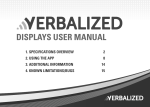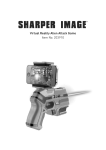Download Adidas miCoach Heart Rate Monitor User manual
Transcript
miCoach Heart Rate Monitor Bluetooth® Smart Compatible User Manual Pdf downloaded from http://www.thepdfportal.com/heartratemonitorbtleusermanual_48837.pdf 2 Table of Contents 1. Welcome to miCoach 1.1 1.2 1.3 1.4 Heart Rate Monitor and Textile Transmitter Strap Product Features and Benefits Product Compatibility About Bluetooth® Smart 2. Using the miCoach Heart Rate Monitor Bluetooth® Smart Compatible 2.1 2.2 2.3 2.4 Wearing the Heart Rate Monitor Pairing the Heart Rate Monitor Working out with the Heart Rate Monitor Analysing Your Heart Rate During a Workout 3 3 4 4 5 5 6 7 7 3. Care and Maintenance 8 4. Linking to Fitness Equipment 8 5. Battery Replacement 9 5.1 Changing the Heart Rate Monitor Battery 6. Specifications 6.1 6.2 6.3 6.4 6.5 6.6 Technical Data Trademark and Copyright Regulatory Compliance Trademark Footnote – Bluetooth® Medical Disclaimer Precautions 7. Customer Service Information 7.1 Warranty 7.2 Support Pdf downloaded from http://www.thepdfportal.com/heartratemonitorbtleusermanual_48837.pdf 3 9 10 10 10 11 12 12 12 13 13 13 3 1. Welcome to miCoach Thank you for your interest in miCoach and congratulations on purchasing the miCoach Heart Rate Monitor Bluetooth Smart Compatible. miCoach customizable workouts give you the performance edge you need to get faster, stronger, and better for your sport. miCoach combines real-time audible coaching with an intelligent web application to help every athlete, from beginner to advanced, get the most out of every session. This user manual provides you with everything you need to use the miCoach Heart Rate Monitor Bluetooth® Smart Compatible, from the basic steps to get started, tips for care and maintenance, and technical specifications. 1.1 Heart Rate Monitor and Textile Transmitter Strap The Heart Rate Monitor delivers accurate heart rate data during your workouts. It captures and measures heart rate data and communicates this wirelessly to the miCoach Mobile App on your Bluetooth® Smart Ready device. The Heart Rate Monitor works in connection with the Textile Transmitter Strap or miCoach Compatible adidas heart rate sensing apparel. Pdf downloaded from http://www.thepdfportal.com/heartratemonitorbtleusermanual_48837.pdf 1.2 Product Features and Benefits Measures: Heart Rate Data Transmission: Transmits heart rate to 1Hz resolution using Bluetooth® Smart technology. Wireless data transfer: Workout data/performance is transferred wirelessly to any Bluetooth® Smart Ready Compatible mobile device (Bluetooth® 4.0 or higher). Compatible with: • Texitle Transmitter Strap • adidas heart rate sensing apparel • adidas heart rate sensing bras 4 1.3 Product Compatability Works with miCoach Mobile App. The Heart Rate Monitor will work with any Bluetooth® Smart Ready mobile device featuring Bluetooth® 4.0 or higher for which you can download the miCoach Mobile App. Please visit the Guides & Tutorials page on micoach/support.com for an up-to-date list of compatible Bluetooth® Smart Ready phones that work with the miCoach Mobile App. 1.4 About Bluetooth® Smart Bluetooth® Smart offers a wireless connection to your Heart Rate Monitor similar to ANT+; Your smartphone simply has to be Bluetooth® Smart Ready. Check on your phone’s settings or user manual if you’re unsure whether or not it’s Bluetooth® Smart Ready. For more information about Bluetooth® technology and how it works, please visit www.Bluetooth.com. Pdf downloaded from http://www.thepdfportal.com/heartratemonitorbtleusermanual_48837.pdf 5 2. Using the miCoach Heart Rate Monitor Bluetooth® Smart Compatible 2.1 Wearing the Heart Rate Monitor The Heart Rate Monitor is in an ultra-low power sleep mode and is activated by stimulating the electrodes once attached onto a Textile Transmitter Strap or any heart rate-sensing garments. Follow these steps to wear the Heart Rate Monitor correctly: 1. Clip the Heart Rate Monitor module to the two snaps on the Textile Transmitter Strap or heart rate-sensing garment. Wet each of the electrodes on the back of the strap or garment with water. Do not wet the area in between the electrodes or on the back of the Heart Rate Monitor.* 2. The electrodes on the strap should be centered on your chest with the adidas logo on the front of the module positioned right side up (i.e. facing upwards). This is the same for the adidas sensing apparel. 3. Adjust the Textile Transmitter Strap to fit tightly just below your pectoral muscles or breasts on your torso, against the skin. 4. The Textile Transmitter Strap must be snuggly fitted and the sensor fabrics must be properly moistened in order to pick up the heart rate. 5. Wear your Heart Rate Monitor strapped to your body for a few minutes prior to your workout. 6. If the Heart Rate Monitor is still not detected, you may need to replace the battery (see section 6 for instructions) or re-pair the device with your smartphone (see section 2.2 for more information). * Lotions or oil between the skin and the strap may interfere with conductivity, so you may need to gently cleanse the skin to remove any residue. The Heart Rate Monitor will automatically return to ultra-low power sleep mode when the device is no longer stimulated by your heartbeat (see section 3 for more details). Pdf downloaded from http://www.thepdfportal.com/heartratemonitorbtleusermanual_48837.pdf 6 2.2 Note 1: Pairing the Heart Rate Monitor ® Before pairing your Heart Rate Monitor, make sure Bluetooth is enabled in your phone settings. For example, to do this on your iPhone 4S, go to your phone settings, select “General,” and ensure Bluetooth® is turned to on. The miCoach Mobile App searches for all Heart Rate Monitors (Bluetooth® Smart device) within range. Make sure to select your miCoach Heart Rate Monitor. Note 2: For a smooth pairing process, make sure there are no other Heart Rate Monitors in range (< 2.5 meters). > Settings General If pairing fails, try the following: Network Bluetooth iTunes WiFi Sync > On > > 1. Make sure you’re wearing the Heart Rate Monitor correctly (see section 2.1). 2. Under Settings, select “Sensors.” Remove the Heart Rate Monitor and add it again. 3. Ensure there are no other Heart Rate Monitors in range (< 2.5 meters). Once you have enabled Bluetooth® on your phone, pair your Heart Rate Monitor with your smartphone. To do this: 1. Make sure you’re wearing the Heart Rate Monitor correctly (see section 2.1 for details). 2. Open the miCoach Mobile App, go to Settings, select “Sensors,” and add your Heart Rate Monitor. Pdf downloaded from http://www.thepdfportal.com/heartratemonitorbtleusermanual_48837.pdf 7 2.3 Working out with your Heart Rate Monitor Once you fit your Heart Rate Monitor and pair it with the miCoach Mobile App, you’re ready to work out. Don’t forget: • To wear your miCoach Heart Rate Monitor attached to your adidas compatible apparel or the Textile Transmitter Strap. • To carry your Bluetooth® Smart Ready phone. • To download the miCoach Mobile App on your phone and select “Go” to start your workout. • During your workout, the Workout screen will show you your current heart rate. To ensure a good signal during your workout, please ensure that: • Your smartphone is within close range (< 1.5 m) • The sensors on the Textile Transmitter Strap are moistened throughout your workout (you will be notified via the miCoach Mobile App if the sensors are lost). 2.4 Analysing your Heart Rate after your Workout At the end of your workout, the Results screen will show your average heart rate. To receive your heart rate profile chart on your phone, sync this workout with miCoach.com. Note: For a deeper analysis, please explore your workouts on micoach.com. Back Details Free0287 22/08/2012 151 Note 1: Charts For heart rate-based coaching, ensure you have selected “Heart Rate” under Settings. Route Shoes no data None Activity Running Note 2: You can still use your Stride Sensor (via CONNECT) while you’re using your Heart Rate Monitor Bluetooth Compatible. Pdf downloaded from http://www.thepdfportal.com/heartratemonitorbtleusermanual_48837.pdf Notes None 8 3. Care and Maintenance 4. Linking to Fitness Equipment Un-snap the miCoach Heart Rate Monitor Bluetooth® Compatible from the Textile Transmitter Strap. Make sure to take care when removing the Heart Rate Monitor—pulling it straight off is recommended. Failure to remove the device from the strap may result in corrosion of the connectors and deteriorated performance of the Heart Rate Monitor. You can pair the miCoach Heart Rate Monitor Bluetooth® Smart Compatible with any Bluetooth® Smart Ready exercise equipment. Please consult the equipment user manual for information on how to pair. 1. Store the Heart Rate Monitor and Textile Transmitter Strap in a dry place. If the Heart Rate Monitor or the Textile Transmitter Strap comes into contact with a damp surface, such as a towel, it may remain activated and run down the battery. 2. Rinse the strap under clean water to prolong the life of the strap and ensure the best performance. Hang to dry. 3. The Textile Transmitter Strap is hand wash only. Do not iron, wring, dry clean, or tumble dry. 4. The Heart Rate Monitor is water resistant up to 10 m (33 ft). We do not encourage you to submerge the device in water. Swim use is not supported. Pdf downloaded from http://www.thepdfportal.com/heartratemonitorbtleusermanual_48837.pdf 9 5. Battery Replacement The miCoach Heart Rate Monitor Bluetooth® Smart Compatible battery should last for 8 months in active mode and 18 months in inactive mode. This is equal to 300 hours of active life (8 months of one hour per day usage at 20 °C). The Heart Rate Monitor uses a CR2032 coin cell battery that is commonly used for cameras and watches. It can be purchased at most electronic stores. 5.1 Replacing the Heart Rate Monitor Battery 1. Place the Heart Rate Monitor on a clean, flat surface. 2. Turn the back cover to the left, and use a coin to help remove the battery door. 3. Remove the old battery. Wait one minute before inserting the new battery. 4. Insert the new CR2032 battery, ensuring the + sign on the battery is facing toward you. 5. Close the back cover by turning it to the right and aligning the two green dots. Pdf downloaded from http://www.thepdfportal.com/heartratemonitorbtleusermanual_48837.pdf 10 6. Specifications 6.1 Technical Data Heart Rate Monitor Bluetooth® Smart Compatible Size: 63 mm x 38 mm x 10.5 mm Weight: ~ 20 g (no strap) Power: User-replaceable CR2032 lithium battery Battery life: ~ 300 hours of active life (8 months at 1 hour per day of usage at 20 °C) Inactive mode: 18 months Power ON/OFF: Automatically activated when fastened around chest, and deactivated when removed from chest strap (see section 3 for details). Communication link: Works with any BTLE capable mobile device leveraging miCoach apps. Operating temperature: – 10 to + 50 °C RF Protocol: Bluetooth® Low Energy (BTLE) Communication range: < 2.5 m (dependent on receiver unit) Water resistance: 1 ATM ~ 10 m ~ 33 ft Measuring range: 15 to 240 bpm Key metrics: Filtered heart rate 6.2 Trademark and Copyright © 2012 adidas AG. adidas and the 3-Stripes mark are registered trademarks of the adidas Group. Pdf downloaded from http://www.thepdfportal.com/heartratemonitorbtleusermanual_48837.pdf 11 6.3 Regulatory Compliance This product is compliant with Directives 2004/108/EC on Electromagnetic Compatibility 2006/95/EC on Low Voltage Directive. The relevant Declaration of Conformity is available at www.adidas.com/micoach. Statement regarding the disposal of miCoach products containing electronic components: As a company, adidas is committed to sustainable business practices, which are aimed to preserve, protect and improve the quality of the environment. We apply these to product technologies, design and the selection of the materials used in our products. Adhering to corresponding environmental laws, directives, and guidelines a core element of our sustainability principles. Since the miCoach concept is equipped with electronic components, we will ensure that it complies with actual or planned directives and laws, which are mandatory for electronic products and may require specific measures regarding labeling, collection, and recycling. to provide reasonable protection against harmful interference in a residential installation. This equipment generates, uses, and can radiate radio frequency energy and, if not installed and used in accordance with the instructions, may cause harmful interference to radio communications. However, there is no guarantee that interference will not occur in a particular installation. If this equipment does cause harmful interference to radio or television reception, which can be determined by turning the equipment off and on, the user is encouraged to try to correct the interference by one of the following measures: • Reorient or relocate the receiving antenna. • Increase the separation between the equipment and receiver. • Connect the equipment into an outlet on a circuit different from that to which the receiver is connected. • Consult the dealer or an experienced radio/TV technician for help. This device complies with part 15 of the FCC Rules. Operation is subject to the following two conditions: (1) This device may not cause harmful interference, and (2) This device must accept any interference received, including interference that may cause undesired operation. Note: If not disposed of properly, batteries can be harmful. Protect the environment by taking exhausted batteries to authorised disposal stations. FCC Regulatory Information Note: This equipment has been tested and found to comply with the limits for a Class B digital device pursuant to Part 15 of the FCC Rules. These limits are designed Pdf downloaded from http://www.thepdfportal.com/heartratemonitorbtleusermanual_48837.pdf CAUTION: Unauthorized repair or modification may result in permanent damage to the equipment and/or lead to possible health risks. Furthermore by doing so you will void your warranty and your authority to operate this device under Part 15 regulations. IC Regulatory Information This device complies with Industry Canada license-exempt RSS standard(s). Operation is subject to the following two conditions: (1) this device may not cause interference, and (2) this device must accept any interference, including interference that may cause undesired operation of the device. 12 6.4 Trademark Footnote – Bluetooth® The Bluetooth® word mark and logos are registered trademarks owned by Bluetooth SIG, Inc. and any use of such marks by the adidas AG is under license. Other trademarks and trade names are those of their respective owners. 6.6 Precautions Individuals who have a pacemaker, defibrillator, or other implanted electronic devices should not use the miCoach devices. Batteries 6.5 Medical Disclaimer Important information on your workouts with miCoach: The advice and workout plans prepared by qualified, responsible coaches are based on the latest scientific and technical research. However, they do not constitute a medical consultation and cannot replace medical advice. Before you start working out, you should get a medical checkup. Please be aware that any communication with miCoach occurs exclusively over the internet, and that we are not completely familiar with your individual physical characteristics and health. Also, any information you provide may not fully reflect the state of your health. It is therefore important that you warm up and stretch before each workout, and that you use common sense while running: do not go over the top when exercising! If you experience any pain, feel weak, dizzy or exhausted, or become short of breath, immediately stop your workout. When you work out, you assume all inherent risks. Pdf downloaded from http://www.thepdfportal.com/heartratemonitorbtleusermanual_48837.pdf Keep batteries away from children. If swallowed, contact a doctor immediately. A battery should be properly disposed of according to local regulations. If not disposed of properly, batteries can be harmful. Protect the environment by taking exhausted batteries to authorised disposal stations. Do not expose to high temperatures. Do not disassemble. Do not allow metal objects to contact or short-circuit the battery terminals. Do not incinerate or expose to fire. CAUTION: Risk of explosion if battery is replaced by an incorrect type. 13 7. Customer Service Information 7.1 Warranty adidas warrants this product, under normal usage, against defects in materials and workmanship to the original final consumer for a period of 1 (“one”) year from the date of purchase. The warranty card delivered with the product corresponds to and is subject to the detailed Terms and Conditions of the adidas miCoach warranty available at www.micoach.com. The warranty is void unless the following conditions are met: 1. Your receipt containing the purchase details must be presented when warranty service is required. 2. The adidas miCoach warranty extends only to products originally purchased from an authorised adidas retailer or from adidas’ own retail. 3. The warranty is void in case of any exclusions or limitations indicated in § 3 of the adidas miCoach warranty. 4. With regard to § 4 of the adidas miCoach warranty, the modalities of how to obtain warranty service must be followed. 5. The battery is not covered by warranty. Please note: The warranty card is in addition to and does not imply any loss of statutory rights. Please read § 5 of the adidas miCoach warranty for additional information. Pdf downloaded from http://www.thepdfportal.com/heartratemonitorbtleusermanual_48837.pdf 7.2 Support Please check the Guides & Tutorial online at micoach.com/support. If you can’t find an answer to your question, please check the support forum, the Downloads page, or the Contact Us page to log a ticket or find phone numbers to call our support team. The requestor of the briefing has to assume any liability for the accuracy and completeness of the content shown in the PDF. Thanks for considering this when looking over the layout. Pdf downloaded from http://www.thepdfportal.com/heartratemonit