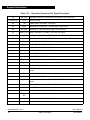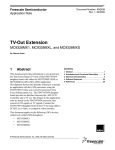Download Motorola DragonBall MC9328MX1 User`s manual
Transcript
User’s Manual
M9328MX1ADSUM/D
Rev 2
October 29, 2002
M9328MX1ADS
Application
Development System
User’s Manual
© Motorola, Inc., 2002
Important Notice to Users
While every effort has been made to ensure the accuracy of all information in
this document, Motorola assumes no liability to any party for any loss or
damage caused by errors or omissions or by statements of any kind in this
document, its updates, supplements, or special editions, whether such errors are
omissions or statements resulting from negligence, accident, or any other cause.
Motorola further assumes no liability arising out of the application or use of any
information, product, or system described herein: nor any liability for incidental
or consequential damages arising from the use of this document. Motorola
disclaims all warranties regarding the information contained herein, whether
expressed, implied, or statutory, including implied warranties of
merchantability or fitness for a particular purpose. Motorola makes no
representation that the interconnection of products in the manner described
herein will not infringe on existing or future patent rights, nor do the
descriptions contained herein imply the granting or license to make, use or sell
equipment constructed in accordance with this description.
Trademarks
This document includes these trademarks:
Motorola and the Motorola logo are registered trademarks
of Motorola, Inc.
Windows is a registered trademark of Microsoft Corporation in the U.S.
and other countries.
Intel is a registered trademark of Intel Corporation.
Motorola, Inc., is an Equal Opportunity / Affirmative Action Employer.
For an electronic copy of this book, visit Motorola’s web site at http://e-www.motorola.com/
© Motorola, Inc., 2002; All Rights Reserved
M9328MX1ADS Application Development System - Rev 2
2
User’s Manual
MOTOROLA
Table Of Contents
Section 1 General Information
1.1
1.2
1.3
1.4
1.5
Description . . . . . . . . . . . . . . . . . . . . . . . . . . . . . . . . . . . . . . . . . . . . . . 3
Features . . . . . . . . . . . . . . . . . . . . . . . . . . . . . . . . . . . . . . . . . . . . . . . . . 3
System and User Requirements . . . . . . . . . . . . . . . . . . . . . . . . . . . . . . 5
MX1ADS Diagram . . . . . . . . . . . . . . . . . . . . . . . . . . . . . . . . . . . . . . . . 6
Specifications . . . . . . . . . . . . . . . . . . . . . . . . . . . . . . . . . . . . . . . . . . . . 8
Section 2 Configuration and Operation
2.1
Introduction. . . . . . . . . . . . . . . . . . . . . . . . . . . . . . . . . . . . . . . . . . . . . . 9
2.2
Configuring Board Components . . . . . . . . . . . . . . . . . . . . . . . . . . . . . . 9
2.2.1
Peripheral Selection Switch (S1) . . . . . . . . . . . . . . . . . . . . . . . . . . 10
2.2.2
Mode Switch (S22) . . . . . . . . . . . . . . . . . . . . . . . . . . . . . . . . . . . . 11
2.3
Operation . . . . . . . . . . . . . . . . . . . . . . . . . . . . . . . . . . . . . . . . . . . . . . 13
2.3.1
Functional Block Diagram . . . . . . . . . . . . . . . . . . . . . . . . . . . . . . . 13
2.3.2
On Board Memory . . . . . . . . . . . . . . . . . . . . . . . . . . . . . . . . . . . . . 14
2.3.3
Memory Map . . . . . . . . . . . . . . . . . . . . . . . . . . . . . . . . . . . . . . . . . 15
2.3.4
USB Interface. . . . . . . . . . . . . . . . . . . . . . . . . . . . . . . . . . . . . . . . . 16
2.3.5
UART and IrDA. . . . . . . . . . . . . . . . . . . . . . . . . . . . . . . . . . . . . . . 17
2.3.6
Ethernet . . . . . . . . . . . . . . . . . . . . . . . . . . . . . . . . . . . . . . . . . . . . . 18
2.3.7
CD Quality DAC and Analog I/O . . . . . . . . . . . . . . . . . . . . . . . . . 18
2.3.8
Keypads and IO Expander . . . . . . . . . . . . . . . . . . . . . . . . . . . . . . . 20
2.3.9
Led Indicators . . . . . . . . . . . . . . . . . . . . . . . . . . . . . . . . . . . . . . . . 23
2.4
Using The Board Connectors . . . . . . . . . . . . . . . . . . . . . . . . . . . . . . . 24
2.5
Add On Module Connections and Usage . . . . . . . . . . . . . . . . . . . . . . 25
2.5.1
Using the TFT LCD Display Panel. . . . . . . . . . . . . . . . . . . . . . . . 25
2.5.2
Using a SODIMM Card . . . . . . . . . . . . . . . . . . . . . . . . . . . . . . . . . 26
2.5.3
Using a SIM, SD/MMC, or Memory Stick Card . . . . . . . . . . . . . . 26
2.5.4
Using the BlueTooth Daughter Board . . . . . . . . . . . . . . . . . . . . . . 27
2.5.5
Using the Image Sensor daughter boards. . . . . . . . . . . . . . . . . . . . 27
Section 3 Support Information
3.1
3.2
M9328MX1ADS — Rev. 2
MOTOROLA
Introduction. . . . . . . . . . . . . . . . . . . . . . . . . . . . . . . . . . . . . . . . . . . . . 29
S.O.DIMM Socket . . . . . . . . . . . . . . . . . . . . . . . . . . . . . . . . . . . . . . . 29
User’s Manual
1
3.3
3.4
3.5
3.6
3.7
3.8
3.9
3.10
3.11
3.12
3.13
3.14
User’s Manual
2
UART Connectors . . . . . . . . . . . . . . . . . . . . . . . . . . . . . . . . . . . . . . . 33
MultiICE Connector . . . . . . . . . . . . . . . . . . . . . . . . . . . . . . . . . . . . . . 34
Ethernet Connector . . . . . . . . . . . . . . . . . . . . . . . . . . . . . . . . . . . . . . . 35
USB Connector . . . . . . . . . . . . . . . . . . . . . . . . . . . . . . . . . . . . . . . . . . 36
BlueTooth Connector . . . . . . . . . . . . . . . . . . . . . . . . . . . . . . . . . . . . . 37
MultiTrace Connector. . . . . . . . . . . . . . . . . . . . . . . . . . . . . . . . . . . . . 38
LCD Panel Connector . . . . . . . . . . . . . . . . . . . . . . . . . . . . . . . . . . . . . 40
SIM Card Connector . . . . . . . . . . . . . . . . . . . . . . . . . . . . . . . . . . . . . . 42
Memory Stick Connector . . . . . . . . . . . . . . . . . . . . . . . . . . . . . . . . . . 43
SD/MMC Connector. . . . . . . . . . . . . . . . . . . . . . . . . . . . . . . . . . . . . . 43
Expansion Connector . . . . . . . . . . . . . . . . . . . . . . . . . . . . . . . . . . . . . 45
Image Sensor Connector. . . . . . . . . . . . . . . . . . . . . . . . . . . . . . . . . . . 47
M9328MX1ADS — Rev. 2
MOTOROLA
List of Figures
1-1
2-1
2-2
2-3
2-4
2-5
2-6
2-7
2-8
2-9
2-10
3-1
3-2
3-3
3-4
3-5
3-6
3-7
3-8
3-9
3-10
3-11
3-12
M9328MX1ADS Application Development System . . . . . . . . . . . . . 6
Switch S1 . . . . . . . . . . . . . . . . . . . . . . . . . . . . . . . . . . . . . . . . . . . . . 11
Switch S22 . . . . . . . . . . . . . . . . . . . . . . . . . . . . . . . . . . . . . . . . . . . . 12
Functional Block Diagram of MX1ADS . . . . . . . . . . . . . . . . . . . . . . 13
SyncFlash Interface . . . . . . . . . . . . . . . . . . . . . . . . . . . . . . . . . . . . . . 14
SDRAM Interface . . . . . . . . . . . . . . . . . . . . . . . . . . . . . . . . . . . . . . . 15
USB Interface . . . . . . . . . . . . . . . . . . . . . . . . . . . . . . . . . . . . . . . . . . 16
UARTs and IrDA Interface . . . . . . . . . . . . . . . . . . . . . . . . . . . . . . . . 17
Ethernet Interface. . . . . . . . . . . . . . . . . . . . . . . . . . . . . . . . . . . . . . . . 18
Keypads and I/O Expander Interface. . . . . . . . . . . . . . . . . . . . . . . . . 21
Software Controlled Peripheral Enables . . . . . . . . . . . . . . . . . . . . . . 23
SODIMM Connector J2 Pin Assignments. . . . . . . . . . . . . . . . . . . . . 31
Connector P11 (UART1), P12 (UART2) Pin Assignments . . . . . . . 34
MultiICE Connector P24 Pin Assignments . . . . . . . . . . . . . . . . . . . . 35
Ethernet Connector J1 Pin Assignments . . . . . . . . . . . . . . . . . . . . . . 36
USB Connector P10 Pin Assignments. . . . . . . . . . . . . . . . . . . . . . . . 36
BlueTooth Connector P9 Pin Assignments . . . . . . . . . . . . . . . . . . . . 37
MultiTrace Connector P27 Pin Assignments. . . . . . . . . . . . . . . . . . . 39
LCD Panel Connector P8 Pin Assignments. . . . . . . . . . . . . . . . . . . . 41
SIM Card Connector P3 Pin Assignments. . . . . . . . . . . . . . . . . . . . . 42
Memory Stick Connector P5 Pin Assignments . . . . . . . . . . . . . . . . . 43
SD/MMC Connector P2 Pin Assignments. . . . . . . . . . . . . . . . . . . . . 44
Connectors P19 and P20 Pin Assignments . . . . . . . . . . . . . . . . . . . . 45
User’s Manual
MOTOROLA
M9328MX1ADS Application Development System Rev 2
1
M9328MX1ADS Application Development System - Rev 2
2
User’s Manual
MOTOROLA
List of Tables
1-1
2-1
2-2
2-3
2-4
2-5
2-6
2-7
2-8
2-9
2-10
2-11
2-12
2-13
3-1
3-2
3-3
3-4
3-5
3-6
3-7
3-8
3-9
3-10
3-11
3-12
3-13
Specifications. . . . . . . . . . . . . . . . . . . . . . . . . . . . . . . . . . . . . . . . . . . . 8
Component Configuration Settings . . . . . . . . . . . . . . . . . . . . . . . . . . . 9
S1 Subswitch Settings . . . . . . . . . . . . . . . . . . . . . . . . . . . . . . . . . . . . 10
Boot Mode Subswitch Settings. . . . . . . . . . . . . . . . . . . . . . . . . . . . . . 11
Subswitch S22-5, S22-6 Settings . . . . . . . . . . . . . . . . . . . . . . . . . . . . 12
M9328MX1ADS Memory Map . . . . . . . . . . . . . . . . . . . . . . . . . . . . 16
Audio Connectors . . . . . . . . . . . . . . . . . . . . . . . . . . . . . . . . . . . . . . . 19
Audio Header JP3 Signal Descriptions . . . . . . . . . . . . . . . . . . . . . . . 19
Audio Header JP4 Signal Descriptions . . . . . . . . . . . . . . . . . . . . . . . 20
Audio Header JP5 Signal Descriptions . . . . . . . . . . . . . . . . . . . . . . . 20
Keypad I/O Expander Interface . . . . . . . . . . . . . . . . . . . . . . . . . . . . . 22
I/O Expander to Peripherals (U42) . . . . . . . . . . . . . . . . . . . . . . . . . . 22
Function of LED Indicators . . . . . . . . . . . . . . . . . . . . . . . . . . . . . . . . 23
MX1ADS Connectors . . . . . . . . . . . . . . . . . . . . . . . . . . . . . . . . . . . . 24
SODIMM Connector J2 Signal Descriptions . . . . . . . . . . . . . . . . . . 31
Connector P11 (UART1), P12 (UART2) Signal Descriptions . . . . . 34
MultiICE Connector P24 Signal Descriptions. . . . . . . . . . . . . . . . . . 35
Ethernet Connector J1 Signal Descriptions . . . . . . . . . . . . . . . . . . . . 36
USB Connector P10 Signal Descriptions . . . . . . . . . . . . . . . . . . . . . 36
BlueTooth Connector P9 Signal Descriptions . . . . . . . . . . . . . . . . . . 38
MultiTrace Connector P27 Signal Descriptions . . . . . . . . . . . . . . . . 39
LCD Panel Connector P8 Signal Descriptions . . . . . . . . . . . . . . . . . 41
SIM Card Connector P3 Signal Descriptions . . . . . . . . . . . . . . . . . . 42
Memory Stick Connector P5 Signal Descriptions . . . . . . . . . . . . . . . 43
SD/MMC Connector P2 Signal Descriptions . . . . . . . . . . . . . . . . . . 44
Expansion Connector P19 Signal Description . . . . . . . . . . . . . . . . . . 45
Image Sensor Connector P20 Signal Description. . . . . . . . . . . . . . . . 47
User’s Manual
MOTOROLA
M9328MX1ADS Application Development System Rev 2
1
M9328MX1ADS Application Development System - Rev 2
2
User’s Manual
MOTOROLA
General Information
Description
User’s Manual — M9328MX1ADS
Section 1 General Information
1.1 Description
This user’s manual explains connection and operation of:
•
The Motorola M9328MX1ADS DragonBall MX1 Application
Development System (ADS) Standard Edition
•
The Motorola M9328MX1ESBP DragonBall MX1 Application
Development System (ADS) Professional Edition
Both boards are development tools which are designed to run software
applications designed for DragonBall MX1 (MC9328MX1) microcontroller
unit (MCU).
The M9328MX1ADS Standard Edition includes more than 15 interface ports
or sockets that support application software, target-board debugging, or
optional extra memory. It comes with a separate LCD display panel which
includes the model LQ035Q2DD54 TFT LCD display from Sharp Corporation.
The M9328MX1ESBP Professional Edition has the same features as the
Standard Edition but adds a MMM7400 Bluetooth RF module and an image
sensor board to the system.
1.2 Features
MX1ADS and MX1ESBP features include:
•
MC9328MX1 DragonBall MX1 MCU.
•
Two clock-source crystals: 32 kilohertz and 16 megahertz.
•
Voltage regulator that steps down the 3.0-volt VCC to the 1.8-volt
QVDD core voltage.
User’s Manual
MOTOROLA
M9328MX1ADS - Rev 2
General Information
3
General Information
•
Two 4-megabyte × 16-bit SyncFlash memory devices, configured as one
32-bit device.
•
Two 16-megabyte × 16-bit SDRAM devices, configured as one 32-bit
device.
•
SODIMM connector for SDRAM or EIM memory expansion.
•
Connectors for SD/MCC, MemoryStick, and SIM memory cards.
•
Two UART ports, each with RS232 transceiver and DB9 connector.
•
An IrDA transceiver that conforms to Specification 1.0 of the Infra-red
Data Association.
•
PDIUSBP11A USB transceiver and series B USB connector
•
Separate LCD panel assembly with a ribbon cable that connects to the
main board and interfaces directly with the MC9328MX1ADS.
•
Bluetooth RF module connector. (The MC9328MX1ESBP includes a
Bluetooth MMM7400 card.)
•
CMOS Image Sensor (CSI) Connector. (The MC9328MX1ESBP
includes a compatible image-sensing components.)
•
MultiICE and MultiTrace debug support connectors.
•
DAC3550A CD Quality DAC that interfaces with SSI. System support
includes two clock-source crystal oscillators and a 3.5mm
speaker/headphone jack.
•
Cirrus Logic CS8900A Ethernet controller, with a RJ-45 connector for
connecting to a system hub.
•
Two RJ-45 Ethernet cables, network and crossover (MC9328MX1ESBP
only).
•
Microphone/voice interface amplifier circuity, with 3.5mm voice out and
microphone in jacks.
•
32 × 3-pin DIN expansion connector with most MX1 I/O signals.
•
LED indicators for power, external bus activity, Bluetooth data transfer,
Ethernet activity, and two LEDs for user defined status indiction.
•
Universal power supply with 3.0-volt output @1500ma.
•
PC compatible USB cable.
M9328MX1ADS - Rev 2
4
User’s Manual
General Information
MOTOROLA
General Information
System and User Requirements
•
PC compatible RS232 serial cable.
•
Metrowerks CodeWarrior IDE software (evaluation copy).
1.3 System and User Requirements
To use an M9328MX1ADS Application Development System, you need:
•
An IBM PC or compatible computer that has:
– a Windows 98, Windows ME, Windows XP, Windows 2000,
or Windows NT (version 4.0) operating system.
– a parallel port if you are using a MultiICE device
or
– an RS-232 serial port, capable of operation at 9600 to 115200 bits per
second operation, if you are using MetroTRK.
CAUTION:
•
A + 3.0-volt-to +3.3-volt power supply, at 1500mA, with a 2mm female
(inside positive) power connector (included).
•
An RS-232 cable (DB9 male-female, included) for connecting to the
internal UART while using bootstrap mode or Metrowerks’ MetroTRK.
•
Hyperterminal (or a comparable terminal-emulation program) for
downloading the MetroTRK image to MX1ADS SyncFlash memory.
Never supply more than +3.3-volts power to your MX1ADS. Doing so could
damage board components.
User’s Manual
MOTOROLA
M9328MX1ADS - Rev 2
General Information
5
General Information
1.4 MX1ADS Diagram
Figure 1-1 shows the connectors and other major parts of the M9328MX1ADS.
UART1
UART2
P11
P12
P23 SW2
P10
1
2
3
4
5
6
7
8
9
10 11
12
13
14 15
VOC MIC
P26
P14
P15
J1
VR75
S17
0
DAC
RESET
SW1
SIM
VR74
JP3 JP5 JP4
P24
P9
BLUETOOTH
LED7, 8
P3
U12
USB
RJ-45
MultiICE
MultiTrace
P8
P27
KEYPAD
S1
U27
LCD
SDRAM
J2
SODIMM
S22
LED5, 4, 6, 3, 2
SyncFlash
U28
U1
MX1
P5
SyncFlash
U26
MEMORY
STICK
SDRAM
U25
P2
MMC
(Bottom
of board)
P20
P19
EXPANSION
IMAGE SENSOR
Figure 1-1 M9328MX1ADS Application Development System
Important board components are:
•
U1 — DragonBall MX1 MCU
•
P2 — SD/MCC connector (on bottom of board)
M9328MX1ADS - Rev 2
6
User’s Manual
General Information
MOTOROLA
General Information
MX1ADS Diagram
•
P3 — SIM card connector
•
P5 — Memory Stick connector
•
P8 — LCD/touch panel connector
•
P9 — BlueTooth connector
•
P10 — USB connector
•
P11, P12 — RS232 connectors to on chip UARTs
•
P14, P15, P26 — voice out, microphone in, and DAC out connectors
•
P19 — I/O expansion connector
•
P20 — image sensor connector
•
P23 — 3.0-volt input power connector
•
P24 — ARM MultiICE connector
•
P27 — ARM MutliTrace connector
•
J1 — RJ-45 Ethernet connector
•
J2 — Custom SODIMM memory expansion connector
•
S1 — peripherals enable switches
•
S5 - S16, S18 - S21 — 16 push button keypad keys
•
S17 — General function push button switch
•
S22 — boot and big/little endian mode select switch
•
SW1 — reset switch
•
SW2 — power switch
•
LED2 and LED3 — general-purpose LEDs (yellow)
•
LED4 — external bus activity LED (red)
•
LED5 — power LED (green)
•
LED6 — Bluetooth activity LED (yellow)
•
LED7, LED8 — Ethernet activity LEDs (green, orange)
•
U12 — IrDA transceiver
User’s Manual
MOTOROLA
M9328MX1ADS - Rev 2
General Information
7
General Information
1.5 Specifications
Table 1-1 lists M9328MX1ADS specifications
Table 1-1 Specifications
Characteristic
Specifications
Clock speed
96/48 MegaHertz
Ports
10Base-T (RJ-45), RS-232 serial
Temperature
operating
storage
-10° to +50° C
-40° to +85° C
Relative humidity
0 to 90% (noncondensing)
Power requirements
3.0V — 3.3 VDC at 1 A
Dimensions
7.28 x 6.0 inches (18.5 x 15.3centimeters)
M9328MX1ADS - Rev 2
8
User’s Manual
General Information
MOTOROLA
User’s Manual — M9328MX1ADS
Section 2 Configuration and Operation
2.1 Introduction
This section consists of configuration information, connection descriptions, and
other operational information that may be useful in your development activities.
2.2 Configuring Board Components
Table 2-1 is a summary of configuration settings; subsections 2.2.1 through
2.2.2 give additional information.
Table 2-1 Component Configuration Settings
Component
System Power
Switch, SW2
Position
Effect
Move this switch to the ON position to enable the power
source connected to P23 to power the system.
SW2
BRD
OFF
EDGE
ON
System Reset Switch,
SW1
Factory setting is OFF.
Push to reset the MX1ADS.
SW1
S1
ON
1 2 3 4 5 6 7 8
Peripheral Selection
Switch, S1
Enables UART1 transceiver, UART2 transceiver,and buzzer.
Disables IrDA module.
Factory setting is shown.
Subsection 2.2.1 explains other settings for this switch.
S1
User’s Manual
MOTOROLA
M9328MX1ADS - Rev 2
Configuration and Operation
9
Configuration and Operation
Table 2-1 Component Configuration Settings (Continued)
Component
Position
Effect
S22
Mode Switch, S22
ON
1 2 3 4 5 6
Configures 32-bit SyncFlash as the boot device, configures
Little Endian mode, and Normal mode operation.
Factory setting is shown
Subsection 2.2.2 explains other settings for this switch.
S22
2.2.1 Peripheral Selection Switch (S1)
Switch S1 enables or disables the UART transceivers, the IRDA buffers, and
the buzzer.
Table 2-2 lists the functionality of these subswitches.
.
Table 2-2 S1 Subswitch Settings
Subswitch, Function
S1-1, UART1 transceiver
Settin
g
Effect
ON
Forces the UART1 transceiver to be enabled.
OFF
UART1_EN bit of U42 controls the UART1
transceiver. Active low.*
ON
Forces the UART2 transceiver to be enabled.**.
OFF
UART2_EN bit of U42 controls the UART2
transceiver. Active low.*
ON
Forces the IrDA module buffers to be
enabled.**
OFF
IrDA_EN bit of U42 controls the IrDA buffers.
Active low.*
S1-4, LCD
—
No effect
S1-5, Buzzer
ON
Enables the buzzer to be controlled by the
PWMO output.
OFF
PMWO is disconnected from the buzzer circuit.
S1-6, PEN_CS
—
No effect
S1-7, PEN_IRQ
—
No effect
S1-8
—
No effect
S1-2, UART2 transceiver
S1-3, IrDA module
M9328MX1ADS - Rev 2
10
User’s Manual
Configuration and Operation
MOTOROLA
Configuration and Operation
Configuring Board Components
* Setting the associated bit high (power on reset default) disables the interface.
Setting the bit low will enable the interface.
** Warning: Do not enable UART2 and IRDA at the same time. Neither
circuit will function properly and circuit damage could result.
Figure 2-1 shows a possible configuration: the UART1 transceiver and the
IrDA module enabled; the UART2 transceiver and buzzer disabled..
ON
1 2 3 4 5 6 7 8
UART1
UART2
IrDA
LCD
BUZZER
PEN_CS
PEN_IRQ
S1
Figure 2-1 Switch S1
2.2.2 Mode Switch (S22)
Switch S22 configures boot mode, configures endian state, and enables test
mode. These switches only take effect on power up or after a reset is applied.
Table 2-3 lists settings for the boot-mode subswitches, S22-1 through S22-4.
Table 2-4 lists the settings for subswitches S22-5 and S22-6.
.
Table 2-3 Boot Mode Subswitch Settings
Boot Mode, Device
S22-2
S22-3
S22-4
Internal bootstrap ROM
ON
ON
ON
ON
CS0, 32-bit
ON
OFF
OFF
ON
CS0, 16-bit, D[15—0]
OFF
ON
OFF
ON
CS0, 16-bit, D[31—16]
ON
ON
OFF
ON
CS0, 8-bit, D[7—0]
OFF
OFF
ON
ON
CS3, 32-bit SyncFlash
ON
OFF
ON
ON
CS3, 16-bit SyncFlash, D[15—0]
OFF
ON
ON
ON
User’s Manual
MOTOROLA
S22-1
M9328MX1ADS - Rev 2
Configuration and Operation
11
Configuration and Operation
Table 2-4 Subswitch S22-5, S22-6 Settings
Subswitch,
Function
Setting
S22-5, Endian
mode
S22-6, CPU Mode
Effect
ON
Configures Little Endian mode.
OFF
Configures Big Endian mode.
ON
Selects Normal mode.
OFF
Selects CPU Test mode.
Warning: Do not select CPU Test mode. Nothing good will come of it.
Figure 2-2 shows a possible configuration:
•
Subswitches S22-1 through S22-4 configure the boot mode to be CS0,
8-bit, D[7] through D[0].
•
Subswitch S22-5 configures Little Endian mode.
•
Subswitch S22-6 selects Normal mode.
ON
ENDIAN MODE
TEST MODE
1 2 3 4 5 6
BOOT MODE
S22
Figure 2-2 Switch S22
M9328MX1ADS - Rev 2
12
User’s Manual
Configuration and Operation
MOTOROLA
Configuration and Operation
Operation
2.3 Operation
USB
Type B
4Mx16-bit
SyncFlash
8Mx16-bit
SDRAM
4Mx16-bit
SyncFlash
8Mx16-bit
SDRAM
2.3.1 Functional Block Diagram
USB
Transceiver
USB SIGNALS
SODIMM Socket
IRDA
UART
and
IrDA
17x2-pin
Connector
Ethernet
Controller
To MultiTrace
Single
Tone
Generator
Gilliam
Data
UART SIGNALS
COM2
Control
Interface
Address
COM1
LCD and Touch Panel
To MultiICE
2.5mm
Phone Jack
LCD SIGNALS
PWMO
MC9328MX1
Headphone
Codec
I2C BUS
Reset
Circuit
MMC/SD
SIGNALS
RESET
SIM SIGNALS
MemoryStick
SD/MMC
BULETOOTH SIGNALS
Voice Out
MIC In
SIM Card Connector
Bluetooth Connector
I 2C
IO Expander
Keypad
Image Sensor Connector
RESET
Expansion Connector
GND
Figure 2-3 Functional Block Diagram of MX1ADS
User’s Manual
MOTOROLA
M9328MX1ADS - Rev 2
Configuration and Operation
13
Configuration and Operation
2.3.2 On Board Memory
Figure 2-4 and Figure 2-5 show the interface of the on-board
memory. The ADS is equipped with 4Mx32-bit SyncFlash and
16Mx32-bit SDRAM. The chip select CS3 (CSD0) and CS2
(CSD1) are used for SyncFlash and SDRAM chip select
respectively.
VCC
4MX16-Bit SyncFlash
CS3
SDCE
SDCLK
RAS
CAS
SDWE
RP
CS
CKE
CLK
RAS
CAS
WE
RP
MA1..11
A0..10
BA0
BA1
BA2
DQM0
DQM1
A11
BA0
BA1
LDQM
UDQM
D0..15
D0..15
4MX16-Bit SyncFlash
DQM2
DQM3
LDQM
UDQM
D16..31
D0..15
Figure 2-4 SyncFlash Interface
M9328MX1ADS - Rev 2
14
User’s Manual
Configuration and Operation
MOTOROLA
Configuration and Operation
Operation
VCC
16MX16-Bit SDRAM
CS
CKE
CLK
RAS
CAS
WE
CS2
SDCE
SDCLK
RAS
CAS
SDWE
MA1..11
A0..10
BA0
BA1
BA2
DQM0
DQM1
A11
BA0
BA1
LDQM
UDQM
D0..15
D0..15
16MX16-Bit SDRAM
DQM2
DQM3
LDQM
UDQM
D16..31
D0..15
Figure 2-5 SDRAM Interface
2.3.3 Memory Map
Table 2-5 represents the memory mapping for the external peripherals on the
M9328MX1ADS board. Note the Sync Flash and the Ethernet Controller have
repeated memory blocks due to the fact they do not take up the entire address
space of the associated chip select. Software can access the same physical
memory location at several different addresses. For instance SDRAM uses the
entire 64 MB address space allowed for CSD0. The Sync Flash occupies only
16 MBs of the 64 MB space available to CSD1, so its memory is repeated 4
times. CS4 covers 16 MB allowing many repetitions of the Ethernet chip’s
internal registers.
User’s Manual
MOTOROLA
M9328MX1ADS - Rev 2
Configuration and Operation
15
Configuration and Operation
.
Table 2-5 M9328MX1ADS Memory Map
Peripheral
Chip
Select
Address Range (HEX)
Act Mem Size
SDRAM
CSD0
0x0800 0000 to 0x0BFF FFFF
64MB
SYNC FLASH
CSD1
0x0C00 0000 to 0x0FFF FFFF
16MB
Ethernet
Controller
CS4
0x1500 0000 to 0x15FF FFFF
16 BYTES
Internal SRAM
NA
0x0030 0000 to 0x0031 FFFF
128 KB
2.3.4 USB Interface
The USB Device Module of the MC9328MX1 interfaces the with a
Phillips USB transceiver, PDIUSBP11A, connected to a USB type
B connector, P10. For details on the operation of USB interface,
please refer to MC9328MX1 data sheet. Figure 2-6 illustrates the
USB interface connection.
MC9328MX1
VCC
PDIUSBP11A
DUSB Device
USB Type B Connector
D+
Figure 2-6 USB Interface
M9328MX1ADS - Rev 2
16
User’s Manual
Configuration and Operation
MOTOROLA
Configuration and Operation
Operation
2.3.5 UART and IrDA
Figure 2-7 shows how the UART and the IrDA circuits are connected.
RS232 Transceiver
TXD1
RXD1
RTS1
CTS1
VCC
J4
UART1
EN
S1-1
GND
Software Enable
via I/O expander
RS232 Transceiver
TXD2
RXD2
RTS2
CTS2
VCC
J5
UART2
EN
S1-2
GND
Software Enable
via I/O expander
Buffer
IRDA
VCC
EN
EN
S1-4
GND
Software Enable
via I/O expander
Figure 2-7 UARTs and IrDA Interface
User’s Manual
MOTOROLA
M9328MX1ADS - Rev 2
Configuration and Operation
17
Configuration and Operation
2.3.6 Ethernet
The M9328MX1ADS is equipped with Cirrus Logic CS8900A
Crystal LAN ISA Ethernet Controller. The CS8900A has 10BaseT
transmit and receive filters and can interface with the M9328MX1.
The CS8900A is operating in I/O mode. Figure 2-8 shows an
overview of the Ethernet interface.
MC9328MX1
VCC
CS8900A
SA8
SA9
Isolation
Transformer
SA0
SA4..7
SA10..19
A1..3
SA1..3
D0..16
D0..16
RJ45 Connector
AEN
CS4
OE
WE
EB3
IRQ (PTC17)
IOR
IOW
SBHE
INTRQ0
CHIPSEL
Figure 2-8 Ethernet Interface
2.3.7 CD Quality DAC and Analog I/O
The M9328MX1ADS is equipped with Micronas Stereo Audio
DAC. The DAC3350A, U32, is controlled by the MX1 which
sends the DAC digital audio data via the I2C bus. The I2C slave
address of the DAC3350A is 0x9A.
The DAC also provides volume control and a headphone amplifier
output. This amplifier is connected to the P26 audio connector. A
filtered low level audio output is connected to the JP3 header.
M9328MX1ADS - Rev 2
18
User’s Manual
Configuration and Operation
MOTOROLA
Configuration and Operation
Operation
The mixing of external analog audio sources to the converted DAC
signal is supported. These signals can be input at the JP4 and JP5
headers. Additionally the voice out signal from the MX1 is
connected to the AUX1 input of the DAC3350A. This signal is
also amplified and driven to a second headphone connector, P14.
The ADS also provides a microphone connector at P15. This input
is suitable for dynamic microphones only. The microphone input
signal level can be varied by VR74. The conditioned signal is then
fed to the MIP input of the MX1.
Table 2-6 is a list of the audio connectors. All audio jacks are
standard 3.5mm stereo connectors. Table 2-7 through Table 2-9
describe the header pin outs.
Table 2-6 Audio Connectors
Connector
P26
Descriptions
Headphone jack for
DAC3350A audio out.
P14
Headphone jack for MX1
Voice Out
P15
Dynamic microphone
input jack
Table 2-7 Audio Header JP3 Signal Descriptions
Pin
Mnemonic
Signal
1
FINR
Filtered op amp output right, line out
2,3
AGND
Analog Ground
4
FINL
Filtered op amp output left, line out
User’s Manual
MOTOROLA
M9328MX1ADS - Rev 2
Configuration and Operation
19
Configuration and Operation
Table 2-8 Audio Header JP4 Signal Descriptions
Pin
Mnemonic
Signal
1
AUX1R
Auxiliary Input 1, right channel*
2,3
AGND
Analog Ground
4
AUX1L
Auxiliary Input 1, left channel*
* Note: The voice output from the MX1 also connects to both
AUX1 channels causing them to be shorted. Remove zero
ohm resistors R142 and R141 to break this connection.
Table 2-9 Audio Header JP5 Signal Descriptions
Pin
Mnemonic
Signal
1
AUX2R
Auxiliary Input 2, right channel
2,3
AGND
Analog Ground
4
AUX2L
Auxiliary Input 2, left channel
For the details on the operation of DAC3550A, please refer to its
data sheet. The data sheet is available on the web:
http://www.micronas.com/
2.3.8 Keypads and IO Expander
The M9328MX1ADS is equipped with two Phillips PCF8575 I/O expanders.
One is for the keypad array and the other is for peripheral control. The keypad
array consist of a matrix of momentary push button switches mounted directly
to the ADS board. Figure 2-9 and Table 2-10 shows the interface of the I/O
expander to the keypads. The read slave address is 0x49. The PCF8575 can
be used to generated an interrupt whenever a key is pressed or released. The
interrupt signal is connected to the SIM_PD signal of the DBMX1 which
should be configured as GPIO, PB15. There is an additional push button
switch, S17, that is connected to the SPI_RDY signal of the DBMX1. That pin
should be configured as GPIO, PC13, to use it with S17. When any switch is
depressed it will cause a low (zero) to appear at the associated input pin. These
switches have no hardware debounce so that function must be handled by the
software.
M9328MX1ADS - Rev 2
20
User’s Manual
Configuration and Operation
MOTOROLA
Configuration and Operation
Operation
Table 2-11 and Figure 2-10 shows the interface to software controlled peripheral enables. Peripherals can be enable or disable by programming the I/O
expander. This depends on the state of the associated enable switch (S1) which
can override software control. The write slave address is 0x44 and the read
address is 0x45.
The PCF8575 consists of a 16-bit quasi-bidirectional port and an I2C-bus interface. On power up all pins are configured as inputs. A non power up reset has
no effect on the PCF8575 which communicates with the MC9328MX1 through
the I2C interface. For the details on the operation of PCF8575, please refer to
its data sheet. The data sheet is available on the web:
http://www.semiconductors.philips.com
PCF8575
U33
MC9328MX1
I2C
I2C
SIM_PD
INT
Keypads
I/O
Address
assignment
resistors
A[0..2]
I2C Slave Address 0x48
Figure 2-9 Keypads and I/O Expander Interface
User’s Manual
MOTOROLA
M9328MX1ADS - Rev 2
Configuration and Operation
21
Configuration and Operation
Table 2-10 Keypad I/O Expander Interface
I/O Expander
Port
Key Read
I/O Expander
Port
Key Read
P00
Key 0 / S8
P10
Key 8 / S16
P01
Key 1 / S7
P11
Key 9 / S15
P02
Key 2 / S6
P12
Key 10 / S14
P03
Key 3 / S5
P13
Key 11 / S13
P04
Key 4 / S12
P14
Key 12 / S21
P05
Key 5 / S11
P15
Key 13 / S20
P06
Key 6 / S10
P16
Key 14 / S19
P07
Key 7 / S9
P17
Key 15 / S18
Table 2-11 I/O Expander to Peripherals (U42)
I/O Expander Port
Mnemonic
P00
UART1_EN
UART1 enable
P01
UART2_EN*
UART2 enable*
P02
IrDA_EN*
IrDA enable*
P03
LCD_ON
Not used (reserved)
P04
BTRF_EN
Not used (reserved)
P05,P06,P07,
P12-P17
NC
NO CONNECTION
P10
SD_WP
Secure Data Write Protect
P11
SD_CD
Secure Data Card Detect
M9328MX1ADS - Rev 2
22
Signal
User’s Manual
Configuration and Operation
MOTOROLA
Configuration and Operation
Operation
PCF8575
U42
MC9328MX1
I2C
I2C
SIM_PD
INT
Address
assignment
resistors
UART1_EN
UART2_EN
IrDA_EN
LCD_EN
BTRF_EN
P00
P01
P02
P03
P04
A[0..2]
I2C Slave Address 0x44
Figure 2-10 Software Controlled Peripheral Enables
2.3.9 Led Indicators
Table 2-12 lists the meanings of the MX1ADS LED indicators.
Table 2-12 Function of LED Indicators
Reference #
Color
Name
Function
LED2
Yellow
PA2
User status controlled by PA2*
LED3
Yellow
PA23
User status controlled by PA23*
LED4
Red
EXT BUS
LED5
Green
PWR
Power is applied to the system with right polarity
LED6
Yellow
BTA
Blinking indicates Bluetooth activity
LED7
Green
ACTIVE
LED8
Orange
LINK
Blinking indicates external bus activity
Blinking indicates LAN Activity
Link good or host controlled output 0
* A logic high level at the controlling pin will turn on the LED. A logic low
turns it off. The schematic shows LED2 connected to PWMO and LED3
connected to CS5 which are alternate functions for PA2 and PA23.
User’s Manual
MOTOROLA
M9328MX1ADS - Rev 2
Configuration and Operation
23
Configuration and Operation
2.4 Using The Board Connectors
Table 2-13 lists the MX1ADS connectors, explaining their function, and any
special instructions for using the connector. Figure 1-1 shows the connector
locations on the board along with their reference designators.
Table 2-13 MX1ADS Connectors
Connector
Purpose
Comments
J1
Ethernet
Standard Ethernet connector. A cable for direct network and
one for crossover connections (direct to a PC) have been
provided in the m9328MX1ESBP Professional Edition.
J2
SODIMM
Slide SODIMM card into the connector until it snaps into
place. Not compatible with off the shelf DIMM modules.
JP3
FOUTR, FOUTL
Filtered output of right and left channels from the
DAC3550A.
JP4
AUX1R, AUX1L,
Auxiliary audio input channel 1 with left and right stereo
inputs. Compatible with low level outputs of most audio
electronics.
JP5
AUX2R, AUX2L
Auxiliary audio input channel 2 with left and right stereo
inputs. Compatible with low level outputs of most audio
electronics.
P2
SD/MMC
Connector is on bottom of board, directly below the P5
memory stick connector. Slide the MMC unit into the
connector until it snaps into place. Shares signals with the
Memory Stick card interface.
P3
SIM
Unsnap latch, swing lid up. Slide SIM card inside, matching
alignment of contacts at the connector base. Close the lid
and push down to latch.
P5
Memory Stick
Slide the memory stick into the connector until it snaps into
place. Shares signals with the SD/MMC card interface.
P8
LCD panel
Connect LCD ribbon cable between this connector and the
corresponding connector of the LCD display panel, J11.
P9
BlueTooth module
Connect a compatible Bluetooth daughter board into this
connector. A MMM7400 Bluetooth module is included in the
M9328MX1ESBP kit.
M9328MX1ADS - Rev 2
24
User’s Manual
Configuration and Operation
MOTOROLA
Configuration and Operation
Add On Module Connections and Usage
Table 2-13 MX1ADS Connectors (Continued)
Connector
Purpose
Comments
P10
USB
Standard USB connector.
P11
UART1
Standard DB9 connector set up for DCE operation.
P12
UART2
Standard DB9 connector set up for DCE operation.
P14
Voice Out
Standard 3.5 mm connector for stereo audio.This is the
output of the amplified voice out from the MC9328MX1
suitable for use with standard headphones with a 16 to 32
ohms impedance.
P15
Microphone
Standard 3.5 mm connector for stereo audio. Use only
dynamic microphones with a 200 to 600 ohms impedance.
P19
Expansion
Standard 48 pin, three row, male DIN connectors. Can
connect directly or be cabled to a custom circuit board.
P20
Image sensor
Connect image-sensor daughter board to this connector,
then connect ribbon cable and lens board to the daughter
board.
P23
Power
Plug the 3-volt power-supply jack end into this connector.
P24
MultiICE
Standard ARM MultiICE connector.*
P26
Headphone
Standard 3.5 mm connector for stereo audio. This is the
amplified stereo output of the DAC3550A. Use
headphones with a 16 to 32 ohms impedance.
P27
MultiTrace
Standard ARM MultiTrace connector.*
* For information on ARM supplied devices that are compatible with these
connectors please visit ARM’s web site at: http://www.arm.com
2.5 Add On Module Connections and Usage
2.5.1 Using the TFT LCD Display Panel
Your MX1ADS and MX1ESBP come equipped with a touch control enabled
TFT (Thin Film Transistor) LCD display assembly. The TFT LCD component
is from Sharp Corporation, model number LQ035Q2DD54. A detailed
specification has been included on the documentation CD that came with your
ADS.
User’s Manual
MOTOROLA
M9328MX1ADS - Rev 2
Configuration and Operation
25
Configuration and Operation
To begin using your MX1ADS LCD module you must connect the 34 conductor
ribbon cable (RE11057C) that came with your MX1ADS between connectors
J11 on the LCD module and P8 on the MX1ADS main board.
Warning: Be sure input power to the main board is disconnected or switched
off before the LCD module is connected. Connecting the module with power
applied could damage the LCD module and/or the main board.
Your TFT LCD module has two variable resistors that allow users to vary the
contrast, sometimes described as view angle, and the brightness of the FL
backlight. Adjustment of VR1 will change the contrast and VR4 controls the
backlight brightness. These potentiometers are recessed below the Plexiglas
cover. You will need to use a suitable flat head or phillips head screwdriver to
adjust them. This may be done with power applied but caution is advised when
using a metal tool. A plastic bladed tools is recommend. While these controls
were set at the factory, adjustment may be required to suit the user’s
preferences.
2.5.2 Using a SODIMM Card
This connector provide a way to add new circuit boards that may be developed
in the future. Users can also develop compatible DIMM cards as well.
Caution should be used when developing such boards to avoid addressing
conflicts with peripherals that already exits on the main board.
Warning: To avoid circuit damage, do not plug in SODIMM cards with power
applied to the board.
2.5.3 Using a SIM, SD/MMC, or Memory Stick Card
The users must obtain their own compatible cards for use with these connectors.
Please note the power is connected to VCC which is 3.0-volts when using the
power supply provide with your kit.
Warning: To avoid circuit damage, do not plug in SIM, SD/MMC, or Memory
Stick cards with power applied to the board.
M9328MX1ADS - Rev 2
26
User’s Manual
Configuration and Operation
MOTOROLA
Configuration and Operation
Add On Module Connections and Usage
2.5.4 Using the BlueTooth Daughter Board
This connector, P9, comes configured to operate directly with the Motorola
MMM7400 Bluetooth RF module that is included in the M9328MX1ESBP.
There are zero ohm resistor components that may be removed and/or added to
change what signals are connected. This can be used to adapt the connector to
other RF modules from other vendors. Software to control this interface using
the MMM7400 may be found at the following web site:
http://www.motorola.com/dragonball
Warning: To avoid circuit damage, do not plug in a Bluetooth module with
power applied to the board.
2.5.5 Using the Image Sensor daughter boards
This connector comes configured to operate directly with the CSI Daughter
Card that is included in the M9328MX1ESBP. The communication with this
card takes place through the I2C interface. Refer to the specification for the
SMC20014 included on the user documentation CD for information on how to
use this device.
To install the image sensor boards, first locate the TetraCam sensor board. Plug
its J1 connector into the J1 connector of the CSI Daughter Card. Make sure that
JP1 has a jumper installed and that JP2 does not. Plug the 48 position DIN
connect on the back side of the CSI daughter card into P20 of the main board.
The two boards will be at a right angle to each other with the image sensor
facing away from the main board.
Warning: To avoid circuit damage, do not plug in the TetraCam Image
Sensor or CSI daughter card with power applied to the board.
User’s Manual
MOTOROLA
M9328MX1ADS - Rev 2
Configuration and Operation
27
Configuration and Operation
M9328MX1ADS - Rev 2
28
User’s Manual
Configuration and Operation
MOTOROLA
User’s Manual — M9328MX1ADS
Section 3 Support Information
3.1 Introduction
This section consists of connector pin assignments, connector signal
descriptions, and other information that may be useful in your development
activities.
3.2 S.O.DIMM Socket
Connector J2 is the MX1ADS SODIMM connector. Figure 3-1 gives pin
assignments for this connector and Table 3-1 gives signal descriptions for this
connector. Please note this in not an industry standard pin out and that it is
unlikely to be compatible with off the self DIMM cards
User’s Manual
MOTOROLA
M9328MX1ADS - Rev 2
Support Information
29
Support Information
.
GND
D0
D1
D2
D3
VCC
D4
D5
D6
D7
GND
DQM0
DQM1
VCC
A2
A3
A4
GND
D8
D9
D10
D11
VCC
D12
D13
D14
D15
GND
~RESETSF
MISO
SDCLK
VCC
~RAS
~SDWE
~CS2
~CS3
~RESET
GND
CLKOUT
NC
VCC
1
3
5
7
9
11
13
15
17
19
21
23
25
27
29
31
33
35
37
39
41
43
45
47
49
51
53
55
57
59
61
63
65
67
69
71
73
75
77
79
81
M9328MX1ADS - Rev 2
30
J2
• •
• •
• •
• •
• •
• •
• •
• •
• •
• •
• •
• •
• •
• •
• •
• •
• •
• •
• •
• •
• •
• •
• •
• •
• •
• •
• •
• •
• •
• •
• •
• •
• •
• •
• •
• •
• •
• •
• •
• •
• •
2
4
6
8
10
12
14
16
18
20
22
24
26
28
30
32
34
36
38
40
42
44
46
48
50
52
54
56
58
60
62
64
66
68
70
72
74
76
78
80
82
GND
~EB0
~EB1
~EB2
~EB3
VCC
~OE
~WE
~ECB
~LBA
GND
A0
A1
VCC
A5
A6
A7
GND
~BAA
~BCLK
NC
NC
VCC
~CS0
~CS1
~CS4
~CS5
GND
MOSI
SS
SDCKE0
VCC
~CAS
SDCKE1
A13
SPI_RDY
SDCLK
GND
SIM_TX
SIM_RX
VCC
User’s Manual
Support Information
MOTOROLA
Support Information
S.O.DIMM Socket
D16
D17
D18
D19
GND
D20
D21
D22
D23
VCC
A8
A10
GND
MA10
MA11
VCC
DQM2
DQM3
GND
D24
D25
D26
D27
VCC
D28
D29
D30
D31
GND
NC
VCC
83
85
87
89
91
93
95
97
99
101
103
105
107
109
111
113
115
117
119
121
123
125
127
129
131
133
135
137
139
141
143
•
•
•
•
•
•
•
•
•
•
•
•
•
•
•
•
•
•
•
•
•
•
•
•
•
•
•
•
•
•
•
•
•
•
•
•
•
•
•
•
•
•
•
•
•
•
•
•
•
•
•
•
•
•
•
•
•
•
•
•
•
•
84
86
88
90
92
94
96
98
100
102
104
106
108
110
112
114
116
118
120
122
124
126
128
130
132
134
136
138
140
142
144
SIM_SVEN
SIM_PD
SIM_CLK
SIM_RST
GND
A16
A17
A18
A19
VCC
A9
NC*
GND
NC*
NC*
VCC
A11
A12
GND
A14
A15
A20
A21
VCC
A22
A23
A24
NC
GND
NC
VCC
Figure 3-1 SODIMM Connector J2 Pin Assignments
*These connector pins may be connected to address lines with the addition of a
zero ohm resistor. For more details please refer to the M9328MX1ADS
schematic, sheet 10 of 12.
Table 3-1 SODIMM Connector J2 Signal Descriptions
Pin
Mnemonic
1, 2, 21, 22, 35,
36, 55, 56, 75,
76, 91, 92, 107,
108, 119, 120,
139, 140
GND
Signal
GROUND
User’s Manual
MOTOROLA
M9328MX1ADS - Rev 2
Support Information
31
Support Information
Table 3-1 SODIMM Connector J2 Signal Descriptions (Continued)
Pin
Mnemonic
Signal
3, 5, 7, 9, 13,
15, 17, 19, 37,
39, 41, 43, 47,
49, 51, 53, 83,
85, 87, 89, 93,
95, 97, 99, 121,
123, 125, 127,
131, 133, 135,
137
D0 — D31
4, 6, 8, 10
~EB0 — ~EB3
11, 12, 27, 28,
45, 46, 63, 64,
81, 82, 101,
102, 113, 114,
129, 130, 143,
144
VCC
VCC (3.0-volts)
14
~OE
OUTPUT ENABLE — Active-low output that indicates that a bus access
is a read access; enables slave devices to drive the data bus.
16
~WE
WRITE ENABLE — Active-low output
18
~ECB
END CURRENT BURST — Active-low input signal asserted by external
burst devices; indicates the end of a burst sequence
20
~LBA
LOAD BURST ADDRESS — Active-low signal asserted during burst
mode accesses; causes the external burst device to load a new starting
burst address
DATA BUS (lines 0—31) — Bidirectional signals for transferring data
between the processor and an external device.
ENABLE BYTE (lines 0—3) — Active-low outputs that indicate active
data bytes for the current access. ~EB0 corresponds to DATA[31—24],
~EB1 corresponds to DATA[23—16], ~EB2 corresponds to
DATA[15—8], and ~EB3 corresponds to DATA[7—0]
23, 25, 115, 117 DQM0 — DQM3 SDRAM enable bytes (0-3) - Active-low output signals.
24, 26, 29 —
34, 70, 94, 96,
98, 100, 103 —
105, 116, 118,
122, 124, 126,
128, 132, 134,
136
A{0 — A24
(not in exact
order)
ADDRESS BUS (0-24) - Output lines for addressing external devices.
38
~BAA
BURST ADDRESS ADVANCE — Active-low signal asserted during
burst mode accesses; causes the external burst devices to increment
internal burst counters.
40
~BCLK
42, 44, 77, 79,
106, 110, 112,
138, 141, 142
NC
BURST CLOCK — Output signal to external burst devices;
synchronizes burst loading and incrementing
NO CONNECTION
M9328MX1ADS - Rev 2
32
User’s Manual
Support Information
MOTOROLA
Support Information
UART Connectors
Table 3-1 SODIMM Connector J2 Signal Descriptions (Continued)
Pin
Mnemonic
48, 50, 52, 54,
69, 71
~CS0 — ~CS5
(not in exact
order)
57
~RESETSF
58
MOSI
MASTER OUT / SLAVE IN - SPI data signal (bidirectional)
59
MISO
MASTER IN / SLAVE OUT - SPI data signal (bidirectional)
60
SS
61, 74
SDCLK
62, 68
SDCKE0,
SDCKE1
65
~RAS
ROW ADDRESS STROBE -clocks row address to SDRAM
66
~CAS
COLUMN ADDRESS STROBE - clocks column address to SDRAM
67
SDWE
SDRAM WRITE ENABLE - write data strobe to SDRAM, active low
72
SPI_RDY
SPI READY - CSPI serial burst trigger, active low input
73
~RESET
RESET — Active-low reset signal to the processor
78,80
84
Signal
CHIP SELECTS (lines 0 - 5) - Chip-select signals, active-low outputs.
RESET SYNC FLASH - Active low output
SLAVE SELECT - bidirectional, active low, input in slave mode, output in
master mode
SDRAM clock - output to SDRAM
SDRAM CLOCK ENABLE 0 & 1 - Active high outputs to SDRAM
SIM_TX,SIM_RX SIM TRANSMITTED/ SIM RECEIVED DATA - SIM card data, tied
together externally through zero ohm resistor.
SIM_SVEN
SIM VCC ENABLE - enable power to the SIM card, active low
86
SIM_PD
SIM PRESENCE DETECT - Active low input
88
SIM_CLK
SIMCLOCK - output clock to SIM card
90
SIM_RST
SIM RESET - Active low output to SIM card
109, 111
MA10, MA11
MUXED ADDRESS 10 & 11 - Multiplexed addresses to SDRAM
3.3 UART Connectors
Connectors P11 and P12 are the MX1ADS UART connectors. Figure 3-2 gives
the pin assignments and Table 3-2 gives the signal descriptions for UART1
connector P11 and UART2 connector P12.
User’s Manual
MOTOROLA
M9328MX1ADS - Rev 2
Support Information
33
G
NC
RX
D
TX
D
NC
ND
Support Information
5
4
3
1
2
P11 or P12
8
7
6
NC
CT
S
RT
S
NC
9
Figure 3-2 Connector P11 (UART1), P12 (UART2) Pin Assignments
Table 3-2 Connector P11 (UART1), P12 (UART2) Signal Descriptions
Pin
Mnemonic
Signal
1, 4, 6, 9
NC
NO CONNECTION
2
TXD
TRANSMITTED DATA — RS232 serial data output signal.
3
RXD
RECEIVED DATA – RS232 serial data input signal.
5
GND
GROUND
7
RTS
READY TO SEND — Active-positive, RS232 input signal.
8
CTS
CLEAR TO SEND — Active-positive RS232 output signal.
Waning: UART2 can not be used if IrDA is enabled.
3.4 MultiICE Connector
Connector P24 is the MX1ADS MultiICE connector. Figure 3-3 gives the pin
assignments and Table 3-3 gives the signal descriptions for this connector.
M9328MX1ADS - Rev 2
34
User’s Manual
Support Information
MOTOROLA
Support Information
Ethernet Connector
P24
VCC
1
• •
2
VCC
~TRST
3
• •
4
GND
TDI
5
• •
6
GND
TMS
7
• •
8
GND
TCK
9
• •
10
GND
GND 11
• •
12
GND
TDO 13
• •
14
GND
~RESET 15
• •
16
GND
NC 17
• •
18
GND
NC 19
• •
20
GND
Figure 3-3 MultiICE Connector P24 Pin Assignments
Table 3-3 MultiICE Connector P24 Signal Descriptions
Pin
Mnemonic
1, 2
VCC
3
~TRST
4, 6, 8, 10 —
12, 14, 16, 18,
20
GND
5
TDI
TEST DATA INPUT — Serial data output line, sampled on the rising
edge of the TCK signal.
7
TMS
TEST MODE SELECT – Output signal that sequences the target’s
JTAG state machine, sampled on the rising edge of the TCK signal.
9
TCK
TEST CLOCK — Output timing signal, for synchronizing test logic and
control register access.
13
TDO
15
~RESET
17, 19
NC
Signal
3.0-VOLT POWER
TARGET RESET — Active-low output signal that resets the target.
GROUND
JTAG TEST DATA OUTPUT — Serial data input from the target.
RESET — Active-low reset signal.
NO CONNECTION
3.5 Ethernet Connector
Connector J1 is the RJ-45 MX1ADS Ethernet connector. Figure 3-4 gives the
pin assignments and Table 3-4 gives the signal descriptions for this connector.
User’s Manual
MOTOROLA
M9328MX1ADS - Rev 2
Support Information
35
Support Information
1
Figure 3-4 Ethernet Connector J1 Pin Assignments
Table 3-4 Ethernet Connector J1 Signal Descriptions
Pin
Mnemonic
Signal
1
TPO+
DIFFERENTIAL OUTPUT PLUS
2
TPO-
DIFFERENTIAL OUTPUT MINUS
3
TPI+
DIFFERENTIAL INPUT PLUS
4, 5, 7, 8
NC
NO CONNECTION
6
TPI-
DIFFERENTIAL INPUT MINUS
9,10
GND
GROUND
3.6 USB Connector
Connector P10 is the USB connector. Figure 3-5 gives the pin
assignments and Table 3-5 gives the signal descriptions for this
connector.
.
2
1
3
4
Figure 3-5 USB Connector P10 Pin Assignments
Table 3-5 USB Connector P10 Signal Descriptions
Pin
Mnemonic
1
NC
NO CONNECTION
Signal
2
D-
USB DATA MINUS
M9328MX1ADS - Rev 2
36
User’s Manual
Support Information
MOTOROLA
Support Information
BlueTooth Connector
Table 3-5 USB Connector P10 Signal Descriptions (Continued)
Pin
Mnemonic
3
D+
4
GND
Signal
USB DATA PLUS
GROUND
3.7 BlueTooth Connector
M9328MX1ADS provides a 20-pin connector, P9, for interfacing
the MC9328MX1 with the MMM7400 RF (MC13180) Module.
The selection of the used interface is determined via software by
programming internal registers. Note on the schematic several zero
ohm resistors allow the user to reconfigure the pin out to
accommodate a different RF module. Figure 3-6 gives the pin
assignments and Table 3-6 gives the signal descriptions for this
connector.
P9
GND
1
• •
2
GND
BT1
3
• •
4
BT2/BT3*
BT10
5
• •
6
BT12/BT4*
BT5
7
• •
8
NC
NC/BT7*
9
• •
10
NC
BT9
11
• •
12
SCLK/BTRF_EN*
BT11
13
• •
14
BT7
BT13
15
• •
16
BT4
BT8
17
• •
18
BT3
VDD
19
• •
20
BT6
Figure 3-6 BlueTooth Connector P9 Pin Assignments
* Controlled by zero ohm resistors. The inside signal is the one connected when
the system is shipped from the factory.
User’s Manual
MOTOROLA
M9328MX1ADS - Rev 2
Support Information
37
Support Information
Table 3-6 BlueTooth Connector P9 Signal Descriptions
Pin
Mnemonic
Signal
1, 2
BTRF GND
GROUND for BT RF module
3
BT1
Ref_Clk (24Mhz)
4
BT2
Transmit Data
5
BT10
Inverse BT_RF_OSC_EN/GPO2
6
BT12
SPI data out
7
BT5
Frame synch
8, 10
NC
NO CONNECTION
9,14
BT7
Diversity/BT_RF_OSC_EN
11
BT9
RxTx_en/HOP_SRB
12
SCLK
Should be configured as GPIO,
PC14
13
BT11
SPI enable
15
BT13
SPI clock
16
BT4
SPI data in
17
BT8
PWM_RSSI/TXEN
18
BT3
Receive Data
19
BTRF VDD
Power supply for BT RF module
20
BT6
PWM_Tx/GPO1
3.8 MultiTrace Connector
Connector P27 is the MX1ADS MultiTrace connector. Figure3-7
gives the pin assignments and Table 3-7 gives the signal
descriptions for this connector.
M9328MX1ADS - Rev 2
38
User’s Manual
Support Information
MOTOROLA
Support Information
MultiTrace Connector
P27
NC
1
• •
2
NC
NC
3
• •
4
NC
GND
5
• •
6
A23
NC
7
• •
8
NC
~RESET
9
• •
10
NC
TDO
11
• •
12
VCC
NC
13
• •
14
NC
TCLK
15
• •
16
~ECB
TMS
17
• •
18
~LBA
TDI
19
• •
20
~BCLK
~TRST
21
• •
22
~BAA
GND
23
• •
24
A19
GND
25
• •
26
A18
GND
27
• •
28
A17
GND
29
• •
30
A16
GND
31
• •
32
A24
GND
33
• •
34
A22
GND
35
• •
36
A21
GND
37
• •
38
A20
Figure 3-7 MultiTrace Connector P27 Pin Assignments
Table 3-7 MultiTrace Connector P27 Signal Descriptions
Pin
Mnemonic
1 — 4, 7, 8, 10,
13, 14,
NC
5, 23, 25, 27,
29, 31, 33, 35,
37
GND
6, 24, 26, 28,
30, 32, 34, 36,
38
A16 — A24
(not in exact
order)
Signal
NO CONNECTION
GROUND
ADDRESS BUS (lines 16—24) — Output lines for addressing external
devices.
9
~RESET
11
TDO
JTAG TEST DATA OUTPUT — Serial data input from the target
RESET — Active-low reset signal.
12
VCC
3.3-VOLT POWER
15
TCLK
TEST CLOCK — Output timing signal, for synchronizing test logic and
control register access.
User’s Manual
MOTOROLA
M9328MX1ADS - Rev 2
Support Information
39
Support Information
Table 3-7 MultiTrace Connector P27 Signal Descriptions (Continued)
Pin
Mnemonic
Signal
16
~ECB
END CURRENT BURST — Active-low input signal asserted by external
burst devices; indicates the end of a burst sequence.
17
TMS
TEST MODE SELECT – Output signal that sequences the target’s
JTAG state machine, sampled on the rising edge of the TCK signal.
18
~LBA
LOAD BURST ADDRESS — Active-low signal asserted during burst
mode accesses; causes the external burst device to load a new starting
burst address.
19
TDI
20
~BCLK
BURST CLOCK — Output signal to external burst devices;
synchronizes burst loading and incrementing.
21
~TRST
TARGET RESET — Active-low output signal that resets the target.
22
~BAA
TEST DATA INPUT — Serial data output line, sampled on the rising
edge of the TCK signal.
BURST ADDRESS ADVANCE — Active-low signal asserted during
burst mode accesses; causes the external burst devices to increment
internal burst counters.
3.9 LCD Panel Connector
Connector P8 is the MX1ADS LCD panel connectors. Figure 3-8
gives the pin assignments and Table 3-8 gives the signal
descriptions this connector.
M9328MX1ADS - Rev 2
40
User’s Manual
Support Information
MOTOROLA
Support Information
LCD Panel Connector
P8
VCC
1
• •
2
GND
LADC
3
• •
4
FLM
LP
5
• •
6
LSCLK
LD4
7
• •
8
LD3
LD2
9
• •
10
LD1
LD10
11
• •
12
LD9
LD8
13
• •
14
LD7
LD15
15
• •
16
LD14
LD13
17
• •
18
LD12
CONTRAST
19
• •
20
MISO
SPL_SPR
21
• •
22
REV
PS
23
• •
24
CLS
LD0
25
• •
26
GND
LD6
27
• •
28
LD5
LD11
29
• •
30
GND
TOP
31
• •
32
BOTTOM
LEFT
33
• •
34
RIGHT
Figure 3-8 LCD Panel Connector P8 Pin Assignments
Table 3-8 LCD Panel Connector P8 Signal Descriptions
Pin
Mnemonic
1
VCC
Input power (3.0-volts)
Signal
2, 26,30
GND
GROUND
3
LADC
ACD/OE Alternate Crystal Direction/Output Enable*
4
FLM
5
LP
6
LSCLK
7 — 18, 25, 27
— 29
LD0 — LD15
(not in exact
order)
LCD data bus
19
CONTRAST
LCD bias voltage used as contrast control
20
MISO
21
SPL_SPR
22
REV
FLM/VSYNC First Line Marker/Vertical Synchronization*
LP/HSYNC Line Pulse/Horizontal Synchronization *
SCLK Shift Clock
Configure as GPIO, PC16. Used for an LCD enable
Horizontal scan direction (Sharp panel dedicated signal)
Signal for common electrode driving signal preparation (Sharp panel
dedicated signal)
User’s Manual
MOTOROLA
M9328MX1ADS - Rev 2
Support Information
41
Support Information
Table 3-8 LCD Panel Connector P8 Signal Descriptions (Continued)
Pin
Mnemonic
Signal
23
PS
24
CLS
Start signal output for gate driver. This signal is inverted version of PS
(Sharp panel dedicated signal)
Control signal output for source driver (Sharp panel dedicated signal)
31
TOP
Negative pen-Y analog input
32
BOTTOM
Positive pen-Y analog input
33
LEFT
Negative pen-X analog input
34
RIGHT
Positive pen-X analog input
* Passive/Active LCD matrix functions, signal function depends on the LCD
type configuration selected.
3.10 SIM Card Connector
Connector P3 is the MX1ADS SIM card connector. Figure 3-9
gives the pin assignments and Table 3-9 gives the signal
descriptions for this connector.
1
5
2
4
3
PUSH OPEN
6
Figure 3-9 SIM Card Connector P3 Pin Assignments
Table 3-9 SIM Card Connector P3 Signal Descriptions
Pin
Mnemonic
Signal
1
SIM_TX/SIM_RX
2, 4
VCC
VCC (3.0-volts) SIM card power
3
GND
GROUND
5
SIM_RST
SIM RESET - Active low output to SIM card
6
SIM_CLK
SIMCLOCK - output clock to SIM card
SIM TRANSMITTED/ SIM RECEIVED DATA - SIM card data, tied
together externally through zero ohm resistor.l
M9328MX1ADS - Rev 2
42
User’s Manual
Support Information
MOTOROLA
Support Information
Memory Stick Connector
3.11 Memory Stick Connector
Connector P5 is the MX1ADS memory stick connector.
Figure 3-10 gives the pin assignments and Table 3-10 gives the
signal descriptions for this connector.
10
1
Figure 3-10 Memory Stick Connector P5 Pin Assignments
Table 3-10 Memory Stick Connector P5 Signal Descriptions
Pin
Mnemonic
1,10
GND
2
SD_CMD
Signal
Ground
BS Memory Stick Bus Status (Connected to SD_CMD)
3,9
VCC
4
SD_DAT3
VCC (3.0-volts)
5,7
NC
6
SD_DAT0
INS Stick Detect (Connected to SD_DAT0)
8
SD_CLK
SCLK Memory Stick Serial Clock (Connected to SD_CLK)
SDIO Memory Stick Serial Data Input/Output (Connected to SD_DAT3)
NO CONNECTION
3.12 SD/MMC Connector
Connector P2 is the MX1ADS SD/MMC connector. Figure 3-11
gives the pin assignments and Table 3-11 gives the signal
descriptions for this connector.
User’s Manual
MOTOROLA
M9328MX1ADS - Rev 2
Support Information
43
Support Information
1110 8 7 6 5 4 3
2 1 9
16
Figure 3-11 SD/MMC Connector P2 Pin Assignments
Table 3-11 SD/MMC Connector P2 Signal Descriptions
Signal
Pin
Mnemonic
MMC Card
Reserved
4-Bit Mode
Not Used
Data Line DAT3
1
SD_DAT3
2
SD_CMD
3
GND
Ground
4
VCC
Supply Voltage (3.0-volts)
5
SD_CLK
Clock
6
GND
Ground
7
SD_DAT0
8
SD_DAT1
Not Used
Interrupt (IRQ)
Data Line DAT1 or
Interrupt (IRQ)
9
SD_DAT2
Not Used
ReadWait (RW)
Data Line DAT2 or
Read Wait (RW)
10
USBD_AFE
Command / Response
Data Line DAT0
Card Detect, configured as GPIO, PB20
11
GND
Ground
16
SD_WP
Write Protect Detect, connects to I/O Expander, U42-13
(P10)
M9328MX1ADS - Rev 2
44
SD Card
1-Bit Mode
User’s Manual
Support Information
MOTOROLA
Support Information
Expansion Connector
3.13 Expansion Connector
Connector P19 is the Expansion connector. All the signals of
MC9328MX1 are connected to this 16x3-pin connector except data
bus, address bus, EIM control signals and SDRAM control signals.
Figure 3-12 gives the pin assignment and Table 3-12. gives the
signal descriptions for this connector.
16
15
14
13
12
11
10
9
8
7
6
5
4
3
2
1
C
•
•
•
•
•
•
•
•
•
•
•
•
•
•
•
•
B
•
•
•
•
•
•
•
•
•
•
•
•
•
•
•
•
A
•
•
•
•
•
•
•
•
•
•
•
•
•
•
•
•
Figure 3-12 Connectors P19 and P20 Pin Assignments
Table 3-12.
Expansion Connector P19 Signal Description
Pin
Mnemonic
Signal
A1,B1,C1
GND
A2
PWMO
A3
MOSI
MASTER OUT / SLAVE IN - SPI data signal (bidirectional)
A4
SCLK
SERIAL CLOCK
A5
UART1_TXD
UART1 TRANSMITTED DATA - Serial output signal.
A6
SSI_TXCLK
SYCHRONOUS SERIAL INTERFACE TRANSMITTER CLOCK - Bidirectional
A7
SSI_RXDAT
SYCHRONOUS SERIAL INTERFACE RECEIVED DATA - Serial input signal
A8
UART2_RXD
UART2 RECEIVED DATA - Serial output signal
A9
UART2_CTS
UART2 CLEAR TO SEND - Active low output signal
A10
USBD_VM
USB VOLTAGE MINUS INPUT
A11
USBD_RCV
USB RECEIVED DATA INPUT
A12
SIM_CLK
A13,C12
SIM_TX,SIM
_RX
SIM TRANSMITTED/ SIM RECEIVED DATA - SIM card data, tied together
externally through zero ohm resistor.
A14
SD_CMD
SD/MMC COMMAND - Serial command bit to SD/MMC card, bidirectional
GROUND
PULSE WIDTH MODULATED OUTPUT - Output of the PWM module
SIMCLOCK - Output clock to SIM card
User’s Manual
MOTOROLA
M9328MX1ADS - Rev 2
Support Information
45
Support Information
Table 3-12.
Expansion Connector P19 Signal Description
A15
SD_DAT2
A16,B16,C16
VCC
VCC (3.0-volts)
B2
TIN
TIMER INPUT CAPTURE - Timer input
B3
MISO
B4
SPI_RDY
SPI READY - CSPI serial burst trigger, active low input
B5
UART1_RTS
UART1 REQUEST TO SEND - Active low input signal
B6
SSI_TXFS
B7
SSI_RXCLK
SYCHRONOUS SERIAL INTERFACE RECEIVER CLOCK - Bidirectional
B8
UART2_TXD
UART2 TRANSMITTED DATA - Serial output signal
B9
USBD_VMO
USB VOLTAGE MINUS OUPUT
B10
USBD_VP
B11
USBD_ROE
B12
SIM_RST
SIM RESET - Active low output to SIM card
B13
SIM_PD
SIM PRESENCE DETECT - Active low input
B14
SD_CLK
SD/MMC CLOCK - Clock output to SD/MMC card
B15
SD_DAT1
SD/MMC DATA BIT 1 - Serial data bit to SD/MMC card, bidirectional
C2
TOUT12
C3
SS
C4
UART1_RXD
UART1 RECEIVED DATA - Serial output signal
C5
UART1_CTS
UART1 CLEAR TO SEND - Active low output signal
C6
SSI_TXDAT
SYCHRONOUS SERIAL INTERFACE TRANSMITTED DATA - Serial output
signal
C7
SSI_RXFS
SYCHRONOUS SERIAL INTERFACE RECEIVER FRAME SYNC - Bidirectional
C8
UART2_RTS
UART2 REQUEST TO SEND - Active low input signal
C9
USBD_VPO
USB VOLTAGE POSITIVE OUTPUT
C10
SD/MMC DATA BIT 2 - Serial data bit to SD/MMC card, bidirectional
MASTER IN / SLAVE OUT - SPI data signal (bidirectional
SYCHRONOUS SERIAL INTERFACE TRANSMITTER FRAME SYNC
USB VOLTAGE POSITIVE INPUT
USB DATA RECEIVED OUTPUT ENABLE - Active low output
TIMER OUTPUT COMPARE
SLAVE SELECT - Bidirectional, active low, slave mode input, master mode
output.
USBD_SUSP USB SUSPEND OUTPUT
ND
C11
USBD_AFE
USB ANALOG FRONT END ENABLE
C13
SIM_SVEN
SIM VCC ENABLE - Enable power to the SIM card, active low
M9328MX1ADS - Rev 2
46
User’s Manual
Support Information
MOTOROLA
Support Information
Image Sensor Connector
Table 3-12.
Expansion Connector P19 Signal Description
C14
SD_DAT3
SD/MMC DATA BIT 3 - Serial data bit to SD/MMC card, bidirectional
C15
SD_DAT0
SD/MMC DATA BIT 0 - Serial data bit to SD/MMC card, bidirectional
3.14 Image Sensor Connector
P20 is a 16x3-pin connector P20 is assigned with signals for Image Sensor.
Daughter card supporting different image sensor can plugged to this connectors. Figure 3-12 gives the pin assignment of this connector and Table 3-13.
gives the signal descriptions for this connector.
Table 3-13.
Image Sensor Connector P20 Signal Description
Pin
Mnemonic
Signal
A1,B1,C1
GND
A2
CSI_D0
CMOS SENSOR INTERFACE DATA 0 - Data input from Image Sensor
A3
CSI_D2
CMOS SENSOR INTERFACE DATA 2- Data input from Image Sensor
A4
CSI_D4
CMOS SENSOR INTERFACE DATA 4- Data input from Image Sensor
A5
CSI_D6
CMOS SENSOR INTERFACE DATA 6- Data input from Image Sensor
A6
CSI_PIXCLK
CMOS SENSOR INTERFACE PIXAL CLOCK - Data latch strobe
A7
CSI_VSYNC
CMOS SENSOR INTERFACE VERTICAL SYNC - Control input
A8
I2C_CLK
A9
MOSI/PC17
MASTER OUT / SLAVE IN or PORT C BIT 17 - Not used by CSI daughter card
A10
~CS4/PA22
CHIP SELECT 4 / PORT A BIT 23 - Not used by CSI daughter card
A11-A15
NC
A16,B16,C16
VCC
B2-B15
NC
C2
CSI_D1
CMOS SENSOR INTERFACE DATA 1- Data input from Image Sensor
C3
CSI_D3
CMOS SENSOR INTERFACE DATA 3- Data input from Image Sensor
C4
CSI_D5
CMOS SENSOR INTERFACE DATA 5 - Data input from Image Sensor
C5
CSI_D7
CMOS SENSOR INTERFACE DATA 7 - Data input from Image Sensor
C6
CSI_HSYNC
CMOS SENSOR INTERFACE HORIZONTAL SYNC- Active low input
GROUND
I SQUARED C CLOCK - Serial clock, bidirectional
NO CONNECTION
VCC (3.0-volts)
NO CONNECTION
User’s Manual
MOTOROLA
M9328MX1ADS - Rev 2
Support Information
47
Support Information
Table 3-13.
Image Sensor Connector P20 Signal Description
C7
CSI_MCLK
CMOS SENSOR INTERFACE MASTER CLOCK - Clock output to sensor card
C8
I2C_DAT
I SQUARED C DATA - Serial data, bidirectional
C9
TIN/PA1
TIMER INPUT CAPTURE/ PORT A BIT 1 - - Not used by CSI daughter card
C10
~CS5/PA23
C11
SIM_RST
SIM RESET - Configured as GPIO for Image sensor’s Unit signal.
C12
SIM_CLK
SIM CLOCK -
C13-C15
NC
CHIP SELECT 5 / PORT A BIT 23 - Configured for GPIO to act as a SYNC
signal
NO CONNECTION
M9328MX1ADS - Rev 2
48
User’s Manual
Support Information
MOTOROLA
HOW TO REACH US:
World Wide Web Address
Motorola: http://www.motorola.com/General/index.html
Information in this document is provided solely to enable system and software
implementers to use Motorola products. There are no express or implied copyright
licenses granted hereunder to design or fabricate any integrated circuits or
integrated circuits based on the information in this document.
Motorola reserves the right to make changes without further notice to any products
herein. Motorola makes no warranty, representation or guarantee regarding the
suitability of its products for any particular purpose, nor does Motorola assume any
liability arising out of the application or use of any product or circuit, and specifically
disclaims any and all liability, including without limitation consequential or incidental
damages. “Typical” parameters which may be provided in Motorola data sheets
and/or specifications can and do vary in different applications and actual
performance may vary over time. All operating parameters, including “Typicals”
must be validated for each customer application by customer’s technical experts.
Motorola does not convey any license under its patent rights nor the rights of
others. Motorola products are not designed, intended, or authorized for use as
components in systems intended for surgical implant into the body, or other
applications intended to support or sustain life, or for any other application in which
the failure of the Motorola product could create a situation where personal injury or
death may occur. Should Buyer purchase or use Motorola products for any such
unintended or unauthorized application, Buyer shall indemnify and hold Motorola
and its officers, employees, subsidiaries, affiliates, and distributors harmless
against all claims, costs, damages, and expenses, and reasonable attorney fees
arising out of, directly or indirectly, any claim of personal injury or death associated
with such unintended or unauthorized use, even if such claim alleges that Motorola
was negligent regarding the design or manufacture of the part.
Motorola and the Stylized M Logo are registered in the U.S. Patent and Trademark
Office. digital dna is a trademark of Motorola, Inc. All other product or service
names are the property of their respective owners. Motorola, Inc. is an Equal
Opportunity/Affirmative Action Employer.
© Motorola, Inc. 2002
M9328MX1ADSUM/D