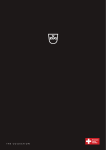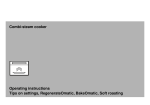Download V-ZUG Combair SLP Operating instructions
Transcript
V-ZUG Ltd Oven Combair SLP Operating instructions Thank you for choosing to buy one of our products. Your appliance is made to high standards and is easy to use. Nevertheless, please take the time to read these operating instructions in order to familiarize yourself with the appliance and get the best use out of it. Please follow the safety precautions. Modifications Text, diagrams and data correspond to the technical standard of the appliance at the time these operating instructions went to press. The right to make technical modifications for the purpose of the further development of the appliance is reserved. Symbols used Denotes important safety precautions. Failure to observe said precautions can result in injury or damage to the appliance or fittings! A Indicates step-by-step instructions. – Describes how the appliance reacts to the steps taken. 䡲 Indicates a list. Denotes useful tips for the user. Validity The model number corresponds to the first three digits on the identification plate. These operating instructions apply to the following models: Type BC-SLPZ BC-SLPZ Model no. 729 764 Size system 55-600/55-762 60-600/60-762 Variations depending on the model are noted in the text. © V-ZUG Ltd, CH-6301 Zug, 2010 2 Contents Safety precautions Before using for the first time Correct use . . . . . . . . . . . . . . Children in the home . . . . . . Note on use . . . . . . . . . . . . . . . . . . . . . . . . . . . . . . . . . . . . . . . . . . . . . . . . . . . . . . . . . . . . . . . . . . . . . . . . . . . . . . . . . . . . . . . . . . . . . . . . . Appliance description Construction . . . . . . . . . . . . . . . Operating and display elements Cooking space . . . . . . . . . . . . . Accessories . . . . . . . . . . . . . . . . . . . . . . . . . . . . . . . . . . . . . . . . . . . . . . . . . . . . . . . . . . . . . . . . . . . . . . . . . . . . . . . . . . . . . . . . . . . . . . . . . . . 11 11 12 13 14 Operating the appliance Using for the first time . . . . . . . . . . . . . . . . . . . . . . . Example . . . . . . . . . . . . . . . . . . . . . . . . . . . . . . . . . . Selecting the operating mode . . . . . . . . . . . . . . . . . . Changing the operating mode . . . . . . . . . . . . . . . . . Selecting the cooking space temperature . . . . . . . . Checking/Changing the cooking space temperature Switching off . . . . . . . . . . . . . . . . . . . . . . . . . . . . . . . . . . . . . . . . . . . . . . . . . . . . . . . . . . . . . . . . . . 17 19 19 20 20 20 21 21 . . . . . . . . . 22 24 24 25 25 25 26 26 26 26 . . . . . . . . . . . . . . . . . . . . . . . . . . . . . . . . . . . . . . . . . . . . . . . . . . . . . . . . . . . . . . . . . . . . . . . . . . . . . . . . . . . . . . . . . . . . . . . . . . . . . . . . . . . . . . . . . . . . . . . . . . . . . . . . . . . . . . . . . . . . . . . . . . . . . . . . . . . . . . . . . . . . . . . . . . . . . . . . . . . . . . . . . . . . . . . . . . . . . . . . . . . . . . . . . . . . . . . . . . . . . . . . . . . . . . . . . . . . . . . . . . . . . . . . . . . . . . . . . . . . . . . . . . . . . . . . . . . . . . . . . . . . . . . . . . . . 6 6 7 7 8 . . . . User settings Language . . . . . Childproof lock . Time display . . . Acoustic signal . Illumination . . . . Temperature unit Contrast . . . . . . Time format . . . Factory settings . . . . 3 … Contents Time functions Setting/Changing Timer . . . . . . . . . Operating time . . Delayed start . . . the ... ... ... time .... .... .... . . . . . . . . . . . . . . . . . . . . . . . . . . . . . . . . . . . . . . . . . . . . . . . . . . . . . . . . . . . . . . . . . . . . . . . . . . . . . . . . . . . . . . . . . . . . . . . . . . . . . . . . 27 27 28 29 31 Operating modes 34 Fast heating . . . . . . . . . . . . . . . . . . . . . . . . . . . . . . . . . . . . . 38 Food probe 39 Food probe temperature . . . . . . . . . . . . . . . . . . . . . . . . . . . 40 Soft roasting 42 Rotisserie spit and roasting basket 46 Rotisserie spit . . . . . . . . . . . . . . . . . . . . . . . . . . . . . . . . . . . 46 Roasting basket . . . . . . . . . . . . . . . . . . . . . . . . . . . . . . . . . . 48 BakeOmatic 49 Degree of browning . . . . . . . . . . . . . . . . . . . . . . . . . . . . . . . 49 Cooking/Baking duration . . . . . . . . . . . . . . . . . . . . . . . . . . . 49 Selecting and starting BakeOmatic . . . . . . . . . . . . . . . . . . . 51 Recipes 53 Selecting and starting a recipe . . . . . . . . . . . . . . . . . . . . . . 54 Own recipes 56 Creating own recipes . . . . . . . . . . . . . . . . . . . . . . . . . . . . . . 56 Keeping cooked food warm 59 Tips and tricks 60 Saving energy . . . . . . . . . . . . . . . . . . . . . . . . . . . . . . . . . . . 61 Optional 4 62 Warming drawer . . . . . . . . . . . . . . . . . . . . . . . . . . . . . . . . . 62 Plate warmer . . . . . . . . . . . . . . . . . . . . . . . . . . . . . . . . . . . . 62 … Contents Care and maintenance Cleaning the exterior . . . . . . . . . . Cleaning the appliance door . . . Removing the shelf guides . . . . . Replacing the door seal . . . . . . . Cleaning the accessories . . . . . . Cleaning the cooking space . . . . Pyrolytic self-cleaning . . . . . . . . . Replacing the halogen light bulb . . . . . . . . 63 63 64 65 66 66 67 67 71 Trouble-shooting What to do if … . . . . . . . . . . . . . . . . . . . . . . . . . . . . . . . . . . After a power failure . . . . . . . . . . . . . . . . . . . . . . . . . . . . . . 72 72 75 Accessories and spare parts 76 Technical data 78 Disposal 79 Index 80 Repair service 83 Quick instructions 84 . . . . . . . . . . . . . . . . . . . . . . . . . . . . . . . . . . . . . . . . . . . . . . . . . . . . . . . . . . . . . . . . . . . . . . . . . . . . . . . . . . . . . . . . . . . . . . . . . . . . . . . . . . . . . . . . . . . . . . . . . . . . . . . . . . . . . . . . . . . . . . . . . . . . . . . . 5 Safety precautions The appliance corresponds to recognised technology standards and the relevant safety regulations. Proper use of the appliance is however essential to avoid damage and accidents. Please therefore follow the precautions given in these operating instructions. In accordance with the requirements of IEC 60335-1: 䡲 This appliance is not intended for use by persons (including children) with reduced physical, sensory or mental capabilities, or lack of experience and knowledge, unless supervised or unless they have been given instruction concerning the use of the appliance by a person responsible for their safety. Before using for the first time 䡲 The appliance must be installed and connected up to the power supply in accordance with the separate installation instructions. The necessary work should be done by a qualified fitter or electrician. 䡲 Dispose of the packaging material in accordance with local regulations. 䡲 Before using the newly installed appliance for the first time, please follow the advice in the 'Using for the first time' section. 䡲 Make the desired user settings. 6 … Safety precautions Correct use 䡲 The appliance is designed for use in the home for preparing food. Under no circumstances flambé or cook food using a lot of fat in the cooking space! No liability is assumed for any damage caused by improper or incorrect use. 䡲 Never use the appliance to dry animals, textiles or paper! 䡲 Not to be used as a room heater. 䡲 Only the food probe supplied with this appliance may be used. 䡲 Any repairs, modifications or manipulations to the appliance, especially any electrically live parts, should only be carried out by the manufacturer, its Customer Services or similarly qualified persons. Repairs if carried out incorrectly may cause serious injury, damage to the appliance and fittings, as well as affect the functioning of the appliance. If the appliance is not working properly or in case of a repair order, follow the instructions given in the 'Repair service' section. Please contact Customer Services if necessary. 䡲 Only original spare parts may be used. 䡲 Retain these operating instructions for future reference. If you sell the ap- pliance or pass it on to a third party, please ensure these operating instructions accompany the appliance, together with the instructions on installation. In this way, the new owner can inform themselves about how to use the appliance correctly and read the pertinent safety precautions. Children in the home 䡲 Packaging material, e.g. plastic and polystyrene, can be dangerous for children. Danger of suffocation! Please keep packaging material away from children. 䡲 The appliance is designed for use by adults who are familiar with these operating instructions. Children are often unable to recognise the danger of electrical appliances. Ensure proper supervision and do not allow children to play with the appliance – there is a danger that children can hurt themselves. 䡲 Use the childproof locking facility. 7 … Safety precautions Note on use 䡲 If the appliance is visibly damaged, do not use it. Contact our Customer Services. 䡲 If the appliance is not operating property, disconnect it from the power sup- ply immediately. 䡲 Ensure the mains cables of other electrical appliances do not get caught in the door of the appliance as the electrical cable insulation could get damaged. 䡲 If the mains cable of the appliance is damaged, it must be replaced by Cus- tomer Services in order to avoid hazard. 䡲 Ensure there are no foreign bodies or pets in the cooking space before closing the appliance door. 䡲 Objects that could pose a danger if the appliance were accidentally switched on should not be stored in the cooking space. Do not store food or any temperature-sensitive or inflammable materials, e.g. cleaning agents, oven sprays, etc., in the cooking space or in the warming drawer. 䡲 Keep the appliance door closed when grilling, as the heat could damage the operating and display elements or the fitted units above. 8 … Safety precautions Caution: Burns hazard! 䡲 The appliance gets very hot when in use. 䡲 Heat is produced during cooking and baking and pyrolytic self-cleaning. The appliance door, especially the glass, can get hot. Burns hazard – do not touch. Keep children away! 䡲 Steam may escape from the cooking space when the appliance door is opened. Do not put your hands into the cooking space if there is steam in it! 䡲 The appliance will remain hot for some time after it is switched off and will cool down only slowly to room temperature. Please allow sufficient time for the appliance to cool down before, for instance, cleaning it. 䡲 Ensure before starting pyrolytic self-cleaning that there are no accessories, dishes or other objects in the cooking space. Wipe away any larger grease or oil deposits using kitchen roll. 䡲 Overheated fat and oil can easily catch fire. Heating oil in the cooking space to sear meat is dangerous and should not be done. Never try to extinguish burning oil or fat with water – danger of explosion! Smother the flames with a fire blanket and keep all doors and windows closed. 䡲 Do not pour spirits (e.g. brandy, whisky, schnapps, etc.) over hot food – danger of explosion! 䡲 Do not leave the appliance unsupervised when drying herbs, bread, mush- rooms, etc. If the foodstuff dries out too much, this can pose a fire hazard. 䡲 If you notice smoke possibly coming from the appliance itself or from in- side the cooking space, keep the appliance door closed. Disconnect the appliance from the power supply. 䡲 Accessories get hot in the cooking space. Always wear protective gloves or use oven cloths. 9 … Safety precautions Caution: Danger of injury! 䡲 Be careful not to put fingers in the door hinges, there is otherwise a risk of injury if the appliance door is moved. Particular care should be taken when children are around. 䡲 Only leave the appliance door open in the at-rest position. An open appliance door poses a danger of tripping or injury! Do not sit or rest on the appliance door or use it as a storage surface. How to avoid damaging the appliance 䡲 Close the appliance door carefully. 䡲 Do not put baking tins, dishes, moulds, cooking trays, etc. directly on the floor of the cooking space if using the modes. , , or operating 䡲 Do not place any protective insert or aluminium foil on the floor of the cook- ing space, as this can cause damage to the appliance. 䡲 Do not use objects that can rust in the cooking space. 䡲 Using knives or cutting wheels on the original baking tray will cause visible damage. 䡲 To prevent corrosion, leave the appliance door open in the at-rest position until the cooking space has cooled down. 䡲 When cleaning the appliance make sure no water gets inside the appli- ance. Use a moderately damp cloth. Do not spray the inside or outside of the appliance with water. Do not use a steam cleaner. If water gets inside the appliance, it will cause damage. 10 Appliance description Construction 1 2 3 4 5 1 2 3 4 5 Operating and display elements Ventilation opening Door handle Appliance door Warming drawer * * Depending on the model 11 … Appliance description Operating and display elements PizzaPlus ˚C ˚C Buttons Warming drawer/ Plate warmer * Adjusting knob Illumination Timer Cooking space temperature/ Food probe temperature Time, operating time, switch-off time Operating mode Off Displays Temperature Plain text display PizzaPlus Time, operating time, switch-off time, timer Symbols Warming drawer/ Plate warmer * Operating time Cooking space temperature Switch-off time Food probe temperature Time Timer Operating modes * Depending on the model 12 … Appliance description Cooking space Do not place any protective insert or aluminium foil on the floor of the cooking space. 7 8 6 9 4 5 3 4 10 2 3 1 2 11 1 1 2 3 4 Appliance door Door seal Illumination Drive for rotisserie spit/ Roasting basket 5 Hot air fan 6 7 8 9 10 11 Climate sensor Cooking space ventilation Grill/Top heat Cooking space temperature sensor Levels (labelled) Socket for food probe The bottom heat element is beneath the cooking space floor. 13 … Appliance description Accessories The baking trays and wire shelves are inserted into the oven between the two rails of a shelf runner. The wire shelves have non-tip safety notches which prevent them being pulled right out when they only need to be partially pulled out. The wire shelves can then only be taken out of the oven by raising them upwards and then pulling them out. Do not use knives or cutting wheels on the enamelled baking trays. This causes visible damage. Original TopClean baking tray 䡲 Serves as a baking tin for flans and biscuits. 䡲 Use together with the wire shelf as a drip tray. 䡲 If not fully covered by the baking, the shape of the original baking tray can become distorted during baking. This is normal. As it cools down, it will go back to its original form. A Always push the «sloped» side 1 of the original baking tray right to the back of the cooking space. A The original baking tray is to be used the normal way round – not upside down. 1 Wire shelf 䡲 For standing roasting and baking tins on. 䡲 For standing meat, frozen pizza, etc. on. a b 䡲 Push the wire shelf in with the shorter side b to the back wall of the cooking space. 䡲 Serves as a cooling rack. For preparing frozen bread rolls and quiche. A 14 Cover the wire shelf with baking paper or use a round baking tray. … Appliance description Food probe with angled handle The food probe is suitable for measuring the core temperature of food between the range of 30 °C to 99 °C. 䡲 As soon as the set food probe temperature is reached, the appliance switches off automatically. A guide to appropriate food probe temperatures can be found in 'Tips on settings'. 䡲 The food probe can also be simply used to measure the core temperature. In this case, the operating mode must be switched off manually. 䡲 The food probe can be used with all operating modes and with the rotisserie spit and roasting basket. Rotisserie spit 䡲 For preparing roasts and chicken. Rotisserie frame 䡲 Rack for rotisserie spit and roasting basket. 15 … Appliance description The following accessories are not included in the scope of delivery. Roasting basket 䡲 For preparing roasts, a leg of lamb, etc. Round TopClean baking tray 䡲 Baking tin for flans and quiches. Available in 3 different sizes. Porcelain dish 䡲 For preparing various dishes such as lasagne, potato gratin, etc. 䡲 For grilling roasts, chicken, etc. 䡲 For keeping food warm. Available in 3 different sizes. Roller runner 䡲 For safely pulling out one or more baking trays/wire shelves in order, for instance, to baste a joint of meat or to take out a baking tin. 16 Operating the appliance Using the buttons The operating mode, the cooking space temperature, the food probe temperature, the operating time, the switch-off time and various other functions can be selected by pressing the appropriate button once or more. 䡲 The symbol for the function selected illuminates or flashes. 䡲 A recommendation flashes in the corresponding digital display. 䡲 Turn the adjusting knob to change the setting. 䡲 Press the adjusting knob to confirm the setting or it will be automatically accepted after 10 seconds. 䡲 Other settings or changes can be made at any time. 䡲 Press the button to switch off the appliance. 17 … Operating the appliance Using the plain text display When the appliance is switched off, the adjusting knob is used to display text, to view the different selection options and to confirm. 䡲 Press the 䡲 Turn the 䡲 Press the 䡲 Press the adjusting knob to activate the plain text display. adjusting knob to view the selection options. adjusting knob again to confirm the selection. button to turn off the plain text display. To return to the previous operating level, select «back» and press the adjusting knob. The i symbol indicates additional information. Select and press OK BakeOmatic Select and press OK Soft roasting Select and press OK Recipes Select and press OK Own recipes Select and press OK Self-cleaning Select and press OK Keep warm Select and press OK User settings Select and press OK back 18 … Operating the appliance Using for the first time Before using the newly installed appliance for the first time the following measures should be taken: A Remove all packaging and transport materials from the cooking space. A When flashes in the right digital display, turn the knob to set the time. adjusting Press the adjusting knob to switch between hours and minutes. Turn it to set the hours and the minutes. Press the adjusting knob to confirm the setting. A Clean the cooking space and the accessories. A Heat the empty cooking space (i.e. without the wire shelf, baking tray, etc.) using the operating mode at the maximum cooking space temperature for approximately 1 hour. There is likely to be some smoke and odour given off, we therefore recommend ventilating the room well during this phase. Example Burns hazard from heat produced during cooking and baking! Use protective gloves or oven cloths. Keep children away. The symbols are explained in 'Tips on settings. The tables in 'Tips on settings' give: ˚C A Cake A14 165–175 yes mins. 50–65 A Put the wire shelf at level 2. A Next steps are described on the following sides. 2 19 … Operating the appliance Selecting the operating mode A Select the operating mode. – «Top/bottom heat» « i Level 2» appears in the plain text display. – flashes in the left digital display. – The and symbols flash. Changing the operating mode A Press the button repeatedly until the desired operating mode appears. Selecting the cooking space temperature A Press the A Turn the to . A Press the button. adjusting knob and change the cooking space temperature adjusting knob to confirm. – «Top/bottom heat» « i Appliance is heating up» appears in the plain text display. – The symbol illuminates. – As soon as the cooking space has heated up, an acoustic signal is emitted and «Top/bottom heat» « i Level 2» appears in the plain text display. It is recommended that the cooking space temperature be set to the median temperature given in the 'Tips on settings'. A 20 Place the cake tin on the wire shelf. … Operating the appliance Checking/Changing the cooking space temperature A Press the button. – «Cooking space temperature» appears in the plain text display. – The set cooking space temperature flashes in the left digital display. – The symbol flashes. The cooking space temperature can be changed by turning the ing knob. adjust- Removing food from the cooking space Hot air may escape when the appliance door is opened. Burns hazard! The accessories will be hot. Burns hazard! Use protective gloves or oven cloths. A Take the cake out of the cooking space when it is done. Switching off A Press the – The button. and symbols go out. – As long as the cooking space temperature is above 80 °C, «Residual heat» is displayed in the plain text display. When the symbols are no longer illuminated and the plain text display is dark, the appliance is off. The cooling fan can continue to run. A To prevent corrosion, leave the appliance door open in the at-rest position until the cooking space has cooled down. 21 User settings You can adjust the settings. A Press the adjusting knob to activate the plain text display. – «Select display. and press OK» «BakeOmatic» appears in the plain text A Turn the adjusting knob until «User settings» appears. A Press the adjusting knob to confirm. – «User settings» «Language» appears in the plain text display. A Turn the A Select setting and press the A Press the adjusting knob to display the available options. adjusting knob to confirm. button to exit. The settings are retained in the event of a power failure. Possible settings Select and press OK BakeOmatic Select and press OK User settings Select and press OK back 22 … User settings Select and press OK User settings User settings Language ▪ Text in Deutsch ▪ Texte en français ▪ Testo in italiano ▪ ... User settings Childproof lock ▪ off * ▪ on User settings Time display ▪ visible * ▪ invisible User settings Acoustic signal ▪ high * ▪ low ▪ off User settings Illumination ▪ automatically with door * ▪ via button only User settings Temperature unit ▪ ˚C * ▪ ˚F User settings Contrast * Select contrast User settings Time format ▪ 24 h * ▪ 12 h User settings Factory settings ▪ restore User settings back * Factory setting 23 … User settings Language Different languages are available for selection. The language in the plain text display can be changed. A Press the button and the 10 seconds. adjusting knob simultaneously for – «Language» appears in the plain text display. A Turn the A Press the adjusting knob until the desired language appears. adjusting knob to confirm. Childproof lock The childproof lock is to prevent the appliance being inadvertently switched on. If the / activated: or buttons are pressed when the childproof lock is – A double acoustic signal is emitted. – «Childproof lock» appears in the plain text display. – Nothing happens when the button is pressed. Operating the appliance when the childproof lock is activated A Hold the button depressed and press the / or button. – The childproof lock is overridden. The appliance can be operated as normal. – The childproof lock is automatically reactivated 10 minutes after the appliance has been switched off. The / and buttons can be used irrespective of whether the childproof lock is activated or not. 24 … User settings Time display If «invisible» is selected, the time display is not illuminated when the appliance is off, minimizing power consumption. When the appliance is on, the time is displayed. To reduce power consumption to an absolute minimum, select «Time display» «invisible» in the user settings. Despite automatic energysaving stand-by, all safety functions are active. All displays go out when the cooking process has been completed. Acoustic signal The acoustic signal can be set at one of two levels of loudness or can be switched off: 䡲 High 䡲 Low 䡲 Off Maximum loudness Reduced loudness Acoustic signal is switched off Even if the acoustic signal setting is set to «off», an acoustic signal is emitted in the event of a malfunction. Illumination With the «automatically with door» setting, the illumination automatically comes on when the appliance door is opened and goes off again when it is closed. Press the button to switch the illumination on or off at any time. If the illumination is not switched off by pressing the button, it will go off automatically 30 minutes after use. 25 … User settings Temperature unit For temperature unit, select between «°C» and «°F»: 䡲 °C 䡲 °F Degrees Celsius Degrees Fahrenheit Contrast With this function, the readability of the display can be adjusted based on how the appliance is installed. Time format Select the «24 h» setting to activate the European time format and the «12 h» setting for the US time format (a.m./p.m.). Factory settings If one or more user settings have been changed, these can be reset to the factory settings. 26 Time functions The following time functions are available: 䡲 Time 䡲 Timer – the timer can be used at any time and independently of all other functions 䡲 Operating time – time-controlled switch-off of the appliance 䡲 Delayed start – time-controlled switch-on and switch-off of the appliance. When the appliance is switched off, the display is dimmed between 24:00 and 6:00. If the «12 h» time format has been selected, the display is not dimmed. Setting/Changing the time The time cannot be changed if the appliance is in operation or if a delayed start has been set. A Press the button. – «Time: set hours» « i display. Minutes: press OK» appears in the plain text – The hour flashes in the right digital display. – The A Turn the A Press the symbol flashes. adjusting knob to set the hour. button or the adjusting knob. – «Time: set minutes» « i Confirm: press OK» appears in the plain text display. – The minutes flash in the right digital display. – The A Turn the Press the symbol flashes. adjusting knob to set the minutes. adjusting knob to confirm the setting. 27 … Time functions Timer The timer functions like an egg timer. It can be used at any time and independently of all other functions. Setting A Press the button. – «Timer: set hrs./mins.» appears in the plain text display. – flashes in the right digital display. – The A symbol flashes. Turn the adjusting knob to set the timer duration. The timer can be set for: 䡲 up to 10 minutes in 10-second intervals, e.g. = 9 minutes and 50 seconds. 䡲 over 10 minutes in 1-minute intervals, e.g. = 1 hour and 12 minutes. The maximum timer duration that can be set is 9 hours and 59 minutes. Press the A Press the button 1× to reset the timer duration to . adjusting knob to start the timer. – «Timer» appears in the plain text display. – The countdown to the time remaining is visible in the right digital display. – The symbol illuminates. When the set duration is up: – A sequence of 5 short acoustic signals is repeated for 1 minute. – «Timer» «finished» appears in the plain text display. – The Press the 28 symbol flashes. button to switch off the acoustic signal. … Time functions Checking and changing A Press the button. – «Timer: set mins./secs.» « i text display. 0’00: press again» appears in the plain – The countdown to the time remaining flashes in the right digital display. – The Turn the symbol flashes. adjusting knob to change the timer duration. Switching off before time A Press the button 2×. – «Timer: set mins./secs.» appears in the plain text display. – – The A flashes in the right digital display. symbol flashes. Press the adjusting knob to confirm. Operating time The operating mode selected automatically switches off when the operating time is up. Setting A Select the desired operating mode and cooking space temperature. A Preheat the cooking space if necessary. A Place the food in the cooking space. A Press the button. – «Operating time hrs./mins.» « i in the plain text display. – – The A Turn the Switch-off time: press again» appears flashes in the right digital display. symbol flashes. adjusting knob to set the duration (maximum of ). 29 … Time functions Checking and changing A Press the button. – The time remaining flashes in the right digital display. – The symbol flashes. Turn the adjusting knob to change the duration. Switching off before time A Press the button. End of the operating time – The operating mode selected switches off automatically when the operating time is up. – A long, intermittent acoustic signal is emitted for 1 minute. – «Operating time finished» « i plain text display. Continue: select duration» appears in the – The cooking space temperature appears in the left digital display. – flashes in the right digital display. – The symbol flashes. – The settings remain for 3 minutes. Extending the operating time A Turn the adjusting knob within 3 minutes to select a new duration. Switching off A Press the button. – The settings are cleared. – The residual heat appears in the left digital display. 30 … Time functions Delayed start The delayed start is activated when for the operating mode selected both an operating time and a switch-off time are set. The appliance switches automatically on and off again at the desired times. If you use the food probe, you will need to estimate the duration. You will find a guide on times in 'Tips on settings'. The appliance will automatically switch on with a delay and off again when the set food probe temperature is reached. Note that, depending on the estimated duration, this could occur somewhat earlier or later than the set switch-off time. A delayed start is not possible for programmes «BakeOmatic»/ «Recipes» and «Own recipes» that require the appliance to be preheated. Perishables should not be kept unrefrigerated. A Place the food in the cooking space. A Select the desired operating mode and cooking space temperature. Setting the operating time A Press the button. – «Operating time hrs./mins.» « i in the plain text display. – – The A Turn the Switch-off time: press again» appears flashes in the right digital display. symbol flashes. adjusting knob to set the duration (maximum of ). 31 … Time functions Setting the switch-off time A Press the button again. – «Switch-off time» « i Duration: press again» appears in the plain text display. – Switch-off time – without a delayed start – e.g. digital display. – The A flashes in the right symbol flashes. Turn the adjusting knob to set the switch-off time. The switch-off time can be delayed by a maximum of 23 hours and 59 minutes. If the «12 h» time format has been selected, the switchoff time can be delayed by a maximum of 11 hours and 59 minutes. A Press the adjusting knob to confirm. – The time appears in the right digital display. – The symbol illuminates. – The operating mode selected remains switched off until the automatic start. Example: A Select the operating mode and 180 °C. A At 8:00, set an operating time of 1 hour and 15 minutes. A Set the switch-off time to 11:30. – The appliance will automatically switch on at 10:15 and off again at 11:30. Checking and changing A Press the button 1×. – The operating time is visible for 3 seconds. A Press the button 2×. – The switch-off time flashes. It can be changed. The operating time, the operating mode and the cooking space temperature cannot be changed. 32 … Time functions Switching off before time A Press the button. End of the operating time – The operating mode selected switches off automatically when the operating time is up. – A long, intermittent acoustic signal is emitted for 1 minute. – «Operating time finished» « i plain text display. Continue: select duration» appears in the – The cooking space temperature appears in the left digital display. – flashes in the right digital display. – The symbol flashes. – The settings remain for 3 minutes. Extending the operating time A Turn the adjusting knob within 3 minutes to select a new duration. Switching off A Press the button. – The settings are cleared. – The residual heat appears in the left digital display. 33 Operating modes A Follow the advice in 'Tips on settings' and in 'Tips and tricks'. A Press the button once or more to select the desired operating mode. Temperature range Recommended temperature Level Top/bottom heat 30–300 °C 200 °C 2 (or 1) Top/bottom heat humid 30–300 °C 200 °C 2 (or 1) Bottom heat 30–250 °C 200 °C 2 (or 1) Hot air 30–280 °C 180 °C 2 1+3 (or 1 + 2 + 3) Operating mode 34 Symbol … Operating modes A Place tins, moulds, etc. on the wire shelf. A Always push the «sloped» side of the original baking tray right to the back of the cooking space. Use Heating method For cakes, biscuits, bread and The cooking space is heated by the roasts. top and bottom Use a dark enamelled tray or a heating elements. black tray or tin for crispy results. The cooking space is heated by the top and bottom heating For gratins, baked dishes, roasts, elements. The steam produced is bread and yeast pastries. largely retained in the cooking space ensuring the food retains its moisture. For baking the bottom of cakes well and for preserving food. The cooking space is heated by the Use a dark enamelled tray or a bottom element. black tray or tin for crispy results. For cakes, biscuits, bread and A heating element behind the back roasts wall of the cooking space heats up on 2 or 3 levels. the air inside the cooking space Select a lower temperature and which is circulated evenly. (reduced by approximately 20 °C) than for . 4 3 2 1 4 3 2 1 4 3 2 1 4 3 2 1 35 … Operating modes Operating mode Symbol Temperature range Recommended temperature Level Hot air humid 30–280 °C 180 °C 2 1+3 (or 1 + 2 + 3) PizzaPlus 30–280 °C 200 °C 2 (or 1) Grill 30–300 °C 250 °C 3 or 4 Grill-forced convection 30–280 °C 200 °C 2 or 3 36 … Operating modes Use Heating method A heating element behind the back wall of the cooking space heats up For gratins, baked dishes, bread the air inside the cooking space and which is circulated evenly. The and yeast pastries steam produced is largely retained on 2 or 3 levels. in the cooking space ensuring the food retains its moisture. For pizza, flans and quiches. Use a dark enamelled tray or a black tray or tin for crispy results. The cooking space is heated by hot air and bottom heat. The base of the food will be baked particularly intensively. Flat food for grilling (steaks, chops, chicken parts, fish, sausages, etc.). For gratinating and making toast. Place the The cooking space is heated by the food to be grilled directly on the grill element. wire shelf. Line the original baking tray with aluminium foil and then place it underneath the wire shelf. The cooking space is heated by the Bulky food for grilling grill element. (a chicken or roast in a porcelain or The hot air fan evenly distributes glass dish), the air in the cooking space. gratinated and baked dishes. 4 3 2 1 4 3 2 1 4 3 2 1 4 3 2 1 37 … Operating modes Fast heating Fast heating can be used to shorten the preheating time. Fast heating can be used with the / / / or operating modes. A Select the desired operating mode and cooking space temperature. A Hold the adjusting knob depressed for 2 seconds. – A single acoustic signal is emitted. – «Top/bottom heat» «Fast heating», for example, appears in the plain text display. – flashes in the left digital display. – A single acoustic signal is emitted when the set cooking space temperature is reached. 38 Food probe Only use the food probe supplied. Do not clean the food probe in the dishwasher. Always keep the plug clean. Positioning the food probe A Insert the food probe 1 into the meat so that the tip is in the centre of the thickest part. 3 The food probe 1 must as far as possible be completely covered by the meat in order to get a correct reading. 1 2 Reliable readings are only possible for thick, compact cuts of the meat; if necessary, tie the meat up. Do not position the food probe next to a bone or in fat. With poultry, the food probe should be inserted into the inside of the thigh. The socket 3 for the food probe is on the right-hand side of the cooking space. Both the plug and the socket are without current. A Flip back the cover and insert the plug 2 into the socket 3. 39 … Food probe Food probe temperature To set the food probe temperature the food probe has to be plugged in. Setting A Select the desired operating mode and cooking space temperature. A Press the – appears in the left digital display. – The A button 1×. symbol flashes. Turn the adjusting knob to set the food probe temperature. The food probe temperature depends on the cut of meat and the desired level of doneness (see 'Tips on settings'). For measuring the food probe temperature only, select A Press the . adjusting knob to confirm. – The actual food probe temperature is displayed during the cooking process. – As long as the food probe temperature is below 30 °C, in the left digit diaplay. appears Checking and changing A Press the button 2×. – The set food probe temperature flashes in the left digital display. – The Turn the 40 symbol flashes. adjusting knob to change the food probe temperature. … Food probe End of cooking – The appliance switches off automatically when the food probe temperature set is reached. – An acoustic signal is emitted for 1 minute. – «Food probe temperature reached» appears in the plain text display. – The actual food probe temperature, e.g. display. – The A , appears in the left digital symbol flashes. Press the button to switch off the appliance. If the meat is left in the cooking space after having switched off the appliance, the food probe temperature will continue to rise due to the residual heat. 41 Soft roasting The «soft roasting» setting enables you to carefully roast quality cuts of seared and non-seared meat. The end of cooking can be set precisely, dependent on the weight and thickness of the meat. The cooking duration can be set between 2½ to 4½ hours for «Soft roasting seared» and between 3½ and 4½ hours for «Soft roasting with grill». The cooking space temperature is automatically regulated. Tips for an optimal result 䡲 Weight of meat: 500–2000 g 䡲 Meat thickness: at least 4 cm 䡲 Quality: lean, quality meat with few sinews For «Soft roasting with grill», marbled cuts of meat weighing between 1000 and 2000 g can also be used. «Soft roasting seared» Preparing the meat A Season or marinate. Remove traces of marinades with herbs, mustard etc. prior to roasting. These constituents easily burn. A Salt the meat immediately before roasting. A Briefly sear the meat on all sides. Do not exceed a searing time of 5 minutes. A Then place the meat in a glass or porcelain roasting dish. 42 … Soft roasting Positioning the food probe A Insert the probe in the meat so that its tip is in the centre of the thickest part. Make sure the probe is as far as possible completely covered by the food. The temperature measured by the probe in the meat is important in order that the meat is optimally cooked on completion of the cooking. A Slide the wire shelf in position 2 and place the dish on top of it. A Insert the plug of the food probe into the socket. Preparations for «Soft roasting with grill» A Season or marinate the meat. Roll and tie up less compact cuts of meat such as a boneless leg of lamb so that the roast browns evenly under the grill. Remove traces of marinades made with herbs, mustard, etc. from the meat prior to «Soft roasting with grill». These constituents easily burn. A Place the original baking tray, which has been lined with aluminium foil, at level 1. A Fix the meat on the rotisserie spit or place it in the roasting basket. Then, together with the rotisserie frame, put it in at level 3. A Secure the food probe on the rotisserie frame and plug into the socket. Follow the advice given in 'Rotisserie spit and roasting basket'. 43 … Soft roasting Selecting and starting soft roasting Selecting and starting the programme is explained using «Soft roasting» «Leg of lamb» as an example. The longer the meat is roasted the more tender and succulent it becomes. This is especially so for thicker cuts of meat. Once «Soft roasting» has started it is no longer possible to change these values. Follow the advice given in 'Tips on settings'. A Press the adjusting knob to activate the plain text display. – «Select display. A A and press OK» «BakeOmatic» appears in the plain text Turn the adjusting knob until «Select roasting» appears in the plain text display. Press the and press OK» «Soft adjusting knob to confirm. – «Soft roasting» «Fillet of veal» appears in the plain text display. A Turn the adjusting knob until «Soft roasting» «Leg of lamb» appears in the plain text display. A Press the adjusting knob to confirm. – «Leg of lamb» «seared, rare» appears in the plain text display. A Turn the adjusting knob until «Leg of lamb» «Grill, medium browned» appears in the plain text display. A Turn the adjusting knob until the desired degree of browning appears, as required. A Press the adjusting knob to confirm. – «Leg of lamb» «start» appears in the plain text display. – The preset food probe temperature display. – indicating an operating time of 4 hours appears in the right digital display. – The 44 appears in the left digital , and symbols illuminate. … Soft roasting A Press the adjusting knob to confirm. – «Soft roasting» starts. – The actual food probe temperature appears in the left digital display. – The countdown of the operating time appears in the right digital display. – The , and symbols illuminate. Changing the food probe temperature A Press the button. – The recommended food probe temperature digital display. – The A Turn the flashes in the left symbol flashes. adjusting knob to change the food probe temperature. Changing the operating time A Press the – – The A Turn the button. flashes in the right digital display. symbol flashes. adjusting knob to change the operating time. Inadvertently interrupting the programme A If the button is pressed, operation is interrupted. – «Leg of lamb» «continue» appears in the plain text display. A Press the adjusting knob to continue operation. Switching off before time A Press the button 2×. 45 Rotisserie spit and roasting basket The appliance is equipped with a drive for the rotisserie spit and the roasting basket which comes on automatically with the operating mode and «Soft roasting with grill». The rotisserie spit and the roasting basket can be used together with the food probe. Rotisserie spit A Season and then tie up the meat. 11 2 3 1 4 6 5 A For joints, position the fork 1 so that the thickest part of the meat is aligned with the groove 3 – for a correct food probe temperature reading. A Compress the meat with the second fork 2 and fix with the ring screws. A Place the original baking tray, which has been lined with aluminium foil, at level 1. A Put the frame with the rotisserie spit at level 3 and push it right to the back of the cooking space. 46 … Rotisserie spit and roasting basket A Insert the end 11 of the rotisserie spit into the rotisserie drive opening 7. A Place the rotisserie spit diagonally across the frame, positioning it between the guides so that the positioning groove 4 sits on the frame 5. 7 If preparing a chicken on the rotisserie: A Tie the legs and wings. A Push the spit through the breast meat and not the body cavity of the chicken. Use the roasting basket for larger or asymmetrical cuts of meat such as a roast joint. If using the food probe, A insert it into the opening 6. A Wrap the cable once around the hook 8. Ensure that the cable between the food probe and the hook is as taught as possible. A Insert the plug 9 of the food probe into the socket 10. 11 4 6 8 5 9 10 47 … Rotisserie spit and roasting basket Roasting basket Use the roasting basket for larger or asymmetrical cuts of meat such as a roast joint. A Lightly grease the roasting basket. A Season the meat and place between the two halves of the roasting basket 1. If using the food probe, the thickest part of the meat – for a correct food probe temperature reading – must be to the front near the handle. A Press the two halves of the roasting basket 1 evenly together – at the front first and then at the back – and fix with the ring screws 2 and 3. 7 2 1 1 3 4 6 5 A Place the original baking tray, which has been lined with aluminium foil, at level 1. A Put the frame with the roasting basket at level 3 and push it right to the back of the cooking space. A Insert the end 7 of the roasting basket into the rotisserie drive opening. A Place the roasting basket diagonally across the frame 5, positioning it between the guides so that the positioning groove 4 sits on the frame. If using the food probe, A insert it into the opening 6. A Wrap the cable once around the hook. Ensure that the cable between the food probe and the hook is as taught as possible. A Insert the plug of the food probe into the socket. 48 BakeOmatic BakeOmatic comprises programmes for 15 different food groups (A1–A15). BakeOmatic detects the amount, shape and consistency of the food. The duration and cooking space climate are automatically adapted to the particular food. BakeOmatic is suitable for any recipes. Degree of browning The degree of browning can be adjusted to by selecting the «lightly browned», «medium browned» or «well browned» setting. Cooking/Baking duration When BakeOmatic starts, sensors determine the optimum and exact duration. The effective duration is displayed after about 10–15 minutes. Before starting, the cooking space must have cooled down in order to determine the optimum duration. In order to determine the duration correctly, the appliance door must not be opened when is flashing in the right digital display. For frozen products, select the approximate duration instead of the degree of browning as frozen products are processed differently. Follow the advice given in 'Tips on settings'. 49 … BakeOmatic Recipes requiring preheating Example: «A15 Torte» Select and press OK BakeOmatic BakeOmatic A15 Torte A15 Torte medium browned A15 Torte start A15 Torte i Appliance is preheating Put food into cooking space i press OK to continue A15 Torte medium browned End 50 … BakeOmatic Selecting and starting BakeOmatic Preparing for, selecting and starting BakeOmatic is explained using «A15 Torte» as an example. For programmes that do not require preheating, place the food in the cold cooking space. A Prepare the torte mixture using your own recipe. A Press the – «Select display. A Press the adjusting knob to activate the plain text display. and press OK» «BakeOmatic» appears in the plain text adjusting knob to confirm. – «BakeOmatic» «A1 Fresh aperitif nibbles» appears in the plain text display. A Turn the adjusting knob until «BakeOmatic» «A15 Torte» appears in the plain text display. A Press the adjusting knob to confirm. – «A15 Torte» «medium browned» appears in the plain text display. A Turn the necessary. A Press the adjusting knob to change the degree of browning, if adjusting knob to confirm. – «A15 Torte» « i display. Appliance is preheating» appears in the plain text – The cooking space is preheating. – A single acoustic signal is emitted as soon as the cooking space temperature is reached. – «Put food into cooking space» «press OK to continue» appears in the plain text display. A Put the torte mixture (your own recipe) in a baking tin, place on the wire shelf and then put in the cooking space at the level given in the recipe. 51 … BakeOmatic A Press the adjusting knob to confirm. – The appliance starts with the corresponding settings. – and flash in the right digital display. – The baking duration is being determined. Before starting, the cooking space must have cooled down in order to determine the optimum duration. In order to determine the duration correctly, the appliance door must not be opened when is flashing in the digital display. – The effective duration subsequently appears in the right digital display. Switching off before time A 52 Press the button 2×. Recipes Press the adjusting knob to access and start stored recipes. A recipe consists of several steps that once started run automatically and safely. The recipes are detailed in the recipe book. After being selected, a stored recipe can be changed if required. Recipes requiring preheating Example; «R33 Cake» Select and press OK BakeOmatic Select and press OK Recipes Recipes R33 Cake R33 Cake start R33 Cake i Appliance is preheating Put food into cooking space i press OK to continue R33 Cake End 53 … Recipes Selecting and starting a recipe Preparing, selecting and starting a recipe is explained using «R33 Cake» as an example. For recipes that do not requiring preheating, place the food in the cold cooking space. A Prepare the cake following the recipe book. A Press the – «Select display. adjusting knob to activate the plain text display. and press OK» «BakeOmatic» appears in the plain text A Turn the adjusting knob until «Select appears in the plain text display. A Press the and press OK» «Recipes» adjusting knob to confirm. – «Recipes» «R1 Aperitif nibbles» appears in the plain text display. A Turn the adjusting knob until «Recipes» «R33 Cake» appears in the plain text display. A Press the adjusting knob to confirm. – «R33 Cake» «start» appears in the plain text display. A Press the adjusting knob to confirm. – «R33 Cake» « i display. Appliance is preheating» appears in the plain text – The cooking space is preheating. – A single acoustic signal is emitted as soon as the preset cooking space temperature is reached. – «Put food into cooking space» « i the plain text display. press OK to continue» appears in A Put the wire shelf at level 1 in the cooking space. A Put the cake tin on the wire shelf. – «R33 Cake» «start» appears in the plain text display. A Press the adjusting knob to confirm. – The appliance starts with the corresponding settings. 54 … Recipes Checking and making temporary changes Settings can be adapted. The stored recipes are only changed temporarily – the next time the recipes are accessed they appear in their original form. Once started, only the current step can be changed. To change the cooking space temperature A Press the A Turn the button. adjusting knob to change the cooking space temperature. To change the operating time A Press the A Turn the button. adjusting knob to change the operating time. Inadvertently interrupting the programme A Pressing the button interrupts the programme. – «R33 Cake» «continue» appears in the plain text display. A Press the adjusting knob to continue the programme. Switching off before time A Press the button 2×. 55 Own recipes 10 of your own favourite recipes can be stored. A recipe can consist of several steps, operating modes and operating times that once started run automatically. Press the adjusting knob to access and start stored recipes. Creating own recipes If using the food probe, please observe the following: A Enter an estimated duration. – The programme step is the amount of time it takes to reach the set food probe temperature. Making recipe settings If using the food probe, it must be plugged in before entering the settings for the recipe. A Press the – «Select display. adjusting knob to activate the plain text display. and press OK» «BakeOmatic» appears in the plain text A Turn the adjusting knob until «Select recipes» appears in the plain text display. A Press the A Turn the adjusting knob until the first empty recipe appears in the plain text display. and press OK» «Own adjusting knob to confirm. – Example: «Own recipes» «Recipe 1 (empty)» appears in the plain text display. 56 … Own recipes A Press the adjusting knob to confirm. – «Recipe 1 (empty)» «change» appears in the plain text display. A Press the adjusting knob to confirm. – «Step 1» appears in the plain text display. A Set the desired operating mode, cooking space temperature, food probe temperature and operating time for step 1. A Press the A Turn the A Set the desired operating mode, cooking space temperature, food probe temperature and operating time for step 2. A Set additional steps in the same way. A Press the adjusting knob to confirm. A Press the adjusting knob again to confirm. adjusting knob to confirm. adjusting knob and select step 2. – «Recipe 1 (empty)» «save» appears in the plain text display. You can now save, change or copy the recipe or start it immediately without saving it. A Turn the text display. A Press the adjusting knob until the desired option appears in the plain adjusting knob to confirm. 57 … Own recipes Copying a recipe Each recipe that is stored – from the recipe book with a R number as well as your own recipes – can be copied and changed. A Press and turn the copied. A Press the A Turn the A Press the A Turn the appears. A Press the adjusting knob to select the recipe that is to be adjusting knob to confirm. adjusting knob until «copy» appears in the plain text display. adjusting knob to confirm. adjusting knob until the desired (empty) storage space adjusting knob to confirm. – The recipe is saved. A storage space that is already being used can be overwritten. Clearing a recipe Any and all recipes in «Own recipes» can be deleted. A Press and turn the deleted. A Turn the A Press the adjusting knob to select the recipe that is to be adjusting knob until «clear» appears in the plain text display. adjusting knob to confirm. – The recipe is deleted. – The standard name, e.g. «Recipe 1 (empty)», appears in the plain text display. 58 Keeping cooked food warm Press the adjusting knob to access and start the «Keep warm» function. It can be used to keep cooked food warm. If the cooking space is already hot, open the appliance door and allow the cooking space to cool down for 3 to 4 minutes before starting the «Keep warm» function. This ensures that the food does not overcook. Switching on A Press the – «Select display. adjusting knob to activate the plain text display. and press OK» «BakeOmatic» appears in the plain text A Turn the adjusting knob until «Select warm» appears in the plain text display. A Press the and press OK» «Keep adjusting knob to confirm. – «Keep warm» «start» appears in the plain text display. A Press the adjusting knob to confirm. To maintain the desired degree of doneness, select an operating time of under 1½ hours. 59 Tips and tricks Hot air Baking and roast Result Solution 䡲 The baking or roast looks A Next time, set a lower cooking space tem- good on the outside but is still doughy or raw on the inside. perature and lengthen the operating time. Cakes Result Solution 䡲 The cake collapses. A Check settings with those given in 'Tips on settings'. A Next time, set a lower cooking space temperature and lengthen the operating time. A Stir the cake mixture well. When finished, bake immediately. A For whisked sponges, beat the egg yolks/ egg whites to a foam and then carefully fold into the mixture. When finished, bake immediately. A Follow instructions on how much baking powder to add. 60 … Tips and tricks Uneven browning Result Solution 䡲 The baking has browned A Next time, set a lower cooking space temperature and adjust the operating time. A If using , or , check that the levels used correspond to those recommended in 'Tips on settings'. A Select A Do not push baking tins or bulky foodstuff right to the back of the cooking space. unevenly. if baking on one level. 䡲 The baking has come out A Check that the settings used correspond to lighter on one baking tray than on the other. those recommended in 'Tips on settings'. Some uneven browning is normal. More even browning is generally achieved at lower cooking space temperatures. Saving energy The the and and operating modes consume comparatively less energy than operating modes. A Avoid opening the appliance door frequently. A Only switch the illumination on if needed. A Use residual heat: for longer cooking times, i.e. over 30 minutes, switch the appliance off some 5 to 10 minutes before the end of the cooking time. Exceptions: soufflé, sponge, choux pastry and puff pastry. A Minimise preheating. A Only preheat the cooking space if the baking results depend on it. To reduce power consumption to an absolute minimum, select «Time display» «invisible» in the user settings. Despite automatic energysaving stand-by, all safety functions are active. All displays go out when the cooking process has been completed. 61 Optional Warming drawer Do not store food or combustible or flammable material in the warming drawer! The warming drawer can be used to preheat the tableware or to briefly keep covered food warm. A Press the A Preheat the tableware for about 1 hour. button to switch the warming drawer on and off. The warming drawer switches off automatically after 12 hours. Not selectable during pyrolytic self cleaning. Plate warmer «Plate warmer» can be selected if the appliance has no warming drawer. A Put the wire shelf at level 1 and place the tableware on it. A Press the A It takes about 1 hour to prewarm tableware. button to switch «Plate warmer» on and off. «Plate warmer» switches off automatically after 12 hours. 62 Care and maintenance Allow the appliance and accessories to cool down before cleaning. Do not use abrasive, caustic cleaning agents or stainless steel cleaner. Do not use abrasive scouring pads, steel wool, etc. as such products can damage the surfaces. Cleaning the exterior A Remove any soiling or excess cleaning solution immediately. A Clean the surface with a soft cloth dampened with water and a little washing-up liquid – for metallic surfaces rub in the direction of the original polish lines. Dry with a soft cloth. A Clean the appliance door with a soft cloth dampened with water and a little washing-up liquid. Dry with a soft cloth. Warming drawer The drawer can be removed for ease of cleaning. A Pull out the drawer as far as the stopper will allow, lift slightly and remove from the front. 63 … Care and maintenance Cleaning the appliance door A Clean the appliance door with a soft cloth dampened with water and a little washing-up liquid. Dry with a soft cloth. Removing the appliance door Exercise caution when removing and reassembling the appliance door. It weighs approximately 10 kg. Risk of injury! 2 3 1 A Open the appliance door as far as it will go. A Fold the clips 2 on the door hinges 1 forward. A Close the appliance door as far as its at-rest position (approximately 30°). A Lift the appliance door forward and out. 30˚ Reassembling the appliance door A From the front, push the two hinges 1 into the opening 3. A Open the appliance door as far as it will go and close back the clips 2. 64 … Care and maintenance Removing the shelf guides A Press the shelf guides at the top to the back and remove from the opening. A Swing the shelf guides down into the middle of the cooking space and remove at the bottom from the opening. A Reassemble in the reverse order. 65 … Care and maintenance Replacing the door seal A Remove the damaged door seal. A Clean the groove 3. A Press the new door seal 1 into the groove, with the seam joint 2 at centre bottom. 1 A A 2 3 Ensure that only the thinner part 4 of the seal is pressed into the groove; the thicker part 5 of the seal should not be in the groove. 4 5 Working from the bottom upwards, evenly press the seal into the groove. Cleaning the accessories Do not clean the food probe in the dishwasher. 䡲 The wire shelf and shelf guides can be cleaned in the dishwasher. 䡲 The original baking tray can be cleaned in the dishwasher; however, this will affect its TopClean non-stick properties. 66 … Care and maintenance Cleaning the cooking space Do not use chemical cleaning agents. If any chemical cleaning agent were left behind, it could cause a chemical reaction and damage the enamel. Do not bend the temperature sensor or the heating elements during cleaning. Do not use abrasive cleaning agents. Do not use abrasive scouring pads, steel wool, etc. as such products can damage the surface. A Wipe the cooking space clean while still warm using a soft cloth dampened with water and a little washing-up liquid. Dry with a soft cloth. Pyrolytic self-cleaning Wipe away any larger grease or oil deposits. Do not use any cleaning agent in the cooking space. Danger of explosion and poisonous fumes! The appliance gets hot. Burns hazard! In pyrolytic self-cleaning, any soiling is burned off at a high temperature. Possible settings 䡲 Lightly soiled 䡲 Medium soiled 䡲 Heavily soiled Cleaning duration: 1½ hrs. Cleaning duration: 2 hrs. Cleaning duration: 2½ hrs. The pyrolytic self-cleaning process – including cooling down – takes about 4–5 hours. Over time and with use the cooking space can turn slightly matt. Fruit acid and fatty acid deposits can leave stains. This will not affect the cooking or baking characteristics of the appliance nor affect its functioning. 67 … Care and maintenance Possible settings Select and press OK Self-cleaning Self-cleaning lightly soiled Self-cleaning medium soiled Self-cleaning heavily soiled Self-cleaning back 68 … Care and maintenance Activating self-cleaning Do not leave any accessories, shelf guides, roller runners, dishes or any other objects in the cooking space. A Close the appliance door. A Press the adjusting knob to activate the plain text display. – «Select and press OK» «BakeOmatic» appears in the plain text display. A Turn the adjusting knob until «Select cleaning» appears in the plain text display. A Press the and press OK» «Self- adjusting knob to confirm. – «Self-cleaning» «lightly soiled» appears in the plain text display. A Turn the A Press the adjusting knob to select the degree of soiling. adjusting knob to confirm. – «Self-cleaning» «Start» appears in the plain text display. A Press the adjusting knob to start pyrolytic self-cleaning. – The appliance door locks. – «Self-cleaning» « i Caution hot!» appears in the plain text display. If the shelf guides and roller runners are not removed they will become discoloured and their surface rough and their rolling properties adversely affected respectively through pyrolytic self-cleaning. 69 … Care and maintenance Delayed start Pyrolytic self-cleaning can be delayed in order to take advantage of lower electricity tariffs. A Before start, press the A Turn the A Press the button. adjusting knob to set the switch-off time. adjusting knob to confirm. – The symbol illuminates. – «Self-cleaning» « i Delayed start» appears in the plain text display. – The appliance remains switched off until the automatic start. Switching off before time A Press the button 1×. The appliance door cannot be opened until the temperature of the cooking space has dropped below 300 °C. End The appliance door cannot be opened until the temperature of the cooking space has dropped below 300 °C. As long as the temperature of the cooking space exceeds 80 °C, «Residual heat» is displayed in the plain text display. A 70 After the cooking space has cooled down, use a damp cloth (without any cleaning agent) to remove any residue left behind. … Care and maintenance Replacing the halogen light bulb Disconnect the appliance from the mains supply. Remove the screw fuse or switch off the circuit breaker. The light bulbs and the appliance get hot during operation! Allow to cool down first. A Remove the left shelf guide. A Place a screw driver at edge of the glass light cover in the middle and carefully release the glass light cover 1 from its fixture. A Remove the defective halogen light bulb. A Carefully fit the new halogen light bulb. 1 Do not touch the halogen light bulb with bare hands. Use a soft, dry, grease-free cloth. A Press the glass light cover 1 back into its fixture. A Replace the shelf guide. A Reconnect the appliance to the mains and replace the screw fuse or switch on the circuit breaker. 71 Trouble-shooting This section lists faults that can be solved simply by following the instructions given. If another fault is displayed or the fault cannot be remedied, please call Customer Services. Please note down the error message in full (message, serial number (FN) and error number (E)) before calling Customer Services. As an example: FX / EXX see instructions FN XXX XXXXXX What to do if … … the appliance is not working and the displays are not illuminated Possible cause Solution 䡲 The fuse or circuit breaker A Change the fuse. for electrical installations in the home is defective. A Reset the circuit breaker. 䡲 The fuse or circuit breaker A Call Customer Services. keeps blowing. 䡲 An interruption in the power supply. 72 A Check the power supply. … Trouble-shooting … the illumination is not working Possible cause Solution 䡲 The fuse or circuit breaker A Change the fuse. for electrical installations in the home is defective. 䡲 An interruption in the A Reset the automatic circuit breaker. A Check the power supply. A Change the halogen light bulb. power supply. 䡲 The halogen light bulb is defective. … the appliance door cannot be opened Possible cause Solution 䡲 The temperature of the A Wait until the temperature of the cooking space has dropped to below 300 °C. A Wait until pyrolytic self-cleaning has finished. cooking space is over 300 °C. 䡲 Pyrolytic self-cleaning is running. 73 … Trouble-shooting … when grilling, thick smoke is given off Possible cause Solution 䡲 The food is too near to the A Check that the level being used is as heating elements. 䡲 The cooking space recommended in the 'Tips on settings'. A Reduce the cooking space temperature. temperature is too high. … there is a change in the noise of the fan Possible cause Solution 䡲 The ventilation of the This is normal and reduces the energy consumption. cooking space and the cooling-down of the appliance occurs as required. … FX / EXX see instructions appears FN XXX XXXXXX Possible cause Solution 䡲 Various situations can A Cancel the error message by pressing the button. A Disconnect the power supply for about 1 minute. A Reconnect the power supply. A If the error message appears again, note down the error message in full (message, serial number (FN) and error number (E)). A Disconnect the power supply. A Call Customer Services. lead to an error message. 74 … Trouble-shooting … UX / EXX see instructions appears FN XXX XXXXXX Possible cause Solution 䡲 Interruption in the power A Cancel the error message by pressing the button. A Disconnect the power supply for about 1 minute. A Reconnect the power supply. A If the error message appears again, note down the error message in full (message, serial number (FN) and error number (E)). A Disconnect the power supply. A Call Customer Services. supply. After a power failure After a power failure, play. «Power failure» « i A Turn the A Press the A Turn the A Press the and the symbol flash in the right digital disSet time» appears in the plain text display. adjusting knob to set the hour. adjusting knob to confirm. adjusting knob to set the minutes. adjusting knob again to confirm the time. The user settings remain unchanged. If a power failure occurs during «Soft roasting»/«BakeOmatic»/ «Recipes»/«Own recipes» or «Keep warm», the programmes will be aborted and it will not be possible to resume them. 75 Accessories and spare parts Please give model number and exact description when ordering parts. Accessories Original TopClean baking tray* Wire shelf * Food probe with angled handle * Rotisserie frame * Rotisserie spit, complete * Ceramic roller Rotisserie spit Fork Roasting basket, complete Ceramic roller Button head screw Eye bolt Roller runner Round TopClean baking tray ø 24 cm/ø 29 cm/ø 31 cm * Included in the scope of delivery 76 … Accessories and spare parts Width × Depth × Length [mm] Porcelain dish 325 × 65 × 177 Porcelain dish 325 × 65 × 265 Porcelain dish 325 × 65 × 354 Recipe book * Tips on settings * * Included in the scope of delivery Spare parts Shelf guide, left/right Halogen light bulb Door seal 77 Technical data External dimensions A See Installation Instructions Electrical connection A See identification plate 1 1 Note for testing institutes The energy efficiency class according to EN 50304/EN 60350 is determined using the and operating modes. The usable volume within the meaning of EN 50304/EN 60350 is obtained with the shelf guides disassembled. Measurement of the temperature in the cooking space The temperature of the cooking space is measured when the cooking space is empty according to an internationally accepted standard. Own measurements may be inaccurate and are not suitable for checking the accuracy of the temperature. Automatic energy-saving stand-by To avoid consuming power unnecessarily, the appliance is equipped with automatic energy-saving stand-by. To reduce power consumption to an absolute minimum, select «Time display» «invisible» in the user settings. Despite automatic energysaving stand-by, all safety functions are active. 78 Disposal Packaging 䡲 All packaging materials (cardboard, plastic film (PE) and polystyrene (EPS)) are marked and should, if possible, be collected for recycling and disposed of in an environmentally friendly way. Disconnection 䡲 Disconnect the appliance from the mains. With a fixed appliance, this is to be carried out by a qualified electrician! Safety 䡲 Disable the appliance to prevent accidents caused by improper use, espe- cially through children playing. 䡲 Pull the plug out of the mains socket or have the appliance disconnected from the mains by a qualified electrician. Then cut off the mains cable. 䡲 Remove or disable the lock on the appliance door. Disposal 䡲 The old appliance should not be discarded as worthless rubbish. If disposed of correctly, the raw materials can be recovered for recycling. 䡲 The symbol on the identification plate warns that the appliance may not be disposed of in normal household waste. 䡲 The appliance must be disposed of in accordance with local regulations on waste disposal. For more information on the handling, disposal and recycling of the product, please contact the local authorities, the local recycling facilities for household waste or the retailer from whom you purchased the appliance. 79 Index A Accessories ........................... 14, Cleaning.................................... Acoustic signal...................... 23, Adjusting knob ............................. Appliance description ................. Appliance door............................. Removing.................................. 76 66 25 18 11 13 64 B BakeOmatic .................................. 49 Starting ...................................... 51 Baking tray, round ....................... 16 Before using for the first time...... 6 Bottom heat .................................. 34 Browning, degree of.................... 49 Browning, uneven ........................ 61 Buttons........................................... 12 C Care................................................ Childproof lock...................... 23, Cleaning ........................................ Construction ................................. Contrast .................................. 23, Cooking space Cleaning.................................... Temperature measurement ... Ventilation ................................. Cooking space temperature Checking/Changing................ Selecting ................................... 63 24 63 11 26 67 78 13 21 20 D Delayed start ................................ Pyrolytic self-cleaning ............ Disconnection .............................. Display elements......................... Displays......................................... Disposal ........................................ Door seal ...................................... Replacing ................................. Drive Roasting basket ...................... Rotisserie spit.......................... 13 13 E Electrical connection .................. Energy Saving ....................................... Exterior Cleaning ................................... External dimensions ................... 63 78 F F/E messages ............................. Factory settings .................... 23, Fast heating.................................. Food probe............................ 15, Positioning ............................... Socket....................................... Food probe temperature ........... 74 26 38 39 39 13 40 78 61 G Grill.......................................... 13, 36 Grilled-forced convection........... 36 H Halogen light bulb....................... Hot air..................................... 34, Hot air fan ..................................... Hot air humid ............................... 80 31 70 79 12 12 79 13 66 71 60 13 36 … Index I Identification plate ........................ 78 Illumination ..................... 13, 23, 25 K Keeping food warm ..................... 59 L Language............................... 23, 24 Resetting ................................... 24 Levels ............................................. 13 M Maintenance.................................. 63 Model no.......................................... 2 O Operating elements ..................... Operating modes ......................... Changing................................... Selecting.................................... Operating the appliance ............. Example..................................... Operating time.............................. Optional.......................................... Original baking tray ..................... Own recipes Clearing ..................................... Copying ..................................... Creating ..................................... Making recipe settings ........... 12 34 20 20 17 19 29 62 14 P Packaging ..................................... PizzaPlus ....................................... Plain text display.......................... Plate warmer ................................ Porcelain dish............................... Power failure................................. Preheating..................................... Pyrolytic self-cleaning ................. 79 36 18 62 16 75 61 67 Q Quick instructions........................ 84 R Recipe book ................................. Recipes Changing .................................. Creating own............................ Starting...................................... Removing food from the cooking space ............................. Repair service .............................. Roasting basket............. 16, 46, Roller runner................................. Rotisserie frame........................... Rotisserie spit........................ 15, 77 55 56 54 21 83 48 16 15 46 58 58 56 56 81 … Index S Safety ............................................. 79 Safety precautions Before using for first time ........ 6 Children in the home ................ 7 Correct use................................. 7 Note on use................................ 8 Saving energy............................... 61 Self-cleaning ................................. 67 Shelf guides .................................. 65 Socket for food probe................. 13 Soft roasting ................................. 42 Changing food probe temperature .............................. 45 Changing operating time ....... 45 Positioning the food probe.... 43 Preparing the meat ................. 42 Seared ....................................... 42 Selecting and starting ............ 44 With grill .................................... 43 Spare parts ................................... 77 Stand-by......................................... 78 Switching off ................... 21, 30, 33 Switching off before time................................... 45, 52, 55 Switch-off time .............................. 31 Setting ....................................... 32 Symbols.................................... 2, 12 82 T Technical data ............................. 78 Temperature sensor ................... 13 Temperature unit .................. 23, 26 Testing institutes.......................... 78 Time display .......................... 23, 25 Flashing .................................... 75 Time format ........................... 23, 26 Time functions ............................. 27 Time, setting................................. 27 Timer.............................................. 28 Tips and tricks ............................. 60 Tips on settings ........................... 77 Top heat........................................ 13 Top/bottom heat ......................... 34 Top/bottom heat humid ............. 34 Trouble-shooting.......................... 72 Type .................................................. 2 U U/E messages............................. 75 User settings ................................ 22 Using for the first time................ 19 V Validity .............................................. 2 W Warming drawer ................... 11, 62 Cleaning ................................... 63 Wire shelf ...................................... 14 Repair service The 'Trouble-shooting' section will help you to carry out small repairs yourself, saving you the time and trouble of calling out a service engineer and the cost that goes along with it. Whether you contact us about a malfunction or an order, please always state the serial number (FN) and the model type of your appliance. Enter these details below and also on the service sticker which comes with the appliance. Stick it in a conspicuous place or in your telephone or address book. FN Appliance You will also find the same details on the certificate of guarantee, the original sales invoice and the identification plate of the appliance. A Open the appliance door. – The identification plate is on the left-side panel. 83 Quick instructions Please first read the safety precautions in the operating instructions! To set the time A Press the A Turn the A Press the A Turn the button. adjusting knob to set the hour. button again. adjusting knob to set the minutes. To select the operating mode A Press the A Turn the button repeatedly until the desired operating mode appears. adjusting knob to set the cooking space temperature. To switch off the appliance A Press the button. To set the timer A Press the A Turn the button. adjusting knob to set the timer duration. V-ZUG Ltd Industriestrasse 66, CH-6301 Zug [email protected], www.vzug.com J729.360-1