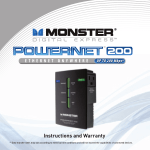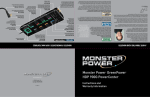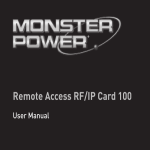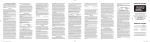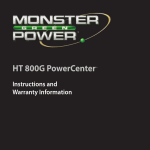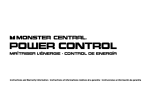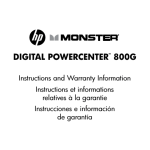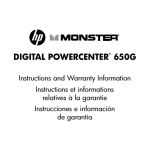Download Monster AV 100 Specifications
Transcript
E T H E RN E T A N Y W H E R E UP TO 200 Mbps * Instructions and Warranty * Data transfer rates may vary according to electrical line conditions and will not exceed the capabilities of connected devices. A Message from The Head Monster, THANK YOU for purchasing the Monster Digital Life PowerNet 100. The PowerNet 100 reflects our commitment to give you performance enhancing easy-to-use solutions for your home entertainment. These days, virtually every computer is connected to the internet, but more and more AV electronics, from AV receivers and Blu-ray™ Disc players to video game systems and even network TVs, are designed to connect to the internet and to each other. The problem is that streaming HD movies, online multiplayer action games, and other data intensive activities demand a high-speed connection, but WiFi is often too slow and unreliable. PLC, or Power Line Communication devices use your home’s existing electrical wiring to transmit data, audio, or video. They’re incredibly convenient, fast, and easy to setup. With the PowerNet 100, you can easily extend high speed internet access to virtually any room in your home, and you can create a high speed home entertainment network that connects all your computers and AV electronics together. Monster PowerNet networks are faster and more reliable than WiFi. You can download or stream movies to your home theater and to 1 other rooms of your house even faster. You can get a high speed hookup for your Xbox® or PlayStation® for multiplayer online games high speed movie and game demo downloads. You can connect your Blu-ray Disc™ player to the Internet to access BD-Live™ online movie features, and more. These days, home theater is better than ever, providing dramatic digital surround sound and razor sharp HD picture. I know your PowerNet 100 will help connect it all together so you can take your movie, music, and game experience to a whole new level. Noel Lee, The Head Monster 2 Monster® PowerNet™ 100 Features •Ultra-low profile design lets you put furniture flat against the wall •Easy, instant setup •128-bit AES encryption for safe, secure data transmission PLC SECURITY SYNC 3 PLC SECURITY SYNC Ethernet and PLC Network Status Lights for easy network diagnosis Ultra-Low Profile Design lets you put furniture against the wall Ethernet Port easily and securely connect a modem, router, computer or AV equipment 4 PLC SECURITY SYNC Powernet™ 100 FEATURE Status Lights Power/Security On: PowerNet is receiving electrical power Off: Power off If the power/security light is off, you may have installed the PowerNet device on a faulty or switched wall outlet. It is recommended to install PowerNet devices in outlets that are always on and are not controlled by a wall switch. Move the PowerNet device to an unswitched outlet, or turn on power to the outlet. During Security Key Setup: Blinking: key set up active On: key set up successful, device linked to network Double Flash: key set up not successful Ethernet Link Solid Green: 10/100 Mbps port linked Blinking: 10/100 Mbps port transmitting or receiving Off: Ethernet link not active Network Speed The Network Speed light will indicate the overall speed of your network with three colors. 5 Red Minimum connection indicates weak signal and slower network speed: less than 50Mbps Orange Normal signal with standard network speed: 50-100Mbps Green Excellent signal with optimal network speed: 100Mbps+ Off No activity. PowerNet is not connected. To remedy slow network speed, add additional PowerNet 100s to your electrical lines to further clean power for improved signal transfer. You may need to plug appliances and electronics such as hair dryers into PowerNet 100 to stop introducing noise into the electrical line. 6 WARNING Do not plug the PowerNet™ 100 into a powerstrip that has surge protection. Doing so may prohibit PowerNet communications. For best performance, plug the PowerNet 100 directly into a wall outlet. 7 System Diagram Add high-speed internet access to any room in your home with the Monster® PowerNet™ 100. Stream HD movies and music, get faster internet browsing and downloads, play online multiplayer games and more. INTERNET Modem Ethernet Electrical Wiring Ethernet Computer Electrical Wiring ADD MORE POWERNETS TO EXPAND NETWORK TO MORE ROOMS AND EQUIPMENT Ethernet Blu-ray® Player and HDTV NOTE: The PLN 100 needs to pair with at least one other PLC device, such as the PowerNet 200, to create a working system. 8 Initial Setup You can use PowerNet™ 100 to connect networkable devices like computers and game consoles directly to each other. You can also connect equipment like a computer or Blu-ray Disc™ player to a router or modem for internet access. 2. Check the Network Speed light on both PowerNet 100s and confirm that it is ON. This tells you that the PowerNet devices can talk to each other. If the Network Speed light is off, refer to the troubleshooting section at the end of the manual. PLC SECURITY SYNC 1. Plug both PowerNet 100s into the AC wall outlets near the devices you want to connect. For internet access, plug in one PowerNet 100 into an AC wall outlet near your router or modem that is connected to the Internet. 9 3. O nce you have confirmed that the PowerNet devices are talking to each other, use the included Ethernet cables to connect them to the devices (modem/router, computer, game console, etc.) that you want to network. See the diagram on page 6. 4. Monster PowerNet™ products all ship with the same security key, and will automatically link to other PowerNet products sharing the same electrical lines. 5. Repeat steps 1-3 to set up additional Monster PowerNet devices. IMPORTANT: Do NOT plug the PowerNet into a power strip or wall outlet with surge protection. Many surge protectors will prevent PowerNet communications. (optional) Private Network Setup Monster PowerNet products all have the same security key. They will automatically link to all other PowerNet products sharing the same electrical lines. If you want to set up a private Monster PowerNet network in a building where there may be other PLC or PowerNet devices, such as an office building or apartment building, you simply need to re-set the AES encryption key on all your PowerNet devices. 10 1. Set up at least two Monster PowerNet devices according to the initial setup instructions, and ensure that they are receiving power. 2. P ress and hold the PLC security Sync button on the bottom of one PowerNet for approximately ten seconds until the Power/Security LED light on the front of the device flashes. Then release the button. 3. Repeat Step 2 for the second PowerNet device. The security key has been erased from both PowerNet devices. They must now be re-linked to reset a new key. Note: You have 2 minutes to link PowerNet devices before they revert to normal operating mode. 4. Press and hold the PLC Security Sync button on one PowerNet device for 2 seconds until the Power/Security LED light flashes. 5. Repeat Step 4 for the other PowerNet device. 6. After a few seconds the Power LED flashing will stop, indicating they have been linked together with a new security key. 11 Adding More PowerNet™ Devices To add a third (or more) PowerNet devices to a private network: 1. Press and hold the PLC Security Sync button on the bottom of the new PowerNet device for approximately ten seconds until the Power/Security LED light flashes. Release the button. The security password has been erased from the new PowerNet device. It must now be linked to your network to adopt the new network security key. 2. Again, press and hold the PLC Security Sync button on the bottom of the new PowerNet device, this time for two seconds. The Power/Security LED light will begin to flash. 3. Press and hold the PLC security/sync button on the bottom of any other PowerNet device that is already linked to the network for two seconds. The Power/Security LED light will begin to flash. 4. T he new PowerNet device will now automatically link to the network using the new security key. The Power/Security LED light will stop flashing indicating a successful link. Setup Tip If you are connecting more than two Monster® PowerNet devices, or you plan to link two PowerNet devices that are in remote rooms of your home, you can link them together by plugging them into AC outlets that are close to each other or in the same room. Link them following the above instructions, then move them to the wall outlets where you want to use them. 12 additional troubleshooting If your HomePlug® AV devices have difficulty communicating with each other, check the following: · T ry power cycling the unit by unplugging it from the wall for 10 seconds and plugging it in again. · U se a pin and hold the Reset Button down for two seconds on each unit you are trying to connect. The PowerNet device lights will flash, the units will reset and attempt to link using default factory settings. · Try plugging the PowerNet device into an adjacent plug. · P owerNet devices work better when plugged directly into the wall outlet. Connecting PowerNet devices to a power strip or surge protector may degrade network performance or completely stop network signals. · P owerNet devices should not be used on GFI protected outlets as some outlets will filter out PowerNet signal. · PowerNet devices should not be used in areas with excessive heat. · C ertain florescent or incandescent lights are noise sources on the electrical and can cause performance degradation. DO NOT plug the PowerNet 100 into a powerstrip with surge protection. Doing so may severely slow down PowerNet communications 13 If your home or office uses more than one circuit breaker box, your PowerNet devices may not be able to communicate because the electrical lines are separated. If this is the case, you can connect two PowerNets together with an Ethernet cable to bridge the separate electrical circuits. Locate two outlets that are relatively close to each other (preferably in the same room) that are on separate circuits. In many homes, the kitchen has outlets that are on separate circuits that could make a short, easy connection. Plug a PowerNet device into each outlet, and connect the two together using an Ethernet cable. All outlets in the building should now be able to connect to your PowerNet network. Circuit Breaker Box Two Circuit Breaker Box One Ethernet 14 Warranty LIMITED WARRANTY FOR CONSUMERS Monster, LLC., 7251 West Lake Mead Blvd., Las Vegas, NV 89128, USA, (415) 840-2000 (“Monster”) extends You this Limited Warranty. Statutory or common law may provide You with additional rights or remedies, which shall not be affected by this Limited Warranty. DEFINITIONS “Adequate Use” means use of the Product (i) within a home or dwelling, (ii) for private (as opposed to commercial) purposes, (iii) in conformance with all applicable local, state or federal law, code or regulations (including without limitation building and/or electrical codes), (iv) in accordance with manufacturer recommendations and/or instructions in the materials and documentation that accompany the Product, and (v) if applicable, with proper electrical grounding. “Authorized Dealer” means any distributor, reseller or retailer that (i) was duly authorized to do business in the jurisdiction where it sold the Product to You, (ii) was permitted to sell You the Product under the laws of the jurisdiction where You bought the Product, and (iii) sold You the Product new and in its original packaging. “Formal Warranty Claim” means a claim made in accordance with the section “Formal Warranty Claims” herein. “Product” means a Product (i) that is listed in the Specifications Table below, (ii) that You bought from an Authorized Dealer new and in its original packaging, and (iii) whose serial number, if any, has not been removed, altered, or defaced. “Product Defect” means an inadequacy of the Product that existed at the time when You received the Product from an Authorized Dealer and that causes a failure of the Product to perform in accordance with Monster’s documentation accompanying the Product, unless such failure has been caused completely or partly by (a) any use other than Adequate Use, (b) transportation, neglect, misuse or abuse by anyone other than Monster’s employees; (c) alteration, tampering or modification of the product by anyone other than a Monster employee; (d) accident (other than a malfunction that would otherwise qualify as a Product Defect); (e) maintenance or service of the Product by anyone other than a Monster 15 employee; (f) exposure of the Product to heat, bright light, sun, liquids, sand or other contaminants; or (g) acts outside the control of Monster, including without limitation acts of God, fire, storms, earthquake or flood. “Warranty Period” means the time period during which Monster must have received Your Formal Warranty Claim. The different Warranty Periods related to Product Defects are defined in the Specifications Table below. The Warranty Period commences on the date when You purchased or received (whichever occurs later) the Product from an Authorized Dealer as evidenced by the Authorized Dealer’s invoice, sales receipt or packing slip. If You do not have written proof of the date of purchase or receipt, then the Warranty Period commences three (3) months after the date when the Product left Monster’s or its factory as evidenced by Monster’s records. The Warranty Period ends after the time defined in the Specifications Table has expired or after You have transferred ownership of the Product, whichever occurs earlier. Also, You must call Monster and obtain a Return Authorization Number (as described under “How to Make a Claim”) within two (2) months after You discover a Product Defect (or should have discovered it, if such Product Defect was obvious). “You” means the first individual person that purchased the Product in its original packaging from an Authorized Dealer. This Limited Warranty does not apply to persons or entities that bought the Product (i) in used or unpackaged form, (ii) for resale, lease or other commercial use, or (iii) from someone other than an Authorized Dealer. SCOPE OF THIS LIMITED WARRANTY PRODUCTS. If a Product contained a Product Defect when You bought it from an Authorized Dealer and Monster receives a Formal Warranty Claim from You within two (2) months after You discover such Product Defect (or should have discovered it, if such Product Defect was obvious) and before the end of the Warranty Period for Product Defects applicable to the affected Product, then Monster will provide You with one of the following remedies: Monster will (1) repair or, at Monster’s sole discretion, replace the Product, or (2) refund to You the purchase price You paid to the Authorized Dealer for the affected Product if repair or replacement is not commercially practicable or cannot be timely made. NOTE: MONSTER DOES NOT ASSUME ANY LIABILITY FOR ANY INCIDENTAL, CONSEQUENTIAL OR INDIRECT DAMAGES UNDER THIS LIMITED WARRANTY. 16 GENERAL PROVISIONS CHOICE OF LAW/JURISDICTION. This Limited Warranty and any disputes arising out of or in connection with this Limited Warranty (“Disputes”) shall be governed by the laws of the State of California, USA, excluding conflicts of law principles and excluding the Convention for the International Sale of Goods. The courts located in the State of California, USA shall have exclusive jurisdiction over any Disputes. OTHER RIGHTS. THIS LIMITED WARRANTY GIVES YOU SPECIFIC LEGAL RIGHTS, AND YOU MAY ALSO HAVE OTHER RIGHTS, WHICH VARY FROM STATE TO STATE AND JURISDICTION TO JURISDICTION, AND WHICH SHALL NOT BE AFFECTED BY THIS LIMITED WARRANTY. THIS WARRANTY EXTENDS ONLY TO YOU AND CANNOT BE TRANSFERRED OR ASSIGNED. If any provision of this Limited Warranty is unlawful, void or unenforceable, that provision shall be deemed severable and shall not affect any remaining provisions. In case of any inconsistency between the English and other versions of this Limited Warranty, the English version shall prevail. REGISTRATION. Please register Your Product at MonsterPower.com. Failure to register will not diminish Your warranty rights. SPECIFICATIONS TABLE Product Model PowerNet™ 100 17 Warranty Period for Product One (1) year FORMAL WARRANTY CLAIM HOW TO MAKE A CLAIM. . In the event damage has occurred to Products, You must follow these instructions: (1) Call Monster within two (2) months after You discover a Product Defect (or should have discovered it, if such Product Defect was obvious); (2) Give a detailed explanation of how the damage occurred; (3) Obtain a Return Authorization Number; (4) Upon receipt of a claim form (which may be sent to You after You filed Your Formal Warranty Claim), fill out the claim form entirely; (5) Return the Products, shipping prepaid by You (to be refunded if You are entitled to a remedy under the Scope of this Limited Warranty), to Monster for verification of damage, along with a copy of Your original sales receipts and proof of purchase (UPC label or packing slip) for such Products, the completed claim form, and printed Return Authorization Number on the outside of the return package (the claim form will include instructions for return). TELEPHONE NUMBERS. If you bought the product in the United States, Latin America, or Asia Pacific, contact Monster, LLC (455 Valley Drive, Brisbane, CA 94005) at 1 877 800-8989. If you bought the product anywhere else, contact Monster Technology International Ltd., Ballymaley Business Park, Ennis, Co. Clare, Ireland. You can write or use one of the following telephone numbers: Canada 866-348-4171, Ireland 353 65 68 69 354, Belgium 0800-79201,Czech Republic 800-142471, Denmark 8088-2128, Finland 800-112768, France 0800-918201, Germany 0800-1819388, Greece 800-353-12008, Italy 900-982-909, Netherlands 08000228919, Norway 800-10906, Russia 810-800-20051353, Spain 900-982-909, Sweden 020-792650, United Kingdom 0800-0569520 FURTHER PROCEEDINGS. Monster will determine whether a Product Defect existed. Monster may, at its discretion, direct You to obtain a repair estimate at a service center. If a repair estimate is required, You will be instructed on how to properly submit the estimate and the resulting invoice to Monster for payment. Any fees for repairs may be negotiated by Monster. TIMING. If You bring a Formal Warranty Claim and fully comply with all terms and conditions of this Limited Warranty, Monster will use its best efforts to provide You with a remedy within thirty (30) days after receipt of Your Formal Warranty Claim (if You reside in the United States - forty-five (45) days if You reside elsewhere), unless obstacles outside Monster’s control delay the process. Vers 7/15/2008 – GLOBAL ©2003 - 2009 Monster, LLC 18 We invite you to visit the Monsters at: MonsterCable.com ©2009 Monster, LLC. 7251 West Lake Mead Blvd. Las Vegas, NV 89128 USA Monster, the M logo, Digital Life, the Monster Digital Life logo, Digital Express, the Monster Digital Express logo, PowerNet, the PowerNet logo, the warranty logo, the RoHS compliant logo, Monster Technology, the product and packaging are trademarks or registered trademarks of Monster Cable Products, Inc., or its subsidiaries in the United States and other countries. Blu-ray Disc is a trademark of the Blu-ray Disc Association. PlayStation is a trademark of Sony Computer Entertainment Inc. TiVo is a trademarks of TiVo Inc. or its subsidiaries worldwide, Xbox is a trademark of Microsoft Corporation in the U.S. and/or other countries. Vudu is a trademark of Vudu, Inc. The Monster PowerNet™ 100: This product is patent pending. rm 195311