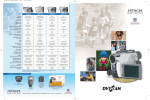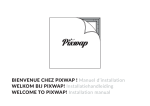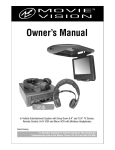Download Magnadyne MOVIE VISION MV855 Owner`s manual
Transcript
MV750-UM.qxp 6/15/07 11:44 AM Page 1 Owner's Manual 7'' Screen AV AV MENU Model: MV750G (Gray) MV750T (Tan) For operational or technical assistance, after reading this manual, please call us toll free at (800) 638-3600 or visit www.magnadyne.com MV750-UM.qxp 6/15/07 11:44 AM Page 2 Monitor Functions 9 8 1 7 6 AV 2 AV MENU 5 4 3 1. 3.5mm Headphone Jack: Plug in headphones to listen to audio output. Note: Headphones with built-in volume control are required for proper operation. 2. Audio/Video (2) Input: Use the supplied cable to connect to an external audio/video source (AV2). 3. Screen Release Lever: Press it to release the monitor. 4. DOWN Button: The DOWN button adjust the monitor’s level in menu mode. 5. MENU Button: Activates the monitor adjustment menu. 6. UP Button: The UP button adjusts the monitor’s level in menu mode. 7. AV Input Button: Press this button to select between Audio/Video Input 1 and 2. 2 8. Dome Light Switch: Use this switch to select if the dome lights are: off, automatically turn on when the door is opened or on. 9. Dome Lights MV750-UM.qxp 6/15/07 11:44 AM Page 3 Screen Functions Turning the Unit On: Changing Input Source When the screen housing is open the unit automatically turns on. Closing the screen will automatically turn the unit off. Use the AV button to change the play source between Auxiliary Input 1 (AV1) and Auxiliary Input 2 (AV2). Adjusting the Monitor: Up Menu Down Press the MENU button to activate the monitor adjustment menu. The following will be displayed on the screen: Use the UP and DOWN buttons on the screen housing to adjust the brightness. Press the MENU button again to select the next desired monitor adjustment item. Wait 10 seconds and the menu will automatically disappear. 3 MV750-UM.qxp 6/15/07 11:44 AM Page 4 Screen Functions Screen’s Remote Eye: Screen’s Dome Light: Point your DVD player's remote control at the MovieVision screen's remote eye to control player. The screen will receive the signal and send it directly to the player. *Screen's remote eye output cable must be connected to DVD player to enable this feature. Dome Light Switch Remote Eye Dome Light Switch: The dome light switch is a 3position switch: Off, domelight turns On when the door is opened and On. On Screen’s Wireless Transmitter Module: Screen’s Wireless Transmitter Module Optional IR Headphone Model: HP-400 4 Door Off MV750-UM.qxp 6/15/07 11:44 AM Page 5 Wiring Diagram Audio Output (Female RCA) Male-to-Male Cable (Not Supplied) Optional FM Transmitter (Model: MV-TX2) or other Transmitter Device Audio/Video Input 1 (Female RCA) Yellow (VIDEO IN) White (L-AUDIO IN) Red (R-AUDIO IN) Audio/Video Input 2* (Female RCA) Yellow (VIDEO IN) White (L-AUDIO IN) Red (R-AUDIO IN) or Audio/Video Input 2* (Female RCA) Yellow (VIDEO IN) *Note: If external cable is used for Audio/Video Input 2 the internal Audio/Video Input 2 RCA’s will not function. Red Wire - Ignition White (L-AUDIO IN) Red (R-AUDIO IN) 1A Black Wire - Ground Yellow Wire - Battery 3A White Wire - Negative Domelight Door Trigger Remote Eye Connection DVD PLAYER (Cable Supplied) (Not Supplied) Note: When creating passage holes for the power wires, use grommets to eliminate any sharp edges made during drilling. This will protect the wires from being nicked, causing a short circuit. 5 MV750-UM.qxp 6/15/07 11:44 AM Page 6 Installation 1 Ceiling Support Beam 2a Roofmount without Intsallation Shroud Side st This ts Again g Moun of/Ceilin Ro AV MODE Mount support bracket using screws (not supplied) with the “This Side Mounts Against Roof/Ceiling” label against ceiling support beam(s). Warning: Take extra care to not penetrate the roof of your car. 2b Long screw (actual size) Attach the screen housing to the metal support bracket using the screws provided. Roofmount with Intsallation Shroud Standoff screw Insert the standoff screw into the metal support bracket. Long screw (actual size) AV MODE 6 Attach the screen housing to the metal support bracket using the screws provided. MV750-UM.qxp 6/15/07 11:44 AM Page 7 Wiring Power Harness Wiring: The 3 wire harness provides battery and ignition 12 volts as well as a chassis ground. Route the power harness to the point in the vehicle that you will make the connections. Red Wire: The red wire in the harness should be connected to a +12 volt power wire that is turned On and Off by the position of the ignition key. Yellow Wire: The yellow wire in the harness should be connected to a constant +12 volt wire that is NOT turned On and Off by the position of the ignition key. Door Trigger for Dome Light: Connect the white wire on the to the common (-) door pin trigger wire that normally activates the factory dome light when any door is opened. This wire can usually be located at the dome light harness in the vehicle ceiling. Other connection points could be as follows: • At the vehicle door pin (diodes may be required to tie all door pin wires to make a common wire) • At a light in the door or under the dashboard that is on when any door is opened. Black Wire: The black wire in the harness should be connected to the chassis of the vehicle using a ring terminal and self tapping screw or bolt and nut. Use this Product Safely Proper Power Supply This product is designed to operate with a 12 Volt DC, negative ground battery system. Do not operate screen in manner other than described in this manual. Doing so may damage it and may void your warranty. WARNING: FOR REAR SEAT VIEWING ONLY! Do not install on dashboard or anywhere else that would permit monitor to be viewed by the driver. Screen must never be used in any manner that will distract driver or interfere with the driver's safe operation of the motor vehicle. Battery: Be careful not to run down the car battery while using the monitor while the car is stopped. Modify: Do not disassemble or modify the monitor. Doing so may damage it and voids your warranty. Heat/Cold Exposure: Do not let the monitor become hot. If temperature in the car is high or the monitor bas been exposed to direct sunlight and is hot, lower the temperature before using it. In extreme cold temperatures. the movement of the picture may become slow and the picture may be dark, but this is not a malfunction. The set will work once the temperature increases. Cleaning Use a soft cloth with some purified water to clean the screen. Do not use any cleaner or chemical to clean the screen. Usually, a dry cloth will do. Warning Be careful not to drop or apply undue pressure to the front panel of monitor. If the screen cracks due to misuse, the warranty will be voided! Moisture: Keep drinks and all liquids away from monitor. Water may damage the internal circuitry. 7 MV750-UM.qxp 6/15/07 11:44 AM Page 8 Troubleshooting Only qualified service personnel can remove the cover or service this player. Otherwise the warranty will become invalid. No Power: • Check to see if the player is set to “On”. • Check to see that the power plug of the main unit is properly connected. • Check to see if that power to the outlet is properly working. No Picture: • Close the screen, then open it again to turn “On” the unit. • Check that the correct Audio/Video input is selected by pushing the AV button. • Check the video connection. No Sound: • Check audio connections. • If using a Hi-Fi amplifier, try another sound source. Warranty ONE (1) YEAR LIMITED WARRANTY Magnadyne Corporation or its authorized agents will within 1 year from the date of sale to you, repair, replace or refund the retail sales price of said product or any part thereof, at the option of the Magnadyne Corporation or its authorized agents, if said product or part is found defective in materials or workmanship, when properly connected and operating on the correct power requirements designated for the specific product. This warranty and Magnadyne Corporation or its authorized agents obligations hereunder do not apply where the product was; damaged while in the possession of the consumer, subjected to unreasonable or unintended use, not reasonably maintained, utilized in commercial or industrial operations, or serviced by anyone other than Magnadyne Corporation or its authorized agents, or where the warning seal on the product is broken or the power and/or plugs are detached from the unit. Magnadyne Corporation or any of its authorized agents will not assume any labor costs for the removal and re-installation of any product found to be defective, or the cost of transportation to Magnadyne Corporation or its authorized agents. Such cost are the sole responsibility of the purchaser. This warranty does not cover the cabinet appearance items or accessories used in connection with this product, or any damage to recording or recording tape, or any damage to the products resulting from improper installation, alteration, accident, misuse, abuse or acts of nature. MAGNADYNE CORPORATION OR ITS AUTHORIZED AGENTS SHALL NOT BE LIABLE TO ANYONE FOR CONSEQUENTIAL OR INCIDENTAL DAMAGES OR CLAIMS EXCEPT THOSE ACCORDED BY LAW. NO EXPRESSED WARRANTY OR IMPLIED WARRANTY IS GIVEN EXCEPT THOSE SET FORTH HEREIN. NO IMPLIED WARRANTY SHALL EXTEND BEYOND 1 YEAR FROM THE DATE OF SALE. This warranty extends only to the original purchaser of the product and is not transferable. Some states do not allow limitations on how long an implied warranty lasts and some states do not allow the exclusion or limitation of incidental or consequential damages, so the above limitations or exclusion may not apply to you. This warranty gives you specific legal rights and you may have other rights that vary from state to state. Defective merchandise should be returned to the original point of purchase or secondly, to Magnadyne Corporation, 1111 W. Victoria Street, Compton CA 90220. Return Authorization must be obtained before sending, or merchandise may be refused. © Copyright 2007 Magnadyne Corporation MV750-UM Rev. A 06-15-07