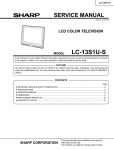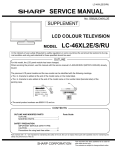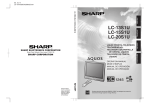Download Sharp LC-20S2US Service manual
Transcript
LC-20S1U-S LC-20S1U-B SERVICE MANUAL S34Q8LC-20S1U LCD COLOR TELEVISION MODELS LC-20S1U-S LC-20S1U-B In the interests of user-safety (Required by safety regulations in some countries) the set should be restored to its original condition and only parts identical to those specified should be used. OUTLINE The above model is based on the LC-20S2U-S. Its desktop stand has been redesigned. This Service Manual covers the modifications only. For other technical data, refer to the Service Manual for LC-20S2U-S (S73F4LC20S2U). CONTENTS Page » IMPORTANT SERVICE SAFETY PRECAUTION .........................................................................................2 » SPECIFICATIONS ........................................................................................................................................5 » OPERATION MANUAL .................................................................................................................................6 » DIMENSIONS ...............................................................................................................................................9 » REPLACEMENT PARTS LIST .................................................................................................................... 10 » PACKING OF THE SET ..............................................................................................................................13 SHARP CORPORATION This document has been published to be used for after sales service only. The contents are subject to change without notice. LC-20S1U-S LC-20S1U-B IMPORTANT SERVICE SAFETY PRECAUTION Ë Service work should be performed only by qualified service technicians who are thoroughly familiar with all safety checks and the servicing guidelines which follow: • Use an AC voltmeter having with 5000 ohm per volt, or higher, sensitivity or measure the AC voltage drop across the resistor. • Connect the resistor connection to all exposed metal parts having a return to the chassis (antenna, metal cabinet, screw heads, knobs and control shafts, escutcheon, etc.) and measure the AC voltage drop across the resistor. All checks must be repeated with the AC cord plug connection reversed. (If necessary, a nonpolarized adaptor plug must be used only for the purpose of completing these checks.) Any reading of 0.75V peak (this corresponds to 0.5 mA. peak AC.) or more is excessive and indicates a potential shock hazard which must be corrected before returning the monitor to the owner. WARNING 1. For continued safety, no modification of any circuit should be attempted. 2. Disconnect AC power before servicing. A V CAUTION: FOR CONTINUED PROTECTION AGAINST A RISK OF FIRE REPLACE ONLY WITH SAME TYPE F3701 (2.0A, 250V), F3301 (1.25A, 250V), F6700 (1.25A, 250V), F6701 (1.25A, 250V), F6702 (1.25A, 250V), F6703 (1.25A, 250V) AND F6704 (1.25A, 250V) FUSE. BEFORE RETURNING THE RECEIVER (Fire & Shock Hazard) Before returning the receiver to the user, perform the following safety checks: DVM AC SCALE 1. Inspect all lead dress to make certain that leads are not pinched, and check that hardware is not lodged between the chassis and other metal parts in the receiver. 2. Inspect all protective devices such as non-metallic control knobs, insulation materials, cabinet backs, adjustment and compartment covers or shields, isolation resistor-capacitor networks, mechanical insulators, etc. 3. To be sure that no shock hazard exists, check for leakage current in the following manner. • Plug the AC cord directly into a 110~240 volt AC outlet, and connect the DC power cable into the receiver's DC jack. (Do not use an isolation transformer for this test). • Using two clip leads, connect a 1.5k ohm, 10 watt resistor paralleled by a 0.15µF capacitor in series with all exposed metal cabinet parts and a known earth ground, such as electrical conduit or electrical ground connected to an earth ground. 1.5k ohm 10W 0.15 µF TEST PROBE TO EXPOSED METAL PARTS CONNECT TO KNOWN EARTH GROUND 12345678901234567890123456789012123456789012345678901234567890121234567890123456789012345678901212 12345678901234567890123456789012123456789012345678901234567890121234567890123456789012345678901212 12345678901234567890123456789012123456789012345678901234567890121234567890123456789012345678901212 SAFETY NOTICE and shaded areas in the Replacement Parts Lists and Schematic Diagrams. For continued protection, replacement parts must be identical to those used in the original circuit. The use of a substitute replacement parts which do not have the same safety characteristics as the factory recommended replacement parts shown in this service manual, may create shock, fire or other hazards. Many electrical and mechanical parts in LCD television have special safety-related characteristics. These characteristics are often not evident from visual inspection, nor can protection afforded by them be necessarily increased by using replacement components rated for higher voltage, wattage, etc. Replacement parts which have these special safety characteristics are identified in this manual; electrical components having such features are identified by " å" 123456789012345678901234567890121234567890123456789012345678901212345678901234567890123456789012123 123456789012345678901234567890121234567890123456789012345678901212345678901234567890123456789012123 123456789012345678901234567890121234567890123456789012345678901212345678901234567890123456789012123 123456789012345678901234567890121234567890123456789012345678901212345678901234567890123456789012123 2 LC-20S1U-S LC-20S1U-B PRECAUTIONS A PRENDRE LORS DE LA REPARATION Ë Ne peut effectuer la réparation qu' un technicien spécialisé qui s'est parfaitement accoutumé à toute vérification de sécurité et aux conseils suivants. conduite électrique ou une prise de terre branchée à la terre. • Utiliser un voltmètre CA d'une sensibilité d'au moins 5000Ω/V pour mesurer la chute de tension en travers de la résistance. • Toucher avec la sonde d'essai les pièces métalliques exposées qui présentent une voie de retour au châssis (antenne, coffret métallique, tête des vis, arbres de commande et des boutons, écusson, etc.) et mesurer la chute de tension CA en-travers de la résistance. Toutes les vérifications doivent être refaites après avoir inversé la fiche du cordon d'alimentation. (Si nécessaire, une prise d'adpatation non polarisée peut être utilisée dans le but de terminer ces vérifications.) Tous les courants mesurés ne doivent pas dépasser 0.5 mA. Dans le cas contraire, il y a une possibilité de choc électrique qui doit être supprimée avant de rendre le récepteur au client. AVERTISSEMENT 1. N'entreprendre aucune modification de tout circuit. C'est dangereux. 2. Débrancher le récepteur avant toute réparation. A V PRECAUTION: POUR LA PROTECTION CONTINUE CONTRE LES RISQUES D'INCENDIE, REMPLACER LE FUSIBLE PAR UN FUSIBLE DE MEME TYPE F3701 (2.0A, 250V), F3301 (1.25A, 250V), F6700 (1.25A, 250V), F6701 (1.25A, 250V), F6702 (1.25A, 250V), F6703 (1.25A, 250V), F6704 (1.25A, 250V). VERIFICATIONS CONTRE L'INCEN-DIE ET LE CHOC ELECTRIQUE Avant de rendre le récepteur à l'utilisateur, effectuer les vérifications suivantes. 1. Inspecter tous les faisceaux de câbles pour s'assurer que les fils ne soient pas pincés ou qu'un outil ne soit DVM pas placé entre le châssis et les autres pièces ECHELLE CA métalliques du récepteur. 1.5k ohm 2. Inspecter tous les dispositifs de protection comme les 10W boutons de commande non-métalliques, les isolants, le dos du coffret, les couvercles ou blindages de réglage et de compartiment, les réseaux de résistance-capacité, les isolateurs mécaniques, etc. 3. S'assurer qu'il n'y ait pas de danger d'électrocution en 0.15 µF SONDE D'ESSAI vérifiant la fuite de courant, de la facon suivante: • Brancher le cordon d'alimentation directem-ent à une prise de courant de 110-240V. (Ne pas utiliser de transformateur d'isolation pour cet essai). • A l'aide de deux fils à pinces, brancher une résistance AUX PIECES BRANCHER A UNE de 1.5kΩ 10 watts en parallèle avec un condensateur METALLIQUES TERRE CONNUE de 0.15µF en série avec toutes les pièces métalliques EXPOSEES exposées du coffret et une terre connue comme une 12345678901234567890123456789012123456789012345678901234567890121234567890123456789012345678901212 12345678901234567890123456789012123456789012345678901234567890121234567890123456789012345678901212 12345678901234567890123456789012123456789012345678901234567890121234567890123456789012345678901212 AVIS POUR LA SECURITE identifiées par la marque " å " et hachurées dans la De nombreuses pièces, électriques et mécaniques, dans liste des pièces de remplacement et les diagrammes les téléviseurs présentent des caractéristiques spéciales schématiques. relatives à la sécurité, qui ne sont souvent pas évidentes Pour assurer la protection, ces pièces doivent être à vue. Le degré de protection ne peut pas être identiques à celles utilisées dans le circuit d'origine. nécessairement augmentée en utilisant des pièces de L'utilisation de pièces qui n'ont pas les mêmes remplacement étalonnées pour haute tension, caractéristiques que les pièces recommandées par puissance, etc. l'usine, indiquées dans ce manuel, peut provoquer des Les pièces de remplacement qui présentent ces électrocutions, incendies, radiations X ou autres caractéristiques sont identifiées dans ce manuel; les accidents. pièces électriques qui présentent ces particularités sont 12345678901234567890123456789012123456789012345678901234567890121234567890123456789012345678901212 12345678901234567890123456789012123456789012345678901234567890121234567890123456789012345678901212 12345678901234567890123456789012123456789012345678901234567890121234567890123456789012345678901212 12345678901234567890123456789012123456789012345678901234567890121234567890123456789012345678901212 3 LC-20S1U-S LC-20S1U-B Precautions for using lead-free solder 1 Employing lead-free solder "All PWBs" of this model employs lead-free solder. The LF symbol indicates lead-free solder, and is attached on the PWBs and service manuals. The alphabetical character following LF shows the type of lead-free solder. Example: LFa Indicates lead-free solder of tin, silver and copper. 2 Using lead-free wire solder When fixing the PWB soldered with the lead-free solder, apply lead-free wire solder. Repairing with conventional lead wire solder may cause damage or accident due to cracks. As the melting point of lead-free solder (Sn-Ag-Cu) is higher than the lead wire solder by 40°C, we recommend you to use a dedicated soldering bit, if you are not familiar with how to obtain lead-free wire solder or soldering bit, contact our service station or service branch in your area. 3 Soldering As the melting point of lead-free solder (Sn-Ag-Cu) is about 220°C which is higher than the conventional lead solder by 40°C, and as it has poor solder wettability, you may be apt to keep the soldering bit in contact with the PWB for extended period of time. However, Since the land may be peeled off or the maximum heat-resistance temperature of parts may be exceeded, remove the bit from the PWB as soon as you confirm the steady soldering condition. Lead-free solder contains more tin, and the end of the soldering bit may be easily corroded. Make sure to turn on and off the power of the bit as required. If a different type of solder stays on the tip of the soldering bit, it is alloyed with lead-free solder. Clean the bit after every use of it. When the tip of the soldering bit is blackened during use, file it with steel wool or fine sandpaper. Be careful when replacing parts with polarity indication on the PWB silk. Lead-free wire solder for servicing Part No, ★ Description ZHNDAi123250E J φ0.3mm 250g(1roll) ZHNDAi126500E J φ0.6mm 500g(1roll) ZHNDAi12801KE J φ1.0mm 1kg(1roll) 4 Code BL BK BM LC-20S1U-S LC-20S1U-B SPECIFICATIONS Items Model LCD panel Number of dots Video color systems TV Standard (CCIR) TV Tuning System TV function STEREO CATV Y/C FILTER Brightness Viewing angles Audio amplifier Speakers AV-IN1 AV-IN2 Terminals COMPONENT Antenna Headphone OSD language Power supply Power consumption Weight Accessories LC-20S1U 19.7” Advanced Super View & BLACK TFT LCD 921,600 dots VGA N358, N443, PAL, PAL-M, PAL-N, SECAM, PAL-60 NTSC/PAL-M/PAL-N PLL 181 ch. MTS+SAP 125 ch. 3D Y/C FILTER 430 cd/m2 H: 170° V: 170° 2.1 W × 2 4 × 7 cm, 2 pcs. AV-IN1, S-VIDEO-IN AV-IN2, S-VIDEO-IN/AV-OUT COMPONENT-IN, AUDIO-IN F-Type Mini-jack for stereo (ø3.5 mm) English/French/Spanish DC 12 V, AC 110–240 V, 50/60 Hz (AC Adapter), AC 125V MAX (AC Cord) 64 W (0.5 W Standby) AC 120 V (with AC adapter) 55 W: DC 12 V 14.1 lbs. (6.4 kg), w/o accessories Remote control, Battery (x2), Antenna cable, AC adapter, AC cord, Cable clamp, Operation manual As a part of policy of continuous improvement, SHARP reserves the right to make design and specification changes for product improvement without prior notice. The performance specification figures indicated are nominal values of production units. There may be some deviations from these values in individual units. 5 Upper control panel 6 35° Adjustable range * The examples used throughout this manual are based on the LC-20S1U model. A green indicator lights when the power is on and a red indicator lights when in the standby mode (the indicator will not light when the main power is off). POWER indicator The Optical Picture Control indicator lights up green when the BRIGHTNESS is set to AUTO. OPC indicator (Optical Picture Control) Plug the headphone mini-plug into the HEADPHONE jack located on the front of the TV set. HEADPHONE jack 12° The screen can be adjusted backwards to an angle between 12 degrees and 35 degrees. The screen cannot be set up straight. When changing the angle, make sure to hold the stand and adjust the screen to the best viewable angle. VOL (–)/(+) CH ( )/( ) MENU TV/VIDEO MAIN POWER • TV/VIDEO, CH ( )/( ), VOL (–)/(+), and MENU on the main unit have the same functions as the same buttons on the remote control. Basically, this operation manual provides a description based on operation with the remote control. Remote control sensor OPC sensor Speaker Controls DISPLAY AND CONTROL OVERVIEW Y PB PR COMPONENT AUDIO (L) AUDIO (R) POWER INPUT (DC12V) Be careful to prevent the product from falling over when adjusting the angle. Also place the product on a stable base. Stand » The screen can be adjusted backwards to an angle between 12 and 35 degrees. When changing the angle, make sure to hold the stand and adjust to the best viewable angle. * AV-IN1 ANT. (Antenna terminal) VIDEO AUDIO (L) AUDIO (R) S-VIDEO Round lock for Kensington Security Standard Slot. Terminals VIDEO S-VIDEO (INPUT ONLY) AUDIO (L) AUDIO (R) AV-OUT AV-IN2 Carrying handle LC-20S1U-S LC-20S1U-B OPERATION MANUAL 9 8 6 7 2 3 4 5 1 VOL MUTE DISPLAY SLEEP POWER CH AUDIO ONLY CC ENTER BRIGHT FLASHBACK TV/VIDEO MENU PIC. FLIP REMOTE CONTROL 10 17 15 16 13 14 12 11 7 Set the channel. 17 Channel Select Return to the previous channel. 16 FLASHBACK Select a Liquid Crystal Television input source. 15 TV/VIDEO Display Closed Caption subtitles. 14 CC Display the menu screen. 13 MENU Select a desired item on the screen. 12 '/"/\/| (Cursor control) Set the orientation of the picture. 11 PIC. FLIP Adjust the brightness of the screen. 10 BRIGHT Select audio settings. 9 MTS Select channel. 8 CH ( )/( ) Set the volume. 7 VOL (+)/(–) Mute the sound. 6 MUTE Output audio without screen image. 5 AUDIO ONLY Display the channel and time information. 4 DISPLAY Execute a command. 3 ENTER Set the sleep timer. 2 SLEEP Switch the Liquid Crystal Television power on or off. 1 POWER Open the battery cover. Ë Slide the cover while pressing the ( ) part. 1 + – – + Insert two (“AAA” size) batteries. Ë Position the positive and negative ends of the batteries as indicated in the compartment. 2 Close the battery cover. Ë Engage the claw on the cover into the battery housing and slide shut. 3 Before using the LCD TV set for the first time, install two (“AAA” size) batteries (supplied). When the batteries become depleted and the remote control fails to operate, replace the batteries with new (“AAA” size) batteries. Batteries for the Remote Control PREPARATION LC-20S1U-S LC-20S1U-B 8 <Example> • VCR • Laser disc player To AV-IN2 terminal PC connection is not possible. For the cable, use a commercially available audio/video cable. Only connect audio/video signals to AV-IN1 and 2 terminals. Connecting other signals may result in a malfunction. AV-IN1 has 2 video input terminals: VIDEO and S-VIDEO. When you connect external devices to both terminals (and if you select AV-IN1), you can only view pictures from the S-VIDEO terminal. To view the picture from the VIDEO terminal, do not connect any external device to the S-VIDEO terminal. • For more information about external device connections, see the manuals of your external devices. • If HDTV (720P/1080I) signals are input to the COMPONENT terminals, “NOT COMPATIBLE WITH THIS SIGNAL” will appear and playback cannot be viewed. • • • • * If your external device has a component terminal, COMPONENT connection is recommended (you can view high-quality pictures). <Example> • DVD Player, etc. Playback from 480 progressive output for DVD and DTV is available. To COMPONENT terminal * If your external device has an S-video terminal, S-VIDEO connection is recommended. <Example> • Camcorder • Home video game system To AV-IN1 terminal Example of external devices that can be connected You can enjoy picture and sound by connecting a VCR or a home video game system to the terminals located on the rear of the TV set. When connecting an external device, turn off the power of the main unit first to prevent any possible damage. CONNECTING EXTERNAL DEVICES Video VCR Camcorder S-video To S-video output terminal Video Audio (L) Audio (R) Audio (R) Audio (L) PB PR Y VCR DVD Player To COMPONENT output (Video) terminal S-video Audio (R) Audio (L) • If your VCR (or other external devices) has an S-video terminal, S-VIDEO connection is recommended. (Use an S-video cable.) • When you connect external devices to both S-VIDEO and VIDEO terminals (and if you select AV-IN1), you can only view pictures from the S-VIDEO terminal. • You cannot view multiple or synthesized pictures by connecting two or more external devices. When connecting an external device, use care to connect the video and audio cables to the corresponding terminals. To S-video input terminal To audio/video output terminal To AV-IN2 terminal To COMPONENT input (Audio) terminal To COMPONENT output (Audio) terminal To COMPONENT input (Video) terminal To S-video output terminal To S-VIDEO input terminal To audio/video output terminal To AV-IN1 terminal Connecting a VCR, DVD player or a video camera (AV-IN1/2/COMPONENT) LC-20S1U-S LC-20S1U-B LC-20S1U-S LC-20S1U-B DIMENSIONS 649/64 (172) Unit: inch (mm) 137/32 (336) 1529/32 (404) 12° 69/64 (156) 1821/32 (474) 119/64 (283) 35° 163/16 (411) /16 (5) 9 (228.5) 1023/64 (263) 141/64 (356) 1127/32 (300.8) 15 7/8 (403.3) 3 939/64 (244) 47/32 (107) 517/64 (134) 243/64 (68) 127/32 (47) 751/64 (198) 619/64 (160) 9 315/16 (100) 315/16 (100) LC-20S1U-S LC-20S1U-B Ref. No. Part No. ★ Description Code PARTS LIST Ref. No. Part No. ★ Description Code LISTE DES PIECES PARTS REPLACEMENT CHANGE DES PIECES Replacement parts which have these special safety characteristics identified in this manual ; electrical components having such features are identified by å and shaded areas in the Replacement Parts Lists and Schematic Diagrams. The use of a substitute replacement part which does no have the same safety characteristic as the factory recommended replacement parts shown in this service manual may create shock, fire or other hazards. Les pi`eces de rechange qui pr élelesentent ces caract éleristiques sp éleciales de s élecurit éle, sont identifi élees dans ce manuel : les pi`eces élelectriques qui pr élesentent ces particularit éles, sont rep éler élee par la marque å et sont hachur élees dans les listes de pi`eces et dans les diagrammes sch élematiques. La substitution d'une pi`ece de rechange par une autre qui ne pr éLesente pas les m éoemes caract éLeristiques de s élecurit éle que la pi`ece recommand élee parl'usine et dans ce manuel de service, peut provoquer une éLelectrocution, un incendie ou toutautre sinistre. "HOW TO ORDER REPLACEMENT PARTS" To have your order filled promptly and correctly, please furnish the following informations. 1. MODEL NUMBER 3. PART NO. in USA: "COMMENT COMMANDER LES PIECES DE RECHANGE" Pour que votre commande soit rapidement et correctement remplie, veuillez fournir les renseignements suivants. 2. REF. NO. 4. DESCRIPTION 1. NUMERO DU MODELE 2. NO. DE REF 3. NO. DE PIECE 4. DESCRIPTION in CANADA: Contact SHARP Electronics of Canada Limited Phone (416) 890-2100 Contact your nearest SHARP Parts Distributor to order. For location of SHARP Parts Distributor, Please call Toll-Free; 1-800-BE-SHARP ★ MARK: SPARE PARTS-DELIVERY SECTION Ref. No. Part No. ★ Description ★ MARQUE: SECTION LIVRAISON DES PIECES DERECHANGE Code Ref. No. CABINET AND MECHANICAL PARTS 1 1-1 1-1-1 1-1-2 1-1-3 1-1-4 1-1-5 1-1-6 1-1-7 1-1-8 1-2 1-3 1-4 – Cabinet A Ass’y Unit X Cabinet A Ass’y (LC-20S1U-S) CCABAA552WJ02 X Cabinet A Ass’y (LC-20S1U-B) Not Available – Cabinet A HDECQA269WJSA J R/C, LED Cover PSPAHA040WJZZ J Spacer, x2 PSPAHA041WJZZ J Spacer, x1 PSPAHA213WJZZ J Spacer, x1 TLABZA447WJZZ X Material Label TLABZA459WJZZ X POP Label TLABZA635WJZZ X "Energy Star" Label QCNW-B521WJQZ J Connecting Cord VSP7040PB608S J Speaker, x2 XEBSN40P10000 J Screw, x8 2 2-1 2-2 2-3 2-4 2-5 2-6 2-7 2-8 2-9 2-10 2-11 CCABBA262WJ04 Not Available GCOVAA500WJKA GLEGGA026WJSA JBTN-A181WJKA JBTN-A184WJKA LANGF2155CEFW MSPRCA014WJFW PSPAHA279WJZZ TLABZA447WJZZ XEBSN30P08000 PMLT-A098WJZZ X – J J J J J J J X J J Cabiet B Ass’y Cabinet B Terminal Cover Leg, x2 Operation Button Power Button Round Lock Power Button Spring Spacer, x1 Material Label Screw, x2 Light Shielding Spacer, x2 BD — AM AF AL AG AD AB AC 3 3-1 3-1-1 3-1-2 3-1-3 3-2 3-3 CDAi-A087WJ01 CDAi-A087WJ02 Not Available GLEGGA029WJSA PSPAZA083WJZZ JHNDPA004WJSA XESSN40P14000 J J – J J J J Stand Ass’y Stand Base Ass’y Stand Joint Ass'y Leg, x1 Spacer, x2 Stand Handle Screw, x8 BD BA — AF AB AT AA 5 5-1 5-2 5-2-1 5-3 Not Available RLCDTA025WJZZ CLMP-A024WJ01 LHLDZA214WJKZ Not Available – J J J – 20” LCD Panel Unit Ass’y 20” LCD Panel Unit Lamp Unit Ass’y, x5 Lamp Clip, x1 Back Shield Ass’y — DB AY AD — 1-1 å Not Available CCABAA552WJ01 — BF — AE AD AD AD AG AN AB AA AC 10 Part No. ★ J J J J J J J J J J J J J J J J J J J Description Code 5-3-1 5-3-2 5-3-3 5-3-4 5-3-5 5-3-6 5-3-7 5-3-8 5-4 5-5 5-6 5-7 5-8 5-9 5-10 5-11 5-12 5-13 5-14 PSLDMA251WJFW LHLDW1123GEZZ LHLDZA213WJKZ PMLT-A078WJZZ PMLT-A079WJZZ PSHEPA103WJZZ PSHEPA104WJZZ TCAUZA031WJZZ LHLDZA211WJKZ LHLDZA212WJKZ PCOVUA014WJZZ PSHEPA101WJZZ PSHEPA127WJZZ PSHEPA163WJZZ QCNW-B523WJQZ QCNW-B524WJQZ QCNW-B525WJQZ XBPSN26P05J00 PSPAZA447WJZZ Back Shield Wire Holder, x2 Lamp Holder(Bottom) Light Shielding Spacer, x2 Light Shiedling Spacer Reflection Sheet(Top) Reflection Sheet(Bottom) Caution Label Lamp Holder(Top)-A Lamp Holder(Top)-B Diffusion Plate Reflection/deflection Sheet Prism Sheet Diffusion Sheet Connecting Cord Connecting Cord Connecting Cord Screw, x3 Spacer, x1 6 7 8 GCOVAA503WJKA J Bass Cone Cover LCHSMA039WJKA J Chassis Frame(L) LCHSMA042WJKA X Chassis Frame(R) 9 9-1 9-2 CANGTA078WJ01 LANGTA078WJFW PSPAHA280WJZZ J Reinforcement Angle Ass’y AQ J Reinforcement Angle AP J Spacer, x2 AB 10 11 12 12 14 15 16 17 18 19 20 21 22 23 24 25 26 27 LX-BZ3442CEF9 LHLDZA251WJKZ HiNDPA550WJSA HiNDPB089WJSA PSLDMA284WJZZ QCNW-B518WJQZ QCNW-B520WJQZ QCNW-B522WJQZ QCNW-B526WJQZ QCNW-B535WJZZ Not Available XBBSN40P06000 XBBS930P04000 XBPSN30P06JS0 XBPSN30P20JS0 XBPS930P11JS0 XEBSN30P08000 XEBS940P20000 J J X X J J J J J J – J J J J J J J Screw, x4 Switch Holder Model Label(LC-20S1U-S) Model Label(LC-20S1U-B) Shield Connecting Cord Connecting Cord Connecting Cord Connecting Cord Connecting Cord Serial No. Label Screw, x2 Screw, x3 Screw, x3 Screw, x3 Screw, x4 Screw, x2 Screw, x9 AX AB AG AE AB AL AK AB AL AL AX BM AN BC AE AC AD AA AC AE AL AP AB AD AE AE AL AE AH AD AH — AA AA AB AB AB AA AB LC-20S1U-S LC-20S1U-B CABINET AND MECHANICAL PARTS H 1 1-2 A 1-3 1-4 M A 1-1-4 1-1-6 1-1-1 D 1-1-3 G 1-1-2 1-1-5 5-3-5 5-3-4 B E 1-4 F 5-3-2 1-3 5-3-1 5-3-7 C 5-3-6 1-1-3 1-1 5-3-3 O K 1-1-7 5-3-8 A A 26 1-1-8 F R/C,LED PWB 5-3-4 B Q 5-4 B E 5-2 5-2-1 5-3 5-2 5-2-1 5-14 5-2 5-2-1 5-10 3 5-2 5-2-1 5-2 5-2-1 3-2 G 6 5-5 5-13 D 5-6 5-12 5-9 5-11 10 2-7 2-10 5-8 5-1 H I 2-11 20 2-5 2-4 5-7 B 3-1 12 A 5 22 2-1 5-13 3-3 2-2 3-1-3 14 25 3-1-1 J C N 16 11 3-1-2 19 2-3 K M 27 2-8 2-9 N R 2-6 9-2 18 2 Sub PWB 2-3 21 15 G B C J R A 9-1 9 D 7 24 H I 23 Main PWB F O Q 17 E 8 A Inverter PWB 1 2 3 4 11 5 6 LC-20S1U-S LC-20S1U-B Ref. No. Part No. ★ Description Code Ref. No. LHLDWA002WJSB QACCDA023WJPA QCNWG0003CEPA RRMCGA174WJSA J J J J RRMCGA174WJSB X å TCADEA028WJZZ J TCADEA126WJZZ X TiNS-A857WJZZ X TiNS-A857WJN1 X UADP-A044WJPZ J Cable Clamp, x1 AC Cord Antenna Cable Infrared R/C Unit (LC-20S1U-S) Infrared R/C Unit (LC-20S1U-B) Questionnaire Card (LC-20S1U-S) Questionnaire Card (LC-20S1U-B) Operation Manual (LC-20S1U-S) Operation Manual (LC-20S1U-B) AC Adapter AD AK AM AS SPAKCA858WJZZ SPAKCA859WJZZ SPAKFA310WJZZ SPAKFA547WJZZ SPAKPA188WJZZ SPAKXA336WJZZ SSAKA0101GJZZ TLABKA009WJZZ AE AT BC (USE FOR SERVICING) J Extension Cable 30-pin (SC1204-LCD) QCNW-A555WJZZ J Extension Cable 20-pin (SC1202-LCD) QCNW-A556WJZZ J Extension Cable 50-pin (SC2001-SC3401) (SC1203-LCD) QCNW-B749WJQZ J Extension Cable 10-pin (P3604-P6706) Description Code (NOT REPLACEMENT ITEM) SERVICE JIGS QCNW-A553WJZZ ★ PACKING PARTS SUPPLIED ACCESORIES å Part No. BA AU AU AU 12 – Packing Case (LC-20S1U-S) – Packing Case (LC-20S1U-B) – Buffer Material (Accessories) – Packing Material(R/C) – Wrapping Paper – Buffer Material – Polyethylene Bag – Carton Label — — — — — — — — LC-20S1U-S LC-20S1U-B PACKING OF THE SET Operation Manual (TiNS-A857WJZZ:LC-20S1U-S) (TiNS-A857WJN1:LC-20S1U-B) Cable Clamp (1pc.) (LHLDWA002WJSB) Questionnaire Card (TCADEA028WJZZ:LC-20S1U-S) (TCADEA126WJZZ:LC-20S1U-B) ★ "AAA" size Battery (2pcs.) ★ Polyethylene Bag (SSAKA0101GJZZ) Infrared R/C Unit (RRMCGA174WJSA:LC-20S1U-S) (RRMCGA174WJSB:LC-20S1U-B) AC Adapter (UADP-A044WJPZ) AC Cord (QACCDA023WJPA) Antenna Cable (QCNWG0003CEPA) ★ Packing Material (R/C) (SPAKFA547WJZZ) ★ Buffer Material (Accessories) (SPAKFA310WJZZ) R ★ Wrapping Paper (SPAKPA188WJZZ) L ★ Buffer Material (SPAKXA336WJZZ) ★ Buffer Material (SPAKXA336WJZZ) ★ Carton Label (TLABKA009WJZZ) ★ Packing Case (SPAKCA858WJZZ:LC-20S1U-S) (SPAKCA859WJZZ:LC-20S1U-B) ★ Not Replacement Item 13 LC-20S1U-S LC-20S1U-B COPYRIGHT © 2004 BY SHARP CORPORATION ALL RIGHTS RESERVED. No part of this publication may be reproduced, stored in a retrieval system, or transmitted in any form or by any means, electronic, mechanical, photocopying, recording, or otherwise, without prior written permission of the publisher. TQ1743-S Apr. 2004 Printed in Japan Design and Production Information Design : Japan Production : SEMEX MI. KG SHARP CORPORATION AV Systems Group Quality & Reliability Control Center Yaita, Tochigi 329-2193, Japan