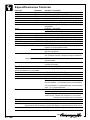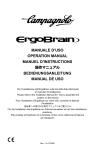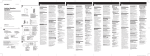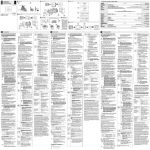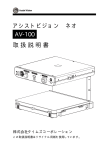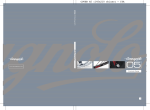Download CAMPAGNOLO ErgoBrain 10 Installation manual
Transcript
MANUALE D’USO OPERATION MANUAL MANUEL D'INSTRUCTIONS 操作マニュアル BEDIENUNGSANLEITUNG MANUAL DE USO Per l’installazione dell’ErgoBrain10 sulla bicicletta fate riferimento al manuale d’installazione. Please refer to the Installation Manual for how to assemble the system on the bicycle. Pour l'installation d'ErgoBrain10 sur votre vélo, consulter le Manuel d'Installation 自転車への取付けは取付マニュアルをご覧ください Für die Installation des ErgoBrain10 am Fahrrad verweisen wir auf die Installationsanleitung. Para instalar el ErgoBrain10 en la bicicleta, tomar como referencia el Manual de Instalación Rev. 1.0 - 06/2000 ITALIANO INDICE Introduzione ---------------------------------------------------------- Pag. 2 Attenzione ------------------------------------------------------------ Pag. 2 Importante ------------------------------------------------------------ Pag. 2 Caratteristiche ------------------------------------------------------- Pag. 3 Nomi delle parti ----------------------------------------------------- Pag. 3 Formattazione/Inizializzazione Premete il pulsante AC -------------------------------------- Pag. 4 Selezione dell’unità di misura della velocità ------------ Pag. 4 Inserimento della circonferenza della ruota anteriore Pag. 5 Selezione cadenza on/off ----------------------------------- Pag. 5 Selezione del numero di ingranaggi ---------------------- Pag. 5 Inserimento del numero di denti degli ingranaggi ----- Pag. 6 Selezionate il tipo di pignoni(9s o 10s) ------------------ Pag. 7 Inserimento del numero di denti dei pignoni ----------- Pag. 7 Sincronizzazione della deragliata ------------------------- Pag. 8 Funzioni principali Display ----------------------------------------------------------- Pag. 9 Utilizzo dei pulsanti ------------------------------------------- Pag. 9 Visualizzazione Auto Timer ------------------------------- Pag. 11 Visualizzazione Stopwatch ------------------------------- Pag. 12 Funzioni Acustiche ------------------------------------------ Pag. 13 Regolazione dell’orologio --------------------------------- Pag. 16 Funzione risparmio energia ------------------------------ Pag. 16 Funzione sopra/sotto media ------------------------------ Pag. 16 Controllo Ø ruota e cambio tra ruota A e B ----------- Pag. 16 Funzione di auto apprendimento ------------------------ Pag. 17 Retroilluminazione ------------------------------------------ Pag. 18 Altre Informazioni ------------------------------------------- Pag. 18 Manutenzione ----------------------------------------------------- Pag. 18 Sostituzione della Batteria ------------------------------------- Pag. 18 Soluzione dei problemi ------------------------------------------ Pag. 19 Specifiche Tecniche ---------------------------------------------- Pag. 20 I- 1 La ringraziamo per aver acquistato l’ErgoBrain10 Campagnolo, il più sofisticato computer per biciclette da corsa mai realizzato. L’integrazione tra il computer e i comandi Ergopower fornisce delle funzioni assolutamente nuove. L’ErgoBrain10 è un vero computer da competizione, progettato per essere usato nelle gare e durante gli allenamenti, pur rimanendo molto facile ed intuitivo nell’utilizzo. Questo manuale d’istruzioni spiega come usare l’ErgoBrain10. Leggete attentamente i manuali d’uso e d’installazione e conservateli per le future consultazioni. ATTENZIONE PERICOLO! • Durante la marcia prestate sempre attenzione a ciò che vi circonda. Non prestate eccessiva attenzione ai dati sul display. Mantenete la vostra attenzione sulla strada, sul traffico, su eventuali ostacoli etc. • Tenete tutte le batterie fuori dalla portata dei bambini. In caso di ingerimento di una batteria contattate immediatamente un medico. • Conservate questo apparecchio fuori dalla portata dei bambini. • Indossate sempre il casco, capi di abbigliamento riflettenti o chiari, e rispettate sempre i segnali stradali e il codice della strada. Importante • Periodicamente controllate la posizione e lo stato dei magneti e dei sensori. • Non esponete l’unità alla luce solare diretta per lunghi periodi di tempo. • Non smontate l’unità principale, i sensori o i trasduttori. • Non utilizzate prodotti chimici o solventi per pulire l’unità principale e la basetta. • Se i contatti sull’unità principale vengono messi in cortocircuito, l’unità viene inizializzata (come succede premendo il pulsante AC). • Evitate di toccare i contatti; ciò potrebbe creare una scarica elettrostatica e generare una visualizzazione anomala dei dati. • Non utilizzate getti d’acqua ad alta pressione per pulire i comandi Ergopower. I- 2 ITALIANO Introduzione ITALIANO Caratteristiche L’ErgoBrain10 è il primo computer auto-apprendente: • Facile da configurare e da programmare • Permette cambi ruota in gara senza perdere i dati programmati • Indica la combinazione pignone/ingranaggio oltre a mostrare la posizione della catena • Con funzioni Acustiche • Dotato di retroilluminazione • Sensori di velocità e cadenza staccabili • Compatibile con tutti gli Ergopower 9/10 Speed (da gamma 1999) 1 12 7 13 SET E D AC 5 2 4 6 9 F 11 3 G 1 10 8 A B C H H I Nomi delle parti A. Display 1. Dati principali 2. Dati secondari (dati selezionati) 3. Simbolo della funzione selezionata 4. Indicatore sopra/sotto media 5. Simbolo dell’unità di misura 6. Simbolo Auto timer 7. Segnale batteria scarica 8. Simbolo della circonferenza della ruota 9. Indicatore dell’ingranaggio in uso 10. Indicatore del pignone in uso 11. Numero di denti dell’ingranaggio / pignone 12. Icona Beeper 13. Icona retroilluminazione B. Pulsante S/S C. Pulsante MODE D. Pulsante SET E. Pulsante AC F. Coperchio batteria G. Contatti H. Basetta I. Staffa I- 3 Se usate l’ErgoBrain10 per la prima volta, o dopo L aver sostituito la batteria, dovrete formattare l’unità. Prima di fare ciò, trovate la circonferenza della vostra ruota anteriore. Nota: Le formattazioni successive saranno semplificate. Premendo il pulsante AC rimarranno in memoria i dati precedenti di circonferenza della ruota anteriore e le informazioni sugli ingranaggi e pignoni, basterà quindi premere il pulsante SET per ogni passo della procedura di formattazione. Solo per la sincronizzazione dell’ingranaggio, dovrete premere il pulsante S/S. 1. Premete il pulsante AC. Nota: Tenendo premuto il pulsante SET, premete e rilasciate il pulsante AC. Sul display appaiono tutte le indicazioni per un secondo dopodiché appare la schermata di selezione dell’unità di misura. Rilasciate il pulsante SET. Con questa operazione si cancellano tutti i dati e si inizializza l’unità (la EEPROM ritorna ai suo stato iniziale). Effettuate questa operazione solo quando volete riportare a zero il contachilometri. Dopo l’inizializzazione, tutti i dati precedenti come la circonfrenza della ruota anteriore e le informazioni su ingranaggi e pignoni vengono cancellati e riportati allo stato iniziale. AC 1 Formattazione SET AC inizializzazione della EEPROM (Vedere la "nota" sopra) Tutte le scritte si accendono (1 sec.) Passo successivo 2. Selezionate l’unità di misura della velocità. Premete il pulsante MODE per passare da [KMH] a [MPH]. Premete il pulsante SET per confermare. 2 Sposta tra [KMH] e [MPH]. MODE SET Passo successivo I- 4 ITALIANO Formattazione / Inizializzazione ITALIANO 3. Inserite la circonferenza della ruota anteriore. Iniziate con la ruota A. Premete il pulsante MODE per aumentare il valore, e il pulsante S/S per diminuirlo. Per inserire la circonferenza della seconda ruota anteriore (ruota B), tenete premuto il pulsante SET. Premete il pulsante SET per confrmare. 3 Aumenta valore MODE Diminuisce valore S/S SET 2sec. Sposta tra A e B SET Passo successivo 4. Selezionate cadenza on/off. Se utilizzate il sensore di cadenza, selezionate [ON], altrimenti selezionate [OFF] premendo il pulsante MODE. Premete il pulsante SET per confermare. 4 MODE SET 5. Selezionate il numero di ingranaggi. Selezionate il numero di ingranaggi (2 o 3) premendo il pulsante MODE. Premete il pulsante SET per confermare. 5 MODE SET I- 5 Premete il pulsante MODE per aumentare il valore, e il pulsante S/S per diminuirlo. Premete il pulsante SET per confermare, lo schermo passa all’ingranaggio successivo. Per tornare all’ingranaggio precedente, premete i pulsanti S/S e MODE contemporaneamente. Una volta completato l’inserimento degli ingranaggi, lo schermo passa alla configurazione dei pignoni. Nota: se avete selezionato [sensore CDC ON] e [numero di ingranaggi 3], la prossima regolazione (Passo 7) non è necessaria; andate al passo 8. 6 Inserire il numero di denti degli ingranaggi Uso dei pulsanti MODE Ingranaggio interno SET F1 Aumenta il numero di denti S/S Diminuisce il numero di denti SET S/S MODE Torna al rapporto precedente Passa al rapporto successivo Ingranaggio centrale SET F2 SET Ingranaggio esterno Se [sensore CDC: ON] E [numero di ingranaggi: 3] F3 SET Al Passo Al Passo I- 6 7 8 9 ITALIANO 6. Inserite il numero di denti degli ingranaggi iniziando da quello più piccolo ITALIANO 7. Selezionate il tipo di pignoni Nota: a seconda del tipo di guarnitura selezionata,questo passo può essere saltato. Selezionate il numero di pignoni (9 o 10) premendo il tasto MODE. Premete il tasto SET per confermare. 8. Inserite il numero di denti dei pignoni (pacco pignoni). Nota: Questo passo viene saltato se avete selezionato sensore CDC [ON]. Selezionate il numero di denti tra le combinazioni di pignoni preimpostate. Se la vostra combinazione non è presente selezionate [FREE] e potrete inserire ogni pignone manualmente. Nota: Effettuate prima la configurazione per i pignoni della ruota A, tenete premuto il pulsante SET e procedete con la configurazione della ruota B ripetendo la procedura precedente. 7 Se il sensore CDC ON MODE SET pacco pignoni 9speed COG 11-21 pacco pignoni COG 11-23 10speed 8 COG 11-21 MODE Sposta tra le COG 12-23 COG 12-25 combinazioni COG 13-23 COG 13-26 COG 13-29 COG 13-26 SET F R E E Inserite il numero COG 12-21 COG 11-23 COG 13-28 F R E E di denti dei pignoni (pacco pignoni) SET Selezionate tra 7 tipi Selezionando FREE, di combinazioni inserite manualmente il numero di denti di ogni pignone MODE Aumenta il numero di denti S/S Diminuisce il numero di denti SET Pignone pi piccolo R1 Rapp. successivo SET SET 2sec. S/S MODE Torna al rapporto Cambia Al passo Pignone pi grande precedente R9 o R10 9 I- 7 Questa operazione deve essere effettuata mentre si guida la bicicletta. Quindi per ridurre il rischio di incidenti, effettuate tale operazione in un luogo ampio, senza ostacoli e non trafficato. Nota: Se questa non è la prima regolazione e non avete cambiato gli ingranaggi o regolato la tensione del cavo del deragliatore dall’ultima volta, potete saltare questa procedura. Per saltare la procedura premete il pulsante S/S. Così facendo le regolazioni sono terminate e lo schermo ritorna alla modalità di misurazione. Installate l’unità principale sulla bicicletta e iniziate la corsa. Portate il deragliatore sull’ingranaggio più piccolo e il cambio sul quinto pignone. Importante: durante questa procedura effettuate le cambiate con l’Ergopower lentamente e in modo regolare. Il pulsante S/S deve essere premuto quando la catena è passata completamente sull’ingranaggio successivo. Portate il deragliatore sul secondo ingranaggio. Premete il pulsante S/S. Portate il deragliatore sull’ingranaggio più grande. Premete nuovamente il pulsante S/S. Ripetete la sequenza precedente portando il deragliatore dall’ingranaggio più grande al medio al piccolo. Una volta completata la regolazione lo schermo visualizza la modalità di misurazione. Nota: Se la scritta "Error" compare sul display, l’unità principale non è fissata correttamente sulla basetta, o potrebbe esservi un problema al sensore del comando Ergopower. Importante: Per effettuare le operazioni descritte in questa pagina, utilizzate esclusivamente il pulsante S/S presente sul comando Ergopower. 9 Partite con l'ingranaggio interno e il quinto pignone. F-1/R-5 Cambiate ingranaggio S/S Memorizzate ogni cambio di ingranaggio F2 - 3 - 2 - 1 S/S Alla schermata di misurazione I- 8 Continuate a cambiare e premete il pulsante S/S dopo ogni cambiata. ITALIANO 9. Sincronizzazione della deragliata Pericolo! ITALIANO Funzioni principali Nella parte superiore del display ➊ è indicata la velocità istantanea. Nella parte inferiore ➋ i dati selezionati. In basso a destra gli indicatori dei rapporti ➌➍ mostrano la posizione corrente della catena, e il numero dei denti dell’ingranaggio e del pignone appaiono alternandosi ➎. Quando si inizia/smette di pedalare la misurazione inizia/smette. Questa funzione si chiama Auto Timer (AT) ed è illustrata nella parte sinistra dello schema nella pagina seguente. Quando sullo schermo è mostrato l’Auto Timer, il simbolo "ATS/S" si accende. Indipendente dall’Auto Timer (AT), vi è la funzione Cronometro (STW), in cui la misurazione inizia/finisce quando viene premuto il pulsante S/S (come illustrato nella parte destra del disegno nella pagina seguente). Quando sullo schermo è mostrato il Cronometro, il simbolo "STW" si accende. Le schermate AT e STW hanno conteggi indipendenti. Mentre una è visualizzata, il conteggio avviene contemporaneamente sull’altra nascosta. L’ErgoBrain10 offre due modi di misurazione, l’Auto Timer con incrementi di 1 secondo e il Cronometro (STW) con incrementi di 0.1 secondo. Display 1. Dati principali (velocità) 2. Dati secondari (dati selezionati) 3. Indicatore dell’ingranaggio 4. Indicatore del pignone 5. Numero denti del ingranaggio/pignone 6. Indicatore sopra/sotto media 6 1 3 2 5 4 Utilizzo dei pulsanti L’ErgoBrain10 è dotato di due pulsanti grandi e due piccoli. I pulsanti presenti sui comandi Ergopower funzionano esattamente come i due pulsanti grandi sui lati dell’unità principale. Per spostarsi tra le funzioni, premere il pulsante MODE. Prestate attenzione alla differenza tra "premere" e "tenere premuto per 2 secondi" indicata nell’illustrazione. Pulsante MODE AC MODE SET Premere per due secondi Premere S/S Avvio/arresto del cronometro (STW) MODE S/S Azzeramento S/S MODE AT / STW e TRAINING si azzerano in modo indipendente I- 9 VISUALIZZAZIONE AUTO TIMER Funzioni Principali VISUALIZZAZIONE CRONOMETRO SPD SPD Vel. Istantanea Vel. Istantanea TM STW RESET Cronometro Tempo Trascorso RESET Funzioni Secondarie SPD Vel. Istantanea AV Velocità Media Vel. Istantanea Vel. Istantanea MX STW/AV Velocità Max RESET SPD Vel. Istantanea DST Dist. Percorsa SPD SPD Velocità Media RESET RESET SPD SPD ODO STW/MX Vel. Istantanea Contachilometri Vel. Istantanea Velocità Max RESET RESET SPD Vel. Istantanea G.D. Sviluppo Metrico SPD Vel. Istantanea CLK Orologio Se il sensore di cadenza CDC è ON CDC Cadenza SPD Vel. Istantanea I- 10 SPD Vel. Istantanea STW/DST Dist. Percorsa RESET ITALIANO Per avviare il cronometro, premete il pulsante S/S e per arrestarlo premete S/S nuovamente. Per azzerare premete i pulsanti S/S e MODE contemporaneamente. L’azzeramento ha effetto su AT e STW in modo indipendente. Per azzerare i dati delle schermate AT, effettuate l’azzeramento durante le funzioni contrassegnate col simbolo "Reset" nella figura. Per azzerare i dati delle schermate STW, effettuate l’azzeramento durante una qualsiasi funzione STW. Il pulsante SET serve a regolare l’orologio o a modificare altre impostazioni. Il pulsante AC serve a formattare l’unità. Vi sono due modi per riportare l’unità allo stato precedente - la formattazione e l’inizializzazione (Vedere Pag. 4). ITALIANO Visualizzazione Auto Timer In questa modalità l’ErgoBrain10 rileva il movimento e avvia/arresta automaticamente la misurazione. Funzioni Principali Premete il pulsante MODE per spostarvi tra le funzioni principali. *La funzione CDC/SPD è disponibile solo col sensore di cadenza installato. Funzioni Secondarie Tenete premuto il pulsante MODE per due secondi per spostarvi tra una funzione principale e la sua funzione secondaria. Non è possibile spostarsi direttamente tra le funzioni secondarie. Azzeramento L’azzeramento si può effettuare nelle funzioni TM/DST/AV/MX. Tutti i dati della visualizzazione AT saranno cancellati senza però influire sui dati della visualizzazione STW. VISUALIZZAZIONE Funzioni Principali AUTO TIMER TM Vel. Istantanea Alla visualizzazione Cronometro 00:00'00" - 99:59'59" RESET Funzioni Secondarie AV Velocità Media 0.0 - 110.7 km/h RESET MX Velocità Max 0.0 (4.0) - 110.7 km/h RESET Fino a 291ore o 34359 km[miglia] DST MODE Distanza Percorsa 0.00 - 9999.99 km ODO Contachilometri 0.0 - 00000.0 km RESET G.D. Sviluppo Metrico (Dist. percorsa con 1giro della pedivella) 0.64 - 14.99 m CLK Orologio 0:00'00" - 23:59'59" o 1:00'00" - 12:59'59" CDC/SPD Cadenza/Vel. Istantanea Cadenza (Scritta in alto) 0(20) - 299.0 rpm Vel. Istantanea (Scritta in basso) 0.0(4.0) - 110.7 km/h I- 11 Tenete premuto il pulsante MODE per due secondi nella funzione TM di Auto Timer per passare alla visualizzazione cronometro (STW). Per ritornare alla visualizzazione Auto Timer, tenete premuto il pulsante MODE per due secondi in qualsiasi delle funzioni della visualizzazione cronometro (tornerete alla funzione TM della visualizzazione Auto Timer). Nella visualizzazione STW, la misurazione parte e si arresta premendo il pulsante S/S. Durante la misurazione STW l’indicatore della velocità lampeggia. E’ possibile avviare/arrestare la misurazione STW in qualsiasi funzione vi troviate. Azzeramento Potete effettuare l’azzeramento da qualsiasi funzione STW. Tutti i dati della visualizzazione STW saranno cancellati senza però influire sui dati della visualizzazione AT. Nota: Quando il beeper T o beeper T+C sono attivi (ON), il display mostra la visualizzazione Training invece di quella Cronometro. Quindi, la funzione Cronometro non è utilizzabile. VISUALIZZAZIONE Cronometro STW TM Cronometro Alla Visualizzazione AUTO TIMER 0:00'00"0 - 9:59'59"9 10:00'00" - 99:59'59" RESET STW-AV Velocità Media 0.0 - 110.7 km/h RESET Fino a 291ore o 34359 km[miglia]. STW-MX Velocità Max. 0.0(4.0) - 110.7 km/h RESET STW-DST Distanza Percorsa Pulsante MODE MODE Premere per due secondi Premere Azzeramento S/S I- 12 MODE AT e STW si azzerano in modo independente 0 - 9999.99 km RESET MODE ITALIANO Visualizzazione Cronometro (STW) ITALIANO Funzioni Acustiche Potete scegliere di attivare una delle quattro funzioni Acustiche di seguito descritte. Quando si attiva il beeper, l’icona appare. (Fate riferimento a Pag. 14 per l’attivazione del beeper.) Nella visualizzazione Cronometro, non apparirà solo l’icona ma anche l’icona della funzione. A seconda della funzione scelta il suono del beep cambia. Funzione Acustica Icona Beep presente in; Velocità S tutte le schermate Cadenza C tutte le schermate Tempo T solo in visualizzazione Training Tempo e Cadenza T+C solo in visualizzazione Training Nota: se sulla bici non è presente il sensore di cadenza, non potrete attivare la funzione di beeper sulla cadenza. SPD TM AVS DST MXS ODO SPD STW/AVS SPD STW/MXS SPD G.D. S Beeper Velocit STW CDC AVS MXS STW/AVS DST ODO STW/MXS CDC CDC G.D. STW/DST SPD CDC TM STW (per velocit minima) SPD STW/DST C Quando il sensore CDC ON Beeper Cadenza (per cadenza minima) Quando la velocit scende sotto il limite il Finch la cadenza rimane sotto il limite, computer emette un segnale lungo. l'icona lampeggia e viene emesso un Finch la velocit rimane sotto il limite beep sincronizzato alle pedalate. l'icona lampeggia. Quando la cadenza ritorna oltre il limite, il Quando la velocit sale oltre il limite, il suono cessa e l'icona smette di computer emette due segnali brevi. lampeggiare. TRAINING Vel. Istantanea TM AVS MXS DST ODO SPD CDTM TRAINING Cadenza TM AVS MXS DST ODO CDC CDTM Conto alla rovescia G.D. SPD Conto alla G.D. T rovescia Quando il sensore CDC ON SPD T+C Beeper Tempo Beeper Tempo+Cadenza Quando inizia il Tempo di Sforzo il Combinazione del beeper tempo e del computer emette brevi segnali. beeper cadenza. Quando termina il Tempo di Sforzo e Quando il display indica il numero dei inizia il Tempo di Recupero, il computer cicli di allenamento effettuati, il beeper emette un segnale lungo. cadenza non emette segnali. I- 13 Dalla funzione MX della visualizzazione Auto Timer, premente il pulsante SET. Il display mostra il modo di regolazione del beeper. Selezionate il beeper desiderato premendo il pulsante SET e inserite il valore. Per disattivare il beeper, premete il pusante SET quando il display indica OFF, lo schermo ritorna alla funzione MX. Una volta impostato il beeper in modalità S o C, lo schermo ritorna alla visualizzazione Cronometro. Una volta impostato il beeper in modalità T o T+C, lo schermo passa alla visualizzazione Training. MX SET SET Uso dei pulsanti MX Beeper spento MODE Aumenta cifre S/S Diminuisce cifre MODE SET SET Imposta beeper S Inserite il limite inferiore di velocit MODE MODE SET VISUALIZZAZIONE TRAINING Imposta beeper C Inserite il limite inferiore di cadenza MODE SET SET SET Imposta beeper T Inserite il Tempo SET Imposta beeper T+C I- 14 Inserite il Tempo di Recupero di Sforzo MODE SET Inserite il Tempo di Sforzo/Recupero Inserite il limite inferiore di cadenza ITALIANO Come impostare le Funzioni Acustiche ITALIANO Funzione Ripetute (Visualizzazione Training) Con questa funzione, potrete impostare la durata del Tempo di Sforzo e del Tempo di Recupero. Quando si seleziona (ON) la funzione Tempo o Tempo+Cadenza, la visualizzazione Cronometro cambia in visualizzazione Training. Premete il pulsante S/S per attivare la funzione scelta. Il timer continua il conto alla rovescia del Tempo di Sforzo e del Tempo di Recupero alternandoli. Quando lo schermo cambia tra Tempo di Sforzo e Tempo di Recupero viene emesso un beep. Premete nuovamente il pulsante S/S per fermare il conto alla rovescia. Il timer continua il conto alla rovescia finché non si preme S/S o la bicicletta si arresta. Durante gli ultimi 5 secondi del Tempo di Recupero e per i primi 5 secondi del Tempo di Sforzo lo schermo indica quanti cicli di allenamento sono stati compiuti. Quando la velocità diventa zero, il timer smette di contare. Premete il pulsante S/S per far ripartire la funzione. Il beep viene emesso solo quando il display è in visualizzazione Training. Durante la visualizzazione Auto Timer il beep non viene emesso ma il conto alla rovescia continua. Nota: Mentre lo schermo mostra il numero di intervalli raggiunti il beeper della cadenza non emette suoni. Come azzerare il numero dei cicli di allenamento Azzeratelo con lo schermo in visualizzazione Training. Questa operazione non azzera i dati della visualizzazione Auto Timer. VISUALIZZAZIONE TRAINING Cadenza Beeper Ripetizioni VISUALIZZAZIONE AUTO TIMER Velocità istantanea Beeper Ripetizioni Pulsante MODE E: Tempo di Sforzo R: Tempo di Recupero Campo: 0.5 – 99.0 minuti (in passi di 0.5 minuti) Quando il timer parte: beep breve Campo: 0.5 – 99.0 minuti (in passi di 0.5 minuti) Quando il timer parte: beep lungo MODE Premere per due secondi Premere Azzeramento S/S MODE AT / STW e TRAINING si azzerano in modo indipendente I- 15 Premete il pulsante SET nella funzione CLK in visualizzazione Auto Timer. Se avete scelto la misurazione della velocità in KMH l’orologio funzionerà in modalità 24 ore. Se avete scelto MPH l’orologio funzionerà in modalità 12 ore. S/S Regolazione + MODE – S/S – + MODE TM CLK SET SET Per regolare l'orologio Sposta da ore a minuti SET Conferma la regolazione Funzione Risparmio Energia Se i pulsanti non vengono azionati per circa 15 minuti o l’unità non riceve alcun segnale, essa si spegne e mostra solo l’orologio. Quando si ricomincia a pedalare o viene premuto un pulsante, l’unità si riporta alla normale visualizzazione (Ia pressione dei pulsanti presenti sui comandi Ergopower non fa uscire l’unità dalla funzione risparmio energia). Funzione sopra / sotto media La freccia dell’andatura indica se la velocità istantanea è maggiore or inferiore della velocità media. La velocità istantanea è confrontata: con AV nella modalità Auto Timer; con STW-AV (velocità media nella modalità STW) nella modalità cronometro (STW). Controllo della circonferenza della ruota e cambio tra Ruota A e B Premete i pulsanti S/S e MODE contemporaneamente mentre è attiva la funzione secondaria ODO in visualizzazione Auto Timer. Verrà visualizzata la circonferenza della ruota corrente. Ulteriori pressioni dei due pulsanti provocano l’alternanza tra ruota A e B. ODO Indica la circonferenza della ruota corrente S/S MODE Sposta tra ruota S/S e ruota MODE 3sec. Modifica delle impostazioni Per cambiare le impostazioni, premete il pulsante SET in una qualsiasi delle funzioni tranne l’orologio e verrà visualizzata la modalità di formattazione (pagina 4). Dopo avere effettuato le modifiche desiderate, tornate alla modalità di misurazione premendo il pulsante SET. (L’orologio non subisce variazioni.) I- 16 ITALIANO Regolazione dell’orologio ITALIANO Funzione di Auto-apprendimento Se il sensore di cadenza (CDC) è installato sulla vostra bicicletta, l’ErgoBrain10 calcola automaticamente il numero di denti dei vostri pignoni (Per questo motivo non è necessario inserire il numero di denti dei pignoni a Pagina 7). Questa funzione è chiamata Auto-apprendimento. Anche se si cambia la ruota durante una gara, sarà necessario effettuare la sola operazione di aggiornamento (come spiegato sotto) e l’unità continuerà l’auto apprendimento senza la perdita di alcun dato. L’operazione di aggiornamento dovrà essere effettuata anche in caso di sostituzione dei pignoni. Aggiornamento * Pericolo ! Durante la marcia prestate sempre attenzione a ciò che vi circonda. Non prestate eccessiva attenzione ai dati sul display. Mantenete la vostra attenzione sulla strada, sul traffico ed eventuali ostacoli, etc. L’aggiornamento si effettua durante la marcia. L’aggiornamento può cominciare con la catena in qualsiasi posizione, ma assicuratevi che sia ben salda, che non salti e che la guarnitura possa ruotare stabilmente. In qualsiasi modo di misurazione, tenete premuto il pulsante S/S per più di due secondi e l’unità inizierà il l’aggiornamento. Avvio dell’aggiornamento 2sec. S/S Aggiornamento Nota: all’unità sono necessari circa cinque secondi, a seconda della velocità con cui procedete, per calcolare il numero di denti di ciascun pignone. Durante questo calcolo il simbolo della ruota lampeggia. Appena iniziato l’aggiornamento potrebbe essere visualizzato un numero di denti del pignone errato, ma il sistema provvederà istantaneamente alla ricalibrazione e al calcolo del numero corretto. * Se il sensore di cadenza (CDC) non è installato, la funzione di auto apprendimento non è disponibile. I- 17 L’ErgoBrain10 è dotato della funzione di retroilluminazione. Quando l’icona è accesa, la retroilluminazione si accende per tre secondi quando si premono i pulsanti S/S o MODE. (La prima pressione di uno dei due pulsanti determina l’accensione della retroilluminazione. Premendo nuovamente uno dei pulsanti nei tre secondi seguenti, determina il normale funzionamento del pulsante.) Come attivare/disattivare la retroilluminazione Dalla funzione ODO della visualizzazione Auto Timer, premete il pulsante SET. L’icona appare. Premete nuovamente il pulsante SET e l’icona scompare. Nota: Quando parte la funzione di risparmio energia, la retroilluminazione si spegne automaticamente. Altre Informazioni • Se l’unità principale viene tolta dalla basetta, i dati relativi agli ingranaggi/pignoni scompaiono. • Se durante la funzione TM in visualizzazione Auto Timer si preme il pulsante SET per circa tre secondi, l’unità si porta automaticamente in modalità risparmio energia. Manutenzione Verificate periodicamente la posizione e lo stato dei sensori di velocità e cadenza e dei magneti. Se l’unità principale o la basetta sono sporche, pulitele con un detergente neutro diluito usando un panno morbido e asciugatele immediatamente. Non utilizzate benzene, alcool o altri solventi organici per non danneggiarne la superficie. Sostituzione della batteria Pericolo! Tenete le pile fuori dalla portata dei bambini. In caso di ingerimento rivolgetevi immediatamente un medico. CR2032 I- 18 Se il simbolo della batteria lampeggia, sostituitela con una nuova come illustrato qui a lato. Utilizzate solo la batteria consigliata. Dopo la sostituzione effettuate la procedura di formattazione indicata a pagina 4. ITALIANO Retroilluminazione ITALIANO Soluzione dei problemi Sintomi Controlli Rimedi Lo schermo a cristalli liquidi è scuro e appaiono scritte strane. E’ stato lasciato per lungo tempo alla luce diretta del sole? Tenete l’unità all’ombra. I dati non vengono alterati. Il display risponde lentamente. La temperatura ambientale è troppo bassa (inferiore ai 0°C, 32°F)? Ritorna alla normalità con l’aumentare della temperatura. I dati non vengono alterati. Non appare alcuna scritta. La batteria è esaurita? Sostituitela con una nuova (CR2032). (Dopo la sostituzione, ricordatevi di premere il pulsante AC e di formattare l’unità) Appaiono scritte incomprensibili. Se le scritte incomprensibili persistono rimuovete e reinstallate la batteria e formattate l'unità come spiegato a pagina 4. Il pulsante non funziona. E’ attiva la funzione di retroilluminazione? Quando questa funzione è attiva, la prima pressione del pulsante accende la retroilluminazione e la pressione successiva opera normalmente. La velocità (o la cadenza) non viene misurata. Verificate che non vi sia qualche oggetto nella zona contatti. Pulite i contatti. Verificate la posizione dei sensori e dei magneti di velocità e cadenza. Regolateli in modo corretto. (Fate riferimento al Manuale di Installazione) Verificate se il cavo del sensore di velocità o cadenza è rotto. Sostituite il sensore con uno nuovo. Non vengono visualizzati correttamente la posizione della catena o il numero di denti. Verificate che non vi sia qualche oggetto nella zona contatti. Pulite i contatti. Avete cambiato i pignoni? Se il sensore di cadenza è attivo, effettuate la procedura di aggiornamento illustrata a pagina 17. Se il sensore di cadenza non è attivo, premete il pulsante SET e inserite nuovamente la combinazione dei pignoni o il numero dei denti (pagina 7). Il tempo di cambiata del deragliatore non corrisponde alle indicazioni visualizzate. Avete regolato il deragliatore o sostituito un ingranaggio? Premete il pulsante SET e ripetete la sincronizzazione del deragliatore (pagina 8). [Error] viene visualizzato quando si effettua la sincronizzazione del deragliatore. Si è rotto uno dei fili dei sensori degli Ergopower? Sostituite la basetta con una nuova. I- 19 Funzione Velocità istantanea Tempo trascorso Velocità media Velocità massima Distanza percorsa Distanza totale Sviluppo metrico Orologio Simbolo Campo / Precisione 0.0(4.0) - 110.7 km/h [mph] / ±0.5 km/h[mph] TM 0:00’00” - 99:59’59” / 0.003% AV 0.0 - 110.7 km/h [mph] / ±0.5 km [mph] MX 0.0(4.0) - 110.7 km/h [mph] / ±0.5 km/h [mph] DST 0.00 - 9999.99 km [miglia] / ±0.01 km [miglia] ODO 0.0 - 99999.9 km [miglia] / ±0.1 km [miglia] G.D. 0.64- 14.99 m [25 - 590 pollici] / ±0.01 m [1 pollice] 0:00’00” - 23:59’59” [1:00’00” - 12:59’59”] / ±0.003% Cadenza 0(20.0) - 299.0 rpm / ±1 rpm (sotto i 199rpm) Cronometro STW 0:00’00”0 - 99:59’59” / 0.003% STW•Velocità media STW-AV 0.0 - 110.7 km/h [mph] / ±0.5 km [mph] STW•Velocità massima STW-MX 0.0(4.0) - 110.7 km/h [mph] / ±0.5 km [mph] STW•Distanza percorsa STW-DST 0.00 - 9999.99 km [miglia] / ±0.01 km [miglia] Tempo di Sforzo/Tempo di Recupero 99’00”-0’30” Conto alla rovescia Funzioni aggiuntive Indicatore Indica se la velocità istantanea è superiore o sopra/sotto media inferiore alla velocità media Auto Calcola automaticamente il numero di denti dei Apprendimento pignoni Beeper: Imposta beeper velocità / beeper cadenza / beeper tempo / beeper tempo+cadenza Retroilluminazione: LED, associata alla pressione dei pulsanti, disattivabile Sistema di controllo Microcomputer a 4-bit 1-chip, oscillatore di controllo a cristalli Tipo di display Cristalli liquidi (LCD) Sistema di rilevazione dei Sensore magnetico No-contact segnali di cadenza e velocità Temperatura d’esercizio 0°C - 40°C [32°F - 104°F] Temperatura tollerata –20°C - 50°C [–4°F - 122°F] Campo circonferenza della ruota 1600 - 2499 mm / Valore iniziale: 2096 Campo numero denti rapporti Ingranaggi: 30 - 56 Pignoni: 9speed: 7 combinazioni memorizzate; 10speed: 5 combinazioni memorizzate; free: 11 - 31 manualmente Funzioni Acustiche: Velocità: 5-100 km/h [mph] / Valore iniziale: 30 km/h Cadenza: 20-199 rpm / Valore iniziale: 70 rpm Tempo: 0.5-99.9 minuti Valore iniziale: Tempo di Sforzo 3.0 min, Tempo di Recupero 5.0 min. Diametro montaggio a forcella 11Ø - 36Ø Tipo Batteria CR2032 x 1 Durata Circa. 1 anno (utilizzo 1ora al giorno) (La durata della prima batteria installata presso la fabbrica può risultare più breve.) Dimensioni / Peso 54.0 x 47.5 x 20.7 / 36 g * La forma e le specifiche sono soggette a modifiche senza previa notifica. I- 20 ITALIANO Specifiche Tecniche ENGLISH INDEX Introduction ---------------------------------------------------------- Pag. 2 Warnings ------------------------------------------------------------- Pag. 2 Important ------------------------------------------------------------- Pag. 2 Features -------------------------------------------------------------- Pag. 3 Name of parts ------------------------------------------------------- Pag. 3 Format/Initialization Press AC button ----------------------------------------------- Pag. 4 Select speed scale -------------------------------------------- Pag. 4 Input wheel circumference ---------------------------------- Pag. 5 Select cadence on/off ---------------------------------------- Pag. 5 Select chainring ----------------------------------------------- Pag. 5 Input chainring's number of teeth ------------------------- Pag. 6 Select 9s or 10s sprockets ---------------------------------- Pag. 7 Input sprocket's (cog set's) number of teeth ------------ Pag. 7 Set chainring's shift timing ---------------------------------- Pag. 8 Basic Operation Displays ---------------------------------------------------------- Pag. 9 Button Operation ---------------------------------------------- Pag. 9 Auto Timer Screen ------------------------------------------ Pag. 11 Stopwatch Screen ------------------------------------------ Pag. 12 Acoustic Functions ------------------------------------------ Pag. 13 Setting Clock Time ------------------------------------------ Pag. 16 Power Saving Feature ------------------------------------- Pag. 16 Pace Arrow Feature ---------------------------------------- Pag. 16 Checking Wheel Circumference and Switching between Wheel A and B ----------------------------------- Pag. 16 Self Learning Feature -------------------------------------- Pag. 17 Backlight ------------------------------------------------------- Pag. 18 Other Information ------------------------------------------- Pag. 18 Maintenance ------------------------------------------------------- Pag. 18 Replacing Battery ------------------------------------------------ Pag. 18 Troubleshooting --------------------------------------------------- Pag. 19 Specifications ------------------------------------------------------ Pag. 20 UK - 1 Introduction Warnings Danger ! • When riding, always remain aware of your surroundings. Do not give excessive attention to the data displayed. Maintain your focus on the road, traffic conditions, obstacles, etc. • Keep all batteries out of the reach of children. In the event a battery is swallowed, contact a doctor immediately. • Keep this device out of the reach of children. • Always wear a bicycle helmet, bright/reflective clothing, and obey all traffic symbols, signs and laws when you ride. Important • Periodically check the positions and mounting conditions of the magnet and the speed sensor. • Do not expose the unit to direct sun light for extended periods of time. • Do not disassemble the main unit and sensors. • Do not apply chemicals (thinner or benzene) to the unit. • If the contacts on the main unit are shorted, the unit gets initialized (the same as when AC button is pressed). • Avoid touching the contacts as it might cause static electricity, resulting in irregular display. • Do not use a high-pressure water pump when cleaning Ergopower lever. UK - 2 ENGLISH Thank you very much for purchasing the Campagnolo ErgoBrain10, the most sophisticated road-racing bicycle computer ever made. The ErgoBrain10 offers some absolutely new functions thanks to the integration with the Ergopower levers. The ErgoBrain10 is a real competition computer designed for athletes' racing and training needs, but very easy and intuitive to use. This instruction manual explains how to use the ErgoBrain10. Please read this manual completely, as well as the installation manual, and store these manuals in a safe place for future reference. ENGLISH Features The ErgoBrain10 is the first 10 speed compatible self-learning computer: • Very easy set-up and programming • Allows wheel changes during a race without loss of any data • Displays sprocket/chainring teeth combination beside showing the chain position • With acoustic functions • Backlight function • With detachable speed and cadence sensors • Compatible with all 9/10 Speed Ergopowers (from 1999 range) 1 12 7 13 SET E D AC 5 2 4 6 9 F 11 3 G 1 10 8 A B C H H I Name of parts A. Display 1. Main data 2. Sub data (selected data) 3. Selected function icon 4. Pace arrow 5. Scale unit icon 6. Auto timer icon 7. Low battery alarm 8. Wheel circumference icon 9. Chainring indicator 10. Sprocket indicator 11. Number of teeth of chainring/sprocket 12. Beeper icon 13. Backlight icon B. S/S button C. MODE button D. SET button E. AC button F. Battery cover G. Contacts H. Bracket I. Arm UK - 3 Format/Initialization 1. Press AC button. Note: While holding down SET button, press and release AC button. All display goes on for one second and then it changes to the scale selection screen. Then release SET button. With this operation all the data are erased and the unit is initialized (EEPROM returns to its default state). Perform this operation only when you need to reset the odometer to zero. By initialization, all the former data such as the wheel circumference and information on chainring/sprocket is erased and returns to AC the default state. Format 1 SET AC Initialization of EEPROM (See the “Note” above) All displays illuminate (1 sec.) To the next step 2. Select speed scale. Push MODE button to switch between [KMH] and [MPH]. Push SET button to decide. 2 Switch between [KMH] and [MPH]. MODE SET To the next step UK - 4 ENGLISH When you use the ErgoBrain10 for the first time, or after you have replaced the battery, you need to format L the unit. Before doing this, find out your front wheel's circumference. Note: From the second time, formatting can be simplified. A press of AC button will retain the former data such as the wheel circumference and information on chainring/sprocket, so just press SET button in each process of formatting. Only for the setting of chainring shift timing, you need to press S/S button. 3. Input wheel circumference. ENGLISH Start with wheel A. Push MODE button to increase the digits, and S/S button to decrease. To input your second bicycle's wheel circumference (wheel B), hold down SET button. Push SET button to fix. 3 Increases digits MODE Decreases digits S/S SET 2sec. Switches between A and B SET To the next step 4. Select cadence on/off. If you use the cadence sensor on your bike, select [ON], and if not, select [OFF] by the push of MODE button. Push SET button to fix. 4 MODE SET 5. Select chainring. Select the number of chainrings (2 or 3) by the push of MODE button. Push SET button to fix. 5 MODE SET UK - 5 6. Input chainring's number of teeth. Start with inner chainring. 6 Input chainring's number of teeth Button operation MODE Inner chainring F1 SET Increases the number of teeth S/S Decreases the number of teeth SET S/S MODE Back to previous gear Goes to next gear Middle chainring SET F2 SET Outer chainring F3 SET If [CDC sensor: ON] AND [the number of chainring: 3] To the Process To the Process UK - 6 7 8 9 ENGLISH Push MODE button to increase the digits, and S/S button to decrease. Push SET button to fix, then the screen moves to the next chainring. To return to the former chainring, push S/S and MODE button simultaneously. When chainring's setting is completed, the screen moves to the sprocket's setting. Note: If your setting is [CDC sensor ON] AND [the number of chainring 3], the next sprocket setting (step 7) is not required; please move to step 8. 7. Select 9s or 10s sprockets. Note: Depending on your chainring setting, this process may be skipped. Select the number of sprocket (9 or 10) by the push of MODE button. Push SET button to fix. 8. Input sprocket's (cog set's) number of teeth. ENGLISH Note: This process is skipped if you have selected CDC sensor [ON]. Select the number of teeth from the preset combinations of the cog set. If your sprockets' combination is not included in these cog sets combination, select [FREE] and you can input all the sprockets manually. Note: Sprocket setting should be done individually for wheel A and wheel B. First, input wheel A's sprocket, and hold down SET button. The screen moves to wheel B's sprocket setting. Repeat the same procedure for wheel B. 7 If CDC sensor is ON MODE SET 10speed cog set COG 11-21 MODE COG 11-23 Switch between COG 12-25 combinations COG 13-26 SET COG 13-29 F R EE 8 SET Input sprocket's (cog set's) number of teeth Select from 7 types of combinations In case of FREE, input the number of teeth manually 9speed cog set COG 11-21 COG 11-23 COG 12-21 COG 12-23 COG 13-23 COG 13-26 COG 13-28 F R E E MODE Increases the number of teeth S/S Decreases the number of teeth SET op gear R1 Goes to next gear SET SET 2sec. S/S Change To the Process Lowest gear R9 or R10 MODE Back to previous gear 9 UK - 7 9. Set chainring's shift timing. Danger! Start with the inner chainring and the fifth sprocket. F-1/R-5 Shift chainring Memorize timing at each shift S/S F2 - 3 - 2 - 1 S/S To measuring screen UK - 8 Continue shifting and push S/S button each time. ENGLISH 8123 This operation must be performed as you are riding the bicycle. Therefore, in order to minimize the potential of an accident, this operation must be performed in a wide, open space which is free from traffic or other obstacles. Note: If this is not a “first time” setting, and if you have not changed the chainrings or adjusted the tension of the front derailleur cable since last time, you can skip this procedure. To skip this, just push S/S button. This completes all the setting and the screen moves to measuring mode. Install the main unit onto your bicycle and ride it. First, shift into the inner chainring and the fifth sprocket. Important: In this procedure, Ergopower shifting should be done slowly and steadily. S/S button should be pushed when the chain has securely shifted to the next chainring. Shift from the inner chainring to the middle. Push S/S button. Shift from the middle to the outer. Push S/S button again. Repeat this operation with the shifting down from outer - middle - inner. When shift timing setting is completed, the screen moves to the measuring screen. Note: If "Error" display appears on the screen, the main unit is not installed firmly onto the bracket, or there may be a problem with the sensor of the Ergopower lever. Important: In this page, the operation of S/S 9 85.4977866.2831847.0685820.7853988 button should be done with the lever’s button. ENGLISH Basic Operation The upper display ➊ shows Current Speed. The lower display ➋ shows the selected data. In the lower right the gear indicators ➌➍ shows the current chain positions, and the numbers of teeth of the chainring and sprocket are shown alternately ➎. The unit starts/stops measuring when pedaling starts/stops. This is called Auto Timer (AT) as illustrated in the left part of the drawings in the next page. When the screen is showing Auto Timer, "ATS/S" icon appears on the screen. Independently of Auto Timer (AT), there is Stopwatch (STW) function, which starts/stops measurement when S/S button is pushed (as illustrated in the right part of the drawing in the next page). When the screen is showing Stopwatch, "STW" icon appears on the screen. AT screen and STW screen is independently counted. When either is on the screen, the other is simultaneously continuing in the hidden screen. Thus the ErgoBrain10 offers two types of measuring modes, Auto Timer with 1-second increment and Stopwatch with 0.1-second increment. Displays 1. Main data (speed) 2. Sub data (selected data) 3. Chainring indicator 4. Sprocket indicator 5. Number of teeth of chainring/sprocket 6. Pace arrow 6 1 3 2 5 4 Button Operation The ErgoBrain10 has two large buttons and two small buttons. The buttons of the Ergopower lever function exactly the same as the large buttons at the side of the main unit. To switch between each function, push MODE button. Note the difference between "just push" and "hold down for two seconds" as in the illustration. MODE button AC MODE SET Hold down for two seconds Just push S/S MODE Start/stop of stopwatch S/S Reset operation S/S MODE AT / STW and TRAINING are reset independently UK - 9 Main Function AUTO TIMER SCREEN STOPWATCH SCREEN SPD SPD Current Speed Current Speed TM STW Timer RESET Stopwatch RESET Sub Function SPD Current Speed AV Average Speed SPD SPD Current Speed Current Speed MX STW/AV Max. Speed RESET Average Speed RESET RESET SPD SPD SPD DST ODO STW/MX Current Speed Trip Distance Current Speed Total Distance Current Speed Max. Speed RESET RESET SPD Current Speed G.D. Gear Development When CDC sensor is on CDC Cadence SPD Current Speed UK - 10 SPD Current Speed CLK Clock Time SPD Current Speed STW/DST Trip Distance RESET ENGLISH To start the stopwatch, push S/S button. To stop it, push the button again. To reset the data, push S/S button and MODE button simultaneously. Reset operation affects AT and STW independently. To reset the data of AT screen, do the reset operation while in the function that is marked with "Reset" symbol in the illustration. To reset the data of STW screen, do the reset operation in any function of the STW screen. SET button is used to set the clock time or to change other settings. AC button is used to format the unit. There are two types of returning the unit to the former state - formatting and initialization (See page 4). Auto Timer Screen In this screen, the ErgoBrain10 detects pedaling and automatically starts/ stops measurement. ENGLISH Main Function Push MODE button to switch between the main functions. *CDC/SPD is available only when cadence sensor is attached to your bicycle. Sub Function Hold down MODE button for two seconds to switch from a main function to its sub function. You cannot move sub function from one to another directly. Reset Operation Do the reset operation in either of TM/DST/AV/MX. All the data of AT screen is erased. It does not affect the data of STW screen. AUTO TIMER SCREEN Main Function TM Current Speed to Stopwatch SCREEN 00:00'00" - 99:59'59" RESET Sub Function AV Average Speed 0.0 - 110.7 km/h RESET MX Max. Speed 0.0(4.0) - 110.7 km/h RESET Upto 291hr or 34359 km[mile] MODE DST Trip Distance 0.00 - 9999.99 km ODO Total Distance 0.0 - 00000.0 km RESET G.D. Gear Development (Trip distance per 1 revolution of the crank) 0.64 - 14.99 m CLK Clock Time 0:00'00" - 23:59'59" or 1:00'00" - 12:59'59" CDC/SPD Cadence/Current Speed Cadence (Upper display) 0(20) - 299.0 rpm Current Speed (Lower display) 0.0(4.0) - 110.7 km/h UK - 11 Stopwatch Screen Reset Operation Do the reset operation in any mode of STW screen. All the data of STW screen is erased. It does not affect the data of AT screen. Note: When T beeper or T+C beeper is on, the display shows Training Screen instead of Stopwatch screen. Therefore, the stopwatch function does not work. STOPWATCH SCREEN STW TM Stopwatch to AUTO TIMER SCREEN 0:00'00"0 - 9:59'59"9 10:00'00" - 99:59'59" RESET STW-AV Average Speed 0.0 - 110.7 km/h RESET Upto 291 hr, or 34359 km[mile]. STW-MX Max. Speed 0.0(4.0) - 110.7 km/h RESET STW-DST Trip Distance 0 - 9999.99 km RESET MODE MODE button Hold down for two seconds Just push Reset operation S/S UK - MODE 12 AT / STW and TRAINING are reset independently MODE ENGLISH Hold down MODE button for two seconds in TM of Auto Timer screen, and the display moves to Stopwatch screen. To return to Auto Timer screen, hold down MODE button for two seconds in any of the Stopwatch screen, and it returns to TM of Auto Timer screen. In STW screen, the measurement starts/stops by the press of S/S button. When STW is measuring, the speed icon flashes. Regardless of which screen the unit is displaying, you can start/stop the measurement of STW. ENGLISH Acoustic Functions You can select between four available Acoustic functions as described below. When beeper is set, icon appears. (Refer to Page 14 for how to set beeper.) In Stopwatch screen, not only icon but also function icon appear. Depending on the choice of the function, the beep sound varies. Acoustic function Icon Beep emission Speed S all screens Cadence C all screens Time T only training screen Time and Cadence T+C only training screen Note: If you are not using cadence sensor on your bike, you cannot set beeper on cadence function. SPD TM AVS DST MXS ODO CDC TM STW SPD STW/AVS SPD STW/MXS STW AVS MXS STW/AVS DST ODO STW/MXS SPD G.D. S Speed Beeper (for lower limit) When the speed falls below the limit, the computer emits a long beep. As long as the speed is below the limit, the icon flashes. When the speed goes above the limit, the computer emits two short beeps. SPD STW/DST When CDC sensor is on Current Speed AVS MXS SPD CDTM TRAINING Cadence TM AVS MXS DST ODO ODO G.D. SPD G.D. T Time Beeper When you start Effort Time, the computer emits short beeps. When you finish Effort Time and start Recovery Time, the computer emits a long beep. CDC CDTM Countdown Timer Countdown Timer DST C Cadence Beeper (for lower limit) If the cadence goes below the limit, the computer starts beeping in synchronization with your pedalling, and the icon flashes. When the cadence returns above the limit, the beeping ceases and the icon stops flashing. TRAINING TM CDC CDC G.D. STW/DST SPD CDC SPD When CDC sensor is on T+C Time+Cadence Beeper It is the combination of Time and Cadence beeper functions. Note: When the display is showing the number of intervals that you have reached, cadence beep is not emitted. UK - 13 How to Set the Acoustic Functions (Beeper) MX SET SET Button operation MX MODE Increases digits Beeper off S/S Decreases digits MODE SET SET Set S beeper MODE MODE Input target speed (lower limit) SET Set C beeper TRAINING SCREEN Input target cadence (lower limit) SET MODE SET Set T beeper SET Input Effort Time Input Recovery Time MODE SET Set T+C beeper UK - 14 SET Input Effort/Recovery Time Input target cadence (lower limit) ENGLISH In MX of Auto Timer screen (sub mode), push SET button. The display shows beeper setting mode. Select the desired beeper with SET button and input the number. To switch the beeper off, push SET button when the screen shows OFF, and the screen returns to MX. After you set the beeper for either S or C, the screen returns to STW of Stopwatch screen. After you set the beeper for either T or T+C, the screen moves to Training Screen. Time Functions (Training Screen) ENGLISH In these functions, you can set your desired length of Effort Time (exercising period) or Recovery Time (resting period). Set Time Beeper or Time+Cadence Beeper on, and STW screen changes into Training Screen. Push S/S button to start theTime Functions. The timer continues to count down Effort Time (exercising period) and Recovery Time (resting period) alternately. When the screen shifts between Effort Time to Recovery time, beep blows. Push S/S button again to stop. Unless you push S/S button or your bike ceases to move, the timer continues counting down. During the last 5 seconds of the Recovery Time and for the first 5 seconds of the Effort Time, the screen shows how many training cycles you have been through. When the speed becomes zero, the timer stops counting. Push S/S button to restart the Time Functions. The computer beeps only when the display is showing Training Screen. When it is showing Auto Timer screen, the computer does not beep but the timer continues counting down. Note: When the screen is showing the number of training cycles you have reached, cadence beeper remains silent. How to reset the number of training cycles Reset it when the screen shows Training Screen. This operation does not reset the data obtained in Auto Timer screen. TRAINING SCREEN Cadence Beeper Repeat AUTO TIMER SCREEN Current Speed Beeper Repeat E: Effort Time R: Recovery Time Range: Range: 0.5 – 99.0 minutes (in 0.5minutes steps) When timer starts: long beep 0.5 – 99.0 minutes (in 0.5minutes steps) When timer starts: short beep MODE MODE button Hold down for two seconds Just push Reset operation S/S MODE AT / STW and TRAINING are reset independently UK - 15 Setting Clock Time Push SET button in CLK of Auto Timer screen. If KMH has been chosen for speed scale, the clock time is in 24-hour. If MPH has been chosen, the clock time is in 12-hour. S/S – + MODE S/S – + MODE CLK TM SET SET To clock time setting Power Saving Feature Moves from hour digits to minute SET Completes setting When the main unit is left without any button operation or without receiving any signal for about 15 minutes continuously, power supply is shut down and the unit will be in sleep state, displaying only clock. When pedaling is started again or any button is pressed, the unit wakes up and returns to normal display. (The buttons of the Ergopower levers do not release the power saving feature.) Pace Arrow Feature The pace arrow indicates whether the current speed is higher or lower than the average speed. In the Auto Timer screen the speed is compared with AV, and in the Stopwatch screen the speed is compared with STWAV (average speed in the Stopwatch function). Checking Wheel Circumference and Switching between Wheel A and B Push S/S button and MODE button simultaneously in ODO of Auto Timer screen (sub mode). The current wheel circumference is displayed. By further holding down the two buttons, the display moves from wheel A to wheel B. ODO Displays current wheel circumference S/S MODE Moves from wheel S/S to wheel MODE 3sec. Changing Setting To change the current settings, push SET button in any functions other than clock time, and the display returns to the formatting mode (page 4). After doing necessary changes, return to the measuring display by the press of SET button. (The clock time remains unchanged.) UK - 16 ENGLISH Setting ENGLISH Self Learning Feature When CDC sensor is attached to your bike, the ErgoBrain10 automatically calculates the number of teeth of your sprockets. (This is why you did not have to input the sprockets' teeth in Page 7.) This is called Self Learning feature. Even when the wheel is changed during a race, you only need to do the updating operation (as the explanation below) and the unit continues selflearning without loss of any data. You also need to do the updating operation when you have changed the sprockets (cog set). Updating * Danger ! • When riding, always remain aware of your surroundings. Do not give excessive attention to the data displayed. Maintain your focus on the road, traffic conditions, obstacles, etc. Updating should be done while riding your bicycle. You can start the updating with any chain position, but be sure that chain is not skidding but in secure position and the crank is rotating firmly. In any measuring modes, hold down S/S button for more than two seconds, and the unit starts updating. Starts updating 2sec. S/S Updating Note: The unit takes about five seconds, depending on the riding speed, to calculate the number of teeth of each sprocket. While calculating, the wheel icon flashes. Immediately after starting the updating process, the unit might show incorrect teeth numbers, but the system will be instantaneously calibrated and recalculated to the correct numbers. * If CDC sensor is not attached, the self learning feature does not work. UK - 17 Backlight The ErgoBrain10 has the backlight function. When icon is on, the backlight turns on for three seconds by the push of either S/S or MODE button. (By the first push of either button, the backlight turns on. Then push the button again within three seconds, and the button operates normally.) How to switch on/off backlight Other Information • When the main unit is detached from the bracket, the data related to chainrings/sprockets will disappear. • If SET button is held down for about three seconds in the TM function of Auto Timer screen, the unit automatically falls into sleep state. Maintenance Periodically check the position and condition of the speed sensor, cadence sensor and the magnets. When the main unit or the bracket is soiled, clean it with diluted neutral detergent using a soft cloth, and then wipe it dry immediately. Do not use benzene, alcohol or other organic solvent. It will damage the surface. Replacing Battery Danger ! Keep all batteries out of the reach of children. In the event a battery is swallowed, contact a doctor immediately. CR2032 UK - 18 When the battery icon starts flashing, replace it with a new one, according to the illustration. Use the recommended battery only. After replacing, format the unit again according to the instructions in page 4. ENGLISH In ODO function of Auto Timer screen (sub mode), push SET button. The icon appears. Push SET button again and the icon disappears. Note: When the power saving feature starts, the backlight function automatically turns off. ENGLISH Troubleshooting Trouble Check items Remedy The liquid crystal screen is dark and unusual display appears. Was it left for a long time under direct sunlight? It returns to normal by being left in the shade. It does not affect the data. Display response is slow. Was the ambient temperature too low (below 32°F, 0°C)? It returns to normal when the temperature rises. It does not affect the data. No display appears. Has the battery worn out? Replace it with a new one (CR2032). (After replacing the battery, be sure to press AC button and format the unit again.) Meaningless display appears. If the meaningless display persists, remove and reinstall the battery then format the unit according to the instructions in page 4. The button does not function. Is the backlight function on? When this function is on, the first push of the button turns on the backlight, and by the next push the button operates normally. Current speed (or cadence) cannot be measured. Check if there is any object on the contacts’ area. Clean the contacts. Check the position of the speed/cadence sensor and the speed/cadence magnet. Adjust them properly. (Refer to the installation manual.) Check if the cable of the speed/cadence sensor is broken. Replace the sensor set with a new one. The screen does not show the correct chain position or the number of teeth. Check if there is any object on the contacts’ area. Clean the contacts. Have you changed the cog set? If CDC sensor is on, do the updating operation according to the instructions in page 17. If CDC sensor is off, push SET button and input the sprocket’s combination or number of teeth again (page 7). The screen does not match with the shift timing of the front derailleur. Have you adjusted front derailleur or replaced the chainring? Push SET button and set the chainring’s shift timing again (page 8). [Error] appears on the screen when setting the chainring’s shift timing. Is the sensor wire of one of the ErgoPower lever broken? Replace the bracket set with a new one. UK - 19 Specifications Icon Range / Standard accuracy 0.0(4.0) - 110.7 km/h [mph] / ±0.5 km/h[mph] TM 0:00’00” - 99:59’59” / 0.003% AV 0.0 - 110.7 km/h [mph] / ±0.5 km [mph] MX 0.0(4.0) - 110.7 km/h [mph] / ±0.5 km/h [mph] DST 0.00 - 9999.99 km [mile] / ±0.01 km [mile] ODO 0.0 - 99999.9 km [mile] / ±0.1 km [mile] G.D. 0.64- 14.99 m [25 - 590 inch] / ±0.01 m [1 inch] 0:00’00” - 23:59’59”[1:00’00” - 12:59’59”] / ±0.003% Cadence 0(20.0) - 299.0 rpm / ±1 rpm (under 199rpm) Stopwatch STW 0:00’00”0 - 99:59’59” / 0.003% STW•Average speed STW-AV 0.0 - 110.7 km/h [mph] / ±0.5 km [mph] STW•Max. speed STW-MX 0.0(4.0) - 110.7 km/h [mph] / ±0.5 km [mph] STW•Trip distance STW-DST 0.00 - 9999.99 km [mile] / ±0.01 km [mile] Effort Time/Recovery Time 99’00”-0’30” countdown Additional features Pace arrow Indicates whether the speed is higher or lower than average speed Self learning Automatically calculates sprocket’s number of teeth Beeper: Sets Speed Beeper / Cadence Beeper / Time Beeper / Time+Cadence Beeper Backlight: button activated LED, on-off switchable Control system 4-bit one-chip microcomputer, crystal oscillator Display system Liquid crystal display Speed/Cadence signal detection system Noncontact magnetic sensor Operating temperature range 0°C - 40°C [32°F - 104°F] Storage temperature range –20°C - 50°C [–4°F - 122°F] Wheel circumference range 1600 - 2499 mm / Initial value:2096 Gear number of teeth range Chainring's: 30 - 56 Sprocket's (cog set's): 9speed: 7 combination preset; 10speed: 5 combination preset; free: 11 - 31 manually Beeper’s target range Speed: 5-100 km/h [mph] / Initial value: 30 km/h Cadence: 20-199 rpm / Initial value: 70 rpm Time: 0.5-99.9 minutes Initial value: Effort Time 3.0 minutes, Recovery Time 5.0 minutes Applicable fork diameter 11Ø - 36Ø Power supply CR2032 x 1 Battery life Approx. 1 year (When using 1 hour/day) *The life of the first factory-loaded battery may be shorter than this period. Dimensions/Weight 54.0 x 47.5 x 20.7 / 36 grams [1.27 oz] * Design and specifications are subject to change without notice. UK - 20 ENGLISH Ergo Brain 10 Display functions Current speed Timer Average speed Max. speed Trip distance Total distance Gear deveropment Clock time FRANÇAIS INDEX Introduction --------------------------------------------------------- Page 2 Attention ------------------------------------------------------------- Page 2 Important ------------------------------------------------------------ Page 2 Caractéristiques --------------------------------------------------- Page 3 Désignation des composants ----------------------------------- Page 3 Formatage/Initialisation Appuyer sur le bouton AC ---------------------------------- Page 4 Sélection de l’unité de mesure de vitesse ------------- Page 4 Introduction de la circonférence de la roue avant ---- Page 5 Sélection de la cadence on/off ---------------------------- Page 5 Sélection du nombre de plateaux ------------------------ Page 5 Introduction du nombre de dents des plateaux ------- Page 6 Sélection du type de pignons (9v ou 10v) ------------- Page 7 Introduction du nombre de dents des pignons -------- Page 7 Réglage du temps de déraillage des plateaux -------- Page 8 Utilisation Ecran ------------------------------------------------------------ Page 9 Utilisation des touches -------------------------------------- Page 9 Visualisation Auto Timer ---------------------------------- Page 11 Visualisation Chronomètre ------------------------------- Page 12 Fonctions acoustiques ------------------------------------ Page 13 Réglage de l’heure ----------------------------------------- Page 16 Fonction Economie d’énergie --------------------------- Page 16 Fonction Flèche d’allure ---------------------------------- Page 16 Contrôle de la circonférence de la roue et changement Roue A /Roue B --------------------------- Page 16 Fonction d’auto-apprentissage ------------------------- Page 17 Rétro-éclairage --------------------------------------------- Page 18 Informations supplémentaires -------------------------- Page 18 Entretien ----------------------------------------------------------- Page 18 Remplacement de la pile -------------------------------------- Page 18 Problèmes d’utilisation ----------------------------------------- Page 19 Caractéristiques techniques ---------------------------------- Page 20 F- 1 Introduction Nous vous remercions pour avoir porté votre choix sur l’ErgoBrain Campagnolo, le compteur de vélo de route le plus sophistiqué qui ait jamais été réalisé. L’intégration entre le compteur et les poignées Ergopower permet d’obtenir des fonctions tout à fait innovatrices. L’ErgoBrain est un véritable compteur de compétition, expressément dessiné pour les courses et les entraînements,et pour pouvoir être utilisé de façon aisée et intuitive en toute circonstance. Le présent mode d’emploi et d’installation explique comme se servir de l’ErgoBrain. Lisez-le avec attention et conservez-le soigneusement pour pouvoir le consulter à l’avenir. ATTENTION • Quand vous êtes sur votre vélo, prêtez toujours attention à ce qui vous entoure. Ne regardez pas trop souvent les données de l’écran. Portez votre attention sur la route, sur le trafic et sur tous les obstacles. • Tenez les piles hors de portée des enfants. En cas d’ingestion d’une pile, contactez immédiatement un médecin. • Conservez cet appareil hors de portée des enfants. • Mettez toujours votre casque, des vêtements réfléchissants ou de couleur claire, et respectez toujours la signalisation routière ainsi que le code de la route. Important • Vérifiez périodiquement la position de montage ainsi que l’état des aimants et des senseurs. • Ne laissez pas trop longtemps l’appareil en plein soleil. • Ne démontez pas l’unité principale ou les senseurs. • N’utilisez pas de produits chimiques ou de solvants sur l’appareil. • Si les contacts sont en court-circuit sur l’unité, cette dernière est alors initialisée (comme ceci se passe lorsqu’on appuie sur le bouton AC). • Evitez de toucher les contacts, ceci pourrait donner lieu à une décharge électrostatique et créer une visualisation anormale des données. • N’utilisez jamais de jets d'eau ou de haute pression pour nettoyer les poignées Ergopower. F- 2 FRANÇAIS DANGER ! Caractéristiques L’ErgoBrain est10 le premier compteur capable d’auto-apprrentissage: • Il est facile à configurer et à programmer • Il permet de changer de roue pendant la compétition sans perdre de données • Il indique la combinaison entre pignon/plateau ainsi que la position de la chaîne. • Avec fonctions acoustiques • Equipé avec rétro-éclairage • Ses senseurs de vitesse et de cadence sont détachables • Compatible avec tous les Ergopower 9/10 vitesses (à partir de la gamme 1999) 1 12 7 13 FRANÇAIS SET E D AC 5 2 4 6 9 F 11 3 G 1 10 8 A B C H H I Désignation des composants A. Ecran 1. Affichage principal 2. Affichage secondaire (données sélectionnées) 3. Symbole de la fonction selectionnée 4. Symbole flèche allure 5. Symbole de l’unité de vitesse 6. Symbole auto timer 7. Signal pile à plat 8. Symbole de la circonférence de la roue 9. Indicateur du plateau utilisé 10. Indicateur du pignon utilisé 11. Nombre de dents du plateau/pignon 12. Symbole de l’alarme 13. Symbole du rétroéclairage B. Touche S/S C. Touche MODE D. Bouton SET E. Bouton AC F. Couvercle Pile G. Contacts H. Base I. Support F- 3 Formatage / Initialisation Si vous utilisez l’ErgoBrain10 pour la première fois, L ou si vous venez de remplacer la pile, il sera nécessaire de formater l’unité. Commencez tout d’abord par mesurer la circonférence de la roue avant. Note: Les formatages suivants seront plus simples. En appuyant sur le bouton AC, les données précédentes concernant la circonférence de la roue avant ainsi que les plateaux et les pignons restent en mémoire. Il suffit donc d’appuyer sur le bouton SET à chaque étape de la procédure de formatage. Vous devrez appuyer sur la touche S/S uniquement pour régler le temps de déraillage du plateau. 1. Appuyez sur le bouton AC. AC 1 Formatage SET AC Initialisation de l'EEPROM (Voir la "note" dessus) Les inscriptions s'allument (1 sec.) Etape successive 2. Sélection de l’unité de mesure de la vitesse. Appuyez sur la touche MODE pour passer de [KMH] à [MPH]. Appuyez sur le bouton SET pour confirmer. 2 Passe de [KMH] à [MPH]. MODE SET Etape successive F- 4 FRANÇAIS NB : En gardant poussé le bouton SET, poussez et rélachez le bouton AC. Sur l’écran s’affichent toutes les indications pour une seconde, ensuite il s’affiche l’écran de selection de l’unité de mésure. Relachez le bouton SET. Avec cette opération on éfface toutes les données et on initie l’unité (la EEPROM retourne à son état original). Effectuez cette opération seulement quand vous voulez mettre le compteur à zéro. Après l’initialisation, toutes les données précédentes comme la circonférence de la roue avant et les informations concernant les plateaux et les pignons sont effacées et ramenées à leur état initial. 3. Introduction de la circonférence de la roue avant. Commencez par la roue A. Appuyez sur la touche MODE pour augmenter la valeur, et sur la touche S/S pour la diminuer. Pour insérer la circonférence de la deuxième roue avant (roue B), tenez le bouton SET appuyé. Appuyez sur le bouton SET pour confirmer. 3 Augmente la valeur MODE Diminue la valeur S/S SET 2sec. FRANÇAIS Changement roue A / B SET Etape successive 4. Sélection de la cadence on/off. Si vous utilisez le senseur de cadence, sélectionnez [ON], sinon sélectionnez [OFF] en appuyant sur la touche MODE. Appuyez sur le bouton SET pour confirmer. 4 MODE SET 5. Sélection du nombre de plateaux. Sélectionnez le nombre de plateaux (2 ou 3) en appuyant sur la touche MODE. Appuyez sur le bouton SET pour confirmer. 5 MODE SET F- 5 6. Introduction du nombre de dents des plateaux en commençant par le plus petit. Appuyez sur la touche MODE pour augmenter la valeur, et sur la touche S/S per la diminuer. Appuyez sur le bouton SET pour confirmer: l’écran passe au plateau suivant. Pour revenir au plateau précédent, appuyez en même temps sur les touches S/S et MODE. Une fois que les plateaux ont été introduits, l’écran passe à la configuration des pignons. Note: Si vous avez sélectionné (senseur de cadence CDC ON) et (nombre de plateaux 3), le réglage suivant (paragraphe 7) n’est pas nécessaire. Passez directement au paragraphe 8. Introduire le nombre de dents des plateaux Utilisation des boutons MODE Petit plateau F1 SET S/S Augmente le Diminue le nonombre de dents mbre de dents SET S/S MODE Revient au rapport précédent Passe au rapport suivant Plateau intermédiaireSET F2 SET Grand plateau F3 Si [senseur CDC: ON] et [nombre de plateaux: 3] SET Au paragraphe Au paragraphe F- 6 7 8 9 FRANÇAIS 6 7. Sélectionnez le type de pignons Note: Ce paragraphe peut être sauté en fonction du type de pédalier qui a été sélectionné. Sélectionnez le nombre de pignons (9 ou 10) en appuyant sur la touche MODE. Appuyez sur la touche SET pour confirmer. FRANÇAIS 8. Introduction du nombre de dents des pignons (cassette). Note: Ce paragraphe est sauté si vous avez sélectionné le senseur de cadence CDC (ON). Sélectionnez le nombre de dents parmi les combinaisons de pignons proposées. Si votre combinaison n’existe pas, sélectionnez (FREE) et vous pourrez introduire chaque pignon manuellement. Note: Effectuez tout d’abord la configuration des pignons de la roue A. Tenez le bouton SET appuyé et continuez en configurant la roue B en répétant la même procédure. 7 Si le senseur CDC est ON MODE SET 8 SET Introduisez le nombre de dents des pignons (cassette) Sélectionnez parmi les 7 types de combinaisons cassette 9 vitesses cassette COG 11-21 10 vitesses COG 11-23 COG 11-21 COG 12-21 MODE COG 11-23 Pour se déplacer COG 12-23 COG 12-25 d’une combinai- COG 13-23 COG 13-26 son à l’autre COG 13-26 SET COG 13-29 COG 13-28 FREE FREE En sélectionnant «FREE», le nombre de dents de chaque pignon est introduit manuellement MODE Augmente le nombre de dents S/S Diminue le nombre de dents SET Pignon le plus petit R1 au rapport suivant SET SET 2sec. S/S Changement Au paragraphe Pignon le plus grande R9 ou R10 MODE au rapport précédent 9 F- 7 9. Réglage du temps de déraillage des plateaux. Danger ! Important: Pour effectuer les opérations décrites dans cette page, n’utilisez que la touche S/S qui se trouve sur la poignée Ergopower. 9 Commencez avec le petit plateau et le cinquième pignon. F-1/R-5 Changez de plateau S/S Mémorisez chaque déraillage de plateau F2 - 3 - 2 - 1 S/S A l'affichage de mesuration F- 8 Continuez à dérailler et appuyez sur la touche S/S après chaque déraillage. FRANÇAIS Cette opération doit être effectuée en roulant. Par conséquent, effectuez cette opération dans un endroit sans obstacle et isolé afin de réduire au maximum les risques d’accident. Note: S’il ne s’agit pas du premier réglage et si vous n’avez pas remplacé vos plateaux ou modifié la tension du câble par rapport à la dernière fois, vous pouvez sauter ce passage. Pour éviter cette procédure, appuyez sur la touche S/S. De cette façon, les réglages sont terminés et l’écran visualise les mesures. Installez l’unité principale sur le vélo et commencez à rouler. Mettez le dérailleur avant sur le plateau le plus petit et le dérailleur arrière sur le cinquième pignon. Important: durant cette procédure effectuez les déraillages de façon lente et régulière à l’aide de l’Ergopower. Vous devez appuyer sur la touche S/S lorsque la chaîne est totalement passée sur le plateau suivant. Mettez le dérailleur avant sur le deuxième plateau. Appuyez sur la touche S/S. Mettez le dérailleur sur le plateau le plus grand. Appuyez de nouveau sur la touche S/S. Répétez le tout en faisant passer le dérailleur du plateau le plus grand au plateau moyen et enfin au plateau le plus petit. Une fois que le réglage est terminé, l’écran visualise les mesures. Note: Si "Error" apparaît sur l’écran, l’unité principale n’est pas correctement fixée à la base, ou il y a peut-être un problème au niveau du senseur de la poignée Ergopower. FRANÇAIS Utilisation La vitesse réelle est affichée dans la partie supérieure de l’écran. La partie inférieure ➋ indique les données sélectionnées. En bas, à droite, les indicateurs des pignons ➌➍ affichent la position actuelle de la chaîne. Le nombre de dents du plateau et le nombre de dents du pignon actuels apparaissent en s’alternant ➎. Quand on commence ou on arrête de pédaler, le calcul commence ou s’arrête. Cette fonction s’appelle Auto Timer (AT) et est expliquée dans la partie gauche du schéma de la page suivante. Quand l’Auto Timer est affiché sur l’écran, le symbole «AS/S» s’allume. Indépendante de l’Auto Timer (AT), la fonction Chronomètre (STW) commence et s’arrête dès qu’on appuie sur la touche S/S (comme il est possible de le voir dans la partie droite du dessin de la page suivante). Quand le Chronomètre est affiché sur l’écran, le symbole "STW" s’allume. Les fonctions AT et STW sont indépendantes. Le calcul qui se fait lorsque l’une d’elles est affichée, se fait également pour l’autre qui reste cachée. L’ErgoBrain10 offre deux types de calcul:par augmentations de 1 seconde avec l’Auto Timer et par augmentations de 0,1 seconde avec le Chronomètre (STW). Ecran 1. Affichage principal (vitesse) 2. Affichage secondaire (données selectionnées) 3. Indicateur du plateau 4. Indicateur du pignon 5. Nombre de dents du plateau/pignon 6. Flèche de l’allure 6 1 3 2 5 4 Utilisation des touches L’ErgoBrain10 est équipé de quatre touches: deux petites et deux grandes. Les touches situées sur les poignées Ergopower fonctionnent de la même façon que les grandes touches placées sur l’unité principale. Pour se déplacer d’une fonctions à l’autre, appuyer sur la touche MODE. Faites bien la différence entre “appuyer” et “tenir enfoncé pendant 2 se Touche MODE MODE AC Appuyer pendant deux secondes SET Appuyer S/S MODE Activer/arrêter le chronomètre (STW) S/S Mise à zéro S/S MODE AT / STW et TRAINING se mettent à zéro de façon indépendante F- 9 condes ” comme il est montré sur le dessin. Pour mettre le chronomètre en marche, appuyez sur la touche S/S. Pour l’arrêter, appuyez de nouveau sur S/S. Pour remettre à zéro, appuyez sur les touches S/S et MODE en même temps. Le mise à zéro affecte les fonctions AT et STW de façon indépendante. Pour remettre les données des affichages AT à zéro, effectuez la mise à zéro durant les fonctions marquées par le symbole "Reset" sur le dessin. Pour mettre les données des affichages STW à zéro, effectuez la mise à zéro durant n’importe quelle fonction STW. Le bouton SET sert à régler l’heure ou à modifier d’autres programmations. Le bouton AC sert à formater l’unité. Il existe deux façons de ramener l’unité à l’état précédent: le formatage et l’initialisation (voir page 4). VISUALISATION CHRONOMETRE SPD SPD Vitesse Réelle Vitesse Réelle TM STW RESET Chronomètre Temps Ecoulé RESET Fonctions Secondaires SPD Vitesse Réelle AV Vit. Moyenne Vitesse Réelle Vitesse Réelle MX STW/AV Vit. Maximale RESET SPD Vitesse Réelle DST Dist.Parcourue SPD SPD Vit. Moyenne RESET RESET SPD SPD ODO STW/MX Vitesse Réelle Distance Totale Vitesse Réelle Vit. Maximale RESET RESET SPD Vitesse Réelle G.D. Dével. Métrique SPD Vitesse Réelle CLK Heure Si le senseur de cadence CDC est ON CDC Cadence SPD Vitesse Réelle F- 10 SPD Vitesse Réelle STW/DST Dist.Parcourue RESET FRANÇAIS VISUALISATION AUTO TIMER Fonctions Principales Visualisation Auto Timer Dans cette modalité, l’ErgoBrain10 relève les coups de pédale et active/ arrête automatiquement le calcul. Fonctions principales Appuyez sur la touche MODE pour vous déplacer parmi les principales fonctions. * La fonction CDC/SPD n’est disponible que si le senseur de cadence est installé. Fonctions secondaires Tenez la touche MODE enfoncée pendant deux secondes afin de passer d’une fonction principale à sa fonction secondaire. Il n’est pas possible de se déplacer directement parmi les fonctions secondaires. FRANÇAIS Mise à zéro La mise à zéro peut être effectuée dans les fonctions TM/DST/AV/MX. Toutes les données de la visualisation AT seront effacées, sans pour autant interférer avec les données de la visualisation STW. VISUALISATION AUTO TIMER Fonctions Principales TM Vitesse Réelle A la visualisation Chronomètre 00:00'00" - 99:59'59" RESET Fonctions Secondaires AV Vitesse Moyenne 0.0 - 110.7 km/h RESET MX Vitesse Maximale 0.0(4.0) - 110.7 km/h RESET Jusqu'à 291 h ou 34359 km[miles] MODE DST Distance Parcourue 0.00 - 9999.99 km ODO Distance Totale 0.0 - 00000.0 km RESET G.D. CLK Développement métrique Heure (Dist. parcourue avec 1 tour de manivelle) 0:00'00" - 23:59'59" o 1:00'00" - 12:59'59" 0.64 - 14.99 m CDC/SPD Cadence/Vit. Réelle Cadence (Affichée en haut) 0(20) - 299.0 rpm Vitesse Réelle (Affichée en bas) 0.0(4.0) - 110.7 km/h F- 11 Visualisation Chronomètre (STW) Tenez la touche MODE enfoncée pendant deux secondes dans la fonction TM d’ Auto Timer pour passer à la visualisation du chronomètre (STW). Pour revenir à la visualisation d’Auto Timer, tenez le bouton MODE appuyé pendant deux secondes environ, dans n’importe quelle fonction de la visualisation Chronomètre (vous reviendrez à la fonction TM de la visualisation Auto Timer). Dans la visualisation STW, le calcul est activé et arrêté en appuyant sur la touche S/S. Durant le calcul STW, l’affichage de la vitesse clignote. Il est possible d’activer et d’arrêter le calcul STW dans n’importe quelle fonction. Mise à zéro Vous pouvez effectuer la mise à zéro de n’importe quelle fonction STW. Toutes les données de la visualisation STW seront effacées sans pour autant interférer avec les données de la visualisation AT. VISUALISATION Chronomètre STW TM Chronomètre A la Visualisation AUTO TIMER 0:00'00"0 - 9:59'59"9 10:00'00" - 99:59'59" RESET STW-AV Vitesse Moyenne 0.0 - 110.7 km/h RESET Jusqu'à 291 h ou 34359 km[miles]. STW-MX Vitesse Maximale 0.0(4.0) - 110.7 km/h RESET Touche MODE STW-DST Distance Parcourue MODE Appuyer pendant deux secondes Appuyer Mise à zéro S/S F- MODE 12 AT / STW et TRAINING se remettent a zéro de façon indépendent 0 - 9999.99 km RESET MODE FRANÇAIS Note: Quand l’alarme T ou l’alarme T+C sont actives (ON), l’écran visualise le Training (entraînement) au lieu du Chronomètre. La fonction Chronomètre ne peut par conséquent pas être utilisée. Fonctions acoustiques Vous pouvez choisir d’activer l’une des quatre fonctions acoustiques décrites ci-après. Lorsqu’on active l’alarme, le symbole apparaît (reportez-vous à la page 14 pour l’activation de l’alarme). En visualisation Chronomètre, le symbole n’est pas le seul à apparaître: le symbole de la fonction apparaît aussi. Sur la base de la fonction choisie, le son de l’alarme change. FRANÇAIS Fonction acoustique Vitesse Cadence Temps Temps et cadence Symbole S C T T+C Alarme présente sur: tous les écrans tous les écrans uniquement en visualisation Training uniquement en visualisation Training Note: si le senseur de cadence n’est pas sur le vélo, la fonction d’alarme sur la cadence ne pourra pas être activée. SPD TM AVS DST MXS ODO CDC TM STW SPD STW/AVS SPD STW/MXS STW CDC AVS MXS STW/AVS DST ODO STW/MXS CDC SPD G.D. CDC G.D. STW/DST S SPD Alarme Vitesse (pour vitesse minimale) Lorsque la vitesse descend au-dessous de la limite, le compteur émet un bip long. Tant que la vitesse reste au-dessous de la limite, le symbole clignote. Quand la vitesse monte au-dessus de la limite, le compteur émet deux bips courts. SPD STW/DST Quand le senseur de cadence CDC est sur ON TRAINING Vit. instantanée TM AVS MXS DST ODO SPD CDTM Compte à rebours G.D. SPD TRAINING T Cadence TM AVS MXS DST ODO G.D. Alarme Temps Lorsque le Temps d’effort commence, le compteur émet des bips courts. Lorsque le Temps d’effort se termine, et le Temps de récupération commence, le compteur émet un bip long. C Alarme Cadence (pour cadence minimale) Tant que la cadence reste au-dessous de la limite, le symbole clignote et le compteur émet un bip synchronisé sur le pédalage. Quand la cadence remonte audessus de la limite, le compteur cesse de sonner et le symbole arrête de clignoter. SPD CDC CDTM Compte à rebours Quand le senseur de cadence CDC est sur ON T+C Alarme Temps + Cadence Association de l’alarme du temps et de l’alarme de la cadence. Lorsque l’écran indique le nombre de cycles d’entraînement effectués, l’alarme de la cadence n’émet pas de bip. F- 13 Comment régler les Fonctions acoustiques Alors que vous êtes dans la fonction MX de la visualisation Auto timer, appuyez sur le bouton SET. L’écran affiche le mode de réglage de l’alarme. Sélectionnez l’alarme désirée en appuyant sur le bouton SET et introduisez la valeur. Pour désactiver l’alarme, appuyez sur le bouton SET lorsque l’afficheur indique OFF, et l’écran revient à la fonction MX Quand l’alarme a été définie en modalité S ou C, l’écran revient à la visualisation Chronomètre. Quand l’alarme a été définie en modalité T ou T+C, l’écran passe à la visualisation Training. MX SET FRANÇAIS SET Utilisation des boutons MX Alarme éteinte MODE Augm. chiffres S/S Dimin. chiffres MODE SET SET Réglage alarme S Introduisez la limite de vitesse inférieure MODE MODE SET VISUALISATION TRAINING Réglage alarme C Introduisez la limite de cadence inférieure MODE SET SET SET Réglage alarme T Introduisez le SET Réglage alarme T+C F- 14 Introduisez le Temps de récupération Temps d’effort MODE SET Introduisez le Temps d’effort/de récupération Introduisez la limite de cadence inférieure Fonction «Fractionné» (Visualisation Training) FRANÇAIS Cette fonction vous permet de définir la durée du Temps d’effort et du Temps de récupération. Quand on sélectionne (ON) la fonction Temps ou Temps+Cadence, la visualisation Chronomètre change en visualisation Training. Appuyez sur le bouton S/S pour activer la fonction choisie. Le minuteur continue le compte à rebours du Temps d’effort et du Temps de récupération, en les alternant. Un bip est émis quand l’écran passe du Temps d’effort au Temps de récupération et vice-versa. Appuyez à nouveau sur le bouton S/S pour arrêter le compte à rebours. Le minuteur continue à compter à rebours tant que l’on n’appuie pas sur S/S ou que l’on n’arrête pas le vélo. Durant les 5 dernières secondes du Temps de récupération et pendant les 5 premières secondes du Temps d’effort, l’écran indique le nombre de cycles d’entraînement qui ont été faits. Lorsque la vitesse devient égale à zéro, le minuteur arrête de compter. Appuyez sur le bouton S/S pour faire repartir la fonction. Le bip est émis uniquement lorsque l’écran est en visualisation Training. Durant la visualisation Auto timer, le bip n’est pas émis mais le compte à rebours continue. Note: Pendant que l’écran indique le nombre de cycles faits, l’alarme de la cadence n’émet pas de bip. Comment mettre le nombre des cycles d’entraînement à zéro Mettez le nombre des cycles d’entraînement à zéro alors que l’écran est en visualisation Training. Cette opération ne remet pas les données de la visualisation Auto Timer à zéro. VISUALISATION TRAINING Cadence Alarme Répétitions VISUALISATION AUTO TIMER Vitesse instantanée Alarme Répétitions Touche MODE E: Temps d'effort R: T. de récupération Plage: Campo: 0.5 – 99.0 minutes (de 0.5 en 0.5 min) Quand le minuteur part : bip long 0.5 – 99.0 minutes (de 0.5 en 0.5 min) Quand le minuteur part : bip court MODE Appuyer pendant deux secondes Appuyer Mise à zéro S/S MODE AT / STW et TRAINING se remettent a zéro de façon indépendent F- 15 Réglage de l’heure Appuyez sur le bouton SET dans la fonction CLK, en visualisation Auto Timer. Si vous avez choisi le calcul de la vitesse en Km/h, l’heure sera en modalité 24 heures. Si vous avez choisi Mph, l’heure sera en modalité 12 heures. S/S + MODE – Réglage S/S – + MODE CLK TM SET SET Pour passer des heures aux minutes pour confirmer Fonction Economie d’énergie Si les touches ne sont pas activées pendant 15 minutes environ ou si l’unité ne reçoit aucun signal, cette dernière s’éteint et affiche l’heure. Quand on recommence à pédaler ou quand on appuie sur une touche, l’unité retourne à la visualisation normale (le fait d’appuyer sur les touches placées dans les poignées Ergopower ne fait pas sortir l’unité de la fonction Economie d’énergie). Fonction flèche d’allure La flèche d’allure indique si la vitesse réelle est supérieure ou inférieure à la vitesse moyenne. La vitesse réelle est comparée à: AV en modalité Auto Timer; STW-AV (vitesse moyenne en modalité STW) en modalité chronomètre (STW). Contrôle de la circonférence de la roue et changement Roue A / Roue B. Appuyez en même temps sur les touches S/S et MODE tant que la fonction secondaire ODO est active en visualisation Auto Timer. La circonférence de la roue actuelle sera visualisée. En appuyant encore sur les touches, la roue A et la roue B s’alternent. ODO Affiche la circonférence de la roue actuelle S/S MODE Changement roue S/S / MODE 3sec. Modifications des programmations Pour modifier les programmations, appuyez sur le bouton SET, dans n’importe quelle fonction à l’exception de la fonction heure: la modalité de formatage (page 4) est visualisée. Dès que les modifications ont été faites, retournez aux modalités de calcul en appuyant sur la touche SET (l’heure ne sera pas modifiée). F- 16 FRANÇAIS Pour régler l'heure SET Fonction d’auto-apprentissage FRANÇAIS Si le senseur de cadence (CDC) est installé sur votre vélo, l’ErgoBrain10 calcule automatiquement le nombre de dents de vos pignons (voilà pourquoi il n’est pas nécessaire d’introduire le nombre de dents à la page 7) Cette fonction est appellée «Auto-apprentissage». Même si vous changez de roue durant une course, il vous suffira d’effectuer une simple opération de mise à jour (comme il est expliqué ci-dessous) et l’unité continuera l’auto-apprentissage sans perdre de données. L’opération de mise à jour devra être effectuée même en cas de remplacement des pignons. Mise à jour * Danger ! Quand vous êtes sur votre vélo, prêtez toujours attention à tout ce qui vous entourne. Ne regardez pas trop souvent les données de l’écran. Portez votre attention sur la route, sur le trafic et sur tous les obsatcles. La mise à jour s’effectue lorsqu’on est sur le vélo. La mise à jour est possible quelle que soit la position de la chaîne. Assurez-vous toutefois qu’elle ne bouge pas et que le plateau puisse tourner librement. Quel que soit le type de calcul, tenez la touche S/S enfoncée pendant plus de deux secondes: l’unité commence sa mise à jour. Départ Mise à jour 2sec. S/S Mise à jour Note: l’unité a besoin d’environ cinq secondes, selon votre allure, afin de calculer le nombre de dents de chaque pignon. Durant ce calcul, le symbole de la roue clignote. Quand la mise à jour a commencé, il se peut qu’un faux nombre de dents soit visualisé, mais le système s’occupe aussitôt du refaire le calcul et de donner le nombre correct. * Si le senseur de cadence (CDC) n’est pas installé, la fonction d’autoapprentissage n’est pas disponible. F- 17 Rétro-éclairage L’ErgoBrain10 est équipé de la fonction d’éclairage par l’arrière. Lorsque le symbole est allumé, le rétro-éclairage s’allume pendant trois secondes si on appuie sur les boutons S/S ou MODE. (Le rétro-éclairage se met en marche en appuyant une fois sur l’un des deux boutons. En appuyant à nouveau sur l’un des boutons au cours des trois secondes suivantes, le fonctionnement du bouton redevient normal.) Comment activer/désactiver le rétro-éclairage Informations supplémentaires • Si l’unité principale est enlevée de la base, les données concernant les plateaux et les pignons disparaissent. • Durant la fonction TM en visualisation Auto Timer, si l’on appuie sur le bouton SET pendant trois secondes environ, l’unité se met automatiquement en fonction Economie d’énergie. Entretien Vérifiez périodiquement la position et l’état des senseurs de vitesse, de cadence et des aimants. Si l’unité principale ou la base sont sales, nettoyez-les avec un linge doux et un détergent neutre dilué et essuyez-les immédiatement. N’utilisez jamais de dissolvant, d’alcool ou d’essence afin de ne pas endommager la surface de l’appareil. Remplacement de la pile Danger ! Tenez les piles hors de portée des enfants. En cas d’ingestion, adressez-vous immédiatement à un médecin. CR2032 F- 18 Si le symbole de la pile clignote, remplacez-la par une neuve comme le dessin ci-contre le montre. N’utilisez que la pile recommandée. Après son remplacement, effectuez la procédure de formatage expliquée à la page 4. FRANÇAIS A partir de la fonction ODO de la visualisation Auto timer, appuyez sur le bouton SET. Le symbole apparaît. Appuyez à nouveau sur le bouton SET et le symbole » disparaît. Note: Lorsque la fonction d’économie d’énergie démarre, le rétro-éclairage s’éteint automatiquement. FRANÇAIS Problèmes d’utilisation Symptômes Contrôles Solutions L’écran est sombre et des inscriptions bizarres apparaissent. Avez-vous laissé l’appareil longtemps en plein soleil ? Mettez l’unité à l’ombre. Les données seront modifiées. L’afficheur réagit trop lentement. Est-ce que la température ambiante est au-dessous de 0°C/ 32°F? L’afficheur redevient normal dès que la température remonte. Les données ne seront nullement modifiées. Rien n’apparaît. Est-ce que la pile est à plat? Remplacez-la (CR2032). Après son remplacement, rappelez-vous d’appuyer sur le bouton AC et de formatter l’unité. Des inscriptions incompréhensibles apparaissent. Si laffichage d’inscriptions incompréhensibles persiste, enlevez et réinstallez la batterie et formatez l'unité comme il est expliqué à la page 4. Le bouton ne fonctionne pas. Est-ce que la fonction de rétro-éclairage est active ? Lorsque cette fonction est active, le rétro-éclairage s’allume en appuyant une fois sur le bouton. Si on appuie une deuxième fois sur ce bouton, la fonction redevient normale. La vitesse (ou la cadence) n’est pas relevée. Vérifiez qu’il n’y ait pas d’objet dans les zones à contacts. Nettoyez les contacts. Vérifiez la position des senseurs et des aimants de vitesse et de cadence. Réglez-les de façon correcte (voir mode d’emploi). Vérifiez que le câble du senseur de vitesse ou de cadence ne soit pas cassé. Remplacer le senseur par un autre. La position de la chaîne ou le nombre de dents ne sont pas visualisés de façon correcte. Vérifiez qu’il n’y ait pas d’objet dans les zones à contacts. Nettoyez les contacts. Avez-vous remplacé les pignons? Si le senseur de cadence est en marche, effectuez la procédure de mise à jour comme il est expliqué à la page 17. Si le senseur de cadence n’est pas en marche, appuyez sur le bouton SET et introduisez à nouveau la combinaison des pignons ou le nombre de dents (page 7). Le temps de déraillage du dérailleur ne correspond pas aux indications affichées. Avez-vous réglé le dérailleur ou remplacé le plateau? Appuyez sur le bouton SET et recommencez le réglage du temps de déraillage (page 8). [Error] est visualisé quand on régle le temps de déraillage. Est-ce-qu’un des câbles des senseurs Ergopower est cassé? Remplacez la base. F- 19 Caractéristiques techniques Fonction Vitesse réelle Temps écoulé Vitesse moyenne Vitesse maximale Distance parcourue Distance totale Développement m. Heure * La forme et les caractéristiques peuvent subir des modifications sans avis préalable. F- 20 FRANÇAIS Symbole Plage/ Précision 0.0(4.0) - 110.7 km/h [mph] / ±0.5 km/h [mph] TM 0:00’00” - 99:59’59” / 0.003 % AV 0.0 - 110.7 km/h [mph] / ±0.5 km [mph] MX 0.0(4.0) - 110.7 km/h [mph] / ±0.5 km/h [mph] DST 0.00 - 9999.99 km [mille] / ±0.01 km [mille] ODO 0.0 - 99999.9 km [mille] / ±0.1 km [mille] G.D. 0.64-14.99 m [25-590 pouces] / ±0.01 m [1 pouce] 0:00’00” - 23:59’59” [1:00’00” - 12:59’59”] / ±0.003% Cadence 0(20.0)-299.0 rpm/±1 rpm (au-dessous de 199 tr/min) Chronomètre STW 0:00’00”0 - 99:59’59” / 0.003% STW•Vitesse moyenne STW-AV 0.0 - 110.7 km/h [mph] / ±0.5 km [mph] STW•Vitesse maximale STW-MX 0.0(4.0) - 110.7 km/h [mph] / ±0.5 km [mph] STW•Distance parcorue STW-DST 0.00 - 9999.99 km [mille] / ±0.01 km [mille] Temps d’effort / T. de récupération 99’00"-0’30" Compte à rebours Fonctions supplémentaires Indique si la vitesse réelle est supérieure ou inférieure à la vitesse moyenne. Flèche d’allure Auto-apprentissage Calcule automatiquement le nombre de dents des pignons. Alarme: Introduit l’alarme vitesse/l’alarme cadence/ l’alarme training/l’alarme training+cadence Rétro-éclairage: DEL, associé à la pression des boutons, désactivable Système de contrôle Micro ordinateur de 4-bit 1-chip, oscillateur de contrôle à cristaux Ecran Cristaux liquides (LCD) Système de relevé des contacts Senseur magnétique «No-contact» signaux de cadence et vitesse Température de fonctionnement 0°C - 40°C [32°F - 104°F] Température tolérée –20°C - 50°C [–4°F - 122°F] Plage de circonférence de la roue 1600 - 2499 mm / Valeur de départ: 2096 Plage nombre dents Plateaux: 30 - 56 Développement Pignons: 9 vitesses: 7 combinaisons mémorisées 10 vitesses: 5 combinaisons mémorisées free: 11-31 manuellement Fonctions acoustiques : Vitesse: 5-100 km/h (mph)/Valeur de départ: 30 km/h Cadence: 20-199 tr/min/Valeur de départ: 70 tr/min Temps: 0,5-99,9 minutes Valeur de départ: Temps d’effort 3,0 min Temps de récupération 5,0 min Diamètre montage sur la fourche 11Ø - 36Ø Type de pile CR2032 x 1 Durée Environ 1 année (utilisation 1 heure par jour) La durée de vie de la première pile qui est installée en usine peut résulter être plus courte. Dimensions/Poids 54.0 x 47.5 x 20.7 / 36 grammes [1.27 oz] JAPANESE 目 次 はじめに --------------------------------------------------------------- Pag. 2 ご使用上の注意 ---------------------------------------------------- Pag. 2 エルゴブレイン10の特徴 ------------------------------------------ Pag. 3 各部の名称 ---------------------------------------------------------- Pag. 3 初期設定 エルゴブレイン10の初期化 ------------------------------- Pag. 4 スピード単位の選択 ---------------------------------------- Pag. 4 タイヤ外周長の設定と周長A/Bの選択 ------------------ Pag. 4 ケイデンスセンサー有無の選択 -------------------------- Pag. 5 チェーンリング段数の選択 -------------------------------- Pag. 5 チェーンリングの設定 -------------------------------------- Pag. 6 スプロケット段数の選択 ------------------------------------ Pag. 7 スプロケットの設定 ------------------------------------------ Pag. 7 チェーンリングシフトタイミングの設定 ------------------- Pag. 8 基本操作 計測画面 ------------------------------------------------------ Pag. 9 ボタン操作 --------------------------------------------------- Pag. 9 オートタイマースクリーン --------------------------------- Pag. 11 ストップウォッチスクリーン ------------------------------- Pag. 12 ビーパー機能 ----------------------------------------------- Pag. 13 時計の設定 ------------------------------------------------- Pag. 16 節電機能 ---------------------------------------------------- Pag. 16 ペースアロー ----------------------------------------------- Pag. 16 タイヤ周長値の表示・周長A/Bの切替え -------------- Pag. 16 設定の変更 ------------------------------------------------- Pag. 16 セルフラーニング(自己学習) 機能 --------------------- Pag. 17 バックライト ------------------------------------------------- Pag. 18 その他の情報 ---------------------------------------------- Pag. 18 メンテナンス ------------------------------------------------------- Pag. 18 電池の交換 -------------------------------------------------------- Pag. 18 トラブルシューティング ------------------------------------------ Pag. 19 仕様 ----------------------------------------------------------------- Pag. 20 J- 1 はじめに このたびはCampagnoloエルゴブレイン10をお買上いただき誠にありがとうご ざいます。 エルゴブレイン10は非常に洗練されたロードレース用コンピュータで す。 エルゴパワーレバーとの組み合わせで、斬新な機能が加わっています。 アス リートのレースやトレーニング用に作られた真の競技用コンピュータで、使い方 は非常に簡単です。 この説明書はエルゴブレイン10の操作について記載してい ます。 別冊の取付説明書を合わせて最後までよくお読みいただき、 よくご理解いただ いたうえで大切にお取扱ください。 なおこれらの説明書は保証書とともにいつで も見ることのできるところに大切に保管してください。 ご使用上の注意 警告 ・走行中は画面の表示に気を取られないで、安全走行を心掛けてください。道 路、交通事情、障害物などに常に注意してください。 ・子供の手の届くところに置かないでください。 ・走行中はいつも自転車用のヘルメットを装着し、反射性のウエアーを身に付 け、交通標識、表示、交通ルールを守ってください。 重要 ・マグネットとセンサーとの位置関係と取付状態を定期的に点検してください。 ・炎天下の放置は避けてください。 ・メインユニット・各センサーは分解しないでください。 ・シンナーやベンジンを使ってのお手入れはしないでください。 ・メインユニットの接点をショートさせるとACボタンを押したときと同じ状態と なって初期化しますので注意してください。 ・まれに静電気のため異常表示になることがあります。接点を不必要に触ると静 電気発生の原因にもなりますのでお避けください。 ・高圧ウォーターポンプを使用して、 エルゴパワーレバーを掃除しないでくださ い。 J- 2 JAPANESE ・電池交換により取り出した電池は、幼児の手の届かないところに置き、正しく 処理してください。万一飲み込んだときは、すぐに医師と相談してください。 エルゴブレイン10の特徴 エルゴブレイン10は史上初の10スピード対応セルフラーニング (自己学習) コン ピュータです。 ・セットアップとプログラムが簡単にできます。 ・レース中にタイヤ変更を行ってもデータロスがほとんどありません。 ・チェーンポジションの表示に加え、 スプロケットとチェーンリングの組合せを表 示します。 ・トレーニングのためのビープ音 (ビーパー) と専用スクリーンを搭載します。 ・夜間走行に威力を発揮するボタン操作連動のバックライトを搭載します。 ・スピード・ケイデンスセンサーが個別に着脱できます。 ・9s/10s Ergopowerの全機種と組合せて使用できます。 (99/2000バージョンに対応) 1 12 7 13 SET E D AC 5 2 6 9 F 11 3 G JAPANESE 4 1 10 8 A B C H H I 各部の名称 A ディスプレー 1 メインデータ 2 サブデータ (選択データ) 3 モードアイコン 4 ペースアロー 5 表示単位 6 オートタイマーアイコン 7 バッテリーアラーム 8 タイヤ周長アイコン 9 チェーンリングインジケーター 10 スプロケットインジケーター B C D E F G H I 11 ギア歯数 12 ビーパーアイコン 13 バックライトアイコン S/Sボタン MODEボタン SETボタン ACボタン 電池ブタ 接点 ブラケット アーム J- 3 初期設定 初めて使うときと、電池を交換した後は次の手順にした L がって初期設定を行います。設定には前輪のタイヤ周長 が必要です。 あらかじめタイヤ周長を求めておきます。 参考: 設定が2度目以降の場合は簡略化できます。ACボタンだけで初期化す ると全ての設定項目が前回の値になっているので、SETボタンを押す だけで次へ進めます。 チェーンリングシフトタイミングのみS/Sボタンを 押してください。 1. ACボタンを押してエルゴブレイン10を初期化します。 注意:積算距離データを0に戻したいときは次の操作をします。SETボタンを押 しながらACボタンを押し、ACボタンを離して画面が全点灯後スピード単位選 択画面なるのを確認してからSETボタンを離すと前回のデータを消して初期化 (EEPROMの初期化) できます。 この場合、設定項目の初期値はデフォルト値 となります。 AC 初期化 SET AC 全ての内容を消すときは 「EEPROMの初期化」 1秒間全点灯 次のステップへ 2. スピード単位を決めます。 MODEボタンを押して[KMH]か[MPH]を選択します。SETボタンを押して決 定します。 2 KMH または MPH を選択 MODE SET 次のステップへ J- 4 JAPANESE 1 3. タイヤ周長をプリセットします。 求めていた前輪のタイヤ周長を入力します。 まず周長Aから入力します。 MODEボタンは数値をプラスします。 S/Sボタンは数値をマイナスします。 2つ目の周長をプリセットするときはSETボタンを長押しすると周長Bに変わ り、同様に入力できます。 SETボタンを押すと決定します。 3 数値をプラス MODE 数値をマイナス S/S SET 2sec. AとBの切替え JAPANESE SET 次のステップへ 4. ケイデンスセンサーを選択します。 ケイデンスセンサーを装着したときは[ON]を、装着していないときは[OFF]を MODEボタンで選択します。 SETボタンで決定します。 4 MODE SET 5. チェーンリングの枚数を選択します。 MODEボタンで2枚か3枚かを選択します。 SETボタンで決定します。 5 MODE SET J- 5 6. チェーンリングの歯数を入力します。内側のリングから始めます。 MODEボタンは数値をプラスします。 S/Sボタンは数値をマイナスします。 SETボタンを押すと決定し、次のギアの入力に移動します。 S/SボタンとMODEボタンを同時に押すと1つ前のギアに戻ります。 チェーンリングの設定が終わるとスプロケットへ移ります。 参考:「CDCセンサー:ON」 と 「チェーンリング:3枚」 の組合わせのときは スプロケットの設定は不要でスキップされます。9.へ進みます。 6 チェーンリング・スプロケット 共通ボタン操作 チェーンリング の設定 チェーンリング 1枚目 SET MODE 数値をプラス S/S 数値をマイナス SET チェーンリング 2枚目 MODE SET SET チェーンリング 3枚目 SET CDCセンサー [ON] チェーンリング [3枚] の組合わせの時 9 ステップ へ 7 8 ステップ へ J- 6 JAPANESE S/S 前のギアへ戻る 次のギアへ 7. スプロケットの枚数10または9を選択します。 参考: チェーンリングの設定によってはスキップされる場合もあります。 MODEボタンで10枚か9枚かを選択します。 SETボタンで決定します。 8. スプロケット(コグセット)の歯数を入力します。 参考: この設定はCDCセンサーを[ON]にしたときはスキップされます。 スプロケットの入力はあらかじめ登録してあるコグセットから選択します。 コグセットに含まれない場合はFREEを選択すると全ギアを手入力できます。 注意: スプロケットはタイヤ周長AとBで個別に設定する必要があります。 片方の周長でコグセットを選択してから、SETボタンを長押しして周 長を切替え、もう一方の周長でもコグセットを選択してください。 7 CDCセンサー [ON]を 選択したとき MODE JAPANESE SET 10sの場合の コグセット COG 11-21 COG 11-23 COG 12-25 COG 13-26 COG 13-29 F R E E 8 SET スプロケットの設定 コグセットまたは FREEから選択 9sの場合の コグセット COG 11-21 COG 11-23 MODE COG 12-21 コグセット COG 12-23 の切替え COG 13-23 COG 13-26 SET COG 13-28 F R E E FREE選択の場合は 一枚づつ入力 MODE 数値をプラス S/S 数値をマイナス SET スプロケット1 ∼ 次のギアへ SET SET 2秒間 S/S タイヤ周長 切替え 9 次のステップ へ MODE 前のギアへ戻る スプロケット9または10 周長 設定 J- 7 警告 この操作は自転車に乗りながら行ってください。事故がおこる のを防ぐため、この操作は交通量の少ない、障害物の無い、広 い場所で行ってください。 9. チェーンリングシフトタイミングの設定を行います。 参考: 設定が2回目以降の場合で、 チェーンリングの交換や、 ディレーラー・ ワイヤーの調整をしていないときはこの設定はスキップできます。 この設定をスキップするにはシフト操作を行わずにS/Sボタンを押し てください。初期設定が完了し、計測画面へ移動します。 エルゴブレイン10本体を自転車に装着して自転車を走らせます。 チェーンリングを1枚目 (内側) 、 スプロケットを5枚目に入れてからタイミング の設定を行います。 重要: シフト位置を計りますのでエルゴパワーのレバー操作はゆっくりと 確実に行ってください。S/Sボタンはディレーラーが切替った時点 で操作します。 チェーンリングを1枚目から2枚目にシフトしてからS/Sボタンを押します。同様 に順次→3枚→2枚→1枚目とエルゴレバーとS/Sボタン操作を繰り返します。 ていないかエルゴパワーレバーのセンサーに問題があります。 重要: ここからのS/Sボタン操作はエルゴ パワーレバーのボタンで行ってく ださい。 9 初めのチェーンポジションを スプロケットを5枚目 (固定) チェーンリング1枚目で設定開始 F-1/R-5 チェーンリングシフト操作 S/S タイミングの記憶 F2 - 3 - 2 - 1 順次2-3-2-1枚目と チェーンリングのシフト S/Sボタン操作を繰返す 計測画面へ J- 8 S/S JAPANESE タイミングの設定が完了すると計測画面の走行時間TMに変わります。 注意:「Error」 が表示されるときは本体がしっかりとブラケットに装着され 基本操作(計測画面) このエルゴブレイン10は画面の上段にメインデータとしてスピード1を、下段に サブデータの選択データ2を表示します。画面右下にはギアインジケータで現 在のチェーンポジションを表示34し、 チェーンリングとスプロケットのギア歯数 を交互に表示5します。走行中はペースアロー6で平均速度と現在スピードの 比較を矢印で表示します。 自転車が走りだすと自動的にタイマーがカウントを始め計測を開始し、止まると 計測をストップします。 これをオートタイマー (AT) スクリーンとよび、次ページの 図で左側のデータを計測・表示します。 オートタイマー (AT) スクリーンを表示し アイコンが点灯します。 ているときは これとは別にS/Sボタンの操作でストップウォッチ(STW)の計測をオンオフできる ストップウォッチ (STW) スクリーンがあります。STWのカウントと共に図の右側の データが計測できます。STWスクリーンを表示中はSTWアイコンが点灯します。 それぞれのスクリーンは表示していなくても計測は行われます。 このようにエルゴブレイン10には1秒単位で計れる自動タイマーと、1/10まで計 JAPANESE 測できるストップウォッチの独立した2つのタイマーがあることになります。 計測データ 1. メインデータ (主にスピード) 2. サブデータ (選択データ) 6 1 3. チェーンリングインジケーター 2 4. スプロケットインジケーター 3 5 5. ギア歯数表示 6. ペースアロー 4 ボタン操作 エルゴブレイン10には大きいボタンが2つ、小さいボタンが2つあります。大きい 2つのボタンはエルゴパワーレバーのボタンと全く同じ働きをします。 各計測データを見るにはMODEボタンを押して表示を切替えます。MODEボタ ンを押すと図の矢印のように切替ります。普通に押すか長押し (2秒間) するかで 替わり方が異なります。 MODEボタン AC 2秒間押し続ける SET MODE S/S 普通に押す ストップウォッチの スタートストップ MODE S/S リセット操作 S/S MODE [ATスクリーン]と[STWスクリーン] ト [ レーニングスクリーン]は 個別にリセット J- 9 ストップウォッチ (STW) を作動させるにはS/Sボタンを押します。 もう一度押すと STWは停止します。 計測データをリセットするにはS/SボタンとMODEボタンを同時に押します。 リセット操作はATスクリーンとSTWスクリーンは別々に行います。 ATスクリーン は図の リセット 表示でリセット操作を行うとリセットされます。 STWスクリーンの各 データはSTWスクリーンを表示して操作を行うとリセットされます。 SETボタンは時刻を設定したり設定内容を変更するときに押します。 ACボタンはエルゴブレイン10を初期化するボタンです。2通りの初期化方法が 選べます。 メインモード オートタイマー スクリーン SPD SPD 走行速度 走行速度 TM 走行時間 ストップウォッチ スクリーン STW リセット リセット ストップウォッチ AVS 平均速度 リセット 走行速度 走行距離 リセット G.D. CDCセンサー 取付時のみ 走行速度 J- 10 リセット STW/AVS 平均速度 リセット SPD SPD ODO STW/MXS 積算距離 走行速度 ギアデベロップメント SPD 最高速度 SPD 走行速度 CDC MXS 走行速度 SPD ケイデンス 走行速度 走行速度 SPD DST SPD SPD 走行速度 CLK 時計 走行速度 最高速度 リセット SPD 走行速度 STW/DST 走行距離 リセット JAPANESE サブモード SPD オートタイマー(AT)スクリーン オートタイマースクリーンは自転車の走行・停止をエルゴブレイン10が判断し自 動で計測をスタート・ストップします。 メインモード MODEボタンを押すとメインモードの機能が順次切替ります。 ※CDC/SPDはケイデンスセンサー装着時のみ表示します。 サブモード メインモードからMODEボタンを2秒間長押しするとサブモードに切替ります。 メインモードに戻るにはもう1度MODEボタンを押します。サブモードからサブ モードへは直接移動できません。 ATスクリーンデータのリセット TM/DST/AV/MXデータを表示している時にリセット操作を行うと、ATスクリーン の各データがリセットされます。STWスクリーンのデータはリセットされません。 JAPANESE メインモード TM オートタイマー 走行時間 スクリーン 00:00'00"∼99:59'59" ストップウォッチ スクリーンへ リセット サブモード AV 平均速度 0.0∼110.7 km/h リセット MX 最高速度 0.0∼110.7 km/h リセット 291時間または34359 km[mile] まで計測可能 DST MODE 走行距離 0.00∼9999.99 km ODO 積算距離 0.0∼00000.0 km リセット G.D. ギアデベロップメント (クランク一回転当りの進む距離) 0.64∼14.99 m CLK 時計 0:00'00"∼23:59'59" または 1:00'00"∼12:59'59" CDC/SPD ケイデンス/速度 ケイデンス (上段)0(20)∼299.0 rpm 走行速度(下段)0.0(4.0)∼110.7 km/h J- 11 ストップウォッチ(STW)スクリーン ATスクリーンの走行時間TM表示からMODEボタンを2秒間長押しするとストッ プウォッチ (STW) スクリーンになります。 どのSTWスクリーンのモードでもMODEボタンを長押しするとATスクリーンの走 行時間TM表示へ戻ります。 STWスクリーンの各モードはS/Sボタン操作によって計測をスタート・ストップし ます。STWの計測中はスピード単位が点滅します。STWのスタート・ストップや計 測はどのスクリーンにあっても表示切替えとは関係なく実行されます。 STWスクリーンデータのリセット STWスクリーンを表示している時にリセット操作を行うとSTWスクリーンの各 データがリセットされます。ATスクリーンのデータはリセットされません。 参考: TまたはT+CビーパーをセットしたときSTWスクリーンに替わってトレーニ ングスクリーンが表示されます。 したがってストップウォッチは使用できま せん。 JAPANESE ストップウォッチスクリーン STW TM ストップウォッチ オートタイマー スクリーンへ 0:00'00"0∼9:59'59"9 10:00'00"∼99:59'59" リセット STW-AV 平均速度 0.0∼110.7 km/h リセット 291時間または34359 km[mile] まで計測可能 STW-MX 最高速度 0.0∼110.7 km/h リセット MODEボタン 0∼9999.99 km MODE 2秒間押し続ける 普通に押す リセット操作 S/S J- 12 MODE STW-DST 走行距離 [ATスクリーン]、[STWスクリーン]、 ト [ レーニングスクリーン]は個別にリセット リセット MODE ビーパーとトレーニングスクリーン ビーパー ビーパーをセットするとトレーニングの目安となるビープ音を鳴らすことができます。 ビーパーは次の中から1つを選択して設定することができます。 ビーパーがセットされると アイコンが点灯します。 (セット方法は15ぺージ) STWスクリーンの時は アイコンと共にセットビーパーのアイコンを表示します。 ビープ音の鳴り方はセットするビーパーにより異なります。 セットビーパー 走行速度 アイコン S ビーパー作動スクリーン すべてのスクリーン ケイデンス タイム C T すべてのスクリーン トレーニングスクリーンのみ タイムとケイデンス T+C トレーニングスクリーンのみ 参考: CDCセンサー未装着時にはケイデンスでビーパーはセットできません。 SPD JAPANESE TM CDC TM STW SPD AVS MXS STW/AVS DST ODO STW/MXS SPD STW CDC AVS MXS STW/AVS DST ODO STW/MXS CDC SPD G.D. CDC G.D. STW/DST S SPD 走行速度ビーパー(下限値をセットします) セット速度を下回ったときに「ピー」とビープ音。 下回っている間ピーパーアイコンが点滅。 セット速度を超えると「ピピッ」と短いビープ音。 SPD STW/DST CDCセンサー 取付時のみ 走行速度 TM AVS DST SPD CDTM MXS カウントダウン タイマー ODO トレーニング スクリーン G.D. SPD ケイデンス TM AVS DST G.D. T タイムビーパー エフォート開始時に「ピピピッ」と短く、終了時 に長くビープ音。 C ケイデンスビーパー(下限値をセットします) セット回転数より下回っている間、現在のケイデンスで ピッチ音が鳴りピーパーアイコンが点滅。 セット回転数を超えるとピッチ音とアイコンの点滅停止。 SPD CDC CDTM MXS カウントダウン タイマー ODO トレーニング スクリーン CDCセンサー 取付時のみ T+C タイム+ケイデンスビーパー タイムとケイデンスビーパーの組合わせ。 インターバル回数表示時にはピッチ音は停止。 J- 13 トレーニングスクリーン(インターバルタイマー) T (タイム) またはT+C(タイムとケイデンス) でビーパーをセットするとSTWスク リーンに替わってトレーニングスクリーンを表示します。 トレーニングスクリーンではエフォートタイム (運動) とリカバリータイム (休息) を 交互にカウントダウンさせます。切替えタイミングはビープ音で知らせインターバ ルトレーニングをサポートします。 タイマーはS/Sボタンを押すとカウントダウンを開始します。 もう一度押すとカウント は停止します。自転車が停止するかタイマーをストップさせないかぎり継続します。 エフォートタイム開始前後の10秒間 (リカバリータイム終了前5秒間とエフォート タイム開始後5秒間) はインターバルの回数を表示します。 リカバリータイムが始 まる時点で走行速度が0の場合、 トレーニングが終わったと判断してタイムのカウ ントを終了します。 トレーニングを続ける場合はS/Sボタンを押すと再開します。 TまたはT+Cのビーパーはトレーニングスクリーンを表示しているときだけ働きま す。ATスクリーンを表示中はビープ音は鳴らずタイムの計測 (カウントダウン) だ けを行います。 参考: T+Cビーパーでセット回転数を下回った時のケイデンスピッチ音はイン ターバル回数を表示中は停止します。 トレーニングスクリーン ケイデンス ビーパー 繰り返し オートタイマー スクリーン(TM) 走行速度 ビーパー 繰り返し MODEボタン E エフォートタイム R リカバリータイム 設定範囲:0.5∼99.0分 30秒刻み カウントダウンタイマー 開始時ビープ音「ピピピッ」 設定範囲:0.5∼99.0分 30秒刻み カウントダウンタイマー 開始時ビープ音「ピーー」 MODE 2秒間押し続ける 普通に押す リセット操作 S/S J- 14 MODE [ATスクリーン]、[STWスクリーン]、 ト [ レーニングスクリーン]は個別にリセット JAPANESE インターバル回数のリセット トレーニングスクリーンを表示している状態でリセット操作を行います。 オートタイ マースクリーンの各データはリセットされません。 ビーパーのセット方法 オートタイマースクリーン (サブモード) の最高速度MX表示でSETボタンを押しま す。 ビーパーセット画面になり、 セットするビーパーの選択と数値を設定できます。 セットが完了すると アイコンが点灯します。 ビーパーをオフにするにはOFFを選択すると元のMX表示に戻ります。Sまたは CでビーパーをセットするとSTWスクリーンのSTW表示になります。 TまたはT+Cでビーパーをセットするとトレーニングスクリーンを表示します。 MX SET SET ボタン操作 MX MODE 数値をプラス ビーパーなし S/S 数値をマイナス JAPANESE MODE SET SET MODE MODE Sでビーパー をセット ターゲット速度 を入力 SET MODE トレーニング スクリーン Cでビーパー ターゲットケイデンスを入力 をセット SET MODE SET Tでビーパー エフォートタイム を入力 をセット SET T+Cでビーパー をセット SET リカバリータイム を入力 SET エフォートタイム・ リカバリータイムを入力 ターゲットケイデンス を入力 J- 15 時刻の設定 オートタイマースクリーン (サブモード) の時計 表示でSETボタンを押します。 時刻表示はスピード単位をKMHにしたときは24時間表示、MPHにしたときは12 時間表示で時刻を設定します。 S/S 設定 – + MODE S/S – + MODE CLK TM SET SET 時刻設定へ SET 分へ切替え 設定完了 節電機能 エルゴブレイン10は15分間無信号の状態が続くとスリープ状態に入ります。 スリー ペースアロー 現在スピードと平均速度を比較し、上下の矢印で表示します。 オートタイマース クリーンの時はAV (平均速度) と、 ストップウォッチスクリーンの時はSTW-AV (ス トップウォッチ平均速度) との関係を比較します。 タイヤ周長値の表示と周長A/Bの切替え オートタイマースクリーン (サブモード) のODO表示でS/SボタンとMODEボタン を同時に押します。周長値が表示され、更に押し続けると周長Aと周長Bが切替 わると同時にコグセットの設定が変更されます。 ODO タイヤ周長値の表示 S/S MODE タイヤ周長 の切替え S/S MODE 3秒間 設定内容の変更 時計/MX/ODO表示以外の計測画面でSETボタンを押すと、一旦設定してある 設定の内容を変更できます。SETボタンを押すと計測単位選択画面になります。 初期設定と同じ手順になりますので、替えたい部分を変更して計測画面に戻し ます。 この設定の変更を行っても、時刻は維持され、再設定する必要はありません。 J- 16 JAPANESE プ中は時計表示だけとなります。走行を開始するか本体のボタン操作を行うと解 除します。 (エルゴパワーレバーのボタンでは解除できません) セルフラーニング(自己学習)機能 エルゴブレイン10はケイデンスセンサーを装着していると、走行することでスプ ロケットの歯数を自動的に算出します。 これをセルフラーニングとよびます。設定 時にスプロケットの歯数を入力する必要がありません。 またレース途中のタイヤ 交換時ではセルフラーニングの更新をするだけで自動設定され、データロスが ほとんどありません。 スプロケット (コグセット) を交換したときはセルフラーニングの更新をする必要 があります。 ●セルフラーニングの更新 セルフラーニングは自転車を走らせながら実行します。 どのチェーンポジション でも行えますが空回りせずにスムーズにクランクが回っていることが重要です。 表示を計測画面にしS/Sボタンを2秒以上押し続けると更新を開始します。 警告 走行中は画面の表示に気を取られないで、安全走行を心掛けて JAPANESE ください。道路、交通事情、障害物などに常に注意してくださ い。 2秒間 S/S セルフラーニングの更新開始 参考: 走行速度にもよりますが歯数の算出時間は約5秒程度かかり、計算中は タイヤ周長アイコンが点滅します。 タイヤ周長を切替えたり、設定画面に戻してもセルフラーニングされます。 セルフラーニングの更新直後は一時的に実際の歯数と合わない場合がありま すが、瞬時に再計算されます。 ケイデンスセンサーを装着していない場合はセルフラーニングは働きません。 J- 17 バックライト エルゴブレイン10はバックライトを搭載します。ディスプレーに アイコンが表示 しているときいずれかのボタンを押すと3秒間バックライトが点灯します。 バックライトがオンの時は1回目のボタン操作でバックライトが点灯し、再度押 すとそのボタンの機能が実行されます。 すでにバックライトが点灯している時は ボタンの機能がそのまま実行されます。 ●バックライトのオン・オフ オートタイマースクリーン (サブモード) のODO表示 でSETボタンを押すと アイコンを表示しバックラ イトがオンになります。 もう一度押すと アイコンが 消灯しオフになります。 参考: 節電機能が働くと同時にバックライトは自 動的にオフに戻ります。 その他の情報 ・エルゴブレイン10本体をブラケットから外すと、 ギア関係の表示は消灯します。 ・オートタイマースクリーンのTM(走行時間) 表示の時、SETボタンを押し続け メンテナンス 日常のお手入れは次のように行ってください。 ・定期的にSPDセンサー・CDCセンサーと各マグネットとの位置関係と取付状 態を点検してください。 ・エルゴブレイン10本体やブラケット等が汚れたときは、水で洗い流すか薄めた 中性洗剤をしめらせた柔らかい布で拭いた後乾拭きしてください。ベンジン・ア ルコール等の有機溶剤は表面を傷めますので使用しないでください。 ・エルゴブレイン10本体やブラケットの接点が濡れたときは放置せずに乾いた 布でふき取ってください。放置してサビが発生した場合、計測不良の原因にな りますので注意してください。 電池の交換 警告 取出した電池は、幼児の手の届かないところに置き、 その地域で 定められた方法で正しく処置してください。万一飲み込んだときは すぐに医師と相談してください。 電池アイコンが点灯したときは早め に電池を交換してください。交換は CR2032 図のように行います。 電池は専用電池を使用し、交換後 は本書4ページからの初期設定を おこなってください。 J- 18 JAPANESE ると強制的にスリープ状態になります。 (本体検査用機能です) JAPANESE トラブルシューティング トラブル チェック項目 対策 液晶表示画面が黒ずみ、正しい表示以外の部分が見える。 直射日光に長時間さらしませんでしたか? 日陰にはいれば元に戻ります。データに影響はありません。 表示の動きが鈍くなる。 周囲温度が低温(0℃以下) になっていませんか? 温度が上がれば元に戻ります。データに影響はありません。 まったく表示がでない。 電池が消耗していませんか? 新しい電池(CR2032) と交換します。 (交換後は、ACボタンで初期化し再設定します。) 意味のない表示が出る。 ACボタンを押し初期化します。ACボタンを押しても初期化しない場合は一旦電池を抜 いて、再度電池を入れます。4ページからの 「初期設定」 をします。 ボタンを押しても機能しない。 バックライトがオンになっていませんか?バックライトがオンの時、1回目のボタン操作 でライトを点灯させます。2回目の操作でボタンの機能が働きます。 スピード (ケイデンス) が計測できない。 エルゴブレイン10本体あるいはブラケットの接点に何か付着していませんか? 接点をクリーニングします。 スピード (ケイデンス) センサーとスピード(ケイデンス) マグネットの位置は正しいですか? センサーとマグネットの位置を調整します。 (取付説明書参照) スピード(ケイデンス) センサーのコードが断線していませんか? 断線しているセンサーセットを新しいものと交換します。 チェーンポジションやギア歯数が正しく表示しない。 本体あるいはブラケットの接点に何か付着していませんか? 接点をクリーニングします。 スプロケットを交換しませんでしたか? CDCセンサーを装着している場合はセルフラーニングの更新 (13ページ) してください。 CDCセンサーを装着していない場合はSETボタンを押して初期設定に戻りスプロケッ トを設定しなおしてください。 (6ページ) フロントディレーラーの切替えタイミングと表示が一致しない。 フロントディレーラーを調整したり、チェーンリングを交換しませんでしたか? SETボタンを押して初期設定に戻りチェーンリングシフトタイミングの設定をやり直して ください。 (7ページ) 仕様 チェーンリングシフトタイミング設定の時「Error」 と表示される。 エルゴパワーレバーのセンサーコードが断線している。 ブラケットセットを新しいものと交換します。 J- 19 ErgoBrain10 製品仕様 表示機能 スピード 走行時間 平均速度 最高速度 走行距離 積算距離 ギアデベロップメント 時計 20 JAPANESE 表示範囲/標準精度 0.0(4.0)∼110.7 km/h [mph] / ±0.5 km/h[mph] TM 0:00’00”∼99:59’59” / 0.003% AV 0.0∼110.7 km/h [mph] / ±0.5 km/h [mph] MX 0.0(4.0)∼110.7 km/h [mph] / ±0.5 km/h [mph] DST 0.00∼9999.99 km [mile] / ±0.01 km [mile] ODO 0.0∼99999.9 km [mile] / ±0.1 km [mile] G.D. 0.64∼14.99 m [25∼590 inch] / ±0.01 m [inch] 0:00’00”∼23:59’59” または1:00’00”∼12:59’59” / ±0.003% ケイデンス 0(20.0)∼299.0 rpm / ±1 rpm (199 rpm以下) ストップウォッチ STW 0:00’00”0∼99:59’59” / 0.003% STW連動平均速度 STW-AV 0.0∼110.7 km/h [mph] / ±0.5 km/h [mph] STW連動最高速度 STW-MX 0.0(4.0)∼110.7 km/h [mph] / ±0.5 km/h [mph] STW連動走行距離 STW-DST 0.00∼9999.99 km [mile] / ±0.01 km [mile] エフォートタイム・リカバリータイム 99’00”∼0’00”/セット数値よりカウントダウン 付加機能 ペースアロー 平均速度に対し早いか遅いかを矢示 セルフラーニング CDCセンサーによりスプロケットを自動設定 ビーパー 走行速度・ケイデンス・タイム・タイム+ケイデン スのいずれかでアラーム (ビープ音)設定 バックライト ボタン操作連動LEDバックライト オン・オフ切替え式 制御方式 4ビットワンチップマイクロコンピュータ・水晶発振器 表示方式 液晶表示 スピード・ケイデンス 信号検知方式 無接触磁気センサー 使用温度範囲 0°C∼40°C [32°F∼104°F] 保存温度範囲 –20°C∼50°C [–4°F∼122°F] タイヤ周長セット範囲 1600∼2499 mm/初期値:2096 A/B切替え式 ギア歯数セット範囲 チェーンリング: 30∼56 スプロケット: 9s/7種・10s/5種のコグセットから選択または手入 力 11∼31 ビーパーセット範囲 走行速度 5∼100 km/h [mph]/初期値:30 km/h ケイデンス 20∼199 rpm/初期値:70 rpm タイム 0.5∼99.0分/初期値:エフォートタイム:3.0分・ リカバリータイム:5.0分 センサー取付パイプ径 11Ø∼36Ø 電源/電池寿命 CR2032×1/約1年(1日1時間使用した時) *モニター用電池はこれより短くなります。 本体寸法/重量 54.0×47.5×20.7/約36グラム 仕様および外観は、改良のため予告無く変更することがあります。 J- アイコン DEUTSCH INHALT Einleitung ---------------------------------------------------------------- S. 2 Achtung ------------------------------------------------------------------ S. 2 Wichtig ------------------------------------------------------------------- S. 2 Merkmale ---------------------------------------------------------------- S. 3 Gerätebeschreibung -------------------------------------------------- S. 3 Formatierung/Initialisierung AC-Taste drücken ------------------------------------------------ S. 4 Maßeinheit für die Geschwindigkeit wählen --------------- S. 4 Umfang des Vorderrads eingeben --------------------------- S. 5 Trittfrequenz On/Off wählen ----------------------------------- S. 5 Anzahl der Zahnkränze wählen ------------------------------ S. 5 Zähneanzahl der Zahnkränze eingeben ------------------- S. 6 Ritzeltyp wählen (9s oder 10s) ------------------------------- S. 7 Zähneanzahl der Ritzel eingeben ---------------------------- S. 7 Umwerfvorgang synchronisieren ----------------------------- S. 8 Hauptfunktionen Display -------------------------------------------------------------- S. 9 Verwendung der Tasten ----------------------------------------- S. 9 Auto Timer-Anzeige -------------------------------------------- S. 11 Stoppuhr-Anzeige ---------------------------------------------- S. 12 Akustikfunktionen ---------------------------------------------- S. 13 Einstellen der Uhrzeit ----------------------------------------- S. 16 Energiesparfunktion ------------------------------------------- S. 16 Funktion über/unter mittlerer Geschwindigkeit --------- S. 16 Kontrolle Rad-Ø und Wechsel zwischen Rad A u. B -- S. 16 Automatische Erkennungsfunktion ------------------------ S. 17 Displaybeleuchtung -------------------------------------------- S. 18 Sonstige Informationen --------------------------------------- S. 18 Unterhalt und Pflege ------------------------------------------------ S. 18 Batterie ersetzen ---------------------------------------------------- S. 18 Probleme und ihre Lösung ---------------------------------------- S. 19 Technische Merkmale ---------------------------------------------- S. 20 D- 1 Einleitung Wir danken Ihnen, dass Sie einen Campagnolo ErgoBrain10, den modernsten je entwickelten Bordcomputer für Rennräder, gekauft haben. Durch das Integrieren von Computer und Ergopower-Schalthebeln werden absolut neue Funktionen angeboten. Der ErgoBrain10 ist eine echter Wettkampfcomputer, der für die Verwendung bei Rennen und beim Training entwickelt wurde, und dabei doch im Gebrauch immer einfach und intuitiv bleibt. In dieser Bedienungsanleitung wird erläutert, wie der ErgoBrain10 gebraucht wird. Lesen Sie die Bedienungsanleitung und die Installationsanleitung aufmerksam durch und bewahren Sie beide gut auf, damit sie dort im Zweifelsfalle jederzeit nachschlagen können. ACHTUNG GEFAHR! • Passen Sie während der Fahrt immer auf den Verkehr und die Umgebung auf. Schenken Sie Ihre Aufmerksamkeit nicht zu oft den Daten im Display. Ihre Aufmerksamkeit sollte vielmehr auf den Straßenverkehr, auf evtl. Hindernisse usw. gerichtet bleiben. • Bewahren Sie alle Batterien für Kinder unerreichbar auf. Sollte eine Batterie einmal unabsichtlich verschluckt werden, so ist umgehend ein Arzt aufzusuchen. • Bewahren Sie dieses Gerät für Kinder unerreichbar auf. • Tragen Sie stets einen Sturzhelm sowie reflektierende oder helle Kleidung, beachten Sie immer die Verkehrssignale und halten Sie die Straßenverkehrsordnung ein. • Kontrollieren Sie in regelmäßigen Intervallen Position und Zustand der Magnete und Sensor. • Lassen Sie die Einheit nicht über lange Zeit dem direkten Sonnenlicht ausgesetzt. • Demontieren Sie nicht die Basiseinheit, die Sensoren oder die Transduktoren. • Verwenden Sie keine chemischen Produkte oder Lösungsmittel zum Reinigen von Basiseinheit und Montageeinheit. • Bei Kurzschliessen der Kontakte an der Haupteinheit wird die Einheit initialisiert (wie es auch durch Drücken der Taste AC geschieht). • Vermeiden Sie das Berühren der Kontakte; denn dies könnte eine elektrostatische Entladung zur Folge haben und so zu einer falschen Datenanzeige führen. • Verwenden Sie zum Reinigen der Ergopower-Schalthebel niemals den Wasserstrahl eines Hochdruckreinigers. D- 2 DEUTSCH Wichtig Merkmale Der ErgoBrain10 ist der erste Computer mit automatischer Erkennungsfunktion: • Er ist einfach zu gebrauchen und zu programmieren. • Er gestattet den Radwechsel bei Rennen, ohne dass die programmierten Daten verloren gehen. • Er zeigt die Kombination Zahnkranz/Ritzel und zudem die Kettenposition an. • Er ist mit Akustikfunktionen ausgestattet • Er ist mit der Funktion zur Displaybeleuchtung ausgestattet • Er hat abnehmbare Geschwindigkeits- und Trittfrequenzsensor. • Er ist kompatibel mit allen Ergopower 9/10 Speed (ab Serie 1999) 1 12 7 13 SET E D AC 5 2 4 6 9 F 11 3 G 1 10 8 A B C H H DEUTSCH I Gerätebeschreibung A. Display 1. Hauptdaten 2. Zusatzdaten (gewählte Daten) 3. Symbol der gewählten Funktion 4. Pfeilindikator über/unter mittlerer Geschwindigkeit 5. Symbol für Masseinheit 6. Auto Timer-Symbol 7. Signal Batterie leer 8. Symbol für Radumfang 9. Indikator für den aktuellen Zahnkranz 10. Indikator für das aktuelle Ritzel 11. Zähneanzahl von Zahnkranz / Ritzel 12. Beeper-Symbol 13. Symbol für Displaybeleuchtung B. S/S-Taste C. MODE-Taste D. SET-Taste E. AC-Taste F. Batteriedeckel G. Kontakte H. Montageeinheit I. Befestigungsbügel D- 3 Formatierung / Initialisierung Wenn Sie den ErgoBrain10 das erste Mal oder nach L einem Batteriewechsel benutzen, müssen Sie die Einheit formatieren. Bevor Sie dies tun, sollten Sie den Umfang Ihres Vorderrads kennen. Hinweis: Die nachfolgenden Formatierungen werden dann einfacher sein. Wenn Sie die AC-Taste drücken, bleiben der Umfang des Vorderrads und die Informationen über Zahnkränze und Ritzel gespeichert und Sie müssen dann für jeden Formatierungsschritt nur die SET-Taste drücken. Nur für das Synchronisieren des Zahnkranzes müssen Sie die Taste S/S drücken. 1. AC-Taste drücken. Anmerkung: SET-Taste gedrückt halten und gleichzeitig die AC-Taste betätigen und wieder loslassen. Auf dem Display erscheinen eine Sekunde lang sämtliche Anzeigesymbole, wonach die Bildfläche für de Auswahl der Masseinheit angezeigt wird. SET-Taste loslassen. Durch den soeben beschriebenen Vorgang werden alle Eingaben gelöscht und der Computer wird neu initialisiert (der EEPROM-Speicher wird auf die Ausgangseinstellungen zurückgesetzt). Tun Sie dies nur, wenn Sie den Kilometerzähler auf Null stellen wollen. Nach der Initialisierung werden alle vorherigen Daten wie Umfang des Vorderrads und Informationen über die Zahnkränze und Ritzel gelöscht und auf den Anfangsstatus zurückgestellt. AC 1 Formatierung SET AC Alle Zeichen werden angezeigt (1Sek.) Nächster Schritt 2. Maßeinheit für die Geschwindigkeit wählen. Drücken Sie die MODE-Taste, um von [KMH] auf [MPH] zu wechseln. Drücken Sie die SET-Taste zur Bestätigung. 2 MODE SET Nächster Schritt D- 4 Wechsel zwischen [KMH] und [MPH]. DEUTSCH Initialisierung der EEPROM (sehen Sie Hinweis hier oben) 3. Umfang des Vorderrads eingeben. Beginnen Sie mit dem Rad A. Drücken Sie die MODE-Taste, damit der Wert zunimmt und die S/S-Taste, damit er abnimmt. Um den Umfang des zweiten Vorderrads (Rad B) einzugeben, halten Sie die SET-Taste gedrückt. Drücken Sie die SET-Taste zur Bestätigung. 3 Wert nimmt zu MODE Wert nimmt ab S/S SET 2sec. Wechsel zwischen A und B SET Nächster Schritt 4. Trittfrequenz On/Off wählen DEUTSCH Wenn Sie den Trittfrequenzsensor verwenden, wählen Sie [ON], sonst [OFF], indem Sie die MODE-Taste drücken. Drücken Sie die SET-Taste zur Bestätigung. 4 MODE SET 5. Anzahl der Zahnkränze wählen. Wählen Sie die Anzahl der Zahnkränze (2 oder 3), indem Sie die MODETaste drücken. Drücken Sie die SET-Taste zur Bestätigung. 5 MODE SET D- 5 6. Zähneanzahl der Zahnkränze beginnend beim kleinsten Zahnkranz eingeben Drücken Sie die MODE-Taste, um den Wert zu erhöhen und die S/STaste, um ihn zu senken. Drücken Sie die SET-Taste zur Bestätigung, dann wechselt das Display zum nächsten Zahnkranz. Wenn Sie zum vorherigen Zahnkranz zurückkehren wollen, drücken Sie gleichzeitig die S/S-Taste und die MODE-Taste. Wenn die Eingabe der Zahnkränze abgeschlossen ist, geht die Anzeige zur Konfiguration der Ritzel über. Hinweis: Wenn Sie [CDC-Sensor ON] und [Zähneanzahl der Ritzel 3] gewählt haben, ist die nächste Einstellung (Schritt 7) nicht erforderlich; gehen Sie direkt zu Schritt 8 weiter. 6 Zähneanzahl der Zahnkränze eingeben Verwendung der Tasten S/S MODE Innerer Zahnkranz F1 SET Zähneanzahl erhöhen Diminuisce il numero di denti SET S/S MODE Zurück zur vorigen Übersetzung Mittlerer Zahnkranz SET F2 SET Äußerer Zahnkranz F3 SET Wenn [CDC-Sensor ON] und [Anzahl Zahnkränze: 3] Zu Schritt Zu Schritt D- 6 7 8 9 DEUTSCH Weiter zur nächsten Übersetzung 7. Ritzeltyp wählen Hinweis: Je nach gewählter Kettenradgarnitur, kann dieser Schritt übersprungen werden. Wählen Sie die Anzahl Ritzel (9 oder 10) durch Drücken der MODETaste. Drücken Sie die SET-Taste zum Bestätigen. 8. Zähneanzahl der Ritzel (Ritzelpaket) eingeben. Hinweis: Dieser Schritt wird übersprungen, wenn Sie CDC-Sensor [ON] gewählt haben. Wählen Sie die Zähneanzahl unter den vorgegebenen Ritzelkombinationen aus. Sollte Ihre Ritzelkombination nicht vorhanden sein, so wählen Sie [FREE], und dann können Sie jedes einzelne Ritzel manuell eingeben. Hinweis: Führen Sie zuerst die Konfiguration der Ritzel für Rad A aus, halten Sie dann die SET-Taste gedrückt und fahren Sie mit der Konfiguration von Rad B auf die gleiche Weise wie beim vorherigen Vorgang fort. 7 Wenn der CDCSensor ON ist MODE SET Ritzelpaket 10speed COG 11-21 MODE COG 11-23 Kombinationen COG 12-25 absuchen COG 13-26 SET COG 13-29 FREE DEUTSCH 8 SET Zähneanzahl der Ritzel (Ritzelpaket) eingeben Bei Wahl von FREE dieZähneanzahl jedes Ritzels manuell eingeben Unter 7 verschiedenen Kombinationen wählen Ritzelpaket 9speed COG 11-21 COG 11-23 COG 12-21 COG 12-23 COG 13-23 COG 13-26 COG 13-28 FREE MODE Zähneanzahl erhöhen S/S Zähneanzahl senken SET Kleinstes Ritzel R1 Nächste Übersetzung SET SET 2sec. S/S Wechsel Zu Schritt Größtes Ritzel R9 oder R10 MODE Zurück zur vorigen Übersetzung 9 D- 7 9. Umwerfvorgang synchronisieren Gefahr! Dieser Vorgang ist beim Fahren auszuführen. Um das Unfallrisiko herabzusetzen, sollten Sie diesen Vorgang daher nur dann ausführen, wenn Sie viel Platz haben, wenn keine Hindernisse vorhanden sind und wenn wenig Verkehr herrscht. Hinweis: Falls es sich hierbei nicht um die allererste Einstellung handelt und Sie seit dem letzten Mal die Zahnkränze nicht gewechselt oder die Spannung des Umwerferkabelzugs nicht nachgestellt haben, können Sie diesen Vorgang überspringen. Zum Überspringen drücken Sie die S/S-Taste. Dadurch werden die Einstellungen beendet und die Anzeige kehrt wieder in den Messmodus zurück. Installieren Sie die Basiseinheit am Rennrad und fahren Sie los. Stellen Sie den Umwerfer auf den kleinsten Zahnkranz und die Schaltung auf das fünfte Ritzel. Wichtig: Während dieses Vorgangs sollten Sie langsam und gleichmäßig mit dem Ergopower schalten. Die S/S-Taste muss jedesmal gedrückt werden, wenn die Antriebskette ganz auf den nächsten Zahnkranz gewechselt hat. Bringen Sie den Umwerfer auf den zweiten Zahnkranz. Drücken Sie die S/STaste. Bringen Sie den Umwerfer auf den größten Zahnkranz. Drücken Sie erneut die S/S-Taste. Wiederholen Sie diese Vorgänge genauso in absteigender Reihenfolge und bringen Sie den Umwerfer vom größten Zahnkranz auf den mittleren und dann auf den kleinsten Zahnkranz. Sobald die Einstellung abgeschlossen ist, wird im Display der Messmodus angezeigt. Hinweis: Falls der Text „Error“ im Display erscheint, ist die Basiseinheit nicht richtig an der Montageeinheit befestigt oder es könnte ein Problem am Sensor des Ergopower-Schalthebels vorliegen. Mit dem inneren Zahnkranz und dem fünften Ritzel beginnen. F-1/R-5 Zahnkranz wechseln Jeden Zahnkranzwechsel speichern S/S F2 - 3 - 2 - 1 Weiter wechseln und nach jedem Wechsel die S/S-Taste drücken Zur Messanzeige D- 8 S/S DEUTSCH Wichtig: Benutzen Sie ausschließlich die S/S-Taste am ErgopowerSchalthebel zur Ausführung der auf dieser Seite beschriebenen Vorgänge. 9 Hauptfunktionen Im oberen Teil des Displays ➊ wird die Ist-Geschwindigkeit angegeben. Im unteren Teil ➋ sehen Sie hingegen die gewählten Daten. Unten rechts zeigen die Indikatoren für die Übersetzungen ➌➍ die aktuelle Kettenposition an, während die Zähneanzahl des Zahnkranzes abwechselnd mit der Zähneanzahl des Ritzels ➎ angezeigt wird. Wenn Sie mit dem Treten der Pedale beginnen/aufhören, beginnt/stoppt auch die Messung. Diese Funktion wird Auto Timer (AT) genannt, sie wird im linken Teil des auf der nächsten Seite dargestellten Schemas erläutert. Wenn im Display die Funktion Auto Timer angezeigt wird, erscheint das Symbol „ATS/S“. Unabhängig vom Auto Timer (AT) gibt es die Stoppuhrfunktion (STW), bei der die Messung dann beginnt/stoppt, wenn die S/S-Taste gedrückt wird (wie im rechten Teil der Zeichnung auf der nächsten Seite dargestellt). Wird die Stoppuhrfunktion angezeigt, so erscheint das Symbol „STW“. Die Displays AT und STW führen ihre Zählungen unabhängig voneinander durch. Während eine Funktion angezeigt wird und zählt, erfolgt gleichzeitig ausgeblendet die Zählung der anderen Funktion. Der ErgoBrain10 verfügt über zwei Messarten: den Auto Timer mit Schrittabständen von 1 Sekunde und die Stoppuhr (STW) mit Schrittabständen von 0.1 Sekunde. DEUTSCH Display 6 1. Hauptdaten (Geschwindigkeit) 1 2. Zusatzdaten (gewählte Angaben) 3. Zahnkranz-Indikator 2 4. Ritzel-Indikator 5. Zähneanzahl von Zahnkranz/Ritzel 6. Pfeilindikator unter/über mittlerer Geschwindigkeit. 3 5 4 Verwendung der Tasten Der ErgoBrain10 besitzt zwei große und zwei kleine Tasten. Die an den Ergopower-Schalthebeln vorhandenen Druckknöpfe haben genau die gleiche Funktion wie die beiden großen Tasten an den Seiten der Basiseinheit. Wenn Sie sich zwischen den einzelnen Funktionen bewegen wollen, drükken Sie die MODE-Taste. Achten Sie auf den in der Abbildung gezeigten Unterschied zwischen „drücken“ und „2 Sekunden lang gedrückt halten“. MODE-Taste AC SET MODE Zwei Sekunden lang drücken Drücken S/S Start/Stopp der Stoppuhr (STW) MODE S/S Nullstellung S/S MODE Nullstellung erfolgt unabhängig für AT/STW und TRAINING D- 9 Zum Starten der Stoppuhr drücken Sie die S/S-Taste, um die Stoppuhr anzuhalten, drücken Sie S/S erneut. Zur Nullstellung drücken Sie gleichzeitig die S/S-Taste und die MODETaste. Die Nullstellung erfolgt für AT und STW unabhängig voneinander. Um die AT-Daten auf Null zu stellen, ist die Nullstellung in denjenigen Funktionen auszuführen, die in der Darstellung mit dem Symbol „Reset“ bezeichnet sind. Die Nullstellung der STW-Angaben hingegen können Sie in jeder beliebigen STW-Funktion ausführen. Die SET-Taste dient zum Einstellen der Uhrzeit oder zum Ändern anderer Einstellungen. Die AC-Taste dient zum Formatieren der Einheit. Es gibt zwei Möglichkeiten, um die Einheit auf den vorhergehenden Status zurückzusetzen - die Formatierung und die Initialisierung (siehe hierzu S. 4). Hauptfunktionen AUTO TIMERANZEIGE STOPPUHRANZEIGE SPD SPD Ist-Geschwindigkeit Ist-Geschwindigkeit TM STW RESET Stoppuhr Zeitdauer RESET Zusatzfunktionen SPD SPD SPD Ist-Geschwindigkeit Ist-Geschwindigkeit AV MX STW/AV Ist-Geschwindigkeit Mittlere Geschw. Höchstgeschw. RESET Ist-Geschwindigkeit DST Tagesstrecke RESET SPD SPD ODO STW/MX Ist-Geschwindigkeit Kilometerzähler Ist-Geschwindigkeit Höchstgeschw. RESET RESET SPD SPD G.D. CLK Ist-Geschwindigkeit m/Kurbelumdrehung Ist-Geschwindigkeit Uhr bei CDC-Sensor ON CDC Trittfrequenz SPD Ist-Geschw. D- 10 SPD Ist-Geschwindigkeit STW/DST Tagesstrecke RESET DEUTSCH SPD Mittlere Geschw. RESET Auto Timer-Anzeige In diesem Modus erkennt der ErgoBrain10 die Bewegung des Rennrads und startet/stoppt die Messung automatisch. Hauptfunktionen Drücken Sie die MODE-Taste, um die Hauptfunktionen nacheinander aufzurufen. *Die Funktion CDC/SPD ist nur bei installiertem Trittfrequenzsensor verfügbar. Zusatzfunktionen Halten Sie die MODE-Taste zwei Sekunden lang gedrückt, um von einer Hauptfunktion zu deren Zusatzfunktion zu wechseln. Es ist nicht möglich, direkt von einer Zusatzfunktion zur anderen zu springen. Nullstellung Die Nullstellung kann in den Funktionen TM/DST/AV/MX erfolgen. Alle Daten der AT-Anzeige werden gelöscht, auf die Daten der STW-Anzeige hat dies jedoch keine Auswirkung. AUTO TIMERANZEIGE Hauptfunktionen TM Ist-Geschwindigkeit Zur Stoppuhr-Anzeige 00:00'00" - 99:59'59" RESET Zusatzfunktionen AV Mittlere Geschw. 0.0 - 110.7 km/h DEUTSCH RESET MX Höchstgeschw. 0.0 (4.0) - 110.7 km/h RESET Bis 291 Std. oder 34359 km (Meilen) MODE DST ODO Tagesstrecke Kilometerzähler 0.00 - 9999.99 km 0.0 - 00000.0 km RESET G.D. CLK m/Kurbelumdrehung Uhrzeit (Strecke/ 1 Kurbelumdrehung) 0.64 - 14.99 m 0:00'00" - 23:59'59" o 1:00'00" - 12:59'59" CDC/SPD Trittfrequenz/Ist-Geschw. Trittfrequenz (Angabe oben) 0(20) - 299.0 rpm Ist-Geschwindigkeit (Angabe unten) 0.0(4.0) - 110.7 km/h D- 11 Stoppuhr-Anzeige (STW) Wenn Sie die MODE-Taste in der Funktion TM von Auto Timer zwei Sekunden lang gedrückt halten, wechseln Sie zur Stoppuhr-Anzeige (STW). Um wieder zur Auto Timer-Anzeige zurückzukehren, halten Sie die MODETaste in einer beliebigen Funktion der Stoppuhr-Anzeige zwei Sekunden lang gedrückt (Sie kehren so zur Funktion TM der Auto Timer-Anzeige zurück). In der STW-Anzeige startet und stoppt die Messung durch Drücken der S/ S-Taste. Während der STW-Messung blinkt der Geschwindigkeitsindikator. Die STW-Messung kann von jeder beliebigen Funktion aus gestartet/gestoppt werden. Nullstellung Die Nullstellung können Sie von jeder beliebigen STW-Funktion aus durchführen. Alle Daten der STW-Anzeige werden dann gelöscht, dies hat auf die Daten der AT-Anzeige jedoch keinen Einfluss. Hinweis: Sind Beeper T oder Beeper T+C aktiviert (ON), so zeigt das Display die Trainingsanzeige statt der Stoppuhr-Anzeige an. Folglich kann die Stoppuhrfunktion nicht gebraucht werden. Stoppuhr-ANZEIGE STW TM Stoppuhr Zur AUTO TIMERAnzeige 0:00'00"0 - 9:59'59"9 10:00'00" - 99:59'59" RESET STW-AV 0.0 - 110.7 km/h RESET Bis 291 Std. oder 34359 km (Meilen) STW-MX Höchstgeschwindigkeit 0.0(4.0) - 110.7 km/h RESET STW-DST Tagesstrecke MODE-Taste 0 - 9999.99 km RESET MODE Zwei Sekunden lang drücken Drücken Nullstellung S/S D- MODE 12 Nullstellung erfolgt unabhängig für AT/STW und TRAINING MODE DEUTSCH Mittlere Geschw. Akustikfunktionen Sie können eine Funktion unter den nachfolgend beschriebenen akustischen Funktionen auswählen. Wird der Beeper aktiviert, so erscheint das Symbol . (Zum Aktivieren des Beepers sehen Sie bitte auf S. 14 nach.) In der Stoppuhr-Anzeige erscheint hier nicht nur das Symbol , sondern auch das Symbol für die jeweilige Funktion. Je nach gewählter Funktion ändert sich der Beep-Ton. Akustische Funktion Symbol Geschwindigkeit S Trittfrequenz C Trainingszeit T Trainingszeit und Trittfrequenz T+C Beep-Ton meldet: in jeder Anzeige in jeder Anzeige nur in Trainingsanzeige nur in Trainingsanzeige Hinweis: Ist am Fahrrad kein Trittfrequenzsensor vorhanden, dann kann die Beeper-Funktion für die Trittfrequenz nicht aktiviert werden. SPD TM AVS DST MXS ODO CDC TM STW SPD STW/AVS SPD STW/MXS STW CDC AVS MXS STW/AVS DST ODO STW/MXS CDC SPD G.D. G.D. STW/DST S SPD DEUTSCH CDC Beeper für Geschwindigkeit (für Grenzwert Geschwindigkeit) Wenn die Geschwindigkeit unter den Grenzwert sinkt, gibt der Bordcomputer einen langen Beep-Ton ab. Solange die Geschwindigkeit unter dem Grenzwert bleibt, blinkt das Funktionssymbol. Wenn die Geschwindigkeit über den Grenzwert steigt, gibt der Bordcomputer zwei kurze Beep-Töne ab. SPD STW/DST Wenn der CDCSensor ON ist TRAINING Ist-Geschwindigk TM AVS MXS DST ODO SPD CDTM CountdownZeitmessung G.D. SPD TRAINING T Trittfrequenz TM AVS MXS DST ODO G.D. Beeper für Trainingszeit Wenn die Belastungszeit beginnt, gibt der Bordcomputer kurze Beep-Töne ab. Wenn die Belastungszeit endet und die Erholungszeit beginnt, gibt der Bordcomputer einen langen Beep-Ton ab. C Beeper für Trittfrequenz (für Grenzwert Trittfrequenz) Solange die Trittfrequenz unter dem Grenzwert bleibt, blinkt das Symbol und bei jeder Kurbelumdrehung wird ein Beep-Ton abgegeben. Wenn die Trittfrequenz wieder über den Grenzwert steigt, hört der Beep-Ton auf und das Symbol blinkt nicht mehr. SPD CDC CDTM CountdownZeitmessung Wenn der CDCSensor ON ist T+C Beeper Trainingszeit+Trittfrequenz Kombination des Beepers für Trainingszeit mit dem Beeper für Trittfrequenz. Wenn das Display die Anzahl der ausgeführten Trainingszyklen anzeigt, gibt der Beeper für Trittfrequenz keine Akustiksignale ab. D- 13 Einstellung der Akustikfunktionen Wenn Sie sich in der Funktion MX von Auto Timer befinden, drücken Sie die SET-Taste. Das Display zeigt den Einstellmodus für den Beeper an. Wählen Sie die gewünschte Beeperfunktion durch Drücken der SET-Taste und geben Sie dann den gewünschten Wert ein. Zum Abschalten des Beepers drücken Sie die SET-Taste, wenn das Display OFF anzeigt. Die Anzeige kehrt dann zur Funktion MX zurück. Sobald der Beeper in Funktion S oder C eingestellt ist, kehrt die Displayanzeige wieder zur Stoppuhr-Anzeige zurück. Sobald der Beeper in der Funktion T oder T+C eingestellt ist, wechselt die Displayanzeige zur Trainingsanzeige. MX SET SET Verwendung der Tasten MX Beeper abgeschaltet MODE Wert nimmt zu S/S Wert nimmt ab MODE SET SET Beeper S einstellen Untere Grenze Geschwindigkeit eingeben MODE SET TRAININSANZEIGE Beeper C einstellen Untere Grenze Trittfrequenz eingeben MODE SET SET SET Beeper T einstellen Belastungszeit SET Beeper T+C einstellen D- 14 Erholungszeit eingeben eingeben MODE SET Belastungs-/Erholungszeit eingeben Untere Grenze Trittfrequenz eingeben DEUTSCH MODE Zyklusfunktionen (Trainingsanzeige) Mit dieser Funktion können Sie die Dauer der Belastungszeit und der Erholungszeit einstellen. Wenn Sie (ON) für die Funktion Trainingszeit oder Trainingszeit+ Trittfrequenz wählen, wechselt die Stoppuhr-Anzeige zur Trainingsanzeige. Drücken Sie die S/S-Taste, um die gewählte Funktion zu aktivieren. Der Timer zählt dann immer weiter und führt abwechselnd die CountdownZeitmessung der Belastungszeit und der Erholungszeit aus. Wenn die Displayanzeige zwischen Belastungszeit und Erholungszeit wechselt, wird ein Beep-Ton abgegeben. Drücken Sie erneut die S/S-Taste, um die Countdown-Zeitmessung zu stoppen. Der Timer fährt solange mit der Countdown-Zeitmessung fort, bis die S/S-Taste gedrückt wird oder bis das Fahrrad anhält. Während der letzten 5 Sekunden der Erholungszeit und während der ersten 5 Sekunden der Belastungszeit gibt die Displayanzeige an, wie viele Trainingszyklen bereits erfolgt sind. Sinkt die Geschwindigkeit auf Null, so hört der Timer auf zu zählen. Drücken Sie danach die S/S-Taste, um die Funktion wieder zu starten. Der Beep-Ton wird nur abgegeben, wenn sich das Display in Trainingsanzeige befindet. Während der Auto Timer-Anzeige wird kein Beep-Ton abgegeben, die Countdown-Zeitmessung erfolgt jedoch weiterhin. Hinweis: Während das Display die Anzahl der erreichten Intervalle anzeigt, gibt der Beeper für die Trittfrequenz keine Beep-Töne ab. Nullstellung der Anzahl Trainingszyklen Führen Sie die Nullstellung aus, wenn sich das Display in Trainingsanzeige befindet. Durch diesen Vorgang erfolgt keine Nullstellung der Daten der Auto Timer-Anzeige. DEUTSCH TRAININGSANZEIGE Trittfrequenz Beeper Anzahl Zyklen AUTO TIMERANZEIGE Ist-Geschwindigkeit Beeper Anzahl Zyklen MODE-Taste E: Belastungszeit R: Erholungzeit Bereich: 0.5 – 99.0 Minuten (In Schritten von 0.5 Minuten) Bei Timerstart: kurzer Beep-Ton Bereich: 0.5 – 99.0 Minuten (In Schritten von 0.5 Minuten) Bei Timerstart: langer Beep-Ton MODE Zwei Sekunden lang drücken Drücken Nullstellung S/S MODE Nullstellung erfolgt unabhängig für AT/STW und TRAINING D- 15 Einstellen der Uhrzeit Drücken Sie die SET-Taste in der Funktion CLK in der Auto Timer-Anzeige. Wenn Sie die Geschwindigkeitsmessung in KMH gewählt haben, funktioniert die Uhr im 24-Stunden-Modus. Haben Sie hingegen MPH gewählt, so funktioniert die Uhr im 12-Stunden-Modus. S/S Einstellung + MODE – S/S – + MODE CLK TM SET SET Zum Einstellen der Uhr Wechsel von Stunden zu Minuten SET Einstellung bestätigen Energiesparfunktion Wenn etwa 15 Minuten lang keine Taste gedrückt wird oder die Einheit kein Signal erhält, schaltet sie sich aus und zeigt nur die Uhrzeit an. Wenn Sie dann wieder die Pedale zu treten beginnen oder eine Taste drükken, schaltet sich die Einheit auf Normalanzeige (nur durch Drücken der Druckknöpfe an den Ergopower-Schalthebeln ist es jedoch nicht möglich, von der Energiesparfunktion der Einheit zur Normalfunktion zu wechseln). Funktion über/unter mittlerer Geschwindigkeit Kontrolle des Radumfangs und Wechsel zwischen Rad A und B Drücken Sie gleichzeitig die S/S-Taste und die MODE-Taste, während die Zusatzfunktion ODO in der Auto Timer-Anzeige aktiv ist. Daraufhin wird der Umfang des aktuellen Rads angezeigt. Wenn Sie beide Tasten wiederholt drücken, wechseln Sie zwischen Rad A und Rad B. ODO Gibt den Umfang des aktuellen Rads an S/S MODE Wechsel zwischen Rad S/S und Rad MODE 3sek. Einstellungen ändern Um die Einstellungen zu ändern, drücken Sie die SET-Taste in jeder beliebigen Funktion außer der Uhrzeit, daraufhin wird der Formatierungsmodus angezeigt (Seite 4). Nachdem Sie die gewünschten Änderungen gemacht haben, kehren Sie durch Drücken der SET-Taste zur Messfunktion zurück. (Die Uhrzeit wird dadurch nicht geändert.) D- 16 DEUTSCH Der Pfeilindikator gibt an, ob die Ist-Geschwindigkeit höher oder niedriger ist als die mittlere Geschwindigkeit. Die Ist-Geschwindigkeit wird mit Folgendem verglichen: mit AV im Auto Timer-Modus; mit STW-AV (mittlere Geschwindigkeit im STW-Modus) des Stoppuhr-Modus (STW). Automatische Erkennungsfunktion Wenn der Trittfrequenzsensor (CDC) an Ihrem Fahrrad installiert ist, berechnet der ErgoBrain10 automatisch die Zähneanzahl Ihrer Ritzel (Deshalb müssen Sie in diesem Fall nicht, wie in Seite 7 beschrieben, die Zähneanzahl der Ritzel eingeben). Diese Funktion wird als automatische Erkennungsfunktion bezeichnet. Auch wenn Sie während eines Rennens das Rad wechseln, müssen Sie lediglich den Aktualisierungsvorgang (wie unten erklärt) durchführen und die Einheit fährt mit der automatischen Erkennungsfunktion fort, ohne dass irgendwelche Daten verloren gehen. Der Aktualisierungsvorgang muss auch beim Ersetzen der Ritzel ausgeführt werden. Aktualisierung * Gefahr ! Achten Sie während der Fahrt immer auf alles, was um Sie herum passiert. Schenken Sie den Daten im Display nicht zuviel Aufmerksamkeit. Ihre Aufmerksamkeit sollte immer auf die Straße, auf den Verkehr, auf evtl. Hindernisse usw. gerichtet bleiben. Das Aktualisieren erfolgt beim Fahren. Das Aktualisieren können Sie mit der Antriebskette in jeder beliebigen Position beginnen. Achten Sie jedoch darauf, dass die Kette fest sitzt, dass sie nicht springt und dass sich die Kettenradgarnitur stabil drehen kann. Halten Sie in jedem Messmodus die S/S-Taste mehr als 2 Sekunden lang gedrückt und die Einheit beginnt mit der Aktualisierung. Aktualisierung starten DEUTSCH 2sec. S/S Aktualisierung Hinweis: Je nach Ihrer Fahrgeschwindigkeit benötigt die Einheit etwa fünf Sekunden, um die Zähneanzahl jedes Ritzels zu berechnen. Während dieser Berechnung blinkt das Radsymbol. Ganz am Anfang der Aktualisierung kann es vorkommen, dass eine falsche Zähneanzahl des Ritzels angezeigt wird, das System sorgt jedoch sofort für die Neueinstellung und die Berechnung der korrekten Anzahl. * Bei nicht installiertem Trittfrequenzsensor (CDC) ist die automatische Erkennungsfunktion nicht verfügbar. D- 17 Displaybeleuchtung Der Ergobrain10 ist mit der Funktion zur Displaybeleuchtung ausgestattet. Wird das Symbol angezeigt, so schaltet sich die Displaybeleuchtung drei Sekunden lang ein, sobald die S/S-Taste oder MODE-Taste gedrückt wird. (Beim ersten Drücken einer dieser beiden Tasten wird die Displaybeleuchtung eingeschaltet. Wird innerhalb der drei darauffolgenden Sekunden eine dieser beiden Tasten erneut gedrückt, so erfolgt die normale Funktion der betreffenden Taste.). Ein- bzw. Ausschalten der Displaybeleuchtung Drücken Sie von der Funktion ODO der Auto Timer-Anzeige aus die SET-Taste. Das Symbol wird angezeigt. Drücken Sie erneut die SETTaste und das Symbol verschwindet. Hinweis: Wenn die Energiesparfunktion startet, wird die Displaybeleuchtung automatisch abgeschaltet. Weitere Informationen • Wenn die Basiseinheit von der Montageeinheit abgenommen wird, verschwinden die Daten für die Zahnkränze. • Wenn Sie während der TM-Funktion in der Auto Timer-Anzeige die SETTaste etwa 3 Sekunden lang drücken, schaltet sich die Einheit automatisch in die Energiesparfunktion. Unterhalt und Pflege Batterie ersetzen Gefahr! Bewahren Sie Batterien immer für Kinder unerreichbar auf. Bei unabsichtlichem Verschlucken ist sofort ein Arzt aufzusuchen. Wenn das Batteriesymbol blinkt, ersetzen Sie die Batterie durch eine neue, so wie auf der nebenstehenden CR2032 Darstellung angegeben. Verwenden Sie nur eine Ersatzbatterie vom empfohlenen Typ. Führen Sie nach dem Ersetzen der Batterie den auf Seite 4 beschriebenen Formatierung-svorgang aus. D- 18 DEUTSCH Prüfen Sie in regelmäßigen Abständen Position und Zustand des Geschwindigkeitsfühlers und des Trittfrequenzsensors sowie der Magnete. Wenn die Basiseinheit oder die Montageeinheit verschmutzt sind, reinigen Sie sie mit einem verdünnten, neutralen Reinigungsmittel und einem feuchten Tuch und trocknen Sie sie danach sofort ab. Verwenden Sie zum Reinigen niemals Waschbenzol, Alkohol oder andere organische Lösungsmittel, damit die Oberfläche der Einheiten nicht beschädigt wird. DEUTSCH Probleme und ihre Lösung Anzeichen Prüfen Abhilfe Das Flüssigkristalldisplay ist dunkel und es erscheinen eigenartige Zeichen. Wurde das Display lange Zeit direktem Sonnenlicht ausgesetzt? Lassen Sie die Einheit eine Zeitlang im Dunklen. Die Daten werden hierdurch nicht beeinträchtigt. Das Display reagiert nur langsam. Ist die Außentemperatur zu tief (unter 0°C, 32°F)? Sobald die Temperatur wieder ansteigt, reagiert das Display wieder normal. Die Daten werden hierdurch nicht beeinträchtigt. Es wird gar nichts angezeigt. Ist die Batterie leer? Ersetzen Sie die Batterie (CR2032). (Denken Sie nach dem Ersetzen daran, die AC-Taste zu drücken und die Einheit zu formatieren.) Im Display erscheinen unverständliche Zeichen. Wenn die unverständlichen Zeichen nicht verschwinden, nehmen Sie die Batterie heraus und setzen Sie sie wieder ein und formatieren Sie daraufhin die Einheit wie auf Seite 4 beschrieben. Die Taste reagiert nicht. Ist die Displaybeleuchtungsfunktion aktiv? Falls diese Funktion aktiv ist, schaltet das erste Drücken auf die Taste die Displaybeleuchtung ein, und bei erneutem Drücken funktioniert die Taste dann normal. Die Geschwindigkeit (oder der Trittfrequenz) wird nicht gemessen. Überprüfen Sie, ob der Kontaktbereich frei von Fremdkörpern ist. Reinigen Sie die Kontakte. Überprüfen Sie die Position der Sensor und Magnete für Geschwindigkeit und Trittfrequenz. Stellen Sie Sensor und Magnete korrekt ein. (Sehen Sie hierzu in der Installationsanleitung nach.) Prüfen Sie, ob am Geschwindigkeitsfühler oder am Trittfrequenzsensor ein Kabelbruch vorliegt. Ersetzen Sie den Sensor. Kettenposition oder Zähneanzahl werden nicht korrekt angezeigt. Überprüfen Sie, ob der Kontaktbereich frei von Fremdkörpern ist. Reinigen Sie die Kontakte. Haben Sie die Ritzel gewechselt? Wenn der Trittfrequenzsensor aktiv ist, führen Sie den auf Seite 17 beschriebenen Aktualisierungsvorgang aus. Wenn der Trittfrequenzsensor nicht aktiv ist, drücken Sie die SET-Taste und geben Sie die Ritzelkombination oder die Zähneanzahl neu ein (Seite 7). Die Zeit für den Umwerferwechsel entspricht nicht den angezeigten Angaben. Haben Sie den Umwerfer nachgestellt oder einen Zahnkranz ersetzt? Drücken Sie die SET-Taste und wiederholen Sie die Einstellung der Zeit für den Umwerfvorgang (Seite 8). [Error] wird angezeigt, wenn die Zeit für den Umwerfvorgang eingestellt wird. Ist einer der Drähte der ErgoPower-Sensor gebrochen? Ersetzen Sie die Montageeinheit. D- 19 Technische Merkmale Funktion Ist-Geschwindigkeit Zeitdauer Mittl. Geschw. Höchstgeschw. Tagesstrecke Gesamtstrecke m/Kurbelumdrehg. Uhrzeit 20 DEUTSCH Bereich / Präzision 0.0(4.0) - 110.7 km/h [mph] / ±0.5 km/h[mph] TM 0:00’00” - 99:59’59” / 0.003% AV 0.0 - 110.7 km/h [mph] / ±0.5 km [mph] MX 0.0(4.0) - 110.7 km/h [mph] / ±0.5 km/h [mph] DST 0.00 - 9999.99 km [Meilen] / ±0.01 km [Meilen] ODO 0.0 - 99999.9 km [Meilen] / ±0.1 km [Meilen] G.D. 0.64- 14.99 m [25 - 590 Zoll] / ±0.01 m [1 Zoll] 0:00’00” - 23:59’59” [1:00’00” - 12:59’59”] / ±0.003% Trittfrequenz 0(20.0) - 299.0 Upm / ±1 Upm (unter 199Upm) Stoppuhr STW 0:00’00”0 - 99:59’59” / 0.003% STW• Mittlere Geschw. STW-AV 0.0 - 110.7 km/h [mph] / ±0.5 km [mph] STW•Höchstgeschw. STW-MX 0.0(4.0) - 110.7 km/h [mph] / ±0.5 km [mph] STW•Tagesstrecke STW-DST 0.00 - 9999.99 km [Meilen] / ±0.01 km [Meilen] Belastungszeit/Erholungszeit 99‘00"-0‘30" Countdown-Zeitmessung Zusatzfunktionen Gibt an, ob die Ist-Geschwindigkeit höher oder Indikator über/unter mittl. Geschw. tiefer ist als die mittlere Geschwindigkeit Autom. Erkennungsfunktion Berechnet automatisch die Zähneanzahl der Ritzel Beeper Stellt Folgendes ein: Beeper f. Geschwindigkeit / Beeper f. Trittfrequenz / Beeper f. Trainingszeit / Beeper f. Trainingszeit+Trittfrequenz Displaybeleuchtung LED, erfolgt auf Tastendruck, abschaltbar Steuersystem 4-Bit-Mikrocomputer mit 1 Chip, KristallSteueroszillator Displaytyp Flüssigkristallanzeige (LCD) Messverfahren für Trittfrequenz- und No-contact Magnetfühler Geschwindigkeitssignale Betriebstemperatur 0°C - 40°C [32°F - 104°F] Zul. Temperatur –20°C - 50°C [–4°F - 122°F] Radumfangbereich 1600 - 2499 mm / Anfangswert: 2096 Bereich Zähneanzahl Zahnkränze: 30 - 56 Übersetzungen Ritzel: 9Speed: 7 gespeicherte Kombinationen 10Speed: 5 gespeicherte Kombinationen Free: 11-31 manuelle Eingabe Akustische Funktionen Geschwindigkeit: 5-100 km/h [moh] / Anfangswert: 30 km/h Trittfrequenz: 20-199 Upm / Anfangswert: 70 Upm Trainingszeit: 0.5-99.9 Minuten Anfangswert: Belastungszeit 3.0 Min. Erholungszeit 5.0 Min. Montagedurchmesser an Gabel 11Ø - 36Ø Batterietyp CR2032 x 1 Lebensdauer Etwa 1 Jahr (bei 1 Stunde Gebrauch pro Tag) Die Lebensdauer der ersten, noch im Werk installierten Batterie kann auch kürzer sein. Abmessungen / Gewicht 54.0 x 47.5 x 20.7 / 36 Gramm [1.27 oz] * Bei Form und technischen Merkmalen behalten wir uns Änderungen ohne Voranmeldung vor. D- Symbol ESPAÑOL INDICE Introducción ---------------------------------------------------------- Pag. 2 Atención -------------------------------------------------------------- Pag. 2 Importante ------------------------------------------------------------ Pag. 2 Características ------------------------------------------------------ Pag. 3 Nombre de las piezas --------------------------------------------- Pag. 3 Formateado/Inicialización Apretar el pulsante AC --------------------------------------- Pag. 4 Selección escala velocidad -------------------------------- Pag. 4 Introducción circunferencia rueda ------------------------ Pag. 5 Seleccionar cadencia on/off -------------------------------- Pag. 5 Seleccionar engranajes ------------------------------------- Pag. 5 Introducción número de plato ------------------------------ Pag. 6 Seleccionar el tipo de piñón (9s o 10s) ------------------ Pag. 7 Introducción combinación piñón --------------------------- Pag. 7 Ajuste cambio de plato -------------------------------------- Pag. 8 Operaciones básicas Pantallas --------------------------------------------------------- Pag. 9 Botón de operaciones ---------------------------------------- Pag. 9 Pantalla Auto Timer ----------------------------------------- Pag. 11 Pantalla Stopwatch ----------------------------------------- Pag. 12 Funciones acústicas ---------------------------------------- Pag. 13 Ajuste Hora --------------------------------------------------- Pag. 16 Función ahorro de energía ------------------------------- Pag. 16 Función flechas ---------------------------------------------- Pag. 16 Control circunferencia rueda y ajuste entre rueda A y B --------------------------------------------------- Pag. 16 Función de auto aprendizaje ----------------------------- Pag. 17 Retroiluminación -------------------------------------------- Pag. 18 Otras informaciones ---------------------------------------- Pag. 18 Manutención ------------------------------------------------------- Pag. 18 Sustitución de la pila --------------------------------------------- Pag. 18 Como resolver problemas -------------------------------------- Pag. 19 Especificaciones -------------------------------------------------- Pag. 20 E- 1 Introducción Le agradecemos por haber comprado ErgoBrain10 Campagnolo,el más sofisticado ordenador para bicicleta de carreras jamás realizado. La integración entre el ordenador y los mandos Ergopower ofrece funciones absolutamente nuevas. ErgoBrain10 es un verdadero ordenador de competición, proyectado para utilizarlo en carrrera y durante los entrenamientos, de utilización fácil e intuitiva. Este manual de instruciones explica como usar ErgoBrain10. Leer atentamente el manual de uso e instalación y conservarlo para sucesivas consultas. ATENCION PELIGRO! • Durante la marcha prestar siempre atención a todo lo que os rodea. No prestar excesiva atención a los datos de la pantalla. Mantened vuestra atención sobre la carretera , tráfico y eventuales obstaculos etc. • Mantener las pilas fuera del alcance de los niños. En caso de ingestión de una pila contactad inmediatamente un médico. • Conservar este aparato fuera del alcance de los niños. • Ponerse siempre el casco, vestir prendas reflectantes o claras, y respetar siempre las señales de tráfico y el código de circulación. Importante E- 2 ESPAÑOL • Periodicamente controlar la posición de montaje y el estado de los imanes y de los sensores. • No esponerla unidad a la luz solar directa prolongadamente. • No desmontar la unidad principal o los sensores. • No utilizar productos químicos o disolventes sobre la unidad. • Si los sensores de la unidad principal se ponen en cortocircuito, ésta se reinicializa (de la misma forma que al pulsar el botón AC). • Evitar tocar los contactos; ello podría crear una descarga electroestática y generar una visualización anómala de los datos. • No utilizar lazaderas de agua a alta presión para limpiar los mandos Ergopower. Características ErgoBrain10 es el primer ordenador auto-aprendente • Fácil de configurar y programar • Permite el cambio de rueda durante la competicón sin perdida de datos • Indica la combinación piñón/plato mientras muestra la posición de la cadena • Con funciones acústicas • Dotado de retroiluminación • Sensores de velocidad y cadencia desmontables • Compatible con todos los Ergopower 9/10 Speed (desde gama 1999) 1 12 7 13 SET E D AC 5 2 4 6 9 F 11 3 G 1 10 8 A B C H H I ESPAÑOL Nombre de las piezas A. Pantalla 1. Datos principales 2. Datos secundarios (datos seleccionados) 3. Simbolo de la función seleccionada 4. Flecha indicadora 5. Símbolo de la unidad de medida 6. Símbolo Auto timer 7. Señal pila descargada 8. Símbolo de la circunferecia de la rueda 9. Indicador de plato 10. Indicador del piñón 11. Número de dientes del plato / piñón 12. Icono Beeper 13. Icono retroiluminación B. Pulsante S/S C. Pulsante MODE D. Pulsante SET E. Pulsante AC F. Tapa pila G. Contactos H. Base I. Soporte E- 3 Formateado / Inicialización Se si utiliza ErgoBrain10 por primera vez, o después de L haber sustituido la pila, debéis formatear la unidad. Antes, calculad la circunferencia de vuestra rueda anterior. Nota: Las funciones de inicialización sucesivas serán simplificadas. Apretando el pulsante AC quedan en la memoria los datos precedentes de circunferencia de la rueda anterior y la información sobre platos y piñones, en tal caso será suficiente apretar el pulsante SET para cada fase del proceso de formateado. Solo para el ajuste del tiempo de cambio de plato, debéis apretar el pulsante S/S. 1. Apretar el pulsante AC. Nota: Manteniendo apretado el pulsante SET, apretar y soltar el pulsante AC. En la pantalla aparecerán todas las indicaciones durante un segundo para después aparecer la pantalla de selección de la unidad de medida. Soltar el pulsante SET. Con esta operación se cancelarán todos los datos y se reinicializa la unidad (la EEPROM restablece los valores iniciales). Efectuar esta operación solo cuando se quiera poner a cero el cuentakilómetros. Después de la inicialización, todos los datos anteriores como la circunferencia de la rueda anterior y la información a cerca de platos y piñones quedan eliminadas y vuelven a su estado inicial. AC 1 Formatear SET AC Inicialización de la EEPROM (Ver "nota" superior) Visualización de todos los carácteres (1 sec.) Siguiente paso 2. Seleccionar la unidad de medida de la velocidad. 2 Elejir entre [KMH] y [MPH]. MODE SET Siguiente paso E- 4 ESPAÑOL Apretad el pulsante MODE para pasar de [KMH] a [MPH]. Apretad el pulsante SET para confirmar. 3. Introducción de la circunferencia de la rueda anterior. Iniciad con la rueda A. Apretad el pulsante MODE para aumentar el valor, y el pulsante S/S para disminuirlo. Para introducir la circunferencia de la segunda rueda anterior (rueda B), mantened apretado el pulsante SET. Apretad el pulsante SET para confirmar. 3 Aumentar dígitos MODE Disminuir dígitos S/S SET 2sec. Elejir entre A y B SET Siguiente paso 4. Seleccionar cadencia on/off. Si se utiliza el sensor de cadencia, seleccionad [ON], si no seleccionad [OFF] apretando el pulsante MODE. Apretad el pulsante SET para confirmar. 4 MODE ESPAÑOL SET 5. Seleccionar el número de platos. Seleccionad el número de platos (2 o 3) apretando el pulsante MODE. Apretad el pulsante SET para confirmar. 5 MODE SET E- 5 6. Introducir el número de dientes de los platos iniciando por el más pequeño. Apretad el pulsante MODE para aumentar el valor, y el pulsante S/S para disminuirlo. Apretad el pulsante SET para confirmar, la pantalla pasa al plato sucesivo. Para volver al plato precedente, apretad los pulsantes S/S y MODE contemporaneamente. Una vez completada la introducción de los platos, la pantalla pasa a la configuración de los piñones. Nota: si se ha seleccionado (sensor CDC ON) y (número de platos 3) el sucesivo ajuste (paso 7) no es necesario; continuar con el paso 8. 6 Ajuste del n mero de dientes de los platos Funci n Pulsantes MODE Plato interior F1 SET S/S Aumenta el nú- Disminuye el número de dientes mero de dientes SET S/S MODE Vuelve al plato anterior Pasa al siguiente plato SET Plato medio F2 SET SET Al Paso Al Paso E- 6 7 8 9 ESPAÑOL Si [sensor CDC: ON] y [número de platos: 3] Plato esterno F3 7. Seleccionar el tipo de piñón Nota: según el tipo de platos seleccionado, se puede saltar este paso. Seleccionar el número de piñones (9 o 10) apretando el pulsante MODE. Apretar el pulsante SET para confirmar. 8. Introducir el número de dientes de los piñones (combinación). Nota: Este paso se puede saltar si se ha seleccionado sensor de CDC (ON). Seleccionar el número de dientes entre las combinaciones de piñones ya programadas. Si la combinación deseada no aparece seleccionar (FREE) para poder introducir manualmente el número de dientes de cada piñón. Nota: Efectuad primero la configuración para los piñones de la rueda A, mantened apretado el pulsante SET y proceded con la configuración de la rueda B repitiendo el proceso precedente. 7 Si el sensor CDC es ON MODE SET Piñones 10 velocidad COG 11-21 MODE COG 11-23 Elejir COG 12-25 combinación COG 13-26 SET COG 13-29 F R E E 8 SET Ajuste del n mero de dientes del pi n (combinaciones) Si se elije FREE, introducir el número de dientes manualmente. Elejir entre 7 tipos de combinaciones Piñones 9 velocidad COG 11-21 COG 11-23 COG 12-21 COG 12-23 COG 13-23 COG 13-26 COG 13-28 F R E E MODE Aumenta el número de dientes ESPAÑOL S/S Disminuye el número de dientes SET Piñon pequeño R1 Pasa al siguiente plato SET SET 2sec. S/S Cambio Al paso Piñon grande R9 o R10 MODE Vuelve al plato anterior 9 E- 7 9. Ajuste del tiempo de cambio de los platos. Peligro! Esta operación debe de ser efectuada mientras se conduce la bicicleta. En tal caso para reducir el riesgo de accidente, efectuad dicha operación en un lugar amplio, sin obstaculos ni tráfico. Nota: Si este no es el primer ajuste y no habéis cambiado los platos o ajustado la tensión del cable del desviador desde la última vez, podéis saltaros este proceso. Para saltar el proceso apretar el pulsante S/S. De este modo el ajuste finaliza y la pantalla visualiza el modo de medida. Instalad la unidad principal en la bicicleta e iniciad la marcha. Colocar el desviador en el plato más pequeñoo y el cambio en el quinto piñón. Importante: durante este proceso efectuad las fases de cambio con el Ergopower lentamente de modo regular. El pulsante S/S debe apretarse cuando la cadena haya pasado completamente al plato sucesivo. Colocad el desviador en el segundo plato. Apretad el pulsante S/S. Colocad el desviador en el plato más grande. Apretad nuevamente el pulsante S/S. Repetid la secuencia precedente llevando el desviador desde el plato más grande al medio al pequeño. Una vez completado el ajuste la pantalla visualiza el modo de medida. Nota: Si el mensaje"Error" aparece en la pantalla, la unidad principal no ha sido colocada correctamente en la base, o podría existir un problema en el mando Ergopower. Importante: Para efectuar las operaciones descritas en esta página, utilizar únicamente el pulsante S/S del mando Ergopower. 9 Iniciar con el plato pequeño y el quinto piñon. F-1/R-5 Cambiar plato Memorizar el momento de cada cambio F2 - 3 - 2 - 1 Continuar cambiando y pulsar S/S cada vez. S/S A pantalla medición E- 8 ESPAÑOL S/S Utilización base En la parte superior de la pantalla➊ se indica la velocidad instantanea. En la parte inferior ➋ los datos seleccionados. En la parte inferior derecha los indicadores del desarrollo ➌ ➍ muestran la posición actual de la cadena, y el número de dientes del plato y del piñón actuales aparecen alternandose ➎. Cuando se inicia/finaliza de pedalear la medición inicia/finaliza. Esta función se llama Auto Timer (AT)y se ilustra en la parte izquierda del esquema de la página siguiente. Cuando en la pantalla se muestra Auto Timer, el símbolo "ATS/S" se enciende. Indipendiente del Auto Timer (AT), se encuentra la función Cronómetro (STW), en la cual la medición inicia/finaliza cuando se apreta el pulsante S/S (como está ilustrado en la parte derecha del esquema en la página siguiente). Cuando en la pantalla se muestra el Cronómetro, el simbolo "STW" se enciende. Las pantallas AT y STW realizan mediciones independientes. Mientras una se visualiza, la medición se realiza contemporaneamente en la otra pantalla no visualizada. ErgoBrain10 ofrece dos modos de medición, el Auto Timer con incremento de 1 segundo y el Cronómetro (STW) con incremento de 0.1 segundos. Pantalla 6 1. Datos principales (velocidad) 1 2. Datos secundarios (datos seleccionados) 3. Indicador de plato 2 4. Indicador del piñón 5. Número de dientes de plato/piñón 6. Flecha de marcha 3 5 4 Utilización de los pulsantes ESPAÑOL ErgoBrain10 está dotado de dos pulsantes grandes y dos pequeños. Los pulsantes situados en los mandos Ergopower funcionan exactamente como los dos pulsantes grandes a los lados de la unidad principal. Para desplazarse a traves de las funciones, apretar el pulsante MODE. Prestad atención a la diferencia entre "apretar" y "mantener apretado por Pulsante MODE MODE AC SET Apretar dos segundos Apretar S/S Avvio/arresto de stopwatch MODE S/S Operaci n de reajuste S/S MODE AT / STW y TRAINING se reajustan independientemente E- 9 2 segundos" indicada en la ilustración. Para poner en marcha el cronómetro, apretad el pulsante S/S y para pararlo apretad S/S nuevamente. Para poner a cero apretad los pulsantes S/S y MODE contemporaneamente. La puesta a cero tiene efecto sobre AT y STW de manera independiente. Para poner a cero los datos de las pantallas AT, efectuad la puesta a cero durante las funciones señaladas con el simbolo "Reset" en el esquema. Para la puesta a cero de los datos de las pantallaSTW, efectuad la puesta a cero durante cualquier función STW. El pulsante SET sirve para ajustar el reloj o para modificar otras impostazioni. El pulsante AC sirve para formatear la unidad. Hay dos maneras para retornar la unidad al estado precedente - la formatación e inicialización (Consultar Pag. 4). Funcíon Principal PANTALLA AUTO TIMER PANTALLA STOPWATCH SPD SPD Veloc. Actual Veloc. Actual TM STW RESET Stopwatch Timer RESET Funcíon Secundaria SPD Veloc. Actual AV Velocidad Media Veloc. Actual Veloc. Actual MX STW/AV Velocidad Max RESET SPD Veloc. Actual DST Kilom. Parcial SPD SPD Velocidad Media RESET RESET SPD SPD ODO STW/MX Veloc. Actual Distancia Total Veloc. Actual Velocidad Max RESET RESET Veloc. Actual G.D. Desarrollo Métrico Si CDC está ON CDC Cadencia SPD Veloc. Actual E- 10 SPD Veloc. Actual CLK Reloj SPD Veloc. Actual STW/DST Kilom. Parcial RESET ESPAÑOL SPD Visualización Auto Timer En este modo ErgoBrain10 reconoce el movimiento e inicia/finaliza automaticamente la medición. Funciones Principales Apretar el pulsante MODE para moverse entre las funciones principales. *La función CDC/SPD funciona solo con el sensor de cadencia instalado. Funciones Secundarias Mantened apretado el pulsante MODE durante dos segundos para pasar de una función principal a su función secundaria. No es posible pasar directamente entre las funciones secundarias. Puesta a cero La puesta a cero se puede efectuar en las funciones TM/DST/AV/MX. Todos los datos de la visualización AT se eliminarán sin influir sobre los datos de la visualización STW. PANTALLA AUTO TIMER Función Principal TM Velocidad Actual A Pantalla Stopwatch 00:00'00" - 99:59'59" RESET Función Secundaria AV Velocidad Media 0.0 - 110.7 km/h RESET MX Velocidad Max. 0.0(4.0) - 110.7 km/h RESET Desde 291horas o 34359 km[millas] MODE DST ODO Distancia Parcial Distancia Total 0.00 - 9999.99 km 0.0 - 00000.0 km ESPAÑOL RESET G.D. Desarrollo Métrico (Dist. recorrida en una pedalada completa) 0.64 - 14.99 m CLK Reloj 0:00'00" - 23:59'59" o 1:00'00" - 12:59'59" CDC/SPD Cadencia/Vel. Istantanea Cadenza (Visualización superior) 0(20) - 299.0 rpm Velocidad Actual(Visualización inferior) 0.0(4.0) - 110.7 km/h E- 11 Visualización Cronómetro (STW) Mantened apretado el pulsante MODE durante dos segundos en la función TM de Auto Timer para pasar a la visualización cronómetro (STW). Para volver a la visualización Auto Timer, mantened apretado el pulsante MODE durante dos segundos en cualquiera de las funciones de la visualización cronómetro (volveréis a la función TM de la visualización Auto Timer). En la visualización STW, la medición inicia y finaliza apretando el pulsante S/S. Durante la medición STW el indicador de la velocidad parpadea. Es posible iniciar/finalizar la medición STW desde cualquier función en donde os encontréis. Puesta a cero Podéis realizar la puesta a cero desde qualquier función STW. Todos los datos de la visualización STW se eliminan sin influir sobre los datos de la visualización AT. Nota: Cuando el beeper T o T+C están activados (ON), la pantalla muestra la visualización Training en lugar de Cronómetro. Por consiguiente, la función Cronómetro no se puede utilizar. PANTALLA Stopwatch STW TM Stopwatch A Pantalla AUTO TIMER 0:00'00"0 - 9:59'59"9 10:00'00" - 99:59'59" RESET STW-AV Velocidad Media 0.0 - 110.7 km/h RESET Desde 291horas o 34359 km[millas]. MODE STW-MX Velocidad Max. 0.0(4.0) - 110.7 km/h RESET Pulsante MODE MODE Apretar dos segundos Apretar Operaci n de reajuste S/S E- 12 MODE AT / STW y TRAINING se reajustan independientemente 0 - 9999.99 km RESET ESPAÑOL STW-DST Distancia Total Funciones Acústicas Se puede elegir la activación de una de las cuatro funciones acústicas descritas a continuación. Cuando se activa el beeper, el icono aparece (v. Pag. 14 para la activación del beeper). En la visualización cronómetro, no sólo aparecerá el icono sino también el icono de dicha función. Según el tipo de función elegida el sonido del beep cambia. Función acústica Icono Beep presente en Velocidad S todas las pantallas Cadencia Tiempo C T todas las pantallas sólo visualización Training Tiempo y Cadencia T+C sólo visualización Training Nota: si no se ha instalado en la bcicleta el sensor de cadencia, no se puede acitvar la función beeper de la cadencia de pedalada. SPD TM AVS DST MXS ODO CDC TM STW SPD STW/AVS SPD STW/MXS STW CDC AVS MXS STW/AVS DST ODO STW/MXS CDC SPD G.D. CDC G.D. STW/DST S SPD Beeper Velocidad (velocidad mínima) Cuando la velocidad desciende por debajo del límite el computer emite una señal continua. Mientras la velocidad se mantiene por debajo del límite el icono se muestra de manera intermitente. Cuando la velocidad aumenta por encima del límite, el computer emite dos señales breves. SPD STW/DST Cuando el sensor CDC en ON TRAINING Vel. Instantanea ESPAÑOL TM AVS MXS DST ODO SPD CDTM Cuenta atrás G.D. SPD T Beeper Tiempo Cuando inicia el Tiempo de Esfuerzo el computer emite señales breves. Cuando termina el Tiempo de Esfuerzo e inicia el Tiempo de Recuperación, el computer emite un señal continua. C Beeper Cadencia (cadencia mínima) Mientras la cadencia se mantiene por debajo del límite, el icono se muestra de manera intermitente y se emite un beep sincronizado con cada pedalada. Cuando la cadencia vuelve por encima del límite, el sonido cesa y el icono deja de parpadear. TRAINING Cadencia TM AVS MXS DST ODO CDC CDTM Cuenta atrás G.D. Cuando el sensor CDC en ON SPD T+C Beeper Tiempo+Cadencia Combinación del beeper tiempo y del beeper cadencia. Cuando la pantalla indica el número de los ciclos de entrenamiento efectuado, el beeper cadencia no emite ninguna señal. E- 13 Como programar las Funciones Acústicas. Desde la función MX de la visualización AUTO TIMER, apretar el pulsante SET. LA pantalla muestra el modo de ajuste del beeper. Seleccionar el beeper deseado apretando el pulsante SET e introducir el valor. Para descativar el beeper, apretar el pulsante SET cuando la pantalla indica OFF, la pantalla vuelve a la función MX. Una vez programado el beeper en la modalidad T o T+C, la pantalla pasa a la visualización Training. MX SET SET Uso de los pulsantes MX Beeper apagado MODE Aumenta cifras S/S Disminuye cifras MODE SET SET Ajuste beeper S MODE MODE Inserir el límite inferior de velocidad SET Ajuste beeper C MODE VISUALIZACION TRAINING Inserir el límite inferior de cadencia Ajuste beeper T MODE SET Ajuste beeper T+C E- 14 SET Inserir el Tiempo de Esfuerzo Inserir el Tiempo de Recuperación SET Inserir el Tiempo de Esfuerzo/Recuperación Inserir el límite inferior de cadencia ESPAÑOL SET SET Función Repeticiones (Visualización Training) Con esta función, se puede programar la duración del tiempo de Esfuerzo y del Tiempo de Recuperación. Cuando se selecciona (ON) la función Tiempo o Tiempo + Cadencia, la visualización Cronómetro cambia a la visualización Training. Apretar el pulsante S/S para activar la función elegida. El timer inicia la cuentra atrás del Tiempo de Esfuerzo y del Tiempo de Recuperación en alternancia. Cuando la pantalla cambia de Tiempo de Esfuerzo a Tiempo de Recuperación suena un beep. Apretar nuevamente el pulsante S/S para parar la cuenta atrás. El timer continua con la cuenta atrás hasta que no se apriete S/S o la bicicleta se detenga. Durante los últimos 5 segundos del Tiempo de Recuperación y durante los 5 primeros segundos del Tiempo de Esfuerzo la pantalla muestra el número de ciclos de entrenamiento efectuados. Cuando la velocidad va a cero, el timer deja de funcionar. Apretar el pulsante S/S para volver a activar la función. El beep suena sólo cuando la pantalla está en visualización Training. Durante la visualización AUTO TIMER il beep no suena pero il timer funciona. Nota: Mientras la pantalla muestra el número de intervalo alcanzado el beep de la cadencia no suena. Como inicializar el número de ciclos de entrenamiento. Inicializarlo con la pantalla en visualización Training. Esta operación no inicializa los datos de la visualización AUTO TIMER. VISUALIZACION TRAINING Cadencia Beeper Repeticiones VISUALIZACION AUTO TIMER Velocidad instantanea Beeper Repeticiones ESPAÑOL E: Tiempo de Esfuerzo R: T. de Recuperación Campo: 0.5 – 99.0 minutos Campo: 0.5 – 99.0 minuti (en pasos de 0.5 minutos) (en pasos de 0.5 minutos) Cuando el timer inicia: beep breve Cuando el timer inicia: beep continuo Pulsante MODE MODE Apretar dos segundos Apretar Operaci n de reajuste S/S MODE AT / STW y TRAINING se reajustan independientemente E- 15 Ajuste del reloj Apretad el pulsante SET en la función CLK en visualización Auto Timer. Si habéis elejido la medición de la velocidad en KMH el reloj funcionará en modo 24 horas. Si habéis elejido MPH el reloj funcionará en modo 12 horas. S/S Ajuste + MODE – S/S – + MODE CLK TM SET SET Al ajuste orario De horas a minutos SET Completar ajuste Función Ahorro de Energía Si los pulsantes no se accionan durante 15 minutos o la unidad no recibe alguna señal, esta se apaga y muestra solo el reloj. Cuando se inicia de nuevo a pedalear o se apreta un pulsante, la unidad vuelve a la visualización normal (Ia presión de los pulsantes presentes en los mandos Ergopower no hace que la unida salga de la función ahorro de energía). Función Flecha Indicadora de Marcha La flecha “Pace” indica si la velocidad instantanea es mayor o inferior a la velocidad media. La velocidad instantanea se confronta: con AV en el modo Auto Timer; con STW-AV (velocidad media en el modo STW) en el modo cronómetro (STW). Control de la circunferencia de la rueda y cambio entre Rueda A y B Apretad los pulsantes S/S y MODE contemporaneamente mientras esta activada la función secundaria ODO en visualización Auto Timer. Se visualizará la circunferencia de la rueda actualmente en uso. La presión continua de los dos pulsantes provoca la alternancia entre las ruedas A y B. Visualización circunferencia actual S/S MODE Cambiar de rueda S/S a MODE 3sec. Modificación de los datos memorizados Para cambiar los datos memorizados, apretad el pulsante SET en cualquiera de las funciones excepto el reloj y se visualizará el modo de formateado (página 4). Después de haber efectuado las modificaciones deseadas, volved al modo de medición apretando el pulsante SET. (El reloj no sufre variaciones.) E- 16 ESPAÑOL ODO Función de Auto-aprendizaje Si el sensor de cadencia (CDC) está instalado en vuestra bicicleta, ErgoBrain10 calcula automáticamente el número de dientes de vuestros piñones (Por ello no es necesario introducir el número de dientes de los piñones en Página 7). Esta función se llama Auto-apredizaje. Aunque si se cambia la rueda durante una competición, será necesario efectuar una sola operación de actualización (como se explica abajo) y la unidad continuará el auto aprendizaje sin la perdida de algún dato. La operación de actualización deverá efectuarse también en caso de sustitución de los piñones. Actualización * Peligro ! Durante la marcha prestad siempre atención a todo lo que os rodea. No prestad excesiva atención a los datos en la pantalla. Mantened vuestra atención sobre la carretera, al tráfico y a eventuales obstáculos, etc. La actualización se efectuá durante la marcha. La actualización es posible con la cadena en cualquier posición, pero aseguraos de que esté bien fijada, que no salte y que las bielas puedan girar correcctamente. En cualquier modo de medición, mantened apretado el pulsante S/S durante más de dos segundos y la unidad iniciará la actualización. Inicio de la actualización 2sec. S/S ESPAÑOL Actualización Nota: la unidad necesita aproximadamente cinco segundos, según la velocidad con la que rodáis, para calcular el número de dientes de cada piñón. Durante este cálculo el símbolo de la rueda parpadea. Apenas iniciada la actualización podría visualizarse un número de dientes del piñón erróneo, pero el sistema procede instantaneamente con la calibración y el cálculo del número correcto. * Si el sensor de cadencia (CDC) no está instalado, la función de auto aprendizaje no será disponible. E- 17 Retroiluminación ErgoBrain10 está dotado de la función de retroiluminación. Cuando el icono se visualiza, la iluminación se enciende durante 3 segundos cuando se aprieta el puldante S/S o MODE. (La primera presión de uno de los dos pulsantes determina el encendido de la función de iluminación. Apretando nuevamente uno de los dos pulsantes durante los 3 segundos siguientes a la primera presión se determina el normal funcionamento del pulsante. Como activar/desactivar la ilmuminación Desde la función ODO de la visualización AUTO TIMER, apretar el pulsante SET. El icono aparece. Apretar nuevamente el pulsante SET y el icono desaparecerá. Nota: cuando se ejecuta la función de ahorro de energía, la función de retroiluminación se desactiva automativamente. Otras Informaciones • Si la unidad principal se extrae de la base, los datos relativos a los platos/piñones desaparecerán. • Si durante la función TM visualizada Auto Timer se aprieta el pulsante SET durante tres segundos, la unidad pasa automaticamente al modo ahorro de energía. Manutención Periodicamente verificad la posición y el estado de los sensores de velocidad y cadencia y de los imanes. Si la unidad principal o la base estuvieran sucias, limpiarlas con un detergente neutro diluido usando un paño suave y secarlas inmediatamente. No utilizar gasolina, alcohol u otros disolventes orgánicos para no dañar la superficie. Sustitución de la pila CR2032 E- 18 Si el simbolo de la pila parpadea, sustituirla con una nueva como está ilustrado a continuación. Utilizad solo la pila aconsejada. Después de la sustitucóon efectuad el proceso de formateado indicado en la página 4. ESPAÑOL Peligro! Mantened la pila fuera del alcance de los niños. En caso de ingestión dirigirse inmediatamente a un médico. ESPAÑOL Causas y remedios Síntomas ControlesRemedios La pantalla de cristal liquido está oscura y aparecen carácteres extraños. Se ha dejado durante largo tiempo a la luz directa del sol? Mantener la unidad a la sombra. Los datos no se alteran. La pantalla responde lentamente. La temperatura ambiente es demasiado baja (inferior a los 0°C, 32°F).Vuelve a la normalidad con el aumento de la temperatura. Los datos no se alteran. No aparece ningún caracter. La pila está acabada? Sustituir con una nueva (CR2032). (Después de la sustitución, acordarse de apretar el pulsante AC y de formatear la unidad) Aparecen carácteres incomprensibles. Si persiste la visualización anómala de datos desmontar y volver a instalar la pila y formatear la unidad como se describe en la página 4 El pulsante no funciona. ¿Esta activada la función de retroilmuninación? Cuando esta función está activada, la primera presión del pulsante enciende la retroiluminación y a la presión sucesiva funciona normalmente. La velocidad (o la cadencia) no se mide. Verificar que no haya ningún objeto en la zona de contactos; Limpiar los contactos. Verificar la posición de los sensores y de los imanes de velocidad y cadencia. Ajustarlos de modo correcto. (Consultar el Manual de Instalación) Verificar si el cable del sensor de velocidad o cadencia está roto. Sustituir el sensor con uno nuevo. No se visualizan correctamente la posición de la cadena o el número de dientes. Verificar que no haya ningún objeto en la zona de contatos. Limpiar los contactos. Habéis cambiado los piñones? Si el sensor de cadencia está conectado, efectuar el proceso de actualización ilustrado en la página 17. Si el sensor de cadencia no está conectado, apretar el pulsante SET e introducir nuevamente la combinación de piñones o el número de dientes (página 7). El tiempo de cambio del desviador no corresponde a las indicaciones visualizadas. Habéis ajustado el desviador o sustituido un plato? Apretar el pulsante SET y repetir el ajuste del tiempo de cambio (página 8). [Error] se visualiza cuando se efectua el ajuste del tiempo de cambio. Se ha roto uno de los cables de los sensores del ErgoPower? Sustituir la base con una nueva. E- 19 Especificaciones Técnicas Función Velocidad instantánea Tiempo transcurrido Velocidad media Velocidad máxima Distancia recorrida Distancia total Desarrollo métrico Simbolo Campo / Precisión 0.0(4.0) - 110.7 km/h [mph] / ±0.5 km/h[mph] TM 0:00’00” - 99:59’59” / 0.003% AV 0.0 - 110.7 km/h [mph] / ±0.5 km [mph] MX 0.0(4.0) - 110.7 km/h [mph] / ±0.5 km/h [mph] DST 0.00 - 9999.99 km [millas] / ±0.01 km [millas] ODO 0.0 - 99999.9 km [millas] / ±0.1 km [millas] G.D. 0.64- 14.99 m [25 - 590 pulgadas] / ±0.01 m [1 pulgadas] Reloj 0:00’00” - 23:59’59” [1:00’00” - 12:59’59”] / ±0.003% Cadencia 0(20.0) - 299.0 rpm / ±1 rpm (sotto i 199rpm) Cronómetro STW 0:00’00”0 - 99:59’59” / 0.003% STW•Velocidad media STW-AV 0.0 - 110.7 km/h [mph] / ±0.5 km [mph] STW•Velocidad máxima STW-MX 0.0(4.0) - 110.7 km/h [mph] / ±0.5 km [mph] STW•Distancia recorrida STW-DST 0.00 - 9999.99 km [millas] / ±0.01 km [millas] Tiempo de Esfuerzo/de Recuperación 99”00”-0’30” cuenta atrás Funciones adjuntas Flecha «pace» Indica si la velocidad instantanea es superior o inferior a la velocidad media Auto Apredizaje Cálcula automaticamente el número de dientes del piñón Beeper: Programación beeper velocidad / beeper cadencia / beeper tiempo / beeper tiempo+cadencia Retroiluminación: LED, asociada a la presión del pulsante, desactivable. Sistema de control Microcomputer a 4-bit 1-chip ,oscillador de control de cristal Tipo de pantalla Cristal liquido (LCD) Sistema de lectura de la Sensor magnético No-contact señal de cadencia y velocidad Temperatura de ejercicio 0°C - 40°C [32°F - 104°F] Temperatura tolerada –20°C - 50°C [–4°F - 122°F] Campo circunferencia de la rueda 1600 - 2499 mm / Valor inicial: 2096 Campo número dientes desarrollos Platos: 30 - 56 Piñones: 9 velocidades: 7 combinaciones memorizadas 10 velocidades: 5 combinaciones memorizadas free: 11-31 manualmente Funciones Acústicas: Velocidad: 5-100 km/h (mph)/Valor inicial 30 km/h Cadencia: 20-199 rpm / Valor inicial 70 rpm Tiempo: 0.5-99.9 minutos Valor inicial: Tiempo de esfuerzo 3.0 minutos Tiempo de recuperación 5.0 minutos Diámetro montaje horquilla 11Ø - 36Ø Tipo Batería CR2032 x 1 Duración Circa. 1 año (utilización 1hora al día) La duración de la batería original de fábrica normalmente es más corta. Dimensiones / Peso 54.0 x 47.5 x 20.7 / 36 gramos [1.27 oz] * La forma y las especificaciones están sujetas a modificaciones sin previo aviso. E- 20 NOTES This device complies with Part 15 of the FCC Rules. Operation is subject to the following two conditions: (1) This device may not cause harmful interference, and (2) this device must accept any interference received, including interference that may cause undesired operation. Modifications The FCC requires the user to be notified that any changes or modifications made to this device that are not expressly approved by CAMPAGNOLO S.R.L. may void the user’s authority to operate the equipment. TABELLA COMPARATIVA DIMENSIONI / CIRCONFERENZA DELLA COPERTURA SETTING VALUES CROSS REFERENCE TABLE QUERVERWEISTABELLE MIT SOLLWERTEN タイヤ周長表 TABLE DE REFERENCE DES VALEURS DE REGLAGE TABLA DE MEDIDAS Tire Size 24 x 1 24 x 3/4 Tubular 24 x 1-1/8 Tubular 24 x 1-1/4 24 x 1.75 24 x 2.00 24 x 2.125 26 x 1(559mm) 26 x 1(650C) 26 x 1.25 26 x 1-1/8 Tubular 26 x 1-3/8 26 x 1-1/2 26 x 1.40 26 x 1.50 26 x 1.75 26 x 1.95 26 x 2.00 26 x 2.1 26 x 2.125 L (mm) 1753 1785 1795 1905 1890 1925 1965 1913 1952 1953 1970 2068 2100 2005 1985 2023 2050 2055 2068 2070 Tire Size 26 x 2.35 27 x 1 27 x 1-1/8 27 x 1-1/4 27 x 1-3/8 650 x 35A 650 x 38A 650 x 38B 700 x 18C 700 x 19C 700 x 20C 700 x 23C 700 x 25C 700 x 28C 700 x 30C 700 x 32C 700C Tubular 700 x 35C 700 x 38C 700 x 44C L (mm) 2083 2145 2155 2161 2169 2090 2125 2105 2070 2090 2086 2096 2105 2136 2170 2155 2130 2168 2180 2224 CAMPAGNOLO S.R.L. VIA DELLA CHIMICA, 4 36100 VICENZA - ITALIA PHONE: +39-0-444-225500 FAX: +39-0-444-225400 Website: www.campagnolo.com E-mail: [email protected] CAMPAGNOLO LATINO AMERICANA CML. LTDA. AV. DR. ANTONIO ÁLVARO 330 CJ.72 SANTO ANDRÉ - CEP 09030-520 SÃO PAULO/SP - BRASIL PHONE: +55-11-444-9123 FAX: +55-11-449-2344 E-mail: [email protected] CAMPAGNOLO DEUTSCHLAND GMBH AN DER SCHUSTERINSEL 15 51379 LEVERKUSEN - GERMANY PHONE: +49-2171-72430 FAX: +49-2171-724315 E-mail: [email protected] CAMPAGNOLO IBERICA S.L. PINTOR JESUS APELLANIZ, 17 01008 VITORIA - SPAIN PHONE: +34-(9)-45-222504 FAX: +34-(9)-45-244007 E-mail: [email protected] CAMPAGNOLO FRANCE SARL B.P. 148 - 42163 ANDREZIEUX BOUTHEON CEDEX - FRANCE PHONE: +33-477-556305 FAX: +33-477-556345 E-mail: [email protected] SERVICE AND TECHNICAL INFORMATION: CAMPAGNOLO USA INC. 2105-L CAMINO VIDA ROBLE CARLSBAD - CA 92009 - USA PHONE: +1-760-9310106 FAX: +1-760-9310991 E-mail: [email protected] CENTRAL (ITALY) PHONE: +39-0-444-225600 E-mail: [email protected] GERMANY PHONE: +49-2171-724320 E-mail: [email protected] USA PHONE: +1-760-9310106 E-mail: [email protected] Printed on recycled paper 066600001 1