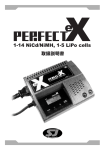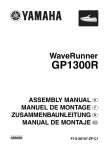Download Yamaha VX110 Deluxe WaveRunner 2006 Service manual
Transcript
WAVERUNNER® WATERCRAFT 4/10/08 WR2008-001R ©2008 YAMAHA MOTOR CORPORATION, U.S.A. RECALL This modification has top priority. This bulletin must be performed immediately to ensure customer safety. NOTE: Bulletins that announce a recall will have an “R” at the end of the bulletin number from now on. 2003~2008 GP1300 and 2005~2008 VX1100 FACTORY MODIFICATION CAMPAIGN – Throttle Cable Corrosion Yamaha Motor Corporation, U.S.A. has determined that a possible defect which relates to safety may exist in all 2003 through 2007 and certain 2008 model GP1300 (GP1300R) WaveRunners and also in all 2005 through 2007 and certain 2008 model VX1100 (VX) WaveRunners. In the affected units, there is a possibility that the outer throttle cable could corrode and become cracked or kinked. If the outer cable is damaged in this way, it could cause the inner cable (throttle wire) to fray over time from wear. If the frayed inner cable catches on the damaged outer cable, throttle movement can be increasingly impaired which may eventually lead to the throttle being incapable of returning to the idle position. This could result in an accident with the potential of personal injury or death to the operator, passenger, or bystanders. GP1300 SHOWN To correct this defect, Yamaha is initiating a Factory Modification Campaign. Affected watercraft must have the throttle cable replaced with one of a new material. Yamaha is notifying all registered owners of affected units by first-class mail. A copy of this letter is included in this bulletin. The customer should take the letter along with the affected unit to an authorized Yamaha dealer for throttle cable replacement. A computer report listing all affected units invoiced to your dealership is included in this bulletin. Use the list to help ensure all units are modified. All sold units that have been registered with Yamaha will show the customer’s name and address. Your dealership must notify the owner of any affected unit that was actually sold but is listed as “unsold” on the report. You must correct all affected units in your inventory, as well as all customer-owned units brought to you for this service. Before modifying a unit, check for a black circle mark under the Primary ID label inside the engine compartment (see Identification Procedure in this bulletin) which indicates a unit has already been modified. If you purchase an affected unit from another dealer in the future, check for this black circle mark and then perform the procedures in this bulletin if no mark is present before you sell the unit. Affected WaveRunners should not be operated until they are modified. It is a violation of federal law and Yamaha policy for your dealership to deliver any new affected units to customers until the procedures in this bulletin are performed. When the modification on each unit has been performed, follow the Warranty information section of this bulletin to receive reimbursement. Be sure to use the Factory Modification Campaign procedures in Chapter 8 of the Warranty and Y.E.S. Handbook (LIT-11760-00-05). PAGE 1 of 20 Sold Units: Modify all watercraft in the affected range. Before modifying a unit, check to be sure it has not already been performed. See “Identification Procedure” in this bulletin. Unsold Units Modify all affected units during unit set up and pre-delivery inspection. Parts Required: Yes. Order the appropriate Throttle Wire Kit for each unit Warranty: Factory Modification Campaign. See the Warranty Information section of this bulletin. Notify Customers: Yes. You must immediately contact any customer whose WaveRunner shows as unregistered on the enclosed report. Yamaha has sent letters to customers whose WaveRunners were registered for warranty as of 4/9/2008. All 2003 GP1300-B (GP1300R) All 2004 GP1300-C (GP1300R) All 2005 GP1300-D (GP1300R) All 2006 GP1300-E (GP1300R) All 2007 GP1300-F (GP1300R) 2008 GP1300-G (GP1300R) F1G-819301~821399 All 2005 VX1100-D (VX110 Sport) All 2005 VX1100A-D (VX110 Deluxe) All 2006 VX1100-E (VX110 Sport) All 2006 VX1100A-E (VX110 Deluxe) All 2007 VX1100-F (VX) All 2007 VX1100A-F (VX Cruiser) All 2007 VX1100B-F (VX Deluxe) All 2007 VX1100C-F (VX Sport) 2008 VX1100-G (VX) 2008 VX1100A-G (VX Cruiser) F1K-854101~868200 2008 VX1100B-G (VX Deluxe) 2008 VX1100C-G (VX Sport) The throttle cable replacement procedures differ between the two affected models. GP1300 procedures begin here. VX1100 procedures begin on page 13. GP1300 The following service procedure for the GP1300 appears lengthy, but it involves four basic jobs: • Exhaust System Removal • Intake Silencer Removal • Throttle Cable Replacement • Reassembly PAGE 2 of 20 For details, refer to the GP1300R Service Manual (LIT-18616-GP-00). CAUTION: To protect the watercraft from scratches, cover the area around the engine compartment with a clean cloth. Be sure to lift components out carefully as they are removed to avoid damage to the deck or hull. Exhaust System Removal 1. Remove the seat and disconnect the battery. 2. Remove all the spark plug caps. 3. Disconnect the exhaust temperature sensor coupler and the cooling water temperature sensor coupler from the side of the box. 6. Remove the 3 exhaust cover retaining bolts and remove the exhaust cover. NOTE: During reassembly, replace the bolt covers and the gasket on the underside of the exhaust cover with the new ones in the kit. CAUTION: Be careful not to damage the couplers while disconnecting them. 7. Remove the cooling water pipe from the exhaust muffler assembly. 4. Loosen the exhaust joint screw clamp. 5. Remove the YPVS motor (only on models equipped with YPVS). PAGE 3 of 20 8. Remove the cooling water pipe from below the outer exhaust joint and loosen the 2 screw clamp. 10. Remove the exhaust muffler assembly as shown in the illustration. CAUTION: Be careful not to damage the watercraft while removing the exhaust muffler assembly. 2 3 1 4 2 5 1 11. Remove the 3 plastic ties on the inside of the watercraft at the port side, and place the wiring harness aside, inside the watercraft. 9. Slide the outer exhaust joint forward. Then, loosen the 1 screw clamp on the inner exhaust joint, at the exhaust muffler assembly side. 12. Remove the 4 cooling water pipes that are connected to the exhaust chamber assembly. PAGE 4 of 20 13. Remove the exhaust chamber assembly as shown in the illustration. NOTE: To remove the bolt from the exhaust chamber assembly, use a socket with an overall length of 65mm (2.6 in). Intake Silencer Removal 1. Loosen the 2 intake silencer pipe screw clamps and remove the intake silencer pipe. 2. Remove the plastic tie from above the intake duct and place the fuel hose aside. Then, loosen the intake duct retaining bolt and pull out the intake duct upward. 65mm (2.6 in) SOCKET 14. Remove the gasket. CAUTION: To protect the exhaust manifold from dust or foreign objects, cover it with a clean cloth. PAGE 5 of 20 3. Disconnect the engine temperature sensor coupler and remove the plastic tie at the top of the throttle body assembly. CAUTION: Put a clean cloth between the throttle body and cylinder head to protect them. Also put a clean cloth over the throttle body assembly and the throttle body joint to keep out dust and foreign objects Throttle Cable Replacement 1. Disconnect the throttle cable from the throttle body assembly. 4. Loosen the 3 throttle body clamps, remove the 2 intake silencer retaining bolts, and remove the throttle body assembly. 2. Remove the plastic tie from below the YPVS mounting stay (or stay) and remove the throttle cable. 3. Disconnect the oil pump cable from the oil pump. NOTE: Use a mirror if the area around the oil pump is not easily visible. Be careful not to drop the oil pump cable retaining bolt. NOTE: Push the throttle body assembly to the starboard side during removal. 5. Raise the throttle body assembly on top of the cylinder head in order to make the throttle cable visible. PAGE 6 of 20 4. Remove the steering pad. 7. Pull up the 2 QSTS cables from the handlebar side of the grommet. NOTE: Pull out the QSTS cables until their sponge portions are out of the grommet. 5. Disconnect the throttle cable from the throttle lever. 8. From the inside of the watercraft, pull the throttle cable and take it out of the grommet on the inside of the watercraft. 6. From the inside of the watercraft, remove the plastic tie of the grommet on the inside the watercraft. PAGE 7 of 20 9. Replace the throttle cable with the new throttle cable. NOTE: Identify the part by its part number. 12. Replace the sponges of the 2 QSTS cables with new parts and insert the sponges until they are inside the grommet. Install the cables so that their sponge portions are placed 300 mm (11.8 in) from the base of the QSTS grip. 300mm (11.8 in) Previous: 60T5200 New: 60T5201 10. From the inside of the watercraft, insert the throttle cable into the grommet and pull it out to the handlebar side. 11. Apply grease to the throttle cable end, and then temporarily connect the throttle cable to the throttle lever. PAGE 8 of 20 13. Make sure the end of the grommet facing the inside of the watercraft has the proper shape. Then, use a new plastic tie from the kit to secure it in place. 14. Measure the installation length “A” of the throttle cable. Adjust it if this measurement is out of specification. Apply grease to the throttle cable end, then connect the throttle cable to the throttle body assembly. Tighten the throttle cable locknut 1 and adjustment nut 2 to the specified torque. WARNING After adjusting free play, turn the handlebar side to side to make sure the free play does not change. Throttle cable installation length “a:” 18.5±1 mm (0.728±0.039 in) Throttle cable locknut, adjustment nut: 11 Nm (1.1 kgf-m, 8.0 ft-lb) a 17. Temporarily connect the oil pump cable to the oil pump. Tighten the cable end bolt to the specified torque. NOTE: Check that the cover 3 is securely installed. 15. Install the throttle body assembly on the engine. Make sure the throttle body assembly is placed securely in the throttle body joint, then tighten the 2 intake silencer retaining bolts to the specified torque. Next, tighten the 3 throttle body screw clamps until the collar is fully seated. Connect the engine temperature sensor coupler. Secure the wiring harness and the oil delivery hoses with a plastic tie. Oil pump cable – cable end bolt: 1st stage 2.2 Nm (0.22 kgf-m, 1.6 ft-lb) 2nd stage 4.4 Nm (0.44 kgf-m, 3.2 ft-lb) Loctite® 572 NOTE: When installing the oil pump cable, face the flat surface of the cable end toward the oil pump. Use a mirror if the area around the oil pump is not easily visible. Intake silencer retaining bolt: 1st stage 9.0 Nm (0.9 kgf-m, 6.5 ft-lb) 2nd stage 18 Nm (1.8 kgf-m, 13 ft-lb) Loctite® 242 16. Adjust the throttle lever free play. Throttle lever free play “a:” 4~7 mm (0.16~0.28 in) PAGE 9 of 20 18. Pull the throttle lever to its fully open position and adjust the clearance of the oil pump. Adjust the positions of the locknut for the oil pump cable and the adjustment nut so that the oil pump has the specified amount of clearance a. After attaining the specified amount of clearance, tighten the locknut and the adjustment nut to the specified torque. Intake duct retaining bolt: 1st stage 9.0 Nm (0.9 kgf-m, 6.5 ft-lb) 2nd stage 18 Nm (1.8 kgf-m, 13 ft-lb) Loctite® 242 NOTE: Secure the fuel hose with the plastic tie located above the intake duct. Oil pump clearance a at fully open throttle: 0~0.5 mm (0~0.0197 in) Oil pump cable locknut, adjustment nut: 11 Nm (1.1 kgf-m, 8.0 ft-lb) NOTE: Make sure the throttle lever has the specified amount of free play. 2. Install the intake silencer pipe and tighten the screw clamp to the specified torque. Intake silencer pipe – screw clamp: 2.5 Nm (0.25 kgf-m, 1.8 ft-lb) 19. Install the new plastic tie from below the YPVS mounting stay (or stay) and secure the throttle cable. 20. Reinstall the steering pad. Reassembly 1. Insert the intake duct from above and tighten the bolt to the specified torque. 3. Install the exhaust chamber as shown in the illustration and install the 4 cooling water pipes. PAGE 10 of 20 4. Replace the gasket with a new part. 5. Install the muffler assembly as shown in the illustration and install the 1 cooling water pipe. 4 3 5 2 4 NEW GASKET 1 5 No. 1 Bolt, No. 2 Bolt, No. 3 Bolt, No. 4 Bolt, No. 5 bolt: 1st stage 2.0 Nm (0.2 kgf-m 1.5 ft-lb) 2nd stage 39 Nm (4.0 kgf-m 28.8 ft-lb) Loctite® 271 6. Secure the wiring harness to the watercraft with 3 new plastic ties from the kit. 7. Tighten the 1 screw clamp for the inner exhaust joint to the specified torque. NOTE: Exhaust manifold bolt must be installed with Chamber assembly. No. 1 Bolt, No. 2 Bolt, No. 3 Bolt: 1st stage 2.0 Nm (0.2 kgf-m 1.5 ft-lb) 2nd stage 39 Nm (4.0 kgf-m 28.8 ft-lb) Loctite® 271 No. 4 Bolt: 1st stage 15 Nm (1.5 kgf-m 11 ft-lb) 2nd stage 35 Nm (3.5 kgf-m 25 ft-lb) Loctite® 572 Inner exhaust joint – screw clamp: 1.5 Nm (0.15 kgf-m, 1.1 ft-lb) 8. Return the outer exhaust joint to its original position. Install the cooling water pipe and tighten the 2 screw clamps to the specified torque. Outer exhaust joint – screw clamp: 2.5 Nm (0.25 kgf-m, 1.8 ft-lb) PAGE 11 of 20 9. Install the exhaust cover. Tighten the 3 bolts to the specified torque. Exhaust cover retaining bolt: 12 Nm (1.2 kgf-m, 8.7 ft-lb) Loctite® 242 10. Tighten the screw clamp for the exhaust joint to the specified torque. 15. Install the seat. 16. Start the engine, and use the multifunction meter or YDIS to measure the trolling speed of the engine. Trolling speed: 1250~1450 r/min 17. To prevent the replaced throttle cable from being reused inadvertently, break it with pliers to render it unusable. Attach a warranty claim tag and store it for 90 days. 18. When the modification is complete, put a black circle with permanent marker under the Primary ID label as shown in Identification Procedure. Exhaust joint – screw clamp: 2.5 Nm (0.25 kgf-m, 1.8 ft-lb) 11. Install the YPVS motor (only on models equipped with YPVS). YPVS motor: 5.4 Nm (0.54 kgf-m, 3.9 ft-lb) 12. Connect the cooling water temperature sensor coupler and the exhaust temperature sensor coupler. 13. Install the spark plug caps. 14. Connect the battery cables. NOTE: Make sure the battery band is installed securely. PAGE 12 of 20 VX1100 Refer to the VX1100 Service Manual (LIT-18616-02-91), if necessary, when performing these procedures. 4. Remove the upper handlebar cover; then, disconnect the throttle cable from the throttle lever. 1. Remove the seat and disconnect the battery terminals. 2. Open the front hood, remove the 4 plastic rivets, and remove the storage compartment panel. NOTE: To remove a rivet, push the rivet pin until it is below the top surface of the rivet and makes a sound. THROTTLE CABLE STORAGE COMPARTMENT PANEL 5. Remove the upper handlebar holders, and place the handlebar assembly to the side. CAUTION: To protect the watercraft from scratches, cover the handlebar assembly with a clean cloth. HANDLEBAR HOLDERS 3. Disconnect the throttle cable from the accelerator position sensor assembly. PAGE 13 of 20 6. Remove the grommet from the steering column, and pull the throttle cable inboard. NOTE: Do not reuse the grommet that has been removed. 9. Apply water resistant grease to the throttle cable end. Connect the throttle cable to the accelerator position sensor assembly. Before doing so, measure the installation length “A” of the throttle cable. Adjust it if this measurement is out of specification. Throttle cable installation length “A”: 18.4±1 mm (0.72±0.04 in) Throttle cable locknut: 6.5 Nm (0.65 kgf-m, 4.7 ft-lb) CAUTION: Route the throttle cable above the main wiring harness. GROMMET 7. Replace the throttle cable with the new throttle cable. NOTE: Identify the throttle cable by its parts number. PREVIOUS: 6D31101 MAIN WIRING NEW: 6D31102 8. Route the throttle cable from the corrugated tube to the steering column. PAGE 14 of 20 10. Route the throttle cable and the lead for the handlebar switch assembly through the cutout in the new grommet, which is included in the kit. Then, install the grommet in the steering column with its cutout facing starboard side as shown. 11. Tighten the upper handlebar holders to the specified torque and secure the handlebar in place. Install each upper handlebar holder with its punch mark a facing forward as shown in the illustration. Set the front clearance b of each upper handlebar holder narrower than the rear clearance c. Upper handlebar holder: 20 Nm (2.0 kgf-m, 14 ft-lb) Loctite® 242 Upper handlebar holder clearance: b 1.5 mm (0.06 in) c 3.5 mm (0.14 in) UPPER HANDLEBAR HOLDER Install the new corrugated tube (included in kit) on the throttle cable with its end touching the end face of the grommet. NOTE: Be sure to leave some slack in the handlebar switch lead 1 in the area a shown in the illustration. PAGE 15 of 20 12. Connect the cable end to the throttle lever. Then, adjust the throttle lever free play. Throttle lever free play “A:” 4~7 mm (0.16~0.28 in) WARNING After adjusting free play, turn the handlebar side to side to make sure the free play does not change. a NOTE: As shown in the illustration, install the seal 1 into the groove in the bracket. Pull the throttle cable 2 in the direction of the arrow, and install the seal end 3 around the inner cable. Turn the adjuster 4 in or out until the specified free play is obtained. Tighten the locknut 5. Make sure the accelerator position sensor assembly cam comes in contact with both the fully open and fully closed stoppers and makes a clicking sound. Apply water resistant grease to the throttle cable end. PAGE 16 of 20 13. Install the pad. NOTE: Before installing the long pad a, cut off 57.8mm (2.3 in) from its lower end, thus setting its overall length to 139.4mm (5.5 in). Install the short pad b as is. 14. Install the upper handlebar cover and the storage compartment panel. 15. Connect the battery terminals and start the engine. Use the multifunction meter or YDIS to measure the trolling speed of the engine. Trolling speed: 1550~1750 r/min b a 16. To prevent the replaced throttle cable from being reused inadvertently, break it with pliers to render it unusable. Attach a warranty claim tag and store it for 90 days. 17. When the modification is complete, put a black circle with permanent marker under the Primary ID label as shown in Identification Procedure PAGE 17 of 20 When the modification is complete, put a black circle with permanent marker under the Primary ID label which will make it easy to identify a modified unit. If you encounter an unfamiliar unit, check first for this mark before performing the procedures in this bulletin. GP1300 VX1100 PID LABEL PID LABEL BLACK CIRCLE BLACK CIRCLE Part Number Description Application Dealer Cost 90891-40753-00 F1G Wire Kit Contents: 1 Cable, Throttle 3 Cover 3 Gasket 1 Clamp 1 Gasket, Muffler Damper 4 Clamp 2 Clamp 2 Water Proof Packing GP1300 $33.78 90891-40752-00 F1K Wire Kit Contents: 1 Wire Throttle 1 1 Plug 1 Tube VX1100 $12.73 PAGE 18 of 20 The owner of each warranty-registered unit will receive a letter announcing this campaign. The letter has a label which includes the Primary ID and Recall Number. The modification is authorized for all affected WaveRunners, both sold and unsold, regardless of ownership or warranty status. You do not need the customer’s letter to perform the modification or to file for reimbursement. After modification, submit a Recall Request using Recall Number 990046. Choose the status “M.” You will be reimbursed as follows: GP1300 You will be reimbursed for the appropriate throttle wire kit, plus your normal handling fee, and 3.6 hours of labor. VX1100 You will be reimbursed for the appropriate throttle wire kit, plus your normal handling fee, and 1.0 hour of labor. YDS When signed on to YDS, click on the Service Tab, and then “Recall Request-Add.” The system will check your submission instantly to make sure the Primary ID numbers you’ve entered are valid for the recall. You can check back the next day for your claim numbers to track your credit. This function also allows you to enter multiple Primary IDs for the same recall. MAIL Complete a recall Reimbursement Request (LIT-11790-00-03) as shown below: 9 9 0 0 4 6 F 1 K 0 8 5 4 X X X 0 4 1 5 2 0 0 8 If you have any questions about proper procedures for Factory Modification Campaigns, see Chapter 8 in your Warranty and Y.E.S. Handbook (LIT-11760-00-05). PAGE 19 of 20 SAFETY RECALL NOTICE April 10, 2008 Dear Yamaha WaveRunner® Owner: Yamaha Motor Corporation, U.S.A. has determined that a possible defect which relates to safety may exist in all 2003 through 2007 and certain 2008 model GP1300 (GP1300R) WaveRunners and also in all 2005 through 2007 and certain 2008 model VX1100 (VX) WaveRunners. Our records indicate that you own one of these watercraft. The reason for this recall: In the affected watercraft, there is a possibility that the outer throttle cable could corrode and become cracked or kinked. If the outer cable is damaged in this way, it could cause the inner cable (throttle wire) to fray over time from wear. If the frayed inner cable catches on the damaged outer cable, throttle movement can be increasingly impaired which may eventually lead to the throttle being incapable of returning to the idle position. This could result in an accident with the potential of personal injury or death to the operator, passenger, or bystanders. What Yamaha and your dealer will do: Your dealer will replace the throttle cable with one of a new material. This service will be performed without cost to you for parts or labor. What you should do now: Please call your authorized Yamaha WaveRunner dealer to make a service appointment to have this procedure performed. Remember to take this letter with you when you take in your watercraft. For the name of a dealer near you, call 1-800-88-YAMAHA or visit the Yamaha web site at: www.yamaha-motor.com. You should not operate the Yamaha WaveRunner shown above until this inspection/correction is performed. If you need help: If, after contacting your dealership, you have questions or concerns which the dealership is unable to answer, please write to: Yamaha Motor Corporation, U.S.A. Customer Relations Department P.O. Box 6555 Cypress CA 90630 or call 1-800-962-7926. If you no longer own this Yamaha: If you have sold your WaveRunner to another party, please call us toll-free at 1-800-227-5963 with the name and address of the new owner, along with the serial number shown next to your name on the address label above. We’re sorry to cause you any inconvenience, but we are sincerely concerned about your safety and continued satisfaction with our products. Thank you for giving your attention to this important matter. Sincerely, Customer Support Group Yamaha Motor Corporation, U.S.A. PAGE 20 of 20