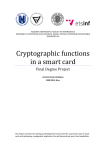Download Cryptographic Smart Card Driver Development Guide
Transcript
BlackBerry Java Development
Environment
Version 4.3.0
Cryptographic Smart Card Driver Development Guide
BlackBerry Java Development Environment Version 4.3.0 Cryptographic Smart Card Driver Development Guide
Last modified: 6 September 2007
Part number: 12802084
At the time of publication, this documentation is based on the BlackBerry Java Development Environment Version 4.3.0.
Send us your comments on product documentation: https://www.blackberry.com/DocsFeedback.
©2007 Research In Motion Limited. All Rights Reserved. The BlackBerry and RIM families of related marks, images, and symbols are the
exclusive properties of Research In Motion Limited. RIM, Research In Motion, BlackBerry, “Always On, Always Connected” and the “envelope in
motion” symbol are registered with the U.S. Patent and Trademark Office and may be pending or registered in other countries.
Bluetooth is a trademark of Bluetooth SIG. Java is a trademark of Sun Microsystems, Inc. SafeNet is a trademark of SafeNet, Inc. Casira is a
trademark of Cambridge Silicon Radio Ltd. RSA is a trademark of RSA Security. All other brands, product names, company names, trademarks
and service marks are the properties of their respective owners.
The BlackBerry device and/or associated software are protected by copyright, international treaties and various patents, including one or
more of the following U.S. patents: 6,278,442; 6,271,605; 6,219,694; 6,075,470; 6,073,318; D445,428; D433,460; D416,256. Other patents
are registered or pending in various countries around the world. Visit www.rim.com/patents for a list of RIM [as hereinafter defined] patents.
This document is provided “as is” and Research In Motion Limited and its affiliated companies (“RIM”) assume no responsibility for any
typographical, technical or other inaccuracies in this document. RIM reserves the right to periodically change information that is contained in
this document; however, RIM makes no commitment to provide any such changes, updates, enhancements or other additions to this document
to you in a timely manner or at all. RIM MAKES NO REPRESENTATIONS, WARRANTIES, CONDITIONS OR COVENANTS, EITHER EXPRESS OR
IMPLIED (INCLUDING WITHOUT LIMITATION, ANY EXPRESS OR IMPLIED WARRANTIES OR CONDITIONS OF FITNESS FOR A PARTICULAR
PURPOSE, NON-INFRINGEMENT, MERCHANTABILITY, DURABILITY, TITLE, OR RELATED TO THE PERFORMANCE OR NON-PERFORMANCE
OF ANY SOFTWARE REFERENCED HEREIN OR PERFORMANCE OF ANY SERVICES REFERENCED HEREIN). IN CONNECTION WITH YOUR
USE OF THIS DOCUMENTATION, NEITHER RIM NOR ITS RESPECTIVE DIRECTORS, OFFICERS, EMPLOYEES OR CONSULTANTS SHALL BE
LIABLE TO YOU FOR ANY DAMAGES WHATSOEVER BE THEY DIRECT, ECONOMIC, COMMERCIAL, SPECIAL, CONSEQUENTIAL,
INCIDENTAL, EXEMPLARY OR INDIRECT DAMAGES, EVEN IF RIM HAS BEEN ADVISED OF THE POSSIBILITY OF SUCH DAMAGES,
INCLUDING WITHOUT LIMITATION, LOSS OF BUSINESS REVENUE OR EARNINGS, LOST DATA, DAMAGES CAUSED BY DELAYS, LOST
PROFITS, OR A FAILURE TO REALIZE EXPECTED SAVINGS.
This document might contain references to third party sources of information, hardware or software, products or services and/or third party
web sites (collectively the “Third-Party Information”). RIM does not control, and is not responsible for, any Third-Party Information, including,
without limitation the content, accuracy, copyright compliance, compatibility, performance, trustworthiness, legality, decency, links, or any
other aspect of Third-Party Information. The inclusion of Third-Party Information in this document does not imply endorsement by RIM of the
Third Party Information or the third party in any way. Installation and use of Third Party Information with RIM's products and services may
require one or more patent, trademark or copyright licenses in order to avoid infringement of the intellectual property rights of others. Any
dealings with Third Party Information, including, without limitation, compliance with applicable licenses and terms and conditions, are solely
between you and the third party. You are solely responsible for determining whether such third party licenses are required and are
responsible for acquiring any such licenses relating to Third Party Information. To the extent that such intellectual property licenses may be
required, RIM expressly recommends that you do not install or use Third Party Information until all such applicable licenses have been
acquired by you or on your behalf. Your use of Third Party Information shall be governed by and subject to you agreeing to the terms of the
Third Party Information licenses. Any Third Party Information that is provided with RIM's products and services is provided "as is". RIM makes
no representation, warranty or guarantee whatsoever in relation to the Third Party Information and RIM assumes no liability whatsoever in
relation to the Third Party Information even if RIM has been advised of the possibility of such damages or can anticipate such damages.
Certain features outlined in this document require a minimum version of BlackBerry Enterprise Server Software, BlackBerry Desktop Software,
and/or BlackBerry Handheld Software and may require additional development or third-party products and/or services for access to corporate
applications.
Research In Motion Limited
295 Phillip Street
Waterloo, ON N2L 3W8
Canada
Published in Canada
Research In Motion UK Limited
Centrum House, 36 Station Road
Egham, Surrey TW20 9LF
United Kingdom
Contents
1
Using smart cards................................................................................................................................................. 3
Smart cards ........................................................................................................................................................ 3
Add support for smart cards .................................................................................................................... 3
Creating a cryptographic smart card driver ................................................................................................. 4
Set up the project for the cryptographic smart card driver ................................................................ 4
Design a cryptographic smart card driver ............................................................................................. 4
Create a cryptographic session for a cryptographic smart card ........................................................ 5
Create a cryptographic token for private key operations ................................................................... 6
Store the location of the private key file................................................................................................ 8
2
Testing a cryptographic smart card driver...................................................................................................... 11
Set up the BlackBerry Device Simulator to test a cryptographic smart card driver...............................11
Set up a BlackBerry device to test a cryptographic smart card driver .....................................................11
Test the cryptographic smart card driver..................................................................................................... 12
3
Code samples .......................................................................................................................................................15
Code sample: Creating a cryptographic smart card object.......................................................................15
Code sample: Creating a cryptographic session for a cryptographic smart card driver ......................18
Code sample: Enabling a CryptoToken object for RSA operations using a private key....................... 24
Code sample: Storing the location of a private key file on the smart card............................................ 28
1
Using smart cards
Smart cards
Creating a cryptographic smart card driver
Smart cards
Add support for smart cards
Smart card scenarios
Description
supported smart cards
The BlackBerry® device supports the following smart cards:
•
•
unsupported smart cards
Common Access Card (CAC)
SafeNet® Model 330 smart card
If your smart card is not a CAC or SafeNet smart card, use the smart card API to create a cryptographic smart
card driver to support your smart card.
You can use the net.rim.device.api.smartcard package and the net.rim.device.api.crypto package to
create smart card drivers that interact with smart cards and BlackBerry Smart Card Readers. The smart card API
was included in BlackBerry® Java® Development Environment Version 4.1. The
SmartCardProtocolErrorException API was added in BlackBerry JDE Version 4.2.
A cryptographic smart card driver that implements the smart card API can work with the S/MIME Support
Package for BlackBerry® smartphones on a BlackBerry smartphone with S/MIME support. A cryptographic smart
card driver can perform private key operations on the smart card such as signing and decrypting messages. A
cryptographic smart card driver does not require the S/MIME Support Package for BlackBerry smartphones to be
able to import certificates from the smart card, or to provide two-factor authentication for a BlackBerry device. See
BlackBerry with the S/MIME Support Package for more information on S/MIME.
The smart card API information included with BlackBerry JDE Version 4.2 or later contains some deprecated
elements. The deprecated elements provide backward compatibility for a cryptographic smart card driver
application created for a BlackBerry device that uses BlackBerry® Device Software Version 4.1.x. If you want to
create a cryptographic smart card driver for a BlackBerry device that is compatible with either BlackBerry Device
Software Version 4.1.x or Version 4.2 or later, you can use the deprecated elements to avoid having to create two
versions of the cryptographic smart card driver.
If you want to create a cryptographic smart card driver for a BlackBerry device that is compatible with BlackBerry
Device Software Version 4.2 or later, use the non-deprecated API items in the smart card API.
Cryptographic Smart Card Driver Development Guide
Creating a cryptographic smart card driver
To create a cryptographic smart card driver for BlackBerry Device Software Version 4.1 or later, complete the
following tasks:
1.
Set up the project for the cryptographic smart card driver.
2. Design a cryptographic smart card driver.
3. Create a cryptographic session for a cryptographic smart card driver.
4. Create a cryptographic token for private key operations.
5. Store the location of the private key file.
Set up the project for the cryptographic smart card driver
Task
Steps
Set up the project.
1.
Open the BlackBerry® Integrated Development Environment.
2. Create a new project for the cryptographic smart card driver.
Configure the project.
1.
In the Workspace window, right-click the new project.
2. Select Properties.
3. On the Application tab, in the Project type field, type Library.
4. Select the Auto-run on startup check box.
5. In the Startup Tier field, select the 7(Last; 3rd party apps only) option.
6. On the Build tab, in the Imported jar files field, add the net_rim_crypto.jar file.
7. Click OK.
Create a libMain() method.
In your extension of the CryptoSmartCard class, implement the libMain() method.
>
Design a cryptographic smart card driver
You must implement all of the following methods:
4
Task
Steps
Enable a smart card driver to open a
cryptographic session with a smart card.
>
Implement SmartCard.openSessionImpl(SmartCardReaderSession).
Enable a smart card driver to verify if a smart >
card is compatible with a specific Answer To
Reset (ATR) sequence.
Implement SmartCard.checkAnswerToResetImpl(AnswerToReset).
Enable a smart card driver to display
settings or properties.
>
Implement SmartCard.displaySettingsImpl(Object).
Enable a smart card driver to indicate
support for display settings.
>
Implement SmartCard.isDisplaySettingsAvailableImpl(Object).
Retrieve the capabilities of a smart card.
>
Implement SmartCard.getCapabilitiesImpl(). The capabilites of a smart card
include the protocols the card supports, the baud rate, and the clock adjustment factors.
Retrieve the smart card type.
>
Implement SmartCard.getLabelImpl().
1: Using smart cards
Task
Steps
Retrieve the names of the algorithms that
>
the smart card supports, for example (“RSA”,
“DSA”).
Implement CryptoSmartCard.getAlgorithms().
Retrieve a CryptoToken object that
supports the given algorithm.
Implement CryptoSmartCard.getCryptoToken(String).
>
See “Code sample: Creating a cryptographic smart card object” on page 15 for more information.
Create a cryptographic session for a cryptographic smart card
Task
Steps
Create a cryptographic smart >
card session for a
cryptographic smart card.
Extend the abstract CryptoSmartCardSession class.
Close a cryptographic smart
card session.
>
Implement SmartCardSession.closeImpl().
Retrieve the maximum
number of login attempts.
>
Implement SmartCardSession.getMaxLoginAttemptsImpl().
Retrieve the ID for the smart
card.
>
Implement SmartCardSession.getSmartCardIDImpl().
Retrieve the remaining
number of login attempts.
>
Implement SmartCardSession.getRemainingLoginAttemptsImpl().
Attempt to log in to the
>
cryptographic session using a
given password string.
Implement SmartCardSession.loginImpl(String).
Retrieve the certificates from >
the smart card.
•
Perform one of the following steps:
To create a cryptographic smart card driver that is compatible with BlackBerry Device Software Version
4.2 or later, implement CryptoSmartCardSession.getKeyStoreDataArrayImpl()as follows:
RSACryptoToken token = new MyRSACryptoToken();
RSACryptoSystem cryptoSystem = new RSACryptoSystem(token, 1024);
RSAPrivateKey privateKey;
PrivateKey privateKey = new RSAPrivateKey(cryptoSystem, new
MyCryptoTokenData());
•
To create a cryptographic smart card driver that is compatible with BlackBerry Device Software Version 4.1
and Version 4.2 or later, and to include the cryptographic smart card driver in two-factor authentication,
implement the getKeyStoreDataArrayImp method as follows:
PrivateKey privateKey = CryptoSmartCardUtilities2.createPrivateKey(token,
1024, new MyCryptoTokenData());
Validate the input
parameters in the
cryptographic session.
>
•
Perform one of the following steps:
To create a cryptographic smart card driver that is compatible with BlackBerry Device Software Version
4.2 or later, in your implementation of the signDecrypt method, validate the parameters as follows:
int modulusLength = cryptoSystem.getModulusLength();
•
To create a cryptographic smart card driver that is compatible with BlackBerry Device Software Version 4.1
and Version 4.2 or later, and to include the cryptographic smart card driver in two-factor authentication,
in your implementation of the signDecrypt method, validate the parameters as follows:
int modulusLength = (cryptoSystem.getBitLength()/8);
5
Cryptographic Smart Card Driver Development Guide
Task
Steps
Retrieve random data from
the internal random number
generator of the smart card.
>
Implement CryptoSmartCardSession.getRandomBytesImpl(int maxNumBytes).
See “Code sample: Creating a cryptographic session for a cryptographic smart card driver” on page 18 for more
information.
Create a cryptographic token for private key operations
Task
Steps
Create a token class.
>
•
Perform one of the following steps:
To create a cryptographic smart card driver that is compatible with BlackBerry Device
Software Version 4.2 or later, create a class that extends an RSA®, DSA, or ECC token class.
For example:
final class MyRSACryptoToken extends RSACryptoToken implements
Persistable
•
To create a cryptographic smart card driver that is compatible with BlackBerry Device
Software Version 4.1 and Version 4.2 or later, and to include the cryptographic smart card
driver in two-factor authentication, create a class that extends the
SmartCardRSACryptoToken class.
final class MyRSACryptoToken extends SmartCardRSACryptoToken
Determine if the token object can perform > Create a method that returns true if your token object prompts the BlackBerry device user for
authentication for a BlackBerry device
authentication information.
user.
public boolean providesUserAuthentication()
{
return true;
}
Determine if the token object supports the >
current CryptoSystem.
Create a method that returns a Boolean value that indicates if the token object supports the
current CryptoSystem.
public boolean isSupported(CryptoSystem cryptoSystem, int operation)
{
return (operation == PRIVATE_KEY_OPERATION);
}
6
1: Using smart cards
Task
Steps
Determine if the token object and the
CryptoSystem support the type of
encryption scheme.
>
•
Perform one of the following steps:
To create a cryptographic smart card driver that is compatible with BlackBerry Device
Software Version 4.2 or later, create a method that returns a Boolean value that indicates if
the token object supports the specified encryption scheme.
public boolean isSupportedDecryptRSA(RSACryptoSystem cryptoSystem,
CryptoTokenPrivateKeyData privateKeyData)throws
CryptoTokenException
{
return privateKeyData instanceof MyCryptoTokenData;
}
•
To create a cryptographic smart card driver that is compatible with BlackBerry Device
Software Version 4.1 and Version 4.2 or later, and to include the cryptographic smart card
driver in two-factor authentication, create a method that returns a Boolean value that
indicates if the token object supports the specified encryption scheme.
public boolean isSupportedDecryptRSASmartCardImpl( CryptoSystem
cryptoSystem,CryptoTokenPrivateKeyData privateKeyData);
Enable decryption of unprocessed data.
>
•
Perform one of the following steps:
To create a cryptographic smart card driver that is compatible with BlackBerry Device
Software Version 4.2 or later, create a method that performs decryption of unprocessed data,
for example:
public void decryptRSA(RSACryptoSystem cryptoSystem,
CryptoTokenPrivateKeyData privateKeyData,byte[] input, int
inputOffset,
byte[] output, int outputOffset)throws CryptoTokenException
{
try {//signDecryptHelper is a private helper method.
signDecryptHelper(cryptoSystem, privateKeyData, input, inputOffset,
output, outputOffset, DECRYPT_DESC,
SmartCardSession.DECRYPT_OPERATION);
}
catch (CryptoUnsupportedOperationException e) {
throw new CryptoTokenException(e.toString());
}
}
•
To create a cryptographic smart card driver that is compatible with BlackBerry Device
Software Version 4.1 and Version 4.2 or later, and to include the cryptographic smart card
driver in two-factor authentication, create a method that performs decryption of unprocessed
data, for example:
public void decryptRSASmartCardImplCryptoSystem cryptoSystem,
CryptoTokenPrivateKeyData privateKeyData, byte[] input, int
inputOffset, byte[] output,int outputOffset)
7
Cryptographic Smart Card Driver Development Guide
Task
Steps
Enable signing of unprocessed data.
>
•
Perform one of the following steps:
To create a cryptographic smart card driver that is compatible with BlackBerry Device
Software Version 4.2 or later, create a method that signs unprocessed data, for example:
public void signRSA(RSACryptoSystem cryptoSystem,
CryptoTokenPrivateKeyData privateKeyData, byte[] input, int
inputOffset,byte[] output, int outputOffset)
throws CryptoTokenException, CryptoUnsupportedOperationException
{
signDecryptHelper(cryptoSystem, privateKeyData, input, inputOffset,
output, outputOffset, SIGN_DESC, SmartCardSession.SIGN_OPERATION);
}
•
To create a cryptographic smart card driver that is compatible with BlackBerry Device
Software Version 4.1 and Version 4.2 or later, and to include the cryptographic smart card
driver in two-factor authentication, create a method that signs unprocessed data, for example:
public void signRSASmartCardImpl (CryptoSystem cryptoSystem,
CryptoTokenPrivateKeyData privateKeyData, byte[] input,int
inputOffset, byte[] output, int outputOffset)
See “Code sample: Enabling a CryptoToken object for RSA operations using a private key” on page 24 for more
information.
Store the location of the private key file
Even though the private key file is stored on the smart card, the BlackBerry device needs to know that a private key
file exists for a certificate. A class that implements the CryptoTokenPrivateKeyData interface can act as a
pointer to a private key file on the smart card.
Task
Steps
Store the location of the private key file on >
the smart card.
Implement the CryptoTokenPrivateKeyData interface.
Associate the implementing class object
with the smart card that contains the
private key file.
Create an instance variable for storing the smart card ID.
1.
private SmartCardID _id;
2. Create an instance variable for storing the location of the private key file on the smart card.
private byte _file;
3. Create a constructor that associates an object from the class that implements a
PrivateKeyData interface with the smart card.
public MyCryptoTokenData(SmartCardID id, byte file)
{
_id = id;
_file = file;
}
Retrieve the ID of the smart card.
>
Create a method that returns the SmartCardID instance variable.
public SmartCardID getSmartCardID()
{
return _id;
}
8
1: Using smart cards
Task
Steps
Retrieve the location of the private key file > Create a method that returns the location of the private key file on the smart card.
on the smart card.
public byte getFile()
{
return _file;
}
See “Code sample: Storing the location of a private key file on the smart card” on page 28 for more information.
9
Cryptographic Smart Card Driver Development Guide
10
2
Testing a cryptographic smart card driver
Set up the BlackBerry Device Simulator to test a cryptographic smart card driver
Set up a BlackBerry device to test a cryptographic smart card driver
Test the cryptographic smart card driver
Set up the BlackBerry Device Simulator to test a
cryptographic smart card driver
To test a cryptographic smart card driver with the BlackBerry® Device Simulator, you require the Casira® End
Point. Visit Cambridge Silicon Radio Lt. at www.btdesigner.com/devcasira.htm for more information.
Note: You do not require the Casira® Bluetooth® hardware and software development system.
1.
In the BlackBerry Java Development Environment, on the taskbar, click Start > Programs > Research In
Motion > BlackBerry JDE 4.3.0 > JDE.
2. On the main menu, click Edit > Preferences.
3. Click the Simulator tab.
4. Click the Ports tab.
5. In the Bluetooth test board port field, type the port information.
6. Click OK.
Set up a BlackBerry device to test a cryptographic smart card
driver
Task
Steps
Connect the BlackBerry IDE to a
BlackBerry device using a USB port.
1.
Install BlackBerry® Desktop Software Version 3.5.1 or later.
2. From the BlackBerry Developer Zone (http://na.blackberry.com/eng/developers/), download
the .debug files that correspond to the version of the BlackBerry Device Software on the
BlackBerry device.
3. Copy the .debug files to a folder on your computer.
4. In the BlackBerry IDE, specify the location of the .debug files. See the BlackBerry Integrated
Development Online Help for more information about working with .debug files.
5. In the BlackBerry IDE, on the Debug menu, click Attach to > Handheld > USB (PIN), where PIN
is the PIN of the BlackBerry device.
Cryptographic Smart Card Driver Development Guide
Task
Steps
Set up to test signing and decrypting
email messages with the S/MIME
Support Package for BlackBerry
smartphones, on a BlackBerry device
with S/MIME support.
The following steps require a BlackBerry® Smart Card Reader.
1.
Install the S/MIME Support Package for BlackBerry smartphones. Client access licenses are
available from wireless service providers. For additional information on how to obtain the client
access licenses, send an email message to [email protected]. See the S/MIME
Support Package User Guide Supplement for more information about installing the S/MIME
Support package for BlackBerry smartphones on your computer or a BlackBerry device.
2. Connect the BlackBerry device to the computer.
3. At a command prompt, switch to the BlackBerry Java Development Environment bin folder.
4. Type the following command:
JavaLoader [-usb] [-wpassword] load <file>
• password:If a password is set, the password for the BlackBerry device
• file:The .cod file that the cryptographic smart card driver downloads to the BlackBerry
device
See the BlackBerry Integrated Development Environment Help for more information about testing a BlackBerry
Java Application using the BlackBerry Integrated Development Environment.
Test the cryptographic smart card driver
Task
Steps
Make sure the cryptographic smart
1. On the BlackBerry device, click Options > Security Options > Smart Card.
card driver is installed on a BlackBerry 2. Ensure the cryptographic smart card appears in the Registered Card Drivers section.
device.
Make sure the options display for the
cryptographic smart card driver.
If you implemented isDisplaySettingsAvailableImpl() to return true.
1.
On the BlackBerry device, click Options > Security Options > Smart Card.
2. In the Registered Card Drivers section select the cryptographic smart card driver you are
testing.
3. Click Driver Settings.
Test signing and decrypting email
messages with the S/MIME Support
Package for BlackBerry smartphones
on a BlackBerry device with S/MIME
support.
1.
On the BlackBerry device, click Options > Security Options > Certificates.
2. Click Import Smart Card Certs.
3. If required, type your PIN.
4. Select the certificate you want to import from the smart card.
5. Type the smart card password.
6. Specify S/MIME to sign and decrypt email messages. See S/MIME Support Package User Guide
Supplement for more information about signing, sending, and decrypting email messages.
Enable and test two-factor
1. On the BlackBerry device, click Options > Security Options > General Settings.
authentication on a BlackBerry device. 2. Verify that your smart card is inserted in the BlackBerry Smart Card Reader.
3. Change the User Authenticator Password field to Enabled.
4. Click Save.
5. When prompted, type the smart card password.
6. Click Enter.
12
2: Testing a cryptographic smart card driver
13
Cryptographic Smart Card Driver Development Guide
14
3
Code samples
Code sample: Creating a cryptographic smart card object
Code sample: Creating a cryptographic session for a cryptographic smart card driver
Code sample: Enabling a CryptoToken object for RSA operations using a private key
Code sample: Storing the location of a private key file on the smart card
Code sample: Creating a cryptographic smart card object
Example: MyCryptoSmartCard.java
/**
* MyCryptoSmartCard.java
* Copyright (C) 2001-2007 Research In Motion Limited. All rights reserved.
*/
package com.rim.samples.device.smartcard;
import net.rim.device.api.smartcard.*;
import net.rim.device.api.util.*;
import net.rim.device.api.crypto.*;
import net.rim.device.api.ui.component.*;
import net.rim.device.api.system.*;
/**
* This class represents a kind (or model or family) of a physical smart card.
* There should only be one instance of this class in the system at one time. The instance
* is managed by the SmartCardFactory.
*/
public class MyCryptoSmartCard extends CryptoSmartCard implements Persistable
{
private final static byte MY_ATR [] = { (byte)0x3b, (byte)0x7d, (byte)0x11,
(byte)0x00, (byte)0x00, (byte)0x00, (byte)0x31,
(byte)0x80, (byte)0x71, (byte)0x8e, (byte)0x64,
(byte)0x86, (byte)0xd6, (byte)0x01, (byte)0x00,
(byte)0x81, (byte)0x90, (byte)0x00 };
private
private
private
private
final static
static final
static final
static final
AnswerToReset _myATR = new AnswerToReset( MY_ATR );
String LABEL = “RIM Sample”;
String DISPLAY_SETTINGS = “Show driver properties/settings now”;
String RSA = “RSA”;
/**
* This method is invoked when the BlackBerry device starts and registers this
* cryptographic smart card driver with the smart card factory.
* Registering this cryptographic smart card driver with the smart card factory
* automatically registers the cryptographic smart card driver with the user
* authenticator framework which allows the smart card to be used as a second factor of
Cryptographic Smart Card Driver Development Guide
* authentication for unlocking a BlackBerry device.
* In the BlackBerry Integrated Development Environment, in the settings for the smart
* card driver project, make sure the project type is set to Library.
* Make sure to select the auto-run on startup setting.
*/
public static void libMain( String args[] )
{
try{
SmartCardFactory.addSmartCard( new MyCryptoSmartCard() );}
catch(ControlledAccessException cae)
{
// Application control may not allow your driver to be used with the user authenticator
// framework, in which case it will throw a ControlledAccessException.
// Your driver was registered with the smart card API framework and can still
// be used for importing certificates and signing/decrypting messages.
}
}
/**
* Retrieve the session handler for this smart card.
* Implementations of this method should not bring up UI.
*/
protected SmartCardSession openSessionImpl( SmartCardReaderSession readerSession )
throws SmartCardException {
return new MyCryptoSmartCardSession( this, readerSession );
}
/**
* Determine if the file system should use this smart card object
* to communicate with a physical smart card that has the given AnswerToReset.
* The system invokes this method to ascertain which smart card implementation it should
* use to communicate with a physical smart card found in a BlackBerry Smart Card Reader.
*/
protected boolean checkAnswerToResetImpl( AnswerToReset atr )
{
// If this method returns false, the cryptographic smart card driver will not be used to
// perform additional operations on a particular smart card.
// This method should only return true if you support the particular ATR. If this method
// returns true when there is no support for the smart card that corresponds to the ATR,
// this may prevent other cryptographic smart card drivers from functioning correctly.
// The AnswerToReset parameter contains the full ATR from the smart card.
// Your implementation of this method may check the entire ATR or just parts of
// the ATR, as long as the cryptographic smart card driver supports the
corresponding smart card.
return _myATR.equals( atr );
}
/**
* Retrieve a label associated with this smart card.
* The string should not include the words “smart card”, as the file system uses this
* this method to generate strings such as “Please insert your smart card”.
*/
protected String getLabelImpl()
{
return LABEL;
}
16
3: Code samples
/**
* Retrieves this smart card’s capabilities
*/
protected SmartCardCapabilities getCapabilitiesImpl()
{
return new SmartCardCapabilities( SmartCardCapabilities.PROTOCOL_T0 );
}
/**
* Determine if this smart card can display its settings.
*/
protected boolean isDisplaySettingsAvailableImpl( Object context )
{
return true;
}
/**
* Display this smart card’s settings.
* This method will be invoked from the smart card options screen when
* the user selects the driver and chooses to view the settings of that driver.
*
* This method could be called from the event thread. The driver should not block
* the event thread for long periods of time.
*
* @param context Reserved for future use.
*/
protected void displaySettingsImpl( Object context )
{
Dialog.alert( DISPLAY_SETTINGS );
}
/** Retrieve the algorithms supported by this smart card.
*
* @return one or more of “RSA”, “DSA”, or “ECC”
*/
public String[] getAlgorithms()
{
return new String [] { RSA };
}
/** Retrieve a crypto token that supports the given algorithm.
* @param algorithm Name of the algorithm.
*
* @return Crypto Token supporting the named algorithm.
*
* @throws NoSuchAlgorithmException If the specified algorithm is invalid.
* @throws CryptoTokenException If there is a token-related problem.
*/
public CryptoToken getCryptoToken( String algorithm ) throws NoSuchAlgorithmException,
CryptoTokenException
{
if ( algorithm.equals( RSA ) ) {
17
Cryptographic Smart Card Driver Development Guide
return new MyRSACryptoToken();
}
throw new NoSuchAlgorithmException();
}
}
Code sample: Creating a cryptographic session for a
cryptographic smart card driver
Example: MyCryptoSmartCardSession.java
/**
* MyCryptoSmartCardSession.java
* Copyright (C) 2001-2007 Research In Motion Limited. All rights reserved.
*/
package com.rim.samples.device.smartcard;
import
import
import
import
import
import
net.rim.device.api.crypto.*;
net.rim.device.api.crypto.certificate.*;
net.rim.device.api.crypto.certificate.x509.*;
net.rim.device.api.crypto.keystore.*;
net.rim.device.api.smartcard.*;
net.rim.device.api.util.*;
/**
* This class represents a communication session with a physical smart card.
*
* Over this session, Application Protocol Data Units may be exchanged with the smart card
* to provide the desired functionality.
* Do not hold open sessions when not using them; they should be short-lived.
* As a security precaution, only one open session is allowed to exist per SmartCardReader;
* subsequent openSession() requests will block until the current session is closed.
*/
public class MyCryptoSmartCardSession extends CryptoSmartCardSession
{
// We assume that the smart card has three certificates identified by: ID_PKI,
SIGNING_PKI
// and ENCRYPION_PKI. Your particular smart card may have a different number of
// certificates or be identified differently. These three certificates are merely an
example of
// what a smart card might contain.
public static final byte ID_PKI = (byte)0x00;
public static final byte SIGNING_PKI = (byte)0x01;
public static final byte ENCRYPTION_PKI = (byte)0x02;
private static final String WAITING_MSG = “Please Wait”;
private static final String ID_STRING = “Jason Hood”;
private static final String ID_CERT = “ID Certificate”;
private static final String SIGNING_CERT = “Signing Certificate”;
private static final String ENCRYPTION_CERT = “Encryption Certificate”;
18
3: Code samples
/**
* Construct a new MyCryptoSmartCardSession object.
*
* @param smartCard Smart card associated with this session
* @param readerSession Reader session commands sent to this smart card.
*/
protected MyCryptoSmartCardSession( SmartCard smartCard, SmartCardReaderSession
readerSession )
{
super( smartCard, readerSession );
}
/**
* Close this cryptographic smart card session.
*
* Implementations should not close the underlying SmartCardReaderSession. Use this
* method for cleaning up the session prior to its closure.
*/
protected void closeImpl()
{
// Do any session cleanup needed here.
}
/**
* Retrieve the maximum number of allowed login attempts.
* The method returns Integer.MAX_VALUE if an infinite number of attempts are allowed.
*/
protected int getMaxLoginAttemptsImpl() throws SmartCardException
{
return 5;
}
/**
* Retrieve the remaining number of login attempts allowed (before the smart card will
* lock, or Integer.MAX_VALUE if the smart card will not lock.)
*/
protected int getRemainingLoginAttemptsImpl() throws SmartCardException
{
return 4;
}
/**
* Log into the smart card with the given password.
* This method should not bring up the UI.
*/
protected boolean loginImpl( String password ) throws SmartCardException
{
// Create a CommandAPDU which your smart card will understand
CommandAPDU command = new CommandAPDU( (byte)0x00, (byte)0x20, (byte)0x00,
(byte)0x00 );
command.setLcData( password.getBytes() );
ResponseAPDU response = new ResponseAPDU();
sendAPDU( command, response );
19
Cryptographic Smart Card Driver Development Guide
// Check for response codes specific to your smart card
if ( response.checkStatusWords( (byte)0x90, (byte)0x00 ) ) {
return true;
}
else if ( response.checkStatusWords( (byte)0x64, (byte)0xF8 ) ) {
throw new SmartCardLockedException();
}
else {
// Authentication failed
return false;
}
}
/**
* Retrieve an ID for this session’s associated smart card.
*/
protected SmartCardID getSmartCardIDImpl() throws SmartCardException
{
// Retrieve a unique ID from the card
byte [] uniqueCardData = new byte[] { 0x01, 0x02, 0x03, 0x04, 0x05, 0x06, 0x07,
0x08, 0x09, 0x0a, 0x0b };
// Convert byte array to a long
SHA1Digest digest = new SHA1Digest();
digest.update( uniqueCardData );
long idLong = byteArrayToLong( Arrays.copy( digest.getDigest(), 0, 8 ) );
// Using friendly display name
return new SmartCardID( idLong , ID_STRING, getSmartCard() );
}
/**
* Converts <code>array</code> into a long integer (Note: the returned value should
* be considered as an unsigned value).
* @throws IllegalArgumentException if <code>array</code> contains a number bigger
* than 64 bits.
*
* Note:
* If your cryptographic smart card driver is only designed to work with
* BlackBerry Version 4.2 or later, you can replace this method with a call to
* CryptoByteArrayArithmetic.valueOf( byte [] ).
*
*/
private long byteArrayToLong( byte[] array )
{
if ( array == null ) {
throw new IllegalArgumentException();
}
// Remove the leading zeros from given byte[] and returns a new byte[] without them.
int zeros = 0;
for ( int i = 0; i < array.length && array[i] == 0; i++ ){
zeros++;
}
20
3: Code samples
if ( zeros != 0 ) {
array = Arrays.copy( array, zeros, array.length - zeros );
}
int length = array.length;
if( length > 8 ) {
throw new IllegalArgumentException();
}
long n = 0;
for( int i=0; i<length; i++ ) {
n <<= 8;
n += array[i] & 0xff;
}
return n;
}
/**
* Retrieve some random data from the smart cards internal Random Number Generator.
*/
protected byte [] getRandomBytesImpl( int maxBytes ) throws SmartCardException
{
// Create a CommandAPDU which your smart card will understand
CommandAPDU command = new CommandAPDU( (byte)0x00, (byte)0x4C, (byte)0x00,
(byte)0x00, maxBytes );
ResponseAPDU response = new ResponseAPDU();
sendAPDU( command, response );
// Check for response codes specific to your smart card
if( response.checkStatusWords( (byte)0x90, (byte)0x00 ) ) {
// The appropriate response code containing the random data
return response.getData();
}
return null;
}
/**
* Retrieve certificates from the card.
*
* @return An array of certificates which are present on the card.
*/
protected CryptoSmartCardKeyStoreData[] getKeyStoreDataArrayImpl() throws
SmartCardException, CryptoTokenException
{
try {
// Show a progress dialog to the user as this operation may take a long time.
displayProgressDialog( WAITING_MSG, 4 );
// The certificates need to be associated with a particular card.
SmartCardID smartCardID = getSmartCardID();
21
Cryptographic Smart Card Driver Development Guide
RSACryptoToken token = new MyRSACryptoToken();
RSACryptoSystem cryptoSystem = new RSACryptoSystem( token, 1024 );
RSAPrivateKey privateKey;
CryptoSmartCardKeyStoreData[] keyStoreDataArray = new
CryptoSmartCardKeyStoreData[ 3 ];
// This encoding would be extracted from the card using a series of APDU
commands.
Certificate certificate = null;
// Extract the certificate encoding from the card.
byte [] certificateEncoding = new byte[0];
try {
certificate = new X509Certificate( certificateEncoding );
}
catch( CertificateParsingException e )
{ // invalid X509 certificate }
}
stepProgressDialog( 1 );
privateKey = new RSAPrivateKey( cryptoSystem, new MyCryptoTokenData(
smartCardID, ID_PKI ) );
keyStoreDataArray[ 0 ] = new CryptoSmartCardKeyStoreData( null, ID_CERT,
privateKey, null, KeyStore.SECURITY_LEVEL_HIGH, certificate, null, null, 0 );
stepProgressDialog( 1 );
privateKey = new RSAPrivateKey( cryptoSystem, new MyCryptoTokenData(
smartCardID, SIGNING_PKI ) );
keyStoreDataArray[ 1 ] = new CryptoSmartCardKeyStoreData( null, SIGNING_CERT,
privateKey, null, KeyStore.SECURITY_LEVEL_HIGH, certificate, null, null, 0 );
stepProgressDialog( 1 );
privateKey = new RSAPrivateKey( cryptoSystem, new MyCryptoTokenData(
smartCardID, ENCRYPTION_PKI ) );
keyStoreDataArray[ 2 ] = new CryptoSmartCardKeyStoreData( null, ENCRYPTION_CERT,
privateKey, null, KeyStore.SECURITY_LEVEL_HIGH, certificate, null, null, 0 );
stepProgressDialog( 1 );
// Sleep so the user sees the last step of the progress dialog move to 100%
try {Thread.sleep( 250 );
} catch ( InterruptedException e ) {
}
dismissProgressDialog();
return keyStoreDataArray;
} catch ( CryptoUnsupportedOperationException e ) {
} catch ( UnsupportedCryptoSystemException e ) {
} catch ( CryptoTokenException e ) {
}
throw new SmartCardException();
}
22
3: Code samples
/**
* Send some data to the smart card for signing or decryption.
*/
/*package*/ void signDecrypt( RSACryptoSystem cryptoSystem,
MyCryptoTokenData privateKeyData,byte[] input, int inputOffset,
byte[] output, int outputOffset ) throws SmartCardException
{
// Check for nulls
if ( cryptoSystem == null || privateKeyData == null || input == null || output ==
null) {
throw new IllegalArgumentException();
}
// Validate the input parameters
int modulusLength = cryptoSystem.getModulusLength();
if ( ( input.length < inputOffset + modulusLength ) || ( output.length <
outputOffset + modulusLength ) ) {
throw new IllegalArgumentException();
}
// Construct the response Application Protocol Data Unit
ResponseAPDU response = new ResponseAPDU();
// Construct the command and set its information
// Create a CommandAPDU which your smart card will understand
CommandAPDU signAPDU = new CommandAPDU( (byte)0x80, (byte)0x56, (byte)0x00,
(byte)0x00, modulusLength );
signAPDU.setLcData( input, inputOffset, input.length - inputOffset );
// Send the command to the smart card
sendAPDU( signAPDU, response );
// Validate the status words of the response
// Check for response codes specific to your smart card
if ( response.checkStatusWords( (byte)0x90, (byte)0x00 ) ) {
byte [] responseData = response.getData();
System.arraycopy( responseData, 0, output, outputOffset, responseData.length );
}
else {
throw new SmartCardException( “Invalid response code, sw1=” +
Integer.toHexString( response.getSW1() & 0xff ) + “ sw2=” + Integer.toHexString(
response.getSW2() & 0xff ) );
}
}
}
23
Cryptographic Smart Card Driver Development Guide
Code sample: Enabling a CryptoToken object for RSA
operations using a private key
Example: MyRSACryptoToken.java
/**
* MyRSACryptoToken.java
* Copyright (C) 2001-2007 Research In Motion Limited. All rights reserved.
*/
package com.rim.samples.device.smartcard;
import
import
import
import
import
import
import
import
import
net.rim.device.api.smartcard.*;
net.rim.device.api.crypto.*;
net.rim.device.api.crypto.keystore.*;
net.rim.device.api.util.*;
net.rim.device.api.crypto.certificate.x509.*;
net.rim.device.api.crypto.certificate.*;
net.rim.device.api.crypto.asn1.*;
net.rim.device.api.compress.*;
net.rim.device.api.i18n.*;
/**
* This class describes an implmentation of an RSA cryptographic token.
*
* The RIM Crypto API will use this object to perform a private key RSA operation.
* This object should delegate the operation to the smart card.
*/
final class MyRSACryptoToken extends RSACryptoToken implements Persistable
{
private static final String DECRYPT_DESC = “The private key will be used to decrypt
encrypted data.”;
private static final String SIGN_DESC = “The private key will be used to generate a
digital signature.”;
/**
* Constructs a new MyRSACryptoToken object.
*/
MyRSACryptoToken()
{
}
/**
* Determine if this token does the user authentication for the system.
*
* If not the KeyStore will prompt for the key store password when the user
* tries to access the private key.
*
* @return True if this token will prompt for the necessary
* user authentication when private key access is requested.
*/
public boolean providesUserAuthentication()
{
return true;
}
24
3: Code samples
/**
* Determine if this token supports the chosen operation using the provided system.
*
* @param cryptoSystem Crypto System to check against.
* @param operation Operation to check: either KEY_GENERATION,
* PUBLIC_KEY_OPERATION, PRIVATE_KEY_OPERATION,* or some other value
* specific to the crypto system that indicates the operation to check.
*/
public boolean isSupported( CryptoSystem cryptoSystem, int operation )
{
return ( operation == PRIVATE_KEY_OPERATION );
}
/**
* Determines if the given key and crypto system
* support RSA encryption.
*
* @return True if the token supports RSA encryption.
*
* @param cryptoSystem Crypto system to check.
* @param privateKeyData Private key data.
*
* @throws CryptoTokenException If an error occurs with a crypto
* token or the crypto token is invalid.
*/
public boolean isSupportedDecryptRSA( RSACryptoSystem cryptoSystem,
CryptoTokenPrivateKeyData privateKeyData )throws CryptoTokenException
{
return privateKeyData instanceof MyCryptoTokenData;
}
/**
* Perform RSA decryption of unprocessed data.
*
* <p>
* Notes: To reveal the plaintext bytes, the RSACryptoToken should perform a raw RSA
* private key operation on the input data.
* The plaintext bytes are typically padded with the type of padding dependent on the
* application that encrypted the data.
*
* Typically Public-Key Cryptography Standards (PKCS) #1 version 2.0 is used to pad the
data, however other schemes
* such as OAEP can also be used.
*
* If the RSACryptoToken removes the padding in the input data, this method must re-add
* the same type of padding before the method completes its operations.
*
* Data encrypted using the BlackBerry S/MIME implementation currently uses Public-Key
Cryptography Standards (PKCS) #1
* padding but may use other padding methods in the future.
* <p>
*
* @param cryptoSystem Crypto system associated with the token.
* @param privateKeyData RSA private key.
25
Cryptographic Smart Card Driver Development Guide
* @param input Input data.
* @param inputOffset First byte of the input data to read.
* @param output Buffer for the output data.
* @param outputOffset Position in the output buffer to receive the first written byte.
*
* @throws CryptoTokenException Thrown if an error occurs with a crypto
* token or the crypto token is invalid.
*/
public void decryptRSA( RSACryptoSystem cryptoSystem,
CryptoTokenPrivateKeyData privateKeyData,byte[] input, int inputOffset,
byte[] output, int outputOffset )throws CryptoTokenException
{
try {
signDecryptHelper( cryptoSystem, privateKeyData, input, inputOffset, output,
outputOffset, DECRYPT_DESC, SmartCardSession.DECRYPT_OPERATION );
}
catch ( CryptoUnsupportedOperationException e ) {
throw new CryptoTokenException( e.toString() );
}
}
/**
* Perform RSA signing of unprocessed data.
*
* <p>
* Notes: The RSA Crypto token should perform a raw RSA private key operation on the
* input data. The input data is typically padded, with the type of padding dependent on
* the application that requested the signature. Typically Public-Key Cryptography
Standards (PKCS) #1 version 2.0
* is used to pad the data, however other schemes such as Probabilistic Signature Scheme
(PSS) or ANSI X9.31 could also
* be used.
*
* If the RSA Crypto token requires the padding to be removed before signing, this method
* will need to detect and remove the type of padding that is currently used. The RSA
* Crypto token should only re-apply the same type of padding that was originally applied
* to the data. If the RSA Crypto token is unable to re-apply the same type of padding,
* this method should throw an UnsupportedOperationException.
* Signature requests which come from BlackBerry's S/MIME implementation currently use
* Public-Key Cryptography Standards (PKCS) #1 padding but may use other padding methods
in the future.
* <p>
* @param cryptoSystem Cypto system associated with the token.
* @param privateKeyData RSA private key.
* @param input Input data.
* @param inputOffset First byte of the input data to read.
* @param output The buffer for the output data.
* @param outputOffset Position in the output buffer to receive the first written byte.
* @throws CryptoTokenException Thrown if an error occurs with the crypto
* token or the crypto token is invalid.
* @throws CryptoUnsupportedOperationException Thrown if a call is made to an
* unsupported operation or if the token does not support signing due to the type of
* padding around the encoded message.
*/
public void signRSA(
RSACryptoSystem cryptoSystem, CryptoTokenPrivateKeyData
privateKeyData, byte[] input, int inputOffset,byte[] output, int outputOffset )
throws CryptoTokenException, CryptoUnsupportedOperationException
26
3: Code samples
{
signDecryptHelper( cryptoSystem, privateKeyData, input, inputOffset, output,
outputOffset, SIGN_DESC, SmartCardSession.SIGN_OPERATION );
}
/**
* Help signing and decryption operations.
* This helper method assists data signing and decryption because
* the operations are very similar.
*/
private void signDecryptHelper( RSACryptoSystem cryptoSystem,
CryptoTokenPrivateKeyData privateKeyData, byte[] input, int inputOffset,
byte[] output, int outputOffset,String accessReason,int operation )
throws CryptoTokenException, CryptoUnsupportedOperationException
{
SmartCardSession smartCardSession = null;
try {
if( privateKeyData instanceof MyCryptoTokenData ) {
SmartCardID smartCardID = ((MyCryptoTokenData) privateKeyData
).getSmartCardID();
smartCardSession = SmartCardFactory.getSmartCardSession( smartCardID );
if ( smartCardSession instanceof MyCryptoSmartCardSession ) {
MyCryptoSmartCardSession mySmartCardSession = ( MyCryptoSmartCardSession
)smartCardSession;
// We must provide the user authentication since we returned true from
//providesUserAuthentication()
// Also, the smart card PIN is required for private key access.
mySmartCardSession.loginPrompt( accessReason, operation );
mySmartCardSession.signDecrypt( cryptoSystem,
(MyCryptoTokenData)privateKeyData, input, inputOffset, output, outputOffset
);
return;
}
}
throw new RuntimeException();
} catch ( SmartCardSessionClosedException e ) {
throw new CryptoTokenCancelException( e.toString() );
} catch ( SmartCardCancelException e ) {
throw new CryptoTokenCancelException( e.toString() );
} catch( SmartCardRemovedException e ) {
throw new CryptoTokenCancelException( e.toString() );
} catch ( SmartCardException e ) {
throw new CryptoTokenException( e.toString() );
} finally {
if ( smartCardSession != null ) {
smartCardSession.close();
}
27
Cryptographic Smart Card Driver Development Guide
}
}
}
Code sample: Storing the location of a private key file on the
smart card
Example: MyCryptoTokenData.java
/**
* MyCryptoTokenData.java
* Copyright (C) 2001-2007 Research In Motion Limited. All rights reserved.
*/
package com.rim.samples.device.smartcard;
import net.rim.device.api.crypto.*;
import net.rim.device.api.smartcard.*;
import net.rim.device.api.util.*;
/**
* This class stores the location of the private key file on the smart card.
*
*/
final class MyCryptoTokenData implements CryptoTokenPrivateKeyData, Persistable
{
/**
* Smart card containing the private key.
*/
private SmartCardID _id;
/**
* Location of the private key file on the smart card.
*/
private byte _file;
/**
* Constructs a new MyCryptoTokenData object
*
* @param id ID of the smart card containing the private key file
* @param file Location of the private key file.
*/
public MyCryptoTokenData( SmartCardID id, byte file )
{
_id = id;
_file = file;
}
28
3: Code samples
/**
* Retrieve the ID of the key file containing the private key file.
*
* @return ID of the smart card.
*/
public SmartCardID getSmartCardID()
{
return _id;
}
/**
* Retrieve the location of the private key file on the smart card.
*
* @return Location of the private key file.
*/
public byte getFile()
{
return _file;
}
}
29
Cryptographic Smart Card Driver Development Guide
30
©2007 Research In Motion Limited
Published in Canada.