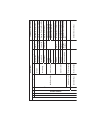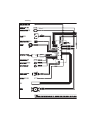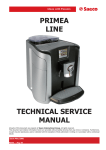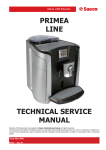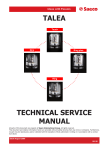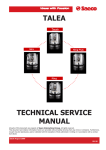Download Saeco Odea Go Specifications
Transcript
TALEA ALEA - ODEA SER SERVICE M MANUAL Revision n 3 / January 2009 All parts of this document are the property of Saeco International Group. All rights reserved. The manufacturer shall not accept responsibility for possible errors or omissions in this document. Any reproduction or use by third parties is prohibited without the prior written approval of the manufacturer or through an agreement clause. Saeco International Group Rev. 03 / Jan. 2009 Talea / Odea - Line Table of contents Page 1. 1.1 1.2 1.3 1.4 1.5 1.6.1 1.6.2 Introduction Documents required Tools and resources Materials Safety precautions Model overview External appliance components Internal appliance components 2. Technical specifications 1 3. 3.1 3.1.1 3.1.2 3.1.3 3.1.4 3.1.5 3.2 3.3 Operating User interfaces Odea Go Odea Giro, Talea Giro Talea Giro Plus Talea Ring, Ring Plus Talea Touch Use, cleaning, maintenance Messages - Troubleshooting 1 2 3 3 4 8 12 13 4. 4.1.1 4.1.2 4.2 4.3 4.4 4.5 4.6 4.7 4.8 4.9 Functional principles Odea Go water system Talea, Odea Giro water system Solenoid valve, multi-way valve Hot water / steam faucet Coffee cycle Brewing unit’s gear mechanism Temperature sensor (control) SBS Coffee grinder Dosing quantity control, coffee grinder blockage when machine is low on beans Autodose (automatic dosing quantity control) 4.10 Saeco International Group Rev. 3 / Jan. 2009 1 1 1 1 2 3 4 1 2 3 4 5 6 6 7 8 8 9 Talea / Odea - Line Table of contents Page 4. 4.11 4.12 4.13 4.14 4.15 4.16 4.17 4.18 Functional principles Water level detection of fresh water tank Limescale filter Water level detection of residual water tray “Empty dreg drawer” message Descaling request Electronical configuration (DIP-switch setting) Cup lift Milk Island 5. 5.1.1 5.1.2 5.2.1 5.2.2 5.3.1 5.3.2 5.4 Service modality Test mode - Talea Giro and Odea Special function mode - Talea Giro and Odea Test mode - Talea Ring and Ring Plus Diagnosis menu - Talea Ring and Ring Plus Test mode - Talea Touch Diagnosis menu - Talea Touch Error messages 6. 6.1 6.2 6.3 Standard controls Repair plan Service plan Final control 1 1 2 7. 7.1 7.2 7.3 7.4 7.5 7.6 Disassembly SBS / dispenser Housing Electronics Boiler pin Gear motor device Boiler 1 1 3 3 4 5 Saeco International Group up Rev. 3 / Jan. 2009 10 10 11 11 12 12 13 13 1 2 3 6 9 13 17 Talea / Odea - Line Table of contents 7. 7.7 7.8 7.9 7.10 7.11 7.12 7.13 Disassembly Solenoid valve / multi-way valve Pump Hose connections (assembly) Coffee grinder Grinders Adjustment of coffee grinder Cup lift 8. Notes 9. Water system diagrams Odea Go Odea Giro Plus, Giro Talea 10. Wiring diagrams Odea Go Odea Giro Talea Giro Plus Talea Ring Talea Ring Plus Talea Touch Plus Saeco International Group up Page 6 7 7 9 10 11 12 1 Rev. 3 / Jan. 2009 Talea / Odea - Line CHAPTER 1 INTRODUCTION Saeco International Group up Rev. 3 / Jan. 2009 Talea / Odea - Line TALEA / ODEA - LINE 1.1 01 INTRODUCTION Documents required The following documents are needed for repair work: • • Instruction booklet for the related model Technical documentation for the related model 1.2 Tools and resources As well as the standard equipment, the following is required: Pieces Description Comment 1 Special screwdriver Torx T 10 1 Pliers for Oetiker clamps 1 Tester CC - A - VDC 1 Digital temperature meter Temperature range > 150°C 1 SSC (Saeco Service Center) Interface for programming 1.3 Materials Description Comment Thermal conductance paste Temperature resistance > 200°C Descaler Saeco descaler Fat solvent Personal choice Silicone grease Food-safe 1.4 Safety precautions Read the instruction booklet before working on the machine. Observe all applicable standards related to the repair of electrical appliances. Always disconnect the power plug from the mains before carrying out repairs. Simply turning off the machine’s main switch is not an adequate safety precaution. This appliance is rated as protection class I. The protective measures must be checked after completing all work. Saeco International Group Rev.03 / Jan. 2009 Page 1 / 4 01 INTRODUCTION 1.5. TALEA / ODEA - LINE Model overview Talea Giro Plus Talea Ring Talea Ring Plus Talea Touch Plus Odea Go Odea Giro Orange Odea Giro Odea Giro Plus Odea Model Option Go Giro Talea Giro Plus * Giro Plus Ring Ring Plus Touchscreen x Display 2 x 24 x Display 2 x 16 LED display x x x x SBS x x Cup warmer (active) Cup lift (electric) Milk Island (optional) Rapid Steam Touch Plus x x x x x x x x x x x x x x x x x Powder shaft x x x Automatic descaling cycle x x x *Painted parts Page 2 / 4 Rev. 03 / Jan. 2009 Saeco International Group TALEA / ODEA - LINE 1.6.1. 01 INTRODUCTION External appliance components Coffee bean hopper Coffee bean hopper lid Cup warming surface Funnel for ground coffee Main switch Control panel Saeco Brewing System SBS Service door Dispensing head Dreg drawer Drip tray + grill Hot water / steam knob Button for lifting/lowering the drip tray (motor controlled function, with Touch/Ring Plus only) Hot water / steam wand Water tank Milk Island connection port Residual water Brewing unit Socket for power cord Saeco International Group Rev.03 / Jan. 2009 Page 3 / 4 01 INTRODUCTION 1.6.2. TALEA / ODEA - LINE Internal appliance components Boiler Pump Unblocking filter Flowmetre Control board Power board Coffee grinder Multi-way valve (not odea Go) Electrical cup lift’s motor *Touch/Ring Plus only Page 4 / 4 Rev. 03 / Jan. 2009 Saeco International Group CHAPTER 2 TECHNICAL SPECIFICATIONS Saeco International Group Rev. 3 / Jan. 2009 Talea / Odea - Line TALEA / ODEA - LINE 02 TECHNICAL SPECIFICATIONS Technical specifications Connection values / power consumption: Temperature control: 230 V~, 50/60 Hz, 1500 W Safety equipment: 2 safety thermostats, can resist 175°C Temperature sensor (NTC, 20°C approx. 61 kOhm) Power output of stainless boiler: 1300 W - to dispense coffee, hot water and steam Electrical cup lift *Talea Touch and Ring Plus only Tank water level and residual water tray sensor Gear motor: Stepping motor 24VDC Actively heated cup warmer: *Talea Touch and Ring Plus only Pump: Capacitive sensor DC motor with 2 rotating directions (24VDC) PTC control Safety valve: Ulka reciprocating piston type pump with thermal safety 100°C 48 W, 230V, 50 Hz, Type EP5 approx. 13-15 bar Opens at approx. 18-20 bar Water filter: in tank Coffee grinder: DC motor with ceramic grinders 15 W Multi-way valve: Coffee dose control Power consumption: Hall sensor - pulse control. Adjustable coffee dosage from approx. 7 - 10.5 g set via program. During heating phase - approx. 5.6 A Dimensions: W x H x D in mm: 300/375/410 Weight: approx. 10 kg Water tank capacity: approx. 1.7 l. Coffee container filling capacity approx. 250g coffee beans Dreg drawer capacity 14 Continuous-flow heater capacity: approx. 10 ccm Water circuit filling time: approx. 15 seconds for first filling cycle Heating time: approx. 45 seconds Dispensed drink temperature: approx. 73°C - 83°C Grinding time: approx. 8-10 seconds Saeco International Group Rev. 3 / Jan. 2009 Page 2 / 1 CHAPTER 3 OPERATING Saeco International Group Rev. 3 / Jan. 2009 Talea / Odea - Line TALEA / ODEA - LINE 3.1. User interfaces 3.1.1 Odea Go 03 OPERATING “Appliance ready” LED: • Permanently on: The appliance is ready for use. • Flashing: The appliance has to finish the heating-up phase. “Empty dreg drawer” LED: • Permanently on: Empty the dreg drawer. The appliance must be switched on for this procedure. Control to set how much coffee is dispensed into the cup. Coffee dispensing key: • Flashing slowly: 1 coffee selected (key pressed once). • Flashing rapidly: 2 coffees selected (key pressed twice). “Hot water” key: • On: The appliance dispenses steam. • Off: The appliance dispenses hot water. Alarm LED: • Permanently on (one or more causes): No coffee left, water tank is empty, empty the residual water tray is full (in this case the dreg drawer also has to be emptied to prevent problems). • Flashing slowly (one or more causes): Brewing unit is missing, dreg drawer has not been inserted, coffee container cover has not been inserted, service door is open, rotary knob for opening the hot water / steam is not in the right position. • Flashing rapidly: Ventilate the water system. “Descaling” LED: • Flashing: Start the descaling cycle. Reset: Press the steam key for 10 seconds and LEDs flashing alternately: turn off the appliance. Turn the appliance back on after 30 seconds and wait until the movements stop. Then turn the appliance off again. Remove the brewing unit and clean thoroughly (see page 29). If the display reappears when you turn the machine back on, contact the Service Centre. Saeco Internationa Group Rev. 3 / Jan. 2009 Page 1 / 13 03 OPERATING 3.1.2 TALEA / ODEA - LINE Odea Giro,Talea Giro “Appliance ready” LED: • Permanently on: The appliance is ready for use. • Flashing: The appliance has to finish the heating-up phase. “Empty dreg drawer” LED: • Permanently on: Empty the dreg drawer. The appliance must be switched on for this procedure. Control to set how much coffee is dispensed into the cup. Coffee dispensing key: • Flashing slowly: 1 coffee selected (key pressed once). • Flashing rapidly: 2 coffees selected (key pressed twice). “Hot water” key: • Off: The appliance dispenses steam. • On: The appliance dispenses hot water. Ground coffee quantity (Opti-dose) key. Alarm LED: • Permanently on (one or more causes): No coffee left, water tank is empty, the residual water tray is full (in this case the dreg drawer also has to be emptied to prevent problems). • Flashing slowly (one or more causes): Brewing unit is missing, dreg drawer has not been inserted, coffee container cover has not been inserted, service door is open, rotary knob for opening the hot water / steam is not in the right position. • Flashing rapidly: Ventilate the water system. “Descaling” LED: • Flashing: Start the descaling cycle. Reset: Press the hot water key for 10 seconds and LEDs flashing alternately: turn off the appliance. Turn the appliance back on after 30 seconds and wait until the movements stop. Then turn the appliance off again. Remove the brewing unit and clean thoroughly (see page 29). If the display reappears when you turn the machine back on, contact the Service Centre. Page 2 / 13 Rev. 3 / Jan. 2009 Saeco International Group TALEA / ODEA - LINE 3.1.3 03 OPERATING Talea Giro Plus “Appliance ready” LED: • Permanently on: The appliance is ready for use. • Flashing: The appliance has finished the heating-up phase. “Empty dreg drawer” LED: • Permanently on: empty the dreg drawer. The appliance must be switched on for this procedure. Control to set how much coffee is dispensed into the cup. Coffee dispensing key: • Flashing slowly: 1 coffee selected (key pressed once). • Flashing rapidly: 2 coffees selected (key pressed twice). “Hot water” key: • Off: The appliance dispenses steam. • On: The appliance dispenses hot water. “Descaling cycle” key • On: Press for 3 seconds. • Off: Press for 3 seconds. . Ground coffee quantity (Opti-dose) key. Alarm LED: • Permanently on (one or more causes): No coffee left, water tank is empty, the residual water tray is full (in this case the dreg drawer also has to be emptied to prevent problems). • Flashing slowly (one or more causes): Brewing unit is missing, dreg drawer has not been inserted, coffee container cover has not been inserted, service door is open, rotary knob for opening the hot water / steam is not in the right position. • Flashing rapidly: Ventilate the water system. “Descaling” LED: • Flashing: Start the descaling cycle. Reset: Press the hot water key for 10 seconds and LEDs flashing alternately: turn off the appliance. Turn the appliance back on after 30 seconds and wait until the movements stop. Then turn the appliance off again. Remove the brewing unit and clean thoroughly (see page 29). If the display reappears when you turn the machine back on, contact the Service Centre. Saeco Internationa Group Rev. 3 / Jan. 2009 Page 3 / 13 TALEA / ODEA - LINE 3.1.4 03 OPERATING Talea Ring, Ring Plus Go to customer menu coffee ....... aroma Activate steam function time Coffee start key Press once for 1 coffee Press twice for 2 coffees Press down longer = quantity programming Coffee product selection . Switch to hot water Selection: Powder coffee mild aroma medium aroma strong aroma Customer programming menu Reset factory parameters Back to the previous level 1 beverage settings Turn to scroll through the menu levels and change the parameters Press to enter the selected menu level or to save changed parameters To program the following parameters for each product (Espresso, Coffee and Large Coffee): Aroma Prebrewing , Saeco Internationa Group Rev. 3 / Jan. 2009 Page 4 / 13 03 OPERATING TALEA / ODEA - LINE Main menu levels 1 beverage settings Dosage quantity Temperature Prebrewing 2 machine settings Language Water hardness Acoustic signal / alarm Filter alarm Rinsing Cup warmer (Ring Plus) Time setting (Ring Plus) 3 maintenance Aqua Prima Descaling Clean brewing unit 4 energy saving Switch-off time (standby) Timer (switching time) 5 special functions Restore settings (factory settings) Exit Cancel: Press the menu key several times until you see “cancel” in the display, then confirm with the start key 2. Page 5 / 13 Rev. 3 / Jan. 2009 Saeco International Group nu key long off medium high / dd/ i D 2.6 Cup warmer ** 24hr - am/pm On/Off 2.5 Rinsing Time format On/Off 2.4 Water filter alarm Hours Minutes On/Off 2.3 Signal alarms Time setting 1,2,3,4 On/Off 2.2 Water hardness 2.7 Clock setting ** Prebrew normal low Temperature +/- 8 languages Long press Short press Cup capacity 2.1 Language 1.1.Espresso 1.2. Coffee 1.3. Large coffee Customer menu table 1. Beverage settings 2. Machine settings preground strong medium mild Aroma 3. Maintenance 4. Energy saving mode dd/mm/yy Date format Activate Activate filter Remaining water quantity 5.1 Restore settings immediately Time Turn off Restore settings, are you sure? Time On/Off 4.2 Timer setting ** Turn on 15 - 180 minutes 4.1 Switch-off time 4.3 Monday - 4.9 Sunday ** Carry out immediately Carry out immediately On/Off Filter status Remaining water quantity dd/mm/yyyy Date setting 3.3 Clean brewing unit 3.2 Descaling 3.1 Water filter ** Available with Ring Plus only 5. Special case Men TALEA / ODEA - LINE 3.1.5 03 OPERATING Talea Touch To start: Press the “go to menu” key Beverage programming: Keep the relevant beverage key pressed show text 8:30 24/06/06 go to menu Scroll if menu point has several pages Back to previous menu point Back to main menu Save Confirm (activate functions) Exit menu 1. main menu beverage settings machine settings time/date setting maintenance settings beverage settings: Espresso, Coffee and Large Coffee settings machine settings: Language, acoustic signals, cup warmer and water settings time/date settings: Time, clock timer and standby settings maintenance settings: Product counter, cleaning cycle, descaling cycle and display lock 2. main menu special settings special settings: Factory settings Saeco Internationa Group Rev. 3 / Jan. 2009 Page 8 / 13 03 OPERATING TALEA / ODEA - LINE Example, water hardness setting 1. main menu beverage settings machine settings time/date setting maintenance settings In the first main menu, select “machine settings” 1.2 machine settings language & display alert and acoustic setting cup - warming surface water settings Press the “water settings” key 1.2.4 water settings rinse water filter On Off water hardness . Press the “Water hardness” key 3/4 1.2.4.3 water hardness 3 Page 9 / 13 Carry out the settings with the +/- keys and save with the save key. Rev. 3 / Jan. 2009 Saeco International Group . Main menu 1.1. Beverage setting 1.2. Machine settings Beverage settings Machine settings Time settings Water settings Heated cup holder Acoustic signals and alarms Language & display Espresso Coffee Large coffee Customer menu table 1.1.1. Espresso/ 1.1.2.Coffe/1.1.3.Large Coffee 1.2.1. 1.2.2. 1.2.3. 1.2.4. 3.1. +/On/Off On/Off Language Contrast Machine ready Key tone On/Off On/Off 1,2,3,4 +/- Rinse Aqua Prima Water hardness Current time off in standby always off always on +/11 languages preground strong normal mild high medium low off strong Coffee capacity Aroma Temperature Prebrewing normal 1. 2. Main menu Clock settings Maintenance settings Special settings 1.3. Clock settings 1.4. Maintenance settings 2.1. Special settings no/yes Cleaning cycle Descaling cycle Display lock Factory settings Release Product counter Yes/no Yes/no Reset Large coffee Coffee Espresso Machine on/off Time format Current date Date format after 15 minutes after 30 minutes after 1 hour after 3 hours Interval 1 Interval 2 Interval 3 Day settings Standby setting Date settings Time settings 1.3.2. 1.3 1.3.3. 1.3.4. 1.4.1. 1.4.2 1.4.3 1.4.4 2.1.1. Hours / Minutes Hours / Minutes Hours / Minutes Select Select / Select Year / Month / Day TALEA / ODEA - LINE 3.2 03 OPERATING Use, cleaning and maintenance Using the machine 1 Insert the limescale filter If available 2 Fill water tank 3 Fill bean hopper 4 Turn on the appliance 5 Carry out machine settings (machines with display only) Determine and set water hardness, activate limescale filter IMPORTANT: if the limescale filter is not inserted for longer periods, the relevant setting must be set to "OFF" otherwise the descaling interval calculated by the appliance is too long and this results in limescale building up in the appliance. Two settings must be programmed on models with ring function: 1. Machine settings: 2.4 Alarm Filter ON/OFF 2. Maintenance / Aqua Prima: 3.1.2 Additional Filter ON/ OFF 6 Specify the product (machines with display only) Cup capacity, dosing quantity, prebrewing 7 Press the start key Press 1x for 1 coffee, press 2x for 2 coffees Cleaning and service A Empty dreg drawer When message appears B Empty drip tray When message appears C Clean water tank Weekly D Clean coffee bean hopper As necessary E Clean housing As necessary F Clean brewing unit 2 - 3 x weekly or after 50 coffees H Carry out a descaling cycle When message appears J Clean drip tray Weekly K Clean brewing unit compartment Weekly Descaling cycles Hardness Water hardness Interval without limscale filter Interval with limscale filter 1 Soft water (up to 7ºdH) approx. every 3 months / 120 litres approx. every 6 months / 240 litres 2 Medium hard water (7º-14ºdH) approx. every 2 months / 90 litres approx. every 4 months / 180 litres 3 Hard water (15º-21ºdH) approx. every 6 weeks / 60 litres approx. every 3 months / 120 litres 4 Very hard water (over 21ºdH) approx. every 4 weeks / 30 litres approx. every 6 weeks / 60 litres Saeco Internationa Group Rev. 3 / Jan. 2009 Page 12 / 13 03 OPERATING 3.3 TALEA / ODEA - LINE Messages - troubleshooting DISPLAY MESSAGE SHOWN INSTRUCTIONS FOR TROUBLESHOOTING Turn machine off and on to solve the problem Turn the appliance off and then back on after 30 seconds to resolve the fault. The problem requires the intervention of the Service Centre Insert the drip tray The coffee bean hopper lid must be closed to produce beverages. This message is shown if the user selected the use of this type of coffee when the products were specifically programmed. Insert the brewing unit in its intended location Insert the dreg drawer Remove the dreg drawer and empty. NOTE: the dreg drawer must only be emptied when the appliance is switched on. The drawer must be removed for at least 5 seconds. If the drawer is emptied when the appliance is switched off the message is not reset. Close the service door. Fill the water tank Empty residual water tray Start the automatic water cycle filling The appliance makes 5 attempts to fill the cycle automatically. If these attempts fail, the Service Centre must be informed about these ventilation attempts. Repeat the operation as described in the appropriate chapter in the instruction booklet This message is only displayed if the filter control is enabled (see notes in the instruction booklet) The filter should be replaced in the following cases: 1) Over 60 litres of water have been dispensed for drinks 2) 90 days have elapsed since installation 3) 20 days have elapsed since the coffee maker was last used. Repeat the operation as described in the relevant chapter in the instruction booklet. Carry out the descaling cycle Press the “ON” key Call Service Centre Insert drip tray Close coffee bean hopper lid Insert ground coffee Insert brewing unit Insert dreg drawer Empty dreg drawer Close side door Fill water tank Empty residual water tray Prime circuit The descaling cycle did not run correctly. Replace Aqua Prima filter The cleaning cycle did not run correctly Descale appliance Standby Page 13 / 13 Rev. 3 / Jan. 2009 Saeco International Group CHAPTER 4 FUNCTIONAL PRINCIPLES Saeco International Group Rev. 3 / Jan. 2009 Talea / Odea - Line TALEA / ODEA - LINE 4.1.1 04 FUNCTIONAL PRINCIPLES Odea Go water system Boiler 1 Caldaia Hot water / steam valve Rubinetto Water tank Serbatoio Turbina Flowmetre Valvola Overpressure Pompa EP5 sicurezza Pump valve Perno Caldaia conValve spillopin Gruppo Brewing unit Odea Go • • • • • • • Conventional water system Flowmetre - cup capacity / ventilation display Reciprocating piston type pump (13 - 15 bar) Overpressure valve (opening pressure 18 - 20 bar). Boiler (= continuous-flow heater) 1300 W Valve pin (mechanical valve opener) Hot water / steam valve (switch between coffee / hot water, steam output) Saeco Intrnational Group Rev. 3 / Jan. 2009 Page 1 / 14 04 FUNCTIONAL PRINCIPLES 4.1.2 TALEA / ODEA - LINE Talea, Odea Giro water system Caldaia Boiler 1 Hot water / Rubinetto steam valve Talea series only Water tank Serbatoio Pump Pompa EP5 Flowmetre Turbina Overpressure Sistema di valve (steam sicurezza pipe) Milk Island Elettropilota Two-way valve Valvolavalve 1 Electrical scarico Valve pressure Valvola 2 reduction approx. 4bar 4 bar Valvolavalve 3 Coffee approx. 4 bar 4 bar Pin without Perno Caldaia valve spillo senza Residual water tray Milk Island Milk Island solo su Talea Gruppo Brewing unit Talea, Odea Giro • • • • The solenoid valve has several functions and these are described in the following paragraphs. A mechanical overpressure valve is integrated in the electrical valve which opens at approx. 18 - 20 bar. When dispensing coffee and the hot water / steam valve is closed, the coffee valve opens at approx. 4 bar and the water is pressed through the brewing unit. The overpressure valve in the steam pipe to the Milk Island protects the system against damage caused by pressure, the steam state overpressure is fed back to the fresh water tank. The multi-way valve opens selectively depending on the operating situation in the flow direction (dispensing) or against the flow direction (pressure release). Page 2 / 14 Rev. 3 / Jan. 2009 Saeco Internationa Group TALEA / ODEA - LINE 4.2. 04 FUNCTIONAL PRINCIPLES Solenoid valve / multi-way valve to hot water / steam valve Ventilation: from boiler Pin After the appliance is switched on, the electric valve opens, the pump is activated and the appliance is ventilated automatically. 3-5 bar coffee dispensing valve to residual water tray Wasserauslaufstutzen 18-2016-19 bar safety valve bar safety valve Release valve to hot water / steam valve from boiler Preheating the pipes: Pin 3-5 bar coffee dispensing valve to residual water tray Wasserauslaufstutzen If the coffee machine has not been used for a while or after each heating-up phase, the pump is activated during the grinding process. The hot water enters via the pipes, the multiway valve, and the water channel into the residual water tray. When coffee is dispensed: The same applies for when coffee is dispensed, only the brewing unit is positioned in the brewing position and is docked to the pin. 18-2016-19 bar safety valve bar safety valve Release valve to hot water / steam valve Brewing unit pressure reduction: from boiler Pin 3-5 bar coffee dispensing valve to residual water tray Wasserauslaufstutzen Before the brewing unit moves to the home position after a brewing process, the electric valve opens and the overpressure in the brewing chamber is released and escapes into the residual water tray. 18-2016-19 bar safety valve bar safety valve Release valve Saeco Intrnational Group Rev. 3 / Jan. 2009 Page 3 / 14 04 FUNCTIONAL PRINCIPLES TALEA / ODEA - LINE to hot water / steam valve Pipe system pressure reduction: from boiler Pin The electrical valve opens to reduce the pressure in the pipe system: Each time hot water or steam is used Each time milk is frothed with the Milk Island. 3-5 bar coffee dispensing valve to residual water tray 18-2016-19 bar safety valve bar safety valve Wasserauslaufstutzen Release valve to hot water / steam valve (2) Overpressure valve (safety valve): (1) from boiler Pin 3-5 bar coffee dispensing valve to residual water tray Wasserauslaufstutzen 4.3. Magnet 18-20 bar 16-19 barsafety safetyvalve valve Release valve As the multi-way valve already opens at 3 - 5 bar in the flow direction, it takes over the overpressure function (1) when the brewing unit is not in the brewing position. If the brewing unit is positioned in the brewing position in an overpressure situation and/or the multi-way valve is blocked, the magnet valve acts as an overpressure valve and opens mechanically against the spring pressure at 16 - 19 bar (2). Hot water / steam faucet Hall sensors Hot water / steam faucet The hot water / steam valve has 3 positions: 1. Middle position = closed 2. Hot water / steam 3. Milk Island (not with Odea) The three hot water / steam valve positions are monitored using three Hall sensors and a magnet that is fitted to the hot water / steam valve axle. Hot water / steam Page 4 / 14 from boiler to Milk Island Rev. 3 / Jan. 2009 Saeco Internationa Group TALEA / ODEA - LINE 4.4. 04 FUNCTIONAL PRINCIPLES Coffee cycle Main switch ON START STOP Timing Pulse (Dosage) Coffee grinder approx. 45 secs Heating Pump activity (flowmetre pulses) according to cup capacity Pump * Gearing motor / brewing unit Status Warm-up phase Ready Coffee cycle Note: * With prebrewing only Status MS1 Status MS2 OFF ON Gearing mechanism with 2 microswitches (MS) Status MS OFF ON Gearing mechanism with single microswitch (MS) To turn on: • • • When the main switch is activated, the gearing mechanism searches for its original position and moves downwards into the Microswitch (MS) (with cam 1, see the following section). The gear motor changes the direction of rotation, moves back up and stops approx. 1 - 2 mm after leaving the microswitch. The continuous-flow heater then starts to heat the water for approx. 45 seconds to reach the operating temperature, 40 seconds of which is spent at full heating power and the rest is spent recycling the power. Coffee cycle: 1. 2. 3. 4. 5. The coffee grinder starts the grinding process (pulse-controlled). The gearing mechanism (brewing unit) moves to the brewing position. Then the prebrewing begins (brief pumping activity, then a quick break). Brewing procedure (length of the pumping activity, depending on the coffee quantity selected). The gearing mechanism moves to its original position (brew grounds are automatically ejected). Saeco Intrnational Group Rev. 3 / Jan. 2009 Page 5 / 14 04 FUNCTIONAL PRINCIPLES 4.5. TALEA / ODEA - LINE Brewing unit’s gear mechanism With 2 microswitches MS2 2 MS1 1 MS 2 1 4.6. T (°C) Single micro The function is the same as with 2 microswitches. However, here a toothed gear with continuous pin is used and a single microswitch takes over the monitoring of both end positions. Important: during the movement between the brewing and home position, the microswitch is not activated (does not move onto the pin), but both ends of the pin switch the microswitch in their final positions. Home position: Pin 1 Brewing position: Pin 2 Temperature sensor (control) R (kΩ) ΔR (+/- %) 20 61.465 8.6 50 17.599 5.9 75 7.214 4.1 80 6.121 3.7 85 5.213 3.4 90 4.459 3.1 100 3.3 2.5 125 1.653 3.9 150 0.893 5.1 Page 6 / 14 The gear is powered by a direct current motor that engages in the smaller double toothed gear using the worm gear drive. The brewing unit is placed on the axis between the large geared tooth and is moved by the change in direction of the motor between the home and brewing positions. The end positions are monitored by the switching pins and the corrisponding microswitches. Home position: MS1 / Pin 1 Brewing position: MS2 / Pin 2 When moving to the home position, pin 1 activates the MS1, the motor changes the direction of rotation and the pin disactivates the MS1. The pin is positioned 2 mm away from the switching point in its home position. Temperature sensor An NTC is used as the temperature sensor: If the NTC senses too high temperatures, electronics decreases boiler’s temperature that is controlled by the resistance’s voltage. Resistance values and the corrisponding temperatures: see table Rev. 3 / Jan. 2009 Saeco Internationa Group TALEA / ODEA - LINE 4.7. 04 FUNCTIONAL PRINCIPLES SBS SBS - Saeco Brewing System - principle Controlling the flow speed that then influences the contact time between the coffee and water, changes the extraction and therefore the taste intensity and strength of the coffee. • Slower flow: strong extraction • Rapid flow: weaker extraction SBS / dispensing valve Turning the SBS control knob creates a back pressure in the brewing unit where the flow speed is regulated using a controllable cream valve. Cream valve control High flow (slow extraction) The coffee can flow much easier when the SBS valve is open. The pressure applied to the membrane remains comparatively low and with the support of spring, the membrane almost stays in its original position and the control needle is not pulled into the opening - the flow remains unchanged. Cream valve control Low flow (strong extraction) The coffee can only dispense inadequately with a throttled SBS valve - a back pressure forms, forcing the membrane to the side and pushing it against the spring force. In the next stage, the valve needle is pulled into the opening that, in turn, reduces the flow. Saeco Intrnational Group Rev. 3 / Jan. 2009 Page 7 / 14 04 FUNCTIONAL PRINCIPLES 4.8. TALEA / ODEA - LINE Coffee grinder Ceramic coffee grinder 6 4 1 2 3 4.9. V Two magnets (6) are built into the drive gear. A Hall sensor is mounted on the bottom side of the housing that sends 2 pulses to the electronics using two magnets per rotation. Dosing quantity control, coffee grinder blockage when machine is low on beans without beans n=100% t1 t with beans n=100% t2 t without beans n=50% t3 t4 Low bean quantity If the machine is low on beans, it is detected from the speed difference (frequency Hall sensor pulses) of the grinder between its idle state and the bean grinding process. If no beans are found in the grinder (idle state), the speed and therefore the frequency of the pulses is higher - small t1 = “Beans low” message. If beans are in the grinder, this results in a reduced grinding speed due to the resistance that is generated by the beans in the grinding process and therefore, a greater t2 = no message displayed. t3 and t4 = This measurement is carried out when the grinding process slows down at the end. t with beans n=50% t Page 8 / 14 The coffee grinder is driven by a direct current motor (1) using a worm gear (2). The worm (2) drives a plastic gear wheel (3) where the lower ceramic disc (4) and the copper pre-draw worm (5) is driven at the bottom. Dosing quantity control The dosing quantity is controlled using the recorded pulses (number of rotations proportional to the choose of aroma, mild, medium and strong). Coffee grinder blockage If external objects enter the grinder, the electronics detects the blockage from the missing flow and stops the grinder. Rev. 3 / Jan. 2009 Saeco Internationa Group TALEA / ODEA - LINE 4.10. 04 FUNCTIONAL PRINCIPLES Autodose - automatic dosing quantity control Autodose The appliances are fitted with an automatic dosage quantity adjustment from the following software versions: Type Software version with autodose Talea Touch ≥ V.01.08.14 Talea Ring Plus / Ring ≥ V.02.00.08 Talea Giro e Odea Giro / Go ≥ V01.02.01 Function: The coffee machine adjusts automatically the average coffee dose with an algorithm based on three informations that it detects via the electronic board: 1. Number of grinding pulses performed during the grinding, 2. Maximum of average values of the current consumption of the gear device during the coffee pressing, 3. Aroma selected by the customer. The algorithm compares the maximum of the average values of the gear device’s current consumption with the range defined to the selected aroma fuction in order to adjust the number of grinding pulses for the next coffee. If the value of the current consumption is less than the minimum of the range defined for the aroma in question, the grinding pulses will be increased by 2. If the value of the current consumption is more than the maximum of the range defined for the aroma in question, the grinding pulses will be decreased by 4. If the value of the current consumption is within the range defined for the “Exceeded stress”, the coffee will be brewed and the grinding pulses will be decreased by 10. If the value of the current consumption is within the range defined for the “Ejection”, the coffee cake will be ejected and the grinding pulses will be decreased by 10. In the customer has selected “coffee powder” as the aroma, no adjustment will be done. Setting/status Current consumption Pulses corrected in the next grinding process Area Exceeded by Deficient by A mild aroma 200 - 300 mA -4 +2 B medium aroma 301 - 450 mA -4 +2 +2 C strong aroma 451 - 600 mA -4 D Stress 601 - 800 mA -4 801 - 1,000 mA -10 > 1,000 mA -10 E Exceeded stress F Ejection of dry coffee This guarantees that, regardless of the coffee type used, the grinding level setting or possible wear to the grinding disc always remains constant when dosing. Important: The machine monitors in the area of the fields shown in green (A,B,C) during normal operation. This area is normally only left when changing the type of coffee (new bean type / fat content, new blend). Therefore when changing the type of coffee, a few dispenses may be subject to under or over dosage (until the controller has compensated for the change). Caution: In case of overdosage, dry coffee may be ejected several times as a result. This is not a fault and can occur during first use or after a service. Saeco Intrnational Group Rev. 3 / Jan. 2009 Page 9 / 14 04 FUNCTIONAL PRINCIPLES 4.11. TALEA / ODEA - LINE Water level detection of fresh water tank “Low water” message (water reserve) Function: The water level is monitored using a capacitive sensor. This is fitted on the side of the machine at the height level of the lower third of the water tank. When the sensor communicates to the electronics that there is no water in the tank at its level, there is still a water reserve of 200 flowmetre pulses remaining for the current dispensing that will be completed. If a drink cycle ends after the sensor has been triggered (in the reserve) then the message "Water low" continues to be displayed also the next time you request a drink. Fresh water tank Sensor 200 imp 4.12. Limescale filter Limescale filter Intenza (Brita) Function: • Reduction or delay of limescale deposits. • Improved quality of water. • Optimum taste due to the ideal water hardness. Life span / descaling performance: • - 10° dH • 60 litres • 2 months Bypass Page 10 / 14 To achieve the best possible consistency in the operating mode over the total life span, the water is blended using a 3 stage bypass (A, B, C) depending on the degree of hardness. See the small picture. Rev. 3 / Jan. 2009 Saeco Internationa Group TALEA / ODEA - LINE 4.13. 04 FUNCTIONAL PRINCIPLES Water level detection of residual water tray “Empty residual water tray” message Residual water tray Total capacity 4.14. Function: The residual water level is monitored using a capacitive sensor. The sensor is positioned approx. half way up the upper edge of the residual water tray. To ensure the best possible use of holding capacity, the sensor is positioned in the area of a shaft where its upper edge overlaps the sensor. Therefore, the residual water tray fills up to the Sensor upper edge of the shaft and the overflow in the shaft triggers the sensor and therefore displays to empty residual water tray. Switching level sensor Exception: Odea: from 2008 production, the Odea series is no longer fitted with a residual water sensor. The capacity is calculated by the electronics, depending on the dispensing situation (coffee, steam, hot water, rinsing). “Empty dreg drawer” message “Empty dreg drawer” message: The following destinations are stored in the diagnosis menu for the message, "Empty dreg drawer": • Grounds limit (maximum dregs) • Actual grounds (dreg counter) • Grounds warning Grounds limit is programmed to 13 cycles as standard. The counter "actual grounds" takes over this value when you empty the dreg drawer and deducts one of these values with each cycle. If the value is 0, "Empty dreg drawer" appears (a request of dispensing is no longer possible). If the last order was a double cup function, the programming allows another 14th use and then displays "Empty dreg drawer". If the counter “actual grounds” reaches a value of "grounds warning" during the process (e.g. "3"), the advanced notice "Empty dreg drawer" appears on appliances with a display (coffee can still be dispensed). When the dreg drawer is emptied, the counter "actual grounds" will be reseted (after 5 seconds). Saeco Intrnational Group Rev. 3 / Jan. 2009 Page 11 / 14 04 FUNCTIONAL PRINCIPLES 4.15. Descaling request “Descaling with limescale filter” message (appliances that have a display only) Flowmetre pulses Filter on Filter off Number of pulses 360° 1 rev 4.16. TALEA / ODEA - LINE The water hardness is set in the usual way by determining the regional water hardness. (1, 2, 3, 4). Filter off: The appliance determines the amount of water that flows through the flowmetre and shows the Display "Descaling" according to the pre-specified quantity of water set via the hardness setting. Filter on: If the function limescale filter / Aqua Prima is turned on in the customer menu, only every 2nd flowmetre pulse is counted when determining the first descaling interval. The descaling interval is doubled. “Change limescale filter / Aqua Prima” message (appliances that have a display only) Function: The electronics use the flowmetre pulses to count the amount of water that has flowed through and, after 60 litres, shows the “Change filter” message. Electronical configuration (DIP - switch settings) On ODEA GO On ODEA GIRO Function: Only one electric function is used with appliances in the Odea and Talea series (without display). When changing the electronics, the dip-switch position must be checked and altered if necessary. On TALEA GIRO Page 12 / 14 Rev. 3 / Jan. 2009 Saeco Internationa Group TALEA / ODEA - LINE 4.17. 04 FUNCTIONAL PRINCIPLES Cup lift Electrical cup lift (Talea Touch and Ring Plus only) 3 6 Function: The sensors control an inching motor (3) in different rotating directions. A spindle (4) where the bottom end is attached flush with the cup plate (5), gets turned by the direction of motion of the motor: lifting or lowering. The end positions are monitored by two microswitches: upper end switch (6) and lower end switch (7). 2 5 1 4.18. 7 4 Operation: The cup lift is activated via two capacitive sensors located on the front part of the cup holder. The lower sensor (1) activates the upwards function. The upper sensor (2) the downwards function. Milk Island Air Milk Island (Talea series only / optional) Venturi valve Hot milk froth Vernay valve Milk froth Milk Steam Saeco Intrnational Group Function: The function of the Milk Island is based on the Venturi principle in combination with a Vernay valve. 1. The steam flowing into the Venturi valve produces a high subpressure that absorbs the milk. 2. In turn, the milk generates a subpressure when flowing past the Vernay valve that sucks air in via the Vernay valve. 3. The milk is frothed using this air. 4. The milk froth and the steam make contact in the Venturi nozzle and the milk froth is heated up. Rev. 3 / Jan. 2009 Page 13 / 14 04 FUNCTIONAL PRINCIPLES TALEA / ODEA - LINE Electrical connection to the machine Pushbutton for connecting and disconnecting the Milk Island to/from the machine Hydraulic connection on the appliance for the incoming steam supply Escaping steam Clamp for fixing the Milk Island to the machine LED to show carafe is installed To dismantle, unscrew the screws marked in the illustration 2 2 1 Cappucinatore cover 5 2 Cappucinatore valve cover 4 3 3 Vernay valve 4 Insertion for the Cappucinatore valve cover 5 Cappucinatore 7 8 1 6 Carafe handle 6 7 Carafe milk suction tube 8 Carafe steam dispenser hose 9 9 Upper part of the carafe Caution: if the base station of the Milk Island is removed from the coffee machine, it is absolutely necessary to apply the lock on the bottom of the machine! Page 14 / 14 Rev. 3 / Jan. 2009 Saeco Internationa Group CHAPTER 5 SERVICE MODALITY Saeco International Group Rev. 3 / Jan. 2009 Talea / Odea - Line TALEA / ODEA - LINE 5.1.1. • 05 SERVICE MODALITY Test mode - Talea Giro and Odea Press the hot water key (steam key on the Odea Go) and turn the appliance on at the same time. Keep the hot water key or the steam key pressed until all four LEDs flash in the following sequence (anticlockwise) Rotary knob to set cup capacity Odea Go only not with Odea Go Display Function X Electrical valve X X Coffee grinder Letting steam out with new software X + hot water / steam valve open X Heating X Brewing unit (home position gear microswitches activated) Pump flowmetre pulses X Brewing unit (brewing position gear microswitch) X Dosing quantity setting for coffee quantity test in test mode. =90 pulses =100 pulses =110 pulses Messages / Errors Function Signal Hot water / steam valve (open) lit Microswitch of brewing unit not activated (missing) flashing Dreg drawer’s reed switch (missing) flashing Reed switch for doors (open) flashing Bean hopper cover’s reed switch (missing) flashing Flowmetre pulses (when the pump is active) flashing Microswitch of milk carafe presence (hot water / steam valve closed) lit Water tank’s sensor (no water) lit Residual water tray’s sensor (full) lit Saeco International Group Display Rev. 3 / Jan. 2009 Page 1 / 17 05 SERVICE MODALITY 5.1.2. • TALEA / ODEA - LINE Special function mode - Talea Giro and Odea Press the start key and turn the appliance on at the same time. Keep the start key pressed (clockwise) until all four LEDs flash in the following sequence The following functions are no longer available with those appliances that are installed with the automatic dosing regulation. Rotary knob to set cup capacity Key Function Display Let steam out (approx. 2 min / hot water / steam valve open) Odea Go only Odea Go only Press the key to reduce the dosing quantity pulses by 5 pulses each (setting range 60 - 150) standard 80 -100 Press the key to increase the dosing quantity pulses by 5 pulses each time. (setting range 60 - 150) standard 80 -100 Odea Go only Odea Go only Comment Flashing in clockwise sequence) The LED lights up when the key is pressed. If the value is at the minimum, the LED no longer lights up or flashes when pressed (depending on the model) The LED lights up when the key is pressed. If the value is at the maximum, the LED no longer lights up or flashes when pressed (depending on the model) Messages / Errors Function Status Signal Brewing unit present - microswitch Switch not on lit Dreg drawer sensor Sensor not on lit Hot water / steam valve sensor Sensor not on lit Bean hopper cover sensor Sensor not on lit Page 2 / 17 Rev. 3 / Jan. 2009 Display Saeco Internationa Group TALEA / ODEA - LINE 5.2.1 05 SERVICE MODALITY Test mode - Talea Ring and Ring Plus Getting started with test mode: • • EXIT 3 • 2 Turn on the appliance. Keep the menu key pressed for approx. 2 seconds until "Cancel" appears in the display. Then press the aroma, steam, menu and hot water keys in that order (1,2,3,4). MENU Navigation: • 1 Function level/display *Test* M0 * Test* M0 (12345) time Ver.00.00.00 50/60Hz *Test* M1 *Test* M1 time Inputs(123456789ABCDEFGH) Use the ring function to move through the menu levels. Activate each function with the relevant key. Adjust with the ring. Save with the coffee/start key. 4 • • • Key Function Display/description Key check / time / software version / mains frequency Steam Hot water Aroma Menu Coffee/Start Keypad check 1: 2: 3: 4: 5: Steam key OK Hot water key OK Aroma key OK Menu key OK Coffee/Start key OK Sensor/microswitch test (can only be carried out manually) Sensor/ microswitch test 1: Brewing unit microswitch 2: Brewing position gearing mechanism micro 3: Home position of gearing mechanism micro 4: Flowmetre (Hall sensor) 5: Water tank sensor (capacitive) 6: Door switch (reed sensor) 7: Dreg tray (reed sensor) 8: Bean cover (reed sensor) 9: Coffee grinder (Hall sensor) A: Drip tray sensor (capacitive) B: Hot water / steam valve Sensor pos. Milk Island C: Hot water / steam valve Sensor pos. Water/steam D: Milk Island (adapter) detected E: Carafe microswitch F: Cup lift, bottom end switch G: Cup lift, top end switch H: Hot water / steam valve Sensor pos. closed *Test* M2 Test: Brewing unit test (power input / microswitch) *Test* M2 (6712) mA going Menu Brewing unit up Brewing position microswitch 2 xxx Power consumption of gear motor to work xxx Home position microswitch 3 *Test* M2 (6713) mA going to Aroma Brewing unit xxx Power consumption of gear motor home xxx down Saeco International Group Rev. 3 / Jan. 2009 Page 3 / 17 05 SERVICE MODALITY TALEA / ODEA - LINE Function level/display Key Function Display/description *Test* M3 Test: El.valve/Adjust,Test Dosage quantity/Pump Flowmeter *Test* M3 xx yy z (8) Menu Elctronic valve z: Ev Brew (the electro valve opens) 8: Sensor bean cover (closed) *Test* M3 Setup Aroma (imp) tt Enter: Coffee Adjust: Ring Store: Coffee Dosage quantity start position tt: 60 - 150 dosage quantity start position (From Version 02.00.08 autodose) *Test* M3 xx yy u (8) Aroma Dosage quantity for the grinder test u: 1 = mild start position -10% u: 2 = medium start position u: 3 = strong start position +10% *Test* M3 (F) xx yy Grinder (8) vv ww Steam Grinder on Grinds the dosage quantity resulting from the start position and u (1,2,3) vv: Number of pulses ww: Pulses/sec. F: Failed (low on beans) S: Successful (beans detected) xx: Factory parameters yy: Factory parameters *Test* M3 xx yy Flowmetre (pulses/s) ff *Test* M4 Hot water Pump on ff: Number of pulses/sec (approx. 14-17) Test: Continuous-flow heater / cup warmer / temperature display *Test* M4 4 Cup Heater Menu Cup warmer Cup warmer heats up - No temperature display 4: Key test (menu key) *Test* M4 3 Heater Aroma Continuous-flow heater Continuous-flow heater heats up Temperature quantity with hot water key 3: Key test (Aroma key) *Test* M4 2 Boiler temperature tt *Test* M4 2 Boiler Temperature tt Hot water Temp. display tt: Boiler temperature 2: Key test (hot water key) *Test* M5 *Test* M5 4 (67) Cuplift Position *Test* M5 3 (67) Cuplift Position *Test* M6 *Test* M6 time LCD Contrast xx% Page 4 / 17 Hot water / steam valve Valve open + coffee key Let steam out tt: Boiler temperature Heats up to 110°C after completing the display pass!! Test: Cup lift (Ring Plus only) Menu Upwards movement G: Upper end switch activated 4: Key test (menu key) 6: Cup lift UP sensor 7: Cup lift DOWN sensor Aroma Downwards movement F: Bottom end switch activated 3: Key test (Aroma key) 6: Cup lift UP sensor 7: Cup lift DOWN sensor Adjustment: LCD Contrast Coffee Adjustment (ring) Rev. 3 / Jan. 2009 xx: 0 - 100 Saeco Internationa Group TALEA / ODEA - LINE Function level/display *Test* M7 *Test* M7 time LCD backlight xx% *Test* M8 *Test* M8 time *Self test* *Test* M9 *Test* M9 time Exit Saeco International Group 05 SERVICE MODALITY Key Function Display/description Adjustment: LCD backlight Coffee Adjustment (ring) xx: 0 - 100 Autotest • Gearing mechanism test • Grinder test • Cup lift test • Heater and sensor test At the end of the tests, an acoustic signal tells you if the tests were successful or not. • 2 acoustic signals - passed test • 10 acoustic signals - failed test If the test was not successful, the relevant error message is shown on the display. Autotest Coffee Exit Coffee Exit test mode Rev. 3 / Jan. 2009 Page 5 / 17 05 SERVICE MODALITY 5.2.2. TALEA / ODEA - LINE Diagnosis menu - Talea Ring and Ring Plus Getting started: • • Keep the menu key pressed for approx. 2 seconds until “Cancel” appears in the display. Then press the menu key, steam key, aroma and hot water key in that order. Menu Address 2. Totalcounters 1. Product counters 1.1 Parameters Total Products N° Comment Total amount of coffee used since production 1.2 Total N° of Espresso N° Total quantity of espresso used since production 1.3 Total ml of Espresso ml Amount of water used in ml for the Espresso program since production 1.4 Total N° of Coffee N° Number of coffees since production 1.5 Total ml of Coffee ml Amount of water used in ml for the Coffee program since production 1.6 Total N° of L.Coffee N° Number of long coffees used since production 1.7 Total ml of L.Coffee ml Amount of water used in ml for the Long Coffee program since production 1.8 Total N° of Water N° Number of hot water deliveries since production 1.9 Total ml of Water ml Amount of water used in ml for the Hot Water program since production 2.1 Water S.L Descale N° Current descaling counter counts the amount of water flowed through since the last descaling 2.2 Water s. 1 Descale ml Last descaling interval 2.3 Water s. 2 Descale ml 2. Last descaling interval 2.4 Water s. 3 Descale ml 3. Last descaling interval 2.5 Water S. Production ml Total amount of water in ml for all drinks made since production 2.6 Descaling N° N° Number of descaling processes carried out since production 2.7 B.U Cleanings N° N° Number of cleaning cycles carried out since production 2.8 Water Page 6 / 17 Filters N° N° Number of water filter resets carried out Rev. 3 / Jan. 2009 Saeco Internationa Group TALEA / ODEA - LINE 4. Products Settings 3. Errors Menu Address 05 SERVICE MODALITY Parameters Comment 3.1 Errors List List 3.2 Clear all NO No/Yes 4.1(2,3).1 Product Qty (pulses)165 4.1(2,3).2 4.1 Espresso Settings 4.2 Coffee Settings 4.3. Coffee Settings 4.1(2,3).3 Aroma (1,2,3) 5.1 Prebrewing (1,2) Error memory (20) Reset error memory Stored number of pulses for the cup capacity Aroma setting (1 mild, 2 medium, 3 strong) Prebrewing (0: off, 1: normal, 2: long) 4.1(2,3).4 Temperature °C °C 95 - 105 Can be changed by +/- 3 °C in the customer menu 60 -150 (autodose from V.2.00.08) A dosage quantity adjustment should be carried out here up to V.2.00.08. From V.2.00.08, the value is corrected automatically by the autodose function, depending on the type of coffee or degree of grinding. Fw Version v.3.00.05" 5.2 Fw Boot Version v.05 5. System settings 5.3 Setup Aroma (pulses) N° 5.4 Temp. Standby °C 65 50 - 80 Temperature level of the heater in standby 5.5 Temp. Cup °C 78 70 - 85 Temperature control (brewing temperature) 5.6 Standby timeout 180 15 - 180 Selected standby time from the customer menu 5.7 Flowrate (l/h) 15 10 - 20 5.8 Language Select 11 languages 5.9 Water Hardness 3 1-4 Water hardness setting (from the customer menu) 5.10 LCD Backlight 50 0 - 100 Setting for the display’s backlight 5.11 LCD Contrast 50 0 - 100 Contrast setting (brightness of the lettering) in the display Saeco International Group Rev. 3 / Jan. 2009 Flow speed during hot water dispensing Language setting (from the customer menu) Page 7 / 17 05 SERVICE MODALITY 5. System settings Menu Address 5.12 Grounds Limit 13 5.13 Grounds Left N° TALEA / ODEA - LINE Parameters Comment 5 -25 Dreg stop (number of cycles until the message “Empty dreg drawer” appears 1 - 13 Number of remaining uses until the message “Empty dreg drawer” (counts the uses from 13 downwards) 5.14 Grounds Warning 8 1 - 13 5.15 Cup Warm Power 0 0,1 Page 8 / 17 Rev. 3 / Jan. 2009 If the value in Grounds Left and Grounds Warning are identical, (e. g. 3), the message empty dreg drawer appears (after 10 uses since the last reset the dreg drawer can be emptied but does not have to be (if the drawer is emptied, the Grounds Left counter is reset [set to 13 Grounds Limit]). The dreg drawer must be emptied at Grounds left =0 Cup warmer 0: Off, 1: On Saeco Internationa Group TALEA / ODEA - LINE 5.3.1 05 SERVICE MODALITY Test mode - Talea Touch Getting started with test mode: 3 2 • • Turn on the appliance (wait for hourglass to appear). Within 3 seconds, type in an X in the corner of the display in the sequence shown (beginning at the bottom right). Navigation: 1 4 • • Use the "next" key to move through the menu levels. You can use the three keys on the lower edge of the display to start up to three functions for each menu level. Function group t.0 - software version t.0 software version next CPU_V01.04.09 Displays the current CPU software version. * * * Function group t.1 - Brewing unit t.1 - Brewing unit bu_current (mA) bu_home bu_work bu_present bu_dregdrawer bu_door next = = = = = = 3 OFF ON ON ON ON bu_current (mA) Power consumption in mA ON - Microswitch (original position) bu_home: Gearing mechanism activated ON - Microswitch (brew position) bu_work Gearing mechanism activated ON - Microswitch brewing unit bu_present: (inserted) activated bu_dregdrawer: ON - Dreg drawer reed switch ON - Reed switch for doors bu_door: bu go home: bu go home bu go work bu stop bu go work: bu stop: Saeco International Group Rev. 3 / Jan. 2009 Brewing unit moves to original position Brewing unit moves to brewing position Stop brewing unit Page 9 / 17 05 SERVICE MODALITY TALEA / ODEA - LINE Function group t.2 - Heater t.2 - heating unit boiler_temp (C°) cup heater next =79.8 Boiler boiler_temp (C°) b Temperature recorded by the temperature sensor. cu heater: cup b boiler: *: * Cup warmer heats up Continuous-flow heater heats up no function * Function group t.3 - Water/steam system t.3 hydraulic circuit flow_meter (p/s) driptray_sens waterlevel_sens knob_milk knob_water&steam knob_closed Milk Island present caraffe present valve next = = = = = = = = pump water 0 OFF ON OFF ON OFF OFF OFF * Flowmetre pulses (12-17) ON - Residual water tray full ON - Water tank full ON - Hot water / steam valve in pos. Milk Island ON - Hot water / steam valve in pos. knob_water/steam k hot water/steam ON - Hot water / steam valve in pos. knob_closed: k closed milkisland present: ON - Milk Island adapter detected m ON - Carafe microswitch activated carafe present: ca flow_metre(p/s): driptray_sens: d waterlevel_sens: w knob_milk: k va valve: pump water: p *: * Magnet valve activation Pump activation no function Function group t.4 - Grinder t.4 - grinder unit pulses_counter delay_time (msec) bean_door bean_alarm next = = = = 0 0 ON OFF Coffee grinder pulses (Hall sensor) pu pulses_counter: de delay_time (msec) Coffee grinder pulse msec/pulse ON - Reed sensor bean cover bean_door: be activated ON - Beans low (speed exceeded) bean_alarm: be gr grinder: *: bean_test: be grinder * Page 10 / 17 bean test Rev. 3 / Jan. 2009 Coffee grinder activation no function The machine starts grinding and the relevant message is shown next to bean_alarm (ON/OFF) Saeco Internationa Group TALEA / ODEA - LINE 05 SERVICE MODALITY Function group t.5 - Cup lift t.5 - cup lift upper_switch lower_switch key_up key_down cup_lift up upper_switch: OFF OFF OFF OFF lower_switch: key_up: key_down: ON - Microswitch cup lift (top end position) ON - Microswitch cup lift (bottom end position) ON - Cup lift sensor UP activated ON - Cup lift sensor DOWN activated cup_lift up: cup_lift down: *: Cup lift moves upwards Cup lift moves downwards no function mild dose medium dose strong dose = medium dose -10% (fix) Range 60 - 150 (value up/down) = medium dose +10% (fix) = 81 = 90 = 99 mild medium strong Setting for the dosing quantity test Setting for the dosing quantity test Setting for the dosing quantity test strong value up: Brewing unit moves to original position Brewing unit moves to brewing position Stop brewing unit = = = = cup_lift down next * Function group t.6 - Dosing t.6 - grinder dose mild dose medium dose strong dose mild value up medium value down next value test value down: value test: Function group t.7 - Dreg counter t.7 - dreg counter next max dreg counter = 13 current dreg counter = 9 value up value down Saeco International Group * max dreg counter: Maximum number of cycles until “Empty dreg drawer” message appears current dreg count Running dreg counter value up: value down: *: Rev. 3 / Jan. 2009 increase the number of cycles reduce the number of cycles no function Page 11 / 17 05 SERVICE MODALITY TALEA / ODEA - LINE Function group t.8 - Let steam out t.8 - steam out next boiler_temp (C°) start * boiler_temp (C°): current boiler temperature start: *: *: Starts the steam out procedure no function no function * Function group t.8 - Let steam out t.8 - steam out next boiler_temp (C°): current boiler temperature open knob to w/st: Instruction to open hot water / steam valve boiler_temp (C°) open knob to water & steam start * start: *: *: Starts the steam out procedure no function no function boiler_temp (C°): counter: pass: heats up to approx. 110 (C°) counts from 10 to 0 (steam out time) Steam out procedure completed start: *: *: Starts the steam out procedure no function no function * Function group t.8 - Let steam out t.8 - steam out next boiler_temp (C°) counter pass.. start Page 12 / 17 * = 105.9 = 7.4 * Rev. 3 / Jan. 2009 Saeco Internationa Group Counters 1 D1.1.counters Diagnosis menu - Talea Touch 2 Water since filter reset water since last filter reset Errors since production Error since last service Error list (see list) error since last service error log Water since the last cleaning cycle Cleaning cycles carried out Brewing unit n° of cleaning cycles water since last cleaning Number of filters changed = number of filter initialisations water filters since prod. +/- Number of descaling cycles carried out n° of DS. Cycles +/- Water 3. last descaling Water since the last descaling Amount of water since first use since third. last DS. 6 Water 2. last descaling +/- 5 since sec. last DS. since last DS. 4 Comment error since prod. current error Cleaning cycles Water filter Descaling cycles Water s. prod. 3 Menu level Getting started: • Turn on the appliance and within the first 3 seconds after the hourglass appears, touch the display in the corner with your finger in the following sequence (top left, top right, bottom left, bottom right = Z) 5.3.2 Water counters r counters D1.1.1. total counters error counters error product counters Product settings D1.1.2A. e D1.1.3. product counters D1.2.1A Product settings Settings D1. Diagnostics menu beverage settings rinse preground strong medium mild high medium low off Cup capacity Dosing quantity coffee Coffee temperature in the cup Coffee temperature for rinsing Amount of water for rinsing no function No function high medium low no function No function coffee volume +/- aroma temperature prebrewing coffee volume +/- aroma temperature Product counters product total espresso coffee long coffee Product counters long coffee Prebrewing setting Product counters coffee strong Product counters espresso prebrewing yes / no reset error log medium Delete errors yes / no reset errors last service Delete errors Error list (see list) error log 2 Product settings 1 D1.2.1A Product settings D1.2.1B machine on/off standby setting date settings set clock 4 Special settings Factory settings maintenance setting Product counters time/date settings 3 Menu level Standby 3 hours after use Switching time 1 (ON/OFF time) h/min h/min 3h interval 1 interval 2 Allocation of the switching time/ day MondaySunday week day setting Initialise factory settings Switching time 3 (ON/OFF time) h/min interval 3 Switching time 2 (ON/OFF time) Standby 1 hour after use 1h Program. Date format Standby 30 min after use select (3) date format Program. Date Year/Month/Day 30 min yy/mm/dd current date Program. 12 / 24 hour display Standby 15 min after use 24hr - am/pm time format Programming current time 15 min h/min 6 current time 5 Comments / conversion D1.2.2A. System setting D1.2.2B system settings Settings D1. Diagnostics menu (78) cup temperature service date on/off (ON takes over the current date) hot water flowrate +/- (13-18) (18) flowmetre settings (80-100)/(auto dose) (90) Boiler temp. when hot water is dispensed Date setting service Flow rate Grinder pulse with medium +/- (50-150) dose From V..........autodose (automatic setting) +/- (70-120) +/-(130-150) no function temp.inactive (120) Boiler temp. when coffee is not being dispensed Boiler temp. when coffee is dispensed +/- 130-150) Boiler temp. when steam is used +/- (80-140) +/- (80-140) +/- (70-85) Coffee temperature (in the cup) The time the dreg counter should be reset to when the dreg drawer has been removed If this value is the same as the dreg counter then “empty dreg +/- (1-13) drawer” appears Coffee can still be dispensed The counter is reset when emptied +/- (1-26) Dreg counter Maximum dregs temp.active (145) temp.inactive (105) medium dose hot water temperature steam temperature coffee temp +/- (1-100) 50 = 5 sec delay reset grounds temp.active (112) (8) warning grounds +/- (counts from 13 upwards) actual grounds grinder settings heater settings grounds settings (13) grounds limit TALEA / ODEA - LINE 5.4. 05 SERVICE MODALITY Error messages Function group M3: Error log The following will be displayed at this program level: • • the last 20 faults date when the fault occurred CODE BRIEF DESCRIPTION DESCRIPTION / POSSIBLE FAULT FAULT IN THE COFFEE GRINDER Coffee grinder blocked No Hall sensor pulses: • Sensor/cable defective 01 • Gearing mechanism defective • Coffee grinder blocked • The motor is not driven BREWING UNIT FAULT TORQUE_FAULT_FWD Torque exceeded when moving to the brewing position TIMEOUT_FWD Time exceeded when moving to the brewing position TIMEOUT_FWD_DOWN Time exceeded when releasing the start position 03 microswitch HOME_WHILE_WORKING Activates the start position microswitch when moving up to the brewing position TORQUE_FAULT_RWD Torque exceeded when returning to the start position TIMEOUT_RWD Time exceeded when returning to the start position 04 WORK_WHILE_HOMING Activates the brewing position microswitch when moving to the start position 16 HOME_AND_WORK_PRESSED Both gear microswitches operated at the same time FAULT IN THE WATER CYCLE No flowmetre pulses when the • Flowmetre defective 05 pump is activated • Pump defective • Lead shifted Hot water / steam valve vent More than one sensor is ON at the same time 06 sensor board fault FAULT WITH THE TEMPERATURE CONTROLLER 10 SENSOR1_SHORT Short-circuit in the continuous-flow heater sensor 11 SENSOR1_OPEN Interruption in the continuous-flow heater sensor 14 TEMPERATURE_BO_TOO_HIGH Temperature exceeded on the continuous-flow heater TEMPERATURE_BO_OUT_CON- Coffee boiler temperature controller is not working TROL (i.e. no response to signals: e.g. the continuous-flow 15 heater is switched on but the temperature does not increase) GENERAL FAULTS 19 No zero crossing Power supply fault 20 Cup lift fault Both limit switches operated at the same time Saeco International Group Rev. 3 / Jan. 2009 Page 17 / 17 CHAPTER 6 STANDARD CONTROLS Saeco International Group up Rev. 3 / Jan. 2009 Talea / Odea - Line TALEA / ODEA - LINE 6.1. 1 2 3 4 5 6 7 8 9 10 11 12 13 14 15 16 17 18 06 STANDARD CONTROLS Repair plan Action Visual check (transport damage) Recording the appliance data Functional check / fault analysis Opening the appliance Visual check (leaks) Checking the mechanical procedure (functional test) Repairing the faults occurred Checking the modifications Service activities according to the Service plan Cleaning inside Functional test (when the appliance is open / leak test) Assembly End test according to the Test plan Let steam out (Winter) Exterior cleaning Lubricating the brewing unit Insulation test HG 701 Documentation 6.2. Service plan R = Replace HT = Hearing test Parts Water filter Lip seal / water tank Cream valve Valve spring O ring valve pin O ring valve pin Sieve (brewing unit) Hose connections Pump Gears Coffee grinder Water route Hot water / steam valve Water drain (valve pin) Saeco International Group C = Clean D = Descale Action C/R R C R R R C/VC VC VC/HT HT/VC C/A D VC/R C VC = Visual check A = Adjust Resources Fat solvent Vacuum cleaner / brush Descaler (Saeco) Fat solvent / brush Rev. 3 / Jan. 2009 Page 1 / 2 06 STANDARD CONTROLS 6.3. TALEA / ODEA - LINE Final control Test Cup capacity Cup capacity Procedure Resources 2-3 cups with the Espresso setting 2-3 cups with the Coffee setting Measuring beaker Measuring beaker Carefully blow into the cup until the cream separates Cream colour Temperature Reading taken in coffee flow Grinding level Check the grain size of the ground coffee Hot water Dispense hot water Steam function Dispense steam Remove the dreg drawer “Beans low” message Start coffee program dreg drawer empty Page 2 / 2 Same amount 15% Same amount 15% Temperature measuring 84˚C device See the training course “Water low” message Remove the tank “Dreg drawer missing” message Tolerance Standard noise experience value The cream covering then has to re-close completely Hazel brown marbled Noise levels Cream quantity Specification Rev. 3 / Jan. 2009 ± 4˚C “Fill / insert water tank”message “Dreg drawer missing” message “Beans low” message Saeco International Group CHAPTER 7 DISASSEMBLY Saeco International Group up Rev. 3 / Jan. 2009 Talea / Odea - Line TALEA / ODEA - LINE 7.1. 07 DISASSEMBLY SBS / dispenser To disassemble the SBS Fig.1 • 1 2 Remove the SBS rotary knob. Fig.2 • • Unscrew the fixing screw. Remove the bracket of the SBS rotary knob. Fig.3 • 4 3 7.2. Unscrew the screws shown. Fig.4 • Remove the drain valve. Housing To disassemble the housing - front and upper parts Fig.1 • Remove the cover of the coffee container. • Unscrew the screw marked in the illustration. • Remove the rotary knob from the hot water / steam valve. Fig. 2 1 • Take out the bean hopper cover sensor. Fig. 3 • 2 3 Fig. 4 • • • 4 5 Loosen the rear upper part of the housing. Fix the upper housing around the bean hopper. Pull the front side under the drain valve forwards. Remove the upper part of the housing. Fig. 5 • Unplug the cup warmer and grounding. Caution: if you need to remove the upper part of the housing, start by moving the cup lift to its lowest position then remove the collection tray. Saeco International Group Rev. 3 / Jan. 2009 Page 1 / 13 07 DISASSEMBLY TALEA / ODEA - LINE To disassemble the right side part Fig. 1 • 1 Remove the screw shown. Fig. 2 • Remove the screw shown (not with Odea). Fig. 3 2 3 • Remove the screws shown. To disassemble the left side part Fig. 1 • Remove the screws shown. Fig. 2 2 • Fig. 3 • 1 Remove the screws shown. If required, loosen the hose clamp on the hot water / steam valve and remove the hose. 3 1 2 To remove the side panels Fig. 1 • Separate the rear upper side part. Fig. 2 • Page 2 / 13 Rev. 3 / Jan. 2009 Grab the side part from underneath and remove. Saeco International Group TALEA / ODEA - LINE 7.3. 07 DISASSEMBLY Electronics To disassemble the control board Fig. 1 • • 1 2 Remove the screws shown. Fold the board to the back. Fig. 2 • Loosen the plug contact. Fig. 3 • Remove the screws shown. 3 To disassemble the power board 1 Fig. 1 • • • 7.4. Remove the black board’s cover. Loosen the plug contact. Remove the screws shown. Boiler’s pin To disassemble the boiler’s pin Fig. 1 • • Remove the screws shown. Remove the water channel cover. Fig. 2 1 2 • Remove the screws (4 off) shown. Fig. 3 • 3 Saeco International Group Rev. 3 / Jan. 2009 During assembly, both screws have to be tightened alternately at equal rates to prevent the O-rings from being squeezed. Page 3 / 13 07 DISASSEMBLY 7.5. TALEA / ODEA - LINE Gear motor device 1 2 To disassemble the gears Fig. 1 • • B Remove the screws shown. Remove the gear cover. Caution: The sensor of the residual water tray is fitted to the gear cover (unplug). Fig. 2 • 3 • If one of the gear wheels is damaged, replace both wheels. If one of the microswitches is defective, always replace both microswitches. Fig. 3 • • Gearing mechanism with 2 microswitches. When mounting the large gear wheel, take care that the arrow on the gear wheel is aligned to the axis of the small double toothed gear wheel. Fig. 4 • • Single micro version. Install as shown in Fig. 3. 4 Fig. 5 • L Page 4 / 13 5 Rev. 3 / Jan. 2009 When assembling the motor, make sure the bearing is fitted correctly (L). Saeco International Group TALEA / ODEA - LINE 7.6. 07 DISASSEMBLY Boiler 1 To disassemble the boiler Fig. 1 • 2 1 Remove the screws shown. Fig. 2 1. 2. Remove the screw shown. Release the hook and fold the unit upwards. 2 3 Fig. 3 1. 2. 2 1 4 Fig. 4 • • Saeco International Group Loosen the cable tie. Loosen the boiler from the bracket (Allen key). Rev. 3 / Jan. 2009 Loosen the connections. Replace the boiler. Page 5 / 13 07 DISASSEMBLY 7.7. TALEA / ODEA - LINE Solenoid valve / multi-way valve 1 To disassemble the solenoid valve / multi-way valve Fig. 1 • • 2 Fig. 2 / 3 • • 2 Remove the screws shown. Loosen the coffee dispenser bracket. Loosen the boiler pin. Loosen the boiler’s bracket (see section 7.6 / Fig. 1 and 2). 3 4 Fig. 4 1. 5 Remove the screw shown. Fig. 5 • Unhinge the pressure-relief hose. Fig. 6 • Remove the valve unit. 6 Page 6 / 13 7 Fig. 7 • When putting together the 2nd control valve, make sure the graded side is pushed in first. Rev. 3 / Jan. 2009 Saeco International Group TALEA / ODEA - LINE 7.8. 07 DISASSEMBLY Pump 1 To disassemble the pump Fig. 1 • 1 Fig. 2 • 2 Remove the pump and the pump bracket from the guide. Remove the connecting bracket. Fig. 3 • Loosen the hose clamp and remove the hose. 3 Fig. 4 1. Disassembled pump unit. 4 7.9. Hose connections (assembly) 1 Hose connection specifications Fig. 1 • 2 Fig. 2 • Saeco International Group Boiler connection. Rev. 3 / Jan. 2009 Other connections. Page 7 / 13 07 DISASSEMBLY TALEA / ODEA - LINE To replace the hoses Fig. 1 • To open the clamp, place the pliers at the front. Fig. 2 • Page 8 / 13 Rev. 3 / Jan. 2009 Use pliers to squeeze the clamp. Saeco International Group TALEA / ODEA - LINE 7.10. 07 DISASSEMBLY Coffee grinder 1 To disassemble the coffee grinder Fig. 1 • • A • 2 Fig. 2 1. 3 Loosen the cable tie. Fig. 3 • Saeco International Group Remove the screws shown. Loosen the motor mounting bracket (A). Remove the cover. Rev. 3 / Jan. 2009 When installing, take care that the spring is fitted correctly in the centre of the coffee grinder axis. Page 9 / 13 07 DISASSEMBLY 7.11. TALEA / ODEA - LINE Grinders To disassemble/adjust the grinding disc Fig. 1 • Press against the grinding level setting axis and then turn the grinding disc support anticlockwise until it stops, then remove it. 1 Fig. 2 1. Turn the grinding disc anticlockwise out of the support. 2 Fig. 3 • Turn the grinding disc anticlockwise out of the support. The bayonet connections can be accessed from the rear side. 3 Fig. 4 1. In the start position, both markings must be aligned. 4 Page 10 / 13 Rev. 3 / Jan. 2009 Saeco International Group TALEA / ODEA - LINE 7.12. 07 DISASSEMBLY Adjustment of coffee grinder To adjust the coffee grinder Fig. 1 • A B Insert the centre piece with the flag (A) into the recess (B). 1 Fig. 2 • • • fine Turn clockwise for a coarser setting and anticlockwise for a finer setting. If beans are in the grinder, turn 2 settings finer. Grind and repeat if required. Turn the flag (A) back to the centre. coarse 2 Saeco International Group Rev. 3 / Jan. 2009 Page 11 / 13 07 DISASSEMBLY 7.13. TALEA / ODEA - LINE Cup lift To disassemble the electrical cup lift Fig. 1 • • • Remove the screws shown. Loosen the motor mounting bracket (A). Remove the cover. Fig. 2 1 2 1. Loosen the cable tie. Fig. 3 • When installing, take care that the spring is fitted correctly in the centre of the coffee grinder axis. 3 Page 12 / 13 Rev. 3 / Jan. 2009 Saeco International Group TALEA / ODEA - LINE 07 DISASSEMBLY To disassemble the electrical cup lift Fig. 1 • Remove the screws shown. 1 Fig. 2 • • • Remove the securing clips. Loosen the sensor cable. Unhinge the cup lift. 2 Saeco International Group Rev. 3 / Jan. 2009 Page 13 / 13 CHAPTER 8 NOTES Saeco International Group Rev. 3 / Jan. 2009 Talea / Odea - Line TALEA / ODEA - LINE Saeco International Group 08 NOTES Rev. 3 / Jan. 2009 Page 1 / 2 08 NOTES Page 2 / 2 TALEA / ODEA - LINE Rev. 3 / Jan. 2009 Saeco International Group CHAPTER 9 WATER SYSTEM DIAGRAMS Saeco International Group Rev. 3 / Jan. 2009 Talea / Odea - Line Odea Go Flow meter Lined-faced silicone Steam Water tank Steam/water dispensing Silicone tube Silicone tube Boiler 1300 W Pump Lined-faced silicone tube Lined-faced s Pipe fitting of water drain Safety valve 18 - 20 Water draining tube Hot water/steam faucet Lined-faced silicone tube Coffee dispensing Brewing unit Dispensing valve Boiler‘s pin ilicone tube Pipe fitting of Boiler‘s pin Odea Giro Plus,Giro Flow meter Lined-faced s Steam L Water tank Steam/water dispensing Silicone tube Silicone tube Pump Boiler 1300 W Lined-faced silicone tube Lined-fac W dra silicone tube Hot water/steam faucet Lined-faced silicone tube Coffee dispensing Brewing unit Dispensing valve ced silicone tube Boiler‘s pin Dispensing coffee valve 3-5 bar Water aining Safety valve 18 - 20 Pipe fitting of water drain Drain valve Talea Flow meter Lined-faced silicone tu Steam Lined-face Water tank Steam/water dispensing Silicone tube tube Silicone Silicone tube Pump Boiler 1300 W Lined-faced silicone tube Lined-faced silicon Water draining Pipe fitting of water drain Hot water/steam faucet ube Water draining Pipe fitting with safety valve 3bar Silicone tube Steam for milk ed silicone tube Lined-faced silicone tube Coffee dispensing Brewing unit SBS valve ne tube Boiler‘s pin Dispensing coffee valve 3-5 bar Pipe fitting of water drain Safety valve 18 - 20 Drain valve CHAPTER 10 WIRING DIAGRAMS Saeco Internationa Group Rev. 3 / Jan. 2009 Talea / Odea - Line Odea Go Odea Giro Talea Giro Plus Talea Ring Talea Ring plus Talea Touch Plus