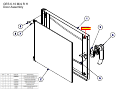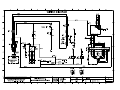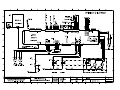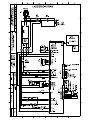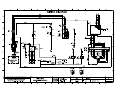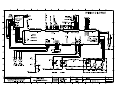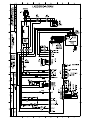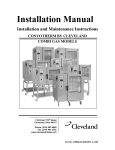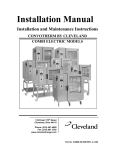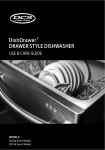Download Cleveland Convotherm PC-HACCP Owner`s manual
Transcript
SERVICE AND PARTS MANUAL Mini Combi with Easy Touch Series: OES6.10 and 3.10 MINI COMBI 1333 East 179th Street Cleveland, Ohio 44110 Phone: (216) 481-4900 1-800-338-2204 Fax: (216) 481-3782 www.clevelandrange.com 7/11 FOR YOUR SAFETY Do not store or use gasoline or other flammable vapors or liquids in the vicinity of this or any other appliance. Improper installation, adjustment, alteration, service or maintenance can cause property damage, injury or death. Read the installation, operating and maintenance instructions thoroughly before installing or servicing this equipment. Disconnect power at the main external power switch before servicing or repairing a MINI. Failure to disconnect power can result in death, injury, and property damage. ALL SERVICE MUST BE PERFORMED BY A QUALIFIED CLEVELAND RANGE AUTHORIZED TECHNICIAN. Do not connect the MINI Oven-Steamer drain connection to any drain material that cannot sustain 140o Fahrenheit. Using drain material that cannot withstand 140o Fahrenheit can result in injury, equipment damage, and property damage. This Operation Manual is a part of your new MINI. You must keep and maintain it for the entire life span of your MINI and pass it on to the next owner of the MINI. This manual may be subject to new technical developments, modifications, and unforeseen errors. KEEP THIS MANUAL FOR REFERENCE The MINI Convotherm by Cleveland Combi/Oven-Steamers are intended for other than household use. For caster equipped MINIs: If the Restraining Device must be disconnected, it must be reconnected after the MINI has been returned to its originally installed position BEFORE restarting the MINI. CONVOTHERM by Cleveland STATEMENT OF POLICIES LIMITED WARRANTY CONVOTHERM by Cleveland products are warranted to the original purchaser to be free from defects in materials and work-manship under normal use and service for the standard warranty period of one year from date of installation or 18 moths from date of shipment, which ever comes first. CONVOTHERM by Cleveland agrees to repair or replace, at its option, f.o.b. factory, any part which proves to be defective due to defects in material or workmanship during the warranty period, providing the equipment has been unaltered, and has been PROPERLY INSTALLED, MAINTAINED, AND OPERATED IN ACCORDANCE WITH THE CONVOTHERM by Cleveland OWNER’S MANUAL. CONVOTHERM by Cleveland agrees to pay any FACTORY AUTHORIZED EQUIPMENT SERVICE AGENCY (within the continental United States, and Hawaii) for reasonable labor required to repair or replace, at our option, f.o.b. factory, any part which proves to be defective due to defects in material or workmanship, during the labor warranty period. This warranty includes travel time not to exceed two hours and mileage not to exceed 50 miles (100 miles round-trip), BUT DOES NOT INCLUDE POST START-UP, TIGHTING LOOSE FITTINGS, MINOR ADJUSTMENTS, MAINTENANCE, CLEANING OR DESCALING. The standard labor warranty allows factory payment of reasonable labor required to repair or replace such defective parts. CONVOTHERM by Cleveland will not reimburse the expense of labor required for the repair or replacement of parts after the standard warranty period, unless an Extended Labor Warranty Contract has been purchased to cover the equipment for the balance of the warranty period from the date of equipment installation, start-up, or demonstration. PROPER INSTALLATION IS THE RESPONSIBILITY OF THE DEALER, THE OWNER-USER, OR INSTALLING CONTRACTOR, AND IS NOT COVERED BE THIS WARRANTY. Many local codes exist, and it is the responsibility of the owner and installer to comply with these codes. Cleveland Range equipment is built to comply with applicable standards for manufacturers, including UL, AGA, NSF, ASNE/Ntl. Bd, CSA, CGA, ETL and others. BOILER (Steam Generator) MAINTENANCE IS THE RESPONSIBILITY OF THE OWNER-USER AND IS NOT COVERED BY THIS WARRANTY. The use of good quality feed water is the responsibility of the Owner-User (see Water Quality Recommendations below). THE USE OF POOR QUALITY FEED WATER WILL VOID EQUIPMENT WARRANTIES. Boiler maintenance supplies, including boiler hand gaskets, are not warranted beyond the first 90 days after the date the equipment is placed into service. Preventive maintenance records must be available showing descaling per applicable Cleveland Operator Manual for Boiler Proration Program considerations. WATER QUALITY RECOMMENDATIONS (NEW) TDS………………………50-125 ppm Total Alkalinity………….50-100 ppm Silica……………………..<13 ppm Chloride………………….< 25ppm pH Factor…………..7.0-8.5 Free Chlorine………< 0.1 ppm Hardness……………50-100 ppm (3,6gpg) Dynamic Water Pressure 35-80 psi The foregoing shall constitute the sole and exclusive remedy of original purchaser and the full liability of CONVOTHERM by Cleveland for any breach of warranty. THE FOREGOING IS EXCLUSIVE AND IN LIEU OF ALL OTHER WARRANTIES, WHETHER WRITTEN, ORAL. OR IMPLIED, INCLUDING ANY WARRANTY OF PERFORMANCE, MERCHANTABILITY, OR FITNESS FOR PURPOSE, AND SUPERSEDES AND EXCLUDES ANY ORAL WARRANTIES OR REPRESENTATIONS, OR WRIT-TEN WARRANTIES OR REPRESENTATIONS, NOT EXPRESSLY DESIGNATED IN WRITING AS A “WARRANTY” OR “GUARANTEE” OF CLEVELAND RANGE MADE OR IMPLIED IN ANY MANUAL, LITERATURE, ADVERTISING BROCHURE OR OTHER MATERIALS. CONVOTHERM by Cleveland liability on any claim of any kind, including negligence, with respect to the goods or services covered hereunder, shall in no case exceed the price of the goods or services, or part thereof, which gives rise to the claim. IN NO EVENT SHALL CONVOTHERM by Cleveland BE LIABLE FOR SPECIAL, INCIDENTAL, OR CONSEQUENTIAL DAMAGES, OR ANY DAMAGES IN THE NATURE OF PENALTIES. LIMITED EXTENDED WARRANTY COVERAGE The purchase of a Limited Extended Warranty Contract extends the standard warranty coverage to the purchased period of time (one to two years) from the date of installation, start-up, or demonstration, whichever is sooner. *An additional two years Parts and Labor Warranty can be purchased with each piece of Cleveland equipment for an additional 3.5% of the List Price per year. The 3.5% of list price charge will be the net invoice amount for each year of extended warranty purchased. - Extended warranty must be purchased at the same time the equipment is purchased. - Extended Warranty has the same exclusions as stated in our standard warranty. INTRODUCTION For safe use of MINIs, each operator must read, understand, and follow the instructions, and heed and obey the warnings of the Installation Manual and Operators Manual, and the labels on the MINI, accessories, and supporting products. The owner(s) and operator(s) of this equipment must keep these instructions in an easily accessible location for reference and training. The owner(s) and operators(s) of this equipment must be aware that steam can cause serious injuries and equipment damage. Pay particular attention to the Operational Safety section of this chapter and the various NOTICES, CAUTIONS, WARNINGS, and DANGERS displayed in this manual and on the equipment. A. OPERATIONAL SAFETY The safe and effective operation of one or more MINIs depends upon proper installation, use, maintenance, and repair. Operational Safety must encompass all of these factors. This section outlines the minimum safety policies that must be considered when using one or more MINIs. Any Operational Safety Program must be tailored to the specific site and use of the equipment. To help avoid injuries, accidents and damage to the MINI Oven-Steamer, the owner / operator must instruct and train employees on a regular basis. Burn hazards are present in any professional food service operation. When using the MINI, observe the following precautions to help reduce the risk of burns and other injuries. NOTE: Cooking is interrupted whenever the MINI door is opened. 1. AIR SUPPLY Use the MINI Oven-Steamer in a draft-free and well vented environment. Proper air supply for ventilation is REQUIRED for and CRITICAL to safe, efficient operation of a MINI. 2. STEAM –Remember at all times that steam can cause severe burns. 3. HEAT – The MINI, cooking containers, shelves, and inner door and anything else inside the cooking compartment are HOT, as are many of the component parts. Wear DRY heatproof gloves or mitts. 4. HEAT – During operation the temperature of the glass panel in the door and the outer door casing can rise above 140°F. 5. Never breathe steam, condensate, or hot air. 6. SCALDS – Do not place containers with liquid contents or contents that become liquid on oven racks higher than you can see into the containers. 7. SCALDS – Cover containers (individual or on trolleys) containing hot or hot liquid items to help prevent spills during transport. 8. EXHAUST VENTS – The top of the MINI, and the steam exhaust vents are very hot during operation and remain hot for some time. a. Never breathe gas or steam from the exhaust vents. b. Use extreme caution when working on or near the exhaust vents, surrounding area and component parts. 9. HAND SHOWER: GREASE SPATTER – Hot grease will spatter and cause burns if sprayed with water. Locate fryers and similar appliances outside the range of the optional MINI hand shower. 10. HAND SHOWER: ELECTRIC SHOCK – Use the optional hand shower only on the inside of the oven. Use of the hand shower, hoses, power cleaners, or pressure washers on the outside of the MINI can cause electric shock and / or damage electrical and electronic components. 11. Optional HAND SHOWER – Do NOT spray water in a hot cooking compartment. 12. Wear BOOTS appropriate to the work area to help protect feet, and to help prevent slips and falls. 13. Use non-slip, draining, anti-fatigue FLOOR MATS (not included) rated for use in wet, greasy, and dry work areas to help prevent slipping and / or falling injuries. • Obtain the best mats for your needs from your local supplier. B. CLEANING AND MAINTENANCE 1. CLEANING AND DAILY MAINTENANCE – Wait for the MINI to cool before cleaning and performing daily maintenance. 2. CLEANING AND DAILY MAINTENANCE – Do NOT use hoses, power cleaners or pressure washers, or harsh or abrasive cleaning agents inside OR outside the cooking compartment. 3. CLEANING AGENTS – Use only genuine Convotherm by Cleveland and Cleveland Range cleaning and descaling products. 4. CLEANING AGENTS – Follow the instructions and heed and obey the warnings on the labels. 5. CLEANING AGENTS – Products other than genuine Convotherm by Cleveland and Cleveland Range cleaning and descaling products can damage the MINI, cause injury, or present heath hazards. 6. DRAIN – Inspect and clean the drain cover and drain before each use. Injury, equipment damage, and/or reduced cooking performance can result from a blocked drain cover and drain at the bottom of the cooking compartment. 7. GENERAL INSPECTION – Before each use of the MINI, Inspect the door glass, door gasket assembly, shelves, racks, drain and accessories for proper installation and cleanliness. C. NEVER! 1. MINI must NEVER be started or operated at a temperature lower than 40°F, including after transport, or storage outside, or in an unheated area. 2. The MINI must never be operated outside. 3. MINIs must never be used to cook foodstuffs in sealed containers other than those designed for this purpose. (MINIs are excellent for “purpose built” containers such as sous-vide packages.) 4. MINIs must never be used to heat flammable items such as oils, fats, cloths, or similar items. 5. MINIs must never be used to heat non-food items (except suitable appliance accessories). 6. Never operate a MINI without the fan guard latched in place. 7. Never reach behind the fan guard during operation. 8. Never manually stop the fan. 9. Never operate a MINI without the drain cover in place. 10. Never use anything but hands to operate the keys, switches, and controls on the MINI. 11. Never push food, debris, or scale into the drain. D. SERVICE AND SERVICE RECORDS 1. Allow only qualified Cleveland Range authorized service representatives to service the MINI. 2. Use only Cleveland Range factory authorized repair parts. 3. Maintain written records of maintenance, service, and repairs. Each record should include at least: • The date and time of maintenance, service, or repair • A description of the maintenance, service, or repair. Include part numbers if applicable. • Copies of purchase orders and invoices for parts and labor. • The name and signature of the person performing the maintenance, service, or repair. E. OPERATOR TRAINING Any Operational Safety Program must be tailored to the specific site and use of the equipment. Operator training should include: 1. Operation of the MINI and accessories. 2. Start-up procedures. 3. Normal and emergency shut-down procedures. 4. Interior and exterior cleaning procedures 5. How to recognize and report problems so that corrective action can be taken by trained personnel. GENERAL OPERATION A. MAIN EXTERNAL POWER SWITCH M AIN EXTERNAL POW ER SW ITCH NOTE: To help protect electrical and electronic components: Turn OFF the Control Power Service Disconnect Switch BEFORE turning on the Main External Power Switch. MINI The Main External Power Switch is usually left ON. If the switch is off, turn it ON as follows: 1.Turn ON the water supply valve(s). 2.Turn ON the Main External Power Switch. DRAIN LINE COLD W ATER SUPPLY LINES 3.Turn ON the MINI with the ON/OFF key NOTE: Depending on the time the Main External Power Switch has been off, the date and time may need to be reset . B. DOOR HANDLE and DOOR SWITCH The door handle combines the door latch with a safety vent position and a wear-free door switch. The MINI cannot start unless the door is closed and latched. Cooking functions stop if the door handle is moved to the open position. The MINI Oven-Steamer can only work with a functioning door switch. If a malfunction occurs, immediately contact your qualified Cleveland Range authorized service representative. The door handle operates as follows: Handle Positions • Vertical: closed. (The wear-free door switch is engaged and the MINI can operate.) • Turn to the right or left to unlatch the door. • The handle springs back to Vertical when let go. To open the closed MINI door: 1. Stand to the hinge side and back from the door. 2. Turn the handle, open the door slightly and wait for steam, condensate and heat to dissipate. (The MINI cannot operate with the handle in the airing position.) 3. Open the door. C. START-UP AND SHUTDOWN INSTRUCTIONS Do NOT attempt to operate a MINI during a power failure! Death, injury, and equipment damage can result. In the event of a power failure: 1. Turn OFF the Main External Power Switch. 2. Turn OFF Control Power Service Disconnect Switch. 3. If the power failure is prolonged: turn OFF the water supply. 4. When power is restored: restart a MINI with the Startup Procedure. Start-up Instructions 1. Turn on the MINI by pressing the ON/OFF key. 2. Press the key for operating mode desired; steam or hot air: a. Select time and temperature. b. Start the MINI by pressing the Start/Stop Key. 3. To cook in other modes or use features: see the Operator’s Manual. Shutdown Instructions 1. Press the ON/OFF key to turn off the MINI. D. INSPECTING THE MINI BEFORE SWITCHING ON Inspect the MINI before switching ON. 1. Check for assembly, operation, and cleanliness as follows: a. Check regularly to ensure that the screws and hinges of the door are firmly in place and operating properly. b. Inspect the glass door panels. If the glass door panels are nicked, scratched, or cracked: remove the MINI from service and replace the glass immediately. Damaged glass panels may shatter during operation. c. Make sure the glass door panels are clean and latched into place. d. Do not place or store anything on top of the MINI. The exhaust vent area and the top of the MINI are hot. e. Do not place or store anything underneath the MINI. f. KEEP THE APPLIANCE AREA FREE OF AND CLEAR FROM COMBUSTIBLES. g. Do not store or leave combustibles near the MINI. h. i. j. k. l. m. Do not block or obstruct the area beneath the gas MINI with objects of any kind. Make sure the air vents of the MINI are not blocked. Check for water line leaks. Check for clogged or slow cooking compartment drain, drainpipe, and floor drain. Check for control malfunctions. Check the door gasket for proper assembly, damage, wear, and seal leaks. E. INSPECTING THE COOKING COMPARTMENT Inspect the cooking compartment before starting a cooking operation with a MINI for proper assembly and cleanliness as follows: 1. Inspect the Drain The drain in the bottom of the cooking compartment has a removable cover. The cover prevents large food particles, debris and scale from entering and blocking the drain line. Any blockage of the drain line or drain cover can reduce reduced cooking performance, equipment damage, and injury. A blocked or slow drain may cause: • Hot water to collect in the compartment and spill out when the compartment door opens. • Steam leaks around the door gasket. • Reduced cooking performance. CAUTION Inspect and clean the drain cover and drain before each use . Injury, equipment damage, and/or reduced cooking performance can result from a blocked drain cover and drain at the bottom of the cooking compartment. DRAIN SCREEN COVER 2. Inspect for proper latching and assembly of the cooking compartment. The following features should be checked before every operation of the MINI for proper assembly. a. Check that the fan guard is in position and secure. b. Check that the hanging shelf racks are secured into their operating positions at both the top and bottom. c. Make sure that the inner door glass is properly latched into position. When properly latched, the inner door is tight with the outer door and does not move by itself or rattle. d. Open and close the door. All movements should be smooth. NOTES: • DO NOT USE the MINI if water stands in the drain opening. Immediately clean the drain. See Chapter 9, “At the End of the Day or Shift” for instructions. • Remove any food, debris, or scale blocking the drain or screen. • Never push food, debris, or scale into the drain. • Be sure the drain cover is properly installed into the bottom of the cooking compartment. The drain cover prevents large pieces of food from entering and blocking the drain. F. PRE-HEATING THE MINI 1. The pre-heating function heats the oven to the desired temperature before loading food and helps ensure consistency and quality. Use pre-heating at the start of a shift, after long pauses in cooking, and between multiple cooking or rethermalizing batches. NOTICE: Before pre-heating: inspect and clean the Oven Compartment. After pre-heating the Oven Compartment is too hot to inspect and clean safely. a. To pre-heat a MINI: MINI). Close the door and start the MINI in the desired mode (Steam, Hot Air, or • Pre-heat temperatures should be 10-20% higher than cooking temperatures. • Typical-pre-heat times are 10 to 15 minutes. • See Chapter 3, for basic operating instructions. • b. Repeat the preheat process as needed to maintain constant oven temperature and high food quality. To use pre-heating in a recipe: Pre-heating is also a programmable function. c. To Pre-Heat or reheat between batches for Rethermalization: Do not place containers with liquid contents or contents that become liquid on oven racks higher than you can see into the containers. Hot liquid can spill or splash causing death, injury, or equipment damage. G. CORE TEMPERATURE SENSOR • The Core Temperature Sensor is REQUIRED for PC-HACCP, Delta-T cooking, and Cook & Hold. 1. The Core Temperature Sensor may be HOT! Wear dry, heatproof gloves or mitts to handle it. 2. The Core Temperature Sensor is a precision measuring device. Handle with care. 3. Hang the Core Temperature Sensor correctly in its rack when not in use. 4. Do not allow the Core Temperature Sensor to hang out of the oven. 5. Do not prick yourself or others with the Core Temperature Sensor tip(s). 6. Remove the Core Temperature Sensor from the food before removing dishes from the oven. H. ERROR MESSAGES FUNCTION NOTES: • MINIs have a fully automatic error diagnosis system. • Most errors are indicated in the Multifunction Display by an error code and description. • See “Troubleshooting” for a list of error codes and remedies. PRODUCT VIEWS AND OPERATION A. EXTERIOR VIEWS 5. Door Drip Tray Control Panel 1. 2. Oven Light 6. Appliance Drip Tray 3. Door with Double Glass Panel 7. Legs (Required) 4. Door Handle 8. Rating Plate CAUTION HOT! 1 2 3 4 8 6 5 7 Notes: 1. Magnetic Door Switch • If the oven door is opened during operation, the magnetic door switch automatically interrupts the recipe. The timer stops. • After the door is closed, the MINI automatically continues the recipe. • If the oven door is opened when the buzzer sounds at the end of a recipe, it automatically switches the buzzer off. 2. Operate controls with hands only! B. QUICK START GUIDE CONTROL PANEL BASIC OPERATION Operate Controls with HANDS Only! ALWAYS PRE-HEAT! 2. To change the settings while cooking: press keys (7) OR (8) OR (9) and adjust the settings with the Selector Dial (15). 3. When the buzzer sounds press key (11) or open the door. 1. Switch on with key (1). 2. Select cooking mode with keys (2-5). 3. Press key (10) to start. OR 1. Press key (7) and rotate Selector Dial (15) to set oven temperature. 2. Press key (8) and rotate Selector Dial (15) to set cooking time. OR Press key (9) and rotate Selector Dial (15) to set core temperature. ALL 1. Press key (10) to start the MINI. 17 6 12 13 15 14 COOKBOOK ON OFF EDIT START STOP STEAM COMBI HOT AIR RETHERM TEMP TIME PROBE 10 1 2 3 4 5 7 8 Figure 4-1 Control Panel 9 11 1 2 3 4 5 6 7 8 16 C. CONTROL PANEL DETAIL VIEW Item numbers correspond to numbers on the control panels in Figure 4-1 Operate controls with hands only! 1. ON/OFF When the MINI is turned ON: • Self-diagnosis is performed. • Oven light turns on. • Steam generator fills and heats (OEB and OGB models). 2. Steam • Oven temperature is continuously variable between 86°F and 248°F. 3. Combi Hot Air and Steam • Oven temperature is continuously variable between 212°F and 482°F. 4. Hot Air • Oven temperature is continuously variable between 86°F and 482°F. 5. Retherm • Oven temperature is continuously variable between 248°F and 320°F. 6. Display Display in normal mode : • Date. • Time. • Oven Temperature. • Cooking Time • Core (Probe) Temperature. Display in programming mode: • Clear text. • Memory. • Symbols. 7. Oven Temperature • Set the nominal oven temperature. • View the actual or nominal oven temperature. • See elapsed cooking time when using Core Temperature mode. 8. Cooking Time • Set the cooking time from 1 minute to 9 hours, 59 minutes using the Selector Dial. • Set Continuous Mode 1. At 9:59 or 0:01, release the Selector Dial. 2. Turn the Selector Dial again to the left or right. 9. Core Temperature • Set the nominal core temperature. • See the actual or nominal core temperature. • See the actual core temperature during cooking time mode. • See elapsed cooking time when using Core Temperature mode. 10. Start/Stop • Start cooking modes and recipes. • Stop the cooking activity. • Escape or Exit Smart Key functions 11. Scroll Left and Scroll Right • Page / Scroll one step forward or back in programming mode. 12. Cookbook • Call up, exit cookbook. • View a list of stored recipes in the display. 13. Smart Key • Set Extra Functions. • Set-Up the MINI. • Enter Sub-Menus. 14. Edit • Create, change, copy, and delete recipes. 15. Selector Dial • Set: Oven temperature, cooking time, core temperature, recipe name, recipe number. • Select Smart Key functions, editing functions and recipes in the cookbook. 16. Press & Go Keys • Start saved recipes with one key. • LED below key lights up when corresponding recipe is started. 17. Function Indicators (left to right) • Light up when function or activity is engaged: Reduced Power Burner or Electric Heating ON Reduced Fan Speed Cooking Mode Engaged • See the actual or nominal cooking time. Button Lock • See elapsed cooking time when using Core Temperature mode. Crisp & Tasty Engaged Program Protection AT THE END OF THE DAY OR SHIFT A. Cleaning the Oven Chamber CAUTION Clean the oven chamber at least once per day or more frequently as needed Failure to clean the Combi properly and regularly can cause equipment damage. Damage caused by improper cleaning will invalidate the Warranty! CAUTION INTERIOR CLEANING INSTRUCTION To clean the cooking compartment, see the Operator’s Manual for complete instructions. CONVOClean solution followed by CONVOCare solution, followed by a thorough rinsing is the only authorized method of cleaning and the only cleaning solutions to be used to clean this equipment. Improper cleaning can cause equipment damage and will invalidate the Warranty. 1. Cleaning – General a. Regular cleaning of the MINI after use, inside and out, helps guarantee many years of satisfaction from your MINI. b. Clean and maintain the MINI ONLY when the MINI is cold. c. Use the hand shower only inside the oven chamber. d. Clean the outside of the MINI only by hand. e. Never use the hand shower, hose, pressure washer or similar device on the outside of the MINI. f. NEVER spray anything on or into the air intakes or outlets of the MINI. g. Do NOT use hoses, pressure washers, high-pressure cleaners, or water jets to clean inside the MINI oven chamber. h. Do NOT spray water into a hot oven chamber. i. Use only genuine Convotherm by Cleveland and Cleveland Range cleaning products. Follow the instructions and heed and obey the warnings on the labels. Other products can cause injury, present heath hazards, and damage the MINI. j. Never use irritant, acidic, highly alkaline cleaners, high-alcohol, chlorine, chlorinated, or abrasive cleaning agents, scrapers, or abrasive materials to clean the MINI. k. Poor water quality can cause discoloration inside the oven chamber. Remove these discolorations with CONVOCare. Spray CONVOCare on the affected surfaces in a COLD oven chamber, wait 10 minutes, wipe off with a soft cloth or sponge, rinse thoroughly with clean water and begin cleaning as usual. l. Damage caused as a result of improper cleaning voids the warranty. 2. Semi-Automatic Cleaning - General a. If the oven chamber is very heavily soiled, additional manual cleaning may be necessary. b. Depending on the level of soiling of the oven chamber, the hanging pan racks may be left in the oven during the automatic cleaning process. c. Do NOT interrupt the semi-automatic cleaning process. When working with cleaning agents and spray bottles: Wear suitable clothing, protective gloves and protective goggles to help protect from splashes and spills. Failure to do so can result in chemical burns on skin and in eyes. Read, understand, and heed and obey all instructions and safety information found on cleaning agent labels, Material Safety Data Sheets, and related documents and sources. Failure to do so can result in death, injury, and equipment damage. 3. Manual Cleaning of the Oven Chamber a. Use CONVOClean and CONVOCare to clean the oven chamber. 1) Spray with CONVOClean and wait five minutes. 2) Rinse thoroughly with the hand shower (or similar sprayer). 3) Spray with CONVOCare and wait five minutes 4) Rinse thoroughly with the hand shower (or similar sprayer).. b. Clean the MINI daily to prevent discoloration and corrosion of the stainless steel. 1) Avoid scratching the oven chamber or fan guard. 2) Scratches can collect soil and / or allow corrosion to begin. 3) Do NOT use harsh or abrasive cleaning agents, scouring pads, or scrapers. c. Clean the fan guard and the fan area behind the fan guard at the same time. Fan Guard Lock Press In to Unlock Turn Clockwise to Lock Figure 9-1 Fan Guard 1) Remove the fan guard. See Figure 9-1. a. Push the fan guard lock in. Do NOT use the core temperature sensor (probe). b. Lift up on the bottom of the fan guard while pushing in on the fan guard lock. c. Pull the bottom of the fan guard towards you and remove it. 2) Clean the fan guard in a sink or dishwasher, and clean the oven chamber 3) Replace the fan guard. See Figure 9-1. a. Insert the fan guard top edge first into the oven chamber. b. Place the bottom edge on the support pins. c. Turn the fan guard lock back to its locked position. (It will click.) CAUTION Do NOT use hanging pan racks that are bent or otherwise damaged in any way. Pans and accessories placed in damaged racks can tip and spill, causing burns, injuries and/or equipment damage 4) Make sure that the hanging pan racks do not become bent; otherwise grills, racks, containers and accessories will no longer be safely supported. If the hanging pan racks become bent then remove the MINI from service and contact your qualified Cleveland Range authorized service representative at once. d. Clean the interior of the of the double glass doors daily. 1) Release the quick-action locks on the door glass. 2) Clean the glass with a non-abrasive cleaner and a soft cloth. 3) Do not use harsh or abrasive cleaning agents, scouring pads, or scrapers because they will damage the glass. e. Regular cleaning of the hygienic plug-in gasket (door gasket) increases service life. 1) Wait for the gasket to cool. 2) Clean the gasket with mild, scent free dish detergent and a soft cloth. 3) Do not use harsh or abrasive agents, scouring pads or scrapers because they will damage the gasket. 4) Air dry the gasket. f. Remove and clean the drain cover. 1) Clean food residue and drippings from the cover and drain in the oven chamber. 2) Spray with CONVOClean and wait five minutes 3) Rinse thoroughly with the hand shower (or similar sprayer). 4) Spray with CONVOCare and wait five minutes 5) Rinse thoroughly with the hand shower (or similar sprayer). g. Clean the drain and make sure that it is not blocked. h. Clean the door drip tray, appliance drip trays and accessory drip trays. NOTES: • If a white deposit forms inside the oven chamber, the water treatment system is not correctly set, or the addition of a water treatment system is required. To remove this deposit, use ConvoCare full strength or vinegar and a soft cloth. • Ask your qualified Cleveland Range authorized service representative about adding or setting a water treatment system. B. Semi-Automatic Cleaning of the Oven Chamber NOTE: Do NOT press the Start/Stop key while using the Semi-automatic Cleaning process. This stops the cleaning process. Note: Semi-automatic cleaning uses cooking modes to assist the cleaning process. The display shows the nominal values for the cooking modes. The Semi-Automatic Cleaning process is designed to be started when the oven chamber temperature is at or below 158°F. Death, injury, and equipment damage can result from starting the Semi-Automatic Cleaning process when the oven chamber is above 158°F. Semi-automatic cleaning of oven chamber • The MINI has a semi-automatic oven chamber cleaning mode: “Cleaning.” • See this instruction sheet (P/N 260AYM), “One-Hand Sprayer with Telescoping Wand,” for safety information, detailed instructions for using the Sprayer (P/N 111598) and other information. • Semi-automatic cleaning uses cooking modes to assist the cleaning process. The display shows the nominal values for the cooking modes. • Always wear appropriate protective clothing and equipment when using this Sprayer, including protective gloves and goggles. Before starting the Semi-Automatic Cleaning process, make sure the oven chamber is below 158°F by stopping all processes and pressing the Temperature key twice to view the actual temperature. If the oven chamber is above 158°F then open the MINI door and wait 15 minutes. Check the oven temperature again. a) If the oven temperature is at or below 158°F then go to Step 4. b) If the oven temperature is still above 158°F then wait 15 more minutes and check the oven chamber temperature. Repeat this step as needed until the oven chamber temperature is at or below 158°F and then go to Step 4. Press the Smart Key. Various options appear in the display. 1. 2. 3. 4. 5. 6. 7. 8. 9. 10. 11. 12. 13. 14. 15. 16. . Use the Selector Dial to select “Cleaning” Confirm by pressing the Smart Key. Confirm “Yes” with the Smart Key. The display shows the Time and Temperature for “Cleaning.” Press the Smart Key The cleaning process will start. The first step is 158°F for 10 minutes in Hot Air mode. After the first step, the signal tone sounds. Open the oven door and spray the oven chamber, and accessories. with original Convotherm by Cleveland CONVOClean, using the Hand Sprayer, P/N 111598. Close the door and allow the CONVOClean to take effect. Do NOT press the Start / Stop key again. The cleaning cooking mode will continue automatically. The next step is 86°F for 10 minutes in Steam mode, followed by 212°F for 10 minutes in Steam mode. 17. After both steps have run, the second signal tone sounds. 18. Clean thoroughly behind the fan guard. Clean the fan guard in a sink or dishwasher. Remove the fan guard. See Figure 9-1. a. Push the fan guard lock in. Do NOT use the core temperature sensor (probe). b. Lift up on the bottom of the fan guard while pushing in on the fan guard lock. c. Pull the bottom of the fan guard towards you and remove it. 19. Remove the oven racks operating positions and place them in the bottom of the oven chamber. 20. Run MINI mode with Crisp ‘n’ Tasty at level 3 (High) at 212°F for 10 minutes. 21. Turn OFF the MINI. 22. IMPORTANT: Rinse the oven chamber, accessories, and behind the fan guard thoroughly with the hand shower (or similar sprayer). 23. Repeat “Cleaning” using CONVOCare in place of CONVOClean including Step 22, rinsing the oven chamber, accessories, and behind the fan guard thoroughly with the hand shower (or similar sprayer). 24. After cleaning, replace the oven racks and fan guard. Replace the fan guard. See Figure 9-1. a. Insert the fan guard top edge first into the oven chamber. b. Place the bottom edge on the support pins. c. Turn the fan guard lock back to its locked position. (It will click.) 25. In the case of severe staining or soiling, repeat the cleaning process. 26. After use or after cleaning, leave the MINI door open. C. Fully-Automatic Cleaning of the Oven Chamber NOTE: Do NOT press the Start/Stop key while using the Fully-automatic Cleaning process. This stops the cleaning process. Check that the following requirements have been met: No food has been left in the oven. For 6.102in1 and 10.10, make sure the two drawers are filled correctly and contain enough cleaner. For the 3.10 or 6.10, make sure the cleaning fluid containers are connected correctly to the unit and that the containers contain enough cleaning fluid. You are already conversant with the operating steps.. 1. Turn the armature nozzle on the top of the over through one complete turn to ensure that it moves freely. 2. Remove the larger items of burnt food residues from the oven. 3. Close the appliance door 4. Select the functions menu: 5. Use the selector switch to choose the "fully automatic cleaning" icon. 6. Press the "Functions menu" button to confirm and verify that the Confirm menu appears in the display.. 7. Use the tilt selector switch to choose "YES". 8. 9. Press the "Functions menu" button to confirm that A selection menu appears in the display. Use the tilt selector switch to choose the soiling level. a. Q = quick clean b. 1 = light soiling c. 2 = normal soiling d. 3 = heavy soiling e. 4 = heavy soiling with Shine+ 10. Press the "Functions menu" button to confirm that Fully automatic cleaning starts. 11. Open the appliance door when prompted by the system, ensure that the oven is empty and close the appliance door so the the combi steamer starts the fully automatic cleaning program. Caution: Never interrupt this cycle. Do not open the appliance door. 12. For very heavy soiling, we recommend following this cycle with semi-automatic cleaning when you can target any remaining dirt. 13. The following table shows what faults might occur and the appropriate actions: Fault Action "Not enough water" appears in display Check the water supply. "No cleaner pressure" appears in display Check which fluid container or drawer is almost empty and re-fill it. In an emergency use water. Power failure or interruption of the fully automatic cleaning cycle. If cleaning solutions have been used, the combi steamer will automatically rinse the oven before it can be operated. MINI SETUP NOTES: The various setup options are described in detail below. You can exit the menu at any time by pressing the Start/Stop key. To use the Setup Menu: 1. Press the Smart Key. 2. Various options appear in the display. 3. Use the Selector Dial to select “Setup” . 4. Confirm by pressing the Smart Key. 5. Confirm “yes” with the Smart Key. 6. Various options appear in the display. A. Signal Tone To select the Signal Tone from the Setup Menu: 1. Select “Signal Tone” with the Selector Dial. 2. Confirm by pressing the Smart Key. 3. The display shows the selection of available Signal Tones. 4. To choose a Signal Tone, use the Selector Dial. 5. Pause on a Signal Tone to hear it sound. 6. Confirm the selection by pressing the Smart Key. B. Volume To select a Volume Level from the Setup Menu: • When setting the volume, consider the noise level in your kitchen. 1. Select “Volume” with the Selector Dial. 2. Confirm by pressing the Smart Key. 3. The display shows the volume options and a Signal Tone sounds. 4. Use the Selector Dial to select the desired volume. 5. Confirm the setting by pressing the Smart Key. C. Time To set the Time from the “Setup” menu: • If the power is off for more than three days, the time must be re-entered 1. Select “Time” with the Selector Dial. 2. Confirm by pressing the Smart Key. 3. The display shows the time format options available. 4. Select the desired format with the Selector Dial. 5. To enter the current time, use the Scroll (arrow) keys to switch between hours and minutes. 6. Set the correct time with the Selector Dial. 7. Confirm the setting by pressing the Smart Key. D. Date To set the Date from the Setup Menu: • If the power is off for more than three days, the date must be re-entered 1. Select “Date” with the Selector Dial. 2. Confirm by pressing the Smart Key. 3. The display shows the date formats available. 4. Select the desired format with the Selector Dial. 5. To enter the current date, use the Scroll (arrow) keys to switch between day, month and year 6. Set the correct date with the Selector Dial. 7. Confirm by pressing the Smart Key. E. Order of Cookbook Recipes To organize recipes alphabetically or numerically in the Cookbook with the Setup Menu: 1. Select “cookbook alphabetic” with the Selector Dial. 2. Confirm by pressing the Smart Key. 3. Use the Selector Dial to select “Yes” to sort alphabetically, OR select “No” to sort numerically. 4. Press the Smart Key to confirm the selection. 5. “Please wait” appears in the display. The sorting may take some time. 6. When the sorting is complete, the MINI returns to cooking mode. F. Default and Memory Settings NOTES: • Select whether the default or the memory setting (i.e. the last setting used) for cooking time and temperature appears in the display when a cooking mode (cooking mode) is selected. • Using the default settings helps prevent mistakes by semi-skilled staff. • • Every time a cooking mode is selected, the settings are stored. Memory settings are suitable for cooking several batches one after the other. Time and temperature are set and the cooking mode can be started immediately The factory default settings are adjustable. • To select Default or Memory Settings from the Setup Menu: 1. Select “practical settings” with the Selector Dial. 2. Confirm by pressing the Smart Key. 3. To use default settings: select “no” with the Selector Dial and press the Smart Key. • The MINI uses default settings. 4. OR To change the default settings: Select “yes” with the Selector Dial and press the Smart Key. 5. The display shows a list of the default settings set. 6. Select the default setting to change with the Selector Dial. 7. Use the Scroll RIGHT (arrow) key to space through to the desired number 8. Set the required default setting with the Selector Dial. 9. Use the Scroll LEFT (arrow) key to space back to accept the setting. 10. To change more settings, repeat the procedure above. 11. Press the Smart Key to confirm the new settings. Factory Default Settings Cooking Mode Oven Temperature Core Temperature Cooking Time 212°F 158°F 25 min 302°F 158°F 70 min 338°F 158°F 30 min 275°F 158°F 5 min Table 10-1 G. Temperature Display To select temperature display in °C or °F for temperature in the Setup Menu: 1. 2. 3. 4. 5. Select “temperature in °C,” Confirm by pressing the Smart Key. Select “yes” for °C and “no” for °F Confirm the selection with the Smart Key. The temperature display is set as specified. H. Network Address NOTES: • The Network Address is factory set to “1.” • Select a different network address for each appliance. • The network address is required for the use of PC Control, PC-HACCP and the Convotherm by Cleveland Service System. To set the Network Address from the Setup Menu: 1. Use the Selector Dial to select “Network Address” . 2. Confirm by pressing the Smart Key. 3. The display shows the network address currently set. 4. Use the Selector Dial to select the desired network address (1 - 99) 5. Confirm by pressing the Smart Key. I. Language To select a language from the Setup Menu. 1. Choose, select “Language” with the Selector Dial 2. Confirm by pressing the Smart Key. 3. The languages available appear in the display. 4. Use the Selector Dial to select the desired language 5. Confirm by pressing the Smart Key. TROUBLESHOOTING A. Error Diagnosis System • Convotherm by Cleveland MINI Oven-Steamers are equipped with an error diagnosis system. 1. If an error occurs, the system displays an error code and a description of the error. 2. To continue operating, emergency operation is available (see below). 3. The following tables help troubleshoot if errors or malfunctions occur while a MINI Oven-Steamer is operating. The tables show possible causes and their remedies. 4. If the instruction in the “Remedy” column is “Call for Service,” call your service agency or the Service Department at Cleveland Range at 216-481-4900. If the Burner or Electric Heating ON icon and the Cooking Mode Engaged icon are lit, but the electric heater does not start and the fan does not start then remove the MINI from service. Use of the MINI with these two icons lit can cause injury or equipment damage. Call your qualified Cleveland Range authorized service representative at once. If an error cannot be rectified with the aid of these tables, contact your qualified Cleveland Range authorized service representative at once; otherwise, injury or equipment damage may result. B. Error Messages and Remedies Error E01 Message on display Possible cause Water valve closed Open water valve Solenoid valve dirt filter contaminated Remove and clean filter Solenoid valve fault Call for Service Connection area temperature too high Connection area ventilation fault Air supply blocked Allow MINI to cool, or continue cooking at a lower oven temperature, and call Service E04 Connection area fan malfunction Auxiliary fan fault Call for Service E11/E32 Excess temperature in oven or oven sensor failure Excess oven temperature Call for Service Oven sensor fault Call for Service E02 E15/E36 Not enough water Remedy Water tap closed Open water tap Excess temperature in condenser via hot water connection Connect appliance to cold water, restart Solenoid valve dirt filter contaminated Remove and clean filter Solenoid valve fault Call for Service Condenser sensor fault Call for Service Core Temperature Sensor faulty Core Temperature Sensor faulty Set cooking mode with time, and call Service E29 Ground connection of sensor Temperature sensor fault Call for Service E80/E95/E96 ID error / software error / connection fault Control fault Call for Service E82 Working parameter error Problems during switch between C and F Check settings in Cookbook or check °C/F in settings E33 Excess temperature of condenser or condenser sensor failure C. Operating Irregularities not having Error Messages Error Uneven browning Possible cause Remedy Fan guard not correctly locked Lock fan guard correctly Nominal oven temperature too high Select lower temperature and increase cooking time Not pre-heated Always pre-heat MINIs Bypass pipe greasy Clean bypass Incorrect accessories, containers Use suitable accessories and containers Control elements not illuminated and do not react when switched on No power connection, external failsafe triggered Call for Service Appliance does not react to information entered Software has hung itself up Hold down the ON/OFF switch for 5 seconds or disconnect appliance for 5 seconds Appliance cannot be switched on or off ON/OFF has been locked for 3 seconds Try again after 3 seconds Oven is not lit inside Oven light faulty Call for Service Water sprays from air outlet when door is closed Steam measuring line blocked Clean steam measurement line; see “Daily servicing and maintenance” Appliance drain blocked Clean drain 44 Operating Irregularities not having Error Messages (Continued) Error Possible cause Remedy Water inside the oven Drain blocked Descale Steam or water running out of base of appliance (condenser). Drain connection blocked or covered Remove object Drain blocked Rinse condenser and drain thoroughly, clean/check own drain system Incorrect cleaning agent Use genuine CONVOClean and CONVOCare cleaning agents Water hardness too high See Water Quality Recommendations in Warranty White or black marks inside oven 45 CHAPTER 12 EMERGENCY OPERATION • To continue to use your Convotherm by Cleveland MINI Oven-Steamer in the case of an error which cannot be solved immediately, an “Emergency Operation” function is available. • This allows you to use at least some of the appliance functions despite a malfunction. • Call the Service Department at Cleveland Range at 216-481-4900 immediately. NOTES: • Cooking times can be longer. • Monitor the cooking process and the status of the product carefully. • Locked modes will not respond to keys being pressed. If the MINI experiences an error: • The Signal Tone sounds. • An error number appears in the display, e.g. “E01.” A. Instructions for Emergency Operation 1. Press the Start/Stop key to confirm the error. 2. The modes which can be selected are indicated by flashing. 3. Proceed as normal. 4. Select a mode by pressing the corresponding key 5. Set operating information as described under the individual modes. 6. Depending on the error, a limited range of functions (e.g. Temperature) will be available. 7. To start the MINI in Emergency Operation, press the Start/Stop key. 8. When the cooking time has elapsed, press the Start/Stop key. 9. When the error has been rectified, the appliance automatically switches back to normal operation: a. The error number will no longer be displayed. b. The back-lighting / function display of the mode keys will not flash. c. Keys will react to being pressed as normal. 46 B. Emergency Operation Methods X: Operation possible –: Operation not possible Error Message on display OES Steam Combi Hot Air Retherm Cook & Hold DeltaT E01 Not enough water X -- -- up to 356°F -- X X E02 Connection area temp. too high X X up to 284°F up to 284°F up to 284°F up to 284°F up to 284°F E04 Connection area fan malfunction X X up to 284°F up to 284°F up to 284°F up to 284°F up to 284°F E11 Excess oven temperature -- -- -- -- -- -- -- E15 Excess temperature of condenser X -- -- up to 356°F -- X X E33 Core temp. sensor faulty X X X X X X X E36 Condenser sensor failure X X (2) up to 356°F (2) up to 356°F (2) up to 356°F (2) X (2) X (2) E 29 Error in ground connection -- -- -- -- -- -- -- E80 ID error -- -- -- -- -- -- -- E81 Program memory error X X X X X X X E82 Working parameter error X X X X X X X E83 Algo. error X X X X X X X E89 I2C error X X X X X X X NOTES: 1) Cooking time will be much longer, dishes in upper levels will be ready first 2) Injection of water into condenser constantly activated (higher water consumption) 3) Errors E23 and E26 simultaneously, steam generator is not pre-heated 47 CABINET ASSEMBLY C2618931 Cooling fan baffle. 18 6mm ID hose C7012302 17 1 21 23 19 4 2 Phillip screw 111111 1/4 20x1/2" SS 24 22 5 3 6 C2016302 12 11 112138 Hose 7 C8017012 8 m nut Leg Assembly C2619058 Leg Kit 113640 8 14 9 13 C7011060 C7011060 113376 112748 113374 112747 10 20 CONTROL PANEL ASSEMBLY EASY TOUCH Before S/N 1110230000900 FKC2128695 3 CONTROL PANEL ASSEMBLY EASY TOUCH After S/N 1110230000900 FKC2128695 STANDARD CONTROL PANEL ASSEMBLY ELECTRICAL PANEL ASSEMBLY C5118285 CONTROL RELAY BOARD 6 5 WIRE INSERTION VIEW A10:X16 TRIM POTS ARE TO BE SET AS SHOWN AC DRIVE BOARD BACK PANEL Part no. description 300689 CABLE,POWER,3PH,COMBI,MINI 300690 CABLE;POWER;OES;6.08; 1 PHASE 300971 ASSY, PLUG AND CORD, 1PH 10GA SO CORD, 6 50P PLUG 300972 ASSY, PLUG AND CORD, 3PH 10GA SO CORD, L15 30P Part no. description 300689 CABLE,POWER,3PH,COMBI,MINI 300690 CABLE;POWER;OES;6.08; 1 PHASE 300971 ASSY, PLUG AND CORD, 1PH 10GA SO CORD, 6 50P PLUG 300972 ASSY, PLUG AND CORD, 3PH 10GA SO CORD, L15 30P OES 3.10 DOOR ASSEMBLY 5 23 OES 6.10 Mini R H Door Assembly C2527089 C2529771 RH OES 6.10 Mini L H Door Assembly C2529775 FAN MOTOR ASSEMBLY 1 2 7 3 4 5 10 13 6 8 9 11 12 18 15 14 16 motor wire harness 300772 17 CONDENSATE BOX 13 12 11 10 9 7 8 6 5 4 3 2 1 Water Valve Assembly 4 FK1132281 REGULATOR ASSEMBLY FK1132281 3.10 / 6.10 MINI FK1132282 FK1132283 6.20/10.10/10.20 12.20 FK1132284 20.20 Set at 17 P.S.I. OES 3.10 MINI LIGHT ASSEMBLY OES 6.10 MINI LIGHT ASSEMBLY CLEANING PUMP ASSEMBLY S113158 OES 3.10 W/WASH WATER FLOWCHART 17 7 5 B6 9 6 8 4 16 10 3 15 2 18 14 11 1 13 20 1 12 ITEM 1 Y1 Y4 Y21 2 3 4 5 6 7 8 9 DESCRIPTION SOLENOID CONDENSATE STEAM INJECTION RINSE INJECTION REGULATOR INJECTION PRESSURE GUAGE INJECTION PRESSURE SWITCH FLOW REGULATOR CONDENSATE SPRAY NOZZLE HUMIDTY VALVE INJECTION NOZZLE OVEN PROBE B6 B3 21 ITEM 10 11 12 13 14 15 16 17 18 19 20 21 DESCRIPTION OVEN FAN MOTOR CONDENSATE OVERFLOW DRAIN CONDENSATE BOX CONDENSATE BOX GASKET ELEMENT WASH SPRAY ARM RINSE SPRAY HEAD WASH PRESSURE SWITCH RINSE PUMP CLEAN PUMP CONDENSATE PROBE 19