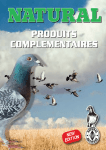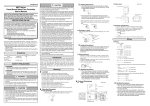Download Carrier 5356 Technical information
Transcript
AN EXCHANGE OF TECHNICAL INFORMATION VOLUME 19 NUMBER 1 ABOUT CARRIER TRANSICOLD CONTAINER PRODUCTS June 2013 Inside This Issue TechFact NEW Look ThinLINE® and . PrimeLINE®units NaturaLINE™ unit Evaporator Motor Adapter Unit Model Number Configuration ERR1 Reminder (software) Software Release Update (See Refrigerant Flow, addendum number 1) Following is a listing of the key changes: TechFact – NEW Look to the ThinLINE® and PrimeLINE® units. PrimeLINE models 561-2xx and greater along with ThinLINE models 541-5xx and greater have a new look (shown below), which is the result of our continuous drive to improve efficiency while also reducing overall weight and improving serviceability. Condenser Coil – Changed from a flat, 7 mm coil to a C shaped 7mm 2 row coil (coil p/n 81-04203-20). Condenser Motor – Changed from single to three phase (p/n 54-00655-20, fan blade p/n 38-00620-01). Receiver Tank and Filter Drier – Moved from under the condenser coil to next to the condenser coil (PL p/n 79-04049-00, TL p/n - 01). Control Box Door – The unit display and the keypad are installed on the door. Door now opens outward from the unit. Door, less keypad and display, is part number 79-04018-00 w/Philips screws, -01 w/ Latches). With this new look the refrigeration cycle remains the same as the previous PrimeLINE and ThinLINE units. Updates primarily consist in either the relocation of hardware and/or the standardization of hardware used. Evaporator Coil – Changed from inward sloped to an outward sloped coil. (p/n 81-04186-20). More information on each of these units can be obtained from the Carrier Transicold website, www.container.carrier.com and by downloading the Service Operations and Parts Manuals. TechFact – NaturaLINE unit Carrier Transicold has announced a new addition to the family of NT models, the NaturaLINE unit, to be available in the second half of this year. This article previews some of the key features of this new unit in order to provide insight into the unit’s operation, utilizing CO2 (R744), a natural refrigerant. Structural Overview The following machinery changes were incorporated into the NaturaLINE unit: • Two-speed fans for the evaporator and gas cooler. • A new multi-stage reciprocating compressor. • The electric motor that powers the compressor runs at variable speeds. A custom-designed variable-speed drive electronically adjusts the compressor’s speed, to provide the precise amount of cooling capacity to meet demand. • A gas cooler coil that wraps around the fan, maximizing heat-transfer surface area for greater efficiency in a design that is both compact and lightweight. • A flash tank, which manages the flow and phase change of the refrigerant. • The operating software has been reengineered to manage the unique NaturaLINE mechanical system while still providing an easy–to-use control interface that works virtually the same way as every other Carrier container refrigeration unit. Gas Cooler Advanced Controller Flash Tank Multi-stage Compressor Variable Frequency Drive During start up, valves are opened to allow for equalization of system pressures. As the start up procedure transitions to control mode, the evaporator and gas cooler fans are cycled on, the electronic expansion valve (EEV) is energized, and the compressor and variable frequency drive (VFD) are ramped up. During normal operation, temperature control is maintained by VFD speed, system pressures and superheat control and cycling of the gas cooler fan. All of these variables are monitored and controlled by the microprocessor using the new enhanced software. System pressures are controlled by the positioning of the high pressure expansion valve (HPXV), EEV, compressor speed, and opening and closing of the economizer solenoid valve (ESV) or unloader solenoid valve (USV). System pressures are monitored by the suction pressure transducer, the high side pressure transducer and the flash tank pressure transducer. When operating in perishable mode, the microprocessor continuously controls the system to maintain temperature within +/−0.25°C of setpoint. Capacity reduction controls may be implemented to ensure that the compressor does not shutdown. Capacity reduction measures include modulation of the Gas Cooler Fan speed (high, low, off), closing of the ESV, opening of the USV, and reduction of compressor speed via the VFD. After all capacity reduction measures have been implemented, if the temperature continues to fall below the control limit, the unit will turn off the compressor and run with evaporator fans only. When operating in Frozen Mode or pull down, additional controls are applied to the evaporator fans and compressor speed. If temperature is above the setpoint plus the control band, the VFD will operate at maximum allowable speed. Depending on operating conditions, the ESV may be opened to increase capacity. As the control temperature approaches setpoint, compressor speed will be reduced to maintain temperature. If the temperature should continue to fall, the system will turn off the refrigeration circuit and operate with evaporator fans at low speed only. Code Select: Cd01 Cd03 Cd13 EVAPORATOR GAS COOLER INTER COOLER GAS COOLER / INTER COOLER HPXV ESV FPT HPRV The NaturaLINE unit is very similar to other Transicold NT models; however, with the added components and features, there are also some added function codes and alarms. To assist technicians in troubleshooting the unit the following codes and alarms are explained: EEV V a p o r Filter Dryer DPT HPS FTPRV SPT CPDS Compressor (Multi- Stage) Low Side Service Connection Flash Tank ETS GCTS High Side Service Connection USV Liquid Line Suction Port Liquid (See Refrigerant Flow, addendum number 2) Displays the percentage of operating compressor speed. The default display shows the compressor current. Pressing the enter key will access a down select menu. Using the arrow key you can scroll to the current in amps “CUr”, followed by “POW” for power in watts and “PEr” for percentage of compressor speed, same as Cd01. Pressing the enter key at any point during the down select will result in that display being the new default Cd03 value. Displays the pressure within the flash tank. Alarms: AL13 AL25 AL68 AL92 AL93 AL94 AL95 VFD Communication Failure – the alarm is generated when there is a loss of two-way communication between the Micro-Link® 3 controller and the variable frequency drive. Gas Cooler Fan Motor Safety – this is a display alarm that indicates that the motor’s internal protector is open. Flash Tank Pressure Transducer – the alarm is generated when the transducer reading is outside of the acceptable range. Internal Fault - indicates that there is an internal fault within the variable frequency drive (VFD). VFD Fan Fault- the alarm is caused by a high temperature condition in the VFD, usually as a result of a VFD cooling fan failure. VFD Trip – caused by a high current draw through the VFD. Gas Cooler Temperature Sensor – is triggered by the sensor reading outside of the acceptable temperature range. New Pre-trips: The following new Pre-trip tests have been added to perform diagnostic checks on main components of the NaturaLINE unit. P2-0 P2-1 P6-5 P6-6 P6-7 P6-8 P6-9 Gas Cooler Fan Low Speed test: checks the operation of the low speed fan. Gas Cooler Fan High Speed test: checks the operation of the high speed fan. Unloader Valve test – checks the opening and closing of the unloader valve. Variable Frequency Drive – increases compressor speed and checks for an increase in discharge pressure. High Pressure Expansion Valve - slowly closes the HPXV and checks for a pressure increase. Test passes after an increase in discharge pressure has been detected. Evaporator Expansion Valve - slowly opens the EEV and checks for a pressure difference. Test passes after a pressure difference has been detected. Economizer Solenoid Valve Test - checks the opening and closing of the solenoid valve. This article gives you a general review of the unit. If you have any questions, please contact your regional service engineer, or plan on attending a Carrier Transicold training school in 2013. Mark Rogers TechFact – Evaporator Motor Adapter With the release of the 54-00585-20 evaporator motor in 2002 (refer to bulletin CTR-SER02-10), an adapter was included with the motor for use with units that originally were equipped with motor p/n 54-00548-00. This adaptor is no longer included with the motor and can be purchased separately (p/n 54-00585-21). In the case of an emergency and the adapter is not available, the following instructions outline the steps necessary to use a 54-00585 motor as a replacement for a unit OEM equipped with a 54-00548 motor. CAUTION –. ALWAYS FOLLLOW LOCK OUT / TAG OUT PROCEDURES PRIOT TO WORKING ON THE UNIT. 1. Remove evaporator access panel for the appropriate motor that will be replaced. 2. Disconnect motor receptacle and unit wire harness plug and remove motor from unit. 3. Cut off the Deutsch connector, leaving approximately 1 to 2 inches of wire coming out of the motor body from the 54-00548 motor just removed from unit. 4. Take the replacement motor, 54-00585, and cut off the Amp connector from its motor harness. Cut the wires off as close to the connector as possible to ensure ample wire length from motor body to replacement connector. 5. Connect the Deutsch connector assembly, from step three above, to the 54-00585 motor making sure to match the appropriate wire designations. (e.g.: T1 to T1, T2 to T2, etc., refer to the units wiring diagram and schematic for reference). It is recommended to stagger wire lengths 1 – 1.5 inches (25 – 38 mm) when making connections. The T11 wire from the unit is not used with the 54-00585 motor. Heat shrink over the unused end of the T11 wire and fold it back into the unit’s wiring harness and secure in place. This wire is hot and must be secured and insulated. 6. Install replacement motor, connect to unit harness, and Mark Donahoe reinstall access panel. TechFact – Unit Model Number Configuration To successfully install software versions 5x55 and higher, menu0115 must be used. Using an older menu version will result in a “bAd cArd”/rEAd FAIL” message. The menu file image needs to be copied to the card as normally done using the PCM Card Manager. Once the menu0115.m2x.2048 or 4096 image is written to the card, the card will contain menu0115 for both ML2i and ML3 controllers. Upon completion of loading the menu file, the latest operational software and configuration files can be copied to the card. For ML3 operational software version 5x54 and earlier, the configuration file would be the latest cfxxxxxx.ml3 (year/month/day) file. For ML3 versions 5x55 and later the configuration file is the latest cfxxxxxx.cf3 file. It is also still necessary to have the cfxxxxxx.m2x configuration file on the card when configuring ML2i controllers. When moving a controller from one platform (ThinLINE / EliteLINE™ / PrimeLINE) to another you should always load the appropriate (recip/scroll) operation software followed by model configuration. With an ML3 controller installed with 5x55 operational software and higher, the unit configuration information is also stored in the controller and is updated with the .cf3 configuration file. Failure to configure the correct model type will result in a message “nEEd_COnFG” on the next power cycle if the model number does not match the software type (i.e. scroll operation software for a recip model number). Also, if the model configuration information in the controller is newer than the .cf3 file on the programming card you will receive a message “OLd CArd”/“USE nEW”. Selecting “enter” will use the newer model configuration information in the controller. Pressing the down arrow will allow you to load the older configuration information from the card. With this, it is recommended that you select “enter” to use the newer configuration information in the controller and then go to the software web site and update the .cf3 file on the card accordingly. Tech Fact – ERR1 Reminder In June 2011, Carrier Transicold released software version 5352 to address aging of the flash memory on older Micro-Link® 3 controllers (3+ years). With this, we also posted on the website software that can be used to reset a controller with an active ERR1. From time to time, we continue to receive controllers at our remanufacturing locations with an ERR1, meaning a higher cost part was mistakenly replaced when it could have been reset in the field. As we work with service centers that are returning the mistakenly diagnosed controllers, we suggest all technicians keep this in mind when troubleshooting a controller for an ERR1 occurrence. TechFact – Software Release Update Listed below are the software release versions for operating and working with Carrier Transicold units. Prior to upgrading units you should seek agreement from the equipment owners. Recip (ML2i/ML3, 5156) / Scroll (ML2i/ML3, 5356) Reciprocating Unit (ML2) – 1207 Controlled Atmosphere – 3115 DataLINE – 2.2 / DataBANK – 0513 Menu - 0115 After completing a software upgrade, it is important for the user to check the user selectable controller selections. (i.e. defrost setting, set point, etc.). TechLINE is a publication of Carrier Transicold Editor / Contributor: Perry Hoover Contributors: Mark Donahoe, Mark Rogers, Jack Kurz Thanks to all who supported this release. TECHLINE: Volume 19, Number 1 June 2013 Refrigerant Flow (Addendum 1) PrimeLINE®: Model 69NT40-551-2XX and greater ThinLINE®: Model 69NT40-541-5XX and greater TECHLINE: Volume 19, Number 1 June 2013 Refrigerant Flow (Addendum 2) NaturaLINE™: Model 69NT40-601-XXX and greater EEV EVAPORATOR GAS COOLER INTER COOLER GAS COOLER / INTER COOLER HPXV ESV FPT HPRV V a p o r Filter Dryer DPT HPS FTPRV Compressor (Multi- Stage) Low Side Service Connection USV Flash Tank ETS GCTS High Side Service Connection SPT CPDS Liquid Line Liquid Suction Port