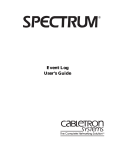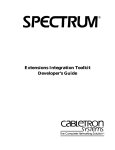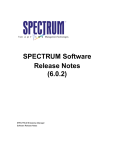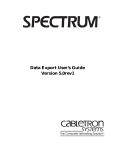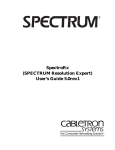Download Cabletron Systems CyberSWITCH CSX500 Specifications
Transcript
®
Software Release Notice for 5.0rev1
CS2 and MMS2
!
Caution
The CS2 portion of the CD includes SPECTRUM core updates. The MMS2
portion includes new and updated versions of management modules. Once the
CS2 software has been installed, you MUST install the MMS2 versions of any
management modules previously installed in your database.
Notice
Cabletron Systems reserves the right to make changes in specifications and other information
contained in this document without prior notice. The reader should in all cases consult Cabletron
Systems to determine whether any such changes have been made.
The hardware, firmware, or software described in this manual is subject to change without notice.
IN NO EVENT SHALL CABLETRON SYSTEMS BE LIABLE FOR ANY INCIDENTAL,
INDIRECT, SPECIAL, OR CONSEQUENTIAL DAMAGES WHATSOEVER (INCLUDING BUT
NOT LIMITED TO LOST PROFITS) ARISING OUT OF OR RELATED TO THIS MANUAL OR
THE INFORMATION CONTAINED IN IT, EVEN IF CABLETRON SYSTEMS HAS BEEN
ADVISED OF, KNOWN, OR SHOULD HAVE KNOWN, THE POSSIBILITY OF SUCH
DAMAGES.
Virus Disclaimer
Cabletron has tested its software with current virus checking technologies. However, because no
anti-virus system is 100% reliable, we strongly caution you to write protect and then verify that
the Licensed Software, prior to installing it, is virus-free with an anti-virus system in which you
have confidence.
Cabletron Systems makes no representations or warranties to the effect that the Licensed
Software is virus-free.
Copyright © August, 1999 by Cabletron Systems, Inc. All rights reserved.
Printed in the United States of America.
Order Number: 9032277-03
Cabletron Systems, Inc.
P.O. Box 5005
Rochester, NH 03866-5005
SPECTRUM, the SPECTRUM IMT/VNM logo, DCM, IMT, and VNM are registered
trademarks, and SpectroGRAPH, SpectroSERVER, Inductive Modeling Technology,
Device Communications Manager, and Virtual Network Machine are trademarks of
Cabletron Systems, Inc.
Adobe and Acrobat are trademarks of Adobe Systems, Inc.
C++ is a trademark of American Telephone and Telegraph, Inc.
Unix, OSF/1 and Motif are registered trademarks of The Open Group.
X Window System is a trademark of the X Consortium
Ethernet is a trademark of Xerox Corporation.
9032277-03
iii
Restricted Rights Notice
(Applicable to licenses to the United States Government only.)
1. Use, duplication, or disclosure by the Government is subject to restrictions as set forth in
subparagraph (c) (1) (ii) of the Rights in Technical Data and Computer Software clause at
DFARS 252.227-7013.
Cabletron Systems, Inc., 35 Industrial Way, Rochester, New Hampshire 03866-5005.
2. (a) This computer software is submitted with restricted rights. It may not be used,
reproduced, or disclosed by the Government except as provided in paragraph (b) of this
Notice or as otherwise expressly stated in the contract.
(b) This computer software may be:
(c)
(1)
Used or copied for use in or with the computer or computers for which it was
acquired, including use at any Government installation to which such computer or
computers may be transferred;
(2)
Used or copied for use in a backup computer if any computer for which it was
acquired is inoperative;
(3)
Reproduced for safekeeping (archives) or backup purposes;
(4)
Modified, adapted, or combined with other computer software, provided that the
modified, combined, or adapted portions of the derivative software incorporating
restricted computer software are made subject to the same restricted rights;
(5)
Disclosed to and reproduced for use by support service contractors in accordance with
subparagraphs (b) (1) through (4) of this clause, provided the Government makes
such disclosure or reproduction subject to these restricted rights; and
(6)
Used or copied for use in or transferred to a replacement computer.
Notwithstanding the foregoing, if this computer software is published copyrighted
computer software, it is licensed to the Government, without disclosure prohibitions, with
the minimum rights set forth in paragraph (b) of this clause.
(d) Any other rights or limitations regarding the use, duplication, or disclosure of this
computer software are to be expressly stated in, or incorporated in, the contract.
(e) This Notice shall be marked on any reproduction of this computer software, in whole or in
part.
iv
Software Release Notice for 5.0rev1
CS2 and MMS2
Contents
Chapter 1
Introduction
Purpose of This Document ................................................................................................. 1-1
Purpose of CS2 and MMS2 ................................................................................................ 1-2
New Feature, Solaris 2.7 Support...................................................................................... 1-3
Chapter 2
Installation
Pre-Installation Instructions ............................................................................................. 2-1
Installing CS2 ..................................................................................................................... 2-2
CS2 Post-Installation Instructions .................................................................................... 2-4
Installing MMS2................................................................................................................. 2-4
Chapter 3
CS2 Software Characteristics
General Characteristics ..................................................................................................... 3-1
Problems Resolved in CS2.................................................................................................. 3-2
CS2 Known Anomalies ....................................................................................................... 3-3
Chapter 4
MMS2 Software Characteristics
New Support and Functionality in MMS2 ........................................................................ 4-1
Problems Resolved in MMS2 ............................................................................................. 4-2
MMS2 Known Anomalies ................................................................................................... 4-4
Management Modules Included in MMS2 ........................................................................ 4-8
Cabletron Management Modules ................................................................................ 4-9
Third Party Management Modules ........................................................................... 4-13
Beta Management Modules ....................................................................................... 4-15
Chapter 5
Software Superseded by CS2/MMS2
Patches Originally Superseded by CS1/MMS1 ................................................................. 5-2
Other Resolutions Included in CS1/MMS1 ....................................................................... 5-6
Patches Issued Since the CS1/MMS1 Release .................................................................. 5-8
Chapter 6
Files Shipped With CS2
9032277-03
v
Contents
vi
Software Release Notice for 5.0rev1
CS2 and MMS2
Chapter 1
Introduction
This chapter provides an overview of this document and the CS2and MMS2 software.
Purpose of This Document
This Software Release Notice (SRN) accompanies the CD containing the Core
Supplement (CS2) and Management Module Supplement (MMS2) software for
SPECTRUM Enterprise Manager 5.0rev1. The SRN is also available on
Cabletron’s Web site at: http://www.cabletron.com/support/.
This SRN performs the following functions:
• Describes the purpose of this software release.
See Purpose of CS2 and MMS2 on Page 1-2.
• Lists the SunOS patches required to run SPECTRUM 5.0rev1 on the
Solaris 2.7 operating system.
See New Feature, Solaris 2.7 Support on Page 1-3.
• Provides installation instructions for CS2 and MMS2.
See Installation on Page 2-1.
• Describes what previously released software is being superseded.
See Chapter 5.
• Describes anomalies (with solutions or workarounds when available) that
have not been previously documented.
See CS2 Known Anomalies on Page 3-3 and MMS2 Known Anomalies on
Page 4-4.
• Describes new problem resolutions incorporated in CS2 and MMS2.
See Problems Resolved in CS2 on Page 3-2 and Problems Resolved in
MMS2 on Page 4-2.
9032277-03
1-1
Purpose of CS2 and MMS2
The CS2 and MMS2 software portions of the CD perform the following
functions for SPECTRUM 5.0rev1.
• The CS2 software provides an interim solution to problems and anomalies
associated with SPECTRUM 5.0rev1. It consolidates previous off-cycle
releases (Patches) and provides solutions to some problems not previously
addressed. As a Core Supplement release, CS2 provides solutions to issues
affecting the SPECTRUM Core, the Core Management Modules, and such
SPECTRUM applications as ArchMgr and Reports. CS2 does not provide
solutions to device management issues associated with the management
modules. Such issues are addressed in the MMS2 software.
See Chapter 3, CS2 Software Characteristics, for details on the CS2
software.
See Chapter 6, Files Shipped With CS2, for a list of the files shipped with
CS2.
• The MMS2 software provides the SPECTRUM 5.0rev1 management
modules included in MMS1, some of which have been updated, plus
additional management modules produced since the release of MMS1. The
MMS2 software is installed selectively after installing CS2; in other
words, you must install those management modules that have been
previously installed in your SPECTRUM database and you should install
any additional management modules that you have purchased.
See Chapter 4, MMS2 Software Characteristics, for details on the MMS2
software and listings of the management modules included in MMS2.
NOTE
Introduction
1-2
As a minimum, all of the management modules in your current SPECTRUM
database must be re-installed from the MMS2 software in order for your
SPECTRUM 5.0rev1 system to operate properly. Installation of MMS2
requires a Key provided with the CD. This Key ensures the extraction of the
management modules you have purchased.
Software Release Notice for 5.0rev1
CS2 and MMS2
New Feature, Solaris 2.7 Support
The CS2/MMS2 software provides SPECTRUM 5.0rev1 with support for the
Solaris 2.7 operating system; however, you must install the appropriate
SunOS patches for SPECTRUM to operate properly. A complete list of the
patches is provided in Table 1-1. The specific patches to be applied depend
upon your system configuration. For example, 106144-08, the Elite3D AFB
Graphics Patch, only applies if your system contains an Elite3D graphics card.
NOTE
Table 1-1.
Attempting to apply an unnecessary patch will not do any harm, since the Sun
patch installation software detects whether a particular patch is appropriate
by verifying that the package it pertains to is currently installed on your
system.
SunOS Patches Required for Solaris 2.7 Operation
Patch #
9032277-03
Description
106144-08
SunOS 5.7: Elite3D AFB Graphics Patch
106145-07
SunOS 5.7: Creator 7 FFB Graphics Patch
106146-07
SunOS 5.7: M64 Graphics Patch
106147-04
SunOS 5.7: VIS/XIL Graphics Patch
106148-05
SunOS 5.7: XFB Graphics Patch
106541-05
SunOS 5.7: Kernel update Patch
106944-02
SunOS 5.7: /kernel/fs/fifofs and /kernel/fs/sparcv9/fifofs Patch
106980-05
SunOS 5.7: libthread Patch
107078-10
OpenWindows 3.6.1: Xsun Patch
107117-04
SunOS 5.7: libbsm Patch
107359-01
SunOS 5.7: Patch for SPARCompiler Binary Compatibility
107448-01
SunOS 5.7: /usr/lib/fs/cachefs/cachefsd Patch
107450-01
SunOS 5.7: /platform/SUNW,Ultra-Enterprise-10000/lib/cvcd
Patch
107451-01
SunOS 5.7: /usr/sbin/cron Patch
107458-02
SunOS 5.7: sd & ssd drivers Patch
107709-02
SunOS 5.7: libssasnmp/libssagent/snmpdx/mibiisa Patch
107716-02
SunOS 5.7: PGX32 Graphics Patch
Introduction
1-3
Introduction
1-4
Software Release Notice for 5.0rev1
CS2 and MMS2
Chapter 2
Installation
This chapter describes how to install the CS2and MMS2 software.
Although the installation process is identical to that used to install the
previously released CS1 and MMS1 software, we urge you to completely read
the instructions in this chapter before proceeding.
NOTES
1. If you are going to run SPECTRUM 5.0rev1 on the Solaris 2.7 operating
system, ensure that the appropriate SunOS patches are installed on your
system . (See New Feature, Solaris 2.7 Support on Page 1-3 for a list of the
SunOS patches.) SunOS patches are not included in CS2/MMS2.
2. CS2 must be installed in its entirety (prior to installing any MMS2
software) on all systems containing a SpectroSERVER or SpectroGRAPH. It
is not necessary for CS1, MMS1, or any of the patches listed in Chapter 5,
Software Superseded by CS2/MMS2, to have been installed on your
SPECTRUM 5.0rev1 system prior to installing CS2 and MMS2.
Pre-Installation Instructions
Before invoking the Install program, be sure to save your current CsStdMenu
file by changing directory to <SPECTRUM Home>/app-defaults and
copying CsStdMenu to CsStdMenu.ori at the command line. (CS2 includes a
new CsStdMenu file, to which you may wish to transfer any customized
settings contained in your current CsStdMenu file.)
Before invoking the Install program, be sure to save your current dtxscript
file by changing directory to <SPECTRUM Home>/SG-Tools and copying
dtxscript to dtxscript.ori at the command line. (CS2 includes a new
dtxscript file, to which you may wish to transfer any customized settings
contained in your current dtxscript file.)
Before invoking the Install program, make sure that all SPECTRUM
processes have been shut down, including SpectroGRAPH, SpectroSERVER,
9032277-03
2-1
ArchMgr, processd, and the Control Panel itself. (ArchMgr should be shut
down using the Control Panel's Control menu.)
NOTE
On Windows NT, extraction of the files LocServer.exe and gzip.exe from
the CS2 vtape will fail. This is a result of a problem with NT permissions. To
ensure successful extraction of these files, proceed as follows:
1. Using Microsoft Explorer, navigate to the LS directory and rename the file
LocServer.exe as LocServer_orig.exe.
2. Also using Microsoft Explorer, navigate to the Install-Tools directory
and rename the file gzip.exe as gzip_orig.exe.
Installing CS2
The following steps are required to manually install the CS2 software.
NOTES
1. Refer to the SPECTRUM Installation Guide for instructions on
installing from a local or remote CD-ROM Drive.
2. For Windows NT, use the SpectroSHELL by selecting it from the
SPECTRUM Programs folder.
1. Change directory to <full path of the vtape_CS2 directory> (i.e {CD-ROM
Drive directory}/cs2/{platform}/vtape_CS2) to verify the path.
2. Change directory to the <SPECTRUM Home> directory.
3. Extract the contents of the release file labeled vtape.0 by typing:
tar xvf <full path of the vtape_CS2 directory>/vtape.0
4. Bring up the Install GUI by typing: ./Install.
NOTE
If the custom installation mode was used to install the 5.0rev1 release, then it
is necessary to install CS2 in the custom installation mode. All user responses
to custom script queries should match those given during the 5.0rev1
installation.
5. In the Installation Configuration window, enter the full path of the
vtape_CS2 directory in the Source Directory field.
Installation
2-2
Software Release Notice for 5.0rev1
CS2 and MMS2
WARNING
Do not manually deselect components via the Component Selection window.
The Install program will automatically select and install those CS2
components that are applicable to your current SPECTRUM installation.
Manual deselection of components may result in installation failure and/or
incorrect product installation. You may, however, do SpectroSERVER-only or
SpectroGRAPH-only installations.
6. Enter the user name of the person performing the installation in the
Target Ownership field. This should be a login name other than root or
Administrator.
7. Click OK to install.
NOTE
If you install the CS2 portion of the CD and get any of the following errors
while linking the SpectroSERVER, you need to install the MMS2 portion of
the CD:
Undefined
first referenced
symbol
in file
__0oKCsIHRtrSumctR6NCsMTypeHandleP6NCsAttrValListTCRC6LCsRel
HandleUl Cs8021QMI.o
__0fMCsIHIfConfigQinterface_changeRC6NCsModelHandle
ih.a(CsIHNbldrIf.o)
__0fTCsIHDeviceIsolationQassert_conditionRC6NCsModelHandleUlNCC
ih.a(CsIHChsIsol.o)
__0fMCsIHRPAMaintQcheck_against_PARC6NCsModelHandleP6ICsIPAdd
r ih.a(LbIHMPPALMn.o)
__0oKCsIHIfStatctR6NCsMTypeHandleUlNDCP6Iadmin_op
CsATMIfPtMI.o
ld: fatal: Symbol referencing errors. No output written to SpectroSERVER
/usr/ccs/bin/nm: SpectroSERVER: No such file or directory
**^G Error during Link of SpectroSERVER
chown: SpectroSERVER: No such file or directory
chmod: WARNING: can't access SpectroSERVER
**^G Error during chmod u+s of SpectroSERVER
9032277-03
Installation
2-3
CS2 Post-Installation Instructions
Once you have completed the CS2 installation, perform the following steps to
verify and modify your files as necessary.
1. Change directory to <SPECTRUM Home>/app-defaults and compare
the file CsStdMenu with CsStdMenu.ori, the file you saved prior to this
installation. Edit CsStdMenu to restore any customized settings you may
have had in CsStdMenu.ori.
2. Change directory to <SPECTRUM Home>/SG-Tools and compare the
file dtxscript with dtxscript.ori, the file you saved prior to this
installation. Edit dtxscript to restore any customized settings you may
have had in dtxscript.ori.
3. If there is no need to install MMS2 (see Note below), bring up the Control
Panel and start the SpectroSERVER and/or SpectroGRAPH; otherwise,
proceed with the installation of MMS2.
NOTE
You need not install any portion of MMS2 if (and only if) your SPECTRUM
5.0rev1 database does not contain a management module included in MMS2.
This will NOT be the case for most installations. See Management Modules
Included in MMS2, starting on Page 4-8.
Installing MMS2
You must install the management modules included as part of MMS2 that are
currently installed in your SPECTRUM 5.0rev1 database. Also, you should
install any additional management modules that you have purchased. (See
Management Modules Included in MMS2, starting on Page 4-8.)
The procedure for installing management modules from the MMS2 portion of
the CD is the same as the one for installing management modules described in
the SPECTRUM Installation Guide, which is available on Cabletron’s Web
site at http://www.cabletron.com/support/manuals/.
Installation
2-4
Software Release Notice for 5.0rev1
CS2 and MMS2
Chapter 3
CS2 Software Characteristics
This chapter describes the problem resolutions and known anomalies associated with the CS2
software.
General Characteristics
Listed below (in chronological order) are the categories of problem resolutions
that are provided by the CS2 (and MMS2) software.
• CS2/MMS2 supersedes all of the off-cycle releases originally superseded
by the CS1/MMS1 software (i.e., Patches SPECTRUM_5.0rev1.P01
through SPECTRUM_5.0rev1.P16).
See the section titled Patches Originally Superseded by CS1/MMS1,
starting on Page 5-2, for detailed descriptions of these patches.
• CS2/MMS2 supersedes all of the problem resolutions originally
incorporated in the CS1/MMS1 software for the first time.
See the section titled Other Resolutions Included in CS1/MMS1, starting
on Page 5-6, for descriptions of these items.
• CS2/MMS2 supersedes all of the off-cycle releases since CS1/MMS1 was
released (i.e., Patches SPECTRUM_5.0rev1.P17 through
SPECTRUM_5.0rev1.P51).
See the section titled Patches Issued Since the CS1/MMS1 Release,
starting on Page 5-8, for detailed descriptions of these patches.
• CS2 resolves problems being reported here for the first time.
See the section titled Problems Resolved in CS2, starting on Page 3-2, for
descriptions of these items.
This chapter describes known anomalies that are being identified for the first
time via this CS2 release. See the section titled CS2 Known Anomalies,
starting on Page 3-3.
9032277-03
3-1
CS2 includes the deliverable files listed in the section titled Files Shipped
With CS2, starting on Page 6-1.
Problems Resolved in CS2
CS2 provides resolutions for the following problems, which have not been
addressed in any previous off-cycle releases.
1. The UpTime attribute in SpectroWATCH formulas has been changed to
type TimeTicks to avoid wrap-around errors and ensure the accuracy of
certain load computations.
2. A new relation now exists for FddiConcentrators to prevent model
destruction in the Lost & Found view.
3. processd now auto-restarts your SSAPI applications.
4. The date in the sw_alrm_script is now presented in month/day format.
5. AutoDiscovery now puts WA_Links on a Frame Relay interface, as it did
in 4.0rev3/MMS3.
6. The CLI Seek command no longer causes the SpectroSERVER to core
dump.
7. An option has been provided giving the SPECTRUM Administrator the
ability to allow read-only users to acknowledge alarms.
8. On Solaris 2.7, SpectroGRAPH no longer crashes during Find and in
Attribute Browser.
9. The CsDateTime class was modified to ensure that date and time
references are in the language and format suitable for your geographic
locale.
10. The user Editor now sends all common attributes to the server, not just
those attributes that are visible to the user.
11. Security string inheritance now propagates correctly, even when some of
the intermediate security strings are empty.
12. Watches no longer fail reading some internal attributes.
13. Pingable models now receive Alerts generated from SNMP Traps.
14. Final changes have been made to allow printing of more than one model
per page.
15. SPECTRUM Data Export scheduling no longer fails with the message:
Not authorized to use cron.
16. Cisco 2501s and 7500s modeled as Rtr_Cisco are no longer missing
applications and lacking necessary containers.
CS2 Software Characteristics
3-2
Software Release Notice for 5.0rev1
CS2 and MMS2
17. CLI no longer fails to connect from SpectroWatch script.
18. The printer dialog box for the Print-View on NT systems now displays,
showing the default printer selected.
19. There is no longer a need to manually update the vendor ID list and
vendor Name list before running the Event Configuration Editor.
20. Model types and models are now visible in the Reports UI Statistics and
Events pick lists.
21. Components in SPECTRUM 5.0rev1 are no longer being deselected during
installation and causing Install to fail in the link phase. Using newtar
instead of tar now ensures that Install retrieves all components.
22. In the Event view, clicking on the Filter dialog box Cancel button now
properly restores the last applied model type list.
23. Two attribute IDs that had previously been swapped in the GnSNMPDev
Redundancy and Model Reconfiguration Options GIB now accurately
match the corresponding field label.
24. In a distributed environment, the Salt tool now shows the model or
landscape name for models in remote landscapes.
25. Users can now control at the Gen_IF_Port level whether an interface will
alarm in response to a linkDown trap.
26. Patch installation on NT no longer fails with a syntax error message.
CS2 Known Anomalies
The following SPECTRUM 5.0rev1 anomalies are associated with this release
of CS2/MMS2.
1. An EPI agent has the ability to send unsolicited messages to the
SpectroSERVER that is managing it. An unsolicited message can result in
changing the value of a particular attribute if the verb for the message is
CsEpiVerbAttrChng.
Prior to this patch, these attribute changes were logged based on the
following criteria only. First, the attribute had to be of the type
CsAttrDesc::REAL or CsAttrDesc::INT and second, the logged flag had to
be set for the attribute.
This patch expands the logging functionality. After adding this patch, a
new attribute called Log_State will exist as part of the EpiPIf model type
and all model types that are derived from EpiPIf. This includes
Gen_EPI_Agent and Gen_EPI_Dev.
9032277-03
CS2 Software Characteristics
3-3
There are three valid values for the log state attribute, which are:
0 = NO_LOGGING
1 = LOG_ALL_CHANGES
2 = LOG_VALUE_CHANGES_ONLY
When Log_State is 0, no logging is done when an unsolicited message is
received. This is important, since the old behavior of logging all INT and
REAL changes no longer occurs. When Log_State is 1, logging is done
every time a CsEpiVerbAttrChng is received for a given attribute. This is
true even if the value of the attribute will not change as a result of
processing the CsEpiVerbAttrChng message. When Log_State is 2, logging
is done only if handling the unsolicited message results in changing the
actual value of the attribute. The default value of Log_State is 0. This
means that any code dependent on logging unsolicited attribute value
changes must ensure that the models it depends on have Log_State set
correctly.
The logging functionality has also been expanded to include changes to
CsAttrDesc::TEXT_STRING and CsAttrDesc::OCTET_STRING types.
2. SPECTRUM 5.0.n client applications will not have Trouble Shooter
capabilities when connecting to 5.2+ SpectroSERVERs.
3. When you install the CS2 vtape and get any of the following errors while
linking the SpectroSERVER, you will need to install MMS2:
Undefined
symbol
first referenced
in file
__0oKCsIHRtrSumctR6NCsMTypeHandleP6NCsAttrValListTCRC6LCsRe
lHandleUl Cs8021QMI.o
__0fMCsIHIfConfigQinterface_changeRC6NCsModelHandle
ih.a(CsIHNbldrIf.o)
__0fTCsIHDeviceIsolationQassert_conditionRC6NCsModelHandleU
lNCC ih.a(CsIHChsIsol.o)
__0fMCsIHRPAMaintQcheck_against_PARC6NCsModelHandleP6ICsIPA
ddr ih.a(LbIHMPPALMn.o)
__0oKCsIHIfStatctR6NCsMTypeHandleUlNDCP6Iadmin_op
CsATMIfPtMI.o
ld: fatal: Symbol referencing errors. No output written to
SpectroSERVER
/usr/ccs/bin/nm: SpectroSERVER: No such file or directory
**^G Error during Link of SpectroSERVER
chown: SpectroSERVER: No such file or directory
chmod: WARNING: can't access SpectroSERVER
**^G Error during chmod u+s of SpectroSERVER
CS2 Software Characteristics
3-4
Software Release Notice for 5.0rev1
CS2 and MMS2
4. On Windows NT, extraction of the files LocServer.exe and gzip.exe from
the CS2 vtape will fail. This is a result of a problem with NT permissions.
To ensure successful extraction of these files, proceed as follows:
a. Using Microsoft Explorer, navigate to the LS directory and rename
the file LocServer.exe as LocServer_orig.exe.
b. Also using Microsoft Explorer, navigate to the Install-Tools directory
and rename the file gzip.exe as gzip_orig.exe.
c.
5. On Solaris 2.7, the SPECTRUM Host Evaluation window does not report
what O/S patches, if any, are missing on the system on which SPECTRUM
is being installed. This will be corrected in CS3/MMS3. See New Feature,
Solaris 2.7 Support on Page 1-3 for a detailed listing of the SunOS patches
needed to run SPECTRUM on Solaris 2.7.
9032277-03
CS2 Software Characteristics
3-5
CS2 Software Characteristics
3-6
Software Release Notice for 5.0rev1
CS2 and MMS2
Chapter 4
MMS2 Software Characteristics
This chapter describes the contents of the MMS2 software.
MMS2 provides updated and additional management modules and support as
described in this chapter. The following topics are covered:
• New Support and Functionality in MMS2 (see below).
• Problems Resolved in MMS2, starting on Page 4-2.
• MMS2 Known Anomalies, starting on Page 4-4.
• Management Modules Included in MMS2, starting on Page 4-8.
New Support and Functionality in MMS2
The MMS2 software provides SPECTRUM 5.0rev1 with support for the items
listed below.
1. Cabletron Network Address Translator MIB.
2. Cabletron Dynamic Host Configuration Protocol.
3. Cabletron Remote Access MIB.
4. Cabletron SSR-2000 device in SM-CSI1091.
5. Cabletron HSIM-W6 interface module.
6. BayStack 350 and 450 devices in SM-BAY1000. Their model types are
HubBaySt350 and HubBaySt450.
7. Cabletron 9A100, 6A000, and SmartSwitch 2500 devices in SM-CSI1085.
8. A new Beta management module (SM-CIS1005) supporting the Cisco
MC3810 device.
9. Cabletron 9T427-16 device in SM-CSI1083.
9032277-03
4-1
10. A new Beta management module (SM-CAT1005) supporting the Catalyst
2900 devices.
11. A new Beta management module (SM-CSI1095) supporting the Cabletron
STS16 Token Ring Switch.
12. WS-X5225R EtherChannel Board for the Catalyst 5000 in SM-CAT1002.
13. Catalyst 5509 in SM-CAT1002.
14. CSX5500 in SM-CSI1077.
15. Cabletron TRMIM-62A in SM-CSI1025.
16. Management of the SmartSwitch 9000 EM module COM ports.
17. ELS100-24TXM and ELS100-24TXG in SM-CSI1064.
18. CoreBuilder 3500 in SM-3CM1006.
19. Cascade/Router ports and improved AutoDiscovery in SM-3CM1009.
20. Ericsson MIB rev 1.13 in SM-ERC1000.
Problems Resolved in MMS2
The following problem resolutions have not been addressed in any previous
off-cycle releases.
1. Synoptics 28200 devices, currently unsupported, can now be modeled as
GnSNMPDev.
2. CtTokenRingApp has been included in the Primary Application list.
3. The DevTop view of a 7A06 now displays the ports correctly. Previously,
interface ports in the DevTop view were showing ??? for Interface number.
This problem occurred when a 7A06-01 module had two A-PIMs installed,
one being used for redundancy and, therefore, in a disabled state.
4. Reporting can now be done on the SysResApp application model for
devices supporting this application.
5. A user can now connect StckRptrRev4 to CSIIfPort of 9H423_28.
6. When AutoDiscovery is run on the 3Com SuperStack II Token Ring Hub
module, one of the Applications no longer ends up incorrectly collected by
a Network model.
7. AutoDiscovery no longer places ELS100-24TX in the Lost & Found view.
8. ATMDISC no longer moves ForeRunner models to the Universe view.
9. ForeSwitchApp is now resolved to the appropriate ForeRunner interface,
not automatically to ASX0.
MMS2 Software Characteristics
4-2
Software Release Notice for 5.0rev1
CS2 and MMS2
10. ForeView now launches from NT.
11. Port resolution is now provided when manually modeling a connection
between a ForeSwitchApp and an ATM client.
12. CoreWatch now launches from the SSR menu pick.
13. Reports can now be run for a Wellfleet Router's DLCI_Port.
14. A Reconfigure Applications button is provided for Rtr_Bay_Wflet.
15. A new script enables Site Manager to launch correctly.
16. RingDiscover no longer causes SpectroSERVER to crash.
17. 9F120-08 no longer causes SpectroSERVER to crash.
18. Selecting Model Information view from 3ComFMSport in the Find view no
longer brings up a Default GIB.
19. When upgrading from SPECTRUM 4.0rev3 to 5.0rev0, certain files (PIB
entries and GIB files) for the SS8H model were removed. As a result, some
SmartSwitch 2000 models were showing as undefined icons. This has been
fixed. Now a new model of the appropriate type will be created (e.g.,
2E43_27, etc.) for each SS8H in the database. Any user-modified attribute
values will be copied over to the new model (such as Polling Interval, Log
Ratio, etc.). Also, the appropriate Collects (Topology), Contains (Location),
and Owns (Organization) associations will be set up for the new model.
Once the new model is created and the appropriate relations set up, the
SS8H model will be destroyed. The new model will be placed in the same
view as the current SS8H, however, no connections will be set up. The user
will need to manually connect them or rerun AutoDiscovery. Secondly,
because new models of a different type will be created to represent the
devices, reporting will also be affected (due to the model handles and
model types being different).
20. NetWideApp no longer crashes when community strings longer than eight
characters are entered.
21. When modeling the HubSyn29xx, the ports on the SynFDDIMac model
now get connections when running FDDI Ringview.
22. Clicking on the Trap Table button in the Configuration view of the
2E48_27 and 2E49_27 models no longer produces error messages.
23. Incorrect red alarms from unplaced Synoptics devices have been
eliminated.
24. AlertMap for Host_IBM module has been provided.
25. The rmonstat application seg no longer faults when run against an IP
Address that has an empty interface table.
26. A GenFDDIMAc icon is now created on the Rtr_Bay_Wflet model.
9032277-03
MMS2 Software Characteristics
4-3
27. AutoDiscovery no longer hangs if the address range includes Wellfleet
BLN II routers.
28. Alarms are now supported for the Cisco Access Server, AS5x00.
29. The SmartSwitch Router physical and Logical Device views have been
modified so that Quad Serial and Dual HSSI modules now show correctly.
30. The DevTop view now launches correctly for the Cabletron 9A686-04
model type.
31. Double-click zones for the Hub3ComLS3000 Topology view icon and Off
Page Reference icon now both access the same DevTop view.
32. A yellow, clearable alarm is now generated when a Cabletron
SmartSwitch 9000 device is not associated with a chassis.
33. Default icons are no longer created in the DevTop views of SM-3CM1008.
34. RMONEthProbe no longer fails as monitor point on the Cabletron 6E23349 device.
35. The HSIM-W6 is no longer created as a CSX400/200 when modeled by IP.
MMS2 Known Anomalies
Following are the known anomalies in MMS2, listed as they apply (i.e., by
device type, management module number, application, or model type).
HSIM-W6 High Speed Interface Module
The Device Topology view does not display. An error message is generated.
The Device Interface view does not display any interfaces.
The Model Information view displays ??? for Model State, Condition, and
Contact Status.
SM-CSI1012
FDMMIM
For the FDDI and Ethernet ports, the Port Configuration view generates
the error message: Model to read from is Null.
SM-CSI1014
Standard RMON App
The performance information is red boxed in the Token Ring Promiscuous
Segment Performance view.
MMS2 Software Characteristics
4-4
Software Release Notice for 5.0rev1
CS2 and MMS2
SM-CSI1030
SmartSwitch 9000 (9E132_15)
When a SmartSwitch 9000 is modeled using a Gen9000 Model Type, the
serial number for the device is not displayed in the Banner of the
Configuration, Performance, and Model Information views.
SmartSwitch 9000 (9E133_36)
When a MMAC+ card is modeled, the serial number attribute (0x10030) is
filled in with device data. When the card is replaced in the chassis, next
time the view is brought up the serial number is the same.
SM-CSI1064
ELS100-24TX
This device fails to autodiscover and its model gets placed in Lost &
Found.
SM-CSI1066
SmartSwitch 9000 (9H421_12)
1. The Port Bridging Status displays UNK (unknown) in the Device Chassis
and Device Interface (Bridging mode) views.
2. When a SmartSwitch 9000 is modeled using a Gen9000 Model Type, the
serial number for the device is not displayed in the Banner of the
Configuration, Performance, and Model Information views.
SM-CSI1076
6E132-25 (Ds3App1407)
1. The Model Information view and DS3/E3 Configuration view contain ???
in some of the information fields.
Solution: In the Configuration view, change the read modes for the
attributes to ReadInstance and ReadWriteInstance.
2. The Ds3App1407 name is not visible when the Application view is in List
mode.
Solution: Place the mouse pointer over the branch where the name should
be located to view the pop-up description. Use the right mouse button to
view and select the applications subview menu.
9032277-03
MMS2 Software Characteristics
4-5
6E132-25 (CtRemoteApp)
1. The ds1 Alarms Circuit Configuration view and the DS3 Extensions view
contain ??? in some of the information fields.
Solution: Change the read modes for the attributes to ReadInstance and
ReadWriteInstance.
2. The CtRemoteApp name is not visible when the Application view is in List
mode.
Solution: Place the mouse pointer over the branch where the name should
be located to view the pop-up description. Use the right mouse button to
view and select the applications subview menu.
SM-CSI1085
Zeitnet ZX-250
1. There are no menu selections for Device view and Configuration view
when right-clicking on the Device icon.
2. A Duplicate IP alarm notification does not occur when a second ZX-250 is
modeled with an IP address used by another ZX-250.
SM-CSI1095
STS16 Token Ring Switch
1. Choosing Device Interface view from the drop down menu, then double
clicking on Interface Description will bring up a default Gib.
2. When in the Device Chassis view, selecting Print from the File menu and
then clicking Print View and OK results in a distortion of the images on
the right side of the view.
3. Port resolution is not completed during autodiscovery.
4. Trap support is not provided in MMS2.
SM-3CM1007
3ComLinkSwitch 1000
In the Security Users view on NT, when an "Add Entry" action fails, a
message box is displayed. Selecting the OK button sometimes causes the
SpectroGRAPH to exit.
SM-3CM1009
FMS Token Ring Device
This device has two cascade ports rather than the one displayed.
MMS2 Software Characteristics
4-6
Software Release Notice for 5.0rev1
CS2 and MMS2
SM-3CM1004, SM-3CM1007, SM-3CM1008, SM-3CM1011
All Devices
Device models go red rather than orange when the SNMP agent fails.
SM-3CM1011
3Com LinkSwitch 1100/3300
When in the Device Chassis view, selecting Print from the File menu and
then clicking Print View and OK results in a distortion of the images on
the right side of the view.
SM-BAY1000
HubBayStack 450
1. On UNIX, there is a default gib displaying for the Detail view that is
accessed from the subview menu of the ports in the Device, Logical, and
Devtop (BS450_24 board) views.
2. The Chassis Configuration and Chassis Group views do not display when
accessed via the Large Device icon.
Solution: Access the view from a Small Device icon.
3. When the HubBaySt450 is connected to a Lan or Universe container, the
off-page reference is a Large Device icon instead of the triangular OPR
icon.
SM-CAT1002
HubCat5509
If the HubCat5509 management module is installed, this device type may
be used instead of the GnSNMPDev device type when discovering devices
that do not have a management module installed.
Solution: Destroy the model and create a new one using Create by Model
Type, selecting the GnSNMPDev device type.
SM-CAT1005
Catalyst 2900
When in the Device view of the HubCat29xx and selecting Port
Configuration off of Port1, you will see red boxes around the information
area while other ports appear OK.
SM-CIS1002
LightStream 1010
1. The PNNI_App is not fully supported for LS_1010. There are red boxed
attributes in the Node Statistics view and PNNI Node Timer view.
9032277-03
MMS2 Software Characteristics
4-7
2. The PNNI_App Information view Primary Application button displays
"wait...".
Solution: The Primary Application button will be removed in a future
release.
SM-CIS1004
Cisco Access Server
CiscoView will not launch from the Access Server’s menu.
SM-WEL1003
Rtr_Bay_Wellfleet
In the wf03ATM_App Information view, the primary application is
displaying "wait...". Also, there are red boxes around the Primary
Address and User-Defined Type fields in the Information view's
Banner.
Management Modules Included in MMS2
The MMS2 software includes the following management module categories:
• Management modules previously provided in MMS1, some of which have
been updated in MMS2.
• Additional First Customer Ship (FCS) management modules that were
not available on MMS1.
• FCS management modules that were Beta in MMS1.
• Additional Beta management modules.
The following pages list the management modules in three groups, i.e.,
Cabletron, Third Party, and Beta.
MMS2 Software Characteristics
4-8
Software Release Notice for 5.0rev1
CS2 and MMS2
Cabletron Management Modules
Table 4-1 lists all of the Cabletron management modules included in the
MMS2 software.
NOTE
In the table below, an asterisk (*) beside the Model Type name denotes a model
type that has been added in MMS2. In any case, for proper operation of your
SPECTRUM 5.0rev1 system, you must re-install from MMS2 all Cabletron
management modules that are in your current SPECTRUM database.
Table 4-1. Cabletron Management Modules in MMS2
Part Number
9032277-03
Model Type
Management Module
SM-CSI1000
Hub_CSI_MRXi
Hub_CSI_IRBM
Hub_CSI_IRM2
Hub_CSI_IRM3
Hub_CSI_MiniM
Hub_CSI_SIRM
Cabletron Ethernet Repeater Hubs
SM-CSI1004
HubCSIEMME
BRtrCSIEMM_E6
Cabletron EMME,
Cabletron EMM_E6
SM-CSI1011
HubCSIMRXi
MRXI-22/24
SM-CSI1012
BdgCSIFDM
Cabletron FDM MIM
SM-CSI1014
N/A
RMON
SM-CSI1015
HubCSITRXI
Cabletron TRXI
SM-CSI1016
BdgCSITRBM
Cabletron TRBM
SM-CSI1020
HubCSISEHI
Cabletron SEHI-22/24/32/34
SM-CSI1021
BRtrCSINBR620
Cabletron NBR-620/420/220
SM-CSI1022
BRtrCSIuMMAC
Cabletron MicroMMAC-E
SM-CSI1023
HubCSITRMM
Cabletron TRMM
SM-CSI1024
BdgCSIETW
Cabletron ETWMIM
SM-CSI1025
HubCSITRMMIM
Cabletron TRMMIM
SM-CSI1029
N/A
Routing Services
SM-CSI1030
9E132_15
9E133_36
9E138_12
9E138_36
SmartSwitch 9000 Ethernet
MicroLAN Switch Modules
MMS2 Software Characteristics
4-9
Table 4-1. Cabletron Management Modules in MMS2 (Continued)
Part Number
Model Type
Management Module
SM-CSI1031
9F116_01
SmartSwitch 9000 FDDI Switch
Module
SM-CSI1032
9F120_08
9F122_12
9F125_08
9F241_12
SmartSwitch 9000 FDDI MicroLAN
Modules
SM-CSI1035
9F310_02
9F426_02
9F426_03
SmartSwitch 9000 FDDI INB Switch
Modules
SM-CSI1036
9E312_12
9E423_24
9E423_36
9E428_12
9E428_36
9E429_12
9E429_36
SmartSwitch 9000 Ethernet
SmartSwitch INB Modules
SM-CSI1037
N/A
Ring View for FDDI
SM-CSI1038
9T122_08
9T122_24
9T125_08
9T125_24
SmartSwitch 9000 Token Ring
MicroLAN Switch Modules
SM-CSI1039
BRtrCSIESXW
BRtrCSIESXM
ESX Devices (1320/1380, MIM/MIMF2)
SM-CSI1040
HubCSITRMM2
Cabletron TRMM2
SM-CSI1041
HubCSITRMM4
Cabletron TRMM4
SM-CSI1052
BRtrCSIummact
Cabletron MicroMMAC-T
SM-CSI1053
HubCSISTHI
Cabletron STHI
SM-CSI1055
9E106_06
SmartSwitch 9000 Ethernet Module
SM-CSI1059
9A128_01
9A426_01
9A426_02
SmartSwitch 9000 ATM Access
Module
SM-CSI1062
7C03
7C04
7C04R
SmartSwitch 7000
MMS2 Software Characteristics
4-10
SmartSwitch Modules
SmartSwitch Modules
Software Release Notice for 5.0rev1
CS2 and MMS2
Table 4-1. Cabletron Management Modules in MMS2 (Continued)
Part Number
9032277-03
Model Type
Management Module
SM-CSI1064
CSI_FNET10
CSI_FNET100
CSI_ELS10
CSI_ELS100*
Els100_Tx
Els100_TxG
Els100_TxM
FNET10/100/ELS10-26/ELS100
SM-CSI1066
9H421_12
9H422_12
9H423_26
9H423_28
9H429_12
SmartSwitch 9000 Fast Ethernet
INB Modules
SM-CSI1068
8H02_16
2E42_27
2E43_27
2E48_27
2E49_27
2E43_51
2E253_49R
SmartSwitch 2200
SM-CSI1072
FrameRelayDTE
Frame Relay Manager
SM-CSI1073
SFSmartCell
SmartCell Switch
SM-CSI1074
9G421_02
9G426_02
9G429_02
SmartSwitch 9000 Gigabit Ethernet
SmartSwitch Modules
SM-CSI1075
HubCSISEHI100
SEHI100TX-22
SM-CSI1076
6E122_26
6E132_25
6E123_26
6E133_25
6E128_26
6E129_26
6E138_25
6E139_25
6E123_50
6E133_49
6E233_49
SmartSwitch 6000
SM-CSI1077
CSX200
CSX400
CSX5500*
CSX7000
CyberSwitch Devices
MMS2 Software Characteristics
4-11
Table 4-1. Cabletron Management Modules in MMS2 (Continued)
Part Number
Model Type
Management Module
SM-CSI1078
FRX4000
FRX6000
FRX4000 and FRX6000
SM-CSI1079
SmartMIM_216
SmartMIM-216
SM-CSI1080
2H22_08R
2H28_08R
2H252_25R
2H23_50R
2H33_37R
2H253_25R
2H258_17R
SmartSwitch 2000 Fast Ethernet
SM-CSI1082
6H122_08
6H122_16
6H123_50
6H128_08
6H129_08
6H133_37
6H202_24
6H203_24
6H252_17
6H253_13
6H258_17
SmartSwitch 6000
SM-CSI1083
9T425_16
9T427_16*
9T428_16
SmartSwitch 9000 Token Ring
SmartSwitch Module
SM-CSI1087
2M46_04
SmartSwitch 2040
SM-CSI1088
6M146_04
SmartSwitch 6000
SM-CSI1091
SmartSwRtr
SmartSwitch Router
SM-CSI1092
9M426_02
SmartSwitch 9000 Dual Slot Carrier
Module
MMS2 Software Characteristics
4-12
Software Release Notice for 5.0rev1
CS2 and MMS2
Third Party Management Modules
Table 4-2 lists all of the third party management modules included in the
MMS2 software. Some of these may have been updated in MMS2.
NOTE
In the table below, an asterisk (*) beside the Part Number denotes a
management module that has been added in MMS2; an asterisk (*) beside the
Model Type denotes a model type that has been added in MMS2; and a double
asterisk (**) denotes a management module that was previously a Beta
product and is now FCS. In any case, for your SPECTRUM 5.0rev1 system to
operate properly, you must re-install from MMS2 all third party management
modules that are in your current SPECTRUM database.
Table 4-2. Third Party Management Modules in MMS2
Part Number
9032277-03
Model Type
Management Module
SM-3CM1001
NETBuilder
3Com Netbuilder
SM-3CM1004
Hub3ComFMS
3Com FMS
SM-3CM1006
HubLp4xXXX
CoreBldr3500*
3Com Lanplex
SM-3CM1007
Hub3ComLS1000 3Com LinkSwitch 1000/3000
Hub3ComLS3000
SM-3CM1008
Hub3ComPortSw
3Com PortSwitch Hub 40
SM-3CM1009*
Hub3ComSSTR
3Com SuperStackII/FMS TR Hub
SM-APC1000
UpsAPC92xx
American Power Conversion UPS
SM-ASC1000*
ST1kNode
Ascom Timeplex ST-1000
SM-ASD1000
Ascend_MAX
Ascend
SM-BAY1000
HubBaySt100
HubBaySt10
HubBaySt15x
HubBaySt300
HubBaySt350*
HubBaySt450*
BayStack Ethernet Hubs
SM-BAY1001
HubBaycent100
Bay Networks Centillion 100
SM-BAY 1002** Accelar
Accelar
SM-CAT1000*
SwCat1200
Catalyst Workgroup Switch
SM-CAT1001*
HubCat1400
Catalyst Workgroup Concentrator
MMS2 Software Characteristics
4-13
Table 4-2. Third Party Management Modules in MMS2 (Continued)
Part Number
Model Type
Management Module
SM-CAT1002
HubCat5000
HubCat5002
HubCat5500
HubCat5505
HubCat5509*
Catalyst 5000/5500/5509
SM-CAT1003**
SwCat1900
SwCat2820
Catalyst 1900/2820
SM-CAT1004**
SwCat3200
Catalyst 3200
SM-CHP1002
CComONline/
CComONcore
Chipcom OnLine/OnCore Hub
SM-CIS1001
Rtr_Cisco
Rtr_CiscoAGS
Rtr_CiscoCGS
Rtr_CiscoIGS
Rtr_CiscoMGS
Rtr_CiscoMIM
Rtr_Cisco2500
Rtr_Cisco3000
Rtr_Cisco4000
Rtr_Cisco7000
Rtr_CiscoMIM3T
Cisco Router II
SM-CIS1002
LS_1010
Cisco Lightstream
SM-CIS1003
StrataCom
Cisco StrataCom BPX Service Node
SM-CIS1004**
AS5x00
Cisco Access Server
SM-ERC1000*
MD110_PBX
Ericsson ND110
SM-FOR1000
ForeRunner
ForeRunner ATM Switch Modules
SM-GHO1000
GenericHost
Third Party PC and Workstation
SM-GHO1003*
Host_HP
Host HP
SM-GHO1004
Host_NT
NT Host
SM-GHO1007
Host_Compaq
Host Compaq
SM-HPH1000
HPAdvStkHub
Hewlett Packard Advance Stack Hub
SA-NVG1000
Netview
Netview Gateway
SM-SYN1002
HubSynEnet28xx SynOptics Stackable Hubs (2800
Series)
SM-SYN1003
HubSyn5xxx
MMS2 Software Characteristics
4-14
SynOptics 5000 Series
Software Release Notice for 5.0rev1
CS2 and MMS2
Table 4-2. Third Party Management Modules in MMS2 (Continued)
Part Number
Model Type
Management Module
SM-SYN1006
SwSyn281xx
SynOptics 28000 Series
SM-SYN1007
HubSyn5DNxxx
SynOptics Distrubuted 5000 Series
SM-SYN1008
HubSyn27xx
SynOptics Stackable Hubs 2700 Series
SM-SYN1009
HubSyn29xx
SynOptics Stackable Hubs 2900 Series
SM-WEL1003
Rtr_Bay_Wflet
Bay Networks Wellfleet Router
SM-XYL1001*
Xyp_MaxServer
Xyp_ETSMIM
Xplex MaxServer and ETSMIM
Beta Management Modules
Table 4-3 lists the Beta management modules that are included in the MMS2
software.
NOTE
In the table below, an asterisk (*) beside the Part Number denotes a Beta
management module that has been added by MMS2. An asterisk (*) beside the
Model Type denotes a Beta model type that has been added by MMS2. Some of
the Beta management modules listed in the table may have been updated in
this release. In any case, for your SPECTRUM 5.0rev1 system to operate
properly, you must re-install from MMS2 all Beta management modules that
are in your current SPECTRUM database.
Table 4-3. Beta Management Modules
Part Number
SM-3CM1011
9032277-03
Model Type
Hub3ComLS1100
Hub3ComLS3300
Hub3ComLS3400
Management Module
3Com LinkSwitch 1100/3300/3400
SM-CAT1005* HubCat29xx
Catalyst 29xx
SM-CIS1005*
Cisco_MC3810
Cisco 3810
SM-CSI1085
ZX_250
SS2500*
9A100*
6A000*
Zeitnet
SM-CSI1095*
STS16
STS16 Token Ring Switch
MMS2 Software Characteristics
4-15
MMS2 Software Characteristics
4-16
Software Release Notice for 5.0rev1
CS2 and MMS2
Chapter 5
Software Superseded by CS2/
MMS2
This chapter describes the patches and problem resolutions that were previously issued for
SPECTRUM 5.0rev1 and are being superseded by the CS2/MMS2 software.
CS2/MMS2 supersedes CS1/MMS1 and the following previously issued
SPECTRUM 5.0rev1 off-cycle releases (Patches) and other problem
resolutions.
• The off-cycle releases (Patches) that were originally superseded by CS1/
MMS1.
See the Section titled Patches Originally Superseded by CS1/MMS1,
starting on Page 5-2.
• Other problem resolutions provided by the CS1/MMS1 software.
See the Section titled Other Resolutions Included in CS1/MMS1, starting
on Page 5-6.
• The off-cycle releases (Patches) issued since the CS1/MMS1 release.
See the Section titled Patches Issued Since the CS1/MMS1 Release,
starting on Page 5-8.
9032277-03
5-1
Patches Originally Superseded by CS1/MMS1
The following SPECTRUM 5.0rev1 off-cycle releases (Patches) were originally
superseded by the CS1/MMS1 software and are now being superseded by the
CS2/MMS2 software.
SPECTRUM_5.0rev1.P01
Obsoleted by P16.
SPECTRUM_5.0rev1.P02
AutoDiscovery is requesting process status every 2-5 seconds.
AutoDiscovery is not reading all ranges in list.
When using the DisSysOIDList function and running AutoDiscovery, for each
device in the network that answers the sysOID request and each device that
does not match what is in the DisSysOIDList attribute, the SnmpPif is being
created but not removed.
The AutoDiscovery status window blanks out or freezes after P49 patch is
installed.
After you start AutoDiscovery while Online Backup is running, AutoDiscovery
will not stop until the Online Backup is complete.
SPECTRUM_5.0rev1.P03
Obsoleted by P11.
SPECTRUM_5.0rev1.P04
A request has been made to add a "flagable" option so that child attribute
information is not gathered. Without it, the Server pegs at 98% for the time
(3+minutes) it takes to gather attributes.
The mask strings stored in the description field for a 4.0rev3 configuration are
not shown in the Mask window when that configuration is imported into 5.0.
Capturing of host configurations from a HubCat5000 (having brought up Ecm
through the CatStackAPP application) fails.
Capturing a host configuration from a router by following the directions in the
user's manual fails.
After creating and saving a template with all attributes, select the template.
No attributes show on the right hand side where the list usually is.
SPECTRUM_5.0rev1.P05
Generating multiple html reports gives the same header for each.
There are problems with printing to A4 paper in tabular reports.
Change scheduled reports to use SpectroSHELL.
Software Superseded by CS2/MMS2
5-2
Software Release Notice for 5.0rev1
CS2 and MMS2
In a summary report, either created through the report formatter or with the
included UpDownExec.rib, a line break is included after each summary.
Saving the print command in default.PRF for reports causes .gif creation
failure.
SPECTRUM_5.0rev1.P06
5.0rev1 SANM cannot handle distributed environments if one environment is
a SpectroSERVER running SPECTRUM 4.0rev3.
SPECTRUM_5.0rev1.P07
5.0rev1 ARS Gateway cannot handle distributed environments if one
environment is a SpectroSERVER running SPECTRUM 4.0rev3.
SPECTRUM_5.0rev1.P08
Obsoleted by P16.
SPECTRUM_5.0rev1.P09
SAS export gives incomplete results for some model entries.
SPECTRUM_5.0rev1.P10
Obsoleted by P16.
SPECTRUM_5.0rev1.P11
Destroying a model in CLI that does not have a model name fails.
Allow the user to configure the timeout value in the configuration file
(.vnmshrc).
SPECTRUM_5.0rev1.P12
Obsoleted by P16.
SPECTRUM_5.0rev1.P13
coreBuilder5000 fails to get correct bridge MIB information.
SPECTRUM_5.0rev1.P14
Obsoleted by P16.
SPECTRUM_5.0rev1.P15
In 5.0, a user is set up with a security string of USER,0 and a model is set up
with USER as the security string. As the user, when you go into the model
information view of the model, the security string is "********" because the
user does not have ADMIN privileges. The user changes the model name and
tries to save the changes. A dialog appears that gives the error stating an
“Invalid security string specified.”
9032277-03
Software Superseded by CS2/MMS2
5-3
SPECTRUM_5.0rev1.P16
Error while retrieving the alarm history information. An error occurred while
retrieving the alarm history information for this model. Error: Error
0x6000020 (0x6000020)
Problem with canceling filter when in Modeltypes tab.
Get error message when starting AlarmManager as RO user.
5.0rev1 SANM can't handle distributed environments if one is 4.0rev3
SERVER.
The Alarm Manager does not handle a large number of events well in the
Events tabbed page of the information panel.
The History tabbed page should be rolled into 5.0rev1 since it provides
information the user really wants. The history page displays all events for a
specified model between creation of an alarm and clearing of the alarm.
ForeRunner ports create a red alarm when device attached to the port goes
down. These should be yellow alarms.
When changing the Model Name of a Model via the Model Information View
the new name does not get propagated to all of its child models.
A READ only user can change the Filter options in the Alarm View.
Filtering on multiple PCauses in the Alarm Manager is not saved to the user
model.
SpectroSERVER crashes with a mts:malloc: out of memory message.
FrameRelay is not suppressing the dlci alarm when the router goes down. Two
new attributes were added to support this functionality: AlarmLinkedPorts
and SuppressLinkedPortAlarms. These two attributes have been added to the
LivePipes Information GIB accessed from the VNMs Performance GIB
“Application” list. They toggle from TRUE to FALSE.
Live Pipes is not suppressing one of the port alarms when both linked ports
are bad and the “Suppress Linked Port Alarms” option is set to TRUE in the
Live Pipes GIB.
Watch Editor PGUI will not allow polling interval over 06:28:15.
SpectroSERVER crashes with mts.malloc error after upgrade to 5.0rev0.
SpectroWATCH does not work for calculations like: x=x+y.
When a WA_Link is determining its proper state during re-start, it asks both
routers if they are down. The GREEN router responds, “No, I'm up”. The
ORANGE router incorrectly responds “Yes, I'm down”. This causes the
WA_Link to go RED.
At times we lose contact with LandScapes models.
Software Superseded by CS2/MMS2
5-4
Software Release Notice for 5.0rev1
CS2 and MMS2
OnlineBackup fails on first try.
SEHi's are being modeled as GnSNMPDevs.
Change the event generated at VNM shutdown so that it gets sent to the VNM
model.
Add CsIHEpiPoll functionality to improve fault isolation for EPI models.
The type fields for some EPI requests are not being set correctly.
If the user model has a Community String other than ADMIN, when they try
to connect to the 5.0rev1 SERVER from a 4.0rev3 GRAPH, from the command
line, the following error appears and no GRAPH appears.
% ./SpectroGRAPH -vnm xxx.xxx.xxx.xxx
Opening a service to xxx.xxx.xxx.xxx
CsSecurity: Error, Error reading user model.
Error Code = 0x1
While purifying SPECTRUM 5.0rev1 with CS1/MMS1 and P27 a memory leak
was detected.
If the user is filtering with DisSysOIDList, don't create GnSNMPDevs for
devices that have a blank sysOID.
There is a problem with router redundancy and router reconfiguration
running at the same time.
The customer would like certain types of non-physical interfaces to be
modeled. These are the ISDN interfaces that contain the secondary IP
Address, and from which the backup link status can be read.
In the I/O Statistics view off the VNM Performance view, data is not displayed
in the Network I/O graph if the network card is a hme0 rather than the
standard le0 card.
Occasionally the SERVER core dumps when bringing up the I/O Statistics
view off the VNM Performance view.
The model name is being duplicated for the CT_Stp_App model of some
Cabletron devices. The customer is seeing this for 6H122-08's, 6E132-25's and
6E12-06's. It is happening on some but not all.
AutoDiscovery causes IH Timer Threads to max out and never decrease. Adisc
finishes ok but the server seems to get bogged down and performance suffers.
Network load on CsiRptr model is incorrect.
EMM-E6 with two WAN Brims will not configure.
In the IRM2/IRM3 Performance View, the Load is always zero.
Changes in this patch affect all installations which include: SM-CIS1001, SMCPORT, SM-CSI1072, SM-GEXT, SM-CSI1026, SM-COMBRG, SM-CISAPP,
9032277-03
Software Superseded by CS2/MMS2
5-5
SM-COMRPTR, SM-GENTR, SM-COMMAN, SM-GNBDG, SM-GNRTR1, SMMMSW, seh, SM-CSI1000 and SM-TRHUBSTK.
Not all DLCI port models appearing on Rtr_Bay_Wflet DTE. The user is
unable to edit a default SpectroWATCH off of the DLCI_Port model type.
Destroying any model after performing a find_attr_by_oid crashes the
SpectroSERVER.
Purify reports leak in CsIHLostAndFoundDestroy::do_destroy.
SpectroWATCH calculation causes erroneous overflow error.
Cisco routers don't send link up event to clear link down alarm.
SpectroSERVER crashes due to problems with SpectroWATCH.
Other Resolutions Included in CS1/MMS1
The following additional problem resolutions were incorporated into the CS1/
MMS1 software and are being superseded by the CS2/MMS2 software.
1. Incorrect SpectroWATCH formulas for PacketRateIn and PacketRateOut
2. Cleaned up memory leaks in ECM
3. Support was added for an indirect Component OID specification attribute.
A 3Com device for which a MM is now being developed does not support a
standard table of Board.Ports. The instance IDs of the ports are generated
randomly by the device and it is up to the MM developer to translate them
into standard Board.Port (e.g. 1.1 1.2 1.3 etc...) mappings. This value is
stored in a separate attribute created by the MM developer to be displayed
on icons for numbering boards and ports in the UI. The problem is that the
ordering done for the chassis view is based on the Component_OID
attribute value of the ports. Here is an example:
Component_OID (randomly assigned by device) Actual Board.Port
===============================
12563
1.2
14567
1.1
239099
1.3
etc.......
As you can see, if we order the ports by the randomly assigned
Component_OID value in the device's MIB, the ports will NOT be ordered
in the chassis view.
Software Superseded by CS2/MMS2
5-6
Software Release Notice for 5.0rev1
CS2 and MMS2
4. Assignment Filter Not Working in Enterprise Alarm Manager. The
problem only occurs when saving the assignment filter with the
"(Unassigned)" entry in the “Hide” list.
5. Corrupt schema files not handled well in Oracle exports
6. IP Address field was added to Event00010017 & Event0001030a.
7. VNM Polling-Related problems were fixed which increases the VNM
performance.
d. Web AlarmView not updating properly, reading cached pages.
8. Fixed coredump in new APIs.
9. Add CsIHEpiPoll to improve fault isolation for EPI models.
10. NT Install doesn't warn user which Service Pack is needed.
11. The Host Configuration Window during the Verify Operation shows
Security Tokens.
12. SpectroGRAPH crashes when a Port Performance View of a device
modeled in a remote landscape is scrolled while loading.
13. Running Online Manuals from the SpectroGRAPH, instead of from the
Control Panel, can cause an error of “This document could not be found:”
when doing a search.
14. ArchMgr very infrequently produces strange output & will not start from
CPANEL.
15. Importing a configuration from 4.0rev3 into 5.0rev1 that has attributes
that no longer exist in 5.0rev1 will cause the import to fail.
16. Missing aliases “ss”, "sg" and "SPECTRUM" in NT SpectroSHELL.
17. Router Discovery places EMM_E6 in lost&found when routing enabled.
18. Launching Landscape Alarms from a Landscape icon brings up alarms for
the SpectroSERVER the client is connected to instead of the selected
Landscape icon.
19. Install.tar for any patches including CS1 only includes the components
being installed and removes any other components that were installed
previously which causes the next patch install to not recognize the
complete list of installed components.
20. The SpectroGRAPH may crash after a migration from SPECTRUM
4.0rev3 to SPECTRUM 5.0rev1.
21. ATM port on the 2E42-27 & 2E48-27 is reporting no link.
22. Using the Report Formatter, RibE, to Open and Save any Statistical .rib
file will fail.
9032277-03
Software Superseded by CS2/MMS2
5-7
23. Add PCause information into Event Format files: Event00010701,
Event00010702, and Event00010706
24. In a Fault Tolerant environment, the secondary SpectroSERVER may
crash.
25. Install error for mtregupd.exe on NT. Unable to locate msjet35.dll.
Patches Issued Since the CS1/MMS1 Release
The following SPECTRUM 5.0rev1 patches are superseded by CS2/MMS2.
SPECTRUM_5.0rev1.P17
Obsoleted by installing CS1/MMS1, P20, and P22.
SPECTRUM_5.0rev1.P18
Running adisc in a LAN with Centillion devices causes the server to core
dump.
SPECTRUM_5.0rev1.P19
Obsoleted by the installation of CS1/MMS1 and P21.
SPECTRUM_5.0rev1.P20
Included in P31, P34, P37, P41, and P48.
SPECTRUM_5.0rev1.P21
Included in P33.
SPECTRUM_5.0rev1.P22
Included in P37 and P49.
SPECTRUM_5.0rev1.P23
Included in P43.
SPECTRUM_5.0rev1.P24
MALT is hanging when selecting Port Activity option. When running MALT
and trying to find devices attached to SmartSwitch 6000s, both Switch/Bridge
and Port Activity options for MALT never complete. This has been seen on
databases with over 100 6000s and over 10,000 models in the database.
A number of things were done to prevent this problem.
1. MALT will now only quit if it has not heard a response from the server it is
querying for 5 minutes. If we have heard no responses within 5 minutes
something is wrong. The unprocessed information will be printed to the
MALT.OUT file.
Software Superseded by CS2/MMS2
5-8
Software Release Notice for 5.0rev1
CS2 and MMS2
2. The maximum number of requests that MALT can send to a server has
been increased from 1000 to 8000.
3. Requests are no longer sent all at once. They are broken up into chunks of
100 and sent at 5 millisecond intervals. This allows MALT to read in some
responses that may back up to the point of causing MALT to freeze.
SPECTRUM_5.0rev1.P25
Included in P34, P41, and P48.
SPECTRUM_5.0rev1.P26
Included in P45.
SPECTRUM_5.0rev1.P27
Included in P44.
SPECTRUM_5.0rev1.P28
Included in P34, P41, and P48.
SPECTRUM_5.0rev1.P29
The Event Log for a model that has recent events is showing no events in the
log. No message appears stating that there are no events for that time frame.
When trying to page up, the mouse pointer turns into an hour glass and then
hangs. The event system has a two-tiered filtering system. In the best case all
of the filtering is done by the database layer. This is desirable because the
database is organized in a manner that makes filtering on model handles and/
or time very efficient. If database filter is used exclusively then the exact
events you have requested are pulled from the database without having to
filter on every event. The second tier uses the CsEventFilter code for filtering.
In this case each event is pulled from the database and run through the filter.
This continues until one of the following occurs:
• The end of the database is reached.
• The number of events that you requested have been found.
• The search limit is reached (Currently 10,000 events).
So, the model that the EventLog was brought up on had +10,000 events which
caused the EventLog to eventually hang.
This has been resolved by building up the event filter object so that the model
handle filter node is at the base of the filter hierarchy with the date/time filter
nodes.
SPECTRUM_5.0rev1.P30
Unable to assert ORANGE alarm on DLCI_Port w/watcheditor
A threshold watch on a DLCI_port model type will not assert an Orange
alarm. It will assert a Yellow or Red but not an Orange.
sets to FRX dev is bringing down network
9032277-03
Software Superseded by CS2/MMS2
5-9
Models will now reg_watch_change after the first successful read of the
model's attributes. When a change does occur, the IH ensures that a write is
necessary by checking the current value of the external attribute before
writing.
FrameRelay DTE models were disappearing. Added code to check that DLCIs
are unique before attempting to shift the modeling.
SPECTRUM_5.0rev1.P31
Included in P34, P41, and P48.
SPECTRUM_5.0rev1.P32
After editing a policy, any attempt to exit the application causes it to hang
forever. It appears that this only happens after saving a policy, not when just
viewing them.
The issue is that when GET_EXISTING_ALARMS was set to “false” in the
.alarmrc and then AlarmNotifier was started, sometimes the user would see
alarms come through that had a time stamp of earlier than when
AlarmNotifier was started.
To resolve this, when AlarmNotifier makes the initial request to the
SpectroSERVER explaining what kind of alarms should be received, if
GET_EXISTING_ALARMS is false, a filter specifying ALARM_DATE_TIME
> (startup time) is added. With this filter added to the criteria, even if an
update on an existing alarm comes in, it will not pass this filter and not be
sent to AlarmNotifier. This seems to work as expected. The additional filter is
not added if GET_EXISTING_ALARMS is true.
SPECTRUM_5.0rev1.P33
Host_Compaq does not work well with Insight Mgr 4.11.
Compaq has two sets of error logs. One for Insight Manager 4.11 and the other
for Insight Manager 3.11. Compaq introduced a new object (attribute) that
indicates which set of attributes is being used.
The cause of the problem is that two Event Log Views are being displayed in
SPECTRUM. Only one of them is supported by Insight Manager, which is
determined by the version you are running. One view will contain no
information, which is confusing.
The solution is to create an inference handler to query the new object
(external attribute, cpqHeEventLogSupported). Based on the value of this
attribute we will display only the correct Event Log view.
The SpectroSERVER is crashing while running ADISC. This is caused by the
function is_it_a_SUN de-referencing a zero value. This has been resolved by
checking the value before de-referencing.
SPECTRUM_5.0rev1.P34
Included in P41 and P48.
Software Superseded by CS2/MMS2
5-10
Software Release Notice for 5.0rev1
CS2 and MMS2
SPECTRUM_5.0rev1.P35
Included in P50.
SPECTRUM_5.0rev1.P36
Included in P47 and P48.
SPECTRUM_5.0rev1.P37
Included in P49.
SPECTRUM_5.0rev1.P38
The server is terminating when 45% of the models get activated. During
startup of the SpectroSERVER, with ChipCom ONline/ONcore Models from
the CSEU-CCOM product, when the device cannot be contacted, the logic in
CsComMntrIH::trig_model_activate will sometimes cause uninitialized
memory to be accessed. This, in turn, causes the server to terminate.
SPECTRUM_5.0rev1.P39
On Windows_NT, the SpectroSERVER is crashing after a couple of minutes.
This is caused by the fact that we don't properly handle changing the icmp
packet size on NT. We change the send size, but we don't account for the larger
packet on the return. This has been resolved by changing the code to account
for the larger packet size.
9032277-03
Software Superseded by CS2/MMS2
5-11
NOTES
1. The following corrected anomaly was included in Patches P40, P41, P42,
P43, P44, P45, P47, P48, P49, P50, and P51.
When you run an Online Backup from the VNM icon, the status in the Online
Backup window reports that the Backup failed. VLAN Manager 1.8 is also
installed on the machine. This happens only during a very specific set of
events that can come from a vpapi client (VNM, etc.) as follows:
1. Thread A sends a ticket request for the start of a process in the
foreground.
2. Thread B sends a ticket request for process is alive.
3. Thread B receives a response on process is alive.
4. Thread A receives a response that the foreground process has died.
In this case, the information returned to Thread A in the actual ticket is
incorrect with respect to what was sent in the parm block. This occurs
because the exchange id and function id are replaced from Step 3 to Step 4.
For example, if Thread A relies upon the exchange id to ensure that it is
dealing with a certain message, then the information is incorrect. Since
another ticket is not sent back, a deadlock results. The resolution was to
change the way some information is stored between client requests.
2. The following corrected anomaly was included in P42, P43, P44, P45, P47,
P48, P49, P50, and P51.
The SpectroGRAPH does not connect to a newly started and running
SpectroSERVER; however, it does connect after several attempts. The cause
is that processd is not sending a reply to the “ticket is ready” message back to
the SpectroSERVER with the correct exchange id. This causes the
SpectroSERVER to block before it has called accept on its listen socket. The
resolution was to include the ticket in the exchange id from the CsVnmMsg,
rather than to include it in the reply.
SPECTRUM_5.0rev1.P40
While running SpectroSERVER, when SpectroWATCH executes a script, a
small memory leak occurs. This has been resolved by deleting the memory
appropriately.
While running SpectroSERVER, a small memory leak occurs in
SpectroWATCH. This has been resolved by deleting the memory
appropriately.
(Also refer to the Notes on corrected anomalies, above.)
Software Superseded by CS2/MMS2
5-12
Software Release Notice for 5.0rev1
CS2 and MMS2
SPECTRUM_5.0rev1.P41
Included in P48.
(Also refer to the Notes on corrected anomalies, on Page 5-12.)
SPECTRUM_5.0rev1.P42
Creating a model by IP via CLI, creates the device as Pingable. This has been
resolved by having it create a device with the correct model type.
(Also refer to the Notes on corrected anomalies, on Page 5-12.)
SPECTRUM_5.0rev1.P43
After installing P23 the following message is printed out in the VNM.OUT file:
status=1 status=1, repeatedly. This was caused by debug output left in the
code. This has been removed.
RMONEthProbes are not being created after installing P23. This was caused
by code that was trying to filter out SMB10 interfaces. This has been resolved
by backing out the code to filter out the SMB10 interfaces.
When using the RMONEthProbe for the FEPIM Port on a 6E233-49 the
Monitor Point watches will intermittently fail.
When you removed a probe as a monitor point it used to invalidate the actual
probe instances because the hex conversion was used, so it was invalidating
the wrong probe. The solution is to use the decimal conversion.
The current RMON code was not searching free slots in EtherStatsTable for
more than 50 instances.This will cause a problem for devices with more than
50 instances in the etherstats table. The solution is to increase the number of
slots.
Token Ring Probes are failing as Monitor Points. This is being resolved by
adding the correct attributes to allow this to work correctly.
The TR_Mon_Ring_Speed watch is set to read the ifSpeed from the MIB-II
Interface Table. The problem occurs in that the OID suffix is set to use the
value of the attribute, mp_intefaceOIDref. This attribute is set to 1, and
unless changed by an Inference Handler, it will remain 1. This is true,
regardless of the interface index of the RMON TR Probe that is used to roll-up
values to the Discrete LAN. This is being resolved by modifying the monitor
point inference handler and setting the value of mp_intefaceOIDref to the
value of the RMONTRProbe's I/F index which is being copied into the Lan.
There is also an error in the Load Calculation. It is defined, using the
SpectroWATCH TR_Mon_Util. This is being resolved by correcting the
calculation.
The Check Configuration action button in the RMON profile GIB view is not
getting implemented for the RMONApp model. It responds with “Attempt to
invoke action failed. Error = Not implemented,0x2”. This is being resolved by
9032277-03
Software Superseded by CS2/MMS2
5-13
initiating the process to discover the RMON groups by creating the
RMONCreate model and triggering the correct action.
(Also refer to the Notes on corrected anomalies, on Page 5-12.)
SPECTRUM_5.0rev1.P44
Capturing of host configs on SmartSwRtr fails with no explanation The error
states “Capture Failed” with no details.
To reproduce this, go to the configuration screen and perform a capture. It will
“think” for a while, and, if you have the “Configuration” screen open off of the
device, the “Manager Address” field will change to the last known entry for the
IP address and right after, you'll see ECM fail.
The cause was that the attribute type of the ManagerCfgAddress was
incorrectly set to text-string where it should be of type IP ADDRESS. The
resolution was to correct the setting of the attribute type.
If the customer tries to do a capture on a large number of models of a given
model type, sometimes the process will hang and never return. This has been
resolved by optimizing the code to read the template and store it rather than
repeatedly reading it for each device.
In ECM, create a new configuration in the configuration window by adding
attributes from the list of attributes shown. Now Undo this insert operation
by invoking Edit->Undo Insert from the Menu. The attribute(s) inserted are
not shown (refreshed) in the list of insertable attributes window after the
Undo Insert operation is performed. This has been resolved by refreshing the
list of attributes after the Undo Insert operation is performed.
ECM does not display scheduled Jobs. The scheduled event section is blank
even though the scheduled jobs show up when displayed via command line.
This happens because of the incorrect filter string given by ECM to
CsScheduler. This has been resolved by passing the correct filter string.
After saving a configuration, the user is able to complete a load with the safe
option. When this configuration is then exported and re-imported, the user is
unable to load with the safe option selected. The user is able to load this
configuration when the safe load option is not selected. The problem was
occurring due to the absence of model handle of the device when the capture
operation was performed. This has been resolved by having the model handle
of the device retrieved and packed when the configuration information is
stored.
The Enterprise Configuration Manager core dumps when the View/View by
Flags option is selected from the menu bar. This has been resolved by having
the View by [Attribute/Flags/Sequence] for attributes contained in a
configuration grayed out in the View pull down menu when no configurations
are selected.
During a capture of multiple attributes, if one or more attributes are not
captured, ECM does not treat this as a fatal error and continues. ECM saves
the captured configuration, with the captured values for successful attributes,
Software Superseded by CS2/MMS2
5-14
Software Release Notice for 5.0rev1
CS2 and MMS2
and some default values, for unsuccessful attributes. The result of such a
capture operation is "NON_FATAL_ERROR". This does not prevent writing
the configuration to database and also shows up as successful, but sends an
event to the SS indicating capture “not successful.” This is how this will work
now:
The capture detail window indicates status, which could be either success,
partly successful, or failed
In all cases, the capture detail window shows the result of each attribute
captured, and the configuration is written to the server.
In the event of partial success, an additional event is posted to the SS. A
new CsEvFormat file (Event00820012) has been added for this purpose.
However no alarm is generated.
A few non-critical problems that show up:
a. When capture reports failure, a pop-up dialog box shows up a
message “Error capturing configuration from?" This message can be
safely ignored.
b. In the event of partial success of a configuration, the host
configuration (in cisco routers) is not captured at all. Once more this is
not important, as in any case, one of solutions was to "not write the
unsuccessful configurations to the server".
(Also refer to the Notes on corrected anomalies, on Page 5-12.)
SPECTRUM_5.0rev1.P45
When opening an Enterprise Alarm Manager, the application retrieves the
current list of alarms, but it never updates this list subsequently - it remains
static until the alarm manager is restarted. If multiple alarm managers are
running, they'll show different lists of alarms. The problem stems from sounds
turned on for the Alarm Manager but the sound function not working on the
system. The resolution is to add code from Sun to work around the threading
problem and to delete the object that does the threading when disabling the
sound.
WEB Alarm View sorting on day instead of date. This is because the sorting is
done on the date/time string instead of the date/time value. This has been
resolved by changing the sort to sort on the date/time value.
AlarmView retains all the event, location, pcause information of a selected
alarm after clearing all alarms. This only occurs in the Events and History
tabbed pages. This scenario occurs when the event and/or history request has
not yet completed and all alarms in the view are removed. When the callback
for the event/ history data finally occurs, it fills in the tabbed pages as if the
alarm were still displayed. This has been resolved by checking to see if the
alarm has cleared before displaying the data.
If a customer has added notes or status to and existing alarm in Alarm
Manager, the new changes are not reflected in AlarmWeb view when they
happen, although the html files are being updated when the changes happen.
9032277-03
Software Superseded by CS2/MMS2
5-15
The problem is that the pages are being cached in Netscape. This has been
resolved by changing the pages so that they are not cached.
Alarm Manager is crashing intermittently and no core file is being generated.
A bad alarm node is in the table which causes the sorting code to compare bad
data and therefore crash. The bad alarm node is in the table because an
update occurred with both an ADD and a MODIFY. The same could occur if a
REMOVE and a MODIFY came in on the same update. This has been resolved
by making sure the bad data does not get in the table and by adding
additional error checking to the sorting code to guard against crashes like this
in the future.
When suppressing secondary alarms in AlarmWeb it cores. The
"showSecondaryCount" preference is not being registered for in Web Alarm
View because it is not used or needed. However, this preference is being
checked when filtering out suppressed alarms. The preference is being
retrieved and a test is being done to insure it is registered; then it is accessed.
Since it was not registered for in Web Alarm View, the value being retrieved is
NULL and hence the crash. This has been resolved by checking to see if the
preference was registered.
Over several days, Web AlarmView will consume memory until it crashes.
This was resolved by keeping a list of the event nodes used in creating the
historyDataList. This solution only affects users of the history API.
(Also refer to the Notes on corrected anomalies, on Page 5-12.)
SPECTRUM_5.0rev1.P46
This patch number was not used.
SPECTRUM_5.0rev1.P47
Included in P48 and P51.
(Also refer to the Notes on corrected anomalies, on Page 5-12.)
SPECTRUM_5.0rev1.P48
Included in P51.
(Also refer to the Notes on corrected anomalies, on Page 5-12.)
SPECTRUM_5.0rev1.P49
After running Distributed Find across SpectroSERVER landscapes, the
chassis view of the SS6000 and SS9000 boards will not launch in the
landscape to which the user is connected. The problem is that when the
Distributed Find View is launched, it uses the landscape of the server where
the find is being done, instead of the landscape where the SS9000/SS6000
device is actually modeled. The resolution was to the use the model handle of
the SS6000 and SS9000 as the landscape handle.
ADISC does not discover SS6000 devices properly. The problem is that all of
the boards in the chassis do not know about each other across the backplane.
Software Superseded by CS2/MMS2
5-16
Software Release Notice for 5.0rev1
CS2 and MMS2
The reason is because of spanning tree. There are two scenarios that exist that
determine how spanning tree is implemented across the backplane.
1. The root bridge is one of the boards inside the chassis. Spanning tree
sends BPDU's from the switches to the root bridge. If the root bridge
resides inside the chassis, then the BPDU's travel from the other boards
across the backplane to the root bridge and back. The root bridge knows
about all the other boards in the chassis and all the other boards in the
chassis know about the root bridge. However, BPDU's are not passed
between the other boards. Since BPDU's are not passed between these
boards, they "do not know about each other" and their bridge tables are
not compared.
The modeling in this scenario results in all the boards showing a
connection to the root bridge in a star.
2. The root bridge resides outside the chassis. Another bridge/switch is
connected via the front panel to a board in the chassis. The BPDU's are
sent across the backplane from the other boards in the chassis out to the
root bridge through the board which is connected to the root bridge via the
front panel. The front panel board knows about all the other boards in the
chassis because it records the source mac from the BPDU's sent through it
across the backplane. However, none of the other boards know about each
other.
The modeling in this scenario is erratic at best.
The solution is to write a new inference handler and attach it to the SS6000
module. It will be responsible for gathering the MAC addresses heard off the
SS6000 module's interfaces, as well as the MAC addresses of the modules
connected to it via its backplane interfaces. The model state algorithm will
also be modified so that a SS6000 module will only go active after it's properly
associated with a chassis. However, if a chassis cannot be determined within 2
minutes, then the model state will be forced active, and a yellow alarm will be
generated to alert the user. In order for all this to work, all modules that
reside in the chassis must be modeled, and their model states must all be
ACTIVE, before the GET_ADDRESS_LIST action is sent by Adisc. This will
be the case if all the SS6000 modules reside in a single subnet. However, if
they don't, then Adisc may have to be run a second time in order for the
SS6000 modules to have access to their neighbor's MAC addresses.
NOTE: Connections will only be established between modules if the
module's backplane interface has a MIB II ifOperStatus of up, and a
dot1dStpPortState status of learning, forwarding or listening.
NOTE: If the customer has done manual modeling and placed S6000
boards from the same chassis into different IPClass, LAN or Network
containers then the modeling will still be unpredictable.
The problem is that the serial number for SS 2200's cannot be read from the
GIB views. The resolution is to attach an inference handler that copies the
serial number from the device to the internal serial number attribute to the
hub model.
9032277-03
Software Superseded by CS2/MMS2
5-17
The Chassis view for SS6000 devices has an area on the right side of the view
for chassis power supply and fan information. Currently no information shows
in these boxes. The appropriate methods need to be updated to include
appropriate instance information during the reads.
The view of the SmartSwitch 6000 backplane does not show the backplane
ports (b1, b2, b3, b4, b5) correctly. The ports are not shown in numerical order;
at times they show up in random order. The problem is an array indexing
problem. A new default type was created, and all interfaces read from the OID
table are automatically added to the list, effectively putting the HostPort
interface at the end of the list. This takes care of the array indexing issue for
the SS6000 devices.
After moving a card in the 9000 chassis to another chassis the new inb and
chassis are not being created.
When a 9000 (MMACPlus) board is removed from the chassis and then
reinserted, its System Up Time is reset to zero. Spectrum detects this and
attempts to reconfigure. If the board was moved from one slot in a chassis to a
different slot in the same chassis, this is correctly identified, and the DevTop
and Chassis Device views etc. are repainted with the board in the new slot
location.
However, if a board is moved from one chassis to a different chassis, Spectrum
is not detecting this. If a board is moved from slot 5 in chassis 1 to slot 10 in
chassis 2, Spectrum incorrectly thinks the board is now in slot 10 (good) of
chassis 1. It doesn't create a model for chassis 2, or the INB of chassis 2, etc.
(Also refer to the Notes on corrected anomalies, on Page 5-12.)
SPECTRUM_5.0rev1.P50
The 3Com SuperStack II FMS Token Ring Hub has extra ports supported in
its MIB called the Router, RingIn, RingOut and Cascade ports. These are in a
different table from the standard ports. Support is required for these extra
ports so that they can be displayed properly in the Device and DevTop Chassis
Views. The resolution was to add the GIB files and database changes that
were required.
AutoDiscovery is not fully supported in the current module. The 3Com FMS
Token Ring Hub has extra ports in addition to its normal repeater ports.
There are 4 types of ports of which there can normally be up to one of each on
a stackable hub unit. These are the Router, RingIn, RingOut and Cascade
ports. Currently the Router port is the only one which can contain MAC
Address information. This port is currently unsupported in AutoDiscovery.
The resolution was to create the necessary inference handler to support the
Router port.
When AutoDiscovery runs on the 3Com SuperStack II from the Universe view
a Hub3ComSSTR_A is properly created. There are a few evident problems
that occur.
Software Superseded by CS2/MMS2
5-18
Software Release Notice for 5.0rev1
CS2 and MMS2
1. The 3ComTRChassisApp is placed in a Network container. There is no
devtop for this model to show connections.
2. Also during the discovery MAC addresses are found and connected to the
device. These are incorrectly modeled as Physical_Addr. The
Hub3ComSSTR_A should get placed in an 802_5 LAN container.
The resolution is that a new inference handler has been written to handle the
AutoDiscovery issue and the database attributes have been modified so that
the device will be placed in the correct container.
(Also refer to the Notes on corrected anomalies, on Page 5-12.)
SPECTRUM_5.0rev1.P51
After installing P41. Problems occurred with the HubCat5000 models. Device/
Chassis view is blank. DevTop/Chassis menu option is grayed out. DevTop/
Interface view gives Device not configured error. The problem is that
during the board creation phase, CsIHChasMgr attempts to read
boardType_Map from the CATStackApp model type. It uses
CsULMapper::buildMap to create a map, and buildmap does not recognize
Enum, just ENUM. The resolution is to change the attribute from Enum to
ENUM.
After setting the db flag for the following external attributes: ifType, ifSpeed,
and ifPhysAddress, the DEVTOP view for Cisco Routers become unusable.
The Inference Handler which reads these attributes to create the port models
uses the default read mode of "Most Available". Setting the database flags on
these 3 attributes causes the read to get the attribute values from the
database. This causes the read to return an empty value for those attributes
and the ports never get created. Only with "Read Most Current" will the read
attempt to get the values from the device. The resolution to the problem is to
change the Inference Handler to use the "Read Most Current" mode which
causes the read to get the attribute values from the device even if the
attributes have their db flag set.
The SpectroSERVER, ArchMgr and LocServer processes all grow in memory
usage when running in the distributed environment. This may be caused by
bringing up two SpectroGRAPHs on the same display. The resolution is to
have the map manager (which is a component in the SpectroSERVER,
LocServer, and ArchMgr) stop processing map updates for Z minutes once a
map storm is detected. The criteria for detecting a map storm is to receive X
amount of map updates in Y seconds. X, Y, and Z are configurable.
Purify detected a memory leak in CSIHLostAndFound. The resolution is
remove the leak as needed.
BRGMAP hangs and is using 95%+ cpu. For each port on each bridge in the
LAN, there is a method that determines potential connections to other ports
on other bridges in the LAN using two techniques. The first technique creates
a "potential" connection if both ports’ SAT tables know about each other. The
second technique creates a "potential" connection if (although none of Bridge
B's ports SAT tables know about Bridge A) Bridge A's Port 1 SAT table knows
9032277-03
Software Superseded by CS2/MMS2
5-19
about Bridge B and at least one of Bridge B's Ports hears the same devices
that Bridge A's ports (other than Port 1) hear. Apparently, this second
technique was added when technique 1 did not work with a certain Cisco
device even though the Cisco device was connected. The resolution to the
current MR is to NOT run the second technique if the bridge is in a SS6000
chassis.
The problem of not being able to create a LAN model off a SONET interface
(by manual configuration) has been corrected. The resolution was to create an
attribute off the VNM model called IfTypeList and to allow un-numbered
interfaces be processed normally once the new model was configured.
In the CSIIfPort Model Information view, the Banner’s Interface Type label
shows ??? instead of the correct Enumeration. This has been resolved by
modifying the GIB file to display the entire Interface Type.
In SPECTRUM 5.0, we introduced a new service called "Automatic Contact
Lost Model Destruction" which will destroy any device model which has been
down (i.e. CONTACT_STATUS is LOST) for longer than a specified amount of
time. This time interval can be modified in the Fault Isolation model's Model
Information View accessed via the VNM's Performance View. The problem is
that the GIB field for the time attribute is of an incorrect type. The GIB field is
for an unsigned integer, but the attribute is of type Time Ticks. This causes
the following error to be displayed when trying to modify the attribute' s value
in the GIB: "Update failed for the following attributes: Attribute 0x11fa9 Attribute wrong type, 0x2000002". This has been resolved by changing the
type to Time Ticks.
In the Model Information View for Lost & Found, there is a button for next
model destruction time. The button lists the day, date, and time of the next
automatic model destruction. In 5.0rev1 with CS1 and MMS1 installed, the
date isn't displayed correctly. The day of the month is missing. This has been
resolved by adding the day of the month.
The Interface Description Map on the HubCat models cannot be resized. This
has been resolved by increasing the size of the GIB when it is displayed.
The values in SW_Link performance view all say "failed." The performance
view for the monitor point, which is an ATMIfPort, has values of "failed" as
well. The attributes being used for those fields -- InLoad, OutLoad,
InCellRate, OutCellRate, and ErrorCellRate, are all red-boxed in the attribute
browser. Since the SW_Link can use different types of models as its monitor
point, an additional string field was added to the inference handler to send
along with the action. The port that picks up the action will compare with the
string to find what attribute it needs to read, and then will supply the
attribute ID for the correct corresponding attributes (i.e. if it is an ATMIfPort,
and it receives the string "In_Load" it will read its appropriate In_Load
statistic, whose ID will be supplied by its own IH). This is necessary because
the SW_Link code has SwitchApp statistics hard-coded, and obviously you
can't read the SwitchApp model’s statistics on an ATMIfPort.
Software Superseded by CS2/MMS2
5-20
Software Release Notice for 5.0rev1
CS2 and MMS2
When modeling a cisco router with ISDN interfaces, the interfaces are
constantly going up and down. This is resulting in the device sending a trap
for each occurrence. When the trap is received, SPECTRUM generates a red
alarm for each port that goes down. For the ISDN interfaces this is a normal
state and the ports should not show an alarm status. The inference handler
that is managing the incoming trap has been changed to create just an event,
in addition to the all or nothing option now available. To do this another
attribute (AlarmOnLinkDnTrap) has been introduced. This attribute allows
or disallows the alarm being created after the event is created. The default
state of an ISDN interface, either modeled as a Serial_IF_Port or as a new
ISDN port, is that events are logged on port linkUp and linkDown but alarms
are not generated.
The Cisco Route Switch Module, RSM, is a board that installs into a Catalyst
hub. It has no ports out of its front panel and the only connection which it has
to the backplane is a virtual connection. This board is modeled separately with
the Rtr_Cisco MM. After modeling an RSM and navigating to the DevTop view
the only thing that is displayed is the Rtr_Cisco icon in the upper right hand
corner. What is expected is a cable walk as well. By default in version 5.0rev1,
create sub-interfaces are set to false. For the cable walk to appear in the
DevTop view you must change the "Create Sub-Interfaces?" selection from
false to true and then reconfigure. This has been resolved by changing the
default value for Create_Sub_Interfaces to TRUE.
WA_Link monitor points are lost if one of the routers on either side is
rebooted. The problem is that the intelligence which finds and maintains the
monitor point for the container (in this case a WA_Link) has not been designed
to handle the case where all potential monitor points which the container
could use go down, i.e Contact_Status goes LOST. When Contact_Status goes
LOST, the intelligence clears out all monitor point information for the
container and should start watching the CONTACT_STATUS of the currently
selected monitor point. The problem is that the setup of the watch is triggered
by a write to the LAN_SELECT_MP attribute for which we currently only
trigger by changes in the attribute, i.e. a new monitor point is selected. A
situation can arise where the same monitor point is written to the attribute,
thus causing the trigger to not go off. When this happens, we are not watching
any potential monitor point to see when it may regain contact.
CiscoView will not launch since we do not pass the community name
parameter. This has been resolved by adding the community name parameter.
The Performance view of Cisco Rtr HSSI interface is not showing Error_Rate,
Discard_Rate, or Packet_Rate. The problem is that the value that is being
stored into the attribute "Total_Packets" is larger than a 32 bit Integer. So the
overflow on the attribute crashes the calculation which causes a failure to be
displayed in the Serial_IF_Port Performance View. This has been resolved by
changing the attribute "Total_Packets" from an integer to a counter.
Customer has Cisco Routers in their network that are utilizing Un Number
IP. When the customer Runs an ADISC, Model By IP (with discover
connection), or even a discover LAN, WA_Links are not being created on the
9032277-03
Software Superseded by CS2/MMS2
5-21
Serial Interfaces. This has been resolved by creating the WA_Link regardless
of whether the nexthop device was modeled or not.
Annotated text moves across the SpectroGRAPH view to the right (approx 1 to
2 pixels) each time a model is created or destroyed. Zooming the annotations
causes X,Y coordinates to be changed, which causes this problem.
Open the Device Chassis View of a 6E122-26, then select the field "Physical" of
a board and open the Icon Subview Port Display Form. You are able to switch
from Operational Status to Duplex Mode but you cannot switch back to
Operational Mode again. The same behavior exists when you switch to Speed
and then back to Operational Mode. This has been resolved by allowing the
user to switch back to Operational Mode.
After deriving a model type from Rtr_Cisco, adding some attributes, and
creating an instance of the new model type, it was found that the intelligence
attached to the Rtr_Cisco model (e.g. Action Buttons in the Configuration->
Net/Host Configuration View) were non-functional (returning the error Error
= Not Implemented,0x2). This has been resolved by fixing the if conditions in
the MI file for all the intel on Cisco Routers.
After doing an in-place migration of 4.0rev3 to 5.0rev0, you are unable to see
statistics dating prior to the 5.0rev0 installation. The events converted fine
and they could be seen dating prior to the 5.0rev0 installation. This is caused
by an error in the Statistics migration component of ddm_load. Because of the
format of the old 4.0rev3 saves, we must use heuristics to try to match the
data from the various save files. In particular, we read through the
DDMSAVE_stat_attr_data file to get model/attr handle combinations and
their associated data, then we read in the DDMSAVE_stat_time_data file,
looking for a match on the model/attr handle to read the compressed time
nodes that correspond to the data. The error lies the fact that if for some
reason there are no compressed time nodes for a model/attr, then we read past
all of the time nodes looking for a match, and we never reset the file pointer.
Also, we never read another time node to try to match it with the subsequent
model/attr handle data nodes. This has been resolved by changing ddm_load
to allow for loading of the rest of the time nodes.
SpectroSERVER cores after the copyright screen appears. This was caused
when the VGE interface was installed; the Solaris kernel stat structure added
64 other interfaces. There is a hard-coded limit of 16 interfaces in
SPECTRUM. This has been resolved by implementing a check in the code that
determines how many interfaces there are so it won't exceed the limit.
After starting the SpectroSERVER and SpectroGRAPH and setting up a
Background Discovery, if you restart the SERVER for any reason, the
Background Discovery will no longer run at the previously scheduled
intervals. You have to reset the Background Discovery in order for it to start
running again. This has been resolved by changing Background Discovery to
only reset every time the SpectroSERVER is shut down.
Customer states that, under 4.0Rev3, although the SNMP get packet that was
issued on behalf of an active GIB view did exceed the max length that his
Software Superseded by CS2/MMS2
5-22
Software Release Notice for 5.0rev1
CS2 and MMS2
agent was capable of handling, the DCM did successfully process all of the
data:
1. Through an arbitration type process the DCM removed attributes that
were roughly equal to 25% of the total packet size during each iteration,
until it finally sent a packet that was small enough to be processed by the
Liebert Agent.
2. The remaining attributes were then packed into subsequent packets and
sent to the agent for processing.
3. The successful packets were reused by the DCM, rather than having to
repeat the arbitration process for each refresh cycle of the GIB.
When moving to 5.0 the customer has reported that the way in which the
DCM processes packets which are too large for the agent has changed
markedly:
1. The arbitration process uses a ~10% reduction factor in each iteration.
2. The remaining attributes are dropped and not resent.
This has been resolved by restoring the old behavior.
Support has been added for the Catalyst wsx5030 board.
A memory leak occurs on every poll of a port's Internal_Link_Status when
LivePipes is turned on. The default polling interval is 1 minute for each port
in the database with Live Pipes enabled, which can become a severe memory
issue for customers who use LivePipes.
Bringing up the I/O Statistics View from the VNM Performance View causes
the following errors to appear in the VNM.OUT:
Cs_get_diskio: kstat_read: No such device or address
Cs_get_diskio: kstat_read: No such device or address
Cs_get_diskio: kstat_read: No such device or address
Solaris 2.6 and beyond allows finer granularity of performance statistics on
disks. Two things can happen, both of which are unnecessary. Items can be
subdivided into partitions, and the software can try to collect information on
NFS mounted directories. This does not stop the information from being
collected; it just places a message into the VNM.OUT every 10 seconds while
the I/O Statistics GIB is open. This has been resolved by checking to make
sure that the disk is an actual disk and not a partition or NFS mount point.
Devices are being destroyed because the device has been down
(Contact_Status is Lost) for longer than the specified destruction delay of
604800 seconds. This feature is disabled for the customer and the models are
still being destroyed. During a VNM restart, the intelligence checks to see if
the model has its CONTACT_STATUS set to LOST. If so, we register a timer
to start timing the amount of time the model has been lost without first
checking to see if this "automatic contact lost model destruction" service is
enabled. This has been resolved by adding the check.
9032277-03
Software Superseded by CS2/MMS2
5-23
In SPECTRUM 5.0 and beyond, we do not examine the state of the connected
ports during a WA_Link's Fault Isolation process. We simply look at the status
of the connected devices. If both devices are up, then the WA_Link will be
GREEN. This causes problems when the VNM has a redundant connection to
the remote device. When the wide area connection goes down, the VNM will
have a second way to contact the remote device, thus we won't lose contact
with it. This results in no alarms even though the WA_Link went down. In
4.0rev3, WA_Links used to monitor the status of the connected ports and
generate an ORANGE "Probable Link Failure" alarm when one of the ports
went down. This patch adds this type of functionality back in for WA_Links.
When modeling a HubCat 5500 device, the SpectoGRAPH crashes when
opening the Configuration View. This was resolved by modifying the GIB view
to prevent the crash.
On startup, the SpectroSERVER randomizes the first poll for all devices over
a fixed ten minute period. While this works well to distribute the load when
polling and logging are at the Spectrum defaults, it does not work well on very
large databases where the polling interval has been extended beyond ten
minutes. This results in a very cyclic SpectroSERVER workload, and
decreases overall capacity and response time. A .vnmrc entry can be added to
allow the randomization period to be set. This entry is: mdl_act_dist_factor.
The Archive Manager is crashing and producing a core file. This is caused by a
double-delete occurring when running a Data Export when the user no longer
has permission to access a model. This has been resolved by deleting the
memory correctly.
ArchMgr uses up to 100% of the CPU and will continue to do so until the
process is killed. It appears that we have found a hole in the 5.0rev1
CsMgrClientList, where the client_list member can schedule during list
manipulation, which can allow the list to become corrupt. This can then cause
core dumps or 100% CPU usage due to an infinite loop. This has been resolved
by preventing the client_list member from scheduling during list
manipulation.
Going into the devtop of a BRtrCSIEMM_E6 causes the SpectroGRAPH to
core dump. This was caused when changes were made to correct
swbug011329; not all files needed to fully complete this change were included
in P34.
An EPI agent can send an unsolicited message to Spectrum in the form of an
attribute change. There is currently no means for logging when these
attribute changes occur. A new attribute called Log_Attr_Changes of type
Integer has been added to the EpiPif model type. This attribute will maintain
3 valid values. 0 = no logging, 1 = log all changes, and 2 = log only when the
value of the attribute changes.
Purify reports a memory leak in adisc. The memory allocated for conn_DTEs
should be freed.
Recently while working on the PatrolView integration, a problem was
discovered relating to icon arrangement. Several of the PatrolView model
Software Superseded by CS2/MMS2
5-24
Software Release Notice for 5.0rev1
CS2 and MMS2
types were derived from the Composite model type. Unfortunately this
resulted in some incorrect fault isolation behavior. After removing Composite
as a base model type, it was found in several views that the PatrolView icons
were not displayed correctly. By removing Composite, which does the
arranging, CsIHVIB was no longer attached. Since PatrolView is a 3rd Party
product, there is no access to this core IH. To resolve this, a new model type
has been created from which 3rd Party model types can be derived. CsIHVIB
can then be attached to this new model type so that the 3rd party products can
take advantage of the functionality.
For epapi, the port to NT introduced the "sigaction_thread()" function, which
runs on its own native NT thread upon call to EPI_fcntl(). This function is
implemented to always synchronize with the Cs_EPI_pause() method, to be
called from the application thread. Unfortunately, this implementation
changes the EPI interface, now requiring that Cs_EPI_pause() be called in
order for ANY IO notification to occur. There is unnecessary code introduced
by the port which actually causes a segv for large messages. This has been
resolved by removing the EPIAcceptEvent from sigaction_thread and
Cs_EPI_pause. This will allow true async IO notification from epi. This has
also been resolved by removing the unnecessary code that introduced the segv
for large messages.
Support has been added for the Catalyst wsx5201r and wsx5225r boards.
After upgrading from 4.0rev3 to 5.0rev0, you can no longer view or convert
40rev3 statistics with the 5.0rev0 version of ddm_load. After doing the
upgrade, if you use ddm_load to reload the 4.0rev3 StatDb from a ddmsavefile
then use the SDE application, the common attributes only show the "0x0" for
available data. Using the Reports application you will see an available range
for data prior to the installation of 5.0rev0, yet when you run a statistical
report for a router the report indicates "Completed Successfully - No Records
Found". The problem is that the 4.0rev3 DDM saves do not include Attribute
names or types. Because of this, we don't create the AttrDict records in the
new DDM database, as part of the migration load. This has been resolved by
writing a tool that can be run after migrating from 4.rev3 to 5.0rev1, that will
update the DDM database with all the relevant Attribute data from a running
SpectroSERVER.
If an application sets the instance name member of the CsDataList object, the
memory never gets reclaimed. This results in a memory leak. This has been
resolved by writing a destructor to reclaim the memory.
Connection Manager in the Alarm Manager reports a DOWN connection for
the View Service, incorrectly. This inhibits the ability to navigate to device
from the Alarm Manager when need be, because the Connection Manager is
reporting a DOWN connection. The resolution to this problem does not change
the view service advertisement when a SpectroGRAPH is brought down with
one already running, but prevents map storms from freezing up SPECTRUM's
processes.
(Also refer to the Notes on corrected anomalies, on Page 5-12.)
9032277-03
Software Superseded by CS2/MMS2
5-25
Software Superseded by CS2/MMS2
5-26
Software Release Notice for 5.0rev1
CS2 and MMS2
Chapter 6
Files Shipped With CS2
This chapter lists the SPECTRUM files that are shipped with the CS2 software.
The CS2 software includes the following deliverable files listed by
Management Module.
AutoDiscovery Support (adisc)
SS/CsIHIfTypeL.o
SS/CsIHBkgrdDis.o
SS/CsIHTblDisc.o
SS/CsIHRtrMap.o
SS/CsIHRtrDisc.o
SS/CsIHVerByIP.o
SS/CsTVIBMI.o
SS/ADIfType.o
AutoDiscovery (adisc_opt)
SG-Tools/ARTDISC
SG-Tools/BRGMAP
SG-Tools/HUBMAP
SG-Tools/RTRDISC
SG-Tools/autodisc
adisc_opt.cus
Alarm Manager Application (alarm)
SG-Support/CsExtProcess/AlarmView
SG-Support/CsResource/language/alarm.default
9032277-03
6-1
SG-Support/CsHelp/AlarmView/default/findinfo/info.htm
SG-Support/CsHelp/AlarmView/default/images/infopanl.gif
SG-Support/CsHelp/AlarmView/default/images/prefer3.gif
SG-Support/CsHelp/AlarmView/default/settings/pref.htm
Alarm Manager Application (SA-CSI1011)
SG-Support/CsExtProcess/AlarmViewSL
SG-Support/CsResource/alarm.default
SG-Support/CsHelp/AlarmViewSL/default/findinfo/info.htm
SG-Support/CsHelp/AlarmViewSL/default/images/infopanl.gif
SG-Support/CsHelp/AlarmViewSL/default/images/prefer3.gif
SG-Support/CsHelp/AlarmViewSL/default/settings/pref.htm
Enterprise Alarm Manager Application (SA-CSI1012)
SG-Support/CsExtProcess/AlarmView
SG-Support/CsHelp/AlarmView/default/findinfo/info.htm
SG-Support/CsHelp/AlarmView/default/images/infopanl.gif
SG-Support/CsHelp/AlarmView/default/images/prefer3.gif
SG-Support/CsHelp/AlarmView/default/settings/pref.htm
Web Alarm View Application (SA-CSI1018)
WEB/AlarmWeb/AlarmWeb
SG-Support/CsResource/language/wav.default
Command Line Interface (cmdproc)
vnmsh/VnmShd
vnmsh/.vnmshrc
vnmsh/connect
vnmsh/create
vnmsh/destroy
cmdproc.cus
SPECTRUM Client/Server View (cview)
SG-Support/CsScript/ClientView
SPECTRUM Client/Server View (SA-CSI1017)
Files Shipped With CS2
6-2
Software Release Notice for 5.0rev1
CS2 and MMS2
SG-Support/CsScript/ClientView
Data Export (datex)
SG-Tools/SDE
SG-Tools/dataexp
SG-Tools/SDEIngImport
SG-Tools/SDESybImport
SG-Tools/SDEOraImport
SG-Tools/dtxscript.tpl
datex.cus
SG-Tools/SDESqlServerImport (Windows_NT only)
Distributed Data Manager (ddm)
SS/DDM/ddm_load
SS/DDM/ddm_save
SS/DDM/ddm_AttrDict
SS/DDM/ArchMgr
Enterprise Configuration Manager for SPRM (ecmsprm)
ecm/Ecm
ecm/CISCO_MTYPES
ecm/bckgrnd/ecmbg
ecm/bckgrnd/ecmbgscript
ecm/bckgrnd/export
ecm/bckgrnd/import
SG-Support/CsEvFormat/Event00820012
SG-Tools/appdef/Ecm
SS-Tools/dbpart1/CsvScmAtrVL.o
ecmsprm.cus
External Protocol Int API (epapi)
SDK/lib/libEPapi.a
EPI Support (SMEPI-CSI)
SS/SMEPI-CSI.e
9032277-03
Files Shipped With CS2
6-3
SS/CsIHEpiPIf.o
Event Log Application (event)
SG-Support/CsExtProcess/EventLog
SpectroGRAPH Support (SG-Support)
SG-Support/CsGib/LostFound/CsStandard.30
SG-Support/CsGib/FaultIsolation/CsPerform.30
SG-Support/CsGib/LivePipes/CsPerform.30
SG-Support/CsGib/LivePipes/CsStandard.30
SG-Support/CsEvFormat/Event00010017
SG-Support/CsEvFormat/Event0001030a
SG-Support/CsEvFormat/Event0001060d
SG-Support/CsEvFormat/Event00010701
SG-Support/CsEvFormat/Event00010702
SG-Support/CsEvFormat/Event00010706
SG-Support/CsEvFormat/Event00010d17
SG-Support/CsEvFormat/Event00010d18
SG-Support/CsEvFormat/Event00010d19
SG-Support/CsPCause/Prob00010003
SG-Support/CsPCause/Prob00010410
SG-Support/CsPCause/Prob00010411
Generic View (genv)
SG/CsIGSecTxt.o
SG/CsMltGphAbs.o
SG/CsIGMngNbor.o
Common External Files Support (SM-GEXT)
SG-Support/CsIib/Ds3App1407/Ds3App.AIBase
SG-Support/CsGib/Ds3App1407/CsDs3CfgGTb.30
SG-Support/CsGib/Ds3App1407/CsDs3Config.30
SG-Support/CsGib/Ds3App1407/CsDs3Confg.GTb
SG-Support/CsGib/Ds3App1407/CsDs3Curr.30
Files Shipped With CS2
6-4
Software Release Notice for 5.0rev1
CS2 and MMS2
SG-Support/CsGib/Ds3App1407/CsDs3Curr.GTb
SG-Support/CsGib/Ds3App1407/CsDs3Intv.30
SG-Support/CsGib/Ds3App1407/CsDs3Intv.GTb
SG-Support/CsGib/Ds3App1407/CsDs3Totl.30
SG-Support/CsGib/Ds3App1407/CsDs3Totl.GTb
SG-Support/CsGib/Ds3App1407/CsStandard.30
SG-Tools/pib/SM-GEXT.p
SS/SM-GEXT.e
SS/CsEGP1AppMI.o
SS/CsEGP2AppMI.o
SS/CsICMPAppMI.o
SS/CsIP1AppMI.o
SS/CsSNMP1AgMI.o
SS/CsSNMP2AgMI.o
SS/CsTCP1AppMI.o
SS/CsTCP2AppMI.o
SS/CsUDP1AppMI.o
SS/CsUDP2AppMI.o
SS/CsTRAppMI.o
SS/CsEthAppMI.o
SS/CsEtIfAppMI.o
SS/CsTRIfAppMI.o
SS/CsDTRAppMI.o
SS/CsDTRIfApMI.o
Common Bridge Support (SM-GNBDG)
SG-Support/CsGib/GenBridgePort/CsStandard.30
SG-Support/CsGib/GenBridgePort/CsTrapConf.30
SS/CsGBdgAppMI.o
Common Management Module Support (SM-COMMAN)
SG/CsGoInsNW.o
9032277-03
Files Shipped With CS2
6-5
SG/CsRdAttInNW.o
SG-Support/Enumerations/iftype.txt
SS/V3COREMM-CSI.e
SS/CsColFddiMI.o
SS/CsIHIfStat.o
SS/CsIHColFddi.o
SS/CsIHSyncRd.o
Generic Routing Support (SM-GNRTR1)
SG-Support/CsGib/FrameRelayPort/CsStandard.30
SG-Support/CsGib/FrameRelayPort/CsTrapConf.30
SG-Support/CsGib/Gen_IF_Port/CsStandard.30
SG-Support/CsGib/Gen_IF_Port/CsTrapConf.30
SG-Support/CsGib/Serial_IF_Port/CsStandard.30
SG-Support/CsGib/Serial_IF_Port/CsTrapConf.30
SG-Support/CsPCause/Prob00220006
SS/SMGRTR-CSI.e
SS/CsIHDLnkTrp.o
SS/CsIHRtrSum.o
SS/CsIHIpRoute.o
SS/CsATAppMI.o
SS/CsGSnmpRMI.o
SS/CsGenIFMI.o
SS/CsIPAppMI.o
SS/CsRtrAppMI.o
Generic SNMP Device (SM-CSI1017)
SG-Support/CsGib/GnSNMPDev/CsFIConfig.30
SG-Support/CsGib/GnSNMPDev/CsRdndOpt.30
SG-Support/CsIib/GnSNMPDev/Large.Bas
SG-Support/CsIib/GnSNMPDev/Small.Bas
SG/CsDynImage.o
Files Shipped With CS2
6-6
Software Release Notice for 5.0rev1
CS2 and MMS2
SS/CsIHChasCtl.o
SS/CsIHChasSup.o
SS/CsPortGroup.o
Global Classes API (globl)
SDK/lib/libGlobl.a
Global Classess API (WIN32 / globl32 )
SDK/lib/lib/Globl.a
Core Icon Objects (icon)
SG/CsIAniMult.o
SG/CsIAck.o
SG/CsIDiag.o
IcmpPif
(Windows_NT only)
SS/CsICMPServ.o
Inference Handler API (ihapi)
SDK/lib/libIHapi.a
Extensions Integration Toolkit (insdk)
INSDK/Install.tar
INSDK/mkarea
MAC Address Locator Tool (malt)
SG-Tools/MALT
SG-Tools/SSMALT
Map View (mapv)
SG/CsPLLServer.o
Patch Installation Support (Install)
installgui
install_engine
mmml
Install-Tools/CsCustom
Install-Tools/cpanel.cus
Install-Tools/gzip
9032277-03
Files Shipped With CS2
6-7
Install-Tools/host_eval
Install-Tools/host_eval.dat
Install-Tools/locserv.cus
Install-Tools/phaselist
Install-Tools/processd.cus
Install-Tools/release.dat
Install-Tools/patch/tools/patch_inst
Install-Tools/patch/tools/patch_prep
Install-Tools/setup.ksh
Install-Tools/MMD/Install.mmd
SDPM/new/processd
SDPM/new/.autostartrc
LS/LocServer
Portability Library (PortLib)
SDK/lib/libPort.a
Portability Library (WIN32 / PortLib32)
WIN32SDK/lib/libPort.a
Report Generator (rprts)
SG/Graphrpt
SG/Alarms
SG/BGArcRpt
SG/EventAR
SG/Inventory
SG/UpDownAR
SG/ReportsUI
SG/lprps
SG/RepGRFtogif
SG/rptscript
SG-Tools/RibE
SANM Developer's Toolkit (sanmtk)
Files Shipped With CS2
6-8
Software Release Notice for 5.0rev1
CS2 and MMS2
SANMTK/lib/libGlobl.a
SANMTK/lib/libPort.a
SANMTK/lib/sanmtk.a
Alarm Notification Manager (sanm)
SANM/PolicyAdmin
SANM/associate
SANM/xcron
AlarmNotifier (Notifier)
Notifier/AlarmNotifier
Notifier/AlarmAck
Notifier/AlarmClear
SNMP Device (SMSNP-CSI)
SS/SMSNP-CSI.e
SS/CsSV1Ident.o
SS/CsSnmpV1PIf.o
SpectroGRAPH (SG-Core)
SG/SG.o
SG/libUIapi.a
SG/libVPapi.a
SG/libGlobl.a
SG/libPort.a
SG-Tools/stdmenu/salt_stdmenu
SG-Tools/SALT
ndlib/salt.dat
AR System Gateway (spars)
ars_gateway/arsgated
mibtoolsnt
mibtools/bin/msjet35.dll (Windows_NT only)
SpectroSERVER (CORE)
SS/SS.o
9032277-03
Files Shipped With CS2
6-9
SS/core.e
SS/libEPI.a
SS/libIHapi.a
SS/libVPapi.a
SS/libGlobl.a
SS/libPort.a
Remote Object Encapsulation (ssroe_core)
SG-Tools/reconfig
SG-Tools/hierarchy
SG-Tools/reconfig.txt
SG-Tools/hierarchy.txt
SG-Support/CsResource/language/ssroe.default
Event/Alarm Configuration Editor (steae)
SG-Support/CsExtProcess/ECEditor
SG-Support/CsResource/language/steae.default
User Interface Common Objects (uiapi)
SG/libUIapi.a
SG-Support/CsScript/CsPrint
SG-Support/CsScript/CsXwdPrint
SG-Support/CsScript/CsXwdToPcl
SG-Support/CsScript/CsXwdToPs
SG-Support/CsScript/CsXwdToXwd
Core User Editor (usred)
SG-Support/CsScript/UserEditor
User Editor (SA-CSI1013)
SG-Support/CsScript/UserEditor
VnmParmBlock API (vpapi)
SDK/include/VPAPI/CsActionCode.h
SDK/include/VPAPI/CsAlarmCause.h
SDK/include/VPAPI/CsAttrValDef.h
Files Shipped With CS2
6-10
Software Release Notice for 5.0rev1
CS2 and MMS2
SDK/include/VPAPI/CsEventTypes.h
SDK/include/VPAPI/CsRelDef.h
SDK/include/VPAPI/CsRHLst.h
SDK/lib/libVPapi.a
VnmParmBlock API (WIN32 / vpapi)
WIN32SDK/include/VPAPI/CsActionCode.h
WIN32SDK/include/VPAPI/CsAlarmCause.h
WIN32SDK/include/VPAPI/CsAttrValDef.h
WIN32SDK/include/VPAPI/CsEventTypes.h
WIN32SDK/include/VPAPI/CsRelDef.h
WIN32SDK/include/VPAPI/CsRHLst.h
WIN32SDK/lib/libVPapi.a
SpectroWATCH UI (watch)
SG-Tools/WatchManager
SG-Tools/WatchEditor
SpectroWATCH IH (watch-ih)
SS/SwLoopDetct.o
SS/SwIHControl.o
SS/SwIHEval.o
SS/SwIHEval2.o
SS/SwCallComp.o
SS/SwInstInfo.o
SS/SwInstInfoL.o
SS/SwIntDesc.o
SS/SwUIDesc.o
SS/CsInterp.o
SS/CsIobject.o
SS/CsIobjectL.o
SS/CsIops.o
SS/CsIstack.o
9032277-03
Files Shipped With CS2
6-11
SS/CsIvnmops.o
SS/SwYacc.o
Files Shipped With CS2
6-12
Software Release Notice for 5.0rev1
CS2 and MMS2