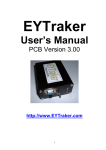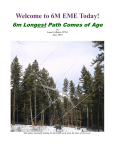Download Acom International ACOM Exhibit 8 1000 Specifications
Transcript
Product Review & Short Takes Columns from QST Magazine November, 2002 Product Reviews ACOM 1000 HF + 6-Meter Linear Amplifier Alinco DJ-296T 222 MHz VHF FM Transceiver Palstar R30 Shortwave Receiver Short Takes ACE-HF Honda EU2000i Generator Copyright © 2002 by the American Radio Relay League Inc. All rights reserved. PRODUCT REVIEW ACOM 1000 HF + 6-Meter Linear Amplifier Reviewed by Mark Wilson, K1RO QST Publisher ACOM caught the attention of US hams with the 1999 introduction of the ACOM 2000A, a rugged, legal-limit autotune HF amplifier with a current list price of $5895. The 2000A, reviewed in the May 2000 QST, received high marks for its quiet, effortless operation. ACOM introduced a second—and significantly different—amplifier to the US market last year. The ACOM 1000 uses a single Svetlana 4CX800A (GU74B) tube and is rated at 1000 W output (PEP or continuous carrier with maximum key down times of 15 minutes on, 3 minutes off). For higher duty cycle operation, an auxiliary fan is recommended. The 1000 is manually tuned, covering 160 through 6 meters with a broadband tuned input circuit and a pi-L output circuit. Marginal antennas are no problem—the output circuit works with up to 3:1 SWR. The power supply is built-in, and the amplifier includes extensive monitoring and protection features. QSK (using a vacuum relay) is standard. The amplifier weighs 49 pounds. It carries a list price of $2750. Most of the front panel is very familiar—an ON/OFF switch, TUNE and LOAD controls, and a BAND switch. Metering and control functions are handled by a backlit LCD and OPERate, PREVious and NEXT pushbuttons. The top half of the LCD always displays PEP output power. The bottom half serves several functions. It displays additional information about operating parameters, serves as a tuning aid, and shows troubleshooting information from the automatic protection system. Rear-panel connections are equally simple. The 1000 uses a phono jack labeled KEY IN for the T-R key line (ground to transmit) and SO-239s for RF INPUT and RF OUTPUT. There’s another phono jack labeled KEY OUT . According to the manual, you can use it to improve T-R switching with transceivers that have a TXinhibit, mute or similar input. If your station isn’t set up to use this feature, no problem—everything works just fine without it. A ground post, fuse holders and LINE power switch round out the back panel. Using the ACOM 1000 Our amplifier was shipped with tube and transformer installed. It’s shipped ready to operate from 240 V ac, but you can change primary taps for 200-240 V or 110-120 V in 10-V steps. The manual suggests contacting ACOM for details. We supplied the appropriate 15-A, 250-V plug for the line cord. As required by FCC rules, 10 and 12 meter operation is disabled. If you provide a copy of your Amateur Radio license at purchase time, ACOM will provide details on enabling operation on these bands. There are two power switches. The one on the real panel controls all power to the amplifier; when it’s off, nothing is powered. The manual refers to the one on the front panel as controlling on line or off line states. When it is off, the tube and blower functions aren’t powered but the microprocessor control circuitry and LCD are to provide access to some information screens and control functions. There is a 2.5 minute warmup period when you first turn the amplifier on. The LCD displays “Warming Up” and counts down from 150 seconds during this period. When the warmup period is over, you can place the amplifier in-line using the OPER button. One of the first things I noticed about the ACOM 1000 is that it is exceptionally quiet. I held my hand over the blower exhaust the first time to make sure it was running. Tune-up is different from other ampli- Bottom Line Quiet, easy to operate and compact, this 160-6 meter 1000 W amplifier is a great companion for your HF + 6-meter transceiver, at home or in the field. Brennan Price, N4QX From November 2002 © ARRL Assistant Technical Editor fiers that I’ve used. First, preset the TUNE and LOAD controls according to a chart in the manual. Next, press the PREV and NEXT buttons simultaneously. This inserts a 6-dB attenuator at the input and puts the LCD into the TRI (true resistance indicator) mode. The attenuator allows you to tune up the amplifier at reduced power without adjusting your transceiver. Apply drive and adjust the LOAD control until the V-shaped marker is centered on the scale. Arrows show which way to turn the LOAD control. Then turn the TUNE knob to peak forward power and you’re done. The ACOM easily tuned up to 1000 W output on each band with drive power between 60 and 70 W. You can also select the TRI scale without the input attenuator and manually adjust your transmitter power to 20 W or less. Or if you transmit at normal power and the amplifier isn’t tuned, the protection circuitry will automatically select the attenuator and TRI mode. During normal operation, the PREV and NEXT buttons are used to switch the LCD to show important operating parameters including forward, reflected and output power, antenna SWR, drive power, plate current, high voltage, peak plate RF voltage, screen current, dc power input and exhaust air temperature. The LCD’s brightness and contrast are adjustable. It’s best viewed straight-on; I found the display a little hard to read with the amplifier is on a small stand to the lower left of my operating position. The 1000 includes a number of protection features aimed at making the amplifier idiot-proof and accident-proof. If you come close to exceeding normal operating parameters (say, excessive an- [email protected] Table 1 ACOM 1000, serial number 020136 Manufacturer’s Claimed Specifications Measured in the ARRL Lab Frequency range (US units): All amateur frequencies, 1.8 to 54 MHz. As specified. Power output: 1000 W PEP, all modes and continuous or modulated carrier. As specified for SSB and CW. Driving power required: Not specified. 70 W typical. Input SWR: Less than 1.3:1. As specified. Output matching: Up to 3:1 SWR. Not tested. Spurious signal and harmonic suppression: 50 dB below rated output or greater for HF; 66 dB for 6 meters. 53 dB, worst case on HF; 63 dB on 6 meters. Meets FCC requirements. Intermodulation distortion (IMD): –35 dB. –44 dB. See Figure 1. Primary power requirements: 100-120 V (in three user-settable taps) and 170-264 V ac (in five user settable taps). Size (HWD): 7.2 × 16.6 × 14 in; weight, 48.5 pounds. 0 Reference Level: 0 dB PEP –10 –20 –30 –40 –50 –60 –70 –80 –10 –8 –6 –4 –2 0 2 4 Frequency Offset (kHz) 6 8 10 Figure 1—Worst-case spectral display of the ACOM 1000 HF + 6-meter linear amplifier during two-tone intermodulation distortion (IMD) testing. The worst-case third-order product is approximately 44 dB down, and the worst-case fifthorder product is approximately 55 dB down. The transmitter was being operated at 1000 W output at 14.020 MHz. Figure 2—The RF circuitry inside the ACOM 1000. The front panel is to the right. tenna SWR), the LCD flashes a warning. If safe operating parameters are exceeded, the 1000 switches to standby mode and displays an error message, such as, **REFLECTED POWER**. One interesting feature is the Auto Operate mode. If you have Auto Operate enabled and the amplifier faults, it will reset the amplifier to the operate mode automatically. Of course it will trip again if the problem (excessive reflected power, excessive drive power or whatever) persists. The amplifier also displays information about internal faults—when it occurred and the type of fault—as an aid during troubleshooting. The amplifier stores information about the seven most recent faults. Error codes are a bit cryptic—for example, 1ASB2E indicates that a 24 V dc power supply fault was detected in standby after the warmup period. But with a little patience, you can decode them using information in the manual. Other protection features allow the Figure 3—The power supply circuitry inside the ACOM 1000. From November 2002 © ARRL amplifier to withstand up to 300 W reflected power (we didn’t test it above 250 W), short duration overdrive spikes, low ac line voltage, and up to 15% line voltage spikes. These last two features make the 1000 attractive for DXpeditions or Field Day operation. Speaking of DXpeditions, the frequency coverage and compact package make the ACOM 1000 attractive for travelers. NCJ “Contest Expeditions” columnist Kenny Silverman, K2KW, notes that he has taken an ACOM 1000 on three contest operations to 6Y5 (Jamaica). “The amp is a really great one-suitcase DXpedition amp,” he says. “With a Pelican 1650 carrying case and custom highdensity foam, the package weighs in at 70.5 pounds. Most airlines have a 70pound limit, and there has never been an issue at the check-in counter.” Kenny also noted that his pre-production model produced receiver birdies on 6 meters. ACOM came up with modifications to suppress the birdies and indicates that all US production models were shipped with the mods in place. That was the case with our amplifier, and we no- ticed no 6-meter birdies in the Lab or during operation. On the Air I used the ACOM 1000 with my ICOM IC-746 transceiver and gave it a workout on all the bands. Thanks to the quiet fan and vacuum relay, it adds little to the noise in my station. My antennas aren’t perfect, and I appreciated the wide tuning range. In particular, my Cushcraft X7 multiband beam works on 17 and 12 meters, but the SWR is just over 3:1 on those bands. I was able to operate the ACOM at nearly its rated output without exceeding any of the operating parameters. My dipole for 40 meters is cut for the low end of the band, but I had no trouble using it on the phone end without a tuner. The one challenge that was just too great was using a low 80-meter dipole cut for CW on the phone band. I really didn’t miss the 500 W that the 1000 gives up to legal-limit class amplifiers, and I consider 6 meter operation a huge plus. The TRI tuning indicator made tune-up a snap, once I got used to using it. I appreciated the extensive protection Alinco DJ-296T 222 MHz VHF FM Transceiver Reviewed by Dan Henderson, N1ND Contest Branch Manager For several years, I served as Quartermaster for all club equipment as well as one of the control operators for its very active VHF repeater. It was necessary to delve into the world of 222 MHz equipment, as that was the chosen means for remote control of the equipment. At that time I remember trying to find a handheld that would be simple to operate and reliable at a reasonable cost, but nothing was available at that time. So, I settled on an Alinco mobile radio for the task at hand. Today, there would be an easy solution—the Alinco DJ-296T 222 MHz VHF FM transceiver. The DJ-296T is the latest addition to the popular Alinco family of products for VHF/UHF enthusiasts. It incorporates many of the features from the popular DJ-596T—Alinco’s successful 2-meter/70-cm dual-band handheld— into a user-friendly, easy-to-use product. Over the years the single biggest negative comment many of us hear from active hams is that the newer radios, with all their “bells and whistles,” are too comFrom November 2002 © ARRL plicated to operate with instructions too difficult to understand. Perhaps the strongest endorsement I can give to the DJ-296T is that within about 10 minutes of removing it from its box, I was able to get on the air. Consider that the only handheld of any kind I own still has thumb-wheels for dialing in the frequency, a slide switch to adjust the offset and doesn’t have tone-squelch … well, the DJ-296T can’t be too complicated if you can teach this old dog a new trick or two easily. The first thing I noticed was that a single DIAL knob was used to adjust all settings—from volume and squelch to the various user functions. Turning it without the FUNCTION , VOL or SQL key pressed, it operates the VFO. I quickly learned that to adjust volume and squelch all you had to do was press the VOL or SQL buttons and turn the DIAL. With that, I was set to operate the rig. Unlike many available HTs on the market, where you may have to hold down several buttons to get to the desired FUNCTION control, the DJ-296T is about circuitry and never felt that I needed to worry about hurting anything if I made a common mistake like changing bands and forgetting to change the band switch. Fellow HQ staffer Dennis Motschenbacher, K7BV, gave the ACOM 1000 a good workout on 6 meters during the ARRL September VHF QSO Party. New to 6 meters, during the summer he had gained a lot of experience on the band with 100 W and a 7-element Yagi. The ACOM 1000 performed flawlessly during the contest, allowing him to make a number of marginal QSOs on scatter and other weak signal modes. The extra power helped attract the attention of weaker stations and extended his normal coverage area. “I want one,” he says. If you’re looking for a companion amplifier for your HF + 6-meter radio, or if you are looking for a Field Day or expedition amplifier, this is definitely one to consider. US Distributor: ACOM International, 71 West St, Medfield, MA 02052, tel 508-359-5990; fax 508-359-5989; www. hfpower.com. Manufacturer’s suggested retail price: $2750. Bottom Line Alinco’s newest fullpower, single band handheld provides affordable access to a band more and more FM enthusiasts are flocking to: 1.25 meters. The DJ296T is a worthy successor to its older brother, the DJ-280. Table 2 Alinco DJ-296T, serial number M000861 Manufacturer’s Claimed Specifications Measured in the ARRL Lab Frequency coverage: Receive, 216-250, transmit, 222-225 MHz. Receive and transmit, as specified. Power requirements: 7-16 V dc; receive, 0.2 A; transmit, 1.2 A (max, high power). Receive, 0.21 A (max volume, no signal); transmit, 1.1 A, tested at 13.8 V. Size (height, width, depth): 4.9 × 2.2 × 1.6; weight, 13.2 ounces. Receiver Receiver Dynamic Testing Sensitivity: 12 dB SINAD, 0.25 µV. 12 dB SINAD, 0.16 µV. Two-tone, third-order IMD dynamic range: Not specified. 20 kHz offset from 223 MHz, 58 dB*, 10 MHz offset from 223 MHz, 71 dB. Adjacent-channel rejection: Not specified. 20 kHz offset from 223 MHz, 58 dB. Spurious response: Not specified. IF rejection, 123 dB; image rejection, 77 dB. Squelch sensitivity: Not specified. At threshold, 0.06 µV. Audio output: 200 mW at 10% THD into 8 Ω. 202 mW at 10% THD into 8 Ω. Transmitter Transmitter Dynamic Testing Power output: With batteries, 4.5 W high, 0.8 W low; with external dc (13.8V), 5 W high, 0.8 W low. Batteries: 4.5 / 1.1 W; external dc, 5.7 / 1.1 W. Spurious signal and harmonic suppression: 60 dB. 67 dB. Meets FCC requirements for spectral purity. Transmit-receive turnaround time (PTT release to 50% of full audio output): Not specified. Squelch on, S9 signal, 175 ms. Receive-transmit turnaround time (“tx delay”): Not specified. 100 ms. *Measurement was noise limited at the value indicated. as simple as it gets. Pressing a single FUNCTION key, strategically located at the top of the right-side column of buttons, lets you access the wide-range of features that are well marked on the keypad. The DIAL knob allows you to change the settings for the various functions once the proper FUNCTION key has been selected. For example, to change the tonesquelch setting simply requires that you: a) press the FUNCTION key, b) press the TSQ button (which is clearly marked), c) turn the DIAL until you display the desired TSQ tone, d) press the TSQ key again to activate the function and e) press the FUNCTION key to exit the process. I had the opportunity to test the DJ-296T not only in a city setting, but in the mountains as well. As you would expect, the 4.5-W high power setting was needed to get the signal through in the mountains. But in the city, 280 mW was adequate for line-of-sight communications. Handheld operation with a rubberduck antenna can be marginal in lessthan-perfect locations, but when I attached a quarter-wave magnetic mount antenna to the radio, I was pleasantly pleased with the results. The quality of the received audio was sharp and clear, and the friends with whom I spoke on the air all reported that I sounded like me—a pretty good testament for the quality of the signal. The 140-channel programmable memory provides more than ample storage for the limited number of 222 MHz repeaters in my area. Someone who travels frequently and used this band would have no problem making sure they have the proper frequencies, tones and codes programmed and readily available in their radio. Programming and scanning memory channels is a simple five-step process. The DJ-296T also allows you to program in the full-range of items for each stored channel—from frequency and offset to power level, DCS and TSQ settings. I was fascinated with the three “special features” that are also found with the DJ596T and other more recent Alinco products—“Theft Alarm,” “External Control” and “Mosquito Repel.” Time did not permit me to fully explore how the radio repelled bugs, and to tell the truth, I am not sure that I want to be the guinea pig to see if the Mosquito Repel really worked! Alinco also provides instructions for cloning, which allows you to connect the rig to another and copy the settings, including memory channels, and for packet operation. Additional features incorporated into this radio include the ability to name memory channels, an auto power off function (for those of us who forget to turn their rig off), a time out timer (for those of us who can get long-winded) and tone burst (necessary for accessing some European repeaters, but somewhat superfluous on a 222 MHz machine, since 1.25 meters is only available to hams in ITU Region 2). The bells and whistles are great and can allow an amateur to more efficiently utilize the radio. But if you are looking for a simple, easy to use radio for the 222 MHz band, the DJ-296T can provide you with the basic package with a minimum amount of time spent reading instructions and programming a radio. Historically, many amateurs have not utilized the 222 MHz band because of the availability and cost of equipment. The Alinco DJ-296T goes a long was towards resolving those concerns. As a former ARES District EC, I know that we used 1.25 meters for command communications. The DJ-296T should serve quite well in that respect. Whether you are interested in emergency communications or simply enjoying some operating fun, the DJ-296T can provide you with a simple way to expand your bands at an affordable price. Manufacturer: Alinco Inc., Shin Dai Building 8F, 1-2-6 Doujimahama, Kitaku, Osaka 530-0004, Japan. Alinco’s US distributor is ATOC Amateur Distributing LLC, 23 S High St, Covington, OH 45318; tel 937-473-2840; fax 937-4732862; [email protected]; www.alinco. com. $179.95. From November 2002 © ARRL Palstar R30 Shortwave Receiver Reviewed by Brennan Price, N4QX Assistant Technical Editor The Palstar R30 first came to our attention when it received very favorable reviews in the shortwave listening community. The moderately priced receiver was praised for outstanding performance for a radio of its size and price class. Wanting to know what all the fuss was about, we ordered one right away. Looks Can Be Deceiving Out of the box, the R30 doesn’t look like other modern dedicated receivers. It has a dearth of user controls on the front panel, but those that are there are easy to operate. I was able to tune local AM broadcast stations on the R30 within a half minute of removing it from the box. Just plug in the included ac adapter, stick something into the antenna outlet in the rear, turn the power on, turn the tuning knob and enjoy. The front panel of the R30 has a mere nine controls: two knobs and seven pushbuttons. The functions of all of these controls are intuitive, and there is no need to consult the manual for the most basic of operations. The OFF/AF GAIN knob controls power and volume. I did not turn this knob too far counterclockwise, as the internal speaker is quite powerful. Users in most high-noise environments will find the R30 useable there. The TUNE knob on the right hand side of the radio feels sturdy to the touch and is easy to use. To the left of the knob, the label “PUSH 20/500 Hz” indicates how to switch between the slow and fast tuning rates. At the slow setting, the tuning rate is 20-100 Hz per step, depending on how fast the knob is turned. When the user pushes the knob to activate the fast setting, the tuning rate varies from 100-500 Hz per step. Users will find that it takes only a little practice to fine tune the desired signals. Tuning knob too slow for you? No problem. To the right of the tuning knob are up and down arrow buttons, which increase or decrease frequency in 0.5 MHz steps. Holding these buttons down repeats the step rapidly and automatically. Even though one of my first thoughts was, “No direct frequency entry—bummer,” I can’t say I missed it. Tuning the R30 was easy and fun. Those Other Five Buttons The five buttons below the easy-to-read LCD frequency display round out the front panel controls. The MODE key toggles between AM and lower and upper sideband. CW may be detected by dialing a display frequency just above (using LSB) From November 2002 © ARRL or below (using USB) the desired signal until the desired note is reached. The ATT, BW and AGC keys trigger three features to help increase the intelligibility of the desired signal. ATT activates a 10-dB attenuator, indicated by an LED above the button. AGC toggles between fast (for CW reception) and slow (for most other reception) automatic gain control response time. The BW key switches between wide and narrow bandwidth settings. The R30 is available with optional Collins 455 Hz mechanical fiters; our model had them installed. The last of the front panel keys is used to call up MEMory settings and enable storage of frequencies into the R30’s non-volatile memory bank. Up to 100 frequencies and all associated settings (mode, bandwidth, AGC and attenuation) can be stored. There is no alphanumeric labeling capability, and the only way to delete a memory is to overwrite it. Users who like storing a lot of frequencies may find this inconvenient, but the R30 is not designed to be a scanner—it’s designed to be a tuneable receiver. And it receives very well. Nice Numbers! Taking a look at the test results in Bottom Line Palstar has produced an impressive portable receiver at a very attractive price. Table 3, the R30 does very well for a receiver of its price class. The blocking and third order intermodulation distortion dynamic range measurements registered a very credible 108 and 90 dB, respectively, at 14 MHz. While these numbers do not approach those of the receivers in high-end amateur transceivers, they do compare with some mid-grade ham rigs, and are almost hard to believe given the low price of the radio. Time spent listening to the evening mishmash of European broadcasters and North American hams from 7.1 to 7.3 MHz will put any rig’s dynamic range to the test. The R30 passed this test with flying colors; I found I could successfully decipher any signal I wanted to listen to, with pleasant audio from the internal speaker. A quick glance at the rear panel shows that the user need not be restricted to the internal speaker. A ¼-in mono jack can feed any speaker with an impedance of 8 Ω and a power handling capability of at least 3 W. What’s more, the R30 can be used in conjunction with an external transmitter through the MUTE RCA jack. Someone wanting to put a QRP transmitter to the test in the field may consider using the very light (just over 2 pounds) R30 as a receiver. In addition to these jacks and the 50 and 500-Ω antenna connections, the rear panel contains an on/off switch for the front display lamp and a switch to supply 12 V dc through the coaxial antenna connector to an active antenna. Users without such antennas will want to keep this Figure 4—The back panel of the Palstar R30. In addition to the antenna connectors and the audio and control jacks, the display lamp switch is back here. Keep the 12 V dc switch blocked unless you need to send power down the coaxial cable to an active antenna. Table 3 Palstar R30, serial number 01840 Manufacturer’s Claimed Specifications Measured in the ARRL Lab Frequency coverage: Receive, 0.1-30 MHz. Receive, as specified. Modes of operation: AM, SSB, CW. As specified. Power requirements: 0.6 A (max), 12 V dc. 1.2 A (max volume, no signal), tested at 13.8 V dc. Size (HWD): 2.6 × 8.3 × 7.7 inches; weight, 2.2 pounds. CW/SSB sensitivity (10 dB S/N): 0.1-30 MHz, 0.5 µV. Noise floor (MDS): 1.0 MHz, –126 dBm; 3.5 MHz, –129 dBm; 14 MHz, –127 dBm. AM sensitivity (10 dB S/N): 0.1-2 MHz, 0.6 µV; 2-30 MHz, 0.5 µV. AM narrow, test signal modulated 30% with a 1-kHz tone, 10 dB (S+N)/N: 1.0 MHz, 1.4 µV; 3.8 MHz, 2.4 µV. Blocking dynamic range: Not specified. 3.5 MHz, 105 dB;* 14 MHz, 108 dB.* Two-tone, third-order IMD dynamic range: Not specified. Two-tone, third-order IMD dynamic range: 3.8 MHz, 91 dB*; 14 MHz, 90 dB. Third-order intercept: Not specified. Third-order intercept: 3.8 MHz, +12.6 dBm; 14 MHz, +11.0 dBm. Second-order intercept point: Not specified. +52 dBm. Audio output: 2 W at 2% THD into 8 Ω. 3.6 W at 2% THD into 8 Ω. IF/audio response: Not specified. Range at –6 dB points, (bandwidth): USB: 329-2911 Hz (2582 Hz); LSB: 324-3095 Hz (2771 Hz); AM: 3402512 Hz (2172 Hz). Spurious and Image rejection: Not specified. IF rejection: 68 dB; image rejection: 86 dB. *All dynamic range measurements were taken using the ARRL Lab standard spacing of 20 kHz. Third-order intercept points were determined using S5 reference. Figure 5—The user can take the R30 on the road by installing 10 AA batteries. After the top panel is carefully removed—notice the wires running from the PC board to the speaker—the metal restraining strap is removed with a screwdriver (left). It is pulled back to allow access to the battery compartment (right). switch blocked. Finally, a LINE AUDIO jack allows for output to a tape recorder. How Do I Power Thee? Let Me Count The Ways. The R30 comes with an ac adapter. The adapter worked, but we found it to be somewhat noisy in the ARRL lab. Users with a sensitivity to such noise may wish to use one of the other options: an external regulated dc power supply or 10 1.5 V AA batteries. The battery compartment is inside the R30, and access requires removing the cover. Four Phillips head screws hold the cover in place. Users will want to avoid yanking the cover from the radio, lest the speaker on the top panel be loosened from the wires connecting it to the PC board. Once the panel is removed, another screw is removed to allow removal of a metal restraining bar and access to the compartment. This is a convoluted procedure, but it has some advantages: the batteries are securely held in place, and there are no external battery doors to lose. Further, if our experience is any indication, the user will not have to change batteries very often. Conclusion The R30 is a very good MF and HF listening radio. It is light, portable and userfriendly. It is also inexpensive. Not all hams will be in the market for a receive-only radio, but those who are may wish to pay attention to the praise the SWL community has bestowed on the Palstar R30. Manufacturer: Palstar Inc, 9676 N Looney Rd, PO Box 1136, Piqua, OH 45356; tel 937-773-6255; fax 937-7738003; [email protected]; www. palstarinc.com. $495 standard; $575 with Collins mechanical filters installed. From November 2002 © ARRL Going Once, Going Twice . . . SOLICITATION FOR PRODUCT REVIEW EQUIPMENT BIDS In order to present the most objective reviews, ARRL purchases equipment off the shelf from dealers. ARRL receives no remuneration from anyone involved with the sale or manufacture of items presented in the Product Review, Short Takes or New Products columns.—Ed. The ARRL-purchased equipment listed below is for sale to the highest bidder. Prices quoted are minimum acceptable bids, and are discounted from the purchase prices. All equipment is sold without warranty. Alinco DJ-X2000 wide range scanning receiver, serial number T000617 (see “Product Review,” Apr 2002 QST). Minimum bid: $335. ICOM IC-V8000 VHF FM transceiver, serial number 01825 (see “Product Review,” Jul 2002 QST). Minimum bid: $110. Yaesu FT-7100M dual-band FM mobile transceiver, serial number 1D040208 (see “Product Review,” Aug 2001 QST). Minimum bid: $200. ICOM PS-125 switching power supply, serial number 01819 (see “Product Review,” Sep 2002 QST). Minimum bid: $200. NEW BOOKS INDEPENDENT ENERGY GUIDE— ELECTRICAL POWER FOR HOME, BOAT & RV By Kevin Jeffrey Published by Chelsea Green Publishing, White River Junction, Vermont. Paperback, 7×9 inches. ISBN 0964411202; 256 pp, $19.95. Available from ARRL (order no. 8601) by calling toll-free in the US 888-2775289 or 860-594-0355; fax 860-594-0303; or on the ARRLWeb, www.arrl.org/shop. Reviewed by Mike Gruber, W1MG In the Independent Energy Guide Kevin Jeffrey takes the reader from the basics of energy and electricity to complete system considerations. While most amateurs might already know electrical fundamentals, they may not be as familiar with some basic physics, especially with regard to power and energy. This important information is presented at the beginning of the book in an easy to understand manner. The technical level is about that of a typical FCC license exam. If you’re not interested in this level of technical detail don’t worry. Jeffrey quickly moves on to renewable energy sources in Chapter 3. Jeffrey devotes a chapter each to solar, wind and water power. I find the treatment comprehensive with a good balance beFrom November 2002 © ARRL Kenwood TS-2000 with UT-20 1.2 GHz module, serial number 20800064 (see “Product Review,” Jul 2001 and Sep 2002 QST). Minimum bid: $1440. Sealed bids must be submitted by mail and must be postmarked on or before December 2, 2002. Bids postmarked after the closing date will not be considered. Bids will be opened seven days after the closing postmark date. In case of equal high bids, the high bid bearing the earliest postmark will be declared the successful bidder. In your bid, clearly identify the item you are bidding on, using the manufacturer’s name and model number, or other identification number, if specified. Each item requires a separate bid and envelope. Shipping charges will be paid by ARRL. Please include a daytime telephone number. The successful bidder will be advised by telephone or by mail. Once notified, confirmation from the successful bidder of intent to purchase the item must be made within two weeks. No response within this period will be interpreted as an indication of the winning bidder’s refusal to complete the transaction. The next highest bidder will then have the option of purchasing the item. No other notifications will be made, and no information will be given to anyone other than successful bidders regarding the final price or the identity of the successful bidder. If you include a self-addressed, stamped postcard with your bid and you are not the high bidder on that item, we will return the postcard to you when the unit has been shipped to the successful bidder. Please send bids to Bob Boucher, Product Review Bids, ARRL 225 Main St, Newington, CT 06111-1494. tween the practical and theory. Each energy source discussion includes an evaluation of system efficiency, available hardware options and associated electrical characteristics. The installation discussion covers home, boat and RV as appropriate. In addition, peripheral system hardware, such as batteries, controllers, monitors, batteries and alarms are also discussed. Jeffrey ends each of these chapters with tips on installation and operation followed by a comparison of the particular energy source being considered. There are also similar tips and comparisons in appropriate reaming chapters. (Note: Jeffrey only covers photovoltaic solar panels in this book. There is no discussion of solar thermal panels such as those used to heat hot water.) The next three chapters cover alternators and (gasoline or diesel fueled, engine driven) portable generators and/or dc chargers and ac to dc chargers. While I’m more familiar with these devices, I nonetheless found this discussion informative. The technical content and level of detail is similar to that in the previous treatment of the more exotic renewable energy sources. The difference between standard and high output alternators is well explained, and an exploded view of a typical alternator is in- cluded. There is also good information on portable generators, which should interest anyone considering one for a home emergency ac power source The next two chapters are devoted to ac systems. They cover inverters, which convert dc to ac, and direct ac power sources such as gen-sets. Gensets are similar to the portable generators but are permanently mounted units without handles. Next are chapters that detail the storing and monitoring electrical power. I particularly liked the battery chapter; I thought it was well done and loaded with useful information. The next chapter on energy conservation includes an excellent discussion on energy saving appliances. And finally, the last chapter provides a step-by-step guide to selecting and sizing the components of an independent energy system. Systems such as these are obviously not for everyone. So, who might benefit from the Independent Energy Guide? I find it worthy of consideration by anyone wanting such a system for a boat, RV or home. In fact, anyone just having an interest in an independent power system might enjoy it. Although I wish it had included a chapter on fuel cells, I found the Independent Energy Guide to be the “soup to nuts” overview I was looking for. Palstar R30 shortwave receiver with Collins mechanical filters, serial number 01840 (see “Product Review,” this issue). Minimum bid: $385. Yaesu VX-7R tri-band handheld transceiver, serial number 2G022193 (see “Product Review,” Oct 2002 QST). Minimum bid: $270. Alinco DJ-296T 222 MHz handheld transceiver, serial number M000861 (see “Product Review,” this issue). Minimum bid: $120. ICOM IC-746PRO HF/VHF transceiver, serial number 01484 (see “Product Review,” May 2002). Minimum bid: $1100. ACOM 1000 HF + 6-meter linear amplifier, serial number 020136 (see “Product Review,” this issue). Minimum bid: $1650. Ranger RCI-2970DX 10/12-meter transceiver, serial number T1M00426 (see “Product Review,” Oct 2001 QST). Minimum bid: $290. SHORT TAKES ACE-HF Normally we would recruit one of our propagation experts to review a piece of propagation-prediction software. For this Short Take, however, we’re making an exception because this product is not designed for experts (although it includes features experts would appreciate). On the contrary, ACE-HF is one of the first applications of its type written primarily for the average ham. Most of us are not propagation gurus and we would rather chew aluminum foil than grapple with an expert-level propagation program such as VOACAP. ACE-HF is based on the VOACAP engine, but the interface to you, the user, is friendly and instantly intuitive. In other words, ACE-HF is propagation-prediction software for the rest of us! Just the Facts When you order ACE-HF you are asked to specify the approximate latitude and longitude of your station. That’s because the software arrives on a CD-ROM with the transmitter location file on a separate 31/ 2-inch diskette. Whenever you attempt to run a prediction, ACE-HF looks for this location file in the floppy drive. One location file is adequate for most hams, but if you need to run predictions that assume a different station location, you’ll need to order a new location file ($15 each). Before you run your first prediction, you have to tell ACEHF a little about yourself. Click on the INPUTS button and you’ll see a screen similar to Figure 1. In this window you enter your output power and select the type of antenna you are using for the prediction. A drop-down menu gives you several antenna choices. You can use the generic default antenna values, or set up your own (I usually choose “horizontal dipole”). Next you select your target (DXCC entity, US city—you name it) and the type of antenna that might be on the other end of the circuit. You can select a worst-case scenario (“short whip”) or be more optimistic (“Yagi”). Once again, I usually pick “horizontal dipole.” Finally, you enter the current Smoothed Sunspot Number, which you can get on-line at www.nwra-az.com/spawx/ ssne24.html and many other sources, followed by the month, mode, local noise-level profile (“rural,” in my case) and the desired reliability (10 to 90%). Click the RUN PREDICTIONS button and you’re on your way. The Results For this review I ran a prediction for a RTTY circuit from Connecticut to Guadeloupe at 0200 UTC with a desired reliability of 50%. My output power was 100 W. As you can see in Figure 2, the green portion of the ACE-HF display is telling me that I’m likely to find the path I want on 20 meters. I can re-cast the results according to needed power gain, expected S-unit levels, signal strength at the receiver (in dBµV) and even elevation angle. I can also open smaller auxiliary windows that show a maximum usable frequency plot (MUF), best frequency chart, signal-to-noise summary and reliability summary. The fun thing about ACE-HF is that you can vary the parameters to fit just about any scenario you can imagine. For instance, I have a devil of a time working South Korea on RTTY. When I ran a prediction with ACE-HF, it was easy to see why. AssumSteve Ford, WB8IMY Figure 1—The ACE-HF input screen. Figure 2—ACE-HF shows reliability predictions on the Connecticut-to-Guadeloupe path by band according to the selected time of day. ing that the South Korean station is sporting a Yagi, my best hope in the month of August (when this review was written) is on 17 meters at about 1200 UTC—and that “hope” is only a reliability of 8%! In December ACE-HF predicts reliability will reach a whopping 13% on 10 meters at 2300 UTC. No wonder I don’t have a RTTY QSL from South Korea. Of course, these are only predictions. Any HF operator will tell you that miracles do indeed occur on supposedly impossible paths. ACE-HF gives you an accurate idea of what to expect, but that doesn’t mean that you shouldn’t turn on your radio and check the bands anyway. Manufacturer: ACE-HF, 2218 N Tuckahoe St, Arlington, VA 22205; tel 703-241-2661; www.acehf.com. $99. System requirements: Pentium 100 or better, Windows 95/98/98SE/ ME/NT4/2000/XP, 32 MB RAM.CD-ROM drive. QST Editor [email protected] From November 2002 © ARRL SHORT TAKES Honda EU2000i Generator When I worked VP8THU on South Sandwich Island earlier this year, the contact was an all-time new DXCC entity for me. And as I planned to go to the International DX Convention in Visalia this past spring, I learned that among the programs was a presentation on the VP8THU trip by Trey, N5KO. Trey’s Visalia presentation included information about the generators used by the VP8THU group. A slide in Trey’s program dramatically demonstrated how difficult it was to land on Thule. As a result, the VP8THU group selected generators that any one of them could carry onto the island. “Carrying” the generators onto Thule also involved jumping from the Zodiac craft to the rock cliffs of the island. The lighter the generator, the better. Their choice was the Honda EU100i. These little powerhouses each ran two power supplies, two Kenwood TS-50 transceivers, two computers and a lamp or two. Shopping for Power Since the generator used on VP8THU was purchased in New Zealand, I decided to first see if there was a Honda generator site on the Web. The quick answer was yes, at www. hondapowerequipment.com, with a link to their lightweight generators. With a quick click on the link, www. hondapowergenerators.com/genligmod.htm, all of the US products were right in front of me. The Web site featured two models: EU1000i (very similar to the one used on VP8THU) and the EU2000i. A further link gave me a choice of two local dealers of these generators. I went to one of the dealers to check out the generators in person. After considering my needs, not only for emergency use, but also for some IOTA trips planned for this summer, I chose the EU2000i. The Honda EU2000i is a 2.5-horsepower unit that provides 120 V ac at 2000 W maximum (1600 W “standard”). Its dry weight is 46 pounds. The generator measures a compact 17 × 11 × 20 inches. Honda advertises that this generator features “exclusive Honda Inverter Technology to offer clean power for operating computers and other sensitive testing equipment.” Neither our Field Day radio nor our laptop experienced power hiccups with the generator. Almost every visitor to our operating site would ask about our source of power. When told it was a generator, they commented on how quiet it was, and even how “cool” the generator looked. If you’re in search of a small generator, consider the Honda EU2000i. Manufacturer: Honda Power Equipment Group, 4900 Marconi Dr, Alpharetta, GA 30005-8847; tel 800-426-7701; www.hondapowerequipment.com/gen.htm; $1150. The Honda EU2000i The EU2000i is not as light as the generator that the VP8THU group carried ashore, but it is only 46 pounds and has a built-in handle. It was easy to carry from the garage to my pickup, and from the pickup to the operating site. My first chance to use the EU2000i was on Field Day 2002. As a part of the Valley Radio Club’s W7PXL operation for Field Day, one of the stations was powered by the EU2000i, running a Kenwood TS-570D/G transceiver, a Dell laptop, a Kenwood P/S 40 power supply, an MFJ keyer and a small lamp on the table. The generator could have handled three or four times that load, but this was a good first run. The EU2000i sports a four-cycle engine and runs on regular gasoline. Its fuel tank holds 1.1 gallons. With the Field Day set up I’ve described, the tank gave us about 5 hours of operation between refills, and the tank was never run completely dry. Another very nice feature was the generator’s noise level. The EU2000i was very quiet; the quietest generator among a dozen or so being used at our Field Day site. Yes, the EU2000i creates a muted rumble, but it is a far cry from the ear-numbing drone of most generators. We planted the EU2000i about 15 feet from the operating table, and though shielded by my pickup, it was not objectionably loud. The specs rate the loudness of the EU2000i at 59 dB at rated load. Mark Perrin, N7MQ The business end of the Honda EU2000i. 55 Coachman Dr, Eugene, OR 97405 [email protected] From November 2002 © ARRL